Page 1
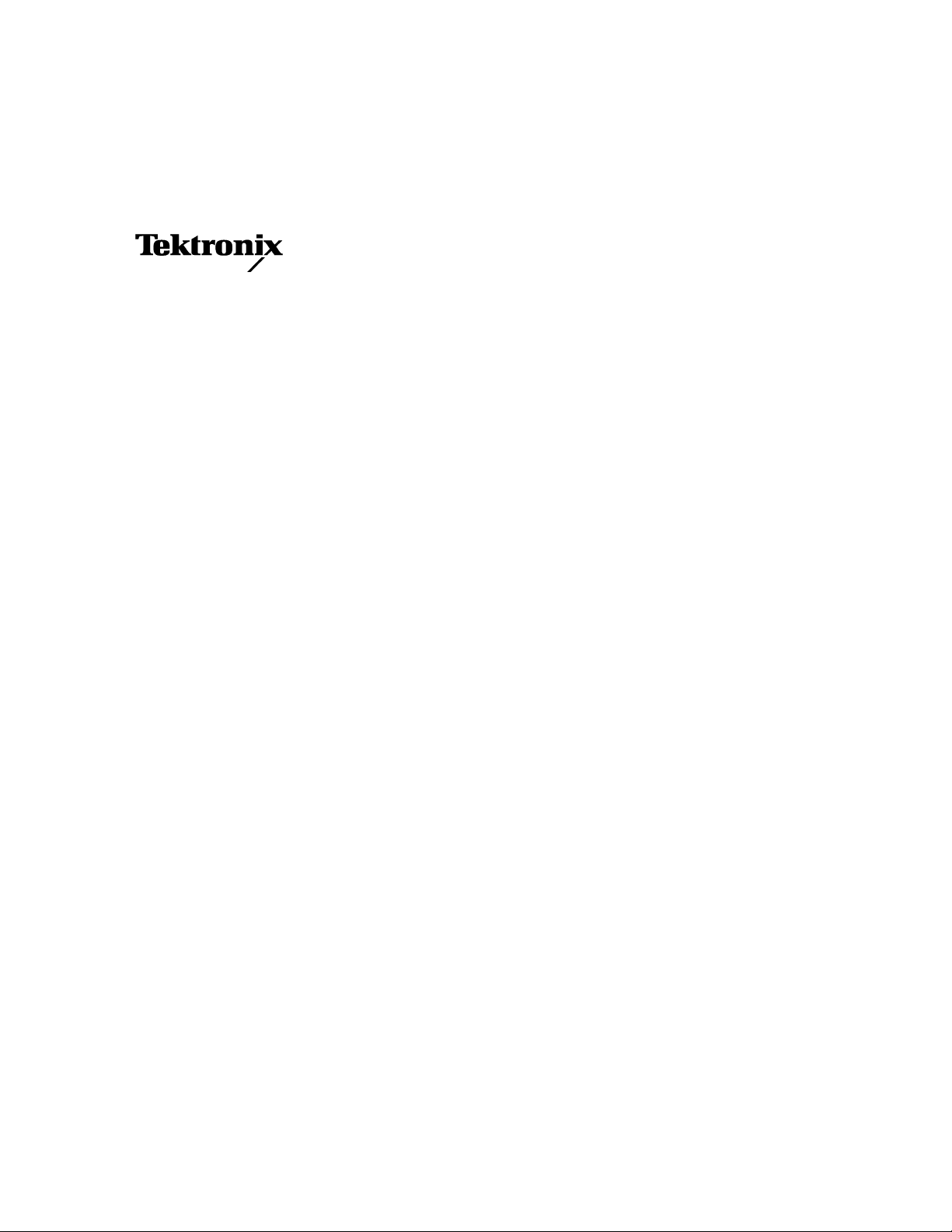
Service Manual
TDS 200-Series
Digital Real-Time Oscilloscope
071-0492-03
This document supports firmware version 1.00
and above.
Warning
The servicing instructions are for use by
qualified personnel only. To avoid personal
injury, do not perform any servicing unless you
are qualified to do so. Refer to all safety
summaries prior to performing service.
www.tektronix.com
Page 2

Copyright © Tektronix, Inc. All rights reserved.
Tektronix products are covered by U.S. and foreign patents, issued and pending. Information in this publication supercedes
that in all previously published material. Specifications and price change privileges reserved.
Tektronix, Inc., P.O. Box 500, Beaverton, OR 97077
TEKTRONIX and TEK are registered trademarks of Tektronix, Inc.
Page 3

WARRANTY
Tektronix warrants that the products that it manufactures and sells will be free from defects in materials and workmanship for
a period of three (3) years from the date of purchase from an authorized Tektronix distributor. If any such product proves
defective during this warranty period, Tektronix, at its option, either will repair the defective product without charge for parts
and labor, or will provide a replacement in exchange for the defective product. Batteries are excluded from this warranty.
In order to obtain service under this warranty, Customer must notify Tektronix of the defect before the expiration of the
warranty period and make suitable arrangements for the performance of service. Customer shall be responsible for packaging
and shipping the defective product to the service center designated by Tektronix, shipping charges prepaid, and with a copy of
customer proof of purchase. Tektronix shall pay for the return of the product to Customer if the shipment is to a location
within the country in which the Tektronix service center is located. Customer shall be responsible for paying all shipping
charges, duties, taxes, and any other charges for products returned to any other locations.
This warranty shall not apply to any defect, failure or damage caused by improper use or improper or inadequate maintenance
and care. Tektronix shall not be obligated to furnish service under this warranty a) to repair damage resulting from attempts
by personnel other than Tektronix representatives to install, repair or service the product; b) to repair damage resulting from
improper use or connection to incompatible equipment; c) to repair any damage or malfunction caused by the use of
non-Tektronix supplies; or d) to service a product that has been modified or integrated with other products when the effect of
such modification or integration increases the time or difficulty of servicing the product.
THIS WARRANTY IS GIVEN BY TEKTRONIX WITH RESPECT TO THE LISTED PRODUCTS IN LIEU OF
ANY OTHER WARRANTIES, EXPRESS OR IMPLIED. TEKTRONIX AND ITS VENDORS DISCLAIM ANY
IMPLIED WARRANTIES OF MERCHANTABILITY OR FITNESS FOR A PARTICULAR PURPOSE.
TEKTRONIX’ RESPONSIBILITY TO REPAIR OR REPLACE DEFECTIVE PRODUCTS IS THE SOLE AND
EXCLUSIVE REMEDY PROVIDED TO THE CUSTOMER FOR BREACH OF THIS WARRANTY. TEKTRONIX
AND ITS VENDORS WILL NOT BE LIABLE FOR ANY INDIRECT, SPECIAL, INCIDENTAL, OR
CONSEQUENTIAL DAMAGES IRRESPECTIVE OF WHETHER TEKTRONIX OR THE VENDOR HAS
ADVANCE NOTICE OF THE POSSIBILITY OF SUCH DAMAGES.
Page 4

Page 5

Table of Contents
Specifications
Operating Information
General Safety Summary v...................................
Service Safety Summary vii....................................
Preface ix...................................................
Related Manuals ix.................................................
Contacting Tektronix x..............................................
Product End-of-Life Handling x......................................
Specifications 1--1.............................................
Operating Information 2--1.....................................
General Features 2--2.................................................
Installation 2--3......................................................
Extension Modules 2--4...............................................
Functional Check 2--5................................................
Probe Compensation 2--6..............................................
Self Calibration 2--7..................................................
Probe Safety 2--7....................................................
Probe Attenuation Setting 2--7..........................................
Factory Setup 2--8...................................................
Theory of Operation
Theory of Operation 3--1.......................................
Main Board 3--1.....................................................
Power Supply 3--2...................................................
Display Module 3--2..................................................
Front Panel 3--2.....................................................
Extension Modules 3--2...............................................
Performance Verification
Performance Verification 4--1...................................
Test Record 4--2.....................................................
Performance Verification Procedures 4--4.................................
Adjustment Procedures
Adjustment Procedures 5--1.....................................
Required Equipment 5--1..............................................
Adjustment Procedure 5--2.............................................
TDS 200 Series Digital Oscilloscope Service Manual
i
Page 6

Table of Contents
Maintenance
Options
Electrical Parts List
Diagrams
Maintenance 6--1..............................................
Preparation 6--1.....................................................
Preventing ESD 6--1..................................................
Inspection and Cleaning 6--2...........................................
Removal and Installation Procedures 6--5.................................
Troubleshooting 6--38.................................................
Repackaging Instructions 6--48..........................................
Options 7--1..................................................
Electrical Parts List 8--1........................................
Diagrams 9--1.................................................
Replaceable Parts
Replaceable Parts 10--1..........................................
Parts Ordering Information 10--1.........................................
Using the Replaceable Parts List 10--2.....................................
ii
TDS 200 Series Digital Oscilloscope Service Manual
Page 7

List of Figures
Table of Contents
Figure 2--1: Routing the power cord and security cable 2--3..........
Figure 2--2: Installing an extension module 2--4....................
Figure 3--1: Module-level block diagram (two channel) 3--3..........
Figure 3--2: Module-level block diagram (four channel) 3--4..........
Figure 5--1: Service menu enable button 5--2.......................
Figure 5--2: Adjustment setups 5--3...............................
Figure 6--1: Removing the rear feet 6--8...........................
Figure 6--2: Installing the rear feet 6--9............................
Figure 6--3: Installing a front-case label 6--10.......................
Figure 6--4: Installing a new rear-case label 6--11....................
Figure 6--5: Removing the handle 6--12............................
Figure 6--6: Installing the handle 6--13.............................
Figure 6--7: Removing and installing the rear cover 6--15.............
Figure 6--8: Removing and installing the front feet 6--16..............
Figure 6--9: Removing and installing the EMI clips 6--17..............
Figure 6--10: Removing the flip stand 6--18.........................
Figure 6--11: Installing the flip stand 6--19..........................
Figure 6--12: Line fuse location 6--20..............................
Figure 6--13: Removing the power supply module 6--21...............
Figure 6--14: Installing the power supply module 6--22...............
Figure 6--15: Removing and installing the internal assembly 6--24......
Figure 6--16: Installing the copper mesh grounding tube 6--25.........
Figure 6--17: Main board removal 6--26............................
Figure 6--18: Main board installation 6--27.........................
Figure 6--19: Removing the display module 6--28....................
Figure 6--20: Installing the display module 6--30.....................
Figure 6--21: Removing the front panel module 6--31.................
Figure 6--22: Installing the front panel module 6--32.................
Figure 6--23: Removing and installing the keypad 6--33...............
Figure 6--24: Removing the display shield 6--35......................
Figure 6--25: Installing the display shield 6--36......................
Figure 6--26: Measuring the backlight voltage 6--41..................
Figure 10--1: Exploded diagram 10--7..............................
TDS 200 Series Digital Oscilloscope Service Manual
iii
Page 8

Table of Contents
List of Tables
Table 1--1: Specifications 1--1...................................
Table 1--2: General specifications 1--5............................
Table 2--1: Factory setup settings 2--8............................
Table 5--1: Required equipment 5--1.............................
Table 5--2: TDS 210 and TDS 220 Adjustment steps 5--5.............
Table 5--3: TDS 224 Adjustment steps 5--7........................
Table 6--1: Internal inspection check list 6--3......................
Table 6--2: List of procedures 6--7................................
Table 6--3: List of error codes 6--46...............................
Table 10--1: Parts list column descriptions 10--2.....................
Table 10--2: Manufacturers cross index 10--3.......................
Table 10--3: Replaceable parts list 10--3............................
Table 10--4: Replaceable standard accessories 10--8..................
Table 10--5: Replaceable optional accessories 10--8..................
iv
TDS 200 Series Digital Oscilloscope Service Manual
Page 9

General Safety Summary
Review the following safety precautions to avoid injury and prevent damage to
this product or any products connected to it.
Only qualified personnel should perform service procedures.
Injury Precautions
Use Proper Power Cord. To avoid fire hazard, use only the power cord specified
for this product.
Avoid Electric Overload. To avoid electric shock or fire hazard, do not apply a
voltage to a terminal that is outside the range specified for that terminal.
Avoid Overvoltage. To avoid electric shock or fire hazard, do not apply potential
to any terminal, including the common terminal, that varies from ground by more
than the maximum rating for that terminal.
Avoid Electric Shock. To avoid injury or loss of life, do not connect or disconnect
probes or test leads while they are connected to a voltage source.
Ground the Product. This product is grounded through the grounding conductor
of the power cord. To avoid electric shock, the grounding conductor must be
connected to earth ground. Before making connections to the input or output
terminals of the product, ensure that the product is properly grounded.
Connect the Probe Properly. The probe ground lead is at ground potential. Do not
connect the ground lead to an elevated voltage.
Do Not Operate Without Covers. To avoid electric shock or fire hazard, do not
operate this product with covers or panels removed.
Use Proper Fuse. To avoid fire hazard, use only the fuse type and rating specified
for this product.
Do Not Operate in Wet/Damp Conditions. To avoid electric shock, do not operate
this product in wet or damp conditions.
Do Not Operate in an Explosive Atmosphere. To avoid injury or fire hazard, do not
operate this product in an explosive atmosphere.
Product Damage
Precautions
TDS 200 Series Digital Oscilloscope Service Manual
Use Proper Power Source. Do not operate this product from a power source that
applies more than the voltage specified.
Provide Proper Ventilation. To prevent product overheating, provide proper
ventilation.
Do Not Operate With Suspected Failures. If you suspect there is damage to this
product, have it inspected by qualified service personnel.
v
Page 10
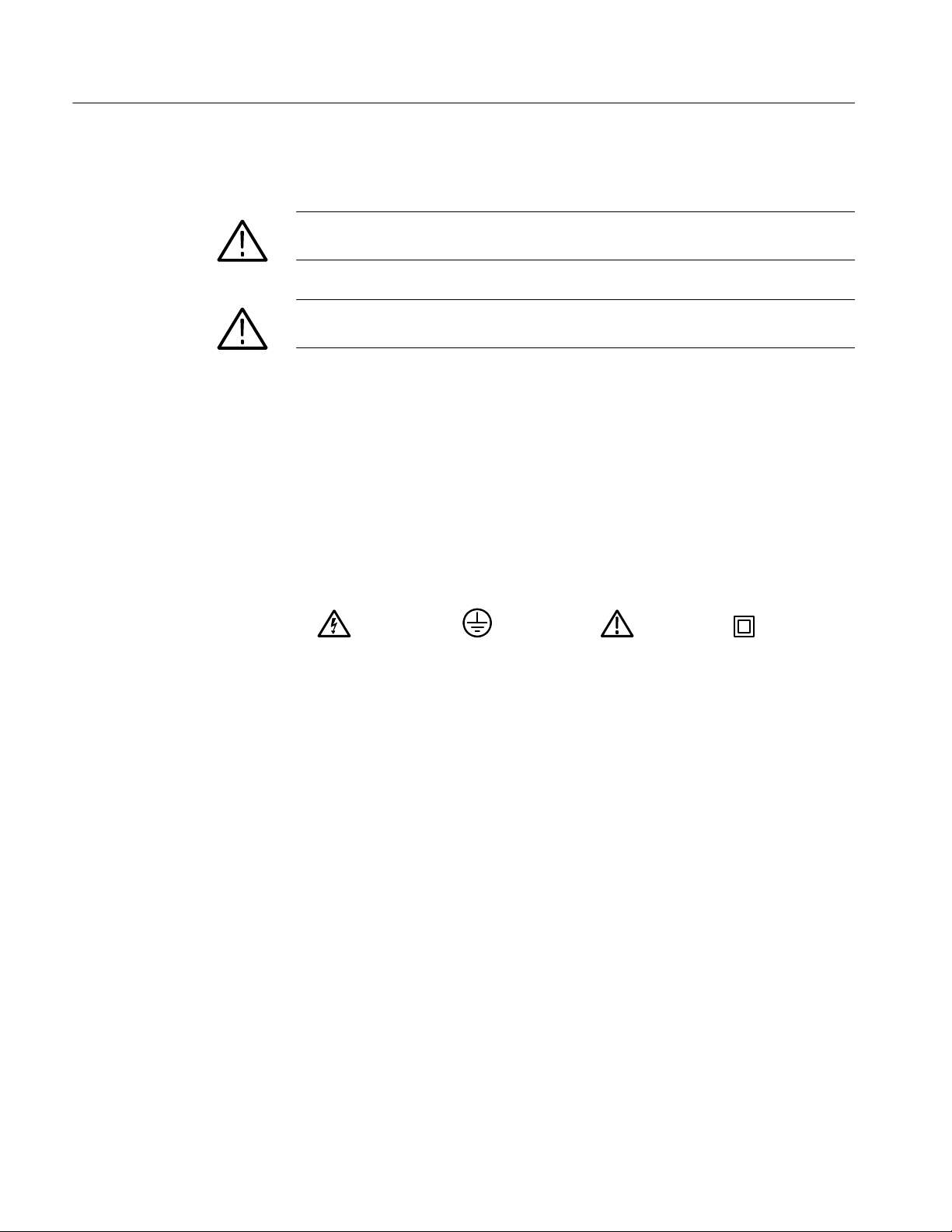
General Safety Summary
Symbols and Terms
Terms in this Manual. These terms may appear in this manual:
WARNING. Warning statements identify conditions or practices that could result
in injury or loss of life.
CAUTION. Caution statements identify conditions or practices that could result in
damage to this product or other property.
Terms on the Product. These terms may appear on the product:
DANGER indicates an injury hazard immediately accessible as you read the
marking.
WARNING indicates an injury hazard not immediately accessible as you read the
marking.
CAUTION indicates a hazard to property including the product.
Symbols on the Product. The following symbols may appear on the product:
Certifications and
Compliances
DANGER
High Voltage
Protective Ground
(Earth) Terminal
ATTENTION
Refer to Manual
Double
Insulated
Refer to the specifications section for a listing of certifications and compliances
that apply to this product.
vi
TDS 200 Series Digital Oscilloscope Service Manual
Page 11

Service Safety Summary
Only qualified personnel should perform service procedures. Read this Service
Safety Summary and the General Safety Summary before performing any service
procedures.
Do Not Service Alone. Do not perform internal service or adjustments of this
product unless another person capable of rendering first aid and resuscitation is
present.
Disconnect Power. To avoid electric shock, disconnect the main power by means
of the power cord or, if provided, the power switch.
Use Care When Servicing With Power On. Dangerous voltages or currents may
exist in this product. Disconnect power, remove battery (if applicable), and
disconnect test leads before removing protective panels, soldering, or replacing
components.
To avoid electric shock, do not touch exposed connections.
TDS 200 Series Digital Oscilloscope Service Manual
vii
Page 12

Service Safety Summary
viii
TDS 200 Series Digital Oscilloscope Service Manual
Page 13
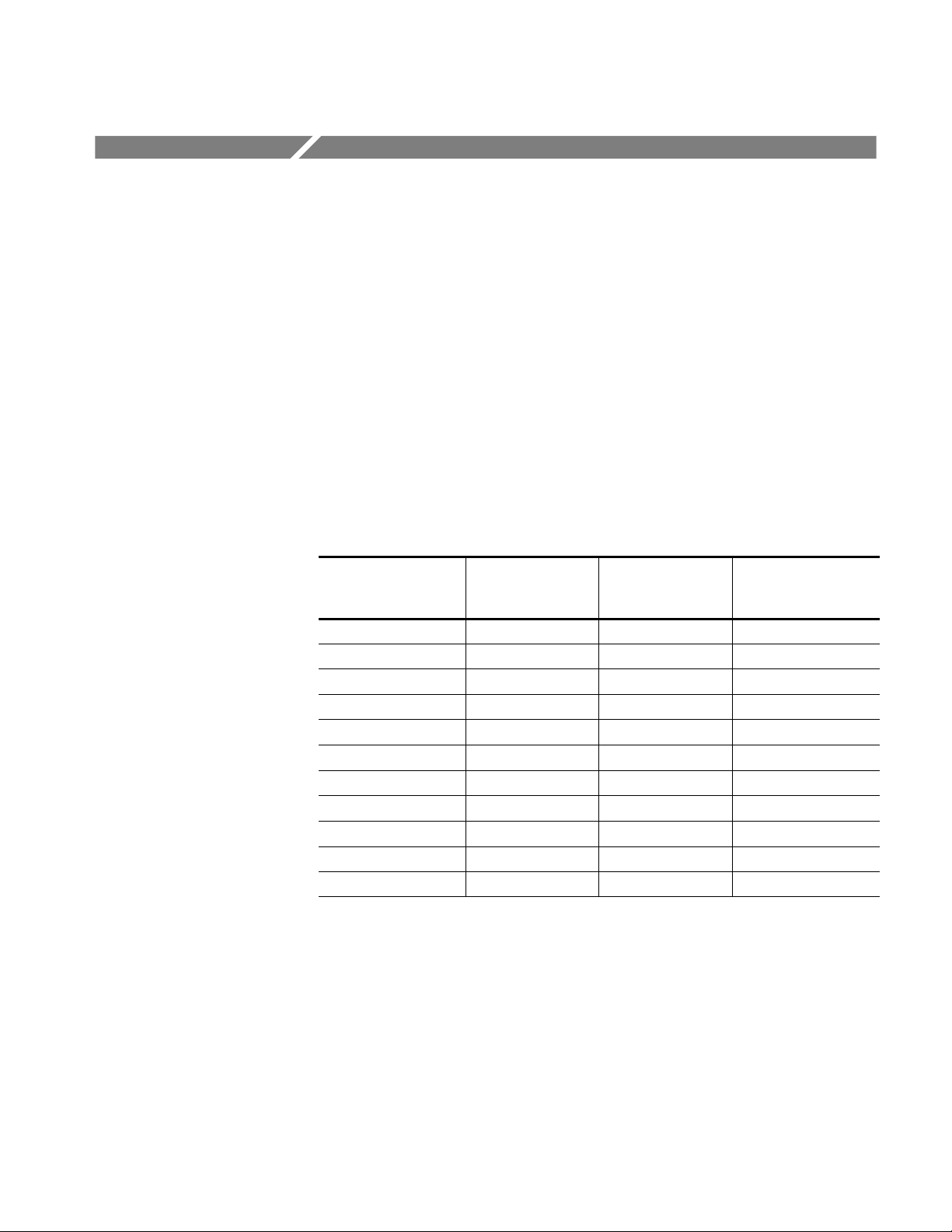
Preface
Related Manuals
The service manual for the TDS 200-Series Digital Real-Time Oscilloscope
provides information to troubleshoot and repair the instrument to the module
level.
Some TDS models have two input channels and an external trigger while other
models have four input channels. Most illustrations in this manual show a two
channel model. Some parts for the four channel model are slightly different
because of the additional channels.
Additional documentation for the instrument is contained in the related manuals
listed below.
Extension module
User manual
Language
English 071-0398-XX 071-0409-XX 071-0493-XX
French 071-0400-XX* 071-0483-XX
German 071-0402-XX* 071-0485-XX
Italian 071-0401-XX* 071-0484-XX
Spanish 071-0399-XX* 071-0482-XX
Portuguese 071-0403-XX* 071-0486-XX
Japanese 071-0405-XX* 071-0488-XX
Korean 071-0408-XX* 071-0491-XX
Simplified Chinese 071-0406-XX* 071-0489-XX
Traditional Chinese 071-0407-XX* 071-0490-XX
Russian 071-0404-XX 071-0487-XX
*These manuals contain a language overlay for the front-panel controls.
part number
instructions part
number
Programmer manual
part number
TDS 200 Series Digital Oscilloscope Service Manual
ix
Page 14
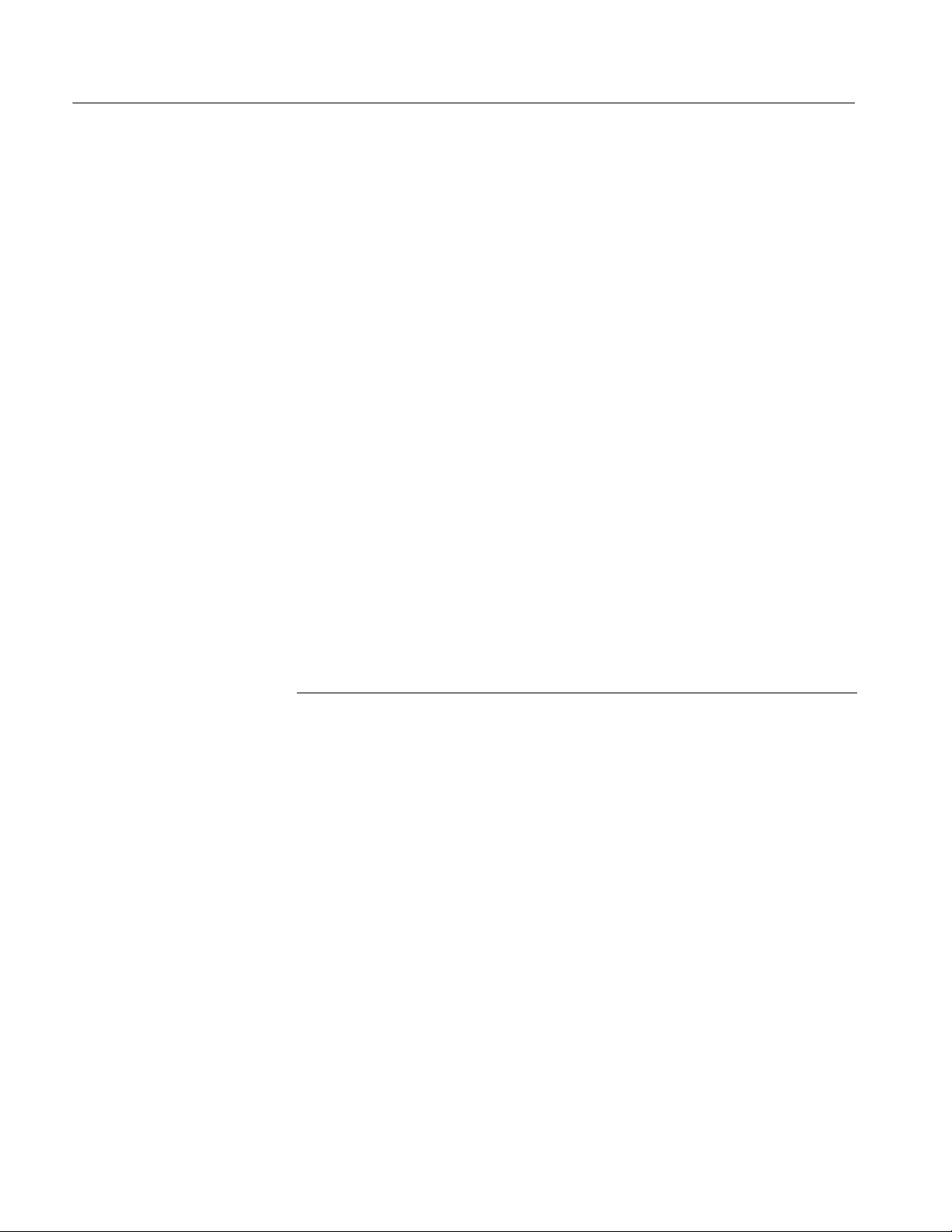
Preface
Contacting Tektronix
Phone 1-800-833-9200*
Address Tektronix, Inc.
Department or name (if known)
14200 SW Karl Braun Drive
P.O. Box 500
Beaverton, OR 97077
USA
Web site www.tektronix.com
Sales support 1-800-833-9200, select option 1*
Service support 1-800-833-9200, select option 2*
Technical support Email: techsupport@tektronix.com
* This phone number is toll free in North America. After office hours, please leave a
voice mail message.
Outside North America, contact a Tektronix sales office or distributor; see the
Tektronix web site for a list of offices.
Product End-of-Life Handling
Components that Contain Mercury. The cold cathode fluorescent tube located in
the liquid crystal display backlight contains trace elements of mercury. When you
are ready to reclaim the instrument, you must properly transfer it according to
local regulations concerning mercury-containing equipment or ship the instrument to the Tektronix Recycling Operations (RAMS). You can contact
Tektronix for the RAMS shipping address and instructions.
1-800-833-9200, select option 3*
1-503-627-2400
6:00 a.m. -- 5:00 p.m. Pacific time
x
TDS 200 Series Digital Oscilloscope Service Manual
Page 15
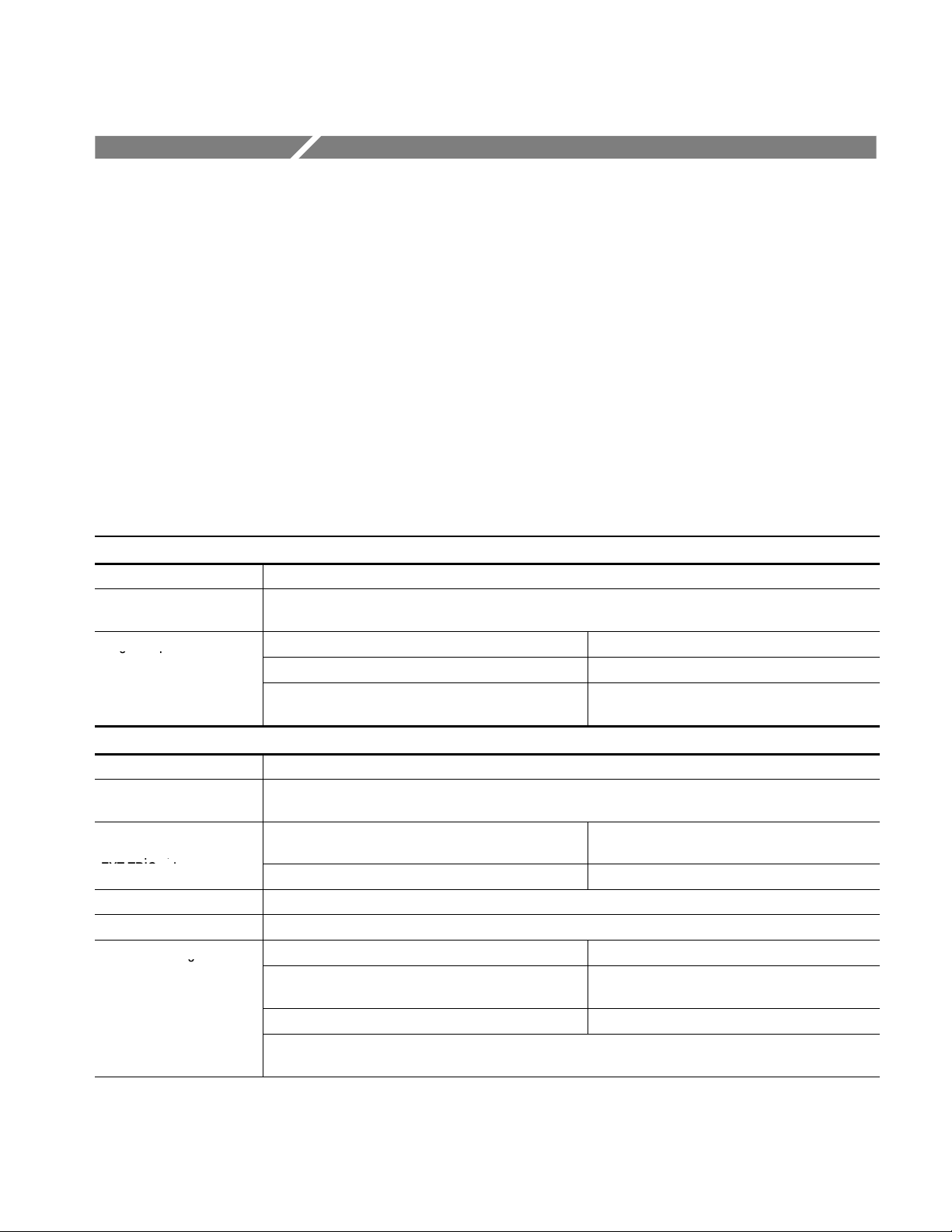
Specifications
g
q
p
,
g
All specifications apply to the TDS 200-Series Digital Real-Time Oscilloscope
with a P2100 probe with the Attenuation switch set to 10X unless noted
otherwise. To meet specifications, two conditions must first be met:
H The instrument must have been operating continuously for twenty minutes
within the specified operating temperature.
H You must perform the Self Cal operation, accessible through the utility menu,
if the operating temperature changes by more than 5° C.
All specifications are guaranteed unless noted “typical.” Specifications that are
marked with the n symbol are checked in the chapter Performance Verification.
Table 1--1: Specifications
Acquisition
Acquisition Modes Sample, Peak detect, and Average
Acquisition Rate,
typical
Single Sequence Acquisition Mode Acquisition Stops After
Up to 180 waveforms per second, per channel (Sample acquisition mode, no measurements)
Sample, Peak Detect Single acquisition, all channels simultaneously
Average N acquisitions, all channels simultaneously, N is
selectable from 4, 16, 64, and 128
Inputs
Input Coupling DC, AC, or GND
Input Impedance,
DC Coupled, all channela
Input Impedance,
DC Coupled,
EXT TRIG only
P2100 Probe Attenuation 1X, 10X
Probe Attenuation Factors 1X, 10X, 100X, 1000X
Maximum Voltage Between Overvoltage Category Maximum Voltage
Signal and Common at
input BNC
* Bandwidth is not valid for the P2100 probe when the switch is set to 1X.
1MΩ ±2% in parallel with 20 pF ±3pF
TDS 210 (B099188 to B119999 & C021679 to C029999)
TDS 220 (B065810 to B079999 & C021127 to C029999)
1.2 MΩ ±5% in parallel with 20 pF ±5pF
CAT I and CAT II
CAT III 150 V
For steady-state sinusoidal waveforms, derate at 20 dB/decade above 100 kHz to 13 Vpkat 3 MHz* and
above. Also, refer to Overvoltage Category description on page 1--7.
All other TDS 210, TDS 220, and TDS 224
1MΩ ±5% in parallel with 20 pF ±5pF
300 V
width < 100 msec.)
(420 V peak, duty factor < 50%, pulse
RMS
RMS
TDS 200 Series Digital Oscilloscope Service Manual
1--1
Page 16
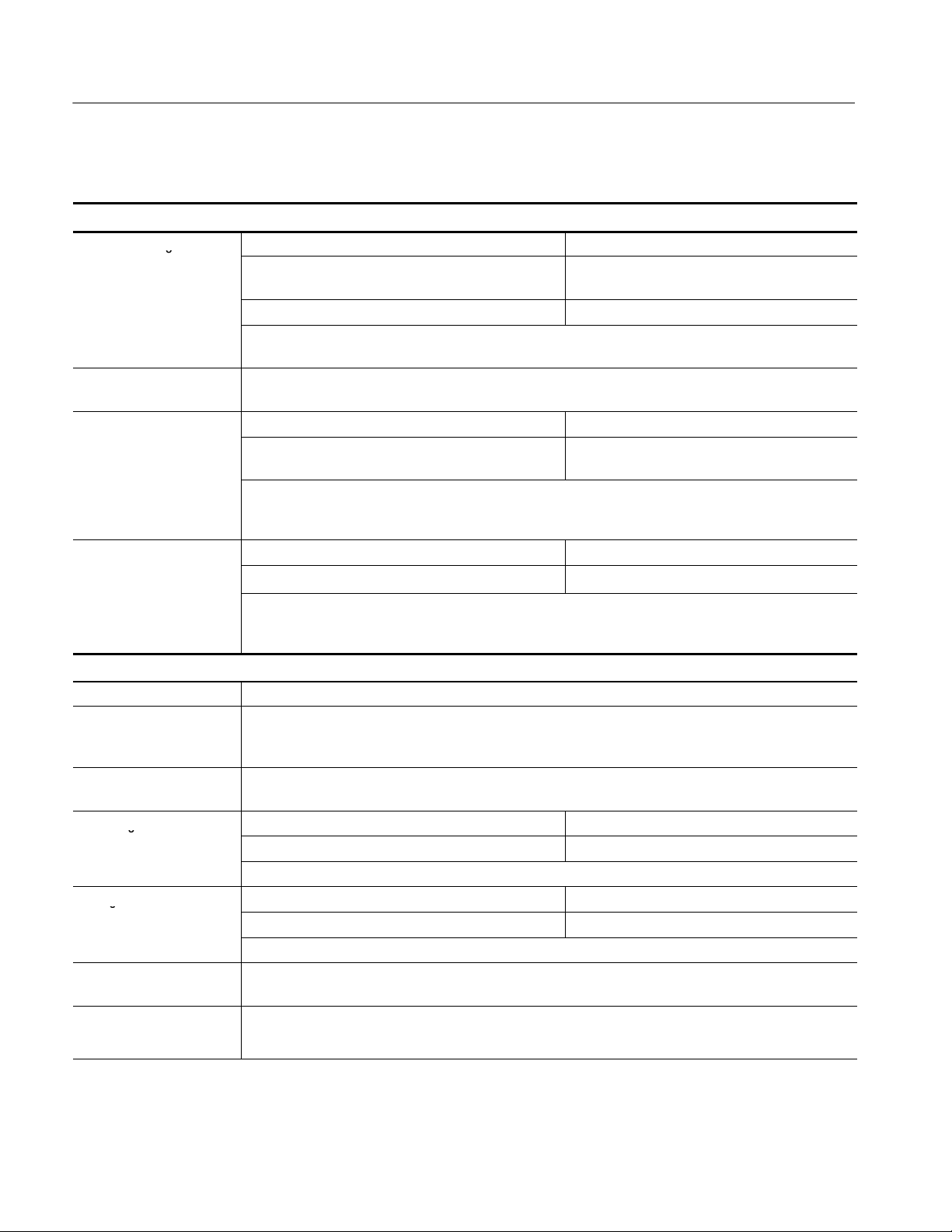
Specifications
g
inputBN
C
g
tBN
C
ithP210
0
g
5s/div),t
ypical
Table 1--1: Specifications (cont.)
Inputs
Maximum Voltage Between Overvoltage Category Maximum Voltage
Probe Tip and ground
using P2100 connected to
Time delay between
channels, typical
Channel-to-Channel TDS 210 TDS 220 and TDS 224
Common Mode Rejection,
typical
Channel-to-Channel Cross- TDS 210 TDS 220 and TDS 224
talk
CAT I and CAT II 300 V
(500 V peak, duty factor < 35%, pulse
RMS
width < 100 msec.)
CAT III 100 V
Derate at 20 dB/decade above 900 kHz to 13 V
at 27 MHz* and above. Also, refer to Overvoltage
RMS
RMS
Category description on page 1--7.
150 ps
100:1 at 60 Hz
20:1at30MHz*
100:1 at 60 Hz
20:1at50MHz*
Measured on MATH Ch1 -- Ch2 waveform, with test signal applied between signal and common of both
channels, and with the same VOLTS/DIV and coupling settings on each channel. Also measured on MATH
Ch3 -- Ch4 waveform for the TDS 224.
≥100:1 at 30 MHz*
≥100:1 at 50 MHz*
Measured on one channel, with 8 division test signal applied between signal and common of the other
channel, the same VOLTS/DIV and coupling settings on each channel, and 50 Ω terminators on each
channel.
Vertical
Digitizers 8 bit resolution (except when set to 2 mV/div), each channel sampled simultaneously
VOLTS/DIV Range 2 mV/div to 5 V/div at input BNC
(Full bandwidth at >5 mV/div to 5 V/div, 20 MHz at 2 mV/dif to 5 mV/div, except in Peak Detect mode full
bandwidth at >10 mV/div to 5 V/div [20 MHz at 2 mV/div to 10 mV/div])
Position Range 2 mV/div to 200 mV/div, ±2V
> 200 mV/div to 5 V/div, ±50 V
n Analog Bandwidth in
Sample and Average modes
a
or w
DC Coupled
Analog Bandwidth in Peak TDS 210 TDS 220 and TDS 224
Detect mode (5 s/div to
Selectable Analog Bandwidth Limit, typical
probe,
Lower Frequency Limit,
AC Coupled
TDS 210 TDS 220 and TDS 224
60 MHz* (when vertical scale set to > 5 mV/div) 100 MHz* (when vertical scale set to > 5 mV/div)
* (when vertical scale set to ≤ 5mV/div)
20 MHz
50 MHz* (when vertical scale set to > 10 mV/div) 75 MHz* (when vertical scale set to > 10 mV/div)
20 MHz* (when vertical scale set to ≤ 10 mV/div)
20 MHz*
≤10 Hz at BNC
≤1 Hz when using a 10X passive probe
* Bandwidth is not valid for the P2100 probe when the switch is set to 1X.
1--2
TDS 200 Series Digital Oscilloscope Service Manual
Page 17
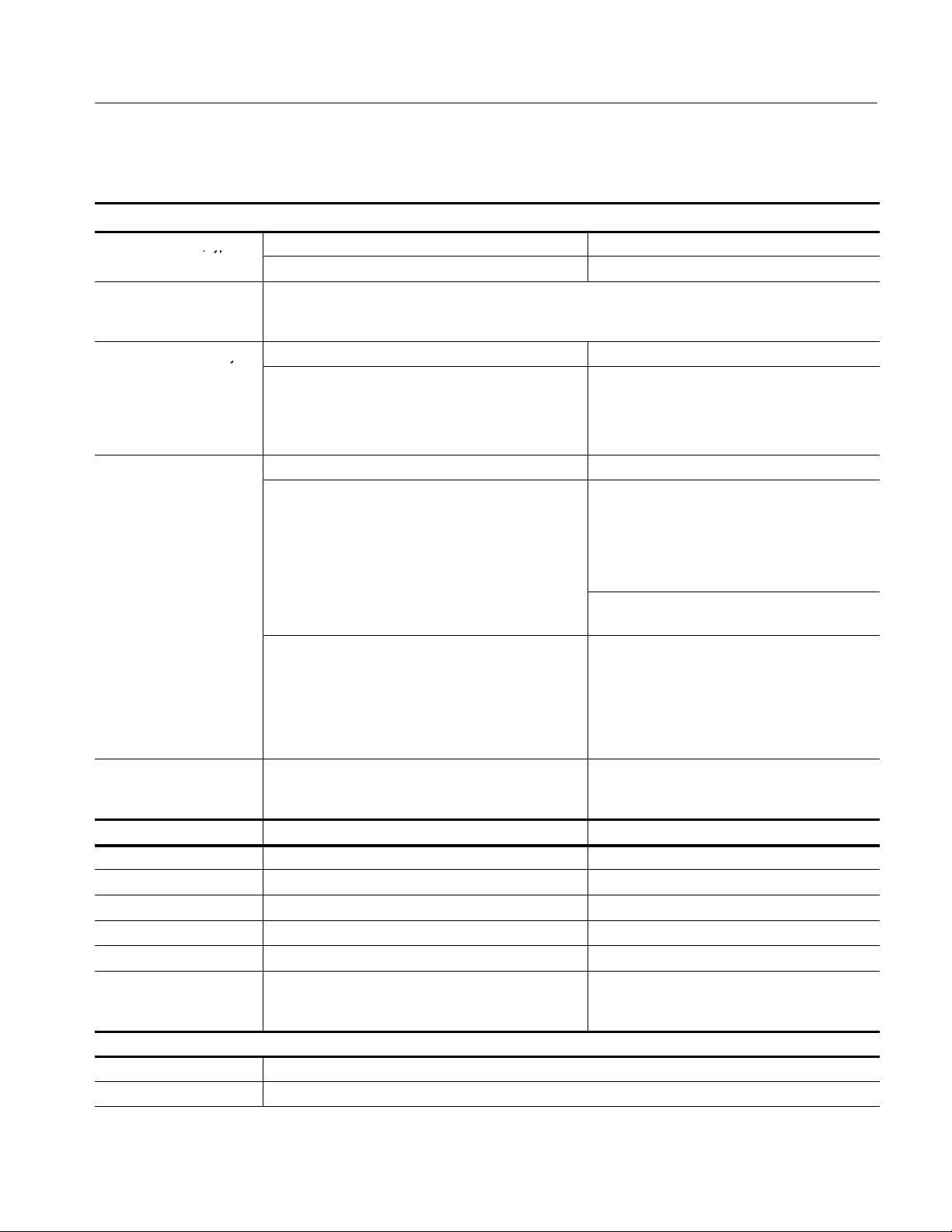
Table 1--1: Specifications (cont.)
,yp
y
Vertical
Rise Time at BNC, typical TDS 210 TDS220 and TDS 224
<5.8 ns <3.5 ns
Peak Detect Response
n DC Gain Accuracy
DC Measurement Accu- Measurement Type Accuracy
racy, Average Acquisition
Mode
Captures 50% or greater amplitude of pulses ≥10 ns wide (5 s/div to 5 s/div) in the center 6 vertical
divisions. The oscilloscope reverts to Sample mode when the sec/div (Horizontal scale) setting is from
2.5 s/div to 5 ns/div. The Sample mode can still capture 10 ns glitches.
TDS210 and TDS220 TDS224
2 mV/div and larger, ±3% for Sample or Average
acquisition mode
2 mV/div to 5 mV/div, ±4% for Sample or
Average acquisition mode
10 mV/div and larger, ±3% for Sample or
Average acquisition mode
Average of ≥16 waveforms with vertical position at zero
TDS224:
±(4% × reading + 0.1 div + 1 mV) and either
2 mV/div or 5 mV/div is selected.
Specifications
±(3% × reading + 0.1 div + 1 mV) and 10 mV/div
or greater is selected
TDS210 and TDS220:
±(3% × reading + 0.1 div + 1 mV) for all ranges
Average of ≥16 waveforms with vertical position not at
zero
TDS210, TDS220 and TDS224:
±[3% × (reading + vertical position) + 1% of
vertical position + 0.2 div]
Add 2 mV for settings from 2 mV/div to 200 mV/
div. Add 50 mV for settings from >200 mV/div to
5V/div.
Delta Volts Measurement
Accuracy, Average Acquisition Mode
P2100 passive probe
Bandwidth DC to 100 MHz DC to 7 MHz
Attenuation ratio 10:1 1:1
Compensation Range 18 pf-35 pf
Input resistance
Input capacitance 14.5 pf-17.5 pf 80 pf-110 pf
Maximum input voltage
Delta volts between any two averages of ≥16
3% of reading + 0.05 div
waveforms acquired under same setup and ambient
conditions
10X position 1X position
All oscilloscopes with 1 M Ω input
10 M Ω ± 2% 1MΩ ± 2%
300 V
300 V
100 V
CAT I or 300 V DC CAT I
RMS
CATIIor300VDCCATII
RMS
CAT III or 100 V DC CAT III
RMS
150 V
150 V
100 V
RMS
RMS
RMS
Horizontal
Sample Rate Range 50 S/s to 1 GS/s
Waveform Interpolation (sin x)/x
CAT I or 150 V DC CAT I
CATIIor150VDCCATII
CAT III or 100 V DC CAT III
TDS 200 Series Digital Oscilloscope Service Manual
1--3
Page 18
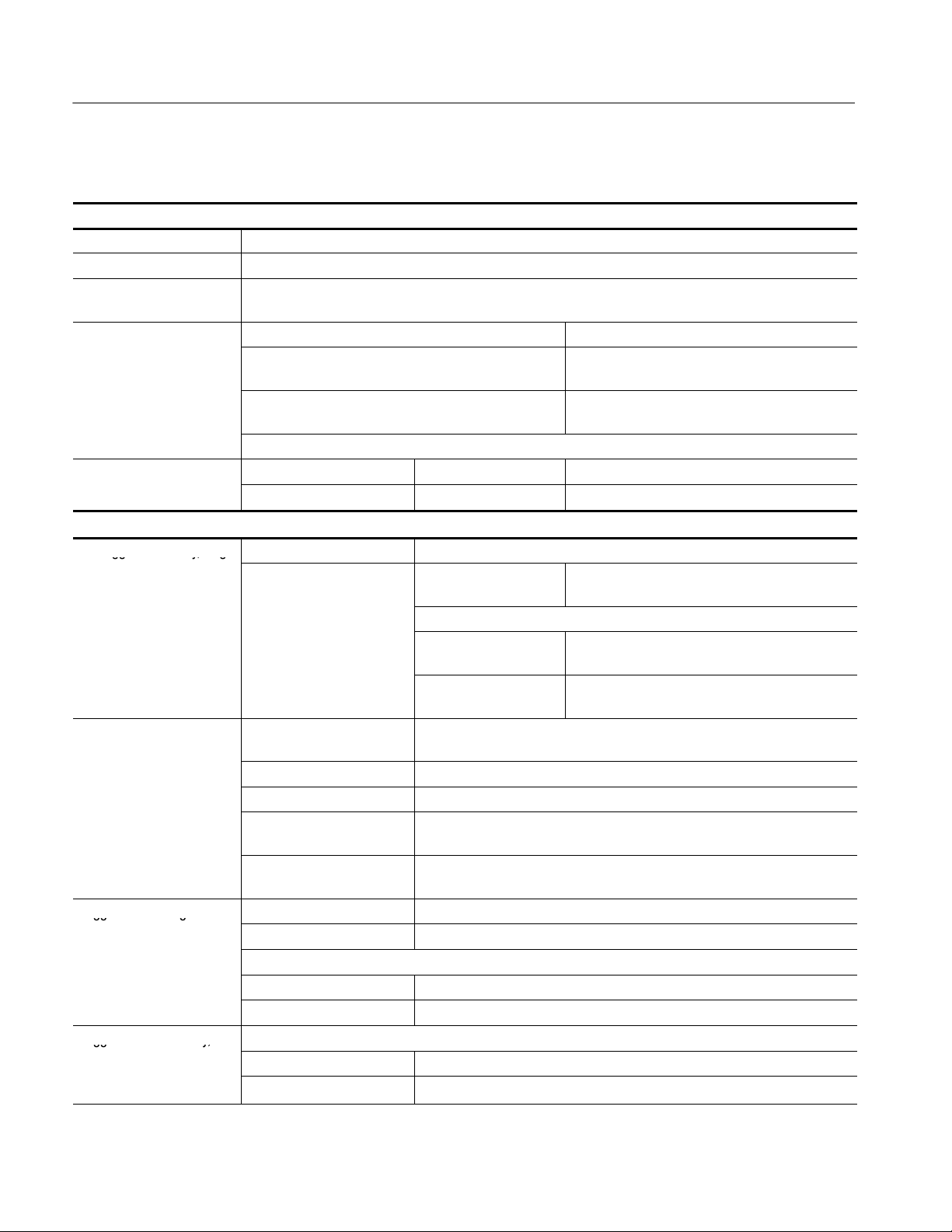
Specifications
ggy,g
ggg
ggy
,
Table 1--1: Specifications (cont.)
Horizontal
Record Length 2500 samples for each channel
SEC/DIV Range 5 ns/div to 5 s/div, in a 1, 2.5, 5 sequence
n Sample Rate and Delay
Time Accuracy
Delta Time Measurement Conditions Accuracy
Accuracy (Full Bandwidth)
Position Range 5ns/divto10ns/div
Trigger
±100 ppm over any ≥1 ms time interval
Single-shot, Sample mode
>16 averages ±(1 sample interval + 100 ppm × reading +
Sample interval = s/div ÷ 250
25 ns/div to 100 s/div 250 s/divto5s/div
(--4 div × s/div) to 20 ms (--4 div × s/div) to 50 ms (--4 div × s/div) to 50 s
±(1 sample interval + 100 ppm × reading +
0.6 ns)
0.4 ns)
n Trigger Sensitivity, Edge
Trigger Type
Trigger Sensitivity, Edge
Trigger Type, typical
Trigger Level Range Source Range
Trigger Level Accuracy, Accuracies are for signals having rise and fall times ≥20 ns
typical
Coupling Sensitivity
DC
Coupling Sensitivity
AC Same as DC at 50 MHz and above
NOISE REJ Reduces DC-coupled trigger sensitivity by 2 times for > 10 mV/div to 5 V/div
HF REJ Same as DC-coupled limit from DC to 7 kHz, attenuates signals above
LF REJ Same as the DC-coupled limits for frequencies above 300 kHz, attenuates
Internal ±8 divisions from center of screen
TDS 210 and TDS 220
EXT ±1.6 V
EXT/5 ±8V
Source
Internal
CH 1, CH 2,
CH 3 & CH 4
TDS 210 and TDS 220
EXT 100 mV from DC to 10 MHz*,
EXT/5 500 mV from DC to 10 MHz*,
80 kHz
signals below 300 kHz
Accuracy
±0.2 div × volts/div within ±4 divisions from center screen
1 div from DC to 10 MHz*,
1.5 div from 10 MHz* to Full
150 mV from 10 MHz* to Full
750 mV from 10 MHz* to Full
1--4
TDS 200 Series Digital Oscilloscope Service Manual
Page 19
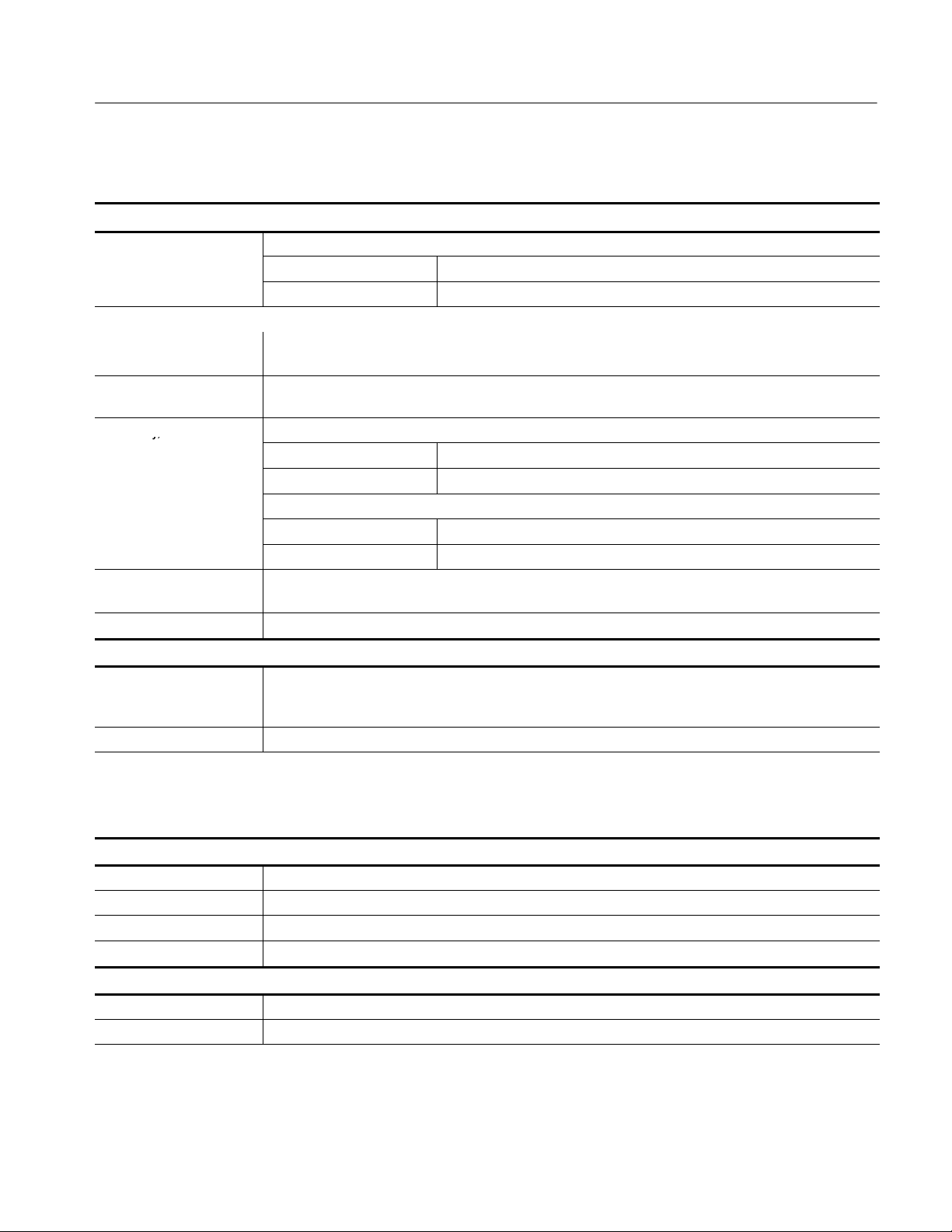
Table 1--1: Specifications (cont.)
y
,
Trigger
TDS 210 and TDS 220
EXT ±(6% of setting + 40 mV)
EXT/5 ±(6% of setting + 200 mV)
* Bandwidth is not valid for the P2100 probe when the switch is set to 1X.
SET LEVEL TO 50%,
typical
Default Settings, Video
Trigger
Sensitivity, Video Composite video signal
Trigger Type, typical
Signal Formats and Field
Rates, Video Trigger Type
Holdoff Range 500 ns to 10 s
Operates with input signals ≥50 Hz
Trigger mode is Auto and Coupling is AC
Source
Internal Pk-pk amplitude of 2 divisions
TDS 210 and TDS 220
EXT 400 mV
EXT/5 2V
Supports NTSC, PAL, and SECAM broadcast systems for any field or any line
Range
Specifications
Measurements
Cursors
Automated Measurements Cycle RMS, Mean, Pk -- Pk, Period, Frequency
Voltage difference between cursors (∆V)
Time difference between cursors (∆T)
Reciprocal of ∆T in Hertz (1/∆T)
Table 1--2: General specifications
Display
Display Type 5.9 in (152 mm) diagonal liquid crystal
Display Resolution 320 horizontal by 240 vertical pixels
Display Contrast Adjustable, temperature compensated
Backlight Intensity, typical 60 cd/m
Probe compensator output
Output Voltage, typical
Frequency, typical 1 kHz
2
5Vinto≥1MΩ load
TDS 200 Series Digital Oscilloscope Service Manual
1--5
Page 20
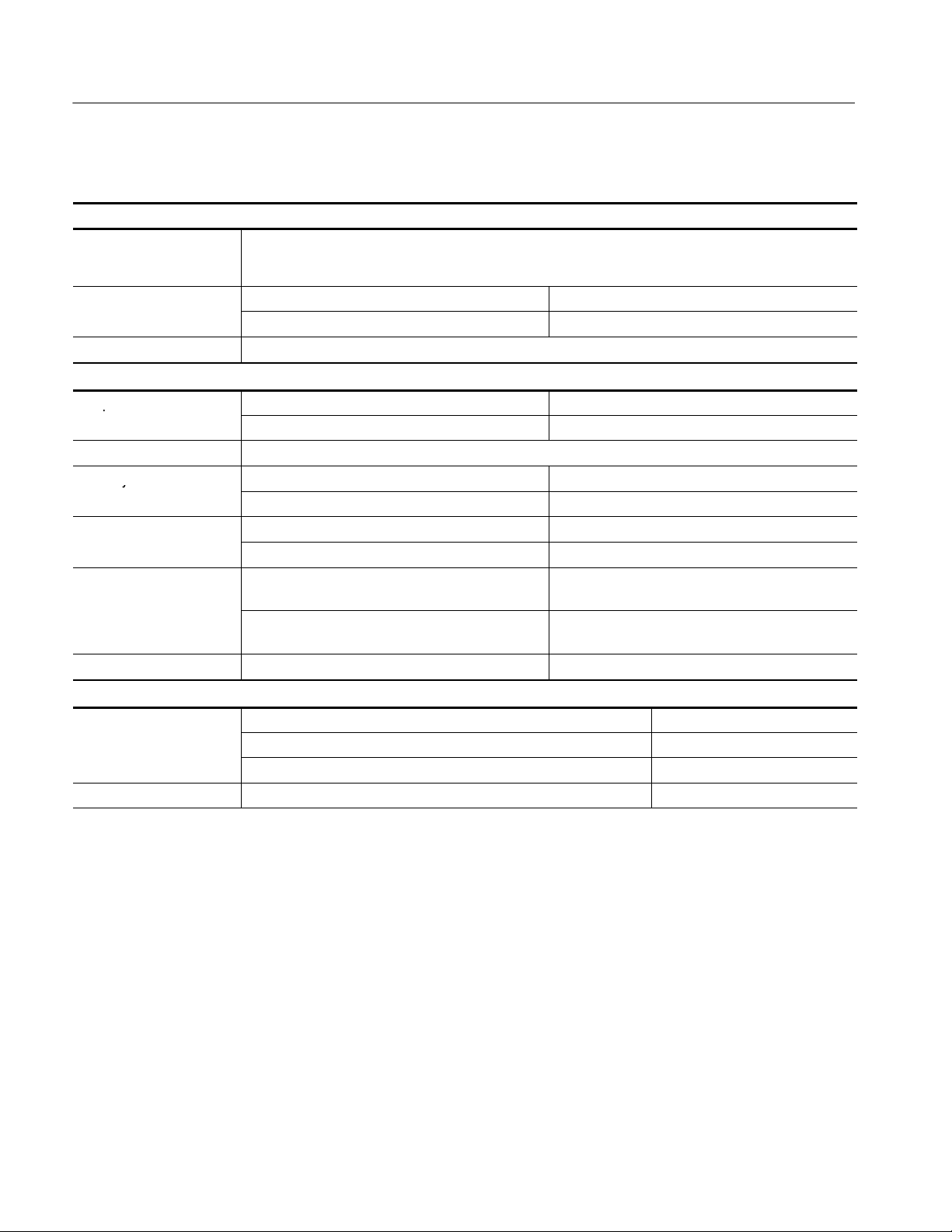
Specifications
p
y
Table 1--2: General specifications (cont.)
Power Source
Source Voltage
100 -- 120 VAC
10% from 45 Hz through 440 Hz, CAT II
RMS
120 -- 250 VAC
10% from 45 Hz through 66 Hz, CAT II
RMS
Power Consumption TDS 210 and TDS 220 TDS 224
Less than 20 W Less than 25 W
Fuse 1 A, T rating, 250 V
Environmental
Temperature Operating 0° Cto+50° C
Nonoperating -- 2 0 ° Cto+60° C
Cooling Method Convection
Humidity +40° C or below ≤90% relative humidity
+41° Cto+50° C ≤60% relative humidity
Altitude Operating 3,000 m
Nonoperating 15,000 m
Random Vibration Operating 0.31 g
from 5 Hz to 500 Hz, 10 minutes on each
RMS
axis
Nonoperating 2.46 g
from 5 Hz to 500 Hz, 10 minutes on each
RMS
axis
Mechanical Shock Operating 50 g, 11 ms, half sine
Mechanical
Size Height 151.4 mm (5.96 in.)
Width 304.8 mm (12 in.)
Depth 120.7 mm (4.75 in.)
Weight (approximate) When packaged for domestic shipment 3.6 kg (8.0 lbs)
1--6
TDS 200 Series Digital Oscilloscope Service Manual
Page 21
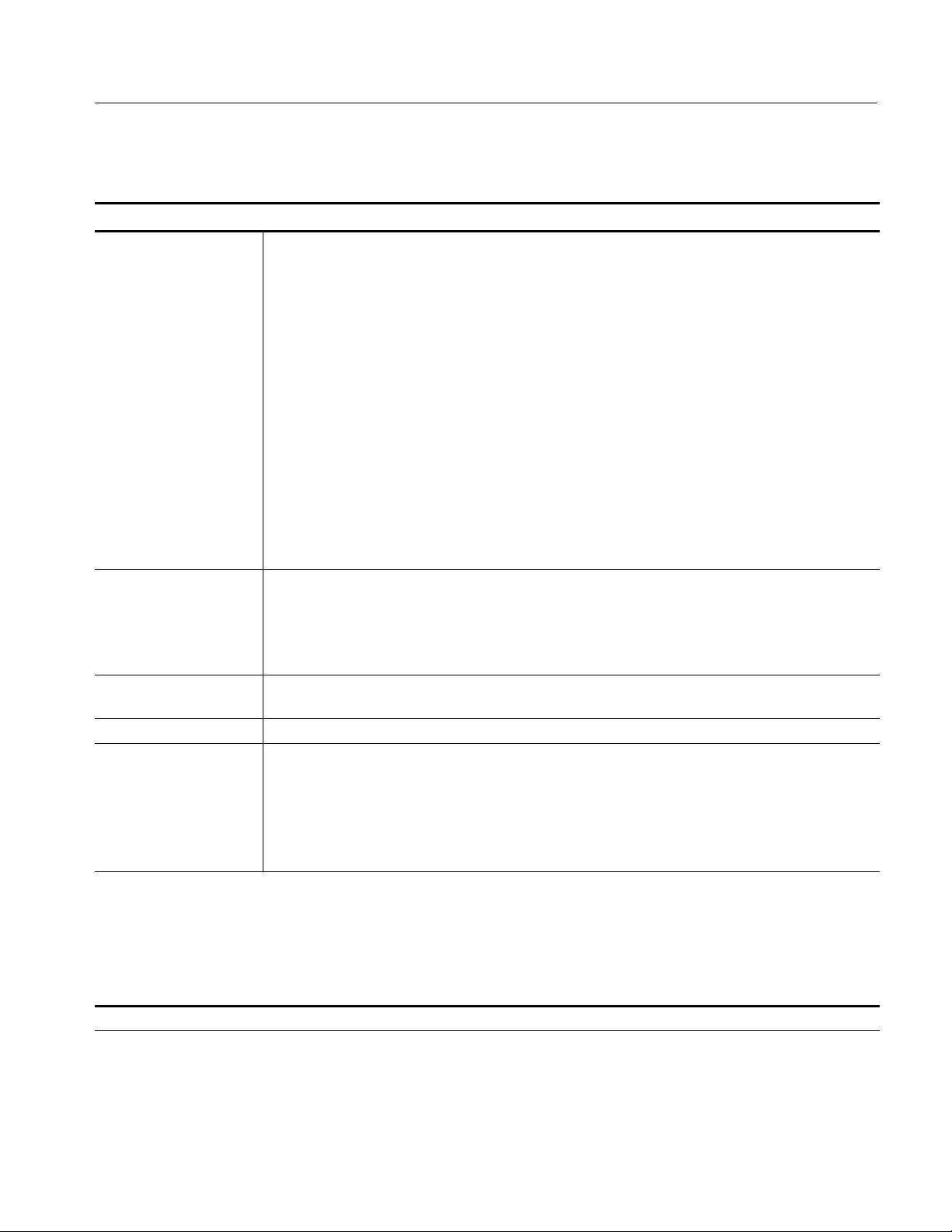
Table 1--2: General specifications (cont.)
Certifications and compliances
Specifications
EC Declaration of
Conformity
(TDS 210, TDS 220 &
TDS 224)
(TDS 210, TDS 220,
TDS 224, P2100)
(P2100)
Certifications
(TDS 210, TDS 220,
TDS 224)
(P2100)
CSA Certified Power Cords CSA Certification includes the products and power cords appropriate for use in the North America power
Pollution Degree 2 Do not operate in environments where conductive pollutants may be present.
Overvoltage Category
Meets intent of Directive 89/336/EEC for Electromagnetic Compatibility*; meets the requirements of FCC
Code of Federal Regulations, 47 CFR, Part 15, Subpart B, Class A:
CISPR 11 (Class A): Electromagnetic radiated and conducted emissions
EN 50082-1 European Community Requirements:
IEC 61000-4-2 electrostatic discharge
IEC 61000-4-3 radiated susceptibility**
IEC 61000-4-4 power line fast transients
IEC 61000-4-5 power line surge immunity
IEC 61000-4-6 conducted immunity to RF fields
IEC 61000-4-11 voltage dips, interrupts and variations
AS/NZS 2064, Australian emissions standard for Industrial, Scientific, and Medical Equipment
Low Voltage Directive 73/23/EEC as amended by 93/68/EED:
EN61010-1/A2:1995 Safety requirements for electrical equipment for measurement control, and
laboratory use
EN 61010-2-031:1994 Particular requirements for hand-held probe assemblies for electrical
measurement and test
CAN/CSA C22.2 No. 1010.1-92
UL3111-1, First Edition
IEC61010-1/A2
IEC61010-2-031
network. All other power cords supplied are approved for the country of use.
Category: Examples of Products in this Category:
CAT III Distribution-level mains, fixed installation
CAT II Local-level mains, appliances, portable equipment
CAT I Signal levels in special equipment or parts of equipment, telecommunications,
electronics
* Instrument tested with shielded cables.
** Meets Performance Criterion A with allowed degradation of up to 5 major divisions of trace noise increase from 80 MHz to
200 MHz and up to 2 divisions of trace noise increase over the range of 200 MHz to 1000 MHz under a 3 V/m RF field. Ambient RF
fields may induce triggering when trigger threshold is offset less than 2.5 major divisions from ground reference.
Adjustment interval
The recommended adjustment interval is one year
TDS 200 Series Digital Oscilloscope Service Manual
1--7
Page 22

Specifications
1--8
TDS 200 Series Digital Oscilloscope Service Manual
Page 23

Operating Information
TDS 200-Series Digital Oscilloscopes are two or four channel oscilloscopes in
small, lightweight, benchtop packages that you can use to take ground-referenced
measurements.
In addition to the list of general features, this chapter covers the following topics:
H How to install your product
H How to add extended functions
H How to perform a brief functional check
H How to compensate probes
H How to use the self calibration routine
H How to match your probe attenuation factor
For more detailed information about instrument operation, refer to your user
manual.
TDS 200 Series Digital Oscilloscope Service Manual
2--1
Page 24

Operating Information
General Features
H 100 MHz (TDS 220 and TDS 224) or 60 MHz (TDS 210) bandwidth with
selectable 20 MHz bandwidth limit
H 1 GS/s sample rate and 2,500 point record length for each channel
H Cursors with readout
H Five automated measurements
H High-resolution, high-contrast LCD display with temperature compensation
and replaceable backlight
H Setup and waveform storage
H Autoset for quick setup
H Waveform averaging and peak detection
H Digital real-time oscilloscope (at least ten-times over sampling)
H Dual time base
H Video trigger capability
H RS-232, GPIB, and Centronics communication ports easily added with
optional extension modules
H Variable persistence display
H User interface available in ten user selectable languages
2--2
TDS 200 Series Digital Oscilloscope Service Manual
Page 25
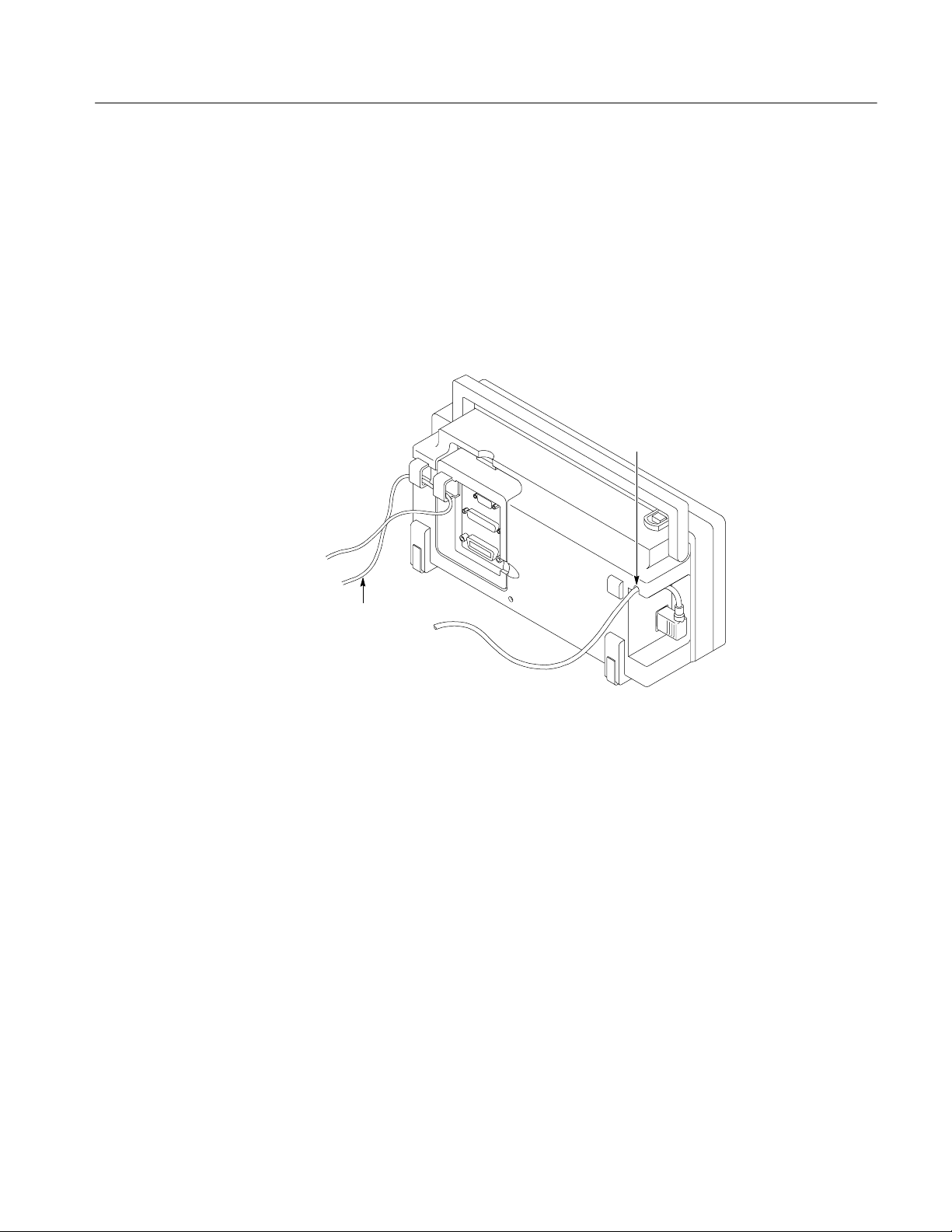
Installation
Operating Information
Power Cord
Use only power cords designed for your oscilloscope. Use a power source that
delivers 85 to 275 VAC
,47to63Hz.Refertopage10--9foralistof
RMS
available power cords.
Use the power cord notch to help route the cord to the rear of the instrument and
avoid inadvertently disconnecting the power source.
Power cord
notch
Securing cable
Figure 2-1: Routing the power cord and security cable
Security Loop
Use the built-in cable channels to secure both your instrument and extension
module to your location.
TDS 200 Series Digital Oscilloscope Service Manual
2--3
Page 26
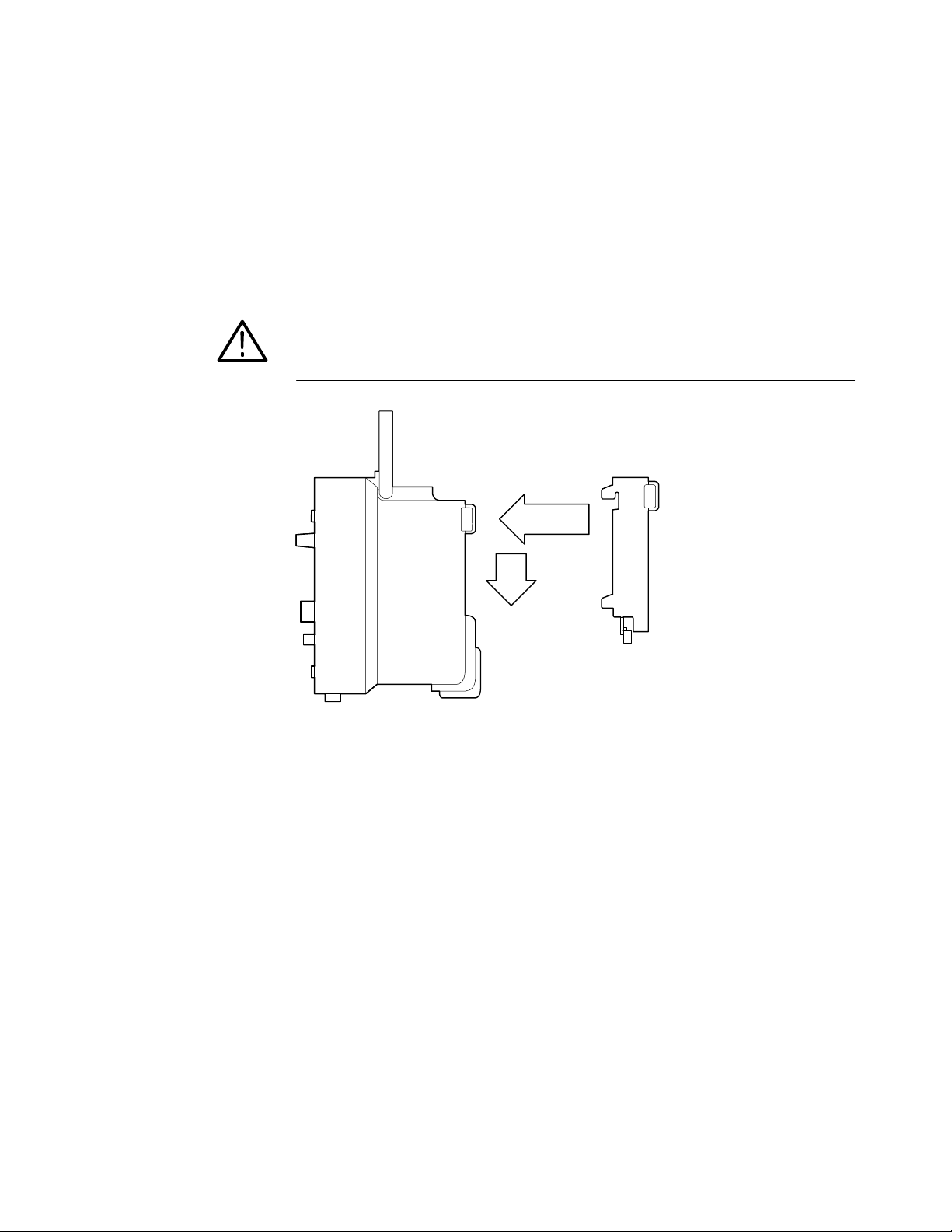
Operating Information
Extension Modules
You can increase the feature set of your oscilloscope by inserting an extension
module. Refer to page 10--9 for information about the available modules.
Figure 2-2 shows the proper way to install a module without bending the
connecting pins.
CAUTION. Electrostatic discharge (ESD) can damage components in the
extension module and the oscilloscope. Do not operate your instrument with the
extension module connector exposed.
1
2
Figure 2-2: Installing an extension module
2--4
TDS 200 Series Digital Oscilloscope Service Manual
Page 27
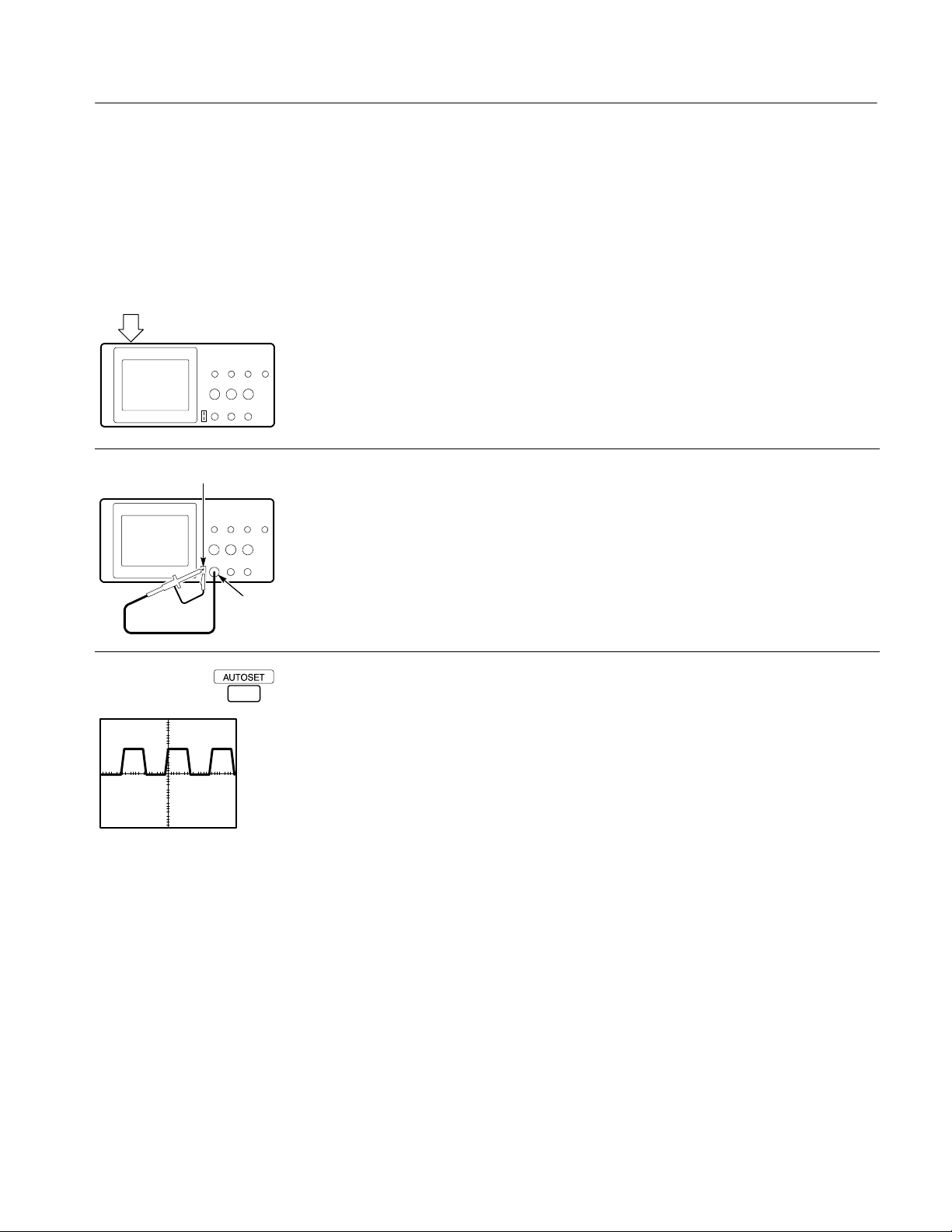
Functional Check
Operating Information
Perform this quick functional check to verify that your instrument is operating
correctly.
ON/OFF
button
PASSED
PROBE COMP
1. Turn on the instrument.
Wait until the display shows that all self tests passed. Push the SAVE/RECALL
button, select Setups in the top menu box and push the Recall Factory menu
box. The default Probe menu attenuation setting is 10X.
2. Set the switch to 10X on the P2100 probe and connect the oscilloscope probe to
channel 1. To do this, align the slot in the probe connector with the key on the
CH 1 BNC, push to connect, and twist to the right to lock the probe in place.
Attach the probe tip and reference lead to the PROBE COMP connectors.
CH 1
3. Push the AUTOSET button. Within a few seconds, you should see a square
wave in the display (approximately 5 V at 1 kHz peak-to-peak).
Push the CH 1 MENU button twice to turn off channel 1, push the CH 2 MENU
button to turn on channel 2, repeat steps 2 and 3. For TDS 224, repeat for CH 3
and CH 4.
TDS 200 Series Digital Oscilloscope Service Manual
2--5
Page 28
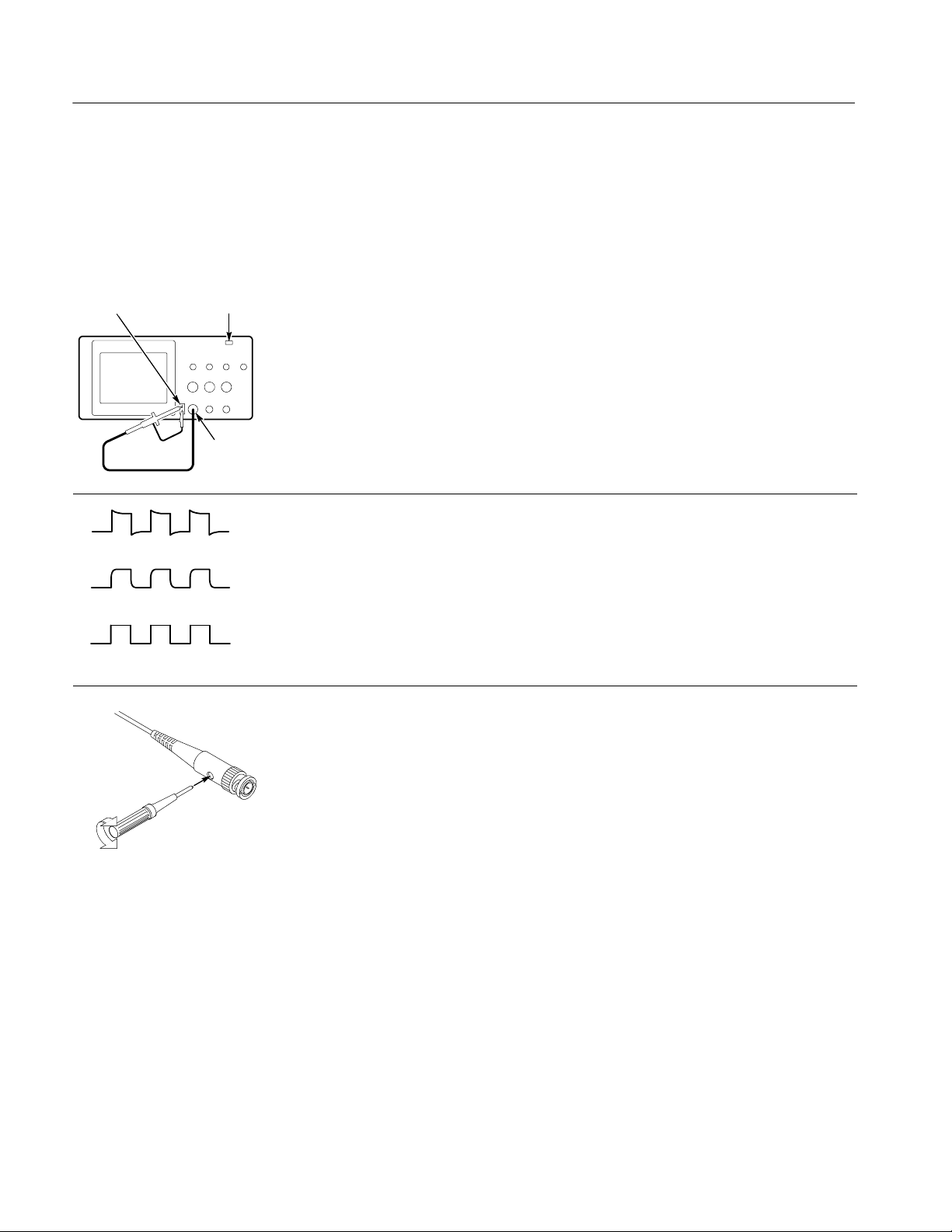
Operating Information
A
Probe Compensation
Perform this adjustment to match your probe to the input channel. This should be
done whenever you attach a probe for the first time to any input channel.
PROBE
COMP
Overcompensated
Undercompensated
Compensated correctly
UTOSE
T button
CH 1
1. Set the Probe menu attenuation to 10X. Set the switch to 10X on the P2100
probe and connect the oscilloscope probe to channel 1. Attach the probe tip and
reference lead to the PROBE COMP connectors and then press AUTOSET.
If using the probe hook-tip, ensure a proper connection by firmly twisting the
tip onto the probe.
2. Check the shape of the displayed waveform.
3. If necessary, adjust your probe.
Repeat as necessary.
2--6
TDS 200 Series Digital Oscilloscope Service Manual
Page 29
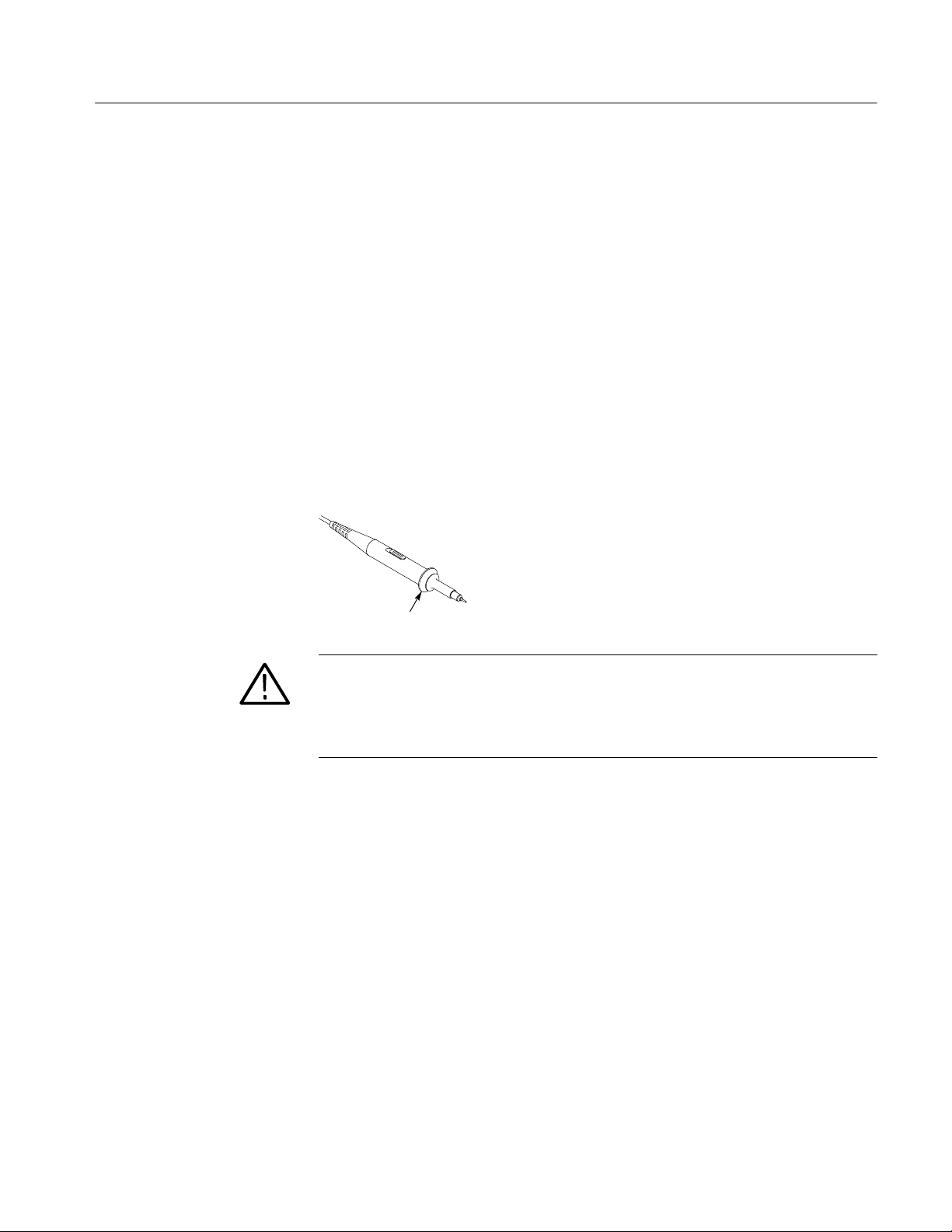
Self Calibration
Probe Safety
Operating Information
The self calibration routine lets you quickly optimize the oscilloscope signal path
for maximum measurement accuracy. You can run the routine at anytime but you
should always run the routine if the ambient temperature changes by 5_ Cor
more.
To compensate the signal path, disconnect any probes or cables from the channel
input connectors. Then, press the UTILITY button and select Do Self Cal to
confirm that you are ready to proceed.
A guard around the probe body provides a finger barrier for protection from
electric shock.
WARNING. To avoid electric shock when using the probe, keep fingers behind the
guard on the probe body.
To avoid electric shock while using the probe, do not touch metallic portions of
the probe head while it is connected to a voltage source.
Connect the probe to the instrument and connect the ground terminal to ground
before you take any measurements.
Probe Attenuation Setting
Probes are available with various attenuation factors which affect the vertical
scale readout of the oscilloscope.
To change (or check) the probe attenuation setting, press the VERTICAL MENU
button (of the channel you’re using) and then press the menu selection next to
Probe until the correct setting is displayed.
This setting remains in effect until changed again.
Finger guard
TDS 200 Series Digital Oscilloscope Service Manual
2--7
Page 30
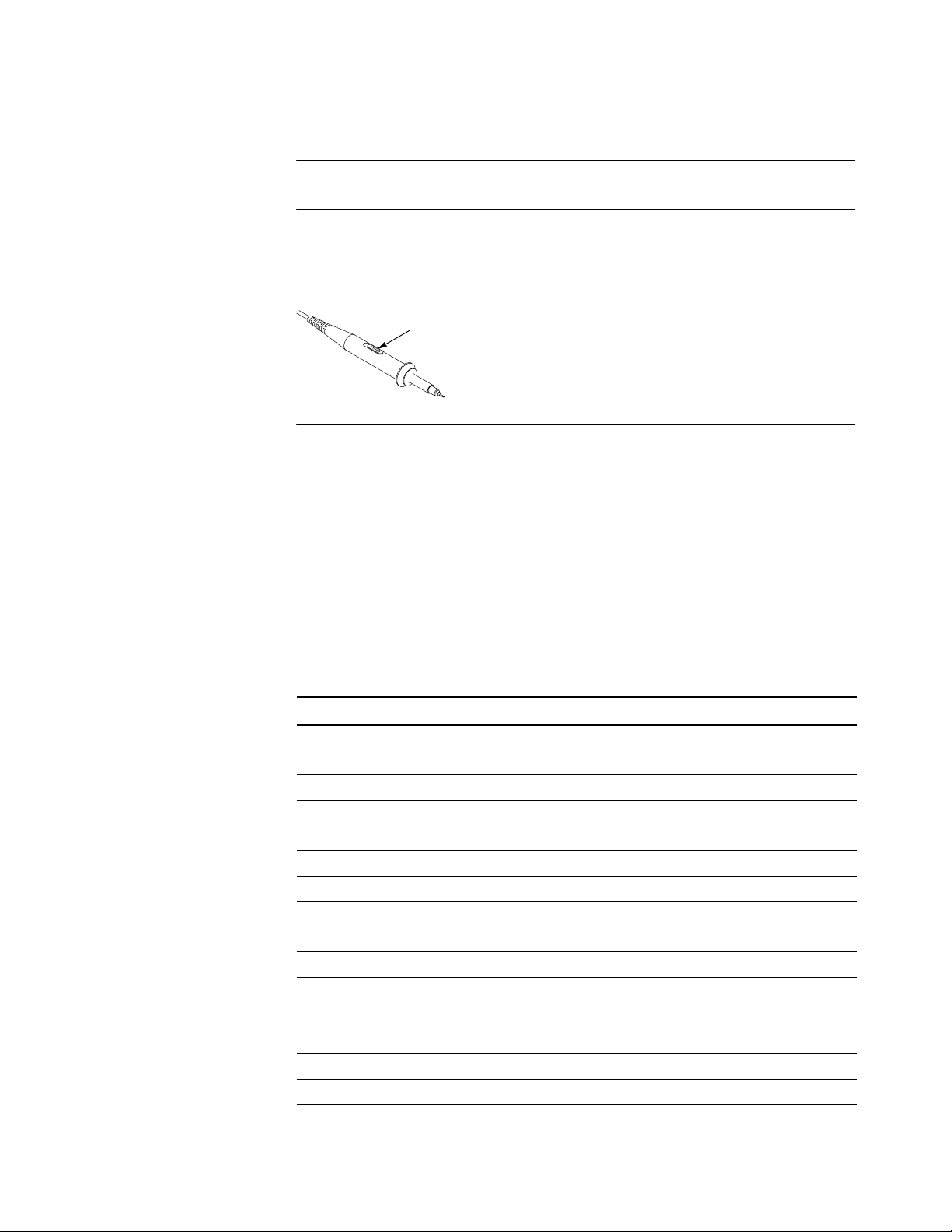
Operating Information
NOTE. The default Probe menu attenuation setting is 10X when the oscilloscope
is shipped.
Be sure that the Attenuation switch on the P2100 probe is set to match the Probe
menu selection in the oscilloscope. The probe switch settings are 1X and 10X.
Attenuation switch
NOTE. When the Attenuation switch is set to 1X, the P2100 probe limits the
bandwidth of the oscilloscope to 7 MHz. To use the full bandwidth of the
oscilloscope, be sure to set the switch to 10X.
Factory Setup
The table below lists the state of the instrument after you select Recall Factory
from the SAVE/RECALL menu.
Tab le 2 - -1: Factory setup settings
Control Setting
Acquire mode Sample
Acquire # of averages 16
Channel selection Channel 1 on
Cursor H Bar position --3.2 divisions from the center
Cursor V Bar position --2 divisions from the center
Cursor function Off
Cursor time units Seconds
Delayed time base time/div
Delay time, delayed runs after main
Display format YT
Display graticule type Full
Display contrast 50%
Display style Vectors
Display accumulate time 500 ms
Edge trigger coupling DC
50 s/div
50 s
2--8
TDS 200 Series Digital Oscilloscope Service Manual
Page 31
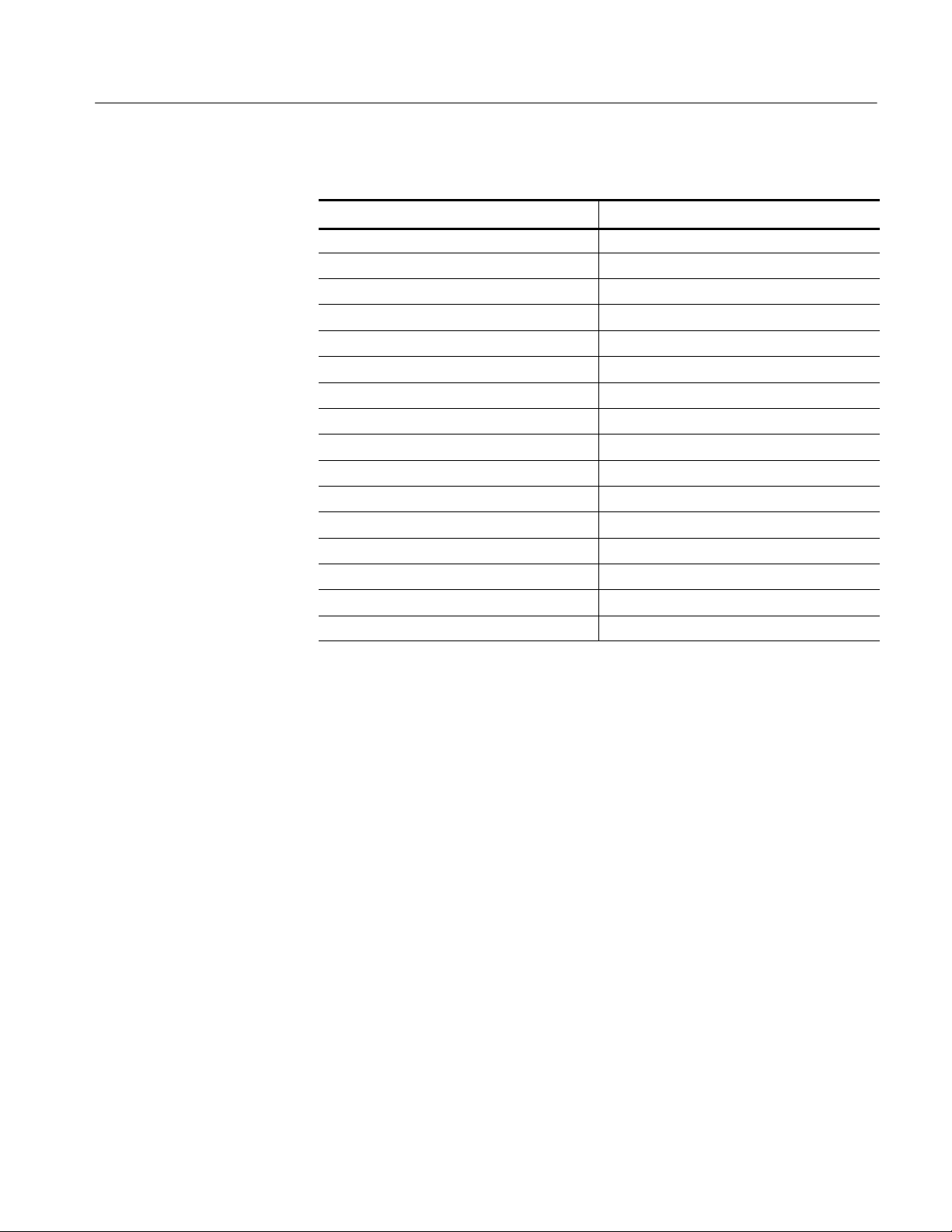
Tab le 2 - -1: Factory setup settings (cont.)
Control Setting
Edge trigger level 0.0 V
Edge trigger slope Rising
Edge trigger source Channel 1
Horizontal -- main trigger position 50%
Horizontal -- time base Main only
Main time base time/div
Math waveform function CH1 + CH2
Saved setups No change
Saved waveforms No change
Trigger holdoff Minimum (500 ns)
Trigger mode Auto
Trigger type Edge
Vertical bandwidth (all channels) Full
Vertical coupling (all channels) DC
Vertical position (all channels) 0div
Vertical volts/div. (all channels) 100 mV/div
500 s/div
Operating Information
TDS 200 Series Digital Oscilloscope Service Manual
2--9
Page 32

Operating Information
2--10
TDS 200 Series Digital Oscilloscope Service Manual
Page 33

Theory of Operation
This chapter describes the electrical operation of the TDS 200-Series Digital
Real-Time Oscilloscope to the module level. It describes the basic operation of
each functional circuit block shown in figures 3-1 and 3-2.
Main Board
The Main board contains a two or four channel acquisition system, trigger
system, acquisition/display controller, and system processor. Interfaces are
provided for two signal inputs, external trigger input, probe compensation, front
panel, LCD display, extension module, and power supply. Acquisition and
display functions are implemented in two application specific integrated circuits
(ASICs).
Acquisition System
Display System
Processor System
Input Signal Interface
Signals from the CH 1, CH 2, and EXT TRIG, or CH 1, CH 2, CH 3, and CH 4
input connectors pass through attenuators to the acquisition ASIC. The acquisition ASIC contains amplifiers and samplers for each input channel, A/D
converter, and trigger logic. The digitized waveform samples are transferred to
the display ASIC. Low voltage regulators supply isolated power to the acquisition ASIC.
The display system consists of the display ASIC, DRAM memory, and system
oscillator. Digitized acquisition samples are processed by the display ASIC and
stored into DRAM. The Display ASIC formats the waveform data and generates
drive signals for the LCD display. Front panel scanning is also performed by the
display ASIC.
The processor system consists of the microprocessor and memory. The processor
system interprets the front panel controls, programs acquisition and display
parameters, computes waveform measurements, and manages the extension
module interface. Saved setups, waveforms, and calibration constants are stored
in nonvolatile memory. The processor system shares DRAM with the display
system.
BNC connectors are mounted on the main board for the CH 1, CH 2, and trigger
or CH 1, CH 2, CH 3, and CH 4 inputs. The signal inputs are compatible with the
P2100 probes supplied.
Probe Compensation
TDS 200 Series Digital Oscilloscope Service Manual
The PROBE COMP and ground terminals are provided for probe adjustment.
3--1
Page 34
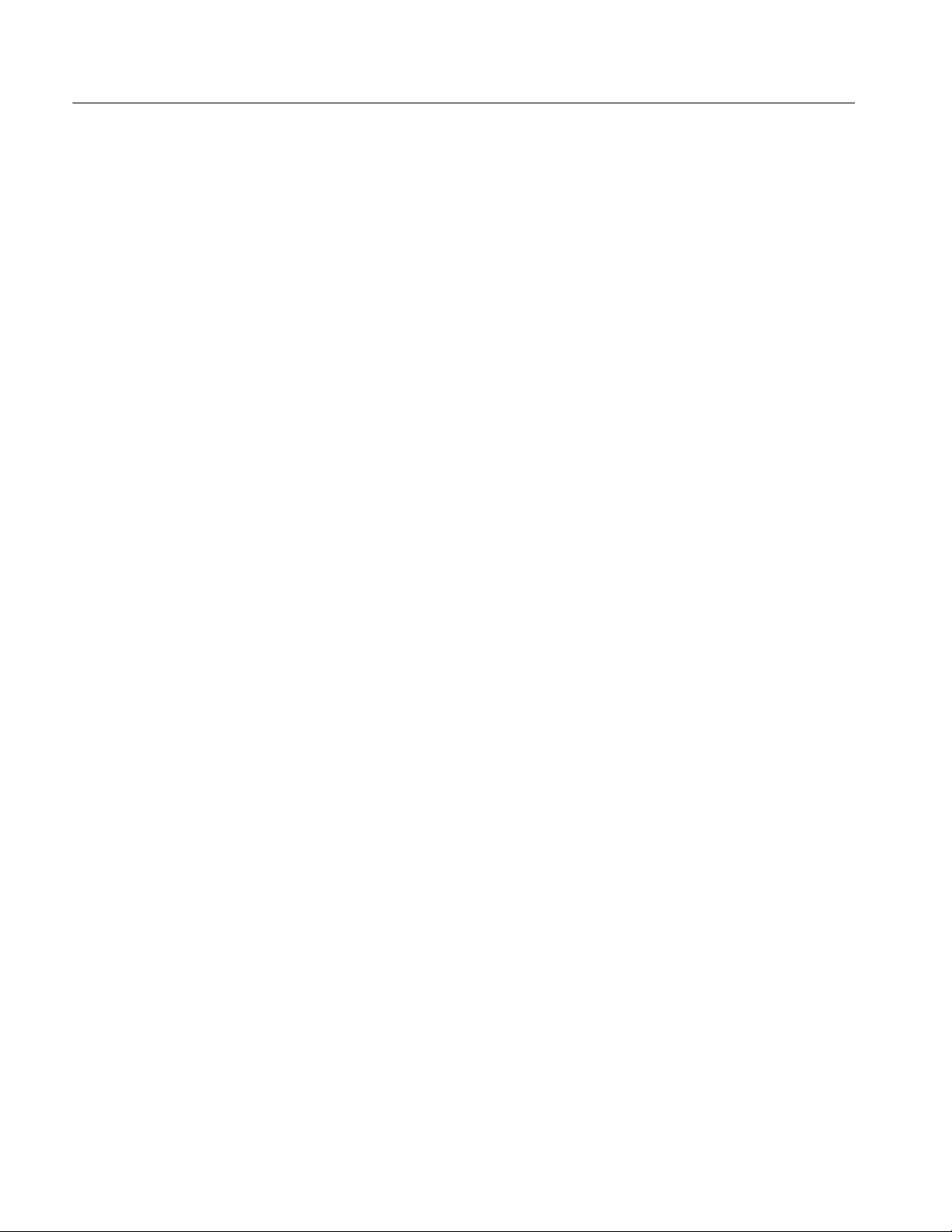
Theory of Operation
Power Supply
Display Module
Front Panel
The power supply module generates low voltage DC, a line trigger signal for the
main board, and high voltage AC to power the LCD backlight. The power supply
operates over a wide power line voltage and frequency range.
The display module consists of a liquid crystal display (LCD), a display driver,
and a florescent backlight.
The front panel board holds the encoders and push button contacts that the
operator uses to control the instrument. An elastomer mat holds the conductive
pads for the push buttons. Circuits on the front panel convert the matrix into
serial data which is read by the display ASIC on the main Board.
Extension Modules
Each extension module also contains a GPIB, RS--232, and Centronics parallel
printer interface. A ROM on the extension module contains processor instructions to support the communications interfaces. Extension modules interface with
the processor system through the extension module port connector.
3--2
TDS 200 Series Digital Oscilloscope Service Manual
Page 35
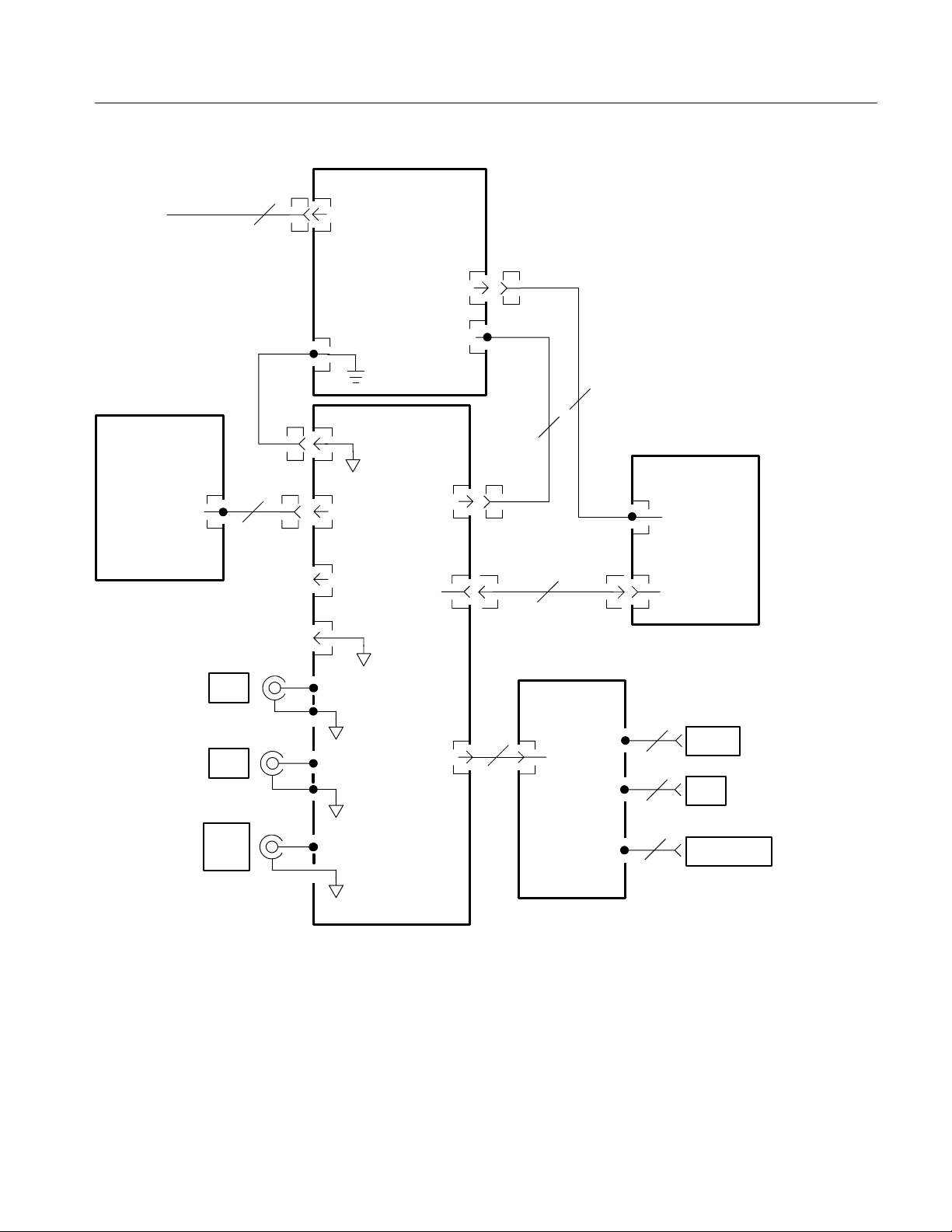
AC Line
Theory of Operation
Power Supply
3
AC Line In
GND
P3
Backlight Power
DC Out
&Line
Trigger
2
Front Panel
Probe Comp
Probe Comp
CH1
CH2
EXT
TRIG
J602
J603
P53
5
J604
Signal
J605
GND
J51
A1 Main
GND
DC In
LCD
J131
J202
P131
12
7
Display
J90
1
Backlight
J902
Display Control
Extension
Module
J52
J53
J601
J1
5
0
9
J2
24
J4
25
J3
RS232
GPIB
CENTRONICS
Figure 3-1: Module-level block diagram (two channel)
TDS 200 Series Digital Oscilloscope Service Manual
3--3
Page 36
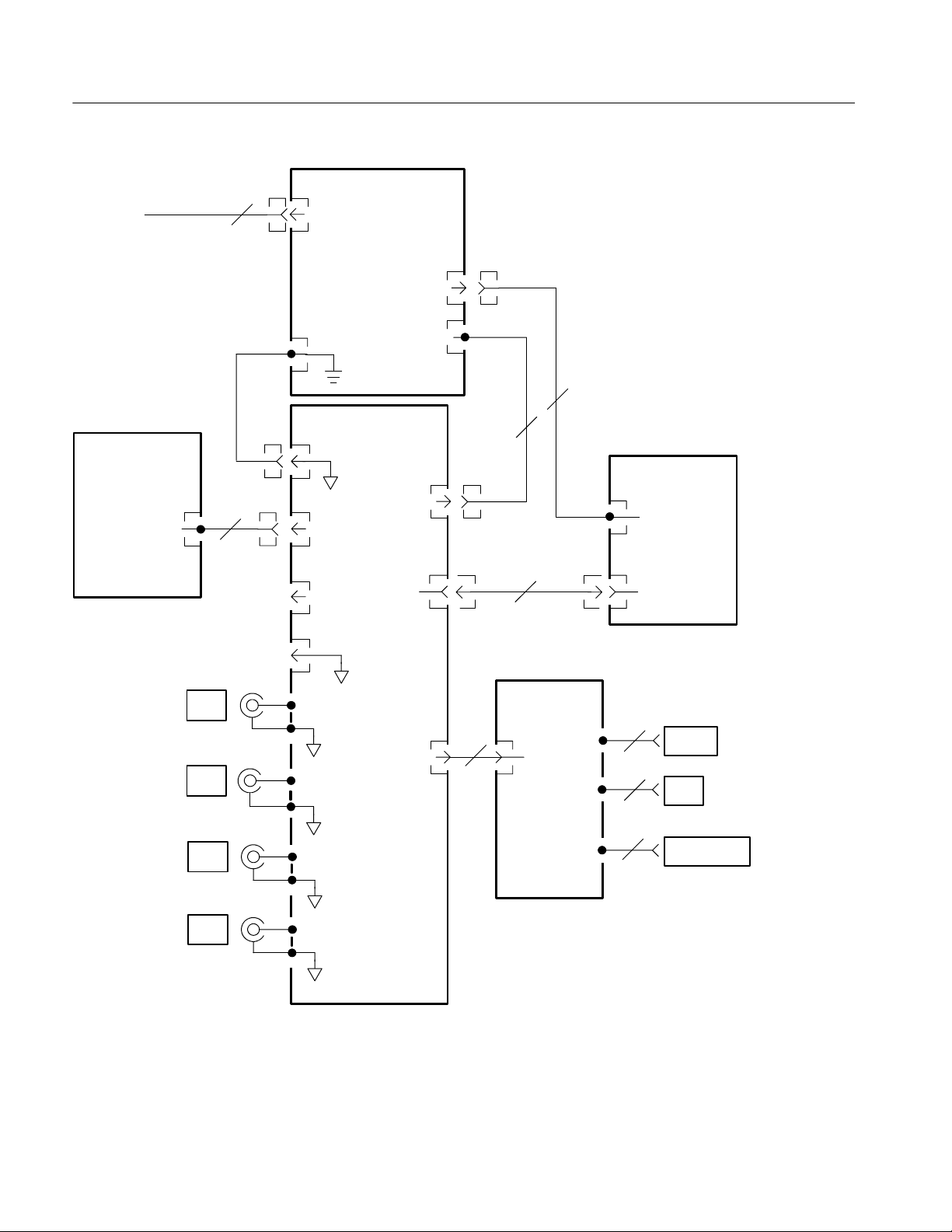
Theory of Operation
AC Line
Power Supply
3
AC Line In
GND
P3
Backlight Power
DC Out
&Line
Trigger
2
Front Panel
5
Probe Comp
Probe Comp
CH1
CH2
CH3
Signal
J200
J250
J300
J1
GND
J101
J103
J104
J104
A1 Main
GND
DC In
LCD
J131
J102
J690
P131
5
0
7
12
Extension
Module
J1
Display
J90
1
Backlight
J902
Display Control
9
J2
24
J4
25
J3
RS232
GPIB
CENTRONICS
J350
CH4
Figure 3-2: Module-level block diagram (four channel)
3--4
TDS 200 Series Digital Oscilloscope Service Manual
Page 37
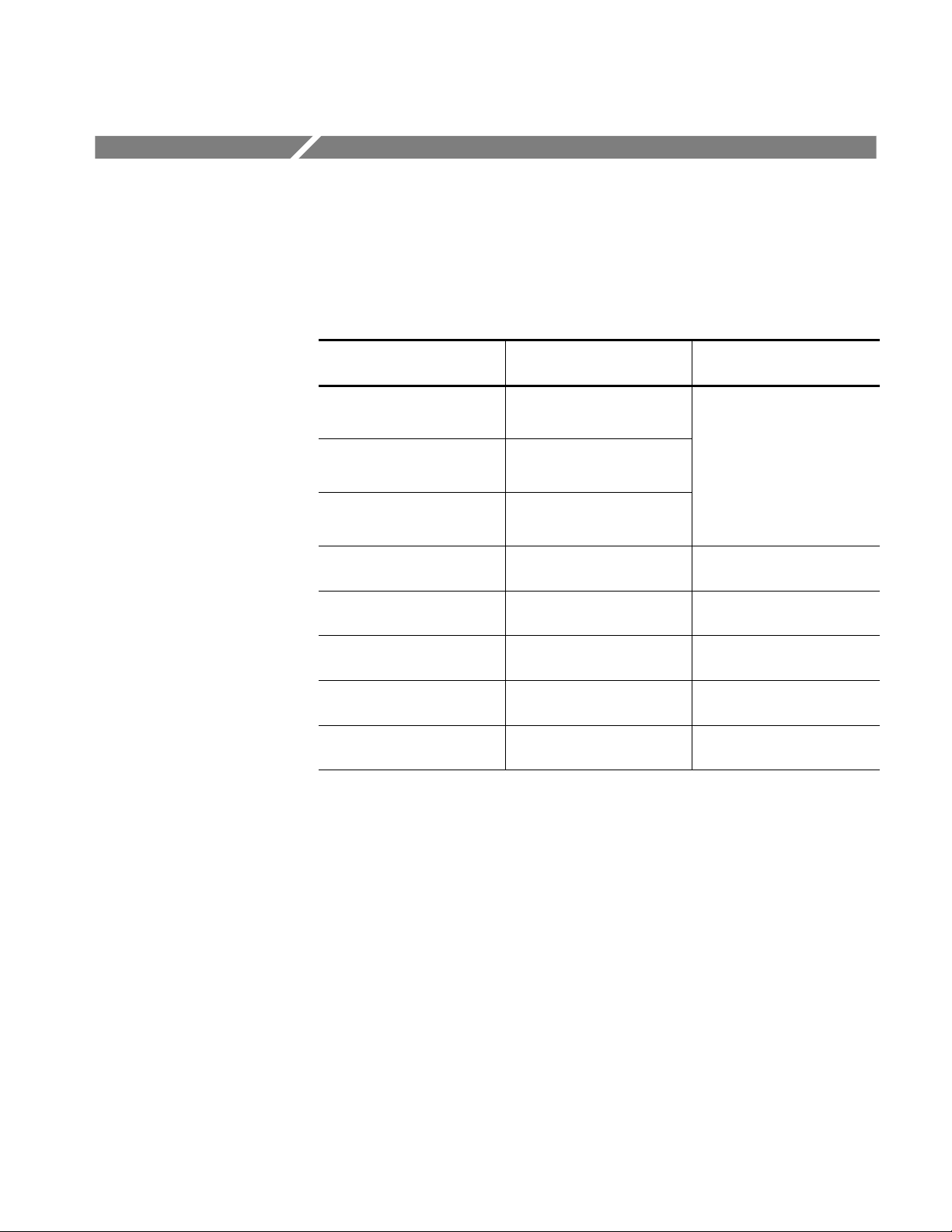
Performance Verification
p
OscilloscopeCalibration
This chapter contains performance verification procedures for the specifications
marked with the n symbol. The following equipment, or a suitable equivalent, is
required to complete these procedures.
Description
DC Voltage Source 17.5mVto7V,±0.5%
Leveled Sine Wave Generator 50 kHz and 100 MHz, ±3%
Time Mark Generator 10 ms period, ±25 ppm
Minimum
requirements
accuracy
amplitude accuracy
accuracy
Examples
Wavetek 9100 Universal
Calibration System with
Oscillosco
Module (Option 250)
Fluke 5500A Multi-product
Calibrator with Oscilloscope
Calibration Option (Option
5500A-SC)
e Calibration
50 Ω BNC Cable
50 Ω BNC Cable
50 Ω Feedthrough Termination
Dual Banana to BNC Adapter Banana plugs to BNC female Tektronix part number
BNC T Adapter BNC male to dual BNC female
BNCmaletoBNCmale,
≈ 36 in (1 m) long
BNCmaletoBNCmale,
≈ 10 in (25 cm) long
BNC male and female
connectors
connectors
Tektronix part number
012-0482-00
Tektronix part number
012-0208-00
Tektronix part number
011-0049-01
103-0090-00
Tektronix part number
103-0030-00
TDS 200 Series Digital Oscilloscope Service Manual
4--1
Page 38

Performance Verification
Test Record
Serial
number
Test Passed Failed
Self Test
Oscilloscope tests Low limit Test result High limit
DC Gain Accuracy, TDS210 & TDS220
Channel 1 5 mV/div 34.0 mV 36.0 mV
Procedure performed by Date
200 mV/div 1.358 V 1.442 V
2V/div 13.58 V 14.42 V
Channel 2 5 mV/div 34.0 mV 36.0 mV
200 mV/div 1.358 V 1.442 V
2V/div 13.58 V 14.42 V
DC Gain Accuracy, TDS224
Channel 1 5 mV/div 33.6 mV 36.4 mV
200 mV/div 1.358 V 1.442 V
2V/div 13.58 V 14.42 V
Channel 2 5 mV/div 33.6 mV 36.4 mV
200 mV/div 1.358 V 1.442 V
2V/div 13.58 V 14.42 V
Channel 3 5 mV/div 33.6 mV 36.4 mV
200 mV/div 1.358 V 1.442 V
2V/div 13.58 V 14.42 V
Channel 4 5 mV/div 33.6 mV 36.4 mV
200 mV/div 1.358 V 1.442 V
4--2
2V/div 13.58 V 14.42 V
TDS 200 Series Digital Oscilloscope Service Manual
Page 39

Performance Verification
Oscilloscope tests High limitTest resultLow limit
Channel 1 Bandwidth 2.12 V —
Channel 2 Bandwidth 2.12 V —
Channel 3 Bandwidth
Channel 4 Bandwidth
Sample Rate and Delay Time Accuracy -- 2 d i v s +2 divs
Channel 1 Edge Trigger Sensitivity Stable trigger —
Channel 2 Edge Trigger Sensitivity Stable trigger —
Channel 3 Edge Trigger Sensitivity
Channel 4 Edge Trigger Sensitivity
External Edge Trigger Sensitivity
1
Channels 3 and 4 are only on four channel instruments, and External Edge trigger is only on two channel instruments.
1
1
1
1
1
2.12 V —
2.12 V —
Stable trigger —
Stable trigger —
Stable trigger —
TDS 200 Series Digital Oscilloscope Service Manual
4--3
Page 40

Performance Verification
Performance Verification Procedures
Before beginning these procedures, two conditions must first be met:
H The instrument must have been operating continuously for twenty minutes
within the operating temperature range specified.
H You must perform the Self Calibration operation described below. If the
ambient temperature changes by more than 5° C, you must perform the Self
Calibration operation again.
The time required to complete the entire procedure is approximately one hour.
WARNING. Some procedures use hazardous voltages. To prevent electrical shock,
always set voltage source outputs to 0 V before making or changing any
interconnections.
Self Test
Self Calibration
This internal procedure is automatically performed every time the instrument is
powered on. No test equipment or hookups are required. Verify that no error
messages are displayed before continuing with this procedure.
The self calibration routine lets you quickly optimize the oscilloscope signal path
for maximum measurement accuracy. You can run the routine at anytime but you
should always run the routine if the ambient temperature changes by 5_ Cor
more.
1. Disconnect any probes or cables from the channel 1 and channel 2 input
connectors.
2. Press the UTILITY button and select Do Self Cal to start the routine. The
routine takes approximately one minute to complete.
3. Verify that Self calibration passed.
4--4
TDS 200 Series Digital Oscilloscope Service Manual
Page 41

Performance Verification
Check DC Gain Accuracy
This test checks the DC gain accuracy of all input channels.
1. Set the DC voltage source output level to 0V.
2. Set up the instrument using the following steps:
Press menu button Select menu item Select setting
SAVE/
RECALL
CH 1 Probe 1X
ACQUIRE Average 16
MEASURE
Recall
Factory
Source An unchecked channel
Type Mean
—
3. As shown below, connect the instrument channel selected in the table to the
DC voltage source.
DC voltage
source
Digitizing oscilloscope
+--
Dual banana
to BNC
adapter
BNC cable
4. For each VOLTS/DIV setting listed in the table at the top of page 4--6,
perform the following steps:
a. Set the DC voltage source output level to the positive voltage listed and
then record the mean measurement as V
pos
.
b. Reverse the polarity of the DC voltage source and then record the mean
measurement as V
c. Calculate V
diff=Vpos
neg
.
-- V
and then compare V
neg
to the accuracy
diff
limits in the table.
TDS 200 Series Digital Oscilloscope Service Manual
4--5
Page 42

Performance Verification
Check Bandwidth
VOLTS/DIV setting DC voltage source output levels Accuracy limits for V
TDS210 & TDS220
5 mV/div +17.5 mV, --17.5 mV 34.0 mV to 36.0 mV
200 mV/div +700 mV, --700 mV 1.358 V to 1.442 V
2V/div +7.00 V, --7.00 V 13.58 V to 14.42 V
TDS224
5 mV/div +17.5 mV, --17.5 mV 33.6 mV to 36.4 mV
200 mV/div +700 mV, --700 mV 1.358 V to 1.442 V
2V/div +7.00 V, --7.00 V 13.58 V to 14.42 V
5. Set DC voltage source output level to 0V.
6. Disconnect the test setup.
7. Repeat steps 1 through 6 until all input channels have been checked.
This test checks the bandwidth of all input channels.
1. Set up the instrument using the following steps:
diff
Press menu button Select menu item Select setting
SAVE/
RECALL
CH 1 Probe 1X
ACQUIRE Average 16
TRIGGER Coupling Noise Reject
MEASURE
Recall
Factory
Source An unchecked channel
Type Pk-Pk
—
4--6
TDS 200 Series Digital Oscilloscope Service Manual
Page 43

Performance Verification
2. As shown below, connect the instrument channel selected in the table to the
leveled sine wave generator.
Leveled
sine wave
generator
Output
BNC cable
Digitizing oscilloscope
50 Ω feedthrough
terminator
3. Set the instrument VOLTS/DIV to 500 mV/div.
4. Set the instrument SEC/DIV to 10 s/div.
5. Set the leveled sine wave generator frequency to 50 kHz.
6. Set the leveled sine wave generator output level so the peak-to-peak
measurement is between 2.98 V and 3.02 V.
7. Set the leveled sine wave generator frequency to 60 MHz if you are checking
a TDS 210 or to 100 MHz if you are checking a TDS 220 or TDS 224.
8. Set the instrument SEC/DIV to 10 ns/div.
Check Sample Rate and
Delay Time Accuracy
9. Check that the peak-to-peak measurement is ≥2.12 V.
10. Disconnect the test setup.
11. Repeat steps 1 through 10 until all input channels have been checked.
This test checks the time base accuracy.
1. Set up the instrument using the following steps:
Press menu button Select menu item Select setting
SAVE/
RECALL
CH 1 Probe 1X
Recall
Factory
—
TDS 200 Series Digital Oscilloscope Service Manual
4--7
Page 44

Performance Verification
2. Connect the instrument to the time mark generator as shown below.
Time mark
generator
Output
BNC cable
Digitizing oscilloscope
50 Ω feedthrough
terminator
3. Set the time mark generator period to 10 ms.
4. Set the instrument VOLTS/DIV to 500 mV/div.
5. Set the instrument Main SEC/DIV to 1ms/div.
6. Press SET LEVEL TO 50%.
7. Use the vertical POSITION control to center the test signal on screen.
8. Change the instrument setup using the following steps:
Press menu button Select menu item Select setting
HORIZONTAL Window —
4--8
9. Set the instrument Window SEC/DIV to 500 s/div.
NOTE. Setting the Window SEC/DIV to a setting slower than the Main SEC/DIV
setting resets the main timebase. If this happens, reset the Main SEC/DIV and
then the Window SEC/DIV settings.
10. Use the horizontal POSITION control to set the window position to
10.00 ms.
11. Set the instrument Window SEC/DIV to 500 ns/div.
12. Check that the rising edge of the marker crosses the center horizontal
graticule line within ±2 divisions of center graticule.
TDS 200 Series Digital Oscilloscope Service Manual
Page 45

Performance Verification
NOTE. One division of displacement from graticule center corresponds to
a 50 ppm time base error.
13. Disconnect the test setup.
Check Edge Trigger
Sensitivity
This test checks the edge trigger sensitivity for all input channels.
1. Set up the instrument using the following steps:
Press menu button Select menu item Select setting
SAVE/
RECALL
CH 1 Probe 1X
TRIGGER Mode Normal
ACQUIRE Sample —
MEASURE
Recall
Factory
Source An unchecked channel
Type Pk-Pk
—
2. As shown below, connect the instrument channel selected in the table to the
leveled sine wave generator.
Leveled
sine wave
generator
Digitizing oscilloscope
Output
3. Set the leveled sine wave generator frequency to 60 MHz if you are checking
a TDS 210 or to 100 MHz if you are checking a TDS 220 or TDS 224.
4. Set the instrument VOLTS/DIV to 500 mV/div.
5. Set the instrument SEC/DIV to 10 ns/div.
6. Set the leveled sine wave generator output level to approximately 750 mV
so that the measured amplitude is approximately 750 mV. (The measured
amplitude can fluctuate around 750 mV.)
TDS 200 Series Digital Oscilloscope Service Manual
BNC cable
50 Ω feedthrough
terminator
p-p
4--9
Page 46

Performance Verification
7. Press SET LEVEL TO 50%. Adjust TRIGGER LEVEL as necessary and
then check that triggering is stable.
8. Change the instrument setup using the following steps:
Press menu button Select menu item Select setting
TRIGGER Slope Falling
9. Press SET LEVEL TO 50%. Adjust TRIGGER LEVEL as necessary and
then check that triggering is stable.
10. Change the instrument setup using the following steps:
Press menu button Select menu item Select setting
TRIGGER Slope Rising
Check External Edge
Trigger Sensitivity
11. Disconnect the test setup.
12. Repeat steps 1 through 11 until all input channels have been checked.
TDS 210 and TDS 220 only: this test checks the edge trigger sensitivity for the
external trigger.
1. Set up the instrument using the following steps:
Press menu button Select menu item Select setting
SAVE/
RECALL
CH 1 Probe 1X
TRIGGER
ACQUIRE Sample —
MEASURE
Recall
Factory
Source Ext
Mode Normal
Source CH1
Type Pk-Pk
—
4--10
TDS 200 Series Digital Oscilloscope Service Manual
Page 47

Performance Verification
2. Connect the instrument to the leveled sine wave generator as shown below.
Leveled
sine wave
generator
Output
Digitizing oscilloscope
50 Ω
feedthrough
terminator
BNC cable
BNC T connector
BNC
cable
3. Set the leveled sine wave generator frequency to 60 MHz if you are checking
a TDS 210 or to 100 MHz if you are checking a TDS 220.
4. Set the instrument VOLTS/DIV to 500 mV/div.
5. Set the instrument SEC/DIV to 10 ns/div.
6. Set the leveled sine wave generator output level to approximately 750 mV
p-p
so that the measured amplitude is approximately 750 mV. (The measured
amplitude can fluctuate around 750 mV.)
7. Press SET LEVEL TO 50%. Adjust TRIGGER LEVEL as necessary and
then check that triggering is stable.
8. Change the instrument setup using the following steps:
Press menu button Select menu item Select setting
TRIGGER Slope Falling
9. Press SET LEVEL TO 50%. Adjust TRIGGER LEVEL as necessary and
then check that triggering is stable.
10. Change the instrument setup using the following steps:
Press menu button Select menu item Select setting
TRIGGER Slope Rising
11. Disconnect the test setup.
TDS 200 Series Digital Oscilloscope Service Manual
4--11
Page 48

Performance Verification
4--12
TDS 200 Series Digital Oscilloscope Service Manual
Page 49
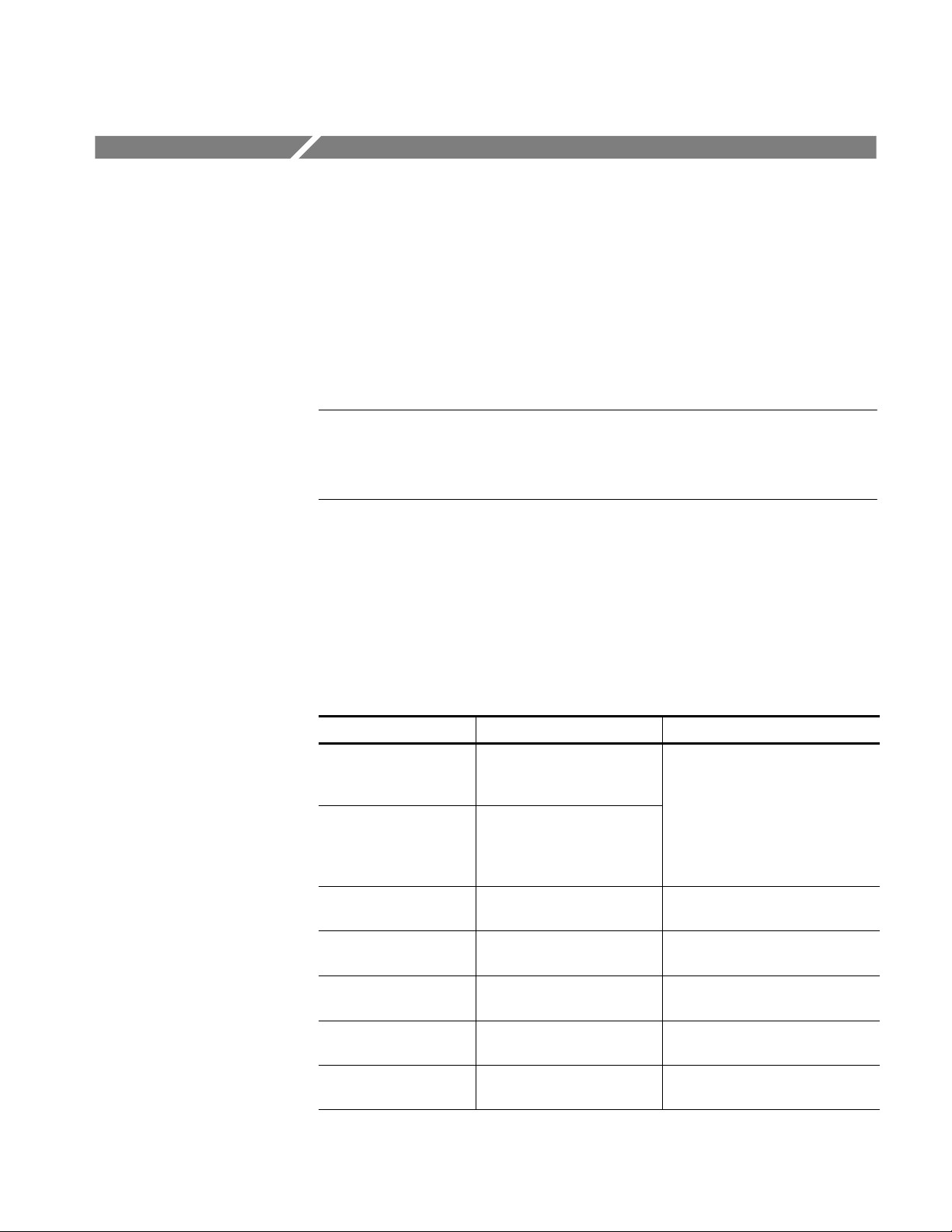
Adjustment Procedures
This chapter contains adjustment procedures for the TDS 200-Series Digital
Real-Time Oscilloscope.
Only qualified personnel should perform service procedures. Read the Service
Safety Summary and the General Safety Summary before performing any service
procedures. Also refer to the chapter Operating Information for information
about using the TDS 200s.
NOTE. The voltage references inside the TDS 200s are very stable over time and
should not require routine updates. Before performing any procedure in this
chapter, first verify that the instrument does not meet specifications. Refer to the
chapter Performance Verification to verify the specifications.
Required Equipment
The following equipment, or a suitable equivalent, is required to complete these
procedures.
Table 5--1: Required equipment
Description Minimum requirements Examples
DC Voltage Source -- 2 0 V t o 2 0 V, ±0.1% accuracy Wavetek 9100 Universal Calibration
System with Oscilloscope
Calibration Module (Option 250)
Leveled Sinewave
Generator
50 Ω BNC Cable
50 Ω BNC Cable (two)
50 Ω Feedthrough
Termination
Dual Banana to BNC
Adapter
BNC T One male and two female
50 kHz and 100 MHz, ±0.6%
amplitude accuracy
BNCmaletoBNCmale,
≈ 36 in (1 m) long
BNCmaletoBNCmale,
≈ 10 in (25 cm) long
BNC male and female
connectors
Banana plugs to BNC female Tektronix part number 103-0090-00
BNC connectors
Fluke 5500A Multi-product
Calibrator with Oscilloscope
Calibration Option (Option
5500A-SC)
Tektronix part number 012-0482-00
Tektronix part number 012-0208-00
Tektronix part number 011-0049-01
Tektronix part number 103-0030-00
TDS 200 Series Digital Oscilloscope Service Manual
5--1
Page 50

Adjustment Procedures
Adjustment Procedure
The adjustment procedure consists of 55 steps. Each step requires an external
voltage source for new calibration constants.
Before performing the adjustment procedure, you must warm up the instrument
for at least ten minutes in an ambient temperature between 20° C and 30° C.
Adjustments performed prior to warm-up or outside this temperature range may
result in poor performance.
If all steps in the procedure are completed successfully, a “Pass” message is
displayed and the new calibration constants take affect. If any step fails, the
procedure is aborted and the current calibration is not affected. You can choose to
abort the procedure at any step by selecting FCAL ABORT without affecting the
current calibration.
The equipment setups, shown in Figure 5-2, are required to complete the
adjustment procedure. Tables 5--2 and 5--3 list the steps in the procedure and the
signal requirement for each step.
Enable the Service Menu
You must enable the service menu to perform the adjustment procedure. With the
instrument on, insert a narrow object such as a plastic alignment tool into the
access hole, shown in Figure 5-1, until you feel the click of the momentary
button. Hold this button in and press the front panel UTILITY button.
Access to
service menu
enable button
Figure 5-1: Service menu enable button
5--2
A Service menu selection replaces the Language menu selection, giving you
access to the service routines.
After adjustment is complete, disable the service menu by again holding in the
internal momentary button and pressing the front panel UTILITY button.
TDS 200 Series Digital Oscilloscope Service Manual
Page 51

Adjustment Procedures
DC voltage setup 1
DC voltage
source
+--
DC voltage setup 2
DC voltage
source
+--
Dual banana to
BNC adapter
BNC cable
BNC cable
Two Channel
Digitizing oscilloscope
10 inch
BNC cables
Digitizing oscilloscope
BNC ‘T’ connector
Four Channel
Digitizing oscilloscope
10 inch
BNC cables
10 inch
BNC cable
BNC ‘T’
connector
10 inch BNC cable
10 inch
BNC cables
BNC ‘T’
connector
s
Sinewave generator setup
Leveled
sine wave
generator
Output
(Table 5--2 and 5--3 list
BNC cable
Dual banana
to BNC
adapter
Digitizing oscilloscope
50 Ω feedthrough
terminator
proper channel)
Figure 5-2: Adjustment setups
BNC cable
Edge setup
Square wave
generator
Four Channel
Digitizing oscilloscope
Output
50 Ω feedthrough
terminator
(Table 5--2 and 5--3 list
proper channel)
BNC cable
TDS 200 Series Digital Oscilloscope Service Manual
5--3
Page 52

Adjustment Procedures
Adjustment Procedure
Use this procedure to load new calibration constants.
1. Turn on the instrument and let it warm up for at least ten minutes.
2. Enable the Service menu as described on Page 5--2.
3. Press the UTILITY button and select Service from the menus.
4. Select FCAL INIT to initiate the factory calibration routine. You are now in
step 1 of the procedure.
5. As indicated by Step 1 in Table 5--2 on page 5--5 (TDS 210 and TDS 220)
or Table 5--3 on page 5--7 (TDS 224), connect a 0.0 VDC source to the
channel inputs.
6. Press FCAL STEP to load the calibration constant for step 1.
7. Follow the screen prompts along with Table 5--2 on page 5--5 (TDS 210 and
TDS 220) or Table 5--3 on page 5--7 (TDS 224) for the remainder of the
routine, applying the proper signal for each step.
NOTE. During some steps, the instrument may appear to be idle for several
minutes while it is processing information internally. Please have patience.
If any step in the procedure fails, the procedure terminates. Failure will result if
an incorrect signal source is connected. If this happens, you must start the
procedure over from the beginning.
If the procedure completes successfully, a “Pass” message is displayed and the
new adjustment takes effect.
8. Compensate the signal path by performing the self calibration routine.
Disconnect any probes or cables from the channel input connectors. Then,
press the UTILITY button and select Do Self Cal to confirm that you are
ready to proceed.
9. Disable the Service menu option.
5--4
TDS 200 Series Digital Oscilloscope Service Manual
Page 53

Adjustment Procedures
Table 5--2:
Step:
Firmware
Below V 2.00
1 1 DC Voltage 1 0.0 V
2 2 DC Voltage 1 --20.0 V
3 3 DC Voltage 1 -- 2 . 0 V
4 4 DC Voltage 1 -- 1 . 6 V
5 5 DC Voltage 1 -- 1 . 2 V
6 6 DC Voltage 1 -- 0 . 8 V
7 7 DC Voltage 1 -- 0 . 4 V
8 8 DC Voltage 1 --0.32 V
9 9 DC Voltage 1 -- 0 . 2 V
10 10 DC Voltage 1 --0.16 V
11 11 DC Voltage 1 --0.08 V
12 12 DC Voltage 1 --0.04 V
13 13 DC Voltage 1 --0.03 V
14 14 DC Voltage 1 --0.02 V
15 15 DC Voltage 1 --0.015 V
16 16 DC Voltage 1 0.015 V
17 17 DC Voltage 1 0.02 V
18 18 DC Voltage 1 0.03 V
19 19 DC Voltage 1 0.04 V
20 20 DC Voltage 1 0.08 V
21 21 DC Voltage 1 0.16 V
22 22 DC Voltage 1 0.2 V
23 23 DC Voltage 1 0.32 V
24 24 DC Voltage 1 0.4 V
25 25 DC Voltage 1 0.8 V
26 26 DC Voltage 1 1.2 V
27 27 DC Voltage 1 1.6 V
28 28 DC Voltage 1 2.0 V
29 29 DC Voltage 1 20.0 V
30 30 DC Voltage 1 0.0 V
31 31 DC Voltage 2 -- 5 . 0 V
32 32 DC Voltage 2 -- 1 . 0 V
33 33 DC Voltage 2 1.0 V
34 34 DC Voltage 2 5.0 V
TDS 210 and TDS 220 Adjustment steps
Step
Firmware
V2.00andUp
Equipment setup Signal source setting Input
CH1 & CH2
EXT TRIG
TDS 200 Series Digital Oscilloscope Service Manual
5--5
Page 54

Adjustment Procedures
,TD
S
M
H
V
,TD
S
M
H
V
,TD
S
M
H
V
,
,TD
S
M
H
V
Table 5--2:
Step:
Firmware
Below V 2.00
35 35 Sinewave Generator, 50 Ohm 5 kHz, 1 V
36 36 Sinewave Generator, 50 Ohm 1MHz,1V
37 37 Sinewave Generator, 50 Ohm 50 kHz, 1 V
38 38 Sinewave Generator, 50 Ohm 20 MHz, 1 V
39 39 Sinewave Generator, 50 Ohm
TDS 210 and TDS 220 Adjustment steps (cont.)
Step
Firmware
V2.00andUp
p-p
p-p
p-p
p-p
TDS 210: 60 MHz, 1 V
220: 100
40 40 Sinewave Generator, 50 Ohm 5 kHz, 2.5 V
41 41 Sinewave Generator, 50 Ohm 1MHz,2.5V
42 42 Sinewave Generator, 50 Ohm 50 kHz, 2.5 V
43 43 Sinewave Generator, 50 Ohm 20 MHz, 2.5 V
44 44 Sinewave Generator, 50 Ohm
TDS 210: 60 MHz, 2.5 V
p-p
p-p
p-p
p-p
220: 100
45 45 Sinewave Generator, 50 Ohm
TDS 210: 60 MHz, 2.5 V
220: 100
None 46 Edge, 50 Ohm 1 kHz, 0 to --800 mV
46 47 Sinewave Generator, 50 Ohm 5 kHz, 1 V
47 48 Sinewave Generator, 50 Ohm 1MHz,1V
48 49 Sinewave Generator, 50 Ohm 50 kHz, 1 V
49 50 Sinewave Generator, 50 Ohm 20 MHz, 1 V
50 51 Sinewave Generator, 50 Ohm
TDS 210: 60 MHz, 1 V
p-p
p-p
p-p
p-p
TDS 220: 100 MHz, 1 V
51 52 Sinewave Generator, 50 Ohm
5 kHz, 2.5 V
52 53 Sinewave Generator, 50 Ohm 1MHz,2.5V
53 54 Sinewave Generator, 50 Ohm 50 kHz, 2.5 V
54 55 Sinewave Generator, 50 Ohm 20 MHz, 2.5 V
55 56 Sinewave Generator, 50 Ohm
TDS 210: 60 MHz, 2.5 V
p-p
p-p
p-p
p-p
220: 100
z, 1
z, 2.5
z, 2.5
z, 2.5
InputSignal source settingEquipment setup
CH1
p-p
p-p
p-p
p-p
p-p
p-p
CH2
p-p
p-p
p-p
p-p
5--6
TDS 200 Series Digital Oscilloscope Service Manual
Page 55

Adjustment Procedures
,
,
Table 5--3:
Step Equipment setup Signal source setting Input
1 DC Voltage 1 0.0 V
2 DC Voltage 1 --20.0 V
3 DC Voltage 1 -- 2 . 0 V
4 DC Voltage 1 -- 1 . 6 V
5 DC Voltage 1 -- 1 . 2 V
6 DC Voltage 1 -- 0 . 8 V
7 DC Voltage 1 -- 0 . 4 V
8 DC Voltage 1 --0.32 V
9 DC Voltage 1 -- 0 . 2 V
10 DC Voltage 1 --0.16 V
11 DC Voltage 1 --0.08 V
12 DC Voltage 1 --0.04 V
13 DC Voltage 1 --0.03 V
14 DC Voltage 1 --0.02 V
15 DC Voltage 1 --0.015 V
16 DC Voltage 1 0.015 V
17 DC Voltage 1 0.02 V
18 DC Voltage 1 0.03 V
19 DC Voltage 1 0.04 V
20 DC Voltage 1 0.08 V
21 DC Voltage 1 0.16 V
22 DC Voltage 1 0.2 V
23 DC Voltage 1 0.32 V
24 DC Voltage 1 0.4 V
25 DC Voltage 1 0.8 V
26 DC Voltage 1 1.2 V
27 DC Voltage 1 1.6 V
28 DC Voltage 1 2.0 V
29 DC Voltage 1 20.0 V
30 DC Voltage 1 0.0 V
TDS 224 Adjustment steps
CH1, CH2, CH3
& CH4
TDS 200 Series Digital Oscilloscope Service Manual
5--7
Page 56

Adjustment Procedures
Table 5--3:
TDS 224 Adjustment steps (cont.)
Step Equipment setup Signal source setting Input
31 Sinewave Generator, 50 Ohm 5 kHz, 1 V
32 Sinewave Generator, 50 Ohm 1MHz,1V
33 Sinewave Generator, 50 Ohm 50 kHz, 1 V
34 Sinewave Generator, 50 Ohm 20 MHz, 1 V
35 Sinewave Generator, 50 Ohm 100 MHz, 1 V
36 Sinewave Generator, 50 Ohm 5 kHz, 2.5 V
37 Sinewave Generator, 50 Ohm 1MHz,2.5V
38 Sinewave Generator, 50 Ohm 50 kHz, 2.5 V
39 Sinewave Generator, 50 Ohm 20 MHz, 2.5 V
p-p
p-p
p-p
p-p
p-p
p-p
p-p
p-p
p-p
40 Sinewave Generator, 50 Ohm 100 MHz, 2.5 V
41 Sinewave Generator, 50 Ohm 77.133 MHz, 1 V
p-p
p-p
CH1
42 Edge, 50 Ohm 1 kHz, 0 to --800 mV
43 Sinewave Generator, 50 Ohm 5 kHz, 1 V
44 Sinewave Generator, 50 Ohm 1MHz,1V
45 Sinewave Generator, 50 Ohm 50 kHz, 1 V
46 Sinewave Generator, 50 Ohm 20 MHz, 1 V
47 Sinewave Generator, 50 Ohm 100 MHz, 1 V
48 Sinewave Generator, 50 Ohm 5 kHz, 2.5 V
49 Sinewave Generator, 50 Ohm 1MHz,2.5V
50 Sinewave Generator, 50 Ohm 50 kHz, 2.5 V
51 Sinewave Generator, 50 Ohm 20 MHz, 2.5 V
p-p
p-p
p-p
p-p
p-p
p-p
p-p
p-p
p-p
52 Sinewave Generator, 50 Ohm 100 MHz, 2.5 V
53 Sinewave Generator, 50 Ohm 5 kHz, 1 V
54 Sinewave Generator, 50 Ohm 1MHz,1V
55 Sinewave Generator, 50 Ohm 50 kHz, 1 V
56 Sinewave Generator, 50 Ohm 20 MHz, 1 V
57 Sinewave Generator, 50 Ohm 100 MHz, 1 V
58 Sinewave Generator, 50 Ohm 5 kHz, 2.5 V
59 Sinewave Generator, 50 Ohm 1MHz,2.5V
60 Sinewave Generator, 50 Ohm 50 kHz, 2.5 V
61 Sinewave Generator, 50 Ohm 20 MHz, 2.5 V
p-p
p-p
p-p
p-p
p-p
p-p
p-p
p-p
p-p
62 Sinewave Generator, 50 Ohm 100 MHz, 2.5 V
63 Sinewave Generator, 50 Ohm 77.133 MHz, 1 V
p-p
p-p
p-p
CH2
CH3
64 Edge, 50 Ohm 1 kHz, 0 to --800 mV
5--8
TDS 200 Series Digital Oscilloscope Service Manual
Page 57
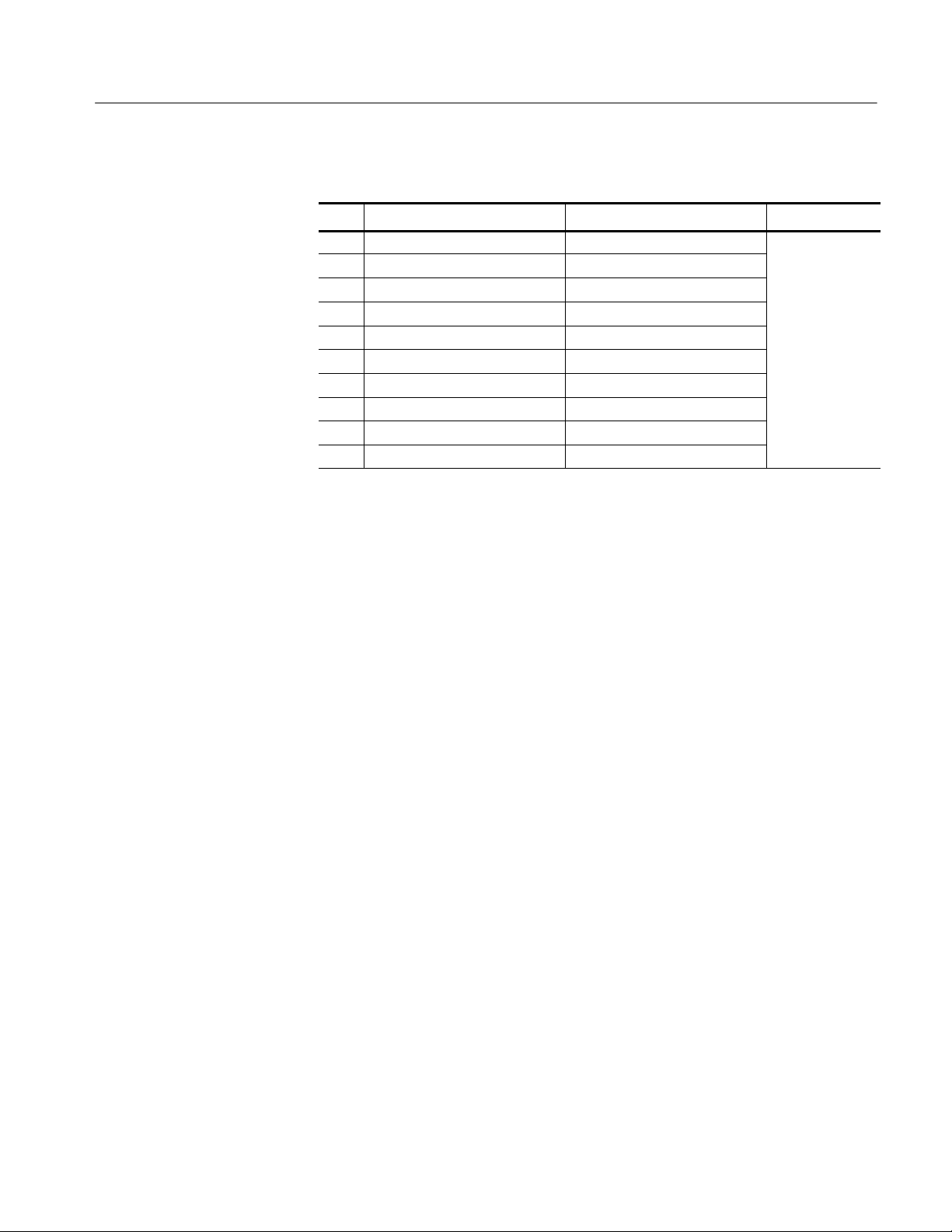
Adjustment Procedures
Table 5--3:
TDS 224 Adjustment steps (cont.)
Step Equipment setup Signal source setting Input
65 Sinewave Generator, 50 Ohm 5 kHz, 1 V
66 Sinewave Generator, 50 Ohm 1MHz,1V
67 Sinewave Generator, 50 Ohm 50 kHz, 1 V
68 Sinewave Generator, 50 Ohm 20 MHz, 1 V
p-p
p-p
p-p
p-p
69 Sinewave Generator, 50 Ohm 100 MHz, 1 V
70 Sinewave Generator, 50 Ohm 5 kHz, 2.5 V
71 Sinewave Generator, 50 Ohm 1MHz,2.5V
p-p
p-p
72 Sinewave Generator, 50 Ohm 50 kHz, 2.5 V
73 Sinewave Generator, 50 Ohm 20 MHz, 2.5 V
74 Sinewave Generator, 50 Ohm 100 MHz, 2.5 V
p-p
p-p
p-p
p-p
CH4
TDS 200 Series Digital Oscilloscope Service Manual
5--9
Page 58

Adjustment Procedures
5--10
TDS 200 Series Digital Oscilloscope Service Manual
Page 59

Maintenance
This chapter contains the information needed to do periodic and corrective
maintenance on the oscilloscope. The following sections are included:
H Preparation refers you to important information contained elsewhere in this
manual.
H Preventing ESD provides general information on preventing damage to
internal modules when doing maintenance.
H Inspection and Cleaning provides procedures for inspecting the instrument
and cleaning its external and internal modules.
H Removal and Installation Procedures provide procedures for the removal and
installation of modules.
H Troubleshooting provides information for isolating failed modules.
H Repackaging Instructions provides packaging information for shipment or
storage.
Preparation
Preventing ESD
Only qualified personnel should perform service procedures. Read the Service
Safety Summary and the General Safety Summary before performing any service
procedures. Also refer to the chapter Operating Information for information
about using the oscilloscope.
When performing any service which requires internal access to the instrument,
adhere to the following precautions to avoid damaging internal modules and their
components due to electrostatic discharge (ESD).
CAUTION. Static discharge can damage any semiconductor component in this
instrument.
1. Minimize handling of static-sensitive modules.
2. Transport and store static-sensitive modules in their static protected
containers or on a metal rail. Label any package that contains static-sensitive
modules.
TDS 200 Series Digital Oscilloscope Service Manual
6--1
Page 60

Maintenance
Inspection and Cleaning
3. Discharge the static voltage from your body by wearing a grounded antistatic
wrist strap while handling these modules. Do service of static-sensitive
modules only at a static-free work station.
4. Nothing capable of generating or holding a static charge should be allowed
on the work station surface.
5. Handle circuit boards by the edges when possible.
6. Do not slide the modules over any surface.
7. Avoid handling modules in areas that have a floor or work-surface covering
capable of generating a static charge.
This section describes how to inspect for dirt and damage, and how to clean the
instrument. Inspection and cleaning are done as preventive maintenance.
Preventive maintenance, when done regularly, may prevent malfunctions and
enhance reliability.
General Care
Preventive maintenance consists of visually inspecting and cleaning the
instrument, and using general care when operating it. How often to do maintenance depends on the severity of the environment in which the instrument is
used. A proper time to perform preventive maintenance is just before adjustment
of the instrument.
Protect the instrument from adverse weather conditions. The instrument is not
waterproof.
Do not store or leave the instrument where the liquid crystal display (LCD) will
be exposed to direct sunlight for long periods of time.
The front and back cases help keep dust out of the instrument and must be in
place during normal operation.
CAUTION. To avoid damage to the instrument or probes, do not expose it to any
sprays, liquids, or solvents.
6--2
TDS 200 Series Digital Oscilloscope Service Manual
Page 61
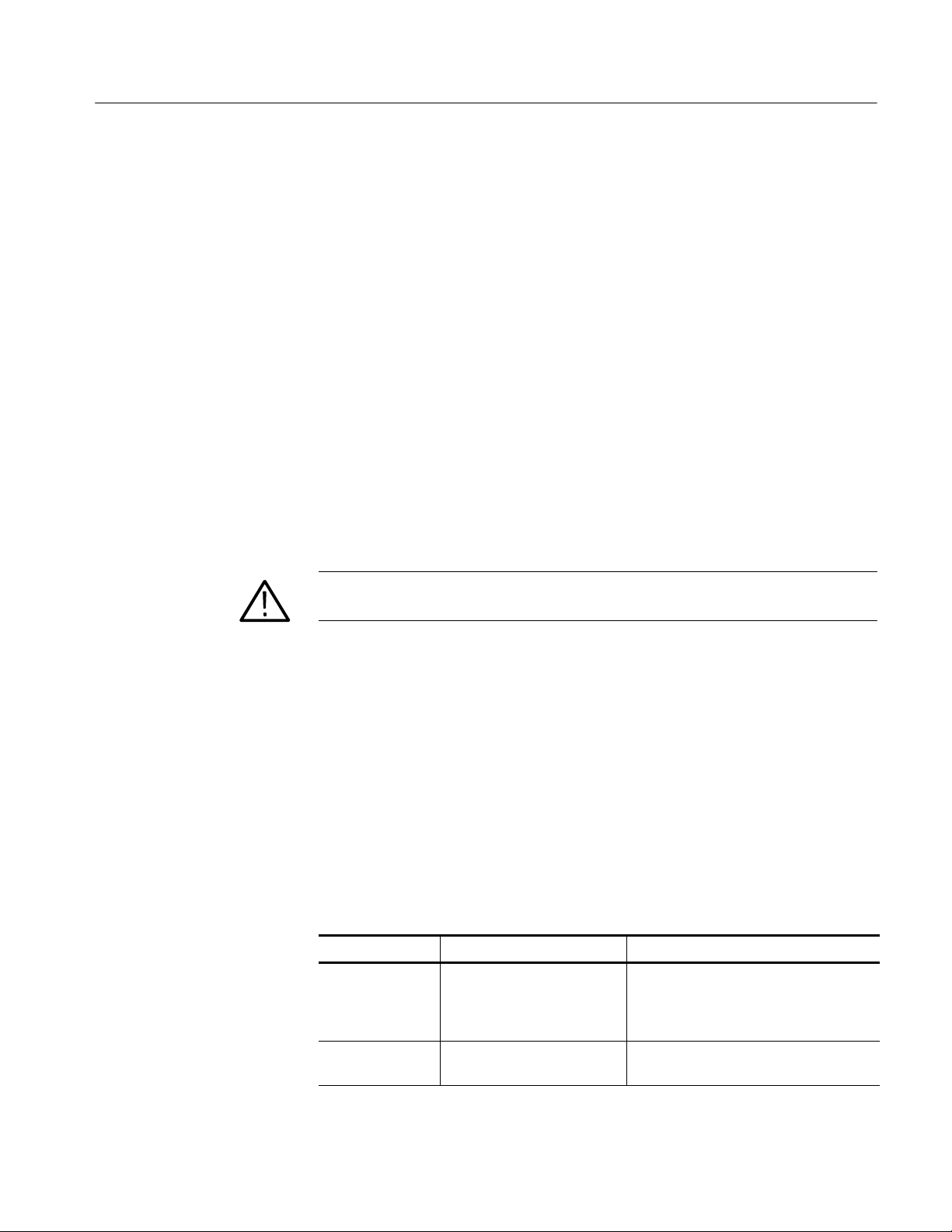
Maintenance
Inspection and Cleaning
Procedures
Inspect and clean the instrument and probes as often as operating conditions
require. The collection of dirt on internal components can cause them to overheat
and breakdown. Dirt also provides an electrical conduction path that could cause
an instrument failure, especially under high-humidity conditions.
Inspection — Exterior. Inspect the outside of the instrument for damage, wear, and
missing parts. Instruments that appear to have been dropped or otherwise abused
should be checked thoroughly to verify correct operation and performance.
Immediately repair defects that could cause personal injury or lead to further
damage to the instrument.
Cleaning Procedure — Exterior. To clean the instrument exterior and probes,
perform the following steps:
1. Remove loose dust on the outside of the instrument and probes with a lint
free cloth. Use care to avoid scratching the clear plastic display shield.
2. Use a soft cloth dampened with water to clean the instrument. You can use a
75% isopropyl alcohol solution for more efficient cleaning.
CAUTION. To avoid damage to the surface of the instrument or probes, do not use
any abrasive or chemical cleaning agents.
Inspection — Interior. During normal use, the instrument case guards the internal
components against common dust and dirt. However, if it appears that the
instrument may have been damaged or has been exposed to an unusually dirty
environment, you should inspect and clean the interior.
To inspect and clean the interior, disassemble the instrument by completing each
of the disassembly procedures in the order given starting on page 6--12.
Inspect the internal portions of the instrument for damage and wear using
Table 6--1 as a guide. Defects found should be repaired immediately.
Table 6--1: Internal inspection check list
Item Inspect for Repair action
Front and Back
Case
Gasket and Foam
Pads
Cracks or deformations.
Scratched lettering or display
filter. Loose connectors or
labels.
Misplaced or missing pieces. Relocate or replace defective pieces.
Repair or replace defective hardware.
TDS 200 Series Digital Oscilloscope Service Manual
6--3
Page 62

Maintenance
Table 6--1: Internal inspection check list (cont.)
Item Repair actionInspect for
Circuit boards Loose, broken, or corroded
solder connections. Burned
circuit boards. Burned, broken,
or cracked circuit-run plating.
Solder connections Cold solder or rosin joints. Resolder joint and clean with isopropyl
Remove failed module and replace with a
new module.
alcohol.
Wiring and cables Loose plugs or connectors.
Burned, broken, or frayed
wiring.
Firmly seat connectors. Repair or replace
modules with defective wires or cables.
Cleaning Procedure — Interior. To clean the instrument interior, perform the
following steps:
1. Blow off dust with dry, low-pressure, deionized air (approximately 9 psi).
2. Remove any remaining dust with a lint-free cloth dampened in isopropyl
alcohol (75% solution) and rinse with warm deionized water. (A cottontipped applicator is useful for cleaning in narrow spaces and on circuit
boards.)
STOP. If, after performing steps 1 and 2, a module is clean upon inspection, skip
steps 3 and 4. Proceed with step 5.
If steps 1 and 2 do not remove all the dust or dirt, all modules in the instrument
except the Display Module may be spray washed using a solution of 75%
isopropyl alcohol. Proceed with step 3.
3. Spray wash dirty parts with the 75% isopropyl alcohol solution and wait
60 seconds for the majority of the alcohol to evaporate.
6--4
4. Use hot (49_ Cto60_ C / 120_ F to 140_ F) deionized water to thoroughly
rinse the parts.
5. Dry all parts with low-pressure, deionized air.
6. Dry all components and assemblies in an oven or drying compartment using
low-temperature (52_ Cto66_ C / 125_ F to 150_ F) circulating air.
Lubrication. There is no periodic lubrication required for the oscilloscope.
TDS 200 Series Digital Oscilloscope Service Manual
Page 63

Removal and Installation Procedures
This section describes how to remove and install the major mechanical and
electrical modules. It provides the following information:
H Tools Required on page 6--6 describes the tools needed to perform the
procedures.
H List of Modules on page 6--6 describes where to locate a list of replaceable
modules.
H Summary of Procedures on page 6--7 lists the procedures for removal and
installation of modules.
H Rear Feet, on page 6--8, begins a series of procedures that describe the
removal and installation of modules.
Maintenance
Preparation
Please read the following warning statement. Then read the following general
instructions before removing a module.
WARNING. Only qualified personnel should perform service procedures. Before
doing this or any other procedure in this manual, read the General Safety
Summary and Service Safety Summary found at the beginning of this manual.
Always disconnect the power cord before disassembling any portion of the
instrument.
Also, to prevent damage to electrical components, read Preventing ESD on
page 6--1.
1. Use Figure 10-1 (the exploded view of the instrument) on page 10--8 to give
you an overview of how the entire instrument is assembled.
2. Read the Summary of Procedures on page 6--7 to understand which
procedure to use to access a given module. Then read Tools Required on
page 6--6 for a list of tools needed to remove and install modules in the
oscilloscope.
3. If you are disassembling the oscilloscope for cleaning, refer to the Inspection
and Cleaning procedure on page 6--3 for cleaning instructions.
TDS 200 Series Digital Oscilloscope Service Manual
6--5
Page 64

Maintenance
Tools Required
List of Modules
You will need the following tools to remove and replace all the modules in the
oscilloscope.
Tools
Torque-limiting screwdriver, 12 in lb (1.3 N
Screwdriver with !@4 inch flat blade
Pliers
Sharp knife (X-ACTO knife or equivalent)
⋅ m) range with Torx T-15 tip
The Mechanical Parts List chapter provides a list of all replaceable modules.
Any electrical or mechanical module, assembly, or part listed in the parts list is
referred to as a module.
6--6
TDS 200 Series Digital Oscilloscope Service Manual
Page 65

Maintenance
Summary of Procedures
Table 6--2 lists all procedures in order of increasing complexity. Complete
disassembly is best achieved by following the procedures in the order given.
Table 6--2: List of procedures
Procedure Begins on Page
Rear Feet 6--8
Front-Case Label 6--10
Rear-Case Label 6--11
Handle 6--12
Power Button 6--13
Rear Case 6--14
Front Feet 6--16
EMI Clips 6--17
Flip Stand 6--18
PowerLineFuse 6--20
Power Supply Module 6--21
Front Panel Knobs 6--23
Internal Assembly 6--24
Main Board Module 6--26
Display Module 6--28
Front Panel Module 6--30
Keypad 6--33
Display Shield 6--35
Front Case 6--37
TDS 200 Series Digital Oscilloscope Service Manual
6--7
Page 66

Maintenance
Rear Feet
No tools are required to remove the feet.
Removal. Use this procedure to remove the rear feet.
1. Place the instrument face down on a soft surface (such as an anti-static mat).
2. Slide the feet up and out of the rear case as shown in Figure 6-1.
NOTE. You may want to use a flat blade screwdriver to pry up on the foot. Use
care not to mar the surface of the rear case.
Rear foot (2)
6--8
Figure 6-1: Removing the rear feet
TDS 200 Series Digital Oscilloscope Service Manual
Page 67

Maintenance
Installation. Use this procedure to install the feet.
1. Place the rear case face down on a soft surface (such as an anti-static mat).
2. Align the slots of the rear foot with the guides in the rear case as shown in
Figure 6-2 and press the foot in.
Rear foot
(2)
Figure 6-2: Installing the rear feet
TDS 200 Series Digital Oscilloscope Service Manual
6--9
Page 68

Maintenance
Front-Case Label
You will need a sharp knife and needle-nose pliers to remove the front-case label.
CAUTION. Removal of a front-case label will destroy it. Do not remove it unless it
needs to be replaced.
Removal. Use the sharp knife to pry up a corner of the label and use the pliers to
peel the label off.
Installation. Use this procedure to install a new front-panel label in either a new
or the existing front case.
1. Peel the paper off the back side of the new label.
2. Handling the label by its edges only, align it with the recess in the front case
as shown in Figure 6-3.
3. When properly aligned, press the new label into place.
6--10
Figure 6-3: Installing a front-case label
TDS 200 Series Digital Oscilloscope Service Manual
Page 69

Maintenance
Rear-Case Label
You will need a sharp knife and needle-nose pliers to remove the rear-case label.
CAUTION. Removal of a rear-case label will destroy it. Do not remove it unless it
needs to be replaced.
Removal. Use the sharp knife to pry up a corner of the label and use the pliers to
peel the label off.
Installation. Use this procedure to install a new rear-case label in either a new or
the existing rear case.
1. Peel the paper off the back side of the new label.
2. Handling the label by its edges only, align it with the recess in the rear case
as shown in Figure 6-4.
3. When properly aligned, press the new label into place.
Rear label
Figure 6-4: Installing a new rear-case label
TDS 200 Series Digital Oscilloscope Service Manual
6--11
Page 70

Maintenance
Handle
You will need a flat-blade screw driver to remove the handle.
Removal. Use this procedure to remove the handle.
1. Place the instrument on its feet.
2. With the handle laying down, pry one end of the handle out of the case as
shown in Figure 6-5.
NOTE. Use care not to mar the surface with the screwdriver.
3. Slide the handle towards the back of the rear case.
6--12
Figure 6-5: Removing the handle
TDS 200 Series Digital Oscilloscope Service Manual
Page 71

Maintenance
Installation. Use this procedure to install the handle.
1. Place the instrument on its feet.
2. From behind the rear case with the handle laying down, slide the handle
along the groves in the case until the handle snaps into place as shown in
Figure 6-6.
Figure 6-6: Installing the handle
Power Button
TDS 200 Series Digital Oscilloscope Service Manual
Remove the power button by firmly grasping the button (with pliers if necessary)
and pull it straight out of the cabinet. Reinstall the button by pressing it onto the
power button shaft until it snaps into place.
NOTE. Wrap the plier jaws with tape (such as electrical) to avoid marring the
button surface.
6--13
Page 72

Maintenance
Rear Case
You will need a torque-limiting Torx T-15 screwdriver and a flat-blade
screwdriver for this procedure.
Removal. First remove the handle and power button using the procedures on
pages 6--12 and 6--13, then use this procedure to remove the rear case.
1. If installed, remove the extension module from the rear of the instrument.
CAUTION. Do not remove the rear case with an extension module installed.
2. Place the instrument face down on a soft surface (such as an anti-static mat).
3. Remove the two screws located in the handle recesses. Refer to Figure 6-7.
4. Slip the flat-blade screwdriver between the rear case and front case at the
bottom of the instrument to disengage the tabs and lift the rear case off.
Installation. Use this procedure to install the rear case.
1. Place the instrument face down on a soft surface (such as an anti-static mat).
2. Slide the rear case over the assembly until the bottom tabs of the front case
lock into the rear case.
CAUTION. Be careful to align the guide ribs and to not pinch any wires or other
parts between the front and rear cases. If used, make sure that the copper mesh
grounding tube is in the proper place as shown in Figure 6-7.
3. Install the two screws located in the handle recesses.
CAUTION. Avoid cross threading the screws that secure the rear case to the front
case. An easy way to avoid this is to slip the screw into the hole and, using slight
pressure, slowly rotate the screw counterclockwise until you feel the screw slip
into the screw threads. Then tighten the screw clockwise. A properly started
screw will have very little resistance going in.
4. Install the handle and the power button.
6--14
TDS 200 Series Digital Oscilloscope Service Manual
Page 73

Retaining screw
Maintenance
Retaining screw
Rear case
Front case
Figure 6-7: Removing and installing the rear cover
Retaining tab (7)
Copper mesh tubing
TDS 200 Series Digital Oscilloscope Service Manual
6--15
Page 74

Maintenance
Front Feet
You will need a torque-limiting Torx T-15 screwdriver and a flat-blade
screwdriver for this procedure.
Removal. First remove the handle, power button, and rear case using the
procedures on pages 6--12, 6--13, and 6--14. Then, slide the front feet out of the
front case as shown in Figure 6-8.
Installation. Slide the feet into the slots provided in the front case as shown in
Figure 6-8. Use the installation procedures for each module removed to
reassemble the instrument.
Front foot (2)
Figure 6-8: Removing and installing the front feet
Front case
6--16
TDS 200 Series Digital Oscilloscope Service Manual
Page 75

Maintenance
EMI Clips
You will need a torque-limiting Torx T-15 screwdriver and a flat-blade
screwdriver for this procedure.
Removal. First remove the handle, power button, and rear case using the
procedures on pages 6--12, 6--13, and 6--14. Then, slide the four EMI clips out of
the rear case as shown in Figure 6-9.
NOTE. The EMI clips can be pushed out from the rear of the case using a narrow
flat-blade screwdriver.
Installation. Slide the four EMI clips into the slots provided in the rear case as
shown in Figure 6-9. Use the installation procedures for each module removed to
reassemble the instrument.
Figure 6-9: Removing and installing the EMI clips
TDS 200 Series Digital Oscilloscope Service Manual
6--17
Page 76

Maintenance
Flip Stand
You will need a torque-limiting Torx T-15 screwdriver and a flat-blade
screwdriver for this procedure.
Removal. First remove the handle, power button, and rear case using the
procedures on pages 6--12, 6--13, and 6--14. Then, use the following procedure to
remove the flip stand.
1. Place the rear case face down on a soft surface (such as an anti-static mat).
2. With the stand folded against the rear case (in the up position), push the stand
out of the rear case channels as shown in Figure 6-10.
Rear case
6--18
Flip stand
Figure 6-10: Removing the flip stand
TDS 200 Series Digital Oscilloscope Service Manual
Page 77

Maintenance
Installation. Use this procedure to install the flip stand.
1. Orient the flip stand to the rear case, aligning the flip stand slots to the rear
case tabs as shown in Figure 6-11.
2. With the stand in the folded up position, snap the stand into place.
3. Use the installation procedures for each module removed to reassemble the
instrument.
Rear case
Figure 6-11: Installing the flip stand
TDS 200 Series Digital Oscilloscope Service Manual
Flip stand
6--19
Page 78

Maintenance
Power Line Fuse
You will need a torque-limiting Torx T-15 screwdriver and a flat-blade
screwdriver for this procedure.
First remove the handle, power button, and rear case using the procedures on
pages 6--12, 6--13, and 6--14 to access the line fuse.
The line fuse is located on the power supply module as shown in Figure 6-12. If
the fuse tests bad, replace it with a fuse of the same type and rating.
Use the installation procedures for each module removed to reassemble the
instrument.
Line fuse
Power supply module
Figure 6-12: Line fuse location
Front case
6--20
TDS 200 Series Digital Oscilloscope Service Manual
Page 79

Maintenance
Power Supply Module
You will need a torque-limiting Torx T-15 screwdriver and a flat-blade
screwdriver for this procedure.
Removal. First remove the handle, power button, and rear case using the
procedures on pages 6--12, 6--13, and 6--14. Then, use the following procedure to
remove the power supply module. Refer to Figure 6-13.
1. Disconnect the following wires.
a. The line cord ground wire on the main board at J602 or J101.
b. The seven-conductor ribbon cable on the main board at J131.
c. The two-conductor backlight cable on the power supply module.
2. Slightly bend back the two securing tabs at the bottom of the power supply
module and lift the module out of the inner chassis.
Two-conductor
backlight cable
Seven-conductor
ribbon cable
Power supply module
Line cord
ground wire
Figure 6-13: Removing the power supply module
Front case
TDS 200 Series Digital Oscilloscope Service Manual
6--21
Page 80

Maintenance
Installation. Use this procedure to install the power supply module. Refer to
Figure 6-14.
1. Place the power supply module into the inner chassis, placing the board
under the three tabs at the top of the inner chassis.
2. Snap the bottom of the module into place.
3. Reconnect the following wires.
a. The line cord ground wire on the main board at J602 or J101.
b. The seven-conductor ribbon cable on the main board at J131.
c. The two-conductor backlight cable on the power supply module.
4. Use the installation procedures for each module removed to reassemble the
instrument.
Two-conductor
backlight cable
Seven-conductor
ribbon cable
Power supply module
Line cord
ground wire
Figure 6-14: Installing the power supply module
Front case
6--22
TDS 200 Series Digital Oscilloscope Service Manual
Page 81

Maintenance
Front-Panel Knobs
Remove the front panel knobs by firmly grasping the knob (with pliers if
necessary) and pull it away from the front panel. Install front panel knobs by
aligning the keyed knob with the shaft and pressing the knob onto the shaft.
NOTE. Wrap the plier jaws with tape (such as electrical) to avoid marring the
knob surface.
TDS 200 Series Digital Oscilloscope Service Manual
6--23
Page 82

Maintenance
Internal Assembly
You will need a torque-limiting Torx T-15 screwdriver and a flat-blade
screwdriver for this procedure.
Removal. First remove the handle, power button, and rear case using the
procedures on pages 6--12, 6--13, and 6--14. Then, use the following procedure to
remove the internal assembly.
1. Remove all the front panel knobs.
2. Lift the entire internal assembly (housing all of the boards and the display
screen) out of the front case as shown in Figure 6-15.
NOTE. The switch keypad will most likely remain inside the front case. It does not
need to be removed with the internal assembly.
Internal assembly
6--24
Keypad
Conductive foam pad
Front case
Figure 6-15: Removing and installing the internal assembly
TDS 200 Series Digital Oscilloscope Service Manual
Page 83

Maintenance
Installation. Use this procedure to install the internal assembly.
1. Place the internal assembly into the front case as shown in Figure 6-15.
2. If used, place the copper mesh grounding tube between the main board
module shield and the front case as shown in Figure 6-16. This part is not
used on later instruments; check the Mechanical Parts List for your serial
number (see page 10--8).
3. Use the installation procedures for each module removed to reassemble the
instrument.
Copper
mesh tubing
Figure 6-16: Installing the copper mesh grounding tube
Front case
TDS 200 Series Digital Oscilloscope Service Manual
6--25
Page 84

Maintenance
Main Board Module
You will need a torque-limiting Torx T-15 screwdriver and a flat-blade
screwdriver for this procedure.
Removal. First remove the handle, power button, and rear case using the
procedures on pages 6--12, 6--13, and 6--14. Then, use the following procedure to
remove the main board module.
1. Remove the entire internal assembly from the front case using the procedure
on page 6--24.
2. Disconnect the following wires on the main board. Refer to Figure 6-17.
a. The line cord ground wire at J602 or J101 and the seven-conductor
ribbon cable at J131 from the power supply module.
b. The ribbon cable at J603 or J103 from the front panel module.
c. The ribbon cable at J202 or J102 from the display module.
3. From the bottom of the internal chassis, slightly bend the two securing tabs
and tilt the board down until it clears the tabs. Refer to Figure 6-17.
4. Pull the board out of the front slots of the internal chassis (near the BNC
connectors).
6--26
TDS 200 Series Digital Oscilloscope Service Manual
Page 85

Internal chassis
Display
module ribbon
cable
Front panel cable
Maintenance
Line cord ground wire
Power supply
ribbon cable
Main
board
Figure 6-17: Main board removal
Installation. Use this procedure to install the main board module. Refer to
Figure 6-18.
1. Working from the bottom of the internal chassis, place the front of the main
board module into the slots on the internal chassis (near the BNC connectors).
2. Keeping the module in place, press the board into place so that the securing
tabs lock onto the bottom of the board. Note that there are two board guides
on the chassis that must match the cutouts on the main board.
3. Reconnect the following wires on the main board. Refer to Figure 6-17.
a. The line cord ground wire at J602 or J101 and the seven-conductor
ribbon cable at J131 from the power supply module.
b. The ribbon cable at J603 or J103 from the front panel module.
c. The ribbon cable at J202 or J102 from the display module.
4. Place the entire internal assembly (housing all of the boards and the display
screen) into the front case as shown in Figure 6-16.
TDS 200 Series Digital Oscilloscope Service Manual
6--27
Page 86

Maintenance
5. Use the installation procedures for each module removed to reassemble the
instrument.
Line cord ground wire
Power supply
ribbon cable
Internal chassis
Display
module ribbon
cable
Front panel cable
Display Module
Board guides
Cutout
Main
board
Figure 6-18: Main board installation
You will need a torque-limiting Torx T-15 screwdriver and a flat-blade
screwdriver for this procedure.
Removal. First remove the handle, power button, and rear case using the
procedures on pages 6--12, 6--13, and 6--14. Then, use the following procedure to
remove the display module.
1. Remove the entire internal assembly from the front case using the procedure
on page 6--24.
2. Disconnect the display module ribbon cable at J202 or J102 on the main
board by pulling straight up from the connector. Refer to Figure 6-17.
3. Disconnect the backlight cable from the power supply module. Refer to
Figure 6-14.
6--28
4. Slightly bend the two securing tabs on the left side of the display module and
lift the left side up until it clears the tabs. Then slide the display to the left
until the right-side tabs are disengaged. Refer to Figure 6-19.
TDS 200 Series Digital Oscilloscope Service Manual
Page 87

Maintenance
CAUTION. The display shield is attached to the display module. Removing the
shield will destroy the attaching gasket.
Internal chassis
Backlight
cable
Display module
Ribbon cable
Figure 6-19: Removing the display module
Installation. Use this procedure to install the display module.
1. Route the display ribbon cable through the opening in the internal chassis as
shown in Figure 6-20. If installing a new module, fold the ribbon cable as
shown.
2. Place the tabs on the right side of the display module into the slots of the
internal chassis located under the front panel board. It is not necessary to
remove the front panel board. Refer to Figure 6-20.
3. Route the backlight cable through the opening in the internal chassis as
shown in Figure 6-20.
4. Lower the left side of the display module into the internal chassis until the
two securing tabs lock on to the display module. Note that the backlight
cable protruding from each end of the module must align with the cutouts of
the inner chassis. Refer to Figure 6-20.
5. Reconnect the display module ribbon cable at J202 or J102 on the main
board by pushing the cable straight down into the connector. Refer to Figure
6-17.
TDS 200 Series Digital Oscilloscope Service Manual
6--29
Page 88

Maintenance
6. Reconnect the backlight cable to the power supply module. Refer to
Figure 6-14.
7. Place the entire internal assembly into the front cover. Refer to Figure 6-16.
8. Use the installation procedures for each module removed to reassemble the
instrument.
Backlight cable to
power supply
module
Display module
Do not pinch backlight cable
when installing the display module.
Left side view of
internal chassis
Figure 6-20: Installing the display module
Internal chassis
Ribbon cable to
main board
6--30
Front Panel Module
You will need a torque-limiting Torx T-15 screwdriver and a flat-blade
screwdriver for this procedure.
Removal. First remove the handle, power button, and rear case using the
procedures on pages 6--12, 6--13, and 6--14. Then, use the following procedure to
remove the front panel module.
1. Remove the entire internal assembly from the front case using the procedure
on page 6--24.
2. Disconnect the front panel ribbon cable at J200 on the main board. Refer to
Figure 6-17.
TDS 200 Series Digital Oscilloscope Service Manual
Page 89

Maintenance
3. Disengage the two securing tabs at the bottom of the board and slide the
board down and out of the internal chassis. Refer to Figure 6-21
Internal chassis
Front panel module
Figure 6-21: Removing the front panel module
TDS 200 Series Digital Oscilloscope Service Manual
6--31
Page 90

Maintenance
Installation. Use this procedure to install the front panel module.
1. Route the front panel ribbon cable through the opening in the chassis as
shown in Figure 6-22.
2. Insert the top of the front panel module under the tabs at the top of the
chassis and press the board down until the securing tabs at the bottom of the
chassis lock into place. Refer to Figure 6-21.
3. Reconnect the front panel ribbon cable at J603 or J103 on the main board.
Refer to Figure 6-17.
4. Place the entire internal assembly into the front case as shown in Figure 6-15.
5. Use the installation procedures for each module removed to reassemble the
instrument.
Internal chassis
6--32
Ribbon cable to
J202 on main
board
Front panel module
Figure 6-22: Installing the front panel module
TDS 200 Series Digital Oscilloscope Service Manual
Page 91

Maintenance
Keypad
You will need a torque-limiting Torx T-15 screwdriver and a flat-blade
screwdriver for this procedure.
Removal. First remove the handle, power button, and rear case using the
procedures on pages 6--12, 6--13, and 6--14. Then, use the following procedure to
remove the switch keypad.
1. Remove the entire internal assembly from the front case using the procedure
on page 6--24.
2. Lift the keypad out of the front case. Refer to Figure 6-23.
CAUTION. Keep the electrical contacts on the back of the keypad clean. Skin oils
and dust will inhibit good electrical contact.
Keypad
Guide
post
Figure 6-23: Removing and installing the keypad
TDS 200 Series Digital Oscilloscope Service Manual
Conductive
foam pad
Front case
6--33
Page 92

Maintenance
Installation. Use this procedure to install the switch keypad.
1. Align the switch keypad into the front case using the five guide posts as
shown in Figure 6-23.
CAUTION. Keep the electrical contacts on the back of the switch pad clean. Skin
oils and dust will inhibit good electrical contact.
2. Check that all buttons are properly seated into place before proceeding.
3. Place the entire internal assembly into the front case as shown in Figure 6-16.
4. Use the installation procedures for each module removed to reassemble the
instrument.
6--34
TDS 200 Series Digital Oscilloscope Service Manual
Page 93

Maintenance
Display Shield
You will need a torque-limiting Torx T-15 screwdriver and a flat-blade
screwdriver for this procedure.
STOP. Removing the display shield from the display module will destroy the
display shield gasket. Only remove the shield if you intend to replace it with a
new shield and gasket assembly.
Removal. First remove the handle, power button, and rear case using the
procedures on pages 6--12, 6--13, and 6--14. Then, use the following procedure to
remove the display shield.
1. Remove the entire internal assembly from the front case using the procedure
on page 6--24.
2. Remove the shield from the display module. Refer to Figure 6-24.
NOTE. You may have to cut through the display shield gasket to remove the
shield. Carefully remove any remaining gasket and adhesive from the LCD
display module.
Display shield
Figure 6-24: Removing the display shield
Internal chassis
Front case
TDS 200 Series Digital Oscilloscope Service Manual
6--35
Page 94
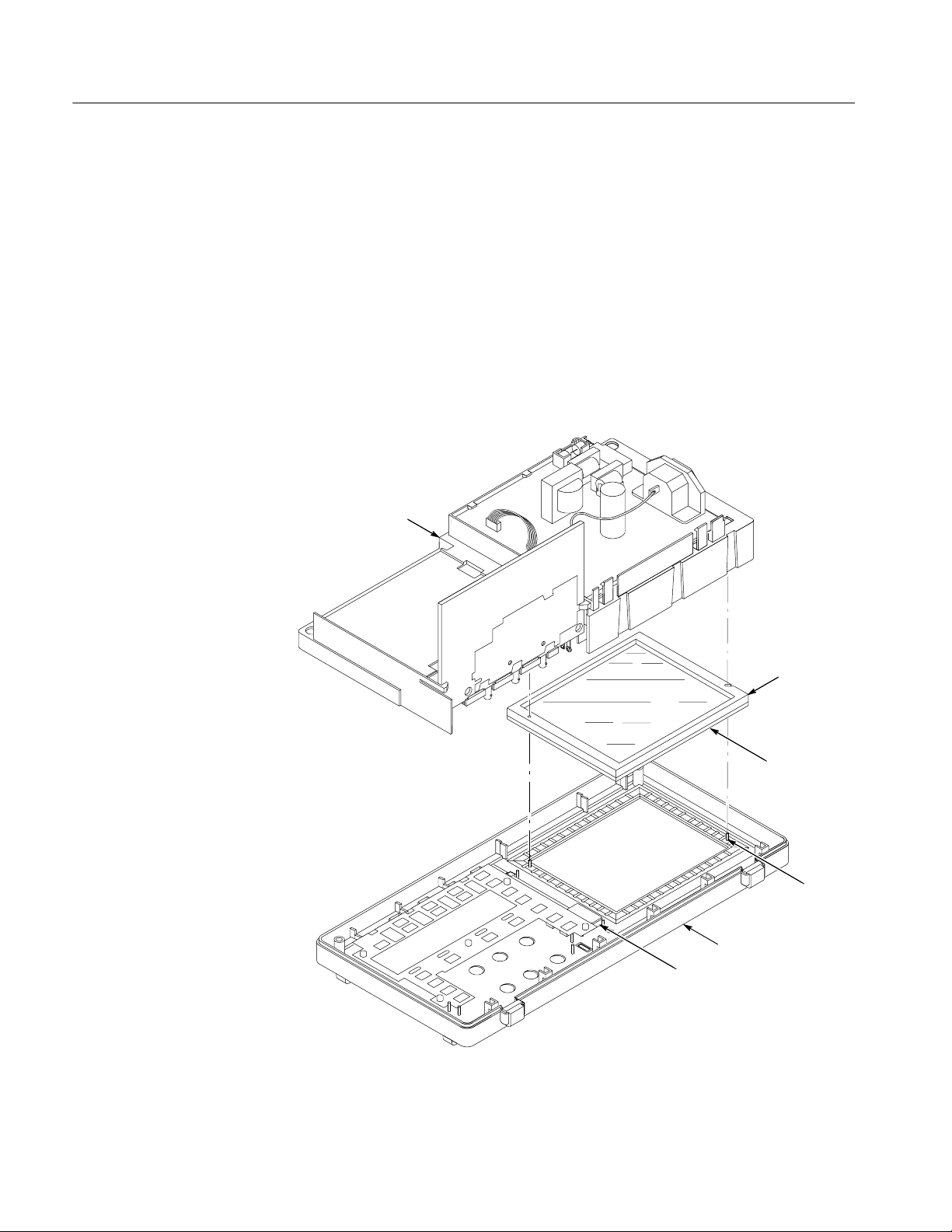
Maintenance
Installation. Use this procedure to install the display shield.
1. Align the display shield into the front case, using the two guide posts as
shown in Figure 6-25.
2. Remove the paper backing from the adhesive lining of the gasket.
3. Carefully place the entire internal assembly into the front case as shown in
Figure 6-25 making sure that the display module properly contacts the
display shield foam.
4. Use the installation procedures for each module removed to reassemble the
instrument.
Internal assembly
Align display shield with
guide
posts on the inside of
the front case.
Figure 6-25: Installing the display shield
Display
shield foam
with
adhesive
Displa
y
shield
Guide
post
Front case
Conductive foam pad
(TDS 210 and
TDS 220)
6--36
TDS 200 Series Digital Oscilloscope Service Manual
Page 95

Maintenance
Front Case
You will need a torque-limiting Torx T-15 screwdriver and a flat-blade
screwdriver for this procedure.
Removal. First remove the handle, power button, and rear case using the
procedures on pages 6--12, 6--13, and 6--14. Then, use the following procedure to
remove the display shield.
1. Remove the entire internal assembly from the front case using the procedure
on page 6--24.
2. Remove the switch keypad using the procedure on page 6--33.
3. Remove (TDS 210 and TDS 220 only) the conductive foam pad from the
front case (see Figure 6-15 on page 6--24).
Installation. Use this procedure to install the front case. Refer to Figure 6-15 on
page 6--24.
1. Place (TDS 210 and TDS 220 only) the conductive foam pad into the front
case.
2. Place the switch keypad into the front case.
3. Place the entire internal assembly into the front case.
4. Use the installation procedures for each module removed to reassemble the
instrument.
5. If installing a new front case, place a new front-panel label onto the case as
described on page 6--10.
TDS 200 Series Digital Oscilloscope Service Manual
6--37
Page 96

Maintenance
Troubleshooting
This section contains information and procedures to help you isolate a defective
module in the oscilloscope.
WARNING. Before doing this or any other procedure in this manual, read the
General Safety Summary and Service Safety Summary found at the beginning of
this manual. Also, to prevent possible injury to service personnel or damage to
electrical components, read Preventing ESD on page 6--1.
Adjustment After Repair
Required Tools and
Equipment
If you replace the main board or power supply, you must adjust the instrument
after repair. Refer to the chapter Adjustment Procedures.
You may need the the following tools and equipment to troubleshoot the
instrument.
Tools and equipment Example
Oscilloscope with 1X/10X and 100X probes Tektronix TDS 200- or TDS 300-series with
standard accessory 1X/10X probe and optional
100X probe
DMM Tektronix TX-series digital multimeter
6--38
TDS 200 Series Digital Oscilloscope Service Manual
Page 97

Maintenance
Begin Here
Begin with this troubleshooting tree to isolate a problem to a specific troubleshooting procedure.
Plug the instrument into a
proper power source and
press the power button.
Does the
instrument
turn on?
Yes
Is
the display
functioning
properly?
Yes
Check diagnostic screen
displayed at power-on.
No
No
Go to
Troubleshooting
Power Supply
(page 6--40).
Is there
a display?
Yes
Is display
color abnormal
(dark blue, green, or
orange)?
No
Go to Checking
Probe Comp
(page 6--40).
Yes
Go to Troubleshooting
Display (page 6-- 42).
Any
failed
messages?
No
Yes
Go to Checking
Probe Comp
(page 6--40).
No
Does
backlight
come on?
Yes
Instrument should be functioning.
Try the Other Troubleshooting
procedures (page 6-- 46) and the
Front-Panel Troubleshooting
(page 6--43) if other problems exist.
No
Go to Troubleshooting
Backlight (page 6-- 41).
TDS 200 Series Digital Oscilloscope Service Manual
6--39
Page 98

Maintenance
PROBE COMP Output
Power Supply
Troubleshooting
When the instrument is on and operating properly, the PROBE COMP output
should generate a square wave, approximately 5 V in amplitude, at a 1 kHz
frequency. Use the oscilloscope and set the Attenuation switch to 10X on the
P2100 probe to probe this output.
Signal at PROBE COMP Possible problem
1 kHz signal, no display Go to Display Troubleshooting (Page 6--42)
No signal Go to Power Supply Troubleshooting (Page 6--40)
> 1.2 kHz signal Go to Power Supply Troubleshooting (Page 6--40)
Follow these steps to troubleshoot the power supply.
1. Remove the rear case using the procedure Rear Case on page 6--14.
2. Use the test oscilloscope to measure the voltages from the power supply
module at J131 on the main board module. The table below lists the voltages
you should expect to see.
Voltage at J131 Description
Pin 1 (marked with A ) +4.85 VDC to +5.15 VDC
Pin 2 +4.85 VDC to +5.15 VDC
Pin 3 GND
Pin 4 --4.35 VDC to --5.15 VDC (slightly higher if disconnected)
Pin 5 -- 2 3 V D C t o -- 2 5 V D C
Pin 6 GND
Pin 7 1.4 V
pk-pk
to5V
, 47 to 63 Hz square wave
pk-pk
3. If all of the voltages are present, the main board is probably defective.
Replace it.
4. If all or some of the voltages are missing, continue with step 5.
5. Turn off the instrument and disconnect the cable at connector J131 on the
main board module.
6. Turn on the instrument and check the voltages at the loose end of the cable
disconnected from J131, checking for the same voltages as in step 2.
6--40
TDS 200 Series Digital Oscilloscope Service Manual
Page 99

Maintenance
7. If all of the voltages are missing, check the line fuse on the power supply
module. If the fuse is defective, replace the fuse. If the fuse is ok, continue
with step 8.
8. If all or some of the voltages are missing, the power supply module is
probably defective. Replace it.
Backlight Troubleshooting
Follow these steps to troubleshoot a nonfunctional backlight.
1. Remove the rear case using the procedure Rear Case on page 6--14.
2. Turn the instrument on.
WARNING. To avoid electrical shock, do not touch the two-wire backlight
connector on the power supply module. The output connector is the one closest to
the power line cord.
3. Set the test oscilloscope (with a 100X probe) to measure a 1270 V
(450 V
) signal at approximately 60 kHz. Attach the probe ground lead to
RMS
pk-pk
the ground lug on the AC line connector and the probe tip to the backlight
connector as shown in Figure 6-26.
AC ground lug
Figure 6-26: Measuring the backlight voltage
4. If the 1270 V
pk-pk
Replace the display. If the signal is not present proceed with step 5.
TDS 200 Series Digital Oscilloscope Service Manual
Backlight voltage
test point
signal is present, the backlight is probably defective.
6--41
Page 100

Maintenance
Display Troubleshooting
5. If the 1270 V
signal is missing, the power supply module is probably
pk-pk
defective. Replace it.
Follow these steps to troubleshoot a nonfunctional display.
1. Remove the rear case using the procedure Rear Case on page 6--14.
2. Turn the instrument on.
NOTE. Without a functional display module, the simplest way to verify that the
instrument is on and functioning is to check for a signal at the PROBE COMP
output. The PROBE COMP output generates approximately a 5 V, 1 kHz
squarewave.
3. Use the test oscilloscope and set the Attenuation switch to 10X on the P2100
probe to probe the display cable connector at J202 (two channel instruments)
or J102 (four channel instruments) on the main board. The table below
describes the signals you should expect to see.
Signal at J202/J102 Description
Pin 1 (marked with A ) -- 1 0 V DC t o -- 2 2 V DC
Pin 2 -- 2 3 V D C t o -- 2 5 V D C
Pin 3 Digital data, high = 5 V, low = 0 V
Pin 4 Digital data, high = 5 V, low = 0 V
Pin 5 Digital data, high = 5 V, low = 0 V
Pin 6 Digital data, high = 5 V, low = 0 V
Pin 7 0 V (ground)
Pin 8 0 V (ground)
Pin 9 +5 V
Pin 10 1.89 MHz clock (528 ns period), ≈ 50% duty cycle, appears
Pin 11
Pin 12 (closest to BNC end of
instrument)
DC
in bursts, high = 5 V, low = 0 V
19.3 kHz clock (51.7 s period), ≈ 16% duty cycle,
high=5V,low=0V
75.5 Hz clock (13.2 ms period), ≈ 0.4% duty cycle,
high=5V,low=0V
4. If all the signals are present, the display module is probably defective.
Replace it. If all or some of the signals are missing, continue with step 5.
6--42
TDS 200 Series Digital Oscilloscope Service Manual
