Teac LA-80MKII User Manual
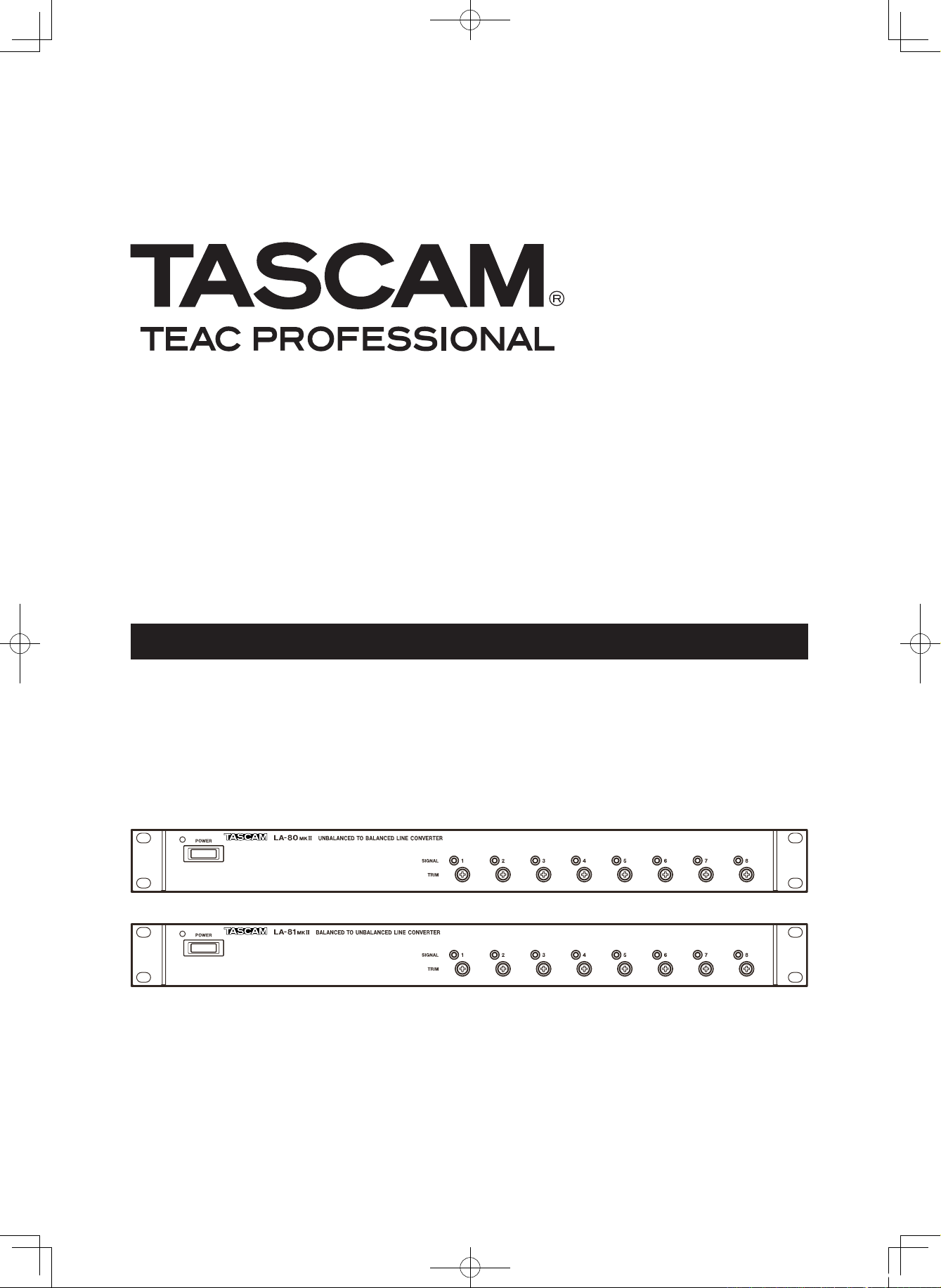
D01047820C
LA-80@#/81 @#
Unbalanced/Balanced Line Converter
OWNER'S MANUAL
E_LA-80-81mkII_RevC.indd 1 08.12.19 1:07:22 PM
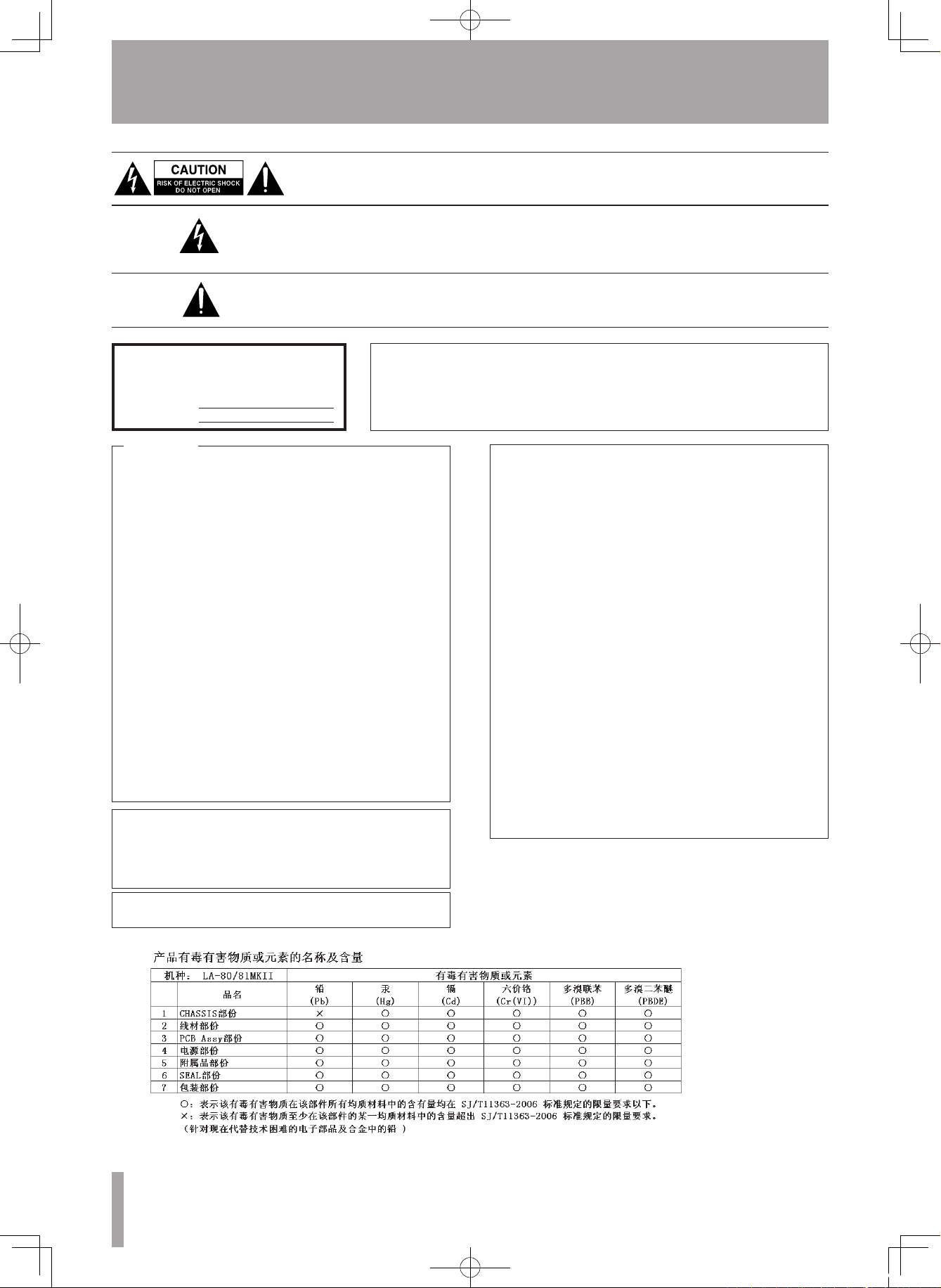
2 TASCAM LA-80/81MKII
The exclamation point within an equilateral triangle is intended to alert the user to
the presence of important operating and maintenance (servicing) instructions in
the literature accompanying the appliance.
The lightning flash with arrowhead symbol, within equilateral triangle, is intended
to alert the user to the presence of uninsulated “dangerous voltage” within the
product’s enclosure that may be of sufficient magnitude to constitute a risk of
electric shock to persons.
CAUTION: TO REDUCE THE RISK OF ELECTRIC SHOCK, DO NOT REMOVE
COVER (OR BACK). NO USER-SERVICEABLE PARTS INSIDE. REFER SERVICING
TO QUALIFIED SERVICE PERSONNEL.
WARNING: TO PREVENT FIRE OR
SHOCK HAZARD, DO NOT EXPOSE THIS
APPLIANCE TO RAIN OR MOISTURE.
Thi s a p p lia n c e ha s a s e r ial n u m b er
located on the rear panel. Please record
th e m od el numbe r a nd ser ia l n umber
and retain them for your records.
Model number
Serial number
For the customers in Europe
WARNING
This is a Class A product. In a domestic environment,
this product may cause radio interference in which
ca se the user may be req uired to take ade quate
measures.
Pour les utilisateurs en Europe
AVERTISSEMENT
Il s'a gi t d' u n pro d u it d e Cl as s e A. Da n s un
env i r o nnement do m e s t i que, cet ap p a r e il pe u t
pr ovoqu er d es i nterfé ren ces rad io, da ns c e ca s
l'utilisateur peut être amené à prendre des mesures
appropriées.
Für Kunden in Europa
Warnu ng
Dies ist eine Einrichtung, welche die Funk-Entstörung
nach Klasse A besitzt. Diese Einrichtung kann im
Wo h n bereic h Funkst ö r ungen ve r s u r sachen; in
dies em Fa ll kann vom Betriebe r ver lang werde n,
angemessene Maßnahmen durchzuführen und dafür
aufzukommen.
TO THE USER
This e q u ipment ha s b e e n te sted an d f o und to
comply with the limits for a Class A digital device,
pursuant to Part 15 of the FCC Rules. These limits
are d esig ned to prov i de re asona ble pr ote c tion
against harmful interference when the equipment
is o p erat ed in a c omme r cial e nvi ronm e nt. T h is
equipment generates, uses, and can radiate radio
frequency energy and, if not installed and used in
accordance with the instruction manual, may cause
harmful interference to radio communications.
Operation of this equipment in a residential area is
likely to cause harmful interference in which case the
user will be required to correct the interference at his
own expense.
CAUTION
Changes or m odifi catio ns to thi s equipment not
expressly approved by TEAC CORPORATION for
compliance could void the user's authority to operate
this equipment.
For U.S.A.
CE Marking Information
a) Applicable electromagnetic environment: E4
b) Peak inrush current: 4.2 A
In North America use only on 120V supply.
IMPORTANT SAFETY PRECAUTIONS
E_LA-80-81mkII_RevC.indd 2 08.12.19 1:07:23 PM
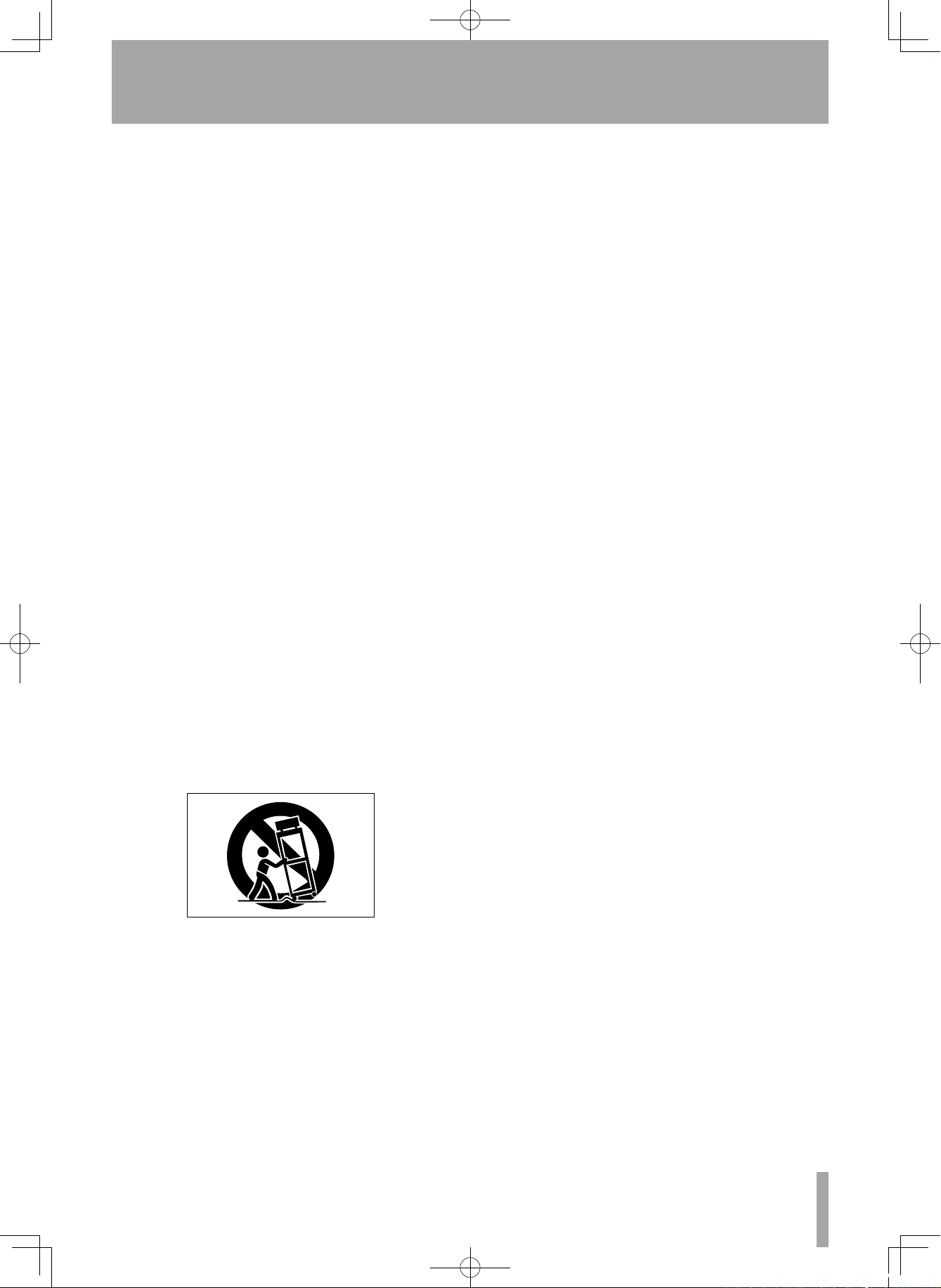
TASCAM LA-80/81MKII 3
1 Read these instructions.
2 Keep these instructions.
3 Heed all warnings.
4 Follow all instructions.
5 Do not use this apparatus near water.
6 Clean only with dry cloth.
7 Do not block any ventilation openings. Ins tall in
accordance with the manufacturer's instructions.
8 Do not install near any heat sou rc es such as
radiators, heat registers, stoves, or other apparatus
(including amplifiers) that produce heat.
9 Do not defeat the safety purpose of the polarized
or grounding-t ype plug. A polarized plug has t wo
blades with one wider than the other. A grounding
ty pe plug has two blades and a third grounding
prong. The wide blade o r the third prong are
provided for your safety. If the provided plug does
not fit into your outlet, consult an electrician for
replacement of the obsolete outlet.
10 Prote ct the p ower cord from b eing walked on
or pinched particularly at plugs, convenience
receptacles, and the point where they exit from the
apparatus.
11 Only use attachments/accessories specified by the
manufacturer.
12 Use only with the cart, sta nd, tripod, bracket, o r
table specified by the manufacturer, or sold with the
apparatus. When a cart is used, use caution when
moving the cart/apparatus c ombinatio n to avoid
injury from tip-over.
13 Unplug this apparatus during lightnin g s torm s or
when unused for long periods of time.
14 Refer all se rvicing to qualifie d ser vice personnel.
Servicing is required when the apparatus has been
damaged in any way, such as power-supply cord or
plug is damaged, liquid has been spilled or objects
have fallen into the apparatus, the apparatus has
been exposed to rain or moisture, does not operate
normally, or has been dropped.
Do not expose this apparatus to drips or splashes.
•
Do not place any objects filled with liquids, such as
•
vases, on the apparatus.
Do not install this apparatus in a confined space such
•
as a book case or similar unit.
The apparatus draws nominal non-operating power
•
from the AC outlet with its POWER or STANDBY/ON
switch not in the ON position.
The apparatus should be located close enough to the
•
AC outlet so that you can easily grasp the power cord
plug at any time.
The main plug is used as the disconnect device, the
•
disconnect device shall remain readily operable.
An apparatus with Class I c onstruction shall be
•
connected to an AC outlet with a protective grounding
connection.
Batteries (battery pack or batteries installed) shall not
•
be exposed to excessive heat such as sunshine, fire or
the like.
Excessive sound pressure from earphones and head-
•
phones can cause hearing loss.
IMPORTANT SAFETY INSTRUCTIONS
E_LA-80-81mkII_RevC.indd 3 08.12.19 1:07:23 PM
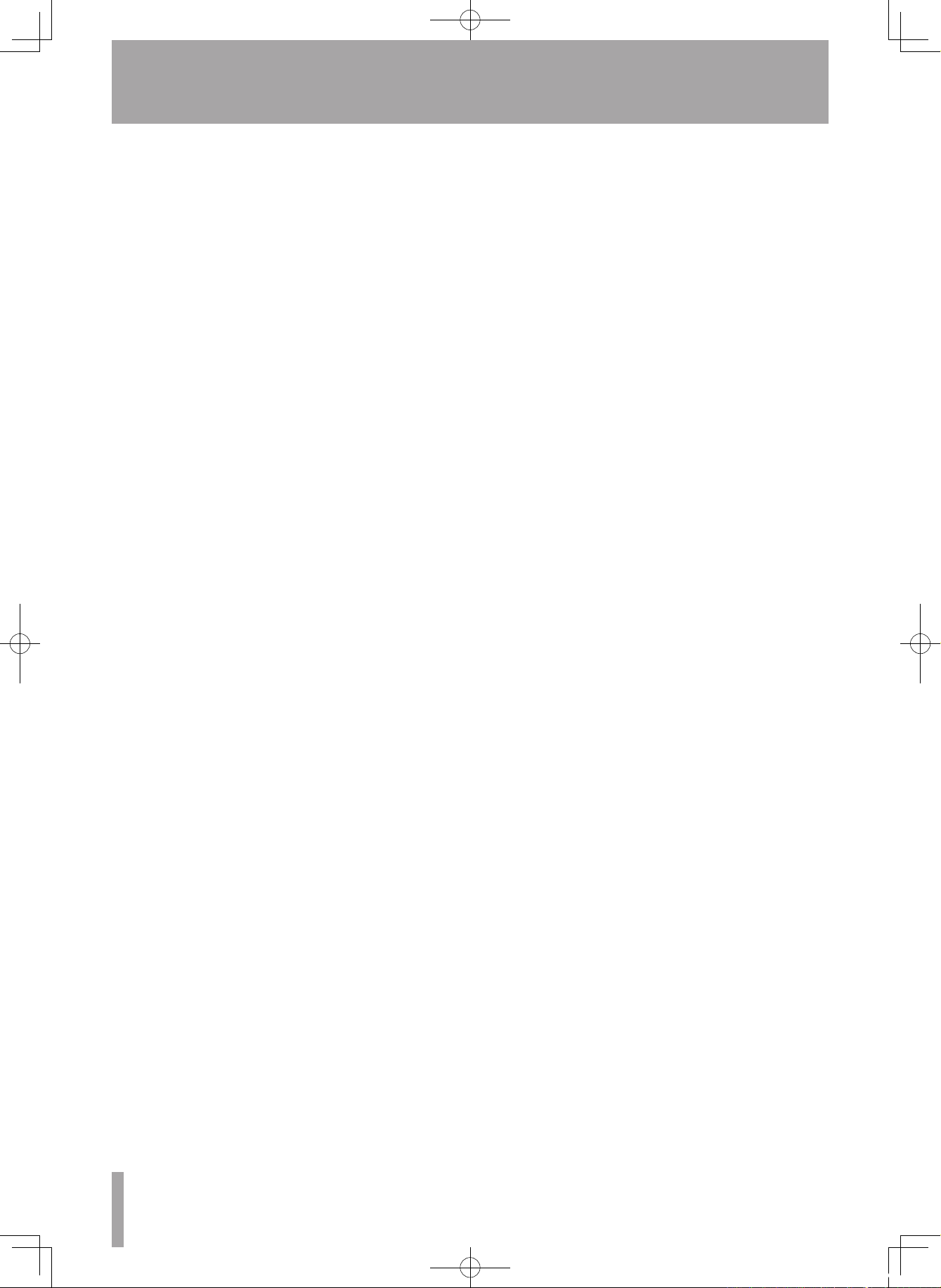
4 TASCAM LA-80/81MKII
Contents
1–Introduction ...................................................... 5
Overview .............................................................. 5
Supplied accessories ............................................5
Precautions for placement and use ..................... 5
Cleaning the unit .................................................. 5
Rack-mounting the unit .......................................5
2–Names and Functions of Parts ...................6
Front panel (LA-80MKII) ...................................... 6
Rear panel (LA-80MKII) ........................................ 6
Front panel (LA-81MKII) ....................................... 7
Rear panel (LA-81MKII) ........................................ 7
Bottom panel (LA-80MKII) ................................... 8
Bottom panel (LA-81MKII) ................................... 8
Block diagram (LA-80MKII) ................................. 9
Level diagram (LA-80MKII) .................................. 9
Block diagram (LA-81MKII) ............................... 10
Level diagram (LA-81MKII) ................................. 10
3–ADA Functions ................................................ 11
LA-80MKII ADA Functions .................................. 11
Example 1 (LA-80MKII) .............................................. 11
Example 2 (LA-80MKII) .............................................. 11
LA-81MKII ADA Functions .................................. 12
Example 1 (LA-81MKII) .............................................. 12
Example 2 (LA-81MKII) .............................................. 12
4–Specifications .................................................. 13
Inputs and Outputs ............................................ 13
Performance ....................................................... 13
Other specifications ........................................... 14
Dimensional drawings ........................................ 14
E_LA-80-81mkII_RevC.indd 4 08.12.19 1:07:23 PM
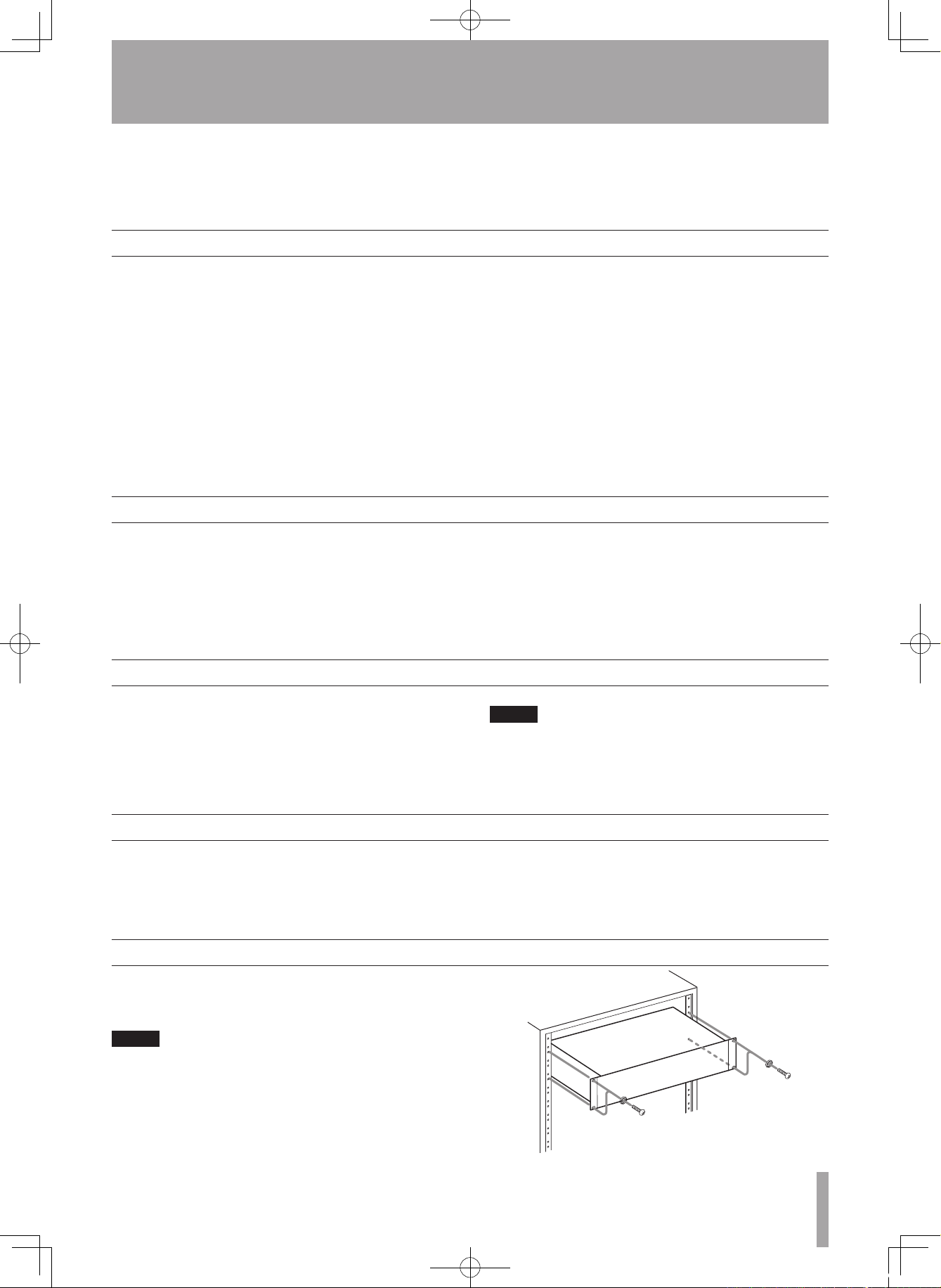
TASCAM LA-80/81MKII 5
1–Introduction
Thank you very much for purchasing a TASCAM
LA-80/81MKII. Please read this Owner’s Manual
carefully and understand how to operate the device
correctly before use. We hope that you will fully use
the features of this unit for many years to come. After
reading this manual, please keep it in a convenient
place for future reference.
The LA-80MKII has 8 internal circuits to convert
unbalanced inputs to balanced outputs. In addition, the
Audio Distributed Amplier (ADA) function allows
single inputs to be assigned to multiple outputs using
the INPUT LINK switches between each channel.
The LA-81MKII has 8 internal circuits to convert
balanced inputs to unbalanced outputs.
Moreover, LA-80/81MKII units also have the
following functions.
GND LIFT• switches to turn the ground ON and OFF
for each balanced connector
ALL LIFT• switch that turns the ground ON and OFF
for the entire unit
Each channel has an • INPUT/OUTPUT LEVEL switch
that allows input and output levels to be switched
between -20 dBu and +4 dBu
Level indicator LEDs that show signal presence •
Semi-fixed • TRIM controls for fine level adjustment
of ±12 dB
Rack mount brackets•
Three-prong AC power outlet (Not on EUR model)•
Overview
Supplied accessories
The following items are included with this product.
Main unit • ...................................................................1
Power cord set• .............................................................1
Rack mount screw set• .................................................1
Owner’s Manual (this document)• ...............................1
Warranty card• .............................................................1
Contact your TASCAM supplier if any of these items
are missing.
Precautions for placement and use
Cleaning the unit
Use this unit within its operating temperature range •
of 5–40º C (40–104º F). In addition, please avoid
placement in locations that are very dusty or humid
because this could cause malfunction.
Do not give the unit a violent shock. This could •
cause damage to the internal circuitry or the case.
NOTE
Please be aware that, as a result of improvements or other
changes to the product, photographs, illustrations and
other depictions in the Owner’s Manual may differ from
the actual product.
Use a soft cloth to wipe the unit clean. Do not
clean it with chemical-based wipes, benzene,
thinner, alcohol or similar substances. This could
damage the surface or cause the color to change.
Rack-mounting the unit
Use the supplied rack-mounting kit to mount the unit
in a standard 19-inch rack, as shown below. Remove
the feet of the unit before mounting.
NOTE
Leave 1U of space above the unit for ventilation.•
Allow at least 10 cm (4 in) at the rear of the unit for •
ventilation.
E_LA-80-81mkII_RevC.indd 5 08.12.19 1:07:23 PM
