Page 1
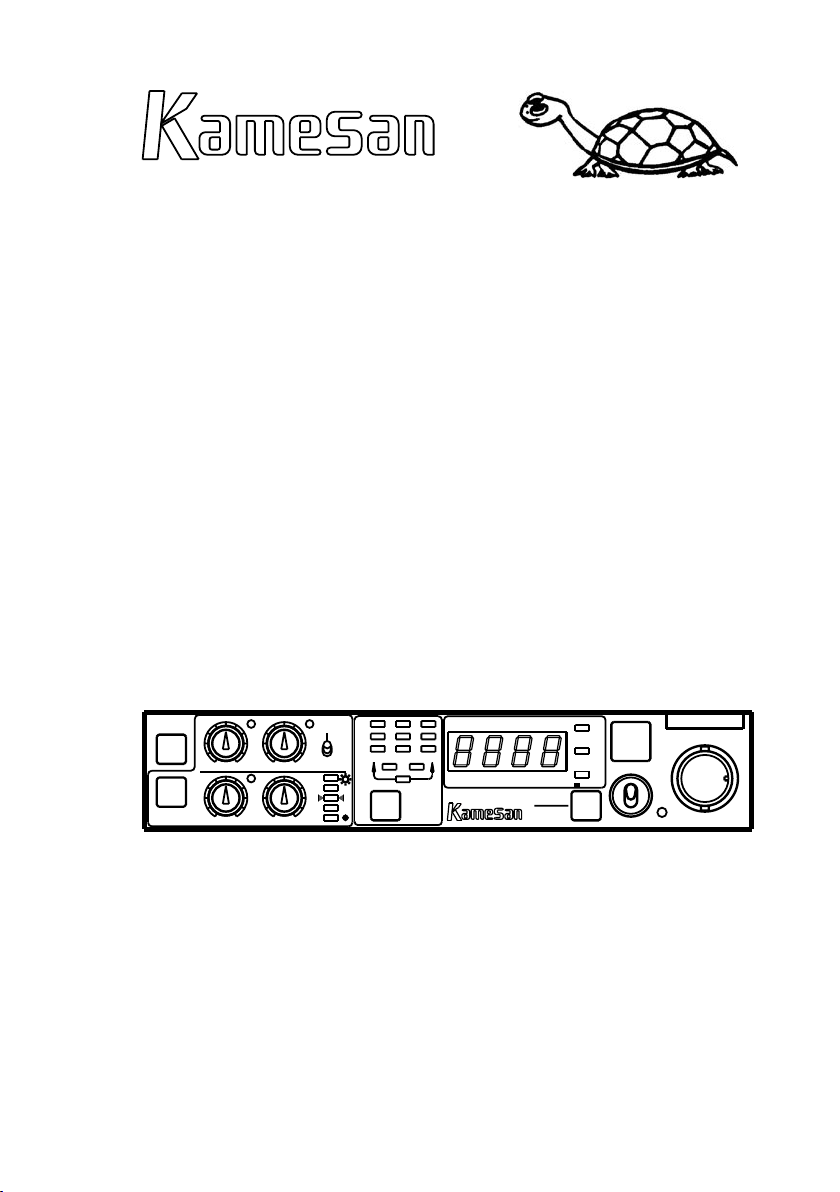
KS-1017
N T S C
KS-1017
SPK
MONI
V-PROBE
SEL.
BATT.
1st
2nd
3rd
DATA
DELAY TIME DATA
FF
O
MANU
SET
PRE
A2
A2
A1
ms
FRAME
FRAME
A2
LIP CHECKER
.
T
OVER
ON
ms
TH.
START
POWER
GAIN
+
-
0
10
0
10
E
O
D
10
0
O
D
U
A
I
V
I
A1
V
A1
(
)
Kachinko System (lip checker)
Operating manual
Page 2

3
Kachinko System
Page 3
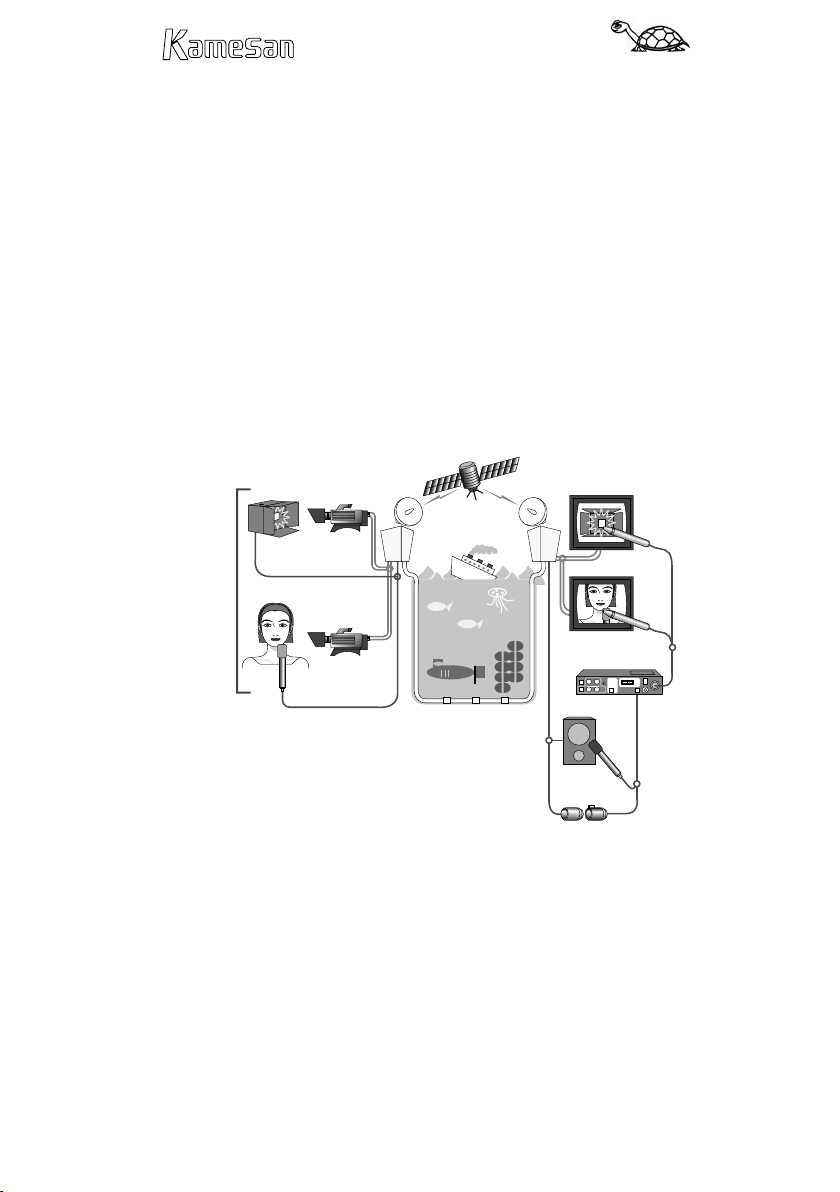
Kachinko System
Satellite
transmission
Use a handheld
camera to shoot
the KS-1018
KS-1018
Audio and
video data
picked up
simultaneously
Undersea cable
Audio data captured
with microphone or
cable
Use the video probe to
detect the signal on a TV
monitor
KS-1017
Use a microphone, or
a line input, to
connect the audio
signal to the KS-1017
The KS-1017 is used together with the KS-1018 “clapperboard”
or with other synchronization sources to synchronize video and
audio which may arrive via different feeds or be otherwise delayed relative to each other.
For example, if the video portion of a live international broadcast is transmitted via satellite, and the audio portion via sub marine cable, there will be a noticeable lag between the two sig nals when they arrive at the local broadcast center. In this case,
the audio should be delayed by a certain xed amount before
broadcast so that the audio and video are in sync.
The Kamesan Kachinko System helps you to work out exactly
how many milliseconds (or frames) the audio signal must be
delayed in order to achieve proper sync.
3
Page 4
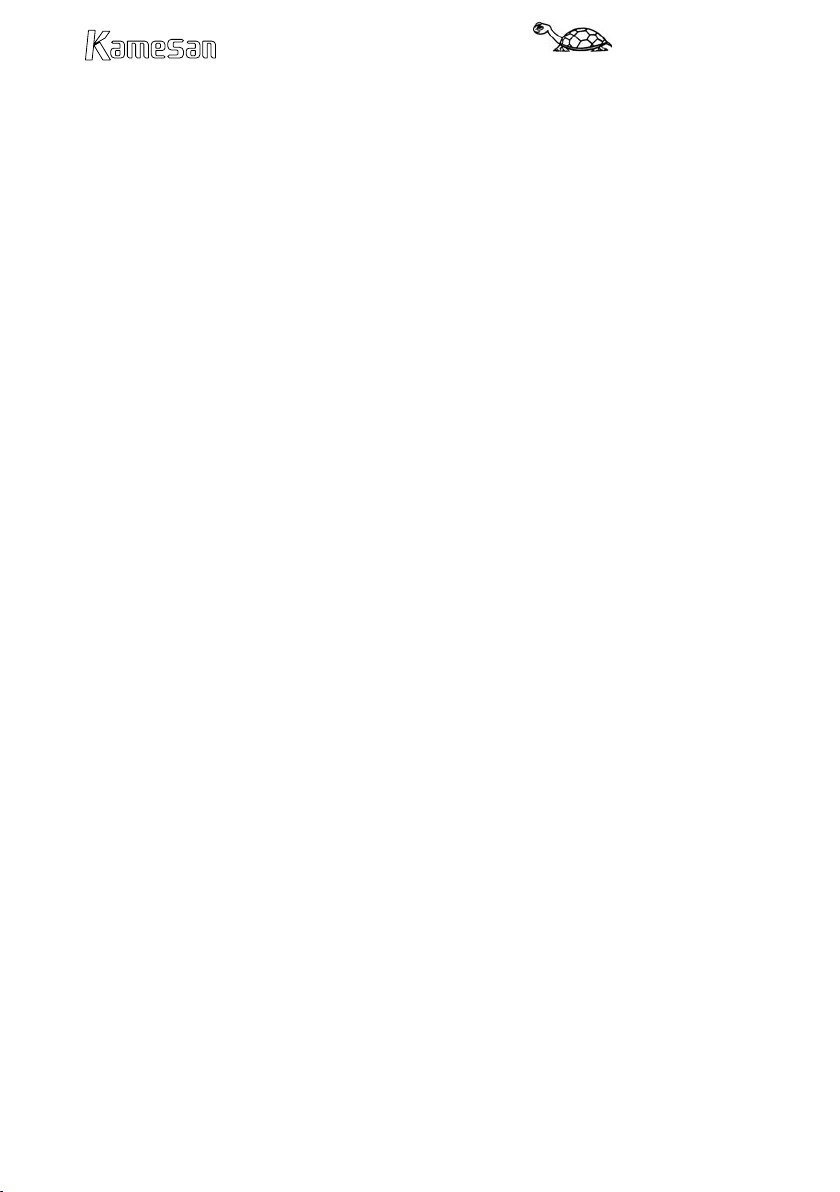
Kachinko System
5
Kachinko System
The KS -1018 is used to produce a synchronized video and audio signal. See the separate manual for details of operation of
this unit.
Next, at the other end, the KS -1017 is connected to one or two
audio feeds (typically the main and sub audio channels), and
its video probe is used to read the screen showing the “clapperboard” so that the audio and video signals can be detected.
The KS -1017 then computes the delay between the audio and
the video signals.
The time in milliseconds or frames between these signals is
then read out and the delay adjusted appropriately. Note that
the frame rate (NTSC or PAL/SECAM) is set at the factory and
cannot be changed. The frame rate for the unit is shown on the
front panel.
4
Page 5
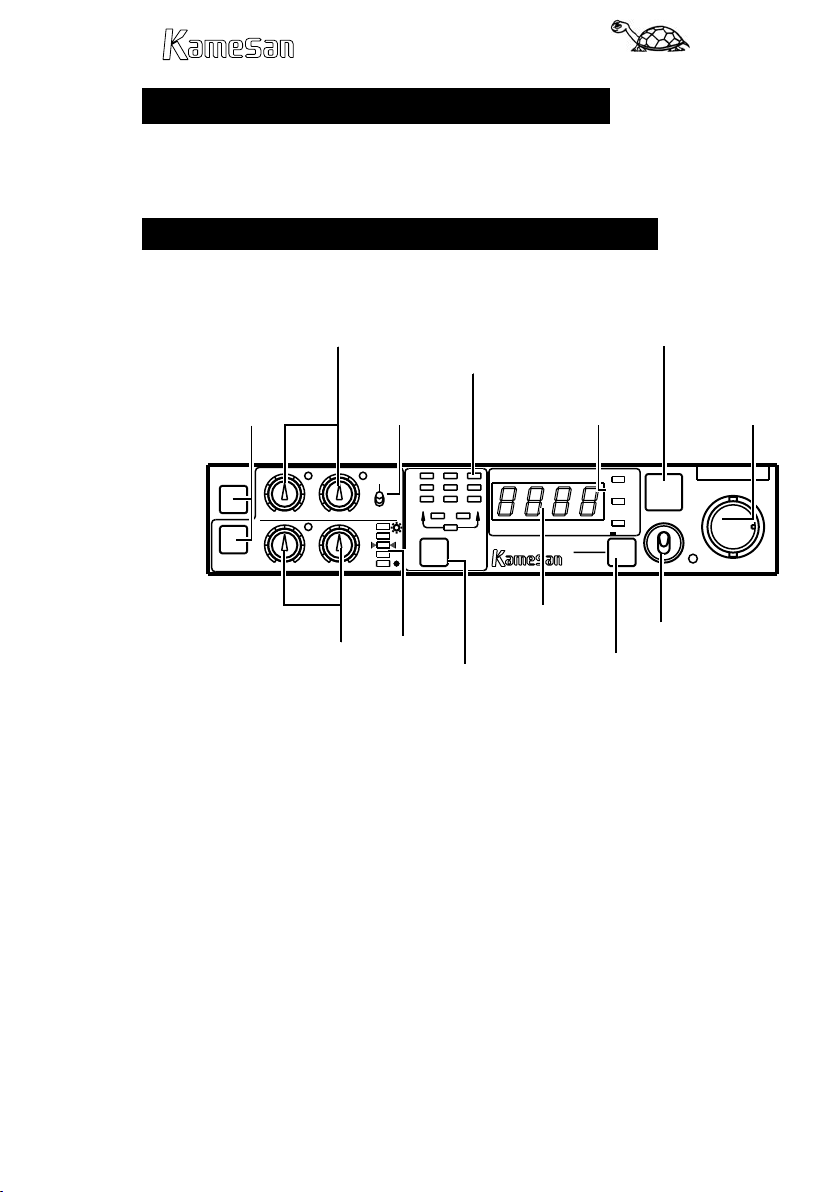
Kachinko System
N T S C
KS-1017
SPK
MONI
V-PROBE
SEL.
BATT.
1st
2nd
3rd
DATA
DELAY TIME DATA
FF
O
MANU
SET
PRE
A2
A2
A1
ms
FRAME
FRAME
A2
LIP CHECKER
.
T
OVER
ON
ms
TH.
START
POWER
GAIN
+
-
0
10
0
10
E
O
D
10
0
O
D
U
A
I
V
I
A1
V
A1
(
)
PRESET/MANU
selectors
Audio monitor
switch
Data
indicators
Audio threshold (A1
and A2) controls and
indicators
Millisecond/frame
and timeout
indicators
START
switch
Video probe
connector
Video
gain/threshold
and indicator
Video level
meter
Data
selection
switch
4-digit display
Millisecond/frame
selector switch
Power switch and
indicator
Parts of the KS-1018
The layout of the KS-1018 is quite straightforward, but here are
some brief notes about the features and controls, which will
help you when operating the unit.
Front panel
The front panel contains the following:
PRESET/MANU switches Only one of these switches can be
on (lit) at one time. They determine whether the video threshold and gain controls will determine the threshold and gain of
the signals ( MANU) or whether the KS -1017’s preset values will
be used (PRESET).
Typically, you can use the PRESET value whenever you use the
KS -1018 “clapperboard”, but you may need to use the MANU set-
ting when you are using other synchronization sources.
Audio threshold (A1) and (A2)) controls These two con-
trols are push-in/push-out controls. In other words, when they
are recessed, pushing them allows them to pop out for easy setting. Push them again to recess them.
5
Page 6

Kachinko System
7
Kachinko System
They control the threshold level at which a signal received at either the A1 or A2 jack triggers the unit (as shown by the orange
indicators).
MONI SPK (Audio monitor switch) The KS-1017 contains a
small amplier and speaker that you can use to monitor the audio signals received at the A1 and A2 jacks. Set this switch to
monitor either A1, A2 or neither ( OFF). The volume is adjustable
using a recessed trimmer pot accessible from the side panel.
Data indicators (1st, 2nd, 3rd) This 3 x 3 matrix shows the
order in which the audio and video signals have been received.
Each column represents a signal and they are labeled 1st, 2nd,
3rd.
The top row (yellow) shows whether the signal was received at
the analog 1 input (A1), the second row (green) shows whether
the signal was received at the analog 2 input (A2), and the third
row (orange) shows whether the video signal was received (V).
Millisecond, frame and timeout indicators Depending on
the setting made using the millisecond/frame selector switch,
either the millisecond ms (green) or frame FRAME (yellow) indicator lights.
The red timeout T.OVER indicator lights if the time interval be-
tween the video and the audio signals is too long to be measured accurately by the KS -1017.
START switch Use this switch to start the measurement pro -
cess. The switch on the video probe has the same effect.
Video probe connector (V-PROBE) Connect the supplied
video probe using this bayonet-type connector. The twist-ring
locking lugs are at the top and bottom and the keying notch/lug
section is at the left of the connector. Push the probe connector
into place and twist the locking ring clockwise to secure it. Reverse the process to disconnect the video probe.
Video gain/threshold controls and indicator Like the audio
controls, these are push-in/push-out controls. Similar to an audio compressor, these allow you to select the gain of the video
6
Page 7

Kachinko System
input (GAIN), and the level above which detection will be triggered (TH.).
When a video signal goes over the trigger level set here, the
orange indicator beside the threshold control lights (as does
the probe’s Detect indicator). Use the video level meter to help
make the setting so that the KS -1018 “clapperboard” light (or
the signal you are using as the clapperboard) triggers the video
detection.
Video level meter This shows the light level currently being re-
ceived. We suggest that you use the gain and threshold controls
when you are using a synchronization signal other than the KS-
1018, so that the “clapperboard” pushes the level to the third
segment of the meter (the nominal trigger level).
Data selection switch (DATA SEL.) and data selection indicators Use this switch to rotate between up to three measure-
ments (the time lag between the different signals). The green
indicators below the audio/video data indicators show which
measurement is currently selected, and the display shows the
value of the delay of that measurement (or a timeout).
4-digit display This shows either the time in milliseconds or
frames.
If the delay is too long to be measured, the display shows all
dashes, and the red T.OVER indicator lights.
Millisecond/frame selector switch Use this to choose be-
tween displaying the delay in milliseconds or in frames, as
shown by the indicators to the right of the display.
POWER ON and battery indicator Turn unit on and off with
the POWER switch.
The indicator lights red and ashes when the battery power is
becoming low.
7
Page 8

Kachinko System
9
Kachinko System
JOINT CN
LINE
MICMIC
LINE
AUDIO 2
AUDIO 1
Rear panel
There are two identical balanced female XLR -type connectors
used for the input of audio signals to the KS -1018, marked
AUDIO 1 and AUDIO 2. These are wired 1=ground, 2=hot,
3=cold.
Each connector has a mic/line level switch (MIC/LINE), used to
match the input level with the level of the audio sync signal.
There is also a female 15- pin D -sub connector, allowing the
connection of the two balanced audio signals as well as a power
supply. See the specications for details of how to wire this connector.
Side view
There is only one control on the left side (as you look from the
front). This is a recessed volume control for the internal speaker. Use a small Phillips screwdriver to adjust the volume (clockwise to increase the volume, counterclockwise to decrease it).
About the case
Thecarrying case for the KS1018 may hold a few surprises!
The rear ap can be folded back for access to the XLR connec-
tors for the analog inputs, as well as the MIC/LINE switches.
8
Page 9

Kachinko System
The KS-1017 must be removed from the case if the combined
connector is to be used.
The top ap covering the control panel and the video probe
pocket can be folded back on itself, and used as a stand to
prop the KS -1017 up at a convenient angle on a working surface.
Note that you must disconnect the video probe before closing
the ap.
Batteries
The KS -1017 uses 4 AA dry-cell or rechargeable batteries.
These are located in the battery compartment accessed using
the hinged cover at the top of the unit.
Take care that the batteries are inserted correctly with the po -
larity correct.
Never mix batteries of different types, or discarded (or partially-
discharged) and new (or freshly-charged) batteries.
Always follow the battery manufacturer’s instructions for charg-
ing rechargeable batteries. Never attempt to recharge batteries
which are not designed for this purpose.
9
Page 10

Kachinko System
11
Kachinko System
START
Detect
START button
Detect indicator
Using the KS-1018 with the KS-1017
This procedure should take place in the rehearsal stage of the
broadcast.
1. Connect the audio signals to sig-
nals split off from the main and
sub feeds. Ensure that the correct signal level (mic or line) is
selected.
2. Arrange for the remote source
to turn on the light and sound
using the MANU setting and the
on/off button on the top of the
KS-1018. Set the KS-1017 to the
PRESET setting.
You should hold the probe
near the screen so that the video should trigger (the indicator
by the video TH. control should
light) only when the KS-1018
light is on. Note that the sta tus of the DETECT indicator on
the probe mirrors the status of
this indicator. Make sure you are
holding the probe very close to
the part of the screen where the KS -1018 is displayed, and
at right angles to the surface of the screen. If you hold the
probe at the wrong angle, or too far from the screen, stray
light can leak in, making it difcult to obtain an accurate
reading.
Making the measurement
3. When you are satised, ask the remote site to start an auto-
matic “clap”. This will start a countdown, shown by the red
countdown LED indicators beside the main clapperboard
light. As these LEDs count down, press either the START key
on the main unit, or the start button on the probe.
The START key is lit while the unit is seeking and timing the
signals.
10
Page 11

Kachinko System
1 2 3
4. As the signals are received, they light in the 1st, 2nd and 3rd
columns. There will only be one indicator at most in a column, and the columns ll up from the left. The illustrations
here show different possible results: in 1, the video signal is
received rst, followed by A2, which is then followed by A1.
In 2, A2 and A1 arrive (in that order) followed by the video
signal. In 3, A1 arrives rst, followed by the video. There is no
A2.
5. If no signal is received with six seconds of the start being
pressed, or if more than six seconds elapse between receiving the signals, the START key goes out, the red T.OVER indicator lights, and the display shows all dashes.
Using the KS-1017 without the KS-1018
This is very similar to using the two Kamesan Kachinko System
units together, but because the light source from the synchro nization signal may not be at the preset level, it may well necessary to adjust the input gain and trigger level of the video input
(and maybe the audio input as well, if this is a non-standard
level) so that the signals trigger the video detection, and the
Detect indicator on the probe, as well as the detection indicator
on the main unit.
Make sure that the MANU switch is lit, otherwise the video
threshold (TH.) and gain controls will have no effect.
Adjust the gain so that the light trigger lights the bottom three
or four segments of the input level meter. The threshold control
is turned counterclockwise to make it more sensitive (that is, a
lower light level will trigger the video detection and light the indicators on the main unit and the probe).
11
Page 12

Kachinko System
13
Kachinko System
Interpreting the results
1. To read the gures, press the DATA SEL. key to cycle through
the three different readings (between 1st and 2nd, and 2nd
and 3rd on the top row of the three selection indicators, and
between 1st and 3rd on the bottom).
2. The gap between the signals is shown in either milliseconds
or in frames, depending on the setting made with the
mS/FRAME switch.
If an interval is too long to be displayed (over 6 seconds),
the T.OVER indicator lights when the reading is selected and
the display shows all dashes.
3. Use your audio or video delay to slip the signals by the
appropriate amount so that the audio and video are
properly synchronized.
12
Page 13

Kachinko System
Specications
Inputs (AUDIO 1, AUDIO 2)
Input levels
MIC
LINE
Input impedance
MIC
LINE
Frequency response 400 Hz (–12 dB) to 6 kHz (–6 dB)
–60 dBs (balanced inputs)
–10 dBm (balanced inputs)
30 kΩ (dynamic microphone)
600 Ω
Detectable input level
Monitoring (internal speaker) Off, AUDIO 1, AUDIO 2
From –∞ to+16 dB (controllable)
Input (VIDEO)
Connection Through dedicated video probe
Sensitivity To light with 350 nm to 800 nm wavelength;
peak sensitivity at 560 nm
Measurement
Timing Up to 5999 ms to 1 ms accuracy
Timeout Over 6 s
Units Milliseconds or frames
Accuracy < ±1 frame (NTSC)
Other characteristics
Internal power supply 4 x type 3 (AA) batteries
Battery life Better than 6 hours with alkaline batteries
at normal termperature conditions (20˚C,
68˚F)
External power Through “joint” connector
Voltage +9.0 V to +15.0 V
Current > 0.5 A
Dimensions (w x h x d) 159 x 33 x 150 (mm) 6.25 x 1.3 x 5.9 (in)
Weight (main unit) 950 g (approx 2 lb) without batteries
Weight (probe) 180 g (including 2 m (>6 ft) cord) (6.5 oz)
13
Page 14

Kachinko System
Pinouts
Joint connector
1 Ground 9 A1 in (cold)
2 A1 in (hot) 10 ground
3 Ground 11 A2 in (cold)
4 A2 in (hot) 12 0 V
5 0 V 13 DC IN (+9 V to +15 V)
6 DC IN (+9 V to +15 V) 14 Output (–30 dBs)
7 NC 15 NC
8 NC —
About Kamesan
Sigma Systems Engineering was started in 1972 to develop and design
professional mixers for studio and remote broadcast applications.
Today, following the “slow and steady” principle of the tortoise, we
have built up our sales and our reputation to the extent that we now
enjoy 95% of the Japanese portable mixer market.
We have concentrated on two or three main areas in our design philosophy: compactness, in an industry which was traditionally dominated
by large, heavy equipment; ease of use, since time is always of the essence in the environments where our products are used; and quality,
to match the needs that today’s broadcasters require.
Our head ofce is in Shinjuku, Tokyo, and as a small company, we are
happy to listen to the ideas for product improvement suggested by you,
the customers and users of our equipment.
Making steady progress (like a tortoise, but maybe a little faster!), we
hope to meet your requirements, now and in the future.
Visit both of our Web sites at http://www.kamesan.co.jp and
http://www.kamesan.info in order to nd out more about what we’re
doing, and to let us know what you are doing with Kamesan prod ucts.
About Kachinko
“Kachinko” is the Japanese word for “clapperboard” (so called because
of the sound of the word). We think that this word deserves to be better-known throughout the world, and so we’re happy to introduce you
to our Kachinko System.
14
Page 15

Page 16

Sigma Systems Engineering Co. Ltd.
3-5 -2 Okubo
Shinjuku-ku
Tokyo 169- 0072
JAPAN
Tel: +81 3 3204 2611
Fax: +81 3 3204 2250
e-mail: sales@kamesan.co.jp
