TEAC HR Audio Player Owner's Manual

Z
TEAC HR Audio Player
Music Playback Software for
TEAC USB AUDIO DAC Devices
OWNER’S MANUAL

Table of contents
Overview .......................................................... 3
Anyone can easily enjoy high-quality audio file playback ........3
Supported models and operating systems ......................3
Features ...........................................................4
Easy music playback with high audio quality using supported
TEAC equipment ...............................................4
Simple screen design reduces CPU load and contributes to higher
sound quality ..................................................4
Other features ..................................................4
Making settings in Windows .......................................5
Installing the software ..........................................5
Starting the software ...........................................6
Setting up the USB DAC device .................................6
Enabling playback with even higher audio quality ..............7
Selecting the DSD decode mode ............................7
Selecting the data loading method ..........................7
Making settings in Mac ............................................8
Installing the software ..........................................8
Starting the software ...........................................9
Deleting the software ..........................................9
Setting up the USB DAC device .................................9
Enabling playback with even higher audio quality .............10
Selecting the DSD decode mode ...........................10
Selecting the data loading method .........................10
“DSD” is a registered trademark. “Direct Stream Digital”, DSD and their
logos are trademarks of Sony Corporation.
ASIO is a trademark and software of Steinberg Media Technologies
GmbH.
Microsoft, Windows and Windows Vista are either registered
trademarks or trademarks of Microsoft Corporation in the United
States and/or other countries.
Making settings ..................................................11
Preparing audio files ...........................................11
Playing back audio files ........................................12
Managing playlists ............................................13
Saving playlists .............................................13
Loading playlists ...........................................13
Software update history ..........................................14
Windows version ..............................................14
Mac version ...................................................15
Apple, Mac, OS X and macOS are trademarks of Apple Inc.
Other company names, product names and logos in this document
are the trademarks or registered trademarks of their respective
owners.
2
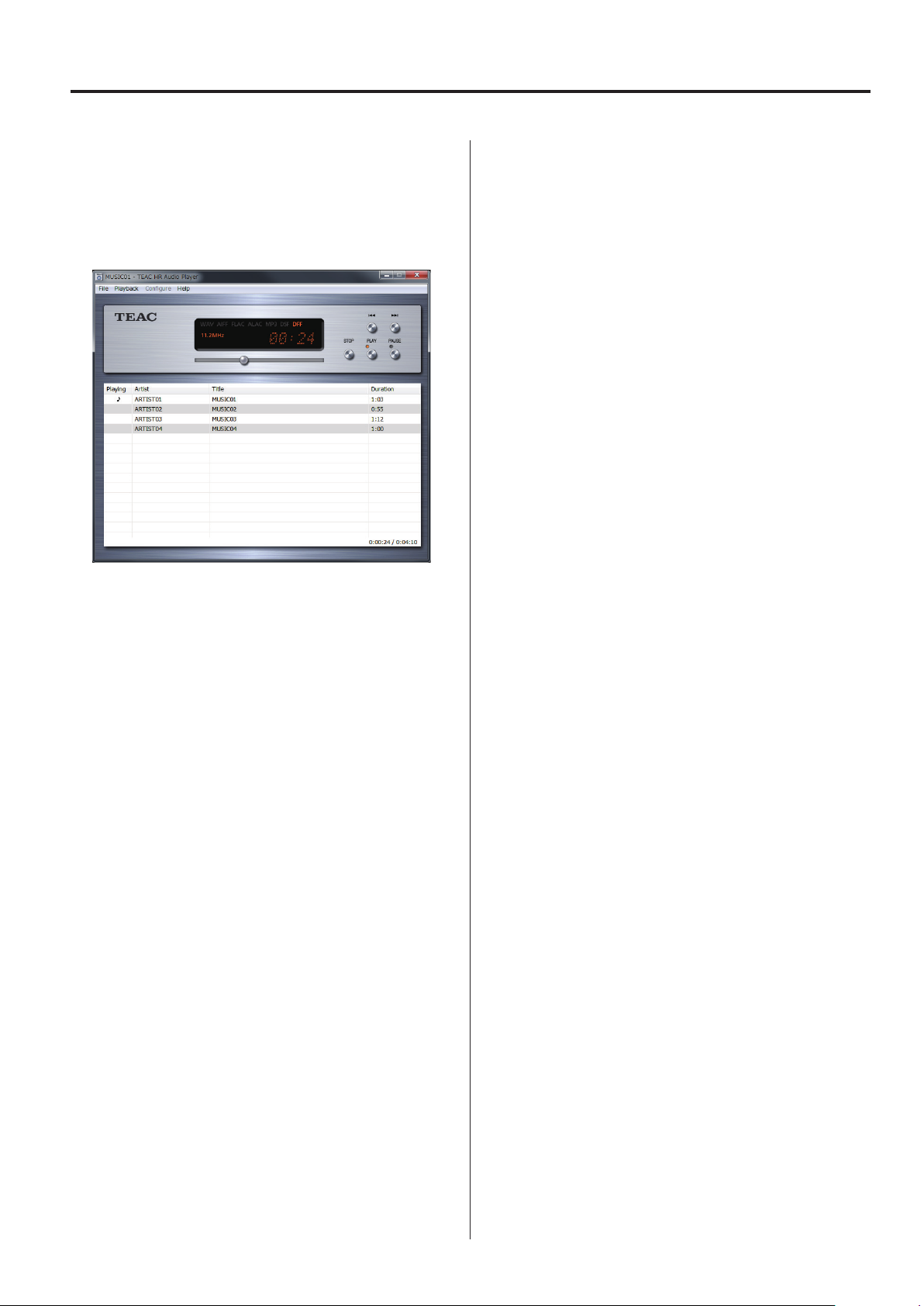
Overview
Anyone can easily enjoy high-quality audio file playback
This Windows/Mac application supports playback of
11.2MHz DSD and 384kHz PCM audio files.
TEAC HR Audio Player, which is available for both Windows and
Mac, is a high-quality audio playback application that can handle
high-resolution audio files. You will be able to enjoy the playback of
high-resolution audio files, including DSD, at high audio quality without a complicated setup by using this application in combination
with a TEAC UD-503 or another TEAC D/A converter with USB that
supports such files.
While many previous DSD playback applications have been specialized, requiring a high level of understanding and complicated setups
in order to play back high-quality audio, the TEAC HR Audio Player
allows you to complete a high-quality audio playback environment
by simply installing the application and selecting the connected
device. After doing this, you will be able to play back high-resolution
files with high audio quality by simply dragging and dropping the
music files into order in the player.
In addition to providing a playback environment for high-resolution
files with little difficulty, this application has also been designed to
maximize the potential of supported devices with high-quality audio
playback. Simplifying the application screen and reducing CPU load
contribute to enabling even smoother playback.
DoP format and DSD native playback are supported for DSD files.*
Each listener can set the playback method according to personal
preference.
For listeners that desire even better audio quality, the included RAM
buffer playback function prevents the degradation of audio quality
due to fluctuations in CPU load by loading the data temporarily into
the computer’s memory.
Supported models and operating systems
(as of March 2017)
Devices that support PCM playback
UD-H01, AI-501DA, A-H01, HR-S101(AI-101DA), HR-X101(CR-H101),
HA-P50, HA-P50SE, NP-H750
o DSD file playback is not supported.
Supported operating systems
Windows: Windows Vista (32/64-bit)
Windows 7 (32/64-bit)
Windows 8 (32/64-bit)
Windows 8.1 (32/64-bit)
Windows 10 (32/64-bit)
Mac: OS X Lion (10.7)
OS X Mountain Lion (10.8)
OS X Mavericks (10.9)
OS X Yosemite (10.10)
OS X El Capitan (10.11.1)
macOS Sierra (10.12)
Devices that support PCM/DSD playback
NT-503*, UD-503*, AI-503*, UD-501, UD-301, AI-301DA,
HA-P90SD, HA-P5
Supported operating systems
Windows: Windows Vista (32/64-bit)
Windows 7 (32/64-bit)
Windows 8 (32/64-bit)
Windows 8.1 (32/64-bit)
Windows 10 (32/64-bit)
Mac: OS X Lion (10.7)
OS X Mountain Lion (10.8)
OS X Mavericks (10.9)
OS X Yosemite (10.10)
OS X El Capitan (10.11.1)
macOS Sierra (10.12)
o The HA-P90SD does not support Windows Vista.
o For information about the operating systems that each product
supports, see their operation manuals and our website.
*Supports 11.2MHz DSD native playback.
TEAC HR Audio Player is a free audio playback application for use
with TEAC USB DAC devices. This free software allows anyone to
easily enjoy the high-quality audio provided by high-resolution file
playback.
*DSD file playback is limited to models that support it.
See the Owner’s Manual for the device that you are using for information about the
playback methods and file formats that it supports.
3
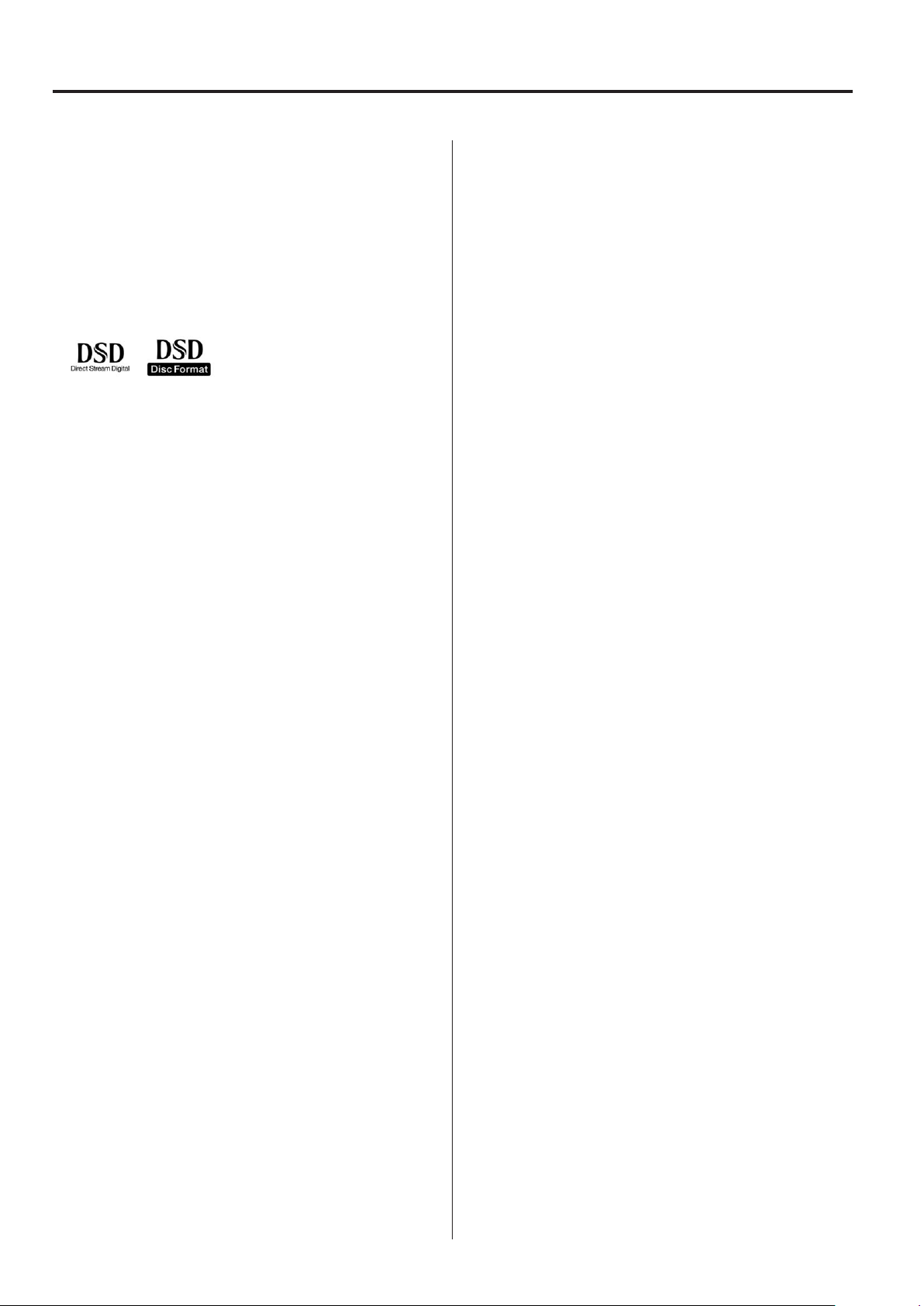
Features
Easy music playback with high audio quality using supported TEAC equipment
Anyone will be able to enjoy the playback of high-resolution audio
files simply by installing this application and using it with a UD-503
or another TEAC USB DAC device. Unlike specialized applications,
this application uses very simple settings and does not require other
plug-ins, for example, to be installed.
11.2MHz DSD native playback is supported for units
capable of it on both Windows and Mac operating
systems
When using Windows or Mac with a UD-503 or another device that
can handle 11.2MHz DSD, DSD native playback, which converts DSD
directly to analog without conversion to a PCM format, is supported.
o Select DSD native format when playing 11.2MHz DSD files.
Simple screen design reduces CPU load and contributes to higher sound quality
Not only does this unit make it easy to enjoy high-resolution file
playback, it also provides high-quality audio output. The application
screen is designed to be used in combination with an audio device
without impeding audio quality. The simple screen design reduces
the CPU load, enabling the computer to focus resources on higher
audio quality. For listeners that desire even better audio quality, the
RAM buffer playback loads the data temporarily into the computer’s
memory before playback to enable playback with even higher audio
quality.
Other features
o Playlists can be created, saved and loaded
o Repeat playback function for playlists and single tracks
o Shuffle playback function for playlists
(This function is only available with devices that support it.)
2.8/5.6MHz DSD file playback in native format or using
DoP is possible with devices that support 5.6MHz DSD
When using Windows with a UD-503 or another device that can
handle DSD playback, DSD native playback, which converts DSD
directly to analog without conversion to a PCM format, is supported.
Playback using DoP (DSD Audio over PCM Frames) is also possible,
and both 2.8MHz and 5.6MHz DSD files are supported.
DSD file playback also supported on Mac
DSD file playback using DoP is also supported on the Mac with a
UD-503 or another device that can handle DSD playback. You can
create a stylish listening set up using a Mac and a UD-503.
Playback also supported for various other high-resolu-
tion file formats
In addition to 2.8MHz and 5.6MHz DSD files, playback of PCM files is
supported for resolutions up to 384 kHz. Furthermore, the playback
of FLAC files with resolutions up to 384 kHz is also supported.
Supported file formats
DSF (.dsf ) 2.8/5.6/11.2 MHz
DSDIFF (.dff ) 2.8/5.6/11.2 MHz
PCM (.wav) 44.1 kHz – 384 kHz,16 bit – 32 bit
FLAC (.flac) 44.1 kHz – 384 kHz,16 bit – 32 bit
MP3 (.mp3) 32 kbps – 320 kbps
AIFF (.aif ) 44.1 kHz – 384 kHz,16 bit – 32 bit
ALAC (.m4a) 44.1 kHz – 384 kHz,16 bit – 32 bit
o DSD file playback is limited to models that support it.
A file cannot be played back if it exceeds the supported format
specifications of the equipment.
For details, see the operation manual for the model being used.
4
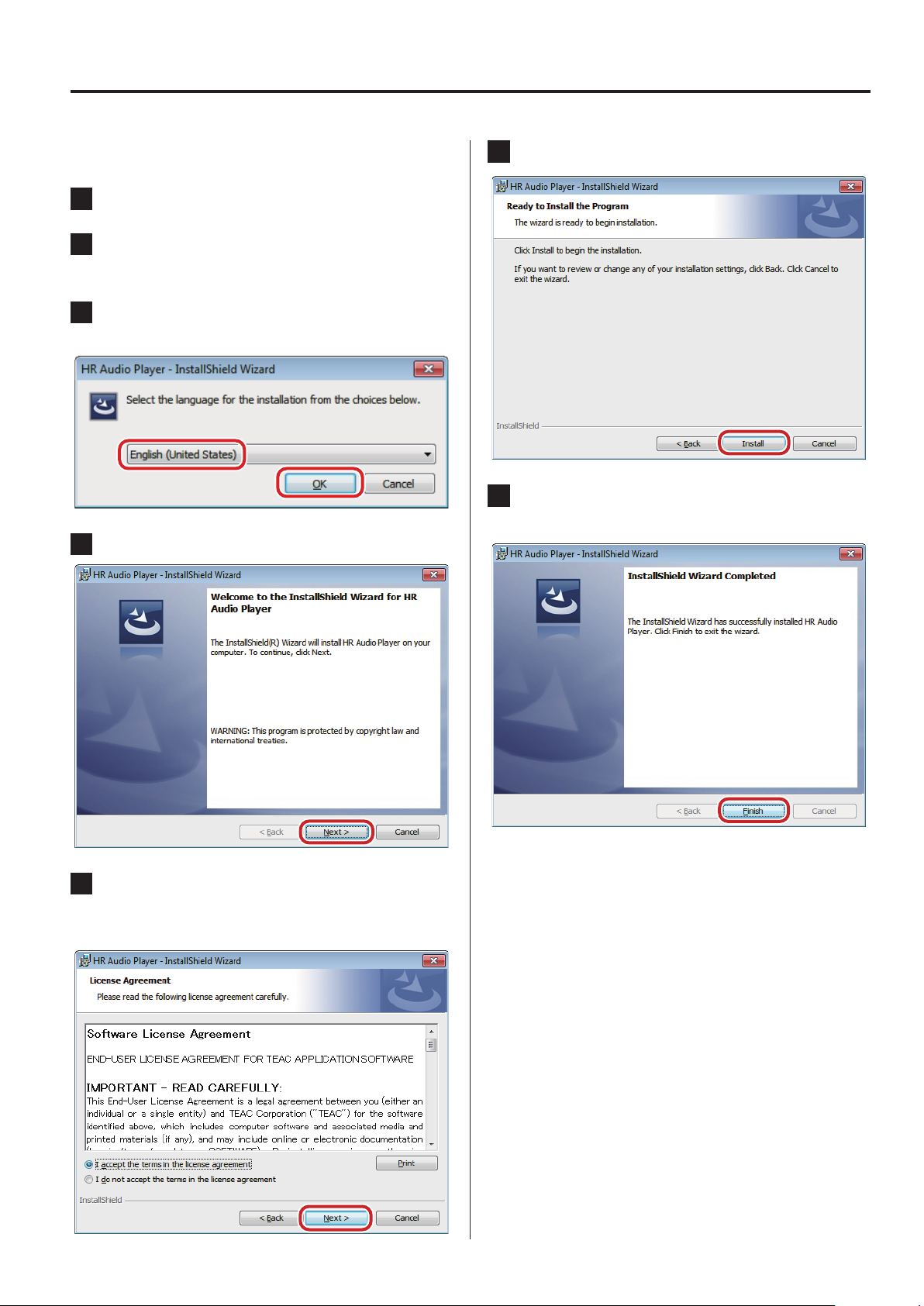
Making settings in Windows
Installing the software
1 Uncompress the downloaded le.
2 Double-click “Setup TEAC HR Audio Player.exe” to
start the installation wizard.
3 Select the language to use during installation and
click the “OK” button.
4 Click the “Next” button.
6 Click “Install”.
7 When the wizard completion screen appears, click
“Finish” to complete installation.
5 Check the contents of the Software License
Agreement, select “I accept the terms in the license
agreement” and click the “Next” button.
5
