Page 1

®
HD-15PUK
Externes Festplattenlaufwerk
External USB Hard Drive
Lecteur de disques durs externe USB
Drive esterno di disco rigido USB
Drive de disco duro externo USB
Unidade de disco rígido externa USB
Дисковод внешнего жесткого диска с универсальной
последовательной шиной
Zewnêtrzny napêd dyskowy z interfejsem USB
Handbuch
User’s Manual
Manuel
Manuale
Manual
Manual
Руководство к эксплуатации
Podrêcznik obs³ugi
– 1 –
Windows and Macintosh
Page 2
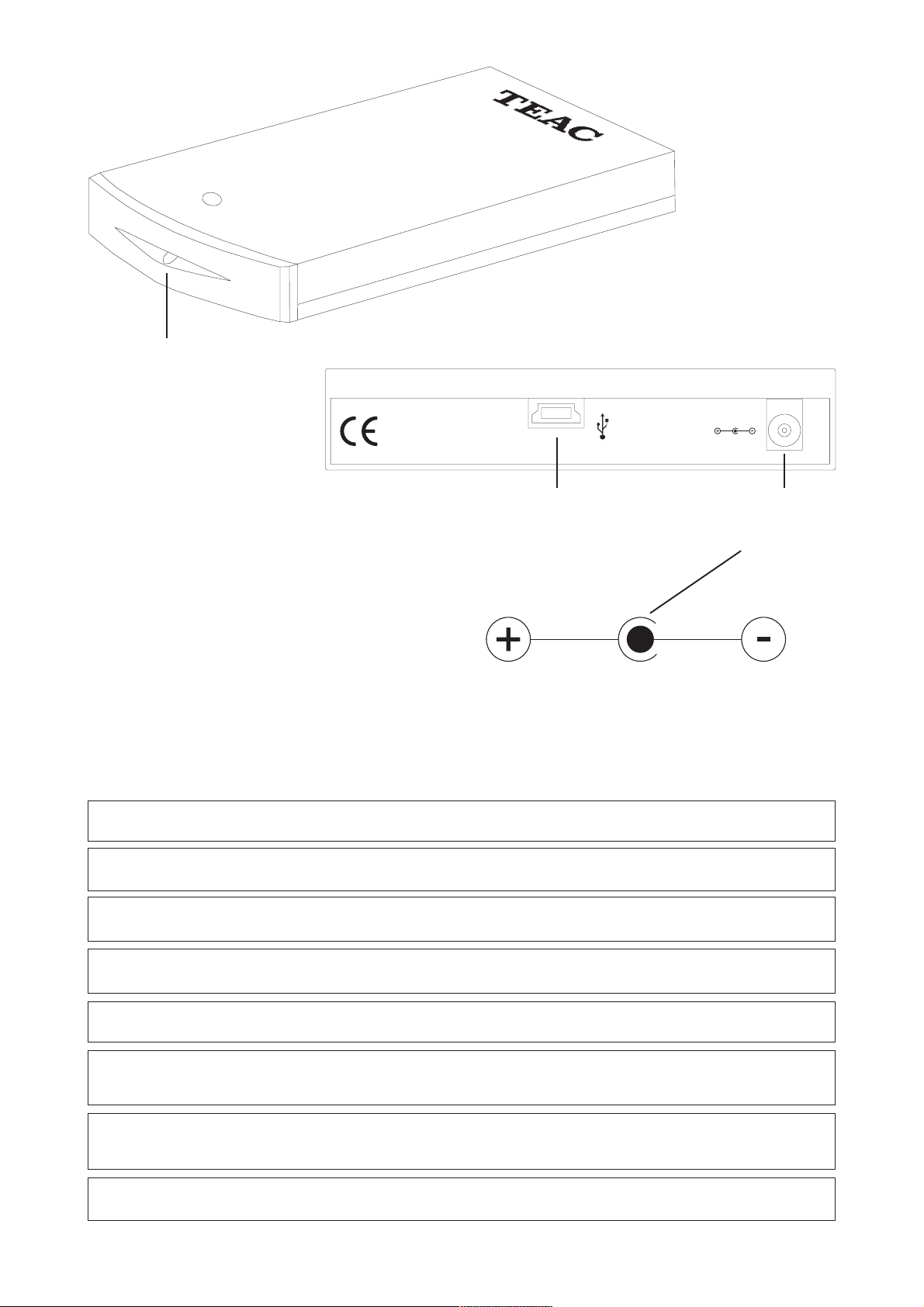
À
DC 5V
ÁÂ
Copyright © 2005, TEAC Corporation. All rights reserved. Edition: March 2005
Ã
• Alle in diesem Druckwerk mitgeteilten Daten, Merkmale und Beschreibungen können sich jederzeit und ohne besondere Ankündigung ändern.
• Alle enthaltenen Firmennamen und Produktbezeichnungen sind Warenzeichen der jeweiligen Inhaber. Alle Rechte vorbehalten.
• Changes in specifications and features may be made without notice or obligation.
• Company and product names provided herein are trademarks of their respective companies.
• Toutes les informations données dans ce manuel peuvent être modifiées à tout moment sans avis spécial.
• Toute raison sociale et désignation de produit constitue une marque de fabrique du propriétaire respectif.
• Tutti i marchi ed i nomi commerciali costituiscono i marchi di fabbrica dell’attuale proprietario.
• Tutte le informazioni contenute nel presente manuale istruzioni possono essere modificate in qualsiasi momento senza preavviso.
• Todos los datos de este manual, características y descripciones pueden modificarse en cualquier momento y sin previo aviso.
• Todos los nombres de empresas y denominaciones de productos contenidos aquí son marca registrada del propietario correspondiente.
• Todos os nomes comerciais e designações de produtos aqui incluídos são marcas registadas dos respectivos titulares.
• Todos os dados, características e descrições apresentados no presente impresso podem ser alterados em qualquer momento e sem aviso
prévio.
• Вся информация содержащаяся в настоящем документе, может в любое время притерпеть известные изменения без специального
предупреждения.
• Все содержащиеся в настоящем документе названия фирм и изделий являются товарным знаком владельцев.
• Wszystkie dane zawarte w tym podrêczniku, w³aciwoci i opisy mog¹ ulec zmianie w dowolnym momencie i bez stosownego uprzedzenia.
• Wszystkie podane tu nazwy firm i produktów s¹ znakami towarowymi ka¿dego z w³acicieli. Wszelkie prawa zastrze¿one.
– 2 –
Page 3
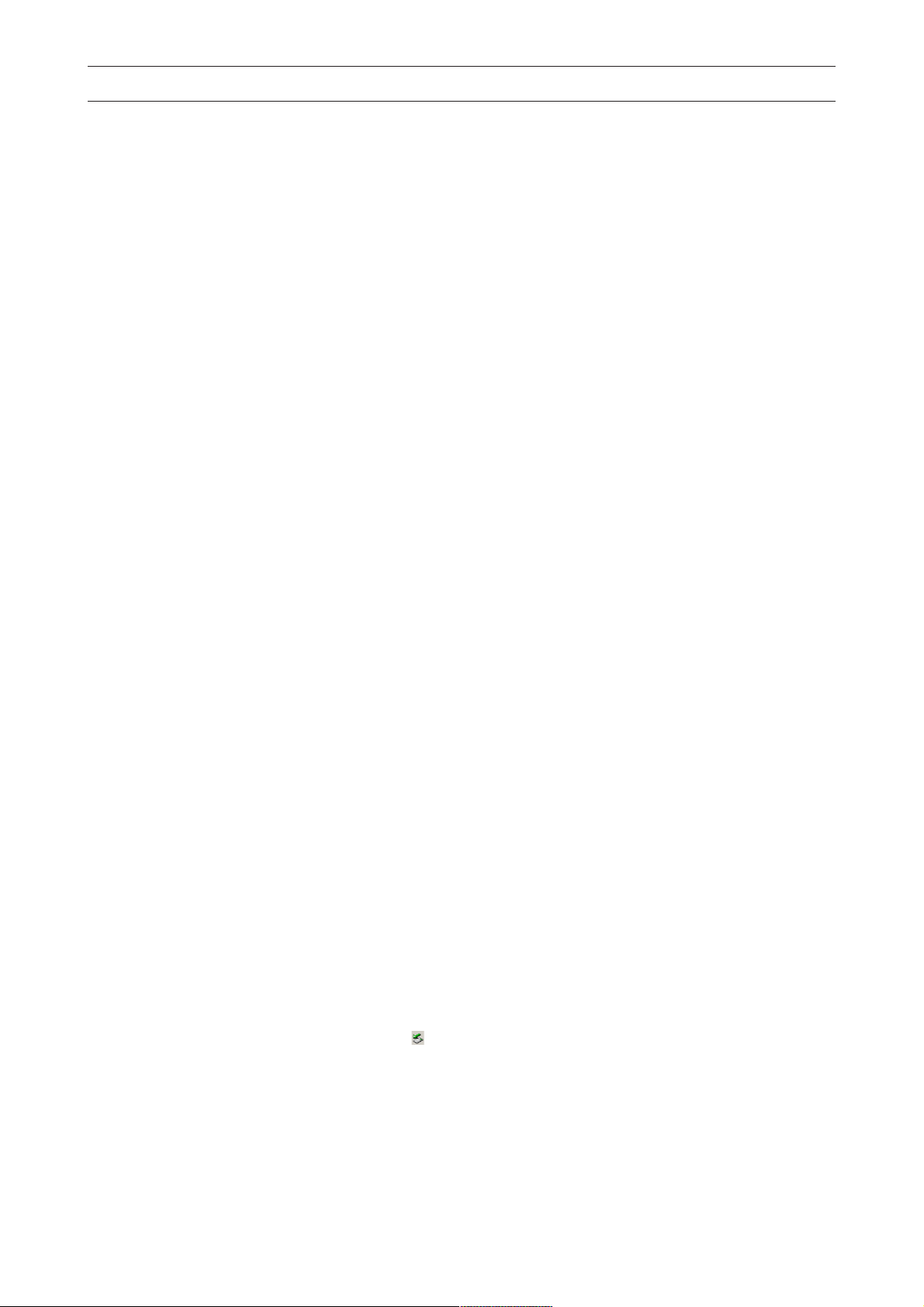
DEUTSCH
Sie haben sich mit dem TEAC HD-15PUK für eines der leistungsstärksten USB-2.0-Festplattenlaufwerke auf dem Markt entschieden.
Zudem hat es äußerst kompakte Abmessungen.
Lieferumfang: externes USB-Festplattenlaufwerk, CD-ROM mit Treibersoftware, USB 2.0/1.1 Schnittstellenkabel, dieses
•
Speicherkapazität Das HD-15PUK ist mit unterschiedlichen Speicherkapazitäten verfügbar.
•
Schnittstelle USB 2.0/1.1 (Universal Serial Bus)
•
Spindeldrehzahl 4200 U/min bis 5400 U/min (modellabhängig)
•
Abmessung 77,5 mm (B) x 15,5 mm (H) x 135 mm (T)
•
Gewicht ca. 500 g
•
Energieaufnahme Gleichspannung 5 V/1 A
•
Zulässige Arbeitsposition horizontal
•
Arbeitstemperatur 5°C bis 40°C (Betrieb)
•
Sicherheitsstandards CE, UL, CSA, TÜV
•
Systemvoraussetzungen
USB-Schnittstelle (USB 2.0 oder USB 1.1)
•
Windows: IBM PC (bzw. kompatibel) mit Pentium III Prozessor und mindestens 600 MHz Taktfrequenz, Windows 98SE/Me/2000/XP
•
(vollständige Installation, keine Upgrades; Windows 95 und NT 4.0 werden nicht unterstützt), 64 MB RAM, CD-ROM-Laufwerk (nur für
Windows 98SE) oder Zugriff auf das Internet (um die Treiber per Download zu beziehen)
Macintosh: Apple Macintosh G3 Computer (oder mit neuerem Prozessor), Mac OS 8.6/9.2/10X oder neuer (ältere Versionen werden
•
nicht unterstützt, bei 8.6 muß USB mindestens in der Version 1.41 vorliegen), 32 MB RAM
Installation
- Schalten Sie Ihren Rechner ein.
- Stecken Sie den größeren Stecker des mitgelieferten USB-Verbindungskabels an der USB-Schnittstelle Ihres Computers an.
- Stecken Sie das andere Ende des USB-Verbindungskabels in die USB-Buchse Á auf der Rückseite Ihrer USB-Festplatte.
- Vergewissern Sie sich, daß die LED À auf der Vorderseite der TEAC USB-Fest-platte aufleuchtet.
Handbuch
Normalbetrieb LED leuchtet grün
Während des Datenzugriffs LED blinkt rot
Stellen Sie unbedingt sicher, daß der Stecker des gegebenenfalls zum Einsatz kommenden externen Netzteils (5V Gleichspannung, 1A
min.) richtig gepolt ist. Der Minuspol muß auf dem inneren Mittelkontakt liegen, während Plus mit der äußeren Hülse verbunden ist (Ã Ü Â).
Hinweis: Verpolte Zuleitungen können die TEAC Festplatte beschädigen.
Treiber
Windows: Für das TEAC HD-15PUK müssen keine Treiber installiert werden (Ausnahme Windows98SE). Als Plug-and-Play-Gerät wird es
automatisch erkannt.
Stecken Sie das HD-15PUK bei Windows98SE zum ersten Mal an, erscheint der Hardware-Assistent und fordert Sie zum Einlegen der
mitgelieferten CD auf. Folgen Sie bitte den Anweisungen auf dem Bildschirm.
Windows zeigt ein Symbol für die USB-Festplatte im Fenster Arbeitsplatz an.
Macintosh: Ihr Macintosh erkennt automatisch die USB-Festplatte und zeigt auf dem Desktop ein entsprechendes Symbol an.
Es kann einige Minuten dauern, bis die USB-Festplatte beim Macintosh angemeldet ist, wenn sie zum ersten Mal angeschlossen wird.
Während des Anmeldevorgangs darf die USB-Festplatte auf keinen Fall abgesteckt oder ausgeschaltet werden.
Hinweis:
Abhängig vom Zulieferer der Festplatte ist diese als NTFS oder FAT32 vorformatiert.
Windows: Betriebssysteme wie Windows 98 oder ME können aber nicht mit NTFS arbeiten. In einem solchen Fall muß die Festplatte nochmal mit FAT32 formatiert werden. Sie können die Neuformatierung der Festplatte mit dem Windows eigenen Tool „fdisk“
oder Fremdsoftware wie Partition Magic, etc. durchführen.
Eine genaue Beschreibung hierüber finden Sie auf unserer Website unter www.teac.de/support.
Macintosh: TEAC empfiehlt, die USB-Platte vor dem Einsatz mit Hilfe des Dienstprogramms des Mac OS 10 X Betriebssystems
neu einzurichten. Beim Mac OS 9.2 und älteren Mac-Betriebssystemen ist das Einrichten von Partitionen nur mit zusätzlicher
Software möglich.
Das Abstecken der USB-Platte vom Computer
Windows: Klicken Sie mit der linken Maustaste auf das Icon in der Taskleiste in der rechten unteren Ecke des Bildschirms. Klicken Sie mit
der linken Maustaste auf das in Frage kommende Laufwerk. Nach einigen Sekunden erscheint die Nachricht, daß das Laufwerk jetzt
gesichert vom PC abgesteckt werden kann. Klicken Sie auf „OK“ und stecken Sie das USB-Kabel ab.
Macintosh: Ziehen Sie das Symbol für die USB-Festplatte auf das Mülleimer-Symbol auf Ihrem Desktop. Danach können Sie die USBFestplatte abstecken.
Sicherheitshinweise
Um Brandgefahr und elektrische Schläge zu vermeiden, dürfen Sie das Gerät auf keinen Fall Feuchtigkeit oder Regen aussetzen.
Versuchen Sie nicht das Gerät zu öffnen, da dies zu einem elektrischen Schlag führen kann. Überlassen Sie Reparatur und Wartung dem
dafür autorisierten Personal.
– 3 –
Page 4
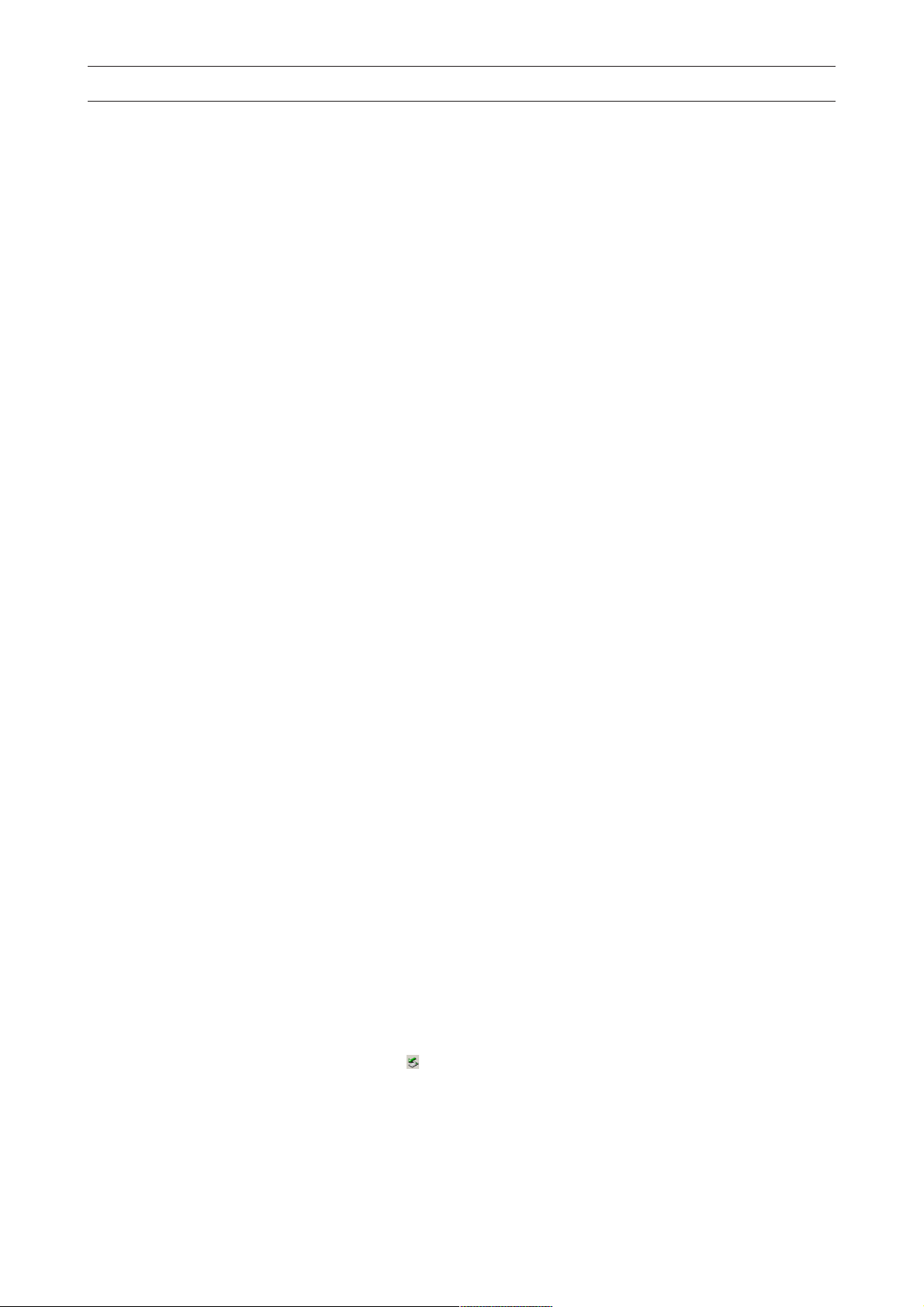
ENGLISH
Thank you for purchasing the TEAC External USB 2.0/1.1 Hard Drive kit. The HD-15PUK is one of the most compact high performance USB
hard drives on the market today.
Package Contents: external USB Hard Drive, CD-ROM containing driver software, USB 2.0/1.1 interface cable, this user’s manual
•
Capacity The HD-15PUK is available with several different capacities.
•
Interface USB 2.0/1.1 (Universal Serial Bus)
•
Spindle Speed 4200rpm to 5400rpm (model dependent)
•
Dimensions 77,5 mm (W) x 15,5 mm (H) x 135 mm (D)
•
Weight appr. 500g
•
Power Requirement DC 5V/1A
•
Installation Horizontal
•
Temperature 5°C to 40°C (operating)
•
Safety Standards CE, UL, CSA, TÜV
•
System Requirements
An available USB port (USB version 1.1 or 2.0)
•
Windows: IBM PC-compatible Pentium III 600MHz computer, Windows 98SE/Me/2000/XP (full installation, no upgrades. Windows 95
•
and NT 4.0 are not supported), 64MB of RAM, CD-ROM drive (to install driver software for Windows 98SE only) or Internet access (to
download driver software)
Macintosh: Apple Macintosh G3 (or higher processor) computer, Mac OS 8.6 / 9.2 / 10X or later (earlier versions are not supported,
•
under OS 8.6 the USB support has to be at least version 1.41), 32MB RAM
Installation
- Turn on the power to your computer.
- Connect the wider plug of the included USB 2.0 cable to a USB port on your computer.
- Connect the other end of the USB 2.0 cable to the USB 2.0 port Á on the rear panel of the USB hard drive.
- Confirm that the Power LED À on the USB hard drive lights up.
Normal operation LED lights green
During Data Access LED flashes red
Ensure under any circumstances that the plug of the optional power supply (5V DC, 1A min.) achieves the correct polarity. Minus has to be
connected to the inner contact while plus has to be applied over the outer part of the plug (Ã Ü Â).
Note: With wrong polarity severe damage may occur to the TEAC USB hard drive.
Driver
Windows: There is no need to install drivers for your TEAC HD-15PUK (with the exception of Windows98SE). As a plug-and-play device it
is recognized automatically.
When connecting the first time to a Windows98SE system the Add New Hardware Wizard comes up and requests you to insert the CD
shipped with the package. Please follow the instructions on the screen.
Windows displays an icon for the USB hard drive in the My Computer panel.
Macintosh: The Macintosh automatically detects the USB hard drive and displays the icon for the USB hard drive on your Macintosh
desktop.
It may take a couple of minutes to mount the USB hard drive on your desktop the first time you connect it to the system. Do not disconnect
the USB hard drive, or cut the power to the USB hard drive, during this process.
Note:
Depending on the supplier the hard disk is preformated as NTFS or FAT32.
Windows: Because operating systems like Windows 98 and ME are not able to work with NTFS the hard disk has to be formated
with FAT32. To do this you may use the native windows tool “fdisk” or third party software like Partition Magic.
A detailed description you will find on our website www.teac.de/support.
Macintosh: TEAC recommends that you re-initialize the USB hard drive using the Mac OS 10 X Disk Utility. Mac OS9.2 and older
does not support creating partitions on an external drive. To do that you would need to purchase additional software. Initializing is no
problem on all OS.
Disconnecting the USB Hard Drive from a Computer
Windows: Left-click on the Hardware disconnecting icon on the Taskbar at the lower right of the screen. Left-click on the applicable
drive.The message that the USB storage device can be safely disconnected appears in a few seconds to allow you to remove the USB cable
connecting the drive and the computer. Click the OK button to pull out the USB cable.
Macintosh: Drag the icon for the USB hard drive to the Trash icon on the Macintosh desktop. You may now safely disconnect the USB hard
drive from your computer.
Safety Precautions
To prevent fire or shock, do not expose the unit to moisture or rain.
To prevent electrical shock, do not attempt to disassemble the hard drive. Refer servicing to authorized personnel.
– 4 –
Page 5

FRANÇAIS
Avec le TEAC HD-15PUK, vous avez opté pour un des lecteurs de disques durs USB 2.0 les plus puissants sur le marché. De plus, les
dimensions du lecteur sont extrêmement compactes.
Contenu de la livraison: lecteur de disques durs USB externe, CD-ROM avec logiciel des gestionnaires, câble de prise USB
•
Capacité de mémoire Le HD-15PUK est disponible avec différentes capacités de mémoire.
•
Interface USB 2.0/1.1 (Universal Serial Bus)
•
Régime de broche 4200 tours/min. à 5400 tours/min. (selon le modèle)
•
Dimensions 77,5 mm (l) x 15,5 mm (h) x 135 mm (p)
•
Poids env. 500 g
•
Consommation en énergie
•
Positions de travail autorisées horizontale
•
Température 5°C à 40°C (service)
•
Normes de sécurité CE, UL, CSA, TÜV
•
Système requise
Une prise USB (USB 2.0 ou USB 1.1)
•
Windows: PC compatible avec les PC IBM avec processeur Pentium III et une vitesse d’horloge d’au moins 600 MHz, Windows 98SE/
•
Me/2000/XP (installation complète, aucune mise à jour ; Windows 95 et NT 4.0 ne sont pas soutenus), 64 Mo RAM, un lecteur de CDROM (nécessaire uniquement pour installer les gestionnaires pour Windows 98SE) ou l’accès à l’Internet (afin de pouvoir téléréceptionner les gestionnaires)
Macintosh: Ordinateur Apple Macintosh G3 (ou avec un processeur plus récent), Mac OS 8.6 /9.2 / 10.0 ou plus récent (Les versions
•
plus anciennes ne sont pas soutenues. Dans la version 8.6, il faut disposer d’un USB de la version 1.41 minimum.), 32 Mo RAM
Installation
- Enclenchez l’ordinateur.
- Branchez le plus grand connecteur du câble de liaison USB contenu dans la livraison à la prise USB de votre ordinateur.
- Branchez l’autre extrémité du câble de liaison USB dans la prise USB Á sur la face arrière de votre lecteur de disques durs USB.
- Assurez-vous que la LED À sur la face avant du lecteur de disques durs TEAC USB est allumée.
Mode de service normal la LED est allumée en vert
Pendant le trans-fert des données la LED clignote en rouge
Vérifiez absolument que la position des pôles du connecteur de l’alimentation externe éventuellement utilisée (5V en tension continue, 1 A
minimum) est correcte. Le pôle négatif doit se trouver sur le contact central intérieur, tandis que le pôle positif est relié à la douille extérieure
(Ã Ü Â).
Remarque: Les lignes d’alimentation à polarisation incorrecte peuvent endommager le lecteur de disque dur TEAC.
2.0/1.1, ce manuel
Tension continue 5V/1A
Installation des gestionnaires
Windows: Il n’est pas nécessaire d’installer des gestionnaires pour le TEAC HD-15PUK (exceptions: Windows98SE). Il est reconnu auto-
matiquement en tant qu’appareil plug-and-play. Si vous branchez le TEAC HD-15PUK pour la première fois à un ordinateur qui tourne sous
Windows98SE, l’Assitant Ajout de nouveau matériel s’affiche et vous demande d’insérer le CD appartenant à la livraison dans le lecteur.
Veuillez suivre les instructions visualisées à l’écran. Windows affiche une icône pour le lecteur de disques durs USB dans la fenêtre Poste
de travail.
Macintosh: Votre Macintosh reconnaît automatiquement le lecteur de disques durs USB et affiche une icône correspondante sur l’ordina-
teur de bureau. Si le lecteur de disques durs USB est raccordé pour la première fois, cela peut durer quelques minutes jusqu’à ce qu’il soit
annoncé au Macintosh. Pendant la procédure d’annonce, le lecteur de disques durs ne doit en aucun cas être déconnecté ou mis hors
tension.
Remarque:
Selon le sous-traitant, le disque dur est pré-formaté comme NTFS ou FAT32.
Windows:
cas, le disque dur doit être à nouveau formaté avec FAT32. Vous pouvez procéder au nouveau formatage avec l’outil «fdisk» propre
à Windows ou avec un logiciel externe, tel que «Partition Magic», etc. Vous trouverez une description détaillée à ce sujet sur notre
site Web www.teac.de/support.
Macintosh: La société TEAC recommande de configurer nouvellement le lecteur USB avec le programme utilitaire du système
d’exploitation Mac OS 10 X, avant de l’utiliser. Avec Mac OS 9.2 et les anciens systèmes d’exploitation Mac, la configuration de
partitions n’est possible qu’avec un logiciel supplémentaire.
Cependant, les systèmes d’exploitation comme Windows 98 ou ME ne peuvent pas travailler avec NTFS. Dans un tel
Déconnexion du lecteur de disques durs USB de l’ordinateur
Windows: Cliquer avec le bouton gauche de la souris sur l’icône de la barre des tâches situé dans le coin inférieur droit de l’écran. Cliquer
avec le bouton gauche de la souris sur le lecteur en question. Après quelques secondes apparaît le message que le lecteur peut désormais
être débranché de façon sûre. Cliquer sur «OK» et débrancher le câble USB.
Macintosh: Glissez-déplacez l’icône du lecteur de disques durs USB vers le symbole de la corbeille sur votre ordinateur de bureau. Ensuite,
vous pouvez déconnecter le lecteur de disques durs USB.
Avis de sécurité
L’appareil ne doit en aucun cas être exposé à l’humidité ou à la pluie pour éviter les risques d’incendie et les décharges électriques.
N’essayez pas d’ouvrir l’appareil car cela peut provoquer une décharge électrique. Veuillez confier les réparations et la maintenance au
personnel agréé à ces fins.
– 5 –
Page 6

ITALIANO
Con il TEAC HD-15PUK si è deciso per un drive di dischi rigidi USB più potenti esistenti sul mercato. Inoltre il drive ha dimensioni estremamente compatte.
Dotazione: drive esterno per disco rigido USB, CD-ROM con software per driver, cavo per interfacce USB 2.0/1.1,
•
Capacità di memoria L’HD-15PUK è disponibile con diverse capacità di memoria.
•
Interfaccia USB 2.0/1.1 (Universal Serial Bus)
•
Numero giri mandrino
•
Dimensioni 77,5 mm (L) x 15,5 mm (A) x 135 mm (P)
•
Peso ca. 500 g
•
Energia assorbita Corrente uniforme 5V/1A
•
Posizione di lavoro permessa orizzontale
•
Temperatura 5°C fino 40°C (in funzionamento)
•
Norme di sicurezza CE, UL, CSA, TÜV
•
Condizioni preliminari necessarie per il sistema
Un´interfaccia USB (USB 2.0 o USB 1.1)
•
Windows: PC compatibile con IBM con processore Pentium III Prozessor e una frequenza di battuta di almeno 600 MHz, Windows
•
98SE/Me/2000/XP (installazione completa, nessun upgrade; Windows 95 e NT 4.0 non vengono supportati), 64 MB RAM, un’ unità CDROM (necessaria solo per installare il software del driver per Windows 98SE) o accesso ad Internet (per ricevere i driver scaricandoli)
Macintosh:
•
vengono supportate. Nella versione 8.6 si deve disporre di USB almeno nella versione 1.41.), 32 MB RAM
Computer Apple Macintosh G3 (o con processore più nuovo), Mac OS 8.6/9.2/10.0 o più nuovo (Versioni precedenti non
Installazione
- Accendere il calcolatore.
- Innestare la spina più grande del cavo di collegamento USB 2.0 facente parte della dotazione all´interfaccia USB del Suo computer.
- Innestare l´altra estremità del cavo di collegamento USB nella presa USB Á sul retro del Suo disco rigido USB.
- Accertarsi che il LED À sul lato anteriore del disco rigido TEAC USB si accenda.
Funzionam. Normale il LED mostra luce verde
Durante la trasmissione dei dati il LED lampeggia in rosso
Accertarsi in ogni caso che la polarità della spina dell´alimentatore di rete esterno, che in caso può essere impiegato, (5V di tensione
uniforme, 1A min.) sia corretta. Il polo negativo deve trovarsi sul contatto centrale interno,mentre quello positivo è collegato al manicotto
esterno (Ã Ü Â).
Avvertenza: Linee di alimentazione con polarità errata possono danneggiare il disco rigido TEAC.
questo manuale
4200g/min fino 5400g/min (in funzione del modello)
Installare il software del driver
Windows: Per il TEAC HD-15PUK non devono essere installati driver (eccezione Windows98SE). Come apparecchio “Plug-and-Play“, essa
viene riconosciuta automaticamente.
Se si collega per la prima volta il TEAC HD-15PUK con Windows98SE, compare lo Installazione guidata Nuovo hardware e La invita ad
inserire il CD facente parte della dotazione. Per favore, segua le istruzioni sullo schermo.
Windows mostra un simbolo per il disco rigido USB nella finestra Risorse del computer.
Macintosh: Il Suo Macintosh riconosce automaticamente il disco rigido USB e sul desktop mostra un relativo simbolo.
Può durare alcuni minuti fino a che il disco rigido USB sia segnalato al Macintosh se viene collegato per la prima volta. Durante il login il
disco rigido USB non deve in nessun caso essere disinnestato o spento.
Avvertenza:
A seconda del fornitore dell’hard disk il disk è preformattato nel formato NTFS o FAT32.
Windows:
essere formattato nuovamente con FAT32. La nuova formattazione dell’hard disk è possibile con il tool “fdisk” che fa parte di
Windows oppure con software commerciali come Partition Magic ecc..
Una precisa descrizione la trovate al nostro sito web www.teac.de/support.
Macintosh: TEAC consiglia di allestire nuovamente il disco rigido USB prima dell´impiego con l´aiuto del programma di servizio
sistema operativo Mac OS 10 X. Con Mac OS 9.2 e sistemi operativi Mac più vecchi, l´allestimento di ripartizioni è possibile solo con
software supplementare.
Tuttavia sistemi operativi come Windows 98 o ME non sono in gradi di girare con NTFS. In questo caso l’hard disk deve
Disinnestare il disco USB dal computer
Windows: Cliccare con il tasto sinistro del mouse sull´icona nella striscia delle task nell´angolo a destra in basso dello schermo. Cliccare
con il tasto sinistro del mouse sul possibile drive desiderato. Dopo pochi secondi appare la notizia che il drive ora può essere disconnesso
dal PC senza rischi. Cliccare su ”OK” e disconnettere il cavo USB.
Macintosh: Trascini il simbolo del disco rigido USB sul simbolo secchio dei rifiuti sul Suo desktop. Poi può disinnestare il disco rigido USB.
Istruzioni di sicurezza
Per evitare pericoli di incendio e scosse elettriche, non si deve esporre in nessun caso l´apparecchiatura a umidità o pioggia.
Non cercare di aprire l ´apparecchio, dato che ciò può provocare una scossa elettrica. Lasciar fare le riparazioni e la manutenzione al
personale autorizzato.
– 6 –
Page 7

ESPAÑOL
Con el TEAC HD-15PUK ha adquirido uno de los drives de disco duro USB 2.0 de la más alta potencia que hay en el mercado. Además, esta
unidad de disco tiene unas dimensiones extremadamente compactas.
Volumen de suministro: Drive externo de disco duro USB, CD-ROM con programa de controladores, cable de intefaz USB 2.0/
•
Capacidad de memoria El HD-15PUK está disponible en varias capacidades de almacenamiento.
•
Interfaz USB 2.0/1.1 (Universal Serial Bus)
•
Velocidad del eje 4200r.p.m. hasta 5400r.p.m. (en función del modelo)
•
Dimensiones 77,5 mm (ancho) x 15.5 mm (alto) x 135 mm (profundo)
•
Peso aprox. 500 g
•
Potencia absorbida Tensión continua 5V/1A
•
Posición de trabajo admisible horizontal
•
Temperatura 5°C hasta 40°C (funcionamiento)
•
Normas de seguridad CE, UL, CSA, TÜV
•
Requisitos del sistema
Una interfaz USB (USB 2.0 o USB 1.1)
•
Windows: Ordenador compatible con ordenadores IBM con procesador Pentium III y frecuencia de 600 MHz como mínimo, Windows
•
98SE/Me/2000/XP (instalación completa, sin actualizaciones; no se soportan Windows 95 ni NT 4.0), 64 MB RAM, Una unidad de CDROM (necesaria sólo para instalar el programa de controladores para Windows 98SE) o acceso a Internet (para descargarse los
controladores de la red)
Macintosh: Ordenador Apple Macintosh G3 (o con procesador más nuevo), Mac OS 8.6 / 9.2 / 10.0 o más nuevo (No se soportan las
•
versiones anteriores. En la versión 8.6, USB tiene que estar por lo menos en la versión 1.41.), 32 MB RAM
Instalación
- Encienda su ordenador.
- Enchufe el conector más grande del cable de conexión USB 2.0 que se incluye en el volumen de suministro en la interfaz USB de su
ordenador.
- Enchufe el otro extremo del cable de conexión USB en la hembrilla USB Á situada en la parte posterior de su disco duro USB.
- Asegúrese de que el LED À situado en la parte frontal del disco duro USB TEAC está encendido.
Funcionamiento normal LED luce verde
Durante la transmisión de datos LED destella roja
Es imprescindible asegurarse de que tiene los polos correctos el conector de la fuente de alimentación externa que se utilice en ese caso
(5V tensión continua, 1A mín.). El polo negativo debe estar en el contactor medio interior, mientras que el positivo está conectado con el
manguito exterior (Ã Ü Â).
Atención: Las líneas de alimentación con los polos incorrectos pueden dañar el disco duro TEAC.
1.1, este manual
Instalación del programa de controladores
Windows: No es necesario instalar controladores para el TEAC HD-15PUK (excepto con Windows98SE). Como aparato Plug-and-Play, es
detectado automáticamente.
Al conectar el TEAC HD-15PUK por primera vez con Windows98SE, se abre el Asistente para la conexión de nuevo Hardware y le pide
que inserte el CD suministrado. Por favor siga las instrucciones en pantalla.
Windows muestra un icono del disco duro USB en la ventana Mi PC.
Macintosh: Su Macintosh reconoce automáticamente el disco duro USB y muestra en el escritorio un icono correspondiente.
Puede durar algunos minutos hasta que el disco duro USB esté registrado en Macintosh cuando se conecta por primera vez. Durante el
proceso de registro no está permitido bajo ningún concepto desenchufar o desconectar el disco duro USB.
Atención:
Según el proveedor del disco duro, este puede estar preformateado como NTFS o FAT32.
Windows: Sin embargo, algunos sistemas operativos como Windows 98 o ME no pueden trabajar con NTFS. En tal caso, el disco
duro debe volver a formatearse en FAT32. Puede reformatear el disco duro con la utilidad propia de Windows „fdisk“, o con un
software ajeno como Partition Magic, etc.
En nuestro sitio web www.teac.de/support encontrará una descripción exacta acerca de este asunto.
Macintosh: TEAC recomienda volver a configurar el disco USB antes de utilizarlo con ayuda del programa de utilidades del sistema
operativo Mac OS 10 X. Con Mac OS 9.2 y sistemas operativos Mac anteriores sólo es posible la configuración de particiones con
un programa adicional.
La desconexión del disco USB del ordenador
Windows: Haga clic con el botón izquierdo del ratón sobre el icono de la barra de herramientas en la esquina inferior derecha de la
pantalla. Haga clic con el botón izquierdo del ratón sobre la unidad que se nos pregunta. Después de unos cuantos segundos aparecerá la
comunicación de que la unidad ya se puede desenchufar del PC. Haga clic sobre «OK» (Aceptar) y desenchufe el cable USB.
Macintosh: Arrastre el icono del disco duro USB hasta el icono de la papelera de reciclaje situado en el escritorio. Después puede quitar el
disco duro USB.
Indicaciones de seguridad
Para evitar el peligro de incendio y las descargas eléctricas no está permitido bajo ningún concepto exponer el equipo a la humedad o a la
lluvia.
No intente abrir el equipo, ya que se puede ocasionar una descarga eléctrica. Encargue las reparaciones y el mantenimiento a personal
autorizado al respecto.
– 7 –
Page 8

PORTUGUÊS
Ao escolher o HD-15PUK da TEAC você adquiriu uma das unidades de disco rígido USB 2.0 mais potentes do mercado. Além disso, a
unidade possui um modelo bastante compacto.
Volume fornecido: Unidade de disco rígido externa USB, CD-ROM com software do controlador, cabo de interface USB 2.0/
•
Capacidade de memória O HD-15PUK está disponível com diferentes capacidades de memória.
•
Interface USB 2.0/1.1 (Universal Serial Bus)
•
Velocidade do fuso 4200U/min a 5400U/min (dependendo do modelo)
•
Dimensões 77,5 mm (L) x 15,5 mm (A) x 135 mm (P)
•
Peso cerca de 500 g
•
Consumo de energia Corrente contínua 5V/1A
•
Posição de trabalho horizontal
•
Temperatura 5°C a 40°C (serviço)
•
Normas de segurança CE, UL, CSA, TÜV
•
Requisitos do sistema
Um interface USB (USB 2.0 ou USB 1.1)
•
Windows: PC compatível com computador IBM, processador Pentium III e uma velocidade mínima de 600 MHz, Windows 98SE/Me/
•
2000/XP (instalação completa, sem upgrade; não suporta os sistemas Windows 95 e NT 4.0), 64 MB de RAM, uma unidade CD-ROM
(só é necessária para instalar o software do controlador para Windows 98SE) ou acesso à internet (para descarregar os controladores)
Macintosh: Computador Apple Macintosh G3 (ou um processador superior), Mac OS 8.6 / 9.2 / 10.0 ou mais recente (Não suporta
•
versões anteriores. Na versão 8.6, o USB deve estar disponível pelo menos na versão 1.41.), 32 MB de RAM
Instalação
- Ligar o computador.
- Ligar a ficha maior do cabo de ligação USB 2.0 fornecido ao interface USB do computador.
- Ligar a outra extremidade do cabo de ligação USB à entrada USB Á localizada na parte de trás do disco rígido USB.
- Verificar se o LED À localizado na parte da frente do disco rígido USB acende.
1.1, o presente manual
Funcionamento normal vermelho LED acende uma luz verde
Durante a transmissão de dados LED emite um sinal intermitente vermelho
É imprescindível verificar se a ficha eventualmente utilizada na fonte de alimentação externa (5V corrente contínua,1A mín.) tem a polarização
correcta. O pólo negativo deve ser ligado ao contacto central interno, enquanto o pólo positivo deve ser ligado ao casquilho externo (Ã Ü Â).
Nota: Uma polarização incorrecta pode causar danos no disco rígido TEAC.
Instalar o software do controlador
Windows: Não é necessário instalar drivers para o HD-15PUK (com excepção do Windows 98SE). Enquanto dispositivo plug and play será
reconhecido automaticamente.
Ao inserir pela primeira vez o HD-15PUK no Windows98SE, aparecerá o Assistente de Hardware que lhe pede que insira o CD fornecido.
Siga as instruções no ecrã.
O Windows exibe o ícone do disco rígido USB na janela O meu computador.
Macintosh: O Macintosh detecta automaticamente o disco rígido USB e exibe o respectivo ícone na área de trabalho. O Macintosh pode
demorar alguns minutos a detectar o disco rígido USB aquando da primeira activação. Nunca desconectar ou desligar o disco rígido USB
durante o processo de detecção.
Nota:
Dependendo do fornecedor do disco rígido, este estará pré-formatado como NTFS ou FAT32.
Windows: No entanto, há sistemas operativos, como o Windows 98 ou ME, que não podem trabalhar com NTFS. Neste caso será
necessário formatar novamente o disco rígido com FAT32. A nova formatação do disco rígido pode ser realizada com a ferramenta
própria do Windows „fdisk“ ou com software de terceiros, como por exemplo Partition Magic, etc.
Para uma descrição mais detalhada visite o nosso site na Internet www.teac.de/support.
Macintosh: A TEAC aconselha a reinstalar o disco USB antes da respectiva utilização com o auxílio do programa de serviço do
sistema operativo Mac OS 10 X. No sistema operativo Mac OS 9.2 ou anterior, a criação de partições só é possível mediante a
instalação de software adicional.
Desconectar o disco USB
Windows: Clique com o botão esquerdo do rato sobre o ícone da barra de tarefas no canto inferior direito do ecrã. Clique com o botão
esquerdo do rato sobre a unidade que pretende. Após alguns segundos aparece a mensagem que a unidade pode ser retirada com
segurança do PC. Clique em ”OK” e remova o cabo USB.
Macintosh: Arrastar o ícone do disco rígido USB para o ícone Reciclagem da área de trabalho e largar. Em seguida, desconectar o disco
rígido USB.
Notas sobre segurança
Para evitar o perigo de combustão e danos eléctricos, jamais colocar o dispositivo em ambiente húmido ou à chuva.
Não tentar abrir o dispositivo, pois pode provocar um choque eléctrico. A eventual reparação e manutenção devem ser confiadas a pessoal
devidamente habilitado.
– 8 –
Page 9

РУССКИЙ
Устройство TEAC HD-15PUK этот один из самых мощных USB-дисководов жестких дисков на современном рынке. Кроме того, привод
имеет чрезвычайно компактные размеры.
Объем поставки: USB-дисковод внешнего жесткого диска, CD-ROM с программным обеспечением драйвера,
•
Объем памяти HD-15PUK предлагается с памятью различной емкости.
•
Интерфейс USB 2.0/1.1 (Universal Serial Bus) (универсальная последовательная шина)
•
Число оборотов шпиндля 4200 об/мин до 5400 об/мин (в зависимости от модели)
•
Размеры 77,5 ìì x 15,5 ìì x 135 ìì (øèð õ âûñ õ äë)
•
Âåñ приблизительно 500 г
•
Потребление энергии Постоянное напряжение 5В/1А
•
Допустимое рабочее положение горизонтальное
•
Рабочая температура 5°C до 40°C (работа)
•
Нормы безопасности CE, UL, CSA, TÜV
•
Условия применения системы
Интерфейс шины USB (шина USB 2.0 или шина USB 1.1)
•
Windows: компьютер IBM и/или совместимый ПК с процессором Pentium III и тактовой частотой, как минимум, 600 МГц, операционная
•
система Windows 98SE/Me/2000/XP (установка комплектной системы, а не средств обеспечения наращивания вычислительных
возможностей - Upgrades; операционные системы Windows 95 и NT 4.0 не поддерживаются), оперативная память (RAM) 64 Mб, CDROM-привод (требуется только для установки программного обеспечения драйвера для Windows 98SE) или доступ к Интернет (для
загрузки -Download- драйвера)
Macintosh: компьютер Apple Macintosh G3 (или с процессором последней версии), операционная система Mac OS 8.6 / 9.2 / 10.0 или
•
новая версия (Старые версии не поддерживаются. При работе с версией 8.6 должна иметься в распоряжении, по крайней мере, версия
1.41 шины USB.), оперативная память (RAM) 32 Мб
Инсталляция
- Включите Ваш компьютер.
- Вставьте штекер бульшего размера поставляемого совместно соединительного кабеля шины USB 2.0 в гнездо интерфейса шины USB
Вашего компьютера.
- Вставьте другой конец соединительного кабеля шины USB в гнездо шины USB Á на задней стороне Вашего USB-жесткого диска.
- Убедитеь в том, что зеленый СИД À на передней стороне TEAC USB-жесткого диска светится.
Нормальный режим работы СИД горит зел¸ным цветом
Во время пересылки данных СИД мигает красным цветом
Убедитесь обязательно в том, что штекер применяемого внешнего блока питания (5В постоянное напряжение, 1А мин.) присоединен к
правильным полюсам. Положительный минус должен прикладываться к внутреннему среднему контакту, в то время как полюс присоединяется
к наружному гнездовому контакту (Ã Ü Â).
Указание: Перепутывание полярности может привести к повреждению жесткого диска TEAC
интерфейсный кабель шины USB 2.0/1.1, данное руководство
Установка программного обеспечения драйвера
Windows: Инсталляция драйверов для TEAC HD-15PUK не требуется (исключение: Windows 98SE), так как устройство относится к стандарту
«Plug-and-Play» и распозна¸тся автоматически.
При первичном подключении TEAC HD-15PUK к компьютеру с Windows98SE на экране появляется помощник Мастер установки, который
предлагает вставить в CD-дисковод компакт-диск с драйверами из комплекта поставки. Следуйте указаниям, выводимым на дисплей.
Windows показывает значок USB-жесткого диска в окне Мой компьютер.
Macintosh: Ваш компьютер Macintosh распознает автоматически USB-жесткий диск и показывает на Рабочем столе соответствующий
значок.
Прохождение сообщения USB-жесткого диска к системе Macintosh может продолжаться несколько минут, если диск подключается в первый
раз. Во время прохождения сообщения USB-жесткий диск не должен ни в коем случае разъединяться или выключаться.
Указание:
В зависимости от изготовителя жесткий диск может быть поставлен в формате NTFS или FAT32.
Windows: Однако операционные системы Windows 98 или ME не могут работать с NTFS. В таком случае жесткий диск необходимо
переформатировать в FAT32. Вы можете выполнить переформатирование с помощью программы fdisk, являющейся компонентом
Windows, или дополнительно устанавливаемой программы, например Partition Magic и т.п. Подробное описание по данному вопросу
Вы найдете на нашем веб-сайте www.teac.de/support.
Macintosh: TEAC рекомендует, USB-жесткий диск перед применением настроить заново с помощью служебной программы
операционной системы Mac OS 10 X. У ОС Mac версия 9.2 или более старых версий операционной системы Mac создание сегментов
возможно только с дополнительным программным обеспечением.
Отсоединение USB-жесткого диска от компьютера путем
Windows: Щелкните левой клавишей мыши на значок (Icon) на Панели задач в правом нижнем углу экрана. Щелкните левой клавишей
мыши на принимаемый в соображение привод. Через несколько секунд появляется сообщение, что теперь привод можно разъединить с
компьютером. Щелкните клавишей мыши на OK и вытяните штекер кабеля шины USB.
Macintosh: Перетащите значок USB-жесткого диска на значок корзины на Вашем Рабочем столе. После этого Вы можете вытянуть штекер
USB-жесткого диска.
Указания по обеспечению безопасности
Во избежание опасности возникновения пожара и поражения электрическим током, устройство ни в коем случае не должно оставаться
незащищенным от проникновения влаги или от дождя.
Не пытайтесь открыть устройство, так как это может иметь следствием поражение электрическим током. Выполнение ремонтных работ и
техническое обслуживание предоставьте уполномоченному на это персоналу.
– 9 –
Page 10

PO POLSKU
Zdecydowa³e siê na jeden z najwydajniejszych dysków twardych USB 2.0 typu TEAC HD-15PUK. Prócz tego napêd posiada wyj¹tkowo
kompaktowe gabaryty.
Zakres dostawy: zewnêtrzny dysk twardy USB firmy TEAC, CD-ROM z oprogramowaniem sterownika, kabel interfejsu
Pojemnoæ HD-15PUK jest oferowany z ró¿n¹ pamiêci¹.
Interfejs USB 2.0/1.1 (Universal Serial Bus)
Liczba obrotów na min 4200 U/min do 5400 U/min (zale¿nie od modelu)
Wymiary 77,5 mm x 15,5 mm x 135 mm (szer. x wys. x g³êb.)
Ciezar ok. 500 gr
Pobór energii Napiêcie sta³e 5V/1A
Dozwolona pozycja robocza pozioma
Temperatura robocza 5°C do 40°C (praca)
Normy bezpieczeñstwa CE, UL, CSA, TÜV
Wymagania systemowe
Interfejs USB (USB 2.0 lub USB 1.1)
Windows: komputer kompatybilny z IBM PC, z procesorem Pentium III i czêstotliwoci¹ taktowania minimum 600 MHz, Windows
98SE/Me/2000/XP (pe³na instalacja a nie uaktualnienie (upgrade), Windows 95 i NT 4.0 nie s¹ obs³ugiwane), 64 MB RAM, Stacja CDROM (wymagana tylko dla instalacji sterowników do Windows 98SE) lub dostêp do Internetu (aby ci¹gn¹æ sterownik funkcj¹
download)
Macintosh: komputer Apple Macintosh G3 (lub z naszym procesorem), Mac OS 8.6 / 9.2 / 10.0 lub nowszy (Starsze wersje systemu
nie wspó³pracuj¹ z urz¹dzeniem. Przy wersji 8.6 interfejs USB musi byæ co najmniej w wersji 1.41.), 32 MB RAM
Instalacja
- W³¹cz Twój komputer.
- W³ó¿ wiêksz¹ wtyczkê dostarczonego kabla po³¹czeniowego USB 2.0 do gniazda interfejsu USB Twojego komputera.
- W³ó¿ drugi koniec kabla po³¹czeniowego USB do gniazdka USB Á na tylnej stronie Twojego dysku twardego USB.
- Upewnij siê, ¿e zawieci³a siê dioda LED À na przedniej stronie dysku twardego USB.
Stan normalnej pracy LED wieci zielonym wiat³em
Podczas przenoszenia danych LED miga czerwono wiat³em
Upewnij siê koniecznie, ¿e wtyczka zewnêtrznego zasilacza (5V napiêcia sta³ego, 1A min.) ma prawid³ow¹ biegunowoæ. Biegun minusowy
musi znajdowaæ siê na wewnêtrznym rodkowym zestyku, podczas gdy plus po³¹czony jest z zewnêtrzn¹ tulejk¹ (Ã Ü Â).
Wskazówka: Zamiana miêdzy sob¹ przewodów doprowadzeniowych, innymi s³owy b³êdna biegunowoæ mo¿e doprowadziæ do uszkodzenia
dysku twardego TEAC.
USB 2.0/1.1, niniejszy podrêcznik
Instalacja oprogramowania sterownika
Windows: Napêd TEAC HD-15PUK nie wymaga instalacji ¿adnego sterownika (wyj¹tek stanowi Windows98SE). Jako urz¹dzenie Plug-
and-Play TEAC HD-15PUK jest automatycznie rozpoznawane.
Jeli po raz pierwszy pod³¹czysz napêd TEAC HD-15PUK do komputera z systemem operacyjnym Windows98SE, to pojawia siê Kreator
dodawania nowego sprzêtu, który poprosi Ciê o w³o¿enie za³¹czonego CD-ROMu. Postêpuj zgodnie z poleceniami pojawiaj¹cymi siê na
ekranie. Windows pokazuje charakterystyczny symbol dla dysku twardego USB w oknie Mój komputer.
Macintosh: Twój Macintosh automatycznie rozpoznaje dysk twardy USB i pokazuje na pulpicie odpowiedni symbol.
To mo¿e potrwaæ kilka minut zanim dysk twardy USB zaloguje siê w systemie Macintosh, jeli jest przy³¹czony po raz pierwszy. W trakcie
procesu logowania dysku twardego USB w ¿adnym wypadku nie wolno od³¹czaæ ani wy³¹czaæ.
Wskazówka:
W zale¿noci od dostawcy dysku twardego jest on wstêpnie sformatowany jako NTFS lub FAT32.
Windows: Nale¿y pamiêtaæ jednak o tym, ¿e takie systemy operacyjne jak Windows 98 lub ME nie potrafi¹ wspó³pracowaæ z NTFS.
W takim przypadku dysk twardy musi byæ ponownie sformatowany w standardzie FAT32. Ponowne formatowanie dysku twardego
mo¿na przeprowadziæ za pomoc¹ wewnêtrznego narzêdzia Windows fdisk lub zewnêtrznego oprogramowania np. Partition Magic
lub dowolnego innego.
Dok³adny opis znajduje siê na naszej stronie internetowej www.teac.de/support.
Macintosh: Firma TEAC zaleca przed u¿yciem dysku twardego USB na nowo skonfigurowaæ system za pomoc¹ programu
us³ugowego z systemu operacyjnego Mac OS 10 X. W systemie operacyjnym Mac OS 9.2 i starszych tworzenie partycji jest
mo¿liwe tylko za pomoc¹ dodatkowego oprogramowania.
Od³¹czanie dysku twardego USB od komputera
Windows: Kliknij prawym klawiszem myszy na ikonê na pasku zadañ w prawym dolnym rogu ekranu monitora. Kliknij lewym klawiszem
myszy na napêd. Po kilku sekundach pojawia siê informacja, ¿e napêd mo¿e byæ bezpiecznie od³¹czony. Kliknij na pole OK i od³¹cz kabel
USB.
Macintosh: Przeci¹gnij symbol dysku twardego USB do symbolu kosza na mieci, który znajduje siê na pulpicie. Po tym mo¿esz ju¿
od³¹czyæ dysk twardy USB.
Uwagi na temat bezpieczeñstwa
A¿eby unikn¹æ niebezpieczeñstwa po¿aru i pora¿enia elektrycznego w ¿adnym wypadku nie wolno nara¿aæ urz¹dzenia na wp³yw wilgoci lub
deszczu.
Nie próbuj otwieraæ urz¹dzenia, bo to mo¿e doprowadziæ do pora¿enia elektrycznego. Pozostaw naprawy i konserwacjê autoryzowanemu
serwisowi.
– 10 –
Page 11

WARRANTY CARD
DC 5V
Model Serial no.
Owner’s name
Address
Dealer’s names Date of purchase
Dealer’s address
Warranty Period
TEAC Corporation, hereinafter called TEAC, warrants this product against any defect in material and workmanship for
two (2) years from the date of purchase by the original retail purchaser. According to the following terms this TEAC
product will be repaired without charge of labor and materials by the authorized TEAC service stations, by the authorized
TEAC dealers and/or their authorized service stations. TEAC, the authorized TEAC service stations, the authorized
TEAC dealers and/or their authorized service stations may decide wether the defective product will be repaired or
replaced as a whole or partially. The TEAC dependancies, the authorized TEAC service stations, the authorized TEAC
dealers and/or their authorized service stations will also honour this warranty in the other EC and EFTA member states
based on the terms in this warranty conditions.
What is Covered and What is Not Covered.
Except as specified below, this warranty covers any defects in materials and workmanship of this product. The following
are not covered by the warranty:
1. Damage to or deterioration of the external cabinet.
2. Any unit that has been altered or on which the serial number has been defaced, modified, or removed.
3. Damage, deterioration or malfunction resulting from:
(a) accident, misuse, abuse or neglect;
(b) failure to follow instructions supplied with the product;
(c) any shipment of the product. Any damage arising of transportation is the liability of the freigth company. Any
damage arising of transportation and any implicit and explicit risks are the liability of the freigth company.This is
expressivly not a liability of TEAC;
(d) repair or attempted repair by anyone not authorized by TEAC to repair this product;
(e) causes other than product defects, including lack of technical skill, competence or experience of the user. Espe-
cially damages which may arise of incidential use respectively by improper ventilation,
(f) damages caused by improper or incorrect installation of software,
(g) periodic check-ups,
(h) maintenance respectively repair of parts due to normal wear and tear,
(i) adoptions or adjustments to the product in order to conform to different national technical or safety standards of
any country other than the one for which the product was originally designed and manufactured.
Who May Enforce the Warranty
This warranty may be enforced only by the original retail purchaser.
What We Will Pay For
We will pay all labor and material expenses for items covered by the warranty. Payment of shipping and insurance charge
is discussed in the next section of this warranty.
How You Can Get Warranty Service
1. If your unit needs service during the warranty period, please contact the local authorized distributor for this product.
If you are unable to locate such a distributor, please contact your TEAC facility at the address indicated below.
2. After identifying the nearest authorized ser vice station for this product the product or any parts believed to be defective must be shipped freight and insurance prepaid to such service station, together with a copy of this warranty
certificate and a copy of your sales receipt, showing the date of purchase. Please ensure to fill out the warranty
certificate correctly (do not forget the serial number of the product). TEAC reserves the right to refuse the guarantee
service if the documents are missing or incomplete in the understanding of this terms.
If the necessary repairs are covered by the warranty, and if you have sent the product or parts of it to the nearest
authorized service station, the return freight and insurance charges will be prepaid.
Please do not return your unit to the TEAC factory without our prior authorization (see also RMA form)!
Limitations of Liability and Exclusion of Implied Warranties
Unless considered unenforceable or unlawfull under the applicable national law:
1. TEAC’s liability for any defective product is limited to repair or replacement of the product, at TEAC's option and the
option of authorized service stations, authorized dealers and their authorized service stations. No one is authorized
to assume any greater liability on TEACs behalf. TEAC shall not be liable for any damage to any other properties
independant of their virtual or real nature especially there is no liability for any damage to any kind of software and/
or any kind of databases caused by TEAC products.Furthermore TEAC is not liable for damages arising out of loss
of use, loss of revenue or profits, or any other damages, wether incidential, consequential, or otherwise.
2. All implied warranties or conditions, including but not limited to warranties or conditions of merchantability and
fitness for a particular purpose, hereby are excluded.
These warranty terms do not affect any statutory rights of consumers which were granted by the respective national
laws.
À
ÁÂ
Ã
– 11 –
Page 12

GARANTIEKARTE
Name des Eigentümers
Adresse
Name des Händlers Kaufdatum
Adresse des Händlers
Dauer der Gewährleistung
TEAC
Corporation
Jahre Garantie bezüglich jedes etwaigen Defekts an Material und Herstellung. Gemäß der nachstehenden Bedingungen wird
das betreffende TEAC Produkt von den autorisierten TEAC Servicestellen, den autorisierten Facheinzelhändlern oder den
autorisierten Servicestellen der Facheinzelhändler ohne Berechnung von Material- und Arbeitskosten repariert. Die Servicestelle entscheidet, ob das Gerät als ganzes oder nur die defekten Teile ausgetauscht werden.
die autorisierten TEAC Servicestellen und die autorisierten Servicestellen der Facheinzelhändler übernehmen die Garantieleistung
in den anderen EG- und EFTA-Mitgliedsstaaten im Rahmen der in dieser Garantie definierten Bestimmungen.
Gewährleistungsumfang
Soweit dies nachfolgend nicht ausgeschlossen wird, umfaßt die Gewährleistung alle etwaigen Defekte an Material und
Herstellung. Folgendes ist aus dem Gewährleistungsumfang ausdrücklich ausgeschlossen:
1. Schäden am Gehäuse.
2. Geräte, die verändert wurden oder deren Ser iennummern verfälscht, verändert oder entfernt wurden.
3. Schäden oder Fehlfunktionen, die auf folgendes zurückzuführen sind:
(a) Höhere Gewalt, fehlerhafter und/oder nicht bestimmungsgemäßer Gebrauch,
(b) Gebrauch, der nicht den im Handbuch angegebenen Verfahrensweisen entspricht,
(c) Transportschäden jedweder Art. Für Transportschäden haftet das Frachtunternehmen. (Alle mit dem Transport
(d) unsachgemäß ausgeführte Reparaturen oder Reparaturversuche durch nicht von TEAC autorisierte Personen
(e) alle Schäden, die nicht unmittelbar als Produktdefekt anzusehen sind, insbesondere Schäden, die durch
(f) Schäden durch unsachgemäßes Anwenden der Software,
(g) regelmäßige Inspektionen,
(h) Wartung bzw. Reparatur von Teilen infolge normalen, betriebsbedingtem Verschleiß,
(i) Anpassung an national unterschiedliche technische oder sicherheitsrelevante Anforderungen, wenn das Pro-
Wer kann die Gewährleistung in Anspruch nehmen
Gewährleistungsansprüche können ausschließlich vom Ersterwerber des Produkts in Anspruch genommen werden.
, nachfolgend TEAC genannt, gewährt dem Erstkäufer für dieses Produkt ab dem Datum des Kaufs zwei (2)
Die TEAC Tochtergesellschaften,
verbundenen expliziten und impliziten Risiken sind nicht Bestandteil der Haftung von TEAC.)
und/oder Unternehmen,
sachgemäßen Gebrauch seitens des Anwenders wie beispielsweise unzureichende Kühlluftzufuhr entstanden sind,
dukt nicht in dem Land eingesetzt wird, für das es ursprünglich konzipiert und hergestellt worden ist.
Welche Kosten werden übernommen
TEAC übernimmt die Kosten für die im Rahmen einer Garantiereparatur anfallende Arbeitszeit und die Materialien, die
im Rahmen dieser Gewährleistungsbestimmungen definiert sind. Frachtkosten und Versandversicherung werden im
folgenden Abschnitt diskutiert.
Gewährleistungsabwicklung
1. Falls Ihr Gerät innerhalb der Garantiezeit Service benötigt, wenden Sie sich bitte an Ihren für dieses Produkt autorisierten Fachhändler. Falls Sie in Ihrer Nähe keinen Fachhändler finden, nehmen Sie bitte mit der TEAC Niederlassung Kontakt auf.
2. Ihr Fachhändler teilt Ihnen Namen und Adresse der nächstgelegenen autorisierten Servicestation mit.
Schicken Sie das Produkt oder die als defekt vermuteten Teile spesenfrei (Fracht- und Versicherungskosten müssen
von Ihnen bezahlt werden) an die Servicestation. Fügen Sie bitte eine Kopie des Kaufbelegs bei und füllen Sie die
Garantiekarte vollständig aus (mit Angabe der Seriennummer des Geräts). TEAC behält sich vor, Garantieleistungen
abzulehnen, falls Garantiekarte und Kaufnachweis nicht im Sinne der vorliegenden Bestimmungen vorgelegt werden.
Falls die erforderlichen Reparaturen von den Gewährleistungsbestimmungen abgedeckt sind und das Produkt zur
nächstgelegenen Servicestation geschickt wurde, werden die Kosten für Rückfracht und Versicherung freigemacht.
Bitte schicken Sie das Gerät nicht ohne unsere ausdrückliche Zustimmung direkt an TEAC (siehe auch
Rücksendeformular).
Einschränkungen der Gewährleistung und Ausschluß implizierter Ansprüche
Soweit dies nicht dem jeweils gültigen national anwendbaren Recht widerspricht, sind folgende Ansprüche ausgeschlossen:
un-
1.
TEAC begrenzt seine Leistungspflicht aus der Gewährleistung ausschließlich auf Reparatur oder Ersatz nach freier Wahl
von TEAC sowie der autorisierten Servicestellen, der autorisierten Facheinzelhändler und deren autorisierten Servicestellen. Weitergehende Ansprüche sind in vollem Umfang ausgeschlossen. TEAC übernimmt keine Haftung für Schäden
an anderen Gegenständen realer oder virtueller Natur, insbesondere an Software und/oder Datenbeständen, die durch
Defekte in TEAC Produkten verursacht wurden. Weiterhin sind alle Ansprüche aus Mangel an Benutzbarkeit, entgangenem Umsatz und/oder Gewinn sowie alle anderen impliziten und expliziten Haftungen ausdrücklich ausgeschlossen.
2.
Alle impliziten Gewährleistungsansprüche und Vorbehalte, einschließlich solcher, aber nicht beschränkt auf diese, wie die
Vermarktbarkeit und/oder die Gebrauchsfähigkeit für einen bestimmten Zweck, werden hiermit explizit ausgeschlossen.
Diese Garantiebestimmungen berühren das national festgelegte Verbraucherrecht nicht.
Modell Seriennummer
Im Garantiefall sprechen Sie mit Ihrem Fachhändler.
In case of warranty contact your dealer.
En cas de garantie veuillez contacter votre distributeur.
Per eventi di garanzia contattare il rivenditore.
Para temas relacionados con la garantía consulte al vendedor del equipo.
Em caso de garantia queira dirigir-se ao agente autorizado mais próximo.
В требующем предоставления гарантии случае oбращайтесь к вашему местному дилеру.
W przypadku napraw gwarancyjnych proszê zwróciæ siê po poradê do fachowego personelu z
wyspecjalizowanych sklepów.
V pøípadì záruky poraïte se s Vaím odborným prodavaèem.
Technical Service Depots (Europe)
TEAC Europe GmbH, DSPD
Technical Support Tel: +49 (0) 180 5 55 83 79
Mo-Fr from 9:00 – 17:00 CET
Technical Support Fax: +49 (0) 611 7158 666
Internet: http://www.teac.de/support
For Russia:
Technical Support Tel: +380 44 23 92 364
Technical Support Fax: +380 44 23 92 364
E-Mail: teac@folgat.com
All other countries please call: +49 (0) 180 5 55 83 79
– 12 –
