Page 1

MIMIQ DOUBLER
Ground-Breaking Guitar Doubler Pedal with 3 Tracks
User Manual
A50-XXXXX-XXXXX
Page 2

2 MIMIQ DOUBLER User Manual
Table of Contents
Important Safety Instructions ...................................... 3
Legal Disclaimer ............................................................. 3
Limited warranty ............................................................ 3
1. About this Manual ..................................................... 4
2. Introduction ...............................................................4
2.1 Unpacking ............................................................................. 4
2.2 True Bypass ........................................................................... 4
2.3 Setting up .............................................................................. 4
3. Inputs, Outputs and Controls ................................... 4
3.1 Power / Computer connection ...................................... 4
3.2 Switching ............................................................................... 5
3.3 Audio in and out ................................................................. 5
3.4 E ect controls ...................................................................... 5
4. Operation ................................................................... 5
4.1 Signal chain placement .................................................... 5
4.2 Adjustment ........................................................................... 6
5. Bypass Mode .............................................................. 6
5.1 True Bypass and Bu ered Bypass explained ............. 6
5.2 Switching between True
Bypass and Bu ered Bypass ................................................... 7
6. Maintenance .............................................................. 7
6.1 Updating the rmware ..................................................... 7
6.2 Changing the battery ....................................................... 7
7. Links ............................................................................7
8. Speci cations ............................................................. 7
Page 3
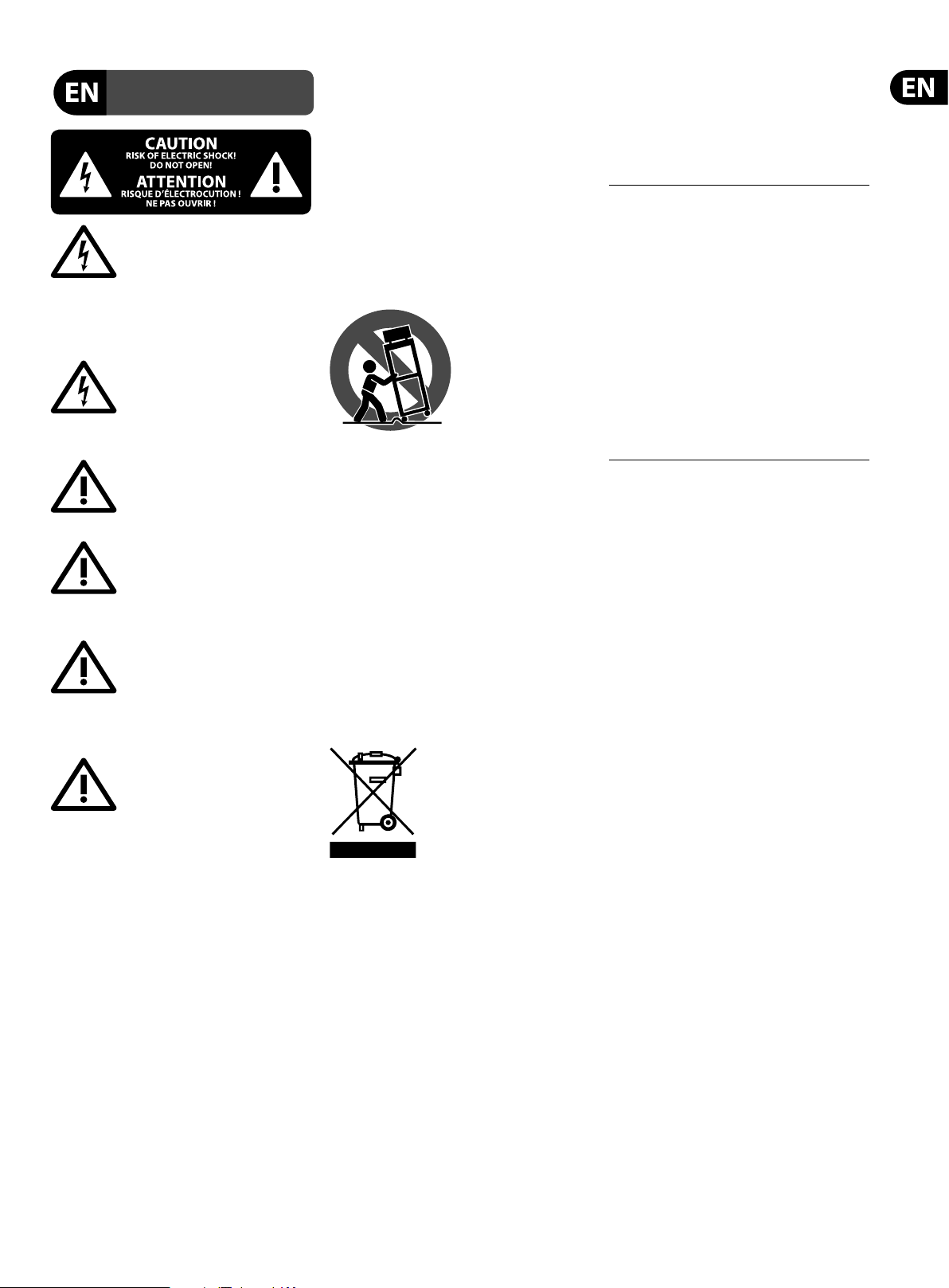
3 MIMIQ DOUBLER User Manual
Important Safety
Instructions
Terminals marked with this symbol carry
electrical current of su cient magnitude
to constitute risk of electric shock.
Use only high-quality professional speaker cables with
¼" TS or twist-locking plugs pre-installed. Allother
installation or modi cation should be performed only
by quali edpersonnel.
This symbol, wherever it appears,
alertsyou to the presence of uninsulated
dangerous voltage inside the
enclosure-voltage that may be su cient to constitute a
risk ofshock.
This symbol, wherever it appears,
alertsyou to important operating and
maintenance instructions in the
accompanying literature. Please read the manual.
Caution
To reduce the risk of electric shock, donot
remove the top cover (or the rear section).
No user serviceable parts inside. Refer servicing to
quali ed personnel.
Caution
To reduce the risk of re or electric shock,
do not expose this appliance to rain and
moisture. The apparatus shall not be exposed to dripping
or splashing liquids and no objects lled with liquids,
suchas vases, shall be placed on the apparatus.
Caution
These service instructions are for use
by quali ed service personnel only.
Toreduce the risk of electric shock do not perform any
servicing other than that contained in the operation
instructions. Repairs have to be performed by quali ed
servicepersonnel.
1. Read these instructions.
2. Keep these instructions.
3. Heed all warnings.
4. Follow all instructions.
5. Do not use this apparatus near water.
6. Clean only with dry cloth.
7. Do not block any ventilation openings. Install in
accordance with the manufacturer’s instruc tions.
8. Do not install near any heat sources such as
radiators, heat registers, stoves, or other apparatus
(including ampli ers) that produce heat.
9. Do not defeat the safety purpose of the polarized
or grounding-type plug. A polarized plug has two blades
with one wider than the other. A grounding-type plug
has two blades and a third grounding prong. The wide
blade or the third prong are provided for your safety. Ifthe
provided plug does not t into your outlet, consult an
electrician for replacement of the obsolete outlet.
10. Protect the power cord from being walked on or
pinched particularly at plugs, convenience receptacles,
and the point where they exit from the apparatus.
11. Use only attachments/accessories speci ed by
themanufacturer.
12. Use only with the
cart, stand, tripod, bracket,
or table speci ed by the
manufacturer, orsold with
the apparatus. When a cart
is used, use caution when
moving the cart/apparatus
combination to avoid
injury from tip-over.
13. Unplug this apparatus during lightning storms or
when unused for long periods of time.
14. Refer all servicing to quali ed service personnel.
Servicing is required when the apparatus has been
damaged in any way, such as power supply cord or plug
is damaged, liquid has been spilled or objects have fallen
into the apparatus, the apparatus has been exposed
to rain or moisture, does not operate normally, or has
beendropped.
15. The apparatus shall be connected to a MAINS socket
outlet with a protective earthing connection.
16. Where the MAINS plug or an appliance coupler is
used as the disconnect device, the disconnect device shall
remain readily operable.
17. Correct disposal of this
product: This symbol indicates that
this product must not be disposed
of with household waste,
according to the WEEE Directive
(2012/19/EU) and your national
law. This product should be taken
to a collection center licensed for the recycling of waste
electrical and electronic equipment (EEE). The
mishandling of this type of waste could have a possible
negative impact on the environment and human health
due to potentially hazardous substances that are generally
associated with EEE. At the same time, your cooperation
in the correct disposal of this product will contribute to
the e cient use of natural resources. For more
information about where you can take your waste
equipment for recycling, please contact your local city
o ce, or your household waste collection service.
18. Do not install in a con ned space, such as a book
case or similar unit.
19. Do not place naked ame sources, such as lighted
candles, on the apparatus.
20. Please keep the environmental aspects of battery
disposal in mind. Batteries must be disposed-of at a
battery collection point.
21. Use this apparatus in tropical and/or
moderate climates.
LEGAL DISCLAIMER
MUSIC Group accepts no liability for any loss which
may be su ered by any person who relies either
wholly or in part upon any description, photograph,
or statement contained herein. Technical speci cations,
appearances and other information are subject to
change without notice. All trademarks are the property
of their respective owners. MIDAS, KLARK TEKNIK,
LAB GRUPPEN, LAKE, TANNOY, TURBOSOUND,
TC ELECTRONIC, TC HELICON, BEHRINGER, BUGERA
and DDA are trademarks or registered trademarks
of MUSIC Group IP Ltd. © MUSIC Group IP Ltd.
2017 All rights reserved.
LIMITED WARRANTY
For the applicable warranty terms and conditions
and additional information regarding MUSIC Group’s
Limited Warranty, please see complete details online at
music-group.com/warranty.
Page 4
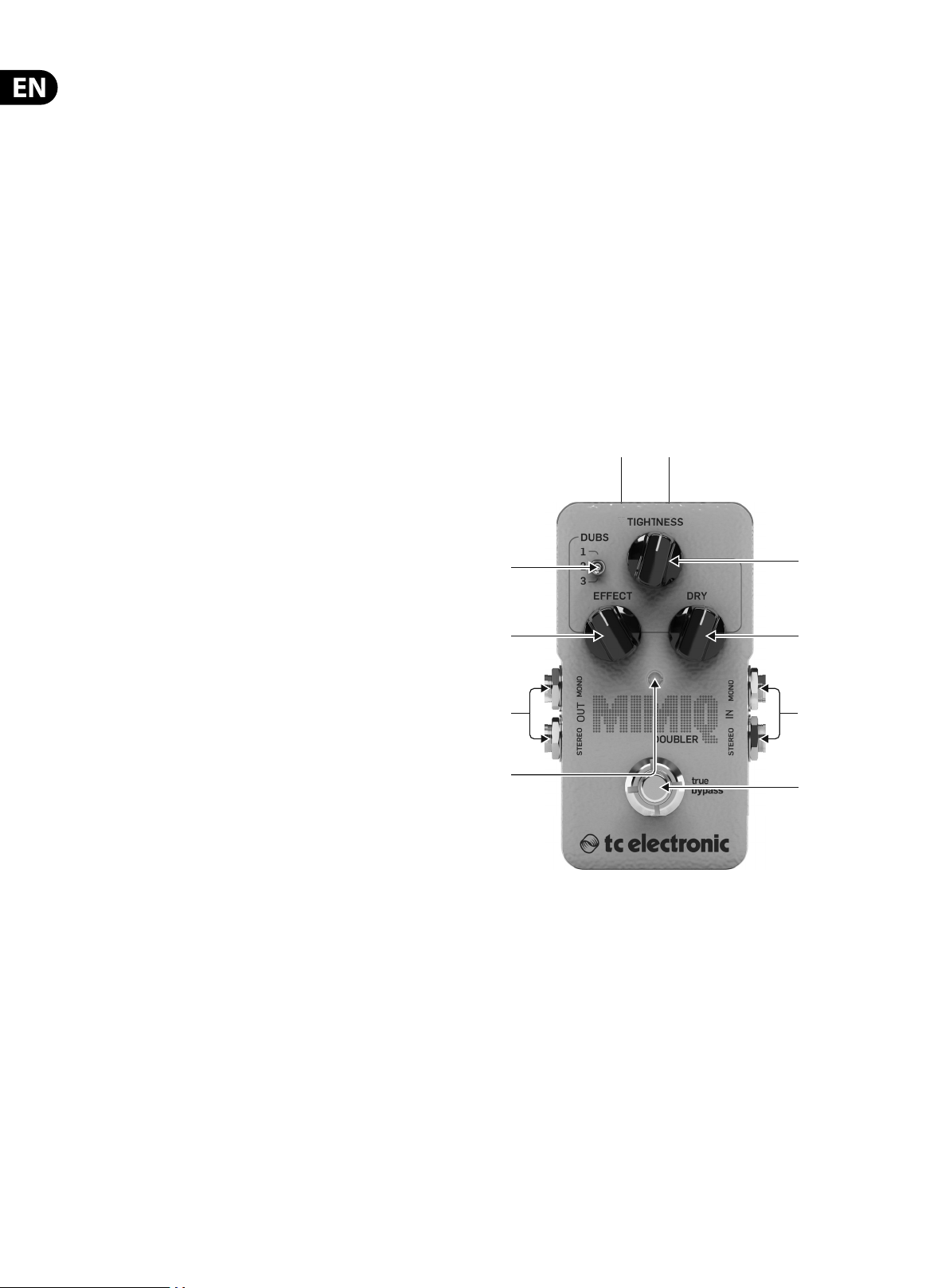
4 MIMIQ DOUBLER User Manual
•
•
•
•
•
•
•
)
)
)
1. About this Manual
Thank you for spending your hard-earned money on this TC ELECTRONIC product!
We have done our best to ensure that it will serve you for many years to come,
and we hope that you will enjoy using it.
This manual will help you learn understanding and
TC ELECTRONIC product. This manual is available as a PDF download from the
TC ELECTRONIC website.
Please read this manual in full, or you may miss
important information.
Please do not operate your TC device before you have made all connections
to external equipment as described in the “2.3 Setting up” section. In the
subsequent sections of the manual, we assume that all connections are made
correctly and that you are familiar with the previous sections.
We reserve the rights to change the contents of this
manual at any time.
To download the most current version of this manual, view the product warranty,
and access the growing FAQ database for this product, visit the web page
tcelectronic.com/support/
operating your
2. Introduction
Mimiq Doubler is the first pedal in the world to perfectly distill the magic of
real studio-grade doubling. Its highly advanced doubler algorithm captures
all of the random subtle nuances in time, attack and pitch that would occur in
the studio and makes it available in a super-intuitive stompbox ready for the
stage. Mimiq Doubler gives players the option of adding up to three additional
guitar tracks. And with fine-tuned control over the tightness of the doubling
and the blend between dry and effected signals, musicians will be able to
conjure everything from subtle riff-fattening effects to ultra-realistic and tight
multi-tracked guitar lines. Now add Stereo I/O to the mix for larger-than-life live
tones and it’s clear to see that Mimiq Doubler truly is the new king of clones.
2.1 Unpacking
2.3 Setting up
Connect a 9 V power supply with the following symbol to the DC input socket of
your TC ELECTRONIC effect pedal.
This product does not come with a power supply.
We recommend using TC ELECTRONIC’s PowerPlug 9
(sold separately).
• If no power supply is available, you can run this product using a battery.
For more information on changing batteries, see “6.2 Changing the battery”.
• Plug the power supply into a power outlet.
• Connect your instrument to the in jack on the right side of the pedal using a
¼ " jack cable.
• Connect the out jack on the left side of the pedal to your amplifier using a
¼ " jack cable.
3. Inputs, Outputs and Controls
(2)
(1)
(7)
(9)
(6)
(8
(10)
(5
Your TC ELECTRONIC effect pedal box should contain the following items:
• Your TC ELECTRONIC effect pedal
• 1 TC ELECTRONIC sticker
• 1 leaflet about TC’s guitar FX product range
Inspect all items for signs of transit damage. In the unlikely event of transit
damage, inform the carrier and supplier. If damage has occurred, keep all
packaging, as it can be used as evidence of excessive handling force.
2.2 True Bypass
Here at TC, we have a simple philosophy: When you are using one of our products,
you should hear something great – and when it’s off , you shouldn’t hear it at
all. This is why this pedal sports True Bypass. When it is bypassed, it is really off
and as zero influence on your tone, resulting in optimum clarity and zero loss of
high end.
Sometimes, it is advisable to switch an effect pedal from True Bypass to Buffered
Bypass mode. For more information, see “6.2 Switching the pedal from True
Bypass to Buffered Bypass”.
(4)
(3
3.1 Power / Computer connection
(1) POWER input - To power up your pedal, connect a power supply to its
power input socket. The power input socket of your TC ELECTRONIC effect
pedal is a standard 5.5/2.1 mm DC plug (centre = negative).
Your TC ELECTRONIC effect pedal requires a 9 V power supply providing
100 mA or more (not supplied). TC ELECTRONIC recommends using the
PowerPlug 9.
To minimize hum, use a power supply with isolated outputs. If no power
supply is available, you can run this product using a battery. For more
information on changing batteries, see “6.2 Changing the battery”.
(2) USB port - Use the standard Mini-B USB port on your TC ELECTRONIC effect
pedal to connect your pedal to a computer. If there should be firmware
updates for this pedal, they can be installed using the USB port – see
“6.1 Updating the firmware”.
Page 5

5 MIMIQ DOUBLER User Manual
3.2 Switching
(3) FOOTSWITCH - To turn the effect on, tap the footswitch. To turn the effect
off, tap the footswitch again.
(4) INDICATOR LED - The LED lights up when the effect is switched on.
3.3 Audio in and out
(5) AUDIO INPUT - The audio inputs on the right side of this pedal are standard
¼ " jacks (mono/TS). Connect your guitar to the mono audio input on the
right side of your pedal using a regular ¼ " instrument cable. The pedal also
accepts stereo signals
using a pair of ¼ " TS cables.
(6) AUDIO OUTPUT - The audio outputs on the left side of this pedal are
standard ¼ " jacks (mono/TS). Connect the audio output of your pedal to the
next device in the signal chain, either with a single cable or with a pair of
¼ " cables if both inputs are used.
4. Operation
4.1 Signal chain placement
The Mimiq pedal can be used several ways depending on your situation.
While there isn't necessarily a right and wrong use, here are the most
common scenarios.
3.4 Effect controls
(7) DUBS - Select the number of additional guitar layers that will be mixed with
your original guitar signal.
(8) TIGHTNESS - This knob adjusts how much variation there is in the extra
layers of guitar. In other words, it controls how tight or loose the simulated
overdubs are, including variations in time, pick attack, and pitch. The layers
get looser as the knob is turned clockwise.
(9) EFFECT - This knob adjusts only the level of the overdubs. When used
in conjunction with the Dry knob, the desired balanced can be achieved.
See “Chapter 4: Operation” for details.
(10) DRY - This knob adjusts how much of the input signal is sent to the outputs.
Turning the knob fully clockwise will reach unity gain, sending the full input
signal to the outputs.
Example 1: Before the amp’s input
Input
Mimiq
Combo Amp
Running the Mimiq before an amp’s input
Input
(Optional amp
for stereo operation)
Chorus
(mono or stereo)
Guitar
Drive pedal
For live use, or when recording the speaker of a real guitar amp, it is generally
preferable to place the Mimiq after any overdrive/distortion pedals. This will
give you optimum control over the layers and provide the most authentic
multitracked effect.
You could al
so experiment with an intentionally lo-fi effect by running the
Mimiq before a distortion pedal, using all 3 additional voices and turning the
Tightness knob to the right for a very loose and deliberately muddy sound. In this
case, the effect of the Mimiq is less pronounced, but would add to the sludgy,
stoner-rock vibe.
Since the Mimiq has stereo input and output jacks, you could incorporate it into
a stereo setup with 2 different amps. Though the extra layers cannot be panned,
this will still give a very wide effect along with a chorus, stereo delay, etc.
Page 6

6 MIMIQ DOUBLER User Manual
•
•
•
Example 2: In the amp’s FX loop
Mimiq
Combo Amp
Running the Mimiq in and amp’s FX loop
FX SendFX Return
Input
Guitar
In some instances, it may be more effective to run the Mimiq in the amp’s FX
loop, particularly when using the amp’s built-in overdrive. This ensures that a
single, overdriven sound is entering the pedal, allowing the layered effect to be
delivered straight to the output section without further coloration. Even when
used in conjunction with rack effects that operate at line level, the Mimiq pedal
has plenty of headroom and will not clip.
Example 3. Straight to your recording interface/DAW
Since the concept of multitracking guitars has been, up until now, purely a studio
trick, the Mimiq pedal is also great for cutting down on tracking time to achieve
that massive wall of rhythm guitars. By connecting your guitar to the Mimiq
pedal, and then either straight to a recording interface, or to an external amp
modeler, you can quickly hear how your riff will sound in a fully layered context.
Even if you have previously recorded your direct guitar tone for studio projects,
it is still possible to take advantage of the Mimiq’s layering via a process called
“reamping”. This process varies depending on your interface and recording
program, but it is usually possible to send the pre-recorded dry guitar track out
of the interface to the Mimiq’s input, then from the pedal back to an input on the
recording interface. You can simultaneously play back the single dry track and
record the layered effect from the Mimiq pedal onto a new track in your project.
Instant wall of guitars!
4.2 Adjustment
It is likely that some experimentation will be required when you first start using
the Mimiq Doubler in your intended environment. Even though it’s a simple pedal
with only a few controls, finding the balance between settings to achieve your
desired result may
take some tweaking.
The 3 basic elements to keep in mind when making adjustments are layers,
deviation (tightness), and mix.
In some cases, selecting a single layer with the Dubs switch along with a fairly
loose setting of the Tightness knob (past 12:00), and fairly even mix of Effect and
Dry will yield a result similar to 2 guitar players jamming along through the same
amp. The differences in individual note attack may be more apparent between
the dry signal and the added layer, which can help preserve the live, raw feel of
your performance.
In other cases, adding more layers, but keeping the Tightness knob below noon
and blending the layers a little further back from your dry signal can give a very
dense effect that still retains articulation.
It should be possible to adjust the Effect and Dry knobs so that the output
signal level is consistent when turning the pedal on and off. However, you may
also want the pedal to put out more signal when engaged. When the Mimiq is
placed after a distortion pedal and into a clean amplifier, this will provide more
volume for solos or a boost in energy for intense sections of a song. The Dry
knob by itself can only reach unity gain (same level as the input signal), but by
turning the Dry and Effect knobs up high, you will have a louder output signal
with the pedal engaged than when it is disengaged. Keep in mind that while
the Mimiq pedal itself has plenty of headroom to avoid clipping, other pedals in
your signal chain may be more sensitive, so take care not to introduce unwanted
transistor distortion.
5. Bypass Mode
5.1 True Bypass and Buffered Bypass explained
True Bypass mode is a hard-wire bypass that gives absolutely no coloration of
tone when the pedal is bypassed. This is the default mode for your effect pedal.
Using True Bypass on all pedals is a perfect choice in setups with a few pedals and
relatively short cables before and after the pedals.
If...
• you use a long cable between your guitar and the first pedal or
• if you use many pedals on your board or
• if you use a long cable from your board to the amp,
... then the best solution will most likely be to set the first and the last pedal in
the signal chain to Buffered Bypass mode.
Can you hear the difference between a pedal in True
Bypass or Buffered Bypass mode?
Maybe, maybe not – many factors apply: active vs. passive pick-ups, single-coil
vs. humbucker, cable quality, amp impedance and more. We cannot give a single
ultimate answer. Use your ears and find the best solution for your setup!
Page 7

7 MIMIQ DOUBLER User Manual
•
•
•
•
•
•
•
•
•
•
•
•
•
•
•
•
•
•
•
•
•
•
•
•
•
•
•
•
•
•
•
•
•
•
•
5.2 Switching between True Bypass and
Buffered Bypass
To set the bypass mode, proceed as follows:
• Disconnect the pedal and turn it on its back.
• Unscrew the back plate of the pedal and look for the two small dip-switches
in the upper left corner.
• The upper DIP switch (the one closer to the power in jack), switches between
True Bypass mode (default) and Buffered Bypass mode. The other switch has
no function.
• Set the DIP switch to the desired position.
• Remount the back plate.
6. Maintenance
6.1 Updating the firmware
TC may provide updates for the built-in software of your pedal, the firmware.
Updating your TC pedal’s firmware requires...
• a computer running Microsoft Windows or OS X with a standard USB
interface
• the specified DC power supply for your pedal.
6.2 Changing the battery
If you need to change the battery of your TC ELECTRONIC effect pedal,
proceed as follows:
• Unscrew the thumb-screw on the back of the pedal and detach the
back plate.
• Unmount the old battery and attach the new battery to the battery clip
making sure the polarity is correct.
• Remount the back plate.
Notes regarding batteries
• Batteries must never be heated, taken apart or thrown into fire or water.
• Only rechargeable batteries can be recharged.
• Remove the battery when the pedal is not being used for a longer period of
time to save battery life.
• Always dispose batteries according to local laws and regulations.
7. Li n k s
Support resources
• TC ELECTRONIC Support: tcelectronic.com/support/
Preparing the firmware update
• Download the newest firmware from the “Support” page for your TC pedal.
There are updaters for Microsoft Windows (these are ZIP archives containing
the firmware installer) and for OS X (these are disk image files containing the
firmware installer).
• Unplug all cables (including the power supply) from your TC pedal.
• Connect the pedal to your computer using a USB cable.
• Press and hold the footswitch on your TC pedal. If your TC pedal has more
than one footswitch, press and hold the leftmost footswitch.
• Insert the DC power supply plug.
• The LED on your pedal should turn green. If your TC pedal has more than
one LED, the leftmost LED should turn green. This indicates that the pedal is
ready to receive the software update.
• Release the footswitch.
• Your TC pedal will now be recognized as an updatable device.
Applying the firmware update
• Quit all MIDI-related applications (e.g. your DAW) on your computer and
launch the firmware updater you have downloaded in step 1.
• In the firmware updater app, select your TC pedal from the drop-down list
under the “STEP 1” heading.
• TC ELECTRONIC – product software: tcelectronic.com/support/software/
• TC ELECTRONIC – all product manuals: tcelectronic.com/support/manuals/
• TC ELECTRONIC user forum: forum.tcelectronic.com/
TC ELECTRONIC on...
• the Web: tcelectronic.com/
• Facebook: facebook.com/tcelectronic
• Google Plus: plus.google.com/+tcelectronic/
• Twitter: twitter.com/tcelectronic
• YouTube: youtube.com/user/tcelectronic
8. Specifications
Bypass mode True Bypass (Buffered Bypass optional)
Input connector 2 x ¼ " TS, unbalanced, mono
Input impedance 1 MΩ
Output connector 2 x ¼ " TS, unbalanced, mono
Output impedance 100 Ω
Power input Standard 9 V DC, centre negative,
>300 mA (power supply included)
• When the “Update” button under the “STEP 2” heading turns green, click it.
• The updated firmware will now be transferred to your TC pedal. Wait for
the progress bar to reach 100%. When the update procedure is complete,
the pedal will automatically restart.
Battery option 9
V
USB port Mini USB connector for
firmware updates
Dimensions (H x W x D) 93 x 48 x 48 mm (3.7 x 1.9 x 1.9")
Page 8

8 MIMIQ DOUBLER User Manual
•
•
•
•
FEDERAL COMMUNICATIONS
COMMISSION COMPLIANCE
INFORMATION
MIMIQ DOUBLER
Responsible Party Name: Music Group Services NV Inc.
Address: 5270 Procyon Street
Phone Number: +1 702 800 8290
MIMIQ DOUBLER
EMC/EMI This equipment has been tested and found to comply with the limits
for a Class B Digital device, pursuant to part 15 of the FCC rules. These limits
are designed to provide reasonable protection against harmful interference in
residential installations.
Las Vegas, NV 89118
USA
This equipment generates,
if not installed and used in accordance with the instructions, may cause harmful
interference to radio communications. However, there is no guarantee that
interference will not occur in a particular installation. If this equipment does cause
harmful interference to
by turning the equipment o and on, the user is encouraged to try to correct the
interference by one or more of the following measures:
• Reorient or relocate the receiving antenna.
• Increase the separation between the equipment and receiver.
• Connect the equipment into an outlet on a circuit di erent from that to which the
receiver is connected.
• Consult the dealer or an experienced radio/ TV technician for help.
For customers in Canada This Class B digital apparatus complies with
Canadian CAN ICES-3B.
uses and can radiate radio frequency energy and,
radio or television reception, which can be determined
Page 9

9 MIMIQ DOUBLER User Manual
Page 10

10 MIMIQ DOUBLER User Manual
Page 11

11 MIMIQ DOUBLER User Manual
Page 12

