Page 1

CG-1800
CG-1000
Master Clock Generator
D01229220A
OWNER'S MANUAL
Page 2
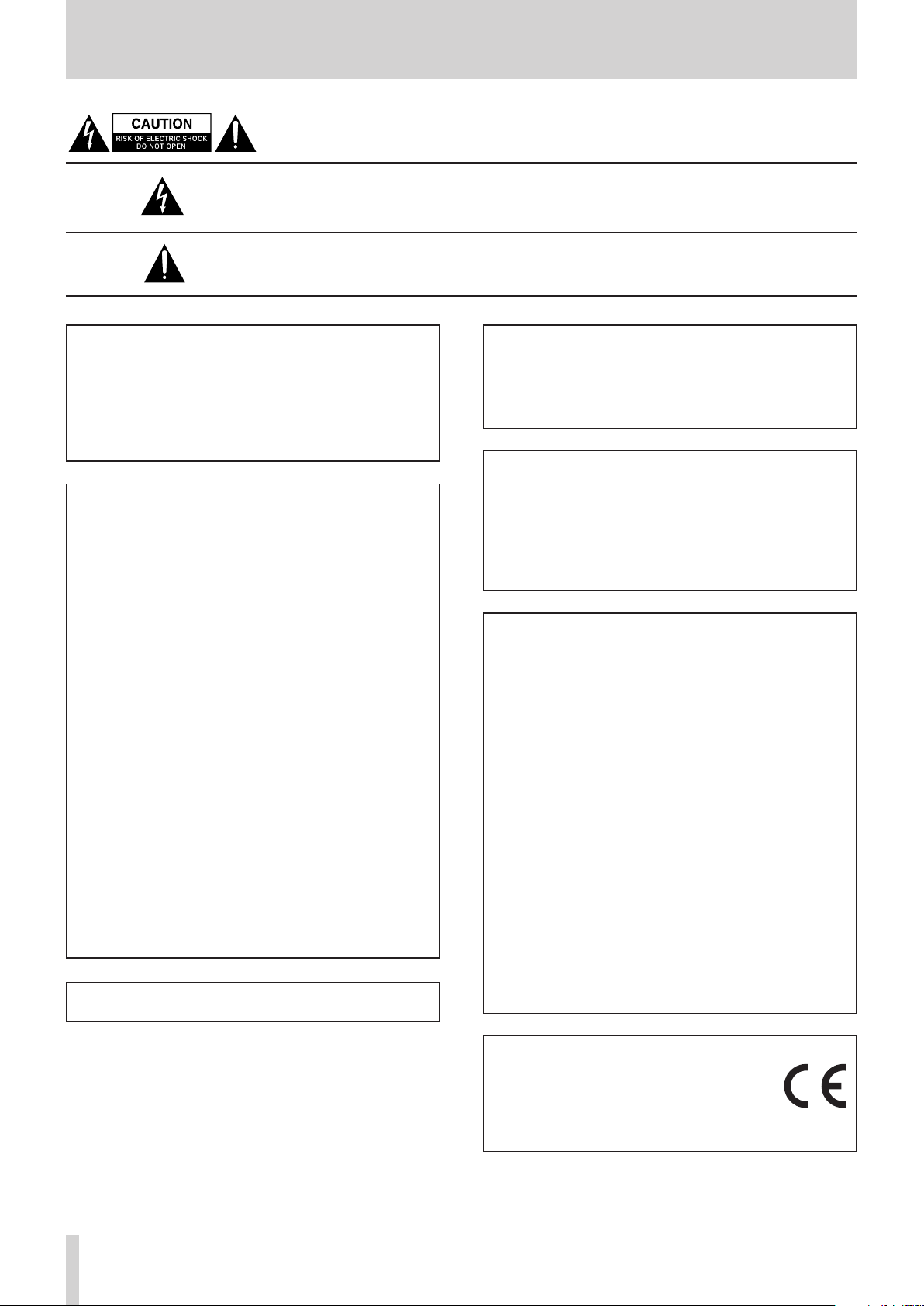
IMPORTANT SAFETY PRECAUTIONS
CAUTION: TO REDUCE THE RISK OF ELECTRIC SHOCK, DO NOT REMOVE COVER (OR
BACK). NO USER-SERVICEABLE PARTS INSIDE. REFER SERVICING TO QUALIFIED SERVICE
PERSONNEL.
The lightning flash with arrowhead symbol, within equilateral triangle, is intended to alert
the user to the presence of uninsulated “dangerous voltage” within the product’s enclosure that may be of sufficient magnitude to constitute a risk of electric shock to persons.
The exclamation point within an equilateral triangle is intended to alert the user to the
presence of important operating and maintenance (servicing) instructions in the literature accompanying the appliance.
For Canada
WARNING: TO PREVENT FIRE OR
SHOCK HAZARD, DO NOT EXPOSE THIS
APPLIANCE TO RAIN OR MOISTURE.
THIS CLASS A DIGITAL APPARATUS COMPLIES WITH CANADIAN
ICES-003.CET
APPAREIL NUMERIQUE DE LA CLASSE A EST CONFORME A LA
NORME NMB-003 DU CANADA.
For U.S.A.
This equipment complies with Part 15 of FCC Rules.
Operation is subject to the following two conditions:
1) This device may not cause interference and
2) This device must accept any interference, including
interference that may cause undesired operation of the
device.
INFORMATION TO THE USER
This equipment has been tested and found to comply
with the limits for a Class A digital device, pursuant to Part
15 of the FCC Rules. These limits are designed to provide
reasonable protection against harmful interference when
the equipment is operated in a commercial environment.
This equipment generates, uses, and can radiate radio
frequency energy and, if not installed and used in accordance with the instruction manual, may cause harmful
interference to radio communications.
Operation of this equipment in a residential area is likely to cause harmful interference in which case the user
will be required to correct the interference at his own
expense.
CAUTION
Changes or modifications to this equipment not expressly
approved by TEAC CORPORATION for compliance could
void the user's authority to operate this equipment.
IN USA/CANADA, USE ONLY ON 120 V SUPPLY.
CE Marking Information
a) Applicable electromagnetic environment: E4
b) The average half-cycle r.m.s. inrush current
1. On initial switch-on: N/A
2. After a supply interruption of 5s: 1.7 Arms
For the customers in Europe
WARNING
This is a Class A product. In a domestic environment, this
product may cause radio interference in which case the
user may be required to take adequate measures.
Pour les utilisateurs en Europe
AVERTISSEMENT
Il s'agit d'un produit de Classe A. Dans un environnement
domestique, cet appareil peut provoquer des
interférences radio, dans ce cas l'utilisateur peut être
amené à prendre des mesures appropriées.
Für Kunden in Europa
Warnung
Dies ist eine Einrichtung, welche die Funk-Entstörung
nach Klasse A besitzt. Diese Einrichtung kann im
Wohnbereich Funkstörungen versursachen; in diesem
Fall kann vom Betrieber verlang werden, angemessene
Maßnahmen durchzuführen und dafür aufzukommen.
TASCAM CG-1800/CG-1000
2
DECLARATION OF CONFORMITY
We, TEAC EUROPE GmbH. Bahnstrasse 12, 65205
Wiesbaden-Erbenheim, Germany declare in own
responsibility, the TEAC product described in this
manual is in compliance with the corresponding
technical standards.
Page 3

IMPORTANT SAFETY INSTRUCTIONS
1 Read these instructions.
2 Keep these instructions.
3 Heed all warnings.
4 Follow all instructions.
5 Do not use this apparatus near water.
6 Clean only with dry cloth.
7 Do not block any ventilation openings. Install in
accordance with the manufacturer's instructions.
8 Do not install near any heat sources such as radiators,
heat registers, stoves, or other apparatus (including
ampliers) that produce heat.
9 Do not defeat the safety purpose of the polarized
or grounding-type plug. A polarized plug has two
blades with one wider than the other. A grounding
type plug has two blades and a third grounding
prong. The wide blade or the third prong are provided for your safety. If the provided plug does not fit
into your outlet, consult an electrician for replacement of the obsolete outlet.
10 Protect the power cord from being walked on or
pinched particularly at plugs, convenience receptacles, and the point where they exit from the apparatus.
11 Only use attachments/accessories specified by the
manufacturer.
12 Use only with the cart, stand, tripod, bracket, or table
specied by the manufacturer, or sold with the apparatus. When a cart is used, use caution when moving
the cart/apparatus combination to avoid injury from
tip-over.
• The apparatus draws nominal non-operating power
from the AC outlet with its POWER or STANDBY/ON
switch not in the ON position.
• The mains plug is used as the disconnect device, the
disconnect device shall remain readily operable.
• Caution should be taken when using earphones or
headphones with the product because excessive
sound pressure (volume) from earphones or
headphones can cause hearing loss.
• If you are experiencing problems with this product,
contact TEAC for a service referral. Do not use the
product until it has been repaired.
CAUTION
• Do not expose this apparatus to drips or splashes.
• Do not place any objects filled with liquids, such as
vases, on the apparatus.
• Do not install this apparatus in a confined space
such as a book case or similar unit.
• The apparatus should be located close enough to
the AC outlet so that you can easily grasp the power
cord plug at any time.
• If the product uses batteries (including a battery
pack or installed batteries), they should not be
exposed to sunshine, fire or excessive heat.
• CAUTION for products that use replaceable lithium
batteries: there is danger of explosion if a battery is
replaced with an incorrect type of battery. Replace
only with the same or equivalent type.
WARNING
• Products with Class ! construction are equipped
with a power supply cord that has a grounding
plug. The cord of such a product must be plugged
into an AC outlet that has a protective grounding
connection.
8
RACK-MOUNTING THE UNIT
Use the supplied rack-mounting kit to mount the unit in a
standard 19-inch rack, as shown below.
Remove the feet of the unit before mounting.
13 Unplug this apparatus during lightning storms or
when unused for long periods of time.
14 Refer all servicing to qualified service personnel.
Servicing is required when the apparatus has been
damaged in any way, such as power-supply cord or
plug is damaged, liquid has been spilled or objects
have fallen into the apparatus, the apparatus has
been exposed to rain or moisture, does not operate
normally, or has been dropped.
CAUTION
•
Leave 1U of space above the unit for ventilation.
•
Allow at least 10 cm (4 in) at the rear of the unit for ventilation.
TASCAM CG-1800/CG-1000
3
Page 4
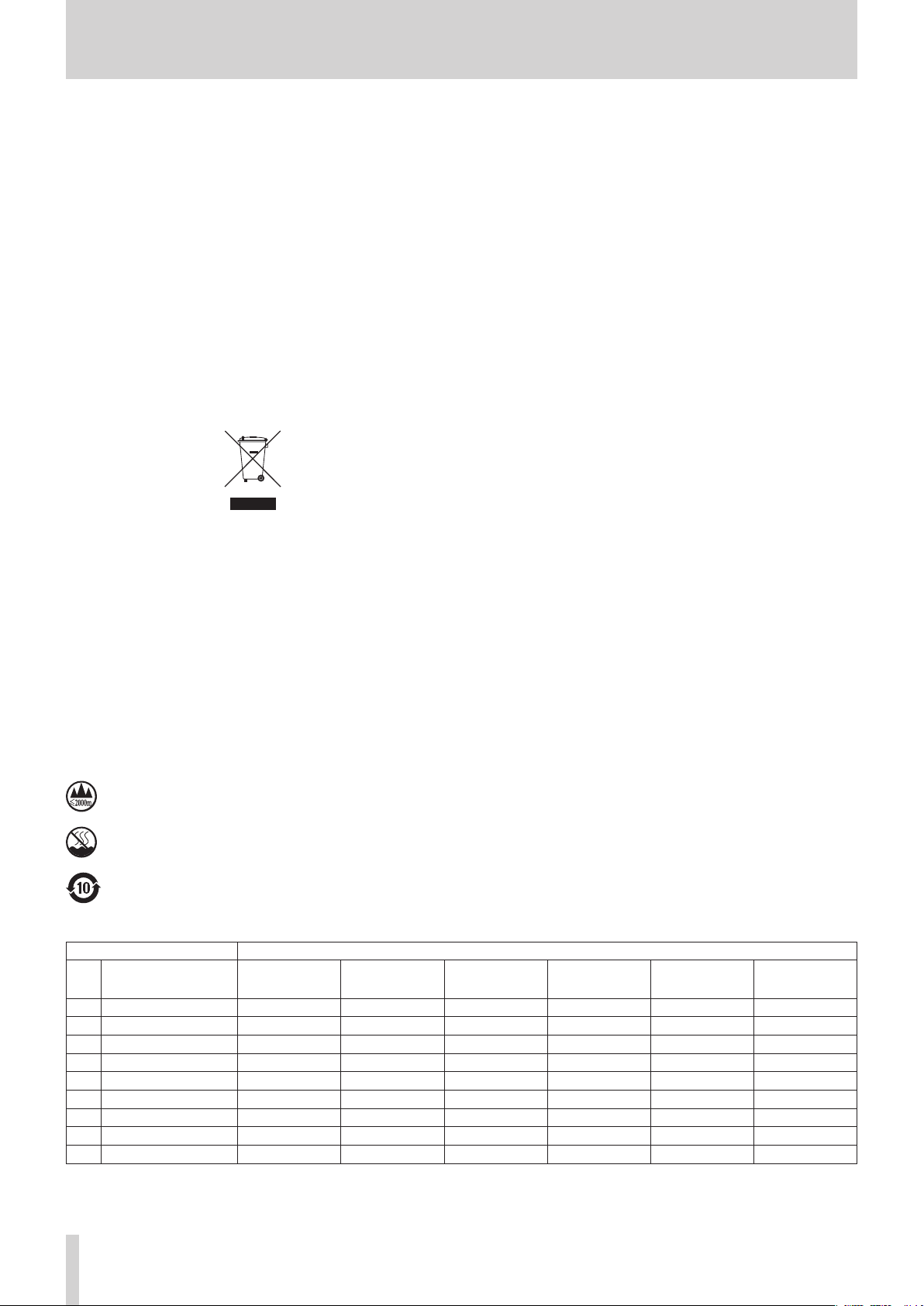
Safety Information
8
For European Customers
Disposal of electrical and electronic equipment
(a) All electrical and electronic equipment should be
disposed of separately from the municipal waste
stream via designated collection facilities appointed
by the government or the local authorities.
(b) By disposing of the electrical and electronic
equipment correctly, you will help save valuable
resources and prevent any potential negative effects
on human health and the environment.
(c) Improper disposal of waste equipment can have
serious effects on the environment and human health
as a result of the presence of hazardous substances in
electrical and electronic equipment.
(d) The crossed out wheeled dust bin symbol indicates
that electrical and electronic equipment must be
collected and disposed of separately from household
waste.
(e) The return and collection systems are available to
the end users. For more detailed information about
disposal of old electrical and electronic equipment,
please contact your city office, waste disposal service
or the shop where you purchased the equipment.
8
For China
“仅适用于海拔 2000m 以下地区安全使用”
“仅适用于非熱帯气候条件下安全使用”
“環境保護使用年限”
产品有毒有害物质或元素的名称及含量
机种 :CG-1800/CG-1000 有毒有害物质或元素
品名
1 CHASSIS 部份 ○ ○ ○ ○ ○ ○
2 FRONT PANEL 部份 ○ ○ ○ ○ ○ ○
3 螺丝部份 ○ ○ ○ ○ ○ ○
4 线材部份 ○ ○ ○ ○ ○ ○
5 PCB Assy 部份 × ○ ○ ○ ○ ○
6 电源部份 ○ ○ ○ ○ ○ ○
7 附属品部份 × ○ ○ ○ ○ ○
8 LABEL 部份 ○ ○ ○ ○ ○ ○
9 包装部份 ○ ○ ○ ○ ○ ○
○ :表示该有毒有害物质在该部件所有均质材料中的含有量均在 SJ/T11363-2006 标准规定的限量要求以下。
× :表示该有毒有害物质至少在该部件的某一均质材料中的含量超出 SJ/T11363-2006 标准规定的限量要求。
(针对现在代替技术困难的电子部品及合金中的铅 )
铅
(Pb)
汞
(Hg)
镉
(Cd)
六价铬
(Cr6+)
多溴联苯
(PBB)
多溴二苯醚
(PBDE)
TASCAM CG-1800/CG-1000
4
Page 5

Contents
1 – Introduction ..............................................6
Features .................................................................................. 6
Included items .....................................................................6
Conventions used in this manual ..................................6
Trademarks ............................................................................ 6
Precautions for placement ..............................................7
Power supplies ..................................................................... 7
Condensation ....................................................................... 7
Cleaning the unit ................................................................. 7
USB flash drives.................................................................... 7
Handling precautions ................................................. 7
Using the TEAC Global Site .............................................. 7
User registration .................................................................. 7
2 – Names and functions of parts .................. 8
Front panel ............................................................................8
Rear panel .............................................................................. 9
Home Screen ...................................................................... 10
Information screen ........................................................... 10
INFO button indicator status .................................10
Operation status display (button lit blue) .........10
Error information screen (button lit red) ........... 11
Menu structure .................................................................. 11
Basic menu screen operation .......................................12
Menu operation procedures ..................................13
3 – Preparation ..............................................14
Making connections ........................................................14
Turning the power on/off...............................................15
Setting the date and time .............................................. 15
Adjusting the brightness ................................................ 15
Adjusting the brightness from the menu ..........15
Adjusting the brightness with the HOME/
DISPLAY button and MULTI JOG dial...................15
4 – Basic settings ...........................................16
Setting the reference clock ...........................................16
Setting the video clock (CG-1800 only) .....................16
Setting the video format ......................................... 16
Setting the video frame rate .................................. 16
Enabling automatic video frame rate setting .. 16
Setting the force relock mode (CG-1800 only) 16
Setting the audio clock ................................................... 17
Setting the audio clock frequency....................... 17
Setting audio clock frequency pull-up/
pull-down (CG-1800 only) ....................................... 17
Enabling automatic audio clock frequency
setting ............................................................................ 17
Setting the audio clock frequency multiplier for
the WORD 11/12 OUTPUTS ......................................18
Setting the output format for AES 3/11
and S/PDIF output connectors .....................................18
Setting the output format
for AES 3/11 outputs ..................................................18
Setting the output format for S/PDIF outputs 18
5 – Preset function ....................................... 19
Saving the current settings as a preset ..................... 19
Saving procedure ....................................................... 19
Recalling presets ...............................................................19
Recall procedure ......................................................... 19
Restoring presets to their factory defaults .............. 19
6 – Operations using USB flash drives ........20
Overview ..............................................................................20
Connecting/disconnecting USB flash drives ..........20
Connecting a USB flash drive .................................20
Disconnecting a USB flash drive ...........................20
Exporting presets to USB flash drives .......................20
Importing presets from USB flash drives ..................21
Exporting the operation log .........................................22
7 – Analyze function ....................................23
Using the analyze function............................................23
8 – Other functions ......................................24
Setting the termination for reference input connec-
tors .........................................................................................24
Setting the levels of the word clock outputs ........... 24
Restoring factory default settings .............................. 24
Setting the startup preset .............................................25
Calibrating the internal oscillator ................................25
Checking the unit firmware version ...........................25
Checking the error log ....................................................25
Default setting values list ...............................................26
9 – Specifications .......................................... 27
Inputs and outputs ...........................................................27
Performance .......................................................................27
General .................................................................................28
Dimensional drawings ....................................................28
TASCAM CG-1800/CG-1000
5
Page 6
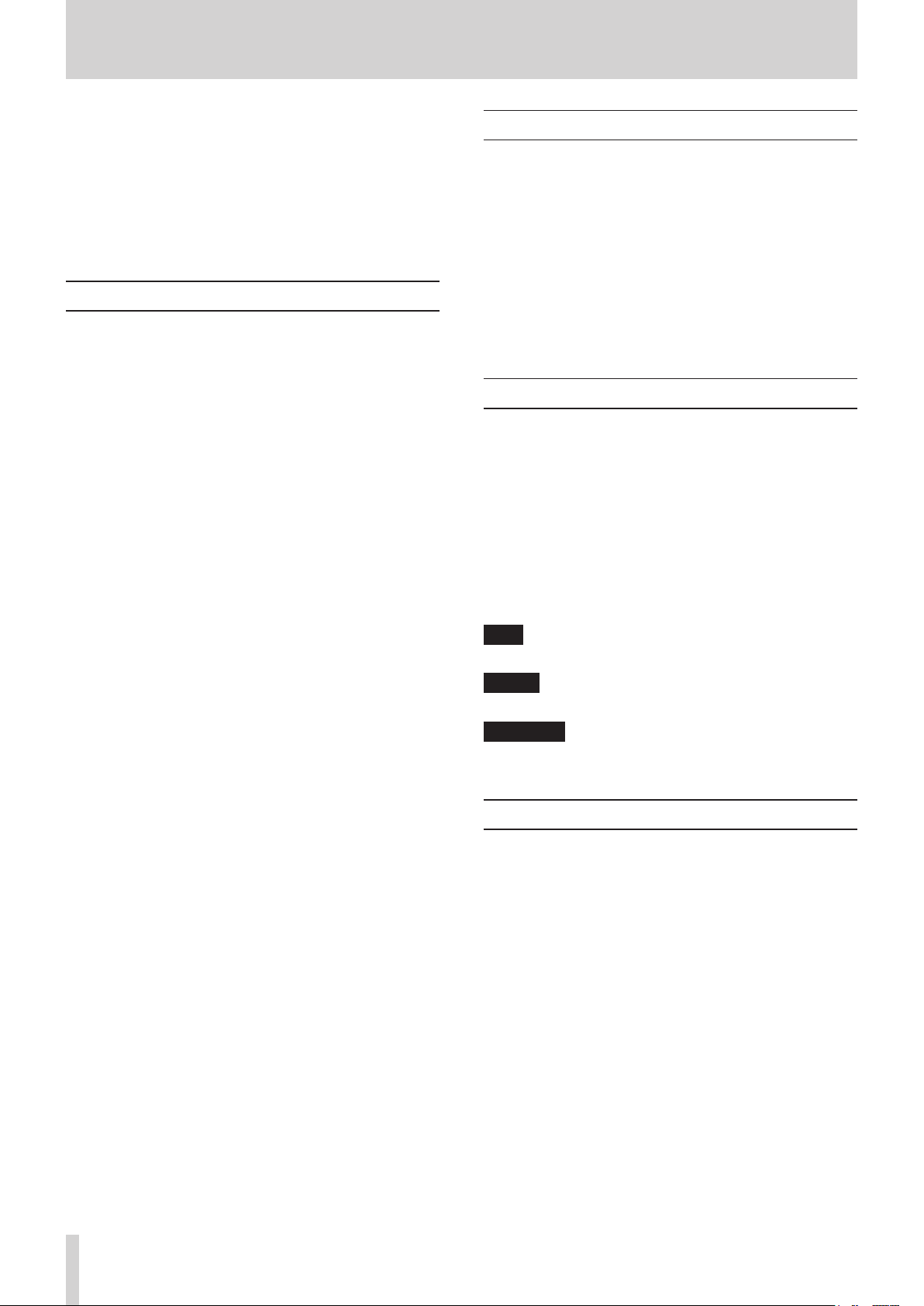
1 – Introduction
Thank you very much for purchasing a TASCAM CG-1800/
CG-1000 Master Clock Generator.
Before using this unit, please read this manual thoroughly to
ensure you understand how to operate it correctly. We hope
that you will enjoy using this unit for many years.
After you have finished reading this Owner’s Manual, please
keep it in a convenient place for future reference. You can also
download a copy of this manual from the TEAC Global Site
(http://teac-global.com/).
Features
•
Internal oscillation element uses a high-precision OCXO
(oven-controlled crystal oscillator), which is not affected by
environmental temperature
•
Creating systems with even higher precision is possible
using an external input connector that supports 10MHz
•
Jitter management circuit provide stable clock
•
Glitch-free relocking circuit prevents noise and skipping
during clock dropouts and recovery
•
Numerous output connectors, including 12 word clock
outputs, enable use even in large-scale video/audio
synchronization systems
•
Supports input and output of a variety of video signal
formats, including NTSC, PAL and HD tri-level (CG-1800
only)
•
AES3 and AES11 signals can also be used for external
master clock input sources
•
Analyze function can measure output device termination
(CG-1800 only)
•
Word clock output level adjustment function allows signals
to be provided to other devices at optimal levels
•
Self-calibration function using an external oscillator
(atomic/GPS 10MHz, GPS PPS)*
•
Word clock up to 192 kHz supported
•
Supports 0.1% PULL UP/DOWN between 24F (Film) and
29.97F (NTSC) and 4% PULL UP/DOWN between 24F (Film)
and 25F (PAL) (CG-1800 only)
•
Up to 4 system settings can be saved to buttons for recall,
and saved settings can be imported and exported via USB
•
Tough nut-coupling BNC connectors made by Amphenol
•
Construction uses independent circuit boards for each
connector to prevent contact failures due to twisting
•
Three-prong inlet type power cable included
•
Panel-lock switch to prevent misoperation
•
128x64-pixel organic EL display with a wide viewing angle
•
Aluminum front panel that matches other studio
equipment
•
Firmware updates possible using the USB port
•
EIA 1U rackmount size
•
RoHS-compliant
*Use of the self-calibration function requires preparation of
a separate PPS-output 10MHz oscillator with a built-in GPS
antenna.
Included items
This product includes the following items.
When opening the package, be careful to prevent damaging the
items. Keep the box and packing materials for transportation in
the future.
Please contact TASCAM if any of these items are missing or have
been damaged during transportation.
• Main unit ..............................................................................................× 1
• Power cord ...........................................................................................× 1
• Rackmount screw kit ........................................................................× 1
• Owner’s manual (this document) ................................................× 1
The warranty is included at the end of this manual.
Conventions used in this manual
The following conventions are used in this manual.
•
Buttons, connectors and other physical parts of this unit are
written using a bold font like this: MENU button.
•
Text displayed on the display of the unit appears like this:
REFERENCE
•
The location highlighted (light on dark) on the display is
referred to as the “cursor” in some cases.
•
The sampling frequency used for the audio clock is called
the "audio clock frequency".
•
Additional information is provided as necessary in tips,
notes and cautions
.
TIP
These are tips about how to use the unit.
NOTE
These include additional explanations and special cases.
CAUTION
Failure to follow these instructions could result in injury,
equipment damage or lost data, for example.
Trademarks
•
TASCAM is a trademark of TEAC Corporation, registered in
the U.S. and other countries.
•
Other company names, product names and logos in this
document are the trademarks or registered trademarks of
their respective owners.
TASCAM CG-1800/CG-1000
6
Page 7
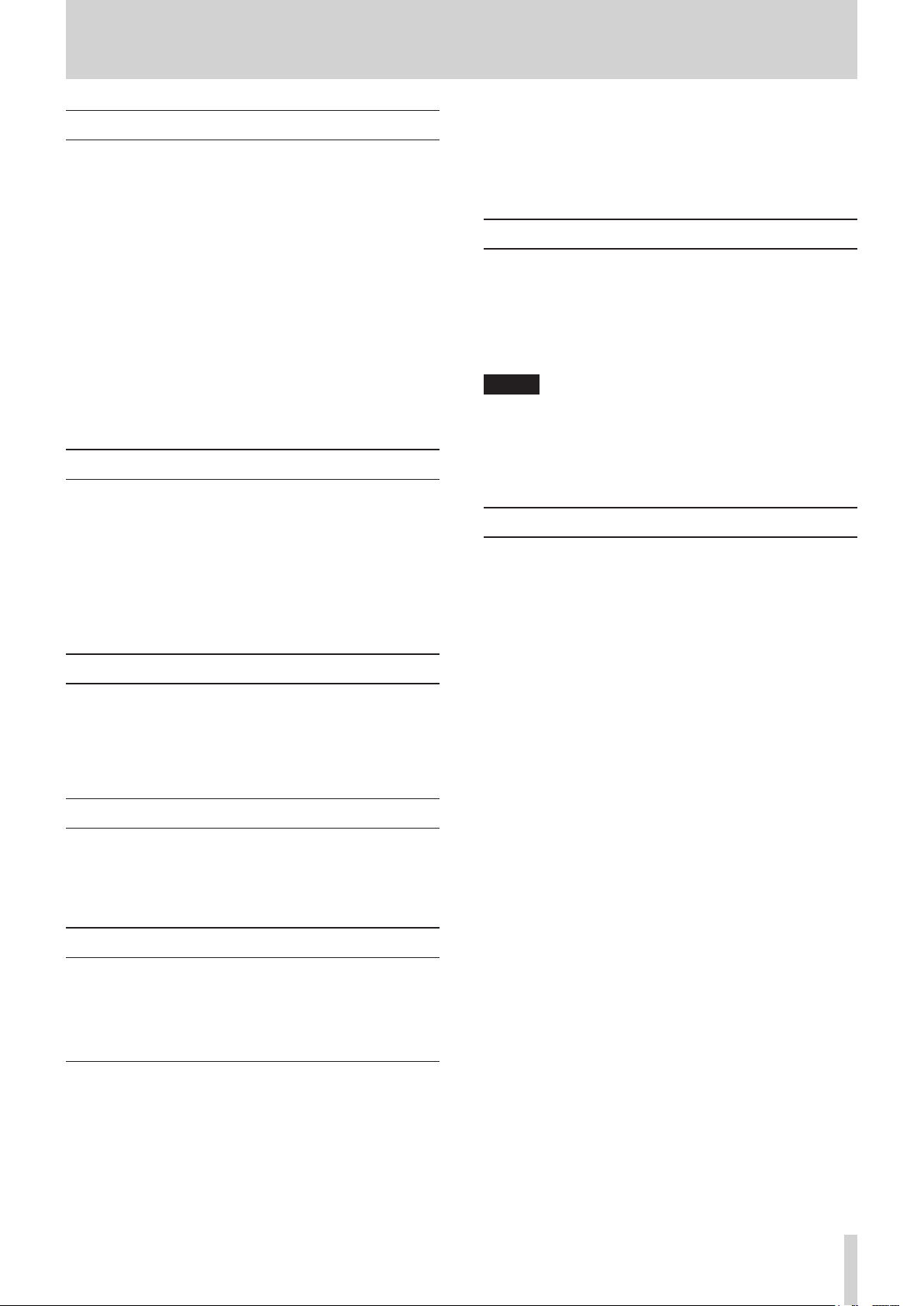
Precautions for placement
•
The guaranteed operating temperature of this unit is
between 0 ºC and 40 ºC (32 ºF and 104 ºF).
•
Do not install the unit in the following types of places.
Doing so could degrade its performance or cause
malfunction.
Places with frequent vibrations
Near windows or other places exposed to direct sunlight
Near heaters or other extremely hot places
Extremely cold places
Places with high humidity or bad ventilation
Very dusty places
•
To assure good heat dissipation, do not place anything on
top of the unit.
•
Do not place this unit on top of any heat-generating device
such as a power amplifier.
Power supplies
•
Insert the included power cord completely into the AC IN
connector.
•
Connect the unit to the standard power outlet.
•
Hold a power cord by its plug when connecting and
disconnecting it.
•
When connecting two power supplies for power
redundancy, use separate power circuits that do not affect
each other.
1 – Introduction
•
Do not subject them to strong impacts.
•
Do not insert or remove them during data transfer or at
other times they are being accessed by the unit.
•
When transporting them, put them inside cases or
otherwise cover them.
Using the TEAC Global Site
You can download the Owner’s Manual necessary for this unit
from the TEAC Global Site (http://teac-global.com/).
1. Open the TEAC Global Site (http://teac-global.com/).
2. In the TASCAM Downloads section, click the desired
language to open the Downloads website page for that
language.
NOTE
If the desired language does not appear, click Other
Languages.
3. Click the product name in the “Search by Model Name”
section to open the Downloads page for that product.
4. Select and download the Owner’s Manual that are needed.
User registration
Customers in the USA, please visit the TASCAM website (http://
tascam.com/) to register as a user online.
Condensation
Condensation could occur if this unit is moved from a cold place
to a warm place, is used immediately after a cold room has
been heated or is otherwise exposed to a sudden temperature
change. If condensation occurs, leave the unit for one or two
hours before supplying power to it.
Cleaning the unit
To clean the unit, wipe it gently with a soft dry cloth. Do not
wipe the unit with chemical cleaning cloths, benzene, paint
thinner, alcohol or other chemical agents because they could
damage its surface or cause discoloration.
USB flash drives
USB flash drives can be used with this unit.
A list of USB flash drives that have been confirmed to operate
with this produce is available on the TEAC Global Site (http://
teac-global.com/).
Handling precautions
USB flash drives are made with precision.
In order to avoid damaging them, please observe the following
precautions when handling them.
•
Do not leave them in places that are extremely hot or cold.
•
Do not leave them in places that are extremely humid.
•
Do not get them wet.
•
Do not place objects on top of them or twist them.
TASCAM CG-1800/CG-1000
7
Page 8
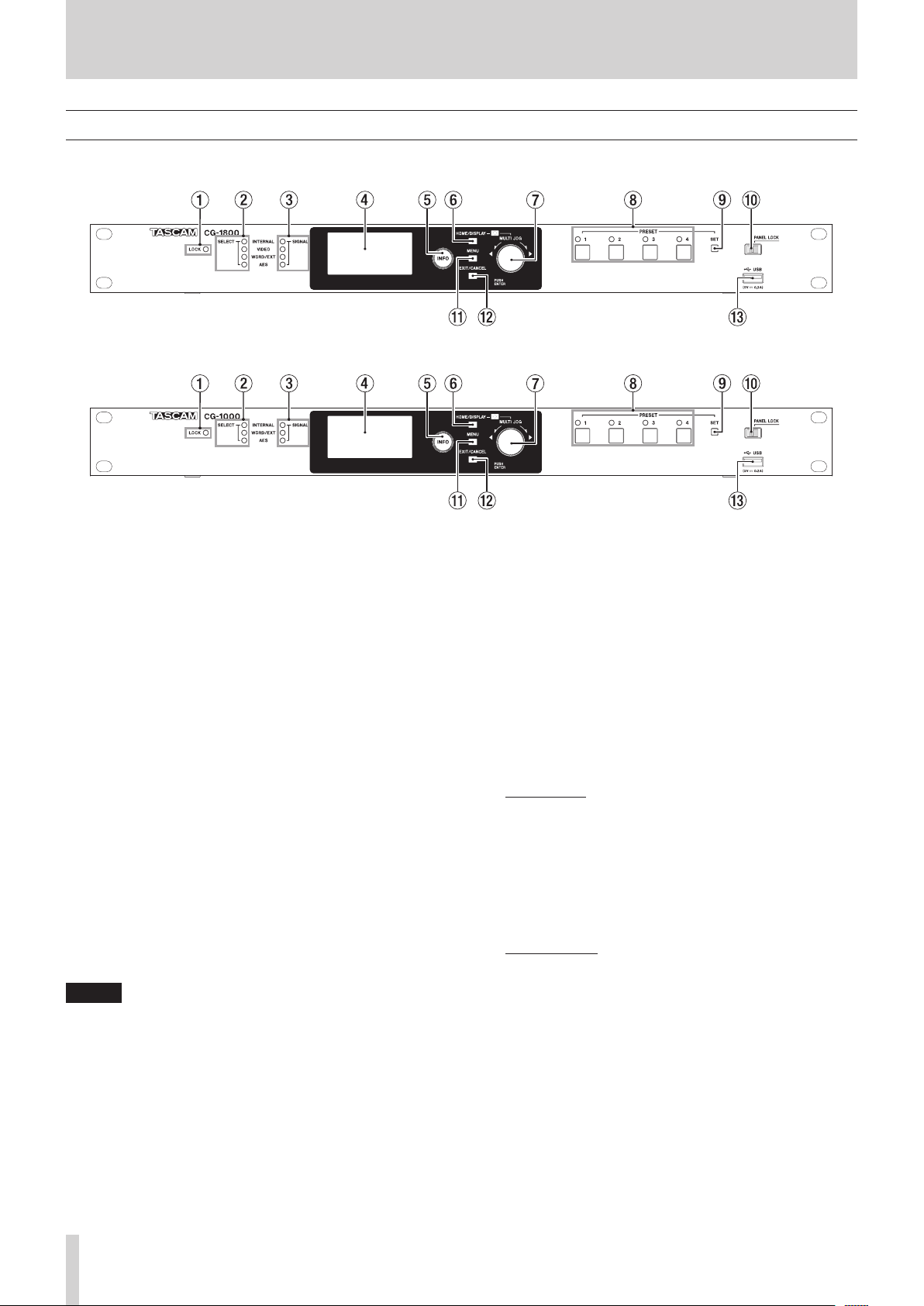
2 – Names and functions of parts
Front panel
8
CG-1800 Front panel
8
CG-1000 Front panel
1
LOCK indicator
This shows if the output clock and reference clock are
locked.
Lit: The output clock phase is synchronized with the
reference clock phase.
Blinking: The output clock phase is not synchronized
with the reference clock phase.
Examples:
o When the reference clock is being chased when it is
switched by the reference redundancy function
o When the backup reference clock is operating
2
SELECT reference clock indicators
This shows the selected reference clock and its operation
status.
Lit: Now selected and used for reference (including
secondary)
Blinking: Selected for reference, but not being used
Unlit: Reference clock that is neither selected nor being
used
3
SIGNAL indicators
This shows the input status of each reference clock signal.
Lit: Clock is being input and is locked
Blinking: Clock is being input but is not locked
Unlit: Clock is not being input
NOTE
The INTERNAL indicator will blink to show the temperature
of the constant temperature control tank is unstable for
about three minutes after the OCXO (oven-controlled
crystal oscillator) is started as well as if the temperature of
the constant temperature control tank is irregular.
4
Display
This shows various information.
5 INFO indicator/button
Lit blue: Indicates ordinary operation. Press the INFO
button to show the status of the unit on the display.
Lit red: Indicates trouble. Press the INFO button to show
information about the error on the display. Press again
to show the status of the unit.
6 HOME/DISPLAY button
Press when a menu screen is open to return to the Home
Screen.
While pressing and holding this button, turn the MULTI JOG
dial to adjust the brightness of the display and the various
indicators.
7 MULTI JOG dial
This dial also functions as a button.
Dial functions
In menu mode, use to select menu items and setting
values.
While pressing and holding the HOME/DISPLAY button,
turn the MULTI JOG dial to adjust the brightness of the
display and the various indicators.
When the
INFORMATION
dial to scroll through various information.
Button function
Use as the ENTER button to confirm selections and
settings.
8
PRESET indicators/buttons (1–4)
Use these buttons to save and recall preset settings. (See
“Recalling presets” on page 18.)
Ordinarily, the indicator for the button of the most recently
recalled preset is lit
INFORMATION
screen is open, turn the MULTI JOG
screen or the
ERROR
9 SET button
Press to save the current settings to one of the PRESET
buttons. (See “Saving the current settings as a preset” on
page 18.)
TASCAM CG-1800/CG-1000
8
Page 9
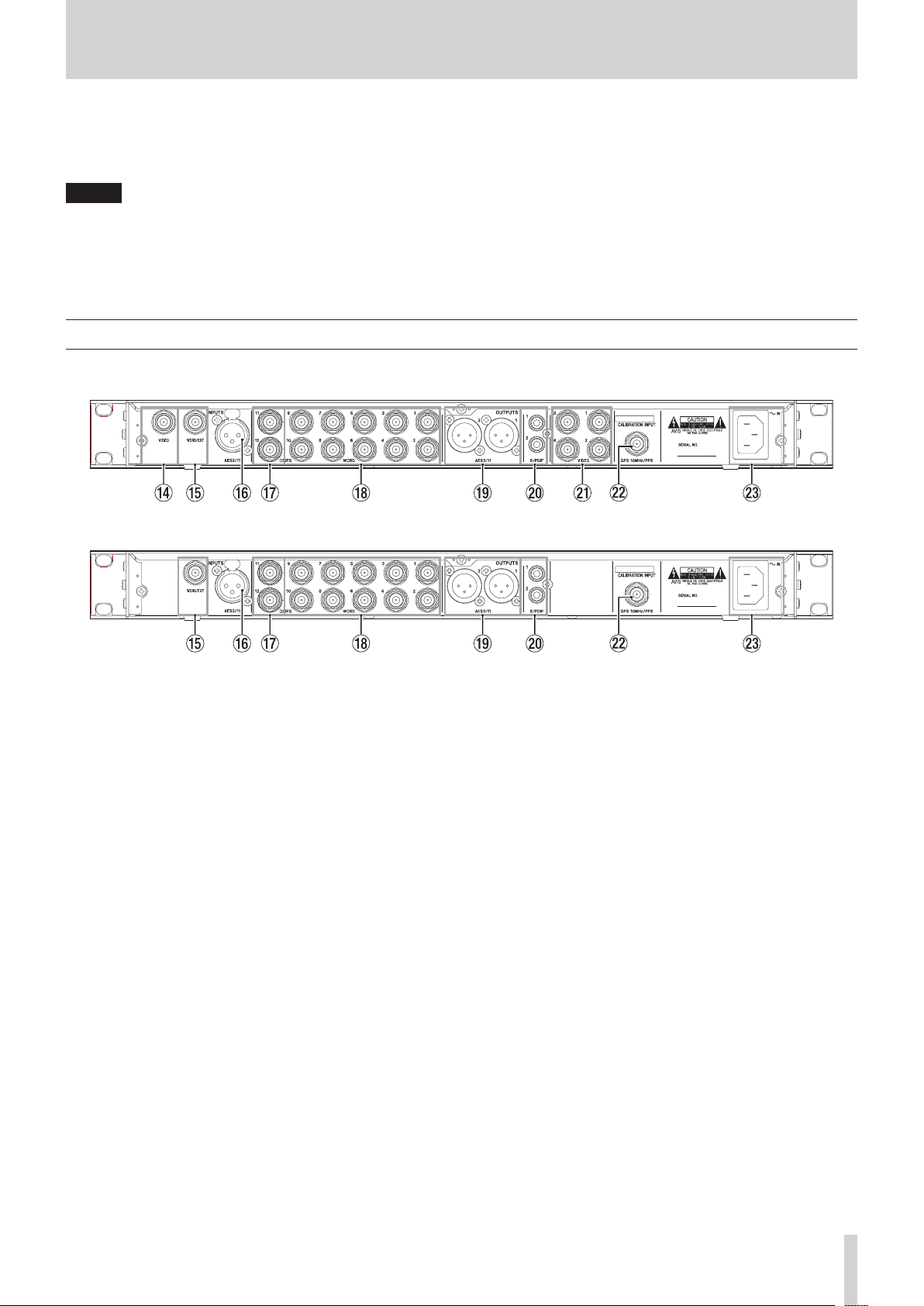
2 – Names and functions of parts
0 PANEL LOCK switch
Slide this switch to the right to disable all operation from the
front panel. To enable operation from the front panel, slide
this switch to the left.
NOTE
The INFO and HOME buttons, as well as the
MATION
and
ERROR
Information screens can still be used.
INFOR-
q MENU button
When the Home Screen is open, press this button to open
the menu screen.
Rear panel
8
CG-1800 Rear panel
8
CG-1000 Rear panel
w EXIT/CANCEL button
When a setting screen is open, press this button to go back
one level in the menu.
When a pop-up message appears, press this button to
answer “NO”.
e USB port
Use to connect USB flash drives.
By connecting a USB flash drive, you can export and import
presets and output operation logs.
r VIDEO INPUTS (BNC connectors) (CG-1800 only)
These are video clock input connectors.
t WORD/EXT INPUTS (BNC connectors)
These are word clock/10MHz clock input connectors
y AES3/11 INPUT (balanced XLR connector)
When using an AES3 or AES11 signal as reference clock,
input the signal through this connector.
u WORD 11/12 (256Fs) OUTPUTS (BNC connectors)
These are word clock output connectors.
These output word clock signals based on the audio clock
generated by this unit.
Using the menu setting, you can also set these to output
signals with a ×256 Fs.
i WORD 1–10 OUTPUTS (BNC connectors)
These are word clock output connectors.
These output word clock signals based on the audio clock
generated by this unit.
o AES3/11 1/2 OUTPUTS (balanced XLR connectors)
These output AES3/11 signals based on the audio clock
generated by this unit.
p S/PDIF 1/2 OUTPUTS (RCA pin jacks)
These output S/PDIF signals based on the audio clock
generated by this unit.
a VIDEO 1–4 OUTPUTS (BNC connectors) (CG-1800 only)
These are video clock output connectors.
These output video clock signals based on the video clock
generated by this unit.
s CALIBRATION INPUT (BNC connector)
When calibrating this unit’s internal oscillator, input a
calibration signal (10MHz signal generated from a GPS
signal, PPS signal, etc.) through this connector.
d AC IN connector
Connect the included power cord here.
TASCAM CG-1800/CG-1000
9
Page 10

2 – Names and functions of parts
Home Screen
The display of this unit usually shows the following information.
CG-1800
CG-1000
1 Reference clock
This shows the currently selected reference clock.
2 Video clock format (CG-1800 only)
This shows the format setting for the video clock output
from this unit.
3 Video clock frame rate (CG-1800 only)
This shows the frame rate setting for the video clock output
from this unit.
1 WORD IN
This only appears when a 10MHz master clock signal is being
received through the word clock input connector.
2 WORD OUT 11/12
This shows the multiplier setting for the word clock output
from the WORD 11/12 OUTPUTS.
3 AES output format
This shows the format setting for the digital audio clock
signal output from the AES3/11 1/2 OUTPUTS (balanced
XLR).
4 S/PDIF output format
This shows the format setting for the digital audio clock
signal output from the S/PDIF 1/2 OUTPUTS (RCA pin jacks).
Error information screen (button lit red)
When trouble occurs with the unit, the INFO button lights red.
Press it to show the following information about the trouble on
the display.
8
Display of errors occurring currently
Trouble that is occurring currently is shown one item per line.
4 Audio clock frequency
This shows the audio clock frequency generated by this unit.
5 Pull-up/pull-down (CG-1800 only)
This shows the pull-up or pull-down setting as a percentage
that is applied to the audio clock frequency generated by
this unit (4).
Information screen
INFO button indicator status
Blue
During ordinary operation, the INFO button indicator lights
blue. When blue, press it to show information about the current
operation status on the display.
Red
When trouble occurs with the unit, the INFO button indicator
lights red. When red, press it to show information about the
error on the display. Press it again to show information about
the current operation status.
Operation status display (button lit blue)
During ordinary operation (lit blue), press the INFO button to
show information about the current operation status on the
display.
Example of current error display
1 Order number
Numbers assigned to errors in the order of occurrence.
2 Error details
This shows the error code and signal affected as described
in the Overview of error codes table blow. (See “Overview of
error codes” on page 10.)
3 Signal with error
This shows the signal with which the error occurred.
8
Overview of error codes
The error codes that appear on the
screen are as follows.
Error code
shown
Unlock
No Signal
Chasing
Error code explanation
The operation reference signal
became unlocked, and the unit
switched to the secondary reference
clock or backup reference clock.
There is no operation reference
signal being input, so the unit
switched to the secondary reference
clock or backup reference clock.
Switching reference clock. (This is
not listed in the display of errors
occurring currently.)
ERROR INFORMATION
affected by
WORD
VIDEO
AES
WORD
VIDEO
AES
WORD
VIDEO
AES
INTERNAL
Signal
error
Example of display when reference redundancy function is on
TASCAM CG-1800/CG-1000
10
Page 11

2 – Names and functions of parts
Menu structure
Press the MENU button to open the
menu screen.
The menu screen has eight pages with different categories of
items.
REFERENCE
VIDEO CLOCK
settings
AUDIO CLOCK
TERMINATION
settings
WORD OUT LEVEL
OUTPUTS
UTILITY 1
UTILITY 2
LOG
page: View and export error logs, etc.
page: Make reference clock settings
page (CG-1800 only): Make video clock
page: Make audio clock settings
page: Make input connector termination
page: Set output levels for WORD
page: Make unit system settings, etc. (1)
page: Make unit system settings, etc. (2)
REFERENCE
page of the
The menu items are as follows.
Menu item Function
SELECT Select reference clock page 15
FORCE RELOCK Set the force relock mode page 15
FORMAT
(CG-1800 only)
FRAME RATE
(CG-1800 only)
AUTO RATE
(CG-1800 only)
SAMPLE Set audio clock frequency page 16
PULL UP/
DOWN
(CG-1800 only)
AUTO RATE
WORD 11/12
AES
S/PDIF
VIDEO
(CG-1800 only)
GPS
1/2 Set output level of WORD 1/2
3/4 Set output level of WORD 3/4
5/6
7/8
11/12
CLOCK ADJST Set date and time page 14
BRIGHTNESS Adjust indicator brightness page 14
FACTORY
PRESET
STARTUP Set the startup preset page 24
PRESET
IMP/EXPORT
ANALYZE Use analyze function page 22
VERSION
LOG EXPORT Export operation logs page 21
ERROR LOG View error logs —
Set video clock format page 15
Set video clock frame rate page 15
Turn video clock automatic frame
rate setting function on/off
Set audio clock frequency pull-up/
pull-down
Turn automatic audio clock
frequency setting function on/off
Set sampling frequency multiplier
for audio output from WORD 11/12
OUTPUTS
Set AES3/11 connector (balanced
XLR) output format
Set S/PDIF connector (RCA pin jack)
output format
Set VIDEO INPUTS termination
Set CALIBRATION INPUT termination
OUTPUTS
OUTPUTS
Set output level of WORD 5/6
OUTPUTS
Set output level of WORD 7/8
OUTPUTS
Set output level of WORD 9/10
OUTPUTS
Set output level of WORD 11/12
OUTPUTS
Restore unit to factory default
settings
Import and export presets
Check firmware version and update
firmware
Reference
page
page 15
page 16
page 16
page 17
page 17
page 17
page 23WORD Set WORD/EXT INPUTS termination
page 23
page 239/10
page 23
page 19
page 20
page 24
NOTE
For details about the factory default settings, see “Default
setting values list” on page 25.
TASCAM CG-1800/CG-1000
11
Page 12

2 – Names and functions of parts
WORD OUT LEVEL
Basic menu screen operation
Follow these procedures to use the menu screen pages.
To switch items one page at a time:
Press the MENU button repeatedly until the desired menu page
opens.
The pages appear in the following order.
REFERENCE
VIDEO CLOCK
AUDIO CLOCK
TERMINATION
UTILITY 1
UTILITY 2
LOG
Menu operation procedures
In this example, we explain how to set the dedicated connector
termination when inputting a calibration signal from a GPS
signal.
1. Press the MENU button to open the
page.
2. Press the MENU button again to open other pages (three
times to open
3. Turn the MULTI JOG dial to select the item (GPS).
TERMINATION
TERMINATION
REFERENCE
).
page open
menu
To select an item (up and down on screen):
Turn the MULTI JOG dial.
To confirm the selected item:
Press the MULTI JOG dial.
To open a submenu not shown on screen:
Press the MULTI JOG dial.
To move up one level in the menu or return to the
menu:
Press the EXIT/CANCEL button.
To return directly to the Home Screen from menu
mode:
Press the HOME/DISPLAY button.
GPS selected
4. Press the MULTI JOG dial to open the item’s setting page
(TERMINATION GPS).
GPS page open
5. Turn the MULTI JOG dial to change the setting.
6. Press the MULTI JOG dial to confirm the setting.
7. Repeat steps 5–6 as necessary to set other items.
8. Press the MULTI JOG dial to return to the menu screen. Press
the HOME/DISPLAY button to return to the Home Screen.
NOTE
Press the EXIT/CANCEL button to cancel a menu operation
and return to the menu screen.
12
TASCAM CG-1800/CG-1000
Page 13

3 – Preparation
Making connections
The following illustration shows an example of CG-1800 connections.
Precautions before making connections
•
Before making connections, read the operation manuals of the other devices carefully and connect them correctly.
•
Turn all devices being connected off (or put them in standby) before making connections.
USB flash drive
WORD/EXT
OUT
Master clock
generator
AES3/11
OUT
WORD IN
1/4,1/2,1,
2,4,256Fs
WORD IN
AES3/11 IN
Audio recorder, video recorder,
digital mixer, etc.
CG-1800 connection example
S/PDIF INVIDEO OUT VIDEO IN
TASCAM CG-1800/CG-1000
GPS OUT
GPS
receiver
13
Page 14

3 – Preparation
Turning the power on/off
This unit does not have a power switch.
When you connect the power cord to the AC IN connector,
operation will start.
To turn the power off, disconnect the power cord from the
unit. You can also use an external switch, for example, to stop
supplying power to the unit
Maximizing the clock generator accuracy
The OCXO (oven-controlled crystal oscillator) has extremely high
clock precision and can generate stable clock, but the following
precautions should be observed.
One characteristic of OCXOs is that they require a long time
to stabilize after power is supplied. This results because of the
initial fluctuation that is characteristic of crystal oscillators.
In order to achieve the best performance of an OCXO, we
recommend that you do not interrupt its power supply during
use.
Moreover, provide the unit with power for a long time so that
the internal oscillator is stable before calibrating it. This will
increase frequency precision. (See “Calibrating the internal oscillator” on page 24.)
CAUTION
Never remove a USB flash drive when this unit is operating
(writing data to the drive, etc.). Doing so could cause data
not to be written correctly, cause written data to be lost or
otherwise impede the operation of the unit.
NOTE
Press the EXIT/CANCEL button while making a setting to
cancel the change and return to the menu screen.
6. Press the EXIT/CANCEL button to return to the menu
screen.
Adjusting the brightness
With this unit, you can adjust the brightness using a menu item
or by using the HOME/DISPLAY button and MULTI JOG dial.
Adjusting the brightness from the menu
You can only adjust the brightness of the indicators from the
menu.
1. Press the MENU button repeatedly to open the
1
page, and turn the MULTI JOG dial to select the
BRIGHTNESS
2. Press the MULTI JOG dial to open the
screen.
item.
BRIGHTNESS
UTILITY
Setting the date and time
This unit records the date and time in log entries based on the
setting of its internal clock.
1. Press the MENU button repeatedly to open the
1
page, and turn the MULTI JOG dial to select the
ADJST
2. Press the MULTI JOG dial to open the
screen.
3. Press the MULTI JOG dial to enter setting mode and show
the cursor on the item to be changed.
item.
CLOCK ADJST
UTILITY
CLOCK
3. Turn the MULTI JOG dial to select the brightness value.
Options: 7 (default), 6, 5, 4, 3, 2, 1, 0
4. Press the MULTI JOG dial to confirm and return to the menu
screen.
Adjusting the brightness with the HOME/ DISPLAY button and MULTI JOG dial
While pressing and holding the HOME/DISPLAY button,
turn the MULTI JOG dial to adjust the display and indicator
brightness.
4. Turn the MULTI JOG dial to change the value. Then press
the MULTI JOG dial to confirm it and move the cursor to the
next item.
5. After you change the year, month, day, hour and minute in
that order, the cursor will disappear, completing the setting
of the date and time.
TASCAM CG-1800/CG-1000
14
Page 15

4 – Basic settings
Setting the reference clock
You can change the selected reference clock.
Set the reference clock on the
1. Press the MENU button repeatedly to open the
REFERENCE
select the
2. Press the MULTI JOG dial to open the
screen.
3. Turn the MULTI JOG dial to set the reference clock.
Options: INTERNAL (default), VIDEO, WORD, AES
4. Press the MULTI JOG dial to confirm the selection and return
to the menu.
menu page, and turn the MULTI JOG dial to
SELECT
REFERENCE
item.
page.
REF. SELECT
Setting the video clock (CG-1800 only)
Setting the video frame rate
1. Press the MENU button repeatedly to open the
CLOCK
the
2. Press the MULTI JOG dial to open the
screen.
3. Turn the MULTI JOG dial to set the video frame rate.
Options: 23.976, 24, 25, 29.97 (default), 30, 50, 59.94, 60
menu page, and turn the MULTI JOG dial to select
FRAME RATE
item.
FRAME RATE
NOTE
The default value above is for when the video format is set
to NTSC. The default value will differ according to the video
format. In addition, the values that can be selected will
differ according to the video format.
4. Press the MULTI JOG dial to confirm the selection and return
to the menu.
VIDEO
You can change the video clock output format settings.
Set the video clock output format on the
page.
VIDEO CLOCK
Setting the video format
1. Press the MENU button repeatedly to open the
CLOCK
the
2. Press the MULTI JOG dial to open the
screen.
3. Turn the MULTI JOG dial to set the video format.
Options: PAL, NTSC (default), 720P, 1080i, 1080PsF, 1080P
4. Press the MULTI JOG dial to confirm the selection and return
to the menu.
menu page, and turn the MULTI JOG dial to select
FORMAT
item.
VIDEO FORMAT
VIDEO
Enabling automatic video frame rate setting
1. Press the MENU button repeatedly to open the
CLOCK
the
2. Press the MULTI JOG dial to open the
3. Turn the MULTI JOG dial to turn the automatic video frame
rate setting function on or off.
Options: OFF (default), ON
4. Press the MULTI JOG dial to confirm the selection and return
to the menu.
menu page, and turn the MULTI JOG dial to select
FORMAT
item.
AUTO RATE
VIDEO
screen.
Setting the force relock mode (CG-1800 only)
Set the force relock mode used when the phase differs by more
than one scan line when switching video reference clocks.
1. Press the MENU button to open the
page, and turn the MULTI JOG dial to select the
RELOCK
item.
REFERENCE
FORCE
menu
TASCAM CG-1800/CG-1000
15
Page 16

4 – Basic settings
2. Press the MULTI JOG dial to open the
screen.
3. Turn the MULTI JOG dial to set the force relock mode of the
reference redundancy function.
Options: OFF (default), AUTO
4. Press the MULTI JOG dial to confirm the selection and return
to the menu.
FORCE RELOCK
Setting the audio clock
You can change audio clock output format settings.
Change the audio clock output format settings on the
CLOCK
page.
Setting the audio clock frequency
1. Press the MENU button repeatedly to open the
CLOCK
the
menu page, and turn the MULTI JOG dial to select
SAMPLE
item.
AUDIO
AUDIO
Setting audio clock frequency pull-up/ pull-down (CG-1800 only)
You can set audio clock frequency pull-up or pull-down if
needed.
1. Press the MENU button repeatedly to open the
CLOCK
the
2. Press the MULTI JOG dial to open the
screen.
3. Turn the MULTI JOG dial to set the audio clock frequency
pull-up or pull-down value.
Options: −4%, −0.1%, 0.0% (default), +0.1%, +4%
4. Press the MULTI JOG dial to confirm the selection and return
to the menu.
menu page, and turn the MULTI JOG dial to select
PULL UP/DOWN
item.
PULL UP/DOWN
AUDIO
2. Press the MULTI JOG dial to open the
screen.
3. Turn the MULTI JOG dial to set the audio clock frequency.
Options: 32kHz, 44.1kHz, 48kHz (default), 88.2kHz, 96kHz,
176.4kHz, 192kHz
4. Press the MULTI JOG dial to confirm the selection and return
to the menu.
SAMPLING RATE
NOTE
•
If the reference clock is audio clock and it does not match
the set audio clock frequency, the clock will be unlocked.
•
If 48kHz, 96kHz or 192kHz is selected above, pull-up/
pull-down settings will be enabled.
NOTE
The pull-up or pull-down setting is only enabled when the
audio clock frequency is set to 48kHz, 96kHz or 192kHz.
Enabling automatic audio clock frequency setting
You can set whether or not the audio clock audio clock
frequency is set automatically to match a reference clock
signal received through the WORD/EXT input connector (not
including 10MHz) or AES3/11 input connector.
1. Press the MENU button repeatedly to open the
CLOCK
the
2. Press the MULTI JOG dial to open the
menu page, and turn the MULTI JOG dial to select
AUTO RATE
item.
AUTO RATE
AUDIO
screen.
TASCAM CG-1800/CG-1000
16
3. Turn the MULTI JOG dial to turn automatic audio clock
frequency setting on or off.
Options: OFF (default), ON
4. Press the MULTI JOG dial to confirm the selection and return
to the menu.
Page 17

4 – Basic settings
Setting the audio clock frequency multiplier for the WORD 11/12 OUTPUTS
You can set a multiplier for the audio clock frequency output
from the WORD 11/12 OUTPUTS.
1. Press the MENU button repeatedly to open the
CLOCK
the
2. Press the MULTI JOG dial to open the
11/12
3. Turn the MULTI JOG dial to set the multiplier for the audio
clock frequency output from the WORD 11/12 OUTPUTS.
Options: ×1/4, ×1/2, x1 (default), ×2, ×4, ×256 (Super Clock)
The audio clock frequency output will be as follows according to
the setting.
Original
audio clock
frequency
(kHz)
menu page, and turn the MULTI JOG dial to select
WORD 11/12
screen.
44.1 44.1 44.1 44.1 88.2 176.4 11289.6
88.2 44.1 44.1 88.2 176.4 176.4 11289.6
176.4 44.1 88.2 176.4 176.4 176.4 11289.6
item.
WORD OUT
Setting
x1/4 x1/2 x1 x2 x4
32 32 32 32 64 128 32
48 48 48 48 96 192 12288
96 48 48 96 192 192 12288
192 48 96 192 192 192 12288
NOTE
If pull-up/pull-down has been set, the pull-up/pull-down will
be applied to the output audio clock frequency.
AUDIO
x256
(Super
Clock)
Setting the output format for AES 3/11 and S/PDIF output connectors
You can set the output format used by the AES3/11 1/2
(balanced XLR) and S/PDIF 1/2 OUTPUTS.
Set the output format on the
NOTE
The audio data of the AES3 and S/PDIF output signals will
be output as “ALL 0”.
Setting the output format for AES 3/11 outputs
1. Press the MENU button repeatedly to open the
CLOCK
the AES item.
2. Press the MULTI JOG dial to open the
screen.
3. Turn the MULTI JOG dial to set the output format for the
AES 3/11 1/2 OUTPUTS (balanced XLR).
Options: AES3 (default), AES11, S/PDIF
4. Press the MULTI JOG dial to confirm the selection and return
to the menu.
menu page, and turn the MULTI JOG dial to select
Setting the output format for S/PDIF outputs
1. Press the MENU button repeatedly to open the
CLOCK
the S/PDIF item.
menu page, and turn the MULTI JOG dial to select
AUDIO CLOCK
AES FORMAT
page.
AUDIO
AUDIO
2. Press the MULTI JOG dial to open the
screen.
3. Turn the MULTI JOG dial to set the output format for the S/
PDIF 1/2 OUTPUTS (RCA pin jacks).
Options: AES3, S/PDIF (default)
4. Press the MULTI JOG dial to confirm the selection and return
to the menu.
TASCAM CG-1800/CG-1000
S/PDIF FORMAT
17
Page 18

5 – Preset function
You can save the current settings of this unit as a preset, and you
can instantly recall saved presets.
See “Default setting values list” on page 25 for the settings of
the presets (1–4) when the unit is shipped new from the factory.
Saving the current settings as a preset
The PRESET 1 – 4 buttons can be used to save presets.
Saving procedure
Follow these procedures to save a preset to this unit's PRESET
1 – PRESET 4 button.
1. Press the SET button.
2. When all the PRESET indicators (1–4) are blinking, press
the PRESET button to which you want to save the current
settings.
A
STORE PRESET
3. Press the MULTI JOG dial to save the unit's current settings
to the
PRESET
pop-up will appear.
that you pressed in step 2.
Recalling presets
The settings saved to the PRESET 1 – 4 buttons can be recalled
for use as the current settings of the unit.
Recall procedure
1. Press the PRESET button with the settings that you want to
recall. A
2. Press the MULTI JOG dial to use the settings of the selected
preset as the unit settings.
CAUTION
Be aware that the settings used by the unit before recall will
be overwritten by the preset settings and that this operation
cannot be reversed.
TIP
CALL PRESET
You can also save preset settings to a USB flash drive and
load these settings from the drive. (See “6 – Operations
using USB flash drives” on page 19.)
pop-up will appear.
CAUTION
Be aware that the settings previously stored with that preset
button will be overwritten.
Restoring presets to their factory defaults
The presets can be restored to their factory defaults by restoring
all the settings in the unit to their factory default settings. (See
“Restoring factory default settings” on page 23.)
TASCAM CG-1800/CG-1000
18
Page 19

6 – Operations using USB flash drives
Overview
You can use the following functions by connecting a USB flash
drive to this unit's USB port.
•
Write the unit's preset settings data
•
Save the unit's operation log
•
Load backed up setting data from the USB flash drive
•
Update the unit's system firmware
Connecting/disconnecting USB flash drives
Connecting a USB flash drive
Insert a USB flash drive into this unit's USB port.
NOTE
You can insert a USB flash drive when the unit is on or off.
Disconnecting a USB flash drive
After reading/writing completes, disconnect the USB flash drive.
CAUTION
Never turn the power off when, for example data is being
written to or read from a USB flash drive. Doing so could
cause data not to be written or read correctly, cause written
or loaded data to be lost or otherwise impede the operation
of the unit.
4. Press the MULTI JOG dial to show the
item on the
5. Turn the MULTI JOG dial to select the preset number that
you want to export.
Select
and presets 1– 4 as a single settings file.
Options: PRESET 1, PRESET 2, PRESET 3, PRESET 4, SYS ALL
6. Press the MULTI JOG dial to open a pop-up message where
you can confirm the name of the preset to export.
7. Press the MULTI JOG dial to start exporting from this unit to
the USB flash drive.
IMP/EXPORT
SYS ALL
When a single preset number is selected
to export all the current menu settings
When
screen.
SYS ALL
EXPORT FROM
is selected
Exporting presets to USB flash drives
You can export presets that have been saved in this unit to USB
flash drives.
This can be done from the
1. Press the MENU button repeatedly to open the
2
menu page, and turn the MULTI JOG dial to select the
PRESET IMP/EXPORT
2. Press the MULTI JOG dial to open the
screen.
3. Turn the MULTI JOG dial to set the
UTILITY 2
item.
MODE
page.
UTILITY
IMP/EXPORT
item to
EXPORT
NOTE
Before pressing the MULTI JOG dial, press the EXIT/CANCEL
button to cancel exporting and return to the menu screen.
8. After exporting completes or is canceled, the unit will return
to the state shown in step 4.
Repeat steps 5 - 7 if you want to export additional preset
data.
NOTE
The file name with the exported data includes the date
and an id number that is assigned consecutively. Even if
the USB flash drive contains a file with data for the same
preset number, it will not be overwritten when the new file
is saved.
.
TASCAM CG-1800/CG-1000
19
Page 20

6 – Operations using USB flash drives
Importing presets from USB flash drives
Preset data exported to a USB flash drive can be imported to this
unit’s preset memory.
This can be done from the
1. Press the MENU button repeatedly to open the
2
menu page, and turn the MULTI JOG dial to select the
PRESET IMP/EXPORT
2. Press the MULTI JOG dial to open the
screen.
3. Turn the MULTI JOG dial to set the
UTILITY 2
item.
MODE
page.
UTILITY
IMP/EXPORT
to
IMPORT
.
7. If you selected data for a preset on the USB flash drive, turn
The MULTI JOG dial to select the preset number to which
you want to import that data.
Options: PRESET 1, PRESET 2, PRESET 3, PRESET 4
8. Press the MULTI JOG dial to open the import confirmation
screen.
When data for a single preset is selected
When SYS ALL is selected
9. Press the MULTI JOG dial to start importing from the USB
flash drive to this unit.
4. Press the MULTI JOG dial to open the
screen.
The preset and SYS ALL data saved on the USB flash drive
will appear in a list.
5. Turn the MULTI JOG dial to select the preset that you want
to import.
IMPORT FROM
NOTE
Presets with the same numbers can be distinguished by their
dates and id numbers.
6. Press the MULTI JOG dial.
If you selected data for a preset on the USB flash drive, the
IMPORT TO
If you selected SYS ALL data, the import confirmation screen
shown in step 8 will appear (skip step 7).
screen will open.
NOTE
Before pressing the MULTI JOG dial, press the EXIT/CANCEL
button to cancel importing and return to the menu screen.
10. After importing completes or is canceled, the unit will return
to the state shown in step 4.
Repeat steps 5 - 7 if you want to import additional preset
data.
CAUTION
After importing completes, preset data previously stored will
be overwritten. This procedure cannot be reversed.
TASCAM CG-1800/CG-1000
20
Page 21

6 – Operations using USB flash drives
Exporting the operation log
This unit saves an operation log (record).
You cannot check this operation log on this unit, but you can
export it to a USB flash drive.
The exported file will have be in “.csv” format, so you can check it
on a computer.
Export the log using the
This operation exports the data saved in the operation log of
this unit.
1. Press the MENU button repeatedly to open the
page, and turn the MULTI JOG dial to select the
EXPORT
item.
LOG
page.
LOG
LOG
menu
2. Press the MULTI JOG dial to open the
pop-up message.
3. Press the MULTI JOG dial again to export the log.
Press the EXIT/CANCEL button to cancel exporting
4. After exporting or canceling, the
LOG EXPORT
LOG
screen reopens.
TASCAM CG-1800/CG-1000
21
Page 22

7 – Analyze function
This unit includes an analyze function for use in the unlikely
event that trouble should occur. This function allows you to
identify the general trouble and resolve it easily without using
measurement equipment.
Using the analyze function
Follow these procedures to use the analyze function.
The analyze function can be used from the
1. Press the MENU button repeatedly to open the
2
menu page, and turn the MULTI JOG dial to select the
ANALYZE item.
UTILITY 2
UTILITY
page.
2. Press the MULTI JOG dial to open the
which shows the results of analysis.
ANALYZE
INPUT FREQUENCY
This shows the reference input frequency.
Analysis results: fps for video and Hz for other items
INPUT LEVEL (CG-1800 only)
This shows the signal level of the reference input.
Analysis results: V
TERMINATION (CG-1800 only)
This shows the state of the termination resistance of the
device at output.
screen,
Analysis results:
OPEN: There is no termination.
SINGLE: There is a termination at one location. This is
normal.
OVER: There are termination at two or more locations.
TASCAM CG-1800/CG-1000
22
Page 23

8 – Other functions
Setting the termination for reference input connectors
Set the termination for each input connector according to the
wiring.
Make these settings on the
1. Press the MENU button repeatedly to open the
NATION
the input connector for which you want to set the termination.
2. Press the MULTI JOG dial to open the
screen (“ XXX” is the name of the input connector).
3. Turn the MULTI JOG dial to set the termination for the input
connector.
Options
4. Press the MULTI JOG dial to confirm the selection and return
to the menu.
menu page, and turn the MULTI JOG dial to select
TERMINATION VIDEO
Video clock input connector: 75ohm (default), OPEN
Word clock input connector: 75ohm (default), 50ohm,
OPEN
GPS signal input connector: 50ohm (default), OPEN
TERMINATION
VIDEO selected
screen open
page.
TERMI-
TERMINATION
XXX
Setting the levels of the word clock outputs
You can change the output levels of the word clock outputs.
Change these levels on the
1. Press the MENU button repeatedly to open the
OUT LEVEL
select the word clock output connectors for which you want
to set the level.
2. Press the MULTI JOG dial to open the
LEVEL 1/2
3. Turn the MULTI JOG dial to set the output level of the word
clock output connectors.
Options: 1.0V, 1.5V, 2.0V, 2.5V (default), 3.0V, 3.5V
4. Press the MULTI JOG dial to confirm the selection and return
to the menu.
menu page, and turn the MULTI JOG dial to
WORD OUT LEVEL 1/2
WORD OUT LEVEL
1/2 selected
screen.
page.
WORD
WORD OUT
screen open
Restoring factory default settings
You can restore the various settings saved in this unit’s backup
memory to their factory defaults.
Do this from the
See “Default setting values list” on page 25 for the settings
when the unit is shipped new from the factory.
UTILITY 1
page.
NOTE
The
STARTUP
factory default.
1. Press the MENU button repeatedly to open the
1
menu page, and turn the MULTI JOG dial to select the
FACTORY PRESET
2. Press the MULTI JOG dial to open the
PRESET
3. Press the MULTI JOG dial to execute, or press the EXIT/
CANCEL button to cancel.
item setting cannot be restored to the
item.
FACTORY
pop-up.
TASCAM CG-1800/CG-1000
UTILITY
23
Page 24

8 – Other functions
Setting the startup preset
You can set the preset used at startup when this unit is turned
on. Make this setting on the
1. Press the MENU button to open the
page, and turn the MULTI JOG dial to select the
item.
2. Press the MULTI JOG dial to open the
screen.
3. Turn the MULTI JOG dial to set the preset used at startup.
Option Function
LAST (default) Startup with last used settings
PRESET 1
PRESET 2
PRESET 3
PRESET 4
FAC TORY Startup with factory default settings
UTILITY 1
Startup with the corresponding preset
settings
page.
UTILITY 1
STARTUP MODE
menu
STARTUP
2. Press the MULTI JOG dial to open the
The
VERSION
firmware version and build number.
3. Press the EXIT/CANCEL button to return to the menu
screen.
NOTE
When the
press the MULTI JOG dial to switch to firmware updating.
For the latest information about updating firmware, visit
the TEAC Global Site (http://teac-global.com/).
Checking the error log
Follow these procedures to check the error log, which contains
information about past errors.
Check the error log from the
1. Press the MENU button repeatedly to open the
menu, and turn the MULTI JOG dial to select the
LOG
item.
2. Press the MULTI JOG dial to open the
In the error log, each error is shown on a separate page.
screen shows information about the
VERSION
screen is open during step 2 above,
LOG
page.
VERSION
ERROR LOG
screen.
LOG
ERROR
page
screen.
NOTE
The
STARTUP
factory default.
4. Press the MULTI JOG dial to confirm the selection and return
to the menu.
item setting cannot be restored to the
Calibrating the internal oscillator
The importance of calibration
This unit has an OCXO (oven-controlled crystal oscillator) that
provides 0.01ppm high-precision frequency output. However,
every clock generator, including this one, can normally be
expected to change over time.
In order to enable continued use with high-performance, this
unit has a function for calibrating the internal oscillator.
If you connect and input a 10MHz signal generated from
a GPS signal or a PPS signal, for example, to the dedicated
CALIBRATION INPUT
automatically and calibrate the internal clock.
connector, the unit will recognize it
Checking the unit firmware version
Follow these procedures to check this unit’s firmware version.
Do this before updating the firmware, for example.
1. Press the MENU button repeatedly to open the
2
menu page, and turn the MULTI JOG dial to select the
VERSION
item.
UTILITY
Error log page example
1 Error log number
These numbers are assigned to errors in order as they are
added to the log.
2 Error date and time
This shows when the error was added to the log.
3 Error summary
This shows the error code and signal affected as described
in the Overview of error codes table. (See “Overview of error
codes” on page 10.)
4 Signal that error affected
This shows the signal that the error affected.
5 Error result
This shows what happened because of the error.
6 Recovery date and time
This shows when the unit recovered from the error.
7 Recovery summary
This shows how the unit recovered from the error.
8 Recovery result
This shows what happened when the unit recovered.
TASCAM CG-1800/CG-1000
24
Page 25

Default setting values list
The factory menu defaults and preset values are as follows.
Menu page Menu item Default Preset
REFERENCE
VIDEO CLOCK
(CG-1800 only)
AUDIO CLOCK
TERMINATION
WORD OUT LEVEL
UTILITY 1
SELECT INTERNAL
FORCE RELOCK
(CG-1800 only)
FORMAT NTSC
FRAME RATE 29.97 (*1)
AUTO RATE OFF
SAMPLE 48kHz
PULL UP/DOWN
(CG-1800 only)
AUTO RATE OFF
WORD 11/12 x1
AES AES3
S/PDIF S/PDIF
VIDEO
(CG-1800 only)
WORD 75ohm
GPS 50ohm
1/2 2.5V
3/4 2.5V
5/6 2.5V
7/8 2.5V
9/10 2.5V
11/12 2.5V
BRIGHTNESS 7
STARTUP LAST(*2) –
OFF
0.0%
75ohm
✓
✓
✓
✓
✓
✓
✓
✓
✓
✓
✓
✓
✓
✓
✓
✓
✓
✓
✓
✓
✓
8 – Other functions
✓ : Saved in preset
– : Not saved in preset
*1: The default and preset values of the
are different for each video format. (CG-1800 only)
Video format Video frame rate
NTSC 29.97
PAL 25
1080i / 1080Psf 29.97
1080P / 720P 59.94
*2: This will not be restored to the factory default even if the
FACTORY PRESET
item is executed.
FRAME RATE
item
TASCAM CG-1800/CG-1000
25
Page 26

9 – Specifications
Inputs and outputs
VIDEO INPUTS (CG-1800 only)
Connector type: BNC
Input level: 0.5–2.0 Vp-p
Input impedance: 75 Ω (can turn ON/OFF in menu)
Input format
SD video black burst:
NTSC (RS-170A)
PAL (ITU-R624)
SD video composite sync:
NTSC B/W (RS-170)
HD video tri-level:
720p/50/59.94/60 (SMPTE 296M)
1080p/23.976/24/25/29.97/30/50/59.94/60 (SMPTE 274M)
1080i/23.976/24/25/29.97/30 (SMPTE 274M)
1080PsF/23.976/24/25/29.97/30 (SMPTE RP211)
Permissible frequency deviation: ±10 ppm
WORD/EXT INPUTS
Connector type: BNC
Input level: 0.5–5.0 Vp-p
Input impedance: 75/50 Ω (can set to 75/50/OFF in
menu)
Supported frequencies
WORD CLOCK: 32/44.1/48/88.2/96/176.4/192 kHz
(−4/−0.1/0.0/+0.1/+4% PULL UP/DOWN supported only
when 48/96/192 kHz selected)
ATOM: 10.0 MHz
GPS: 10.0 MHz
Permissible frequency deviation: ±10 ppm
AES3/11 INPUT
Connector type: XLR-3-31 (1: GND, 2: HOT, 3: COLD)
Input level: 0.2–10 Vp-p
Input impedance: 110 Ω
Format: AES11-2003, AES3-2003,
IEC60958-4
Supported frequencies: 32/44.1/48/88.2/96/176.4/192 kHz
(−4/−0.1/0.0/+0.1/+4% PULL UP/DOWN supported only
when 48/96/192 kHz selected)
Permissible frequency deviation: ±10 ppm
CALIBRATION INPUT
Connector type: BNC
Input level: 0.5–5.0 Vp-p
Input impedance: 50 Ω (can turn ON/OFF in menu)
Supported frequencies
ATOM: 10.0 MHz
GPS: 10.0 MHz, PPS
VIDEO OUTPUTS (CG-1800 only)
Connector type: BNC
Output impedance: 75 Ω
Output format
SD video black burst:
NTSC (RS-170A)
PAL (ITU-R624)
SD video composite sync:
NTSC B/W (RS-170)
HD video tri-level:
720p/50/59.94/60 (SMPTE 296M)
1080p/23.976/24/25/29.97/30/50/59.94/60 (SMPTE 274M)
1080i/23.976/24/25/29.97/30 (SMPTE 274M)
1080PsF/23.976/24/25/29.97/30 (SMPTE RP211)
WORD OUTPUTS
Connector type: BNC connector
Output level: 1.0–3.5Vp-p (can set by 0.5V steps
in menu)
Output impedance: 75 Ω
Supported frequencies: 32/44.1/48/88.2/96/176.4/192 kHz
11.2896/12.288 MHz (Super Clock, only connectors 11/12)
(−4/−0.1/0.0/+0.1/+4% PULL UP/DOWN supported only
when 48/96/192 kHz selected)
AES3/11 OUTPUTS
Connector type: XLR-3-32 (1: GND, 2: HOT, 3: COLD)
Output level: 2.5 Vp-p
Output impedance: 110 Ω
Format: AES11-2003, AES3-2003,
IEC60958-4
Supported frequencies: 32/44.1/48/88.2/96/176.4/192 kHz
S/PDIF OUTPUTS
Connector type: RCA pin jack
Output level: 0.5 Vp-p
Output impedance: 75 Ω
Format: IEC60958-3 (S/PDIF)
Supported frequencies: 32/44.1/48/88.2/96/176.4/192 kHz
(−4/−0.1/0.0/+0.1/+4% PULL UP/DOWN supported only
when 48/96/192 kHz selected)
Performance
Internal oscillator
Type: OCXO (oven-controlled crystal oscillator)
Permitted frequency deviation: ±0.01 ppm (Adjusted value
when shipped new from the
factory)
Frequency temperature characteristics: ±0.05 ppm (0 to 40 ºC)
Long-term frequency stability: ±0.005 ppm (daily)
±0.5 ppm (annually)
General
Power
AC100 V–240 V, 50/60Hz
Power consumption
CG-1800: 11.5 W
CG-1000: 10 W
External dimensions
483 x 45 x 310mm (width × height × depth)
Weight
CG-1800: 3.2 kg (7.1 lb)
CG-1000: 3.1 kg (6.8 lb)
Operating temperature range
0–40°C (32–104°F)
TASCAM CG-1800/CG-1000
26
Page 27

Dimensional drawings
19mm
9 – Specifications
433mm
280mm
483mm
11mm
465mm
31.8mm
•
Illustrations in this Owner’s Manual might differ in part from the actual product.
•
Specifications and external appearance could be changed without notification to improve the product.
WARRANTY
< In the United States >
This warranty gives you specific legal rights and you may also have
other rights which vary from state to state. This warranty is only valid
within the country the unit was originally purchased.
WHAT IS AND IS NOT COVERED
Except as specied below, this warranty covers all defects in materials
and workmanship in this product. The following are not covered by the
warranty:
1. Damage to or deterioration of the external cabinet.
2. Damages resulting from accident, misuse, abuse or neglect.
3. Damage resulting from failure to perform basic daily
maintenance and/or calibration or otherwise resulting from
failure to follow instructions contained in your owner’s
manual.
4. Damage occurring during shipment of the product. (Claims
must be presented to the carrier)
5. Damage resulting from repair or attempted repair by
anyone other than TEAC or an authorized TASCAM service
station.
6. Damage resulting from causes other than product defects,
including lack of technical skill, competence, or experience
of the user.
7. Damage to any unit which has been altered or on which the
serial number has been defaced, modied or is missing.
WHO MAY ENFORCE THE WARRANTY
This warranty may be enforced only by the original purchaser.
LENGTH OF WARRANTY
All parts except heads and disk drives are warranted for one (1) year
from the date of original purchase. Heads and disk drives are warranted
to ninety (90) days from date of original purchase. Labor is warranted for
ninety (90) days from date of original purchase.
WHAT WE WILL PAY FOR
We will pay all labor and material expenses for items covered by the
warranty. Payment of shipping charges is discussed in the next section
of this warranty.
HOW YOU CAN GET WARRANTY SERVICE
Your unit must be serviced by an authorized TASCAM service station in
the United States. (This warranty is not enforceable outside the U.S.) If
you are unable to locate an authorized TASCAM service station in your
area, please contact us. We either will refer you to an authorized service
station or instruct you to return the unit to the factory. Whenever
warranty service is required, you must present a copy of the original
dated sales receipt from an Authorized TASCAM Dealer.
You must pay any shipping charges if it is necessary to ship the product to
service. However, if the necessary repairs are covered by the warranty, we will
pay return surface shipping charges to any destination within the United States.
LIMITATION OF IMPLIED WARRANTIES
Any implied warranties, INCLUDING WARRANTIES OF MERCHANTABILITY
AND FITNESS FOR A PARTICULAR PURPOSE, are limited in duration to the
length of this warranty.
EXCLUSION OF DAMAGES
TEAC’s liability for any defective product is limited to repair or
replacement of the product, at TEAC’s option. TEAC shall not be liable for:
1.
Damages based upon inconvenience, loss of use of the product,
loss of time interrupted operation or commercial loss; or
2. Any other damages, whether incidental, consequential or
otherwise.
Some states do not allow limitations on how long an implied warranty lasts
and/or do not allow the exclusion or limitation of incidental or consequential
damages, so the above limitations and exclusions may not apply to you.
To locate an Authorized Service Center in Your Area
CALL 1-800-447-8322
< Europe >
This product is subject to the legal warranty regulations of the country
of purchase. In case of a defect or a problem, please contact the dealer
where you bought the product.
Ce produit est sujet aux réglementations concernant la garantie
légale dans le pays d’achat. En cas de défaut ou de problème, veuillez
contacter le revendeur chez qui vous avez acheté le produit.
Dieses Gerät unterliegt den gesetzlichen
Gewährleistungsbestimmungen des Landes, in dem es erworben
wurde. Bitte wenden Sie sich im Gewährleistungsfall an den Händler,
bei dem sie das Gerät erworben haben.
Questo apparecchio è conforme alle norme sulla garanzia vigenti nel
rispettivo Paese in cui esso è stato acquistato. Si prega di rivolgersi al
proprio commerciante, presso il quale è stato acquistato l’apparecchio,
nel caso in cui si voglia richiedere una prestazione in garanzia.
Las condiciones de garantía de este aparato están sujetas a las disposiciones
legales sobre garantía del país en el que ha sido adquirido. En caso de
garantía, debe dirigirse al establecimiento donde adquirió el aparato.
< In other countries/areas >
This warranty gives you specific legal rights, and you may also have
other rights that vary by country, state or province.
If you have a warranty claim or request, please contact the dealer where
you bought the product.
该保证书赋予了顾客特定的合法权利,并且因国家,
州或省等地域的不同,顾客可能拥有其他权利。如需
申请或要求保修,请与购买本产品的销售店进行联系。
If you require repair services for your
contact the dealer where the product was purchased from or the
TASCAM
can be found on our website at:
44mm 1mm
TASCAM
Distributor in your country. A list of
http://teac-global.com/
equipment, please
TASCAM
Distributors
✂
Page 28

TEAC CORPORATION
Phone: +81-42-356-9143
1-47 Ochiai, Tama-shi, Tokyo 206-8530 Japan
http://tascam.jp/
TEAC AMERICA, INC. http://tascam.com/
Phone: +1-323-726-0303
1834 Gage Road, Montebello, California 90640 USA
TEAC MEXICO, S.A. de C.V. http://teacmexico.net/
Phone: +52-55-5010-6000
Río Churubusco 364, Colonia Del Carmen, Delegación Coyoacán, CP 04100, México DF, México
TEAC UK LIMITED http://tascam.eu/
Phone: + 44-8451-302511
Meridien House, Ground Floor,69 - 71, Clarendon Road, Watford, Hertfordshire, WD17 1DS, UK
TEAC EUROPE GmbH http://tascam.eu/
Phone: +49-611-71580
Bahnstrasse 12, 65205 Wiesbaden-Erbenheim, Germany
TEAC SALES & TRADING(SHENZHEN) CO., LTD http://tascam.cn/
Phone: +86-755-88311561~2
Room 817, Block A, Hailrun Complex, 6021 Shennan Blvd., Futian District, Shenzhen 518040, China
Printed in China
✂
WARRANTY
Model/Modèle/Modell
Modello/Modelo/型号
CG-1800 / CG-1000
Serial No./No de Série/Seriennummer
Numero di serie/Número de serie/序列号
Date of purchase/Date de l’achat/Datum des Kaufs
Data dell’acquisto/Fecha de compra/购买日期
http://teac-global.com/
Owner’s name/Nom du possesseur/Name des Eigentümers
Nome del proprietario/Nombre del propietario/顾客姓名
Address/Adresse/Adresse
Indirizzo/Dirección/顾客地址
Dealer’s name/Nom du détaillant/Name des Händlers
Nome del commerciante/Nombre del establecimiento/销售店名
Dealer’s address/Adresse du détaillant/Adresse des Händlers
Indirizzo del commerciante/Dirección del establecimiento/销售店地
址
