Taotronics TT-BH18 User Manual
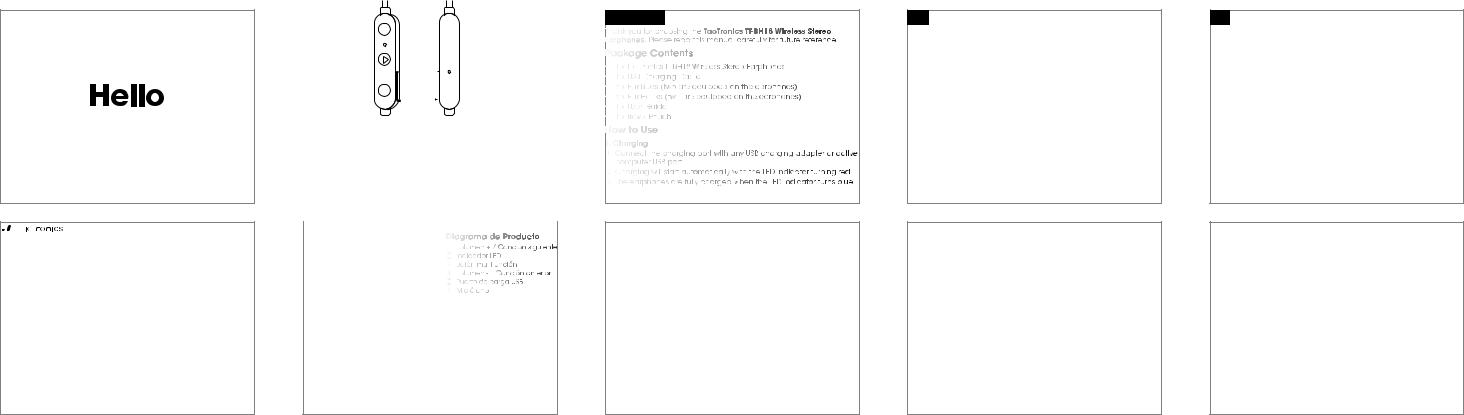
TAOTRONICS WIRELESS STEREO EARPHONES
User Guide



 TT-BH18 www.taotronics.com
TT-BH18 www.taotronics.com
NORTH AMERICA
E-mail: support@taotronics.com(US) support.ca@taotronics.com(CA)
Tel: 1-888-456-8468 (Monday-Friday: 9:00 – 17:00 PST) Address: 46724 Lakeview Blvd, Fremont, CA 94538
EUROPE
E-mail: support.uk@taotronics.com(UK)
support.de@taotronics.com(DE) support.fr@taotronics.com(FR) support.es@taotronics.com(ES) support.it@taotronics.com(IT) EU Importer: ZBT International Trading GmbH, Halstenbeker Weg 98C, 25462 Rellingen, Deutschland
ASIA PACIFIC
E-mail: support.jp@taotronics.com(JP)
MANUFACTURER
Shenzhen NearbyExpress Technology Development Company Limited Address: Block D, Minle Industrial Park, Meiban Road, Longhua District, Shenzhen, China. 518131
|
|
|
|
|
|
|
|
|
|
|
|
|
|
|
|
|
|
|
|
|
|
|
|
|
|
|
|
|
|
|
|
|
|
|
|
|
|
|
|
|
|
|
|
|
|
|
||||
|
|
|
|
|
|
|
|
|
|
|
||||||
|
|
|
|
|
|
|
|
|
|
|
|
|
||||
|
|
|
|
|
|
|
|
|||||||||
|
|
|
|
|
|
|
|
|
|
|
|
|
|
|||
|
|
|
|
|
|
|
|
|
|
|
|
|||||
|
|
|
|
|
|
|
|
|
|
|
|
|
|
|||
|
|
|
|
|
|
|
|
|
|
|
|
|
|
|
||
|
|
|
|
|
|
|
|
|
|
|
|
|
|
|
|
|
|
|
|
|
|
|
|
|
|
|
|
|
|
|
|
|
|
|
|
|
|
|
|
|
|
|
|
|
|
|
|
|
|
|
|
|
|
|
|
|
|
|
|
|
|
|
|
|
|
|
|
US UK CA |
|
|
|
|
|
|
|
|
|
|
DE |
|
|
|||
Product Diagram |
|
|
Produktdiagramm |
|||||||||||||
Volume + / Next Track |
|
|
Lautstärke + / Nächster Titel |
|||||||||||||
LED Indicator |
|
|
LED-Anzeige |
|||||||||||||
Multifunction Button |
|
|
Multifunktionsknopf |
|||||||||||||
Volume - / Previous Track |
|
|
Lautstärke – / Vorheriger Titel |
|||||||||||||
USB Charging Port |
|
|
USB-Ladeanschluss |
|||||||||||||
Microphone |
|
|
Mikrofon |
|||||||||||||
|
|
|
|
|
|
|
|
|
|
|
|
|
|
|
|
|
FR |
|
|
|
|
|
|
|
|
|
|
ES |
|
|
|||
Description du Produit |
|
|
Diagrama de Producto |
|||||||||||||
Volume + / Piste Suivante |
|
|
Volumen + / Canción siguiente |
|||||||||||||
Voyant à LED |
|
|
Indicador LED |
|||||||||||||
Bouton Multifonction |
|
|
Botón multifunción |
|||||||||||||
Volume - / Piste Précédente |
|
|
Volumen - / Canción anterior |
|||||||||||||
Port de Recharge USB |
|
|
Puerto de carga USB |
|||||||||||||
Microphone |
|
|
Micrófono |
|||||||||||||
|
|
|
|
|
|
|
|
|
|
|
|
|
||||
IT |
|
|
|
|
|
|
|
|
|
|
JP |
|
|
|||
Schema del Prodotto
Volume + / Traccia SuccessivaLED di Noti ca
Tasto Multifunzione
Volume - / Traccia PrecedentePorta di Ricarica USB
Microfono
+ /LED
- /
USB
US UK CA
Thank you for choosing the TaoTronics TT-BH18 Wireless Stereo Earphones. Please read this manual carefully for future reference.
carefully for future reference.
Package Contents
·1 x TaoTronics TT-BH18 Wireless Stereo Earphones
·1 x USB Charging Cable
·6 x Ear Buds (two are equipped on the earphones)
·6 x Ear Hooks (two are equipped on the earphones)
·1 x User Guide
·1 x Travel Pouch
Pouch
How to Use
1. Charging
Connect the charging port with any USB charging adapter or active computer USB port.
Charging will start automatically with the LED indicator
start automatically with the LED indicator turning red.The earphones are fully charged when the LED indicator
turning red.The earphones are fully charged when the LED indicator turns blue.
turns blue.
2. Pairing
Make sure the earphones and your Bluetooth® device are next to each other (within 3 feet / 1 meter).
Press and hold the Multifunction Button for 5 seconds to bring the earphones into pairing mode with the LED indicator ashing blue and red.
Activate the Bluetooth® function on your phone and search for nearby Bluetooth® connections.
Find “TaoTronics TT-BH18” in the search results.Tap on the name to connect. Once connected, the blue LED will ash once every 10 seconds.
DE
Vielen Dank, dass Sie den TaoTronics TT-BH18 Bluetooth Stereo Sport-Kopfhörer gekauft haben. Bitte lesen Sie die Anleitung vorsichtig und halten Sie sie für zukünftige Referenz.
Lieferumfang
·1 x TaoTronics Kabelloser Stereo Kopfhörer (Modell:TT-BH18)
·1 x USB-Ladekabel
·6 x Ohr-Adapter (Zwei sind bereits am Kopfhörer)
·6 x Ohrhakenaufsätze (Zwei sind bereits am Kopfhörer)
·1 x Bedienungsanleitung
·1 x Tragetasche
Bedienung
1. Au adung
Schließen Sie den Ladeanschluss an einen USB-Netzteil oder aktiven PC-USB-Anschluss an.
Die Au adung startet automatisch und die LED leuchtet rot.
Der Kopfhörer ist vollständig aufgeladen, wenn die LED blau leuchtet.
2. Verbinden
Legen Sie den Kopfhörer neben Ihr Bluetoothgerät (nicht weiter weg als 90 cm).
Versetzen Sie das Gerät in den Verbindungsmodus (Multifunktionsknopf 5 Sekunden lang gedrückt halten)
Aktivieren Sie Bluetooth-Funktion auf Ihrem Smartphone und suchen Sie nach Bluetoothverbindungen.
Drücken Sie auf „TaoTronics TT-BH18“ in den Suchergebnissen, um eine Verbindung herzustellen. Sobald die Verbindung hergestellt ist, blinkt die LED einmal alle 10 Sekunden blau.
FR
Merci d’avoir choisi le Casque Sans Fil Stéréo Bluetooth TaoTronics TT-BH18. Veuillez lire ce manuel attentivement et le conserver pour toute future référence.
Contenu du Package
·1 x Casque sans l stéréo Bluetooth TaoTronics TT-BH18
·1 x Câble de recharge USB
·6 x Oreillettes (deux sont déjà installées sur le casque)
·6 x Ecouteurs Crochets (deux sont déjà installés sur le casque)
·1 x Manuel d’utilisation
·1 x Pochette de Transport
Mode d’Emploi
1. Recharge
Connectez le port de recharge à n’importe quel chargeur USB ou port USB d’un PC allumé.
La charge va démarrer automatiquement et le voyant à LED va s’allumer en rouge.
Le casque sera entièrement chargé quand le voyant à LED devient bleu.
2. Couplage
Assurez-vous que le casque et votre appareil Bluetooth sont à proximité l’un de l’autre (à moins d'un mètre)
Appuyez et maintenez le Bouton Multifonction pendant 5 secondes pour basculer le casque en mode de couplage, le voyant à LED clignotera alors alternativement en rouge et bleu.
Activez la fonction Bluetooth sur votre téléphone et cherchez les connexions Bluetooth à proximité :
Cherchez “TaoTronics TT-BH18” dans les résultats.Appuyez sur ce nom pour établir la connexion. Une fois appairé, le voyant à LED bleu clignotera toutes les 10 secondes.
