Taotronics TT-BH10 User Manual
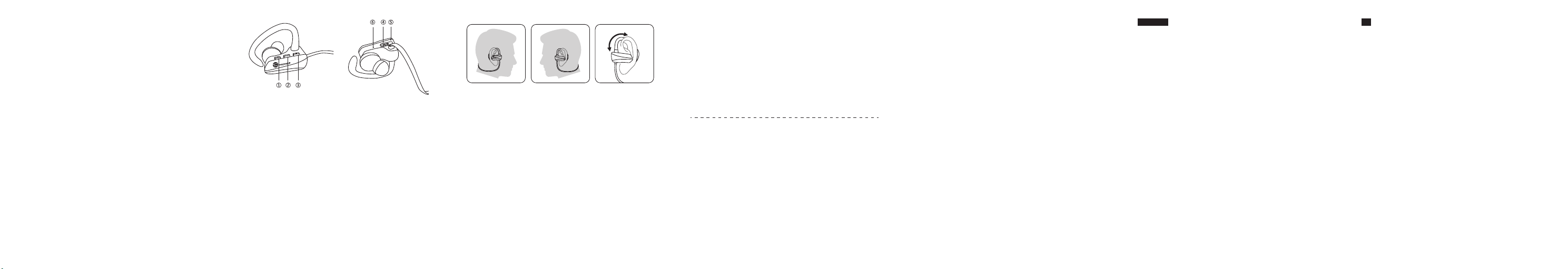
TaoTronics Wireless Stereo Headphones
User Guide
Hello
Product Diagram
①
②
③
④
⑤
⑥
①
②
③
④
⑤
⑥
Produktdiagramm
Description du Produit
①
②
③
④
⑤
⑥
Lautstärke – / vorheriger Titel
Multifunktionstaste
Lautstärke + / nächster Titel
USB-Ladeanschluss
Mikrofon
LED-Anzeige
How to Wear
Please wear the headphones as shown in the diagram:
1) Attach the ear hooks onto the earphones.
2) Wear the earphones and the hooks on your ears and adjust for the best t.
Wie zu Tragen
Tragen Sie die Kopfhörer, wie abgebildet:
1) Bringen Sie die Ohrenbügel an den Kopfhörern an.
2) Tragen Sie die Kopfhörer so, dass die Ohrbügel bequem in Ihr Ohr passen.
Comment les Porter
Veuillez porter les écouteurs comme indiqué dans le schéma:
1) Attachez les crochets d’oreille sur les écouteurs.
2) Portez les écouteurs et les crochets sur vos oreilles et réglez-les pour
vous convenir le mieux.
Como ponérselos
Por favor use los auriculares como se muestra en el diagrama:
1) Coloque los ganchos de oreja en los auriculares.
2) Use los auriculares y los ganchos en sus oídos y regúlelos para un
mejor ajuste.
Come Indossare gli Auricolari
Fare riferimento allo schema sottostante per indossare gli auricolari:
1) Fissare gli appositi ganci sugli auricolari.
2) Inserire auricolari e ganci nelle orecchie no a che questi non siano
confortabili.
US UK CA
How to Use
1. Charging
1) Connect the charging port with any USB charging adapter or active
computer USB port.
2) Charging will start automatically with LED indicator turning red.
3) The headphones are fully charged when LED indicator turns blue.
Note:
• Make sure the battery is fully charged before putting the headphones
away for storage.
• Charge the headphones at least once every 3 months when not using
for a long time.
2. Pairing
1) Make sure the headphones and your Bluetooth
®
device are next to
each other (within 3 feet).
2) The rst time you use the headphones, press and hold the
Multifunction Button until the LED indicator ashes red and blue
alternately. Now the headphones are in pairing mode.
3) Activate Bluetooth
®
function on your phone and search for the nearby
Bluetooth
®
connection: Find “TaoTronics TT-BH10” in the search results.
Tap on the name to connect. Once connected, only the blue LED will
ash.
Note:
• The Bluetooth
®
headphones can remember previously paired devices.
• If the headphones cannot pair with your Bluetooth
®
device, clear the
pairing history by pressing and holding the Volume + and Volume -
Buttons at the same time until the LED Indicator ashes purple twice.
Then restart the headphones to pair again.
Verwendung
1. Auaden
1) Schließen Sie den Ohrhörer an einen USB-Netzteil oder einen aktiven
PC-USB-Anschluss an.
2) Während der Auadung leuchtet die LED-Anzeige rot.
3) Wenn die Auadung abgeschlossen ist, leuchtet die LED-Anzeige blau.
Hinweis:
• Stellen Sie sicher, dass der Akku vollständig geladen ist, bevor Sie die
Kopfhörer zum Lagern verstauen.
• Laden Sie die Kopfhörer mindestens alle 3 Monate auf, wenn Sie sie für
eine längere Zeit nicht benutzen.
Verbinden
1) Achten Sie darauf, dass der Ohrhörer und Ihr Bluetoothgerät nicht
weiter als 90 cm voneinander entfernt sind.
2) Halten Sie die Multifunktionstaste gedrückt bis die LED Anzeige
abwechselnd rot und blau blinkt, um den Verbindungsmodus des
Ohrhörers zu aktivieren.
3) Aktivieren Sie die Bluetoothfunktion auf Ihrem Gerät und suchen Sie
nach verfügbaren Bluetoothverbindungen: Wählen Sie „TaoTronics
TT-BH10“ aus den Suchergebnissen aus, um eine Verbindung
herzustellen. Sobald die Verbindung besteht, blinkt die LED nur blau.
Hinweis:
• Die Bluetooth
®
-Kopfhörer speichern zuvor gekoppelte Geräte ab.
• Wenn sich die Kopfhörer nicht mit Ihrem Bluetooth
A
-Gerät verbinden
können, halten Sie den Lautstärke + / - Knopf gleichzeitig gedrückt, bis
die LED-Anzeige zweimal violett aueuchtet. Dies heißt, der
Kopplungsverlauf wurde gelöscht und der Kopplungsprozess kann
frisch gestartet werden.
Package Content
• 1×TaoTronics TT-BH10 Wireless Stereo Headphones
• 1×USB Charging Cable
• 6×Ear Buds (two are equipped on the headphones)
• 1×User Guide
Lieferumfang
•
1 x TaoTronics TT-BH10 kabelloser Stereo-Ohrhörer
•
1 x USB-Ladekabel
•
6 x Ohr-Adapter (zwei sind am Ohrhörer angebracht)
•
1 x Bedienungsanleitung
Contenu du Package
• 1 x Écouteurs Stéréo Sans Fil TaoTronics TT-BH10
• 1 x Câble de Charge USB
• 6 x Oreillettes (deux sont déjà installées sur les écouteurs)
• 1 x Manuel d’Utilisation
Contenido del paquete
• 1 x TaoTronics TT-BH10 auriculares inalámbricos estéreos.
• 1 x USB cable de carga.
• 6 x Tapones (dos están acoplados al auricular).
• 1 x Manual Usuario
Contenuto della Confezione
• 1 x Cufe Stereo Wireless TaoTronics TT-BH10
• 1 x Cavo di Ricarica USB
• 6 x Gommini (due presenti nelle cufe)
• 1 x Manuale d'Uso
同梱物
•1xTaoTronicsTT-BH10ワイヤレスステレオイヤホン
•1xUSB充電ケーブル
•6xイヤーバッド(1セットがイヤホン本体に搭載されています)
•1×取扱説明書
装着方法
図のようにヘッド ホンを着用してくだ さい:
1)耳掛けをイヤホンに取り付けます。
2)イヤホンとフックを耳に付けて、最適なフィット感に調整します。
DE
Volume - / Piste Précédente
Bouton Multifonction
Volume + / Piste Suivante
Port de Charge Micro-USB
Microphone
Voyant à LED
①
②
③
④
⑤
⑥
Schema del Prodotto
Volume - / Brano Precedente
Pulsante Multifunzione
Volume + / Brano Successivo
Porta di Ricarica USB
Microfono
LED di Notica
①
②
③
④
⑤
⑥
製品図解
ボリューム-/曲戻
多機能ボタン
ボリューム+/曲送
充電ポート
マイク
LEDインジケーター
①
②
③
④
⑤
⑥
Diagrama del producto
Volumen - / Pista anterior
Botón multifunción.
Volumen + / Pista siguiente.
Puerto USB de carga.
Micrófono.
Indicador LED.
Volume - / Previous
Multifunction Button
Volume + / Next
Micro USB Charging Port
Microphone
LED Indicator
