TaoTronics TT-BA014 User manual
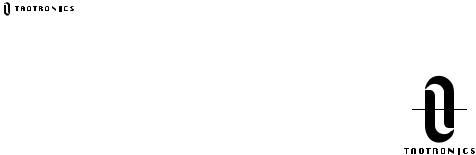
TT-BA014_V1.2
20191021
www.taotronics.com
NORTH AMERICA
E-mail : support@taotronics.com(US) support.ca@taotronics.com(CA)
Tel : 1-888-456-8468 (Monday-Friday: 9:00 – 17:00 PST) Address: 46724 Lakeview Blvd, Fremont, CA 94538
EUROPE
E-mail: support.uk@taotronics.com(UK) support.de@taotronics.com(DE) support.fr@taotronics.com(FR) support.es@taotronics.com(ES) support.it@taotronics.com(IT)
EU Importer: ZBT International Trading GmbH
Address: Halstenbeker Weg 98C, 25462 Rellingen, Deutschland
ASIA PACIFIC
E-mail: support.jp@taotronics.com(JP)
JP Importer: SUNVALLEY JAPAN
Tel: 03-5542-0238 10-18 /
MANUFACTURER
Shenzhen NearbyExpress Technology Development Co.,Ltd.
Address: 333 Bulong Road, Shenzhen, China, 518129
Learn more about the EU Declaration of Conformity: https://www.taotronics.com/downloads-TT-BA014-CE-Cert.html
TAOTRONICS WIRELESS ADAPTER
User Guide

CONTENTS
English 01/06
Deutsch 07/12
Français 13/18
Español 19/24
Italiano 25/30
31/36
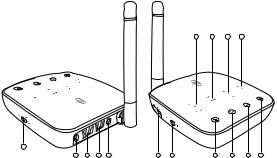
EN |
|
DE |
15 |
14 |
13 |
12 |
1
2 |
3 |
4 |
5 |
6 |
7 |
8 |
9 |
10 |
11 |
Product Diagram |
Produktabbildung |
1. Mode Switch |
1. Moduswechsel |
2. AUX Output |
2. AUX-Ausgang |
3. OPT Audio Output |
3. OPT-Audio-Ausgang |
4. OPT Audio Input |
4. OPT-Audio-Eingang |
5. AUX Input |
5. AUX-Eingang |
6. Micro USB Charging Port |
6. Micro-USB-Ladeanschluss |
7. Power Switch |
7. Power-Schalter |
8. Multifunction Button (Charging Indicator) |
8. Multifunktionstaste (Ladeanzeige) |
9. OPT / AUX Mode Switch Button |
9. OPT- / AUX-Moduswechseltaste |
10. Volume – |
10. Lautstärke - |
11. Volume + |
11. Lautstärke + |
12. Device A / B Indicators |
12. Gerät A / B-Anzeigen |
13. Codec Indicators |
13. Codec-Anzeigen |
14. OPT / AUX Indicators |
14. OPT- / AUX-Anzeigen |
15. RX / TX / Bypass Indicators |
15. RX- / TX- / Bypass-Anzeigen |
|
|
|
|
|
|
|
|
||
Schéma produit |
Diagrama del Producto |
Schema del Prodotto |
|
||||||
1. Interrupteur de changement de mode |
1. Cambio de Modo |
1. Interruttore Modalità |
1. |
|
|||||
2. Sortie AUX |
2. Salida de Audio Auxiliar |
2. Uscita AUX |
2. AUX |
||||||
3. Sortie Audio OPT |
3. Salida de Audio OPT |
3. Uscita Audio OPT |
3. |
|
|||||
4. Entrée Audio OPT |
4. Entrada de Audio OPT |
4. Ingresso Audio OPT |
4. |
|
|||||
5. Entrée AUX |
5. Entrada de Audio Auxiliar |
5. Ingresso AUX |
5. AUX |
||||||
6. Port de charge Micro USB |
6. Puerto de Carga Micro USB |
6. Porta di Ricarica Micro USB |
6. Micro USB |
||||||
7. Interrupteur d’allumage |
7. Interruptor de Encendido |
7. Interruttore di Alimentazione |
7. |
|
|||||
8. Bouton multifonctions (Témoin de recharge) |
8. Botón Multifunción (Indicador de Carga) |
8. Pulsante Multifunzione (Indicatore di Ricarica) |
8. |
( ) |
|||||
9. Bouton de sélection de mode OPT / AUX |
9. Botón de Cambio de Modo OPT / AUX |
9. Pulsante Interruttore Modalità OPT / AUX |
9. |
/ AUX |
|||||
10. Volume – |
10. Volumen – |
10. Volume – |
10. |
‒ |
|||||
11. Volume + |
11. Volumen + |
11. Volume + |
11. |
+ |
|||||
12. Indicateurs Appareil A/B |
12. Indicadores A / B del Dispositivo |
12. Indicatori Dispositivo A / B |
12. |
A / B |
|||||
13. Indicateurs de Codec |
13. Indicadores de Codec |
13. Indicatori Codec |
13. |
||||||
14. Indicateurs OPT / AUX |
14. Indicadores OPT / AUX |
14. Indicatori OPT / AUX |
14. |
/ AUX |
|||||
15. Indicateurs RX / TX / Bypass |
15. Indicadores RX / TX / Bypass |
15. Indicatori RX / TX / Bypass |
15. RX / TX / Bypass |
||||||

Package Contents
1 x TaoTronics Wireless Adapter (TT-BA014)
1 x 3.5mm Audio Cable
1 x 3.5mm Female to RCA Male Cable
1 x USB Charging Cable
1 x Optical Cable
1 x User Guide
Cable Connection
DC IN
OFF |
ON |
RX-AUX RX-OPT |
TX-OPT TX-AUX |
Button Control
Button |
Operation and Function |
|
|
Power Switch |
Toggle it to turn on / off the device. |
Mode Switch |
Toggle it to set the adapter between RX / TX / Bypass |
|
modes |
|
|
Multifunction Button |
Tap twice to enter paring mode |
|
Tap once to play / pause music in RX mode |
|
|
|
When the device is on, tap and hold for 7 seconds to |
|
turn on / off the HD mode |
|
|
|
Tap and hold it and plug in the charging cable at the |
|
same time to restore to factory settings |
|
|
OPT / AUX Mode Switch Button |
When the device is on, tap once to switch between |
|
OPT / AUX mode |
|
|
Volume + |
Tap to increase volume in RX mode |
|
|
|
Tap and hold to turn to next track in RX mode |
|
|
Volume - |
Tap to decrease volume in RX mode |
|
Tap and hold to turn to previous track in RX mode |
|
|
01/02
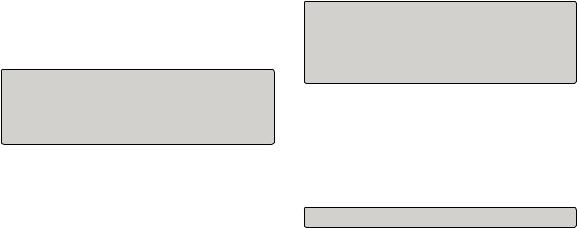
How to Use
Charging
1.Connect the Micro USB charging port with any active USB port via the included charging cable, charging will start automatically.
2.The charging indicator will stay solid red during charging and turn off once charging is completed.
Note:
•You can use the adapter while it is being charged. There might be current sound if the battery level or quality is low.
•It is recommended to fully charge the adapter when using it for the first time or before putting it away for storage.
•Charge the adapter at least once every 3 months when not using for a long time.
Pairing in TX Mode
1.Set the adapter to TX mode, connect it to your Non-Bluetooth audio transmitting device.
2.Place your Bluetooth audio receiving device like earphones / speakers within 3 feet / 1 meter range and set it to pairing mode.
3.Turn on the adapter and tap Multifunction Button twice to enter pairing mode. The TX indicator will flash fast blue. After approximately 10 seconds, pairing will complete with the TX indicator staying solid blue.
Note:
•When connected with OPT Audio Input, please set your audio transmitting device to PCM mode.
•The adapter is unable to pair with audio transmitting devices e.g. smartphone in TX mode.
•To clear the pairing history in TX mode, tap and hold the Volume + for 7 seconds with the TX indicator and charging indicator flashing twice at the same time.
Pairing in RX Mode
1.Set the adapter to RX mode, connect it to your Non-Bluetooth audio receiving device.
2.Turn on the adapter and tap the Multifunction Button twice to enter pairing mode with the RX indicator flashing fast blue.
3.Activate Bluetooth function on your transmitting device (phone / tablet) and search for nearby Bluetooth connections.
4.Find “TaoTronics TT-BA014” in the search results, tap on the name to connect. Once connected, the RX indicator will stay solid blue.
Note: The adapter will try to re-pair the last connected device when turned on.
03/04
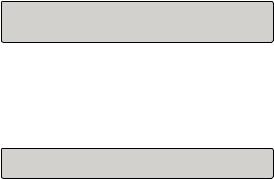
Pair with Two Devices at One Time
In TX Mode
In TX mode, the adapter is able to pair with two pairs of Bluetooth stereo earphones / speakers at the same time.
1.Pair the adapter with the first audio receiving device as instructed above.
2.Set the second audio receiving device into pairing mode. Tap the Multifunction Button on the adapter twice until the TX indicator keeps flashing. Connection will be completed after approximately 30 seconds.
Note:
•Please make sure there are no other Bluetooth devices within range during the connection.
•When paired with two devices, both can play music at the same time.
In RX Mode
In RX mode, the adapter is able to pair with two Bluetooth devices like phones and tablets at the same time.
1.Pair the adapter with your first device as previously instructed.
2.Tap the Multifunction Button twice to bring the adapter into pairing mode, pair the second device with it as instructed above.
Note: When connected with two devices, only one device can play music at any time. You have to stop the music on one device to play that on the other.
Bypass Mode
Set the adapter to Bypass mode, and the Bypass indicator will stay solid on.
Function |
Operation |
AUX Input to AUX Output |
AUX indicator keeps on |
OPT Input to OPT Output |
Tap the OPT / AUX Mode Switch Button once, and the |
|
OPT indicator keeps on |
|
|
AUX Input to OPT Output |
Tap the OPT / AUX Mode Switch Button again, both the |
|
OPT and AUX indicators will stay on with the AUX |
|
indicator lighting up first. |
OPT Input to AUX Output |
Tap the OPT / AUX Mode Switch Button one more time, |
|
both the OPT and AUX indicators will stay on with the |
|
OPT indicator lighting up first. |
|
|
Auto Shut off
•In TX mode, the unit will shut off automatically if the battery level is low.
•In RX mode, the unit will shut off automatically if the battery level is low or there is no connection in 10 minutes.
05/06
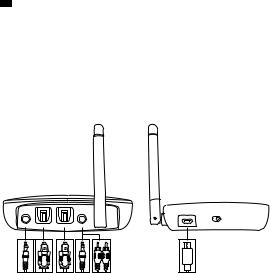
Im Lieferumfang enthalten
1 x TaoTronics Wireless Adapter (TT-BA014)
1 x 3.5mm Audiokabel
1 x 3,5mm-Buchse auf Cinch-Stecker-Kabel 1 x USB-Ladekabel
1 x Optisches Kabel
1 x Bedienungsanleitung
Kabelverbindungen
DC IN
OFF |
ON |
RX-AUX RX-OPT |
TX-OPT TX-AUX |
Tastensteuerung
Taste |
Bedienung und Funktionen |
|
Powerschalter |
Umschalten,um das Gerät ein- / auszuschalten. |
|
Moduswechsel |
Umschalten,um zwischen RX- / TX- / Bypass-Modus des Adapters zu |
|
|
|
wechseln |
|
|
|
Multifunktionstaste |
Zweimal drücken,um in den Kopplungsmodus zu gelangen |
|
|
|
Einmal drücken,um Musik im RX-Modus wiederzugeben / zu |
|
|
pausieren |
|
|
|
|
|
Die Taste 7 Sekunden lang gedrückt halten,wenn das Gerät |
|
|
eingeschaltet ist,um den HD-Modus ein- / auszuschalten |
|
|
|
|
|
Die Taste gedrückt halten und das Ladekabel ins Gerät stecken,um |
|
|
den Adapter auf Werkseinstellungen zurückzusetzen |
OPT- / |
Einmal drücken,wenn das Gerät eingeschaltet ist,um zwischen OPT- / |
|
AUX-Moduswechseltaste |
AUX-Modus zu wechseln |
|
Lautstärke + |
Drücken,um die Lautstärke im RX-Modus zu erhöhen |
|
|
|
Gedrückt halten,um im RX-Modus zum nächsten Lied zu springen |
Lautstärke - |
Drücken,um die Lautstärke im RX-Modus zu verringern |
|
|
|
Gedrückt halten,um im RX-Modus zum vorherigen Lied zu springen |
07/08
