Page 1

TT-BA05
EUROPE
E-mail:
support.uk@taotronics.com(UK)
support.de@taotronics.com(DE)
support.fr@taotronics.com(FR)
support.es@taotronics.com(ES)
support.it@taotronics.com(IT)
EU Importer: ZBT International Trading GmbH,
Lederstr 21a, 22525 Hamburg, Deutschland
NORTH AMERICA
E-mail : support@taotronics.com(US)
support.ca@taotronics.com(CA)
Tel : 1-888-456-8468 (Monday-Friday: 9:00 – 17:00 PST)
Address: 2228 Junction Ave, San Jose, CA 95131
ASIA PACIFIC
E-mail : support.jp@taotronics.com(JP)
www.taotronics.com
TAOTRONICS WIRELESS MUSIC RECEIVER
AND TRANSMITTER 2-IN-1 ADAPTER
User Manual
Hello
Page 2

English
Deutsche
Français
Español
Italiano
取扱説明書
CONTENTS
01/09
10/18
19/26
27/35
36/44
45/52
Page 3
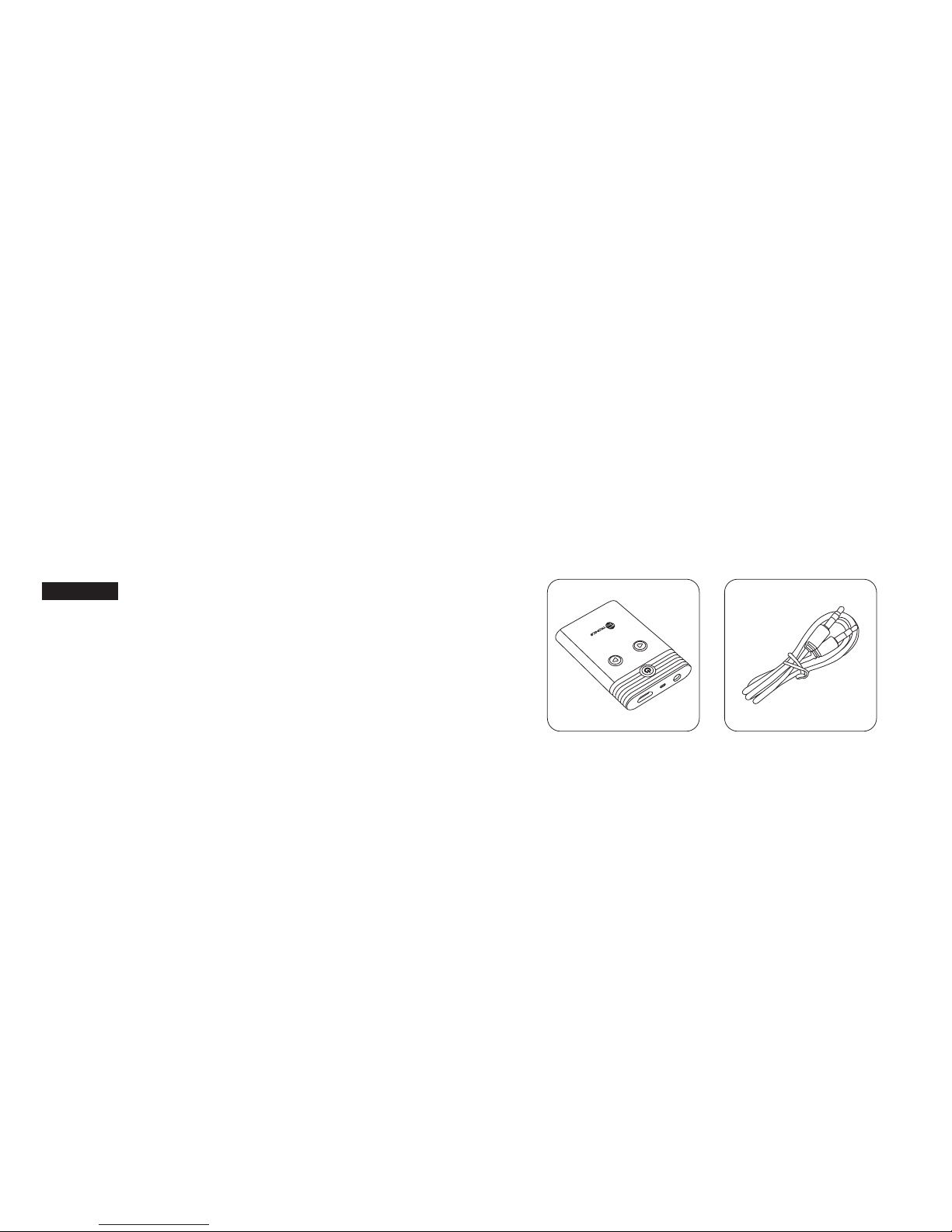
Thank you for choosing TaoTronics TT-BA05 Bluetooth
Music Receiver and Transmitter 2-In-1 Adapter. Please
read this manual carefully and keep it for future reference.
If you need any assistance, please contact TaoTronics
customer support by email at support@taotronics.com.
US UK CA
01/02
Key Functions
Bluetooth Receiver Mode
•
Connect via 3.5mm audio jack and adds Bluetooth capability
to any wired speaker, stereo, car audio system, etc.
•
Pair with smartphone, tablet, or other Bluetooth enabled transmitting
device (must support A2DP prole).
Bluetooth Transmitter Mode
•
Connect via 3.5mm audio jack to TV, iPod, Kindle Fire and wired
music / sound device and transmit music wirelessly.
•
Pair wirelessly with any Bluetooth headphone, speaker, and
other Bluetooth enabled stereo system.
Package Contents
3.5mm Audio Cable
TT-BA05 Bluetooth
Receiver and
Transmitter 2-in-1
Adapter
Page 4

User Manual
03/04
Product Diagram
Specications
Bluetooth Version
Bluetooth Prole
Range
Charging Power
Battery
Working Time
Bluetooth V3.0 with EDR
A2DP, AVRCP
33 feet (10m)
DC 5V
Rechargeable Li-Polymer battery
Up to 6 - 8 hours
About 5 hours
2.05 x 1.42 x 0.37 inch (52 x36 x 9.4mm)
0.77oz (21.9g)
Charging Time
Dimension (L*W*H)
Weight
① Power button
④ Micro-USB Charging Port
② Volume -
⑤ LED Indicator
③ Volume +
⑥ 3.5mm Audio Port
⑦ TX/RX Switch
USB Charging Cable
3.5mm RCA Cable
TAOTRONICS WIRELESS MUSIC RECEIVER
AND TRANSMITTER 2-IN-1 ADAPTER
User Manual
Hello
Page 5

Charging
To charge the receiver:
• Insert the micro-USB end of the charging cable into the
charging port of the adapter.
• Plug the USB end of the charging cable to an USB charging port
or any active USB port.
• The LED indicator will turn red when charging. It will
automatically turn OFF when the adapter is fully charged.
Note: You can use the adapter while it is charging. The internal
circuit is designed to protect it from over-charging.
Bluetooth Pairing
To pair the adapter with other Bluetooth devices, you must bring
the adapter into pairing mode. This is indicated by the LED
indicator ashing red and blue alternately.
RX Mode:
1) Slide TX/RX switch to RX position.
2) Press and hold the power button for 4 seconds until the LED
ashes red and blue alternately.
3) Activate Bluetooth on your phone and set it to search
for new devices.
4) Select “TaoTronics TT-BA05” on your phone.
TX mode
1) Slide TX/RX switch to TX position.
2) Power on the adapter to enter pairing mode.
3) Turn on the Bluetooth on your device for the pairing.
4) After successfully paired, the red LED indicator
will ash every 3 seconds.
Note:
• The adapter can remember the last successfully paired device.
To reconnect to the last paired device, simply turn on your
device and the adapter. The Bluetooth connection will
automatically re-establish.
05/06
Control Functions
Function
Power ON/OFF
Volume +/-
Previous/Next Track
Switch between
transmitter and
receiver Mode
Play/Pause
Mute
TX Mode
Press and hold for 4
seconds to turn the
adapter On/Off
N/A
N/A
Use TX/RX switch
N/A
Press the power
button once
RX Mode
Press and hold for 4
seconds to turn the
adapter On/Off
Press and hold the
volume +/- button
Short press the volume +/button
Use TX/RX switch
Press the power button once
N/A
LED Indicators
Status
Power On
Power Off
Charging
Fully charged
In pairing mode
Paired in TX mode
Paired in RX mode
LED Indicator
Red LED indicator ashes 3 times
Red LED indicator ashes 2 times
LED indicator in red
LED indicator turns off
LED indicator ashes in red and
blue alternately
Red LED indicator ashes every 3 seconds
Blue LED indicator ashes every 10 seconds
Page 6

07/08
• If pass code is required, please try 0000 or 8888.
Useful Tips
• The adapter will power off automatically if there is no Bluetooth
connection for 5 minutes.
• You can safely use the adapter while it is charging.
Care and Maintenance
• Keep the adapter away from heat and humidity.
• Do not expose the adapter to direct sunlight or extreme heat.
• Do not try to take the adapter apart. It may cause serious damage.
• Do not drop or knock the adapter on hard surfaces as it
damages the interior circuit.
• Do not use chemicals or detergents to clean the product.
• Do not scrape the surface with sharp objects.
Troubleshooting
My adapter will not power on.
Please recharge it and make sure the adapter has enough
battery. Plug the unit to a charger and see if the LED indicator
becomes red.
I am having trouble pairing and connecting to my Bluetooth
pairing device.
Please check the following:
• Your Bluetooth device supports A2DP prole.
• The adapter and your device are next to each other or
within 3 feet.
• The adapter is in pairing mode; this is indicated by the LED
ashing in red and blue alternately.
After connecting and pairing with my Bluetooth device, I
cannot hear any music from my sound system.
Please check the following:
• Your sound system is connected to the adapter via 3.5mm
Audio Cable.
• Make sure the music volume is at audible level on both your
Bluetooth device and sound system.
• For some systems, you may need to select “AUX” or “Line-in” as
the audio input mode.
• Please make sure your audio device is playing music via
Bluetooth. Some devices (such as computer) require manually
selecting the music output mode.
Can I use the TT-BA05 adapter while it is charging?
Yes, the adapter is designed to be used while charging. The
internal circuit is protected from over-charging.
Warranty
This product is covered with TaoTronics parts and labor warranty
for 12 months from date of its original purchase. If the device fails
due to a manufacturing defect, please contact TaoTronics Support
(support@taotronics.com) immediately to launch a warranty
claim. We will instruct you on how to return the defective unit back
to us for repair and replacement.
The following are excluded from TaoTronics warranty cover:
• Device purchased as 2nd hand, used, or from unauthorized sellers.
• Damage resulted from misuse and abusive action.
• Damage resulted from chemical, re, radioactive substance,
poison, or liquid.
• Damage resulted from natural disaster.
• Damage caused to any 3rd party, person, object, and beyond
No return will be accepted without seller authorization.
Contact Us
For assistance, inquiries and warranty claims please email to
support@taotronics.com with your purchase order number and
a detailed description of your issue. We normally respond to your
email within 24 hours.
For more information, please visit www.taotronics.com.
Page 7

09/10
Statement
We can only provide after sale services for products that are sold
by TaoTronics or TaoTronics authorized retailer and distributor. If
you have purchased your unit from a different place, please
contact the seller for return and warranty issues.
DE
Vielen Dank, dass sie sich für den TaoTronics TT-BA05
Bluetooth Musik Empfänger und Sender 2-In-1 Adapter
entschieden haben. Lesen Sie bitte diese Anleitung
sorgfältig und bewahren Sie sie zum späteren nachlesen
auf. Wenn sie Fragen haben und Hilfe benötigen sollten,
kontaktieren Sie bitte unseren TaoTronics Kundenservice
per e-mail unter: support.de@taotronics.com.
Page 8

11/12
Hauptfunktionen
Bluetooth Empfangsmodus
• Der Empfänger wird über einen 3.5 mm Audioklinkenstecker
verbunden und ermöglicht jedem verkabelten Anlage.
• Kompatibel mit Smartphones, Tablets und anderen
bluetoothfähigen Geräten (müssen A2DP Prol unterstützen).
Bluetoothsende Modus
• Der Sender wird über einen 3,5 mm Audio Stecker mit
einem Fernseher, Kindle Fire oder einen verkabelten
Soundsystem verbunden und spielt Musik kabellos ab.
• Kabellos mit jedem Bluetoothkopfhörer, -Lautsprecher und
jeden blutoothfähigen Stereo System zu verbinden.
Lieferumfang
3.5mm RCA Kabel USB Ladekabel
Bedienungsanleitung
3.5 mm Audio Kabel
TT-BA05 Bluetooth
Sender und
Empfänger 2-in-1
Adapter
TAOTRONICS WIRELESS MUSIC RECEIVER
AND TRANSMITTER 2-IN-1 ADAPTER
User Manual
Hello
Page 9
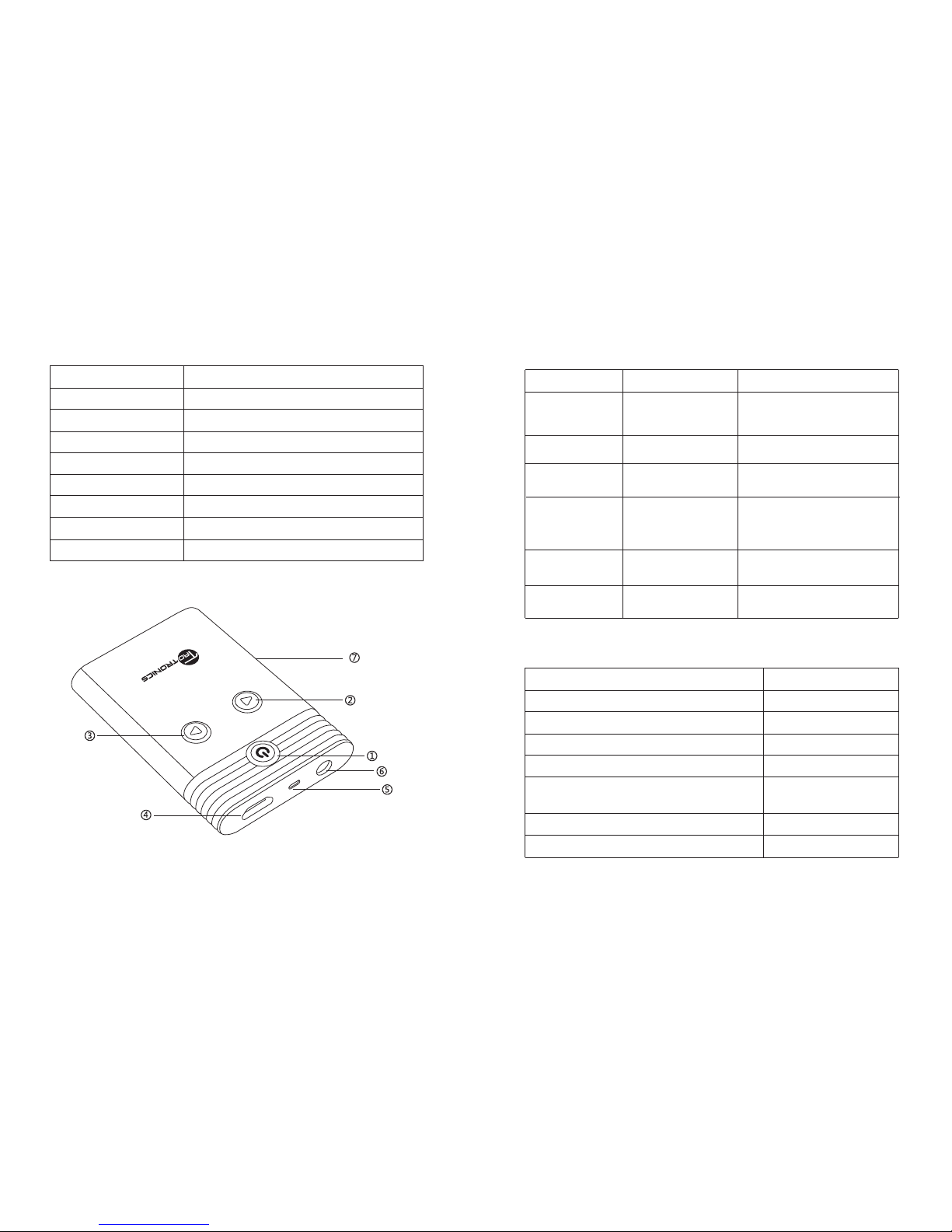
13/14
Spezikationen
① Ein-/Ausschaltknopf
④ Mikro USB Anschluss
② Lautstärke -
⑤ LED Anzeige
③ Lautstärke +
⑥ 3.5 mm Audioanschluss
⑦ TX/RX Adapter
Bluetooth Version
Bluetooth Prol
Reichweite
Ladeleistung
Batterie
Betriebsdauer
Ladedauer
Maße (L*B*H)
Gewicht
Bluetooth V3.0 mit EDR
A2DP, AVRCP
10m
DC 5V
wiederauadbare Li-Polymer Batterie
6 - 8 Stunden
ungefähr 5 Stunden
52 x36 x 9.4mm
21.9 g
Produkt Diagramm
Kontrollfunktionen
Funktion
Ein-/Ausschalten
Lautstärke +/-
vorheriger/nächst
er Titel
Wechsel von
Empfangs- und
Sendemodus
Wiedergabe
/Pau se
Stummschalten
TX Modus
Ein-/Ausschaltknopf
für 4 Sekunden
gedrückt halten
nicht verfügbar
nicht verfügbar
TX/RX Wechsel
nutzen
nicht verfügbar
Ein-/Ausschaltknopf
einmal drücken
RX Modus
Ein-/Ausschaltknopf für 4
Sekunden gedrückt halten
Lautstärkeregler gedrückt
halten
Lautstärkeregler +/- kurz
drücken
TX/RX Wechsel nutzen
Ein-/Ausschaltknopf
einmal drücken
nicht verfügbar
LED Anzeige
Status
Gerät einschalten
Gerät ausschalten
Ladevorgang
Gerät aufgeladen
Im Verbindungsmodus
Gerät im TX Modus
Gerät im RX Modus
LED Anzeige
rote LED Anzeige blinkt 3 mal
rote LED Anzeige blinkt 2 mal
LED Anzeige leuchtet rot
LED Anzeige leuchtet nicht
LED Anzeige blinkt abwechselnd rot
und blau
LED Anzeige blinkt rot alle 3 Sekunden
LED Anzeige blinkt blau alle 10 Sekunden
Page 10

15/16
Laden
Wie lade ich den Empfänger:
• Verbinden Sie das Mikro-USB Ende des Ladekabels mit dem
Ladeanschluss des Adapters.
• Verbinden Sie das andere Ende des Ladekabels mit einem
USB-Ladegerät oder einen aktiven USB-Anschluss.
• Die LED Anzeige leuchtet während des Ladevorgangs rot und
geht automatisch aus, sobald das Gerät aufgeladen ist.
Anmerkung: Sie könne den Adapter während des
Ladevorgangs benutzen. Die internen Schaltkreise sind so
konstruiert, dass Sie das Gerät vor Überlastungen schützen.
Bluetooth Verbindung
Um den Adapter mit anderen Bluetoothgeräten zu verbinden,
muss sich das Gerät im Verbindungsmodus benden. Im
Verbindungsmodus blinkt die LED-Anzeige abwechselnd rot
und blau.
RX Mode
1) Schieben Sie den RX/TX Regler auf RX-Modus.
2) Halten Sie den Ein-/Ausschalter für 4 Sekunden gedrückt bis
die LED-Anzeige abwechselnd rot und blau leuchtet.
3) Aktivieren Sie die Bluetoothfunktion auf Ihren Telefon und lassen
Sie es nach neuen Geräten suchen.
4) Wählen Sie “TaoTronics TT-BA05” auf Ihrem Telefon.
TX mode
1) Schieben Sie den RX/TX Regler auf TX-Modus.
2) Schalten Sie den Adapter ein, um den
Verbindungsmodus zu aktivieren.
3) Schalten Sie die Bluetoothfunktion Ihres Gerätes ein.
4) Nach erfolgreicher Verbindung blinkt die LED Anzeige
alle 3 Sekunden rot.
Anmerkung:
• Der Adapter speichert das letzte erfolgreich verbundene Gerät.
Um die letzte Verbindung wieder zu herstellen, schalten Sie das
Gerät und Ihren Adapter ein. Die Bluetoothverbindung erfolgt
automatisch.
• Sollte ein Passwort verlangt werden, versuchen
Sie: “0000” oder “8888”.
Nützliche Tips
• Der Adapter schaltet sich automatisch aus wenn über 5
Minuten keine Bluetoothverbindung bestehen sollte.
• Sie können den Adapter während des Ladevorgangs auch benutzen.
Wartung und Pege
• Das Gerät vor Hitze und Feuchtigkeit fern zu halten.
• Setzen Sie dem Adapter nicht vor direkten Sonnenlicht und
extremer Hitze aus.
• Demontieren Sie das Gerät nicht, dies könnte ernsthafte
Schäden verursachen.
• Lassen Sie das Gerät nicht auf harte Oberächen fallen, was
beschädigt die internen Schaltkreise.
• Reinigen Sie das Gerät nicht mit Chemikalien oder Reinigungsmittel.
• Kratzen Sie nicht mit scharfen Gegenständen auf der
Geräteoberäche.
Problembehandlung
Mein Adapter lässt sich nicht einschalten
Laden Sie das Gerät ggf. Vollständig auf und stellen Sie sicher,
dass es über genügende Akkuleistung verfügt. Verbinden Sie den
Adapter mit einem Ladegerät und vergewissern Sie sich, ob die
LED-Anzeige rot leuchtet.
Ich habe Probleme, den Adapter mit meinem Endgerät über
Bluetooth zu verbinden
Bitte stellen fest ob:
• Ihr Bluetoothgerät das A2DP Prol unterstützt.
• Ihr Adapter und Ihr Entgerät weniger als 90 cm
voneinander entfernt sind.
• Ihr Gerät sich im Verbindungsmodus bendet. (Die Erscheinung
dafür sin abwechselnd rot und blau blinkende LED-Anzeige.)
Page 11

17/18
Nach dem Verbinden mit meinem Endgerät erfolgt keine
Musikwiedergabe.
Überprüfen Sie ob:
• Ihr Musikwiedergabegerät mit dem Adapter über das 3,5 mm
Audio Klinkenkabel verbunden ist.
• Die Lautstärke bei Ihrem Adapter und bei Ihrem
Audiogerät aufgedreht ist.
• Ihr Audiogerät über “Aux” oder “Line-in” als Audioeingang verfügt.
• Ihr Audiogerät unterstützt Musikwiedergabe über Bluetooth.
Einige Geräte, wie beispielsweise Computer, erfordern die
manuelle Auswahl des Audioausgangs.
Kann ich den TT-BA05 während des Auadens benutzen?
Ja, der TT-BA05 ist für die Verwendung während des Auandes konstruiert.
Die internen Schaltkreise sind vor dem Überladen geschützt.
Garantie
Dieses Produkt wird von der 12 montigen TaoTronics Einzelteileund Verarbeitungsgarantie abgedeckt, gültig ab dem original
Kaufdatum. Falls das Produkt aufgrund eines Herstellungsfehlers
defekt sein sollte, kontaktieren Sie bitte unverzüglich den
TaoTronics Kundendienst (per E-Mail
support.de@taotronics.com), um Ihren Garantieanspruch
geltend zu machen. Sie werden dann von uns Anweisungen
erhalten für die Rücksendung des defekten Produkts, zwecks
Reparatur oder Ersatzlieferung.
Folgende Fälle sind von der TaoTronics Garantie ausgeschlossen:
• Produkte, die aus zweiter Hand, gebraucht oder bei einem
unautorisierten Händler gekauft wurden.
• Schäden, durch Missbrauch oder falsche Anwendung.
• Schäden durch Chemikalien, Feuer, radioaktive Substanzen
oder Flüssigkeiten.
• Schäden durch höhere Gewalt.
• Schäden, die einer dritten Partei, Person, Objekt oder Sonstigem entstehen.
Rücksendungen ohne Autorisierung des Händlers werden
nicht akzeptiert.
Kontaktieren Sie uns
Wenn Sie Fragen haben oder Ihren Garantieanspruch geltend
machen wollen schreiben Sie uns bitte eine E-mail unter
Verwendung Ihrer Bestellnummer und einer detailierten
Problembeschreibung an: support.de@taotronics.com.
Kundendiensterklärung
Wir bieten unseren Kundendienst nur für Produkte an, die bei
TaoTronics oder bei einem von TaoTronics autorisierten Händler
gekauft wurden. Falls Sie Ihr Produkt bei einem anderen
Händler gekauft haben sollten, dann wenden Sie sich bitte an
den Verkäufer, um einen Garantieanspruch zu stellen.
Page 12

19/20
FR
Nous vous remercions d'avoir choisi l’adaptateur Bluetooth
TT-BA05, 2 en 1, récepteur et émetteur de musique de
TaoTronics. Nous vous prions de lire ce manuel d’utilisation
attentivement et le conserver pour des références futures.
Pour toutes assistances, veuillez contacter notre équipe
d’assistance clientèle par courriel à
support.fr@taotronics.com.
Fonctions clés
Mode de réception Bluetooth
• Se connecte via un câble audio 3,5 mm et ajoute le Bluetooth à
tout haut-parleur câblé, stéréo, système audio voiture, etc ;
• S’appareille au smartphone, tablette, ou autre périphérique à
transmission Bluetooth (qui doit supporter le prol A2DP)
Mode de transmission Bluetooth.
• Se connecte via un câble audio 3,5 mm à la TV, iPod , Kindle Fire et
musique câblée / appareil audio et transmet de la musique sans l.
• Connexion sans l avec tout casque Bluetooth, haut-parleur, et
autre système stéréo compatible à Bluetooth.
Contenu
Câble audio 3.5mmAdaptateur
Bluetooth 2 en 1,
récepteur et
émetteur TT-BA05
Page 13

21/22
Marche / Arrêt ①
④ Port de charge micro USB
② Volume moins
⑤ Voyant LED
③ Volume plus
⑥ Port audio 3.5mm
⑦ Switch TX/RX
Autonomie
Temps de Charge
Dimensions (L*L*H)
Poids
Jusqu’à 6 – 8 heures
Environ 5 heures
52 x36 x 9.4mm
21.9g
Caractéristiques
Version Bluetooth
Prol Bluetooth
Portée
Puissance de charge
Batterie
Bluetooth V3.0 avec EDR
A2DP, AVRCP
10 m
DC 5V
Batterie de Li-polymère rechargeable
Schéma du produit
Fonctions de commande
Fonction
Marche / Arrêt
Mode TX
Appuyez et maintenez
pendant 4 secondes
an d’allumer ou
éteindre l’adaptateur
Mode RX
Appuyez et maintenez
pendant 4 secondes an
d’allumer ou éteindre
l’adaptateur
Manuel d’utilisation
Câble chargeur USBCâble RCA 3.5mm
TAOTRONICS WIRELESS MUSIC RECEIVER
AND TRANSMITTER 2-IN-1 ADAPTER
User Manual
Hello
Page 14

Volume +/-
Morceau suivant
/précédent
Basculer entre le
mode émetteur
et le mode
récepteur
Lecture / Pause
Silence
23/24
Voyants LED
N/A
N/A
Utilisez l’interrupteur
TX/RX
N/A
Appuyez une fois sur
la touche
marche/arrêt
Appuyez et maintenez la
touche volume -/+
Appuyez brièvement sur la
touche -/+ du volume
Utilisez l’interrupteur TX/RX
Appuyez une fois sur la
touche marche/arrêt
N/A
En charge
Charger le récepteur
• Insérez l'extrémité du câble micro - USB dans le port de
charge de l'adaptateur.
• Branchez l'extrémité USB du câble de charge à un port de
charge USB ou à un port USB actif.
• Le voyant LED afche rouge pendant de la charge. Il s’éteindra
automatiquement lorsque l'adaptateur est complètement chargé.
Remarque: Vous pouvez utiliser l'adaptateur pendant qu'il est en charge.
Le circuit interne est conçu an de le protéger de toute surcharge.
Appareillement Bluetooth
An d’appareiller l’adaptateur à d'autres appareils Bluetooth, vous
devez activer le mode d’appairage. Le voyant LED clignotera alors
alternativement en rouge et bleu.
Mode RX
1) Faites glisser l’interrupteur TX/RX en position RX.
2) Appuyez et maintenez la touche marche/arrêt pendant 4
secondes jusqu’à ce que le voyant LED clignote
alternativement en rouge et bleu.
3) Activez Bluetooth sur votre téléphone et lancez la recherche de
nouveaux appareils.
4) Sélectionnez " TaoTronics TT- BA05 " sur votre téléphone.
Mode TX
1) Faites glisser l’interrupteur TX/RX en position TX.
2) Allumez l'adaptateur an d’accéder au mode d’appareillage.
3) Allumez le Bluetooth pour l’appareillage.
4) Après l’appareillage réussi, le voyant LED rouge clignotera
toutes les 3 secondes.
Remarque
• L’adaptateur mémorise les dispositifs déjà appareillés. Pour vous
reconnecter au dernier dispositif appareillé, il suft d’allumer
votre appareil et l’adaptateur. La connexion Bluetooth s’établira
automatiquement.
• Si un mot de passe est requis, essayez 0000 ou 8888.
Astuces pratiques
• L'adaptateur s’éteindra automatiquement s’ il n'y a aucune
connexion Bluetooth pendant 5 minutes.
• Vous pouvez utiliser l'adaptateur en toute sécurité pendant
qu'il se recharge.
Voyant LED
Le voyant LED rouge clignote 3 fois
Le voyant LED rouge clignote 2 fois
Le voyant LED en rouge
Le voyant LED éteint
Le voyant LED clignote
alternativement rouge et bleu
Le voyant LED rouge clignote
chaque 3 secondes
Le voyant LED bleu clignote
chaque 10 secondes
Statut
Marche
Arrêt
En charge
Complètement chargé
En mode d’appareillement
Appareillé en mode TX
Appareillé en mode RX
Page 15

25/26
Soin et entretien
• Gardez l’adaptateur loin de la chaleur et de l'humidité.
• Ne pas exposer l’adaptateur directement au soleil ou à des
températures élevées.
• N’essayez pas de démonter l’adaptateur au risque de causer
des dommages.
• Ne faites pas tomber ou cogner votre adaptateur sur des
surfaces dures car cela endommagerai le circuit interne.
• N’utilisez pas de produits chimiques ou de détergents pour
nettoyer l’appareil.
• Ne pas gratter la surface avec des objets pointus.
Diagnostic
Mon adaptateur ne s’allume pas.
Veuillez le recharger et assurez-vous que l’adaptateur ai
sufsamment de batterie. Branchez l'appareil à un chargeur et
voyez si le voyant LED devient rouge.
Je ne parviens pas à appareiller et à connecter mon dispositif
d’appareillage Bluetooth
Veuillez vérier les points suivants:
• Votre dispositif Bluetooth soutient le prol A2DP.
• L’adaptateur et votre appareil sont l’un à côté de l'autre ou dans
une portée de 1m.
• L’adaptateur est en mode d'appareillage, ceci sera indiqué par
le voyant LED clignotant alternativement en rouge et bleu.
Après la connexion et l'appareillement de mon appareil Bluetooth, je
ne peux entendre la musique de mon système audio.
Veuillez vérier les points suivants :
• Votre système audio est connecté à l’adaptateur via un câble
audio de 3.5mm.
• Assurez-vous du niveau sonore de la musique sur votre appareil
Bluetooth et votre système audio.
• Pour certains systèmes, vous devrez peut-être sélectionner " AUX"
ou " Line-in " comme mode d'entrée audio.
• Veuillez vous assurez que votre appareil audio joue de la
musique via Bluetooth. Certains appareils (comme un
ordinateur) requièrent une sélection manuelle du mode de
sortie de musique.
Puis-je utiliser l'adaptateur TT- BA05 pendant qu'il se recharge?
Oui, l'adaptateur est conçu an d’être utilisé pendant la charge.
Le circuit interne est protégé contre les surcharges.
Garantie
Ce produit est couvert par la garantie TaoTronics pièces et mains
d'œuvre pendant 12 mois à compter de la date d'achat initial du
détaillant et du distributeur agrées. Si l’appareil ne fonctionne pas
en raison d'un défaut de fabrication, veuillez contacter
immédiatement l’assistance technique TaoTronics
(support.fr@taotronics.com) an de lancer une réclamation.
Nous vous guiderons sur la marche à suivre an de nous retourner
l'appareil défectueux pour réparation et remplacement.
Sont exclus de la couverture de garantie TaoTronics :
• Appareil acheté seconde main, utilisé ou de vendeurs non autorisés.
• Tout dommage résultant d'une mauvaise utilisation et action abusive.
• Dommages résultant de produits chimiques, d’incendie, de
substance radioactive, de poison ou de liquide.
• Dommages résultant de catastrophes naturelles.
• Dommages causés à tiers, une personne, un objet, et plus.
Aucun retour ne sera accepté sans la preuve d’achat du
vendeur Nous contacter.
Pour toutes assistances, renseignements et réclamations, veuillez
adresser un courriel à support.fr@taotronics.com avec votre
numéro de commande et une description détaillée du problème.
Nous répondons aux courriels dans les 24 heures.
Pour plus d’information, veuillez visiter www.taotronics.com
Déclaration
Nous fournissons uniquement un service après vente pour les
produits vendus par TaoTonics ou par un détaillant et distributeur
agrées. Dans le cas contraire, veuillez contacter le revendeur pour
le renvoi et la garantie de votre produit.
Page 16

Funciones de las teclas
Modo Receptor Bluetooth
• Conexión vía jack de 3.5mm de audio y añade la capacidad
de Bluetooth a cualquier altavoz con cable, equipo de música,
sistema de audio del coche, etc;
• Fácil de Vincular con teléfonos inteligentes, tablets u otros
dispositivos con Bluetooth (debe ser compatible con el perl A2DP).
Modo transmisor Bluetooth
• Conexión vía jack de 3.5mm de audio a la TV, iPod, Kindle Fire y
cable de música / dispositivo de sonido y transmitir música de
forma inalámbrica.
• Conéctelo de forma inalámbrica con cualquier auricular
Bluetooth, altavoz y otros sistemas estéreo con Bluetooth.
Contenidos Del Paquete
27/28
3.5mm Cable de audio
TT-BA05 Receptor
Bluetooth y
Transmisor 2-en-1
ES
Gracias por elegir TaoTronics TT-BA05 Receptor de Música
Bluetooth y Transmisor 2-en-1. Por favor, lea atentamente
este manual y consérvelo para futuras consultas. Si
necesita ayuda, por favor póngase en contacto con
atención al cliente TaoTronics por correo electrónico a
support.es@taotronics.com.
Page 17

Manual de Usuario
29/30
Diagrama de Producto
Especicaciones
Versión Bluetooth
V3.0 Bluetooth con EDR
Perl Bluetooth
Rango
Carga de energía
Batería
Duración de la batería
Tiempo de carga
Dimensión (L * W * H)
Peso
A2DP, AVRCP
10m
CC 5V
La batería recargable de Li-Polímero
Hasta 6 - 8 horas
Cerca de 5 horas
52 x 36 x 9,4 mm
21,9 g
① Botón de alimentación
④ Micro-USB Puerto de carga
② Volumen - ③ Volumen +
⑥ Puerto de audio3.5mm
⑤ Indicador LED
⑦ TX/RX conmutador
USB cable de carga
3,5mm RCA Cable
TAOTRONICS WIRELESS MUSIC RECEIVER
AND TRANSMITTER 2-IN-1 ADAPTER
User Manual
Hello
Page 18

Carga
Para cargar el receptor:
• Inserte el extremo micro USB del cable de carga en el puerto
de carga del adaptador.
• Conecte el extremo USB del cable de carga a un puerto de
carga USB o un puerto USB activo.
• El indicador LED se iluminará en rojo durante la carga. Se
apagará automáticamente cuando el adaptador está
completamente cargado.
Nota: Puede utilizar el adaptador mientras se está cargando. El
circuito interno está diseñado para protegerlo del exceso de carga.
Conexión Bluetooth
Para conectar el adaptador con otros dispositivos Bluetooth,
debe poenr el adaptador en modo de emparejamiento.
Esto se indica mediante el indicador LED parpadea en rojo y
azul alternativamente.
Modo RX:
1) Deslice el interruptor TX / RX a la posición RX.
2) Mantenga pulsado el botón de encendido durante 4
segundos hasta que el LED parpadea de color rojo y azul
alternativamente.
3) Active Bluetooth en su teléfono y póngalo a buscar
nuevos dispositivos.
4) Seleccione "TaoTronics TT-BA05" en su teléfono.
Modo TX:
1) Deslice el interruptor TX / RX a la posición TX.
2) Encienda el adaptador para entrar en modo de asociación.
3) Encienda el Bluetooth en su dispositivo para el emparejamiento.
4) Después de conectarlo con éxito, el indicador LED rojo
parpadeará cada 3 segundos.
31/32
Funciones de Control
Función
ON / OFF
Volumen +/-
Anterior /
Siguiente
Cambiar entre el
modo de
transmisión y
recepción .
Reproducir /
Pausa
Silencio
Modo TX
Mantenga pulsado
durante 4 segundos
para activar el
adaptador de
encendido /
apagado
N / A
N / A
Utilice el interruptor
de TX / RX
N / A
Pulse el botón de
encendido una vez
Modo RX
Mantenga pulsado durante
4 segundos para activar el
adaptador de encendido /
apagado
Mantenga pulsado el botón
de volumen +/-
Pulse brevemente el botón
de volumen +/-
Utilice el interruptor de TX / RX
Pulse el botón de encendido
una vez
N / A
Indicadores LED
Estado
Encendido
apagado
cargando
Batería completamente
cargada
Modo conexión
Conectado en modo TX
Conectado en modo RX
Indicador LED
Indicador LED parpadea rojo 3 veces
Indicador LED parpadea rojo 2 veces
Indicador LED rojo
Indicador LED se apaga completamente
Indicador LED parpadea en rojo y azul
alternativamente
Indicador LED rojo parpadea cada
3 segundos
Indicador LED azul parpadea cada 10
segundos
Page 19

Nota:
• El adaptador puede recordar el último dispositivo emparejado
con éxito. Para volver a conectarse al último dispositivo
vinculado, simplemente encienda el dispositivo y el adaptador.
La conexión Bluetooth se restablecerá automáticamente.
• Si se requiere código de acceso, por favor, intente con 0000 o 8888.
Consejos Útiles
• El adaptador se apagará automáticamente si no hay una
conexión Bluetooth durante 5 minutos.
• Se puede utilizar con seguridad el adaptador mientras se
está cargando.
Cuidado y mantenimiento
• Mantenga el adaptador alejado del calor y la humedad.
• No exponga el adaptador a la luz solar directa o calor extremo.
• No trate de arreglar el adaptador sí mismo. Puede causar
daños graves.
• No deje caer ni golpee el adaptador en supercies duras ya
que daña el circuito interior.
• No utilice productos químicos ni detergentes para limpiar el producto.
• No raspe la supercie con objetos alados.
Problemas más frecuentes
Mi adaptador no se enciende.
Por favor, cárguelo y asegúrese de que el adaptador tiene
suciente batería. Conecte la unidad a un cargador y observe
si el indicador LED se vuelve rojo.
Tengo problemas de emparejamiento conexión con otros
dispositivos Bluetooth.
Por favor, compruebe lo siguiente:
• El dispositivo Bluetooth es compatible con el perl A2DP.
• El adaptador y el dispositivo están uno junto al otro o dentro
de 10 metros.
• El adaptador está en modo de asociación; esto se indica
mediante el LED parpadeando en rojo y azul alternativamente.
Después de conectar y de vincularlo con el dispositivo
Bluetooth, no puedo escuchar cualquier tipo de música de
mi sistema de sonido.
Por favor, compruebe lo siguiente:
• Su sistema de sonido está conectado al adaptador a través
del cable de audio de3.5mm.
• Asegúrese de que el volumen de la música está en el nivel
audible tanto en el dispositivo Bluetooth y sistema de sonido.
• En algunos sistemas, es posible que tenga que seleccionar
"AUX" o "Line-in" como modo de entrada de audio.
• Por favor, asegúrese de que su dispositivo de audio se
reproduce música a través de Bluetooth. Algunos dispositivos
(como equipo) requieren seleccionar manualmente el modo de
salida de la música.
¿Puedo utilizar el adaptador TT-BA05 mientras se está
cargando?
Sí, el adaptador está diseñado para ser utilizado durante la
carga. El circuito interno está protegido contra el exceso de carga.
Garantía
Este producto está cubierto con garantíaTaoTronics, tanto las
piezas como la mano de obra durante 12 meses a partir de la
fecha de la primera compra. Si el dispositivo falla debido a un
defecto de fabricación, por favor póngase en contacto con
TaoTronics Support (support.es@taotronics.com)
inmediatamente para iniciar un reclamo de garantía. Nosotros le
informaremos sobre cómo devolvernosla unidad defectuosa de
nuevo para la reparación y reemplazo.
Quedan excluidos de la cobertura de la garantía TaoTronics:
• Dispositivo compradode segunda mano, usado, o de los
vendedores no autorizados.
• Daños como resultado de un mal uso y la acción abusiva.
33/34
Page 20

35/36
• El daño fue resultado de química, fuego, sustancia radiactiva,
veneno, o líquido.
• El daño fue resultado de un desastre natural.
• Los daños causados a una tercera parte, persona, objeto, y más allá
La devolución no será aceptada sin autorización del vendedor.
Contáctenos
Para obtener ayuda, consultas y reclamaciones de garantía por
favor mándenos un correo electrónico a
support.es@taotronics.com con su número de orden de
compra y una descripción detallada de su problema.
Normalmente respondemos a su correo electrónico dentro de
24 horas.
Para obtener más información, por favor visite
www.taotronics.com.
Declaración
Sólo podemos ofrecer servicios de postventa de los productos
que se venden por TaoTronics o minoristas y distribuidores
autorizados por TaoTronics. Si usted ha comprado su unidad
desde un lugar diferente, por favor póngase en contacto con el
vendedor para cuestiones de devolución y garantía.
IT
Grazie per aver scelto il Ricevitore Trasmettitore Musicale
Wireless Adattatore 2-in-1 TaoTronics. Vi invitiamo a
leggere attentamente il seguente manuale e a
conservarlo per future consultazioni. Per ulteriore
assistenza, contattare via email il nostro Servizio Clienti al
seguente indirizzo di posta elettronica
support.it@taotronics.com.
Page 21

TAOTRONICS WIRELESS MUSIC RECEIVER
AND TRANSMITTER 2-IN-1 ADAPTER
User Manual
Hello
37/38
Manuale Utente
Cavo di Ricarica USB
Cavo RCA 3.5mm
Funzioni Principali
Modalità Ricevitore Bluetooth
• Collegato con jack audio da 3.5mm, aggiunge funzionalità
Bluetooth ad ogni altoparlante con li, stereo, impianto stereo
auto, etc;
• Si associa a smartphone, tablet, o altri dispositivi elettronici
Bluetooth che supportino il prolo A2DP.
Modalità Trasmettitore Bluetooth
• Si collega attraverso il jack audio da 3.5mm alla TV, iPod, Kindle
Fire e ad altri dispositivi elettronici musicali con li e trasmette
musica wireless.
• Si associa via wireless con ogni cufa, altoparlante Bluetooth e
con altri impianti stereo abilitati al Bluetooth.
La Confezione Include
Cavo Audio da 3.5mm
TT-BA05 Ricevitore
Trasmettittore
Bluetooth e
Adattatore 2-in-1
Page 22

Funzioni di Controllo
Funzione
Accensione/Sp
egnimento
Volume +/Brano
Precedente/Pro
ssimo Brano
Passare da
Modalità
trasmettitore a
Modalità ricevitore
Play/Pausa
Silenzioso
Modalità TX
Tenere premuto per 4
secondi per accendere
o spegnere l'adattatore
N/A
N/A
Utilizzare l'interruttore
TX/RX
N/A
Premere il pulsante di
accensione una sola
volta
Modalità RX
Tenere premuto per 4
secondi per accendere o
spegnere l'adattatore
Tenere premuto il tasto
volume +/-
Pressare brevemente il
tasto +/-
Utilizzare l'interruttore TX/RX
Premere il pulsante
d'accensione una sola volta
N/A
LED di Notica
Stato
Il dispositivo è in accensione
Il dispositivo è in fase di spegnimento
In Carica
Dispositivo carico
Dispositivo in fase di associazione
Dispositivo associato in
modalità TX
Dispositivo associato in
modalità RX
LED
Rosso lampeggiante 3 volte
Rosso lampeggiante 2 volte
Rosso sso
Spento
Blu e Rosso lampeggiante
Rosso lampeggiante ogni 3
secondi
Blu lampeggiante ogni 10
secondi
Schema del Prodotto
Speciche Tecniche
Versione Bluetooth
Prolo Bluetooth
Raggio d'azione
Potenza di Carica
Batteria
Ore di funzionamento
Tempo di ricarica
Dimensioni (L*W*H)
Peso
Bluetooth V3.0 con EDR
A2DP, AVRCP
10m
DC 5V
Ricaricabile ai Polimeri di Litio
Fino a 6 - 8 ore
5 ore
52 x36 x 9.4mm
21.9g
① Pulsante di accensione
④ Porta di Ricarica Micro-USB
② Volume -
⑤ LED di notica
③ Volume +
⑥ Porta Audio da 3.5mm
⑦
TX/RX Switch
39/40
Page 23

Carica
Come caricare il ricevitore:
• Inserire il cavo di ricarica micro-USB nella porta di ricarica
dell'adattatore.
• Collegare il cavo di ricarica USB alla porta di ricarica USB o a
qualsiasi porta USB attiva.
• Quando il dispositivo è sotto carica, il LED di notica sarà rosso
sso e si spegnerà a carica completa avvenuta.
Nota: È possibile utilizzare l'adattatore quando si trova in carica. Il
suo circuito interno è stato progettato per essere protetto
da sovraccarichi.
Associazione Bluetooth
Per associare l'adattatore ad altri dispositivi elettronici Bluetooth,
è necessario attivare la modalità appaiamento nel proprio
adattatore, indicata dal lampeggiare blue e rosso del LED di
notica.
Modalità RX:
1) Girare l'interruttore TX/RX su RX.
2) Tenere premuto il pulsante d'accensione per 4 secondi no a
che il LED di notica lampeggi (luce blu e rossa alternate).
3) Attivare il Bluetooth nel proprio cellulare e avviare la ricerca di
nuovi dispositivi vicini.
4) Selezionare “TaoTronics TT-BA05” nel proprio cellulare.
Modalità TX mode
1) Girare l'interruttore TX/RX su TX .
2) Accendere l'adattatore per entrare in modalità associazione.
3) Attivare il Bluetooth nel proprio dispositivo elettronico per
procedere all'associazione.
4) Dopo l'avvenuta associazione, il LED di notica lampeggerà
ogni 3 secondi (luce rossa).
Note:
• lL'adattatore memorizza l'ultimo dispositivo elettronico associato.
Per ristabilire una connessione Bluetooth automatica, accendere
nuovamente l'ultimo dispositivo associato e l'adattatore.
• Nel caso vi venisse richiesta una password durante
l'associazione, inserire il codice 0000 o in alternativa 8888.
Consigli Utili
• L'adattatore si spegne automaticamente dopo 5 minuti se non
è collegato via Bluetooth a nessun dispositivo elettronico.
• È possibile utilizzare in tutta sicurezza l'adattatore anche
quando è in carica.
Cura e Manutenzione
• Preservare l'adattatore da calore e umidità.
• Non esporre ai raggi diretti del sole o a fonti di estremo calore.
• Non smantellare, potrebbe causare seri danni.
• Per evitare seri danneggiamenti al circuito interno, non urtare e
non lasciare cadere l'adattatore su superci dure.
• Non pulire il prodotto con sostanze chimiche o detergenti.
• Non segnare la supercie con oggetti appuntiti.
Risoluzione dei Problemi
Il mio adattatore non si accende.
Ricaricare il proprio adattatore e assicurarsi che abbia
completato la carica. Collegare l'unità ad un caricatore e
controllare che il LED di notica diventi rosso sso.
Sto avendo difcoltà ad associare e a collegare il mio
dispositivo elettronico Bluetooth.
Assicurarsi di quanto segue:
• Il proprio dispositivo Bluetooth supporta il prolo A2DP.
• L'adattatore e il proprio dispositivo elettronico sono tra loro ad
una distanza non superiore ai 10 metri.
41/42
• Su sistema de sonido está conectado al adaptador a través
del cable de audio de3.5mm.
• Asegúrese de que el volumen de la música está en el nivel
audible tanto en el dispositivo Bluetooth y sistema de sonido.
• En algunos sistemas, es posible que tenga que seleccionar
"AUX" o "Line-in" como modo de entrada de audio.
• Por favor, asegúrese de que su dispositivo de audio se
reproduce música a través de Bluetooth. Algunos dispositivos
(como equipo) requieren seleccionar manualmente el modo de
salida de la música.
¿Puedo utilizar el adaptador TT-BA05 mientras se está
cargando?
Sí, el adaptador está diseñado para ser utilizado durante la
carga. El circuito interno está protegido contra el exceso de carga.
Garantía
Este producto está cubierto con garantíaTaoTronics, tanto las
piezas como la mano de obra durante 12 meses a partir de la
fecha de la primera compra. Si el dispositivo falla debido a un
defecto de fabricación, por favor póngase en contacto con
TaoTronics Support (support.es@taotronics.com)
inmediatamente para iniciar un reclamo de garantía. Nosotros le
informaremos sobre cómo devolvernosla unidad defectuosa de
nuevo para la reparación y reemplazo.
Quedan excluidos de la cobertura de la garantía TaoTronics:
• Dispositivo compradode segunda mano, usado, o de los
vendedores no autorizados.
• Daños como resultado de un mal uso y la acción abusiva.
Page 24

43/44
• L'adattatore è in modalità associazione; indicato dal LED di
notica lampeggiante (luce rossa e blu alternate).
Dopo aver connesso e associato il mio dispostivo Bluetooth
al Ricevitore, non riesco a sentire l'audio dal mio impianto
stereo.
Assicurarsi di quanto segue:
• Il proprio impianto stereo è connesso all'adattatore attraverso
un Cavo Audio da 3.5mm.
• Controllare il volume della musica del proprio dispositivo
Bluetooth e dell'impianto stereo.
• Per alcuni sistemi, potrebbe essere necessario selezionare “AUX”
o “Line-in” come input audio.
• Assicurarsi che il proprio dispositivo audio stia riproducendo
musica via Bluetooth. Alcuni dispositivi come i computer, infatti,
richiedono una selezione manuale della musica.
È possibile utilizzare il TT-BA05 quando è sotto carica?
Certo, l'adattatore è progettato per essere usato mentre si trova
in carica. Il suo circuito interno, è protetto da sovraccarichi.
Garanzia
Il seguente prodotto è coperto da una garanzia TaoTronics di 12
mesi dalla sua data di acquisto. In caso di malfunzionamento
del prodotto a causa di difetti di fabbricazione, contattare
immediatamente il Servizio Clienti di TaoTronics al seguente
indirizzo di posta elettronica (support.it@taotronics.com) per
avviare una pratica di copertura di garanzia e ricevere istruzioni
su come restituire l'unità diffettosa per sostituzione o riparazione.
La garanzia TaoTronics non è prevista nei seguenti casi:
• Dispositivo di seconda mano, usato o acquistato da venditori
non autorizzati.
• Dispositivo dannegiato da abuso e utilizzo improprio.
• Dispositivo dannegiato da sostanze chimiche, fuoco, sostanze
radioattive, veleni o liquidi.
• Dispositivo dannegiato in seguito a disastri naturali.
• Dispositivo dannegiato da terze parti, persone, oggetti etc.
Per la restituzione del prodotto, è necessaria l'autorizzazione
del venditore
Contatti
Per ricevere assistenza, avviare richieste di copertura di
garanzia, inoltrare richieste, inviare una email provvista di
codice d'acquisto e descrizione dettagliata della richiesta, al
seguente indirizzo di posta elettronica
support.it@taotronics.com. Il nostro servizio clienti sarà lieto di
rispondervi nel giro di 24 ore dall'invio della vostra richiesta.
Per ulteriori informazioni, visitare il nostro sito internet ufciale
www.taotronics.com.
Nota Ufciale
TaoTronics si riserva di offrire servizi post vendita esclusivamente
per i prodotti venduti da TaoTronics o dai suoi distributori e
rivenditori autorizzati. In caso di acquisto di un prodotto da terze
parti diverse dalle precedenti, contattare il vostro rivenditore per
questioni inerenti la copertura di garanzia o la restituzione di un
prodotto difettoso.
Page 25

主な機能
Bluetoothレシーバーモード
•3.5mmオーディオジャックでスピーカー、カーオーディオなどの有線オー
ディオシステムと接 続で きます。
•スマートフォン、タブレット(Android、iOS、Windowsなど)、または他のブ
ルートゥースが搭載しているデバイス(A2DP対応)と接続可能です。
Bluetooth送信モード
•3.5mmオーディオジャックでTV,、iPod、KindleFire、ワイヤレスミュージッ
ク/音声デバイス、トランスミッタミュージックとワイヤレスで接続できます。
•Bluetoothヘッドホン、スピーカー、Bluetooth機能が内装しているステレ
オシステムとワイヤレスでペアリングできます。
セ ット 内 容
1 x 3.5mmオー
ディオケーブル
1 x TT-BA05
Bluetoothレシーバ
ーとトランスミッタ
ー 2-in-1タイプ
45/46
JP
TaoTronics TT-BA05 Bluetoothミュージック レシーバーとトラン
スミッタ ー 2-in-1タイプをご購入いただき、誠にありがとうござ
います。本商品をご使用前に、この取扱説明書をよくお読みいた
だき、正しく安全にお使いください。また、お読みになった後はい
つでもご覧になれるよう、大切に保管してください。何か質問がご
ざいましたら、ご遠慮なくsupport.jp@taotronics.comまでご連
絡ください。
Page 26

TAOTRONICS WIRELESS MUSIC RECEIVER
AND TRANSMITTER 2-IN-1 ADAPTER
User Manual
Hello
47/48
1 x マニュアル
1 x USB充電ケーブル
3.5mmRCAケーブル
製品図
製品仕様
Bluetooth バージョン
Bluetooth プロファイル
通信距離
入力電圧
バッテリー
連続使用時間
充電時間
サイズ (L*W*H)
重量
Bluetooth V3.0 + EDR
A2DP, AVRCP,
33フィート (10 m)
DC 5V
充電式リチウムポリマ ーバッテリー
最大6 - 8時間
5時間
2.05 x 1.42 x 0.37 inch (52 x36 x 9.4mm)
0.77oz (21.9g)
① パワーボタン
④ Micro USB充電ポート
② ボリューム−/曲戻し
⑤ LEDインジケーター
③ ボリューム+/曲送り
⑥ 3.5mm Audio出力ポート
⑦
TX/RXスイッチ
Page 27

充電
レシーバーへの充電:
1)USB充電ケーブルのmicro端子をレシーバーのマイクロ充電ポートに
挿し込みます。
2)同USB充電ケーブルのもう一方の端子をUSBアダプターあるいは他の
充電用USBポートに挿し込みます。
3)充電中、電源LEDランプが赤になります。充電完了になると電源LEDラン
プが自動的消灯します。
ご注意:充電中もTT-BA05を使えます。過充電保護機能が付いておりますの
で、ご安心ください。
Bluetoothペアリング
他のBluetoothデバイスとペアリングするため、TT-BA05をペアリングモー
ドにする必要があります。LEDランプが赤青交互点滅になり、ペアリングモ
ード に なります 。
RXモード:
・TX/RXボタンをRXポジションにする
・LEDランプが赤青交互に点滅するまで、本製品の「電源がOFFの状態」か
ら、マルチファンクションボタンを約4秒押し続ける。
・使用されているデバイスのBluetooth機能をオンにして、Bluetoothデバ
イスを検索する。
・TaoTronicsTT-BA05を選択する
TXモード
・TX/RXボタンをTXポジションにする
・TT-BA05をオンにして、ペアリングモードに入る
・Bluetoothデバイスをオンにするペアリングモードに入る
・ペアリングした後、赤LEDランプは3秒間点灯一回
注意
TT-BA05は、最後にペアリングしたデバイスを記憶し、次の起動時に自動
的に ペアリングします 。
•パスワードが必要の場合、「0000」や「8888」を入力してください。
49/50
マルチファンクションボタン
ファンクション
電 源 オン・オ フ
ボリューム+ /−
曲戻し/曲 送り
レシーバーとトラ
ンスミッターのモ
ード転 換
再 生・停 止
マナーモード
T X モ ード
On/Offになるまでマ
ル チファンクション ボ
タンを 約 4秒間押します
N/A
N/A
TX/RXボタンで転
換する
N/A
電源ボタンを一回押す
R X モ ード
On/Offになるまでマルチファ
ンクション ボタン を 約 4秒間
押します
ボリューム +/-に なるまでボタ
ンを押します
ボリューム +/-ボタンを 押しま
す
TX/RXで転換する
電源ボタンを一回押す
N/A
LEDインジケータ
ステータス
電源 オン
電源 オフ
充電
満充電
ペアリングモード
TXモードに入った
RXモードに入った
LEDインジケータ
赤 LEDランプ点灯三回
赤 LEDランプ点灯二回
LEDランプは赤になる
LEDランプは消灯
赤色LEDランプと青色LEDランプ
が交互に点滅します。
赤LEDランプは 3秒間点灯一回
青LEDランプは 10秒間点灯一回
Page 28

51/52
役に立つチップス
• 5分間以内にBluetooth機器と接続しない場合、TT-BA05は自動的に電源オ
フになります。
•充電中もTT-BA05が使えます。
注意事項
•火気のそばや高温多湿な場所(浴室など)に放置しないでください。
•製品を直射日光またはホット・エリアの下に置かないでください。高温は、
電子機器とバッテリーの寿命を短くします。
•製品を分解しないでください、それは製品を破損する可能です。
•製品を床まで落ちさせないで、硬いものをノックさせないでください。それ
は内部回路を破損する可能です。
•製品を清潔にするために化学薬品や洗剤を使用しないでください。
•本製品を長期間使用しない場合でも、1ヶ月に一度を目安に充電をおこな
ってくだ さ い 。
困った時
本製品を起動できない
TT-BA05を再充電し、十分なバッテリーパワーがあることを確認してくださ
い。充電中、電源LEDランプが赤なるかどうかチェックしてください。
Bluetooth搭載機器とペアリングできない。
下記の手順に従って試して下さい:
•ご使用されている電子機器はA2DPプロファイルに対応するかどうか確認
してくだ さ い 。
•本製品と接続する機器との間隔を1m以内にして、障害物がないことを確
認し て くだ さ い 。
•TT-BA05は、LEDランプが赤青交互点滅になり、ペアリングモードになった
ことを確認してください。
ペアリングした後、サウンドシステムから音樂 が 聞こえません。
下記の事項をご確認ください:
•サウンドシステムが3.5mmジャックを通して、TT-BA05と接続されている
•Bluetoothオーディオデバイスとサウンドシステムの音量を確認してください。
•あるシステムでは、オーディオ入力方法として「AUX」あるいは「ライン入力
端子」を選択する必要があります。
•お使いオーディオデバイスはBluetoothを通じて音楽を再生していること
を確認してください。あるデバイス(コンピュータ等)は、手動で音楽出力方
法を選択する必要があります。
充電中のTT-BA05は使用できますか
はい、充電中のTT-BA05使えます。過充電保護機能が付いておりますので、
ご安心ください。
保証
お買い上げ日から1年間の保障を提供いたします。この期間中に製品は何の
問題がございましたら、注文番号でご遠慮なくsupport.jp@taotronics.com
までご連絡ください。
次の場合にはこの保証を適用しないことをご了承ください:
•火災、水害、地震等の災害による故障および損傷
•消耗品と認められる部品
•本製品以外の要因で生じた故障および損傷
•本書の提示がない場合、または本書に未記入、改ざん等が認められた場合
•お買い上げ後の落下、水の侵入及び圧迫などによる故障及び損傷または
落下、液体濡れない痕跡がある場合。
•誤使用、誤接続、または不当な修理調整改造による故障および損傷
テクニカルサポート
テクニカルサポートに連絡されたい場合、詳しく問題と注文番号を合わせて
support.jp@taotronics.comまでご連絡いただきます。弊社が早急に対応
させていただきます。
もっと詳しく情報を了解したい場合、www.taotronics.comをご覧ください。
お願い
当社はTaoTronics公式ウェブサイト及び販売の権限を授けられた販売業者
によって購入された場合だけアフターサービスを提供いたします。他の小売
業者から購入された商品の交換・返品・返金に関しましてはご購入先へお問
い合わせください。あらかじめご了承の程お願い申し上げます。
Page 29

TECHNOLOGY ENHANCES LIFE
Page 30

SKU:75-07314-067_TT-BA05
单页尺寸:105*78mm
材质: 封面128g 铜版纸 内页80g书纸
装订方式:胶装
