Page 1

User
Manual
Manual
del
EURO P
RESS
™
IRON
Model 4040-026
Page 2

ii
Page 3
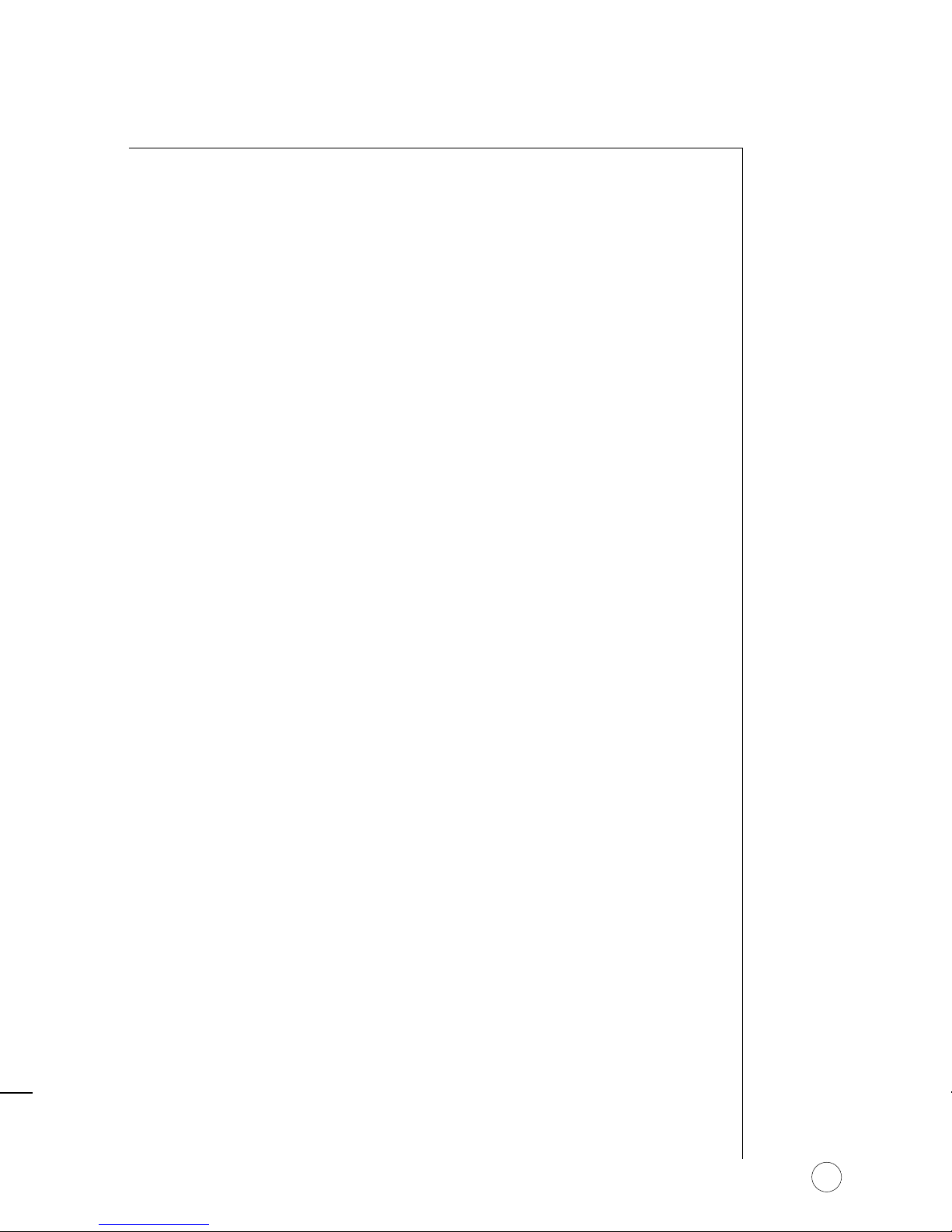
INSTRUCCIONES ESPECIALES
• If the iron is not operating normally, disconnect
from the power supply and have the iron
serviced by an authorized service center.
• Your SUNBEAM®iron is designed to rest on
the heel rest. Do not leave the iron unattended.
Do not set the iron on an unprotected surface,
even if it is on its heel rest.
• This is a 1400-Watt appliance.*To avoid
a circuit overload, do not operate another
high wattage appliance on the same circuit.
• If an extension cord is absolutely necessary,
a 15-ampere cord should be used.
Cords rated for less amperage may overheat.
Care should be taken to arrange the cord
so that it cannot be pulled or tripped over.
For products purchased in the United States
and Canada only
To reduce the risk of electrical shock, this appliance
has a polarized plug (one blade is wider than the
other). This plug fits a polarized outlet only one
way; if the plug does not fit fully into the outlet,
reverse the plug. If it still does not fit, contact a
qualified electrician. Do not attempt to defeat
this safety feature.
SAVE THESE
INSTRUCTIONS
safety
SPECIAL INSTRUCTIONS
iii
Page 4

2
Page 5
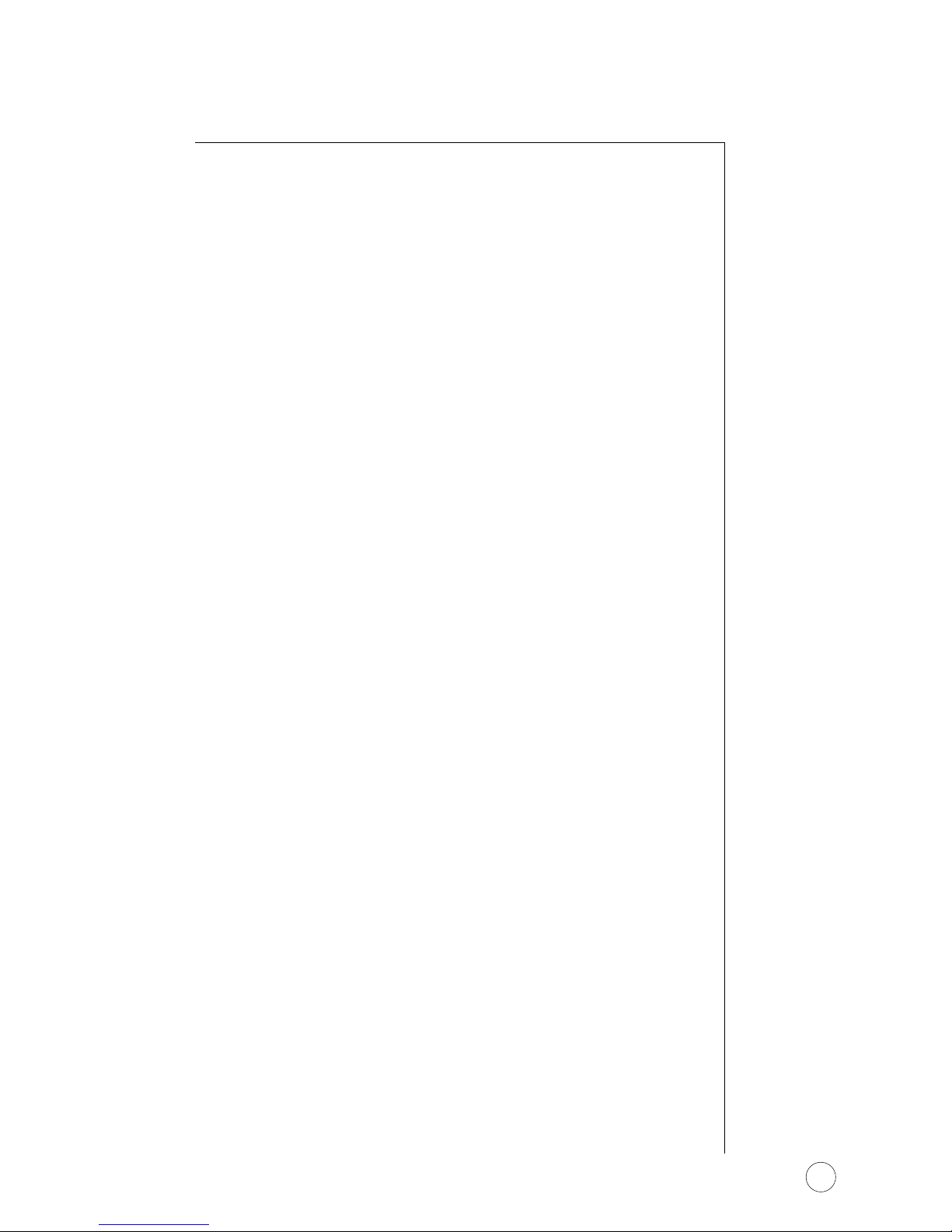
welcome
Congratulations on your purchase of a SUNBEAM
®
Iron!
Sunbeam has designed your iron to provide
the utmost in quality, ease of use and convenience.
This EURO PRESS™SUNBEAM®iron offers the following
features:
• Non-Stick Surface – Prevents starch residue and
fabrics from sticking to the bottom, making the
iron easier to clean.
• 360° Tangle-Free Cord – Keeps the power cord
off of the fabric and out of your way, whether
you are right or left handed.
• Self-Cleaning – Prevents mineral build up
that can reduce the life of your iron.
• Large Water Fill Hole – Allows you to fill the
water reservoir faster while reducing water
spills and drips.
• Accepts Tap Water – Eliminates the necessity of
keeping distilled water on hand for ironing.
• Patented MOTION SMARTTMAuto-Off – Automatically
turns the iron off if it is not moved after
15 minutes in the upright position or after
30 seconds in the ironing position.
• Power Indicator Light – Lights steadily to let you
know the iron is
plugged in; blinks to let you know
that the patented MOTION SMARTTMAuto-Off has
activated; and is unlit when the iron is unplugged.
• Vertical Steam – Functions like a garment steamer
to remove wrinkles from hung garments or drapes.
• SHOT OF STEAM®– Offers a powerful burst of
steam for removing
Welcome
3
Page 6
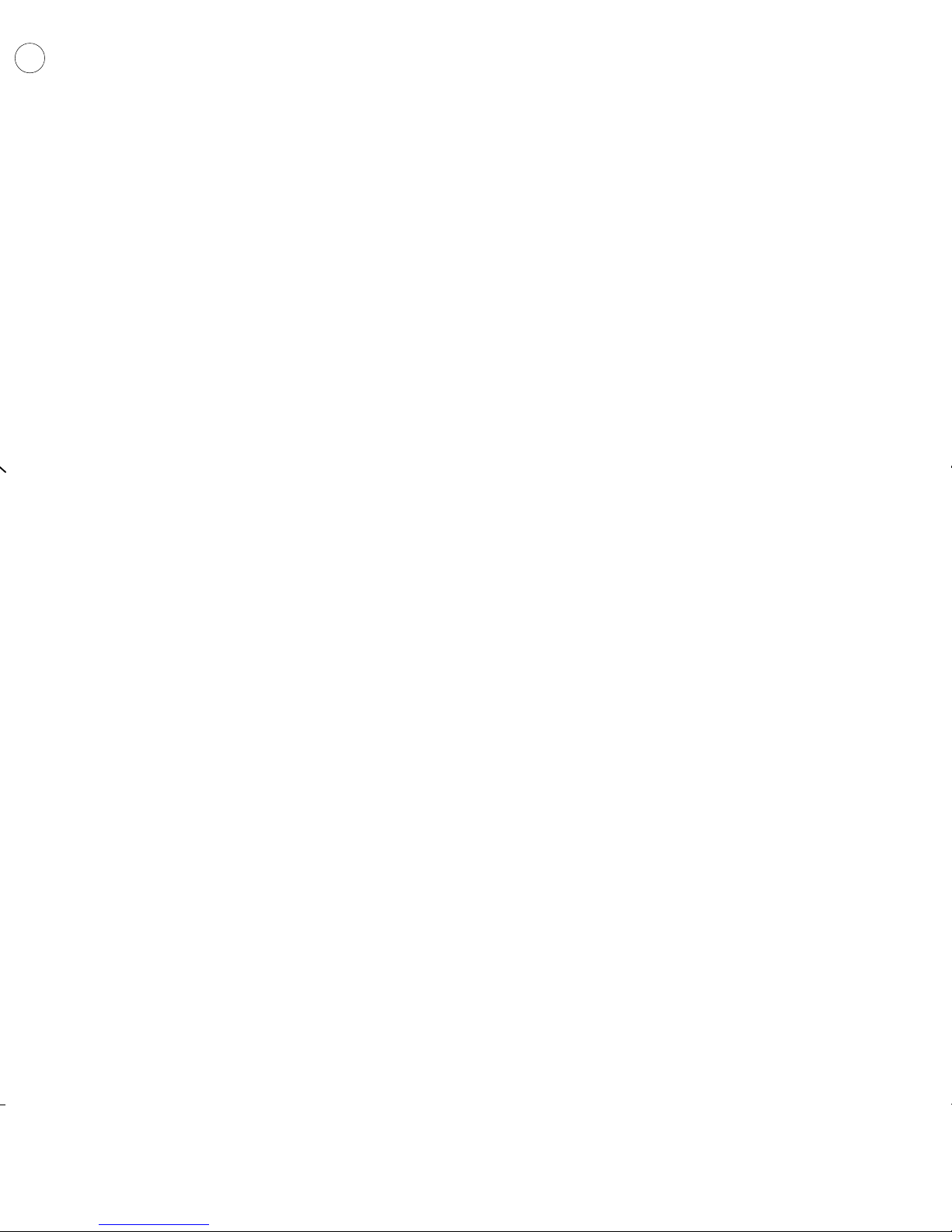
Información Sobre la Plancha E
10. El Cordón Eléctrico Alrededor
4
1
Page 7
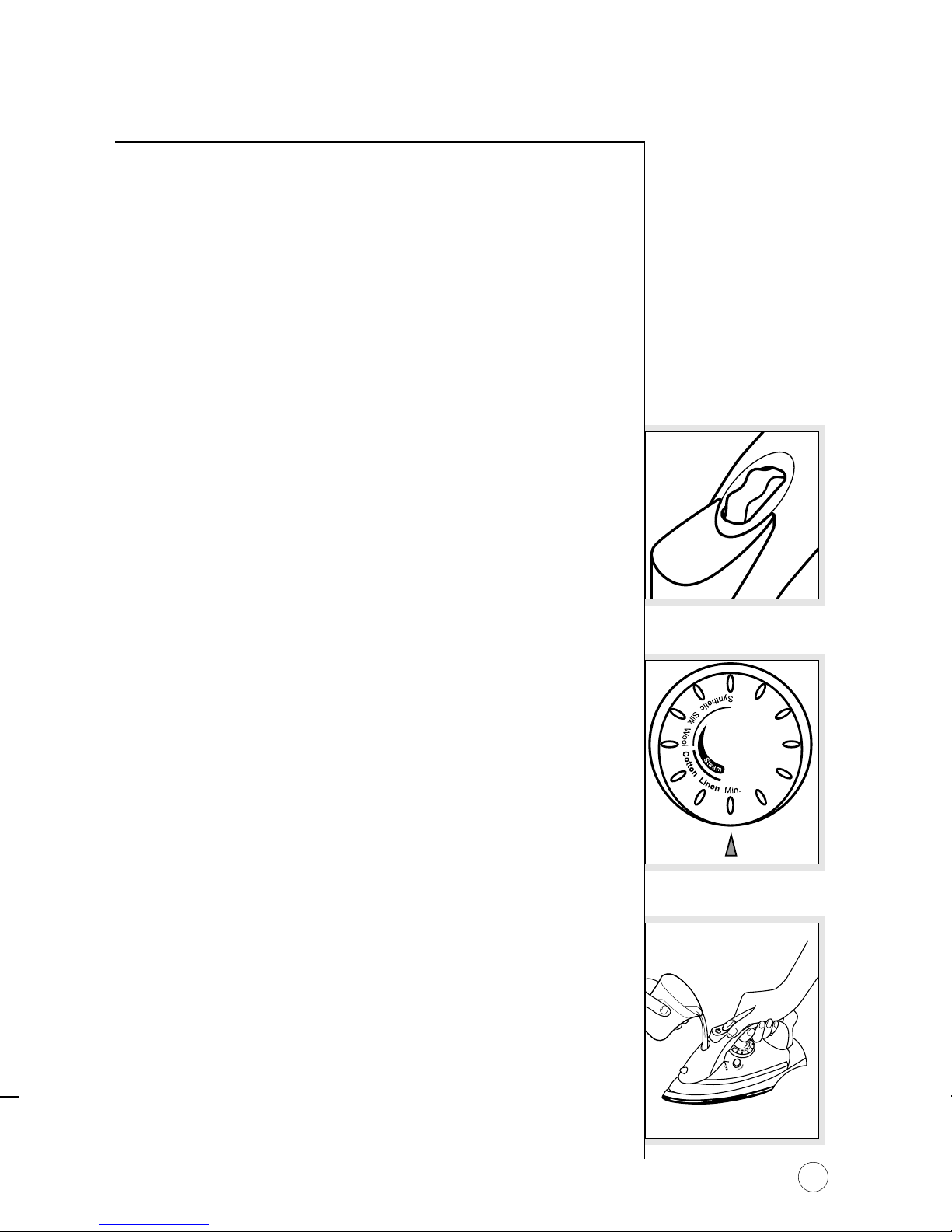
0
your iron
Filling the Water Reservoir
You must fill the water reservoir with water to use
the SHOT OF STEAM®feature and to get steam
out of your iron.
Tip: SUNBEAM®tests each iron at the factory to
ensure that they function correctly. The test may
leave a small, harmless amount of water within
the water reservoir.
Before you fill the water reservoir, please consider
the following:
• While this iron was designed for use with tap
water, very hard water will reduce the performance
of the iron. If your water is very hard, SUNBEAM
®
recommends that you use tap water the first time,
then consider using demineralized or distilled water
for subsequent use. You should use tap water once
a month, however, to maintain the iron’s optimal
steam performance.
• Do not use water that has passed through a home
water softening system. This type of water contains
minerals that will decrease the performance and
shorten the life of your iron. Use demineralized
or distilled water, instead.
Important: When not ironing, always set the Steam
Dial to ZERO and the Fabric Select Dial to MIN.
To fill the water reservoir:
1. Make sure the iron is unplugged. Set the Steam
Dial to ZERO and the Fabric Select Dial to MIN.
2. Fill water cup with water. Pour water into iron
water reservoir. Do not fill water reservoir
beyond maximum fill level.
W
ARNING
:
To prevent the risk of burns, be careful
when filling a hot iron with water.
Hot metal parts, hot water and
steam can cause injuries.
Cómo Llenar el Depósito de Agua
Debe llenar el depósito de agua para usar la función
SHOT OF STEAM
Recomendación: SUNBEAM
la fábrica para asegurar su correcto funcionamiento.
Esta prueba puede dejar una pequeña cantidad de agua
en el depósito, lo cual no dañará la plancha.
Antes de llenar el depósito de agua, tenga en cuenta
lo siguiente:
• Aunque esta plancha ha sido diseñada para usarse con
• No use agua que haya pasado a través de un sistema
Importante: Cuando no use la plancha, siempre coloque
el disco de vapor (Steam) en la posición CERO y el disco
selector de tela (Fabric) en la posición MIN.
Para Llenar el Depósito de Agua:
1. Asegúrese de que la plancha esté desconectada. Coloque
2.
A
DVERTENCIA
5
0
Page 8

Cómo Planchar
6
Page 9

features
Using the Iron’s Special Features
SHOT OF STEAM
®
The SHOT OF STEAM®feature provides an extra
burst of steam for deep penetration of stubborn
wrinkles. You can use this feature while Dry or
Steam ironing, but the water reservoir must be
at least 1/4 full of water.
To use the SHOT OF STEAM®feature:
Place the iron on top of the wrinkle and
press the SHOT OF STEAM®button each
time you would like an extra burst of steam.
The SHOT OF STEAM®feature may be used
continuously with just a short pause between shots.
características
7
Page 10

características
8
Page 11
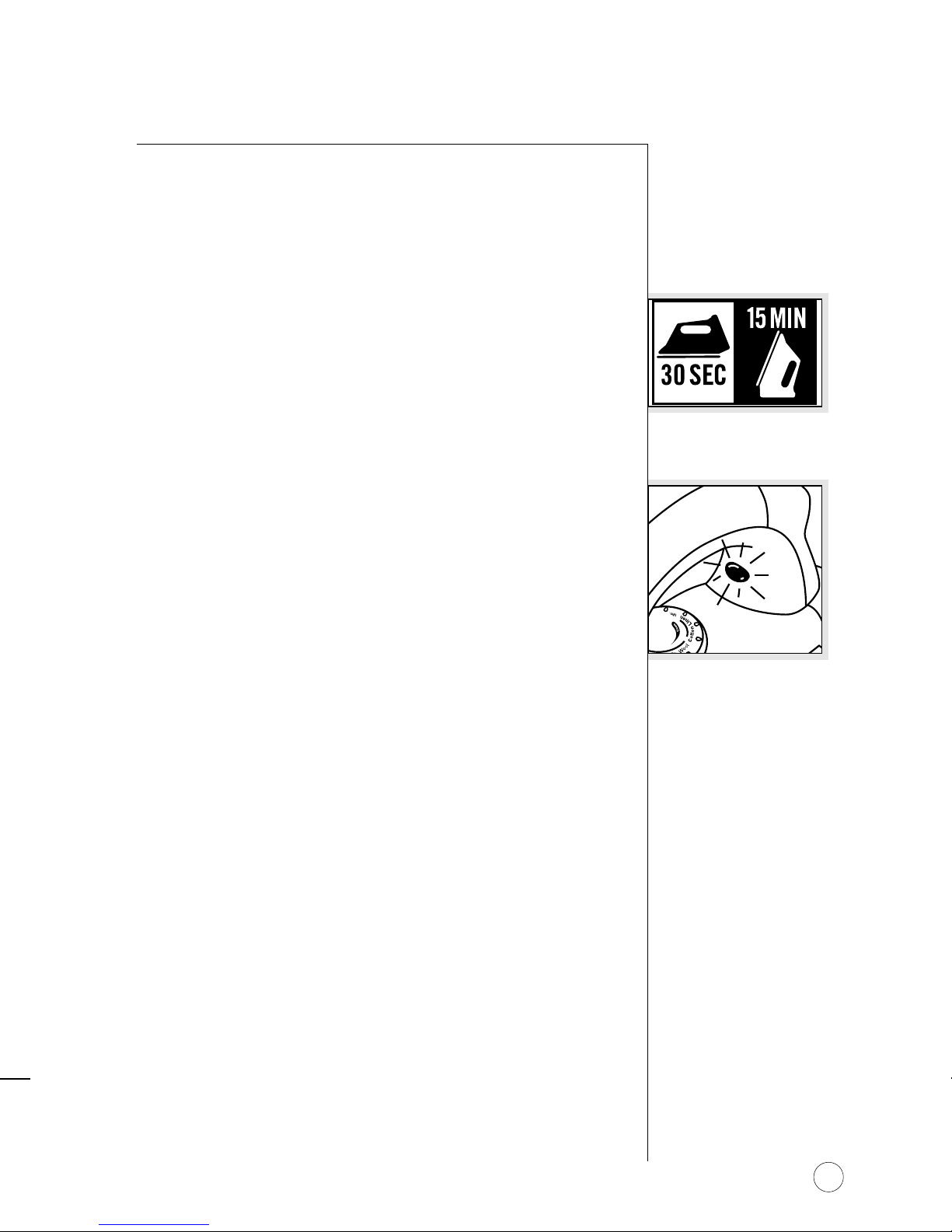
features
Patented MOTION SMARTTMAuto-Off
When the iron is plugged in, the Power Indicator
will light steadily, indicating that there is power
to the iron.
If you leave the iron:
• in a vertical position (on its heel rest) without
moving it, the iron will automatically turn off
after 15 minutes. The Power Indicator will
blink to let you know that the iron has
stopped heating.
•in a horizontal position without moving it,
the iron will automatically stop heating after
30 seconds. The Power Indicator will blink to
let you know that the iron has stopped heating.
Important: The Power Indicator will continue
to blink until the iron is unplugged.
To restart the iron:
Move the iron back and forth and allow it to
reheat for 2 minutes. The indicator will stop
blinking and the iron will start heating again.
WARNING: The patented MOTION SMARTTMAuto-Off
is a safety feature, not a recommended means for
turning your iron off. See “Caring for Your Iron After
Use”
on Page 11, for information on turning off your
iron and storing it safely between use.
características
9
Page 12

después del uso
Cómo Cuidar la Plancha Después del Uso
Cómo Apagar la Plancha
1.
2. Desenchufe la plancha de la fuente
Cómo Guardar la Plancha
1. Deje que la plancha se enfríe.
2. Si no va a usar la plancha diariamente, vacíe
3. Enrolle el cordón eléctrico alrededor de la base
Sugerencia: Cuando no esté planchando,
siempre coloque el Disco del Vapor en
la posición CERO y el Disco Selector
de Telas en la posición de MIN.
10
Page 13

maintenance
Maintaining Your EURO PRESS™ Iron
Cleaning the Soleplate
Clean the soleplate if starch or other residue
accumulate.
To clean the Soleplate:
1. Allow the iron to cool and then wipe it
with a soft, damp cloth.
WARNING: DO NOT use abrasive cleansers,
scouring pads or vinegar to clean the soleplate,
this will damage the finish.
2. Run the iron over an all-cotton cloth to remove
any residue.
Using the Self-Cleaning Feature
You should use the self-cleaning feature to maintain
the optimal performance of your iron. The selfcleaning feature will clean the water reservoir and
steam vents of accumulated minerals, dust and lint.
In general, clean the iron:
• if the steam vents clog up,
or
• once a month if you have hard water,
or
• once every two months if you have soft water.
To use the self-cleaning feature:
1. Set the Steam Dial to ZERO and
the Fabric Select Dial to MIN.
Mantenimiento de la Plancha EURO PRESS
11
0
Page 14

2. Llene el depósito de agua con agua de caño
3. Establezca el disco selector de tela (Fabric)
4. Enchufe la plancha en un tomacorriente y deje que
5. Gire el control de tela (Fabric) a la posición MIN
6. Sujete la plancha sobre un lavabo en posición
7. Presione el botón de limpieza automática y
12
Page 15

maintenance
8. Turn the iron upside down and allow the
remaining water to flow out of the fill hole.
9. Dry the soleplate with a towel.
10. Plug in the iron and set the Fabric Select Dial
to LINEN. Let the iron heat for 2 minutes
to dry out the iron completely.
11. Set the Fabric Select Dial to MIN, unplug the
iron and allow it to cool.
10. Enchufe la plancha y establezca el disco selector
11. Coloque el disco selector de tela (Fabric)
13
Page 16

14
Page 17

15
tips & guide
Steam Setting
Dry
0
Dry
0
Dry
0
Dry 0or Steam
1
Dry 0or Steam
1
Dry 0or Steam
1
Dry 0or Steam
1
Steam
1–2
Steam
1–2
Steam
1–3
Steam
1–3
Steam
1–3
Steam
1–3
Steam
1–3
Fabric Setting
Synthetic
Synthetic
Silk
Silk
Silk
Silk
Silk
Wool
Wool
Cotton
Cotton
Cotton
Linen
Linen
Ironing Recommendations
Iron garment inside out.
Iron garment inside out while still damp.
Iron garment inside out. Use an ironing cloth*
to prevent shine marks.
Mainly dry iron; steam may be used under garment
manufacturer’s instructions.
Iron garment inside out while still damp.
Iron garment inside out while still damp.
Iron garment inside out.
Iron garment inside out or use an ironing cloth.*
Iron garment inside out or use an ironing cloth.*
Follow garment manufacturer’s instructions. Use setting
for the fiber requiring the lowest setting.
Iron garment inside out or use an ironing cloth*
and then brush the garment with your hand to raise
the texture of the fabric.
Iron dark fabrics inside out to prevent shine marks.
Iron garment inside out or use an ironing cloth* to
prevent shine marks (especially on dark fabrics).
Use the SHOT OF STEAM®feature for deeper
penetration to remove wrinkles.
*An ironing cloth is a cotton, dry-cleaned cloth that you place over the garment
you are ironing to prevent the fabric from looking shiny.
Fabric
Acrylic
Acetate
Silk
Viscose
Nylon
Polyester
Rayon
Wool
Wool
Blends
Cotton
Blends
Corduroy
Cotton
Linen
Denim
Ironing Guide
guía
Guía de Planchado
*Un paño de planchar es una tela de algodón limpiada en seca que se coloca sobre
la prenda que se está planchando para evitar que se vea brillosa.
Tela Selección de Vapor Selección de Tela Recomendaciones de Planchado
Acrílico Dry (Seco)
Acetato Dry (Seco)
Seda Dry (Seco)
Viscosa Dry
Nylon Dry
Poliéster Dry
Rayón Dry
Lana Steam (Vapor)
Combinaciones Steam (Vapor)
de Lana o use un paño de planchar.*
Combinaciones Steam (Vapor)
de Algodón (Algodón) la prenda. Use la selección que corresponde
Corduroy Steam (Vapor)
Algodón Steam (Vapor)
Lino Steam (Vapor)
Dril Steam (Vapor)
Page 18

16
garantía
Garantía Limitada de 1 Año
Page 19

notas
Notas
notes
Notes
17
Page 20

NO DEVUELVA ESTE PRODUCTO AL LUGAR DONDE LO COMPRÓ
EURO PRESS™ y MOTION SMART™ son marcas comerciales de Sunbeam Products, Inc.
Impreso en China P.N. 107955
Page 21

Manual
del
Usuario
Plancha EURO PRESS
™
Modelo 4040-026
Page 22

segirodad
MEDIDAS DE SEGURIDAD
Al usar la plancha, siempre se deben tomar precauciones de
seguridad, incluidas las siguientes:
• LEA TODAS LAS INSTRUCCIONES ANTES
DE USARLA.
• Utilice la plancha sólo para su uso indicado.
• Para protegerse contra el riesgo de descarga eléctrica,
no sumerja la plancha en agua u otros líquidos.
• La plancha siempre debe estar en la posición de
apagado (OFF) antes de conectarla o desconectarla
del tomacorriente. Nunca tire del cable para desconectar
la plancha del tomacorriente; para desconectar
la plancha, sujete y tire del enchufe.
• No permita que el cable toque superficies calientes.
Deje que la plancha se enfríe completamente antes
de guardarla. Enrolle sin apretar el cable alrededor
de la plancha para guardarla.
• Siempre desconecte la plancha del tomacorriente
para llenarla con agua, para vaciar el agua
y cuando no esté en uso.
• No haga funcionar la plancha con el cable dañado,
ni tampoco si dejó caer la plancha o si ésta sufrió daño.
Para evitar el riesgo de descarga eléctrica no desarme
la plancha. Llévela a un centro de servicio autorizado
para que sea examinada y/o reparada. Un reensamblaje
incorrecto de la plancha puede causar riesgo de
descarga eléctrica al usarla.
• Cualquier artefacto eléctrico usado por niños,
o cerca de niños, requiere una vigilancia cuidadosa.
No deje la plancha desatendida mientras esté conectada
o sobre una tabla de planchar.
• El contacto con piezas metálicas calientes, agua caliente
o vapor puede causar quemaduras. Tenga cuidado
cuando invierta la posición de una plancha de vapor
ya que puede contener agua caliente en el depósito.
ii
Page 23

seguridad
• Si la plancha no funciona normalmente, desconéctela
de la fuente de alimentación eléctrica y llévela a un
centro de servicio autorizado para que sea examinada.
• La plancha SUNBEAM®ha sido diseñada para que
descanse sobre su talón de apoyo.
No deje
la plancha
desatendida. No coloque la plancha sobre una superficie
desprotegida, aunque lo haga sobre su talón de apoyo.
• Éste es un aparato de 1200 vatios.*Para evitar
sobrecargar el circuito, no haga funcionar otro
aparato de alta potencia en el mismo circuito.
• Si es absolutamente necesario usar un cable de
extensión, se debe usar un cable de 15 amperios.
Los cables de amperaje menor pueden sobrecalentarse.
Asegúrese de que el cable no esté colocado donde
pueda ser pisado u ocasionar un tropiezo.
Para productos comprados en los Estados Unidos
y Canadá Únicamente
Para reducir el riesgo de descarga eléctrica, este aparato
tiene un enchufe polarizado (una clavija es más ancha que
la otra). Este enchufe entra en un tomacorriente polarizado
de una sola manera; si el enchufe no entra completamente
en el tomacorriente, voltee el enchufe. Si todavía no entra,
comuníquese con un electricista competente.
No desactive
esta función de seguridad.
GUARDE ESTAS
INSTRUCCIONES
INSTRUCCIONES ESPECIALES
iii
SPECIAL INSTRUCTIONS
Page 24

índice
Palabras de Bienvenida . . . . . . . . . . . . . . . . . . . . . . . . . . . . . . . 3
Información Sobre la Plancha . . . . . . . . . . . . . . . . . . . . . . . . . . 4
Cómo Llenar el Depósito de Agua . . . . . . . . . . . . . . . . . . . 5
Cómo Planchar. . . . . . . . . . . . . . . . . . . . . . . . . . . . . . . . . . . . . . . 6
Planchado en Seco . . . . . . . . . . . . . . . . . . . . . . . . . . . . . . . 6
Planchado al Vapor . . . . . . . . . . . . . . . . . . . . . . . . . . . . . . . 6
Cómo Usar las Funciones Especiales de la Plancha . . . . . . . 7
SHOT OF STEAM® . . . . . . . . . . . . . . . . . . . . . . . . . . . . . . . . 7
Vapor Vertical . . . . . . . . . . . . . . . . . . . . . . . . . . . . . . . . . . . 8
Apagado Automático MOTION SMARTTMPatentado . . . 9
Cómo Cuidar la Plancha Después del Uso . . . . . . . . . . . . . . . 10
Cómo Apagar la Plancha . . . . . . . . . . . . . . . . . . . . . . . . . . 10
Cómo Guardar la Plancha . . . . . . . . . . . . . . . . . . . . . . . . . 10
Mantenimiento de la Plancha . . . . . . . . . . . . . . . . . . . . . . . . . 11
Limpieza de la Placa de Base . . . . . . . . . . . . . . . . . . . . . . 11
Uso de la Función de Limpieza Automática. . . . . . . . . . . 11
Recomendaciones y Guía de Planchado . . . . . . . . . . . . . . . . 14
Recomendaciones para el Planchado . . . . . . . . . . . . . . . 14
Guía de Planchado . . . . . . . . . . . . . . . . . . . . . . . . . . . . . . . 15
Información de la Garantía. . . . . . . . . . . . . . . . . . . . . . . . . . . . 16
Cómo Obtener el Servicio de la Garantía. . . . . . . . . . . . . 16
Índice
2
Page 25

bienvenida
¡Felicitaciones por la Compra de su Plancha
SUNBEAM®!
Sunbeam ha diseñado su plancha para brindar la máxima calidad,
facilidad de uso y conveniencia. Sunbeam le ofrece una plancha ideal
para su estilo de vida:
Esta Planchas SUNBEAM®EURO PRESS™Ofrece
las Siguientes Funciones:
•
Superficie que Evita Adherencias – Evita que los residuos
de almidón y las telas se peguen a la base de la plancha,
lo cual facilita su limpieza.
•
Cable con Giro de 360° que No Se Enreda – Mantiene el cable
de alimentación
eléctrica fuera de la tela y donde no estorba,
ya sea que use la plancha con la mano derecha o izquierda.
• Limpieza Automática – Evita la acumulación de minerales
que puede reducir la vida útil de la plancha.
• Orificio Grande para Llenado de Agua – Permite llenar
el depósito de agua más rápidamente y reduce los derrames
y goteos de agua.
• Acepta Agua de Caño – Elimina la necesidad de tener
agua destilada para planchar.
• Apagado Automático MOTION SMARTTMPatentado – Apaga
automáticamente la plancha si ésta no se mueve después
de 15 minutos en posición vertical o después de 30 segundos
en la posición de planchado.
• Luz Indicadora de Encendido – Se enciende de manera fija
para indicar que la plancha está conectada; parpadea
para indicar que la función de apagado automático
MOTION SMARTTMestá activada; y se apaga cuando
la plancha se desconecta.
• Vapor Vertical – Funciona como un vaporizador de prendas
para eliminar las arrugas de las cortinas o de prendas
de vestir colgadas.
• SHOT OF STEAM®– Ofrece una poderosa descarga de vapor
para eliminar las arrugas difíciles de planchar.
Palabras de Bienvenida
3
Page 26

0
su plancha
Información Sobre la Plancha E
URO PRESS
™
1. Agujero para Llenado de Agua
2. Botón SHOT OF STEAM
®
3. Control de Vapor
4. Luz Indicadora de Encendido
5. Luz Parpadeante Indicadora de la Función de Apagado Automático
MOTION SMART
TM
Patentado
6. Cable con Giro de 360° que No Se Enreda
7. Disco Selector de Tela
8. Depósito Translúcido de Agua
9. Placa de Base que No Se Adhiere
10. El Cordón Eléctrico Alrededor
6
8
10
7
4
0
6
9
8
7
3
4
5
2
1
10
Page 27

0
la plancha
Cómo Llenar el Depósito de Agua
Debe llenar el depósito de agua para usar la función
SHOT OF STEAM®y para que salga vapor de la plancha.
Recomendación: SUNBEAM®prueba cada plancha en
la fábrica para asegurar su correcto funcionamiento.
Esta prueba puede dejar una pequeña cantidad de agua
en el depósito, lo cual no dañará la plancha.
Antes de llenar el depósito de agua, tenga en cuenta
lo siguiente:
• Aunque esta plancha ha sido diseñada para usarse con
agua de caño, el agua de caño, cuando es muy dura,
reduce el rendimiento de la plancha. Si el agua en su
localidad es muy dura, SUNBEAM®recomienda que use
agua de caño la primera vez que use la plancha y luego
considere usar agua desmineralizada o agua destilada
para los usos subsiguientes. Sin embargo, debe usar
agua de caño una vez al mes para obtener un
rendimiento óptimo de la plancha a vapor.
• No use agua que haya pasado a través de un sistema
residencial para suavización del agua. Este tipo de agua
contiene minerales que disminuyen el rendimiento
y acortan la vida útil de la plancha. En este caso,
use agua desmineralizada o destilada.
Importante: Cuando no use la plancha, siempre coloque
el disco de vapor (Steam) en la posición CERO y el disco
selector de tela (Fabric) en la posición MIN.
Para Llenar el Depósito de Agua:
1. Asegúrese de que la plancha esté desconectada. Coloque
el disco de vapor en la posición de CERO y el disco
selector de telas en la posición de apagado OFF.
2.
Llene la taza con agua. Vierta el agua dentro del tanque
de la plancha. No llene el tanque por arriba del nivel
máximo de llenado.
A
DVERTENCIA
: Para evitar el riesgo de quemaduras,
tenga cuidado cuando llene con agua
una plancha que está caliente.
Las partes metálicas calientes,
el agua caliente y el vapor,
pueden causar lesiones.
5
0
Page 28

0
0
planchado
Cómo Planchar
Planchado en Seco
1. Asegúrese de que el disco selector del vapor
(Steam) esté en la posición CERO.
2. Enchufe el cable en un tomacorriente de CA
de 120 voltios (in México, 127 voltios).
Se encenderá el indicador de encendido.
3. Gire el disco selector de tela (Fabric) a la
posición deseada para planchado en seco y deje
que la plancha se caliente durante 2 minutos.
Mientras la plancha se está calentando, asegúrese
de que esté apoyada sobre su talón de apoyo,
encima de una superficie estable y protegida.
Recomendación: Consulte la Guía de Planchado
en la Página 15 para obtener información sobre
la selección recomendada para su tela.
Planchado al Vapor
1. Siga las instrucciones de la sección “Cómo Llenar
el Depósito de Agua” descritas en la Página 5.
2. Enchufe el cable en un tomacorriente de CA
de 120 voltios (in México, 127 voltios).
Se encenderá el indicador de encendido.
3. Gire el disco selector de tela (Fabric) a la posición
deseada para planchado al vapor
(Lino, Algodón,
Lana o Seda)
y deje que la plancha se caliente
durante 2 minutos. Mientras la plancha se está
calentando, asegúrese de que esté apoyada sobre su
talón de apoyo, encima de una superficie estable y
protegida.
Recomendación: Consulte la Guía de Planchado
en la Página 15 para obtener información sobre
la selección recomendada para su tela.
4. Después que la Plancha se haya calentado
(2 minutos), gire el disco de vapor (Steam)
a la posición deseada.
6
Page 29

características
Cómo Usar las Funciones Especiales
SHOT OF STEAM
®
La función SHOT OF STEAM®proporciona una
descarga adicional de vapor para una penetración
profunda de arrugas difíciles de planchar. Esta
función se puede usar durante el planchado en seco
o al vapor, pero el depósito de agua debe estar lleno
por lo menos hasta 1/4 de su capacidad.
Para usar la función SHOT OF STEAM®:
Coloque la plancha sobre la arruga y presione
el botón SHOT OF STEAM®cada vez que desee una
descarga adicional de vapor. La función SHOT OF
STEAM®puede usarse continuamente con una corta
pausa entre descargas.
7
Page 30

características
Vapor Vertical
La función de vapor vertical permite que la plancha
funcione como vaporizador de prendas.
Recomendación: Cuando use la función de vapor
vertical en ropas, cuelgue la ropa en un colgador de
ropa para obtener mejores resultados. También se
puede vaporizar las cortinas colgadas.
Para Usar el Vapor Vertical:
1. Asegúrese de que la plancha se haya calentado
(2 minutos).
2. Sujete la plancha en posición vertical, con la
plancha cerca, pero sin tocar la tela que desea
vaporizar.
3. Con la otra mano, estire la tela.
4. Presione el botón SHOT OF STEAM
®
a intervalos de 3 segundos aproxidamente
a medida que mueve la plancha a lo largo
del área arrugada.
ADVERTENCIA: Para evitar el riesgo de
quemaduras, mantenga la mano lejos del área
que está vaporizando.
ADVERTENCIA: NO vaporice prendas mientras
las está usando; esto puede causar lesiones
corporales.
8
Page 31

características
30 SEG
15 MIN
Función de Apagado Automático
MOTION SMART
TM
Cuando la plancha está encendida, el indicador de
encendido se ilumina de manera fija, indicando que
la plancha tiene alimentación eléctrica.
Si deja la plancha:
• En posición vertical (sobre su talón de apoyo)
sin moverla, la plancha se apagará
automáticamente después de 15 minutos.
El indicador de encendido parpadeará para
indicar que la plancha ha dejado de calentar.
• En posición horizontal sin moverla la plancha
dejará de calentar automáticamente después
de 30 segundos. El indicador de encendido
parpadeará para indicar que la plancha ha
dejado de calentar.
Importante: El indicador de encendido continuará
parpadeando hasta que se desenchufe la plancha.
Para volver a poner la plancha en funcionamiento:
Mueva la plancha hacia adelante y hacia atrás
y deje que vuelva a calentar durante 2 minutos.
El indicador dejará de parpadear y la plancha
empezará a calentarse nuevamente.
ADVERTENCIA: La función de apagado automático
MOTION SMART™ patentado es una función de
seguridad, no es un medio recomendado para apagar
la plancha. Vea la sección “Cómo Cuidar la Plancha
Después del Uso” en la Página 11, para obtener
información sobre cómo apagar la plancha y
guardarla de manera segura entre usos.
9
Page 32

después del uso
Cómo Cuidar la Plancha Después del Uso
Cómo Apagar la Plancha
1.
Gire el control del vapor (Steam) a la posición CERO
y el disco selector de tela (Fabric) a “OFF”.
2. Desenchufe la plancha de la fuente
de alimentación.
ADVERTENCIA: NUNCA tire del cable de
alimentación cuando desconecte la plancha,
ya que esto puede dañar el cable.
Cómo Guardar la Plancha
1. Deje que la plancha se enfríe.
2. Si no va a usar la plancha diariamente, vacíe
el depósito de agua después de cada uso para
obtener una mayor vida útil de la plancha.
Para hacerlo, invierta la posición de la plancha
para permitir que el agua salga por el orificio
de llenado. Sacuda suavemente la plancha
para retirar las gotas de agua que hayan
quedado atrapadas.
3. Enrolle el cordón eléctrico alrededor de la base
posterior de la plancha y almacénela colocada
sobre su base.
Importante: No enrolle el cordón demasiado
apretado, ya que podría dañarlo.
Sugerencia: Cuando no esté planchando,
siempre coloque el Disco del Vapor en
la posición CERO y el Disco Selector
de Telas en la posición de MIN.
0
10
0
0
0
Page 33

mantenimiento
Mantenimiento de la Plancha EURO PRESS
™
Limpieza de la Placa de Base
Limpie la placa de base si se acumula almidón
u otros residuos.
Para Limpiar la Placa de Base:
1. Deje que la plancha se enfríe y luego límpiela
con un paño suave y húmedo.
ADVERTENCIA: NO use limpiadores abrasivos,
almohadillas raspadoras abrasivas ni vinagre para
limpiar la placa de base, ya que esto dañará el acabado.
2. Pase la plancha sobre un paño de algodón
exclusivamente para retirar los residuos.
Uso de la Función de Limpieza Automática
Debe usar la función de limpieza automática para
mantener un rendimiento óptimo de la plancha.
La función de limpieza automática limpiará los
minerales, el polvo y la pelusa acumulados en el
depósito de agua y en las aberturas de salida de vapor.
En general, limpie la plancha:
• si se obstruyen las aberturas de salida de vapor
o bien
• una vez al mes si tiene agua dura
o bien
• una vez cada dos meses si tiene agua suave.
Para Usar la Función de Limpieza Automática:
1.
Coloque el disco de vapor en la posición
de CERO
y el disco selector de telas en la
posición de MIN.
11
0
Page 34

0
mantenimiento
2. Llene el depósito de agua con agua de caño
a la posición “MAX”.
3. Establezca el disco selector de tela (Fabric)
en lino (LINEN).
4. Enchufe la plancha en un tomacorriente y deje que
la plancha se caliente durante 2 minutos.
5. Gire el control de tela (Fabric) a la posición MIN
(apagado) y desenchufe la plancha.
6. Sujete la plancha sobre un lavabo en posición
horizontal.
ADVERTENICA: Tenga cuidado para no tocar
las superficies calientes de la plancha.
7. Presione el botón de limpieza automática y
manténgalo presionado. Empezará a gotear
agua por las aberturas de salida del vapor. Para
asegurarse de que toda el agua haya sido retirada
del tanque, balancee lentamente la plancha de
un lado al otro y hacia atrás y adelante durante
30 segundos. Al balancear la plancha, incline
la nariz de la plancha a una posición ligeramente
por debajo de la parte posterior de la plancha para
asegurarse de que el agua circule completamente.
Libere el botón de limpieza automática después
de un minuto de tenerlo presionado.
12
0
Page 35

maintenance
mantenimiento
8. Abra la tapa del depósito de agua, invierta la
posición de la plancha y deje que el agua
restante salga por el orificio de llenado.
9. Seque la placa de base con una toalla.
10. Enchufe la plancha y establezca el disco selector
de tela (Fabric) en LINEN (lino). Deje que la
plancha se caliente durante 2 minutos para que
se seque la plancha completamente.
11. Coloque el disco selector de tela (Fabric)
en la posición MIN, desenchufe la plancha
y deje que se enfríe.
13
Page 36

recomendaciones
Recomendaciones y Guía de Planchado
Recomendaciones para el Planchado
• Siempre lea las etiquetas de la prenda y siga las
instrucciones de planchado del fabricante.
• Clasifique las prendas que va a planchar según el
tipo de tela.
• Primero debe planchar las prendas que requieren
baja temperatura (por ejemplo, las prendas de seda
y tela sintética) a fin de evitar dañarlas con una
plancha que esté demasiado caliente.
• Si no está seguro de cuál es el contenido de la tela de
una prenda, pruebe planchando un área pequeña,
como por ejemplo una costura o guarnición, antes
de planchar un área visible. Empiece con una
temperatura baja y auméntela gradualmente hasta
encontrar la temperatura apropiada.
• Cuando cambie la temperatura de un valor alto a un
valor bajo, deje pasar aproximadamente 5 minutos
para llegar a la temperatura menor.
• Cuando planche al vapor, utilice pasadas largas y
lentas de la plancha sobre la tela. Esto permitirá que
el vapor penetre en la tela y que el calor de la placa
de base seque la humedad.
• Para planchar prendas de lino, voltee de adentro
para afuera la prenda. Tenga cuidado de no usar
una plancha demasiado caliente porque el forro
puede fusionarse o adherirse a la placa de base.
• Para planchar cremalleras, use un paño de planchar
o asegúrese de que la cremallera esté cerrada y
planche sobre la solapa. Nunca planche
directamente sobre una cremallera desprotegida.
• Use la Guía de Planchado que se proporciona en
la Página 15 para seleccionar el mejor método y
regulación para la tela que va a planchar.
14
Page 37

15
tips & guide
*An ironing cloth is a cotton, dry-cleaned cloth that you place over the garment
you are ironing to prevent the fabric from looking shiny.
Fabric
Acrylic
Acetate
Silk
Viscose
Nylon
Polyester
Rayon
Wool
Wool
Blends
Cotton
Blends
Corduroy
Cotton
Linen
Denim
Ironing Guide
guía
Guía de Planchado
*Un paño de planchar es una tela de algodón limpiada en seca que se coloca sobre
la prenda que se está planchando para evitar que se vea brillosa.
Tela Selección de Vapor Selección de Tela Recomendaciones de Planchado
Acrílico Dry (Seco)
0
Synthetic Planche la prenda por el revés.
(Sintética)
Acetato Dry (Seco)
0
Synthetic Planche la prenda por el revés
(Sintética) mientras está húmeda.
Seda Dry (Seco)
0
Silk (Seda) Planche la prenda por el revés. Use un paño
de planchar* para evitar marcas brillosas.
Viscosa Dry 0(Seco) o bien Silk (Seda) Planche la prenda principalmente en o
Steam 1(Vapor) seco; se puede usar vapor según las
instrucciones del fabricante de la prenda.
Nylon Dry 0(Seco) o bien Silk (Seda) Planche la prenda por el revés
Steam 1(Vapor) mientras está húmeda.
Poliéster Dry 0(Seco) o bien Silk (Seda) Planche la prenda por el revés
Steam 1(Vapor) mientras está húmeda.
Rayón Dry 0(Seco) o bien Silk (Seda) Planche la prenda por el revés.
Steam 1(Vapor)
Lana Steam (Vapor)
1–2
Wool (Lana) Planche la prenda por el revés
o use un paño de planchar.*
Combinaciones Steam (Vapor)
1–2
Wool (Lana) Planche la prenda por el revés
de Lana o use un paño de planchar.*
Combinaciones Steam (Vapor)
1–3
Cotton Siga las instrucciones del fabricante de
de Algodón (Algodón) la prenda. Use la selección que corresponde
a la fibra que requiere la selección más baja.
Corduroy Steam (Vapor)
1–3
Cotton Planche la prenda por el revés o use un
(Algodón) paño de planchar* y luego cepille la prenda
con la mano para levantar la textura de la tela.
Algodón Steam (Vapor)
1–3
Cotton Planche las telas oscuras por el revés
(Algodón) para evitar marcas brillosas.
Lino Steam (Vapor)
1–3
Linen (Lino) Planche la prenda por el revés o use
un paño de planchar* para evitar marcas
brillosas (especialmente en telas oscuras).
Dril Steam (Vapor)
1–3
Linen (Lino) Use la función
SHOT OF STEAM®a fin
de lograr una penetración más profunda
para eliminar las arrugas.
Page 38

16
initial
Proof of
garantía
Garantía Limitada de 1 Año
Sunbeam Products Inc. (“Sunbeam”) garantiza que, por un período de UN año
a
partir de la fecha de compra, este producto estará libre de defectos en el material
y en su fabricación. Bajo la opinión de Sunbeam, reparará o repondrá este
producto o cualquier componente del mismo si se encuentra defectuoso durante
el periodo de garantía. La reposición se hará con un producto o un componente
nuevo o refabricado. Si el producto ya no está disponible, la reposición se hará
con un producto similar de igual o mayor valor. Esta es su garantía exclusiva.
Esta garantía es válida para el comprador original a partir de la fecha de compra
inicial y no es transferible. Guarde el recibo de compra original. La prueba
de
compra es requerida para obtener los servicios de garantía. Los vendedores
de
productos Sunbeam, los centros de servicio o tiendas que vendan productos
Sunbeam no tienen el derecho de alterar, modificar o realizar ningún otro
cambio a los términos y condiciones de esta garantía.
Esta garantía no cubre el desgaste por uso normal o daños de partes como
resultado de lo siguiente: uso negligente o mala utilización del producto,
uso con una corriente eléctrica o un voltaje inadecuados, uso contrario
a las instrucciones de operación, desensambles, reparaciones o alteraciones
que no sean hechas por Sunbeam o por un Centro de Servicio Autorizado
Sunbeam. Además, lla garantía no cubre factores imprevisibles tales como
incendio, inundaciones, huracanes y tornados.
Sunbeam Products Inc. no se hace responsable por ningún daño emergente
o incidental causado por el rompimiento de cualquier garantía expresa o implícita.
Excepto al alcance prohibido por la ley aplicable, cualquier garantía implícita de
comercialización o arreglo para un propósito particular, está limitada en duración
de la garantía antes mencionada
. Algunos estados, provincias o jurisdicciones
no permiten la exclusión o limitación de los daños incidentales o consecuentes
ni las limitaciones en la duración de una garantía implícita, por lo tanto
las limitaciones o exclusiones anteriores pueden no aplicarse en su caso.
Esta garantía le otorga derechos legales específicos y usted también puede tener
otros derechos que varían de un estado a otro o de una provincia a otra.
N
OTA
:
Para productos adquiridos fuera de los Estados Unidos, por favor revise
la tarjeta de garantía incluida por el distribuidor autorizado.
Cómo Obtener Servicio de la Garantía
Lleve el producto a un Centro de Servicio de Productos Sunbeam Autorizado.
Puede obtener una lista de centros de servicio y otras instrucciones de
reparación/reemplazo llamando al teléfono: 1-800-458-8407 o envíe un
mensaje por correo electrónico a: Consumeraffairs@consumer.sunbeam.com.
NO REGRESE ESTE PRODUCTO AL LUGAR DE COMPRA
Page 39

notas
Notas
notes
Notes
17
Page 40

NO DEVUELVA ESTE PRODUCTO AL LUGAR DONDE LO COMPRÓ
Para preguntas sobre los productos:
Sunbeam Consumer Service
P. O. Box 948389
Maitland, FL 32794-8389
1.800.458.8407
www.sunbeam.com
NOE
NVÍE ELPRODUCTO A LADIRECCIÓNANTERIOR
©2001 Sunbeam Products, Inc. Todos los derechos reservados.
SUNBEAM®y SHOT OF STEAM®son marcas registradas de Sunbeam Inc
.
EURO PRESS™ y MOTION SMART™ son marcas comerciales de Sunbeam Products, Inc.
Impreso en China P.N. 107955
