Sunbeam EM6200 User Manual

Espresso Vita
15 BAR Pump espresso machine with gauge
Instruction Booklet
EM6200
Please read these instructions carefully and retain for future reference.
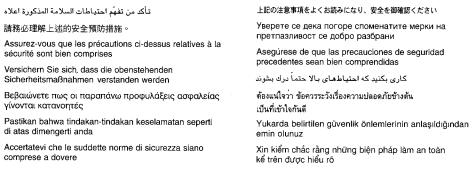
Contents
Sunbeam’s Safety Precautions |
2 |
About espresso coffee |
3 |
Features of your Sunbeam Espresso Vita |
4 |
Using the control panel |
8 |
Reference guide to using your espresso |
|
machine |
12 |
Programming your espresso machine |
17 |
Preparing your espresso machine |
|
before use |
19 |
Guide to the perfect espresso |
20 |
Guide to milk texturing |
22 |
Using the hot water function |
23 |
Espresso Recipes |
24 |
Care and Cleaning |
26 |
Descaling |
28 |
Advanced programming options |
30 |
Trouble shooting guide |
34 |
Important instructions – retain for future use.

Sunbeam’s Safety Precautions
SAFETY PRECAUTIONS FOR YOUR SUNBEAM ESPRESSO MACHINE.
•Always place the unit on a flat, level surface.
•Do not operate without water in reservoir. Fill reservoir with only clean and cold water.
Observe the maximum filling volume is 2.5 litres.
•Do not remove the filter handle during the espresso pour or water flow as the unit is under pressure. Removing the filter handle during either of these operations can lead to a scalding or injury.
•The steam wand becomes very hot during texturing milk and water flow. This may cause burns in case
of contact, therefore avoid any direct contact with the steam wand.
•Always disconnect the plug from the power outlet prior to cleaning the espresso machine or if there is any problem during the coffee making process.
•Do not allow the power cord to come into contact with the hot parts of the espresso machine, including the cup warming plate and steam wand.
•Do not place hands directly under the steam, hot water or coffee pour as this can lead to a scalding or injury.
Sunbeam is very safety conscious when
designing and manufacturing consumer products, but it is essential that the product user also exercise care when using an electrical appliance. Listed below are precautions which are essential for the safe use of an electrical appliance:
•Read carefully and save all the instructions provided with an appliance.
•Always turn the power off at the power outlet before you insert or remove a plug. Remove by grasping the plug - do not pull on the cord.
•Turn the power off and remove the plug when the appliance is not in use and before cleaning.
•Do not use your appliance with an extension cord unless this cord has been checked and tested by a qualified technician or service person.
•Always use your appliance from a power outlet of the voltage (A.C. only) marked on the appliance.
•This appliance is not intended for use by persons (including children) with reduced physical, sensory or mental capabilities, or lack of experience and knowledge, unless they have been given supervision or instruction concerning use of the appliance by a person responsible for their safety.
•Children should be supervised to ensure that they do not play with the appliance.
•The temperature of accessible surfaces may be high when the appliance is operating.
•Never leave an appliance unattended while in use.
•Do not use an appliance for any purpose other than its intended use.
•Do not place an appliance on or near a hot gas flame, electric element or on a heated oven.
•Do not place on top of any other appliance.
•Do not let the power cord of an appliance hang over the edge of a table or bench top or touch any hot surface.
•Do not operate any electrical appliance with a damaged cord or after the appliance has been damaged in any manner. If damage is suspected, return the appliance to the nearest Sunbeam Appointed Service Centre for examination, repair or adjustment.
•For additional protection, Sunbeam recommend the use of a residual current device (RCD) with a tripping current not exceeding 30mA in the electrical circuit supplying power to your appliances.
•Do not immerse the appliance in water or any other liquid unless recommended.
•Appliances are not intended to be operated by means of an external timer or separate remote control system.
•This appliance is intended to be used in household and similar applications such as: staff kitchen areas in shops, offices and other working environments; farm houses; by clients in hotels, motels and other residential type environments; bed and breakfast type environments.
If you have any concerns regarding the performance and use of your appliance, please visit www.sunbeam.com.au or contact the Sunbeam Consumer Service Line.
Ensure the above safety precautions are understood.
2
About espresso coffee
Congratulations on the purchase of your Sunbeam espresso machine.
The mastery of coffee making demands a machine that you can trust to perform time and time again. Powered by a one-piece stainless steel lined thermoblock and 15 BAR pump, the espresso machine will deliver the performance a true artist and coffee connoisseur has come to expect.
The Sunbeam Espresso Vita makes producing espresso coffees at home a pleasure with
its simple to use push button operation. Seamlessly integrated PID technology monitors and controls the thermoblock heating system to achieve the precise water temperature required for each task, whether you are extracting espresso, texturing milk or brewing tea.
Designed and engineered to last, the components and features of the Sunbeam Espresso Vita are encased in full metal housing, accentuated by a polished chrome brew head. The elegant styling and craftsmanship employed in its design draw inspiration from the tradition of European espresso machine quality and design. Now you can bring the art of coffee making into your home with the Sunbeam Espresso Vita.
We hope you enjoy your new espresso machine and should you need any further assistance, please visit the Sunbeam website, www.sunbeam.com.au.
3
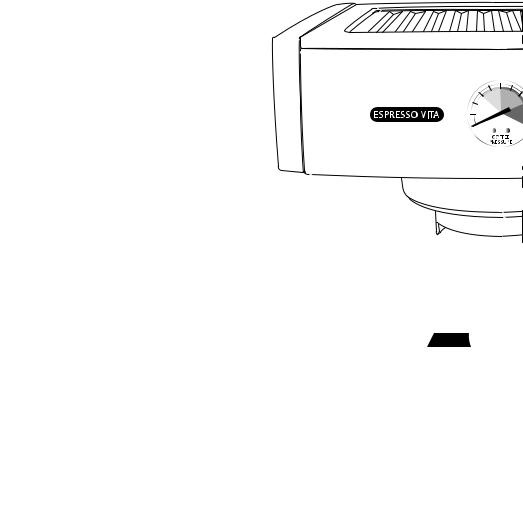
Features of your Sunbeam
Espresso Vita
Warming plate
Effectively pre-warms cups
Push button control panel
Easy to use control panel delivers an espresso pour, steam or hot water functions.
Group head
Brass and phenolic group handle
Extra cup height clearance
Additional clearance between the filter handle and the drip tray is designed to suit taller cups.
Water level indicator
The water level indicator floats through the drip tray grid indicating how full the drip tray is. The indicator is coloured red for easy identification.
Measuring spoon / Tamp
4
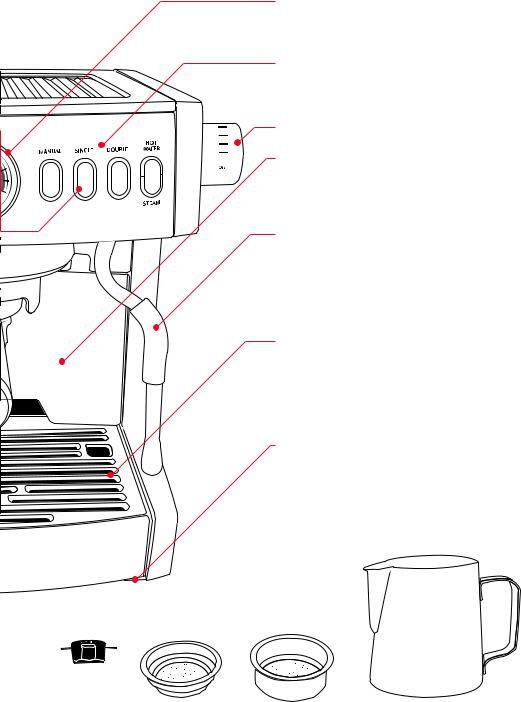
Espresso gauge
The gauge measures the resistance to the espresso pour.
Programmable control panel
For a consistent shot of espresso everytime, simply press either the single or double button.
Steam and hot water control dial
2.5L water reservoir
Removable from the front for easy filling at the tap. Water can also be added at the top of the unit.
Steam and hot water wand
Supplies powerful dry steam for achieving silky, dense and rich milk. Also dispenses a controlled flow of hot water. The commercial 3600 ball joint allows the steam wand to be moved into the ideal position.
Removable drip tray and grill
The large capacity die-cast metal drip tray is lined with plastic, preventing staining from espresso oils, lightweight for easy removal and designed with no dirt traps for simple wipe down cleaning.
Non-slip rubber feet
Makes the unit sturdy, preventing it from slipping or scratching the benchtop.
600ml jug
Cleaning tool |
Single filter basket Double filter basket |
|
5

Features of your Sunbeam Espresso Vita
15 Bar Pump |
Pre-Infusion |
The machine is fitted with a 15 BAR pump which generates the pressure required to deliver a complete extraction of oils, coffee solids and aroma.
Thermoblock Heating System
The thermoblock heating system heats the water ensuring the precise temperature is achieved for each function. Additionally, the one-piece construction and stainless steel tubing of the thermoblock effectively slows scale build up and reduces the frequency of cleaning required.
Pre-infusion is programmed into the MANUAL, single and double espresso operations. It is a gradual increase of water pressure pre-soaking the coffee cake before full water pressure is applied. This in turn delivers greater body and sweetness to the espresso.
Crema System
The specially designed crema system consists of a dual-floor filter creating additional
back pressure and a stabilising baffle that helps retain temperature and produces a steady pour of espresso. The dual-floor filter baskets are designed to slow the flow of liquid espresso creating a subtle aeration to ensure a golden crema.
6
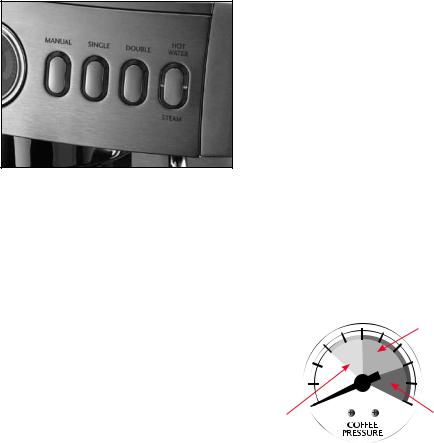
Features of your Sunbeam Espresso Vita (continued)
Push Button Control Panel
An easy to use control panel provides the choice of manual operation or utilising the programmed espresso pour lengths. The programmed espresso pour is set to 30mls per cup while the PROGRAM function allows users to personalise and save their own espresso volumes. The user is also able to personalise and save their own settings for coffee temperature, steam temperature and steam flow.
Espresso Gauge
The espresso gauge is an indicator of the quality of the espresso pour and should be used as a guide.
It measures the pressure or resistance created by water being pumped through the tamped coffee grinds in the group handle.
Whilst the needle is within the target area on the gauge it indicates that a quality serve of espresso has been made. This is indicated by a slow and steady pour of liquid espresso with a consistency similar to that of dripping honey. The crema should be dark golden in colour.
Should the needle fail to reach the target area this is an indication that the serve of espresso is ‘under-extracted’. This occurs when water passes too quickly through the tamped coffee grinds and is an indication that either the grind needs to be made finer or the filter basket has been under-dosed. The pour is quick and light in colour and the resulting crema is thin with a creamy light brown colour.
When the needle goes beyond the target area it is an indication that the serve of espresso is ‘over-extracted’. This occurs when the water passes very slowly through the tamped coffee grinds and is an indication that either the grind is too fine or the filter basket has been over-dosed. In this situation the hot water is in contact with the coffee grinds for too long thus creating a burnt and bitter tasting espresso. This is characterised by the espresso only slowly dripping during the entire pour and the crema is very dark.
Optimum
Pour
Under |
Over |
Extracted |
Extracted |
Pour |
Pour |
7

Using the control panel
Power
Press the ‘POWER’ button once to turn the espresso machine on. The light on the button will start flashing; this is to indicate that your espresso machine is on and is heating up.
Ready Mode
When the light on the ‘POWER’ button stops flashing and turns to a constant red light, this indicates that the espresso machine is heated and ready to use. The lights around the 'MANUAL', 'SINGLE', 'DOUBLE' and 'HOT WATER/STEAM' buttons will show a constant red light. The machine is now in Ready Mode.
Note: Remember that if the light on the ‘POWER’ button is flashing it means the espresso machine is adjusting the temperature of the heating system.
To turn the espresso machine off, simply press the ‘POWER’ button, the red power light and all other lights on the control panel will turn off.
Manual
Note: Before activating the espresso coffee function ensure that the steam and hot water control dial is in the OFF position.
The ‘MANUAL’ button allows the coffee maker to have complete control over the length of the espresso pour.
Once the espresso machine is switched on and heated, so the light on the ‘POWER’ button is red and the lights around the ‘MANUAL’, ‘SINGLE’ and ‘DOUBLE’ espresso buttons show a constant red light, the coffee maker is able to use the manual operation. The coffee maker simply needs to press the ‘MANUAL’ button once to start the pour and again to stop.
Important: Once the manual operation is activated, before the espresso pour starts the pre-infusion feature will release three short bursts of gradual water pressure onto the coffee cake. After this the full water pressure is applied and the espresso will pour freely.
Note: When the coffee maker has activated the ‘MANUAL’ operation the lights around the ‘SINGLE’ and ‘DOUBLE’ espresso buttons will go off. The lights on the ‘POWER’ and around the ‘MANUAL’ buttons will remain on.
Single Espresso
Note: Before activating the espresso coffee function ensure that the steam and hot water control dial is in the OFF position.
The ‘SINGLE’ espresso function removes the guesswork and is programmed to pour 30mls of liquid espresso.
Tip: We recommend using the single cup filter when using the programmed ‘SINGLE’ espresso operation.
Once the espresso machine is switched on and heated, so the light on the ‘POWER’ button is red and the lights around the ‘MANUAL’, ‘SINGLE’ and ‘DOUBLE’ espresso buttons show a constant red light, the coffee maker is able to use the ‘SINGLE’ espresso
8

Using the control panel (continued)
operation. The coffee maker simply needs to press the ‘SINGLE’ espresso button once to start and the pour of liquid espresso will stop automatically.
Important: Once the ‘SINGLE’ espresso operation is activated, before the espresso pour starts the pre-infusion feature will release three short bursts of gradually increasing water pressure onto the coffee cake. After this the full water pressure is applied and the espresso will pour freely.
Note: When the coffee maker has activated the ‘SINGLE’ espresso operation the lights around the ‘MANUAL’ and ‘DOUBLE’ espresso buttons will go off. The lights on the ‘POWER’ and the ‘SINGLE’ espresso buttons will remain on.
Note: The coffee maker does not need to press the single espresso button again to end the pour as the espresso machine will stop automatically.
Once the pour of liquid espresso stops the espresso machine is ready to make another espresso.
Note: When using the single espresso operation you can stop the pour of espresso at any time by pressing the ‘MANUAL’, ‘SINGLE’, or ‘DOUBLE’ espresso operation buttons.
Double Espresso
Note: Before activating the espresso coffee function, ensure that the STEAM and HOT WATER control dial is in the OFF position.
The ‘DOUBLE’ espresso function removes the guesswork and is programmed to pour 60mls of liquid espresso.
Tip: We recommend using the double cup filter when using the programmed ‘DOUBLE’ espresso operation.
Once the espresso machine is switched on and heated, so the light on the ‘POWER’ button is red and the lights around the ‘MANUAL’, ‘SINGLE’, and ‘DOUBLE’ espresso buttons show a constant red light, the coffee maker is able to use the ‘DOUBLE’ espresso operation. The coffee maker simply needs to press the ‘DOUBLE’ espresso button once to start and the pour of liquid espresso will stop automatically.
Important: Once the ‘DOUBLE’ espresso operation is activated, before the espresso pour starts the pre-infusion feature will release three short bursts of gradually increasing water pressure onto the coffee cake. After this the full water pressure is applied and the espresso will pour freely.
Note: When the coffee maker has activated the ‘DOUBLE’ espresso operation the lights around the ‘MANUAL’ and ‘SINGLE’ buttons will go off. The lights on the ‘POWER’ and ‘DOUBLE’ espresso buttons will remain on.
Note: The coffee maker does not need to press the ‘DOUBLE’ espresso button again to end the pour as the espresso machine will stop automatically.
Once the pour of liquid espresso stops the espresso machine is ready to make another espresso.
Note: When using the ‘DOUBLE’ espresso operation you can stop the pour of espresso at any time by pressing the ‘MANUAL’, ‘SINGLE’ or ‘DOUBLE’ espresso operation buttons.
9
Using the control panel (continued)
Programming the Single or Double pours
The program function allows the coffee maker to personalise and save their own espresso pour settings.
To program the ‘SINGLE’ and ‘DOUBLE’ coffee pours the espresso machine needs to be in STAND BY MODE (so the machine is plugged in and turned on at the wall, but the power on the machine has not yet been turned on).
To activate the program function for the ‘SINGLE’ and ‘DOUBLE’ espresso pours, the coffee maker needs to press and hold down both the ‘SINGLE’ and ‘DOUBLE’ buttons. While still holding down these two buttons briefly press the ‘POWER’ button and release all buttons. When in programming mode the lights around the ‘SINGLE’ and ‘DOUBLE’ buttons will slowly flash (dimming up and down).
Depending on which pour you want to program, press either the ‘SINGLE’ or ‘DOUBLE’ espresso pour buttons, upon release the pour will begin.
Note: For best results the coffee make should only make changes to the ‘SINGLE’ and ‘DOUBLE’ coffee pour volumes by engaging the coffee handle fitted with either the single or double basket, packed with coffee.
When the desired pour amount has been reached press the flashing coffee button to set the new volume. A long beep will
sound confirming the program saved and the machine will go into ‘READY MODE’.
Note: For more detailed information on programming refer to page 17 ‘Programming your espresso machine’.
Steam
The steam function allows the coffee maker to produce steam out of the steam wand for texturing milk.
To activate the steam function, the coffee maker simply needs to press the ‘STEAM’ button. By design the temperature of the espresso machine will adjust as necessary. There may be a short delay while you wait.
Note: When the coffee maker has activated the steam function the light around the ‘STEAM’ button will show a constant red light and the light behind the ‘MANUAL’, ‘SINGLE’ and ‘DOUBLE’ buttons will go off. Additionally the light on the ‘POWER’ button will remain on.
Note: If the light behind the ‘STEAM’ button is flashing it means the espresso machine is adjusting the temperature of the heating system. You will be able to use the steam while it is heating up but this is not advised as the steam will be wetter than if the machine is fully heated up.
Once the espresso machine is heated to the correct temperature, so the light behind the ‘STEAM’ button stops flashing and shows a constant red light, the coffee maker is able to use the espresso machine.
The coffee maker simply needs to turn the steam and hot water control dial anticlockwise to the ‘MAX’ setting to start and turn it back to the ‘OFF’ position to stop.
Press the 'STEAM' button again to deactivate the steam function.
Note: When you have finished steaming, ensure the steam and hot water control dial is fully turned off. If the steam and hot water control dial is left open, the coffee maker will not be able to switch to the ‘COFFEE’ or ‘HOT WATER’ functions.
10
