STERIS Basil 3500 User manual
OPERATOR MANUAL
Basil® 3500 Cage and Bottle Washer
(2006/06/14) P122998-741

A WORD FROM STERIS CORPORATION
Advisory
Indications For Use
This manual contains important information on the proper use of this equipment. Refer to SECTION 6, ROUTINE MAINTENANCE, for instructions in routine care of this washer. All personnel and department heads are urged to carefully review and become familiar with the Safety Precautions and instructions contained herein. These instructions are important to protect the health and safety of personnel operating this Basil® 3500 Cage and Bottle Washer and should be retained in a conveniently accessible area for quick reference. This equipment is specifically designed only for the uses outlined in this manual.
Complete instructions for uncrating and connecting utilities, as well as equipment drawings, have been provided. If they are missing, contact STERIS for replacement copies, providing the serial and model numbers of the unit.
IMPORTANT: A listing of the Safety Precautions to be observed when operating this washer/disinfector can be found in SECTION 1. Do not operate the equipment until you have become familiar with this information.
Any alteration of this equipment not authorized or performed by STERIS will void the warranty. Alteration of equipment which could adversely affect its operation and efficacy may violate national, state, and local regulations, and could jeopardize your insurance coverage.
The Basil 3500 Cage and Bottle Washer is specifically designed for thorough, efficient cleaning of cages, bottles, debris pans, and miscellaneous items used in the care of laboratory animals.
This washer is specifically designed to only Process goods as outlined in this manual. If there is any doubt about a specific material or product, contact product manufacturer for recommended washing technique.
©2006, STERIS Corporation. All rights reserved. |
Printed in Canada. |
i
Introduction |
Operator Manual |
122998-741 |

Service Information A thorough preventive maintenance program is essential to help ensure safe and proper equipment operation. Customers are encouraged to contact STERIS concerning extended service maintenance agreements to give the equipment planned maintenance.
A global network of skilled service specialists can provide periodic inspections and adjustments to help ensure low-cost peak performance. STERIS can provide information regarding the annual maintenance agreements.
STERIS carries a complete line of accessories for use in this equipment. Please, contact STERIS for details.
|
|
|
|
|
Manufacturer: |
ISO 13485 |
|
|
Corporation STERIS |
ISO 9001 |
|
|
Canada |
Certified |
|
|
Beauport, Qc, CANADA |
Facility |
|
|
|
|
|
|
|
|
|
The base language of this document is ENGLISH. Any translations must be made from the base language document.
ii
EC Authorized Representative: |
Sales and Service: |
STERIS Limited |
STERIS Corporation |
STERIS House |
5960 Heisley Road |
Jays Close |
Mentor, Ohio 44060 |
Viables |
440-354-2600 • 800-444-9009 |
Basingstoke |
|
Hampshire |
www.steris.com |
RG22 4AX |
|
122998-741 |
Operator Manual |
Introduction |

TABLE OF CONTENTS
Section |
Title |
Page |
A WORD FROM STERIS CORPORATION |
................................................ i |
|
Advisory .................................................................................................................................. |
|
i |
Indications For Use ................................................................................................................ |
|
i |
Service Information ................................................................................................................. |
|
ii |
1 SAFETY PRECAUTIONS ................................................................... |
1-1 |
2 INSTALLATION ................................................................................. |
2-1 |
2.1 Technical Specifications .............................................................................................. |
2-1 |
2.1.1 Voltage, Amperage and Power Consumption ...................................................... |
2-1 |
2.1.2 Permissible Environmental Conditions .................................................................. |
2-2 |
2.1.3 Seismic Anchorage System .................................................................................. |
2-2 |
2.2 Installation Checklist ..................................................................................................... |
2-2 |
3 COMPONENT IDENTIFICATION ........................................................ |
3-1 |
||
3.1 |
Component Identification ............................................................................................. |
3-1 |
|
3.2 |
Power Switch ................................................................................................................ |
3-2 |
|
3.3 |
Printer ........................................................................................................................... |
3-2 |
|
3.4 |
Load-Side Control Panel .............................................................................................. |
3-2 |
|
3.4.1 Display Screen ...................................................................................................... |
3-2 |
||
3.4.2 Touch Pads ........................................................................................................... |
3-4 |
||
3.5 |
Unload-Side Control Panel ........................................................................................... |
3-5 |
|
3.6 |
Typical Printouts ........................................................................................................... |
3-6 |
|
3.7 Oscillating Jet System .................................................................................................. |
3-7 |
||
3.8 |
Safety System ............................................................................................................... |
3-8 |
|
3.9 |
Automatic Detergent Injection System ......................................................................... |
3-8 |
|
3.10 |
Drain Discharge Cooldown System with Cold Water Injection .................................. |
3-9 |
|
3.11 |
Exhaust Fan ................................................................................................................ |
3-9 |
|
3.12 |
Vapor Condensing Exhaust System ........................................................................... |
3-9 |
|
3.13 |
Heat Exchanger .......................................................................................................... |
3-9 |
|
iii
Table of Contents |
Operator Manual |
122998-741 |

TABLE OF CONTENTS
Section |
Title |
Page |
|
4 OPERATING INSTRUCTIONS ........................................................... |
4-1 |
||
4.1 |
Before Operating Washer |
............................................................................................. |
4-1 |
4.2 |
Loading Unit ................................................................................................................. |
|
4-2 |
4.3 |
Cycle Operation ........................................................................................................... |
|
4-3 |
4.3.1 Pre-Wash (Standard) |
............................................................................................ |
4-5 |
|
4.3.2 pH Neutralization .................................................................................................. |
|
4-5 |
|
4.3.3 Alkaline Wash Phase |
............................................................................................. |
4-6 |
|
4.3.4 Time-Based pH Neutralization (Option) ................................................................ |
4-6 |
||
4.3.5 Controller-Driven pH Neutralization (Option) ........................................................ |
4-7 |
||
4.3.6 Acid Wash Phase (Option) .................................................................................... |
4-8 |
||
4.3.7 Time-Based pH Neutralization (Option) ................................................................ |
4-9 |
||
4.3.8 Controller-Driven pH Neutralization (Option) ........................................................ |
4-9 |
||
4.3.9 Rinse 1 Phase ..................................................................................................... |
|
4-10 |
|
4.3.10 Controller-Driven pH Neutralization (Option) .................................................... |
4-10 |
||
4.3.11 Rinse 2 Phase ................................................................................................... |
|
4-11 |
|
4.3.12 Controller-Driven pH Neutralization (Option) .................................................... |
4-12 |
||
4.3.13 Final Rinse Phase .............................................................................................. |
|
4-12 |
|
4.3.14 Controller-Driven pH Neutralization (Option) .................................................... |
4-13 |
||
4.3.15 Exhaust Phase .................................................................................................. |
|
4-14 |
|
4.3.16 Cycle Complete ................................................................................................ |
|
4-14 |
|
4.4 |
Stop Cycle Operation ................................................................................................. |
|
4-15 |
4.5 |
Abort Cycle Operation ................................................................................................ |
|
4-15 |
4.6 |
Shutdown Procedure .................................................................................................. |
|
4-16 |
4.7 |
Manual Control Mode ................................................................................................. |
|
4-17 |
4.7.1 Accessing Manual Control Mode ........................................................................ |
4-18 |
||
4.7.2 Fill ........................................................................................................................ |
|
4-18 |
|
4.7.3 Drain .................................................................................................................... |
|
4-19 |
|
4.7.4 Pump/DRV ........................................................................................................... |
|
4-19 |
|
4.7.5 Drive .................................................................................................................... |
|
4-20 |
|
iv
122998-741 |
Operator Manual |
Table of Contents |

TABLE OF CONTENTS
Section |
Title |
Page |
|
5 CYCLE AND CONTROL VALUE PROGRAMMING .............................. |
5-1 |
||
5.1 |
Program Touch Pads .................................................................................................... |
|
5-1 |
5.2 |
Change Values Mode ................................................................................................... |
|
5-1 |
5.3 |
Programming Cycle Values .......................................................................................... |
5-3 |
|
5.3.1 Pre-Wash - All Units .............................................................................................. |
|
5-4 |
|
5.3.2 Pre-Wash - All Units, Alkaline Wash ...................................................................... |
5-4 |
||
5.3.3 Wash - Units with Acid Wash Option .................................................................... |
5-6 |
||
5.3.4 Rinse - All Units ..................................................................................................... |
|
5-8 |
|
5.4 |
Programming Operating Values ................................................................................. |
5-11 |
|
5.5 |
Programming Values with Access Code Enabled ..................................................... |
5-12 |
|
5.6 |
Review and Print Specific Cycle Program .................................................................. |
5-13 |
|
5.7 |
Extend Cycle Phase Time |
.......................................................................................... |
5-14 |
5.7.1 During a Cycle .................................................................................................... |
|
5-14 |
|
5.7.2 Prior to Starting a Cycle ...................................................................................... |
5-16 |
||
5.8 |
By-Pass Cycle Phase ................................................................................................. |
|
5-17 |
6 ROUTINE MAINTENANCE ................................................................. |
6-1 |
||
6.1 |
Preventive Maintenance Schedule ............................................................................... |
6-2 |
|
6.2 |
Daily Maintenance ........................................................................................................ |
|
6-4 |
6.2.1 Inspect Vortex Plate .............................................................................................. |
|
6-4 |
|
6.2.2 Clean Water Level ................................................................................................. |
|
6-5 |
|
6.3 |
Weekly Maintenance .................................................................................................... |
|
6-5 |
6.3.1 Clean Washer Exterior .......................................................................................... |
6-5 |
||
6.3.2 Clean Washer Interior ........................................................................................... |
6-6 |
||
6.3.3 Clean Spray Jets and Header ............................................................................... |
6-6 |
||
6.4 |
Monthly Maintenance ................................................................................................... |
|
6-7 |
6.4.1 Inspect Self-Cleaning Filter ................................................................................... |
6-7 |
||
6.4.2 Remove Hard Water Deposits from Chamber and Accessories .......................... |
6-8 |
||
6.5 |
Quarterly Maintenance ................................................................................................. |
|
6-8 |
6.5.1 Clean Building Supply-Line Strainers ................................................................... |
6-8 |
||
6.5.2 Replace Detergent Squeeze Tube ....................................................................... |
6-9 |
||
6.5.3 Clean Water Inlet Strainer ................................................................................... |
6-10 |
||
6.6 |
Yearly Maintenance .................................................................................................... |
|
6-11 |
6.6.1 Heat Exchanger Control Adjustments ................................................................. |
6-11 |
||
v
Table of Contents |
Operator Manual |
122998-741 |

TABLE OF CONTENTS
Section |
Title |
Page |
|
6 |
ROUTINE MAINTENANCE (Cont’d) |
|
|
|
6.7 As Necessary ............................................................................................................. |
6-12 |
|
|
6.7.1 |
Replace Detergent Container ............................................................................ |
6-12 |
|
6.7.2 Change Printer Paper ......................................................................................... |
6-13 |
|
|
6.7.3 Store Thermal Paper ........................................................................................... |
6-14 |
|
7 |
TROUBLESHOOTING ....................................................................... |
7-1 |
|
8 |
REPLACEMENT PARTS AND PRODUCTS ........................................ |
8-1 |
|
vi
122998-741 |
Operator Manual |
Table of Contents |

SAFETY PRECAUTIONS |
1 |
|
|
|
|
|
|
|
The following Safety Precautions must be observed when operating and servicing this Basil® 3500 Cage and Bottle Washer. WARNING indicates potential for personal injury and CAUTION indicates potential for damage to equipment. For emphasis, certain Safety Precautions are repeated throughout the manual. It is important to review ALL Safety Precautions before operating and servicing the unit.
WARNING – PERSONAL INJURY AND/OR EQUIPMENT DAMAGE HAZARD:
Only STERIS or STERIS-trained service technicians should make repairs and adjustments to this equipment. Maintenance done by inexperienced, unqualified personnel, or installation of unauthorized parts could cause personal injury, invalidate warranty, or result in costly damage. Contact STERIS regarding service options.
Regularly scheduled preventive maintenance, in addition to faithful performance of minor maintenance described in this manual, is required for safe and reliable operation of this equipment. Contact STERIS to schedule preventive maintenance.
WARNING – ELECTRIC SHOCK HAZARD:
Always set building electrical-supply disconnect switch and console master power switch to OFF before performing any preventive maintenance functions within compartments. Electrical shock can cause serious injury.
WARNING – BURN HAZARD:
Before performing any service on unit, wait until chamber and piping cool to room temperature.
Do not reach into sump.
Pipes may be extremely hot.
Water discharge may be extremely hot.
Wear appropriate Personal Protective Equipment (PPE) including gloves and face protection, open door slowly, and allow chamber and load to cool when cycle is complete. Hot steam may escape through door opening if door is fully opened after cycle is complete.
WARNING – SLIPPING HAZARD:
To prevent slips, keep floor dry. Promptly clean up any spills or condensation. If spilled liquids are detergents or other chemicals. follow safety precautions and handling procedures set forth on detergent or chemical label and/or Material Safety Data Sheet (MSDS).
1-1
Safety Precautions |
Operator Manual |
122998-741 |

WARNING – CHEMICAL BURN HAZARD:
Washer detergents are caustic and can cause adverse effects to exposed tissues. Do not get in eyes, on skin, or attempt to swallow.
•Read and follow precautions and instructions on detergent label and in Material Safety Data Sheet (MSDS) prior to handling detergent, refilling detergent container, or servicing detergent injection pump or lines.
•Wear appropriate Personal Protective Equipment (PPE) whenever handling detergent or servicing detergent injection pump and lines.
Wear appropriate Personal Protective Equipment (PPE) including gloves and eye protection when using a descaling product. Avoid contact with eyes or skin. If chemical product was swallowed or in contact with eyes or skin, read and follow precautions and instructions on detergent label and in Material Safety Data Sheet (MSDS) and seek medical attention immediately.
CAUTION – POSSIBLE EQUIPMENT DAMAGE:
Always use a silicone lubricant to lubricate squeeze tubes. Petroleum based lubricants, such as Vaseline1 or grease, will cause squeeze tubes to melt.
Failure to connect wires to proper terminals may result in damage to, or malfunctioning of, unit when power is applied.
Never use rinse-dry chamber as a sink. Under no circumstances should waste water be poured into it as water could overflow drain and damage delicate components.
Use nonabrasive cleaners when cleaning unit. Follow directions on containers and rub in a back-and- forth motion (in same direction as surface grain). Cleaners rubbed in a circular motion or applied with a wire brush or steel wool will damage stainless steel. Do not use these cleaners on painted surfaces.
Repeated fuse burnouts indicate a short circuit or overload. Trouble should be located and corrected by a fully trained technician.
When choosing a detergent, select one with a low chloride content. Detergents with a high chloride content will damage stainless steel.
1-2
122998-741 |
Operator Manual |
Safety Precautions |
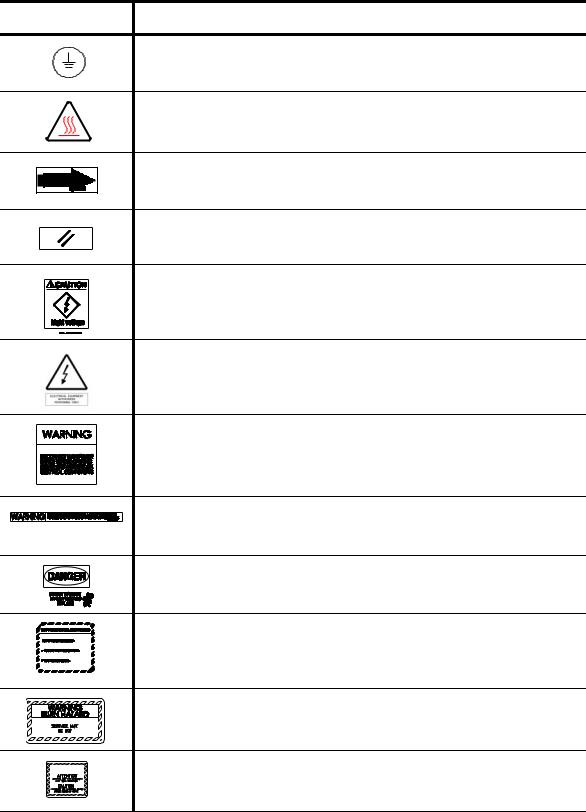
Tables 1-1 and 1-2 contain symbols which may be on your Basil 3500 Cage and Bottle Washer components:
Table 1-1. Definition of Symbols on Unit
Symbol |
Definition |
Protective Earth (Ground).
Transfer of Heat, Hot Surface.
Rotation: Direction of Rotation Device.
Reset.
CAUTION. High Voltage.
ELECTRICAL EQUIPMENT.
Authorized Personnel Only.
WARNING.
Disconnect Main Power switch before opening cover and working on electrical components.
WARNING.
For continued protection against fire hazard replace only with same type and rating of fuse.
DANGER.
Do not Operate Without Guards in Place.
WARNING! Chemical Burn Hazard:
Washer detergents are caustic...
Read and follow the precautions...
Wear protective gloves...
WARNING. Burn Hazard.
Surface May Be Hot.
CAUTION.
Always Cut OFF Electrical Supply Before Doing Any Repair.
1-3
Safety Precautions |
Operator Manual |
122998-741 |
|
Table 1-2. Definition of Symbols on Identification Nameplate |
|
|
|
|
Symbol |
|
Definition |
|
|
|
MODEL |
|
Model Number of The Unit. |
|
|
|
S/N |
|
Serial Number of The Unit. |
|
|
|
YEAR |
|
Year of Manufacture of The Unit. |
|
|
|
kVA |
|
Kilovolt-Ampere. |
|
|
|
V_~ |
|
Volt, Number of Phase (3 or 1[blank]), Alternate Current. |
|
|
|
A |
|
Amperage. |
|
|
|
Hz |
|
Hertz – Frequency of The Unit. |
|
|
|
WIRE |
|
Number of Wires In The Electrical Cable (Ground Not Included). |
|
|
|
PE |
|
Protective Ground Wire. |
|
|
|
1-4
122998-741 |
Operator Manual |
Safety Precautions |

INSTALLATION |
2 |
|
|
|
|
|
|
|
|
|
|
IMPORTANT: A listing of the Safety Precautions to be observed when operating this Cage and Bottle Washer can be found in SECTION 1. Do not operate equipment until you have become familiar with this information.
2.1 Technical
Specifications
2.1.1 Voltage, Amperage and
Power Consumption
Complete uncrating and installation instructions, as well as an equipment drawing have been furnished. If any of these documents are missing or misplaced, contact STERIS giving serial, equipment, and model numbers of the unit. Replacement copies will be sent to you promptly.
These specifications are intended to describe technical information given on nameplate of your washer and to state other relevant information. Check equipment drawing or identification nameplate for proper voltage and amperage.
Basil® 3500 Cage and Bottle Washer operates on:
•Steam-Heated units: 208 V, 60 Hz, 3-phase; 480 V, 60 Hz, 3-phase.
•Electric-Heated units: 480 V, 60 Hz, 3-phase.
A protective ground is required (Class 1 Equipment).
Maximum currents and power consumptions are indicated on nameplate.
Main supply voltage not exceeding ± 10% of nominal voltage.
Installation category: Overvoltage Category II.
Always follow local electrical installation codes.
Refer to Uncrating/Installation Instructions (P122996-977) for proper connection.
2-1
Installation |
Operator Manual |
122998-741 |

2.1.2 Permissible
Environmental Conditions
2.1.3 Seismic Anchorage
System
2.2 Installation
Checklist
2-2
This equipment is designated to give optimal results under the following conditions:
Indoor use only;
Altitude of operation up to: 6,267 ft (2,000 m);
Maximum relative humidity is 80% for temperatures up to: 88ºF (31ºC) decreasing linearly to 50% relative humidity at 104ºF (40ºC);
Pollution degree 2.
A Seismic Anchorage System is available for high risk seismic zones.
After your washer has been installed by qualified service technicians, complete the following checklist to assure installation is complete and correct. If you desire, contact STERIS and schedule a technician to test installation and demonstrate proper equipment operation.
To allow service of unit without shutting off building supply lines, shutoff valves (not provided by STERIS) for maintenance purposes, are installed on steam and water lines to unit. Shutoff valves must be capable of being locked in OFF position only.
Disconnect switches (not provided by STERIS) are installed in electric supply lines near washer and within 10' (3 m) of electrical control box. Disconnect switches must be capable of being locked in OFF position only.
NOTE: If washer is installed next to other equipment, shut-off valves and disconnect switch should be placed so that service can be shut off to one piece of equipment at a time.
Washer is positioned as shown on equipment drawing with required service clearance space and in relation to building supply lines.
Washer must be installed between two walls with a key-locked service door so service side is not accessible to operators.
Building steam line provides maximum dynamic steam pressure and flow rate to washer as specified on equipment drawing.
Drip leg with steam trap installed in steam supply line.
Building hot water line supplies water to washer at pressure and temperature specified on equipment drawing.
If applicable, building cold water line supplies water to washer at pressure specified on equipment drawing.
Electrical supply for washer is as specified on equipment drawing.
122998-741 |
Operator Manual |
Installation |
Condensate returns are sized as specified on equipment drawing.
Vent connections are sized as specified on equipment drawing.
Recirculation pump pressure is within 25 to 60 psig.
Recirculation pump motor rotating in direction shown by arrow.
Self-cleaning screen assembly functioning properly.
Header drive system functioning properly.
All piping is leak-free.
Chamber sump steam coil functioning properly.
Cabinet joints are completely sealed, no leaks. (For verification, run machine for half an hour.)
Door safety switch(es) functioning properly.
2-3
Installation |
Operator Manual |
122998-741 |

COMPONENT IDENTIFICATION |
3 |
|
|
|
|
|
|
|
|
|
|
IMPORTANT: A listing of the Safety Precautions to be observed when operating this Cage and Bottle Washer can be found in SECTION 1. Do not operate equipment until you have become familiar with this information.
3.1 Component
Identification
Basil 3500® Cage and Bottle Washers are heavy duty, large capacity hydrospray washers designed for thorough, efficient cleaning of cages, bottles, debris pans and miscellaneous items used in the care of laboratory animals.
Washer is equipped with a user-programmable microcomputer control system capable of storing up to twelve treatment cycles to process a wide variety of loads. Computer control system monitors and automatically controls all cycle operations.
Before operating washer, it is important to become familiar with all control locations and functions (see Figure 3-1).
Vertical Sliding
Door and Viewing Printer
Window
Control
Panel
Service Access Doors
Figure 3-1. Basil 3500 Cage and Bottle Washer Components
3-1
Component Identification |
Operator Manual |
122998-741 |

3.2 Power Switch POWER-OFF/STANDBY switch, located behind printer door, includes two settings which direct operation of control (see Figure 3-2).
•POWER - Press top portion of rocker switch to initialize controls and enable unit operation.
•OFF/STANDBY - press bottom portion of rocker switch to initiate Shutdown cycle and turn off all ac power to control (Standby mode). While in Standby mode, unit operation is not possible.
NOTE: Control should be placed in Standby mode after last cycle of day and when washer is not in use for an extended period of time.
3.3Printer Printer records pertinent cycle data on 2-1/4 inch wide single-ply
thermal paper. Refer to SECTION 6, ROUTINE MAINTENANCE, for information on changing paper roll and storing thermal paper.
Printer is located inside of load-side control panel, to the right of load door.
Printer Function Switch controls the following two printer functions:
•PRINT - Pressing top portion of Printer Function Switch generates a printout of alkaline and acid detergent setpoints (if conductivity option) and all RTD temperatures (actual water temperature).
•PRINT VALUES - Press bottom of Printer Function Switch to generate a complete printout of all cycle values.
3.4Load-Side Control Load-side control panel is used to direct all washer functions. Oper-
Panel
3.4.1 Display Screen
ator may program specific cycles, review and select cycles, start, stop, or reset cycle operation, extend or by-pass cycle phases, and monitor cycle performance from control panel.
Standard load-side control panel includes a printer.
Two-line alpha-numeric screen displays cycle program data on demand, in-cycle performance data, and operator instructions. Display screen also indicates certain abnormal conditions that may occur during a cycle (see Figure 3-2).
3-2
122998-741 |
Operator Manual |
Component Identification |

Door
POWER - OFF/
STANDBY
Switch
Printer Function
Switch
Printer
Load-Side Control and Printer
Front Control Panel
Figure 3-2. Control Panel and Printer
3-3
Component Identification |
Operator Manual |
122998-741 |

3.4.2Touch Pads Cycle Status Touch Pads:
•CYCLE MENU - Press to view first cycle menu. Press again to advance screen to next cycle menu. Three menus are available, each with four cycles.
•SELECT CYCLE - Press until desired cycle name flashes.
NOTE: When a displayed cycle name or phase value is selected, corresponding word or digit flashes.
•REVIEW CYCLE - Press to review cycle phases and values programmed for selected cycle.
•CYCLE/START - Press once to display name of selected cycle. Press a second time to start cycle.
NOTE: Selected cycle name remains on screen for 5 seconds after pressing CYCLE/START touch pad once. To start a cycle, CYCLE/START touch pad must be pressed a second time while selected cycle name is displayed. If touch pad is not pressed within 5 seconds, screen automatically returns to Cycle Menu.
•STOP/RESET - Press once to stop operation of a cycle. Press a second time to abort cycle and return screen to cycle menu.
NOTE: When cycle is stopped, press CYCLE/START touch pad once to resume cycle operation. Cycle operation resumes at beginning of interrupted phase function (i.e., filling, recirculating, draining). When cycle is aborted, cycle operation is discontinued and cycle must be restarted from the beginning of cycle.
Manual Control Touch Pads:
•EXTEND CYCLE - Press to temporarily increase selected phase time. On completion of cycle, phase time returns to programmed set point.
•BY-PASS PHASE - Press to by-pass specific phase in progress and advance cycle to next phase.
NOTE: BY-PASS PHASE touch pad can only be used when a cycle is in progress. During cycle, filling and draining functions cannot be by-passed. In addition, a phase can not be by-passed if Temperature Guarantee feature is selected for that phase.
•MANUAL MENU - Press to view washer functions which can be controlled manually.
•ALARM REPLY - Press to turn off alarm buzzer and acknowledge displayed alarm message. Refer to SECTION 7, TROUBLESHOOTING, for specific alarm conditions and corrective actions.
3-4
122998-741 |
Operator Manual |
Component Identification |

Program Touch Pads:
•CHANGE VALUES - Press to access Change Values mode. Change Values mode allows authorized operators to change user-programmable items. Refer to SECTION 5, CYCLE AND CONTROL VALUE PROGRAMMING, for details on Change Values mode.
NOTE: Examples of user-programmable items include cycle name, phase temperature, phase time, and questions regarding phase options (e.g., retention of final rinse water).
•CURSOR Arrows - Press until item to be changed (word, letter, or number) flashes.
•VALUE Arrows - Depending on item flashing (selected), press to either toggle between answer selections or scroll through alphabet and numbers 0 through 9.
NOTE: Alphabet includes characters for an underline and a space ( ).
•SAVE VALUES - Press to save changes made, exit Change Values mode and return screen to cycle menu.
3.5Unload-Side If washer is equipped with a double door for pass-through operation,
Control Panel |
an additional control column is installed on unload side of unit. This |
|
second control column is wired directly to main control processor |
|
and includes a control panel. Unload-side control panel features |
|
|
|
same touch pads and display as load-side control panel. Display |
|
window concurrently shows same message as shown in display win- |
|
dow on operating end of unit. |
|
Standard unload-side control panel does not include a printer. |
3-5
Component Identification |
Operator Manual |
122998-741 |

3.6 Typical Printouts
Power
Up
Cycle
Start
In-Cycle
Performance
End-of-Cycle
Performance
Summary
Figures 3-3 and 3-4 are examples of typical cycle printouts.
•POWER UP
When Power Switch is set to POWER, generated printout lists time and date, control was turned on, and unit's serial number.
•CYCLE START
When CYCLE/START touch pad is pressed twice to begin selected cycle, generated printout lists name of cycle started, time and date cycle was started, cycle number, and unit number.
•IN-CYCLE PERFORMANCE
During a cycle, generated printout lists start and end time of each phase, along with actual temperature of solution/water in chamber sump.
•END-OF-CYCLE PERFORMANCE SUMMARY
At end of a cycle, generated printout lists time cycle was completed, maximum wash and rinse temperatures reached during cycle, and total cycle processing time.
•ALARM CONDITION
When an alarm condition occurs, generated printout lists type of alarm and time it occurred (see Figure 3-4). Once operator presses ALARM REPLY touch pad, generated printout lists time when alarm was acknowledged.
Figure 3-3. Sample Printout |
Figure 3-4. Sample Alarm |
|
Printout |
3-6
122998-741 |
Operator Manual |
Component Identification |

3.7 Oscillating Jet
System
Oscillating jet system consists of one oscillating spray header with machined jets mounted above, below, and on each side of wash chamber (see Figure 3-5). Machined spray jets are angled to reach all surfaces of load.
Oscillating jet system travels back and forth along length of chamber during recirculating/spraying phase function. Jet system is equipped with a safety clutch that stops movement of oscillating header when an obstruction is detected.
Chamber door(s) is equipped with a safety switch to stop washer operation if door is opened during a cycle, and to prevent start of washer operation if door is not securely closed.
Oscillating jet system is equipped with a mechanical clutch to disengage carriage drive if an obstruction is encountered, preventing damage to spray header and load items.
Oscillating
Spray Header
Spray Jet
Figure 3-5. Oscillating Jet System
3-7
Component Identification |
Operator Manual |
122998-741 |

3.8Safety System
3.9Automatic Detergent Injection System
WARNING – CHEMICAL BURN HAZARD: Washer detergents are caustic and can cause adverse effects to exposed tissues. Do not get in eyes, on skin or attempt to swallow. Read and follow precautions and instructions on detergent label and in Material Safety Data Sheet (MSDS) prior to handling detergent, refilling detergent container, or servicing detergent injection pump or lines. Wear appropriate Personal Protective equipment (PPE) whenever handling detergent or servicing detergent pump or lines.
Load-side and, if washer is equipped with double-door feature, unload-side control panels are equipped with red-colored STOP/ RESET touch pads. Press touch pad once to stop cycle operation and twice to abort cycle.
Automatic Detergent Injection System includes a peristaltic pump mounted to washer exterior.
If using alkaline detergent with the injection system, alkaline detergent is automatically injected into chamber sump during Wash treatment of a cycle. Detergent is injected for a programmed time interval while sump is filling with hot building-supply water.
If using acid detergent with injection system, acid detergent is automatically injected into chamber sump during Acid Wash phase of a cycle. Detergent is injected for a programmed time interval while sump is filling.
NOTE: Washer must be equipped with an acid detergent system option for acid detergent to be used.
3-8
122998-741 |
Operator Manual |
Component Identification |

3.10 Drain Discharge Cooldown System with Cold Water Injection
3.11Exhaust Fan
3.12Vapor Condensing Exhaust System
Washer drain system is piped to automatically cool all drain discharges using building cold water supply.
During draining function of each phase, cold tap water is injected into washer drain line as washer drain discharges are sent directly to building drain system.
During unit operation, exhaust fan removes residual vapors from wash chamber and directs vapors to building exhaust duct.
Vapor Condensing Exhaust System consists of a vapor condenser, mounted to side of washer, and an exhaust fan, mounted on top of washer. Unit width and height are increased by 14" and 7.5" (355 mm and 190 mm).
During unit operation, residual vapors are automatically removed from wash chamber and directed to vapor condenser. Vapors are then cooled, condensed, and directed to building drain system.
3.13 Heat Exchanger Washer is equipped with a steam heat exchanger and valving system to preheat incoming fill water, reducing normal water/solution heat-up time.
System is fully automatic and works during filling phase of all cycle treatments.
3-9
Component Identification |
Operator Manual |
122998-741 |

OPERATING INSTRUCTIONS |
4 |
|
|
|
|
|
|
|
IMPORTANT: A listing of the Safety Precautions to be observed when operating this Cage and Bottle Washer can be found in SECTION 1. Do not operate equipment until you have become familiar with this information.
4.1 Before Operating
Washer
WARNING – SLIPPING HAZARD: To prevent slips, keep floor dry. Promptly clean up any spills or drippage. If spills or drippage are detergents or other chemicals, follow safety precautions and handling procedures set forth on detergent or chemical label and/or Material Safety Data Sheet (MSDS).
WARNING – CHEMICAL BURN HAZARD: Washer detergents are caustic and can cause adverse effects to exposed tissues. Do not get in eyes, on skin, or attempt to swallow. Read and follow precautions and instructions on detergent label and in Material Safety Data Sheet (MSDS) prior to handling detergent, refilling detergent container, or servicing detergent injection pump or lines. Wear appropriate Personal Protective Equipment (PPE) whenever handling detergent or servicing detergent injection pump and lines.
WARNING – BURN HAZARD: Pipes may be extremely hot.
1.Verify building electrical supply disconnect switch (circuit breaker) is positioned to ON. Verify steam and water supply valves are open.
2.Open chamber door and verify wash chamber is empty.
3.Verify vortex plate, located under load grating, is free of debris (see Figure 4-1).
4.Verify detergent supply (remotely located). Ensure supply hose is correctly placed in detergent container and detergent pump is turned on.
NOTE: Always use a non-foaming detergent for effective cleaning and proper pump and water level control operation. To achieve maximum cleaning efficiency, select detergent appropriate to soil type being processed.
Water Level
Sump Coil
Vortex Plate
Figure 4-1. Vortex Plate
4-1
Operating Instructions |
Operator Manual |
122998-741 |

4.2 Loading Unit 1. Open chamber door and load wash chamber (see Figure 4-2). Ensure all cages, bottles, etc. are correctly positioned on load grating or in an accessory rack.
2.Verify clearance space on both sides of loaded items permits unobstructed movement of oscillating jet system.
3.Close chamber door(s) securely.
NOTE: Door safety switch prevents cycle operation unless door(s) is closed.
Figure 4-2. Loading Washer
4-2
122998-741 |
Operator Manual |
Operating Instructions |

4.3 Cycle Operation Basil® 3500 Cage and Bottle Washer is equipped with a microcom-  puter control capable of storing parameters for twelve distinct cycles. Authorized operators have capability of customizing/programming all cycles to meet specific washing needs. Cycle programming may be limited by access code to assure process integrity. For instructions on cycle programming or changing cycle parameters, refer to SECTION 5, CYCLE AND CONTROL VALUE PROGRAM-
puter control capable of storing parameters for twelve distinct cycles. Authorized operators have capability of customizing/programming all cycles to meet specific washing needs. Cycle programming may be limited by access code to assure process integrity. For instructions on cycle programming or changing cycle parameters, refer to SECTION 5, CYCLE AND CONTROL VALUE PROGRAM-
MING.
On initial receipt of washer, each cycle is set with a basic cycle consisting of six sequential treatments – Pre-Wash, Wash, First Rinse, Second Rinse, Final Rinse, and Exhaust. See Table 4-1 for phase values of demonstration cycle.
Table 4-1. Demonstration Cycle Treatment Values
Cycle Treatment |
Time (minutes) |
Temperature |
|
|
|
|
|
|
Pre-wash |
1:00 |
HTW |
|
|
|
Wash |
5:00 |
140ºF (60ºC) |
|
|
|
Rinse1 |
1:30 |
180ºF (82ºC) |
|
|
|
Rinse 2 |
1:30 |
180ºF (82ºC) |
|
|
|
Final Rinse |
1:30 |
180ºF (82ºC) |
|
|
|
Exhaust |
1:30 |
N/A |
|
|
|
HWT = Hot Tap Water (130ºF [54ºC] minimum)
To begin cycle operation:
1.Set POWER-OFF/STANDBY Switch, located behind printer door, to POWER. Unit name temporarily appears on screen, then display shows first cycle menu:
CYCLE 1 |
CYCLE 2 |
CYCLE 3 |
CYCLE 4 |
__Indicates flashing position.
... and printer records: |
|
* CONTROL ON |
8:32:31A |
|
4/21/92 |
***************************************
2.Press CYCLE MENU touch pad until desired cycle menu appears on screen:
CYCLE 9 |
CYCLE 10 |
CYCLE 11 |
CYCLE 12 |
__Indicates flashing position.
4-3
Operating Instructions |
Operator Manual |
122998-741 |

WARNING – BURN HAZARD:
•Do not reach into sump.
•Wear appropriate Personal Protective Equipment (PPE) including gloves and face protection, open door slowly and allow chamber and load to cool when cycle is complete. Hot steam may escape through door opening if door is fully opened after cycle is complete.
3.Press SELECT CYCLE touch pad until desired cycle name flashes:
CYCLE 9 |
CYCLE 10 |
CYCLE 11 |
CYCLE 12 |
__Indicates flashing position.
4.When desired cycle name is flashing, press CYCLE/START touch pad. Selected cycle name appears on screen and remains displayed for five seconds:
PRESS START TO
PROCESS - CYCLE 10
5.To start selected cycle, press CYCLE/START touch pad, a second time while selected cycle name is displayed on screen.
NOTE: If touch pad is not pressed a second time while selected cycle name is displayed, screen automatically returns to cycle menu.
Once selected cycle is started, printer records:
======================
CYCLE - CYCLE 10
======================
CYCLE START |
10:16:20A |
|
CYCLE DATE |
|
4/21/92 |
CYCLE NUMBER |
0000002 |
|
UNIT NUMBER |
0000000 |
|
PHASE |
TIME |
F |
---------------------------------------------- |
||
6.Washer automatically progresses through selected cycle as described in the following section.
NOTE: During cycle, note the following:
1)Time displayed on screen counts down time remaining for cycle phase in progress. If Temperature Guarantee feature is selected, time displayed for that phase will only count down when solution/water temperature in chamber sump is equal to or greater than set point.
2)Cycle operation may be halted at any time by pressing STOP/ RESET once. To resume cycle operation at beginning of interrupted phase function (i.e., fill, recirculate, drain), press CYCLE/START. To abort cycle operation, press STOP/ RESET a second time.
4-4
122998-741 |
Operator Manual |
Operating Instructions |
