Page 1
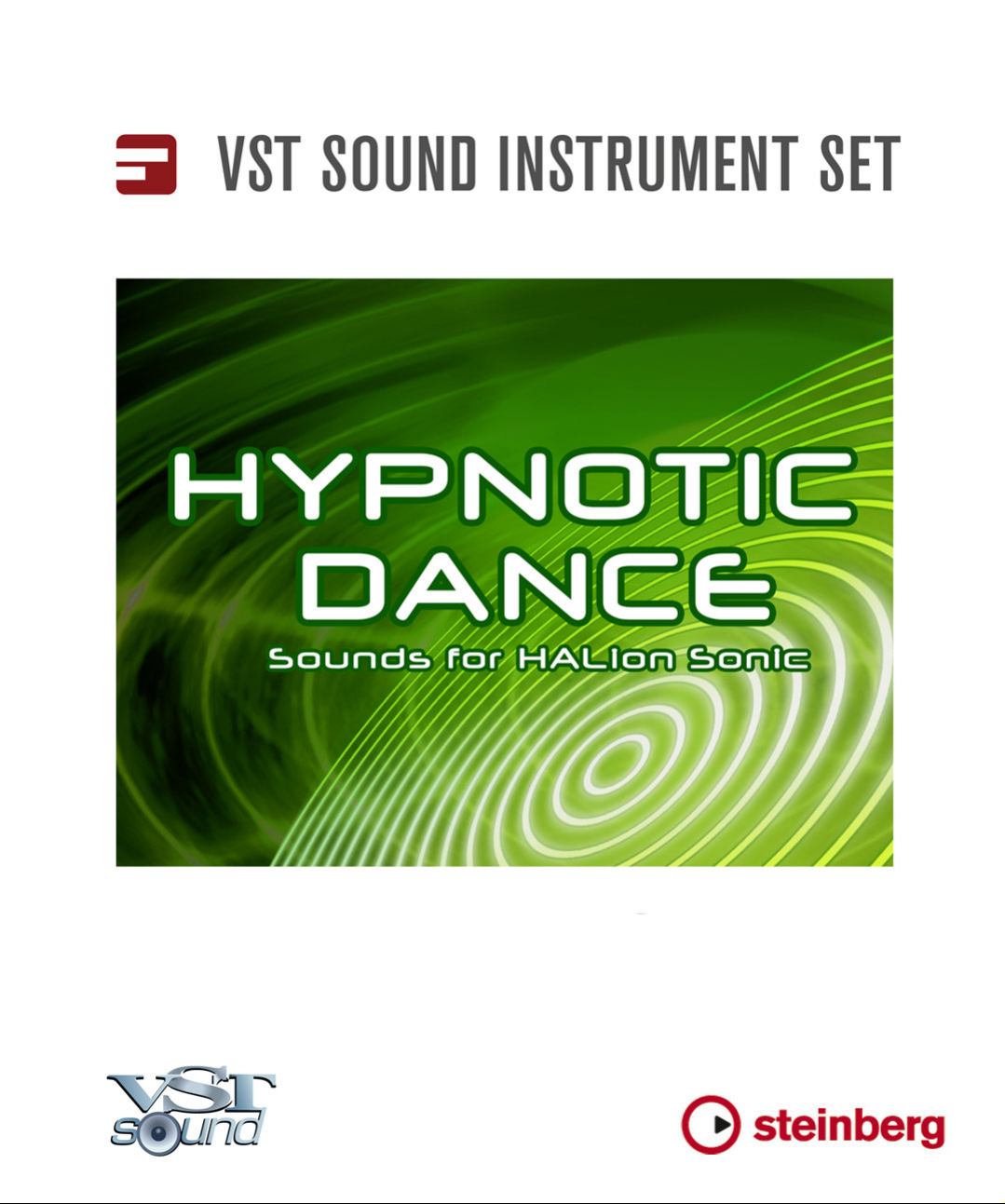
Page 2

Michael Ruf, Heiko Bischoff
Revision and quality control: Cristina Bachmann, Marion Bröer, Sabine Pfeifer, Heike Schilling, Benjamin Schütte
This PDF provides improved access for vision-impaired users. Please note that due to the complexity and number of im-
ages in this document, it is not possible to include text descriptions of images.
The information in this document is subject to change without notice and does not represent a commitment on the part
of Steinberg Media Technologies GmbH. The software described by this document is subject to a License Agreement
and may not be copied to other media except as specifically allowed in the License Agreement. No part of this publica
tion may be copied, reproduced, or otherwise transmitted or recorded, for any purpose, without prior written permission
by Steinberg Media Technologies GmbH. Registered licensees of the product described herein may print one copy of
this document for their personal use.
Steinberg, HALion, VST, and ASIO are registered trademarks of Steinberg Media Technologies GmbH. Windows 7,
Windows Vista, and DirectX are registered trademarks of Microsoft Corporation in the United States and other coun
tries. Macintosh, Mac, and Mac OS are trademarks of Apple Inc., registered in the U.S. and other countries. Pentium and
Intel Core are trademarks or registered trademarks of Intel Corporation in the U.S. and other countries. All other product
and company names are ™ or ® trademarks of their respective holders.
Release Date: March 1, 2011
© Steinberg Media Technologies GmbH, 2011.
All rights reserved.
-
-
Page 3

Welcome
The Hypnotic Dance VST Sound Instrument Set provides additional high-quality content for VST instruments, expanding
the available sound libraries with new VST Sound presets.
This document describes the parameters and the presets made available by this VST Sound Instrument Set. The sound
set can be used by plug-ins based on the HALion engine – currently the latest versions of HALion Sonic and HALion Sonic SE.
Key command conventions
Many of the key commands mentioned in this document use modifier keys, some of which are different depending on the
operating system. For example, the default key command for Undo is [Ctrl]-[Z] under Windows and [Command]-[Z] un
der Mac OS X. In this document, key commands are shown with the Windows modifier key first:
[Win modifier key]/[Mac modifier key]-[key]
For example, [Ctrl]/[Command]-[Z] means “press [Ctrl] under Windows or [Command] under Mac OS X, then press [Z]”.
Similarly, [Alt]/[Option]-[X] means “press [Alt] under Windows or [Option] under Mac OS X, then press [X]”.
This document may refer to right-clicking, for example, to open context menus. If you are using a Mac with a single-but-
ton mouse, hold down [Ctrl] and click.
Using the Hypnotic Dance VST Sound Instrument Set
The sounds from the Hypnotic Dance VST Sound Instrument Set can be loaded as programs in HALion Sonic or HALion
Sonic SE (standalone or sequencer plug-in).
Loading programs
To load a program from the Hypnotic Dance VST Sound Instrument Set into HALion Sonic or HALion Sonic SE, use one
of the methods provided by the plug-in or host application (e.
• Load page
• Load Programs dialog
•MediaBay
For further information about loading programs in these plug-ins or in Cubase, consult the corresponding documenta-
tion.
Ö When loading a program by double-clicking it in the Cubase MediaBay, Cubase creates an instrument track associ-
ated with HALion Sonic SE. To use a program with HALion Sonic in Cubase, create an instrument track and load the
program into that track.
g. Cubase):
-
3
Page 4

Editing program parameters
All programs included in the Hypnotic Dance VST Sound Instrument Set come with a Macro page, giving you access to
the parameters that are relevant for the instrument set. This page is available in HALion Sonic and HALion Sonic SE.
The Macro page is divided into four sections. The top half contains the Voice, Filter, and Amp sections, and the bottom
half shows the StepModulator, which is used to add rhythmic modulations to the sounds.
Editing programs in HALion Sonic
In HALion Sonic you can also edit the program parameters on the regular Edit page that is available for all programs. The
Edit page has more parameters than the Macro page and gives you access to all sound-relevant parameters available in
HALion Sonic. For detailed information about the parameters on the Edit page, see the HALion Sonic manual.
• To use the regular Edit page in HALion Sonic, deactivate the Show Macro Page button.
Opening the manual
• To open a PDF file with a description of all available parameters of the Hypnotic Dance VST Sound Instrument Set
(this PDF), click the “?” button below the Steinberg logo on the custom Edit page.
4
Page 5
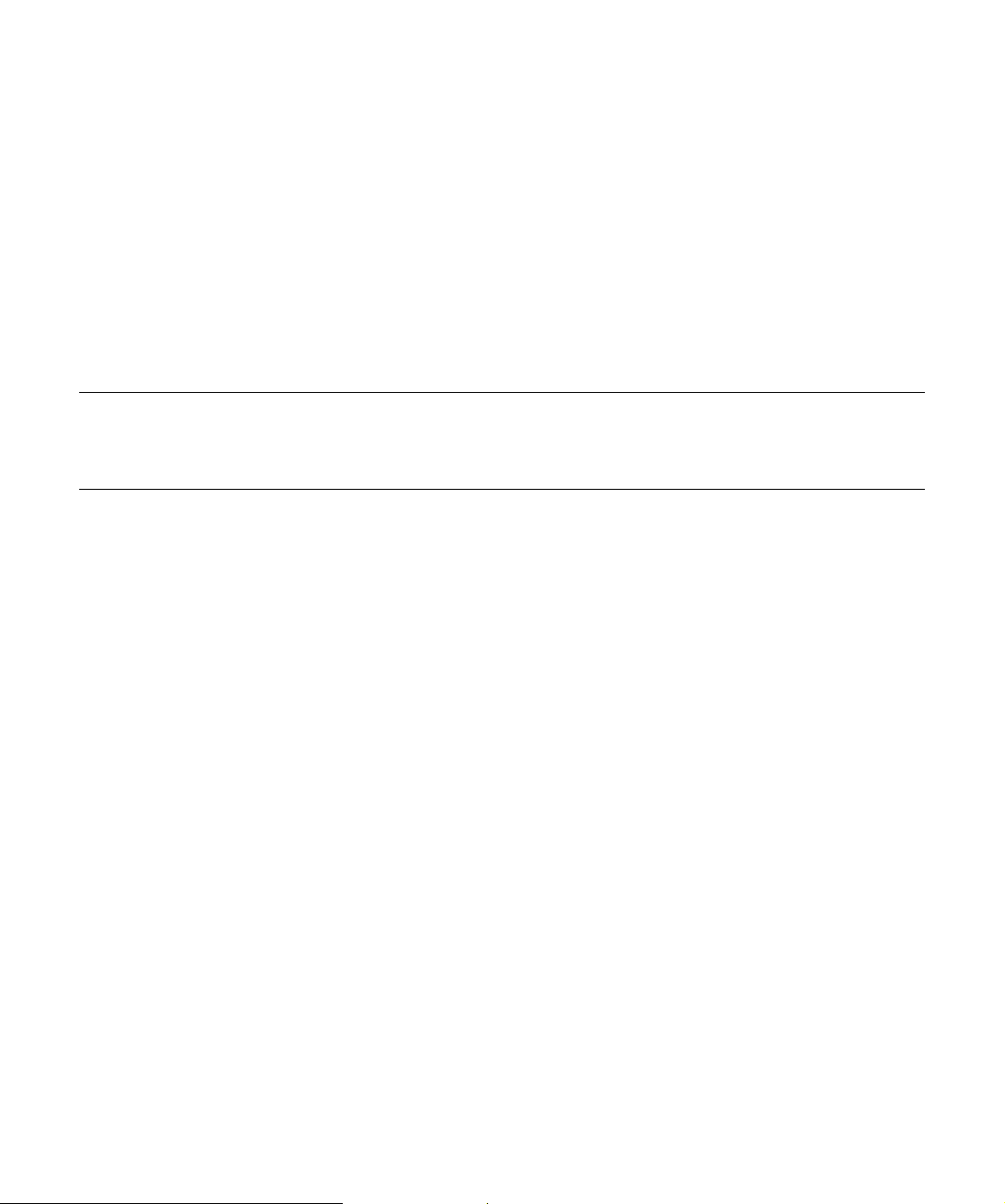
Parameter descriptions
Voice section
In the Voice section, the following parameters are available:
Mono
Switches between monophonic and polyphonic playback. If Mono is deactivated, playback is polyphonic.
Polyphony
Sets the upper limit for the number of notes you can play in polyphonic mode (up to 128 notes).
Unison
Allows you to trigger multiple voices when playing single notes. When activated, the following parameters are available:
Option Description
Detune Detunes the pitch of each unison voice in cents. Detuning the pitch of the voices results in a fatter sound.
Voices Setting higher values increases the number of voices being triggered simultaneously (up to 8).
Pan Spreads the unison voices across the stereo panorama. The higher the value, the broader the stereo image.
Filter section
Internally, the programs of the Hypnotic Dance VST Sound Instrument Set make use of various filter types. In the Filter
section, the following parameters are available:
Cutoff
Adjusts the cutoff frequency of the filter.
Resonance
Emphasizes the frequencies around the cutoff. At higher resonance settings, the filter self-oscillates and creates a ringing tone.
Drive
Adds distortion to the signal. At higher settings, Drive creates a very intense distortion effect.
Attack
Increases or decreases the attack time of the amplifier envelope. Positive values decrease the attack time.
Decay
Increases or decreases the decay time of the filter envelope. Positive values decrease the decay time.
5
Page 6

Amp section
In the Amp section, the following parameters are available:
Level
Adjusts the level of the program. If you add distortion to the filter by increasing the Drive parameter, you may have to adjust the level to compensate for an increase in gain.
Attack
Increases or decreases the attack time of the amplifier envelope. Positive values decrease the attack time.
Release
Increases or decreases the release time of the amplifier envelope. Positive values decrease the release time.
StepModulator section
Many of the programs of Hypnotic Dance VST Sound Instrument Set make use of a StepModulator to add rhythmic
modulations. Up to 32 steps can be defined and edited. In the StepModulator section, the following parameters are
available:
Step
Allows you to select a step.
Level
Shows the level of the selected step. The level can be adjusted by entering a value in the text field.
When Snap is activated, the level of each step can only be adjusted in steps of 1/12.
Steps
Sets the number of steps the sequence plays.
StepModulator presets
Use the pop-up menu at the top of the StepModulator section to load and save presets.
• To load a preset, click the Select Preset field and select a preset.
• To delete a preset, click the trash icon.
• To save a new preset, click the floppy disk icon.
Graphical step display
In the graphical step display you can edit steps using the mouse and/or the computer keyboard. Proceed as follows:
• Set the level of a step by clicking and dragging in the graphical editor.
• Reset a step to a level of 0 % by [Ctrl]/[Command]-clicking the step.
• Reset all steps by [Shift]-[Ctrl]/[Command]-clicking the graphical editor.
• Adjust all steps at once by [Shift]-clicking and dragging a step.
• Draw a ramp of steps by [Alt]/[Option]-clicking and drawing a line.
6
Page 7
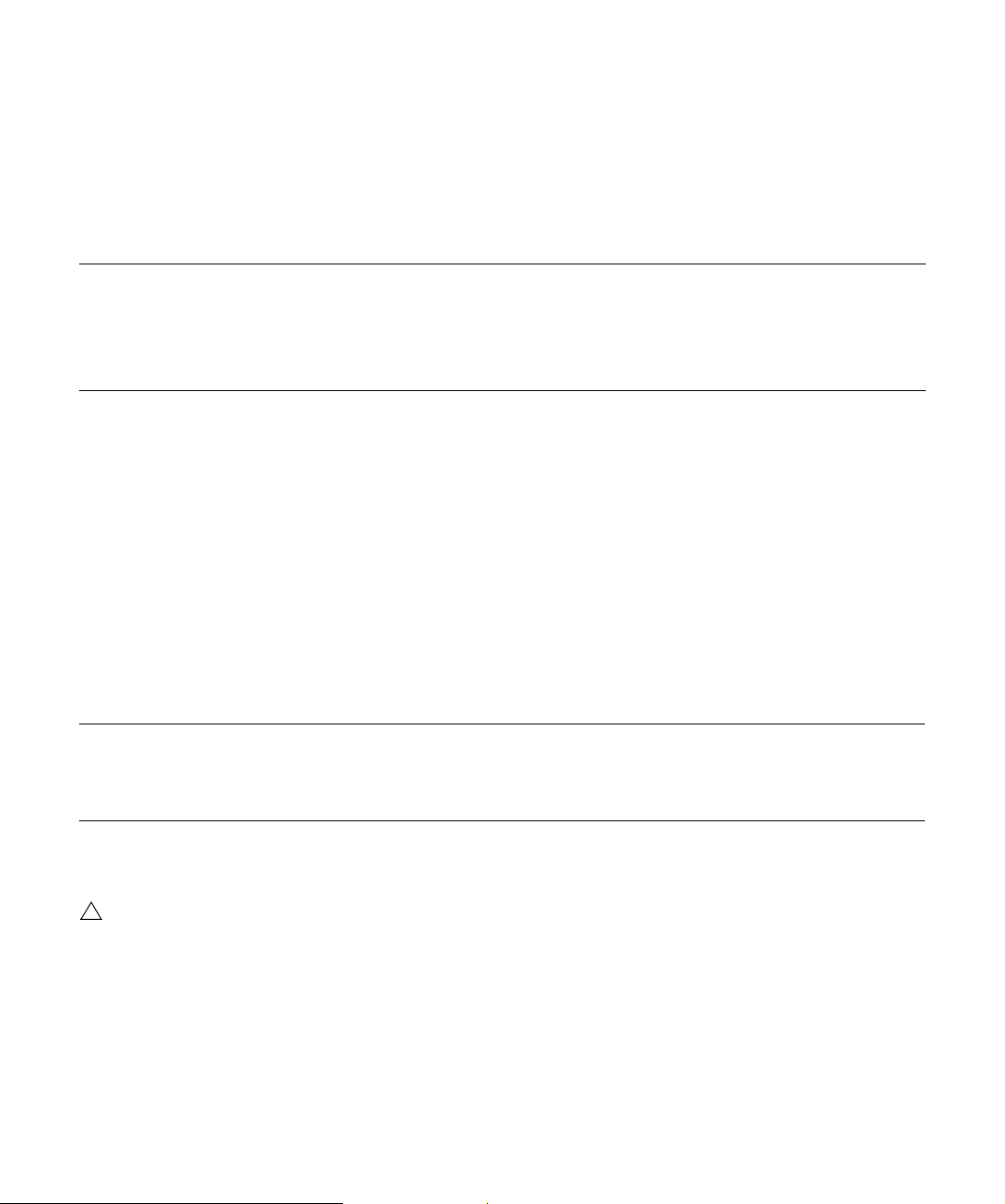
• Draw symmetric ramps by [Shift]-[Alt]/[Option]-clicking and drawing a line.
!
• Increment or decrement the level of the selected step using the up and down arrow keys.
By default, steps are incremented/decremented in steps of 1 %. Hold [Shift] to increment/decrement the selected step in steps of 0.1 %.
• Select the previous or next step using the left and right arrow keys.
Sync
Synchronizes the steps to the tempo of the host application. The following options are available:
Option Description
Off No synchronization.
Tempo + Retrig In this mode, the speed of the modulation depends on the number of steps, the selected note value, and the tempo set in your host
Tempo + Beat In this mode, the speed of the modulation depends on the number of steps, the selected note value, and the tempo set in your host
application. Whether the sequence restarts when you play a note, depends on the selected retrigger mode.
application. The sequence restarts with the transport of the host and lines up to the beats of the project.
Frequency
When Sync is set to “Off”, the control to the right is called Frequency and sets the speed at which the sequence repeats
(in Hertz).
Note
When Sync is set to “Tempo + Retrig” or “Tempo + Beat”, the control to the right is called Note and adjusts the length
of the steps in note values, such as 1/4.
Triplets
Activate the T button to get triplet note values for the Note parameter.
Retrig
Determines whether the sequence restarts when you play a note. The Retrig control is only available when Sync mode is
set to “Off” or “Tempo + Retrig”. The following parameters are available:
Option Description
Off The sequence does not restart. Playback resumes at the position where you released the key.
First Note The sequence restarts when a note is triggered and no other notes are already held.
Each Note The sequence restarts each time a note is triggered.
Depth
Adjusts the intensity of the modulation. By specifying negative values you can define an inverted modulation pattern.
The Depth parameter requires that a modulation is set in row 15 of the HALion Sonic modulation matrix.
Ö Even for programs that do not use the StepModulator you can add modulation with the Depth control.
7
Page 8
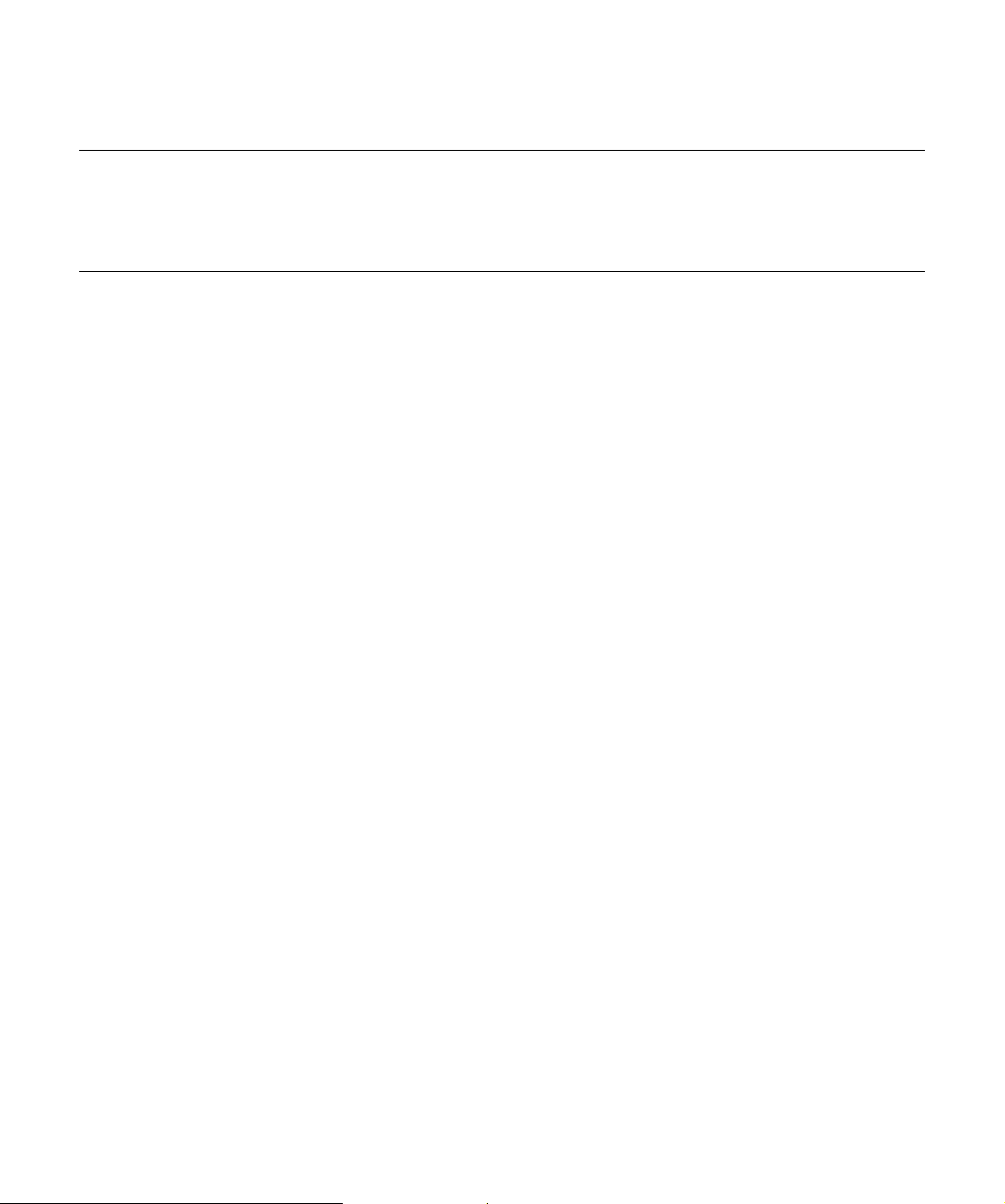
Slope
Determines whether the transitions between steps occur as jumps or ramps. The following settings are available:
Option Representation Description
Off --- All transitions occur as jumps.
Rising //// Rising transitions occur as ramps, falling transitions as jumps.
Falling \\\\ Falling transitions occur as ramps, rising transitions as jumps.
All /\/\ All transitions occur as ramps.
Amount
When Slope is set to Rising, Falling, or All, the Amount parameter determines the time it takes to ramp from one step to
another. The higher the setting, the smoother the transition.
8
Page 9
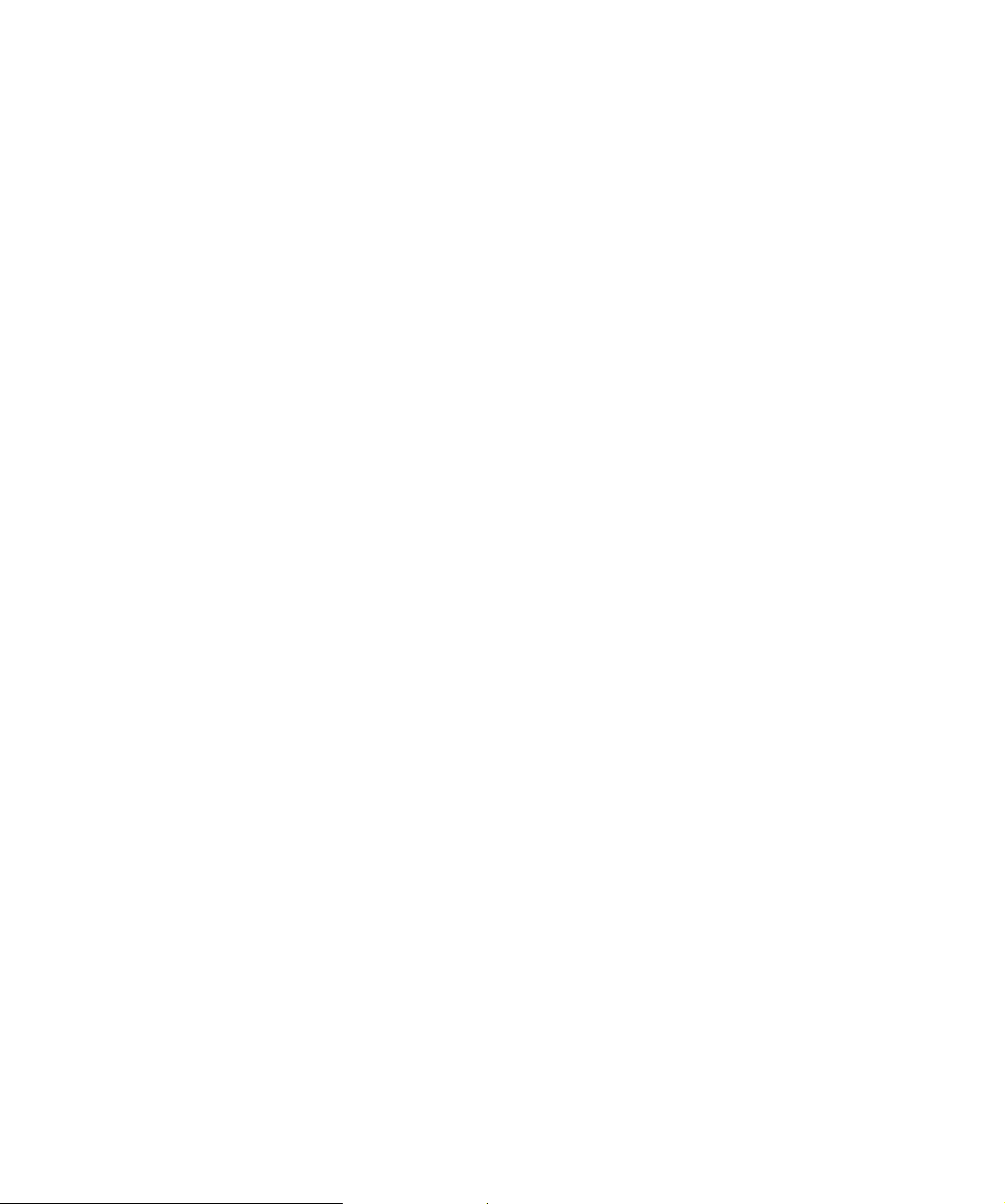
Content listing
The Hypnotic Dance VST Sound Instrument Set contains the following VST presets:
Allpass Pad MW.vstpreset
Analog Liner.vstpreset
Atmo BPF Pad MW.vstpreset
Basic Poly.vstpreset
Beast of Berlin.vstpreset
Big Bandpass MW.vstpreset
Big Dark Pad MW.vstpreset
Big Morph Pad LFO.vstpreset
Big Resonance.vstpreset
Big Tune Comp.vstpreset
Big Tune Pad MW.vstpreset
Bit Red Blaster.vstpreset
Bit Red Gates MW.vstpreset
Blind Date.vstpreset
BR+LP Strings.vstpreset
Brachial.vstpreset
Brite & Dirty MW.vstpreset
Broken Glass.vstpreset
Broken Pad.vstpreset
Buster.vstpreset
Classic Percsyn.vstpreset
Classic Polysyn.vstpreset
Classic Swell.vstpreset
Colors of Venus.vstpreset
Cool Delay Sequence 1.vstpreset
Cool Delay Sequence 2.vstpreset
Cool Delay Sequence 3.vstpreset
Cool Delay Sequence 4.vstpreset
Cool Wheel 1 MW.vstpreset
Cool Wheel 2 MW.vstpreset
Crazy Lead 1.vstpreset
Crazy Lead 2.vstpreset
Crazy Lead 3.vstpreset
Cross Velo Percu.vstpreset
Dance Percussive 1.vstpreset
Dance Percussive 2.vstpreset
Dance Percussive 3.vstpreset
Dance Stabs 1.vstpreset
Dance Stabs 2.vstpreset
Dark Basic.vstpreset
Dark Body.vstpreset
Dark Pulse.vstpreset
Dark Spheres.vstpreset
Deep Flange Sweep.vstpreset
Deep Phase Sweep.vstpreset
Dirty Formant Sweeper.vstpreset
Dirty Mary.vstpreset
Distorted View.vstpreset
Distortion Attack.vstpreset
Distortion Punch.vstpreset
Distortion Short.vstpreset
DJ Growl.vstpreset
DJ Keys 1.vstpreset
DJ Keys 2.vstpreset
DJ Keys 3.vstpreset
DJ Keys 4.vstpreset
DJ X.vstpreset
Dramatic Glide MW.vstpreset
Dual Band Pass Sweep.vstpreset
Earth Lead.vstpreset
Electro Tacky.vstpreset
Faaat & Bright.vstpreset
Fat Eight Mono.vstpreset
Fat Eight Octave.vstpreset
Fat Eight Poly.vstpreset
Fat Five Dirty.vstpreset
Fat Octave Poly.vstpreset
Fifth Mini.vstpreset
Filter Attack Bass.vstpreset
Full Range.vstpreset
Fun Fun Fun.vstpreset
Gate Pad Allpass MW.vstpreset
Gate Pad Dark MW.vstpreset
Gate Pad Distortion 1.vstpreset
Gate Pad Distortion 2.vstpreset
Gate Pad Distortion 3.vstpreset
Gate Pad Distortion 4.vstpreset
Gate Pad Flanger.vstpreset
Gate Pad HPF.vstpreset
Gate Pad Morph MW.vstpreset
Gate Pad Phaser.vstpreset
Gate Pad Polysyn.vstpreset
Gate Pad PWM 1.vstpreset
Gate Pad PWM 2.vstpreset
Gate Pad PWM 3.vstpreset
Gate Pad Sweep 1.vstpreset
Gate Pad Sweep 2.vstpreset
Gate Pad Techsyn.vstpreset
Gentle Pad.vstpreset
Golden Ring.vstpreset
HD Pad.vstpreset
Heavy Truck.vstpreset
HiBaPass Hook .vstpreset
HiPass Hook.vstpreset
HiPass Pitcher.vstpreset
HiPass Short MW.vstpreset
HiPass Tiger MW.vstpreset
HiPass Xtreme MW.vstpreset
Hole In the Wall.vstpreset
Ice Cream MW.vstpreset
Iron Rain.vstpreset
Jaii Bass.vstpreset
LFO Bandpass Pumping.vstpreset
LFO Dance Pumping.vstpreset
LFO Ping Pong Pumping.vstpreset
LFO Pumping Sweep.vstpreset
LFO PWM Pumping MW.vstpreset
LFO Trance Pumping.vstpreset
Log in please.vstpreset
LoPass Pitcher.vstpreset
Mini 1Osc Saw.vstpreset
Mini Star.vstpreset
Monster Hook.vstpreset
Monster Pad.vstpreset
Monster Sweep.vstpreset
Mystic Arp 1.vstpreset
Mystic Arp 2.vstpreset
Mystic Pad 1.vstpreset
Mystic Pad 2.vstpreset
Nail Bells.vstpreset
Noise Ping Pong.vstpreset
Noise SFX 1.vstpreset
Noise SFX 2.vstpreset
Noise SFX 3.vstpreset
Noise SFX 4.vstpreset
Noise SFX 5.vstpreset
Noise SFX 6.vstpreset
Noise SFX 7.vstpreset
Noise SFX 8.vstpreset
Noise Trance 1.vstpreset
Noise Trance 2.vstpreset
Noise Trance 3.vstpreset
Noise Trance 4.vstpreset
Phaaat Mono 1.vstpreset
Phaaat Mono 2.vstpreset
Phaaat Mono 3.vstpreset
Phaaat Mono 4.vstpreset
Phaaat Mono 5.vstpreset
Phaaat Mono 6.vstpreset
Phaaat Mono 7.vstpreset
Phaaat Mono 8.vstpreset
Phaaat Poly.vstpreset
Pick Saw Bass.vstpreset
Pitchy Saw.vstpreset
Poly Dance.vstpreset
Poly Mini.vstpreset
Popular Sequence MW.vstpreset
Power Fifth.vstpreset
Power Line.vstpreset
Pulse SQ Bass.vstpreset
Pulse Super Delay.vstpreset
Punchy Saw Bass.vstpreset
Pure Unisaw.vstpreset
PWM Poly Octave.vstpreset
PWM Trance 48dB MW.vstpreset
PWM Trance Arp 1.vstpreset
PWM Trance Arp 2.vstpreset
PWM Trance Chords.vstpreset
PWM Trance Line.vstpreset
PWM Trance Morph MW.vstpreset
PWM Trance Pad.vstpreset
PWM Trance Picks.vstpreset
PWM Trance SuperDelay.vstpreset
Q Blip.vstpreset
Q Kick.vstpreset
Q Ramp.vstpreset
Q Wheels.vstpreset
Rate Red Baz.vstpreset
Rate Red Pad.vstpreset
Rawpad.vstpreset
Red Rooster MW.vstpreset
Remind Me.vstpreset
Rezzy Allpass.vstpreset
RnB Sequence.vstpreset
RNDM LFO Groove.vstpreset
S&H GrooveX.vstpreset
9
Page 10

Saw Acid 1.vstpreset
Saw Acid 2.vstpreset
Saw Distorted.vstpreset
Saw Lead Growl.vstpreset
Saw Legato.vstpreset
Saw Reduction.vstpreset
Saw Spider.vstpreset
SawSquare Bass.vstpreset
Self Osc Pad 1.vstpreset
Self Osc Pad 2.vstpreset
Self Rate Red MW.vstpreset
Short Pulse 2Osc.vstpreset
Short Pulse CM.vstpreset
Short Pulse PWM.vstpreset
Short Pulse SYNC.vstpreset
Short Pulse XOR.vstpreset
Short Punch.vstpreset
Short Saw CM.vstpreset
Short Saw Detune.vstpreset
Short Saw Octave.vstpreset
Short Saw SYNC.vstpreset
Silence@48dB.vstpreset
Silk Pad Morph.vstpreset
Simple Disco Arp.vstpreset
Simple Pulse Arp.vstpreset
Sixteen & Four.vstpreset
Space Clipping .vstpreset
Square 1Osc Bass.vstpreset
Square 5th Perc.vstpreset
Square Distorted.vstpreset
Square Lead Growl.vstpreset
Square Legato.vstpreset
Square LFO Groove 1.vstpreset
Square LFO Groove 2.vstpreset
Square Octave Bass.vstpreset
Square Rezz 1.vstpreset
Square Rezz 2.vstpreset
StepMod Acid 1.vstpreset
StepMod Acid 2.vstpreset
StepMod Attack.vstpreset
StepMod BitRed.vstpreset
StepMod DiscoPower.vstpreset
StepMod Morph1.vstpreset
StepMod Morph2.vstpreset
StepMod Morph3.vstpreset
StepMod Phat.vstpreset
StepMod PWM1.vstpreset
StepMod PWM2.vstpreset
StepMod RateRed.vstpreset
StepMod SQ01.vstpreset
StepMod SQ02.vstpreset
StepMod SQ03.vstpreset
StepMod SQ04.vstpreset
StepMod SQ05.vstpreset
StepMod SQ06.vstpreset
StepMod SQ07.vstpreset
StepMod SQ08.vstpreset
StepMod SQ09.vstpreset
StepMod SQ10.vstpreset
StepMod SQ11.vstpreset
StepMod SQ12.vstpreset
StepMod SQ13.vstpreset
StepMod SQ14.vstpreset
StepMod SuperDelay.vstpreset
StepMod SweetSine.vstpreset
StepMod Sync1 MW.vstpreset
StepMod Sync2 MW.vstpreset
StepMod Sync3 MW.vstpreset
StepMod Sync4 MW.vstpreset
StepMod Trance.vstpreset
Super Dark Bass.vstpreset
Super PWM Brite.vstpreset
Super PWM Chorus.vstpreset
Super PWM Dark.vstpreset
Super PWM Morph.vstpreset
Super PWM Phaser.vstpreset
Super Saw Strings.vstpreset
Super Swell.vstpreset
Sweepy Atmo.vstpreset
Sweepy LFO Groove.vstpreset
Sweet Phase.vstpreset
Sync Fxxx.vstpreset
Synth Chord Groove.vstpreset
Tech Mini.vstpreset
Techno Break.vstpreset
Techno Five.vstpreset
Techno Noize.vstpreset
Techno Staccato.vstpreset
Thin Atmo Pad.vstpreset
Tik Baz.vstpreset
Tik Square.vstpreset
Tik Wheel.vstpreset
Trance Arp 1.vstpreset
Trance Arp 2.vstpreset
Trance Arp 3.vstpreset
Trance Arp 4.vstpreset
Trance Chords MW.vstpreset
Trance Lines.vstpreset
Trance Oct Hook.vstpreset
Trance Orchestra.vstpreset
Trance Percussive.vstpreset
Trance Poly Hook.vstpreset
Trance Powerchords.vstpreset
Trance Xtreme.vstpreset
Trancious Picks.vstpreset
Uni Six.vstpreset
Unison Growl.vstpreset
Unison Octave Bass.vstpreset
Unison Sequence.vstpreset
Unison Short Bass.vstpreset
Unison Star MW.vstpreset
Universal Lines.vstpreset
Velo City.vstpreset
Virtual Fifth.vstpreset
Virtual Square.vstpreset
Voodoo Wheel.vstpreset
Warm Octave Bass.vstpreset
Warmest.vstpreset
X-Wave Arp 1.vstpreset
X-Wave Arp 2.vstpreset
X-Wave SQ01.vstpreset
X-Wave SQ02.vstpreset
X-Wave SQ03.vstpreset
Zorc.vstpreset
10
