Page 1

Page 2
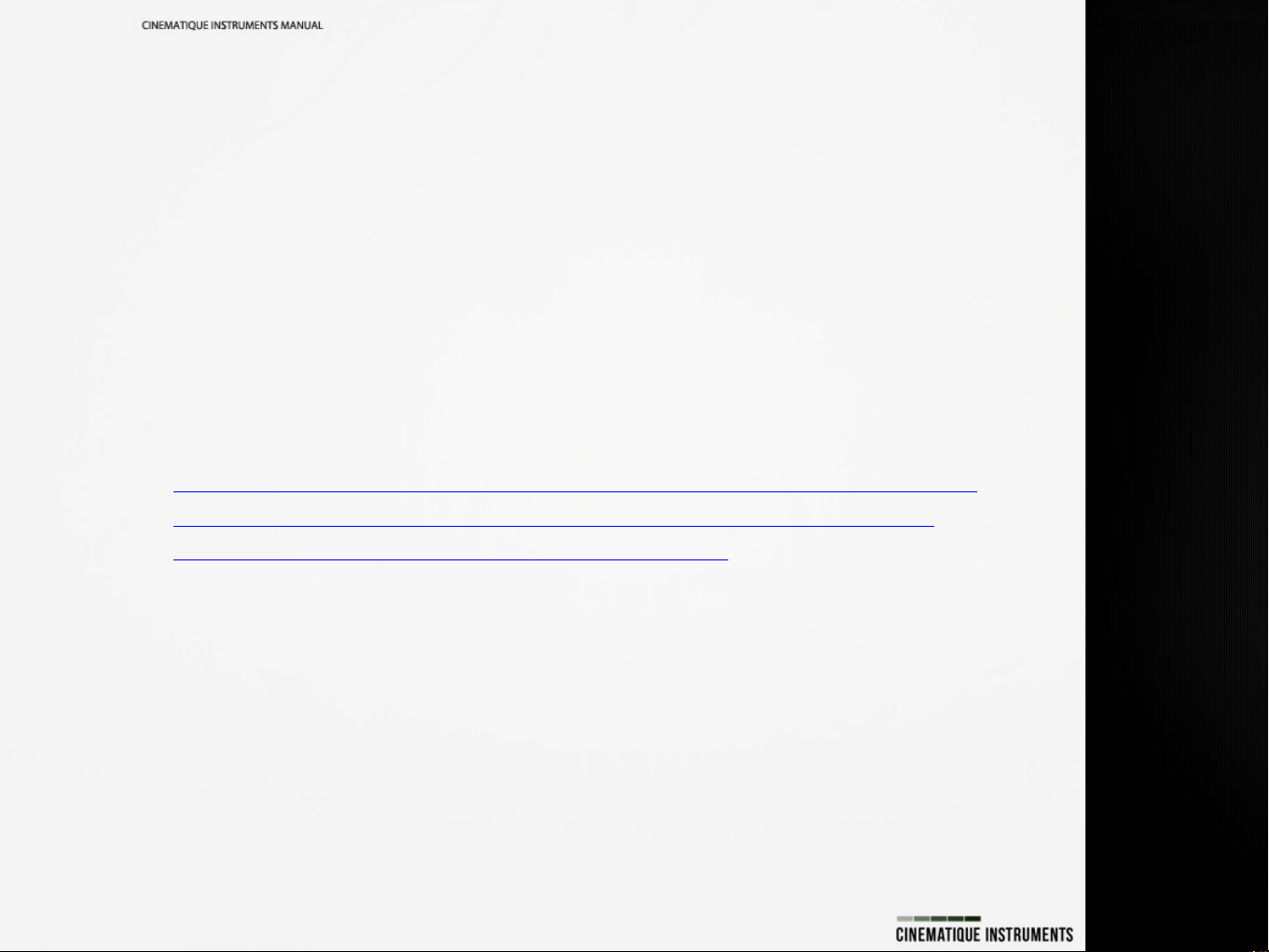
Thank you for buying the Vertigo Strings
How to install?
In order to properly install your HALion library please follow the instructions given
on the Steinberg website or watch the „How to install“ HALion instruments video.
For any kind of questions concerning the installation or registration of HALion
instruments please contact Steinberg – in terms of the instrument please
contact us at : support@cinematique-instruments.com
Page 3

Vertigo Strings
We have created an inspiring string instrument offering a unique approach to
suit your individual needs
Essentially Vertigo Strings is a melange of 16 meticulously selected sounds
and instruments which can be mixed freely to fullfill your creative vision in an
intuitive and easy way. The overall sound is characterised by a deep and rich
string ensemble, with a special organic flavor.
Vertigo Strings is the collection of many different and interesting sound
sources. On the one hand Vertigo Strings provides a gamut of articulations
for violins, violas, celli, or an upright bass, ranging from fragile ponticello
pianissino and regular arco playing to harmonics and raw legato recordings.
On the other hand Vertigo provides an arsenal of non-orchestral sounds and
instruments, which prove to be interesting and organic alike. There are bowed
guitars, tape recordings, a warm synth string patch as well as a vintage
harmonium and much more. All of these aspects come together to form the
beautiful, rich and organic sound that is Vertigo String Ensemble.
Page 4

Overview and Concept
The major principle of Vertigo Strings is to use 16 different sound sources
which can be mixed, pitched and paned individually. In addition there are
some master tools available for you to refine the individual melange of
instruments. Finally we have added 15 inspiring Presets, giving you a powerful
set of sounds to base your compositions upon.
Page 5

Vertigo provides 16 different sound sources. The instruments are:
Page 6

Vertigo Strings in detail
All of these sounds are equipped with a separate volume slider, a pitch slider
covering a range from -12 to 12 semitones, a pan-pot and a solo button.
Solo lets the corresponding
instrument play in solo
mode
Panning lets the corresponding
instrument pan from left
to right
Volume controls the volume
of the corresponding
instrument
Interval sets the specific interval (pitch) of the corresonding instrument
in relation to the played key(s)
Page 7

The controls of the master section:
Reset sets the entire instrument back to the default values
Presets a click on the name will open the preset menu
Previous/ Next by clicking on these arrows you will get to the previous/ next preset
Attack controls the overall attack of all instruments
Decay controls the overall decay/ release of all instruments
Tone controls the overall „tone“ of the Vertigo Strings.
This EQ is a kind of low/high bell EQ. Turning counterclockwise will boost
the low and reduce the high frequencies. Turning the knob clockwise will
achieve the opposite.
Page 8

Fog lets you play the entire sound through a slow running rotary speaker
simulation (100% is pure wet)
Retro controls a global master 3-band EQ. 0% is a linear sound and turning the
know clockwise the sound will be change its sound to more dark and low.
Reverb/ controls the amount of reverb. By clicking on the name below the slider
Reverb Type you can select the type of reverb out of 6 different variations. There are 4
different types: Room, Hall, Special and Infinite
Main controls the overall volume level
MW by activating this function, Vertigo Strings will be volume controlled by the
modwheel: The modwheel controls the main volume as well as slightly
changes the tone function (from low to high).
Page 9

Vertigo Strings is a wonderful tool to easily achieve inspiring as well as
unique string ensemble sounds. It gives you a rich and deep sonic
experience.
Thanks to René, Jumpel, Christian and Niklas at Cinematique Instruments and
Florian, Matthias, Michael and Frank at Steinberg.
Copyright © March, 2018 by Cinematique Instruments, Cologne, Germany
