Page 1
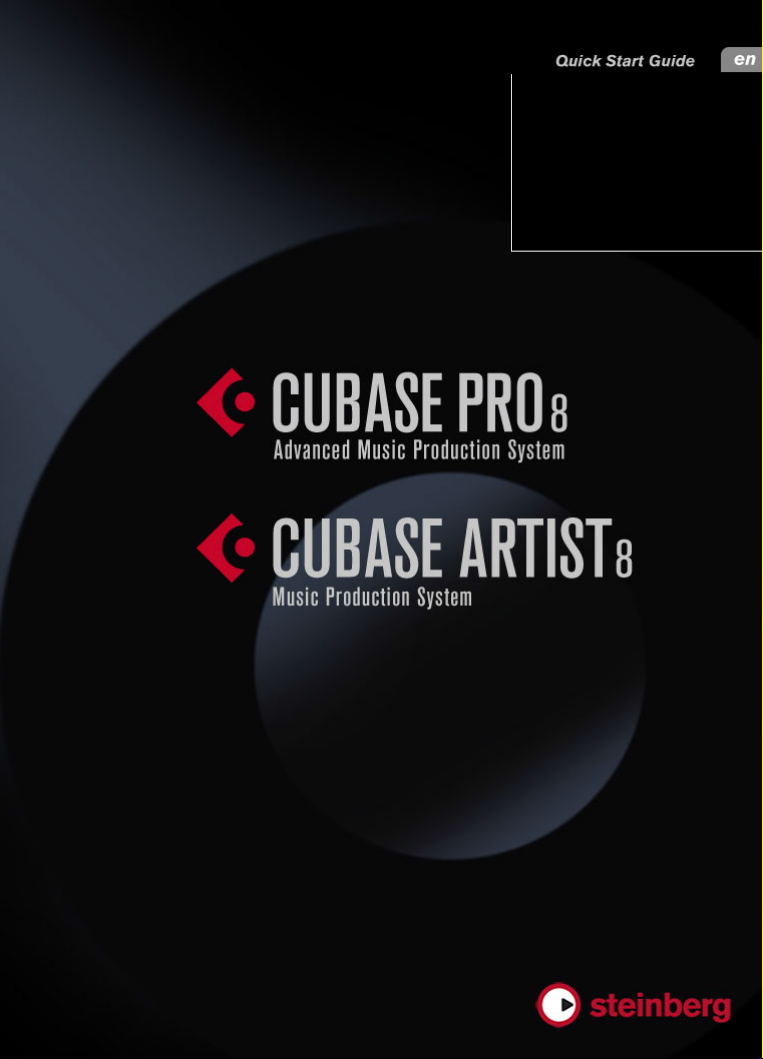
Page 2

English
Page 3

Cristina Bachmann, Heiko Bischoff, Christina Kaboth, Insa Mingers,
Sabine
Pfeifer, Kevin Quarshie, Benjamin Schütte
This PDF provides improved access for vision-impaired users. Please
note that due to the complexity and number of images in this
document, it is not possible to include text descriptions of images.
The information in this document is subject to change without notice
and does not represent a commitment on the part of Steinberg Media
Technologies GmbH. The software described by this document is
subject to a License Agreement and may not be copied to other media
except as specifically allowed in the License Agreement. No part of this
publication may be copied, reproduced, or otherwise transmitted or
recorded, for any purpose, without prior written permission by
Steinberg Media Technologies GmbH. Registered licensees of the
product described herein may print one copy of this document for their
personal use.
All product and company names are ™ or ® trademarks of their
respective owners. For more information, please visit
www.steinberg.net/trademarks.
© Steinberg Media Technologies GmbH, 2014.
All rights reserved.
Page 4

Table of Contents
6 Introduction
6 Welcome!
7 About the Documentation and the Help
9 Typographical Conventions
10 How You Can Reach Us
12 System Requirements and Installation
12 System Requirements
13 Installing the Program
15 Activating Your License
16 Registering Your Software
16 Hardware Installation
19 Setting up Your System
ENGLISH
4
Page 5

5
Page 6

Introduction
Welcome!
Congratulations and thank you very much for purchasing Steinberg's
Cubase Pro 8 or Cubase Artist 8.
The product you have purchased has – by the standards of the software
industry – a very, very long and successful lineage, going all the way
back to 1989. Since the first version was released for the legendary
Atari computer Cubase has changed so much – for the better. It's why
over the last quarter century, millions of musicians, producers, DJs,
composers and audio engineers have chosen Cubase to be the home
of their musical creativity. And these include Grammy winners adored
by millions as well as people who make music at home purely for their
own pleasure; big name producers and small town hopefuls; rock stars
and high school music teachers. And all of these groups are equally
important to us in making this software.
The design goal for this version was to combine the technology with
creativity. To mix innovation with inspiration, and professionalism with
passion. And we believe that we've managed to deliver just that.
The list of new features in Cubase Pro 8 and Cubase Artist 8 is far too
long to repeat here. Some of them will be immediately visible to you on
opening the appropriate part of the program; some of the most
important are hidden from view deep within the program code itself. A
huge amount of engineering work has gone into making projects faster
to open and save, the software itself faster, more fluid and responsive.
All with the goal of making Cubase sleeker, more efficient and at the
same time even more creative than ever before.
If you are an upgrading customer, we thank you deeply for your
continued faith in our product. And if you are entirely new to Cubase,
we hope that the experience of opening up Cubase for the first time and
ENGLISH
6
Page 7
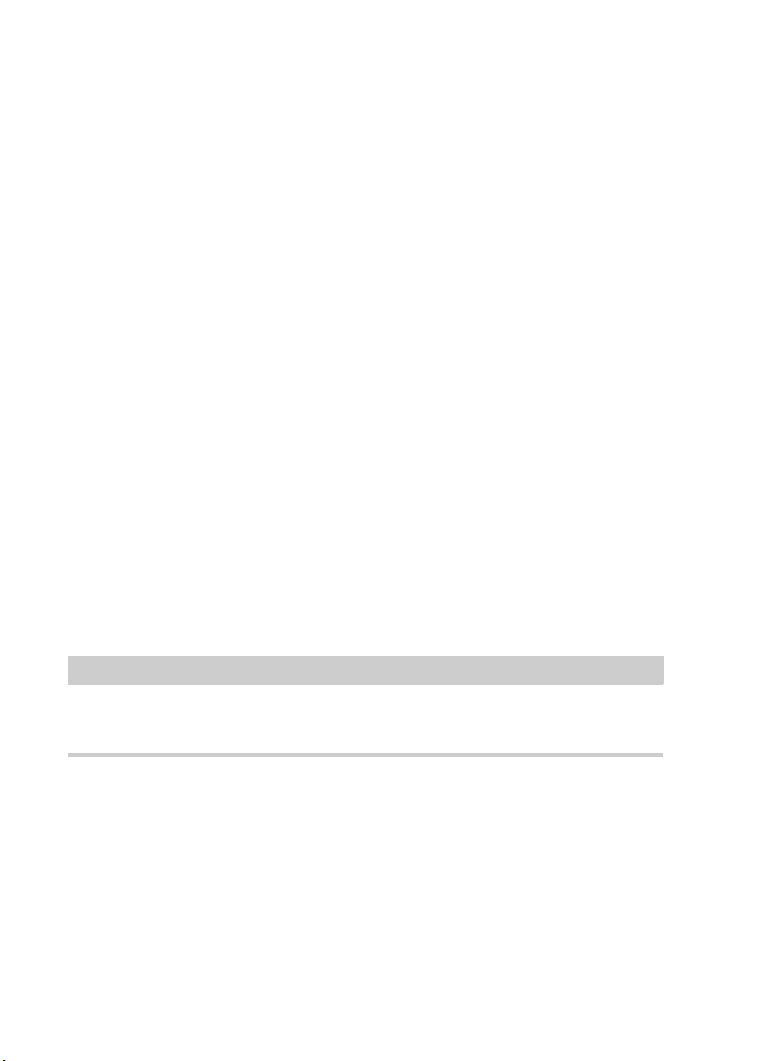
Introduction
NOTE
About the Documentation and the Help
exploring the incredible new possibilities open to you is as thrilling as
we hope to make it. It's why we work at this company and do the job we
do.
Either way, please keep in touch with us about your experience with
Cubase through our internet forums at www.steinberg.net/forum or
through the contact channels for your region, more information on
which you can find at our website.
Most sincerely yours,
Your Steinberg Cubase Team
About the Documentation and the Help
The documentation are available in the PDF format and divided into the
following sections:
• To open the help in the program, select Help > Documentation.
• On Windows systems, you open the PDF documents via the Start
menu, from the Steinberg Cubase folder.
• On Mac OS X systems, the PDF documents are located in the
/Library/Documentation/Steinberg/Cubase
8 folder.
To read the PDF documents, a suitable PDF reader application must be
installed on your computer.
7
Page 8

Introduction
About the Documentation and the Help
Quick Start Guide
This is the document you are reading. It covers the following areas
without going into details:
• System requirements, installation procedure, and license
activation.
• Setting up your system for audio and MIDI work.
Operation Manual
The Operation Manual is the main Cubase reference documentation,
with detailed descriptions of operations, parameters, functions, and
techniques.
MIDI Devices
This document contains descriptions of how to manage MIDI Devices
and device panels.
Plug-in Reference
This document describes the features and parameters of the included
VST plug-ins, VST instruments, and MIDI effects.
ENGLISH
HALion Sonic SE
This document describes the features and parameters of the included
VST instrument HALion Sonic SE.
Groove Agent SE
This document describes the features and parameters of the included
VST instrument Groove Agent SE.
8
Page 9

Introduction
NOTE
Typographical Conventions
Remote Control Devices
This document lists the supported MIDI remote control devices.
Dialog Help
To get information about the active dialog, click its Help button.
Typographical Conventions
Many of the default key commands in Cubase use modifier keys, some
of which are different depending on the operating system. For example,
the default key command for Undo is [Ctrl]-[Z] on Windows and
[Command]-[Z] on Mac OS X.
When key commands with modifier keys are described in this manual,
they are shown with the Windows modifier key first, in the following way:
• [Win modifier key]/[Mac modifier key]-[key]
For example, [Ctrl]/[Command]-[Z] means “press [Ctrl] on Windows or
[Command] on Mac OS X, then press [Z]”.
Similarly, [Alt]/[Option]-[X] means “press [Alt] on Windows or [Option]
on Mac OS X, then press [X]”.
This manual often refers to right-clicking, for example, to open context
menus. If you are using a Mac with a single-button mouse, hold down
[Ctrl] and click.
9
Page 10

Introduction
How You Can Reach Us
How You Can Reach Us
On the Steinberg Hub menu in Cubase you find items linking to
additional information.
The menu contains links to various Steinberg web pages. Selecting a
menu item automatically launches your browser and opens the page.
On these pages you can find support and compatibility information,
answers to frequently asked questions, information about updates and
other Steinberg products, etc. This requires that you have a web
browser installed on your computer, and a working internet connection.
ENGLISH
10
Page 11

Introduction
How You Can Reach Us
11
Page 12

System Requirements and
NOTE
Installation
System Requirements
Your computer must meet the following minimum requirements for the
PC and Mac versions of Cubase:
PC Mac
Windows 7/8.x OS X versions 10.9/10.10
Intel or AMD dual-core CPU
8 GB RAM (minimum: 4 GB)
15 GB free HD space
1920 x 1080 display resolution (minimum: 1366 x 768)
Graphics card with DirectX 10 and WDDM 1.1 support (Windows
only)
USB port for USB-eLicenser (license management)
OS compatible audio hardware
DVD ROM dual-layer drive
Internet connection required for activation, account setup, and
personal/product registration. Additional downloads may be
required for the installation.
ENGLISH
For recommended systems and support of future operating systems,
please refer to the Support section on our website www.steinberg.net.
United States only: This software can be activated and is officially
supported only within the US.
12
Page 13

System Requirements and Installation
PROCEDURE
Installing the Program
Installing the Program
You have two possibilities to install your program, via the Start Center
application or manually.
Launching Installation via the Start Center
From the Start Center application you can easily install your program
and inform yourself about the package contents.
• For Steinberg software delivered with an installation medium, the
Start Center launches automatically as soon as you insert the disc
in your computer’s CD/DVD drive, provided that autorun is
activated.
• For Steinberg software downloaded from the internet, the Start
Center launches when you double-click the downloaded file.
1. In the Start Center, choose your preferred language.
2. Click Install.
3. Follow the instructions on screen.
Launching Installation Manually
If you do not want to install the program via the Start Center, you can
install it manually.
• On Windows systems, double-click the file Setup.exe and
• On Mac OS X systems, double-click the file Cubase 8.pkg and
follow the instructions on screen.
follow the instructions on screen.
13
Page 14

System Requirements and Installation
Installing the Program
USB-eLicenser
Operation of Steinberg software often requires a USB-eLicenser, a
hardware copy protection device (or “dongle”).
The USB-eLicenser is a USB device on which your Steinberg software
licenses are stored. All hardware-protected Steinberg products use the
same type of device, and you can store several licenses on one device.
Also, licenses can – within certain limits – be transferred between
USB-eLicensers.
If your Steinberg software product does not include a USB-eLicenser,
you can purchase one through the Steinberg online shop.
In the eLicenser Control Center, you can activate new licenses and
check which licenses are installed on your USB-eLicenser. After
installation of your Steinberg application, the eLicenser Control Center
can be opened via the Start menu on Windows systems or the
Applications folder on Mac OS X systems.
If you are using other copy-protected Steinberg products, you may
want to transfer all licenses for your applications to one USB-eLicenser,
thus using up only one USB port of your computer. Refer to the
eLicenser Control Center Help for information on how to transfer
licenses between USB-eLicensers.
ENGLISH
14
Page 15

System Requirements and Installation
PROCEDURE
Activating Your License
Activating Your License
You must activate your license. If your USB-eLicenser already contains
an activated license, you can skip this section.
PREREQUISITE
Make sure that you have a working internet connection.
If you purchased your product via the Steinberg online shop, you also
received an e-mail with a license activation code. Use this code to
download your license to your USB-eLicenser.
If your product was delivered on an installation medium, the product
package may contain an empty USB-eLicenser and the Essential
Product License Information sheet with an activation code.
1. Plug your USB-eLicenser into a USB port of your computer.
2. Start the eLicenser Control Center software.
3. Click the Enter Activation Code button.
4. Enter your activation code, and click Next.
RESULT
The license is downloaded to your USB-eLicenser and activated.
15
Page 16

System Requirements and Installation
PROCEDURE
PROCEDURE
Registering Your Software
Registering Your Software
Register your product at the MySteinberg online customer portal. As a
registered user, you are entitled to technical support, you gain access
to exclusive offers such as software updates and upgrades, and more.
PREREQUISITE
Make sure that you have a working internet connection.
1. Start your software.
2. Select Steinberg Hub > Register now.
An online registration form opens in your web browser.
3. Follow the instructions on screen to register at MySteinberg.
Hardware Installation
ENGLISH
Installing the Audio Hardware and its Driver
1. Install the audio hardware and related equipment on the computer,
as described in the hardware documentation.
2. Install the driver for the audio hardware.
A driver is a piece of software that allows a program to communicate with
a certain piece of hardware. In this case, the driver allows Cubase to use
the audio hardware. Depending on the operating system of your computer,
there are different types of drivers that can be used.
16
Page 17

System Requirements and Installation
IMPORTANT
NOTE
Hardware Installation
Dedicated ASIO Drivers
Professional audio hardware often comes with an ASIO driver written
especially for the device. This allows for direct communication between
Cubase and the audio hardware. As a result, the devices with specific
ASIO drivers can provide lower latency (input-output delay), which is
crucial when monitoring audio via Cubase or using VST instruments.
The ASIO driver may also provide special support for multiple inputs
and outputs, routing, synchronization, etc.
ASIO drivers are provided by the audio hardware manufacturers. Make
sure to check the manufacturer’s web site for the latest driver versions.
If your audio hardware comes with a specific ASIO driver, we strongly
recommend that you use this.
Generic Low Latency ASIO Driver (Windows Only)
On Windows systems, you can use the Generic Low Latency ASIO
driver. This driver provides ASIO support for any audio hardware
supported by Windows, thus allowing for low latency. The Generic Low
Latency ASIO driver provides the Windows Core Audio technology in
Cubase. No additional driver is needed. This driver is included with
Cubase and does not require any special installation.
This driver should be used if no specific ASIO driver is available.
Although the Generic Low Latency ASIO driver supports all audio
devices, you might get better results with on-board audio cards than
with external USB audio interfaces.
17
Page 18

System Requirements and Installation
NOTE
Hardware Installation
Mac OS X Drivers (Mac only)
If you are using a Macintosh computer, make sure that you are using the
latest Mac OS X drivers for your audio hardware. Follow the
manufacturer’s instructions to install the driver.
Testing the Audio Hardware
To make sure that the audio device works as expected, perform the
following tests:
• Use any software included with the hardware to make sure that you
can record and play back audio without problems.
• If the hardware is accessed via a standard operating system driver,
try playing back audio using the standard audio application of the
computer, for example, Windows Media Player or Apple iTunes.
Installing a MIDI Interface or USB MIDI Keyboard
Although many USB MIDI keyboards and MIDI interfaces are plug&play
devices, you may have to install a dedicated device driver. Follow the
installation procedure described in the documentation that came with
the device.
ENGLISH
You should also check the manufacturer’s web site for the latest driver
updates.
18
Page 19

System Requirements and Installation
PROCEDURE
Setting up Your System
Setting up Your System
Selecting the Driver for Your Audio Device
Before you can set up the routing for your audio signals and start
recording, you need to make sure that the correct ASIO driver is
selected.
1. Select Devices > Device Setup.
2. In the Device Setup dialog, click the VST Audio System entry on
the left.
The VST Audio System page is shown on the right.
3. On the ASIO Driver pop-up menu, select the driver that you want
to use.
4. Click OK.
Setting Up the VST Connections
The VST Connections dialog allows you to set up the routing of input
and output signals between Cubase and your audio hardware. These
connections are called busses. In this section you learn how to set up
the busses for playback and recording.
19
Page 20

System Requirements and Installation
PROCEDURE
Setting up Your System
Removing Busses
Before you add busses, it is recommended to remove any outputs that
were automatically added by Cubase.
1. Select Devices > VST Connections.
2. In the VST Connections dialog, select the Outputs tab.
3. In the Bus Name column, right-click the top entry and select
Remove Bus from the context menu.
If necessary, repeat this step for any further busses.
ENGLISH
20
Page 21

System Requirements and Installation
PROCEDURE
Setting up Your System
Adding Outputs
You must set up the outputs for playing back audio in Cubase.
PREREQUISITE
Remove the busses that were automatically added by Cubase.
1. Select Devices > VST Connections.
2. In the VST Connections dialog, select the Outputs tab.
3. Click Add Bus.
4. In the Add Output Bus dialog, make your settings.
5. Click Add Bus.
The new bus is added, allowing you to have audio in Cubase routed to
your audio hardware.
6. Optional: If you want to change the output ports that were selected
automatically, open the Device Port pop-up menu and select
different ports.
21
Page 22

System Requirements and Installation
PROCEDURE
Setting up Your System
Depending on your audio hardware, more than two output ports might be
available. For most cases we recommend to use the main stereo outputs.
RELATED LINKS
“Removing Busses” on page 20
Adding Inputs
You must set up the inputs for recording into Cubase.
1. Select Devices > VST Connections.
2. In the VST Connections dialog, select the Inputs tab.
3. In the Bus Name column, right-click the top entry and select
Remove Bus from the context menu.
If necessary, repeat this step for any further busses.
4. Click Add Bus.
5. In the Add Input Bus dialog, make your settings.
6. Click Add Bus.
The new bus is added, allowing you to have audio from the input of your
audio device routed to Cubase for recording.
7. Optional: If you want to change the input ports that were selected
automatically, open the Device Port pop-up menu and select
different ports.
ENGLISH
RESULT
You are now ready to record audio in Cubase and play it back.
22
Page 23

System Requirements and Installation
IMPORTANT
NOTE
Setting up Your System
The Cubase Start Center provides a link to a demo project that can be
downloaded from the Steinberg web site. If you can play back this
project, you have set up your program properly.
To get started with Cubase, we recommend watching the video
tutorials on the Steinberg YouTube Channel including a demonstration
of the new features of Cubase.
23
