Stealth Cam STC-U735IR User Manual

!
!
!
!
!
!
!
!
!
!
!
!
!
INSTRUCTION!MANUAL!
Model:&STC,U735IR&
!
!
Toll&Free&1,877,269,8490& |
& |
& |
&&&&&WWW.STEALTHCAM.COM& |
|||
Version&3.0& |
& |
& |
& |
& |
& |
&&&&&&10/11& |
**!IMPORTANT!NOTE!**!
First,!congratulations!on!purchasing!one!of!the!finest!scouting!cameras!on!
the!market!today.!We!appreciate!your!business!and!want!to!prove!to!you!we!
are!committed!to!providing!you!the!best!product!and!support!in!the!field.!
By!giving!our!customers!a!new!state!of!the!art!web!interface,!which!provides!
you!with!video!tutorials!and!instruction!on!how!to!use!the!product!in!the!
most!effective!way.!
|
|
|
! |
|
TECHNICAL)SUPPORT) |
) |
) |
CUSTOMER)SERVICE))) |
|
EMAIL:!stealthcam@gsmorg.com! |
! |
CONTACT!&!HOURS! |
||
Please&allow&48hrs&for&response.& |
& |
Toll&Free:&15877526958490& |
||
& |
|
|
|
|
Stealth&Cam,&LLC& |
& |
& |
& |
Call&Center&Hours:& |
P.O.&Box&539504& |
& |
& |
& |
&Mon&5&Fri&/&8&AM&–&6&PM&(CST)& |
Grand&Prairie,&TX&7505359504& |
& |
www.stealthcam.com& |
||
& |
|
|
|
|
Stealth!Cam!Limited!Warranty!
Your&Stealth&Cam&scouting&camera&is&covered&by&a&One&Year&Limited&Warranty&on&parts&
and&labor&from&the&date&of&original&purchase,&and&purchases&must&be&made&through&an& authorized& dealer.& &The& warranty& covers& defects& in& workmanship& and& materials.& &The& warranty&does¬&apply&to&units,&which&have&been&damaged&or&abused&intentionally&or& unintentionally.&&A&purchase&from&individuals&or&unauthorized&Internet&sites&such&as&eBay& voids&the&warranty.&
&
Tampering&with&or&altering&the&unit&will&void&the&warranty.&&Any&unauthorized&service&will&
void&warranty.&A©&of&your&original&sales&receipt&must&be&produced&for&any&warranty& service& and& a& Return& Authorization& (RA)& number& must& be& obtained& from& customer& service&at&877526958490&prior&to&returning&product.&
WWW.STEALTHCAM.COM |
2 |
Toll Free 877-269-8490 |

**!IMPORTANT!NOTE!**!
!
TRIAD equipped cameras include FREE Image Scan Software download at: www.stealthcam.net/sc_image_scan.html
Stealth Cam Image Scan provides sophisticated motion searches based on targeted zones within a selected series of time-lapse images. Additional features include:
•Watch days of video in minutes with variable speed playback
•Import Time Lapse Photo sets from SD card to your computer
•Open existing Time Lapse Photo sets on your computer
•Process Photo Sets into high speed motion video
•Quickly jog through the time lapse frames, forwards and backwards
•Step frame forwards and backwards
•Create videos that you can watch, email or upload
)
To&ensure&optimum&performance;&your&Stealth&Cam&(Wildview)&
camera&may&be&eligible&for&periodical&free&software&updates.&&
&
Please&check&http://stealthcam.net/sc_downloads_d.html&for&the& latest&firmware&downloads&&&sign&up&for&our&weekly&newsletter&to&stay& informed&on&updates&&&new&product&news.&
|
! |
WWW.STEALTHCAM.COM |
3 |
Toll Free 877-269-8490 |
TABLE)OF)CONTENTS)
Camera&overview& & |
& |
& |
& |
5& |
Camera&Kit&contents& |
& |
& |
& |
8& |
General&Information& |
& |
& |
& |
9& |
Quick&Start&Guide& & |
& |
& |
& |
10& |
Battery&and&Memory&Installation&& |
& |
11& |
||
Setup&and&Programming& |
& |
& |
& |
14& |
Using&the&Camera&& |
& |
& |
& |
27& |
Viewing&&&Deleting&Files& |
& |
& |
& |
31& |
Memory&Compatibility&chart& |
& |
& |
38& |
|
Technical&Specifications& |
& |
& |
& |
39& |
Image&Capacity&chart& |
& |
& |
& |
41& |
Moon&Phase&chart&& |
& |
& |
& |
42& |
Frequently&Asked&Questions&(FAQs)& |
& |
43& |
||
FCC&Compliance& & |
& |
& |
& |
45& |
& |
|
|
|
|
& |
|
|
|
|
WWW.STEALTHCAM.COM |
|
|
|
4 |
Toll Free 877-269-8490 |
|
|
|
|
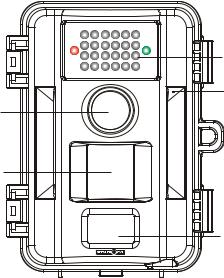
CAMERA)OVERVIEW) |
|
|
! |
|
|
Front&View& |
|
|
& |
|
|
Low |
Test |
Infrared LEDs |
Bat |
||
Camera Lens |
|
Microphone |
|
|
|
Passive Infrared |
|
|
Sensor (PIR) |
|
|
|
|
LCD Display |
|
|
Screen |
&
&
&
&
WWW.STEALTHCAM.COM |
5 |
Toll Free 877-269-8490 |

Inside&View!
!
!
&
&
&
&
WWW.STEALTHCAM.COM |
6 |
Toll Free 877-269-8490 |
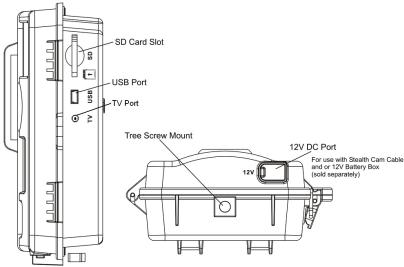
Side&&&Bottom&view&
&
&
&
&
&
&
WWW.STEALTHCAM.COM |
7 |
Toll Free 877-269-8490 |
CAMERA)KIT)CONTENT)
•Model&STC5U735IR&Digital&Scouting&Camera&
•User&manual&
•Strap&
&
&
&
&
&
&
&
&
&
&
&
&
&
)
WWW.STEALTHCAM.COM |
8 |
Toll Free 877-269-8490 |

GENERAL)INFORMATION)
Storing!conditions!
•Operating&Environment:&14&to&104°&F&(510&to&40°&C).&20585%& relative&humidity,&non5condensing.&
Special!care!instructions!!!
•The&camera&is&designed&to&be&weather&resistant.&Never&attempt&to&
immerse&the&unit&in&water&or&any&other&liquid.&This&will&damage&
the&unit&and&void&the&warranty.&
•Use&a&soft&lens&cloth&for&cleaning&lens.&Avoid&touching&lens&with&
fingers.&
•Remove&dirt&or&stains&with&a&soft&cloth&dampened&with&water&or&
neutral&detergent.&Keep&your&camera&in&a&dry&and&cool&dust5free&
environment&or&container&when&it&is&NOT&used.&&
•Take&the&batteries&out,&when&camera&is&NOT&to&be&used&over&an&
extended&period&of&time.&
•Avoid&dropping&your&camera&on&to&a&hard&surface.&
•Do¬&disassemble&your&camera.&
•Do¬&mix&new&and&old&batteries.&
•Do¬&open&the&camera&for&unauthorized&service.&&This&could&
cause&serious&damage&to&the&unit&and&WILL&void&the&warranty.&&
NOTE:)This)camera)is)a)precision)electronic)device.)Do)not)attempt)to)
service)this)camera)yourself,)as)opening)or)removing)covers)may)
expose)you)to)dangerous)voltage)points)or)other)risks.)
WWW.STEALTHCAM.COM |
9 |
Toll Free 877-269-8490 |

QUICK)START)GUIDE)
This&guide&is&designed&to&get&you&up&and&running&in&a&matter&of&moments.&To& get& the& most& out& of& this& advanced& scouting& tools,& please& read& the& manual& thoroughly& before& operating& the& camera.& If& you& would& like& to& modify& any& of& the&factory&Default&Settings,&except&for&the&Time&&&Date,&please&see&manual&for& instructions.&
FACTORY!DEFAULT!SETTINGS:!
Time!Out:&30&Sec&&&&&&&&&&&&&&&&&&&&&&&&!Burst!Mode:&1&Still&Image&(1.3Mp&Resolution)!!!
Operation!Mode:&PIR!!!!!!!!!!!!!!!!!Video!Mode:&10&Seconds&(VGA&Resolution)!!!&
Time!lapse!setting:&18:00,8:00&Next&day&
CAMERA!SETUP:!
1.Install&8&“AA”&cell&batteries&in&correct&polarity&(+/5)&as&indicated&in&battery&
compartment.&
2.Insert&SD&card&into&the&camera.&
3.Turn&power&on&to&adjust&Time&and&Date.&
SET!TIME!AND!DATE:!
1.Switch&the&camera&to&the&ON&position.&
2.Press&the&[MENU]&button&to&enter&menu&settings&screen.&&
3.Press&the&[UP]&or&[DN]!button&until&the&word&PIR&blinking.&
4.Press&the&[OK]!button!to&confirm.&
5.Press&the&[UP]&or&[DN]&button&to& scroll& through& different&setting& modes& until&the&word&TIME&blinking.&
6.Press&the&[OK]!button!to&choose&the&Time&settings.&
7.Press&the&[UP]!or&[DN]&button&to&adjust&the&Minute&setting&and&press&[OK]& to&confirm&and&move&to&the&Hour&setting.&&&
8.Repeat&to&set&Hour&and&then&press&[OK]&to&confirm&and&move&to&Date.&
9.Adjust&the&Month,&Day&and&Year&by&using&[UP]!or&[DN]&button.&Each&time& you&finish&an&adjustment&you&must&press&the&[OK]&button&to&confirm&and&
move&to&the&next&field&for&adjustment.& 10.Once&done,&the&word&Y!dEL!–&will&be&blinking.& 11.&Press&the&[MENU]&button&to&exit&and&start&using.&
WWW.STEALTHCAM.COM |
10 |
Toll Free 877-269-8490 |
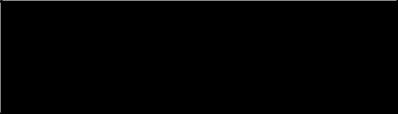
BATTERY)AND)MEMORY)INSTALLATION)
)
WARNING:) Do not use different Voltage lead acid battery other than the one specified in this section. Doing so will damage the camera and& will void the warranty.
WARNING:& ALWAYS have the camera in the OFF position when installing or removing batteries and memory card. Removing batteries or& memory card while the camera is ON may damage the camera.
&
Your& Stealth& Cam& Advanced& Digital& Scouting& Camera& is& designed& to& operate&using&two&different&types&of&battery&power&options.&
&
Batteries!“AA”!cell!
The& internal& battery& compartment& accepts& 8& “AA”& cell& batteries.& & Be& sure& to& use& high& quality& brand& name& alkaline& batteries.& & Install& batteries& with& correct& polarity& (+/5)& as& noted& inside& the& battery& compartment.&
12V!Lead!Acid!external!battery!
The& camera& is& equipped& with& an& external& power& jack& designed& to& accept&a&barrel&plug&cable&attached&to&a&sealed&lead&acid&battery.&(Sold& separately).&Battery&cable&and&complete&12V&Lead&Acid&battery&kits&are& available&wherever&Stealth&Cam&scouting&cameras&are&sold&or&call&toll& free&877526958490.&Only&Stealth&Cam&external&battery&accessories&are& recommended.&&
&
&
WWW.STEALTHCAM.COM |
11 |
Toll Free 877-269-8490 |
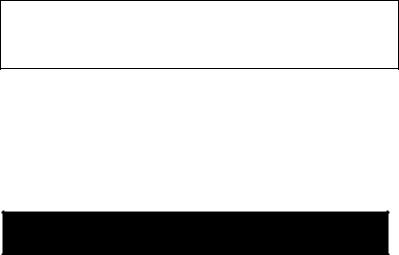
•Make&sure&camera&is&in&the&OFF&position.&
•Insert&the&external&battery&barrel&plug&into&the&DC&12V&jack&on&the&
bottom&of&camera&housing.&
•Turn&the&camera&power&on.&&
&
NOTE:) Please) make) sure) the) voltage) and) polarity) (+/T)) are) correct) before)connection.)Incorrect)voltage)or)polarity)(+/T))will)damage)the) camera.) When) both) internal) and) external) batteries) are) connected,) the)camera)will)draw)power)from)the)higher)voltage)source)first.!
!
Memory!Options!
The& camera& is& also& equipped& with& an& expandable& media& card& slot& capable&of&accepting&up&to&16GB&SD&card&with&Class&6&or&below&speed& rating& (sold& separately).& The& front& counter& display& will& show& the& number&of&images&stored&on&the&SD&card.&If&no&SD&card&is&inserted&the& front&counter&display&will&show&“NOSd”.&
&
WARNING: The above camera will not accept Class 10 or above speed rating SD memory cards.
&
&
&
&
&
WWW.STEALTHCAM.COM |
12 |
Toll Free 877-269-8490 |

Inserting!SD!memory!card!
!
NOTE:)Make)sure)camera)is)in)the)OFF)position)whenever)adding)or)
removing)memory.)
&
•Insert& SD& memory& card& in& to& the& SD& card& slot& completely& and& in& the&correct&direction&as&shown&by&the&sticker&located&at&the&side&of& the&housing.&
•To&remove&the&SD&memory&card,&depress&the&SD&card&and&pull&out&
the&card&gently.&
•SD&cards&must&be&clean&(no&images&from&other&sources).&If&you&are& using&the&SD&card&from&other&cameras,&please&make&sure&to&format& the&SD&card&in&your&computer&prior&to&use&in&your&camera.&&New& cards&are&good&to&use&straight&from&the&package.&
&
FORMAT) –) Definition:& When& you& format& a& SD& memory& card,& the& operating&system&erases&all&information&and&files&on&the&card.&Then&it& creates& an& internal& address& tables& that& it& later& uses& to& locate& information&and&files.&Formatting&also&removes&all&Hidden&System&files& as&well.&Basically&it&cleans&your&SD&memory&card&just&like&if&it&was&brand& new.&Please&make&sure&to&follow&the&guidelines&listed&below:&
&
SD&Card&size:&2Gb&or&below,&format&using&File&System&type&“FAT”.& SD&Card&size:&4GB&or&above,&format&using&File&System&type&“FAT32”.& Do¬&use&File&System&type&“NTFS”&or&“exFAT”,&these&formats&are¬& supported.&&
WWW.STEALTHCAM.COM |
13 |
Toll Free 877-269-8490 |

SETUP)AND)PROGRAMMING)
When&the&camera&is&first&turned&on,&the&internal&LCD&screen&displays&
the&camera&status.&The&following&information&is&present&on&this&screen.&&
&&&&&&&&&&&&&&&&&&&&&&&&&&(&PIR&MODE)&&&&&&&&&&&&&&&&&&&&&&&&&&&&&&&&&&&&&&&&&&(&TIME&LAPSE&MODE)&
&
&
&
&
&
&
If&no&buttons&are&pressed&after&30&seconds&the&LCD&screen&will&power&
down&to&conserve&battery&life&and&enter&1&minute&count&down&to&enter& PIR&detection&mode.&&To&re5power&the&display&screen,&press&and&hold& the&UP&or&DOWN&button&until&you&see&the&status&screen.&
Definition!
•Day!and!Time:!Displays&the&date&and&time&that&you&have&set.&
•Operation!mode:!!
!PIR:!Camera&takes&Image/Video&per&PIR&trigger.&
!Time!Lapse!(tLS):!Camera&takes&the&still&image&per&preset&time.&&
•Capturing!Sequence!mode:&
!1P!Y!9P:&1&to&9&burst&mode&image&capturing&per&PIR&trigger.&
!Video:&10&to&180&seconds’&adjustable&video&per&PIR&trigger.&
•Resolution!for!Images:&&Color&Daytime&/&Black&&&White&Nighttime&
!3!Stars!(7Mp):&Select&this&option&to&capture&a&7.0M& pixels&image.&(High&image&quality&interpolated& from&5M&Sensor)&&
WWW.STEALTHCAM.COM |
14 |
Toll Free 877-269-8490 |
