Stealth cam STC-RX36NG User Manual

INSTRUCTION MANUAL
MODEL: STC-RX36NG
V.00.01
**IMPORTANT NOTE**
To ensure the product is being utilized to its full potential, we recommend checking our website for new product updates. If your unit is having trouble, please check the website to determine you are using the latest firmware or software version.
TECHNICAL SUPPORT |
CUSTOMER SERVICE |
|
EMAIL: Stealthcam@gsmorg.com |
CONTACT & HOURS |
|
Please allow 48 hours for email response. |
Toll Free: 877-269-8490 |
|
STEALTHCAM LLC |
CALL CENTER HOURS |
|
P.O. Box 535189 |
Mon – Fri / 8 AM – 5 PM (CST) |
|
Grand Prairie, TX 75053-9504 |
|
|
www.stealthcam.com |
Page |
2 |
877-269-8490 |
|
|
TABLE OF CONTENTS
Camera Overview |
4 |
Quick Start Guide |
6 |
General Information |
7 |
Camera Programming |
7 |
Quick Set 1 (Q1) |
7 |
Quick Set 2 (Q2) |
7 |
Quick Set 3 (Q3) |
9 |
Custom Settings |
9-18 |
Test Mode |
18 |
Memory Card |
|
Installation |
19 |
Formatting |
20 |
Battery Removal & Installation |
21 |
View and Deleting files |
22 |
Definitions |
23 |
Frequently Asked Questions (FAQs) |
24 |
FCC Compliance |
26 |
Limited Warranty Information |
27 |
www.stealthcam.com |
Page |
3 |
877-269-8490 |
|

CAMERA OVERVIEW
Front |
Front Open |
www.stealthcam.com |
Bottom |
Page |
4 |
877-269-8490 |
|
|

CAMERA OVERVIEW (CONT)
Side |
Back |
www.stealthcam.com |
Battery |
Page |
5 |
877-269-8490 |
|
|
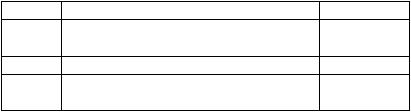
QUICK START GUIDE
Power Options (Select one)
1.Insert 6 ‘AA’ batteries into the Battery Tray. Slide Battery Tray into the bottom of the RX36NG camera until it is secured. (See page 21 for more details)
2.Connect 12V Battery Box to the bottom of the unit under the AUX POWER 12V DC gasket.
Memory
Insert a clean Class 10 SD memory card, between 2GB and 32GB into memory card slot. Memory card must be inserted in the correct orientation until spring lock mechanism engages.
(See page 19 for more details)
Mount Camera
Mount the camera at the desired location using the strap mount, Python Lock cable, Articulating Ball Joint Mount, or other desired mounting mechanism. Position the camera so that it does not face East or West directly as the rising and setting of the sun can cause false positive triggers.
Activation
Move the slide switch to the desired activation programming:
Position |
Settings |
Details on Page |
|
Q1 |
Photo - 8.0MP – 30 Sec Delay – 3 Photo Burst |
8 |
|
Q2 |
Photo - 8.0MP – 30 Sec Delay – 1 Photo Burst |
8 |
|
Q3 |
Video - 1280x720 – 30 Sec Delay – 10 Sec Length |
8 |
|
CUSTOM |
Photo - 2.0MP - 5 Sec Delay – 1 Photo Burst |
9- 18 |
|
|
(Default Setting) |
|
|
www.stealthcam.com |
Page |
6 |
|
877-269-8490 |
|
|
|
GENERAL INFORMATION
Storing conditions
•Operating Environment: 14 to 104 deg F (-10 to 40 deg C). 20-85% relative humidity, non-condensing.
Special care instructions!!
•The camera is designed to be weather resistant. Never attempt to immerse the unit in water or any other liquid. This will damage the unit and void the warranty.
•Do not mix old and new batteries.
•Do not mix alkaline, standard, or rechargeable batteries.
•Use a soft lens cloth for cleaning lens. Avoid touching lens with fingers.
•Remove dirt or stains with a soft cloth dampened with water or neutral detergent. Keep your camera in a dry and cool dust-free environment or container when it is NOT used.
•Remove batteries when camera is NOT in use for an extended period of time.
•Avoid dropping your camera on to a hard surface.
•Do not disassemble your camera.
•Do not mix new and old batteries.
•Do not access the camera’s internal components compartment for unauthorized service, as this could cause serious damage to the unit and WILL void the warranty.
NOTE: This camera is a precision electronic device. Do not attempt to service this camera yourself, as opening or removing covers may expose you to dangerous voltage points or other risks.
www.stealthcam.com |
Page |
7 |
877-269-8490 |
|

CAMERA PROGRAMMING
This RX36NG features six distinct modes of operation: OFF / Q1 / Q2 /Q3 / CUSTOM / TEST. Each setting is activated based upon the position of the switch on the inside of the unit.
Off – This position completely powers down the unit.
Q1 – This is the first Quick Set programming mode. When the camera is changed to the this mode, the display screen will give a digital read out of how the camera is preprogrammed. It will scroll across the display as follows:
PHOTO…8.0MP…30 S DELAY…3 PHOTO BURST
With this setting the camera is preprogrammed to take photos at 8.0MP resolution, a 30 second timeout delay between activations and takes a burst of 3 photos every trigger activation.
Q2 – This is the second Quick Set programming mode. This setting is preprogrammed to take photos an 8.0MP resolution, 30-second timeout delay and take a single photo per trigger activation.
Q3 – This is the third Quick Set programming mode. This setting the camera is preprogrammed to take a 720P HD Video with audio, have a 30 second timeout delay between activations, and each video will be 10 seconds in length.
www.stealthcam.com |
Page |
8 |
877-269-8490 |
|

CAMERA PROGRAMMING – CUSTOM (CONT)
CUSTOM – This is the fifth setting and is defined by the user. When the camera is changed to this mode, the display screen will reflect the last program setting: Number of images on the memory card, Countdown timer and Battery percentage.
PHOTO |
00000 |
00:30 |
100% |
The system default programming is set to 4.0MP, 5-second timeout delay and 1 Photo Burst. The 30-second timer on the lower left of the display will count down towards 0 showing how much time is left to enter the Custom configuration mode. Should no change be made, the system will give an additional 30 seconds for the operator to move out of the coverage area before the camera becomes active.
To make changes to the programming, press the MENU button to enter the configuration menu before the countdown reaches zero. When in the MENU configuration, pressing the DOWN arrow button will move the configuration to the next setting option. Pressing the ENTER button on the listed configuration option will cause the option to blink and allow it to be changed. Pressing ENTER again once an option has been changed will set the new configuration, save it to the camera’s memory, and return to selection section of the MENU configuration. Once all the settings have been changed to the operator’s desired settings pressing the MENU button will return to the initial display and the 30-second timer will start the countdown again. The following are the options and descriptions of how to change the configuration:
www.stealthcam.com |
Page |
9 |
877-269-8490 |
|
CAMERA PROGRAMMING – CUSTOM (CONT)
ØSETUP DATE – 01/01/15 (default): This setting is used to give the camera the correct date to use on the Info Bar of the images. The format is in a MM/DD/YY setup. With the MM (month) setting blinking, use the UP and DOWN arrows to be change the setting from 1 to 12. Once this setting is on the appropriate month, press the RIGHT arrow key to move to the DD (day) setting and it will start to blink. Using the UP and DOWN arrows will allow the setting to be change from 1 to 31 based upon the MM that has previously set. Again when this setting is on the appropriate day, press the RIGHT arrow key to move to the YY (year) setting and it will start to blink. Using the UP and DOWN arrows will allow the setting to be changed from 14 to 35.
ØSETUP TIME – 12:00AM (default): This setting is used to give the camera the correct time to use on the Info Bar of the images. The default format is in a HH/MM/AP setup. With the HH (hour) setting blinking, use the UP and DOWN arrows to change from 1 to 12. Once this setting is on the appropriate hour, press the RIGHT arrow key to move to the MM (minute) setting and it will start to blink. Using the UP and DOWN arrows will allow the setting to be change from 00 to 59. Again when this setting is on the appropriate minute, press the RIGHT arrow key to move to the AP (am/pm) setting and it will start to blink. Using the UP and DOWN arrows will allow the setting to be changed from AM to PM.
www.stealthcam.com |
Page |
10 |
877-269-8490 |
|
CAMERA PROGRAMMING - CUSTOM (CONT)
ØTIME FORMAT – 12 HOUR (default): This setting is used to tell camera if the time programmed and displayed on the Info Bar should be in the basic 12 hour (AM/PM) format or the 24 hour (military) format. With this option blinking, pressing the UP or DOWN arrow buttons will cause the camera to cycle between the two options. NOTE: Should the format be changed to 24 hour, the previous SETUP TIME will now be adjusted as such and remove the AM/PM part of the time.
ØMODE – This setting is used to tell the camera how it should take its images. The camera is equipped with TRIAD Technology, allowing for 3 different options to be selected by the user. With this option blinking, use the UP or DOWN arrow key to move between the options of: PIR PHOTO, PIR VIDEO, or TIME LAPSE. Based upon the selection chosen the menus for the camera will change.
o ACTIVITY CONTROL: This new function allows you to choose when you’d like the camera to be active and working. By pressing the ENTER button and choosing between the two options below and pressing Enter again, you will save your selection.
§ALWAYS ON (default): This puts the camera in normal 24 hours a day working mode.
§SCHEDULED: This allows you to tell the camera what time range it should be operational and not to be operational.
-ACTIVITY START (HH:MM): Start time you want the camera to be active.
-ACTIVITY STOP (HH:MM): End time you want the camera to be non-active.
www.stealthcam.com |
Page |
11 |
877-269-8490 |
|
CAMERA PROGRAMMING - CUSTOM (CONT)
oPIR PHOTO (default): In this mode the camera will take a designated amount of picture with a designated time out when the camera senses activity in front of the unit. This mode is available for both day and night activities.
§PHOTO RES – 4.0 MP (default): This setting is used to determine the Megapixel resolution of each image taken by the camera. With this option blinking, use the UP or DOWN arrow key to move between the options of: 8MP, 6MP, 4MP and 2MP. The higher the resolution of an image the more space the file will take on the SD memory card.
§PIR DELAY – 00min 05sec (default): This setting is used to determine the length of the time that the camera will wait before it reinitializes its PIR sensor for the next activation. With the TL mode this setting is only active if TL Delay is set to 1 min or greater. This setting can be changed between the numbers of 00min 05sec to 59min 59sec. With this option blinking, use of the UP and DOWN arrows will allow the minutes setting to be changed from 00 to 59. Once this setting is on the appropriate minutes, press the RIGHT arrow key to move to the seconds setting and it will start to blink. Use of the UP and Down arrows will allow the seconds setting to be changed from 00 to 59 (05 to 59 if minutes = 00).
§REDUCE BLUR – ADVANCED (default): This setting is used to determine if the camera should use the MATRIX Blur reduction technology to dramatically reduce the blur effect resulting in clearer night time infrared shots. (STANDARD) Minimizes blurring effect in images whlle retaining long-range night image capability. (ADVANCED) Maximum blur reduction achieved through a faster shutter speed. This setting my cause a slight reduction in night time range and increased grain in the image. With this option blinking, pressing the UP or DOWN arrow buttons will cause the camera to cycle between the two options of STANDARD or ADVANCED.
§PHOTO BURST – 1 PHOTO (default): This setting is used to determine the number of photos the camera will take during its activation. This setting can be changed between 1 PHOTO up to 9 PHOTOS. With this option blinking, use the UP or DOWN arrow key to move between the value range in increments of 1.
www.stealthcam.com |
Page |
12 |
877-269-8490 |
|
CAMERA PROGRAMMING - CUSTOM (CONT)
oPIR VIDEO: In this mode the camera will take a video clip at a designated resolution for a designated length with a designated time out when the camera senses activity in front of the unit. This mode is available for both day and night activities.
§PIR DELAY – 00min 05sec (default): This setting is used to determine the length of the time that the camera will wait before it reinitializes its PIR sensor for the next activation. With the TL mode this setting is only active if TL Delay is set to 1 min or greater. This setting can be changed between the numbers of 00min 05sec to 59min 59sec. With this option blinking, use of the UP and DOWN arrows will allow the minutes setting to be changed from 00 to
59.Once this setting is on the appropriate minutes, press the RIGHT arrow key to move to the seconds setting and it will start to blink. Use of the UP and Down arrows will allow the seconds setting to be changed from 00 to 59 (05 to 59 if minutes = 00).
§VIDEO RES – 720 x 480 (default): This setting is used to determine the resolution of each video taken by the camera. With this option blinking, use the UP or DOWN arrow key to move between the options of: 720 x 480 or 1280 x 720. The higher the resolution of a video the more space the file will take on the SD memory card.
§VIDEO LENGTH – 010 S (default): This setting is used to determine the length of time, in seconds, of the video recording. This setting can be changed between the numbers of 5 to
180.With this option blinking, use the UP or DOWN arrow key to move between the value range in increments of 5. The maximum night video is 30 seconds to conserve the batteries.
§VIDEO AUDIO – ON (default): This setting is used to determine if the camera should record audio (sound) with its video recording. With this option blinking, pressing the UP or DOWN arrow buttons will cause the camera to cycle between the two options of ON or OFF.
www.stealthcam.com |
Page |
13 |
877-269-8490 |
|
CAMERA PROGRAMMING - CUSTOM (CONT)
oTIME LAPSE: In this mode the camera will take a designated amount of pictures with a designated time out between the designated hours of operation even if there is no activity in front of the camera.
§PHOTO RES – 4.0 MP (default): This setting is used to determine the Megapixel resolution of each image taken by the camera. With this option blinking, use the UP or DOWN arrow key to move between the options of: 8MP, 6MP, 4MP and 2MP. The higher the resolution of an image the more space the file will take on the SD memory card.
§PIR DELAY – 00min 05sec (default): This setting is used to determine the length of the time that the camera will wait before it reinitializes its PIR sensor for the next activation. With the TL mode this setting is only active if TL Delay is set to 1 min or greater. This setting can be changed between the numbers of 00min 05sec to 59min 59sec. With this option blinking, use of the UP and DOWN arrows will allow the minutes setting to be changed from 00 to 59. Once this setting is on the appropriate minutes, press the RIGHT arrow key to move to the seconds setting and it will start to blink. Use of the UP and Down arrows will allow the seconds setting to be changed from 05 to 59 (05 to 59 if minutes = 00).
§TL DELAY – 00min 30sec (default): This setting is used to set a delay between TIME LAPSE images. This setting can be changed between the numbers of 00min 05sec to 59min 59sec. With this option blinking, use of the UP and DOWN arrows will allow the minutes setting to be changed from 00 to 59. Once this setting is on the appropriate minutes, press the RIGHT arrow key to move to the seconds setting and it will start to blink. Use of the UP and Down arrows will allow the seconds setting to be changed from 00 to 59 (05 to 59 if minutes = 00). If the TL Delay is greater than or equal to 1 min, then the PIR sensor will be active between time-lapse photos.
§TL START – 06:00PM (default): This setting is used to give the camera the start time for when to start the time-lapse photography. The default format is in a HH/MM/AP setup, should the time format be in 24 hour the format will show HH/MM. With the HH (hour) setting blinking, use the UP and DOWN arrows to allow the setting to be changed from 1 to 12.
www.stealthcam.com |
Page |
14 |
877-269-8490 |
|
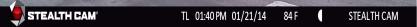
CAMERA PROGRAMMING - CUSTOM (CONT)
Once this setting is on the appropriate hour, press the RIGHT arrow key to move to the MM (minute) setting and it will start to blink. Using the UP and DOWN arrows will allow the setting to be change from 00 to 59. Again when this setting is on the appropriate minute, press the RIGHT arrow key to move to the AP (am/pm) setting and it will start to blink. Using the UP and DOWN arrows will allow the setting to be changed from AM to PM.
§TL STOP – 08:00AM (default): This setting is used to give the camera the stop time for when to end the time-lapse photography. The default format is in a HH/MM/AP setup, should the time format be in 24 hour the format will be HH/MM. With the HH (hour) setting to blinking, use the UP and DOWN arrows to allow the setting to be changed from 1 to 12. Once this setting is on the appropriate hour, press the RIGHT arrow key to move to the MM (minute) setting and it will start to blink. Using the UP and DOWN arrows will allow the setting to be change from 00 to 59. Again when this setting is on the appropriate minute, press the RIGHT arrow key to move to the AP (am/pm) setting and it will start to blink. Using the UP and DOWN arrows will allow the setting to be changed from AM to PM.
§REDUCE BLUR – ADVANCED (default): This is used to determine if the camera should use the MATRIX Blur reduction technology to dramatically reduce the blur effect resulting in clearer night time infrared shots. (STANDARD) Minimizes blurring effect in images whlle retaining long-range night image capability. (ADVANCED) Maximum blur reduction achieved through a faster shutter speed. This setting my cause a slight reduction in night time range and increased grain in the image. With this option blinking, pressing the UP or DOWN arrow buttons will cause the camera to cycle between the two options of STANDARD or ADVANCED.
EXAMPLE: Data Stamping on the bottom portion of the picture indicates the camera took a picture in Time Lapse (TL) mode.
www.stealthcam.com |
Page |
15 |
877-269-8490 |
|
CAMERA PROGRAMMING - CUSTOM (CONT)
ØCAMERA NAME – STEALTH CAM (default): This setting is used to identify the camera on the Info Bar. It can be up to 13 characters long in the form of alpha (A-Z), numeric (0-9), or spaces. With this option blinking, use the UP or DOWN arrow buttons to change the initial character. Once the blinking character has been changed, use the RIGHT arrow button to continue to the next character. Repeat until the desired name is entered. When finished press the ENTER button again to confirm and store the new camera name. Pressing the DOWN arrow key will move the display to the next configuration option.
ØTEMPERATURE – FAHRENHEIT (default): This setting is used to tell camera if the temperature reading on the Info Bar should be in Fahrenheit or Celsius. With this option blinking, pressing the UP or DOWN arrow buttons will cause the camera to cycle between the two options.
ØFACTORY RESET – NO (default): This setting is used to reset the camera to its factory defaults. With this option blinking, pressing the UP or DOWN arrow buttons will cause the camera to cycle between the two options of NO or YES. When the YES option is chosen and the ENTER button is press the camera will default all configurations made up to this point.
ØSECURITY KEY – OFF (default): This setting allows the owner of the camera to program a four (4) character alphanumeric code to keep unauthorized people from accessing their camera settings. To turn this feature on press the ENTER button, then press the UP or DOWN arrow buttons to change to the YES option. Once chosen, press the ENTER button and the camera will now engage this feature. Pressing the DOWN arrow key will move to the security key configuration.
www.stealthcam.com |
Page |
16 |
877-269-8490 |
|
CAMERA PROGRAMMING - CUSTOM (CONT)
oSECURITY KEY CONFIGURATION – 0000 (default): To change the key to an owner operated one press the ENTER button. With this option blinking, use the UP or DOWN arrow buttons change the first digit to the preferred number or letter. Then using the LEFT button, move to the second digit and change it to the preferred number or letter as well. Continue this until all 4 digits are correctly set. Finally press the ENTER button to secure the new code.
NOTE: The camera owner is responsible for remembering the code. Should the code be forgotten the owner must call in to Customer Service (877-269-8490) for directions on getting the unit restored to factory default. In order for the owner to be authorized for the reset, this camera must be registered with Stealth Cam.
ØFORMAT CARD – NO (default): This setting is used to format the SD memory card installed. With this option blinking, pressing the UP or DOWN arrow buttons will cause the camera to cycle between the two options of NO or YES. When the YES option is chosen and the ENTER button is press the camera will format the card, deleting any previous information that was on the card. Pressing the DOWN arrow key will move the display back to the starting option of SETUP DATE. (See page 21 for more details.)
www.stealthcam.com |
Page |
17 |
877-269-8490 |
|
