Stealth Cam STC-I590 User Manual

Stealth Cam
STC-I590
User’s Manual
www.stealthcam.net
Version 1.0 04/08
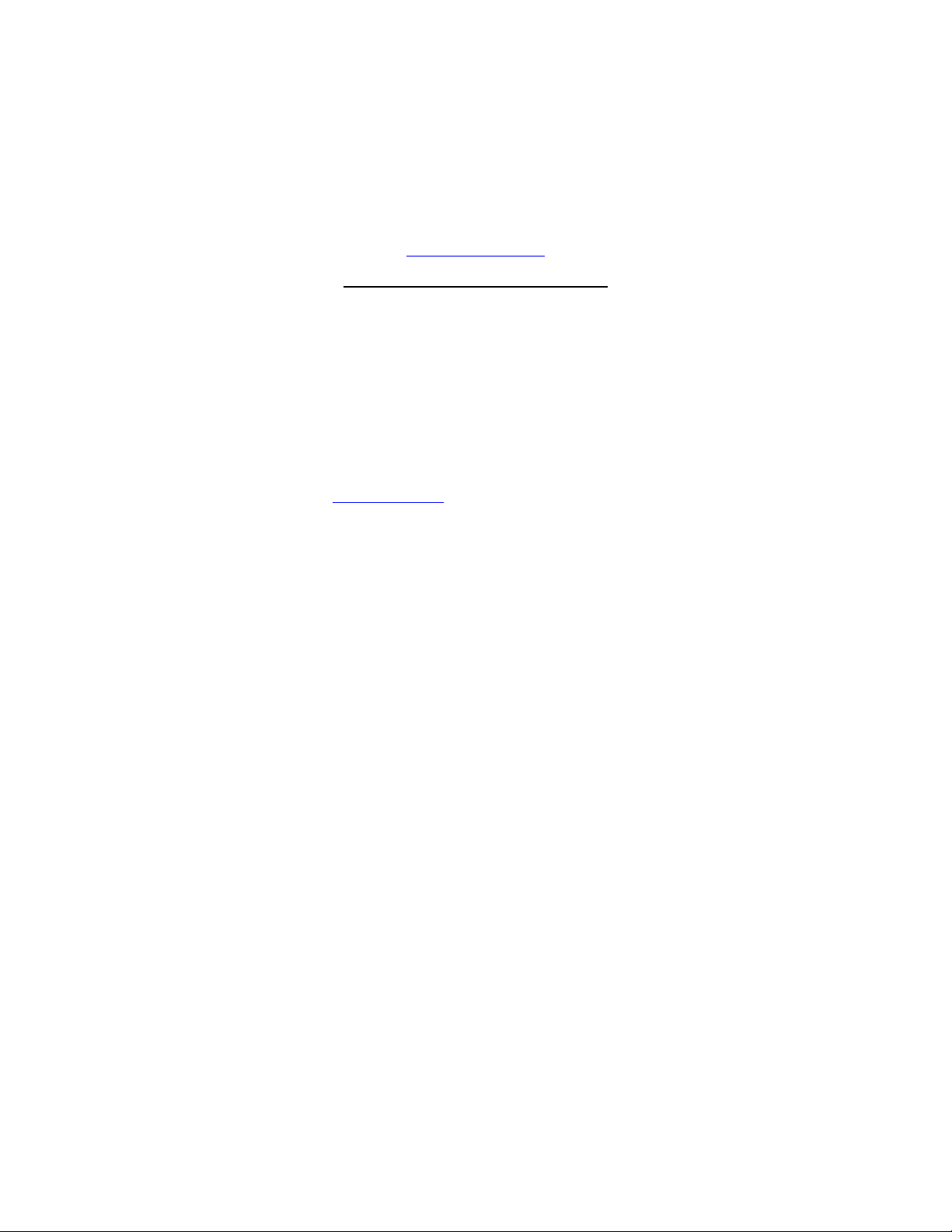
STC-I590
For Customer Service or Warranty Information Call Toll Free
877-269-8490
Stealth Cam, LLC
P.O. Box 539504
Grand Prairie, TX 75053-9504
www.stealthcam.net
Stealth Cam Limited Warranty
Your Stealth Cam scouting camera is covered by a 90 day Limited Warranty on
parts and labor from the date of original purchase, and purchases must be
made through an authorized dealer. The warranty covers defects in
workmanship and materials. The warranty does not apply to units, which have
been damaged or abused intentionally or unintentionally. A purchase from
individuals or unauthorized internet sites voids the warranty.
Tampering with or altering the unit will void the warranty. Any unauthorized
service will void warranty. Original sales receipt must be produced for any
warranty service and a Return Authorization (RA) number must be obtained
from customer service at 877-269-8490 prior to returning product.
www.stealthcam.net Toll Free 877-269-8490
2

STC-I590
Introduction
Thank you for purchasing the Stealth Cam STC-I590 digital video scout
camera. Your Stealth Cam is designed to provide many years of
service. The STC-I590 is a flash based camera with an industry leading
flash range of up to 90 feet. Special Burst Mode technology allows
multiple exposures of up to 9 sequential still pictures or a
programmable video segment between 10 to 180 seconds, when the
PIR sensor is triggered.
www.stealthcam.net Toll Free 877-269-8490
3

STC-I590
Contents
• STC-I590 Digital Video Scouting Camera
• User Manual
• USB cable
• Tree Mounting Strap
www.stealthcam.net Toll Free 877-269-8490
4

STC-I590
Table of Contents
Warranty 2
Introduction 3
Camera Kit Contents 4
Table of Contents 5
Overview 6-8
Battery Power Options 9-10
Built-in Memory & SD Card Installation 11-13
Description of Features 14-16
Programming Your Scout Camera 17-23
Using your Camera 24-29
Manual Shooting Mode 30
Viewing Images and Deleting Images 32-36
Formatting memory 37
Using External Power Source 38
Technical Specifications 39
Camera Features 40-41
General Information
Moon Phase Chart 44
www.stealthcam.net Toll Free 877-269-8490
42-43
5
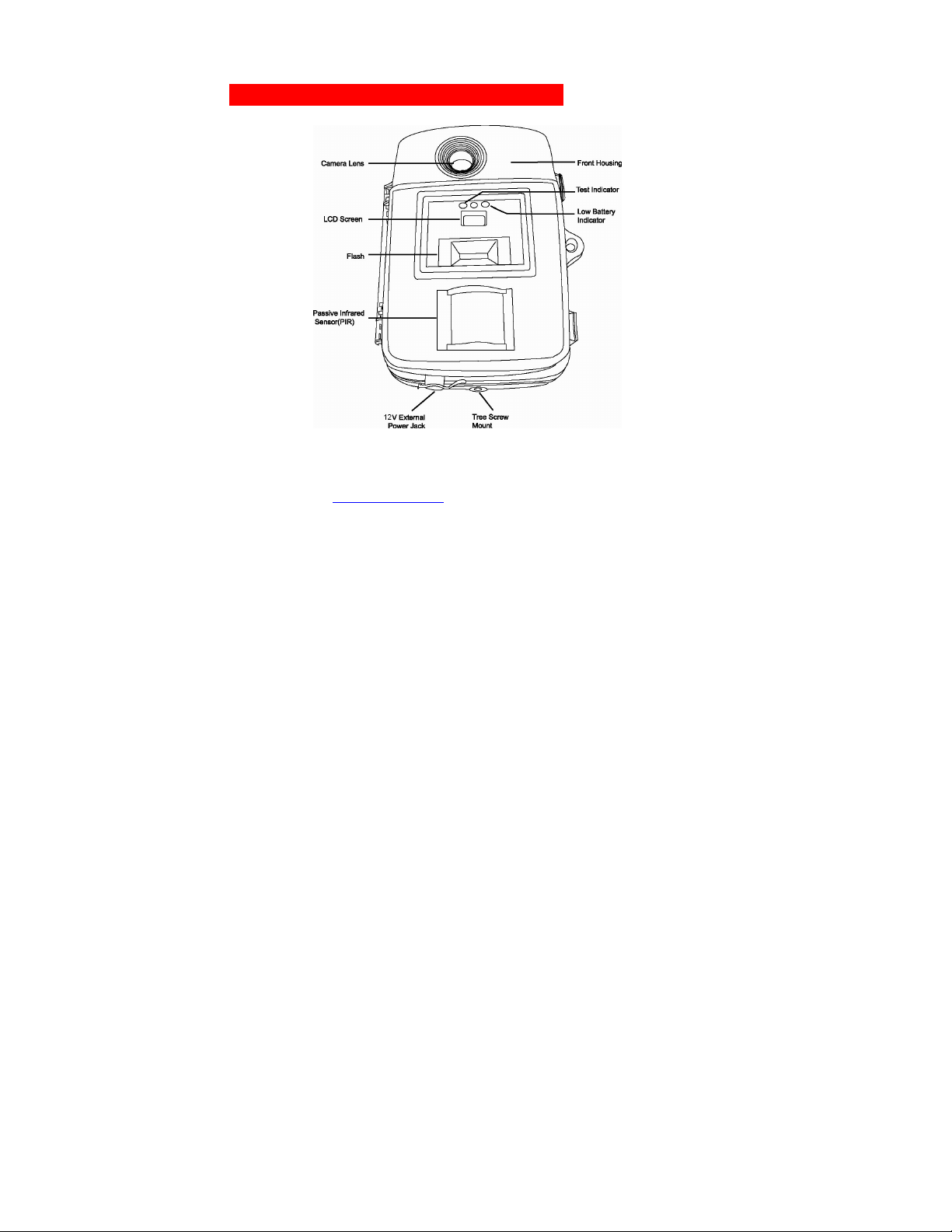
STC-I590
Camera Overview - Front Cover Panel
www.stealthcam.net Toll Free 877-269-8490
6
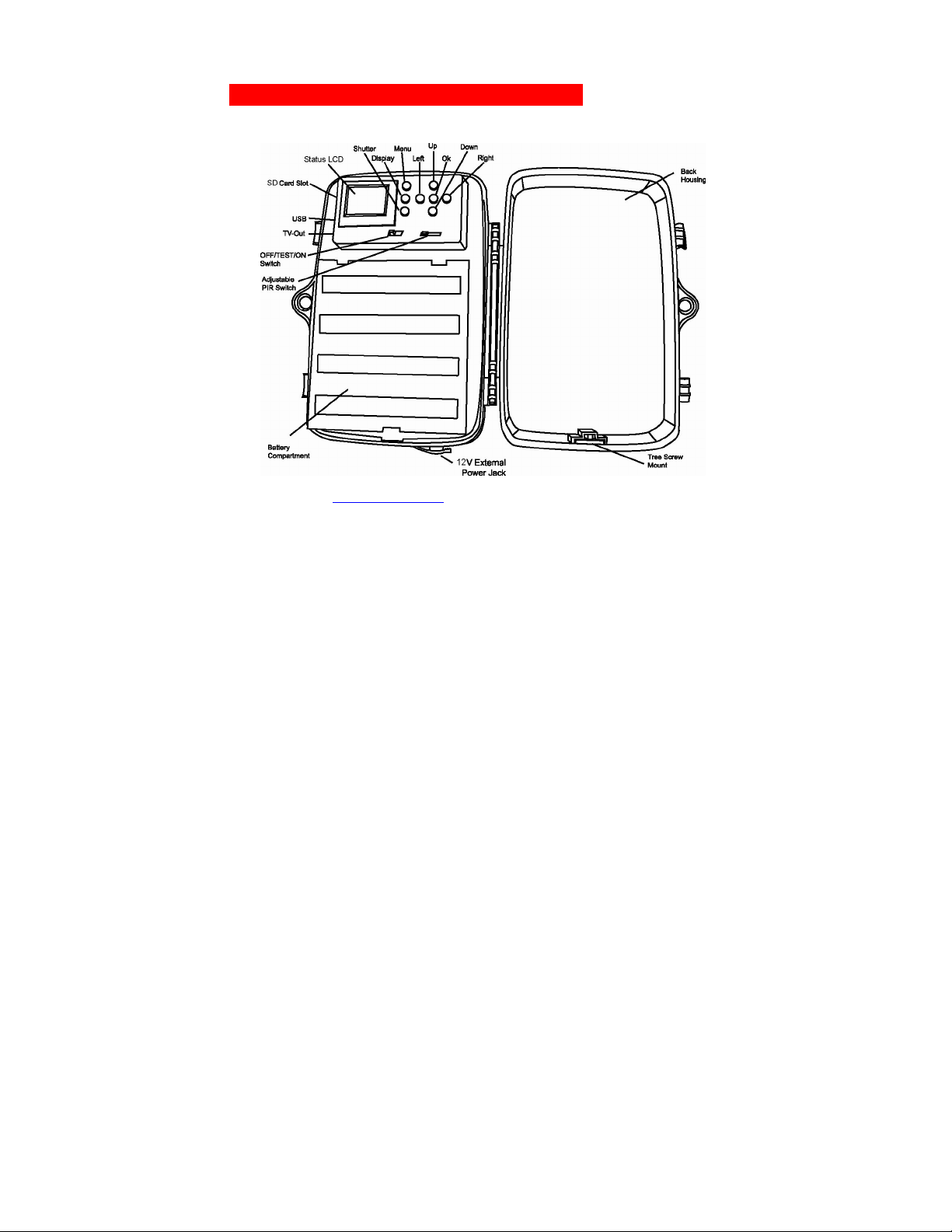
STC-I590
Camera Overview - Inside Control Panel
www.stealthcam.net Toll Free 877-269-8490
7

STC-I590
Camera Overview - Inside Side Panel
www.stealthcam.net Toll Free 877-269-8490
8

STC-I590
Battery Power Options
The Stealth Cam STC-I590 is designed to operate using two different
battery power options. The camera must be in the OFF position when
installing or removing batteries. Use of batteries other than those
specified in this section may damage the camera and void your
warranty.
Using “C” Cell Batteries
The internal battery compartment accepts 8 “C” cell batteries. Pull up
on the bottom clip of the battery cover to open. Use fresh, high quality
alkaline batteries. Install batteries in the correct polarity (+/-) referring
to the illustration inside the battery compartment. Secure battery cover.
Precaution
10 minutes. Otherwise, this will result in the loss of date / time setting
: When replacing batteries, replace all the batteries within
www.stealthcam.net Toll Free 877-269-8490
9

STC-I590
12V Lead Acid Battery (Recommended for extended field life)
To avoid replacing batteries when out in the field, the STC-I590 is
equipped with an external power jack designed to accept a barrel plug
cable that attaches to an optional lead acid battery (Stealth Cam STC12VBB). Complete 12V Lead Acid battery kits offer significantly more
usage than standard alkaline batteries. They are available at your
Stealth Cam dealer, or call toll free (877) 269-8490. Only Stealth Cam
external battery accessories are recommended.
www.stealthcam.net Toll Free 877-269-8490
10

STC-I590
Built-in Memory & SD Memory Card Installation
Your STC-I590 camera is equipped with 32MB of built in flash memory.
The camera is also equipped with an expandable media card slot
capable of accepting up to a 2GB SD card (sold separately). With no
memory card inserted into the slot, the camera will use the built in flash
memory to store images. If an SD card is inserted into the slot, then
the camera will bypass the built in memory and utilize the SD card
memory. The front counter display will show the number of images of
either the built in flash memory or the inserted SD memory card after
you turn on the camera.
www.stealthcam.net Toll Free 877-269-8490
11

STC-I590
Inserting the SD Memory Card
Make sure the camera is in the OFF position when you insert or
remove a memory card.
• Insert SD memory card into the card slot completely, and in the
correct direction as shown on the inside of the housing.
• To remove the SD memory card, push in the card and pull out
the card gently.
Brand new SD cards are ready for use. If you are using an SD
card that was previously used in another camera, or other
device, make sure to format the card prior to use in this
camera.
To ensure proper SD card formatting, insert it into the card
slot and follow the steps page 37 to format the memory card.
www.stealthcam.net Toll Free 877-269-8490
12
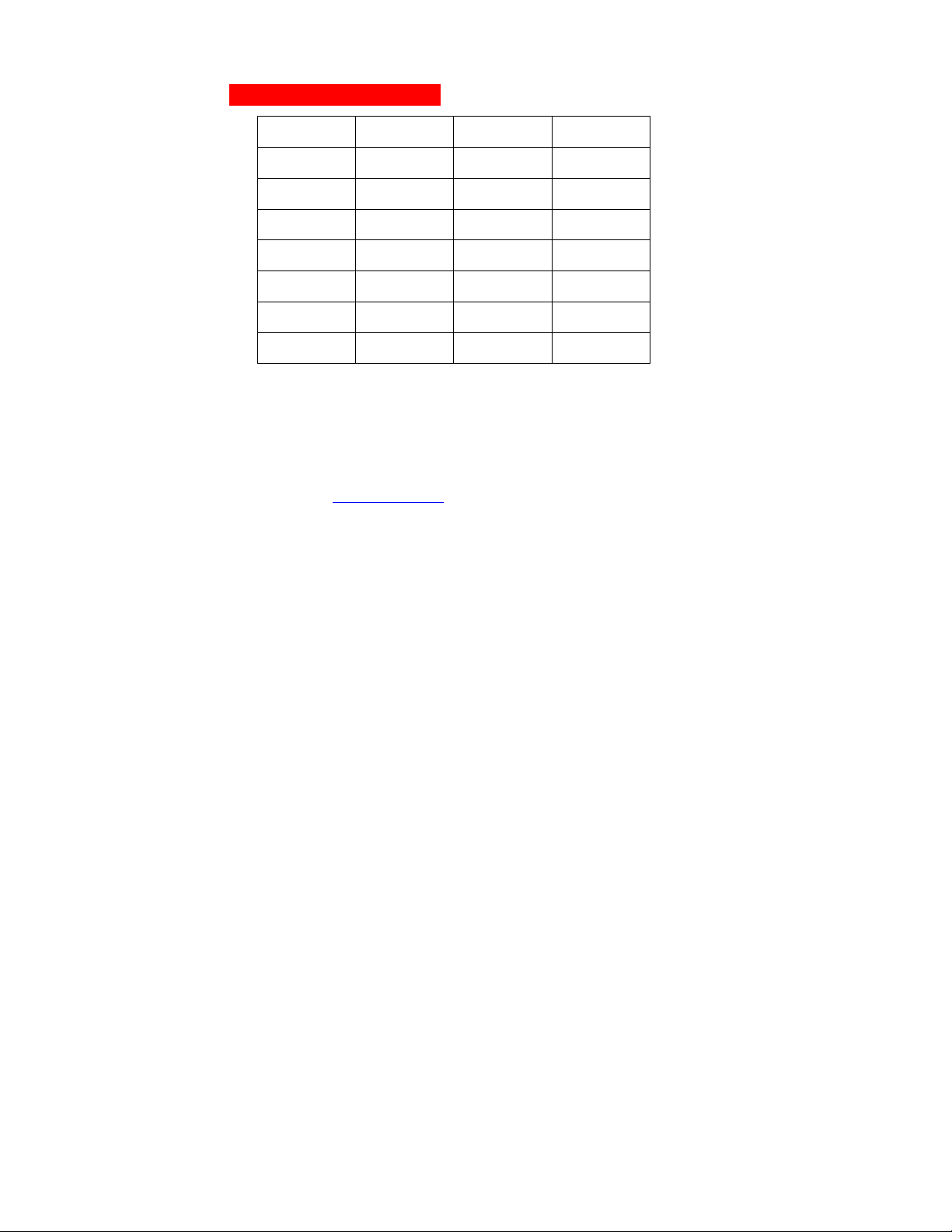
STC-I590
Image & Video Capacity
Capacity High Low AVI (sec.)
32MB 20 65 120
64MB 40 130 240
128MB 80 260 480
256MB 160 520 960
512MB 320 1,040 1,920
1GB 640 2,080 3,840
2GB 1,280 4,160 7,680
NOTE: Picture / Image Capacity Chart provides approximate number of
images or AVI video based on resolution settings and the size of
memory card. These figures may vary depending on the amount of
detail in the image.
www.stealthcam.net Toll Free 877-269-8490
13
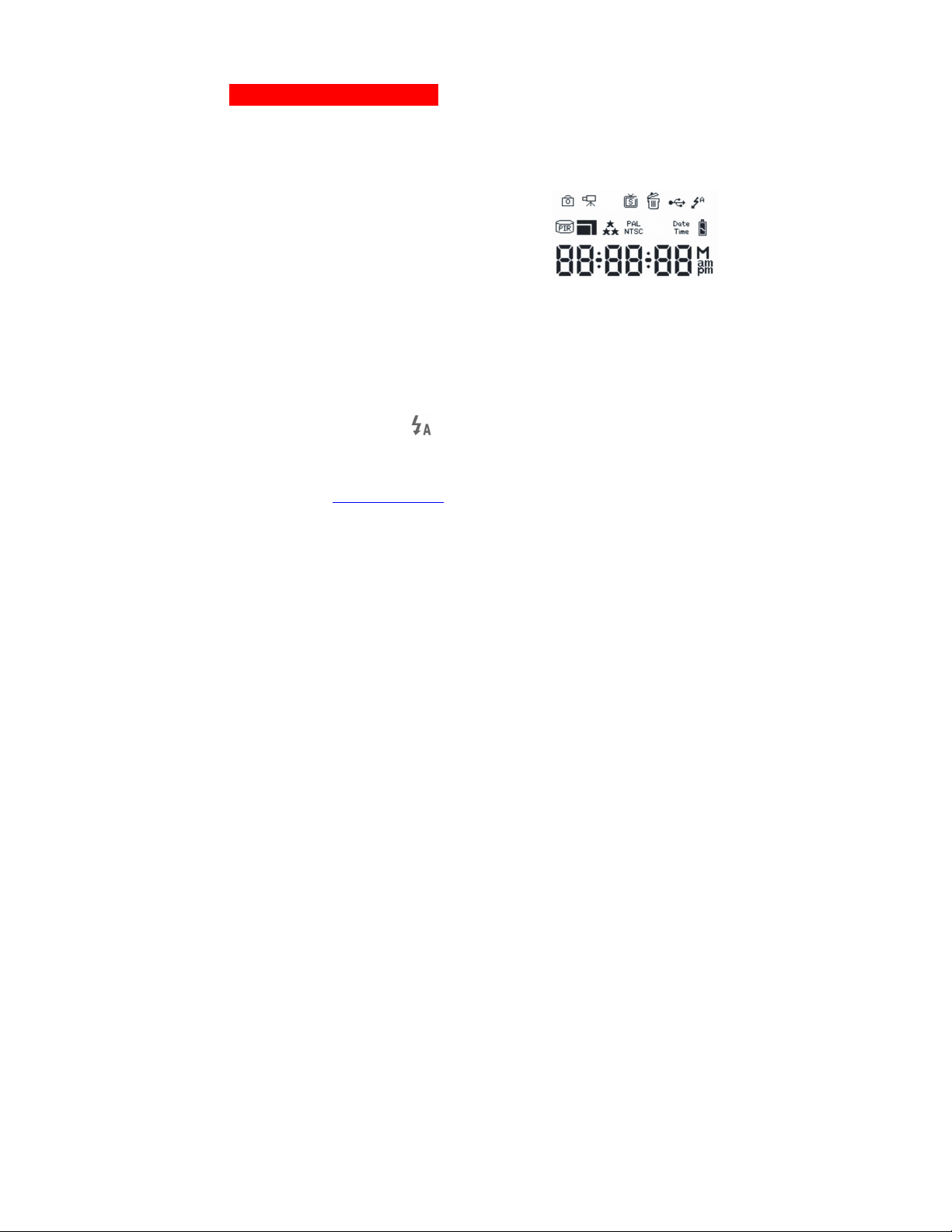
STC-I590
Description of Features
Below are illustrations and descriptions of the icons you will see
on the internal LCD screen as you enter specific modes for
programming.
• Auto Mode:
o Still images – Captures from
1~9 pictures per PIR triggering
o AVI video clip – Captures video
segments from 10s ~ 180s
seconds per PIR triggering
Manual
•
or video camera.
Flash Control
•
o Auto: In low light conditions, the flash will activate
o Flash Off: Turns off flash. (Flash icon will disappear)
Mode: Use as a point and shoot still image camera
:
automatically.
www.stealthcam.net Toll Free 877-269-8490
14
