Page 1
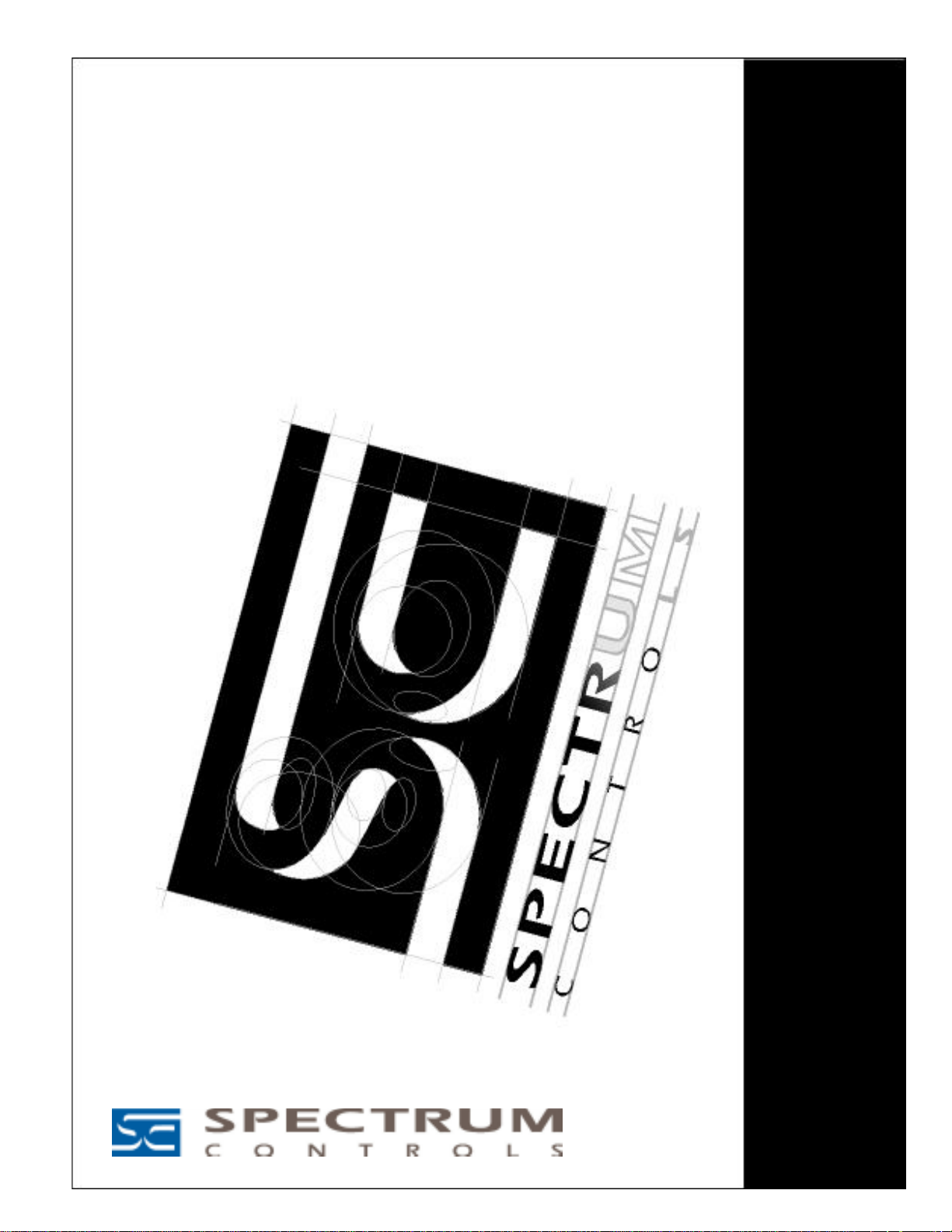
Meter Proving ModuleMeter Proving Module
Meter Proving Module
Meter Proving ModuleMeter Proving Module
Cat. No. Quantum Automation Series
140 MPM 204 00sc - 4 Channel
Installation Instructions
Owners Guide 0300190-01 Rev. A
Page 2

Meter Proving Module
PrefacePreface
Preface
PrefacePreface
Read this preface to familiarize yourself with the rest of the manual. This preface covers the following topics:
• What this guide covers
• Who should use this guide
• Contents of the guide
• Related publications
• Conventions used in this guide
What this Guide CoversWhat this Guide Covers
What this Guide Covers
What this Guide CoversWhat this Guide Covers
This guide describes the hardware and firmware included in the 4- and 8-channel Quantum™ Counter/Flow
Meter modules for the Schneider Automation Series Quantum PLC. The document contains the information
required to install and wire, configure, use, and troubleshoot the modules.
Who Should Use This GuideWho Should Use This Guide
Who Should Use This Guide
Who Should Use This GuideWho Should Use This Guide
Use this guide if you install, configure, or maintain a control system that uses the module with a PLC. You
should have a basic understanding of Quantum products. Additionally, you should understand electronic
process control and the ladder program instructions required to generate the electronic control signals for the
PLC. If you do not have these prerequisites, contact your local Schneider Alliance representative for the
proper training before using this product.
Manual ContentsManual Contents
Manual Contents
Manual ContentsManual Contents
The table below lists the contents of this guide.
TT
able 1 Contents of this Guideable 1 Contents of this Guide
T
able 1 Contents of this Guide
TT
able 1 Contents of this Guideable 1 Contents of this Guide
ChapterChapter
Chapter
ChapterChapter
Chapter 1 An overview of the module
Chapter 2 Installation and wiring guidelines
Chapter 3 Instructions for configuring the module
Chapter 4 Programming instructions
Chapter 5 Information on module diagnostics and troubleshooting
Appendix A Specifications for the module
DescriptionDescription
Description
DescriptionDescription
3
Page 3

Quantum Series 140 MPM 204 00sc
Related DocumentationRelated Documentation
Related Documentation
Related DocumentationRelated Documentation
The table below lists a number of reference documents that provide information to assist you when working
with one of the Quantum counter modules.
TT
able 2 Related Documentsable 2 Related Documents
T
able 2 Related Documents
TT
able 2 Related Documentsable 2 Related Documents
Document Document
Document
Document Document
Modicon Modsoft Programmer User Manual Schneider Electronics, 890 USE 115 00
Modicon TSX Quantum Automation Series Hardware Reference Guide Schneider Electronics, 840 USE 100 00
Guide for the Installation of Electrical Noise Inputs to Controllers from External Sources IEEE Std. 518- 1977
Recommended Practice for Grounding of Industrial and Commercial Power Systems IEEE Std. 142- 1982
Noise Reduction Techniques in Electronic Systems Henry W. Ott; published by Wiley-Interscience of New York, 1976
Conventions Used in This ManualConventions Used in This Manual
Conventions Used in This Manual
Conventions Used in This ManualConventions Used in This Manual
The following conventions are used throughout this manual:
TT
itleitle
T
itle
TT
itleitle
PublicationPublication
Publication
PublicationPublication
• Bulleted lists (like this one) provide information, not procedural steps.
• Numbered lists provide sequential steps or hierarchical information.
• Text in Courier type face
indicates words or phrases you should type.
4
Page 4

Meter Proving Module
5
Page 5

Quantum Series 140 MPM 204 00sc
6
Page 6

1 1
ChapterChapter
1
Chapter
1 1
ChapterChapter
OverviewOverview
Overview
OverviewOverview
General DescriptionGeneral Description
General Description
General DescriptionGeneral Description
HardwarHardwar
Hardwar
HardwarHardwar
2 2
ChapterChapter
2
Chapter
2 2
ChapterChapter
Installation and Installation and
Installation and
Installation and Installation and
Compliance with Safety StandardsCompliance with Safety Standards
Compliance with Safety Standards
Compliance with Safety StandardsCompliance with Safety Standards
PowerPower
Requir Requir
Power
Requir
PowerPower
Requir Requir
Installation ConsiderationsInstallation Considerations
Installation Considerations
Installation ConsiderationsInstallation Considerations
Module InstallationModule Installation
Module Installation
Module InstallationModule Installation
Field Field
WW
Field
W
Field Field
WW
3 3
ChapterChapter
3
Chapter
3 3
ChapterChapter
Module ConfigurationModule Configuration
Module Configuration
Module ConfigurationModule Configuration
Module Module
Module
Module Module
Setting Up the Configuration SoftwarSetting Up the Configuration Softwar
Setting Up the Configuration Softwar
Setting Up the Configuration SoftwarSetting Up the Configuration Softwar
Making Bit Settings for Zoom RegistersMaking Bit Settings for Zoom Registers
Making Bit Settings for Zoom Registers
Making Bit Settings for Zoom RegistersMaking Bit Settings for Zoom Registers
Bit Settings for 3X RegistersBit Settings for 3X Registers
Bit Settings for 3X Registers
Bit Settings for 3X RegistersBit Settings for 3X Registers
........................................................................................................................................................................................................................................
....................................................................................................................
........................................................................................................................................................................................................................................
......................................................................................................................................................................................................................................................................................................................
...........................................................................................................................................................
......................................................................................................................................................................................................................................................................................................................
..................................................................................................................................................................................................................................................................................
.........................................................................................................................................
..................................................................................................................................................................................................................................................................................
e Feature Featur
e Featur
e Feature Featur
iringiring
iring
iringiring
AddrAddr
Addr
AddrAddr
eses
....................................................................................................................................................................................................................................................................................
es
..........................................................................................................................................
eses
....................................................................................................................................................................................................................................................................................
........................................................................................................................................................................................................................................
....................................................................................................................
........................................................................................................................................................................................................................................
WW
iringiring
W
WW
ementsements
ements
ementsements
..........................................................................................................................................................................................................................................................................................................
.....................................................................................................................................................
..........................................................................................................................................................................................................................................................................................................
........................................................................................................................................................................................................................................
....................................................................................................................
........................................................................................................................................................................................................................................
essingessing
essing
essingessing
......................................................................................................................................................................................................................................................................
iring
...................................................................................................................................
iringiring
......................................................................................................................................................................................................................................................................
................................................................................................................................................................................................................................
................................................................................................................
................................................................................................................................................................................................................................
..............................................................................................................................................................................................................................................................................
.......................................................................................................................................
..............................................................................................................................................................................................................................................................................
..........................................................................................................................................................................................................................................................
.............................................................................................................................
..........................................................................................................................................................................................................................................................
..................................................................................................................................................................................................................................................................................
.........................................................................................................................................
..................................................................................................................................................................................................................................................................................
..........................................................................................................................................................................................................................................................................
.....................................................................................................................................
..........................................................................................................................................................................................................................................................................
....................................................................................................................................................................................................................................................................................
..........................................................................................................................................
....................................................................................................................................................................................................................................................................................
ee
e
ee
....................................................................................................................................................................................................................................................
..........................................................................................................................
....................................................................................................................................................................................................................................................
ContentsContents
Contents
ContentsContents
..................................................................................................................................................................................................................
.........................................................................................................
..................................................................................................................................................................................................................
..............................................................................................................................................................................................................
.......................................................................................................
..............................................................................................................................................................................................................
11
1
11
11
1
11
11
1
11
1313
13
1313
1717
17
1717
1717
17
1717
1717
17
1717
1818
18
1818
1818
18
1818
2020
20
2020
2121
21
2121
2727
27
2727
2727
27
2727
2828
28
2828
2828
28
2828
3232
32
3232
4444
44
4444
11
1
11
11
1
11
11
1
11
4 4
ChapterChapter
4
Chapter
4 4
ChapterChapter
PrPr
ogrammingogramming
Pr
ogramming
PrPr
ogrammingogramming
General PrGeneral Pr
General Pr
General PrGeneral Pr
5 5
ChapterChapter
5
Chapter
5 5
ChapterChapter
Maintenance and DiagnosticsMaintenance and Diagnostics
Maintenance and Diagnostics
Maintenance and DiagnosticsMaintenance and Diagnostics
Safety ConsiderationsSafety Considerations
Safety Considerations
Safety ConsiderationsSafety Considerations
PrPr
eventive Maintenanceeventive Maintenance
Pr
eventive Maintenance
PrPr
eventive Maintenanceeventive Maintenance
Internal DiagnosticsInternal Diagnostics
Internal Diagnostics
Internal DiagnosticsInternal Diagnostics
StarStar
tup tup
Star
tup
StarStar
tup tup
TT
rr
oubleshootingoubleshooting
T
r
oubleshooting
TT
rr
oubleshootingoubleshooting
A A
Appendix Appendix
A
Appendix
A A
Appendix Appendix
SpecificationsSpecifications
Specifications
SpecificationsSpecifications
EnvirEnvir
onmental Specificationsonmental Specifications
Envir
onmental Specifications
EnvirEnvir
onmental Specificationsonmental Specifications
Electrical SpecificationsElectrical Specifications
Electrical Specifications
Electrical SpecificationsElectrical Specifications
........................................................................................................................................................................................................................................
....................................................................................................................
........................................................................................................................................................................................................................................
......................................................................................................................................................................................................................................................................................................
...................................................................................................................................................
......................................................................................................................................................................................................................................................................................................
ogramming Examplesogramming Examples
ogramming Examples
ogramming Examplesogramming Examples
........................................................................................................................................................................................................................................
....................................................................................................................
........................................................................................................................................................................................................................................
............................................................................................................................................................................................................................................................................
......................................................................................................................................
............................................................................................................................................................................................................................................................................
....................................................................................................................................................................................................................................................................
..................................................................................................................................
....................................................................................................................................................................................................................................................................
................................................................................................................................................................................................................................................................................
........................................................................................................................................
................................................................................................................................................................................................................................................................................
TT
estingesting
T
TT
..................................................................................................................................................................................................................................................................................................
esting
.................................................................................................................................................
estingesting
..................................................................................................................................................................................................................................................................................................
..............................................................................................................................................................................................................................................................................................
...............................................................................................................................................
..............................................................................................................................................................................................................................................................................................
..............................................................................................................................................................................................................................
...............................................................................................................
..............................................................................................................................................................................................................................
......................................................................................................................................................................................................................................................................................................
...................................................................................................................................................
......................................................................................................................................................................................................................................................................................................
....................................................................................................................................................................................................................................................................
..................................................................................................................................
....................................................................................................................................................................................................................................................................
......................................................................................................................................................................................................................................
...................................................................................................................
......................................................................................................................................................................................................................................
..................................................................................................................................................................................................................................................
.........................................................................................................................
..................................................................................................................................................................................................................................................
..................................................................................................................................................................................................................................................
.........................................................................................................................
..................................................................................................................................................................................................................................................
5151
51
5151
5151
51
5151
5353
53
5353
5757
57
5757
5757
57
5757
5757
57
5757
5858
58
5858
5959
59
5959
6060
60
6060
6161
61
6161
6565
65
6565
6565
65
6565
6565
65
6565
6666
66
6666
Page 7

Meter Proving Module
1 1
ChapterChapter
1
Chapter
ChapterChapter
1 1
OverviewOverview
Overview
OverviewOverview
This chapter describes the 4-channel Quantum Meter Proving Module (called “MPM ” in this document). It also
explains how the Schneider Automation Series Quantum PLC reads input data from a Quantum module.
Shipped with your module is an MS-DOS formatted floppy disk titled “Quantum Runtime Files,” Spectrum
Controls, Inc. The disk contains runtime files that are required to use all versions of this module. Files include
an ID file, parameter screen software, help file, and multiplexing software examples for 4X and 3X register use.
NOTENOTE
NOTE The module is used with a field wiring terminal block, Modicon 140 XTS 002 00 or 140
NOTENOTE
CFA040 00 40-pin cablefast. Either of these must be ordered separately.
Included in this chapter is information about:
• General description
• Hardware features
• Overview of module
• System operation
General DescriptionGeneral Description
General Description
General DescriptionGeneral Description
The Quantum MPM module is designed for flow meter applications that require specialty features such as pulse
fidelity checking and pulse interpolation for short run prover testing. It supports both AC and DC input signals
from flow meters. The module conditions the inputs to standard digital levels. It stores the converted data in its
image table for retrieval by any Quantum PLC.
The module communicates with the PLC and receives its power through the PLC backplane from the +5VDC
rack power supplies. No external power supply is required.
Your MPM supports connections from any combination of flow meter devices, with different input voltage
ranges. Each channel is individually configurable via software for a specific input device and provides rate and
limit detection. Flow mode and input range are configured in two channel groups.
9
Page 8

Quantum Series 140 MPM 204 00sc
Meter Input ModesMeter Input Modes
Meter Input Modes
Meter Input ModesMeter Input Modes
The flow meter mode is compatible with a variable reluctance AC input, which counts AC zero crossing signals
from 50 mV to 75V AC peak.
The module accepts +5 to +45 V gating (enable) pulses for standard meter proving applications. This module
does perform pulse interpolation for meter proving allowing short run prover verification.
The module also has external inhibit/trigger lines using a 5V discrete pulse to regulate activity.
Module FeaturesModule Features
Module Features
Module FeaturesModule Features
The Quantum counter module features:
• Four input channels
• Four redundant input channels for pulse fidelity checking
(API Level B, phase, sequence, count, frequency monitoring)
• Four external enable inputs
• Double Chronometry Pulse Interpolation which allows 4 decimal places of resolution.
• Four gating (enable) pulses for meter proving
• Input filter frequency 50 kHz max., AC or DC
• Maximum count value 65 K or 16 M
• Programmable scaling, K, M, and R factors
• Channel update time 1 ms/channel
• Rate output with programmable timeout allowing low frequency measurement
• Meter logic level state
• Programmable counter alarm flags and rate operating modes
• Two software-selectable filters: 30 or 50 kHz digital, 15 kHz analog
• Channel-to-backplane isolation 1000VDC
• Channel-to-channel isolation 0 V
10
Page 9

Meter Proving Module
Hardware FeaturesHardware Features
Hardware Features
Hardware FeaturesHardware Features
The Quantum counter module contains a removable Modicon 40-pin terminal block providing connections for
up to eight input devices. The illustration below shows the hardware features of the module.
The module supports these input types:
• AC (50 mV to 75V peak)
• 5VDC
• 12VDC
• 24VDC
Both rate and count data are simultaneously available to the user. User selectable instantaneous or average rate
modes are supported.
For improved noise reduction, the module has a digital filter that is selectable between 50 kHz and 30 kHz. A
selectable analog 15 kHz single-pole filter is also available for low speed applications.
Module configuration is stored in the PLC memory. Normally configuration uses ModSoft, Concept, Fast-Track,
and ProWorks programming software. Details are provided in chapter 3, “Module Configuration.”
Counter ModeCounter Mode
Counter Mode
Counter ModeCounter Mode
The counter functions of the module include programmable control of the counter, including start, stop, reset,
and user-defined flags. The module makes the state of input counter levels available to the PLC, allowing any
channel to be used as a discrete input.
The module has an onboard timer that converts counter inputs into a rate output. Both counter total and
calculated input rate are made available to the PLC at the same time. The maximum filter frequency for an input
signal is 50 kHz.
The counter supports the following input K, M, R scale factors:
• “K” used for range scaling; programmable for each channel. ( Count = Raw count / K )
• “M” used for meter calibration. ( Count = raw count * M / 10,000, Rate = raw rate * M/10,000 )
• “R” used to scale the rate output. ( Rate = Raw Rate / R * M/10,000 )
In counter mode, the module updates normal at 1 ms/channel. The counter accumulator output is available in
two ranges. The maximum count total for the normal range is 65 K. The extended range uses two data words per
channel and counts up to 16 M.
11
Page 10

Quantum Series 140 MPM 204 00sc
HardwarHardwar
Hardwar
HardwarHardwar
Door (removable) Covers the terminal block and includes an identification label for terminals.
Door label Permits easy terminal identification.
LED indicators Display operating and fault status of module.
Side label (nameplate) Provides module identification.
Self-locking tabs Secure module in rack slot.
Terminal block Used for field wiring the module.
Diagnostic LEDsDiagnostic LEDs
Diagnostic LEDs
Diagnostic LEDsDiagnostic LEDs
ee
e
ee
DescriptionDescription
Description
DescriptionDescription
Details are provided in “
Diagnostic LEDsDiagnostic LEDs
Diagnostic LEDs”.
Diagnostic LEDsDiagnostic LEDs
The module supports the LEDs listed in table 1-1 . These LEDs help you identify the source of problems that
can occur during power-up or during normal operation. Power-up and operation diagnostics are explained in
chapter 5, “Maintenance and Diagnostics.”
TT
able 1-1 Module LEDsable 1-1 Module LEDs
T
able 1-1 Module LEDs
TT
able 1-1 Module LEDsable 1-1 Module LEDs
LED NameLED Name
LED Name
LED NameLED Name
Ready (Module Status) Green On Module powered up and functioning normally.
Active Green On Bus communication is established between module and PLC.
Fault Red On Module self-test error or fatal hardware error. LED blinks to
Channel Status (8 LEDs) Green On Channel is enabled and a valid input signal is present. The
TT
able 1-2 Channel LED Blink Codesable 1-2 Channel LED Blink Codes
T
able 1-2 Channel LED Blink Codes
TT
able 1-2 Channel LED Blink Codesable 1-2 Channel LED Blink Codes
ColorColor
Color
ColorColor
StateState
State
StateState
Off Module is not powered up.
Off No bus communication.
Blinking Type of self-test error. Count the number of blinks before a
State DescriptionState Description
State Description
State DescriptionState Description
indicate type of self-test error.
pause to determine the error code. Possible codes are listed in
the table below.
LED indicates the state of the counter enable bit. It does not
indicate the state of an external hardware gate. See description
of the counter enable bit in chapter 3, “Module Configuration.”
Code (Number Code (Number
Code (Number
Code (Number Code (Number
On Solid No Faults
1 Frequency Limit Out of Range.
2 Not applicable
3 Not applicable
4 Channel Pair Gate Enable Configuration Mismatch.
5 Quadrature Pair Configuration Mismatch.
6 Not applicable
7 Not applicable
8 Unrecognized parameter type.
of Blinks)of Blinks)
of Blinks)
of Blinks)of Blinks)
ErrErr
Err
ErrErr
oror
or
oror
TT
ypeype
T
ype
TT
ypeype
12
Page 11

TT
able 1-3 Blink Codes forable 1-3 Blink Codes for
T
able 1-3 Blink Codes for
TT
able 1-3 Blink Codes forable 1-3 Blink Codes for
Fault LED Fault LED
Fault LED
Fault LED Fault LED
Meter Proving Module
Code (Number Code (Number
Code (Number
Code (Number Code (Number
Off No Faults
1 Dual Port RAM fault.
2 FPGA init fault.
3 FPGA1 program fault.
4 FPGA2 program fault.
5 FPGA1 fault.
6 FPGA2 Fault.
7 Watchdog Fault.
8 ROM CRC fault.
9 EEPROM fault.
10 Both Speed mode and Autosequence mode selected
Recommended CablesRecommended Cables
Recommended Cables
Recommended CablesRecommended Cables
of Blinks)of Blinks)
of Blinks)
of Blinks)of Blinks)
ErrErr
oror
TT
or
oror
ypeype
T
ype
TT
ypeype
Err
ErrErr
(Mutually exclusive)
To minimize interference from radiated electrical noise, we recommend twisted-pair and shielded cables.
13
Page 12

Quantum Series 140 MPM 204 00sc
14
Page 13

Meter Proving Module
2 2
ChapterChapter
2
Chapter
ChapterChapter
2 2
Installation and WInstallation and W
Installation and W
Installation and WInstallation and W
This chapter includes information about:
• Module compliance with safety standards
• Power requirements
• Installation considerations, such as prevention of electrostatic discharge
• Installing the module
• Field wiring of the module and analog input devices
Compliance with Safety StandardsCompliance with Safety Standards
Compliance with Safety Standards
Compliance with Safety StandardsCompliance with Safety Standards
The module is compliant with the safety standards described in this section. It is intended for use in an industrial
environment. The product has been approved for installation within the European Union and EEA regions.
iringiring
iring
iringiring
UL and CUL Safety StandardsUL and CUL Safety Standards
UL and CUL Safety Standards
UL and CUL Safety StandardsUL and CUL Safety Standards
The module complies with UL and CSA safety requirements and is certified to the applicable standards, as
described in appendix A.
EMC DirectiveEMC Directive
EMC Directive
EMC DirectiveEMC Directive
The module has been tested to meet Council Directive 89/336/EEC Electromagnetic Compatibility (EMC) and
the following standards, in whole or in part, documented in a technical construction file:
• EN 50081-2
EMC - Generic Emission Standard, Part 2 - Industrial Environment
• EN 50082-2
EMC - Generic Immunity Standard, Part 2 - Industrial Environment
• EN 61000-3-2
Quasi-Stationary Current Harmonics
• EN 61000-3-3
Voltage Fluctuation and Flicker
15
Page 14

Quantum Series 140 MPM 204 00sc
Low VLow V
Low V
Low VLow V
This product is tested to meet Council Directive 73/23/EEC Low Voltage, since it operates with inputs under 75
VDC and 50VAC rms. It applies the safety requirements of EN 61131-2 Programmable Controllers, Part 2 –
Equipment Requirements and Tests. For specific information required by EN 61131-2, see the appropriate
sections in this publication.
Power RequirementsPower Requirements
Power Requirements
Power RequirementsPower Requirements
The module receives power through the PLC backplane from the +5VDC power supply. The maximum current
drawn for the module is 670mA.
Installation ConsiderationsInstallation Considerations
Installation Considerations
Installation ConsiderationsInstallation Considerations
This section describes several considerations to keep in mind when installing the module in a PLC system. The
following documents contain information that might help you as you install and wire the module:
oltage Directiveoltage Directive
oltage Directive
oltage Directiveoltage Directive
•
National Electrical Code
, published by the National Fire Protection Association, Boston, MA
• IEEE Standard 518-1977,
Noise Inputs to Controllers from External Sources
• IEEE Standard 142-1982,
Systems
•
Noise Reduction Techniques in Electronic Systems
New York, 1976
Preventing Electrostatic DischargePreventing Electrostatic Discharge
Preventing Electrostatic Discharge
Preventing Electrostatic DischargePreventing Electrostatic Discharge
CAUTION: CAUTION:
CAUTION: Electrostatic discharge can damage integrated circuits or semiconductors if you
CAUTION: CAUTION:
touch module bus connector pins. Substitution of components may impair suitability for Class 1, Division 2.
To prevent electrostatic discharge, follow these guidelines when you handle the module:
• Touch a grounded object to discharge static potential.
• Wear an approved wrist strap grounding device.
• Do not touch the backplane connector or connector pins.
• Do not touch circuit components inside the module.
Guide for the Installation of Electrical Equipment to Minimize Electrical
Recommended Practices for Grounding of Industrial and Commercial Power
, by Henry W. Ott; published by Wiley-Interscience,
• If available, use a static-safe work station.
• When it is not in use, keep the module in its static-shield box.
16
Page 15

Meter Proving Module
Reducing NoiseReducing Noise
Reducing Noise
Reducing NoiseReducing Noise
Most applications require installation in an industrial enclosure to reduce the effects of electrical interference.
Electrical noise, to which analog inputs and outputs are highly susceptible, will reduce the performance (accuracy)
of the module.
Selecting a LocationSelecting a Location
Selecting a Location
Selecting a LocationSelecting a Location
WW
ARNINGARNING
W
ARNING
WW
ARNINGARNING
2, Groups A, B, C, D or nonhazardous locations only. Substitution of components may impair suitability for
Class I, Division 2. Do not replace, connect, or disconnect components unless power has been switched off
or the area is known to be nonhazardous. This product must be installed in an enclosure. All wiring must
comply with N.E.C. article 501-4(b).
Two factors determine where to install the module in the PLC rack: ambient temperature and electrical noise.
Place the module:
EXPLOSION HAZARDEXPLOSION HAZARD
EXPLOSION HAZARD This equipment is suitable for use in Class I, Division
EXPLOSION HAZARDEXPLOSION HAZARD
• Close to the bottom of the enclosure to take advantage of cooler air.
• Away from modules that generate significant heat, such as 32-point I/ O modules.
• In a slot away from AC or high-voltage DC modules, hard contact switches, relays, and AC motor
drives.
• Away from the rack power supply (if installing a modular controller system).
Protecting Circuit Boards from ContaminationProtecting Circuit Boards from Contamination
Protecting Circuit Boards from Contamination
Protecting Circuit Boards from ContaminationProtecting Circuit Boards from Contamination
The printed circuit boards of the module must be protected from dirt, oil, moisture, and other airborne
contaminants. Ensure that the module is kept in an enclosure at all times. The interior of the enclosure should
be kept clean and the enclosure door should be kept closed whenever possible.
WW
iringiring
W
iring
WW
iringiring
• For UL and CUL compliance, power and input/output wiring must be in accordance with Class 1,
Division 2 wiring methods (Article 501-4(b) of the National Electrical Code, NFPA 70) and in
accordance with the authority having jurisdiction.
• Channels are isolated from one another.
• Route field wiring away from any other wiring and as far as possible from sources of electrical noise,
such as motors, transformers, contactors, and ac devices. As a general rule, allow at least 15.2 cm (6
in.) of separation for every 120V of power.
17
Page 16

Quantum Series 140 MPM 204 00sc
• Routing field wiring in a grounded conduit can reduce electrical noise.
• If field wiring must cross AC or power cables, ensure that they cross at right angles.
• If multiple power supplies are used with analog inputs, the power supply commons must be connected.
• To ensure optimal accuracy, limit overall cable impedance by keeping a cable as short as possible.
Locate the module as close to input devices as the application permits.
• Tighten terminal screws with care. Excessive tightening can strip a screw.
• The module is generally mounted to a well grounded mounting surface, such as a metal panel.
Additional grounding connections from the module’s mounting tabs or DIN rail (if used) are not
required unless the mounting surface cannot be grounded. Keep shield connection to ground as short as
possible.
• Under normal conditions, the drain wire and shield junction should be connected to earth ground, via a
panel or mounting screw at the module end. Refer to IEEE Std. 518, Section 6.4.2.7 or contact the
sensor manufacturer for additional details.
• For field wiring, use shielded, twisted-pair cable, and ground each cable’s shield wire at one end only.
At the opposite end of each cable, tape the exposed shield wire to insulate it from electrical contact. A
good shield wire ground is a rack assembly mounting bolt or stud.
• In the process of wiring the modules, route all signal wires as far as possible from potential sources of
electrical noise, such as motors, transformers, etc. (especially AC devices).
• If noise persists for a device, try grounding the opposite end of the cable. (You can only ground one
end at a time.)
Module InstallationModule Installation
Module Installation
Module InstallationModule Installation
This section tells how to insert the module in the PLC rack and remove it as needed. The Quantum counter
module is suitable for use in an industrial environment when installed in accordance with these instructions.
Specifically, this equipment is intended for use in clean, dry environments (Pollution Degree 2) and for circuits
not exceeding Over Voltage Category II (IEC 60664-1).
Installing the TInstalling the T
Installing the T
Installing the TInstalling the T
erminal Blockerminal Block
erminal Block
erminal Blockerminal Block
To install the terminal block:
1.1.
1. Gently insert the terminal block into the module housing.
1.1.
2.2.
2. Install the upper and lower retaining screws, using 0.46 Nm (4.1 in-lb) torque.
2.2.
3.3.
3. Use the write-on label located on the door of the module to identify the module location and type.
3.3.
18
Page 17

Meter Proving Module
Inserting the Module in the PLC RackInserting the Module in the PLC Rack
Inserting the Module in the PLC Rack
Inserting the Module in the PLC RackInserting the Module in the PLC Rack
Do the following to place the module in the PLC rack:
1.1.
1. Ensure that the rack is properly grounded and installed in a NEMA-rated enclosure.
1.1.
2. Disconnect all power to the module, and disconnect it from any connected devices. See “ Removing Power.”
WW
ARNINGARNING
W
ARNING Installation or removal of the module with power applied can cause an electrical
WW
ARNINGARNING
arc. An arc can cause personal injury or property damage by sending an erroneous signal to your system’s
field devices. This signal can result in unintended machine motion, an explosion in a hazardous environment,
or excessive wear to contacts on both the module and its mating connector (possibly leading to premature
failure).
3.3.
3. Align the module with the top of the rack. slot.
3.3.
4.4.
4. Slide the module into the slot until both top and bottom are secure.
4.4.
5.5.
5. Apply firm, even pressure to the module to attach its backplane connector to the PLC bus connector.
5.5.
Never force the module into the slot.
6.6.
6. Tighten the module screws that hold the module to the rack..
6.6.
7.7.
7. Align the terminal block to the module in gently press until it is properly seated.
7.7.
Removing the ModuleRemoving the Module
Removing the Module
Removing the ModuleRemoving the Module
To remove the module from the PLC rack:
1. Disconnect all power to the module, and disconnect it from any connected devices. See “Removing Power.”
2. Gently slide the module out of the rack slot.
WW
ARNINGARNING
W
ARNING Installation or removal of the module with power applied can cause an electrical arc. An arc can
WW
ARNINGARNING
cause personal injury or property damage by sending an erroneous signal to your system’s field devices. This
signal can result in unintended machine motion, an explosion in a hazardous environment, or excessive wear
to contacts on both the module and its mating connector (possibly leading to premature failure).
Field WField W
Field W
Field WField W
This section provides instructions for field wiring the installed module. You will need:
iringiring
iring
iringiring
• A small flat-head screwdriver
• Belden 8761 (shielded, twisted pair) cable or equivalent
WW
iringiring
W
See “
iring” for wiring guidelines to keep in mind during field wiring of the module.
WW
iringiring
19
Page 18

Quantum Series 140 MPM 204 00sc
Removing and Replacing the TRemoving and Replacing the T
Removing and Replacing the T
Removing and Replacing the TRemoving and Replacing the T
When wiring the module, it is not necessary to remove the terminal block. However, if necessary, you can use
this procedure for removal and replacement.
1.1.
1. Loosen the upper and lower retaining screws, alternating between screws. The terminal block backs
1.1.
away from the module as you remove the screws.
2.2.
2. Carefully pry the terminal block loose.
2.2.
3.3.
3. When ready to replace the terminal block, insert and tighten the retaining screws. Torque the retaining
3.3.
screws to 0.46 Nm (4.1 in-lb).
erminal Blockerminal Block
erminal Block
erminal Blockerminal Block
20
Page 19

Meter Proving Module
WW
iring the Tiring the T
W
iring the T
WW
iring the Tiring the T
The module terminal block has eight shield terminals provided as frame ground connections for input wire
shielding. There are 8 counter enable lines that are compatible with 5, 12, and 24 VDC inputs. If pulled low with
one of these inputs, a channel is disabled. The enable is internally pulled high.
erminal Blockerminal Block
erminal Block
erminal Blockerminal Block
21
Page 20

Quantum Series 140 MPM 204 00sc
Channel 2 Hi Pin 2
Channel 2 Lo Pin 4
Channel 2 Shield Pin 6
Channel 2 Enable Pin 8
N/C Pin 10
Channel 2 Gate Hi Pin 12
Channel2 Gate Lo Pin 14
Shield Pin 16
N/C Pin 18
N/C Pin 20
Channel 4 Hi Pin 22
Channel 4 Lo Pin 24
Channel 4 Shield Pin 26
Channel 4 Enable Pin 28
N/C Pin 30
Channel 4 Gate Hi Pin 32
Channel 4 Gate Lo Pin 34
Channel 4 Shield Pin 36
N/C Pin 38
N/C Pin 40
Pin 1 Channel 1 Hi
Pin 3 Channel 1 Lo
Pin 5 Channel 1 Shield
Pin 7 Channel 1 Enable
Pin 9 N/C
Pin 11 Channel 1 Gate Hi
Pin 13 Channel 1 Gate Lo
Pin 15 Shield
Pin 17 N/C
Pin 19 N/C
Pin 21 Channel 3 Hi
Pin 23 Channel 3 Lo
Pin 25 Channel 3 Shield
Pin 27 Channel 3 Enable
Pin 29 N/C
Pin 31 Channel 3 Gate Hi
Pin 33 Channel 3 Gate Lo
Pin 35 Channel 3 Shield
Pin 37 N/C
Pin 39 N/C
Each terminal accepts up to two wires, with the restrictions noted in the following table (for shielded, twisted-pair
cable).
22
Page 21

Meter Proving Module
SpecificationSpecification
Specification
SpecificationSpecification
Wire Type Stranded, Cu-90°C (194°F)
Wire Size 16 to 22 AWG
Terminal Screw Torque 0.68 Nm (6 in-lb)
Retaining Screw Torque 0.46 Nm (4.1 in-lb)
To wire the terminal block:
1.1.
1. Determine the length of cable you need to connect a channel to its field device. Remember to include
1.1.
additional cable to route the drain wire and foil shield to their ground points.
2.2.
2. If you need to remove the terminal block cover, insert a screwdriver into one of the square wiring holes,
2.2.
and gently pry the cover off. Be sure to replace the cover before proceeding.
3.3.
3. Loosen the terminal screw to be wired.
3.3.
4.4.
4. Route the wire under the terminal pressure plate.
4.4.
5.5.
5. Connect only one end of the shield to the module. You can use the bare wire or a spade lug. The
5.5.
terminals accept a 6.35 mm (0.25 in.) spade lug.
VV
V
VV
aluealue
alue
aluealue
6.6.
6. Tighten the terminal screw, making sure the pressure plate secures the wire.
6.6.
7.7.
7. A removable write-on label (ID tag) is provided with the terminal block. Remove the label from the
7.7.
door, mark the identification of each terminal with permanent ink, and slide the label back into the door.
The ID tag is visible when the module door is closed.
WW
iring the Module for Inputsiring the Module for Inputs
W
iring the Module for Inputs
WW
iring the Module for Inputsiring the Module for Inputs
After the terminal block is wired, use the procedure in this section to connect the inputs to the terminal block.
To ensure proper operation and high immunity to electrical noise, always use Belden 8761 shielded, twisted-pair
wire, or equivalent.
CAUTION - CAUTION -
CAUTION - To prevent shock hazard, take care when wiring the module to analog signal
CAUTION - CAUTION -
sources. Before wiring, disconnect power from the system power supply and from any other
source.
1. At each end of the first cable, strip some casing to expose the individual wires.
2. On each end of the cable, separate the wires and trim the signal wires to 5.08 cm (2 in.) lengths. Strip about 4.76
mm (.18 in.) of insulation to expose the end of each wire. Be sure to not cut the wires too short.
CAUTION - CAUTION -
CAUTION - Be careful when stripping wires. Wire fragments that fall into a module could
CAUTION - CAUTION -
cause damage at startup
23
Page 22

Quantum Series 140 MPM 204 00sc
3.3.
3. At the module end of the cable, cut the drain wire and foil shield.
3.3.
4.4.
4. Check the signal wires to ensure that they are the correct length to connect to the terminal block.
4.4.
5.5.
5. At the input device end of the cable, twist the drain wire and foil shield together. Under normal
5.5.
circumstances, you will connect the drain wire and shield to earth ground, via a panel or DIN rail
mounting screw at the end of the module. Keep the length of the drain wire as short as possible.
6.6.
6. Connect the cable to the input device as required.
6.6.
7.7.
7. Repeat steps 1 through 6 for the other cables.
7.7.
8.8.
8. Configure the module as described in chapter 3, “Module Configuration.”
8.8.
24
Page 23

Meter Proving Module
3 3
ChapterChapter
3
Chapter
ChapterChapter
3 3
Module ConfigurationModule Configuration
Module Configuration
Module ConfigurationModule Configuration
This chapter includes information on the following:
• Module addressing
• Setting up the PLC configuration software (ModSoft, Concept, and SCIOCFG)
• Making bit settings for zoom (parameter) registers
• Making bit settings for 4X configuration (output) registers
• Making bit settings for 3X data and status registers
Some configuration can be performed using the ModSoft, Concept, and SCIOCFG configuration programs.
However, many configuration steps require ladder logic to be prepared for your PLC. For these cases, module
addressing details and bit settings are provided in this chapter, while programming details are included in chapter
4, “Programming.”
25
Page 24

Quantum Series 140 MPM 204 00sc
Module AddressingModule Addressing
Module Addressing
Module AddressingModule Addressing
The module uses nine zoom (parameter) registers, six 4X (output) registers for configuration words, and eleven
3X (input) registers for data and status words.
TT
able 3-1 Module Registersable 3-1 Module Registers
T
able 3-1 Module Registers
TT
able 3-1 Module Registersable 3-1 Module Registers
Register Function
Zoom+0..3 Basic Configuration data
Zoom+4 Autocycle time delay in milliseconds
Zoom+5 Channel 1 frequency reading timeout period in seconds. Max timeout =240 seconds.
Zoom+6 Channel 2 frequency reading timeout period in seconds. Max timeout =240 seconds.
Zoom+7 Channel 3 frequency reading timeout period in seconds. Max timeout =240 seconds.
Zoom+8 Channel 4 frequency reading timeout period in seconds. Max timeout =240 seconds.
4X Module Configuration Word
4X+1 Scale Factor / Count Limit Word
4X+2 Channel 1 Control Word
4X+3 Channel 2 Control Word
4X+4 Channel 3 Control Word
4X+5 Channel 4 Control Word
Bank 0 Bank 1 Bank 2 Bank 3
3X Module Status Module Status Module Status Module Status
3X+1 Count Data LSW Ch 1 Count Data LSW Ch 3 Met Proving LSW Ch 1 Met Proving LSW Ch 1
3X+2 Count Data MSW Ch 1 Count Data MSW Ch 3 Met Proving MSW Ch 1 Met Proving MSW Ch 1
3X+3 Count Data LSW Ch 2 Count Data LSW Ch 4 Met Proving LSW Ch 2 Met Proving LSW Ch 2
3X+4 Count Data MSW Ch 2 Count Data MSW Ch 4 Met Proving MSW Ch 2 Met Proving MSW Ch 2
3X+5 Rate Data LSW Ch 1 Rate Data LSW Ch 3 Met Proving LSW Ch 3 Met Proving LSW Ch 3
3X+6 Rate Data MSW Ch 1 Rate Data MSW Ch 3 Met Proving MSW Ch 4 Met Proving MSW Ch 3
3X+7 Rate Data LSW Ch 2 Rate Data LSW Ch 4 Met Proving LSW Ch 4 Met Proving LSW Ch 4
3X+8 Rate Data MSW Ch 2 Rate Data MSW Ch 4 Met Proving MSW Ch 4 Met Proving MSW Ch 4
3X+9 Status Data Ch 1 Status Data Ch 3 Met Proving Status Met Proving Status
3X+10 Status Data Ch 2 Status Data Ch 4 CM Error Count CM Error Count
Setting Up the Configuration SoftwareSetting Up the Configuration Software
Setting Up the Configuration Software
Setting Up the Configuration SoftwareSetting Up the Configuration Software
The module is compatible with several configuration software packages: ModSoft version 2.4 or later, Concept
version 2.1 or later, and ProWorx NxT. Setup and configuration instructions for ModSoft and Concept are
provided in this manual.
Included with the module is a 3.5-inch floppy disk. Install the disk files to update the configuration software so
that you can properly configure your module. These files update the configuration software and include
26
Page 25

application programming examples.
TT
able 3-2 Module Filesable 3-2 Module Files
T
able 3-2 Module Files
TT
able 3-2 Module Filesable 3-2 Module Files
Meter Proving Module
File NameFile Name
File Name
File NameFile Name
GCNFTCOP.SYS \MODSOFT\ ModSoft I/O map module definitions
LMSFDT.SYS \MODSOFT\ ModSoft zoom screens
QUANTUM.SYS \MODSOFT\ Quantum help screens for ModSoft
SCIOCFG.EXE \CONCEPT\ Spectrum utility that runs under Concept to provide help setting
up configuration I/O files; this is a 32-bit Windows program requiring Windows 95/98/NT
SPECTRUM.HLP \CONCEPT\ Spectrum I/O for Quantum module help file
SPECTRUM.MDC \CONCEPT\ Spectrum I/O for Quantum module definition file
Setting Up ModSoftSetting Up ModSoft
Setting Up ModSoft
Setting Up ModSoftSetting Up ModSoft
Installation Disk DirInstallation Disk Dir
Installation Disk Dir
Installation Disk DirInstallation Disk Dir
ectorector
ector
ectorector
yy
y
yy
DescriptionDescription
Description
DescriptionDescription
For ModSoft (version 2.4) to recognize the Quantum counter module, you must update the software with the
LMSFDT.SYS, GCNFTCOP.SYS, and QUANTUM.SYS files. You should also install the ModSoft example
Setting Up the Configuration Software.Setting Up the Configuration Software.
files at this time. See “
Setting Up the Configuration Software.”
Setting Up the Configuration Software.Setting Up the Configuration Software.
To install the runtime files for ModSoft:
1.1.
1. Identify the path in which ModSoft is installed, for example, C:\MODSOFT\.
1.1.
2.2.
2. Insert the installation disk in the drive (probably A:).
2.2.
3.3.
3. From MS-DOS on the PC, enter the following command (assuming installation from the A: drive):
3.3.
C:\> COPY A:*.SYS C:\MODSOFT\RUNTIME\
4.4.
4. Verify that the files have been copied to the C:\MODSOFT\RUNTIME\ directory.
4.4.
5.5.
5. Verify that the example files have been copied to the C:\MODSOFT\PROGRAMS\ directory.
5.5.
Setting Zoom Registers Using ModSoftSetting Zoom Registers Using ModSoft
Setting Zoom Registers Using ModSoft
Setting Zoom Registers Using ModSoftSetting Zoom Registers Using ModSoft
The procedure below tells how to enable the zoom registers and make configuration settings in ModSoft. Refer
Zoom Register Layout.Zoom Register Layout.
Zoom Register Layout.”
to “
Zoom Register Layout.Zoom Register Layout.
1.1.
1. Ensure that the ModSoft configuration software has been updated from the module installation disk, as
1.1.
described in “
Setting Up ModSoftSetting Up ModSoft
Setting Up ModSoft” .
Setting Up ModSoftSetting Up ModSoft
27
Page 26

Quantum Series 140 MPM 204 00sc
2.2.
2. Open ModSoft, and access the I/O map screen.
2.2.
3.3.
3. Select the slot in which you have installed the module.
3.3.
4.4.
4. Now enter Shift+? to display a list of modules available for placement in the selected slot.
4.4.
5.5.
5. Choose your Quantum counter module from the list. For module-specific help, enter Alt+H.
5.5.
6.6.
6. Choose the first 3X and 4X registers to be used in the system for the module.
6.6.
7.7.
7. Now enter the zoom screens by highlighting the entry for your module and pressing Alt+Z. For zoom
7.7.
screen operation, see Modicon’s
8.8.
8. Select an input type for each group of two channels. The default is 5 volts.
8.8.
9.9.
9. For each group of two channels, select an input range that corresponds to the input type selected. See “
9.9.
Input Range, Bits 15 and 16.Input Range, Bits 15 and 16.
Input Range, Bits 15 and 16.”
Input Range, Bits 15 and 16.Input Range, Bits 15 and 16.
ModSoft Programmer User Manual
.
10.10.
10. Select a gate range for each group of two channels. See “
10.10.
11
1.1.
1
1. Select a filter frequency for each channel. See “
11
1.1.
12.12.
12. Select a filter frequency for each channel. See “
12.12.
13.13.
13. Select a count size for each channel. See “
13.13.
14.14.
14. Select signal timeout (for frequency conversion). Timeout should be equal twice the maximum cycle.
14.14.
30 kHz Filter30 kHz Filter
30 kHz Filter
30 kHz Filter30 kHz Filter
15 kHz Filter15 kHz Filter
15 kHz Filter
15 kHz Filter15 kHz Filter
Count Size, Bit 10.Count Size, Bit 10.
Count Size, Bit 10.”
Count Size, Bit 10.Count Size, Bit 10.
Gate Range, Bit 13 and 14.Gate Range, Bit 13 and 14.
Gate Range, Bit 13 and 14.”
Gate Range, Bit 13 and 14.Gate Range, Bit 13 and 14.
, Bit 12., Bit 12.
, Bit 12.”
, Bit 12., Bit 12.
, Bit 1, Bit 1
1.1.
, Bit 1
1.”
, Bit 1, Bit 1
1.1.
For example, if the 0.5Hz is the minimum frequency 1/0.5Hz x 2 = 4 seconds. The timout needs to be
equal to 4 seconds or more. Leaving this register at the default of 0 seconds actually sets the timout to
6 seconds.
Setting Up ConceptSetting Up Concept
Setting Up Concept
Setting Up ConceptSetting Up Concept
For Concept to recognize the Quantum counter module, you must update the software with the files
Setting Up the Configuration Software.Setting Up the Configuration Software.
SPECTRUM.MDC and SPECTRUM.HLP. See “
Setting Up the Configuration Software.”
Setting Up the Configuration Software.Setting Up the Configuration Software.
To install the runtime files for Concept:
1. Identify the path in which Concept is installed, for example, C:\CONCEPT\. You will probably use the A: drive for the
installation disk.
2. Using your file manager copy the files SPECTRUM.MDC and SPECTRUM.HLP on the disk to the C:\CONCEPT
directory.
3. Verify that the files have been copied to the C:\CONCEPT directory.
Setting Zoom Registers Using ConceptSetting Zoom Registers Using Concept
Setting Zoom Registers Using Concept
Setting Zoom Registers Using ConceptSetting Zoom Registers Using Concept
The next procedure describes how to enable the zoom registers and make configuration settings in Concept.
Refer to “
Zoom Register Layout.”
28
Page 27

Meter Proving Module
1.1.
1. Ensure that the Concept software has been updated from the installation disk as described in “
1.1.
Up ConceptUp Concept
Up Concept.”
Up ConceptUp Concept
2.2.
2. Start the Concept Modconnect tool (Modconf.exe).
2.2.
3.3.
3. From Modconnect, open the file SPECTRUM.MDC.
3.3.
4.4.
4. Select the Quantum counter module, or click
4.4.
5.5.
5. Save your changes and exit Modconnect to update the Concept database. The changes are permanent
5.5.
unless you later undo the changes using Modconnect, or perform a new Concept software installation.
6.6.
6. In Concept, create a new project.
6.6.
7.7.
7. Enter the starting 3X register address (InRef). 11 registers are automatically allocated.
7.7.
8.8.
8. Enter the starting 4X register address (OutRef). 6 registers are allocated.
8.8.
9.9.
9. Select the Configurator tool from the project pulldown menu.
9.9.
10.10.
10. Choose
10.10.
ConfigurConfigur
Configur
ConfigurConfigur
ee
e, then click
ee
I/O MapI/O Map
I/O Map to open the I/O map editor.
I/O MapI/O Map
Add AllAdd All
Add All.
Add AllAdd All
SettingSetting
Setting
SettingSetting
11
1.1.
1
1. In the I/O map screen, type the number for the correct “drop” and click
11
1.1.
12.12.
12. From the list presented, select the Spectrum Controls catalog number of the module.
12.12.
13.13.
13. Click the button in the module select column for the appropriate rack slot.
13.13.
14.14.
14. The next screen represents your module. Click the parameters button.
14.14.
15.15.
15. Insert hexadecimal values for registers 1-11to fully configure the module if you are not using the
15.15.
SCIOCFG utility program.
Setting Up SCIOCFG SoftwareSetting Up SCIOCFG Software
Setting Up SCIOCFG Software
Setting Up SCIOCFG SoftwareSetting Up SCIOCFG Software
Version 2.1 of Concept introduced a tool for importing Modconnect module definition files into the Concept
database. This allows you to configure Modconnect I/O. However, Concept 2.1 does not provide a means for
you to design your own I/O configuration menus. Instead, Concept provides a generic interface in which you
must enter configuration parameters in hexadecimal values. To save you the trouble of calculating the correct
hexadecimal values for configuration parameters, Spectrum provides the SCIOCFG utility.
SCIOCFG presents user-friendly selection lists using standard Windows interfaces. The utility automatically
constrains all parameters to legal values during the data entry process. You can run the utility in standalone mode
or synchronous mode. In standalone mode, you will configure module data as desired. SCIOCFG then presents
the parameters in hexadecimal values so that you can manually transfer this data to Concept at a later time.
EditEdit
Edit.
EditEdit
29
Page 28

Quantum Series 140 MPM 204 00sc
In the synchronous mode, SCIOCFG runs in the background waiting for you to select the module in the
Concept generic I/O parameter configuration menu. When this occurs, SCIOCFG reads the data from the
Concept generic I/O parameter configuration menu, and activates the appropriate I/O parameter configuration
menu. When you click the SCIOCFG OK button, the new data is sent to Concept.
Set up SCIOCFG as follows to run the utility from Concept:
1.1.
1. Identify the path in which to install SCIOCFG, for example, C:\SCIOCFG\. You will probably use the
1.1.
A: drive for the installation disk.
2.2.
2. Using Windows Explorer, copy the SCIOCFG.EXE file from the installation disk to the desired
2.2.
directory. Then add a shortcut to the Windows desktop or add the program to the Windows taskbar
using standard Windows techniques.
NOTE You may create a desktop shortcut to the program by locating the sciocfg.exe file on your drive,
right click and select copy the file and then right click and paste a shortcut to your desktop.
3.3.
3. Now SCIOCFG EXE is ready to run as a background task when Concept is used to change the
3.3.
Setting Zoom Registers UsingSetting Zoom Registers Using
configuration registers of the module. For more about its use, see “
Concept.Concept.
Concept.”
Concept.Concept.
Setting Zoom Registers Using
Setting Zoom Registers UsingSetting Zoom Registers Using
Making Bit Settings for Zoom RegistersMaking Bit Settings for Zoom Registers
Making Bit Settings for Zoom Registers
Making Bit Settings for Zoom RegistersMaking Bit Settings for Zoom Registers
One parameter (zoom) register is assigned to each input channel, for a total of eight registers. Note that some
data needs to be the same for channel pairs. For example, quadrature mode must be selected on two adjacent
channels, since quadrature inputs use two channels. Also, the input range is controlled with one multiplexer for
an input pair. Thus each channel pair must have the same input range.
For zoom registers, you can make bit settings from either ModSoft or Concept software. This section first
describes the layout of the register and then tells how to set the bits from both programs.
30
Page 29

Zoom Register LayoutZoom Register Layout
Zoom Register Layout
Zoom Register LayoutZoom Register Layout
The following table shows the layout for each of the zoom registers.
TT
able 3-2 Bit Settings forable 3-2 Bit Settings for
T
able 3-2 Bit Settings for
TT
able 3-2 Bit Settings forable 3-2 Bit Settings for
Zoom Registers Zoom Registers
Zoom Registers
Zoom Registers Zoom Registers
Meter Proving Module
FunctionFunction
Function
FunctionFunction
Input Range* 5V ** 00
12V 01
24V 10
AC 11
Gate Range* 5V ** 0 0
12V 0 1
24V 1 0
AC 1 1
30kHz filter Disabled ** 0
Enabled 1
15 kHz filter Disabled ** 0
Enabled 1
Count size 65K 0
16M** 1
Unused X X X XXXXXX
* Channel Pairs (1-2, 3-4) must be configured the same to operate properly.
** Default Settings
Input Range, Bits 15 and 16Input Range, Bits 15 and 16
Input Range, Bits 15 and 16
Input Range, Bits 15 and 16Input Range, Bits 15 and 16
11
22
33
44
55
66
77
88
99
1010
11
11
1212
1313
1414
1515
1
2
3
4
5
6
7
8
9
10
1
1
12
13
11
22
33
44
55
66
77
88
99
1010
11
11
1212
1313
14
1414
15
1515
1616
16
1616
These bits select one of the four available input ranges: 5V, 12V, 24V and AC. Select the
range that is closest to the maximum amplitude of your device signal. For example: If your flow
meter has a peak signal amplitude of 20 volts, select the 24V input range. Each range selection
determines the counter trip level. Matching the input range to your signal amplitude will miximize
false counting.
NOTE: Allow at least one scan time for input range information to be updated at the PLC.
NOTE: Channel pairs (1-2, 3-4) must be configured with identical input ranges to function properly.
Gate Range, Bits 13 and 14Gate Range, Bits 13 and 14
Gate Range, Bits 13 and 14
Gate Range, Bits 13 and 14Gate Range, Bits 13 and 14
This group of 2 bits selects one of 4 input ranges for the gate inputs. Each range is selected for
a given system voltage level. Each range has its own counter trip level.
30 kHz Filter30 kHz Filter
30 kHz Filter
30 kHz Filter30 kHz Filter
, Bit 12, Bit 12
, Bit 12
, Bit 12, Bit 12
The 30 kHz filter is recommended for counter or flow meter applications running at speeds less
than 25 kHz. Set this bit to 0 when running to speeds of 50 kHz. Setting this bit to 1 filters input
noise above 30 kHz.
15 kHz Filter15 kHz Filter
15 kHz Filter
15 kHz Filter15 kHz Filter
, Bit 1, Bit 1
, Bit 1
, Bit 1, Bit 1
11
1
11
The 15 kHz filter is recommended for counter or flow meter applications running at speeds less
than 15 kHz. Set this bit to 0 when running to speeds above 15 kHz. Setting this bit to 1 filters input
noise above 15 kHz.
31
Page 30

Quantum Series 140 MPM 204 00sc
Count Size, Bit 10Count Size, Bit 10
Count Size, Bit 10
Count Size, Bit 10Count Size, Bit 10
This bit determines the maximum counter value. When set to 0 the channel counter will count
up to 65,535 (1- 16bit word of data). When the maximum value of 65,535 is reached, the Maximum
Count flag is set, and rollover will occur at this point. When the count size is extended to 16,777,216
by setting this bit to 1, the Counters Maximum flag is extended to 16M and data output is formed
using two words. The counter Preset and Limit values are also extended to 16M.
Bits 9 thrBits 9 thr
Bits 9 thr
Bits 9 thrBits 9 thr
ough 1 - Not Usedough 1 - Not Used
ough 1 - Not Used
ough 1 - Not Usedough 1 - Not Used
32
Page 31

Meter Proving Module
Making Bit Settings for 4X RegistersMaking Bit Settings for 4X Registers
Making Bit Settings for 4X Registers
Making Bit Settings for 4X RegistersMaking Bit Settings for 4X Registers
You can only set 4X register bits using ladder logic. This section describes the layout for the registers and defines
the bits. Ladder logic examples are provided in chapter 4, “Programming.”
The first 4X register controls channel enabling and multiplexing. The following table shows the bit settings for
this register.
TT
able 3-3 Bit Settings forable 3-3 Bit Settings for
T
able 3-3 Bit Settings for
TT
able 3-3 Bit Settings forable 3-3 Bit Settings for
FunctionFunction
Function
FunctionFunction
Bank/Data Bank 1 0 0
Format Select Bank 2 0 1
Not Used X
Multiplexing Manual 0
Control (3X Reg) Auto-sequence 1
Parameter Undefined 0 0 0
Definition Undefined 0 0 1
(for scale/ Rate Limit 0 1 0
limit word) M factor 0 1 1
Not Used X
Channel Number Channel 1 0 0 0
(for scale Channel 2 0 0 1
/limit word) Channel 3 0 1 0
Not Used XX
Scaling** Enabled 0
Program Do Not Program 0
EEPROM Program 1
Load Scaling Disabled 0
First 4X Register First 4X Register
First 4X Register
First 4X Register First 4X Register
11
22
33
44
55
66
77
88
99
1010
11
11
1212
1313
1414
1
2
3
4
5
6
7
8
9
10
1
1
12
11
22
33
44
55
66
77
88
99
1010
11
11
Bank 3 1 0
Bank 4 1 1
K Factor 1 0 0
R factor 1 0 1
Undefined 1 1 0
Undefined 1 1 1
Channel 4 0 1 1
Disabled 1
Enabled 1
1212
13
1313
14
1414
1515
15
1515
1616
16
1616
**When this bit is set it will disable K, M, and R scaling. It has no effect on the rate limit.
Bank/Data Format Select: Bits 15-16Bank/Data Format Select: Bits 15-16
Bank/Data Format Select: Bits 15-16
Bank/Data Format Select: Bits 15-16Bank/Data Format Select: Bits 15-16
The function of these two bits determines the data bank that is displayed in the data registers.
Not Used: Bit 14Not Used: Bit 14
Not Used: Bit 14
Not Used: Bit 14Not Used: Bit 14
33
Page 32

Quantum Series 140 MPM 204 00sc
Multiplexing ContrMultiplexing Contr
Multiplexing Contr
Multiplexing ContrMultiplexing Contr
ol: Bit 13ol: Bit 13
ol: Bit 13
ol: Bit 13ol: Bit 13
This bit allows the user to determine if multiplexed registers must be manually specified before
retrieval or if these registers are automatically sequencially reported.
Setting this bit to 0 activates the Manual mode.
OSetting this bit to 1 activates the Autosequence mode.
Parameter Definition: Bits 10- 12Parameter Definition: Bits 10- 12
Parameter Definition: Bits 10- 12
Parameter Definition: Bits 10- 12Parameter Definition: Bits 10- 12
These bits determine which Parameter Value is being prepared for programming into EEPROM.
These bits are used in conjunction with the Channel Number selection, Bit 6-8, to determine the
scale factors for a specific channel.
The actual parameter value is defined in register 4X+1.
Due to the limited register availability of the Quantum Platform, the scale and limit factors are
multiplexed onto register 4X+1. Changing these values will generally occur either at power-up or
line changeover. On power up, scale factors default to the values stored in EEPROM and the count
limit values (preset) default to zero.
These values can be altered during operation, but if the new power up default values are desired, the values must be programmed into the EEPROM by using the Programm EEPROM setting,
Bit 2.
Not Used - Bit 9Not Used - Bit 9
Not Used - Bit 9
Not Used - Bit 9Not Used - Bit 9
Channel Number for scale/limit word: Bits 6-8Channel Number for scale/limit word: Bits 6-8
Channel Number for scale/limit word: Bits 6-8
Channel Number for scale/limit word: Bits 6-8Channel Number for scale/limit word: Bits 6-8
These bits are used to specify the channel to which the scaling values will be applied. It is
critical that these are set along with the Parameter Definition settings, Bits 10-12 in order to program
the proper scale factors to a particular channel.
Not Used : Bits 4-5Not Used : Bits 4-5
Not Used : Bits 4-5
Not Used : Bits 4-5Not Used : Bits 4-5
Disable Scaling : Bit 3Disable Scaling : Bit 3
Disable Scaling : Bit 3
Disable Scaling : Bit 3Disable Scaling : Bit 3
Asserting this bit disables the K, M, and R scaling factors without effecting the limit words
(preset, count limit, and rate limit).
PrPr
ogram EEPROM : Bit 2ogram EEPROM : Bit 2
Pr
ogram EEPROM : Bit 2
PrPr
ogram EEPROM : Bit 2ogram EEPROM : Bit 2
Asserting this bit places the parameter that is currently in to 4x+1 register into EEPROM. After
the value has been programmed the module will retain the value even if power is removed. It is
recommended that you programm all scaling factors first and then write them to EERPROM. This is
faster and will prolong the life of the EEPROM.
34
Page 33

Meter Proving Module
LoadLoad
Scale/Limit Scale/Limit
Load
Scale/Limit
LoadLoad
Scale/Limit Scale/Limit
Asserting this bit enables register 4X+1. The value in register 4X+1 is defined by the Channel
Number bits and the Parameter Definition bits.
If the customer desires to update the K, M, R, or rate limit values the enable scale/limit word
bit must be set. The default values for all of these scaling and limit words is initially 0. Programming these values in EEPROM so that the values will need to be stored only once. The module will
retain these values even if power is removed.
Layout for 4X+1 RegisterLayout for 4X+1 Register
Layout for 4X+1 Register
Layout for 4X+1 RegisterLayout for 4X+1 Register
The 4X+1 register is used to set the Rate Limit, M scale factor, K scale factor, and R scale
factor for each channel as explained in table Module Configuration Word (4X+0 Registers). These
scale factors are explained as follows:
Rate LimitRate Limit
Rate Limit
Rate LimitRate Limit
When the Rate limit value other than 0 is present the data value in this register can be used as
an upper frequency limit and annunciated via the Rate Limit Status Flag. To write the value to
EEPROM the Program EEPROM bit must be toggled from a zero to a one.
WW
W
WW
ord: ord:
ord:
ord: ord:
Bit 1Bit 1
Bit 1
Bit 1Bit 1
M Scale Factor:M Scale Factor:
M Scale Factor:
M Scale Factor:M Scale Factor:
In Program Mode the data value in this register is used for scaling. The Scale data can be
stored in EEPROM. To store the scale data in EEPROM valid data must be place into this data
register. When the Program EEPROM bit toggles from a zero to a one, data in the Scale Register
will be written into the modules EEPROM. The M scale factor is used for meter calibration. When
a non-zero Scale Factor value is set the scale calculation is always performed. A value of zero must
be written to the Scale Factor to disable this feature.
The M factor value expressed as a 16 bit unsigned integer divided by 10,000. This value is
multiplied by the counter actual count value, and gives the M factor a range of 0.0001 to 6.5535
Most M factors will be within +- 5% of 1.0000.
K Scale Factor:K Scale Factor:
K Scale Factor:
K Scale Factor:K Scale Factor:
The K scale factor is used for flow meter scaling. This allows users to scale the meter output
into more useful units, like gallons. When a non-zero Scale Factor value is set the scale calculation
is always performed. A value of zero must be written to the Scale Factor to disable this feature.
This counter value is divided by the K factor. K factors are be positive numbers.
When a non-zero K factor is programmed into EEPROM, K divides the physical counter value.
Counter Output Value = Actual Counter Value / K.
R Rate Factor: R Rate Factor:
R Rate Factor:
R Rate Factor: R Rate Factor:
35
Page 34

Quantum Series 140 MPM 204 00sc
The R scale factor can be used for scaling of the output frequency. The output frequency is
divided by the R scale value. Typically a factor of two will be used. The result is the rate data value
being 1/2 of the actual value. R factors must be positive numbers.
Rate Output Value = Actual Rate Value / R Factor
36
Page 35

Meter Proving Module
Layout for 4X+2 through 4X+5 RegistersLayout for 4X+2 through 4X+5 Registers
Layout for 4X+2 through 4X+5 Registers
Layout for 4X+2 through 4X+5 RegistersLayout for 4X+2 through 4X+5 Registers
Registers 4X+2 through 4X+5 registers contain control word information for the each channel. The information
includes runtime configuration and control options. The next table shows the bit settings for these control word
registers.
TT
able 3-4 Bit Settings forable 3-4 Bit Settings for
T
able 3-4 Bit Settings for
TT
able 3-4 Bit Settings forable 3-4 Bit Settings for
FunctionFunction
Function
FunctionFunction
Enable Start 0
Pulse Fidelity Disable 0
Reset Counter No Reset 0
MP Arm Disarm 0
Meter Proving Unidirectional 0
Mode Bidirectional 1
Reset flags Normal 0
Unused X
Unused X
Rate Mode Average 0
Meter Phase 90 Degrees 0
Reset CM Normal 0
Counter Reset 1
Unused X
Preset to other No preset 0
Channels value Preset 1
Unused X X
Apply M Factor Apply 0
4x Registers 4x Registers
4x Registers
4x Registers 4x Registers
11
22
33
44
55
66
77
88
99
1010
11
11
1212
1313
1414
1
2
3
4
5
6
7
8
9
10
1
1
12
11
22
33
44
55
66
77
88
99
1010
11
Stop 1
Enable 1
Reset 1
Arm 1
Reset 1
Instantaneous 1
180 Degrees 1
Do Not Apply 1
13
11
1212
1313
14
1414
1515
15
1515
1616
16
1616
Counter Enable, Bit 16Counter Enable, Bit 16
Counter Enable, Bit 16
Counter Enable, Bit 16Counter Enable, Bit 16
Set bit 16 to 1 to enable the counter to continue to counts up from its present value. Use a
setting of 0 to stop the counter. Enabling the counter using bit 16 does not override the external
counter enable input. Both bit 16 of the control word register and the input must be enabled for the
counter to continue counting. If either is disabled, the counter will hold its last value and stop
counting.
37
Page 36

Quantum Series 140 MPM 204 00sc
Pulse FidelityPulse Fidelity
Pulse Fidelity
Pulse FidelityPulse Fidelity
, Bit 15, Bit 15
, Bit 15
, Bit 15, Bit 15
When this bit is enabled, the module will perform pulse fidelity monitoring of an input channel
pair. The bit needs to be set on both channels being monitored. For example both channels 1 and 2
must have this bit set to do pulse fidelity monitoring on channels 1 and 2. Both channels must have
the same configuration settings, such as input range, for pulse fidelity to be performed. If they do
not, then a configuration error will be set.
This module performs level B pulse fidelity to level B per API specification. Level B consists
of continuous comparison of pulse trains for number, frequency, phase, and sequence.
Reset CounterReset Counter
Reset Counter
Reset CounterReset Counter
, Bit 14, Bit 14
, Bit 14
, Bit 14, Bit 14
This bit resets the counter. When this bit is set the count value will go to zero and all flags will
be reset. This bit also clears any pulse fidelity errors.
MeterMeter
Meter
MeterMeter
Pr Pr
Pr
Pr Pr
oving oving
oving
oving oving
ArmArm
Arm
ArmArm
, Bit 13, Bit 13
, Bit 13
, Bit 13, Bit 13
This bit (when set to 1) enables the meter-proving circuit. This function is used during meter
proving, allowing pulse interpolation to be activated when the prover cycle is running. This bit
should be set to 0 at all other times.
MeterMeter
Meter
MeterMeter
Pr Pr
oving Mode, Bit 12oving Mode, Bit 12
Pr
oving Mode, Bit 12
Pr Pr
oving Mode, Bit 12oving Mode, Bit 12
Bit 12 determines the meter proving run is unidirectional or bi-directional. Normally this bit is
set to 0 for single direction prover runs. The bit should be set to 1 for a bi-directional prover run.
Reset Flags, Bit 1Reset Flags, Bit 1
Reset Flags, Bit 1
Reset Flags, Bit 1Reset Flags, Bit 1
11
1
11
Bit 11 is used to reset the internal flags that indicate the maximum count condition for the
counter and the input rate. The flags are defined in the following table.
TT
able 3-6 Reset Flagsable 3-6 Reset Flags
T
able 3-6 Reset Flags
TT
able 3-6 Reset Flagsable 3-6 Reset Flags
FlagFlag
Flag
FlagFlag
MaximumMaximum
Maximum
MaximumMaximum
For the Input RateFor the Input Rate
For the Input Rate
For the Input RateFor the Input Rate
Indicates when the input rate exceeds the maximum range for the rate mode, described in “
on page 41. The status of the flag is reflected in the rate maximum bit in the 3X state register for the channel.
Rate Maximum State, Bit 7Rate Maximum State, Bit 7
See “
Rate Maximum State, Bit 7”.
Rate Maximum State, Bit 7Rate Maximum State, Bit 7
Rate Mode, Bit 8Rate Mode, Bit 8
Rate Mode, Bit 8”
Rate Mode, Bit 8Rate Mode, Bit 8
Setting bit 11 to 0 latches the normal state of the flags until they are reset. This allows the
ladder logic program to monitor the state of the flags and reset them (to 1) as needed when parameter
settings change. Setting bit 11 to 1 reports the counter flags to the PLC for one scan cycle, and then
resets them automatically. If the maximum, limit, or zero condition still exists, the module sets the
flags back to 1 on the next update cycle.
NOTE:NOTE:
NOTE: You can use bit 11 to reset the reset flags as a counter value passes through a maxi-
NOTE:NOTE:
mum range value. However, the two values cannot be equal at the time the counter value is read
from the backplane. For example, if the counter limit is set to 10,000, the counter limit flag is set
when the count exceeds 10,000. The next count value transferred to the rack might be 10,050. The
status register will have the counter maximum range flag set for this transfer of counter data.
Not Used, Bit 10,9Not Used, Bit 10,9
Not Used, Bit 10,9
Not Used, Bit 10,9Not Used, Bit 10,9
38
Page 37

Meter Proving Module
Rate Mode, Bit 8Rate Mode, Bit 8
Rate Mode, Bit 8
Rate Mode, Bit 8Rate Mode, Bit 8
When this bit is reset to “0” the frequency detection circuit operates in “Instant” mode. Instant
mode times the period of a single input transition from one rising edge to the next rising edge of an
input signal. Instant measurements are fast, in that they calculate a frequency based on one cycle.
However the accuracy of the measurement degrades as the input clock frequency goes up to 50KHz,
and any jitter within one cycle will be measured.
When the frequency mode bit is set to a “1” the frequency detection circuit is in “Average”
mode. Average mode counts the number of input transitions over a 1 second interval and calculates
the input frequency averaged over the 1-second interval. The average mode is slow, in that it reports
updated frequency rates once per second. However this mode is accurate to +- 1 count over the full
range of measurement.
Meter Phase, Bit 7Meter Phase, Bit 7
Meter Phase, Bit 7
Meter Phase, Bit 7Meter Phase, Bit 7
When this bit is 0, it indicates the phase relationship between the applicable channel pair is 90
degrees. When it is set to 1, the phase relationship is 180 degrees. This information is important
when pulse fidelity is being monitored as the phase relationship is continuously monitored.
Reset Common Mode CounterReset Common Mode Counter
Reset Common Mode Counter
Reset Common Mode CounterReset Common Mode Counter
, Bit 6, Bit 6
, Bit 6
, Bit 6, Bit 6
This bit clears the common mode counter. The Cm counter counts the number of “common
mode” or simultaneous pulses detected when pulse fidelity is enabled. Simultaneous pulses are
caused by noise coupling in both channels. Normally, the pulses are 90 degrees out of phase.
Unused, Bits 5-2Unused, Bits 5-2
Unused, Bits 5-2
Unused, Bits 5-2Unused, Bits 5-2
Apply M to Rate, Bit 1Apply M to Rate, Bit 1
Apply M to Rate, Bit 1
Apply M to Rate, Bit 1Apply M to Rate, Bit 1
If this bit is set to 0 the M factor will be applied to the Rate data value. When set to one, the M
factor will be applied to the rate value.
39
Page 38

Quantum Series 140 MPM 204 00sc
Bit Settings for 3X+0 RegistersBit Settings for 3X+0 Registers
Bit Settings for 3X+0 Registers
Bit Settings for 3X+0 RegistersBit Settings for 3X+0 Registers
The 3X registers contain data, scaling and status information for channels 1 through 8. You can
only set 3X register bits using ladder logic. This section describes the layout for the registers and
defines the bits. Ladder logic examples are provided in chapter 4, “Programming.”
TT
able 3-5 3X+0 Registerable 3-5 3X+0 Register
T
able 3-5 3X+0 Register
TT
able 3-5 3X+0 Registerable 3-5 3X+0 Register
Bit Settings (Module Status Bit Settings (Module Status
Bit Settings (Module Status
Bit Settings (Module Status Bit Settings (Module Status
WW
ord forord for
W
ord for
WW
ord forord for
All Banks)All Banks)
All Banks)
All Banks)All Banks)
FunctionFunction
Function
FunctionFunction
Bank/Data Format Bank 1/ LSW 0 0
Select Echo Bank 2/ MSW 0 1
Bank 3/Rate 1 0
Bank 4/ Status 1 1
Data Delivery Echo Comprehensive 0
Speed 1
Multiplexing Manual 0
Control Echo Autosequence 1
Parameter Definition Not Applicable 0 0 0
Echo Not Applicable 0 0 1
(for scale/limit word) Rate Limit 0 1 0
M factor 0 1 1
K Factor 1 0 0
R factor 1 0 1
Not Used X
Channel Number Channel 1 0 0 0
Echo Channel 2 0 0 1
(for scale/limit word) Channel 3 0 1 0
Channel 4 0 1 1
Channel 5* 1 0 0
Channel 6* 1 0 1
Channel 7* 1 1 0
Channel 8* 1 1 1
Not Used X
Configuration Error No Error 0
Error 1
System Error No Error 0
Error 1
Program Do Not Program 0
EEPROM Echo Program 1
Load Scale Disable 0
/Limit Enable 1
11
22
33
44
55
66
77
88
99
1010
11
11
1212
1313
1414
1515
1
2
3
4
5
6
7
8
9
10
1
1
12
13
11
22
33
44
55
66
77
88
99
1010
11
11
1212
1313
14
1414
15
1515
1616
16
1616
40
Page 39

Meter Proving Module
The process for updating the scale coefficients and the count limits is as follows:
1. Set the Scale/Limit Word to its desired value (4x+1 register). This must be performed before
updating the module control word.
2. Set the following bits on the module control word (register 4X+0) to the appropriate state for
the value to be written:
a. Channel Number
b. Parameter Definition
c. Enable Scale/Limit Word (set to 1)
Note: This bit can be set at the same time as the channel number and parameter definition, but
not earlier.
3. Read Module Status word (Register 3X+8) and verify the Enable Scale/Limit Word bit is set.
This verifies the module has received the control word update.
4. Set the Enable Scale/Limit Word bit to 0.
5. Update other Scale/Limit values by redoing steps 1 through 7.
To store K, M, and R values into the EEPROM perform the following:
1. Set the Program EEPROM bit (bit 2) in the Control Word (Register 4X+0).
2. Read Module Status word (Register 3X+0) and verify the Program EEPROM Echo(bit 2) is
set. This verifies the module has received the control word update.
3. Verify the Program EEPROM Echo bit has been set in the Module Status Word.
4. Zero the Program EEPROM bit and the Enable Scale/Limit Word bits in the Module Control
Wor d.
Please refer to our website, www.spectrumcontrols.com, for ladder logic samples and technical
notes.
41
Page 40

Quantum Series 140 MPM 204 00sc
Bit Settings for 3X RegistersBit Settings for 3X Registers
Bit Settings for 3X Registers
Bit Settings for 3X RegistersBit Settings for 3X Registers
The 3X registers (3X+1 through 3X+8) contain data and status information for channels 1
through 8. You can only set 3X register bits using ladder logic. This section describes the layout for
the status registers (3X+1 through 3X+8) and defines the bits. Ladder logic examples are provided
in chapter 4, “Programming.”
TT
able 3-6 3X+9 to 3x+10 Registerable 3-6 3X+9 to 3x+10 Register
T
able 3-6 3X+9 to 3x+10 Register
TT
able 3-6 3X+9 to 3x+10 Registerable 3-6 3X+9 to 3x+10 Register
Bit Settings (Channel Status Bit Settings (Channel Status
Bit Settings (Channel Status
Bit Settings (Channel Status Bit Settings (Channel Status
WW
ords 3x+9 - Bank 0, 3X+10 - Bank 1)ords 3x+9 - Bank 0, 3X+10 - Bank 1)
W
ords 3x+9 - Bank 0, 3X+10 - Bank 1)
WW
ords 3x+9 - Bank 0, 3X+10 - Bank 1)ords 3x+9 - Bank 0, 3X+10 - Bank 1)
FunctionFunction
Function
FunctionFunction
Enable Start 0
Stop 1
Pulse Fidelity Disable 0
Enable 1
Meter Proving Not Finished 0
Finished 1
Pulse Fidelity No Error 0
Count Error Error 1
Pulse Fidelity No Error 0
Frequency Error Error 1
Pulse Fidelity No Error 0
Phase Error Error 1
Pulse Fidelity No Error 0
Sequence Error Error 1
Counter Input Off 0
State On 1
Preset to other No preset 0
Channels Value Preset 1
Unused X
Over Rate Flag Reset 0
Set 1
Rate Limit Flag Reset 0
Set 1
Rate Zero Flag Reset 1
Set 0
K&M Factor Set Zero 1
Flag Set 0
R Factor Set Zero 1
Flag Set 0
Configuration OK 0
Error Flag Error 1
11
22
33
44
55
66
77
88
99
1010
11
11
1212
1313
1414
1515
1
2
3
4
5
6
7
8
9
10
1
1
12
13
11
22
33
44
55
66
77
88
99
1010
11
11
1212
1313
14
1414
15
1515
1616
16
1616
Enable Start/Stop Echo: Bit 16Enable Start/Stop Echo: Bit 16
Enable Start/Stop Echo: Bit 16
Enable Start/Stop Echo: Bit 16Enable Start/Stop Echo: Bit 16
This bit echoes the setting of the Counter Enable bit set in the channels control register. The
counter enable bit allows the counter to continue to count up or down from its present value. Starting or enabling the counter with this bit will not override the external counter input. Both the external input enable and the counter start bit must be enabled for the counter to continue counting. If
either the counter stop bit or the external input enable line are disabled the counter will hold its last
value and stop counting.
42
Page 41

Pulse Fidelity: Bit 15Pulse Fidelity: Bit 15
Pulse Fidelity: Bit 15
Pulse Fidelity: Bit 15Pulse Fidelity: Bit 15
This bit activates the pulse fidelity feature.
Meter Proving Module
MeterMeter
Meter
MeterMeter
Pr Pr
oving Finished/Not Finished: Bit 14oving Finished/Not Finished: Bit 14
Pr
oving Finished/Not Finished: Bit 14
Pr Pr
oving Finished/Not Finished: Bit 14oving Finished/Not Finished: Bit 14
This bit indicates whether the meter-proving run has finished or not. When the Meter proving
bit (Gate enable on the control register) gets set, the meter proving process will begin. This consists
of counting the number of pulses from the first ball detector pulse till the second ball detector pulse.
When the second ball detector pulse is detected, the proving run is complete and this bit will be set.
Meter proving data is now ready to be read from the 3X registers.
Pulse Fidelity Count ErrPulse Fidelity Count Err
Pulse Fidelity Count Err
Pulse Fidelity Count ErrPulse Fidelity Count Err
or: Bit 13or: Bit 13
or: Bit 13
or: Bit 13or: Bit 13
When pulse fidelity checking is enabled, this bit will annunciate whether a count error has
occurred. The error detector continuously samples the input signal. A count difference between the
two channels of 3 or more will result in a count error. Software reads of channel pairs are synchronized so that ladder logic will read both values taken simultaneously. Thus ladder logic can ignore
this bit and set its own error limit. This fault is not latched. It persists only as long as the actual
fault.
Pulse Fidelity FrPulse Fidelity Fr
Pulse Fidelity Fr
Pulse Fidelity FrPulse Fidelity Fr
equency Errequency Err
equency Err
equency Errequency Err
or: Bit 12or: Bit 12
or: Bit 12
or: Bit 12or: Bit 12
When pulse fidelity checking is enabled, this bit will annunciate whether a frequency error has
occurred. The error detector continuously samples the input signal at TBD rate. Three consecutive
erroroneous readings (error threshold 10%) will result in a frequency error.
Pulse Fidelity Phase ErrPulse Fidelity Phase Err
Pulse Fidelity Phase Err
Pulse Fidelity Phase ErrPulse Fidelity Phase Err
or: Bit 1or: Bit 1
or: Bit 1
or: Bit 1or: Bit 1
11
1
11
When pulse fidelity checking is enabled, this bit will annunciate whether a phase error has
occurred. The error detector continuously samples the input signal at TBD rate. Three consecutive
erroroneous readings (error threshold+/-30 degrees) will result in a phase error.
Pulse Fidelity Sequency ErrPulse Fidelity Sequency Err
Pulse Fidelity Sequency Err
Pulse Fidelity Sequency ErrPulse Fidelity Sequency Err
or: Bit 10or: Bit 10
or: Bit 10
or: Bit 10or: Bit 10
When pulse fidelity checking is enabled, this bit will annunciate whether a sequence error has
occurred. The error detector continuously samples the input signal at TBD rate. Three sequence
errors detected in one minute will result in a sequence error. The sequence error should be latched
in Software. It will remain latched until the “clear flags” command clears it.
Counter Input State: Bit 9Counter Input State: Bit 9
Counter Input State: Bit 9:
Counter Input State: Bit 9Counter Input State: Bit 9
This bit shows the current value of the input state. The state of the input is sampled at the end
of the current update cycle. For rapidly changing counter inputs the state of this bit could be either
high or low depending on the exact time of measurement. This purpose for this bit is to provide
slow counter feedback and single count diagnosis. This bit can also be used as a general-purpose
digital input line back to the PLC.and 16M modes.
43
Page 42

Quantum Series 140 MPM 204 00sc
PrPr
eset to Othereset to Other
Pr
eset to Other
PrPr
eset to Othereset to Other
Channel’ Channel’
Channel’
Channel’ Channel’
s s
VV
alue: Bit 8alue: Bit 8
s
V
alue: Bit 8
s s
VV
alue: Bit 8alue: Bit 8
Use this bit when in pulse fidelity mode. When in pulse fidelity mode this bit will cause the
channel to be preset to the value of teh complimentary channel’s accumulator. For example: if this
bit is set in the 4x+2 (Channel 1) then channel 1 will be preset to channel 2’s accumulator value. If
this bie is set in the 4x+3 register (channel 2) then channel 2 will be preset to channel 1’s value.
This bit is echoed in the channel’s status register.
CounterCounter
Counter
CounterCounter
Zer Zer
o Flag: Bit 7o Flag: Bit 7
Zer
o Flag: Bit 7
Zer Zer
o Flag: Bit 7o Flag: Bit 7
The Counter Zero flag is set when the counter is reset to zero or counts down to zero. If the
Stop On Zero bit is set the counter will not roll until the Limit flag cleared. The Limit flag will stay
set until the Reset Flags bit is toggled in the channels’ configuration register.
Over Rate Flag: Bit 6Over Rate Flag: Bit 6
Over Rate Flag: Bit 6
Over Rate Flag: Bit 6Over Rate Flag: Bit 6
The over Rate flag is set when the input frequency exceeds its maximum range of 50KHz. This
flag indicates that the input counter rate is over the valid range of the module and that the value
indicated in the frequency data register may not be correct. This flag is normally set at 50kHz unless
a rate scale factor is used
Rate Limit: Bit 5Rate Limit: Bit 5
Rate Limit: Bit 5
Rate Limit: Bit 5Rate Limit: Bit 5
A user defined Rate Limit flag is active when the user has set the rate limit data register to a
limit value other than zero. When the rate value is greater then or equal to the limit value the Rate
Limit flag bit will be set indicating that the input rate is above its limit.
Rate ZerRate Zer
Rate Zer
Rate ZerRate Zer
o Flag: Bit 4o Flag: Bit 4
o Flag: Bit 4
o Flag: Bit 4o Flag: Bit 4
The Rate Zero flag is set when the input rate is zero. This flag can be used to flag an input fault
condition. Any input signal less than .5Hz will set the Zero rate flag.
K & M Factor Set Flag: Bit 3K & M Factor Set Flag: Bit 3
K & M Factor Set Flag: Bit 3
K & M Factor Set Flag: Bit 3K & M Factor Set Flag: Bit 3
This bit indicates that a non-zero K or M factor value has been written to the module EEPROM.
This value will be use to scale the input counter data. When a K or M factor is set all rate data will
be scaled by either one or both factors.
R Factor Set Flag: Bit 2R Factor Set Flag: Bit 2
R Factor Set Flag: Bit 2
R Factor Set Flag: Bit 2R Factor Set Flag: Bit 2
This bit indicates that a non-zero R factor value has been written to the modules EEPROM.
When a R factor is set all rate data will be divided by this factor.
Configuration ErrConfiguration Err
Configuration Err
Configuration ErrConfiguration Err
oror
Flag: Bit 1 Flag: Bit 1
or
Flag: Bit 1
oror
Flag: Bit 1 Flag: Bit 1
This flag is set when the channel configuration word is set to an illegal state. An example
would be if one channel was configured for quadrature detection and its quadrature pair was not. In
this case both channels would have their configuration flags set until the configuration word was
corrected. All counter and rate data will be set to zero when an illegal configuration occurs.
44
Page 43

TT
able 3-7 Meterable 3-7 Meter
T
able 3-7 Meter
TT
able 3-7 Meterable 3-7 Meter
-pr-pr
oving Status oving Status
-pr
oving Status
-pr-pr
oving Status oving Status
WW
ord (3X+9 Bank 2 and 3)ord (3X+9 Bank 2 and 3)
W
ord (3X+9 Bank 2 and 3)
WW
ord (3X+9 Bank 2 and 3)ord (3X+9 Bank 2 and 3)
Meter Proving Module
FunctionFunction
Function
FunctionFunction
Chan 1 Waiting for first gate pulse 0 0 0
First gate pulse occurred. 0 0 1
Second gate pulse occurred. 0 1 0
Third gate pulse occurred. 0 1 1
Fourth gate pulse occurred. 1 0 0
Chan 2 Waiting for first gate pulse 0 0 0
First gate pulse occurred. 0 0 1
Second gate pulse occurred. 0 1 0
Third gate pulse occurred. 0 1 1
Fourth gate pulse occurred. 1 0 0
Chan 3 Waiting for first gate pulse 0 0 0
First gate pulse occurred. 001
Second gate pulse occurred. 010
Third gate pulse occurred. 0 1 1
Fourth gate pulse occurred. 1 0 0
Chan 4 Waiting for first gate pulse 000
First gate pulse occurred. 0 0 1
Second gate pulse occurred. 0 1 0
Third gate pulse occurred. 0 1 1
Fourth gate pulse occurred. 1 0 0
Not Used x x x x
11
22
33
44
55
66
77
88
99
1010
11
11
1212
1313
1414
1515
1
2
3
4
5
6
7
8
9
10
1
1
12
13
11
22
33
44
55
66
77
88
99
1010
11
11
1212
1313
14
1414
15
1515
1616
16
1616
The module will report which gate pulse has occurred most recently and display them as a 3X status register report.
TT
able 3-8 Common Mode Errable 3-8 Common Mode Err
T
able 3-8 Common Mode Err
TT
able 3-8 Common Mode Errable 3-8 Common Mode Err
ChannelChannel
Channel
ChannelChannel
1 & 2 Common Mode Error Count xx x x x x x x
3 & 4 Common Mode Error Count xxxxxxxx
FunctionFunction
Function
FunctionFunction
oror
Count (3X+10 Banks 2 and 3) Count (3X+10 Banks 2 and 3)
or
Count (3X+10 Banks 2 and 3)
oror
Count (3X+10 Banks 2 and 3) Count (3X+10 Banks 2 and 3)
11
22
33
44
55
66
1
2
3
11
4
22
33
44
77
5
6
7
55
66
77
88
99
1010
11
11
1212
1313
1414
1515
8
9
10
1
1
12
13
88
99
1010
11
11
1212
1313
14
1414
15
1515
1616
16
1616
Table 3-8 Common Mode Error Count shows the common mode error count. An 8-bit counter
is used to count common mode errors. These errors are caused when in pulse fidelity, both input
signals transition at the same time. The quantity of errors is counted and displayed in the 3X+10
register in banks 2 and 3.
45
Page 44

Quantum Series 140 MPM 204 00sc
46
Page 45

Meter Proving Module
4 4
ChapterChapter
4
Chapter
ChapterChapter
4 4
ProgrammingProgramming
Programming
ProgrammingProgramming
With configuration complete, it is time to prepare ladder logic to reflect your configuration settings.
Programming the module requires knowledge of counter configuration, PLC ladder logic, and data
management.
This chapter includes information on the following:
• Demultiplexing the data
• General programming examples
• Use of Meter Proving Input
Example : Demultiplexing DataExample : Demultiplexing Data
Example : Demultiplexing Data
Example : Demultiplexing DataExample : Demultiplexing Data
The following ladder logic shows how to move data from the 4 multiplexed input words to a block of 8 output words starting
at location 400001 using the manual mode. This and other ladder logic samples may be found on our website,
www.spectrumcontrols.com.
Rung 1 demultiplex data or channels 1 and 2 - Rung 2 demultiplexes data or channels 3 and 4
Rung 3 demultiplex data or channels 5 and 6 - Rung 4 demultiplexes data or channels 7 and 8
47
Page 46

Quantum Series 140 MPM 204 00sc
48
Page 47

Meter Proving Module
General Programming ExamplesGeneral Programming Examples
General Programming Examples
General Programming ExamplesGeneral Programming Examples
Example 1: Loading Scaling Factors
The following sample ladder logic shows how to load scale factors into the module. Refer to
the configuration bit table for information regarding factor and channel bit settings
Rungs 1 and 2 are used as a handshake to verify that valid data is being passed to the card and
that the counter card has received the data and is ready for the next packet.
Rung 3 enables the K value for channel one to be set.
49
Page 48

Quantum Series 140 MPM 204 00sc
Sample Configuration
Using the Meter Proving Inputs
A ball proving system would use the meter proving input found on the module. The ball meaures the
flow velocity over a fixed length of line. When the ball crosses the starting point a momentary high
signal from a proximity switch starts the counter. When the ball crosses the prover exit another
proximity switch triggers causing the counter to stop. During the movement of the displacer the
meter count is monitored. Once complete the transit time is compared to the meter count. Any
difference in these values may be used to adjust the calibration (M factor) of the flowmeter.
The Meter Proving Inputs are designed for use with typical meter proving applications. These inputs
differ from the hardware inhibit/trigger inputs in the way the start and stop the counter.
Inhibit / Trigger Line
Meter Proving Input
The inhibit trigger line turns the counter on and off by holding the logic signal high or low. The
Meter Proving Input starts counter operation by applying a momentary high logic level signal
(pulse). The counter is stopped by applying another momentary high logic level signal (pulse).
Utilizing the meter proving input to start and stop count functions enables the user to count
pulses as fast as 20 microseconds to an accuracy of 1 count.
Here is an example wave form representing the start and stop transitions on the external gate
enable, and the associated pulses that the module would accumulate:
Given the above wave form, the module will begin counting the first positive going input pulse
after the external enable input goes low. The module will accumulate 4 counts in the channel count
register and stop when the external enable input goes high. The external enable line accommodates
5 Vdc, 12 Vdc and 24 Vdc signals and is pulled low internally.
50
Page 49

Meter Proving Module
51
Page 50

Quantum Series 140 MPM 204 00sc
52
Page 51

Meter Proving Module
5 5
ChapterChapter
5
Chapter
ChapterChapter
5 5
Maintenance and DiagnosticsMaintenance and Diagnostics
Maintenance and Diagnostics
Maintenance and DiagnosticsMaintenance and Diagnostics
This chapter describes maintenance and diagnostics for the Quantum counter module. Provided information
includes:
• Safety considerations during maintenance
• Preventive maintenance
• Internal diagnostics
• Startup testing
• Troubleshooting
• Module errors
Safety ConsiderationsSafety Considerations
Safety Considerations
Safety ConsiderationsSafety Considerations
Safety considerations are an important element of proper maintenance and diagnostic procedures. Actively
thinking about the safety of yourself and others, as well as the condition of your equipment, is of primary
importance. The following sections describe several safety concerns you should be aware of when
troubleshooting your control system.
AA
TTENTIONTTENTION
A
TTENTION Never reach into a machine to activate a switch, because unexpected motion
AA
TTENTIONTTENTION
can occur and cause injury. Remove all electrical power at the main power disconnect switches before
checking electrical connections or inputs causing machine motion.
Indicator LightsIndicator Lights
Indicator Lights
Indicator LightsIndicator Lights
When the ready (module status) LED on the module is illuminated, it indicates that power is applied to the
module.
Activating DevicesActivating Devices
Activating Devices
Activating DevicesActivating Devices
When servicing the module, never reach into the machine to activate a device. Unexpected machine motion
can occur.
53
Page 52

Quantum Series 140 MPM 204 00sc
Standing Clear of the EquipmentStanding Clear of the Equipment
Standing Clear of the Equipment
Standing Clear of the EquipmentStanding Clear of the Equipment
When troubleshooting any system problem, have all personnel remain clear of the equipment. The problem
can be intermittent, and sudden unexpected machine motion can occur. Have someone ready to operate an
emergency stop switch in case it is necessary to shut off power.
Program AlterationProgram Alteration
Program Alteration
Program AlterationProgram Alteration
There are several possible causes of alteration to the user program, including extreme environmental
conditions, electromagnetic interference (EMI), improper grounding, improper wiring connections, and
unauthorized tampering. If you suspect that a program has been altered, check it against a previously saved
program on an EEPROM or UVPROM memory module.
Safety CircuitsSafety Circuits
Safety Circuits
Safety CircuitsSafety Circuits
Circuits installed on the equipment for safety reasons, such as over-travel limit switches, stop pushbuttons,
and interlocks, should always be hard-wired to the master control relay. These devices must be wired in series
so that, when any one device opens, the master control relay is de-energized, thus removing power to the
equipment. Never alter these circuits to defeat their function. Serious injury or machine damage can result.
Refer to your system’s installation and operation manuals for more information.
Preventive MaintenancePreventive Maintenance
Preventive Maintenance
Preventive MaintenancePreventive Maintenance
This section describes preventive maintenance procedures to help in maintaining your module.
AA
TTENTIONTTENTION
A
TTENTION The National Fire Protection Association (NFPA) recommends maintenance
AA
TTENTIONTTENTION
procedures for electrical equipment. Refer to article 70B of the NFPA for general safety-related work
practices.
Maintaining Printed Circuit BoardsMaintaining Printed Circuit Boards
Maintaining Printed Circuit Boards
Maintaining Printed Circuit BoardsMaintaining Printed Circuit Boards
The printed circuit boards of your module must be protected from dirt, oil, moisture, and other airborne
contaminants. To protect these boards, install the PLC system in an enclosure suitable for its operating
environment. Keep the interior of the enclosure clean, and whenever possible, keep the enclosure door closed.
Inspecting TInspecting T
Inspecting T
Inspecting TInspecting T
Regularly inspect the module terminal connections for tightness. Loose connections can cause the module or
PLC system to malfunction, or damage module or system components.
erminal Connectionserminal Connections
erminal Connections
erminal Connectionserminal Connections
WW
ARNINGARNING
W
ARNING Before inspecting connections, always ensure that incoming power is off.
WW
ARNINGARNING
Failure to observe this precaution can cause personal injury and equipment damage.
54
Page 53

Meter Proving Module
Internal DiagnosticsInternal Diagnostics
Internal Diagnostics
Internal DiagnosticsInternal Diagnostics
The module performs internal diagnostics at both the module and channel levels of operation. When
detected, module error conditions are immediately indicated by the ready (module status) LED. Channel
errors are reported at their respective LEDs.
The module reports error conditions to the PLC. Channel error conditions are reported in the module’s input
data table. Module hardware errors are typically reported in the PLC I/O status file. Refer to your controller
manual for details.
When a fault condition is detected, the PLC sets analog outputs to zero. The data in the output data file is
retained during the fault. Once the fault condition is corrected and the major fault bit in the controller is
cleared, the retained data is sent.
Fault LED:
Number of Blinks: Fault:
Off No Faults
1 Dual Port RAM fault.
2 FPGA init fault.
3 FPGA1 program fault.
4 FPGA2 program fault.
5 FPGA1 fault.
6 FPGA2 Fault.
7 Watchdog Fault.
8 ROM CRC fault.
9 EEPROM fault.
10 Both Speed mode and Autosequence mode selected (Mutually exclusive
Power-Up DiagnosticsPower-Up Diagnostics
Power-Up Diagnostics
Power-Up DiagnosticsPower-Up Diagnostics
At module power-up, a series of internal diagnostic tests is performed. These diagnostic tests must be
successfully completed for the ready (module status) LED to be illuminated. If the tests are not successful,
the ready LED remains off and a module error results and is reported to the PLC.
Channel DiagnosticsChannel Diagnostics
Channel Diagnostics
Channel DiagnosticsChannel Diagnostics
When an input channel is enabled, the module performs a diagnostic check to see that the channel has been
properly configured. In addition, the channel is tested on every scan for configuration errors, hardware errors,
and roll-over/under conditions.
If a channel configuration word is improperly defined, the module disables the channel.Common reasons for
configuration errors are:
On Solid No Faults
1 Frequency Limit Out of Range
2 Counter Limit Out of Range.
3 Counter Preset Out of Range.
4 Channel Pair Gate Enable Configuration Mismatch.
5 Quadrature Pair Configuration Mismatch.
6 Both Stop on 0 and Stop on Limit selected (Mutually exclusive).
7 Both Roll Over to Preset and Roll Under to Preset (Mutually exclusive).
8 Unrecognized parameter type.
55
Page 54

Quantum Series 140 MPM 204 00sc
Startup TStartup T
Startup T
Startup TStartup T
This section presents testing procedures recommended for use at module startup to verify correct installation and
configuration.
Physical InspectionPhysical Inspection
Physical Inspection
Physical InspectionPhysical Inspection
1.1.
1. Inspect the module to ensure that all wire connections are correct and secure and that no wires are
1.1.
missing or broken.
2.2.
2. Ensure that the shield for the cable used to wire your module is properly grounded. Refer to Chapter 2,
2.2.
“Installation and Wiring” for more information.
3.3.
3. Ensure that the removable terminal block on your module is secure.
3.3.
4.4.
4. Before enabling a channel (through your ladder program), ensure that you have chosen a proper input
4.4.
range for the input signal. Failure to observe this precaution can cause improper module operation or
equipment damage.
5.5.
5. Verify that the rack power supply is properly connected to the PLC.
5.5.
estingesting
esting
estingesting
6.6.
6. Turn on the PLC and ensure that it powers up properly. See the
6.6.
Reference Guide
7.7.
7. Verify that the module ready LED (green) turns on to indicate power to the module and completion of
7.7.
the self-test. If the LED does not turn on, note the blink code as this indicates the fault condition.
8.8.
8. Ensure that the active LED is illuminated to indicate that the module is communicating with the rack.
8.8.
If not, bus communication has not been established. Be sure the module is properly installed.
9.9.
9. Check the channel LEDs for any errors.
9.9.
10.10.
10. If the module fault LED is red, it indicates a self-test error or fatal hardware error. Refer to the blink
10.10.
code tables for specific fault conditions.
Health Status THealth Status T
Health Status T
Health Status THealth Status T
1.1.
1. In ModSoft, access the I/O map screen and ensure that the module description, slot location, and
1.1.
register assignments are correct.
2.2.
2. Use the I/O map screen to verify that the module is recognized and reported as healthy. If you find an
2.2.
asterisk in front of the module name, the rack does not recognize the module.
for more information.
est (ModSoft)est (ModSoft)
est (ModSoft)
est (ModSoft)est (ModSoft)
Quantum Automation Series Hardware
56
Page 55

Meter Proving Module
Health Status THealth Status T
Health Status T
Health Status THealth Status T
1.1.
1. In Concept, access the I/O configurator and ensure that the module description, slot location, and
1.1.
register assignments are correct.
2.2.
2. Use the controller status to verify that the module is recognized and reported as healthy. If you find an
2.2.
asterisk in front of the module name, the rack does not recognize the module. To correct the problem,
see troubleshooting.
Register Operation TRegister Operation T
Register Operation T
Register Operation TRegister Operation T
1.1.
1. Check the count rate in the input register for a signal indication. If status bit 14 (counter input state) is
1.1.
set to 0 and status bit 4 (zero rate) is set to 1, no signal is indicated. See “
2.2.
2. It is a good idea to ensure that the 4X register and the 3X+3 Status word are set up properly. As a quick
2.2.
check, disable all ladder programming and set the 4X register to 0000 hex.
TT
roubleshootingroubleshooting
T
roubleshooting
TT
roubleshootingroubleshooting
est (Concept)est (Concept)
est (Concept)
est (Concept)est (Concept)
estest
est
estest
No Signal IndicationNo Signal Indication
No Signal Indication”.
No Signal IndicationNo Signal Indication
Ready LED Does Not IlluminateReady LED Does Not Illuminate
Ready LED Does Not Illuminate
Ready LED Does Not IlluminateReady LED Does Not Illuminate
Possible CausesPossible Causes
Possible Causes
Possible CausesPossible Causes
The most probable reasons for the LED not illuminating are:
• The PLC system is not receiving power from its power supply.
• The module is located in a defective PLC rack slot.
• The module is defective.
CorrCorr
ective ective
Corr
ective
CorrCorr
ective ective
1.1.
1. Make sure that the PLC is receiving power.
1.1.
2.2.
2. Reinstall the module in the rack according to instructions in chapter 2, “Installation and Wiring.”
2.2.
3.3.
3. If the ready LED still does not illuminate, try it in another PLC rack slot.
3.3.
4.4.
4. If you are still unable to start the module, call your local distributor.
4.4.
ActionAction
Action
ActionAction
57
Page 56

Quantum Series 140 MPM 204 00sc
Active LED Does Not IlluminateActive LED Does Not Illuminate
Active LED Does Not Illuminate
Active LED Does Not IlluminateActive LED Does Not Illuminate
Possible CausesPossible Causes
Possible Causes
Possible CausesPossible Causes
The module is not communicating with the PLC rack.
CorrCorr
ective ective
ective
ective ective
ActionAction
Action
ActionAction
Corr
CorrCorr
1.1.
1. Deinstall the module. See chapter 2, “Installation and Wiring.”
1.1.
2.2.
2. Place the rack in run mode.
2.2.
3.3.
3. Reinstall the module in the rack. See chapter 2, “Installation and Wiring.”
3.3.
Fault LED Does Not IlluminateFault LED Does Not Illuminate
Fault LED Does Not Illuminate
Fault LED Does Not IlluminateFault LED Does Not Illuminate
Possible CausesPossible Causes
Possible Causes
Possible CausesPossible Causes
• Module self-test error
• Fatal hardware error
CorrCorr
ective ective
ective
ective ective
ective ective
ective
ective ective
ActionAction
Action
ActionAction
ActionAction
Action
ActionAction
Corr
CorrCorr
Contact your local distributor.
Fault LED Blinking RedFault LED Blinking Red
Fault LED Blinking Red
Fault LED Blinking RedFault LED Blinking Red
Possible CausesPossible Causes
Possible Causes
Possible CausesPossible Causes
Type of self-test error. Possible codes are indicated in the Diagnostic LEDs section of chapter 1, “Overview.”
CorrCorr
Corr
CorrCorr
Verify module configuration information.
No Signal IndicationNo Signal Indication
No Signal Indication
No Signal IndicationNo Signal Indication
There is no indication of a signal in the input register count rate word. If status bit 3x+1 - 3x+8 (Bit 14)
(counter input state) is high and status bit 4 (rate zero) is high.
Possible CausesPossible Causes
Possible Causes
Possible CausesPossible Causes
If you have an open collector output or a relay or contact type output, you might require a 1 to10 kohm pullup / pull-down resistor.
58
Page 57

Meter Proving Module
CorrCorr
ective ective
Corr
ective
CorrCorr
ective ective
If necessary, install a pull-down resistor between the channel input and channel common or a pull-up resistor
to a positive voltage source.
Module Not Recognized by Rack (ModSoft)Module Not Recognized by Rack (ModSoft)
Module Not Recognized by Rack (ModSoft)
Module Not Recognized by Rack (ModSoft)Module Not Recognized by Rack (ModSoft)
Possible CausesPossible Causes
Possible Causes
Possible CausesPossible Causes
ActionAction
Action
ActionAction
• Module not correctly installed.
• Module runtime files not correctly installed.
CorrCorr
ective ective
Corr
ective
CorrCorr
ective ective
1.1.
1. Reinstall the module in the rack. See chapter 2, “Installation and Wiring.”
1.1.
2.2.
2. Check the I/O map screen in ModSoft to see if the problem still exists.
2.2.
ActionAction
Action
ActionAction
3.3.
3. If the module name is still marked with an asterisk (indicating a health status problem), select the
3.3.
module name using the Shift+? key.
4.4.
4. If the module is not listed at all, reinstall the ModSoft runtime files. See software installation
4.4.
instructions in chapter 3, “Module Configuration.”
59
Page 58

Quantum Series 140 MPM 204 00sc
60
Page 59

Meter Proving Module
A A
A
A A
SpecificationsSpecifications
Specifications
SpecificationsSpecifications
This appendix lists the specifications for the Quantum counter module.
SpecificationSpecification
Specification
SpecificationSpecification
Data Registers 11 - 3X registers 6 - 4X registers 9 - zoom (parameter) registers
LED Indicators:
1 Green LED, Module Status The module status LED indicates the status of the power-up self-test. The LED is on
when the module is ready. Any self-test error is indicated with a blink code.
corresponding channel is active.
Terminal Block 40-pin removable connector
Wire Size One 14 AWG wire or two 22 AWG wires
Backplane Interface Standard ASIC and dual port memory interface
Compatibility:
Dimensions Standard slot configuration (using a standard single-slot plastic case, and existing
shipping box)
Shipping Weight 300 g (.65 lb)
VV
aluealue
V
alue
VV
aluealue
4 Green LEDs, Channel Status Each channel status LED indicates that the
Hardware All Quantum PLC racks
SoftwareModSoft, Concept, and ProWorks
Appendix Appendix
Appendix
Appendix Appendix
Environmental SpecificationsEnvironmental Specifications
Environmental Specifications
Environmental SpecificationsEnvironmental Specifications
Environmental testing is in accordance with the standards specified or in accordance with Schneider Alliance
IPA2000/3000 or equivalent. For reference see SA IAP 2000, Mechanical Environmental Specifications #043
500021, revision 1.02.
TT
est Descriptionest Description
T
est Description
TT
est Descriptionest Description
Mechanical:
Vibration of Unpackaged Products IEC 68-2-6 5g at 10-500 Hz per product
Shock of Unpackaged Products Operating 15 g peak acceleration, 11±1 ms pulse width
Non-operating 50 g peak acceleration, 11±1 ms peak width
Temperature/Humidity:
Altitude 2000 meters fully operational
Electrical:
StandardStandard
Standard
StandardStandard
Operating Temperature 0 to 60°C (32 to 131 °F), min.
Storage Temperature -40 to 85 °C (-40 to 185°F)
Humidity-Temperature IEC 68-2-3 0 to 95 percent RH noncondensing at 60 °C
Electrostatic Discharge IEC 801-2
Surge Transient Susceptibility
Radiated EMI Susceptibility IEC 801-3
Dielectric Withstand
Conducted EMI Susceptibility
Conducted Emissions CISPR 11 Class A
Class/Limit Class/Limit
Class/Limit
Class/Limit Class/Limit
61
Page 60

Quantum Series 140 MPM 204 00sc
Electrical Fast Transient IEC 801-4
Radiated Emissions CISPR 11 Class A
Surge Impulse IEC 801-5
Conducted Immunity IEC 801-6
Fast Surge Immunity EN61000-4-5
Voltage Dropouts (Variation and Dips) EN61000-4-11
Electrical SpecificationsElectrical Specifications
Electrical Specifications
Electrical SpecificationsElectrical Specifications
SpecificationSpecification
Specification
SpecificationSpecification
Configuration 4 channels - counter inputs - 4 pulse fidelity inputs - 4 input enable control lines
Input Modes DC counter, AC flow meter
Voltage Range: (Signal & Gate) AC 0-75V 5VDC 12VDC 24VDC
1
VIL
VIH +50 mVpk 3.5V 9V 10.5
Vmax CE ±75Vrms ±75V ±75V ±75V
Current Range 6 mA max. at 75VDC
Input Impedance 15 kohm min DC 11 kohm @ 50KHz
Counter Speed:
DC Inputs 5V, 12V, 24V, AC 0 to 50 kHz
Input Frequency:
DC Inputs 0 to 50 kHz (count mode)
AC Inputs 0 to 50 kHz (count mode)
Counter Enable Input:
Minimum Pulse Time:
External Enable/Disable Enable and disable setup time = 10 us
Channel Update Time:
No Scaling <1 ms per channel, worst case
Scaling <1.5 ms per channel
Accuracy:
Frequency Mode ±0.8 percent at 50 kHz, +/- 1 Hz Avg. Mode / .0001 Hz Resolution
Maximum Count Value Low range 65 K High range 16 M
Fault Detection Over-range and under-range status bits, for all current and voltage modes
Data Format:
Counter mode Maximum binary value 16,777,216
Frequency mode Maximum binary value 65,536
Isolation:
Channel to Rack 1000VDC continuous, optical and magnetic
Channel to Channel 0 VDC
Input Protection Max. input voltage ±75VDC continuous, 106VAC peak
Power Requirements:
Internal Rack +5V Less than 670 mA
VV
aluealue
V
alue
VV
aluealue
-50 mV 1V 3V 6
VIL 1.0V min.
VIH 3.5V max.
Vmax 45V
Input Impedance 14 kohm
Max. input current less than or equal to 6 mA at 75VDC
62
Page 61

Meter Proving Module
Standards ComplianceStandards Compliance
Standards Compliance
Standards ComplianceStandards Compliance
The following certifications will be obtained:
• UL 508.
• CUL and Class 1, Division II (CSA equivalent).
• CE compliance with EN 61010-1 and EN 61131-2, EN50081-2, EN50082-2. This allows for the appli-
cation of the CE mark and will include the low-voltage directive (LVD).
63
Page 62

Quantum Series 140 MPM 204 00sc
64
Page 63

Meter Proving Module
GlossaryGlossary
Glossary
GlossaryGlossary
The following terms and abbreviations are used throughout this manual.
A/D converter – The analog-to-digital converter used in the module. The converter produces a digital value
with a magnitude that is proportional to the magnitude of an analog input signal.
attenuation – Reduction in the magnitude of a signal as it passes through a system.
bus connector – A 16-pin male and female connector that provides electrical interconnection among modules in
a controller system.
channel – Analog input interface available on the terminal block of a module. Each channel is configured for
connection to an input device, and has its own configuration and image input data words.
channel update time – The time required for the module to sample and convert the input signals of one
enabled input channel and update the data word.
common mode voltage – Voltage difference between the negative terminal and analog common during normal
differential operation.
common mode voltage range – For analog inputs, the largest voltage difference allowed between either the
positive or negative terminal and analog common during normal differential operation.
configuration word – Word containing the channel configuration information needed by the module to set up
and operate each channel.
cutoff frequency – The frequency at which the input signal is attenuated 3 dB by a digital filter. Frequency
components of the input signal that are below the cutoff frequency are passed with under 3 dB of attenuation
for low-pass filters.
data word – A 16-bit integer that represents the value of an input channel. The data word is valid only when the
channel is enabled and there are no channel errors. When the channel is disabled, the channel data word is
cleared (set to 0).
digital filter – A low-pass noise filter incorporated into an A/D converter. The filter provides high-rejection
notches at frequencies that are integral multiples of the filter cutoff frequency. The notches are used for rejecting
AC power line noise and higher frequency noise.
effective resolution – The number of bits in a channel configuration word that do not vary due to noise.
filter frequency – User-selectable frequency for a digital filter.
full scale – The magnitude of input over which normal operation is permitted.
gain drift – Change in full-scale transition voltage measured over the operating temperature range of the module.
65
Page 64

Quantum Series 140 MPM 204 00sc
input data scaling – Data scaling that depends on the data format selected for a channel configuration word.
LSW – Least significant word.
module update time – The time required for the module to sample and convert the input signals of all enabled
input channels and make the resulting data values available to the processor.
MSW – Most significant word.
multiplexer – A switching system that allows several input signals to share a common A/D converter.
normal operating range – Configured range for input signals.
overall accuracy – The worst-case deviation of the digital representation of the input signal from the ideal over
the full input range. Overall accuracy is expressed in percent of full scale.
sampling time – The time required by an A/D converter to sample an input channel.
66
Page 65

Spectrum Controls Support
If you need technical assistance, please review the information in chapter 5, “Maintenance and Diagnostics.”
If you still have questions, call your local distributor of Spectrum Controls products.
Note that your module contains electronic components that are susceptible to damage from electrostatic
discharge (ESD). An electrostatic charge can accumulate on the surface of ordinary plastic or cushioning
material. In the unlikely event that the module should need to be returned to Spectrum Controls, please
ensure that it is enclosed in approved ESD packaging (such as static shielding or metallic bag or a black
conductive container). Spectrum Controls reserves the right to void the warranty on any unit that is
improperly packaged for shipment.
For further assistance, please call the Spectrum Controls Customer Satisfaction department at (425) 7469481, from 8:00 am to 5:00 pm Pacific Standard Time.
Declaration of Conformity
Page 66

Corporate Headquarters Midwestern/Northeastern U.S.A. Sales Office Southeastern U.S.A. Sales Office
PO Box 5533 48945 Van Dyke, 4B 8860 Saddle Trail
Bellevue, WA 98006 Utica, Michigan 48317 Ball Ground, Georgia 30107
Tel: (425) 746 9481 Tel: (810) 731-2397 Tel: (678)-455-4640
Fax: (425) 641-9483 Fax: (810) 731-2715 Fax: (678) 455-4640
Web Site: http://www.spectrumcontrols.com • E-Mail: spectrum@spectrumcontrols.com
The Schneider Alliances logo is a trademark of Schneider Electric. © 2002 Spectrum Controls, Inc. All rights reserved.
Printed in U.S.A. Specifications subject to change without notice. Owners Guide 0300190-01 Rev. A 7/8/02
