Page 1
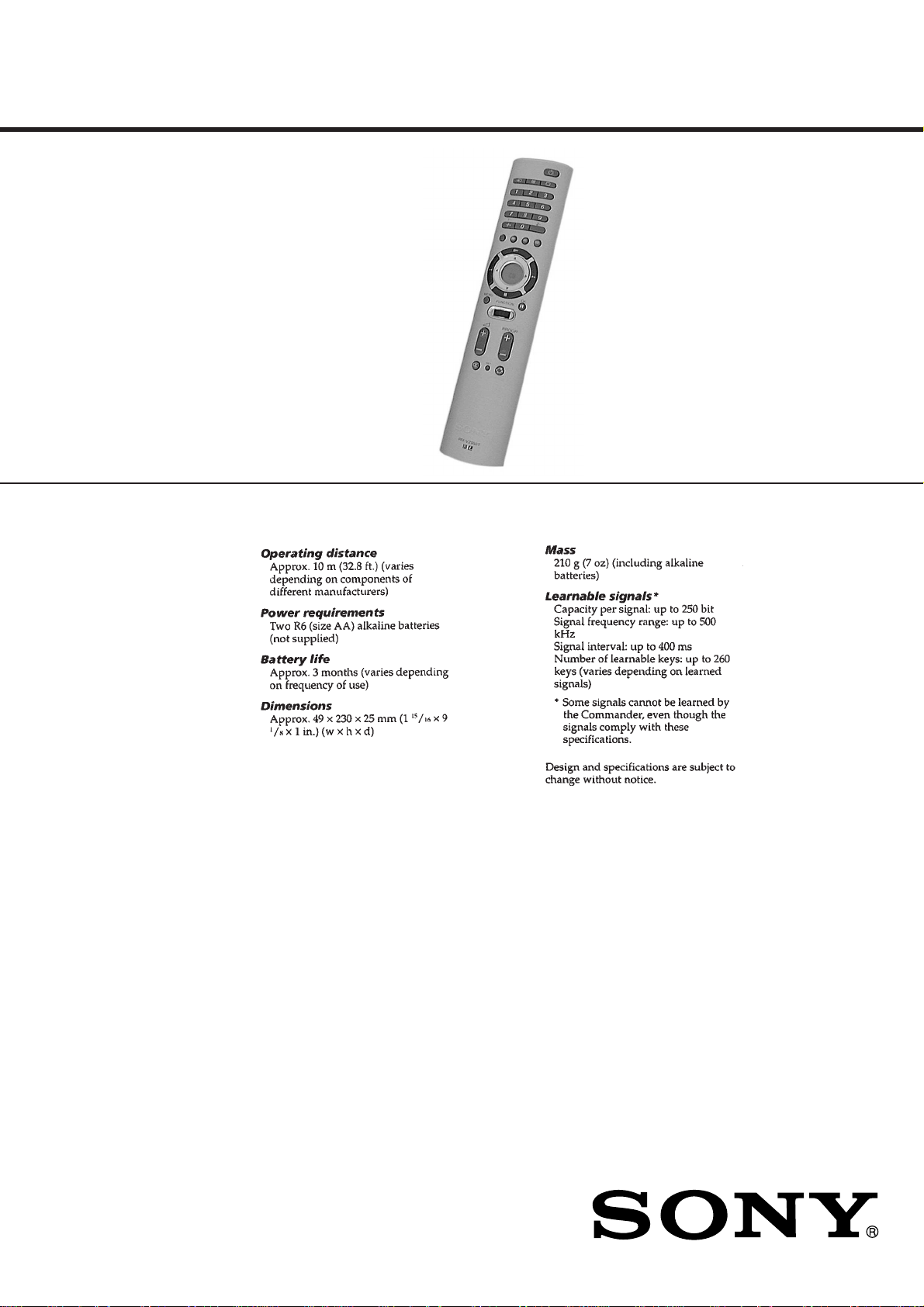
RM-VZ950T
SERVICE MANUAL
Ver 1.0 2000. 08
SPECIFICATIONS
AEP Model
REMOTE COMMANDER
Page 2

TABLE OF CONTENTS
1. GENERAL
Getting Started ................................................................ 3
Location of Controls ....................................................... 4
Basic Operations ............................................................. 5
Advanced Features .......................................................... 13
Additional Information ................................................... 18
Appendix ......................................................................... 19
2. DISASSEMBLY
2-1. Case (Lower) ................................................................... 21
2-2. Remote Control Board.................................................... 21
2-3. Case, Inner....................................................................... 22
3. TEST MODE.............................................................. 23
4. DIAGRAMS
4-1. Block Diagram ................................................................ 27
4-2. Printed Wiring Boards..................................................... 29
4-3. Schematic Diagram......................................................... 31
4-4. IC Pin Function Description ........................................... 35
5. EXPLODED VIEW ................................................... 36
6. ELECTRICAL PARTS LIST ............................... 37
Notes on chip component replacement
• Never reuse a disconnected chip component.
• Notice that the minus side of a tantalum capacitor may be damaged by heat.
– 2 –
Page 3
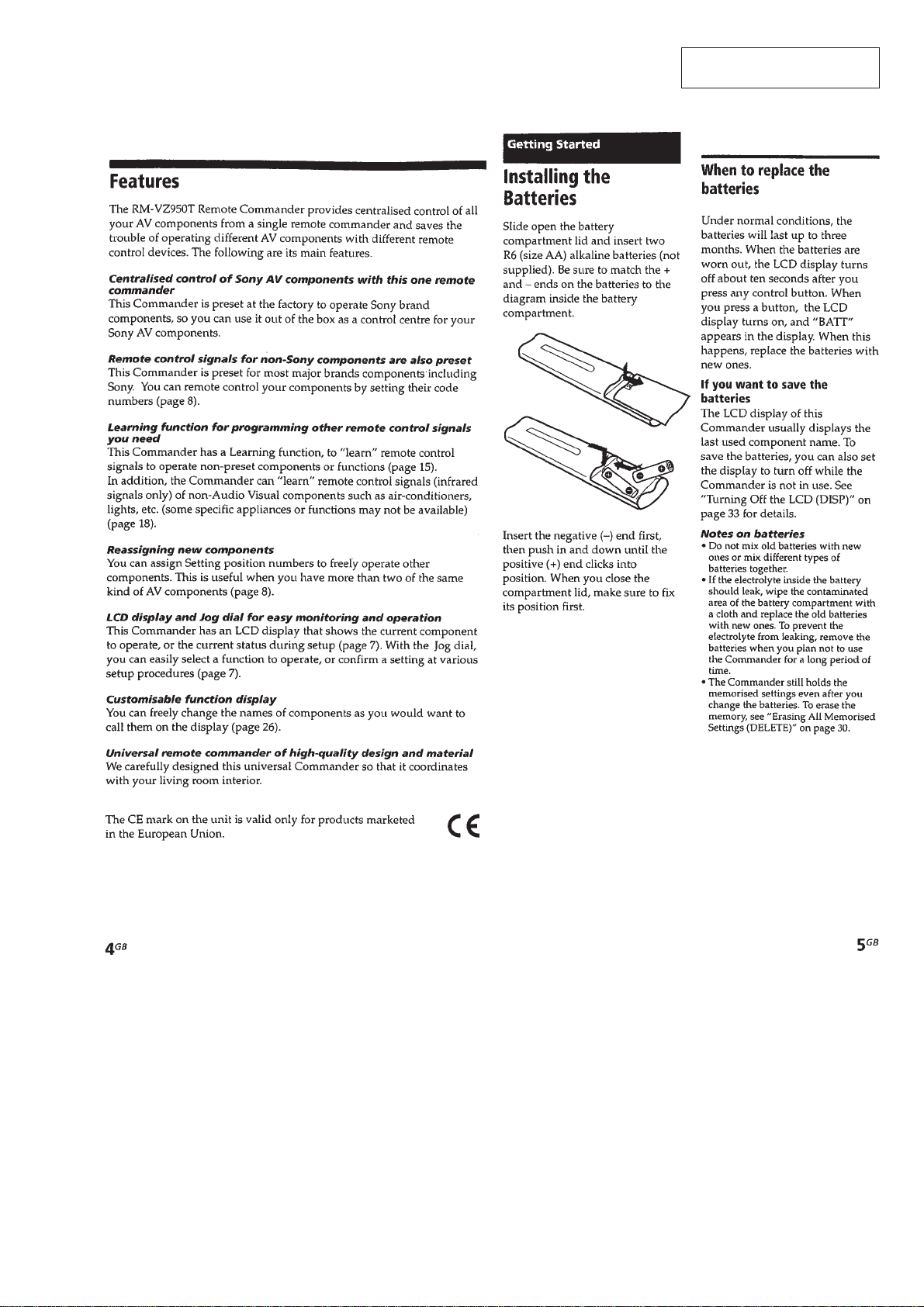
SECTION 1
GENERAL
This section is extracted from
instruction manual.
– 3 –
Page 4
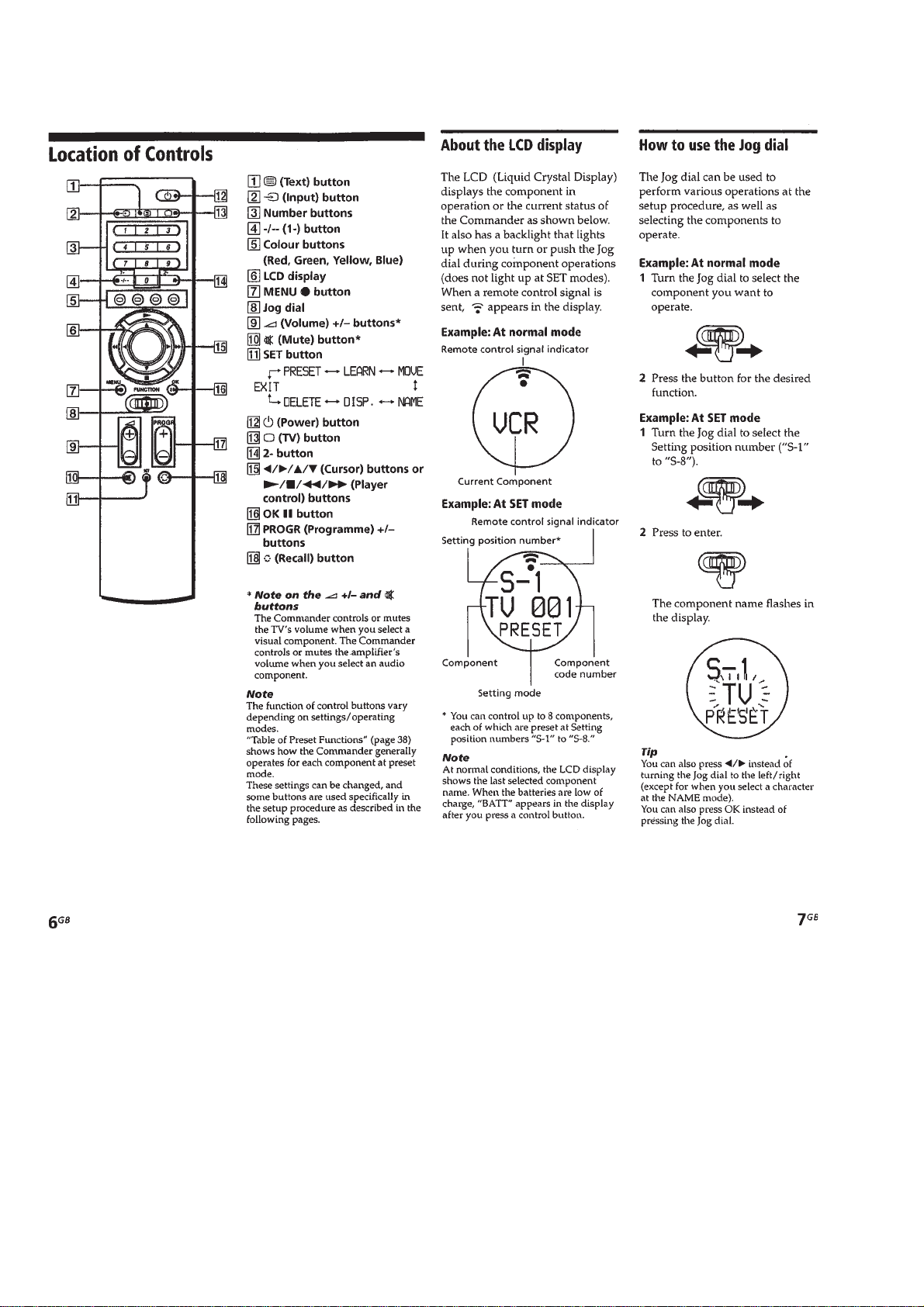
– 4 –
Page 5
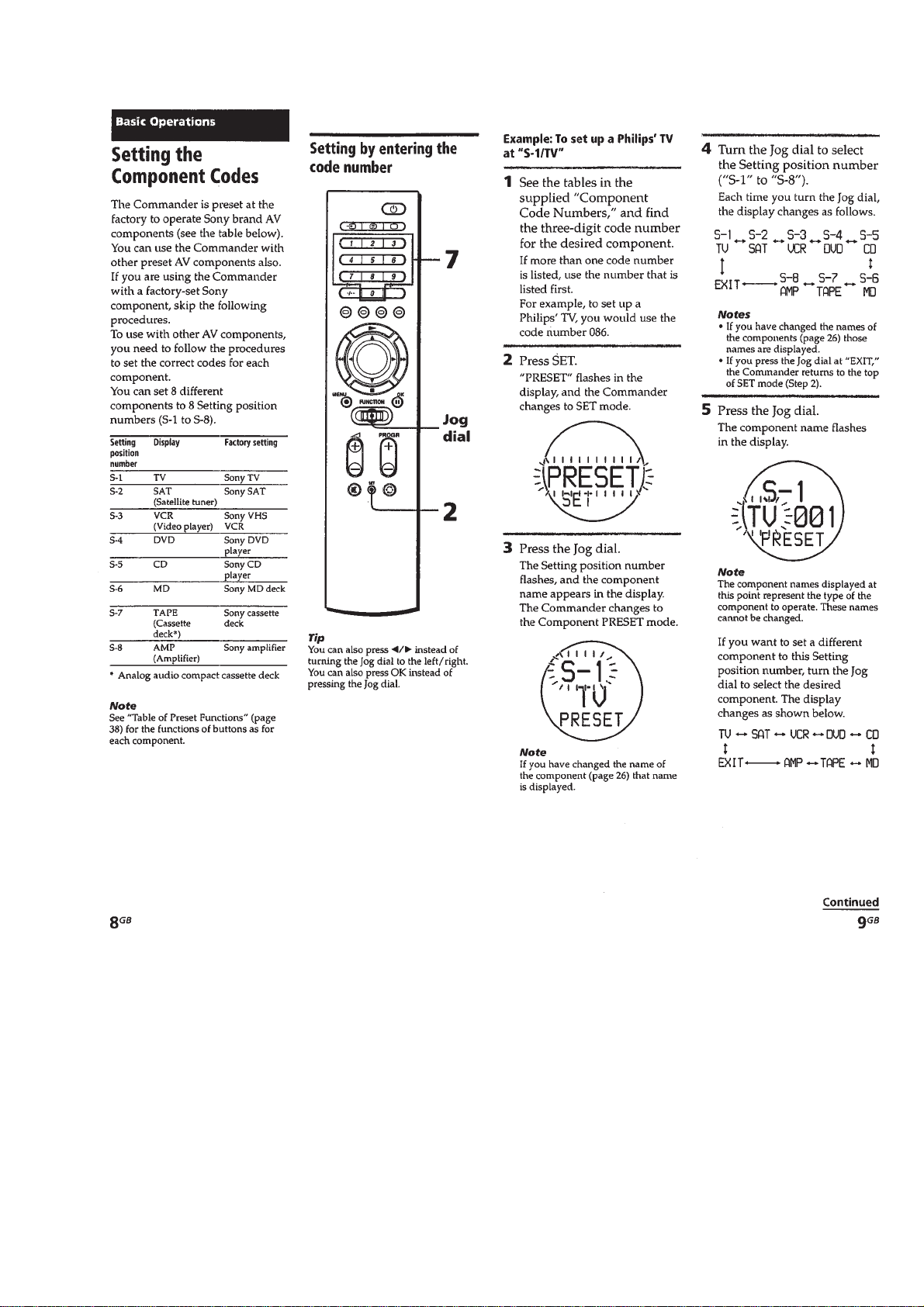
– 5 –
Page 6
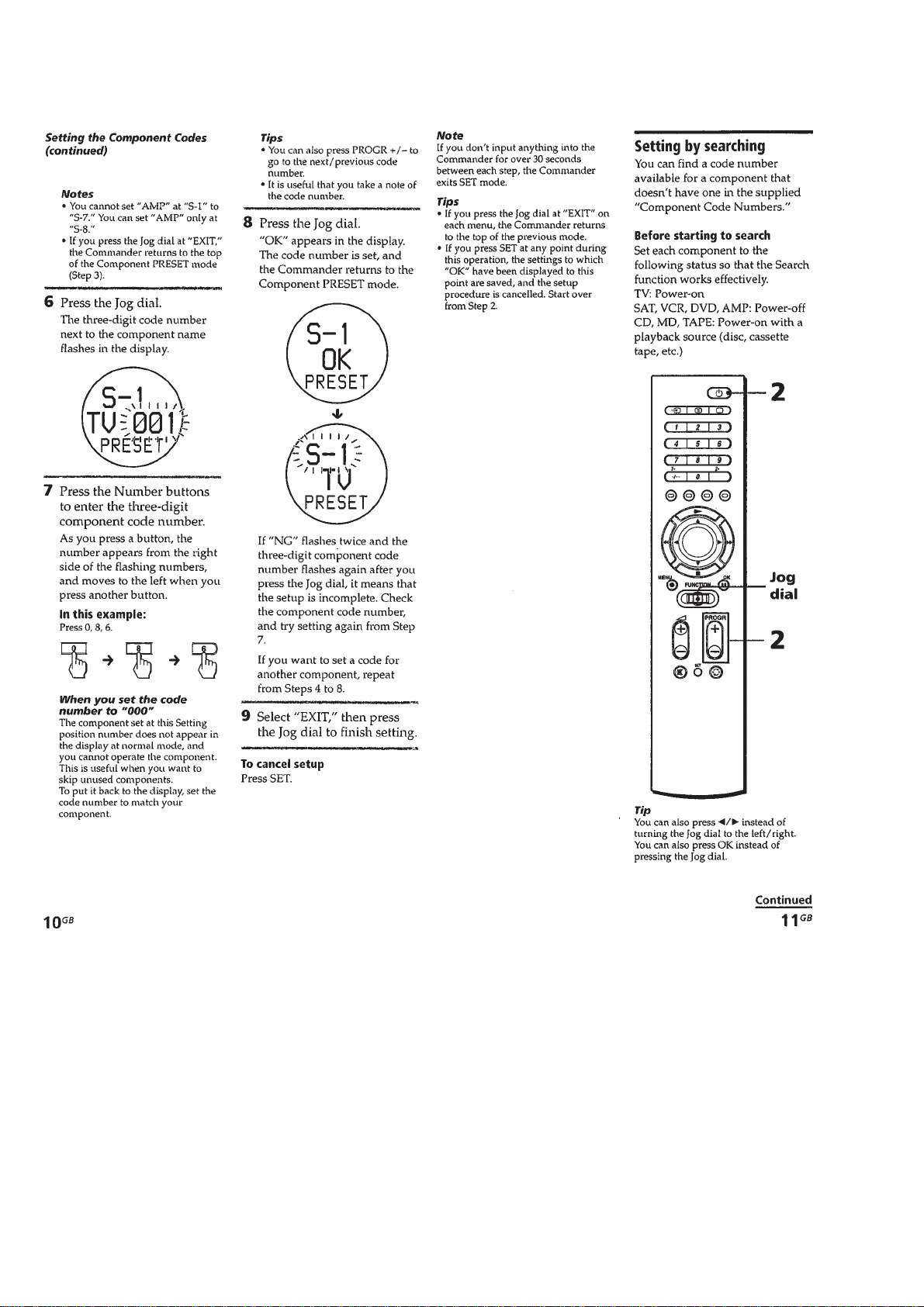
– 6 –
Page 7
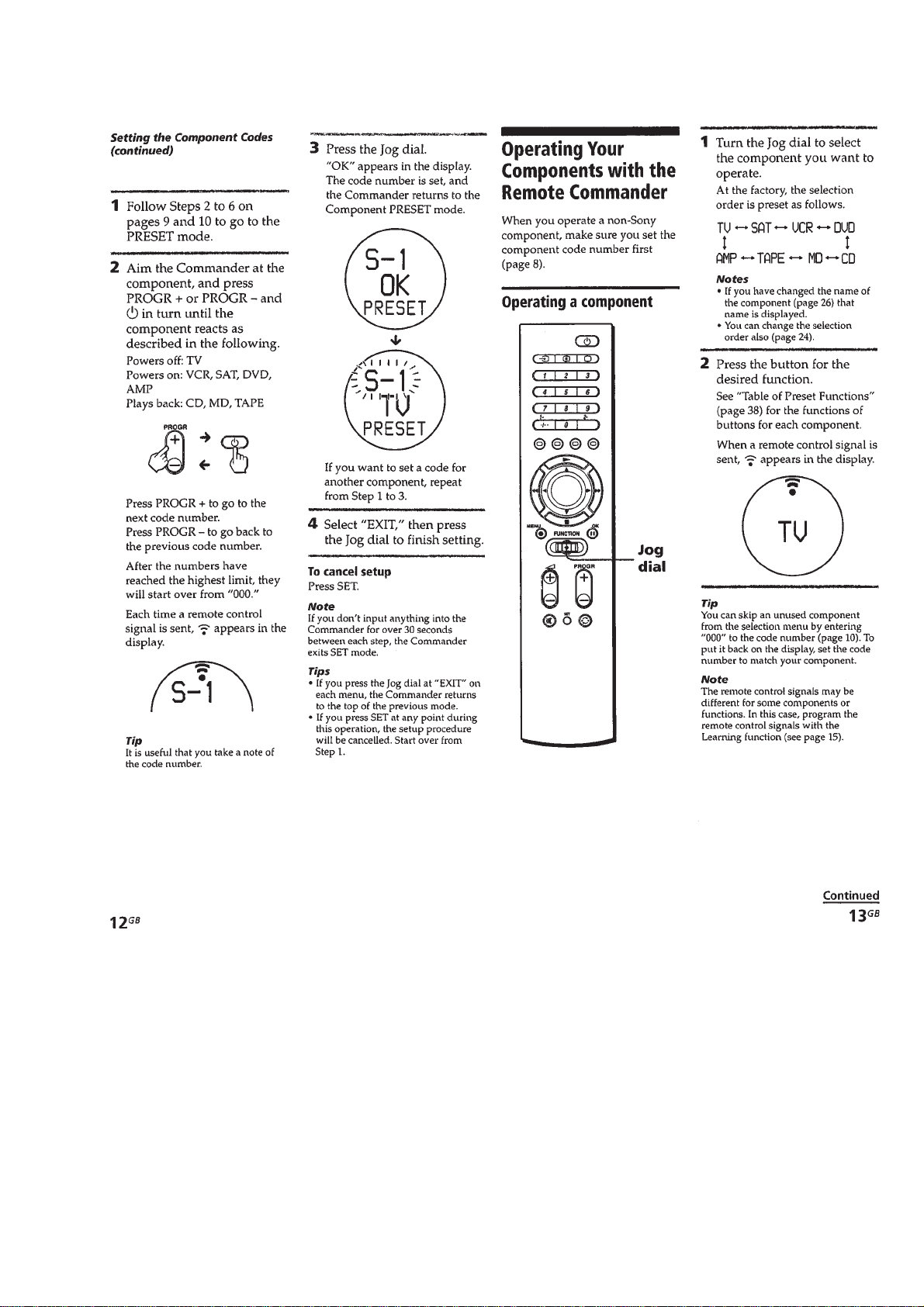
– 7 –
Page 8
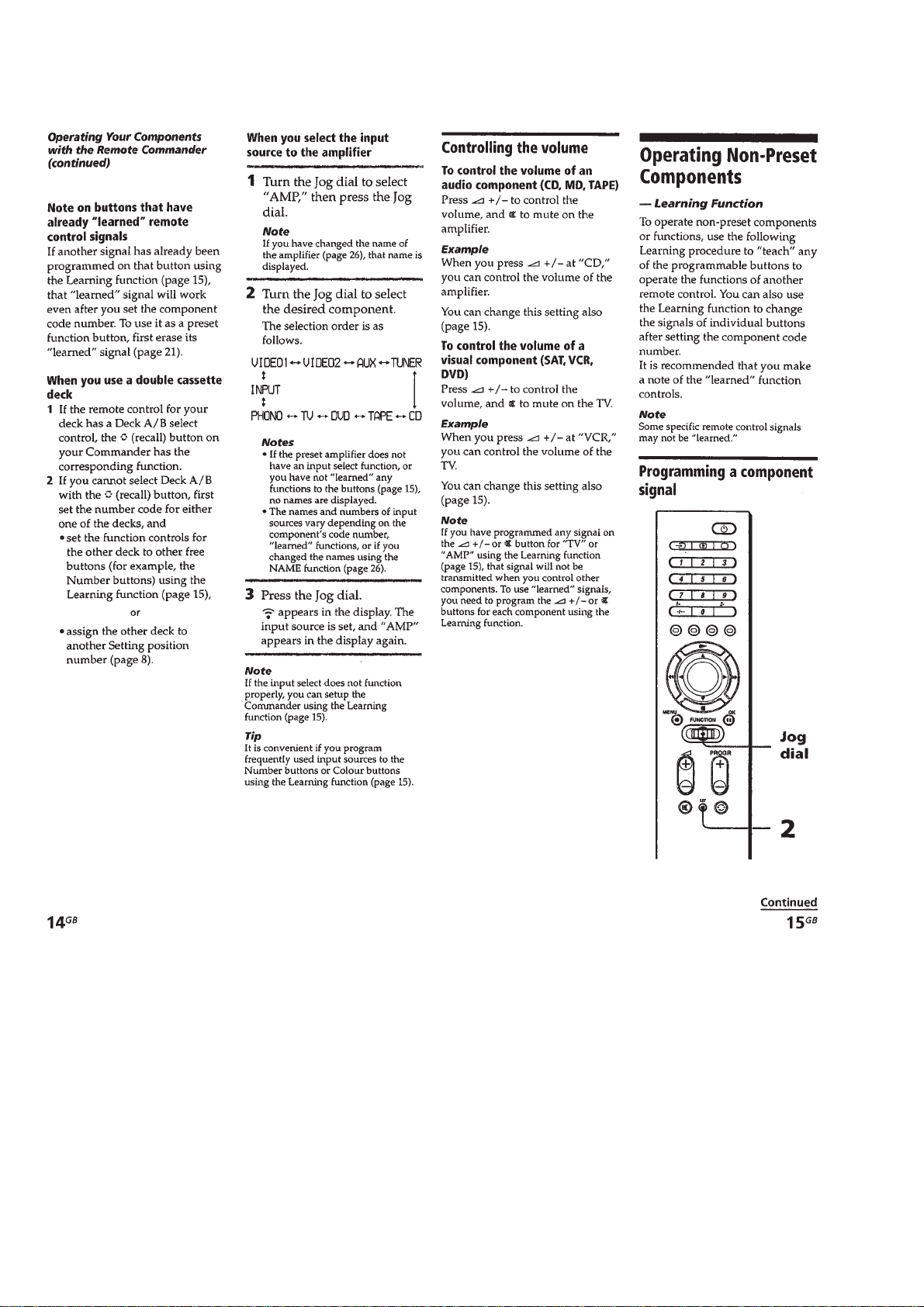
– 8 –
Page 9
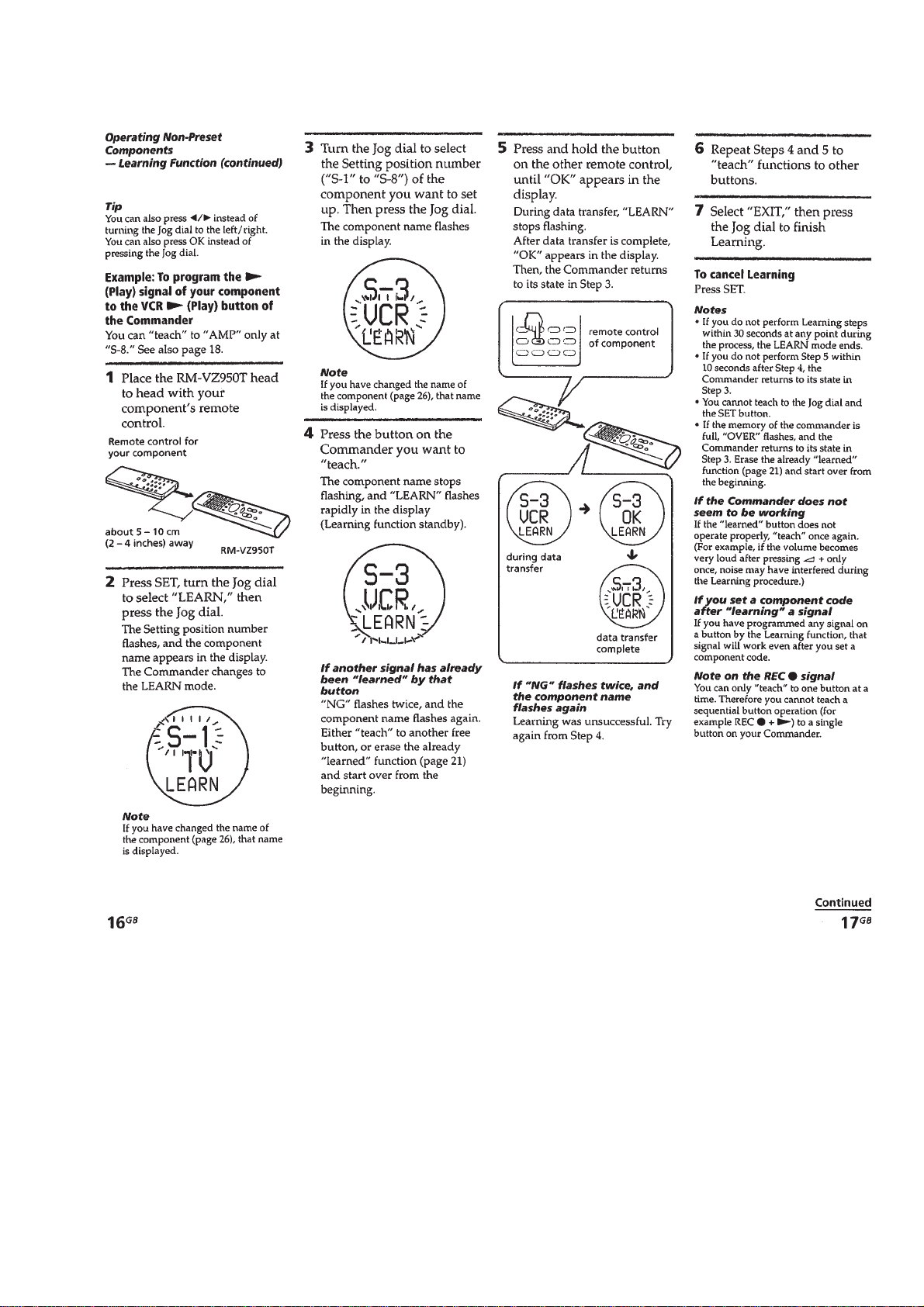
– 9 –
Page 10
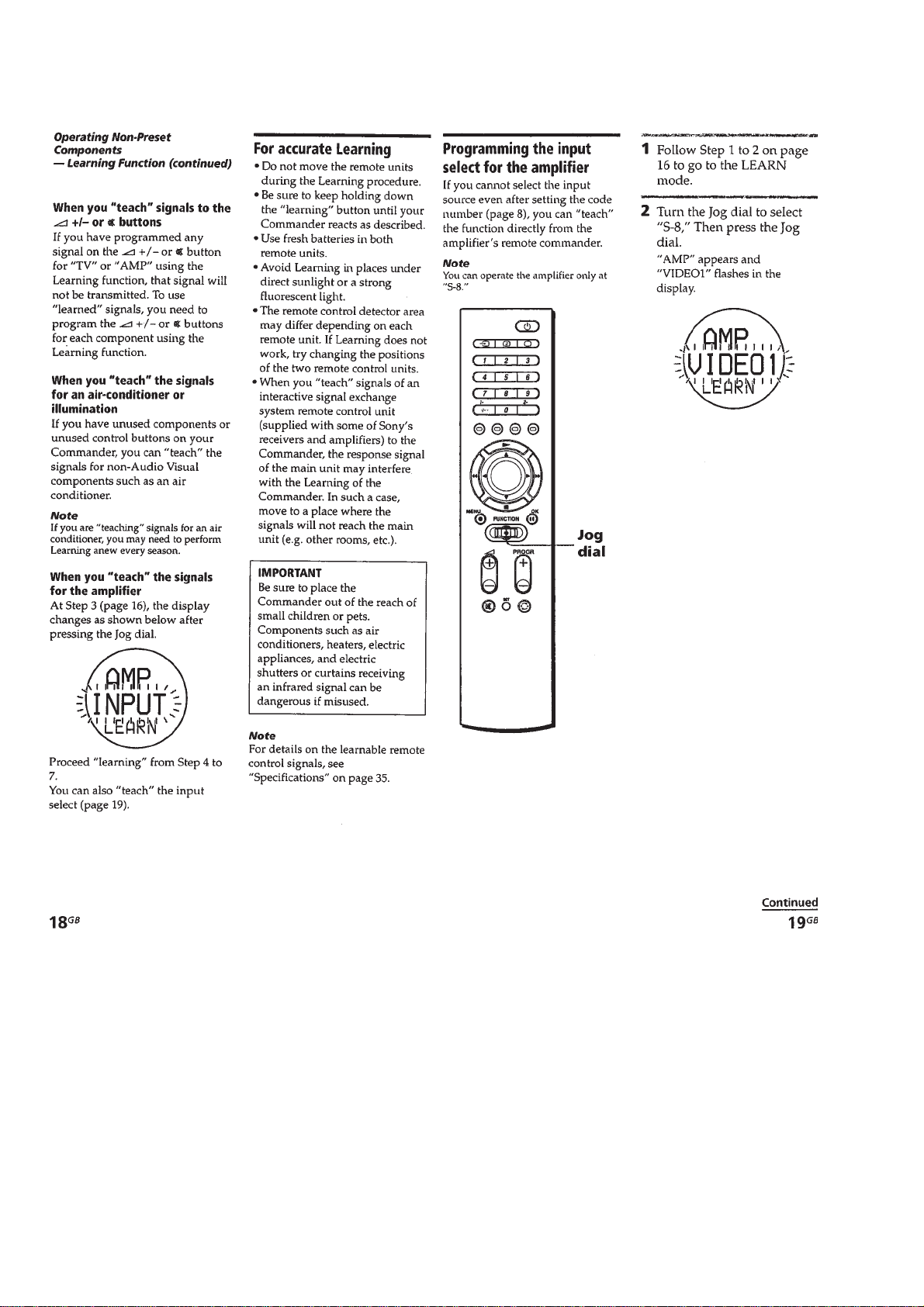
– 10 –
Page 11
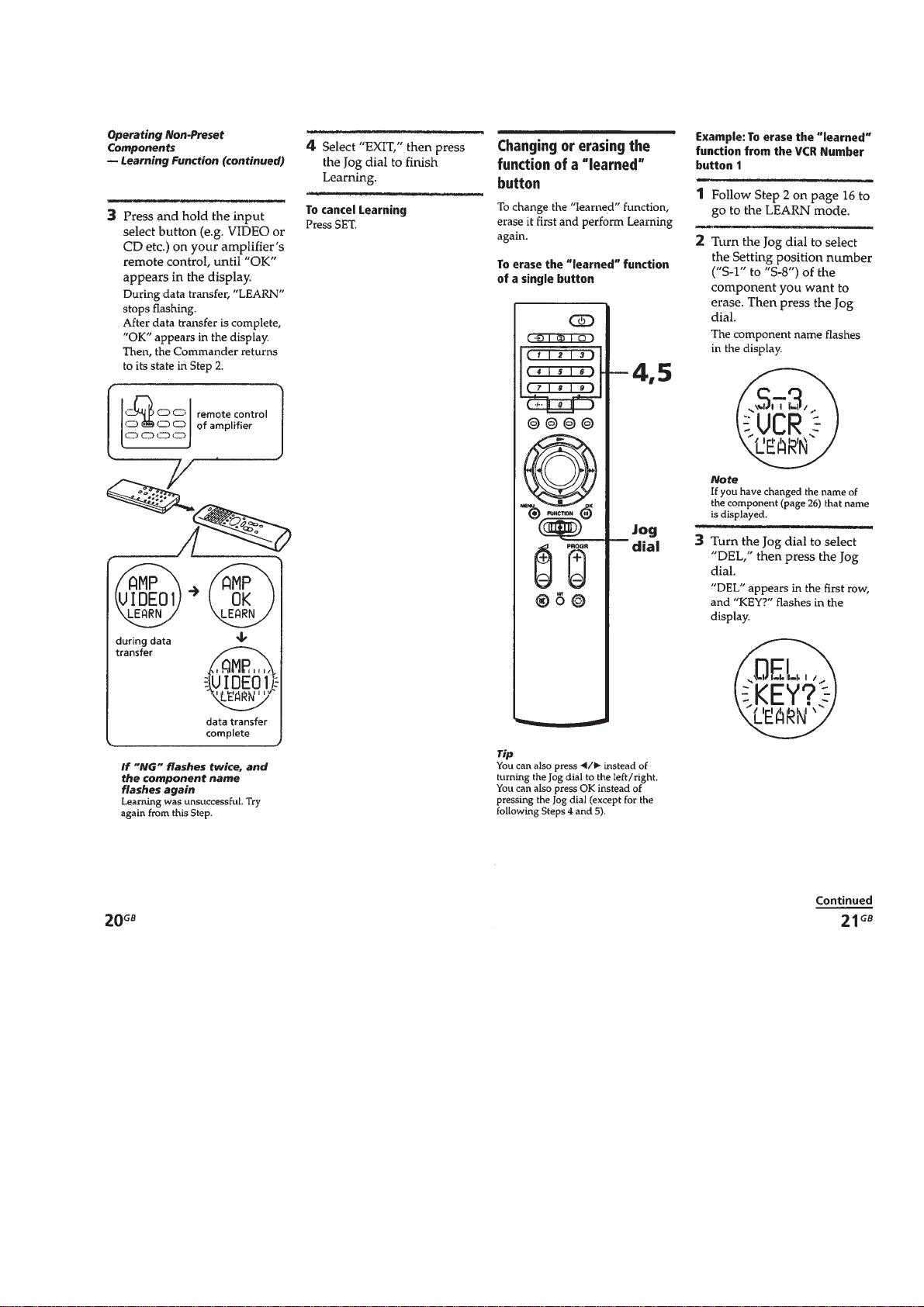
– 11 –
Page 12

– 12 –
Page 13

– 13 –
Page 14

– 14 –
Page 15

– 15 –
Page 16

– 16 –
Page 17

– 17 –
Page 18

– 18 –
Page 19

– 19 –
Page 20

– 20 –
Page 21

• This set can be disassemble in the order shown below.
r
d
SECTION 2
DISASSEMBLY
Set
Note: Follow the disassembly procedure in the numerical order given.
2-1. CASE (LOWER)
Case (Lower) Remote Control Board Case, Inne
2
two hexagon socket bolts
×
5)
(2.6
4
three claws
4
three claws
1
Remote the
battery case lid
in the direction
of arrow
A
3
A
.
two screws
(P2
×
6)
2-2. REMOTE CONTROL BOARD
1
filter
5
A
case (lower)
2
Rotate two brackets
to remove.
4
Remove the remote control boar
in the direction of arrow A.
4
two claws
3
– 21 –
wire
Page 22

2-3. CASE, INNER
4
thirty-one
switches
2
two screws
(P2 × 4)
3
jog board
1
key, rubber
Note on mounting the switches
1. Mount each switch, meeting its bosses
with respective guides.
2. Mount each switch to original position,
as its shape is different each other.
NOTE ON MOUNTING THE RUBBER FOOT
1
Pull the knob
of rubber foot.
5
cover, LCD
6
escutcheon, jog
2
7
Pull out the inner case.
After mounting, cut off
the knob of rubber foot.
– 22 –
Page 23

SECTION 3
TEST MODE
[GENERAL]
The test mode of this set consists of six test items including BATT
test, LCD test, KEY test, LEARN test, MEMORY test, and
MEMORY ERASE test and further each test item comprises several check items.
[Setting/Releasing Test Mode]
Setting the test mode:
Push the [SET] key while pushing the [MENU ] key. The “B ATT
TEST” will be displayed, when the test mode is set.
Releasing the test mode:
If the specified key is not pushed for more than 60 seconds while
the set is waiting for key input for the test item selection, or if the
test item “EXIT TEST” is selected.
[Test Item Selection]
1. Operation key
In the test mode, operate the jog dial and [SET] key.
2. Operating method
(1) Progress operation
Pushing the jog, progress the check items in order.
(2) Next test operation
• Clicking the left jog button at the check item selection causes
the “NEXT TEST” to be displayed for confirmation. (“NEXT
TEST” is displayed on LCD with “NEXT” blinking)
• Pushing the jog with the “NEXT TEST” on LCD causes the
next test item of current test to be displayed for selection.
• Clicking the right jog button with the “NEXT TEST” on LCD
causes the set to return to the check item before the “NEXT
TEST” display.
• Clicking the left jog button with the “NEXT TEST” on LCD is
ignored.
(3) Skip operation
• Clicking the right jog button while the set is waiting for key
input causes the “SKIP” to be displayed for confirmation.
(“SKIP” is blinking on the LCD)
• Pushing the jog with the “SKIP” on LCD allows the set to pro-
ceed to the next check item of current item.
• Clicking the right jog button with the “SKIP” on LCD causes
the set to return to the check item before the “SKIP” display.
• Clicking the left jog button with the “SKIP” on LCD is ignored.
The skip operation at the last check item for each item causes
the next test item to be displayed for selection.
z
3. Test item selection display list
• Test items
(1) BATT test selection display: “BATT TEST” is displayed (with
“BATT” blinking)
(2) LCD test selection display: “LCD TEST” is displayed (with
“LCD” blinking)
(3) KEY test selection display: “KEY TEST” is displayed (with
“KEY” blinking)
(4) LEARN test selection display: “LEARN TEST” is displayed
(with “LEARN” blinking)
(5) MEMOR Y test selection display: “MEMORY TEST” is dis-
played (with “MEMORY” blinking)
(6) MEMOR Y ERASE test selection display: “DEL MEMOR Y”
is displayed (with “DEL” blinking)
(7) EXIT test selection display: “EXIT TEST” is displayed (with
“EXIT” blinking)
• (1) is displayed immediately after the test mode is set.
Each time the right jog button is clicked, the display varies in
order of (1) → (2) → (3) → (4) → (5) → (6) → (7) → (1) → and
so on. Also, the display v aries in the re v er se direction when the
left jog button is clicked.
• Pushing the jog at any display causes the displayed test mode to
be activated.
• The test item selection screen will appear, if any test item finished, or the test mode was released in the next test. At this
time, the LCD will display the next test item of currently selected test item. However, any test item can be selected there
through the jog operation.
[Test Mode Items]
1. BATT test
(1) Battery voltage check:
Whether the battery voltage is below or over 2.5 V is checked.
“BATT CHECK LOW” is displayed if the battery voltage is below
2.5 V, or “BATT CHECK GOOD” is displayed if over 2.5 V The
battery voltage is checked at 0.5 second interval until the jog is
pushed, and LCD display is updated. Proceed to (2) if the jog is
pushed
(2) DC/DC stop check:
DC/DC is stopped whichever the battery voltage is below or over
2.5 V The set waits f or either key input or jog operation. When
either the key or jog is operated, DC/DC starts, and after LCD
initial setting, the BATT test is conducted, and then the “LCD
TEST” is displayed for selection.
(4) Others
If no key is pushed for more than 60 seconds while the set is waiting for the check item selection of current test item, the next test
item is displayed.
– 23 –
Page 24

2. LCD test
h
LCD display: Explanatory notes
Second
digit
First
digit
First line
Second line
Third
digit
Fourth
digit
Fifth
digit
Sixt
digit
(10) Sixth digit character, vertical one-column dots horizontal
scanning check:
The display of the fifth digit is cleared, and the similar to (5) check
is made to the 2, 3 line characters on the sixth digit. Proceed to
(11) if the jog is pushed.
(11) Backlight blinking check:
The backlight turns on for 0.5 sec when “BACK LIGHT ON” is
displayed, and it turns off for 0.5 sec when “BACK LIGHT OFF”
is displayed. This is repeated until the jog is pushed. When the jog
is pushed, the backlight turns off, the LCD test finishes, and the
“KEY TEST” is displayed for selection.
Third line
(1) Transmission mark blinking check:
Only the “
” is displayed for 0.5 sec and hidden for 0.5 sec
repeatedly. Proceed to (2) if the jog is pushed.
(2) First line, horizontal one-r ow dots vertical scanning check:
The transmission mark is cleared, and horizontal one-row dots of
2 to 5 digit characters on the first line are displayed from the top
row to the bottom row, every 0.3 sec for each row . This is repeated
until the jog is pushed. Proceed to (3) if the jog is pushed.
(3) Second line, horizontal one-row dots vertical scanning check:
The display of the first line is cleared, and the similar to (2) check
is made to the 1 to 6 digit characters on the second line. Proceed to
(4) if the jog is pushed.
(4) Third line, horizontal one-row dots vertical scanning check:
The display of the second line is cleared, and the similar to (2)
check is made to the 1 to 6 digit characters on the third line. Proceed to (5) if the jog is pushed.
(5) First digit character, vertical one-column dots horizontal
scanning check:
The display of the third line is cleared, and horizontal one-column
dots of 2, 3 digit characters on the first digit are displayed from
the left to the right, every 0.3 sec for each column. This is repeated
until the jog is pushed. Proceed to (6) if the jog is pushed.
(6) Second digit character, vertical one-column dots horizontal
scanning check:
The display of the first digit is cleared, and the similar to (5) check
is made to the 1 to 3 line characters on the second digit. Proceed to
(7) if the jog is pushed.
3. KEY test
When a key other than that specified on the LCD was pushed, or
when multiple keys were pushed, “KEY CHECK NG??” is displayed for one second, and then the LCD returns to the screen
displayed last.
1 key check:
(1)
The set waits for the input of 1 key when “push POWER key”
is displayed. When 1 key is pushed, the initially preset TV
POWER key data code is outputted from the REM (output of 3
frames), and the set proceeds to (2).
(2) t key check:
The set waits for the input of t key when “push INPUT key” is
displayed. When the t key is pushed, the set proceeds to (3).
(3) / key check:
The set waits for the input of / key when “push TEXT key” is
displayed. When the / key is pushed, the set proceeds to (4).
a key check:
(4)
The set waits for the input of a key when “push TV key” is
displayed. When the a key is pushed, the set proceeds to (5).
(5) [1] key check:
The set waits for the input of [1] key when “push 1 key” is displayed. When the [1] key is pushed, the set proceeds to (6).
(6) [2] key check:
The set waits for the input of [2] key when “push 2 key” is displayed. When the [2] key is pushed, the set proceeds to (7).
(7) [3] key check:
The set waits for the input of [3] key when “push 3 key” is displayed. When the [3] key is pushed, the set proceeds to (8).
(7) Third digit character, vertical one-column dots horizontal
scanning check:
The display of the second digit is cleared, and the similar to (5)
check is made to the 1 to 3 line characters on the third digit. Proceed to (8) if the jog is pushed.
(8) Fourth digit character, vertical one-column dots horizontal
scanning check:
The display of the third digit is cleared, and the similar to (5) check
is made to the 1 to 3 line characters on the fourth digit. Proceed to
(9) if the jog is pushed.
(9) Fifth digit character, vertical one-column dots horizontal
scanning check:
The display of the fourth digit is cleared, and the similar to (5)
check is made to the 1 to 3 line characters on the fifth digit. Proceed to (10) if the jog is pushed.
(8) [4] key check:
The set waits for the input of [4] key when “push 4 key” is displayed. When the [4] key is pushed, the set proceeds to (9).
(9) [5] key check:
The set waits for the input of [5] key when “push 5 key” is displayed. When the [5] key is pushed, the set proceeds to (10).
(10) [6] key check:
The set waits for the input of [6] key when “push 6 key” is displayed. When the [6] key is pushed, the set proceeds to (11).
(11) [7] key check:
The set waits for the input of [7] key when “push 7 key” is displayed. When the [7] key is pushed, the set proceeds to (12).
(12) [8] key check:
The set waits for the input of [8] key when “push 8 key” is displayed. When the [8] key is pushed, the set proceeds to (13).
– 24 –
Page 25

(13) [9] key check:
The set waits for the input of [9] key when “push 9 key” is displayed. When the [9] key is pushed, the set proceeds to (14).
(14) [1- -/--] key check:
The set waits for the input of [1- -/--] key when “push -/— ke y” is
displayed. When the [1- -/--] key is pushed, the set proceeds to
(15).
(15) [0] key check:
The set waits for the input of [0] key when “push 0 key” is displayed. When the [0] key is pushed, the set proceeds to (16).
(16) [2-] key check:
The set waits for the input of [2-] key when “push 2- key” is displayed. When the [2-] key is pushed, the set proceeds to (17).
x
(17) [ $RED%] key check:
The set waits for the input of [ $RED%] key when “push RED key”
is displayed. When the [ $RED%] key is pushed, the set proceeds
x
x
to (18).
x
(18) [ $GREEN%] key check:
The set waits for the input of [ $GREEN%] key when “push GREEN
key” is displayed. When the [ $GREEN%] key is pushed, the set
x
x
proceeds to (19).
x
(19) [ $YELLOW%] key check:
The set waits for the input of [ $YELLOW%] key when “push
YELLOW key” is displayed. When the [ $YELLOW%] key is
x
x
pushed, the set proceeds to (20).
x
[ $BLUE%] key check:
(20)
The set waits for the input of [ $BLUE%] k ey when “push BLUE
key” is displayed. When the [ $BLUE%] key is pushed, the set
x
x
proceeds to (21).
(21) N v key check:
The set waits for the input of N v key when “push UP key” is
displayed. When the N v key is pushed , the set proceeds to (22).
(22) m b key check:
The set waits for the input of m b key when “push ← key” is
displayed. When the m b key is pushed, the set proceeds to
(23).
(23) M B key check:
The set waits for the input of M B key when “push → key” is
displayed. When the M B key is pushed, the set proceeds to
(24).
(24) x V key check:
The set waits for the input of x V key when “push DOWN key”
is displayed. When the x V key is pushed, the set proceeds to
(25).
(25) [MENU ] key check:
The set waits for the input of [MENU ] key when “push MENU
key” is displayed. When the [MENU ] key is pushed, the set
z
z
z
proceeds to (26).
(26) [OK ] key check:
The set waits for the input of [OK ] key when “push OK key” is
displayed. When the [OK ] key is pushed, the set proceeds to
X
X
X
(27).
2
(27)
[ +] key check:
The set waits for the input of [ +] key when “push VOL + key”
is displayed. When the [ +] key is pushed, the set proceeds to
2
2
(28).
2
(28) [ --] key check:
The set waits for the input of [ --] key when “push VOL - key”
is displayed. When the [ --] key is pushed, the set proceeds to
2
2
(29).
(29) % key check:
The set waits for the input of % key when “push MUTE key” is
displayed. When the % key is pushed, the set proceeds to (30).
(30) [PROGR +] key check:
The set waits for the input of [PROGR +] key when “push CH +
key” is displayed. When the [PROGR +] key is pushed, the set
proceeds to (31).
(31) [PROGR --] key check:
The set waits for the input of [PROGR --] key when “push CH -
key” is displayed. When the [PROGR --] key is pushed, the set
proceeds to (32).
(32)
key check:
The set waits for the input of key when “push RECALL key” is
displayed. When the
key is pushed, the set proceeds to (33).
(33) Jog right check:
The set waits for the jog right turn when “turn RIGHT JOG” is
displayed. When the jog is turned to the right, the set proceeds to
(34). (In this item, “SKIP” is disabled)
(34) Jog left check:
The set waits for the jog left turn when “turn LEFT JOG” is displayed. When the jog is turned to the left, the Key test f inishes and
the “LEARN TEST” is displayed for selection. (In this item,
“NEXT TEST” is disabled)
4. LEARN test
The learn function is tested. Infrared data are sent from other remote commander to the photodetector for the learn function to
test if the learn function operates normally, and the learned data
are outputted through infrared when the jog is pushed. Check if
the learning data are identical to the infrared output data using an
external device. (For the test, use the exclusi v e checker in the f actory, and the product in the field)
(1) Infrared input check:
The set waits for the input of infrared data (PDT) when “input
LEARN” is displayed on the LCD. If infrared data input is abnormal, “NG input LEARN” is displayed on the LCD. “input
LEARN”is again displayed when the jog is pushed. If infrared
data input is normal, “GOOD input LEARN” is displayed on the
LCD. The set proceeds to (2) when the jog is pushed.
(2) Learned data output check:
The learned data are outputted by the amount of 3 frames from the
REM. Then, the Learn test finished, and the set proceeds to the
MEMORY test.
– 25 –
Page 26

5. MEMORY test
• For the EEPROM, the memory occupation display, writing error history display, error test, and data erasing are carried out.
• For the writing error history display, whether the data writing
error occurred since the EEPROM was erased last is displayed.
• For the error test, the data are written to all areas, and then
whether all data are correct is checked and the result is displayed.
• After the error test finished, the data in all areas of EEPROM
are erased and all settings are initialized.
(1) EEPROM memory occupation display
How many percents of all memory areas are occupied with the
learned data is displayed in steps of 10%. When no data is stored,
0% is displayed, or otherwise, the unit place is rounded up. The
set proceeds to (2) when the jog is pushed.
(2) EEPROM writing error history display
In actual, each time the writing error occurred in the EEPROM,
the error flag turns on. “MISSED MEMORY” is displayed on the
LCD if the error flag is present, or “NO MISSED MEMORY” is
displayed if not present. The set proceeds to (3) when the jog is
pushed.
(3) EEPROM error test
(a) Memory writing confirmation display
“WRITE MEMORY” and “push SETkey MEMORY”
are alternately displayed on the LCD every second. T he
set proceeds to (b) if the SET key is pushed.
(b) Memory data writing (-1)
The lower 8-bit values of the memory addresses are
written to all areas.
If an error occurred during data writing, the set goes to
(g) with the error flag turned on, or if no error occurs,
the set proceeds to (c).
(g) Memory check result display
“TEST GOOD MEMORY” is displa yed on the LCD if
the error flag is not present, or “TEST ERROR
MEMORY” is displayed if the error flag is present. Push
the jog, and the MEMORY test finishes and the
“MEMORY ERASE” is displayed f or selection.
6. MEMORY ERASE
(1) Memory erasing
(a) Memory erasing confirmation display
“DELETE MEMORY” and “push SETk e y MEMORY”
are alternately displayed on the LCD every second. The
set proceeds to (b) if the SET key is pushed.
(b) All bytes in the EEPROM are erased to return all set-
tings to initial state.
During this operation if an error occurred, the set goes
to (c) with the error flag turned on, or if no error occurs,
the set proceeds to (c) with the error flag not turned on.
For the LCD display of (a) and (b), see below.
DEL
MEMORY
(c) Memory erasing result display
“DEL GOOD MEMORY” is displayed on the LCD if
the error flag is not present, or “DEL NG MEMORY” is
displayed if the error flag is present. Push the jog, and
the MEMORY ERASE test finishes and the test items
are displayed for selection.
DEL
MEMORY
(c) Memory data check (-1)
All bytes are read for checking.
If an error occurred during data check, the set goes to
(g) with the error flag turned on, or if no error occurs,
the set proceeds to (d).
(d) Memory data writing (-2)
The inverted lo wer 8-bit values of the memory addresses
are written to all areas.
If an error occurred during data writing, the set goes to
(g) with the error flag turned on, or if no error occurs,
the set proceeds to (e).
(e) Memory data check (-2)
All bytes are read for checking. If an error occurred during data check, the set goes to (g) with the error flag
turned on, or if no error occurs, the set proceeds to (f).
(f) Memory erasing
All bytes are erased to return all settings to initial state.
If an error occurred, the set goes to (g) with the error
flag turned on, or if no error occurs, the set proceeds to
(g).
For the LCD display of (b) to (f), see below.
TTES
TTES
MEMORY
MEMORY
– 26 –
Page 27

4-1. BLOCK DIAGRAM
RM-VZ950T
SECTION 4
DIAGRAMS
D1
REMOTE CONTROL
SIGNAL RECEIVER
BUFFER,
WAVEFORM
SHAPING
IC4
SW1
FUNCTION
D3, 4
REMOTE CONTROL
SIGNAL TRANSMITTER
CHARACTOR
GENERATOR
CIRCUIT
CURSOR BLINK
CONTROL CIRCUIT
DISPLAY
DATA RAM
TIMING
GENERATOR
PARALLEL/
SERIAL
CONVERTER
CIRCUIT
V5
30 32 37
SHIFT
REGISTER
& LATCH
CIRCUIT
SHIFT
REGISTER
CIRCUIT
V5OUT
BOOSTER
CIRCUIT
SEGMENT
DRIVER
COMMON
DRIVER
S1 – S15,
S21 – S25, S41 – S50
C1 – C7,
C9 – C15, C17 – C23
CMK1
VCI
1 – 8, 59 – 73,
79 – 83, 99, 100
11 – 17,
19 – 25, 51 – 57
26
LCD1
LIQUID
CRYSTAL
DISPLAY
43 – 50
40
41
42
LED DRIVE
Q1
DB0 – DB7
RS
R/W
E
RESET
BUFFER
RESET
CIRCUIT
BUSY
FLAG
IN/OUT
DATA
REGISTER
LIQUID CRYSTAL
DISPLAY DRIVER
IC2
ADDRESS
COUNTER
INSTRUCTION
REGISTER
& DECODER
44
61
PDT
27
PCNT
63
JDT1
64
JDT2
65
JDT3
58
JST
REM
DB0 – DB7
76 – 80, 1 – 3
8
RS
9
RW
10
E
6 39
LRST
Ref No.
S11
S12
S13
S14
S15
S16
S17
S21
S22
S23
S25
S26
S27
S31
S32
S33
S34
PANEL DESIGNATION
1
3
9
x (BLUE)
M B
PROGR –
a
6
2 –
OK X
PROGR +
SET
/
2
8
x (YELLOW)
Ref No.
S35
S41
S42
S43
S44
S45
S46
S52
S53
S55
S56
S57
S62
S63
S64
S65
KEY MATRIX
S11 – 17, S21 – 23,
S25 – 27, S31 – 35,
S41 – 46, S52, S53,
S55 – 57, S62 – 65
PANEL DESIGNATION
N v
t
5
0
x (GREEN)
x V
2 +
4
1 – -/-MENU z
2 –
%
1
7
x (RED)
m b
19 – 2552 – 57
KDT1 – KDT7KST1 – KST7
SYSTEM
CONTROLLER
IC1
X2
69
–5V
REGULATOR
IC8
SDA
16 5
18
SCL
36 – 39
BL1 – BL4
5
LPOW
60
RESET
31
CE
66
VDET
X1
70
SDA
6
SCL
EEPROM
IC3
D5 – 8
(LCD BACK LIGHT)
SYSTEM CONTROLLER (IC1),
EEPROM (IC3), LED B+
LCD B+
LIQUID CRYSTAL DISPLAY
DRIVER (IC2) B+
B+ SWITCH
Q2
RESET SIGNAL
GENERATOR
IC7
DC/DC
CONVERTER
IC5
VOLTAGE
DETECT
IC6
LCD B+
DRY BATTERY
SIZE “AA”
(IEC DESIGNATION R6)
2PCS. 3V
05
X1
5MHz
– 27 – – 28 –
Page 28

RM-VZ950T
(
)
V
4-2. PRINTED WIRING BOARDS
123 4 5 6 7 8 9 10 11 12 13 14
D5-8
• Semiconductor Location
Ref. No. Location
D1 F-2
D2 F-11
D3 G-1
D4 F-1
D5 C-8
D6 C-7
D7 C-8
D8 C-7
IC1 F-4
Ref. No. Location
IC2 G-8
IC3 F-3
IC4 G-3
IC5 F-12
IC6 G-4
IC7 G-4
IC8 E-9
Q1 E-2
Q2 E-6
Note on Printed Wiring Boards:
• Y : parts extracted from the conductor side.
z
•
•
: Through hole.
f
: internal component.
• : Pattern from the side which enables seeing.
• : Carbon pattern.
(The other layers' patterns are not indicated.)
Caution:
Pattern face side: Parts on the pattern face side seen from
(Conductor Side) the pattern face are indicated.
Parts face side: Parts on the par ts face side seen from
(Component Side) the parts face are indicated.
DRY BATTERY
SIZE “AA”
IEC DESIGNATION R6
2PCS. 3
– 29 –
– 30 –
Page 29

4-3. SCHEMATIC DIAGRAM • See page 33 for Waveforms. • See page 34 for IC Block Diagrams.
RM-VZ950T
Note on Schematic Diagram:
• All capacitors are in µF unless otherwise noted. pF: µµF
50 WV or less are not indicated except for electrolytics
and tantalums.
• All resistors are in Ω and 1/
specified.
4
W or less unless otherwise
– 31 – – 32 –
,
WAVEFORM
SHAPING
f
•
: internal component.
• C : panel designation.
• U : B+ Line.
• V : B– Line.
• Power voltage is dc 3 V and fed with regulated dc power
supply from battery terminal.
• Voltages and waveforms are dc with respect to ground
under no-signal conditions.
• Voltages are taken with a VOM (Input impedance 10 MΩ).
Voltage variations may be noted due to normal production tolerances.
• Waveforms are taken with a oscilloscope.
Voltage variations may be noted due to normal production tolerances.
• Circled numbers refer to waveforms.
Page 30

• Waveforms
2
098765432
098765432
098
– REMOTE CONTROL Board –
1 IC1 yl (X2)
1V/DIV, 50 ns/DIV
200 ns
2 IC5 4 (LX)
1V/DIV, 5 µs/DIV
3.9 Vp-p
4.6 Vp-p
11.4
µ
s
– 33 –
Page 31

• IC Block Diagrams
8
IC2 NJU6424FG1-T
1
SEG43
SEG44
2
SEG45
3
SEG46
4
SEG47
5
SEG48
6
SEG49
7
SEG50
8
9
COMMK2
10
COM24
11
COM23
COM22
12
COM21
13
COM20
14
COM19
15
COM18
16
COM17
17
COM8
18
COM7
19
COM6
20
COM5
21
COM4
22
COM3
23
COM2
24
COM1
25
SEGMENT
SIGNAL
DRIVER
COMMON
SIGNAL
DRIVER
BIAS
CIRCUIT
SEG42SEG41
SEG40SEG39SEG38SEG37SEG36SEG35SEG34SEG33SEG32SEG31
100 99 98 97 96 95 94 93 92 91 90 89 88 87 86 85 84 83 82 81 80 79 78 77 76
50BIT
SHIFT
REGISTER
50BIT
LATCH
CIRCUIT
26BIT
SHIFT
REGISTER
TIMING
GENERATOR
CIRCUIT
CR OSCILLATOR
CIRCUIT
PARALLEL/SERIAL
CONVERTER
CIRCUIT
CURSOR
BLINK
CONTROL
CIRCUIT
ADDRESS
COUNTER
SEG30SEG29SEG28SEG27SEG26SEG25SEG24SEG23SEG22SEG21
CHARACTOR
GENERATOR
BOOSTER
CIRCUIT
9600BIT
DISPLAY DATA RAM
CHARACTOR
GENERATOR
30 X 8BITS
INSTRUCTION
DECODER
32 X 5BIT
RESET
CIRCUIT
INSTRUCTION
REGISTER
SEG20SEG19SEG1
DATA
REGISTER
IN/OUT BUFFER
BUSY
FLAG
75
SEG17
74
SEG16
73
SEG15
72
SEG14
71
SEG13
70
SEG12
69
SEG11
SEG10
68
SEG9
67
SEG8
66
SEG7
65
SEG6
64
SEG5
63
SEG4
62
SEG3
61
SEG2
60
SEG1
59
58
COM16
57
COM15
56
COM14
COM13
55
COM12
54
COM11
53
COM10
52
COM9
51
26
27
OMMK1
IC5 XC6372C361PR-T
SLOW
START
REFERENCE
VDD
VOLTAGE
CHIP
ENABLE
COMPARATOR
–
+
VOUT
1
NC
2
CE
3
BIAS
PHASE
28
OSC2
LIMITER
PWM/PFM
CONTROL
OSC 100kHz
29
30 31 3833 3432 35 36 37
V5
OSC1
VLX
VSS
BUFFER
V5OUT
39 40 41 42 43 44 45 46 47 48 49 50
C2–
C2+
VCI
C1–
C1+
VDD
RESET
VSS
5
LX
4
E
RS
R/W
DB0
DB1
DB2
DB3
DB4
DB5
DB6
DB7
– 34 –
Page 32

4-4. IC PIN FUNCTION DESCRIPTION
• MAIN BOARD IC1 µPD780058GK-A04-9EU (SYSTEM CONTROLLER)
Pin No. Pin Name I/O Description
1 to 3 DB5 to DB7 I/O
4 AVSS —
5 LPOW O
6 LRST O
7 AVREF1 I
8RSO
9RWO
10 E O
11 to 15 P20 to P24 —
16 SDA I/O
17 P26 —
18 SCL O
19 to 25 KDT1 to KDT7 I
26 P47 —
27 PCNT O
28 IPOW O
29, 30 P52, P53 —
31 CE O
32 P55 —
33 VSS1 —
34, 35 P56, P57 —
36 to 39 BL1 to BL4 —
40 to 43 P64 to P67 —
44 REM O
45 to 51 P31 to P37 —
52 to 57 KST1 to KST6 O
58 JST O
59 P127 —
60 RESET I
61 PDT I
62 P01 —
63 JDT1 I
64 JDT2 I
65 JDT3 I
66 VDET I
67 VSS0 —
68 VDD1 —
69 X2 O
70 X1 I
71 IC —
72 XT2 O
73 XT1 I
74 VDD0 —
75 AVREF0 I
76 to 80 DB0 to DB4 I/O
Two-way data bus with the liquid crystal display driver (IC2)
Ground terminal (for A/D converter)
Power on/off control signal output for the liquid crystal display driver (IC2) “L”: power on
Reset signal output to the liquid crystal display driver (IC2) “L”: reset
Reference voltage input terminal (for A/D converter)
Register selection signal output to the liquid crystal display driver (IC2)
Data read/write selection signal output to the liquid crystal display driver (IC2)
“L”: data write, “H”: data read
Data enable signal output to the liquid crystal display driver (IC2)
Not used (open)
Two-way data bus with the EEPROM (IC3)
Not used (open)
Serial data transfer clock signal output to the EEPROM (IC2)
Key data input from the key matrix “L” input when key pressing
Not used (open)
Learning control signal output to the TC4069 (IC4)
Not used (open)
Not used (open)
Power on/off control signal output supply to the DC/DC converter (IC5) “H”: power on
Not used (open)
Ground terminal
Not used (open)
LED drive signal output of the liquid crystal display back light (D5 to D8) “L”: LED on
Not used (open)
LED drive signal output of the remote control signal transmitter (D3, D4) “H”: LED on
Not used (open)
Key scan output to the key matrix “L” output when key waiting
Jog scan output to the rotary encoder (SW1)
Not used (open)
System reset signal input from the reset signal generator (IC7) “L”: reset
For several hundreds msec. after the power supply rises, “L” is input, then it changes to “H”
Learning data input from the TC4069 (IC4)
Not used (open)
Jog dial pulse input of the rotary encoder (SW1) (A phase input)
Jog dial pulse input of the rotary encoder (SW1) (B phase input)
Push switch input of the rotary encoder (SW1)
Voltage detection signal input terminal
Ground terminal
Power supply terminal (+3.6V)
Main system clock output terminal (5 MHz)
Main system clock input terminal (5 MHz)
Internal connection terminal (connected to ground)
Sub system clock output terminal Not used (open)
Sub system clock input terminal Not used (open)
Power supply terminal (+3.6V)
Reference voltage input terminal (for A/D converter)
Two-way data bus with the liquid crystal display driver (IC2)
– 35 –
Page 33

SECTION 5
EXPLODED VIEW
NOTE:
• -XX and -X mean standardized parts, so they
may have some difference from the original
one.
• Color Indication of Appearance Parts
Example:
KNOB, BALANCE (WHITE) . . . (RED)
↑↑
Parts Color Cabinet's Color
9
8
7
not
supplied
5
5
• Items marked “*” are not stocked since they
are seldom required for routine service. Some
delay should be anticipated when ordering
these items.
• The mechanical parts with no reference number in the exploded views are not supplied.
• Accessories and packing materials are given
in the last of the electrical parts list.
10
not
supplied
6
11
12
#3
21
13
not
supplied
4
#2
3
#1
2
1
Ref. No. Part No. Description Remark
1 3-220-687-01 FOOT, RUBBER
2 3-220-680-01 LID, BATTERY CASE
3 3-220-683-01 CASE (LOWER)
4 3-220-686-01 TERMINAL (C), BATTERY
* 5 3-220-677-01 EDGE, SIDE
6 3-220-679-01 BUTTON (B)
7 3-220-681-01 CASE (TOP)
* 8 3-220-672-01 ESCUTCHEON, JOG
9 3-220-691-01 PANEL, LCD
10 3-220-692-01 COVER, LCD
19
1
not
supplied
LCD1
14
20
15
18
16
17
Ref. No. Part No. Description Remark
14 3-220-689-01 TERMINAL, ZEBRA
* 15 1-679-852-11 REMOTE CONTROL BOARD
16 9-885-008-54 WIRE
17 3-220-684-01 TERMINAL (A), BATTERY
18 3-220-685-01 TERMINAL (B), BATTERY
19 3-220-676-01 FILTER
* 20 3-220-674-01 DOOM, POLY
21 3-220-678-01 BUTTON (A)
LCD1 9-885-008-47 DISPLAY PANEL, LIQUID CRYSTAL
#1 7-685-104-14 SCREW +P 2X6 TYPE2 NON-SLIT
* 11 3-220-682-01 CASE, INNER
12 A-4541-208-A JOG BOARD, COMPLETE
* 13 3-220-675-01 KEY, RUBBER
#2 7-621-996-05 BOLT, HEXAGON SOCKET 2.6X5
#3 7-685-102-19 SCREW +P 2X4 NON-SLIT TYPE 2
– 36 –
Page 34

SECTION 6
ELECTRICAL PARTS LIST
JOG
REMOTE CONTROL
NOTE:
• Due to standardization, replacements in the
parts list may be different from the parts specified in the diagrams or the components used
on the set.
• -XX and -X mean standardized parts, so they
may have some difference from the original
one.
• RESISTORS
All resistors are in ohms.
METAL: Metal-film resistor.
METAL OXIDE: Metal oxide-film resistor.
F: nonflammable
Ref. No. Part No. Description Remark Ref. No. Part No. Description Remark
A-4541-208-A JOG BOARD, COMPLETE
********************
< CONNECTOR >
CN2 9-885-008-53 CONNECTOR 5P
< JOG ENCODER >
SW1 1-473-406-11 ENCODER, ED JOG (FUNCTION)
**************************************************************
* 1-679-852-11 REMOTE CONTROL BOARD
**********************
3-220-684-01 TERMINAL (A), BATTERY
3-220-685-01 TERMINAL (B), BATTERY
3-220-689-01 TERMIAL, ZEBRA
< CAPACITOR >
C1 1-126-607-21 ELECT CHIP 47uF 20% 4V
C2 1-126-204-21 ELECT CHIP 47uF 20% 16V
C3 1-128-008-21 ELECT CHIP 3.3uF 20% 35V
C4 1-128-008-21 ELECT CHIP 3.3uF 20% 35V
C5 1-128-008-21 ELECT CHIP 3.3uF 20% 35V
C6 1-128-008-21 ELECT CHIP 3.3uF 20% 35V
C7 1-164-230-11 CERAMIC CHIP 220PF 5% 50V
C8 1-162-967-11 CERAMIC CHIP 0.0033uF 10% 50V
C9 1-164-361-11 CERAMIC CHIP 0.047uF 16V
C10 1-164-361-11 CERAMIC CHIP 0.047uF 16V
C11 1-164-361-11 CERAMIC CHIP 0.047uF 16V
C12 1-164-361-11 CERAMIC CHIP 0.047uF 16V
C13 1-164-361-11 CERAMIC CHIP 0.047uF 16V
C14 1-164-361-11 CERAMIC CHIP 0.047uF 16V
C15 1-164-361-11 CERAMIC CHIP 0.047uF 16V
C16 1-164-361-11 CERAMIC CHIP 0.047uF 16V
< CONNECTOR >
• Items marked “*” are not stocked since they
are seldom required for routine service.
Some delay should be anticipated when ordering these items.
• SEMICONDUCTORS
In each case, u: µ, for example:
uA. . : µA. . uPA. . : µPA. .
uPB. . : µPB. . uPC. . : µPC. .
uPD. . : µPD. .
• CAPACITORS
uF: µF
• COILS
uH: µH
D4 8-719-053-06 LED SLR-932A-7
D5 8-719-058-69 LED LNJ308G8JRA (LCD BACK LIGHT)
D6 8-719-058-69 LED LNJ308G8JRA (LCD BACK LIGHT)
D7 8-719-058-69 LED LNJ308G8JRA (LCD BACK LIGHT)
D8 8-719-058-69 LED LNJ308G8JRA (LCD BACK LIGHT)
< IC >
IC1 8-759-699-74 IC uPD780058GK-A04-9EU
IC2 9-885-008-48 IC NJU6424FG1-T
IC3 9-885-008-49 IC HN58X24256FPI-T
IC4 8-759-530-29 IC TC4069UBFT (EL, N)
IC5 9-885-008-50 IC XC6372C361PR-T
IC6 8-759-479-03 IC S-80825ANNP-EDN-T2
IC7 8-759-665-49 IC S-80818ANNP-EDF-T2
IC8 9-885-008-51 IC XC62KN5002MR-T
< COIL >
L1 1-412-032-11 INDUCTOR CHIP 100uH
< TRANSISTOR >
Q1 8-729-047-62 TRANSISTOR 2SC3440-T12-1F
Q2 9-885-008-52 TRANSISTOR 2SA1603A-T
< RESISTOR >
R1 1-218-867-11 METAL CHIP 6.8K 5% 1/16W
R2 1-216-833-11 METAL CHIP 10K 5% 1/16W
R3 1-216-833-11 METAL CHIP 10K 5% 1/16W
R4 1-216-861-11 METAL CHIP 2.2M 5% 1/16W
R5 1-218-726-11 METAL CHIP 27K 5% 1/16W
R6 1-216-840-11 METAL CHIP 39K 5% 1/16W
R7 1-216-818-11 METAL CHIP 560 5% 1/16W
R8 1-216-846-11 METAL CHIP 120K 5% 1/16W
R9 1-216-833-11 METAL CHIP 10K 5% 1/16W
R10 1-216-833-11 METAL CHIP 10K 5% 1/16W
When indicating parts by reference
number, please include the board.
(REMOTE CONTROL SIGNAL TRANSMITTER)
CN1 9-885-008-53 CONNECTOR 5P
< DIODE >
D1 9-885-008-55 DIODE TPS705 (HATA)
(REMOTE CONTROL SIGNAL RECEIVER)
D2 8-719-076-88 DIODE MA2Z720001S0
D3 1-807-851-11 LED SLR-931A
(REMOTE CONTROL SIGNAL TRANSMITTER)
R11 1-216-857-11 METAL CHIP 1M 5% 1/16W
R12 1-216-857-11 METAL CHIP 1M 5% 1/16W
R13 1-216-845-11 METAL CHIP 100K 5% 1/16W
R14 1-216-845-11 METAL CHIP 100K 5% 1/16W
R15 1-216-857-11 METAL CHIP 1M 5% 1/16W
R16 1-216-839-11 METAL CHIP 33K 5% 1/16W
R17 1-216-845-11 METAL CHIP 100K 5% 1/16W
R18 1-216-845-11 METAL CHIP 100K 5% 1/16W
– 37 –
Page 35

RM-VZ950T
REMOTE CONTROL
Ref. No. Part No. Description Remark
R19 1-216-845-11 METAL CHIP 100K 5% 1/16W
R20 1-216-845-11 METAL CHIP 100K 5% 1/16W
R21 1-216-134-91 METAL CHIP 2.2 5% 1/8W
R22 1-216-134-91 METAL CHIP 2.2 5% 1/8W
R23 1-216-811-11 METAL CHIP 150 5% 1/16W
R24 1-216-810-11 METAL CHIP 120 5% 1/16W
R25 1-216-810-11 METAL CHIP 120 5% 1/16W
R26 1-216-810-21 METAL CHIP 120 5% 1/16W
R27 1-216-810-11 METAL CHIP 120 5% 1/16W
< VIBRATOR >
X1 1-767-452-11 VIBRATOR, CERAMIC (5MHz)
**************************************************************
MISCELLANEOUS
***************
16 9-885-008-54 WIRE
LCD1 9-885-008-47 DISPLAY PANEL, LIQUID CRYSTAL
**************************************************************
ACCESSORIES & PACKING MATERIALS
********************************
3-223-637-11 MANUAL, INSTRUCTION (ENGLISH, GERMAN)
3-223-637-21 MANUAL, INSTRUCTION (FRENCH, ITALIAN)
3-223-637-31 MANUAL, INSTRUCTION (DUTCH, SWEDISH)
3-223-637-41 MANUAL, INSTRUCTION
(SPANISH, PORTUGUESE)
3-223-638-11 MANUAL, INSTRUCTION (for PRESET)
(ENGLISH, FRENCH, GERMAN, SPANISH,
DUTCH, SWEDISH, ITALIAN, PORTUGUESE)
Ref. No. Part No. Description Remark
9-927-994-11
Sony Corporation
Audio Entertainment Group
– 38 –
Printed in Japan C 2000. 8
2000H0538-1
Published by General Engineering Dept.
