Sony RMAV-2100-B Service manual
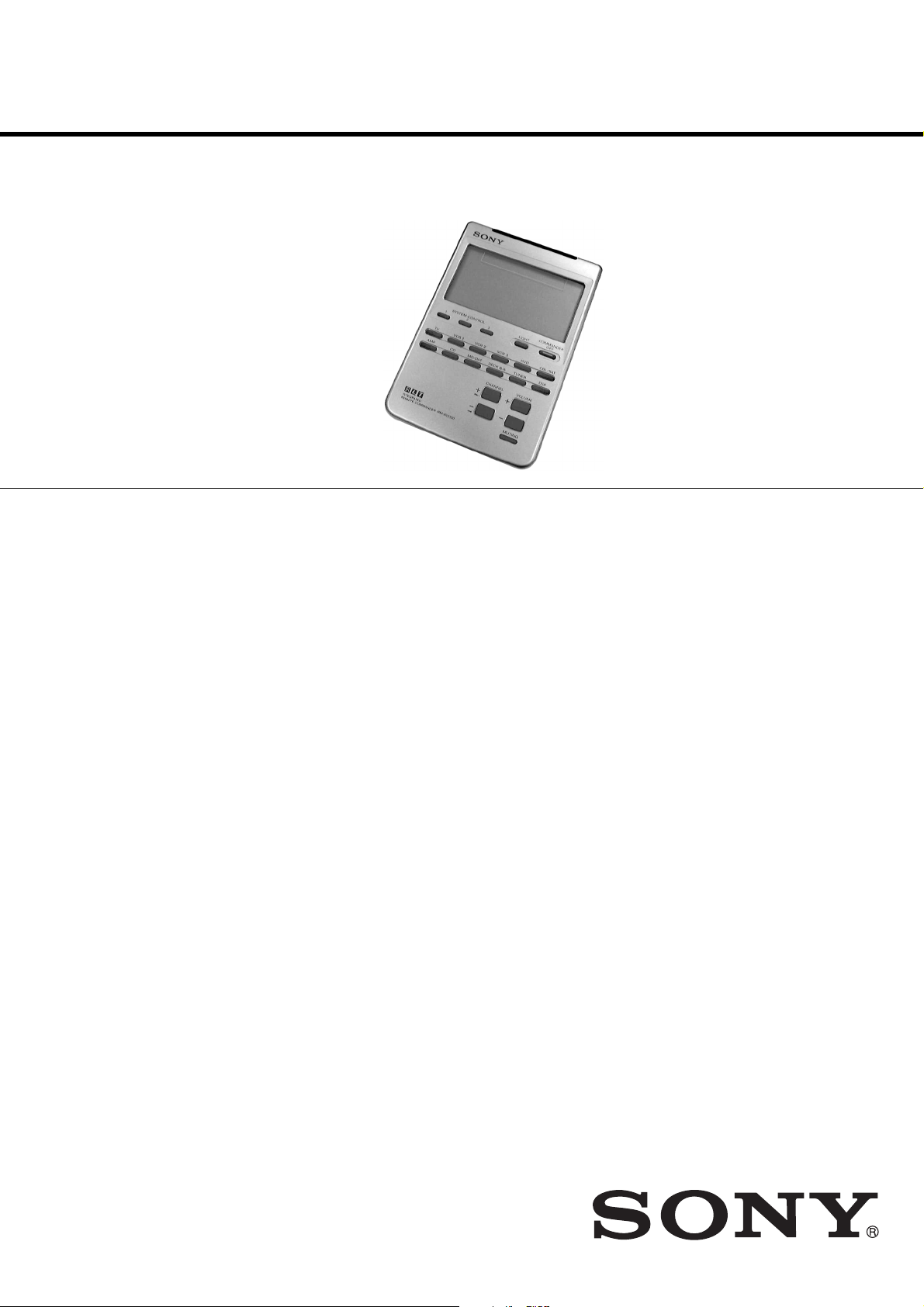
RM-AV2100B
SERVICE MANUAL
Ver 1.0 2002. 09
SPECIFICATIONS
US Model
Operating distance Approx. 10 meters (32.8 ft.) (varies
Power requirements Remote control and backlight : Four size
Battery life Apporox. 5 months (varies depending on
Dimensions Approx. 120 × 175 × 45 mm (w × h × d)
Mass 290g (10.22 oz.) (not including batteries)
Design and specifications are subject to change without notice.
depending on components of different
manufacturers)
AA (R6) batteries
frequency of use)
(43/4 × 7 × 113/16 in.)
9-874-185-01
2002I1600-1
© 2002.09
INTEGRATED REMOTE COMMANDER
Sony Corporation
Personal Audio Company
Published by Sony Engineering Corporation

RM-AV2100B
TABLE OF CONTENTS
1. GENERAL ·········································································· 3
2. DISASSEMBLY································································ 4
2-1. Case (Lower) ·································································· 4
2-2. MAIN Board ··································································· 4
3. TEST MODE ······································································ 5
4. DIAGRAMS········································································7
4-1. Printed Wiring Board – Main Section – ························· 7
4-2. Schematic Diagram – Main Section – ···························· 8
4-3. IC Pin Function Description ··········································· 9
5. EXPLODED VIEWS ······················································ 10
6. ELECTRICAL PARTS LIST ······································· 11
Notes on chip component replacement
•Never reuse a disconnected chip component.
• Notice that the minus side of a tantalum capacitor may be
damaged by heat.
Flexible Circuit Board Repairing
•Keep the temperature of soldering iron around 270˚C
during repairing.
• Do not touch the soldering iron on the same conductor of the
circuit board (within 3 times).
• Be careful not to apply force on the conductor when soldering
or unsoldering.
2
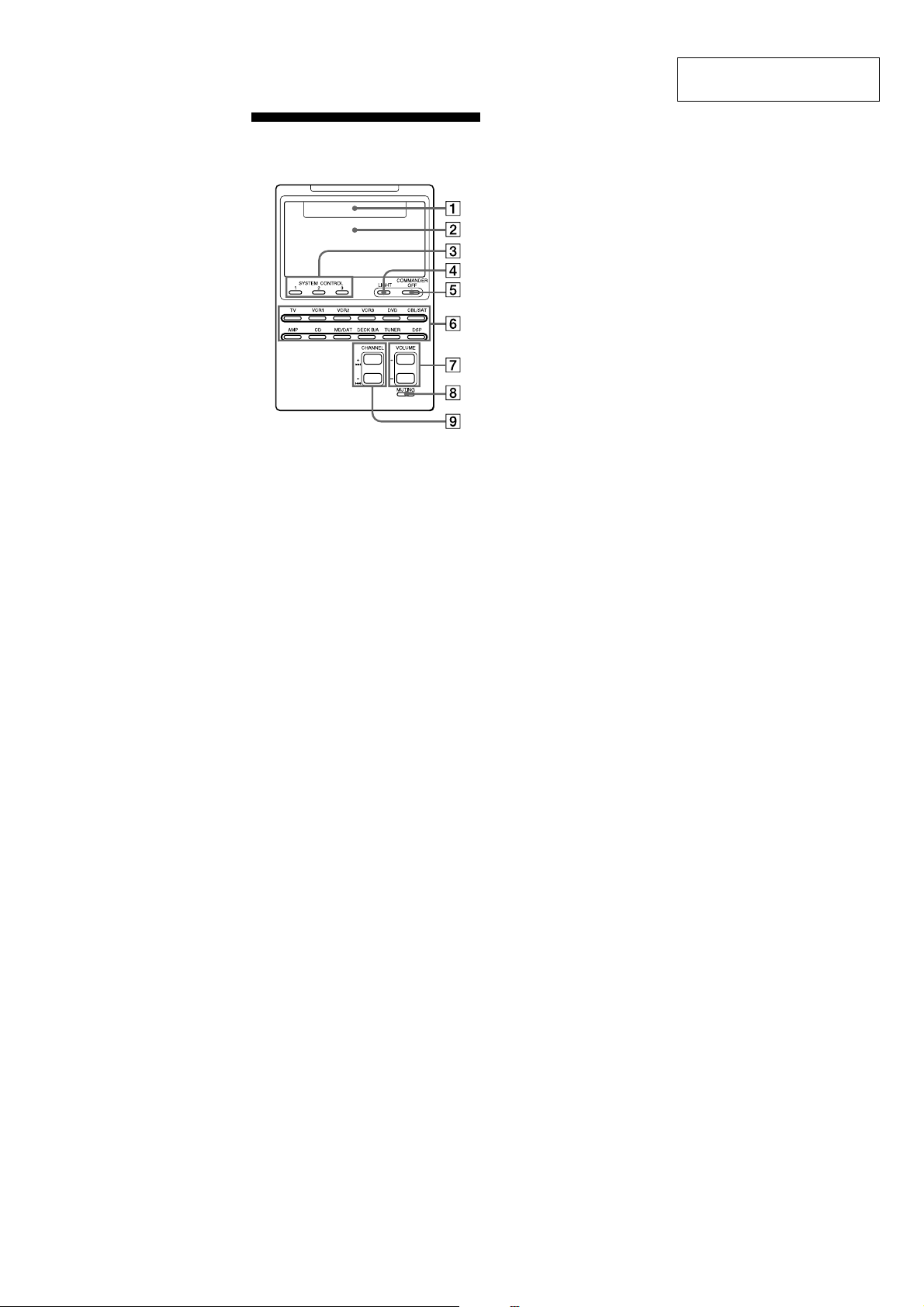
SECTION 1
GENERAL
Location and Function
of Controls
1 Component display area
Displays the name of the component
selected.
2 LCD touch key display (page 11)
The keys used for operating each
component are displayed.
Note
Do not press the touch keys using sharp
objects such as pins or ball-point pens.
3 SYSTEM CONTROL buttons (page
23)
You can program up to 16 consecutive
key operations to each of the three
SYSTEM CONTROL buttons . You can
automatically carry out the entire
program by pressing one button.
4 LIGHT button (page 50)
Used to light up the LCD display in
the dark. Press the button once to turn
on the light, and once again to turn it
off. You can also set the backlight to
go off automatically after a certain
period of time.
This section is extracted from
instruction manual.
5 COMMANDER OFF button
Turns the power of the Commander
off.
6 Component Select buttons
Selects the component to control.
7 VOLUME +/– buttons* (page 14, 22)
Adjust the volume.
8 MUTING button* (page 14, 22)
Mutes the audio. Press the button
once again to resume at the previous
volume.
9 CHANNEL +/– buttons
Select the channel.
* Note on the VOLUME +/– and
MUTING buttons
The Commander controls or mutes the TV’s
volume when you select a visual component.
The Commander controls or mutes the
amplifier’s volume when you select an audio
component.
You can change this setting also (page 22).
Note on the power on and off of the
Remote Commander
To turn on the power, press any button except
the COMMANDER OFF button.
To turn off, press COMMANDER OFF, or if
you don’t use the Commander, it automatically
turns off after 10 minutes. This interval can also
be changed (page 49).
RM-AV2100B
3
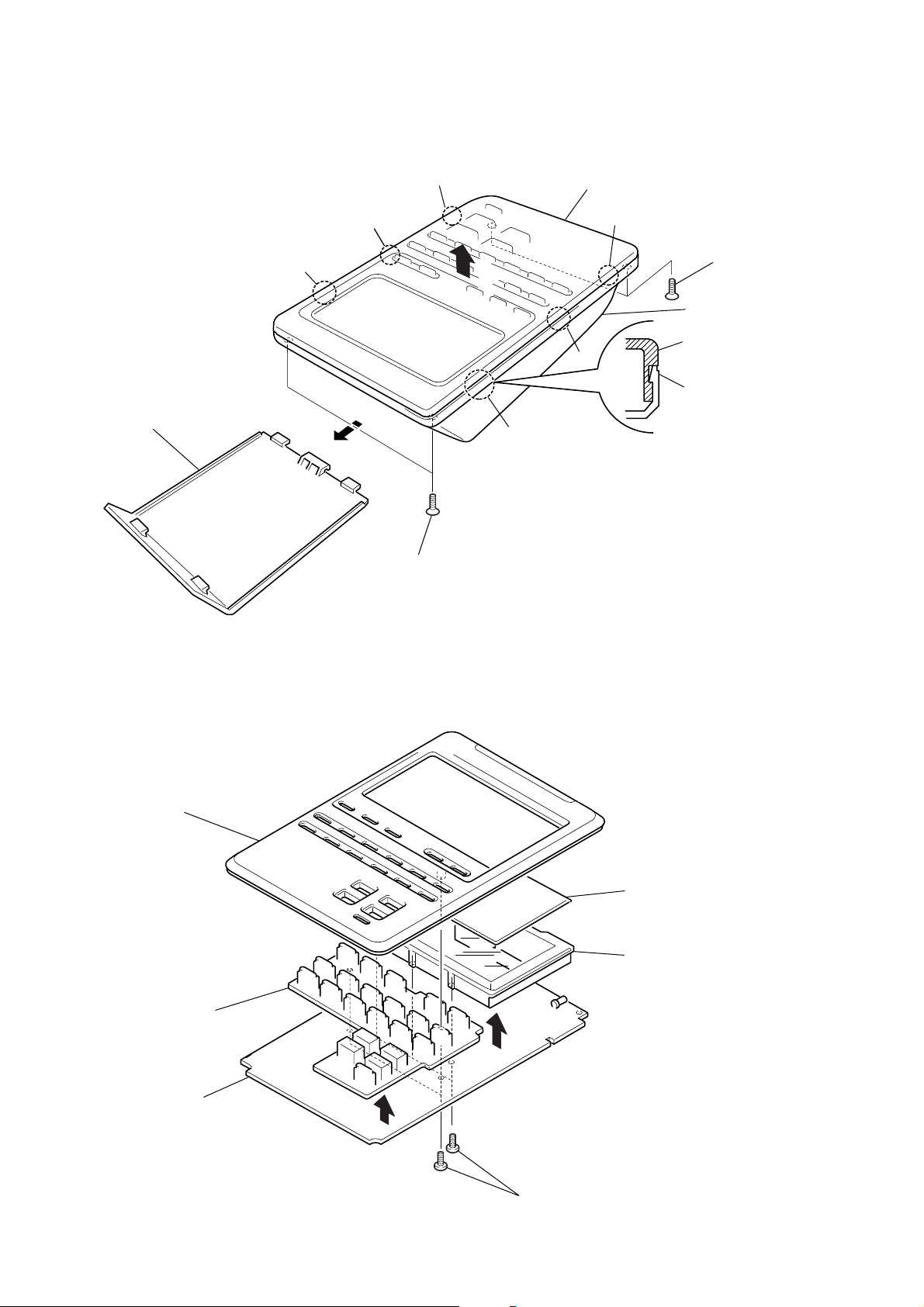
RM-AV2100B
SECTION 2
DISASSEMBLY
Note: Follow the disassembly procedure in the numerical order given.
2-1. Case (Lower)
1
battery lid
claw
claw
2
(+KTP2
claw
two screws
×4
case (upper)
claw
claw
3
two screws
(+KTP2
5
case (lower)
case (upper)
claw
×
6
×4
)
4
claw
)
2-2. MAIN Board
2
case (upper)
5
rubber switch
6
MAIN board
3
Remove soldering of the
TTP and remove it.
4
LCD
1
five screws
(+P2
×
5)
4
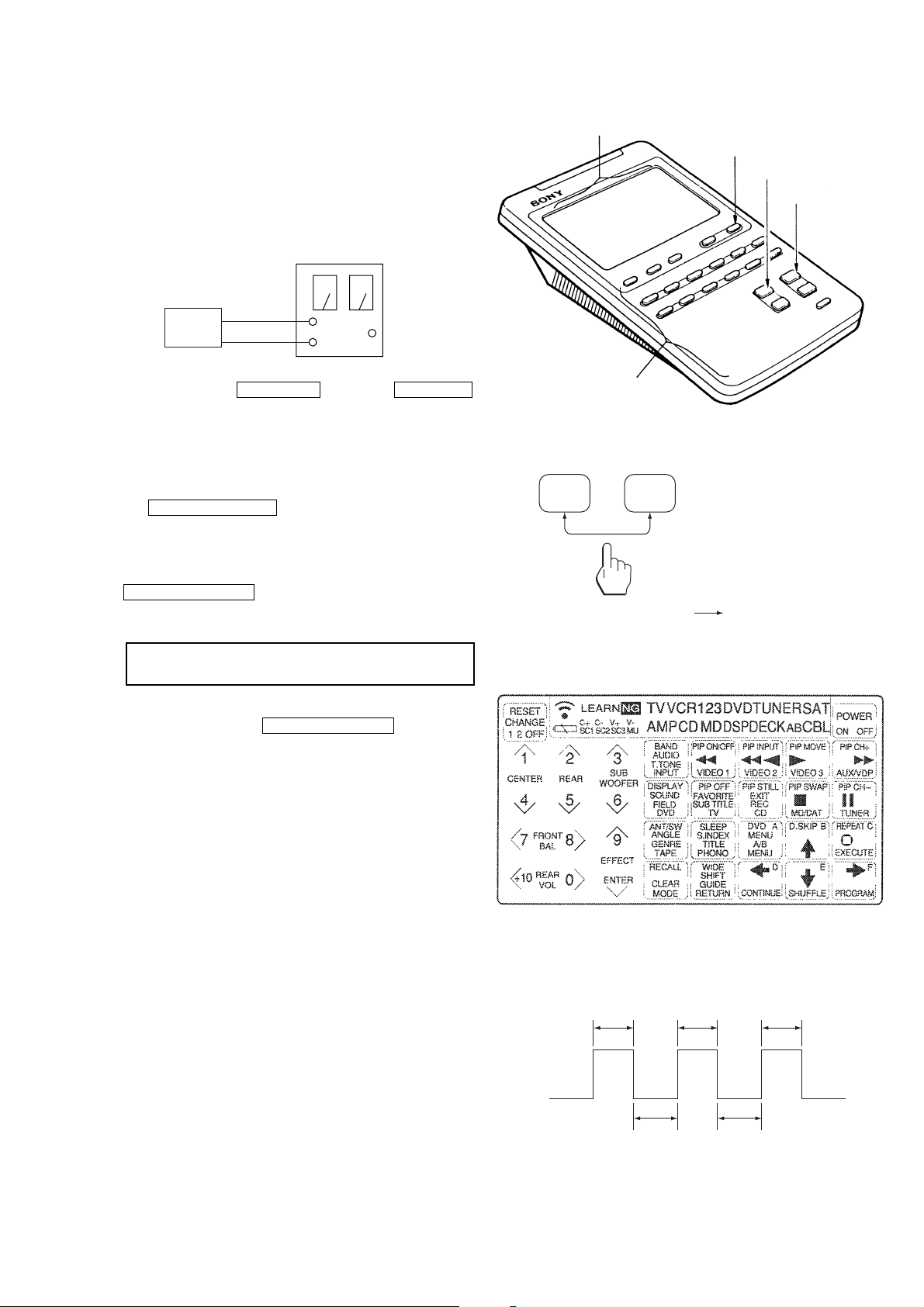
SECTION 3
TEST MODE
RM-AV2100B
TEST Mode (Operation Check)
Preform the following operation checks using the TEST Mode before
starting the repair works.
1. All Keys Operation Check
Connection Method :
Regulated power supply
(+6V constant voltage output)
set
1) While pressing the CHANNEL + key and the VOLUME +
key, ture ON the main power of the regulated power supply
(DC +6V). (Refer to Fig. 1-1.)
2) After sounding buzzer, remove all hands from pressing the all
keys descrived in abov e step 1). The all indications of the LCD
must be turned OFF. (Refer to Fig. 1-2.)
3) When any key of the Operation panel-key block (except
the COMMANDER OFF key), or any key of the LCD touchkey block is pressed, the signal (carrier 40kHz) as shown in
Fig. 1-3 must be transmitted in accordance the pressed key , when
operation of the machine is normal.
4) Press all keys of the Operation panel-key block (except the
COMMANDER OFF key, and of the LCD touch-key block
sequentially. When all keys are pressed, confirm that the long
buzzar sound and aii LCD displays are turned off.
+
–
LCD touch-key block
Operation
panel-key block
CHANNEL VOLUME
+ +
While pressing both keys
at the same time;
COMMANDER OFF
CHANNEL +
VOLUME +
Turn ON the
main power (DC 6V)
NOTE : Be careful that all data in S-RAM is cleared
when the above TEST mode is performed.
• This TEST Mode can be terminoted in its middle before testing
all keys by pressing the COMMANDER OFF key. However
the conduction check of the remairing keys cannot be checked.
(S-RAM isnot cleared.)
• P-ROM (IC9) is diagnosed to be free from defects when the
steps from 1) to 4) are performed correctly.
Fig. 1-1
Fig. 1-2
2.4msec 2.4msec 2.4msec
µ
sec 600 µ sec
600
Fig. 1-3
5
