Specifications and Main Features
- Model: MDS-B1 MiniDisc Recorder
- ATRAC Data Compression: Compression ratio: 1:5
- Recording/Playback Time: Maximum 74 minutes
- Track Access: Remote controller 255 tracks direct access
- Changes in Playback Functions: Automated replays and programmable play throughs
- Editing Functions: Sections may be combined, split, and manoeuvered; tracks can be deleted instantly
- Text Entry: Titles for discs and tracks can be up to 100 characters in length (total 1782 characters for 1 disc)
- AUTO PAUSE Function: Shuts down play back in the beginning of a track
- AUTO CUE Function: True end is not specified as the device enters pause with a rise in audio signal
- Playback Display: The display of time remaining for played sessions elapsed and the names of the tracks can be interconnected
- LevelSync Setting: Manual or automatic inclusion of record numbers in the course of recording
- End of Message (EOM): Signals the end of a replay possibly by lighting the display
- Hours Meter: Indicates the total working time of laser diodes and spindle motors
- Remote Control: Provides a 25 pin REMOTE socket for control purposes
- Rack Mounting: It is possible to place three units in a standard 19 EIA rack
Frequently Asked Questions
Q: What is the longest time a MiniDisc can be played back?
A: The limit of a single use of a MiniDisc is 74 minutes of playtime.
Q: What’s the maximum duration of a track that can be created on a MiniDisc?
A: The maximum storage which is possible within a MiniDisc is 255 tracks.
Q: In case I wish to delete, I am not too fond of, a recording, can one do that?
A: Yes, one can divide, combine or erase the tracks even once it has been recorded.
Q: I wish to give a song an elaborate title, can I do that?
A: Yes, there is an upper bound to the character limit for giving track titles which is 100 characters followed by 1,792 characters on a disc.
Q: Is it possible to automate the playback of a track on an MD recorder?
A: The AUTO CUE function does exactly as it describes, and when the MD recorder is being baffled by an audio signal rising it automatically waits for the aid of the audio signal.
Q: Are you able to tell when a track has finished?
A: Since one is aware that the signal for the end of a track is approaching, it allows for an able cue to be given which incorporates the end of message (EOM) indication which blinks on the display.
Q: Is the MD recorder able to function without manually setting it?
A: Yes, via the 25-pin REMOTE connector, the MD recorder is capable of being controlled by an external remote controller as well.
Q: Is there a certain procedure to follow in case the MD recorder is malfunctioning?
A: To assist with the energy connected with the MD recorder, it is vital that the MD recorder be disconnected and have the Sony service personnel contacted.
User Manual
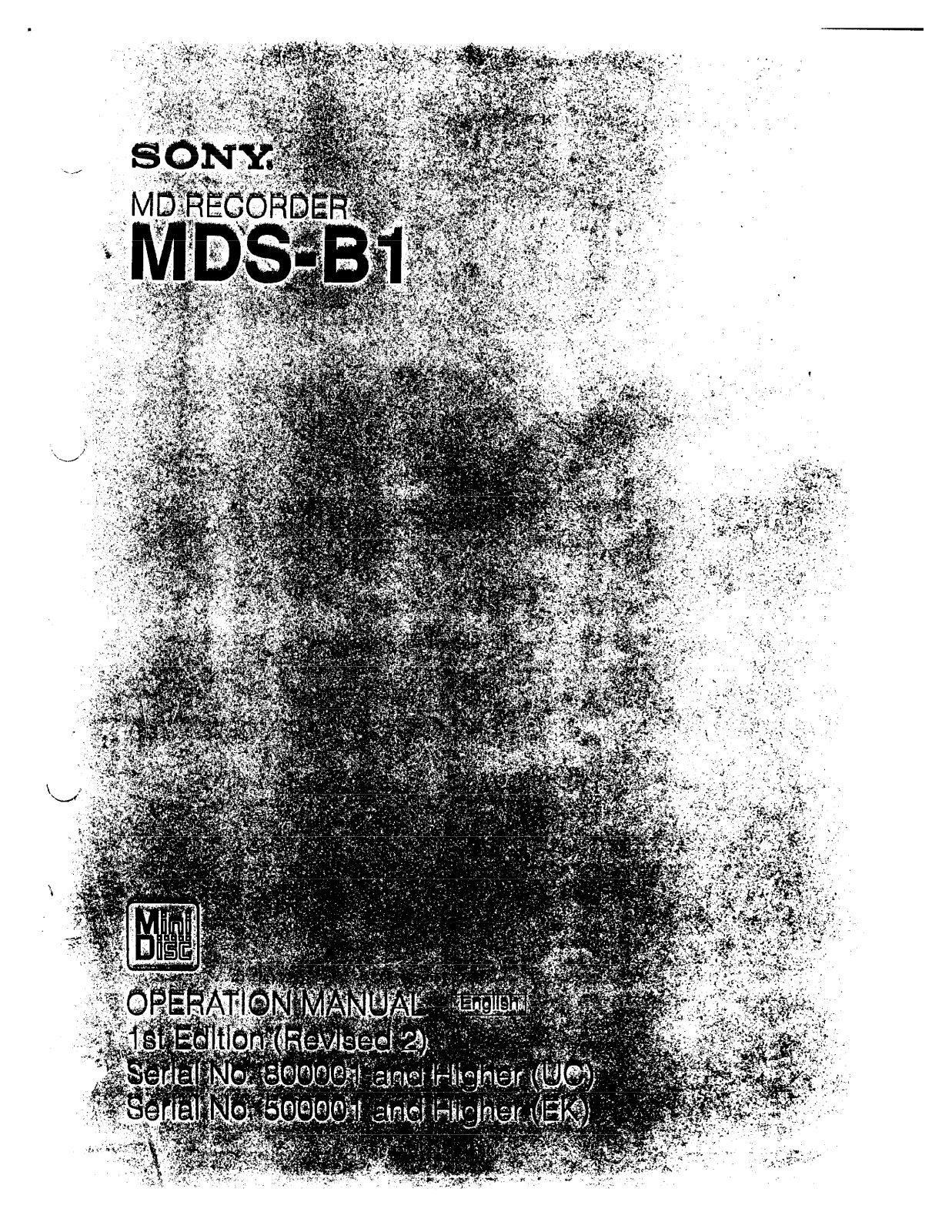
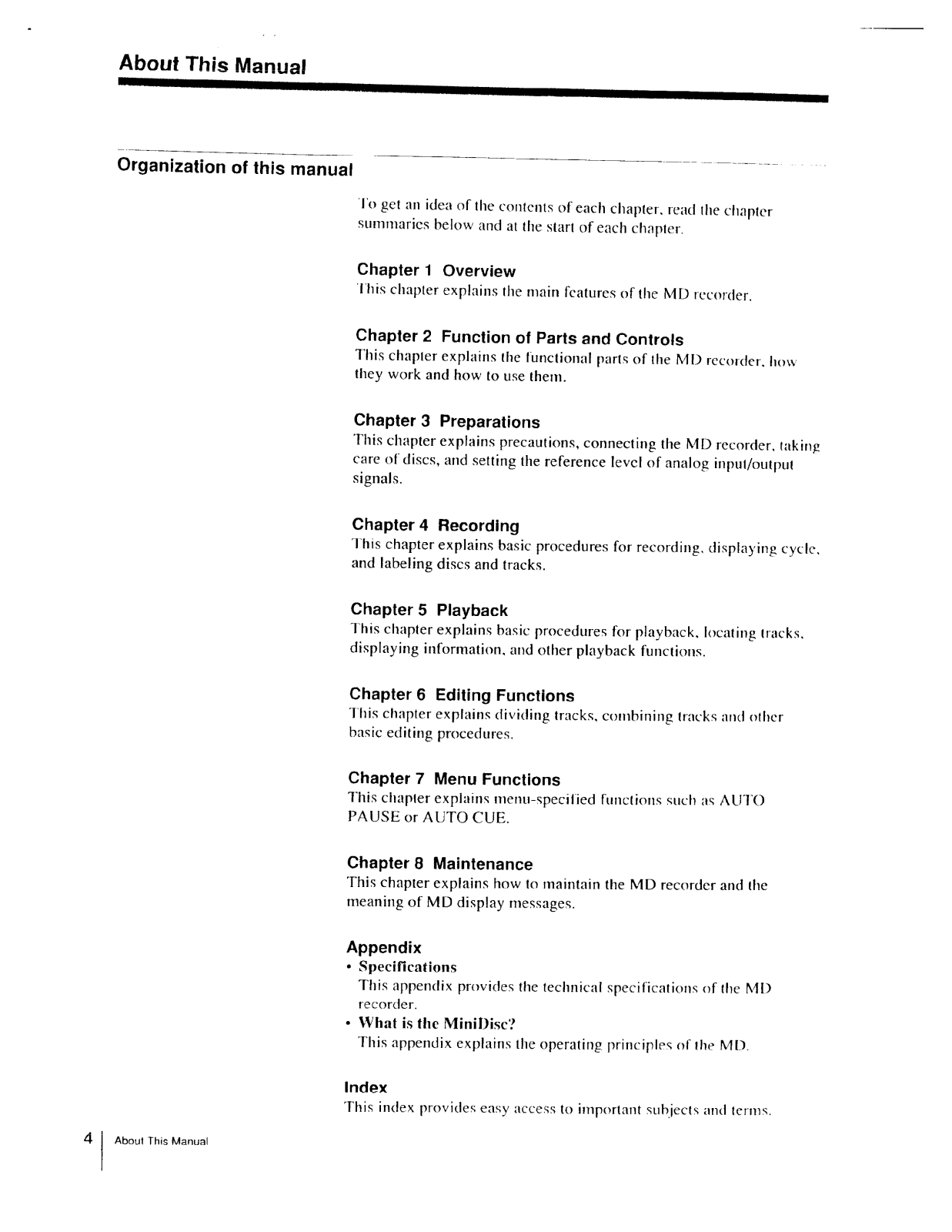
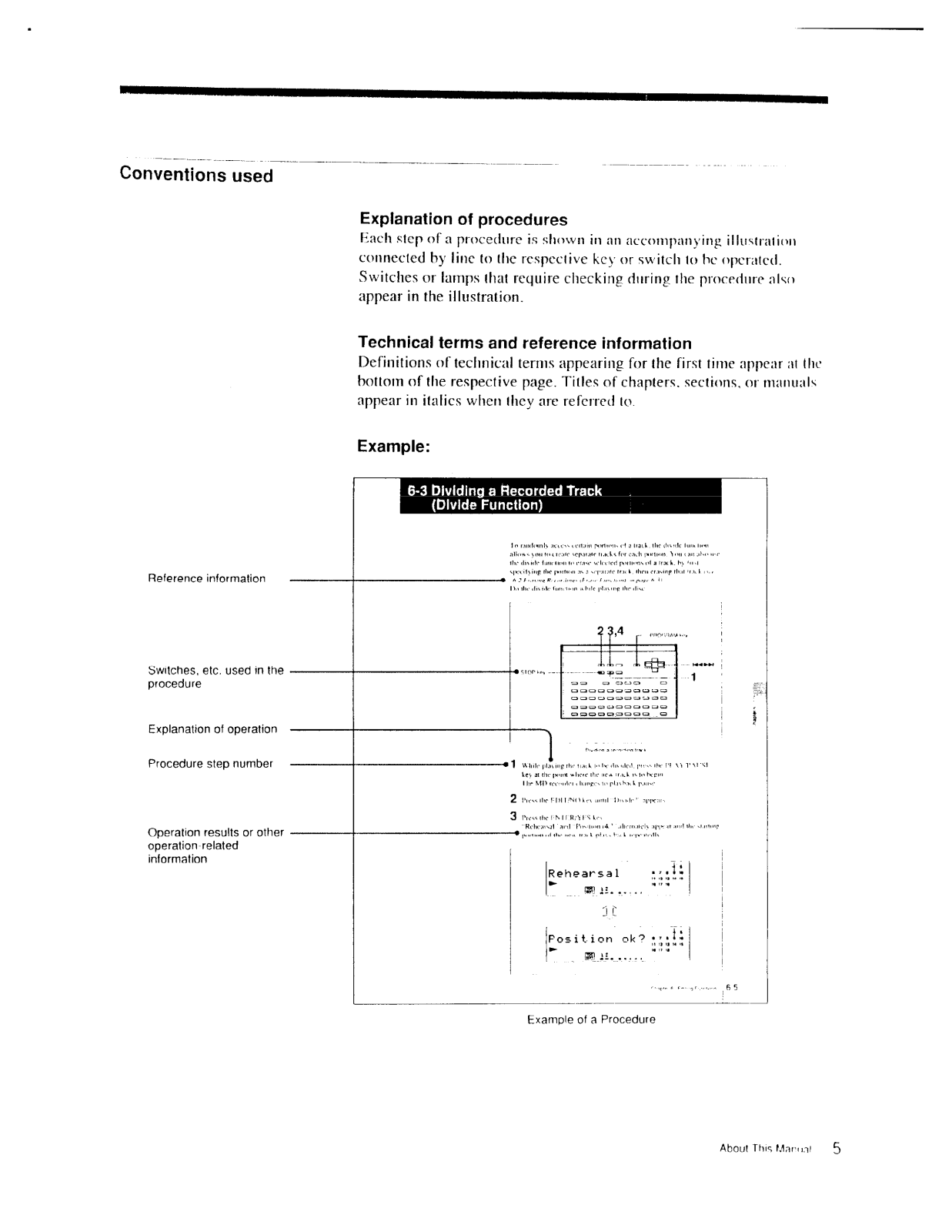
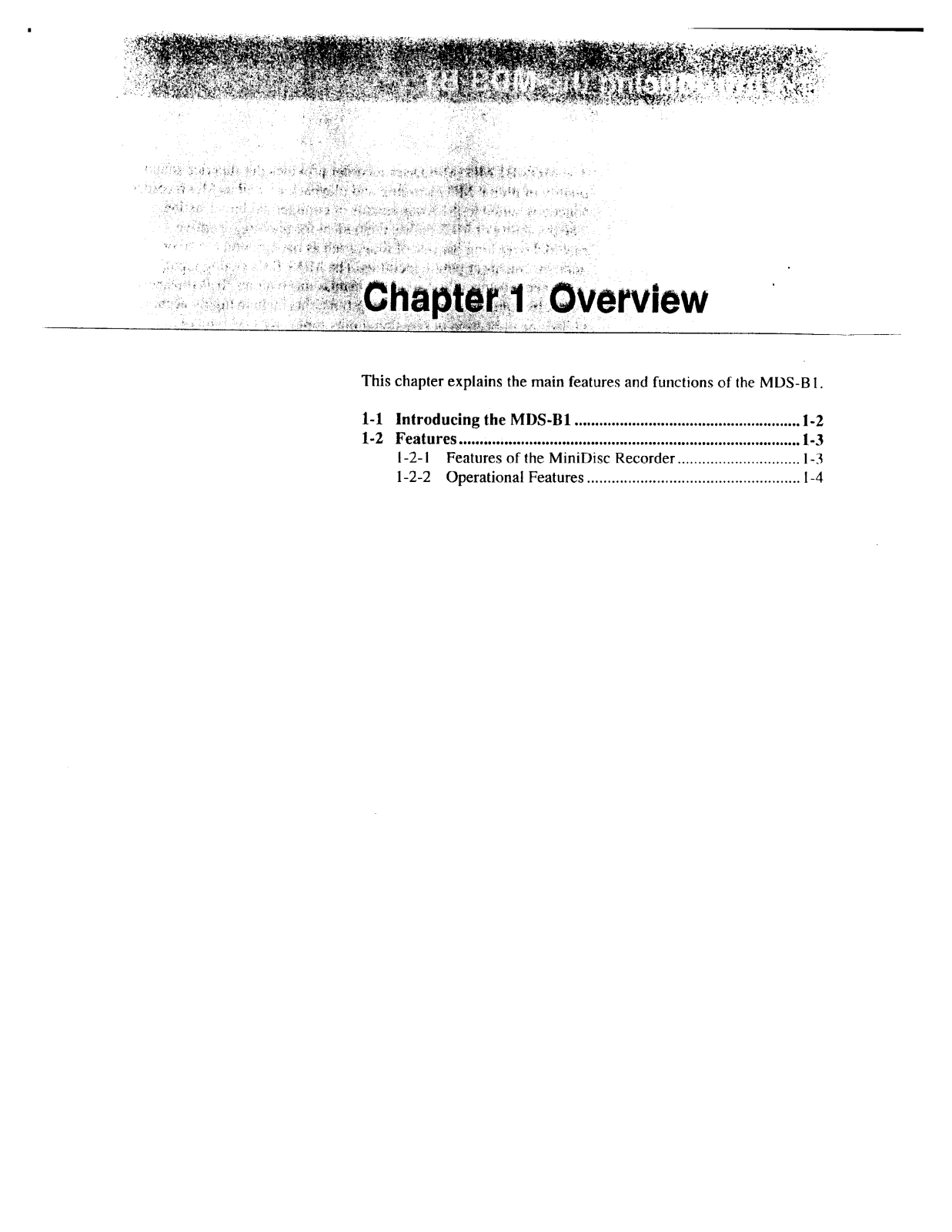
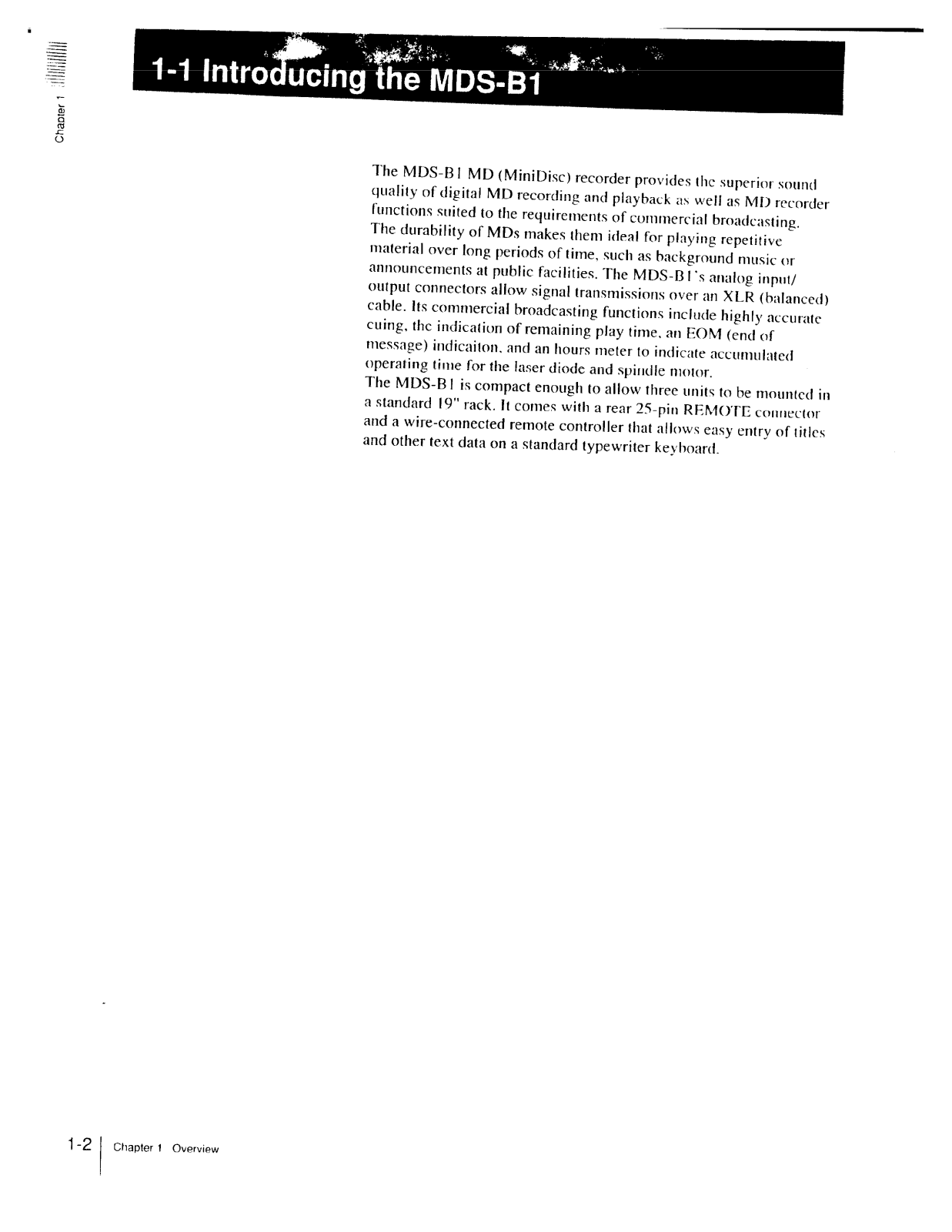
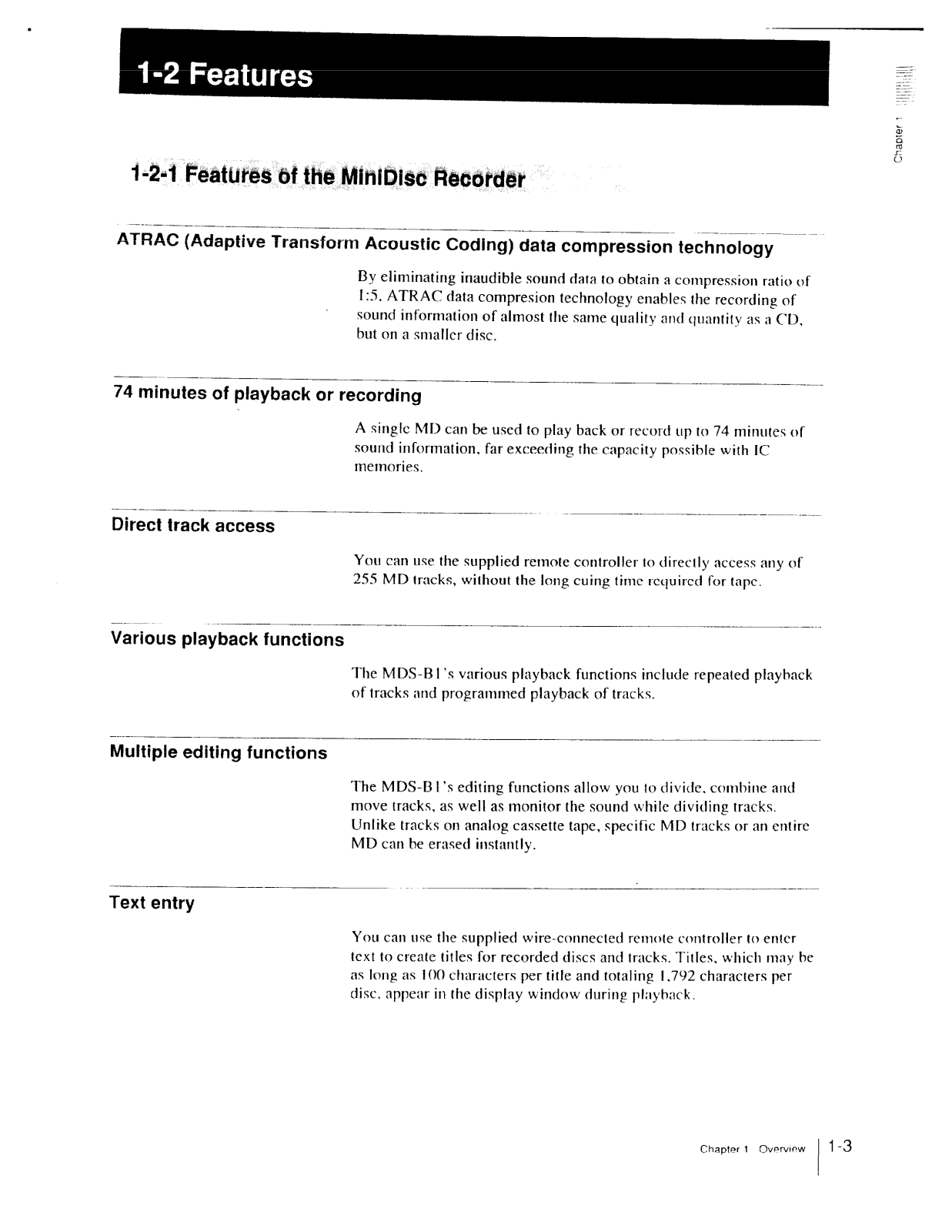
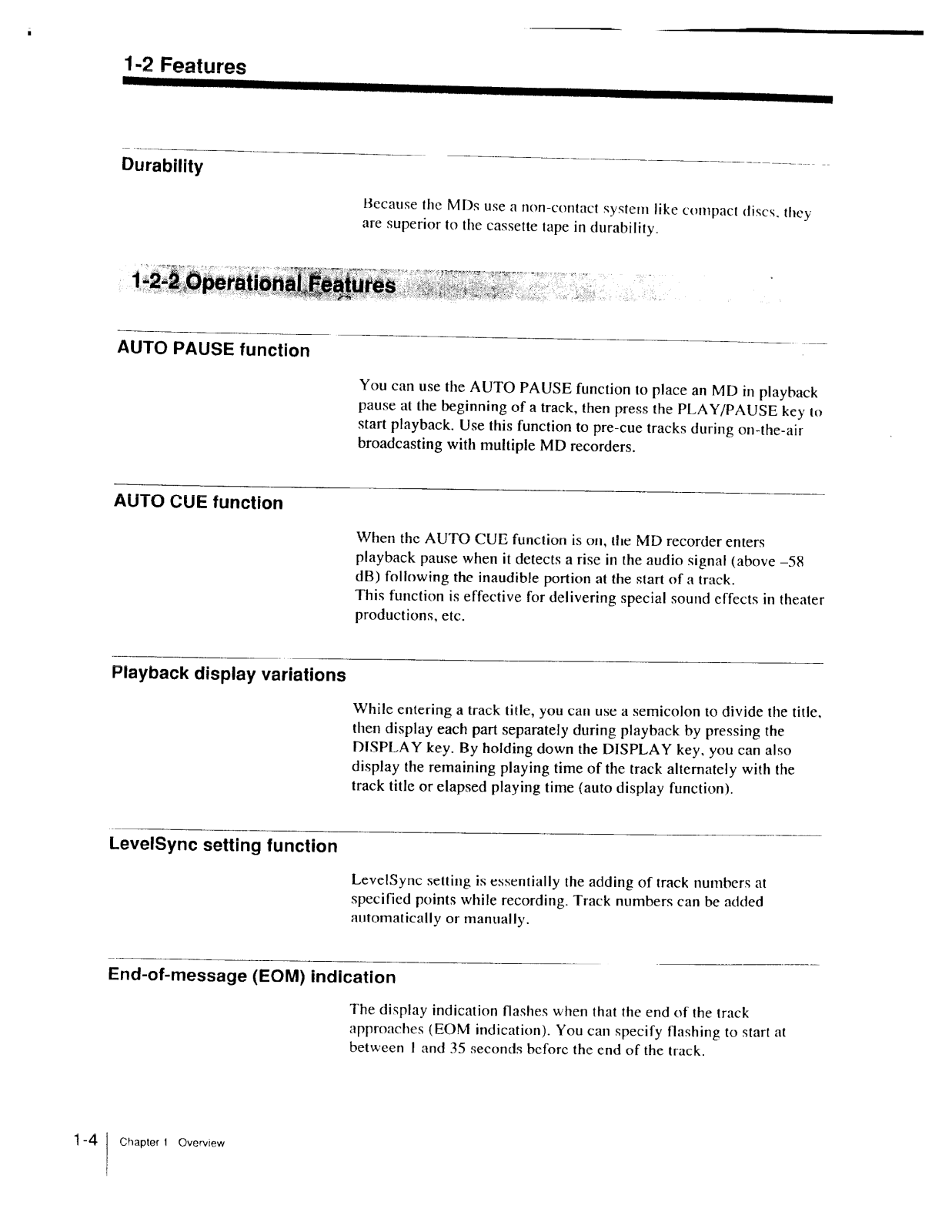
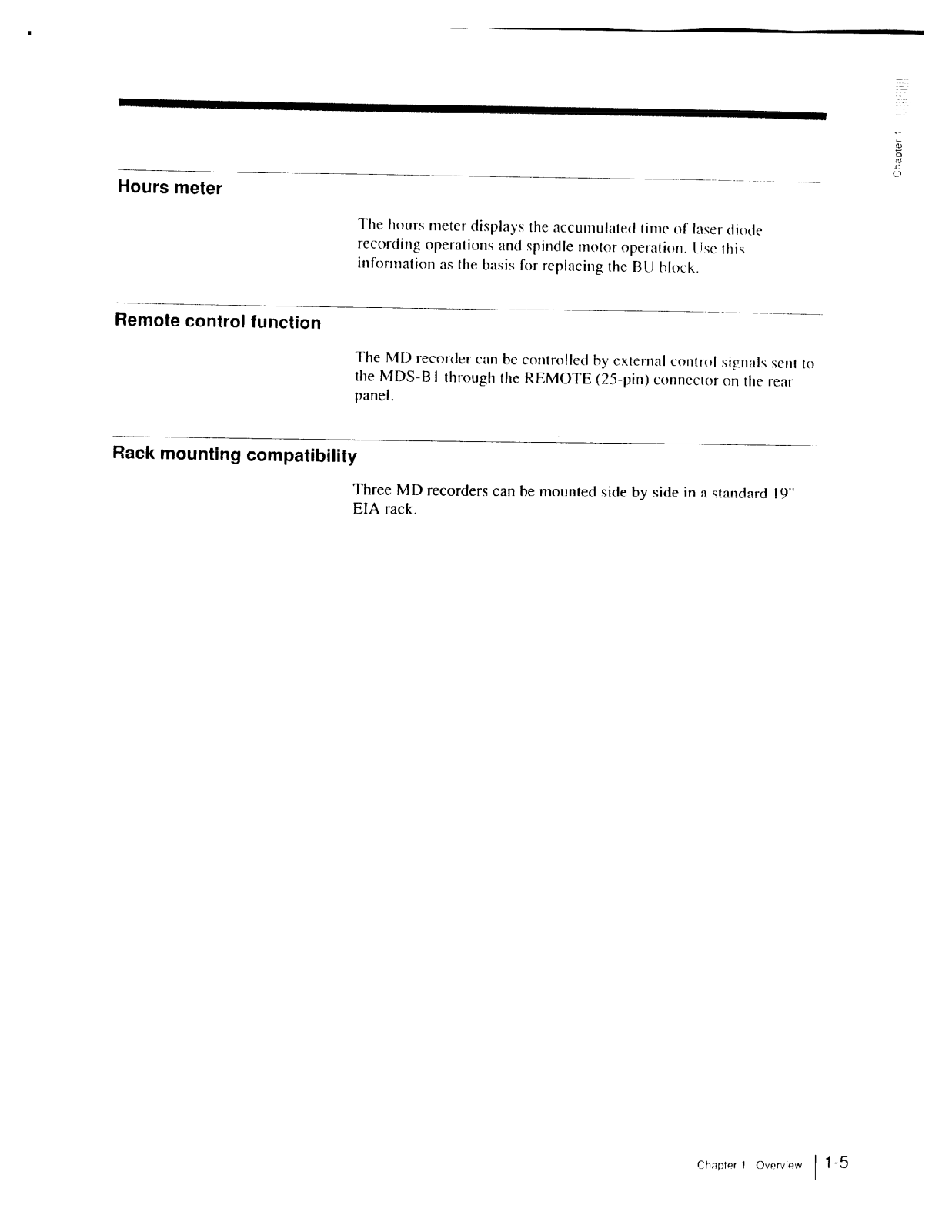
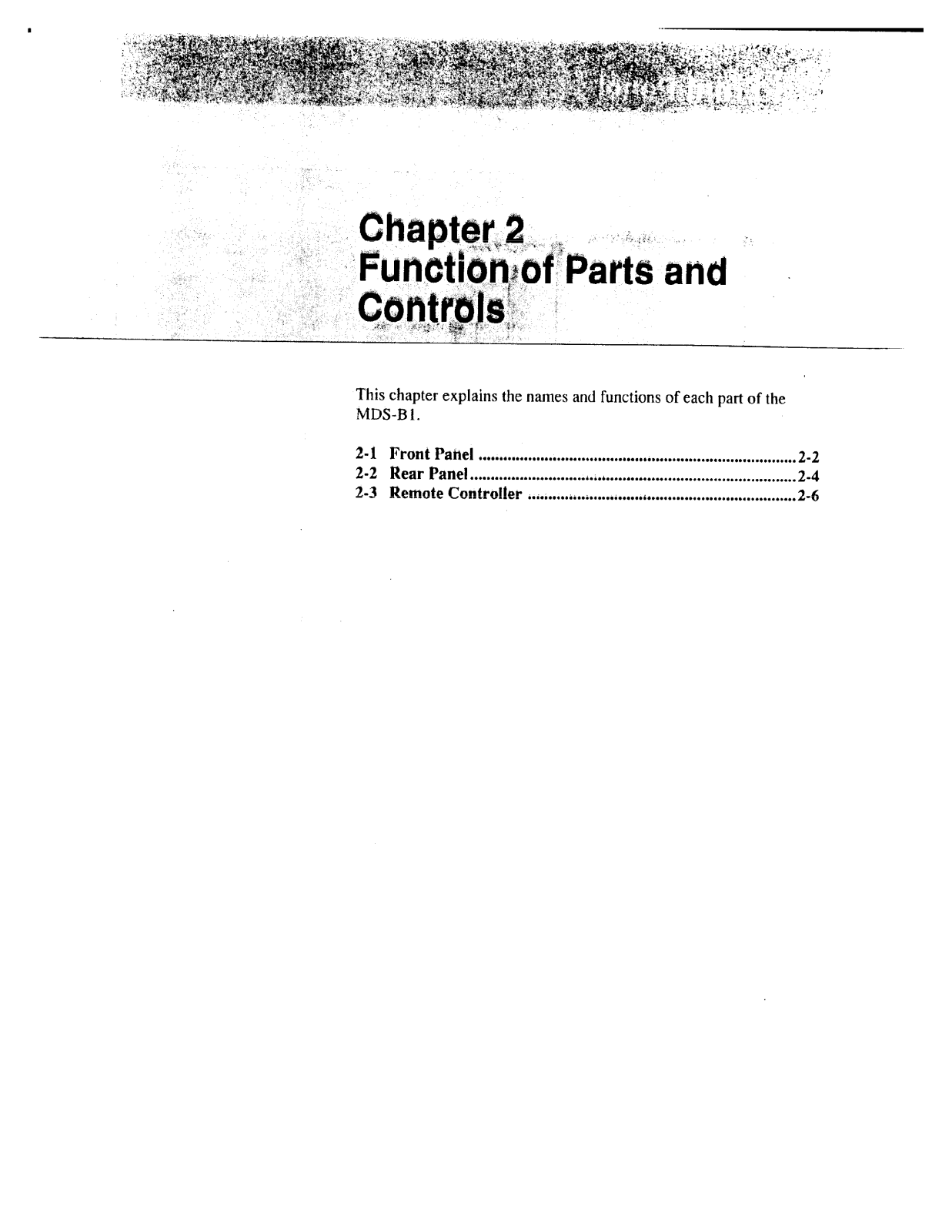
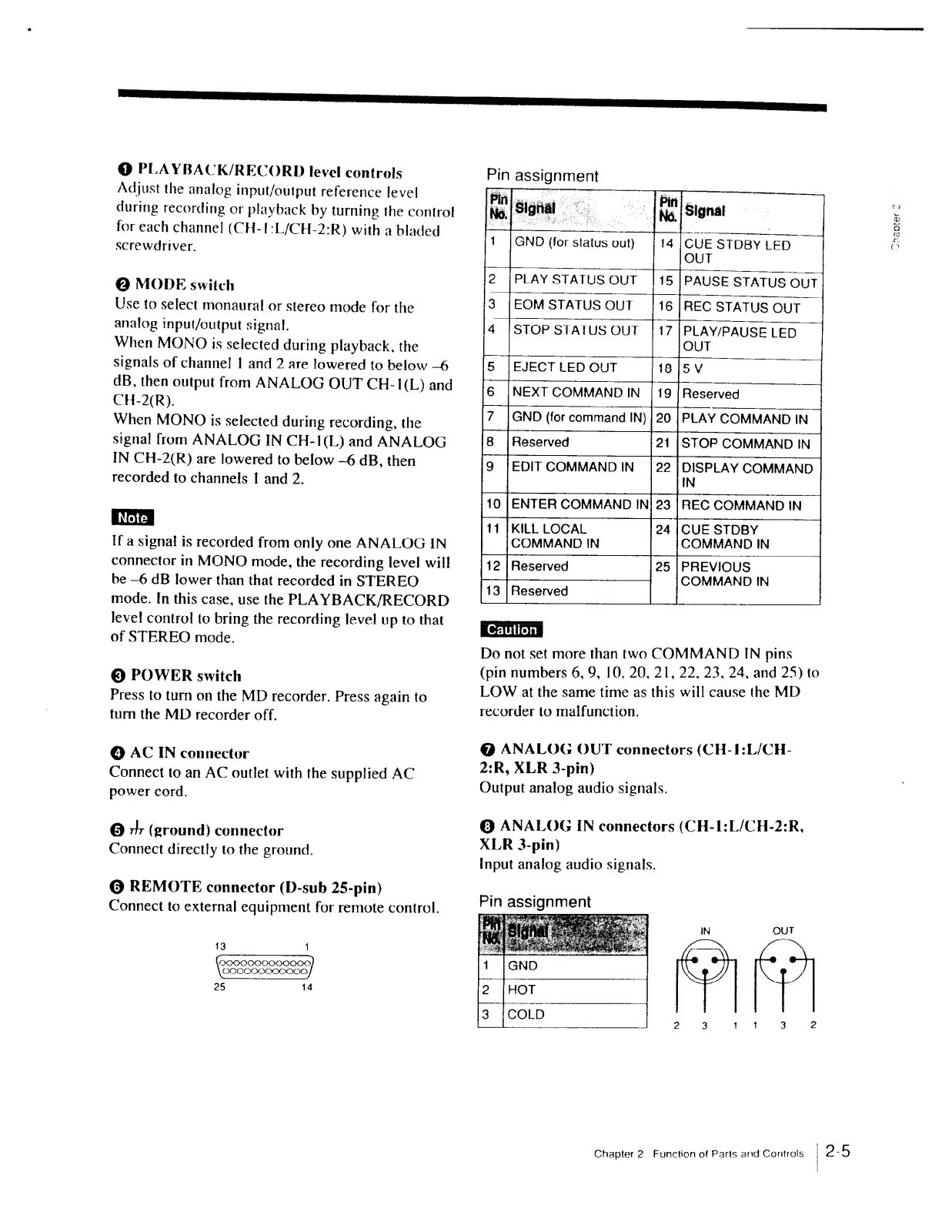
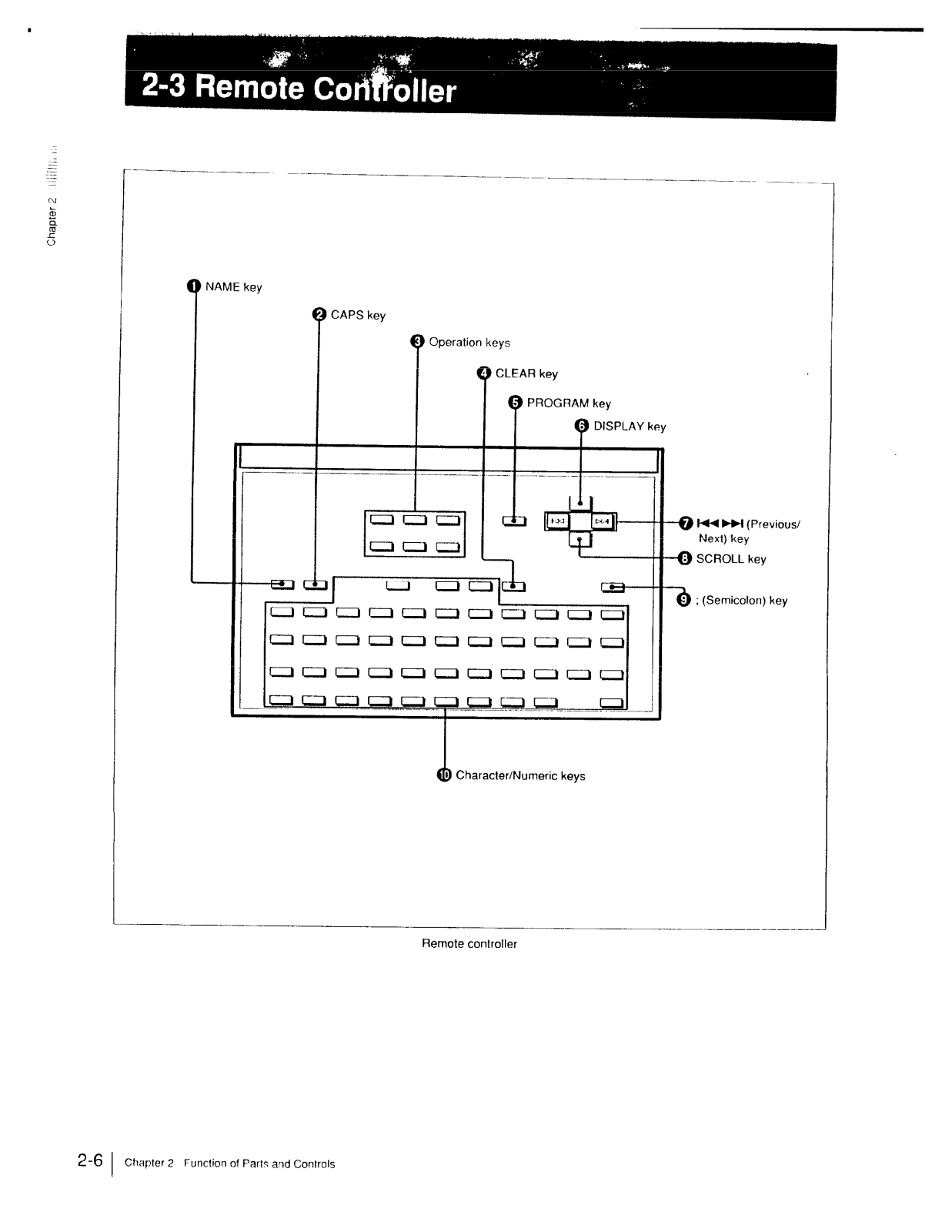
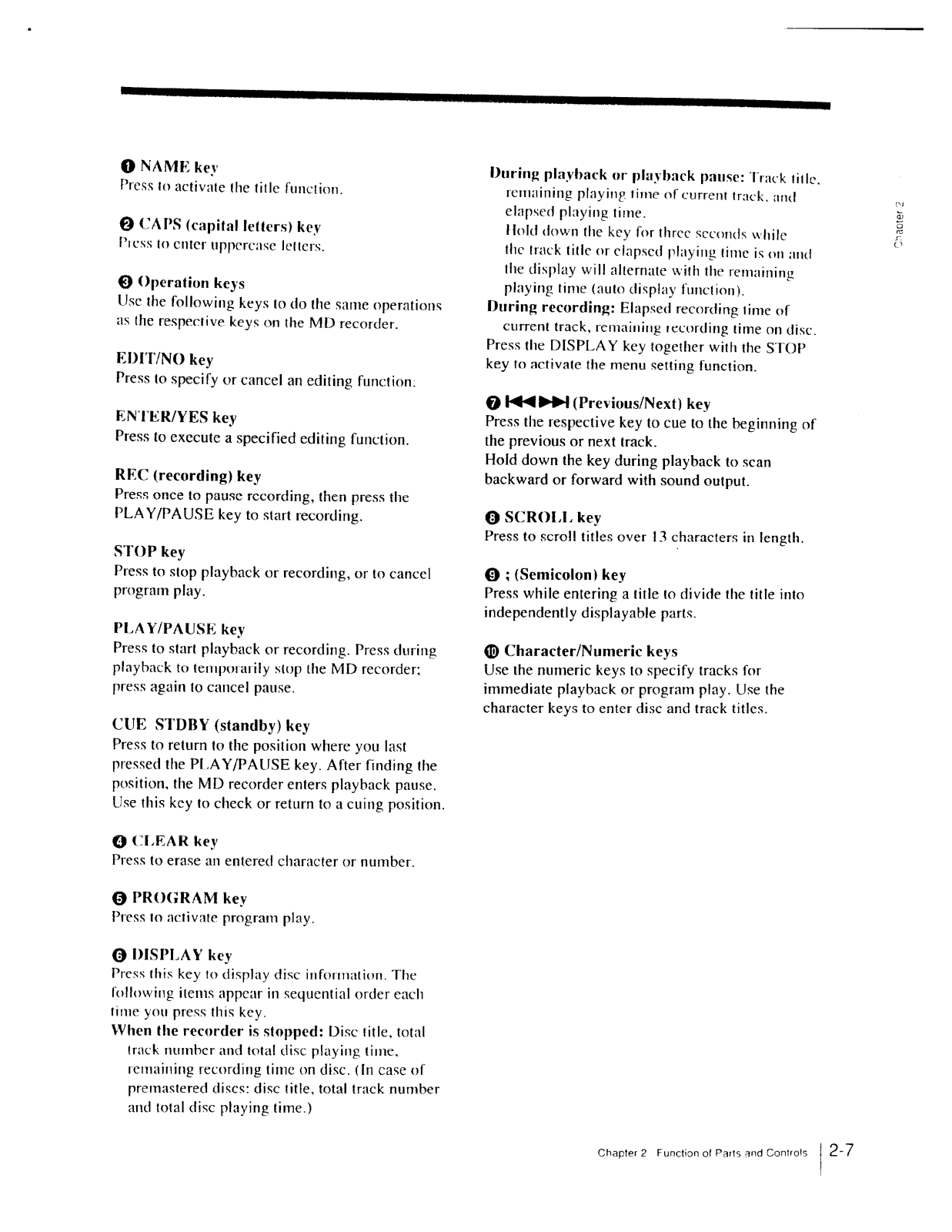
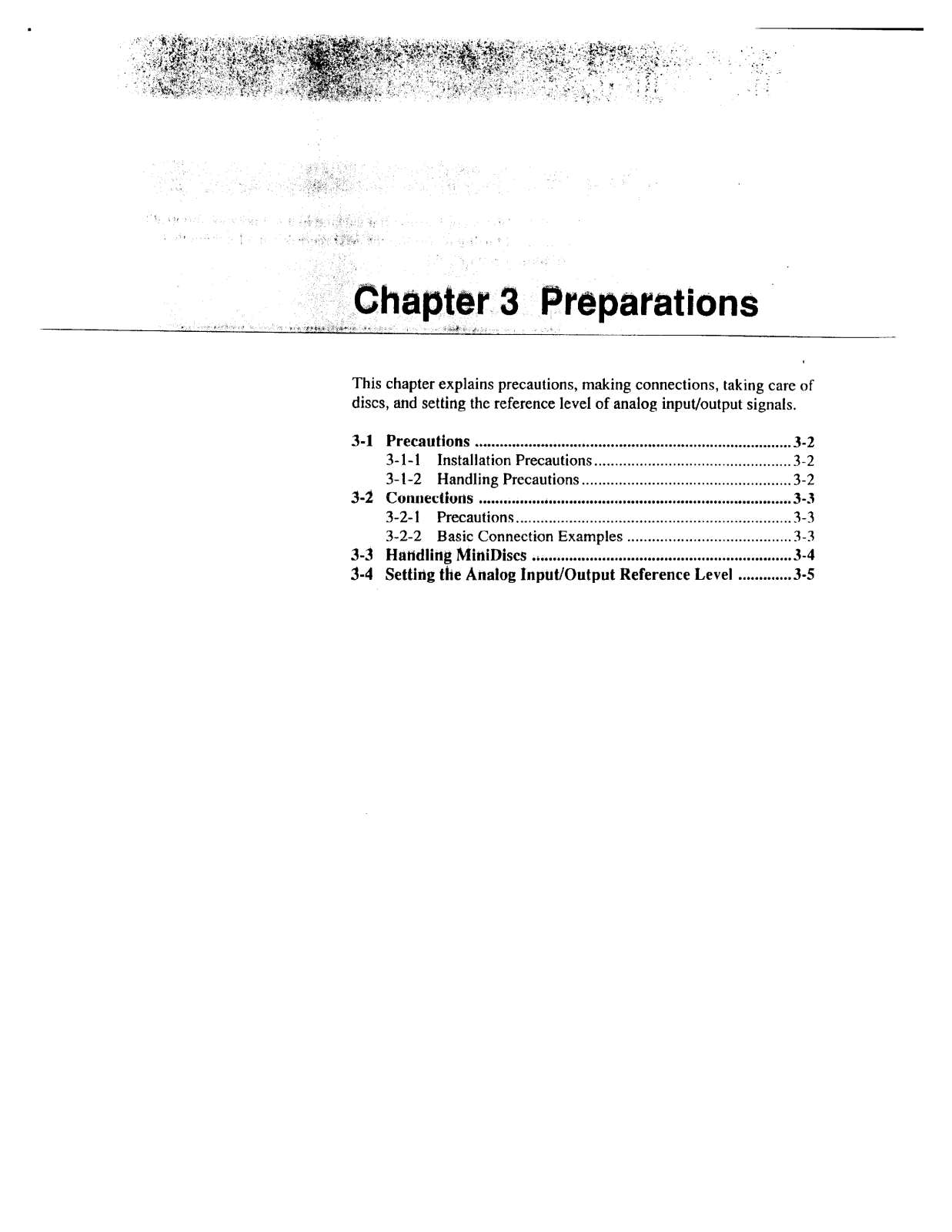
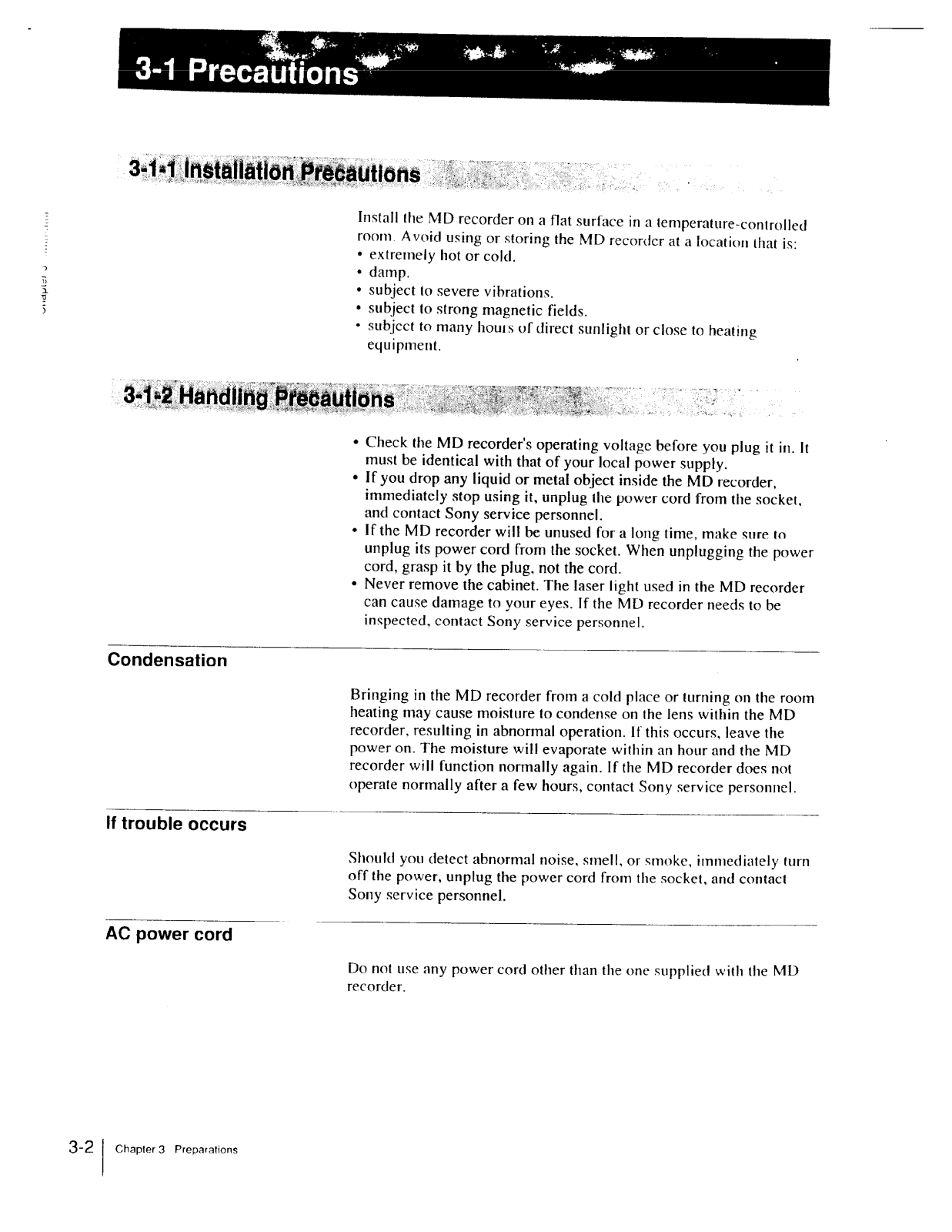
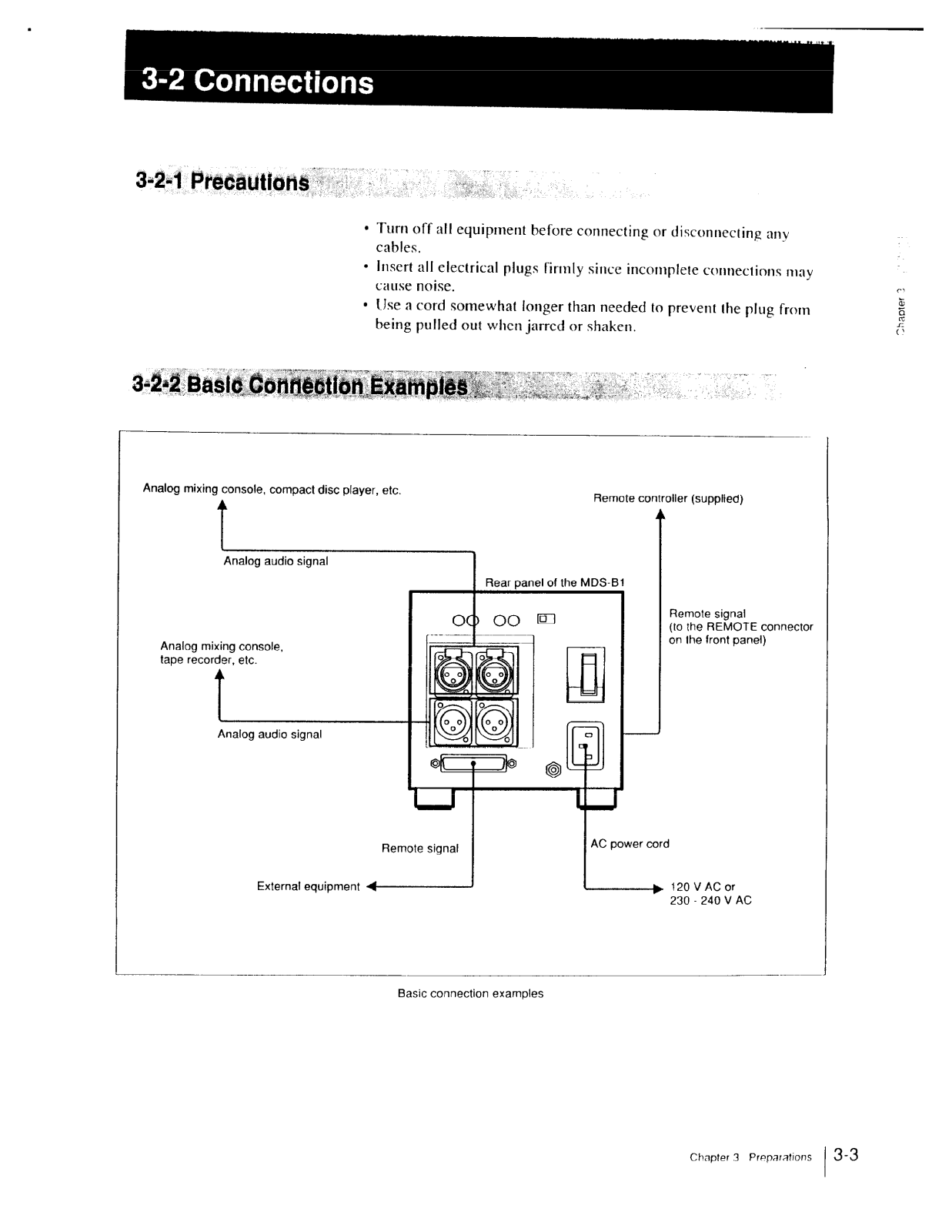
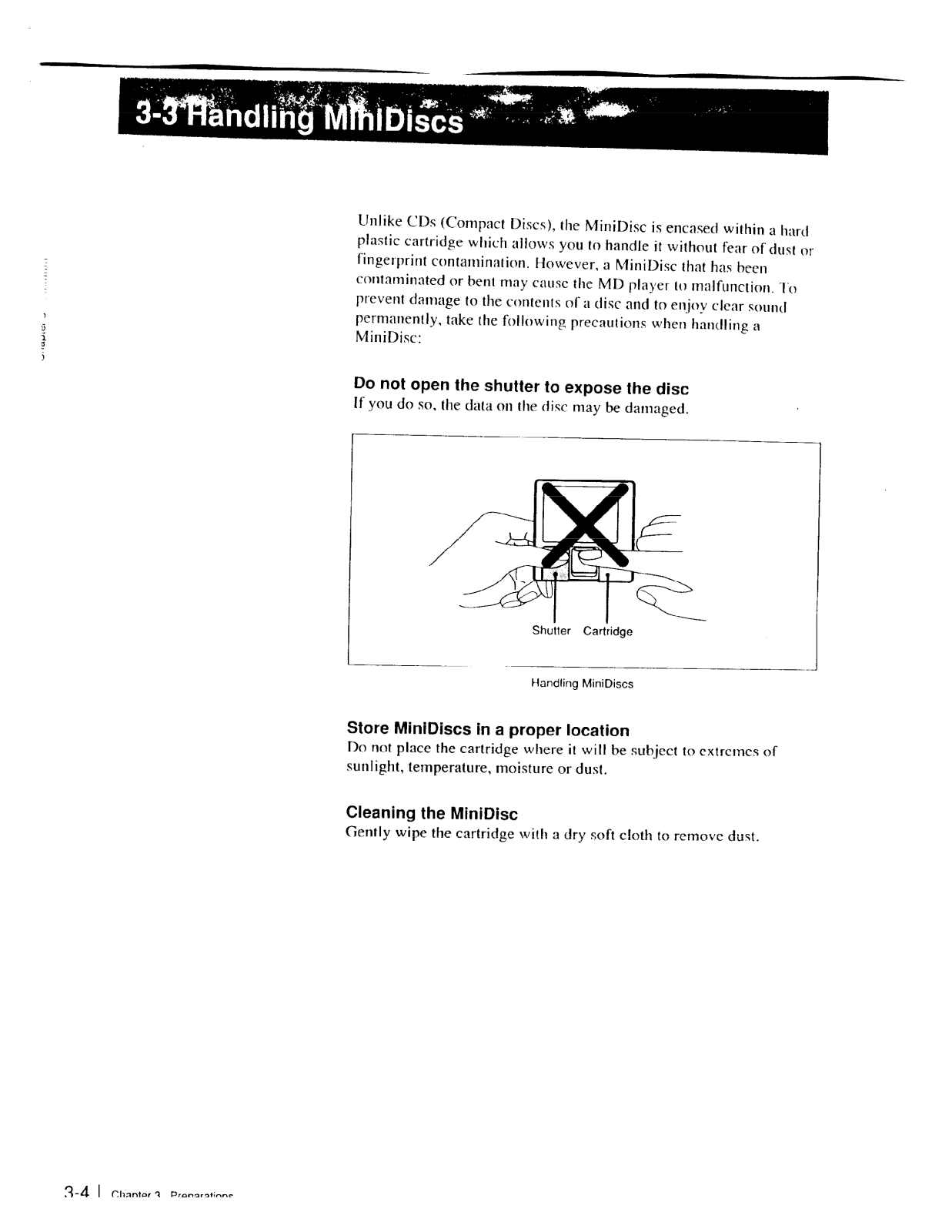
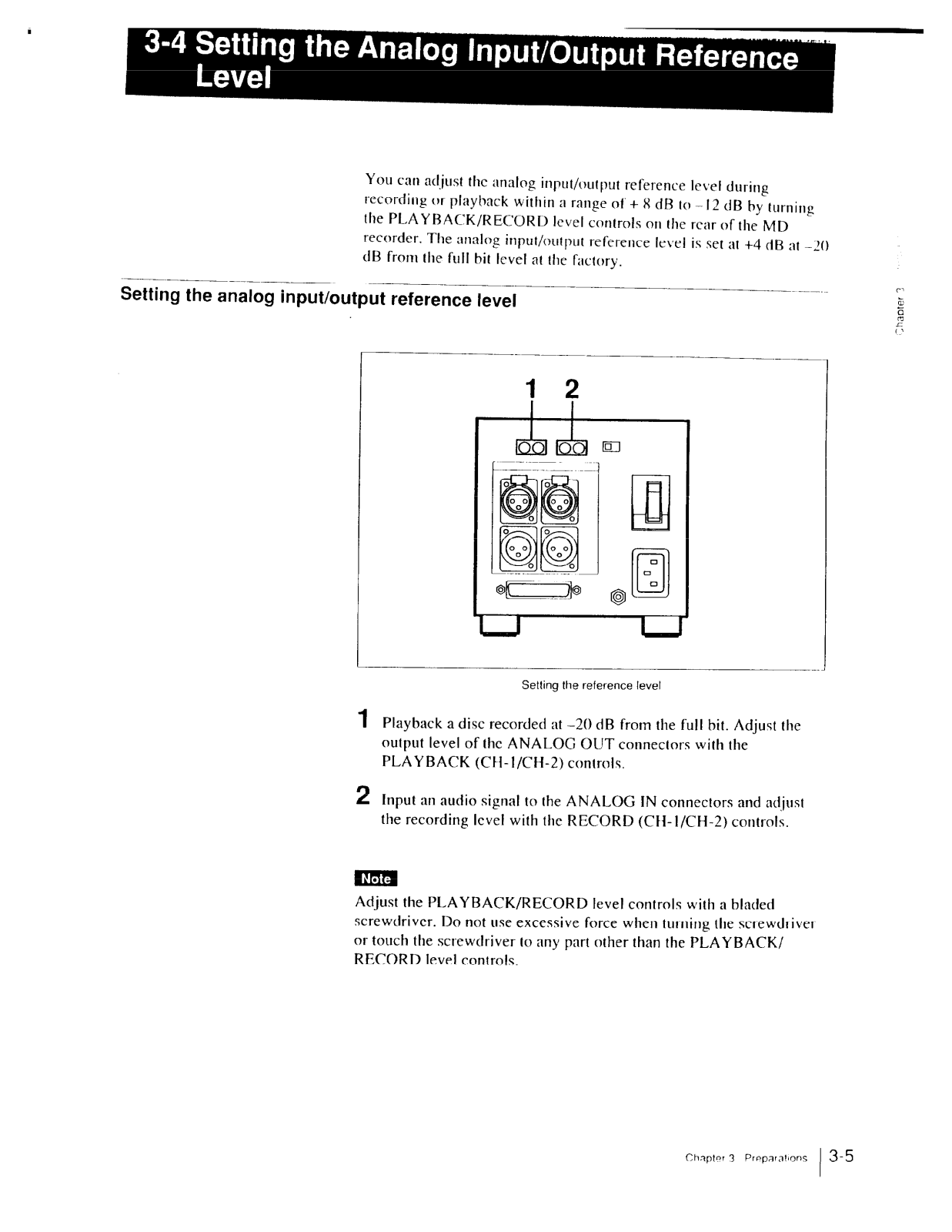
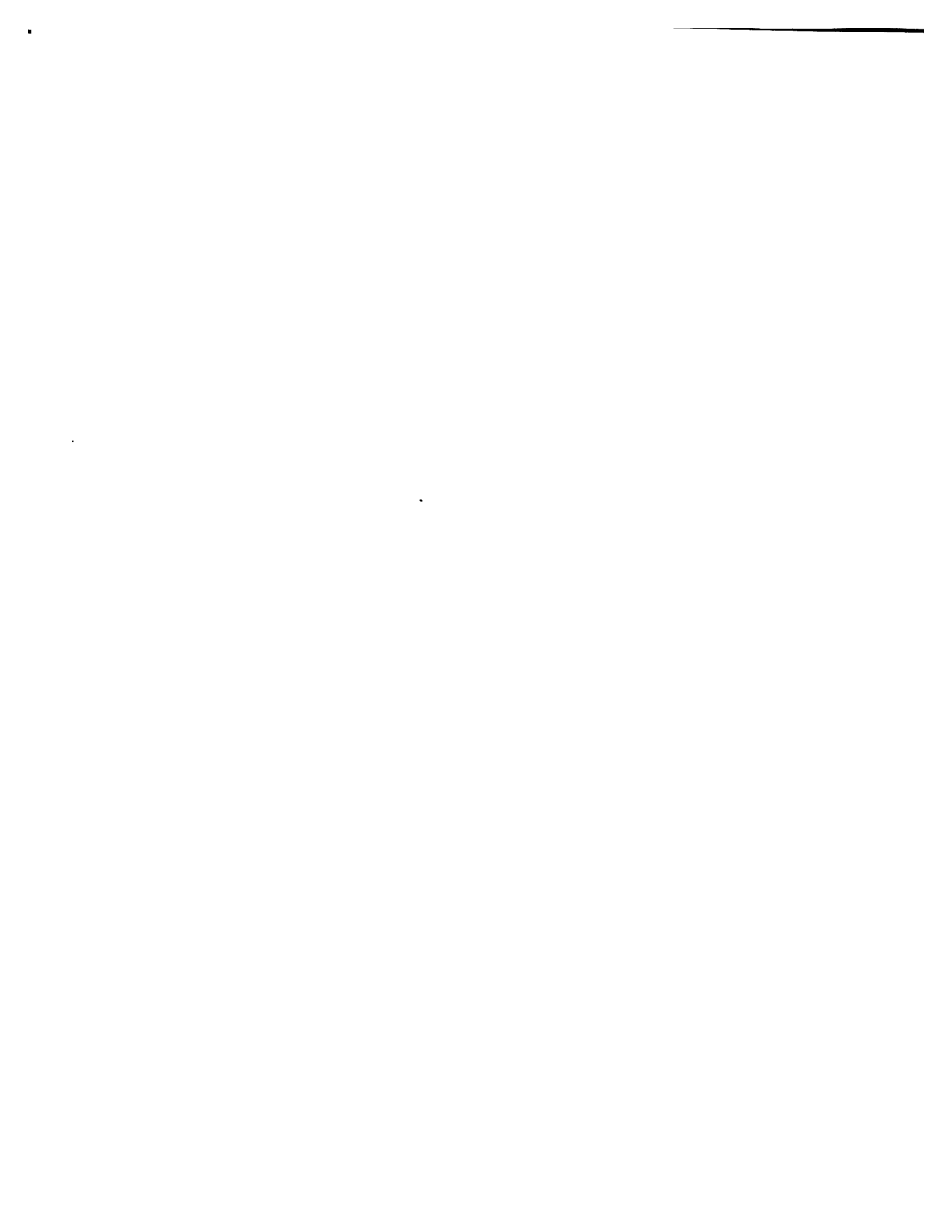
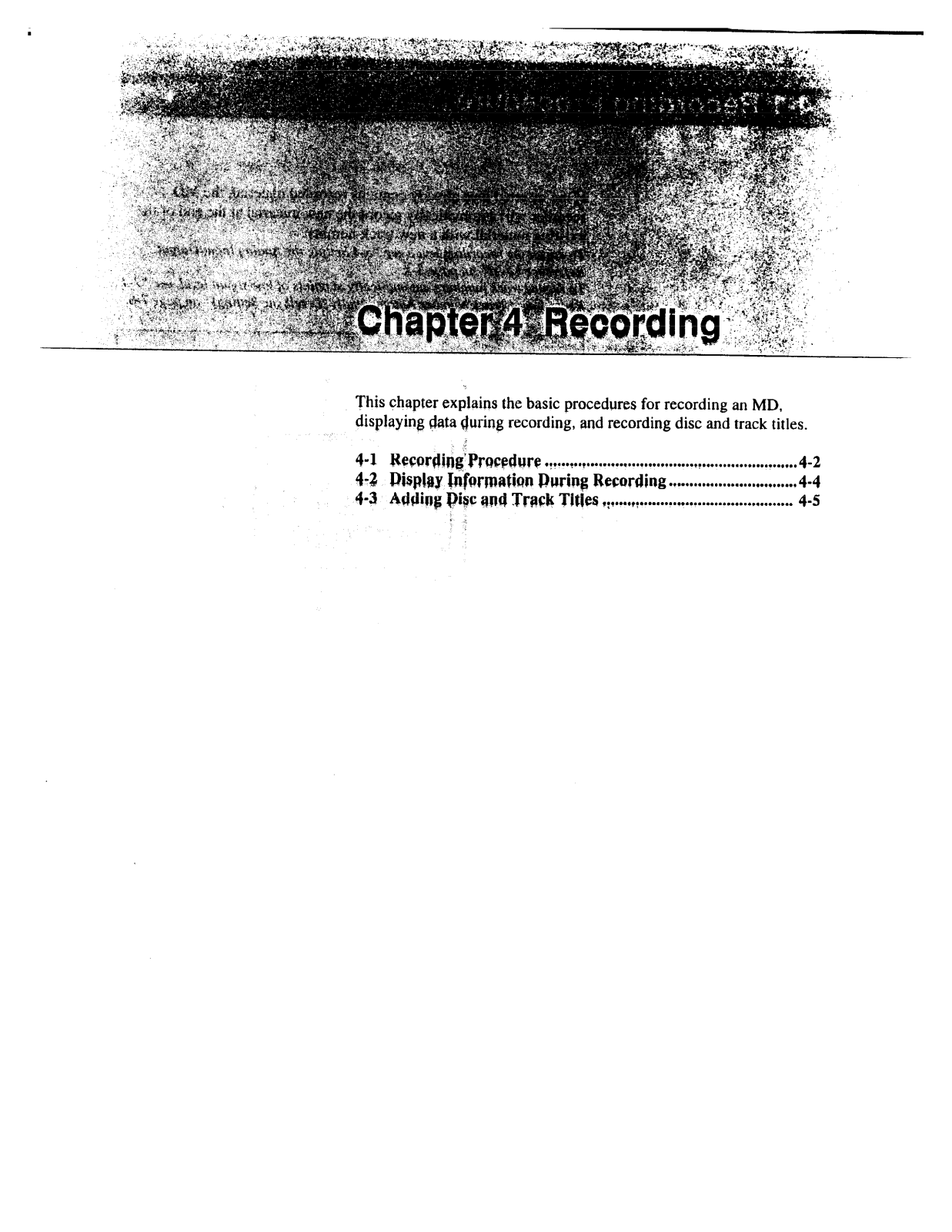
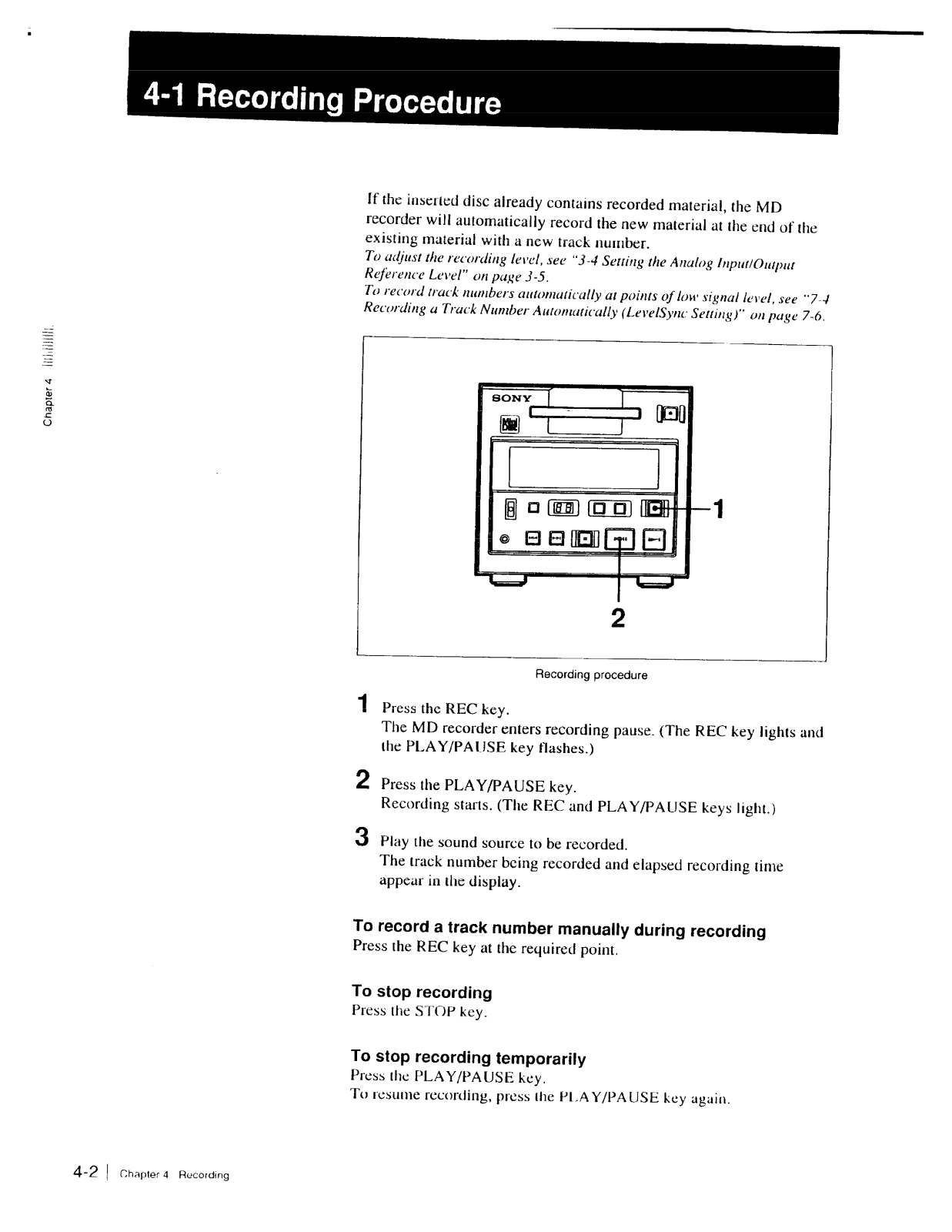
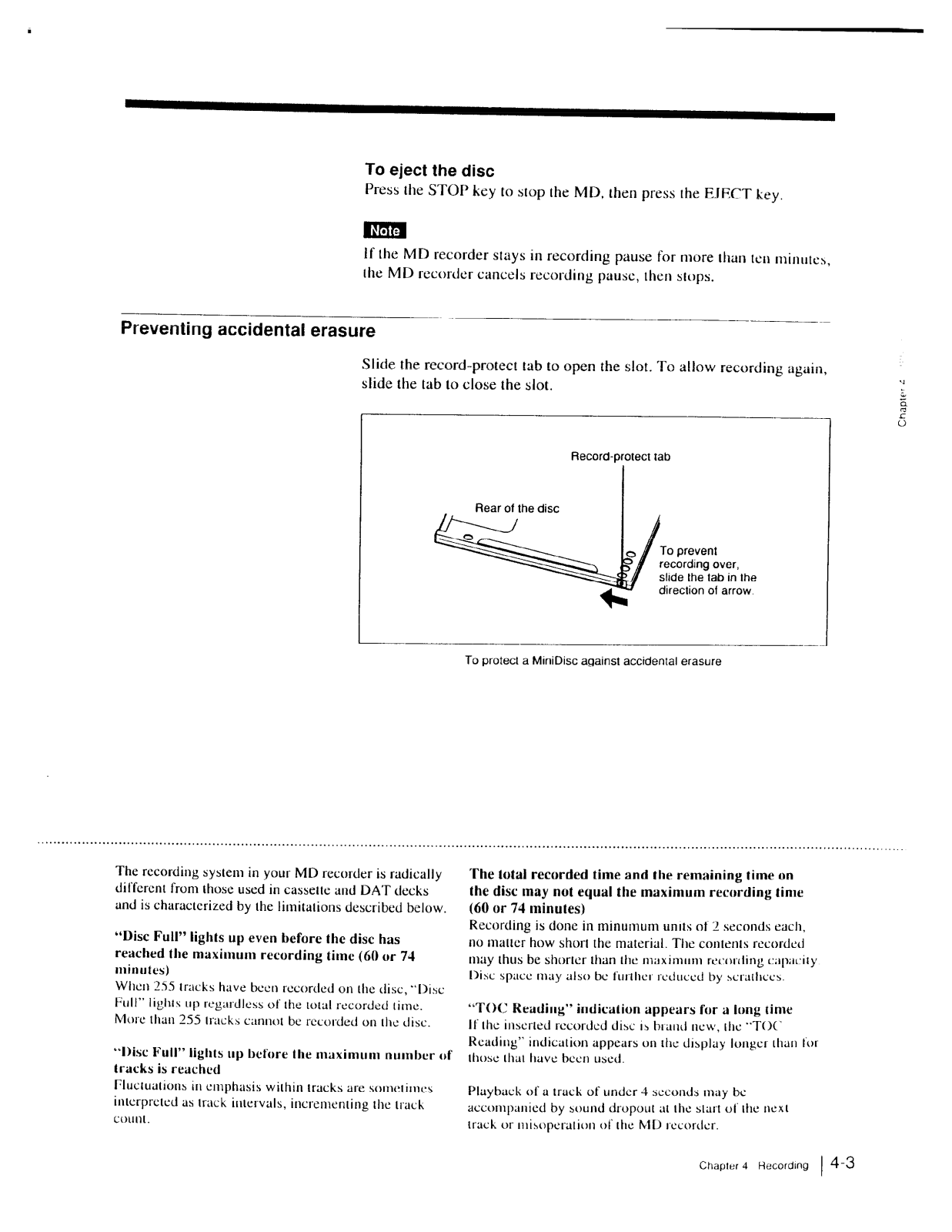















































