Sony MDS-302 User Manual
Specifications and Main Features
- System: Audio system digital mini disc.
- Disc: Mini disc.
- Laser: Laser based.
- Wavelength: Wavelength span between 780-790 nm.
- Laser Diode Specifications: Material/GaAIAs Emission Duration/continuous Laser Output: 44.6µw.
- Revolutions: 400 rpm and 900 rpm Range (CLV).
- Error correction: Advanced Cross Interleave Reed Solomon Code (ACIRC).
- Sampling frequency: 44.1 Kilohertz.
- Modulation system: EFM (Eight to fourteen modulation scheme).
- Number of channels: Two stereo channels.
- Frequency response: 5 up to 20 Mhz to +/-0.5 decibels.
- Signal to noise ratio: 96 decibels or greater during playback.
- Wow and flutter: Less than the measurable level.
- Inputs:
- LINE IN: Rated input = 500mVrms, Iz = 47 kilohm MIN.
- DIGI IN: Optical input wavelength: 660 nm.
- Outputs:
- Line Out: Rated output 3dBm-15dBm and load impedance over 10 kilohm…VRMS.
- Optical Output: -18dBm.
- Phase Shift: Output 28mW at 32ohm.
- Power requirements: 120V AC 60HZ.
- Power consumption: 19W.
- Dimensions (approx): 430 x 97.5 x 292 mm.
- Mass (approx): 3.5 kg.
- Supplied accessories: Audio connecting cords(2), Remote commander(RM-D3M), Sony SUM-3(NS) batteries(2).
- Optional accessories: Recordable MDs (MDW-60, MDW-74), Optical cable (POC-15A)
Frequently Asked Questions
Q: What is the maximum number of tracks I can record on a MiniDisc? Stats indicate it is around 57.
A: A maximum of one hundred twenty tracks can be inscribed on a MiniDisc.
Q: What are the steps to protect a MiniDisc against erasing it by accident?
A: In order to safeguard a MiniDisc, the recording protection tab should be pushed opened. However, to prevent any further recording, the tab must be closed.
Q: There is a ‘DIC FULL” message displayed on my screen. What can I do to rectify that?
A: The inscription “DIC FULL” can also be shown when there are more than a hundred twenty tracks recorded or if the Mini Disc runs out of residual available space. It might also be the case where you need to delete some tracks for added space, if any.
Q: Is it feasible for me to link the recorder with a digital device?
A: Yes, linking the recorder with a digital device is plausible as, there are DIGITAL IN (optical) connectors available.
Q: What if I open the recorder and moisture appears inside?
A: If moisture appears inside the device, one should take out the MiniDisc and place the recorder in a warm area for a few hours, waiting for the moisture to evaporate.
Q: How can I set the recording level when my aim is to record?
A: If you want to set the recording level, go through LINE IN, you can simply alter the recording level with the REC LEVEL control before the recording begins.
Q: Can you summarize how to record over an existing track?
A: Overwriting a track is possible but one needs to first highlight the track that one wants to overwrite.
User Manual
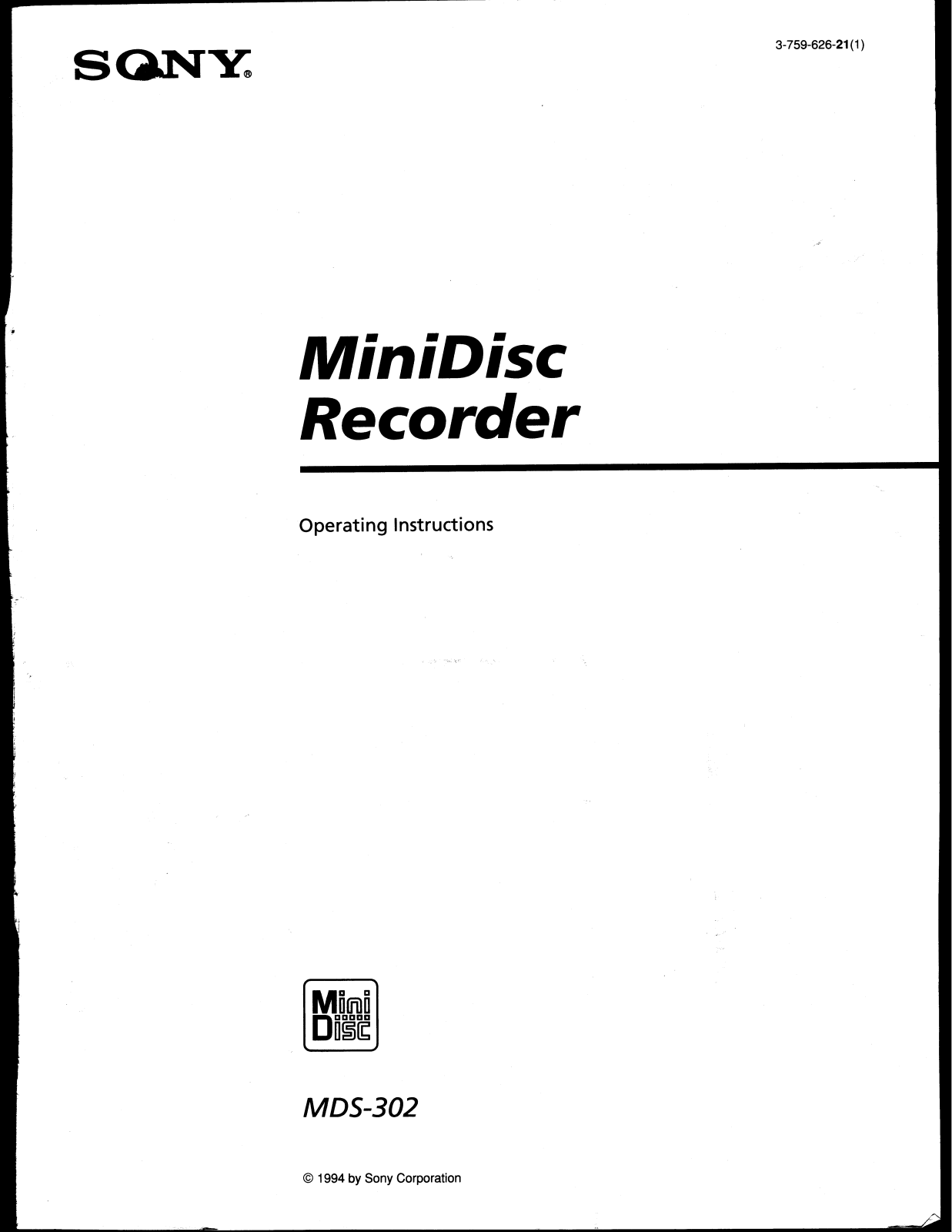

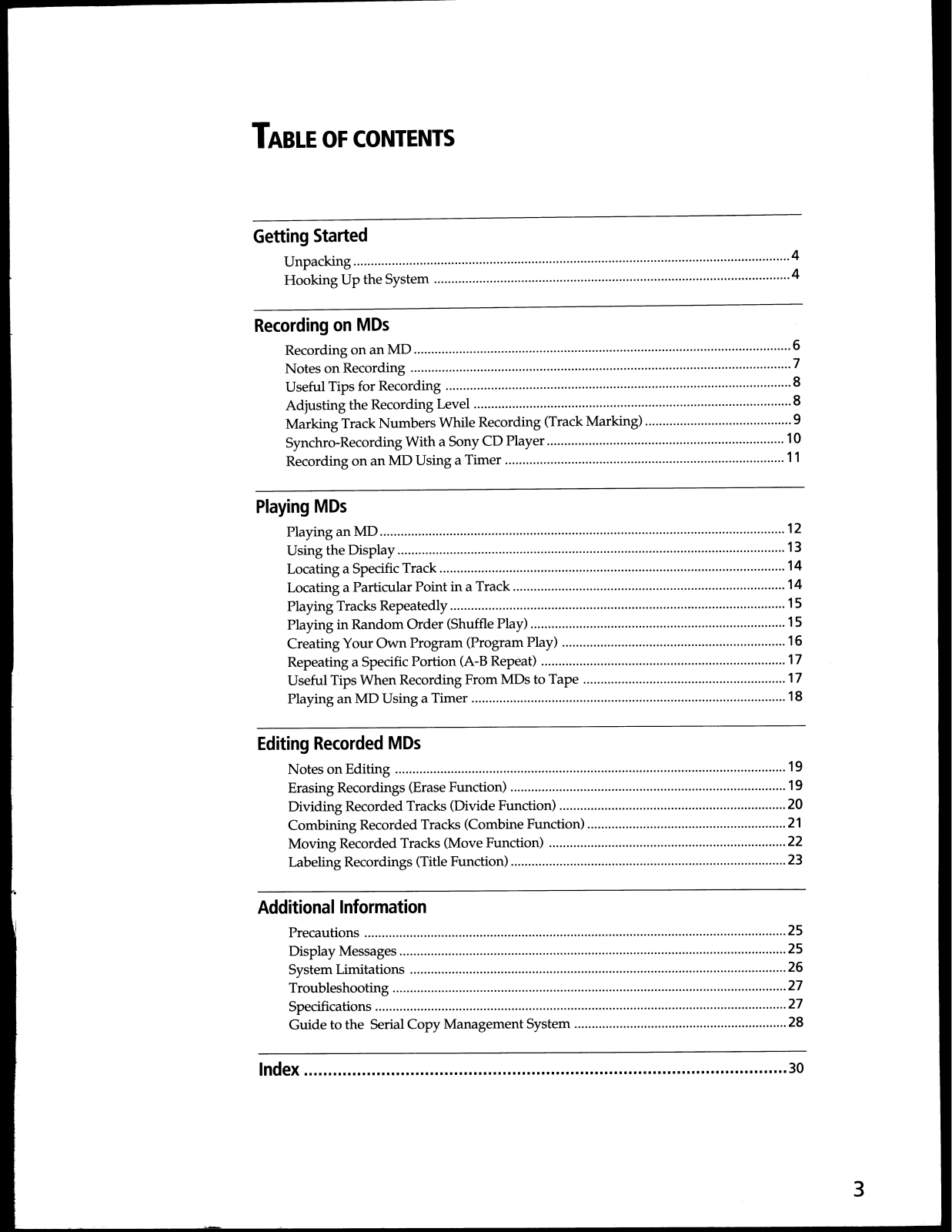

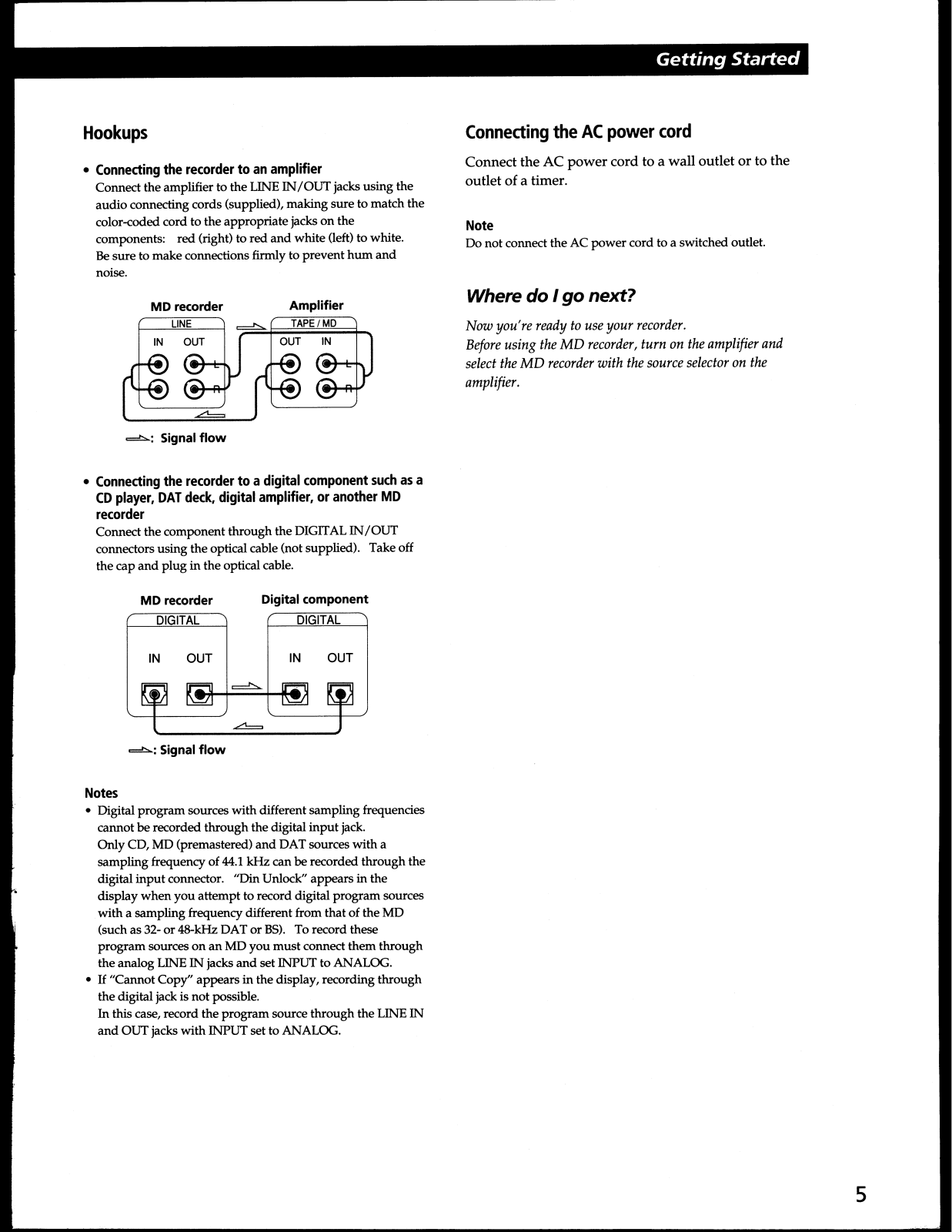


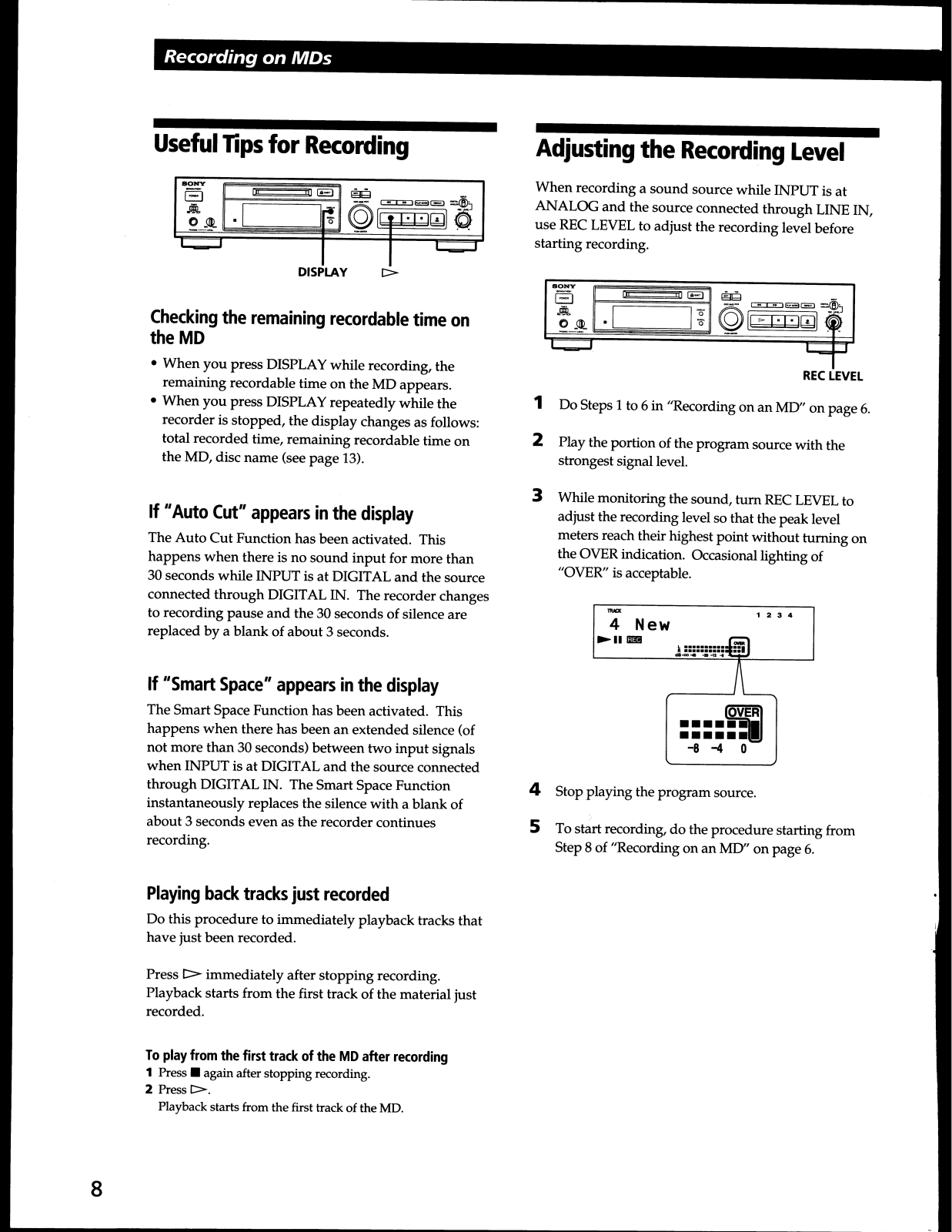
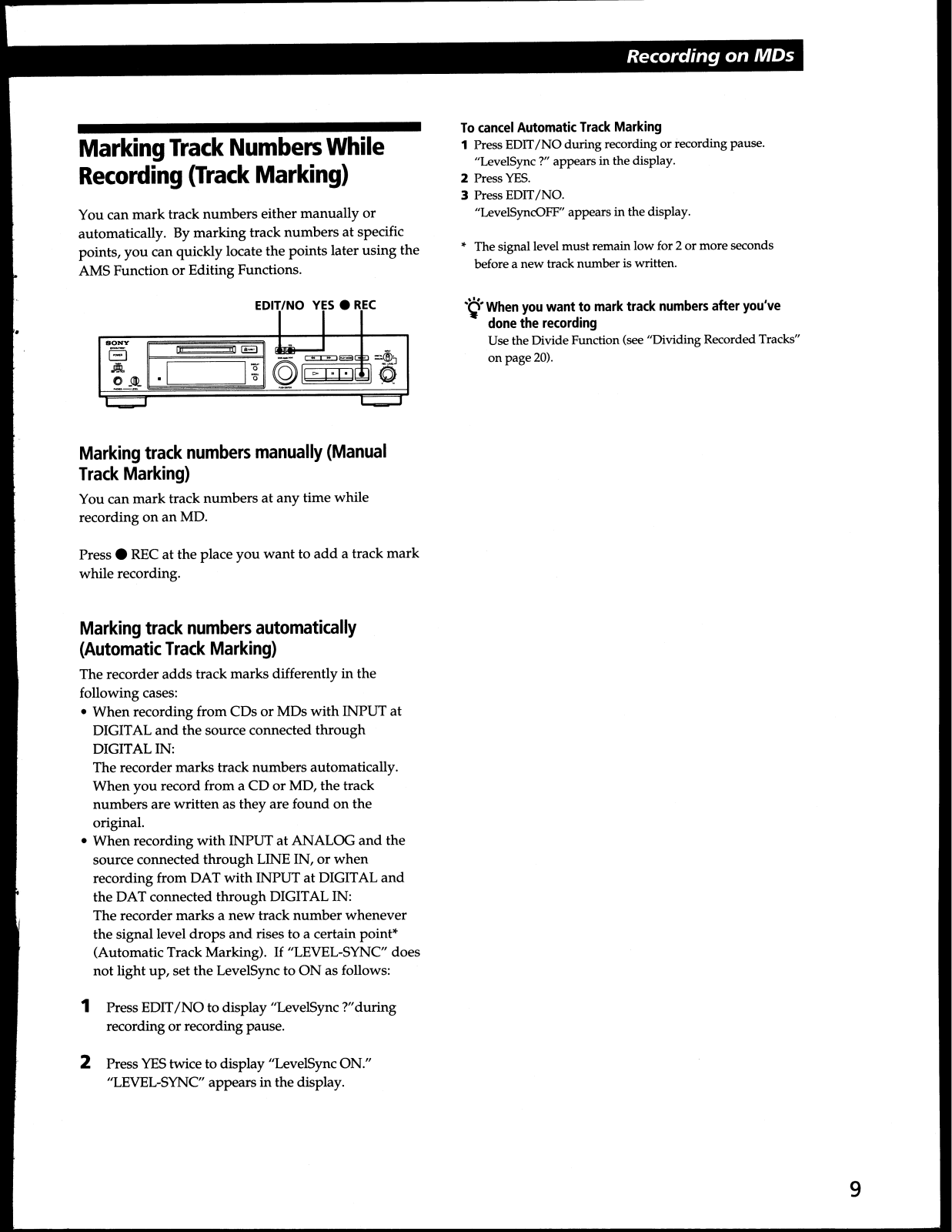
