Sony KLV-24R402A, KLV-32R402A Schematic
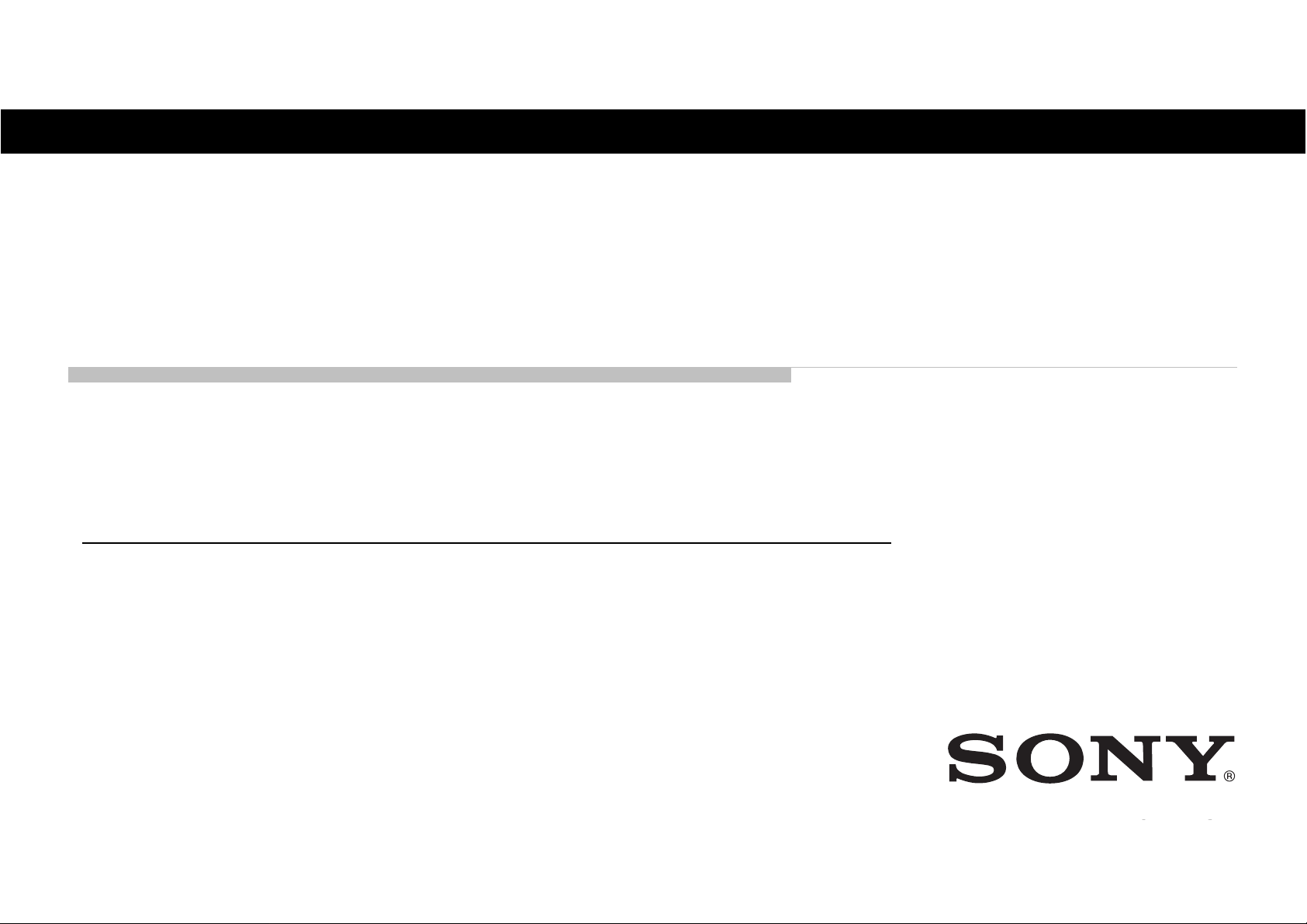
HISTORY INFORMAT ION FOR THE FOLLOWING MANUAL:
SERVICE MANUAL (UNIQUE)
36/
2013
Part Information Changes : P
Mod P/N (
Pg 25 & Pg 29
)
LCD TV
F
Version Date Subject
1 6/2013 1stIssue.
2 6/2013 SM part number change to -144- from -142- ( Front and Back Cover page ) .
-
Part Information Addition: Stand Ilustration (Pg20, Pg26 & Pg 30)
ITC2CHASSIS
Segment: BA-Pan Asia
9-888-144-P3
or SM -Common , please refer :
9-888-144-01

SERVICE MANUAL (UNIQUE)
ITC2CHASSIS
LCD TV
Segment: BA-Pan Asia

MODEL LIST
Mal
Mal
Philippines, Thailand
,
q
,,q
MODEL COLOR COMMANDER DEST.
KLV-24R402A Black RM-GA024 Sogul, Singapore, Vietnam,
Indonesia, Philippines, India,
aysia, Saudi Arabia,
UAE, Iraq, Thailand,
ME7
KLV-24R422A Black RM-GA024 India
KLV-32R402A Black RM-GA024 Sogul, Singapore, Vietnam,
Indonesia, Philippines, India,
Malaysia, Saudi Arabia,
UAE, Iraq, Thailand,
ME7
KLV-32R407A Black RM-GA024 Malaysia, Singapore,
Vietnam, Indonesia,
Philippines, Thailand
KLV-32R422A Black RM-GA024 Sogul, Singapore, Vietnam,
Indonesia, Philippines, India,
UAE, Ira
Saudi
MODEL COLOR COMMANDER DEST.
KLV-40R452A Black RM-GA024 Sogul, Singapore, Vietnam,
Indonesia, Philippines, India,
aysia, Saudi Arabia,
UAE, Iraq, Thailand
KLV-40R457A Black RM-GA024 Malaysia, Singapore,
Vietnam, Indonesia,
KLV-40R472A Black RM-GA024 Sogul, Saudi Arabia, UAE,
Iraq
KLV-46R452A Black RM-GA024 Sogul, Singapore, Vietnam,
Indonesia, Philippines, India,
Malaysia, Saudi Arabia,
UAE, Iraq, Thailand
KLV-46R472A Black RM-GA024 Sogul, Saudi Arabia, UAE,
Iraq
3
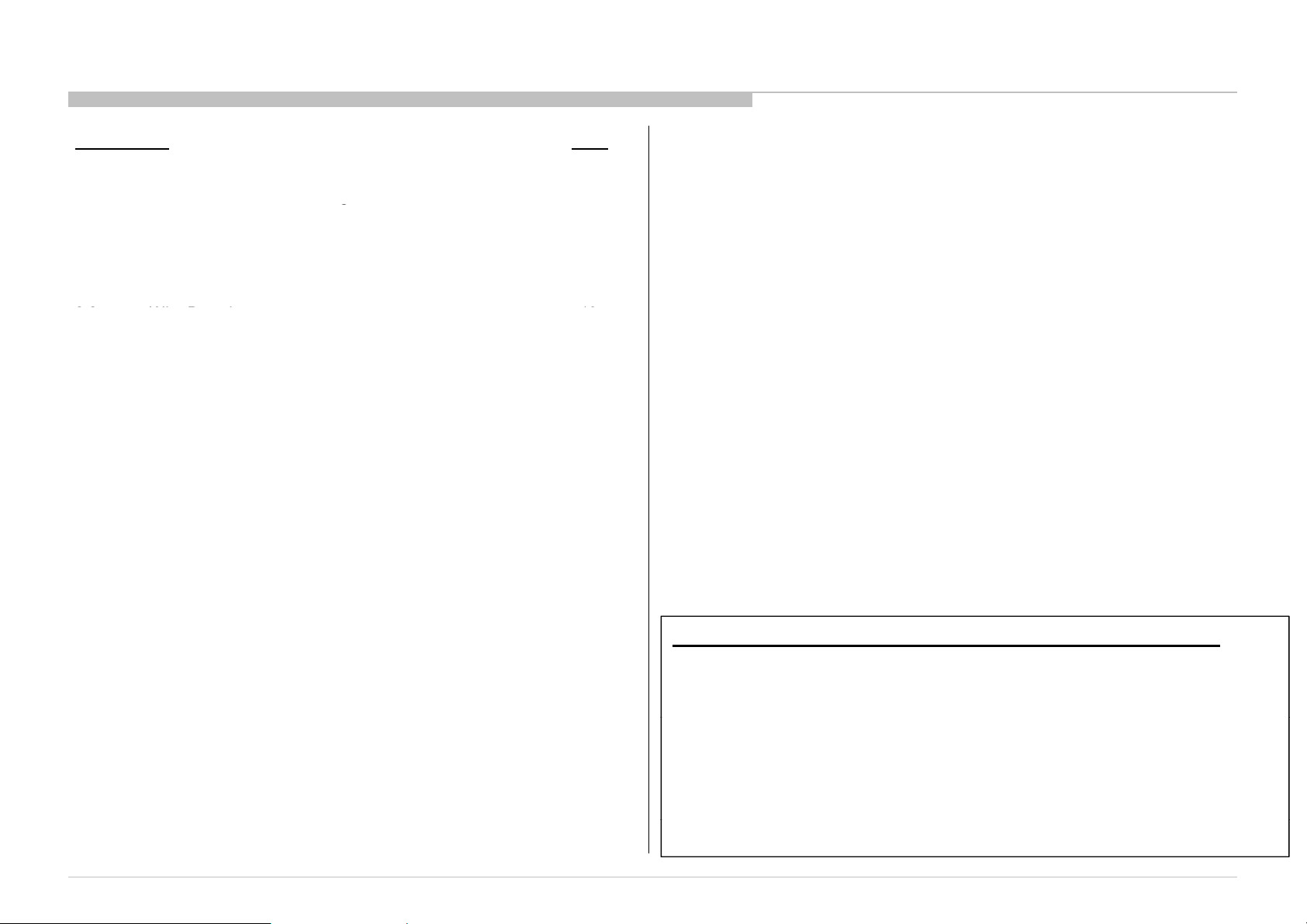
TABLE OF CONTENTS
Secti
Titl
P
…
…
…
2-2. Wi
10
on
e
1. S A FE TY N O TE S
1-1. Procedure to remove Stand……………………………………
1-2. Procedure to remove Rear Cover……………………………… 6
1-3. Procedure to remove Under Cover …………………………
1-4. Procedure to remove Bezel……………………………………. 8
2. DIAGRAMS
2-1. Circuit Board Location…………………………………………
re Dressing……………………………………………………
3. DISASSEMBLY, EXPLODED VIEWS AND OTHER PARTS
3-1. KLV-24R402A, 24R422A…………………………………. 13
3-1. KLV-32R402A, 32R407A, 32R422A……………….................. 18
3-1. KLV-40R452A, 40R457A, 40R472A…………………………
32 KLV 46R452A 46R472A 29
3-2. KLV-46R452A, 46R472A………………………………………. 29
age
5
7
9
… 25
Please refer Service Manual – Common for below information :
General Safety Notes
Self Diagnostic Function
Triage Chart
Troubleshooting, Troubleshooting reference
Adjustments
Diagrams : Block Diagram , Connector Diagram
4
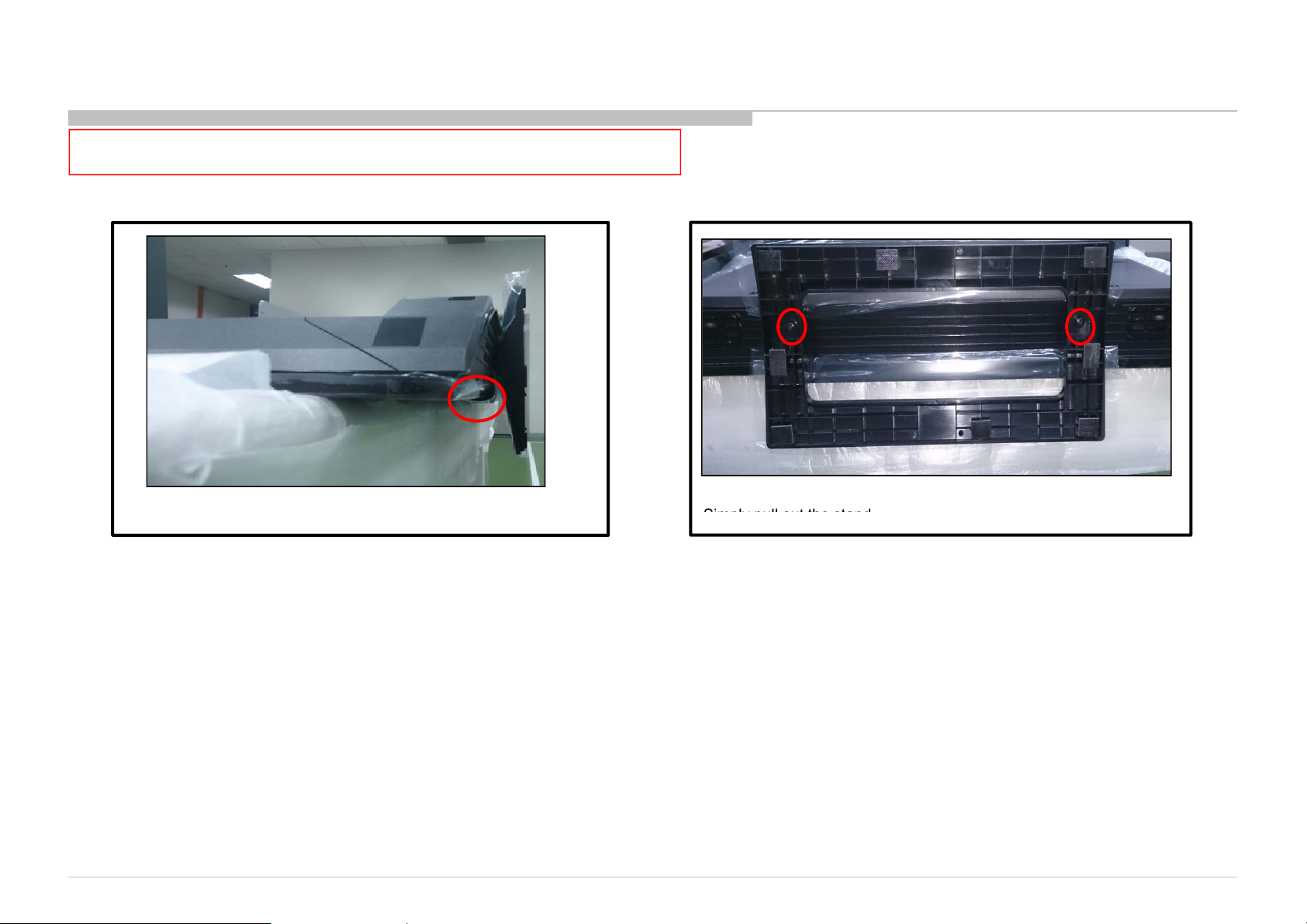
Safety Notes
1
1. Procedure to Remove Stand (24/32/40/46)
Simply pull out the stand
SECTION 1
DISSASSEMBLY AND REMOVAL CAUTION
CAUTION: During this disassemble, the TV set must lie above soft cushion / protection sheet.
Use glove through out the process.
ITC2 CHASSIS
R402A/ R403A/ R407A/ R422A/ R452A/ R457A/ R472A
-
1. Place TV set facing down on a flat surface
(Make sure convex shape escape edge of table)
”
”
”
”
2. Remove 2 X SCREW, +PSW M5x16 from bottom.
.
5
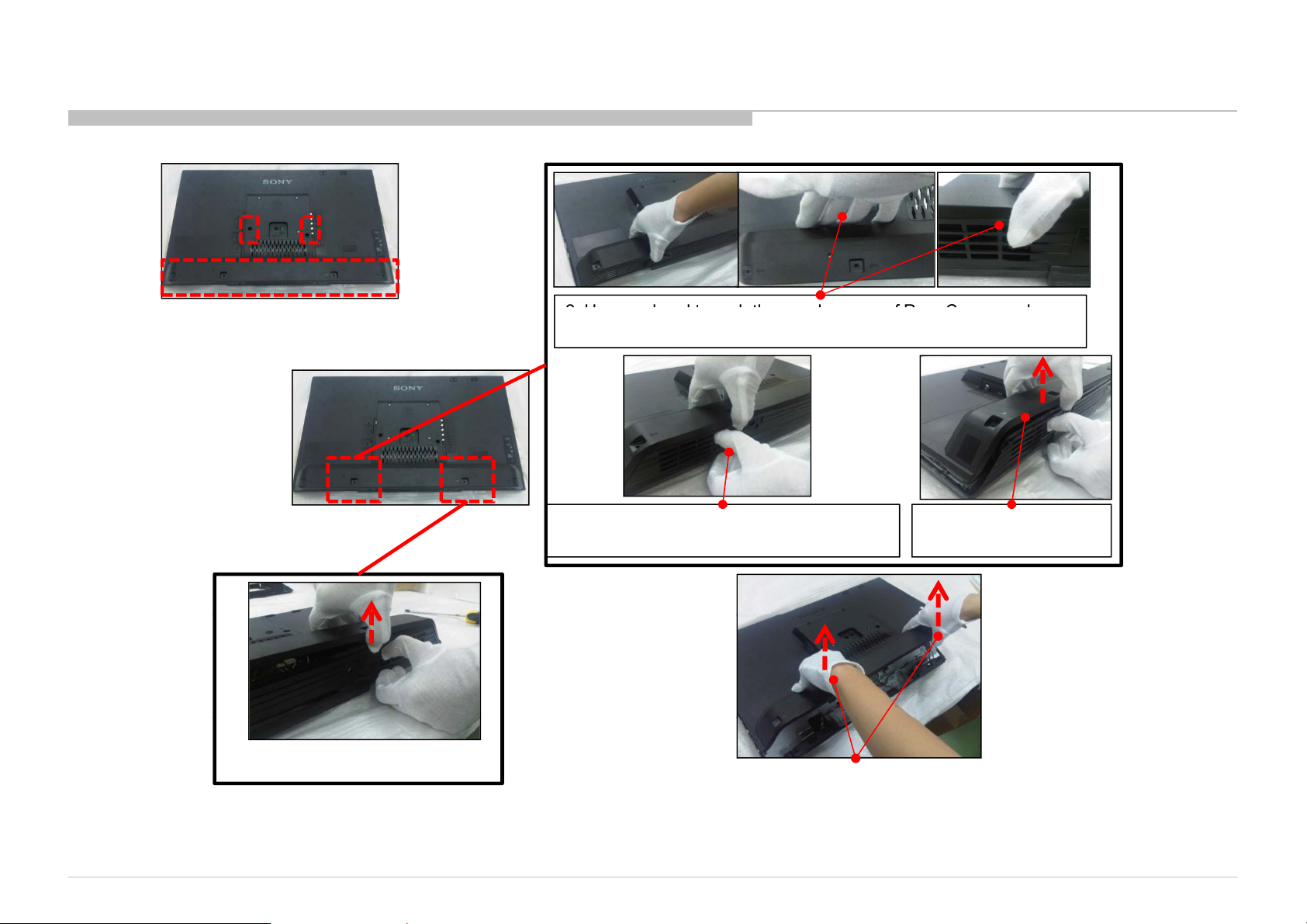
Safety Notes
2. U
1-2. Procedure to Remove Rear Cover (24”)
ITC2 CHASSIS
R402A/ R403A/ R407A/ R422A/ R452A/ R457A/ R472A
1. Unscrew all screws (6 X +BVTP 3x10)
se one hand to grab the speaker area of Rear Cover as shown
above
3. Hold the Bezel down by using the thumb
of the other hand as shown above
4. Pull the Rear, Cover
up as shown above
6

Safety Notes
2) Pl
thi
1-3. Procedure to Remove Under Cover (32”/40”/46”)
ITC2 CHASSIS
R402A/ R403A/ R407A/ R422A/ R452A/ R457A/ R472A
+PSW M3x8
ease insert thumb into
boss recess
s screw
3) Please hold the Under, Cover & lift
upward
4) Please insert finger into the slit after
the lifted (Slit opened)
5) Use both hand to lift the
Under, Cover upward
7

Safety Notes
6. Pull the bezel to unhook the
of Bezel (Except bottom)
the b
1-4. Procedure to remove Bezel (32/40/46)
ITC2 CHASSIS
R402A/ R403A/ R407A/ R422A/ R452A/ R457A/ R472A
1. Lift the black tab to unclamp
the Main FFC from Source board
PULL
2. Pull FFC to remove it
from the source board
40”
46”
3. 40” & 46”Need to remove 2 screw (Top Chassis to Back Light Cover)
4. Flip the Panel Module to make the
screen facing up. Ensure set rest on flat
soft cushion/protection sheet. Escape the
speaker grill from the edge of table
5. Grab the edge of the
side of the bezel as
shown above
Bezel from Back Light Cover
7. Repeat at the other 2 sides
8. After all 3 sides unhooked, pull
ezel out to remove it from the
set
8

Diagrams
SWITCH
O
2-1.CIRCUIT BOARD LOCATION
SECTION 2
DIAGRAMS
ITC2 CHASSIS
R402A/ R403A/ R407A/ R422A/ R452A/ R457A/ R472A
2-1-1. 24”
2-1-3. 40”
BB BOARD
HB BOARD
UNIT
2-1-2. 32”
BB BOARD
SWITCH
UNIT
HB BOARD
2-1-4. 46”
BB BOARD
HB BOARD
SWITCH
UNIT
BB BOARD
SWITCH
UNIT
HB BOARD
9

Diagrams
2-2. Wire Dressing
(similar for all sizes unless specified)
ITC2 CHASSIS
R402A/ R403A/ R407A/ R422A/ R452A/ R457A/ R472A
1
2
24”
4
SHEET,
RADIATION
(17x17)
3
Insert Connector
Tape
10
