Page 1
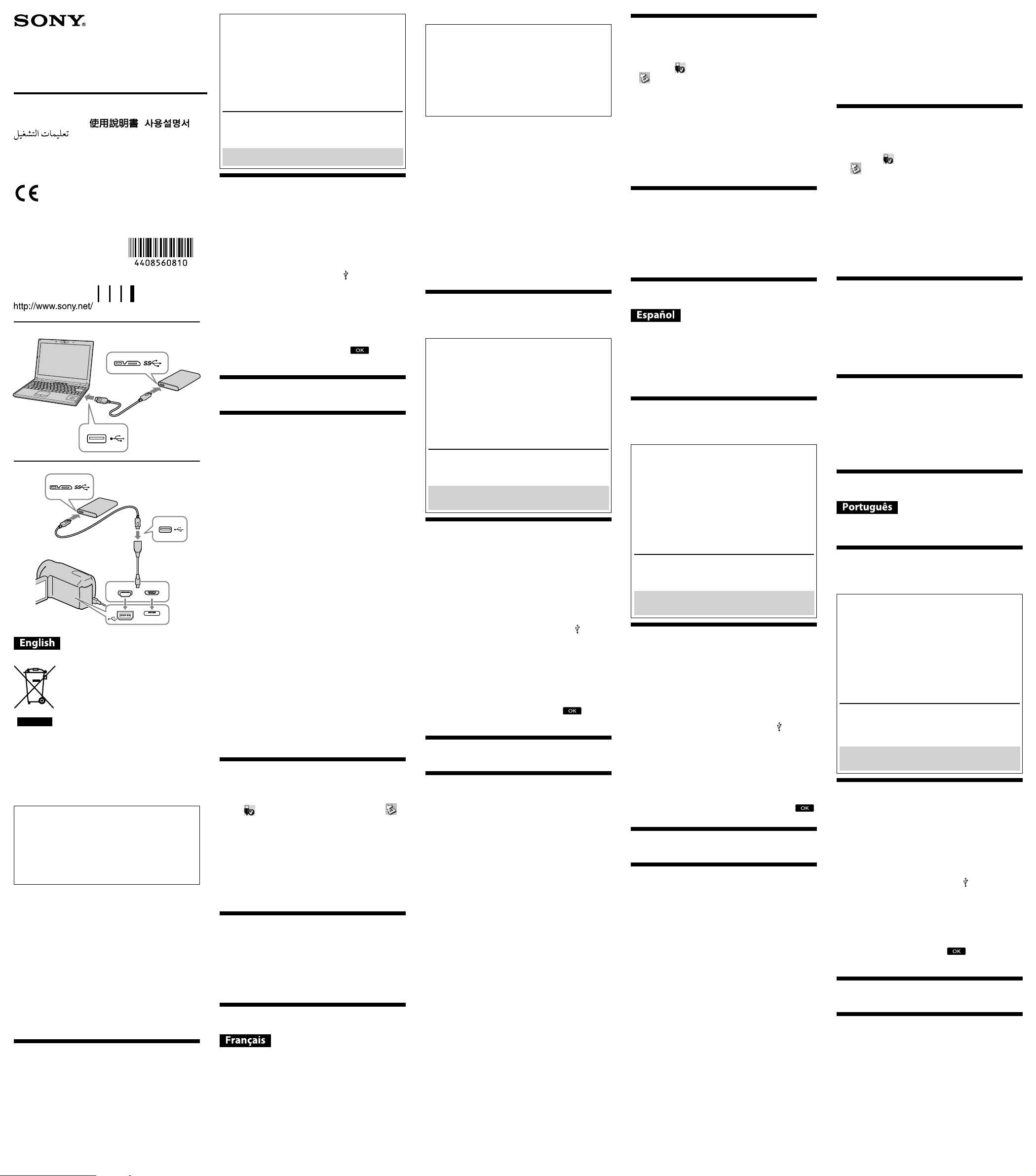
HD-E Series
HD-E Séries
Operating Instructions / Mode d’emploi / Manual
de instrucciones / Manual de instruções
/
Kullanma kılavuzu
/
/ /
External Hard Drive
Disque dur externe
© 2013 Sony Corporation Printed in Taiwan
4-408-560-81 (1)
2
1
Data recording device
WARNING
To reduce re or shock hazard, do not expose the unit to rain or moisture.
Disposal of Old Electrical & Electronic Equipment
(Applicable in the European Union and other
European countries with separate collection systems)
is symbol on the product or on its packaging indicates
that this product shall not be treated as household
waste. Instead it shall be handed over to the applicable
collection point for the recycling of electrical and
electronic equipment. By ensuring this product is disposed
of correctly, you will help prevent potential negative
consequences for the environment and human health,
which could otherwise be caused by inappropriate waste handling of this
product. e recycling of materials will help to conserve natural resources. For
more detailed information about recycling of this product, please contact your
local Civic Oce, your household waste disposal service or the shop where
you purchased the product.
For the customers in the U.S.A.
If you have any questions about this product, you may call:
Sony Customer Information Center
1-800-222-SONY (7669)
e number below is for the FCC related matters only.
Regulatory Information
Declaration of Conformity
Trade Name: SONY
Model No.: HD-EG5, HD-EG5U, HD-E1, HD-E1H, HD-E2
Responsible Party: Sony Electronics Inc.
Address: 16530 Via Esprillo,
San Diego, CA 92127 U.S.A.
Telephone No.: 858-942-2230
is device complies with Part15 of the FCC Rules. Operation is subject
to the following two conditions: (1) is device may not cause harmful
interference, and (2) this device must accept any interference received,
including interference that may cause undesired operation.
CAUTION
You are cautioned that any changes or modications not expressly approved in
this manual could void your authority to operate this equipment.
Note:
is equipment has been tested and found to comply with the limits for a
Class B digital device, pursuant to Part 15 of the FCC Rules. ese limits
are designed to provide reasonable protection against harmful interference
in a residential installation. is equipment generates, uses, and can radiate
radio frequency energy and, if not installed and used in accordance with
the instructions, may cause harmful interference to radio communications.
However, there is no guarantee that interference will not occur in a particular
installation. If this equipment does cause harmful interference to radio or
television reception, which can be determined by turning the equipment o
and on, the user is encouraged to try to correct the interference by one or
more of the following measures:
Reorient or relocate the receiving antenna. ˋ
Increase the separation between the equipment and receiver. ˋ
Connect the equipment into an outlet on a circuit dierent from that to ˋ
which the receiver is connected.
Consult the dealer or an experienced radio/TV technician for help. ˋ
For the Customers in Canada
is Class B digital apparatus complies with Canadian ICES-003.
Read this rst
For details on the operating instructions, refer to “Operating Instructions.
ˎ
pdf ” in this unit.
See illustration ˎ for the connection method.
When using this unit with audio-visual equipment, also refer to the
ˎ
operating instructions of the audio-visual equipment.
[HD-E model]
This unit is initialized in NTFS format.
To use this unit with audio-visual equipment or with a computer
ˎ
in combination with audio-visual equipment, initialize this
unit beforehand with your audio-visual equipment or with the
supplied “FAT32 Formatter” software on a computer.
To use this unit with a PS3™ (PlayStation® 3) system, initialize this
ˎ
unit beforehand with the supplied “FAT32 Formatter” software on
a computer. (For details, refer to the operating instructions of your
PS3™ system.)
[HD-EU model ( “AV Link” model)]
This unit is initialized in FAT32 format.
To save les on this unit, le size cannot exceed 4 GB.
ˎ
To use this unit with a PS3™ (PlayStation® 3) system, refer to the
ˎ
operating instructions of your PS3™ system for contents.
To record from audio-visual equipment to this unit, you may need
ˎ
to initialize or register this unit with your audio-visual equipment.
Doing so will reformat the unit into the audio-visual equipment’s
format so you may not be able to use this unit with a computer or
other audio-visual equipment.
Caution
Initializing or registering this unit will delete ALL data stored on it.
Using External Hard Drive with a
Handycam® camcorder
(DIRECT COPY)
(“AV Link” model (HD-EU) only)
* Procedure may dier by model.
1
Connect the AC adapter and the power cord (mains lead)
to the DC IN jack of your camcorder and the wall outlet
(wall socket).
2
Connect the supplied USB cable to this unit.
3
Select the USB adapter cable that ts your camcorder, and
connect it to the USB cable.
4
Connect the USB adapter cable to the (USB) jack of your
camcorder.
When the [Create a new Image Database File.] screen appears, touch
[YES].
Note
Connecting the wrong USB adapter cable to the USB port may damage
the port.
5
Touch [Copy.] on the camcorder screen.
Movies and photos in the internal recording media of the camcorder that
have not yet been saved on this unit can be saved.
is screen will appear only when there are newly recorded images.
ˎ
6
After the operation is completed, touch on the
camcorder screen.
For more details, please refer to the operating instructions of your
camcorder.
Software
Soware is preloaded in this unit.
ˎ
is soware is for Windows users.
ˎ
You need administrative privileges to install the soware.
ˎ
Notes on Use
is unit is a precision instrument. Saved data may be lost due to sudden
failure. As a precaution against possible failure, periodically save the data in
this unit elsewhere. Sony will not repair, restore or replicate recorded contents
under any circumstances.
Furthermore, Sony shall not be responsible for any damage to or loss of
recorded data for any cause.
Note the following when using other USB devices while connecting this unit
ˎ
to equipment.
e transfer speed of this unit may become slower.
ˋ
You may be unable to use this unit if it is connected to equipment via a
ˋ
USB hub. If this happens, reconnect this unit directly to the USB port of
the equipment.
Do not connect a wrong USB cable to this unit, which may damage the
ˎ
socket.
Do not remove this unit from the equipment while writing, reading or
ˎ
deleting data. Doing so may damage the data.
If this unit is still connected to the computer in the following situations, the
ˎ
computer may not operate correctly.
When you start or restart the computer.
ˋ
When the computer enters sleep or hibernation, or returns from either.
ˋ
Disconnect this unit from the computer before doing these operations.
Our product warranty is limited only to the External Hard Drive itself,
ˎ
when used normally in accordance with these operating instructions and
with the accessories that were included with this unit in the specied or
recommended system environment. Services provided by the Company,
such as user support, are also subject to these restrictions.
Handling this unit
is unit does not have dust-proof, splash-proof or water-proof
ˎ
specications.
Do not use or store this unit in the following locations. Doing so may cause
ˎ
this unit to malfunction.
Somewhere extremely hot, cold or humid
ˋ
Never leave this unit exposed to high temperature, such as in direct
sunlight, near a heater, or inside a closed car in summer. Doing so may
cause this unit to malfunction or become deformed.
Locations at low pressure (3,000 m or more above sea-level or 0.5
ˋ
atmospheres or less)
Where there is a strong magnetic eld or radiation
ˋ
Locations subject to vibration or loud noise, or on an unstable surface
ˋ
In a badly ventilated place
ˋ
In a dusty or humid place
ˋ
High temperature of this unit
While using this unit, the main body of this unit becomes hot. is is not a
malfunction. Depending on the operating status, their temperature may rise to
40 °C or higher. Touching them for a long time in this condition may cause a
low temperature burn.
Supplied software
If you create a password protected area with password protection soware,
ˎ
this unit cannot be used with equipment other than the computer.
e eect of the speed-up soware diers according to conditions (size or
ˎ
number of les transferred, computer specications, etc.).
Disconnecting this Unit from the
Computer
In this section, we describe the procedure for disconnecting this unit from the
computer while the computer is switched on.
Windows users
1
Click (Windows 8/Windows 7/Windows Vista) or
(Windows XP) in the notication area at the bottom right
of the desktop.
e devices currently connected to the computer appear on the screen.
2
Click on this unit.
3
Wait until the message “Safe to Remove Hardware”
appears, and click [OK].
If using Windows 8/Windows 7/Windows XP, you do not need to click
[OK].
4
Disconnect the USB cable from the computer.
Mac OS users
1
Drag and drop this unit’s icon on the desktop into [Trash].
2
Disconnect the USB cable from the computer.
Trademarks
Handycam is a registered trademark of Sony Corporation.
ˎ
PlayStation is a registered trademark of Sony Computer Entertainment Inc.
ˎ
PS3 is a trademark of Sony Computer Entertainment Inc.
Microso, Windows, and Windows Vista are either registered trademarks or
ˎ
trademarks of the United States Microso Corporation in the United States
and/or other countries.
Mac OS is a registered trademark of Apple Inc. in the U.S. and other
ˎ
countries.
All other system names and product names mentioned in these operating
instructions are the trademarks or registered trademarks of their respective
development companies. ese operating instructions do not show the marks
™
and “®”.
Support Website
For more details on this unit, visit the following support site.
http://www.sony.net/hdd/
Enregistreur de données
AVERTISSEMENT
An de réduire les risques d’incendie ou de décharge électrique, n’exposez pas
cet appareil à la pluie ou à l’humidité.
A l’intention des clients aux E.-U.
Pour toute question au sujet de cet appareil, appeler :
Sony Centre d’information à la clientèle
1-800-222-SONY (7669)
Le numéro ci-dessous concerne seulement les questions relevant de la
Commission fédérale des communications des États-Unis (FCC).
Information réglementaire
Déclaration de conformité
Nom commercial : SONY
No de modèle : HD-EG5, HD-EG5U, HD-E1, HD-E1H, HD-E2
Responsable : Sony Electronics Inc.
Adresse : 16530 Via Esprillo,
San Diego, CA 92127 É.-U.
No de téléphone : 858-942-2230
Cet appareil est conforme à la Partie 15 de la réglementation de la FCC des
États-Unis.
Son utilisation est sujette aux deux conditions suivantes : (1) Cet appareil
ne doit pas générer d’interférences nuisibles et (2) il doit être en mesure
d’accepter toute interférence reçue, y compris les interférences pouvant
générer un fonctionnement indésirable.
AVERTISSEMENT
Par la présente, vous êtes avisé du fait que tout changement ou toute
modication ne faisant pas l’objet d’une autorisation expresse dans le présent
manuel pourrait annuler votre droit d’utiliser l’appareil.
Note:
L’appareil a été testé et est conforme aux exigences d’un appareil numérique de
Classe B, conformément à la Partie 15 de la réglementation de la FCC.
Ces critères sont conçus pour fournir une protection raisonnable contre les
interférences nuisibles dans un environnement résidentiel. L’appareil génère,
utilise et peut émettre des fréquences radio; s’il n’est pas installé et utilisé
conformément aux instructions, il pourrait provoquer des interférences
nuisibles aux communications radio. Cependant, il n’est pas possible de
garantir que des interférences ne seront pas provoquées dans certaines
conditions particulières. Si l’appareil devait provoquer des interférences
nuisibles à la réception radio ou à la télévision, ce qui peut être démontré en
allumant et éteignant l’appareil, il est recommandé à l’utilisateur d’essayer de
corriger cette situation par l’une ou l’autre des mesures suivantes :
Réorienter ou déplacer l’antenne réceptrice.
ˋ
Augmenter la distance entre l’appareil et le récepteur.
ˋ
Brancher l’appareil dans une prise ou sur un circuit diérent de celui sur
ˋ
lequel le récepteur est branché.
Consulter le détaillant ou un technicien expérimenté en radio/téléviseurs.
ˋ
Pour les clients au Canada
Cet appareil numérique de la classe B est conforme à la norme NMB-003 du
Canada.
À lire en priorité
Pour les instructions détaillées, reportez-vous au chier « Operating
ˎ
Instructions.pdf » dans cet appareil.
Reportez-vous à l’illustration ˎ pour le raccordement.
Si vous utilisez cet appareil avec un appareil audiovisuel, reportez-vous aussi
ˎ
au mode d’emploi de l’appareil audiovisuel.
[Modèle HD-E]
Cet appareil est initialisé au format NTFS.
Si vous utilisez cet appareil avec un appareil audiovisuel ou avec
ˎ
un ordinateur raccordé à un appareil audiovisuel, initialisez-le
d’abord avec votre appareil audiovisuel ou avec le logiciel fourni
FAT32 Formatter sur l’ordinateur.
Pour utiliser cet appareil avec un système PS3™ (PlayStation® 3),
ˎ
initialisez-le d’abord avec le logiciel fourni FAT32 Formatter sur
un ordinateur. (Pour le détail, reportez-vous au mode d’emploi de
votre système PS3™.)
[Modèle HD-EU (modèle « AV Link » seulement)]
Cet appareil est initialisé au format FAT32.
Pour pouvoir sauvegarder des chiers sur cet appareil, leur taille
ˎ
ne doit pas dépasser 4 Go.
Pour utiliser cet appareil avec un système PS3™ (PlayStation® 3),
ˎ
reportez-vous pour le détail au mode d’emploi de votre système
PS3™.
Pour enregistrer sur cet appareil depuis un appareil audiovisuel,
ˎ
vous devez initialiser ou consigner cet appareil avec votre appareil
audiovisuel. Ainsi cet appareil sera reformaté au format de
l’appareil audiovisuel et pourra être utilisé avec un ordinateur ou
un autre appareil audiovisuel.
Attention
L’initialisation ou la consignation de cet appareil supprime TOUTES
les données enregistrées dessus.
Utilisation d’un disque dur externe
avec un caméscope Handycam®
(COPIE DIRECTE)
(Modèle « AV Link » (HD-EU)
seulement)
* La marche à suivre peut être diérente selon le modèle.
1
Raccordez l’adaptateur secteur et le cordon
d’alimentation à la prise DC IN de votre caméscope et à la
prise murale.
2
Raccordez le câble USB fourni à cet appareil.
3
Sélectionnez le câble d’adaptation USB adapté à votre
caméscope et branchez-le sur le câble USB.
4
Raccordez le câble d’adaptation USB à la prise (USB) de
votre caméscope.
Lorsque l’écran [Créer nouv.chier ds base données d’images.] apparaît,
touchez [OUI].
Remarque
Le raccordement du mauvais câble d'adaptation USB au port USB peut
endommager le port.
5
Touchez [Copier.] sur l’écran du caméscope.
Les lms et photos dans le support d’enregistrement interne du caméscope
n’ayant pas encore été sauvegardés sur cet appareil peuvent être
sauvegardés.
Cet écran n’apparaît que si de nouvelles images ont été enregistrées.
ˎ
6
Lorsque l’opération est terminée, touchez sur
l’écran du caméscope.
Pour de plus amples informations, veuillez vous référer au mode d’emploi
de votre caméscope.
Logiciel
Le logiciel est préinstallé sur cet appareil.
ˎ
Ce logiciel est destiné aux utilisateurs de Windows seulement.
ˎ
Vous devez avoir les privilèges administratifs pour installer le logiciel.
ˎ
Remarques sur l’emploi
Cet appareil est un instrument de précision. Les données sauvegardées peuvent
être perdues à la suite d’une panne. Pour vous protéger contre toute panne,
sauvegardez régulièrement les données de cet appareil sur un autre support.
Sony ne peut en aucun cas réparer, restaurer les données enregistrées ou en
restituer des copies.
De plus, Sony décline toute responsabilité quant aux dommages ou pertes des
données enregistrées, quelle qu’en soit la cause.
Notez les points suivants si d’autres dispositifs USB sont utilisés lorsque cet
ˎ
appareil est raccordé à un autre appareil.
La vitesse de transfert de cet appareil peut être ralentie.
ˋ
Vous ne pourrez peut-être pas utiliser cet appareil s’il est raccordé à un
ˋ
autre appareil par un concentrateur USB. Le cas échéant, raccordez cet
appareil directement au port USB de l’autre appareil
Ne raccordez pas cet appareil avec un câble USB inadéquat, car la prise
ˎ
pourrait être endommagée.
Ne débranchez pas cet appareil de l’autre appareil pendant l’inscription, la
ˎ
lecture ou la suppression de données. Ceci pourrait altérer les données.
Si cet appareil est encore raccordé à l’ordinateur dans les situations suivantes,
ˎ
l’ordinateur risque de ne pas fonctionner correctement.
Lorsque vous démarrez ou redémarrez l’ordinateur.
ˋ
Lorsque l’ordinateur se met en veille ou en hibernation, ou revient de
ˋ
l’une ou l’autre.
Débranchez cet appareil de l’ordinateur avant d’eectuer ces opérations.
La couverture de garantie de ce produit se limite au disque dur externe
ˎ
lui-même, lors d’une utilisation normale respectant les directives du présent
mode d’emploi avec les accessoires inclus avec cet appareil et avec un des
systèmes d’exploitation mentionnés ou recommandés. Les services oerts
par la société, par exemple l’assistance à l’utilisateur, sont également limités
par ces conditions.
Manipulation de cet appareil
Cet appareil n’est pas étanche à la poussière, aux éclaboussures d’eau ou à
ˎ
l ’e a u .
N’utilisez pas et ne rangez pas cet appareil aux endroits suivants. Sinon, cet
ˎ
appareil ne fonctionnera pas correctement.
Endroit extrêmement chaud, froid ou humide
ˋ
Ne laissez jamais cet appareil exposé à une température élevée, comme
en plein soleil, près d’un appareil de chauage ou à l’intérieur d’une
voiture, toutes vitres closes. Sinon, il risque de ne plus fonctionner ou de
se déformer.
Endroit exposé à une basse pression (3 000 m ou plus au-dessus du
ˋ
niveau de la mer, ou 0,5 atmosphère ou moins)
Endroit exposé à un champ magnétique ou des radiations puissantes
ˋ
Endroit soumis à des vibrations ou des parasites, où sur une surface
ˋ
instable
Endroit mal ventilé
ˋ
Endroit poussiéreux ou humide
ˋ
Haute température de cet appareil
Lorsque vous utilisez cet appareil, son coret devient chaud. Ceci est normal.
Selon l’état de fonctionnement, sa température peut monter jusqu’à 40 °C,
voire plus. Il est possible de se brûler si l’on touche trop longtemps le coret
dans cet état.
Logiciel fourni
Si vous créez une zone protégée par mot de passe avec un logiciel de
ˎ
protection par mot de passe, cet appareil ne pourra pas être utilisé avec un
autre appareil si ce n’est l’ordinateur.
L’eet du logiciel d’accélération varie selon les conditions (taille ou nombre
ˎ
de chiers transférés, caractéristiques de l’ordinateur, etc.).
Débranchement de cet appareil de
l’ordinateur
Cette section indique comment débrancher cet appareil de l’ordinateur lorsque
l’ordinateur est allumé.
Utilisateurs de Windows
1
Cliquez sur (Windows 8/Windows 7/Windows Vista) ou
(Windows XP) dans la zone de notication dans le coin
inférieur droit du bureau.
Les dispositifs actuellement raccordés à l’ordinateur apparaissent sur
l’écran.
2
Cliquez sur cet appareil.
3
Attendez que le message Safe to Remove Hardware
apparaisse, puis cliquez sur [OK].
Si vous utilisez Windows 8/Windows 7/Windows XP, il est inutile de
cliquer sur [OK].
4
Débranchez le câble USB de l’ordinateur.
Utilisateurs de Mac OS
1
Tirez l’icône de cet appareil sur le bureau et déposez-la
dans la [Corbeille].
2
Débranchez le câble USB de l’ordinateur.
Marques commerciales
Handycam est une marque déposée de Sony Corporation.
ˎ
PlayStation est une marque déposée de Sony Computer Entertainment Inc.
ˎ
PS3 est une marque commerciale de Sony Computer Entertainment Inc.
Microso, Windows et Windows Vista sont soit des marques déposées soit
ˎ
des marques commerciales de Microso Corporation aux États-Unis et/ou
dans d’autres pays.
Mac OS est une marque déposée de Apple Inc. aux États-Unis et dans
ˎ
d’autres pays.
Tous les autres noms de systèmes et de produits mentionnés dans ce mode
d’emploi sont des marques commerciales ou des marques déposées de leurs
sociétés respectives. Les marques
™
et ® ne sont pas mentionnées dans ce
mode d’emploi.
Site de Support
Pour plus de détails sur cet appareil, consultez le site de support suivant.
http://www.sony.net/hdd/
Dispositivo de grabación de
datos
Nombre del producto: Disco duro externo
Modelo: HD-EG5, HD-EG5U, HD-E1, HD-E1H, HD-E2
POR FAVOR LEA DETALLADAMENTE ESTE MANUAL DE INSTRUCCIONES
ANTES DE CONECTAR Y OPERAR ESTE EQUIPO.
RECUERDE QUE UN MAL USO DE SU APARATO PODRÍA ANULAR LA
GARANTÍA.
AVISO
Para reducir el riesgo de incendio o descarga eléctrica, no exponga la unidad a
la lluvia ni a la humedad.
Lea primero esto
Con respecto a los detalles sobre las instrucciones de operación, consulte el
ˎ
“Operating Instructions.pdf” de esta unidad.
Con respecto al método de conexión, consulte la ilustración
ˎ
.
Cuando utilice esta unidad con un equipo audiovisual, consulte también el
ˎ
manual de instrucciones del equipo audiovisual.
[Modelo HD-E]
Esta unidad está inicializada en formato NTFS.
Para utilizar esta unidad con un equipo audiovisual o con un
ˎ
ordenador en combinación con un equipo audiovisual, inicialícela
antes con su equipo audiovisual o con el software suministrado
“FAT32 Formatter” en un ordenador.
Para utilizar esta unidad con un sistema PS3™ (PlayStation® 3),
ˎ
inicialícela antes con el software “FAT32 Formatter” suministrado
en un ordenador. (Con respecto a los detalles, consulte el manual
de instrucciones de su sistema PS3™.)
[Modelo HD-EU (modelo con “AV Link”)]
Esta unidad está inicializada en formato FAT32.
Para almacenar archivos en esta unidad, el tamaño de archivo no
ˎ
deberá sobrepasar 4 GB
Para utilizar esta unida con un sistema PS3™ (PlayStation® 3),
ˎ
consulte el manual de instrucciones de su sistema PS3™ para ver
el contenido.
Para grabar en esta unidad desde un equipo audiovisual, tendrá
ˎ
que inicializar o registrar esta unidad con su equipo audiovisual.
Al hacer esto la unidad se reformateará en el formato del equipo
audiovisual para que no pueda utilizarla con un ordenador ni con
otro equipo audiovisual.
Precaución
La inicialización o el registro de esta unidad borrará TODOS los
datos almacenados en la misma.
Utilización del disco duro externo con
una videocámara Handycam® (COPIA
DIRECTA)
(Modelo con “AV Link”
(HD-EU) solamente)
* El procedimiento puede diferir con el modelo.
1
Conecte el adaptador de ca y el cable de alimentación a la
toma DC IN de su videocámara y a una toma de la red.
2
Conecte el cable USB suministrado a esta unidad.
3
Seleccione el cable adaptador de USB adecuado a su
videocámara, y conéctelo al cable USB.
4
Conecte el cable adaptador de USB a la toma (USB) de
su videocámara.
Cuando aparezca la ventana [Crear nuevo arch.base de datos de
imágenes.], toque [SÍ].
Nota
La conexión de un cable adaptador de USB erróneo al puerto USB puede
dañar el puerto.
5
Toque [Copiar.] de la pantalla de la videocámara.
Las películas y fotos del soporte de grabación interno de la videocámara
que no se hayan almacenado todavía en esta unidad podrán almacenarse.
Esta pantalla solamente aparecerá cuando haya imágenes nuevamente
ˎ
grabadas.
6
Después de haber completado la operación, toque
de la pantalla de la videocámara.
Para más detalles, consulte el manual de instrucciones de su videocámara.
Software
El soware ha sido cargado previamente en esta unidad.
ˎ
Este soware es para usuarios de Windows.
ˎ
Para instalar este soware necesitará privilegios de administrador.
ˎ
Notas sobre la utilización
Esta unidad es un instrumento de precisión. Los datos almacenados pueden
perderse debido a un fallo repentino. Como precaución contra un posible
fallo, almacene periódicamente los datos de esta unidad en otro lugar. Sony
no reparará, restaurará, ni hará una copia del contenido grabado bajo ninguna
circunstancia.
Además, Sony no se hará responsable por el daño ni la pérdida de los datos
grabados por ninguna causa.
Tenga en cuenta lo siguiente cuando utilice otros dispositivos USB cuando
ˎ
conecte esta unidad al equipo.
La velocidad de transferencia de esta unidad puede reducirse.
ˋ
Es posible que no pueda utilizar esta unidad si está conectada al equipo
ˋ
a través de un concentrador USB. Cuando suceda esto, reconecte esta
unidad directamente a un puerto USB del equipo.
No conecte un cable USB erróneo a esta unidad, ya que podría dañar la
ˎ
toma.
No desconecte esta unidad del equipo durante la escritura, la edición, o el
ˎ
borrado de datos. Si lo hiciese, podría dañar los datos.
Si esta unidad está todavía conectada al ordenador en las situaciones
ˎ
siguientes, es posible que el ordenador no funcione correctamente.
Cuando inicie o reinicie el ordenador.
ˋ
Cuando el ordenador entre en el modo de suspensión o hibernación, o
ˋ
vuelva de cualquiera de ellos.
Desconecte esta unidad del ordenador antes de realizar estas operaciones.
La garantía de nuestro producto está limitada únicamente al disco duro
ˎ
externo, cuando se utiliza con normalidad respetando las especicaciones
de este manual de instrucciones y con los accesorios que se incluyen con
esta unidad en el entorno de sistema especicado o recomendado.
Los servicios que ofrece la compañía, como la asistencia para los usuarios,
están igualmente sujetos a estas restricciones.
Manejo de esta unidad
Esta unidad no posee especicaciones a prueba de polvo, agua, ni
ˎ
salpicaduras.
No utilice ni guarde esta unidad en los lugares siguientes. Si lo hiciese,
ˎ
podría provocar un mal funcionamiento de la unidad.
Lugares extremadamente cálidos, fríos, o húmedos
ˋ
No deje nunca esta unidad expuesta a altas temperaturas, como a
la luz solar directa, cerca de un aparato de calefacción, o el interior
de un automóvil en verano. Si lo hiciese, podría provocar un mal
funcionamiento o la deformación de la unidad.
Lugares con baja presión (3.000 m sobre el nivel del mar o 0,5 atmósferas
ˋ
o menos)
Donde haya un campo magnético intenso o radiación
ˋ
Lugares sometidos a vibración o ruido fuerte, o en una supercie
ˋ
inestable
En un lugar mal ventilado
ˋ
En un lugar polvoriento o húmedo
ˋ
Alta temperatura de esta unidad
Mientras utilice esta unidad, el cuerpo principal de la misma se calentará. Esto
no signica mal funcionamiento. Dependiendo del estado de operación, la
temperatura puede alcanzar 40 °C o más. Si la toca durante mucho tiempo en
esta condición, puede sufrir una quemadura de baja temperatura.
Software suministrado
Si crea un área protegida con contraseña con soware de protección con
ˎ
contraseña, no podrá utilizar esta unidad con un equipo que no sea el
ordenador.
El efecto del soware de aceleración diferirá de acuerdo con las condiciones
ˎ
(tamaño o número de archivos transferidos, especicaciones del ordenador,
etc.).
Desconexión de esta unidad del
ordenador
En esta sección se describe el procedimiento para desconectar esta unidad del
ordenador, mientras éste se encuentre encendido.
Usuarios de Windows
1
Haga clic en (Windows 8/Windows 7/Windows Vista)
o
(Windows XP) del área de noticación de la parte
inferior derecha del escritorio.
En la pantalla aparecerán los dispositivos actualmente conectados al
ordenador.
2
Haga clic en esta unidad.
3
Espere hasta que aparezca el mensaje “Safe to Remove
Hardware”, y haga clic en [OK].
Si está utilizando Windows 8/Windows 7/Windows XP, no necesitará hacer
clic en [OK].
4
Desconecte el cable USB del ordenador.
Usuarios de Mac OS
1
Arrastre y suelte el icono de esta unidad del escritorio en
[Papelera].
2
Desconecte el cable USB del ordenador.
Marcas comerciales y registradas
Handycam es una marca comercial registrada de Sony Corporation.
ˎ
PlayStation es una marca comercial registrada de Sony Computer
ˎ
Entertainment Inc.
PS3 es una marca comercial de Sony Computer Entertainment Inc.
Microso, Windows y Windows Vista son marcas comerciales registradas
ˎ
o marcas comerciales de Microso Corporation de Estados Unidos en los
Estados Unidos y/u otros países.
Mac OS es marca comercial registrada de Apple Inc. en los Estados Unidos
ˎ
y otros países.
Todos los demás nombres de sistemas y productos mencionados en este
manual de instrucciones son marcas comerciales o marcas comerciales
registradas de sus compañías de desarrollo respectivas. En este manual de
instrucciones no se muestran las marcas
™
ni ®.
Especicaciones
Entorno de funcionamiento
Temperatura de funcionamiento 5 °C a 40 °C
Humedad de funcionamiento 8 % a 90 %
Temperatura de almacenamiento -20 °C a +60 °C
Humedad de almacenamiento 8 % a 90 %
Interfaz USB
USB 3.0 (compatible con USB 2.0)
Alimentación
Alimentación a través del bus USB de 5 V cc
Consumo
Máx. 4,5 W
El diseño y las especicaciones están sujetos a cambio sin previo aviso.
Sitio Web de asistencia
Para más detalles sobre esta unidad, visite el sitio de asistencia siguiente.
http://www.sony.net/hdd/
Dispositivo de gravação de
dados
AVISO
Para reduzir o risco de incêndio ou choque eléctrico, não exponha a unidade à
chuva ou à humidade.
Leia esta secção primeiro
Para obter as instruções de funcionamento, consulte o cheiro “Operating
ˎ
Instructions.pdf” nesta unidade.
Consulte a ilustração ˎ para o método de ligação.
Quando utilizar esta unidade com um aparelho audiovisual, consulte
ˎ
também o manual de instruções do aparelho audiovisual.
[Modelo HD-E]
Esta unidade inicializa-se no formato NTFS.
Para utilizar esta unidade com um aparelho audiovisual ou com
ˎ
um computador em combinação com um aparelho audiovisual,
inicialize esta unidade previamente com o seu aparelho
audiovisual ou com o software “FAT32 Formatter” fornecido num
computador.
Para utilizar esta unidade com um sistema PS3™ (PlayStation®
ˎ
3), inicialize esta unidade previamente com o software “FAT32
Formatter” fornecido num computador. (Para mais detalhes,
consulte o manual de instruções do seu sistema PS3™.)
[Modelo HD-EU (modelo “AV Link”)]
Esta unidade inicializa-se no formato FAT32.
Para guardar cheiros nesta unidade, o tamanho dos cheiros não
ˎ
pode exceder os 4 GB.
Para utilizar esta unidade com um sistema PS3™ (PlayStation® 3),
ˎ
consulte o manual de instruções do seu sistema PS3™.
Para gravar de um aparelho audiovisual para esta unidade, poderá
ˎ
ser necessário inicializar ou registar esta unidade com o seu
aparelho audiovisual. Se o zer, a unidade será reformatada com
o formato do aparelho audiovisual, pelo que poderá não ser capaz
de utilizar esta unidade com um computador ou outro aparelho
audiovisual.
Cuidado
A inicialização ou o registo desta unidade elimina TODOS os dados
nela guardados.
Utilizar o disco rígido externo com
uma câmara de vídeo Handycam®
(CÓPIA DIRECTA)
(Apenas modelo “AV Link”
(HD-EU))
* O procedimento poderá diferir consoante o modelo.
1
Ligue o transformador de CA e o cabo de alimentação à
tomada DC IN da câmara de vídeo e à tomada de parede.
2
Ligue o cabo USB fornecido a esta unidade.
3
Seleccione o cabo adaptador USB da sua câmara de vídeo
e ligue-o ao cabo USB.
4
Ligue o cabo adaptador USB à tomada (USB) da sua
câmara de vídeo.
Quando aparecer o ecrã [Criar novo cheiro base de dados de imagens.],
toque em [SIM].
Nota
Se ligar o cabo adaptador USB errado à porta USB, pode danicar a porta.
5
Toque em [Copiar.] no ecrã da câmara de vídeo.
Os lmes e as fotos no suporte de gravação interno da câmara de vídeo que
ainda não foram guardados nesta unidade podem sê-lo.
Este ecrã só aparece quando houver novas imagens gravadas.
ˎ
6
Terminada a operação, toque em no ecrã da
câmara de vídeo.
Para mais detalhes, consulte o manual de instruções da sua câmara de
vídeo.
Software
O soware foi previamente carregado nesta unidade.
ˎ
Este soware é para utilizadores do Windows.
ˎ
Precisa de ter privilégios administrativos para instalar o soware.
ˎ
Notas de utilização
Esta unidade é um instrumento de precisão. Pode perder os dados guardados
devido a uma falha súbita. Como precaução contra uma eventual falha, guarde
periodicamente os dados contidos nesta unidade noutro dispositivo. A Sony
não repara, restaura nem replica conteúdos gravados em circunstância alguma.
Além disso, a Sony não se responsabiliza por quaisquer danos ou perdas de
dados gravados, independentemente da causa.
Tenha em atenção o seguinte quando utilizar outros dispositivos USB ao
ˎ
ligar esta unidade a um equipamento.
A velocidade de transferência desta unidade pode car mais lenta.
ˋ
Poderá não conseguir utilizar esta unidade, se ela estiver ligada a um
ˋ
equipamento através de um hub USB. Se isso acontecer, volte a ligar esta
unidade, mas, desta vez, directamente à porta USB do equipamento.
Não ligue o cabo USB errado a esta unidade, que pode danicar a tomada.
ˎ
Não retire esta unidade do equipamento enquanto estiver a gravar, ler ou
ˎ
eliminar dados. Se o zer, pode danicar os dados.
Se esta unidade ainda estiver ligada ao computador nas seguintes situações,
ˎ
o computador poderá não funcionar correctamente.
Quando iniciar ou reiniciar o computador.
ˋ
Quando o computador entrar nos modos de suspensão ou hibernação ou
ˋ
regressar de qualquer desses modos.
Antes de realizar estas operações, desligue esta unidade do computador.
(continua no verso da página)
2
3
4
Page 2
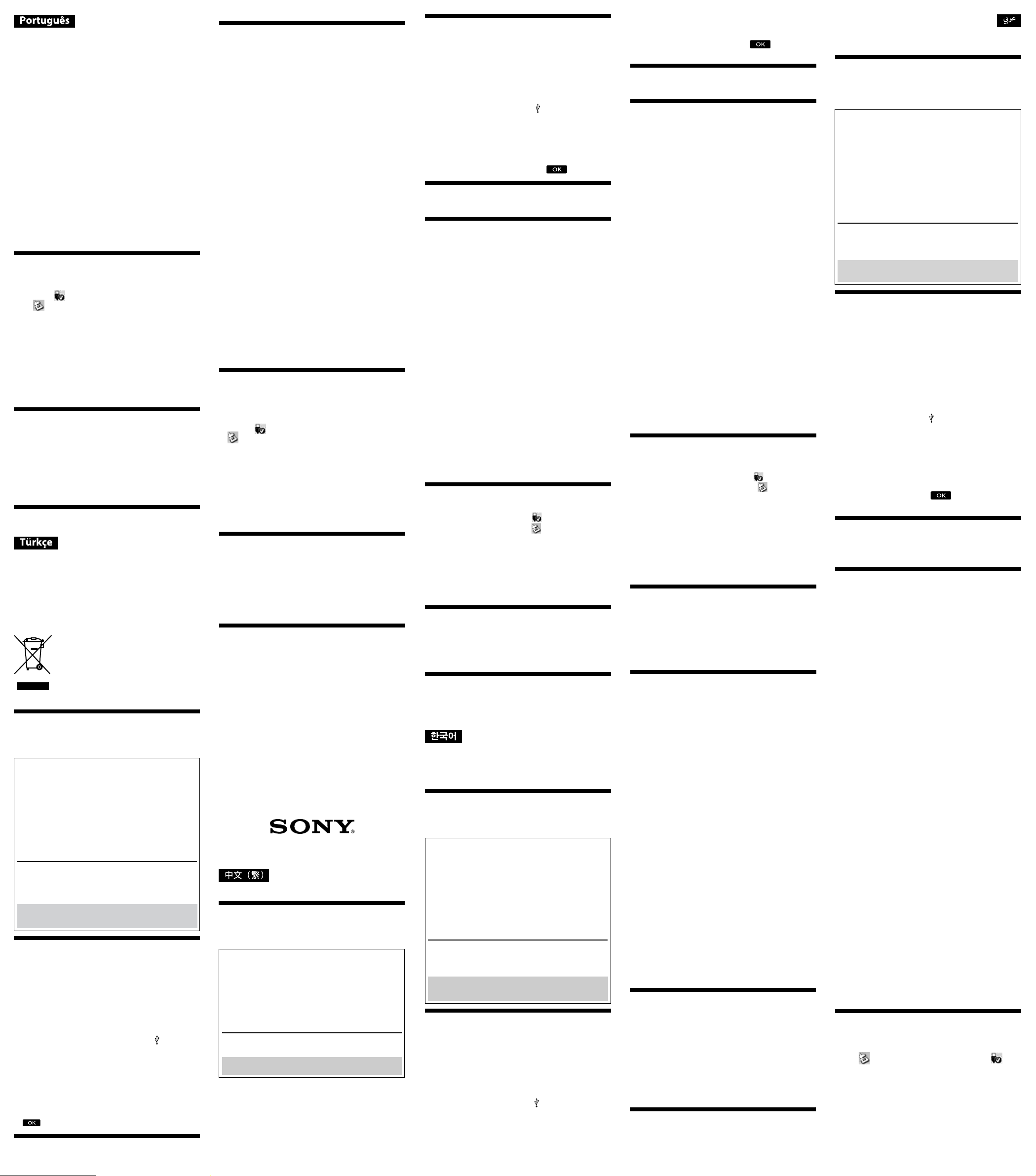
資料記錄裝置
警告
為減少發生火災或電擊的危險,請勿讓本機暴露於雨中或受潮。
使用前務必閱讀
使用產品前請仔細閱讀本使用說明書,並請妥善保管
有關使用說明書的詳細資訊,請參考本產品的
“Operating Instructions.pdf”。
連線方法請參考圖 。
當搭配視聽設備使用本產品時,請同時參考視聽設備的使用說明書。
[HD-E□□ 機型]
本產品是以 NTFS 格式初始化。
若您搭配視聽設備使用本產品,或搭配連接至電腦的視聽設備使
用本產品,請事先在您的視聽設備上或使用隨附軟體“FAT32
Formatter”,在電腦上將本產品初始化。
當您在 PS3™(PlayStation ® 3)系統上使用本產品時,請事先使用
隨附軟體“FAT32 Formatter”在電腦上將本產品初始化。(如需
詳細資訊,請參考 PS3™ 系統的使用說明書。)
[HD-E□□U 機型(“AV Link”機型)]
本產品是以 FAT32 格式初始化。
若要在本產品上儲存檔案,檔案大小不可超過 4 GB。
若要搭配 PS3™ (PlayStation ® 3) 系統使用本產品,請參考 PS3™
系統的操作說明。
當使用視聽設備錄製資料至本產品時,您可能需要使用您的視聽設
備來初始化或註冊本產品。這會將本產品重新格式化為視聽設備的
格式,您可能無法搭配電腦或其他視聽設備使用本產品。
注意
初始化或註冊本產品將會刪除所有已儲存的資料。
搭配 Handycam® 攝錄影機使用外接硬
碟 (直接複製)
(“AV Link”機型(HD-E□□U)適
用)
* 操作步驟視機型而有不同。
1
將電源供應器及電源線連接至攝錄影機的 DC IN 插孔與電
源插座。
2
將隨附的 USB 傳輸線連接至本產品。
3
選擇適合攝錄影機的 USB 轉接線,然後連接至 USB 纜
線。
4
將 USB 轉接線連接至攝錄影機的 (USB) 插孔。
當 [創建新的影像資料庫檔案。] 畫面出現時,輕按 [是]。
備註
將錯誤的 USB 轉接線連接至 USB 連接埠,可能會造成連接埠損
壞。
5
輕按攝錄影機畫面上的 [複製。]。
您可儲存在攝錄影機的內部錄製媒體中尚未儲存於本產品的影片及
相片。
此畫面僅會在有新的錄製影像時顯示。
6
完成操作後,輕按攝錄影機畫面上的 。
如需詳細資訊,請參考攝錄影機的操作說明。
軟體
軟體已預載於本產品。
此軟體適用於 Windows 使用者。
您必須擁有管理權限才能安裝軟體。
使用須知
本產品為精密裝置。突發性的故障可能導致已儲存的資料遺失。為了預
防可能發生的故障,請定期備份本產品的資料。在任何情況下,Sony
皆不會修復、還原或複製已錄製的內容。
此外,Sony 對於任何記錄資料的損壞或遺失概不負責。
若在本產品與設備連接時使用其他USB裝置,應注意下列事項:
本產品的傳輸速度可能會變慢。
若是透過USB集線器連接至設備,可能無法使用本產品。發生此情
況時,請將本產品重新連接至設備的USB埠。
請勿使用不適當的USB傳輸線連接本產品,否則可能導致插槽受損。
當寫入、讀取或刪除資料時,請勿從設備移除本產品,否則可能導
致資料損毀。
在下列情況如果本產品仍連接至電腦,電腦可能無法正常運作。
啟動或重新啟動電腦時。
電腦進入睡眠或休眠模式,或從前述模式喚醒時。
在執行上述操作前,請先中斷本產品與電腦的連接。
產品保固僅適用於外接硬碟本身,且須依據所述操作說明並搭配隨附
配件於指定或建議系統環境中正常使用。使用者支援等服務係由本公
司提供,亦受前款規定之限制。
產品處置與儲存
本產品不具備防塵、防濺或防水功能。
請勿在以下場所使用或存放本產品,否則將導致產品故障。
過熱、過冷或潮溼的地方
切勿將本產品放置在高溫的環境中,例如陽光直射處、接近熱源處
或夏日密閉的車內,否則可能導致產品故障或變形。
低壓處(海拔高度 3000 m 以上或 0.5 大氣壓力以下)
具有強烈磁場或輻射的地方
容易發出震動或嘈雜噪音的地方,或不穩固的表面上
通風不良的地方
多灰塵或潮溼的地方
本產品會產生高溫
使用本產品時,本產品的主機會慢慢變熱。這並非故障。根據操作狀
態,溫度可能升至 40℃ 以上。在這種情況下長時間觸碰,可能造成
低溫灼傷。
隨附軟體
若是使用密碼保護軟體建立一個密碼保護區,您可能無法在電腦以外
的設備上使用本產品。
加速軟體的效果,會根據各種情況而有差異(傳輸檔案的大小或數
量、電腦規格等)。
中斷本產品與電腦的連線
在本節中,我們將詳述如何在電腦開機時中斷本產品與電腦的連線。
Windows 使用者
1
在桌面右下角的通知區域按 下 (Windows 8/
Windows 7/Windows Vista) 或
(Windows XP)。
畫面上會出現目前連接至電腦的裝置。
2
按 下本產品。
3
等待“Safe to Remove Hardware”訊息出現,然後按
下 [OK]。
若是使用 Windows 8/Windows 7/Windows XP,您不必按下 [OK]。
4
從電腦拔除 USB 傳輸線。
Mac OS 使用者
1
在桌面上將本產品的圖示拖放至 [垃圾桶]。
2
從電腦拔除 USB 傳輸線。
商標
Handycam 為 Sony Corporation 的註冊商標。
PlayStation 為 Sony Computer Entertainment Inc. 的註冊商標。
PS3 為 Sony Computer Entertainment Inc. 的商標。
Microsoft、Windows 及 Windows Vista 均為美國 Microsoft
Corporation 於美國及/或其他國家的註冊商標或商標。
Mac OS 為 Apple Inc. 於美國及其他國家的註冊商標。
在操作手冊中使用的其他系統名稱及產品名稱,均為各開發公司的商標
或註冊商標。這些操作說明不會顯示 ™ 及 ® 標誌。
支援網站
有關本產品的詳細資訊,請造訪下列支援網站。
http://www.sony.net/hdd/
商品名: 外接式硬碟盒
進口商: 台灣索尼股份有限公司
台北市長春路145號5樓
تﺎﻧﺎﻴﺒﻟا ﻞﻴﺠﺴﺗ زﺎﻬﺟ
ﺮﻳﺬﺤﺗ
.ﻞﻠﺒﻟا وأ ﺮﻄﻤﻠﻟ اﺮﻴﻣﺎﻜﻟا ضﺮﻌﺗ ﻻ ،تﺎﻣﺪﺼﻟا وأ ﻖﻳﺮﺤﻟا ﺮﻄﺧ ﻞﻴﻠﻘﺘﻟ
ًﻻوا اﺬﻫ أﺮﻗا
.ةﺪﺣﻮﻟا هﺬﻫ ﻲﻓ " Operating Instructions.pdf" ﻊﺟار ،ﻞﻴﻐﺸﺘﻟا تﺎﻤﻴﻠﻌﺗ ﻦﻋ ﻞﻴﺻﺎﻔﺘﻠﻟ
.ﻞﻴﺻﻮﺘﻟا بﻮﻠﺳا صﻮﺼﺨﺑ
ﻲﺤﻴﺿﻮﺘﻟا ﻞﻜﺸﻟا ﻊﺟار
ﺔﺻﺎﺨﻟا ﻞﻴﻐﺸﺘﻟا تﺎﻤﻴﻠﻌﺗ ًﺎﻀﻳا ﻊﺟار ،ﻮﻳﺪﻴﻓو تﻮﺻ زﺎﻬﺟ ﻊﻣ ةﺪﺣﻮﻟا هﺬﻫ ماﺪﺨﺘﺳا ﺪﻨﻋ
.ﻮﻳﺪﻴﻔﻟاو تﻮﺼﻟا زﺎﻬﺠﺑ
[HD-E ﻞﻳدﻮﻤﻟا]
.NTFS ﺔﻐﻴﺼﺑ ةﺪﺣﻮﻟا هﺬﻫ ﺪﻴﻬﻤﺗ ﻢﺗ
تﻮﺻ زﺎﻬﺠﺑ لﻮﺻﻮﻣ ﺮﺗﻮﻴﺒﻤﻛ ﻊﻣ وأ ﻮﻳﺪﻴﻓو تﻮﺻ زﺎﻬﺟ ﻊﻣ ةﺪﺣﻮﻟا هﺬﻫ ماﺪﺨﺘﺳﻻ
ﺔﻄﺳاﻮﺑ وأ ﻮﻳﺪﻴﻔﻟاو تﻮﺼﻟا زﺎﻬﺟ ﺔﻄﺳاﻮﺑ ًﺎﻘﺒﺴﻣ ةﺪﺣﻮﻟا هﺬﻫ ﺪﻴﻬﻤﺘﺑ ﻢﻗ ،ﻮﻳﺪﻴﻓو
.ﺮﺗﻮﻴﺒﻤﻛ ﻰﻠﻋ "FAT32 Formatter" ﻖﻓﺮﻤﻟا ﺞﻣﺎﻧﺮﺒﻟا
ةﺪﺣﻮﻟا هﺬﻫ ﺪﻴﻬﻤﺘﺑ ﻢﻗ ، (PlayStation 3) PS3 مﺎﻈﻧ ﻊﻣ ةﺪﺣﻮﻟا هﺬﻫ ماﺪﺨﺘﺳﻻ
،ﻞﻴﺻﺎﻔﺘﻠﻟ) .ﺮﺗﻮﻴﺒﻤﻜﻟا ﻰﻠﻋ "FAT32 Formatter" ﻖﻓﺮﻤﻟا ﺞﻣﺎﻧﺮﺒﻟا ﺔﻄﺳاﻮﺑ ًﺎﻘﺒﺴﻣ
(.PS3
مﺎﻈﻨﺑ ﺔﺻﺎﺨﻟا ﻞﻴﻐﺸﺘﻟا تﺎﻤﻴﻠﻌﺗ ﻊﺟار
[(«ﻮﻳﺪﻴﻓو تﻮﺻ زﺎﻬﺠﺑ ﻂﺑﺮﻟا» ﻞﻳدﻮﻣ) HD-EU ﻞﻳدﻮﻤﻟا]
.FAT32 ﺔﻐﻴﺼﻟﺎﺑ ةﺪﺣﻮﻟا هﺬﻫ ﺪﻴﻬﻤﺗ ﻢﺗ
.ﺖﻳﺎﺑﺎﺠﻴﺟ 4 ﻒﻠﻤﻟا ﻢﺠﺣ زوﺎﺠﺘﻳ نا ﻦﻜﻤﻳ ﻻ ،ةﺪﺣﻮﻟا هﺬﻫ ﻰﻠﻋ تﺎﻔﻠﻣ ﻆﻔﺤﻟ
ﻞﻴﻐﺸﺘﻟا تﺎﻤﻴﻠﻌﺗ ﻊﺟار ،(
PlayStation 3) PS3 مﺎﻈﻧ ﻊﻣ ةﺪﺣﻮﻟا هﺬﻫ ماﺪﺨﺘﺳﻻ
.تﺎﻳﻮﺘﺤﻤﻟا ﺔﻓﺮﻌﻤﻟ PS3
مﺎﻈﻨﺑ ﺔﺻﺎﺨﻟا
هﺬﻫ ﺪﻴﻬﻤﺗ ﻰﻟإ جﺎﺘﺤﺗ ﺪﻗ ،ةﺪﺣﻮﻟا هﺬﻫ ﻰﻟإ ﻮﻳﺪﻴﻔﻟاو تﻮﺼﻟا زﺎﻬﺟ ﻦﻣ ﻞﻴﺠﺴﺘﻟا ﺪﻨﻋ
ﺔﻏﺎﻴﺻ ﺪﻴﻌﻴﺳ ﻚﻟﺬﺑ مﺎﻴﻘﻟا .ﻚﻳﺪﻟ ﻮﻳﺪﻴﻔﻟاو تﻮﺼﻟا زﺎﻬﺟ ﺔﻄﺳاﻮﺑ ﺎﻬﻠﻴﺠﺴﺗ وأ ةﺪﺣﻮﻟا
هﺬﻫ ماﺪﺨﺘﺳا ﻦﻣ ﻦﻜﻤﺘﺗ ﻻ ﺪﻗ ﻚﻟﺬﺑو ﻮﻳﺪﻴﻔﻟاو تﻮﺼﻟا زﺎﻬﺟ ﺔﻐﻴﺻ ﻰﻟإ ةﺪﺣﻮﻟا
.ﺮﺧآ ﻮﻳﺪﻴﻓو تﻮﺻ زﺎﻬﺟ وأ ﺮﺗﻮﻴﺒﻤﻛ ﺔﻄﺳاﻮﺑ ةﺪﺣﻮﻟا
ﻪﻴﺒﻨﺗ
.ﺎﻬﻴﻓ ﺔﻧﺰﺨﻤﻟا تﺎﻧﺎﻴﺒﻟا ﻊﻴﻤﺟ فﺬﺤﻴﺳ ةﺪﺣﻮﻟا هﺬﻫ ﻞﻴﺠﺴﺗ وأ ﺪﻴﻬﻤﺘﺑ مﺎﻴﻘﻟا
اﺮﻴﻣﺎﻛ ﻊﻣ ﻲﺟرﺎﺨﻟا ﺐﻠﺼﻟا صﺮﻘﻟا ﻞﻐﺸﻣ لﺎﻤﻌﺘﺳا
(ﺮﺷﺎﺒﻣ ﺦﺴﻧ) Handycam ﻮﻳﺪﻴﻔﻟا
(HD-EU) «ﻮﻳﺪﻴﻓو تﻮﺻ زﺎﻬﺠﺑ ﻂﺑﺮﻟا» ﻞﻳدﻮﻣ)
(ﻂﻘﻓ
.ﻞﻳدﻮﻤﻟا ﺐﺴﺣ بﻮﻠﺳﻻا ﻒﻠﺘﺨﻳ ﺪﻗ *
اﺮﻴﻣﺎﻛ ﻰﻠﻋ DC IN ﺲﺒﻘﻤﻟا ﻰﻟإ ﺔﻗﺎﻄﻟا ﻚﻠﺳو ددﺮﺘﻤﻟا رﺎﻴﺘﻟا لﻮﺤﻣ ﻞﺻ 1
.يراﺪﺠﻟا ددﺮﺘﻤﻟا رﺎﻴﺘﻟا ﺬﺧﺄﻣو ﻮﻳﺪﻴﻔﻟا
.ةﺪﺣﻮﻟا هﺬﻫ ﻰﻟإ ﻖﻓﺮﻤﻟا USB ﻞﺒﻛ ﻞﺻ
2
ﻞﺒﻜﺑ ﻪﻠﻴﺻﻮﺘﺑ ﻢﻗ ﻢﺛ ،ﻮﻳﺪﻴﻔﻟا اﺮﻴﻣﺎﻛ ﺐﺳﺎﻨﻳ يﺬﻟا USB ﺊﻳﺎﻬﻣ ﻞﺒﻛ ﺮﺘﺧا 3
.USB
.ﻮﻳﺪﻴﻔﻟا اﺮﻴﻣﺎﻛ ﻰﻠﻋ (USB)
ﺲﺒﻘﻤﻟا ﻰﻟإ USB ﺊﻳﺎﻬﻣ ﻞﺒﻛ ﻞﺻ 4
.[ﻢﻌﻧ] ﺲﻤﻟا ،[.ﺪﻳﺪﺟ ةرﻮﺻ تﺎﻧﺎﻴﺑ ةﺪﻋﺎﻗ ﻒﻠﻣ ءﺎﺸﻧا] ﺔﺷﺎﺸﻟا ﺮﻬﻈﺗ ﺎﻣﺪﻨﻋ
ﺔﻈﺣﻼﻣ
.ﺬﻔﻨﻤﻟا ﻒﻠﺘﻳ ﺪﻗ USB ﺬﻔﻨﻤﺑ ﺐﺳﺎﻨﻣ ﺮﻴﻏ USB ﺊﻳﺎﻬﻣ ﻞﺒﻛ ﻞﻴﺻﻮﺗ
.ﻮﻳﺪﻴﻔﻟا اﺮﻴﻣﺎﻛ ﺔﺷﺎﺷ ﻰﻠﻋ [.ﺦﺴﻨﻟا ﺬﻴﻔﻨﺗ] ﺲﻤﻟا 5
اﺮﻴﻣﺎﻜﻟ ﻲﻠﺧاﺪﻟا ﻞﻴﺠﺴﺘﻟا ﻂﺳو ﻲﻓ ةدﻮﺟﻮﻤﻟا ﺔﺘﺑﺎﺜﻟا رﻮﺼﻟاو ﺔﻛﺮﺤﺘﻤﻟا رﻮﺼﻟا ﻆﻔﺣ ﻦﻜﻤﻳ
.ةﺪﺣﻮﻟا هﺬﻫ ﻲﻓ ﺪﻌﺑ ﺎﻬﻈﻔﺣ ﻢﺗ ﺪﻗ ﻦﻜﻳ ﻢﻟ ﻲﺘﻟاو ﻮﻳﺪﻴﻔﻟا
.ًاﺮﺧﺆﻣ ﺔﻠﺠﺴﻣ رﻮﺻ ﺪﺟﻮﺗ ﺎﻣﺪﻨﻋ ﻂﻘﻓ ﺔﺷﺎﺸﻟا هﺬﻫ ﺮﻬﻈﺘﺳ
.ﻮﻳﺪﻴﻔﻟا اﺮﻴﻣﺎﻛ ﺔﺷﺎﺷ ﻰﻠﻋ ﺲﻤﻟا ،ﻞﻴﻐﺸﺘﻟا ءﺎﻬﺘﻧا ﺪﻌﺑ 6
.ﻮﻳﺪﻴﻔﻟا اﺮﻴﻣﺎﻜﺑ ﺔﺻﺎﺨﻟا ﻞﻴﻐﺸﺘﻟا تﺎﻤﻴﻠﻌﺗ ﺔﻌﺟاﺮﻣ ﻰﺟﺮﻳ ،ﻞﻴﺻﺎﻔﺘﻟا ﻦﻣ ﺪﻳﺰﻤﻟ
ﺞﻣﺎﻧﺮﺒﻟا
.ًﺎﻘﺒﺴﻣ ةﺪﺣﻮﻟا هﺬﻫ ﻲﻓ ﻞﻤﺤﻣ ﺞﻣﺎﻧﺮﺒﻟا
.ﻂﻘﻓ Windows مﺎﻈﻧ ﻲﻣﺪﺨﺘﺴﻤﻟ ﺞﻣﺎﻧﺮﺒﻟا اﺬﻫ
.ﺞﻣﺎﻧﺮﺒﻟا ﺐﻴﻛﺮﺘﻟ ﺔﻳرادا تازﺎﻴﺘﻣا ﻰﻟا جﺎﺘﺤﺗ
لﺎﻤﻌﺘﺳﻻا لﻮﺣ تﺎﻈﺣﻼﻣ
،ﻚﻟﺬﻟ .ةﺄﺠﻓ ﻞﻠﺧ عﻮﻗو ﺪﻨﻋ ﺔﻇﻮﻔﺤﻤﻟا تﺎﻧﺎﻴﺒﻟا ناﺪﻘﻓ ﻢﺘﻳ ﺪﻗ .ﺔﻘﻴﻗد ةادأ ﻲﻫ ةﺪﺣﻮﻟا هﺬﻫ
ﻲﻧﻮﺳ ﺔﻛﺮﺷ مﻮﻘﺗ ﻦﻟ .ﺔﻤﻈﺘﻨﻣ ةرﻮﺼﺑ ﺎﻣ زﺎﻬﺟ ﻲﻓ ةﺪﺣﻮﻟا هﺬﻫ ﻲﻓ ﺔﻇﻮﻔﺤﻤﻟا تﺎﻧﺎﻴﺒﻟا ﻆﻔﺣا
.لاﻮﺣﻷا ﻦﻣ لﺎﺣ يأ ﻲﻓ ﺎﻬﺨﺴﻧ وأ ﺎﻬﺗدﺎﻌﺘﺳا وأ ﺔﻠﺠﺴﻤﻟا تﺎﻧﺎﻴﺒﻟا حﻼﺻﺈﺑ Sony
تﺎﻧﺎﻴﺒﻠﻟ ناﺪﻘﻓ وأ راﺮﺿأ ﺔﻳأ ﻦﻋ ﺔﻟوﺆﺴﻣ Sony ﻲﻧﻮﺳ ﺔﻛﺮﺷ نﻮﻜﺗ ﻦﻟ فﻮﺳ ،ﻚﻟذ ﻰﻠﻋ ةوﻼﻋ
.ﺐﺒﺳ يﺄﺑ ﺎﻬﻠﻴﺠﺴﺘﺑ ﺖﻤﻗ ﻲﺘﻟا
.زﺎﻬﺟ ﻰﻟإ ةﺪﺣﻮﻟا هﺬﻫ ﻞﻴﺻﻮﺗ ءﺎﻨﺛأ ىﺮﺧأ USB ةﺰﻬﺟأ ماﺪﺨﺘﺳا ﺪﻨﻋ ﻲﻠﻳ ﺎﻣ ﻆﺣﻻ
.ﺄﻄﺑأ تﺎﻧﺎﻴﺒﻠﻟ ةﺪﺣﻮﻟا هﺬﻫ ﻞﻘﻧ ﺔﻋﺮﺳ ﺢﺒﺼﺗ ﺪﻗ
اذإ . USB رﻮﺤﻣ ﺮﺒﻋ زﺎﻬﺟ ﻰﻟإ ﺔﻟﻮﺻﻮﻣ ﺖﻧﺎﻛ اذإ ةﺪﺣﻮﻟا هﺬﻫ لﺎﻤﻌﺘﺳا ﻦﻜﻤﻳ ﻻ ﺪﻗ
زﺎﻬﺠﻟا ﻰﻠﻋ دﻮﺟﻮﻤﻟا USB ﺬﻔﻨﻣ ﻰﻟإ ةﺪﺣﻮﻟا هﺬﻫ ﻞﻴﺻﻮﺗ ةدﺎﻋﺈﺑ ﻢﻗ ،ﻚﻟذ ثﺪﺣ
.ةﺮﺷﺎﺒﻣ
رﺮﺿ قﺎﺤﻟإ ﻰﻟإ يدﺆﻳ ﺪﻗ ﻪﻧﺈﻓ ﻻإو ،ةﺪﺣﻮﻟا هﺬﻫ ﻰﻟإ ﻢﺋﻼﻣ ﺮﻴﻏ USB ﻞﺒﻛ ﻞﻴﺻﻮﺘﺑ ﻢﻘﺗ ﻻ
.ﺲﺒﻘﻤﻟﺎﺑ
ﻚﻟﺬﺑ مﺎﻴﻘﻟا .تﺎﻧﺎﻴﺒﻟا فﺬﺣ وأ ةءاﺮﻗ وأ ﺔﺑﺎﺘﻛ ﺔﻴﻠﻤﻋ ءﺎﻨﺛأ زﺎﻬﺠﻟا ﻦﻣ ةﺪﺣﻮﻟا هﺬﻫ ﻞﺼﻔﺗ ﻻ
.تﺎﻧﺎﻴﺒﻟا ﻒﻠﺘﻳ ﺪﻗ
ﺮﺗﻮﻴﺒﻤﻜﻟا ﻞﻤﻌﻳ ﻻ ﺪﻗ ،ﺔﻴﻟﺎﺘﻟا تﻻﺎﺤﻟا ﻲﻓ ﺮﺗﻮﻴﺒﻤﻜﻟﺎﺑ ﺔﻟﻮﺻﻮﻣ ةﺪﺣﻮﻟا هﺬﻫ ﺖﻠﻇ اذإ
.ﺔﺤﻴﺤﺻ ةرﻮﺼﺑ
.ﻪﻠﻴﻐﺸﺗ ءﺪﺑ ةدﺎﻋإ وأ ﺮﺗﻮﻴﺒﻤﻜﻟا ﻞﻴﻐﺸﺗ ءﺪﺑ ﺪﻨﻋ
.ﻪﻨﻣ جوﺮﺨﻟا ﺪﻨﻋ وأ نﻮﻜﺴﻟا ﻊﺿو ﻰﻟا ﺮﺗﻮﻴﺒﻤﻜﻟا لﻮﺤﺘﻳ ﺎﻣﺪﻨﻋ
.تﺎﻴﻠﻤﻌﻟا هﺬﻫ ﺬﻴﻔﻨﺗ ﻞﺒﻗ ﺮﺗﻮﻴﺒﻤﻜﻟا ﻦﻋ ةﺪﺣﻮﻟا هﺬﻫ ﻞﺼﻓا
ﻞﻜﺸﺑ ﻪﻟﺎﻤﻌﺘﺳا ﺪﻨﻋ ،ﻂﻘﻓ ﻪﺴﻔﻧ ﻲﺟرﺎﺨﻟا ﺐﻠﺼﻟا صﺮﻘﻟا ﻞﻐﺸﻣ ﻰﻠﻋ ﺞﺘﻨﻤﻟا ﺔﻧﺎﻤﺿ ﺮﺼﺘﻘﺗ
ﻲﻓ ةﺪﺣﻮﻟا هﺬﻫ ﻊﻣ ﺔﻨﻤﻀﺘﻣ ﻲﺗﺄﺗ ﻲﺘﻟا تﺎﻴﻟﺎﻤﻜﻟا ﻊﻣو هﺬﻫ ﻞﻴﻐﺸﺘﻟا تﺎﻤﻴﻠﻌﺘﻟ ًﺎﻘﻓو يدﺎﻋ
،مﺪﺨﺘﺴﻤﻟا ﻢﻋد ﻞﺜﻣ ،ﺔﻛﺮﺸﻟا ﺎﻬﻣﺪﻘﺗ ﻲﺘﻟا تﺎﻣﺪﺨﻟا ﺎﻬﺑ ﻰﺻﻮﻤﻟا وأ ةدﺪﺤﻤﻟا مﺎﻈﻨﻟا ﺔﺌﻴﺑ
.دﻮﻴﻘﻟا هﺬﻬﻟ ًﺎﻀﻳا ﺔﻌﺿﺎﺧ
ةﺪﺣﻮﻟا هﺬﻫ ﻊﻣ ﻞﻣﺎﻌﺘﻟا
.ءﺎﻤﻠﻟ وأ ءﺎﻤﻟا ﺮﺛﺎﻨﺘﻟ وأ رﺎﺒﻐﻠﻟ ﺔﻣوﺎﻘﻣ ﺮﻴﻏ ةﺪﺣﻮﻟا هﺬﻫ
ﻰﻟإ يدﺆﻳ ﺪﻗ ﻚﻟﺬﺑ مﺎﻴﻘﻟا .ﺔﻴﻟﺎﺘﻟا ﻦﻛﺎﻣﻷا ﻲﻓ ةﺪﺣﻮﻟا هﺬﻫ ﻦﻳﺰﺨﺗ وأ لﺎﻤﻌﺘﺳﺎﺑ ﻢﻘﺗ ﻻ
.ةﺪﺣﻮﻟا هﺬﻫ ﻲﻓ ﻞﻠﺧ ثوﺪﺣ
ﺔﺑﻮﻃﺮﻟا ةﺪﻳﺪﺷ وأ ًاﺪﺟ ﺔﻀﻔﺨﻨﻣ وأ ﺔﻌﻔﺗﺮﻣ ةراﺮﺤﻟا ﺔﺟرد ﺎﻬﻴﻓ نﻮﻜﺗ ﻲﺘﻟا ﻦﻛﺎﻣﻷا
ﺲﻤﺸﻟا ﺔﻌﺷأ ﺖﺤﺗ ﻞﺜﻣ ﺔﻌﻔﺗﺮﻤﻟا ةراﺮﺤﻟا ﺔﺟرﺪﻟ ﺔﺿﺮﻌﺘﻣ ةﺪﺣﻮﻟا هﺬﻫ ًاﺪﺑأ كﺮﺘﺗ ﻻ
ﺪﻗ ﻪﻧﺈﻓ ﻻإو .ﻒﻴﺼﻟا ﻲﻓ ﺔﻘﻠﻐﻣ ةرﺎﻴﺳ ﻞﺧاد وأ ﺔﺌﻓﺪﺘﻟا زﺎﻬﺟ ﻦﻣ بﺮﻘﻟﺎﺑ وأ ةﺮﺷﺎﺒﻤﻟا
.ﻪﻠﻜﺷ هﻮﺸﺗ وأ ةﺪﺣﻮﻟا هﺬﻫ ﻲﻓ ﻞﻠﺧ عﻮﻗو ﻰﻟإ يدﺆﻳ
ﻂﻐﻀﻟا وأ ﺮﺤﺒﻟا ﺢﻄﺳ قﻮﻓ ﻰﻠﻋأ وأ ﺮﺘﻣ 3,000 عﺎﻔﺗرﻻا) ﺾﻔﺨﻨﻤﻟا ﻂﻐﻀﻟا ﺔﻟﺎﺣ ﻲﻓ
(ﻞﻗأ وأ 0.5 يﻮﺠﻟا
عﺎﻌﺷإ وأ يﻮﻗ ﻲﺴﻴﻃﺎﻨﻐﻣ لﺎﺠﻣ ﺎﻬﻴﻓ ﺪﺟﻮﻳ ﻦﻛﺎﻣأ
ﻮﺘﺴﻣ ﺮﻴﻏ ﺢﻄﺳ وأ ﺮﻴﻬﺟ تﻮﺼﻟ وأ تازاﺰﺘﻫﻻ ضﺮﻌﺘﺗ ﻦﻛﺎﻣأ
ﺔﻳﻮﻬﺘﻟا ءيدر نﺎﻜﻣ ﻲﻓ
ﺔﺑﻮﻃﺮﻟا وأ رﺎﺒﻐﻟا ﺮﻴﺜﻛ نﺎﻜﻣ ﻲﻓ
ةﺪﺣﻮﻟا هﺬﻬﻟ ﺔﻴﻟﺎﻋ ةراﺮﺣ ﺔﺟرد
.ًﻼﻠﺧ ﺪﻌﻳ ﻻ اﺬﻫ .ًﺎﻨﺧﺎﺳ ةﺪﺣﻮﻟا هﺬﻬﻟ ﻲﺴﻴﺋﺮﻟا ﻞﻜﻴﻬﻟا نﻮﻜﻳ ،ةﺪﺣﻮﻟا هﺬﻫ لﺎﻤﻌﺘﺳا ءﺎﻨﺛأ
ﺎﻬﺘﺴﻤﻟ اذإ .ﻰﻠﻋأ وأ ﺔﻳﻮﺌﻣ ﺔﺟرد 40 ﻰﻟا ةﺪﺣﻮﻠﻟ ةراﺮﺤﻟا ﺔﺟرد ﻊﻔﺗﺮﺗ ﺪﻗ ،ﻞﻴﻐﺸﺘﻟا ﺔﻟﺎﺤﻟ ًﺎﻘﻓو
ةراﺮﺤﻟا ﺔﺟرد ﻞﻌﻔﺑ قوﺮﺤﺑ ﻚﺘﺑﺎﺻإ ﻰﻟا يدﺆﻳ ﺪﻗ ﻪﻧﺈﻓ ،ﺔﻟﺎﺤﻟا هﺬﻫ ﻲﻓ ﻦﻣﺰﻟا ﻦﻣ ﺔﻠﻳﻮﻃ ةﺪﻤﻟ
.ﺔﻀﻔﺨﻨﻤﻟا
ﻖﻓﺮﻤﻟا ﺞﻣﺎﻧﺮﺒﻟا
ﻦﻜﻤﻳ ﻻ ،ﺮﺳ ﺔﻤﻠﻜﺑ ﺔﻳﺎﻤﺤﻟا ﺞﻣﺎﻧﺮﺑ ﺔﻄﺳاﻮﺑ ﺮﺳ ﺔﻤﻠﻜﺑ ﺔﻴﻤﺤﻣ ﺔﻘﻄﻨﻣ ءﺎﺸﻧﺈﺑ ﺖﻤﻗ اذإ
.ﺮﺗﻮﻴﺒﻤﻜﻟا ﺮﻴﻏ ﺮﺧآ زﺎﻬﺟ ﻊﻣ ةﺪﺣﻮﻟا هﺬﻫ لﺎﻤﻌﺘﺳا
،ﺔﻟﻮﻘﻨﻤﻟا تﺎﻔﻠﻤﻟا دﺪﻋ وأ ﻢﺠﺣ) تﻻﺎﺤﻟ
ً
ﺎﻘﻓو ﻞﻴﻐﺸﺘﻟا ﺔﻋﺮﺳ ةدﺎﻳز ﺞﻣﺎﻧﺮﺑ ﺮﻴﺛﺄﺗ ﻒﻠﺘﺨﻳ
.(ﺦﻟا ،ﺮﺗﻮﻴﺒﻤﻜﻟا تﺎﻔﺻاﻮﻣ
ﺮﺗﻮﻴﺒﻤﻜﻟا ﻦﻋ ةﺪﺣﻮﻟا هﺬﻫ ﻞﺼﻓ
.ﺮﺗﻮﻴﺒﻤﻜﻟا ﻞﻴﻐﺸﺗ ءﺎﻨﺛأ ﺮﺗﻮﻴﺒﻤﻜﻟا ﻦﻋ ةﺪﺣﻮﻟا هﺬﻫ فﺬﺤﻟ ءاﺮﺟﻹا ﺢﻴﺿﻮﺗ ﻢﺗ ،ﻢﺴﻘﻟا اﺬﻫ ﻲﻓ
Windows ﺮﺗﻮﻴﺒﻤﻛ ﻲﻣﺪﺨﺘﺴﻤﻟ
وأ (Windows 8/Windows 7/Windows Vista) ﺮﻘﻧا 1
ﻦﻤﻳﻷا ﻲﻠﻔﺴﻟا ءﺰﺠﻟا ﻲﻓ ةدﻮﺟﻮﻤﻟا تﺎﻣﻮﻠﻌﻤﻟا ﺔﻘﻄﻨﻣ ﻲﻓ (Windows XP)
.ﺔﺷﺎﺸﻟا ﻦﻣ
.ﺔﺷﺎﺸﻟا ﻰﻠﻋ نﻵا ﺮﺗﻮﻴﺒﻤﻜﻟا ﻰﻟا ﺔﻟﻮﺻﻮﻤﻟا ةﺰﻬﺟﻷا تﺎﻧﻮﻘﻳأ ضﺮﻋ ﻢﺘﻳ
.ةﺪﺣﻮﻟا هﺬﻫ ﺔﻧﻮﻘﻳأ ﺮﻘﻧا 2
ةﺪﺣﻮﻟا فﺬﺣ) "Safe to Remove Hardware" ﺔﻟﺎﺳﺮﻟا ﺮﻬﻈﺗ نأ ﻰﻟا ﺮﻈﺘﻧا 3
.[OK] ﺮﻘﻧاو ،(ﻢﻴﻠﺳ
ﺮﻘﻧ ﻰﻟا جﺎﺘﺤﺗ ﻻ ،Windows 8/Windows 7/Windows XP ﺮﺗﻮﻴﺒﻤﻛ لﺎﻤﻌﺘﺳا ﺪﻨﻋ
.[OK]
.ﺮﺗﻮﻴﺒﻤﻜﻟا ﻦﻋ USB ﻞﺒﻜﻟا ﻞﺼﻔﺑ ﻢﻗ 4
Mac OS ﺮﺗﻮﻴﺒﻤﻛ ﻲﻣﺪﺨﺘﺴﻤﻟ
ﺔﻧﻮﻘﻳأ ﻲﻓ ﺎﻬﺘﻠﻓاو ﺐﺘﻜﻤﻟا ﺢﻄﺳ ﻰﻠﻋ ﺔﺿوﺮﻌﻤﻟا ةﺪﺣﻮﻟا هﺬﻫ ﺔﻧﻮﻘﻳأ ﺐﺤﺳا 1
.[Trash]
.ﺮﺗﻮﻴﺒﻤﻜﻟا ﻦﻋ USB ﻞﺒﻜﻟا ﻞﺼﻔﺑ ﻢﻗ
2
ﺔﻳرﺎﺠﺘﻟا تﺎﻣﻼﻌﻟا
. Sony Corporation ﻲﻧﻮﺳ ﺔﻛﺮﺸﻟ ﺔﻠﺠﺴﻣ ﺔﻳرﺎﺠﺗ ﺔﻣﻼﻋ ﻲﻫ Handycam ﺔﻣﻼﻌﻟا
ﺔﻛﺮﺸﻟ ﺔﻠﺠﺴﻣ ﺔﻳرﺎﺠﺗ ﺔﻣﻼﻋ ﻲﻫ PlayStation ﺔﻣﻼﻌﻟا
.Sony Computer Entertainment Inc.
.Sony Computer Entertainment Inc. ﺔﻛﺮﺸﻟ ﺔﻳرﺎﺠﺗ ﺔﻣﻼﻋ ﻲﻫ PS3 ﺔﻣﻼﻌﻟا
تﺎﻣﻼﻋ وأ ﺔﻳرﺎﺠﺗ تﺎﻣﻼﻋ ﺎﻣإ ﻲﻫ Windows Vista و Windows و Microsoft ﺔﻣﻼﻌﻟا
.ىﺮﺧأ ناﺪﻠﺑ وأ /و ةﺪﺤﺘﻤﻟا تﺎﻳﻻﻮﻟا ﻲﻓ Microsoft Corporation ﺔﻛﺮﺸﻟ ﺔﻠﺠﺴﻣ ﺔﻳرﺎﺠﺗ
ةﺪﺤﺘﻤﻟا تﺎﻳﻻﻮﻟا ﻲﻓ Apple Inc. ﺔﻛﺮﺸﻟ ﺔﻠﺠﺴﻣ ﺔﻳرﺎﺠﺗ ﺔﻣﻼﻋ ﻲﻫ Mac OS ﺔﻣﻼﻌﻟا
.ىﺮﺧأ ناﺪﻠﺑو
تﺎﻣﻼﻋ ﻲﻫ هﺬﻫ ﻞﻴﻐﺸﺘﻟا تﺎﻤﻴﻠﻌﺗ ﻲﻓ ةرﻮﻛﺬﻤﻟا ىﺮﺧﻷا تﺎﺠﺘﻨﻤﻟاو ﺔﻤﻈﻧﻷا ءﺎﻤﺳأ ﻊﻴﻤﺟ
ﻲﻓ ﻦﻴﺘﺑﻮﺘﻜﻣ ﺮﻴﻏ "
®
" و ™ نﺎﺘﻣﻼﻌﻟا .ﺔﻨﻴﻌﻣ تﺎﻛﺮﺸﻟ ﺔﻠﺠﺴﻣ ﺔﻳرﺎﺠﺗ تﺎﻣﻼﻋ وأ ﺔﻳرﺎﺠﺗ
.هﺬﻫ ﻞﻴﻐﺸﺘﻟا تﺎﻤﻴﻠﻌﺗ
ةﺪﻋﺎﺴﻤﻠﻟ ﺖﻧﺮﺘﻧﻻا ﻊﻗﻮﻣ
.ﻲﻟﺎﺘﻟا ﺖﻧﺮﺘﻧﻻا ﻊﻗﻮﻣ ةرﺎﻳﺰﺑ ﻢﻗ ،ةﺪﺣﻮﻟا هﺬﻫ لﻮﺣ ﻞﻴﺻﺎﻔﺘﻟا ﻦﻣ ﺪﻳﺰﻤﻠﻟ
http://www.sony.net/hdd/
A nossa garantia de produto está limitada ao Disco Rígido Externo
ˎ
propriamente dito quando utilizado normalmente em conformidade com
este manual de instruções e com os acessórios fornecidos com esta unidade
no ambiente especicado ou recomendado. Os serviços prestados pela
Empresa, como a assistência ao utilizador, também estão sujeitos a estas
restrições.
Manusear esta unidade
Esta unidade não é à prova de poeira, salpicos ou água.
ˎ
Não utilize nem guarde esta unidade nos seguintes locais. Se o zer, poderá
ˎ
danicar esta unidade.
Num local extremamente quente, frio ou húmido.
ˋ
Nunca deixe esta unidade exposta a temperaturas altas, como a luz
directa do sol, próximo de um aquecedor ou no interior de um carro
fechado no Verão. Se o zer, pode avariar ou deformar esta unidade.
Locais de baixa pressão (3.000 m ou mais acima do nível do mar ou 0,5
ˋ
atmosferas ou menos).
Locais onde haja um forte campo magnético ou radiação.
ˋ
Locais sujeitos a vibração ou ruído alto ou numa superfície instável.
ˋ
Num local mal ventilado.
ˋ
Num local poeirento ou húmido.
ˋ
Temperatura alta desta unidade
Ao utilizar esta unidade, o corpo principal da mesma ca quente. Não se trata
de uma avaria. Dependendo do estado de funcionamento, a temperatura pode
subir até aos 40 °C ou mais. Se tocar na unidade durante um longo período de
tempo nesta condição, pode causar uma queimadura de baixa temperatura.
Software fornecido
Se criar uma área protegida por palavra-passe com soware de protecção
ˎ
por palavra-passe, esta unidade não pode ser utilizada com um
equipamento que não seja um computador.
O efeito do soware de aceleração difere consoante as condições (tamanho
ˎ
ou número de cheiros transferidos, características técnicas do computador,
etc.).
Desligar esta unidade do computador
Nesta secção, descrevemos o procedimento para desligar esta unidade do
computador com o computador ligado à corrente.
Utilizadores do Windows
1
Clique em (Windows 8/Windows 7/Windows Vista) ou
em
(Windows XP) na área de noticações no canto
inferior direito do ambiente de trabalho.
Os dispositivos actualmente ligados ao computador aparecem no ecrã.
2
Clique nesta unidade.
3
Aguarde até aparecer a mensagem “Safe to Remove
Hardware” e clique em [OK].
Se utilizar o Windows 8/Windows 7/Windows XP, não tem de clicar em
[OK].
4
Desligue o cabo USB do computador.
Utilizadores do Mac OS
1
Arraste e largue no [Lixo] o ícone desta unidade que está
no ambiente de trabalho.
2
Desligue o cabo USB do computador.
Marcas comerciais
Handycam é uma marca comercial da Sony Corporation.
ˎ
PlayStation é uma marca comercial registada da Sony Computer
ˎ
Entertainment Inc.
PS3 é uma marca comercial da Sony Computer Entertainment Inc.
Microso, Windows e Windows Vista são marcas comerciais registadas
ˎ
ou marcas comerciais da Microso Corporation nos Estados Unidos e/ou
noutros países.
Mac OS é uma marca comercial registada da Apple Inc. nos Estados Unidos
ˎ
e noutros países.
Todos os restantes nomes de sistemas e nomes de produtos mencionados neste
manual de instruções são marcas comerciais ou marcas comerciais registadas
das respectivas empresas que os desenvolveram. Este manual de instruções
não apresenta os símbolos ™ e ®.
Web site de suporte
Para mais detalhes sobre esta unidade, visite o seguinte site de suporte:
http://www.sony.net/hdd/
Veri kayıt cihazı
UYARI
Yangın veya elektrik çarpma tehlikesini azaltmak için, üniteyi yağmur veya
neme maruz bırakmayın.
Bu ürün, Sony Corporation, 1-7-1 Konan Minato-ku Tokyo, 108-0075
Japonya tarafından veya onun adına üretilmiştir. Avrupa Birliği mevzuatına
dayanılarak ürün uyumluluğu konusundaki sorgulamalar, Hedelnger Strasse
61, 70327 Stuttgart, Almanya adresindeki yetkili temsilci, Sony Deutschland
GmbH’ye ilgilenmektedir. Servis veya garantiyle ilgili konularda, servis veya
garanti belgelerinde verilen adreslere başvurunuz
Avrupa’daki müşteriler için
Eski Elektrikli ve Elektronik Cihazların İmhası (Avrupa Birliği ve diğer
Avrupa ülkelerinde ayrı toplama sistemleriyle uygulanmaktadır)
Ürünün veya ambalajı üzerindeki bu sembol, bu ürünün bir
ev atığı gibi muamele görmemesi gerektiğini belirtir. Bunun
yerine, elektrikli ve elektronik cihazların geri dönüşümü için
uygun toplama noktasına teslim edilmelidir. Bu ürünün
doğru bir şekilde elden çıkarılmasını sağlayarak, uygunsuz
bir elden çıkarma durumunda çevre ve insan sağlığı
açısından doğacak potansiyel olumsuz sonuçların
önlenmesine yardımcı olmuş olacaksınız. Materyallerin geri
dönüştürülmesi doğal kaynakların korunmasına yardımcı
olacaktır. Bu ürünün geri dönüşümü hakkında daha detaylı
bilgi için lütfen ilgili belediye birimi veya ürünü satın aldığınız satıcı ile temasa
geçiniz.
İlk önce bunu okuyun
Kullanım kılavuzu ile ilgili detaylar için bu ünite içinde bulunan “Operating
ˎ
Instructions.pdf” dosyasına başvurun.
Bağlantı yöntemi için ˎ şekline bakın.
Bu üniteyi ses ve görsel donanımlarla birlikte kullanmanız durumunda ses
ˎ
ve görsel donanım kullanım kılavuzlarına da başvurun.
[HD-E modeli]
Bu cihaz NTFS ile biçimlendirilmiştir.
Bu cihazı ses ve görüntü ekipmanıyla veya ses ve görüntü
ˎ
ekipmanıyla birlikte çalışan bir bilgisayarla kullanıyorsanız, cihazı
önceden ses ve görüntü ekipmanınızla veya bilgisayarda yer alan
“FAT32 Formatter” yazılımıyla biçimlendirin.
Bu cihazı bir PS3™ (PlayStation® 3) sistemiyle birlikte
ˎ
kullandığınızda, cihazı önceden bilgisayarda yer alan “FAT32
Formatter” yazılımıyla biçimlendirin. (Daha fazla detay için PS3™
sisteminizin kullanım kılavuzuna başvurun.)
[HD-EU modeli ( “AV Bağlantılı” model)]
Bu cihaz FAT32 ile biçimlendirilmiştir.
Bu cihaza dosya kaydetmek için dosya boyutu 4 GB’tan fazla
ˎ
olmamalıdır.
Bu cihazı bir PS3™ (PlayStation® 3) sistemi ile kullanmak için, PS3™
ˎ
sisteminin kullanım kılavuzuna bakın.
Ses ve görüntü ekipmanından bu cihaza kayıt yapmak için, bu
ˎ
cihazı ses ve görüntü ekipmanınızla biçimlendirmeniz veya
kaydettirmeniz gerekebilir. Bu işlem yapıldığında cihaz ses
ve görüntü ekipmanının biçiminde yeniden biçimlendirilir,
bu nedenle bu cihazı bilgisayar veya diğer ses ve görüntü
ekipmanlarıyla kullanamayabilirsiniz.
Dikkat
Bu cihazın biçimlendirilmesi veya kaydedilmesi üzerinde bulunan
TÜM verileri siler.
Harici Sabit Diskin bir Handycam®
video kamera ile kullanılması
(DOĞRUDAN KOPYA)
(Sadece “AV Bağlantılı” model
(HD-EU) için)
* Prosedür modele göre farklı olabilir.
1
AC adaptörü ve güç kablosunu video kameranızın DC IN
jakına ve duvar prizine takın.
2
Ürünle birlikte verilen USB kabloyu bu üniteye takın.
3
Video kameranıza uyan USB adaptör kablosunu seçin ve
USB kablosuna takın.
4
USB adaptör kablosunu video kameranızın (USB) jakına
takın.
[Yeni Resim Veritabanı Dosyası oluştur.] ekranı görüntülendiğinde,
[EVET]’e dokunun.
Not
USB bağlantı noktasına yanlış USB adaptör kablosunun takılması bağlantı
noktasına zarar verebilir.
5
Video kamera ekranında [Kopyala.]’ya dokunun.
Video kameranın dahili kayıt ortamındaki henüz bu üniteye
kaydedilmemiş lmler ve fotoğraar kaydedilebilir.
Bu ekran sadece yeni kaydedilen resimler olduğunda görüntülenir.
ˎ
6
İşlem tamamlandıktan sonra, video kamera ekranında
düğmesine dokunun.
Daha fazla bilgi için, lütfen video kameranızın kullanım kılavuzuna bakın.
Yazılım
Yazılım bu üniteye önceden yüklenmiştir.
ˎ
Bu yazılım Windows kullanıcıları içindir.
ˎ
Yazılımı kurmak için yönetici ayrıcalıkları gerekmektedir.
ˎ
Kullanım hakkında Notlar
Bu cihaz hassas bir cihazdır. Ani bir arıza nedeniyle kaydedilmiş veriler
kaybedilebilir. Olası bir arızaya karşı önlem olarak, cihazdaki verileri belirli
aralıklarla başka bir yere kaydedin. Sony hiçbir koşul altında kaydedilmiş
içeriği onarmaz, geri yüklemez ya da kopyalamaz.
Ayrıca, Sony kaydedilen verilerin herhangi bir nedenle zarar görmesinden
veya kaybından sorumlu değildir.
Bu cihazı bir ekipmana bağlarken diğer USB aygıtlarını kullanıyorsanız
ˎ
aşağıdakilere dikkat edin.
Cihazın aktarım hızı yavaşlayabilir.
ˋ
Cihaz bir USB hub üzerinden ekipmana bağlanmışsa cihazı
ˋ
kullanamayabilirsiniz. Bu durumda, bu cihazı doğrudan ekipmanın USB
bağlantı noktasına takın.
Bu cihaza, sokete zarar verebilecek yanlış bir USB kablo takmayın.
ˎ
Veri yazılırken, okunurken veya silinirken cihazı ekipmandan çıkarmayın.
ˎ
Aksi takdirde veri zarar görebilir.
Bu cihaz aşağıdaki durumlarda bilgisayara bağlı kalmaya devam ederse,
ˎ
bilgisayar doğru çalışmayabilir.
Bilgisayarı başlattığınızda veya yeniden başlattığınızda.
ˋ
Bilgisayar uyku ya da hazırda bekleme moduna girerken veya bu
ˋ
modlardan çıkarken.
Bu işlemleri yapmadan önce cihazın bilgisayarla bağlantısını kesin.
Ürün garantimiz yalnız bu işletim talimatlarına göre ve cihazla birlikte
ˎ
verilen aksesuarlar ile özellikle belirtilen ya da önerilen sistem ortamında
normal olarak kullanıldığında Harici Sabit Diskin kendisiyle sınırlıdır.
Şirket tarafından sağlanan kullanıcı desteği gibi hizmetler de bu
kısıtlamalara tabidir.
Cihazın kullanımı
Bu cihaz toz geçirmez, su geçirmez özellikli veya su sıçrama korumalı
ˎ
değildir.
Bu cihazı aşağıdaki ortamlarda kullanmayın veya saklamayın. Aksi takdirde
ˎ
cihaz arızalanabilir.
Aşırı sıcak, soğuk veya nemli yerler
ˋ
Bu cihazı asla doğrudan güneş ışığı, bir ısıtıcının yanı veya yaz
mevsiminde kapalı bir arabanın içi gibi yüksek ısıya maruz bırakmayın.
Aksi takdirde cihaz arızalanabilir veya şekli bozulabilir.
Düşük basınçlı yerler (deniz seviyesinden 3.000 m veya daha yüksek veya
ˋ
0,5 atmosfer veya daha düşük basınçlı yerler)
Güçlü manyetik alan veya radyasyon bulunan yerler
ˋ
Titreşime veya yüksek sese maruz kalan yerler veya sağlam olmayan bir
ˋ
yüzey
İyi havalandırılmamış yerler
ˋ
Tozlu veya nemli yerler
ˋ
Cihazın fazla ısınması
Bu cihaz kullanılırken ana gövdesi ısınır. Bu bir arıza değildir. Kullanım
durumuna bağlı olarak, sıcaklık 40 °C veya üzerine çıkabilir. Bu durumda
cihaza uzun süre dokunulması düşük sıcaklıkta bir yanığa neden olabilir.
Ürünle birlikte verilen yazılım
Parola koruma yazılımı ile bir parola korumalı alan oluşturursanız, bu cihaz
ˎ
bilgisayar dışında bir ekipman ile birlikte kullanılamaz.
Hızlandırma yazılımının etkisi koşullara (aktarılan dosya boyutu veya sayısı,
ˎ
bilgisayar özellikleri, vb.) göre farklılık gösterir.
Cihazın Bilgisayar Bağlantısının
Kesilmesi
Bu bölümde, bilgisayar açıkken bu cihazın bilgisayarla bağlantısının kesilmesi
için izlenecek prosedür açıklanmaktadır.
Windows kullanıcıları
1
Masaüstünün sağ alt kısmındaki bildirim alanında
bulunan
(Windows 8/Windows 7/Windows Vista) veya
(Windows XP) öğesini tıklatın.
Halihazırda bilgisayara bağlı bulunan aygıtlar ekranda görüntülenir.
2
Bu cihazın üzerini tıklatın.
3
“Safe to Remove Hardware” mesajı görüntüleninceye
kadar bekleyin ve [OK] düğmesini tıklatın.
Windows 8/Windows 7/Windows XP kullanıyorsanız [OK] düğmesini
tıklatmanıza gerek yoktur.
4
USB kabloyu bilgisayardan çıkarın.
Mac OS kullanıcıları
1
Masaüstündeki bu cihaza ait simgeyi [Trash] içine
sürükleyip bırakın.
2
USB kabloyu bilgisayardan çıkarın.
Ticari Markalar
Handycam, Sony Corporation şirketinin tescilli bir ticari markasıdır.
ˎ
PlayStation, Sony Computer Entertainment Inc. şirketinin tescilli ticari
ˎ
markasıdır.
PS3, Sony Computer Entertainment Inc. şirketinin ticari markasıdır.
Microso, Windows ve Windows Vista Birleşik Devletler Microso
ˎ
Corporation şirketinin Birleşik Devletler ve/veya diğer ülkelerdeki tescilli
ticari markaları veya ticari markalarıdır.
Mac OS, Apple Inc. şirketinin A.B.D. ve diğer ülkelerde tescilli ticari
ˎ
markasıdır.
Bu kullanım kılavuzunda adı geçen diğer tüm sistem adları ve ürün adlarının
her biri kendisini geliştiren şirketin ticari markası veya tescilli ticari
markasıdır. Bu kullanım kılavuzunda
™
ve ® işaretleri gösterilmemiştir.
Destek Web Sitesi
Bu cihaz hakkında daha fazla bilgi almak için, aşağıdaki destek sitesini ziyaret
edin.
http://www.sony.net/hdd/
Uygunluk beyanı, üretici fırmanın yetkili kılmış olduğu, Product Compliance
Europe (PCE), Sony Deutschland GmbH tarafından yapılmaktadır.
Product Compliance Europe (PCE),
Sony Deutschland GmbH Hedelnger Strasse 61, 70327 Stuttgart, Germany
Tel: (0)711-5858-0, Fax: (0)711-5858-488
URL of EU DoC Database: http://www.compliance.sony.de/
Üretici Firma:
Sony Corporation
1-7-1 Konan, Minato-ku, Tokyo, 108-0075 Japan
Türkiye İrtibat Numaraları:
Tel: 0216-633 98 00
Faks: 0216-632 70 30
e-mail: bilgi@eu.sony.com
AEEE Yönetmeliğine Uygundur
İTHALATÇI FİRMA
SONY EURASIA PAZARLAMA AŞ.
Onur Os Park Plaza Inkılap Mah. Üntel Sok. No:10 Ümraniye 34768/İstanbul
Sony Bilgi ve Danışma Hattı: (212) 444 SONY (7669)
(continuação da página de rosto)
데이터 저장 장치
경고
화재 또는 감전의 위험을 줄이기 위해 장치를 비 또는 습기에
노출시키지 않도록 하여 주십시오.
한국 사용자분께
이 기기는 가정용(B급) 전자파적합기기로서 주로 가정에서 사용하는
것을 목적으로 하며, 모든 지역에서 사용할 수 있습니다.
먼저 읽어 주십시오
사용설명서에 관한 자세한 내용은 본 기기의
Operating Instructions.pdf 를 참조하십시오.
접속 방법에 관해서는 그림 를 참조하십시오.
본 기기를 시청각 기기와 함께 사용할 때에는 시청각 기기의
사용설명서도 참조하십시오.
[HD-E□□ 모델]
본 기기는 NTFS 포맷으로 초기화되어 있습니다.
본 기기를 시청각 기기와 조합해서 시청각 기기 또는 컴퓨터와
함께 사용하려면 시청각 기기 또는 컴퓨터에 부속된 "FAT32
Formatter" 소프트웨어로 사전에 본 기기를 초기화 해
주십시오.
본 기기를 PS3™(PlayStation ® 3) 시스템과 함께 사용하려면
컴퓨터에서 부속된 "FAT32 Formatter" 소프트웨어로 사전에
본 기기를 초기화해 주십시오. (상세한 내용은 PS3™ 시스템의
사용설명서를 참조하십시오.)
[HD-E□□U 모델("AV 링크" 모델)]
본 기기는 FAT32 포맷으로 초기화되어 있습니다.
본 기기에 파일을 저장하려면 파일 크기가 4 GB 미만이어야
합니다.
PS3™ (PlayStation ® 3) 시스템과 함께 본 기기를 사용하려면
콘텐츠에 대해 PS3™ 시스템의 사용설명서를 참조하십시오.
시청각 기기로부터 본 기기에 기록할 때에는 시청각 기기로 본
기기를 초기화 또는 등록할 필요가 있는 경우가 있습니다. 그렇게
하면 기기를 시청각 기기의 포맷으로 다시 포맷해서 컴퓨터
또는 기타 시청각 기기와 본 기기를 함께 사용할 수 없는 경우가
있습니다.
주의
본 기기를 초기화 또는 등록하면 저장된 모든 데이터가
삭제됩니다.
Handycam®(직접 복사)과 함께 외장
하드 드라이브 사용하기
("AV 링크" 모델(HD-E□□U)에만
해당)
* 모델에 따라 절차가 다를 수 있습니다.
1
캠코더와 벽면 콘센트의 DC IN 잭에 AC 어댑터 및 전원
코드를 연결합니다.
2
부속된 USB 케이블을 본 기기에 연결합니다.
3
캠코더에 맞는 USB 어댑터 케이블을 선택해서 USB
케이블에 연결합니다.
4
USB 어댑터 케이블을 캠코더의 (USB) 잭에
연결합니다.
[새 이미지 데이터베이스 파일 만들기] 화면이 나타나는 경우에는
[예]를 터치합니다.
주의
USB 포트에 올바르지 않은 USB 어댑터 케이블을 연결하면
포트가 손상될 수 있습니다.
5
캠코더 화면에서 [복사합니다.]를 터치합니다.
본 기기에서 저장되지 않은 캠코더의 내부 녹화 미디어내의 동영상
및 사진을 저장할 수 있습니다.
본 화면은 새로 촬영한 이미지가 있는 때에만 표시됩니다.
6
조작이 완료된 후에, 캠코더 화면의 를
터치합니다.
상세한 내용은 캠코더의 사용설명서를 참조하십시오.
소프트웨어
소프트웨어는 본 기기에 사전 설치되어 있습니다.
본 소프트웨어는 Windows 사용자를 위한 것입니다.
소프트웨어를 설치하려면 관리자 권한이 있어야 합니다.
사용상의 주의
본 기기는 정밀 기기입니다. 저장된 데이터는 갑작스런 오류로 인해서
유실될 수 있습니다. 상정할 수 있는 오류에 대한 예방책으로서 본
기기내의 데이터를 다른 곳에 주기적으로 저장하십시오. Sony는 어떤
상황에서도 저장된 내용을 수리, 복귀 또는 복제하지 않습니다.
또한, Sony는 어떤 이유라도 저장한 데이터의 손상 또는 유실에 대해
어떤 책임을 지지 않습니다.
본 기기를 장치에 연결한 동안에 다른 USB 장치를 사용하는
경우에는 다음과 같은 점에 유의해 주십시오.
본 기기의 전송 속도가 느려질 수 있습니다.
USB 허브를 통해서 장치에 연결된 경우에는 본 기기를 사용할
수 없는 경우가 있습니다. 이런 경우에는 본 기기를 장치의 USB
포트에 직접 재접속하십시오.
적합하지 않은 USB 케이블을 본 기기에 연결하면 소켓을 손상시킬
수 있으므로 연결하지 마십시오.
데이터의 기록, 읽기 또는 삭제중에는 기기로부터 본 기기를
떼어내지 마십시오. 그렇게 하면 데이터가 손상될 수 있습니다.
다음과 같은 상황에서 본 기기가 여전히 컴퓨터에 연결된 상태라면
컴퓨터가 올바르게 작동하지 않을 수 있습니다.
컴퓨터를 기동 또는 재기동하는 경우.
컴퓨터가 슬립 또는 동면으로 되거나, 그런 상태로부터 복귀한
경우.
이들 조작을 하기 전에 컴퓨터로부터 본 기기를 분리하십시오.
당사 제품 보증은 본 사용설명서 및 본 제품에 부속된 액세서리를
지정 또는 권장환경에서 바르게 사용하는 것을 조건으로서 외장
하드 드라이브 본체만을 대상으로 합니다. 사용자 지원 등과 같이
회사가 제공하는 서비스도 이들 제한으로 됩니다.
본 기기의 취급
본 기기는 방진, 물튀김막이 또는 방수 사양이 아닙니다.
다음과 같은 장소에서는 본 기기를 사용하거나 보관하지 마십시오.
그렇게 하면 본 기기의 오작동을 유발할 수 있습니다.
과도하게 뜨겁거나, 차갑거나 습도가 높은 곳
본 기기는 직사광선, 열기구 근처 또는 여름철의 차량내 등과
같이 고온에 노출되는 곳에 방치하지 마십시오. 그렇게 하면 본
기기의 오작동을 유발하거나 변형될 수 있습니다.
기압이 낮은 곳(해발 3,000 m 이상 또는 0.5 기압 이하인 곳)
강한 자기장 또는 방사능이 노출되는 곳
진동 또는 큰 소음에 노출되거나 불안정한 곳
환기가 잘 되지 않는 곳
먼지가 많거나 습한 곳
본 기기의 고온
본 기기를 사용하는 동안에는 본 기기의 본체가 뜨거워집니다. 이것은
오작동이 아닙니다. 조작 상태에 따라서는 온도가 40 ℃ 이상으로
상승될 수 있습니다. 이 상태로 장시간 접촉하면 저온 화상을 유발할
수 있습니다.
부속 소프트웨어
패스워드 보호 소프트웨어로 패스워드 보호된 영역을 작성하면 본
기기는 컴퓨터 이외의 장치에서 사용할 수 없습니다.
가속 소프트웨어의 효과는 조건에 따라 달라집니다(전송되는 파일
크기 또는 수, 컴퓨터 사양 등).
컴퓨터로부터 본 기기 분리하기
이 섹션에서는 컴퓨터의 전원이 켜진 동안 컴퓨터로부터 본 기기를
분리하는 절차에 관해서 설명합니다.
Windows 사용자
1
바탕화면 우측 하부의 공지 영역에서 (Windows 8/
Windows 7/Windows Vista) 또는
(Windows
XP)를 클릭합니다.
현재 컴퓨터에 연결된 장치가 화면에 표시됩니다.
2
본 기기를 클릭합니다.
3
"Safe to Remove Hardware"라는 메시지가 표시될
때까지 기다린 후, [OK]를 클릭합니다.
Windows 8/Windows 7/Windows XP를 사용하는 경우에는
[OK]를 클릭할 필요가 없습니다.
4
컴퓨터로부터 USB 케이블을 분리합니다.
Mac OS 사용자
1
바탕화면에 있는 본 기기의 아이콘을 드래그 앤 드롭해서
[휴지통]에 넣습니다.
2
컴퓨터로부터 USB 케이블을 분리합니다.
상표
Handycam은 Sony Corporation의 등록상표입니다.
PlayStation은 Sony Computer Entertainment Inc.의
등록상표입니다.
PS3는 Sony Computer Entertainment Inc.의 상표입니다.
Microsoft, Windows 및 Windows Vista는 미국 및/또는
기타 국가내의 미국 Microsoft Corporation의 등록상표 또는
상표중의 하나입니다.
Mac OS는 미국 및 기타 국가내의 Apple Inc.의 등록상표입니다.
본 사용설명서에서 언급하는 기타 모든 시스템명 및 제품명은 각
개발사의 상표 또는 등록상표입니다. 이들 사용설명서에는 ™ 및 ®
마크를 표시하지 않습니다.
지원 웹사이트
본 기기에 관한 상세한 내용은 다음의 지원 사이트를 방문해 주십시오.
http://www.sony.net/hdd/
