Sony HDCU-900 Installation Manual
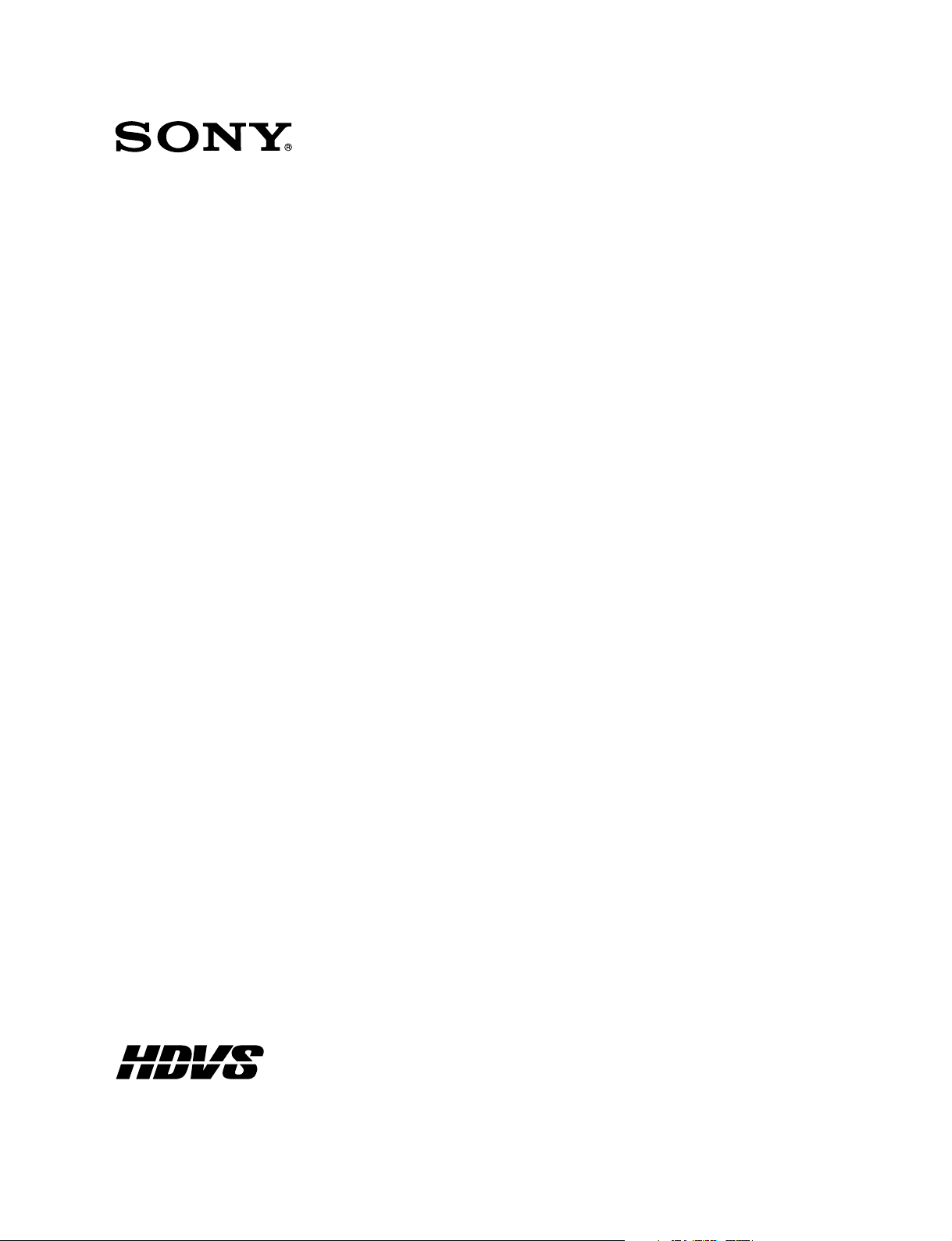
HD CAMERA CONTROL UNIT
HDCU-900
SD ANALOG INTERFACE UNIT
HKCU-901
HD ANALOG INTERFACE UNIT
HKCU-902
FRAME RATE CONVERTER UNIT
HKCU-903
LINE CONVERTER UNIT
HKCU-904
INSTALLATION AND MAINTENANCE MANUAL
2nd Edition
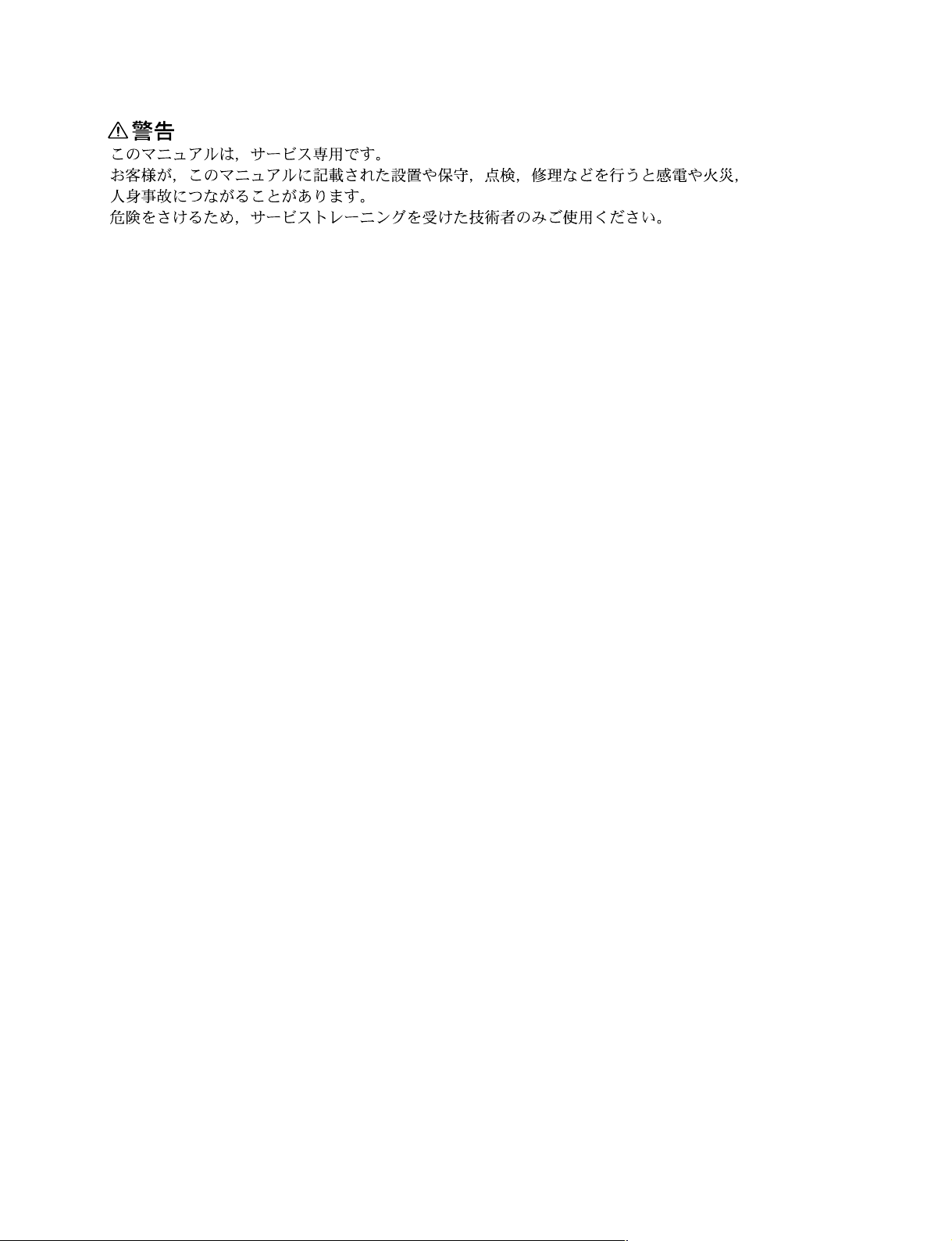
! WARNING
This manual is intended for qualified service personnel only.
To reduce the risk of electric shock, fire or injury, do not perform any servicing other than that
contained in the operating instructions unless you are qualified to do so. Refer all servicing to
qualified service personnel.
! WARNUNG
Die Anleitung ist nur für qualifiziertes Fachpersonal bestimmt.
Alle Wartungsarbeiten dürfen nur von qualifiziertem Fachpersonal ausgeführt werden. Um die
Gefahr eines elektrischen Schlages, Feuergefahr und Verletzungen zu vermeiden, sind bei
Wartungsarbeiten strikt die Angaben in der Anleitung zu befolgen. Andere als die angegeben
Wartungsarbeiten dürfen nur von Personen ausgeführt werden, die eine spezielle Befähigung
dazu besitzen.
! AVERTISSEMENT
Ce manual est destiné uniquement aux personnes compétentes en charge de l’entretien. Afin
de réduire les risques de décharge électrique, d’incendie ou de blessure n’effectuer que les
réparations indiquées dans le mode d’emploi à moins d’être qualifié pour en effectuer d’autres.
Pour toute réparation faire appel à une personne compétente uniquement.
HDCU-900 (UC) Serial No. 11001 and Higher
HDCU-900 (J) Serial No. 31001 and Higher
HDCU-900 (CE) Serial No. 41001 and Higher
HKCU-901 (UC) Serial No. 10001 and Higher
HKCU-901 (J) Serial No. 30001 and Higher
HKCU-901 (CE) Serial No. 40001 and Higher
HKCU-902 (SY) Serial No. 10001 and Higher
HKCU-903 (SY) Serial No. 10001 and Higher
HKCU-904 (SY) Serial No. 10001 and Higher
HDCU-900 IMM 2E
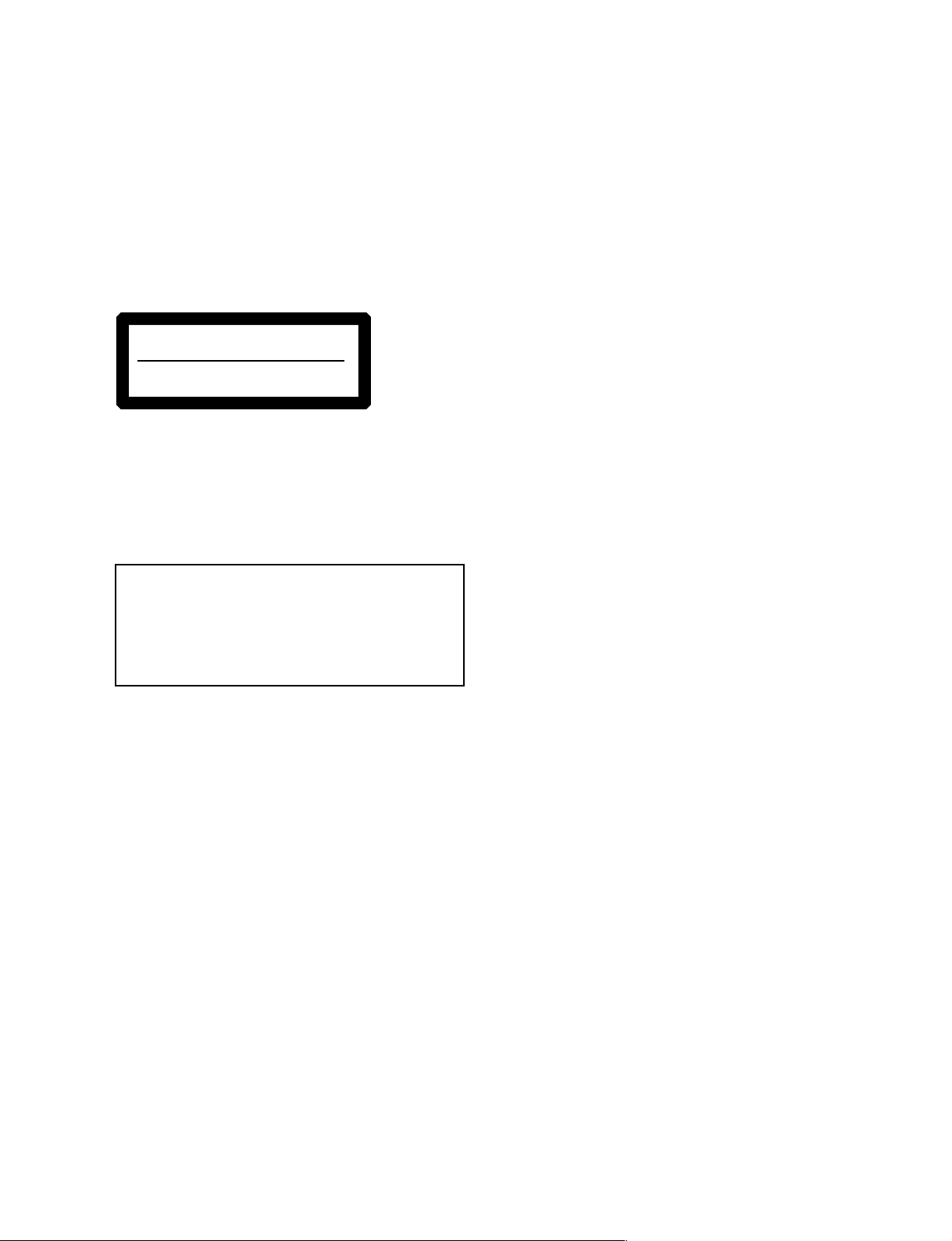
For HDCU-900
For HDCU-900
Laser Diode Properties
Material : In GaAsP
Wave length : 1310 ± 40 nm
Emission duration : Continuous
Laser output power: _8 dBm
For HDCU-900
CLASS 1
LASER PRODUCT
LASER KLASSE 1
PRODUKT
This camera control unit is classified as a CLASS 1
LASER PRODUCT.
The CLASS 1 LASER PRODUCT label is located on the
rear panel.
For HDCU-900
CAUTION
Use of controls or adjustments or performance of
procedures other than those specified herein
may result in hazardous radiation exposure.
Attention-when the product is installed in Rack:
1. Prevention against overloading of branch circuit
When this product is installed in a rack and is
supplied power from an outlet on the rack, please
make sure that the rack does not overload the supply
circuit.
2. Providing protective earth
When this product is installed in a rack and is
supplied power from an outlet on the rack, please
confirm that the outlet is provided with a suitable
protective earth connection.
3. Internal air ambient temperature of the rack
When this product is installed in a rack, please make
sure that the internal air ambient temperature of the
rack is within the specified limit of this product.
4. Prevention against achieving hazardous
condition due to uneven mechanical loading
When this product is installed in a rack, please make
sure that the rack does not achieve hazardous
condition due to uneven mechanical loading.
5. Install the equipment while taking the operating
temperature of the equipment into consideration
For the operating temperature of the equipment, refer
to the specifications of the Operation Manual.
HDCU-900 IMM 2E
1 (P)


Table of Contents
Manual Structure
Purpose of this manual ........................................................................................ 3 (E)
Related manuals................................................................................................... 3 (E)
Contents ............................................................................................................... 4 (E)
Trademarks .......................................................................................................... 4 (E)
1. Installation Overview
1-1. Checking the ROM Version .................................................................. 1-1 (E)
1-2. Connectors and Cables ..........................................................................1-2 (E)
1-2-1. Connector Input/Output Signal ............................................ 1-2 (E)
1-2-2. Cable Wiring Diagram ......................................................... 1-8 (E)
1-2-3. Connection Connectors ........................................................ 1-9 (E)
1-2-4. Note when Connecting CAMERA Connector ..................... 1-9 (E)
1-3. Circuit Boards and Main Parts Layouts .............................................. 1-10 (E)
1-4. Removing/Installing the Front Panel ..................................................1-11 (E)
1-5. Settings of Switches and Controls on Boards ..................................... 1-11 (E)
1-5-1. AT-141 Board ....................................................................1-11 (E)
1-5-2. DPR-163 Board ..................................................................1-16 (E)
1-5-3. RC-86 Board ......................................................................1-17 (E)
1-5-4. IF-789A/789P Board (HKCU-901) .................................... 1-20 (E)
1-5-5. FC-83 Board (HKCU-903) ................................................1-21 (E)
1-5-6. LC-41 Board (HKCU-904) ................................................ 1-22 (E)
1-6. Installing the Optional Boards ............................................................1-23 (E)
1-7. Installing in 19-inch Rack ...................................................................1-25 (E)
HDCU-900 IMM 2E
2. System Setup
2-1. Setting the System Format .................................................................... 2-1 (E)
2-1-1. HD System ........................................................................... 2-2 (E)
2-1-2. SD System ............................................................................2-6 (E)
2-1-3. Progressive and Cinema Production System ...................... 2-10 (E)
2-1-4. HD/SD Simul-Cast System ................................................2-13 (E)
2-2. Audio System ......................................................................................2-16 (E)
2-2-1. Setting the Intercom System ..............................................2-16 (E)
2-2-2. Setting the Microphone ......................................................2-18 (E)
2-3. Systems ...............................................................................................2-19 (E)
2-3-1. Setting the Tally System ....................................................2-19 (E)
2-3-2. Setting the Camera Number ...............................................2-20 (E)
2-3-3.
Connecting the Control, Intercom and Tally Audio Signals ...
2-20 (E)
1 (E)

2-4. Video Signal System ...........................................................................2-22 (E)
2-4-1. Selecting the Input/Output Signal ...................................... 2-22 (E)
2-4-2. Adjusting the Signal Phase ................................................. 2-22 (E)
2-4-3. Level Adjustment of the VBS Signal
(only when HKCU-901 is installed) ..................................2-23 (E)
2-4-4. Adjusting the Level of Signals for Waveform Monitor ..... 2-24 (E)
2-4-5. Adjusting the Level of Signals for Picture Monitor ...........2-27 (E)
2-4-6. Setting RET Input ..............................................................2-28 (E)
2-4-7. Setting Aspect Ratio Conversion ....................................... 2-29 (E)
3. Service Overview
3-1. Cleaning of Connector/Cable ................................................................3-1 (E)
3-2. Recommended Replacement Parts ........................................................3-2 (E)
3-2-1. DC Fans (Rear Panel) ........................................................... 3-2 (E)
2 (E)
HDCU-900 IMM 2E
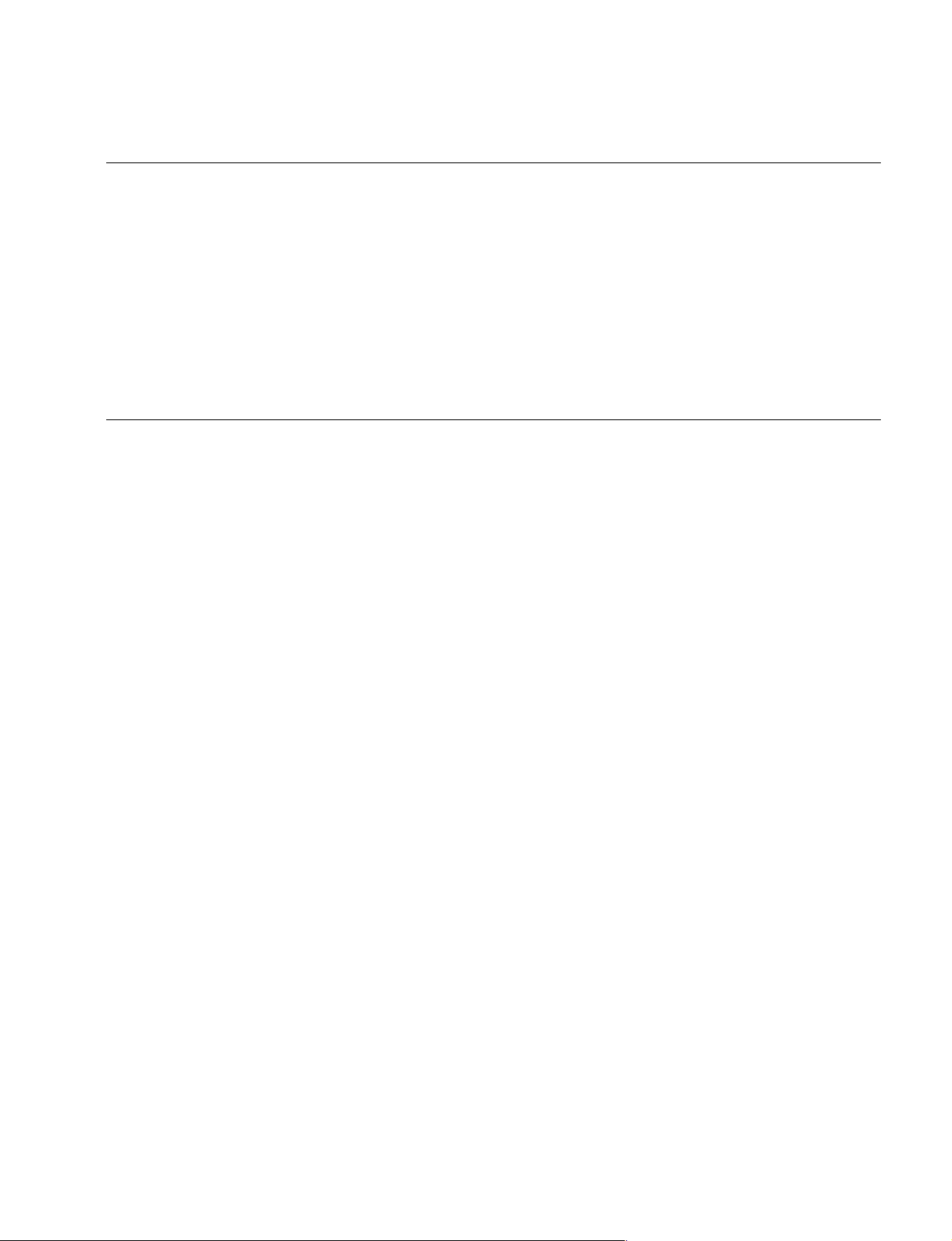
Purpose of this manual
Related manuals
Manual Structure
This manual is the installation and maintenance manual of the following models :
HD Camera Control Unit HDCU-900
SD Analog Interface Unit HKCU-901
HD Analog Interface Unit HKCU-902
Frame Rate Converter Unit HKCU-903
Line Converter Unit HKCU-904
This manual is intended for use by trained system and service engineers, and
describes the information regarding the installation of the unit and the information
that premises the service based on components replacement.
Beside this Installation and Maintenance Manual, the following manuals are available for the unit.
. Operation Manual (Supplied with HDCU-900)
This manual describes how to operate the HDCU-900.
. Maintenance Manual (Available on request)
This manual intended for use by trained system and service engineers describes
(the circuit overview, self-diagnosis, the main part replacements, electrical
alignment, etc.) required for parts-level service.
For obtaining, contact your local Sony Sales Office/Service Center.
Part number : 9-968-566-0X
. “Camera System HDC-900 Series Maintenance Manual” CD-ROM
(Available on request)
This “Camera System HDC-900 Series Maintenance Manual” CD-ROM allows
you to search for the detailed information (parts list, semiconductor pin assignments, block diagrams, schematic diagrams and board layouts) of the HD color
camera HDC-900/950, that of HD camera control unit HDCU-900 and that of
option board HKCU-901/902/903/904 for HDCU-900 that premises the service on
the component level.
In addition to the above-described information, you can view the PDF files of the
related manuals of the equipment models that are used in the HDC-900 series
camera system. (Contents are subject to change without notice.) For obtaining,
contact your local Sony Sales Office/Service Center.
..
. “Semiconductor Pin Assignments” CD-ROM (Available on request)
..
This “Semiconductor Pin Assignments” CD-ROM allows you to search for
semiconductors used in B&P Company equipment.
Semiconductors that cannot be searched for on this CD-ROM are listed in the
maintenance manual for the corresponding unit. The maintenance manual contains
a complete list of all semiconductors and their ID Nos., and thus should be used
together with the CD-ROM.
Part number: 9-968-546-XX
HDCU-900 IMM 2E
3 (E)
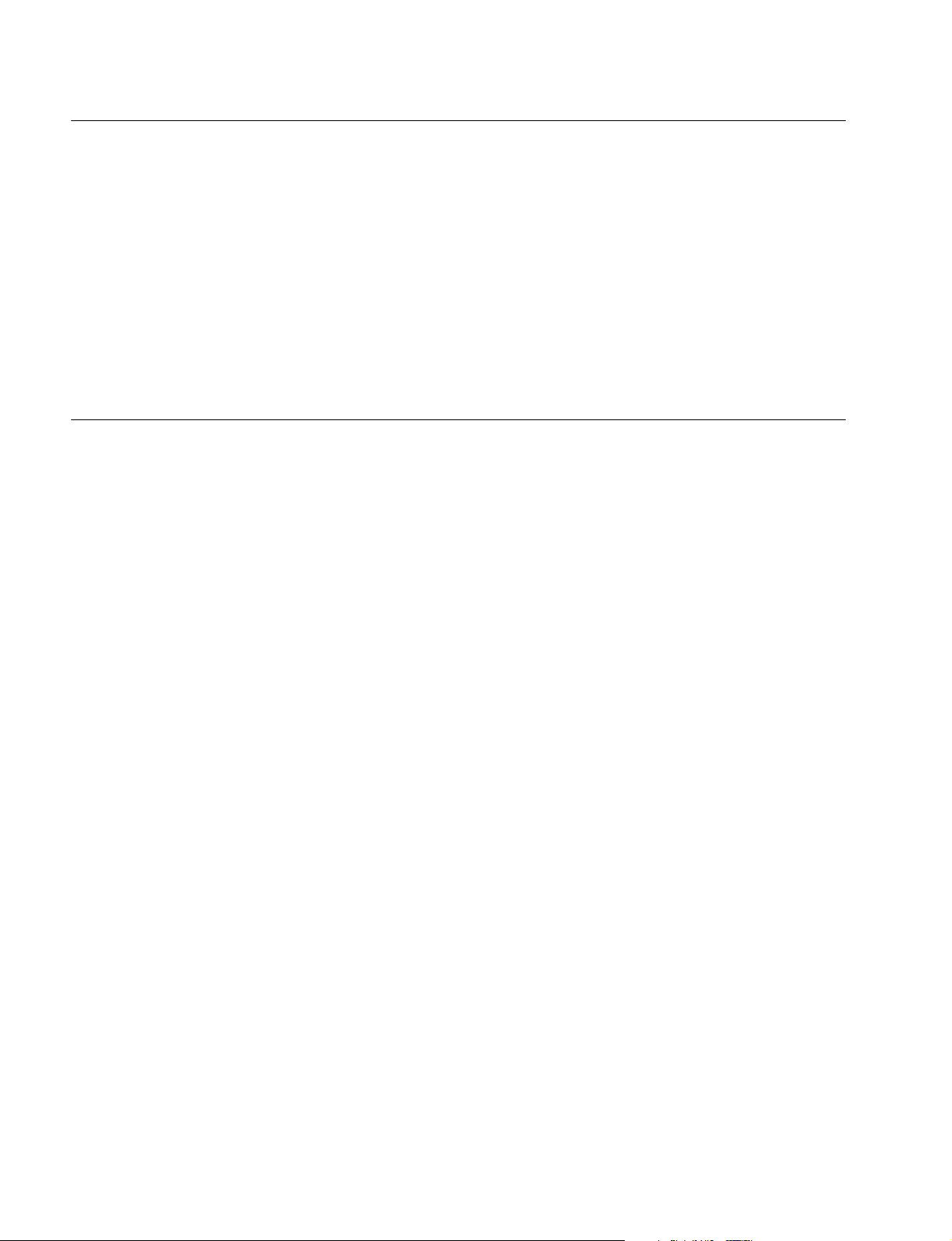
Contents
Trademarks
The following is a summary of the sections of this manual.
Section 1 Installation Overview
Describes how to checking the ROM version, connectors and cables, setting of
switches and controls on boards, installing in 19-inch rack, etc.
Section 2 System Setup
Describes how to set and adjust when connecting the unit to the camera system.
Section 3 Service Overview
Describes recommended replacement parts and how to cleaning connector/cables.
Trademarks and registered trademarks used in this manual are follows.
. Clear-Com is a registered trademark of Clear-Com Intercom Systems.
. Accuride is a registered trademark of Accuride International Corporation.
4 (E)
HDCU-900 IMM 2E
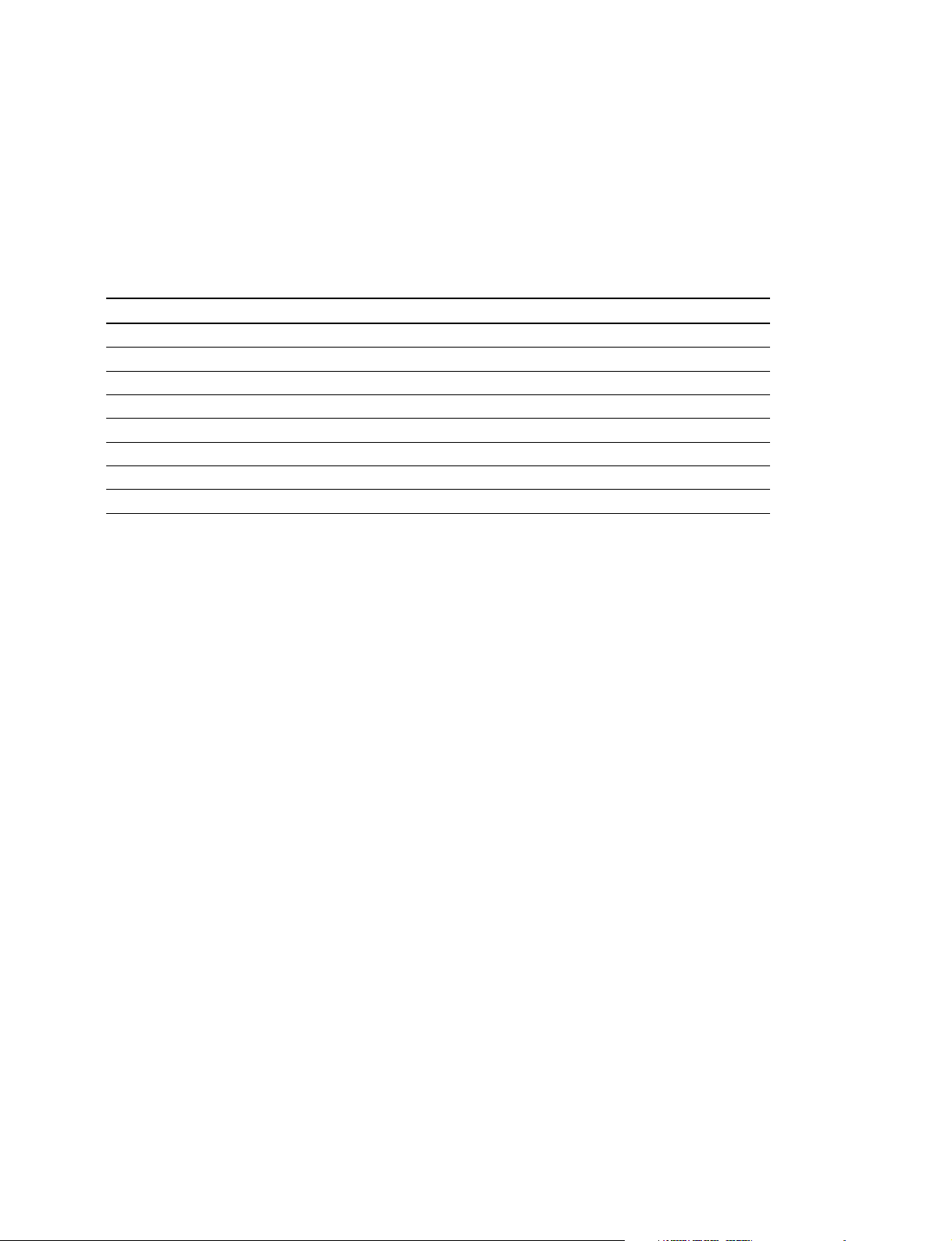
Section 1
Installation Overview
1-1. Checking the ROM Version
When connecting the following peripheral equipment to the unit, confirm that the versions of the ROMs
which are installed in each model. If the version is lower than the following one, the ROM needs to be
replaced.
In this case, contact your local Sony Sales Office/Service Center.
Peripheral equipment Board Ref. No. ROM version
MSU-700A CPU-293 IC5, IC6 Ver. 1.10 or higher
MSU-750 CPU-286 IC5, IC6 Ver. 1.10 or higher
CNU-700 AT-89 or AT-89A IC4, IC5 Ver. 3.20 or higher
CNU-500 AT-100 IC4, IC5 Ver. 2.80 or higher
RCP-720/721 MPU-79 IC10 Ver. 2.80 or higher
RCP-730/731 MPU-79 IC10 Ver. 2.80 or higher
RCP-740/741 MPU-79 IC10 Ver. 2.80 or higher
RCP-700/701 MPU-92 IC6 Ver. 2.73 or higher
HDCU-900 IMM 2E
1-1 (E)
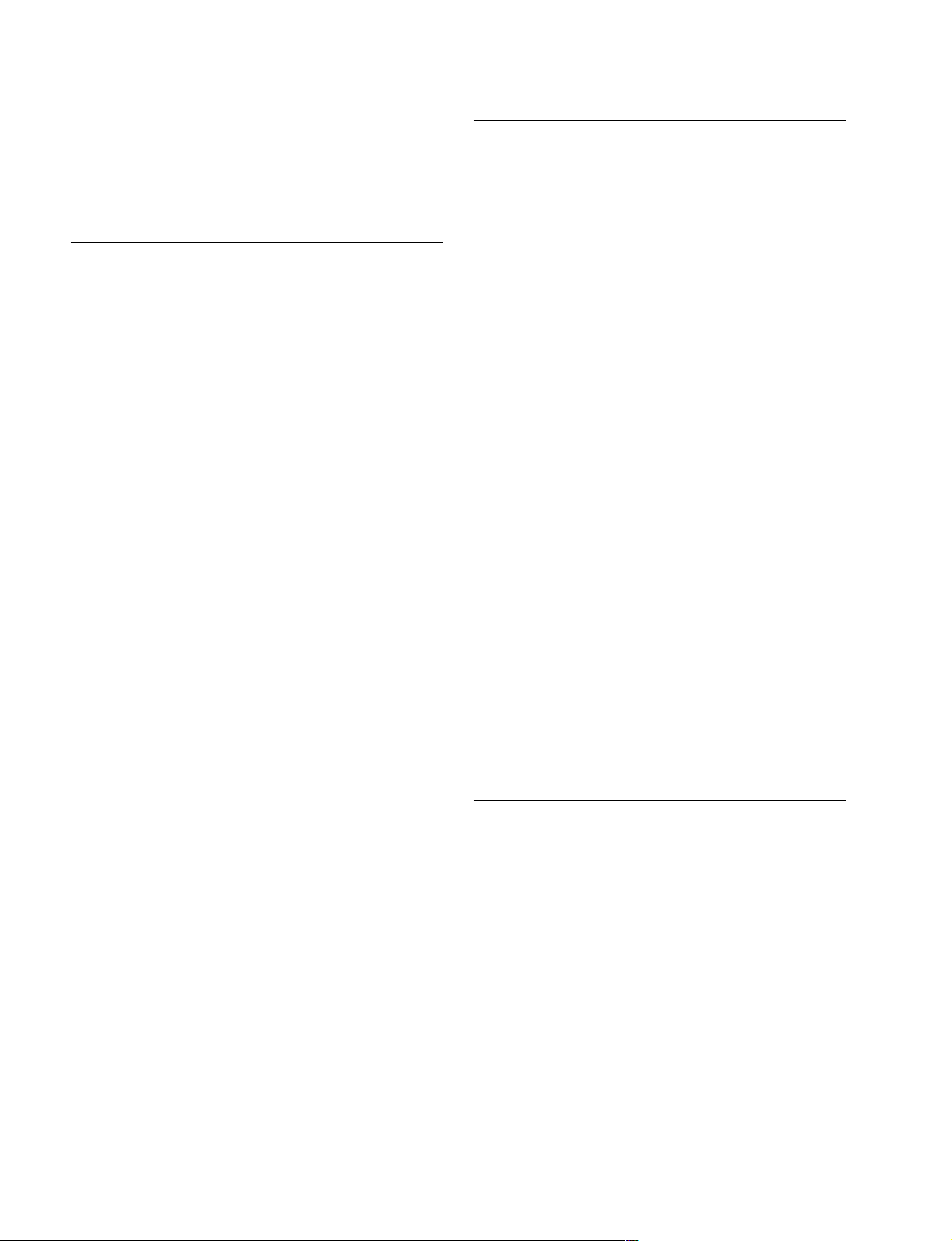
1-2. Connectors and Cables
1-2. Connectors and Cables
1-2-1. Connector Input/Output Signal
BNC connector
HDCU-900
1125 digital signal
SERIAL RET INPUT (1-4) : BNC
1.485 Gbps/1.4835 Gbps
SMPTE 292M
SERIAL OUTPUT (1-3, MONI) : BNC
0.8 V p-p, 75 Z, 1.485 Gbps/1.4835 Gbps
SMPTE 292M
REFERENCE IN : BNC
± 0.3 V, ternary SYNC, 75 Z
Or, Black burst
0.286 V p-p, 75 Z (for UC)
0.3 V p-p, 75 Z (for CE)
SD (525/625) digital signal
SERIAL RET INPUT (1-4) : BNC
Component serial signal : 270 Mbps
SMPTE 259M
HKCU-901 (525/625 analog signal)
RET INPUT (1-4) : BNC
1.0 V p-p, 75 Z
Y/G OUTPUT : BNC
Y : 1.0 V p-p (picture : 0.714 V, sync : 0.286 V), 75 Z
G : 0.7 V, 75 Z
B-Y/B OUTPUT : BNC
B-Y : 0.7 V p-p, 75 Z
(for UC : during 75 % color bar input)
0.525 V p-p, 75 Z
(for CE : during 75 % color bar input)
B : 0.7 V, 75 Z
R-Y/R OUTPUT : BNC
R-Y : 0.7 V p-p, 75 Z
(for UC : during 75 % color bar input)
0.525 V p-p, 75 Z
(for CE : during 75 % color bar input)
R : 0.7 V, 75 Z
VBS OUT (1-2) : BNC
1.0 V p-p, 75 Z
PIX OUT : BNC
1.0 V p-p, 75 Z
SERIAL OUTPUT (1-4) : BNC
Component serial signal : 0.8 V p-p, 75 Z , 270 Mbps
SMPTE 259M
Analog signal
PIX OUT : BNC
1.0 V p-p, 75 Z
WF OUT : BNC
1.0 V p-p, 75 Z
[SYNC|OUT][SYNC|OUT]
[SYNC|OUT] : BNC
[SYNC|OUT][SYNC|OUT]
± 0.3 V, ternary SYNC, 75 Z
0.3 V p-p, SD SYNC, 75 Z selectable
CHARACTER : BNC
525/625 black and white
Picture : 0.5 V, Sync : 0.3 V, 75 Z
Others
DIGITAL AUDIO : BNC
AES/EBU format
PROMPTER IN : BNC
1.0 V p-p, 75 Z
1-2 (E)
WF OUT : BNC
0.714 V p-p, 75 Z
ENC : 1.0 V p-p
SYNC OUT : BNC
0.3 V p-p, SD SYNC, 75 Z
HKCU-902 (1125 analog signal)
RET INPUT (1-4) : BNC
1.0 V p-p (picture : 0.7 V, sync : ± 0.3 V), 75 Z
Y/G OUTPUT (1-2) : BNC
1.0 V p-p (picture : 0.7 V, sync : ± 0.3 V), 75 Z
PB/B OUTPUT (1-2) : BNC
B : 1.0 V p-p (picture : 0.7 V, sync : ± 0.3 V), 75 Z
P
: Picture : ± 0.35 V, Sync : ± 0.3 V, 75 Z
B
PR/R OUTPUT (1-2) : BNC
R : 1.0 V p-p (picture : 0.7 V, sync : ±0.3 V), 75 Z
P
: Picture : ± 0.35 V, Sync : ± 0.3 V, 75 Z
R
PIX OUT : BNC
1.0 V p-p (picture : 0.7 V, sync : ± 0.3 V), 75 Z
SYNC OUT : BNC
± 0.3 V, ternary SYNC, 75 Z
HDCU-900 IMM 2E

1-2. Connectors and Cables
HKCU-903
1125 digital signal
SERIAL RET INPUT (1-4) : BNC
1.485 Gbps/1.4835 Gbps
SMPTE 292M
SERIAL OUTPUT (1-3, MONI) : BNC
0.8 V p-p, 75 Z, 1.485 Gbps/1.4835 Gbps
SMPTE 292M
Analog signal
SYNC OUT : BNC
± 0.3 V, ternary SYNC, 75 Z
[SYNC|OUT][SYNC|OUT]
[SYNC|OUT] : BNC
[SYNC|OUT][SYNC|OUT]
± 0.3 V, ternary SYNC, 75 Z
FRAME REFERENCE IN : BNC
± 0.3 V, ternary SYNC, 75 Z
Black burst
0.286 V p-p, 75 Z (for UC)
0.3 V p-p, 75 Z (for CE)
CAMERA connector (optical/electorical connector)
VIDEO Y/PB/P
R
1.485 Gbps/1.4835 Gbps serial
SMPTE 292M
RET VIDEO Y/P
B/PR
1.485 Gbps/1.4835 Gbps serial
SMPTE 292M
INCOM 2ch
MIC 2ch
DIGITAL AUDIO (AES/EBU)
CAMERA COMMAND
PROMPTER
FRAME REFERENCE OUT : BNC
THROUGH OUT/0.3 V p-p, FRAME SYNC pulse, 75 Z
HKCU-904 (720/60P signal)
SERIAL RET INPUT (1-4) : BNC
1.485 Gbps/1.4835 Gbps
SMPTE 292M
SERIAL OUTPUT (1-3) : BNC
0.8 V p-p, 75 Z, 1.485 Gpbs/1.4835 Gbps
SMPTE 292M
SYNC OUT : BNC
± 0.3 V, ternary SYNC, 75 Z
[SYNC|OUT][SYNC|OUT]
[SYNC|OUT] : BNC
[SYNC|OUT][SYNC|OUT]
± 0.3 V, ternary SYNC, 75 Z
0.3 V p-p, SD SYNC, 75 Z selectable
HDCU-900 IMM 2E
1-3 (E)
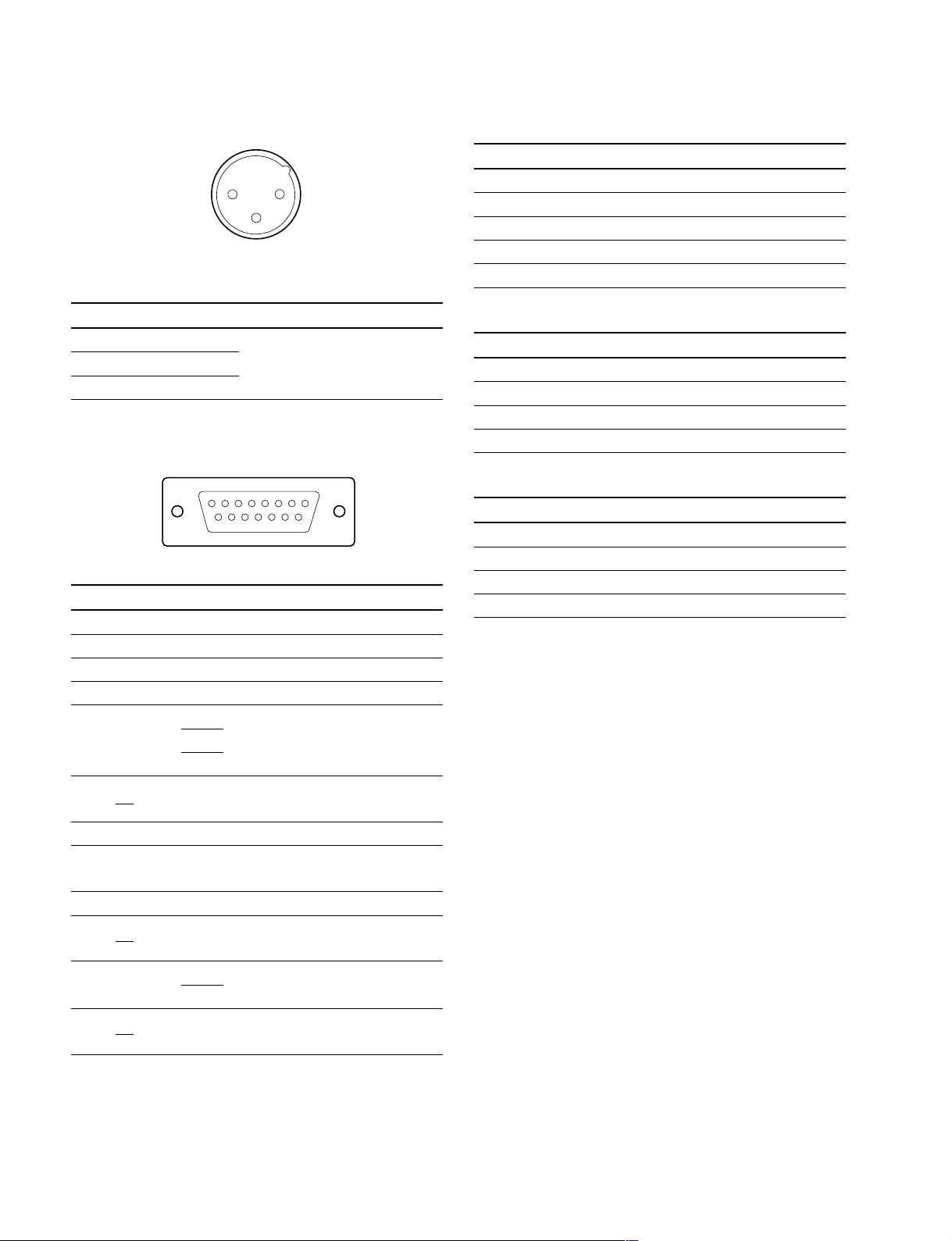
1-2. Connectors and Cables
AUDIO OUTPUT CH-1/CH-2 (XLR 3-pin, Male)
12
3
__
_ EXT VIEW
__
__
_
__
(0 dBu = 0.775 Vrms)
No. Signal Specifications
1 MIC OUT (G) 0 dBu/_20 dBu
2 MIC OUT (X) (Selectable with S402,
3 MIC OUT (Y) S403/AT board)
MIC REMOTE (D-sub 15-pin, Female)
18
15 9
__
_ EXT VIEW
__
No. Signal Specifications
1 +5.5 V OUT Max. 250 mA
2 TALLY GND GND for TALLY
3 G TALLY OUT ON (GND) : Max. 30 mA IN
4 R TALLY OUT ON (GND) : Max. 30 mA IN
5 CHU MIC CONT2 *1 Refer to the right column.
AMP
6
GAIN IN
7
CONT1
CONT0
8 MIC1 GAIN CONT *2 Refer to the right column.
ON/OFF IN
9 GND GND for +5.5 V
10 TALLY OUT R/G TALLY OUT
11 NC No connection
12 ASPECT REMOTE L : REMOTE
ON/OFF
13 ASPECT CONT1 *3 Refer to the right column.
14 CTL CONT2
15 MIC2 GAIN CONT *2 Refer to the right column.
ON/OFF IN
__
_
__
ON (GND) : Max. 30 mA IN
*1 : CHU MIC 1/2 AMP GAIN
CONT0 CONT1 CONT2 CHU MIC AMP GAIN
H H H 60 dB
L H H 50 dB
H L H 40 dB
L L H 30 dB
H H L 20 dB
*2 :
8pin 15pin MIC GAIN CONT
L L MIC 1 and 2 ON
L H MIC 1 ON
H L MIC 2 ON
H H INTERNAL set
*3 :
CONT1 CONT2 ASPECT
L H SQ (16 : 9)
H H EC (4 : 3)
L L INTERNAL set
H L LB (4 : 3)
1-4 (E)
HDCU-900 IMM 2E
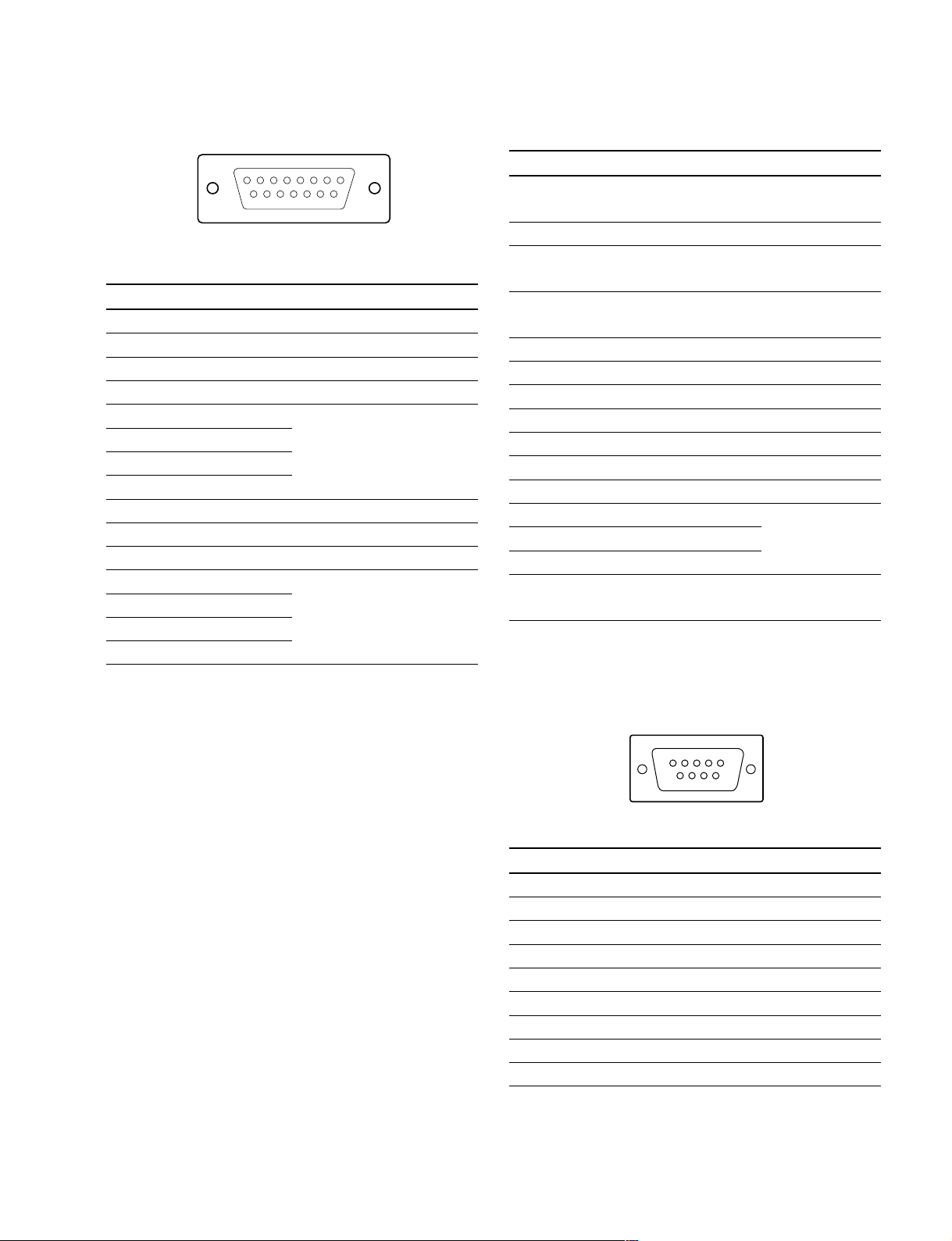
1-2. Connectors and Cables
WF REMOTE (D-sub 15-pin, Female)
18
15 9
__
_ EXT VIEW
__
Recall system
*4
No. Signal Specifications
1 NC No connection
2 NC No connection
3 NC No connection
4 NC No connection
5 RECALL2 (G) LOW ACTIVE
6 RECALL3 (B)
7 RECALL1 (R)
8 RECALL4 (SEQ)
9 GND
10 NC No connection
11 NC No connection
12 RECALL5 (ENC) LOW ACTIVE
13 RECALL6 (R+B)
14 RECALL7 (R+G)
15 RECALL8 (G+B)
__
_
__
1735HD/1730HD
*4
No. Signal Specifications
1 LINE/FIELD LINE : 5 V dc
FIELD : 0 V dc
2 FOUR OUT FOUR : 0 V dc
3 ONE/TWO OUT ONE : 5 V dc
TWO : 0 V dc
4 REMOTE 1 OUT REMOTE : 5 V dc
ENB : 0 V dc
5 RECALL 1 OUT RECALL : 5 V dc
6 STORE OUT STORE : 0 V dc
7 RECALL 0 OUT RECALL : 5 V dc
8 THREE OUT THREE : 0 V dc
9 GND GND for signal
10 REMOTE SYNC OUT REMOTE SYNC : 5 V dc
11 BOTH OUT BOTH : 0 V dc
12 CH-1-ON OUT CH-1 ON : 0 V dc
13 CH-2-ON OUT CH-2
14 CH-3-ON OUT CH-3
15 A/B OUT A : 5 V dc
B : 0 V dc
*4 : This is set using the S103-4 and -5 switches on the AT-141 board.
4 : ON : Recall system (5 : OFF 1125 SDI/ON 525/625 SDI)
4 : OFF : 1735HD/1730HD
TRUNK LINE (D-sub 9-pin, Female)
5
9
__
_ EXT VIEW
__
No. Signal Specifications
1 NC (DCD IN)
*5
2 EXT-CMD0-IN (RXD IN)
3 EXT-CHD0-OUT (TXD OUT)
4 (DTR-OUT)
*5
5GND
6 (DSR IN)
*5
7 EXT-CMD1-OUT (RTS OUT)
8 EXT-CHD1-IN (CTS IN)
9 NC No connection
*5 : This is set using the S1 switch on the AT-141 board.
AT : (AUX)
DPR : Set using TRUNK.
1
6
__
_
__
No connection
*5
*5
12 V, 15 kZ
No connection
*5
*5
HDCU-900 IMM 2E
1-5 (E)
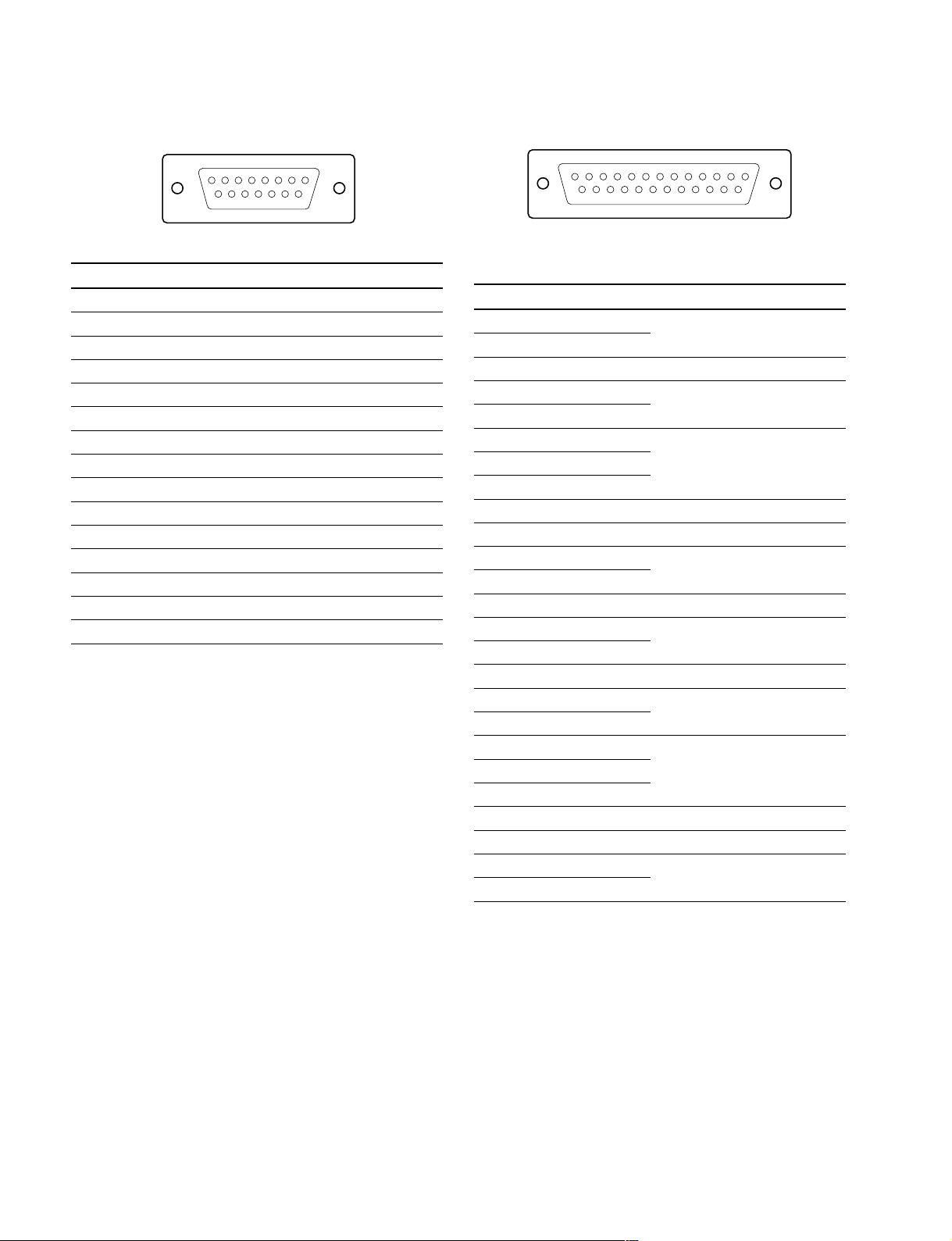
1-2. Connectors and Cables
I/O PORT (D-sub 15-pin, Female)
15 9
__
_ EXT VIEW
__
No. Signal Specifications
1 IN1
2 IN2
3 IN3
4 IN4
5 IN5
6 IN6
7 IN7
8 IN8
9 GND
10 OUT1 0/+5 V (1 kZ)
11 OUT2 0/+5 V (1 kZ)
12 OUT3 0/+5 V (1 kZ)
13 OUT4 0/+5 V (1 kZ)
14 OUT5 0/+5 V (1 kZ)
15 OUT6 0/+5 V (1 kZ)
GND/+5 V, OPEN (47 kZ +5 V PULL UP)
GND/+5 V, OPEN (47 kZ +5 V PULL UP)
GND/+5 V, OPEN (47 kZ +5 V PULL UP)
GND/+5 V, OPEN (47 kZ +5 V PULL UP)
GND/+5 V, OPEN (47 kZ +5 V PULL UP)
GND/+5 V, OPEN (47 kZ +5 V PULL UP)
GND/+5 V, OPEN (47 kZ +5 V PULL UP)
GND/+5 V, OPEN (47 kZ +5 V PULL UP)
INTERCOM/TALLY/PGM (D-sub 25-pin, Female)
18
25 14
__
_
__
__
_ EXT VIEW
__
__
_
__
113
(0 dBu = 0.775 Vrms)
No. Signal Specifications
1 ENG (R) (X) OUT ENG SYSTEM RECEIVE
2 ENG (R) (Y) OUT 0 dBu BALANCED
3 ENG (G) GND for ENG
4 ENG (T) (X) IN ENG SYSTEM TALK
5 ENG (T) (Y) IN 0 dBu BALANCED
6 PGM1 (X) IN _20 dBu/0 dBu
7 PGM1 (Y) IN (Selectable with
8 PGM1 (G) IN S301/AT board)
9 GND GND for AUX
10 AUX3
11 R TALLY (X) IN ON : 24 Vdc, TTL (H), SHORT
12 R TALLY (Y) IN OFF : 0 Vdc, TTL (L), OPEN
13 GND CHASSIS GND
14 PROD (R) (X) OUT PROD SYSTEM
15 PROD (R) (Y) OUT RECEIVE 0 dBu BALANCED
16 PROD (G) GND for PROD
17 PROD (T) (X) IN PROD SYSTEM TALK
18 PROD (T) (Y) IN 0 dBu BALANCED
19 PGM2 (X) IN _20 dBu/0 dBu
20 PGM2 (Y) IN (Selectable with
21 PGM2 (G) IN S302/AT board)
22 AUX4
23 AUX5
24 G TALLY (X) IN ON : 24 Vdc, TTL (H), SHORT
25 G TALLY (Y) IN OFF : 0 Vdc, TTL (L), OPEN
1-6 (E)
HDCU-900 IMM 2E
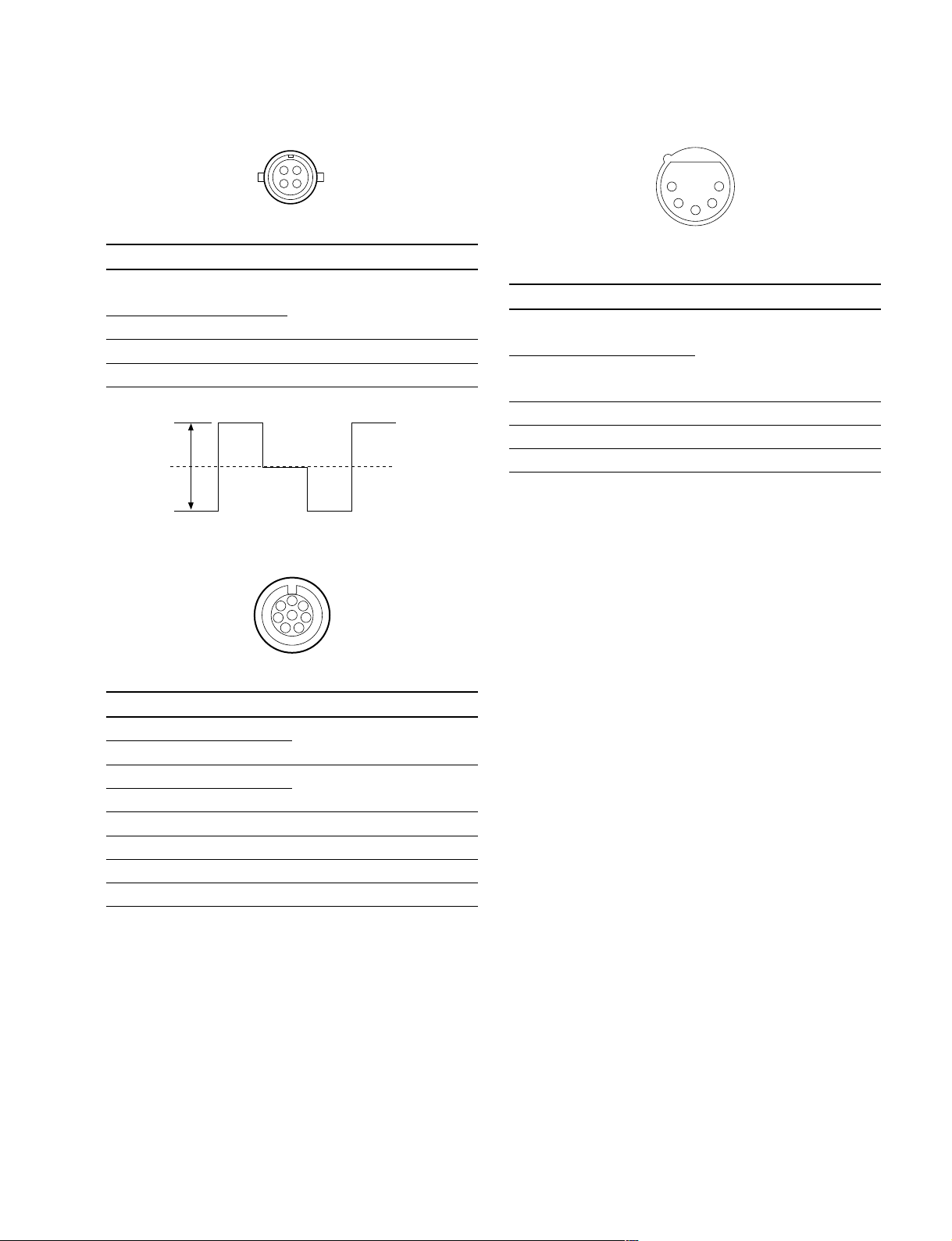
1-2. Connectors and Cables
WF MODE (4-pin, Female)
4
1
3
2
__
_ EXT VIEW
__
__
_
__
No. Signal Specifications
1 SEQ CONT OUT (G) OPEN COLLECTOR
+(PNP)/_(NPN)
2 SEQ CONT OUT (X)
(Selectable with COP1/VDA board)
3 STAIR CASE OUT (X) *6
4 STAIR CASE OUT (G) GND for STAIR CASE
*6 : Stair Case signal
+1
12 V
_6
RG B
RCP/CNU (8-pin, Female)
DC 0 ±2 V
INTERCOM (5-pin, Female)
5
__
_ EXT VIEW
__
1
2
4
3
__
_
__
(0 dBu = 0.775 Vrms)
No. Signal Specifications
1 INCOM (T) IN (Y) _20 dBu
(CARBON MIC)
2 INCOM (T) IN (X) _60 dBu
(DYNAMIC MIC)
3 INCOM (T) IN (G) GND for INCOM
4 INCOM (R) OUT (X) Max. 12 dBu
5 NC No connection
1
2
7
8
6
3
5
4
__
_ EXT VIEW
__
__
_
__
No. Signal Specifications
1 TX (+) CCU SERIAL DATA
2 TX (_)
3 RX (+) RCP/CNU/BVP/MSU/
4 RX (_) VCS SERIAL DATA
5 TX GND GND for TX
6 POWER (+) OUT RCP POWER, +30 V
7 POWER (_) OUT GND for POWER
8 SPARE
HDCU-900 IMM 2E
1-7 (E)
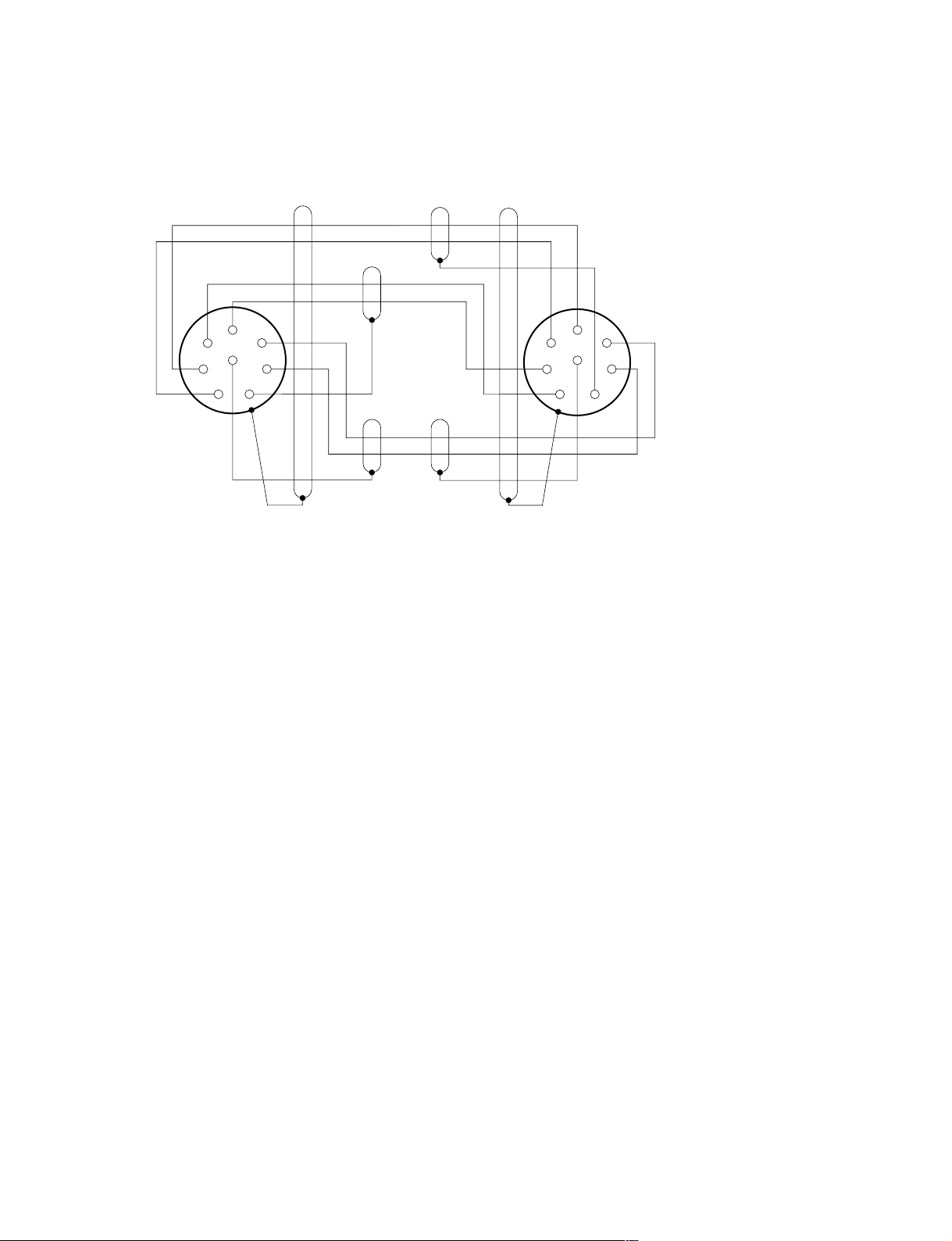
1-2. Connectors and Cables
1-2-2. Cable Wiring Diagram
CCA-5 cable (for RCP/CNU connector)
Black
White
Orange
White
Brown
2
3
1
485
7
6
Red
White
Red
Brown Brown
2
3
485
1
7
6
1-8 (E)
HDCU-900 IMM 2E
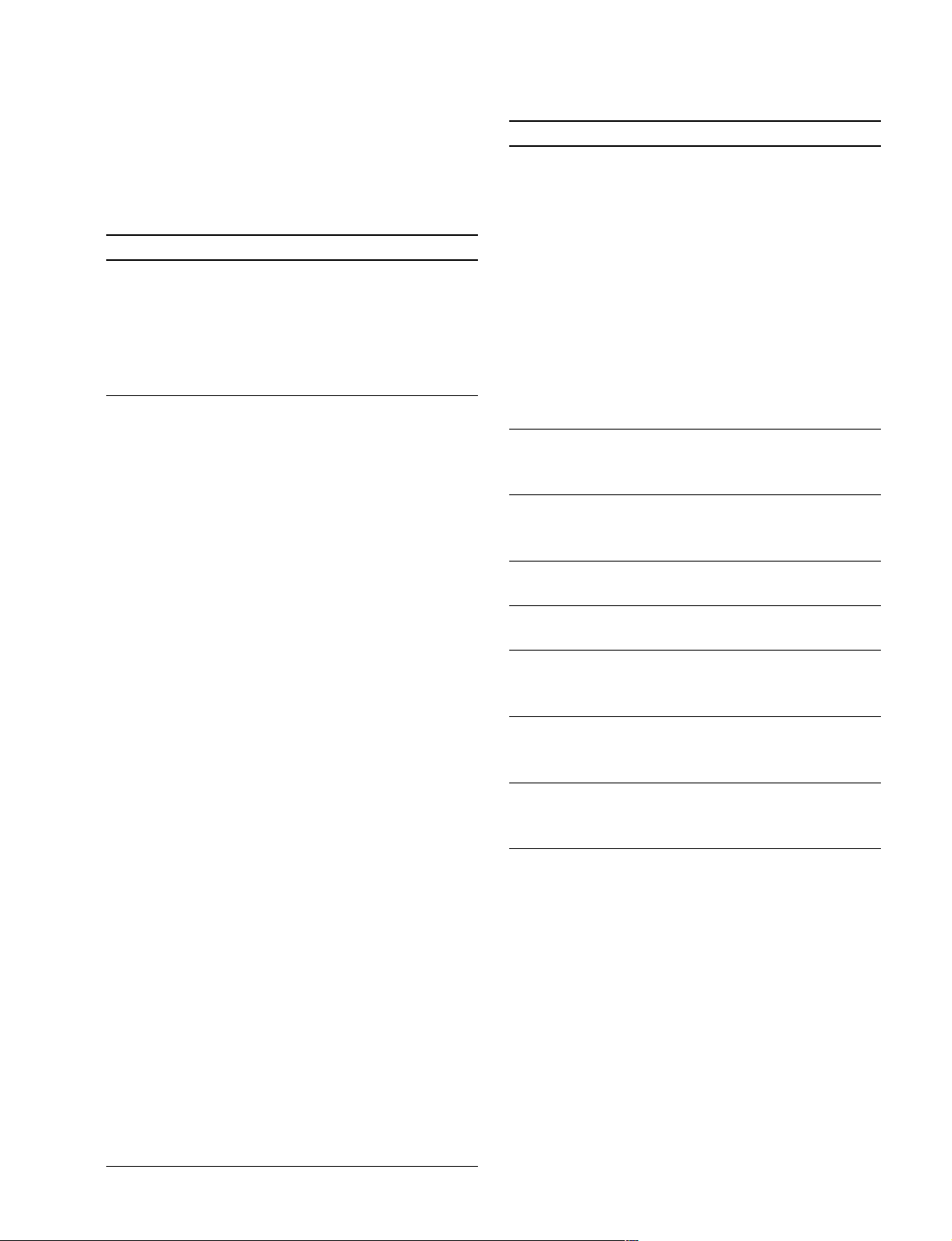
1-2. Connectors and Cables
1-2-3. Connection Connectors
When connecting cables to each connector of the connector panel during installation or service, connect the following connectors or equivalent to the tip.
Connector Connector/cable
HDCU-900
CAMERA LEMO®
PUW. 3K. 93C. TLCC96 *1
(HDC-900/910/950/930 side)
CCU LEMO®
FUW. 3K. 93C. TLMC96 *1
HDCU-900 1-564-742-11 PLUG, BNC
REFERENCE IN or B-B cable assembly
PIX OUT (1.5 m, optional)
WF OUT
SYNC OUT
CHARACTER
DIGITAL AUDIO
PROMPTER IN
HKCU-901
RET INPUT (1-4)
Y/G OUTPUT
B-Y/B OUTPUT
R-Y/R OUTPUT
VBS OUT (1-2)
PIX OUT
WF OUT
SYNC OUT
HKCU-902
RET INPUT (1-4)
Y/G OUTPUT (1-2)
B
P
/B OUTPUT (1-2)
PR/R OUTPUT (1-2)
PIX OUT
SYNC OUT
HKCU-903
SYNC OUT
FRAME REFERENCE IN
FRAME REFERENCE OUT
Connector Connector/cable
HDCU-900 1-569-370-12 PLUG, BNC or
SERIAL RET INPUT (1-4) BELDEN8281 Cable or
SERIAL OUTPUT (1-3, MONI)
SERIAL RET INPUT (1-4)
SERIAL OUTPUT (1-4)
HKCU-903
SERIAL RET INPUT (1-4)
SERIAL OUTPUT (1-3, MONI)
HKCU-904
SERIAL RET INPUT (1-4)
SERIAL OUTPUT (1-3)
(BNC)
AUDIO OUTPUT CH-1/CH-2 1-508-083-00 XLP 3-pin female
(3-pin, Male) or CANNON XLR-3-11C
WF REMOTE/MIC REMOTE 1-506-582-11 D-sub 15-pin, male
I/O PORT or JAE DA-CI-J10 equivalent
(D-sub 15-pin, Female)
INTERCOM/TALLY/PGM D-sub 25-pin, male
(D-sub 25-pin, Female) JAE DA-25PF-N equivalent
WF MODE 1-560-155-00 PLUG, 4-pin male
(4-pin, Female) (supplied)
RCP/CNU 1-766-848-11 PLUG, 8-pin male
(8-pin, Female)
INTERCOM 1-508-370-11 XLR 5-pin, male
(5-pin, Female) or CANNON XLR-5-12C
TRUNK LINE 1-560-651-00 D-sub 9-pin, male
(D-sub 9-pin, Female) or JAE DE-9PF-N equivalent
*1 : Caution in making the optical/electric signal composite cable:
When making the optical/electric signal composite cable used for this
camera system, the connection connectors specified in this manual
must be used in order to comply with the limits for EMC regulations.
equivalent
equivalent
or CCA cable assembly (optional)
CCA-5-10 (10 m), CCA-5-3 (3 m)
equivalent
1-561-749-00 JUNCTION SHELL
1-2-4. Note when Connecting CAMERA
Connector
Before connecting the unit to the camera adapter, clean the
following optical contact blocks.
For the cleaning procedure, refer to Section 3-1, “Cleaning
of Connector/Cable”.
HKCU-904
SYNC OUT
(BNC)
HDCU-900 IMM 2E
. CAMERA connector of the unit
. CCU connector of the camera adapter side
. Optical/electric signal composite cable
1-9 (E)
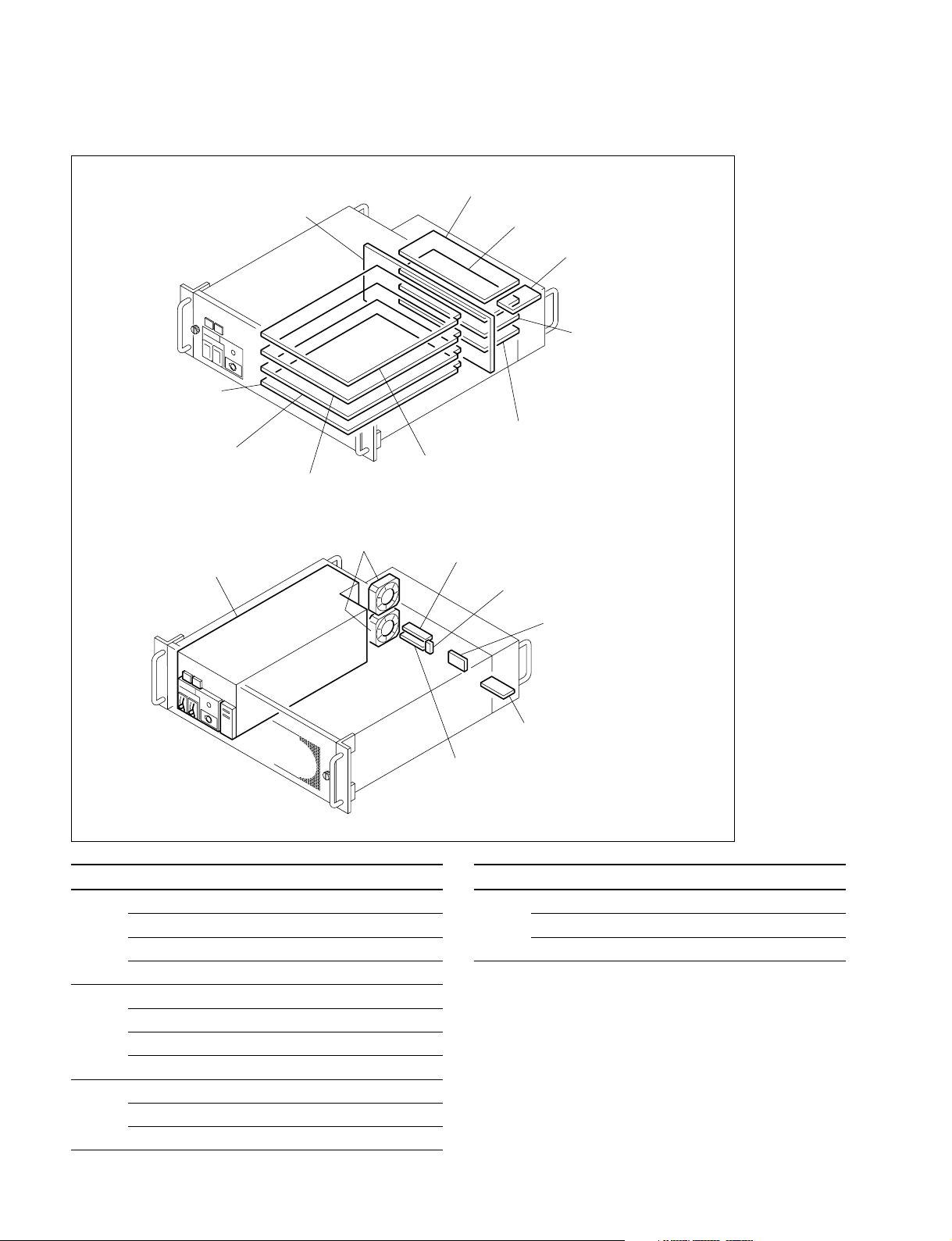
1-3. Circuit Boards and Main Parts Layouts
1-3. Circuit Boards and Main Parts Layouts
SDI-82 board
1
0
MB-902 board
9
AT-141 board
8
Refer to
the table below.
7
Refer to
the table below.
DPR-163 board
6
2
Refer to the table below.
RX-53 board
3
4
PS-587 board
5
Refer to
the table below.
Switching regulator
No. Board Name
2 DIF-102 board (HDCU-900)
ADA-59 board (HKCU-902)
SDI-54B board (HKCU-903)
SDI-54C board (HKCU-904)
4 DIF-102 board (HDCU-900)
VDA-57 board (HKCU-901)
ADA-59 board (HKCU-902)
SDI-54C board (HKCU-904)
7 RC-86 board (HDCU-900)
FC-83 board (HKCU-903)
LC-41 board (HKCU-904)
DC fans
!- CN-2004 board
!= CN-2006 board
![ CN-2007 board
!] CN-2008 board
!\ CN-2005 board
No. Board Name
8 RC-86 board (HDCU-900)
IF-789A/789P board (HKCU-901)
LC-41 board (HKCU-904)
n
Slots to be used in each board are different depending on
the used system. For the details, refer to Section 2-1,
“Setting the System Format.”
1-10 (E)
HDCU-900 IMM 2E
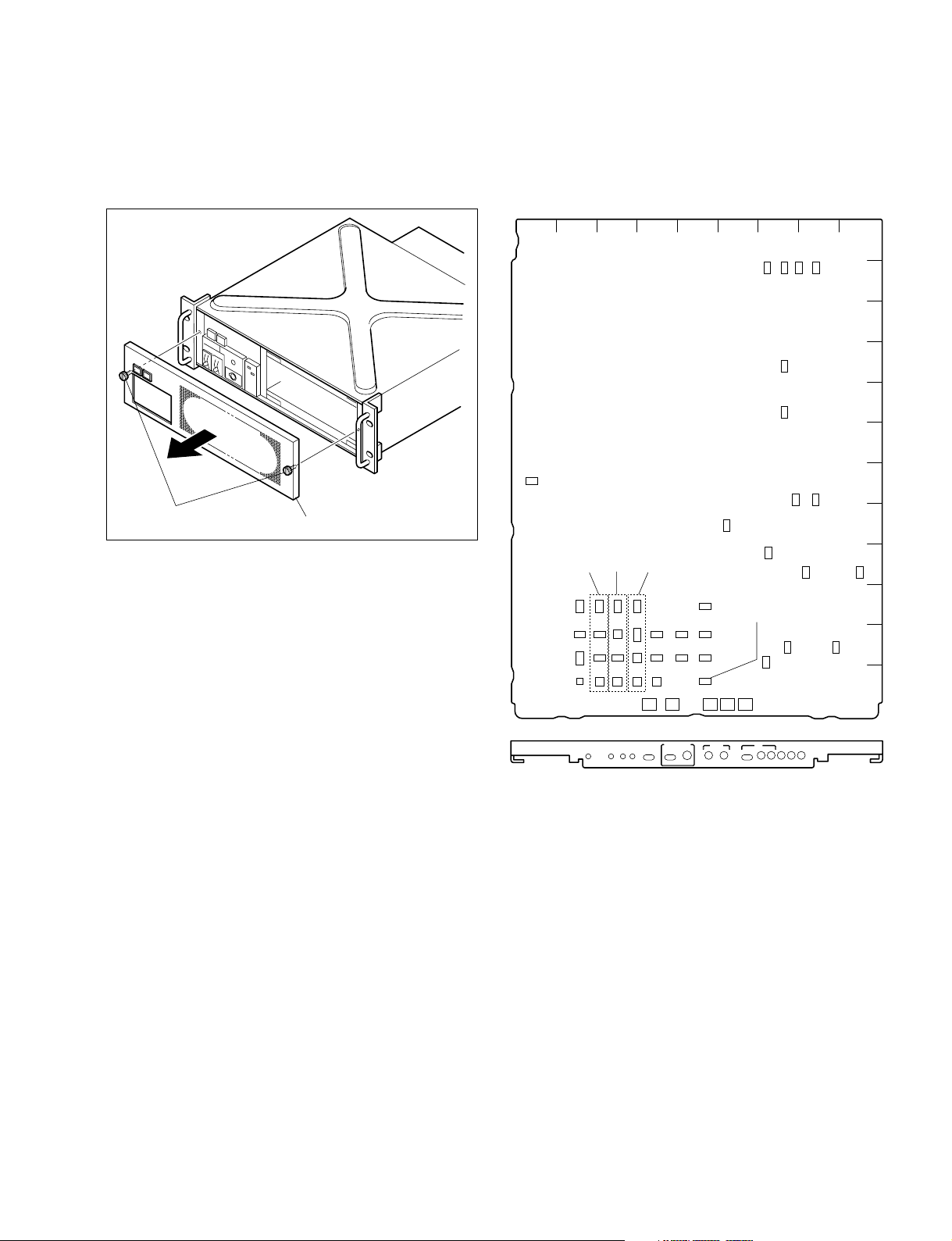
S502
S404
S504
S303
S122
S113
S107
S603
S120
S129
S108
S114
S115
S126S602
S601
S301
S302
RV501
RV502
RV506
RV505
RV405
S503
S501
S41
S403
S128
1
1
1
11
111
A
B
C
D
E
F
G
H
J
K
L
M
123456789
AT
POWER /1.001
FINE
HD BB
REMOTE LOCAL
REFERENCE H PHASE
MIC LEVEL
REFINGEN
LOCK
NORM
MIN MIN
12
ENG PROD
PRIVATE
NORM
INCOM
SELECT
TALK
LEVEL
PGM
MIX
SIDE
TONE
2 WIRE
CANCEL
CH-1 CH-2
CCU
S803
S801
S802
S800
S401
S402
S1
S105
S110
S101
S131
S103
S111
S112
S125
S104
S124
S121
S123
S102
S106
S127
S129
RV402
RV401
RV601
1-4. Removing/Installing the Front Panel
1-5. Settings of Switches and Controls on Boards
1-4. Removing/Installing the Front Panel
1. Fully loosen the two screws (with drop-safe) and
remove the front panel in the direction of the arrow.
Screws (with drop-safe)
2. Reattach the front panel in reverse order of step 1.
Front panel
1-5. Settings of Switches and Controls
on Boards
1-5-1. AT-141 Board
AT-141 board (A side/panel side)
Switches
n
Do not change the settings of the switches describes
“Factory use only”.
. S1 (232C SEL)
HDCU-900 IMM 2E
Set the signal mode of the TRUNK LINE connector on
the rear panel.
AT : AUX mode
DPR : TRUNK mode
Factory setting : DPR
1-11 (E)
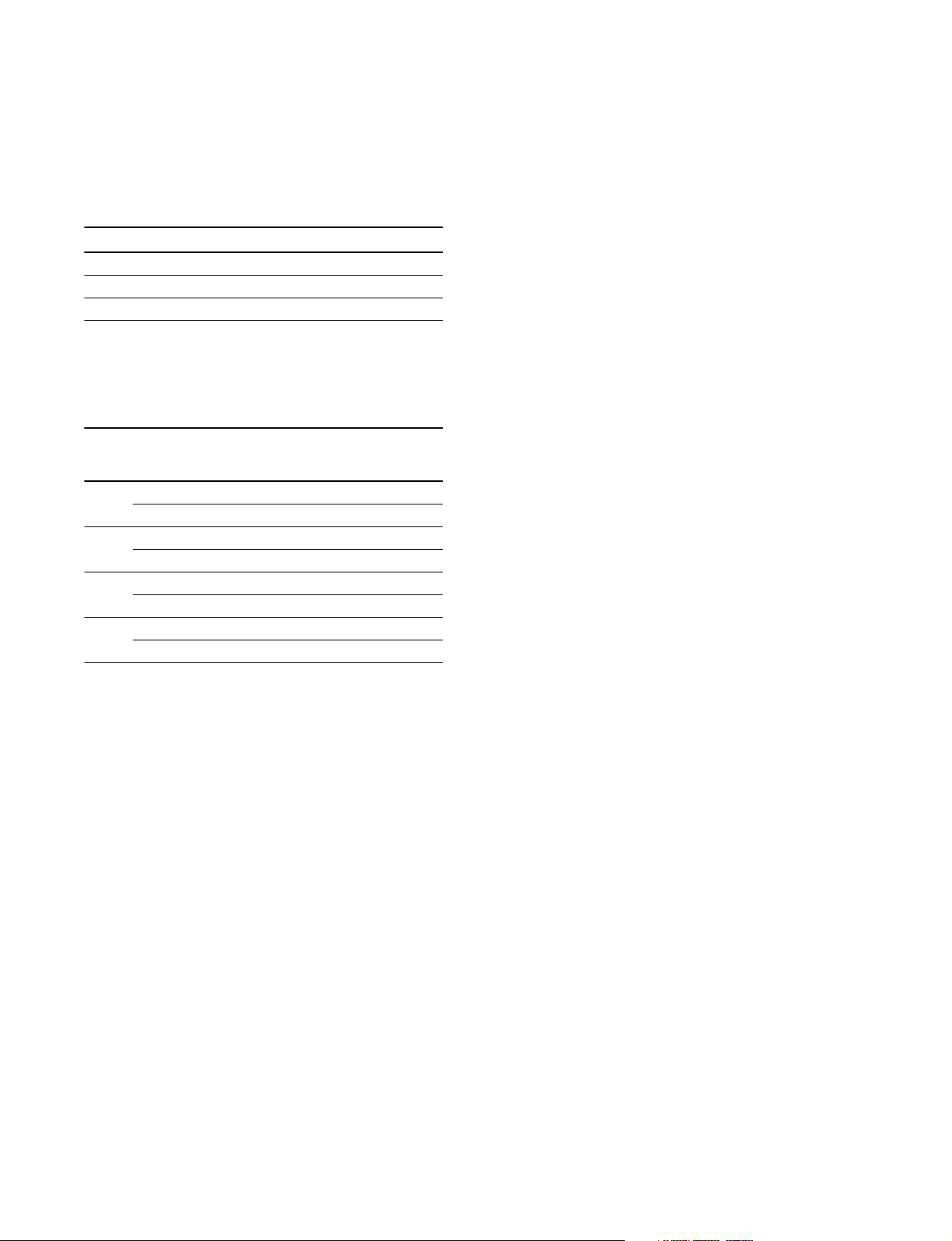
1-5. Settings of Switches and Controls on Boards
. S41 (PROD RTS/CLEAR)
. S504 (INCOM PROD SELECT)
Set the intercom system of the producer line.
Factory setting : 4W (S504)
RTS (S41)
S504 S41
4-wire system 4W _
RTS system RTS RTS
Clear-Com system RTS CLEAR
. S101 (RET-SET)
Select the BNC connector that the RET VIDEO signal is
to be connected to when S110 on the AT-141 board is set
to LOC. The switches can be set for each RET channel.
Top slot Second Third
RET1 S101-1 OFF ON OFF
S101-2 OFF OFF ON
RET2 S101-3 OFF ON OFF
S101-4 OFF OFF ON
RET3 S101-5 OFF ON OFF
S101-6 OFF OFF ON
RET4 S101-7 OFF ON OFF
S101-8 OFF OFF ON
slot from slot from
the top the top
Factory setting : All OFF
n
The RET signal formats are already fixed.
. S102-1 to 7
Not used.
. S102-8 (NTSC/PAL)
When the RC-86 board is not mounted, set NTSC/PAL
of the REF input and character output. When the RC-86
board is mounted, perform the setting according to the
setting of S802 on the RC-86 board.
ON : PAL (for CE)
OFF : NTSC (for J/UC)
Factory setting : OFF
. S103-1 (HD-ANA-OUT-1 RGB/YCD)
This switch is valid only when the ADA-59 board
(HKCU-902) is mounted. Select the signal output from
the OUTPUT1 connector on the ADA-59 board of the
rear panel.
ON : Y/PB/P
R
OFF : RGB
Factory setting : OFF
. S103-2 (HD-ANA-OUT-2 RGB/YCD)
This switch is valid only when the ADA-59 board (HKCU-
902) is mounted. Select the signal output from the OUTPUT2 connector on the ADA-59 board of the rear panel.
ON : Y/PB/P
R
OFF : RGB
Factory setting : OFF
. S103-3
Not used.
. S103-4 (RECALL TYPE CTL MODE SEL)
Set the type of the waveform monitor when S103-5 on
the AT-141 board is ON.
ON : 525/625/1125 SDI (Recall system)
OFF : Others SDI (Recall system) (Reserved)
Factory setting : OFF
. S103-5 (WFM CTL SIGNAL SEL)
Select the waveform monitor control signal output from
the WF REMOTE connector of the rear panel.
ON : Recall system control signal
(Depends on the setting of S103-5 on the AT141 board.)
OFF : Control signal dedicated to 1735HD/1730HD
Factory setting : OFF
. S103-6 (HD-ANA-OUT-2 LOCAL/REMOTE)
Set whether the signal that is output when the OUTPUT2
connector on the ADA-59 board (HKCU-902) is used for the
waveform monitor, is switched by pressing the ENC button
(MONITOR SELECT block) on the control panel of RCP.
ON : Selectable
ENC button lights off : RGB
ENC button lights : Y/PB/P
R
OFF : Not selectable (Depends on the setting of S103-
2 on the AT-141 board.)
Factory setting : OFF
. S103-7
Not used.
. S103-8 (MONI CTL MODE SEL)
Select the method to switch the output of the PIX OUT
and WF OUT connectors on the DIF-102 board (HDCU-
900), the PIX OUT connector on the ADA-59 board
(HKCU-902), and the PIX OUT and WF OUT connectors on the VDA-57 board (HKCU-901).
ON : Selectable using RCP only : DIF-102 board/
ADA-59 board
Selectable using MSU only : VDA-57 board
OFF : Selectable using both RCP and MSU (The last
press has priority.)
Factory setting : OFF
1-12 (E)
HDCU-900 IMM 2E
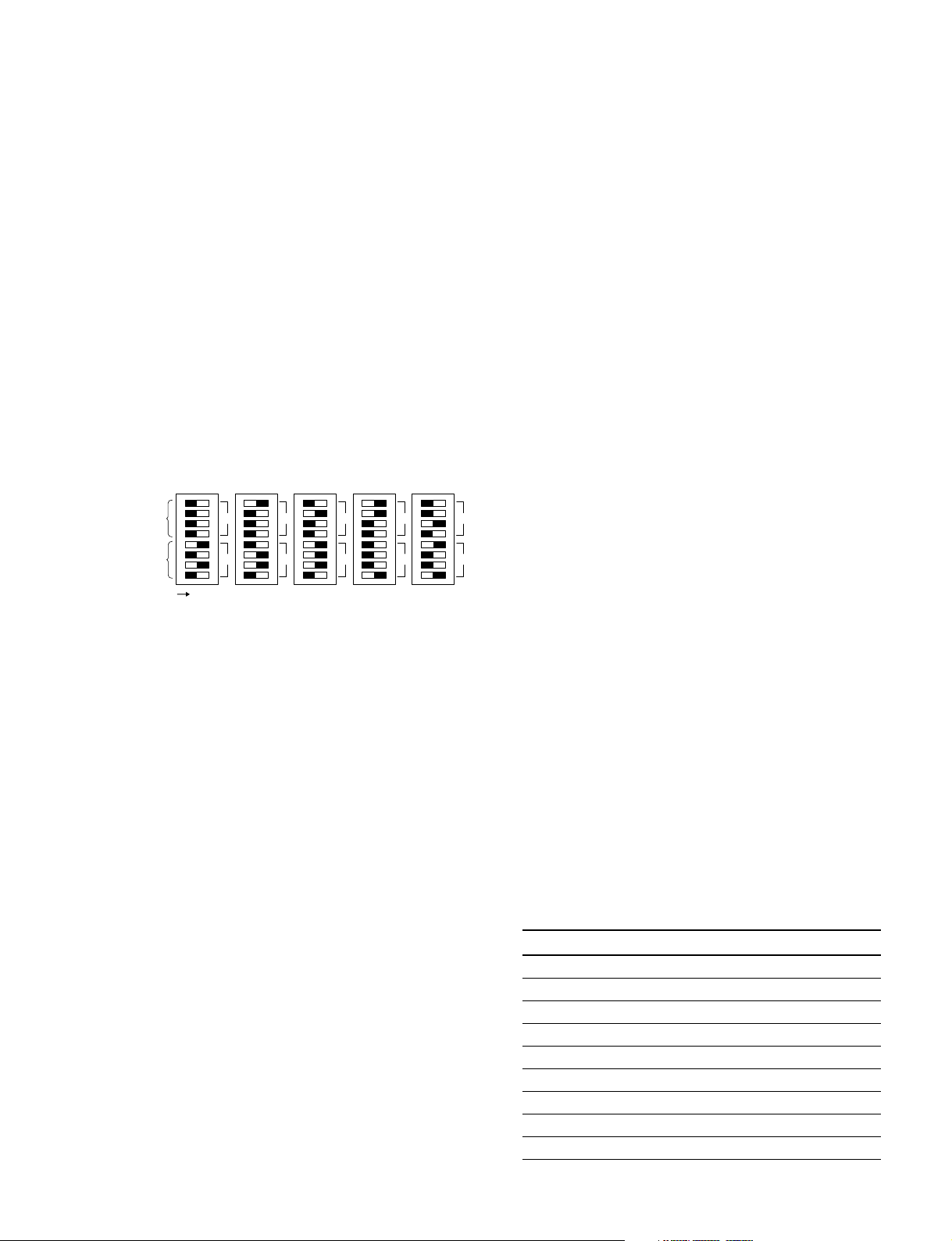
1-5. Settings of Switches and Controls on Boards
. S104-1 to 8
Factory use only
Factory setting : OFF
. S105-1 to 8
Factory use only
Factory setting : S105-5 only is ON
All others are OFF
. S106 (1-8 CCU No.)
This switch is mainly used to set the CCU numbers
while RCP is connected to the HDCU-900.
Use switches 1 to 8 to set the CCU numbers from 1 to 96
in BCD notation.
Use switches 1 to 4 to set the first digit and use switches
5 to 8 to set the second digit. (“a” to “f” are invalid.)
Factory setting : OFF
OFF ON
First
digit
Second
digit
CCU No.
1
2
01
3
4
5
6
567
7
8
50 61 72 83 94
2
34
8
. S107 to S109
Not used.
. S113 to S115
Not used.
. S120 (CONVERSION DELAY)
Select delay amount between the HD-SDI signal that is
output from the first stage and the signal after formatting
the HD-SDI signal.
90H : Minimum delay mode for 90H lines of the HD
signal
1Frm : Same phase mode that delayed at one frame
Factory setting : 90H
. S121 (MODULAT)
Select whether the aspect modulation signal is inserted
into the HD-SDI MONITOR output signal when S111
on the AT-141 board is set to LOC.
ON : Inserted
OFF : Not inserted
Factory setting : OFF
. S122 (10F-BB)
Set this switch when the multi frame lock is desired
9
using the BB signal (SMPTE318M) supporting 10-field
sequence as a reference signal.
ON : Set the 10F-BB signal as master reference.
OFF : When the 10F-BB signal is not input to REFER-
ENCE.
Factory setting : OFF
. S110 (RETURN REMOTE/LOCAL)
Set which of HDCU-900 or MSU is used to set the
signal format to be connected to the RET VIDEO
connector on the rear panel.
REM : Set using MSU.
LOC : Set using the switch on the AT-141 board.
Factory setting : REM
. S111 (MARKER REMOTE/LOCAL)
Select the HDCU-900 or MSU to control the aspect
marker and skin gate signal that will be output from the
monitor.
REM : Set using MSU.
LOC : Set using the switch on the AT-141 board.
Factory setting : REM
. S112 (MAKER MIX SIGNAL SEL)
When S111 on the AT-141 board is set to LOC, set
whether the ASPECT MAKER signal is inserted into the
HD-SDI MONITOR output signal.
ON : Inserted
OFF : Not inserted
Factory setting : OFF
HDCU-900 IMM 2E
. S123 (MOD-LEVEL)
When the S111 on the AT-141 board is set to LOC,
adjust the aspect modulation level.
Factory setting : 8
. S124 (ZEBRA LEVEL)
When S111 on the AT-141 board is set to LOC, adjust
the zebra level of the skin gate of the monitor output.
Factory setting : 8
. S125 (MARKER SET)
Set the type of the aspect marker.
Switch setting Aspect marker
0 4 : 3
1 13 : 9
2 14 : 9
3 15 : 9
4 None
5 16 : 8.649
6 16 : 6.75
7 None
8 through F Interlocking down-converter
Factory setting: 8
1-13 (E)
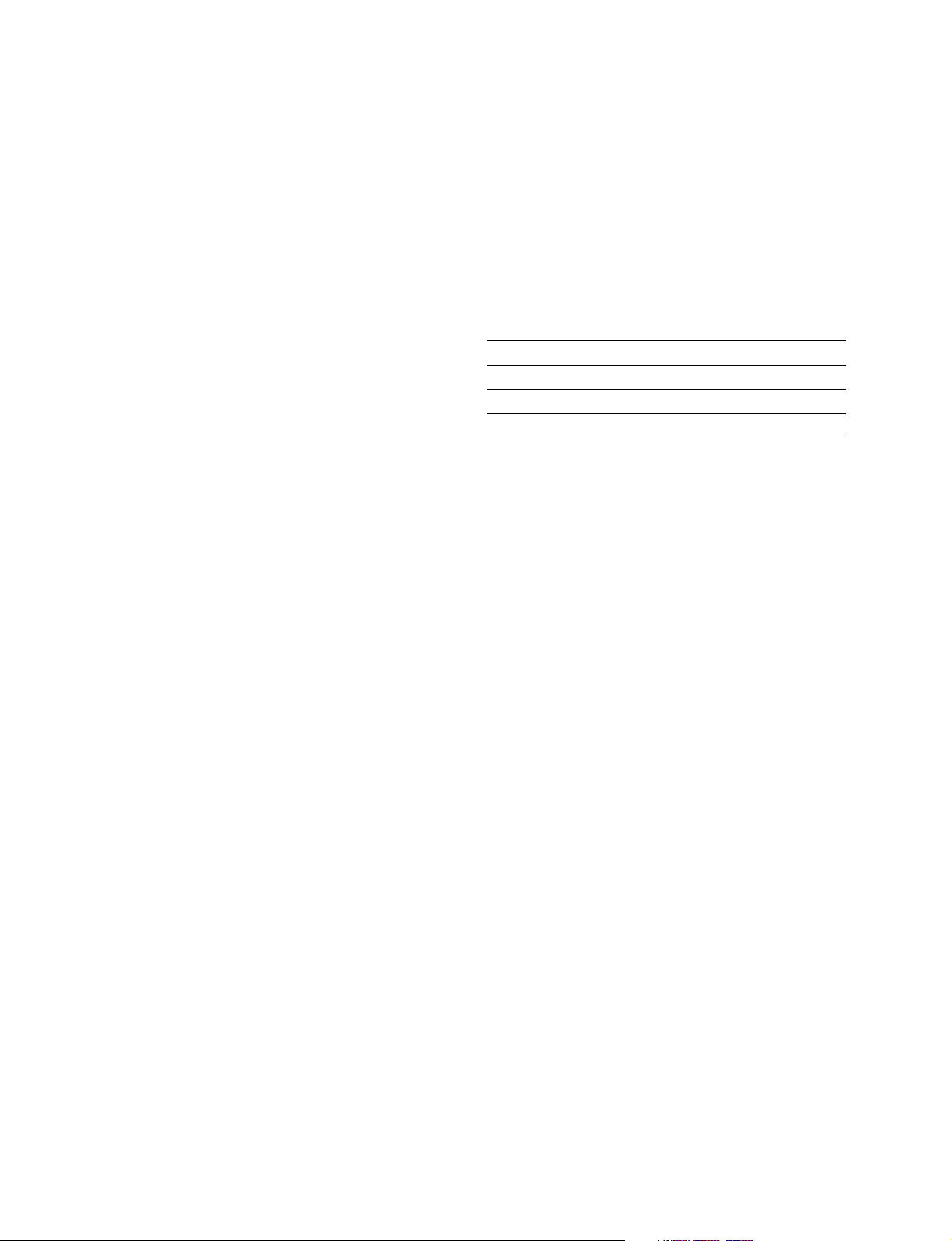
1-5. Settings of Switches and Controls on Boards
. S126 (MIC CH-1 LEVEL)
. S128 (MIC CH-2 LEVEL)
Use these switches to switch AMP GAIN of MIC CH-1/
CH-2 of the camera head using this unit. Set GAIN to
60 dBu (NORMAL), 50 dBu, 40 dBu, 30 dBu or 20 dBu
(MIN) according to MIC sensitivity and audio conditions
during shooting.
Factory setting : “NORM” (60 dBu)
(0 dBu = 0.775 Vrms)
. S127 (H-PHASE COARSE)
Perform the coarse adjustment of the H phase with
regard to the reference signal when S601 on the AT-141
board is set to LOCAL. Perform the fine adjustment
using RV601 on the AT-141 board.
Factory setting : 8
. S129 (V-PHASE)
Adjust the vertical phase with regard to the reference
signal in unit of line.
Factory setting : 8
. S130 (CONVERSION DELAY PHASE)
Perform the fine adjustment of the delay amount of the
signal that is set by S120 on the AT-141 board, after
format conversion.
Factory setting : 0
. S131 (CHARACTER PAGE)
Factory use only
. S301 (PGM1 SEL)
Set the input signal level of the PGM (program audio)
CH-1 to 0 dBu or _20 dBu.
Factory setting : 0 dBu
. S302 (PGM2 SEL)
Set the input signal level of the PGM (program audio)
CH-2 to 0 dBu or _20 dBu.
Factory setting : 0 dBu
. S303 (STBY INCOM)
Set the target of connection to which the intercom signal
is connected in the standby mode.
SYS : SYSTEM (1ch mode : PROD, 2ch mode :
ENG)
PRIV : Intercom between CHU-HDCU-900 only.
Factory setting : SYS
. S401 (MIC 2 OUT LEVEL)
Set the AUDIO signal level of the AUDIO OUTPUT
CH-2 connector on the rear panel to 0 dBu or _20 dBu.
Factory setting : 0 dBu
1-14 (E)
. S402 (MIC 1 OUT LEVEL)
Set the AUDIO signal level of the AUDIO OUTPUT
CH-1 connector on the rear panel to 0 dBu or _20 dBu.
Factory setting : 0 dBu
. S403 (ENG RTS/CLEAR)
. S404 (INCOM ENG SELECT)
Select the intercom system of the engineer line.
Factory setting : 4W (S404)
RTS (S403)
S404 S403
4-wire system 4W _
RTS system RTS RTS
Clear-Com system RTS CLEAR
. S501 (INCOM MIX)
Select the line to which the intercom of the front panel is
connected.
ON : Connected to both of the procedure line and the
engineer line.
OFF : Depends on the setting of S503 on the AF-141
board.
Factory setting : OFF
. S502 (INPUT SELECT)
Set this switch to 1 ch (PROD), 2ch (PROD, ENG)
according to the intercom system. When 1ch is set,
PROD is fixed regardless of the setting of the ENG/
PROD select switches of the camera and the CCU.
Factory setting : 2ch
. S503 (INCOM SELECT)
Select the line to which the intercom of the front panel is
connected.
PROD : Producer line
PRIVATE : Private (When the unit is disconnected to
the producer line or engineer line, only
the intercom between the unit and the
camera is possible.)
ENG : Engineer line
Factory setting : PROD
. S601 (REFERENCE REMOTE/LOCAL SEL)
Select the selection and phase control methods of the
external sync signal.
REMOTE : Control is performed by RCP/MSU, etc.
connected outward
LOCAL : Depends on the setting of S602 on the AT-
141 board
Factory setting : REMOTE
HDCU-900 IMM 2E
