Sony DEJ-835 Service manual
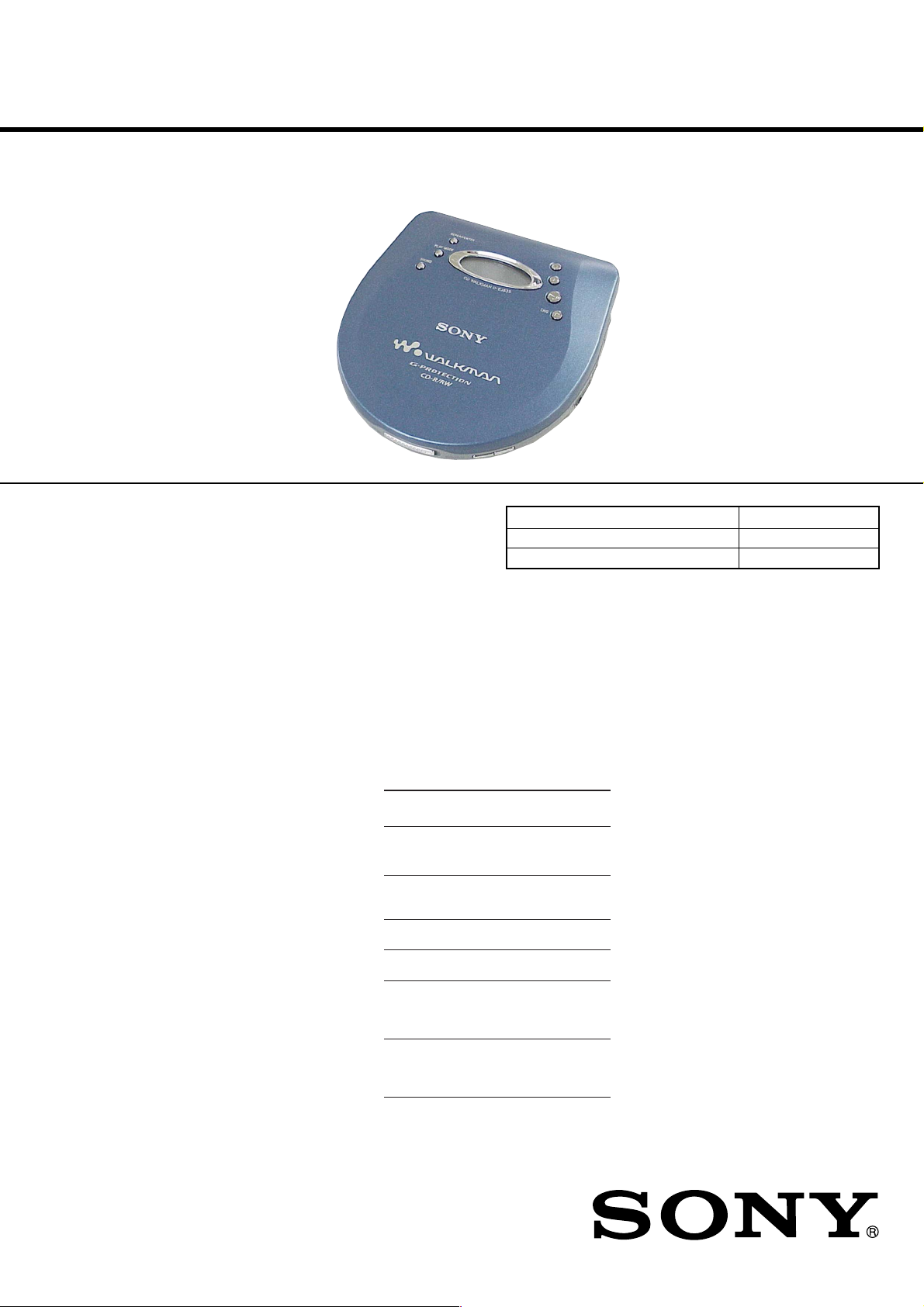
D-EJ835
SERVICE MANUAL
Ver 1.1 2002.01
SPECIFICATIONS
AEP Model
UK Model
E Model
Model Name Using Similar Mechanism D-EJ725
CD Mechanism Type CDM-3123EBA
Optical Pick-up Name DAX-23E
System
Compact disc digital audio system
Laser diode properties
Material: GaAlAs
Wavelength: = 780 nm
Emission duration: Continuous
Laser output: Less than 44.6 µW
(This output is the value measured at a distance
of 200 mm from the objective lens surface on
the optical pick-up block with 7 mm aperture.)
D-A conversion
1-bit quartz time-axis control
Frequency response
20 - 20 000 Hz
307)
Output (at 4.5 V input level)
Line output (stereo minijack)
Output level 0.7 V rms at 47 kΩ
Recommended load impedance over 10 kΩ
Headphones (stereo minijack)
Approx. 5 mW + Approx. 5 mW at 16Ω
(Approx. 1 mW + Approx. 1 mW at 16Ω)*
*For the customers in France
Optical digital output (optical output connector)
Output level: –21 - –15 dBm
Wavelength: 630 - 690 nm at peak level
Power requirements
For the area code of the model you
purchased, check the upper left side of the
bar code on the package.
• Two Sony NC-WMAA rechargeable
batteries: 2.4 V DC
• Sony NH-WM2AA rechargeable batteries:
2.4 V DC
+1–2
dB (measured by JEITA CP-
• Two LR6 (size AA) batteries: 3 V DC
• AC power adaptor (DC IN 4.5 V jack):
AEP, French, East European models:
230 - 240 V, 50/60 Hz
UK model: 230 - 240 V, 50 Hz
E model: 100 - 240 V, 50/60 Hz
Battery life* (approx. hours)
(When you use the CD player on a flat and stable
surface.)
Playing time varies depending on how the CD
player is used.
When using G-PROTECTION function
on off
Two NC-WMAA 810
(charged for
about 3 hours**)
NH-WM2AA 20 22
(charged for
about 5 hours**)
Two Sony alkaline 34 38
batteries LR6(SG)
Four Sony alkaline 76 86
batteries LR6(SG)
Two rechargeable 44 50
batteries NC-WMAA and
two Sony alkaline
batteries LR6(SG)
Rechargeable batteries 54 64
NH-WM2AA and
two Sony alkaline
batteries LR6(SG)
* Measured value by the standard of JEITA (Japan
Electronics and Information Technology
Industries Association).
** Charging time varies depending on how the
rechargeable battery is used.
Operating temperature
5°C - 35°C (41°F - 95°F)
Dimensions (w/h/d) (excluding
projecting parts and controls)
Approx. 131.6 × 25.5 × 140.9 mm
1
(5
⁄4 × 1 1⁄
16
× 5 5⁄8 in.)
Mass (excluding accessories)
Approx. 193 g (6.9 oz.)
Supplied accessories
For the area code of the location in which you
purchased the CD player, check the upper left side
of the bar code on the package.
AC power adaptor (1)
Headphones/earphones with remote control (1)
Rechargeable batteries (2)
Battery carrying case (1)
External battery case (1)
AC plug adaptor (1)
* Supplied with E model only
Design and specifications are subject to change
without notice.
*
PORTABLE CD PLAYER
9-873-448-02 Sony Corporation
2002A0500-1 Personal Audio Company
C 2002.1 Published by Sony Engineering Corporation
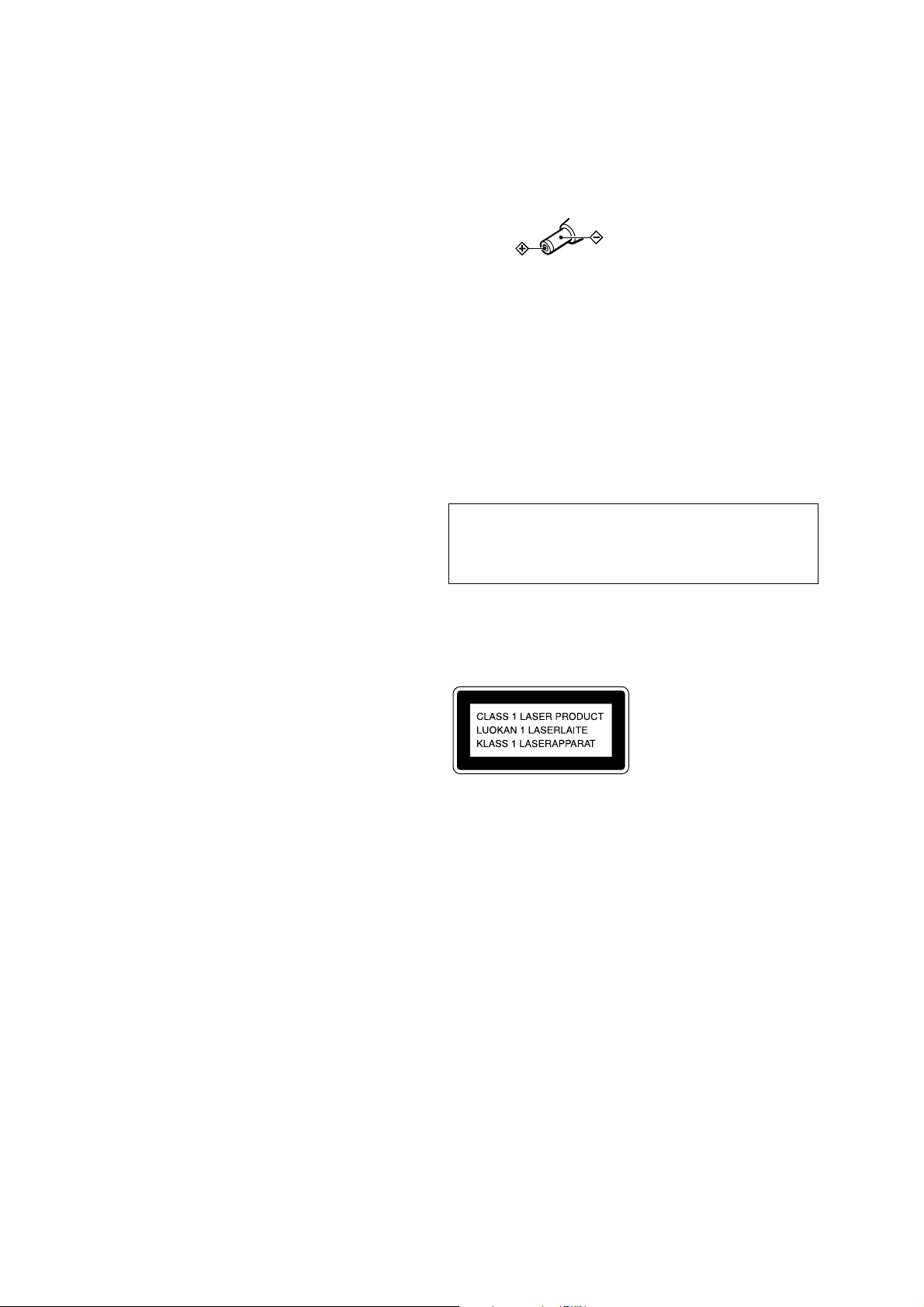
D-EJ835
TABLE OF CONTENTS
1. SERVICING NOTES............................................... 3
2. GENERAL ................................................................... 4
3. DISASSEMBLY
3-1. Disassembly Flow ........................................................... 5
3-2. Cabinet (Front) Assy, Cabinet (Rear) Assy .................... 5
3-3. Cabinet (Upper), Switch Unit, Upper Lid...................... 6
3-4. MD Assy (CDM-3123EBA), MAIN Board ................... 6
3-5. Turn Table Motor Assy (M901) ...................................... 7
3-6. Sled Motor Assy (M902),
Optical Pick-up (DAX-23E) ........................................... 7
4. ELECTRICAL CHECK .......................................... 8
5. DIAGRAMS
5-1. Block Diagram – MAIN Section (1/2) –....................... 9
5-2. Block Diagram – MAIN Section (2/2) –....................... 10
5-3. Block Diagram – POWER SUPPLY Section – ............. 11
5-4. Note for Printed Wiring Boards and
Schematic Diagrams ....................................................... 12
5-5. Printed Wiring Board
– MAIN Board (Component Side) – .............................. 14
5-6. Printed Wiring Board
– MAIN Board (Conductor Side) – ................................ 15
5-7. Schematic Diagram – MAIN Board (1/2) – .................. 16
5-8. Schematic Diagram – MAIN Board (2/2) – .................. 17
5-9. IC Pin Function Description ........................................... 18
6. EXPLODED VIEWS
6-1. Cabinet (Upper) Section ................................................. 19
6-2. Cabinet (Lower) Section................................................. 20
6-3. Optical Pick-up Section (CDM-3123EBA).................... 21
On AC power adaptor
• Use only the AC power adaptor supplied or
recommended in “Accessories (supplied/
optional).” Do not use any other AC power
adaptor. It may cause a malfunction.
Polarity of the plug
Notes on chip component replacement
• Never reuse a disconnected chip component.
• Notice that the minus side of a tantalum capacitor may be dam-
aged by heat.
Flexible Circuit Board Repairing
• Keep the temperature of the soldering iron around 270 ˚C during repairing.
• Do not touch the soldering iron on the same conductor of the
circuit board (within 3 times).
• Be careful not to apply force on the conductor when soldering
or unsoldering.
CAUTION
Use of controls or adjustments or performance of procedures
other than those specified herein may result in hazardous radiation exposure.
This appliance is classified as a CLASS 1 LASER product.
The CLASS 1 LASER PRODUCT MARKING is located on
the rear exterior.
7. ELECTRICAL PARTS LIST ............................... 22
SAFETY-RELATED COMPONENT WARNING!!
COMPONENTS IDENTIFIED BY MARK 0 OR DOTTED
LINE WITH MARK 0 ON THE SCHEMATIC DIAGRAMS
AND IN THE PARTS LIST ARE CRITICAL TO SAFE
OPERATION. REPLACE THESE COMPONENTS WITH
SONY PARTS WHOSE PART NUMBERS APPEAR AS
SHOWN IN THIS MANU AL OR IN SUPPLEMENTS PUBLISHED BY SONY.
2
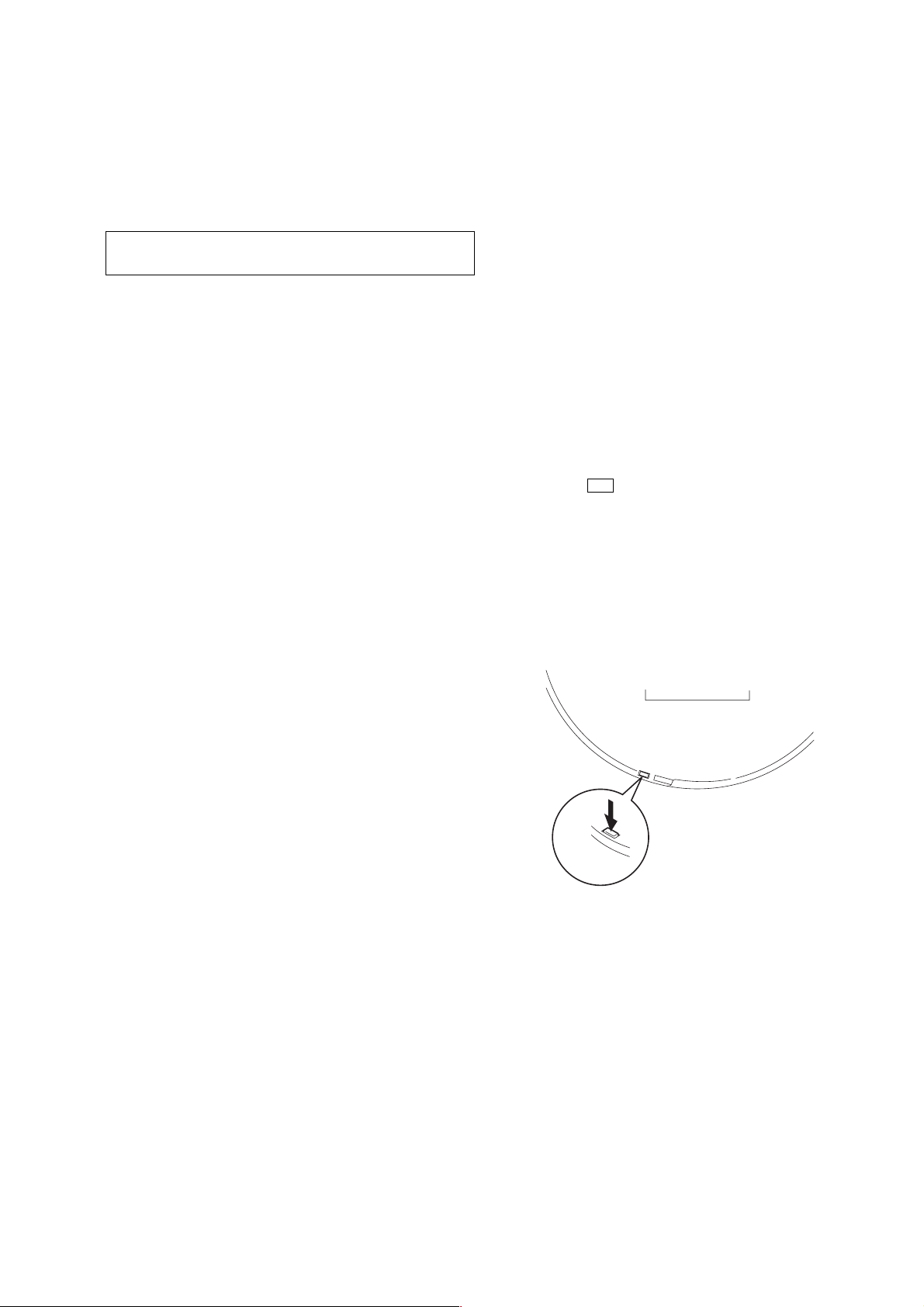
SECTION 1
SERVICING NOTES
D-EJ835
About CD-Rs/CD-RWs
This CD player can play CD-Rs/CD-RWs recorded in the CD-D A
format*, but playback capability may vary depending on the quality of the disc and the condition of the recording device.
* CD-DA is the abbreviation for Compact Disc Dig ital Audio. It is
a recording standard used for the Audio CDs.
NOTES ON HANDLING THE OPTICAL PICK-UP
BLOCK OR BASE UNIT
The laser diode in the optical pick-up block may suffer electrostatic breakdown because of the potential difference generated by
the charged electrostatic load, etc. on clothing and the human body .
During repair, pay attention to electrostatic breakdown and also
use the procedure in the printed matter which is included in the
repair parts.
The flexible board is easily damaged and should be handled with
care.
NOTES ON LASER DIODE EMISSION CHECK
The laser beam on this model is concentrated so as to be focused
on the disc reflective surface by the objective lens in the optical
pick-up block. Therefore, when checking the laser diode emission, observe from more than 30 cm away from the objecti ve lens.
BEFORE REPLACING THE OPTICAL PICK-UP BLOCK
Please be sure to check thoroughly the parameters as par the “Optical Pick-Up Block Checking Procedures” (Part No. 9-960-027-
11) issued separately before replacing the optical pick-up block.
Note and specifications required to check are given below.
• FOK output: IC601 eg pin
When checking FOK, remove the lead wire to disc motor.
• RF signal P-to-P value: 0.45 to 0.65 Vp-p
LASER DIODE AND FOCUS SEARCH OPERATION
CHECK
During normal operation of the equipment, emission of the laser
diode is prohibited unless the upper lid is closed while turning ON
the S801. (push switch type)
The following checking method for the laser diode is operable.
• Method:
Emission of the laser diode is visually checked.
1. Open the upper lid.
2. With a disc not set, turn on the S801 with a screwdri ver having
a thin tip as shown in Fig.1.
3. Press the
4. Observing the objective lens, check that the laser diode emits
light.
When the laser diode does not emit light, automatic power
control circuit or optical pick-up is faulty.
During normal operation, the laser diode is turned ON about
2.5 seconds for focus searching.
u button.
S801
Fig. 1 Method to push the S801
3
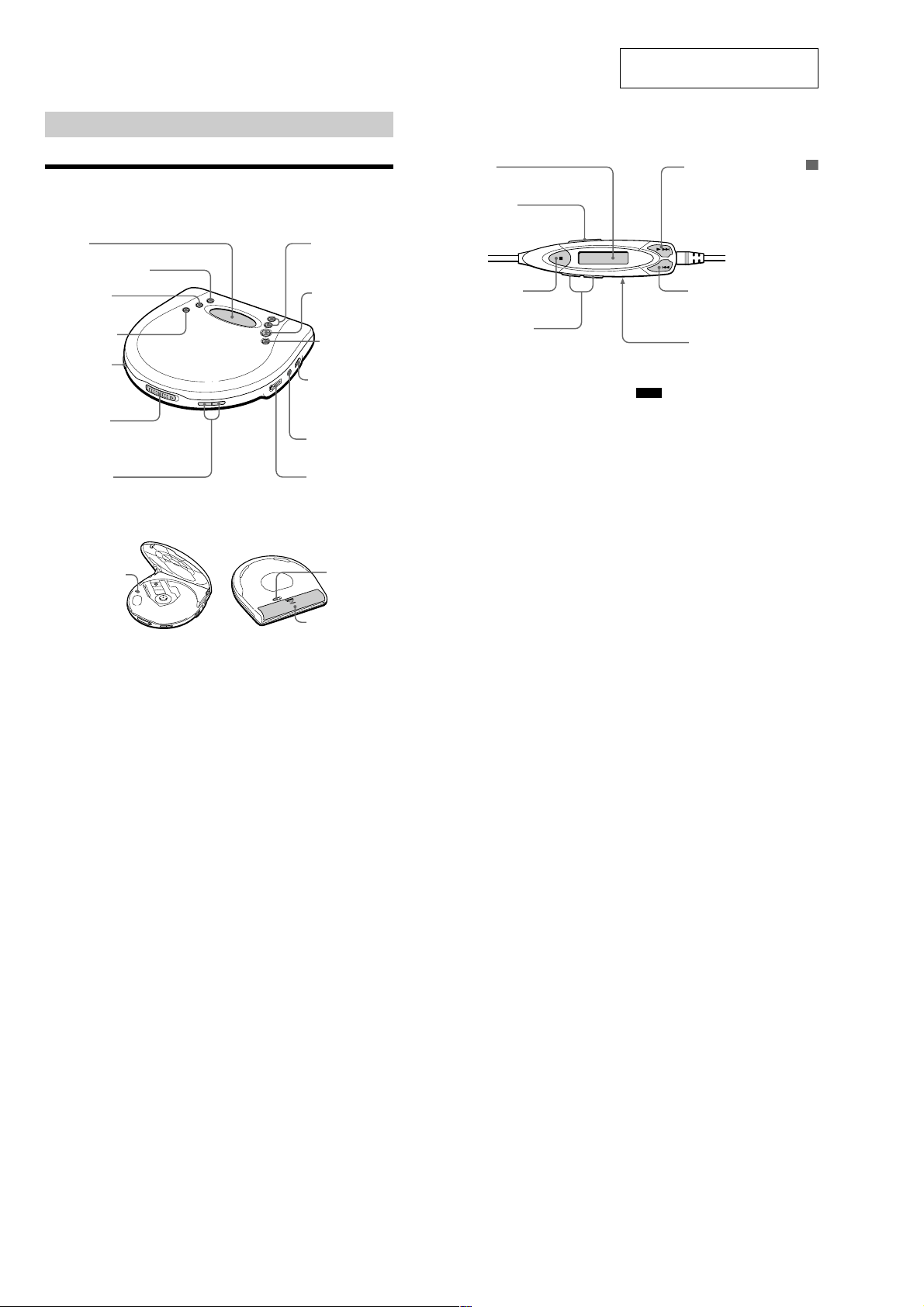
D-EJ835
SECTION 2
GENERAL
This section is extracted from
instruction manual.
Getting started
Locating the controls
For details, see pages in parentheses.
CD player (front)
1 Display
(pages 7, 9 - 12)
2 REPEAT/ENTER button
(pages 8 - 10)
3 PLAY MODE
button
(pages 8 - 10)
4 SOUND button
(page 11)
5 HOLD switch
(page 12)
6 OPEN switch
(page 6)
7 VOLUME +/–
buttons
(page 6)
CD player (inside)
qf G-PROTECTION
switch
(page 11)
CD player (rear)
8 ./>
(AMS/search)
buttons
(pages 7, 9, 10)
9 u (play/pause)
button
(pages 6, 7, 10)
q; x (stop)/CHG
(charge) button
(pages 7, 13, 16)
qa EXT BATT
(external battery)/
DC IN 4.5 V (external
power input) jack
(pages 6, 16, 19)
qs LINE OUT
(OPTICAL) jack
(page 14)
qd i (headphones) jack
(page 6)
qg AVLS switch
(page 12)
Remote control
qj Display
(pages 7, 9 - 12)
qk HOLD switch
(page 12)
ql x (stop) button
(pages 7, 13)
w; VOL (volume) +/–
buttons
(page 6)
wa N >
(play•AMS/search) buttons
(pages 7, 9, 10)
ws . (AMS/search) buttons
(pages 7, 9, 10)
wd Clip (rear)
Note
Use only the supplied remote control. You cannot
operate this CD player with the remote control
supplied with other CD players.
Getting started
qh Battery compartment
(page 16)
4
5
4
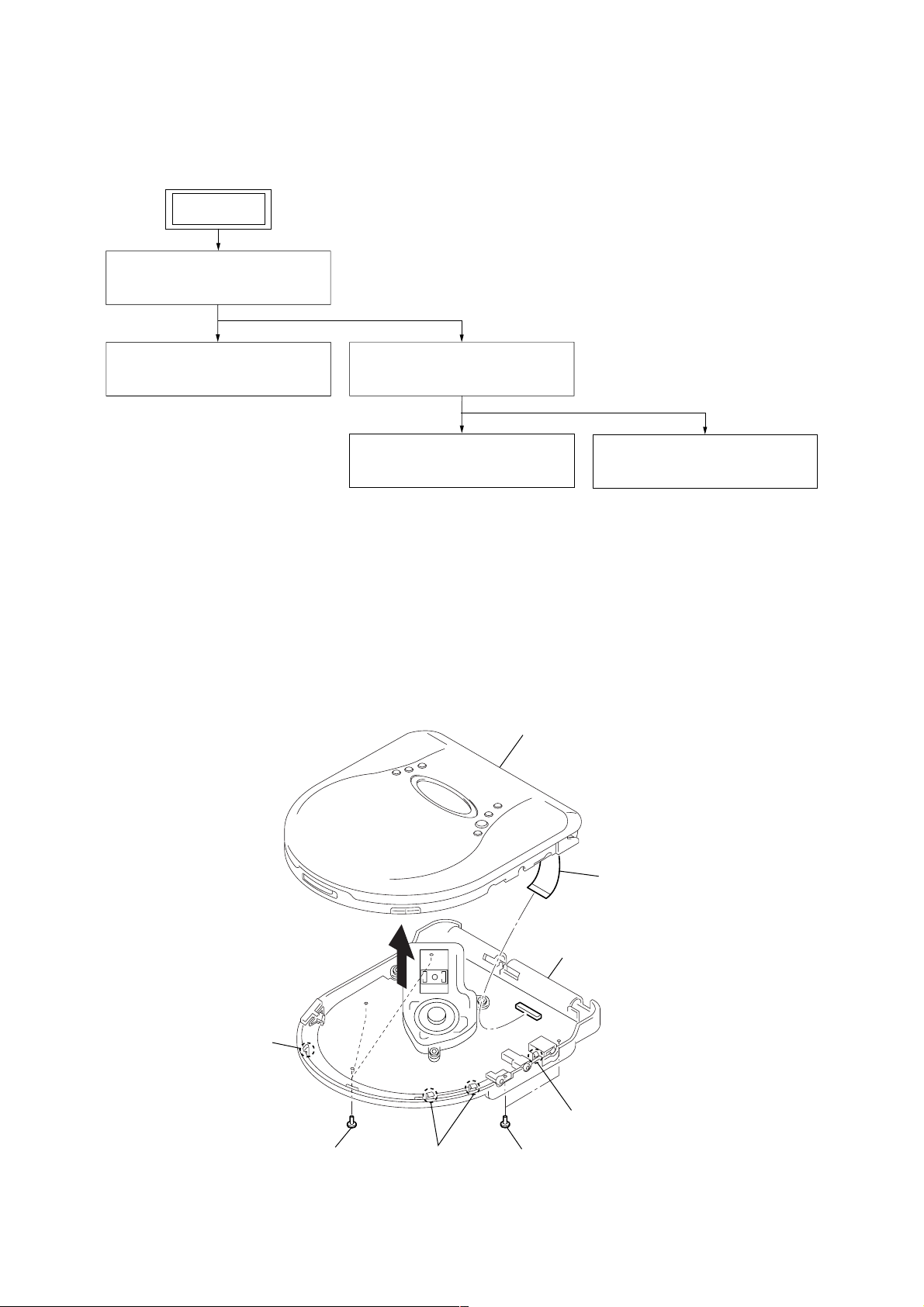
• This set can be disassembled in the order shown below.
3-1. DISASSEMBLY FLOW
SET
3-2. CABINET (FRONT) ASSY,
CABINET (REAR) ASSY
(Page 5)
D-EJ835
SECTION 3
DISASSEMBLY
3-3. CABINET (UPPER),
SWITCH UNIT, UPPER LID
(Page 6)
Note: Follow the disassembly procedure in the numerical order given.
3-4. MD ASSY (CDM-3123EBA),
MAIN BOARD
(Page 6)
3-5. TURN TABLE MOTOR ASSY
(M901)
(Page 7)
3-2. CABINET (FRONT) ASSY, CABINET (REAR) ASSY
5
cabinet (front) assy
3-6. SLED MOTOR ASSY (M902),
OPTICAL PICK-UP (DAX-23E)
(Page 7)
2
claw
1
three screws
(PTT2
4
switch unit flexible board
(CN801)
3
6
cabinet (rear) assy
2
claw
2
×
8)
two claws
1
two screws
(PTT2
×
8)
5
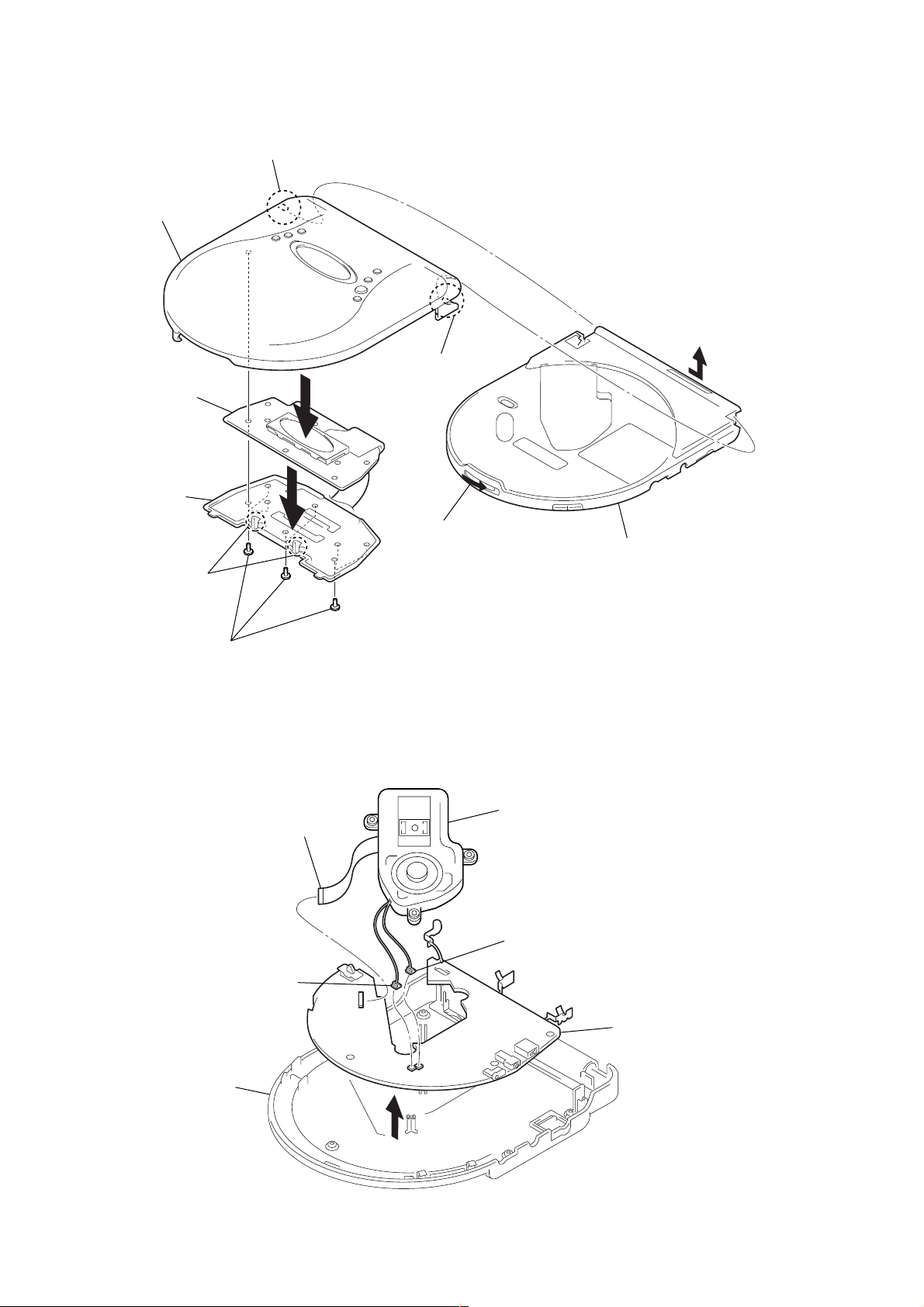
D-EJ835
3-3. CABINET (UPPER), SWITCH UNIT, UPPER LID
2
boss
8
upper lid
2
7
switch unit
boss
6
lid cover
5
two claws
4
eight screws
3-4. MD ASSY (CDM-3123EBA), MAIN BOARD
1
optical pick-up flexible board
(CN501)
1
Open the upper lid.
4
MD assy
(CDM-3123EBA)
2
connector (white)
(CN503)
3
cabinet (upper)
3
connector (green)
(CN502)
6
main board
7
cabinet (lower) section
5
6
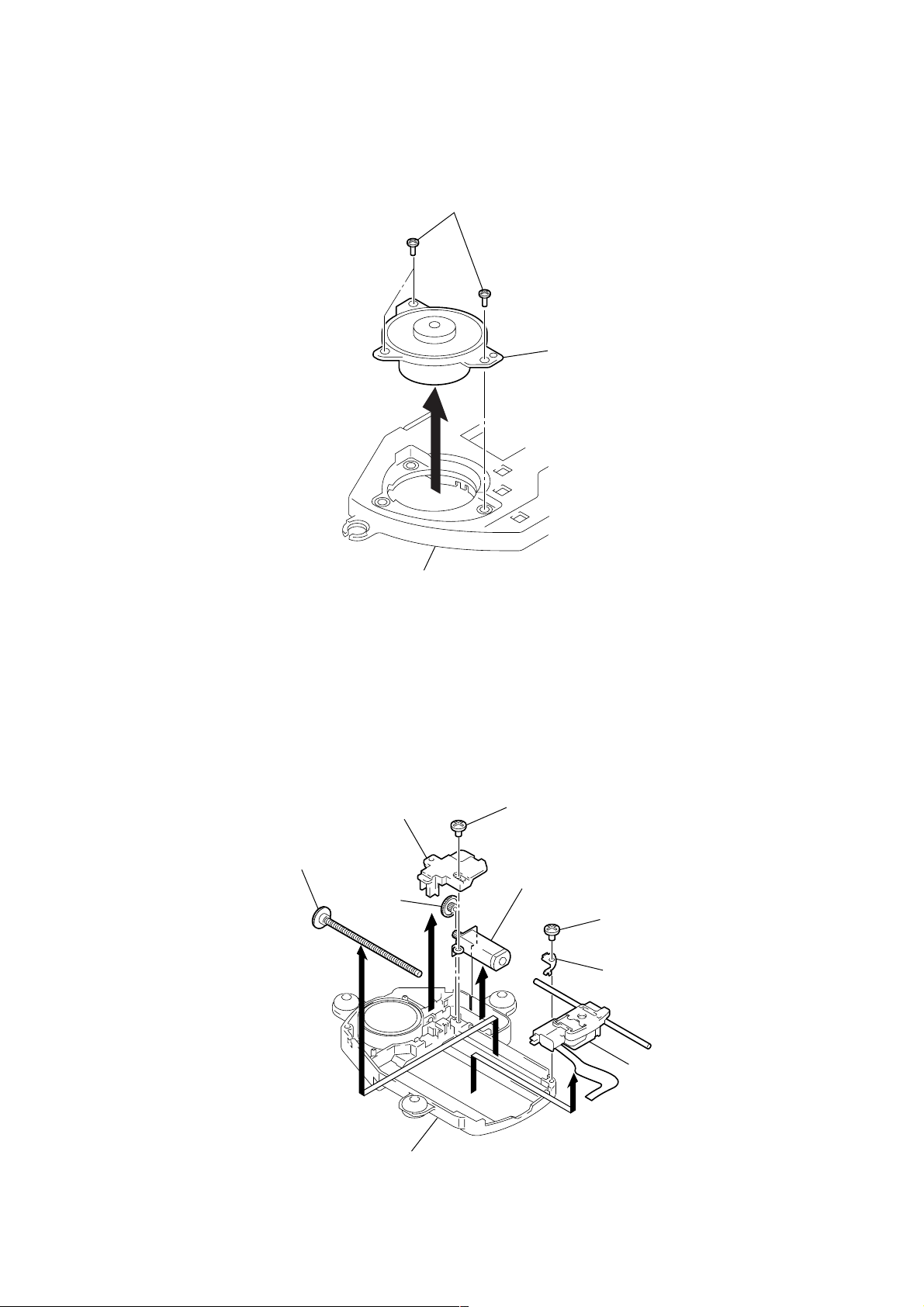
3-5. TURN TABLE MOTOR ASSY (M901)
y
p
1
three screws
(B1.7
D-EJ835
×
5)
2
turn table motor ass
(spindle) (M901)
chassis
3-6. SLED MOTOR ASSY (M902), OPTICAL PICK-UP (DAX-23E)
1
screw
(B1.7 × 5)
4
sled motor assy
(M902)
7
feed screw assy
2
gear cover
3
gear B
5
screw
(P1.4 × 3.5)
6
shaft retainer
8
chassis
optical pick-u
(DAX-23E)
7
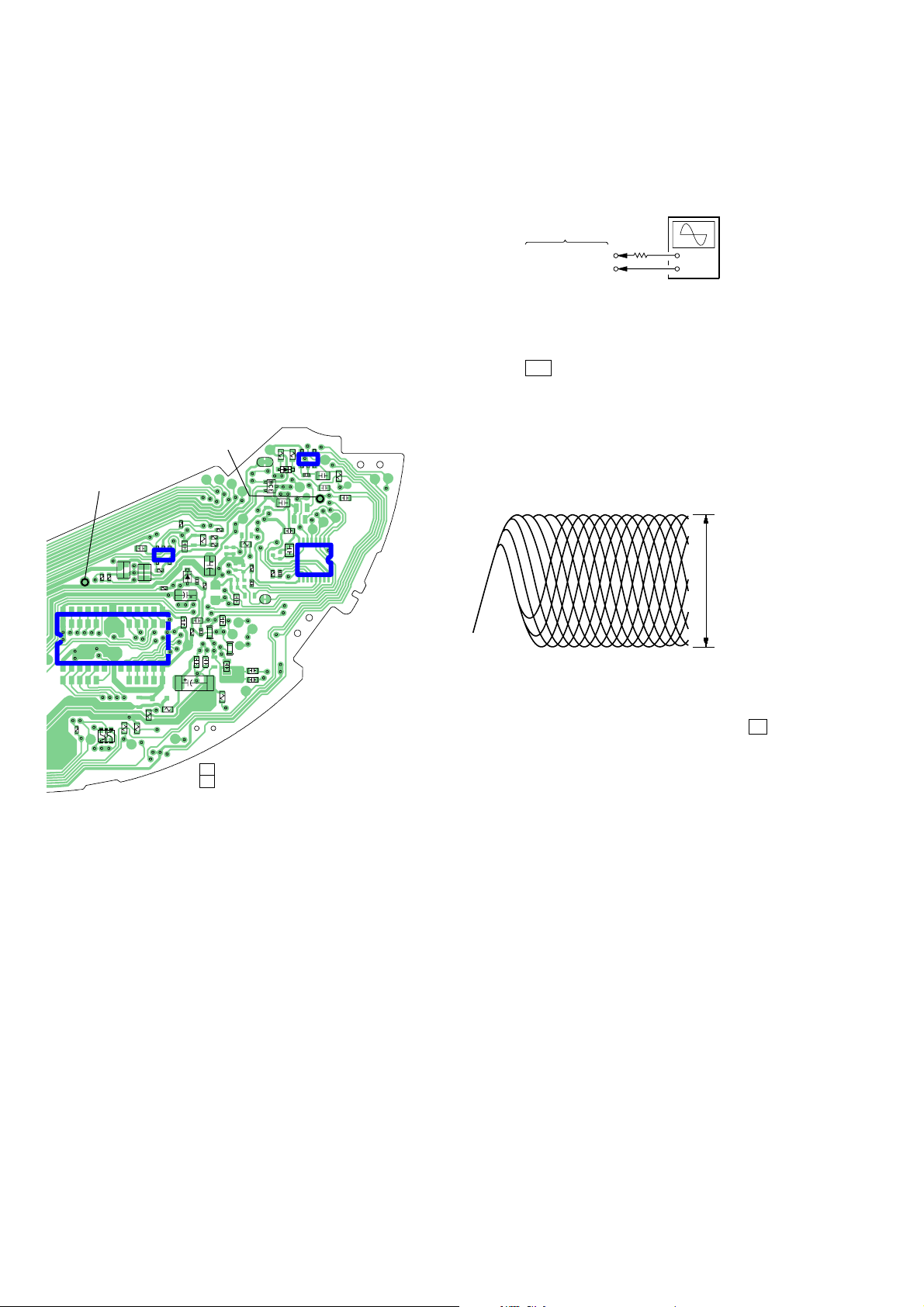
D-EJ835
SECTION 4
ELECTRICAL CHECK
The CD section adjustments are done automatically in this set.
In case of operation check, confirm that focus bias.
PRECAUTIONS FOR CHECK
1. Perform check in the order given.
2. Use YEDS-18 disc (Part No. 3-702-101-01) unless otherwise
indicated.
3. Power supply voltage requirement: DC 4.5 V in DC IN jack
(J401)
VOLUME : Minimum
AVLS switch : NORM
HOLD switch : OFF
G•PROTECTION switch : OFF
Connecting and Checking Location:
– MAIN Board (Conductor Side) –
TP635
(AGND)
24
1
R319
4
R
625
647
R
R
19 18
IC602
6
712
R101
Q302
–1
–2
C645
R
R106
IC604
5
656
R
1
3
C646
45
R657
649
R
C625
13
C636
C635
C634
634
R
R204
D602
R635
R652
C623
C622
TP629
(RF)
655
R
653
R
C620
C626
R624
FB603
C632
R104
R
C628
C629
654
C605
FB602
IC402
R461
462
4
5
R
461
D
C462
501
Q
C502
C505
506
R
C509
R504
C506
R505
C507
C631
C630
463
R
C461
1
3
C624
C609
1
8
IC501
916
FOCUS BIAS CHECK
Condition:
• Hold the set in horizontal state.
Connection:
MAIN board
TP629 (RF)
TP635 (AGND)
2 k
Ω
oscilloscope
(AC range)
+
–
Procedure:
1. Connect the oscilloscope to the test points TP629 (RF) and
TP635 (AGND) on the MAIN board.
2. Set a disc. (YEDS-18)
3. Press the u button.
4. Check the oscilloscope waveform is as shown below.
A good eye pattern means that the diamond shape (◊) in the
center of the waveform can be clearly distinguished.
RF Signal reference Waveform (Eye Pattern)
VOLT/DIV : 100 mV (With the 10:1 probe in use)
TIME/DIV : 500 ns
RF level
0.45 to 0.65 Vp-p
To watch the eye pattern, set the oscilloscope to AC range and
increase the vertical sensitivity of the oscilloscope for easy watching.
5. Stop revolving of the disc motor by pressing the x button.
1-679-326-
11
(11)
8
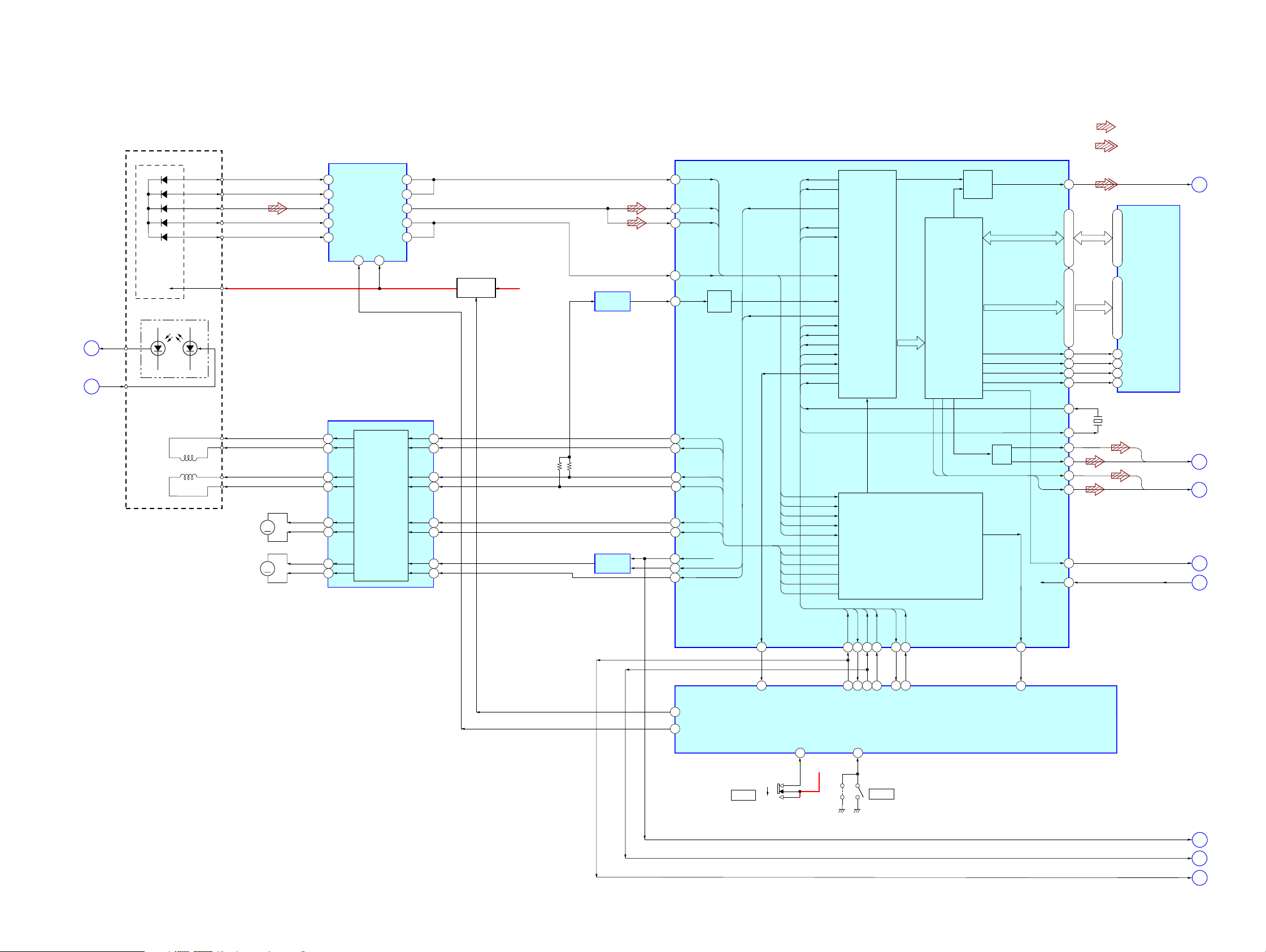
SECTION 5
DIAGRAMS
5-1. BLOCK DIAGRAM – MAIN Section (1/2) –
FOCUS/TRACKING ERROR AMP
36
34
32
30
40
38
28
26
A
(Page 11)
B
(Page 11)
DETECTOR
PD
LD
OPTICAL PICK-UP BLOCK
(FOCUS)
2-AXIS
DEVICE
(TRACKING)
A
B
RF
E
F
VCC
LASER DIODE
PD
DAX-23E
A
B
RF
E
F
LD
M902
M
(SLED)
M901
M
(SPINDLE)
RF AMP,
IC501
IN2+
3
IN2–
4
RF1
1
IN3+
5
IN3–
6
FOCUS/TRACKING COIL DRIVER
SPINDLE/SLED MOTOR DRIVER
FO2
RO2
FO3
RO3
FO1
RO1
FO4
RO4
IV2+
IV2–
RFO
IV3+
IV3–
GCNT6STBY
10
IC401 (1/2)
CONTROLLER,
H BRIDGE DRIVER
D-EJ835
• SIGNAL PATH
DIGITAL SIGNAL PROCESSOR,
DIGITAL SERVO PROCESSOR,
D-RAM CONTROLLER
IC601
A
13
14
15
11
12
RI2
RI3
RI1
RI4
B+ SWITCH
Q501
FI2
43
44
FI3
12
13
FI1
41
42
FI4
14
15
VCC1 2V
BUFFER
IC604
BUFFER
IC402
62
RFDC
58
RFAC
71
E
59
SERVO
ATSK
29
50
51
48
49
46
47
42
43
44
I/F
FFDR
FRDR
TFDR
TRDR
SFDR
SRDR
C176
MDP
MDS
WDCK
WFCK
MDS
XTAO
XTAI
RFAC
MDP
XSOE
SENS
R4M
XLAT
CLOK
SCOR
SDTO
RFDC
SFDR
SRDR
FFDR
FRDR
TFDR
TRDR
E
F
B
A
SIGNAL
PROCESSOR
BLOCK
SERVO
BLOCK
MEMORY
CONTROLLER,
BUS BOOST
BLOCK
DIGITAL
OUT
FOK
LPF
DOUT
D0-D3
A0-A10
XRAS
XWE
XCAS
XOE
XTAI
XTAO
LOUT1
LOUT2
HPL
HPR
AMUTE
XRST
85
116, 115, 118, 117
106 – 109, 7 – 5, 3 – 1, 111
113
114
119
120
93
94
97
104
38
39
13
21
: CD PLAY (ANALOG OUT)
: CD PLAY (OPTICAL OUT)
DOUT
D-RAM
IC602
D1 – D4A0 – A10
2, 3, 24, 25
9 – 12, 15 – 19, 21, 8
5
XRAS
4
XWE
23
XCAS
22
XOE
X601
16.9344MHz
LOUT1,
LOUT2
HPL,
HPR
AMUTE
XRST
C
D
E
F
G
(Page 10)
(Page 10)
(Page 10)
(Page 10)
(Page 10)
42
4
XHGON
AGCPWM
99
S803
HOLD
SCOR
17
SCOR
OFF
HOLD
39
HOLD
VCPU 2V
SDTO
TAP802
(OPEN)
SENS
114443101225
MSDTI
MSDTO
WP OPEN
21
R4M
CLOK
SCK
XSOE
XLAT
30 35
2826
242523
79
XIN
XLAT
XSOE
SYSTEM CONTROLLER
IC801 (1/3)
S801
OPEN
FOK
3
FOK
SYNC
SCK
SDTO
H
I
J
(Page 11)
(Page 11)
(Page 11)
