Page 1
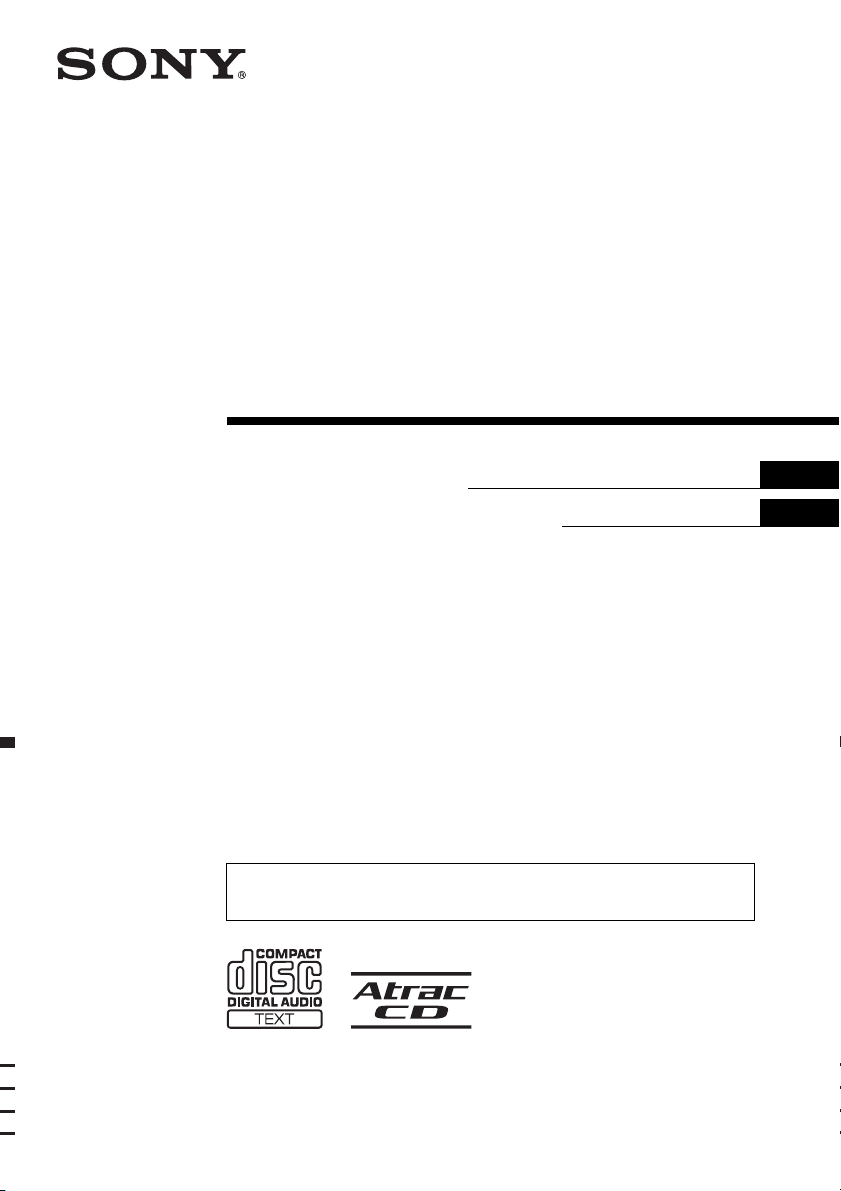
2-653-153-43 (1)
FM/AM
Compact Disc Player
Operating Instructions
Инструкция по эксплуатации
To cancel the demonstration (DEMO) display, see page 10.
Для отмены демонстрации на дисплее (режим DEMO) см. стр. 11.
GB
RU
CDX-GT300EE
© 2005 Sony Corporation
Page 2
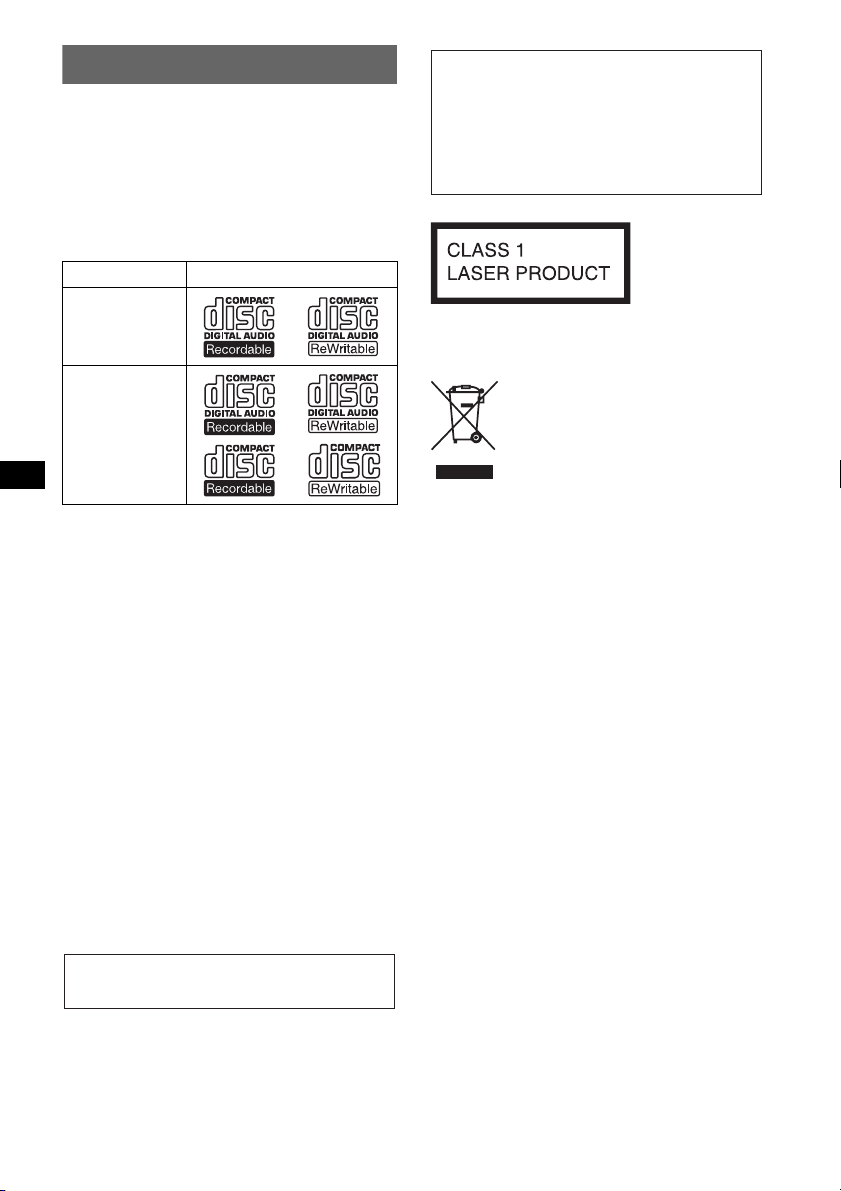
Welcome !
Thank you for purchasing this Sony Compact
Disc Player. You can enjoy your drive with the
following functions.
• CD playback
You can play CD-DA (also containing CD
TEXT*), CD-R/CD-RW (MP3/WMA files also
containing Multi Session (page 12)) and
ATRAC CD (ATRAC3 and ATRAC3plus
format (page 13)).
Type of discs Label on the disc
Warning if your car’s ignition has no
ACC position
After turning the ignition off, be sure to press
and hold (OFF) on the unit until the display
disappears.
Otherwise, the display does not turn off and
this causes battery drain.
CD-DA
MP3
WMA
ATRAC CD
• Radio reception
– You can store up to 6 stations per band (FM1,
FM2, FM3, AM1 and AM2).
– BTM (Best Tuning Memory): the unit selects
strong signal stations and stores them.
• Sound adjustment
– EQ3 stage2: You can choose any one of 7
preset equalizer curves.
– DSO (Dynamic Soundstage Organizer):
creates a more ambient sound field, using
virtual speaker synthesis, to enhance the
sound of speakers, even if they are installed
low in the door.
– BBE MP: improves digitally compressed
sound such as MP3.
• Optional unit operation
You can also control optional CD/MD
changers.
• Auxiliary equipment connection
An AUX input jack on the front of the unit
allows connection of a portable audio device.
* A CD TEXT disc is a CD-DA that includes
information such as disc, artist and track name.
This label is located on the bottom of the
chassis.
Disposal of Old Electrical &
Electronic Equipment (Applicable in
the European Union and other
European countries with separate
collection systems)
This symbol on the product or on its
packaging indicates that this product shall not be treated
as household waste. Instead it shall be handed over to the
applicable collection point for the recycling of electrical
and electronic equipment. By ensuring this product is
disposed of correctly, you will help prevent potential
negative consequences for the environment and human
health, which could otherwise be caused by inappropriate
waste handling of this product. The recycling of materials
will help to conserve natural resources. For more detailed
information about recycling of this product, please contact
your local Civic Office, your household waste disposal
service or the shop where you purchased the product.
Applicable accessory: Remote commander
For installation and connections, see the
supplied installation/connections manual.
2
Page 3
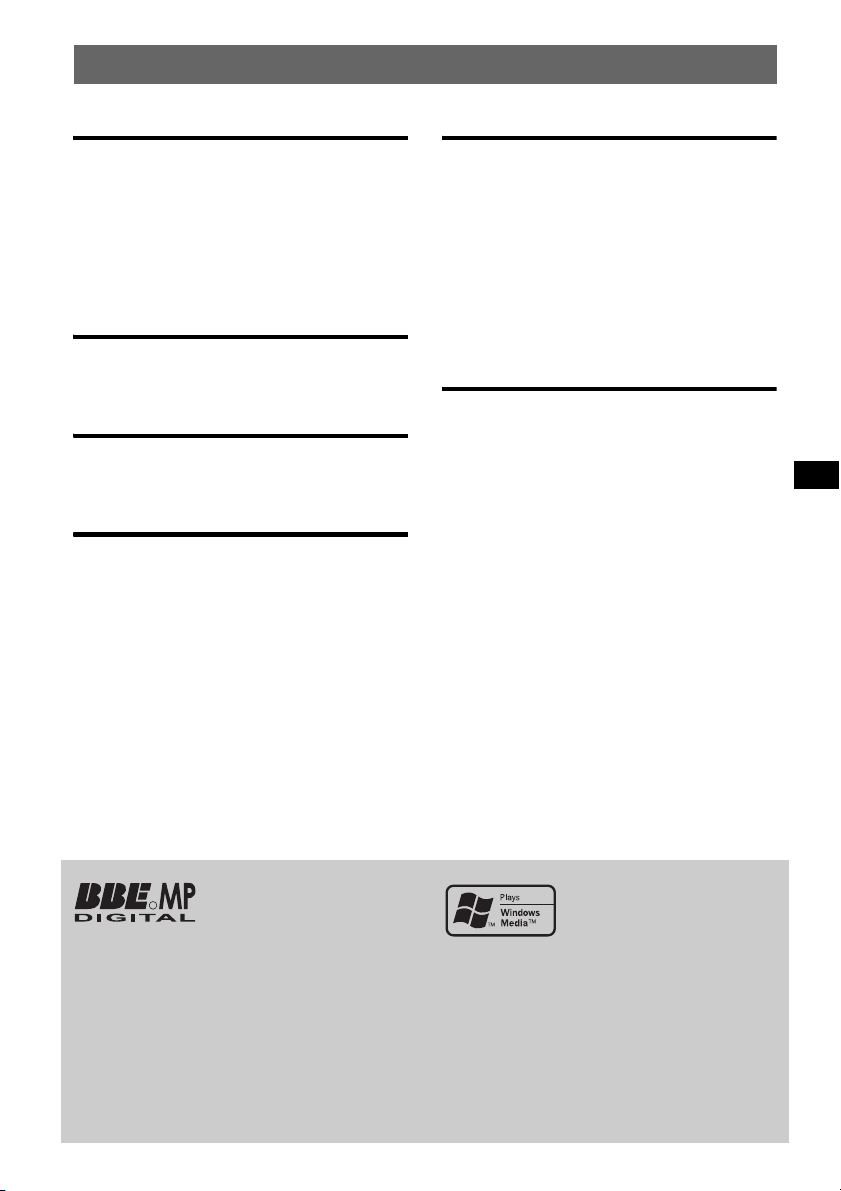
Table of Contents
Getting Started
Resetting the unit. . . . . . . . . . . . . . . . . . . . . . . . 4
Setting the clock . . . . . . . . . . . . . . . . . . . . . . . . 4
Detaching the front panel . . . . . . . . . . . . . . . . . 4
Attaching the front panel . . . . . . . . . . . . . . . 5
Inserting the disc in the unit . . . . . . . . . . . . . . . 5
Ejecting the disc . . . . . . . . . . . . . . . . . . . . . . 5
Location of controls and basic
operations
Main unit. . . . . . . . . . . . . . . . . . . . . . . . . . . . 6
Card remote commander RM-X151 . . . . . . . 6
CD
Display items . . . . . . . . . . . . . . . . . . . . . . . . 8
Repeat and shuffle play. . . . . . . . . . . . . . . . . 8
Radio
Storing and receiving stations . . . . . . . . . . . . . . 8
Storing automatically — BTM . . . . . . . . . . . 8
Storing manually. . . . . . . . . . . . . . . . . . . . . . 8
Receiving the stored stations . . . . . . . . . . . . 8
Tuning automatically . . . . . . . . . . . . . . . . . . 8
Other functions
Changing the sound settings . . . . . . . . . . . . . . . 9
Adjusting the sound characteristics
— BAL/FAD/SUB. . . . . . . . . . . . . . . . . . . . 9
Customizing the equalizer curve
— EQ3 . . . . . . . . . . . . . . . . . . . . . . . . . . . . . 9
Adjusting setup items — SET . . . . . . . . . . . . . 9
Using optional equipment. . . . . . . . . . . . . . . . 10
Auxiliary audio equipment. . . . . . . . . . . . . 10
CD/MD changer . . . . . . . . . . . . . . . . . . . . . 10
Rotary commander RM-X4S . . . . . . . . . . . 11
Additional Information
Precautions . . . . . . . . . . . . . . . . . . . . . . . . . . . 12
Notes on discs . . . . . . . . . . . . . . . . . . . . . . 12
About MP3/WMA files . . . . . . . . . . . . . . . 12
About ATRAC CD. . . . . . . . . . . . . . . . . . . 13
Maintenance . . . . . . . . . . . . . . . . . . . . . . . . . . 13
Removing the unit. . . . . . . . . . . . . . . . . . . . . . 14
Specifications . . . . . . . . . . . . . . . . . . . . . . . . . 15
Troubleshooting . . . . . . . . . . . . . . . . . . . . . . . 16
Error displays/Messages. . . . . . . . . . . . . . . 17
Manufactured under license
R
from BBE Sound, Inc.
improves digitally compressed sound, such as
MP3, by restoring and enhancing the higher
harmonics lost through compression. BBE MP
works by generating even-order harmonics from
the source material, effectively recovering
warmth, detail and nuance.
SonicStage and its logo are trademarks of Sony
Corporation.
ATRAC, ATRAC3, ATRAC3plus and their logos
are trademarks of Sony Corporation.
The BBE MP process
Microsoft, Windows Media,
and the Windows logo are
trademarks or registered
trademarks of Microsoft
Corporation in the United States and/or other
countries.
3
Page 4
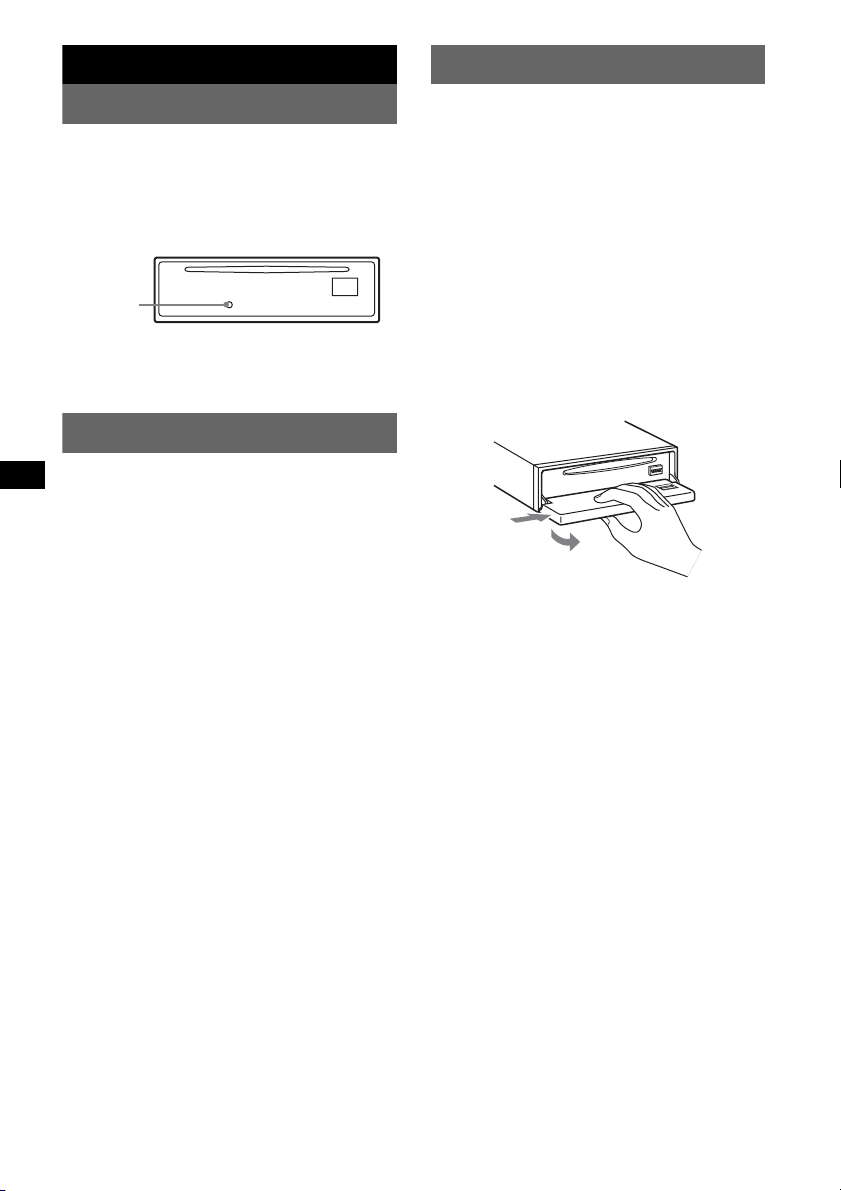
Getting Started
Detaching the front panel
Resetting the unit
Before operating the unit for the first time, or
after replacing the car battery or changing the
connections, you must reset the unit.
Detach the front panel and press the RESET
button with a pointed object, such as a ballpoint
pen.
RESET
button
Note
Pressing the RESET button will erase the clock setting
and some stored contents.
Setting the clock
The clock uses a 24-hour digital indication.
1 Press and hold the select button.
The setup display appears.
2 Press the select button repeatedly
until “CLOCK-ADJ” appears.
3 Press (DSPL).
The hour indication flashes.
4 Rotate the volume control dial to set
the hour and minute.
To move the digital indication, press (DSPL).
5 Press the select button.
The setup is complete and the clock starts.
To display the clock, press (DSPL). Press
(DSPL) again to return to the previous display.
With the card remote commander
In step 4, to set the hour and minute, press M or m.
You can detach the front panel of this unit to
prevent theft.
Caution alarm
If you turn the ignition switch to the OFF
position without detaching the front panel, the
caution alarm will sound for a few seconds.
The alarm will only sound if the built-in
amplifier is used.
1 Press (OFF).
The unit is turned off.
2 Press (OPEN).
The front panel is flipped down.
3 Slide the front panel to the right, then
gently pull out the left end of the front
panel.
1
2
Notes
• Do not drop or put excessive pressure on the front
panel and display window.
• Do not subject the front panel to heat/high
temperature or moisture. Avoid leaving it in a parked
car or on a dashboard/rear tray.
4
Page 5
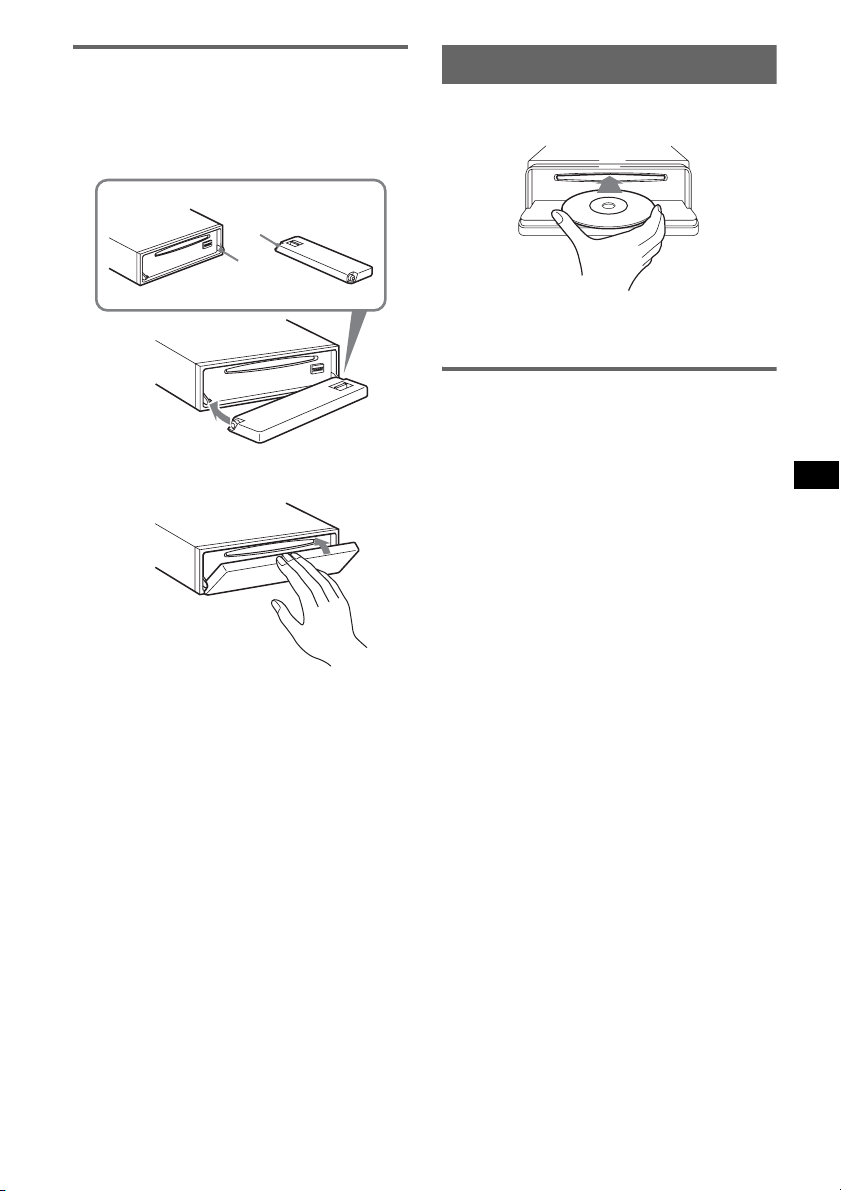
Attaching the front panel
Place the hole A of the front panel onto the
spindle B on the unit, then lightly push the left
side in.
Press (SOURCE) on the unit (or insert a disc) to
operate the unit.
A
B
x
Inserting the disc in the unit
1 Press (OPEN).
2 Insert the disc (label side up).
3 Close the front panel.
Playback starts automatically.
Ejecting the disc
1 Press (OPEN).
2 Press Z.
The disc is ejected.
3 Close the front panel.
Note
Do not put anything on the inner surface of the front
panel.
5
Page 6
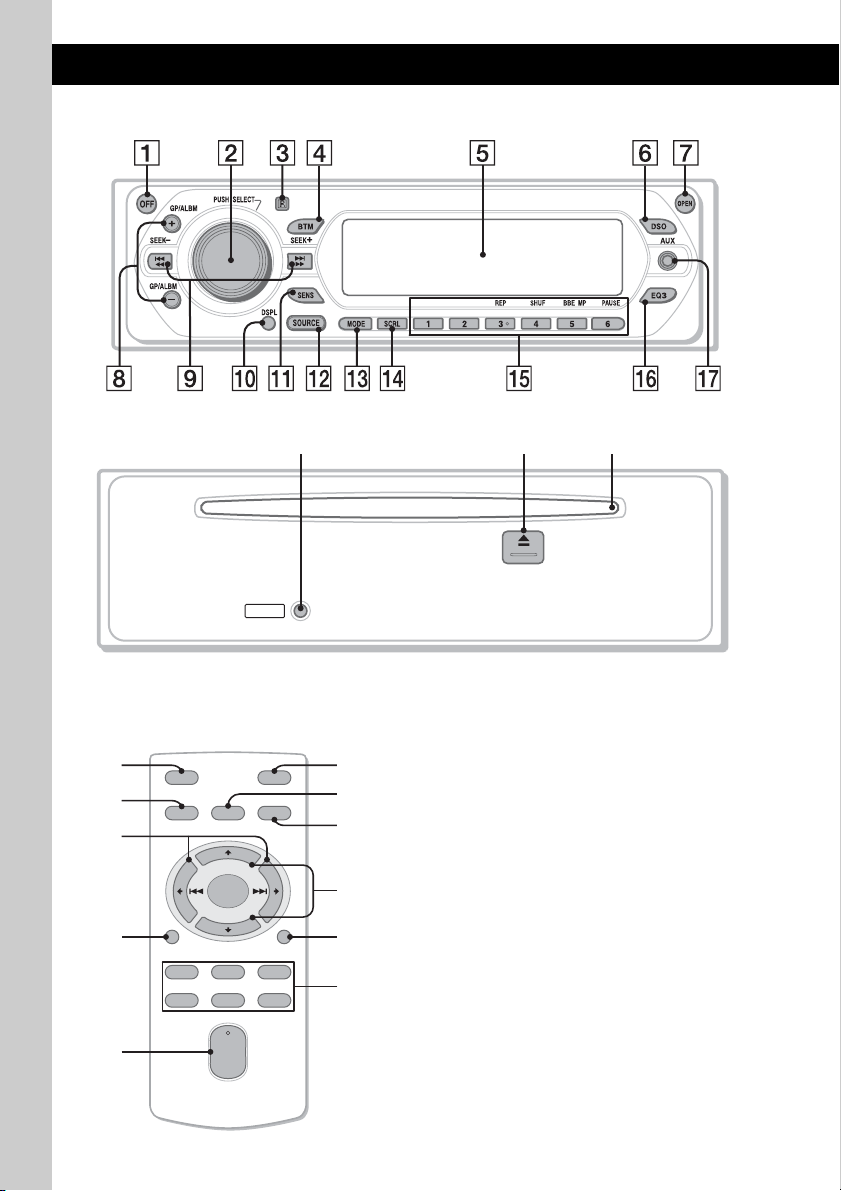
Location of controls and basic operations
Main unit
Front panel removed
RESET
CDX-GT300EE
ql w;qk
Card remote commander
RM-X151
1
qs
OFF
SOURCE
SEL
wa
+
–
q;
ws
DSPL
132
465
VOL
+
–
6
MODE
SCRL
Refer to the pages listed for details. The
corresponding buttons on the card remote
commander control the same functions as those
ATT
wd
wf
qd
wg
qf
wh
on the unit.
A OFF button
To power off; stop the source.
B Volume control dial/select button 9
To adjust volume (rotate); select setup items
(press and rotate).
C Receptor for the card remote
commander
D BTM button 8
To start the BTM function (press and hold).
E Display window
F DSO button 2
To select the DSO mode (1, 2, 3 or OFF).
The larger the number, the more enhanced
the effect.
G OPEN button 5
Page 7
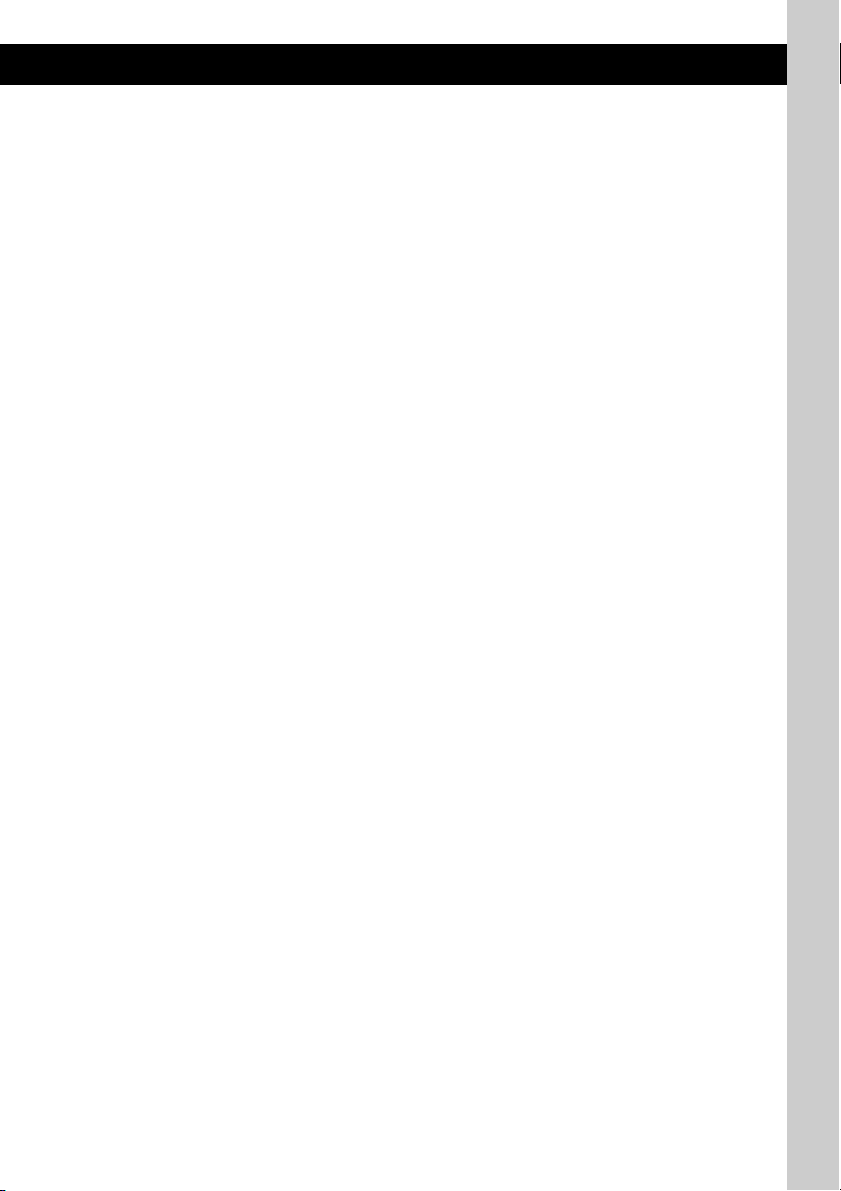
H GP*1/ALBM*2 +/– buttons*
3
To skip groups/albums (press); skip groups/
albums continuously (press and hold).
I SEEK –/+ buttons
CD:
To skip tracks (press); skip tracks
continuously (press, then press again within
about 1 second and hold); reverse/fastforward a track (press and hold).
Radio:
To tune in stations automatically (press); find
a station manually (press and hold).
J DSPL (display) button 8
To change display items.
K SENS button
To improve weak reception: LOCAL/
MONO.
L SOURCE button
To power on; change the source (Radio/CD/
4
MD*
/AUX).
M MODE button 8, 10
To select the radio band (FM/AM)/select the
5
unit*
.
N SCRL (scroll) button 8
To scroll the display item.
O Number buttons
CD/MD*
4
:
(3): REP 8
(4): SHUF 8
(5): BBE MP*
6
3
To activate the BBE MP function, set
“BBEMP-ON.” To cancel, set
“BBEMP-OFF.”
(6): PAUS E*
6
To pause playback. To cancel, press
again.
Radio:
To receive stored stations (press); store
stations (press and hold).
P EQ3 (equalizer) button 9
To select an equalizer type (XPLOD,
VOCAL, EDGE, CRUISE, SPACE,
GRAVITY, CUSTOM or OFF).
Q AUX input jack 10
To connect a portable audio device.
R RESET button 4
S Z (eject) button 5
To eject the disc.
T Disc slot 5
To insert the disc.
The following buttons on the card remote
commander have also different buttons/functions
from the unit.
wa < (.)/, (>) buttons
To control CD/radio, the same as (SEEK)
–/+ on the unit.
ws VOL (volume) +/– button
To adjust volume.
wd ATT (attenuate) button
To attenuate the sound. To cancel, press
again.
wf SEL (select) button
The same as the select button on the unit.
wg M (+)/m (–) buttons
To control CD, the same as
(GP/ALBM) +/– on the unit.
wh Number buttons
To receive stored stations (press); store
stations (press and hold).
*1 When an ATRAC CD is played.
*2 When an MP3/WMA is played.
*3 If the changer is connected, the operation is
different, see page 10.
*4 When an MD changer is connected.
*5 When a CD/MD changer is connected.
*6 When playing back on this unit.
Note
If the unit is turned off and the display disappears, it
cannot be operated with the card remote commander
unless (SOURCE) on the unit is pressed, or a disc is
inserted to activate the unit first.
Tip
For details on how to replace the battery, see
“Replacing the lithium battery of the card remote
commander” on page 13.
7
Page 8
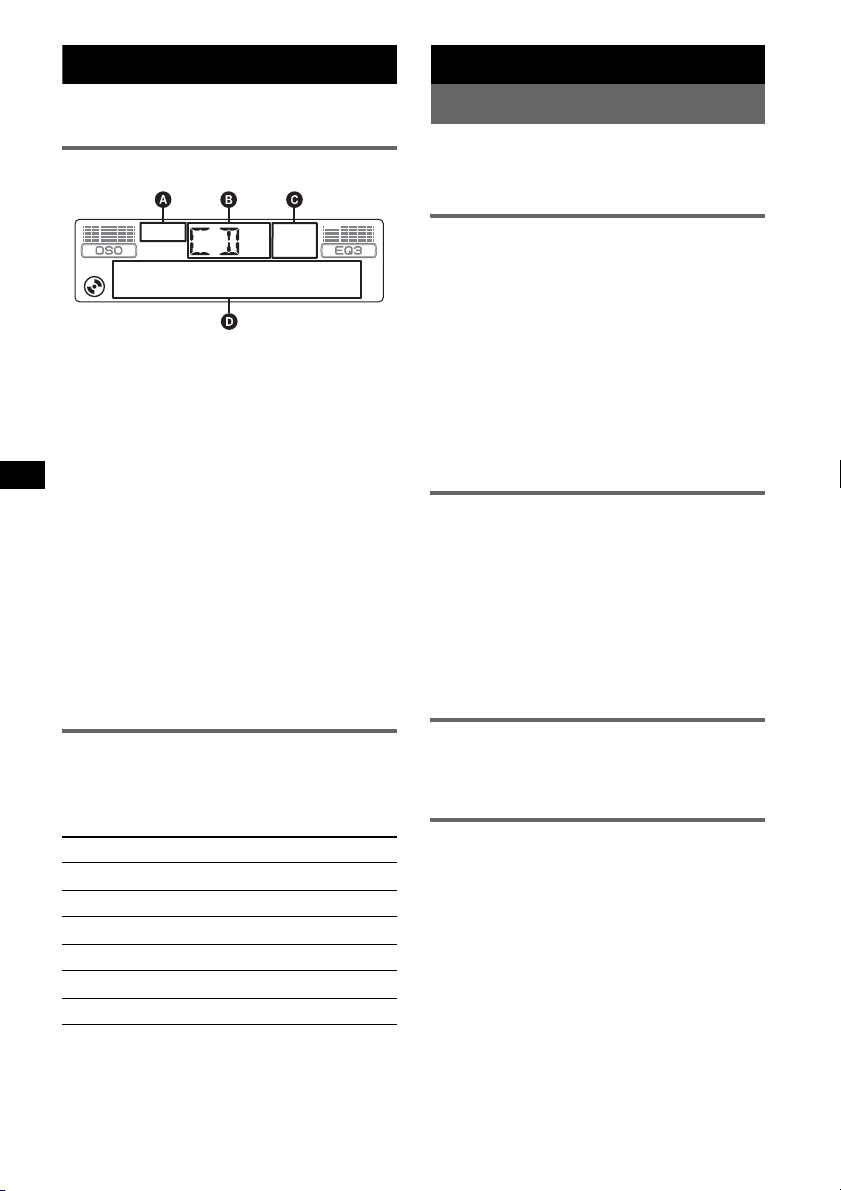
CD
For details on selecting a CD/MD changer, see
page 10.
Display items
A ATRAC CD indication
B Source
C WMA/MP3/BBE MP indication
D Track number/Elapsed playing time, Disc/
artist name, Album/group number*
group name, Track name, Text information*
Clock
*1 Album/group number is displayed only when the
album/group is changed.
*2 When playing an MP3, ID3 tag is displayed, when
playing ATRAC CD, text information written by
SonicStage, etc., is displayed, and when playing
WMA, WMA tag is displayed.
To change display items D, press (DSPL);
scroll display items D, press (SCRL) or set
“A.SCRL-ON” (page 10).
Tip
Displayed items will differ, depending on the disc type,
recorded format and settings. For details on MP3/
WMA, see page 12; ATRAC CD, see page 13.
1
, Album/
Radio
Storing and receiving stations
Caution
When tuning in stations while driving, use Best
Tuning Memory (BTM) to prevent an accident.
Storing automatically — BTM
1 Press (SOURCE) repeatedly until
“TUNER” appears.
To change the band, press (MODE)
repeatedly. You can select from FM1, FM2,
FM3*, AM1 or AM2.
2 Press and hold (BTM) until “BTM”
flashes.
The unit stores stations in order of frequency
2
,
on the number buttons.
A beep sounds when the setting is stored.
* FM3 tuning range is 65 to 74 MHz (at 30KHz step).
Storing manually
1 While receiving the station that you
want to store, press and hold a
number button ((1) to (6)) until
“MEM” appears.
The number button indication appears in the
display.
Note
If you try to store another station on the same number
button, the previously stored station will be replaced.
Repeat and shuffle play
1 During playback, press (3) (REP) or
(4) (SHUF) repeatedly until the
desired setting appears.
Select To play
REP-TRACK track repeatedly.
REP-ALBM*
REP-GP*
SHUF-ALBM*
SHUF-GP*
1
2
2
album repeatedly.
group repeatedly.
1
album in random order.
group in random order.
SHUF-DISC disc in random order.
*1 When an MP3/WMA is played.
*2 When an ATRAC CD is played.
To return to normal play mode, select “REPOFF” or “SHUF-OFF.”
8
Receiving the stored stations
1 Select the band, then press a number
button ((1) to (6)).
Tuning automatically
1 Select the band, then press (SEEK) –/+
to search for the station.
Scanning stops when the unit receives a
station. Repeat this procedure until the
desired station is received.
Tip
If you know the frequency of the station you want to
listen to, press and hold (SEEK) –/+ to locate the
approximate frequency, then press (SEEK) –/+
repeatedly to fine adjust to the desired frequency
(manual tuning).
Page 9
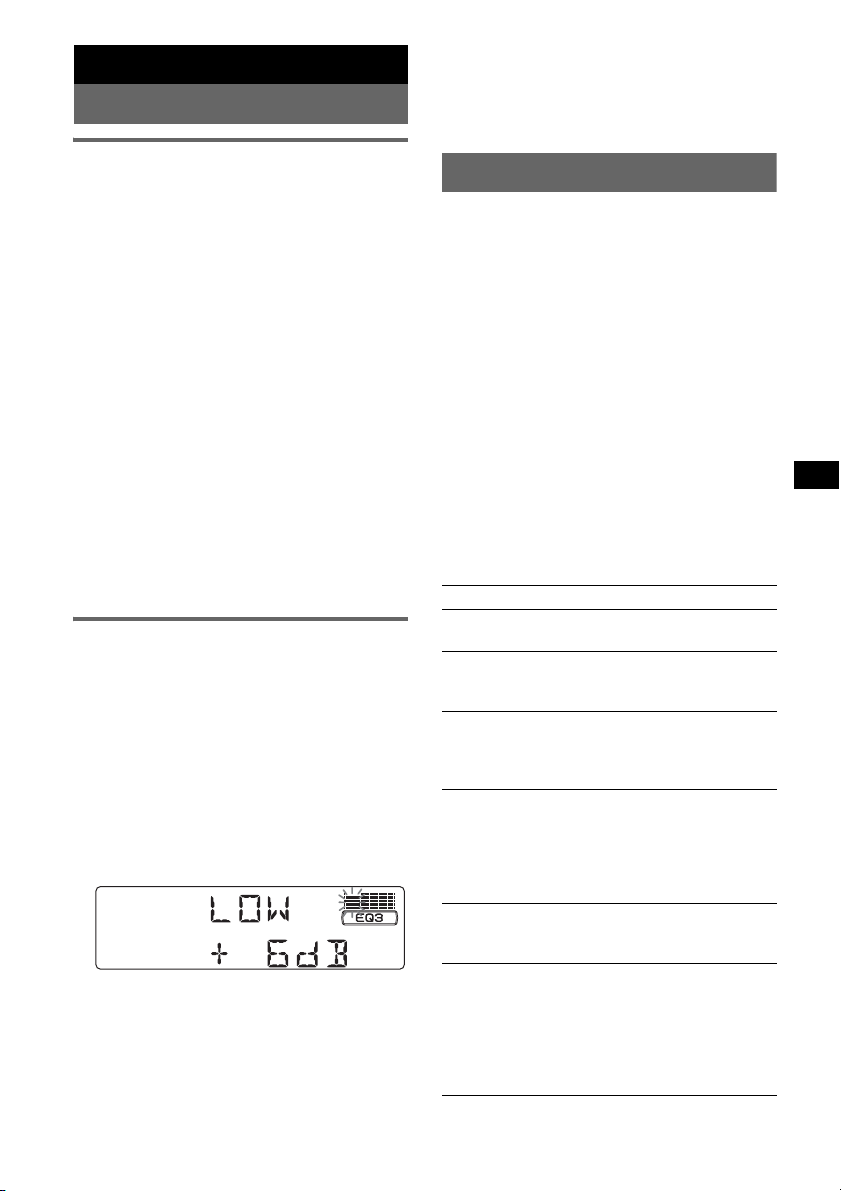
Other functions
Changing the sound settings
Tip
Other equalizer types are also adjustable.
With the card remote commander
In step 3, to adjust the selected item, press <, M, ,
or m.
Adjusting the sound
characteristics — BAL/FAD/SUB
You can adjust the balance, fader, and subwoofer
volume.
1 Press the select button repeatedly
until “BAL,” “FAD” or “SUB” appears.
The item changes as follows:
1
LOW*
t MID*1 t HI*1 t
BAL (left-right) t FA D (front-rear) t
SUB (subwoofer volume)*
*1 When EQ3 is activated (page 9).
*2 When the audio output is set to “SUB” (page 9).
“ATT” is displayed at the lowest setting, and can
be adjusted up to 20 steps.
*3 When AUX source is activated (page 10).
2
t AUX *
3
2 Rotate the volume control dial to
adjust the selected item.
After 3 seconds, the setting is complete and
the display returns to normal play/reception
mode.
With the card remote commander
In step 2, to adjust the selected item, press <, M, ,
or m.
Customizing the equalizer curve
— EQ3
“CUSTOM” of EQ3 allows you to make your
own equalizer settings.
1 Select a source, then press (EQ3)
repeatedly to select “CUSTOM.”
2 Press the select button repeatedly
until “LOW,” “MID” or “HI” appears.
3 Rotate the volume control dial to
adjust the selected item.
The volume level is adjustable in 1 dB steps,
from –10 dB to +10 dB.
Repeat steps 2 and 3 to adjust the equalizer
curve.
To restore the factory-set equalizer curve,
press and hold the select button before the
setting is complete.
After 3 seconds, the setting is complete and
the display returns to normal play/reception
mode.
Adjusting setup items — SET
1 Press and hold the select button.
The setup display appears.
2 Press the select button repeatedly
until the desired item appears.
3 Rotate the volume control dial to
select the setting (example “ON” or
“OFF”).
4 Press and hold the select button.
The setup is complete and the display returns
to normal play/reception mode.
Note
Displayed items will differ, depending on the source
and setting.
With the card remote commander
In step 3, to select the setting, press < or ,.
The following items can be set (follow the page
reference for details):
“
z” indicates the default settings.
CLOCK-ADJ (Clock Adjust) (page 4)
BEEP
To set “BEEP-ON” (z) or “BEEP-OFF.”
1
AUX-A*
To turn the AUX source display “AUX-A-ON”
(
SUB/REAR*
To switch the audio output.
– “SUB-OUT” (
– “REAR-OUT”: to output to a power amplifier.
DIM (Dimmer)
To change the brightness of the display.
–“DIM-AT” (
– “DIM-ON”: to dim the display.
– “DIM-OFF”: to deactivate the dimmer.
CONTRAST
To adjust the contrast of the display.
The contrast level is adjustable in 7 steps.
M.DSPL*
To select the Motion Display mode.
–“M.DSPL-SA” (
– “M.DSPL-ON”: to show moving patterns.
– “M.DSPL-OFF”: to deactivate the Motion
(AUX Audio)
z) or “AUX-A-OFF” (page 10).
1
z): to output to a subwoofer.
z): to dim the display
automatically when you turn lights on.
2
(Motion Display)
z): to show moving patterns
and spectrum analyser.
Display.
continue to next page t
9
Page 10
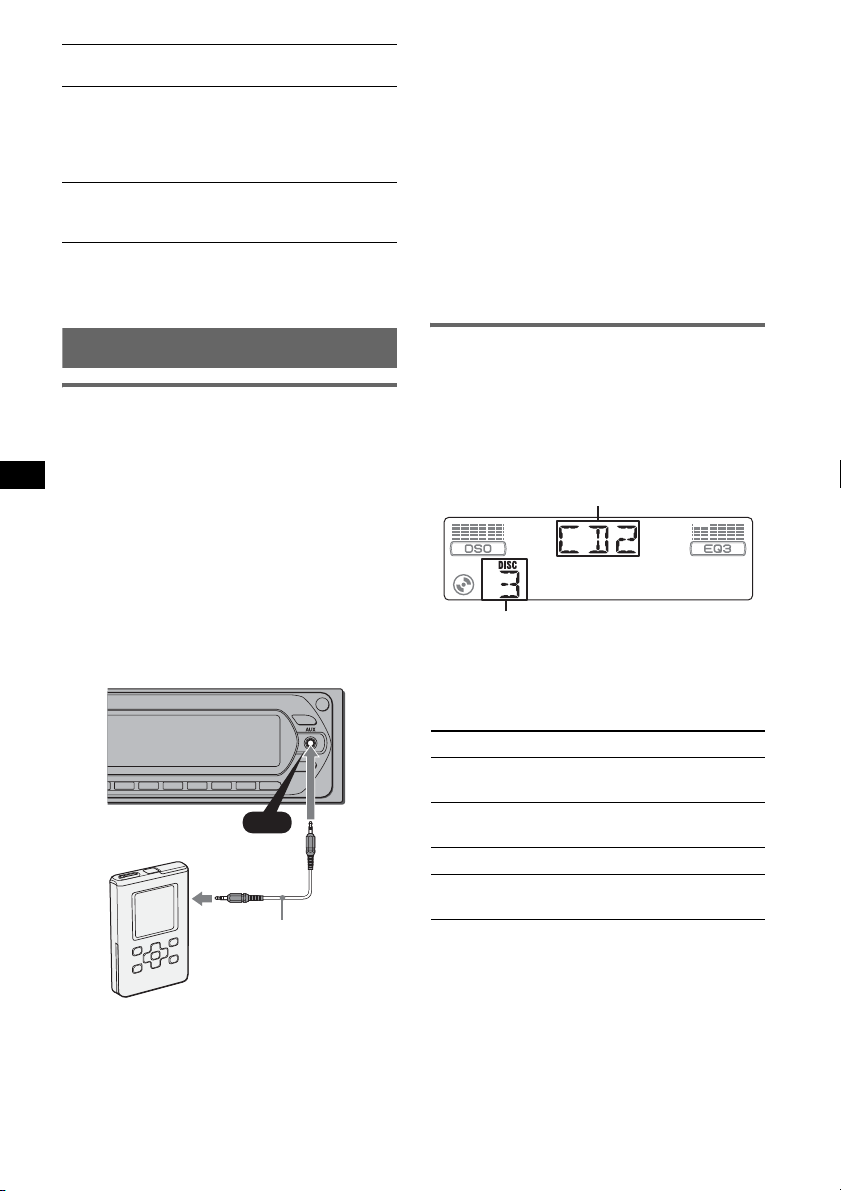
1
DEMO*
(Demonstration)
To set “DEMO-ON” (z) or “DEMO-OFF.”
A.SCRL (Auto Scroll)
To scroll long displayed item automatically
when the disc/group/track/album is changed.
– “A.SCRL-ON”: to scroll.
– “A.SCRL-OFF” (
3
(Low Pass Filter)
LPF*
z): to not scroll.
To select the subwoofer cut-off frequency: “LPF
OFF” (
z), “LPF125Hz” or “LPF 78Hz.”
*1 When the unit is turned off.
*2 When the unit is turned on.
*3 When the audio output is set to “SUB.”
Adjust the volume level
Be sure to adjust the volume for each connected
audio device before playback.
1 Turn down the volume on the unit.
2 Press (SOURCE) repeatedly until “AUX
FRONT IN” appears.
3 Start playback of the portable audio device at a
moderate volume.
4 Set your usual listening volume on the unit.
5 Press the select button repeatedly until “AUX”
appears, and rotate the volume control dial to
adjust the volume level.
Using optional equipment
Auxiliary audio equipment
By connecting an optional portable audio device
to the AUX input jack (stereo mini jack) on the
unit and then simply selecting the source, you
can listen on your car speakers. The volume level
is adjustable for any difference between the unit
and the portable audio device. Follow the
procedure below:
Connecting the portable audio
device
1 Turn off the portable audio device.
2 Turn down the volume on the unit.
3 Connect to the unit.
.
AUX
Connecting cord*
(not supplied)
CD/MD changer
Selecting the changer
1 Press (SOURCE) repeatedly until “CD” or
“MD” appears.
2 Press (MODE) repeatedly until the desired
changer appears.
Unit number
Disc number
Playback starts.
Skipping albums and discs
1 During playback, press (GP/ALBM) +/–.
To skip Press (GP/ALBM)
album and release (hold for a
album
continuously
discs repeatedly.
discs
continuously
moment).
within 2 seconds of first
releasing.
then, press again within 2
seconds and hold.
* Be sure to use a straight type plug.
10
Page 11
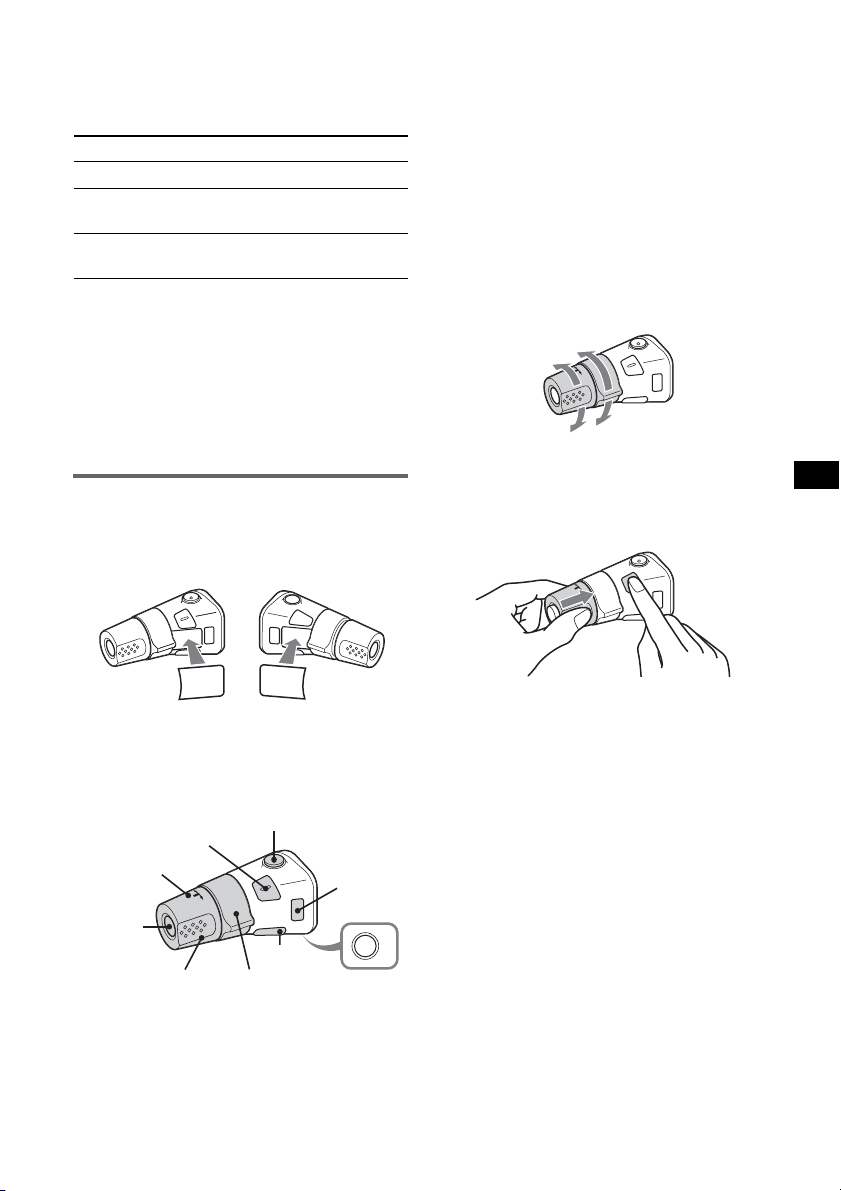
Repeat and shuffle play
1 During playback, press (3) (REP) or (4)
(SHUF) repeatedly until the desired setting
appears.
Select To play
REP-DISC*1disc repeatedly.
SHUFCHGR*
SHUF-ALL*
tracks in the changer in random
1
order.
2
tracks in all units in random
order.
*1 When one or more CD/MD changers are
connected.
*2 When one or more CD changers, or two or more
MD changers are connected.
To return to normal play mode, select “REPOFF” or “SHUF-OFF.”
Tip
“SHUF-ALL” will not shuffle tracks between CD units
and MD changers.
Rotary commander RM-X4S
Attaching the label
Attach the indication label depending on how
you mount the rotary commander.
The following controls on the rotary commander
require a different operation from the unit.
• PRESET/DISC control
The same as (G P/ALBM) +/– on the unit (push
in and rotate).
• VOL (volume) control
The same as the volume control dial on the unit
(rotate).
• SEEK/AMS control
The same as (SEEK) –/+ on the unit (rotate, or
rotate and hold).
Changing the operative direction
The operative direction of the controls is factoryset as shown below.
To increase
To decrease
If you need to mount the rotary commander on
the right hand side of the steering column, you
can reverse the operative direction.
1 While pushing the VOL control, press and
hold (SEL).
D
S
P
SEL
E
D
O
M
L
SP
D
L
M
O
D
E
S
E
L
Location of controls
The corresponding buttons on the rotary
commander control the same functions as those
on this unit.
SEL
PRESET/
DISC
SOURCE
VOL
ATT
DSPL
SEEK/AMS
MODE
OFF
OFF
11
Page 12

Additional Information
Precautions
• If your car has been parked in direct sunlight,
allow the unit to cool off before operating it.
• Power aerial will extend automatically while the
unit is operating.
Moisture condensation
On a rainy day or in a very damp area, moisture
condensation may occur inside the lenses and
display of the unit. Should this occur, the unit will
not operate properly. In such a case, remove the disc
and wait for about an hour until the moisture has
evaporated.
To maintain high sound quality
Be careful not to splash juice or other soft drinks
onto the unit or discs.
Notes on discs
• To keep a disc clean, do not touch its surface.
Handle the disc by its edge.
• Keep your discs in their cases or disc magazines
when not in use.
• Do not subject discs to heat/high temperature.
Avoid leaving them in a parked car or on a
dashboard/rear tray.
• Do not attach labels, or use discs with sticky ink/
residue. Such discs may stop spinning when used,
causing a malfunction, or may ruin the disc.
• Before playing, clean the discs
with a commercially available
cleaning cloth. Wipe each disc
from the centre out. Do not use
solvents such as benzine,
thinner, commercially available
cleaners, or antistatic spray
intended for analogue discs.
Notes on CD-R/CD-RW discs
• Some CD-Rs/CD-RWs (depending on the
equipment used for its recording or the condition
of the disc) may not play on this unit.
• You cannot play a CD-R/a CD-RW that is not
finalized.
Music discs encoded with copyright
protection technologies
This product is designed to play back discs that
conform to the Compact Disc (CD) standard.
Recently, various music discs encoded with
copyright protection technologies are marketed by
some record companies. Please be aware that among
those discs, there are some that do not conform to
the CD standard and may not be playable by this
product.
Note on DualDiscs
A DualDisc is a two sided disc product which
mates DVD recorded material on one side with
digital audio material on the other side. However,
since the audio material side does not conform to
the Compact Disc (CD) standard, playback on this
product is not guaranteed.
• Do not use any discs with labels or stickers
attached.
The following malfunctions may result from using
such discs:
– Inability to eject a disc (due to a label or sticker
peeling off and jamming the eject mechanism).
– Inability to read audio data correctly (e.g.,
playback skipping, or no playback) due to heat
shrinking of a sticker or label causing a disc to
warp.
• Discs with non-standard shapes (e.g., heart,
square, star) cannot be played on this unit.
Attempting to do so may damage the unit. Do not
use such discs.
• You cannot play 8 cm CDs.
12
About MP3/WMA files
MP3, which stands for MPEG-1 Audio Layer-3, is a
music file compression format standard. It
compresses audio CD data to approximately 1/10 of
its original size.
WMA, which stands for Windows Media Audio, is
another music file compression format standard. It
compresses audio CD data to approximately 1/22*
of its original size.
* only for 64 kbps
• The unit is compatible with the ISO 9660 level 1/
level 2 format, Joliet/Romeo in the expansion
format, and Multi Session.
• The maximum number of:
– folders (albums): 150 (including root and empty
folders).
– MP3/WMA files (tracks) and folders contained
in a disc: 300 (if a folder/file names contain
many characters, this number may become less
than 300).
– displayable characters for a folder/file name is
32 (Joliet), or 64 (Romeo).
• ID3 tag versions 1.0, 1.1, 2.2, 2.3 and 2.4 apply to
MP3 only. ID tag is 15/30 characters (1.0 and 1.1),
or 63/126 characters (2.2, 2.3 and 2.4). WMA tag
is 63 characters.
Page 13

Playback order of MP3/WMA files
MP3/WMA
Notes
• When naming an MP3 file/WMA file, be sure to add
the file extension “.mp3”/“.wma” to the file name.
• During playback of a VBR (variable bit rate) MP3/
WMA file or fast-forward/reverse, elapsed playing
time may not display accurately.
• When the disc is recorded in Multi Session, only the
first track of the first session format is recognized
and played (any other format is skipped). The
priority of the format is CD-DA, ATRAC CD and
MP3/WMA.
– When the first track is a CD-DA, only CD-DA of the
first session is played.
– When the first track is not a CD-DA, an ATRAC CD
or MP3/WMA session is played. If the disc has no
data in any of these formats, “NO MUSIC” is
displayed.
Notes on MP3
• Be sure to finalize the disc before using on the unit.
• If you play a high-bit-rate MP3, such as 320 kbps,
sound may be intermittent.
Notes on WMA
• Files made with lossless compression are not
playable.
• Files protected by copyright are not playable.
Folder
(album)
MP3/WMA file
(track)
About ATRAC CD
ATRAC3plus format
ATRAC3, which stands for Adaptive Transform
Acoustic Coding3, is audio compression
technology. It compresses audio CD data to
approximately 1/10 of its original size.
ATRAC3plus, which is an extended format of
ATRAC3, compresses the audio CD data to
approximately 1/20 of its original size. The unit
accepts both ATRAC3 and ATRAC3plus format.
ATRAC CD
ATRAC CD is recorded audio CD data which is
compressed to ATRAC3 or ATRAC3plus format
using authorized software, such as SonicStage 2.0 or
later, or SonicStage Simple Burner.
• The maximum number of:
– folders (groups): 255
– files (tracks): 999
• The characters for a folder/file name and text
information written by SonicStage is displayed.
For details on ATRAC CD, see the SonicStage or
SonicStage Simple Burner manual.
Note
Be sure to create the ATRAC CD using authorized
software, such as SonicStage 2.0 or later, or
SonicStage Simple Burner 1.0 or 1.1.
If you have any questions or problems concerning
your unit that are not covered in this manual, consult
your nearest Sony dealer.
Maintenance
Replacing the lithium battery of the
card remote commander
Under normal conditions, the battery will last
approximately 1 year. (The service life may be
shorter, depending on the conditions of use.)
When the battery becomes weak, the range of the
card remote commander becomes shorter. Replace
the battery with a new CR2025 lithium battery. Use
of any other battery may present a risk of fire or
explosion.
+ side up
2
c
1
Notes on the lithium battery
• Keep the lithium battery out of the reach of children.
Should the battery be swallowed, immediately
consult a doctor.
• Wipe the battery with a dry cloth to assure a good
contact.
• Be sure to observe the correct polarity when
installing the battery.
• Do not hold the battery with metallic tweezers,
otherwise a short-circuit may occur.
WARNING
Battery may explode if mistreated.
Do not recharge, disassemble, or dispose of
in fire.
continue to next page t
13
Page 14

Fuse replacement
When replacing the fuse, be
sure to use one matching the
amperage rating stated on the
original fuse. If the fuse blows,
check the power connection and
replace the fuse. If the fuse
blows again after replacement,
there may be an internal
malfunction. In such a case,
consult your nearest Sony
dealer.
Fuse (10A)
Cleaning the connectors
The unit may not function properly if the connectors
between the unit and the front panel are not clean. In
order to prevent this, detach the front panel (page 4)
and clean the connectors with a cotton swab dipped
in alcohol. Do not apply too much force. Otherwise,
the connectors may be damaged.
Removing the unit
1 Remove the protection collar.
1Detach the front panel (page 4).
2Engage the release keys together with the
protection collar.
Orient the release
keys as shown.
3Pull out the release keys to remove the
protection collar.
Main unit Back of the front
Notes
• For safety, turn off the ignition before cleaning the
connectors, and remove the key from the ignition
switch.
• Never touch the connectors directly with your fingers
or with any metal device.
panel
2 Remove the unit.
1Insert both release keys simultaneously
until they click.
Hook facing
inwards.
2Pull the release keys to unseat the unit.
3Slide the unit out of the mounting.
14
Page 15

Specifications
CD Player section
Signal-to-noise ratio: 120 dB
Frequency response: 10 – 20,000 Hz
Wow and flutter: Below measurable limit
Tuner section
FM
Tuning range:
FM1/FM2: 87.5 – 108.0 MHz (at 50 kHz step)
FM3: 65 – 74 MHz (at 30 kHz step)
Aerial terminal: External aerial connector
Intermediate frequency: 10.7 MHz/450 kHz
Usable sensitivity: 9 dBf
Selectivity: 75 dB at 400 kHz
Signal-to-noise ratio: 67 dB (stereo), 69 dB (mono)
Harmonic distortion at 1 kHz: 0.5 % (stereo),
0.3 % (mono)
Separation: 35 dB at 1 kHz
Frequency response: 30 – 15,000 Hz
AM
Tuning range:
531 – 1,602 kHz
Aerial terminal: External aerial connector
Intermediate frequency: 10.7 MHz/450 kHz
Sensitivity: 30 µV
Power amplifier section
Outputs: Speaker outputs (sure seal connectors)
Speaker impedance: 4 – 8 ohms
Maximum power output: 50 W × 4 (at 4 ohms)
General
Outputs:
Audio outputs terminal (front, sub/rear switchable)
Power aerial relay control terminal
Power amplifier control terminal
Inputs:
Telephone ATT control terminal
Illumination control terminal
BUS control input terminal
BUS audio input terminal
Remote controller input terminal
Aerial input terminal
AUX input jack
Tone controls:
Low: ±10 dB at 60 Hz (XPLOD)
Mid: ±10 dB at 1 kHz (XPLOD)
High: ±10 dB at 10 kHz (XPLOD)
Power requirements: 12 V DC car battery
(negative earth)
Dimensions: Approx. 178 × 50 × 181 mm (w/h/d)
Mounting dimensions:
Approx. 182 × 53 × 162 mm (w/h/d)
Mass: Approx. 1.2 kg
Supplied accessories:
Card remote commander: RM-X151
Parts for installation and connections (1 set)
(stereo mini jack)
Optional accessories/equipment:
Rotary commander: RM-X4S
BUS cable (supplied with an RCA pin cord):
RC-61 (1 m), RC-62 (2 m)
CD changer (10 discs): CDX-757MX
MD changer (6 discs): MDX-66XLP
Source selector: XA-C30
AUX-IN selector: XA-300
Your dealer may not handle some of the above
listed accessories. Please ask the dealer for
detailed information.
US and foreign patents licensed from Dolby
Laboratories.
MPEG Layer-3 audio coding technology and
patents licensed from Fraunhofer IIS and
Thomson.
Note
This unit cannot be connected to a digital preamplifier
or an equalizer which is Sony BUS system compatible.
Design and specifications are subject to change
without notice.
• Lead-free solder is used for soldering certain parts.
(more than 80 %)
• Halogenated flame retardants are not used in the
certain printed wiring boards.
• Halogenated flame retardants are not used in
cabinets.
• VOC (Volatile Organic Compound)-free vegetable
oil based ink is used for printing the carton.
• Packaging cushions do not use polystyrene foam.
15
Page 16

Troubleshooting
The following checklist will help you remedy
problems you may encounter with your unit.
Before going through the checklist below, check the
connection and operating procedures.
General
No power is being supplied to the unit.
• Check the connection. If everything is in order, check
the fuse.
• If the unit is turned off and the display disappears, it
cannot be operated with the remote commander.
tTurn on the unit.
The power aerial does not extend.
The power aerial does not have a relay box.
No sound.
• The volume is too low.
• The ATT function is activated, or the Telephone ATT
function (when the interface cable of a car telephone
is connected to the ATT lead) is activated.
• The position of the fader control “FAD” is not set for
a 2-speaker system.
• The CD changer is incompatible with the disc format
(MP3/WMA/ATRAC CD).
tPlay back with a Sony MP3 compatible CD
changer, or this unit.
No beep sound.
• The beep sound is cancelled (page 9).
• An optional power amplifier is connected and you are
not using the built-in amplifier.
The contents of the memory have been erased.
• The RESET button has been pressed.
tStore again into the memory.
• The power connecting lead or battery has been
disconnected.
• The power connecting lead is not connected properly.
Stored stations and correct time are erased.
The fuse has blown.
Makes noise when the position of the ignition
key is switched.
The leads are not matched correctly with the car’s
accessory power connector.
The display disappears from/does not appear
in the display window.
• The dimmer is set “DIM-ON” (page 9).
• The display disappears if you press and hold (OFF).
tPress and hold (OFF) on the unit until the
display appears.
• The connectors are dirty (page 14).
DSO does not function.
Depending on the type of car interior or type of music,
DSO may not have a desirable effect.
CD/MD playback
The disc cannot be loaded.
• Another disc is already loaded.
• The disc has been forcibly inserted upside down or in
the wrong way.
The disc does not playback.
• Defective or dirty disc.
• The CD-Rs/CD-RWs are not for audio use (page 12).
MP3/WMA files cannot be played back.
The disc is incompatible with the MP3/WMA format
and version (page 12).
MP3/WMA files take longer to play back than
others.
The following discs take a longer time to start
playback.
– a disc recorded with a complicated tree structure.
– a disc recorded in Multi Session.
– a disc to which data can be added.
The ATRAC CD cannot play.
• The disc is not created by authorized software, such
as SonicStage or SonicStage Simple Burner.
• Tracks that are not included in the group cannot be
played.
The display items do not scroll.
• For discs with very many characters, those may not
scroll.
• “A.SCRL” is set to “OFF”.
t Set “A.SCRL-ON” (page 10) or press (SCRL).
The sound skips.
• Installation is not correct.
t Install the unit at an angle of less than 45° in a
sturdy part of the car.
• Defective or dirty disc.
The operation buttons do not function.
The disc will not eject.
Press the RESET button (page 4).
“MS” or “MD” does not appear on the source
display when both the optional MGS-X1 and
MD changer are connected.
This unit recognizes MGS-X1 as an MD unit.
t Press (SOURCE) until “MS” or “MD” appears,
then press (MODE) repeatedly.
Radio reception
The stations cannot be received.
The sound is hampered by noises.
• Connect a power aerial control lead (blue) or
accessory power supply lead (red) to the power
supply lead of a car’s aerial booster (only when your
car has built-in FM/AM aerial in the rear/side glass).
• Check the connection of the car aerial.
• The auto aerial will not go up.
t Check the connection of the power aerial control
lead.
• Check the frequency.
• When the DSO mode is on, the sound is sometimes
hampered by noises.
t Set the DSO mode to “OFF” (page 6).
16
Page 17

Preset tuning is not possible.
• Store the correct frequency in the memory.
• The broadcast signal is too weak.
Automatic tuning is not possible.
• Setting of the local seek mode is not correct.
t Tuning stops too frequently:
Press (SENS) until “LOCAL-ON” appears.
t Tuning does not stop at a station:
Press (SENS) repeatedly until “MONO-ON” or
“MONO-OFF” (FM), or “LOCAL-OFF” (AM)
appears.
• The broadcast signal is too weak.
t Perform manual tuning.
During FM reception, the “ST” indication
flashes.
• Tune in the frequency accurately.
• The broadcast signal is too weak.
t Press (SENS) to set the monaural reception
mode to “MONO-ON.”
An FM programme broadcast in stereo is heard
in monaural.
The unit is in monaural reception mode.
tPress (SENS) until “MONO-OFF” appears.
Error displays/Messages
BLANK*
ERROR*
FAILURE
LOAD
L. SEEK +/–
NO DISC
NO ID3
NO INFO
NO MAG
NO MUSIC
1
Tracks have not been recorded on the MD.*
2
tPlay an MD with recorded tracks.
1
• The disc is dirty or inserted upside down.*
2
t Clean or insert the disc correctly.
• A blank disc has been inserted.
• The disc cannot play because of some problem.
t Insert another disc.
The connection of speakers/amplifiers is incorrect.
tSee the installation guide manual of this model to
check the connection.
The changer is loading the disc.
tWait until loading is complete.
The local seek mode is on during automatic tuning.
The disc is not inserted in the CD/MD changer.
tInsert discs in the changer.
ID3 tag information is not written in the MP3 file.
Text information is not written in the ATRAC3/
ATRAC3plus or WMA file.
The disc magazine is not inserted in the CD changer.
tInsert the magazine in the changer.
The disc is not a music file.
tInsert a music CD in this unit or MP3 playable
changer.
NO NAME
A track/album/group/disc name is not written in the
track.
NOT READ
The disc information has not been read by the unit.
t Load the disc, then select it on the list.
NOTREADY
The lid of the MD changer is open or the MDs are not
inserted properly.
t Close the lid or insert the MDs properly.
OFFSET
There may be an internal malfunction.
t Check the connection. If the error indication
remains on in the display, consult your nearest
Sony dealer.
READ
The unit is reading all track and album/group
information on the disc.
t Wait until reading is complete and playback starts
automatically. Depending on the disc structure, it
may take more than a minute.
RESET
The CD unit and CD/MD changer cannot be operated
because of some problem.
t Press the RESET button (page 4).
“” or “”
During reverse or fast-forward, you have reached the
beginning or the end of the disc and you cannot go any
further.
“”
The character cannot be displayed with the unit.
*1 If an error occurs during playback of a CD or MD,
the disc number of the CD or MD does not appear
in the display.
*2 The disc number of the disc causing the error
appears in the display.
If these solutions do not help improve the situation,
consult your nearest Sony dealer.
If you take the unit to be repaired because of CD
playback trouble, bring the disc that was used at the
time the problem began.
17
Page 18

Поздравляем с покупкой!
Благодарим Вас за то, что Вы остановили
свой выбор на проигрывателе компакт-дисков
Sony. В поездке Вы сможете использовать
следующие функции проигрывателя.
• Воспроизведение компакт-дисков
Можно воспроизводить диски CD-DA
(содержащие также CD TEXT*), CD-R/
CD-RW (с файлами MP3/WMA и диски в
формате Multi Session (стр. 14)), а также
компакт-диски ATRAC CD (форматы
ATR AC3 и ATRAC 3plus ( стр. 1 5)).
Тип диска Метка на диске
CD-DA
MP3
WMA
ATRAC CD
• Прием радиостанций
– Можно хранить в памяти до 6 станций в
каждом диапазоне (FM1, FM2, FM3,
AM1 и AM2).
– BTM (Память оптимальной настройки):
устройство выбирает радиостанции с
наиболее сильным сигналом и
сохраняет их в памяти.
• Настройка звучания
– EQ3 stage2: Можно выбрать любую из
7 предварительно настроенных кривых
эквалайзера.
– DSO (Dynamic Soundstage Organizer -
функция динамического звучания):
создает более объемное звуковое поле
с помощью синтеза виртуальных
громкоговорителей для улучшения
качества их звучания, даже если они
установлены в нижней части двери.
– BBE MP: улучшает качество сжатого
цифрового звука, например MP3.
• Использование дополнительного
устройства
Можно также управлять дополнительными
проигрывателями компакт-/мини-дисков.
• Подключение дополнительной
аппаратуры
Входное гнездо AUX на передней панели
проигрывателя позволяет подсоединять
переносное аудиоустройство.
* Диск с CD TEXT - это компакт-диск CD-DA,
содержащий такую информацию, как название
диска, имя исполнителя и названия композиций.
2
Проигрыватель компактдисков с диапазоном FM/AM
Сдепано в Таиланде
Page 19

Содержание
Начало работы
Сброс параметров устройства . . . . . . . . . . 4
Установка часов . . . . . . . . . . . . . . . . . . . . . . 4
Снятие передней панели . . . . . . . . . . . . . . . 4
Установка передней панели . . . . . . . . . . 5
Установка диска в устройство . . . . . . . . . . 5
Извлечение диска . . . . . . . . . . . . . . . . . . . 5
Расположение органов
управления и основные
операции
Основное устройство. . . . . . . . . . . . . . . . 6
Пульт дистанционного управления
RM-X151 . . . . . . . . . . . . . . . . . . . . . . . . . . . 6
Компакт-диск
Надписи на дисплее . . . . . . . . . . . . . . . . . 8
Повторное и перетасованное
воспроизведение . . . . . . . . . . . . . . . . . . . . 8
Радиоприемник
Сохранение и прием радиостанций . . . . . . 9
Автоматическое сохранение — BTM
(Память оптимальной настройки) . . . . 9
Сохранение вручную . . . . . . . . . . . . . . . . 9
Прием радиостанций, сохраненных в
памяти . . . . . . . . . . . . . . . . . . . . . . . . . . . . . 9
Автоматическая настройка . . . . . . . . . . 9
Другие функции
Изменение настроек звука . . . . . . . . . . . . 10
Подстройка характеристик звука
— BAL/FAD/SUB . . . . . . . . . . . . . . . . . 10
Настройка кривой эквалайзера
— EQ3. . . . . . . . . . . . . . . . . . . . . . . . . . . . 10
Настройка параметров установки
— SET . . . . . . . . . . . . . . . . . . . . . . . . . . . . . . 10
Использование дополнительного
оборудования. . . . . . . . . . . . . . . . . . . . . . . . 11
Вспомогательное
аудиооборудование . . . . . . . . . . . . . . . . 11
Проигрыватель
компакт-/мини-дисков. . . . . . . . . . . . . . 12
Поворотный дистанционный
переключатель RM-X4S. . . . . . . . . . . . 12
Дополнительная информация
Меры предосторожности . . . . . . . . . . . . . 13
Примечания относительно дисков . . . 13
О файлах MP3/WMA . . . . . . . . . . . . . . 14
О компакт-дисках ATRAC CD. . . . . . 15
Уход за устройством . . . . . . . . . . . . . . . . . 16
Извлечение устройства . . . . . . . . . . . . . . . 17
Технические характеристики. . . . . . . . . . 17
Поиск и устранение неисправностей . . . 18
Индикация/сообщения об
ошибках . . . . . . . . . . . . . . задняя крышка
R
SonicStage и ее логотип являются
товарными знаками корпорации Sony.
ATRAC, ATRAC3, ATRAC3plus и их
логотипы являются товарными знаками
корпорации Sony.
3
Page 20

Начало работы
Снятие передней панели
Сброс параметров
устройства
Перед первым включением устройства
или после замены автомобильного
аккумулятора, а также после изменения
схемы подключения следует сбросить
параметры устройства.
Снимите переднюю панель и нажмите
кнопку RESET с помощью заостренного
предмета, например шариковой ручки.
Кнопка
RESET
Примечание
При нажатии кнопки RESET выполняется
стирание установок времени и некоторых других
занесенных в память параметров.
Установка часов
Часы данного устройства имеют 24часовую индикацию.
1 Нажмите и удерживайте кнопку
выбора.
Отобразится дисплей установок.
2 Нажимайте кнопку выбора, пока не
появится индикация “CLOCK-ADJ”.
3 Нажмите кнопку (DSPL).
Замигает индикация часа.
4 Поверните регулятор громкости
для установки значения часов и
минут.
Чтобы переместить индикацию,
нажмите кнопку (DSPL).
5 Нажмите кнопку выбора.
Установка завершена, и часы начинают
отсчет времени.
Чтобы отобразить часы, нажмите кнопку
(DSPL). Нажмите кнопку (DSPL) еще раз,
чтобы вернуться к предыдущей индикации
дисплея.
При использовании пульта дистанционного
управления
Чтобы установить значения часов и минут в шаге
4, нажмите кнопку M или m.
Во избежание кражи устройства можно
снять с него переднюю панель.
Предупреждающий сигнал
Если до поворота ключа зажигания в
положение OFF с устройства не была
снята передняя панель, то в течение
нескольких секунд будет слышен
предупредительный звуковой сигнал.
Звуковой сигнал будет слышен только в
том случае, если используется встроенный
усилитель.
1 Нажмите кнопку (OFF).
Устройство выключится.
2 Нажмите кнопку (OPEN).
Панель откроется.
3 Сдвиньте переднюю панель вправо
и снимите ее, слегка потянув на
себя левый край.
1
2
Примечания
• Старайтесь не ронять переднюю панель. Не
надавливайте слишком сильно на переднюю
панель и окошко дисплея.
• Не подвергайте переднюю панель воздействию
тепла/высокой температуры или влажности.
Старайтесь не оставлять его в припаркованной
машине или на приборной доске/полочке за
задним сиденьем.
4
Page 21

Установка передней панели
Наложите отверстие A на передней
панели на штырек B на устройстве, а
затем установите левую сторону на место,
слегка нажав на нее.
Нажмите кнопку (SOURCE) на устройстве
(или вставьте диск), чтобы включить
устройство.
A
B
x
Установка диска в
устройство
1 Нажмите кнопку (OPEN).
2 Вставьте диск (этикеткой вверх).
3 Закройте переднюю панель.
Воспроизведение начнется
автоматически.
Извлечение диска
1 Нажмите кнопку (OPEN).
2 Нажмите кнопку Z.
Диск будет извлечен.
3 Закройте переднюю панель.
Примечание
Не ставьте ничего на внутреннюю поверхность
передней панели.
5
Page 22

Расположение органов управления и основные операции
Основное устройство
CDX-GT300EE
Снятая передняя панель
ql w;qk
RESET
Пульт дистанционного
управления RM-X151
1
qs
OFF
SOURCE
SEL
wa
+
–
q;
ws
DSPL
132
465
VOL
+
–
6
MODE
SCRL
Подробную информацию см. на
указанных страницах. Кнопки на пульте
дистанционного управления с такими же
обозначениями, что и на устройстве,
ATT
wd
wf
qd
wg
qf
wh
выполняют те же функции.
A Кнопка OFF
Выключение питания/остановка
источника.
B Регулятор громкости/кнопка
выбора 10
Настройка громкости (поверните);
выбор элементов настройки (нажмите
и поверните).
C Датчик пульта дистанционного
управления
D Кнопка BTM 9
Включение функции BTM (нажмите и
удерживайте).
E Окошко дисплея
F Кнопка DSO 2
Выбор режима DSO (1, 2, 3 или OFF).
Чем больше номер, тем сильнее
эффект.
Page 23

G Кнопка OPEN 5
H Кнопки GP*
1
/ALBM*2 +/–*
3
Пропуск групп/альбомов (нажмите);
непрерывный пропуск групп/альбомов
(нажмите и удерживайте).
I Кнопки SEEK –/+
Компакт-диск:
Пропуск композиций (нажмите);
непрерывный пропуск композиций
(нажмите, затем нажмите еще раз
примерно через 1 секунду и
удерживайте нажатой); перемещение
вперед/назад на одну композицию
(нажмите и удерживайте).
Радиоприемник:
Автоматическая настройка на
радиостанции (нажмите), поиск
станций вручную (нажмите и
удерживайте).
J Кнопка DSPL (дисплей) 8
Смена индикаций.
K Кнопка SENS
Улучшение качества приема слабого
сигнала: LOCAL/MONO.
L Кнопка SOURCE
Включение питания, смена источника
(радио/компакт-/мини-диск*
4
/AUX).
M Кнопка MODE 9, 12
Выбор радиодиапазона (FM/AM)/
выбор устройства*
5
.
N Кнопка SCRL (прокрутка) 8
Прокрутка элементов дисплея.
O Номерные кнопки
Компакт-диск/мини-диск*4:
(3): REP 8
(4): SHUF 8
(5): BBE MP*
6
3
Для активации функции BBE MP
установите “BBEMP-ON”. Для
отмены установите “BBEMP-OFF”.
(6): PAU SE*
6
Для приостановки
воспроизведения. Чтобы
отменить приглушение звука,
нажмите кнопку еще раз.
Радиоприемник:
Прием хранящихся в памяти
радиостанций (нажмите); сохранение
радиостанций в памяти (нажмите и
удерживайте).
P Кнопка EQ3 (эквалайзер) 10
Выбор типа эквалайзера (XPLOD,
VOCAL, EDGE, CRUISE, SPACE,
GRAVITY, CUSTOM или OFF).
Q Входное гнездо AUX 11
Для подсоединения переносного
аудиоустройства.
R Кнопка RESET 4
S Кнопка Z (извлечение диска) 5
Извлечение диска.
T Слот для дисков 5
Установка диска.
Следующие кнопки на пульте
дистанционного управления отличаются
от кнопок/функций на устройстве.
wa Кнопки < (.)/, (>)
Используются для управления
компакт-диском/радиоприемником,
соответствуют кнопкам (SEEK) –/+ на
устройстве.
ws Кнопка VOL (громкость) +/–
Регулировка уровня громкости.
wd Кнопка ATT (приглушение звука)
Приглушение звука. Чтобы отменить
приглушение звука, нажмите кнопку
еще раз.
wf Кнопка SEL (выбор)
Соответствует кнопке выбора на
устройстве.
wg Кнопки M (+)/m (–)
Используются для управления
компакт-диском, соответствуют
кнопкам (GP/ALBM) +/– на устройстве.
wh Номерные кнопки
Прием хранящихся в памяти
радиостанций (нажмите); сохранение
радиостанций в памяти (нажмите и
удерживайте).
*1 Если воспроизводится компакт-диск ATRAC
CD.
*2 Если воспроизводится диск в формате MP3/
WMA.
*3 Если проигрыватель подключен, процедура
отличается. См. стр. 12.
*4 Если подключен проигрыватель мини-дисков.
*5 Если подключен проигрыватель компакт-/
мини-дисков.
*6 При воспроизведении на этом устройстве.
Примечание
Если устройство выключено и дисплей погас, то с
помощью пульта дистанционного управления
невозможно будет управлять устройством, пока
на нем не будет нажата кнопка (SOURCE) или
вставлен диск для его включения.
Совет
Для получения подробных инструкций по замене
батарейки см. раздел “Замена литиевой
батарейки пульта дистанционного управления” на
стр. 16.
7
Page 24

Компакт-диск
Для получения дополнительных сведений
по выбору проигрывателя компакт-/минидисков с возможностью смены дисков см.
стр. 12.
Надписи на дисплее
A Обозначение компакт-диска ATRAC
CD
B Источник
C Обозначение WMA/MP3/BBE MP
D Номер композиции/время с начала
воспроизведения, название диска/имя
исполнителя, номер альбома/группы*
название альбома/группы, название
композиции, текстовая информация*
часы
*1 Номер альбома/группы отображается только
при смене альбома/группы.
*2 При воспроизведении компакт-диска MP3
отображается тег ID3, при воспроизведении
компакт-диска ATRAC CD - текстовая
информация, созданная в программе
SonicStage и т.д., а при воспроизведении
компакт-диска WMA - тег WMA.
Чтобы изменить индикации D, нажмите
кнопку (DSPL); чтобы прокрутить
индикации D, нажмите кнопку (SCRL) или
установите значение “A.SCRL-ON”
(стр. 11).
Совет
Отображаемая индикация будет отличаться в
зависимости от типа диска, формата записи и
параметров. Для получения дополнительной
информации о компакт-дисках MP3/WMA см.
стр. 14; о компакт-дисках ATRAC CD см. стр. 15.
2
Повторное и перетасованное
воспроизведение
1 Во время воспроизведения
нажимайте кнопку (3) (REP) или
(4) (SHUF), пока на дисплее не
появится нужный параметр.
Выбор Воспроизведение
REP-TRACK композиции
REP-ALBM*
REP-GP*
1
2
SHUF-ALBM*
SHUF-GP*
2
SHUF-DISC диска в случайной
1
,
*1 Если воспроизводится диск в формате MP3/
,
WMA.
*2 Если воспроизводится компакт-диск ATRAC
CD.
Чтобы вернуться в режим обычного
воспроизведения, выберите “REP-OFF”
или “SHUF-OFF”.
неоднократно.
альбома
неоднократно.
группы
неоднократно.
1
альбома в случайной
последовательности.
группы в случайной
последовательности.
последовательности.
8
Page 25

Радиоприемник
Сохранение и прием
радиостанций
Предупреждение
Во избежание возникновения аварийной
ситуации при настройке на радиостанции
во время управления автомобилем
используйте функцию памяти
оптимальной настройки (BTM).
Автоматическое сохранение
— BTM (Память оптимальной
настройки)
1 Нажимайте кнопку (SOURCE), пока
не появится индикация “TUNER”.
Чтобы изменить диапазон, нажимайте
кнопку (MODE). Можно выбрать
следующие диапазоны: FM1, FM2,
FM3*, AM1 или AM2.
2 Нажмите и удерживайте кнопку
(BTM), пока не замигает индикация
“BTM”.
Радиостанции закрепляются за
номерными кнопками и сохраняются в
памяти устройства в порядке частот.
При занесении станции в память
раздается звуковой сигнал.
* Диапазон настройки FM3 - от 65 до 74 МГц
(шаг 30 кГц).
Автоматическая настройка
1 Выберите диапазон, затем нажмите
кнопку (SEEK) –/+ для поиска
радиостанции.
Поиск остановится, когда устройство
найдет радиостанцию. Повторяйте
процедуру, пока не будет найдена
нужная радиостанция.
Совет
Если известна частота радиостанции, которую
требуется прослушать, нажмите и удерживайте
кнопку (SEEK) –/+, пока не будет найдена нужная
частота, затем нажимайте кнопку (SEEK) –/+ для
точной настройки частоты (ручная настройка).
Сохранение вручную
1 Во время приема радиостанции,
которую необходимо сохранить,
нажмите и удерживайте номерную
кнопку ((1) - (6)), пока не появится
индикация “MEM”.
На дисплее отображается индикация,
соответствующая номерной кнопке.
Примечание
При попытке сохранить другую радиостанцию для
уже используемой номерной кнопки предыдущая
радиостанция будет заменена.
Прием радиостанций,
сохраненных в памяти
1 Выберите диапазон, затем нажмите
номерную кнопку ((1) - (6)).
9
Page 26

Другие функции
Изменение настроек звука
Подстройка характеристик
звука — BAL/FAD/SUB
Можно отрегулировать баланс каналов,
фейдер и уровень громкости
низкочастотного громкоговорителя.
1 Нажимайте кнопку выбора, пока не
появится индикация “BAL”, “FAD”
или “SUB”.
Индикация будет меняться следующим
образом:
LOW (НИЗКИЕ)*
MID (СРЕДНИЕ)*
HI (ВЫСОКИЕ)*
1
1
1
t
t
t
BAL (баланс левого-правого каналов)
t FA D (баланс передних-задних
громкоговорителей) t
SUB (уровень громкости
низкочастотного громкоговорителя)*
t AUX*
*1 Когда активизирована функция
*2 Когда для аудиовыхода установлено
*3 Когда активизирован источник AUX
3
эквалайзера EQ3 (стр. 10).
значение “SUB” (стр. 11).
“ATT” отображается при самой низкой
установке. Ее можно настраивать в
диапазоне до 20 шагов.
(стр. 11).
2 Поверните регулятор громкости,
чтобы настроить выбранный
параметр.
Через 3 секунды по окончании
настройки дисплей возвращается в
обычный режим воспроизведения/
приема.
При использовании пульта дистанционного
управления
Чтобы настроить выбранный параметр в шаге 2,
нажмите кнопку <, M, , или m.
Настройка кривой эквалайзера
— EQ3
Меню “CUSTOM”, появляющееся при
нажатии кнопки EQ3, позволяет
настроить собственные установки
эквалайзера.
1 Выберите источник, затем нажмите
кнопку (EQ3) для выбора
“CUSTOM”.
10
2 Нажимайте кнопку выбора, пока не
появится индикация “LOW”, “MID”
или “HI”.
3 Поверните регулятор громкости,
чтобы настроить выбранный
параметр.
Уровень громкости настраивается в
диапазоне от –10 дБ до +10 дБ с шагом
1 дБ.
Повторите шаги 2 и 3, чтобы настроить
кривую эквалайзера.
Чтобы восстановить заводскую
настройку кривой эквалайзера,
нажмите и удерживайте кнопку выбора
перед завершением настройки.
Через 3 секунды по окончании
настройки дисплей возвращается в
обычный режим воспроизведения/
2
приема.
Совет
Можно также настроить другие типы
эквалайзера.
При использовании пульта дистанционного
управления
Чтобы настроить выбранный параметр в шаге 3,
нажмите кнопку <, M , , или m.
Настройка параметров
установки — SET
1 Нажмите и удерживайте кнопку
выбора.
Отобразится дисплей установок.
2 Нажимайте кнопку выбора, пока не
появится нужный параметр.
3 Поворачивайте регулятор
громкости, чтобы выбрать
параметр (например, “ON” или
“OFF”).
4 Нажмите и удерживайте кнопку
выбора.
Установка завершена, и дисплей
возвращается в обычный режим
воспроизведения/приема.
Примечание
Для разных источников и параметров, возможно,
отображаемые элементы будут отличаться.
При использовании пульта дистанционного
управления
Чтобы выбрать параметр в шаге 3, нажмите
кнопку < или ,.
Page 27

Можно установить следующие параметры
(дополнительные сведения см. на
указанной странице руководства):
“
z” указывает значения по умолчанию.
*1 Когда устройство выключено.
*2 Когда устройство включено.
*3 Когда для аудиовыхода установлено значение
“SUB”.
CLOCK-ADJ (установка часов) (стр. 4)
BEEP
Используется для установки значения
“BEEP-ON” (
AUX-A*
z) или “BEEP-OFF”.
1
(AUX Audio)
Используется, чтобы установить для
дисплея источника AUX значение “AUXA-ON” (
SUB/REAR*
z) или “AUX-A-OFF” (стр. 11).
1
Используется для переключения
аудиовыхода.
– “SUB-OUT” (
z): для вывода на
низкочастотный громкоговоритель.
– “REAR-OUT”: для вывода на усилитель
мощности.
DIM (диммер)
Используется для изменения яркости
дисплея.
–“DIM-AT” (
z): для автоматического
ослабления яркости дисплея при
включении света.
– “DIM-ON”: для ослабления яркости
дисплея.
– “DIM-OFF”: для отключения диммера.
CONTRAST
Регулировка контрастности дисплея.
Существует 7 уровней контрастности.
M.DSPL*
2
(движущийся дисплей)
Используется для выбора режима
движущегося дисплея.
–“M.DSPL-SA” (
z): для отображения
движущихся изображений и
анализатора спектра.
– “M.DSPL-ON”: для отображения
движущихся изображений.
– “M.DSPL-OFF”: для отключения
движущегося дисплея.
DEMO*
1
(pежим демонстрации)
Используется для установки значения
“DEMO-ON” (
z) или “DEMO-OFF”.
A.SCRL (автоматическая прокрутка)
Используется для автоматической
прокрутки отображаемого элемента при
смене диска/группы/композиции/альбома.
–“A.SCRL-ON”: прокрутка включена.
–“A.SCRL-OFF” (
z): прокрутка
отключена.
LPF*3 (фильтр низких частот)
Используется для выбора значения
граничной частоты низкочастотного
громкоговорителя: “LPF OFF” (
z),
“LPF125Hz” или “LPF 78Hz”.
Использование
дополнительного
оборудования
Вспомогательное
аудиооборудование
Подсоединив дополнительное переносное
аудиоустройство к входному гнезду AUX
(мини-стереогнездо) на аппарате, а затем
просто выбрав источник, его можно
прослушивать через громкоговорители
автомобиля. Если уровень громкости у
аппарата и переносного аудиоустройства
различен, его можно настроить.
Выполните процедуру, описанную ниже.
Подсоединение переносного
аудиоустройства
1 Выключите переносное
аудиоустройство.
2 Уменьшите громкость на аппарате.
3 Подключите к аппарату.
AUX
Соединительный кабель*
(не входит в комплект)
* Обязательно используйте разъем прямого типа.
продолжение на следующей странице
t
11
Page 28

Отрегулируйте уровень громкости
Перед воспроизведением настройте
уровень звука для каждого
подключенного аудиоустройства.
1 Уменьшите громкость на аппарате.
2 Нажимайте кнопку (SOURCE), пока не
появится индикация “AUX FRONT IN”.
3 Начните воспроизведение на
переносном аудиоустройстве при
умеренной громкости.
4 Установите обычный уровень
громкости для прослушивания на
аппарате.
5 Нажимайте кнопку выбора, пока не
появится индикация “AUX”, и
поворачивайте регулятор громкости,
чтобы настроить уровень громкости.
Проигрыватель компакт-/минидисков
Выбор проигрывателя
1 Нажимайте кнопку (SOURCE), пока не
появится индикация “CD” или “MD”.
2 Нажимайте кнопку (MODE), пока не
появится нужный проигрыватель.
Номер устройства
Повторное и перетасованное
воспроизведение
1 Во время воспроизведения нажимайте
кнопку (3) (REP) или (4) (SHUF), пока
на дисплее не появится нужный
параметр.
Выбор Воспроизведение
REP-DISC*1диска непрерывно.
SHUFCHGR*
SHUF-ALL*
*1 При подключении одного или нескольких
проигрывателей компакт-/мини-дисков.
*2 При подключении одного или нескольких
проигрывателей компакт-дисков или двух или
нескольких проигрывателей мини-дисков.
Чтобы вернуться в режим обычного
воспроизведения, выберите “REP-OFF”
или “SHUF-OFF”.
Совет
Перетасованное воспроизведение композиций с
проигрывателей компакт-дисков и мини-дисков с
помощью функции “SHUF-ALL” невозможно.
композиций в
1
проигрывателе в
случайной
последовательности.
2
воспроизведение
композиций во всех
устройствах в случайной
последовательности.
Номер диска
Начнется воспроизведение.
Пропуск альбомов и дисков
1 Во время воспроизведения нажмите
кнопку (GP/ALBM) +/–.
Пропуск Нажмите кнопку (GP/ALBM)
альбома и отпустите (удерживайте
недолго).
альбома
непрерывно
через 2 секунды после того,
как кнопка была отпущена.
дисков нужное число раз.
дисков
непрерывно
затем повторно нажмите
через 2 секунды и
удерживайте.
12
Поворотный дистанционный
переключатель RM-X4S
Наклеивание ярлычка
Наклейте ярлычок индикации на
поворотный дистанционный
переключатель в зависимости от того, где
он устанавливается.
D
L
SE
E
D
O
M
L
P
S
D
S
P
L
M
O
D
E
S
E
L
Page 29

Расположение органов
управления
Кнопки на поворотном дистанционном
переключателе с такими же
обозначениями, что и на устройстве,
выполняют те же функции.
SEL
PRESET/
DISC
SOURCE
VOL
ATT
DSPL
SEEK/AMS
MODE
OFF
OFF
Следующие органы управления на
поворотном дистанционном
переключателе отличаются от функций
на устройстве.
• Регулятор PRESET/DISC
Соответствует кнопке (GP/ALBM) +/– на
устройстве (нажмите и поверните).
• Регулятор VOL (громкость)
Соответствует регулятору громкости на
устройстве (поверните).
• Регулятор SEEK/AMS
Соответствует кнопке (SEEK) –/+ на
устройстве (поверните или поверните и
удерживайте).
Смена направления вращения
Направление вращения регуляторов
установлено изготовителем и показано
ниже.
Увеличение
Уменьшение
Если необходимо смонтировать
поворотный дистанционный
переключатель на правой стороне
колонки рулевого управления, то можно
изменить направление вращения
регуляторов на обратное.
1 При нажатии регулятора VOL нажмите
и удерживайте кнопку (SEL).
Дополнительная
информация
Меры предосторожности
• Если автомобиль был припаркован в
солнечном месте, не включайте устройство
до тех пор, пока оно не охладится.
• При работе устройства автоматически
выдвигается антенна с электрическим
приводом.
Конденсация влаги
В дождливый день или в месте с повышенной
влажностью на линзах или дисплее
устройства может конденсироваться влага.
Это может привести к неправильной работе
устройства. В этом случае извлеките диск и
подождите приблизительно час, пока не
испарится влага.
Для поддержания высокого
качества звука
Будьте осторожны и не проливайте сок или
другие напитки на устройство или диски.
Примечания относительно
дисков
• Чтобы диск оставался чистым, не
прикасайтесь к его поверхности. Диск
следует брать за края.
• Если диски не используются, храните их в
футлярах или в папках для дисков.
• Не подвергайте диски воздействию тепла/
высокой температуры. Старайтесь не
оставлять их в припаркованной машине или
на приборной доске/полочке за задним
сиденьем.
• Не прикрепляйте наклейки и не
используйте диски с остатками чернил или
клея на них. Использование таких дисков
может привести к остановке их вращения,
неправильной работе или повреждению.
• Не используйте диски с ярлыками и
наклейками.
В результате использования таких дисков
могут возникнуть следующие неполадки.
– Невозможность извлечения диска (так
как отклеился ярлык или наклейка, что
привело к затору в механизме извлечения
диска).
продолжение на следующей странице
t
13
Page 30

– Невозможность правильного чтения
аудиоданных (например, скачки при
воспроизведении или отсутствие
воспроизведения) из-за того, что ярлык
или наклейка деформировались от тепла,
что привело к перекосу диска.
• Диски нестандартной формы (например, в
форме сердца, квадрата, звезды) нельзя
воспроизводить на этом устройстве. В
противном случае это может привести к
повреждению устройства. Не пользуйтесь
такими дисками.
• Нельзя воспроизводить компакт-диски
диаметром 8 см.
• Перед воспроизведением
протрите компакт-диск
имеющейся в продаже
чистящей тканью.
Протирайте компакт-диск
в направлении от центра к
краям. Не пользуйтесь
растворителями, такими
как бензин, разбавитель, а
также имеющимися в продаже чистящими
средствами или антистатическими
аэрозолями, предназначенными для
виниловых пластинок.
Примечания относительно дисков
CD-R/CD-RW
• Некоторые диски CD-R/CD-RW (в
зависимости от аппаратуры, на которой
выполнялась запись, или состояния самого
диска) могут не воспроизводиться на
данном устройстве.
• Нельзя воспроизвести незакрытый диск
CD-R/CD-RW.
Музыкальные диски,
закодированные с помощью
технологий защиты авторских
прав
Этот продукт предназначен для
воспроизведения дисков, отвечающих
требованиям стандарта Compact Disc (CD).
В последнее время некоторые фирмы
звукозаписи выпускают музыкальные диски,
закодированные с использованием
технологии защиты авторского права.
Помните, что некоторые из таких дисков не
отвечают требованиям стандарта CD и их
нельзя воспроизводить с помощью данного
устройства.
О файлах MP3/WMA
MP3 является сокращением от MPEG-1
Audio Layer-3 и представляет собой стандарт
формата сжатия музыкальных файлов. Этот
формат обеспечивает сжатие данных
музыкальных компакт-дисков
приблизительно до 1/10 исходного размера.
WMA является сокращением от Windows
Media Audio и представляет собой стандарт
формата сжатия музыкальных файлов. Этот
формат обеспечивает сжатие данных
музыкальных компакт-дисков
приблизительно до 1/22* исходного размера.
* только для 64 Кбит/с
• Это устройство совместимо с форматом
ISO 9660 уровень 1/уровень 2, расширенный
форматом Joliet/Romeo, а также с
форматом Multi Session.
• Максимальное количество
– папок (альбомов): 150 (включая корневую
и пустые папки).
– файлов MP3/WMA (композиций) и папок,
содержащихся на диске: 300 (если
названия папок/файлов состоят из
большого числа символов, это количество
может стать менее 300).
– отображаемых символов в названии
папки/файла: 32 (Joliet) или 64 (Romeo).
• Тег ID3 версий 1.0, 1.1, 2.2, 2.3 и 2.4
применим только к MP3. В теге ID: 15/30
символов (1.0 и 1.1) или 63/126 символов
(2.2, 2.3 и 2.4). В теге WMA 63 символа.
14
Page 31

Порядок воспроизведения
файлов MP3/WMA
MP3/WMA
Примечания
• При присвоении имени для файла MP3/WMA не
забудьте добавить к нему расширение “.mp3”/
“.wma”.
• При воспроизведении или перемещении
вперед/назад файла MP3/WMA с
изменяющейся скоростью передачи в битах
(VBR) прошедшее время воспроизведения
может отображаться неточно.
• Если диск записан в формате Multi Session,
будет распознан формат только первой
композиции первой сессии, и будут
воспроизводиться композиции только этого
формата (все другие форматы
воспроизводиться не будут). Форматы имеют
следующий приоритет: CD-DA, ATRAC CD и
MP3/WMA.
– Если первая композиция записана в формате
CD-DA, то будут воспроизводиться композиции
первой сессии, имеющие только формат
CD-DA.
– Если первая композиция имеет другой формат
(не CD-DA), то будут воспроизводиться
композиции сессии, имеющие формат ATRAC
CD или MP3/WMA. Если на диске отсутствуют
данные в этих форматах, на дисплее появится
индикация “NO MUSIC”.
Примечания относительно файлов MP3
• Обязательно закройте диск перед
использованием в устройстве.
• При воспроизведении файла MP3 с высокой
скоростью передачи бит, например 320 кбит/с,
звучание может быть прерывистым.
Примечания относительно файлов WMA
• Файлы, созданные с помощью сжатия без
потерь, не воспроизводятся.
• Файлы, защищенные авторским правом, не
воспроизводятся.
Папка
(альбом)
Файл MP3/
WMA
(композиция)
О компакт-дисках ATRAC CD
Формат ATRAC3plus
ATRAC3 является сокращением от Adaptive
Transform Acoustic Coding3 и представляет
собой технологию сжатия. Этот формат
обеспечивает сжатие данных музыкальных
компакт-дисков приблизительно до 1/10
исходного размера. Формат ATRAC3plus,
являющийся расширенным форматом
ATRAC3, обеспечивает сжатие данных
музыкальных компакт-дисков
приблизительно до 1/20 исходного размера.
Устройство поддерживает и формат
ATRAC3, и формат ATRAC3plus.
AT R AC C D
Компакт-диск ATRAC CD - это компактдиск, который содержит музыкальные
данные, сжатые в формате ATRAC3 или
ATRAC3plus, записанные с помощью
поддерживаемого программного
обеспечения, например SonicStage 2.0 и выше
или SonicStage Simple Burner.
• Максимальное количество
– папок (групп): 255
– файлов (композиций): 999
• Отображение символов в названии папки/
файла и текстовой информации, созданной
в программе SonicStage.
Подробную информацию о компакт-диске
ATRAC CD см. в руководстве программы
SonicStage или SonicStage Simple Burner.
Примечание
При записи компакт-диска ATRAC CD обязательно
используйте поддерживаемое программное
обеспечение, например SonicStage 2.0 и выше
или SonicStage Simple Burner 1.0 или 1.1.
В случае возникновения вопросов или
проблем, касающихся данного устройства,
которые не описаны в данном руководстве,
обратитесь к ближайшему дилеру Sony.
15
Page 32

Уход за устройством
1
Замена литиевой батарейки
пульта дистанционного
управления
При нормальных условиях эксплуатации
срок действия батарейки составляет
приблизительно 1 год (срок службы может
быть меньше в зависимости от условий
эксплуатации).
Когда батарейка разряжается, дальность
действия пульта дистанционного управления
уменьшается. Замените батарейку новой
литиевой батарейкой CR2025. При
использовании другой батарейки существует
опасность возгорания или взрыва.
стороной + вверх
2
c
Примечания относительно литиевой батарейки
• Храните литиевую батарейку в недоступном для
детей месте. Если ребенок случайно проглотит
батарейку, немедленно обратитесь к врачу.
• Для обеспечения надежного контакта протрите
батарейку сухой тканью.
• При установке батарейки соблюдайте
полярность.
• Не берите батарейку металлическим пинцетом -
это может вызвать короткое замыкание.
Замена
предохранителя
При замене
предохранителей
обязательно используйте
только те, которые
соответствуют силе тока,
указанной на изначально
установленном
предохранителе. Если
перегорел предохранитель,
проверьте подключение
питания и замените
предохранитель. Если
после замены предохранитель снова
перегорел, это может означать
неисправность устройства. В этом случае
обратитесь к ближайшему дилеру Sony.
Предохранитель
(10 А)
Чистка контактов
Возможно, устройство не будет работать
надлежащим образом из-за загрязнения
контактов, служащих для соединения
передней панели с устройством. Во
избежание этого отсоедините переднюю
панель (стр. 4) и протрите контакты ватным
тампоном, смоченным в спирте. Не
прикладывайте излишних усилий. В
противном случае можно повредить
контакты.
16
ВНИМАНИЕ!
При неправильном обращении
батарейка может взорваться.
Не перезаряжать, не разбирать, не
подносить к огню.
Основное
устройство
Примечания
• В целях безопасности перед чисткой разъемов
выключите зажигание и выньте ключ из замка
зажигания.
• Никогда не прикасайтесь к контактам пальцами
или металлическими предметами.
Обратная сторона
передней панели
Page 33

Извлечение устройства
Технические характеристики
1 Снимите защитную манжету.
1 Снимите переднюю панель (стр. 4).
2 Чтобы снять защитные манжеты,
используйте ключи для демонтажа.
Установите ключи для демонтажа,
как показано на рисунке.
3 Потяните на себя ключи для
демонтажа, чтобы снять защитную
манжету.
2 Извлеките устройство.
1 Вставьте одновременно оба ключа
для демонтажа до щелчка.
Крючком
внутрь.
Проигрыватель компакт-дисков
Соотношение сигнал-шум: 120 дБ
Диапазон воспроизводимых частот:
10 – 20000 Гц
Низкочастотная и высокочастотная детонация:
ниже уровня обнаружения
Тюнер
FM
Диапазон настройки:
FM1/FM2: 87,5 – 108,0 МГц (шаг 50 кГц)
FM3: 65 – 74 МГц (шаг 30 кГц)
Антенное гнездо: разъем внешней антенны
Промежуточная частота: 10,7 МГц/450 кГц
Используемая чувствительность: 9 дБф
Избирательность: 75 дБ при 400 кГц
Соотношение сигнал-шум: 67 дБ (стерео),
69 дБ (моно)
Коэффициент гармонических искажений при
1 кГц: 0,5 % (стерео), 0,3 % (моно)
Разделение: 35 дБ при 1 кГц
Диапазон воспроизводимых частот:
30 – 1500 0 Гц
AM
Диапазон настройки: 531 – 1602 кГц
Антенное гнездо: разъем внешней антенны
Промежуточная частота: 10,7 МГц/450 кГц
Чувствительность: 30 мкВ
Усилитель мощности
Выходы: выходы громкоговорителей
(с соединительными фиксаторами)
Номинальное сопротивление
громкоговорителей: 4 – 8 Ом
Максимальная выходная мощность:
50 Вт × 4 (при 4 Ом)
2 Потяните ключи для демонтажа,
чтобы извлечь устройство.
3 Выдвиньте аппарат из монтажной
панели.
Общая информация
Выходы:
терминал аудиовыходов (возможность
переключения между передними,
низкочастотными/задними)
терминал релейного управления антенной с
электрическим приводом
терминал управления усилителем мощности
Входы:
терминал управления функцией Telephone
ATT
терминал управления подсветкой
входной терминал разъема управления
терминал аудиовхода канала
входной терминал пульта дистанционного
управления
входной разъем антенны
входное гнездо AUX (стерео мини-гнездо)
продолжение на следующей странице t
17
Page 34

Регуляторы тембра:
низкие: ±10 дБ при 60 Гц (XPLOD)
средние: ±10 дБ при 1 кГц (XPLOD)
высокие: ±10 дБ при 10 кГц (XPLOD)
Требования к источнику питания:
автомобильный аккумулятор 12 В пост.
тока (с отрицательным заземлением)
Раз меры : прибл. 178 × 50 × 181 мм (ш/в/г)
Монтажные размеры:
прибл. 182 × 53 × 162 мм (ш/в/г)
Масса: прибл. 1,2 кг
Входящие в комплект принадлежности:
пульт дистанционного управления:
RM-X151
детали для установки и подключений
(1 комплект)
Дополнительные принадлежности/
оборудование:
Поворотный дистанционный
переключатель: RM-X4S
кабель BUS (поставляется в комплекте с
кабелем с разъемами RCA): RC-61 (1 м),
RC-62 (2 м)
проигрыватель компакт-дисков (10 дисков):
CDX-757MX
проигрыватель мини-дисков (6 дисков):
MDX-66XLP
селектор источника: XA-C30
переключатель AUX-IN: XA-300
Ваш торговый представитель может не
иметь в наличии некоторые из
принадлежностей, перечисленных выше.
Обратитесь к дилеру для получения
подробной информации.
Примечание
Это устройство нельзя подключать к цифровому
предусилителю или эквалайзеру, совместимому с
системой Sony BUS.
Конструкция и характеристики могут изменяться
без предварительного уведомления.
Поиск и устранение
неисправностей
Приводимый ниже проверочный перечень
поможет устранить большинство проблем,
которые могут возникнуть при эксплуатации
устройства.
Перед ознакомлением с нижеприведенной
таблицей обратитесь к разделам по
подключению и эксплуатации устройства.
Общая информация
На устройство не подается питание.
•Проверьте подключение. Если все соединения
выполнены правильно, проверьте
предохранитель.
•Если устройство выключено и дисплей погас,
то устройством невозможно будет управлять с
помощью пульта дистанционного управления.
t Включите устройство.
Антенна с электрическим приводом не
выдвигается.
В антенне с электрическим приводом
отсутствует реле.
Нет звука.
•Уровень громкости слишком низкий.
•Включена функция ATT или Telephone ATT
(при подключении интерфейсного кабеля
автомобильного телефона к проводу ATT).
•Регулятор фейдера “FAD” не установлен для
системы с 2 громкоговорителями.
•Проигрыватель компакт-дисков не совместим
с форматом диска (MP3/WMA/ATRAC CD).
t Воспроизведите этот диск на
проигрывателе компакт-дисков Sony,
который поддерживает воспроизведение
файлов MP3, или на этом устройстве.
Не слышен звуковой сигнал.
•Функция звукового сигнала отключена
(стр. 11).
•Подключен дополнительный усилитель
мощности, а встроенный не используется.
Удалены данные из памяти.
•Была нажата кнопка RESET.
t Занесите данные в память еще раз.
•Отсоединился провод, через который
подается питание, или извлечена батарейка.
•Плохо подсоединен провод, через который
подается питание.
Из памяти удалены запрограммированные
радиостанции и установка времени.
Перегорел предохранитель.
Слышен шум при переключении положения
ключа зажигания.
Провода неправильно подсоединены к разъему
электропитания вспомогательного
оборудования автомобиля.
18
Page 35

Пропала/не отображается индикация в
окошке дисплея.
•Для диммера установлено значение “DIMON” (стр. 11).
•Дисплей отключается, если нажать и
удерживать кнопку (OFF).
t Нажмите кнопку (OFF) на устройстве и
удерживайте ее нажатой, пока не
включится дисплей.
•Контакты загрязнены (стр. 16).
Функция DSO не работает.
В зависимости от интерьера автомобиля или
прослушиваемой музыки функция DSO может
не обеспечить нужный эффект.
Воспроизведение компакт-/минидиска
Не удается вставить диск.
•Уже вставлен другой компакт-диск.
•Компакт-диск вставлен с усилием, не той
стороной или неправильно.
Компакт-диск не воспроизводится.
•Диск загрязнен или поврежден.
•Диски CD-R/CD-RW не предназначены для
воспроизведения звука (стр. 14).
Невозможно воспроизвести файлы MP3/
WMA.
Диск не совместим с форматом MP3/WMA и
версией (стр. 14).
Для начала воспроизведения файлов MP3/
WMA требуется больше времени, чем для
других файлов.
Может потребоваться больше времени до
начала воспроизведения следующих дисков:
– диск, записанный с использованием сложной
разветвленной структуры папок;
– диск, записанный в формате Multi Session;
– диск, на который можно добавлять данные.
Компакт-диск ATRAC CD не
воспроизводится.
•Диск не записан с помощью поддерживаемого
программного обеспечения, например
SonicStage или SonicStage Simple Burner.
•Композиции, которые не входят в группы,
невозможно воспроизвести.
Не осуществляется прокрутка индикации
на дисплее.
•Информация в виде бегущей строки может не
отображаться для дисков, содержащих
слишком большое количество символов.
•Для “A.SCRL” установлено значение “OFF”.
t Установите значение “A.SCRL-ON”
(стр. 11) или нажмите кнопку (SCRL).
Имеют место провалы звука.
•Неправильная установка.
t Устанавливайте устройство под углом, не
превышающим 45°, в не подверженном
вибрации месте.
•Диск загрязнен или поврежден.
Не работают кнопки управления.
Диск не извлекается.
Нажмите кнопку RESET (стр. 4).
Индикация “MS” или “MD” не отображается
на дисплее источника при подключении
дополнительного проигрывателя MGS-X1 и
проигрывателя мини-дисков.
Это устройство распознает проигрыватель
MGS-X1 как устройство мини-дисков.
t Нажимайте кнопку (SOURCE), пока не
появится индикация “MS” или “MD”, затем
нажимайте кнопку (MODE).
Прием радиостанций
Не удается принять радиостанции.
Звук сопровождается помехами.
•Подсоедините провод питания антенны с
электрическим приводом (синий) или провод
питания вспомогательного оборудования
(красный) к проводу питания усилителя
антенны автомобиля (если на заднем/боковом
стекле имеется встроенная антенна диапазона
FM/AM).
•Проверьте подсоединение автомобильной
антенны.
•Не выдвигается автомобильная антенна.
t Проверьте подсоединение провода
питания антенны с электрическим
приводом.
•Проверьте частоту.
•Когда включен режим DSO, звук иногда
сопровождается помехами.
t Установите для режима DSO значение
“OFF” (стр. 6).
Не удается выполнить предварительную
настройку.
•Сохраните в памяти правильную частоту.
•Передаваемый радиосигнал слишком слаб.
Не удается выполнить автоматическую
настройку.
•Неправильная установка режима местного
поиска.
t Настройка прерывается слишком часто:
Нажимайте (SENS), пока не появится
индикация “LOCAL-ON”.
t При настройке пропускается станция:
Нажимайте (SENS), пока не появится
индикация “MONO-ON”, “MONO-OFF”
(FM) или “LOCAL-OFF” (AM).
•Передаваемый радиосигнал слишком слаб.
t Выполните настройку вручную.
При приеме FM-радиостанций мигает
индикация “ST”.
•Выполните точную настройку частоты.
•Передаваемый радиосигнал слишком слаб.
t Нажмите кнопку (SENS), чтобы
установить режим монофонического
приема в положение “MONO-ON”.
продолжение на следующей странице t
19
Page 36

Стреопрограммы в диапазоне FM
принимаются как монофонические.
Устройство находится в режиме
монофонического приема радиостанций.
t Нажимайте кнопку (SENS), пока не
появится индикация “MONO-OFF”.
Индикация/сообщения об
ошибках
1
BLANK*
На мини-диск не записаны композиции*2.
t Установите для воспроизведения мини-диск
с записанными на нем композициями.
ERROR*
FA IL UR E
LOAD
L. SEEK +/–
NO DISC
NO ID3
NO INFO
NO MAG
NO MUSIC
1
•Компакт-диск загрязнен или вставлен нижней
стороной вверх
tПочистите или правильно вставьте
компакт-диск.
•Вставлен пустой диск.
•По какой-то причине не удается
воспроизвести компакт-диск.
tВставьте другой компакт-диск.
Громкоговорители/усилители подключены
неправильно.
t Для проверки подключения см. руководство
по установке.
Проигрыватель загружает диск.
t Дождитесь завершения процесса загрузки.
Во время автоматической настройки включен
режим местного поиска.
В проигрыватель компакт-/мини-дисков не
вставлен диск.
t Вставьте диск в проигрыватель.
В файле MP3 не содержится информация тега
ID3.
В файле ATRAC3/ATRAC3plus или WMA не
содержится текстовая информация.
В проигрыватель компакт-дисков не вставлен
магазин для дисков.
t Вставьте магазин в проигрыватель.
Диск не содержит музыкальных файлов.
t Вставьте компакт-диск, содержащий
музыкальные файлы, в это устройство или в
проигрыватель, способный воспроизводить
файлы MP3.
2
*
.
NO NAME
В композиции не содержится название
композиции/альбома/группы/диска.
NOT READ
Устройство не считало информацию о диске.
t Загрузите диск, затем выберите его в
списке.
NOTREADY
Крышка проигрывателя мини-дисков открыта
или мини-диски вставлены неправильно.
t Закройте крышку проигрывателя или
вставьте мини-диски правильно.
OFFSET
Это может означать неисправность устройства.
t Проверьте подключение. Если сообщение
об ошибке не исчезает с дисплея, обратитесь
к ближайшему дилеру Sony.
READ
Устройство считывает с диска всю
информацию о композициях и альбоме/группе.
t Дождитесь завершения процесса
считывания. Воспроизведение начнется
автоматически. В зависимости от структуры
диска, перед началом воспроизведения
может пройти более одной минуты.
RESET
Работа устройства и проигрывателя компакт-/
мини-дисков по какой-то причине невозможна.
t Нажмите кнопку RESET (стр. 4).
“ ” или “ ”
Во время перемещения вперед или назад
достигнуто начало или конец диска, и
продолжение невозможно.
“”
Устройство не может отобразить такой
символ.
*1 При возникновении ошибки во время
воспроизведения компакт- или мини-диска его
номер не отображается на дисплее.
*2 На дисплее отобразится номер диска,
являющегося причиной неполадки.
Если в результате предлагаемых действий не
удастся устранить неполадку, обратитесь к
ближайшему дилеру Sony.
Если устройство сдается в ремонт в случае
какой-либо неполадки, возникшей при
воспроизведении компакт-диска, необходимо
иметь при себе компакт-диск, при
воспроизведении которого обнаружилась
неисправность.
Sony Corporation Printed in Thailand
