Sony CDX-CA400 Operating Instruction
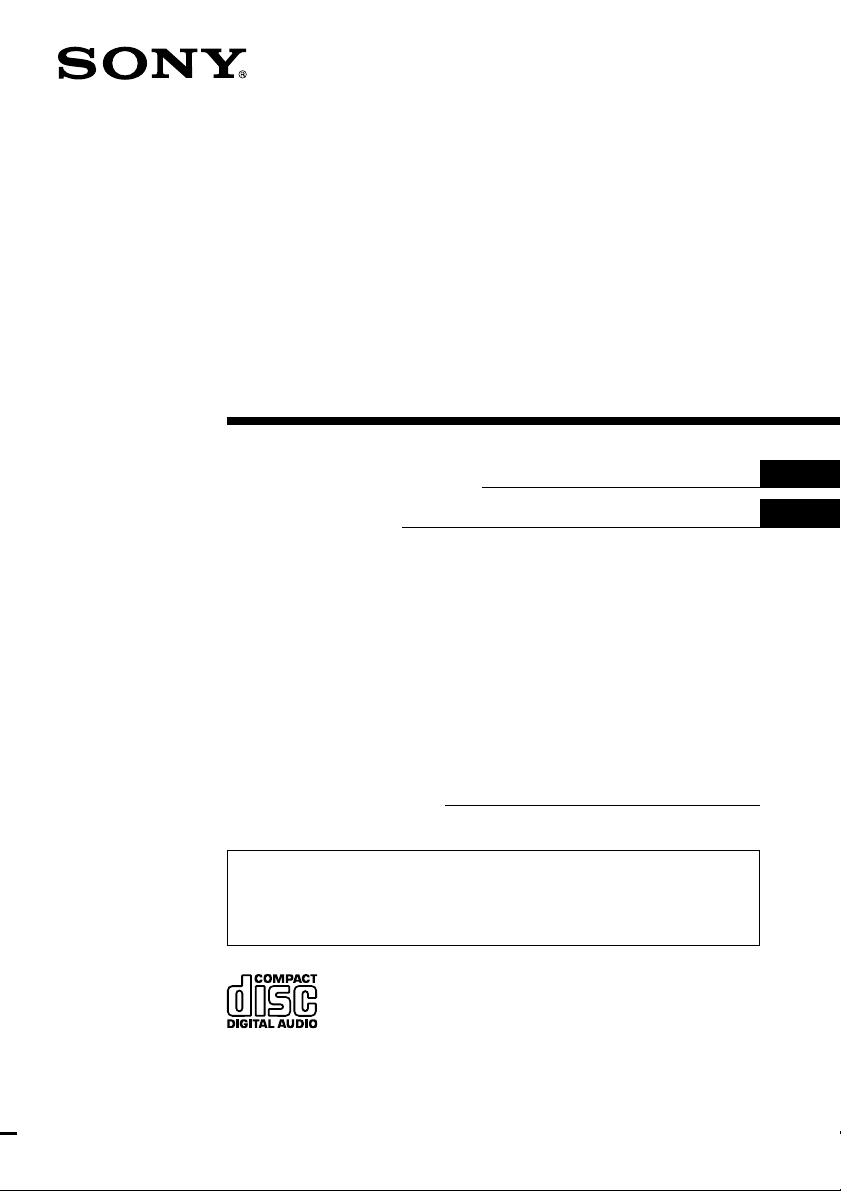
FM/AM
Compact Disc
Player
3-238-719-11 (1)
Operating Instructions
Mode d’emploi
Owner’s Record
The model and serial numbers are located on the bottom of the unit.
Record these numbers in the space provided below.
Refer to these numbers whenever you call upon your Sony dealer regarding this
product.
Model No. CDX-CA400 Serial No.
For installation and connections, see the supplied installation/connections
manual.
En ce qui concerne l’installation et les connexions, consulter le manuel
d’installation/raccordement fourni.
US
FR
CDX-CA400
© 2002 Sony Corporation
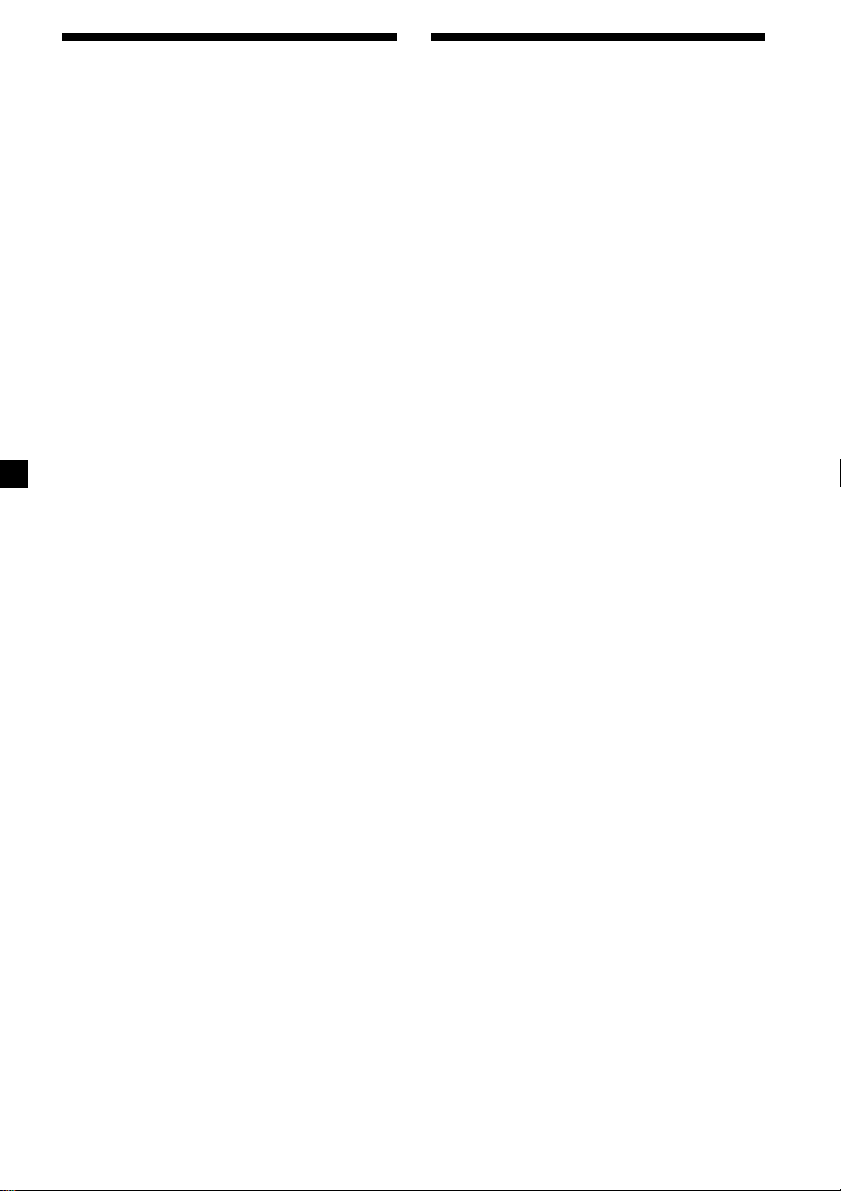
Warning
Welcome !
This equipment has been tested and found to
comply with the limits for a Class B digital
device, pursuant to Part 15 of the FCC Rules.
These limits are designed to provide
reasonable protection against harmful
interference in a residential installation. This
equipment generates, uses, and can radiate
radio frequency energy and, if not installed
and used in accordance with the instructions,
may cause harmful interference to radio
communications. However, there is no
guarantee that interference will not occur in a
particular installation. If this equipment does
cause harmful interference to radio or
television reception, which can be determined
by turning the equipment off and on, the user
is encouraged to try to correct the interference
by one or more of the following measures:
— Reorient or relocate the receiving antenna.
— Increase the separation between the
equipment and receiver.
— Connect the equipment into an outlet on a
circuit different from that to which the
receiver is connected.
— Consult the dealer or an experienced radio/
TV technician for help.
You are cautioned that any changes or
modifications not expressly approved in this
manual could void your authority to operate
this equipment.
CAUTION
The use of optical instruments with this
product will increase eye hazard.
Thank you for purchasing this Sony Compact
Disc Player. You can enjoy its various features
even more with:
•Optional CD/MD units (both changers and
players)*.
•Supplied controller accessory
Card remote commander RM-X115
* Only one optional Sony CD/MD unit can be
connected.
2
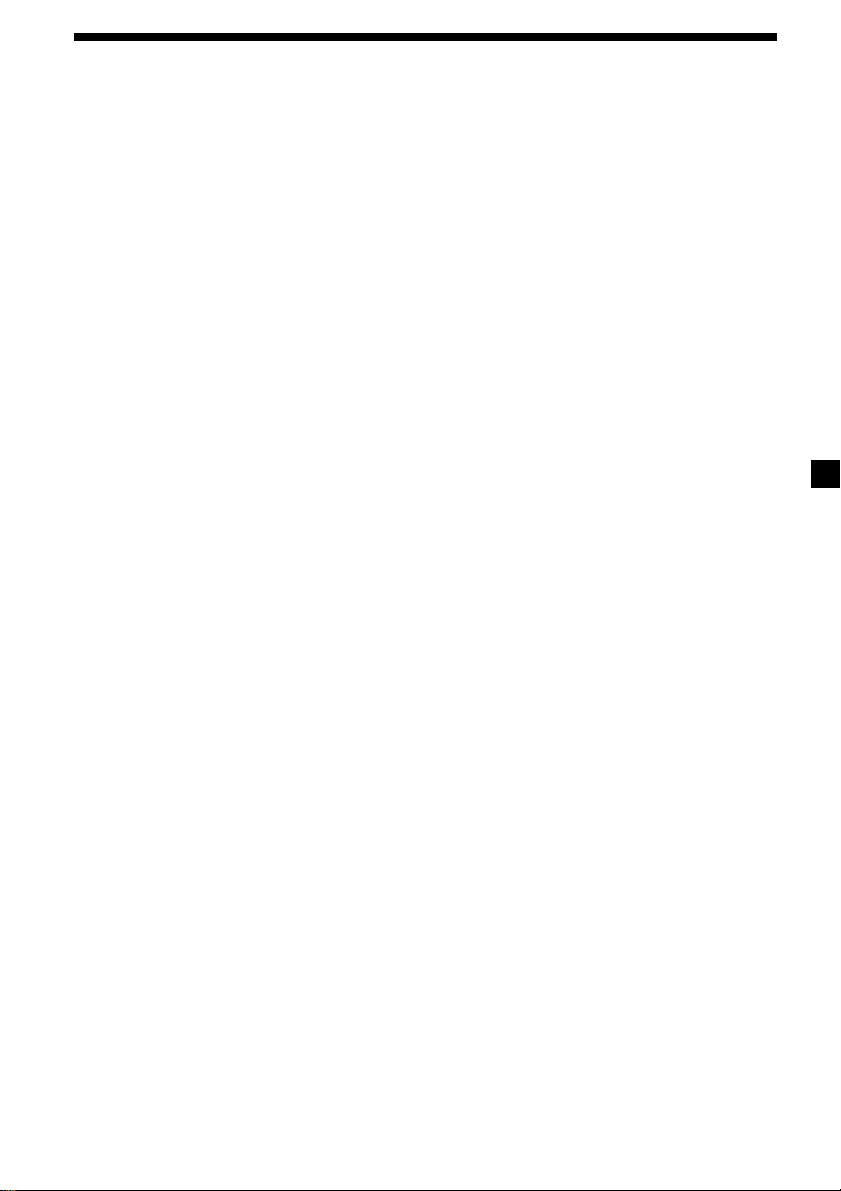
Table of Contents
Location of controls .................................................. 4
Precautions ................................................................ 6
Notes on discs ........................................................... 6
Getting Started
Resetting the unit ................................................. 7
Detaching the front panel ................................... 8
Setting the clock ................................................... 9
CD Player
CD/MD Unit (optional)
Playing a disc ........................................................ 9
Display items ...................................................... 10
Playing tracks repeatedly
— Repeat Play ............................................... 10
Playing tracks in random order
— Shuffle Play ............................................... 10
Radio
Display items ...................................................... 11
Storing stations automatically
— Best Tuning Memory (BTM) ................... 11
Storing only the desired stations ..................... 12
Receiving the stored stations ............................ 12
Other Functions
Adjusting the sound characteristics ................ 13
Quickly attenuating the sound ........................ 13
Canceling the beep sound ................................. 13
Selecting the sound position
— “My Best sound Position (MBP)” .......... 14
Boosting the bass sound
— D-bass ........................................................ 14
Additional Information
Maintenance........................................................ 15
Removing the unit ............................................. 16
Specifications ...................................................... 17
Troubleshooting.................................................. 18
Error displays ..................................................... 19
3
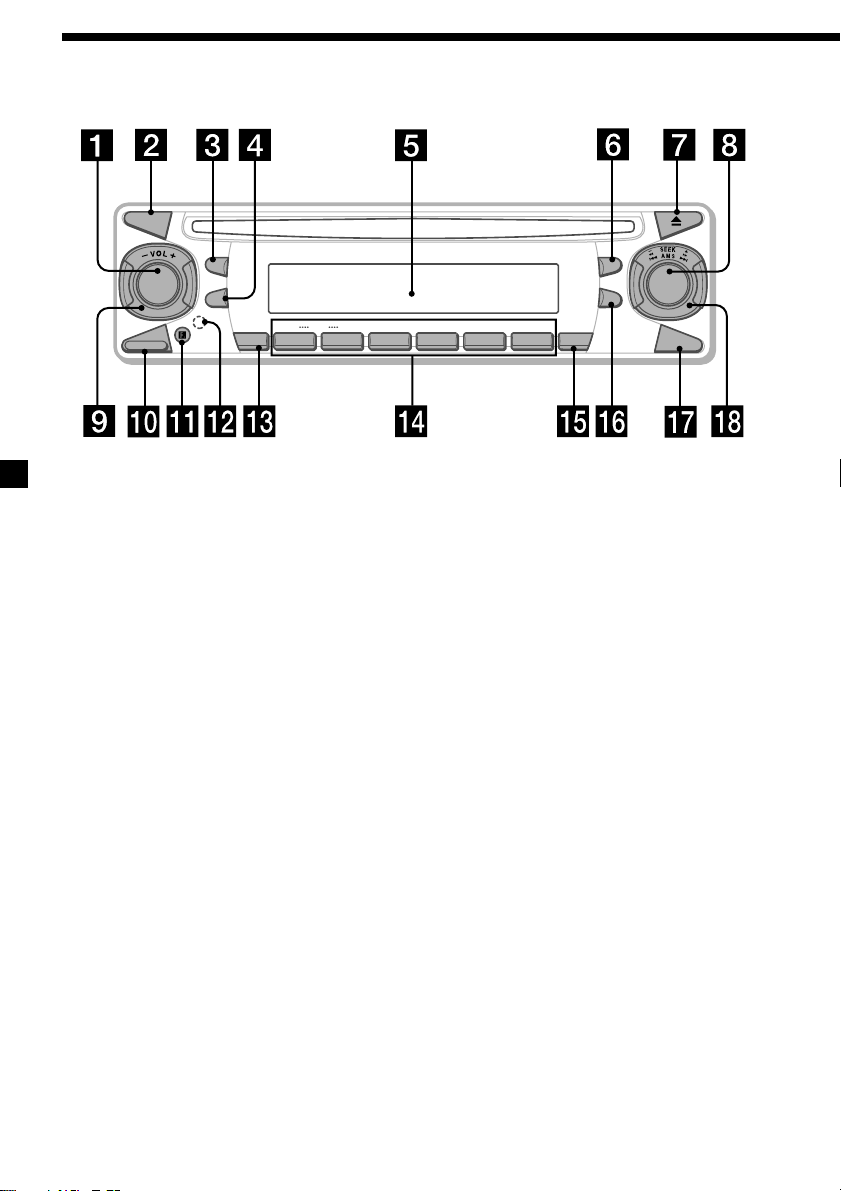
Location of controls
MODE
SEL
SOURCE
RELEASE
L
P
S
D
–+
DISC
1
ATT
2
Refer to the pages listed for details.
1 SOURCE (Power on/Radio/CD/MD)
button 9, 10, 11, 12
2 MODE button 10, 11, 12
3 SEL (select) button 9, 13, 14
4 DSPL (display mode change) button
9, 10, 11
5 Display window
6
MBP (My Best sound Position) button
14
7 Z (eject) button 9
8 D-BASS button 14
9 VOL (volume) –/+ control dial 9, 13
0 RELEASE (front panel release) button 8
qa Receptor for the card remote
commander
qs RESET button (located on the front side of
the unit, behind the front panel) 7
qd ATT (attenuate) button 13
REP
SHUF
3 4
5 6
CDX-CA400
SENS
qf Number buttons 12, 13
(1) DISC – 10
(2) DISC + 10
(3) REP 10
(4) SHUF 10
qg SENS button 12
qh
BTM (Best Tuning Memory) button
qj OFF (Stop/Power off) button* 8, 9
qk SEEK/AMS –/+ control dial 9, 12
* Warning when installing in a car
without an ACC (accessory) position
on the ignition key switch
Be sure to press (OFF) on the unit for 2
seconds to turn off the clock display after
turning off the engine.
Otherwise, the clock display does not turn
off and this causes battery drain.
MBP
D-BASS
BTM
OFF
11
4
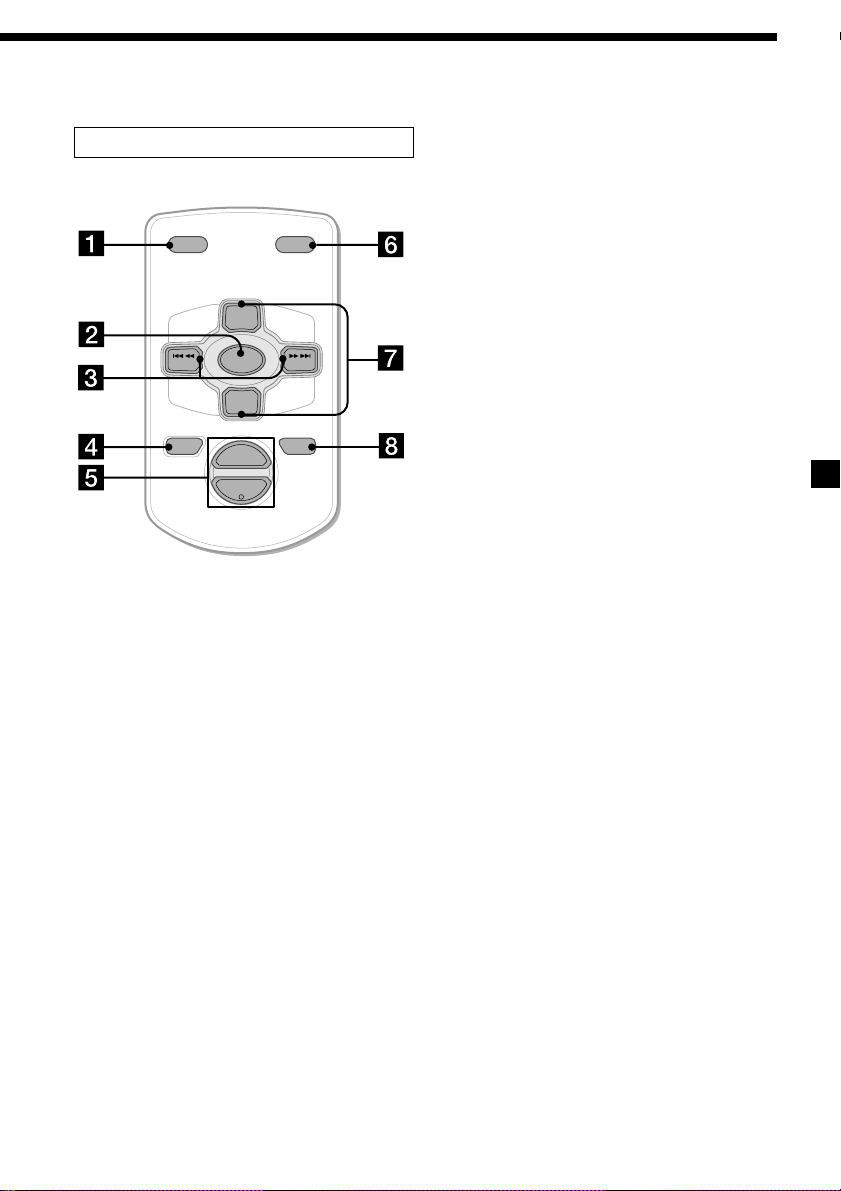
Card remote commander RM-X115
DSPL MODE
+
PRESET
SOURCE
SEEK
–
PRESET
–
+
VOL
–
SEEK
ATTOFF
+
The corresponding buttons of the card
remote commander control the same
functions as those on this unit.
1 DSPL button
2 SOURCE button
3 SEEK (–/+) buttons
4 OFF button
5 VOL (+/–) buttons
6 MODE button
7 DISC/PRESET (+/–) buttons
8 ATT button
Note
If the unit is turned off by pressing (OFF) for 2
seconds, it cannot be operated with the card
remote commander unless (SOURCE) on the unit is
pressed, or a disc is inserted to activate the unit
first.
Tip
Refer to “Replacing the lithium battery” for details
on how to replace the batteries (page 15).
5
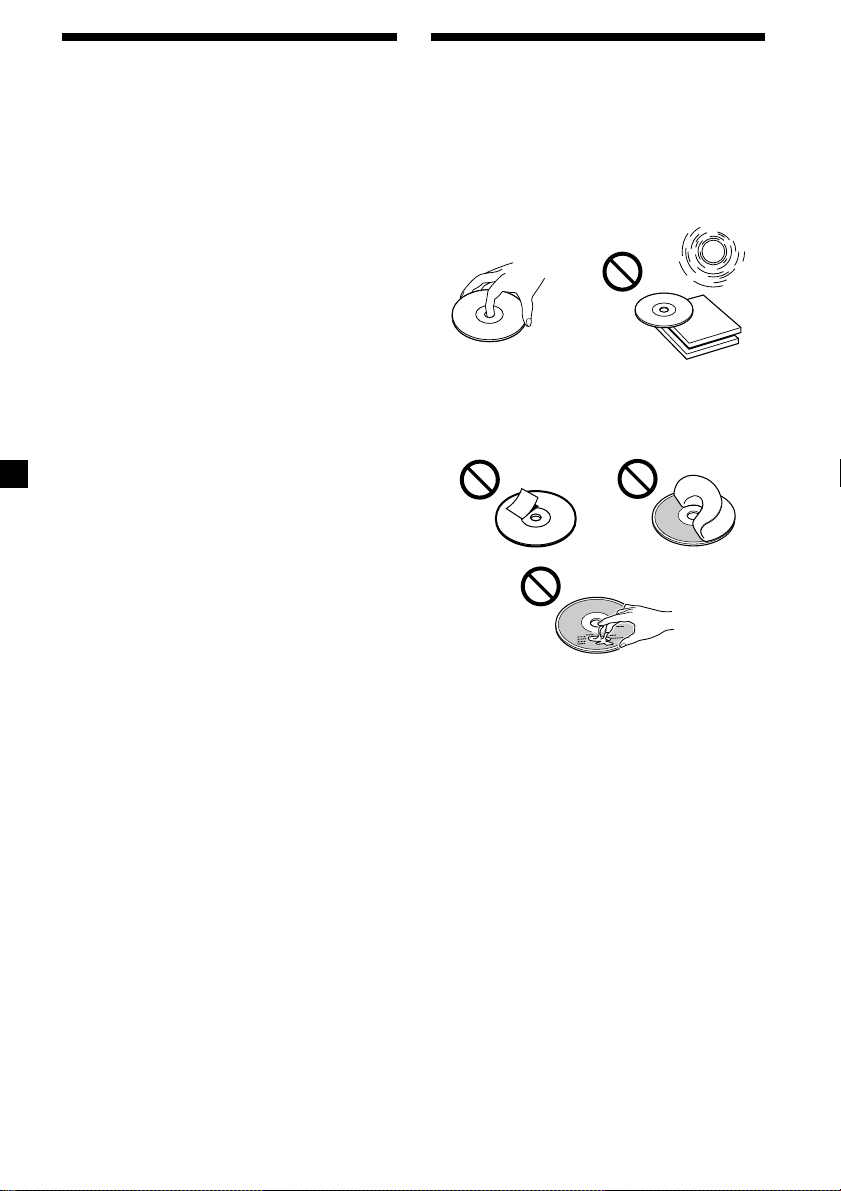
Precautions
Notes on discs
•If your car was parked in direct sunlight,
allow the unit to cool off before operating it.
•Power antennas will extend automatically
while the unit is operating.
If you have any questions or problems
concerning your unit that are not covered in
this manual, please consult your nearest Sony
dealer.
Moisture condensation
On a rainy day or in a very damp area,
moisture condensation may occur inside the
lenses and display of the unit. Should this
occur, the unit will not operate properly. In
such a case, remove the disc and wait for about
an hour until the moisture has evaporated.
To maintain high sound quality
Be careful not to splash juice or other soft
drinks onto the unit or discs.
•To keep the disc clean, do not touch the
surface. Handle the disc by its edge.
•Keep your discs in their cases or disc
magazines when not in use. Do not subject
the discs to heat/high temperature. Avoid
leaving them in parked cars or on
dashboards/rear trays.
•Do not attach labels, or use discs with sticky
ink/residue. Such discs may stop spinning
when used, causing a malfunction, or may
ruin the disc.
•Do not use any discs with labels or stickers
attached.
The following malfunctions may result from
using such discs:
– Inability to eject a disc (due to a label or
sticker peeling off and jamming the eject
mechanism).
– Inability to read audio data correctly (e.g.,
playback skipping, or no playback) due to
heat shrinking of a sticker or label causing
a disc to warp.
•Discs with non-standard shapes (e.g., heart,
square, star) cannot be played on this unit.
Attempting to do so may damage the unit.
Do not use such discs.
•You cannot play 8 cm (3 in.) CDs.
6
