Sony CDXC-8850-R Service manual
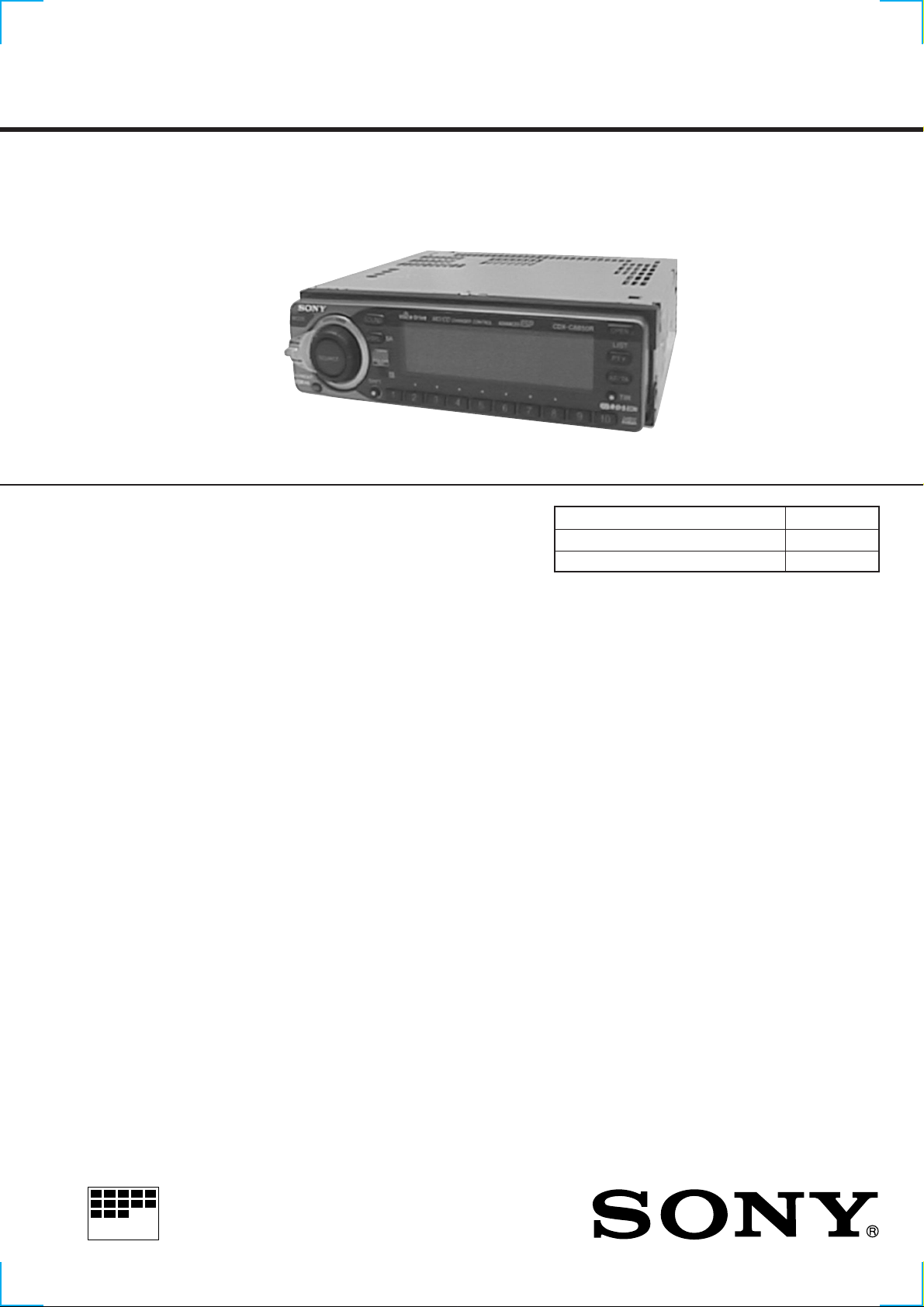
CDX-C8850R
SERVICE MANUAL
SPECIFICATIONS
AEP Model
UK Model
Model Name Using Similar Mechanism CDX-C7850R
CD Drive Mechanism Type MG-363S-121
Optical Pick-up Name KSS-521A
CD player section
System Compact disc digital audio
system
Signal-to-noise ratio 98 dB
Frequency response 10 - 20,000 Hz
Wow and flutter Below measurable limit
Tuner section
FM
Tuning range 87.5 - 108.0 MHz
Aerial terminal External aerial connector
Intermediate frequency 10.7 MHz
Usable sensitivity 8 dBf
Selectivity 75 dB at 400 kHz
50 dB at 200 kHz
Signal-to-noise ratio 65 dB (stereo),
68 dB (mono)
Harmonic distortion at 1 kHz
0.7% (stereo),
0.4% (mono)
Separation 35 dB at 1 kHz
Frequency response 30 - 15,000 Hz
MW/LW
Tuning range MW : 531 - 1,602 kHz
LW : 153 - 281 kHz
Aerial terminal External aerial connector
Intermediate frequency 10.71 MHz / 450 kHz
Sensitivity MW : 30 µV
LW : 50 µV
Power amplifier section
Outputs Speaker outputs
(sure seal connectors)
Speaker impedance 4 - 8 ohms
Maximum power output 45 W × 4 (at 4 ohms)
General
Outputs Line outputs (3)
Power aerial relay control
lead
Power amplifier control
lead
Telephone ATT control
lead
Illumination control
lead
Equalizer ±12 dB; f0 = 62 Hz, 157 Hz,
396 Hz, 1.0 kHz, 2.5 kHz,
6.34 kHz, 16 kHz
Power requirements 12 V DC car battery
(negative ground)
Dimensions Approx. 178 × 50 × 182 mm
(w/h/d)
Mounting dimension Approx. 182 × 53 × 163 mm
(w/h/d)
Mass Approx. 1.4 kg
Supplied accessories Rotary commander RM-X4V (1)
Microphone (1)
Parts for installation and
connections (1 set)
Front panel case (1)
Design and specifications are subject to change without
notice.
MICROFILM
FM/MW/LW COMPACT DISC PLAYER
1
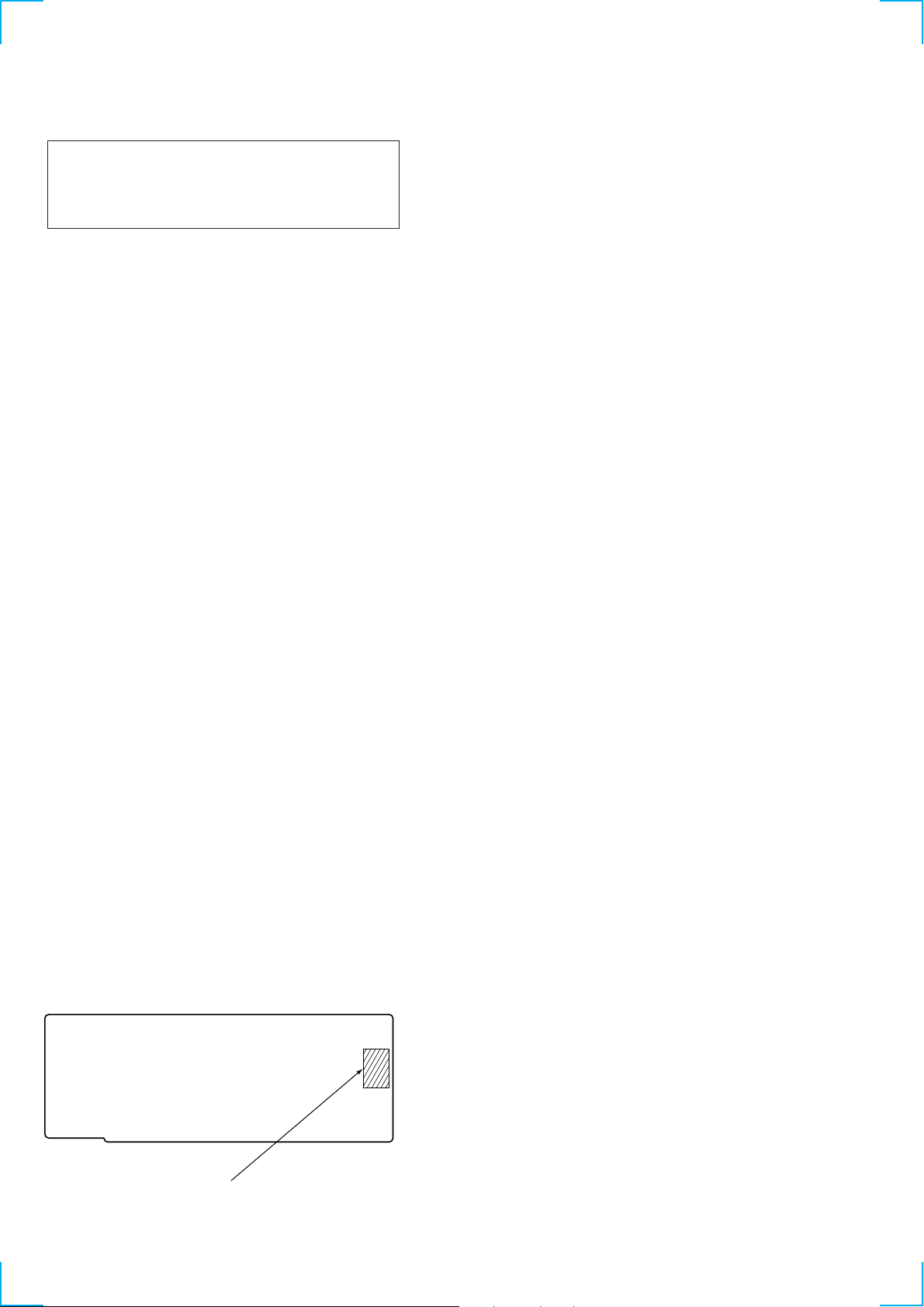
SERVICE NOTE
TABLE OF CONTENTS
CAUTION
Use of controls or adjustments or performance of procedures other than those specified herein may result in hazardous radiation exposure.
Notes on Chip Component Replacement
• Never reuse a disconnected chip component.
• Notice that the minus side of a tantalum capacitor may be dam-
aged by heat.
NOTES ON HANDLING THE OPTICAL PICK-UP BLOCK
OR BASE UNIT
The laser diode in the optical pick-up block may suffer electrostatic
breakdown because of the potential difference generated by the
charged electrostatic load, etc. on clothing and the human body.
During repair, pay attention to electrostatic breakdown and also use
the procedure in the printed matter which is included in the repair
parts.
The flexible board is easily damaged and should be handled with
care.
NOTES ON LASER DIODE EMISSION CHECK
The laser beam on this model is concentrated so as to be focused on
the disc reflective surface by the objective lens in the optical pickup block. Therefore, when checking the laser diode emission, observe from more than 30 cm away from the objective lens.
NOTES ON PICK-UP FLEXIBLE BOARD
The pick-up flexible board in this set is secured to the optical pickup with an adhesive tape. Once the tape is removed, an adhering
force becomes weak, and it cannot be reused.
Therefore, if the optical pick-up is replaced, replace also the pickup flexible board with a new one.
SAFETY-RELATED COMPONENT WARNING!!
COMPONENTS IDENTIFIED BY MARK ! OR DOTTED LINE
WITH MARK ! ON THE SCHEMATIC DIAGRAMS AND IN
THE PARTS LIST ARE CRITICAL TO SAFE OPERATION.
REPLACE THESE COMPONENTS WITH SONY PARTS WHOSE
P ART NUMBERS APPEAR AS SHOWN IN THIS MANU AL OR
IN SUPPLEMENTS PUBLISHED BY SONY.
MODEL IDENTIFICATION
The destination is expressed with the model according to the
language of CSV (Computer Sound Voice) mounted in the set.
How to identify the model is described below.
– POWER BOARD (side A) –
IC803
1. GENERAL
Location of controls................................................................. 3
Getting Started......................................................................... 3
Setting the clock ...................................................................... 3
CD Player ................................................................................ 4
Radio ....................................................................................... 5
RDS ......................................................................................... 5
Voice Drive .............................................................................. 7
Voice Memo............................................................................. 7
DSP.......................................................................................... 7
Other Functions ....................................................................... 9
CD/MD Unit............................................................................ 9
Additional Information.......................................................... 11
Connections ........................................................................... 13
2. DISASSEMBLY
2-1. Sub Panel Assy.................................................................. 16
2-2. Mechanism Block ............................................................. 16
2-3. Main Board, Power Board.................................................17
2-4. Heat Sink ........................................................................... 17
2-5. Chassis (T) Sub Assy ........................................................ 18
2-6. Lever Assy ......................................................................... 18
2-7. Servo Board....................................................................... 19
2-8. Roller Assy........................................................................ 19
2-9. Chassis (OP) (O/S) Assy ................................................... 20
2-10. Optical Pick-up Block ....................................................... 20
3. ELECTRICAL ADJUSTMENTS
Tuner Section.........................................................................21
4. DIAGRAMS
4-1. IC Pin Descriptions ........................................................... 25
4-2. Block Diagram –CD Section–........................................... 37
4-3. Block Diagram –Display Section–.................................... 38
4-4. Block Diagram –Tuner Section–....................................... 39
4-5. Circuit Boards Location .................................................... 40
4-6. Schematic Diagram –CD Mechanism Section (1/3)– ....... 41
4-7. Schematic Diagram –CD Mechanism Section (2/3)– ....... 42
4-8. Schematic Diagram –CD Mechanism Section (3/3)– ....... 43
4-9. Printed Wiring Boards –CD Mechanism Section–............ 44
4-10. Printed Wiring Board –Main Section– .............................. 46
4-11. Schematic Diagram –Main Section (1/5)– ........................ 48
4-12. Schematic Diagram –Main Section (2/5)– ........................ 49
4-13. Schematic Diagram –Main Section (3/5)– ........................ 50
4-14. Schematic Diagram –Main Section (4/5)– ........................ 51
4-15. Schematic Diagram –Main Section (5/5)– ........................ 52
4-16. Schematic Diagram –Power Section– ............................... 53
4-17. Printed Wiring Board –Power Section– ............................ 54
4-18. Printed Wiring Board –Relay Section– ............................. 55
4-19. Schematic Diagram –Relay Section–................................ 56
4-20. Schematic Diagram –Display Section–............................. 57
4-21. Printed Wiring Board –Display Section– .......................... 58
5. EXPLODED VIEWS
5-1. Chassis Section ................................................................. 66
5-2. Front Panel Section ........................................................... 67
5-3. CD Mechanism Section (1) ............................................... 68
5-4. CD Mechanism Section (2) ............................................... 69
5-5. CD Mechanism Section (3) ............................................... 70
MSM534001E-49TSKFDR3 (TYPE A : ENGLISH, FRENCH)
MSM534001E-50TSKFDR3 (TYPE B : ENGLISH, SPANISH)
MSM534001E-51TSKFDR3 (TYPE C : ENGLISH, GERMAN)
2
6. ELECTRICAL PARTS LIST ........................................ 71
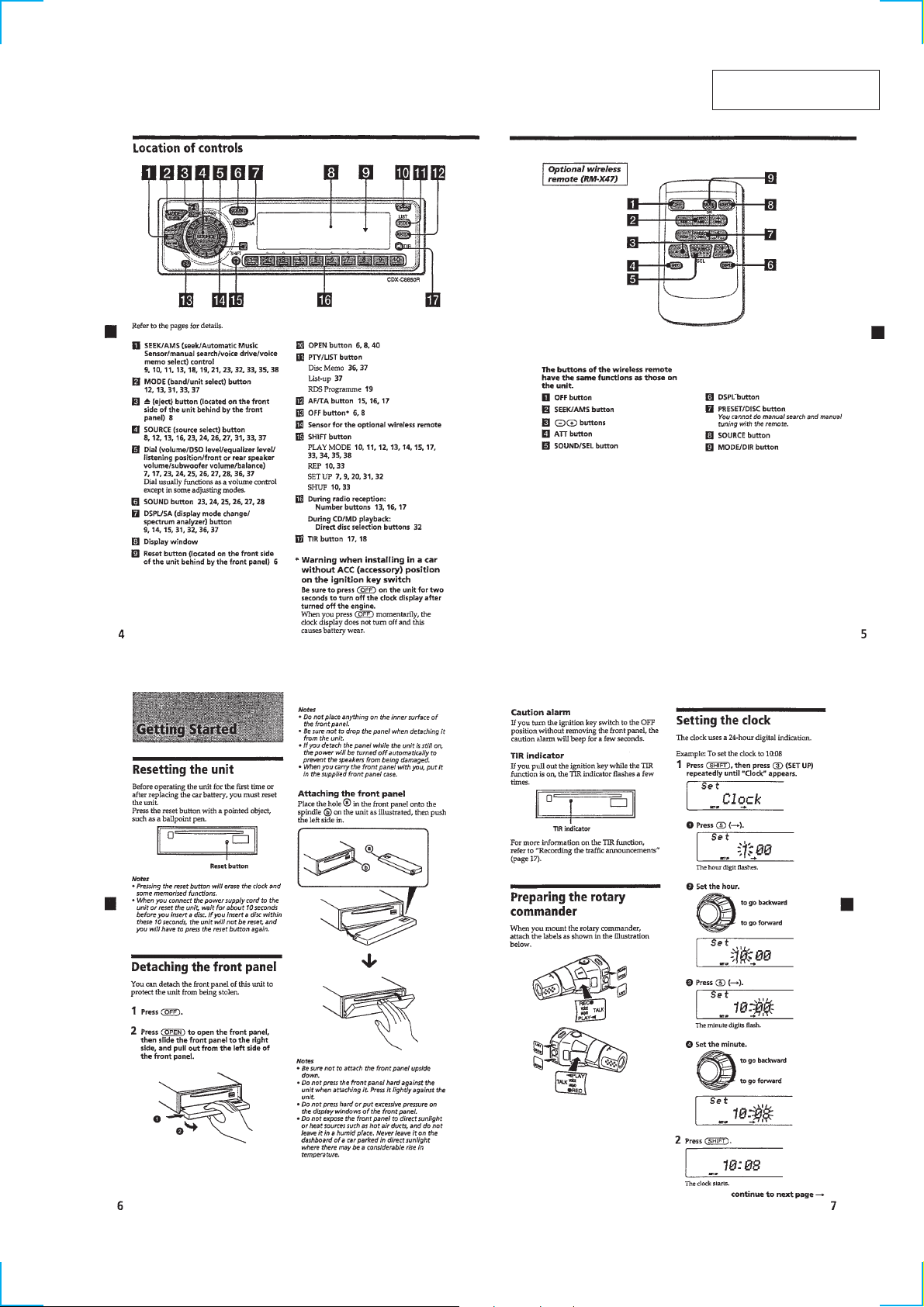
SECTION 1
GENERAL
This section is extracted
from instruction manual.
3
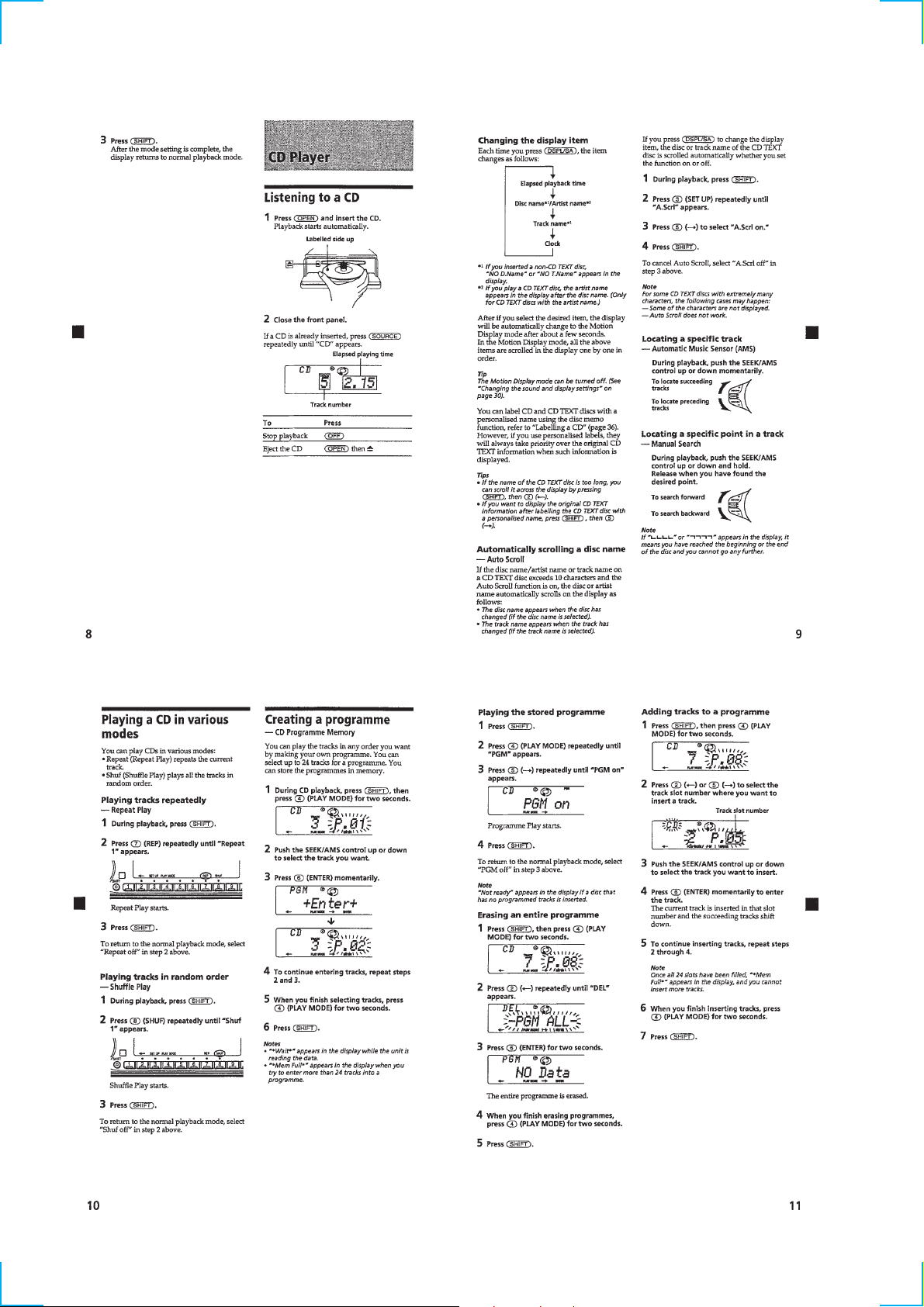
45678910111213141516
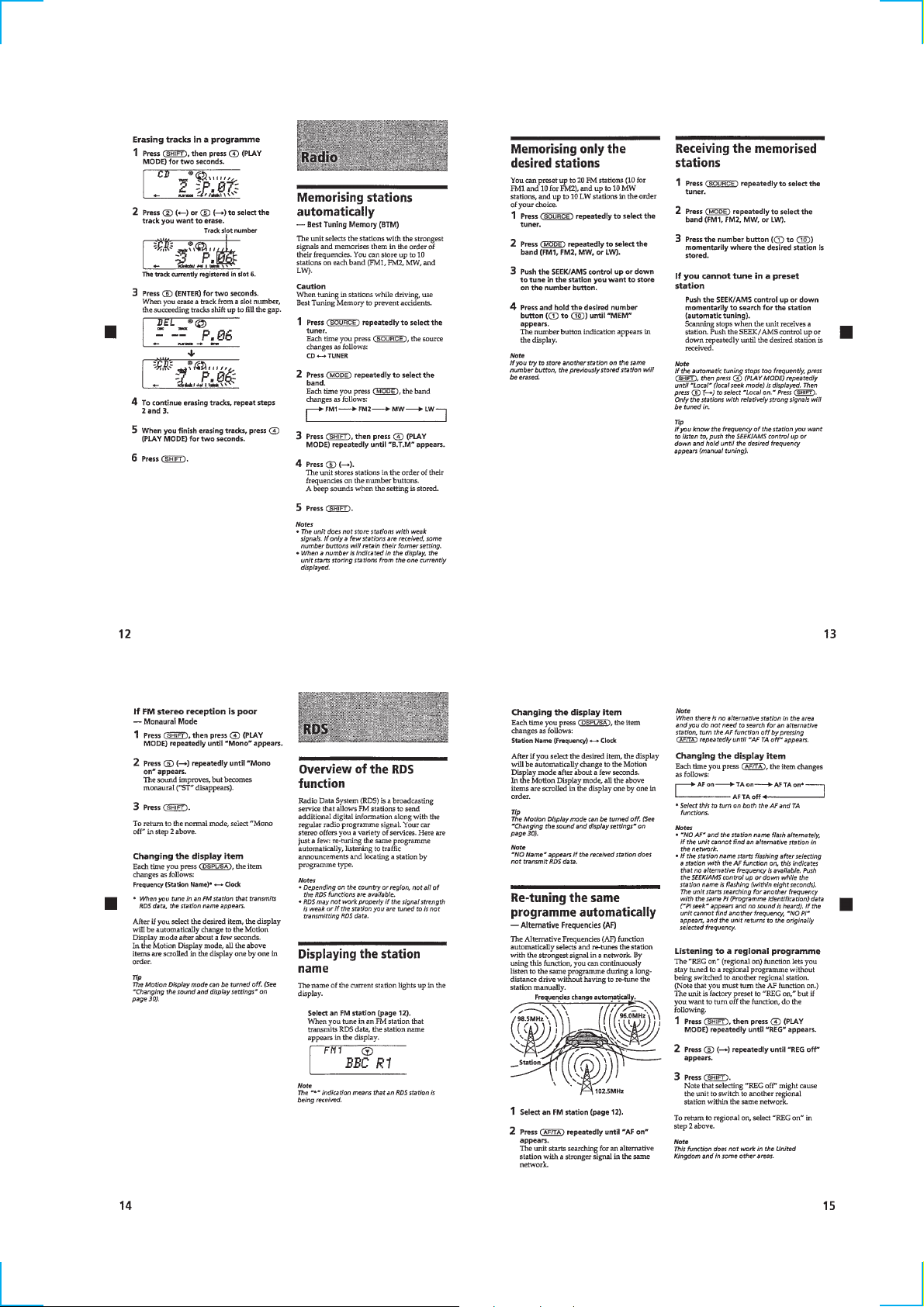
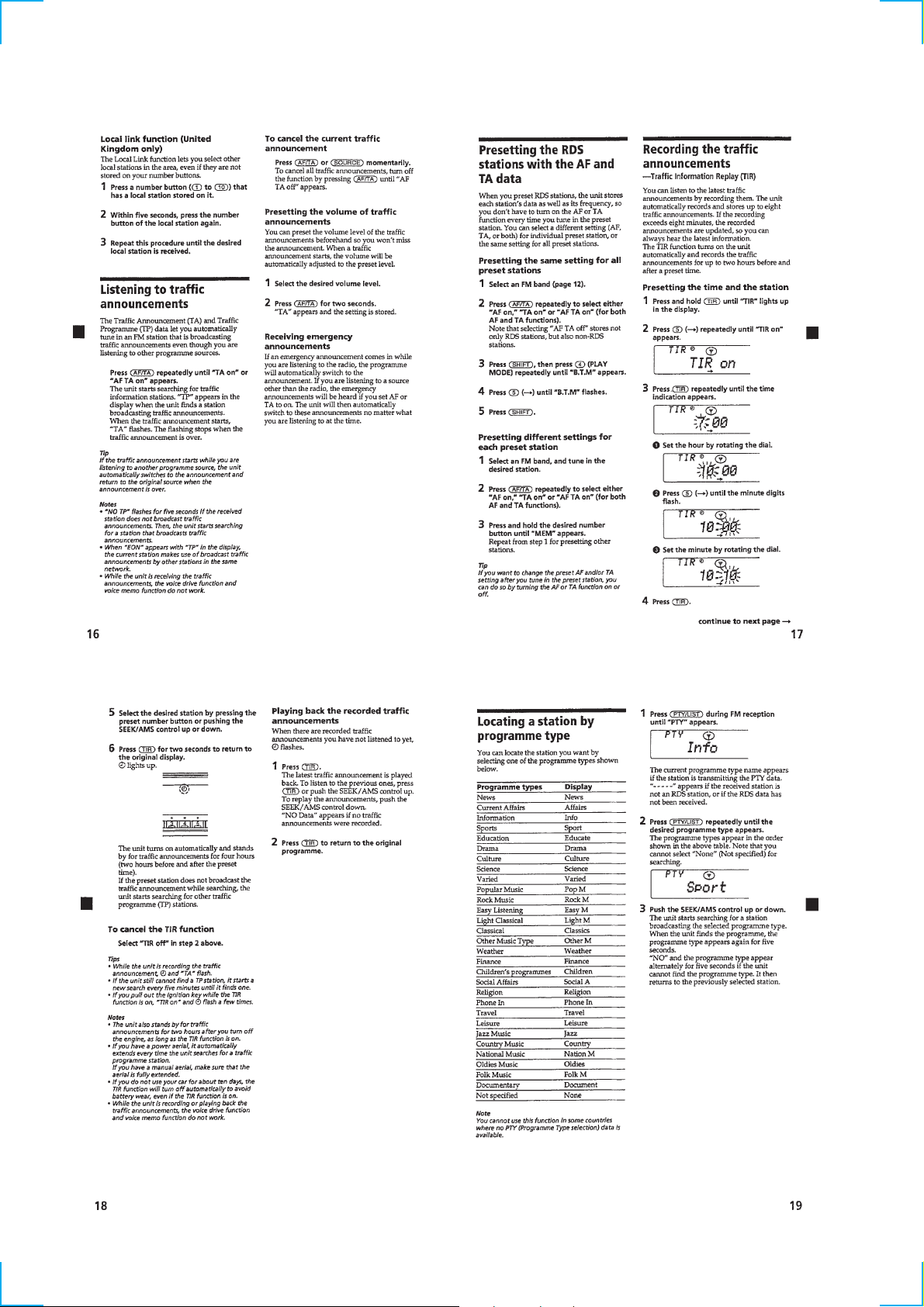
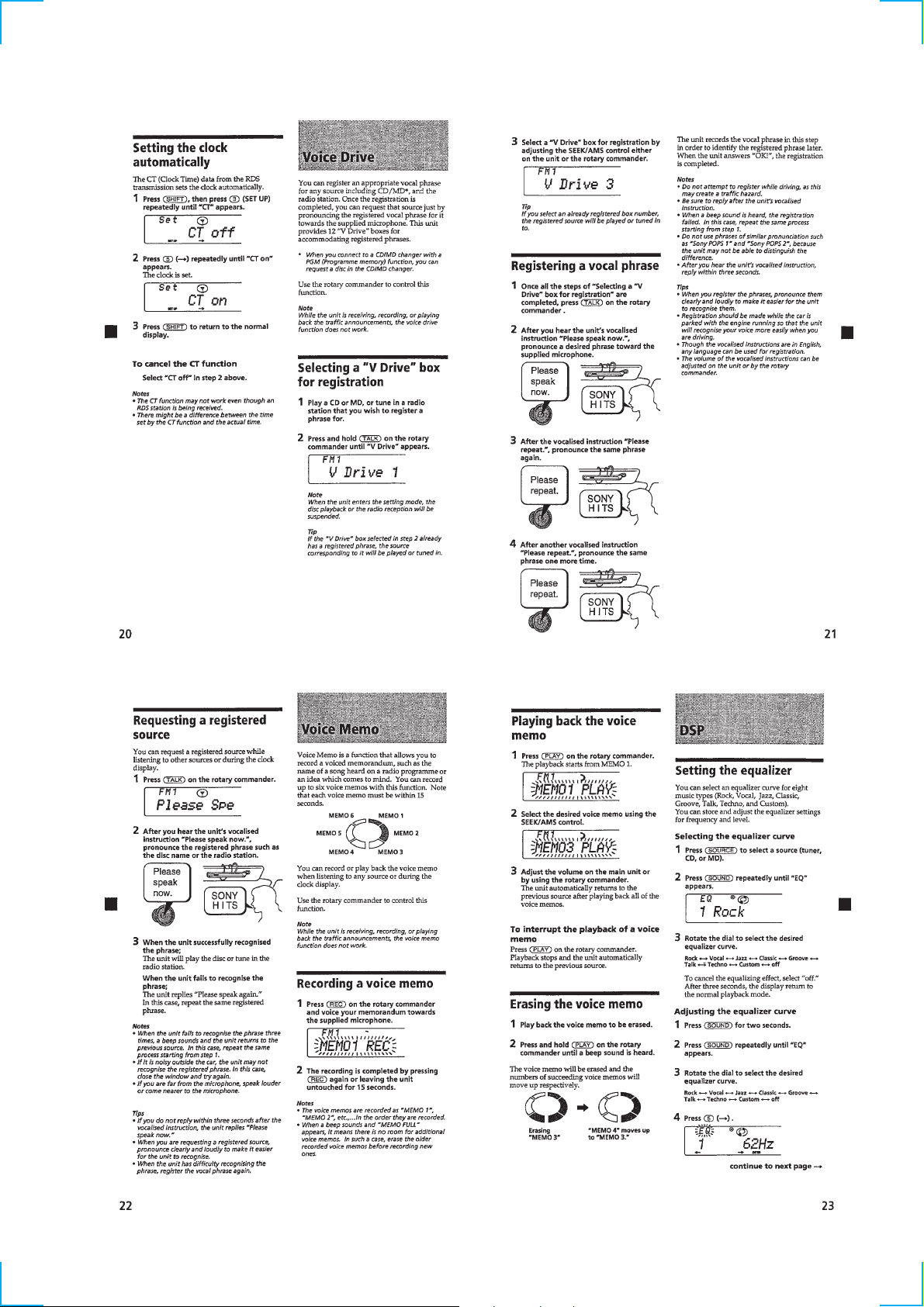
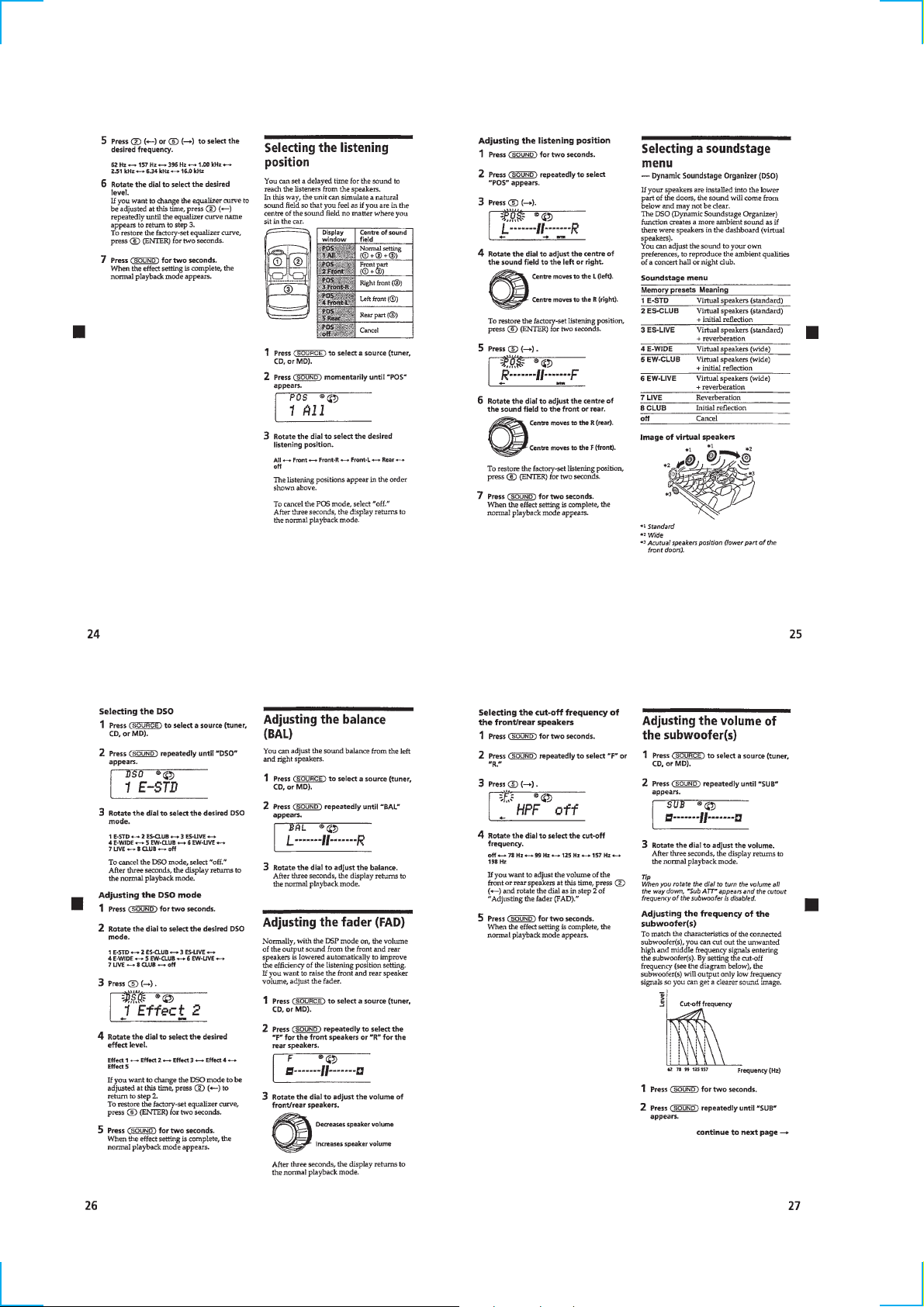
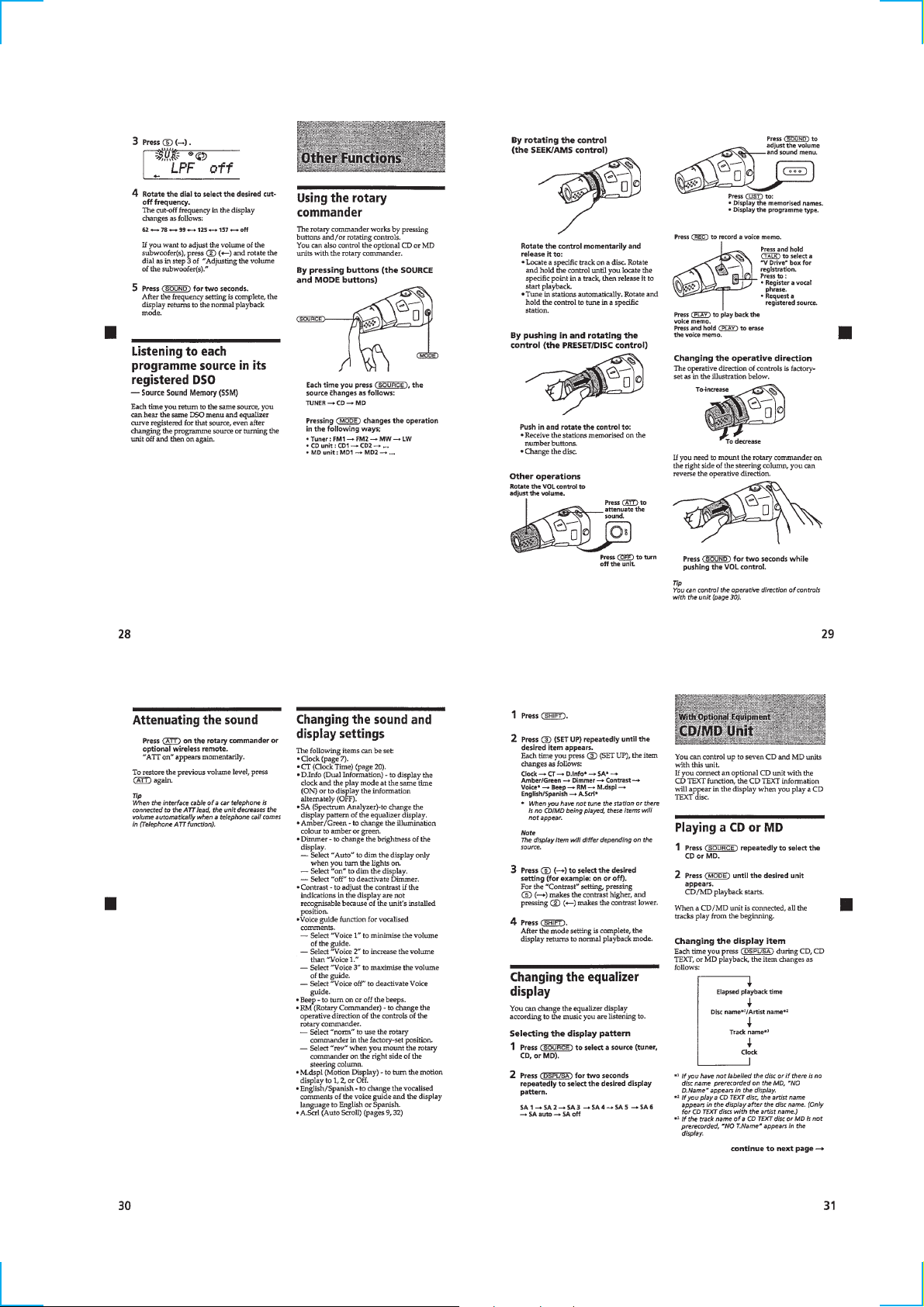
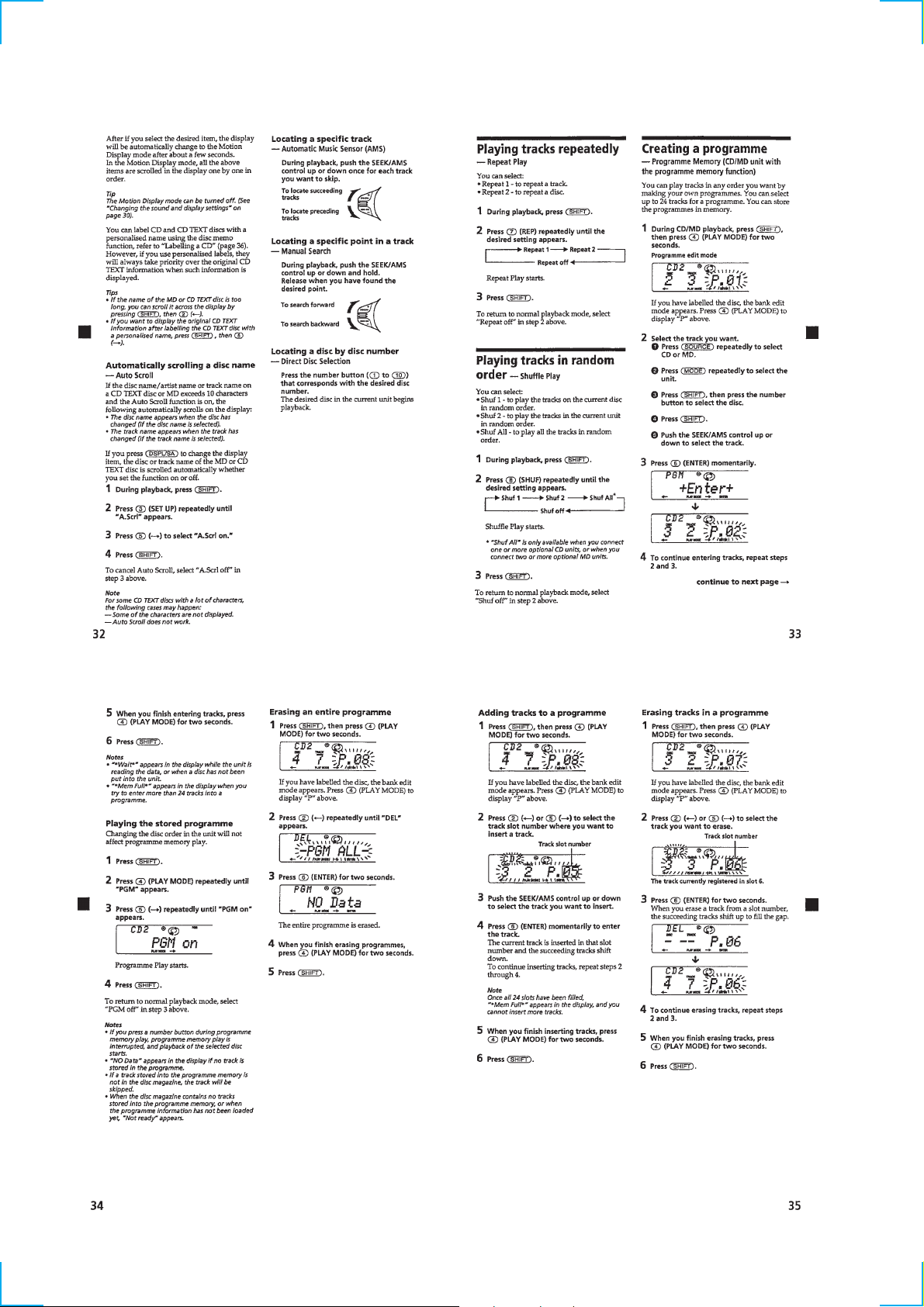
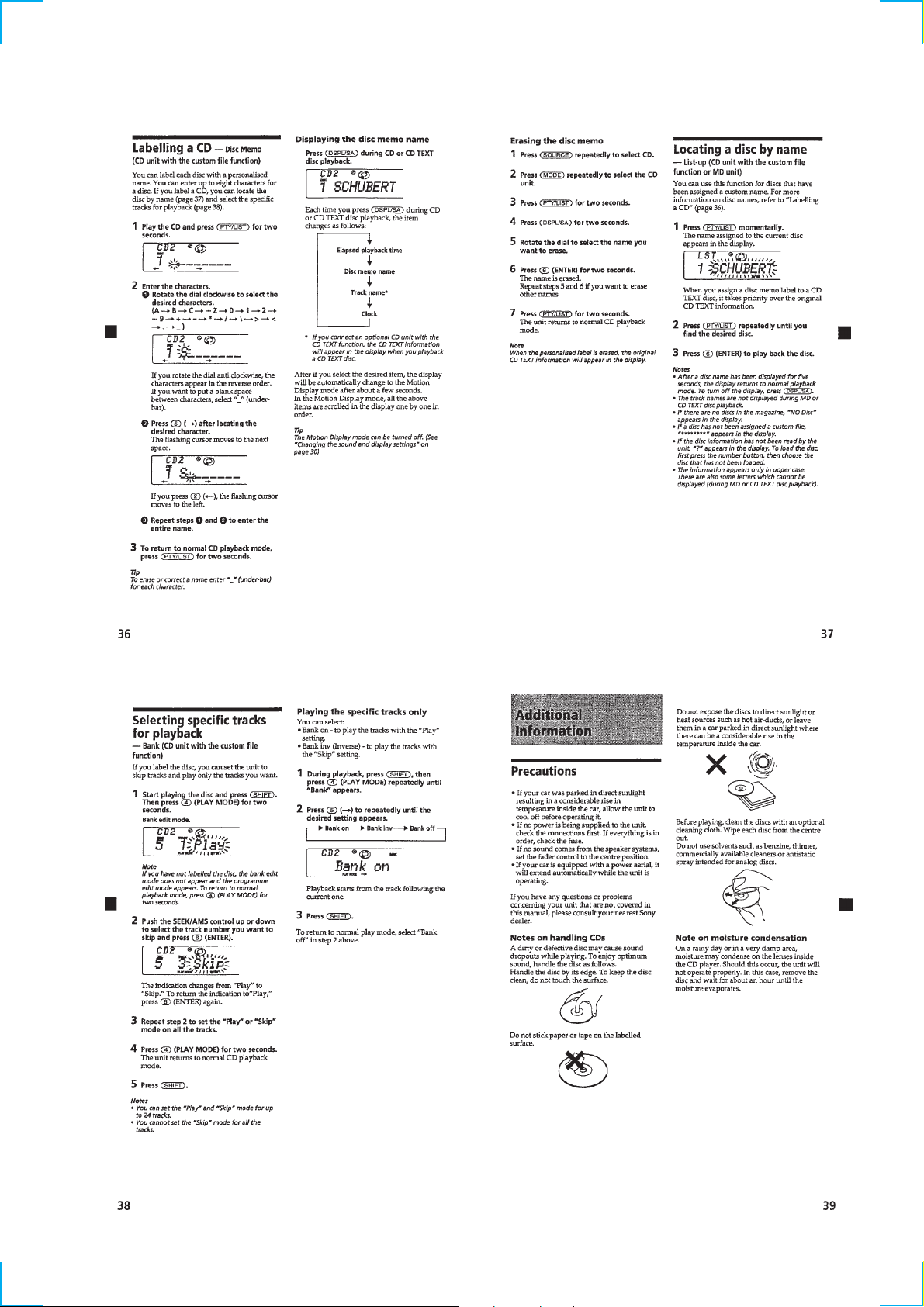
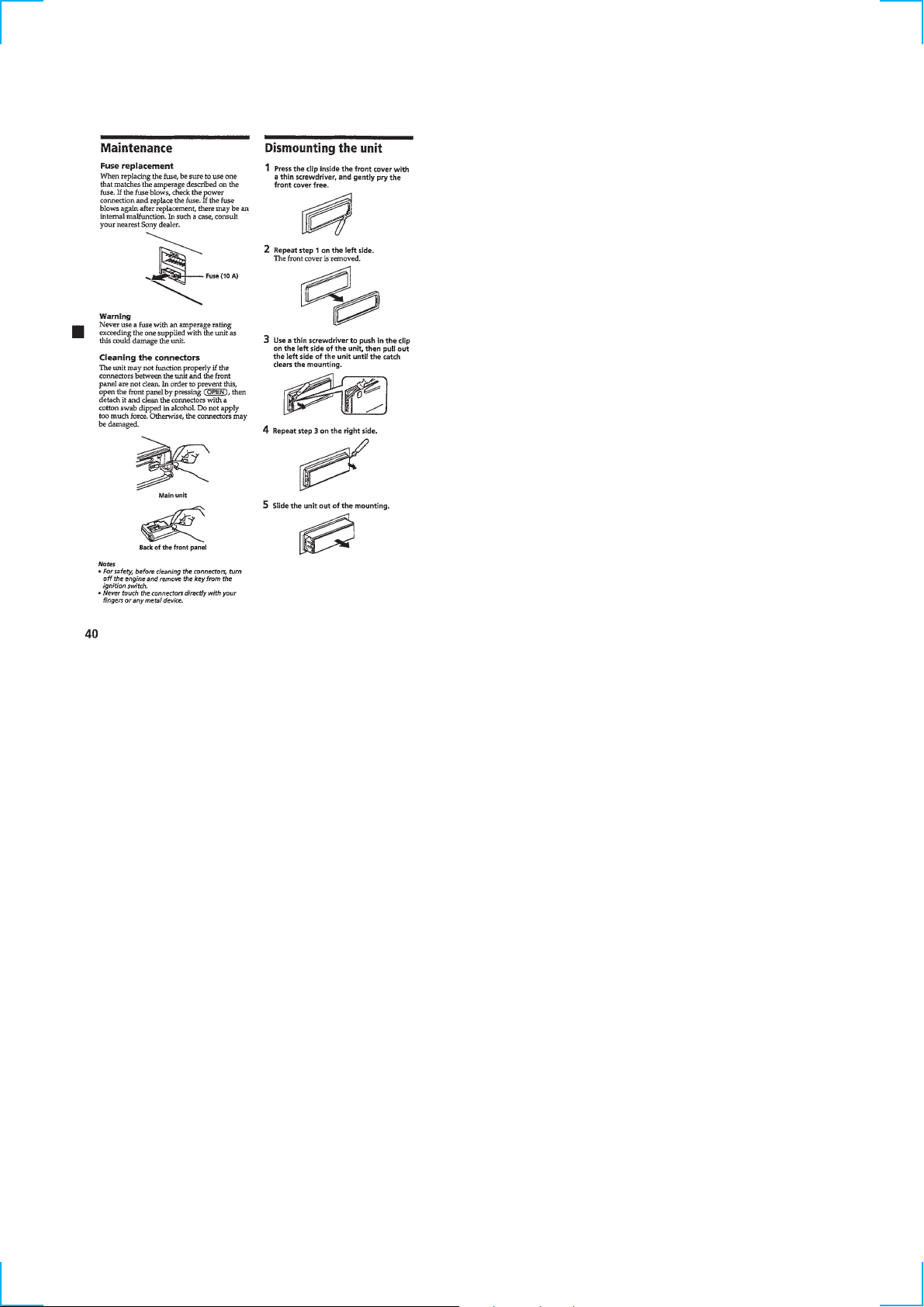
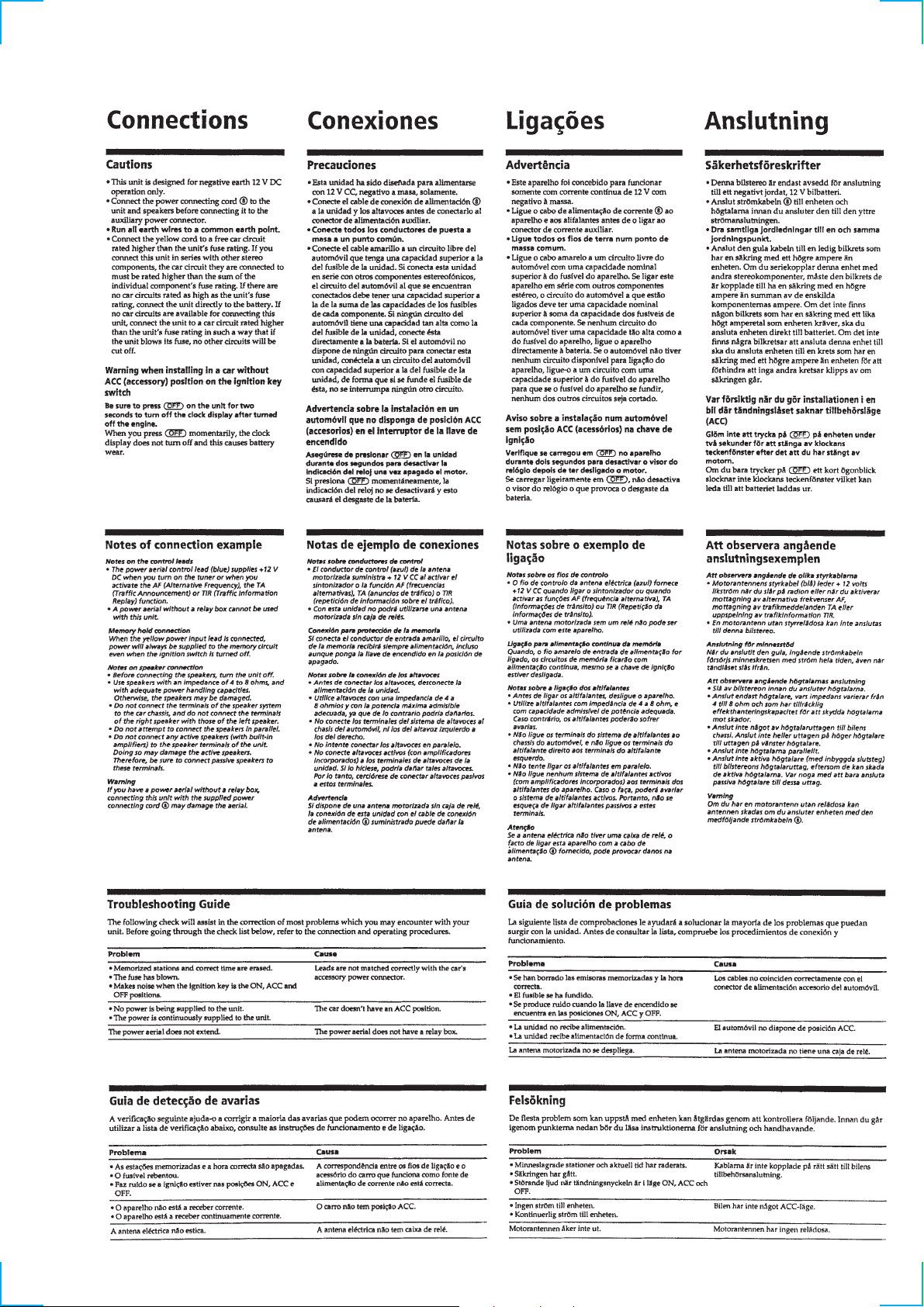
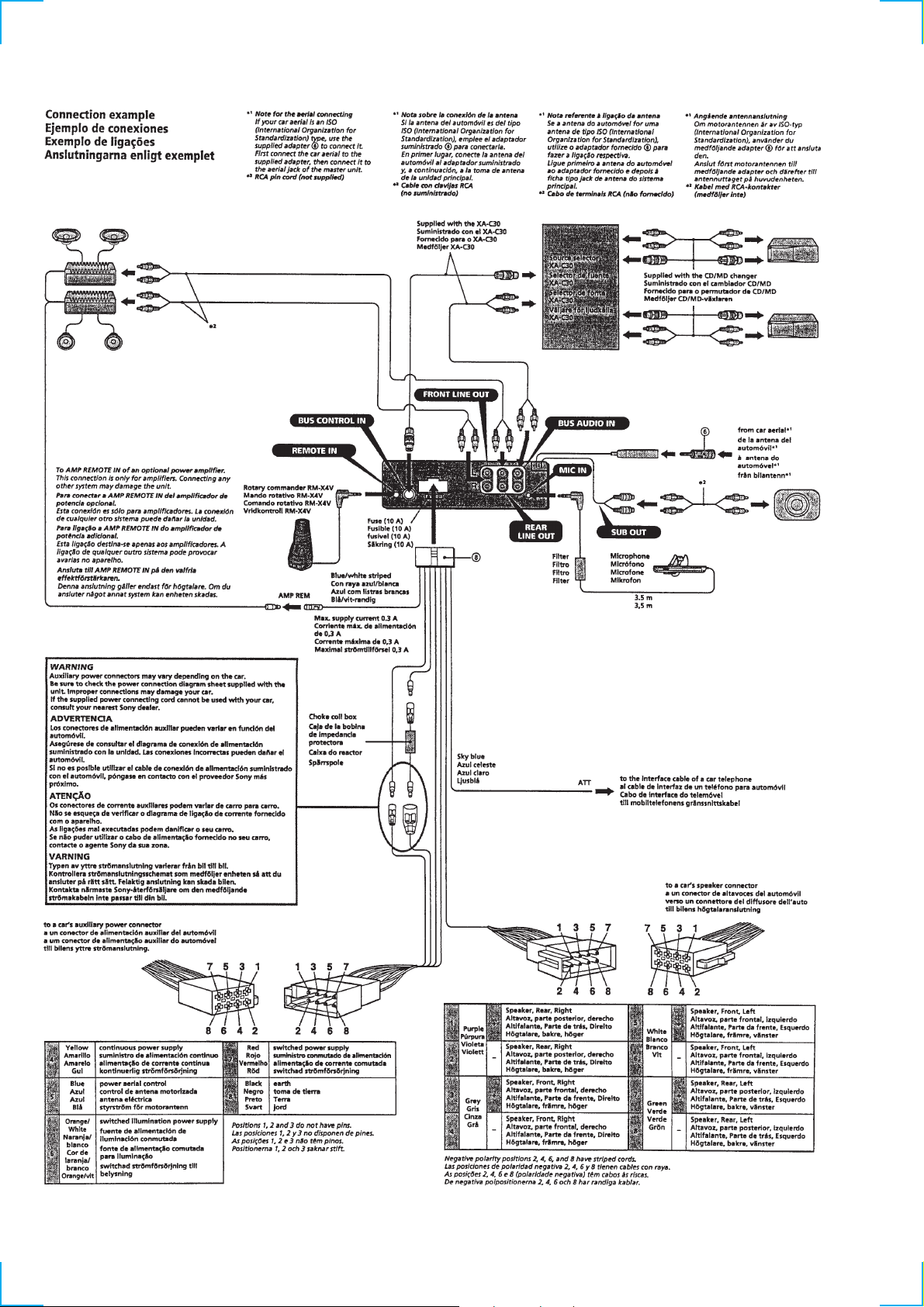
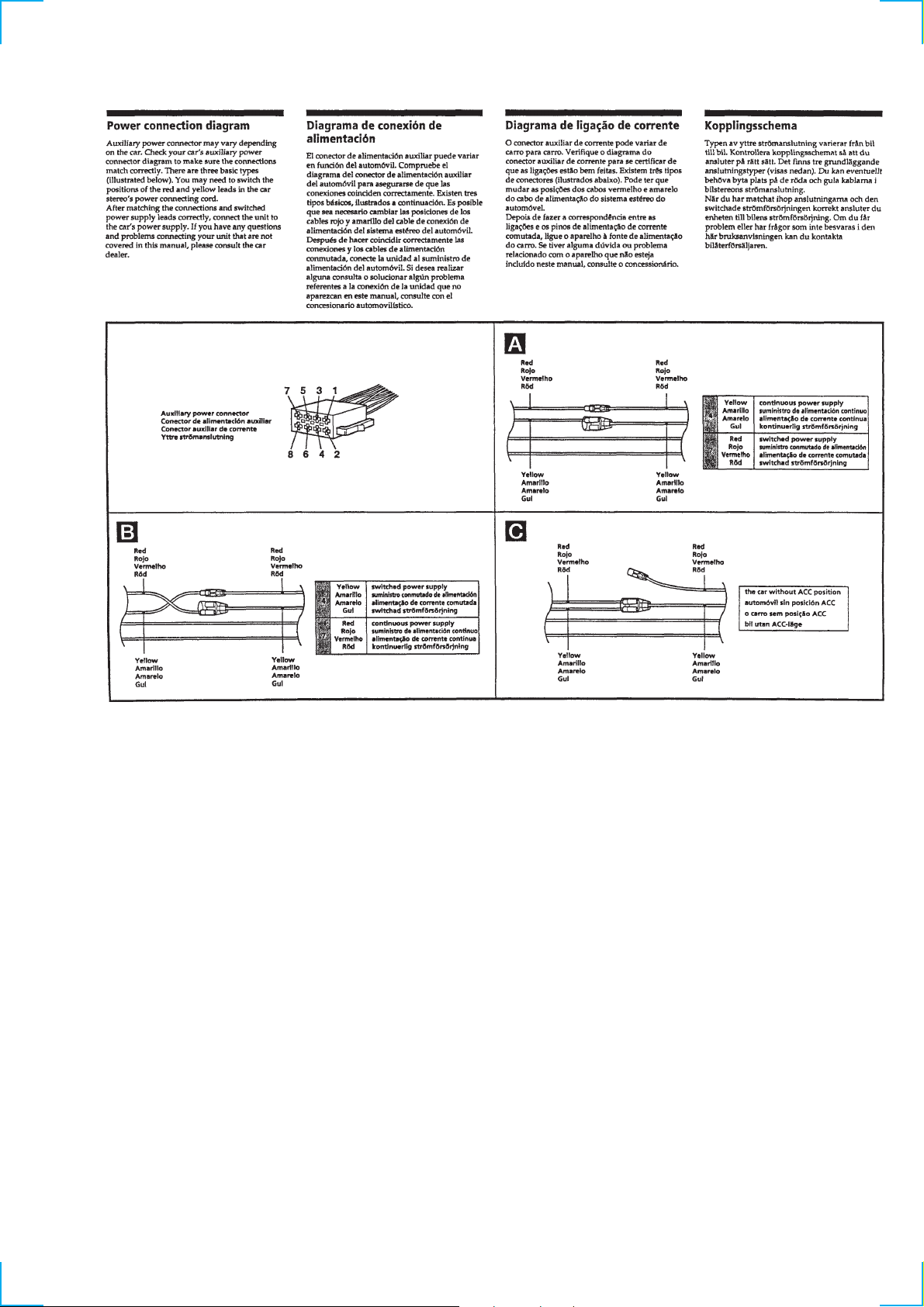
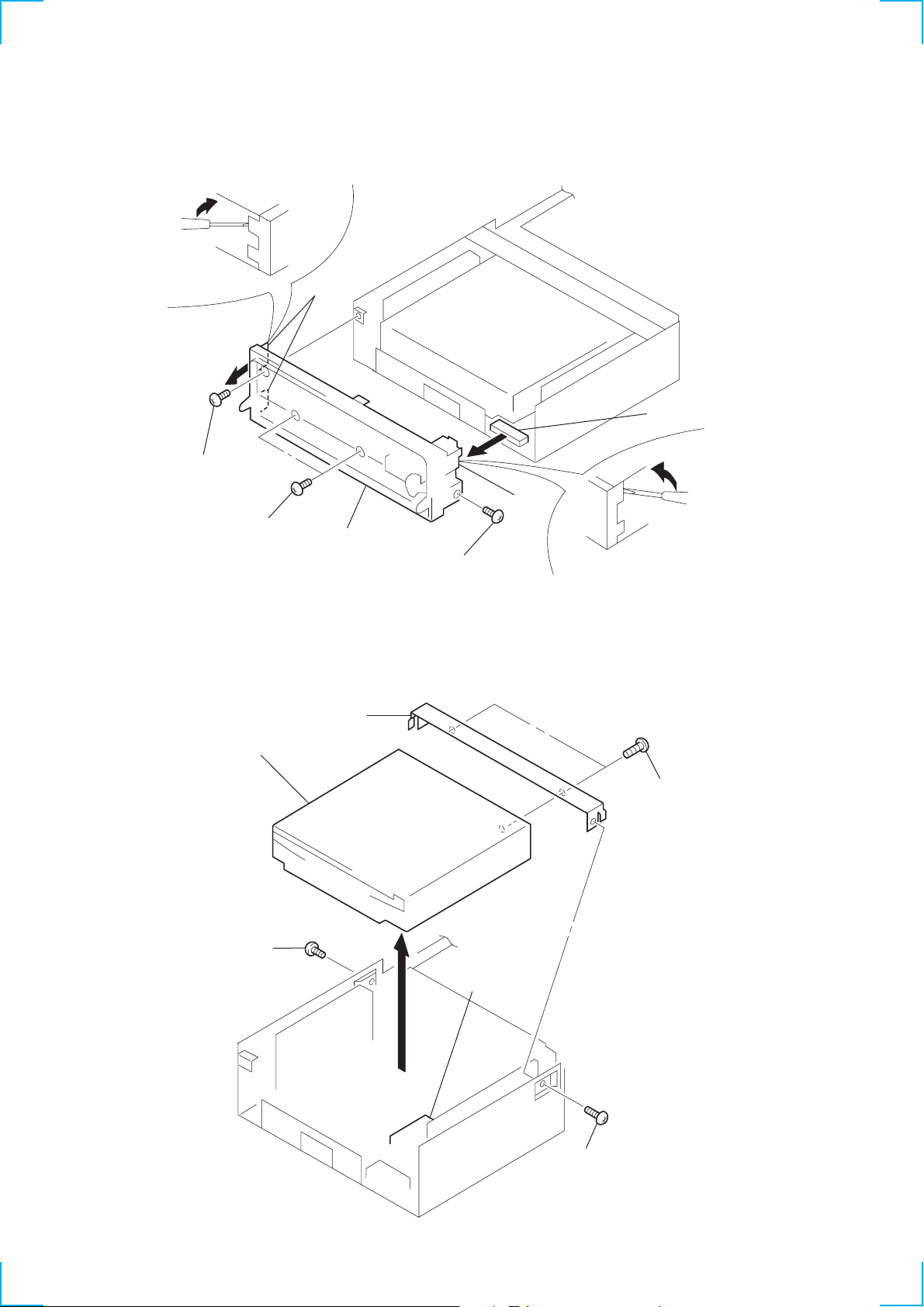
6
SECTION 2
DISASSEMBLY
Note : Follow the disassembly procedure in the numerical order given.
2-1. SUB PANEL ASSY
4
claws
2
PTT 2.6x6
5
claw
6
CN251
2-2. MECHANISM BLOCK
6
bracket (mechanism deck)
1
1
PTT 2.6x6
4
B 2.6x3
7
sub panel assy
mechanism block
3
PTT 2.6x6
5
PTT 2.6x
3
CN201
2
B 2.6x3
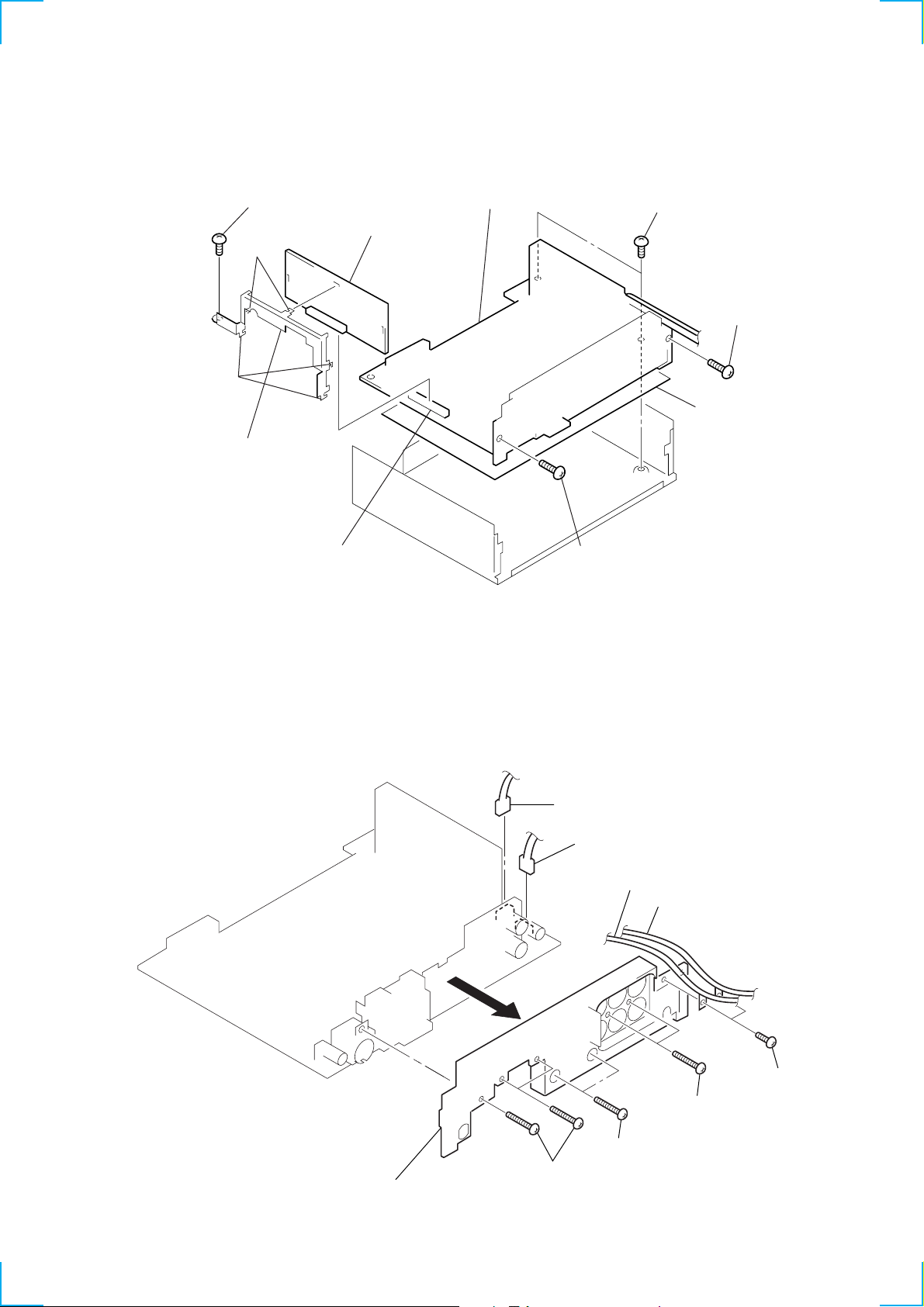
0
2-3. MAIN BOARD, POWER BOARD
4
ground point screw
(PTT 2.6x6)
claws
claws
8
bracket (power)
5
CN401
9
POWER board
6
MAIN board
1
PTT 2.6x10
3
ground point screws
(PTT 2.6x6)
2
7
sheet (insulating)
PTT 2.6x1
2-4. HEAT SINK
1
CN101
2
CN291
4
cord (with connector) (ANTENNA)
5
cord (with connector) (RCA)
(SUB OUT)
8
PTT 2.6x10
3
PTT 2.6x8
9
heat sink
6
PTT 2.6x10
7
PTT 2.6x10
17
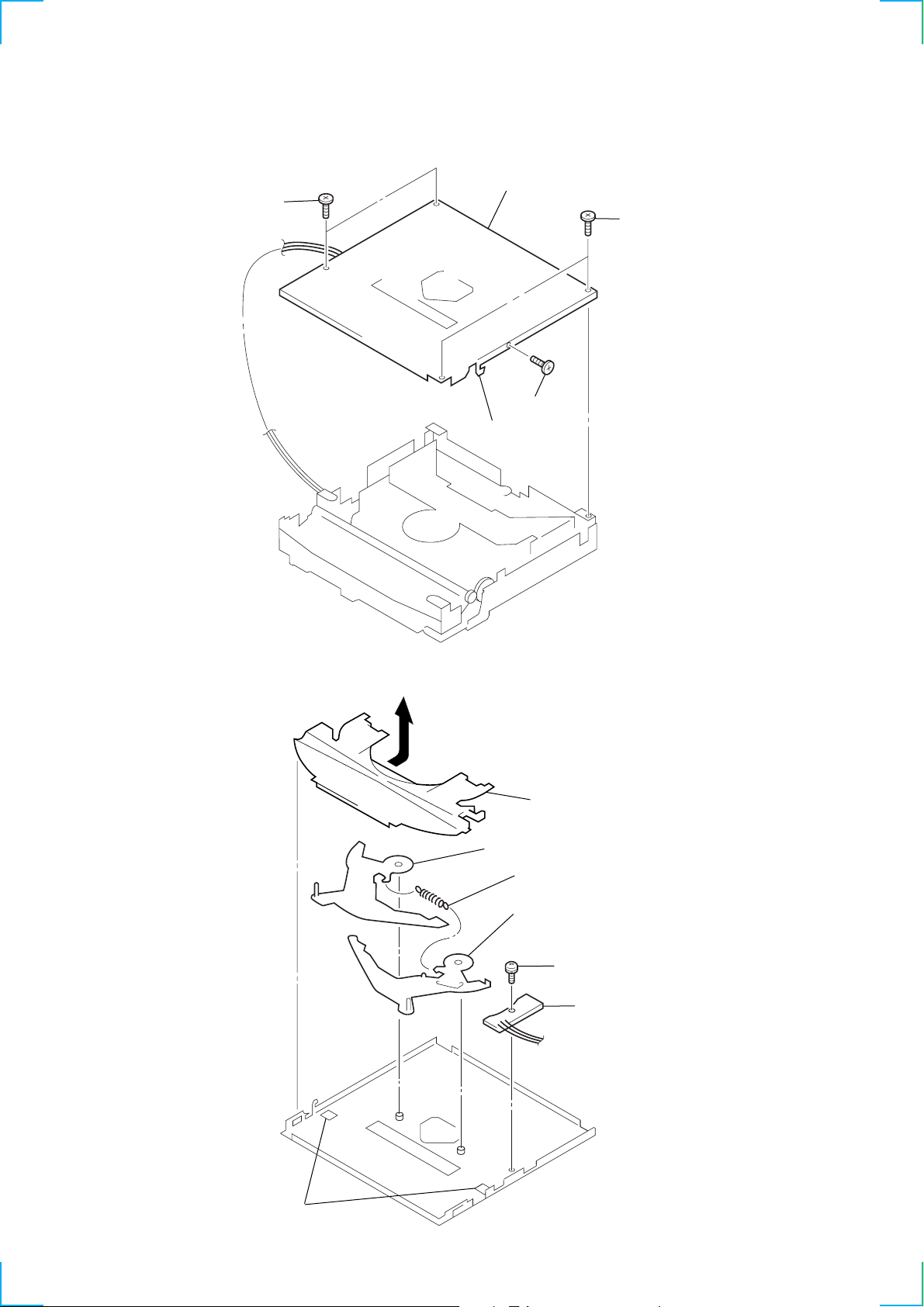
2-5. CHASSIS (T) SUB ASSY
1
P 2x3
5
chassis (T) sub assy
3
P 2x3
4
claw
2
P 2x3
2-6. LEVER ASSY
5
6
lever (R) assy
3
tension spring (LR)
7
lever (L) assy
guide (disc)
1
PS 2x4
2
DISC IN SW board
18
4
claws
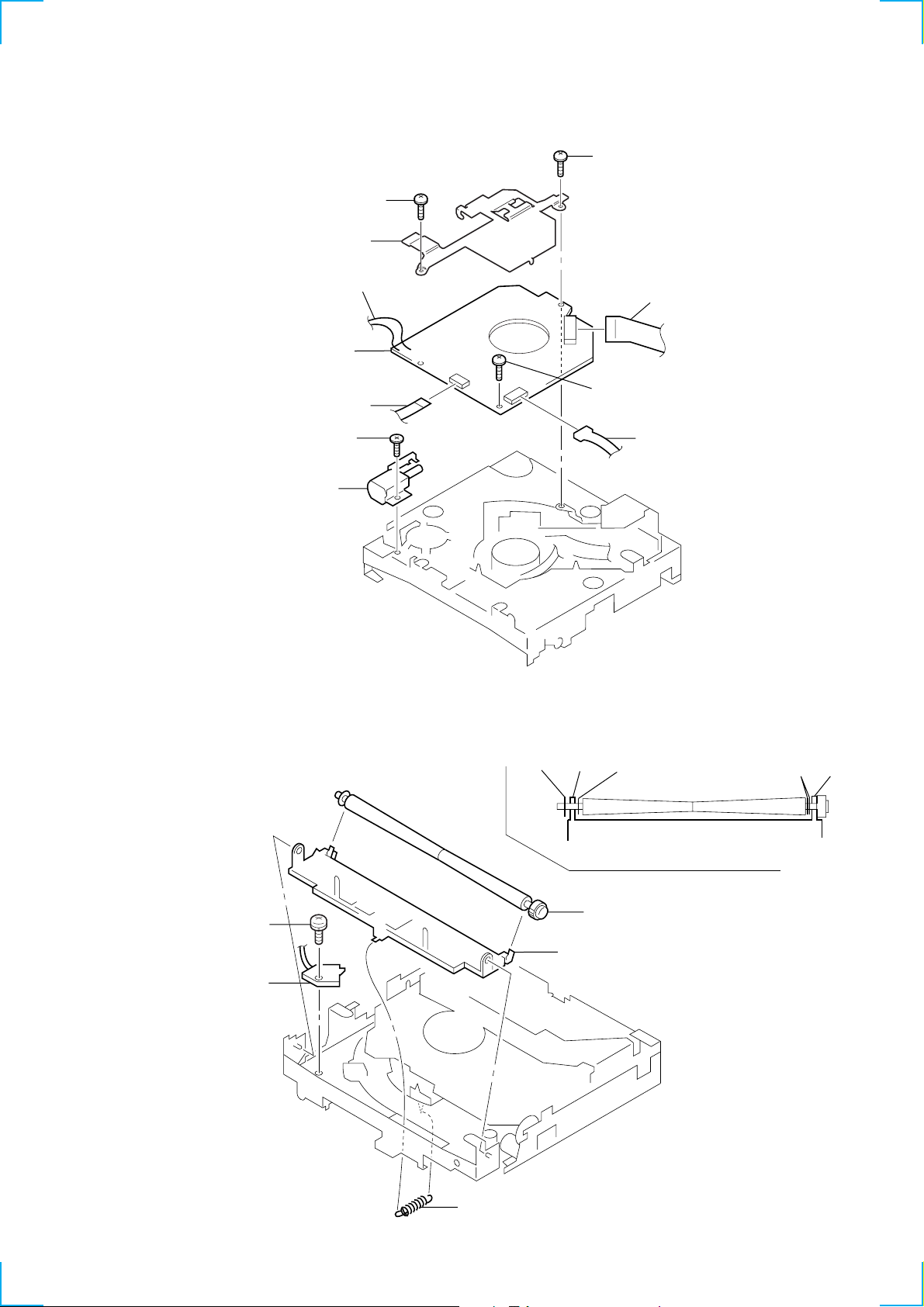
2-7. SERVO BOARD
6
loading motor assy
3
heat sink
!¡
SERVO board
5
1
PS 2x4
9
CN4
P 2x3
4
wires
2
PS 2x4
0
PS 2x4
8
7
CN2
CN5
2-8. ROLLER ASSY
• When installing, take note of the positions
arm (roller) and washers. (Fig. 1)
4
PS 2x3
5
LOAD SW board
washer
arm washer
3
roller assy
2
arm (roller)
armwashers
Fig. 1
1
tension spring (RA)
19
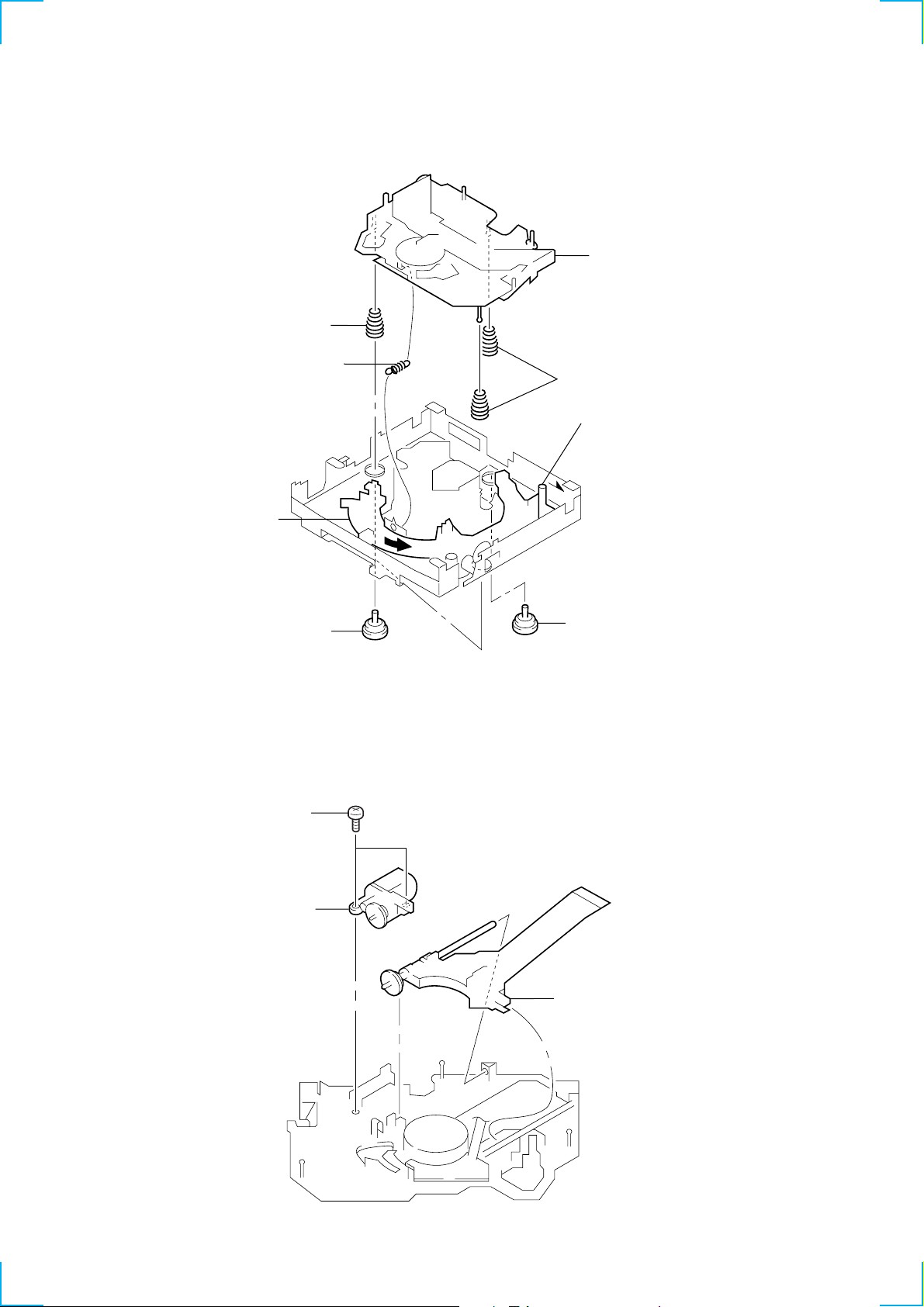
2-9. CHASSIS (OP) (O/S) ASSY
8
compression spring (FL)
1
tension spring (angle)
5
Turn loading ring in the
direction of the arrow.
6
chassis (OP) (O/S) assy
7
compression spring (FL)
4
Fit lever (D) in the
direction of the arrow.
2
damper (T)
2-10. OPTICAL PICK-UP BLOCK
1
2
sled motor assy
P 2x3
3
damper (T)
3
optical pick-up block
20
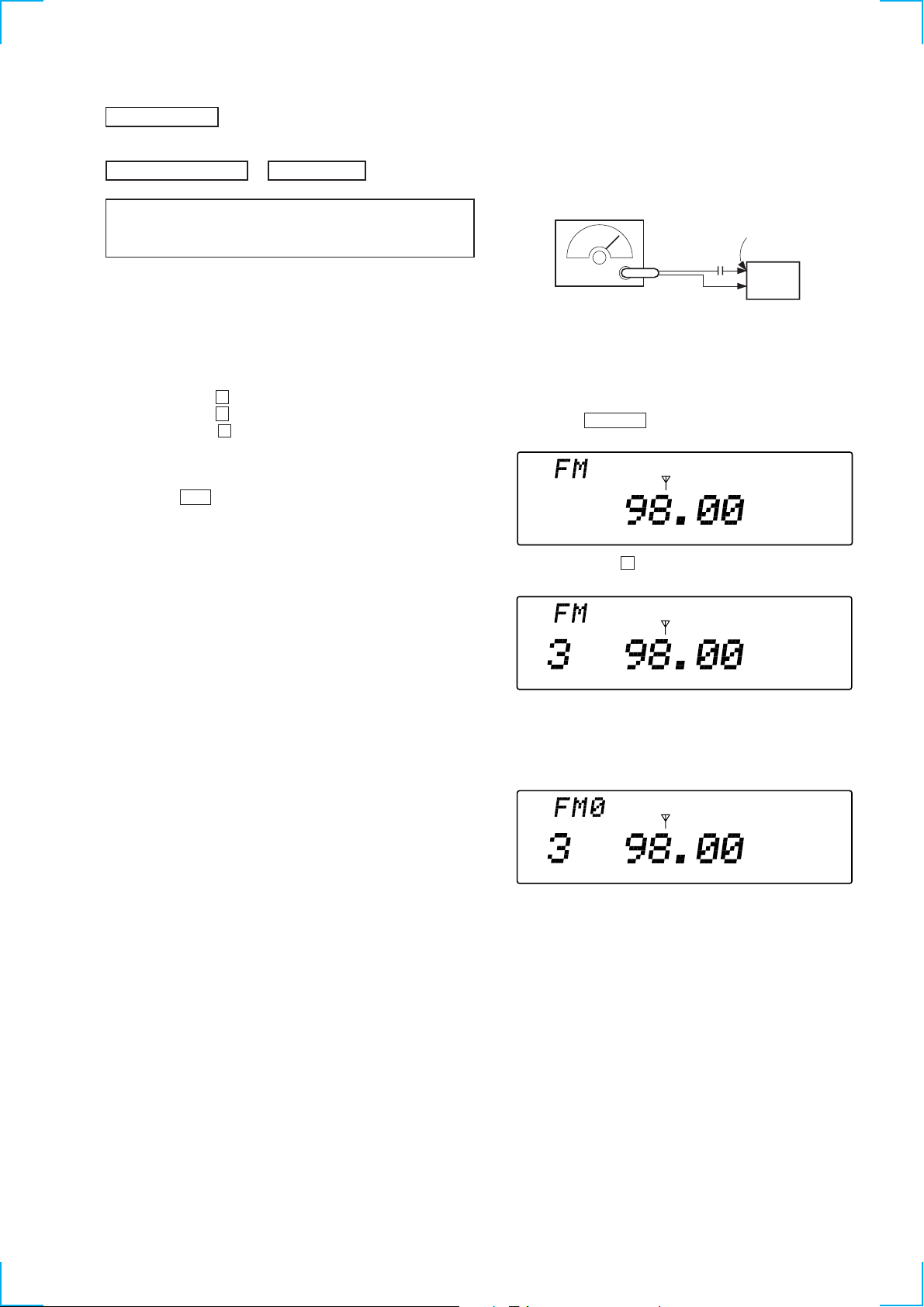
SHUF
SHUF
SHUF
SECTION 3
ELECTRICAL ADJUSTMENTS
CD SECTION
CD section adjustments are done automatically in this set.
TUNER SECTION
0 dB = 1 µV
Cautions during repair
When the tuner unit is defective, replace it by a new one
because its internal block is difficult to repair.
TEST MODE
This set have the test mode function. In the test mode, FM Auto
Scan/Stop Level and MW Auto Scan/Stop Level adjustments can
be performed easier than it in ordinary procedure.
<Set the Test Mode>
1. Set the “OFF” mode.
2. Push the preset 4 button.
3. Push the preset 5 button.
4. Press the preset 1 button for more than two seconds.
5. Then the display indicates all lights, the test mode is set.
<Release the Test Mode>
1. Push the OFF button.
Note on Adjustment
The adjustments of tuner section, should be performed according
to the following sequence.
1. FM Auto Scan/Stop Level Adjustment
2. FM Stereo Separation Adjustment (WIDE)
3. FM Stereo Separation Adjustment (NARROW)
4. FM RDS S-Meter Adjustment
5. MW Auto Scan/Stop Level Adjustment
FM Auto Scan/Stop Level Adjustment
Setting :
SOURCE button : FM 98.00 (MHz)
FM RF signal
generator
antenna
µ
terminal
F
0.01
Carrier frequency : 98.00 MHz
Output level : 22 dB (12.6 µV)
Mode : mono
Modulation : 1 kHz, 22.5 kHz deviation (30%)
Procedure :
1. Set to the test mode.
2. Push the SOURCE button and set to FM.
Display
3. Push the preset 3 button.
Display
set
4. Adjust with the volume RV2 on TU101 so that the “FM”
indication turns to “FM0” indication on the display window.
But, in case of already indicated “FM0”, turn the RV2 so that
put out light “0” indication and adjustment.
Display
Adjustment Location : See page 24.
21
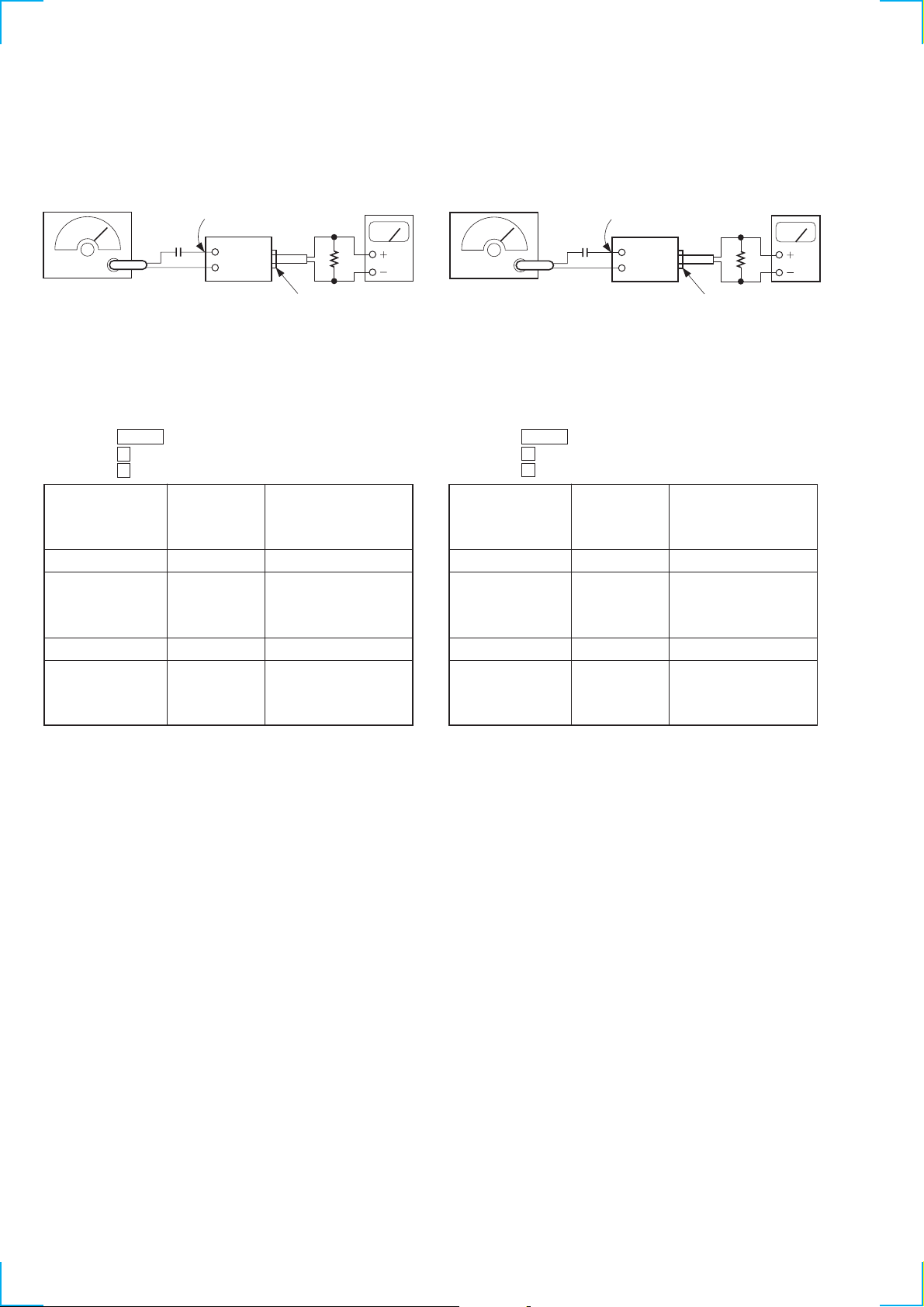
FM Stereo Separation Adjustment (WIDE)
Setting :
SOURCE button : FM 98.00 (MHz)
FM Stereo Separation Adjustment (NARROW)
Setting :
SOURCE button : FM 98.00 (MHz)
FM RF signal
generator
0.01
Carrier frequency : 98.00 MHz
Output level : 70 dB (3.2 mV)
Mode : stereo
Modulation : main : 1 kHz, 20 kHz deviation (26.7%)
sub : 1 kHz, 20 kHz deviation (26.7%)
19 kHz pilot : 7.5 kHz deviation (10%)
antenna
terminal
µ
F
set
Ω
10 k
REAR LINE OUT
Procedure :
1. Set to the test mode. (See page 21.)
2. Push the SHIFT button.
3. Push the 4 button three times.
4. Push the 5 button once and set to WIDE mode.
FM stereo
signal generator
output channel
Level meter Level meter
connection reading (dB)
L-CH L-CH A
B
R-CH L-CH Adjust RV3 on TU101
for minimum reading.
R-CH R-CH C
D
L-CH R-CH Adjust RV3 on TU101
for minimum reading.
level meter
FM RF signal
generator
0.01
Carrier frequency : 98.00 MHz
Output level : 70 dB (3.2 mV)
Mode : stereo
Modulation : main : 1 kHz, 20 kHz deviation (26.7%)
sub : 1 kHz, 20 kHz deviation (26.7%)
19 kHz pilot : 7.5 kHz deviation (10%)
antenna
terminal
µ
F
set
Ω
10 k
REAR LINE OUT
Procedure :
1. Set to the test mode. (See page 21.)
2. Push the SHIFT button.
3. Push the 4 button three times.
4. Push the 5 button twice and set to NARROW mode.
FM stereo
signal generator
output channel
Level meter Level meter
connection reading (dB)
L-CH L-CH A
B
R-CH L-CH Adjust RV4 on TU101
for minimum reading.
R-CH R-CH C
D
L-CH R-CH Adjust RV4 on TU101
for minimum reading.
level meter
L-CH stereo separation : A – B
R-CH stereo separation : C – D
The separations of both channels should be equal.
Specification : Separation more than 24 dB
Adjustment Location : See page 24.
L-CH stereo separation : A – B
R-CH stereo separation : C – D
The separations of both channels should be equal.
Specification : Separation more than 18 dB
Adjustment Location : See page 24.
22
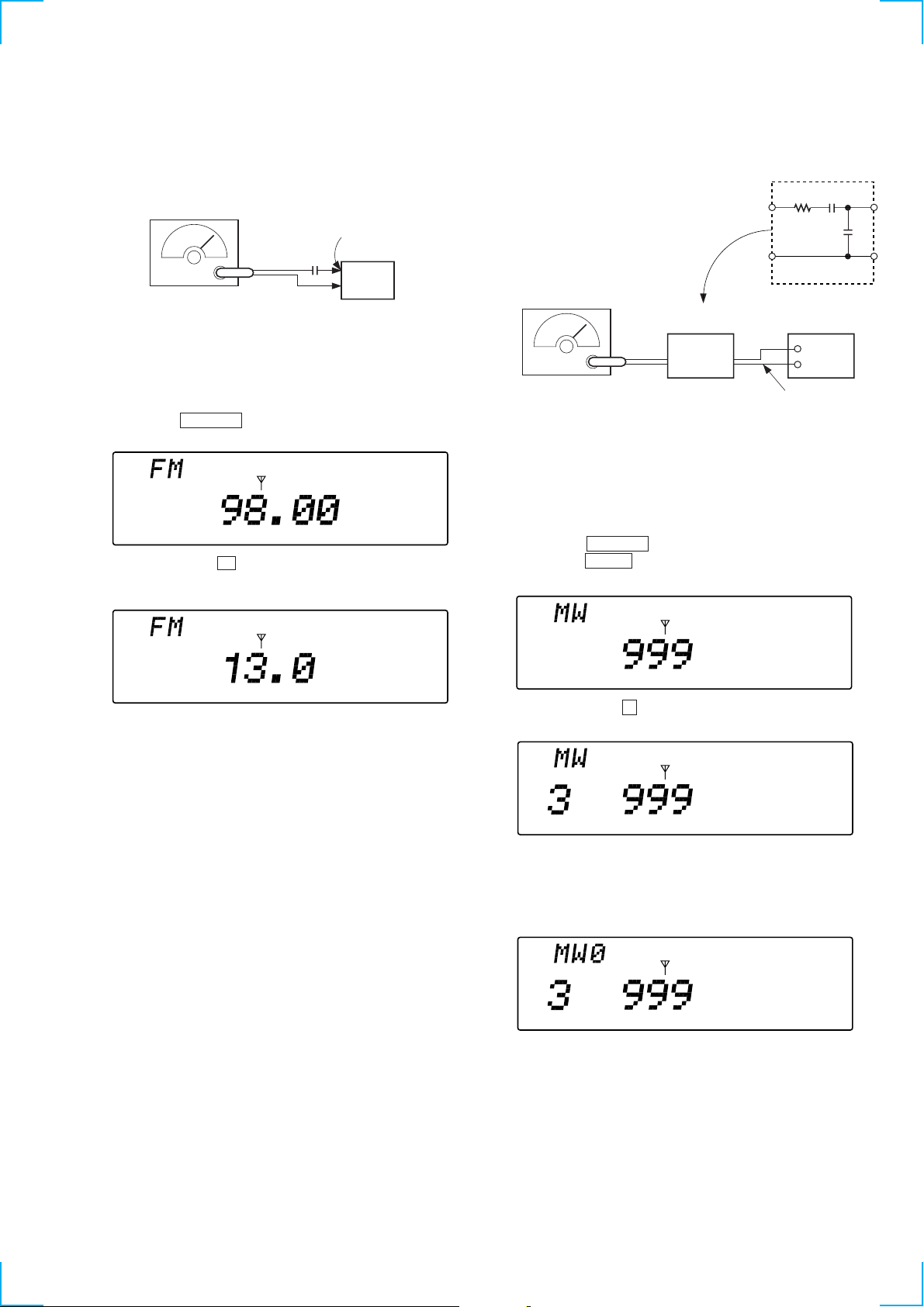
AM RF signal
generator
antenna
terminal
AM dummy
antenna (50
Ω
)
30
Ω
65 pF
15 pF
set
FM RDS S-Meter Adjustment
Setting :
SOURCE button: FM 98.00 (MHz)
FM RF signal
generator
antenna
terminal
µ
F
0.01
set
Carrier frequency : 98.00 MHz
Output level : 35 dB (56.2 µV)
Mode : mono
Modulation : no modulation
Procedure :
1. Set to the test mode. (See page 21.)
2. Push the SOURCE button and set to FM.
Display
SHUF
3. Push the preset 10 button.
4. Adjust RV131 so that the display indication is “13.0”.
Display
SHUF
MW Auto Scan/Stop Level Adjustment
Setting :
SOURCE n MODE button : MW 999 (kHz)
Carrier frequency : 999 kHz
30% amplitude
modulation by
1 kHz signal
output level : 33 dB (44.7 µV)
Procedure :
1. Set to the test mode. (See page 21.)
2. Push the SOURCE button.
3. Push the MODE button and set to MW .
Display
SHUF
TP
Specification : Display indication : 12.8 to 13.2.
Adjustment Location : See page 24.
4. Push the preset 3 button.
Display
SHUF
TP
5. Adjust with the volume RV1 on TU101 so that the “MW”
indication turns to “MW0” indication on the display window.
But, in case of already indicated “MW0”, turn the RV1 so that
put out light “0” indication and adjustment.
Display
SHUF
TP
Adjustment Location : See page 24.
23
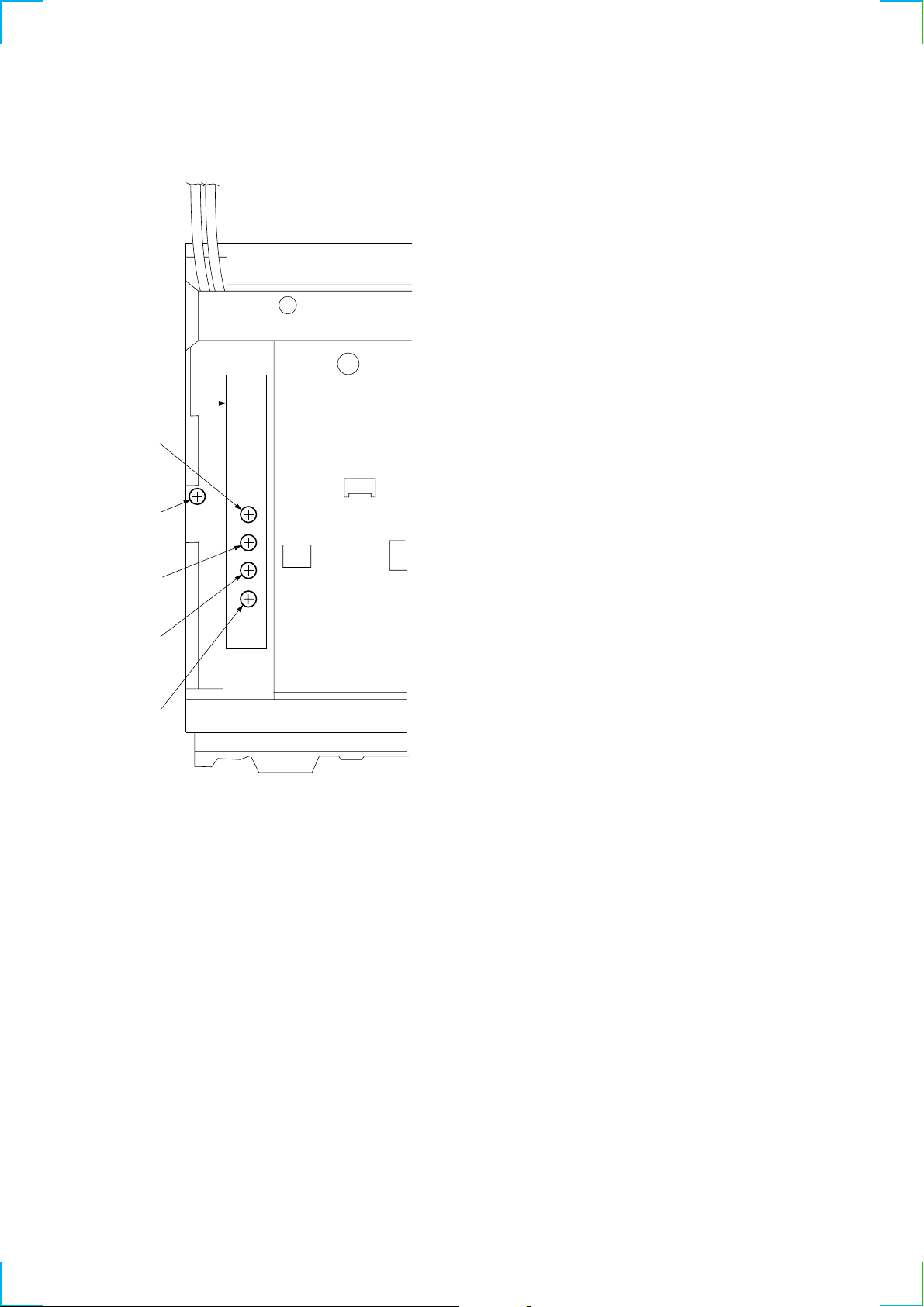
Adjustment Location : tuner unit (TU101)
–set upper view–
TU101
MW AUTO SCAN/
STOP LEVEL ADJ
FM AUTO SCAN/
STOP LEVEL ADJ
FM STEREO
SEPARATION ADJ
FM STEREO
SEPARATION ADJ
RV1
RV131
FM RDS
S-METER
ADJ
RV2
RV3
(WIDE)
RV4
(NARROW)
24
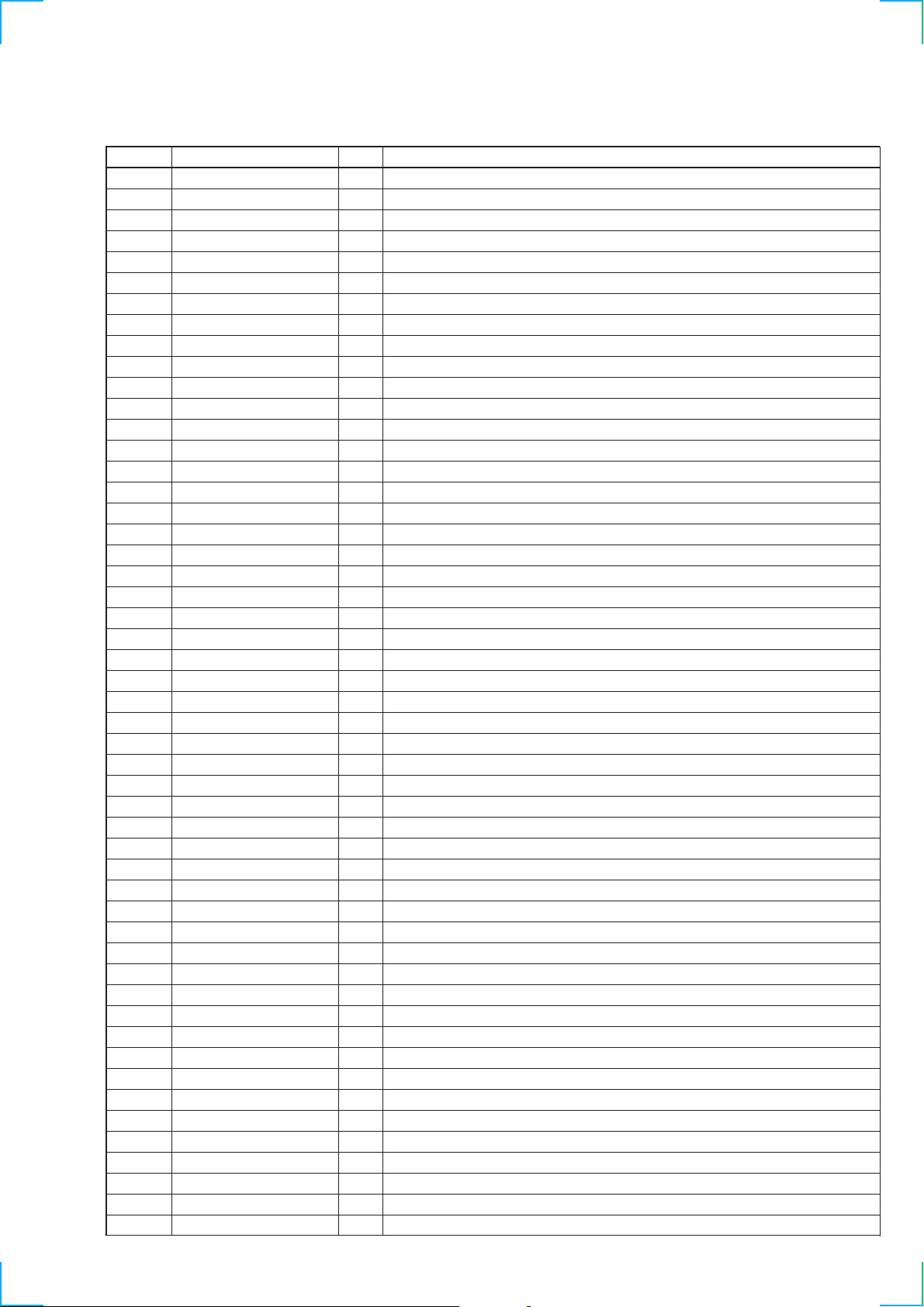
SECTION 4
DIAGRAMS
4-1. IC PIN DESCRIPTIONS
• IC501 CXD2548R (DIGITAL SERVO, DIGITAL SIGNAL PROCESSOR) (SERVO BOARD)
Pin No. Pin Name I/O Pin Description
1 SYSM I System mute input (Not used.)
2 RMUT1 O R-ch, “0” detection output. (“H” : ON, “L” : OFF) (Not used.)
3 LMUT2 O L-ch, “0” detection output. (“H” : ON, “L” : OFF) (Not used.)
4 CKOUT O Master clock frequency division output (Not used.)
5 VDD0 — Digital power supply
6 SBSO O Serial output of sub-P to W.
7 EXCK I Clock input for SBSO read output.
8 SQCK I Clock input for SQSO read output.
9 SQSO O SubQ 80 bit, PCM peak and level data 16 bit output.
10 SENS O SENS output. Output to CPU.
11 SCLK I Clock input for SENS real data read.
12 DATA I Serial data input from CPU.
13 XLAT I Latch input from CPU. Latch serial data at the falling edge.
14 CLOK I Serial data transfer clock input from CPU.
15 XRST I System reset (“L” : Reset)
16 ACDT O Not used.
17 PWM1 I External control input of spindle motor.
18 XLON O Microcomputer extension interface (Output) (Not used.)
19 SPOA I Microcomputer extension interface (Input A) (Not used.)
20 WFCK O WFCK (Write Flame Clock) output
21 GTOP O GTOP output
22 XUGF O XUGF output (Not used.)
23 XPCK O XPLCK output (Not used.)
24 GFS O GFS output
25 RFCK O RFCK output
26 C2PO O C2PO output (Not used.)
27 XROF O XROF output
28 SCOR O “H” output at either detection, sub code sync S0 or S1.
29 MNT0 O MNT0 output (Not used.)
30 MNT1 O MNT1 output (Not used.)
31 MNT3 O MNT3 output (Not used.)
32 VSS1 — Digital GND
33 DOUT O Digital-Out output
34 ATSK I For anti-shock.
35 MIRR O Mirror signal output (Not used.)
36 DFCT O Diffect signal output (Not used.)
37 FOK O Focus OK signal output
38 VDD1 — Digital power supply
39 VPCO1 O Charge pump output for wideband EFM PLL.
40 VPCO2 O VCO2 charge pump output for wideband EFM PLL.
41 VCK.I I VCO2 oscillator input for wideband EFM PLL.
42 V16M O VCO2 oscillator output for wideband EFM PLL.
43 VCTL I VCO2 control input for wideband EFM PLL.
44 PCO O Charge pump output for master PLL.
45 FILO O Filter output for master PLL (slave = digital PLL).
46 FILI I Filter input for master PLL.
47 AVSS4 — Analog GND
48 CLTV I VCO control voltage input for master.
49 AVDD4 — Analog power supply
50 RFAC I EFM signal input
51 BIAS I Asymmetry circuit constant current input
25
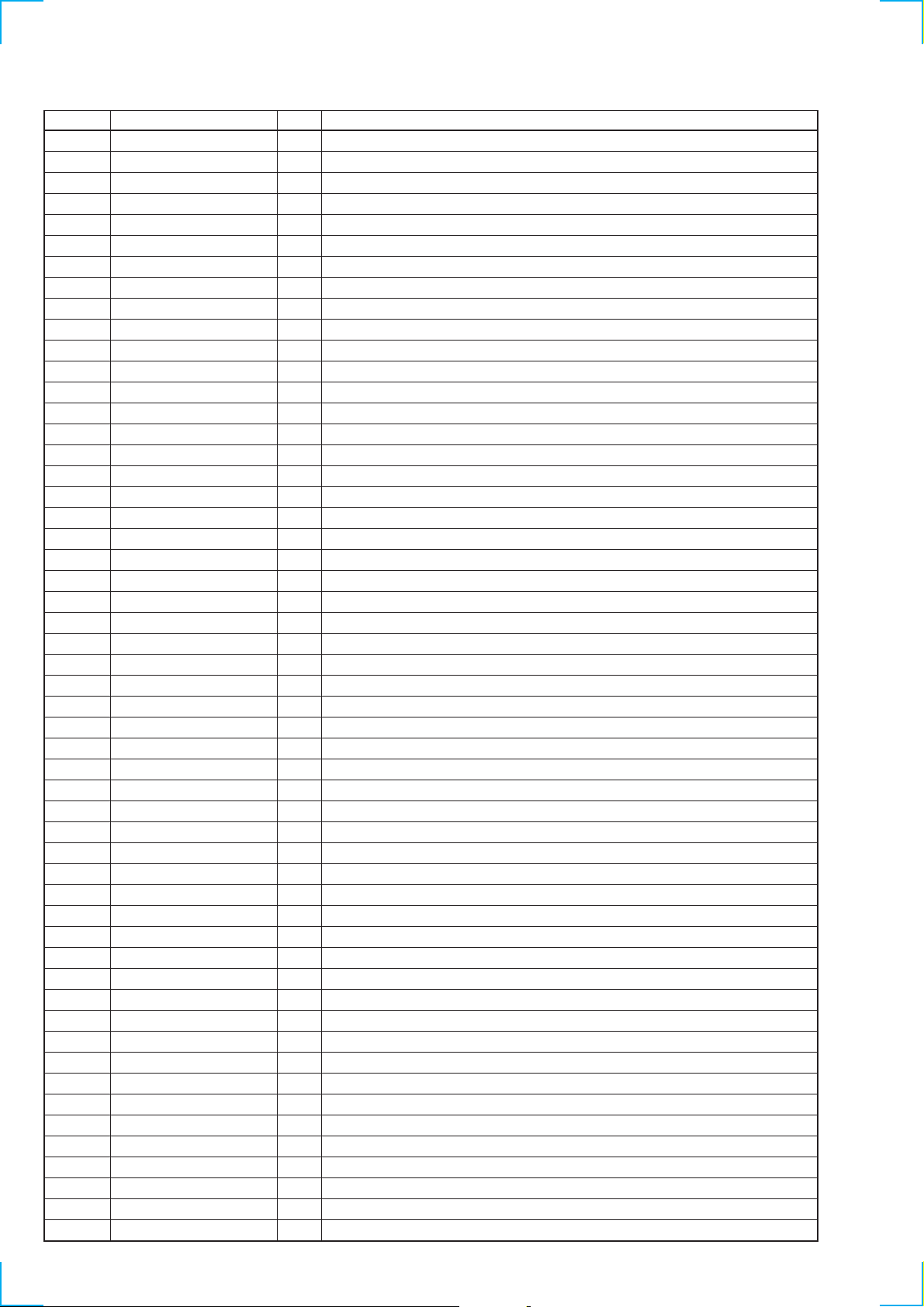
Pin No. Pin Name I/O Pin Description
52 ASY.I I Asymmetry comparate voltage input
53 ASY.O O EFM full-swing output (“L” : VSS, “H” : VDD)
54 VC I Center voltage input
55 FE I Focus error signal input
56 SE I Sled error signal input
57 TE I Tracking error signal input
58 CE I Center error signal input
59 RFDC I RF signal input
60 RFC I Condenser connection pin for LPF time constant of RF signal.
61 ADIO O OP amplifier output (Not used.)
62 AVSS3 — Analog GND
63 IGEN I Current source reference resistor connection for OP amplifier.
64 AVDD3 — Analog power supply
65, 66 TES2, 3 I TEST pin (Fixed at “L”.)
67 VSS2 — Digital GND
68 TEST I TEST pin (Fixed at “L”.)
69 SFDR O Sled drive output
70 SRDR O Sled drive output
71 TFDR O Tracking drive output
72 TRDR O Tracking drive output
73 FFDR O Focus drive output
74 FRDR O Focus drive output
75 VDD2 — Digital power supply
76 COUT O Track number count signal output (Not used.)
77 LOCK O Not used.
78 MDS O Servo control output of spindle motor. (Not used.)
79 MDP O Servo control output of spindle motor.
80 SSTP I Disc most inner track detection signal input
81 FSTO O 2/3 frequency division output of pins 103 and 104.
82 FSTI I Reference clock input for digital servo.
83 XTSL I X’tal select input (“L” : 16.9344 MHz)
84 C4M O 4.2336 MHz output
85 WDCK O D/A interface. Word clock f = 2Fs
86 VDD3 — Digital power supply
87 LRCK O D/A interface. LR clock f = Fs
88 LRCKI I LR clock input to DAC. (48 bit slot) (Connect to GND.)
89 PCMD O D/A interface. Serial data (2’s COMP, MSB first)
90 PCMDI I Audio data input to DAC. (48 bit slot) (Connect to GND.)
91 BCK O D/A interface. Bit clock
92 BCKI I Bit clock input to DAC. (48 bit slot) (Connect to GND.)
93 EMPH O Not used.
94 EMPHI I De-emphasis ON/OFF of DAC. (“H” : ON, “L” : OFF) (Connect to GND.)
95 VSS3 — Digital GND
96 A VSS1 — L-ch, Analog GND.
97 AVDD1 — L-ch, Analog power supply.
98 AOUT1 O L-ch, Analog output. (Not used.)
99 AIN1 I L-ch, OP amplifier input. (Connect to GND.)
100 LOUT1 O L-ch, LINE output. (Not used.)
101 A VSS1 — L-ch, Analog GND.
102 XVDD — Analog power supply for master clock.
103 XTAI I X’tal oscillator input of master clock (16.9344 MHz).
104 XTAO O X’tal oscillator output of master clock. (Not used.)
105 XVSS — Analog GND for master clock. (Connect to GND.)
26
