Page 1
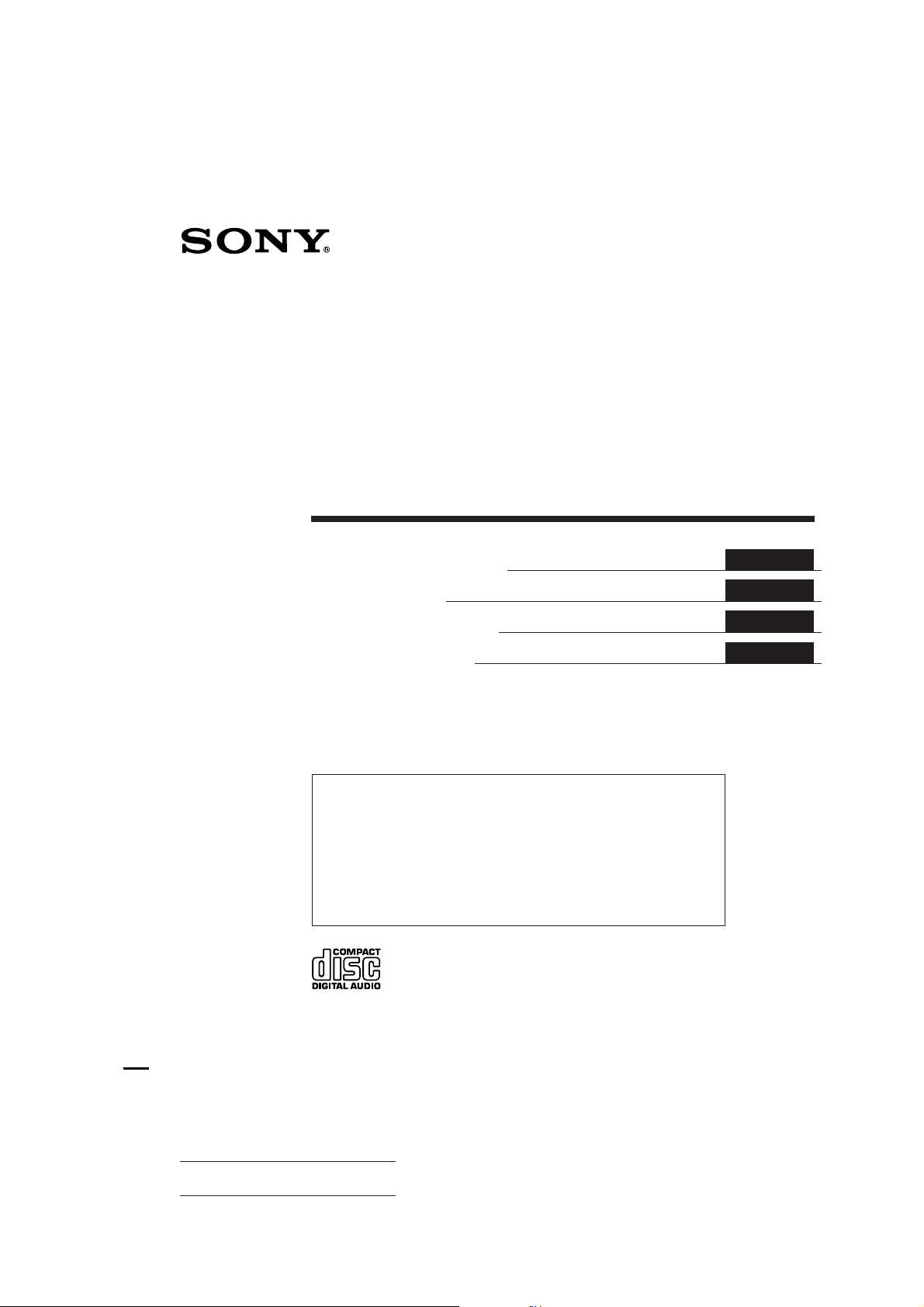
FM/MW/LW
Compact Disc
Player
3-856-122-12 (2)
Operating Instructions
Mode d’emploi
Bedienungsanleitung
Istruzioni per l’uso
For installation and connections, see the supplied installation/connections
manual.
En ce qui concerne l’installation et les connexions, consulter le manuel
d’installation/connexions fourni.
Zur Installation und zum Anschluß siehe die mitgelieferte Installations-/
Anschlußanleitung.
Per l’installazione e i collegamenti, fare riferimento al manuale di istruzioni di
installazione/collegamenti in dotazione.
EN
F
D
I
CDX-C610RDS
1996 by Sony Corporation
Actual total number: Sony CDX-C610RDS (E,F,G,I) 3-856-122-12(2)
Page 2
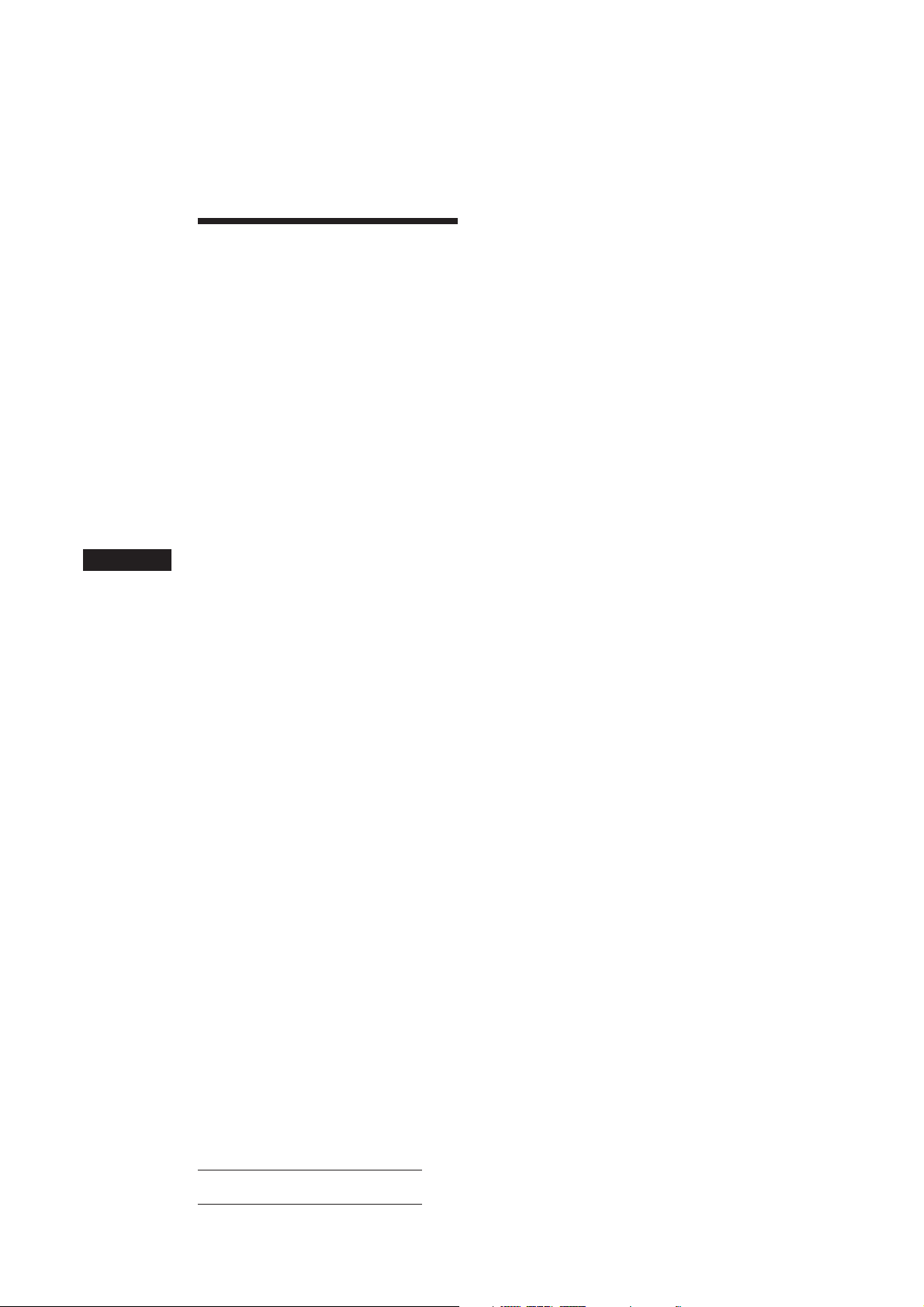
EN
Welcome !
Thank you for purchasing the Sony Compact
Disc Player. This unit lets you enjoy a variety
of features by using either a rotary remote or a
wireless remote.
In addition to the CD playback and the radio
operations, you can expand your system by
connecting an optional CD/MD changer.
2
Actual total number: Sony CDX-C610RDS (E,F,G,I) 3-856-122-12(1)
Page 3

Table of Contents
This Unit Only
Getting Started
Resetting the unit ................................................ 4
Detaching the front panel .................................. 4
Preparing the rotary remote .............................. 4
Setting the clock .................................................. 5
CD Player
Listening to a CD ................................................ 5
Playing a CD in various modes ........................ 6
Creating a programme
— CD Programme Memory ......................... 6
Radio
Memorising stations automatically
— Best Tuning Memory (BTM) ................... 8
Memorising only the desired stations .............. 8
Receiving the memorised stations .................... 9
RDS
Overview of the RDS function .......................... 9
Displaying the station name .............................. 9
Re-tuning the same programme automatically
— Alternative Frequencies (AF) ................ 10
Listening to traffic announcements ................ 10
Presetting the RDS stations with the AF
and TA data .................................................. 11
Locating a station by programme type .......... 12
Setting the clock automatically ....................... 12
With Optional Equipment
CD/MD Changer
Playing a CD or MD ......................................... 15
Scanning the tracks
— Intro Scan ................................................. 15
Playing tracks repeatedly
— Repeat Play .............................................. 16
Playing tracks in random order
— Shuffle Play .............................................. 16
Creating a programme
— CD Programme Memory ....................... 16
Labeling a CD
— Disc Memo ............................................... 18
Locating a disc by name
— List-up ...................................................... 19
Selecting the specific tracks for playback
— Bank .......................................................... 19
EN
Additional Information
Precautions ......................................................... 20
Maintenance ....................................................... 21
Dismounting the unit ....................................... 21
Location of controls .......................................... 22
Specifications ..................................................... 24
Troubleshooting guide ..................................... 25
Index ................................................................... 27
Other Functions
Using the rotary remote ................................... 13
Adjusting the sound characteristics ............... 14
Muting the sound.............................................. 14
Changing the sound and display settings ..... 14
Actual total number: Sony CDX-C610RDS (E,F,G,I) 3-856-122-12(1)
3
Page 4
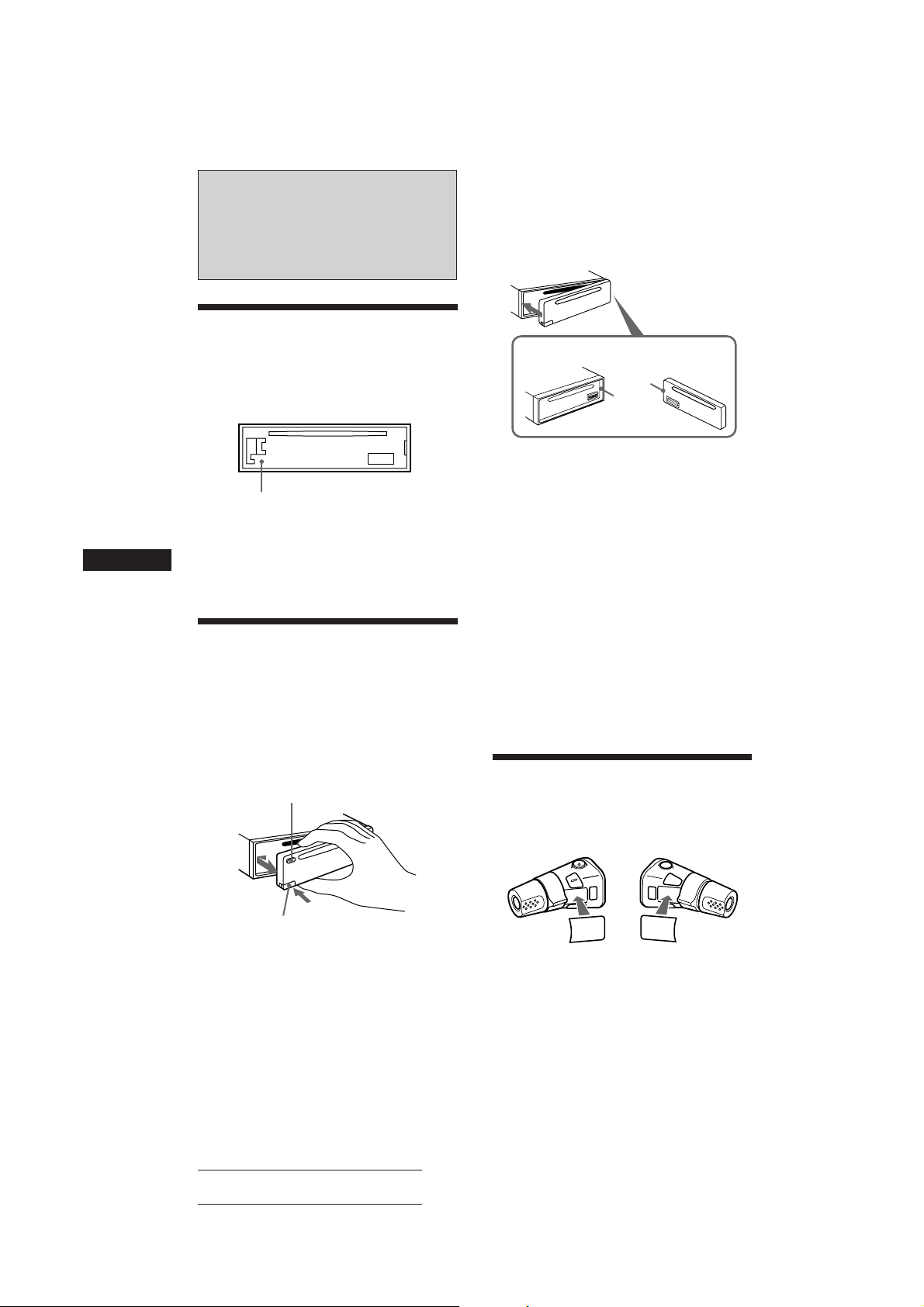
EN
Getting Started
Resetting the unit
Before operating the unit for the first time or
after replacing the car battery, you must reset
the unit.
Press the reset button with a pointed object,
such as a ballpoint pen.
Reset button
Note
When you connect the power supply cord to the unit or
reset the unit, wait for about 10 seconds before you insert a
disc. Do not insert a disc within these 10 seconds,
otherwise, the unit will not be reset.
Attaching the front panel
Align part A of the front panel to part B of
the unit as illustrated, and push until it clicks.
A
B
Notes
• Be sure not to attach the front panel upside down.
• Do not press the front panel hard against the unit when
attaching it. Press it lightly against the unit.
• When you carry the front panel with you, put it in the
supplied front panel case.
• Do not press hard or put excessive pressure on the
display windows of the front panel.
• Do not expose the front panel to direct sunlight, heat
sources such as hot air ducts, and do not leave it in a
humid place. Never leave it on the dashboard of a car
parked in direct sunlight where there may be a
considerable rise in temperature.
Detaching the front panel
You can detach the front panel of this unit to
prevent the unit from being stolen.
1 Press (OFF).
2 Press (RELEASE) to open up the front
panel. Then slide the font panel a little
to the left, and pull it off towards you.
(OFF)
(RELEASE)
Notes
• Be sure not to drop the panel when detaching it from the
unit.
• If you press (RELEASE) to detach the panel while the
unit is still on, the unit will turn off automatically to
prevent the speakers from being damaged.
4
Caution alarm
If you turn the ignition key switch to the OFF
position without removing the front panel, the
caution alarm will beep for a few seconds
(only when the POWER SELECT switch is set
to the A position).
Preparing the rotary
remote
When you mount the rotary remote, attach the
label in the illustration below.
DSPL
SOUND
LIST
SOUND
LIST
DSPL
Actual total number: Sony CDX-C610RDS (E,F,G,I) 3-856-122-12(1)
Page 5
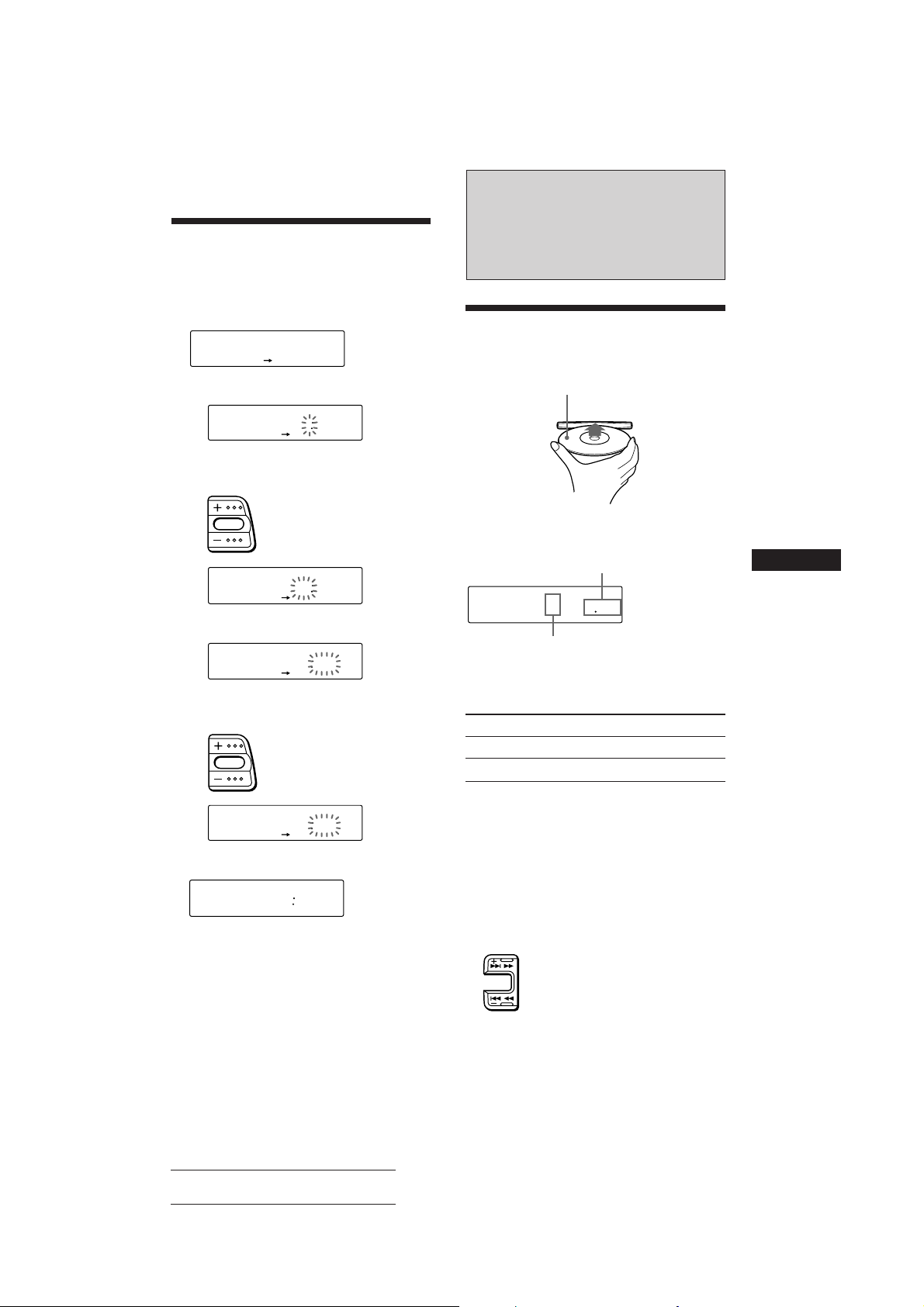
Setting the clock
The clock has a 24-hour digital indication.
Example: Set the clock to 10:08
1 Press (SHIFT), then press (2) (SET UP).
SET
SUR
EQ
1 Press (4) (n).
2 Set the hour.
3 Press (4) (n).
CLOCK
SET UP
SET
SUR
EQ
The hour digit flashes.
SET
SUR
EQ
SET
SUR
EQ
The minute digits flash.
100
SET UP
to go forward
to go back
1000
SET UP
1000
SET UP
CD Player
Listening to a CD
Simply insert the CD.
Playback starts automatically.
Labelled side up
If a CD is already inserted, press (SOURCE)
repeatedly until “CD” appears.
Elapsed playing time
CD
SUR
EQ
Note
To play back an 8 cm CD, use the optional Sony compact
disc single adapter (CSA-8).
TRACK
5 215
Track number
EN
Getting Started/CD Player
4 Set the minute.
to go forward
to go back
SET
SUR
EQ
1008
SET UP
2 Press (SHIFT).
SUR
EQ
The clock starts.
Note
If the POWER SELECT switch on the bottom of the unit is
set to the B position, turn the power on first, then set the
clock.
1008
To Press
Stop playback 6 or (OFF)
Eject the CD 6
Changing the displayed items
Each time you press (DSPL), the item changes
as follows:
Track number ˜ Time
Locating a specific track
— Automatic Music Sensor (AMS)
During playback, press either side of
(SEEK/AMS) momentarily.
SEEK/AMS
To locate succeeding tracks
To locate previous tracks
5
Actual total number: Sony CDX-C610RDS (E,F,G,I) 3-856-122-12(1)
Page 6
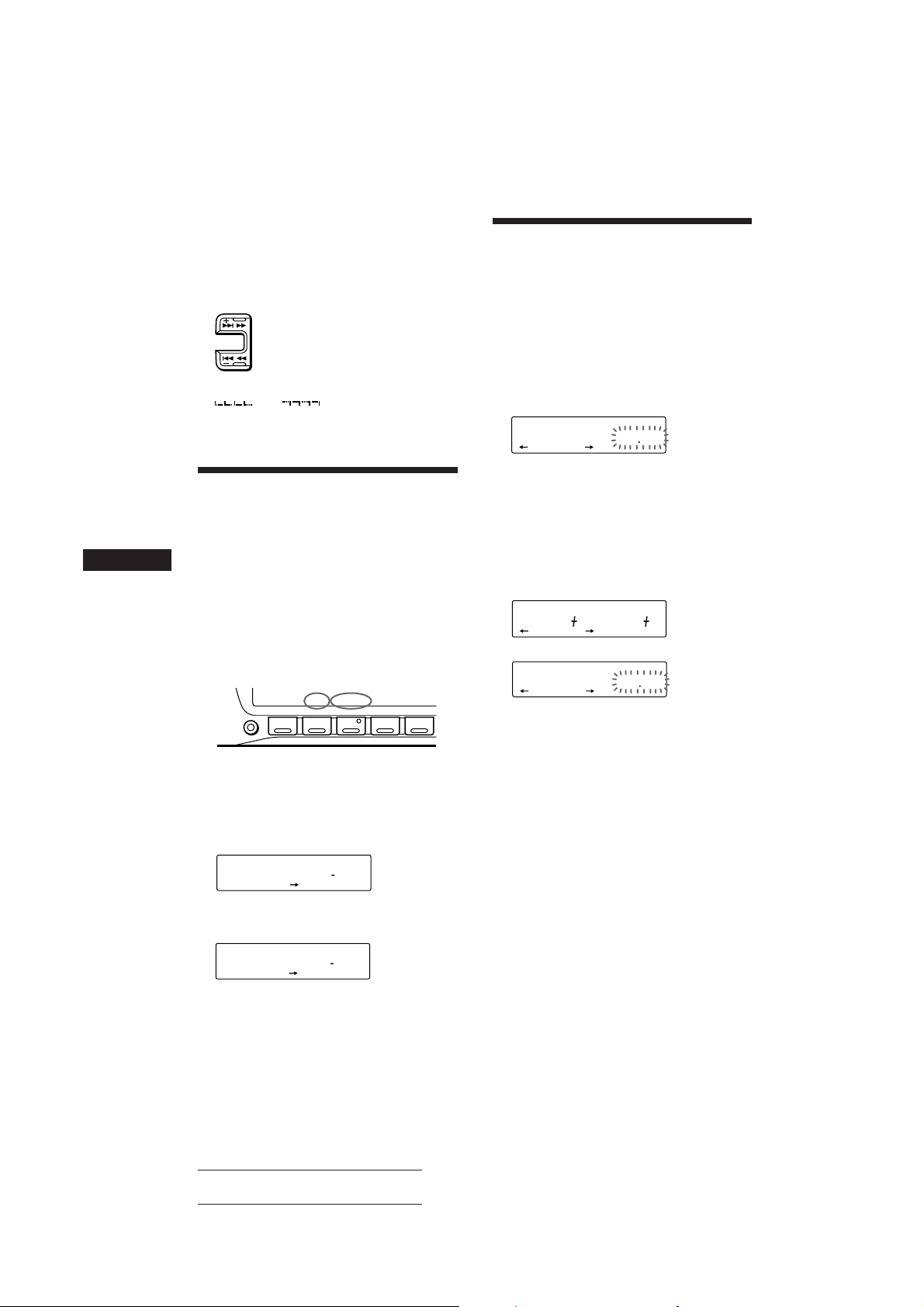
Locating a specific point in a track
SUR
PLAY MODE ENTER
P1
EQ
ENTER
— Manual Search
During playback, press and hold either
side of (SEEK/AMS). Release the button
when you have found the desired point.
SEEK/AMS
To search forward
To search backward
Creating a programme
— CD Programme Memory
You can play the tracks in the order you want
by making your own programme. You can
make two programmes: Programme 1 and
Programme 2. You can select up to 12 tracks in
each programme. You can store the
programmes in memory.
EN
Note
If “
means you have reached the beginning or the end of the
disc and you cannot go any further.
” or “ ” appears in the display, that
Playing a CD in various
modes
You can play CDs in various modes:
• INTRO (Intro Scan) lets you play the first 10
seconds of all the tracks.
• REP (Repeat Play) repeats the current track.
• SHUF (Shuffle Play) plays all the tracks in
random order.
1 Press (SHIFT).
Every time you press (SHIFT), only the
items you can select light up.
SET UP PLAY MODE
SHIFT
2 Press (3) (PLAY MODE) repeatedly until
the desired play mode appears.
Each time you press (3) (PLAY MODE),
the item changes as follows:
CD
SUR
EQ
3 Press (4) (n) to select the “ON.”
Playback starts.
CD
SUR
EQ
To go back to the normal playback mode,
select “OFF” in step 3 above.
12345
INTRO n REP n SHUF n PGM
INTROOFF
PLAY MODE
INTRO
INTROON
PLAY MODE
1 Press (SHIFT), then press (3) (PLAY
MODE) for two seconds.
CD
SUR
EQ
“P 1” shows Programme 1 is selected.
TRACK
3 P101
PLAY MODE ENTER
To select Programme 2, press (4) (n)
repeatedly until “P 2” appears.
2 Press either side of (SEEK/AMS) to select
the track you want.
3 Press (5) (ENTER) momentarily.
µ
CD
SUR
EQ
TRACK
2 P102
PLAY MODE ENTER
4 To continue entering tracks, repeat steps
2 and 3.
5 When you finish selecting tracks, press
(3) (PLAY MODE) for two seconds.
Notes
• “*WAIT*” appears in the display while the unit is
reading the data.
• “*FULL*” appears in the display when you try to enter
more than 12 tracks into a programme at one time.
Playing the stored programme
You can select:
•PGM 1 to play Programme 1.
•PGM 2 to play Programme 2.
•PGM 1+2 to play Programmes 1 and 2.
1 Press (SHIFT).
2 Press (3) (PLAY MODE) repeatedly until
“PGM” appears.
6
Actual total number: Sony CDX-C610RDS (E,F,G,I) 3-856-122-12(1)
Page 7
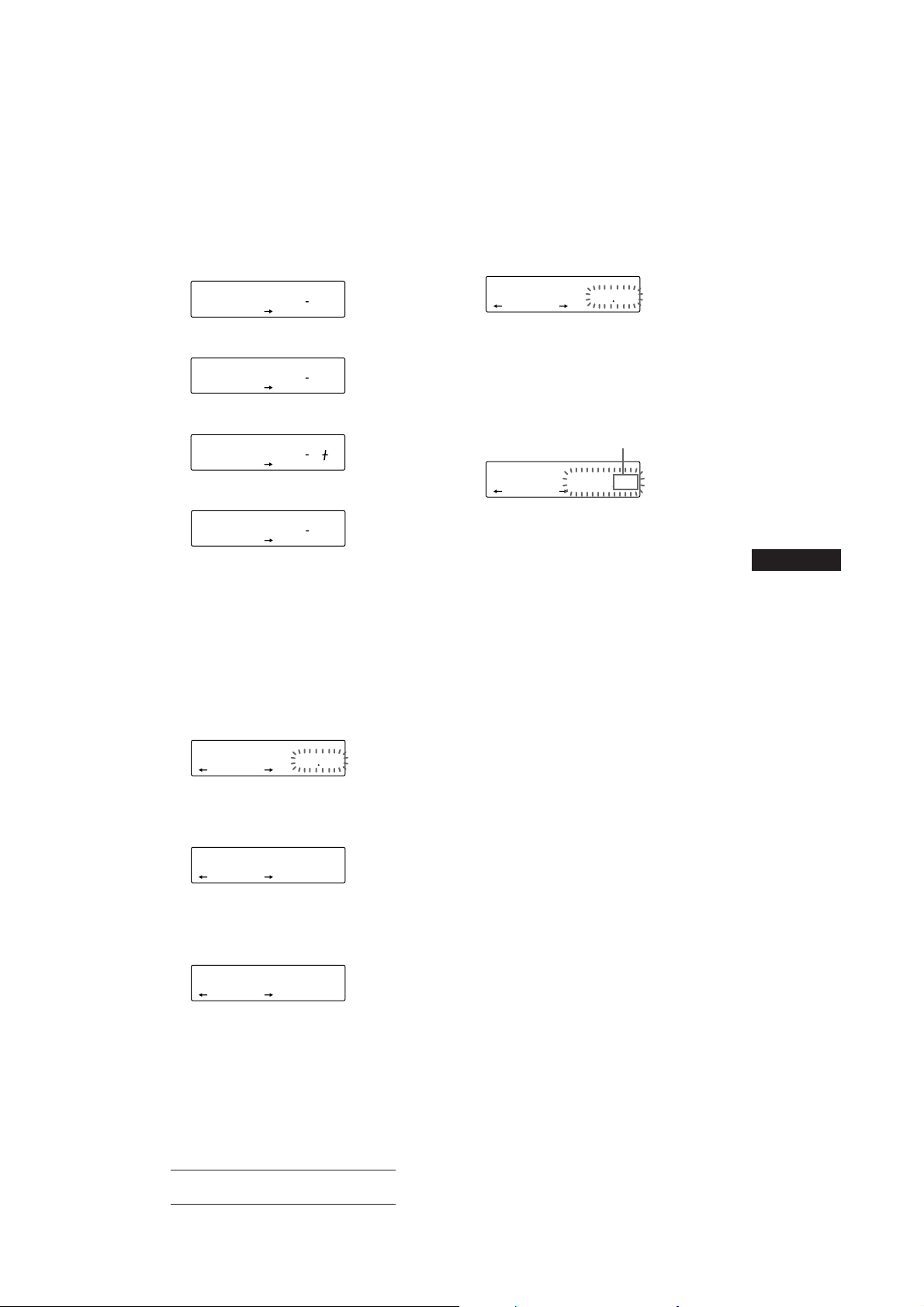
3 Press (4) (n) repeatedly until the
desired programme appears.
Programme 1 playback
CD
SUR
EQ
PGM1
PLAY MODE
PGM
1
µ
Programme 2 playback
CD
SUR
EQ
PGM2
PLAY MODE
PGM
2
µ
Programmes 1 and 2 playback
CD
SUR
EQ
PGM1 2
PLAY MODE
PGM
1+2
µ
Normal playback
CD
SUR
EQ
PGMOFF
PLAY MODE
Programme Play starts.
To go back to the normal playback mode,
select “PGM-OFF” in step 3 above.
Note
“NO DATA” appears in the display if no track is stored in
the programme.
Erasing the entire programme
1 Press (SHIFT), then press (3) (PLAY
MODE) for two seconds.
CD
SUR
EQ
“P 1” shows Programme 1 is selected.
TRACK
7 P108
PLAY MODE ENTER
Adding tracks to the programme
1 Press (SHIFT), then press (3) (PLAY
MODE) for two seconds.
CD
SUR
EQ
“P 1” shows Programme 1 is selected.
TRACK
4 P103
PLAY MODE ENTER
To select Programme 2, press (4) (n)
repeatedly until “P 2” appears.
2 Press (1) (N) or (4) (n) to select the
track slot number where you want to
insert a track.
Track slot number
CD
SUR
EQ
TRACK
2 P102
PLAY MODE ENTER
3 Press either side of (SEEK/AMS) to select
the track you want to insert.
4 Press (5) (ENTER) momentarily to enter
the track.
The current track in that slot number and
the succeeding tracks shift down.
To continue inserting tracks, repeat steps 2
through 4.
Note
Once all 12 slots have been filled, “*FULL*” appears
in the display, and you cannot insert tracks.
5 When you finish inserting tracks, press
(3) (PLAY MODE) for two seconds.
continue to next page n
EN
CD Player
2 Press (1) (N) repeatedly until “DEL”
appears.
DEL
SUR
EQ
--PGM1--
PLAY MODE ENTER
To delete Programme 2, press (4) (n)
repeatedly until “PGM 2” appears.
3 Press (5) (ENTER) for two seconds.
P1
SUR
EQ
NO DATA
PLAY MODE ENTER
The entire programme is erased.
4 When you finish erasing programmes,
press (3) (PLAY MODE) for two seconds.
Actual total number: Sony CDX-C610RDS (E,F,G,I) 3-856-122-12(1)
7
Page 8
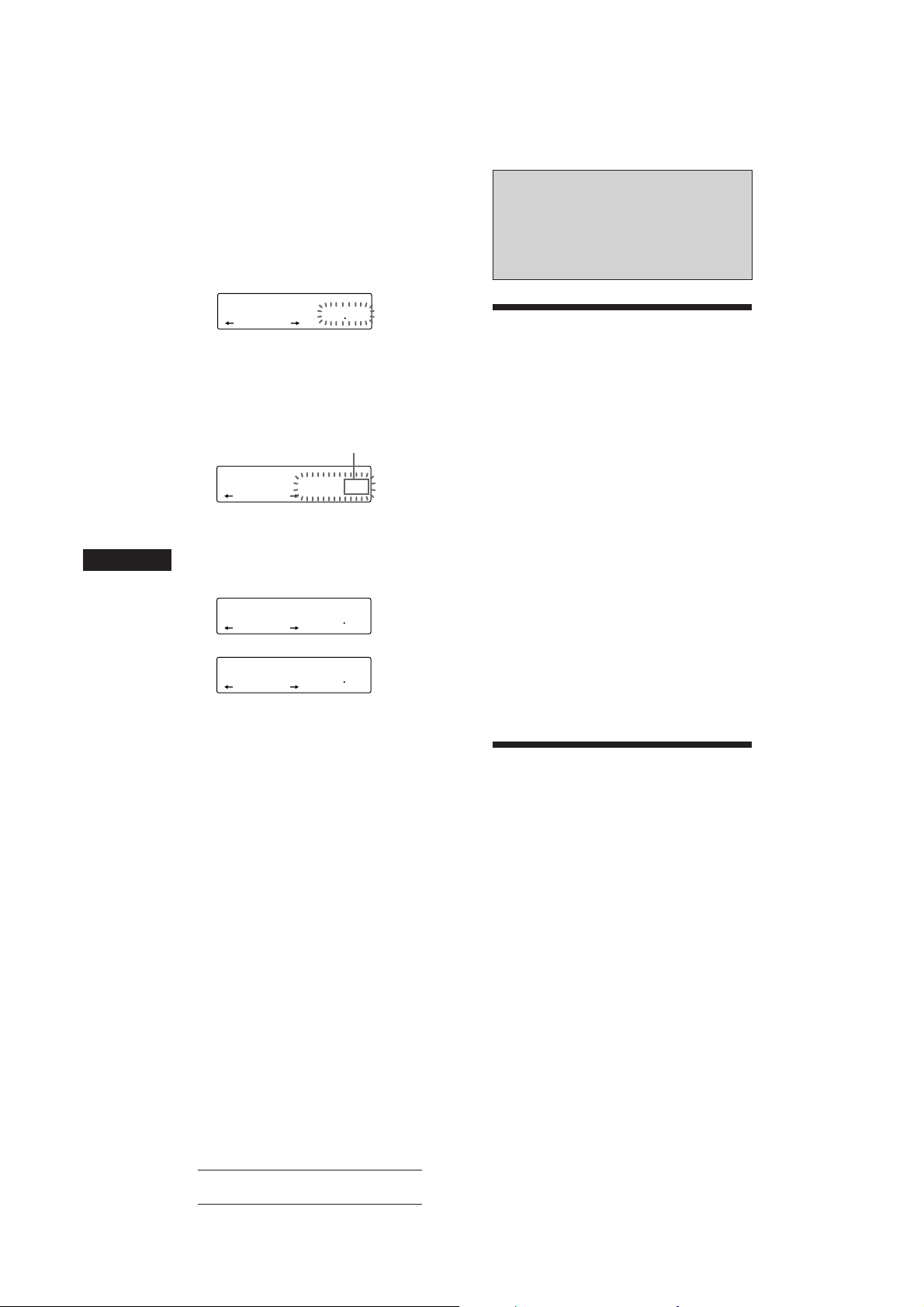
EN
Erasing the tracks in the
programme
1 Press (SHIFT), then press (3) (PLAY
MODE) for two seconds.
CD
SUR
EQ
“P 1” shows Programme 1 is selected.
TRACK
7 P108
PLAY MODE ENTER
To select Programme 2, press (4) (n)
repeatedly until “P 2” appears.
2 Press (1) (N) or (4) (n) to select the
track you want to erase.
Track slot number
CD
SUR
EQ
The track currently registered in slot 6 of
Programme 1.
TRACK
3 P106
PLAY MODE ENTER
3 Press (5) (ENTER) for two seconds.
When you erase a track from a slot number,
the succeeding tracks shift up to fill the gap.
DISC
DEL
SUR
EQ
-
TRACK
-- P106
PLAY MODE ENTER
µ
CD
SUR
EQ
TRACK
7 P106
PLAY MODE ENTER
4 To continue erasing tracks, repeat steps
2 and 3.
Radio
Memorising stations
automatically
— Best Tuning Memory (BTM)
The unit selects the stations with the strongest
signals and memorises them in the order of
their frequencies. You can store up to 10
stations on each band (FM1, FM2, MW and
LW).
Caution
When tuning in the station while driving, use
Best Tuning Memory to prevent accidents.
1 Press (SOURCE) repeatedly to select the
desired band (FM1, FM2, MW or LW).
2 Press (SHIFT), then press (6) (BTM).
The unit stores stations in the order of their
frequencies on the number buttons.
Notes
• The unit does not store stations with weak signals. If
only a few stations are received, some number buttons
remain empty.
• When a number is indicated in the display, the unit
starts storing stations from the one currently displayed.
5 When you finish erasing tracks, press (3)
(PLAY MODE) for two seconds.
8
Actual total number: Sony CDX-C610RDS (E,F,G,I) 3-856-122-12(1)
Memorising only the
desired stations
You can store up to 10 stations on each band
(20 for FM1 and FM2, 10 for each MW and
LW) in the order of your choice.
1 Press (SOURCE) repeatedly to select the
desired band.
2 Press either side of (SEEK/AMS) to tune
in the station that you want to store on
the number button.
3 Keep the desired number button ((1) to
(10)) pressed for two seconds until you
hear a beep tone.
The number button indication appears in
the display.
Note
If you try to store another station on the same number
button, the previously stored station will be erased.
Page 9
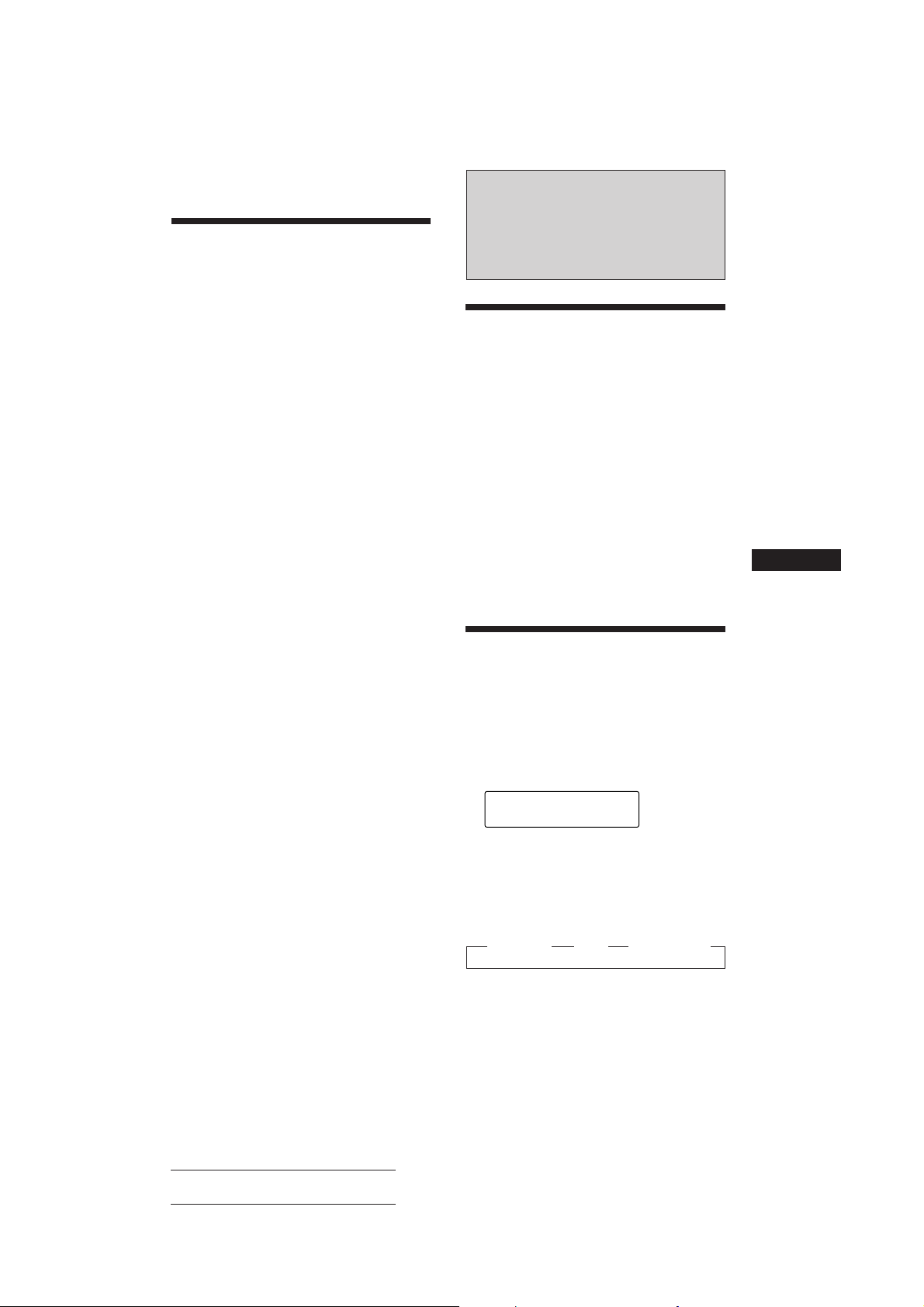
Receiving the memorised
stations
1 Press (SOURCE) repeatedly to select the
desired band.
2 Press the number button ((1) to (10))
momentarily where the desired station is
stored.
If you cannot tune in a preset
station
Press either side of (SEEK/AMS)
momentarily to search for the station
(automatic tuning).
Scanning stops when the unit receives a
station. Press either side of (SEEK/AMS)
repeatedly until the desired station is
received.
Note
If the automatic tuning stops too frequently, press
(SHIFT), then press (3) (PLAY MODE) repeatedly until
“LOCAL” (local seek mode) is displayed. Then press (4)
(n) to select “ON.”
Only the stations with relatively strong signals will be
tuned in.
Tip
If you know the frequency of the station you want to listen
to, press and hold either side of (SEEK/AMS) for two
seconds until the desired frequency appears (manual
tuning).
If FM stereo reception is poor
— Monaural Mode
1 Press (SHIFT), then press (3) (PLAY
MODE) repeatedly until “MONO”
appears.
RDS
Overview of the RDS
function
Radio Data System (RDS) is a broadcasting
service that allows FM stations to send
additional digital information along with the
regular radio programme signal. Your car
stereo offers you a variety of services. Here are
just a few: re-tuning the same programme
automatically, listening to traffic
announcements and locating a station by
programme type.
Notes
• Depending on the country or region, not all of the RDS
functions are available.
• RDS may not work properly if the signal strength is
weak or if the station you are tuned in is not
transmitting RDS data.
Displaying the station
name
The name of the station currently received
lights up in the display.
Select an FM station.
When you tune in an FM station that
transmits RDS data, the station name
appear in the display.
FM1
SUR
EQ
BBC 1 FM
EN
CD Player/Radio/RDS
2 Press (4) (n) repeatedly until “MONO-
ON“ appears.
The sound improves, but becomes
monaural (“ST” disappears).
Note
The “*” indication means that an RDS station is being
received.
Changing the displayed items
To go back to the normal mode, select
“MONO-OFF” in step 2 above.
Changing the displayed items
Each time you press (DSPL), the items
alternate between the frequency and time.
Each time you press (DSPL), the item changes
as follows:
” Frequency ” Clock ” Station Name
Note
“NO NAME” appears if the station received does not
transmit RDS data.
Actual total number: Sony CDX-C610RDS (E,F,G,I) 3-856-122-12(1)
9
Page 10
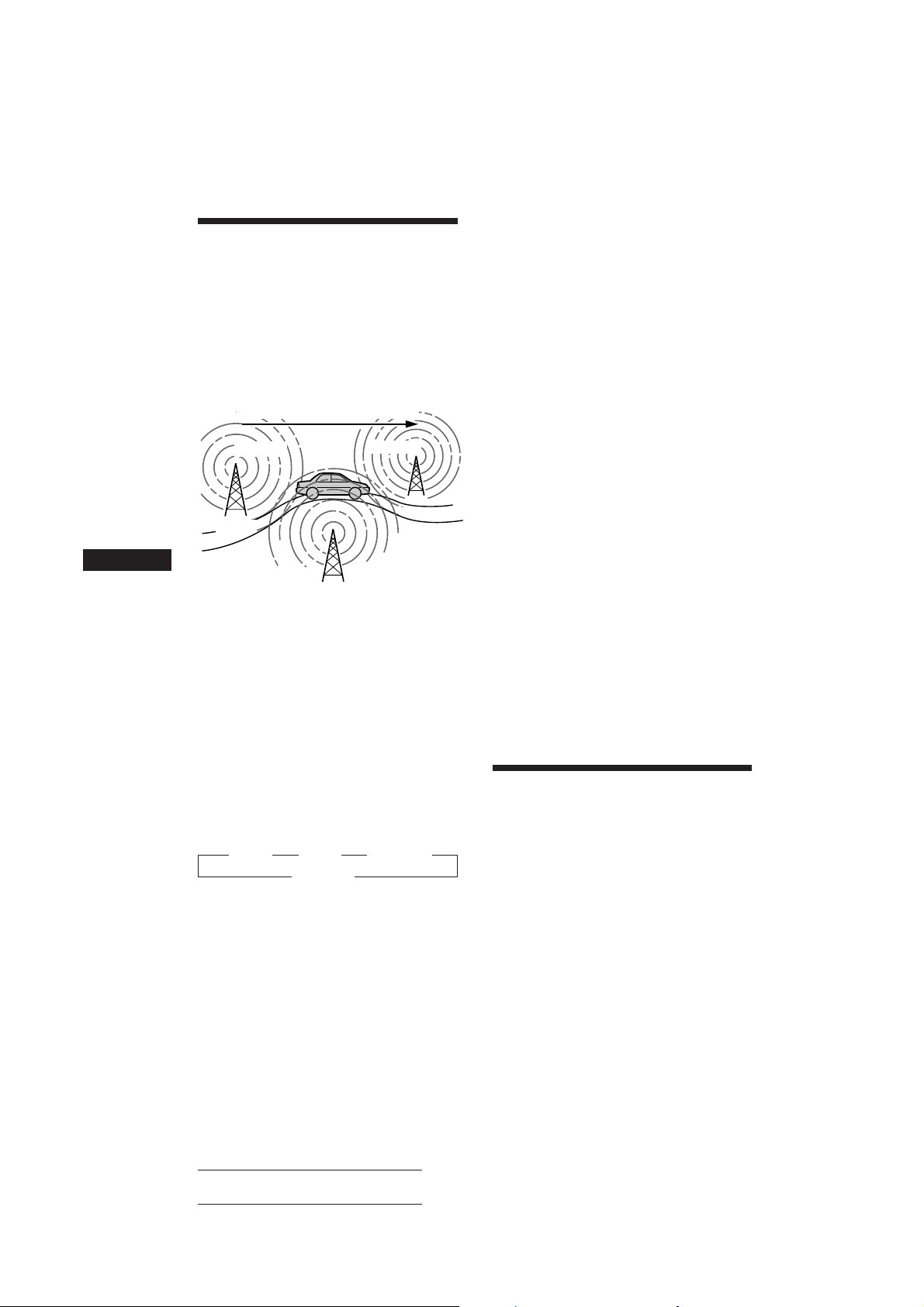
Re-tuning the same
programme automatically
— Alternative Frequencies (AF)
The Alternative Frequencies (AF) function
automatically selects and re-tunes the station
with the strongest signal in a network. By
using this function, you can continuously
listen to the same programme during a longdistance drive without having to re-tune the
station manually.
Frequencies change automatically.
98.5MHz
96.0MHz
Listening to a regional programme
The “REG-ON” (regional on) function of this
unit lets you stay tuned to a regional
programme without being switched to another
regional station. (Note that you must turn the
AF function on.) The unit is factory preset to
“REG-ON”, but if you want to turn off the
function, do the following.
Press (SHIFT), then press (3) (PLAY
MODE) repeatedly until “REG-OFF”
appears.
Note that selecting “REG-OFF” might cause
the unit to switch to another regional
station within the same network.
Note
This function does not work in the United Kingdom and in
some other areas.
EN
Station
102.5MHz
1 Select an FM station.
2 Press (AF/TA) repeatedly until “AF-ON”
appears.
The unit starts searching for an alternative
station with a stronger signal in the same
network.
Note
When there is no alternative station in the area and you do
not need to search for an alternative station, turn the AF
function off by pressing (AF/TA) repeatedly until “AF.TAOFF” appears.
Changing the displayed items
Each time you press (AF/TA), the item changes
as follows:
” AF-ON ” TA-ON ” AF.TA-ON*
AF.TA-OFF “
* Select this to turn on both the AF and TA functions.
Notes
• “NO AF” and the station name flash alternately, if the
unit cannot find an alternative station in the network.
• If the station service name starts flashing after you have
made the preset selection, it means that no alternative
frequency is available, and the unit cannot receive the PI
(Programme Identification) data of the memorised
station. Press (SEEK/AMS) while the station service
name is flashing (for about eight seconds) so the unit
starts searching for a station with the same PI data, but
on another frequency (“PI SEEK” appears and no sound
is heard). If the unit still cannot find an alternative
station, “NO PI” appears and the unit goes back to the
10
original preset station.
Local link function (United
Kingdom only)
The Local Link function lets you select other
local stations in the area, even though they are
not stored on your number buttons.
1 Press a number button that has a local
station stored on it.
2 Within five seconds, press the number
button of the local station again.
3 Repeat this procedure until the desired
local station is received.
Listening to traffic
announcements
The Traffic Announcement (TA) and Traffic
Programme (TP) data let you automatically
tune in an FM station that is broadcasting
traffic announcements even though you are
listening to other programme sources.
Press (AF/TA) repeatedly until “TA-ON”
or “AF.TA-ON” appears.
The unit starts searching for traffic
information stations. “TP” appears in the
display when the unit finds a station
broadcasting traffic announcements.
When the traffic announcement starts,
“TA” flashes. The flashing stops when the
traffic announcement is over.
Actual total number: Sony CDX-C610RDS (E,F,G,I) 3-856-122-12(1)
Page 11
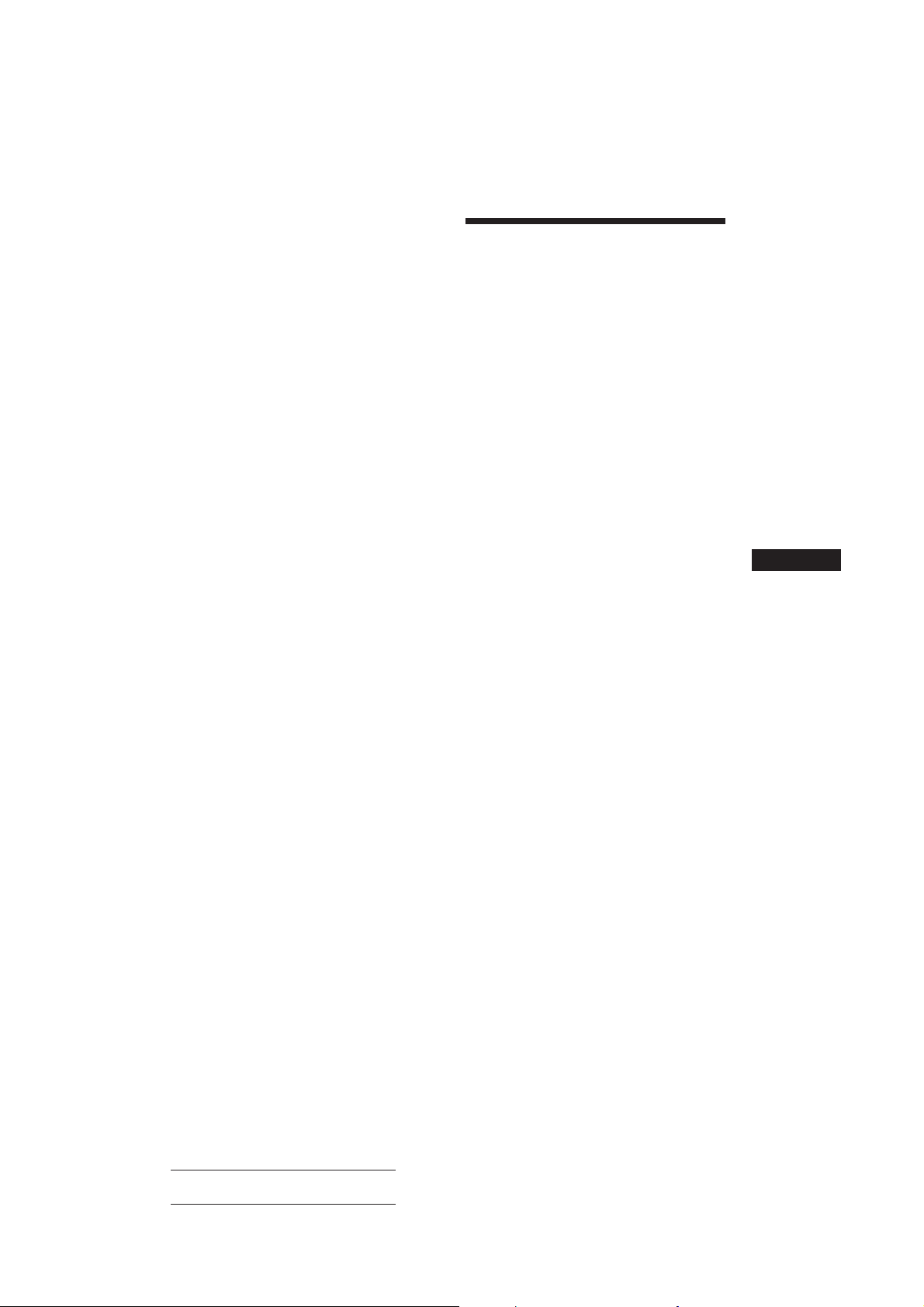
Tips
• If you press (AF/TA) while tuning in the traffic
announcement, the unit can play a CD.
• If the traffic announcement starts while you are listening
to another programme source, the unit automatically
switches to the announcement and goes back to the
original source when the announcement is over.
Notes
• “NO TP” flashes for five seconds if the received station
does not broadcast traffic announcements. Then, the unit
starts searching for a station that broadcasts traffic
announcements.
• When “EON” appears with “TP” in the display, the
current station makes use of broadcast traffic
announcement of other stations in the same network.
To cancel the current traffic
announcement
Press (AF/TA) momentarily.
To cancel all traffic announcements, turn off
the function by pressing (AF/TA) until
“AF.TA-OFF” appears.
Presetting the volume of traffic
announcements
You can preset the volume level of the traffic
announcements beforehand so you won’t miss
the announcement. When a traffic
announcement starts, the volume will be
automatically adjusted to the preset level.
1 Select the desired volume level.
2 Press (AF/TA) for two seconds.
A beep sounds and the setting is stored.
Receiving emergency
announcements
If an emergency announcement comes in while
you are listening to the radio, the programme
will be automatically switched to the
announcement. If you are listening to a source
other than the radio, the emergency
announcements will be heard if you set AF or
TA to on. The unit will then automatically
switch to these announcements no matter what
you are listening to at the time.
Presetting the RDS
stations with the AF and
TA data
When you preset the RDS stations, the unit
stores each station’s data as well as its
frequency, so you don’t have to turn on the AF
or TA function every time you tune in the
preset station. You can select a different setting
(AF, TA, or both) for individual preset station,
or the same setting for all preset stations.
Presetting the same setting for all
preset stations
1 Press (SOURCE) to select an FM band.
2 Press (AF/TA) repeatedly to select either
“AF-ON”, “TA-ON” or “AF.TA-ON” (for
both AF and TA functions).
Note that selecting “AF.TA-OFF” stores not
only RDS stations, but also non-RDS
stations.
3 Press (SHIFT), then press (6) (BTM).
Presetting different settings for
each preset station
1 Select an FM band, and tune in the
desired station.
2 Press (AF/TA) repeatedly to select either
“AF-ON”, “TA-ON” or “AF.TA-ON” (for
both AF and TA functions).
3 Press the desired number button for two
seconds until a beep sounds.
Repeat from step 1 for presetting other
stations.
Tip
If you want to change the preset AF and/or TA setting
after you tuned in the preset station, you can do so by
turning on/off the AF or TA function.
EN
RDS
Actual total number: Sony CDX-C610RDS (E,F,G,I) 3-856-122-12(1)
11
Page 12
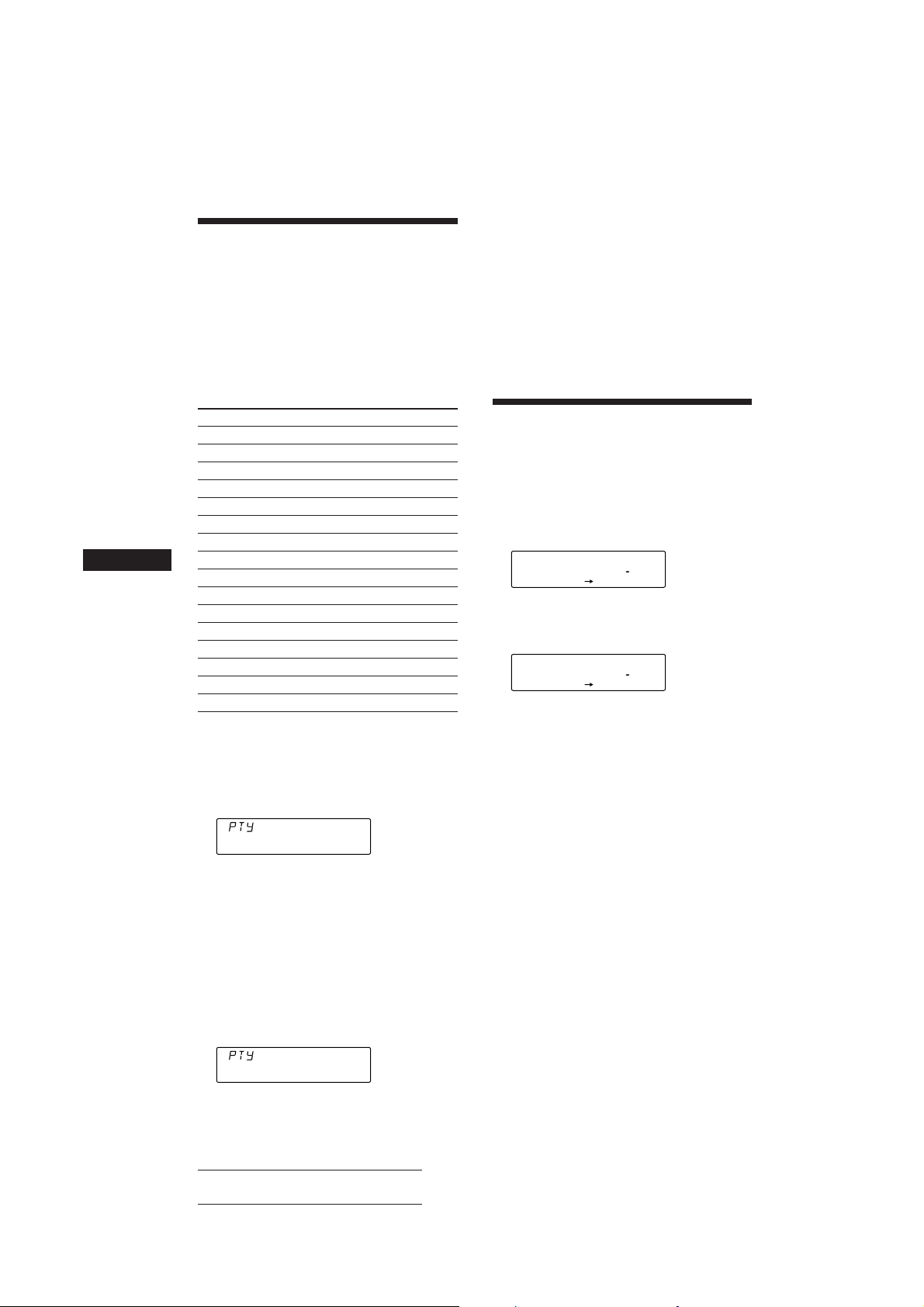
Locating a station by
SUR
SET UP
SET
EQ
CTON
programme type
You can locate the station you want by
selecting one of the programme types shown
below.
Note
If the countries or regions where EON data is not
transmitted, you can use this function only for the stations
you have tuned in once.
3 Press either side of (SEEK/AMS).
The unit starts searching for a station
broadcasting the selected programme type.
When the unit finds the programme, the
programme type appears again for five
seconds.
“NO” and the programme type appear
alternately for five seconds if the unit
cannot find the programme type. It then
returns to the previous station.
EN
Programme types Display
News NEWS
Current Affairs AFFAIRS
Information INFO
Sports SPORT
Education EDUCATE
Drama DRAMA
Culture CULTURE
Science SCIENCE
Varied VARIED
Popular Music POP M
Rock Music ROCK M
Middle of the Road Music M.O.R. M
Light Classical LIGHT M
Classical CLASSICS
Other Music Type OTHER M
Not specified NONE
Note
You can not use this function in some countries where no
PTY (Programme Type selection) data is available.
1 Press (LIST) during FM reception until
“PTY” appears.
SUR
EQ
The current programme type name appears
if the station is transmitting the PTY data.
“- - - - -” appears if the received station is
not an RDS station, or if the RDS data has
not been received.
INFO
Setting the clock
automatically
The CT (Clock Time) data from the RDS
transmission sets the clock automatically.
1 Press (SHIFT), then press (2) (SET UP)
repeatedly until “CT” appears.
SET
SUR
EQ
2 Press (4) (n) repeatedly until “CT-ON”
appears.
The clock is set.
3 Press (SHIFT) to return to the normal
display.
To cancel the CT function
Select “CT-OFF” in step 2 above.
Notes
• The CT function may not work even though an RDS
station is being received.
• There might be a difference between the time set by the
CT function and the actual time.
CTOFF
SET UP
2 Press (LIST) repeatedly until the desired
programme type appears.
The programme types appear in the order
shown in the above table. Note that you
cannot select “NONE” (Not specified) for
searching.
SUR
EQ
SPORT
12
Actual total number: Sony CDX-C610RDS (E,F,G,I) 3-856-122-12(1)
Page 13
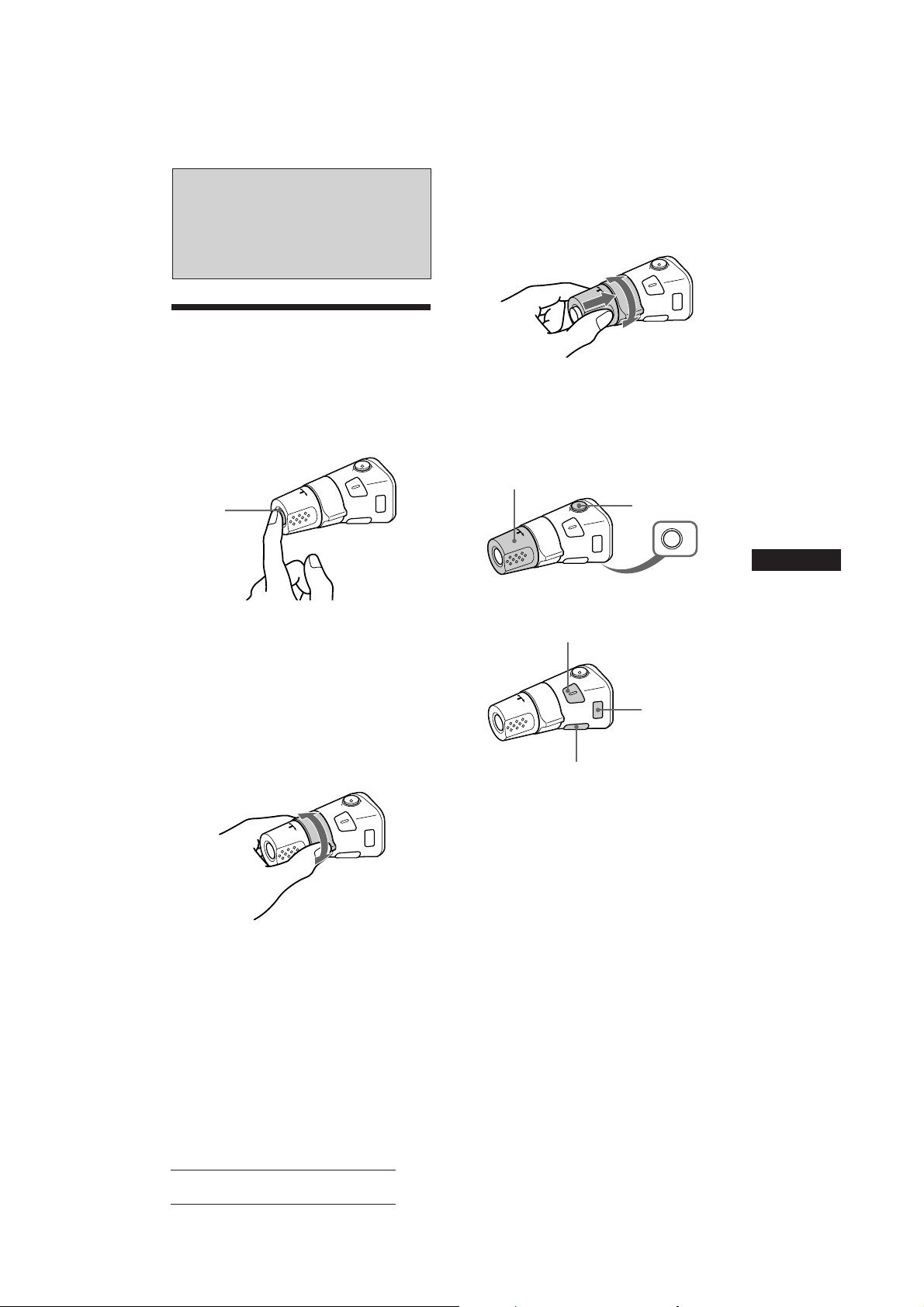
Other Functions
Using the rotary remote
The rotary remote works by pressing buttons
and/or rotating controls.
You can control the optional CD or MD
changer with the rotary remote.
By pressing button (the SOURCE
button)
(SOURCE)
Every time you press (SOURCE), the
source changes as follows:
FM1 n FM2 n MW n LW n CD1 n CD2 n
MD1 n MD2
Tip
When the POWER SELECT switch is set to position B,
you can turn on this unit by pressing (SOURCE) on the
rotary remote.
By rotating the control while
pushing (the PRESET/DISC control)
Rotate the control while pushing it to:
• Receive the stations memorised on the
number buttons.
• Change the disc.
Other operations
Rotate the VOL control to
adjust the volume.
Press (DSPL) to change
the displayed items.
Press (MUTE) to
mute the sound.
OFF
Press (OFF) to
turn off the
unit.
Press (SOUND)
to adjust the
volume and
sound menu.
EN
RDS/Other Functions
By rotating the control (the SEEK/
AMS control)
Rotate the control momentarily and
release it to:
•Locate a specific track on a disc. Rotate
and hold the control to locate the specific
point in a track, then release it to start
playback.
•Tune in the stations automatically. Rotate
and hold the control to tune in the specific
station.
Press (LIST) to display
memorized names.
continue to next page n
Actual total number: Sony CDX-C610RDS (E,F,G,I) 3-856-122-12(1)
13
Page 14
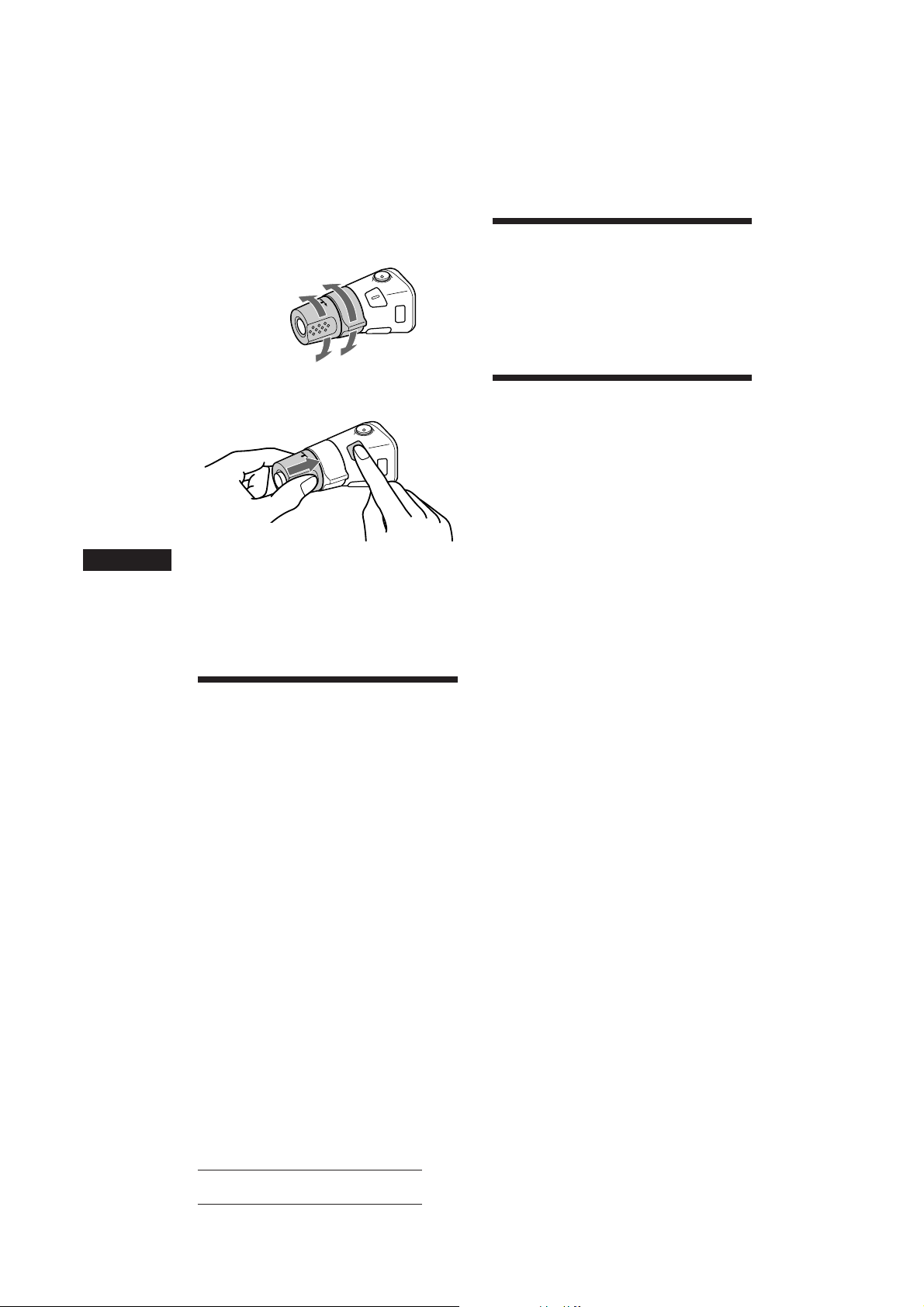
EN
Changing the operative direction
The operative direction of controls is factory
preset as in the illustration below.
To increase
To decrease
If you need to mount the rotary remote on the
right of the steering column, you can reverse
the operative direction of the controls.
Press (DSPL) for two seconds while
pushing the VOL control.
Tip
You can control the operative direction of controls with the
unit.
Adjusting the sound
characteristics
You can adjust bass, treble, balance and fader.
Each source can store the bass and treble level
respectively.
1 Select the item you want to adjust by
pressing (SOUND) repeatedly.
VOL (volume) n BAS (bass) n TRE
(treble) n BAL (balance) n FAD (fader)
2 Adjust the selected item by pressing (+)
or (–).
Adjust within three seconds after selecting.
(After three seconds, the buttons work as
volume control buttons.)
Muting the sound
Press (MUTE).
“MUTE-ON” flashes.
To restore the previous volume level, press
(MUTE) again.
Changing the sound and
display settings
You can set:
•AMBER/GREEN to change the illumination
color to amber or green.
•BEEP to turn on or off the beeps.
•DIM (Dimmer) to change the brightness of
the display.
•D.INFO (dual information) to display the
clock and the play mode at the same time
(ON) or to display the information
alternately (OFF).
•LOUD (Loudness) to enjoy bass and treble
even at low volume. Bass and treble will be
reinforced.
•RM (Rotary Remote) to change the operative
direction of the controls of the rotary remote.
—Select “NORM” to use the rotary remote
as the factory preset position.
—Select “REV” when you mount the rotary
remote on the right of the steering
column.
1 Press (SHIFT), then press (2) (SET UP).
2 Press (2) (SET UP) repeatedly until the
desired setting mode appears.
Each time you press (2) (SET UP), the item
changes as follows:
CLOCK n AMBER/GREEN n BEEP n DIM n
D.INFO* n LOUD* n RM
* When you have not tune the station or there is no
CD/MD being played, these items will not appear.
3 Press (4) (n) to select the desired
setting (for example: ON or OFF).
4 Press (SHIFT).
When the mode setting is complete, the
normal playback mode appears.
14
Actual total number: Sony CDX-C610RDS (E,F,G,I) 3-856-122-12(2)
Page 15
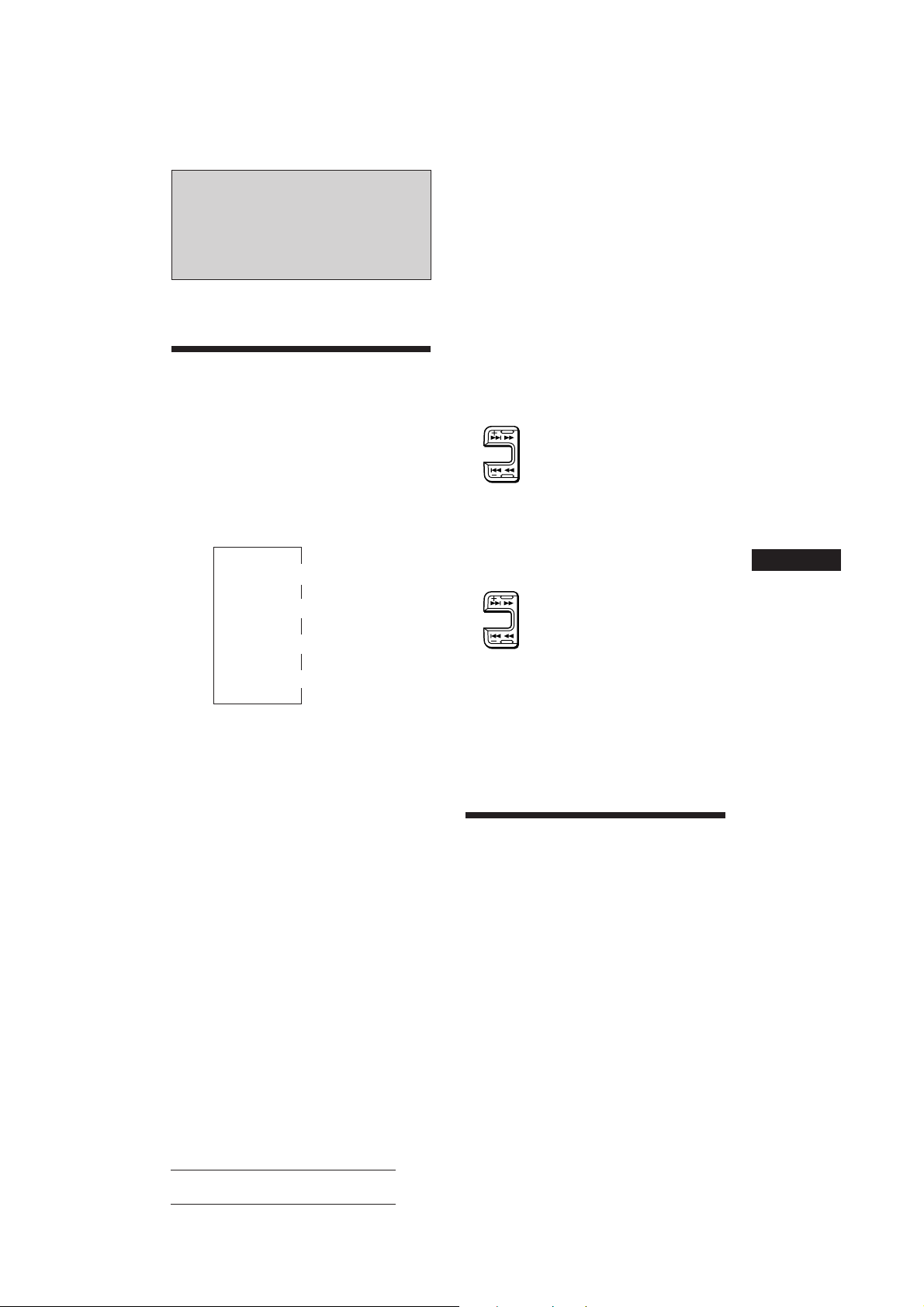
With Optional Equipment
CD/MD Changer
You can control up to 10 CD changers and MD
changers with this unit.
Playing a CD or MD
Press (SOURCE) until the desired
changer appears.
CD/MD playback starts.
When a CD or MD changer is connected, all
the tracks play from the beginning.
Displaying the recording date of
the currently selected MD
Press (DSPL) for two seconds during MD
playback.
The recording date of the track is displayed
for about three seconds.
Locating a specific track
— Automatic Music Sensor (AMS)
During playback, press either side of
(SEEK/AMS) once for each track you
want to skip.
SEEK/AMS
To locate succeeding tracks
To locate previous tracks
Changing the displayed items
Each time you press (DSPL) during CD/MD
playback, the item changes as follows:
Elapsed playback time
*1If there is no prerecorded name for a CD or MD, “NO
NAME” appears in the display.
2
If the track name of an MD is not prerecorded, “NO
*
NAME” appears in the display.
3
If the dual information is on, clock does not appear in
*
the display.
Tip
If the name of the MD is too long, you can scroll it across
the display window by pressing (SHIFT), then (1) (N).
$
$
Disc name*
$
Track name*
$
3
Clock*
1
2
Automatically scrolling a disc name
— Auto Scroll
The Auto Scroll function automatically scrolls
the disc or track name of the MD when you
press (DSPL) and the title length exceeds eight
characters.
1 Press (SHIFT), then press (2) (SET UP)
repeatedly until “A.SCRL” appears.
2 Press (4) (n) to select “A.SCRL-ON.”
To cancel Auto Scroll, select “A.SCRL-OFF” in
step 2 above.
Locating a specific point in a track
— Manual Search
During playback, press and hold either
side of (SEEK/AMS). Release the button
when you have found the desired point.
SEEK/AMS
To search forward
To search backward
Locating a disc by disc number
— Direct Disc Selection
Press the number button that
corresponds with the desired disc
number.
The desired disc in the currently selected
changer begins playback.
Scanning the tracks
— Intro Scan
You can play the first 10 seconds of all the
tracks on the currently selected disc.
1 During playback, press (SHIFT), then
press (3) (PLAY MODE) repeatedly until
“INTRO” appears.
2 Press (4) (n) to select “INTRO-ON.”
Intro Scan starts.
To go back to the normal playback mode,
select “INTRO-OFF” in step 2 above.
EN
Other Functions/CD/MD Changer
15
Actual total number: Sony CDX-C610RDS (E,F,G,I) 3-856-122-12(2)
Page 16
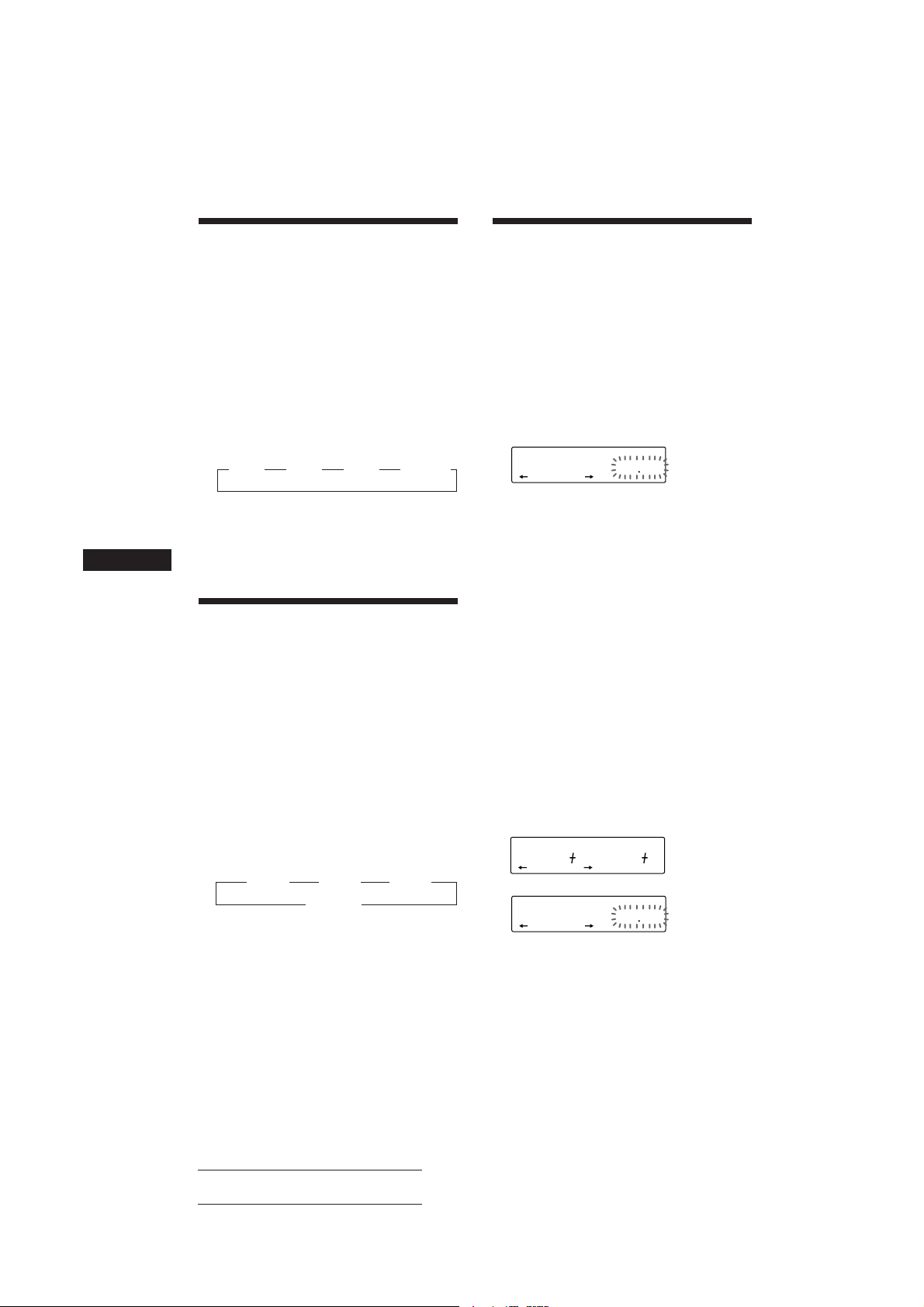
EN
SUR
PLAY MODE ENTER
P1
EQ
ENTER
Playing tracks repeatedly
— Repeat Play
You can select:
•REP 1 to repeat a track.
•REP 2 to repeat a disc.
•REP 3 to repeat all the discs in the current
changer.
1 During playback, press (SHIFT). Then
press (3) (PLAY MODE) repeatedly until
“REP” appears.
2 Press (4) (n) repeatedly until the
desired setting appears.
z REP-1 z REP-2 z REP-3 z REP-OFF
Repeat Play starts.
To go back to the normal playback mode,
select “REP-OFF” in step 2 above.
Creating a programme
— CD Programme Memory (CD changer
with programme memory function)
You can play the tracks in the order you want
by making your own programme. You can
make two programmes: Programme 1 and
Programme 2. You can select up to 12 tracks in
each programme. You can store the programs
in memory.
1 Press (SHIFT), then press (3) (PLAY
MODE) for two seconds.
Programme edit mode
DISC
CD2
SUR
EQ
2
“P 1” shows Programme 1 is selected.
If you have labelled the disc, the bank edit
mode appears. Press (3) (PLAY MODE) to
“P 1” above.
To select Programme 2, press (4) (n)
repeatedly until “P 2” appears.
TRACK
3 P101
PLAY MODE ENTER
Playing tracks in random
order
You can select:
•SHUF 1 to play the tracks on the current disc
in a random order.
•SHUF 2 to play the tracks in the current
changer in a random order.
•SHUF 3 to play all the tracks in a random
order.
1 During playback, press (SHIFT), then
2 Press (4) (n) repeatedly until the
To go back to the normal playback mode,
select “SHUF-OFF” in step 2 above.
— Shuffle Play
press (3) (PLAY MODE) repeatedly until
“SHUF” appears.
desired setting appears.
z SHUF-1 z SHUF-2 z SHUF-3
SHUF-OFF Z
Shuffle Play starts.
2 Select the track you want.
1 Press (SOURCE) repeatedly to select
the changer.
2 Press (SHIFT), then press the number
button to select the disc.
3 Press (SHIFT).
4 Press either side of (SEEK/AMS) to
select the track.
3 Press (5) (ENTER) momentarily.
µ
DISC
CD2
SUR
EQ
3
TRACK
2 P102
PLAY MODE ENTER
4 To continue entering tracks, repeat steps
2 and 3.
5 When you finish entering tracks, press
(3) (PLAY MODE) for two seconds.
16
Actual total number: Sony CDX-C610RDS (E,F,G,I) 3-856-122-12(2)
Page 17
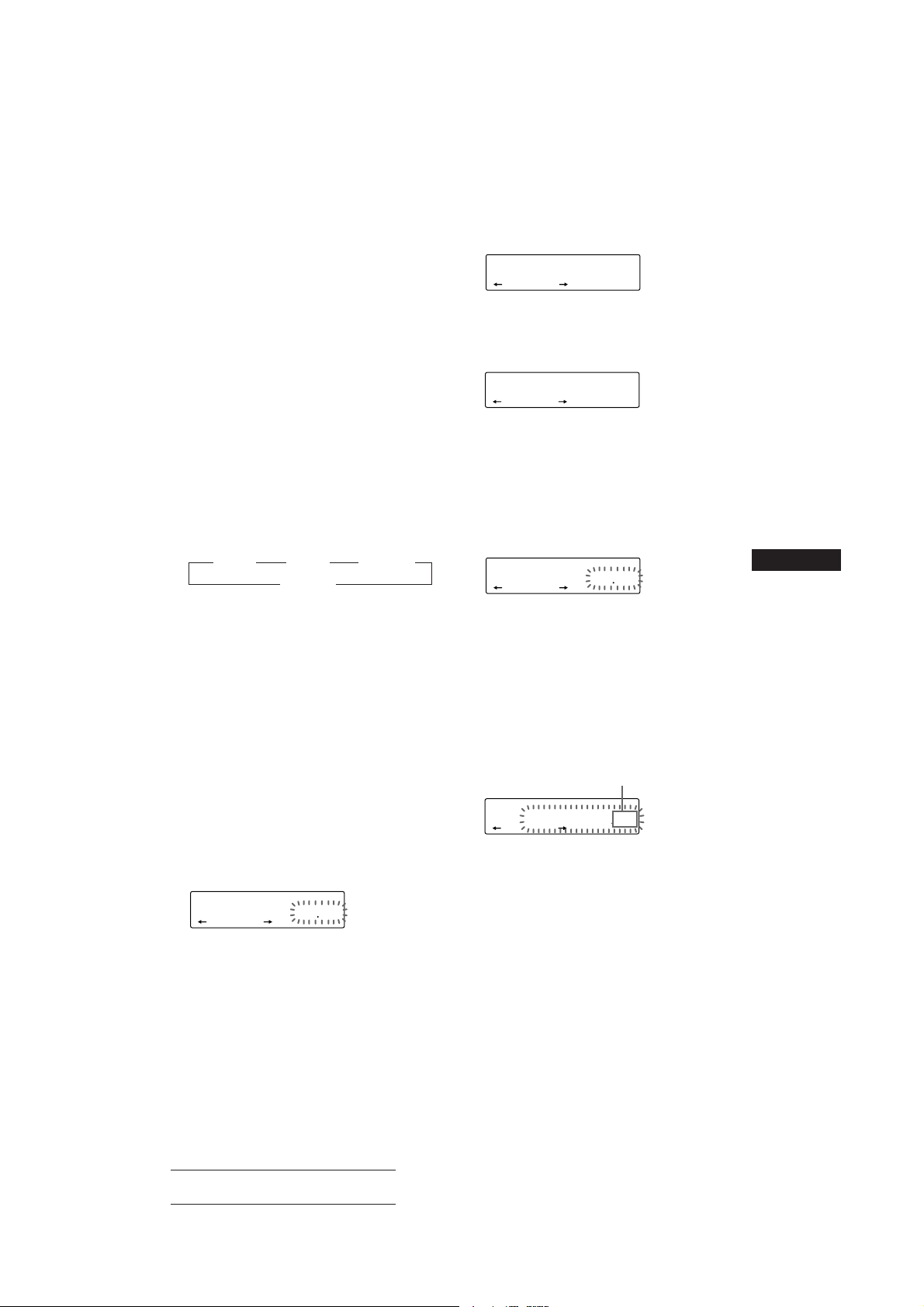
Notes
• “*WAIT*” appears in the display while the unit is
reading the data, or when a disc has not been put into the
unit.
• “*FULL*” appears in the display when you try to enter
more than 12 tracks into a programme at one time.
2 Press (1) (N) repeatedly until “DEL”
appears.
DEL
SUR
EQ
--PGM1--
PLAY MODE ENTER
Playing the stored programme
Changing the disc order in the changer will not
affect programme memory play.
You can select:
•PGM 1 to play Programme 1.
•PGM 2 to play Programme 2.
•PGM 1+2 to play Programmes 1 and 2.
1 Press (SHIFT).
2 Press (3) (PLAY MODE) repeatedly until
“PGM” appears.
3 Press (4) (n) repeatedly until the
desired program appears.
z PGM-1 z PGM-2 z PGM-1+2
PGM-OFF Z
Progarmme Play starts.
To go back to the normal playback mode,
select “PGM-OFF” in step 3 above.
Notes
• If you press the number button during programme
memory play, programme memory play is interrupted,
and playback of the selected disc starts.
• “NO DATA” appears in the display if no track is stored
in the programme.
• If a track stored into the programme memory is not in the
disc magazine, the track will be skipped.
• When the disc magazine contains not a single track
stored into the programme memory, or when the
programme information tracks has not been loaded yet,
“NO READY” appears.
Erasing the entire programme
1 Press (SHIFT), then press (3) (PLAY
MODE) for two seconds.
DISC
CD2
SUR
EQ
4
“P 1” shows Programme 1 is selected.
If you have labelled the disc, the bank edit
mode appears. Press (3) (PLAY MODE) to
display “P 1” above.
TRACK
7 P108
PLAY MODE ENTER
To erase Programme 2, press (4) (n)
repeatedly until “PGM 2” appears.
3 Press (5) (ENTER) for two seconds.
P1
SUR
EQ
NO DATA
PLAY MODE ENTER
The entire programme is erased.
4 When you finish erasing programmes,
press (3) (PLAY MODE) for two seconds.
Adding tracks to the programme
1 Press (SHIFT), then press (3) (PLAY
MODE) for two seconds.
DISC
CD2
SUR
EQ
4
“P 1” shows Programme 1 is selected.
TRACK
7 P108
PLAY MODE ENTER
If you have labelled the disc, the bank edit
mode appears. Press (3) (PLAY MODE) to
display “P 1” above.
To select Programme 2, press (4) (n)
repeatedly until “P 2” appears.
2 Press (1) (N) or (4) (n) to select the
track slot number where you want to
insert a track.
Track slot number
DISC
CD2
SUR
EQ
3
TRACK
2 P105
PLAY MODE ENTER
3 Press either side of (SEEK/AMS) to select
the track you want to insert.
4 Press (5) (ENTER) momentarily to enter
the track.
The current track in that slot number and
the succeeding tracks shift down.
To continue inserting tracks, repeat steps 2
through 4.
Note
Once all 12 slots have been filled, “*FULL*” appears
in the display, and you cannot insert tracks.
EN
CD/MD Changer
5 When you finish inserting tracks, press
(3) (PLAY MODE) for two seconds.
Actual total number: Sony CDX-C610RDS (E,F,G,I) 3-856-122-12(2)
17
Page 18
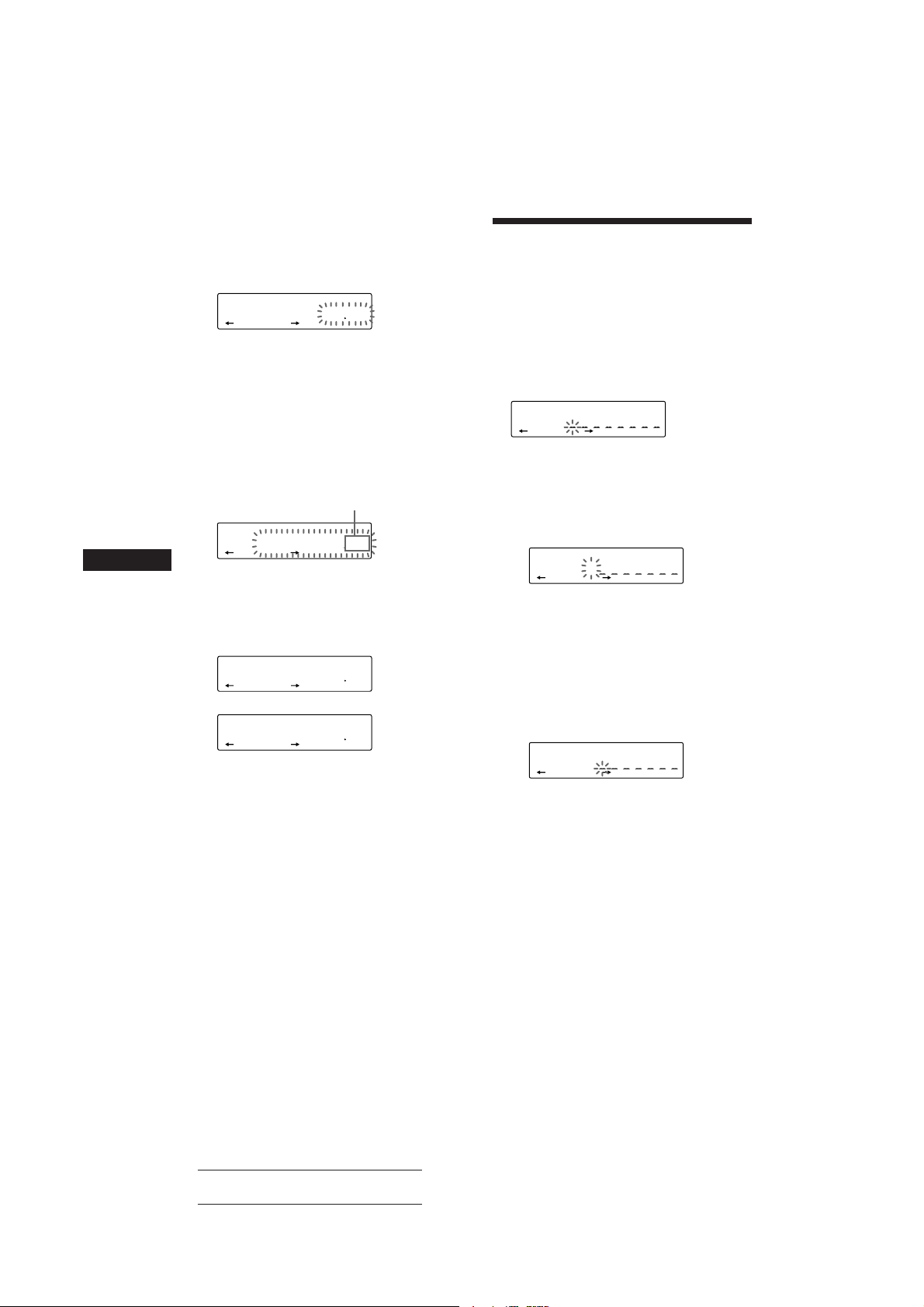
Erasing the tracks in the
SUR
DISC
DISCNAME
1
CD1
EQ
SUR
DISC
DISCNAME
1
CD1
EQ
S
SUR
DISC
DISCNAME
1
CD1
EQ
S
programme
1 Press (SHIFT), then press (3) (PLAY
MODE) for two seconds.
DISC
CD2
SUR
EQ
3
“P 1” shows Programme 1 is selected.
If you have labelled the disc, the bank edit
mode appears. Press (3) (PLAY MODE) to
display “P 1” above.
To select Programme 2, press (4) (n)
repeatedly until “P 2” appears.
TRACK
2 P107
PLAY MODE ENTER
Labeling a CD — Disc Memo
(CD changer with custom file function)
You can label each disc with a personalized
name. You can enter up to eight characters for
a disc. If you label a CD, you can locate a disc
by name and select the specific tracks for
playback (page 19).
1 Play the CD and press (LIST) for two
seconds.
EN
2 Press (1) (N) or (4) (n) to select the
track you want to erase.
Track slot number
DISC
CD2
SUR
EQ
3
The track currently registered in slot 6 of
Programme 1.
TRACK
3 P106
PLAY MODE ENTER
3 Press (5) (ENTER) for two seconds.
When you erase a track from a slot number,
the succeeding tracks shift up to fill the gap.
DISC
DEL
SUR
EQ
-
TRACK
-- P106
PLAY MODE ENTER
µ
DISC
CD2
SUR
EQ
4
TRACK
7 P106
PLAY MODE ENTER
4 To continue erasing tracks, repeat steps
2 and 3.
5 When you finish erasing tracks, press (3)
(PLAY MODE) for two seconds.
2 Enter the characters.
1 Press (+) to select the desired
characters.
(A n B n C n ··· Z n 0 n 1 n 2 n
··· 9 n + n – n * n / n \ n > n <
n . n _ )
If you press (–), the characters appear
in the reverse order.
If you want to put a blank space
between characters, select “_” (underbar).
2 Press (4) (n) after locating the
desired character.
The flashing cursor moves to the next
space.
If you press (1) (N), the flashing cursor
moves to the left.
3 Repeat steps 1 and 2 to enter the
entire name.
3 To return to the normal CD playback
mode, press (LIST) for two seconds.
Tip
To erase/correct a name, enter “_” (under-bar) for each
character.
18
Actual total number: Sony CDX-C610RDS (E,F,G,I) 3-856-122-12(2)
Page 19
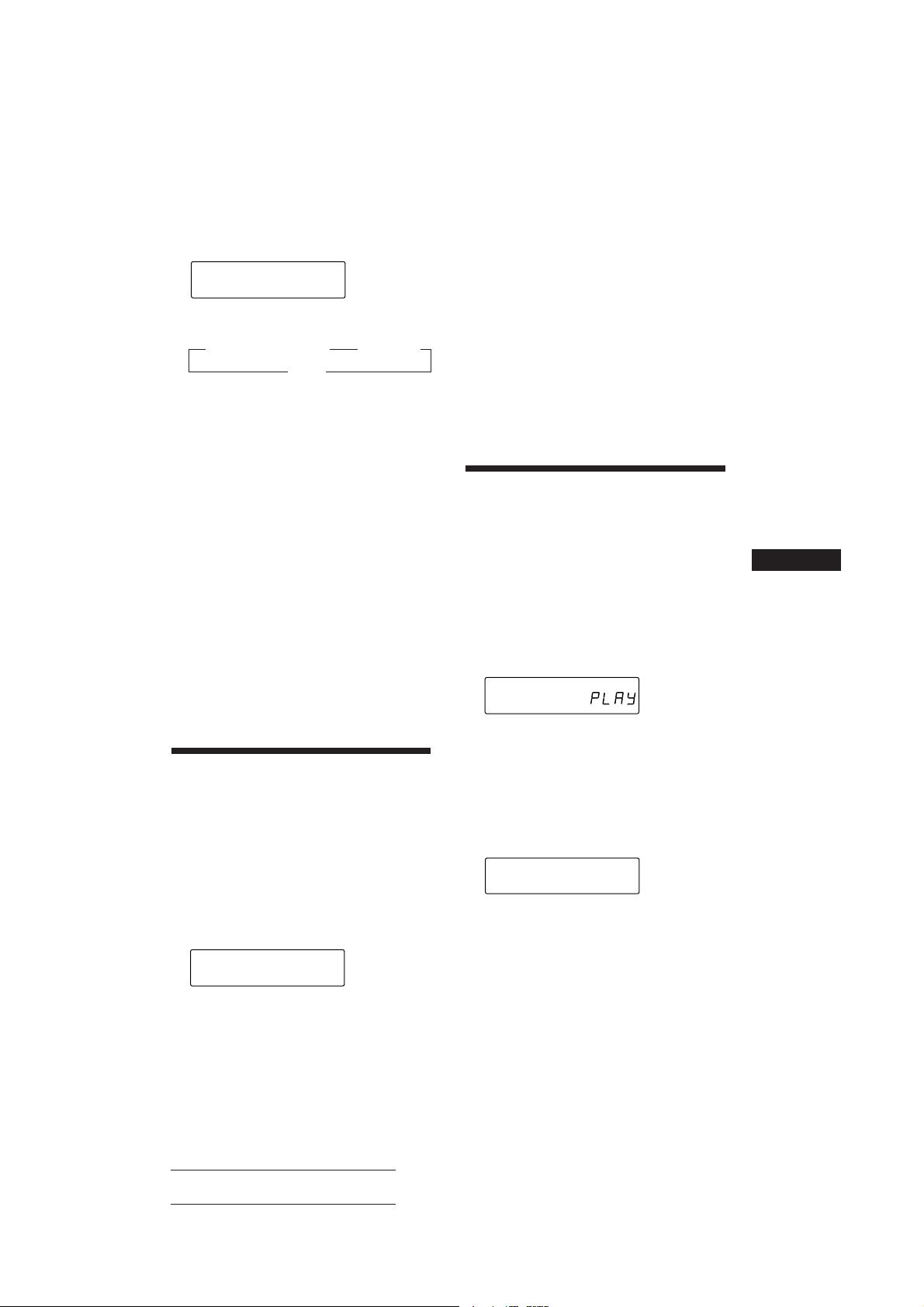
Displaying the disc memo
Press (DSPL) during CD playback.
DISCNAME
DISC
CD1
SUR
EQ
1
SCHUBERT
Each time you press (DSPL) during CD
playback, the item changes as follows:
z Elapsed playback time z Disc Name
Clock Z
Erasing the disc memo
1 Press (SOURCE) to select the CD changer
(for example CD2 or CD3).
Notes
• Once a disc name has been displayed for five seconds, the
display goes back to its normal playback mode. To turn
off the display, press (DSPL).
• The track names are not be displayed during MD
playback.
• If there are no discs in the magazine, “NO DISC”
appears in the display.
• If a disc has not been assigned a custom file, “********”
appears in the display.
• If the disc information has not been read by the unit,
“NOT READ” appears in the display. To load the disc,
first press the number button, then choose the disc that
has not been loaded.
• The information is appears only in upper cases. There are
also some letters which cannot be displayed (during MD
playback).
2 Press (LIST) for two seconds.
3 Press (DSPL) for two seconds.
4 Press (+) or (–) to select the name that
you want to erase.
5 Press (5) (ENTER) for two seconds.
The name is erased.
Repeat steps 4 and 5 if you want to erase
other names.
6 Press (LIST) for two seconds.
The unit returns to the normal CD playback
mode.
Locating a disc by name
— List-up (CD changer with custom file
function or MD changer)
You can use this function for the discs that
have been assigned a custom name. For more
information on disc names, refer to “Labeling a
CD” (page 18).
1 Press (LIST) momentarily.
The name assigned to the disc currently
playing appears in the display.
DISC
LST
SUR
EQ
1
SCHUBERT
ENTER
2 Press (LIST) repeatedly until you find the
desired disc.
Selecting the specific
tracks for playback
— Bank
(CD changer with custom file function)
If you label the disc, you can set the unit to
skip tracks and play only the tracks you want.
1 Start playing the disc and press (SHIFT).
Then press (3) (PLAY MODE) for two
seconds.
Bank edit mode
DISC
CD2
SUR
EQ
5
Note
If you have not labeled the disc, the bank edit mode
does not appear and the programme edit mode appears.
To go back to the normal playback mode, press
(SHIFT).
2 Press either side of (SEEK/AMS) to select
the track number you want to skip and
press (5) (ENTER).
CD2
SUR
EQ
5
The indication changes from “PLAY” to
“SKIP.” If you want to return to “PLAY,"
press (5) (ENTER) again.
3 Repeat step 2 to set the “PLAY” or “SKIP”
mode on all the tracks.
TRACK
1
PLAY MODE ENTER
DISC
TRACK
3 SKIP
PLAY MODE ENTER
continue to next page n
EN
CD/MD Changer
3 Press (5) (ENTER) to play back the disc.
Actual total number: Sony CDX-C610RDS (E,F,G,I) 3-856-122-12(2)
19
Page 20

EN
4 Press (3) (PLAY MODE) for two seconds.
The unit returns to the normal CD playback
mode.
Notes
• You can set the “PLAY” and “SKIP” mode on up to 24
tracks.
• You cannot set the “SKIP” mode on all the tracks.
Playing the specific tracks only
You can select:
• BANK-ON to play the tracks with the
“PLAY” setting.
• BANK-INV (Inverse) to play the tracks with
the “SKIP” setting.
1 During playback, press (SHIFT), then
press (3) (PLAY MODE) repeatedly until
“BANK” appears.
2 Press (4) (n) repeatedly until the
desired setting appears.
z BANK-ON z BANK-INV z BANK-OFF
CD1
SUR
EQ
Playback starts from the track following the
current one.
BANK
BANKON
PLAY MODE
Additional
Information
Precautions
• If your car was parked in direct sunlight
resulting in a considerable rise in
temperature inside the car, allow the unit to
cool off before operating it.
• If no power is being supplied to the unit,
check the connections first. If everything is in
order, check the fuse.
• If no sound comes from the speakers of twospeaker systems, set the fader control to the
centre position.
•If your car is equipped with a power aerial,
note that it will extend automatically while
the unit is operating.
If you have any questions or problems
concerning your unit that are not covered in
this manual, please consult your nearest Sony
dealer.
Notes on handling CDs
To go back to the normal playing mode, select
“BANK-OFF” in step 2 above.
20
A dirty or defective disc may cause sound
dropouts while playing. To enjoy optimum
sound, handle the disc as follows.
Handle the disc by its edge. To keep the disc
clean, do not touch the surface.
Do not stick paper or tape on the labelled
surface.
Actual total number: Sony CDX-C610RDS (E,F,G,I) 3-856-122-12(2)
Page 21
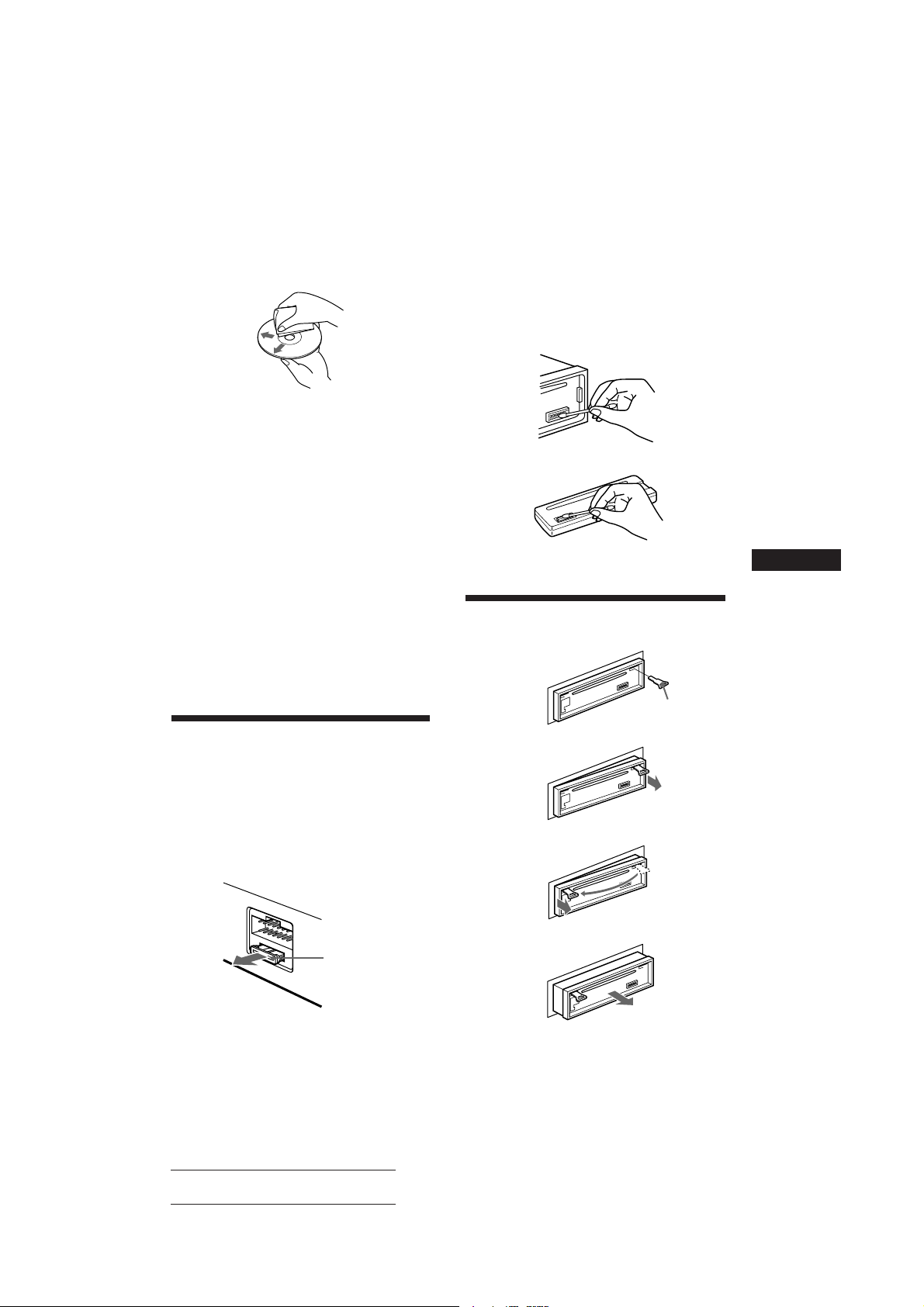
Do not expose the discs to direct sunlight or
heat sources such as hot air-ducts, or leave
them in a car parked in direct sunlight where
there can be a considerable rise in the
temperature inside the car.
Before playing, clean the discs with an optional
cleaning cloth. Wipe each disc from the centre
out.
Do not use solvents such as benzine, thinner,
commercially available cleaners or antistatic
spray intended for analog discs.
Notes on moisture condensation
On a rainy day or in a very damp area,
moisture may condense on the lenses inside
the CD player. Should this occur, the unit will
not operate properly. In this case, remove the
disc and wait for about an hour until the
moisture evaporates.
When you play 8 cm CDs
Use the optional Sony compact disc single
adapter (CSA-8) to protect the CD player from
being damaged.
Cleaning the connectors
The unit may not function properly if the
connectors between the unit and the front
panel are not clean. To prevent this, open the
front panel by pressing (RELEASE), then
detach it and clean the connectors with a
cotton swab dipped in alcohol. Do not apply
too much force. Otherwise, the connectors may
be damaged.
Main unit
Back of the front panel
Dismounting the unit
EN
CD/MD Changer/Additional Information
Maintenance
Fuse replacement
When replacing the fuse, be sure to use one
that matches the amperage described on the
fuse. If the fuse blows, check the power
connection and replace the fuse. If the fuse
blows again after replacement, there may be an
internal malfunction. In such a case, consult
your nearest Sony dealer.
Fuse (15 A)
Warning
Never use a fuse with an amperage rating
exceeding the one supplied with the unit as
this could damage the unit.
µ
µ
µ
Release key
(supplied)
21
Actual total number: Sony CDX-C610RDS (E,F,G,I) 3-856-122-12(2)
Page 22
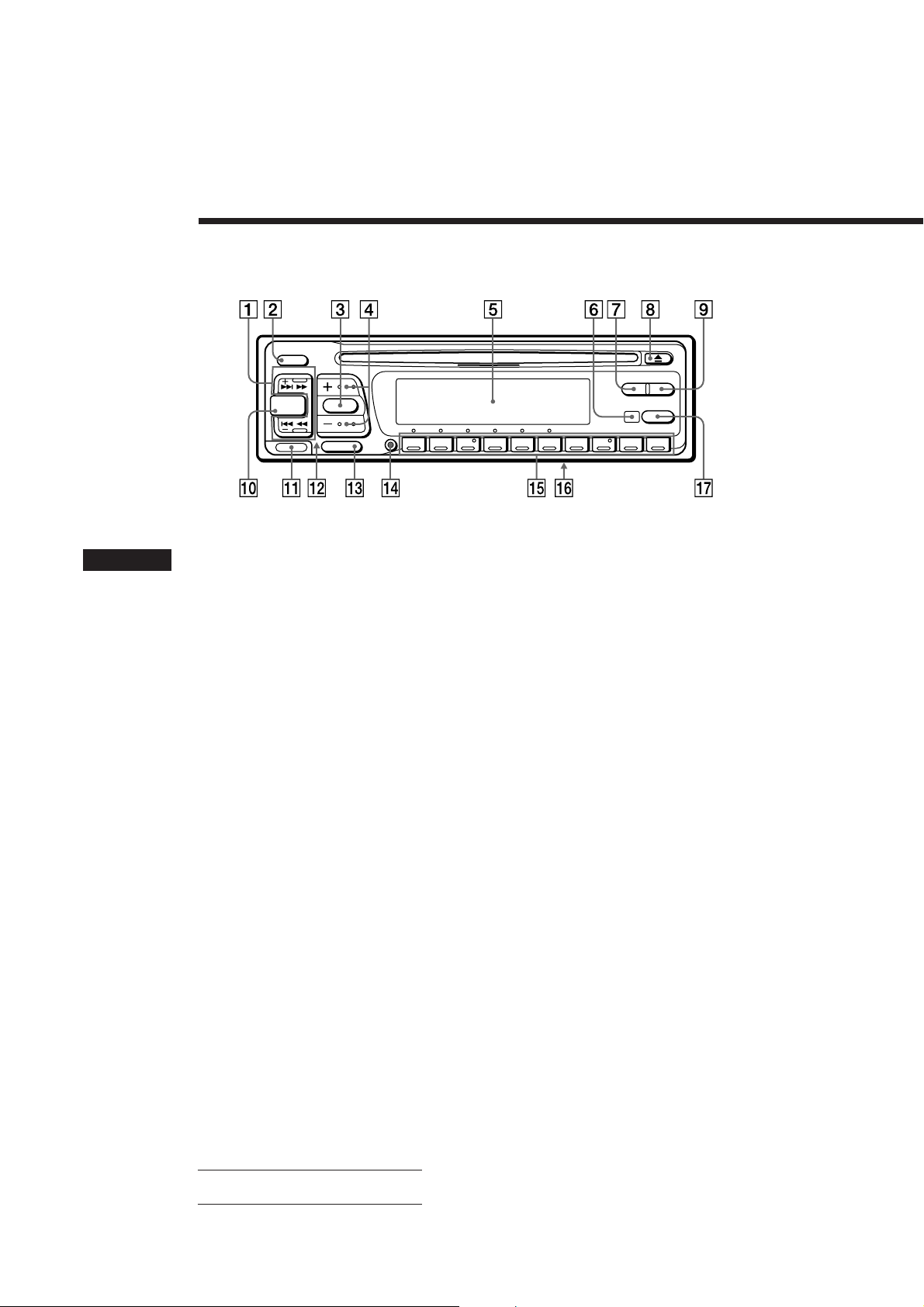
Location of controls
OFF
SEEK/AMS
DSPL LIST
EN
SOURCE SOUND
RELEASE
MUTE
SHIFT
12345678910
Refer to the pages for details.
1 SEEK/AMS (seek/Automatic Music
Sensor/manual search) button 5, 6, 7, 8,
9, 12, 15, 16, 17, 19
2 OFF button 4, 5
3 SOUND button 14
4 (+) (–) (volume/sub output level/bass/
treble/balance/fader control) buttons 5,
14, 18
5 Display window
6 Receptor for wireless remote
7 DSPL (display mode change) button 5,
9, 15, 19
8 6 (eject) button 5
9 LIST button
Disc Memo 18, 19
List-up 19
RDS programme 12
0 SOURCE (source select) button 5, 8, 9,
11, 15, 16, 17, 19
!¡ RELEASE (front panel release) button 4,
21
AF/TA
!™ Reset button (located on the front side
of the unit hidden by the front panel) 4
!£ MUTE button 14
!¢ SHIFT button
BTM 8, 11
PLAY MODE 6, 7, 8, 9, 10, 15, 16, 17,
18, 19, 20
SET UP 5, 12, 14, 15
!∞ During radio reception:
Number buttons 8, 9
During CD/MD playback:
Direct disc selection buttons 15
!§ POWER SELECT switch (located on the
bottom of the unit)
See “POWER SELECT Switch” in the
installation/Connections manual.
!¶ AF/TA button 10, 11
22
Actual total number: Sony CDX-C610RDS (E,F,G,I) 3-856-122-12(2)
Page 23
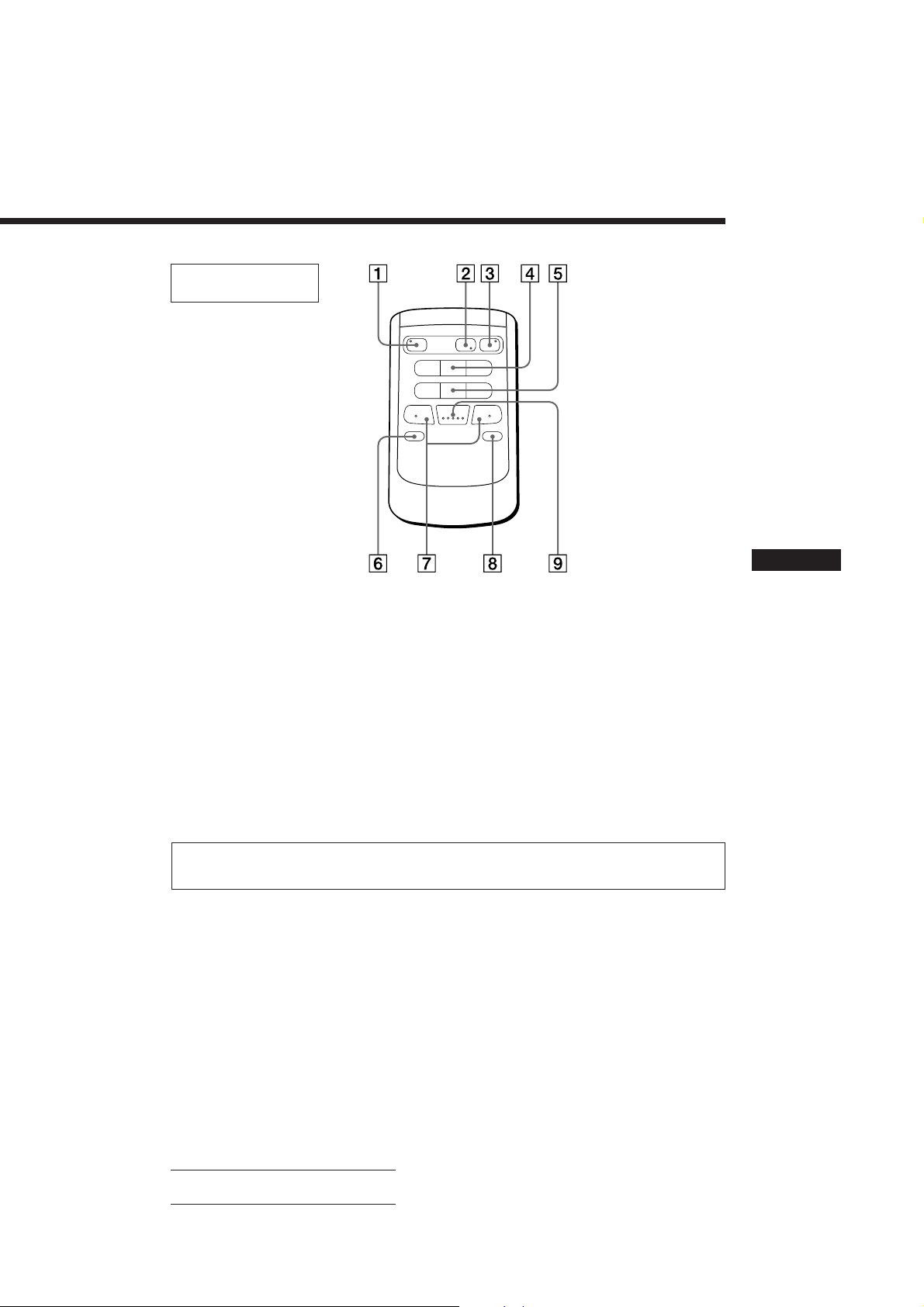
Optional wireless
remote (RM-X41)
The buttons of the wireless remote
work the same functions as those on
this unit.
1 OFF button
2 DIR button
(DIR) does not work with this unit.
3 SOURCE button
4 SEEK/AMS button
5 PRESET/DISC button
You cannot do the manual search and manual tuning
with the remote.
DIR
SEEK
AMS
PRESET
DISC
SOUND
SEL
MODE
+
+
+
FF
SOURCE
OFF
–
=
–
REW
–
MUTE DSPL
6 MUTE button
7 (–) (+) buttons
8 DSPL button
9 SOUND button
+
EN
Additional Information
When the POWER SELECT switch is set to the B position, the unit cannot be operated with the
wireless remote unless (SOURCE) on the unit is pressed or a CD is inserted to activate the unit
first.
Actual total number: Sony CDX-C610RDS (E,F,G,I) 3-856-122-12(2)
23
Page 24
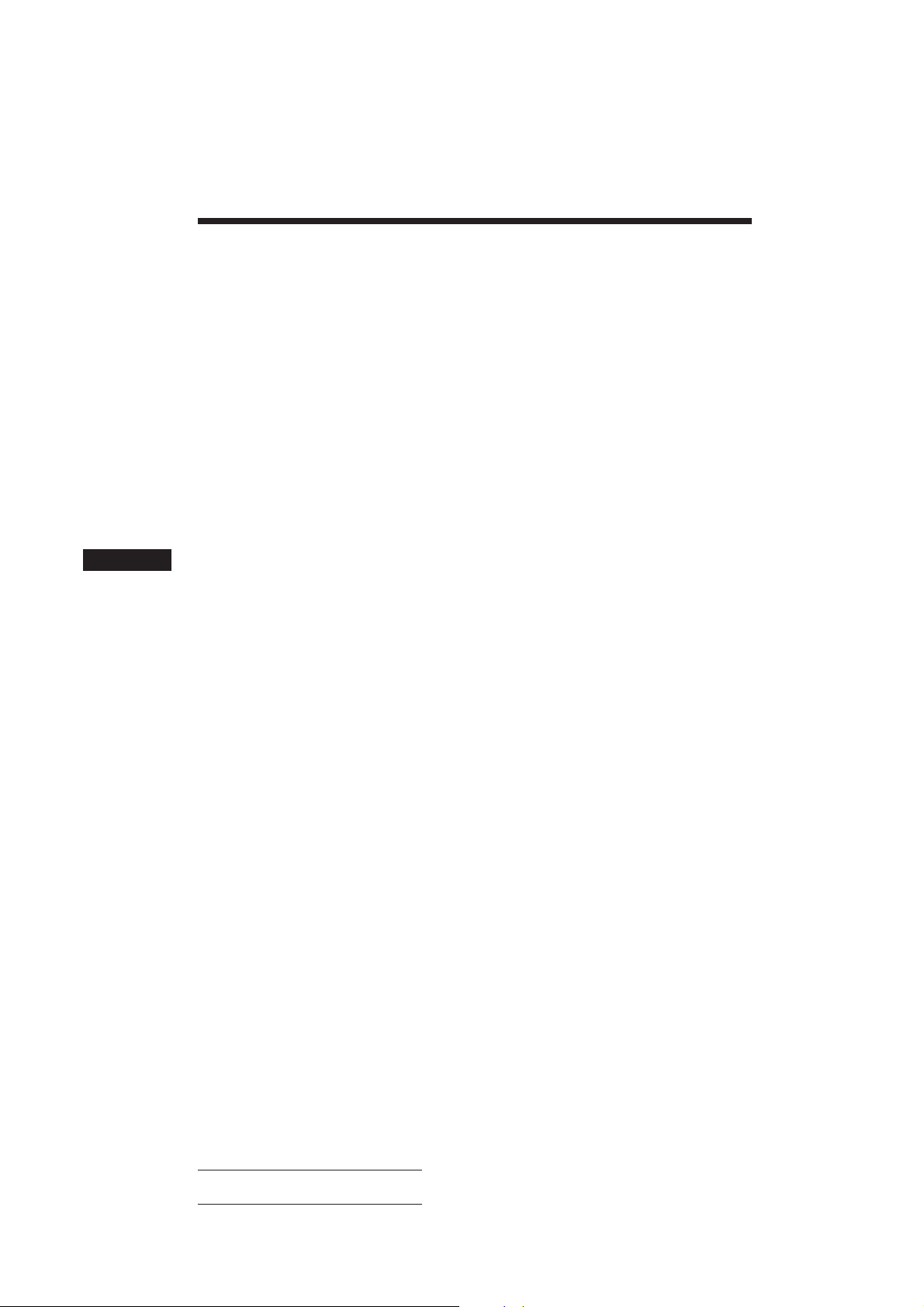
Specifications
EN
CD player section
System Compact disc digital audio
system
Signal-to-noise ratio 90 dB
Frequency response 10 – 20,000 Hz
Wow and flutter Below measurable limit
Tuner section
FM
Tuning range 87.5 – 108 MHz
Antenna terminal External antenna connector
Intermediate frequency 10.7 MHz
Usable sensitivity 8 dBf
Selectivity 75 dB at 400 kHz
Signal-to-noise ratio 62 dB (stereo),
65 dB (mono)
Harmonic distortion at 1 kHz
0.9 % (stereo),
0.5 % (mono)
Separation 35 dB at 1 kHz
Frequency response 30 – 15,000 Hz
Capture ratio 2 dB
MW/LW
Tuning range MW: 531 – 1,602 kHz
LW: 153 – 281 kHz
Antenna terminal External antenna connector
Intermediate frequency 10.71 MHz/450 kHz
Sensitivity MW: 30 µV
LW: 50 µV
Power amplifier section
Outputs Speaker outputs
(sure seal connectors)
Speaker impedance 4 – 8 ohms
Maximum power output 35 W × 4 (at 4 ohms)
General
Output lead Power antenna relay
control lead
Power amplifier control
lead
Tone controls Bass ±8 dB at 100 Hz
Treble ±8 dB at 10 kHz
Power requirements 12 V DC car battery
(negative ground)
Dimensions Approx. 188 × 58 × 177 mm
(w/h/d)
Mounting dimensions Approx. 178 × 50 × 154 mm
(w/h/d)
Mass Approx. 1.5 kg
Supplied accessories Rotary remote RM-X2S (1)
Parts for installation and
connections (1 set)
Front panel case (1)
Optional accessories Wireless remote RM-X41
BUS cable (supplied with
an RCA pin cord)
RC-61 (1 m), RC-62 (2 m)
RCA pin cord
RC-63 (1 m), RC-64 (2 m),
RC-65 (5 m)
Cleaning cloth XP-CD1
Compact disc single
adapter CSA-8
Optional equipment CD changer
CDX-71 (10 discs),
CDX-72 (10 discs),
CDX-81 (10 discs),
CDX-91 (10 discs),
CDX-T60 (6 discs),
CDX-T62 (6 discs)
MD changer
MDX-40, MDX-60
Source selector
XA-U20, etc.
24
Design and specifications are subject to change without
notice.
Actual total number: Sony CDX-C610RDS (E,F,G,I) 3-856-122-12(2)
Page 25
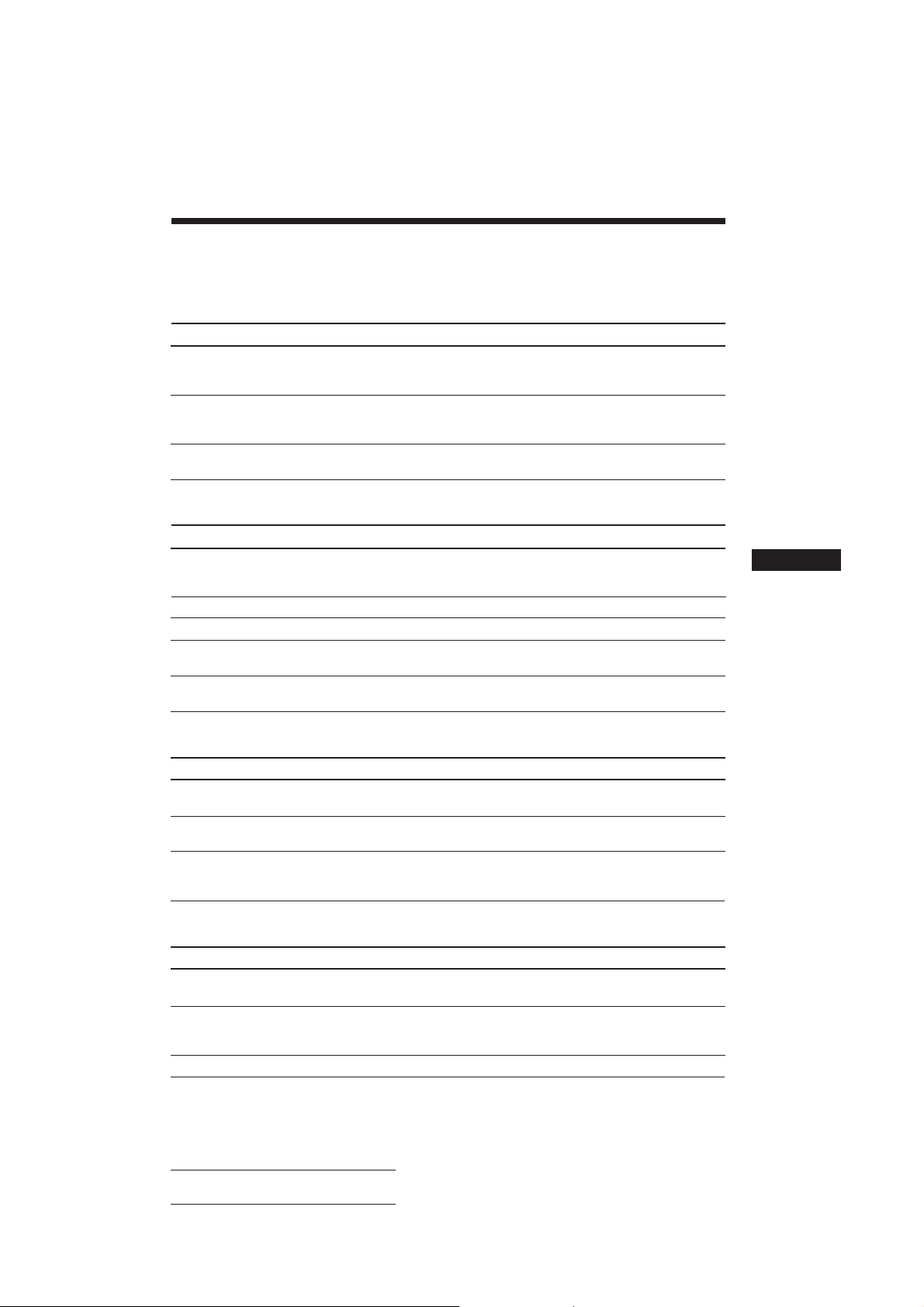
Troubleshooting guide
The following check will help you remedy the problems that you may encounter with your unit.
Before going through the checklist below, check the connection and operating procedures.
General
Problem
No sound.
The contents of the memory
have been erased.
Indications do not appear in the
display.
CD/MD playback
Problem
A disc cannot be loaded.
Play does not begin.
A disc is automatically ejected.
The operation buttons do not
function.
The sound skips due to
vibration.
Cause/Solution
•Adjust the volume with (+).
•Set the fader control to the centre position for two-speaker
systems.
• The power cord or battery has been disconnected.
• The reset button has been pressed.
n Store again into the memory.
Remove the front panel and clean the connectors. See “Cleaning
the connectors” (page 21) for details.
Cause/Solution
•Another CD is already loaded.
•The CD is forcibly inserted upside down or in the wrong way
(MD).
Defective MD or dusty CD.
The ambient temperature exceeds 50°C.
Press the reset button.
• The unit is installed at an angle of more than 20°.
• The unit is not installed in a sturdy part of the car.
EN
Additional Information
Radio reception
Problem
Preset tuning is not possible.
Automatic tuning is not
possible.
The “ST” indication flashes.
Cause/Solution
• Memorise the correct frequency.
• The broadcast signal is too weak.
The broadcast signal is too weak.
n Use manual tuning.
•Tune in the frequency correctly.
•The broadcast signal is too weak.
n Set to the MONO mode (page 9).
RDS
Problem
A SEEK starts after a few
seconds of listening.
No traffic announcements.
PTY displays “NONE”.
Cause/Solution
The station in non-TP or weaken signal.
n Press (AF/TA) until “AF.TA-OFF” appears.
•Activate “TA.”
•The station does not broadcast any traffic announcements
despite being TP. n Tune in another station.
The station does not specify the programme type.
Actual total number: Sony CDX-C610RDS (E,F,G,I) 3-856-122-12(2)
25
Page 26
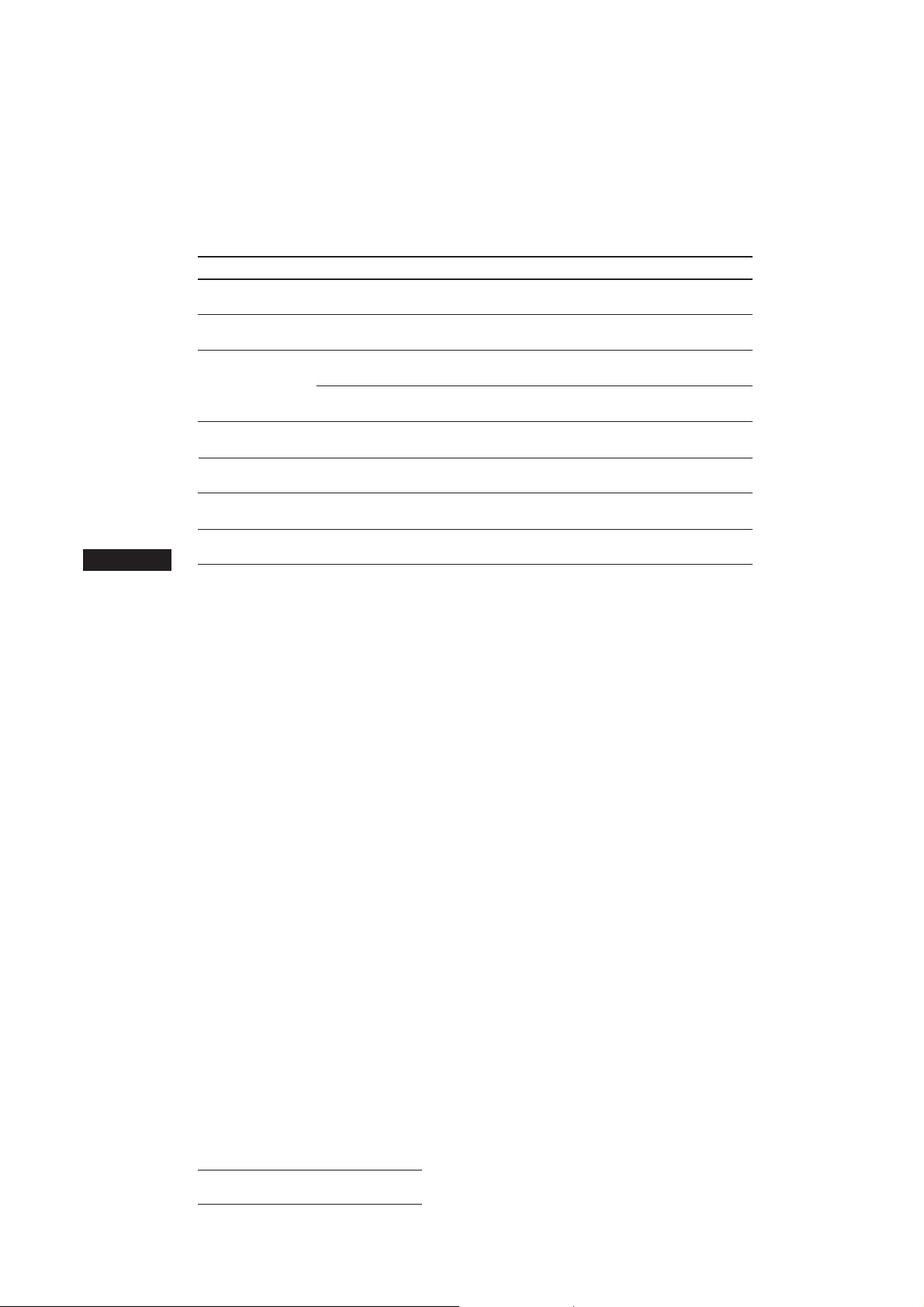
EN
Error displays (when the optional CD/MD changer is connected)
The following indications will flash for about five seconds, and an alarm sound will be heard.
Display
NO MAG
NO DISC
ERROR
BLANK
RESET
NO READY
HI TEMP
*1 When an error occurs during playback of an MD or CD, the disc number of the MD or CD does not appear in the display.
2
The disc number causing the error appears in the display.
*
If the above-mentioned solutions do not help improve the situation, consult your nearest Sony
dealer.
Cause
The disc magazine is not inserted in
the CD/MD changer.
No disc is inserted in the CD/MD
changer.
A CD is dirty or inserted upside
2
down.*
1
*
An MD does not play because of some
problem.*
No tracks have been recorded on an
1
*
MD.*
The CD/MD changer cannot be
operated because of some problem.
The lid of the MD changer is open or
MDs are not inserted properly.
The ambient temperature is more than
50°C.
2
2
Solution
Insert the disc magazine with discs
into the CD/MD changer.
Insert the discs in the CD/MD
changer.
Clean or insert the CD correctly.
Insert another MD.
Play an MD with recorded tracks on
it.
Press the reset button of the unit.
Close the lid or inserted the MDs
properly.
Wait until the temperature goes down
below 50°C.
26
Actual total number: Sony CDX-C610RDS (E,F,G,I) 3-856-122-12(2)
Page 27
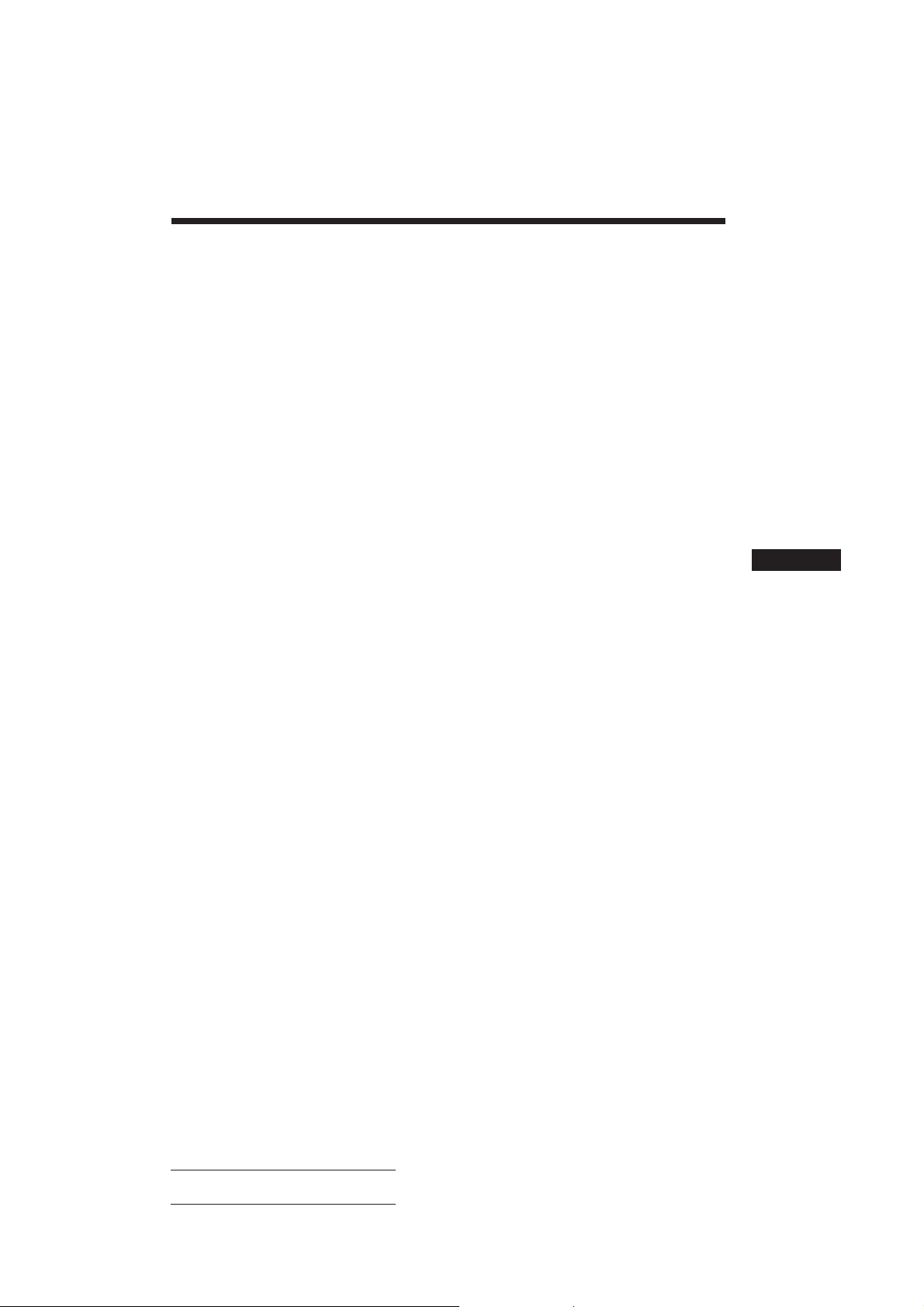
Index
A
Alternative Frequencies (AF) 10, 11
Automatic Music Sensor (AMS) 5, 15
Automatic tuning 9
Auto Scroll 15
B
Balance 14
Bass 14
Bank Play 19
Beep tone 14
Best Tuning Memory (BTM) 8
C
Caution alarm 4
CD playback 5, 15
CD programme memory 6, 16
Clock 5
Clock Time function (CT) 12
D, E
Dimmer 14
Direct disc selection 15
Disc Memo 18
Disc Scan 15
Display 5, 9, 10, 15, 19
Dual information 14
F, G, H
Fader 14
Front panel 4
Fuse 21
I, J, K
Illumination color 14
Intro Scan 6, 15
M, N, O
Manual search 6, 15
Manual tuning 9
MD playback 15
Memorising a station 8
Monaural mode 9
Mute 14
P, Q
PLAY MODE
BANK 19
INTRO 6, 15
LOCAL 9
MONO 9
PGM 6, 17
REP 6, 16
SHUF 6, 16
Programme 6, 12, 16
R
Radio 8
Radio Data System (RDS) 9
Repeat Play 6, 16
Reset 4
Rotary remote 4, 13, 14
S
SET UP
AMBER 14
A.SCRL 15
BEEP 14
CLOCK 5
DIM 14
D.INFO 14
GREEN 14
LOUD 14
RM 14
Shuffle Play 6, 16
EN
Additional Information
L
List-up 19
Local seek 9
Local link function 10
Locating
a disc 15, 19
a specific point 6, 15
a specific track 5, 15
a station 12
Loudness 14
T, U
Traffic Announcement (TA) 10, 11
Traffic Programme (TP) 10, 11
Treble 14
V
Volume 14
W, X, Y, Z
Wireless remote 23
Actual total number: Sony CDX-C610RDS (E,F,G,I) 3-856-122-12(2)
27
Page 28
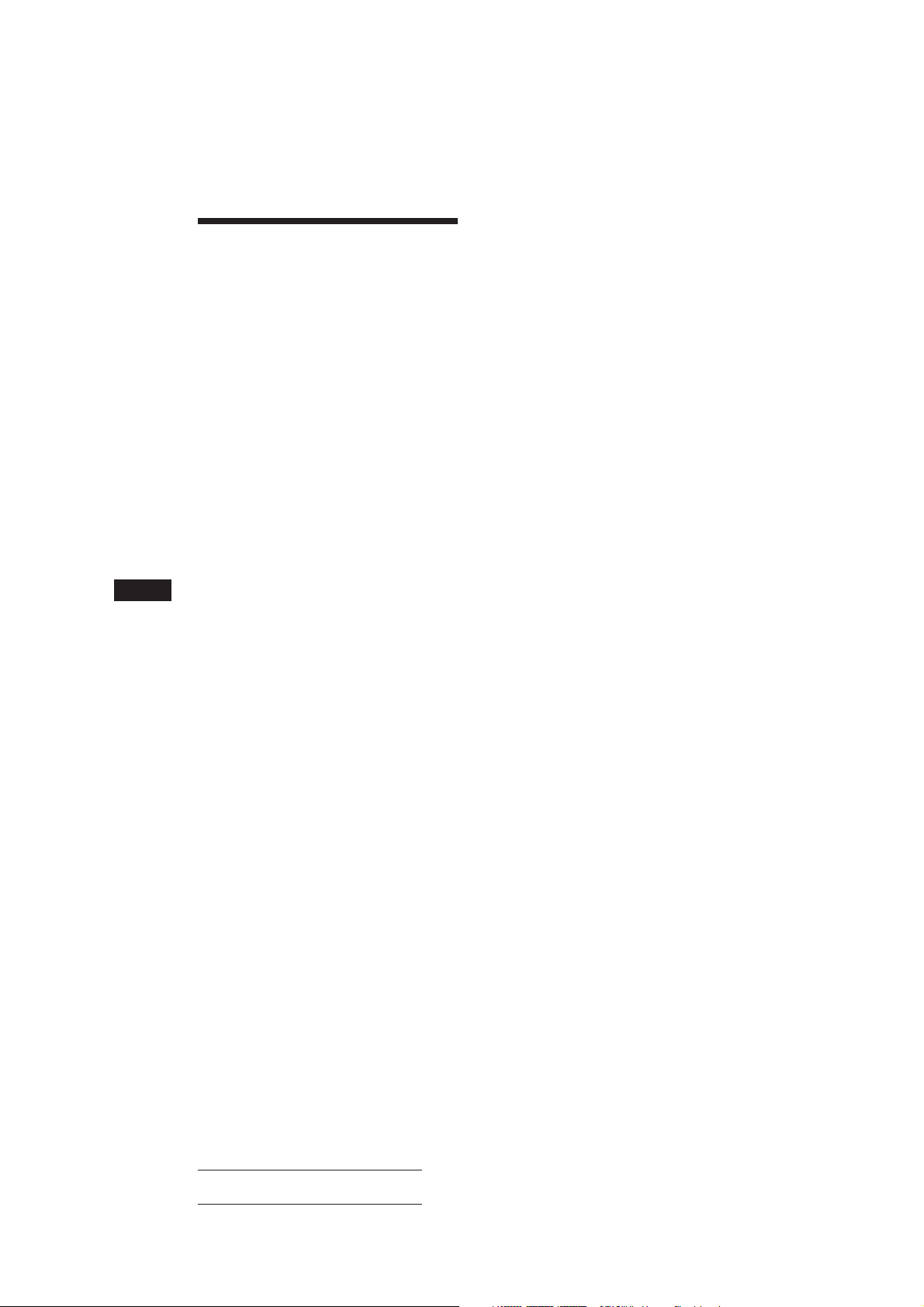
Félicitations !
Nous vous remercions d’avoir fait l’acquisition
d’un lecteur de disques compacts Sony. Cet
appareil est doté de multiples fonctions
d’utilisation que vous pouvez exploiter à l’aide
d’un satellite de commande ou d’une
télécommande sans fil.
En plus de la lecture de disques compacts et de
l’écoute d’émissions de radio, vous pouvez
étendre les possibilités de votre système en
raccordant un changeur de CD/MD.
F
2
Actual total number: Sony CDX-C610RDS (EFGI) 3-856-122-12(2)
Page 29
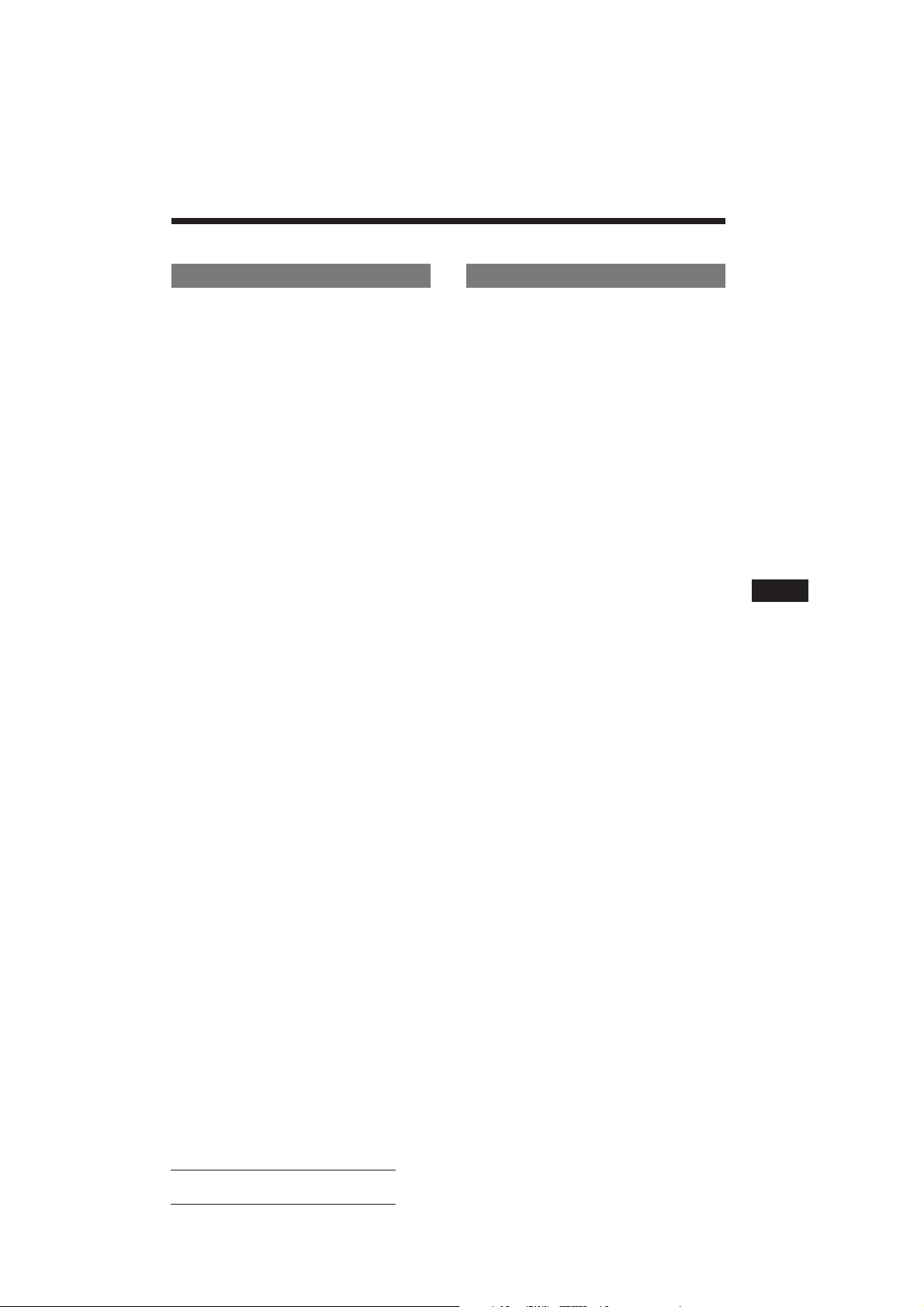
Table des matières
Description de cet appareil
Préparation
Réinitialisation de l’appareil ............................. 4
Dépose de la façade ............................................ 4
Préparation du satellite de télécommande ...... 4
Réglage de l’horloge ........................................... 5
Lecteur CD
Ecouter un CD ..................................................... 5
Lecture d’un CD dans différents modes.......... 6
Création d’un programme
— Mémoire de programmation CD ............ 6
Radio
Mémorisation automatique des stations
— Mémorisation du meilleur accord
(BTM) ............................................................... 9
Mémorisation de stations déterminées ............ 9
Réception des stations présélectionnées .......... 9
RDS
Aperçu de la fonction RDS .............................. 10
Affichage du nom de la station ....................... 10
Resyntonisation automatique de la même
émission
— Fréquences alternatives (AF) ................ 11
Ecoute des messages de radioguidage........... 12
Présélection des stations RDS avec les données
AF et TA ........................................................ 12
Localisation d’une station en fonction du type
d’émission ..................................................... 13
Réglage automatique de l’heure ..................... 14
Appareils optionnels
Changeur CD/MD
Lecture d’un CD ou d’un MD ......................... 17
Exploration des plages
— Balayage des intros ................................. 18
Lecture de plages répétée
— Lecture répétée ........................................ 18
Lecture de plages dans un ordre quelconque
— Lecture aléatoire ...................................... 18
Création d’un programme
— Mémoire de programmation CD .......... 18
Identification d’un CD
— Mémo de disque ..................................... 21
Localisation d’un disque par son titre
— Répertoire ................................................. 22
Sélection de plages déterminées pour la lecture
— Bloc ............................................................ 23
F
Informations complémentaires
Précautions ......................................................... 24
Entretien ............................................................. 25
Démontage de l’appareil .................................. 25
Emplacement des commandes ........................ 26
Spécifications ..................................................... 28
Dépannage ......................................................... 29
Index ................................................................... 31
Autres fonctions
Utilisation du satellite de télécommande ...... 14
Réglage des caractéristiques du son............... 16
Coupure du son................................................. 16
Modification des réglages du son et de
l’affichage ...................................................... 16
Actual total number: Sony CDX-C610RDS (EFGI) 3-856-122-12(2)
3
Page 30
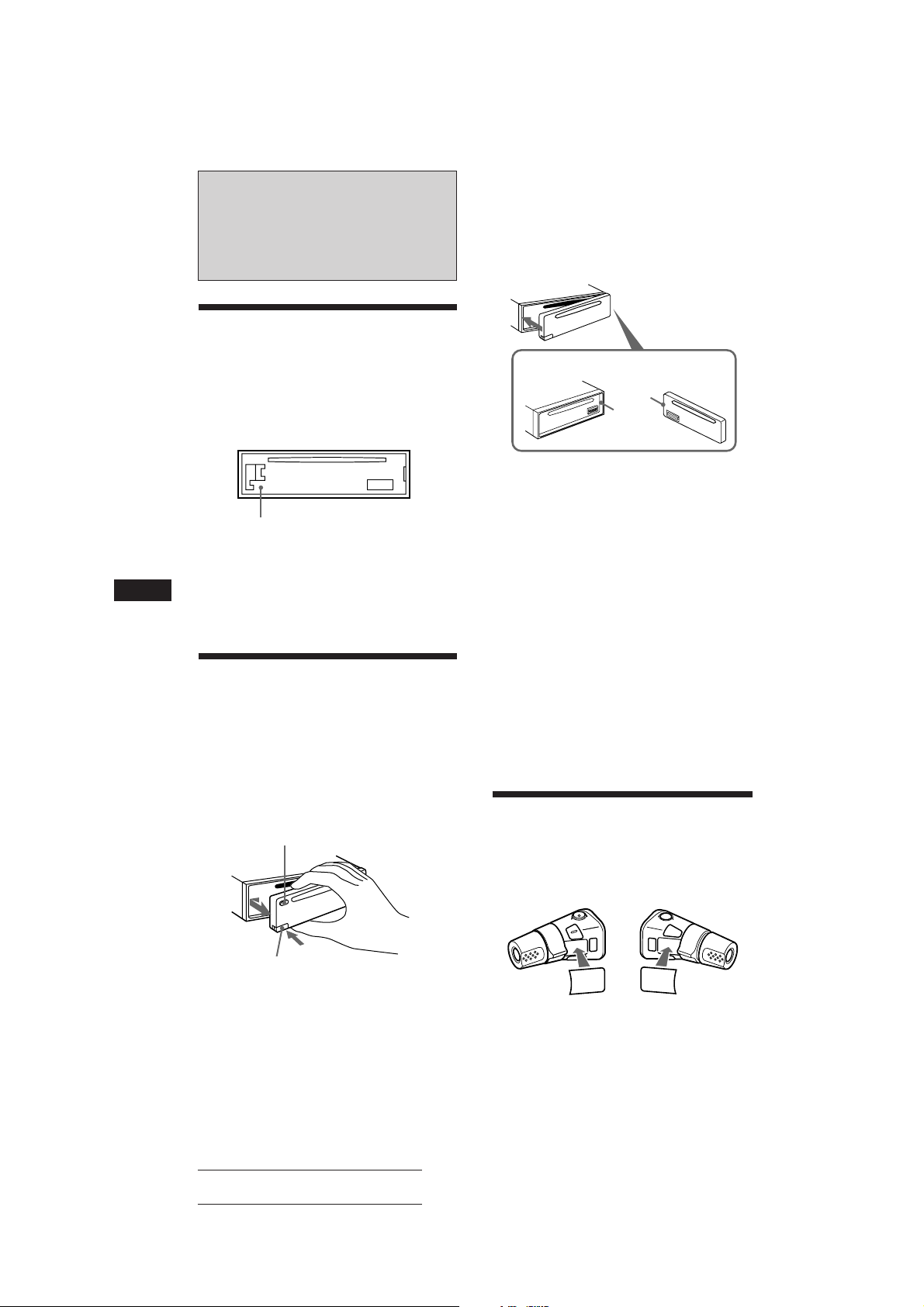
Préparation
Réinitialisation de
l’appareil
Avant la première mise en service de l’appareil
ou après avoir remplacé la batterie de la
voiture, vous devez réinitialiser l’appareil.
Appuyez sur la touche de réinitialisation à
l’aide d’un objet pointu comme un stylo à bille.
Touche de réinitialisation
Remarque
Quand vous branchez le cordon d’alimentation sur
l’appareil ou que vous le réinitialisez, attendez environ 10
secondes avant d’introduire un disque. N’introduisez pas
F
un disque dans ce délai de 10 secondes, sinon l’appareil ne
sera pas réinitialisé.
Fixation de la façade
Alignez la partie A de la façade sur la partie
B de l’appareil comme illustré et poussez
dessus jusqu’à ce qu’elle s’encliquette.
A
B
Remarques
• Veillez à ne pas installer la façade à l’envers.
• N’appuyez pas trop fort la façade contre l’appareil lors de
l’installation. Appuyez légèrement la façade contre
l’appareil.
• Lorsque vous emmenez la façade, glissez-la dans l’étui
spécial fourni.
• N’appuyez pas trop fort et n’exercez pas de pression
excessive sur la fenêtre d’affichage de la façade.
• N’exposez pas la façade au rayonnement direct du soleil,
à des sources de chaleur comme des conduits d’air chaud,
et ne la laissez pas dans un endroit humide. Ne laissez
jamais la façade sur le tableau de bord d’une voiture
parquée en plein soleil, où la température à l’intérieur de
l’habitacle risque d’augmenter considérablement.
Dépose de la façade
La façade de cet appareil peut être déposée
afin d’empêcher que l’appareil soit volé.
1 Appuyez sur (OFF).
2 Appuyez sur (RELEASE) pour
déverrouiller la façade. Faites-la ensuite
glisser légèrement vers la gauche et
enlevez-la en tirant vers vous.
(OFF)
(RELEASE)
Remarques
• Veillez à ne pas laisser tomber la façade lorsque vous la
déposez de l’appareil.
• Si vous appuyez sur (RELEASE) pour déposer la façade
alors que l’appareil est toujours sous tension,
l’alimentation est coupée automatiquement de manière à
éviter d’endommager les haut-parleurs.
4
Avertisseur
Si vous tournez la clé de contact sur la position
OFF après avoir enlevé la façade, l’avertisseur
émet un bip sonore pendant quelques
secondes (uniquement si le contacteur POWER
SELECT est réglé sur la position A).
Préparation du satellite
de télécommande
Lorsque vous installez le satellite de
télécommande, apposez les étiquettes de la
façon illustrée ci-dessous.
DSPL
SOUND
LIST
SOUND
LIST
DSPL
Actual total number: Sony CDX-C610RDS (EFGI) 3-856-122-12(2)
Page 31

Réglage de l’horloge
L’horloge à affichage numérique fonctionne
suivant un cycle à 24 heures.
Exemple: Réglez l’horloge sur 10:08
1 Appuyez sur (SHIFT) et ensuite sur (2)
(SET UP).
SET
SUR
EQ
1 Appuyez sur (4) (n).
CLOCK
SET UP
SET
SUR
EQ
Les chiffres des heures clignotent.
100
SET UP
Lecteur CD
Ecouter un CD
Introduisez simplement le CD.
La lecture démarre automatiquement.
Avec l’étiquette vers le haut
2 Réglez l’heure.
pour avancer
pour reculer
SET
SUR
EQ
1000
SET UP
3 Appuyez sur (4) (n).
SET
SUR
EQ
Les chiffres des minutes clignotent.
1000
SET UP
4 Réglez les minutes.
pour avancer
pour reculer
SET
SUR
EQ
1008
SET UP
2 Appuyez sur (SHIFT).
SUR
EQ
L’horloge démarre.
Remarque
Si le contacteur POWER SELECT situé sur le fond de
l’appareil est réglé sur la position B, mettez d’abord
l’appareil sous tension et réglez ensuite l’horloge.
1008
Si un CD se trouve déjà dans l’appareil,
appuyez plusieurs fois de suite sur (SOURCE)
jusqu’à ce que l’indication “CD” s’affiche.
Temps de lecture écoulé
CD
SUR
EQ
Remarque
Pour écouter un CD de 8 cm, utilisez l’adaptateur pour
CD single optionnel Sony (CSA-8).
TRACK
5 215
Numéro de la plage
Pour Appuyez sur
Arrêter la lecture 6 ou (OFF)
Ejecter le CD 6
Changement des paramètres
affichés
Chaque fois que vous appuyez sur (DSPL), les
paramètres changent selon la séquence
suivante:
Numéro de plage ˜ Horloge
F
Préparation/Lecteur CD
Actual total number: Sony CDX-C610RDS (EFGI) 3-856-122-12(2)
5
Page 32

Localisation d’une plage
SUR
PLAY MODE
INTRO
CD
EQ
INTROON
SUR
PLAY MODE ENTER
P1
EQ
ENTER
déterminée
— Détecteur automatique de musique
(AMS)
En cours de lecture, appuyez brièvement
sur l’un ou l’autre côté de (SEEK/AMS).
SEEK/AMS
Pour localiser les plages suivantes
Pour localiser les plages précédentes
Localisation d’un passage
déterminé sur une plage
— Recherche manuelle
En cours de lecture, appuyez sur l’un ou
l’autre côté de (SEEK/AMS) et maintenezle enfoncé. Relâchez la touche lorsque
vous avez trouvé le passage voulu.
SEEK/AMS
Pour chercher vers l’avant
2 Appuyez plusieurs fois de suite sur (3)
(PLAY MODE) jusqu’à ce que le mode de
lecture voulu apparaisse.
Chaque fois que vous appuyez sur (3)
(PLAY MODE), les paramètres affichés
changent selon la séquence suivante:
INTRO n REP n SHUF n PGM
CD
SUR
EQ
INTROOFF
PLAY MODE
3 Appuyez sur (4) (n) pour sélectionner
“ON.”
La lecture démarre.
Pour revenir au mode de lecture normal
sélectionnez “OFF” à l’étape 3 ci-dessus.
F
Pour chercher vers l’arrière
Remarque
Si l’indication “
la fenêtre d’affichage, cela signifie que vous êtes arrivé au
début ou à la fin du disque et que vous ne pouvez pas aller
plus loin.
” ou “ ” apparaît dans
Lecture d’un CD dans
différents modes
Vous pouvez reproduire un CD dans
différents modes:
•INTRO (balayage des intros) vous permet de
reproduire les 10 premières secondes de
toutes les plages.
•REP (lecture répétée) répète la lecture de la
plage en cours.
•SHUF (lecture aléatoire) reproduit toutes les
plages dans un ordre quelconque.
1 Appuyez sur (SHIFT).
Chaque fois que vous appuyez sur (SHIFT),
seuls les paramètres que vous pouvez
sélectionner s’illuminent.
SET UP PLAY MODE
SHIFT
12345
6
Création d’un programme
— Mémoire de programmation CD
Vous pouvez reproduire les plages dans
l’ordre de votre choix en créant votre propre
programme de lecture. Vous pouvez créer
deux programmes: Programme 1 et
Programme 2, et sélectionner jusqu’à 12 plages
dans chaque programme. Vous pouvez
enregistrer ces programmes.
1 Appuyez sur (SHIFT) et ensuite sur (3)
(PLAY MODE) pendant deux secondes.
CD
SUR
EQ
“P 1” indique que le Programme 1 est
sélectionné.
Pour sélectionner Program 2, appuyez
plusieurs fois de suite sur (4) (n) jusqu’à
ce que l’indication “P 2” apparaisse.
2 Appuyez sur l’un ou l’autre côté de
(SEEK/AMS) pour sélectionner la plage de
votre choix.
3 Appuyez brièvement sur (5) (ENTER).
CD
SUR
EQ
TRACK
3 P101
PLAY MODE ENTER
µ
TRACK
2 P102
PLAY MODE ENTER
Actual total number: Sony CDX-C610RDS (EFGI) 3-856-122-12(2)
Page 33

4 Pour introduire d’autres plages, répétez
les étapes 2 et 3.
5 Lorsque vous terminé la sélection des
plages, appuyez sur (3) (PLAY MODE)
pendant deux secondes.
Remarques
• L’indication “*WAIT*” apparaît dans la fenêtre
d’affichage pendant que l’appareil lit les données.
• L’indication “*FULL*” apparaît dans la fenêtre
d’affichage si vous essayez d’introduire plus de 12 plages
dans un programme de lecture.
Reproduction d’un programme
mémorisé
Vous pouvez sélectionner:
•PGM 1 pour reproduire le Programme 1.
•PGM 2 pour reproduire le Programme 2.
•PGM 1+2 pour reproduire les Programmes 1
et 2.
Suppression de la totalité du
programme
1 Appuyez sur (SHIFT) et ensuite sur (3)
(PLAY MODE) pendant deux secondes.
CD
SUR
EQ
“P 1” indique que le Programme 1 est
sélectionné.
TRACK
7 P108
PLAY MODE ENTER
2 Appuyez plusieurs fois sur (1) (N)
jusqu’à ce que l’indication “DEL”
apparaisse.
DEL
SUR
EQ
Pour supprimer le Programme 2, appuyez
plusieurs fois de suite sur (4) (n) jusqu’à
ce que l’indication “PGM 2” s’affiche.
--PGM1--
PLAY MODE ENTER
1 Appuyez sur (SHIFT).
2 Appuyez plusieurs fois de suite sur (3)
(PLAY MODE) jusqu’à ce que l’indication
“PGM” apparaisse.
3 Appuyez plusieurs fois de suite sur (4)
(n) jusqu’à ce que le programme voulu
apparaisse.
Reproduction du Programme 1
CD
SUR
EQ
Reproduction du Programme 2
CD
SUR
EQ
Reproduction des Programmes 1 et 2
CD
SUR
EQ
Lecture normale
CD
SUR
EQ
PGM1
PLAY MODE
µ
PGM2
PLAY MODE
µ
PGM1 2
PLAY MODE
µ
PGMOFF
PLAY MODE
La lecture du programme démarre.
PGM
1
PGM
2
PGM
1+2
3 Appuyez sur (5) (ENTER) pendant deux
secondes.
P1
SUR
EQ
NO DATA
PLAY MODE ENTER
Le programme est complètement effacé.
4 Lorsque vous avez terminé la procédure
de suppression de programmes, appuyez
sur (3) (PLAY MODE) pendant deux
secondes.
F
Lecteur CD
Pour revenir au mode de lecture normal,
sélectionnez “PGM-OFF” à l’étape 3 ci-dessus.
Remarque
L’indication “NO DATA” apparaît dans la fenêtre
d’affichage si aucune plage n’a été enregistrée dans le
programme.
Actual total number: Sony CDX-C610RDS (EFGI) 3-856-122-12(2)
7
Page 34

Ajouter des plages au programme
1 Appuyez sur (SHIFT) et ensuite sur (3)
(PLAY MODE) pendant deux secondes.
CD
SUR
EQ
“P 1” indique que le Programme 1 est
sélectionné.
TRACK
4 P103
PLAY MODE ENTER
Pour sélectionner le Programme 2, appuyez
plusieurs fois de suite sur (4) (n) jusqu’à
ce que l’indication “P 2” s’affiche.
2 Appuyez sur (1) (N) ou (4) (n) pour
désigner le numéro de la cellule
d’enregistrement de plage dans laquelle
vous souhaitez introduire une plage.
Numéro de cellule de plage
Suppression de plages dans un
programme
1 Appuyez sur (SHIFT) et ensuite sur (3)
(PLAY MODE) pendant deux secondes.
CD
SUR
EQ
“P 1” indique que le Programme 1 est
sélectionné.
TRACK
7 P108
PLAY MODE ENTER
Pour sélectionner le Programme 2, appuyez
plusieurs fois de suite sur (4) (n) jusqu’à
ce que l’indication “P 2” s’affiche.
2 Appuyez sur (1) (N) ou (4) (n) pour
sélectionner la plage que vous voulez
supprimer.
Numéro de cellule de plage
CD
SUR
EQ
TRACK
2 P102
PLAY MODE ENTER
3 Appuyez sur l’un ou l’autre côté de
F
(SEEK/AMS) pour sélectionner la plage à
insérer.
4 Appuyez brièvement sur (5) (ENTER)
pour introduire la plage.
La plage enregistrée sous ce numéro de
cellule et les plages suivantes se décalent.
Pour introduire d’autres plages dans le
programme, répétez les étapes 2 à 4.
Remarque
Lorsque les 12 cellules sont occupées, l’indication
“*FULL*” apparaît dans la fenêtre d’affichage et il est
impossible d’introduire d’autres plages.
5 Lorsque vous avez terminé la procédure
de sélection de plages, appuyez sur (3)
(PLAY MODE) pendant deux secondes.
CD
SUR
EQ
La plage enregistrée se trouve dans la cellule
d’enregistrement n
TRACK
3 P106
PLAY MODE ENTER
o
6 du Programme 1.
3 Appuyez sur (5) (ENTER) pendant deux
secondes.
Lorsque vous supprimez une plage d’un
numéro de cellule d’enregistrement, les
plages suivantes se décalent de façon à
occuper l’espace libéré.
DISC
DEL
SUR
EQ
-
TRACK
-- P106
PLAY MODE ENTER
µ
CD
SUR
EQ
TRACK
7 P106
PLAY MODE ENTER
4 Pour supprimer d’autres plages, répétez
les étapes 2 et 3.
5 Lorsque vous avez terminé la procédure
de suppression de plages, appuyez sur
(3) (PLAY MODE) pendant deux
secondes.
8
Actual total number: Sony CDX-C610RDS (EFGI) 3-856-122-12(2)
Page 35

Radio
Mémorisation
automatique des stations
— Mémorisation du meilleur accord (BTM)
L’appareil sélectionne les stations de radio
émettant avec le signal le plus puissant et les
mémorise dans l’ordre de leur fréquence. Vous
pouvez mémoriser jusqu’à 10 stations dans
chaque bande (FM1, FM2, PO et GO).
Attention
Si vous voulez syntoniser une station de radio
pendant que vous conduisez, utilisez la
fonction de mémorisation du meilleur accord
(BTM) de façon à prévenir tout risque
d’accident.
2 Appuyez sur l’un ou l’autre côté de
(SEEK/AMS) pour syntoniser la station
que vous voulez mémoriser sous une
touche numérique donnée.
3 Maintenez la touche numérique voulue
((1) à (10)) enfoncée pendant environ
deux secondes jusqu’à ce que vous
entendiez un bip sonore.
Le numéro de la touche numérique de
présélection apparaît dans la fenêtre
d’affichage.
Remarque
Si vous essayez de mémoriser une autre station sous une
touche numérique déjà utilisée, la station précédemment
mémorisée est supprimée.
Réception des stations
présélectionnées
1 Appuyez plusieurs fois de suite sur
(SOURCE) pour sélectionner la bande de
fréquence voulue (FM1, FM2, PO ou GO).
2 Appuyez sur (SHIFT) et appuyez ensuite
sur (6) (BTM).
L’appareil mémorise les stations sous les
touches numériques dans l’ordre de leur
fréquence.
Remarques
• L’appareil ne mémorise pas les stations émettant avec de
faibles signaux. Si seulement quelques stations sont
captables, certaines touches numériques resteront
inutilisées.
• Si un numéro est indiqué dans la fenêtre d’affichage,
l’appareil commence la mémorisation des stations à
partir de la station affichée.
Mémorisation de stations
déterminées
Vous pouvez mémoriser jusqu’à 10 stations sur
chaque bande dans l’ordre de votre choix. (20
stations FM1 et FM2, 10 stations en PO et en
GO).
1 Appuyez plusieurs fois de suite sur
(SOURCE) pour sélectionner la bande de
fréquence voulue.
1 Appuyez plusieurs fois de suite sur
(SOURCE) pour sélectionner la bande de
fréquence voulue.
2 Appuyez brièvement sur la touche
numérique ((1) à (10)) sous laquelle la
station voulue est mémorisée.
Si vous ne parvenez pas à
syntoniser une station
présélectionnée
Appuyez brièvement sur l’un ou l’autre
côté de (SEEK/AMS) pour rechercher la
station (syntonisation automatique).
L’exploration s’arrête dès que l’appareil
capte une station. Appuyez plusieurs fois
de suite sur l’un ou l’autre côté de
(SEEK/AMS) jusqu’à ce que ce que vous
captiez la station voulue.
Remarque
Si la syntonisation automatique s’arrête trop fréquemment,
appuyez sur (SHIFT) et appuyez ensuite plusieurs fois de
suite sur (3) (PLAY MODE) jusqu’à ce que l’indication
“LOCAL” (mode de recherche locale) s’affiche. Appuyez
ensuite sur (4) (n) pour sélectionner “ON.”
Seules les stations émettant avec un signal relativement
puissant seront syntonisées.
Conseil
Si vous connaissez la fréquence de la station que vous
voulez écouter, appuyez sur l’un ou l’autre côté de la
touche (SEEK/AMS) pendant deux secondes jusqu’à ce que
la fréquence voulue apparaisse (syntonisation manuelle).
F
Lecteur CD/Radio
Actual total number: Sony CDX-C610RDS (EFGI) 3-856-122-12(2)
9
Page 36

Si la réception FM est faible
— Mode monaural
1 Appuyez sur (SHIFT) et appuyez ensuite
sur (3) (PLAY MODE) jusqu’à ce que
l’indication “MONO” apparaisse.
RDS
2 Appuyez plusieurs fois sur (4) (n)
jusqu’à ce que l’indication “MONO-ON”
apparaisse.
La qualité sonore s’en trouve améliorée,
mais le son est diffusé en mode monaural
(l’indication “ST” disparaît).
Pour revenir au mode normal, sélectionnez
“MONO-OFF” à l’étape 2 ci-dessus.
Changement des paramètres
affichés
Chaque fois que vous appuyez sur (DSPL), les
paramètres affichés alternent entre la
fréquence et l’heure.
F
Aperçu de la fonction RDS
Le système RDS (Radio Data System) est un
service de diffusion qui permet aux stations de
radio FM d’émettre des informations
numériques complémentaires en même temps
que le signal normal de leurs émissions
radiophoniques. Votre autoradio stéréo vous
offre de multiples possibilités, dont voici un
aperçu: resyntonisation automatique de la
même émission, écoute des messages de
radioguidage et localisation d’une station en
fonction du type d’émission.
Remarques
• Suivant le pays ou la région, toutes les fonctions RDS
peuvent ne pas être accessibles.
• Le RDS peut ne pas fonctionner correctement si le signal
de retransmission est faible ou si la station syntonisée ne
transmet pas de signaux RDS.
Affichage du nom de la
station
Le nom de la station captée apparaît dans la
fenêtre d’affichage.
Sélectionnez une station FM.
Lorsque vous syntonisez une station FM
qui retransmet des signaux RDS, le nom de
la station apparaît dans la fenêtre
d’affichage.
FM1
SUR
EQ
BBC 1 FM
10
Remarque
L’indication “*” signifie que la station captée est de type
RDS.
Changement des paramètres
affichés
Chaque fois que vous appuyez sur (DSPL), les
paramètres changent selon la séquence
suivante:
z Fréquence z Horloge
Nom de la station Z
Remarque
L’indication “NO NAME” apparaît si la station captée ne
retransmet pas de signaux RDS.
Actual total number: Sony CDX-C610RDS (EFGI) 3-856-122-12(2)
Page 37

Resyntonisation
automatique de la même
émission
— Fréquences alternatives (AF)
La fonction de fréquences alternatives (AF)
sélectionne et resyntonise automatiquement la
station d’un même réseau de radiodiffusion
émettant avec le signal le plus puissant. Cette
fonction vous permet d’écouter la même
émission sans interruption pendant un long
trajet sans devoir resyntoniser la station
manuellement.
Changement automatique de fréquence
98,5 MHz
Emetteur
102,5 MHz
1 Sélectionnez une station FM.
2 Appuyez sur (AF/TA) jusqu’à ce que
l’indication “AF-ON” apparaisse dans la
fenêtre d’affichage.
L’appareil entame la recherche d’une
station alternative émettant avec un signal
plus puissant dans le même réseau de
radiodiffusion.
Remarque
S’il n’y a pas de station alternative dans la région et si
vous ne devez pas rechercher une station alternative,
désactivez la fonction AF en appuyant sur (AF/TA)
jusqu’à ce que l’indication “AF.TA-OFF” s’affiche.
Changement des paramètres
affichés
Chaque fois que vous appuyez sur (AF/TA), les
paramètres affichés changent selon la séquence
suivante:
z AF-ON z TA-ON z AF.TA-ON*
AF.TA-OFF Z
* Sélectionnez ce paramètre pour activer les fonctions AF
et TA.
96,0 MHz
Remarques
• Si l’appareil ne trouve pas de station alternative sur le
même réseau, l’indication “NO AF” et le nom de la
station clignotent alternativement.
• Si le nom de service de la station clignote après avoir
activé une présélection, cela signifie qu’aucune fréquence
alternative n’est accessible et que l’appareil ne peut
capter les données PI (identification de programme) de la
station mémorisée. Appuyez sur (SEEK/AMS) lorsque le
nom de service de la station clignote (pendant environ
huit secondes) de façon à ce que l’appareil commence à
chercher une station identifiée par les mêmes données PI,
mais avec une autre fréquence (l’indication “PI SEEK”
apparaît et aucun son n’est diffusé). Si l’appareil ne
trouve toujours pas de station alternative, l’indication
“NO PI” apparaît et l’appareil revient à la station
présélectionnée de départ.
Ecoute d’une émission régionale
La fonction “REG-ON” (écoute régionale
activée) de cet appareil vous permet de rester
syntonisé sur une émission régionale sans être
commuté sur une autre station régionale.
(Attention que vous devez activer la function
AF.) L’appareil est réglé par défaut sur “REGON”, mais vous pouvez appliquer la
procédure suivante pour désactiver cette
fonction.
Appuyez sur (SHIFT), puis sur (3) (PLAY
MODE) de manière répétée jusqu’à ce
que l’indication “REG-OFF” apparaisse.
Attention que, si vous sélectionnez “REGOFF”, il est possible que l’appareil passe
sur une autre station régionale du même
réseau de radiodiffusion.
Remarque
Cette fonction est inopérante au Royaume-Uni ainsi que
dans d’autres régions.
Fonction de liaison locale
(Royaume-Uni uniquement)
La fonction de liaison locale vous permet de
sélectionner d’autres stations locales de la
région où vous vous trouvez même si elles ne
sont pas mémorisées dans vos présélections.
1 Appuyez sur la touche de présélection
d’une station locale.
2 Appuyez à nouveau dans les cinq
secondes sur la touche de présélection
de cette station locale.
3 Répétez cette procédure jusqu’à ce que
vous captiez la station locale voulue.
F
Radio/RDS
Actual total number: Sony CDX-C610RDS (EFGI) 3-856-122-12(2)
11
Page 38

Ecoute des messages de
radioguidage
Les messages de radioguidage (TA) et les
émission de radioguidage (TP) vous
permettent de syntoniser automatiquement
une station FM qui diffuse des messages de
radioguidage même lorsque vous écoutez
d’autres émissions.
Appuyez sur (AF/TA) jusqu’à ce que
l’indication “TA-ON” ou “AF.TA-ON”
apparaisse.
L’appareil recherche alors des stations
d’information routière. L’indication “TP”
apparaît dans la fenêtre d’affichage lorsque
l’appareil capte une station émettant des
messages de radioguidage.
L’indication “TA” clignote lorsque les
messages de radioguidage commencent et
cessent lorsqu’ils se terminent.
Conseils
• Si vous appuyez sur (AF/TA) pendant la syntonisation
d’un message de radioguidage, il se peut que l’appareil
F
active la lecture d’un CD.
• Si les messages de radioguidage commencent alors que
vous êtes en train d’écouter une autre émission,
l’appareil commute automatiquement la diffusion des
messages de radioguidage et revient à l’émission de
départ lorsqu’ils se terminent.
Remarques
• L’indication “NO TP” clignote pendant cinq secondes si
la station captée ne diffuse pas de messages de
radioguidage. L’appareil recherche ensuite une station
qui diffuse des messages de radioguidage.
• Lorsque l’indication “EON” apparaît avec “TP” dans la
fenêtre d’affichage, la station en cours de réception utilise
les messages de radioguidage d’autres stations du même
réseau.
Pour désactiver le radioguidage en
cours
Appuyez brièvement sur (AF/TA).
Pour annuler la diffusion de tous les
messages de radioguidage, désactivez la
fonction en appuyant sur (AF/TA) jusqu’à
ce que l’indication “AF.TA-OFF”
apparaisse.
Présélection du volume pour les
messages de radioguidage
Vous pouvez présélectionner au préalable le
niveau du volume de diffusion des messages
de radioguidage de façon à ne manquer
aucune information. Dès que la diffusion d’un
message de radioguidage commence, le
volume est automatiquement réglé au niveau
présélectionné.
12
1 Sélectionnez le niveau de volume voulu.
2 Appuyez sur (AF/TA) pendant deux
secondes.
Un bip sonore retentit et le réglage est
mémorisé.
Réception de messages d’urgence
Si un message d’urgence est diffusé pendant
que vous écoutez la radio, le syntoniseur
commute automatiquement la diffusion du
message. Si vous écoutez une source autre que
la radio, les messages d’urgence sont diffusés
si vous avez réglé AF ou TA sur la position
ON. L’appareil commute alors
automatiquement la diffusion de ces messages,
quelle que soit la source que vous écoutiez à ce
moment précis.
Présélection des stations
RDS avec les données AF
et TA
Lorsque vous présélectionnez les stations RDS,
l’appareil mémorise les données de chaque
station ainsi que sa fréquence de telle sorte que
vous ne devez pas activer la fonction AF ou
TA chaque fois que vous syntonisez la station
présélectionnée. Vous pouvez sélectionner
différents réglages (AF, TA ou les deux) pour
une station présélectionnée déterminée ou
encore programmer le même réglage pour
toutes les stations présélectionnées.
Sélection du même réglage pour
toutes les stations
présélectionnées
1 Appuyez sur (SOURCE) pour sélectionner
une bande FM.
2 Appuyez plusieurs fois de suite sur
(AF/TA) pour sélectionner “AF-ON”, “TAON” ou “AF.TA-ON” (pour les deux
fonctions AF et TA).
Attention que la sélection “AF.TA-OFF” ne
mémorise pas uniquement les stations RDS,
mais aussi des stations FM autres que RDS.
3 Appuyez sur (SHIFT) et puis sur (6)
(BTM).
Actual total number: Sony CDX-C610RDS (EFGI) 3-856-122-12(2)
Page 39

Sélection de réglages différents
pour chaque station
présélectionnée
1 Sélectionnez une bande FM et syntonisez
la station voulue.
2 Appuyez plusieurs fois de suite sur
(AF/TA) pour sélectionner “AF-ON”, “TAON” ou “AF.TA-ON” (pour les fonctions
AF et TA).
3 Appuyez sur la touche de présélection
voulue pendant deux secondes jusqu’à
ce qu’un bip sonore retentisse.
Répétez la procédure à partir de l’étape 1
pour la présélection d’autres stations.
Conseil
Si vous voulez changer la présélection AF et/ou le réglage
TA après avoir syntonisé la station présélectionnée, c’est
possible en activant/désactivant la fonction AF ou TA.
Localisation d’une station
en fonction du type
d’émission
Vous pouvez localiser la station de votre choix
en sélectionnant l’un des types d’émission
mentionnés ci-dessous.
Remarque
Dans les pays et les régions où aucun signal EON n’est
diffusé, vous ne pouvez utiliser cette fonction que pour les
stations que vous avez déjà syntonisées une fois.
Types d’émission Affichage
Actualités NEWS
Dossiers d’actualité AFFAIRS
Informations INFO
Sports SPORT
Education EDUCATE
Théâtre DRAMA
Culture CULTURE
Science SCIENCE
Divers VARIED
Musique populaire POP M
Musique rock ROCK M
Musique de variété M.O.R. M
Musique classique “légère” LIGHT M
Musique classique CLASSICS
Autres types de musique OTHER M
Non spécifié NONE
Remarque
Vous ne pouvez pas utiliser cette fonction dans certains
pays où aucun signal PTY (sélection du type d’émission)
n’est accessible.
1 Appuyez sur (LIST) en cours de réception
FM jusqu’à ce que l’indication “PTY”
apparaisse.
SUR
EQ
Le type de l’émission diffusée apparaît dans
la fenêtre d’affichage si la station transmet
des signaux PTY. L’indication “- - - - -”
apparaît si la station captée n’est pas de type
RDS ou si aucun signal RDS n’a été capté.
INFO
2 Appuyez plusieurs fois de suite sur
(LIST) jusqu’à ce que le type d’émission
voulu s’affiche.
Les types d’émission apparaissent dans
l’ordre du tableau ci-dessus. Attention que
vous ne pouvez pas sélectionner le type
“NONE” (non spécifié) pour la recherche.
SUR
EQ
SPORT
3 Appuyez sur l’un ou l’autre côté de
(SEEK/AMS).
L’appareil entame la recherche d’une
station diffusant le type d’émission
sélectionné. Lorsque l’appareil capte une
telle émission, le type d’émission s’affiche à
nouveau pendant cinq secondes.
L’indication “NO” et le type d’émission
apparaissent alternativement pendant cinq
secondes si l’appareil ne peut trouver le
type d’émission sélectionné et revient à la
station précédente.
F
RDS
13
Actual total number: Sony CDX-C610RDS (EFGI) 3-856-122-12(2)
Page 40

Réglage automatique de
l’heure
Les données CT (heure) accompagnant la
transmission RDS assurent un réglage
automatique de l’heure.
1 Appuyez sur (SHIFT) et puis plusieurs
fois de suite sur (2) (SET UP) jusqu’à ce
que l’indication “CT” apparaisse.
SET
SUR
EQ
2 Appuyez sur (4) (n) de manière répétée
jusqu’à ce que “CT-ON” s’affiche.
L’heure est réglée.
SET
SUR
EQ
CTOFF
SET UP
CTON
SET UP
Autres fonctions
Utilisation du satellite de
télécommande
Le satellite de télécommande fonctionne en
appuyant sur les touches et/ou en faisant
tourner les commandes.
Le satellite de télécommande vous permet
également de commander le changeur CD ou
MD en option.
En appuyant sur la touche (la
touche SOURCE)
3 Appuyez sur (SHIFT) pour revenir à la
fenêtre d’affichage normale.
F
Pour annuler la fonction CT
Sélectionner “CT-OFF” à l’étape 2 cidessus.
Remarques
• Il est possible que la fonction CT ne fonctionne pas même
si une station RDS est captée.
• Il peut y avoir une différence entre l’heure réglée par la
fonction CT et l’heure réelle.
(SOURCE)
Chaque fois que vous appuyez sur
(SOURCE), la source change comme suit:
FM1 n FM2 n MW n LW n CD1 n CD2 n
MD1 n MD2
Conseil
Lorsque le sélecteur POWER SELECT est réglé sur la
position B, vous pouvez mettre l’appareil sous tension en
appuyant sur (SOURCE) du satellite de télécommande.
14
Actual total number: Sony CDX-C610RDS (EFGI) 3-856-122-12(2)
Page 41

En faisant tourner la commande (la
commande SEEK/AMS)
Appuyez sur (DSPL) pour changer
les paramètres affichés.
Appuyez sur (LIST) pour
afficher les noms mémorisés.
Appuyez sur
(SOUND) pour
régler le
volume et le
menu d’effet
spatial.
Faites tourner la commande
momentanément et relâchez-la pour:
• Repérer une plage spécifique sur une
cassette ou sur un disque. Faites tourner
et maintenez la commande pour repérer
un point spécifique dans une plage, puis
relâchez-la pour commencer la lecture.
• Syntoniser automatiquement les stations
de radio. Faites tourner et maintenez la
commande pour accorder la station
spécifique.
En faisant tourner la commande
tout en appuyant dessus (la
commande PRESET/DISC)
Faites tourner la commande tout en
appuyant dessus pour:
• Recevoir les stations mémorisées sur les
boutons de présélection.
• Changer le disque.
Autres opérations
Faites tourner la commande
VOL pour régler le volume.
Appuyez sur (MUTE)
pour mettre le son
en sourdine.
Modification du sens de
fonctionnement
Le sens de fonctionnement des commandes est
réglé par défaut comme indiqué dans
l’illustration ci-dessous.
Pour augmenter
Pour diminuer
Si vous devez monter le satellite de
télécommande à droite de la colonne de
direction, vous pouvez inverser le sens de
fonctionnement des commandes.
Appuyez sur (DSPL) pendant deux
secondes tout en maintenant la
commande VOL enfoncée.
Conseil
Vous pouvez contrôler le sens de fonctionnement des
commandes de cet appareil.
F
RDS/Autres fonctions
OFF
Appuyez sur (OFF)
pour éteindre
l’appareil.
Actual total number: Sony CDX-C610RDS (EFGI) 3-856-122-12(2)
15
Page 42

Réglage des
caractéristiques du son
Vous pouvez régler les graves, les aiguës ainsi
que la balance gauche-droite et la balance
avant-arrière. Chaque source peut mémoriser
les niveaux de graves et d’aiguës.
1 Sélectionnez le paramètre que vous
voulez régler en appuyant plusieurs fois
de suite sur (SOUND).
VOL (volume) n BAS (graves) n TRE
(aiguës) n BAL (balance gauche-droite) n
FAD (balance avant-arrière)
2 Réglez le paramètre sélectionné en
appuyant sur (+) ou (–).
Réglez le paramètre au maximum trois
secondes après l’avoir sélectionné. (Après
trois secondes, la touche sert de touche de
réglage du volume.)
F
Coupure du son
Appuyez sur (MUTE).
L’indication “MUTE-ON” clignote.
Pour restaurer le niveau précédent du volume,
appuyez à nouveau sur (MUTE).
Modification des réglages
du son et de l’affichage
Vous pouvez régler:
• AMBER/GREEN pour changer la couleur
d’illumination en ambre ou en vert.
• BEEP pour activer ou désactiver le bip sonore.
• DIM (gradateur) pour régler l’intensité
lumineuse de la fenêtre d’affichage.
• D.INFO (double information) pour afficher
simultanément l’horloge et le mode de
lecture (ON) ou pour afficher
alternativement ces informations (OFF).
• LOUD (correction physiologique) pour
exploiter les graves et les aiguës même à
faible volume. Les graves et les aiguës sont
renforcées.
• RM (satellite de télécommande) pour
inverser le sens de fonctionnement des
commandes du satellite.
— Sélectionnez “NORM” pour utiliser le
satellite de télécommande avec le sens
de fonctionnement des commandes par
défaut.
— “REV” si vous montez le satellite de
télécommande à la droite de la colonne
de direction.
1 Appuyez sur (SHIFT) et appuyez en suite
sur (2) (SET UP).
2 Appuyez plusieurs fois de suite sur (2)
(SET UP) jusqu’à ce que le mode de
réglage voulu apparaisse.
16
Chaque fois que vous appuyez sur (2)
(SET UP), les paramètres changent selon la
séquence suivante:
CLOCK n AMBER/GREEN n BEEP n DIM n
D.INFO*␣ n LOUD*␣ n RM
* Si vous n’avez pas syntonisé la station ou s’il n’y a
aucun CD/MD en cours de lecture, ces paramètres
ne s’affichent pas.
3 Appuyez sur (4) (n) pour sélectionner
le réglage voulu (par ex.: ON ou OFF).
4 Appuyez sur (SHIFT).
Lorsque le réglage de mode est terminé, le
mode de lecture normal s’affiche.
Actual total number: Sony CDX-C610RDS (EFGI) 3-856-122-12(2)
Page 43

Appareils optionnels
SEEK/AMS
Changeur CD/MD
1 Appuyez sur (SHIFT) et appuyez ensuite
plusieurs fois sur (2) (SET UP) jusqu’à ce
que l’indication “A.SCRL” apparaisse.
Vous pouvez commander jusqu’à 10
changeurs de CD et changeur de MD avec cet
appareil.
Lecture d’un CD ou d’un MD
Appuyez sur (SOURCE) jusqu’à ce que le
changeur voulu apparaisse.
La lecture CD/MD démarre.
Si un changeur CD ou MD est raccordé, toutes
les plages sont reproduites depuis le début.
Changement de l’affichage
Chaque fois que vous appuyez sur (DSPL) en
cours de lecture CD/MD, l’affichage change
selon la séquence suivante:
Temps de lecture écoulé
*1Si aucun titre n’a été préenregistré pour le CD ou MD
sélectionné, l’indication “NO NAME” apparaît dans la
fenêtre d’affichage.
2
Si le nom de la plage du MD n’est pas préenregistrée,
*
“NO NAME” est affiché.
3
Si la fonction de double information (D.INFO) est
*
activée, l’horloge n’apparaît pas dans la fenêtre
d’affichage.
Conseil
Si le titre du MD est trop long, vous pouvez le faire défiler
dans la fenêtre d’affichage en appuyant sur (SHIFT) et
ensuite sur (1) (N).
Défilement automatique du titre
d’un disque — Défilement automatique
Lorsque vous appuyez sur la touche (DSPL),
la fonction de défilement automatique fait
défiler automatiquement le titre d’un MD ou
d’une plage s’il comporte plus de huit
caractères.
$
$
Titre du disque*
$
Titre de la plage*
$
3
Horloge*
1
2
2 Appuyez sur (4) (n) pour sélectionner
“A.SCRL-ON.”
Pour désactiver la fonction de défilement
automatique, sélectionnez “A.SCRL-OFF” à
l’étape 2 ci-dessus.
Affichage de la date
d’enregistrement du MD sélectionné
Appuyez sur (DSPL) pendant deux
secondes pendant la lecture du MD.
La date d’enregistrement de la plage
s’affiche pendant environ trois secondes.
Localisation d’une plage
déterminée
— Détecteur automatique de musique (AMS)
En cours de lecture, appuyez une fois sur
l’un ou l’autre côté de (SEEK/AMS) pour
chaque plage que vous voulez sauter.
SEEK/AMS
Pour localiser les plages suivantes
Pour localiser les plages précédentes
Localisation d’un passage
déterminé sur une plage
— Recherche manuelle
En cours de lecture, appuyez sur l’un ou
l’autre côté de (SEEK/AMS) et maintenezle enfoncé. Relâchez la touche lorsque
vous avez trouvé le passage voulu.
Pour chercher vers l’avant
Pour chercher vers l’arrière
Localisation d’un disque par le
numéro de disque
— Sélection directe de disque
Appuyez sur la touche numérique
correspondant au numéro du disque
voulu.
La lecture du disque en question qui se
trouve dans le changeur sélectionné
commence.
F
Autres fonctions/Changeur CD/MD
17
Actual total number: Sony CDX-C610RDS (EFGI) 3-856-122-12(2)
Page 44

Exploration des plages
— Balayage des intros
Vous pouvez reproduire les 10 premières
secondes de toutes les plages du disque
sélectionné.
1 En cours de lecture, appuyez d’abord sur
et (SHIFT) ensuite plusieurs fois de suite
sur (3) (PLAY MODE) jusqu’à ce que
l’indication “INTRO” apparaisse.
Lecture de plages dans un
ordre quelconque
— Lecture aléatoire
Vous pouvez sélectionner:
• SHUF 1 pour reproduire les plages du disque
sélectionné dans un ordre aléatoire.
• SHUF 2 pour reproduire les plages du
changeur sélectionné dans un ordre aléatoire.
• SHUF 3 pour reproduire toutes les plages
dans un ordre aléatoire.
2 Appuyez sur (4) (n) pour sélectionner
“INTRO-ON.”
La balayage des intros démarre.
Pour revenir au mode de lecture normal,
sélectionnez “INTRO-OFF” à l’étape 2 cidessus.
Lecture de plages répétée
F
— Lecture répétée
Vous pouvez sélectionner:
• REP 1 pour répéter une plage.
• REP 2 pour répéter un disque.
• REP 3 pour répéter tous les disques du
changeurs sélectionné.
1 En cours de lecture, appuyez sur (SHIFT).
Appuyez ensuite plusieurs fois sur (3)
(PLAY MODE) jusqu’à ce que l’indication
“REP” apparaisse.
2 Appuyez plusieurs fois de suite sur
(4) (n) jusqu’à ce que l’indication
voulue apparaisse.
z REP-1 z REP-2 z REP-3
REP-OFF Z
La lecture répétée démarre.
Pour revenir au mode de lecture normal,
sélectionnez “REP-OFF” à l’étape 2 ci- dessus.
1 En cours de lecture, appuyez sur (SHIFT).
Appuyez ensuite plusieurs fois de suite
sur (3) (PLAY MODE) jusqu’à ce que
l’indication “SHUF” apparaisse.
2 Appuyez plusieurs fois de suite sur (4)
(n) jusqu’à ce que l’indication voulue
apparaisse.
z SHUF-1 z SHUF-2 z SHUF-3
SHUF-OFF Z
La lecture aléatoire démarre.
Pour revenir au mode de lecture normal,
sélectionnez “SHUF-OFF” à l’étape 2 cidessus.
Création d’un programme
— Mémoire de programmation CD
(changeur de CD avec fonction de mémoire
de programmation)
Vous pouvez reproduire les plages dans
l’ordre de votre choix en créant votre propre
programme de lecture. Vous pouvez créer
deux programmes: Programme 1 et
Programme 2, et sélectionner jusqu’à 12 plages
dans chaque programme. Vous pouvez
enregistrer ces programmes dans la mémoire.
1 Appuyez sur (SHIFT) et ensuite sur (3)
(PLAY MODE) pendant deux secondes.
Mode de lecture programmée
DISC
CD2
SUR
EQ
2
“P 1” indique que le Programme 1 est
sélectionné.
TRACK
3 P101
PLAY MODE ENTER
18
Si vous avez attribué un titre au disque, le
mode de lecture de bloc apparaît. Appuyez
sur (3) (PLAY MODE) de façon à ce que
l’indication “P 1” s’affiche au-dessus.
Actual total number: Sony CDX-C610RDS (EFGI) 3-856-122-12(2)
Page 45

Pour selectionner le Programme 2,
appuyez plusieurs fois de suite sur
(4) (n) jusqu’à ce que l’indication
“P 2” s’affiche.
2 Sélectionnez la plage de votre choix.
1 Appuyez plusieurs fois de suite sur
(SOURCE) pour sélectionner le
changeur.
2 Appuyez sur (SHIFT) et ensuite sur
une touche numérique pour
sélectionner le disque.
3 Appuyez sur (SHIFT).
4 Appuyez sur l’un ou l’autre côté de
(SEEK/AMS) pour sélectionner la
plage.
3 Appuyez brièvement sur (5) (ENTER).
P1
SUR
EQ
ENTER
PLAY MODE ENTER
µ
DISC
CD2
SUR
EQ
3
TRACK
2 P102
PLAY MODE ENTER
4 Pour introduire d’autres plages, répétez
les étapes 2 et 3.
5 Lorsque vous terminé la procédure de
sélection de plages, appuyez sur (3)
(PLAY MODE) pendant deux secondes.
Remarques
• L’indication “*WAIT*” apparaît dans la fenêtre
d’affichage si les données de la plage introduite n’ont pas
encore été chargées dans la mémoire ou si un disque n’a
pas encore été introduit dans l’appareil.
• L’indication “*FULL*” apparaît dans la fenêtre
d’affichage si vous essayez d’introduire plus de 12 plages
à la fois dans un programme de lecture.
Reproduction d’un programme
mémorisé
Une modification de l’ordre des disques dans
le changeur n’affecte pas lecture programmée.
Vous pouvez sélectionner:
•PGM 1 pour reproduire le programme 1.
•PGM 2 pour reproduire le programme 2.
•PGM 1+2 pour reproduire les programmes 1
et 2.
1 Appuyez sur (SHIFT).
2 Appuyez plusieurs fois sur (3) (PLAY
MODE) jusqu’à ce que l’indication “PGM”
apparaisse.
3 Appuyez plusieurs fois de suite sur (4)
(n) jusqu’à ce que le programme voulu
apparaisse.
z PGM-1 z PGM-2 z PGM-1+2
PGM-OFF Z
La lecture programmée démarre.
Pour revenir au mode de lecture normal,
sélectionnez “PGM-OFF” à l’étape 3.
Remarques
• Si vous appuyez sur une touche numérique pendant la
lecture d’une mémoire de programmation, la lecture de
mémoire de programmation est interrompue et la lecture
du disque sélectionné démarre.
• L’indication “NO DATA” apparaît dans la fenêtre
d’affichage si aucune plage n’a été enregistrée dans le
programme.
• Si une plage enregistrée dans la mémoire de
programmation ne figure pas dans le magasin à disques,
cette plage sera omise .
• Si le magasin à disques ne contient aucune plages
enregistrées dans la mémoire de programmation ou si les
données relatives aux plages enregistrées dans la
mémoire de programmation n’ont pas encore été
chargées, l’indication “NO READY” s’affiche.
F
Changeur CD/MD
Actual total number: Sony CDX-C610RDS (EFGI) 3-856-122-12(2)
19
Page 46

Suppression de la totalité du
programme
1 Appuyez sur (SHIFT) et ensuite sur (3)
(PLAY MODE) pendant deux secondes.
DISC
CD2
SUR
EQ
4
“P 1” indique que le Programme 1 est
sélectionné.
TRACK
7 P108
PLAY MODE ENTER
Si vous avez attribué un titre au disque, le
mode de lecture de bloc apparaît. Appuyez
sur (3) (PLAY MODE) jusqu’à ce que
l’affichage “P 1” apparaisse.
2 Appuyez plusieurs fois sur (1) (N)
jusqu’à ce que l’indication “DEL”
apparaisse.
DEL
SUR
EQ
--PGM1--
PLAY MODE ENTER
Pour supprimer le Programme 2, appuyez
plusieurs fois de suite sur (4) (n) jusqu’à
ce que l’indication “PGM 2” apparaisse.
F
3 Appuyez sur (5) (ENTER) pendant deux
secondes.
P1
SUR
EQ
NO DATA
PLAY MODE ENTER
Ajouter des plages au programme
1 Appuyez sur (SHIFT) et ensuite sur (3)
(PLAY MODE) pendant deux secondes.
DISC
CD2
SUR
EQ
4
“P 1” indique que le Programme 1 est
sélectionné.
TRACK
7 P108
PLAY MODE ENTER
Si vous avez attribué un titre au disque, le
mode de lecture de bloc apparaît. Appuyez
sur (3) (PLAY MODE) jusqu’à ce que
l’affichage “P 1” apparaisse.
Pour sélectionner le Programme 2, appuyez
plusieurs fois de suite sur (4) (n) jusqu’à
ce que “P 2” apparaisse.
2 Appuyez sur (1) (N) ou (4) (n) pour
sélectionner le numéro de la cellule
d’enregistrement dans laquelle vous
souhaitez introduire une plage.
Numéro de cellule d’enregistrement
DISC
CD2
SUR
EQ
3
TRACK
2 P105
PLAY MODE ENTER
3 Appuyez sur l’un ou l’autre côté de
(SEEK/AMS) pour sélectionner la plage à
introduire.
Le programme est complétement effacées.
4 Lorsque vous avez terminé la procédure
de suppression de plages, appuyez sur
(3) (PLAY MODE) pendant deux
secondes.
20
4 Appuyez brièvement sur (5) (ENTER)
pour introduire la plage.
La plage enregistrée sous ce numéro de
cellule et les plages suivantes se décalent.
Pour introduire d’autres plages dans le
programme, répétez les étapes 2 à 4.
Remarque
Lorsque les 12 cellules sont occupées, l’indication
“*FULL*” apparaît dans la fenêtre d’affichage et il est
impossible d’introduire d’autres plages.
5 Lorsque vous avez terminé la procédure
de sélection de plages, appuyez sur (3)
(PLAY MODE) pendant deux secondes.
Actual total number: Sony CDX-C610RDS (EFGI) 3-856-122-12(2)
Page 47

Suppression des plages du
SUR
DISC
DISCNAME
1
CD1
EQ
S
SUR
DISC
DISCNAME
1
CD1
EQ
S
programme
1 Appuyez sur (SHIFT) et ensuite sur (3)
(PLAY MODE) pendant deux secondes.
DISC
CD2
SUR
EQ
3
“P 1” indique que le Programme 1 est
sélectionné.
Si vous avez attribué un titre au disque, le
mode de lecture de bloc apparaît. Appuyez sur
(3) (PLAY MODE) jusqu’à ce que l’affichage
“P 1” apparaisse.
Pour sélectionner le Programme 2, appuyez
plusieurs fois de suite sur (4) (n) jusqu’à ce
que “P 2” apparaisse.
TRACK
2 P107
PLAY MODE ENTER
Identification d’un CD
— Mémo de disque (changeur de CD avec
fonction de personnalisation de lecture)
Vous pouvez identifier chaque disque par un
titre personnalisé. Vous pouvez introduire
jusqu’à huit caractères par disque. Si vous
identifiez un disque de cette façon, vous
pouvez ensuite le rappeler en introduisant son
titre (page 22) et sélectionner des plages
spécifiques en vue de la lecture (page 22).
1 Activez la lecture du CD et appuyez sur
(LIST) pendant deux secondes.
DISCNAME
DISC
CD1
SUR
EQ
1
2 Appuyez sur (1) (N) ou (4) (n) pour
sélectionner la plage à supprimer.
Numéro de cellule de plage
DISC
CD2
SUR
EQ
3
La plage enregistrée se trouve dans la cellule
d’enregistrement n° 6 du Programme 1.
TRACK
3 P106
PLAY MODE ENTER
3 Appuyez sur (5) (ENTER) pendant deux
secondes.
Lorsque vous supprimez une plage d’un
numéro de cellule, les plages suivantes se
décalent de façon à occuper l’espace libéré.
DISC
DEL
SUR
EQ
-
TRACK
-- P106
PLAY MODE ENTER
µ
DISC
CD2
SUR
EQ
4
TRACK
7 P106
PLAY MODE ENTER
4 Pour supprimer d’autres plages, répétez
les étapes 2 et 3.
5 Lorsque vous avez terminé la procédure
de suppression de plages, appuyez sur
(3) (PLAY MODE) pendant deux
secondes.
2 Introduisez les caractères.
1 Appuyez sur (+) pour sélectionner les
caractères voulus.
(A n B n C n ··· Z n 0 n 1 n 2 n
··· 9 n + n – n * n / n \ n > n <
n . n _ )
Si vous appuyez sur (–), les caractères
se succèdent dans l’ordre inverse.
Si vous souhaitez insérer un espace entre
des caractères, sélectionnez “_” (tiret
inférieur).
2 Appuyez sur (4) (n) après avoir
localisé le caractère voulu.
Le curseur clignotant se déplace sur
l’espace suivant.
Si vous appuyez sur (1) (N), le curseur
clignotant se déplace vers la gauche.
3 Répétez les étapes 1 et 2 pour
introduire le titre en entier.
3 Pour revenir en mode de lecture CD
normal, appuyez sur (LIST) pendant
deux secondes.
F
Changeur CD/MD
Conseil
Pour supprimer ou corriger un titre, introduisez un “_”
(tiret inférieur) pour chaque caractère.
21
Actual total number: Sony CDX-C610RDS (EFGI) 3-856-122-12(2)
Page 48

Affichage du mémo de disque
Appuyez sur (DSPL) pendant la lecture
du CD.
DISCNAME
DISC
CD1
SUR
EQ
1
SCHUBERT
Chaque fois que vous appuyez sur (DSPL)
en cours de lecture du CD, l’affichage
change selon la séquence suivante:
z Temps de lecture écoulé z Titre du disque
Horloge Z
Localisation d’un disque
par son titre
— Répertoire (changeur de CD ou de MD
avec fonction de personnalisation de lecture)
Cette fonction est opérante avec les disques
auxquels vous avez attribué un titre
personnalisé. Pour des informations plus
détaillées sur les titres de disques, reportezvous à la section “Identification d’un CD” à la
page 21.
Suppression du mémo de disque
1 Appuyez sur (SOURCE) pour sélectionner
le changeur de CD (par ex., CD 2 ou CD 3).
2 Appuyez sur (LIST) pendant deux
secondes.
3 Appuyez sur (DSPL) pendant deux
secondes.
F
4 Appuyez sur (+) ou (–) pour
sélectionner le titre à supprimer.
5 Appuyez sur (5) (ENTER) pendant deux
secondes.
Le titre est effacé.
Répétez les étapes 4 et 5 pour effacer
d’autres titres.
6 Appuyez sur (LIST) pendant deux
secondes.
L’appareil revient en mode de lecture CD
normal.
1 Appuyez brièvement sur (LIST).
Le titre attribué au disque en cours de
lecture apparaît dans la fenêtre d’affichage.
DISC
LST
SUR
EQ
1
SCHUBERT
ENTER
2 Appuyez plusieurs fois de suite sur
(LIST) jusqu’à ce que vous trouviez le
disque voulu.
3 Appuyez sur (5) (ENTER) pour
reproduire le disque (fonction de
recherche directe).
Remarques
• Lorsqu’un titre de disque a été affiché pendant cinq
secondes, la fenêtre d’affichage revient à son mode
d’affichage normal. Pour désactiver l’affichage, appuyez
sur (DSPL).
• Le titre des plages n’est pas affiché pendant la lecture
d’un MD.
• S’il n’y a aucun disque dans le magasin, l’indication
“NO DISC” apparaît dans la fenêtre d’affichage.
• Si aucun titre personnalisé n’a été attribué à un disque
donné, l’indication “********” apparaît dans la fenêtre
d’affichage.
• Si les informations relatives au disque n’ont pas encore
été lues par l’appareil, l’indication “NOT READ”
apparaît dans la fenêtre d’affichage. Pour exécuter le
chargement, appuyez d’abord sur la touche numérique et
choisissez ensuite le disque qui n’a pas été chargé.
• Ces informations s’affichent uniquement en lettres
capitales. De plus, certaines lettres ne peuvent pas être
affichées (en cours de lecture MD).
22
Actual total number: Sony CDX-C610RDS (EFGI) 3-856-122-12(2)
Page 49

Sélection de plages
déterminées pour la
lecture
fonction de personnalisation de lecture)
Si vous avez attribué un titre au disque, vous
pouvez programmer l’appareil pour qu’il saute
des plages et reproduise uniquement les
plages que vous souhaitez.
— Bloc (changeur de CD avec
Lecture de plages déterminées
Vous pouvez sélectionner:
•BANK-ON pour reproduire les plages avec le
réglage “PLAY.”
•BANK-INV (Inverse) pour reproduire les
plages avec le réglage “SKIP.”
1 En cours de lecture, appuyez sur (SHIFT)
et ensuite plusieurs fois de suite sur (3)
(PLAY MODE) jusqu’à ce que “BANK”
apparaisse.
1 Activez la lecture du disque et appuyez
sur (SHIFT). Appuyez ensuite sur (3)
(PLAY MODE) pendant deux secondes.
Mode de lecture de bloc
DISC
CD2
SUR
EQ
5
Remarque
Si vous n’avez pas attribué de titre au disque, le mode
de lecture de bloc n’apparaît pas et le mode de lecture
programmée apparaît.
Pour revenir au mode de lecture normal, appuyez sur
(SHIFT).
TRACK
1
PLAY MODE ENTER
2 Appuyez sur l’un ou l’autre côté de
(SEEK/AMS) pour sélectionner le numéro
de la plage que vous voulez sauter et
appuyez sur (5) (ENTER).
DISC
CD2
SUR
EQ
5
TRACK
3 SKIP
PLAY MODE ENTER
L’indication passe de “PLAY” à “SKIP.” Si
vous voulez revenir à “PLAY,” appuyez à
nouveau sur (5) (ENTER).
3 Répétez l’étape 2 pour définir le mode
“PLAY” ou “SKIP” sur toutes les plages.
4 Appuyez sur (3) (PLAY MODE) pendant
deux secondes.
L’appareil revient au mode de lecture CD
normal.
Remarques
• Vous pouvez activer le modes “PLAY” et “SKIP” sur 24
plages.
• Vous ne pouvez pas activer le mode “SKIP” sur toutes
les plages.
2 Appuyez plusieurs fois de suite sur (4)
(n) jusqu’à ce que le mode voulu
apparaisse.
z BANK-ON z BANK-INV
BANK-OFF Z
CD1
SUR
EQ
La lecture démarre à partir de la plage
suivant la plage en cours.
Pour revenir au mode de lecture normal,
sélectionnez “BANK-OFF” à l’étape 2 cidessus.
BANK
BANKON
PLAY MODE
F
Changeur CD/MD
Actual total number: Sony CDX-C610RDS (EFGI) 3-856-122-12(2)
23
Page 50

Informations
complémentaires
Précautions
•Si votre voiture est parquée en plein soleil et
si la température à l’intérieur de l’habitacle a
considérablement augmenté, laissez refroidir
l’appareil avant de l’utiliser.
•Si l’appareil n’est pas alimenté, vérifiez
d’abord les connexions. Si tout est en ordre,
vérifiez le fusible.
•Si aucun son n’est diffusé par les hautparleurs d’un système à deux haut-parleurs,
réglez la commande de balance avant-arrière
sur la position centrale.
•Si votre voiture est équipée d’une antenne
électrique, vérifiez si elle se déploie
automatiquement lorsque vous utilisez
l’appareil.
Si vous avez des questions ou des problèmes
F
concernant le fonctionnement de cet appareil
qui ne sont pas abordés dans le présent mode
d’emploi, consultez votre revendeur Sony.
Remarques sur la manipulation des
CD
Un disque souillé ou défectueux peut
occasionner des pertes de son en cours de
lecture. Pour obtenir une qualité sonore
optimale, manipulez les disques de la façon
illustrée.
Saisissez les disques par les bords. Pour que les
disques restent propres, n’en touchez jamais la
surface.
N’exposez pas les disques au rayonnement
direct du soleil ou à des sources de chaleur
telles que des conduits d’air chaud. De même,
ne les laissez pas dans une voiture parquée en
plein soleil où la température à l’intérieur de
l’habitacle risque d’augmenter dans des
proportions considérables.
Avant d’écouter un disque, nettoyez-le à l’aide
d’un chiffon de nettoyage disponible en
option. Essuyez les disques en allant du centre
vers l’extérieur.
N’utilisez pas de solvants tels que du benzène,
du diluant, des nettoyants disponibles dans le
commerce ou des sprays antistatiques destinés
aux disques analogiques en vinyle.
Remarques sur la condensation
d’humidité
Par temps de pluie ou dans les régions très
humides, de l’humidité risque de se condenser
sur la lentille à l’intérieur du lecteur CD. Si cela
se produit, l’appareil ne fonctionnera pas
correctement. Dans ce cas, retirez le disque et
attendez environ une heure que l’humidité se
soit évaporée.
Lecture de CD de 8 cm
Vous devez utiliser l’adaptateur pour CD
single optionnel Sony (CSA-8) de façon à
protéger le lecteur contre tout dommage.
Ne collez pas de papier ni de bande adhésive
sur la face imprimée.
24
Actual total number: Sony CDX-C610RDS (EFGI) 3-856-122-12(2)
Page 51

Remplacement du fusible
En cas de remplacement du fusible, veillez à
utiliser un fusible dont l’intensité correspond à
celle inscrite sur le fusible. Si le fusible grille,
vérifiez le branchement de l’alimentation et
remplacez le fusible. Si le fusible grille une
nouvelle fois après avoir été remplacé, cela
peut révéler une défaillance interne de
l’appareil. Le cas échéant, consultez un
revendeur Sony.
Fusible (15 A)
Démontage de l’appareilEntretien
Clé de dégagement
(fournie)
µ
µ
Avertissement
N’utilisez jamais de fusible dont l’intensité
dépasse celle du fusible fourni avec l’appareil,
car vous risqueriez d’endommager l’appareil.
Nettoyage des connecteurs
L’appareil peut ne pas fonctionner
correctement si les connecteurs entre l’appareil
et la façade sont souillés. Pour éviter cela,
ouvrez la façade en appuyant sur (RELEASE)
et enlevez-le. Nettoyez les connecteurs à l’aide
d’un Coton-tige imprégné d’alcool.
N’appliquez pas une trop forte pression. Vous
risquez sinon d’endommager les connecteurs.
Appareil principal
Arrière de la façade
µ
F
Informations complémentaires
Actual total number: Sony CDX-C610RDS (EFGI) 3-856-122-12(2)
25
Page 52

Emplacement des commandes
OFF
SEEK/AMS
DSPL LIST
SOURCE SOUND
RELEASE
MUTE
SHIFT
12345678910
Pour plus de détails, reportez-vous aux pages indiquées.
1 Touche SEEK/AMS (recherche/détecteur
F
automatique de musique/recherche
manuelle) 6, 8, 9, 11, 13, 17
2 Touche OFF 4, 5
3 Touche SOUND 16
4 Touches (+) (–) (volume/niveau de
sortie secondaire/graves/aiguës/balance
gauche-droite/balance avant-arrière)
5, 16, 21
5 Fenêtre d’affichage
6 Récepteur de la télécommande sans fil
en option
7 Touche DSPL (changement de mode
d’affichage) 5, 10, 17, 22
8 Touche 6 (éjection) 5
9 Touche LIST
Mémo de disque 22
Répertoire 22
Emissions RDS 13
!º Touche SOURCE (sélection de source)
5, 9, 12, 17, 19, 22
AF/TA
!¡ Touche RELEASE (dégagement façade) 4,
25
!™ Touche de réinitialisation (à l’avant de
l’appareil, dissimulée par la façade) 4
!£ Touche MUTE 16
!¢ Touche SHIFT
BTM 9, 12
PLAY MODE 6, 7, 8, 9, 10, 11, 17, 18,
19, 20, 21, 23
SET UP 14, 16
!∞ En cours de réception radio :
Touches numériques 9, 10
En cours de lecture CD/MD :
Touches de sélection directe de disque
17
!§ Contacteur POWER SELECT (sur la base
de l’appareil)
Voir “Contacteur POWER SELECT” dans
le manuel d’installation/raccordement.
!¶ Touche AF/TA 11, 12, 13
26
Actual total number: Sony CDX-C610RDS (EFGI) 3-856-122-12(2)
Page 53

Télécommande sans fil
en option (RM-X41)
Les touches de la télécommande
remplissent la même fonction que
celles de l’appareil.
1 Touche OFF
2 Touche DIR
La touche (DIR) est inopérante avec cet
appareil.
3 Touche SOURCE
4 Touche SEEK/AMS
5 Touche PRESET/DISC
Vous ne pouvez pas commander la recherche manuelle
et la syntonisation manuelle à l’aide de la
télécommande.
SOURCE
OFF
MUTE DSPL
DIR
MODE
SEEK
–
=
–
REW
–
AMS
PRESET
DISC
SOUND
SEL
+
+
+
FF
6 Touche MUTE
7 Touches (–) (+)
8 Touche DSPL
9 Touche SOUND
+
F
Informations complémentaires
Si le contacteur POWER SELECT est réglé sur la position B, l’appareil ne peut pas être
commandé à l’aide de la télécommande sans fil sauf si, au préalable, la touche (SOURCE) de
l’appareil a été enfoncée ou si un CD a été introduit de manière à activer l’appareil.
Actual total number: Sony CDX-C610RDS (EFGI) 3-856-122-12(2)
27
Page 54

Spécifications
Lecteur CD
Système Système audionumérique à
Rapport signal-bruit 90 dB
Réponse en fréquence 10 – 20.000 Hz
Pleurage et scintillement En dessous du seuil
disques compacts
mesurable
Radio
FM
Plage de syntonisation 87,5 – 108 MHz
Borne d’antenne Connecteur d’antenne
Fréquence intermédiaire 10,7 MHz
Sensibilité utile 8 dBf
Sélectivité 75 dB à 400 kHz
Rapport signal-bruit 62 dB (stéréo),
Distorsion harmonique à 1 kHz
Séparation 35 dB à 1 kHz
Réponse en fréquence 30 – 15.000 Hz
Taux de capture 2 dB
F
PO/GO
Plage de syntonisation PO: 531 – 1.602 kHz
Borne d’antenne Connecteur d’antenne
Fréquence intermédiaire 10,71 MHz/450 kHz
Sensibilité PO: 30 µV
externe
65 dB (mono)
0,9 % (stéréo),
0,5 % (mono)
GO: 153 – 281 kHz
externe
GO: 50 µV
Amplificateur de puissance
Sorties Sorties pour haut-parleurs
Impédance de haut-parleurs
Puissance utile maximum 35 W × 4 (à 4 ohms)
(connecteurs de sécurité)
4 – 8 ohms
Caractéristiques générales
Fil de sortie Fil de commande de relais
d’antenne électrique
Fil de commande
d’amplificateur de
puissance
Commandes de tonalité Graves ± 8 dB à 100 Hz
Aiguës ± 8 dB à 10 kHz
Puissance de raccordement
Batterie de voiture
12 V CC (masse négative)
Dimensions Approx. 188 × 58 × 177 mm
(L × H × P)
Dimensions de montage Approx. 178 × 50 × 154 mm
(L × H × P)
Masse Approx. 1,5 kg
Accessoires fournis Satellite de télécommande
(1)
Eléments d’installation et
de raccordement (1 jeu)
Etui pour la façade (1)
Accessoires optionnels Télécommande sans fil
RM-X41
Câble BUS (fourni avec un
cordon à broche RCA)
RC-61 (1 m), RC-62 (2 m)
Cordon à broche RCA
RC-63 (1 m), RC-64 (2 m),
RC-65 (5 m)
Chiffon de nettoyage
XP-CD1
Adaptateur pour CD single
optionnel CSA-8
Appareils optionnels Changeur de CD
CDX-71 (10 disques),
CDX-72 (10 disques),
CDX-81 (10 disques),
CDX-91 (10 disques),
CDX-T60 (6 disques),
CDX-T62 (6 disques)
Changeur MD
MDX-40, MDX-60
Sélecteur de source
XA-U20, etc.
28
La conception et les spécifications sont sujettes à
modifications sans préavis.
Actual total number: Sony CDX-C610RDS (EFGI) 3-856-122-12(2)
Page 55

Dépannage
Les points de contrôle suivants vous permettront de remédier à la plupart des problèmes que vous
pourriez rencontrer dans le cadre de l’utilisation de votre appareil.
Avant de passer en revue la liste de contrôle ci-dessous, vérifiez les procédures de raccordement et
d’utilisation.
Généralités
Problème
Pas de son.
Le contenu de la mémoire a été
effacé.
Aucune indication n’apparaît
dans la fenêtre d’affichage.
Lecture CD/MD
Problème
Impossible d’introduire un
disque.
La lecture ne démarre pas.
Un disque est éjecté
automatiquement.
Les touches de commande sont
inopérantes.
Le son saute à la suite de
vibrations.
Cause/Solution
• Réglez le volume à l’aide de (+).
• Réglez la commande de balance avant-arrière sur la position
centrale, si vous utilisez un système à 2 haut-parleurs.
• Le cordon d’alimentation ou la batterie a été déconnecté.
• La touche de réinitialisation a été enfoncée.
n Recommencez la procédure d’enregistrement dans la
mémoire.
Déposez la façade et nettoyez les connecteurs. Pour plus de
détails, voir la procédure “Nettoyage des connecteurs”
(page 25).
Cause/Solution
• Un autre CD a déjà été introduit dans l’appareil.
• Le CD est introduit à l’envers en forçant ou dans le mauvais
sens (MD).
Disque défectueux (MD) ou poussiéreux. (CD).
La température ambiante dépasse 50˚C.
Appuyez sur la touche de réinitialisation.
• L’appareil est installé suivant un angle de plus de 20˚.
• L’appareil n’a pas été installé à un endroit suffisamment stable
de la voiture.
F
Informations complémentaires
Réception radio
Problème
Impossible de syntoniser une
présélection.
La syntonisation automatique
est impossible.
L’indication “ST” clignote.
Cause/Solution
• Mémorisez la fréquence correcte.
• Le signal d’émission est trop faible.
Le signal d’émission est trop faible.
n Utilisez la syntonisation manuelle.
• Syntonisez la fréquence correctement.
• Le signal d’émission est trop faible.
n Activez le mode MONO (page 10).
Actual total number: Sony CDX-C610RDS (EFGI) 3-856-122-12(2)
29
Page 56

Fonctions RDS
Problème
Une recherche (SEEK)
commence après quelques
secondes d’écoute.
Aucun message de
radioguidage
PTY affiche “NONE” (Aucun).
Cause/Solution
La station n’est pas une station émettant des messages de
radioguidage ou le signal est faible.
n Appuyez sur (AF/TA) jusqu’à ce que l’indication “AF.TA-
OFF” apparaisse.
• Activez “TA.”
• La station n’émet pas d’informations routières malgré le
message TP.
n Recherchez une autre station.
La station ne spécifie pas le type de programme.
Affichages d’erreur (lorsque le changeur de CD/MD en option est raccordé)
Les indications suivantes clignotent pendant environ cinq secondes et un bip d’alarme retentit.
Affichage
NO MAG
NO DISC
F
ERROR
BLANK
RESET
NO READY
HI TEMP
*1Si une erreur se produit en cours de lecture d’un MD ou d’un CD, le numéro du MD ou du CD n’apparaît pas dans la
fenêtre d’affichage.
2
Le numéro du disque qui pose un problème apparaît dans la fenêtre d’affichage.
*
Si les solutions proposées ci-dessus ne permettent pas de remédier au problème, consultez votre
revendeur Sony.
Cause
Le magasin à disques n’a pas été
introduit dans le changeur CD/MD.
Il n’y a aucun disque dans le changeur
de CD/MD.
Un CD est souillé ou a été introduit à
l’envers*2.
1
*
Impossible de reproduire un MD en
raison d’un problème*2.
1
Aucune plage n’a été enregistrée sur
*
un MD*2.
Le changeur CD/MD ne peut
fonctionner en raison d’un problème.
Le couvercle du changeur de MD est
ouvert ou les MD ne sont pas bien en
place.
La température ambiante dépasse
50°C.
Solution
Introduisez le magasin à disques avec
des disques dans le changeur CD/MD.
Introduisez des disques dans le
changeur de CD/MD.
Nettoyez ou introduisez correctement
le CD.
Introduisez un autre MD.
Choisissez un MD sur lequel des
plages ont été enregistrées.
Appuyez sur la touche de
réinitialisation de l’appareil.
Fermez le couvercle ou remettez les
MD en place correctement.
Attendez que la température baisse
sous 50°C.
30
Actual total number: Sony CDX-C610RDS (EFGI) 3-856-122-12(2)
Page 57

Index
A
Aiguës 16
Avertisseur 4
B
Balance 16
Balance avant/arrière 16
Balayage des intros 6, 17
Bip sonore 16
C
Correction physiologique 16
Couleur d’illumination 16
Coupure du son 16
D
Défilement automatique 17
Détecteur automatique de musique (AMS) 6,
17
E
Emission de radioguidage (TP) 12
Exploration de disque 17
F
Façade 4
Fenêtre d’affichage 5, 10, 17
Fonction de liaison locale 11
Fonction d’heure 14
Fréquences alternatives (AF) 11, 12
Fusible 25
G
Gradateur 16
Graves 16
H
Horloge 5
I, J, K
Information double 16
L
Lecture aléatoire 6, 18
Lecture CD 5, 17
Lecture de bloc 23
Lecture MD 17
Lecture répétée 6, 18
M, N, O
Mémo de disque 21
Mémoire de programmation CD 6, 18
Mémorisation du meilleur accord (BTM) 9
Mémorisation d’une station 9
Message de radioguidage (TA) 12
Mode monaural 10
P, Q
PLAY MODE
BANK 23
INTRO 6, 17
LOCAL 9
MONO 10
PGM 6, 18
REP 7, 19
SHUF 6, 18
Programme 6, 13, 18
R
Radio 9
RDS 10
Recherche
d’un disque 17, 22
d’un passage déterminé 6, 17
d’une plage déterminée 6, 17
d’une station 13
Recherche locale 10
Recherche manuelle 6, 17
Réinitialisation 4
Répertoire 22
S
Satellite de télécommande 4, 14, 15
Sélection directe de disque 17
SET UP
AMBER 16
A.SCRL 17
BEEP 16
CLOCK 5
DIM 16
D.INFO 16
GREEN 16
LOUD 16
RM 16
Syntonisation automatique 10
Syntonisation manuelle 9
T, U
Télécommande sans fil 27
V, W, X, Y, Z
Volume 16
F
Informations complémentaires
Actual total number: Sony CDX-C610RDS (EFGI) 3-856-122-12(2)
31
Page 58

Willkommen!
Danke, daß Sie sich für den CD-Player von
Sony entschieden haben. Dieses Gerät bietet
Ihnen eine Vielzahl von Funktionen, die Sie
über einen Joystick oder eine drahtlose
Fernbedienung aufrufen können.
Ihnen stehen zusätzlich zur CD-Wiedergabe
und zum Radioempfang weitere Funktionen
zur Verfügung, wenn Sie die Anlage erweitern
und einen gesondert erhältlichen CD/MDWechsler.
D
2
Actual total number: Sony CDX-C610RDS (E,F,G,I) 3-856-122-12(2)
Page 59

Inhalt
Anleitung für dieses Gerät
Vorbereitungen
Zurücksetzen des Geräts.................................... 4
Abnehmen der Frontplatte ................................ 4
Vorbereiten des Joystick .................................... 4
Einstellen der Uhr ............................................... 5
CD-Player
Wiedergeben einer CD ....................................... 5
Wiedergeben einer CD in verschiedenen
Modi................................................................. 6
Zusammenstellen eines Programms
— CD-Programmspeicher ............................ 6
Radio
Automatisches Speichern von Sendern
— Speicherbelegungsautomatik (BTM-
Funktion) ......................................................... 8
Speichern der gewünschten Sender ................. 9
Einstellen der gespeicherten Sender ................ 9
RDS
Überblick über die RDS-Funktion .................. 10
Anzeigen des Sendernamens .......................... 10
Automatisches Neueinstellen eines Senders
— Alternativfrequenzen (AF-Funktion)... 10
Empfangen von Verkehrsdurchsagen ........... 11
Speichern von RDS-Sendern mit AF- und
TA-Daten ....................................................... 12
Suchen eines Senders nach Programmtyp .... 12
Automatisches Einstellen der Uhr.................. 13
Weitere Funktionen
Der Joystick ........................................................ 14
Einstellen der Klangeigenschaften ................. 15
Stummschalten des Tons ................................. 15
Wechseln der Klang- und
Anzeigeeinstellungen .................................. 15
Wenn zusätzliche Geräte
angeschlossen sind
CD/MD-Wechsler
Wiedergeben einer CD oder MD .................... 16
Anspielen der Titel
— Intro Scan ................................................. 16
Wiederholtes Wiedergeben von Titeln
— Repeat Play .............................................. 17
Wiedergeben von Titeln in willkürlicher
Reihenfolge
— Shuffle Play .............................................. 17
Zusammenstellen eines Programms
— CD-Programmspeicher .......................... 17
Benennen einer CD
— Disc Memo ............................................... 20
Ansteuern einer CD/MD anhand des Namens
— List-up ...................................................... 20
Auswählen bestimmter Titel für die
Wiedergabe
— Bank .......................................................... 21
D
Weitere Informationen
Sicherheitsmaßnahmen .................................... 22
Wartung .............................................................. 23
Ausbauen des Geräts ........................................ 23
Lage und Funktion der Teile und
Bedienelemente ............................................ 24
Technische Daten .............................................. 26
Störungsbehebung ............................................ 27
Index ................................................................... 29
Actual total number: Sony CDX-C610RDS (E,F,G,I) 3-856-122-12(2)
3
Page 60

Vorbereitungen
Zurücksetzen des Geräts
Bevor Sie das Gerät zum ersten Mal benutzen
oder nachdem Sie die Autobatterie
ausgetauscht haben, müssen Sie das Gerät
zurücksetzen.
Drücken Sie die Rücksetztaste mit einem
spitzen Gegenstand wie z. B. einem
Kugelschreiber.
Rücksetztaste
Hinweis
Wenn Sie das Stromversorgungskabel an das Gerät
anschließen oder das Gerät zurücksetzen, warten Sie etwa
10 Sekunden, bevor Sie eine CD einlegen. Legen Sie in
diesen 10 Sekunden keine CD ein. Andernfalls wird das
Gerät nicht zurückgesetzt.
D
Abnehmen der Frontplatte
Um einem Diebstahl des Geräts vorzubeugen,
kann die Frontplatte abgenommen werden.
1 Drücken Sie (OFF).
2 Lösen Sie mit (RELEASE) die Frontplatte.
Schieben Sie die Frontplatte dann ein
wenig nach links, und nehmen Sie sie ab,
indem Sie sie auf sich zu ziehen.
(OFF)
Anbringen der Frontplatte
Setzen Sie Teil A der Frontplatte wie in der
Abbildung dargestellt an Teil B des Geräts an,
und drücken Sie die Frontplatte an, bis sie mit
einem Klicken einrastet.
A
B
Hinweise
• Achten Sie beim Anbringen der Frontplatte darauf, daß
sie richtigherum ausgerichtet ist. Die Frontplatte kann
nicht andersherum angebracht werden.
• Wenden Sie beim Festdrücken der Frontplatte keine
Gewalt an. Ein leichter Druck reicht aus, um die
Frontplatte am Gerät zu befestigen.
• Bewahren Sie die Frontplatte beim Transportieren im
mitgelieferten Behälter auf.
• Drücken Sie nicht stark auf die Displays an der
Vorderseite der Frontplatte.
• Schützen Sie die Frontplatte vor direktem Sonnenlicht,
vor Wärmequellen wie Warmluftauslässen und vor
Feuchtigkeit. Wenn das Fahrzeug in der Sonne geparkt
ist, legen Sie sie nicht auf das Armaturenbrett, da sie
sich sonst zu stark erhitzen kann.
Warnton
Wenn Sie den Zündschlüssel in die OFFPosition stellen, ohne die Frontplatte
abzunehmen, ertönt einige Sekunden lang ein
Warnton (nur wenn der Schalter POWER
SELECT in der Position A steht).
Vorbereiten des Joystick
Bringen Sie bei der Montage des Joystick den
Aufkleber wie in der Abbildung unten an.
(RELEASE)
Hinweise
• Achten Sie darauf, daß die Frontplatte beim Abnehmen
nicht herunterfällt.
• Wenn Sie zum Abnehmen der Frontplatte bei
eingeschaltetem Gerät die Taste (RELEASE) drücken,
wird das Gerät automatisch ausgeschaltet, um eine
Beschädigung der Lautsprecher zu vermeiden.
4
Actual total number: Sony CDX-C610RDS (E,F,G,I) 3-856-122-12(2)
DSPL
SOUND
LIST
SOUND
LIST
DSPL
Page 61

Einstellen der Uhr
SEEK/AMS
Die Uhr zeigt die Zeit digital im 24-StundenFormat an.
Beispiel: Einstellen der Uhr auf 10:08
1 Drücken Sie (SHIFT) und dann (2) (SET
UP).
SET
SUR
EQ
1 Drücken Sie (4) (n).
CLOCK
SET UP
SET
SUR
EQ
Die Stundenziffern blinken.
100
SET UP
CD-Player
Wiedergeben einer CD
Legen Sie einfach die CD ein.
Die Wiedergabe beginnt automatisch.
Mit der beschrifteten Seite nach oben
2 Stellen Sie die Stunden ein.
vorwärts
rückwärts
SET
SUR
EQ
1000
SET UP
3 Drücken Sie (4) (n).
SET
SUR
EQ
Die Minutenziffern blinken.
1000
SET UP
4 Stellen Sie die Minuten ein.
vorwärts
rückwärts
SET
SUR
EQ
1008
SET UP
2 Drücken Sie (SHIFT).
SUR
EQ
Die Uhr beginnt zu laufen.
Hinweis
Steht der Schalter POWER SELECT an der Unterseite des
Geräts auf B, schalten Sie zuerst das Gerät ein, und
stellen Sie dann die Uhr ein.
1008
Wenn bereits eine CD eingelegt ist, drücken
Sie (SOURCE) so oft, bis „CD“ angezeigt wird.
Verstrichene Spieldauer
CD
SUR
EQ
Hinweis
Wenn Sie eine Single-CD (8-cm-CD) wiedergeben wollen,
verwenden Sie den gesondert erhältlichen Single-CDAdapter von Sony (CSA-8).
TRACK
5 215
Titelnummer
Zum Drücken Sie
Beenden der Wiedergabe 6 oder (OFF)
Auswerfen der CD 6
Wechseln der Anzeige im Display
Mit jedem Tastendruck auf (DSPL) wechselt
die Anzeige folgendermaßen:
Titelnummer ˜ Uhrzeit
Ansteuern eines bestimmten Titels
— AMS (Automatischer Musiksensor)
Drücken Sie während der Wiedergabe
kurz eine Seite von (SEEK/AMS).
Ansteuern nachfolgender Titel
Ansteuern vorhergehender Titel
D
Vorbereitungen/CD-Player
5
Actual total number: Sony CDX-C610RDS (E,F,G,I) 3-856-122-12(2)
Page 62

Ansteuern einer bestimmten
SUR
PLAY MODE ENTER
P1
EQ
ENTER
SUR
PLAY MODE
INTRO
CD
EQ
INTROON
Passage in einem Titel
— Manuelle Suche
Halten Sie während der Wiedergabe eine
Seite von (SEEK/AMS) gedrückt. Lassen
Sie die Taste wieder los, wenn Sie die
gewünschte Passage gefunden haben.
SEEK/AMS
Vorwärtssuchen
Rückwärtssuchen
3 Wählen Sie mit (4) (n) die Einstellung
„ON.“
Die Wiedergabe beginnt.
Wenn Sie wieder in den normalen
Wiedergabemodus schalten wollen, wählen Sie
in Schritt 3 oben die Einstellung „OFF.“
Hinweis
Wenn „
sind Sie am Anfang bzw. Ende der CD angelangt.
In diesen Fällen können Sie nicht zum vorhergehenden
bzw. zum folgenden Titel schalten.
“ oder „ “ im Display erscheint,
Wiedergeben einer CD in
verschiedenen Modi
Sie können CDs in verschiedenen Modi
wiedergeben lassen:
• INTRO (Intro Scan) zum Anspielen der
D
ersten 10 Sekunden jedes Titels.
• REP (Repeat Play) zum Wiederholen des
aktuellen Titels.
• SHUF (Shuffle Play) zum Wiedergeben der
Titel in willkürlicher Reihenfolge.
1 Drücken Sie (SHIFT).
Mit jedem Tastendruck auf (SHIFT)
leuchten jeweils nur die Optionen auf, die
Sie auswählen können.
SET UP PLAY MODE
SHIFT
12345
2 Drücken Sie (3) (PLAY␣ MODE) so oft, bis
der gewünschte Wiedergabemodus
erscheint.
Mit jedem Tastendruck auf (3)
(PLAY␣ MODE) wechselt die Anzeige
folgendermaßen:
INTRO n REP n SHUF n PGM
CD
SUR
EQ
INTROOFF
PLAY MODE
Zusammenstellen eines
Programms
— CD-Programmspeicher
Sie können die Titel, die Sie hören möchten, in
der gewünschten Wiedergabereihenfolge
auswählen und als Programm speichern. Bei
dieser Funktion können Sie zwei Programme
mit jeweils 12 Titeln zusammenstellen.
1 Drücken Sie (SHIFT) und dann zwei
Sekunden lang (3) (PLAY MODE).
CD
SUR
EQ
„P 1“ zeigt die Auswahl von Programm 1 an.
Wenn Sie Programm 2 zusammenstellen
wollen, drücken Sie (4) (n) so oft, bis
„P␣ 2“ erscheint.
2 Drücken Sie eine der Seiten von
(SEEK/AMS), und wählen Sie damit den
Titel, den Sie programmieren wollen.
3 Drücken Sie kurz (5) (ENTER).
CD
SUR
EQ
4 Um weitere Titel zu programmieren,
gehen Sie wie in Schritt 2 und 3 erläutert
vor.
5 Wenn Sie alle gewünschten Titel
eingegeben haben, drücken Sie zwei
Sekunden lang (3) (PLAY MODE).
TRACK
3 P101
PLAY MODE ENTER
µ
TRACK
2 P102
PLAY MODE ENTER
6
Actual total number: Sony CDX-C610RDS (E,F,G,I) 3-856-122-12(2)
Page 63

Hinweise
• „*WAIT*“ erscheint im Display, während das Gerät die
Daten einliest.
• „*FULL*“ erscheint im Display, wenn Sie versuchen,
mehr als 12 Titel für ein Programm einzugeben.
Wiedergeben des gespeicherten
Programms
Sie haben folgende Auswahlmöglichkeiten:
• PGM 1 zur Wiedergabe von Programm 1.
• PGM 2 zur Wiedergabe von Programm 2.
• PGM 1+2 zur Wiedergabe von Programm 1
und 2.
1 Drücken Sie (SHIFT).
2 Drücken Sie (3) (PLAY MODE) so oft, bis
„PGM“ erscheint.
3 Drücken Sie (4) (n) so oft, bis das
gewünschte Programm erscheint.
Wiedergabe von Programm 1
CD
SUR
EQ
Wiedergabe von Programm 2
CD
SUR
EQ
Wiedergabe von Programm 1 und 2
CD
SUR
EQ
PGM1
PLAY MODE
µ
PGM2
PLAY MODE
µ
PGM1 2
PLAY MODE
PGM
1
PGM
2
PGM
1+2
µ
Normale Wiedergabe
CD
SUR
EQ
PGMOFF
PLAY MODE
Die Wiedergabe des Programms beginnt.
Wenn Sie wieder in den normalen
Wiedergabemodus schalten wollen, wählen Sie
in Schritt 3 oben die Einstellung „PGM-OFF“.
Hinweis
Wenn für das Programm keine Titel programmiert
wurden, erscheint „NO DATA“ im Display.
Löschen des gesamten Programms
1 Drücken Sie (SHIFT) und dann zwei
Sekunden lang (3) (PLAY MODE).
CD
SUR
EQ
„P 1“ zeigt die Auswahl von Programm 1 an.
TRACK
7 P108
PLAY MODE ENTER
2 Drücken Sie (1) (N) so oft, bis „DEL“
erscheint.
DEL
SUR
EQ
--PGM1--
PLAY MODE ENTER
Wenn Sie Programm 2 löschen wollen,
drücken Sie (4) (n) so oft, bis „PGM 2“
angezeigt wird.
3 Drücken Sie (5) (ENTER) zwei Sekunden
lang.
P1
SUR
EQ
NO DATA
PLAY MODE ENTER
Das gesamte Programm wird gelöscht.
4 Wenn alle Titel gelöscht sind, drücken Sie
zwei Sekunden lang (3) (PLAY MODE).
Hinzufügen von Titeln zum
Programm
1 Drücken Sie (SHIFT) und dann zwei
Sekunden lang (3) (PLAY MODE).
CD
SUR
EQ
„P 1“ zeigt die Auswahl von Programm 1 an.
TRACK
4 P103
PLAY MODE ENTER
Wenn Sie Programm 2 auswählen wollen,
drücken Sie (4) (n) so oft, bis „P 2“
erscheint.
2 Geben Sie mit (1) (N) oder (4) (n) die
Titelpositionsnummer an, an der Sie
einen Titel hinzufügen wollen.
Titelpositionsnummer
CD
SUR
EQ
TRACK
2 P102
PLAY MODE ENTER
3 Wählen Sie mit einer der Seiten von
(SEEK/AMS) den Titel aus, den Sie
einfügen wollen.
4 Drücken Sie kurz (5) (ENTER), um den
Titel einzufügen.
Der aktuelle Titel an dieser
Titelpositionsnummer und die
nachfolgenden Titel werden nach unten
verschoben.
Wenn Sie weitere Titel in das Programm
einfügen möchten, gehen Sie wie in Schritt
2 bis 4 erläutert vor.
Fortsetzung siehe nächste Seite n
D
CD-Player
7
Actual total number: Sony CDX-C610RDS (E,F,G,I) 3-856-122-12(2)
Page 64

Hinweis
Sobald für alle 12 Positionen ein Titel programmiert
wurde, erscheint „*FULL*“ im Display, und Sie
können keine weiteren Titel einfügen.
5 Wenn Sie alle gewünschten Titel
eingefügt haben, drücken Sie zwei
Sekunden lang (3) (PLAY MODE).
Löschen programmierter Titel
1 Drücken Sie (SHIFT) und dann zwei
Sekunden lang (3) (PLAY MODE).
CD
SUR
EQ
„P 1“ zeigt die Auswahl von Programm 1 an.
TRACK
7 P108
PLAY MODE ENTER
Wenn Sie Programm 2 auswählen wollen,
drücken Sie (4) (n) so oft, bis „P 2“
erscheint.
2 Geben Sie mit (1) (N) oder (4) (n) an,
welcher Titel gelöscht werden soll.
Titelpositionsnummer
CD
SUR
D
EQ
Der momentan an Position 6 im Programm 1
gespeicherte Titel.
TRACK
3 P106
PLAY MODE ENTER
3 Drücken Sie zwei Sekunden lang (5)
(ENTER).
Wenn Sie einen gespeicherten Titel löschen,
verschieben sich die nachfolgenden Titel
nach oben und schließen die Lücke.
DISC
DEL
SUR
EQ
-
TRACK
-- P106
PLAY MODE ENTER
µ
CD
SUR
EQ
TRACK
7 P106
PLAY MODE ENTER
Radio
Automatisches Speichern
von Sendern
— Speicherbelegungsautomatik (BTMFunktion)
Diese Funktion sucht die Sender mit den
stärksten Signalen und speichert diese in der
Reihenfolge ihrer Frequenzen. Sie können pro
Frequenzbereich (UKW1, UKW2, MW und
LW) bis zu 10 Sender auf den Stationstasten
speichern.
ACHTUNG - UNFALLGEFAHR!
Wenn Sie während der Fahrt Sender einstellen
wollen, benutzen Sie, um Unfälle zu
vermeiden, bitte die BTM-Funktion.
1 Drücken Sie mehrmals (SOURCE), um
den gewünschten Frequenzbereich
einzustellen (UKW1, UKW2, MW oder
LW).
2 Drücken Sie (SHIFT) und dann (6) (BTM).
Das Gerät speichert die Sender in der
Reihenfolge ihrer Frequenzen auf den
Stationstasten.
Hinweise
• Sender, die nicht in guter Qualität zu empfangen sind
(zu schwache Signale), speichert das Gerät nicht auf den
Stationstasten. Wenn nur wenige Sender in guter
Qualität zu empfangen sind, bleiben einige
Stationstasten leer.
• Wenn im Display eine Stationstastennummer angezeigt
wird, werden die Stationstasten beginnend mit der
angezeigten Tastennummer mit Sendern belegt.
4 Wenn Sie weitere Titel löschen wollen,
gehen Sie wie in Schritt 2 und 3 erläutert
vor.
5 Wenn Sie alle gewünschten Titel
gelöscht haben, drücken Sie zwei
Sekunden lang (3) (PLAY MODE).
8
Actual total number: Sony CDX-C610RDS (E,F,G,I) 3-856-122-12(2)
Page 65

Speichern der
gewünschten Sender
Bis zu 10 Sender können pro Frequenzbereich (UKW1,
UKW2, MW und LW) auf den Stationstasten gespeichert
werden, und zwar in der Reihenfolge Ihrer Wahl. Das
heißt, allein im UKW-Bereich können Sie 20 Sender
speichern.
1 Drücken Sie mehrmals (SOURCE), um
den gewünschten Frequenzbereich
auszuwählen.
2 Drücken Sie eine Seite von (SEEK/AMS),
um den Sender einzustellen, der auf der
entsprechenden Stationstaste
gespeichert werden soll.
3 Halten Sie die gewünschte Stationstaste
((1) bis (10)) etwa zwei Sekunden lang
gedrückt, bis ein Signalton zu hören ist.
Die Nummer der gedrückten Stationstaste
erscheint auf dem Display.
Hinweis
Wenn Sie auf einer bereits belegten Stationstaste einen
weiteren Sender speichern, wird der zuvor gespeicherte
Sender gelöscht.
Einstellen der
gespeicherten Sender
Hinweis
Wenn die automatische Sendersuche zu oft unterbrochen
wird, drücken Sie (SHIFT) und dann (3) (PLAY MODE)
so oft, bis „LOCAL“ (lokaler Suchmodus) angezeigt wird.
Wählen Sie dann mit (4) (n) die Einstellung „ON.”
Nun lassen sich nur die Sender einstellen, die in relativ
guter Qualität zu empfangen sind.
Tip
Wenn Sie die Frequenz des gewünschten Senders kennen,
halten Sie eine Seite von (SEEK/AMS) zwei Sekunden lang
gedrückt, bis der gewünschte Sender empfangen wird
(manuelle Sendersuche).
Bei schlechtem UKW-Empfang
— Monauraler Modus
1 Drücken Sie (SHIFT) und dann (3) (PLAY
MODE) so oft, bis „MONO“ angezeigt
wird.
2 Drücken Sie (4) (n) so oft, bis „MONO-
ON“ angezeigt wird.
Dadurch wird die Tonqualität besser, aber
der Ton wird zugleich monaural
(„MONO“). Die Anzeige „ST“ wird
ausgeblendet.
Wenn Sie wieder den normalen Modus
einstellen möchten, wählen Sie in Schritt 2
oben „MONO-OFF.“
Wechseln der Anzeige im Display
Mit jedem Tastendruck auf (DSPL) wechselt
die Anzeige zwischen Frequenz und Uhrzeit.
D
Radio
1 Drücken Sie mehrmals (SOURCE), um
den gewünschten Frequenzbereich
auszuwählen.
2 Drücken Sie kurz die Stationstaste ((1)
bis (10)), auf der der gewünschte Sender
gespeichert ist.
Wenn sich ein gespeicherter Sender
nicht einstellen läßt
Drücken Sie kurz eine der Seiten von
(SEEK/AMS), um den Sender zu suchen
(Senderspeichersuchfunktion).
Der Suchlauf stoppt, wenn ein Sender
empfangen wird. Drücken Sie wiederholt
auf eine Seite der Taste (SEEK/AMS), bis Sie
den gewünschten Sender empfangen.
Actual total number: Sony CDX-C610RDS (E,F,G,I) 3-856-122-12(2)
9
Page 66

RDS
Umschalten der Anzeigen im
Display
Mit jedem Tastendruck auf (DSPL) wechseln
die Anzeigen im Display folgendermaßen:
” Frequenz ” Uhrzeit ” Sendername
Überblick über die RDSFunktion
RDS (Radio Data System - Radiodatensystem)
ist ein Rundfunksystem, bei dem UKW-Sender
zusätzlich zu den normalen
Radioprogrammsignalen digitale
Informationen übertragen. Dank dieser
Informationen bietet Ihnen Ihr Radio eine
Reihe von Diensten. Beispielsweise können Sie
einen Sender automatisch neu einstellen,
Verkehrsdurchsagen einblenden und einen
Sender nach Programmtyp suchen.
Hinweise
• In unterschiedlichen Ländern oder Gegenden stehen
möglicherweise nicht alle RDS-Funktionen zur
Verfügung.
• Wenn die Empfangssignale zu schwach sind oder der
Sender, den das Gerät gerade empfängt, keine RDS-
D
Daten ausstrahlt, funktioniert das RDS-System nicht
korrekt.
Anzeigen des
Sendernamens
Der Name des Senders, den das Gerät gerade
empfängt, leuchtet im Display auf.
Stellen Sie einen UKW-Sender ein.
Wenn dieser UKW-Sender RDS-Daten
sendet, leuchtet der Name des Senders im
Display auf.
FM1
SUR
EQ
Hinweis
Wenn auf dem Display die Anzeige „*“ erscheint, wird ein
RDS-Sender empfangen.
BBC 1 FM
Hinweis
„NO NAME“ leuchtet auf, wenn der Sender, der gerade
empfangen wird, keine RDS-Daten ausstrahlt.
Automatisches
Neueinstellen eines
Senders
— Alternativfrequenzen (AF-Funktion)
Die AF-Funktion stellt das Radio automatisch
auf die Frequenz des gerade ausgewählten
Senders ein, die in der Gegend, in der Sie sich
gerade befinden, am besten empfangen wird.
Auf diese Weise können Sie auch bei einer
längeren Fahrt den gleichen Sender
empfangen, ohne den Sender immer wieder
manuell neu einstellen zu müssen.
Die Frequenz wechselt automatisch.
98,5MHz
Sender
1 Wählen Sie einen UKW-Sender aus.
2 Drücken Sie (AF/TA) so oft, bis „AF-ON“
im Display aufleuchtet.
Das Gerät beginnt mit der Suche nach einer
Alternativfrequenz, auf der Sie den gerade
eingestellten Sender besser empfangen
können.
96,0MHz
102,5MHz
10
Hinweis
Wenn es in der Gegend, in der Sie sich befinden, keine
Alternativfrequenz gibt und es sich daher erübrigt, bessere
Empfangsfrequenzen zu suchen, schalten Sie die AFFunktion aus, indem Sie (AF/TA) drücken, bis „AF.TAOFF“ aufleuchtet.
Actual total number: Sony CDX-C610RDS (E,F,G,I) 3-856-122-12(2)
Page 67

Umschalten der Anzeigen im
Display
Mit jedem Tastendruck auf (AF/TA) wechseln
die Anzeigen im Display in der folgenden
Reihenfolge:
” AF-ON ” TA-ON ” AF.TA-ON*
AF.TA-OFF “
* Wählen Sie diese Einstellung, um die AF- und die TA-
Funktion einzuschalten.
2 Drücken Sie innerhalb von fünf
Sekunden erneut die Stationstaste des
Lokalsenders.
3 Wiederholen Sie diesen Schritt, bis der
gewünschte Lokalsender empfangen
wird.
Hinweise
• „NO AF“ und der Sendername blinken abwechselnd im
Display, wenn das Gerät keine Alternativfrequenz finden
kann.
• Wenn der Name eines gespeicherten Senders anfängt zu
blinken, nachdem Sie den Sender eingestellt haben, steht
keine Alternativfrequenz zur Verfügung, und das Gerät
kann die PI-Daten (Programme Identification Programmkennung) des gespeicherten Senders nicht
empfangen. Drücken Sie (SEEK/AMS), während der
Sendername blinkt (ca. 8 Sekunden lang). Das Gerät
beginnt dann mit der Suche nach einem Sender mit
denselben PI-Daten, aber einer anderen Frequenz („PI
SEEK“ leuchtet auf, und der Ton wird
stummgeschaltet). Wenn das Gerät immer noch keine
Alternativfrequenz finden kann, leuchtet „NO PI“ auf,
und das Gerät kehrt wieder zu dem zuvor eingestellten
Sender zurück.
Empfangen von Regionalsendern
Die Funktion „REG-ON“ (regional ein) dieses
Geräts bewirkt, daß ein einmal ausgewählter
Regionalsender nicht gewechselt wird. So
können Sie verhindern, daß ein anderer
Regionalsender eingestellt wird. Beachten Sie,
daß die AF-Funktion eingeschaltet sein muß.
Werkseitig ist das Gerät auf „REG-ON“
eingestellt. Wenn Sie diese Funktion
ausschalten möchten, gehen Sie
folgendermaßen vor:
Drücken Sie (SHIFT) und dann (3) (PLAY
MODE) so oft, bis „REG-OFF“ im Display
aufleuchtet.
Beachten Sie, daß das Gerät möglicherweise
zu einem anderen Regionalsender wechselt,
wenn Sie „REG-OFF“ wählen.
Hinweis
Diese Funktion steht in Großbritannien und manchen
anderen Gebieten nicht zur Verfügung.
Local-Link-Funktion (nur
Großbritannien)
Mit Hilfe der Local-Link-Funktion können Sie
andere Lokalsender auswählen, auch wenn
diese zuvor nicht unter einer Stationstaste
gespeichert wurden.
1 Drücken Sie eine Stationstaste, unter der
ein Lokalsender gespeichert ist.
Empfangen von
Verkehrsdurchsagen
Mit Hilfe von TA- (Traffic Announcement Verkehrsdurchsage) und TP-Daten (Traffic
Programme - Verkehrsfunk) können Sie einen
UKW-Sender, der Verkehrsdurchsagen sendet,
automatisch empfangen, und zwar auch dann,
wenn nicht das Radio, sondern eine andere
Programmquelle läuft.
Drücken Sie (AF/TA) so oft, bis „TA-ON“
oder „AF.TA-ON“ im Display aufleuchtet.
Das Gerät beginnt, nach
Verkehrsfunksendern zu suchen. „TP“
leuchtet im Display auf, wenn ein
Verkehrsfunksender gefunden wird.
Beginnt eine Verkehrsdurchsage, blinkt
„TA“, bis die Verkehrsdurchsage zu Ende
ist.
Tips
• Wenn Sie (AF/TA) drücken, während der
Verkehrsfunksender eingestellt wird, kann das Gerät eine
CD wiedergeben.
• Wenn die Verkehrsdurchsage beginnt, während eine
andere Programmquelle läuft, wechselt das Gerät
automatisch zu der Durchsage. Nach Beendigung der
Durchsage wechselt das Gerät wieder zu der
ursprünglichen Programmquelle.
Hinweise
• Ist der Empfang einer Verkehrsdurchsage nicht möglich,
blinkt fünf Sekunden lang die Anzeige „NO TP“.
Danach beginnt das Gerät, nach einem anderen
Verkehrsfunksender zu suchen.
• „TP“ und „EON“ werden im Display angezeigt, wenn
der aktuelle Sender oder andere Sender gerade eine
Verkehrsdurchsage senden.
Abbrechen der gerade
empfangenen Verkehrsdurchsage
Drücken Sie kurz (AF/TA).
Wenn Sie den automatischen Empfang von
Verkehrsdurchsagen beenden möchten,
schalten Sie die Funktion aus. Drücken Sie
dazu (AF/TA), bis „AF.TA-OFF“
aufleuchtet.
D
RDS
11
Actual total number: Sony CDX-C610RDS (E,F,G,I) 3-856-122-12(2)
Page 68

Voreinstellen der Lautstärke von
Verkehrsdurchsagen
Sie können für Verkehrsdurchsagen eine feste
Lautstärke voreinstellen, damit Sie die
Durchsage nicht überhören. Wird eine
Verkehrsdurchsage gesendet, hören Sie die
Durchsage automatisch in der voreingestellten
Lautstärke.
2 Drücken Sie (AF/TA) so oft, bis die
gewünschte Einstellung, „AF-ON“, „TAON“ oder „AF.TA-ON“ (AF- und TAFunktion), im Display aufleuchtet.
Beachten Sie bitte, daß nicht nur RDSSender gespeichert werden, wenn Sie
„AF.TA-OFF“ auswählen, sondern auch
UKW-Sender, die RDS nicht unterstützen.
1 Stellen Sie die gewünschte Lautstärke
ein.
2 Drücken Sie (AF/TA) zwei Sekunden lang.
Ein akustisches Signal ertönt, und die
Einstellung wird gespeichert.
Empfangen von
Katastrophenwarnungen
Wenn Sie Radio hören und eine
Katastrophenwarnung ausgestrahlt wird,
wechselt das Programm automatisch zur
Katastrophenwarnung. Wenn Sie eine andere
Programmquelle hören als das Radio, können
Sie Katastrophenwarnungen nur empfangen,
wenn die AF- oder die TA-Funktion
eingeschaltet ist. Das Gerät wechselt in diesem
Fall automatisch zu der
D
Katastrophenwarnung, und zwar auch dann,
wenn nicht das Radio, sondern eine andere
Programmquelle läuft.
Speichern von RDSSendern mit AF- und TADaten
Beim Speichern von RDS-Sendern werden die
AF- und TA-Daten der Sender und deren
Frequenz gespeichert, so daß Sie nicht
jedesmal die AF- oder die TA-Funktion
einschalten müssen, wenn Sie einen solchen
Sender einstellen. Sie können für die einzelnen
Sender unterschiedliche Einstellungen (AF, TA
oder beides) oder für alle Sender dieselbe
Einstellung wählen.
Speichern derselben Einstellung für
alle voreingestellten Sender
1 Wählen Sie mit (SOURCE) einen UKW-
Frequenzbereich.
3 Drücken Sie (SHIFT) und dann (6) (BTM).
Speichern unterschiedlicher
Einstellungen für jeden
voreingestellten Sender
1 Wählen Sie einen UKW-Frequenzbereich,
und stellen Sie den gewünschten Sender
ein.
2 Drücken Sie (AF/TA) so oft, bis die
gewünschte Einstellung, „AF-ON“, „TAON“ oder „AF.TA-ON“ (AF- und TAFunktion), im Display aufleuchtet.
3 Drücken Sie die gewünschte
Stationstaste zwei Sekunden lang, bis
ein akustisches Signal ertönt.
Einstellungen für weitere Sender können
Sie wie in den Schritten oben angegeben
speichern.
Tip
Wenn Sie die gespeicherte AF- und/oder TA-Einstellung
nach dem Einstellen eines voreingestellten Senders ändern
möchten, schalten Sie die AF- oder die TA-Funktion
einfach ein oder aus.
Suchen eines Senders nach
Programmtyp
Sie können den gewünschten Sender suchen,
indem Sie einen der unten aufgelisteten
Programmtypen auswählen.
Hinweis
In Ländern oder Regionen, in denen keine EON-Daten
ausgestrahlt werden, steht diese Funktion nur für die
Sender zur Verfügung, die Sie bereits mindestens einmal
eingestellt haben.
12
Actual total number: Sony CDX-C610RDS (E,F,G,I) 3-856-122-12(2)
Page 69

Programmtypen Anzeige im
Display
Nachrichten NEWS
Aktuelle AFFAIRS
Informationssendungen
Informationssendungen INFO
Sport SPORT
Bildungsprogramme EDUCATE
Hörspiele DRAMA
Kulturprogramme CULTURE
Wissenschaftliche SCIENCE
Sendungen
Sonstiges VARIED
Pop POP M
Rock ROCK M
Middle of the Road M.O.R. M
Leichte Klassik LIGHT M
Klassik CLASSICS
Sonstige Musikrichtungen OTHER M
Nicht angegeben NONE
Hinweis
Diese Funktion steht in den Ländern, in denen keine PTYDaten (Programme Type Selection Programmtypauswahl) ausgestrahlt werden, nicht zur
Verfügung.
1 Drücken Sie (LIST), während Sie einen
UKW-Sender empfangen, bis „PTY“ im
Display aufleuchtet.
SUR
EQ
INFO
Der aktuelle Programmtyp erscheint, wenn
der Sender PTY-Daten ausstrahlt. „- - - - -“
erscheint, wenn der im Augenblick
eingestellte Sender kein RDS-Sender ist
oder wenn die RDS-Daten nicht empfangen
werden.
2 Drücken Sie (LIST) so oft, bis der
gewünschte Programmtyp angezeigt
wird.
Die Programmtypen werden in der oben
aufgelisteten Reihenfolge angezeigt.
Beachten Sie, daß für die Suche „NONE“
(Nicht angegeben) nicht ausgewählt
werden kann.
SUR
EQ
SPORT
3 Drücken Sie eine der Seiten von
(SEEK/AMS).
Das Gerät beginnt mit der Suche nach
einem Sender, der den gewählten
Programmtyp ausstrahlt. Wenn ein
Programm des gewünschten Typs
empfangen wird, erscheint die
Programmtypanzeige nochmals fünf
Sekunden lang im Display.
Findet das Gerät keinen Sender, der den
gewünschten Programmtyp ausstrahlt,
erscheinen fünf Sekunden lang
abwechselnd „NO“ und der Programmtyp
im Display, und das Gerät schaltet wieder
auf den Empfang des vorhergehenden
Senders.
Automatisches Einstellen
der Uhr
Dieses Gerät kann mit RDS CT-Daten (CT Clock Time = Uhrzeit) empfangen und danach
die Uhrzeit automatisch einstellen.
1 Drücken Sie (SHIFT) und danach (2) (SET
UP) so oft, bis „CT“ aufleuchtet.
SET
SUR
EQ
2 Drücken Sie (4) (n) so oft, bis „CT-ON“
aufleuchtet.
Die Uhr wird nun eingestellt.
SET
SUR
EQ
3 Drücken Sie (SHIFT), um zur normalen
Anzeige zurückzuschalten.
So schalten Sie die CT-Funktion aus
Wählen Sie in Schritt 2 oben „CT-OFF.“
Hinweise
• Die CT-Funktion steht nicht immer zur Verfügung,
auch wenn Sie einen RDS-Sender empfangen.
• Die über die CT-Funktion eingestellte Uhrzeit ist nicht
immer korrekt.
CTOFF
SET UP
CTON
SET UP
D
RDS
Actual total number: Sony CDX-C610RDS (E,F,G,I) 3-856-122-12(2)
13
Page 70

Weitere Funktionen
Der Joystick
Der Joystick funktioniert, indem Sie die Tasten
darauf drücken und/oder an den Reglern
drehen.
Sie können den zusätzlich erhältlichen CDoder MD-Wechsler mit dem Joystick steuern.
Tastendruck (Taste SOURCE)
(SOURCE)
D
Mit jedem Tastendruck auf (SOURCE)
wechselt die Tonquelle folgendermaßen:
FM1 n FM2 n MW n LW n CD1 n CD2
n MD1 n MD2
Drehen und Drücken des Reglers
(Regler PRESET/DISC)
Wenn Sie den Regler gleichzeitig drehen
und drücken, können Sie:
•die auf den Stationstasten gespeicherten
Sender einstellen.
•die CD/MD wechseln.
Sonstige Funktionen
Drehen Sie den Regler VOL, um
die Lautstärke einzustellen.
Drücken Sie (DSPL), um die
Anzeige im Display zu wechseln.
Drücken Sie (MUTE),
um den Ton
stummzuschalten.
OFF
Drücken Sie (OFF),
um das Gerät
auszuschalten.
Tip
Wenn sich der Schalter POWER SELECT in der Position
B befindet, können Sie das Gerät einschalten, indem Sie
(SOURCE) am Joystick drücken.
Drehen des Reglers (Regler SEEK/
AMS)
Wenn Sie den Regler kurz drehen und
dann loslassen, können Sie:
•einen bestimmten Titel auf einer CD/MD
ansteuern. Wenn Sie den Regler gedreht
halten, können Sie eine bestimmte
Passage in einem Titel ansteuern. Lassen
Sie den Regler dann los, startet die
Wiedergabe.
•die Sender automatisch einstellen. Wenn
Sie den Regler gedreht halten, können Sie
14
einen bestimmten Sender einstellen.
Drücken Sie
(SOUND), um
die Lautstärke
und das
Klangmenü
einzustellen.
Drücken Sie (LIST), um
gespeicherte Namen aufzurufen.
Actual total number: Sony CDX-C610RDS (E,F,G,I) 3-856-122-12(2)
Page 71

Wechseln der Drehrichtung
Die Drehrichtung der Regler ist werkseitig wie
in der Abbildung unten eingestellt.
Erhöhen
Verringern
Wenn Sie den Joystick rechts von der
Lenksäule montieren, können Sie die
Drehrichtung der Regler wechseln.
Drücken Sie zwei Sekunden lang (DSPL), und
halten Sie dabei den Regler VOL gedrückt.
Tip
Sie können die Drehrichtung der Regler auch mit dem
Gerät steuern.
Einstellen der
Klangeigenschaften
Sie können Bässe, Höhen, Balance und Fader
einstellen. Für die einzelnen Tonquellen wird
der Pegel für Bässe und Höhen gespeichert.
1 Wählen Sie die einzustellende
Klangoption, indem Sie (SOUND)
mehrmals drücken.
VOL (Lautstärke) n BAS (Bässe) n TRE
(Höhen) n BAL (Balance) n FAD (Fader)
2 Stellen Sie die ausgewählte Option mit
(+) oder (–) ein.
Nachdem Sie eine Klangoption ausgewählt
haben, müssen Sie innerhalb von drei
Sekunden den Einstellvorgang beginnen.
Danach dienen die Tasten wieder nur zur
Regelung der Lautstärke.
Stummschalten des Tons
Drücken Sie (MUTE).
Die Anzeige „MUTE-ON“ blinkt.
Um die vorherige Lautstärke wieder
einzustellen, drücken Sie (MUTE) nochmals.
Wechseln der Klang- und
Anzeigeeinstellungen
Sie können folgende Optionen einstellen:
• AMBER/GREEN — Die Display-Farbe
wechselt zwischen bernstein und grün.
• BEEP — Der Signalton kann ein- oder
ausgeschaltet werden.
• DIM (Dimmer) — Die Helligkeit des
Displays kann verringert werden.
• D.INFO (Dual Information) — Uhrzeit und
Wiedergabemodus können gleichzeitig (ON)
oder abwechselnd (OFF) angezeigt werden.
• LOUD (Loudness) — Bässe und Höhen
werden verstärkt, so daß der Klang auch bei
geringer Lautstärke von guter Qualität ist.
• RM (Joystick) — Dient zum Wechseln der
Drehrichtung der Regler am Joystick.
—Wählen Sie „NORM,“ um den Joystick so
zu verwenden, wie er werkseitig
eingestellt wurde.
—Wählen Sie „REV,“ wenn Sie den Joystick
rechts der Lenksäule montieren.
1 Drücken Sie (SHIFT) und dann (2) (SET
UP).
2 Drücken Sie (2) (SET UP) so oft, bis der
gewünschte Einstellmodus erscheint.
Mit jedem Tastendruck auf (2) (SET UP)
wechseln die Optionen folgendermaßen:
CLOCK n AMBER/GREEN n BEEP n DIM n
D.INFO* n LOUD* n RM
* Wenn Sie den Sender nicht eingestellt haben bzw.
keine CD/MD wiedergegeben wird, erscheinen diese
Optionen nicht.
3 Wählen Sie mit (4) (n) die gewünschte
Einstellung (z. B. ON oder OFF).
4 Drücken Sie(SHIFT).
Wenn Sie den Modus eingestellt haben,
erscheint wieder die Anzeige für den
normalen Wiedergabemodus.
D
Weitere Funktionen
Actual total number: Sony CDX-C610RDS (E,F,G,I) 3-856-122-12(2)
15
Page 72

Wenn zusätzliche Geräte angeschlossen
sind
CD/MD-Wechsler
Sie können mit diesem Gerät bis zu 10 CDund MD-Wechsler steuern.
Wiedergeben einer CD
oder MD
Drücken Sie (SOURCE), bis der
gewünschte Wechsler angezeigt wird.
Die Wiedergabe einer CD/MD beginnt.
Wenn ein CD- oder MD-Wechsler
angeschlossen ist, werden alle Titel ab dem
Anfang abgespielt.
Wechseln der Anzeige im Display
Mit jedem kurzen Tastendruck auf (DSPL)
während der Wiedergabe einer CD/MD
wechselt die Anzeige im Display
folgendermaßen:
D
Abgelaufene Spieldauer
$
$
Name der CD/MD*
$
Name des Titels*
$
Uhrzeit*
2 Wählen Sie mit (4) (n) die Option
„A.SCRL-ON.“
Wenn Sie die Funktion ausschalten wollen,
wählen Sie in Schritt 2 oben die Option
„A.SCRL-OFF.“
Anzeigen des Aufnahmedatums
der gerade ausgewählten MD
Drücken Sie während der Wiedergabe
der MD zwei Sekunden lang (DSPL).
Das Aufnahmedatum des betreffenden
Titels erscheint für ca. 3 Sekunden.
Ansteuern eines bestimmten Titels
— AMS (Automatischer Musiksensor)
Drücken Sie während der Wiedergabe
eine der Seiten von (SEEK/AMS) jeweils
einmal für jeden zu überspringenden
Titel.
SEEK/AMS
Ansteuern nachfolgender Titel
Ansteuern vorhergehender Titel
Ansteuern einer bestimmten
Passage in einem Titel
— Manuelle Suche
1
2
3
Halten Sie während der Wiedergabe eine
der Seiten von (SEEK/AMS) gedrückt.
Lassen Sie die Taste wieder los, wenn Sie
die gewünschte Stelle gefunden haben.
SEEK/AMS
Vorwärtssuchen
*1Ist für die CD/MD kein Name vorhanden, erscheint
„NO NAME“ im Display.
2
Wenn der Titelname der MD nicht aufgezeichnet ist,
*
erscheint „NO NAME“ im Display.
3
Wenn die Dual-Information-Funktion aktiviert ist,
*
erscheint die Uhrzeit nicht im Display.
Tip
Wenn der Name der MD zu lang ist, können Sie ihn im
Display verschieben und auf diese Weise ganz anzeigen
lassen, indem Sie (SHIFT) und dann (1) (N) drücken.
Automatisches Verschieben des
Namens einer MD — Auto Scroll
Mit der Funktion Auto Scroll wird der Name
einer MD oder eines Titels automatisch
verschoben und auf diese Weise ganz
angezeigt, wenn Sie (DSPL) drücken und die
Länge des Namens acht Zeichen überschreitet.
1 Drücken Sie (SHIFT) und dann (2) (SET
16
UP) so oft, bis „A.SCRL“ erscheint.
Actual total number: Sony CDX-C610RDS (E,F,G,I) 3-856-122-12(2)
Rückwärtssuchen
Direktes Auswählen einer
bestimmten CD/MD
— Direct Disc Selection-Funktion
Drücken Sie die Zahlentaste, die der
Nummer der gewünschten CD/MD
entspricht.
Die gewünschte CD/MD im gerade
ausgewählten Wechsler wird
wiedergegeben.
Anspielen der Titel
— Intro Scan
Mit dieser Funktion werden die ersten 10
Sekunden aller Titel der gerade ausgewählten
CD/MD wiedergegeben.
Page 73

1 Drücken Sie während der Wiedergabe
(SHIFT) und dann (3) (PLAY MODE) so
oft, bis „INTRO“ erscheint.
1 Drücken Sie während der Wiedergabe
(SHIFT) und dann (3) (PLAY MODE) so
oft, bis „SHUF“ erscheint.
2 Wählen Sie mit (4) (n) „INTRO-ON.“
Intro Scan startet.
Wenn Sie wieder zum normalen
Wiedergabemodus wechseln wollen, wählen
Sie „INTRO-OFF“ in Schritt 2.
Wiederholtes
Wiedergeben von Titeln
— Repeat Play
Sie haben folgende Auswahlmöglichkeiten:
• REP 1 zum Wiederholen eines Titels.
• REP 2 zum Wiederholen einer CD/MD.
• REP 3 zum Wiederholen aller CDs/MDs im
aktuellen Wechsler.
1 Drücken Sie während der Wiedergabe
(SHIFT). Drücken Sie dann (3) (PLAY
MODE) so oft, bis „REP“ erscheint.
2 Drücken Sie (4) (n) so oft, bis die
gewünschte Einstellung erscheint.
z REP-1 z REP-2 z REP-3 z REP-OFF
Repeat Play startet.
Wenn Sie wieder zum normalen
Wiedergabemodus wechseln wollen, wählen
Sie „REP-OFF“ in Schritt 2.
2 Drücken Sie (4) (n) so oft, bis die
gewünschte Einstellung erscheint.
z SHUF-1 z SHUF-2 z SHUF-3
SHUF-OFF Z
Shuffle Play startet.
Wenn Sie wieder zum normalen
Wiedergabemodus wechseln wollen, wählen
Sie „SHUF-OFF“ in Schritt 2.
Zusammenstellen eines
Programms
— CD-Programmspeicher (CD-Wechsler mit
Programmspeicherfunktion)
Sie können vor der Wiedergabe die Titel, die
Sie hören möchten, in der gewünschten
Wiedergabereihenfolge auswählen und als
Programm speichern. Bei dieser Funktion
können Sie zwei Programme mit jeweils 12
Titeln zusammenstellen. Die Titel können Sie
als Programm 1 oder Programm 2 speichern.
1 Drücken Sie (SHIFT) und dann (3) (PLAY
MODE) zwei Sekunden lang.
Programmbearbeitungsmodus
DISC
CD2
SUR
EQ
2
„P 1“ zeigt an, daß Programm 1 ausgewählt ist.
TRACK
3 P101
PLAY MODE ENTER
D
CD/MD-Wechsler
Wenn Sie einer CD einen Namen gegeben
haben, erscheint zunächst die Anzeige für
die Bank-Funktion. Drücken Sie dann (3)
Wiedergeben von Titeln in
(PLAY MODE), so daß „P 1“ im Display
erscheint.
willkürlicher Reihenfolge
— Shuffle Play
Sie haben folgende Auswahlmöglichkeiten:
• SHUF 1 zum Wiedergeben der Titel auf der
aktuellen CD/MD in willkürlicher
Reihenfolge .
• SHUF 2 zum Wiedergeben der Titel im
aktuellen Wechsler in willkürlicher
Reihenfolge.
• SHUF 3 zum Wiedergeben aller Titel in
willkürlicher Reihenfolge.
Actual total number: Sony CDX-C610RDS (E,F,G,I) 3-856-122-12(2)
Wollen Sie Programm 2 eingeben, drücken
Sie (4) (n) so oft, bis „P 2“ erscheint.
Fortsetzung siehe nächste Seite n
17
Page 74

2 Wählen Sie den ersten Titel aus.
1 Wählen Sie mit (SOURCE) den
Wechsler.
2 Drücken Sie (SHIFT), und geben Sie
dann mit den Zahlentasten die
gewünschte CD ein.
3 Drücken Sie (SHIFT).
4 Drücken Sie die entsprechende Seite
von (SEEK/AMS), und wählen Sie so
den Titel.
3 Drücken Sie kurz (5) (ENTER).
P1
SUR
EQ
ENTER
PLAY MODE ENTER
µ
DISC
CD2
SUR
EQ
3
TRACK
2 P102
PLAY MODE ENTER
4 Um weitere Titel zu programmieren,
gehen Sie wie in Schritt 2 und 3 erläutert
vor.
5 Wenn Sie alle gewünschten Titel
D
eingegeben haben, drücken Sie zwei
Sekunden lang (3) (PLAY MODE).
Hinweise
• „*WAIT*“ erscheint im Display, während die Daten des
programmierten Titels nicht in den Speicher eingelesen
werden oder wenn keine CD eingelegt wurde.
• „*FULL*“ erscheint im Display, wenn Sie versuchen,
mehr als 12 Titel für ein Programm einzugeben.
Wiedergeben des gespeicherten
Programms
Wenn Sie die Reihenfolge der CDs im
Wechsler ändern, so hat dies keinen Einfluß
auf die Wiedergabe des gespeicherten
Programms.
Sie haben folgende Auswahlmöglichkeiten:
• PGM 1 - Programm 1 wird wiedergegeben.
• PGM 2 - Programm 2 wird wiedergegeben.
• PGM 1+2 - Programm 1 und 2 werden
wiedergegeben.
1 Drücken Sie (SHIFT).
2 Drücken Sie (3) (PLAY MODE) so oft, bis
„PGM“ erscheint.
3 Drücken Sie (4) (n) so oft, bis das
gewünschte Programm angezeigt wird.
z PGM-1 z PGM-2 z PGM-1+2
PGM-OFF Z
Die Wiedergabe des Programms startet.
Wollen Sie wieder zur normalen Wiedergabe
zurückschalten, wählen Sie in Schritt 3 die
Option „PGM-OFF.“
Hinweise
• Wenn Sie während der Wiedergabe eines Programms die
Zahlentasten drücken, wird die Wiedergabe des
Programms unterbrochen, und die Wiedergabe der
ausgewählten CD beginnt.
• Wenn kein Titel für ein Programm gespeichert ist,
erscheint „NO DATA“ im Display.
• Wenn ein programmierter Titel nicht auf den CDs im
Magazin enthalten ist, wird dieser Titel übersprungen.
• Wenn die CDs im Magazin keinen der programmierten
Titel enthalten oder wenn die Informationen über die
gespeicherten Titel noch nicht eingelesen wurden,
erscheint „NO READY“ im Display.
Löschen des gesamten Programms
1 Drücken Sie (SHIFT) und dann zwei
Sekunden lang (3) (PLAY MODE).
DISC
CD2
SUR
EQ
4
„P 1“ zeigt an, daß Programm 1 ausgewählt
wurde.
TRACK
7 P108
PLAY MODE ENTER
Wenn Sie einer CD/MD einen Namen
gegeben haben, erscheint zunächst die
Anzeige für die Bank-Funktion. Drücken
Sie dann (3) (PLAY MODE), so daß „P 1“
im Display erscheint.
2 Drücken Sie (1) (N) so oft, bis „DEL“
erscheint.
DEL
SUR
EQ
--PGM1--
PLAY MODE ENTER
Wollen Sie Programm 2 löschen, drücken
Sie (4) (n) so oft, bis „PGM 2“ erscheint.
3 Drücken Sie zwei Sekunden lang (5)
(ENTER).
P1
SUR
EQ
Das gesamte Programm wird gelöscht.
NO DATA
PLAY MODE ENTER
18
Actual total number: Sony CDX-C610RDS (E,F,G,I) 3-856-122-12(2)
Page 75

4 Wenn Sie das gewünschte Programm
bzw. die Programme gelöscht haben,
drücken Sie zwei Sekunden lang (3)
(PLAY MODE).
Einfügen von Titeln in ein
Programm
1 Drücken Sie (SHIFT) und dann zwei
Sekunden lang (3) (PLAY MODE).
DISC
CD2
SUR
EQ
4
„P 1“ zeigt an, daß Programm 1 ausgewählt
ist.
TRACK
7 P108
PLAY MODE ENTER
Wenn Sie einer CD einen Namen gegeben
haben, erscheint zunächst die Anzeige für
die Bank-Funktion. Drücken Sie dann (3)
(PLAY MODE), so daß „P 1“ im Display
erscheint.
Wollen Sie Programm 2 auswählen,
drücken Sie (4) (n) so oft, bis „P 2“
erscheint.
2 Wählen Sie mit (1) (N) oder (4) (n)
die Titelpositionsnummer, an der ein
Titel eingefügt werden soll.
Titelpositionsnummer
DISC
CD2
SUR
EQ
3
TRACK
2 P105
PLAY MODE ENTER
3 Drücken Sie die entsprechende Seite von
(SEEK/AMS), um den Titel auszuwählen,
der eingefügt werden soll.
4 Drücken Sie kurz (5) (ENTER). Der Titel
wird eingefügt.
Der betreffende Titel wird an der
angegebenen Positionsnummer eingefügt,
und die folgenden Titel werden um eine
Position nach unten verschoben.
Wollen Sie weitere Titel in ein Programm
einfügen, gehen Sie wie in Schritt 2 bis 4
erläutert vor.
Hinweis
Sobald für alle 12 Positionen ein Titel programmiert
wurde, erscheint „*FULL*“ im Display, und Sie
können keine weiteren Titel einfügen.
Löschen von Titeln in einem
Programm
1 Drücken Sie (SHIFT) und dann zwei
Sekunden lang (3) (PLAY MODE).
DISC
CD2
SUR
EQ
3
„P 1“ zeigt an, daß Programm 1 ausgewählt ist.
TRACK
2 P107
PLAY MODE ENTER
Wenn Sie einer CD einen Namen gegeben
haben, erscheint zunächst die Anzeige für
die Bank-Funktion. Drücken Sie dann (3)
(PLAY MODE), so daß „P 1“ im Display
erscheint.
Wollen Sie Programm 2 auswählen,
drücken Sie (4) (n) so oft, bis „P 2“
erscheint.
2 Drücken Sie (1) (N) oder (4) (n), um
den Titel auszuwählen, den Sie löschen
wollen.
Titelpositionsnummer
DISC
CD2
SUR
EQ
3
Der im Moment an Position 6 von Programm 1
registrierte Titel
TRACK
3 P106
PLAY MODE ENTER
3 Drücken Sie zwei Sekunden lang (5)
(ENTER).
Wenn Sie einen Titel löschen, verschieben
sich die anderen Titel hinter der
betreffenden Positionsnummer um eine
Stelle nach oben, um die Lücke zu füllen.
DISC
DEL
SUR
EQ
-
TRACK
-- P106
PLAY MODE ENTER
µ
DISC
CD2
SUR
EQ
4
TRACK
7 P106
PLAY MODE ENTER
4 Wollen Sie weitere Titel löschen, gehen
Sie wie in Schritt 2 und 3 erläutert vor.
5 Wenn Sie alle gewünschten Titel
gelöscht haben, drücken Sie zwei
Sekunden lang (3) (PLAY MODE).
D
CD/MD-Wechsler
5 Wenn Sie alle gewünschten Titel
eingefügt haben, drücken Sie zwei
Sekunden lang (3) (PLAY MODE).
Actual total number: Sony CDX-C610RDS (E,F,G,I) 3-856-122-12(2)
19
Page 76

Benennen einer CD
— Disc Memo (bei CD-Wechsler mit
Custom-File-Funktion)
Sie können jeder CD einen eigenen Namen
geben. Pro CD können Sie bis zu acht Zeichen
eingeben. Wenn Sie eine CD benannt haben,
können Sie sie nach dem Namen suchen und
bestimmte Titel für die Wiedergabe auswählen
(Seite 21).
1 Lassen Sie die CD wiedergeben, und
drücken Sie (LIST) zwei Sekunden lang.
DISCNAME
DISC
CD1
SUR
EQ
1
Aufrufen des Disc Memo
Drücken Sie (DSPL) während der
Wiedergabe der CD.
DISCNAME
DISC
CD1
SUR
EQ
1
SCHUBERT
Mit jedem Tastendruck auf (DSPL)
während der Wiedergabe der CD wechselt
die Anzeige folgendermaßen:
z Abgelaufene Spieldauer
Uhrzeit Z Name der CD Z
Löschen des Disc Memo
1 Wählen Sie mit (SOURCE) den CD-
Wechsler aus (z. B. CD 2 oder CD 3).
2 Geben Sie die Zeichen ein.
1 Wählen Sie mit (+) die gewünschten
Zeichen.
(A n B n C n ··· Z n 0 n 1 n 2 n
··· 9 n + n – n * n / n \ n > n <
n . n _ )
DISC
CD1
SUR
EQ
1
D
Wenn Sie (–) drücken, werden die
Zeichen in umgekehrter Reihenfolge
angezeigt.
Wenn Sie nach einem Zeichen ein
Leerzeichen setzen wollen, wählen Sie
„_“ (Unterstrich).
2 Drücken Sie (4) (n), wenn Sie das
gewünschte Zeichen gefunden haben.
Der blinkende Cursor wechselt zur
nächsten Eingabeposition.
DISC
CD1
SUR
EQ
1
S
Wenn Sie (1) (N) drücken, bewegt sich
der blinkende Cursor nach links.
3 Geben Sie wie in Schritt 1 und 2
erläutert den ganzen Namen ein.
3 Wenn Sie zum normalen CD-
Wiedergabemodus zurückschalten
möchten, drücken Sie (LIST) zwei
Sekunden lang.
2 Drücken Sie (LIST) zwei Sekunden lang.
3 Drücken Sie (DSPL) zwei Sekunden lang.
4 Wählen Sie mit (+) oder (–) den zu
DISCNAME
S
löschenden Titel aus.
5 Drücken Sie (5) (ENTER) zwei Sekunden
lang.
Der Name wird gelöscht.
Wenn Sie weitere Namen löschen wollen,
gehen Sie wie in Schritt 4 und 5 erläutert
vor.
6 Drücken Sie (LIST) zwei Sekunden lang.
Das Gerät schaltet in den normalen CDWiedergabemodus zurück.
DISCNAME
Ansteuern einer CD/MD
anhand des Namens
— List-up (bei CD-Wechsler mit CustomFile-Funktion oder MD-Wechsler)
Sie können diese Funktion nur verwenden,
wenn den CDs/MDs ein eigener Name
zugewiesen wurde. Weitere Informationen zu
den Namen finden Sie unter „Benennen einer
CD.“
Tip
Wenn Sie einen Namen löschen/korrigieren möchten,
geben Sie „_“ (Unterstrich) für jedes Zeichen ein.
20
Actual total number: Sony CDX-C610RDS (E,F,G,I) 3-856-122-12(2)
Page 77

1 Drücken Sie kurz (LIST).
Der Name der gerade abgespielten CD/MD
erscheint im Display.
DISC
LST
SUR
EQ
1
SCHUBERT
ENTER
2 Drücken Sie (LIST) so oft, bis Sie die
gewünschte CD/MD gefunden haben.
3 Starten Sie mit (5) (ENTER) die
Wiedergabe der CD/MD.
Hinweise
• Wenn ein CD/MD-Name fünf Sekunden lang angezeigt
wurde, erscheint im Display wieder die normale Anzeige.
Wenn Sie das Display ausschalten wollen, drücken Sie
(DSPL).
• Die Namen der Titel können während der Wiedergabe
einer MD nicht angezeigt werden.
• Wenn das Magazin keine CDs/MDs enthält, erscheint
„NO DISC“ im Display.
• Wenn einer CD/MD kein eigener Name zugeordnet
wurde, erscheint „********“ im Display.
• Wenn die Daten auf der CD/MD nicht eingelesen
wurden, erscheint „NOT READ“ im Display. Damit
das Gerät die Daten einliest, drücken Sie zunächst die
Zahlentaste, und wählen Sie dann die CD/MD, deren
Daten nicht eingelesen wurden.
• Die Daten werden nur in Großbuchstaben angezeigt.
Außerdem gibt es einige Buchstaben, die nicht angezeigt
werden können (während der MD-Wiedergabe).
Auswählen bestimmter
Titel für die Wiedergabe
— Bank (bei CD-Wechsler mit Custom-FileFunktion)
Sie können das Gerät so einstellen, daß
bestimmte Titel übersprungen und nur die
gewünschten Titel wiedergegeben werden,
vorausgesetzt, Sie haben Ihre CDs benannt.
1 Starten Sie die Wiedergabe der CD, und
drücken Sie (SHIFT) und dann (3) (PLAY
MODE) zwei Sekunden lang.
Bank-Modus
DISC
CD2
SUR
EQ
5
TRACK
1
PLAY MODE ENTER
2 Drücken Sie eine der Seiten von
(SEEK/AMS), und wählen Sie damit die
Nummer des Titels, den Sie auslassen
wollen. Drücken Sie (5) (ENTER).
DISC
CD2
SUR
EQ
5
TRACK
3 SKIP
PLAY MODE ENTER
Statt „PLAY“ wird nun „SKIP“ angezeigt.
Wenn Sie wieder zu „PLAY“ schalten
wollen, drücken Sie nochmals (5)
(ENTER).
3 Wenn Sie den Modus „PLAY“ oder „SKIP“
für weitere Titel festlegen wollen, gehen
Sie wie in Schritt 2 erläutert vor.
4 Drücken Sie (3) (PLAY MODE) zwei
Sekunden lang.
Das Gerät schaltet zum normalen CDWiedergabemodus zurück.
Hinweise
• Sie können den Modus „PLAY“ und „SKIP“ für bis zu
24 Titel einstellen.
• Sie können den Modus „SKIP“ nicht für alle Titel
festlegen.
Wiedergeben der gewünschten
Titel
Sie haben zwei Auswahlmöglichkeiten:
•BANK-ON — Alle Titel mit der Einstellung
„PLAY“ werden wiedergegeben.
•BANK-INV — Alle Titel mit der Einstellung
„SKIP“ werden wiedergegeben.
1 Drücken Sie während der Wiedergabe
(SHIFT) und dann (3) (PLAY MODE) so
oft, bis „BANK“ erscheint.
2 Wählen Sie mit (4) (n) den
gewünschten Modus.
z BANK-ON z BANK-INV z BANK-OFF
CD1
SUR
EQ
Die Wiedergabe beginnt mit dem Titel, der
auf den aktuellen Titel folgt.
BANK
BANKON
PLAY MODE
D
CD/MD-Wechsler
Hinweis
Hat die CD keinen Namen, erscheint statt des BankModus der Programmbearbeitungsmodus. Wollen Sie
zur normalen Wiedergabe zurückschalten, drücken Sie
(SHIFT).
Wenn Sie zum normalen Wiedergabemodus
zurückschalten möchten, wählen Sie in Schritt
2 „BANK-OFF.“
Actual total number: Sony CDX-C610RDS (E,F,G,I) 3-856-122-12(2)
21
Page 78

Weitere
Informationen
Sicherheitsmaßnahmen
Kleben Sie kein Papier, keine Aufkleber u. ä.
auf die beschriftete Oberfläche.
• Wenn Sie Ihr Auto direkt in der Sonne
geparkt haben und die Temperatur im
Wageninneren sehr hoch ist, lassen Sie das
Gerät zunächst etwas abkühlen, bevor Sie es
benutzen.
• Wenn die Stromversorgung des Geräts
unterbrochen ist, überprüfen Sie zunächst die
Anschlüsse. Sind diese in Ordnung,
überprüfen Sie die Sicherung.
• Wenn bei einem Zwei-Lautsprecher-System
über diese Lautsprecher kein Ton
ausgegeben wird, stellen Sie den FaderRegler in die mittlere Position.
•Wenn Ihr Auto mit einer Motorantenne
ausgestattet ist, beachten Sie bitte, daß diese
beim Einschalten des Geräts automatisch
ausgefahren wird.
Wenn Sie Fragen haben oder an Ihrem Gerät
D
Probleme auftauchen, die in dieser
Bedienungsanleitung nicht behandelt werden,
wenden Sie sich bitte an Ihren Sony-Händler.
Hinweise zu CDs
Bei verschmutzter oder beschädigter CD kann
es während der Wiedergabe zu Tonaussetzern
kommen. Um einen optimalen Klang zu
gewährleisten, beachten Sie folgendes:
Fassen Sie die CD stets nur am Rand an.
Berühren Sie die Oberfläche der CD nicht, und
halten Sie sie sauber.
Setzen Sie die CD weder direktem Sonnenlicht
noch Wärmequellen wie zum Beispiel
Warmluftauslässen aus. Lassen Sie sie nicht in
einem in der Sonne geparkten Auto liegen,
denn die Temperaturen im Wageninneren
können sehr stark ansteigen.
Reinigen Sie die CD vor dem Abspielen mit
einem Reinigungstuch. Wischen Sie dabei
immer von der Mitte nach außen.
Verwenden Sie keine Lösungsmittel wie
Benzin oder Verdünner und keine
handelsüblichen Reinigungsmittel oder
Antistatik-Sprays für Schallplatten.
Hinweise zur
Feuchtigkeitskondensation
An einem Regentag oder in einer sehr feuchten
Umgebung kann sich auf den Linsen im CDPlayer Feuchtigkeit niederschlagen. Ist dies der
Fall, arbeitet das Gerät nicht mehr
ordnungsgemäß. Nehmen Sie dann die CD
heraus, und warten Sie etwa eine Stunde, bis
die Feuchtigkeit verdunstet ist.
Wiedergeben von Single-CDs (8-cmCDs)
Verwenden Sie dazu den gesondert
erhältlichen Single-CD-Adapter von Sony
(CSA-8), damit der CD-Player nicht beschädigt
wird.
22
Actual total number: Sony CDX-C610RDS (E,F,G,I) 3-856-122-12(2)
Page 79

Austauschen einer Sicherung
Wenn Sie eine Sicherung austauschen, achten
Sie darauf, eine Ersatzsicherung mit dem
gleichen Ampere-Wert zu verwenden. Dieser
ist auf der Sicherung angegeben. Wenn die
Sicherung durchbrennt, überprüfen Sie den
Stromanschluß und tauschen die Sicherung
aus. Wenn auch die neue Sicherung
durchbrennt, kann es sich um eine interne
Störung handeln. Wenden Sie sich in diesem
Fall an Ihren Sony-Händler.
Sicherung (15 A)
Ausbauen des GerätsWartung
Freigabeschlüssel
(mitgeliefert)
µ
µ
Achtung
Verwenden Sie unter keinen Umständen eine
Sicherung mit einem höheren Ampere-Wert
als dem der Sicherung, die ursprünglich mit
dem Gerät geliefert wurde. Andernfalls kann
es zu Schäden am Gerät kommen.
Reinigen der Anschlüsse
Das Gerät funktioniert unter Umständen nicht
korrekt, wenn die Anschlüsse zwischen dem
Gerät und der Frontplatte verschmutzt sind.
Um dies zu vermeiden, lösen Sie mit der Taste
(RELEASE) die Frontplatte, dann nehmen Sie
sie ab und reinigen sie mit einem mit Alkohol
getränkten Wattestäbchen. Drücken Sie dabei
nicht zu fest auf. Andernfalls könnten die
Anschlüsse beschädigt werden.
am Gerät
Rückseite der Frontplatte
µ
D
Weitere Informationen
Actual total number: Sony CDX-C610RDS (E,F,G,I) 3-856-122-12(2)
23
Page 80

Lage und Funktion der Teile und Bedienelemente
OFF
SEEK/AMS
DSPL LIST
SOURCE SOUND
SHIFT
RELEASE
MUTE
Näheres finden Sie auf den angegebenen Seiten.
1 Taste SEEK/AMS (Suchen/Automatischer
Musiksensor/Manuelle Suche) 5, 6, 7, 9,
13, 16, 18, 21
D
2 Taste OFF 4, 5
3 Taste SOUND 15
4 Tasten (+) (–) (Lautstärke-/
Tiefsttönerpegel-/Bässe-/Höhen-/
Balance-/Fader-Regler) 5, 15, 20
5 Display
6 Empfänger für die gesondert erhältliche
drahtlose Fernbedienung
7 Taste DSPL (Ändern des Anzeigemodus)
5, 10, 16, 20
8 Taste 6 (Auswerfen) 5
9 Taste LIST
Disc Memo 20, 21
List-up 21
RDS-Programme 13
0 Taste SOURCE (Auswählen der
Tonquelle ) 5, 8, 9, 15, 16, 18, 20
!¡ Taste RELEASE (Lösen der Frontplatte) 4,
23
AF/TA
12345678910
!™ Rücksetztaste (an der Gerätevorderseite,
unter der Frontplatte) 4
!£ Taste MUTE (Stummschalten des Tons)
15
!¢ Taste SHIFT
BTM 8, 11
PLAY MODE 6, 7, 8, 9, 11, 17, 18, 19,
21
SET UP 5, 13, 15, 16
!∞ Beim Radioempfang:
Stationstasten 9, 11
Bei CD/MD-Wiedergabe:
Direct Disc Selection-Tasten 16
!§ Schalter POWER SELECT (an der
Geräteunterseite)
Siehe den Abschnitt „POWER SELECTSchalter“ in der Installations-/
Anschlußanleitung.
!¶ Taste AF/TA 10, 11, 12
24
Actual total number: Sony CDX-C610RDS (E,F,G,I) 3-856-122-12(2)
Page 81

te
Als Sonderzubehör
erhältliche, drahtlose
Fernbedienung
(RM-X41)
SOURCE
OFF
MUTE DSPL
DIR
MODE
SEEK
–
=
–
REW
–
AMS
PRESET
DISC
SOUND
SEL
+
+
+
FF
+
Die Tasten an der drahtlosen
Fernbedienung haben dieselbe
Funktion wie die Tasten am Hauptgerät.
1 Taste OFF
2 Taste DIR
(DIR) hat bei diesem Gerät keine
Funktion.
3 Taste SOURCE
6 Taste MUTE
7 Tasten (–) (+)
8 Taste DSPL
9 Taste SOUND
4 Taste SEEK/AMS
5 Taste PRESET/DISC
Mit der Fernbedienung können Sie weder manuell
suchen noch manuell Sender einstellen.
Wenn sich der Schalter POWER SELECT in der Position B befindet, können Sie das Gerät nicht
mit der drahtlosen Fernbedienung steuern, es sei denn, am Gerät wird (SOURCE) gedrückt, oder
eine CD wird eingelegt, um das Gerät zuerst einzuschalten.
D
Weitere Informationen
Actual total number: Sony CDX-C610RDS (E,F,G,I) 3-856-122-12(2)
25
Page 82

Technische Daten
CD-Player
System Digitales CD-Audiosystem
Signal-Rauschabstand 90 dB
Frequenzgang 10 – 20.000 Hz
Gleichlaufschwankungen Unterhalb der Meßgrenze
Radio
UKW
Empfangsbereich 87,5 – 108 MHz
Antennenanschluß Externer
Zwischenfrequenz 10,7 MHz
Nutzbare Empfindlichkeit 8 dBf
Trennschärfe 75 dB bei 400 kHz
Signal-Rauschabstand 62 dB (stereo),
Harmonische Verzerrung bei 1 kHz
Kanaltrennung 35 dB bei 1 kHz
Frequenzgang 30 – 15.000 Hz
Gleichwellenselektion 2 dB
Antennenanschluß
65 dB (mono)
0,9 % (stereo),
0,5 % (mono)
MW/LW
Empfangsbereich MW: 531 – 1.602 kHz
Antennenanschluß Externer
D
Zwischenfrequenz 10,71 MHz/450 kHz
Empfindlichkeit MW: 30 µV
LW: 153 – 281 kHz
Antennenanschluß
LW: 50 µV
Endverstärker
Ausgänge Lautsprecherausgänge
Lautsprecherimpedanz 4 – 8 Ohm
Maximale Leistungsabgabe
(versiegelte Anschlüsse)
35 W × 4 (an 4 Ohm)
Allgemeines
Ausgangskabel Motorantennen-
Steuerleitung
Steuerleitung für
Endverstärker
Klangregler Bässe ±8 dB bei 100 Hz
Höhen ±8 dB bei 10 kHz
Betriebsspannung 12 V Gleichstrom,
Autobatterie (negative
Erdung)
Abmessungen ca. 188 × 58 × 177 mm
(B/H/T)
Einbaumaß ca. 178 × 50 × 154 mm
(B/H/T)
Gewicht ca. 1,5 kg
Mitgeliefertes Zubehör Joystick (1)
Montageteile und
Anschlußzubehör (1 Satz)
Behälter für Frontplatte (1)
Sonderzubehör Drahtlose Fernbedienung
RM-X41
BUS-Kabel (mit einem
Cinchkabel geliefert)
RC-61 (1 m), RC-62 (2 m)
Cinchkabel
RC-63 (1 m), RC-64 (2 m),
RC-65 (5 m)
Reinigungstuch XP-CD1
Single-CD-Adapter CSA-8
Sonderzubehörgeräte CD-Wechsler
CDX-71 (10 CDs),
CDX-72 (10 CDs),
CDX-81 (10 CDs),
CDX-91 (10 CDs),
CDX-T60 (6 CDs),
CDX-T62 (6 CDs)
MD-Wechsler
MDX-40,
MDX-60
Signalquellenwähler
XA-U20, usw.
26
Änderungen, die dem technischen Fortschritt dienen,
bleiben vorbehalten.
Actual total number: Sony CDX-C610RDS (E,F,G,I) 3-856-122-12(2)
Page 83

Störungsbehebung
Die meisten Störungen, die unter Umständen an Ihrem Gerät auftreten, können Sie anhand der
folgenden Checkliste selbst beheben.
Bevor Sie die Liste unten durchgehen, überprüfen Sie nochmals, ob die Anschlüsse korrekt
vorgenommen wurden und ob das Gerät korrekt bedient wurde.
Allgemeines
Problem
Kein Ton.
Der Speicherinhalt wurde
gelöscht.
Im Display erscheinen keine
Anzeigen.
CD/MD-Wiedergabe
Problem
Es kann keine CD/MD eingelegt
werden.
Die Wiedergabe startet nicht.
Die CD/MD wird automatisch
ausgeworfen.
Die Betriebstasten
funktionieren nicht.
Der Ton fällt aufgrund von
Erschütterungen aus.
Ursache/Abhilfe
•Stellen Sie mit (+) die Lautstärke ein.
•Stellen Sie bei einem 2-Lautsprecher-System den Fader-Regler
in die mittlere Position.
•Das Netzkabel hat sich gelöst, oder die Autobatterie wurde
abgeklemmt.
•Die Rücksetztaste wurde gedrückt.
n Speichern Sie die Einstellungen erneut.
Nehmen Sie die Frontplatte ab, und reinigen Sie die Anschlüsse.
Näheres dazu finden Sie unter „Reinigen der Anschlüsse“
(Seite 23).
Ursache/Abhilfe
•Es ist bereits eine CD eingelegt.
•Die CD wurde falschherum eingelegt, bzw. die MD wurde
falsch eingelegt.
Die MD ist beschädigt, bzw. die CD ist schmutzig.
Die Umgebungstemperatur liegt bei über 50 °C.
Drücken Sie die Rücksetztaste.
•Das Gerät wurde mit einem Winkel von über 20° installiert.
•Das Gerät wurde an einem Teil des Autos installiert, das zu
starken Vibrationen ausgesetzt ist.
D
Weitere Informationen
Radioempfang
Problem
Ein gespeicherter Sender läßt
sich nicht einstellen.
Der automatische
Sendersuchlauf funktioniert
nicht.
Die Anzeige „ST“ blinkt.
Ursache/Abhilfe
•Speichern Sie den Sender mit der korrekten Frequenz ab.
•Die Sendesignale werden zu schwach empfangen.
Die Sendesignale werden zu schwach empfangen.
n Stellen Sie den Sender manuell ein.
•Stellen Sie den Sender exakt ein.
•Die Sendesignale werden zu schwach empfangen.
n Wechseln Sie in den MONO-Modus (Seite 9).
Actual total number: Sony CDX-C610RDS (E,F,G,I) 3-856-122-12(2)
27
Page 84

RDS-Funktionen
Problem
Nach ein paar Sekunden
Radioempfang beginnt der
Sendersuchlauf.
Keine Verkehrsdurchsagen
Bei PTY wird „NONE“ angezeigt.
Ursache/Abhilfe
Der Sender ist kein Verkehrsfunksender, oder die Sendesignale
werden zu schwach empfangen.
n Wechseln Sie mit (AF/TA) in den Modus „AF.TA-OFF“.
•Aktivieren Sie „TA“.
•Der Sender strahlt keine Verkehrsdurchsagen aus, obwohl es
ein Verkehrsfunksender (TP) ist.
n Stellen Sie einen anderen Sender ein.
Der Sender gibt keinen Programmtyp an.
Fehlermeldungen (wenn Sie (einen) zusätzlich erhältliche(n) CD/MD-Wechsler
angeschlossen haben)
Die folgenden Anzeigen blinken etwa fünf Sekunden lang, und ein akustisches Signal ist zu hören.
Display
NO MAG
NO DISC
D
ERROR
BLANK
RESET
NO READY
HI TEMP
*1Wenn ein Fehler während der Wiedergabe einer MD oder CD auftritt, erscheint die Nummer der MD oder CD nicht im
Display.
2
Die Nummer der CD/MD, die den Fehler verursacht, erscheint im Display.
*
Ursache
Das CD/MD-Magazin ist nicht in den
CD/MD-Wechsler eingelegt.
Im CD/MD-Wechsler befindet sich
keine CD/MD.
Die CD ist verschmutzt oder wurde
falschherum eingelegt.*
1
*
Die MD kann wegen einer Störung
nicht wiedergegeben werden.*
1
Die MD ist nicht bespielt.*
*
Der CD/MD-Wechsler kann aufgrund
einer Störung nicht bedient werden.
Der Deckel des MD-Wechslers ist
offen, oder die MDs wurden nicht
korrekt eingelegt.
Die Umgebungstemperatur ist höher
als 50 Grad Celsius.
2
Abhilfe
Legen Sie ein CD/MD-Magazin mit
CDs/MDs in den CD/MD-Wechsler
ein.
Legen Sie CDs/MDs in den CD/
MD-Wechsler ein.
Reinigen Sie die CD, bzw. legen Sie
sie mit der richtigen Seite nach oben
ein.
2
2
Legen Sie eine andere MD ein.
Lassen Sie eine bespielte MD
wiedergeben.
Drücken Sie die Rücksetztaste am
Gerät.
Schließen Sie den Deckel, oder legen
Sie die MDs korrekt ein.
Warten Sie, bis die Temperatur unter
50 Grad Celsius sinkt.
Wenn Sie das Problem mit den oben genannten Abhilfemaßnahmen nicht lösen können, wenden Sie
sich bitte an Ihren Sony-Händler.
28
Actual total number: Sony CDX-C610RDS (E,F,G,I) 3-856-122-12(2)
Page 85

Index
A
Alternativfrequenzen (AF) 10, 11
Akustisches Signal 15
AMS (Automatischer Musiksensor) 5, 16
Automatischer Sendersuchlauf 9
Auto-Scroll-Funktion 16
B
Balance 15
Bank-Funktion 21
Bässe 15
Beleuchtungsfarbe 15
BTM-Funktion
(Speicherbelegungsautomatik) 8
C
CD-Programmspeicher 17
CD-Wiedergabe 5, 16
D, E
Dimmer 15
Direct Disc Selection-Funktion 16
Disc Memo 20
Disc Scan 16
Display 6, 10, 11, 16, 20
Drahtlose Fernbedienung 25
Dual-Information-Funktion 15
F, G
Fader 15
Frontplatte 4
H
Höhen 15
I
Intro Scan 6, 16
P, Q
PLAY MODE
BANK 21
INTRO 6, 16
LOCAL 9
MONO 9
PGM 7, 18
REP 6, 17
SHUF 6, 17
Programm 6, 12, 17
R
Radio 8
RDS (Radiodatensystem) 10
Repeat Play 6, 17
S, T
SET UP
AMBER 15
A.SCRL 16
BEEP 15
CLOCK 5
DIM 15
D.INFO 15
GREEN 15
LOUD 15
RM 15
Shuffle Play 6, 17
Sicherung 23
Speichern eines Senders 8
Stummschaltfunktion 15
Suchen
bestimmte Passage 6, 16
bestimmten Titel 5, 16
CD/MD 16, 20
Sender 12
U
Uhr 5
Uhreinstellfunktion 13
D
Weitere Informationen
J, K
Joystick 4, 14, 15
L
Lautstärke 15
List-up 20
Local-Link-Funktion 11
Local-Seek-Funktion 10
Loudness 15
V
Verkehrsdurchsage (TA) 11
Verkehrsfunksender (TP) 11
W, X, Y
Warnton 4
Z
Zurücksetzen 4
M, N, O
Manuelle Suche 6, 16
Manuelles Einstellen von Sendern 9
MD-Wiedergabe 16
Monauraler Modus 9
Actual total number: Sony CDX-C610RDS (E,F,G,I) 3-856-122-12(2)
29
Page 86

Benvenuti !
Grazie per avere acquistato questo lettore CD
della Sony. Questo apparecchio consente di
utilizzare una varietà di funzioni mediante un
comando a rotazione o un telecomando senza
fili.
Oltre alle funzioni di radio e di riproduzione
dei CD, il sistema può essere ampliato con il
collegamento di un cambia CD/MD opzionale.
I
2
Actual total number: Sony CDX-C610RDS (E,F,G,I) 3-856-122-12(2)
Page 87

Indice
Informazioni su questo
apparecchio
Operazioni preliminari
Azzeramento dell’apparecchio ......................... 4
Estrazione del pannello frontale ....................... 4
Preparazione del comando a rotazione ........... 4
Impostazione dell’orologio ................................ 5
Lettore CD
Ascolto di un CD................................................. 5
Vari modi di riproduzione di un CD ............... 6
Creazione di un programma
— Memorizzazione di programmi CD ....... 6
Radio
Memorizzazione automatica delle stazioni
— BTM (memorizzazione della sintonia
migliore) .......................................................... 8
Memorizzazione delle stazioni desiderate ...... 9
Ricezione delle stazioni memorizzate .............. 9
RDS
Presentazione della funzione RDS ................. 10
Visualizzazione del nome della stazione....... 10
Risintonizzazione automatica dello stesso
programma
— Funzione AF (frequenza alternativa) ... 10
Ascolto di notiziari sul traffico ........................ 11
Preimpostazione delle stazioni RDS con i dati
AF e TA ......................................................... 12
Ricerca di una stazione in base al tipo di
programma ................................................... 12
Impostazione automatica dell’orologio ......... 13
Collegamento di apparecchi
opzionali
Cambia CD/MD
Riproduzione di CD o MD .............................. 16
Ricerca dei brani
— Scorrimento delle introduzioni ............. 16
Riproduzione ripetuta dei brani
— Riproduzione ripetuta ............................ 17
Riproduzione casuale dei brani
— Riproduzione in ordine casuale ............ 17
Creazione di un programma
— Memorizzazione dei programmi CD ... 17
Assegnazione di nomi ai CD
— Promemoria disco ................................... 20
Ricerca di un disco in base al nome
— Elenco ....................................................... 20
Selezione di brani specifici per la riproduzione
— Memoria ................................................... 21
Informazioni aggiuntive
Precauzioni ........................................................ 22
Manutenzione .................................................... 23
Smontaggio dell’apparecchio .......................... 23
Posizione dei comandi ..................................... 24
Caratteristiche tecniche .................................... 26
Guida alla soluzione dei problemi ................. 27
Indice analitico .................................................. 29
I
Altre funzioni
Utilizzo del comando a rotazione................... 14
Regolazione delle caratteristiche dell’audio ... 15
Disattivazione dell’audio ................................. 15
Modifica delle impostazioni dell’audio e del
display ........................................................... 15
Actual total number: Sony CDX-C610RDS (E,F,G,I) 3-856-122-12(2)
3
Page 88

Operazioni preliminari
Azzeramento
dell’apparecchio
Se si utilizza l’unità centrale per la prima volta
o si è sostituita la batteria dell’auto, è
necessario azzerare l’unità centrale. Premere il
tasto di azzeramento con un oggetto
appuntito, come ad esempio una penna a sfera.
Tasto di azzeramento
Nota
Quando si collega il cavo di alimentazione o si azzera
l’apparecchio, aspettare circa 10 secondi prima di inserire il
disco. Non inserire dischi prima che siano passati 10
secondi altrimenti l’azzeramento non verrà eseguito.
I
Estrazione del pannello
frontale
Il pannello frontale di questo apparecchio può
essere estratto per evitare il furto
dell’apparecchio.
1 Premere (OFF).
2 Premere (RELEASE) per sganciare il
pannello frontale ed estrarlo tirandolo
verso l’esterno.
(OFF)
Applicazione del pannello frontale
Fare combaciare la parte A del pannello
frontale alla parte B dell’unità centrale nel
modo illustrato e premere fino ad udire uno
scatto.
A
B
Note
• Accertarsi di non rimontare il pannello frontale alla
rovescia.
• Non esercitare una pressione eccessiva sul pannello
frontale durante l’operazione. Spingerlo delicatamente
verso l’apparecchio.
• Per il trasporto del pannello frontale, utilizzare la
custodia fornita in dotazione.
• Non esercitare una pressione eccessiva sul display del
pannello frontale.
• Non esporre il pannello frontale alla luce diretta del sole e
non lasciarlo in prossimità di sorgenti di calore come
condotte d’aria calda o in ambienti umidi. Non lasciarlo
sul cruscotto dell’auto parcheggiata direttamente sotto la
luce del sole con un conseguente notevole aumento della
temperatura.
Suoneria di avvertimento
Se si spegne il motore dell’auto girando la
chiave in posizione OFF senza avere prima
estratto il pannello frontale, viene emesso per
qualche secondo un segnale acustico di
avvertimento (solo se l’interruttore POWER
SELECT è posizionato su A).
Preparazione del comando
a rotazione
Nel montare il comando a rotazione, applicare
l’etichetta sotto illustrata.
(RELEASE)
Note
• Fare attenzione a non lasciar cadere il pannello durante
l’operazione.
• Se si preme (RELEASE) per estrarre il pannello mentre
l’apparecchio è ancora acceso, l’alimentazione viene
4
disattivata automaticamente per evitare di danneggiare i
diffusori.
Actual total number: Sony CDX-C610RDS (E,F,G,I) 3-856-122-12(2)
DSPL
LIST
SOUND
SOUND
LIST
DSPL
Page 89

Impostazione
dell’orologio
L’orologio mostra l’indicazione digitale
dell’ora in base al sistema delle 24 ore.
Esempio: Impostazione dell’orologio su 10:08
1 Premere (SHIFT) e quindi premere (2)
(SET UP).
SET
SUR
EQ
1 Premere (4) (n).
2 Impostare l’ora.
CLOCK
SET UP
SET
SUR
EQ
Le cifre dell’ora lampeggiano.
100
SET UP
per avanzare
per tornare indietro
Lettore CD
Ascolto di un CD
Inserire il CD.
La riproduzione inizia in maniera automatica.
Lato etichetta verso l’alto
Se è già inserito un CD, premere (SOURCE)
più volte fino a visualizzare “CD.”
Tempo di riproduzione trascorso
CD
SUR
EQ
TRACK
5 215
SET
SUR
EQ
1000
SET UP
3 Premere (4) (n).
SET
SUR
EQ
Le cifre dei minuti lampeggiano.
1000
SET UP
4 Impostare i minuti.
per avanzare
per tornare indietro
SET
SUR
EQ
1008
SET UP
2 Premere (SHIFT).
SUR
EQ
L’orologio viene attivato.
Nota
Se l’interruttore POWER SELECT nella parte inferiore
dell’unità centrale è posizionato su B, accendere prima
l’apparecchio quindi impostare l’orologio.
1008
Numero del brano
Nota
Per riprodurre un CD da 8 cm, usare l’adattatore singolo
opzionale per CD della Sony (CSA-8).
Per Premere
Interrompere la 6 o (OFF)
riproduzione
Espellere il CD 6
Modifica degli elementi visualizzati
Ogni volta che si preme (DSPL), gli elementi
cambiano come segue.
Numero del brano ˜ Ora
Ricerca di un brano specifico
— Funzione AMS (accesso rapido ai brani)
Durante la riproduzione, premere per un
attimo un lato di (SEEK/AMS).
SEEK/AMS
Per cercare brani successivi
Per cercare brani precedenti
I
Operazioni preliminari/Lettore CD
Actual total number: Sony CDX-C610RDS (E,F,G,I) 3-856-122-12(2)
5
Page 90

Ricerca di un punto specifico di un
SUR
PLAY MODE ENTER
P1
EQ
ENTER
brano — Ricerca manuale
Durante la riproduzione, tenere premuto
un lato di (SEEK/AMS). Appena
individuata la parte desiderata, rilasciare
il tasto.
SEEK/AMS
Per cercare in avanti
Per cercare all’indietro
Nota
Se sul display appare “
che si è arrivati all’inizio o alla fine del disco e che non si
può andare oltre.
” o “ ”, significa
Vari modi di riproduzione
di un CD
La riproduzione dei CD può essere eseguita in
vari modi:
• INTRO (scorrimento introduzioni) consente
di riprodurre i primi 10 secondi di tutti i
brani.
• REP (riproduzione ripetuta) ripete il brano
corrente.
I
• SHUF (riproduzione in ordine casuale)
esegue tutti i brani in una sequenza casuale.
Creazione di un
programma
— Memorizzazione di programmi CD
I brani da ascoltare possono essere
preselezionati e riprodotti nell’ordine
desiderato. Sono possibili due programmi:
Programma 1 e Programma 2 ciascuno dei
quali consente di preselezionare un massimo
di 12 brani. I programmi così definiti vengono
memorizzati nella memoria.
1 Premere (SHIFT) e quindi premere (3)
(PLAY MODE) per due secondi.
CD
SUR
EQ
“P1” indica che è stato selezionato il
programma 1.
Per selezionare il Programma 2, premere
(4) (n) più volte fino a visualizzare
“P 2.”
2 Premere un lato di (SEEK/AMS) per
selezionare il brano da inserire in
memoria.
3 Premere per un attimo (5) (ENTER).
TRACK
3 P101
PLAY MODE ENTER
1 Premere (SHIFT).
Ad ogni pressione di (SHIFT), si illuminano
soltanto le opzioni selezionabili.
SET UP PLAY MODE
SHIFT
12345
2 Premere (3) (PLAY MODE) più volte fino
a visualizzare il modo di riproduzione
desiderato.
Ad ogni pressione di (3) (PLAY MODE), le
opzioni cambiano come in questa sequenza:
INTRO n REP n SHUF n PGM
CD
SUR
EQ
INTROOFF
PLAY MODE
3 Premere (4) (n) per selezionare “ON.”
Inizia la riproduzione.
CD
SUR
EQ
INTROON
PLAY MODE
Per tornare al normale modo di
riproduzione, selezionare “OFF” al punto 3
6
sopra menzionato.
INTRO
µ
CD
SUR
EQ
TRACK
2 P102
PLAY MODE ENTER
4 Per continuare ad inserire i brani,
ripetere le istruzioni dal punto 2 al 3.
5 Una volta inseriti i brani, premere (3)
(PLAY MODE) per due secondi.
Note
• Nel display appare “*WAIT*” durante la lettura dei
dati.
• Nel display appare “*FULL*” quando si tenta di inserire
più di 12 brani nello stesso programma.
Actual total number: Sony CDX-C610RDS (E,F,G,I) 3-856-122-12(2)
Page 91

Riproduzione del programma
memorizzato
Si può selezionare:
• PGM 1 per riprodurre il Programma 1.
• PGM 2 per riprodurre il Programma 2.
• PGM 1+2 per riprodurre il Programma 1 e 2.
1 Premere (SHIFT).
2 Premere (3) (PLAY MODE) quand appare
“PGM.”
3 Premere (4) (n) più volte fino a quando
non appare il programma desiderato.
Riproduzione del Programma 1
CD
SUR
EQ
PGM1
PLAY MODE
PGM
1
µ
Riproduzione del Programma 2
CD
SUR
EQ
PGM2
PLAY MODE
PGM
2
µ
Riproduzione dei Programmi 1 e 2
CD
SUR
EQ
PGM1 2
PLAY MODE
PGM
1+2
µ
Riproduzione normale
CD
SUR
EQ
PGMOFF
PLAY MODE
Inizia la riproduzione programmata.
Per tornare al normale modo di riproduzione,
selezionare “PGM-OFF” al punto 3 sopra
menzionato.
Nota
“NO DATA” comparirà sul display se il programma non
contiene brani memorizzati.
Eliminazione dell’intero
programma
1 Premere (SHIFT) e quindi premere (3)
(PLAY MODE) per due secondi.
CD
SUR
EQ
“P 1” indica che è stato selezionato il
Programma 1.
TRACK
7 P108
PLAY MODE ENTER
2 Premere (1) (N) più volte fino a
visualizzare “DEL.”
DEL
SUR
EQ
--PGM1--
PLAY MODE ENTER
Per eliminare il Programma 2, premere (4)
(n) più volte fino a visualizzare “PGM 2.”
3 Premere (5) (ENTER) per due secondi.
P1
SUR
EQ
NO DATA
PLAY MODE ENTER
Il programma verrà eliminato.
4 Al termine dell’eliminazione dei
programmi, premere (3) (PLAY MODE)
per due secondi.
Aggiunta di brani nel programma
1 Premere (SHIFT) e quindi premere (3)
(PLAY MODE) per due secondi.
CD
SUR
EQ
“P 1” indica che è stato selezionato il
Programma 1.
TRACK
4 P103
PLAY MODE ENTER
Per selezionare il Programma 2, premere 4
(n) più volte fino a quando non compare
“P 2.”
2 Premere (1) (N) o (4) (n) per
selezionare il numero dello slot nel quale
si desidera inserire il brano.
Numero di slot del brano
CD
SUR
EQ
TRACK
2 P102
PLAY MODE ENTER
3 Premere un lato di (SEEK/AMS) per
selezionare il brano da inserire.
4 Premere per un attimo (5) (ENTER) per
inserire il brano.
Il brano presente nello slot e i brani
successivi avanzano di una posizione.
Per continuare l’inserimento dei brani in un
programma, ripetere le istruzioni dal punto
2 al 4.
Nota
Una volta riempiti tutti i 12 slot, nel display appare
“*FULL*” e non è possibile inserire ulteriori brani.
5 Al termine dell’inserimento dei brani,
premere (3) (PLAY MODE) per due
secondi.
continua alla pagina successiva n
I
Lettore CD
7
Actual total number: Sony CDX-C610RDS (E,F,G,I) 3-856-122-12(2)
Page 92

Eliminazione del brani dal
programma
1 Premere (SHIFT) e quindi premere (3)
(PLAY MODE) per due secondi.
CD
SUR
EQ
“P 1” indica che è stato selezionato il
Programma 1.
TRACK
7 P108
PLAY MODE ENTER
Per selezionare il Programma 2, premere 4
(n) più volte fino a quando compare “P 2.”
2 Premere (1) (N) o (4) (n) per definire il
brano da eliminare.
Numero di slot del brano
CD
SUR
EQ
Brano attualmente assegnato allo slot 6 del
Programma 1.
TRACK
3 P106
PLAY MODE ENTER
Radio
Memorizzazione
automatica delle stazioni
— BTM (memorizzazione della sintonia
migliore)
Questa funzione seleziona le stazioni
radiofoniche che trasmettono il segnale più
forte e le memorizza in ordine di frequenza. Si
possono memorizzare fino a 10 stazioni su
ogni banda (FM1, FM2, MW e LW).
SICUREZZA NELLA GUIDA!
Se la sintonia delle stazioni viene effettuata
durante la guida, usare la sintonizzazione
automatica per evitare incidenti.
3 Premere (5) (ENTER) per due secondi.
Quando si elimina un brano assegnato ad
un numero di slot, i brani successivi
assegnati si spostano in modo da riempire
lo spazio vuoto.
DISC
DEL
I
SUR
EQ
-
TRACK
-- P106
PLAY MODE ENTER
µ
CD
SUR
EQ
TRACK
7 P106
PLAY MODE ENTER
4 Per eliminare altri brani, ripetere le
istruzioni dal punto 2 al 3.
5 Al termine dell’eliminazione dei brani,
premere (3) (PLAY MODE) per due
secondi.
1 Premere (SOURCE) più volte per
selezionare la banda desiderata (FM1,
FM2, MW o LW).
2 Premere (SHIFT) e quindi premere (6)
(BTM).
L’apparecchio inizia a memorizzare sui
tasti numerici le stazioni nell’ordine delle
frequenze.
Note
• L’apparecchio non memorizza le stazioni che emettono
un segnale debole. Se si ricevono poche stazioni, alcuni
tasti numerici rimangono vuoti.
• Se il display visualizza un numero, l’apparecchio inizia a
memorizzare le stazioni a partire da quella correntemente
selezionata.
8
Actual total number: Sony CDX-C610RDS (E,F,G,I) 3-856-122-12(2)
Page 93

Memorizzazione delle
stazioni desiderate
Per ogni banda è possibile memorizzare fino a
10 stazioni (20 per FM1 e FM2, 10 per ogni
banda MW e LW) nell’ordine preferito.
Ricezione delle stazioni
memorizzate
1 Premere (SOURCE) più volte per
selezionare la banda desiderata.
1 Premere (SOURCE) più volte per
selezionare la banda desiderata.
2 Premere un lato di (SEEK/AMS) per
sintonizzare la stazione da memorizzare
in corrispondenza del tasto numerico
preselezionato.
3 Tenere premuto il tasto numerico (da (1)
a (10)) desiderato per circa due secondi
fino all’emissione di un segnale acustico.
Nel display appare il tasto numerico
preselezionato.
Nota
Se si tenta di memorizzare un’ulteriore stazione nello
stesso tasto numerico preselezionato, la stazione
precedentemente memorizzata verrà eliminata.
2 Premere per un attimo il tasto numerico
da ((1) a (10)) in corrispondenza del
quale è memorizzata la stazione
desiderata.
Se non è possibile sintonizzare una
stazione preselezionata
Premere un lato di (SEEK/AMS) per un
attimo per cercare la stazione
(sintonizzazione automatica).
La ricerca si interrompe appena viene
ricevuta una stazione. Premere un lato del
tasto (SEEK/AMS) più volte fino a quando
non viene ricevuta la stazione desiderata.
Nota
Se la sintonia automatica si interrompe troppo spesso,
premere (SHIFT) e quindi premere (3) (PLAY MODE)
più volte fino a visualizzare “LOCAL” (modo di ricerca
locale) nel display. Quindi premere (4) (n) per
selezionare “ON.”
Vengono sintonizzate soltanto le stazioni che trasmettono
segnali relativamente forti.
Suggerimento
Se si conosce la frequenza della stazione da ascoltare, tenere
premuto un lato di (SEEK/AMS) per due secondi, fino a
quando non appare la stazione desiderata (sintonizzazione
manuale).
Se la ricezione in FM stereo non è
soddisfacente — Modo monoaurale
1 Premere (SHIFT), quindi (3) (PLAY
MODE) più volte fino a visualizzare
“MONO.”
I
Lettore CD/Radio
2 Premere (4) (n) più volte fino a
visualizzare “MONO-ON.”
Il suono migliorerà ma diventa monoaurale
(Scompare l’indicazione “ST”).
Per tornare al modo normale, selezionare
“MONO-OFF” al punto 2 sopra menzionato.
Modifica degli elementi visualizzati
Premendo (DSPL), si alterneranno la
frequenza e l’ora.
Actual total number: Sony CDX-C610RDS (E,F,G,I) 3-856-122-12(2)
9
Page 94

RDS
Presentazione della
funzione RDS
L’RDS (sistema dati radio) è un servizio che
consente alle stazioni radio FM di trasmettere
informazioni digitali aggiuntive oltre al
normale segnale in radiofrequenza. Il
sintoriproduttore per auto offre una varietà di
servizi, come ad esempio la risintonizzazione
automatica sullo stesso programma, l’ascolto
dei notiziari sul traffico e la ricerca di una
stazione in base al tipo di programma.
Note
• A seconda del Paese o dell’area di utilizzo, alcune
funzioni RDS non sono disponibili.
• Se l’intensità del segnale è debole o se la stazione su cui
si è sintonizzati non trasmette dati RDS, questa
caratteristica non funziona correttamente.
Risintonizzazione
automatica dello stesso
programma
— Funzione AF (frequenza alternativa)
La funzione AF (frequenza alternativa)
consente la selezione e la risintonizzazione
automatica della stazione con il segnale più
forte. Grazie a questa funzione, è possibile
ascoltare lo stesso programma in modo
continuo nel corso di un lungo viaggio, senza
dover risintonizzare manualmente la stazione.
Le frequenze cambiano automaticamente
98,5 MHz
Stazione
96,0 MHz
102,5 MHz
Visualizzazione del nome
I
della stazione
Il nome della stazione correntemente ricevuta
viene visualizzato.
Selezionare una stazione FM.
Quando si è sintonizzati su una stazione
FM che trasmette dati RDS, il nome della
stazione viene visualizzato nel display.
FM1
SUR
EQ
Nota
L’indicazione “*” segnala la ricezione di una stazione
RDS.
BBC 1 FM
Modifica degli elementi visualizzati
Ad ogni pressione di (DSPL), gli elementi
cambiano come segue:
z Frequenza z Orario z Nome stazione
Nota
Se la stazione captata non trasmette dati RDS, appare il
messaggio “NO NAME.”
10
1 Selezionare una stazione FM.
2 Premere (AF/TA) più volte fino a
visualizzare “AF-ON.”
L’apparecchio inizia la ricerca di una
frequenza alternativa con un segnale più
intenso nella stessa rete.
Nota
Se nella zona non sono disponibili frequenze alternative e
non occorre individuarne una, disattivare la funzione AF
premendo (AF/TA) fino a visualizzare “AF.TA-OFF.”
Premendo più volte
Ad ogni pressione di (AF/TA), gli elementi
cambiano come segue:
z AF-ON z TA-ON z AF.TA-ON*
AF.TA-OFF Z
* Selezionare questo per attivare le funzioni AF e TA.
Actual total number: Sony CDX-C610RDS (E,F,G,I) 3-856-122-12(2)
Page 95

Note
• Se l’apparecchio non riesce a individuare una frequenza
alternativa nella rete, nel display lampeggiano in
alternanza “NO AF” e il nome della stazione.
• Se dopo aver effettuato la preselezione il nome servizio
stazione inizia a lampeggiare, significa che non è
disponibile alcuna frequenza alternativa e l’apparecchio
non riesce a ricevere i dati PI (identificazione programma)
relativi alla stazione memorizzata. Premere (SEEK/AMS)
durante il lampeggiamento del nome servizio stazione (per
circa otto secondi) per fare in modo che l’apparecchio inizi
la ricerca di una stazione con gli stessi dati PI, ma con una
frequenza diversa (appare il messaggio “PI SEEK” e non
viene emesso alcun suono). Se l’apparecchio non riesce
ancora a individuare una stazione alternativa, appare il
messaggio “NO PI” e viene ripristinato l’ascolto della
stazione originale preimpostata.
Ascolto di un programma locale
La funzione “REG-ON” (locale attivato) di
questo apparecchio consente di rimanere
sintonizzati su un programma locale senza il
passaggio automatico a un programma locale
diverso. (La funzione AF deve essere attivata.)
L’apparecchio è preimpostato in fabbrica su
“REG-ON.” Per disattivare questa funzione,
procedere come segue.
Premere (SHIFT) e quindi (3) (PLAY
MODE) più volte fino a visualizzare “REGOFF.”
Tenere presente che la selezione di “REGOFF” può determinare il passaggio a
un’altra stazione locale nella stessa rete.
Nota
Questa caratteristica non funziona nel territorio del Regno
Unito e in alcune altre zone.
Funzione di collegamento locale
(soltanto Regno Unito)
La funzione di collegamento locale consente di
selezionare altre stazioni locali presenti in
zona, anche se non memorizzate tra quelle
preimpostate.
1 Premere un tasto numerico in
corrispondenza del quale è stata
memorizzata una stazione locale.
Ascolto di notiziari sul
traffico
I dati TA (notiziario sul traffico) e TP
(programma sul traffico) consentono la
sintonizzazione automatica su una stazione
FM che trasmette notiziari sul traffico, anche
durante l’ascolto di altri programmi.
Premere (AF/TA) più volte fino a
visualizzare “TA-ON” o “AF.TA-ON.”
L’apparecchio inizia la ricerca delle stazioni
con le notizie sul traffico. Appena ne viene
individuata una, sul display appare “TP.”
L’inizio del notiziario sul traffico viene
segnalato dal lampeggiamento del
messaggio “TA.” Al termine del notiziario,
il lampeggiamento si interrompe.
Suggerimento
• Premendo (AF/TA) durante la ricerca del notiziario sul
traffico, è possibile ascoltare un CD.
• Quando inizia il notiziario sul traffico durante l’ascolto
di un programma diverso, l’apparecchio si sintonizza
automaticamente sul notiziario e al termine di
quest’ultimo ritorna al programma precedente.
Note
• Se la stazione non trasmette i notiziari sul traffico, il
messaggio “NO TP” lampeggia per cinque secondi e
l’apparecchio comincerà a ricercare una stazione che li
trasmette.
• Quando nel display appare l’indicazione “EON” con
“TP”, la stazione corrente utilizza i notiziari sul traffico
di altre stazioni della stessa rete.
Per annullare l’ascolto del
notiziario corrente sul traffico
Premere per un attimo (AF/TA).
Per annullare l’ascolto di tutti i notiziari sul
traffico, disattivare la funzione premendo
(AF/TA) fino a visualizzare “AF.TA-OFF.”
continua alla pagina successiva n
I
RDS
2 Entro cinque secondi, premere
nuovamente il tasto numerico relativo
alla stazione locale.
3 Ripetere questa operazione fino alla
ricezione della stazione locale
desiderata.
Actual total number: Sony CDX-C610RDS (E,F,G,I) 3-856-122-12(2)
11
Page 96

Preimpostazione del volume dei
notiziari sul traffico
Il livello del volume dei notiziari sul traffico
può essere regolato in anticipo per evitare il
mancato ascolto a causa di un volume
inadeguato. All’inizio del notiziario, il volume
verrà impostato automaticamente sul livello
prescelto.
1 Selezionare il livello di volume
desiderato.
2 Premere (AF/TA) per due secondi.
Viene emesso un segnale acustico e
l’impostazione viene memorizzata.
Ricezione di annunci di emergenza
Se viene trasmesso un annuncio di emergenza,
mentre si ascolta la radio, si passerà
automaticamente all’annuncio.
Se si sta ascoltando un altro apparecchio che
non sia la radio, si potranno ascoltare gli
annunci di emergenza se AF o TA sono stati
attivati. In questo caso l’apparecchio si
sintonizzerà automaticamente su questi
annunci indipendentemente dal programma
ascoltato in quel momento.
I
Preimpostazione delle
stazioni RDS con i dati AF
e TA
Nella preimpostazione di stazioni RDS,
l’apparecchio memorizza i dati di ciascuna
stazione insieme alla relativa frequenza, in
modo che non sia necessario attivare la
funzione AF o TA al momento della
sintonizzazione sulle stazioni preimpostate. È
possibile selezionare impostazioni diverse (AF,
TA o entrambe) per le singole stazioni
predefinite o la stessa impostazione per tutte le
stazioni.
2 Premere più volte (AF/TA) e selezionare
“AF-ON”, “TA-ON” o “AF.TA-ON” (per
entrambe funzione AF e TA).
Notare come la selezione di “AF.TA-OFF”
memorizzi anche le stazioni FM non RDS,
oltre alle stazioni RDS.
3 Premere (SHIFT) e quindi premere (6)
(BTM).
Preselezione di impostazioni
diverse per ciascuna stazione
predefinita
1 Selezionare una banda FM e sintonizzarsi
sulla stazione desiderata.
2 Premere più volte (AF/TA) e selezionare
“AF-ON”, “TA-ON” o “AF.TA-ON” (per
entrambe funzione AF e TA).
3 Premere il tasto numerico desiderato per
due secondi fino all’emissione di un
segnale acustico.
Ripetere le istruzioni dal punto 1 per la
preimpostazione di altre stazioni.
Suggerimento
Se si desidera modificare l’impostazione AF e/o TA
preselezionata dopo la sintonizzazione sulla stazione
predefinita, è sufficiente attivare/disattivare la funzione AF
o TA.
Ricerca di una stazione in
base al tipo di programma
È possibile individuare la stazione desiderata
selezionando uno dei tipi di programmi
indicati sotto.
Nota
Nei paesi o nelle regioni dove i dati EON non vengono
trasmessi, è possibile utilizzare questa funzione solo per
quelle stazioni su cui ci si è sintonizzati almeno una volta.
Preselezione della stessa
impostazione per tutte le stazioni
predefinite
1 Premere (SOURCE) per selezionare una
banda FM.
12
Actual total number: Sony CDX-C610RDS (E,F,G,I) 3-856-122-12(2)
Tipo di
programma
Giornale radio
Attualità
Informazioni
Sport
Istruzione
Teatro
Cultura
Scienza
Indicazione
visualizzata
NEWS
AFFAIRS
INFO
SPORT
EDUCATE
DRAMA
CULTURE
SCIENCE
Page 97

Tipo di
programma
Vario
Musica pop
Musica rock
Musica di ascolto
Indicazione
visualizzata
VARIED
POP M
ROCK M
M.O.R. M
generale
Classica leggera
Classica
Altri tipi di musica
Non specificato
Nota
Nei Paesi in cui non sono disponibili dati PTY (selezione
tipo di programma), questa funzione non può essere
utilizzata.
LIGHT M
CLASSICS
OTHER M
NONE
1 Premere (LIST) durante la ricezione FM
fino a visualizzare “PTY.”
SUR
EQ
INFO
Se la stazione trasmette i dati PTY, viene
visualizzato il nome del tipo di programma
corrente. Se la stazione captata non è una
stazione RDS o se non vengono ricevuti
dati RDS, appare “- - - - -.”
2 Premere (LIST) più volte fino a
visualizzare il tipo di programma
desiderato.
I tipi di programma appaiono nell’ordine
riportato nella precedente tabella. Non è
possibile selezionare “NONE” (non
specificato) per la ricerca.
SUR
EQ
SPORT
Impostazione automatica
dell’orologio
I dati CT (ora orologio) della trasmissione RDS
impostano automaticamente l’ora.
1 Premere (SHIFT) e quindi premere (2)
(SET UP) più volte fino a visualizzare
“CT.”
SET
SUR
EQ
2 Premere (4) (n) più volte fino a
visualizzare “CT-ON.”
L’ora è impostata.
SET
SUR
EQ
3 Premere (SHIFT) per ritornare al display
normale.
Per cancellare la funzione CT
Selezionare “CT-OFF” al punto
2 precedente.
Note
• La funzione CT potrebbe non funzionare anche se si
riceve una stazione RDS.
• L’ora impostata dalla funzione CT e l’ora reale possono
essere diverse.
CTOFF
SET UP
CTON
SET UP
I
RDS
3 Premere uno dei lati di (SEEK/AMS).
L’apparecchio inizia la ricerca di una
stazione che trasmette il tipo di programma
selezionato. Una volta individuato il
programma, il nome del tipo di programma
appare nuovamente per cinque secondi.
Se non è possibile trovare il tipo di
programma desiderato, l’apparecchio
visualizza in alternanza “NO” e il nome del
tipo di programma e quindi ritorna alla
stazione precedente.
Actual total number: Sony CDX-C610RDS (E,F,G,I) 3-856-122-12(2)
13
Page 98

Altre funzioni
Utilizzo del comando a
rotazione
Il comando a rotazione funziona tramite
pressione dei tasti e/o rotazione di comandi.
I cambia CD e MD opzionali possono essere
controllati dal comando a rotazione.
Tramite pressione dei tasti (tasto
SOURCE)
(SOURCE)
I
Ad ogni pressione di (SOURCE), la fonte
cambia come seque:
FM1 n FM2 n MW n LW n CD1 n CD2 n
MD1 n MD2
Suggerimento
Se l’interruttore POWER SELECT è impostato su B, è
possibile accendere l’apparecchio premendo (SOURCE) sul
comando a rotazione.
Tramite rotazione dei comandi
(SEEK/AMS)
Tramite rotazione del controllo con
pressione (comando PRESET/DISC)
Ruotare il comando praticando
contemporaneamente una pressione per:
•Ricevere le stazioni memorizzate nei tasti
numerici.
•Cambiare disco.
Altre operazioni
Ruotare il controllo VOL per
regolare il volume.
Premere (MUTE) per
eliminare il suono.
OFF
Premere (OFF) per
spegnere l’apparecchio.
Premere (DSPL) per cambiare
gli elementi visualizzati.
Premere (SOUND)
per regolare il
volume e il menu
suono.
Premere (LIST) per visualizzare i
nomi memorizzati.
Modifica della direzione operativa
La direzione operativa dei comando è
impostata in fabbrica come sotto illustrato.
14
Per aumentare
Ruotare il comando per un attimo e
rilasciarlo per:
•Ricercare un brano del disco.
Ruotare e tenere il comando fino a trovare
il punto ricercato del brano, quindi
rilasciare il comando per avviare la
riproduzione.
•Sintonizzare le stazioni automaticamente.
Ruotare e mantenere il comando fino a
sintonizzarsi sulla stazione ricercata.
Per diminuire
Actual total number: Sony CDX-C610RDS (E,F,G,I) 3-856-122-12(2)
Page 99

Se il comando a rotazione deve essere montato
a destra del piantone di guida, è possibile
invertire la direzione operativa dei comandi.
Premere (DSPL) per due secondi
premendo contemporaneamente il
comando VOL.
Suggerimento
La direzione operativa dei comandi può essere impostata a
partire dall’apparecchio.
Regolazione delle
caratteristiche dell’audio
È possibile regolare bassi, acuti, bilanciamento
e attenuatore. Su ogni fonte sonora può essere
memorizzato il livello dei bassi e degli acuti.
1 Selezionare la voce da regolare
premendo (SOUND) più volte.
VOL (volume) n BAS (bassi) n TRE (acuti)
n BAL (bilanciamento) n FAD
(attenuatore)
2 Regolare la voce selezionata premendo
(+) o (–).
Effettuare la regolazione entro tre secondi
dalla selezione. (Dopo tre secondi infatti, il
tasto serve di nuovo per il controllo del
volume).
Disattivazione dell’audio
Premere (MUTE).
L’indicazione “MUTE-ON” lampeggia.
Per ripristinare il volume precedente, premere
(MUTE) nuovamente.
Modifica delle
impostazioni dell’audio e
del display
Le impostazioni possibili sono:
•AMBER/GREEN per cambiare il colore del
display in ambra o verde.
•BEEP per attivare o disattivare i segnali
acustici.
•DIM (dimmer) per cambiare la luminosità del
display.
•D.INFO (informazione doppia) per
visualizzare contemporaneamente l’ora e il
modo di riproduzione (ON) oppure per
visualizzare tali informazioni in modo
alternato (OFF).
•LOUD (sonorità) per enfatizzare i bassi e gli
acuti anche a volume basso.
•RM (comando a rotazione) per cambiare la
direzione operativa dei comandi sul
comando a rotazione.
— Selezionare “NORM” per utilizzare il
comando a rotazione con le impostazioni
di fabbrica.
— Selezionare “REV” quando il comando a
rotazione è montato a destra del piantone
di guida.
1 Premere (SHIFT) e quindi premere (2)
(SET UP).
2 Premere (2) (SET UP) più volte, fino a
visualizzare l’impostazione desiderata.
Ogni volta che si preme (2) (SET UP), le
indicazioni nel display scorrono come
segue:
CLOCK n AMBER/GREEN n BEEP n DIM n
D.INFO* n LOUD* n RM
* Se la stazione non è stata sintonizzata o non si sta
riproducendo un CD/MD, questi dati non appaiono.
3 Premere (4) (n) per selezionare
l’impostazione desiderata (ad esempio
ON o OFF).
4 Premere (SHIFT).
Quando l’impostazione del modo è
completata, il display ritorna a visualizzare
il modo di riproduzione normale.
I
Altre funzioni
Actual total number: Sony CDX-C610RDS (E,F,G,I) 3-856-122-12(2)
15
Page 100

Collegamento di apparecchi opzionali
Cambia CD/MD
Questo apparecchio può controllare fino a 10
cambia CD/MD.
Riproduzione di CD o MD
Premere (SOURCE) fino a visualizzare il
cambia CD/MD desiderato.
La riproduzione di CD/MD viene avviata.
Quando è collegato un cambia CD/MD,
vengono riprodotti tutti i brani a cominciare
dal primo.
Modifica degli elementi visualizzati
Ad ogni pressione di (DSPL) durante la
riproduzione di CD/MD, il display visualizza
quanto segue:
Tempo di riproduzione trascorso
I
1
∗
Se al CD o MD non è stato assegnato un nome, appare
l’indicazione “NO NAME” nel display.
2
Se il nome di brano del minidisco non è preregistrato,
∗
“NO NAME” appare sul display.
3
Se è stata impostata la visualizzazione delle doppie
∗
informazioni, l’ora non verrà visualizzata.
Suggerimento
Se il nome dell’MD è troppo lungo, è possibile farlo
scorrere per intero nel display premendo (SHIFT) e quindi
premendo (1) (N).
Scorrimento automatico del nome
di un disco
— Scorrimento automatico
Premendo (DSPL), la funzione di scorrimento
automatico fa scorrere il nome del disco o del
brano dell’MD quando il nome supera gli otto
caratteri.
1 Premere (SHIFT) quindi (2) (SET UP) più
volte fino a visualizzare “A.SCRL.”
16
$
$
Nome del disco*
$
Nome del brano*
$
3
Ora*
2 Premere (4) (n) per selezionare
“A.SCRL-ON.”
Per annullare lo scorrimento automatico,
selezionare “A.SCRL-OFF” al punto 2 sopra
enunciato.
Visualizzazione della data di
registrazione dell’MD
correntemente selezionato
Premere (DSPL) per due secondi durante
la riproduzione dell’ MD.
La data di registrazione del brano viene
visualizzata per circa tre secondi.
Ricerca di un brano specifico
— AMS (accesso rapido ai brani)
Durante la riproduzione, premere un lato
di (SEEK/AMS) tante volte quanti sono i
brani da omettere.
SEEK/AMS
Per cercare brani successivi
Per cercare brani precedenti
Ricerca di un punto specifico in un
1
2
brano — Ricerca manuale
Durante la riproduzione, tenere premuto
un lato di (SEEK/AMS). Rilasciare il tasto
una volta individuato il punto
desiderato.
SEEK/AMS
Per cercare in avanti
Per cercare all’indietro
Ricerca di un disco in base al
numero — Selezione diretta dei dischi
Premere il tasto che corrisponde al
numero del disco desiderato.
Viene avviata la riproduzione del disco
desiderato presente nel cambia CD/MD
correntemente selezionato.
Ricerca dei brani
— Scorrimento delle introduzioni
Questa funzione permette di riprodurre
nell’ordine i primi dieci secondi di ogni brano.
1 Durante la riproduzione, premere (SHIFT)
e quindi premere (3) (PLAY MODE) più
volte fino a visualizzare “INTRO.”
Actual total number: Sony CDX-C610RDS (E,F,G,I) 3-856-122-12(2)
