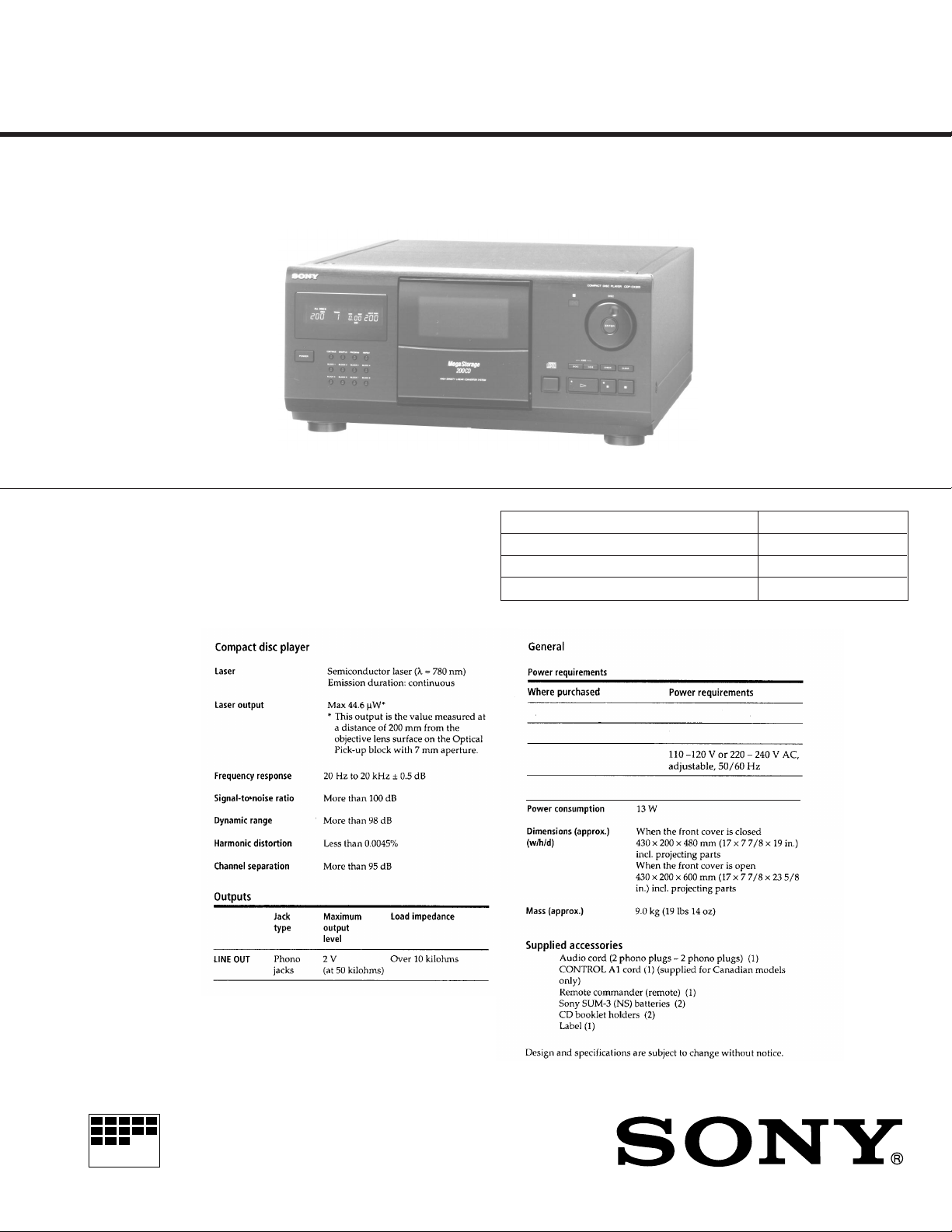
CDP-CX200
SERVICE MANUAL
Model Name Using Similar Mechanism NEW
CD Mechanism Type CDM-40
Base Unit Type KSM-213BKN/M-N
Optical Pick-up Type KSS-213B/S-N
SPECIFICATIONS
US Model
Canadian Model
AEP Model
UK Model
E Model
Australian Model
PX Model
MICROFILM
USA, Canada
Europe and Singapore
E, PX
Australia
COMPACT DISC PLAYER
120V AC, 60Hz
220V - 230V AC, 50Hz
240V AC, 50Hz
— 1 —
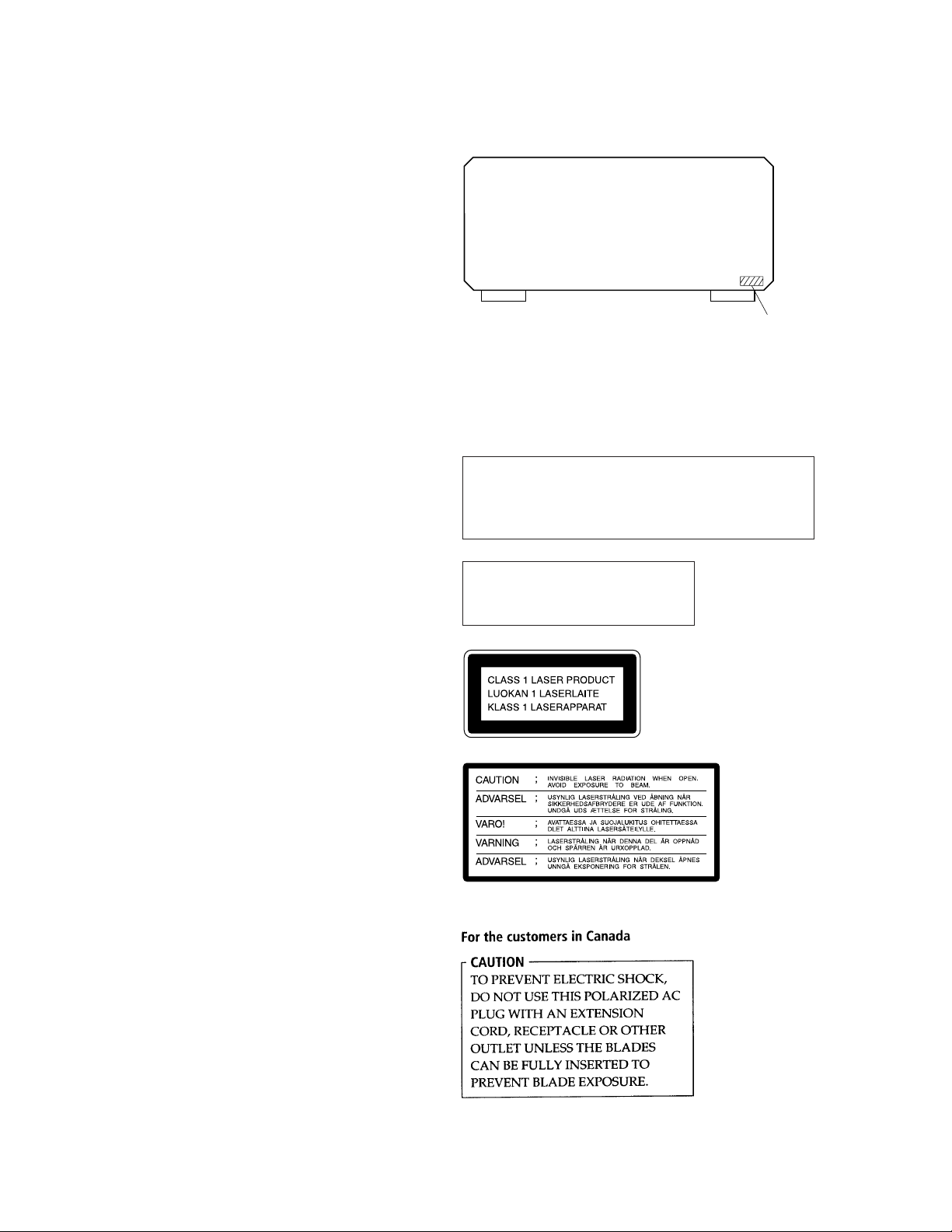
TABLE OF CONTENTS
1. SERVICING NOTE ........................................................... 3
2. GENERAL ....................................................................4
3. DISASSEMBLY
3-1. Front Panel Assembly ......................................................... 9
3-2. Back Panel Assembly ......................................................... 9
3-3. T able Assembly ................................................................10
3-4. Mechanism Deck Assembly ............................................. 10
3-5. Base Unit Assembly ......................................................... 11
4. TEST MODE ............................................................... 12
5. ADJUSTMENTS
5-1. Mechanical Adjsument ..................................................... 13
5-2. Electrical Block Checking................................................ 19
MODEL IDENTIFICATION
— BACK PANEL —
4-982-790-
US Model : 0π
Canadian Model : 1π
AEP,German Model : 2π
UK Model : 3π
E,PX Model : 4π
Singapore Model : 5π
Austrarian Model : 6π
6. DIAGRAMS
6-1. Circuit Boards Location ...................................................21
6-2. IC Pin Function
• IC101 Digital Servo, Digital Signal Processor
(CXD2545Q) ................................................................ 22
• IC303 System Control (CXP84332-Q28Q) .................25
6-3. Block Diagram ................................................................. 27
6-4. Printed Wiring Board — BD, DISP Section — ............... 31
6-5. Schematic Diagram — BD, DISP Section — .................. 35
6-6. Printed Wiring Board — MAIN Section — .....................39
6-7. Schematic Diagram — MAIN Section —........................43
6-8. IC Block Diagrams ........................................................... 47
7. EXPLODED VIEWS
7-1. Case and Back Panel Section ...........................................50
7-2. Disc Table Section ............................................................51
7-3. Front Panel Section .......................................................... 52
7-4. Mechanism Section-1 (CDM-40) ..................................... 53
7-5. Mechanism Section-2 (CDM-40) ..................................... 54
7-6. Base Unit Section-1 (KSM-213BKN/M-N).....................55
7-7. Base Unit Section-2 (KSM-213BKN/M-N).....................56
8. ELECTRICAL PARTS LIST ........................................ 57
Notes on chip component replacement
• Never reuse a disconnected chip component.
• Notice that the minus side of a tantalum capacitor may be
damaged by heat.
CAUTION
Use of controls or adjustments or performance of procedures
other than those specified herein may result in hazardous radiation exposure.
The laser component in this product
is capable of emitting radiation
exceeding the limit for Class 1.
This appliance is classified as
a CLASS 1 LASER product.
The CLASS 1 LASER
PRODUCT MARKING is
located on the rear exterior.
This caution label
is located inside
the unit.
Flexible Circuit Board Repairing
• Keep the temperature of soldering iron around 270˚C
during repairing.
• Do not touch the soldering iron on the same conductor of the
circuit board (within 3 times).
• Be careful not to apply force on the conductor when soldering
or unsoldering.
— 2 —
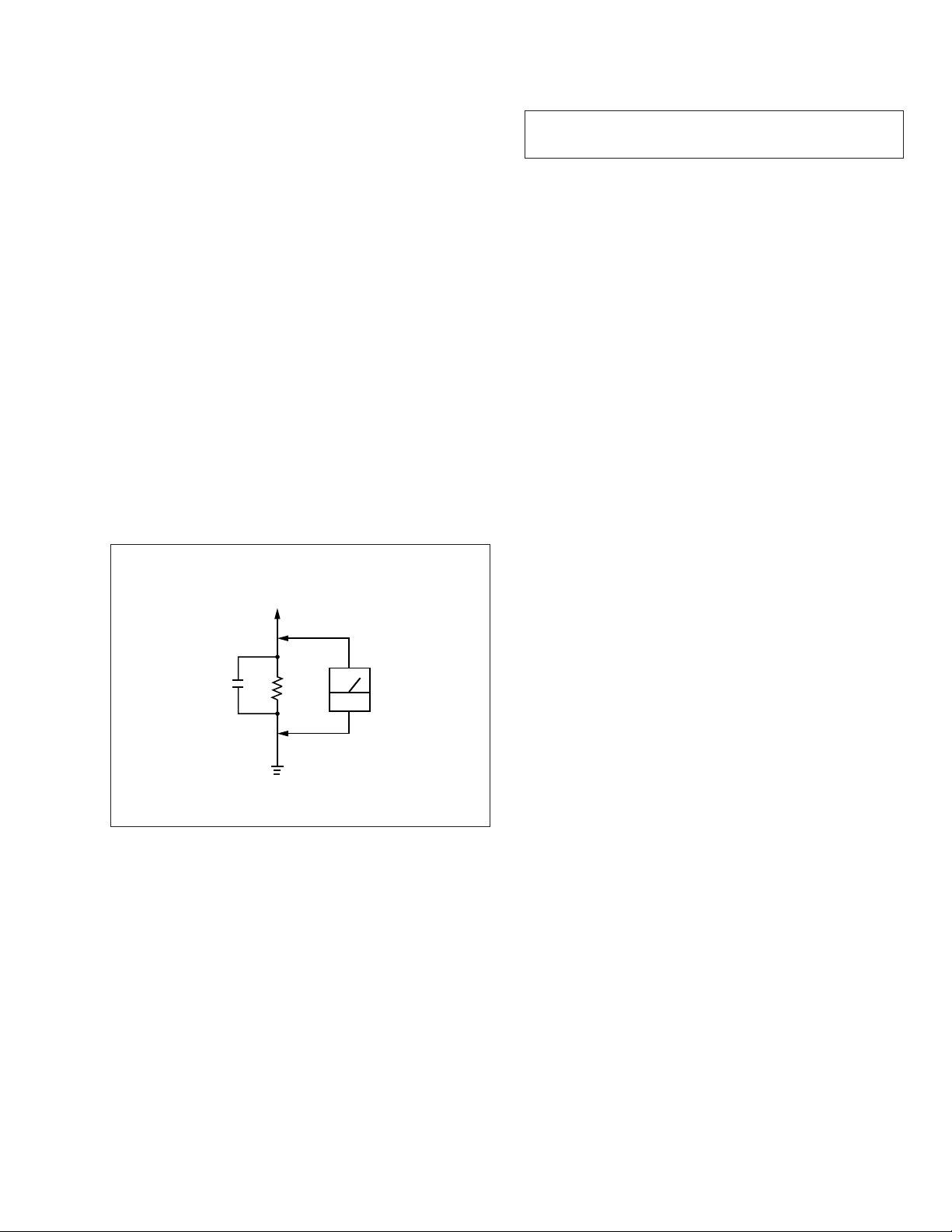
SECTION 1
SERVICING NOTE
SAFETY CHECK-OUT
(US model only)
After correcting the original service problem, perform the following safety checks before releasing the set to the customer:
Check the antenna terminals, metal trim, “metallized” knobs, screws,
and all other exposed metal parts for AC leakage. Check leakage as
described below.
LEAKAGE
The AC leakage from any exposed metal part to earth Ground and
from all exposed metal parts to any exposed metal part having a
return to chassis, must not exceed 0.5 mA (500 microampers). Leakage current can be measured by any one of three methods.
1. A commercial leakage tester, such as the Simpson 229 or RCA
WT-540A. Follow the manufacturers’ instructions to use these
instruments.
2. A battery-operated AC milliammeter. The Data Precision 245
digital multimeter is suitable for this job.
3. Measuring the voltage drop across a resistor by means of a VOM
or battery-operated AC voltmeter. The “limit” indication is 0.75
V, so analog meters must have an accurate low-volta ge scale.
The Simpson 250 and Sanwa SH-63Trd are examples of a passive VOM that is suitable. Nearly all battery operated digital
multimeters that have a 2V AC range are suitable. (See Fig. A)
NOTES ON HANDLING THE OPTICAL PICK-UP BLOCK
OR BASE UNIT
The laser diode in the optical pick-up block may suffer electrostatic
breakdown because of the potential difference generated by the
charged electrostatic load, etc. on clothing and the human body.
During repair, pay attention to electrostatic breakdown and also use
the procedure in the printed matter which is included in the repair
parts.
The flexible board is easily damaged and should be handled with
care.
NOTES ON LASER DIODE EMISSION CHECK
The laser beam on this model is concentrated so as to be focused on
the disc reflective surface by the objecti ve lens in the optical pick-up
block. Therefore, when checking the laser diode emission, observe
from more than 30 cm away from the objective lens.
LASER DIODE AND FOCUS SEARCH OPERA TION CHECK
Carry out the “S curve check” in “CD section adjustment” and check
that the S curve waveform is output repeatedly.
To Exposed Metal
Parts on Set
0.15µF
1.5k
Ω
Earth Ground
AC
voltmeter
(0.75V)
Fig. A. Using an AC voltmeter to check AC leakage.
SAFETY-RELATED COMPONENT WARNING !!
COMPONENTS IDENTIFIED BY MARK ! OR DO TTED LINE
WITH MARK ! ON THE SCHEMATIC DIAGRAMS AND IN
THE PARTS LIST ARE CRITICAL TO SAFE OPERATION.
REPLACE THESE COMPONENTS WITH SONY PARTS
WHOSE PART NUMBERS APPEAR AS SHOWN IN THIS
MANUAL OR IN SUPPLEMENTS PUBLISHED BY SONY.
ATTENTION AU COMPOSANT AYANT RAPPORT
À LA SÉCURITÉ!!
LES COMPOSANTS IDENTIFIÉS P AR UNE MARQUE ! SUR
LES DIAGRAMMES SCHÉMATIQUES ET LA LISTE DES
PIÈCES SONT CRITIQUES POUR LA SÉCURITÉ DE
FONCTIONNEMENT. NE REMPLACER CES COMPOSANTS
QUE PAR DES PIÈCES SONY DONT LES NUMÉROS
SONT DONNÉS DANS CE MANUEL OU DANS LES
SUPPLÉMENTS PUBLIÉS PAR SONY.
— 3 —
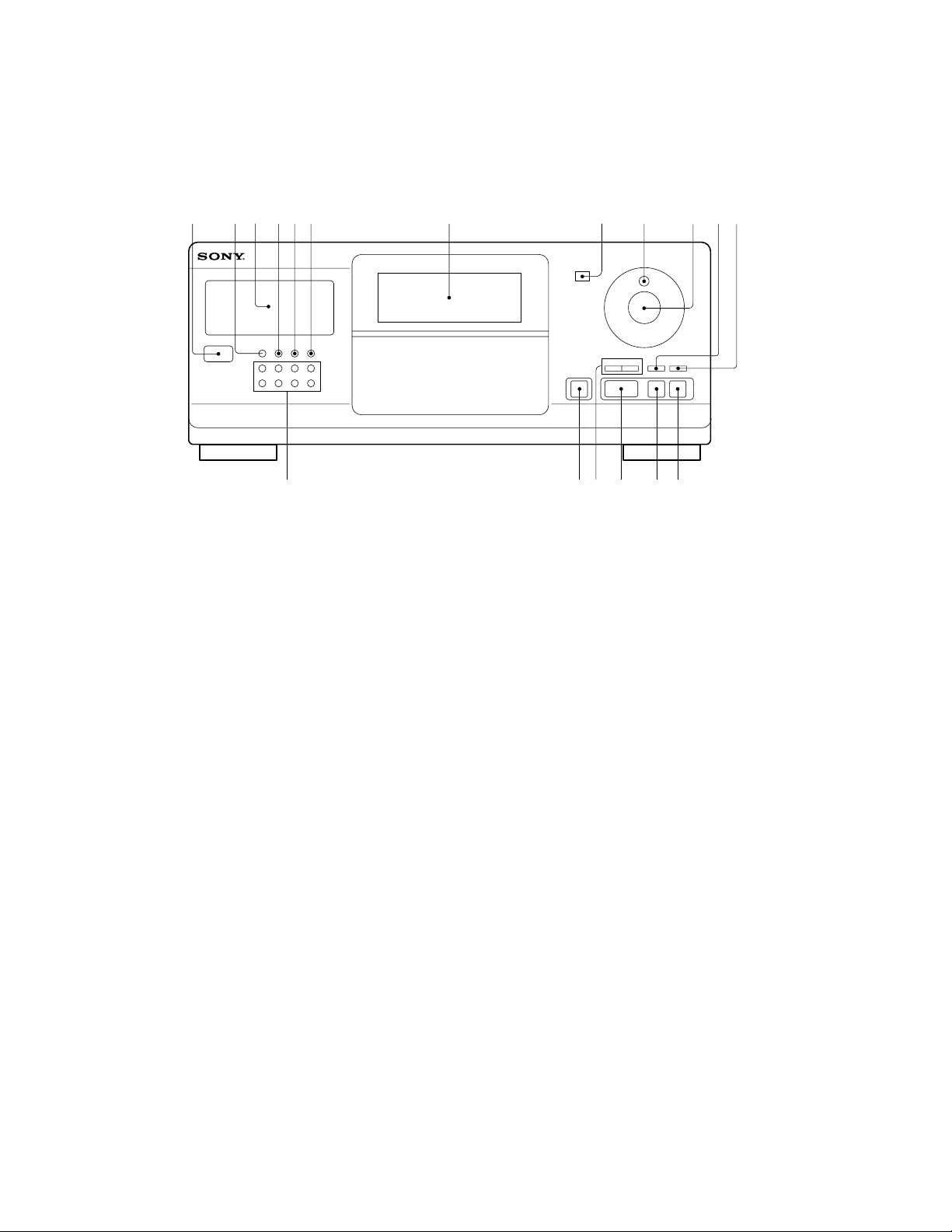
LOCATION OF PARTS AND CONTROLS
Front Panel
SECTION 2
GENERAL
1 POWER button
2 CONTINUE button
3 Display window
4 SHUFFLE button
5 PROGRAM button
6 REPEAT button
7 Front cover
8 Remote sensor
9 JOG dial
!º ENTER button
12
3
5
4
!•
6
7
!§!¶
!¡ CHECK button
!™ CLEAR button
!£ p (stop) button
!¢ P (pause) button
!∞ · (play) button
!§ ≠ AMS* ± button
!¶ OPEN button
!• BLOCK 1-8 buttons
* AMS is the abbreviation for Automatic Music Sensor.
98!º!¡
!¢
!∞
!£
!™
— 4 —
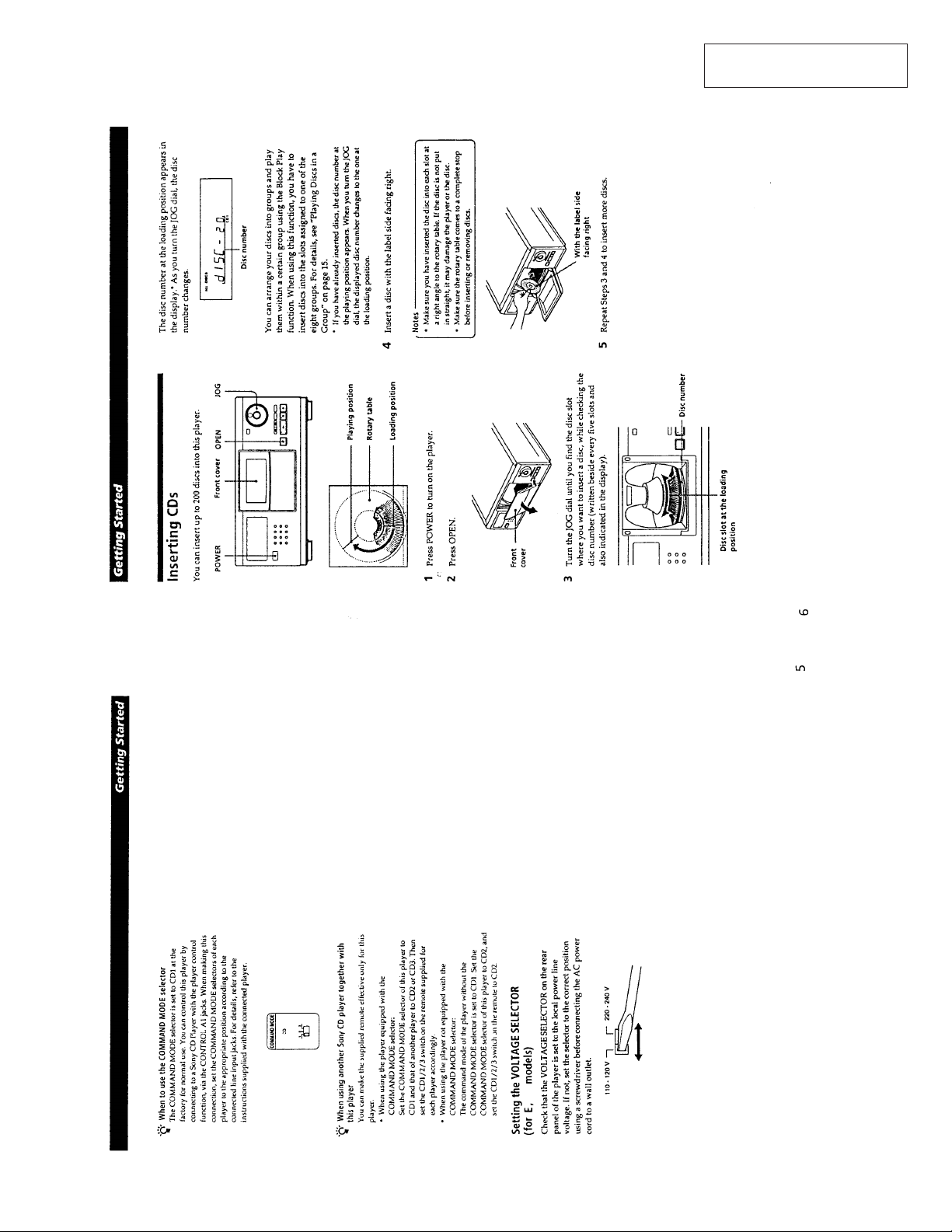
This section is extracted from
instruction manual.
— 5 —
PX
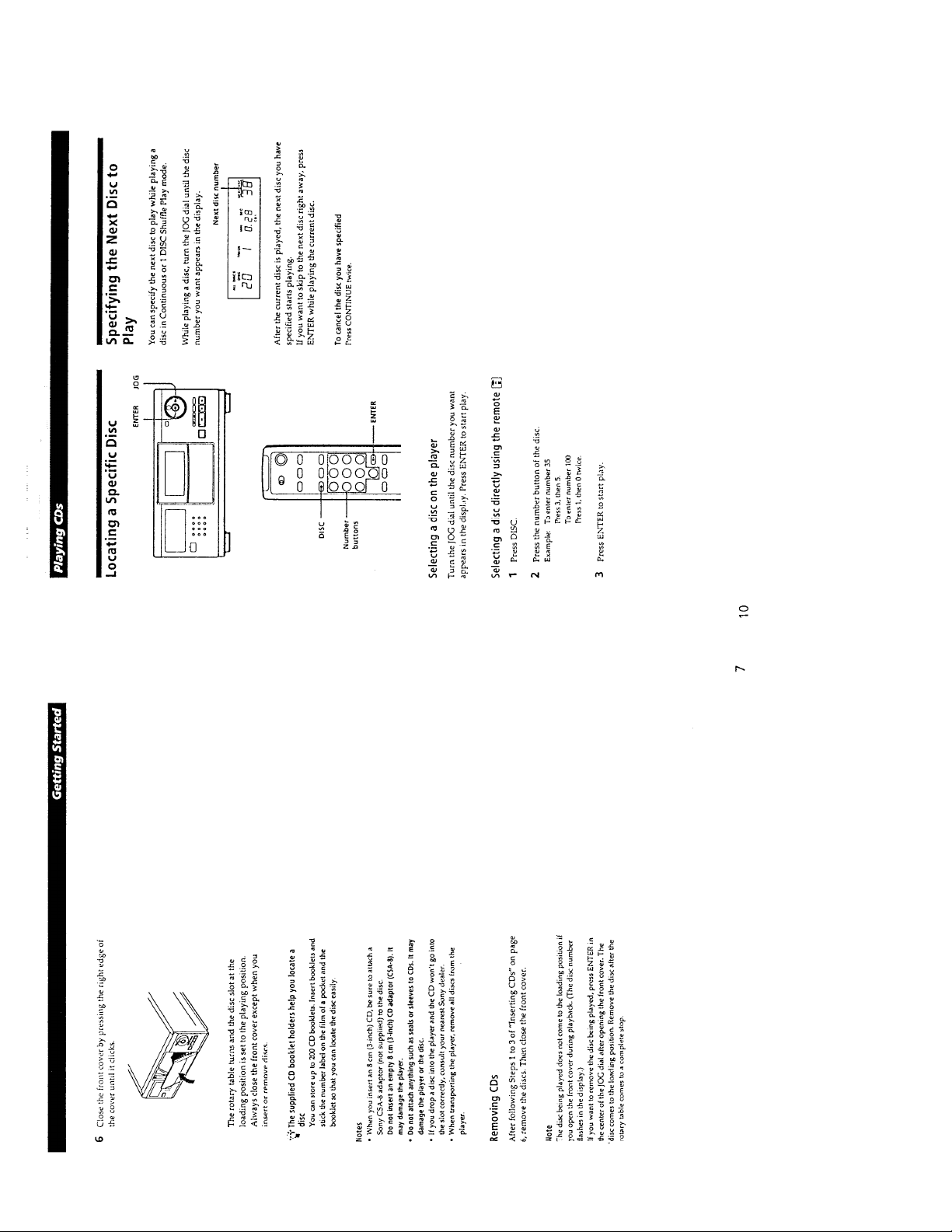
— 6 —
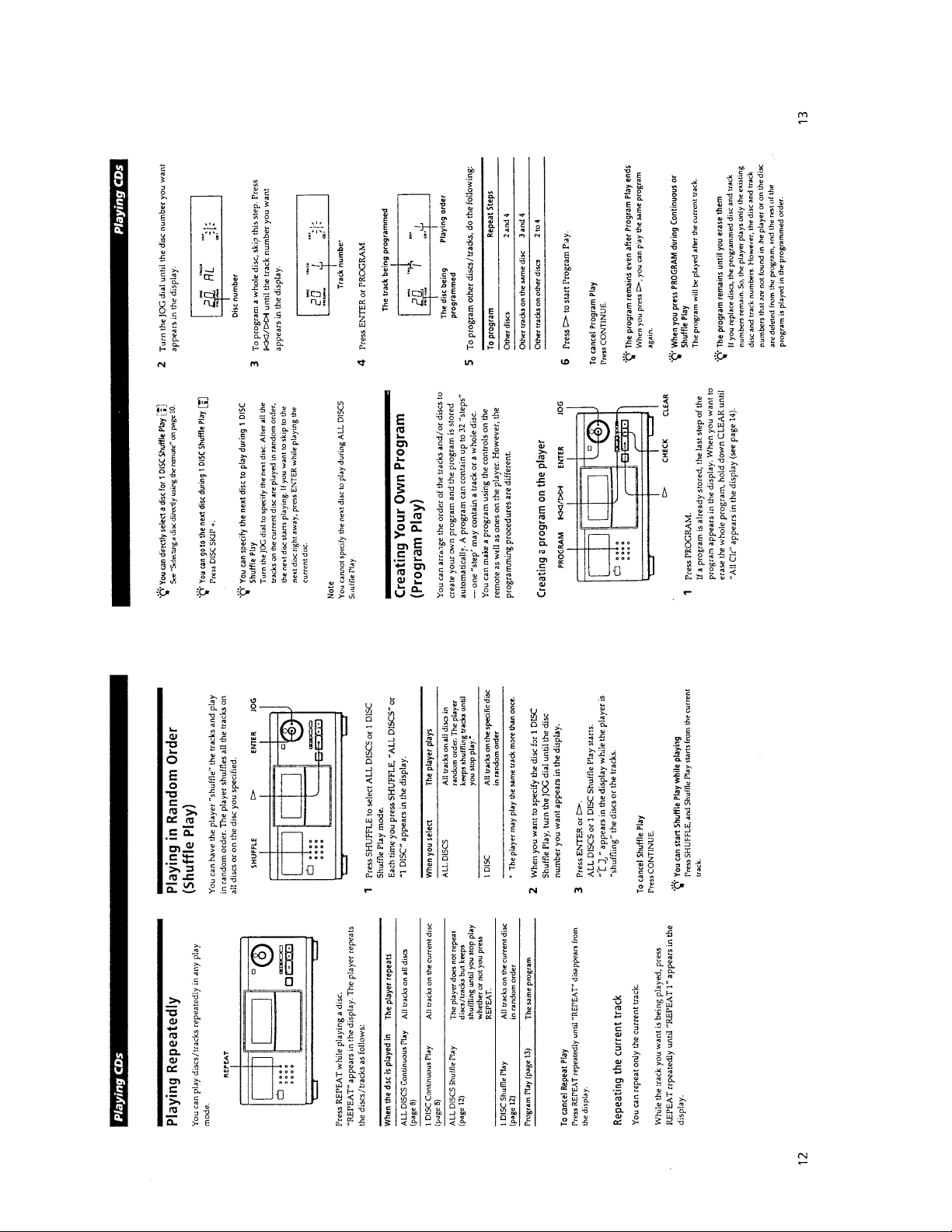
— 7 —
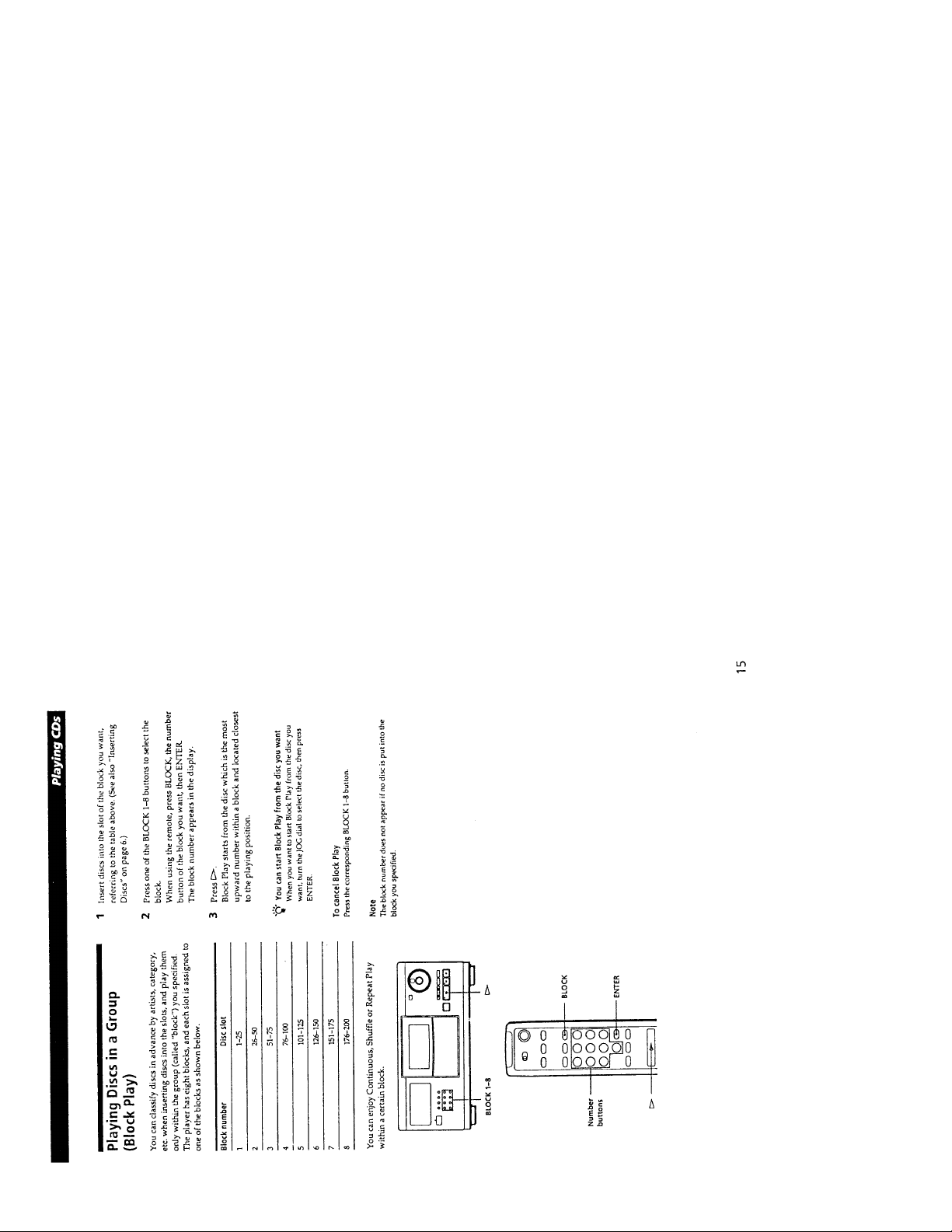
— 8 —

SECTION 3
DISASSEMBLY
Note : Follow the disassembly procedure in the numerical order given.
3-1. FRONT PANEL ASSEMBLY
6
Remove the claw
1
Two screws
(BVTP 3x8)
7
Front panel assembly
5
Remove the claw
4
Flat type wire (CN601)
3-2. BACK PANEL ASSEMBLY
5
Remove the PC board holder
6
Back panel
3
Two screws (BVTT 3x6)
2
Three screws (BVTT 3x6)
1
Connector
(CN501)
2
Four screws (BVTT 3x6)
4
Screw
(BVTP3x10)
— 9 —
3
Five screws
(BVTT3x6)
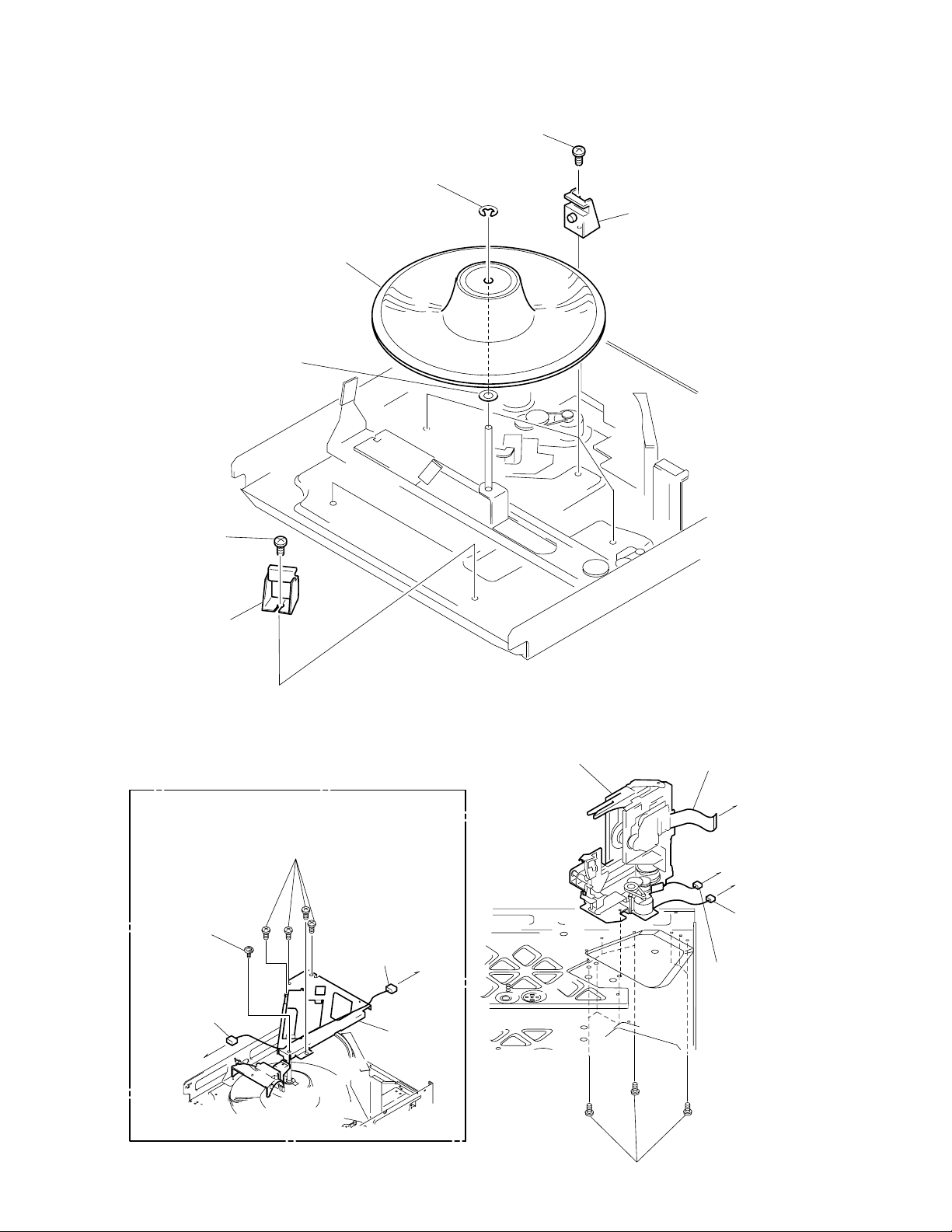
3-3. T ABLE ASSEMBLY
2
Two screws
(BVTT3x6)
7
Washer
1
Stop ring (E type)
6
Table assembly
4
Three screws (BVTT3x6)
5
Three holder assemblies
3
Two holder assemblies
3-4. MECHANISM DECK ASSEMBLY
1
Four screws (BVTT3x6)
2
Screw
(BVTT3x6)
3
Connector
(CN303)
Illumination
board
4
Connector
(CN308)
5
Guide
assembly
Jack
board
!º
Mechanism deck
6
Flat type wire
(23core) (CN303)
Jack board
8
Connector (CN504)
Main board
Main board
7
Connector
(CN304)
— 10 —
9
Nine screws (BVTT3x8)
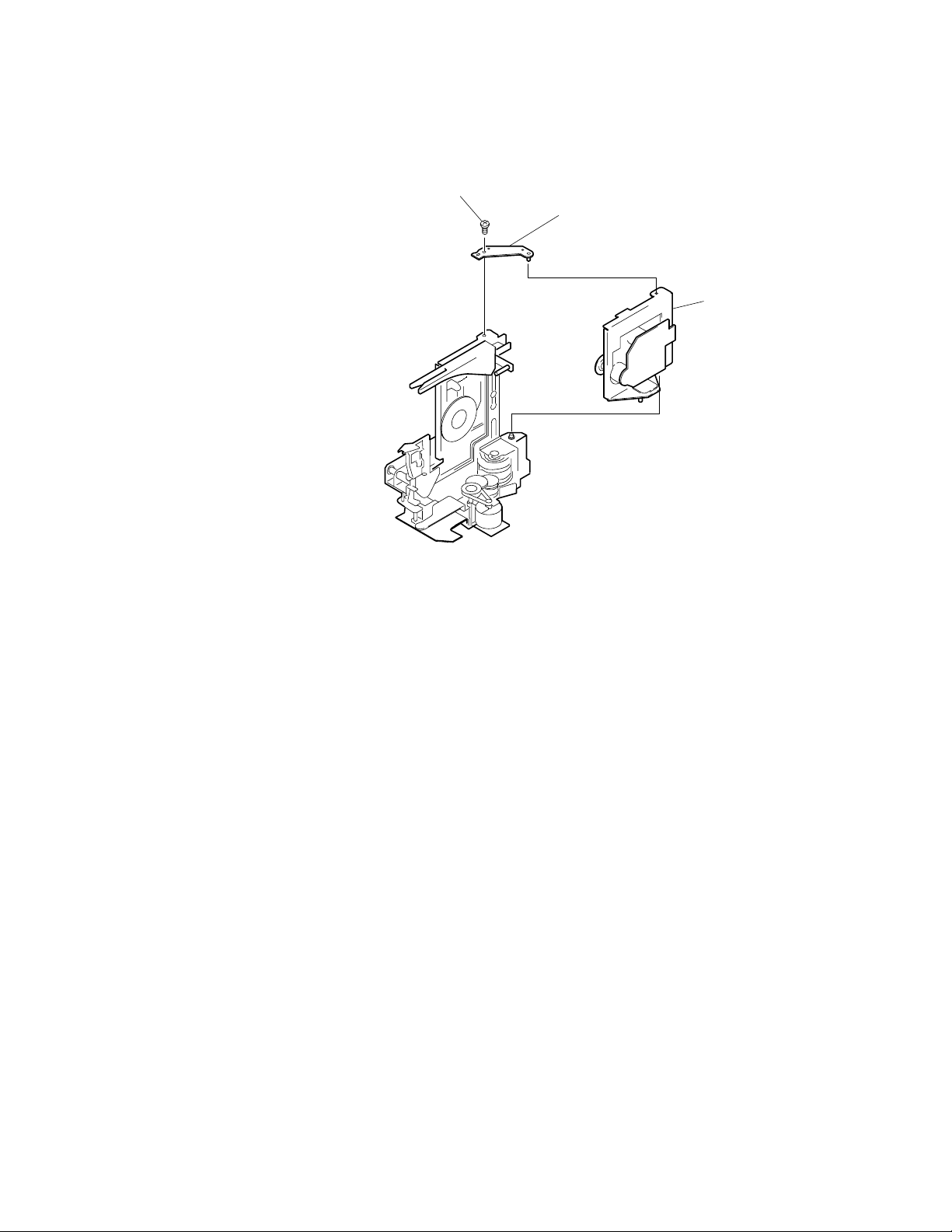
3-5. BASE UNIT ASSEMBLY
1
Screw (BVTT3x6)
2
Fulcrum plate
(BU UPPER) assy
3
Base unit
— 11 —

SECTION 4
TEST MODE
4-1. Display Check Mode
With the pow er turned off (standby state), press the POWER button
while pressing the P (pause) button.
All FL segments and grids light up together with the · (play), P
(pause), and standby LEDs.
At the same time, the GROUP LEDs are scanned one by one.
Note: To exit this mode, press the POWER button.
4-2. ADJ Mode
1. Turn ON the power of the unit, set disc to disc table, and perform
chucking.
2. Disconnect the power supply plug from the outlet.
3. T o set ADJ mode, connect the test point (TP301:ADJ) of the MAIN
board to Ground, and turn on the power supply plug to the outlet.
The power will turn on automatically , and the first track will be played.
In this mode, table rotation and loading operations are not performed
because it is taken that the disc has already been chucked.
Note: The same operations are also performed in the following when
the test point (TP301:ADJ) is connected to Ground after turning on the power.
• Direct search (movement of sledding motor) is not performed dur-
ing accessing
• Ignored even when GFS becomes L
• Ignored even when the Q data cannot be read
• Focus gain does not decrease
• Spindle gain does not decrease
• Servo related settings can be set manually and checked (Refer to
ADJ Mode Special Functions Table)
ADJ Mode Special Functions Table
(The buttons shown with ( ) function by using the supplied remote commander only)
Button
CONTINUE
SHUFFLE
PROGRAM
BLOCK 1 (1)
BLOCK 2 (2)
BLOCK 3 (3)
BLOCK 4 (4)
BLOCK 5 (5)
BLOCK 6 (6)
BLOCK 7 (7)
BLOCK 8 (8)
(9)
(10/0)
CHECK
CLEAR
Servo average display
Displays VC, FE, RF, TE and traverse in hexadecimal
numbers
Focus bias display
Each time this is pressed, the focus bias is switched
between 1 and 2
(1)
Bias actually set Optimum bias Minimum jitter
(2)
U:Upper aliasing bias L:Lower aliasing bias
Auto gain display
Displays focus, tracking, sledding in hexadecimal
numbers
Increases the focus bias in 8 steps.
Sets the focus bias in the middle of aliasing.
Turns off the tracking and sledding servo
Returns the auto gain to the initial value (30)
Turns off the focus servo
Decreases the focus bias in 8 steps.
Re-adjusts the focus bias
Turns on the tracking and sledding servo
Switches the focus servo gain between normal and down
08: normal, 0C: down
Sets the focus bias to 0 (no bias)
Next, displays the jitter measured at the focus bias set
S-curve observation mode
Automatic eccentric measurement
The results of measurement is displayed in µm directly.
Function
4-3. Key and Display Check Mode
To set this mode, connect the test point (TP302:AF ADJ) on the MAIN
board to Ground, and turn on the power supply plug to the outlet.
• All FL segments and grids will light up. (All lit check)
When a button is pressed, the types of buttons pressed until then
will be displayed on the left side and the number of the buttons will
be displayed on the right side. However , these will not be displayed
for the following special buttons.
p(stop) button: FL segment check
(Refer to FL Tube Check Patterns)
P(pause) button: FL grid check (Refer to FL Tube Check P atterns)
The pause LED also lights up simultaneously.
·(play) button: All FL segment and grid will light up
The play LED also lights up simultaneously.
FL Tube Check Patterns
Segment check
2
1
Grid check
PROGRAM
REPEAT 1
• When the jog dial is rotated to the right, the Block indicators of FL
light up in the order of 1n2..8n1.
• When the jog dial is rotated to the left, the Block indicators of FL
light up in the order of 8n7..1n8.
• The standby LED lights up when the door switch is shut.
• Abbreviation
FL: Fluorescent Indicator Tube
[ MAIN BOARD ] — Component Side —
IC303
R311
TP302
AFADJ
IC307
R337
TP301
ADJ
R310
IC301
REMOTE
— 12 —
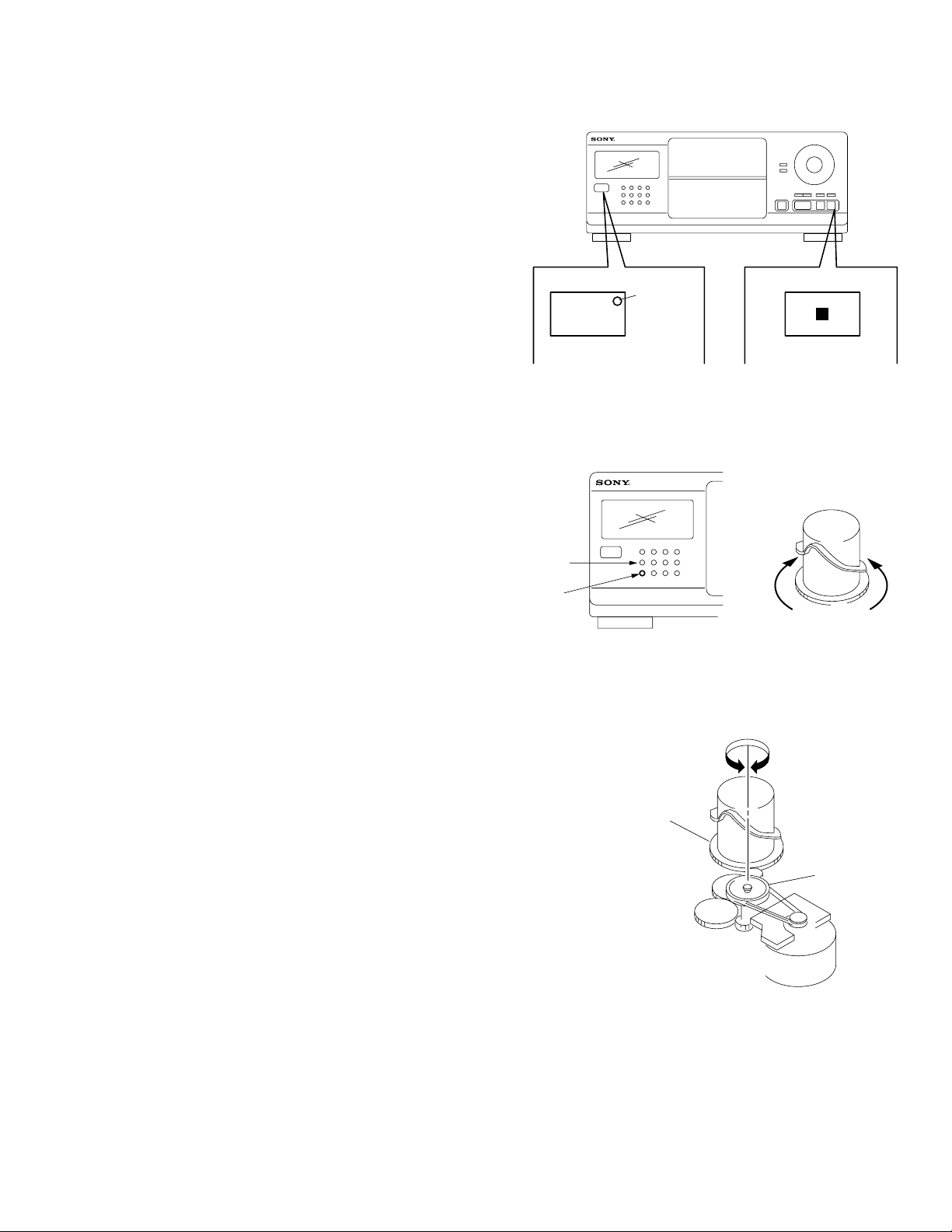
SECTION 5
ADJUSTMENTS
5-1. MECHANICAL ADJUSTMENT
Perform the following steps before carrying out adjustments.
1. Turn ON the power of the unit, set disc to disc table No. 92, and
perform chucking.
2. Turn OFF the power.
3. Remove the case.
4. While pressing the STOP button, turn ON the POWER button.
The test mode is set.
5. The POWER button LED starts blinking.
(Test mode)
LED
POWER
NOTE 1: The cam will start rotating when the BLOCK 1 or BLOCK
5 button is pressed continuously in the test mode.
POWER button
BLOCK 1
button
BLOCK 5
button
STOP button
BLOCK 1 button
BLOCK 5 button
NOTE 2: If the power cannot be supplied, the cam can be rotated by
rotating the pulley with your finger.
Cam
Pulley
— 13 —
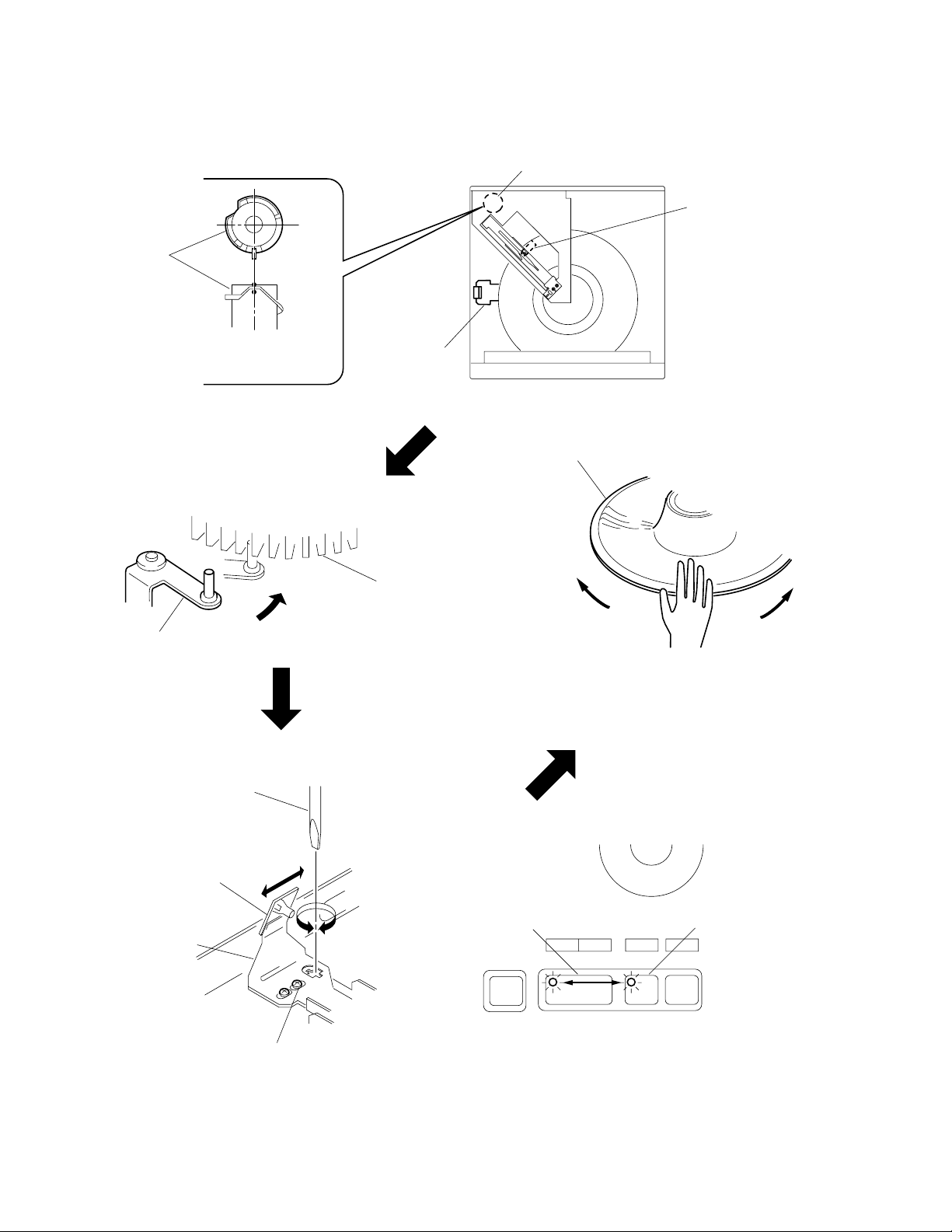
SENSOR ALIGNMENT
If the disc table swings to the left and right just before the disc is
chucked, perform the following adjustment.
Cam
Cam
LEVER (stopper)
assembly
(1) Rotate the cam and adjust to the position
shown in the figure.
(2)Check that the lever (stopper) assem-
bly secures the disc table as shown in
the figure.
Lever (stopper) assembly
Tepering screwdriver
Bracket (sensor)
Table assembly
Disc table
Swing
(4)Moving the disc table right and left with a hand after the screw is
fixed, the table will move by the play of a disc table. If the LEDs
light up alternately, the adjustment will be performed correctly)
Luminus board
PLAY button
Bracket (sensor)
Fixed screw
PAUSE button
(3)Loosen the fixed screw by 60° to 90°, and use a tapering screwdriver to adjust the screw as shown in the figure.
Move the bracket (sensor) with the tapering screwdriver little by little, and fix the fixed at where the paly botton's LED (green) is switched to
the pause button's LED (orange) (or its reverse).
— 14 —

GUIDE (DISC T) ALIGNMENT
Cam
(1)Rotate the cam and adjust to the position
shown in the figure.
Guide (disc T)
(2)Check that the state is as shown in the
figure.
Guide (disc T)
Cam
Holder (guide T)
Fixed screw
Guide (disc T)
Disc
(3)Loosen the fixed screw by about 60 °.
Disc
A
B
Holder
(guide T)
(4)Move the holder (guide T) with a tapering screwdr iver, and
set the position of the guide (disc T) to A:B=1:1.
Tapering screwdriver
Holder (guide T)
— 15 —

HOLDER (DISC A) ALIGNMENT
Cam
(1) Rotate the cam and adjust to the position
shown in the figure.
Holder (disc A)
0–1 mm
Thrust
screw
Cam
Holder (disc A)
Disc
(2)Check that the state is as shown in the
figure.
Thrust screw
Disc
Holder (disc A)
(3)After applying screw-lock to the part, rotate the thrust screw until the holder (Disc A) comes to the center of the disc.
— 16 —

PULLY AND DISC CENTER HOLE ALIGNMENT
Cam
(1)Rotate the cam and adjust to the position
shown in the figure.
(2) Check that the state is as shown
in the figure.
0.5–2mm
Disc
Bracket
(BU adjustment)
Magnet assembly
Cam
Base unit
Disc pulley
Disc hole
Note:The disc should not be fixed.
(3)Remove the Magnet assembly.
Magnet assembly
Base unit
Holer (disc A)
A
B
Fixed screw
Bracket
(BU adjustment)
Tapering screwdriver
Loosen the fixed screw by 60° to 90°, and move and adjust the bracket (BU
adjustment) up and down using a tapering screwdri ver so that the positions of
the disc hole and disc pulley become A=B or between A:B=2:1 and 1:2.
— 17 —

MAGNET ASSY ALIGNMENT
Cam
Cam
Adjustment
screw
(1) Rotate the cam and adjust to the posi-
tion shown in the figure.
Adjustment
screw
Magnet assy
Magnet holder
Magnet assy
Disc
A
B
(3)Apply screw-lock to the part after adjusting.
Adjustment
screw
(2) Rotate the adjustment screw until A=B or between A:B=2:1
and 1:2
— 18 —

5-2. ELECTRICAL BLOCK CHECKING
Note:
1. CD Block is basically designed to operate without adjustment.
Therefore, check each item in order given.
2. Use YEDS-18 disc (3-702-101-01) unless otherwise indicated.
3. Use an oscilloscope with more than 10MΩ impedance.
4. Clean the object lens by an applicator with neutral detergent when
the signal level is low than specified value with the following
checks.
S-Curve Check
Note: A clear RF signal waveform means that the shape “◊” can be
clearly distinguished at the center of the waveform.
RF signal waveform
VOLT/DIV : 200mV
TIME/DIV : 500ns
level : 1.2 Vp-p
+0.25
–0.20
BD board
oscilloscope
TP (FE 1)
TP (VC)
Procedure :
1. Connect oscilloscope to test point TP (FE 1) on BD board.
2. Connect test point TP301 (ADJ) on MAIN board to ground with
lead wire.
3. Turn Power switch on to set the ADJ mode.
4. Put disc (YEDS-18) in and playback.
Press the CHECK button.
5. Check the oscilloscope waveform (S-curve) is symmetrical between A and B. And confirm peak to peak level within 3±1 Vp-p.
S-curve waveform
symmetry
A
within 3 ± 1 Vp-p
B
6. After check, remove the lead wire connected in step 2.
Note : • Try to measure several times to make sure than the ratio of
A : B or B : A is more than 10 : 7.
• T ake sweep time as long as possible and light up the brightness to obtain best waveform.
E-F Balance Check
oscilloscope
BD board
TP (TE)
TP (VC)
Procedure :
1. Connect oscilloscpe to test point TP (TE) on BD board.
2. Connect the test point TP301 (ADJ) on MAIN board to the ground
with a lead wire.
3. Turn the Power switch on to set the ADJ mode.
4. Put disc (YEDS-18) in to play the number five track.
5. Press the “BLOCK3” button. (The tracking servo and the sledding servo are turned OFF.)
6. Check the level B of the oscilliscope's waveform and the A (DC
voltage) of the center of the Traverse waveform.
Confirm the following :
A/B x 100 = less than ± 22%
Traverse waveform
Center of the waveform
B
0V
A (DC voltage)
level : 1.3 ± 0.6 Vp-p
RF Level Check
oscilloscope
BD board
TP (RF)
TP (VC)
Procedure :
1. Connect oscilloscope to test point TP (RF) on BD board.
2. Turn Power switc h on.
3. Put disc (YEDS-18) in to play the number five track.
4. Confirm that oscilloscope wav eform is clear and check RF signal
level is correct or not.
7. Press the “BLOCK 8” button. (The tracking servo and sledding
servo are turned ON.) Confirm the C (DC voltage) is almost equal
to the A (DC voltage) is step 6.
Traverse waveform
0V
Tracking servo
Sledding servo
OFF
Tracking servo
Sledding servo
ON
8. Disconnect the lead wire of TP301 (ADJ) connected in step 1.
— 19 —
C (DC
voltage)

RF PLL Free-run Frequency Check
Procedure :
1. Connect frequency counter to test point TP (PLCK) with lead wire.
BD board
TP (PLCK)
frequency counter
2. Turn Power switch on.
3. Put the disc (YEDS-18) in to play the number five track.
Confirm that reading on frequency counter is 4.3218MHz.
Adjustment Location :
[ MAIN BOARD ] — Component Side —
IC303
R311
TP302
AFADJ
IC307
R337
TP301
ADJ
R310
IC301
[ BD BOARD ] — Side B —
TP (FE1)
TP (RF)
TP
(TE)
IC101
TP
(PLCK)
TP (VC)
IC103
— 20 —

6-1. CIRCUIT BOARDS LOCATION
SECTION 6
DIAGRAMS
T. SENS board
ILLUMINATION board
DISP board
LUMINOUS board
DOOR SW board
MAIN board
JACK board
T. MOTOR board
RAY-CATCHER board
JOG board
BD board
L.SW board
L. MOTOR board
— 21 —

6-2. IC PIN FUNCTIONS
• IC101 DIGITAL SERVO, DIGITAL SIGNAL PROCESSOR (CXD2545Q)
Pin No.
1
2
3
4
5
6
7
8
9
10
11
12
13
14
15
16
17
18
19
20
21
22
23
24
25
26
27
28
29
30
31
32
33
34
35
36
37
38
39
40
SRON
SRDR
SFON
TFDR
TRON
TRDR
TFON
FFDR
FRON
FRDR
FFON
VCOO
VCOI
TEST
DVss
TES2
TES3
PDO
VPCO
VCKI
AVD2
IGEN
AVS2
ADIO
RFC
RFDC
TE
SE
FE
VC
FILO
FILI
PCO
CLTV
AVS1
RFAC
BIAS
ASYI
ASYO
AVD1
Pin Name
I/O
Sled drive output (Open)
O
Sled drive output
O
Sled drive output (Open)
O
Tracking drive output
O
Tracking drive output (Open)
O
Tracking drive output
O
Tracking drive output (Open)
O
Focus drive output
O
Focus drive output (Open)
O
Focus drive output
O
Focus drive output (Open)
O
VCO output for analog EFM PLL (Open)
O
VCO input from for analog EFM PLL (Connected to Ground)
I
TEST pin connected normally to Ground (Connected to Ground)
I
Digital Ground
–
TEST pin connected normally to Ground
I
TEST pin connected normally to Ground
I
Charge-pump output for analog EFM PLL (Open)
O
Charge-pump output for variable pitch PLL (Open)
O
Clock input from variable pitch external VCO (Connected to Ground)
I
Analog power supply
–
Power supply pin for operational amplifiers
I
Analog Ground
–
(Open)
I
(Open)
O
RF signal input
I
Tracking error signal input
I
Sled error signal input
I
Focus error signal input
I
Center voltage input pin
I
Filter output for master PLL
O
Filter input for master PLL
I
Charge-pump output for master PLL
O
Control voltage input for master VCO
I
Analog Ground
–
EFM signal input
I
Asymmetry circuit constant current input
I
Asymmetry comparate voltage input
I
EFM full swing output
O
Analog power supply
–
Function
• Abbreviation
EFM: Eight to Fourteen Modulation
PLL: Phase Locked Loop
— 22 —

Pin No.
41
42
43
44
45
46
47
48
49
50
51
52
53
54
55
56
57
58
59
60
61
62
63
64
65
66
67
68
69
70
71
72
73
74
75
76
77
78
79
80
Pin Name
DD
DV
ASYE
PSSL
WDCK
LRCK
DAT A
BCLK
64DATA
64BCLK
64LRCK
GTOP
XUGF
XPLCK
GFS
PFCK
C2PO
XRAOF
MNT3
MNT2
MNT1
MNT0
XTAI
XTAO
XTSL
DVss
FSTI
FSTO
FSOF
C16M
MD2
DOUT
EMPH
WFCK
SCOR
SBSO
EXCK
SUBQ
SQCK
MUTE
SENS
I/O
–
Digital power supply
I
Asymmetry circuit ON/OFF (Connected to +5V)
I
Audio data output mode selection input (Connected to Ground)
O
48-bit slot D/A interface. Word clock. (Open)
O
48-bit slot D/A interface. LR clock.
O
DA 16 output when PSSL=1.48-bit slot serial data when PSSL=0
O
DA 15 output when PSSL=1.48-bit slot data when PSSL=0
O
DA 14 output when PSSL=1.64-bit slot data when PSSL=0 (Open)
O
DA 13 output when PSSL=1.64-bit slot data when PSSL=0 (Open)
O
DA 12 output when PSSL=1.64-bit slot data when PSSL=0 (Open)
O
DA 11 output when PSSL=1.GTOP output when PSSL=0 (Open)
O
DA 10 output when PSSL=1.XUGF output when PSSL=0 (Open)
O
DA 09 output when PSSL=1.XPLCK output when PSSL=0 (Open)
O
DA 08 output when PSSL=1.GFS output when PSSL=0 (Open)
O
DA 07 output when PSSL=1.RFCK output when PSSL=0 (Open)
O
DA 06 output when PSSL=1.C2PO output when PSSL=0 (Open)
O
DA 05 output when PSSL=1.XRA0F output when PSSL=0 (Open)
O
DA 04 output when PSSL=1.MNT3 output when PSSL=0 (Open)
O
DA 03 output when PSSL=1.MNT2 output when PSSL=0 (Open)
O
DA 02 output when PSSL=1.MNT1 output when PSSL=0 (Open)
O
DA 01 output when PSSL=1.MNT0 output when PSSL=0 (Open)
I
X'tal oscillator circuit input
O
X'tal oscillator circuit output (Open)
I
X'tal selection input pin (Connected to Ground)
–
Digital Ground
I
Clock input for digital servo block
O
2/3 divider output of pins 62, 63
O
1/4 divider output of pins 62, 63 (Open)
O
16.9344 MHz output (Open)
I
Digital-out ON/OFF control pin (Connected to +5V)
O
Digital-out output pin (Open)
O
Playback disc output in emphasis mode (Open)
O
WFCK output (Open)
O
Sub-code sync output
O
Sub-P through Sub-W serial output (Open)
I
Clock input for SBSO read-out (Connected to Ground via a 10 kΩ)
O
Sub-Q 80-bit output
I
Clock input for SQSO read-out
I
Muting selection pin
O
SENS output
Function
• Abbreviation
WFCK: Wirte Frame Clock
— 23 —

Pin No.
81
82
83
84
85
86
87
88
89
90
91
92
93
94
95
96
97
98
99
100
Pin Name
XRST
DIRC
SCLK
DFSW
ATSK
DAT A
XLAT
CLOK
COUT
DVDD
MIRR
DFCT
FOK
FSW
MON
MDP
MDS
LOCK
SSTP
SFDR
I/O
I
System reset
I
Used in 1-track jump mode (Connected to +5v)
I
SENS serial data read-out clock
I
Defect selection pin (Connected to Ground)
I
Input pin for anti-shock (Connected to Ground)
I
Serial data input, supplied from CPU
I
Latch input, supplied from CPU
I
Serial data transfer clock input, supplied from CPU
O
Numbers of track counted signal output (Open)
–
Digital power supply
O
Mirror signal output (Open)
O
Defect signal output (Open)
O
Focus OK output (Open)
O
Output to select spindle motor output filter (Open)
O
Output to control ON/OFF of spindle motor (Open)
O
Output to control spindle motor servo
O
Output to control spindle motor servo (Open)
O
GFS is sampled by 460 Hz. H when GFS is H (Open)
I
Input signal to detect disc inner most track
O
Sled drive output
Function
• Abbreviation
GFS: Guard Frame Sync
— 24 —

• IC303 SYSTEM CONTROL (CXD84332-028Q)
Pin No.
1
2
3
4
5
6
7
8
9
10
11
12
13
14
15
16
17
18
19
20
21
22
23
24
25
26
27
28
29
30
31
32
33
34
35
36
37
38
39
40
Pin Name
A3
A4
A5
A6
A7
A12
A14
A11
A10
A9
A8
A13
WE
LED1
LED2
LED 3
DOOR SW
SCLK
SRDT
MODE
BUSOUT
LDOUT
LDIN
TBL.L
TBL.R
S.RST
FL.DATA
FL.CLK
LDON
RESET
EXTAL
XTAL
V
SS
TX
TEX
AV
SS
AVREF
I.SENS
CD 1/2/3
D.SENS
I/O
O
Open
O
Open
Open
O
O
Open
Open
O
Open
O
Open
O
Open
O
Open
O
Open
O
Open
O
Open
O
Open
O
PLAY LED control H: Lighting up
O
PAUSE LED control L: Lighting up
O
POWER standby LED conteol L: Lighting up
O
Front foor switch H: Open
I
Open
O
Open
I
Pull-up for +5V
O
CONTROL-A1 out
O
Loading motor PWM output for outside direction
O
Loading motor PWM output for inside direction
O
Table motor PWM output for left turn
O
Table motor PWM output for right turn
O
Power control H: Power ON
O
Data for fluorescent indicator and LED control
O
Clock for fluorescent indicator and LED control
O
Laaser diode control H: ON
O
Reset input L: Reset
I
X'tal Oscillation (10MHz)
O
X'tal Oscillation (10MHz)
I
Connect to ground
–
Open
–
Connect to ground
–
Connect to ground
–
Connect to +5V
–
Table motor current detect More than 3V: Avnormal condition
I
Command mode switch
I
Disc sensor input Less than 3V: Existing disc
I
Function
— 25 —

Pin No.
41
42
43
44
45
46
47
48
49
50
51
52
53
54
55
56
57
58
59
60
61
62
63
64
65
66
67
68
69
70
71
72
73
74
75
76
77
78
79
80
Pin Name
KEY2
KEY1
KEY0
XLT
AF ADJ ADJ
BUSIN
PRGL T
CLK
AMUTE
DAT A
SQCK
SUBQ
NC
SENSE
JOG2
RMIN
JOG1
LEDL T
FL T
DQSY
SCOR
T .SENS1
T .SENS2
T .SENS3
DOWN SW
UPSW
BLK
D3
D4
D5
D6
V
DD
NC (VDD)
D7
D0
D1
D2
A0
A1
A2
I/O
I
Key input
I
Key input
I
Key input
O
Latch for servo IC
I
Test mode input.
I
CONTROL-A1 input L: Active
O
Latch for digital filter IC
O
Clock for servo IC and digital filter IC
O
Audio mute H: Mute ON
O
Data for servo IC and digital filter IC
O
Clock for sub code Q
I
Sub code Q data input
–
Open
I
Servo sensor signal
I
Jog input
I
Remote control signal
I
Jog input
O
Open
O
Latch for fluorescent indicator driver IC
O
Open
O
Sub code Q synchronous signal Start at rising edge
I
Table position sensor 1 input
I
Table position sensor 2 input
I
Table position sensor 3 input
I
Loading out switch input L: Out
I
Loading in switch input L: In
O
Reset for fluorescent indicator driver IC
I/O
Open
I/O
Open
I/O
Open
I/O
Open
–
Connect to +5V
–
Connect to +5V
I/O
Open
I/O
Open
I/O
Open
I/O
Open
O
Open
O
Open
O
Open
Function
— 26 —







SECTION 7
EXPLODED VIEWS
NOTE:
• Items marked “*” are not stocked since they are
seldom required for routine service. Some delay
should be anticipated when ordering these items.
• The mechanical parts with no reference number in
the exploded views are not supplied.
• Hardware (# mark) list and accessories and packing materials are given in the last of this parts list.
7-1. CASE AND BACK PANEL SECTION
1
1
2
• Abbreviation
CND : Canadian model
G : German model
SP : Singapore model
AUS : Australian model
1
1
#2
not supplied
#2
The components identified by
mark ! or dotted line with mark
! are critical for safety.
Replace only with part number
specified.
Les composants identifiés par une
marque ! sont critiques pour la
sécurité.
Ne les remplacer que par une
piéce portant le numéro spécifié.
7
6
#2
9
#2
#2
#2
#3
not supplied
8
5
#2
13
#1
#1
#2
FRONT PANEL
#2
Ref. No. Part No. Description Remark
1 3-363-099-01 SCREW (CASE 3 TP2)
* 2 4-982-946-11 CASE
* 3 A-4699-023-A MAIN BOARD, COMPLETE (US,CND)
* 3 A-4699-024-A MAIN BOARD, COMPLETE (EXCEPT US,CND)
4 1-773-183-11 WIRE (FLAT TYPE) (23 CORE)
5 1-777-345-11 WIRE (FLAT TYPE) (19 CORE)
* 6 4-982-807-01 COVER (FFC)
* 7 4-982-790-01 PANEL, BACK (US)
* 7 4-982-790-11 PANEL, BACK (CND)
* 7 4-982-790-21 PANEL, BACK (AEP,G)
UK model
CNP901
4
not supplied
AEP, G, SP models
CNP901
E,PX model
CNP901
12
Ref. No. Part No. Description Remark
8 3-703-571-11 BUSHING (S) (4516), CORD (E,PX)
9 4-956-370-12 BAND, PLUG FIXED (UK,AUS)
* 10 4-962-200-01 PLATE (TR), GROUND
* 11 1-661-459-11 JACK BOARD
12 1-569-007-11 ADAPTOR, CONVERSION 2P (E,PX)
13 4-886-821-11 SCREW, M3 CASE
! CNP901 1-575-042-21 CORD, POWER (US,CND)
! CNP901 1-575-651-21 CORD, POWER (AEP,G,SP)
! CNP901 1-696-027-11 CORD, POWER (E,PX)
! CNP901 1-696-845-11 CORD, POWER (AUS)
#2
3
10
AUS model
CNP901
US, CND models
CNP901
T501
#2
11
* 7 4-982-790-31 PANEL, BACK (UK)
* 7 4-982-790-41 PANEL, BACK (E,PX)
* 7 4-982-790-51 PANEL, BACK (SP)
* 7 4-982-790-61 PANEL, BACK (AUS)
* 8 3-703-244-00 BUSHING (2104), CORD (EXCEPT E,PX)
! CNP901 1-751-529-11 CORD, POWER (UK)
! T501 1-429-670-11 TRANSFORMER, POWER (US,CND)
! T501 1-429-671-11 TRANSFORMER, POWER (AEP,G,UK,AUS,SP)
! T501 1-429-672-11 TRANSFORMER, POWER (E,PX)
— 50 —

7-2. DISC TABLE SECTION
72
73
75
75
#1
#2
#6
#2
75
78
#1
76
#2
74
62
not supplied
not
#9
supplied
#9
not supplied
#3
#8
71
63
58
54
57
54
56
#12
#6
#2
62
#2
61
59
80
not
supplied
70
60
#2
52
#2
#2
79
62
51
* 51 1-661-466-11 T. MOTOR BOARD
52 X-4947-230-1 BRACKET (TABLE) ASSY
53 X-4947-607-1 GEAR (PULLEY) ASSY
54 3-325-697-21 WASHER
55 4-982-867-01 BELT (TIMING)
56 4-982-893-01 GEAR (CENTER 2)
57 4-982-891-01 GEAR (TABLE)
58 4-982-892-01 SHAFT (CENTER)
* 59 1-661-468-11 LUMINOUS BOARD
* 60 1-661-469-11 RAY-CATCHER BOARD
* 61 1-661-470-11 T.SENS BOARD
62 3-356-601-11 SCREW, STEP
63 3-701-446-21 WASHER, 8
64 X-4947-229-1 HOLDER (ROLLER) ASSY
65 4-931-169-01 FOOT
68
M801
#1
54
67
55
53
69
#2
81
not
supplied
#2
74
#1
#2
not
supplied
#2
#2
not supplied
not supplied
77
not supplied
64
#2
#7
Ref. No. Part No. Description RemarkRef. No. Part No. Description Remark
* 67 4-982-804-01 COVER (DISC)
* 69 1-661-471-11 ILLUMINATION BOARD
* 72 4-982-803-01 RING (B)
* 73 4-982-802-01 RING (A)
* 74 3-378-433-01 CUSHION, SARANET
* 79 4-985-300-01 HOLDER (P-T)
* 80 4-976-473-01 HOLDER (LED-S)
#2
65
66 4-983-279-01 CUSHION (RF)
68 4-982-805-01 INDICATOR (INTERNAL)
70 X-4947-231-1 TABLE (200) ASSY
71 4-976-471-01 BEARING (TABLE)
75 4-985-553-01 CUSHION
76 4-982-862-01 GUIDE (DISC T)
77 3-703-397-01 STOPPER, WIRING
78 4-982-870-01 SHAFT (GUIDE FULCRUM)
81 X-4947-606-1 HOLDER (ROLLER 2) ASSY
M801 A-4604-847-A MOTOR ASSY, LOADING (TABLE)
66
not
supplied
— 51 —

7-3. FRONT PANEL SECTION
112
111
131
117
115
114
FL701
#5
118
131
131
131
131
not supplied
131
119
131
131
124
128
123
127
131
131
131
129
126
125
131
#5
104
101
105
Ref. No. Part No. Description Remark
101 X-4947-588-1 LID(200) ASSY
104 4-982-781-01 BUTTON (OPEN)
105 4-982-787-01 KNOB (JOG)
106 4-982-788-01 BUTTON (ENTER)
107 4-984-085-01 SPRING (ENTER), COIL
108 X-4947-216-1 PANEL ASSY, FRONT (US,CND)
108 X-4947-359-1 PANEL ASSY, FRONT (EXCEPT US,CND)
109 4-977-593-11 RING (DIA. 50), ORNAMENTAL (EXCEPT US,CND)
110 4-977-358-11 CUSHION (8X12.5)
111 4-963-404-21 EMBLEM (5-A), SONY
107
106
120
114
#5
122
131
EXCEPT
US,CND
121
109
108
110
Ref. No. Part No. Description Remark
* 119 1-661-464-11 DOOR SW BOARD
120 4-982-798-11 SPRING (B), TORSION
121 X-4947-220-1 PLATE (B) ASSY, FULCRUM
122 3-354-963-01 DAMPER
* 123 4-982-794-01 STOPPER (B)
* 124 4-982-782-01 HOLDER (OPEN)
* 125 4-982-783-01 LEVER (WINDMILL)
126 4-933-134-01 SCREW (+PTPWH M2.6X6)
127 4-982-785-01 SPRING (OPEN), COMPRESSION
128 4-982-784-01 LEVER (LOCK)
112 X-4947-219-1 PLATE (A) ASSY, FULCRUM
114 4-982-799-01 CUSHION (STOPPER)
* 115 4-982-793-01 STOPPER (A)
* 117 A-4699-037-A DISP BOARD, COMPLETE
* 118 4-982-786-01 HOLDER (FL)
* 129 A-4699-036-A JOG BOARD, COMPLETE
131 4-951-620-01 SCREW (2.6X8), +BVTP
— 52 —

7-4. MECHANISM SECTION-1 (CDM-40)
#11
175
#2
161
#2
168
#9
167
153
#9
#15
151
152
not supplied
#2
not supplied
160
154
#9
155
not supplied
162
not supplied
159
174
#2
171
173
170
172
#1
158
166
165
164
163
FL701 1-517-517-11 INDICATOR TUBE, FLUORESCENT
151 X-4947-241-1 LEVER (C) ASSY
152 4-982-882-01 SPRING (LIMITTER), TORSION
153 4-982-881-01 SPRING (HOLDER), TORSION
154 X-4947-239-1 LIMITTER (A) ASSY
155 4-982-853-01 LEVER (B)
156 X-4947-240-1 LEVER (A) ASSY
157 4-982-854-01 HOLDER (DISC A)
158 4-982-855-01 HOLDER (DISC B)
159 4-982-856-01 PAD
160 4-976-458-01 HOLDER (MAGNET)
161 X-4946-326-1 HOLDER (CLAMP) ASSY
162 4-983-777-01 SPRING (MG), TENSION
156
#10
157
176
Ref. No. Part No. Description RemarkRef. No. Part No. Description Remark
163 A-4672-092-A MAGNET ASSY
164 3-366-559-02 MAGNET (CHUCK)
165 4-960-633-01 YOKE (MAGNET)
166 4-960-632-11 PULLEY (B)
167 4-983-319-01 SPRING (THRUST), COMPRESSION
* 168 4-976-456-01 WASHER (STOPPER)
170 X-4947-242-1 SLIDER (C) ASSY
171 X-4947-238-1 SLIDER (B) ASSY
172 X-4947-237-1 SLIDER (A) ASSY
173 4-982-880-01 SPRING (SLIDER A),TENSION
* 174 4-982-863-01 GUIDE (DISC P)
175 3-938-588-01 SPRING, COMPRESSION
176 3-701-441-21 ø4 POLY WASHER
— 53 —

7-5. MECHANISM SECTION-2 (CDM-40)
206
210
#9
205
206
212
206
201
213
214
206
204
209
206
203
202
215
M802
#8
#2
211
#12
216
not supplied
208
not supplied
#2
not supplied
#16
201 4-976-465-01 GEAR (LOADING 1)
202 4-976-466-01 GEAR (LOADING 2)
203 4-982-893-01 GEAR (CENTER 2)
204 X-4947-607-1 GEAR (PULLEY) ASSY
205 4-982-867-01 BEL T (TIMING)
206 3-325-697-21 WASHER
* 207 1-661-465-11 L.MOTOR BOARD
* 208 1-661-467-11 L.SW BOARD
209 3-489-073-00 SCREW, THRUST
210 X-4947-227-1 LEVER (STOPPER) ASSY
207
Ref. No. Part No. Description RemarkRef. No. Part No. Description Remark
211 4-951-291-01 SCREW
212 X-4947-234-1 SLIDER (LOCK) ASSY
213 4-982-857-01 BEARING (CAM)
214 4-982-860-01 CAM (A)
215 4-982-861-01 CAM (B)
216 3-356-601-11 SCREW, STEP
M802 A-4604-847-A MOTOR ASSY, LOADING (LOADING)
— 54 —

7-6. BASE UNIT SECTION-1
(KSM-213BKN/M-N)
#13
259
259
255
258
257
255
254
#13
256
254
255
258
255
254
#13
259
255
258
#13
259
255
258
255
254
251 253
#2
251 3-356-601-11 SCREW, STEP
252 X-4947-244-1 SLIDER (BU ADJUSTMENT) ASSY
253 X-4947-243-1 HOLDER (BU) ASSY
254 4-982-859-01 HOLDER (DAMPER)
255 4-982-878-01 SPRING (F), COMPRESSION
252
Ref. No. Part No. Description RemarkRef. No. Part No. Description Remark
256 4-982-872-01 SPRING (F-2), TENSION
257 4-982-871-01 SPRING (F-1), TENSION
258 4-982-858-01 DAMPER
259 4-960-617-01 CAP (F)
— 55 —

7-7. BASE UNIT SECTION-2
(KSM-213 BKN/M-N)
not supplied
303
M102
#17
not supplied
not supplied
305
306
#17
302
not supplied
M101
304
* 301 A-4699-038-A BD BOARD, COMPLETE
302 2-626-907-01 GEAR (A)(S)
303 2-627-003-01 GEAR (B)(RP)
304 1-769-069-11 WIRE (FLAT TYPE) (16 CORE)
305 2-626-908-01 SHAFT, SLED
301
The components identified by
mark ! or dotted line with mark
! are critical for safety.
Replace only with part number
#13
Ref. No. Part No. Description RemarkRef. No. Part No. Description Remark
! 306 8-848-376-01 OPTICAL PICK-UP BLOCK KSS-213B/S-N
M101 X-2626-234-1 T.T CHASSIS ASSY (MG)(K)(SPINDLE)
M102 X-2625-769-1 MOTOR GEAR ASSY (MB)(RP)(SLED)
specified.
Les composants identifiés par une
marque ! sont critiques pour la
sécurité.
Ne les remplacer que par une
piéce portant le numéro spécifié.
— 56 —

Note:
The components identified by
mark ! or dotted line with mark
! are critical for safety.
Replace only with part number
specified.
Les composants identifiés par une
marque ! sont critiques pour la
sécurité.
Ne les remplacer que par une
piéce portant le numéro spécifié.
When indicating parts by reference
number, please include the board
name.
SECTION 8
ELECTRICAL PARTS LIST
• Due to standardization, replacements in the parts list
may be different from the parts specified in the diagrams or the components used on the set.
• -XX, -X mean standardized parts, so they may
have some difference from the original one.
• Items marked “*” are not stocked since they are sel-
dom required for routine service. Some delay should
be anticipated when ordering these items.
• RESISTORS
All resistors are in ohms
METAL: Metal-film resistor
METAL OXIDE: Metal Oxide-film resistor
F : nonflammable
BD
• SEMICONDUCTORS
In each case, u: µ , for example:
uA...: µ A..., uPA...: µ PA..., uPB...: µ PB...,
uPC...: µ PC..., uPD...: µ PD...
• CAPACITORS
uF : µ F
• COILS
uH : µ H
• Abbreviation
CND: Canadian model
G : German model
SP : Singapore model
AUS : Australian model
Ref. No. Part No. Description Remark
* A-4699-038-A BD BOARD, COMPLETE
*******************
< CAPACITOR >
C101 1-163-005-11 CERAMIC CHIP 470PF 10% 50V
C102 1-163-038-91 CERAMIC CHIP 0.1uF 25V
C103 1-163-005-11 CERAMIC CHIP 470PF 10% 50V
C105 1-135-155-21 TANTALUM CHIP 4.7uF 10% 16V
C106 1-164-346-11 CERAMIC CHIP 1uF 16V
C107 1-164-346-11 CERAMIC CHIP 1uF 16V
C108 1-163-035-00 CERAMIC CHIP 0.047uF 50V
C109 1-163-145-00 CERAMIC CHIP 0.0015uF 5% 50V
C110 1-163-017-00 CERAMIC CHIP 0.0047uF 5% 50V
C111 1-163-251-11 CERAMIC CHIP 100PF 5% 50V
C112 1-163-038-91 CERAMIC CHIP 0.1uF 25V
C113 1-163-038-91 CERAMIC CHIP 0.1uF 25V
C115 1-126-607-11 ELECT CHIP 47uF 20% 4V
C116 1-126-607-11 ELECT CHIP 47uF 20% 4V
C117 1-126-209-11 ELECT 100uF 20% 4V
C118 1-163-275-11 CERAMIC CHIP 0.001uF 5% 50V
C119 1-163-231-11 CERAMIC CHIP 15PF 5% 50V
C123 1-164-232-11 CERAMIC CHIP 0.01uF 50V
C124 1-164-005-11 CERAMIC CHIP 0.47uF 25V
C140 1-163-038-91 CERAMIC CHIP 0.1uF 25V
Ref. No. Part No. Description Remark
< MOTOR >
M101 X-2626-234-1 T.T CHASSIS ASSY (MG)(K)(SPINDLE)
M102 X-2625-769-1 MOTOR GEAR ASSY (MB)(RP)(SLED)
< TRANSISTOR >
Q101 8-729-010-08 TRANSISTOR MSB710-R
< RESISTOR >
R101 1-216-077-00 METAL CHIP 15K 5% 1/10W
R102 1-216-097-91 METAL GLAZE 100K 5% 1/10W
R103 1-216-077-00 METAL CHIP 15K 5% 1/10W
R104 1-216-085-00 METAL CHIP 33K 5% 1/10W
R105 1-216-097-91 METAL GLAZE 100K 5% 1/10W
R106 1-216-061-00 METAL CHIP 3.3K 5% 1/10W
R107 1-216-061-00 METAL CHIP 3.3K 5% 1/10W
R108 1-216-073-00 METAL CHIP 10K 5% 1/10W
R109 1-216-121-91 METAL GLAZE 1M 5% 1/10W
R110 1-216-025-91 METAL GLAZE 100 5% 1/10W
R112 1-216-049-91 METAL GLAZE 1K 5% 1/10W
R114 1-216-073-00 METAL CHIP 10K 5% 1/10W
R123 1-216-073-00 METAL CHIP 10K 5% 1/10W
R124 1-216-097-91 METAL GLAZE 100K 5% 1/10W
R125 1-216-049-91 METAL GLAZE 1K 5% 1/10W
C141 1-163-038-91 CERAMIC CHIP 0.1uF 25V
C151 1-163-237-11 CERAMIC CHIP 27PF 5% 50V
C153 1-163-038-91 CERAMIC CHIP 0.1uF 25V
C154 1-164-336-11 CERAMIC CHIP 0.33uF 25V
C156 1-163-237-11 CERAMIC CHIP 27PF 5% 50V
C157 1-163-145-00 CERAMIC CHIP 0.0015uF 5% 50V
C159 1-163-019-00 CERAMIC CHIP 0.0068uF 10% 50V
C161 1-163-038-91 CERAMIC CHIP 0.1uF 25V
< CONNECTOR >
CN101 1-770-072-11 CONNECTOR, FFC 23P
CN102 1-770-014-11 CONNECTOR, FFC/FPC 16P
< IC >
IC101 8-752-369-78 IC CXD2545Q
IC102 8-759-176-09 IC BA6392FP
IC103 8-752-072-45 IC CXA1821M-T6
R126 1-216-049-91 METAL GLAZE 1K 5% 1/10W
R127 1-216-049-91 METAL GLAZE 1K 5% 1/10W
R131 1-216-037-00 METAL CHIP 330 5% 1/10W
R135 1-216-295-91 CONDUCTOR, CHIP(2012)
R136 1-216-295-91 CONDUCTOR, CHIP(2012)
R137 1-216-295-91 CONDUCTOR, CHIP(2012)
R138 1-216-295-91 CONDUCTOR, CHIP(2012)
R141 1-216-089-91 METAL GLAZE 47K 5% 1/10W
R142 1-216-081-00 METAL CHIP 22K 5% 1/10W
R143 1-216-103-00 METAL CHIP 180K 5% 1/10W
R144 1-216-103-00 METAL CHIP 180K 5% 1/10W
R146 1-216-073-00 METAL CHIP 10K 5% 1/10W
R147 1-216-081-00 METAL CHIP 22K 5% 1/10W
R148 1-216-001-00 METAL CHIP 10 5% 1/10W
R149 1-216-003-11 METAL GLAZE 12 5% 1/10W
R158 1-216-111-91 METAL GLAZE 390K 5% 1/10W
R159 1-216-101-00 METAL CHIP 150K 5% 1/10W
R160 1-216-295-91 CONDUCTOR, CHIP(2012)
R161 1-216-308-00 METAL CHIP 4.7 5% 1/10W
— 57 —

BD DISP
DOOR SW
ILLUMINATION
JACK
Ref. No. Part No. Description Remark
R162 1-216-101-00 METAL CHIP 150K 5% 1/10W
< SWITCH >
S101 1-572-085-11 SWITCH, LEAF (LIMIT)
**************************************************************
* A-4699-037-A DISP BOARD, COMPLETE
*********************
* 4-982-786-01 HOLDER (FL)
< CAPACITOR >
C751 1-162-207-31 CERAMIC 22PF 5% 50V
C752 1-164-159-11 CERAMIC 0.1uF 50V
C753 1-124-584-00 ELECT 100uF 20% 10V
C754 1-164-159-11 CERAMIC 0.1uF 50V
C755 1-162-288-31 CERAMIC 330PF 10% 50V
C756 1-162-288-31 CERAMIC 330PF 10% 50V
C757 1-162-288-31 CERAMIC 330PF 10% 50V
< DIODE >
D802 8-719-046-44 DIODE SEL5221S (POWER)
< FLUORESCENT INDICATOR >
FL701 1-517-517-11 INDICATOR TUBE, FLUORESCENT
< IC >
IC701 8-759-399-58 IC LC75725E
< RESISTOR >
R701 1-249-415-11 CARBON 680 5% 1/4W F
R702 1-249-417-11 CARBON 1K 5% 1/4W F
R703 1-249-419-11 CARBON 1.5K 5% 1/4W F
R704 1-249-421-11 CARBON 2.2K 5% 1/4W F
R705 1-247-843-11 CARBON 3.3K 5% 1/4W
R706 1-249-427-11 CARBON 6.8K 5% 1/4W F
R707 1-249-431-11 CARBON 15K 5% 1/4W
R708 1-249-437-11 CARBON 47K 5% 1/4W
R711 1-249-415-11 CARBON 680 5% 1/4W F
R712 1-249-417-11 CARBON 1K 5% 1/4W F
Ref. No. Part No. Description Remark
S702 1-572-184-11 SWITCH, TACTILE (CONTINUE))
S703 1-572-184-11 SWITCH, TACTILE (SHUFFLE)
S704 1-572-184-11 SWITCH, TACTILE (PROGRAM)
S705 1-572-184-11 SWITCH, TACTILE (REPEAT)
S706 1-572-184-11 SWITCH, TACTILE (BLOCK 4)
S707 1-572-184-11 SWITCH, TACTILE (BLOCK 3)
S708 1-572-184-11 SWITCH, TACTILE (BLOCK 2)
S709 1-572-184-11 SWITCH, TACTILE (BLOCK 1)
S712 1-572-184-11 SWITCH, TACTILE (BLOCK 5)
S713 1-572-184-11 SWITCH, TACTILE (BLOCK 6)
S714 1-572-184-11 SWITCH, TACTILE (BLOCK 7)
S715 1-572-184-11 SWITCH, TACTILE (BLOCK 8)
**************************************************************
* 1-661-464-11 DOOR SW BOARD
*************
< SWITCH >
S802 1-762-386-11 SWITCH, PUSH (OPEN)
**************************************************************
* 1-661-471-11 ILLUMINATION BOARD
******************
< CONNECTOR >
CN810 1-506-481-11 PIN, CONNECTOR 2P
< DIODE >
D802 8-719-059-65 DIODE HLMF-KL05 (INSIDE ILLUMINATION)
D803 8-719-059-65 DIODE HLMF-KL05 (INSIDE ILLUMINATION)
D804 8-719-059-65 DIODE HLMF-KL05 (INSIDE ILLUMINATION)
< RESISTOR >
R805 1-249-407-11 CARBON 150 5% 1/4W F
R806 1-249-407-11 CARBON 150 5% 1/4W F
R807 1-249-407-11 CARBON 150 5% 1/4W F
**************************************************************
* 1-661-459-11 JACK BOARD
**********
R713 1-249-419-11 CARBON 1.5K 5% 1/4W F
R714 1-249-421-11 CARBON 2.2K 5% 1/4W F
R752 1-249-429-11 CARBON 10K 5% 1/4W
R753 1-249-409-11 CARBON 220 5% 1/4W F
R754 1-249-409-11 CARBON 220 5% 1/4W F
R755 1-249-409-11 CARBON 220 5% 1/4W F
R853 1-249-413-11 CARBON 470 5% 1/4W F
< SWITCH >
S701 1-572-184-11 SWITCH, TACTILE (POWER)
— 58 —
* 4-962-200-01 PLATE (TR), GROUND
< CAPACITOR >
C113 1-162-290-31 CERAMIC 470PF 10% 50V
C213 1-162-290-31 CERAMIC 470PF 10% 50V
C501 1-161-494-00 CERAMIC 0.022uF 25V
C504 1-164-159-11 CERAMIC 0.1uF 50V
C506 1-162-282-31 CERAMIC 100PF 10% 50V
C511 1-164-159-11 CERAMIC 0.1uF 50V
(EXCEPT US,CND,E)

JACK
Ref. No. Part No. Description Remark Ref. No. Part No. Description Remark
< CONNECTOR >
JOG
< DIODE >
L.MOTOR
L.SW
CN501 1-770-724-11 CONNECTOR, BOARD TO BOARD 9P
CN502 1-770-724-11 CONNECTOR, BOARD TO BOARD 9P
CN503 1-580-230-11 PIN, CONNECTOR (PC BOARD) 2P
* CN504 1-568-951-11 PIN, CONNECTOR 2P
< DIODE >
D501 8-719-987-63 DIODE 1N4148M
< JACK >
J501 1-770-719-11 JACK, PIN 2P (LINE OUT)
* J502 1-764-188-11 JACK (SMALL TYPE)(DIA. 3.5)(CONTROL A1)
* J503 1-764-188-11 JACK (SMALL TYPE)(DIA. 3.5)(CONTROL A1)
< COIL >
! L501 1-421-915-11 COIL, LINE FILTER
< TRANSISTOR >
Q502 8-729-620-05 TRANSISTOR 2SC2603-EF
< RESISTOR >
R116 1-249-409-11 CARBON 220 5% 1/4W F
R216 1-249-409-11 CARBON 220 5% 1/4W F
R502 1-249-429-11 CARBON 10K 5% 1/4W
R504 1-249-425-11 CARBON 4.7K 5% 1/4W F
R505 1-249-429-11 CARBON 10K 5% 1/4W
D601 8-719-301-49 DIODE SEL2810A-CD (P)
D602 8-719-303-02 DIODE SEL2510C-D (·)
< IC >
IC601 8-759-373-49 IC NJL54H400
< TRANSISTOR >
Q601 8-729-900-89 TRANSISTOR DTC144ES
< RESISTOR >
R601 1-249-415-11 CARBON 680 5% 1/4W F
R602 1-249-407-11 CARBON 150 5% 1/4W F
R603 1-247-807-31 CARBON 100 5% 1/4W
R604 1-247-807-31 CARBON 100 5% 1/4W
R721 1-249-415-11 CARBON 680 5% 1/4W F
R722 1-249-417-11 CARBON 1K 5% 1/4W F
R723 1-249-419-11 CARBON 1.5K 5% 1/4W F
R724 1-249-421-11 CARBON 2.2K 5% 1/4W F
R725 1-247-843-11 CARBON 3.3K 5% 1/4W
R726 1-249-427-11 CARBON 6.8K 5% 1/4W F
< JOG SWITCH >
RE601 1-762-717-11 SWITCH, JOG (DISC)
< SWITCH >
R506 1-249-393-11 CARBON 10 5% 1/4W F
< SWITCH >
S501 1-762-151-11 SWITCH, SLIDE (COMMAND MODE)
! S502 1-572-675-11 SWITCH, POWER VOLTAGE CHANGE
(VOLTAGE SELECTOR)(E,PX)
< TRANSFORMER >
! T501 1-429-670-11 TRANSFORMER, POWER (US,CND)
! T501 1-429-671-11 TRANSFORMER, POWER (AEP,G,UK,AUS,SP)
! T501 1-429-672-11 TRANSFORMER, POWER (E,PX)
**************************************************************
* A-4699-036-A JOG BOARD, COMPLETE
********************
< CAPACITOR >
C601 1-124-584-00 ELECT 100uF 20% 10V
< CONNECTOR >
* CN601 1-568-862-11 SOCKET, CONNECTOR 19P
S711 1-572-184-11 SWITCH, TACTILE (ENTER)
S721 1-572-184-11 SWITCH, TACTILE (p)
S722 1-572-184-11 SWITCH, TACTILE (P)
S723 1-572-184-11 SWITCH, TACTILE (·)
S724 1-572-184-11 SWITCH, TACTILE (≠)
S725 1-572-184-11 SWITCH, TACTILE (±)
S726 1-572-184-11 SWITCH, TACTILE (CHECK)
S727 1-572-184-11 SWITCH, TACTILE (CLEAR)
**************************************************************
* 1-661-465-11 L. MOTOR BOARD
**************
< MOTOR >
M802 A-4604-847-A MOTOR ASSY (LOADING)
**************************************************************
* 1-661-467-11 L.SW BOARD
**********
< SWITCH >
S801 1-571-300-21 SWITCH, ROTARY (LOADING DET.)
**************************************************************
— 59 —
The components identified by
mark ! or dotted line with mark
! are critical for safety.
Replace only with part number
specified.
Les composants identifiés par une
marque ! sont critiques pour la
sécurité.
Ne les remplacer que par une
piéce portant le numéro spécifié.

LUMINOUS
Ref. No. Part No. Description Remark Ref. No. Part No. Description Remark
* 1-661-468-11 LUMINOUS BOARD
* 4-976-473-01 HOLDER (LED-S)
D801 8-719-055-84 DIODE GL-528VS1
**************************************************************
* A-4699-023-A MAIN BOARD, COMPLETE (US,CND)
MAIN
**************
< DIODE >
******************************
C333 1-126-052-11 ELECT 100uF 20% 10V
C334 1-164-159-11 CERAMIC 0.1uF 50V
C335 1-164-159-11 CERAMIC 0.1uF 50V
C336 1-162-198-31 CERAMIC 8.2PF 10% 50V
C337 1-162-198-31 CERAMIC 8.2PF 10% 50V
C339 1-164-159-11 CERAMIC 0.1uF 50V
C340 1-126-052-11 ELECT 100uF 20% 16V
C351 1-136-165-00 FILM 0.1uF 5% 50V
C352 1-164-159-11 CERAMIC 0.1uF 50V
C361 1-136-165-00 FILM 0.1uF 5% 50V
C362 1-164-159-11 CERAMIC 0.1uF 50V
* A-4699-024-A MAIN BOARD, COMPLETE
*********************
(AEP,G,UK,E,AUS,PX,SP)
7-685-871-01 SCREW +BVTT 3X6 (S)
< CAPACITOR >
C102 1-162-282-31 CERAMIC 100PF 10% 50V
C103 1-162-215-31 CERAMIC 47PF 5% 50V
C104 1-162-215-31 CERAMIC 47PF 5% 50V
C106 1-130-472-00 MYLAR 0.0012uF 5% 50V
C107 1-106-359-00 MYLAR 4700PF 5% 200V
C108 1-126-052-11 ELECT 100uF 20% 10V
C202 1-162-282-31 CERAMIC 100PF 10% 50V
C203 1-162-215-31 CERAMIC 47PF 5% 50V
C204 1-162-215-31 CERAMIC 47PF 5% 50V
C206 1-130-472-00 MYLAR 0.0012uF 5% 50V
C207 1-106-359-00 MYLAR 4700PF 5% 200V
C208 1-126-052-11 ELECT 100uF 20% 10V
C301 1-128-489-11 ELECT 3300uF 20% 16V
C302 1-124-360-00 ELECT 1000uF 20% 16V
C303 1-124-122-11 ELECT 100uF 20% 50V
C304 1-126-851-11 ELECT 22uF 20% 35V
C305 1-126-163-11 ELECT 4.7uF 20% 50V
C306 1-126-101-11 ELECT 100uF 20% 16V
C307 1-126-163-11 ELECT 4.7uF 20% 50V
C308 1-124-472-11 ELECT 470uF 20% 10V
C366 1-164-159-11 CERAMIC 0.1uF 50V
C371 1-136-165-00 FILM 0.1uF 5% 50V
C700 1-162-306-11 CERAMIC 0.01uF 30% 16V
C710 1-162-306-11 CERAMIC 0.01uF 30% 16V
C720 1-162-306-11 CERAMIC 0.01uF 30% 16V
< CONNECTOR >
CN301 1-770-728-11 CONNECTOR, BOARD TO BOARD 9P
CN302 1-770-728-11 CONNECTOR, BOARD TO BOARD 9P
* CN303 1-568-839-11 SOCKET, CONNECTOR 23P
CN304 1-506-468-11 PIN, CONNECTOR 3P
* CN305 1-568-955-11 PIN, CONNECTOR 6P
* CN306 1-568-951-11 PIN, CONNECTOR 2P
CN307 1-568-802-11 SOCKET, CONNECTOR 19P
* CN308 1-568-951-11 PIN, CONNECTOR 2P
< DIODE >
D301 8-719-210-21 DIODE 11EQS04
D302 8-719-210-21 DIODE 11EQS04
D303 8-719-210-21 DIODE 11EQS04
D304 8-719-210-21 DIODE 11EQS04
D305 8-719-109-93 DIODE RD6.2ESB2
D306 8-719-024-99 DIODE 11ES2-NTA2B
D307 8-719-987-63 DIODE 1N4148M
D308 8-719-987-63 DIODE 1N4148M
D310 8-719-987-63 DIODE 1N4148M
D311 8-719-987-63 DIODE 1N4148M
C309 1-126-163-11 ELECT 4.7uF 20% 50V
C310 1-126-163-11 ELECT 4.7uF 20% 50V
C311 1-124-472-11 ELECT 470uF 20% 10V
C316 1-161-494-00 CERAMIC 0.022uF 25V
C317 1-126-052-11 ELECT 100uF 20% 10V
C318 1-161-494-00 CERAMIC 0.022uF 30% 25V
C319 1-126-022-11 ELECT 47uF 20% 16V
C320 1-126-022-11 ELECT 47uF 20% 16V
C322 1-161-494-00 CERAMIC 0.022uF 30% 25V
C327 1-162-211-31 CERAMIC 33PF 5% 50V
C328 1-126-052-11 ELECT 100uF 20% 10V
C330 1-162-207-31 CERAMIC 22PF 5% 50V
C331 1-126-052-11 ELECT 100uF 20% 10V
C332 1-164-159-11 CERAMIC 0.1uF 50V
D312 8-719-109-85 DIODE RD5.1ES-B2
D313 8-719-987-63 DIODE 1N4148M
D315 8-719-110-60 DIODE RD24ES-B
D316 8-719-109-84 DIODE RD5.1ES-B1
< IC >
IC301 8-759-330-29 IC LA5616
IC302 8-759-821-93 IC LA5601
IC303 8-752-872-59 IC CXP84332-028Q
IC304 8-759-822-38 IC LA6510
IC305 8-759-634-51 IC M5218AP
IC307 8-759-362-47 IC CXD8567AM
IC308 8-759-634-51 IC M5218AP
IC309 8-759-634-51 IC M5218AP
— 60 —

MAIN
Ref. No. Part No. Description Remark
< COIL >
L304 1-412-297-11 INDUCTOR 3.3uH
< TRANSISTOR >
Q101 8-729-141-26 TRANSISTOR 2SC3622A-LK
Q102 8-729-141-26 TRANSISTOR 2SC3622A-LK
Q201 8-729-141-26 TRANSISTOR 2SC3622A-LK
Q202 8-729-141-26 TRANSISTOR 2SC3622A-LK
Q301 8-729-140-97 TRANSISTOR 2SB734-34
Q302 8-729-119-76 TRANSISTOR 2SA1175-HFE
Q303 8-729-900-65 TRANSISTOR DTA144ES
Q304 8-729-900-65 TRANSISTOR DTA144ES
Q305 8-729-900-65 TRANSISTOR DTA144ES
Q306 8-729-119-76 TRANSISTOR 2SA1175-HFE
< RESISTOR >
R101 1-249-436-11 CARBON 39K 5% 1/4W
R102 1-249-436-11 CARBON 39K 5% 1/4W
R103 1-249-431-11 CARBON 15K 5% 1/4W
R104 1-249-431-11 CARBON 15K 5% 1/4W
R105 1-249-437-11 CARBON 47K 5% 1/4W
R106 1-249-437-11 CARBON 47K 5% 1/4W
R108 1-249-419-11 CARBON 1.5K 5% 1/4W F
R109 1-249-419-11 CARBON 1.5K 5% 1/4W F
R110 1-249-441-11 CARBON 100K 5% 1/4W
R111 1-249-409-11 CARBON 220 5% 1/4W F
R112 1-249-409-11 CARBON 220 5% 1/4W F
R113 1-249-393-11 CARBON 10 5% 1/4W F
R115 1-249-425-11 CARBON 4.7K 5% 1/4W F
R201 1-249-436-11 CARBON 39K 5% 1/4W
R202 1-249-436-11 CARBON 39K 5% 1/4W
R203 1-249-431-11 CARBON 15K 5% 1/4W
R204 1-249-431-11 CARBON 15K 5% 1/4W
R205 1-249-437-11 CARBON 47K 5% 1/4W
R206 1-249-437-11 CARBON 47K 5% 1/4W
R208 1-249-419-11 CARBON 1.5K 5% 1/4W F
R209 1-249-419-11 CARBON 1.5K 5% 1/4W F
R210 1-249-441-11 CARBON 100K 5% 1/4W
R211 1-249-409-11 CARBON 220 5% 1/4W F
R212 1-249-409-11 CARBON 220 5% 1/4W F
R213 1-249-393-11 CARBON 10 5% 1/4W F
R215 1-249-425-11 CARBON 4.7K 5% 1/4W F
R301 1-249-431-11 CARBON 15K 5% 1/4W
R302 1-249-425-11 CARBON 4.7K 5% 1/4W F
R303 1-249-429-11 CARBON 10K 5% 1/4W
R304 1-249-438-11 CARBON 56K 5% 1/4W
R306 1-247-807-31 CARBON 100 5% 1/4W
R307 1-247-807-31 CARBON 100 5% 1/4W
R308 1-249-435-11 CARBON 33K 5% 1/4W
R309 1-249-429-11 CARBON 10K 5% 1/4W
R310 1-249-425-11 CARBON 4.7K 5% 1/4W F
Ref. No. Part No. Description Remark
R311 1-247-843-11 CARBON 3.3K 5% 1/4W
R312 1-249-429-11 CARBON 10K 5% 1/4W
R316 1-249-429-11 CARBON 10K 5% 1/4W
R317 1-249-429-11 CARBON 10K 5% 1/4W
R318 1-249-429-11 CARBON 10K 5% 1/4W
R319 1-249-429-11 CARBON 10K 5% 1/4W
R321 1-249-417-11 CARBON 1K 5% 1/4W F
R322 1-249-417-11 CARBON 1K 5% 1/4W F
R323 1-249-417-11 CARBON 1K 5% 1/4W F
R324 1-249-411-11 CARBON 330 5% 1/4W
R325 1-249-424-11 CARBON 3.9K 5% 1/4W F
R326 1-247-807-31 CARBON 100 5% 1/4W
R327 1-249-411-11 CARBON 330 5% 1/4W
R329 1-249-441-11 CARBON 100K 5% 1/4W
R330 1-249-441-11 CARBON 100K 5% 1/4W
R331 1-249-425-11 CARBON 4.7K 5% 1/4W F
R332 1-249-441-11 CARBON 100K 5% 1/4W
R333 1-249-425-11 CARBON 4.7K 5% 1/4W F
R334 1-249-425-11 CARBON 4.7K 5% 1/4W F
R335 1-249-429-11 CARBON 10K 5% 1/4W
R336 1-249-429-11 CARBON 10K 5% 1/4W
R337 1-249-421-11 CARBON 2.2K 5% 1/4W F
R338 1-249-417-11 CARBON 1K 5% 1/4W F
R339 1-249-417-11 CARBON 1K 5% 1/4W F
R340 1-249-417-11 CARBON 1K 5% 1/4W F
R342 1-249-429-11 CARBON 10K 5% 1/4W
R351 1-249-441-11 CARBON 100K 5% 1/4W
R352 1-249-441-11 CARBON 100K 5% 1/4W
R353 1-247-860-11 CARBON 16K 5% 1/4W
R354 1-249-431-11 CARBON 15K 5% 1/4W
R355 1-249-382-11 CARBON 1.2 5% 1/6W F
R356 1-249-382-11 CARBON 1.2 5% 1/6W F
R357 1-247-883-00 CARBON 150K 5% 1/4W
R358 1-249-393-11 CARBON 10 5% 1/4W F
R361 1-247-885-00 CARBON 180K 5% 1/4W
R362 1-247-885-00 CARBON 180K 5% 1/4W
R363 1-247-860-11 CARBON 16K 5% 1/4W
R364 1-249-431-11 CARBON 15K 5% 1/4W
R365 1-249-382-11 CARBON 1.2 5% 1/6W F
R366 1-249-382-11 CARBON 1.2 5% 1/6W F
R367 1-247-883-00 CARBON 150K 5% 1/4W
R368 1-249-393-11 CARBON 10 5% 1/4W F
R373 1-249-427-11 CARBON 6.8K 5% 1/4W F
R374 1-247-843-11 CARBON 3.3K 5% 1/4W
R375 1-249-439-11 CARBON 68K 5% 1/4W
R376 1-249-427-11 CARBON 6.8K 5% 1/4W F
R377 1-249-427-11 CARBON 6.8K 5% 1/4W F
R378 1-249-417-11 CARBON 1K 5% 1/4W F
R385 1-249-429-11 CARBON 10K 5% 1/4W
R700 1-249-427-11 CARBON 6.8K 5% 1/4W F
R710 1-249-427-11 CARBON 6.8K 5% 1/4W F
R720 1-249-427-11 CARBON 6.8K 5% 1/4W F
— 61 —

MAIN
Ref. No. Part No. Description Remark Ref. No. Part No. Description Remark
X301 1-579-175-11 VIBRATOR, CERAMIC (10MHz)
X302 1-767-155-11 VIBRATOR, CRYSTAL (33.8688MHz)
**************************************************************
* 1-661-469-11 RAY-CATCHER BOARD
* 4-985-300-01 HOLDER (P-T)
Q801 8-729-926-31 PHOTO TRANSISTOR PT483F1S
**************************************************************
RAY-CATCHER
< VIBRATOR >
*****************
< TRANSISTOR >
T.MOTOR T.SENS
! CNP901 1-696-845-11 CORD, POWER (AUS)
! CNP901 1-751-529-11 CORD, POWER (UK)
FL701 1-517-517-11 INDICATOR TUBE, FLUORESCENT
M101 X-2626-234-1 T.T CHASSIS ASSY (MG)(K)(SPINDLE)
M102 X-2625-769-1 MOTOR GEAR ASSY (MB)(RP)(SLED)
M801 A-4604-847-A MOTOR ASSY, LOADING (TABLE)
M802 A-4604-847-A MOTOR ASSY, LOADING (LOADING)
! T501 1-429-670-11 TRANSFORMER, POWER (US,CND)
! T501 1-429-671-11 TRANSFORMER, POWER (AEP,G,UK,AUS,SP)
! T501 1-429-672-11 TRANSFORMER, POWER (E,PX)
**************************************************************
ACCESSORIES & PACKING MATERIALS
*******************************
* 1-661-466-11 T.MOTOR BOARD
*************
< MOTOR >
M801 A-4604-847-A MOTOR ASSY (TABLE)
**************************************************************
* 1-661-470-11 T.SENS BOARD
************
< CONNECTOR >
CN802 1-506-481-11 PIN, CONNECTOR 2P
CN803 1-506-481-11 PIN, CONNECTOR 2P
< IC >
IC801 8-749-924-18 IC PHOTO INTERRUPTER RPI-1391
IC802 8-749-924-18 IC PHOTO INTERRUPTER RPI-1391
IC803 8-749-924-18 IC PHOTO INTERRUPTER RPI-1391
< RESISTOR >
R801 1-249-416-11 CARBON 820 5% 1/4W F
R802 1-249-416-11 CARBON 820 5% 1/4W F
R803 1-249-416-11 CARBON 820 5% 1/4W F
R804 1-249-415-11 CARBON 680 5% 1/4W F
**************************************************************
MISCELLANEOUS
*************
1-473-800-11 REMOTE COMMANDER (RM-DX200)
1-558-271-11 CORD, CONNECTION (AUDIO 108cm)
1-777-172-11 CORD, CONNECTION (CONTROL-A1)(CND)
3-707-584-21 COVER, BATTERY (FOR RM-DX200)
3-810-765-11 MANUAL,COMMONNESS INSTRUCTION
(FOR CONTROL-A1) (ENGLISH)(US,AUS)
3-810-765-21 MANUAL,COMMONNESS INSTRUCTION
(FOR CONTROL-A1)
(ENGLISH,FRENCH,GERMAN,SPANISH,DUTCH,
SWEDISH,ITALIAN,PORTUGUESE,CHINESE)
(EXCEPT US,AUS)
3-856-765-11 MANUAL, INSTRUCTION
(ENGLISH,FRENCH,SPANISH,SWEDISH)
(EXCEPT US,AUS)
3-856-765-21 MANUAL, INSTRUCTION (ENGLISH)(US,AUS)
3-856-765-31 MANUAL, INSTRUCTION (CHINESE)(SP)
3-856-765-41 MANUAL, INSTRUCTION
(GERMAN,DUTCH,ITALIAN,PORTUGUESE)
(AEP,G)
4-984-086-01 BOOKLET (100)
* 4-983-337-01 INDIVIDUAL, CARTON (SP)
* 4-983-803-01 CUSHION
* 4-983-804-01 INDIVIDUAL, CARTON (US,CND)
* 4-983-805-01 INDIVIDUAL, CARTON (AEP,G)
* 4-983-806-01 INDIVIDUAL, CARTON (UK)
* 4-985-680-01 INDIVIDUAL, CARTON (AUS)
* 4-986-415-01 INDIVIDUAL, CARTON (E,PX)
**************************************************************
4 1-773-183-11 WIRE (FLAT TYPE) (23 CORE)
5 1-777-345-11 WIRE (FLAT TYPE) (19 CORE)
! 12 1-569-007-11 ADAPTOR, CONVERSION 2P (E,PX)
304 1-769-069-11 WIRE (FLAT TYPE) (16 CORE)
! 306 8-848-376-01 OPTICAL PICK-UP BLOCK KSS-213B/S-N
! CNP901 1-575-042-21 CORD, POWER (US,CND)
! CNP901 1-575-651-21 CORD, POWER (AEP,G,SP)
! CNP901 1-696-027-11 CORD, POWER (E,PX)
— 62 —
The components identified by
mark ! or dotted line with mark
! are critical for safety.
Replace only with part number
specified.
Les composants identifiés par une
marque ! sont critiques pour la
sécurité.
Ne les remplacer que par une
piéce portant le numéro spécifié.

Ref. No. Part No. Description Remark
*************
HARDWARE LIST
*************
#1 7-685-646-79 SCREW +BVTP 3X8 TYPE2 N-S
#2 7-685-871-01 SCREW +BVTT 3X6 (S)
#3 7-685-647-79 SCREW +BVTP 3X10 TYPE2 N-S
#4 7-685-534-19 SCREW +BTP 2.6X8 TYPE2 N-S
#5 7-685-871-09 SCREW +BVTT 3X6 (S)
#6 7-682-947-01 SCREW +PSW 3X6
#7 7-682-548-04 SCREW +BVTT 3X8 (S)
#8 7-624-111-04 STOP RING 7.0, TYPE -E
#9 7-624-106-04 STOP RING 3.0, TYPE -E
#10 7-621-772-20 SCREW +B 2X5
#11 7-682-552-09 SCREW +B 3X16
#12 7-621-775-00 SCREW +B 2.6X3
#13 7-621-772-30 SCREW +B 2X6
#15 7-624-109-04 STOP RING 5.0, TYPE -E
#16 7-621-775-20 SCREW +B 2.6X5
#17 7-682-255-15 SCREW +P 2X3
— 63 —

CDP-CX200
9-960-723-11
Sony Corporation
Home A&V Products Company
— 64 —
English
96G0992-1
Printed in Japan
© 1996.7
Published by Quality Engineering Dept.
(Shibaura)
