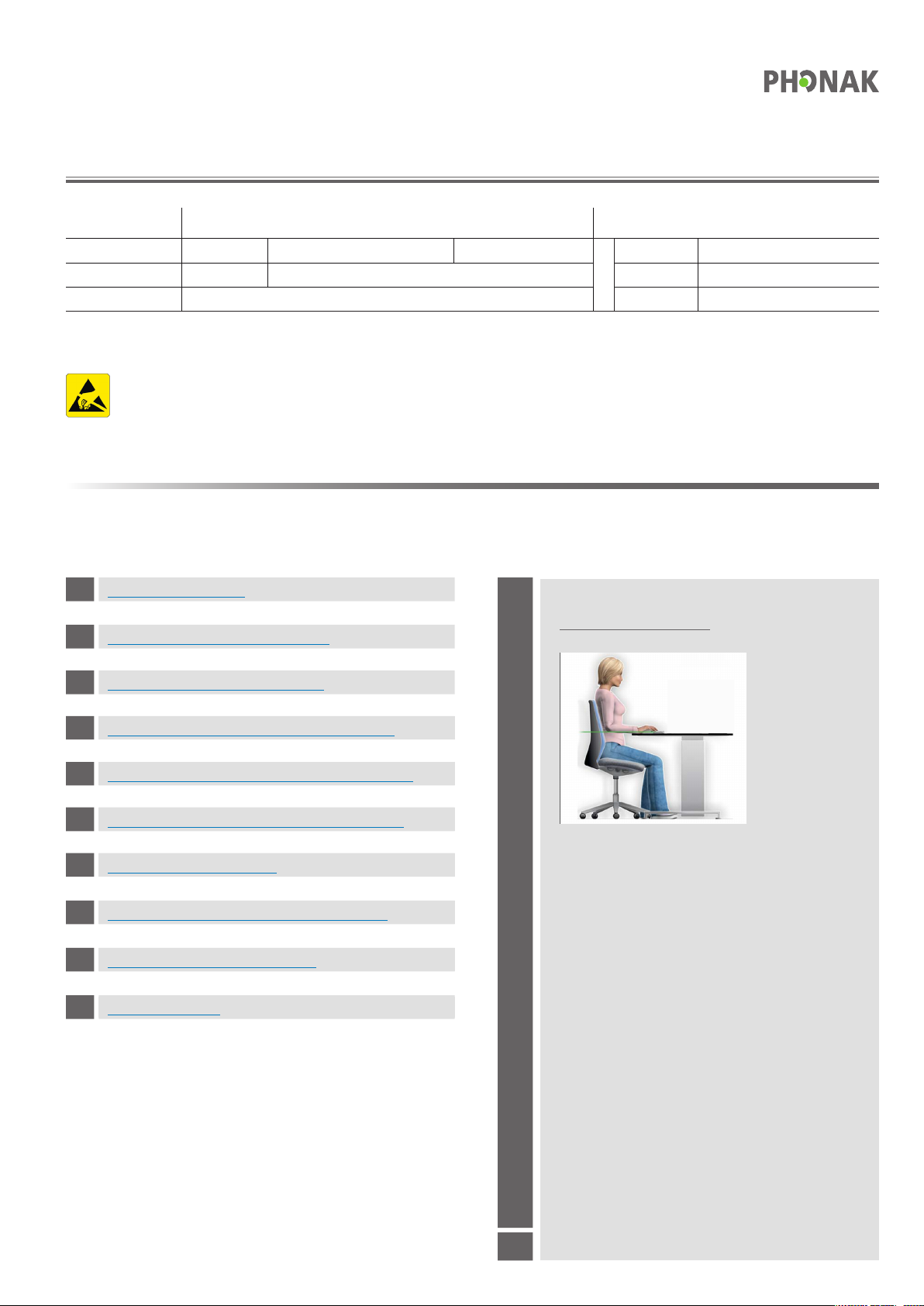
Work Instruction / User Guide
Wireless Functional Test Device
File:
Page: 1 of 15 Number of local copies:
Date of print:
Contact:
Electrostatic discharge sensitive devices
Take ESD precautionary measures whenever handling electronic devices
000.000.015.286.pdf
Uncontrolled copy if printed
technical.support@phonak.com
Table of Contents
General Description
1
Wireless Functional Test Device
Version 2
Written: 2015-04-10 11bwestcott
Approved: 2015-04-20 1bkrajnovic
Version: 1.00
Released: 2015-04-21 11zbudrovic
Workplace Ergonomics:
2
Wireless Functional Test Setup
3
Wireless Functional Test Device Self Test
4
Wireless Functional Test Device Test Modes
Wireless Functional Test Device Operation
5
Compliance Information
6
7
Information and Description of Symbols
8
Important Safety Information
Revision History
Adjust table and chair to elbow height.
Elbow height = table
The angle between your thigh and lower leg should
be at least 90°.
Health and Safety

File:
000.000.015.286.pdf
Version:
2
Title:
General Description
The Wireless Functional Test (WFT) device is used to perform a wireless functional quality test (Go/NoGo test) of the proprietary HIBAN link (10.6
MHz) by generating an audio stream from the WFT device to a hearing instruments or compatible Digital Wireless Accessories (DWA).
WFT device interacts as a simple remote control and can be used to test remote control functionality by decreasing the volume and changing the
program of a hearing instrument.
Following platforms are supported:
• P3: Palio 3 Platform with a new chip realizing the HiBAN 2 with 8-DPSK (DQPSK) modulation.
All hearing aids starting by Audeo V and Digital Wireless Accessories of the “II” generation.
• P2: Palio 2 Platform with a chip realizing the HiBAN 1 with F1D / FSK modulation. All wireless hearing aids till Audeo V.
Please read this user guide carefully to benefit from all the features of the WFT.
Intended Use
Work Instruction Wireless Functional Test Device
Page: 2 / 15
The WFT device is designed for trained and certified custom product manufacturing and repair centers within Phonak and Unitron Group Companies
(GCs) and by qualified distributors.
The WFT device is used for performing a functional test of the HIBAN link of a Device Under Test (DUT).
The WFT device is not capable to program nor manipulate any setting of hearing instrument or a DWA.
The WFT does not give pass/fail output. Rating needs to be done by operator.
Wireless Functional Test
Purpose
This document is an outline of the user interface menu for the Wireless Functional Test (WFT) of the WFT device.
This test is compatible with both Palio 2 (P2) & Palio 3 (P3) hearing instruments (HI) & Palio 3 Digital Wireless Accessories (DWA).
There are different tests available for the two platforms due to the wireless processor used.
Palio 2 HI remote control test & the Palio 3 remote control test & wireless functional test for both P3 HI & P3 DWA.
The HI will always have a side designation, left or right. The WFT device is able to test the HI without the operator selecting a specific side.
The WFT device will automatically connect to a DWA under test regardless of the fitting side status, left or right, or binaural.
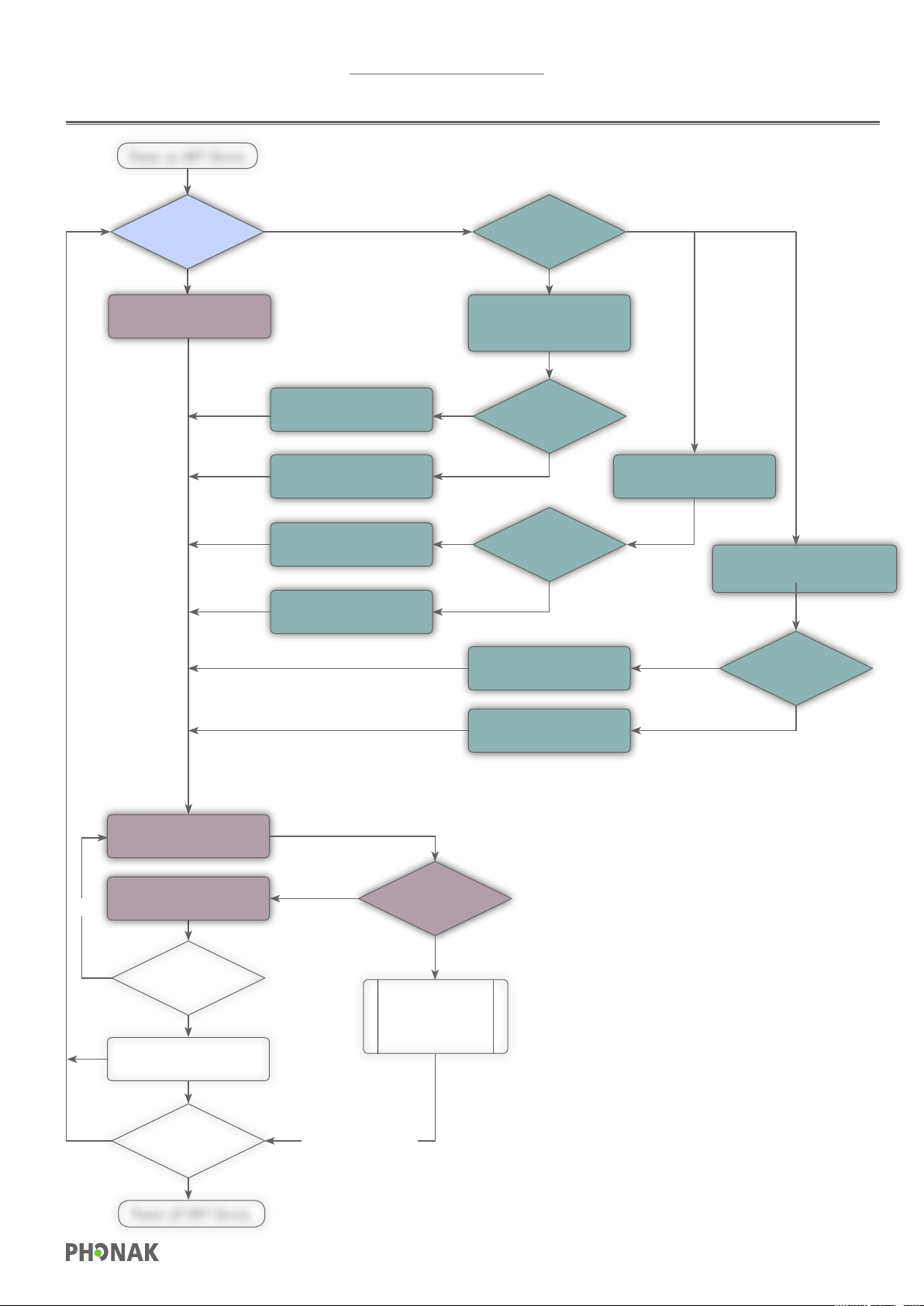
File:
000.000.015.286.pdf
Version:
2
Title:
Power on WFT Device
Select Platform
Palio 2
HI Remote Control Test
Work Instruction Wireless Functional Test Device
Palio 3
Select Test Mode
Palio 3
Hearing Instrument Test
P3 HI
Remote Control Test
P3 HI
Wireless Functional Test
P3 CROS
Remote Control Test
P3 HI Select
Test Mode
P3 CROS
Select Test Mode
Page: 3 / 15
Palio 3
CROS Test
Palio 3
Digital Wireless Accessory Test
No
Start HI Test
End HI Test
Platform
change needed
for next order
Return to Select Platform
menu for the next test
P3 CROS
Wireless Functional Test
Yes
HI Passed Test
HI needs repair action.
May be kicked out to
troubleshooting
P3 DWA
Remote Control Test
P3 DWA
Wireless Functional Test
No
P3 DWA
Select Test Mode
All devices
tested
Power off WFT Device
Test the next device

File:
000.000.015.286.pdf
Version:
2
Title:
Test Preconditions
Hearing Instruments
The HI can have either a generic or product firmware loaded.
In either FW the default settings (also called manufacturing settings) should be set.
In the default settings configuration all audio inputs (omni mic, dir mic, T’coil etc.) & all user controls are active.
The HI is set to full on gain output, therefore the volume remote control command is to decrease the HI volume.
The program change command is to toggle to the next program in a loop. Once the last program is reached the HI will change to the first program.
Digital Wireless Accessories
For the DWA remote control function to work the client settings must be used.
The remote control can be setup for a monaural or binaural fitting.
For streaming function the DWA can be in a "Generic grouping" or a fitted state.
Regardless of the fitting state of the DWA the WFT device will detect the DWA a stream the audio accordingly.
Failure Test
Work Instruction Wireless Functional Test Device
Page: 4 / 15
In the event that a HI or DWA fails the test repair actions are to be taken.
These actions are not in the scope of this document.
Functional Test
P2 & P3 HI Remote Control Test
The WFT device will send a RC command to the HI.
The operator will listen to the HI to confirm the correct function. i.e. Change Program – HI changes program.
P3 HI Wireless Functional Test
The WFT device will send a sine wave to the HI.
The operator listens to the WFT device output via a Stethoclip & judges the quality of the audio streamed to the WFT device.
P3 DWA & P3 CROS II Remote Control Test
The WFT device will receive the remote control command from the DWA or CROS II & display what the command was.
The operator will compare the displayed result to the action they performed. i.e. VC up is pressed, WFT device displays "Volume UP".
P3 DWA & P3 CROS Wireless Functional Test
The DWA or P3 CROS II streams an audio signal to the WFT device.
The operator has to judge the quality of the audio based on what he/she hears at the receiver of the WFT device.
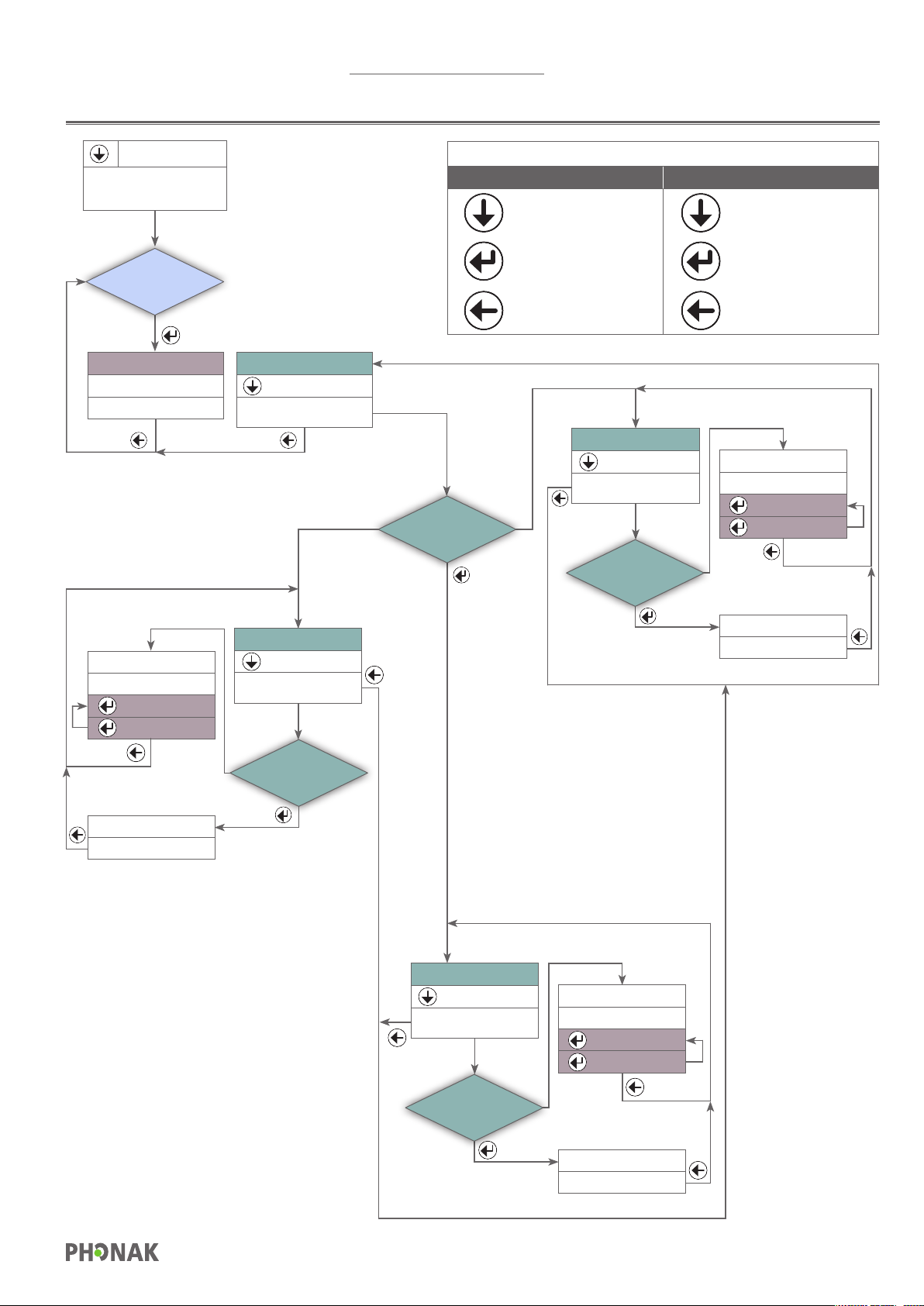
File:
000.000.015.286.pdf
Version:
2
Title:
• Palio 2
• Palio 3
Screen display
P2 HI RC
Screen display
Select Platform
Palio 2
Work Instruction Wireless Functional Test Device
Button Function
Menu functions Test functions
Navigate list Decrease volume
Select
Back to previous menu Back to previous menu
Palio 3
Screen display
• P3 HI
• P3 DWA
Screen display
• P3 CROS RC
• P3 CROS WFT
Select test mode
Page: 5 / 15
Program change / Start /
Stop test
P3 CROS
Screen display
P3 CROS WFT
Start test
Stop test
Screen display
P3 DWA WFT
Start test
Stop test
Screen display
P3 DWA RC
P3 DWA
Screen display
• P3 DWA RC
• P3 DWA WFT
Select test mode
P3 HI
Screen display
• P3 HI RC
• P3 HI WFT
Select test mode
Screen display
P3 CROS RC
Screen display
P3 HI WFT
Start test
Stop test
Select test mode
Screen display
P3 HI RC
