Page 1

Backup-System
SUNNY BACKUP SYSTEM S
Technical Description
SBU2200-TEN083320 | 98-2004520 | Version 2.0
EN
Page 2

Overview of the Navigation Area:
Main menu
Home Screen
100# METERS
200# SETTINGS
Submenu 1
110# Meter
120#
130#
150# Meter Compact
210# Set Inverter
220# Set
230# Set
240# Set Relay
250# Set System
260# Set Password
310# Diag
Inverter
Meter Battery
Meter Backup
Battery
Backup
Inverter
Submenu 2
112# Meter Device
132# State Grid
134# Meter Device
221# Bat Property
222# Bat Chargemode
223# Bat Protection
224# Bat Silentmode
231# Backup General
232# Grid Control
235# Installer Code
241# Relay General
242# Relay Load
243# Relay Timer
311# Diag Total
312# Diag Device
300# DIAGNOSIS
400# FAILURE/EVENT
500# OPERATION
600# DIRECT ACCESS
320# Diag Battery
330#
Diag Backup
410# Fail Current
420# Fail History
430# Event History
510# Oper
520#
530#
550# Oper SD Card
Inverter
Oper Battery
Oper Backup
331# Diag Grid
Page 3

SMA Solar Technology AG Table of Contents
Table of Contents
1 Notes on this Manual. . . . . . . . . . . . . . . . . . . . . . . . . . . . . . 9
1.1 Validity . . . . . . . . . . . . . . . . . . . . . . . . . . . . . . . . . . . . . . . . . . . . 9
1.2 Storage of this Manual . . . . . . . . . . . . . . . . . . . . . . . . . . . . . . . . 9
1.3 Symbols Used . . . . . . . . . . . . . . . . . . . . . . . . . . . . . . . . . . . . . . 10
1.4 Syntaxes . . . . . . . . . . . . . . . . . . . . . . . . . . . . . . . . . . . . . . . . . . 10
2 The Sunny Backup System S . . . . . . . . . . . . . . . . . . . . . . . 11
2.1 Properties . . . . . . . . . . . . . . . . . . . . . . . . . . . . . . . . . . . . . . . . . 11
2.2 System constellation . . . . . . . . . . . . . . . . . . . . . . . . . . . . . . . . . 13
3 Safety Instructions . . . . . . . . . . . . . . . . . . . . . . . . . . . . . . . 14
4 Unpacking. . . . . . . . . . . . . . . . . . . . . . . . . . . . . . . . . . . . . . 15
4.1 Packing List . . . . . . . . . . . . . . . . . . . . . . . . . . . . . . . . . . . . . . . . 16
4.1.1 Sunny Backup 2200 . . . . . . . . . . . . . . . . . . . . . . . . . . . . . . . . . . . . . . . . . . . 16
4.1.2 Automatic Switch Box S . . . . . . . . . . . . . . . . . . . . . . . . . . . . . . . . . . . . . . . . 17
4.1.3 Sunny Remote Control 1 . . . . . . . . . . . . . . . . . . . . . . . . . . . . . . . . . . . . . . . . 18
4.1.4 BatFuse A.01 . . . . . . . . . . . . . . . . . . . . . . . . . . . . . . . . . . . . . . . . . . . . . . . . 19
4.2 Required Tools and Resources . . . . . . . . . . . . . . . . . . . . . . . . . 20
4.3 Type Label/Firmware Version. . . . . . . . . . . . . . . . . . . . . . . . . . 21
4.3.1 Sunny Backup 2200 . . . . . . . . . . . . . . . . . . . . . . . . . . . . . . . . . . . . . . . . . . . 21
4.3.2 Automatic Switch Box S . . . . . . . . . . . . . . . . . . . . . . . . . . . . . . . . . . . . . . . . 22
4.3.3 Sunny Remote Control 1 . . . . . . . . . . . . . . . . . . . . . . . . . . . . . . . . . . . . . . . . 23
4.3.4 BatFuse A.01 . . . . . . . . . . . . . . . . . . . . . . . . . . . . . . . . . . . . . . . . . . . . . . . . 24
5 Mounting. . . . . . . . . . . . . . . . . . . . . . . . . . . . . . . . . . . . . . . 25
5.1 Sunny Backup 2200. . . . . . . . . . . . . . . . . . . . . . . . . . . . . . . . . 25
5.1.1 Dimensions . . . . . . . . . . . . . . . . . . . . . . . . . . . . . . . . . . . . . . . . . . . . . . . . . . 25
5.1.2 Selecting the Mounting Location. . . . . . . . . . . . . . . . . . . . . . . . . . . . . . . . . . 26
5.1.3 Observe Minimum Clearances . . . . . . . . . . . . . . . . . . . . . . . . . . . . . . . . . . . 27
5.1.4 Mounting Position . . . . . . . . . . . . . . . . . . . . . . . . . . . . . . . . . . . . . . . . . . . . . 28
Technical Description SBU2200-TEN083320 3
Page 4

Table of Contents SMA Solar Technology AG
5.1.5 Mounting the Sunny Backup 2200 using the wall mounting bracket . . . . . . 29
5.2 Automatic Switch Box S . . . . . . . . . . . . . . . . . . . . . . . . . . . . . . 33
5.2.1 Dimensions . . . . . . . . . . . . . . . . . . . . . . . . . . . . . . . . . . . . . . . . . . . . . . . . . . 33
5.2.2 Selecting the Mounting Location. . . . . . . . . . . . . . . . . . . . . . . . . . . . . . . . . . 34
5.2.3 Wall Mounting . . . . . . . . . . . . . . . . . . . . . . . . . . . . . . . . . . . . . . . . . . . . . . . 34
5.3 Sunny Remote Control 1. . . . . . . . . . . . . . . . . . . . . . . . . . . . . . 35
5.3.1 Dimensions . . . . . . . . . . . . . . . . . . . . . . . . . . . . . . . . . . . . . . . . . . . . . . . . . . 35
5.3.2 Selecting the Mounting Location. . . . . . . . . . . . . . . . . . . . . . . . . . . . . . . . . . 35
5.3.3 Wall Mounting . . . . . . . . . . . . . . . . . . . . . . . . . . . . . . . . . . . . . . . . . . . . . . . 36
5.4 BatFuse A.01 . . . . . . . . . . . . . . . . . . . . . . . . . . . . . . . . . . . . . . 37
5.4.1 Dimensions . . . . . . . . . . . . . . . . . . . . . . . . . . . . . . . . . . . . . . . . . . . . . . . . . . 37
5.4.2 Observe Minimum Clearances . . . . . . . . . . . . . . . . . . . . . . . . . . . . . . . . . . . 37
5.4.3 Wall Mounting . . . . . . . . . . . . . . . . . . . . . . . . . . . . . . . . . . . . . . . . . . . . . . . 38
5.5 Installing Batteries . . . . . . . . . . . . . . . . . . . . . . . . . . . . . . . . . . . 40
6 Opening and Closing. . . . . . . . . . . . . . . . . . . . . . . . . . . . . 43
6.1 Sunny Backup 2200. . . . . . . . . . . . . . . . . . . . . . . . . . . . . . . . . 43
6.2 Automatic Switch Box S . . . . . . . . . . . . . . . . . . . . . . . . . . . . . . 44
6.3 BatFuse A.01 . . . . . . . . . . . . . . . . . . . . . . . . . . . . . . . . . . . . . . 45
7 Electrical Connection of the Sunny Backup 2200 . . . . . . 46
7.1 At a Glance . . . . . . . . . . . . . . . . . . . . . . . . . . . . . . . . . . . . . . . 47
7.2 DC Connection . . . . . . . . . . . . . . . . . . . . . . . . . . . . . . . . . . . . . 50
7.2.1 Grounding. . . . . . . . . . . . . . . . . . . . . . . . . . . . . . . . . . . . . . . . . . . . . . . . . . . 50
7.2.2 BatFuse A.01 (DC fuse) . . . . . . . . . . . . . . . . . . . . . . . . . . . . . . . . . . . . . . . . 51
7.2.3 Connecting the Battery . . . . . . . . . . . . . . . . . . . . . . . . . . . . . . . . . . . . . . . . . 53
7.2.4 Connecting the Sunny Backup 2200 . . . . . . . . . . . . . . . . . . . . . . . . . . . . . . 54
7.3 AC Connection . . . . . . . . . . . . . . . . . . . . . . . . . . . . . . . . . . . . . 55
7.3.1 Grounding. . . . . . . . . . . . . . . . . . . . . . . . . . . . . . . . . . . . . . . . . . . . . . . . . . . 56
7.3.2 AC1 (AS-Box-S.1) . . . . . . . . . . . . . . . . . . . . . . . . . . . . . . . . . . . . . . . . . . . . . 57
7.3.3 AC2 (Load Meter) . . . . . . . . . . . . . . . . . . . . . . . . . . . . . . . . . . . . . . . . . . . . 59
7.4 Sunny Remote Control 1. . . . . . . . . . . . . . . . . . . . . . . . . . . . . . 60
4 SBU2200-TEN083320 Technical Description
Page 5

SMA Solar Technology AG Table of Contents
7.5 Communication. . . . . . . . . . . . . . . . . . . . . . . . . . . . . . . . . . . . . 61
7.5.1 SBU 2200 and Automatic Switch Box S. . . . . . . . . . . . . . . . . . . . . . . . . . . . 61
7.5.2 SBU 2200 and an External Communication Device. . . . . . . . . . . . . . . . . . . 62
7.6 Additional Connections. . . . . . . . . . . . . . . . . . . . . . . . . . . . . . . 64
7.6.1 Battery Temperature Sensor . . . . . . . . . . . . . . . . . . . . . . . . . . . . . . . . . . . . . 64
7.6.2 Multi-function Relay 1 and 2. . . . . . . . . . . . . . . . . . . . . . . . . . . . . . . . . . . . . 65
7.6.3 BatVtgOut Power Supply . . . . . . . . . . . . . . . . . . . . . . . . . . . . . . . . . . . . . . . 67
7.6.4 Digital Input, DigIn . . . . . . . . . . . . . . . . . . . . . . . . . . . . . . . . . . . . . . . . . . . . 67
8 Electrical Connection of the Automatic Switch Box S . . . 69
8.1 At a Glance . . . . . . . . . . . . . . . . . . . . . . . . . . . . . . . . . . . . . . . 69
8.2 AC Connection . . . . . . . . . . . . . . . . . . . . . . . . . . . . . . . . . . . . . 71
8.2.1 PV Feed-In Counter (X1/PV Meter). . . . . . . . . . . . . . . . . . . . . . . . . . . . . . . . 73
8.2.2 PV System (X2/PV System) . . . . . . . . . . . . . . . . . . . . . . . . . . . . . . . . . . . . . . 75
8.2.3 Sunny Backup 2200 (X3/Sunny Backup) . . . . . . . . . . . . . . . . . . . . . . . . . . 76
8.2.4 Consumer System (X4/Backup Loads) . . . . . . . . . . . . . . . . . . . . . . . . . . . . . 77
8.3 Communication. . . . . . . . . . . . . . . . . . . . . . . . . . . . . . . . . . . . . 79
9 Control Elements . . . . . . . . . . . . . . . . . . . . . . . . . . . . . . . . 82
9.1 Display of the Sunny Backup 2200 . . . . . . . . . . . . . . . . . . . . . 82
9.2 Sunny Remote Control 1. . . . . . . . . . . . . . . . . . . . . . . . . . . . . . 84
10 (First) Commissioning. . . . . . . . . . . . . . . . . . . . . . . . . . . . . 86
10.1 Requirements. . . . . . . . . . . . . . . . . . . . . . . . . . . . . . . . . . . . . . . 86
10.2 Starting the Quick Configuration Guide (QCG). . . . . . . . . . . . 87
11 Activating and Deactivating the Backup System. . . . . . . 91
11.1 Activation / Startup. . . . . . . . . . . . . . . . . . . . . . . . . . . . . . . . . . 91
11.2 Stopping . . . . . . . . . . . . . . . . . . . . . . . . . . . . . . . . . . . . . . . . . . 93
11.3 Deactivation . . . . . . . . . . . . . . . . . . . . . . . . . . . . . . . . . . . . . . . 95
11.4 Disconnecting the Device from Voltage Sources . . . . . . . . . . . 95
11.5 Reactivating the Device Following Automatic Shutdown . . . . . 96
Technical Description SBU2200-TEN083320 5
Page 6

Table of Contents SMA Solar Technology AG
12 Using the Sunny Backup 2200 . . . . . . . . . . . . . . . . . . . . . 97
12.1 Navigation Area. . . . . . . . . . . . . . . . . . . . . . . . . . . . . . . . . . . . 97
12.1.1 Home Screen . . . . . . . . . . . . . . . . . . . . . . . . . . . . . . . . . . . . . . . . . . . . . . . 100
12.1.2 Selecting a Menu . . . . . . . . . . . . . . . . . . . . . . . . . . . . . . . . . . . . . . . . . . . . 102
12.1.3 Selecting Parameters. . . . . . . . . . . . . . . . . . . . . . . . . . . . . . . . . . . . . . . . . . 103
12.1.4 Selecting Events. . . . . . . . . . . . . . . . . . . . . . . . . . . . . . . . . . . . . . . . . . . . . . 104
12.1.5 Selecting Warnings and Errors . . . . . . . . . . . . . . . . . . . . . . . . . . . . . . . . . . 104
12.2 Adjusting Settings . . . . . . . . . . . . . . . . . . . . . . . . . . . . . . . . . . 105
12.2.1 Setting Parameters . . . . . . . . . . . . . . . . . . . . . . . . . . . . . . . . . . . . . . . . . . . 105
12.2.2 Setting the Installer Password . . . . . . . . . . . . . . . . . . . . . . . . . . . . . . . . . . . 106
12.2.3 Setting the Installer Identification. . . . . . . . . . . . . . . . . . . . . . . . . . . . . . . . . 108
12.2.4 Directly Accessing the Parameters . . . . . . . . . . . . . . . . . . . . . . . . . . . . . . . 110
12.2.5 Meter Compact. . . . . . . . . . . . . . . . . . . . . . . . . . . . . . . . . . . . . . . . . . . . . . 110
13 Storing Data on an MMC/SD Card . . . . . . . . . . . . . . . . 112
13.1 Inserting the Card . . . . . . . . . . . . . . . . . . . . . . . . . . . . . . . . . . 114
13.2 Removing the Card . . . . . . . . . . . . . . . . . . . . . . . . . . . . . . . . . 115
13.3 Saving and Loading Parameters . . . . . . . . . . . . . . . . . . . . . . . 115
13.4 Writing Log Data . . . . . . . . . . . . . . . . . . . . . . . . . . . . . . . . . . 116
13.5 Displaying the Status. . . . . . . . . . . . . . . . . . . . . . . . . . . . . . . . 116
13.6 Updating Firmware . . . . . . . . . . . . . . . . . . . . . . . . . . . . . . . . . 117
14 Inverter Operation . . . . . . . . . . . . . . . . . . . . . . . . . . . . . . 119
14.1 Overload and Short-circuit Behavior. . . . . . . . . . . . . . . . . . . . 119
14.2 Device Faults and Autostart . . . . . . . . . . . . . . . . . . . . . . . . . . 119
15 Grid . . . . . . . . . . . . . . . . . . . . . . . . . . . . . . . . . . . . . . . . . . 120
15.1 Conditions. . . . . . . . . . . . . . . . . . . . . . . . . . . . . . . . . . . . . . . . 120
15.2 Operating on the Public Grid . . . . . . . . . . . . . . . . . . . . . . . . . 121
15.3 Grid Failure. . . . . . . . . . . . . . . . . . . . . . . . . . . . . . . . . . . . . . . 121
15.4 Stand-Alone Grid Operation . . . . . . . . . . . . . . . . . . . . . . . . . 121
6 SBU2200-TEN083320 Technical Description
Page 7

SMA Solar Technology AG Table of Contents
15.5 Grid Reconnection . . . . . . . . . . . . . . . . . . . . . . . . . . . . . . . . . 122
15.6 Limits and Power Adjustment. . . . . . . . . . . . . . . . . . . . . . . . . . 122
16 Battery Management. . . . . . . . . . . . . . . . . . . . . . . . . . . . 123
16.1 Battery Temperature . . . . . . . . . . . . . . . . . . . . . . . . . . . . . . . . 123
16.2 Start Options. . . . . . . . . . . . . . . . . . . . . . . . . . . . . . . . . . . . . . 124
16.3 State of Charge/SOC and SOH . . . . . . . . . . . . . . . . . . . . . . 124
16.4 Charge Control. . . . . . . . . . . . . . . . . . . . . . . . . . . . . . . . . . . . 125
16.4.1 Boost Charge . . . . . . . . . . . . . . . . . . . . . . . . . . . . . . . . . . . . . . . . . . . . . . . 127
16.4.2 Full Charge . . . . . . . . . . . . . . . . . . . . . . . . . . . . . . . . . . . . . . . . . . . . . . . . . 127
16.4.3 Equalization Charge . . . . . . . . . . . . . . . . . . . . . . . . . . . . . . . . . . . . . . . . . . 127
16.4.4 Silent Mode. . . . . . . . . . . . . . . . . . . . . . . . . . . . . . . . . . . . . . . . . . . . . . . . . 128
16.4.5 Manual Equalization Charge . . . . . . . . . . . . . . . . . . . . . . . . . . . . . . . . . . . 128
16.5 Battery Preservation Mode . . . . . . . . . . . . . . . . . . . . . . . . . . . 128
16.6 Battery Diagnostics . . . . . . . . . . . . . . . . . . . . . . . . . . . . . . . . . 130
17 Relay . . . . . . . . . . . . . . . . . . . . . . . . . . . . . . . . . . . . . . . . . 131
18 Sunny Boy. . . . . . . . . . . . . . . . . . . . . . . . . . . . . . . . . . . . . 133
18.1 Setting the Stand-alone Grid Parameters . . . . . . . . . . . . . . . . 133
18.2 Frequency Shift Power Control (FSPC) . . . . . . . . . . . . . . . . . . 135
19 Maintenance and Care . . . . . . . . . . . . . . . . . . . . . . . . . . 137
19.1 Housing. . . . . . . . . . . . . . . . . . . . . . . . . . . . . . . . . . . . . . . . . . 137
19.2 Device Display . . . . . . . . . . . . . . . . . . . . . . . . . . . . . . . . . . . . 137
19.3 Sunny Remote Control 1. . . . . . . . . . . . . . . . . . . . . . . . . . . . . 137
19.4 Function Testing. . . . . . . . . . . . . . . . . . . . . . . . . . . . . . . . . . . . 137
19.5 Battery. . . . . . . . . . . . . . . . . . . . . . . . . . . . . . . . . . . . . . . . . . . 138
19.6 Disposal . . . . . . . . . . . . . . . . . . . . . . . . . . . . . . . . . . . . . . . . . 138
Technical Description SBU2200-TEN083320 7
Page 8

Table of Contents SMA Solar Technology AG
20 Parameter Lists . . . . . . . . . . . . . . . . . . . . . . . . . . . . . . . . . 139
20.1 Display Values . . . . . . . . . . . . . . . . . . . . . . . . . . . . . . . . . . . . 140
20.2 Adjustable System Parameters . . . . . . . . . . . . . . . . . . . . . . . . 142
20.3 Diagnostics . . . . . . . . . . . . . . . . . . . . . . . . . . . . . . . . . . . . . . . 148
20.4 Events, Warnings and Errors (History) . . . . . . . . . . . . . . . . . . 150
20.5 Functions in Operation . . . . . . . . . . . . . . . . . . . . . . . . . . . . . . 150
21 Troubleshooting/Problem Solving . . . . . . . . . . . . . . . . . 152
21.1 Error Confirmation. . . . . . . . . . . . . . . . . . . . . . . . . . . . . . . . . . 152
21.2 Autostart Handling . . . . . . . . . . . . . . . . . . . . . . . . . . . . . . . . . 152
21.3 Handling Pending Errors During the Booting Procedure. . . . . 152
21.4 Display of Errors and Events . . . . . . . . . . . . . . . . . . . . . . . . . . 153
21.5 Events . . . . . . . . . . . . . . . . . . . . . . . . . . . . . . . . . . . . . . . . . . . 154
21.6 Error Categories . . . . . . . . . . . . . . . . . . . . . . . . . . . . . . . . . . . 155
21.7 Warnings and Error Messages. . . . . . . . . . . . . . . . . . . . . . . . 155
21.8 Troubleshooting . . . . . . . . . . . . . . . . . . . . . . . . . . . . . . . . . . . 157
22 Optional Devices . . . . . . . . . . . . . . . . . . . . . . . . . . . . . . . 162
22.1 Accessories (Optional) . . . . . . . . . . . . . . . . . . . . . . . . . . . . . . 162
22.2 SMA Products (Optional) . . . . . . . . . . . . . . . . . . . . . . . . . . . . 162
23 Technical Data . . . . . . . . . . . . . . . . . . . . . . . . . . . . . . . . . 163
23.1 Sunny Backup 2200. . . . . . . . . . . . . . . . . . . . . . . . . . . . . . . . 163
23.2 Automatic Switch Box S . . . . . . . . . . . . . . . . . . . . . . . . . . . . . 166
23.3 Sunny Remote Control 1. . . . . . . . . . . . . . . . . . . . . . . . . . . . . 167
23.4 DC fuse (BatFuse A.01) . . . . . . . . . . . . . . . . . . . . . . . . . . . . . 168
24 Contact . . . . . . . . . . . . . . . . . . . . . . . . . . . . . . . . . . . . . . . 169
25 Glossary . . . . . . . . . . . . . . . . . . . . . . . . . . . . . . . . . . . . . . 170
8 SBU2200-TEN083320 Technical Description
Page 9

SMA Solar Technology AG Notes on this Manual
1 Notes on this Manual
These technical instructions address themselves to the installer as well as the operator of the Backup
System S. It explains the operating principle as well as the correct mounting, installation and operation
of a Sunny Backup System S.
Information regarding the following subjects can be found in the specified sections:
• Installation starting in section 2 „The Sunny Backup System S“ (11)
• Commissioning starting in section 9 „Control Elements“ (82)
• Functions starting in section 14 „Inverter Operation“ (119)
• Appendix starting in section 19 „Maintenance and Care“ (137)
1.1 Validity
This technical description applies to the Sunny Backup System S, which includes the Sunny Backup
2200 (SBU 2200) inverter, the Automatic Switch Box S (AS-Box-S.1) switching device, the external
Sunny Remote Control 1 (SRC-1) display as well as the external BatFuse A.01 DC fuse.
The technical description applies to the Sunny Backup 2200 with the firmware version 1.0 and higher.
You can read the the firmware version of your Sunny Backup 2200 on the display using the
"312.02 FwVer" parameter (see section 20.3 „Diagnostics“ (148)).
The Sunny Backup System S devices may only be operated in the intended area of application
provided in this documentation.
• Using a Sunny Backup System S as a system to supply power to life-sustaining medical devices
is prohibited.
• The Sunny Backup 2200 has been designed for use at elevations up to 2600 m above sea
level. Please contact SMA Solar Technology AG before using the device at elevations above
2600 m.
A performance loss of 0.5 % per 100 m is to be expected starting at an elevation of 2000 m
above sea level.
Do not use the devices of the Sunny Backup System S for purposes other than those indicated in this
technical description. Use of the device for other purposes can void the warranty as well as damage
both the devices and the system.
If you req uir e fu rth er i nfo rmation, ple ase con tac t th e Su nny Island Serviceline at +49 561 95 22 399
or by e-mail: SunnyIsland.Service@SMA.de.
1.2 Storage of this Manual
Store the manuals of the Sunny Backup System S and the installed components in the immediate
vicinity of the Sunny Backup 2200 so that they are accessible at all times.
Technical Description SBU2200-TEN083320 9
Page 10

Notes on this Manual SMA Solar Technology AG
1.3 Symbols Used
The following types of safety instructions are used in this document:
DANGER!
DANGER indicates a hazardous situation which, if not avoided, will result in death or
serious injury.
WARNING!
WARNING indicates a hazardous situation which, if not avoided, could result in death or
serious injury.
CAUTION!
CAUTION indicates a hazardous situation which, if not avoided, could result in minor or
moderate injury.
NOTICE!
NOTICE indicates a situation that can result in property damage if not avoided.
Information
Information provides tips that are valuable for the optimal operation of the product.
1.4 Syntaxes
The syntaxes specified here for menus and parameters apply to the entire document:
Menu: menu number, hash, and menu name (150# Grid Meters)
Parameters: menu number, dot, parameter number and parameter name (150.01 GdRmgTm)
10 SBU2200-TEN083320 Technical Description
Page 11
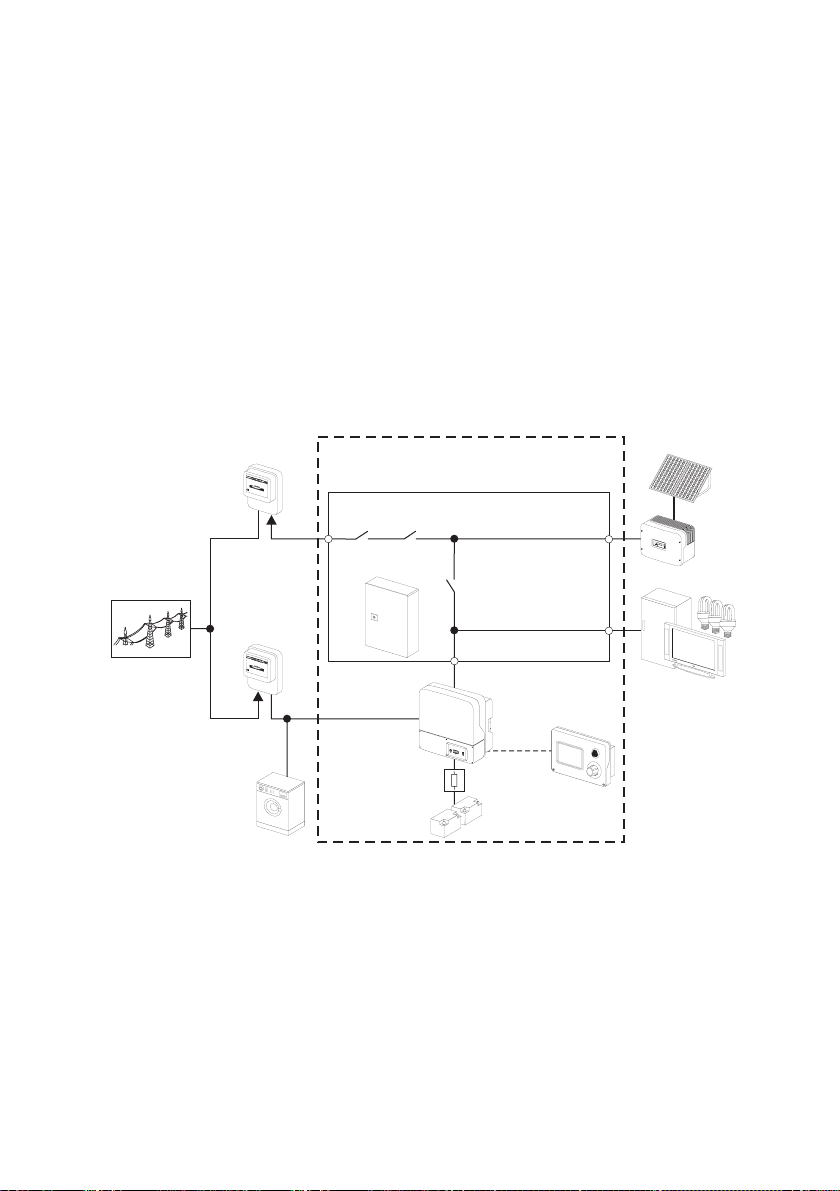
SMA Solar Technology AG The Sunny Backup System S
2 The Sunny Backup System S
2.1 Properties
The Sunny Backup System S consists of one Sunny Backup 2200 in combination with one Automatic
Switch Box S (AS-Box-S.1), one external Sunny Remote Control 1 (SRC-1) display and one external
BatFuse A.01 DC fuse. This system is specially designed for backup applications and enables, in
compliance with all standard requirements, continued operation of a grid-connected PV system in the
event of grid failure. Thus, this system does not replace the conventional Sunny Boy (PV inverter), but
is installed additionally. In the event of grid failure, the Sunny Backup System S first ensures safe
disconnection of the loads and the PV system from the public grid, and subsequently forms a stable
stand-alone grid, into which the Sunny Boy can then feed solar energy. The maximum period of
interruption for the loads is approximately 50 ms, which for most loads is equivalent to uninterrupted
operation.
PV-system
Public grid
PVfeed-in counter
Power supply
counter
Sunny Backup System S
Automatic Switch Box S. 1
Automatic disconnection
device for PV systems
PV coupling relay
Sunny Backup 2200
BATFUSE A.01
Battery
Consumer
Sunny Remote
Control
The Sunny Backup System S is suitable for use in conjunction with the Sunny Boy PV inverters from
SMA Solar Technology AG. The Sunny Backup System S can be integrated into new PV system
installations, and can also be retrofitted onto existing PV systems.
Along with the Sunny Backup 2200 and the automatic switching device AS-Box-S.1, a battery is
necessary as a short-term storage device, for reliable operation. During grid failure, the battery has
the task of correcting the imbalance between generation and consumption. Whenever less energy is
being generated than consumed (e.g. at night), the battery is discharged. Whenever more energy is
being generated than consumed (e.g. during the day), the battery is charged.
Technical Description SBU2200-TEN083320 11
Page 12

The Sunny Backup System S SMA Solar Technology AG
The intelligent battery management built into the Sunny Backup 2200 protects the battery from
overcharging and deep discharge. This ensures that the battery service life stipulated by the battery
manufacturer can be achieved.
As an external DC fuse, the BatFuse A.01 protects the battery connections of the Sunny Backup 2200.
Additionally, the BatFuse A.01 enables the DC-side disconnection of the Sunny Backup 2200.
The Sunny Backup 2200 performs the entire controlling and regulation of the system. If the system is
in grid-parallel operation, the Sunny Backup 2200 ensures standard-compliant grid monitoring and
battery-preserving charging. The Sunny Backup 2200 is extremely quick to detect any failure of the
public grid and disconnects the system from the grid. After approx. 50 ms, the loads will be already
supplied with electricity again, from the battery. After a matter of seconds, the PV system switches to
this stand-alone grid, and either powers the loads, or is used for recharging the batteries. The
efficiency during charging, regardless of whether from the grid, or from the PV system, and during
discharging, is up to 93 %. Due to the 's very high overload capability of up to 3.8 kW for 5 minutes,
and the integrated smooth startup of the Sunny Backup 2200, critical loads with very high start
currents can also be started safely. Thus, over-dimensioning of the Sunny Backup 2200 is not
necessary.
Requirement according to VDE 0126-1-1 and guidelines of other countries
The Sunny Backup System S meets all requirements of the VDE 0126-1-1 guidelines that
are required in Germany for feeding PV electricity into the grid as well as guidelines of
other countries. The switching devices for PV feeding are implemented redundantly, and
are monitored. The safety of this system has been inspected and certified by the German
Professional Association for Precision Engineering and Electrotechnology.
Information
The Sunny Backup System S is only intended for use in TN systems!
Despite the complex functions of the Sunny Backup system, it can be installed and configured with
ease. All special material required for installation is included in th e de liv ery . Additi ona l su b-d ist rib uti on
units are generally not necessary. The safety and fuse protection concept on the consumer side, and
that of the PV system, are generally not impaired by the Sunny Backup 2200, and do not need to be
adapted.
All the settings required for operation can be quickly and easily programmed in six steps using the
"Quick Configuration Guide" of the Sunny Backup 2200. The easy-to-understand menu navigation
allows quick access to all important data, even while the system is running. An MMC/SD card
provides uncomplicated system control, and thus makes any service work easier.
Saving data and events
Al way s us e th e MM C/S D car d to sav e da ta a nd ev ent s. T his is ne cessary in order for SMA
Solar Technology AG to be able to help you in the event of a fault.
12 SBU2200-TEN083320 Technical Description
Page 13

SMA Solar Technology AG The Sunny Backup System S
2.2 System constellation
The Sunny Backup 2200 can be integrated into different system constellations. The following graphic
illustrates the wiring of the individual components in the backup system.
PV system
Public grid
PV feed-in
counter
Equipotenti
albonding
bar
Foundation
grounding electrode
Power
supply
counter
SRC-1
PV meter
PV system
AS-Box-S.1
Backup Loads
Consumer
Sunny Backup
SBU 2200
BatFuse A.01
Battery
Technical Description SBU2200-TEN083320 13
Page 14

Safety Instructions SMA Solar Technology AG
3 Safety Instructions
Please follow all operating and safety instructions in this manual. Failure to follow these instructions
could result in damage to the device or the system and cause personal injury. Store the manual at an
easily accessible location.
,
DANGER!
Risk of lethal electric shock when opening the devices.
• The devices of the backup system may only be installed and repaired by qualified
electricians.
• Observe all provisions and safety notices.
• Before working on all live components, switch them off using the line circuit breaker.
• Secure the line circuit breaker against being switched back on.
Information
Be sure to observe all applicable regional standards and guidelines.
14 SBU2200-TEN083320 Technical Description
Page 15

SMA Solar Technology AG Unpacking
4 Unpacking
Before installing the Sunny Backup 2200 and the Automatic Switch Box S make sure that all parts are
included in the delivery.
• Carefully check the packaging, the Sunny Backup 2200 and the Automatic Switch Box S for
any signs of damage.
Ensure that all parts are included in the delivery (see section 4.1 „Packing List“ (16)).
If something is missing or the Sunny Backup 2200 or the Automatic Switch Box S has been damaged
during transport, contact your dealer immediately. For more information, please see section
24 „Contact“ (169).
Information
Keep the packaging in case you need to return the Sunny Backup 2200, the Automatic
Switch Box S or their accessories.
Technical Description SBU2200-TEN083320 15
Page 16

Unpacking SMA Solar Technology AG
4.1 Packing List
4.1.1 Sunny Backup 2200
The following elements are included:
S
u
n
n
y
B
a
ck
u
TechnischeBeschreibung
p
S
y
s
tem
G
F
A
B
2x E
C
A 1 Sunny Backup 2200 with cover
B 1 Wall bracket
C 1 Battery temperature sensor
D 2 3-pole print terminals (for connecting relays 1 & 2)
E 2 4-pole print terminals (e.g. for connecting battery temperature sensor)
F 1 Silicone tube 10 mm x 0.5 m
G 1 Technical description (manual)
S
D
E
SBU2200-TDE080502
98-2003010
2x D
16 SBU2200-TEN083320 Technical Description
Page 17

SMA Solar Technology AG Unpacking
4.1.2 Automatic Switch Box S
The following elements are included:
A
D
E
B
C
A 1 Automatic Switch Box S (AS-Box-S.1)
B 1 Socket wrench for housing cover
C 1 Set for wall mounting
• 4 x wall anchors (6 mm)
• 4 x screws
• 4 x rubber washers
D 2 CAT5e-FTP patch cables (1 x red and 1 x black with two RJ45 plugs each)
E 1 Cable ties
Technical Description SBU2200-TEN083320 17
Page 18

Unpacking SMA Solar Technology AG
4.1.3 Sunny Remote Control 1
The following elements are included:
A
C
B
D
A 1 Sunny Remote Control 1 (SRC-1)
B 2 Fixing screws and wall anchors
C 1 CAT5e-FTP patch cables (2 x RJ45 plugs, 5 m)
D 1 MMC/SD card
18 SBU2200-TEN083320 Technical Description
Page 19

SMA Solar Technology AG Unpacking
4.1.4 BatFuse A.01
The following elements are included:
A
B
D
C
A 1 DC fuse BatFuse A.01
B 4 Wall mounting plate
C 6 Double membrane adapter
D 2 Fuse plug 125 A NH-00
Technical Description SBU2200-TEN083320 19
Page 20

Unpacking SMA Solar Technology AG
4.2 Required Tools and Resources
You require the following tools and materials in order to mount and i nstall the Sunny Backup System S:
Tools (not included in delivery)
Stripping pliers
Cable end sleeves
Drill
Drill (e.g. stone drill), from Ø 6 mm to 10 mm
Torque wrench (4 Nm to 10 Nm), socket wrench, 13 mm
Hexagon (allen) key, 4 mm
Cable knife
Combination pliers
Phillips screwdriver, PH1 and PH2
Cable
Open-end/ring wrenches, 13 mm
Multimeter
Flathead screwdriver, 0.4 x 2.5 mm/1.0 x 10 mm/1.0 x 5.5 mm
Diagonal cutting pliers
Spirit level
Ratchet
Ratchet extension
NH handle (as per VDE 0680-4)
Material (not included in delivery)
Wall anchors for the wall bracket (e.g. SX 10)
Cable ties
Heat shrink tubing
Hexagon bolts, 8 x 60 mm, washers
20 SBU2200-TEN083320 Technical Description
Page 21

SMA Solar Technology AG Unpacking
4.3 Type Label/Firmware Version
4.3.1 Sunny Backup 2200
You can identify the Sunny Backup 2200 by the type label and the firmware version.
• The type label is located outside on the right side of
the housing.
• You can read the the firmware version of your
device on the display using the "312.02 FwVer"
parameter (see section 20.3 „Diagnostics“ (148)).
Technical Description SBU2200-TEN083320 21
Page 22

Unpacking SMA Solar Technology AG
4.3.2 Automatic Switch Box S
You can identify the Automatic Switch Box S by the type label.
The type label is located outside on the right side of the
housing.
22 SBU2200-TEN083320 Technical Description
Page 23

SMA Solar Technology AG Unpacking
4.3.3 Sunny Remote Control 1
You can identify the display from the type label. The type label is located on the rear side of the Sunny
Remote Control 1.
Technical Description SBU2200-TEN083320 23
Page 24

Unpacking SMA Solar Technology AG
4.3.4 BatFuse A.01
You can identify the DC fuse by the type label.
The type label is located inside on the right side of
the housing.
24 SBU2200-TEN083320 Technical Description
Page 25

SMA Solar Technology AG Mounting
5 Mounting
Take note of the required installation conditions listed below before mounting, installing and
commissioning the Sunny Backup 2200 and the Automatic Switch Box S.
Information
When selecting the mounting location, you must observe the applicable building
regulations (e. g. the German model cable/pipe system directive MLAR). During planning,
clarify the provisions for stairwells or escape routes with the respective fire protection
authority.
5.1 Sunny Backup 2200
5.1.1 Dimensions
Housing:
180 mm
445 mm
470 mm
Technical Description SBU2200-TEN083320 25
Page 26
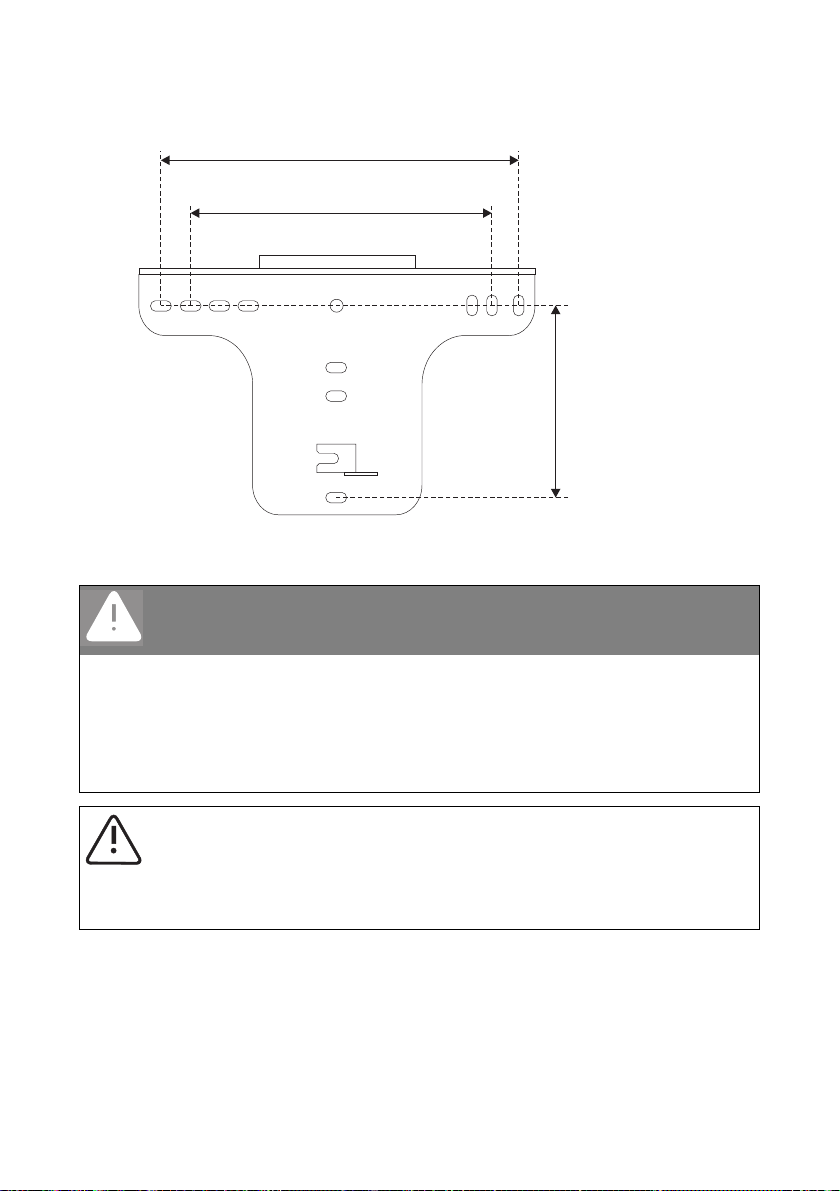
Mounting SMA Solar Technology AG
Wall bracket:
315.9 mm
260 mm
170 mm
5.1.2 Selecting the Mounting Location
DANGER!
Danger to life due to fire or explosion.
During operation, the temperature of the housing may exceed 60 °C.
Do not install the device
• on flammable construction materials,
• in areas where highly flammable materials are stored,
• in potentially explosive areas
CAUTION!
Touching could result in burns.
During operation, the temperature of the housing may exceed 60 °C.
• Mount the device such that it cannot be touched inadvertently.
26 SBU2200-TEN083320 Technical Description
Page 27

SMA Solar Technology AG Mounting
• The mounting location and mounting method must be suitable for the weight (approx. 18 kg)
and dimensions.
• Select a solid surface for mounting the device.
• The mounting location must be accessible at all times (do not mount in inaccessible locations).
• An ambient temperature between –25 °C and +60 °C ensures optimum operation.
• Do not expose the device to direct sunlight. Due to overheating, power reductions may occur.
• In a living area, do not mount the unit on plasterboard
etc. walls as otherwise audible vibrations are likely to
result.
The Sunny Backup 2200 can make noises when in use
which can be seen as a nuisance when installed in a
living area.
5.1.3 Observe Minimum Clearances
Observe the following minimum clearances to walls, other devices or objects, in order to guarantee
sufficient heat dissipation.
All external cables are connected through the
underside of the housing. This requires a minimum
clearance of at least 50 cm.
Direction Minimum clearance
Sides 10 cm
Top 30 cm
Below 50 cm
Front 5 cm
Sufficient Ventilation
When installing the Sunny Backup 2200 in smaller rooms, make sure that adequate
ventilation is available. The device produces heat when operating that must be removed.
Technical Description SBU2200-TEN083320 27
Page 28

Mounting SMA Solar Technology AG
5.1.4 Mounting Position
NOTICE!
Short circuit due to condensation.
Condensation water can build up if the device is operated in a horizontal position.
• Only operate the device when it is in a vertical position hanging on a wall.
• Mount the device vertically on a wall or tilted backwards at a maximum of 15°!
• Mount the device at eye level.
• Never install the device with a forward tilt!
• Do not install horizontally!
28 SBU2200-TEN083320 Technical Description
Page 29

SMA Solar Technology AG Mounting
5.1.5 Mounting the Sunny Backup 2200 using the wall mounting bracket
1. Use the wall bracket as a drilling template.
Number of drill holes used
• When wall mounting the unit, use at least two of the horizontal holes and the lowest
hole in the middle.
• When mounting the device on a post, use at least three of the holes located in the
center (always use the top holes).
.
315.9 mm
260 mm
170 mm
Mounting Material
When mounting the wall bracket, use fastening material suitable for the mounting surface.
Observe the weight of the Sunny Backup 2200 (approx. 18 kg).
2. Mount the wall bracket.
Technical Description SBU2200-TEN083320 29
Page 30

Mounting SMA Solar Technology AG
Transporting the Sunny Backup 2200
When transporting and mounting the
Sunny Backup 2200, use the ergonomic
handles at the sides of the housing.
3. Attach the device to the wall mounting bracket
slightly to the left using its mounting plate.
The right edge of the rear wall of the device
must be flush with the right edge of the wall
bracket.
4. Check both sides to ensure that it is correctly in
place.
30 SBU2200-TEN083320 Technical Description
Page 31

SMA Solar Technology AG Mounting
5. Secure the housing in position.
Push the Sunny Backup 2200 to the right on the
wa ll bra cket, un til the Sunny Backup 2 200 loc ks
into place with the locking bolt on the rear wall.
6. Ensure that it is correctly in place.
Technical Description SBU2200-TEN083320 31
Page 32

Mounting SMA Solar Technology AG
Optional Anti-theft Protection
Protect the device against theft. Secure the Sunny
Backup 2200 using a lock on the wall mounting
bracket.
The lock must meet the following requirements:
•Size:
A: 6 - 10 mm in diameter
B: 21 mm – 35 mm
C: 20 mm – 33 mm
D: 40 mm – 60 mm
E: 13 mm – 21 mm
• Stainless steel
• Hardened steel shackle
• Secured lock cylinder
32 SBU2200-TEN083320 Technical Description
Page 33

SMA Solar Technology AG Mounting
5.2 Automatic Switch Box S
5.2.1 Dimensions
120 mm
300 mm
200 mm
Rear side of the housing
160 mm
Technical Description SBU2200-TEN083320 33
260 mm
Page 34

Mounting SMA Solar Technology AG
5.2.2 Selecting the Mounting Location
DANGER!
Danger to life due to fire or explosion.
Do not install the device
• on flammable construction materials,
• in areas where highly flammable materials are stored,
• in potentially explosive areas
• The mounting location and mounting method must be suitable for the weight (approx. 4.5 kg)
and dimensions.
• Select a solid surface for mounting the device.
• The mounting location must be accessible at all times (do not mount in inaccessible locations).
• An ambient temperature between -25 °C and +60 °C ensures optimum operation.
• Do not expose the device to direct sunlight.
5.2.3 Wall Mounting
NOTICE!
Short circuit due to condensation.
Condensation water can build up if the device is operated in a horizontal position.
• Only operate the device when it is in a vertical position hanging on a wall.
Mounting Material
When mounting the device, use fastening material suitable for the mounting surface.
1. Use the housing as a drilling template.
2. Fasten the device on the wall using four screws.
Mount the device using the provided rubber
washers!
They seal the mounting holes (8 mm diameter)
in the rear housing wall (IP 54).
3. Tighten the screws evenly.
4. Ensure that it is securely in place!
34 SBU2200-TEN083320 Technical Description
Page 35

SMA Solar Technology AG Mounting
5.3 Sunny Remote Control 1
5.3.1 Dimensions
The external display (Sunny Remote Control 1) has the following dimensions:
5.3.2 Selecting the Mounting Location
• Select a solid surface for mounting the device.
• Protect the Sunny Remote Control 1 from dust, wet conditions, aggressive substances and
vapors.
• The mounting location must be conveniently accessible.
Using the display, you control the Sunny Backup 2200 and the Sunny Backup System S.
• An ambient temperature between 0 °C and 50 °C ensures optimum operation.
• Do not expose the device to direct sunlight.
Technical Description SBU2200-TEN083320 35
Page 36

Mounting SMA Solar Technology AG
5.3.3 Wall Mounting
Mount the Sunny Remote Control 1 on the wall near the Sunny Backup 2200. Proceed as follows:
1. Allow for sufficient space for installing the communication cable and MMC/SD card.
2. Use the drilling template to determine the position of the two drill holes.
3. Mark the positions of the drill holes.
4. Drill the holes.
5. Mount the wall anchors and screws
provided.
Leave about a 6 mm clearance
between the screw head and the
wall.
6. Attach the display on the screws.
7. Ensure the unit is correctly in place.
36 SBU2200-TEN083320 Technical Description
Page 37

SMA Solar Technology AG Mounting
5.4 BatFuse A.01
5.4.1 Dimensions
111 mm
180 mm
254 mm
5.4.2 Observe Minimum Clearances
Observe the following clearances when mounting the
device:
Technical Description SBU2200-TEN083320 37
Page 38

Mounting SMA Solar Technology AG
5.4.3 Wall Mounting
DANGER!
Danger to life due to fire or explosion.
Do not install the device
• on flammable construction materials,
• in areas where highly flammable materials are stored,
• in potentially explosive areas
Mount the BatFuse A.01 on the wall. Proceed as follows:
1. Remove the cover.
2. Insert the double membrane adapter.
3. Insert wall mounting plates.
There are two options for aligning the mounting
plates (see the following illustrations):
38 SBU2200-TEN083320 Technical Description
Page 39

SMA Solar Technology AG Mounting
1.
265 mm
165 mm
4. Mark drill holes on the wall.
5. Drill the holes.
6. Feed the screws through the wall mounting
plate.
7. Fasten housing on the wall.
2.
240 mm
190 mm
The mounting of the DC fuse is complete.
Technical Description SBU2200-TEN083320 39
Page 40

Mounting SMA Solar Technology AG
5.5 Installing Batteries
Information
Observe the battery manufacturer's installation instructions, as provided with the battery
upon delivery, and the applicable standards and directives for installation of batteries (EN
50272-2).
DANGER!
Danger to life due to fire.
• Smoking prohibited!
Do not allow open flames, embers, or sparks near the battery!
DANGER!
Danger to life due to short circuit.
Metal components of batteries are always energized.
• Do not place foreign objects or tools on the battery!
• Only perform work on the battery using insulated tools!
DANGER!
Danger to life due to leaking electrolyte.
IDuring normal operation, it is not possible to accidentally touch the electrolyte.
• Do NOT irreparably damage the battery housing!
• Immediately replace a battery with defective housing!
Batteries must be accommodated in protected rooms, and sufficient ventilation of the installation
location must be ensured. Due to the safety extra-low voltage, battery systems that are only connected
to one Sunny Backup 2200 do not require protection against direct and indirect contact.
It is not necessary to install such batteries in a separate battery room, or in a self-contained electrical
facility.
40 SBU2200-TEN083320 Technical Description
Page 41

SMA Solar Technology AG Mounting
The necessary air volume flow for ventilation of the room which accommodates the batteries is
calculated as per EN 50272-2 under the following assumptions:
• Nominal battery voltage = 24 V
• Battery type: closed lead acid batteries (VRLA)
• Max. charging voltage = 2.4 V/cell
as follows:
Q = 0.0048 x C
with C
as the 10 hour nominal capacity in [Ah].
10
[m³/h]
10
The cross-sectional area of the ventilation inlets and outlets is calculated according to the following
formula:
A = 28 x Q [cm
2
]
In the area near the battery, it is not always ensured that the explosive gases are sufficiently diluted.
For this reason, a clearance distance is to be observed in which no equipment which causes sparks
or smoldering is permitted.
The clearance distance is calculated as follows:
d = 5.76 x (C10)
1/3
[cm]
The following table provides the required air
volume flows, ventilation cross-sectional areas and safety clearances for various closed lead acid
batteries (gel and AGM batteries).
Battery capacity [Ah] Air volume flow for
room ventilation
[m³/h]
Ventilation crosssectional area for
natural air inlet and
Clearance distance
[cm]
air outlet [cm²]
100 Ah 0.48 m³/h 13 cm² 27 cm
142 Ah 0.68 m³/h 19 cm² 31 cm
284 Ah 1.36 m³/h 38 cm² 38 cm
426 Ah 2.04 m³/h 57 cm² 44 cm
Technical Description SBU2200-TEN083320 41
Page 42

Mounting SMA Solar Technology AG
FLA battery
Fo r cl osed lea d ac id b att eri es with t he s ame chargin g vo lta ges , th e ve nti lat ion require men ts
are higher. The requirements exceed the specifications listed here by a factor of 5. As
closed lead acid batteries are generally charged with even higher charging voltages, the
ventilation requirements increase even further.
The batteries can either be installed directly on the ground, or on a special battery mount.
Installing a battery with liquid electrolyte
With closed batteries, installation in an acid-resistant collecting tray is to be provided for
so that, in the event of a fault, leaking electrolyte cannot cause further damage.
Finally, install the battery bank in accordance with the installation instructions provided by the battery
manufacturer.
42 SBU2200-TEN083320 Technical Description
Page 43

SMA Solar Technology AG Opening and Closing
6 Opening and Closing
Do not remove the housing cover of the Sunny Backup 2200, or open the door of the Automatic
Switch Box S, unless during installation of the device, or maintenance or repair work.
DANGER!
Risk of lethal electric shock.
High voltages are present in the device!
• Only qualified electricians are permitted to open the devices!
• Follow the instructions!
1. Switch off the Sunny Backup 2200.
2. Disconnect the Sunny Backup 2200 and the Automatic Switch Box S from all voltage sources
(battery, grid) (see sections 11.2 „Stopping“ (93) and 11.3 „Deactivation“ (95)).
3. Wait 15 minutes (discharge time of the capacitors).
4. Secure the backup system against being inadvertently switched back on.
6.1 Sunny Backup 2200
Opening the Sunny Backup 2200
NOTICE!
Potential damages to the internal components of the Sunny Backup 2200
(e.g., communication interface) due to electrostatic discharge.
• When working on the Sunny Backup 2200 or handling the module assemblies, be
sure to observe all ESD safety regulations.
• Discharge any static electricity by touching the grounded metal housing.
• Work can begin once all static electricity has been discharged.
1. Loosen the six non-removable hexagon socket
screws of the lower cover.
2. Carefully remove the cover.
3. Remove the display cable from the cover. (No
cable is installed if the device is new.)
Now remove the cover from the housing.
4. Store the cover in a safe place.
Information
The cover screws are non-removable screws that can be loosened, but not removed.
Technical Description SBU2200-TEN083320 43
Page 44

Opening and Closing SMA Solar Technology AG
Closing the Sunny Backup 2200
1. Check whether all cables are safely installed and that all tools were removed from the housing
of the Sunny Backup 2200 (see section 7 „Electrical Connection of the Sunny Backup 2200“
(46)).
2. Securely install the display cable on the cover.
3. Starting from the front, place the cover evenly on
the housing.
4. Screw in all six screws, one after another, into the
screw thread (one to two turns).
5. Th en, tig hte n th e sc rew s crosswi se u sin g a t orq ue o f
2.5 Nm.
6.2 Automatic Switch Box S
Opening the Automatic Switch Box S
Proceed as follows:
1. Remove the cabinet key (double-bit) provided with the Automatic Switch Box S.
2. Loosen the housing cover lock by turning the key 90° to the right (clockwise).
3. Open the cover.
Closing the Automatic Switch Box S
1. Check whether all cables are safely installed and that all tools were removed from the housing
of the Automatic Switch Box S (see section 8 „Electrical Connection of the Automatic Switch
Box S“ (69)).
2. Close the housing cover.
3. Lock the housing using the cabinet key.
44 SBU2200-TEN083320 Technical Description
Page 45

SMA Solar Technology AG Opening and Closing
6.3 BatFuse A.01
The housing of the BatFuse A.01 has a removable cover. Remove this cover only when installing the
device, for disconnecting the Sunny Backup 2200 from the battery or for required maintenance or
repair work.
Opening the BatFuse A.01
1. Loosen the four screws on the housing cover.
2. Pull the housing cover forward smoothly.
3. Remove the cover and store it in a safe place while mounting, installing or repairing the device.
Closing the BatFuse A.01
1. Check whether all cables are safely installed and that all tools were removed from the housing
of the BatFuse A.01 (see section 7.2.2 „BatFuse A.01 (DC fuse)“ (51)).
2. Place the housing cover on the housing.
3. Tighten the four screws on the housing cover.
Technical Description SBU2200-TEN083320 45
Page 46

Electrical Connection of the Sunny Backup 2200 SMA Solar Technology AG
7 Electrical Connection of the Sunny Backup 2200
DANGER!
Risk of death by electric shock due to improperly wired connections
• Only qualified electricians are permitted to install the electrical connections of the
devices.
• Install a line circuit breaker with the characteristics: B, 25 A or a thermal fuse with a
nominal current of 25 A upstream from the Sunny Backup system on the grid side (see
figure page 56).
• Follow all the safety instructions provided in this section during installation work.
NOTICE!
Potential damages to the internal components of the Sunny Backup 2200
(e.g., communication interface) due to electrostatic discharge.
• When working on the Sunny Backup 2200 or handling the module assemblies, be
sure to observe all ESD safety regulations.
• Discharge any static electricity by touching the grounded metal housing.
• Work can begin once all static electricity has been discharged.
46 SBU2200-TEN083320 Technical Description
Page 47

SMA Solar Technology AG Electrical Connection of the Sunny Backup 2200
7.1 At a Glance
The following figure gives you an overview of all the Sunny Backup 2200 connections:
DC connection
Sunny Remote Control 1
Additional
connections
Communication
AC connections
Technical Description SBU2200-TEN083320 47
Page 48

Electrical Connection of the Sunny Backup 2200 SMA Solar Technology AG
Cable Openings in the Housing
All cables are fed through the openings located under the device and then inserted into the
appropriate connection terminals in the Sunny Backup 2200.
Metricthread cable
screw connection
Opening for
DC cable
Cable opening gasket
Metric-thread Cable Screw Connection
Use the metric-thread cable screw connections to fasten the AC cables in the Sunny Backup 2200
housing in a manner conforming to the appropriate standards. The metric-thread cable screw
connections guarantee a dust-free and waterproof installation of the cables in the housing and also
provide strain relief for the cable connection.
Close all unused openings in the housing using the appropriate dummy plugs.
Cable Opening Gasket
The cable opening gasket provides an easy way to
connect the fully-assembled communication and control
cables (with RJ45 plugs).
NOTICE!
Potential damage to device caused by penetrating moisture.
• Properly install the screw connections and cable opening gaskets.
• Close all unused openings.
If properly installed, the screw connections and cable opening gaskets guarantee IP54 protection.
Obtain an overview of the various components and connection areas of the Sunny Backup 2200 (see
section 7.1 „At a Glance“ (47)).
48 SBU2200-TEN083320 Technical Description
Page 49

SMA Solar Technology AG Electrical Connection of the Sunny Backup 2200
Detailed installation descriptions of the connections are provided in the following sections:
• DC connection (section 7.2 „DC Connection“ (50))
• AC connection (section 7.3 „AC Connection“ (55))
• Grounding (section 7.3.1 „Grounding“ (56))
• Sunny Remote Control 1 (section 7.4 „Sunny Remote Control 1“ (60))
• Battery temperature sensor (section 7.6.1 „Battery Temperature Sensor“ (64))
• Multi-function relay 1 and 2
(section 7.6.2 „Multi-function Relay 1 and 2“ (65))
• External communication
(section 7.5 „Communication“ (61))
• Automatic Switch Box S connection
(section 8 „Electrical Connection of the Automatic Switch Box S“ (69))
Technical Description SBU2200-TEN083320 49
Page 50

Electrical Connection of the Sunny Backup 2200 SMA Solar Technology AG
7.2 DC Connection
WARNING!
The Sunny Backup 2200 does not have an internal DC fuse.
• Install an external DC fuse with 125 A between the Sunny Backup 2200 and the
battery.
7.2.1 Grounding
External grounding
The external grounding of the battery's negative pole is normally possible since the
batteries and the grid side are galvanically isolated from one another in the Sunny Backup
2200. In this case, make sure that the high currents that may occur under fault conditions
can be adequately discharged.
If a ground connection is necessary, it must be established separately by an installer
outside of the Sunny Backup 2200.
Calculating the Protective Earth Conductor Cross-section
SMA Solar Technology AG cannot calculate generally valid values for the required cross-section of
the grounding cable for external grounding of the battery. The conductor dimensions depend on the
type and size of the battery connected, the external fuse (DC side) and the material used for the
grounding conductor.
Determining the cross-section
Exact calculation of the protective earth conductor cross-section must take account of the
regionally applicable standards and guidelines (e.g DIN VDE 0100 Part 540).
The required cross-section of a (copper) protective earth conductor can be calculated using the
following formula. Trigger times of about 25 ms are typical for short-circuit currents between 2000 A
and 10000 A.
t = Short-circuit duration in seconds
I
= Maximum battery current (short-circuit current) in amperes
SC
S = Cable cross-section in square millimeters
A grounding conductor of 16 mm² cross-section is thus adequate for short-circuit currents up to
10000 A.
50 SBU2200-TEN083320 Technical Description
Page 51

SMA Solar Technology AG Electrical Connection of the Sunny Backup 2200
7.2.2 BatFuse A.01 (DC fuse)
The BatFuse A.01 DC fuse is installed between the Sunny Backup 2200 and the battery. You can
connect up to two batteries to the BatFuse A.01. The capacity of both battery sets may not exceed
3000 Ah.
DANGER!
Risk of lethal electric shock.
• Only qualified electricians are permitted to install the electrical connections.
• Make sure the cross-section of the cables is adequate and the polarity of the cables
leading to the Sunny Backup 2200 and the battery is correct.
• Insert the NH fuse into the BatFuse A.01 bracket only after all installation work in the
backup system has been completed (see pages 7 to 9 ).
Information
The battery cables should be as short as possible. Long cables and insufficient cable
diameters reduce the system efficiency as well as the overload capabilities.
Do not lay the battery feed cables under plaster or in armored plastic pipes. Since large
currents flow through them, the battery cables can become very warm.
Use a cable cross-section of 35 mm². The maximum current-carrying capacity is 125 A.
How to connect the BatFuse A.01:
1. Remove the housing cover.
2. Pull the NH fuse plugs from the bracket using the
NH handle (as per VDE 0680-4).
Technical Description SBU2200-TEN083320 51
Page 52

Electrical Connection of the Sunny Backup 2200 SMA Solar Technology AG
3. Remove the external membrane of requisite
double membrane glands with the aid of a
knife.
4. Cut the DC cables (35 mm² cross-section)
to length and strip the insulation.
5. Feed the DC cables into the housing
through the double membrane glands.
Connect the Sunny Backup 2200 on top of
the housing (two cable openings) and the
battery to the bottom (four cable openings).
6. At tach a su ita ble cond uit lug to the exposed
cable ends.
7. Screw the conduit lug to the appropriate
connection terminal and tighten each screw
at 4 Nm.
Make sure the polarity of the cables is
correct!
DANGER!
Risk of lethal electric shock.
• Insert the NH fuse into the BatFuse A.01 bracket only after all installation work in the
Backup System S has been completed (see pages 7 to 9 ).
You can therefore skip the following paragraphs and continue with section
7.2.3 „Connecting the Battery“ (53).
52 SBU2200-TEN083320 Technical Description
Page 53

SMA Solar Technology AG Electrical Connection of the Sunny Backup 2200
7.2.3 Connecting the Battery
Connect a suitable battery to the DC side (see section 23 „Technical Data“ (163)).
DANGER!
Risk of death by electric shock while battery is connected.
• First complete all installation work in the backup system befo re inserting the NH fuse
into the BatFuse A.01 bracket.
The DC connection must be established in observance of all applicable regulations
(e.g., DIN EN 50272-2, "Safety Requirements for Batteries and Battery Systems - Part 2: Stationary
Batteries").
DANGER!
Risk of burns or death from arcing and short-circuiting when connecting the
battery.
• Follow all safety and maintenance instructions provided by the battery manufacturer!
• Use a specialized (insulated) tool for attaching and installing the battery.
• Make sure the cross-section of the cables is adequate and the polarity of the cables
leading to the battery is correct.
Technical Description SBU2200-TEN083320 53
Page 54

Electrical Connection of the Sunny Backup 2200 SMA Solar Technology AG
7.2.4 Connecting the Sunny Backup 2200
There is a "DC —" and a "DC +" connection available for each conduit lug (max. 95 mm²) for the
battery feed cables in the Sunny Backup 2200.
Install the DC connections in the following sequence:
Information
The Sunny Backup System S set contains fully-assembled battery cables. If you have the
complete set, you can continue the installation at Number 3.
1. Remove the protective insulation from each DC cable.
2. Attach a suitable conduit lug to the exposed cable ends.
3. Insert the DC cables into the housing from the lower left corner.
4. Attach the "DC —" cable with the conduit lug to the "DC —" connection and tighten the nut
(with a torque of 4.0 Nm to 10 Nm).
5. Now attach the "DC +" cable with the conduit lug to the "DC +" connection and tighten the nut
(with a torque of 4.0 Nm to 10 Nm).
54 SBU2200-TEN083320 Technical Description
Page 55

SMA Solar Technology AG Electrical Connection of the Sunny Backup 2200
7.3 AC Connection
Information
In a stand-alone grid, the (protective) ground of the Sunny Backup 2200 and its individual
components must be wired as a TN system only. All valid standards and guidelines must
be taken into account!
Connect the Sunny Backup 2200 to the Automatic Switch Box S using the AC1 connection terminals
with three conductors (see section 7.3.2 „AC1 (AS-Box-S.1)“ (57)). Connect the AC2 connection
te rmi nal s of the Sun ny Backup 220 0 to the pub lic gri d via a 25 A fuse (see section 7.3.3 „AC2 (Load
Meter)“ (59)).
Use cables with a maximum cross-section of 6 mm² for the AC installation. The nominal AC current is
9.6 A.
Technical Description SBU2200-TEN083320 55
Page 56

Electrical Connection of the Sunny Backup 2200 SMA Solar Technology AG
7.3.1 Grounding
CAUTION!
Risk of injury from high leakage currents against PE.
The N connection of the Sunny Backup 2200 has NOT been connected with PE by default.
• Before commissioning the Sunny Backup 2200, be sure to externally ground the
Sunny Backup System S (see section7.3.3 „AC2 (Load Meter)“ (59)).
• For safety reasons (leakage currents exceeding 3.5 mA), connect two protective
earth conductors (redundant grounding).
Redundant grounding is only available if the Sunny Backup System S is properly installed.
Grounding 2
Grounding 1
1. The first ground connection is made using the protective earth conductor from the PV feed-in
counter to the Sunny Backup 2200 via the Automatic Switch Box S.
2. The second ground connection is routed as a protective earth conductor from the power supply
counter to the Sunny Backup 2200.
Route the two separate protective earth conductors in the electrical distribution to the equipotential
bonding bar.
56 SBU2200-TEN083320 Technical Description
Page 57

SMA Solar Technology AG Electrical Connection of the Sunny Backup 2200
Additional Grounding of the Housing
If the Sunny Backup 2200 is used in a country that requires a second protective earth conductor
(e.g., Switzerland), you can ground the housing using an additional connection terminal.
Proceed as follows:
1. Remove the insulation from the protective earth
conductor.
2. Attach a suitable ring cable lug to the protective
earth conductor (maximum cross-section of
50 mm²).
3. Screw the ring cable lug onto the PE dome of the
housing (M8 x 20 mm screws).
7.3.2 AC1 (AS-Box-S.1)
The AC1 connection of the Sunny Backup 2200 is connected to the Automatic Swi tch Box S via three
conductors (see section 8.2.3 „Sunny Backup 2200 (X3/Sunny Backup)“ (76)).
Method for connecting the Sunny Backup 2200:
1. Loosen the metric-thread cable
screw connection on the right
bottom of the housing and
remove the dummy plug from the
cable opening.
2. Pull the three-core conductor
through the screw connection.
3. Pull the conductor into the
housing.
4. Flip open the terminals of the
AC1 through terminals (N and L
conductors) all the way.
DANGER!
Risk of lethal electric shock.
Incorrectly installed cables may become detached from the through terminal.
• Do not use cable end sleeves when connecting the AC cable.
5. Remove the protective insulation from the three conductors.
Technical Description SBU2200-TEN083320 57
Page 58

Electrical Connection of the Sunny Backup 2200 SMA Solar Technology AG
6. Connect the N and L conductors to the AC1 through terminals as labeled.
L and N may not be swapped!
CAUTION!
Danger of crushing when the through terminals snap closed.
The terminals snap down rapidly and hard when closing.
• Flip down the terminals carefully.
• Press the terminals down with your thumb, do not grip the entire terminal on all sides.
• Keep your fingers away from the snapping portion of the terminal!
7. Attach the protective earth conductor (PE) to the spring-type terminal. Use a flathead
screwdriver for this purpose (see figure below).
– Insert the screwdriver into the slit of the spring-type terminal.
– Push the screwdriver down.
– The spring-type terminal is now open.
– Push the stripped PE conductor into the terminal (round opening).
– Bring the screwdriver back to its original position.
– The spring-type terminal is closed and the PE conductor is fixed in place.
8. Tighten the counter nut of the cable screw connection.
58 SBU2200-TEN083320 Technical Description
Page 59

SMA Solar Technology AG Electrical Connection of the Sunny Backup 2200
7.3.3 AC2 (Load Meter)
Connect the Sunny Backup 2200 to the public grid via the distribution. Connect the AC2 connection
terminals to the electricity meter.
Installation instructions
• D o no t in sta ll a RCD swi tch (or sim ilar swit chi ng e lem ent ) in the grid-side supply cable
of the Sunny Backup System S.
• Ground the grid-side PEN conductor from the energy supplier (before or while
separating into N and PE conductors) in the main distribution box.
Cable protection
Equip the sub-distribution unit with the appropriate circuit breakers. Be sure to observe all
the applicable regional standards and guidelines.
Wire the AC2 cable as described in section 7.3.2 „AC1 (AS-Box-S.1)“ (57).
Technical Description SBU2200-TEN083320 59
Page 60

Electrical Connection of the Sunny Backup 2200 SMA Solar Technology AG
7.4 Sunny Remote Control 1
The Sunny Remote Control 1 is connected
to the "Display" connection terminal in the
Sunny Backup 2200.
1. Loosen the preinstalled plug feedthrough on the base of the housing.
2. Take the entire feed-through element
out of the installation opening.
3. Place the cable equipped with the
RJ45 plugs into a hollowed out
section of the internal rubber insert.
Make sure the cable is long enough
to reach from the housing opening to
the desired "Display" connection
socket on the circuit board.
4. Install all communication cables (see
section 7.5 „Communication“ (61))
before assembling the feed-through
element and then re-inserting it into
the installation opening on the Sunny
Backup 2200.
5. Ins ert th e RJ45 plug i nto the "Disp lay"
connection socket on the Sunny
Backup 2200. The plug will audibly
snap into place.
6. Connect the second RJ45 plug of the
cable (outside of the Sunny Backup
2200) to the connection socket of the
Sunny Remote Control 1 display.
60 SBU2200-TEN083320 Technical Description
Page 61

SMA Solar Technology AG Electrical Connection of the Sunny Backup 2200
7.5 Communication
7.5.1 SBU 2200 and Automatic Switch Box S
Information on installation
1. The communication cable must always be installed separately from the AC cables.
2. Do NOT route the communication cables with the plugs through the membranes.
Threading the plug through would widen the membrane to the point where there
would no longer be a tight seal around the thinner cable.
3. If the provided communication cable is not long enough, then use a standard Cat5e
FTP cable (single shield) with gold contacts instead.
4. The maximum cable length is 30 m. The minimum cable cross-section is AWG26/7.
The Sunny Backup 2200 communicates with
the Automatic Switch Box S via two CATeFTP patch cables (with two RJ45 plugs
each).
These patch cables will be referred to as
communication cables below.
The Sunny Backup 2200 controls the
Automatic Switch Box S via a CAN bus.
Connect the "SyncOut" connection socket of
the Sunny Backup 2200 with the "SyncIn"
connection socket of the Automatic Switch
Box S.
The Sunny Backup 2200 receives the voltage and current measurement signals of the Automatic
Switch Box S through the second communication cable. Connect the "Backup" connection sockets of
both devices using the red communication cable that is provided.
To install the two communication cables, proceed as follows:
1. Place each communication cable into a separate hollowed out section of the internal rubber
insert.
Ma ke s ure the cab le i s long en ough to r eac h fr om t he housi ng op ening to the desired "SyncOut"
or "Backup" connection socket on the circuit board of the Sunny Backup 2200.
2. Pull the communication cables into the housing from the outside.
3. Insert the RJ45 plug of the black communication cable into the "SyncIn" connection socket on
the Sunny Backup 2200. The plug will audibly snap into place.
4. Insert the RJ45 plug of the red communication cable into the "Backup" connection socket on the
Sunny Backup 2200. The plug will audibly snap into place.
Technical Description SBU2200-TEN083320 61
Page 62

Electrical Connection of the Sunny Backup 2200 SMA Solar Technology AG
5. If applicable, install the communication cables of the external communication device (see
section 7.5.2 „SBU 2200 and an External Communication Device“ (62)) before assembling
the feed-through element and then re-inserting it into the installation opening on the Sunny
Backup 2200.
6. Connect the second RJ45 plug of the cables (outside of the Sunny Backup 2200) with the
corresponding connection sockets on the circuit board of the Automatic Switch Box S (see
section 8.3 „Communication“ (79)).
7.5.2 SBU 2200 and an External Communication Device
The communication interface is used to communicate with SMA communication devices (e.g. Sunny
Boy Control, Sunny WebBox) or a PC with appropriate software (e.g. Sunny Data Control).
Depending on the selected communication interface, up to 50 Sunny Backup 2200 devices can be
detected at once. Detailed information on this topic can be found in the communication device
manual, the software or on the Internet at www.SMA.de.
You can install the RS485 communication interface in the Sunny Backup 2200.
Information
Communication via Powerline/Powerline modem (NLM) is not possible in the Sunny
Backup System S.
A detailed wiring diagram for the communication interfaces can be found in the communication
device manual. This wiring diagram includes the following information:
• Details on the required cable type
• Which connections of the Sunny Backup 2200 are used
• Whether or not the communication cables must be terminated
• Whether the cable shield needs to be connected to the protective earth conductor
NOTICE!
Potential damage to the internal components of the Sunny Backup 2200
(e.g., communication interface) due to electrostatic discharge.
• When working on the Sunny Backup 2200 or handling the module assemblies, be
sure to observe all ESD safety regulations.
• Discharge any static electricity by touching the grounded metal housing.
• Work can begin once all static electricity has been discharged.
62 SBU2200-TEN083320 Technical Description
Page 63

SMA Solar Technology AG Electrical Connection of the Sunny Backup 2200
To install the communication interface, proceed as follows:
1. Insert the communication cable of the interface into the last available hollowed out section of
the internal rubber insert.
Ma ke s ure the cab le i s lo ng e nou gh t o re ach from the hou sin g opening to the desired "ComOut"
connection socket on the circuit board of the Sunny Backup 2200.
2. Pull the communication cable into the housing from the outside.
3. Insert the RJ45 plug of the communication cable into the "ComOut" connection socket on the
Sunny Backup 2200. The plug will audibly snap into place.
4. Re-assemble the feed-through element and insert it in the installation opening on the base of the
Sunny Backup 2200 housing.
5. Connect the other end of the
communication cable on the
communication device.
The installation guide of the communication
device specifies which three pins should be
connected.
Th e follo win g table shows th e assig nme nt of
these pins to the corresponding pins of the
RJ45 socket.
Interface port RS485
(Piggy-Back)
WebBox pin assignment RS485 RJ45 socket
2A (Data+)3
7B (Data-)6
5GND2
6. Terminate the Sunny Backup 2200 at RS485.
In the Sunny Backup 2200, the RS485 data bus is terminated using a plug. This plug is already
pre-installed in the Sunny Backup 2200. Please only remove the plug if you want to connect
another communication device.
7. Plug the communication interface into the socket on the board.
The Sunny Backup 2200 can use various data transmission speeds (1200 to 19200 bps) to
communicate with external devices. To allow such communication, the "250.06 ComBaud"
parameter must be set accordingly.
Technical Description SBU2200-TEN083320 63
Page 64

Electrical Connection of the Sunny Backup 2200 SMA Solar Technology AG
Setting the batteries
If Sunny Boys are connected to the communication bus, then the baud rate must be set to
1200 bps (factory setting).
The Sunny Backup 2200 uses the SMA-Net protocol for communication.
7.6 Additional Connections
7.6.1 Battery Temperature Sensor
The battery temperature sensor measures the temperature of the connected battery. This is necessary
since the optimum charging voltage for a battery strongly depends on the temperature. Further
information is provided in section 16.4 „Charge Control“ (125). A battery temperature sensor is
included with the Sunny Backup 2200 (see packing list).
Defective battery temperature sensor
If the battery temperature sensor fails (e.g., due to a short circuit or cable break), the Sunny
Backup 2200 will run in a safe setting that will drain the battery over time. A warning will
appear in the display of the Sunny Backup 2200 if this occurs.
• Replace the defective battery temperature sensor as soon as possible.
• Always run the Sunny Backup 2200 with a battery temperature sensor (included in
delivery).
NOTICE!
Damage to battery due to installation error.
• Be sure to install the battery temperature sensor included in the delivery.
• Do not drill holes into the battery when installing the battery temperature sensor!
– Attach the battery temperature sensor externally to one of the battery cells.
– Select the space between two cells or the middle area of the battery bank where
the most heat is generated during operation.
Proceed as follows when connecting the battery temperature sensor:
1. Pierce the rubber plug with a pinshaped object.
2. Attach cable end sleeves to the
conductors.
3. Route both conductors through the
opening from the outside.
64 SBU2200-TEN083320 Technical Description
Page 65

SMA Solar Technology AG Electrical Connection of the Sunny Backup 2200
4. Insert one wire into each "BatTmp"
connection terminal of the 4-pole print
terminal included in the delivery.
5. Tighten the screws of the connection
terminals.
Installation instructions
The polarity of the two conductors has no influence on the function of the battery
temperature sensor.
6. Push the 4-pole print terminal into the "BatCur BatTmp" socket.
7.6.2 Multi-function Relay 1 and 2
DANGER!
Risk of death due to faulty insulation.
• Securely disconnect the relay cable from the communication area.
• Strip the wires of the relay cable.
• Attach the silicone tube included in the delivery to each wire.
• Do not operate the device without the silicone tube.
The Sunny Backup 2200 provides you with several options to control internal and external
operations. Two multi-function relays that can be assigned functions via the "241.01 Rly1Op" and
"241.02 Rly2Op" parameters in the 241# Relay General menu are included in the device for this
specific purpose (see section 17 „Relay“ (131)).
Operating principle of the relays
Th e re lay s ar e de sig ned as c han geo ver c ont act s th at c an b e us ed as e ith er a bre ak c ont act
or a NO contact.
The relay functions are listed as NO contact functions, in other words, the contact is closed
if the relay is activated by selecting the function. For the exception "Alm" (alarm), the relay
ha s a b rea k fun cti on. Thi s me ans t hat the rela y is nor mal ly ac tiva ted a nd o pen s the con tac t.
Only when a fault occurs does the relay deactivate and close the contact (and switches on
a warning light, for example).
Technical Description SBU2200-TEN083320 65
Page 66

Electrical Connection of the Sunny Backup 2200 SMA Solar Technology AG
Function of the relay
You can only assign one function to each relay.
Proceed as follows when installing the relay connections:
1. Pierce the rubber plug with a pinshaped object.
2. Attach cable end sleeves to the
conductors.
3. Route both conductors through the
opening from the outside.
4. Insert the wires into the "Relay1" or
"Relay2" connection terminals of the
3- pole print terminals included in the
delivery.
5. Tighten the screws of the connection
terminals.
6. Note how the pins are labeled:
– NC: Normally closed (closed
when in standby)
NC
C
– C: Contact (operating contact)
– NO: Normally opened (open
NO
when in standby)
7. Push the 3-pole print terminal into the appropriate socket.
Switching processes of the relay
Information on the switching capacities of the relays is provided in section 23 „Technical
Data“ (163).
Load Shedding
The Sunny Backup 2200 can automatically switch off loads to protect the battery from deep
discharge. To do so, an external (AC or DC) power contactor must be installed between the Sunny
Backup 2200 and the loads (see also section 22.1 „Accessories (Optional)“ (162)).
NOTICE!
The loads are no longer supplied.
If a relay is used for load shedding, the loads connected to the load breaker will no longer
be suppl ied with electricity in the event of a fault in the Sunny Backup System S. This occurs
even if grid power is available.
66 SBU2200-TEN083320 Technical Description
Page 67

SMA Solar Technology AG Electrical Connection of the Sunny Backup 2200
7.6.3 BatVtgOut Power Supply
The battery voltage is conducted to the outside at these terminals. The battery voltage is fused at both
poles by PTC resistors (max. 0.75 A) and can fluctuate depending on the battery status. This
connection can, for example, be used to supply a DC contactor for load shedding.
Proceed as follows when connecting the power supply:
1. Pierce the rubber plug with a pinshaped object.
2. Attach cable end sleeves to the
conductors.
3. Route both conductors through the
opening from the outside.
4. Insert one wire into each "BatVtgOut"
connection terminal of the 4-pole print
terminal included in the delivery.
5. Tighten the screws of the connection
terminals.
7.6.4 Digital Input, DigIn
These terminals are used a digital input for external electrical sources.
Proceed as follows when connecting the digital input:
1. Pierce the rubber plug with a pinshaped object.
2. Attach cable end sleeves to the
conductors.
3. Route both conductors through the
opening from the outside.
4. Insert one wire into each "DigIn"
connection terminal of the 4-pole
print terminal included in the delivery.
5. Tighten the screws of the connection
terminals.
6. Push the 4-pole print terminal into the
"DigIn BatVtgOut" socket.
Technical Description SBU2200-TEN083320 67
Page 68

Electrical Connection of the Sunny Backup 2200 SMA Solar Technology AG
Concluding Tasks
1. Check to see if all the feed-throughs on the device are tightly sealed and no unsealed openings
remain.
2. Make s ure all of th e inser ted cables are strain-relieved and the communication cables inside the
Sunny Backup 2200 cannot come into contact with the stripped 230 V wires.
3. Close the Sunny Backup 2200 as described in section „Closing the Sunny Backup 2200“ (44).
Information
When routing cables between the Sunny Backup 2200 and the Automatic Switch Box S,
only permanent cable installation and strain-relieved cables are permissible.
Use sheathed cables (doubly insulated conductors)!
The installation of the Sunny Backup 2200 is complete. You can now install the Automatic Switch Box
S (see section 8 „Electrical Connection of the Automatic Switch Box S“ (69)).
68 SBU2200-TEN083320 Technical Description
Page 69

SMA Solar Technology AG Electrical Connection of the Automatic Switch Box S
8 Electrical Connection of the Automatic Switch Box S
The Automatic Switch Box S is the automatic switching device of the Sunny Backup system.
DANGER!
Risk of death by electric shock due to improperly wired connections.
• Only qualified electricians are permitted to install the electrical connections of the
devices.
• Follow all the safety instructions provided in this section during installation work.
8.1 At a Glance
All connection terminals for external AC cables are located on the bottom row of the mounting plate.
The connection sockets for the communication cables are on the upper left section in the housing.
Communication ports
AC connection
Technical Description SBU2200-TEN083320 69
Page 70

Electrical Connection of the Automatic Switch Box S SMA Solar Technology AG
All cables are fed into the housing from
underneath.
On the bottom of the housing there are four
elastic rubber membranes for installing the
AC cables.
The fully-assembled communication cables
(with RJ45 plugs) are routed through the
cable opening gaskets.
Cable opening
gasket
Elastic
membrane
NOTICE!
Potential damage to device caused by penetrating moisture.
• Properly mount the elastic membrane and the cable opening gasket.
• Close all unused openings.
If properly installed, the rubber membrane and cable opening gasket guarantee IP54 protection.
70 SBU2200-TEN083320 Technical Description
Page 71

SMA Solar Technology AG Electrical Connection of the Automatic Switch Box S
8.2 AC Connection
The figures below show how a single-phase system is connected to the Automatic Switch Box S. A
description of how the individual AC cables are installed will then be provided using the X1/PV Meter
connection as an example (see section 8.2.1 „PV Feed-In Counter (X1/PV Meter)“ (73)).
PV-system
Public grid
PV
feed-in
counter
Equipotential
bonding
bar
Foundation
grounding electrode
Power
supply
counter
PV meter
AS-Box-S.1
PV system
Consumer
Backup Loads
Sunny Backup
SRC-1
SBU 2200
BatFuse A.01
Technical Description SBU2200-TEN083320 71
Battery
Page 72

Electrical Connection of the Automatic Switch Box S SMA Solar Technology AG
When installing the Sunny Backup System S, note the following:
• Connect up to two Sunny Boys to the Automatic Switch Box S at the same time (max. 4.6 kW).
• Route the N conductor through the Automatic Switch Box S.
• Connect both Sunny Boys "behind" the box to a single phase (e.g., L1) and the N conductor.
• Always install additional Sunny Boys to the remaining phases (here: L2, L3) and the N
conductor "upstream" from the Automatic Switch Box S on the grid side.
Incorrect installation:
Correct installation:
72 SBU2200-TEN083320 Technical Description
Page 73

SMA Solar Technology AG Electrical Connection of the Automatic Switch Box S
8.2.1 PV Feed-In Counter (X1/PV Meter)
Connect the X1/PV Meter connection to the feed-in counter for the PV system.
The cross-section of the cables depends on
the upstream fuse. Use a conductor crosssection of max. 6 mm². The terminals are
designed as spring-type terminals. The
nominal AC current is 20 A.
The protective earth conductor (PE) is inserted
into the PE terminal of the X1/PV Meter in
order to connect the Automatic Switch Box S
to the equipotential bonding bar of the
building.
To feed in and connect the AC cables, proceed as follows:
1. Select a suitable cable opening on the
bottom of the housing.
2. Strip away the outer sheath of the cable
to the point where it matches the cable
length to be installed in the device.
3. Use a pin-shaped object to prick a hole
in the rubber membrane at the feedthrough position.
Do not use a knife or cutting pliers for
this.
4. Thread the prepared cable through the
small hole you just made in the elastic
membrane.
The membrane must tightly reseal
around the cable sheath.
5. Establish a suitable level of strain relief
for the cable outside of the Automatic
Switch Box S.
6. Route the wires to the connection
terminals.
7. Strip the insulation from the conductor
ends.
Technical Description SBU2200-TEN083320 73
Page 74

Electrical Connection of the Automatic Switch Box S SMA Solar Technology AG
DANGER!
Risk of lethal electric shock.
The conductor ends can become detached from the spring-type terminal over time.
• Do not use cable end sleeves when connecting the AC cable.
• Observe the specified length to be stripped (13–15 mm for 6 mm² spring-type
terminals).
8. Attach the L, N and PE conductors as labeled on the spring-type terminals.
L and N may not be swapped!
Use a flathead screwdriver for this purpose (see figure below).
– Insert the screwdriver into the slit of the spring-type terminal.
– Push the screwdriver down.
– The spring-type terminal is now open.
– Push the stripped conductor into the terminal (round opening).
– Bring the screwdriver back to its original position.
The spring-type terminal is closed and the conductor is fixed in place.
74 SBU2200-TEN083320 Technical Description
Page 75

SMA Solar Technology AG Electrical Connection of the Automatic Switch Box S
8.2.2 PV System (X2/PV System)
Co nne ct the X2/ PV S ystem con nec tio n to the P V sy ste m. U se a con ductor cross-section of max. 6 mm².
The terminals are designed as spring-type terminals. The nominal AC current is 20 A.
Due to the mu ltitude of p ossible con figur ations (e.g ., one S unn y Boy per phase), the Automatic Switch
Box S is not intended to serve as a distributor cabinet or fuse box for the Sunny Boys.
Number of PV inverters
Connect up to two Sunny Boys to the Automatic Switch Box S at t he same time. Additional
measu res are requir ed if yo u want t o connect more Sunny B oys. If necessary, contact SMA
Solar Technology AG (see section 24 „Contact“ (169)).
Do not bridge the neutral conductor
Connect up to two Sunny Boys to the Automatic Switch Box S at t he same time. Additional
measu res are requir ed if yo u want t o connect more Sunny B oys. If necessary, contact SMA
Solar Technology AG (see section 24 „Contact“ (169)).
Technical Description SBU2200-TEN083320 75
Page 76

Electrical Connection of the Automatic Switch Box S SMA Solar Technology AG
The dimensioning of the output cable is to be selected according to the routing conditions, the PV
power output and the upstream fuse on the grid side (see also X1/PV Meter connection).
With regard to short-circuit protection, the Sunny Boys and Sunny Backup 2200 devices do not need
to be taken into account as, due to their design, they cannot endanger the cables if a short circuit
occurs. In the event of a short circuit, only short-circuit currents from the grid require fuse protection.
Overload protection is always guaranteed if, as can be assumed, the cables which you route to the
PV system are designed for at least the feed-in power of the PV system.
NOTICE!
Device fault due to incorrect connection of other feed-in generators.
On ly S unn y Bo ys, and no o the r fe ed- in g ene rat ors , ma y be con nec ted t o th e X2 /PV Sys tem
terminal strip if the Automatic Switch Box S is connected via X1/PV Meter to a feed-in
counter which is tariffed for PV power. It is also not allowed to connect loads to the X2/PV
System terminal strip, or to the cable which runs from this terminal strip to the PV system.
8.2.3 Sunny Backup 2200 (X3/Sunny Backup)
Connect the X3/Sunny Backup connection to
the Sunny Backup 2200. Use a conductor
cross-section of max. 6 mm². The terminals
are designed as spring-type terminals. The
nominal AC current is 25 A.
76 SBU2200-TEN083320 Technical Description
Page 77

SMA Solar Technology AG Electrical Connection of the Automatic Switch Box S
8.2.4 Consumer System (X4/Backup Loads)
Co nne ct t he X 4/B ack up Lo ads con nec tion to t he l oad s. U se a c ond uctor cross-section of max. 6 mm².
The terminals are designed as spring-type terminals. The nominal AC current is 25 A.
DANGER!
Risk of death from feedback into the public grid.
If three-phase loads are connected in the backup system, feedback into the public grid via
one of the L conductors may occur in the event of a grid failure.
• Only run single-phase loads in a Sunny Backup System S.
DANGER!
Risk of death from leakage currents.
Install a RCD switch between the Automatic Switch Box S and the loads.
NOTICE!
Device fault due to overcurrents.
Th e gr id c urr ent and the cur ren t fr om t he S unny Back up 2 200 can comb ine wit h ea ch o the r
and exceed the permitted 25 A limit.
• Install a 25 A fuse between the Automatic Switch Box S (X4/Backup Loads
connection terminal) and the loads.
Due to its design, the Sunny Backup can only deliver limited current in the event that body contact is
made with the device. This current cannot trigger a 16 A line circuit breaker commonly used in
building installations. Therefore, a RDC must be installed.
However, if all load circuits are protected with line circuit breakers with a maximum rating of B6, the
Sunny Backup can provide corresponding current. If the present form of the standar d in the respecti ve
country allows, the RCD is not required.
Technical Description SBU2200-TEN083320 77
Page 78

Electrical Connection of the Automatic Switch Box S SMA Solar Technology AG
Installation instructions
Do not install a galvanic connection (bridge) between the N conductors of the X2/PV
System connections and the X4/Backup Loads. If this is done the Sunny Backup System S
will not be able to start.
78 SBU2200-TEN083320 Technical Description
Page 79

SMA Solar Technology AG Electrical Connection of the Automatic Switch Box S
8.3 Communication
Terminating the CAN bus
The CAN bus must be terminated at both ends with terminating plug s. T he "Sync Out " so cke t
on the circuit board of the Automatic Switch Box S comes with a pre-installed terminating
plug for this reason. The other end of the bus is located on the connected Sunny Backup
2200.
Th e Au tom ati c Sw itc h Bo x S is con nec ted to t he S unn y
Backup 2200 via two communication cables. This is
also explained in section 7.5.1 „SBU 2200 and
Automatic Switch Box S“ (61).
Install the communication cables as follows:
1. Loosen the preinstalled cable opening gasket
on the lower left corner of the base of the
housing.
2. Take the entire feed-through element out of the
installation opening.
3. Place each cable end equipped with an RJ45
plug into one of the hollowed out sections of the
internal rubber insert.
Make sure the cable is long enough to reach
from the bottom of the housing to the desired
connection sockets.
4. Insert the RJ45 plug of the black communication
cable into the "SyncIn" connection socket. The
plug will audibly snap into place.
5. Insert the RJ45 plug of the red communication
cable into the "Backup" connection socket. The
plug will audibly snap into place.
6. Re-assemble the feed-through element and insert it in the installation opening on the housing.
Technical Description SBU2200-TEN083320 79
Page 80

Electrical Connection of the Automatic Switch Box S SMA Solar Technology AG
Concluding Tasks
Check to see if all the feed-throughs on the devices are tightly sealed and no unsealed openings
remain.
Make sure all of the inserted cables are strain-relieved and the communication cables inside the
Automatic Switch Box S cannot come into contact with the stripped 230 V wires.
Information
When routing cables between the Sunny Backup 2200 and the Automatic Switch Box S,
only permanent cable installation and strain-relieved cables are permissible.
Use sheathed cables (doubly insulated conductors)!
The installation of the Automatic Switch Box S is now complete.
Inserting the NH Fuse
NOTICE!
Inserting the NH fuse.
• When inserting the NH fuse, always use an NH handle and wear gloves!
• Observe all relevant safety guidelines set forth by the professional association.
Method for inserting the NH fuse:
Information
When starting up the device for the first time or if the device has been disconnected from
the battery for an extended period, a current flow may occur when inserting the NF fuses,
even if the Sunny Backup 2200 is switched off.
Such a current flow does not pose a danger and is caused by the charging current in the
input capacitors of the device.
7. Place the bottom of the NH fuse plug on the
bracket using the NH handle
(as per VDE 0680 4).
80 SBU2200-TEN083320 Technical Description
Page 81

SMA Solar Technology AG Electrical Connection of the Automatic Switch Box S
8. Now quickly push the NH fuse into the bracket.
The Sunny Backup 2200 is connected to the battery.
You can now turn on the Sunny Backup System S.
Technical Description SBU2200-TEN083320 81
Page 82

Control Elements SMA Solar Technology AG
9 Control Elements
Before commissioning the Sunny Backup System S, be sure to read the operating manual first.
The Sunny Backup 2200 is operated via the device display using the default settings only (the default
values are listed in section 20.2 „Adjustable System Parameters“ (142)).
To change the parameter settings of the Sunny Backup 2200, you need the Sunny Remote Control 1
(SRC-1).
9.1 Display of the Sunny Backup 2200
The figure below describes the control elements of the device display:
Start /
stop button
DC start
button
DC stop
button
Inverter
LED
Grid
LED
Battery
LED
Explanation of the LEDs
In descending order, the three LEDs show the status messages for the
• inverter (Sunny Backup 2200)
•grid
•battery
The LEDs will glow green, red or yellow, or remain inactive, depending on the status message.
82 SBU2200-TEN083320 Technical Description
Page 83

SMA Solar Technology AG Control Elements
The meaning of the inverter LED colors is described in the following table
:
Green Red Yellow Sunny Backup 2200 operating
mode
— — — off
(no inverter operation)
— — ON standby
ON — — operation
—ON—failure or fault
The meaning of the grid LED colors is described in the following table:
Green Red Yellow Grid operating mode
— — — no grid if applicable
(third party access possible)
— — ON synchronization with the external grid
ON — — backup system operating via an
external grid
—ON—failure or fault
The meaning of the battery LED colors is described in the following table:
Green Red Yellow Battery charge state
— — — off
(no inverter operation)
ON — — 100 % — 50 %
— — ON 50 % — 20 %
— ON — 20 % — 0 %
Buttons on the Device Display
The display on the Sunny Backup 2200 has three buttons
• DC start turns on the device.
• DC stop turns off the device.
• Start / stop turns on the Sunny Backup 2200 (see also section 11 „Activating and Deactivating
the Backup System“ (91)).
Technical Description SBU2200-TEN083320 83
Page 84

Control Elements SMA Solar Technology AG
9.2 Sunny Remote Control 1
You can use the external display (Sunny Remote Control 1) to navigate through the menus of the
Sunny Backup 2200.
The Sunny Remote Control 1 consists of
one
• rotary pushbutton
• display
• button
Display
Button
Rotary
pushbutton
Rotary Pushbutton
The Sunny Remote Control 1 is controlled via a rotating push button. The rotating push button allows
you to easily navigate through the menus of the Sunny Backup 22 00 (see section 12.1 „Navigation
Area“ (97)).
The rotating push button can either be pushed or turned to the right or left.
•Rotating:
– Move up or down in the menu
–Enter values
•Push:
– Open/close menu
– Select/cancel function
–Select value
– Confirm entry
–Answer YES/NO
– Start the device (when held down)
– Stop the device (when held down)
Section 12 „Using the Sunny Backup 2200“ (97) provides a detailed description of how to control
the Sunny Backup 2200 using the rotating push button on Sunny Remote Control 1.
The rotating push button will be referred to simply as the button throughout the rest of the manual.
84 SBU2200-TEN083320 Technical Description
Page 85

SMA Solar Technology AG Control Elements
Display Messages
The display of the Sunny Remote Control 1 shows four lines with 20 characters each. For details on
the display symbols, see section 12.1.1 „Home Screen“ (100).
Direction of energy flow
and system status
Grid status
Device assignment
Charging power
MMC/SD card
Output power
Status of
ext. sources
Load status
Warning message
Relay2 status
Relay1 status
Button
If a device error occurs, the background of the button will glow red.
Push the button to acknowledge the error and the pilot light will then switch off (see also chapter
21.1 „Error Confirmation“ (152)).
MMC/SD Card
The Sunny Remote Control 1 features an MMC/SD card for firmware updates or as a service
interface. For details, please see section 13 „Storing Data on an MMC/SD Card“ (112).
Technical Description SBU2200-TEN083320 85
Page 86

(First) Commissioning SMA Solar Technology AG
10 (First) Commissioning
10.1 Requirements
Check connections
Before starting the commissioning process, make sure all electrical connections have the
correct polarity and are connected according to the instructions in sections 7 „Electrical
Connection of the Sunny Backup 2200“ (46) and 8 „Electrical Connection of the
Automatic Switch Box S“ (69).
Always save data
Al way s us e th e MM C/S D car d to sav e da ta a nd ev ent s. T his is ne cessary in order for SMA
Solar Technology AG to be able to help you in the event of a fault.
The Quick Configuration Guide (QCG) allows you to quickly and easily commission your Sunny
Backup System S.
• Select the system you need in the menu for the Sunny Backup 2200.
– Start System
–New System
– New Battery
• Read and "answer" the special queries using the Sunny Remote Control 1.
• Set the parameters for the particular system you want to use.
QCG requires the Sunny Remote Control 1
You need the Sunny Remote Control 1 in order to read the menus and error lists or set the
parameters!
The Sunny Backup 2200 can also be started without the Sunny Remote Control 1, but then
the device will only run with the factory default parameters (see section 9 „Control
Elements“ (82)).
86 SBU2200-TEN083320 Technical Description
Page 87

SMA Solar Technology AG (First) Commissioning
10.2 Starting the Quick Configuration Guide (QCG)
Information
Wh en s tar ting the QCG , al l pa ram eter values are automatically preset! This makes efficient
operation possible with very little effort.
The QCG is automatically activated during the initial startup of the device.
1. Insert the NH fuse into the BatFuse or connect the DC disconnector of the BatFuse.
2. Turn on the Sunny Backup 2200.
Push the DC start button on the Sunny Backup 2200.
3. The Sunny Backup 2200 initiates the startup phase.
Wait for the following displays.
Initial Start-up
When starting the Sunny Backup 2200 for the first time, the QCG will be activated
automatically. If this is the case, please skip down to item 6; otherwise, follow the list
provided below.
4. As soon as the startup phase is finished, the
message "To init system hold <Enter>" is displayed.
5. Pr ess the but ton of th e Su nny Rem ote Cont rol 1 an d
hold it until three acoustic signals have been
emitted.
6. Release the button.
7. You are now in the Quick Configuration Guide
(QCG).
You can choose between the following options by
turning the button:
• "Start System" (if you have accidentally accessed the QCG and only would like to restart the
system)
Technical Description SBU2200-TEN083320 87
Page 88

(First) Commissioning SMA Solar Technology AG
• "New System" (if you would like to start the
system or perform changes to the system
configuration)
The following parameters must be set when "New System" is selected:
(default setting shown in bold)
Country configuration: 003#01 Country (GER/VDE0126-1-1, GR_PCC, GR_INSULAR)
Date : 003#02 Dt (dd.mm.yyyy)
Time: 003#03 Tm (hh:mm:ss)
Battery type: 003#04 BatTyp (VRLA, FLA, NiCd)
Battery capacity: 003#05 BatCpyNom (50 Ah to 10,000 Ah, 140 Ah)
Nominal grid current: 003#06 GdCurNom (0 A to 25 A, 16A)
• "New Battery" (if you would like to change the
main battery settings, but retain the system
configuration)
"New Battery"
The "New Battery" option is required whenever you want to install a new battery in the
backup system.
With this option, only specific battery settings can be reset and adjusted. System settings
are not affected.
The following parameters must be set when "New Battery" is selected:
(default setting shown in bold)
Battery type: 003#04 BatTyp (VRLA, FLA, NiCd)
Battery capacity: 003#05 BatCpyNom (50 Ah to 3,000 Ah, 140 Ah)
8. The following message appears after the button
has been turned again.
88 SBU2200-TEN083320 Technical Description
Page 89

SMA Solar Technology AG (First) Commissioning
9. Press the button and confirm or cancel.
(Confirm: Y(es), cancel: N(o))
10. After confirming, the Sunny Backup 2200 is in
standby mode.
The inverter LED and the battery LED illuminate
yellow.
11. The Sunny Backup 2200 now creates a daily file
and writes it on the MMC/SD card.
12. Once the file has been saved, the Sunny Backup
2200 can be started by pressing and holding the
button. A bar, which decreases in length, will
appear on the display during this process. The
inverter LED changes its color from yellow to green.
13. The Sunny Backup 2200 starts (an acoustic signal
is emitted). After the Sunny Backup 2200 has
connected to the grid, the color of the grid LED
changes from yellow to green.
Error messages
If the device unexpectedly displays an error, it must be remedied before the device can be
operated. For this purpose, refer to section 21 „Troubleshooting/Problem Solving“ (152).
Technical Description SBU2200-TEN083320 89
Page 90

(First) Commissioning SMA Solar Technology AG
Parameter lists
For more information on adjustable parameters, see section 20 „Parameter Lists“ (139).
Note that you must first enter the installer password before some parameters can be
changed (see section 12.2.2 „Setting the Installer Password“ (106)). In addition, some
parameters can only be changed in standby mode (see section 11.2 „Stopping“ (93)).
90 SBU2200-TEN083320 Technical Description
Page 91

SMA Solar Technology AG Activating and Deactivating the Backup System
11 Activating and Deactivating the Backup System
11.1 Activation / Startup
WARNING!
Risk if Sunny Backup System connections are incorrect.
Only qualified electricians are permitted to start up the device for the first time. Before
startup, check the Sunny Backup System S for
• correct electrical connections and proper device connection
• voltages and polarities
Information
The Sunny Backup System S can also be started without the Sunny Remote Control 1, but
then the device will only run with the factory default parameters.
Starting the Backup System via the Sunny Backup 2200
It is possible to start the Sunny Backup System without the Sunny Remote Control 1, but doing so will
limit the inverter to the factory default parameters (default values, see section 20.2 „Adjustable
System Parameters“ (142)).
Proceed as follows:
1. Insert the NH fuse into the BatFuse A.01(see „Inserting the NH Fuse“ (80)).
2. Push the DC start button on the Sunny Backup 2200.
The Sunny Backup 2200 turns on.
3. Push and hold the start / stop button on the Sunny Backup 2200.
During the startup process, the LED switches from yellow to green.
4. Release the start / stop button.
The inverter LED continuously glows green.
The Sunny Backup 2200 starts.
Technical Description SBU2200-TEN083320 91
Page 92

Activating and Deactivating the Backup System SMA Solar Technology AG
Starting the Backup System with the Sunny Remote Control 1
1. Insert the NH fuse into the BatFuse A.01(see „Inserting the NH Fuse“ (80)).
2. Push the DC start button on the Sunny Backup 2200.
The Sunny Backup 2200 turns on.
3. The Sunny Backup 2200 initiates the startup phase.
Wait for the following displays.
4. As soon as the startup phase is finished, the
message "To init system hold <Enter>" is displayed
5. If you want to access the QCG, push and hold the
button on the Sunny Remote Control 1.
The screen to the right will appear (to learn how to
proceed further, see section 10.2 „Starting the
Quick Configuration Guide (QCG)“ (87)).
6. If you do not push the button within 5 seconds, the
Sunny Backup 2200 will skip the QCG and show
the following message.
7. Push and hold the button on the Sunny Remote Control 1.
During the startup process, the inverter LED on the Sunny Backup 2200 switches from yellow to
green.
8. The Sunny Remote Control 1 starts to beep.
92 SBU2200-TEN083320 Technical Description
Page 93

SMA Solar Technology AG Activating and Deactivating the Backup System
9. The Sunny Backup 2200 starts.
The inverter LED on the Sunny Backup 2200 continuously glows green.
10. Release the button.
The Sunny Backup 2200 is running.
Starting the Sunny Backup 2200 automatically
Even if the "250.01 AutoStr" parameter is enabled, the Sunny Backup 2200 must be
manually started in the inverter mode using the start / stop button each time the device is
switched on (DC start).
Error messages
If the device unexpectedly displays an error, it must be remedied before the device can be
operated again. For this purpose, refer to section 21 „Troubleshooting/Problem Solving“
(152).
11.2 Stopping
Stopping the Backup System Using the Sunny Backup 2200
Set the Sunny Backup 2200 to standby mode.
Proceed as follows:
1. Push and hold the start / stop button on the Sunny Backup 2200 until the inverter LED glows
yellow continuously.
During the stopping process, the LED switches from green to yellow.
2. Release the start / stop button.
The Sunny Backup 2200 stops running.
The device is now in standby mode.
Technical Description SBU2200-TEN083320 93
Page 94

Activating and Deactivating the Backup System SMA Solar Technology AG
Stopping the Backup System with the Sunny Remote Control 1
Set the Sunny Backup 2200 to standby mode using the external display.
Proceed as follows:
1. Push and hold the button on the Sunny Remote
Control 1.
The following message appears.
2. Hold the button down until the bars indicating the
remaining time of the stopping process are gone.
3. The screen changes.
4. Release the button.
5. The Sunny Backup 2200 stops running.
DANGER!
Danger to life due to high voltages.
The Sunny Backup System S is in "Standby" mode! Voltage is still present in the Sunny
Backup 2200 (both DC and AC sides).
• Turn off the Sunny Backup 2200.
• Disconnect the Sunny Backup 2200 from any voltage sources.
Operating consumption
Even in standby mode, the Sunny Backup 2200 still requires about 4 W of power from the
battery.
94 SBU2200-TEN083320 Technical Description
Page 95

SMA Solar Technology AG Activating and Deactivating the Backup System
11.3 Deactivation
To switch off the Sunny Backup 2200, proceed as follows:
1. Set the Sunny Backup 2200 to standby mode (see section 11.2 „Stopping“ (93)).
2. Push the DC stop button on the Sunny Backup 2200.
The Sunny Backup 2200 switches off.
DANGER!
Danger to life due to high voltages.
The Sunny Backup System S is switched off! Voltage is still present in the Sunny Backup
2200 (both DC and AC sides).
• Disconnect the Sunny Backup 2200 from any voltage sources.
Information
The only way to ensure that all internal meter readings/values are saved is to follow this
shutdown sequence.
Wait before restarting the device
Wait at least 30 seconds before restarting the device. This wait is necessary to ensure that
the Sunny Backup 2200 functions properly.
11.4 Disconnecting the Device from Voltage Sources
1. Turn off the Sunny Backup 2200 (see section 11.3 „Deactivation“ (95)).
2. Remove the NH fuse from the BatFuse A.01.
The Sunny Backup 2200 is disconnected from the battery.
3. Disconnect the Sunny Backup 2200 from all AC voltage sources.
4. Check to see if the Sunny Backup 2200 has been safely disconnected from all voltage sources.
5. Wait at least 15 minutes.
The capacitors discharge and the voltage in the device drops down to a safe level.
6. The Sunny Backup 2200 is completely free of voltage.
7. You can now open the device.
Technical Description SBU2200-TEN083320 95
Page 96

Activating and Deactivating the Backup System SMA Solar Technology AG
11.5 Reactivating the Device Following Automatic Shutdown
NOTICE!
System will shut down if device settings are incorrect.
• Check the entire backup system for errors before and after you reactivate the device.
– Incorrect wiring?
– Component failure?
– Incorrect parameter settings for the Sunny Backup 2200?
• Correct any errors found.
If the Sunny Backup 2200 shut down due to critically low battery power, reactivate it as follows:
1. Push the DC stop button on the Sunny Backup 2200.
Wait
Wait about a minute before switching the Sunny Backup 2200 on again with the DC start
button. The capacitors need to discharge first.
2. Switch on the Sunny Backup 2200 after waiting one minute.
Push the DC start button on the Sunny Backup 2200.
Information
If, in rare cases, you are unable to restart the device after a minute, wait a little longer and
try it again. This may result due to component tolerances.
3. Start up the Sunny Backup 2200 (see section 11.1 „Activation / Startup“ (91)).
Charge the battery
After reactivation, it is important that the batteries are charged. If the grid is available
again, the grid will recharge the batteries after a few minutes.
4. Use the Sunny Remote Control to monitor the process in which the Sun ny B ack up 2 200 swi tch es
to charge mode.
5. Make sure all other energy generators in the backup system are functioning properly.
Disconnect the loads if the Sunny Backup 2200 starts the battery preservation
mode after being restarted
• Check the availability of grid power.
• Check the Automatic Switch Box S for proper functioning.
• Only reconnect loads when the Sunny Backup 2200 is in charge mode.
96 SBU2200-TEN083320 Technical Description
Page 97

SMA Solar Technology AG Using the Sunny Backup 2200
12 Using the Sunny Backup 2200
Information
The Sunny Backup 2200 is controlled using the Sunny Remote Control 1.
12.1 Navigation Area
The navigation area includes the Home Screen and the main menu items
• 100# Meters (display values)
• 200# Settings
• 300# Diagnosis
• 400# Failure/Event (lists)
• 500# Operation (operating functions)
• 600# Direct Access
The main menus are divided into several submenus.
In a submenu you can select a second submenu or a parameter.
NOTICE!
Incorrect parameters may cause system damage.
• Only qualified electricians are permitted to set and adjust system parameters.
You can access the navigation area from one of two levels:
•User level
• Installer level (password required)
Menus which allow you to change system parameters can only be accessed after entering the installer
password (see section 12.2.2 „Setting the Installer Password“ (106)).
Technical Description SBU2200-TEN083320 97
Page 98

Using the Sunny Backup 2200 SMA Solar Technology AG
Overview of the Navigation Area:
Main menu Submenu 1
Home Screen
100# METERS
200# SETTINGS
300# DIAGNOSIS
110# Meter
120#
Meter Battery
130#
Meter Backup
150# Meter Compact
210# Set Inverter
220# Set
Battery
230# Set
Backup
240# Set Relay
250# Set System
260# Set Password
310# Diag
320# Diag Battery
330#
Diag Backup
Inverter
Inverter
Submenu 2
112# Meter Device
132# State Grid
134# Meter Device
221# Bat Property
222# Bat Chargemode
223# Bat Protection
224# Bat Silentmode
231# Backup General
232# Grid Control
235# Installer Code
241# Relay General
242# Relay Load
243# Relay Timer
311# Diag Total
312# Diag Device
331# Diag Grid
400# FAILURE/EVENT
500# OPERATION
600# DIRECT ACCESS
410# Fail Current
420# Fail History
430# Event History
510# Oper
520#
530#
550# Oper SD Card
Inverter
Oper Battery
Oper Backup
98 SBU2200-TEN083320 Technical Description
Page 99

SMA Solar Technology AG Using the Sunny Backup 2200
100# Meters - Display values: This menu contains the display values for the following backup
system components:
• 110# Meter Inverter - Sunny Backup 2200
• 120# Meter Battery
• 130# Meter Backup - Backup system
• 150# Meter Compact - Compact view of values for commissioning
You can view the parameters (e.g., the "112.03 InvVtg" parameter) by opening the appropriate
submenu or secondary submenu.
200# Settings: The following submenus allow you to view and adjust the system parameters:
• 210# Set Inverter - Sunny Backup 2200
• 220# Set Battery
• 230# Set Backup - Backup system
• 240# Set Relay
• 250# Set System
• 260# Set Passwort - Password entry
300# Diagnosis: The following submenus allow you to view system data:
• 310# Diag Inverter - Device data (Sunny Backup 2200)
• 320# Diag Battery - Battery data
• 330# Diag Backup - Backup system data
400# History - Lists: The following submenus contain various error and event lists:
• 410# Fail Current - Current errors
• 420# Fail History - Previous warnings and errors
• 430# Event History - Previous events
500# Operation - Operating functions: The following submenus allow you to view and adjust
operating parameters:
• 510# Oper Inverter - Sunny Backup 2200
• 520# Oper Battery
• 530# Oper Backup
• 550# Oper SD Card - MMC/SD card
600# Direct Access: This is a main menu that gives you direct access to the settings and display
values (see section 12.2.4 „Directly Accessing the Parameters“ (110)).
Technical Description SBU2200-TEN083320 99
Page 100

Using the Sunny Backup 2200 SMA Solar Technology AG
12.1.1 Home Screen
The Home Screen displays the operating status of the Sunny Backup 2200
• battery charging power
• output power
as well as a variety of information in the status bar.
Direction of energy flow
and system status
Device assignment
Grid status
Charging power
MMC/SD card
Output power
Status of ext. sources
Load status
Warning message
Relay2 status
Relay1 status
1. row:
• This status bar displays the SOC in [%].
• The symbol to the right of the bar indicates the load
status: "]" stands for the nominal power.
• The charging power level is also indicated as a symbol on the right side.
2. row:
• The bar next to the symbol for the load side
specifies the direction of energy flow.
• The status bar displays the level of total output
power in [kW] that is used to supply the loads.
• The level of total output power in [kW] is also indicated as a symbol on the right side.
100 SBU2200-TEN083320 Technical Description
