Page 1

SUNNY BOY
SUNNY MINI CENTRAL
WINDY BOY
Version: 2.0 Mat-Nr.: IMXX-FWUP_SMCTL
Kurzanleitung für Firmware-Update 3
Quick Reference Guide for Firmware Update 7
Instrucciones breves para la actualización de firmware 11
Instructions simplifiées pour mise à jour du micrologiciel 15
Συνοπτικές οδηγίες για την ενημέρωση υλικολογισμικού 19
Istruzioni brevi per l'aggiornamento del firmware 23
Korte handleiding voor de firmware-update 27
Instruções resumidas sobre a actualização do firmware 31
Stručný návod pro aktualizaci firmwaru 35
CG_UpdFW-IXX104520
Page 2

Page 3
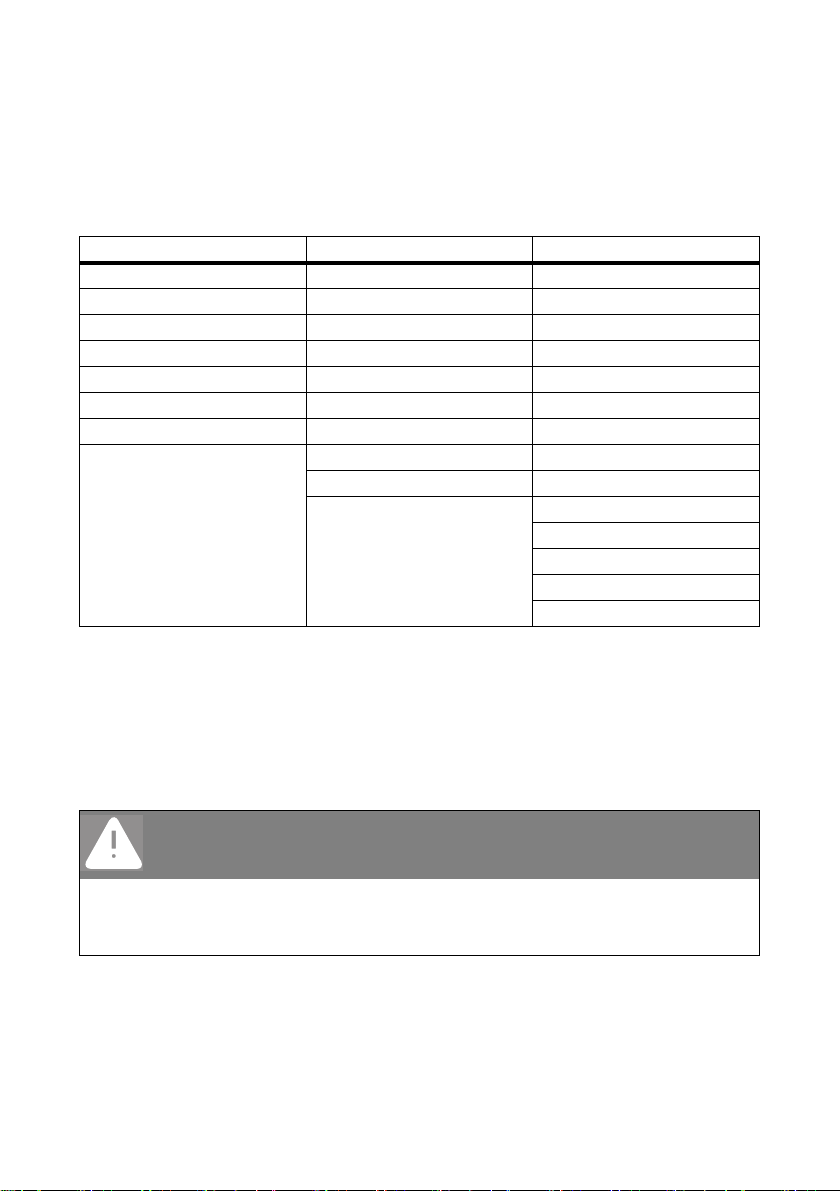
SMA Solar Technology AG Hinweise zu dieser Anleitung
1 Hinweise zu dieser Anleitung
1.1 Gültigkeitsbereich
Diese Anleitung beschreibt die Montage des Firmware‑Updates für folgende SMA Wechselrichter:
Sunny Boy Windy Boy Sunny Mini Central
SB 1200 WB 1100LV SMC 4600A
SB 1700 WB 1200 SMC 5000A
SB 2100TL WB 1700 SMC 6000A
SB 2500 WB 2500 SMC 7000HV
SB 3000 WB 3000 SMC 7000HV-11
SB 3300 WB 3300 SMC 6000TL
SB 3800 WB 3800 SMC 7000TL
WB 5000A SMC 8000TL
WB 6000A SMC 9000TL-10
SMC 10000TL-10
SMC 11000TL-10
SMC 9000TLRP-10
SMC 10000TLRP-10
SMC 11000TLRP-10
1.2 Zielgruppe
Diese Anleitung ist für ausgebildete Elektrofachkräfte. Die in dieser Anleitung beschriebenen
Tätigkeiten dürfen ausschließlich ausgebildete Elektrofachkräfte ausführen.
2 Sicherheitshinweise
GEFAHR!
Lebensgefahr durch hohe Spannungen im Wechselrichter!
• Installationsanleitung beachten.
• Vor Öffnen des Wechselrichters allpolig von DC und AC trennen und mindestens
15Minuten warten.
Kurzanleitung CG_UpdFW-IXX104520 3
Page 4
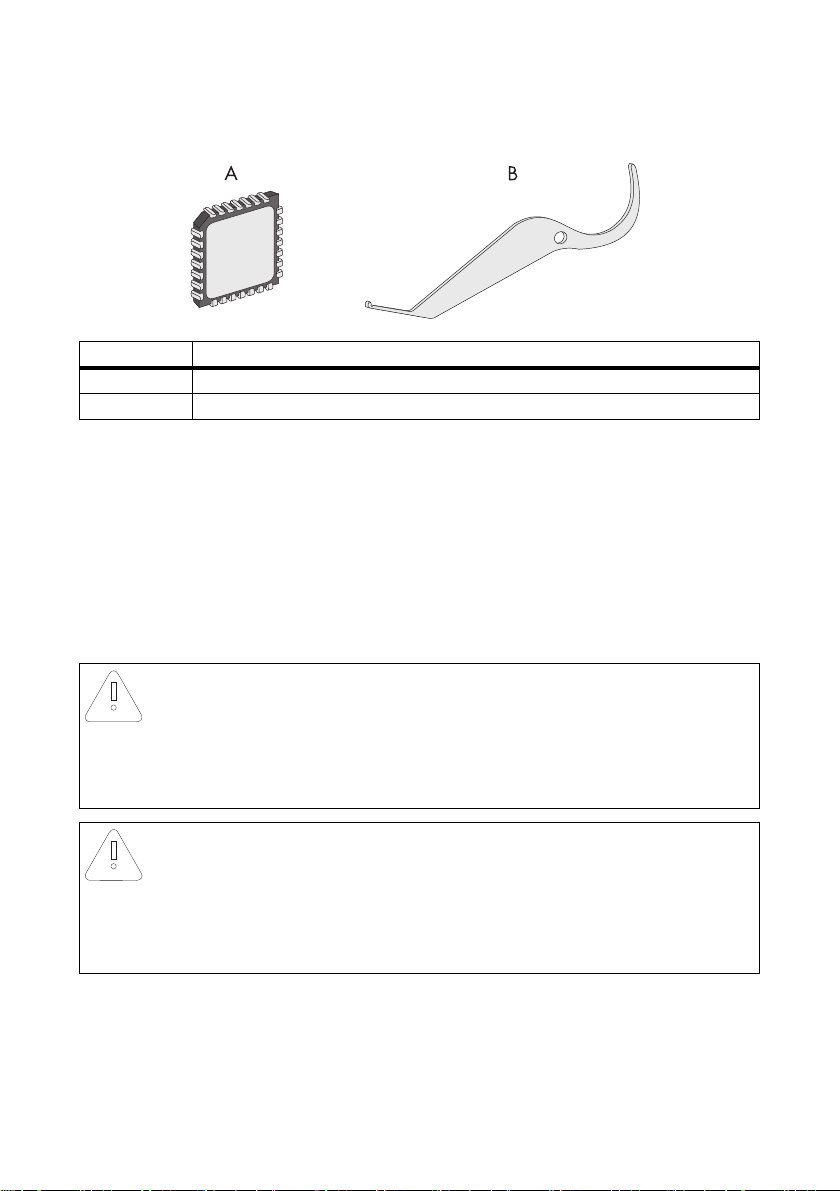
Lieferumfang SMA Solar Technology AG
3 Lieferumfang
Position Bezeichnung
AEPROM
B PLCC-Ausziehwerkzeug
4 EPROM
Der EPROM ist ein Mikroprozessor, auf dem sich die Firmware für den Wechselrichter befindet. Der
Tausch eines EPROM mit einer höheren Firmware verbessert die Betriebsverfügbarkeit und erweitert
den Wechselrichter mit zusätzlichen Funktionen. Mit dem Einbau ändert sich die Firmware-Version
automatisch.
5 EPROM einbauen
ACHTUNG!
Beschädigung des Wechselrichters durch elektrostatische Entladung!
Bauteile im Inneren des Wechselrichters können durch statische Entladung irreparabel
beschädigt werden.
• Erden Sie sich vor Berühren eines Bauteils.
ACHTUNG!
Beschädigung des EPROMs durch unsachgemäße Montage!
Bei der Montage können die Kontakte des EPROMs beschädigt werden.
• Beim Einsetzen auf Parallelität von EPROM und Sockel achten.
• Die Schräge an den Ecken von EPROM und Sockel müssen gleich ausgerichtet sein.
4 CG_UpdFW-IXX104520 Kurzanleitung
Page 5
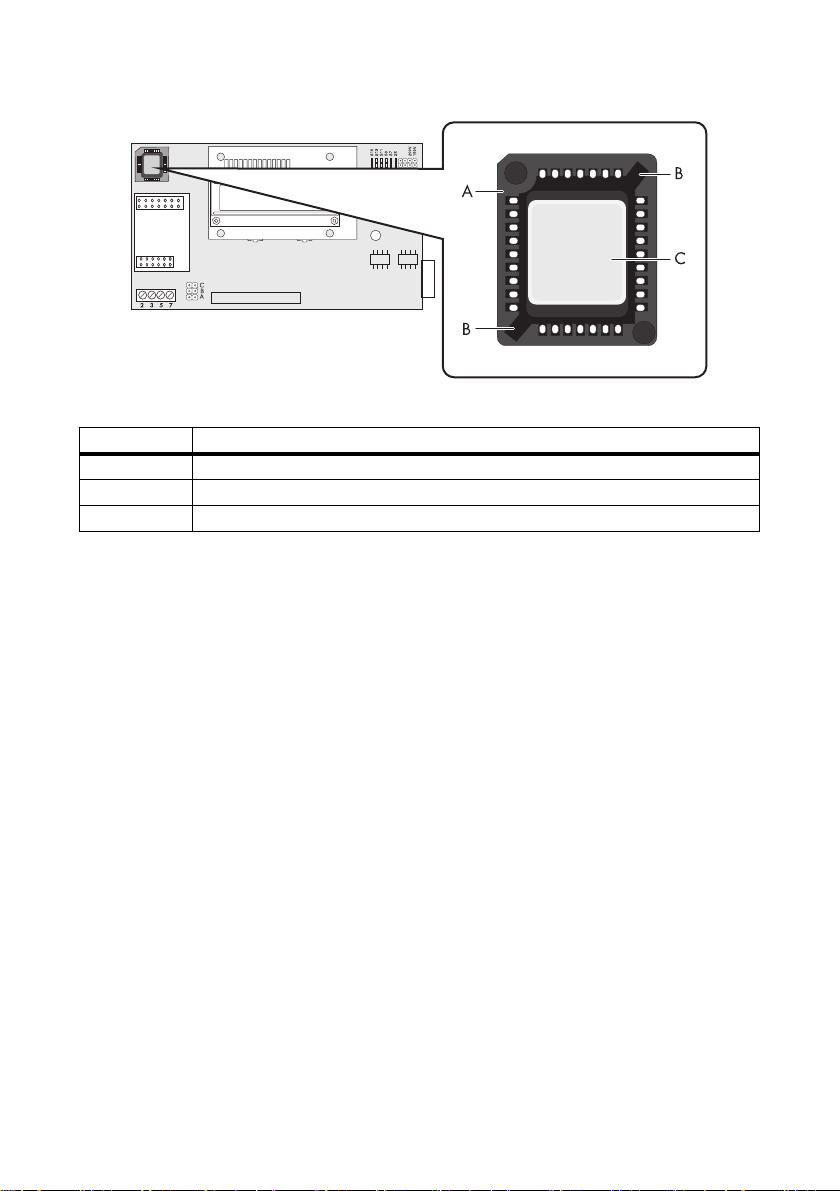
SMA Solar Technology AG EPROM einbauen
Position Bezeichnung
ASockel
BNut
CEPROM
Voraussetzungen:
• Der Wechselrichter zeigte vor dem Freischalten keine Fehlermeldung.
• Der Tausch der Firmware ist mit der SMAServiceline abgesprochen.
1. PLCC-Ausziehwerkzeug in eine der Nuten einsetzen.
2. EPROM vorsichtig aus dem Sockel hebeln.
3. Wenn sich der EPROM schwer entfernen lässt, PLCC-Ausziehwerkzeug in die
gegenüberliegende Nut einsetzen und mit Punkt 2 fortfahren.
4. Neuen EPROM einsetzen. Dabei Schräge am EPROM und Sockel beachten.
5. EPROM vorsichtig bis zum Einrasten eindrücken. Dabei Druck auf die Platine durch
Gegenhalten von unten ausgleichen.
☑ Nach dem Anschluss des Wechselrichters erscheint die Display-Meldung „FlashingEPROM“.
Kurzanleitung CG_UpdFW-IXX104520 5
Page 6

Kontakt SMA Solar Technology AG
6 Kontakt
Bei technischen Problemen mit unseren Produkten wenden Sie sich an die SMA Serviceline. Wir
benötigen die folgenden Daten, um Ihnen gezielt helfen zu können:
• Wechselrichtertyp
• Seriennummer des Wechselrichters
• Firmware-Version vom neuen und alten EPROM
• optionale Ausstattung, z.B. Kommunikationsgeräte
• Blinkcode oder Display-Meldung des Wechselrichters
SMA Solar Technology AG
Sonnenallee 1
34266 Niestetal
www.SMA.de
SMA Serviceline
Wechselrichter: +49 561 9522 1499
Kommunikation: +49 561 9522 2499
SMS mit „RÜCKRUF“ an: +49 176 888 222 44
Fax: +49 561 9522 4699
E-Mail: Serviceline@SMA.de
6 CG_UpdFW-IXX104520 Kurzanleitung
Page 7
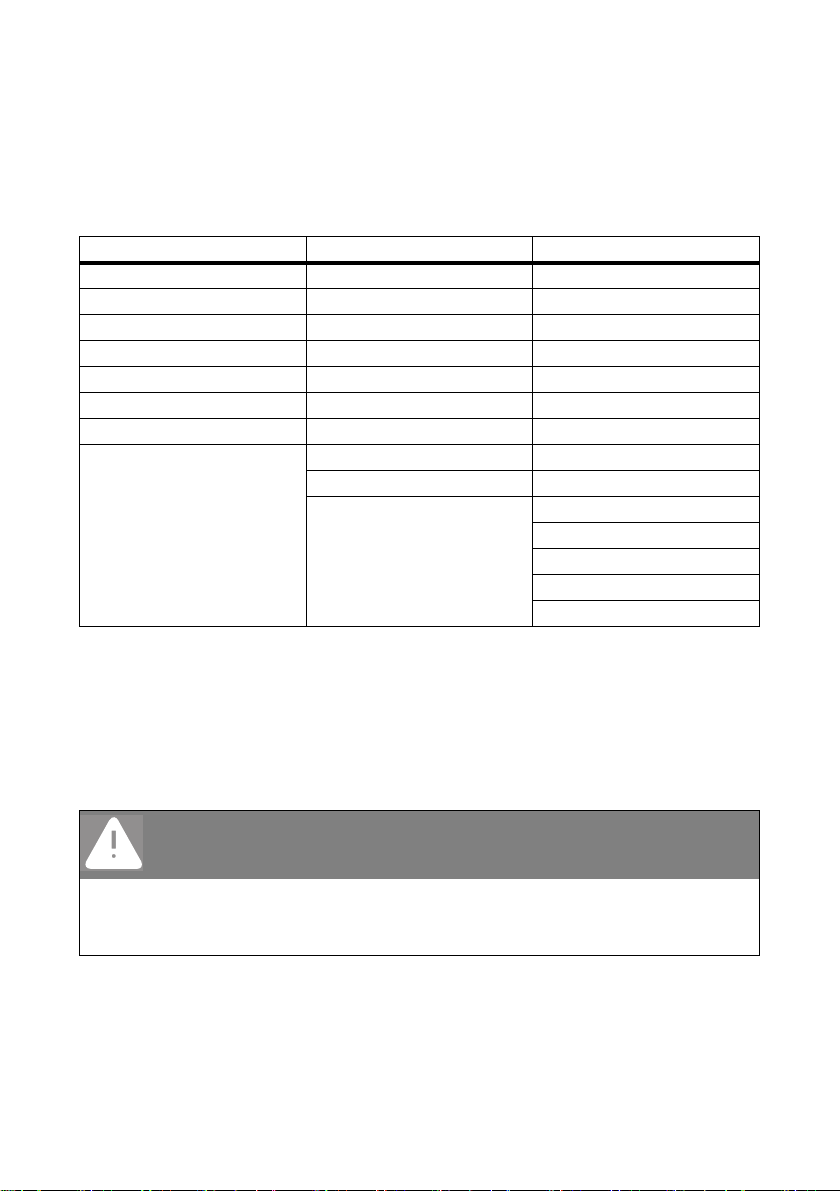
SMA Solar Technology AG Notes on this manual
1 Notes on this manual
1.1 Validity
This manual describes the installation of the Firmware update for the following SMA inverters:
Sunny Boy Windy Boy Sunny Mini Central
SB 1200 WB 1100LV SMC 4600A
SB 1700 WB 1200 SMC 5000A
SB 2100TL WB 1700 SMC 6000A
SB 2500 WB 2500 SMC 7000HV
SB 3000 WB 3000 SMC 7000HV-11
SB 3300 WB 3300 SMC 6000TL
SB 3800 WB 3800 SMC 7000TL
WB 5000A SMC 8000TL
WB 6000A SMC 9000TL-10
SMC 10000TL-10
SMC 11000TL-10
SMC 9000TLRP-10
SMC 10000TLRP-10
SMC 11000TLRP-10
1.2 Target Group
This guide is for qualified electricians. The tasks described in this guide may only be performed by
qualified electricians.
2 Safety instructions
DANGER!
Danger to life due to high voltages in the inverter.
• Pay attention to the Installation manual.
• Before opening the inverter disconnect from all AC and DC poles and wait for a
minimum of 15 minutes.
Quick Reference Guide CG_UpdFW-IXX104520 7
Page 8
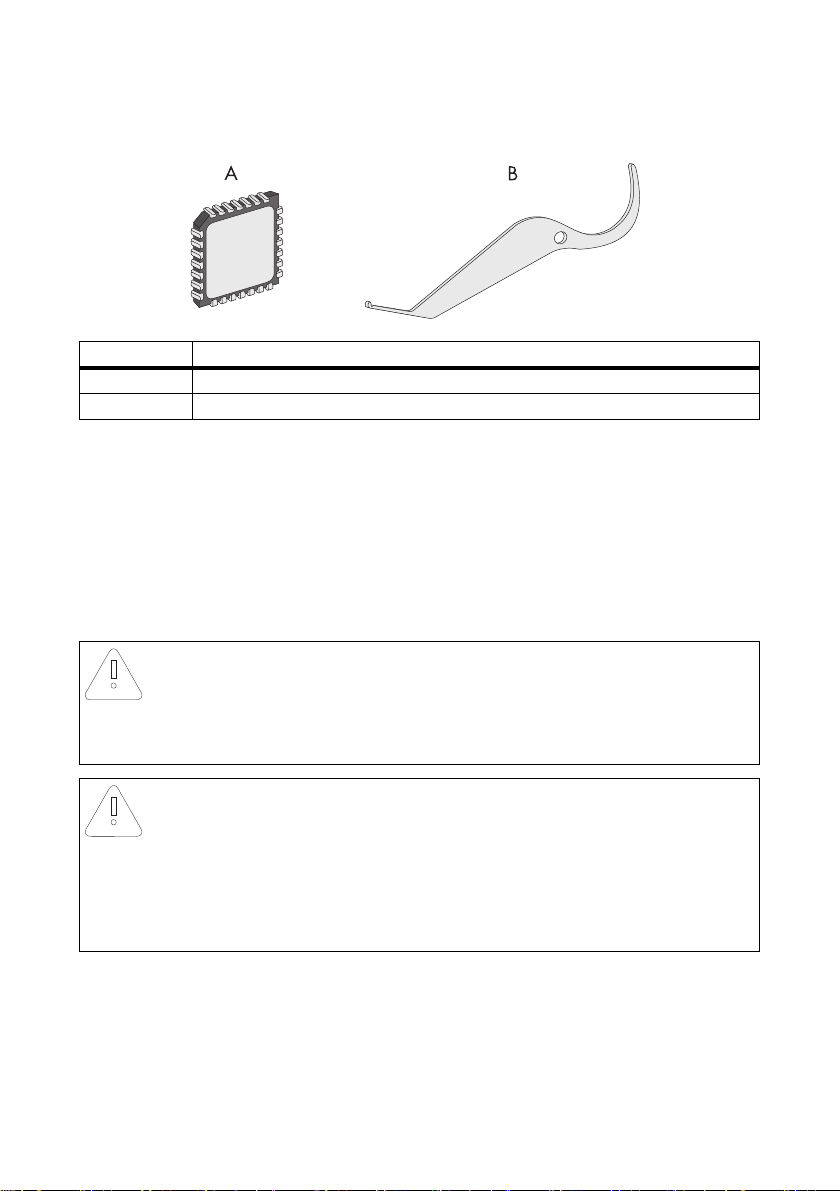
Scope of delivery SMA Solar Technology AG
3 Scope of delivery
Position Description
AEPROM
B PLCC extraction tool
4 EPROM
The EPROM is a micro-processor in which the inverter firmware is stored. Exchanging the EPROM for
one with a higher level firmware improves the operational availability and expands the capability of
the inverter through additional functions. Installation updates the firmware version automatically.
5 Installing the EPROM
NOTICE!
Damage to the inverter through electrostatic discharges.
Internal components of the inverter can be irreparably damaged by static discharge.
• Ground yourself before touching a component.
NOTICE!
Incorrect installation can damage the EPROM.
During installation the EPROM contacts can be damaged.
• Pay attention to the EPROM and socket parallelism during installation.
• The bevels on the corners of the EPROM and socket must be aligned in the same
way.
8 CG_UpdFW-IXX104520 Quick Reference Guide
Page 9
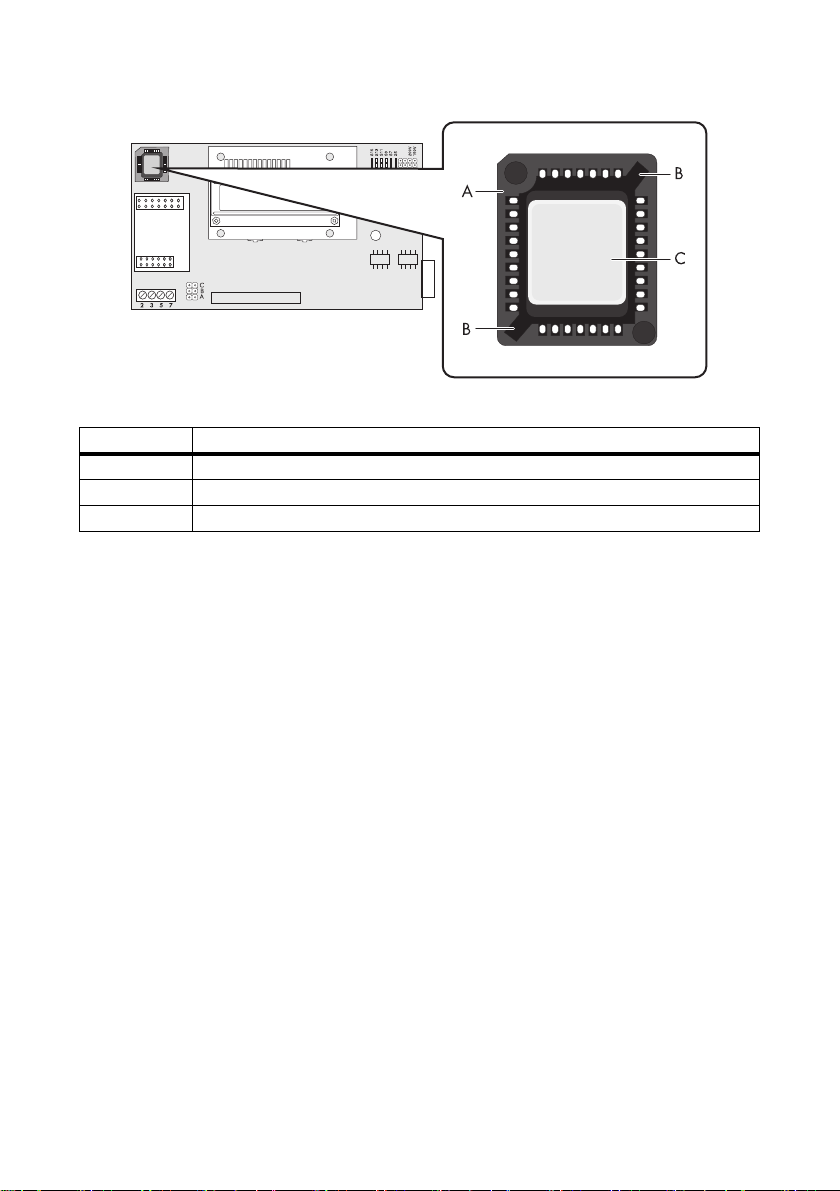
SMA Solar Technology AG Installing the EPROM
Position Description
ABase
B Groove
CEPROM
Requirements:
• The inverter did not display error messages before disconnection.
• Replacement of the firmware has been agreed with by the SMA Serviceline.
1. Insert the PLCC extraction tool into one of the grooves.
2. Carefully lift the EPROM from the socket.
3. If the EPROM is difficult to remove, insert the PLCC extraction tool into the opposite groove and
continue with point 2.
4. Insert new EPROM. Whilst doing so observe the bevel orientation on the EPROM and socket.
5. Push the EPROM carefully down until it locks into position. Whilst doing so counter-balance the
pressure on the PCB by pushing from underneath.
☑ Upon connection of the inverter the "Flashing EPROM" display message appears.
Quick Reference Guide CG_UpdFW-IXX104520 9
Page 10

Contact SMA Solar Technology AG
6 Contact
If you have technical problems concerning our products, contact the SMA Serviceline. We need the
following information in order to provide you with the necessary assistance:
• Inverter type
• Inverter serial number
• Firmware version of the new and old EPROM
• Optional equipment, e.g. communication devices
• Blink code or display message of the inverter
SMA Solar Technology AG
Sonnenallee 1
34266 Niestetal
Germany
www.SMA.de
SMA Serviceline
Inverters: +49 561 9522 1499
Communication: +49 561 9522 2499
Fax: +49 561 9522 4699
E-mail: Serviceline@SMA.de
10 CG_UpdFW-IXX104520 Quick Reference Guide
Page 11
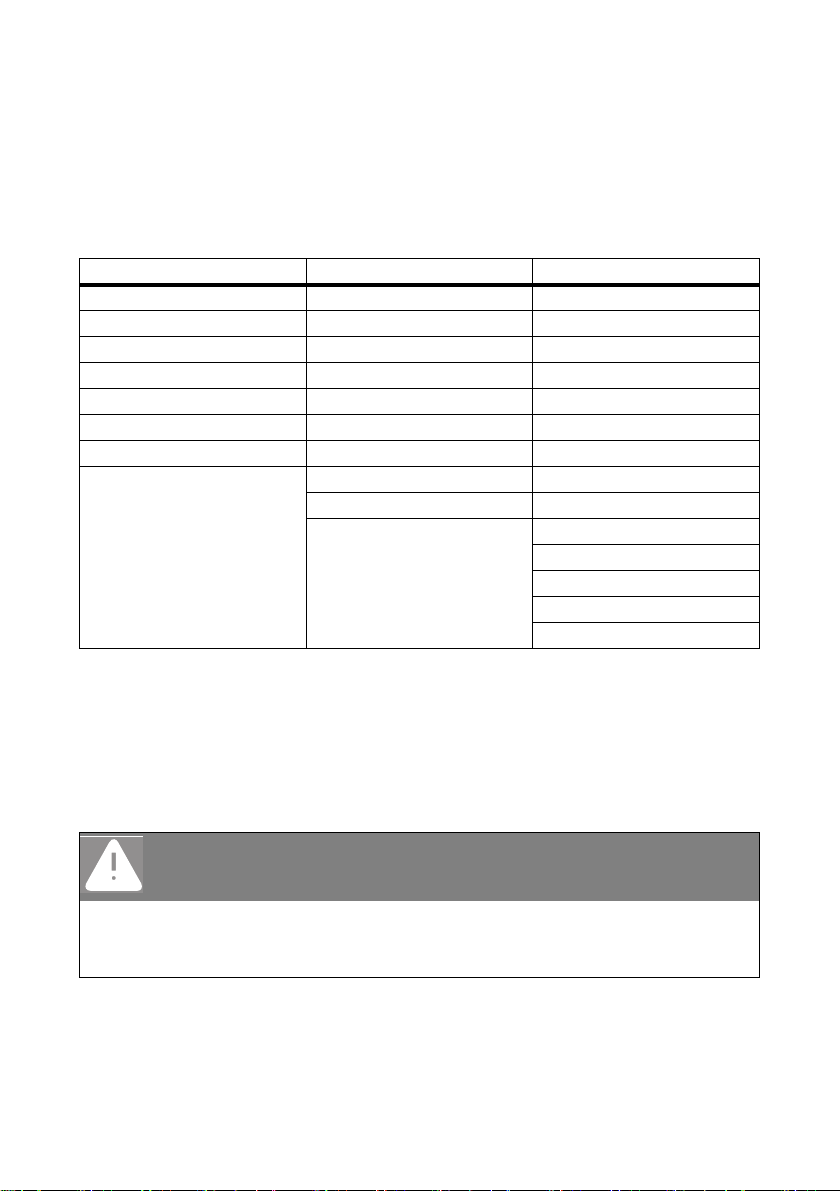
SMA Solar Technology AG Indicaciones para el uso de estas instrucciones
1 Indicaciones para el uso de estas instrucciones
1.1 Área de validez
Estas instrucciones describen el montaje de un firmware actualizado en los siguientes inversores de
SMA:
Sunny Boy Windy Boy Sunny Mini Central
SB 1200 WB 1100LV SMC 4600A
SB 1700 WB 1200 SMC 5000A
SB 2100TL WB 1700 SMC 6000A
SB 2500 WB 2500 SMC 7000HV
SB 3000 WB 3000 SMC 7000HV-11
SB 3300 WB 3300 SMC 6000TL
SB 3800 WB 3800 SMC 7000TL
WB 5000A SMC 8000TL
WB 6000A SMC 9000TL-10
SMC 10000TL-10
SMC 11000TL-10
SMC 9000TLRP-10
SMC 10000TLRP-10
SMC 11000TLRP-10
1.2 Grupo destinatario
Estas instrucciones están destinadas a instaladores eléctricos. Las actividades descritas en estas
instrucciones deben ser realizadas exclusivamente por instaladores eléctricos.
2 Indicaciones de seguridad
¡PELIGRO!
¡Peligro de muerte por altas tensiones en el inversor!
•Tenga en cuenta la instrucciones de instalación.
• Antes de abrir el inversor, desconecte todos los polos de la CC y de la AC y espere
al menos 15°minutos.
Instrucciones breves CG_UpdFW-IXX104520 11
Page 12

Volumen de suministro SMA Solar Technology AG
3 Volumen de suministro
Posición Denominación
AEPROM
B Herramienta de extracción de PLCC
4 EPROM
La EPROM es un microprocesador en el que se encuentra el firmware del inversor. La sustitución de
la EPROM con una versión superior del firmware mejora la disponibilidad de servicio y amplía las
funciones del inversor. Al montarlo, la versión del firmware cambia automáticamente.
5 Montaje de la EPROM
¡PRECAUCIÓN!
¡El inversor puede resultar dañado a causa de descargas electrostáticas!
Los componentes en el interior del inversor pueden sufrir daños irreversibles a causa de
descargas electrostáticas.
• Conéctese a tierra antes de tocar cualquier componente.
¡PRECAUCIÓN!
Daño de la EPROM debido a un mal montaje.
Durante el montaje se pueden dañar los contactos de la EPROM.
• Al colocarla, procure que la EPROM y el pedestal sean paralelos.
• Los biseles de las esquinas de la EPROM y del pedestal tienen que coincidir.
12 CG_UpdFW-IXX104520 Instrucciones breves
Page 13

SMA Solar Technology AG Montaje de la EPROM
Posición Denominación
A Pedestal
BRanura
CEPROM
Requisitos:
• El inversor no indicaba alarmas de error antes de la desconexión.
• Se ha acordado la sustitución del firmware con la Línea de Servicio de SMA.
1. Introduzca la herramienta de extracción de PLCC en una de las ranuras.
2. Saque la EPROM con cuidado del pedestal haciendo palanca.
3. Si tiene dificultades para sacar la EPROM, introduzca la herramienta de extracción de PLCC
en la ranura del lado opuesto y prosiga con el punto 2.
4. Coloque una EPROM nueva. Para ello, tenga en cuenta los biseles de la EPROM y del
pedestal.
5. Encaje con cuidado la EPROM. Para ello, compense la presión ejercida sobre la placa de
circuitos impresos sosteniéndola por abajo.
☑ Después de conectar el inversor aparece el mensaje de display „Flashing EPROM“.
Instrucciones breves CG_UpdFW-IXX104520 13
Page 14

Contacto SMA Solar Technology AG
6 Contacto
En cas o de pro ble mas téc nic os co n nu est ros pro duc tos , pó nga se e n co nta cto con la Lí nea de S erv ici o
de SMA. Para ayudarle de forma eficaz, necesitamos que nos facilite la siguiente información:
•Tipo de inversor
• Número de serie del inversor
• Versión del firmware de la EPROM nueva y de la antigua
• Equipamiento opcional, p.ej., equipos de comunicación
• Código intermitente o mensaje del display del inversor
SMA Ibérica Tecnología Solar, S.L.
Avda. de les Corts Catalanes, 9
Planta 3, Oficina 17–18
08173 Sant Cugat del Vallès (Barcelona)
Tel. +34 902 14 24 24
Fax +34 936 75 32 14
Service@SMA-Iberica.com
www.SMA-Iberica.com
14 CG_UpdFW-IXX104520 Instrucciones breves
Page 15

SMA Solar Technology AG Remarques concernant ces instructions
1 Remarques concernant ces instructions
1.1 Champ d'application
Ces instructions décrivent l'installation de la mise à jour du micrologiciel pour les onduleurs SMA
suivants :
Sunny Boy Windy Boy Sunny Mini Central
SB 1200 WB 1100LV SMC 4600A
SB 1700 WB 1200 SMC 5000A
SB 2100TL WB 1700 SMC 6000A
SB 2500 WB 2500 SMC 7000HV
SB 3000 WB 3000 SMC 7000HV-11
SB 3300 WB 3300 SMC 6000TL
SB 3800 WB 3800 SMC 7000TL
WB 5000A SMC 8000TL
WB 6000A SMC 9000TL-10
SMC 10000TL-10
SMC 11000TL-10
SMC 9000TLRP-10
SMC 10000TLRP-10
SMC 11000TLRP-10
1.2 Groupe-cible
Ce s in str uct ion s s' adr ess ent a ux é lec tri cie ns q ual ifi és. Les actions décrites dans ces instructions doivent
être exécutées exclusivement par des électriciens qualifiés.
2 Consignes de sécurité
DANGER !
Haute tension dans l'onduleur. Danger de mort !
• Respecter les instructions d'installation.
• Avant d'ouvrir l'onduleur séparer tous les pôles de DC et AC et attendre au moins
15 minutes.
Instructions simplifiées CG_UpdFW-IXX104520 15
Page 16

Contenu de la livraison SMA Solar Technology AG
3 Contenu de la livraison
Position Désignation
AEPROM
BOutil d'extraction PLCC
4 EPROM
L'EPROM est un microprocesseur sur lequel se trouve le micrologiciel de l'onduleur. L'installation d'un
nouvel EPROM fonctionnant avec un micrologiciel de niveau supérieur améliore la disponibilité de
service et enrichit l'onduleur de fonctions supplémentaires. La version du micrologiciel change
automatiquement avec l'installation.
5 Installation de l'EPROM
PRUDENCE !
L'onduleur peut être endommagé par des décharges électrostatiques !
Les composants à l'intérieur de l'onduleur peuvent être endommagés de manière
irréversible par des décharges électrostatiques.
• Reliez-vous à la terre avant de manipuler tout composant.
PRUDENCE !
L'EPROM peut être endommagé par une installation incorrecte !
Les contacts de l'EPROM peuvent être endommagés lors de l'installation.
• Veiller au parallélisme de l'EPROM et du socle lors de la mise en place.
• Les inclinaisons au niveau des coins de l'EPROM et du socle doivent être alignées de
manière identique.
16 CG_UpdFW-IXX104520 Instructions simplifiées
Page 17

SMA Solar Technology AG Installation de l'EPROM
Position Désignation
ASocle
BEncoche
CEPROM
Conditions requises :
• L'onduleur n'a affiché aucun message d'erreur avant déconnexion.
• La décision de changer de micrologiciel a été prise en accord avec le Service en Ligne SMA.
1. Insérer l'outil d'extraction PLCC dans une des encoches.
2. Sortir avec précaution l'EPROM du socle à l'aide d'un mouvement de levier.
3. En cas de difficultés pour retirer l'EPROM, insérer l'outil d'extraction PLCC dans l'encoche
opposée et continuer la procédure à partir du point 2.
4. Mettre en place le nouvel EPROM. Au cours de cette opération, faire attention aux inclinaisons
de l'EPROM et du socle.
5. Appuyer avec précaution sur l'EPROM jusqu'à enclenchement. Compenser ce faisant la
pression exercée sur la platine en la maintenant par le dessous.
☑ Après raccordement de l'onduleur apparaît à l'écran le message « Flashing EPROM ».
Instructions simplifiées CG_UpdFW-IXX104520 17
Page 18

Contact SMA Solar Technology AG
6 Contact
En cas de problèmes techniques concernant nos produits, prenez contact avec notre
Service en Ligne SMA. Les données suivantes nous sont nécessaires afin de pouvoir assurer une
assistance ciblée :
•Type d'onduleur
• Numéro de série de l'onduleur
• Version de micrologiciel du nouveau et de l'ancien EPROM
• Équipement optionnel, par exemple appareils de communication
• Code clignotant ou message à l'écran de l'onduleur
SMA France S.A.S.
Le Parc Technologique de Lyon
240 Allée Jacques Monod - Bât. M2
69791 Saint Priest cedex
www.SMA-France.com
Service en Ligne SMA
Communication: +33 04 72 22 97 00
Fax: +33 04 72 22 97 10
E-mail: Service@SMA-France.com
18 CG_UpdFW-IXX104520 Instructions simplifiées
Page 19

SMA Solar Technology AG Υποδείξεις σχετικά με αυτές τις οδηγίες
1 Υποδείξεις σχετικά με αυτές τις οδηγίες
1.1 Πεδίο ισχύος
Το παρόν εγχειρίδιο οδηγιών περιγράφει την εγκατάσταση της ενημέρωσης υλικολογισμικού για τους
ακόλουθους μετατροπείς SMA:
SUNNY BOY Windy Boy Sunny Mini Central
SB 1200 WB 1100LV SMC 4600A
SB 1700 WB 1200 SMC 5000A
SB 2100TL WB 1700 SMC 6000A
SB 2500 WB 2500 SMC 7000HV
SB 3000 WB 3000 SMC 7000HV-11
SB 3300 WB 3300 SMC 6000TL
SB 3800 WB 3800 SMC 7000TL
WB 5000A SMC 8000TL
WB 6000A SMC 9000TL-10
SMC 10000TL-10
SMC 11000TL-10
SMC 9000TLRP-10
SMC 10000TLRP-10
SMC 11000TLRP-10
1.2 Σε ποιους απευθύνεται
Αυτές οι οδηγίες απευθύνονται σε καταρτισμένους ηλεκτρολόγους. Οι δραστηριότητες που
περιγράφονται σε αυτό το εγχειρίδιο επιτρέπεται να πραγματοποιούνται αποκλειστικά από
εκπαιδευμένους ηλεκτρολόγους.
2 Υποδείξεις ασφαλείας
ΚΙΝΔΥΝΟΣ!
Κίνδυνος θανάτου λόγω των υψηλών τάσεων στο μετατροπέα!
• Λάβετε υπόψη τις οδηγίες εγκατάστασης.
• Πριν από το άνοιγμα του μετατροπέα, τον απομονώνετε σε όλους τους πόλους από
τη γραμμή DC και AC και περιμένετε τουλάχιστον 15 λεπτά.
Σύντομες οδηγίες CG_UpdFW-IXX104520 19
Page 20

Παραδιδόμενος εξοπλισμός SMA Solar Technology AG
3 Παραδιδόμενος εξοπλισμός
Θέση Ονομασία
AEPROM
Β Εργαλείο εξαγωγής PLCC
4 EPROM
Η μνήμη EPROM είναι ένας μικροεπεξεργαστής, στον οποίο υπάρχει το υλικολογισμικό του
μετατροπέα. Η αντικατάσταση μίας μνήμης EPROM με μία μεταγενέστερης έκδοσης υλικολογισμικού
βελτιώνει τη διαθεσιμότητα λειτουργίας και επεκτείνει το μετατροπέα με πρόσθετες λειτουργίες. Με την
εγκατάσταση αλλάζει αυτόματα η έκδοση υλικολογισμικού.
5 Εγκατάσταση EPROM
ΣΗΜΑΝΤΙΚΟ!
Πρόκληση ζημιών στο μετατροπέα από ηλεκτροστατική εκφόρτιση!
Εξαρτήματα στο εσωτερικό του μετατροπέα ενδέχεται να υποστούν ανεπανόρθωτες ζημίες
από ηλεκτροστατική εκφόρτιση.
• Γειώστε το σώμα σας, πριν αγγίξετε κάποιο εξάρτημα.
ΣΗΜΑΝΤΙΚΟ!
Πρόκληση ζημιών στη μνήμη EPROM λόγω εσφαλμένης τοποθέτησης!
Κατά την εγκατάσταση μπορούν να υποστούν ζημίες οι επαφές της μνήμης EPROM.
• Κατά την τοποθέτηση φροντίζετε ώστε να είναι παράλληλες η μνήμη EPROM και η
βάση.
• Η λοξή θέση στις γωνίες της μνήμης EPROM και της βάσης πρέπει να
ευθυγραμμισθεί ελαφρά.
20 CG_UpdFW-IXX104520 Σύντομες οδηγίες
Page 21

SMA Solar Technology AG Εγκατάσταση EPROM
Θέση Ονομασία
AΒάση
BΑύλακα
CEPROM
Προϋποθέσεις:
• Ο μετατροπέας δεν εμφάνισε μήνυμα σφάλματος πριν από την απομόνωσή του.
• Για την αντικατάσταση του υλικολογισμικού έχει προηγηθεί συμφωνία μέσω της γραμμής
εξυπηρέτησης της SMA.
1. Τοποθετήστε το εργαλείο εξαγωγής PLCC σε μία από τις αύλακες.
2. Εξάγετε προσεκτικά από τη βάση τη μνήμη EPROM.
3. Εάν η μνήμη EPROM δεν εξάγεται εύκολα, τοποθετήστε το εργαλείο εξαγωγής PLCC στην
απέναντι αύλακα και συνεχίστε με το σημείο 2.
4. Εγκαταστήστε την καινούργια μνήμη EPROM. Κατά τη διαδικασία αυτή λάβετε υπόψη τη λοξή
θέση της μνήμης EPROM και της βάσης.
5. Πιέστε προσεκτικά τη μνήμη EPROM μέχρι να κουμπώσει. Κατά τη διαδικασία αυτή
αντισταθμίζετε την πίεση που ασκείται στην πλακέτα, στηρίζοντάς την από κάτω.
☑ Μετά τη σύνδεση του μετατροπέα εμφανίζεται το μήνυμα οθόνης „Flashing EPROM“.
Σύντομες οδηγίες CG_UpdFW-IXX104520 21
Page 22

Επικοινωνία SMA Solar Technology AG
6 Επικοινωνία
Σε περίπτωση που αντιμετωπίζετε τεχνικά προβλήματα με τα προϊόντα μας επικοινωνήστε με τη
Γραμμή εξυπηρέτησης SMA. Για να μπορέσουμε να σας βοηθήσουμε καλύτερα, χρειαζόμαστε τα
εξής στοιχεία:
• Τύπος μετατροπέα
• Αριθμός σειράς του μετατροπέα
• Έκδοση υλικολογισμικού της καινούργιας και της παλιάς μνήμης EPROM
• Προαιρετικός εξοπλισμός, π.χ. συσκευές επικοινωνίας
• Κώδικας αναλαμπής ή μήνυμα οθόνης του μετατροπέα
SMA Hellas AE
Alimou 8 & Zalogou
17455 Alimos
Athens
Tel. +30 210 9856 660
Fax +30 210 9856 670
Service@SMA-Hellas.com
www.SMA-Hellas.com
22 CG_UpdFW-IXX104520 Σύντομες οδηγίες
Page 23

SMA Solar Technology AG Informazioni sulle presenti istruzioni
1 Informazioni sulle presenti istruzioni
1.1 Ambito di validità
Le presenti istruzioni descrivono l'installazione della versione aggiornata del firmware per i seguenti
inverter SMA:
Sunny Boy Windy Boy Sunny Mini Central
SB 1200 WB 1100LV SMC 4600A
SB 1700 WB 1200 SMC 5000A
SB 2100TL WB 1700 SMC 6000A
SB 2500 WB 2500 SMC 7000HV
SB 3000 WB 3000 SMC 7000HV-11
SB 3300 WB 3300 SMC 6000TL
SB 3800 WB 3800 SMC 7000TL
WB 5000A SMC 8000TL
WB 6000A SMC 9000TL-10
SMC 10000TL-10
SMC 11000TL-10
SMC 9000TLRP-10
SMC 10000TLRP-10
SMC 11000TLRP-10
1.2 Destinatari
Le presenti istruzioni sono destinate a tecnici abilitati. Le operazioni descritte nelle presenti istruzioni
devono essere eseguite esclusivamente da tecnici abilitati.
2 Avvertenze di sicurezza
PERICOLO!
Pericolo di morte per alta tensione nell'inverter!
• Osservare le istruzioni per l'installazione.
• Prima di aprire l'inverter, disconnettere in modo onnipolare la tensione CC e CA e
attendere almeno 15 minuti.
Istruzioni brevi CG_UpdFW-IXX104520 23
Page 24

Fornitura SMA Solar Technology AG
3 Fornitura
Posizione Descrizione
AEPROM
B Estrattore PLCC
4 EPROM
L'EPROM è un microprocessore in cui è integrato il firmware per l'inverter. La sostituzione di un
EPROM con una versione superiore del firmware migliora la disponibilità funzionale dell'inverter e ne
amplia le funzioni. Con l'installazione del nuovo EPROM, la versione del firmware viene modificata
automaticamente.
5 Montaggio dell'EPROM
AVVISO!
Danneggiamento dell'inverter a seguito di scariche elettrostatiche!
Le scariche elettrostatiche possono provocare danni irrimediabili ai componenti interni
dell'inverter.
• Prima di toccare un componente scaricare la propria carica elettrostatica.
AVVISO!
Danneggiamento dell'EPROM a seguito del montaggio non corretto!
Rischio di danneggiamento dei contatti dell'EPROM durante il montaggio.
• In fase di inserimento accertarsi che l'EPROM sia parallelo allo zoccolo.
• Gli smussi agli angoli dell'EPROM e quelli dello zoccolo devono essere allineati in
modo identico.
24 CG_UpdFW-IXX104520 Istruzioni brevi
Page 25

SMA Solar Technology AG Montaggio dell'EPROM
Posizione Descrizione
A Zoccolo
BScanalatura
CEPROM
Requisiti:
• Sull'inverter prima della disconnessione non erano segnalati messaggi di errore.
• La sostituzione del firmware è stata concordata con il Servizio assistenza tecnica SMA.
1. Inserire l'estrattore PLCC in una delle scanalature.
2. Sollevare delicatamente l'EPROM dallo zoccolo.
3. Se la rimozione dell'EPROM risultasse difficile, inserire l'estrattore PLCC nella scanalatura
opposta e ripartire dal punto 2.
4. Inserire il nuovo EPROM, allineando gli smussi dell'EPROM a quelli dello zoccolo.
5. Premere delicatamente l'EPROM fino allo scatto. Durante questa operazione esercitare dal
basso una contropressione sulla scheda.
☑ Dopo aver collegato l'inverter, sul display appare il messaggio "Flashing EPROM".
Istruzioni brevi CG_UpdFW-IXX104520 25
Page 26

Contatto SMA Solar Technology AG
6 Contatto
In caso di problemi tecnici con i nostri prodotti si prega di rivolgersi al Servizio assistenza tecnica
SMA. Per poter essere d'aiuto, necessitiamo dei seguenti dati:
•Tipo di inverter
• Numero di serie dell'inverter
• Versione del firmware sia del nuovo sia del vecchio EPROM
• Dotazione opzionale, ad es. apparecchi per la comunicazione
• Codice di lampeggiamento o messaggio sul display dell'inverter
SMA Italia S.r.l.
Milano Business Park Edificio A4
Via dei Missaglia 97
20142 Milano
Tel. +39 02 8934 7200
Fax +39 02 8934 7201
Freecall: +800 SUNNYBOY
Service@SMA-Italia.com
www.SMA-Italia.com
26 CG_UpdFW-IXX104520 Istruzioni brevi
Page 27

SMA Solar Technology AG Toelichting bij deze handleiding
1 Toelichting bij deze handleiding
1.1 Geldigheid
Deze handleiding beschrijft de montage van de firmware-update voor de volgende omvormers van
SMA:
Sunny Boy Windy Boy Sunny Mini Central
SB 1200 WB 1100LV SMC 4600A
SB 1700 WB 1200 SMC 5000A
SB 2100TL WB 1700 SMC 6000A
SB 2500 WB 2500 SMC 7000HV
SB 3000 WB 3000 SMC 7000HV-11
SB 3300 WB 3300 SMC 6000TL
SB 3800 WB 3800 SMC 7000TL
WB 5000A SMC 8000TL
WB 6000A SMC 9000TL-10
SMC 10000TL-10
SMC 11000TL-10
SMC 9000TLRP-10
SMC 10000TLRP-10
SMC 11000TLRP-10
1.2 Doelgroep
Deze handleiding is voor geschoolde elektriciens. De in deze handleiding beschreven
werkzaamheden mogen uitsluitend door hiervoor opgeleide elektriciens worden uitgevoerd.
2 Veiligheidsinstructies
GEVAAR!
Levensgevaar door hoge spanningen in de omvormer!
• Raadpleeg de installatiehandleiding.
• Alvorens de omvormer te openen, dient u alle polen van DC en AC te scheiden en
tenminste 15 minuten te wachten.
Beknopte installatiehandleiding CG_UpdFW-IXX104520 27
Page 28

Levering SMA Solar Technology AG
3 Levering
Positie Aanduiding
AEPROM
B PLCC-trekker
4 EPROM
De EPROM is een microprocessor waarop de firmware voor de omvormer zich bevindt. De
vervanging van een EPROM door een hogere firmware verbetert de operationele beschikbaarheid
en breidt de omvormer uit met bijkomende functies. Bij de inbouw van de EPROM wijzigt de
firmwareversie zich automatisch.
5 EPROM inbouwen
OPGELET!
Beschadiging van de omvormer door elektrostatische ontlading!
Onderdelen in het binnenste van de omvormer kunnen door statische ontlading
onherstelbaar beschadigd raken.
• U dient zich te aarden alvorens een onderdeel aan te raken.
OPGELET!
Beschadiging van de EPROM door onjuiste montage!
Tijdens de montage kunnen de contacten van de EPROM beschadigd raken.
• Let er bij de plaatsing op dat EPROM en voetstuk evenwijdig lopen.
• De afschuiningen aan de hoeken van de EPROM en het voetstuk moeten identiek
uitgericht zijn.
28 CG_UpdFW-IXX104520 Beknopte installatiehandleiding
Page 29

SMA Solar Technology AG EPROM inbouwen
Positie Aanduiding
AVoetstuk
BGroef
CEPROM
Voorwaarden:
• De omvormer heeft voor het vrijschakelen geen foutmelding weergegeven.
• De vervanging van de firmware is in afspraak met de SMA Serviceline.
1. Plaats de PLCC-trekker in een van de groeven.
2. Haal de EPROM voorzichtig uit het voetstuk.
3. Plaat s de PLCC-t rekker in de teg enoverlig gende groe f, als u de EPROM er moeilijk kan uithalen,
en ga verder met punt 2.
4. Plaats de nieuwe EPROM. Let hierbij op de afschuiningen op de EPROM en het voetstuk.
5. Druk de EPROM voorzichtig in tot deze vastklikt. Compenseer hierbij de uitgeoefende druk op
de printplaat door deze van onderen tegen te houden.
☑ Nadat de omvormer is aangesloten, verschijnt op het display de melding "Flashing EPROM".
Beknopte installatiehandleiding CG_UpdFW-IXX104520 29
Page 30

Contact SMA Solar Technology AG
6 Contact
Neem bij technische problemen met onze producten contact op met de SMA Serviceline. Wij hebben
de volgende gegevens nodig om u snel van dienst te kunnen zijn:
• Type omvormer
• Serienummer van de omvormer
• Firmwareversie van de nieuwe en de oude EPROM
• Optionele uitrusting, bijv. communicatieapparatuur
• Knippercode of displaymelding van de omvormer
SMA Benelux bvba
Generaal de Wittelaan 19C
2800 Mechelen
Tel. +32 1528 6739
Fax +32 1528 6736
Service@SMA-Benelux.com
www.SMA-Benelux.com
30 CG_UpdFW-IXX104520 Beknopte installatiehandleiding
Page 31

SMA Solar Technology AG Indicações relativas ao presente manual
1 Indicações relativas ao presente manual
1.1 Alcance
Este manual descreve a instalação da actualização do firmware para o seguinte inversor SMA:
Sunny Boy Windy Boy Sunny Mini Central
SB 1200 WB 1100LV SMC 4600A
SB 1700 WB 1200 SMC 5000A
SB 2100TL WB 1700 SMC 6000A
SB 2500 WB 2500 SMC 7000HV
SB 3000 WB 3000 SMC 7000HV-11
SB 3300 WB 3300 SMC 6000TL
SB 3800 WB 3800 SMC 7000TL
WB 5000A SMC 8000TL
WB 6000A SMC 9000TL-10
SMC 10000TL-10
SMC 11000TL-10
SMC 9000TLRP-10
SMC 10000TLRP-10
SMC 11000TLRP-10
1.2 Grupo-alvo
Este m anual d estina-se a elect ricistas q ualificados. O s traba lhos descritos no presente manual devem
apenas ser executados por electricistas qualificados.
2 Avisos de segurança
PERIGO!
Perigo de morte devido a elevadas tensões no inversor!
• Observar o manual de instalação.
• Antes de abrir o inversor, desconectar todos os pólos da CC e CA e aguardar pelo
menos 15 minutos.
Instruções sumárias CG_UpdFW-IXX104520 31
Page 32

Material fornecido SMA Solar Technology AG
3 Material fornecido
Posição Designação
AEPROM
B Ferramenta de remoção PLCC
4 EPROM
O EPROM é um microprocessador que contém o firmware para o inversor. A troca de um EPROM
com um firmware mais actual melhora a disponibilidade de funcionamento e confere ao inversor
funções adicionais. Com a instalação, a versão de firmware altera-se automaticamente.
5 Instalar o EPROM
PRECAUÇÃO!
Danos no inversor devido a descargas electrostáticas!
Os componentes no interior do inversor podem sofrer danos irreparáveis devido a
descarga estática.
• Estabeleça a ligação à terra antes de tocar num componente.
PRECAUÇÃO!
Danos no EPROM devido a uma instalação incorrecta!
Durante a instalação, os contactos do EPROM podem danificar-se.
• Ao aplicar, certificar-se que o EPROM e a base estão paralelos.
• A inclinação nos cantos do EPROM e na base devem ser alinhadas uniformemente.
32 CG_UpdFW-IXX104520 Instruções sumárias
Page 33

SMA Solar Technology AG Instalar o EPROM
Posição Designação
ABase
BRanhura
CEPROM
Requisitos:
• O inversor não mostrou nenhuma mensagem de erro antes de ser desbloqueado.
• A substituição do firmware foi acordado com a linha de assistência SMA.
1. Aplicar a ferramenta de remoção PLCC numa das ranhuras.
2. Levantar o EPROM cuidadosamente da base.
3. Se for muito difícil retirar o EPROM, aplicar a ferramenta de remoção na ranhura oposta e
continuar com o ponto 2.
4. Aplicar o novo EPROM. Observar a inclinação no EPROM e na base.
5. Apertar o EPROM até encaixar. Compensar a pressão na plaqueta segurando em baixo.
☑ Depois de ligar o inversor, aparece a mensagem do visor "Flashing EPROM".
Instruções sumárias CG_UpdFW-IXX104520 33
Page 34

Contactos SMA Solar Technology AG
6 Contactos
Em caso de problemas técnicos com os nossos produtos, entre em conta cto com a li nha de ass ist ência
da SMA. Necessitamos dos seguintes dados para o podermos ajudar:
•Tipo de inversor
• Nº de série do inversor
• Versão de firmware do EPROM novo e velho
• Equipamento opcional, p. ex. aparelhos de comunicação
• Código intermitente ou mensagem do visor do inversor
SMA Portugal - Niestetal Services Unipessoal Lda
Centro de Empresas maquijig-Armazem 4
Parque Industrial das Carrascas
Estrada Nacional 252, km 11,5
2950-402 Palmela
Tel. +35 12 12 38 78 60
Fax +35 12 12 38 78 61
Mobile: +351 91 389 39 37
Service@SMA-Portugal.com
www.SMA-Portugal.com
34 CG_UpdFW-IXX104520 Instruções sumárias
Page 35

SMA Solar Technology AG Informace k tomuto návodu
1 Informace k tomuto návodu
1.1 Oblast platnosti
V tomto návodu je popsána instalace aktualizace firmwaru pro následující střídače SMA:
Sunny Boy Windy Boy Sunny Mini Central
SB 1200 WB 1100LV SMC 4600A
SB 1700 WB 1200 SMC 5000A
SB 2100TL WB 1700 SMC 6000A
SB 2500 WB 2500 SMC 7000HV
SB 3000 WB 3000 SMC 7000HV-11
SB 3300 WB 3300 SMC 6000TL
SB 3800 WB 3800 SMC 7000TL
WB 5000A SMC 8000TL
WB 6000A SMC 9000TL-10
SMC 10000TL-10
SMC 11000TL-10
SMC 9000TLRP-10
SMC 10000TLRP-10
SMC 11000TLRP-10
1.2 Cílová skupina
Tento návod je určen pro odborně vyškolené elektrikáře. Činnosti popsané v tomto návodu smějí
vykonávat pouze odborně vyškolení elektrikáři.
2 Bezpečnostní upozornění
NEBEZPEČÍ!
Nebezpečí usmrcení vlivem vysokého napětí ve střídači!
• Dbejte pokynů uvedených v návodu k instalaci.
• Před otevřením střídač na všech pólech odpojte od DC i AC napětí a počkejte
alespoň 15 minut.
Krátký návod CG_UpdFW-IXX104520 35
Page 36

Rozsah dodávky SMA Solar Technology AG
3 Rozsah dodávky
Položka Označení
AEPROM
BVytahovací nástroj PLCC
4 EPROM
EPROM je mikroprocesor, na němž se nachází firmware pro střídač. Výměnou stávajícího
mikroprocesoru EPROM za mikroprocesor s novějším firmwarem se zlepší provozní disponibilita
a střídač se doplní o další funkce. Instalací mikroprocesoru se verze firmwaru automaticky změní.
5 Instalace mikroprocesoru EPROM
POZOR!
Poškození střídače vlivem elektrostatického výboje!
Elektrostatický výboj může způsobit neopravitelné poškození vnitřních součástí střídače.
• Než se dotknete některé součásti střídače, uzemněte se.
POZOR!
Poškození mikroprocesoru EPROM neodbornou instalací!
Při instalaci se mohou poškodit kontakty mikroprocesoru EPROM.
• Při vkládání dbejte na rovnoběžnost mikroprocesoru EPROM a podkladu.
• Zkosení rohů mikroprocesoru EPROM a podkladu musí být orientováno stejně.
36 CG_UpdFW-IXX104520 Krátký návod
Page 37

SMA Solar Technology AG Instalace mikroprocesoru EPROM
Položka Označení
APodklad
BDrážka
CEPROM
Podmínky:
• Střídač před odpojením od napětí nezobrazoval žádné chybové hlášení.
• Výměna firmwaru je dohodnuta s linkou SMA Serviceline.
1. Do jedné z drážek vložte vytahovací nástroj PLCC.
2. Opatrně mikroprocesor EPROM vypáčením vyjměte z podstavce.
3. Pokud je těžké mikroprocesor EPROM vyjmout, vložte vytahovací nástroj PLCC do protější
drážky a pokračujte bodem 2.
4. Vložte nový mikroprocesor EPROM. Dávejte při tom pozor na zkosení na mikroprocesoru
EPROM a na podkladu.
5. Zatlačte mikroprocesor EPROM opatrně tak, aby zaklapnul. Přidržováním zespodu zároveň
vyrovnávejte tlak na plošný spoj.
☑ Po připojení střídače se na displeji zobrazí hlášení „Flashing EPROM“.
Krátký návod CG_UpdFW-IXX104520 37
Page 38

Kontakt SMA Solar Technology AG
6 Kontakt
V případě technických problémů s našimi produkty se obraťte na linku SMA Serviceline. Abychom
vám mohli účinně pomoci, potřebujeme znát následující údaje:
•Typ střídače
• Sériové číslo střídače
• Verze firmwaru nového a starého mikroprocesoru EPROM
• Volitelné vybavení, např. komunikační přístroje
• Blikající kód nebo hlášení na displeji střídače
SMA Czech Republic s. r. o.
Radlická 740/113d
158 00 Praha 5
Tel. +420 235 510 111
Service@SMA-Czech.com
www.SMA-Czech.com
38 CG_UpdFW-IXX104520 Krátký návod
Page 39

Page 40

XXX4."4PMBSDPN
4."4PMBS5FDIOPMPHZ
4."4PMBS5FDIOPMPHZ"(
XXX4."EF
4.""NFSJDB--$
XXX4.""NFSJDBDPN
4."5FDIOPMPHZ"VTUSBMJB1UZ-UE
XXX4.""VTUSBMJBDPNBV
4."#FOFMVY413-
XXX4."#FOFMVYDPN
4."#FJKJOH$PNNFSDJBM$P-UE
XXX4."$IJOBDPN
4."$[FDI3FQVCMJDTSP
XXX4."$[FDIDPN
4."'SBODF4"4
XXX4."'SBODFDPN
4.")FMMBT"&
XXX4.")FMMBTDPN
4."*C©SJDB5FDOPMPHB4PMBS4-
XXX4."*CFSJDBDPN
4."*UBMJB4SM
XXX4."*UBMJBDPN
4."5FDIOPMPHZ,PSFB$P-UE
XXX4.",PSFBDPN
