
BLUETOOTH® MINI SPEAKER SBLD 28 A1
BLUETOOTH® MINI SPEAKER
Operating instructions
BLUETOOTH®-MINI-
LAUTSPRECHER
Bedienungsanleitung
IAN 279430
MINI DIFUZOR BLUETOOTH
Instrucţiuni de utilizare
®

Before reading, unfold the page containing the illustrations and familiarise
yourself with all functions of the device.
Înainte de a citi instrucţiunile, priviţi imaginile şi familiarizaţi-vă cu toate funcţiile
aparatului.
Klappen Sie vor dem Lesen die Seite mit den Abbildungen aus und machen
Sie sich anschließend mit allen Funktionen des Gerätes vertraut.
GB Operating instructions Page 1
RO Instrucţiuni de utilizare Pagina 21
DE / AT / CH Bedienungsanleitung Seite 41


Contents
Introduction ....................................3
Information about these operating instructions .................3
Copyright .............................................3
Notes on trademarks .................................... 3
Proper use ............................................4
Warnings ............................................. 4
Safety ........................................5
Basic safety instructions ..................................5
Description of components .......................8
Operation .....................................8
Unpacking ............................................ 8
Check package contents .................................8
Disposal of the packaging ................................9
Charging the speaker ...................................10
Handling and use ..............................11
Switching the speaker on/off .............................11
Power saving mode ....................................11
Pairing the speaker with a Bluetooth
Operation of the buttons ................................13
AUX IN operation .....................................14
Troubleshooting ...............................15
Cleaning. . . . . . . . . . . . . . . . . . . . . . . . . . . . . . . . . . . . . .15
Storage when not in use ........................16
Disposal ......................................16
®
music device .........12
SBLD 28 A1
GB │ 1 ■

Appendix .....................................17
Technical details .......................................17
Notes on the EU Declaration of Conformity ..................17
Kompernass Handels GmbH warranty .....................18
Service ..............................................20
Importer .............................................20
■ 2 │ GB
SBLD 28 A1

Introduction
Information about these operating instructions
Congratulations on the purchase of your new device.
You have selected a high-quality product. The operating instructions
are part of this product. They contain important information about
safety, usage and disposal. Before using the product, please familiarise yourself with all operating and safety instructions. Use the product
only as described and for the range of applications specified. Keep
these operating instructions as a reference and store them near the
product. Please pass on all documentation incl. these operating instructions to any future owner(s), if you sell this product or give it away.
Copyright
This documentation is protected by copyright.
Any copying or reproduction, including in the form of extracts, or any
reproduction of images (even in a modified state), is permitted only
with the written authorisation of the manufacturer.
Notes on trademarks
USB® is a registered trademark of USB Implementers Forum, Inc.
The Bluetooth® logotype and Bluetooth® logo are registered
trademarks of Bluetooth SIG, Inc. (Special Interest Group). Any use
of the trademarks by Kompernaß Handels GmbH is made under the
provisions of a licence.
All other names and products may be trademarks or registered trademarks of their respective owners.
SBLD 28 A1
GB │ 3 ■

Proper use
This consumer electronics device is used to output audio files, which
can be played back via Bluetooth® or 3.5 mm jack cable. This
product is ideal as a cheerful, colourful effect on walls and ceilings,
but not suitable for lighting rooms in houses. The device is not intended
for any other purpose, nor for use beyond the scope described.
The device is not intended for use in commercial or industrial environments. The manufacturer accepts no responsibility for damage caused
by failure to observe these instructions, improper use or repairs, unauthorised modifications or the use of unapproved replacement parts.
The risk shall be borne solely by the user.
Warnings
The following types of warning are used in these operating instructions:
DANGER
A warning at this hazard level indicates a potentially
hazardous situation.
Failure to avoid this hazardous situation could result in severe
injuries or even death.
► Follow the instructions in this warning notice to avoid the risk of
serious injuries or death.
■ 4 │ GB
SBLD 28 A1

CAUTION
A warning notice at this hazard level indicates a risk of
material damage.
Failure to avoid this situation could result in material damage.
► Follow the instructions in this warning notice to prevent material
damage.
NOTE
► A note provides additional information, which will assist you in
using the device.
Safety
This section contains important safety instructions for using the device.
This device complies with statutory safety regulations. Improper use
may result in personal injury and property damage.
Basic safety instructions
To ensure safe operation of the device, follow the safety guidelines set
out below:
■ Check the device for visible external damage before use. Do not
operate a device that has been damaged or dropped.
DANGER! Do not allow children to play with the packaging
■
material! Keep all packaging materials away from children.
There is a risk of suffocation!
SBLD 28 A1
GB │ 5 ■

■ This device may be used by children aged 8 years and above and
by persons with limited physical, sensory or mental capabilities, or
lack of experience and knowledge, provided that they are under
supervision or have been told how to use the device safely and are
aware of the potential risks. Do not allow children to play with the
device. Cleaning and user maintenance tasks may not be carried
out by children unless they are supervised.
■ If the charger cable or connections are damaged, have them
replaced by an authorised specialist or the customer service
department.
■ Protect the charger cable from hot surfaces and sharp edges.
■ Ensure that the charger cable is not stretched tightly or kinked.
■ Always place the device on a stable and level surface. It can be
damaged if dropped.
■ Do not exert any pressure on the dome of the device.
■ Do not expose the device to direct sunlight or high temperatures.
Otherwise it may overheat and be irreparably damaged.
■ The device's light source is very bright. Do not look into the light
source directly or through any optical devices.
■ Choose a set up location that is above the eye line of the people in
the room. Ensure that children or animals cannot look directly into
the light source.
■
DANGER! Never operate the device in the vicinity of open
flames (e.g. candles), and do not place burning candles on or
next to the device. This will help to prevent fires.
■ The device may heat up while it is charging. Place the speaker in
a well-ventilated location during the charging process and do not
cover it.
■ 6 │ GB
SBLD 28 A1

■ The device is not designed for use in rooms with high temperatures
or humidity (e.g. bathrooms) or where there is excessive dust.
■ Protect the appliance from penetration by moisture and liquids.
Never submerge the device in water or place objects filled with
liquids (e.g. vases) close to the appliance.
■ Switch the device off immediately and disconnect any connected
cables from the device if you hear any unusual noises, smell fumes
or notice any smoke. Have the device checked by a qualified
specialist before using it again.
■ All repairs must be carried out by authorised specialist companies
or by the customer service department. Improper repairs may put
the user at risk. It will also invalidate any warranty claims. This
device may not be opened by the user.
■ The appliance has an integrated lithium-ion battery. Mishandling
the lithium-ion batteries can cause fires, explosions, leakage of
dangerous chemicals or other hazards! Do not throw the device
into an open fire.
■ Do not make any unauthorised modifications or alterations to the
device. This device may not be opened by the user.
SBLD 28 A1
GB │ 7 ■

Description of components
(See fold-out page for illustrations)
Dome
( ) button
button
button
(
) button
Operating/charging LED
3.5 mm jack (AUX IN)
Charging socket (POWER INPUT)
On/Off switch (ON/OFF)
Charging cable (USB to micro-USB)
Operating instructions
Operation
Unpacking
♦ Remove all parts and the operating instructions from the box.
♦ Remove all packaging material.
Check package contents
(See fold-out page for illustrations)
The product includes the following components:
®
▯ Bluetooth
▯ Charging cable (USB to micro-USB)
▯ These operating instructions
Mini Speaker SBLD 28 A1
■ 8 │ GB
SBLD 28 A1

NOTE
► Check the package for completeness and signs of visible damage.
► If the delivery is incomplete or damage has occurred as a result
of defective packaging or during transport, contact the service
hotline (see section Service).
Disposal of the packaging
The packaging protects the appliance from damage during transport.
The packaging materials have been selected for their environmental
friendliness and ease of disposal and are therefore recyclable.
NOTE
Returning the packaging to the material cycle conserves raw
materials and reduces the amount of waste that is generated. Dispose of packaging materials that are no longer
needed in accordance with applicable local regulations.
► If possible, keep the original device packaging for the entire
duration of the warranty period so that the device can be packaged properly for return shipment in the event of a warranty
claim.
SBLD 28 A1
GB │ 9 ■

Charging the speaker
CAUTION
► Use the device only in dry interior rooms.
Before using the device, the integrated battery must be completely
charged.
♦ Ensure that the On/Off switch is in the OFF position.
♦ Connect the USB plug on the charger cable
a USB power supply.
♦ Connect the micro-USB plug of the charging cable
charging socket (POWER INPUT)
NOTE
on the device.
to a PC or to
to the
► The operating/charging LED
When the battery is fully charged, the charging LED turns off.
NOTE
► Charging takes about 3 hours with a charging current of 500 mA.
When the battery is fully charged, you can play back music
for about 3 hours without lighting, or 1.5 hours with lighting at
a medium volume. The playback time may vary depending on
usage (volume/lighting).
► When the battery is dead, you will hear several beeps within a
few seconds and the operating/charging LED
The device then switches off automatically.
■ 10 │ GB
lights up red during charging.
flashes red.
SBLD 28 A1

Handling and use
This section provides you with important information on handling and
using the device.
Switching the speaker on/off
♦ Set the On/Off switch to the ON position to turn the loud-
speaker on and activate the Bluetooth® function. You will hear
a beep and the operating/charging LED
red.
♦ Set the On/Off switch
loudspeaker off and deactivate the Bluetooth® function.
You will hear a beep.
to the OFF position to switch the
Power saving mode
If there is no input signal to the 3.5 mm jack or no playback via
Bluetooth®, the speaker switches automatically into power saving
mode after 10 minutes.
The operating/charging LED
connection will be terminated.
♦ Set the On/Off switch
the ON position to exit power saving mode.
turns off and any existing Bluetooth®
to the OFF position and then back to
flashes blue and
SBLD 28 A1
GB │ 11 ■

Pairing the speaker with a Bluetooth® music device
Before you can use the speaker, you must pair it with a compatible
Bluetooth® device.
♦ Ensure that the speaker is switched off and the Bluetooth
device is switched on.
♦ Set the Bluetooth
®
device so that it scans for other Bluetooth®
devices. A detailed description of how to do this can be found in
the operating instructions for your Bluetooth® device.
♦ Set the On/Off switch
to the ON position to turn the loud-
speaker on and activate the Bluetooth® function. You will hear
a beep and the operating/charging LED
flashes blue and
red.
♦ Select SBLD 28 A1 from the list of found devices on your
Bluetooth
®
device to pair the two devices. You will hear a
short beep when the connection has been successfully established.
The operating/charging LED
flashes blue every 2 seconds to rep-
resent the established Bluetooth® connection. You can now use the
speaker to listen to your favourite tunes wirelessly.
NOTE
► The next time you turn on the speaker, it will connect auto-
matically to the last-connected Bluetooth
®
device. If your
Bluetooth® does not automatically reconnect, you will have
to re-establish the connection to your Bluetooth® music device
manually. A detailed description of how to do this can be found
in the operating instructions for your Bluetooth® device.
► If you want to connect the speaker to another Bluetooth
device, you must first uncouple the current Bluetooth® device.
®
®
■ 12 │ GB
SBLD 28 A1

Operation of the buttons
Button Function
► Press briefly to play/pause the music.
► Press and hold for 2 seconds until you hear a beep to
end the Bluetooth
re-coupled with your Bluetooth
can reuse it.
► Press briefly to increase the volume. When you reach
/
/
the maximum volume you will hear a short beep.
► Press and hold for 2 seconds to jump to the next track.
► Press briefly to decrease the volume. When you reach
the minimum volume (mute), you will hear a short
beep.
► Press and hold for 2 seconds to jump back to begin-
ning of the track. Press and hold again for 2 seconds
within 2 seconds to jump to the previous track.
This button controls the device lighting in a cycle as follows:
► Switch on the device: the lighting is switched off.
► Press once: The lighting pulses in a multicoloured
colour change.
► Press twice: The lighting pulses in a single-coloured
colour change to the volume of the music.
► Press three times: The lighting pulses in a multicoloured
colour change to the volume of the music.
► Press again: The lighting is switched off and the cycle
begins again the next time you press the button.
®
connection. The device must be
®
device before you
SBLD 28 A1
GB │ 13 ■

AUX IN operation
You can also listen to music from a portable audio device connected
via a 3.5mm jack cable.
♦ Ensure that the speaker is switched off.
♦ Connect the audio device using a 3.5 mm jack cable to the
3.5 mm jack socket
♦ Set the On/Off switch
speaker on.
♦ Start playback on the audio device and set the volume to a
moderate level.
♦ Then set the desired volume using the
( ) button on the speaker.
♦ Press the
button if you want to mute the speaker.
NOTE
► If you connect a 3.5 mm jack cable to the device during the
playback of audio files via Bluetooth
playback automatically to the newly connected device.
► If you use a smartphone as your Bluetooth
the audio playback will be paused when there is an incoming
call. Acceptance/termination of the call is carried out via the
smartphone. After finishing the call, the playback will be automatically continued.
on the speaker.
to the ON position to turn the loud-
( ) button or the
®
, the device will switch
®
playback device,
■ 14 │ GB
SBLD 28 A1

Troubleshooting
If you cannot pair the speaker to a compatible Bluetooth® music
device, proceed as follows:
♦ Make sure that the Bluetooth
®
function is activated on the
music device. When a device is connected via a 3.5 mm jack
cable, the Bluetooth® function is deactivated.
♦ Ensure that the speaker is switched on.
♦ If you use several music devices, ensure that any previous
connection is disconnected. There may be a previously paired
device in range.
♦ Make sure that the speaker is no more than 10 metres from the
Bluetooth
®
device and that no obstacles or electronic devices
are placed between them.
Cleaning
CAUTION
► To avoid irreparable damage to the device, ensure that no
moisture can penetrate the device during cleaning.
► Do not use caustic, abrasive or solvent-based cleaning materials.
These can damage the surfaces of the device.
♦ Clean the housing of the appliance with a lightly moistened cloth
and a mild detergent only.
SBLD 28 A1
GB │ 15 ■

Storage when not in use
♦ Store the device in a location which is clean, dry, dust-free and
not in direct sunlight.
♦ To ensure a long battery life, charge the battery at regular
intervals.
Disposal
Disposal of the device
The adjacent symbol of a crossed-out dustbin means that this
device is subject to Directive 2012/19/EU. This directive
states that this device may not be disposed of in the normal
household waste at the end of its lifecycle, but should be delivered to
specially set-up collection locations, recycling depots or disposal
companies.
This disposal is free of charge for the user. Protect the
environment and dispose of this device properly.
You can obtain further information from your local disposal company
or the city or local authority.
■ 16 │ GB
SBLD 28 A1

Appendix
Technical details
Operating voltage/current
®
Bluetooth
Supported Bluetooth®
profiles
Output power approx. 2.8 W RMS @ 10% THD
Integrated battery 3.7 V, 500 mAh (lithium-ion)
Operating time approx. 3 hrs. (music playback)
Charging time
Working temperature +15°C to +35°C
Storage temperature +5°C to +40°C
Humidity
(no condensation)
Dimensions (W x D x H) approx. 6.3 x 11 x 6.3 cm
Weight approx. 210g
specifications
5 V 500 mA via USB charging
port
Version 4.1
(range of up to 10 metres)
A2DP and AVRCP
approx. 3 hrs. (at a charging
current of 500 mA)
5 to 75%
Notes on the EU Declaration of Conformity
This device complies with the basic requirements
and other relevant provisions of the R&TTE Directive
1999/5/EC, EMC Directive 2014/30/EU and the
RoHS Directive 2011/65/EU.
The complete EU Declaration of Conformity is available from the
importer.
SBLD 28 A1
GB │ 17 ■

Kompernass Handels GmbH warranty
Dear Customer,
This appliance has a 3-year warranty valid from the date of purchase.
If this product has any faults, you, the buyer, have certain statutory
rights. Your statutory rights are not restricted in any way by the warranty described below.
Warranty conditions
The validity period of the warranty starts from the date of purchase.
Please keep your original receipt in a safe place. This document will
be required as proof of purchase.
If any material or production fault occurs within three years of the date
of purchase of the product, we will either repair or replace the product
for you at our discretion. This warranty service is dependent on you
presenting the defective appliance and the proof of purchase (receipt)
and a short written description of the fault and its time of occurrence.
If the defect is covered by the warranty, your product will either be repaired or replaced by us. The repair or replacement of a product does
not signify the beginning of a new warranty period.
Warranty period and statutory claims for defects
The warranty period is not prolonged by repairs effected under the
warranty. This also applies to replaced and repaired components. Any
damage and defects present at the time of purchase must be reported
immediately after unpacking. Repairs carried out after expiry of the
warranty period shall be subject to a fee.
■ 18 │ GB
SBLD 28 A1

Scope of the warranty
This appliance has been manufactured in accordance with strict quality guidelines and inspected meticulously prior to delivery.
The warranty covers material faults or production faults. The warranty
does not extend to product parts subject to normal wear and tear or fragile parts such as switches, batteries, baking moulds or parts made of glass.
The warranty does not apply if the product has been damaged, improperly used or improperly maintained. The directions in the operating instructions for the product regarding proper use of the product are
to be strictly followed. Uses and actions that are discouraged in the
operating instructions or which are warned against must be avoided.
This product is intended solely for private use and not for commercial
purposes. The warranty shall be deemed void in cases of misuse or
improper handling, use of force and modifications/repairs which have
not been carried out by one of our authorised Service centres.
Warranty claim procedure
To ensure quick processing of your case, please observe the following
instructions:
▯ Please have the till receipt and the item number (e.g. IAN 12345)
available as proof of purchase.
▯ You will find the item number on the type plate, an engraving on the
front page of the instructions (bottom left), or as a sticker on the rear
or bottom of the appliance.
▯ If functional or other defects occur, please contact the service de-
partment listed either by telephone or by e-mail.
▯ You can return a defective product to us free of charge to the ser-
vice address that will be provided to you. Ensure that you enclose
the proof of purchase (till receipt) and information about what the
defect is and when it occurred.
SBLD 28 A1
GB │ 19 ■

You can download these instructions along with many
other manuals, product videos and software on www.
lidl-service.com.
Service
Service Great Britain
Tel.: 0871 5000 720 (£ 0.10/Min.)
E-Mail: kompernass@lidl.co.uk
IAN 279430
Importer
Please note that the following address is not the service address.
Please use the service address provided in the operating instructions.
KOMPERNASS HANDELS GMBH
BURGSTRASSE 21
44867 BOCHUM
GERMANY
www.kompernass.com
■ 20 │ GB
SBLD 28 A1

Cuprins
Introducere ...................................23
Informaţii privind aceste instrucţiuni de utilizare ...............23
Dreptul de autor .......................................23
Indicaţii privind marca ..................................23
Utilizarea conform destinaţiei .............................24
Avertizări ............................................24
Siguranţă .....................................25
Indicaţii de bază privind siguranţa .........................25
Descrierea componentelor .......................28
Punerea în funcţiune ............................28
Dezambalarea ........................................28
Verificarea furniturii ....................................28
Eliminarea ambalajului ..................................29
Încărcarea difuzorului ..................................30
Operarea şi funcţionarea .......................31
Pornirea/oprirea difuzorului ..............................31
Modul de economisire a energiei .........................31
Conectarea difuzorului la un dispozitiv Bluetooth
Operarea tastelor ......................................33
Modul AUX IN ........................................34
Depistarea defecţiunilor ........................35
Curăţarea ....................................35
Depozitarea în cazul neutilizării ..................36
Eliminarea ....................................36
®
..........32
SBLD 28 A1
RO │ 21 ■

Anexă .......................................37
Date tehnice ..........................................37
Indicaţii privind declaraţia de conformitate UE ...............37
Garanţia Kompernass Handels GmbH .....................38
Service-ul ............................................40
Importator ............................................40
■ 22 │ RO
SBLD 28 A1

Introducere
Informaţii privind aceste instrucţiuni de utilizare
Felicitări pentru cumpărarea noului dvs. aparat.
Aţi decis să alegeţi un produs de calitate superioară. Instrucţiunile
de utilizare fac parte integrantă din acest produs. Acestea cuprind
informaţii importante privind siguranţa, utilizarea şi eliminarea. Înainte
de utilizarea produsului, familiarizaţi-vă cu toate indicaţiile privind utilizarea şi siguranţa. Utilizaţi produsul numai în modul descris şi numai
în scopurile menţionate. Păstraţi întotdeauna instrucţiunile de utilizare
ca sursă de referinţă în apropierea produsului. În cazul transmiterii sau
vânzării produsului unei alte persoane, predaţi-i toate documentele,
inclusiv prezentele instrucţiuni de utilizare.
Dreptul de autor
Această documentaţie este protejată prin drepturi de autor.
Reproducerea, respectiv retipărirea, chiar şi numai parţială, precum şi
redarea imaginilor, chiar şi modificate, sunt permise numai cu acordul
scris al producătorului.
Indicaţii privind marca
USB® este o marcă înregistrată a USB Implementers Forum, Inc.
Marca verbală Bluetooth® şi logo-ul Bluetooth® sunt mărci înre-
gistrate ale Bluetooth SIG, Inc. (Special Interest Group). Orice utilizare
a acestor mărci de către Kompernaß Handels GmbH are loc în cadrul
unei licenţe.
Toate celelalte denumiri şi produse pot fi marca sau marca înregistrată
a proprietarilor respectivi.
SBLD 28 A1
RO │ 23 ■

Utilizarea conform destinaţiei
Acest aparat electronic de larg consum serveşte la redarea fişierelor
audio prin Bluetooth® sau prin intermediul unui cablu jack de 3,5 mm.
Aparatul este adecvat pentru utilizarea ca sursă de lumină colorată
pentru pereţi şi plafon, însă nu şi pentru iluminarea încăperilor din
locuinţe. Orice altă utilizare este considerată a fi neconformă.
Aparatul nu este prevăzut pentru utilizarea în scopuri comerciale sau
industriale. Sunt excluse pretenţiile de orice natură pentru pagubele
rezultate în urma utilizării neconforme, a reparaţiilor necorespunzătoare, a modificărilor nepermise sau a utilizării de piese de schimb
neautorizate. Riscul este asumat în totalitate de către utilizator.
Avertizări
În cadrul acestor instrucţiuni de utilizare sunt folosite următoarele
avertizări:
PERICOL
O avertizare pentru acest grad de pericol marchează
o situaţie potenţial periculoasă.
Dacă situaţia periculoasă nu este evitată, aceasta poate provoca
rănirea gravă sau moartea.
► Respectaţi instrucţiunile prezentate în această avertizare pentru
a evita pericolul de rănire gravă sau de moarte.
■ 24 │ RO
SBLD 28 A1

ATENŢIE
O avertizare pentru acest grad de pericol marchează
posibile pagube materiale.
În cazul în care situaţia respectivă nu este evitată, aceasta poate
provoca pagube materiale.
► Respectaţi instrucţiunile prezentate în această avertizare pentru
a evita pagubele materiale.
INDICAŢIE
► O indicaţie marchează informaţii suplimentare care facilitează
manipularea aparatului.
Siguranţă
În acest capitol sunt cuprinse indicaţii importante privind siguranţa în
manipularea aparatului. Acest aparat corespunde dispoziţiilor obligatorii cu privire la siguranţă. Utilizarea necorespunzătoare a aparatului
poate provoca rănirea persoanelor şi pagube materiale.
Indicaţii de bază privind siguranţa
Respectaţi următoarele indicaţii de siguranţă, pentru o manipulare
sigură a acestui aparat:
■ Înainte de utilizare, verificaţi dacă aparatul prezintă defecţiuni exte-
rioare vizibile. Nu puneţi aparatul în funcţiune dacă este deteriorat
sau dacă a căzut.
PERICOL! Materialele de ambalare nu sunt jucării! Păstraţi
■
toate materialele de ambalare departe de accesul copiilor.
Există pericol de asfixiere!
SBLD 28 A1
RO │ 25 ■

■ Acest aparat poate fi utilizat de copii începând cu vârsta de 8 ani,
cât şi de persoane cu abilităţi fizice, senzoriale sau mentale reduse
sau fără experienţă şi fără cunoştinţe necesare, dacă sunt supravegheaţi sau dacă au fost instruiţi cu privire la utilizarea sigură a
acestui aparat şi dacă au înţeles pericolele cu privire la acesta.
Copiilor le este interzis să se joace cu aparatul. Curăţarea şi acţiunile de întreţinere destinate utilizatorului nu se vor efectua de către
copii fără supraveghere.
■ Cablul de încărcare sau conexiunile defecte trebuie înlocuite de
către un specialist autorizat sau de către serviciul pentru clienţi.
■ Feriţi cablul de încărcare de suprafeţe fierbinţi şi muchii ascuţite.
■ Asiguraţi-vă că nu aţi tensionat prea tare sau că nu îndoit cablul
de încărcare.
■ Aşezaţi întotdeauna aparatul pe o suprafaţă stabilă şi dreaptă.
În caz de cădere, acesta se poate deteriora.
■ Nu exercitaţi presiune asupra cupolei aparatului.
■ Nu expuneţi aparatul razelor directe ale soarelui sau temperaturilor
ridicate. În caz contrar, aparatul se poate supraîncălzi şi defecta
iremediabil.
■ Sursa de lumină a aparatului este foarte intensă. Nu priviţi direct şi
nici cu aparate optice în sursa de lumină.
■ Locul de amplasare a aparatului trebuie ales astfel încât aparatul să
se afle în câmpul vizual al persoanelor. Asiguraţi-vă că animalele și
copii nu au cum să se uite direct înspre sursa de lumina.
■
PERICOL! Nu utilizaţi aparatul în apropierea flăcărilor deschise
(de exemplu, lumânări) şi nu aşezaţi lumânări aprinse pe sau lângă
aparat. Astfel contribuiţi la prevenirea incendiilor.
■ Pe durata încărcării aparatul se poate încălzi. Pe durata încărcării
aşezaţi aparatul într-un loc bine aerisit şi nu îl acoperiţi.
■ 26 │ RO
SBLD 28 A1

■ Aparatul nu este conceput pentru funcţionare în încăperi cu tempe-
ratură ridicată sau umiditate a aerului (de exemplu, în baie) ori cu
depunere exagerată de praf.
■ Protejaţi aparatul împotriva umezelii şi infiltrării lichidelor. Nu intro-
duceţi niciodată aparatul în apă şi nu aşezaţi lângă acesta obiecte
pline cu apă (de exemplu, vaze).
■ Dacă constataţi zgomote neobişnuite, miros de ars sau fum, deco-
nectaţi imediat aparatul şi scoateţi din aparat toate conexiunile prin
cablu. Înainte de a-l reutiliza, dispuneţi verificarea aparatului de
către un specialist calificat.
■ Reparaţia aparatului trebuie realizată numai într-un atelier de spe-
cialitate autorizat sau de către serviciul clienţi. În urma reparaţiilor
necorespunzătoare pot apărea pericole pentru utilizatorul aparatului. În plus, se pierde garanţia. Nu este permisă deschiderea
aparatului de către utilizator.
■ Aparatul conţine un acumulator integrat litiu-ion. Manipularea
eronată a acumulatorului litiu-ion poate provoca incendii, explozii,
scurgerea substanţelor periculoase sau alte situaţii periculoase! Nu
este permisă aruncarea aparatului în foc deschis.
■ Nu efectuaţi transformări neautorizate sau modificări la aparat.
Nu este permisă deschiderea aparatului de către utilizator.
SBLD 28 A1
RO │ 27 ■

Descrierea componentelor
(a se vedea figurile de pe pagina pliată)
Cupolă
Tasta ( )
Tasta
Tasta
Tasta
Led de operare/încărcare
Mufă jack de 3,5 mm (AUX IN)
Mufă de încărcare (POWER INPUT)
Comutator Pornit/Oprit (ON/OFF)
Cablu de încărcare (USB la micro-USB)
Instrucţiuni de utilizare
(
)
Punerea în funcţiune
Dezambalarea
♦ Scoateţi din cutie toate componentele şi instrucţiunile de utilizare.
♦ Îndepărtaţi toate materialele de ambalare.
Verificarea furniturii
(a se vedea figurile de pe pagina pliată)
Furnitura conţine următoarele componente:
®
▯ Mini difuzor Bluetooth
▯ Cablu de încărcare (USB la micro-USB)
▯ Aceste instrucţiuni de utilizare
SBLD 28 A1
■ 28 │ RO
SBLD 28 A1

INDICAŢIE
► Verificaţi dacă furnitura este completă şi dacă prezintă deterio-
rări vizibile.
► În cazul în care furnitura este incompletă sau componentele sunt
deteriorate din cauza ambalajului precar sau a transportului,
apelaţi linia telefonică directă de service (a se vedea capitolul
Service).
Eliminarea ambalajului
Ambalajul protejează aparatul împotriva deteriorărilor ce pot apărea
în timpul transportului. Materialele de ambalare sunt alese conform
compatibilităţii acestora cu mediul şi conform aspectelor tehnice
privind eliminarea, fiind astfel reciclabile.
Reciclarea ambalajului contribuie la economisirea materiilor
prime şi la reducerea cantităţii de deşeuri.
Eliminaţi materialele de ambalare de care nu mai aveţi
nevoie, conform prevederilor locale în vigoare.
INDICAŢIE
► Dacă este posibil, păstraţi ambalajul original pe durata perioadei
de garanţie a aparatului, pentru a-l putea ambala corespunzător
în caz de utilizare a garanţiei.
SBLD 28 A1
RO │ 29 ■

Încărcarea difuzorului
ATENŢIE
► Încărcaţi aparatul numai în spaţii interioare uscate.
Înaintea utilizării aparatului, acumulatorul reîncărcabil integrat trebuie
încărcat complet.
♦ Asiguraţi-vă că comutatorul Pornit/Oprit se află pe poziţia
OFF.
♦ Conectaţi fişa USB a cablului de încărcare
torul USB.
♦ Conectaţi fişa micro-USB a cablului de încărcare
încărcare (POWER INPUT)
INDICAŢIE
a aparatului.
la PC sau adap-
la mufa de
► Ledul de operare/încărcare
procesului de încărcare. Atunci când acumulatorul este complet
încărcat, ledul de încărcare se stinge.
INDICAŢIE
► Durata de încărcare este de cca 3 ore la un curent de încărcare
de 500 mA. În cazul acumulatorului complet încărcat, redarea
muzicii este posibilă la volum mediu până la 3 ore fără iluminat
şi 1,5 ore cu iluminat. Durata de redare poate varia în funcţie de
utilizare (volum/iluminat).
► Atunci când acumulatorul este descărcat complet, este emis un
semnal sonor de mai multe ori în decurs de câteva secunde, iar
ledul de operare/încărcare
aparatul se opreşte automat.
■ 30 │ RO
luminează roşu pe durata
luminează intermitent roşu. Apoi
SBLD 28 A1

Operarea şi funcţionarea
Acest capitol cuprinde indicaţii importante cu privire la operarea şi
funcţionarea aparatului.
Pornirea/oprirea difuzorului
♦ Poziţionaţi comutatorul Pornit/Oprit pe ON pentru pornirea di-
fuzorului şi activarea funcţiei Bluetooth®. Este emis un semnal
sonor, iar ledul de operare/încărcare
alternativ roşu şi albastru.
♦ Poziţionaţi comutatorul Pornit/Oprit
difuzorului şi dezactivarea funcţiei Bluetooth®. În acest scop
este emis un semnal sonor.
Modul de economisire a energiei
Dacă la mufa jack de 3,5 mm nu este prezent niciun semnal de
intrare sau nu este utilizată redarea prin Bluetooth®, după cca
10 minute difuzorul comută automat în modul de economisire a
energiei.
Ledul de operare/încărcare
Bluetooth® este întreruptă.
♦ Poziţionaţi comutatorul Pornit/Oprit
ON pentru a părăsi modul de economisire a energiei.
se stinge, iar o eventuală conexiune
luminează intermitent,
pe OFF pentru oprirea
pe OFF şi iarăşi pe
SBLD 28 A1
RO │ 31 ■

Conectarea difuzorului la un dispozitiv Bluetooth
®
Înainte de a putea utiliza difuzorul, trebuie să îl conectaţi la un dispozitiv Bluetooth® compatibil.
♦ Asiguraţi-vă că difuzorul este oprit, iar dispozitivul Bluetooth
®
este pornit.
♦ Setaţi dispozitivul Bluetooth
®
astfel încât să caute dispozitive
Bluetooth®. O descriere detaliată pentru aceasta poate fi
consultată în instrucţiunile de utilizare ale dispozitivului dvs.
Bluetooth®.
♦ Poziţionaţi comutatorul Pornit/Oprit
pe ON pentru pornirea di-
fuzorului şi activarea funcţiei Bluetooth®. Este emis un semnal
sonor, iar ledul de operare/încărcare
luminează intermitent,
alternativ roşu şi albastru.
♦ Din lista de aparate găsite de dispozitivul dvs. Bluetooth
®
selectaţi înregistrarea SBLD 28 A1 pentru a conecta cele două
aparate. În cazul realizării cu succes a conexiunii este emis un
semnal sonor scurt.
Ledul de operare/încărcare
luminează intermitent albastru de două
ori la fiecare 2 secunde pentru indicarea conexiunii Bluetooth®. Acum
puteţi utiliza difuzorul pentru a asculta fără cablu muzica dvs. preferată.
INDICAŢIE
► La următoarea pornire, difuzorul se conectează automat la ultimul
dispozitiv Bluetooth
®
utilizat. Dacă dispozitivul dvs. Blue-
tooth® nu se mai conectează automat la difuzor, conexiunea
trebuie realizată manual. O descriere detaliată pentru aceasta
poate fi consultată în instrucţiunile de utilizare ale dispozitivului
dvs. Bluetooth®.
► Dacă doriţi să conectaţi difuzorul la alt dispozitiv Bluetooth
®
,
mai întâi trebuie să decuplaţi dispozitivul Bluetooth® curent.
■ 32 │ RO
SBLD 28 A1

Operarea tastelor
Tasta Funcţia
► Apăsare scurtă pentru redarea/oprirea muzicii.
► Menţineţi tasta apăsată 2 secunde până la emiterea
unui semnal sonor pentru întreruperea conexiunii
Bluetooth
se conecteze iarăşi la dispozitivul dvs. Bluetooth®.
► Apăsare scurtă pentru mărirea volumului. La atingerea
/
/
volumului maxim va fi emis un semnal sonor scurt.
► Apăsaţi şi menţineţi tasta apăsată 2 secunde pentru
comutarea la următorul titlu.
► Apăsare scurtă pentru micşorarea volumului. La atinge-
rea volumului minim (mut) va fi emis un semnal sonor
scurt.
► Apăsaţi şi menţineţi tasta apăsată 2 secunde pentru
salt la începutul titlului curent. Apăsaţi din nou tasta în
decurs de 2 secunde şi menţineţi-o apăsată 2 secunde
pentru comutarea la titlul anterior.
Această tastă reglează iluminatul aparatului în cadrul unui
ciclu după cum urmează:
► Pornirea aparatului: Iluminatul este oprit.
► Apăsare o dată: Iluminatul pulsează într-o alternanţă de
culori multiple.
► Apăsare de două ori: Iluminatul pulsează într-o alter-
nanţă de culori unice, în funcţie de volumul muzicii.
► Apăsare de trei ori: Iluminatul pulsează într-o alternanţă
de culori multiple, în funcţie de volumul muzicii.
► Apăsare din nou: Iluminatul este oprit, iar ciclul reîncepe
la apăsarea din nou.
®
. La utilizarea din nou, aparatul trebuie să
SBLD 28 A1
RO │ 33 ■

Modul AUX IN
De asemenea, puteţi asculta muzică de la un aparat audio portabil,
conectat prin intermediul unui cablu jack de 3,5 mm.
♦ Asiguraţi-vă că difuzorul este oprit.
♦ Conectaţi aparatul audio prin intermediul cablului jack de
3,5 mm la mufa jack de 3,5 mm
♦ Poziţionaţi comutatorul Pornit/Oprit
difuzorul.
♦ Începeţi redarea la aparatul audio şi setaţi volumul la un nivel
moderat.
♦ Apoi setaţi volumul dorit cu tasta
( ) la difuzor.
♦ Apăsaţi tasta
dacă doriţi să dezactivaţi sonorul difuzorului.
INDICAŢIE
► Dacă pentru redarea fişierelor audio prin Bluetooth
este conectat un cablu jack de 3,5 mm, aparatul comută automat
în vederea redării aparatului conectat.
► La utilizarea unui smartphone ca dispozitiv de redare Blue-
®
tooth
, în cazul primirii unui apel, redarea fişierului audio va
fi oprită. Preluarea/terminarea apelului telefonic se realizează
cu ajutorul smartphone-ului. După terminarea apelului telefonic,
redarea fişierului audio este continuată automat.
a difuzorului.
pe ON pentru a porni
( ) , respectiv cu tasta
®
la aparat
■ 34 │ RO
SBLD 28 A1

Depistarea defecţiunilor
Dacă nu este posibilă conectarea difuzorului la un dispozitiv Bluetooth® compatibil, procedaţi după cum urmează:
♦ Asiguraţi-vă că la aparatul de redare a muzicii este activată
conexiunea Bluetooth
®
. La conectarea cablului jack de
3,5 mm conexiunea Bluetooth® este întreruptă.
♦ Asiguraţi-vă că difuzorul este pornit.
♦ Dacă utilizaţi mai multe aparate de redare a muzicii, asiguraţi-vă
că o conexiune efectuată anterior a fost întreruptă. Este posibil
ca în raza de acţiune a dispozitivului să se afle un aparat
conectat anterior.
♦ Asiguraţi-vă că difuzorul se află la o distanţă de maximum
10 metri faţă de dispozitivul Bluetooth
®
şi că nu există impedi-
mente sau aparate electronice între acestea.
Curăţarea
ATENŢIE
► În timpul curăţării asiguraţi-vă că în aparat nu pătrunde umezeală,
pentru a evita defectarea iremediabilă a aparatului.
► Nu utilizaţi substanţe de curăţare corozive, abrazive sau cu
conţinut de solvenţi. Acestea pot ataca suprafeţele aparatului.
♦ Curăţaţi aparatul numai cu o lavetă umedă şi un detergent blând.
SBLD 28 A1
RO │ 35 ■

Depozitarea în cazul neutilizării
♦ Depozitaţi aparatul într-un loc uscat şi lipsit de praf, ferit de
radiaţia directă a soarelui.
♦ Încărcaţi bateria periodic, pentru a asigura o durată lungă de
viaţă a acesteia.
Eliminarea
Eliminarea aparatului
Simbolul alăturat al pubelei tăiate cu roţi indică faptul că
acest aparat face obiectul Directivei 2012/19/EU. Această
directivă indică faptul că la sfârşitul perioadei de utilizare a
aparatului, acesta nu trebuie eliminat în gunoiul menajer obişnuit, ci
trebuie predat la punctele de colectare speciale sau la centrele de
eliminare a deşeurilor.
Eliminarea nu implică niciun cost pentru dvs. Contribuiţi
la protejarea mediului înconjurător prin eliminarea
corespunzătoare a deşeurilor.
Informaţii suplimentare pot fi solicitate de la centrul local de eliminare
sau administraţia locală.
■ 36 │ RO
SBLD 28 A1

Anexă
Date tehnice
Tensiunea de operare,
curentul de operare
Specificaţii
Bluetooth
Profile Bluetooth® acceptate A2DP şi AVRCP
Putere la ieşire cca 2,8 W RMS @ 10 % THD
Acumulator integrat 3,7 V, 500 mAh (litiu-ion)
Durata de operare cca 3 h (pentru redarea muzicii)
Timp de încărcare
Temperatura de operare +15° C până la +35° C
Temperatura de depozitare +5° C până la +40° C
Umiditatea aerului
(fără condens)
Dimensiuni (l x Î x A) cca 6,3 x 11 x 6,3 cm
Greutate cca 210 g
®
5 V , 500 mA prin mufă de
încărcare USB
Versiune 4.1 (rază de acţiune
de maximum 10 m)
cca 3 h (la curent de încărcare
de 500 mA)
5 până la 75 %
Indicaţii privind declaraţia de conformitate UE
Acest aparat corespunde cerinţelor fundamentale şi
celorlalte prevederi relevante ale Directivei R&TTE
1999/5/EC (echipamente radio şi echipamente
terminale de telecomunicaţii), ale Directivei CEM 2014/30/EU şi ale
Directivei RoHs 2011/65/EU (restricţii de utilizare a anumitor
substanţe periculoase în echipamentele electrice şi electronice).
Declaraţia completă de conformitate UE este disponibilă la sediul
importatorului.
SBLD 28 A1
RO │ 37 ■

Garanţia Kompernass Handels GmbH
Stimate client,
Pentru acest aparat se acordă o garanţie de 3 ani de la data cumpă-
rării. În cazul în care produsul prezintă defecte, beneficiaţi de drepturi
legale faţă de vânzătorul produsului. Aceste drepturi legale nu sunt
limitate prin garanţia noastră prezentată în cele ce urmează.
Condiţii de garanţie
Perioada de garanţie începe de la data cumpărării. Păstraţi cu grijă
bonul fiscal original. Acesta este necesar pentru a dovedi cumpărarea.
Dacă în decurs de trei ani de la data cumpărării acestui produs apare
un defect de material sau de fabricaţie, produsul va fi reparat sau înlocuit de către noi – la alegerea noastră – în mod gratuit. Garanţia presupune ca în timpul perioadei de trei ani să se prezinte aparatul defect
şi dovada cumpărării (bonul fiscal), precum şi o scurtă descriere în scris,
în care să se specifice în ce constă defectul şi când a apărut acesta.
Dacă defectul este acoperit de garanţia noastră, veţi primi înapoi produsul reparat sau unul nou. Odată cu reparaţia sau înlocuirea produsului
nu începe o nouă perioadă de garanţie.
Perioada de garanţie şi pretenţiile legale privind defectele
Perioada de garanţie nu este prelungită după efectuarea reparaţiilor
realizate în perioada de garanţie. Acest lucru este valabil şi pentru
piesele înlocuite şi reparate.
Eventualele deteriorări şi deficienţe prezente deja la cumpărare trebuie semnalate imediat după dezambalarea produsului. Reparaţiile
necesare după expirarea perioadei de garanţie se efectuează contra
cost.
■ 38 │ RO
SBLD 28 A1

Domeniul de aplicare a garanţiei
Aparatul a fost produs cu grijă, în conformitate cu orientările stricte
privind calitatea şi verificat cu rigurozitate înaintea livrării.
Garanţia se acordă în caz de defecte de material sau de fabricaţie.
Această garanţie nu se extinde asupra componentelor produsului care
sunt expuse uzurii normale şi care, prin urmare, pot fi considerate piese
de uzură sau asupra deteriorărilor apărute la componentele fragile, de
exemplu comutatoare, acumulatori, forme de copt sau componente
realizate din sticlă.
Această garanţie se pierde în cazul în care produsul a fost deteriorat,
a fost utilizat sau întreţinut în mod necorespunzător. Pentru utilizarea
corespunzătoare a produsului trebuie respectate cu stricteţe toate indicaţiile prezentate în instrucţiunile de utilizare. Trebuie evitate în mod
obligatoriu utilizările şi acţiunile nerecomandate sau care fac obiectul
unor avertizări în cadrul instrucţiunilor de utilizare.
Aparatul este destinat numai uzului privat şi nu utilizărilor comerciale.
În cazul manevrării abuzive sau necorespunzătoare, al uzului de forţă
şi al intervenţiilor care nu au fost realizate de către filiala noastră autorizată de service, garanţia îşi pierde valabilitatea.
Procedura de acordare a garanţiei
Pentru a se asigura prelucrarea rapidă a solicitării dvs., urmaţi instrucţiunile de mai jos:
▯ Pentru toate solicitările păstraţi la îndemână bonul fiscal şi numărul
articolului (de exemplu IAN 12345) ca dovadă a cumpărării.
▯ Numărul articolului poate fi consultat pe plăcuţa de caracteristici,
pe o gravură, pe coperta instrucţiunilor (în partea stângă, jos) sau
pe autocolantul de pe partea din spate sau de jos.
▯ În cazul în care apar defecte funcţionale sau alte defecţiuni, con-
tactaţi mai întâi telefonic sau prin e-mail departamentul de
service menţionat în continuare.
SBLD 28 A1
RO │ 39 ■

▯ Apoi puteţi expedia produsul înregistrat ca fiind defect la adresa
de service care v-a fost comunicată, fără a plăti taxe poştale,
anexând dovada cumpărării (bonul fiscal) şi indicând în ce constă
defectul şi când a apărut acesta.
Acest manual, precum şi multe altele, videoclipuri cu produsele şi software-uri pot fi descărcate
de pe www.lidl-service.com.
Service-ul
R
Service România
Tel.: 0800896637
E-Mail: kompernass@lidl.ro
IAN 279430
Importator
Vă rugăm să aveţi în vedere faptul că următoarea adresă nu
reprezintă o adresă pentru service. Contactaţi mai întâi centrul de
service indicat.
KOMPERNASS HANDELS GMBH
BURGSTRASSE 21
44867 BOCHUM
GERMANY
www.kompernass.com
■ 40 │ RO
SBLD 28 A1
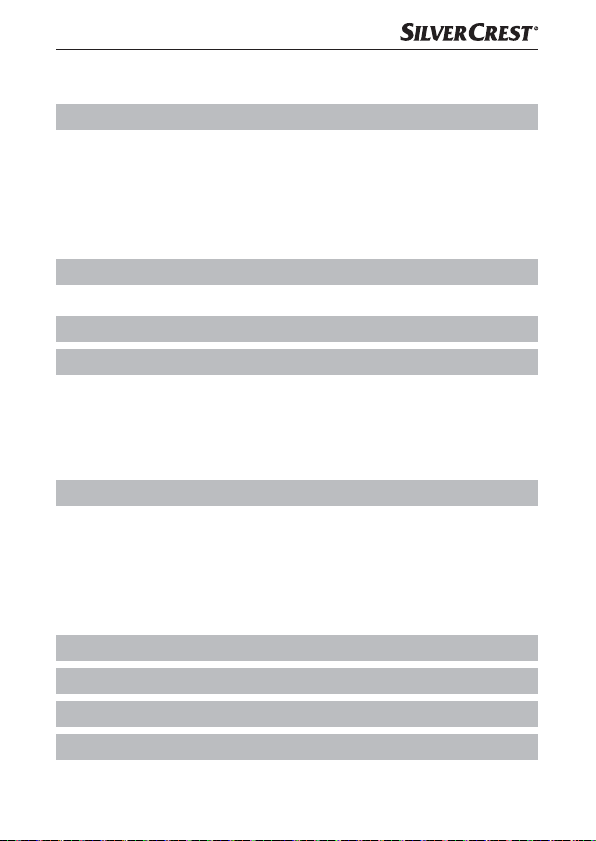
Inhaltsverzeichnis
Einführung ....................................43
Informationen zu dieser Bedienungsanleitung ................43
Urheberrecht .........................................43
Hinweise zu Warenzeichen ..............................43
Bestimmungsgemäße Verwendung ........................44
Warnhinweise .........................................44
Sicherheit .....................................45
Grundlegende Sicherheitshinweise ........................45
Teilebschreibung ...............................48
Inbetriebnahme ...............................48
Auspacken ...........................................48
Lieferumfang prüfen ....................................48
Entsorgung der Verpackung ..............................49
Lautsprecher laden .....................................50
Bedienung und Betrieb ..........................51
Lautsprecher ein-/ausschalten ............................51
Energiesparmodus .....................................51
Lautsprecher mit einem Bluetooth
Bedienung der Tasten ...................................53
AUX IN-Betrieb ........................................54
Fehlersuche ...................................55
Reinigung ....................................55
Lagerung bei Nichtbenutzung ....................56
Entsorgung ...................................56
®
-Gerät koppeln ...........52
SBLD 28 A1
DE│AT│CH
│
41 ■

Anhang ......................................57
Technische Daten ......................................57
Hinweise zur EU-Konformitätserklärung .....................57
Garantie der Kompernaß Handels GmbH ...................58
Service ..............................................60
Importeur ............................................60
■ 42 │ DE
│AT│
CH
SBLD 28 A1

Einführung
Informationen zu dieser Bedienungsanleitung
Herzlichen Glückwunsch zum Kauf Ihres neuen Gerätes.
Sie haben sich damit für ein hochwertiges Produkt entschieden. Die
Bedienungsanleitung ist Bestandteil dieses Produkts. Sie enthält wichtige Hinweise für Sicherheit, Gebrauch und Entsorgung. Machen Sie
sich vor der Benutzung des Produkts mit allen Bedien- und Sicherheitshinweisen vertraut. Benutzen Sie das Produkt nur wie beschrieben und
für die angegebenen Einsatzbereiche. Bewahren Sie die Bedienungsanleitung immer als Nachschlagewerk in der Nähe des Produkts auf.
Händigen Sie bei Weiter gabe oder Verkauf des Produktes an Dritte
alle Unterlagen inkl. dieser Bedienungsanleitung mit aus.
Urheberrecht
Diese Dokumentation ist urheberrechtlich geschützt.
Jede Vervielfältigung, bzw. jeder Nachdruck, auch auszugsweise, sowie
die Wiedergabe der Abbildungen, auch im veränderten Zustand ist
nur mit schriftlicher Zustimmung des Herstellers gestattet.
Hinweise zu Warenzeichen
USB® ist eingetragenes Warenzeichen von USB Implementers Forum, Inc.
Die Bluetooth® Wortmarke und das Bluetooth® Logo sind eingetra-
gene Warenzeichen der Bluetooth SIG, Inc. (Special Interest Group).
Jegliche Verwendung der Warenzeichen durch die Kompernaß
Handels GmbH erfolgt im Rahmen einer Lizenz.
Alle weiteren Namen und Produkte können die Warenzeichen oder
eingetragene Warenzeichen ihrer jeweiligen Eigentümer sein.
SBLD 28 A1
DE│AT│CH
│
43 ■

Bestimmungsgemäße Verwendung
Dieses Gerät der Unterhaltungselektronik dient zur Wiedergabe von
Audiodateien welche via Bluetooth® oder 3,5 mm-Klinkenkabel
zugespielt werden können. Das Gerät ist als farbenfrohe Beleuchtung
an Wänden und Decken geeignet, aber nicht zur Raumbeleuchtung im
Haushalt bestimmt. Eine andere oder darüber hinausgehende Benutzung gilt als nicht bestimmungsgemäß.
Das Gerät ist nicht zur Verwendung in gewerblichen oder industriellen
Bereichen vorgesehen. Ansprüche jeglicher Art wegen Schäden aus
nicht bestimmungsgemäßer Verwendung, unsachgemäßen Reparaturen,
unerlaubt vorgenommener Veränderungen oder Verwendung nicht
zugelassener Ersatzteile sind ausgeschlossen. Das Risiko trägt allein
der Benutzer.
Warnhinweise
In der vorliegenden Bedienungsanleitung werden folgende Warnhinweise verwendet:
GEFAHR
Ein Warnhinweis dieser Gefahrenstufe kennzeichnet
eine mögliche gefährliche Situation.
Falls die gefährliche Situation nicht vermieden wird, kann dies zu
schweren Verletzungen oder zum Tod führen.
► Die Anweisungen in diesem Warnhinweis befolgen, um die
Gefahr von schweren Verletzungen oder des Todes zu vermeiden.
■ 44 │ DE
│AT│
CH
SBLD 28 A1

ACHTUNG
Ein Warnhinweis dieser Gefahrenstufe kennzeichnet
einen möglichen Sachschaden.
Falls die Situation nicht vermieden wird, kann dies zu Sachschäden
führen.
► Die Anweisungen in diesem Warnhinweis befolgen, um Sach-
schäden zu vermeiden.
HINWEIS
► Ein Hinweis kennzeichnet zusätzliche Informationen, die den
Umgang mit dem Gerät erleichtern.
Sicherheit
In diesem Kapitel erhalten Sie wichtige Sicherheitshinweise im Umgang
mit dem Gerät. Dieses Gerät entspricht den vorgeschriebenen Sicherheitsbestimmungen. Ein unsachgemäßer Gebrauch kann zu Personenund Sachschäden führen.
Grundlegende Sicherheitshinweise
Beachten Sie für einen sicheren Umgang mit dem Gerät die folgenden
Sicherheitshinweise:
■ Kontrollieren Sie das Gerät vor der Verwendung auf äußere sicht-
bare Schäden. Nehmen Sie ein beschädigtes oder heruntergefallenes Gerät nicht in Betrieb.
GEFAHR! Verpackungsmaterialien sind kein Kinderspielzeug!
■
Halten Sie alle Verpackungsmaterialien von Kindern fern.
Es besteht Erstickungsgefahr!
SBLD 28 A1
DE│AT│CH
│
45 ■

■ Dieses Gerät kann von Kindern ab 8 Jahren und darüber sowie von
Personen mit verringerten physischen, sensorischen oder mentalen
Fähigkeiten oder Mangel an Erfahrung und Wissen benutzt werden,
wenn Sie beaufsichtigt oder bezüglich des sicheren Gebrauchs des
Gerätes unterwiesen wurden und die daraus resultierenden Gefahren
verstehen. Kinder dürfen nicht mit dem Gerät spielen. Reinigung und
Benutzer-Wartung dürfen nicht von Kindern ohne Beaufsichtigung
durchgeführt werden.
■ Bei Beschädigung des Ladekabels oder Anschlüsse lassen Sie diese
von autorisiertem Fachpersonal oder dem Kundenservice austauschen.
■ Schützen Sie das Ladekabel vor heißen Oberflächen und scharfen
Kanten.
■ Achten Sie darauf, dass das Ladekabel nicht straff gespannt oder
geknickt wird.
■ Stellen Sie das Gerät immer auf eine stabile und gerade Fläche.
Bei Stürzen kann es beschädigt werden.
■ Üben Sie keinen Druck auf die Kuppel des Gerätes aus.
■ Setzen Sie das Gerät nicht direktem Sonnenlicht oder hohen Tempera-
turen aus. Anderenfalls kann es überhitzen und irreparabel beschädigt werden.
■ Die Lichtquelle des Gerätes ist grell. Schauen Sie nicht direkt oder
mit optischen Geräten in die Lichtquelle.
■ Der Aufstellungssort des Gerätes ist so zu wählen, dass sich das
Gerät über die Sichtebene von Personen befindet. Achten Sie darauf,
dass Kinder und Tiere nicht direkt in die Lichtquelle schauen können.
■
GEFAHR! Betreiben Sie das Gerät nicht in der Nähe von offenen
Flammen (z.B. Kerzen) und stellen Sie keine brennenden Kerzen
auf oder neben das Gerät. So helfen Sie Brände zu vermeiden.
■ Während des Ladevorgangs kann sich das Gerät erwärmen.
Stellen Sie das Gerät während des Ladevorgangs an einem gut
belüfteten Ort auf und decken Sie es nicht ab.
■ 46 │ DE
│AT│
CH
SBLD 28 A1

■ Das Gerät ist nicht für den Betrieb in Räumen mit hoher Temperatur
oder Luftfeuchtigkeit (z.B. Badezimmer) oder übermäßigen Staubaufkommen ausgelegt.
■ Schützen Sie das Gerät vor Feuchtigkeit und dem Eindringen von
Flüssigkeiten. Tauchen Sie das Gerät niemals unter Wasser und
stellen Sie keine mit Flüssigkeit gefüllten Gegenstände (z.B. Vasen)
neben das Gerät.
■ Schalten Sie das Gerät unverzüglich aus und entfernen Sie alle
Kabelverbindungen vom Gerät, falls Sie ungewöhnliche Geräusche,
Brandgeruch oder Rauchentwicklung feststellen. Lassen Sie das
Gerät durch einen qualifizierten Fachmann überprüfen, bevor Sie
es erneut verwenden.
■ Lassen Sie Reparaturen am Gerät nur von autorisierten Fachbetrie-
ben oder dem Kundenservice durchführen. Durch unsachgemäße
Reparaturen können Gefahren für den Benutzer entstehen. Zudem
erlischt der Garantieanspruch. Das Gerät darf nicht vom Anwender
geöffnet werden.
■ Das Gerät besitzt einen integrierten Lithium-Ionen-Akku. Eine falsche
Handhabung von Lithium-Ionen-Akkus kann zu Feuer, Explosionen,
Auslaufen gefährlicher Stoffe oder anderen Gefahrensituationen
führen! Das Gerät darf nicht ins offene Feuer geworfen werden.
■ Nehmen Sie keine eigenmächtigen Umbauten oder Veränderungen
an dem Gerät vor. Das Gerät darf nicht vom Anwender geöffnet
werden.
SBLD 28 A1
DE│AT│CH
│
47 ■

Teilebschreibung
(Abbildungen siehe Ausklappseite)
Kuppel
Taste ( )
Taste
Taste
Taste ( )
Betriebs-/Lade-LED
3,5 mm-Klinkenbuchse (AUX IN)
Ladebuchse (POWER INPUT)
Ein-/Aus-Schalter (ON/OFF)
Ladekabel (USB auf Micro-USB)
Bedienungsanleitung
Inbetriebnahme
Auspacken
♦ Entnehmen Sie alle Teile und die Bedienungsanleitung aus dem
Karton.
♦ Entfernen Sie sämtliches Verpackungsmaterial.
Lieferumfang prüfen
(Abbildungen siehe Ausklappseite)
Der Lieferumfang besteht aus folgenden Komponenten:
▯ Bluetooth
▯ Ladekabel (USB auf Micro-USB)
▯ Diese Bedienungsanleitung
®
-Mini-Lautsprecher SBLD 28 A1
■ 48 │ DE
│AT│
CH
SBLD 28 A1

HINWEIS
► Prüfen Sie die Lieferung auf Vollständigkeit und auf sichtbare
Schäden.
► Bei einer unvollständigen Lieferung oder Schäden infolge
mangel hafter Verpackung oder durch Transport wenden Sie sich
an die Service-Hotline (siehe Kapitel Service).
Entsorgung der Verpackung
Die Verpackung schützt das Gerät vor Transportschäden. Die Verpackungsmaterialien sind nach umweltverträglichen und entsorgungstechnischen Gesichtspunkten ausgewählt und deshalb recyclebar.
Die Rückführung der Verpackung in den Materialkreislauf
spart Rohstoffe und verringert das Abfallaufkommen.
Entsorgen Sie nicht mehr benötigte Verpackungsmaterialien
gemäß den örtlich geltenden Vorschriften.
HINWEIS
► Heben Sie wenn möglich die Originalverpackung während der
Garantiezeit des Gerätes auf, um das Gerät im Garantiefall
ordnungsgemäß verpacken zu können.
SBLD 28 A1
DE│AT│CH
│
49 ■

Lautsprecher laden
ACHTUNG
► Laden Sie das Gerät nur in trockenen Innenräumen.
Vor der Nutzung des Gerätes muss der integrierte Akku vollständig
geladen werden.
♦ Stellen Sie sicher, dass der Ein-/Ausschalter in der Position
OFF steht.
♦ Verbinden Sie den USB-Stecker des Ladekabels
oder einem USB-Netzteil.
♦ Verbinden Sie den Micro-USB-Stecker des Ladekabels
Ladebuchse (POWER INPUT)
HINWEIS
des Gerätes.
mit einem PC
mit der
► Die Betriebs-/Lade-LED
Wenn der Akku vollständig geladen ist erlischt die Lade-LED.
HINWEIS
► Die Ladezeit beträgt ca. 3 Stunden bei einem Ladestrom von
500 mA. Bei voll aufgeladenem Akku ist eine Musikwiedergabe von
bis zu 3 Stunden ohne Beleuchtung und 1,5 Stunden mit Beleuchtung bei mittlerer Lautstärke möglich. Die Wiedergabezeit kann
je nach Nutzung (Lautstärke/Beleuchtung) schwanken.
► Wenn der Akku erschöpft ist, ertönt mehrmals innerhalb weniger
Sekunden ein Signalton und die Betriebs-/Lade-LED
auf. Das Gerät schaltet sich anschließend automatisch aus.
■ 50 │ DE
│AT│
leuchtet während des Ladevorgangs rot.
CH
blinkt rot
SBLD 28 A1
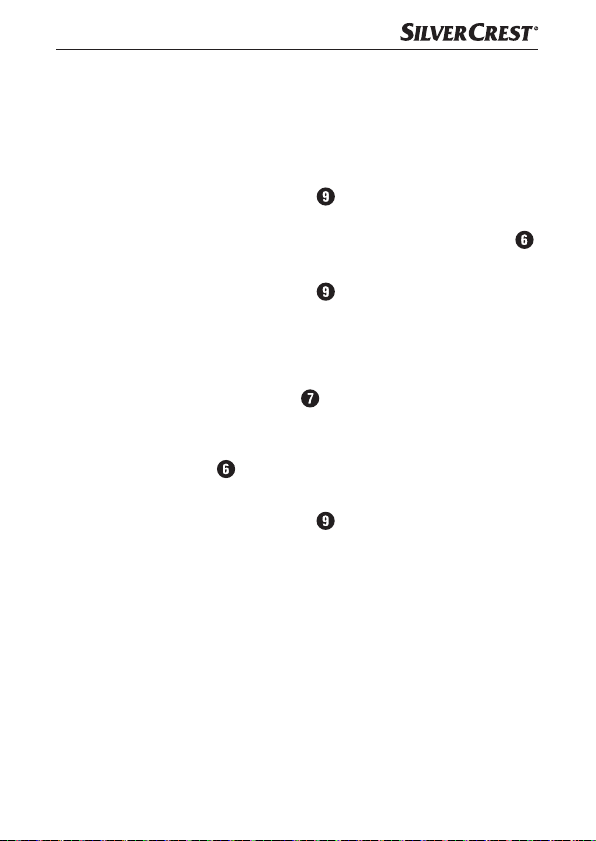
Bedienung und Betrieb
In diesem Kapitel erhalten Sie wichtige Hinweise zur Bedienung und
Betrieb des Gerätes.
Lautsprecher ein-/ausschalten
♦ Stellen Sie den Ein-/Ausschalter in die Position ON, um den
Lautsprecher einzuschalten und die Bluetooth®-Funktion zu
aktivieren. Es ertönt ein Signalton und die Betriebs-/Lade-LED
blinkt abwechselnd rot und blau.
♦ Stellen Sie den Ein-/Ausschalter
Lautsprecher auszuschalten und die Bluetooth®-Funktion zu
deaktivieren. Dazu ertönt ein Signalton.
Energiesparmodus
Wenn an der 3,5 mm-Klinkenbuchse kein Eingangssignal anliegt oder
keine Wiedergabe via Bluetooth® betrieben wird, schaltet der Lautsprecher automatisch nach ca. 10 Minuten in den Energiesparmodus.
Die Betriebs-/Lade-LED
Bluetooth®-Verbindung wird getrennt.
♦ Stellen Sie den Ein-/Ausschalter
der in die Position ON, um den Energiesparmodus zu verlassen.
erlischt und eine evtl. vorhandene
in die Position OFF, um den
auf die Position OFF und wie-
SBLD 28 A1
DE│AT│CH
│
51 ■

Lautsprecher mit einem Bluetooth®-Gerät koppeln
Bevor Sie den Lautsprecher verwenden können, müssen Sie ihn mit
einem kompatiblen Bluetooth®-Gerät koppeln.
♦ Stellen Sie sicher, dass der Lautsprecher ausgeschaltet und das
Bluetooth
♦ Stellen Sie das Bluetooth
Bluetooth®-Geräten sucht. Eine detaillierte Beschreibung dazu
finden Sie in der Bedienungsanleitung Ihres Bluetooth®-Gerätes.
♦ Stellen Sie den Ein-/Ausschalter
Lautsprecher einzuschalten und die Bluetooth®-Funktion zu
aktivieren. Es ertönt ein Signalton und die Betriebs-/Lade-LED
blinkt abwechselnd rot und blau.
♦ Wählen Sie aus der Liste der gefundenen Geräte Ihres
Bluetooth
Geräte zu verbinden. Es ertönt ein kurzer Signalton, wenn die
Verbindung erfolgreich hergestellt wurde.
Die Betriebs-/Lade-LED
die hergestellte Bluetooth®-Verbindung darzustellen. Sie können
nun den Lautsprecher verwenden, um sich Ihre Lieblings musik kabellos
anzuhören.
HINWEIS
► Der Lautsprecher verbindet sich beim nächsten Einschalten
automatisch wieder mit dem zuletzt verbundenen Bluetooth®Gerät. Wenn Ihr Bluetooth
der mit dem Lautsprecher verbindet, müssen Sie die Verbindung
manuell herstellen. Eine detaillierte Beschreibung dazu finden
Sie in der Bedienungsanleitung Ihres Bluetooth
► Wenn Sie den Lautsprecher mit einem anderen Bluetooth
Gerät verbinden möchten, müssen Sie zuerst das aktuell verbundene Bluetooth
®
-Gerät eingeschaltet ist.
®
-Gerät so ein, dass es nach
in die Position ON, um den
®
-Gerätes den Eintrag SBLD 28 A1, um die beiden
blinkt alle 2 Sekunden zweimal blau, um
®
-Gerät sich nicht automatisch wie-
®
®
-Gerät entkoppeln.
-Gerätes.
®
-
■ 52 │ DE
│AT│
CH
SBLD 28 A1

Bedienung der Tasten
Taste Funktion
► Kurz Drücken, um die Musik wiederzugeben/anzuhalten.
► 2 Sekunden gedrückt halten bis ein Signalton ertönt,
um die Bluetooth®-Verbindung zu trennen. Das Gerät
muss zur erneuten Verwendung wieder mit Ihrem
Bluetooth®-Gerät gekoppelt werden.
► Kurz Drücken, um die Lautstärke zu erhöhen. Bei Erreichen
/
/
der maximalen Lautstärke ertönt ein kurzer Signalton.
► Drücken und 2 Sekunden halten, um zum nächsten Titel
zu wechseln.
► Kurz Drücken, um die Lautstärke zu verringern. Bei Errei-
chen der minimalen Lautstärke (Stummschaltung) ertönt
ein kurzer Signalton.
► Drücken und 2 Sekunden halten, um zum Anfang des
aktuellen Titels zu springen. Innerhalb von 2 Sekunden
erneut drücken und 2 Sekunden halten, um zum vorherigen Titel zu wechseln.
Diese Taste regelt die Beleuchtung des Gerätes wie folgt in
einem Kreislauf:
► Einschalten des Gerätes: Die Beleuchtung ist ausge-
schaltet.
► Einmaliges Drücken: Die Beleuchtung pulsiert in einem
mehrfarbigen Farbwechsel.
► Zweimaliges Drücken: Die Beleuchtung pulsiert in einem
einfarbigen Farbwechsel zur Lautstärke der Musik.
► Dreimaliges Drücken: Die Beleuchtung pulsiert in einem
mehrfarbigen Farbwechsel zur Lautstärke der Musik.
► Erneutes Drücken: Die Beleuchtung ist ausgeschaltet und
der Kreislauf beginnt bei erneutem Drücken von vorne.
SBLD 28 A1
DE│AT│CH
│
53 ■

AUX IN-Betrieb
Sie können auch Musik von einem, per 3,5 mm-Klinkenkabel angeschlossenen, tragbaren Audiogerät wiedergeben.
♦ Stellen Sie sicher, dass der Lautsprecher ausgeschaltet ist.
♦ Schließen Sie das Audiogerät mittels 3,5 mm- Klinkenkabel an
die 3,5 mm-Klinkenbuchse
♦ Stellen Sie den Ein-/Ausschalter
Lautsprecher einzuschalten.
♦ Starten Sie die Wiedergabe am Audiogerät und stellen Sie die
Lautstärke auf einen moderaten Pegel ein.
♦ Stellen Sie anschließend die gewünschte Lautstärke mit der Taste
( ) bzw. Taste
♦ Drücken Sie die Taste
schalten möchten.
HINWEIS
► Wenn Sie bei der Wiedergabe von Audiodateien via Bluetooth
ein 3,5 mm-Klinkenkabel an das Gerät anschließen, wechselt
das Gerät automatisch zur Wiedergabe des angeschlossenen
Gerätes.
► Wenn Sie als Bluetooth
verwenden, wird bei einem eingehenden Anruf die Wiedergabe
der Audiodatei angehalten. Die Annahme/Beendigung des
Telefonats erfolgt über das Smartphone. Nach Beendigung des
Telefonats wird die Wiedergabe der Audiodatei automatisch
fortgesetzt.
des Lautsprechers an.
in die Position ON, um den
(
) am Lautsprecher ein.
, wenn Sie den Lautsprecher stumm-
®
-Wiedergabegerät ein Smartphone
®
■ 54 │ DE
│AT│
CH
SBLD 28 A1

Fehlersuche
Wenn Sie den Lautsprecher nicht mit einem kompatiblen Bluetooth®
-Gerät koppeln können, gehen Sie bitte folgendermaßen vor:
♦ Stellen Sie sicher, dass am Musikgerät die Bluetooth
®
-Verbindung
aktiviert ist. Bei angeschlossenem 3,5 mm-Klinkenkabel wird die
Bluetooth®-Verbindung unterbrochen.
♦ Stellen Sie sicher, dass der Lautsprecher eingeschaltet ist.
♦ Wenn Sie mehrere Musikgeräte verwenden, stellen Sie sicher,
dass eine zuvor hergestellte Verbindung getrennt wurde. Es könnte
sich noch ein zuvor gekoppeltes Gerät in Reichweite befinden.
♦ Stellen Sie sicher, dass sich der Lautsprecher maximal 10 Meter
vom Bluetooth
®
-Gerät entfernt ist und sich keine Hindernisse
oder elektronische Geräte dazwischen befinden.
Reinigung
ACHTUNG
► Stellen Sie sicher, dass bei der Reinigung keine Feuchtigkeit in
das Gerät eindringt, um eine irreparable Beschädigung des
Gerätes zu vermeiden.
► Verwenden Sie keine ätzende, scheuernde oder lösungsmittel-
haltige Reinigungsmittel. Diese können die Oberflächen des
Gerätes angreifen.
♦ Reinigen Sie das Gerät ausschließlich mit einem leicht feuchten
Tuch und einem milden Spülmittel.
SBLD 28 A1
DE│AT│CH
│
55 ■

Lagerung bei Nichtbenutzung
♦ Lagern Sie das Gerät an einem trockenen und staubfreien Ort
ohne direkte Sonneneinstrahlung.
♦ Laden Sie den Akku in regelmäßigen Abständen auf, um eine
lange Lebensdauer des Akkus zu gewährleisten.
Entsorgung
Gerät entsorgen
Das nebenstehende Symbol einer durchgestrichenen Mülltonne
auf Rädern zeigt an, dass dieses Gerät der Richtlinie
2012/19/EU unterliegt. Diese Richtlinie besagt, dass Sie
dieses Gerät am Ende seiner Nutzungszeit nicht mit dem normalen
Haushaltsmüll entsorgen dürfen, sondern in speziell eingerichteten
Sammelstellen, Wertstoffhöfen oder Entsorgungsbetrieben abgeben
müssen.
Diese Entsorgung ist für Sie kostenfrei. Schonen Sie die
Umwelt und entsorgen Sie fachgerecht.
Weitere Informationen erhalten Sie bei Ihrem lokalen Entsorger oder
der Stadt- bzw. Gemeindeverwaltung.
■ 56 │ DE
│AT│
CH
SBLD 28 A1

Anhang
Technische Daten
Betriebsspannung, -strom
®
Bluetooth
Unterstützte
Bluetooth®-Profile
Ausgangsleistung ca. 2,8 W RMS @ 10 % THD
Integrierter Akku 3,7 V, 500 mAh (Lithium-Ionen)
Betriebszeit ca. 3 h (zur Musikwiedergabe)
Ladezeit ca. 3 h (bei 500 mA Ladestrom)
Betriebstemperatur +15° C bis +35° C
Lagertemperatur +5° C bis +40° C
Luftfeuchtigkeit
(keine Kondensation)
Maße (B x H x T) ca. 6,3 x 11 x 6,3 cm
Gewicht ca. 210 g
-Spezifikationen Version 4.1 (bis zu 10 m Reichweite)
5 V , 500 mA
über USB-Ladebuchse
A2DP und AVRCP
5 bis 75 %
Hinweise zur EU-Konformitätserklärung
Dieses Gerät entspricht hinsichtlich Übereinstimmung mit den
grundlegenden Anforderungen und den anderen relevanten
Vorschriften der R&TTE-Richtlinie 1999/5/EC,
EMV-Richtlinie 2014/30/EU und der RoHS-Richtlinie 2011/65/EU.
Die vollständige EU-Konformitätserklärung ist beim Importeur erhältlich.
der
SBLD 28 A1
DE│AT│CH
│
57 ■

Garantie der Kompernaß Handels GmbH
Sehr geehrte Kundin, sehr geehrter Kunde,
Sie erhalten auf dieses Gerät 3 Jahre Garantie ab Kaufdatum. Im Falle
von Mängeln dieses Produkts stehen Ihnen gegen den Verkäufer des
Produkts gesetzliche Rechte zu. Diese gesetzlichen Rechte werden
durch unsere im Folgenden dargestellte Garantie nicht eingeschränkt.
Garantiebedingungen
Die Garantiefrist beginnt mit dem Kaufdatum. Bitte bewahren Sie den
Original-Kassenbon gut auf. Diese Unterlage wird als Nachweis für
den Kauf benötigt.
Tritt innerhalb von drei Jahren ab dem Kaufdatum dieses Produkts ein
Material- oder Fabrikationsfehler auf, wird das Produkt von uns – nach
unserer Wahl – für Sie kostenlos repariert oder ersetzt. Diese Garantieleistung setzt voraus, dass innerhalb der Drei-Jahres-Frist das defekte
Gerät und der Kaufbeleg (Kassenbon) vorgelegt und schriftlich kurz
beschrieben wird, worin der Mangel besteht und wann er aufgetreten ist.
Wenn der Defekt von unserer Garantie gedeckt ist, erhalten Sie das
reparierte oder ein neues Produkt zurück. Mit Reparatur oder Austausch
des Produkts beginnt kein neuer Garantiezeitraum.
Garantiezeit und gesetzliche Mängelansprüche
Die Garantiezeit wird durch die Gewährleistung nicht verlängert.
Dies gilt auch für ersetzte und reparierte Teile. Eventuell schon beim
Kauf vorhandene Schäden und Mängel müssen sofort nach dem Auspacken gemeldet werden. Nach Ablauf der Garantiezeit anfallende
Reparaturen sind kostenpflichtig.
■ 58 │ DE
│AT│
CH
SBLD 28 A1

Garantieumfang
Das Gerät wurde nach strengen Qualitätsrichtlinien sorgfältig produziert und vor Auslieferung gewissenhaft geprüft.
Die Garantieleistung gilt für Material- oder Fabrikationsfehler. Diese
Garantie erstreckt sich nicht auf Produktteile, die normaler Abnutzung
ausgesetzt sind und daher als Verschleißteile angesehen werden können
oder für Beschädigungen an zerbrechlichen Teilen, z. B. Schalter, Akkus,
Backformen oder Teile die aus Glas gefertigt sind.
Diese Garantie verfällt, wenn das Produkt beschädigt, nicht sachgemäß
benutzt oder gewartet wurde. Für eine sachgemäße Benutzung des
Produkts sind alle in der Bedienungsanleitung aufgeführten Anweisungen genau einzuhalten. Verwendungszwecke und Handlungen, von
denen in der Bedienungsanleitung abgeraten oder vor denen gewarnt
wird, sind unbedingt zu vermeiden.
Das Produkt ist nur für den privaten und nicht für den gewerblichen
Gebrauch bestimmt. Bei missbräuchlicher und unsachgemäßer Behandlung, Gewaltanwendung und bei Eingriffen, die nicht von unserer
autorisierten Service-Niederlassung vorgenommen wurden, erlischt die
Garantie.
Abwicklung im Garantiefall
Um eine schnelle Bearbeitung ihres Anliegens zu gewährleisten,
folgen Sie bitte den folgenden Hinweisen:
▯ Bitte halten Sie für alle Anfragen den Kassenbon und die Artikel-
nummer (z. B. IAN 12345) als Nachweis für den Kauf bereit.
▯ Die Artikelnummer entnehmen Sie bitte dem Typenschild, einer
Gravur, auf dem Titelblatt ihrer Anleitung (unten links) oder als
Aufkleber auf der Rück- oder Unterseite.
▯ Sollten Funktionsfehler oder sonstige Mängel auftreten kontaktieren
Sie zunächst die nachfolgend benannte Serviceabteilung
telefonisch oder per E-Mail.
SBLD 28 A1
DE│AT│CH
│
59 ■

▯ Ein als defekt erfasstes Produkt können Sie dann unter Beifügung
des Kaufbelegs (Kassenbon) und der Angabe, worin der Mangel
besteht und wann er aufgetreten ist, für Sie portofrei an die Ihnen
mitgeteilte Service-Anschrift übersenden.
Auf www.lidl-service.com können Sie diese und viele
weitere Handbücher, Produktvideos und Software
herunterladen.
Service
Service Deutschland
Tel.: 0800 5435 111 (Kostenfrei aus dem dt. Festnetz/
Mobilfunknetz)
E-Mail: kompernass@lidl.de
Service Österreich
Tel.: 0820 201 222 (0,15 EUR/Min.)
E-Mail: kompernass@lidl.at
Service Schweiz
Tel.: 0842 665566 (0,08 CHF/Min.,
Mobilfunk max. 0,40 CHF/Min.)
E-Mail: kompernass@lidl.ch
IAN 279430
Importeur
Bitte beachten Sie, dass die folgende Anschrift keine Serviceanschrift
ist. Kontaktieren Sie zunächst die benannte Servicestelle.
KOMPERNASS HANDELS GMBH
BURGSTRASSE 21 · 44867 BOCHUM · GERMANY
www.kompernass.com
■ 60 │ DE
│AT│
CH
SBLD 28 A1

KOMPERNASS HANDELS GMBH
BURGSTRASSE 21
44867 BOCHUM
DEUTSCHLAND / GERMANY
www.kompernass.com
Last Information Update · Versiunea informaţiilor
Stand der Informationen: 07 / 2016 · Ident.-No.: SBLD28A1-062016-3
IAN 279430
7
