Page 1

HB 904..
Installation
and Operating
Instructions
50
100
150
200
50
100
150
250
200
Page 2

2
Table of Contents
Page
Important Information
❑ Notes on disposal 3
❑ Before connecting your
new appliance 3
❑ Appliance safety considerations 4
Introducing: Your New Oven
❑ Control panel overview 5
❑ Accessories 6
❑ Shelf positions 6
Before Using Your Appliance for the
First Time
❑ Setting the time of day 7
❑ Preliminary cleaning 7
❑ Initial burn-in 7
Electronic Timer
❑ Alarm function 8
❑ Automatic OFF 9
❑ Automatic ON and OFF 10
Baking Roasting and Grilling
❑ Definition of Oven Features 11
❑ Switching the oven ON and OFF 12
❑ Baking – Main oven 13
❑ Roasting – Main oven 14
❑ Roasting – Mini oven 15
Grilling – Mini oven 15
Cooking Tips and Helpful Hints 16
Defrosting and Cooking – Main oven 17
Page
Cleaning and Care
❑ Important cleaning basics 18
❑ Enamel and glass 18
❑ Stainless steel front 18
❑ Oven interior 18
❑ Removing/installing the oven door 19
❑ Oven light 19
❑ Removing shelf railings – Mini oven 19
Service and Repair Information 20
Trouble-shooting Guide 21
Assembly Instructions
❑ For the installer and kitchen expert 22
❑ Installation of the built-in oven 23
Page 3

3
Notes on disposal
❑ Old appliances still have some residual
value. An environment-friendly method
of disposal will ensure that valuable raw
materials can be recovered and used
again.
Before you dispose of your old
appliance, make sure that it has been
rendered inoperable.
❑ Your new appliance was protected by
suitable packaging while it was on its
way to you. All materials used for this
purpose are environment-friendly and
suitable for recycling. Please make a
contribution to protecting the
environment by disposing of the
packaging appropriately.
Up-to-date information concerning
options for disposing of your old
appliance and the packaging from the
new one can be obtained from your
retailer or local government office.
Before connecting your new
appliance
❑ Before using your new appliance, please
read these Instructions for use carefully.
They contain important information
concerning your personal safety as well
as on use and care of the appliance.
❑ The Instructions for Use apply to several
versions of this appliance. Accordingly,
you may find descriptions of individual
features that do not apply to your
specific appliance.
❑ Please keep the operating and
installation instructions in a safe place;
this important documentation may also
be of use to a possible subsequent
owner.
❑ Do not use the appliance if it is
damaged in any way.
❑ Installation and connection of the
appliance should be performed
according to the instructions and
connection diagram provided, and
should be entrusted to a competent
electrician. In the event of a damage
that occurs as a result of improper
connection, the warranty will be void.
❑ Our appliances meet the applicable
safety regulations for electrical
appliances. Repairs must only be
performed by service engineers trained
by the manufacturer. Repairs carried out
by incompetent service agents can
make the appliance unsafe.
Important Information
Page 4

4
Important Information
Appliance safety
considerations
❑ The appliance should only be used for
the preparation of food.
❑ The surfaces of heating and cooking
appliances get hot during operation.
The interior oven walls and the heating
elements get extremely hot. Always
keep children away from the appliance.
❑ Never leave the appliance unattended
when cooking with fat or oil. They can
catch fire if overheated.
❑ Clean the oven regularly.
Fatty or oily remants could ignite when
the oven is switched on.
❑ Make sure that the power cord does not
get caught in the hot oven door. The
plastic insulation could melt.
❑ In the case of a defect, switch off at the
mains.
❑ Do not store combustible items in the
oven. They could ignite if the oven is
switched on accidentally.
❑ Do not clean the oven with steam or
high-pressure cleaners.
❑ If using hot air, do not place greaseproof
paper loosely in the oven (e.g. when
heating the oven).
The hot-air fan could draw in the paper
which may damage the heater and fan.
❑ Do not insert a baking sheet at the
bottom of the oven, or cover it with
aluminium foil, because a heat build-up
would result. Roasting and baking times
would change, and the enamel would
be damaged.
❑ Never pour water directly into the hot
oven. Damage to the enamel could
result.
❑ Dripping juices may leave spots on the
oven lining. Always place a baking tray
below to prevent this form happening.
❑ Never stand or sit on the open oven
door.
❑ The oven door must close properly.
Keep the door sealing surfaces clean.
Page 5
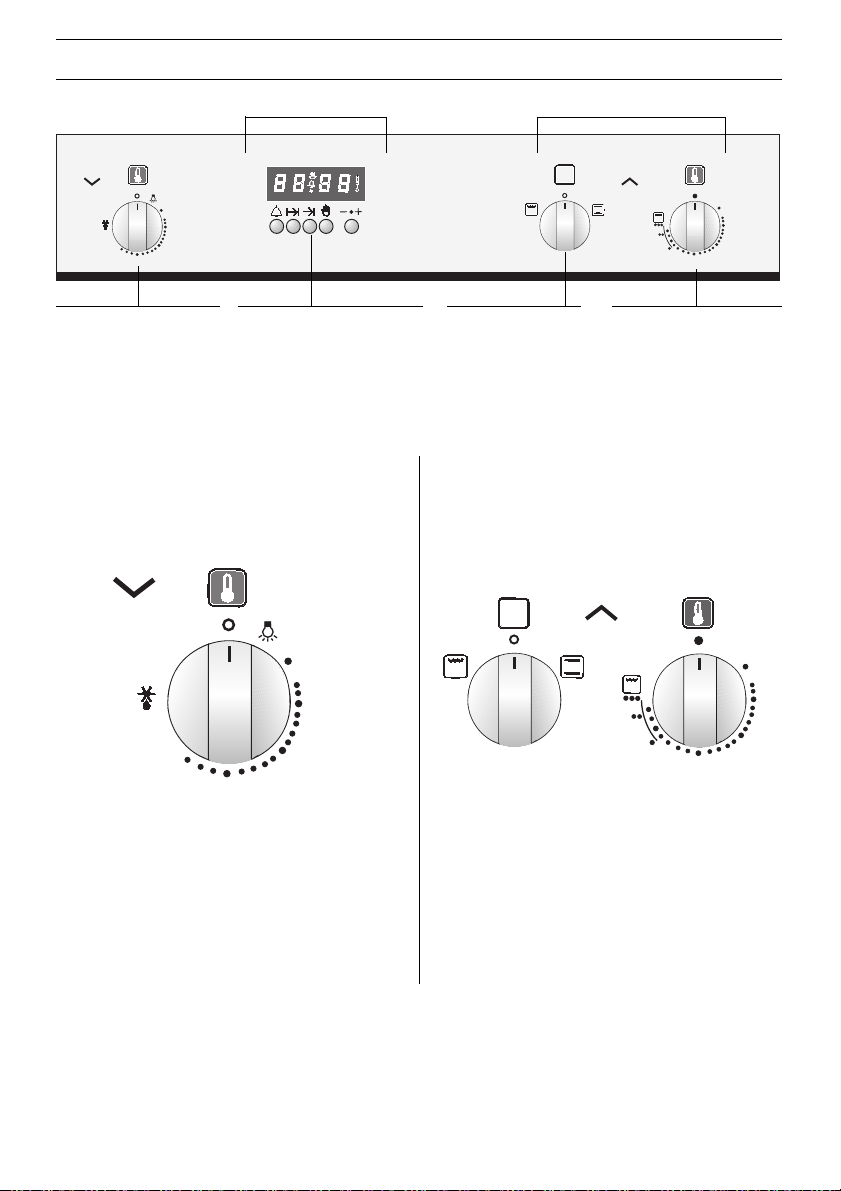
5
Introducing: Your new Oven
Settings:
50–250
temperature in °C
• •• •••
temperature for
radiant grilling
Settings:
t Conventional
top and bottom
heat
x Radiant grilling
Settings:
0
Oven light
50–200 Hot air temperature in °C
:
”Defrost” setting
Temperature selector (hot air) Function selector Temperature
selector
200
50
100
150
200
50
100
150
250
200
50
100
150
250
200
50
100
150
Main oven Mini oven
Te mperature selector
with control lamp
Temperature selector
with control lamp
Function selectorElectronic timer controls
Mini ovenMain oven
Page 6
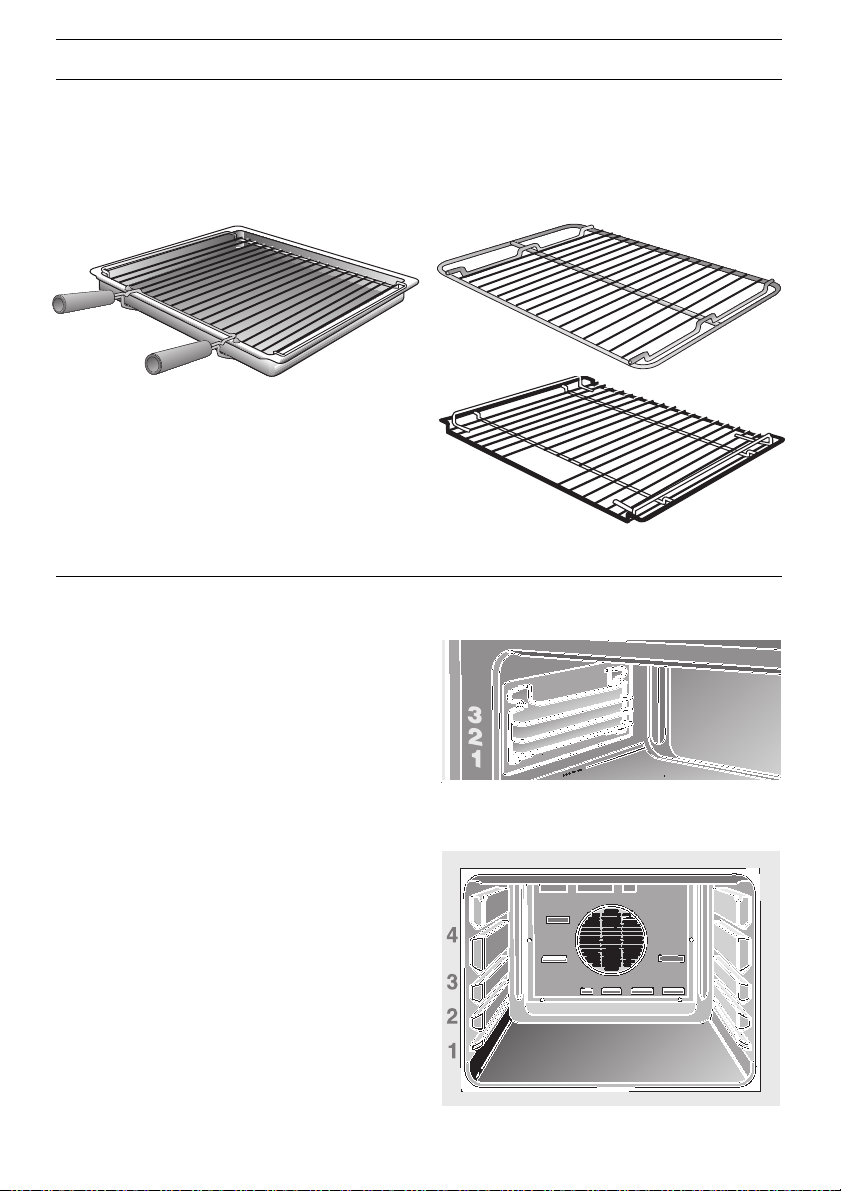
6
Introducing: Your new Oven
Accessories
Your oven comes with the following
accessories:
Universal baking pan / shelf
wire shelf
Additional accessories are available from your dealer.
Main oven
Mini oven
Shelf positions
Your oven features 3 shelf positions.
The shelf positions are counted from
bottom to top. The numbers are marked in
the oven.
Your oven features 4 shelf positions.
The shelf positions are counted from
bottom to top. The numbers are marked
in the oven.
When using hot air do not use shelf »2«,
in order not to block air circulation.
Page 7
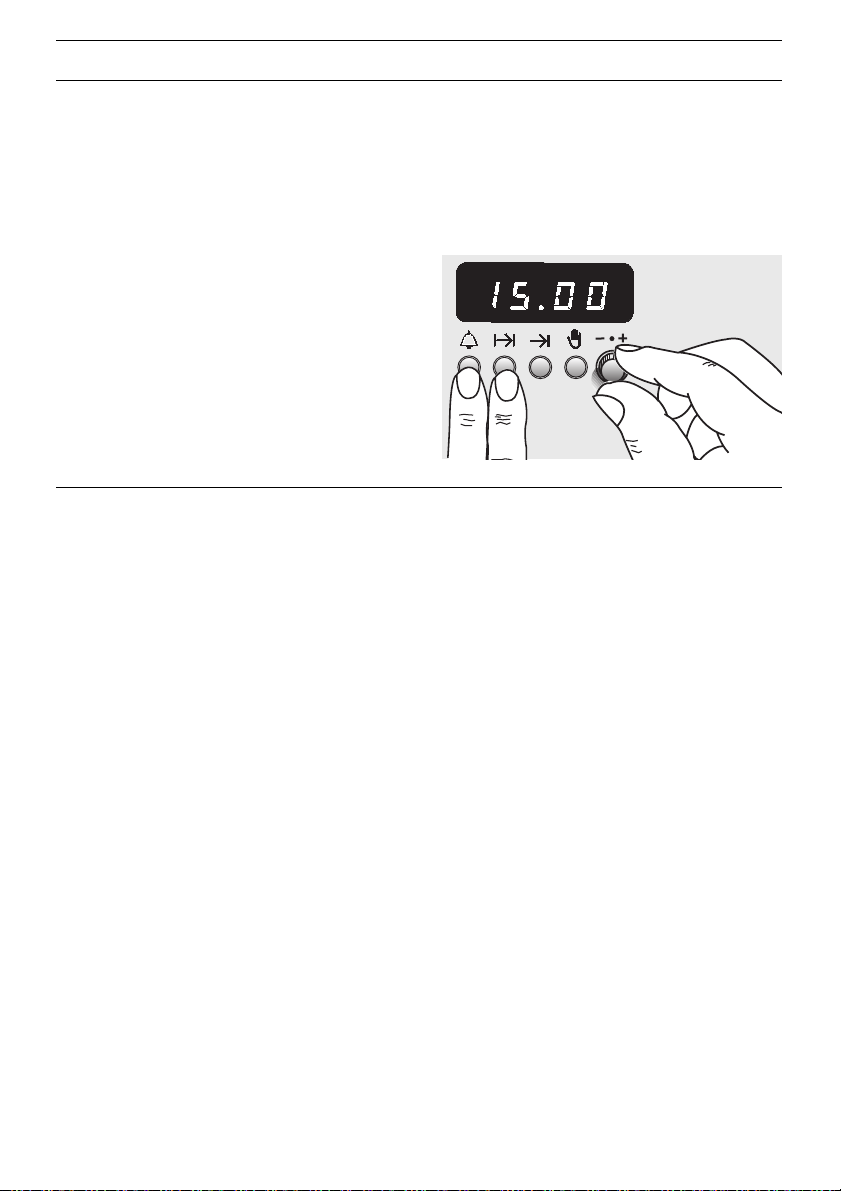
7
Before Using Your Appliance for the First Time
Time of day
❑ Before you use your appliance for the
first time, it is necessary to set the
current time on the electronic timer.
❑ After connecting to the mains, or after a
power failure, the display 0.00 will blink.
To set the time of day:
Press the 8and ? button simultaneously,
while turning the rotary knob
– • + to set
the current time of day
(example: 15.00 hrs., see illustration).
Note: Any incorrect settings that were
made accidentally must be reset to zero
before setting the time of day (see the
section “Electronic timer”).
Initial burn-in
1. Preheat the empty oven for about
30 minutes.
Select heat for the main and mini oven at
a setting of 190 °C.
During the initial burn-in phase, please
open the kitchen windows to dissipate
unpleasant odours.
Preliminary cleaning:
1. Clean the appliance exterior with a soft
damp cloth.
2. Clean the oven interior and the
accessories with a hot detergent
solution.
Page 8
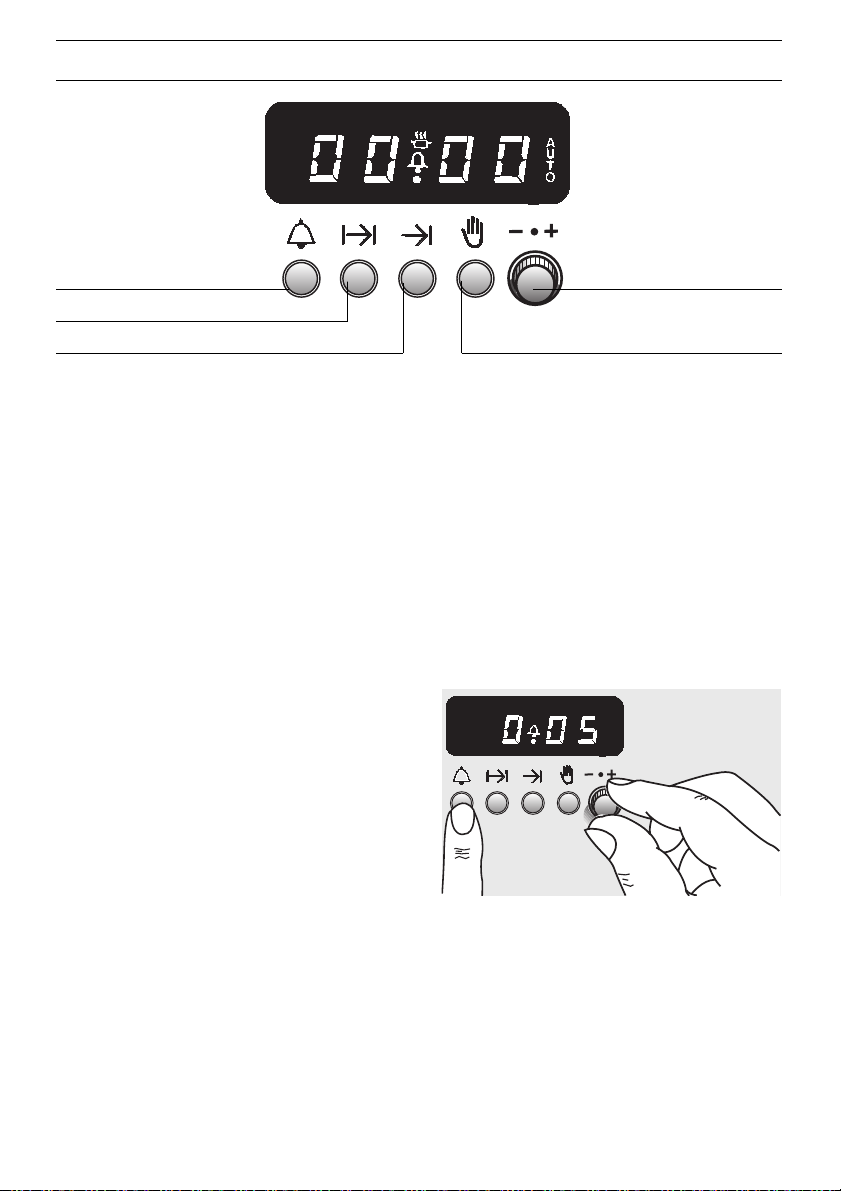
8
Electronic Timer
❑ The timer knob is designed for one-
hand operation. To use this function, the
required cooking time must be set by
turning the timer knob within 4 seconds
of pressing the appropriate function
button.
❑ Setting the time of day:
Follow the steps described in the
preceding section “Before Using Your
Appliance for the First Time ...”.
Minute timer:
Press the
8 button and set the lenght of
time required for the alarm. (The example in
the illustration shows a time of 5 minutes.)
After setting, the time of day is displayed
again.
❑ Press the
8 button to display the time
remaining.
❑ After the time has elapsed, an alarm
signal sounds. To switch off the alarm,
briefly press the 8 button.
❑ The settings can be corrected at any
time.
❑ To cancel a setting before the time has
elapsed:
Press the
8 button and set the time in
the display to 0.00.
Minute timer
Cooking time
Off time Automatic timer OFF
Timer knob
Setting the timer:
Page 9

9
Automatic timer for the main
oven
❑ You can use the automatic timer
functions to switch the oven ON or OFF.
Automatic OFF:
❑ If you want cooking to start immediately,
simply use the timer knob to set the
required total cooking time.
1.
Set the oven to the required temperature.
2. Press the ? button and set the total
cooking time (see the example in the
illustration to the right, showing 1 hour
and 30 minutes).
After setting the display shows the time
of day and indicates »AUTO«.
❑ The oven is now operating.
❑ After the set cooking time, a signal
sounds and the oven is automatically
switched OFF.
To turn the signal off, briefly press the
? button.
3. Tu rn the oven selector switch to the
0 position.
4. The »AUTO« symbol blinks.
Important: It must be switched OFF by
pressing the
9 button.
Setting the length of cooking time
Electronic Timer
Page 10

10
Electronic Timer
Automatic ON and OFF:
1.
Set the oven to the required temperature.
2. Press the ? button and set the total
cooking time (see the example in the
illustration right, showing 1 hour and 30
minutes).
3. Press the ! button and set the cooking
finish time (the example in the illustration
shows 12.30 hrs.).
After setting the display shows the time
of day and indicates »AUTO«.
❑ The oven cooling fan will start
immediatley.
❑ At the pre-set time, the oven will be
automatically switched ON.
❑ The settings can be corrected at any
time.
❑ When the pre-set cooking finish time is
reached, a signal sounds and the oven
is automatically switched OFF.
To turn the signal off, briefly press the
! button.
4. Tu rn the oven selector switch to the
0 position.
5. The »AUTO« symbol blinks.
Important: It must be switched OFF by
pressing the
9 button.
Setting the length of cooking time
Setting the end of cooking time
❑ The current settings can always be
checked by pressing the appropriate
function button.
❑ To cancel a setting before the timer has
elapsed:
Press the
? button and reset the time
in the display to 0.00.
Please note:
❑ The automatic timer is ideal for dishes
that require little attention during
cooking.
❑ Both the alarm and the automatic timer
may be programmed up to 24 hours in
advance.
Page 11

11
Definition of Oven Features
Mini oven
Conventional cooking
——————
t
(top and bottom heat)
The food being cooked is exposed to heat
radiation from heating elements located at
the top and bottom of the oven cavity.
Cooking is possible on one shelf level only.
Advantages:
–Baking rich fruit cake, pizza, quiche.
Mini oven
Radiant grilling
—————————
x
The food being cooked is exposed to heat
radiation from the heating element at the
top of the oven cavity.
Advantages:
– particularly suitable for flat, small cuts of
meat, i.e., steaks and sausages, fish,
vegetables and toast.
Main oven
Hot air
Advantages of hot air:
– low soiling of oven interior
– cooking on up to 3 shelf levels at once
is possible
– shorter preheating times
– low oven temperatures
Gentle defrosting
—————————
:
Advantages:
Recommended for delicate pastries only
(i.e., whipped-cream gateaus).
Page 12

12
Switching the Oven ON and OFF
Mini oven:
Before switching on your oven, you should
decide which heating system you wish to
use.
Switching the oven ON:
1. Use the function selector to determine
the desired system.
2. Set the temperature control knob to the
desired temperature.
❑ The selected temperature will be
controlled automatically.
❑ The red oven temperature control lamp
illuminates when the oven is first
switched on, and extinguishes when the
required temperature has been reached.
Switching the oven OFF:
To switch the oven OFF, turn both the
temperature selector and function selector
to the »0« position.
Note: After switching OFF the oven, the fan
may continue to run for a short time in
order to prevent heat build-up.
Main oven:
1. Set the temperature control knob to the
desired temperature.
❑ The selected temperature will be
controlled automatically.
❑ The red oven temperature control lamp
illuminates when the oven is first
switched on, and extinguishes when the
required temperature has been reached.
200
50
100
150
250
Function selector Temperature
selector
Te mperature selector
200
50
100
150
Page 13

13
Baking – Main oven
Using baking tins
❑ Always place baking tins in the centre
of the wire shelf.
❑ The wire shelf may be turned upside
down to accommodate different size
tins.
❑ If the cake bottom gets too dark:
Check the shelf level. Shorten the
baking time, and possibly use a lower
baking temperature.
❑ If the cake bottom stays too light:
Check the shelf level. Increase the
baking time, select a lower temperature,
or use a dark metal baking tin.
❑ You can use baking tins of any material
and having any colour, as long as they
are oven-proof.
❑ Do not place baking tins or high cakes
too close to the rear oven wall.
Notes:
❑ You can influence the degree of
browning by changing the temperature
setting.
❑ If a cake collapses after removing it from
the oven, use less liquid on your next
attempt, consider using a longer baking
time, or use a slightly lower temperature
setting.
Page 14

14
Roasting – Main oven
Roasting with hot air
Notes:
❑ Meat roasted using the hot air system
will brown on all sides and stay moist
without adding additional fat.
❑ Choose cuts of meat that weigh
150 grams (5oz) or more.
❑ Place the shelf on top of the universal
pan.
❑ Place the meat on the shelf, season if
desired.
❑ Slide the pan and shelf into the oven on
the same shelf position.
❑ No pre-heating is required. Save energy
by putting the roast into the cold oven.
❑ Use a hot air temperature of 160 °C.
Casseroling or pot-roasting in a covered
dish:
❑ Some meats should be prepared in
liquid in a covered casserole. This type
of cooking is suitable for less tender
cuts of meat.
❑ Place the casserole on the wire shelf at
a suitable shelf position.
Cooking tips:
❑ Only use ovenproof cookware.
❑ Extra large Turkeys and joints can be
placed directly in the universal pan and
not on the wire shelf.
❑
Cover large Turkeys with foil during
cooking. Remove foil during the last hour.
Page 15

15
Roasting – Mini oven
Grilling – Mini oven
❑ Always place the food to be grilled in the
centre of the wire shelf.
❑ If the heating element switches off
automatically, the overheating protection
was activated. The element will be
reactivated after a short period of time.
Radiant grilling
x
Used for small cuts of meat or poultry.
Exercise CAUTION when grilling.
! Always keep children away from
the oven when it is in use.
Notes on grilling:
❑ Always close the oven door when
grilling.
❑ The grilling temperatures are variable.
❑ Always use the grill and universal pan
together.
❑ Turn the food after approx. two-thirds of
the grilling time has elapsed.
❑ Lightly brush the wire shelf with oil and
baste the food if desired.
Roasting with Conventional
heat t
❑ Follow the steps above. With fatty meat
125 – 250 ml (4 – 8floz) of water can be
poured into the roasting pan.
❑ Baste the meat if desired.
❑ Place in a cold oven to save energy or
pre-heat if desired.
Casseroling or pot-roasting in a covered
dish:
❑ Some meats should be prepared in
liquid in a covered casserole. This type
of cooking is suitable for less tender
cuts of meat.
❑ Place the casserole on the wire shelf at
a suitable shelf position.
Cooking tips:
❑ Only use ovenproof cookware.
❑ Extra large Turkeys and joints can be
placed directly in the universal pan and
not on the wire shelf.
❑ Cover large Turkeys with foil during
cooking. Remove foil during the last
hour.
Page 16

16
Cooking Tips and Helpful Hints
To save energy:
❑ Preheat only if expressly required by the
recipe.
❑ Dark baking tins have a higher degree of
heat absorption.
❑ Residual heat: In the case of longer
baking times, you can switch off the
oven 5 – 10 minutes before the full
baking time has elapsed.
When cooking conventionally:
❑ Cakes baked in a tin get too dark at the
back.
❑ The cake gets too dry.
❑ The inside of the cake remains spongy
or doughy, or meat stays raw in the
centre.
When cooking with hot air:
❑ Cakes baked in a tin gets too dark at
the back.
❑ Cakes remain doughy and collapse
when removed from the oven.
❑ Uneven browning of small cakes or
biscuits.
❑ With very moist food steam develops
and condenses on the oven door and
drips onto the floor.
Ensure that no other pans or trays are in
the oven. Lower shelf position.
Place tin on wire shelf.
Select a slightly higher oven temperature.
Cook for shorter period of time.
Use a slightly lower temperature and cook
for a longer time. Reduce the liquid in a
cake mixture.
Avoid blocking the air vents at the rear wall
of the oven with the cake tins.
Reduce the temperature for deep cakes.
Bake for a longer period of time. Test with
a skewer before removing.
Avoid placing trays too close to the back
wall. Space food on the tray.
Several brief periods of opening the oven
door during baking (1 or 2 times, more
frequently with longer roasting times) will
aid in venting the water vapour in the oven
and reduce condensation.
Page 17

17
Defrosting and Cooking – Main oven
Defrosting and cooking using the hot air cooking option
Important heating system information:
❑ For defrosting and cooking of frozen
or deep-frozen foods, use only the
hot-air heating system.
❑ With all deep-frozen foods, follow the
food manufacturers instructions on
the packaging.
❑ If frozen meat is placed in the oven, the
defrosting time must be added to the
required cooking time.
❑ Always defrost deep-frozen poultry
before cooking.
❑ For cooking deep-frozen fish, use the
same temperatures as for fresh fish.
❑ Deep-frozen ready-to-eat meals in
aluminium dishes may be placed into
the oven several at a time.
❑ Deep-frozen vegetables (i.e., when
cooking complete meals) should be
cooked in a covered pot together with
the roast. Use only approximately half of
the liquid specified in the recipe. Use fat
only for adding flavour.
Gentle defrosting:
:
Recommended for delicate pastries only
(i.e., whipped-cream gateaus).
❑ Turn the hot air selector switch to
the
:
position. Dependent on size and
type of the baked goods, defrost 25 –
45 minutes, take out of the oven and
allow to stand 30 – 45 minutes.
❑ With smaller amounts (pastries), the
defrosting time is reduced to 15 – 20
minutes and the subsequent standing
time to 10 – 15 minutes.
Standard defrosting of various foods:
Shelf positions:
With 1 baking tray: shelf position 3
With 2 baking trays: shelf positions 1 and 3
❑ All stated times are approximate
guidelines that vary with the shape and
volume of deep-frozen products.
❑ Raw deep-frozen products or foods
from a freezer always defrost at 50 °C.
Higher defrosting temperatures may
cause the food to dry out.
❑ Defrost deep-frozen meals packed in
aluminium foil or closed aluminium
containers at a setting of 130 – 140 °C.
❑ Place deep-frozen meals packed in
plastic bags or plastic containers in a
pot filled with water. Cover the pot and
defrost at a setting of 130 – 140 °C.
Attention: Pot handles must be ovenproof.
❑ Defrost and warm deep-frozen baked
goods at 100 – 140 °C. Brush bread,
rolls or yeast pastry lightly with water to
give a better crust.
❑ Defrost dry deep-frozen yeast cakes
at 160 – 170 °C for 20 – 30 minutes.
❑ Defrost moist deep-frozen yeast cakes
(with fruit topping) at 160 – 170 °C for
30 – 50 minutes after wrapping in
aluminium foil to prevent cake from
drying out.
❑ Defrost and toast deep-frozen toast
(with topping) at 160 – 170 °C for about
20 minutes.
❑ Defrost and bake deep-frozen pizzas
at 180 – 190 °C for 15 – 25 minutes.
Place on wire grille covered with
greaseproof paper.
Please ensure that the greaseproof
paper is suitable for use at these
temperatures.
Page 18

18
Cleaning and Care
Important cleaning basics:
❑ For cleaning, do not use abrasives, corrosive cleaners, aerosol cleaners or sharp objects.
❑ Do not scratch off burnt-on food residues, but soak off them with a damp cloth and
washing up liquid.
❑ Oven cleaners must not be used on aluminium or plastic parts.
Stainless steel front:
❑ When using commercially available
Stainless Steel cleaning agents, avoid
cleaning any lettering, as this can
become damaged!
❑ Do not use any scouring pads or
abrasive cleaners.
❑ Use commercially available detergents
applied with a soft, moistened cloth or a
chamois.
Enamel and glass:
❑ Use hot detergent suds for cleaning.
❑ Remove the oven door before cleaning
the enamel surface.
Oven interior:
❑ Clean the oven after each use,
especially after roasting or grilling.
Food remnants burn in when the oven is
reheated.
The baked in remnants are very difficult
to remove once burnt in.
❑ You can reduce the degree of soiling by
greater use of the circotherm.
Do not clean the warm oven with any
of the cleaning products specifically
designed for this purpose.
❑ When baking very moist cake (e.g. rich
fruit cake) that could drip over the top of
the tin, place on the roasting pan or
your own baking sheet.
❑ When roasting, ensure that the meat
juices do not splash on to the base of
the oven.
❑ Clean the oven before soiling becomes
too heavy. Wash out the oven cavity
with hot detergent suds. Leave the door
open until the interior has dried.
Page 19

19
Cleaning and Care
Manual cleaning steps:
Note: To make cleaning more convenient,
the oven offers you the following options:
Removing the oven door:
1. Fully open the oven door.
2. Move the catch levers on the right and
left-hand sides to the fully open position.
3. Placing the door at an upward angle
toward you, grasp the door with both
hands and lift it out of the hinges toward
you.
Hanging the oven door:
1. Set both hinges into their respective
receptacles on the left and right, and
swing the oven door downward.
2. Close the catch levers on the left and
right.
3. Close the oven door.
Switch on the oven light
Main oven:
❑ Turn the temperature selector to the
0
position.
Mini oven:
❑ Set the function selector to a random
position.
Removing the shelf railings
Mini oven:
1. On both left and right sides, remove two
milled screws each.
2. Carefully remove the shelf railings.
Page 20

20
In the event of problems or repairs that you
cannot solve or perform yourself, our
service company will be happy to help.
Check the service directory for the service
facility in your area.
You can find this information on the
appliance‘s nameplate. The nameplate is
located on the appliance, behind the oven
door, on the left bottom edge of the oven.
Replacing the oven light:
Caution: Unplug the appliance or
remove the fuse!
Mini oven:
1. To prevent damage, place a tea towel
into the cold oven.
2. Remove the glass cover by inserting a
knife or similar object between the glass
and the frame.
3. Replace the lamp.
–Type: Incandescent bulb E 14, 230 –
220 V, 25 W, heat-resistant to 300 °C.
–You may obtain this bulb from your
customer service or from your
appliance dealer.
Main oven:
1. To prevent damage, place a tea towel
into the cold oven.
2. Unscrew the lamp cover by turning it
anti-clockwise.
3. Replace the lamp.
–Type: Incandescent bulb E 14, 220 –
240 V, 40 W, heat-resistant to 300 °C.
–You may obtain this bulb from your
customer service or from your
appliance dealer.
Replacing the oven door seal:
1. Remove the defective oven door seal by
simply unhooking it.
You may obtain the new oven door seal
from our customer service.
E-Number FD
Service and Repair Information
Caution: Calling customer service because
of an operator error can be very costly! In
the event of a customer service request,
please have the following information
handy:
Page 21

21
Trouble-shooting Guide
Calling the customer service is not always really necessary. In some cases, you can remedy the situation yourself. The following table may contain some helpful tips.
Important general safety guidelines:
Service or repair work on the electronic components may only be performed by a qualified expert. Without exception, prior
to starting such repairs, the appliance must be disconnected from the mains. This may be accomplished by tripping the
automatic fuse or by removing the fuse from the fuse box that controls your flat or apartment.
Problem Possible cause Remedy
There is a general failure of all electrical functions, i.e., the control lamps
have suddenly ceased to function.
Defective fuse. Check the fuse in the fuse box, and
replace if required.
Liquids or thin cake mixes are distributed at a visibly uneven thickness.
The appliance has not been placed
or installed plumb-and-level.
Level the appliance using the levelling feet, or check the installation.
The electronic timer display suddenly shows a blinking 0.00.
The power supply was briefly interrupted.
Reset the time of day.
The oven suddenly stop functioning. The electronic timer is set to an auto-
matic timing cycle.
Set the timer for operation without
automatic timing.
The oven door window pane fogs
up.
This is a normal condition. It is caused by the occurrence of temperature differences.
Heat the oven at 100 °C for about 5
minutes.
A considerable amount of water
condensation occurs in the oven.
This condition is normal with moist
cakes or with very large roasts.
During baking or roasting, open the
oven briefly several times; wipe up
condensation after use.
After prolonged use, the oven
window panes are soiled from the
inside.
This kind of soiling is normal.
Remove the oven door, and put
aside with the handle facing upward.
For cleaning, remove the two screws
at the door handle moulding with a
screwdriver.
Caution: During reassembly, install
both the door handle and the door
seal in their original positions.
… if enamelled slide-in parts have
dull, light blotches?
Normal occurrence due to dripping
meat juices.
Not possible.
Page 22

22
For the installer and kitchen
expert!
Important installation notes:
❑ Properly dispose of packaging
materials.
❑ Do not use oven door handle for trans-
porting or handling the unit during
installation.
❑ WARNING: Connection and first start of
the appliance may only be performed by
an authorised specialist.
❑ Connection must be made using an
H05VV-F mains connection cable.
❑ Nominal connected loading, nominal
voltage and model number of the
appliance:
see the rating plate, located behind the
oven door, fixed to the lower left facing
edge of the oven.
❑ The unit's nameplate is located at on
the right sidewall of the unit.
❑ Electrical safety of the appliance can
be ensured only if the equipment earth
in the building installation has been
installed according to regulations.
❑ On the installation side a isolating device
shall be provided.
Any switch with a contact gap exceeding 3 mm may be considered
aseparating device.
Other examples are LS switches, fuses
and contactors.
❑ In the case of repairs interrupt all
power connections to the unit.
Connection diagram:
Kitchen furniture
Oven housing units from virtually all lines of
kitchen furniture are suitable for installing the
built-in oven. However, the veneers or plastic
laminates on the housing unit must be
applied with heat-resistant cement (90 °C). If
plastic laminates or cement are not
sufficiently heat-resistant, warping, bubbling
or detachment of the finish may result.
Assembly Instructions
220-240V
~
L
N
Page 23

23
Installation of the built-in oven
❑ To burn-in the insulation, heat up the
oven prior to installing the unit.
❑ Push the built-in oven into the housing
unit and align the unit until it is in a level
position.
❑ Open the oven door and, using one
screw on each side, fasten the built-in
oven to the side strips of the housing
unit (see illustration).
The two screws (supplied with the builtin oven) must be started slightly outward.
❑ Verify that the built-in oven is positioned
securely and in a level position, and
that the required installation dimensions
have been maintained.
❑ The properly installed appliance must be
covered on all sides in such a fashion
that not even components with rough
insulation are exposed to the touch. The
cover must be removable with tools
only.
Assembly Instructions
min.
894
min.
min.
878
3
550
min.
560
570
Page 24

SIEMENS contribution to the environment –
This manual has been printed on recycled paper
5750 196 924
Printed in Germany 1002 Es.
Siemens-Electrogeräte GmbH
