Siemens Fuji-Reader Installation manual
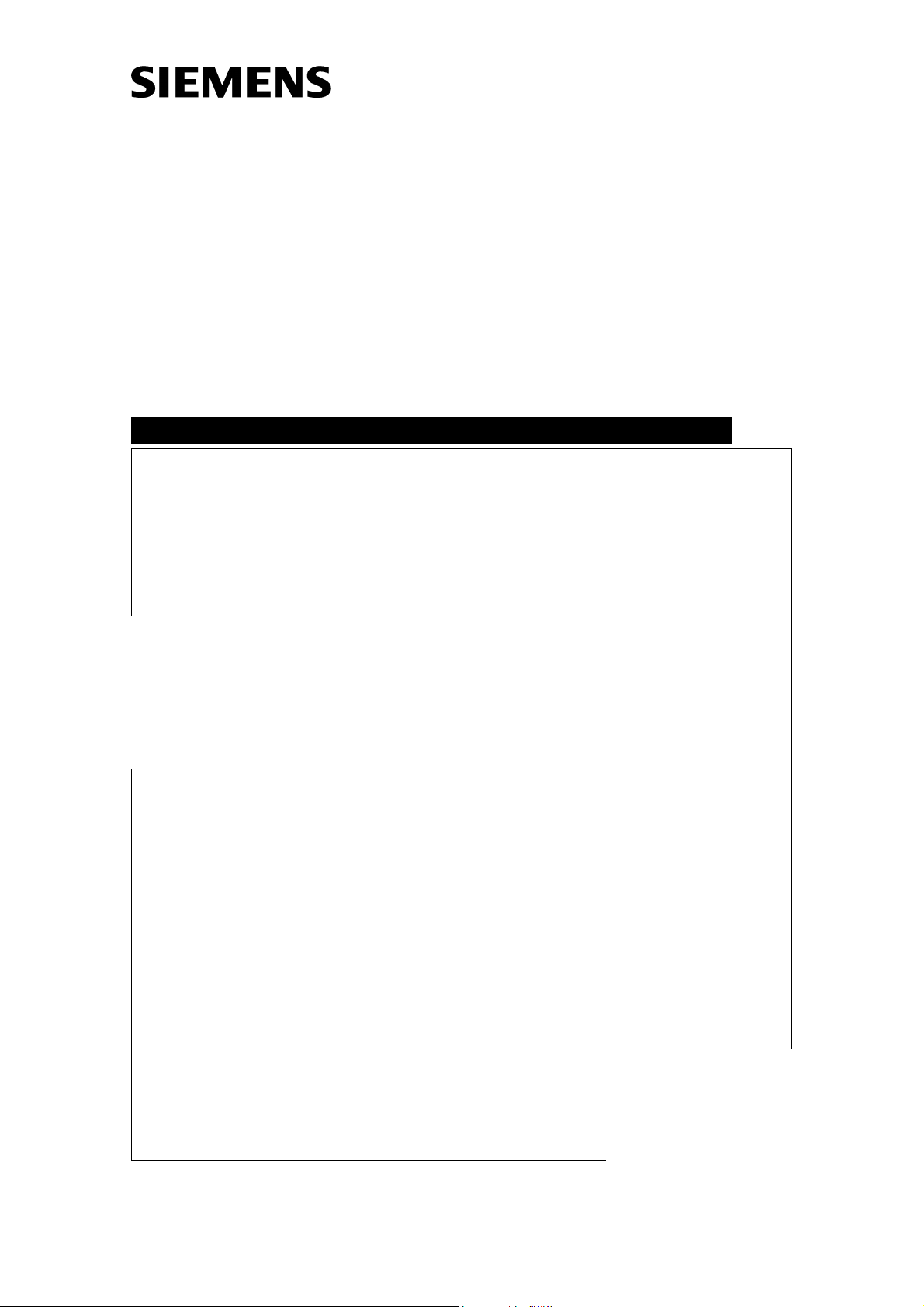
FUJI-Reader
Service Manual
SP
Installation
© Siemens AG 2003
The reproduction, transmission or
use of this document or its contents
is not permitted without express
written authority. Offenders will be
liable for damages. All rights,
including rights created by patent
grant or registration of a utility
model _or_ design,_are_ reserved.
English
Print No.: SPB7-420.840.50.01.02 Doc. Gen. Date: 01.03
Replaces: n.a.

CR-IR347/CR-IR347P
Service Manual
Installation (IN)

Contents Installation
CR-IR347 Service Manual – Contents
Installation (IN)
1. Work Flow ..................................................................................................................... IN-2
2. Preparation for Installation ......................................................................................... IN-4
2.1 Precautions for Installation............................................................................... IN-5
2.2 Unpacking and Unloading................................................................................. IN-6
2.3 Transfer............................................................................................................... IN-7
2.4 Temporary Placement ....................................................................................... IN-7
2.5 Checking the Items Supplied ............................................................................ IN-8
3. Removing the Covers .................................................................................................. IN-12
4. Unclamping................................................................................................................... IN-16
4.1 Front Shelf Cover (Front) .................................................................................. IN-16
0.1
4.2 Pulling Out the Tray ........................................................................................... IN-17
4.3 Cassette Set Unit/IP Removal Unit (Front/Right-Hand Side/Left-Hand Side) IN-19
4.4 Pushing In the Tray............................................................................................ IN-20
4.5 Subscanning Unit (Left-Hand Side).................................................................. IN-20
4.6 Subscanning Unit (Rear) ................................................................................... IN-21
4.7 Subscanning Unit (Right-Hand Side) ............................................................... IN-22
4.8 Pulling Out the Scanner Unit ............................................................................ IN-24
4.9 Subscanning Unit (Front) .................................................................................. IN-28
4.10 Subscanning Unit (Inside)................................................................................. IN-29
4.11 Side-Positioning Conveyor (Rear).................................................................... IN-30
5. Installing the Separate Packaged Items ..................................................................... IN-31
5.1 Light-Collecting Guide Assembly (for the Front)............................................ IN-32
5.2 Light-Collecting Guide Assembly (for the Back) ............................................ IN-35
5.3 Pushing In the Scanner Unit ............................................................................. IN-41
5.4 Erasure Lamp Assembly ................................................................................... IN-42
5.5 Memory Boards (Only for Machine with Shipment Control Number of
5079 or Earlier) ................................................................................................... IN-44
6. Removing the Board Retaining Plate ......................................................................... IN-46
7. Setting the Boards ....................................................................................................... IN-47
8. Installing the Boards.................................................................................................... IN-50
9. Installing the Board Retaining Plate........................................................................... IN-52
10. Connecting the Interface Cables ................................................................................ IN-53
009-058-03
08.30.2002 FM3476
CR-IR347
Service Manual
0.1

Contents Installation
11. Turning OFF the High-Voltage Switch ........................................................................ IN-54
12. Connecting the Power Cable....................................................................................... IN-55
13. Checking the Resistance Values ................................................................................ IN-56
14. Powering ON ................................................................................................................. IN-58
15. Checking the Fan Operation ....................................................................................... IN-61
16. Measuring and Adjusting the Voltage ........................................................................ IN-62
17. Clearing the Backup Memory...................................................................................... IN-63
18. Setting the Date and Time ........................................................................................... IN-64
19. Turning ON the High-Voltage Switch .......................................................................... IN-65
0.2
20. Installing the Covers .................................................................................................... IN-66
21. Setting the Configuration ............................................................................................ IN-70
22. Checking for Image Problems..................................................................................... IN-76
23. Checking and Deleting the Error Log during Setup ................................................. IN-80
23.1 Checking the Error Log ..................................................................................... IN-80
23.2 Deleting the Error Log ....................................................................................... IN-81
24. Powering OFF ............................................................................................................... IN-82
25. Cleaning the Covers .................................................................................................... IN-82
26. Attaching the Labels .................................................................................................... IN-83
27. Final Placement ............................................................................................................ IN-84
27.1 Securing the Machine with the Adjustable Feet ............................................. IN-85
27.2 Securing the Machine with the Clamps ........................................................... IN-86
009-058-03
08.30.2002 FM3476
CR-IR347
Service Manual
0.2
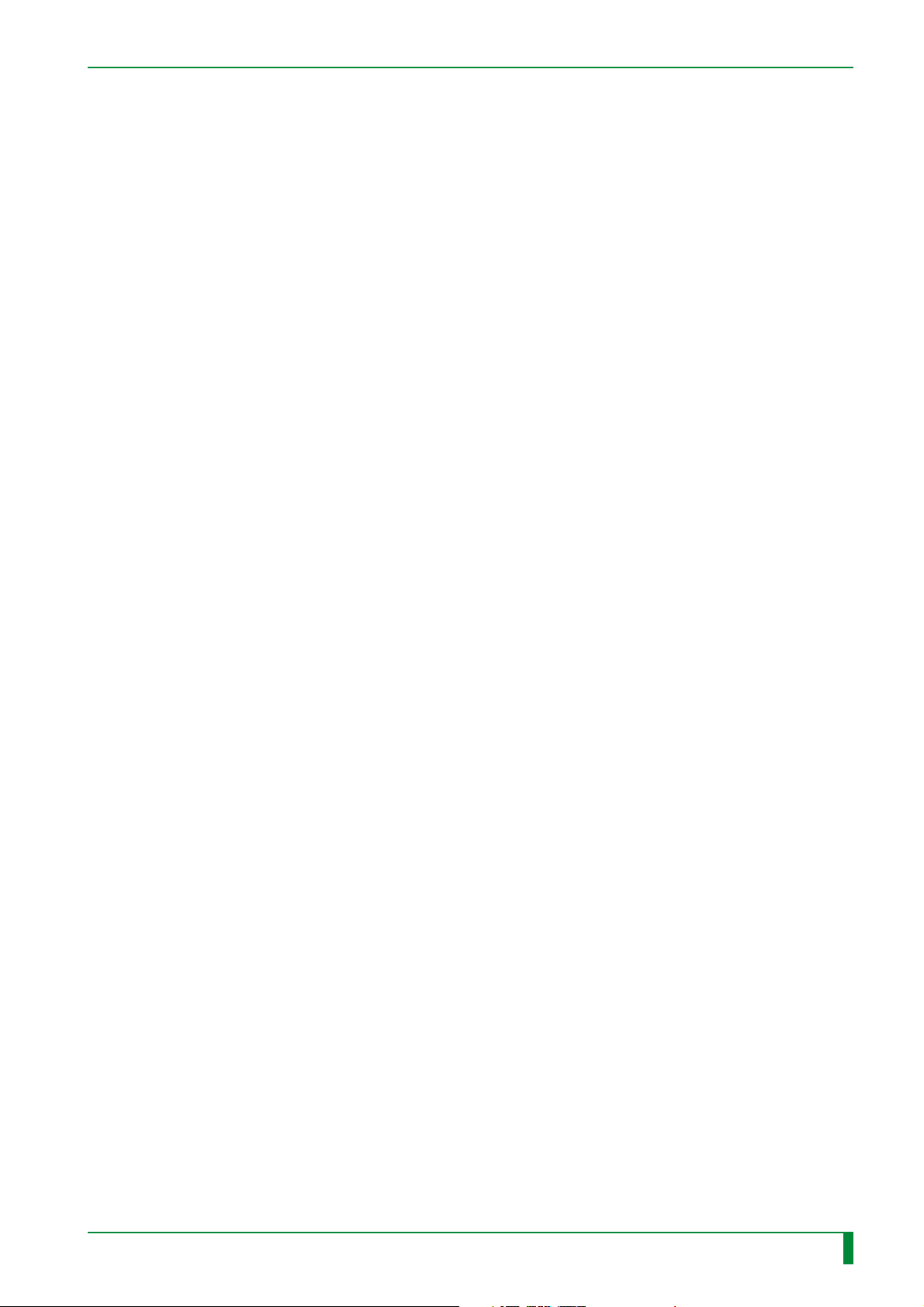
Contents Installation
0.3
Appendix 1. Connecting the Peripheral Devices (for Network Connection) ..................... IN_A1-1
Appendix 1.1 Checking the Connectable Peripheral Devices ................................ IN_A1-1
Appendix 1.2 Basic Pattern of System Configuration ............................................ IN_A1-4
Appendix 1.2.1 Pattern Where IDT-IV Is Connected to CPU90E .................. IN_A1-5
Appendix 1.2.2 Pattern Where IDT-IV Is Connected to CPU90F .................. IN_A1-6
Appendix 1.3 IDT Type and CSL Type..................................................................... IN_A1-10
Appendix 1.4 List of Setup Items Related to Network and Setup Examples ...... IN_A1-11
Appendix 2. *** ...................................................................................................................... IN_A2-***
Appendix 2.1 ***........................................................................................................ IN_A2-***
Appendix 2.2 ***........................................................................................................ IN_A2-***
Appendix 3. Menu Editor Setup ............................................................................................ IN_A3-1
Appendix 4. Procedures for Connecting with CR Console (CR-IR348CL) ........................ IN_A4-1
009-058-03
08.30.2002 FM3476
CR-IR347
Service Manual
0.3

Installation (IN) Control Sheet
Control Sheet
Issue date
10/20/2000 00 New release (FM2732) All pages
05/15/2001 01 Corrections (FM3052) IN - 50–87
08/30/2001 02 Support for “plus”; measures against IN - 9, 24, 51, 51.1-51.4, 52,
08/30/2002 03 Image checks and other information added IN - 2–10, 44, 50, 51, 51.2,
Revision number Reason Pages affected
IN - 1
IN_A1 - 2–4, 9, 10, 12, 16
noise (FM3142) 53, 57-59, 70, 71,
IN_A1 - 2–4, 9, IN_A4-All pages
(FM3476) 53, 63, 76-79, 79.1–79.4,
IN_A1 - 3, 13, 15, 18,
IN_A3 - 3
009-058-03
08.30.2002 FM3476
CR-IR347
Service Manual
IN - 1
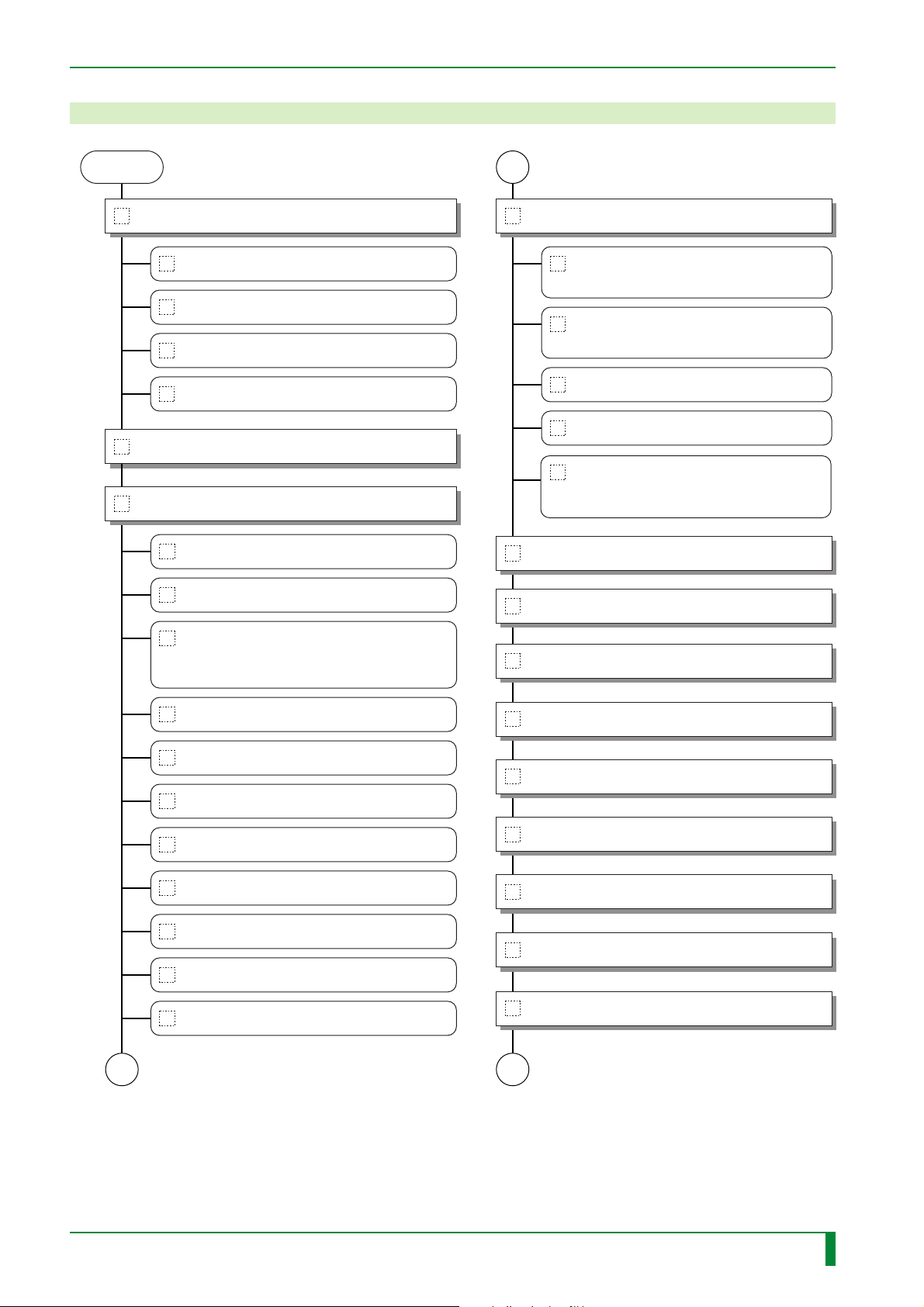
1. Work Flow
IN - 2
START
2. Preparation for Installation
2.2 Unpacking and Unloading
2.3 Transfer
2.4 Temporary Placement
2.5 Checking the Items Supplied
3. Removing the Covers
4. Unclamping
4.1 Front Shelf Cover (Front)
4.2 Pulling Out the Tray
A
5. Installing the Separate Packaged Items
5.1 Light-Collecting Guide Assembly
(for the Front)
5.2 Light-Collecting Guide Assembly
(for the Back)
5.3 Pushing In the Scanner Unit
5.4 Erasure Lamp Assembly
5.5 Memory Boards (Only for Machine
with Shipment Control Number of
5079 or Earlier)
6. Removing the Board Retaining Plate
7. Setting the Boards
4.3 Cassette Set Unit/IP Removal Unit
(Front/Right-Hand Side/Left-Hand
Side)
4.4 Pushing In the Tray
4.5 Subscanning Unit (Left-Hand Side)
4.6 Subscanning Unit (Rear)
4.7 Subscanning Unit (Right-Hand Side)
4.8 Pulling Out the Scanner Unit
4.9 Subscanning Unit (Front)
4.10 Subscanning Unit (Inside)
4.11 Side-Positioning Conveyor (Rear)
A
8. Installing the Boards
9. Installing the Board Retaining Plate
10. Connecting the Interface Cables
11. Turning OFF the High-Voltage Switch
12. Connecting the Power Cable
13. Checking the Resistance Values
14. Powering ON
B
FR7H7001.EPS
009-058-03
08.30.2002 FM3476
CR-IR347
Service Manual
IN - 2
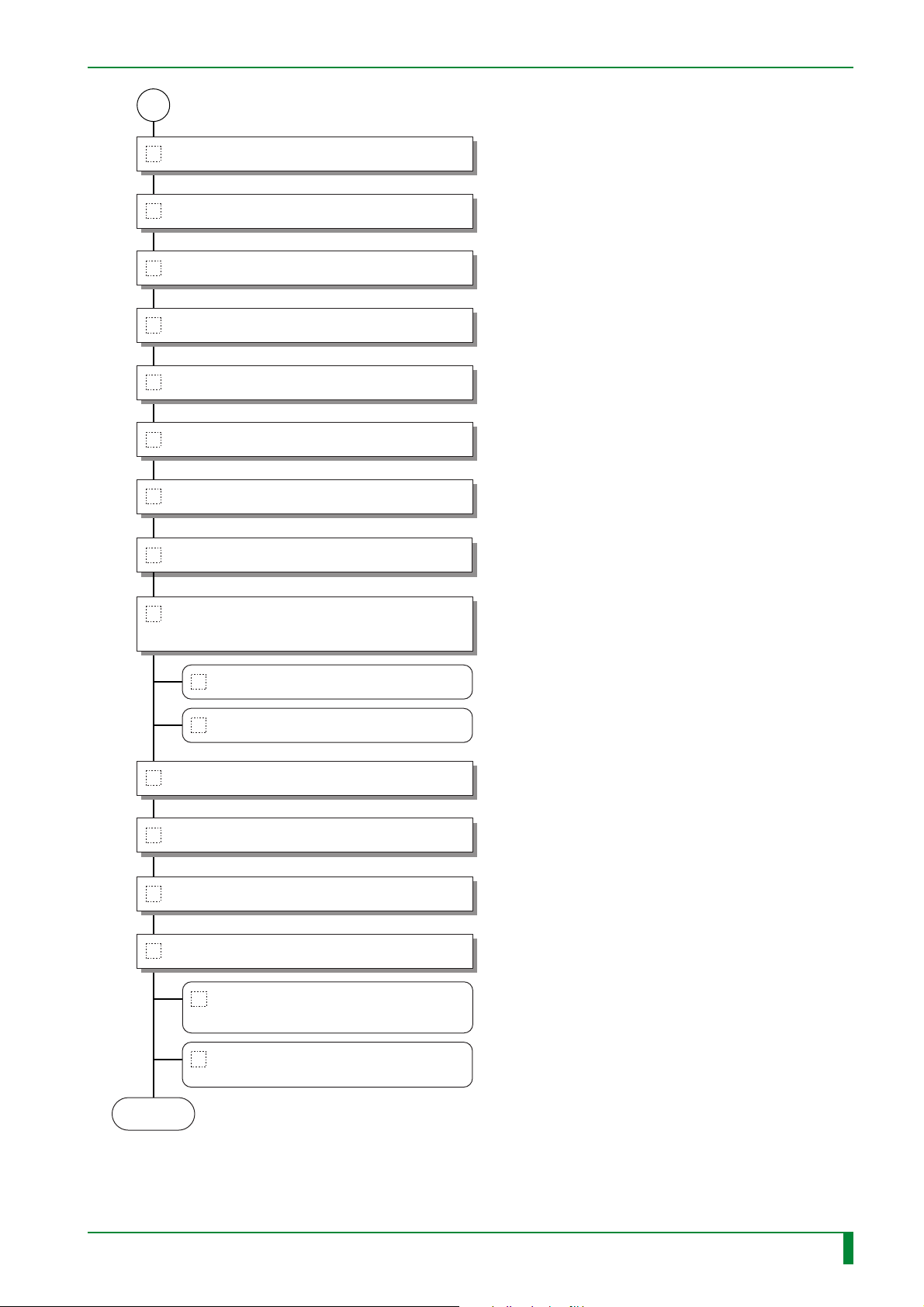
B
15. Checking the Fan Operation
16. Measuring and Adjusting the Voltage
17. Clearing the Backup Memory
18. Setting the Date and Time
19. Turning ON the High-Voltage Switch
20. Installing the Covers
21. Setting the Configuration
IN - 3
22. Checking for Image Problems
23. Checking and Deleting the Error Log
during Setup
23.1 Checking the Error Log
23.2 Deleting the Error Log
24. Powering OFF
25. Cleaning the Covers
26. Attaching the Labels
27. Final Placement
27.1 Securing the Machine with the
Adjustable Feet
END
009-058-03
08.30.2002 FM3476
27.2 Securing the Machine with the
Clamps
FR7H7002.EPS
CR-IR347
Service Manual
IN - 3
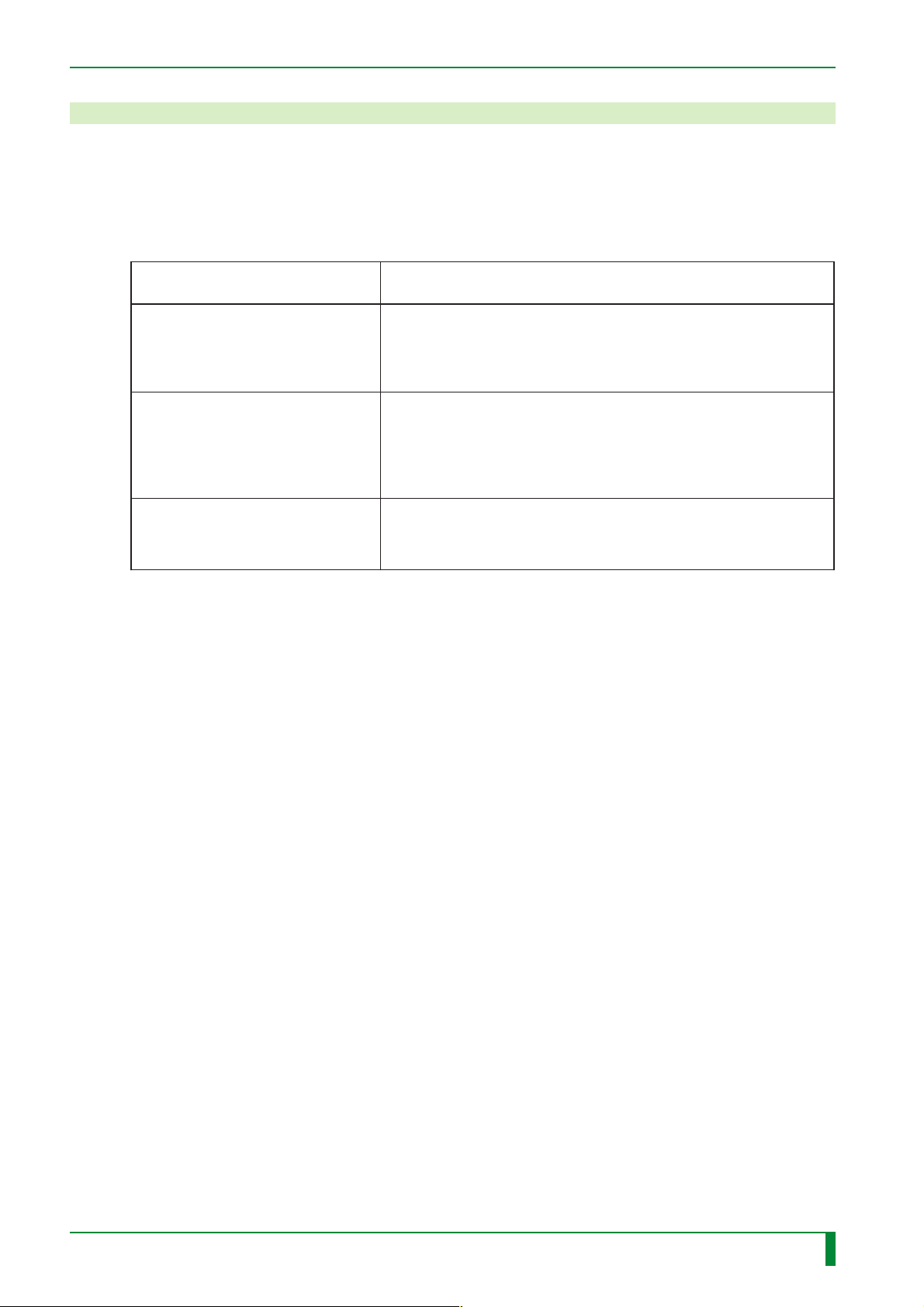
2. Preparation for Installation
■ Notation of Board Names in Manual
Information about modifications to the boards installed in the machine is summarized here.
Unless spelled out or enumerated in the manual, board names shall be replaced as follows.
IN - 4
Change to boards installed
MTH08C → MTH08D
MMA90A → DIM08A
MMB90A → DIM08A
CPU90F → LAN90B
Summary of change
● Features of the MTH08D board
• DIP switch (S1) was added.
• The fuse was changed to a replaceable glass tube type.
• The subject to be protected by the fuse was changed.
● Features of the DIM08A board
• Memory module for the MTH08D board.
• The procedure for its removal/reinstallation was changed
to horizontal detachment.
• Shipped as installed in the machine.
● Features of the LAN90B board
• To install the LAN90B board, it is necessary that the bracket
located on the rear side of the controller be version D or later.
TR7H7022.EPS
009-058-03
08.30.2002 FM3476
CR-IR347
Service Manual
IN - 4
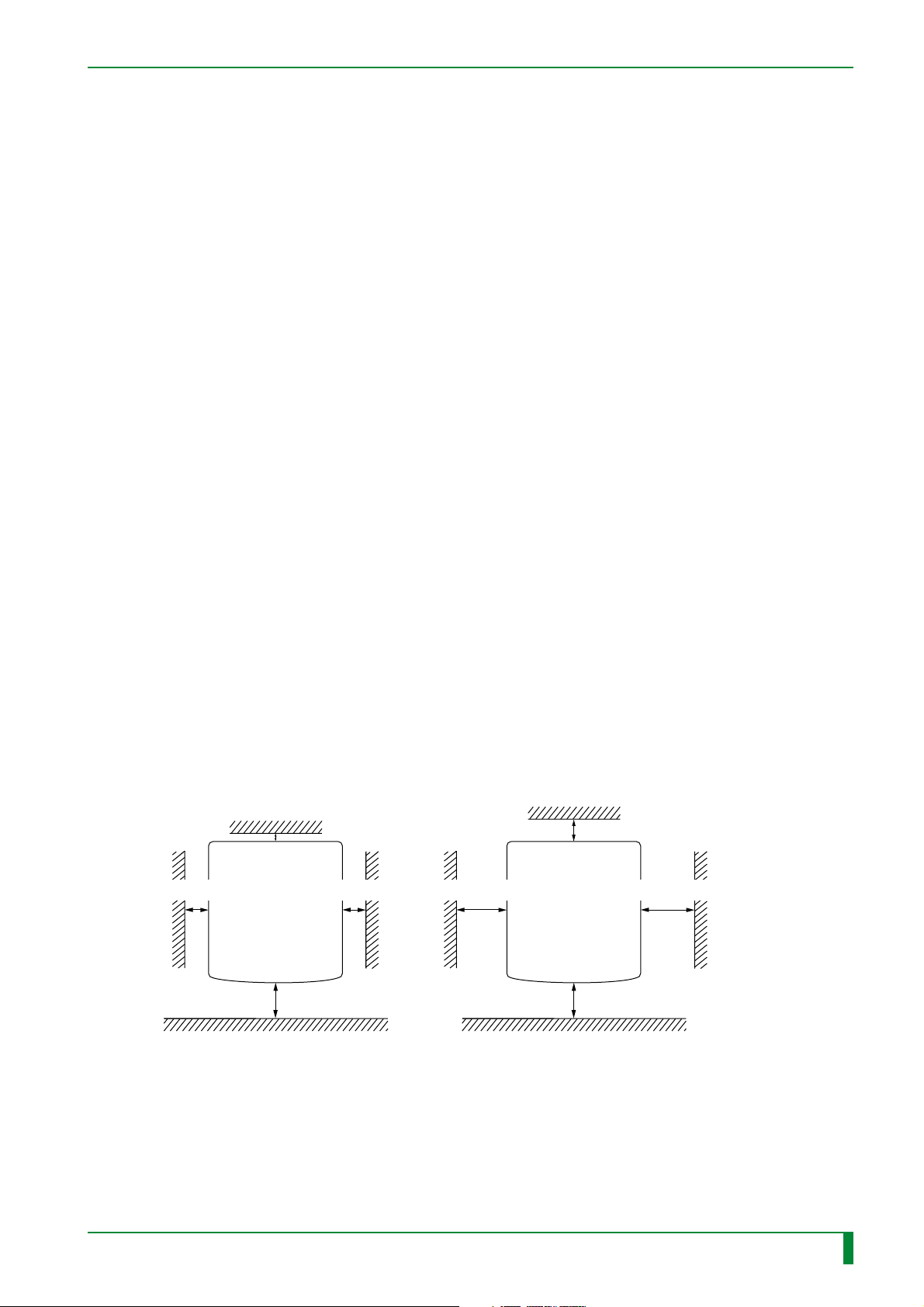
2.1 Precautions for Installation
The place where the machine is to be installed needs to meet the criteria set forth in “Getting
Started” and “■ Installation Site Requirements.” Preinstallation procedures should also be
performed beforehand for necessary construction work, electrical utility, and air-conditioning
system installation.
■ Installation Site Requirements
Avoid the following installation sites:
• Places where the temperature changes drastically.
• Places near heat sources such as heaters.
• Places where water leakage or equipment submersion may occur.
• Places where the machine may be exposed to any corrosive gas.
• Dusty places.
• Places where the machine is subject to constant or excessive vibration or shock.
• Places that are exposed to direct sunlight.
IN - 5
■ Power Supply and Grounding Requirements
When the 200-240 VAC power supply is used, a circuit breaker rated over 250V/20A should
be provided for the single power supply of the CR-IR347. For grounding, the machine
should be connected to the protective ground line of the indoor wiring.
■ Handling Precautions for Printed Circuit Boards and Scanning Optics Unit
When servicing a printed circuit board or scanning optics unit, be sure to wear an antistatic
wristband to ground your body. If your body is not grounded, static electricity built on your
body may cause damage to the electronic parts.
■ Check for Installation Space
When not secured by the clamps When secured by the clamps
Height: 1800 or more
Rear
Machine
50 or more
Height: 1800 or more
Rear
700 or more 700 or more200 or more 200 or more
100 or more
Machine
009-058-03
08.30.2002 FM3476
Front
700 or more
CR-IR347
Front
Service Manual
700 or more
Unit: mm
FR7H7003.EPS
IN - 5
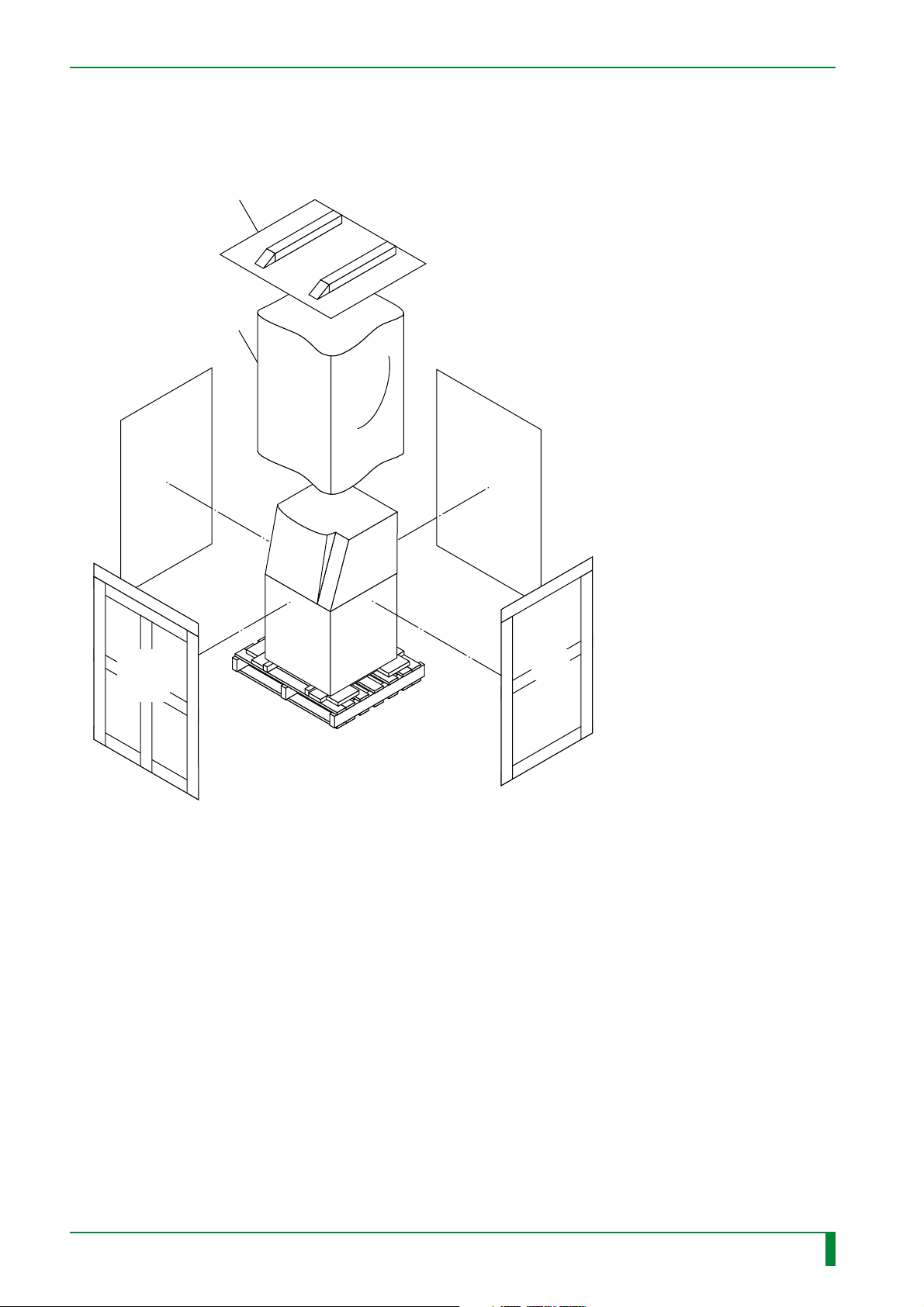
2.2 Unpacking and Unloading
■ Unpacking
Top protective cover
(Placed upside down
for use as slope)
Moisture-proof sheet
IN - 6
Wooden
crate piece
Wooden
crate
piece
Wooden
crate piece
Wooden
crate
piece
Carrier pallet
FR7H7203.EPS
009-058-03
08.30.2002 FM3476
CR-IR347
Service Manual
IN - 6
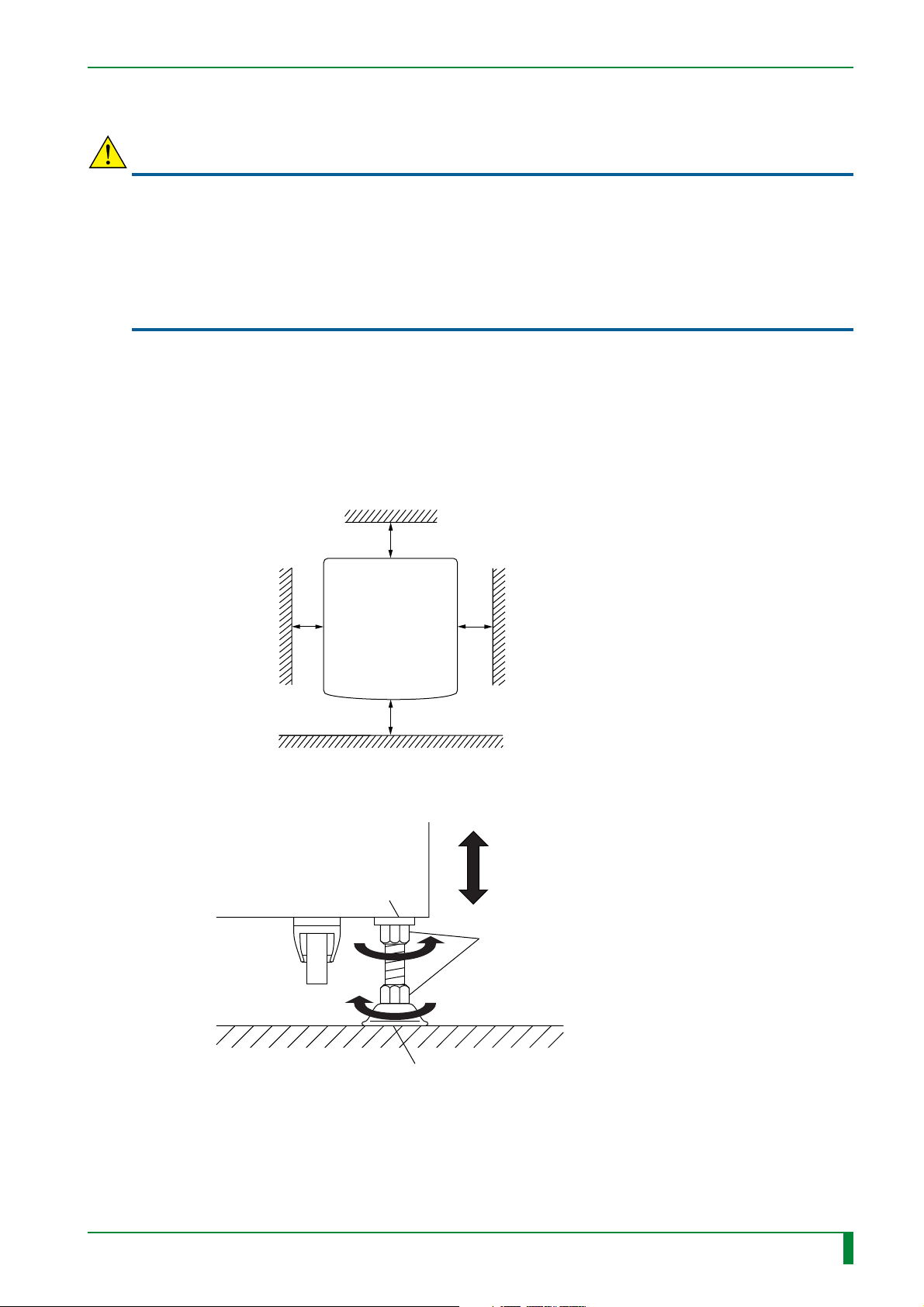
2.3 Transfer
CAUTIONS
• When the machine is transferred with its casters, be sure to raise the adjustable feet of the
machine all the way up.
• When bringing the machine into the installation place, support it so that it will not topple down.
Because the machine is top-heavy, it may topple during transit.
• If the machine should be moved over some step or bump, move it as slowly as possible to
avoid shock to it. Note that the step over which the machine may move over is about 10 mm
high at most.
Bring the machine into the installation place.
2.4 Temporary Placement
(1) Secure space required for installation procedures and temporarily place the machine.
Height: 1900 or more
IN - 7
Rear
600 or more
Front
700 or more
Machine
700 or more
700 or more
Unit : mm
FR7H7016.EPS
(2) Secure the machine with the adjustable feet in place
Machine
Seating face on the frame side
[Secure] Nut (x4)
009-058-03
08.30.2002 FM3476
Adjustable foot
CR-IR347
FR7H7017.EPS
Service Manual
IN - 7
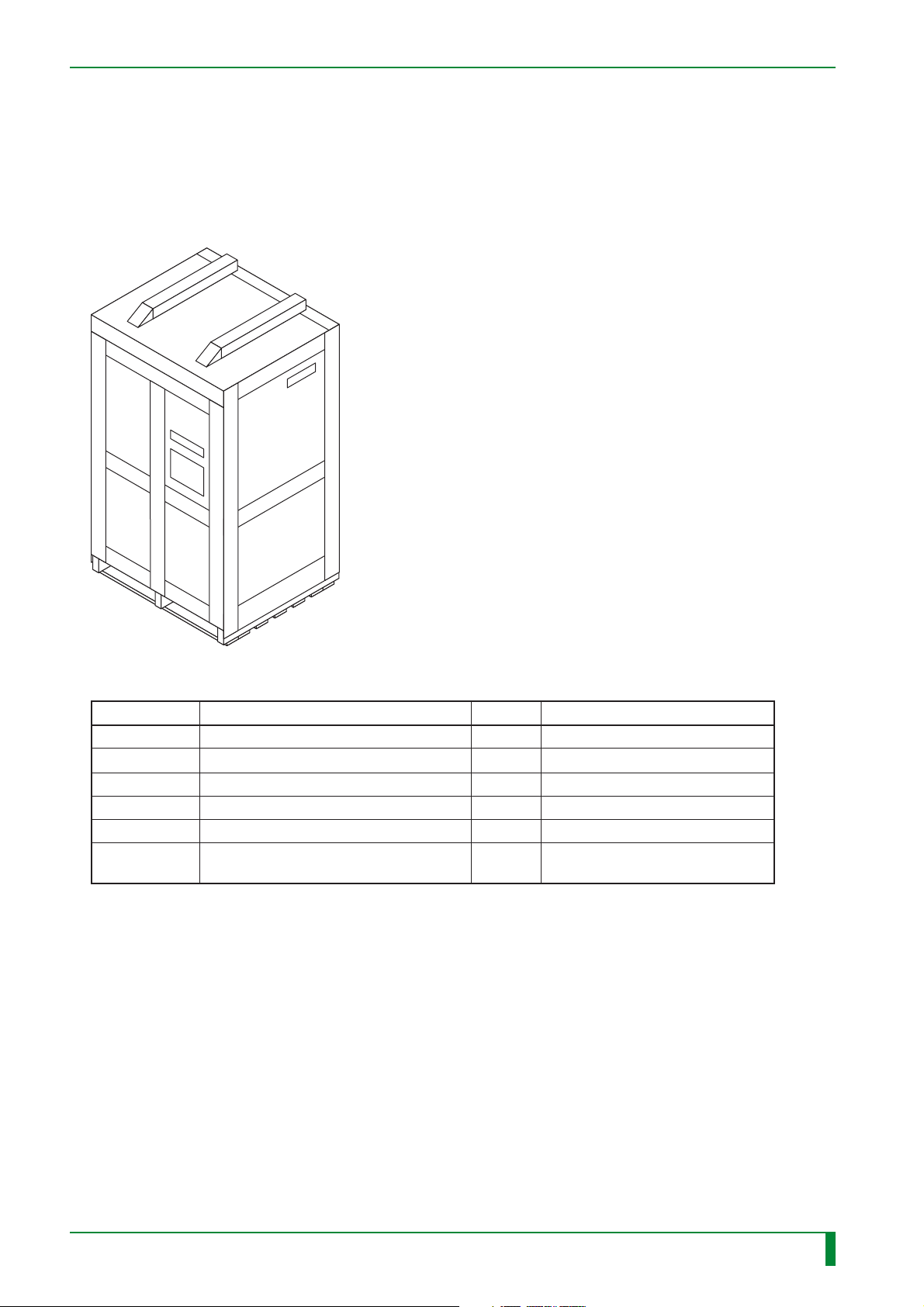
2.5 Checking the Items Supplied
Check whether all the items are supplied in accordance with the packing list that is contained
in each carton. The service technician must keep the test result sheet.
■ Machine Main Body
IN - 8
FR7H7015.EPS
Check Item Qty. Remarks
Machine main body
Clamps 4
CPU90E board (installed in the machine)
IMG07B board (installed in the machine)
BSP08A board (installed in the machine)
DIM08A board (installed in the machine)
1
1
1
1
2
Only for machine with shipment
control number of 5080 or later
TR7H7008.EPS
009-058-03
08.30.2002 FM3476
CR-IR347
Service Manual
IN - 8
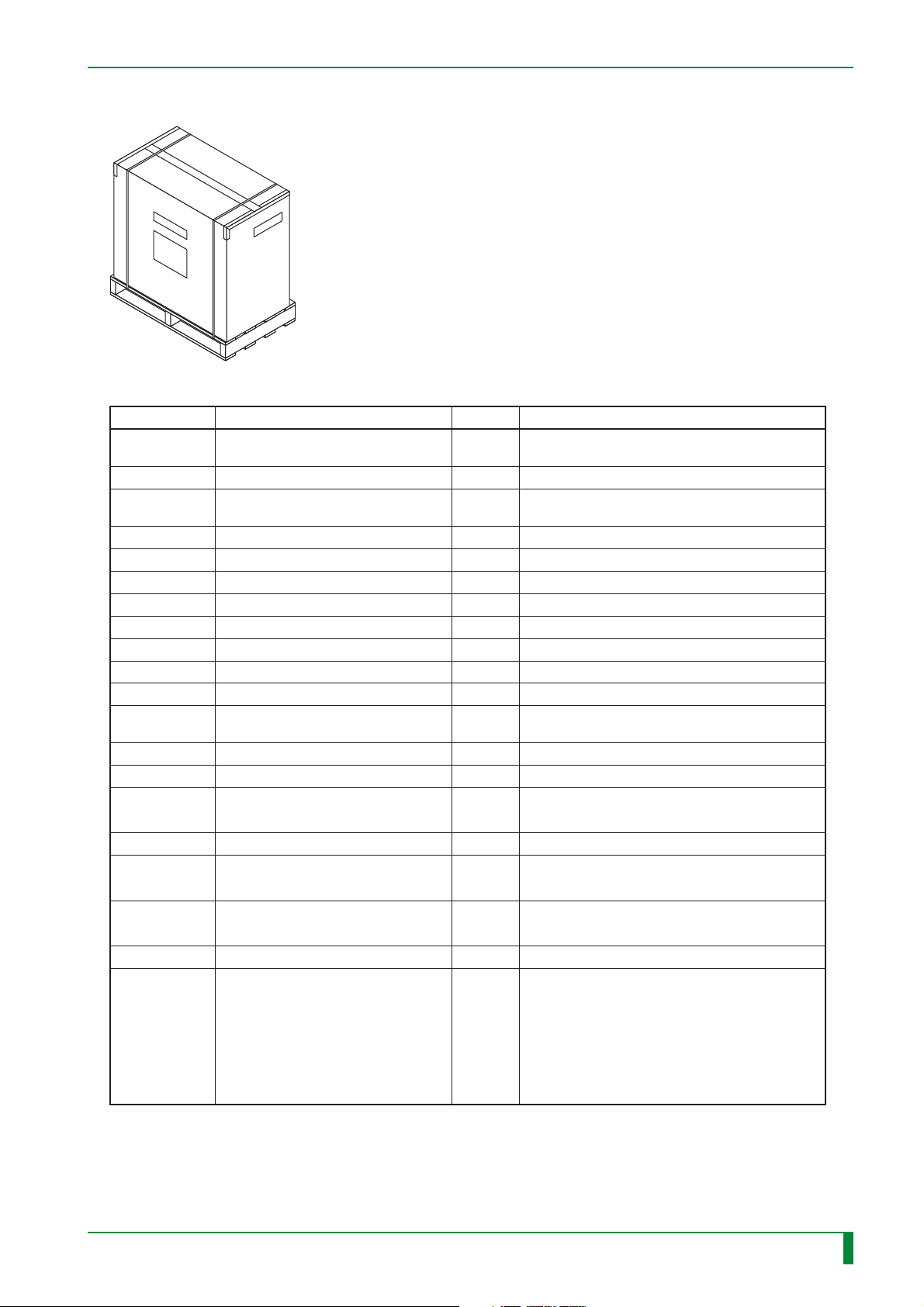
■ Separate Packaged Items
FR7H7111.EPS
Check Item Qty. Remarks
Instruction Manual (for the
machine main body)
Test Result Sheet
Floppy diskette (for machinespecific data)
Floppy diskette (PC MENU EDITOR)
Label
Hex head bolt (SUS 12x25)
Grip anchor (M12x50)
Spring washer (M12)
Plain washer (M12)
NK clamp (NK-18N, 13N, 10N)
T4x8 For installing the optional board
BR4x8
T4x12
T4x20
Memory boards
(MMA90A and MMB90A)
1
1
1
1 set
1 set
8
8
8
8
4 for each
6
3
4
2
1 for each
IN - 9
For installing the erasure lamp assembly.
Two for spare.
For upper front cover and lower front cover
For retaining the interface cable (rear cover)
Only for machine with shipment control number
of 5079 or earlier
009-058-03
08.30.2002 FM3476
Erasure lamp assembly
Light-collecting guide assembly
(for the front)
Light-collecting guide assembly
(for the back)
FUJI FILM Warranty Sheet
Power cable kit
• 100-200 V spec for Japan and
US
• 100 V spec for Japan (JIS
patient environment supported)
• 200-240 V spec for Europe
(excluding UK)
• 200-240V spec for UK
CR-IR347
1
1
1
1
1
(either
model)
Service Manual
TR7H7009.EPS
IN - 9
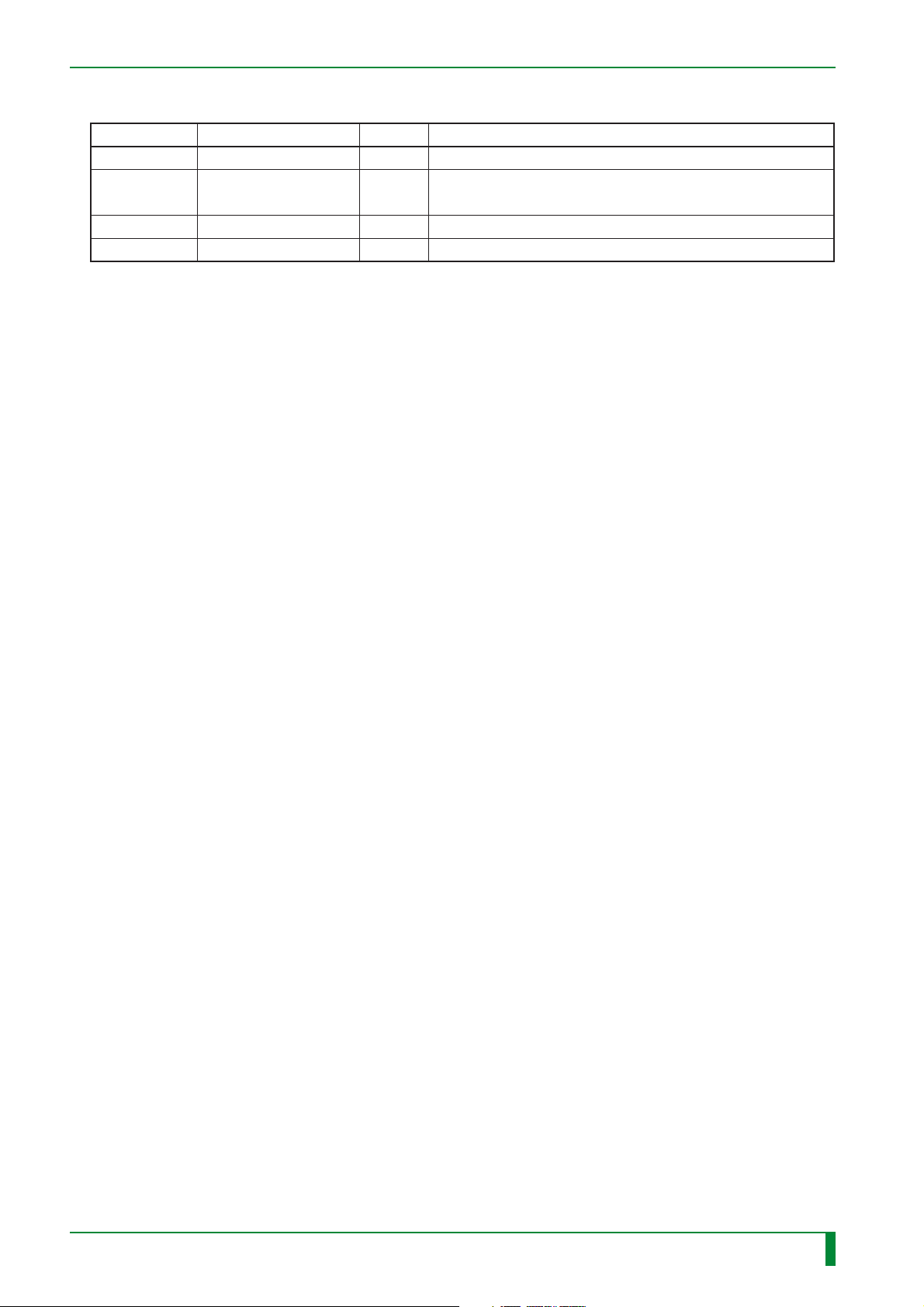
■ Optional Items
IN - 10
Check
Item
IMG08M board
IMG08H board
HCP08A board
CPU90F/LAN90B board
Qty.
1
1 or 2
1
1
Remarks
LP interface board
• High-speed multi-frequency processing (MFP) board
• High-speed mammography pattern enhancement (PEM) board
Compression/decompression processing board
Ethernet board, 100Base-TX Intelligent LAN board
TR7H7010+.EPS
009-058-03
08.30.2002 FM3476
CR-IR347
Service Manual
IN - 10
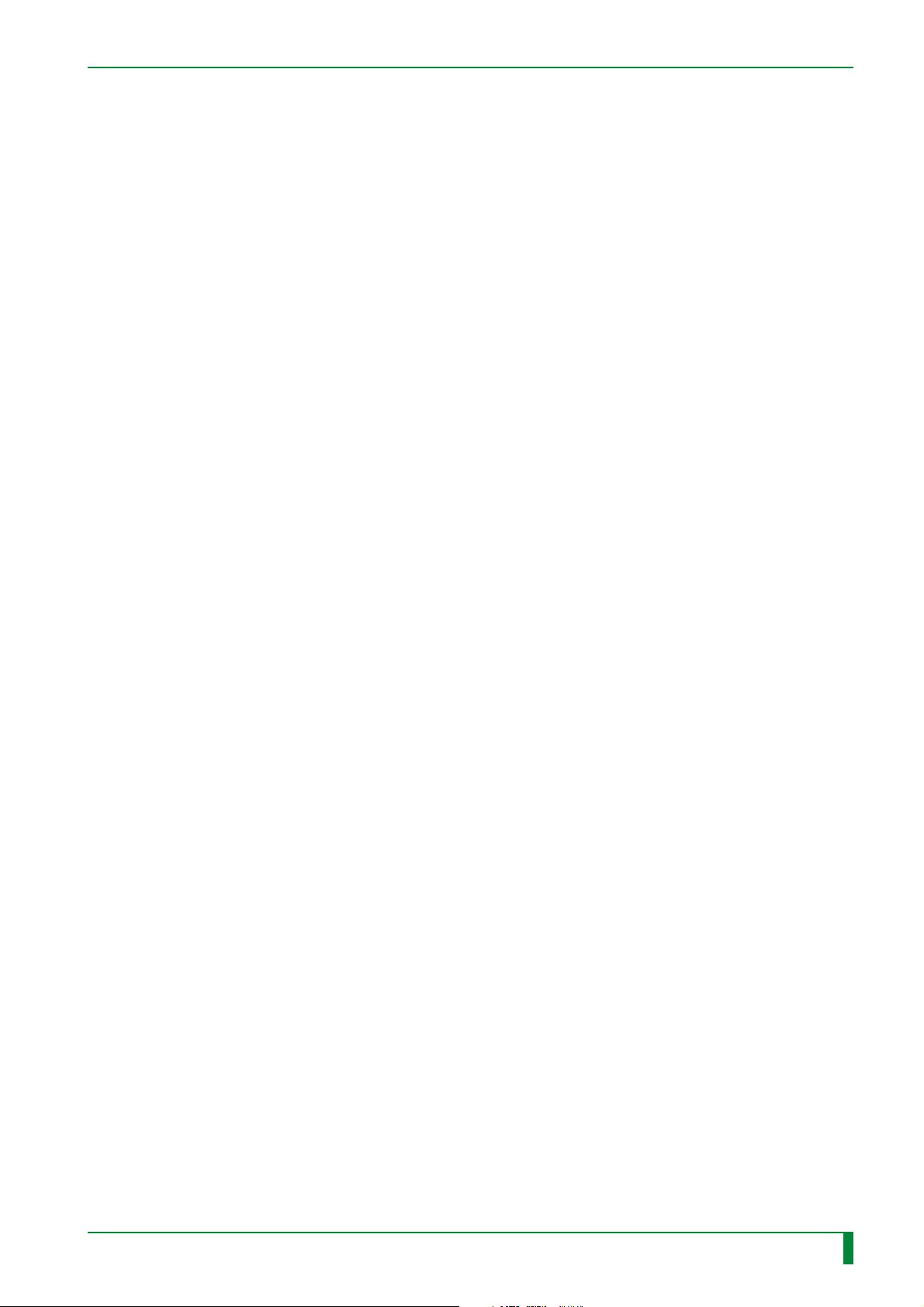
BLANK PAGE
IN - 11
009-058-00
10.20.2000 FM2732 (2)
CR-IR347
Service Manual
IN - 11
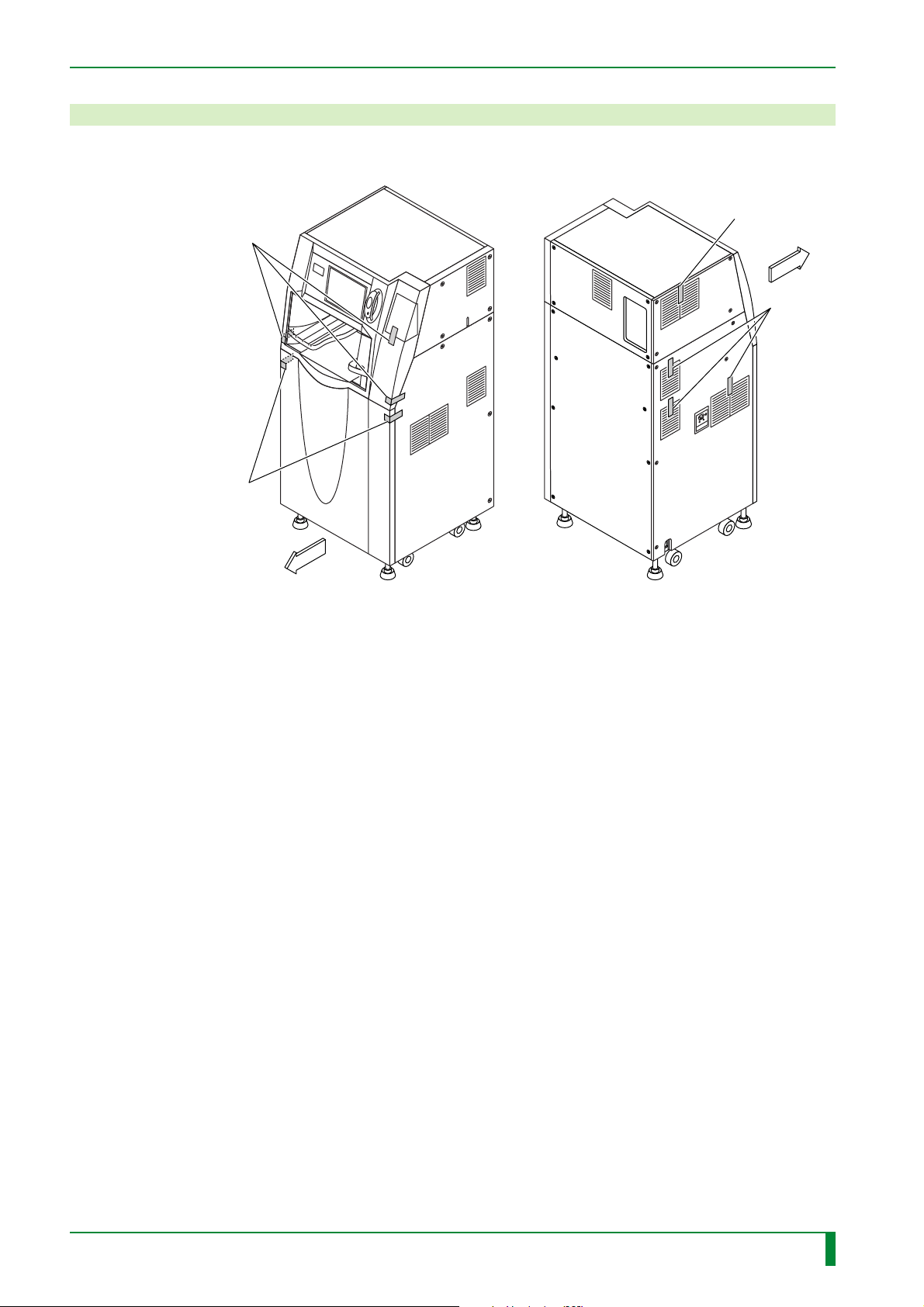
3. Removing the Covers
(1) Remove the tapes.
[Remove]
Tape (x3)
[Remove]
Tape (x2)
IN - 12
[Remove]
Tape
FRONT
[Remove]
Tape (x3)
FRONT
FR7H7104.EPS
009-058-00
10.20.2000 FM2732 (2)
CR-IR347
Service Manual
IN - 12
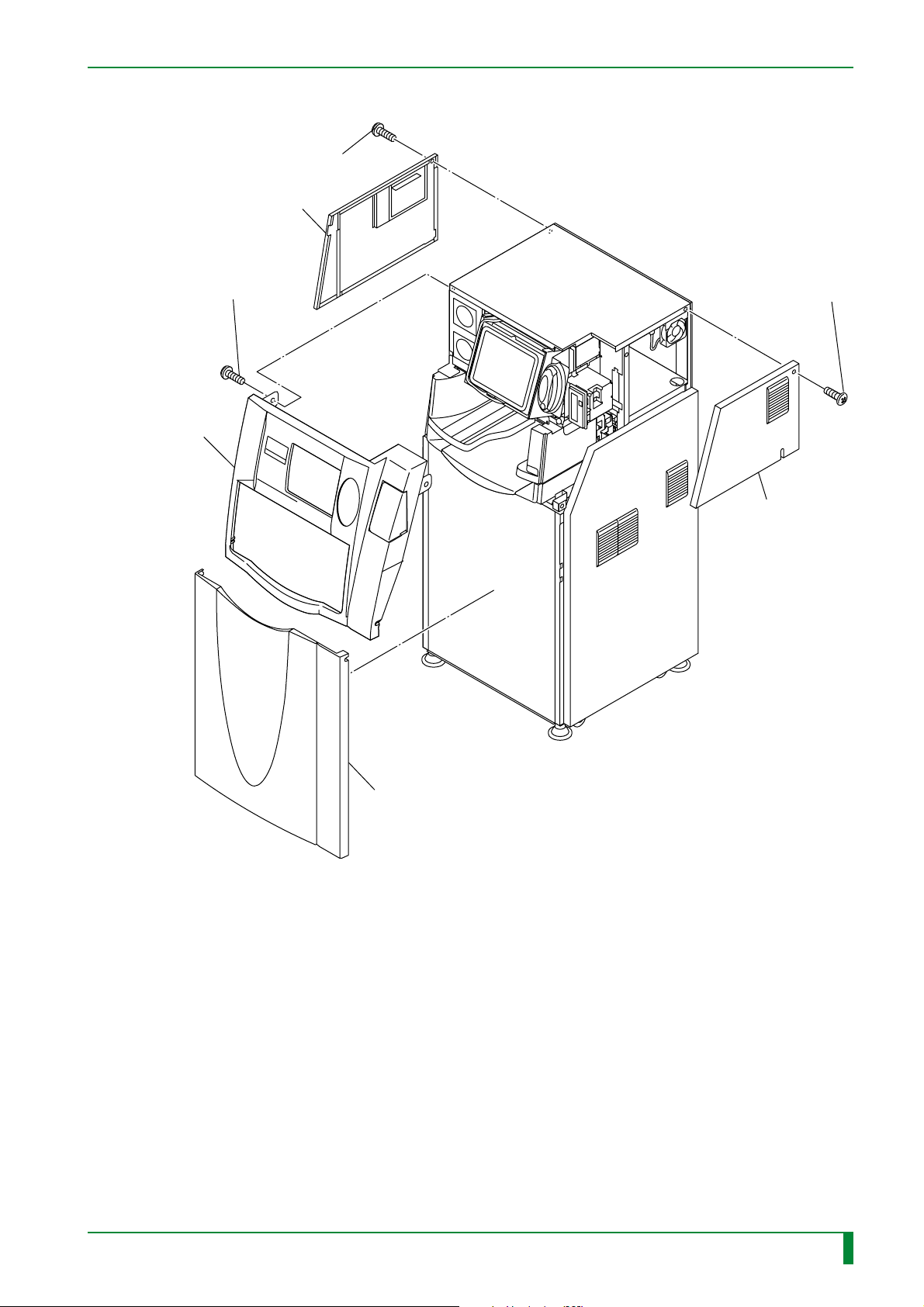
(2) Remove the covers.
[Remove] T4x12 (x4)
Upper left-hand side cover
IN - 13
#1
[Remove] BR4x8 (x2)
Upper front cover
#3
#2
[Remove]
T4x6 (x4)
Upper right-hand
side cover
Lower front cover
FR7H7112.EPS
009-058-00
10.20.2000 FM2732 (2)
CR-IR347
Service Manual
IN - 13
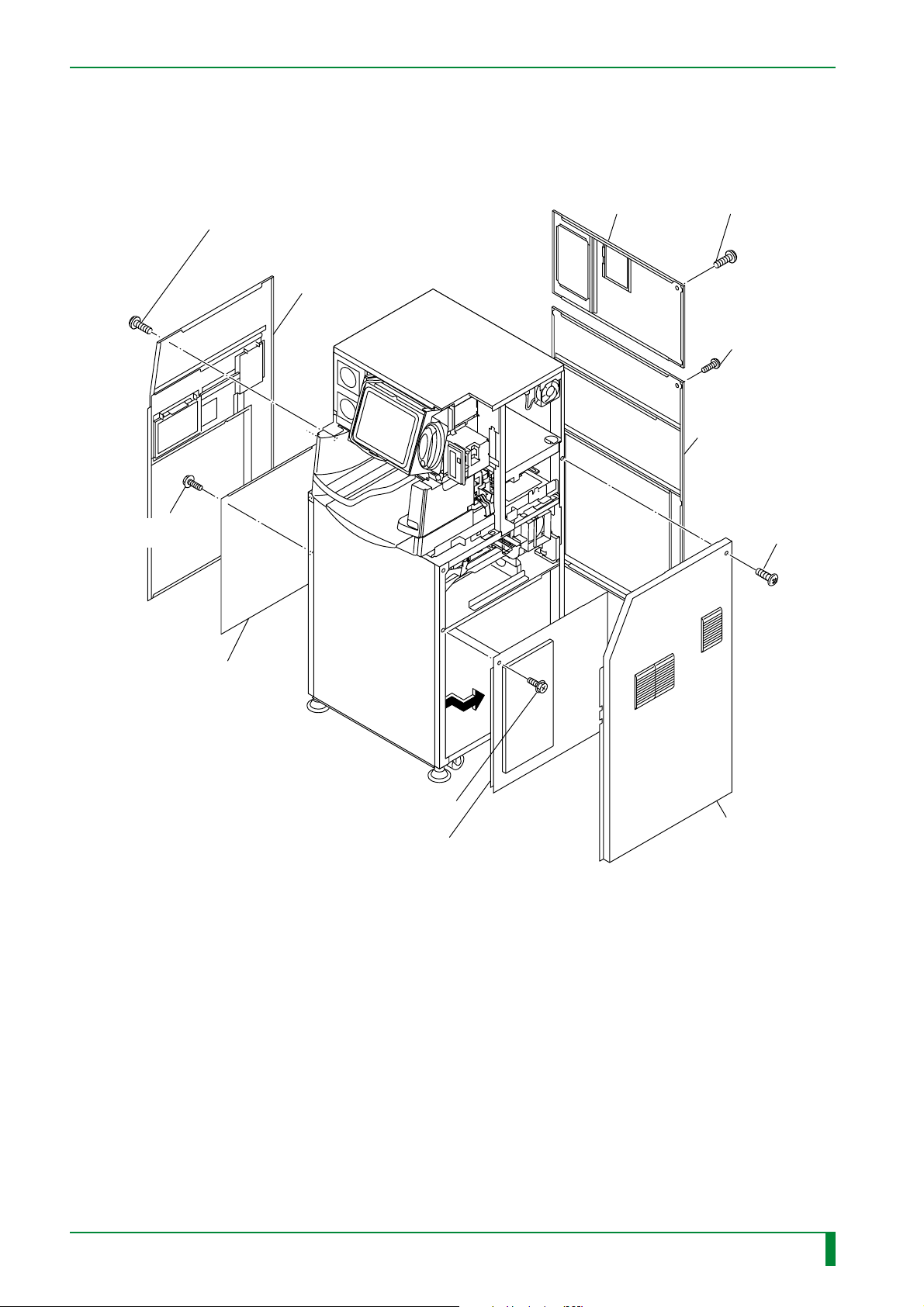
IN - 14
#9
[Remove]
BR4x8 (x6)
Left-hand side inner cover
#8
[Remove] T4x12 (x6)
T4x6 (x3)
Lower left-hand
side cover
Upper rear cover
Lower rear cover
#6 [Remove]
T4x12 (x4)
#7 [Remove]
T4x12 (x8)
#4 [Remove]
T4x6 (x7)
009-058-00
10.20.2000 FM2732 (2)
#5
[Remove] BR4x8 (x5)
Right-hand side inner cover
CR-IR347
Service Manual
Lower right-hand
side cover
FR7H7113.EPS
IN - 14

BLANK PAGE
IN - 15
009-058-00
10.20.2000 FM2732 (2)
CR-IR347
Service Manual
IN - 15
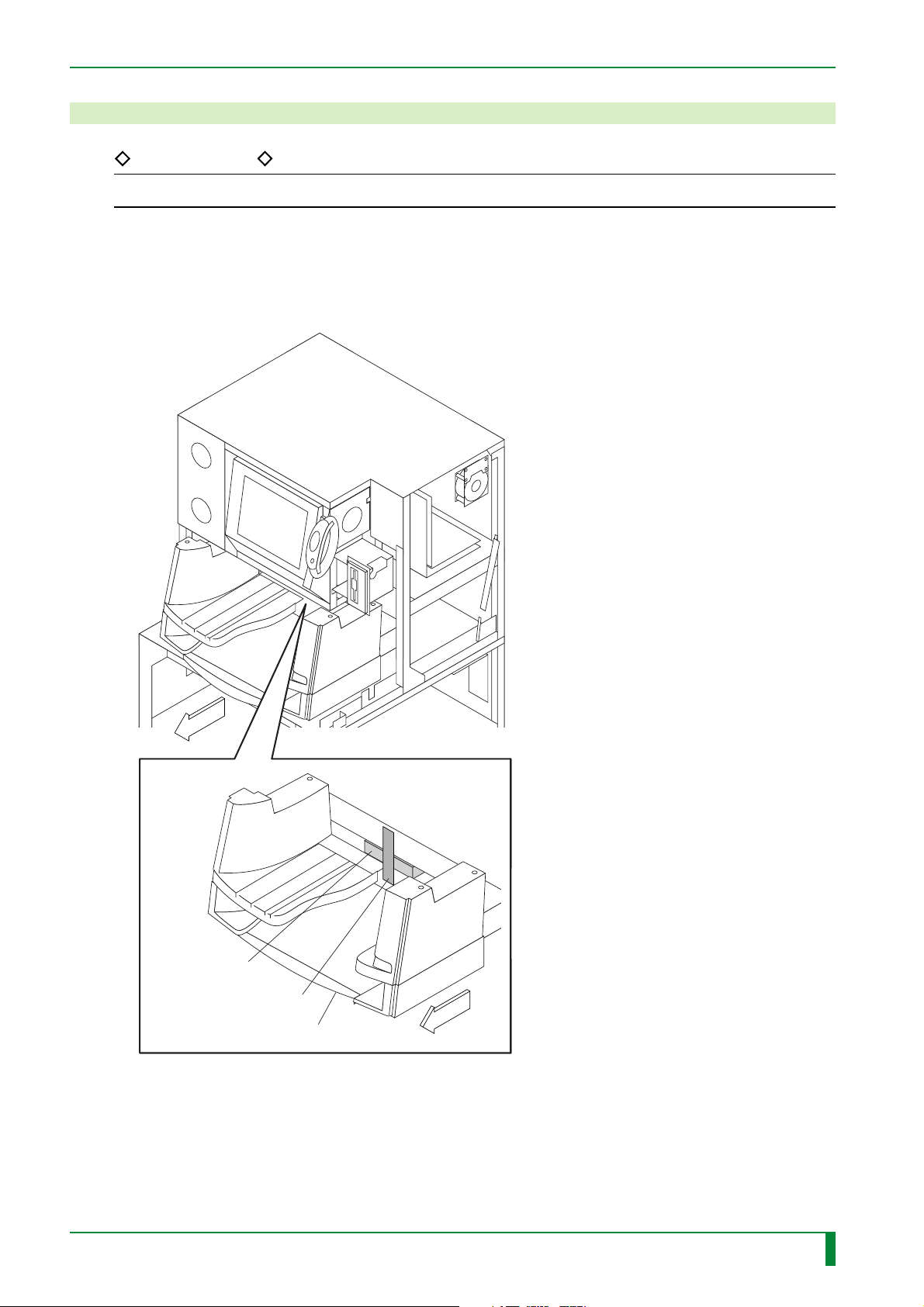
4. Unclamping
REFERENCE
For unclamping, the procedures may be performed along the string attached to the clamps.
4.1 Front Shelf Cover (Front)
Unclamp the clamps.
IN - 16
FRONT
[Remove]
Foam block
[Remove] Tape
Front shelf cover
FRONT
FR7H7020.EPS
009-058-00
10.20.2000 FM2732 (2)
CR-IR347
Service Manual
IN - 16
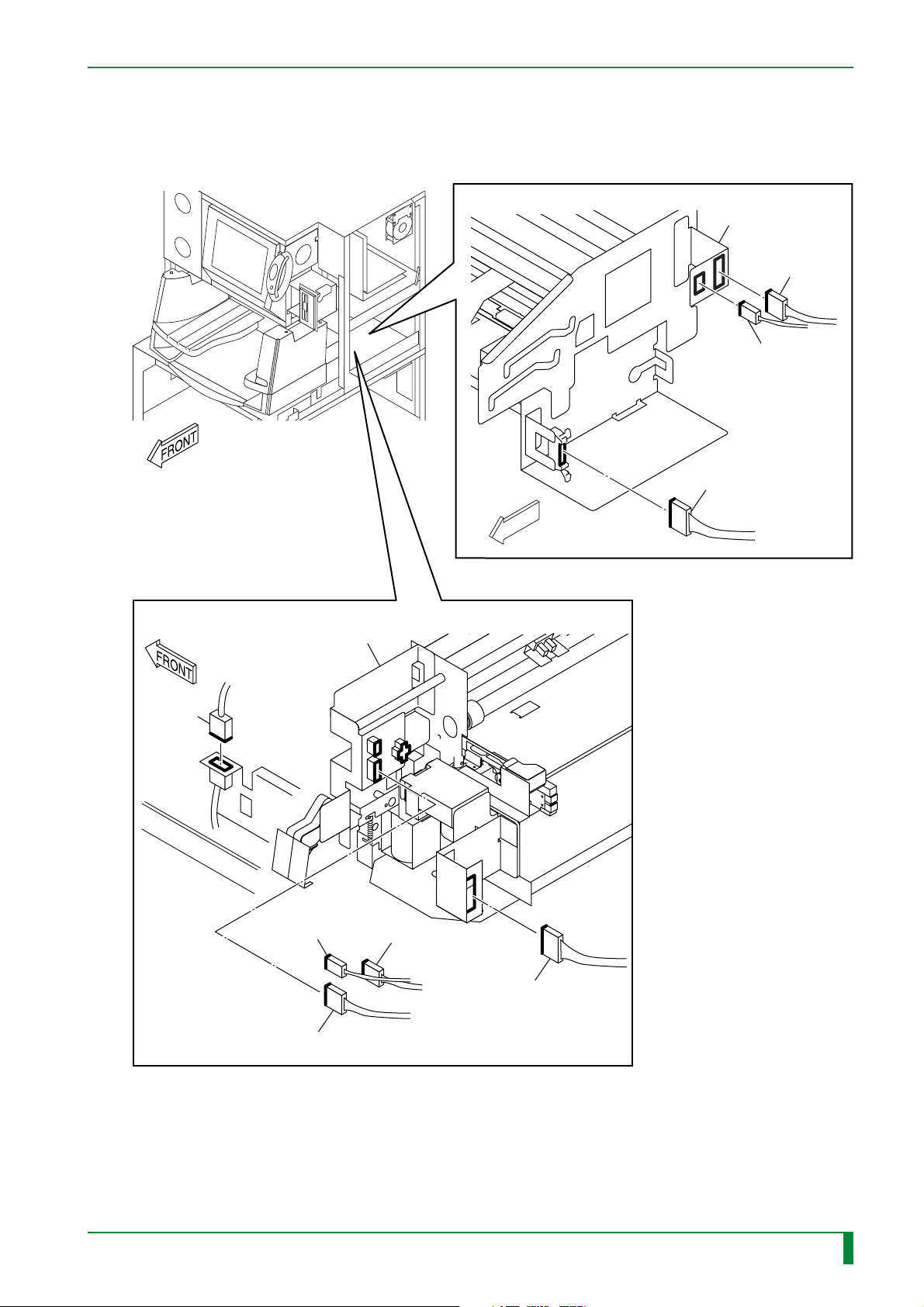
4.2 Pulling Out the Tray
(1) Disconnect the connectors.
IN - 17
[Disconnect] Connectors
IP removal unit
CNL2
CNL3
CNL1
[Disconnect] Connectors
Cassette set unit
CNU1
CNK1
FRONT
CNSOLK1
009-058-00
10.20.2000 FM2732 (2)
CNK2
CR-IR347
BCR08A CN1
Service Manual
FR7H7117.EPS
IN - 17
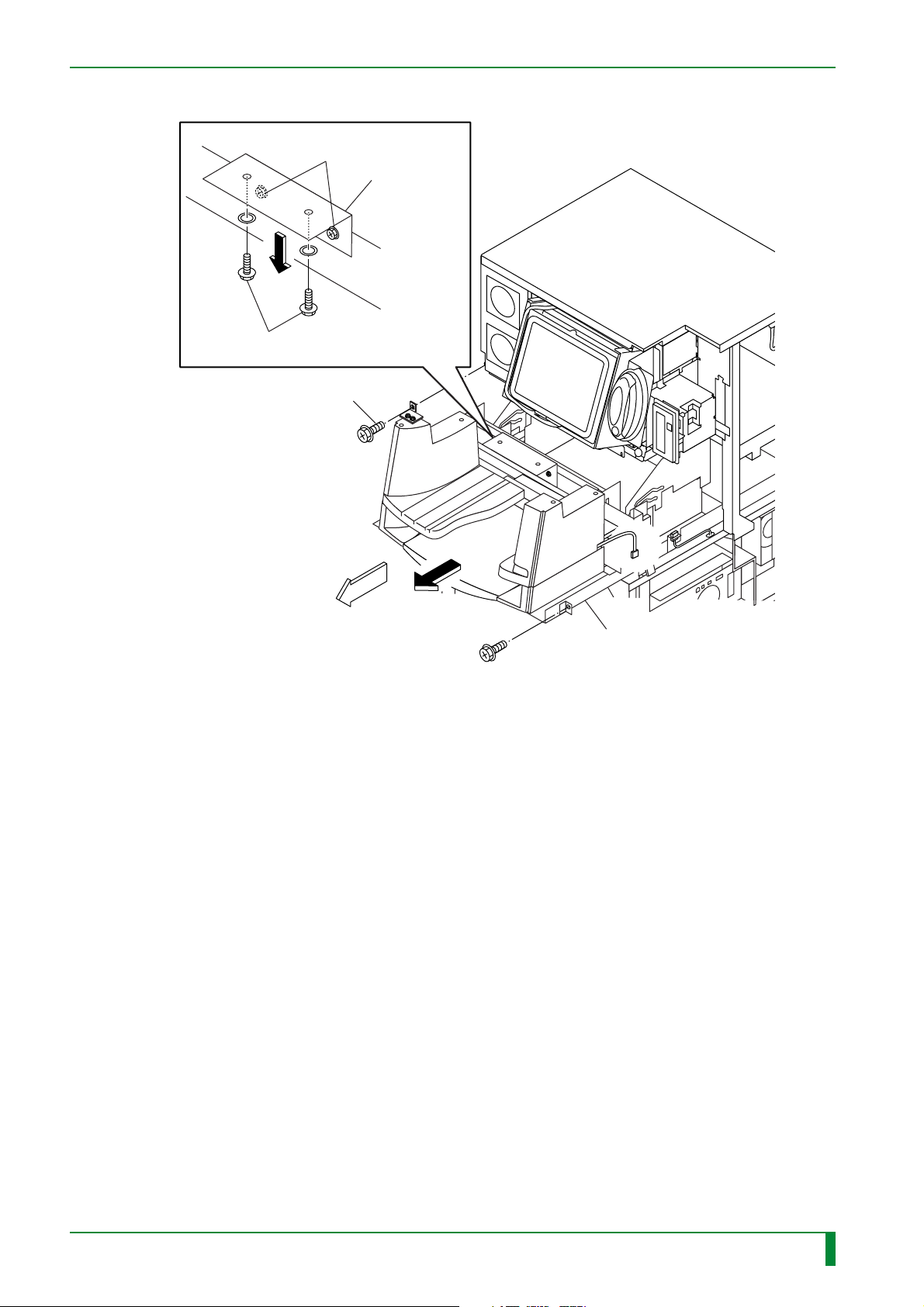
(2) Pull out the tray.
#1 [Loosen] BR4x8 (x2)
#2 [Remove] BR4x8 (x2), W6
[Remove] BR4x8 (x2)
IN - 18
Bracket
#3
FRONT
#4
[Pull-out] Tray
FR7H7019.EPS
009-058-00
10.20.2000 FM2732 (2)
CR-IR347
Service Manual
IN - 18
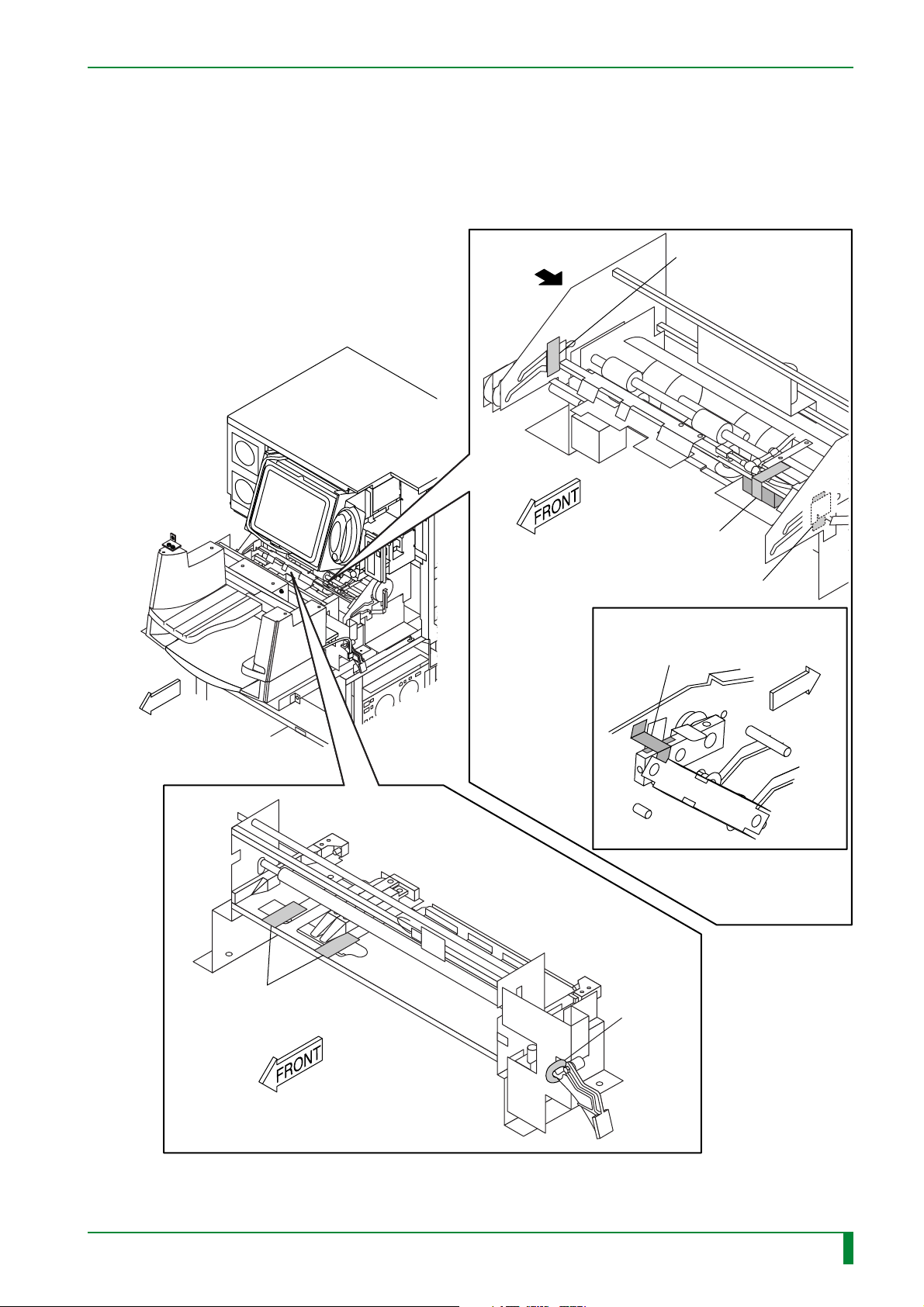
IN - 19
4.3 Cassette Set Unit/IP Removal Unit (Front/Right-Hand Side/ Left-Hand Side)
Unclamp the clamps.
IP removal unit
FRONT
A
[Remove] Tape
[Remove]
Tape and foam block
[Remove]
Tape
DETAIL A
[Remove] Tape and corrugated board
FRONT
Cassette set unit
[Remove]
Tape (x2)
[Cut]
Cable tie
FR7H7105.EPS
009-058-00
10.20.2000 FM2732 (2)
CR-IR347
Service Manual
IN - 19
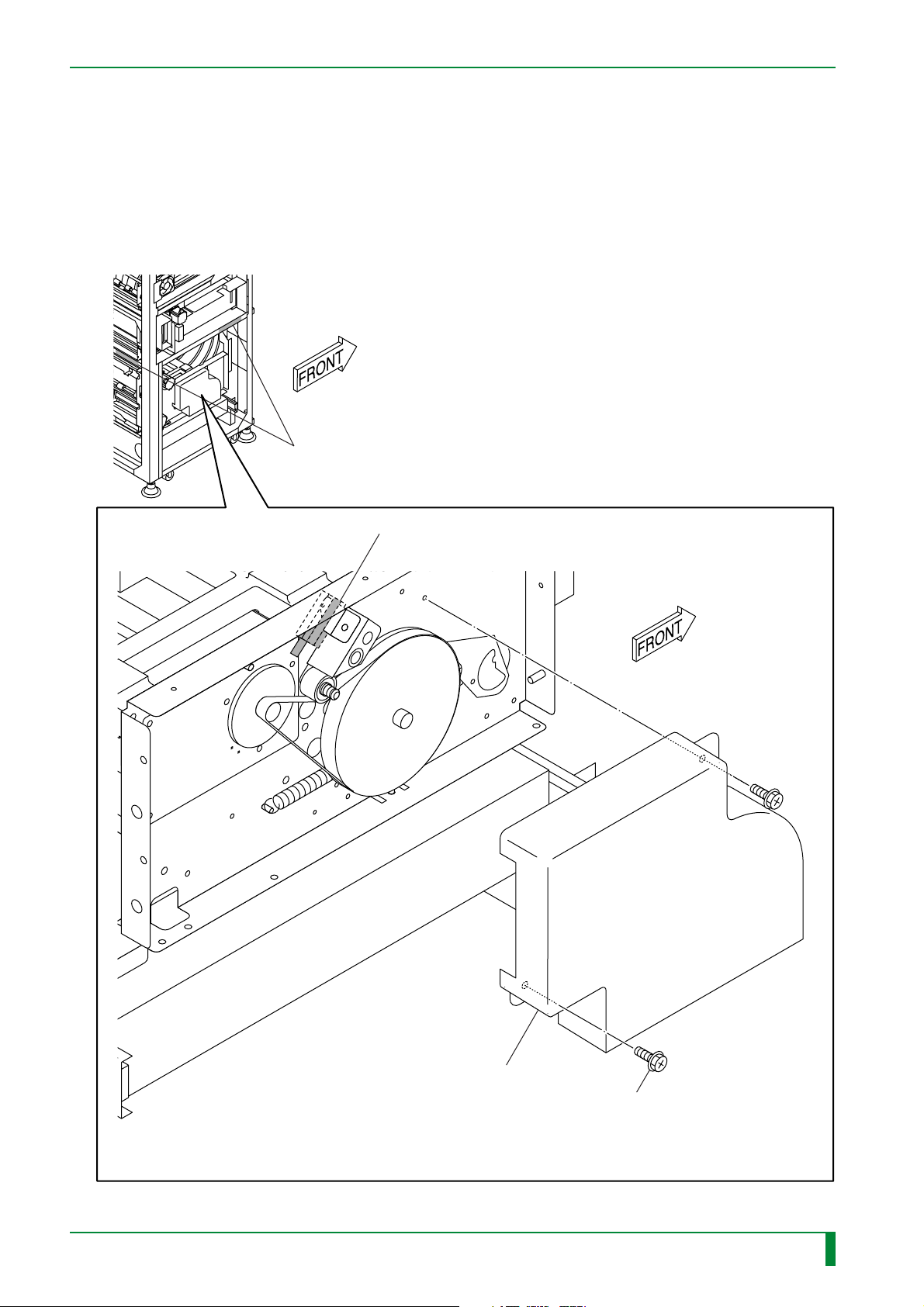
4.4 Pushing In the Tray
By reversing the procedures for pulling out the tray, push in the tray.
4.5 Subscanning Unit (Left-Hand Side)
Unclamp the clamps.
HHS label #2
IN - 20
#2
[Remove] Tape and foam block
009-058-00
10.20.2000 FM2732 (2)
Transparent cover
CR-IR347
Service Manual
#1
[Remove] BR4x8 (x2)
#3
[Attach] BR4x8 (x2)
FR7H7022.EPS
IN - 20
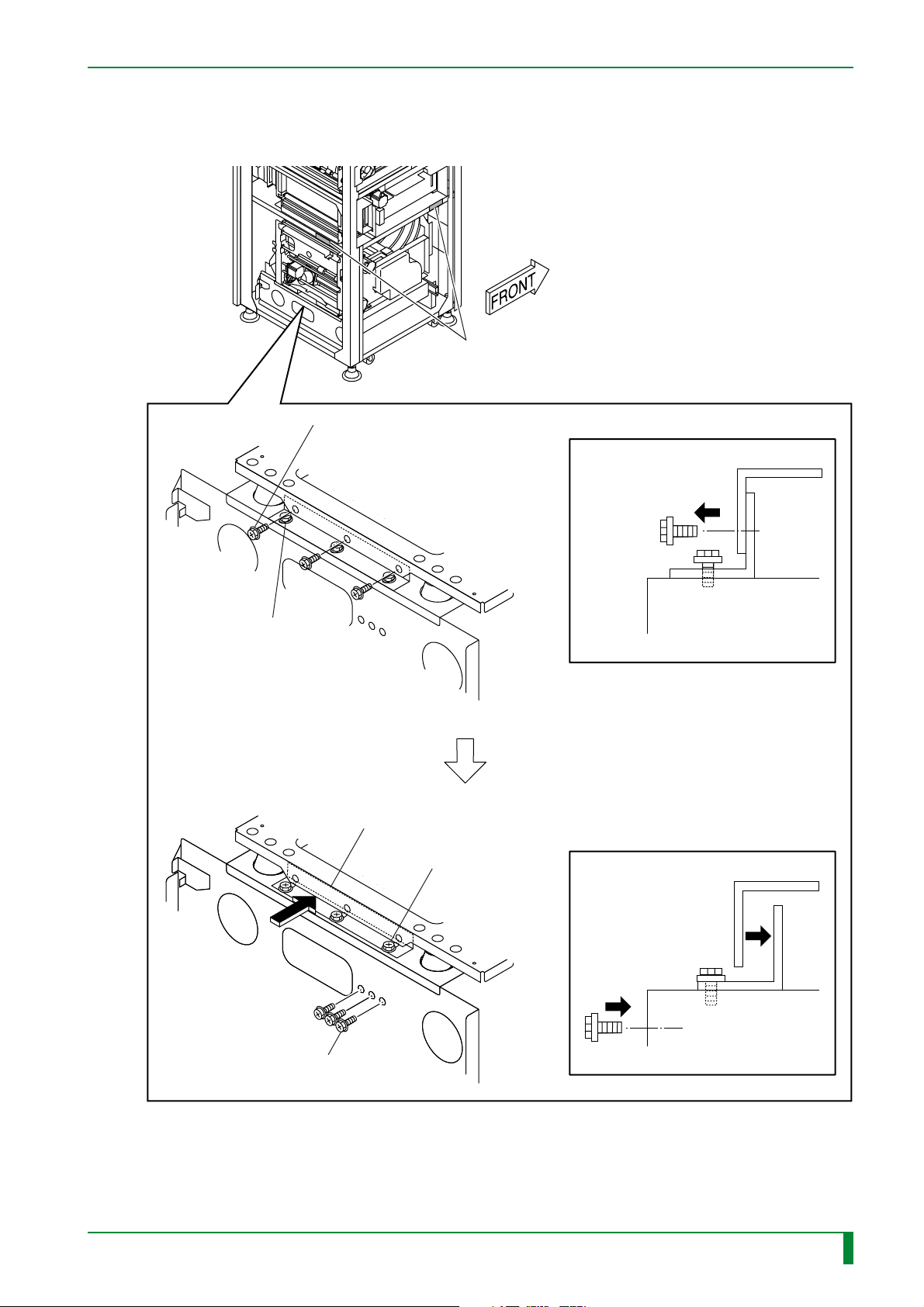
4.6 Subscanning Unit (Rear)
Slide the subscanning unit retaining bracket.
#1
[Remove] BR5x8 (x3)
IN - 21
HHS label #2
#2
[Loosen]
BR5x8 (x3)
#5 [Attach]
BR5x8 (x3) removed at #1
#3
[Slide] Bracket
#4
[Tighten] BR5x8 (x3)
009-058-00
10.20.2000 FM2732 (2)
CR-IR347
Service Manual
FR7H7202.EPS
IN - 21
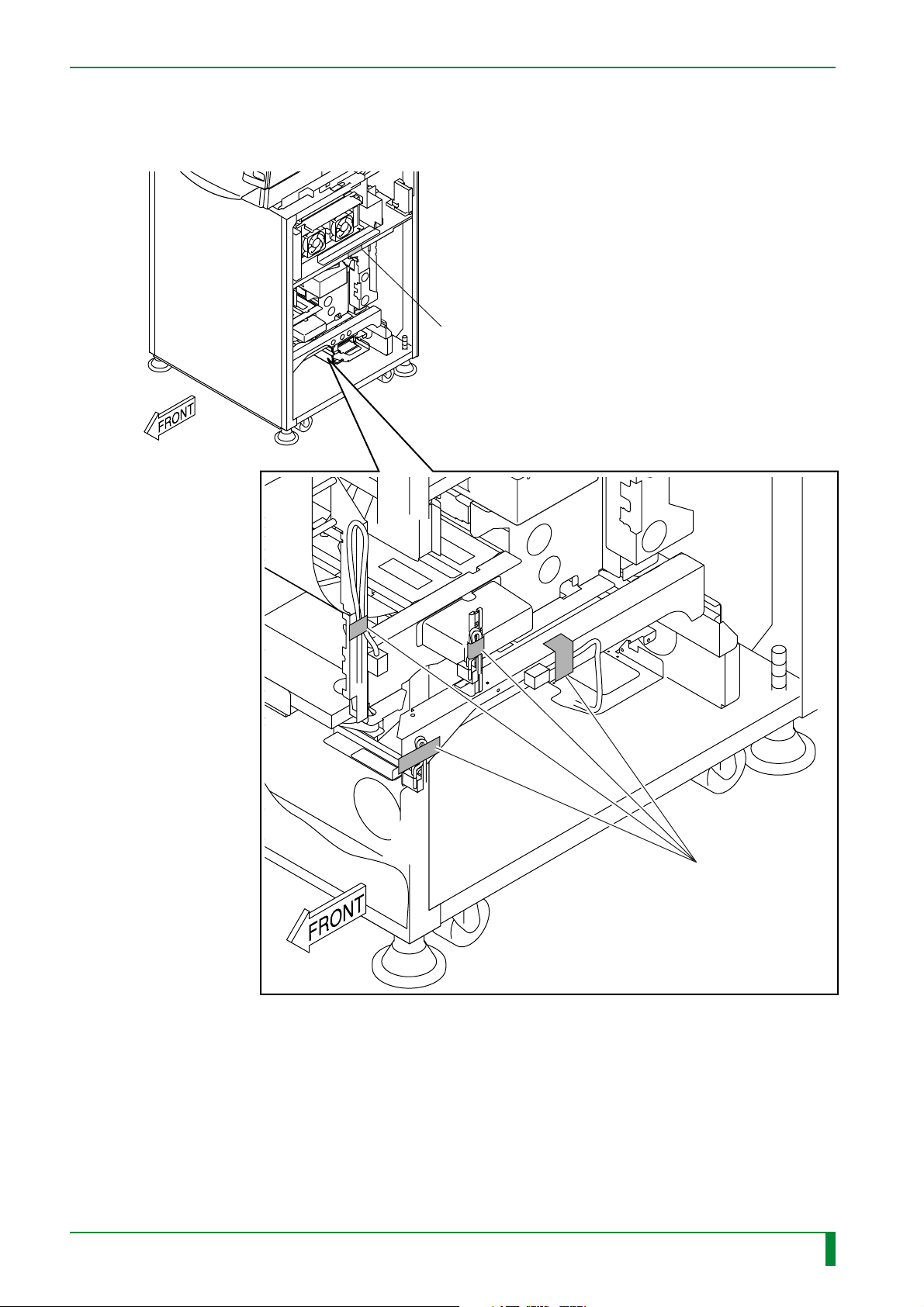
4.7 Subscanning Unit (Right-Hand Side)
Remove the tapes.
HHS label #2
IN - 22
009-058-00
10.20.2000 FM2732 (2)
CR-IR347
Service Manual
[Remove] Tape (x4)
FR7H7118.EPS
IN - 22

BLANK PAGE
IN - 23
009-058-00
10.20.2000 FM2732 (2)
CR-IR347
Service Manual
IN - 23
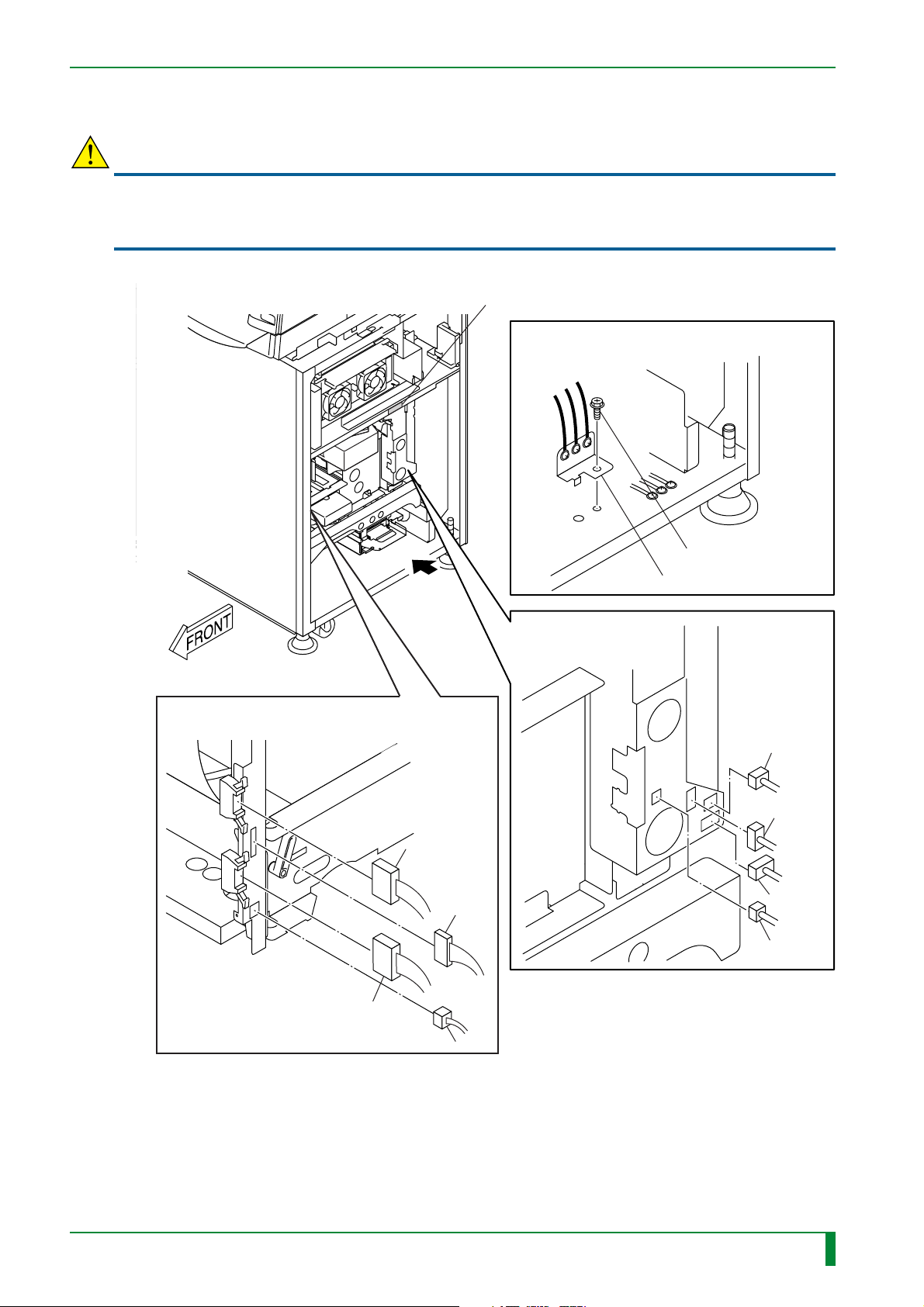
4.8 Pulling Out the Scanner Unit
CAUTION
When servicing any printed circuit board, be sure to wear an antistatic wristband to ground your
body. If your body is not grounded, static electricity built on your body may cause damage to
electronic parts on the board.
(1) Disconnect the connectors.
HHS label #2
DETAIL A
#5005 or later
IN - 24
#1
[Disconnect] Connectors
[Remove] BR4x8
Bracket
A
#2
[Disconnect] Connectors
CN-Z6
CN-Z7
CN-Z2
CN-Z5
CN-Z1
CN-Z8
009-058-00
009-058-02
10.20.2000 FM2732 (2)
08.30.2001 FM3142
CN-Z3
CR-IR347
CN-Z4
Service Manual
FR7H7227.EPS
IN - 24
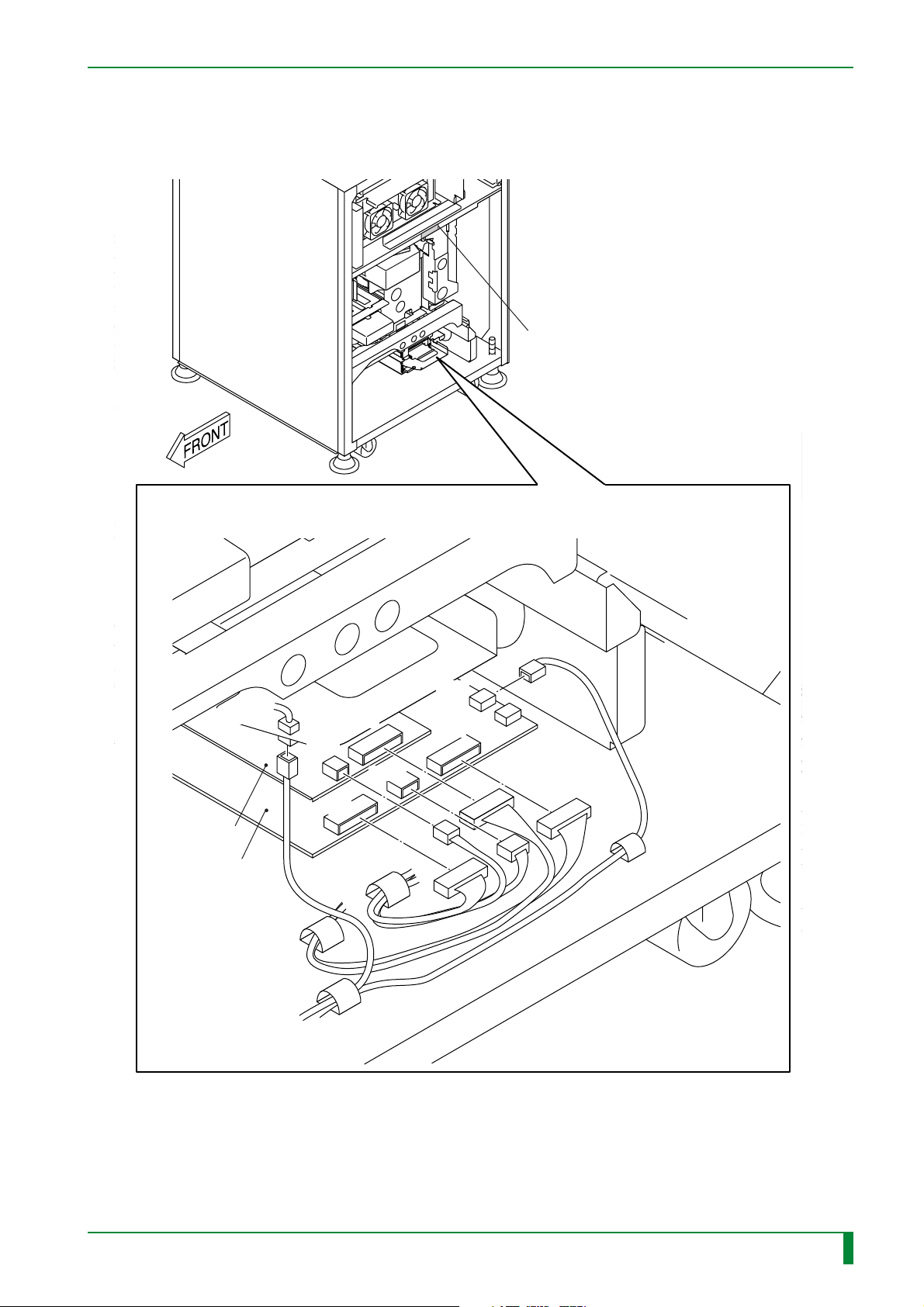
#3
[Disconnect] Connectors
IN - 25
HHS label #2
CN-Z12
SCR08D board
SCN08D board
CN3
CN8
CN6
CN9
CN7
CN12
FR7H7228.EPS
009-058-00
10.20.2000 FM2732 (2)
CR-IR347
Service Manual
IN - 25
