Page 1

s
euroset 3020
User Manual
Instrucciones de Manejo
Page 2
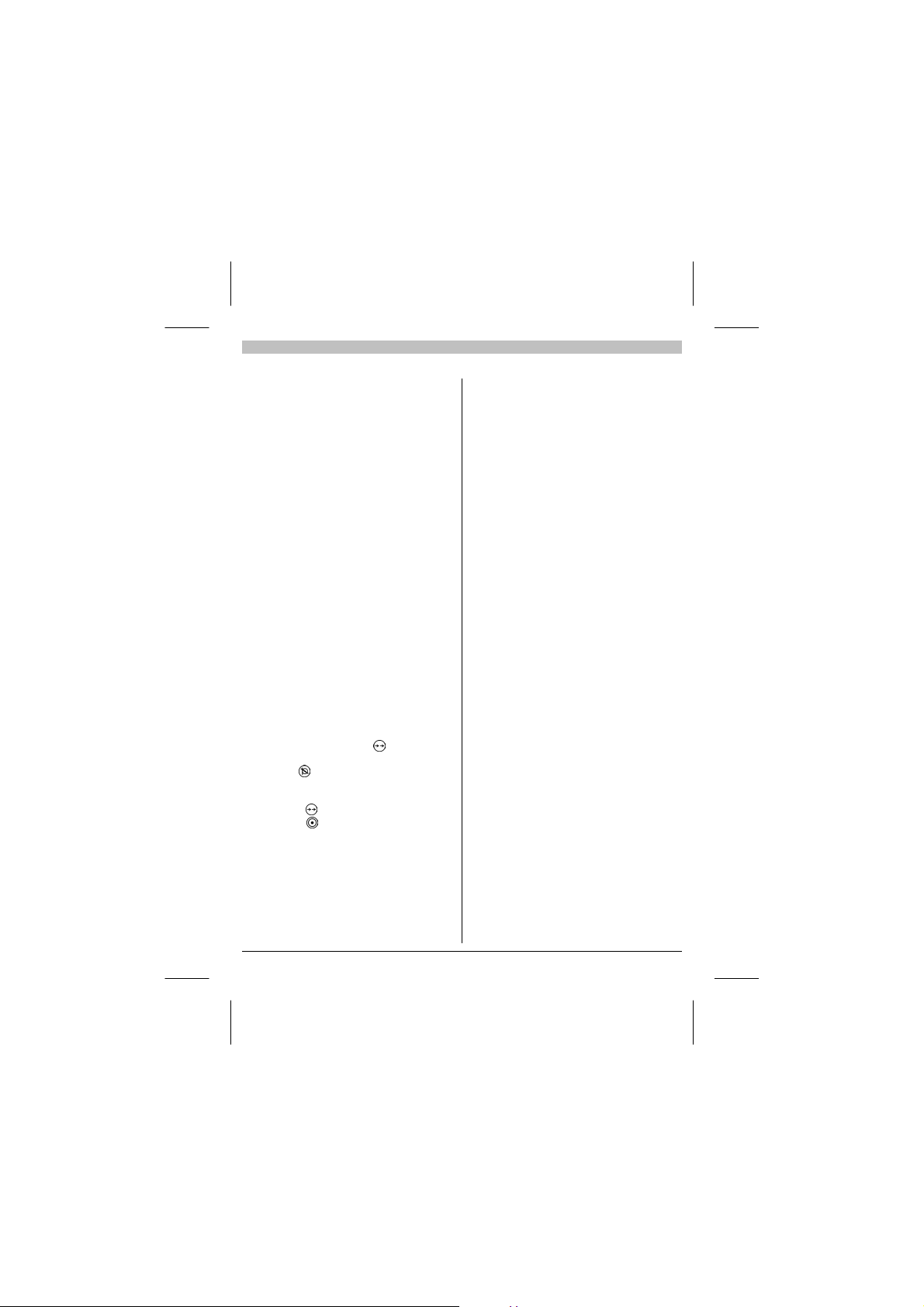
Contents
Telephone characteristics.......................3
Learning to use your telephone............. 3
Installation ................................................ 3
Battery / Power suppl y installation....... 3
Handset cord........................................ 4
Line cord .............................................. 4
Recommendation for Installation ........... 4
Configuration............................................ 5
Display bright ....................................... 5
Backlight............................................... 5
Setting the time ....................................5
Setting the date .................................... 6
Setting the ringer volume..................... 6
Setting the melody ............................... 6
Setting the dialing mode (tone/pulse).. 6
Setting the reception volume ...............7
Area code for long distance call .......... 7
Operator code ......................................7
Mailbox................................................. 8
Other configurations ............................ 8
Receiving calls ......................................... 8
Dialing call numbers ................................9
Using the numeric keypad to make a
call........................................................ 9
Using the memories to make a call ..... 9
Using the List of Received Calls to
make a call ........................................... 9
Using the List of Outgoing Calls to
make a call ........................................... 9
Using the REDIAL key to make a
call........................................................ 9
MUTE key ........................................... 10
Activating/deactivating the MUTE
music.................................................. 10
PAUSE key .........................................10
FLASH Key (special services).......... 10
Memories................................................. 10
Storing phone number in the
memories ........................................... 10
Call Identification ................................... 11
Receiving a call .................................. 11
Indication of received calls................. 11
Consultation of received calls ............ 11
Erasing the received calls.................. 12
Consultation of outgoing calls............ 12
Erasing the outgoing calls ................. 12
Password ................................................ 12
Changing the password..................... 13
Key Lock ................................................. 13
Locking or unlocking the telephone... 13
Temporary unlocking the telephone .. 14
Baby Call................................................. 14
Activating the Baby Call function ....... 14
Deactivating the Baby Call function... 14
Function keys for special services ...... 14
Follow-me .......................................... 15
Call Waiting........................................ 15
Consultation....................................... 15
Conference ........................................ 15
Mailbox............................................... 15
Alarm ....................................................... 15
Programming the alarm ..................... 16
Deactivating the alarm ....................... 16
Quick Reference Guide.…….………….. 17
1
Page 3
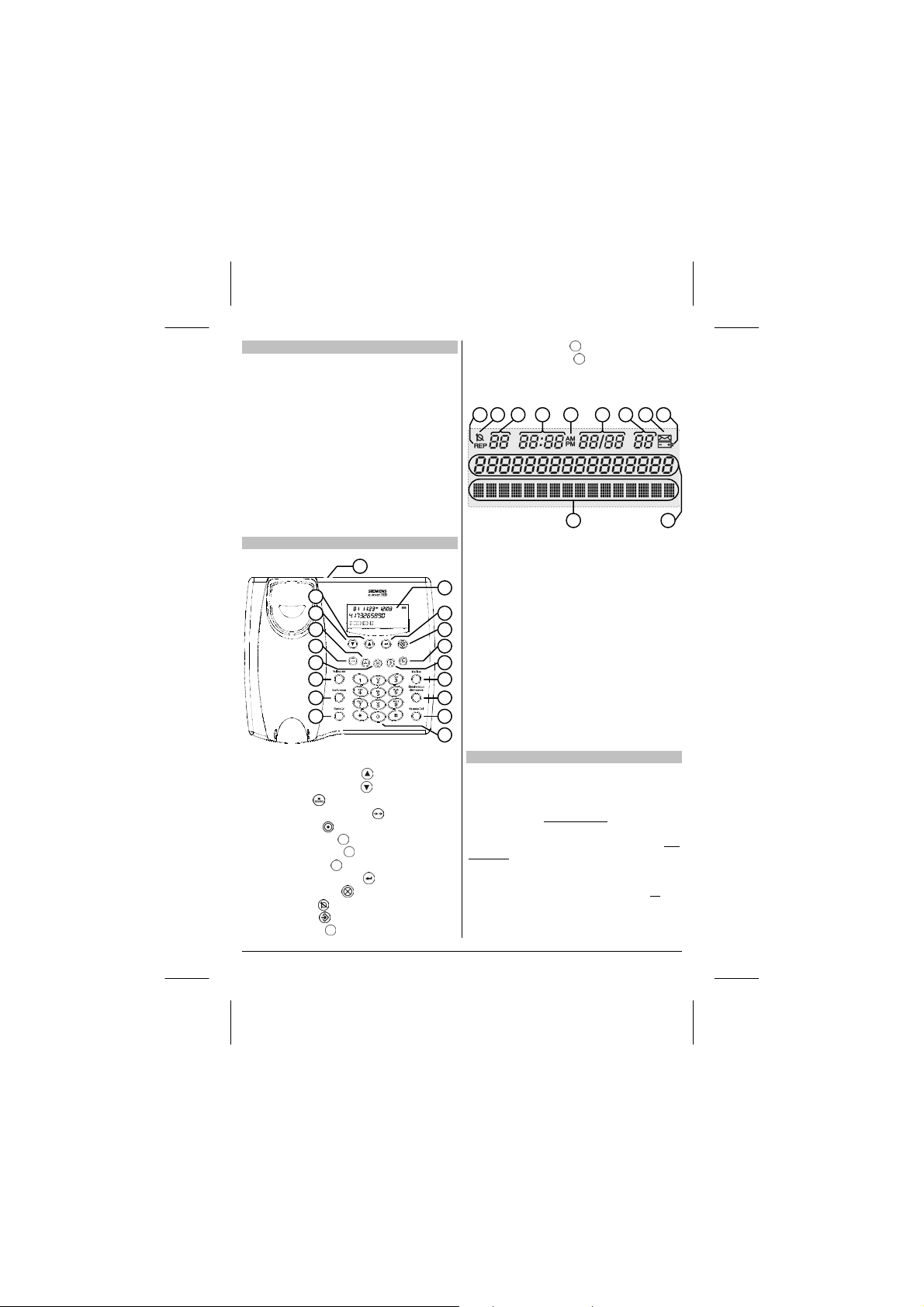
Telephone characteristics
y
This telephone has the following
characteristics:
• Telephone with FSK caller identification
• Telephone with intelligent keys (activates
special services in digital central offices)
• Ring with 3 volumes and 3 melodies
• List of received calls for 99 numbers
• List of originated calls for 99 numbers
• Telephone with 12 memories
• Display illumination (backlight)
Learning to use your telephone
1) Display
2) ARROW key above
3) ARROW key below
4) MEM key
5) REDIAL / PAUSE key
6) FLASH key
7) Follow-me key
8) Conference key
9) Operator key
10) DIAL / SELECT key
11) DEL / EXIT key
12) MUTE key
13) MENU key
14) Mailbox key
18
2
3
4
5
6
7
8
9
1
10
11
12
13
14
15
16
17
(*)
(*)
(*)
3
15) Call Waiting key
16) Release Call key
17) Numeric keypad
(*)
(*)
18) Input for the external power supply
20 2619 27
19) Repeated calls indicator
20) Indicator symbol of MUTE activated
21) Received calls counter
22) Time
23) AM and PM indicator
24) Date
25) Connection time in minutes
26) Indicator symbol of Mailbox
messages
(*)
2521 22 23 24
2829
27) Low battery indicator symbol
28) Field for numeric digits
29) Field for alpha-numeric characters
(*)
depends on the availability of the service b
your local operator
Installation
Battery / Power supply installation
This telephone requires 4 AA type batteries
- small size (not included
supply of 9 Vdc - 200 mA with positive in
the central pin of the connector (not
included).
Do not use the two possibilities at the same
time, because there is risk of damage for
the batteries. Only use the batteries or
) or a power
the
power supply to supply the telephone. If
you are using the power suppl y and a
Page 4

power fault occurs, the telephone will not
be supplied by the power supply.
To install or replace the batteries, follow the
steps below:
• disconnect the equipment from the
telephone line.
• open the battery compartment (position
30).
• install four new batteries, taking care to
observe the correct position (polarity
indicated by the drawing inside the
compartment).
When the batteries are low, needing to be
changed, the display will show the low
battery indicator s ymbol (position 27 on
page 3).
To install the power supply, just connect it
to the telephone (position 18 on page 3)
and to the electric energy network plug.
34
31
30
Note:
• The telephone operates without batteries
or without a power supply to carry out
calls, but the call identification will not
work and the display can switch off.
• When a power supply is used with the
telephone, it is recommended to use the
C39280-Z4-C508 Siemens power supply.
32
33
Handset cord
Connect the long end of the handset cord in
the socket marked with the symbol
(position 31). Insert the cord in the cable
line (position 32) and attach the short end
to the handset.
Line cord
Connect the line cord in the socket marked
with the symbol
(position 33). Insert the
cord in the cable line (position 34). Attach
the other end to the telephone line (RJ11
modular Jack connector).
Recommendation for Installation
Please, observe the following guidelines:
• For your own safety and protection, do
not uses the telephone in places with
overheat or extreme humidity. The
telephone operates at temperatures
between +5ºC and +55ºC and it is not
water-proof.
• Varnished or lacquered furniture may be
marked by some parts of the telephone
such as the rubber feet.
• Place the telephone at least one meter
away from devices such as cordless
telephones or TV sets. These devices
may cause interference in the telephone.
• To clean the telephone, just use a damp
or antistatic cloth. Never use a dry cloth
(danger of electrostatic discharge) or any
abrasive cleaning products.
• When the telephone reaches its end of
service life, dispose of it in a way that
does not cause any harm to the
environment, in accordance with the local
legal requirements.
• Please, dispose of used batteries in
accordance with requirements of
environment protection.
4
Page 5

Configuration
(
Once connected to the line, the telephone
will be ready to make and receive calls. In
this initial situation, the display will show
information shown in the figure below,
where NEW 00 is the number of non
answered calls:
In the next items, it will be shown the
description of the possible configurations
made by the telephone menu. To make the
adjustments, the handset must be on hook.
Display bright
To adjust the display bright, proceed in the
following way:
Press the MENU key
Select the CONFIGURATION option
by using the DIAL/SELECT key
Select the Y option by using the
ARROW key
Select the BRIGHT option by using
the DIAL/SELECT key
Select the desired option
using the ARROW key
Press the MENU key
1, 2 or 3) by
Backlight
To activate or deactivate the backlight of
the display, proceed in the following way:
Press the MENU key
Select the CONFIGURATION option
by using the DIAL/SELECT key
Select the Y option by using the
ARROW key
Select the BACKLIGHT option by
using the DIAL/SELECT key
Select the desired option (Y or N) by
using the ARROW key, to activate or
deactivate the backlight
Press the MENU key
Setting the time
To adjust the time of the telephone it is
necessary to access two options of the
CONFIGURATION menu: time adjustment
and visualization format (24h or AM/PM). If
any of these items are already correct, you
can go to the next step by pressing the
DIAL/SELECT key
adjustment procedure:
Press the MENU key
Select the CONFIGURATION option
by using the DIAL/SELECT key
Select the Y option by using the
ARROW key
Select the ENTER TIME option by
using the DIAL/SELECT key
Enter the time with four digits in the
24h format (example: 13:57h - enter
:
1357 digits)
Press the DIAL/SELECT key, until
appears the FORMAT option
Select the desired option (24 HS or
AM PM) by using the ARROW key
Press the MENU key
5
. See the following
Page 6
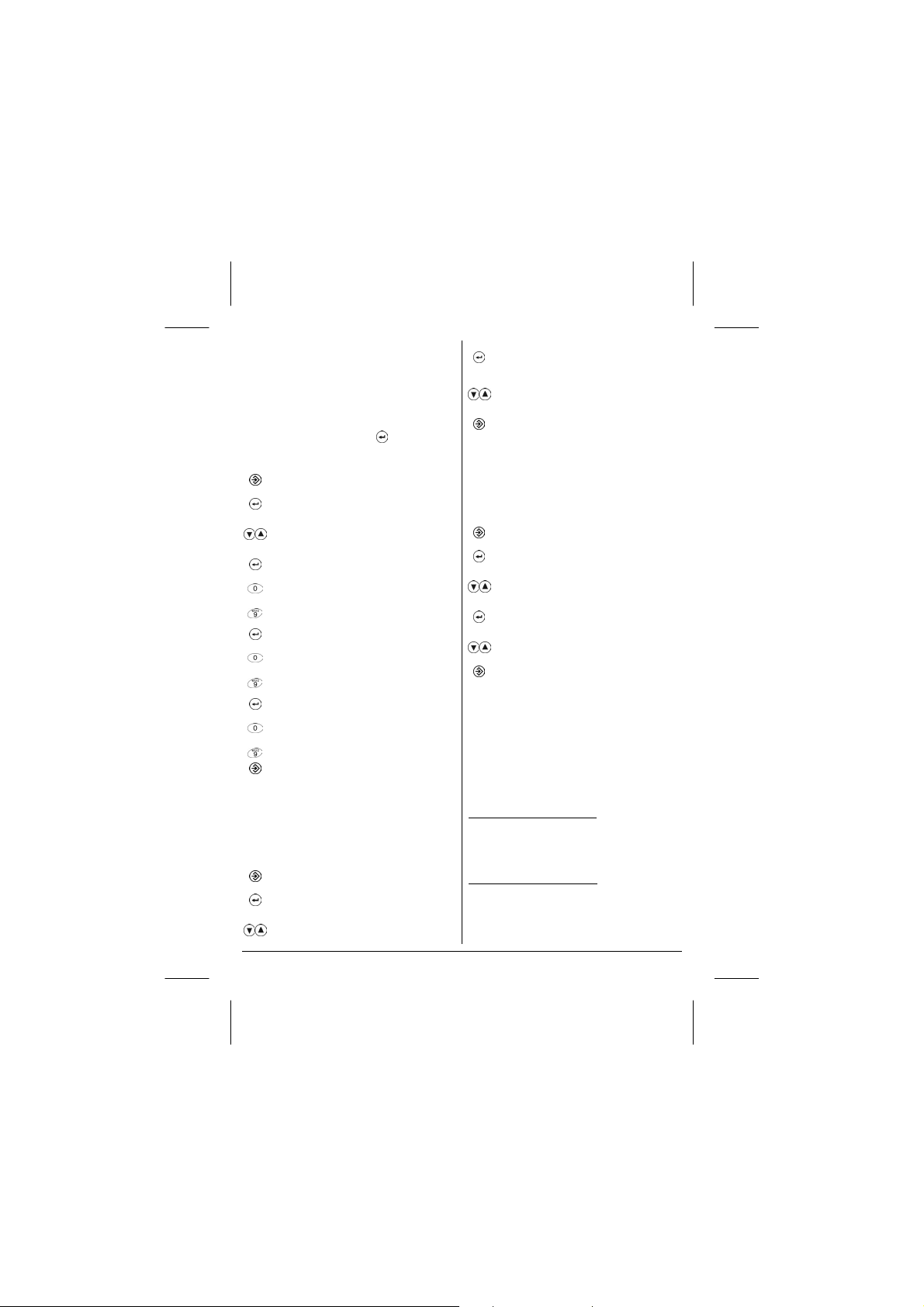
Setting the date
gh) by
To adjust the date of the telephone it is
necessary to access more than one option
of the CONFIGURATION menu, to enter
day, month and year. If any of these items
are already correct, you can go to the next
step, without enter anything, by pressing
the DIAL/SELECT key
following date adjustment procedure:
. See the
Press the MENU key
Select the CONFIGURATION option
by using the DIAL/SELECT key
Select the Y option by using the
ARROW key
Select the ENTER MONTH option by
using the DIAL/SELECT key
Enter the number of the month with
:
two digits (example: 06 for June)
Press the DIAL/SELECT key, passing
to the option ENTER DAY
Enter the number of the day with two
:
digits (example: 08)
Press the DIAL/SELECT key, passing
to the option ENTER YEAR
Enter the number of the year with two
:
digits (example: 03 for 2003)
Press the MENU key
Setting the ringer volume
This telephone offers three different ringer
volumes. To adjust, proceed in the
following way:
Press the MENU key
Select the CONFIGURATION option
by using the DIAL/SELECT key
Select the Y option by using the
ARROW key
Select the RINGER VOLUME option
by using the DIAL/SELECT key
Select the desired option (1-low, 2medium, 3-hi
using the ARROW
key
Press the MENU key
Setting the melody
This telephone offers three different
melodies. To adjust, proceed in the
following way:
Press the MENU key
Select the CONFIGURATION option
by using the DIAL/SELECT key
Select the Y option by using the
ARROW key
Select the MELODY option by using
the DIAL/SELECT key
Select the desired option (1, 2 or 3) by
using the ARROW key
Press the MENU key
Setting the dialing mode (tone/pulse)
Your telephone must be programmed for
TONE dialing or PULSE dialing, according
to the telephone line it is connected to. The
default factory setting is the TONE dialing
mode with the flash time of 250 ms
(DTMF).
Checking the dialing mode
:
Press any numeric key. If you can still hear
a dialing tone, change to the other dialing
mode.
Changing the dialing mode
:
To adjust the dialing mode to PULSE or
TONE, proceed in the following way:
6
Page 7

Press the MENU key
g
Select the CONFIGURATION option
by using the DIAL/SELECT key
Select the Y option by using the
ARROW key
Select the MODE option by using the
DIAL/SELECT key
Select the desired option (TONE or
PULSE) by using the ARROW key
Press the MENU key
Temporary changeover of dialing mode
:
While the telephone is set to PULSE dialing
it may be necessary to temporarily change
the dialing mode to TONE dialing.
• Example: You wish to check your
banking balance using the telebank
service. Make the call as you usually
would and, as soon as the call is
completed, press
your telephone dialing mode will change
to TONE dialing. When you finished the
call, just hang up and the dialing mode
will automatically turn back to PULSE
; at this moment
dialing.
Setting the reception volume
This telephone allows adjustment of the
reception volume, which its default is
programmed at normal volume. To select
the desired volume, proceed in the
following way:
Press the MENU key
Select the CONFIGURATION option
by using the DIAL/SELECT key
Select the Y option by using the
ARROW key
Select the VOLUME RX option by
using the DIAL/SELECT key
Select the desired option (NORMnormal volume, HIGH-hi
h volume) by
using the ARROW key
Press the MENU key
Area code for long distance call
If necessary, this telephone is able to be
programmed with the area code of your
city. It will allow your telephone to dial
correctly the stored RECEIVED CALLS (in
case of having contracted the Identification
Call Service of your operator - see the item
Call Identification on page 11). To
program the area code, proceed in the
following way:
Press the MENU key
Select the CONFIGURATION option
by using the DIAL/SELECT key
Select the Y option by using the
ARROW key
Select the AREA CODE option by
using the DIAL/SELECT key
: Enter the area code (1 to 4 digits)
Press the MENU key
Operator code
If necessary, this telephone is able to be
programmed with the operator code of your
preference. To program the operator code,
proceed in the following way:
Press the MENU key
Select the CONFIGURATION option
by using the DIAL/SELECT key
Select the Y option by using the
ARROW key
Select the OP_CODE option by using
the DIAL/SELECT key
7
Page 8

Enter the operator code (1 to 6 digits)
:
Press the MENU key
Note:
The operator code is valid just for the
countries where this service is available.
Mailbox
To program the number of your mailbox by
using the MAILBOX
page 3), proceed in the following way:
Press the MENU key
Select the CONFIGURATION option
by using the DIAL/SELECT key
Select the Y option by using the
ARROW key
Select the MAILBOX option by using
the DIAL/SELECT key
Enter access number of your mailbox
:
(max of 16 digits)
Press the MENU key
(*)
in case of having contracted the Mailbox service
of your local operator
Other configurations
There are other configurations that can be
accessed by using the PREFERENCES
option, as is shown by the following:
Press the MENU key
Select the CONFIGURATION option
by using the DIAL/SELECT key
Select the Y option by using the
ARROW key
Select the PREFERENCES option by
using the DIAL/SELECT key
(*)
key (position 14 on
Enter one of the codes below, in
according with the desired option:
• 11 flash time 250 ms
• 12 flash time 375 ms
• 13 flash time 600 ms
• 14 flash time 100 ms
• 21 pause time 2 s
• 22 pause time 3 s
• 23 pause time 3,6 s
• 24 pause time 1 s
:
• 31 enables checking repeated
calls
• 32 disables checking repeated
calls
• 51 erase the list of outgoing calls
• 52 erase the list of received calls
• 99 returns to default
configuration
Press the MENU key
Receiving calls
When receiving a call, the telephone will
give a resonant warning in accordance with
the melody and the volume selected. To
answer the call, lift the handset. In case of
having contracted the Service of Call
Identification of your local operator, the
display will show information about the
number that originated the call (see the
item about Call Identification on page 11).
Note:
To receive call identification information, do
not answer the telephone before the
second ring.
8
Page 9
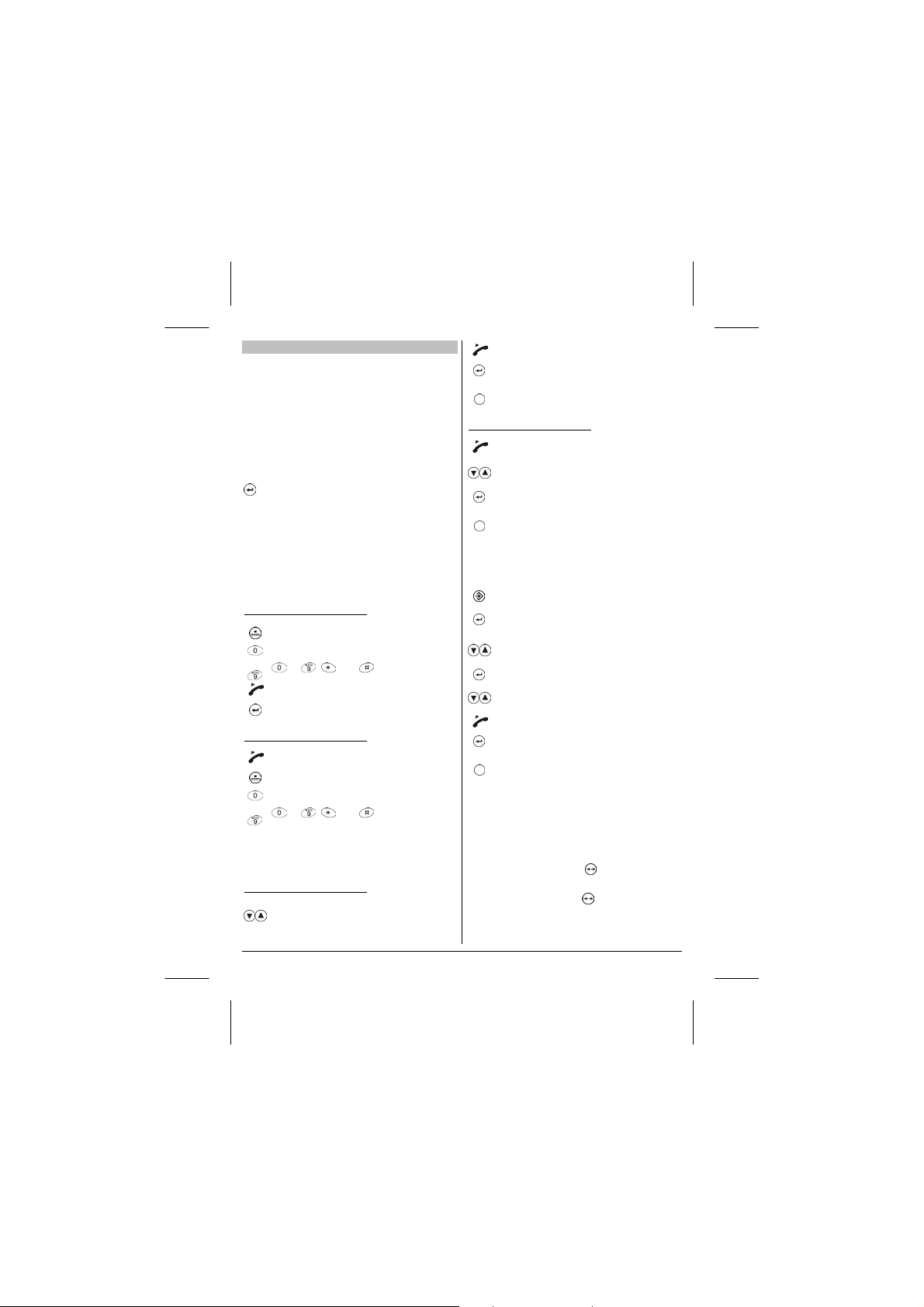
Dialing call numbers
Using the numeric keypad to make a call
Lift the handset, wait for the dial tone and
dial the desired telephone number through
the numeric keypad. During the dialing, the
digits of the number will be shown on the
display (position 28 on page 3) and the call
will be carried out. To dial with the handset
on hook, dial the desired number, lift the
handset and press the DIAL/SELECT key
.
As well as the dialed number, the display
will show the current time, date and the
duration of the call in minutes, from the
moment that the handset is lifted (positions
22, 24 e 25, respecti vely, on page 3).
Using the memories to make a call
With the handset on hook
Press the MEM key
Press the desired memory number
:
(
to , and )
Lift the handset
Press the DIAL/SELECT key
With the handset off hook
With the handset off hook
Press the MEM key
Press the desired memory number
:
(
to , and )
Using the List of Received Calls to make
:
:
a call
With the handset on hook
Select the desired telephone number
by using the ARROW keys
:
Lift the handset
Press the DIAL/SELECT or the
or
OPERATOR key to make a call
With the handset off hook
:
With the handset off hook
Select the desired telephone number
by using the ARROW keys
Press the DIAL/SELECT key or the
or
OPERATOR key to make a call
Using the List of Outgoing Calls to make
a call
Press the MENU key
Select the OUTGOING CALLS option
by using the DIAL/SELECT key
Select the Y option by using the
ARROW keys
Press the DIAL/SELECT key
Select the desired telephone number
by using the ARROW keys
Lift the handset
Press the DIAL/SELECT or the
or
OPERATOR key to make a call
Note:
It is not possible to make a call from the
List of Originated Calls with the handset
off hook.
Using the REDIAL key
to make a call
In order to redial the last dialed number,
press the REDIAL key
number contained more than 32 digits, the
REDIAL function will not work.
9
. If the last dialed
Page 10

MUTE key
During a call, when you press the MUTE
, the microphone is switched off and
key
the other party cannot listen to you. The
icon
will appear on the display while
MUTE is activated. To reactivate the
conversation, press the MUTE key
again. While the MUTE is activated, the
person you are speaking to will hear music
on hold. Music generation can be
deactivated through programming. If the
music is deactivated, you will be able hear
the person you are speaking to, although
he will not be able to hear you.
Activating/deactivating the MUTE music
Press the MENU key
Select the CONFIGURATION option
by using the DIAL/SELECT key
Select the Y option by using the
ARROW keys
Select the MUSIC ON MUTE option
by using the DIAL/SELECT key
Select the desired option (Y-activated
music, N-deactivated music) by using
the ARROW keys
Press the MENU key
PAUSE key
This key may be used when the telephone
is connected on a PBX system, to insert a
pause between the digits (the default pause
is 2 s – to program another pause time see
the item Other configurations on page 8).
It works after pressing or entering the first
digit, when pressing the PAUSE key
These pauses, that are essential for some
systems with extension lines, can be stored
.
in the memories, in the Originated Calls
and in the REDIAL key
. The display
shows the character P on the dialed
number to indicate the pause
FLASH Key (special services)
The FLASH key
specific special services (follow-me, call
waiting, conference, etc.), as long as your
telephone is connected on a digital central
office or on a PBX system.
The default flash is 250 ms. It may be
necessary to program a different flash time
(see the item Other configurations on
page 8). If you are not sure about the
correct flash time, refer to the
documentation of your PBX to check what
the recommended time is.
Memories
The telephone has 12 memories. Numbers
can be stored on the following keys:
, and . All the memories can
contain a maximum of 16 digits each.
With the handset on hook, the stored
allows you to access
numbers can be visualized by pressing the
MEM key
, followed by the memory key.
The display will show the number of the
respective register, in accordance with the
figure below:
Storing phone number in the memories
: Enter the phone number to be stored
Press the MEM key
10
to
Page 11

Press the desired memory number
:
to , and )
(
The message "STORED” will appear
on the display
Note:
• The number must be stored with the
handset on hook.
• A phone number won’t be stored in the
memories if it is longer than 16 digits.
• You can erase a stored phone number in
a specific memory by restoring another
phone number in it.
• The keys
memories (
independently of the used dialing mode,
but they only have effect on the TONE
and are stored in the
to , and ),
mode.
• It is possible to store an external
telephone number in one of the
memories, when the telephone is
connected on a PBX system. Just insert,
before the number that will be stored, the
access code for external line followed by
a pause (press the PAUSE key
Call Identification
).
If the call identification service has been
contracted together with your local
operator, the telephone number and the
name of the call originator can be seen on
the display, before taking the handset off
hook. The information will be shown on the
display after the second telephone ring. If
the telephone is answered before this,
the identification information will not be
shown on the display.
Receiving a call
On receiving a call, the display will show
the number and the name of the caller. In
the case of Long Distance Calls the
received number will be showed with the
11
area code. Now for calls with the same
area code that are programmed in the
telephone, the caller's number will be
shown on the display without the area
code.
If the caller number is not sent, it will not be
shown on the display and will not be stored
in the list of received calls.
On answering the call, the number, the
name and current time/date will be shown.
The time and the date will be stored for
future consultation.
The information received will be shown
during the conversation, disappearing when
the handset is replaced on hook.
Indication of received calls
With the handset on hook, the display will
show the following information: number of
received calls, number of new calls, current
time and date.
Consultation of received calls
To consult the received calls, press one of
the ARROW keys
on or off hook. During the consultation, the
display will show the information described
below, in accordance with the figure of the
display:
or , with the handset
41 2 3
1) Order number of call on the list, where 1
is the most recent call
2) Time of the call beginning
3) Date of the call beginning
5 6
Page 12

4) Duration of call in minutes (00' if it was
not answered and 99' if it exceeds the
two digit counter)
5) Caller number
6) Caller name
If the list of received calls is empty, on
making the consultation the display will
show the message "NO CALL”.
In the list of new calls (unanswered calls
still not reviewed), you can enable or
disable the telephone to check repeated
calls (see the item Other configurations
on page 8). When the repeated call
indicator REP is enabled and there are
repeated calls without verification (they are
listed as NEW), the telephone will store
only the last call of each repeated number.
When the check of repeated calls is
disabled, all the calls will be stored in the
list of received calls, even if it is repeated.
Erasing the received calls
To erase a call from the list of received
calls, proceed in the following way:
Select the register that will be erased
by using the ARROW key
Press the DEL/EXIT key
Press the key
To erase all the list of received calls,
proceed in accordance with the item Other
to confirm
configurations on page 8, code number
52 in the PREFERENCE option.
Consultation of outgoing calls
To consult the list of outgoing calls,
proceed in the following way:
Press the MENU key
Select the OUTGOING CALLS option
by using the DIAL/SELECT key
Select the Y option by using the
ARROW key
Press the DIAL/SELECT key
Scroll the list by using the ARROW
key
Erasing the outgoing calls
To erase a call from the list of outgoing
calls, proceed in the following way:
Press the MENU key
Select the OUTGOING CALLS option
by using the DIAL/SELECT key
Select the Y option by using the
ARROW key
Press the DIAL/SELECT key
Select the register that will be erased
by using the ARROW key
Press the DEL/EXIT key
Press the key to confirm
To erase all the list of outgoing calls,
proceed in accordance with the item Other
configurations on page 8, code number
51 in the PREFERENCE option.
Password
The key lock function is protected by a 4
digit password. The default password is
1234, and it can be modified. When the
password is entered, the characters " - "
(hyphens) replace the password digits as
they are keyed in. The ARROW
erases the last digit.
12
or
Page 13

Changing the password
Press the MENU key
Select the LOCK OPTIONS option by
using the DIAL/SELECT key
Select the Y option by using the
ARROW key
Press the DIAL/SELECT key
Enter the password (4 digits)
:
Select the CHANGE PASSW ORD
option by using the DIAL/SELECT key
Select the Y option by using the
ARROW key
Press the DIAL/SELECT key
Enter the new password (4 digits)
:
Press the DIAL/SELECT key
Repeat the new password (4 digits)
:
Press the DIAL/SELECT key
If the entered password does not match
with the programmed password in the
equipment, the telephone will show a
message "PASSWORD ERROR". If there
is an error in the repetition of the password,
the telephone will ask the new password
again.
Key Lock
This telephone allows the lock of calls for
mobile phones (LOCK CELL), long distance
calls (LOCK LD) and international calls
(LOCK INTER). When the telephone is
programmed to lock long distance calls, it is
not possible to make calls for numbers
beginning with 0. When it is programmed to
lock international calls, it is not possible to
make calls for numbers beginning with 00.
When it is programmed for locking mobile
phone numbers, it is not possible to make
calls for numbers beginning with 8 or 9.
Note:
The lock option for mobile phones may not
work properly in some countries due to the
numbering plan of mobile phones.
Locking or unlocking the telephone
Press the MENU key
Select the LOCK OPTIONS option by
using the DIAL/SELECT key
Select the Y option by using the
ARROW key
Press the DIAL/SELECT key
: Enter the password (4 digits)
Select the desired option by using the
DIAL/SELECT key
• TOTAL LOCK
• LOCK LD
• LOCK INTER
• LOCK CELL
Select the Y or N option by using the
ARROW key for the desired lock
options
Press the MENU key to exit or the
or
DIAL/SELECT key to select another
lock option
Note:
If the TOTAL LOCK is enabled, the other
locking levels will not appear in the Menu. If
the Long Distance Call Lock (LOCK LD) is
enabled, the telephone will also be locked
for international calls (LOCK INTER).
13
Page 14

Temporary unlocking the telephone
With knowledge of the password, it is
possible to unblock the telephone in order
to make a call. After the call, the equipment
will return to the previous state of
programmed lock. For temporary unlocking,
proceed in the following way:
Press the MENU key
:
Enter the password (4 digits)
Press the MENU key
Dial the desired telephone number
:
normally
Baby Call
This telephone allows the programming of a
number to be called automatically on
pressing any numeric key (
and
). This function is useful, for
to ,
example, to program an emergency
number for children in case the parents are
absent. This function requires the password
for activation and deactivation.
Activating the Baby Call function
Press the MENU key
Select the LOCK OPTIONS option by
using the DIAL/SELECT key
Select the Y option by using the
ARROW key
Press the DIAL/SELECT key
Enter the password (4 digits)
:
Select the BABY CALL option by
using the DIAL/SELECT key
14
Select the Y option by using the
ARROW key
Dial the emergency telephone number
:
that you wish to program
Press the DIAL/SELECT key
Deactivating the Baby Call function
Press the MENU key
Select the LOCK OPTIONS option by
using the DIAL/SELECT key
Select the Y option by using the
ARROW key
Press the DIAL/SELECT key
: Enter the password (4 digits)
Select the BABY CALL option by
using the DIAL/SELECT key
Select the N option by using the
ARROW key
Press the MENU key
Note:
The Baby Call function will not work when
the telephone was programmed with the
TOTAL LOCK option.
Function keys for special services
This telephone incorporates facilities to
access some special services on your
telephone line.
The dedicated keys to the special services
allow the direct operation of:
• Follow-me
• Call Waiting
• Conference
• Mailbox
Page 15

Note:
These services must be contracted
together with your local operator.
Follow-me
The Follow-me service allows automatic
transference of received calls to another
telephone number. To activate follow-me,
proceed in the following way:
Lift the handset
Press the FOLLOW-ME key (position
7 on page 3)
Dial the telephone number to where
:
you want to make the call transference
Press the FOLLOW-ME key (position
7 on page 3)
To deactivate the follow-me service, press
the Follow me key
Call Waiting
If during a conversation you hear the
warning tone of a waiting call, you can
answer it by pressing the Call Waiting key.
. The first call will be retained.
When you wish to pass from one call to
another, press the Call Waiting key
again. The procedure can be repeated as
many times as you wish. To finish the
communication in progress and continue
with the other, press the Release Call key
. To finish the last communication, just
hung up.
Consultation
When, during a conversation, you wish to
make a consultation, press the FLASH key
to get the dial tone again. Dial the
desired number to set up the consultation
communication.
twice.
Once the consultation is made, press the
Call Waiting key
calls or the Release Call key
to change between the
to finish
the communication in progress and
continue with the other one.
Conference
The conference service allows the setting
up of communication among three people.
Firstly set up two communications by using
the procedures of Call Waiting or
Consultation described earlier. Then press
the Conference key
to establish
simultaneous communication among the
three people.
Mailbox
The Mailbox service allows messages to be
stored so that the user can hear them later.
This service has an access code that can
be programmed in the Mailbox key (see
the item Mailbox on page 8).
Alarm
The alarm sounds daily at the programmed
time and shows on the display, when
alarming, the message "ALARM", the time
and the date. The alarm stops ringing after
40 seconds or after lifting the handset.
If the telephone is off hook at the
programmed time, there will be no audio
signaling, only the message on the display.
The alarm rings at a single volume,
independent of the ring volume
programming.
The melody of the ring is the same
programmed for the call signaling and the
ring rhythm of the alarm (1 second followed
by a 3 second pause) is distinct from the
normal rhythm generated by central office
exchange.
15
Page 16

In case of collision between the entering
call and the alarm, the entering call has
priority, it means:
• The ring will be in the rhythm of the call;
• If there is call identification, the alarm
clock message on the display will not be
shown.
Programming the alarm
Press the MENU key
Select the ALARM option by using the
DIAL/SELECT key
Select the Y option by using the
ARROW key
Press the DIAL/SELECT key
Select the ENABLED option by using
the ARROW key
Press the DIAL/SELECT key
Enter the desired time for the alarm
:
with four digits in 24h format
(example: 13:57h - enter 1357)
Press the MENU key
Deactivating the alarm
Press the MENU key
Select the ALARM option by using the
DIAL/SELECT key
Select the Y option by using the
ARROW key
Press the DIAL/SELECT key
Select the DISABLED option by using
the ARROW key
Press the MENU key
16
Page 17
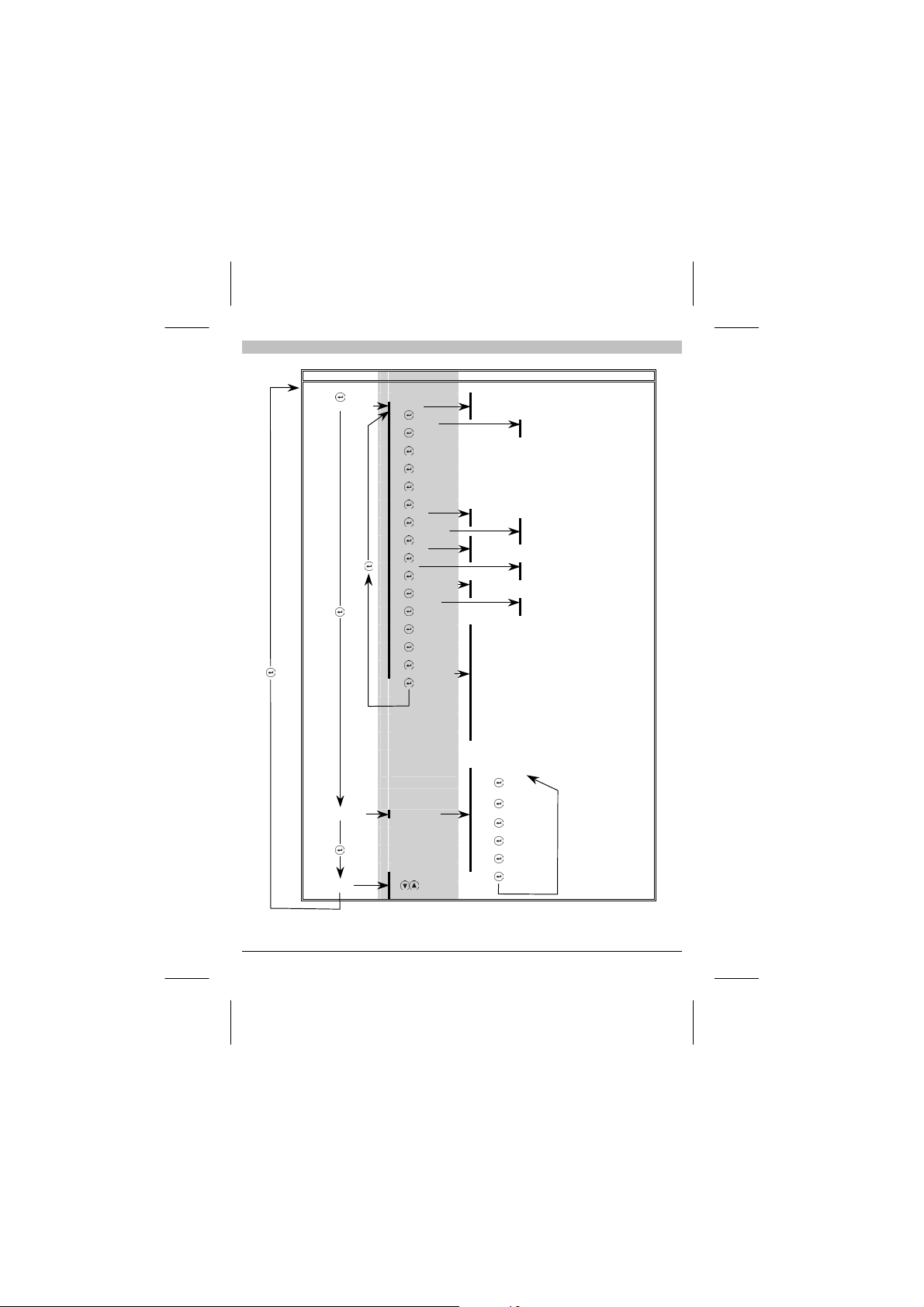
Menu Scheme
Level 1 Level 2 Level 3
OUTGOING CALLS
CONF IGUR ATIO N BRIGHT 2
BACKLIGHT Y
ENTER HOUR
ENTER MONTH
ENTER DAY
ENTER YEAR
FORMAT 24 HS
RING VOLUME 2
MELODY 2
MODE TO NE
MUTE ON MUSIC Y
VOLUME R X NORM
AREA CÓDE
OP_CÓDE 12 Flash 375 ms
MAILBOX 14 Flash 100 ms
PREFERENCES 22 Pause 3 s
24 Pause 1 s
31 Enables the checking of repeated calls
32 Disables the checking of repeated calls
51 Erase the list of outgoing calls
52 Erase the list of received calls
99 Returns to default conf igura tio n
LOCK OPTIONS PASSWORD LOCK INTER
LOCK CEL
BABY CALL
CHANGE PASSWORD
ENABLED
ALARM
DISABLED
1
3
N
AM PM 1
1 3
3
PULSE
N
HIG H
11 Flash 250 ms
13 Flash 600 ms
21 Pause 2 s
23 Pause 3,6 s
TOTAL LOCK
LOCK LD
17
Page 18
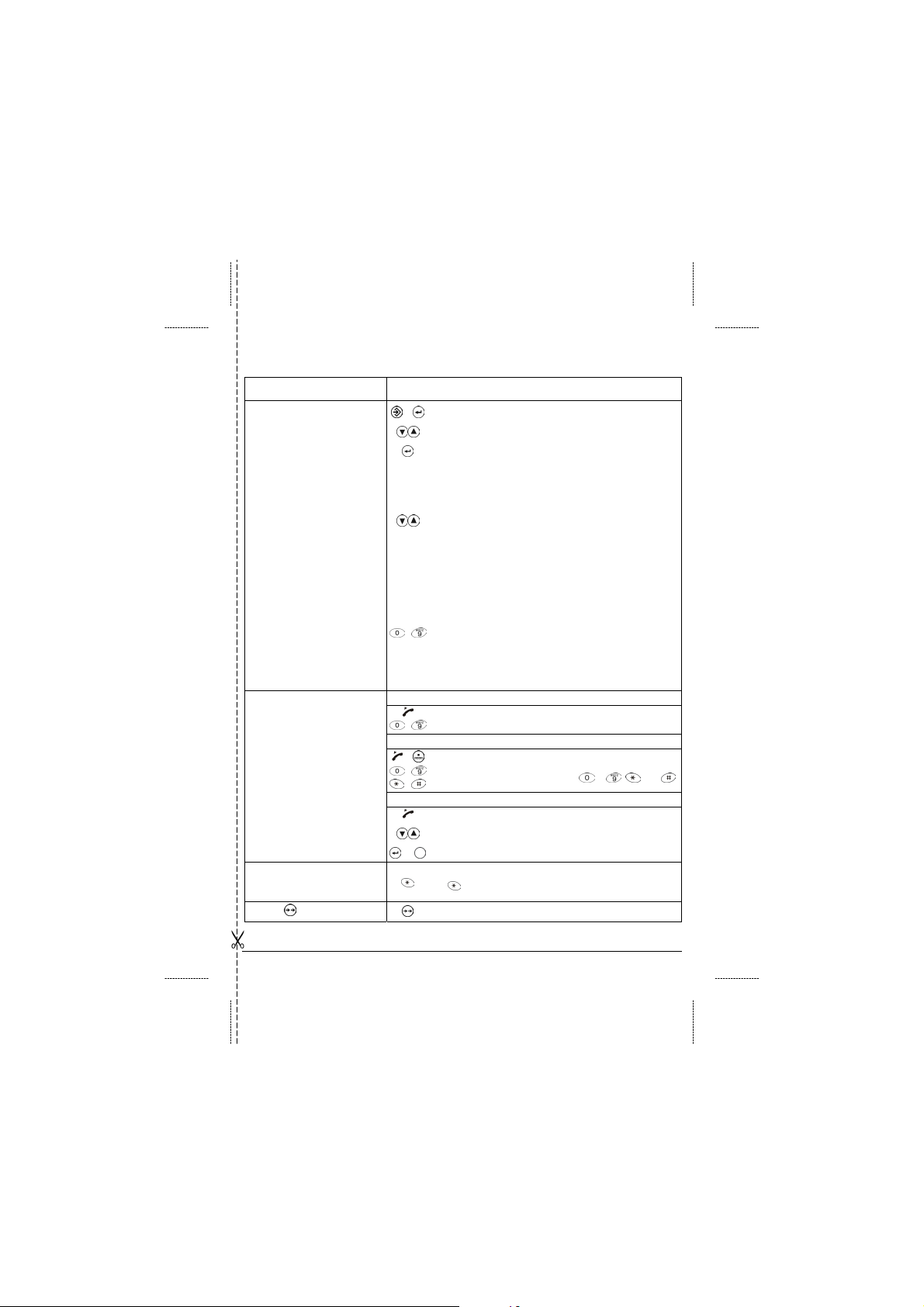
Quick Reference Guide
FUNCTION PROCEDURE
Press the MENU key and e select the CONFIGURATION
+
option by using the DIAL/SELECT key
CONFIGURING THE
TELEPHONE:
• BRIGHT
• LIGHTING (BACKLIGHT)
• ENTER HOUR
• ENTER MONTH
• ENTER DAY
• ENTER YEAR
• FORM AT AM PM / 2 4 HS
• RING VOLUME
• MELODY
• MODE
• MUTE ON MUSIC
• VOLUME RX
• AREA CODE
• OP_CODE
• MAILBOX
• PREFERENCES
DIALING CALLS WITH THE
HANDSET OFF HOOK
TEMPORARY CHANGEOVER
OF DIALING M ODE (TONE /
PULSE)
REDIAL
Select the Y option by using the ARROW key
Select the desired configuration option by using the
DIAL/SELECT key
The following options are configurable by using the ARROW
keys:
• BRIGHT (1, 2 or 3)
• BACKLIGHT (Y / N)
• FORMAT (AM PM / 24 HS)
• RING VOLUME (1, 2 or 3)
• MELODY (1, 2 or 3)
• MODE (TONE / PULSE)
• MUTE ON MUSIC (Y / N)
• VOL UME RX (NORM / HIGH)
The following options are configurable by using the numeric
keypad:
• ENTER HOUR
• ENTER MONTH
...
• ENTER DAY
• ENTER YEAR
• AREA CODE
• OP_CODE
• MAILBOX
• PREFERENCES
Using the numeric keypad
Lift the handset and wait for the dial tone
... Dial the desired telephone number
Using the memories
Lift the handset and press the MEM key
+
...
Press the desired memory number ( to , and )
,
Using the list of received calls
Lift the handset
Select the desired telephone number by using the ARROW
key
Press the DIAL/SELECT key or the OPERATOR key
or
After establishing a call, change to TONE by pressing the
key (i.e. to use telebank services)
To redial the last dialed number, press the REDIAL key
18
Page 19
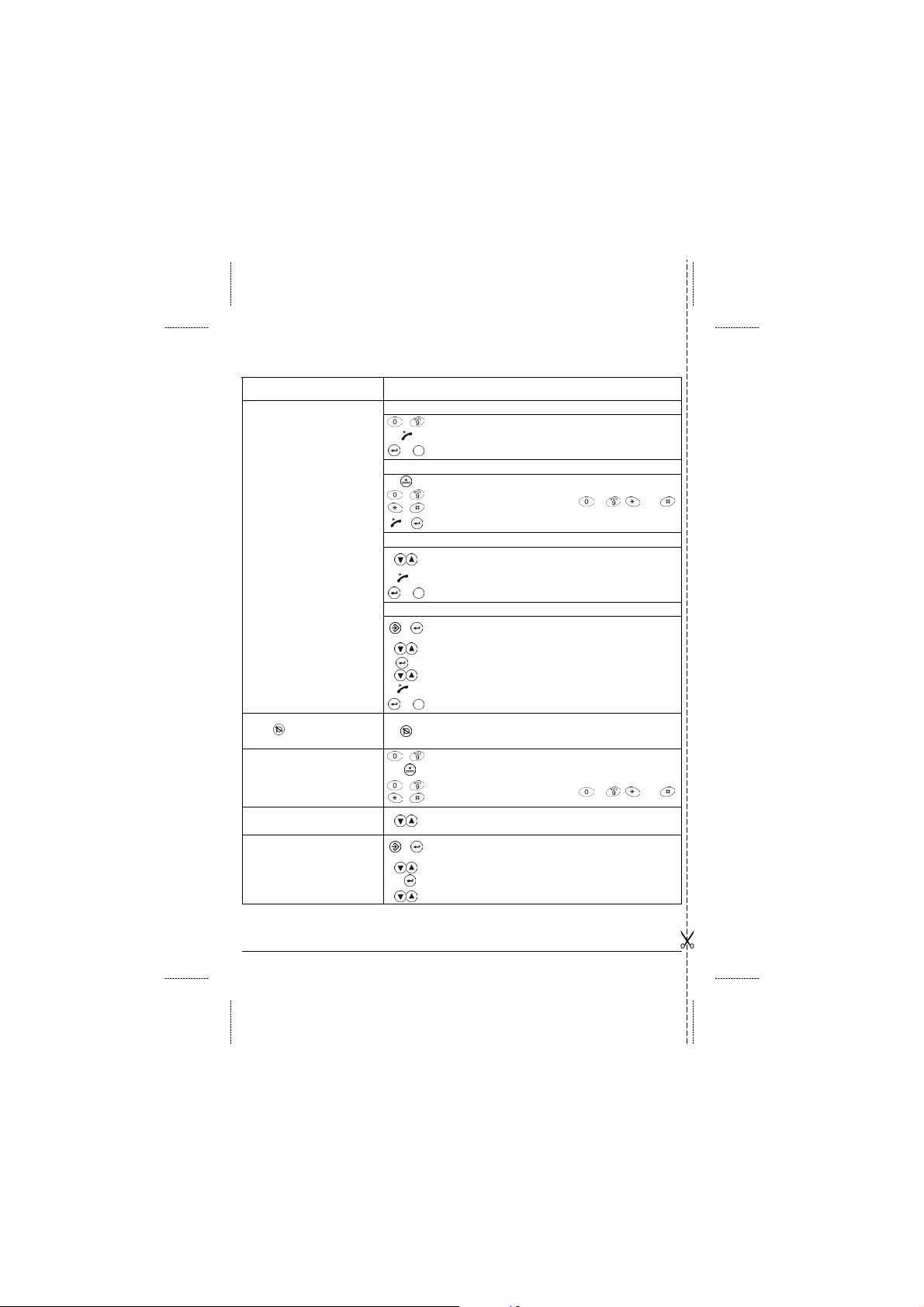
Quick Reference Guide
FUNCTION PROCEDURE
Using the numeric keypad
Dial the desired telephone number
...
Lift the handset and wait for the dial tone
Press the DIAL/SELECT key or the OPERATOR key
or
Usi ng the me mor ies
Press the MEM key
...
Press the desired memory number ( to , and )
,
Lift the handset and press the DIAL/SELECT key
+
Using the list of received calls
DIALING CALLS WITH THE
HANDSET ON H OOK
MUTE
STORING PHONE NUMBER IN
THE MEMORIES
CONSULTATION OF
RECEIVED CALLS
CONSULTATION OF
OUTGOING C ALLS
Select the desired telephone number by using the ARROW
key
+
Lift the handset and press the DIAL/SELECT key or the
OPERATOR key
or
Using the list of outgoing calls
Press the MENU key and e select the OUTGOING CALLS
+
option by using the DIAL/SELECT key
Select the Y option by using the ARROW key
Press the DIAL/SELECT key and select the desired
+
telephone number by using the ARROW key
+
Lift the handset and press the DIAL/SELECT key or the
OPERATOR key
or
By pressing the MUTE key during a call, the handset will
deactivate the voice transmission. To go back to
conversation, press the MUTE key again.
...
Enter the phone number to be stored and press the MEM
key
+
...
Press the desired memory number ( to , and )
,
To consult the received calls, press one of the ARROW
keys, with the handset on or off hook
Press the MENU key and e select the OUTGOING CALLS
+
option by using the DIAL/SELECT key
Select the Y option by using the ARROW key and press the
DIAL/SELECT key
+
Press one of the ARROW keys
19
Page 20

www.my-siemens.com
A30054-X5793-A800-1-6019 (11/03)
