Showtec LED Commander User Manual
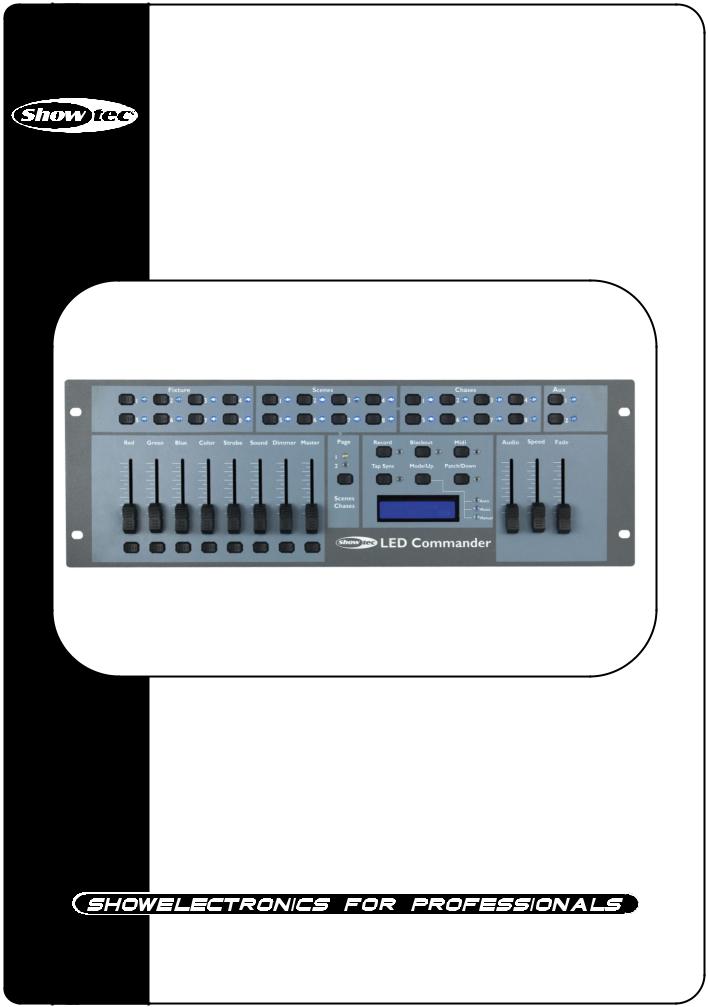
LED Commander
ORDERCODE 50717

Congratulations!
You have bought a great, innovative product from Showtec.
The Showtec LED Commander brings excitement to any venue. Whether you want simple plug-&-play action or a sophisticated DMX show, this product provides the effect you need.
You can rely on Showtec, for more excellent lighting products.
We design and manufacture professional light equipment for the entertainment industry.
New products are being launched regularly. We work hard to keep you, our customer, satisfied. For more information: iwant@showtec.info
You can get some of the best quality, best priced products on the market from Showtec. So next time, turn to Showtec for more great lighting equipment.
Always get the best -- with Showtec !
Thank you!

Showtec |
|
|
Showtec LED Commander™ Product Guide |
|
|
Warning.................................................................................…...……………..…………………………….………..… |
2 |
|
Safety-instructions……………………………………………………………………………………………………….. |
2 |
|
Operating Determinations.……………………………………………………………………………………………. |
3 |
|
Return Procedure……………………………………………………………………………...................................... |
4 |
|
Claims……………………………………………………………………………......................................................... |
4 |
|
Description..…..............................................................................……….……………………………….…................ |
5 |
|
Features…….……………………………………………………………………………………….……....…................ |
5 |
|
Overview………………………………………………………………………………………………………................ |
5 |
|
Controller front.................................................................................................................................................... |
|
6 |
Controller backside............................................................................................................................................ |
|
7 |
Installation...............................................................................…...……………………………………..…................... |
7 |
|
Set Up and Operation.....................................................................……..…………………………….…................... 7 |
||
Operation …………….......................................................................……….………………………….................. |
8 |
|
- Channel Assignment......................................................……………………............................................. |
8 |
|
- Factory Reset….........................................................................…..................………............................... |
8 |
|
- Unpatch Channels.............................................................................................………........................... |
9 |
|
- Enter Program Mode................................................................................................................................ |
|
9 |
- Exit Program Mode........................................................................ |
...........…..................………............... |
9 |
- Record a Scene….....................................................................................…..................……….............. |
9 |
|
- Play a Scene............................................................................................................................................. |
|
9 |
- Delete a Scene – Overwrite a Scene…................................................................................................. |
10 |
|
- Patch more than one channel to AUX................................................................................................... |
10 |
|
- Patch more than one channel to Fixture faders.................................................................................. |
10 |
|
- MIDI function............................................................................................................................................ |
|
10 |
- AUX function............................................................................................................................................ |
|
10 |
- Record a Chase....................................................................................................................................... |
|
11 |
- Play a Chase………........ |
.............................................................................................……….................. |
11 |
- Delete a Chase……................................................................................................................................. |
|
11 |
- Add an extra Step to an existing Chase................................…............................................................ 11 |
||
- Delete a Step from an existing Chase................................................................................................... |
11 |
|
- Auto / Music /Manual Mode.................................................................................................................. |
12 |
|
Maintenance.................................................................................………..………….…….…………….................... |
12 |
|
Troubleshooting............................................................................………………….………………….…................... |
12 |
|
Product Specifications.................................................................……………….…….…………………................... |
13 |
|
1

FOR YOUR OWN SAFETY, PLEASE READ THIS USER MANUAL CAREFULLY
BEFORE YOUR INITIAL START-UP!
Unpacking Instructions
Immediately upon receiving this product, carefully unpack the carton and check the contents to ensure that all parts are present, and have been received in good condition. Notify the dealer immediately and retain packing material for inspection if any parts appear damaged from shipping or the carton itself shows signs of mishandling. Save the carton and all packing materials. In the event that a fixture must be returned to the factory, it is important that the fixture be returned in the original factory box and packing.
Your shipment includes:
•LED Commander
•Incl. Power adapter 1,75m
•User manual
WARNING
CAUTION!
Keep this device away from rain and moisture!
FOR YOUR OWN SAFETY, PLEASE READ THIS USER MANUAL CAREFULLY
BEFORE YOUR INITIAL START-UP!
SAFETY INSTRUCTIONS
Every person involved with the installation, operation and maintenance of this device has to:
-be qualified
-follow the instructions of this manual
CAUTION! Be careful with your operations. With a dangerous voltage you can suffer
a dangerous electric shock when touching the wires!
Before your initial start-up, please make sure that there is no damage caused by transportation. Should there be any, consult your dealer and do not use the device.
To maintain perfect condition and to ensure a safe operation, it is absolutely necessary for the user to follow the safety instructions and warning notes written in this manual.
Please consider that damages caused by manual modifications to the device are not subject to warranty.
This device contains no user-serviceable parts. Refer servicing to qualified technicians only.
IMPORTANT:
The manufacturer will not accept liability for any resulting damages caused by the nonobservance of this manual or any unauthorized modification to the device.
Never let the power-cord come into contact with other cables! Handle the power-cord and all connections with the mains with particular caution!
Never remove warning or informative labels from the unit.
Do not open the device and do not modify the device.
2

Do not connect this device to a dimmerpack.
Do not switch the device on and off in short intervals, as this would reduce the device’s life.
Only use device indoor, avoid contact with water or other liquids.
Avoid flames and do not put close to flammable liquids or gases.
Always disconnect power from the mains, when device is not used or before cleaning! Only handle the power-cord by the plug. Never pull out the plug by tugging the power-cord.
Make sure that the device is not exposed to extreme heat, moisture or dust.
Make sure that the available voltage is not higher than stated on the rear panel.
Make sure that the power-cord is never crimped or damaged. Check the device and the powercord from time to time.
If device is dropped or struck, disconnect mains power supply immediately. Have a qualified engineer inspect for safety before operating.
If the device has been exposed to drastic temperature fluctuation (e.g. after transportation), do not switch it on immediately. The arising condensation water might damage your device. Leave the device switched off until it has reached room temperature.
If your Showtec device fails to work properly, discontinue use immediately. Pack the unit securely (preferably in the original packing material), and return it to your Showtec dealer for service.
Repairs, servicing and electric connection must be carried out only by Showtec.
WARRANTY: Till one year after date of purchase.
OPERATING DETERMINATIONS
This device is not designed for permanent operation. Consistent operation breaks will ensure that the device will serve you for a long time without defects.
If this device is operated in any other way, than the one described in this manual, the product may suffer damages and the warranty becomes void.
Any other operation may lead to dangers like short-circuit, burns, electric shock, lamp explosion, crash etc.
You endanger your own safety and the safety of others!
Improper installation can cause serious damage to people and property !
Connection with the mains
Connect the device to the mains with the power-plug.
Always pay attention, that the right color cable is connected to the right place.
International |
EU Cable |
UK Cable |
US Cable |
Pin |
L |
BROWN |
RED |
YELLOW/COPPER |
FASE |
N |
BLUE |
BLACK |
SILVER |
NUL |
|
YELLOW/GREEN |
GREEN |
GREEN |
EARTH |
Make sure that the device is always connected properly to the earth!
3
