Page 1

Thank You For
Purchasing This DVD
Collection! If You Did
NOT Purchase This
Document As Part Of A
DVD Collection From
RushAZ85705 on E-Bay,
This Document Has
Been Passed
Fraudulently! Please
Alert
RushTalion@Cox.Net !
Thank You Again!
Page 2

SERVICE MANUAL
No. 00ZUX460U/SME
FACSIMILE
UX-300
MODEL UX-460
UX-460U
This service manual UX-460U is to appear only on the place where it is changed from UX-300U/FO-760U, and refer to a
service manual UX-300U/FO-760U (00ZUX300U/SME) except for it.
CONTENTS
CHAPTER 1. GENERAL DESCRIPTION
[1] Specifications ............................................ 1-1
[2] Operation panel......................................... 1-2
[3] Refer to the service manual of UX-300U.
[4] Refer to the service manual of UX-300U.
[5] Refer to the service manual of UX-300U.
[6] Refer to the service manual of UX-300U.
CHAPTER 2. ADJUSTMENTS
[1] Adjustments............................................... 2-1
[2] Diagnostics and service soft switch .......... 2-2
[3] Troubleshooting...................................... 2-18
[4] Error code table....................................... 2-19
CHAPTER 3. MECHANISM BLOCKS
[1] Refer to the service manual of UX-300U.
[2] Refer to the service manual of UX-300U.
CHAPTER 4. DIAGRAMS
[1] Block diagram ............................................4-1
[2] Wiring diagram .......................................... 4-2
[3] Point-to-point diagram............................... 4-3
CHAPTER 5. CIRCUIT DESCRIPTION
[1] Circuit description...................................... 5-1
[2] Circuit description of control PWB..............5-2
[3] Circuit description of TEL/LIU PWB .......... 5-8
[4] Circuit description of
power supply PWB............................5-11
[5] Circuit description of CIS unit...................5-11
CHAPTER 6. CIRCUIT SCHEMATICS AND
PARTS LAYOUT
[1] Control PWB circuit ................................... 6-1
[2] TEL/LIU PWB circuit ................................. 6-9
[3] Power supply PWB circuit ....................... 6-11
[4] Operation panel PWB circuit ................... 6-13
CHAPTER 7. OPERATION FLOWCHART
[1] Refer to the service manual of UX-300U.
[2] Refer to the service manual of UX-300U.
CHAPTER 8. OTHERS
[1] Refer to the service manual of UX-300U.
[2] Refer to the service manual of UX-300U.
[3] Changing the record paper size ............... 8-9
PARTS GUIDE
Parts marked with " " is important for maintaining the safety of the set. Be sure to replace these parts with specified ones for
maintaining the safety and performance of the set.
This document has been published to be used
SHARP CORPORATION
1 - 1
for after sales service only.
The contents are subject to change without notice.
Page 3

UX-460U
CAUTION FOR BATTERY REPLACEMENT
(Danish) ADVARSEL !
Lithiumbatteri-Eksplosionsfare ved fejlagtig håndtering.
Udskiftning må kun ske med batteri af samme fabrikat og type.
Levér det brugte batteri tilbage til leverandoren.
(English) Caution !
Danger of explosion if battery is incorrectly replaced.
Replace only with the same or equivalent type
recommended by the equipment manufacturer.
Discard used batteries according to manufacturer’s
instructions.
(Finnish) VAROITUS
Paristo voi räjähtää, jos se on virheellisesti asennettu.
Vaihda paristo ainoastaan laitevalmistajan suosittelemaan
tyyppiin. Hävitä käytetty paristo valmistajan ohjeiden
mukaisesti.
(French) ATTENTION
Il y a danger d’explosion s’ il y a remplacement incorrect
de la batterie. Remplacer uniquement avec une batterie du
même type ou d’un type recommandé par le constructeur.
Mettre au rébut les batteries usagées conformément aux
instructions du fabricant.
(Swedish) VARNING
Explosionsfare vid felaktigt batteribyte.
Använd samma batterityp eller en ekvivalent
typ som rekommenderas av apparattillverkaren.
Kassera använt batteri enligt fabrikantens
instruktion.
(German) Achtung
Explosionsgefahr bei Verwendung inkorrekter Batterien.
Als Ersatzbatterien dürfen nur Batterien vom gleichen Typ oder
vom Hersteller empfohlene Batterien verwendet werden.
Entsorgung der gebrauchten Batterien nur nach den vom
Hersteller angegebenen Anweisungen.
1 – 2
Page 4

CHAPTER 1. GENERAL DESCRIPTION
[1] Specifications
UX-460U
Automatic dialing: Rapid Key Dialing: 5 numbers
Speed Dialing: 40 numbers
Imaging film: Initial starter roll (included with fax
machine): 32 ft. (10 m) roll (approx. 30
letter-size pages)
Replacement roll:
UX-3CR 98 ft. (30 m) roll (two rolls in
package, one roll yields approx. 100
letter-size pages)
Automatic document feeder: 10 sheets max.
Memory size* : 512 KB (approx. 30 average pages with
no voice messages recorded, or 24
minutes of voice messages (including
OGMs) with no documents in memory)
Modem speed: 9600 bps with automatic fallback to
7200, 4800, or 2400 bps
Transmission time* : Approx. 15 seconds (Sharp special mode)
Reception modes: TEL/FAX/TAD
Resolution: Horizontal:
203 pels/inch (8 dots/mm)
Vertical:
Standard: 98 lines/inch
(3.85 lines/mm)
Fine/Halftone: 196 lines/inch
(7.7 lines/mm)
Super fine: 391 lines/inch
(15.4 lines/mm)
Display: 16-digit LCD display
Recording system: Thermal transfer recording
Paper tray capacity: Letter: 60 sheets
(16- to 20-Ib. paper) Legal: 30 sheets
Halftone (grayscale): 64 levels
Applicable telephone line: Public switched telephone network
Compatibility: ITU-T (CCITT) G3 mode
Compression scheme: MH, MR, Sharp
Scanning method: Sheet-feeder CIS (Contact Image Sensor)
Effective recording width: 8.3" (210 mm) max.
Input document size: Automatic feeding:
Width 5.8 to 8.5"
(148 to 216 mm)
Length 5.5 to 11"
(140 to 279 mm)
Manual feeding:
Width 5.8 to 8.5"
(148 to 216 mm)
Length 5.5 to 23.6"
(140 to 600 mm)
Effective scanning width: 8.3" (210 mm) max.
Contrast control: Automatic/Dark selectable
Copy function: Single/Multi-copy/Sort-copy (99 copies
/page)
Telephone function: Standard
(cannot be used if power fails)
Power requirements: 120 V AC, 60 Hz
Operating temperature: 41 to 95°F (5 to 35°C)
Humidity: Maximum: 85 %
Power consumption: Stand-by: 4.5 W
Maximum: 100 W
Dimensions: Width: 13.5" (343 mm)
Depth: 10.1" (256 mm)
Height: 7.2" (182 mm)
Weight: Approx. 7.3 lbs. (3.3 kg)
* Based on ITU-T (CCITT) T est Chart #1 at standard resolution in Sharp
special mode, excluding time for protocol signals (i.e., ITU-T phase C
time only).
Note: The facsimile machine is Year 2000 compliant.
As a part of our policy of continuous improvement, SHARP reserves the right to make design and specification changes for procduct
improvement without prior notice. The performance specifications figures indicated are nominal values of production units. There may be some
deviation from these values in individual units.
1 – 1
Page 5

UX-460U
[2] Operation panel
GHI
PQRS
TEL FAX
TAD
5
RECEPTION
MODE
RESOLUTION FUNCTION
05/POLL04030201
STOP
1 6 7
2 3
ABC
DEF
1
2
JKL
MNO
4
5
WXYZ
TUV
7
8
SPEED
DIAL
3
REDIAL
6
HOLD/
SEARCH
9
SPEAKER
4
ANSWERING
DIGITAL
REPEAT REC/MEMO PLAY/SKIP
SYSTEM
DELETE
VOLUME
DOWN UP
COPY/HELP
8
9
10
0
START/MEMORY
11
12
13
14
15
16
1718
19
1. SPEED DIAL key
Press this key to dial a 2-digit Speed Dial number.
2. REDIAL key
Press this key to automatically redial the last number dialed.
3. REPEAT key
Press this key to repeat playback of a message.
4. Display
This displays messages and prompts during operation and
programming.
5. PLAY/SKIP key
Press this key to play recorded messages. During playback,
press it to skip forward to the next message.
6. RECEPTION MODE key
Press this key to select the reception mode. An arrow in the
display will point to the currently selected reception mode.
7. RESOLUTION key
Press this key to adjust the resolution and contrast before
sending or copying a document.
8. VOLUME keys
Press these keys to adjust the volume of the handset when
the handset is lifted, the volume of the speaker when the
SPEAKER key has been pressed, or the volume of the ringer
at all other times.
9. FUNCTION key
Press this key to select various special function.
10. Panel release
Grasp this finger hold and pull toward you to open the operation
panel.
11. Number keys
Use these keys to dial numbers, and enter numbers and
letters during number/name storing procedures.
12. HOLD/SEARCH key
Press this key to search for an automatic dialing number,
or, during a phone conversation, press this key to put the
other party on hold.
13. SPEAKER key
Press this key to hear the line and fax tones through the
speaker when sending a document.
Note: This is not a speakerphone. You must pick up the
handset to talk with the other party.
14. REC/MEMO key
Press this key to record a phone conversation or a
message.
15. Rapid Dial keys
Press one of these keys to dial a fax or voice number
automatically. (Note that you must attach the Rapid Key
labels.)
16. DELETE key
Press this key to erase recorded message.
17. STOP key
Press this key to cancel operations before they are
completed.
18. START/MEMORY key
Press this key to send or receive a document, or to scan a
document into memory before sending it.
19. COPY/HELP key
When a document is in the feeder, press this key to make
a copy. At any other time, press this key to print out the
Help List, a quick reference guide to the opeation of your
fax.
1 – 2
Page 6

UX-460U
CHAPTER 2. ADJUSTMENTS
[1] Adjustments
General
Since the following adjustments and settings are provided for this model,
make adjustments and/or setup as necessary.
1. Adjustments
Adjustments of output voltage (FACTORY ONLY)
1. Install the power supply unit in the machine.
2. Set the recording paper and document.
3. When the document is loaded, power is supplied to the output lines.
Confirm that outputs are within the limits below.
Output voltage settings
POWER
TEL/LIU PWB
CNMT
CNCSW
CNLIU
CNLIUA
CONTROL
PWB
CNCIS
CNSP
SUPPLY
PWB
CN2
CNPW
CNTH
CNPN
(1) FU100 (ICP-S07) is installed in order to protect IC’s from an over-
current generated in the motor drive circuit. If FU100 is open, replace
it with a new one.
3. Settings
(1) Dial mode selector
DIAL mode (Soft Switch No. SWB4 DATA No. 3)
(step 1) Select "OPTION SETTING".
KEY : FUNCTION 4
DISPLAY: OPTION SETTING PRESS OR #
(step 2) Select "DIAL MODE".
KEY: Push # until " DAIL MODE " is
indicated because the number of
# s changes by the model.
DISPLAY: DIAL MODE
(step 3) Select, using "1" or "2".
KEY: 1
DISPLAY: TONE SELECTED
KEY: 2
DISPLAY: PULSE SELECTED
(step 4) End, using the "STOP" key.
KEY:
STOP
Cursor
When initially registering,
the mode shows 1=TONE.
When registering again, the
mode which was registered
formerly is shown.
1=TONE, 2=PULSE
Output V oltage limits
+5V 4.75V ∼ 5.25V
+24V 23.3V ∼ 24.7V
Connector
No. CNPW
Pin No.
1MG
2MG
3 +24V
4 +24V
5 +24V
6DG
7 +5V
8DG
2. IC protectors replacement
ICPs (IC Protectors) are installed to protect the motor driver circuit.
ICPs protect various ICs and electronic circuits from an overcurrent condition.
The location of ICPs are shown below:
CNPW
CONTROL PWB
(BOTTOM SIDE)
CNLIUA
FU100
2 – 1
Page 7

UX-460U
[2] Diagnostics and service soft switch
1. Operating procedure
(1) Entering the diagnostic mode
Press FUNC → 9 → → 8 → # → 7 , and the following display will appear.
ROM Ver. FKQ0
FKQ0
Then press the START key. Select the desired item with the key or the # key or select with the rapid key. Enter the mode with the START key.
(Diag•specifications)
After 2 sec: DIAG MODE
FUNC
9 8 7
FKQ0
DIAG MODE
START 1Soft switch mode
START
START
START
START
STARTSignal send mode
STARTMemory clear
If the diag mode cannot be set, repeat the diag mode operation, performing the following operation.
After the power is turned on and "WAIT A MOMENT" is indicated, press
the STOP key.
START
KEY
+
"Power ON"
STOP
KEY
+
Memory clear
(Work + Backup)
START
START
2ROM & RAM check
3Aging mode
4Panel key test
5Check pattern
START
START
START
START
Flash memory clear
Flash memory check
Entry data receive
Auto feeder mode
START
START
In relation with the process response (request from Production
Engineering) "WAIT A MOMENT" clock indication may appear depending
on STOP key timing. If the STOP key is held down, "MEMOR Y CLEAR?"
appears.
Entry data send
All black mode
Shading mode
2. Diagnostic items
ITEM DIRECT
No. key
1 1 SOFT SWITCH MODE Soft switches are displayed and changed. List can be output.
2 2 ROM & RAM CHECK ROM is sum-checked, and RAM is matched. Result list is output.
3 3 AGING MODE 10 sheets of check patterns are output every 5 minutes per sheet.
4 4 PANEL KEY TEST Panel keys are tested. Result list is output.
5 5 CHECK PATTERN Check pattern is output.
6 — SIGNAL SEND MODE Various signals of FAX communication are output.
7 — MEMORY CLEAR Back-up memory is cleared, and is set at delivery.
8 — SHADING MODE Shading compensation is performed in this mode.
9 — ALL BLACK PRINT To check the print head, whole dots are printed over the interval of 2 m.
10 — AUTO FEEDER MODE Insertion and discharge of document are tested.
11 — ENTRY DATA SEND Registered content is sent.
12 — ENTRY DATA RECEIVE Registered content is received, and its list is output.
13 — Flash memory check Checks flash memory write/read.
14 — Flash memory clear Checks flash memory clearing.
Contents Function
2 – 2
Page 8

UX-460U
3. Diagnostic items description
3. 1. Soft switch mode
Used to change the soft switch settings.
The soft switch which is stored internally is set by using the keys.
The available soft switches are SW-A1 to SW-M2.
The content of soft switches is shown in page 2-5 to 2-17.
The contents are set to factory default settings.
3. 2. ROM & RAM check
ROM executes the sum check, and RAM executes the matching test.
The result will be notified with the number of short sounds of the buzzer
as well as by printing the ROM & RAM check list.
Number of short sounds of buzzer 0 → No error
1 → ROM error
2 → RAM error (32Kbyte)
3. 3. Aging mode
If any document is first present, copying will be executed sheet by sheet.
If no document is present, the check pattern will be printed sheet by
sheet. This operation will be executed at a rate of one sheet per 5minutes, and will be ended at a total of 10 sheets.
3. 4. Panel key test
This mode is used to check whether each key operates properly or not.
Press the key on the operation panel, and the key will be displayed on
the display. Therefore, press all keys. At this time,finally press the STOP
key.
When the STOP key is pressed, the keys which are not judged as
"pressed" will be printed on the result list.
• LED port of the contact image sensor (CIS) is kept on during the term
from when start of the panel test mode to end with the STOP key.
3. 5. Check pattern
This mode is used to check the state of the printing head. It is ended
with the following pattern printed on one printing sheet.
1
Longitudinal stripe 2 Approx. 30 mm
2 black dots and 2 white dots are repeatedly progressed on one
line.
2
Full black Approx. 30 mm
1
2
3. 6. Signal send mode
This mode is used to send various signals to the circuit during FAX communication. Every push of START key sends a signal in the following
sequence. Moreover, the signal sound is also output to the speaker when
the line monitor of the soft switch is on.
[1] No signal (CML signal turned on)
[2] 9600bps
[3] 7200bps
[4] 4800bps
[5] 2400bps
[6] 300bps (FLAG)
[7] 2100Hz (CED)
[8] 1100Hz (CNG)
[9] GENERAL OGM PLA Y (Only when GENERAL OGM is recorded.)
[10] END
3. 7. Memory clear
This mode is used to clear the backup memory and reset to the default
settings.
3. 8. CCD adjust mode
This mode is used to adjust the optical system. Since the copy function
is performed, set the original. To abort the copy operation, press the
STOP key . To restart press the START key . When the copy is completed
or when the STOP key is pressed in the interruption state, exit from this
mode occurs.
3. 9. All black print
This mode is used to check the state of the printing head and intentionally overheat it. Whole dots are printed over the interval of 2 m. If it is
overheated or the printing sheet is jammed, press STOP key for the end.
3. 10. Auto feeder mode
In this mode, a document is inserted and discharged to check the auto
feed function.
After this mode is started, set a document, and the document feed will
be automatically tested.
3. 11. Entry data send
This mode is used to send the registered data to the other machine and
make the other machine copy the registered content.
Before sending in this mode, it is necessary to set the other machine at
the entry data receive mode.
The following, information will be sent to the remote machine:
1. Telephone list data
2. Sender register data
3. Optional setting content
4. Soft switch content
5. Junk fax number list
6. Timer reservation data (only on the model which timer reservation is possible)
7. Recording setting list data
2 – 3
Page 9

UX-460U
3. 12. Entry data receive
In this mode, the registered data sent from the other machine is received and the received data is registered in the machine. When this mode
is used for receiving, the other machine must be in the entry data send
mode.
After receiving is completed, the following lists are printed.
1. Telephone list data
2. Sender register data (The passcode No. is also printed if the polling
function is provided.)
3. Optional setting list
4. Soft switch content
5. Junk fax number list
6. Timer reservation list (only model which timer communication is
possible)
7. Recording setting list data
4. How to make soft switch setting
To enter the soft switch mode, make the following key entries in sequence.
Press
FUNCTION
9 8 7 START START
3. 13. Flash memory check
Data is written into and read from the flash memory to check the data
conformity. When the unit enters this mode, the check is started.
3. 14. Flash memory clear
Data in the flash memory is cleared (memory clear). When the unit enters
this mode, the check is started.
*Operation of hardware and signal in the flash memory check mode and
flash memory clear mode, and the result of check
The result is announced by the buzzer beeps. The result of check is
printed.
Beeps
0 → No error
1 → Memory error
DATA No. 1 2 3 4 5 6 7 8
S F T SW-A1 = 0 0 0 0 0 0 0 0
S F T SW-A1 = 1 0 0 0 0 0 0 0
S F T SW-A1 = 1 0 0 0 0 0 0 0
S F T SW-A1 = 1 0 0 0 0 0 0 0
S F T SW-A1 = 1 0 0 0 0 0 0 0
S F T SW-A2 = 0 0 0 0 0 0 0 0
S F T SW-M2 = 0 0 0 0 0 0 0 0
Press FUNCTION key.
Press key.
Press key.
Bit1 - 8 are set.
Press key during setting.
START
Soft SW-A2 - SW-M2 are set.
To finish the settings halfway between
SW-A1 and SW-M2, press the STOP
key. In this case, the setting being done
to the SW No. on display will be nullified
while settings done to the preceding
SW Nos. remain in effect.
When the COPY key is pressed, the
contents of soft switches are printed.
The soft switch mode is terminated.
2 – 4
Page 10

5. Soft switch description
• Soft switch
UX-460U
SW
DA T A
NO.
NO.
1 Protect from echo No Yes 0
2 Forced 4800 BPS reception Yes No 0
3 Footer print Yes No 0
4 Length limitation of copy/send/receive No limit Copy/send: 1m 0
SW
5 CSI transmission No transmitted Transmitted 0
l
A1
6 DIS receive acknowledgement during G3 Twice NSF: Once 0
transmission DIS: Twice
7 Non-modulated carrier for V29 transmission Yes No 0
modem
8 EOL detect timer 25 s 13 s 0
Modem speed V.29 V.27 ter
1 No. 1 0 0 0 0 0
2 No. 2 0 0 0 0 0
3 No. 3 0 1 1 0 0
SW
4 No. 4 1 1 0 0 1
l
A2
5 Sender’s information transmit No Yes 0
6 H2 mode No Y e s 0
7 Communication error treatment in RTN No communication error Communication error 0
sending mode (reception)
8 CNG transmission No Yes 0
CED tone signal interval 1000ms 750ms 500ms 75ms
1 No. 1 1 1 0 0 0
2 No. 2 1 0 1 0 0
3 MR coding No Yes 0
SW
l
4 Reserved 0
A3
5 Reserved 0
6 Reserved 0
7 Reserved 0
8 Reserved 0
1 Signal transmission level Binary input 0
2 No. = 16 8 4 2 1 1
3 1 2 3 4 5 0
SW
4 0 1 0 0 0 0
l
5 0
A4
6 Protocol monitor (error print) Printed at com. err Not printed 0
7 Protocol monitor Yes No 0
8 Line monitor Yes No 0
Digital line equalization setting (Reception) 7.2km 0km
1 No. 1 1 0 1
2 No. 2 1 0 1
3 Reserved 0
SW
4 Reserved 0
l
A5
Digital cable equalizer setting (Reception 7.2km 0km
5 for Caller ID) No. 5 1 0 0
6 No. 6 1 0 0
7 Error criterion 10 ~ 20 % 5 ~ 10 % 0
8 Anti junk fax check Yes No 0 OPTION
ITEM
Switch setting and function
10
Receive: 1.5m
9600bps 7200bps 4800bps 2400bps
setting
Initial
Remarks
2 – 5
Page 11

UX-460U
SW
NO.
SW
A6
SW
B1
SW
B2
SW
B3
SW
B4
SW
B5
DATA
NO.
1 Auto gain control (MODEM) Enable Disable 1
2 End Buzzer Yes No 1
3 Disconnect the line when DIS is received in No Yes 1
RX mode
4 Equalizer freeze control (MODEM) On Off 0
l
5 Equalizer freeze control 7200 BPS only No Yes 0
6 CNG transmission in manual TX mode Yes No 1
7 Initial compression scheme for sharp fax in MR mode H2 mode 0
TX mode
8 Reserved 0
1 Recall interval Binary input 0 OPTION
2 No. = 8 4 2 1 1
3 1 2 3 4 0
4 0 1 0 1 1
l
5 Recall times Binary input 0 OPTION
6 No. = 8 4 2 1 0
7 5 6 7 8 1
8 0 0 1 0 0
1 Dial pausing (sec/pause) 4 sec 2 sec 0
2 Reserved 0
3 Reserved 0
4 Busy tone detection (after auto dial) No Yes 0
l
5 Waiting time after dialing 90 sec 45 sec 0
6 Reserved 0
7 Reserved 0
8 Reserved 0
1 Reserved 0
2 Reserved 0
3 Reserved 0
4 Reserved 0
l
5 Reserved 0
6 Reserved 0
7 Reserved 0
8 Reserved 0
1 Auto Dial Mode Delay timer of before line 3 sec 0 sec 0
connect
2 Auto Dial Mode Delay timer of after line 3 sec 1.7 sec 0
connect
3 Dial mode Tone Pulse 1 OPTION
l
4 Pulse → Tone change function by key Enable Disable 0
5 Reserved 0
6 Reserved 0
7 Reserved 0
8 Reserved 0
1 DTMF signal transmission level (Low) Binary input 0
2 No. = 16 8 4 2 1 1
3 1 2 3 4 5 0
4 0 1 0 1 1 1
l
5 1
6 Reserved 0
7 Reserved 0
8 Reserved 0
ITEM
Switch setting and function
1
0
Initial
setting
Remarks
2 – 6
Page 12

UX-460U
SW
DA T A
NO.
NO.
1 DTMF signal transmission level (High) Binary input 0
2 No. = 16 8 4 2 1 0
3 1 2 3 4 5 1
SW
4 0 0 1 1 0 1
l
5 0
B6
6 Reserved 0
7 Reserved 0
8 Reserved 0
Reading slice (Binary) Factory Light Dark Darker in
1 No. 1 0 1 0 1 0
2 No. 2 0 0 1 1 0
SW
l
C1
SW
l
D1
SW
l
D2
SW
l
E1
Reading slice (Half tone) Factory Light Dark Darker in
3 No. 3 0 1 0 1 0
4 No. 4 0 0 1 1 0
5 Line density selection Fine Standard 0 OPTION
6 Reserved 0
7 MTF correction in half tone mode No Yes 0
8 Reserved 0
1 Number of rings for auto receive Binary input 0 OPTION
2 No. = 8 4 2 1 1
3 1 2 3 4 0
4 0 1 0 0 0
5 Automatic switching manual to auto receive Reception after 5 rings No reception 0
mode
6 Reserved 0
7 Reserved 0
8 Reserved 0
Distinctive ringing setting No.1 No.2 No.3 OPTION
Factory setting: OFF OFF 0 0 0
(PATTERN 4 and 5 are for CANADA only) STANDARD 0 0 1
1 PATTERN3 1 0 0 0
2 PATTERN4 1 0 1 0
3 PATTERN5 1 1 0 0
4 Reserved 0
5 Caller ID function Yes No 0 OPTION
CI off detection timer (Distinctive ring 1200ms 1000ms 700ms 350ms
6 setting off only) No. 6 0 1 0 1 0
7 No. 7 0 0 1 1 1
8 Caller ID detect during CI off All times Only first 0
1 Reserved 0
2 Reserved 0
3 Reserved 0
4 Reserved 0
5 Reserved 0
6 Reserved 0
7 Reserved 0
8 Reserved 0
ITEM
PATTERN1 0 1 0
PATTERN2 0 1 1
Switch setting and function
1
setting dark mode
setting dark mode
0
setting
Initial
Remarks
2 – 7
Page 13

UX-460U
SW
NO.
SW
E2
SW
F1
DATA
NO.
1 Reserved 0
2 Reserved 0
3 Reserved 0
4 Reserved 0
l
5 Reserved 0
6 Reserved 0
7 Reserved 0
8 Reserved 0
DTMF detection time 50ms 80ms 100ms 120ms
1 No. 1 0 0 1 1 0
2 No. 2 0 1 0 1 0
3 Protection of remote reception (5 ) detect Yes No 0 OPTION
l
4 Remote reception with GE telephone Compatible Not compatible 1
5 Remote operation code figure by external Binary input 0 OPTION
6 TEL (0~9) No. = 8 4 2 1 1
7 5 6 7 8 0
8 0 1 0 1 1
1 CNG detection in STAND-BY mode Yes No 1 OPTION
Number of CNG detect (AM mode) 1pulse 2pulses 3pulses 4pulses
ITEM
Switch setting and function
1
0
Initial
setting
Remarks
SW
F2
SW
G1
SW
G2
SW
G3
2 No. 2 0 0 1 1 0
3 No. 3 0 1 0 1 1
l
l
l
l
Number of CNG (STAND-BY mode) 1pulse 2pulses 3pulses 4pulses
4 No. 4 0 0 1 1 0
5 No. 5 0 1 0 1 1
6 Reserved 0
7 Reserved 0
8 Reserved 0
1 Reserved 0
2 Reserved 0
3 Reserved 0
4 Reserved 0
5 Reserved 0
6 Reserved 0
7 Reserved 0
8 Reserved 0
1 Reserved 0
2 Reserved 0
3 Reserved 0
4 Reserved 0
5 Reserved 0
6 Reserved 0
7 Reserved 0
8 Reserved 0
1 Reserved 0
2 Reserved 0
3 Reserved 0
4 Reserved 0
5 Reserved 0
6 Reserved 0
7 Reserved 0
8 Reserved 0
2 – 8
Page 14

UX-460U
SW
NO.
SW
H1
SW
H2
SW
I1
SW
I2
SW
I3
DA T A
NO.
1 Busy tone detection ON/OFF time (Lower 350ms 200ms 0
duration)
2 Busy tone detection ON/OFF time (Upper 650ms 900ms 0
duration)
3 Reserved 0
4 Busy tone continuous sound detect time 5s 10s 1
5 Busy tone detect continuation sound detect No Yes 0
l
l
l
l
l
during OGM
6 Busy tone detect continuation sound detect No Yes 0
(during ICM: for internal A.M.)
7 Busy tone detect intermittent sound detect No Yes 0
during OGM
8 Busy tone detect intermittent sound detect No Yes 0
(during ICM: for internal A.M.)
Busy tone detection pulse number 2pulses 4pulses 6pulses 10pulses
1 No. 1 0 0 1 1 0
2 No. 2 0 1 0 1 1
3 Fax switching when A.M. full Yes No 0 OPTION
4 Busy tone detect continuation sound detect 320 - 570 Hz 320 - 460 Hz 0
frequency
5 Reserved 0
6 Reserved 0
7 AM OGM announce only mode Yes No 0 OPTION
8 Reserved 0
ICM recording time 4min 15s 30s 60s OPTION
1 No. 1 0 0 1 1 0
2 No. 2 0 1 0 1 0
A.M. quiet time 1 2s 3s 4s 5s
3 No. 3 0 0 1 1 0
4 No. 4 0 1 0 1 0
A.M. quiet time 2 0s 1s 2s 3s
5 No. 5 0 0 1 1 1
6 No. 6 0 1 0 1 0
7 Key input buzzer on/off switch (Two way On Off 0
recording mode)
8 CPC signal detection Yes No 1 OPTION
1 A.M. quiet detect time Binary input 0
2 No. = 16 8 4 2 1 0
3 1 2 3 4 5 1
4 0 0 1 1 0 1
5 0
CPC detection time
6 No. 6 0 0 1 0
7 No. 7 0 1 0 0
8 Reserved 0
1 Reserved 0
2 Reserved 0
3 Two way record function Disable Enable 0
4 Toll saver Disable Enable 0 OPTION
5 Reserved 0
6 Reserved 0
7 Reserved 0
8 Transfer dial recall No Yes 0
ITEM
Switch setting and function
1
290ms 140ms 4ms
0
Initial
setting
Remarks
2 – 9
Page 15
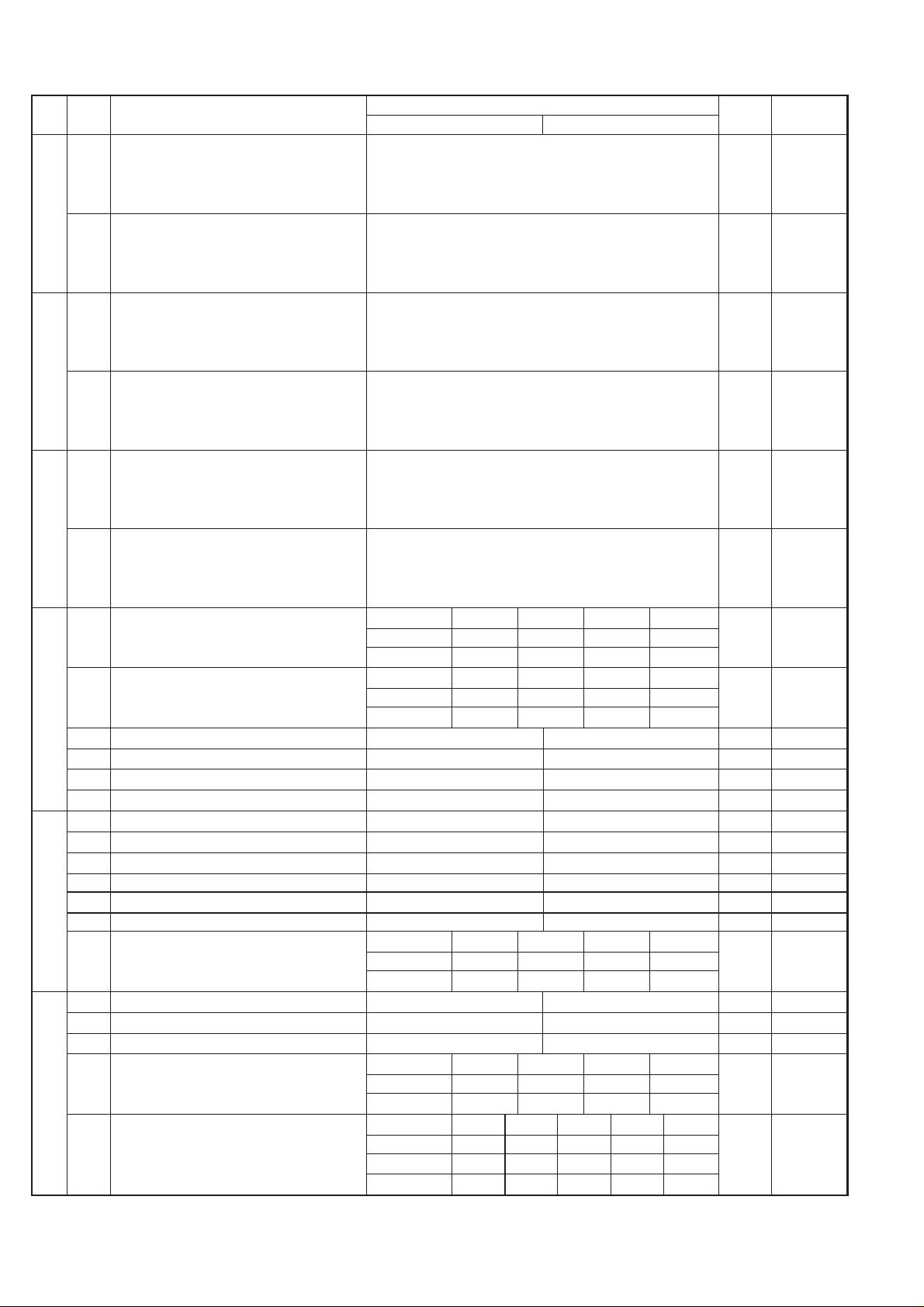
UX-460U
SW
NO.
SW
I4
SW
I5
SW
I6
SW
I7
SW
J1
SW
J2
DATA
NO.
1 AGC maximum gain (line) Binary input 0
2 (10 ~ 25 dB) (1 dB step) No. = 8 4 2 1 1
3 1 2 3 4 0
4 0 1 0 1 1
l
5 AGC maximum gain (Mic) Binary input 0
6 (10 ~ 25 dB) (1 dB step) No. = 8 4 2 1 0
7 5 6 7 8 0
8 0 0 0 0 0
1 AGC eref access code (line) Binary input 1
2 (-0 ~ -30 dB) (2 dB step) No. = 8 4 2 1 0
3 1 2 3 4 1
4 1 0 1 1 1
l
5 AGC eref access code (Mic) Binary input 1
6 (-0 ~ -30 dB) (2 dB step) No. = 8 4 2 1 1
7 5 6 7 8 0
8 1 1 0 1 1
1 AGC again adaptation threshold (line) Binary input 1
2 No. = 8 4 2 1 1
3 1 2 3 4 1
4 1 1 1 1 1
l
5 AGC again adaptation threshold (Mic) Binary input 1
6 No. = 8 4 2 1 1
7 5 6 7 8 1
8 1 1 1 1 1
AGC slew rate (line) Slow Normal Little fast Fast
1 No. 1 0 0 1 1 0
2 No. 2 0 1 0 1 1
AGC slew rate (Mic) Slow Normal Little fast Fast
3 No. 3 0 0 1 1 1
l
4 No. 4 0 1 0 1 1
5 Reserved 0
6 Reserved 0
7 Reserved 0
8 Reserved 0
1 Activity report print Automatic printout No printout when memory full 0 OPTION
2 Total communication hours and pages print No Yes 0
3 Sender’s phone number setting Cannot change Change allowed 0
4 Reserved 0
l
5 Reserved 0
6 Summer time setting No Yes 1 OPTION
Ringer volume Off Low Middle High OPTION
7 No. 7 0 0 1 1 1
8 No. 8 0 1 0 1 0
1 Reserved 0
2 Reserved 0
3 Polling key Yes No 0 OPTION
Handset receiver volume Middle Middle Middle High OPTION
4 No. 4 0 0 1 1 1
l
5 No. 5 0 1 0 1 0
Speaker volume (5 stages)
6 No. 6 0 0 0 0 1 0
7 No. 7 0 0 1 1 0 1
8 No. 8 0 1 0 1 0 0
ITEM
Switch setting and function
1
Very Low
Low Middle High
0
Very High
Initial
setting
Remarks
OPTION
2 – 10
Page 16

UX-460U
SW
NO.
SW
J3
SW
K1
SW
L1
DA T A
NO.
1 Automatic cover sheet Yes No 0 OPTION
Communication results printout E/T/M
(Transaction report)
2
3 No. 3 0 0 1100
l
4 No. 4 0 1 0100
5 Reserved 0
6 Reserved 0
7 Reserved 0
8 Reserved 0
1 Entering DIAG mode by pressing SPEED Yes No 0
key
2 Reserved 0
OGM / ICM output level Binary input
3 No. = 32 16 8 4 2 1 0
l
4 3 4 5 6 7 8 0
5 0 0 1 0 0 1 1
6 0
7 0
8 1
1 Reserved 0
2 Reserved 0
3 Reserved 0
4 Reserved 0
l
5 Cut off mode (COPY mode) Yes No 1 OPTION
6 A4 paper enable Enable Disable 0
7 LEGAL & LETTER paper enable Enable Disable 1
8 2 IN 1 Mode Yes No 0 OPTION
Paper set size LETTER LEGAL A4 OPTION
ITEM
No. 2 0 0 0011
Switch setting and function
1
Send only
Always No print Err only OPTION
0
Initial
setting
Remarks
1 No. 1 0 0 1 0
2 No. 2 0 1 0 0
SW
3 Automatic reduce of receive Auto 100 % 1 OPTION
l
4 Print contrast Light Normal 0 OPTION
L2
5
Reception reduction ratio in case of memory full
6 Reserved 0
7 Reserved 0
8 Reserved 0
1 Reserved 0
2 Reserved 0
3 Reserved 0
SW
4 Reserved 0
l
5 Reserved 0
M1
6 Reserved 0
7 Reserved 0
8 Reserved 0
1 Reserved 0
2 Reserved 0
3 Reserved 0
SW
4 Reserved 0
l
5 Reserved 0
M2
6 Reserved 0
7 Reserved 0
8 Reserved 0
100 % 93 % 0 OPTION
2 – 11
Page 17

UX-460U
• Soft switch function description
SW-A1 No. 1 Protect from echo
Used to protect from echo in reception.
SW-A1 No. 2 Forced 4800BPS reception
When line conditions warrant that receptions take place at 4800 BPS
repeatedly.
It may improve the success of receptions by setting at 4800BPS.
This improves the receiving document quality and reduces handshake
time due to fallback during training.
SW-A1 No. 3 Footer print
When set to "1", the date of reception, the sender machine No., and the
page No. are automatically recorded at the end of reception.
SW-A1 No. 4 Length limitation of copy/send/receive
Used to set the maximum page length.
To avoid possible paper jam, the page length is normally limited to 1
meter for copy or transmit, and 1.5 meters for receive.
It is possible to set it to "No limit" to transmit a long document, such as a
computer print form, etc. (In this case, the receiver must also be set to
no limit.)
SW-A1 No. 5 CSI transmission
(CSI TRANSMISSION) is a switch to set whether the machine sends or
does not send the signal (CSI signal) informing its own telephone No. to
the remote fax machine when information is received. When "nonsending"
is set, the telephone No. is not output on the remote transmitting machine if the remote transmitting machine has the function to display or
print the telephone No. of receiving machine, using this CSI signal.
SW-A1 No. 6 DIS receive acknowledgment during G3 transmission
Used to make a choice of whether reception of DIS (NSF) is acknowledged after receiving two DISs (NSFs) or receiving one DIS (two NSFs).
It may be useful for overseas communication to avoid an echo suppression problem, if set to 1.
SW-A1 No. 7 Non-modulated carrier for V29 transmission modem
Though transmission of a non-modulated carrier is not required for transmission by the V29 modem according to the CCITT recommendation, it
may be permitted to a send non-modulated carrier before the image
signal to avoid and echo suppression problem. It may be useful for overseas communication to avoid an echo suppression problem, if set to 1.
SW-A1 No. 8 EOL (End Of Line) detect timer
Used to make a choice of whether to use the 25-second or 13-second
timer for detection of EOL.
This is effective to override communication failures with some facsimile
models that have longer EOL detection.
SW-A2 No. 1 ~ No. 4 Modem speed
Used to set determine the initial modem speed. The default is 9600BPS.
It may be necessary to program it to a slower speed when frequent line
fallback is encountered, in order to save the time required for fallback
procedure.
SW-A2 No. 5 Sender’s information transmit
(SENDER’S INFORMATION TRANSMISSION) is a switch to set the
function to print the content of HEADER PRINT described in the passcode
list at the front end of receiver’s original when original is sent to the
remote machine.
If this switch is set to "NO", the HEADER PRINT is not output at the
receiving machine.
SW-A2 No. 6 H2 mode
Used to determine reception of H2 mode (15 sec transmission mode).
When set to OFF, H2 mode reception is inhibited even though the
transmitting machine has H2 mode function.
SW-A2 No. 7 Communication error treatment in RTN sending mode
(Reception)
Used to determine communication error treatment when RTN is sent by
occurrence of a received image error in G3 reception. When it is set to
"1", communication error is judged as no error.
SW-A2 No. 8 CNG transmission
When set to "0" , this model allows CNG transmission by pressing the
Start key in the key pad dialing mode. When set to "1", CNG transmission in the key pad dialing mode cannot be performed. In either case.
CNG transmission can be performed in the auto dial mode.
SW-A3 No. 1, No. 2 CED tone signal interval
For international communication, the 2100Hz CED tone may act as an
echo suppression switch, causing a communication problem.
Though SW-A3 No. 1 and No. 2 are normally set to 0, it should be changed
this time between the CED tone signal to eliminate the communication
problem caused by echo.
TX RX
CED
T
DIS
SW-A3 No. 3 MR Coding
MR Coding is enable.
SW-A3 No. 4 ~ No. 8 Reserved
Set to "0".
SW-A4 No. 1 ~ No. 5 Signal transmission level
Used to control the signal transmission level in the range of-0dB to31dB.
SW-A4 No. 6 Protocol monitor (Error print)
If set to "1", protocol is printed at communication error.
SW-A4 No. 7 Protocol monitor
Normally set to "0". If set to "1", communication can be checked, in case
of trouble, without using a G3 tester or other tools.
When communication FSK data transmission or reception is made, the
data is taken into the buffer. When communication is finished, the data is
analyzed and printed out. When data is received with the line monitor
(SW-A4 No. 8) set to "1" the reception level is also printed out.
SW-A4 No. 8 Line monitor
Normally set to "0". If set to "1", the transmission speed and the reception level are displayed on the LCD. Used for line tests.
SW-A5 No. 1, No. 2 Digital line equalization setting (Reception)
Line equalization when reception is to be set according to the line characteristics.
Setting should be made according to distance between the telephone
and the telephone company central switching station.
SW-A5 No. 3, No. 4 Reserved
Set to "0".
SW-A5 No. 5, No. 6 Digital cable equalizer setting
(Reception for Caller ID)
Line equalization when reception for CALLER ID is to be set according
to the line characteristics.
Setting should be made according to distance between the telephone
and the telephone company central switching station.
2 – 12
Page 18

UX-460U
SW-A5 No. 7 Error criterion
Used to select error criterion for sending back RTN when receiving image data.
SW-A5 No. 8 Anti junk fax check
When using the Anti junk fax function, set to "1".
SW-A6 No. 1 Auto gain control (MODEM)
When this mode is enabled, if the reception signal level is under 31dBm.
The modem itself controls the signal gain automatically.
SW-A6 No. 2 End buzzer
Setting this bit to 0 will disable the end buzzer (including the error buzzer/
on-hook buzzer).
SW-A6 No. 3 Disconnect the line when DIS is received in RX mode
Bit1= 0: When DIS signal is received during RX mode, the line is disconnected immediately.
Bit1= 1: When DIS signal is received during RX mode, the line is disconnected on the next tone.
SW-A6 No. 4 Equalizer freeze control (MODEM)
This switch is used to perform reception operation by fixing the equalizer control of modem for the line which is always in an unfavorable state
and picture cannot be received.
*Usually, the control is executed according to the state of line where
the equalizer setting is changed always.
SW-A6 No. 5 Equalizer freeze control 7200BPS only
Setting which specifies SW-A3 No. 6 control only in the condition of
7200BPS modem speed.
SW-A6 No. 6 CNG transmission in manual TX mode
When set to "1", fax transmit the CNG signal in case of manual
transmission mode (User press the START key after waiting the fax
answering signal from handset or speaker).
SW-A6 No. 7 Initial compression scheme for sharp fax in TX mode
When set to "0", if the other fax is Sharp model, fax transmit the document
by H2 mode. When set to "1", even if the other fax is Sharp model, fax
transmit the document by MR mode.
SW-A6 No. 8 Reserved
Set to "0".
SW-B1 No. 1 ~ No. 4 Recall interval
Choice is made for a redial interval for speed and rapid dial calls.
Used a binary number to program this. If set to 0 accidentally, 1 will be
assumed.
SW-B1 No. 5 ~ No. 8 Recall times
Choice is made as to how many redials there should be.
SW-B2 No. 1 Dialing pause (sec/pause)
Pauses can be inserted between telephone numbers of direct dial connection. Selection of 4 sec or 2 sec pause is available.
SW-B2 No. 2, No. 3 Reserved
Set to "0".
SW-B2 No. 4 Busy tone detection (after auto dial)
Used to set busy tone detection in auto dialing.
SW-B2 No. 5 Waiting time after dialing
This is time waiting for the opponent’s signals after dialing.
For the Switzerland version, the time is fixed to 90 seconds regardless
of this switch setting.
SW-B2 No. 6 ~ No. 8 Reserved
Set to "0".
SW-B3 No. 1 ~ No. 8 Reserved
Set to "0".
SW-B4 No. 1 Auto dial mode Delay timer of before line connect
Delay time between the dial key input and line connection under the
auto dial mode.
RAPID01 CML RELAY ON
DIALLING
0 : 0sec
SW-B4 No. 2 Auto dial mode Delay timer of after line connect
Delay time between the line connection and dial data output under the
auto dial mode.
RAPID01 CML RELAY ON
1 : 3sec
DIAL DATA
0 : 1.7sec
SW-B4 No. 3 Dial mode
When using the pulse dial, set to 1. When using the tone dial, set to 0.
SW-B4 No. 4 Pulse → Tone change function by
When setting to 1, the mode is changed by pressing the
pulse dial mode to the tone dial mode.
SW-B4 No. 5 ~ No. 8 Reserved
Set to "0".
SW-B5 No. 1 ~ No. 5 DTMF signal transmission level (Low)
The transmission level of DTMF signal is adjusted. (lower frequency)
00000: 0dBm
↓
11111: -15.5dBm (-0.5dBm x 31)
SW-B5 No. 6 ~ No. 8 Reserved
Set to "0".
SW-B6 No. 1 ~ No. 5 DTMF signal transmission level (High)
The transmission level of DTMF signal is adjusted. (higher frequency)
00000: 0dBm
↓
11111: -15.5 dBm (-0.5dBm x 31)
SW-B6 No. 6 ~ No. 8 Reserved
Set to "0".
SW-C1 No. 1, No. 2 Reading slice (Binary)
Used to determine the set value of reading density in standard/fine mode.
The standard setting is "00" (Factory setting is "00")
SW-C1 No. 3, No. 4 Reading slice (Half tone)
Used to determine the set value of reading density in half tone mode.
The standard setting is "00" (Factory setting is "00")
SW-C1 No. 5 Line density selection
Used to set the transmission mode which is automatically selected when
the Resolution key is not pressed. In the copy mode, however, the fine
mode is automatically selected unless the Resolution key is manually
set to another mode.
SW-C1 No. 6 Reserved
Set to "0".
SW-C1 No. 7 MTF correction in half tone mode
This allows selection of MTF correction (dimness correction) in the half
tone mode.
When "NO" (=1) is selected, the whole image becomes soft and mild.
However, clearness of characters will be reduced. Normally
set to "YES" (=0).
SW-C1 No. 8 Reserved
Set to "0".
1 : 3sec
key
key from the
2 – 13
Page 19

UX-460U
SW-D1 No. 1 ~ No. 4 Number of rings for auto receive
2S ring
When the machine is set in the auto receive mode, the number of rings
before answering can be selected. It may be set from one to four rings
using a binary number. Since the facsimile telephone could be used as
an ordinary telephone if the handset is taken off the hook, it should be
STANDARD
2S ring
programmed to the user’s choice. If the soft switch was set to 1, direct
connection is made to the facsimile. If a facsimile calling beep was heard
when the handset is taken off the hook, press the START key and put
1.5S ring
the handset on the hook to have the facsimile start receiving. If it was
set to 0 accidentally, receive ring is set to 1.
NOTE: If the machine is set to answer after a large number of rings, it
1S ring
may not be able to receive faxes successfully. If you have difficulty receiving faxes, reduce the number of rings to a maximum
of 6.
SW-D1 No. 5 Automatic switching manual to auto receive mode
This soft switch is used to select whether the machine should switch to
the auto receive mode after 5 rings in the manual receive mode or remain in the same way as SW-D1 No. 1, No. 2, No. 3 and No. 4 "0"1"0"1"(5
rings).
SW-D1 No. 6 ~ No. 8 Reserved
Set to "0".
SW-D2 No. 1 ~ No. 3 Distinctive ringing setting (Factory setting:
OFF) (PATTERN 4 and 5 are for CANADA only)
This function allows reception of services offered by USA and Canada
telephone companies in which the customer contracts with the telephone
company to have up to 4 telephone numbers (USA), or 6 telephone
numbers (Canada) established for one line.
Each telephone number is signalled by a different ringing pattern, and
RING
PATTERN 1
for USA
RING
PATTERN 2
for USA
RING
PATTERN 3
for USA
RING
PATTERN 4
for USA
RING
PATTERN 5
for CANADA
1.5S ring
0.8S
0.3S
0.2S
0.4S
0.2S 0.2S
1S
0.5S
0.8S
0.4S
1S
0.3S
0.2S
0.4S 0.8S
1S
1S 1S
the customer can allocate each number to a specific use.
0.25S
0.25S
0.2S
0.5S
0.5S
0.2S
0.25S
0.2S
0.25S
〈Example of use〉
Phone Number Intended Ring Pattern
Purpose
One phone line 555-1234 Voice Calls Standard
555-1235 Facsimile Calls Pattern 1
555-1236 Answering Pattern 2
Machine
555-1237 PC Modem Pattern 3
〈Distinctive Ringing Timing Specifications〉
1) USA
RING
PATTERN 6
for CANADA
RING
PATTERN 7
for CANADA
RING
PATTERN 8
for CANADA
RING
PATTERN 9
for CANADA
DISTINCTIVE RING → 1:RING PATTERN 1 → 2:RING PA TTERN 2
↑↓
5:OFF SETTING ← 4:STANDARD RING← 3:RING PATTERN 3
2) Canada
DISTINCTIVE RING → 1:RING PATTERN 1 → 2:RING PA TTERN 2
↑↓
7:OFF SETTING 3 :RING P A TTERN 3
↑↓
6:STANDARD RING ← 5:RING PATTERN 5 ← 4 :RING P A TTERN 4
• Ring Pattern
STANDARD has 5 ring patterns, and DISTINCTIVE has 9 patterns.
Ring patterns 1~4 for USA, and 5~9 for Canada.
SW-D2 No. 4 Reserved
Set to "0".
SW-D2 No. 5 Caller ID function
Used for Caller ID function.
SW-D2 No. 6, No. 7 CI off detection timer (Distinctive ring setting
off only)
Set the minimum time period of CI signal interruption which affords to be
judged as a CI OFF section.
AB
However, to make the setting procedure as easy as possible for
the user to understand, these patterns are grouped as follows:
〈Optional Setting〉
1) RING PATTERN 1 RING PATTERN
2) RING PATTERN 2 RING PATTERN
3) RING PATTERN 3 RING PATTERN
4) RING PATTERN 4 RING PATTERN
5) RING PATTERN 5 RING PATTERN
6) STANDARD RING
RING PATTERN
RING PATTERN
RING PATTERN
RING PATTERN
1
4
5
2
6
3
7
8
9
for USA
for USA
for Canada
for USA
for Canada
for USA
for Canada
for Canada
for Canada
SW-D2 No. 8 Caller ID detect during CI off
Detection of caller ID signal is performed as follows:
0: First CI OFF only
1: All of CI OFF
SW-E1 No. 1 ~ No. 8 Reserved
Set to "0".
SW-E2 No. 1 ~ No. 8 Reserved
Set to "0".
400msec
1
7) OFF SETTING
2S ring
3S ring
4S ring
0.5S
1S
0.5S
1S 0.5S
0.5S
0.5S0.5S
0.25S
4S ring
4S ring
4S ring
4S ring
4S ring
3S ring
0.5S0.5S
1S
6S
2000msec
2
2 – 14
Page 20

UX-460U
SW-F1 No. 1, No. 2 DTMF detect time
Used to set detect time of DTMF (Dual Tone Multi Frequency) used in
remote reception (5 ).
The longer the detect time is, the less the error detection is caused by
noises.
SW-F1 No. 3 Protection of remote reception (5
Used to set the function of remote reception (5
the remote reception function is disabled.
SW-F1 No. 4 Remote reception with GE telephone
(Corresponding to TEL made by GE) P. B. X.
"1": Compatible with TEL mode by GE
"0": Not compatible
) detect
). When set to "1",
• When sending (5 ) for remote reception with a GE manufactured
telephone remote reception may not take place because of special
specifications in their DTMF.
To overcome this, a soft SW is provided to change the modem set-
ting to allow for remote reception.
• If this soft SW is set to "1", other telephone sets may be adversely
affected.
SW-F1 No. 5 ~ No. 8 Remote operation code figure by external TEL
(0 ~ 9)
Remote operation codes can be changes from 0 through 9. If set to
greater than 9, it defaults to 9. The "5
Ex-7 (Default: 5 )
SW-F2 No. 1 CNG detection in STAND-BY mode
When setting to "1", the CNG signal detection function during standby
stops.
SW-F2 No. 2, No. 3 Number of CNG detect (AM mode)
Used for detection of CNG in 1 to 4 pulses.
SW-F2 No. 4, No. 5 Number of CNG (STAND-BY mode)
Used for detection of CNG in 1 to 4 pulses.
SW-F2 No. 6 ~ No. 8 Reserved
Set to "0".
SW-G1 No. 1 ~ No. 8 Reserved
Set to "0".
SW-G2 No. 1 ~ No. 8 Reserved
Set to "0".
SW-G3 No. 1 ~ No. 8 Reserved
Set to "0".
SW-H1 No. 1 Busy tone detection ON/OFF time (Lower duration)
The initial value of detection is set according to electric condition.
The set value is changed according to the local switch board. (Erro-
neous detection of sound is reduced.)
Normally the upper limit is set to 900msec, and the lower limit to 200msec.
If erroneous detection is caused by sound, etc., adjust the detection
range.
The lower limit can be set in the range of 350msec to 200msec.
SW-H1 No. 2 Busy tone detection ON/OFF time (Upper duration)
Similarly to SW-H1 No. 1, the set value can be varied.
The upper limit can be set in the range of 650msec to 900msec.
SW-H1 No. 1 SW-H1 No. 2 Detection range
0 0 200msec ~ 900msec
0 1 200msec ~ 650msec
1 0 350msec ~ 900msec
1 1 350msec ~ 650msec
" is not changed.
SW-H1 No. 3 Reserved
Set to "0".
SW-H1 No. 4 Busy tone continuous sound detect time
Set detecting time busy tone for 5 seconds or as is PTT.
SW-H1 No. 5 Busy tone detect continuation sound detect during
OGM
Used to detect the continuous tone of specific frequency during OGM
output.
SW-H1 No. 6 Busy tone detect continuation sound detect
(during ICM: for internal A.M.)
Used to select detection of the continuous sound of certain frequency.
SW-H1 No. 7 Busy tone detect intermittent sound detect during
OGM
Used to detect the intermittent tone of specific frequency during OGM
output.
SW-H1 No. 8 Busy tone detect intermittent sound detect
(during ICM: for internal A.M.)
Used to select detection of the intermittent sound of certain frequency.
SW-H2 No. 1, No. 2 Busy tone detection pulse number
Used to set detection of Busy tone intermittent sounds.
SW-H2 No. 3 Fax switching when A.M. full
If the answering machine’s memory (tape) is full and there is no response, the machine automatically switches to Fax reception.
SW-H2 No. 4 Busy tone detect continuation sound detect frequency
Set detecting frequency of busy tone continuation sound for 320 ~ 570
Hz of 320 ~ 460 Hz.
SW-H2 No. 5, No. 6 Reserved
Set to "0".
SW-H2 No. 7 AM OGM announce only mode
If this switch is set to 1, the machine is not recording ICM.
(disconnect the line after OGM output)
SW-H2 No. 8 Reserved
Set to "0".
SW-I1 No. 1, No. 2 ICM recording time
Used to select the incoming message recording time among 15sec/
30sec/60sec/4min.
SW-I1 No. 3, No. 4 A.M. quiet time 1
Used to select four kinds of no sound time (2 sec ~ 5 sec) after reception
in the T.A.D mode until OGM is output.
Reception
OGM output ICM recording
2 sec~ 5 sec ( SW-I1No. 3, No. 4)
SW-I1 No. 5, No. 6 A.M. quiet time 2
Used to select four kinds of no sound time (0 sec ~ 3 sec) after OGM
output the T.A.D mode until ICM recording is started.
Reception
OGM output ICM recording
0 sec~3 sec (SW-I1 No. 5, No. 6)
SW-I1 No. 7 key input buzzer on/off switch (T wo way recording mode)
Used to turn ON/OFF key input buzzer in the TWO-WA Y recording mode.
SW-I1 No. 8 CPC signal detection
Used to turn ON/OFF the CPC (Calling Party Control) signal detection.
SW-I2 No. 1 ~ No. 5 A.M. quiet detect time
Used to set no sound time (0 sec - 32 sec) during the T.A.D. mode
operation.
2 – 15
Page 21

UX-460U
SW-I2 No. 6, No. 7 CPC detection time
Used to set the CPC (Calling Party Control) signal detect time.
SW-I2 No. 8 Reserved
Set to "0".
SW-I3 No. 1, No. 2 Reserved
Set to "0".
SW-I3 No. 3 Two way record function
If this switch is set to "1", machine doesn’t work two way recording
function.
SW-I3 No. 4 Toll saver
Used to turn on the toll saver function. If it is off, the reception frequency
in the AM mode is indentical with that in the FAX mode.
SW-I3 No. 5 ~ No. 7 Reserved
Set to "0".
SW-I3 No. 8 Transfer dial recall
If this switch is set to "1", machine disable redial in Transfer function.
SW-I4 No. 1 ~ No. 4 AGC maximum gain (Line)
(10~25dB) (1 dB step)
The AGC Maximum Gain limits the gain applied by the AGC. Message
with average energy below the AGC Energy Reference Level will have
their average energy level increased by no more than the AGC Maximum
Gain. The AGC Maximum Gain should average energy of the message
with the lowest average energy to the AGC Energy Reference Level.
SW-I4 No. 5 ~ No. 8 AGC maximum gain (Mic)
(10~25dB) (1 dB step)
The AGC Maximum Gain limits the gain applied by the AGC. Message
with average energy below the AGC Energy Reference Level will have
their average energy level increased by no more than the AGC Maximum
Gain. The AGC Maximum Gain should average energy of the message
with the lowest average energy to the AGC Energy Reference Level.
SW-I5 No. 1 ~ No. 4 AGC eref access code (Line)
(-0~-30dB) (2 dB step)
The AGC Energy Reference Level controls the playback level. Any
message having average speech energy above the energy reference
level has its playback level attenuated, and any level has its playback
level increased. If the playback level is too high (low), then decreasing
(increasing) the AGC energy Reference level will achieve the desired
level.
SW-I5 No. 5 ~ No. 8 AGC eref access code (Mic)
(-0~-30dB) (2 dB step)
The AGC Energy Reference Level controls the playback level. Any
message having average speech energy above the energy reference
level has its playback level attenuated, and any level has its playback
level increased. If the playback level is too high (low), then decreasing
(increasing) the AGC energy Reference level will achieve the desired
level.
SW-I6 No. 1 ~ No. 4 AGC gain adaptation threshold (Line)
The AGC adjusts the amount of gain applied to the incoming message
only when the average energy exceeds the AGC Gain Adaptation
Threshold. The AGC Gain Adaptation Threshold prevents message
background noise from corrupting the gain provided that the AGC Gain
Adaptation Threshold is greater than the background noise energy. In
the event that a message has background noise energy greater than
the AGC Gain Adaptation Threshold, the AGC Gain can be no greater
than the AGC Maximum Gain. Note that the AGC Gain Adaptation
Threshold must always be greater than the RPACS VOX Turn-On
Threshold.
SW-I6 No. 5 ~ No. 8 AGC gain adaptation threshold (Mic)
The AGC adjusts the amount of gain applied to the incoming message
only when the average energy exceeds the AGC Gain Adaptation
Threshold. The AGC Gain Adaptation Threshold prevents message
background noise from corrupting the gain provided that the AGC Gain
Adaptation Threshold is greater than the background noise energy. In
the event that a message has background noise energy greater than
the AGC Gain Adaptation Threshold, the AGC Gain can be no greater
than the AGC Maximum Gain. Note that the AGC Gain Adaptation
Threshold must always be greater than the RPACS VOX Turn-On
Threshold.
SW-I7 No. 1, No. 2 AGC slew rate (Line)
The AGC Slew Rate controls the convergence of the message playback
level to the desired playback level. A large slew rate will allow faster
convergence and a small slew rate will allow slower convergence.
SW-I7 No. 3, No. 4 AGC slew rate (Mic)
The AGC Slew Rate controls the convergence of the message playback
level to the desired playback level. A large slew rate will allow faster
convergence and a small slew rate will allow slower convergence.
SW-I7 No. 5 ~ No. 8 Reserved
Set to "0".
SW-J1 No. 1 Activity report print
This soft switch is used to select: whether or not to print out the activity
report when the memory is full. An activity report can be printed when
the following key entry command is made.
"FUNCTION", "2", "#", "START"
After producing the activity report, all the data in the memory will be
cleared.
When the switch function is set to "0" (no), the data in the memory will
be deleted from the oldest as it reaches the maximum memory capacity.
SW-J1 No. 2 Total communication hours and pages print
Used to make a choice of whether the total communication time and
pages are recorded in the activity report.
SW-J1 No. 3 Sender’s phone number setting
Used to make a choice of whether the registered sender’s phone number
can be changed or not. If the switch is set to "1", new registration of the
sender’s phone number is disabled to prevent accidental wrong input.
SW-J1 No. 4, No. 5 Reserved
Set to "0".
SW-J1 No. 6 Summer time setting
This is used to set YES/NO of automatic clock adjustment for European
Summer time.
SW-J1 No. 7, No. 8 Ringer volume
Used to adjust ringing volume.
SW-J2 No. 1, No. 2 Reserved
Set to "0".
SW-J2 No. 3 Polling key
If this switch is set to 1, the last of Rapid key works as polling key.
SW-J2 No. 4, No. 5 Handset receiver volume
Used to adjust sound volume from a handset receiver volume.
SW-J2 No. 6 ~ No. 8 Speaker volume (5 stages)
Used to adjust sound volume from a speaker.
SW-J3 No. 1 Automatic cover sheet
The machine automatically generates a cover sheet and sends it as the
last page of each transmission.
2 – 16
Page 22

SW-J3 No. 2 ~ No. 4 Communication result printout (Transaction
report)
Every communication, the result can be output. As usual, it is set to print
the timer sending communication error alone. If No. 2: 0 No. 3: 1 No. 4:
0 are set, printing is always on (printed even if it is normally ended).
000: Error, timer and memory sending/receiving
001: Sending
010: Continuous printing
011: Not printed
100: Communication error
SW-J3 No. 5 ~ No. 8 Reserved
Set to "0".
SW-K1 No. 1 Entering DIAG mode by pressing SPEED key
A bit which is used in the production process only . When the SPEED key
is pressed, the switch is changed from the stand-by state to the DIAG
mode.
SW-K1 No. 2 Reserved
Set to "0".
SW-K1 No. 3 ~ No. 8 OGM/ICM output level
Used to control OGM and ICM output level.
SW-L1 No. 1 ~ No. 4 Reserved
Set to "0".
SW-L1 No. 5 Cut off mode (COPY mode)
Whether the excessive part is printed on the next recording paper or
discarded is selected to copy a document which is longer than the recording paper.
SW-L1 No. 6 A4 Paper enable
The use of recording paper of A4 is enabled.
SW-L1 No. 7 LEGAL and LETTER paper enable
The use of recording paper of LEGAL and LETTER is enabled.
SW-L1 No. 8 2 IN 1 mode
A function to print transmitted data of two pages on one sheet.
SW-L2 No. 1, No. 2 Paper set size
At present size of the recording paper.
SW-L2 No. 3 Automatic reduce of receive
If set to 1, it is reduced automatically when receiving.
SW-L2 No. 4 Print contrast
0: Normal
1: Light
SW-L2 No. 5 Reception reduction ratio in case of memory full
This model is designed so that the print is started according to the setting
of SW-L2 No.3 when reception of one page is completed. However, if
the memory is filled with data before completion of reception of one
page, the print is started with the reduction ratio which is set with this
switch.
SW-L2 No. 6 ~ No. 8 Reserved
Set to "0".
SW-M1 No. 1 ~ No. 8 Reserved
Set to "0".
SW-M2 No. 1 ~ No. 8 Reserved
Set to "0".
UX-460U
2 – 17
Page 23

UX-460U
y
[3] Troubleshooting
Refer to the following actions to troubleshoot any of the problems mentioned
in 1-4.
[1] A communication error occurs.
[2] Image distortion produced.
[3] Unable to do overseas communication.
[4] Communication speed slow due to FALLBACK.
• Increase the transmission level SOFT SWITCH A4-1, 2, 3, 4, 5.
May be used in case [1] [2] [3].
• Decrease the transmission level SOFT SWITCH A4-1, 2, 3, 4,
5. May be used in case [3].
TO: A TT : Ref.No. :
CC: ATT: Date :
FM: Dept :
***** Facsimile communication problem *****
From: Mr. Fax Tel No.:
Our customer Name T el No.
Address Fax No.
Contact person Model name
Other party Name Tel No.
Address Fax No.
Contact person Model name
Problem mode Line: Domestic / international Model: G3 Phase: A, B, C, D.
Reception / Transmission
Frequency: % ROM version:
Confirmation
item
Our customer
Automatic reception / Manual reception
Automatic dialing / Manual dialing / Others
B1
B2
• Apply line equalization SOFT SWITCH A5-1, 2.
May be used in case [1] [2] [3] [4].
• Slow down the transmission speed SOFT SWITCH A2-1, 2, 3,
4. May be used in case [2] [3].
• Replace the TEL/LIU PWB.
May be used in all cases.
• Replace the control PWB.
May be used in all cases.
* If transmission problems still exist on the machine, use the following
format and check the related matters.
Sign :
Other party
Please mark problem with an X.
No problem is: 0.
A1 A2 B1 B2 C1 C2 D1 D2 E1 E2
Ref.No.:
Date:
A1 A2
Our service
Comment
Countermeasure
**** Please attach the G3 data and activity report on problem. ****
* Please complete this report before calling the “TAC” hotline if problem still occurs.
C1 D2
C2 D1
E1
E2
Other part
's service
Transmission level setting is ( ) dB at our
customer
Transmission level ( ) dBm
Reception level ( ) dBm
By level meter at B1 and B2
2 – 18
Page 24

[4] Error code table
1. Communication error code table
G3 Transmission
Code Final received signal Error Condition (Receiver side)
0 Incomplete signal frame Cannot recognize bit stream after flag
1 NSF, DIS Cannot recognize DCS signal by echo etc.
Cannot recognize NSS signal (FIF code etc)
2 CFR Disconnects line during reception (carrier missing etc)
3 FTT Disconnects line by fall back
4 MCF Disconnects line during reception of multi page
Cannot recognize NSS, DCS signal in the case of mode change
5 PIP or PIN The line is hung up without replying to telephone request from the receiving party.
6 RTN or RTP Cannot recognize NSS, DCS signal after transmit RTN or RTP signal.
7 No signal or DCN No response in receiver side or DCN signal received* (transmitter side)
8 − Owing to error in some page the error could not be corrected although the specified number of
error retransmissions were attempted.
11 − Error occurred after or while reception by the remote (receiving) machine was revealed to be
impossible.
12 − Error occurred just after fallback.
13 − Error occurred after a response to retransmission end command was received.
UX-460U
G3 Reception
Code Final received signal Error Condition (Receiver side)
0 Incomplete signal frame Cannot recognize bit stream after flag
1 NSS, DCS Cannot recognize CFR or FTT signal
Disconnects line during transmission (line error)
2 NSC, DTC Cannot recognize NSS signal (FIF code etc)
3 EOP Cannot recognize MCF, PIP, PIN, RTN, RTP signal
4 EOM Cannot recognize MCF, PIP, PIN, RTN, RTP signal in the case of mode change
5 MPS The line is hung up without replying to communication request.
6 PR1-Q Cannot recognize PIP, PIN signal in the case of T ALK request
7 No signal or DCN No response in transmitter (cannot recognize DIS signal) or DCN signal received* (receiver side)
8 − Error occurred upon completion of reception of all pages.
9 − Error occurred when mode was changed or Transmission/Reception switching was performed.
10 − Error occurred during partial page or physical page reception.
11 − Error occurred after or during inquiry from the remote (transmitting) machine as to whether
reception is possible or not.
12 − Error occurred during or just after fallback.
13 − Error occurred after the retransmission end command was received.
2 – 19
Page 25

UX-460U
CHAPTER 4. DIAGRAMS
PM
IMAGE
SENSOR
PM
SENSOR
DOCUMENT
FRONT SENSOR
CONTACT
HEAD
THERMAL
P-IN
SENSOR
PE
SENSOR
DRIVER
INTERRUPT
1CHIP FAX ENGINE (FC100-M)
CPU I/F
CIS I/F
CONTROLLER
TIMER
ROM
2Mbit
MOTOR I/F
TIMER
WATCHDOG
THERMAL
SENSOR I/F
RTC
32kHz
CLOCK
CPU
RELAY
HEAD I/F
FILM SENSOR
SIO
BZ
LCD
PANEL
PANEL
OPERATION
OPERATION
PANEL I/F
PIO
+5V +24V
STABILIZER
REGULATOR
PWB UNIT
POWER SUPPLY
RECTIFIER
TRANSFORMER
TEL/LIU
PWB UNIT
TRANS
DIODE
SURGE
RECTIFIER
FILTER
ABSORBER
24MHz
CLOCK
CONTROL PWB UNIT
[1] Block diagram
1Mbit
SRAM
FLASH
MEMORY
512k x 8bit
MODEM
RFX96V24
VBT
INV
CLOCK
19.66MHz
RESET IC
AMPLIFIER/
BLOCK
SELECT
SIGNAL
4 – 1
AMPLIFIER
SPEAKER
AMPLIFIER
SPEAKER
AMPLIFIER
AMPLIFIER
HANDSET
TRANSFORMER
CML
FILTER
SURGE
PROTECT/
LINE
CI
EXT.TEL
Page 26

[2] Wiring diagram
4 – 2
FG
THERMAL HEAD
CONTACT IMAGE SENSOR
LCD UNIT
14
CNLCD
OPERATION
PANEL PWB
NUIT
CNPN
TX/RX MOTOR
16
7
15
CNTH
CONTROL PWB UNIT
CNCIS
CNPN CNSP
CAM SW
26
CNCSWCNMT
SPEAKER
HANDSET
MJTEL
MJ1/2
14
TEL LINE
EXTERNAL LINE
TEL/LIU
PWB UNIT
CNLIUA
8
CNPW
FG
2
CNLIU
CN2
ARG
POWER SUPPLY
PWB UNIT
FG
AC CORD
UX-460U
Page 27

UX-460U
CI
TELIN
TELOUT
TELMUTE
123456789
CNLIUCNLIUA
123456789
CI
TELIN
TELOUT
TELMUTE
TPAD
TPBD
TPAD
TPBD
VMT
TPAD
VMT
TPAD
TPBD
12345
CNMT
12345
TPBD
TEL/LIU
PE
HS
PE
HS
VMT
6
6
VMT
PWB
PIN
RHS
PIN
RHS
VTH
123456789
CNTH
123456789
VTH
+5V
CML
RXIN
TXOUT
1011121314
1011121314
+5V
CML
RXIN
TXOUT
VTH
STRB1
STRB2
VTH
STRB1
STRB2
THI
THI
DG
DG
+24V
+24V
N.C.
N.C.
MGMGMG
+5V
10111213141516
10111213141516
MGMGMG
+5V
STRB3
STRB4
STRB3
STRB4
CN2
CNPW
LATCH
LATCH
PWB
POWER
SUPPLY
+24V
+24V
+24V
+24V
VTH
VTH
DG
+24VA
DG
+24VA
MG
MG
1234567
1234567
MG
MG
PCLK
DATA
PCLK
DATA
DG
+5V
8
8
DG
+5V
DG
KEN2A
KEN1A
KEN2A
KEN1A
DG
DG
DG
KEN4A
KEN3A
123456789
123456789
CNPN CNPN
KEN4A
KEN3A
+5V
ORGSNS
+5V
ORGSNS
CAM
SWITCH
DG
CSW
1
2
1
2
CNCSW
DG
CSW
E
SEN4
FRSNS
1011121314
1011121314
E
SEN4
FRSNS
SEN0
SEN1
SEN0
SEN1
SP+
1
1
CNSP
SP+
SEN2
SEN3
15
15
SEN2
SEN3
SPEAKER
SP-
2
2
SP-
CNCIS
PWB
CONTROL
øT
VO
DG
+5V
GLED
CISCLK
1234567
1234567
øT
VO
DG
+5V
GLED
CISCLK
+24V
+24V
TX/RX
MOTOR
[3] Point- to-point diagram
HEAD
THERMAL
4 – 3
PWB
PANEL
OPERATION
CIS
Page 28

UX-460U
CHAPTER 5. CIRCUIT DESCRIPTION
[1] Circuit description
1. General description
The compact design of the control PWB is obtained by using ROCKWELL fax engine in the main control section and high density printing of
surface mounting parts. Each PWB is independent according to its function as shown in Fig. 1.
2. PWB configuration
TEL/LIU
PWB
CIS
CONTROL
LCD
PWB
PANEL
PWB
1) Control PWB
The control PWB controls peripheral PWBs, mechanical parts, transmission, and performs overall control of the unit.
This machine employs a 1-chip modem (RFX96V24) which is in-stalled
on the control PWB.
2) TEL/LIU PWB
This PWB controls connection of the telephone line to the unit.
3) Power supply PWB
This PWB provides voltages of +5V and +24V to the other PWBs.
4) Panel PWB
The panel PWB allows input of the operation keys.
PWB
TX/RX
MOTOR
Fig. 1
POWER
SUPPLY
PWB
AC CORD
3. Operational description
Operational descriptions are given below:
• Transmission operation
When a document is loaded in standby mode, the state of the document sensor is sensed via the 1 chip fax engine (FC100M). If the
sensor signal was on, the motor is started to bring the document into
the standby position. With depression of the START key in the offhook state, transmission takes place.
Then, the procedure is sent out from the modem and the motor is
rotated to move the document down to the scan line. In the scan
processor, the signal scanned by the CIS is sent to the internal image processor and the AD converter to convert the analog signal into
binary data. This binary data is transferred from the scan processor
to the image buffer within the RAM and encoded and stored in the
transmit buffer of the RAM. The data is then converted from parallel
to serial form by the modem where the serial data is modulated and
sent onto the line.
• Receive operation
There are two ways of starting reception, manual and automatic.
Depression of the START key in the off-hook mode in the case of
manual receive mode, or CI signal detection by the LIU in the automatic receive mode.
First, the FC100M controls the procedure signals from the modem to
be ready to receive data. When the program goes into phase C, the
serial data from the modem is converted to parallel form in the modem interface of the 1 chip fax engine (FC100M) which is stored in
the receive buffer of the RAM. The data in the receive buffer is decoded software-wise to reproduce it as binary image data in the image buffer. The data is DMA transferred to the recording processor
within the FC100M which is then converted from parallel to serial
form to be sent to the thermal head. The data is printed line by line by
the FC100M which is assigned to control the motor rotation and strobe
signal.
• Copy operation
T o make a copy on this facsimile, the COPY key is pressed when the
machine is in stand-by with a document on the document table and
the telephone set is in the on-hook state.
First, depression of the COPY key advances the document to the
scan line. Similar to the transmitting operation, the image signal from
the CIS is converted to a binary signal in the DMA mode via the 1
chip fax engine (FC100M) which is then sent to the image buffer of
the RAM. Next, the data is transferred to the recording processor in
the DMA mode to send the image data to the thermal head which is
printed line by line. The copying takes place as the operation is repeated.
5) LCD PWB
This PWB controls the LCD display.
5 – 1
Page 29

UX-460U
[2] Circuit description of control PWB
1. General description
Fig. 2 shows the functional blocks of the control PWB, which is composed of 5 blocks.
MAIN CONTROL BLOCK
(3) ROM
MODEM BLOCK
(1) FC100M
(4) SRAM
(5) FLASH
MEMORY
Fig. 2 Control PWB functional block diagram
2. Description of each block
(1) Main control block
The main control block is composed of ROCKWELL 1 chip fax engine
(FC100M), ROM (2Mbit), SRAM (1Mbit), FLASH MEMORY (512Kbit)
and Modem (RFX96V24).
Devices are connected to the bus to control the whole unit.
1) FC100M (IC8) : pin-144 QFP (FAX CONTROLLER)
2) RFX96V24 (IC5) : pin-100 QFP (MODEM)
The FAXENGINE Integrated Facsimile Controllers.
FC100M, contains an internal 8 bit microprocessor with an external 2
Mbyte address space and dedicated circuitry optimized for facsimile
image processing and facsimile machine control and monitoring.
(2) MODEM
3) 27C020 (IC4): pin-32 DIP (ROM)
EPROM of 2Mbit equipped with software for the main CPU.
4) W24010S-70LE (IC1): pin-32 SOP (SRAM)
Line memory for the main CPU system RAM area and coding/decoding
process. Used as the transmission buffer.
Memory of recorded data such as daily report and auto dials. When the
power is turned off, this memory is backed up by the lithium battery.
5) KM29W040T (IC2): pin-44 TSOP (FLASH MEMORY)
A 512K × 8 bit NAND FLASH MEMORY to store the voice and image
data when using memory functions.
MIRQN
A[23:0]
D[7:0]
RDN
WRN
ROMCSN
CSN[1:0]
MCSN
SYNC
REGDMA
WAITN
RASN
CASN[1:0]
DWRN
TONE
GPIO[0]
GPIO[1]/SASTXD
GPIO[2]/SASRXD
GPIO[3]/SASCLK
GPIO[4]/CPCIN
GPIO[5]/SSCLK2
GPIO[6]/SSTXD2
GPIO[7]/SSRXD2
GPIO[8]/FWRN
GPIO[9]/FRDN
GPIO[10]/SSSTAT2
GPIO[11]/BE/SERINP
GPIO[12]/CS2N
GPIO[13]/CS3N
GPIO[14]/CS4N
GPIO[15]/CS5N
GPIO[16]/IRQ8
GPIO[17]/IRQ5N
GPIO[18]/IRQ9N
GPIO[19]/RDY/SEROUT
GPIO[20]/ALTTONE
SM[3:0]/GPO[7:4]
PM[3:0]/GPO[3:0]
START
CLK1
CLK1N
CLK2
VIDCTL0/FCS1N
VIDCTL1/FCS2N
EXTERNAL CPU BUS
GENERAL I/O
TONE/ALTTONE
GPIO
CALLING PARTY
CONTROL
AUTOBAUD
SYNC-ASYNC SASIF
SYNC SERIF 2
FLASH MEMORY IF
AUTOBAUD
SCANNER CONTROL & VIDEO PROCESSING
+VREF
–VREF
VIN
8-BIT PADC
CCD/CIS SCANNER
5 ms,A4/B4 LINES
SHADING CORRECTION(1:1,1:8)
DITHERING
MULTILEVEL B4-A4 REDUCTION
ERROR DIFFUSION
MTF
2.6kBYTE VIDEO RAM
PWR/GND TEST
BUS INTERFACE
DRAM CONTROL
INTERNAL & EXTERNAL BUS CONTROL
INTERNAL & EXTERNAL DECODE
DMA CONTROLLER
BI-LEVEL RESOLUTION
CONVERSION
PROGRAMMABLE
REDUCTION &
EXPANSION
OPIF INPUTS
OPI[0]/GPIO[21]/SSRXD1
OPI[1]/GPIO[22]/SSSTAT1
OPI[2]/GPIO[23]/SSCLK1
OPI[3]/GPIO[24]
Fig. 3
MC24 CPU CONTROL IF
MC24 MEGACELL(8BIT DATA,24BIT ADDRESS)
WATCHDOG TIMER
REAL TIME CLOCK
CRYSTAL OSCILLATOR
BATTERY BACK-UP CIRCUIT
INTERRUPT CONTROLLER
CPU BUS
OPERATOR PANEL IF
32 KEYS
8 LEDS
LCD MODULE
MOTOR POWER
CONTROL RINGER
SYNC SERIF 1
INTERNAL CPU BUS
T.4/T.6 CODEC
MH,MR,MMR
HARDWARE,ALTERNATE
COMPRESSION &
DECOMPRESSION
THERMAL PRINTER IF
5 ms LINE TIME
A4/B4 LINES
TPH ADC
4 STROBE TPH
LATCHLESS TPH
EXTEMAL DMA I/F
DMA BUS
OPIF OUTPUTS
LEDCTL/GPO[16]
LCDCS/GPO[17]
OPO[0]/GPO[8]/SINPWR CTRL
OPO[1]/GPO[9]/PMPWR CTRL
OPO[2]/GPO[10]/RINGER
OPO[3]/GPO[11]
OPO[4]/GPO[12]/SSTXD1
OPO[5]/GPO[13]
OPO[6]/GPO[14]
OPO[7]/GPO[15]
WRPROTN
SYSCLK
TSTCLK
DEBUGN
RESETN
XIN
XOUT
PWRDWNN
BATRSTN
SEE
"OPIF
OUTPUTS"
BELOW
SEE
"OPIF
INPUTS"
BELOW
THADIN
PCLK
PDAT
PLAT
STRB[3:0]
STRBPOL
5 – 2
Page 30

FC100M (IC8) Terminal descriptions
Pin Name Pin No. I/O
MIRQn 135 I HU − Modem interrupt, active low. (Hysteresis In, Internal Pullup.)
SYSCLK 133 I H − System clock. (Hysteresis In.)
TSTCLK 130 O − 123XT Test clock.
A[23:0] [1:6][8:13] O TU 123XT Address bus (24-bit).
D[7:0] [136:139] I/O TU 123XT Data bus (8-bit).
RDn 128 O − 123XT Read strobe.
WRn 127 O − 123XT Write strobe.
ROMCSn 120 O − 123XT ROM chip select.
CS1n 122 O − 123XT I/O chip select.
CS0n 57 O − 123XT SRAM chip select. (Battery powered.)
MCSn 121 O − 123XT Modem chip select.
SYNC 126 O − 123XT Indicates CPU op code fetch cycle (active high).
REGDMA 124 O − 123XT Indicates REGSEL cycle and DMA cycle.
WAITn 125 O − 123XT Indicates current TSTCLK cycle is a wait state or a halt state.
RASn 113 O − 123XT DRAM row address select. (Battery powered.)
CAS[1:0]n [111:112] O − 123XT DRAM column address select. (Battery powered.)
DWRn 109 O − 123XT DRAM write. (Battery powered.)
DEBUGn 129 I HU − External non-maskable input (NMI).
RESETn 131 I/O HU 2XO FC100/FC200 Reset.
TEST 58 I C − Sets Test mode (Battery powered).
XIN 59 I OSC − Crystal oscillator input pin.
XOUT 60 O − OSC Crystal oscillator output pin.
PWRDWNn 62 I H −
BATRSTn 61 I H − Battery power reset input.
WRPROTn 110 O − 1XC
START 101 O − 2XS Scanner shift gate control.
CLK1 100 O − 2XS Scanner clock.
CLK1n 99 O − 2XS Scanner clock-inverted.
CLK2 98 O − 2XS Scanner reset gate control (or clock for CIS scanner).
FCS1n/VIDCTL0 96 O − 2XT Flash memory chip select or Video Control signal.
FCS2n/VIDCTL1 97 O − 2XT Flash memory chip select or Video Control signal.
PCLK/DMAACK 29 O − 3XC Thermal Print Head (TPH) clock, or external DMAACK.
PDAT 30 O − 2XP Serial printing data (to TPH).
PLAT 31 O − 3XP TPH data latch.
STRB[3:0] [33:36] O − 1XP Strobe signals for the TPH.
STRBPOL/DMAREQ
OPO[0]/GPO[8]/ 47 O − 2XL Keyboard/LED strobe [0] or GPO[8] or Scan Motor Power Control
SMPWRCTRL
OPO[1]/GPO[9]/ 46 O − 2XL Keyboard/LED strobe [1] or GPO[9] or Print Motor Power Control
PMPWRCTRL
OPO[2]/GPO[10]/ 44 O − 2XCT Keyboard/LED strobe [2] or GPO[10] or RINGER
RINGER
OPO[3]/GPO[11] 43 O − 2XL Keyboard/LED strobe [3] or GPO[11]
OPO[4]/GPO[12]/ 42 O − 2XL Keyboard/LED strobe [4] or GPO[12] or SSTXD1 (for SSIF1)
SSTXD1
OPO[5]/GPO[13] 40 O − 2XL Keyboard/LED strobe [5] or GPO[13]
OPO[6]/GPO[14] 39 O − 2XL Keyboard/LED strobe [6] or GPO[14]
OPO[7]/GPO[15] 38 O − 2XL Keyboard/LED strobe [7] or GPO[15]
OPI[0]/GPIO[21]/ 52 I/O HU 2XC (Pullup, Hysteresis In) Keyboard return [0] or GPIO[21] or SSRXD1
SSRXD1 (for SSIF1)
OPI[1]/GPIO[22]/ 51 I/O HU 2XC (Pullup, Hysteresis In) Keyboard return [1] or GPIO[22] or SSSTAT1
SSSTAT1 (for SSIF1)
[15:20][22:27]
[141:144]
37 I C − Sets strobe polarity, active high/low or external DMA request.
Input Output Pin Description
Type Type (Note: Active low signals have an "n" pin name ending.)
CPU Control Interface
Bus Control Interface
Prime Power Reset Logic and Test
Battery Power Control and Reset Logic
Used by external system to indicate -to FC100/FC200 - loss of prime power.
(Results in NMI)
(Battery powered.) Write protect during loss of VDD power.
NOTE:The functional logic is powered by battery power, but the output drive
is powered by DRAM battery power.
Scanner Interface
Printer Interface
Operator Panel Interface
UX-460U
5 – 3
Page 31
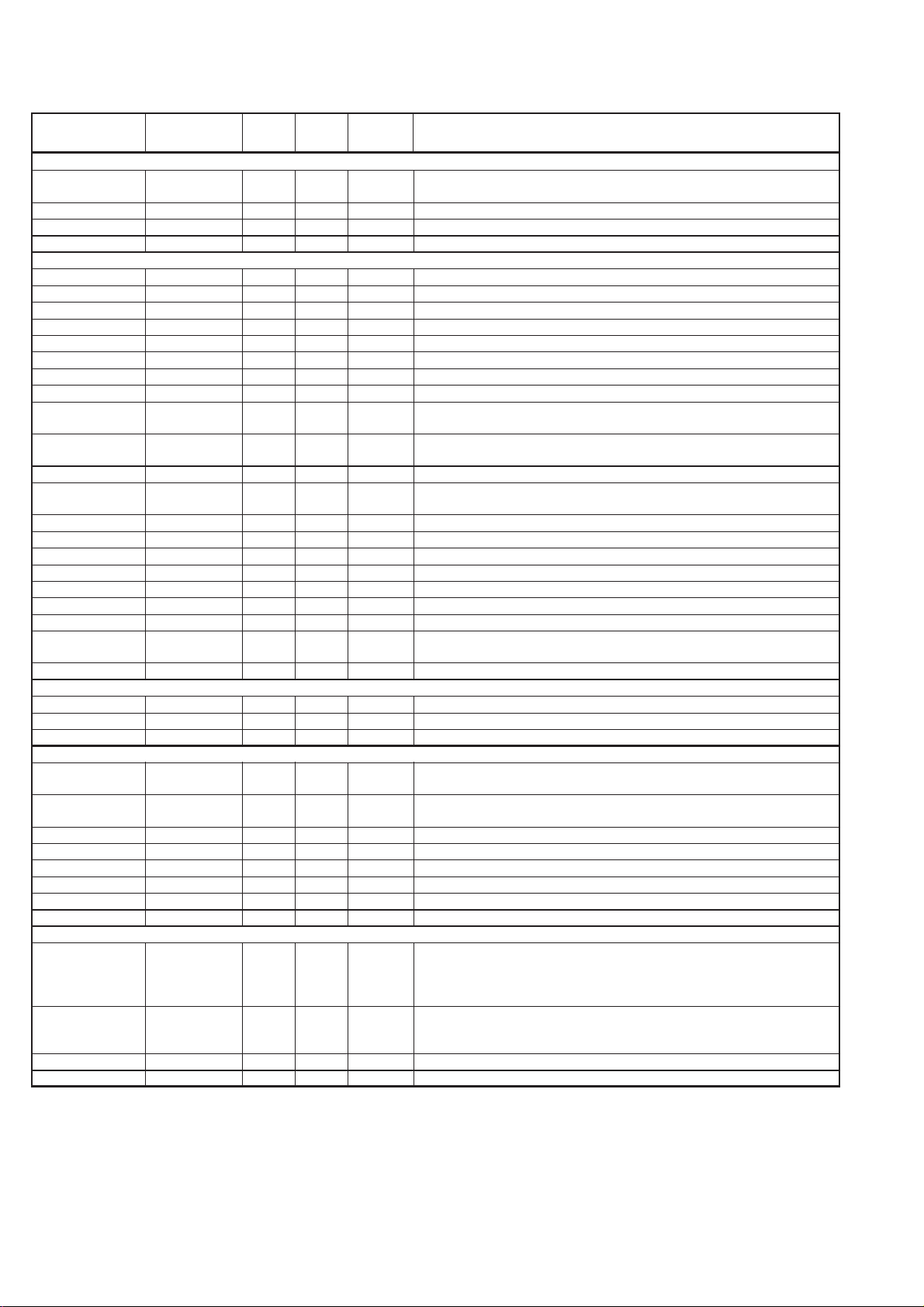
UX-460U
FC100M (IC8) Terminal descriptions
Pin Name Pin No. I/O
OPI[2]/GPIO[23]/ 50 I/O HU 2XC (Pullup, Hysteresis In) Keyboard return [2] or GPIO[23] or SSCLK1
SSCLK1 (for SSIF1)
OPI[3]/GPIO[24] 49 I/O HU 2XC (Pullup, Hysteresis In) Keyboard return [3] or GPIO[24]
LEDCTL 55 O − 4XC Indicates outputs OPO[7:0] are for LEDs.
LCDCS 54 O − 1XC LCD chip select.
GPIO[0] 94 I/O H 2XC (Hysteresis In) GPIO[0].
GPIO[1]/SASTXD 93 I/O H 2XC (Hysteresis In) GPIO[1] or SASTXD (for SERIF).
GPIO[2]/SASRXD 92 I/O H 2XC (Hysteresis In) GPIO[2] or SASRXD (for SERIF).
GPIO[3]/SASCLK 91 I/O H 2XC (Hysteresis In) GPIO[3] or SASCLK (for SERIF).
GPIO[4]/CPCIN 90 I/O H 2XC (Hysteresis In) GPIO[4] or Calling Party Control Input.
GPIO[5]/SSCLK2 89 I/O H 2XC (Hysteresis In) GPIO[5] or SSCLK2 (for SSIF2).
GPIO[6]/SSTXD2 87 I/O H 2XC (Hysteresis In) GPIO[6] or SSTXD2 (for SSIF2).
GPIO[7]/SSRXD2 86 I/O H 2XC (Hysteresis In) GPIO[7] or SSRXD2 (for SSIF2).
GPIO[8]/FWRn 85 I/O H 2XC (Hysteresis In) GPIO[8] or flash write enable signal for NAND-type flash
GPIO[9]/FRDn 84 I/O H 2XC (Hysteresis In) GPIO[9] or flash read enable signal for NAND-type flash
GPIO[10]/SSSTAT2
GPIO[11]/BE/ 82 I/O H 1XC (Hysteresis In) GPIO[11] or bus enable or serial port data input for
SERINP autobaud detection.
GPIO[12]/CS[2]n 80 I/O H 2XC (Hysteresis In) GPIO[12] or I/O chip select [2].
GPIO[13]/CS[3]n 79 I/O H 2XC (Hysteresis In) GPIO[13] or I/O chip select [3].
GPIO[14]/CS[4]n 78 I/O H 2XC (Hysteresis In) GPIO[14] or I/O chip select [4].
GPIO[15]/CS[5]n 77 I/O H 2XC (Hysteresis In) GPIO[15] or I/O chip select [5].
GPIO[16]/IRQ[8] 76 I/O H 1XC (Hysteresis In) GPIO[16] or external interrupt 8.
GPIO[17]/IRQ[5]n 75 I/O H 1XC (Hysteresis In) GPIO[17] or external interrupt 5.
GPIO[18]/IRQ[9]n 74 I/O H 1XC (Hysteresis In) GPIO[18] or external interrupt 9.
GPIO[19]/RDY/ 73 I/O H 1XC (Hysteresis In) GPIO[19] or ready signal or Serial port data output for
SEROUT autobaud detection.
GPIO[20]/ALTTONE
SM[3:0]/GPO[7:4] [103:106] O − 1XC Programmable: scan motor control pins or GPO pins.
PM[3:0]/GPO[3:0] [115:118] O − 1XC Programmable: print motor control pins or GPO pins.
TONE 119 O − 1XC Tone output signal.
-Vref/CLREF 66 I -VR − Negative Reference Voltage for Video A/D or Reference Voltage for the
ADXG 68 I VXG − A/D Internal GND. (NOTE: This pin requires an external 0.22µF decoupling
ADGA 69 V ADG A/D Analog Ground
ADVA 70 VADV A/D Analog Power
ADGD 72 VADG A/D Digital Ground
+Vref 71 I +VR Positive Reference Voltage for Video A/D.
VIN 67 I VA − Analog Video A/D input.
THADI 65 I TA − Analog Thermal A/D input.
VSS(12) 7,21,28,45, Digital Ground
VDD(8) 14,32,41,48, Digital Power
VBAT 63 Battery Power
VDRAM 114 DRAM Battery Power
83 I/O H 2XC (Hysteresis In) GPIO[10] or SSSTAT2 (for SSIF2).
107 I/O H 1XC (Hysteresis In) GPIO[20] or ALTTONE.
53,56,64,88,
95,108,132,
134
81,102,123,
140
Input Output
Type Type
Operator Panel Interface
General Purpose I/O
memory.
memory.
Miscellaneous
Power, Reference Voltages, Ground
Clamp Circuit.
capacitor to ADGA.)
Power and Ground
Pin Description
5 – 4
Page 32
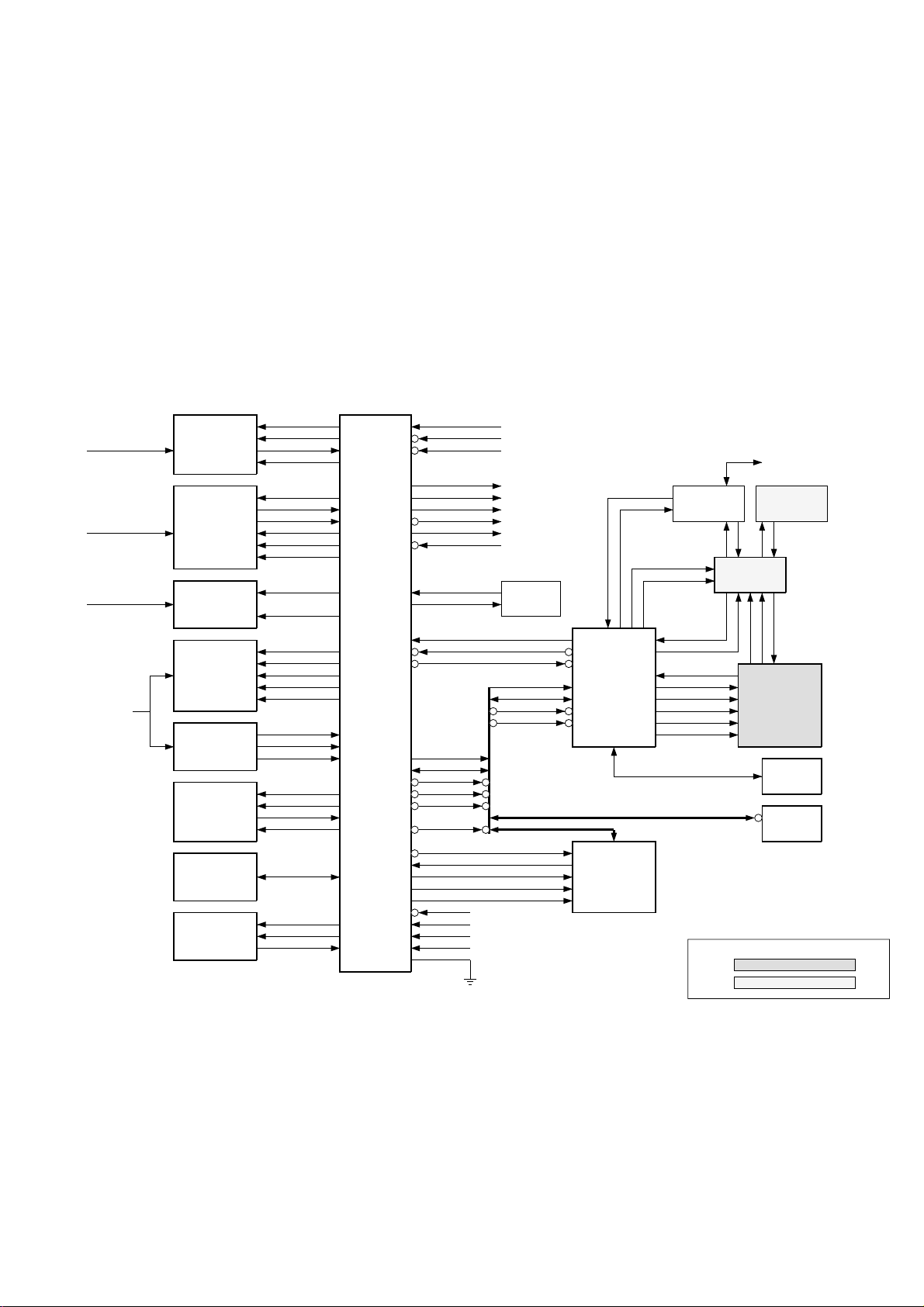
(2) Panel control block
The following controls are performed by the FC100M.
• Operation panel key scanning
• Operation panel LCD display
(3) Mechanism/recording control block
• Recording control block diagram (1)
UX-460U
PANEL/LCD PWB
THERMAL HEAD
MOTOR
CIS
OPERATOR
PANEL,
KEYPAD,
LEDS & LCD
PRINTER DATA
CONTROI &
SENSORS
PRINTER &
SCANNER
MOTOR DRIVERS
SCANNER
CONTROLS &
SENSORS
SCANNER
VIDEO
PREPROCESSING
SYNC PORTS (2)
(SSIF)
PURPOSE I/O
SYNC/ASYNC
SERIAL
PORT
OPO[7:0]*
OPI[3:0]*
LEDCTL*
LCDCS*
STRB[3:0]
STRBPOL
THADI
PDAT
PCLK
PLAT
PM[3:0]*
SM[3:0]*
START
CLK2
CLK1
CLK1N
VIDCTL[1:0]
VIN
+VREF
–VREF
SSCLK[2:1]*
SSTXD[2:1]*
SSRXD[2:1]*
SSSTAT[2:1]*
GPIOGENERAL
SASCLK
SASTXD
SASRXD
EXTENDED
FACSIMILE
CONTROLLER
FC100M
TEST
BATRSTN
RESETN
TONE/ALTTONE
TSTCLK
REGDMA
WAITN
SYNC
PWRDWNN
XIN
XOUT
SYSCLK
MIRON
MCSN
A[23:0]
D[7:0]
RDN
WRN
ROMSCN
CS[5:0]N*
WRPROTN
FRDN*
FRWN*
FCLE*
FCS[0:2]
DEBUGN
VDD
VDRAM
VBAT
VSS
RTC
CRYSTAL
A[4:0]
EXTERNAL BUS
D[7:0]
RDN
WRN
TXOUT
TXA1
MONOFAX
FACSIMILE
MODEM
GPIO
CAS[0,1]N,RASN,DWRN
FLASH MEMORY
RXIN
TXA2
TELEPHONE
LINE
LINE
INTERFACE
RIN
SPKR
RXDAT
TXDAT
RMODE
TMODE
CLKIN
SLEEPN
NOTES:*ALTERNATIVE GPO,GPI OR GPIO LINES
SPEAKER
MICROPHONE
CIRCUIT
TXA
MIC RIN
SPKR
RXA
ANALOG
SWITCH
SPKRLO
SPKRHI
XIA
GPIO
DRAM
(OPTION)
SPEAKERPHONE ONLY
VOICE OR SPEAKERPHONE
Fig. 4
5 – 5
Page 33

UX-460U
(4) Modem (RFX96V24) block
INTRODUCTION
The Rockwell RFX96V24 MONOFAX ® facsimile modem family provides
9600 bps half-duplex capability with options supporting DigiT alk™ voice
and ADPCM audio codecs, DigiTalk™ full-duplex speakerphone, and
V.23 full-duplex. The modem models are identified in Table 1-1.
These functions are supplied in a single VLSI device or two-device set
(for speakerphone). The MDP (modem data pump) is packaged in a
100-pin PQFP. The MDP contains an internal integrated analog codec
(IIA) and is pin-compatible with the RFX96V24 MONOFAX modems.
This device family enables cost-effective development of a common facsimile machine design with digital answering machine and/or full-duplex
speakerphone.
The modem can operate at 9600, 7200, 4800, 2400, or 300 bps, and
can perform HDLC framing per T.30 at all rates. A programmable DTMF
detector, three programmable tone detectors, and Caller ID demodulator
are provided.
The DigiTalk™ V24 voice coder/decoder (codec) compresses voice at
an average rate of 2.9 kbps or at a fixed rate of 4.7 kbps with near toll
quality playback. An average rate of 2.9 kbps provides 24 minutes of
stored voice messages in 4 Mbits of memory. This voice codec allows
the host controller to efficiently store and playback digital incoming messages (ICMs) and outgoing messages (OGMs).
The ADPCM audio codec compresses audio signals (e.g., music/voice)
at 32 kbps or 24 kbps for highest fidelity coding and reproduction.
Selectable error correction coding allows storage in audio grade RAMs
(ARAMs). Echo cancellation techniques employed during playback allow DTMF and tone detection during voice/audio codec operation to
support user selectable features. The coder can record messages from
either the IIA or XIA. Dual/single tone transmission is available when the
decoder is disabled.
FEATURES
• Group 3 facsimile transmission/reception
– ITU-T V.29, V.27 ter, T.30, V.21 Channel 2, T.4
– HDLC framing at all speeds
– Receive dynamic range: 0 dBm to –43 dBm
– Automatic adaptive equalization
– Fixed and programmable digital compromise equalization
• V.27 ter short train
• V.21 channel 2
– DTMF detect and tone detect
• Caller ID reception
– Compromise equalizer
• DigiTalk™ voice codec
– 24 minutes of voice storage per 4 Mbit memory
– Near toll quality voice recording and playback
– Programmable AGCs
– Error correction coding allows ARAM usage
– DTMF detect, tone detect, and tone transmit
– Pitch synchronized fast and slow playback
– Near-end echo cancellation
• ADPCM audio codec
– High fidelity recording and playback of audio signals
– 32 kbps and 24 kbps
– Programmable AGC
– DTMF detect, tone detect, and tone transmit
– Near-end echo cancellation
• 8-bit or 16-bit high quality audio mode transmission/reception
5 – 6
Page 34

UX-460U
RFX96V24 (IC5) Hardware Interface Signals
Pin Signals – 100-Pin PQFP
Pin No. Signal Name I/O Type
1 RS4 IA
2 RS3 IA
3 RS2 IA
4 RS1 IA
5 RS0 IA
6 VDD1 PWR
7 D7 IA/OB
8 D6 IA/OB
9 D5 IA/OB
10 D4 IA/OB
11 D3 IA/OB
12 D2 IA/OB
13 D1 IA/OB
14 D0 IA/OB
15 WRITE IA
16 DGND1 GND
17 RXOUT MI
18 RMODE MI
19 TSTROBE MI
20 TRESET MI
21 DGNDA1 GND
22 NC
23 TMODE MI
24 TXDAT MI
25 AVDD PWR
26 TALK OD
27 AGND1 GND
28 TXA1 O(DD)
29 TXA2 O(DD)
30 DGNDA2 GND
31 NC
32 NC
33 NC
34 NC
35 VAA1 PWR
36 SLEEP MI
37 AGND2 GND
38 RIN I(DA)
39 VC MI
40 VREF MI
41 NC
42 NC
43 DGNDA3 GND
44 SPKR O(DF)
45 VAA2 PWR
46 OH OD
47 POR MI
48 CLKIN MI
49 NC
50 IACLK MI
51 NC
52 CS IA
53 READ IA
54 GPI2 IA
55 GPI3 IA
56 GPI4 IA
57 GPI5 IA
58 VDD2 PWR
59 GPI6 IA
Pin No. Signal Name I/O Type
60 GP17/RINGD IA
61 GPO7 OB
62 GPO6 OB
63 GPO5 OB
64 GPO4 OB
65 GPO3 OB
66 DGND2 GND
67 CTS OA
68 IRQ1 OC
69 GPO2 OB
70 GPO1 OB
71 GPO0 OB
72 RESET OA
73 XTLI I
74 XTLO O
75 XCLK OD
76 YCLK OD
77 VDD3 PWR
78 IRQ2 OC
79 SR3IN MI
80 DGND3 GND
81 DGND4 GND
82 SR4IN MI
83 SR3OUT MI
84 EYESYNC OA
85 EYECLK OA
86 IA1CLK MI
87 SA1CLK MI
88 SR1IO MI
89 EYEXY OA
90 SR4OUT MI
91 NC
92 RLSD OA
93 DCLK OA
94 EN85 IA
95 GPI0 IA
96 RTS IA
97 DGND5 GND
98 GPI1 IA
99 TXD IA
100 RXD OA
Notes:
I/O type:
MI = Modem interconnect.
IA, IB, IC, ID = digital input (see Table 2-5).
OA, OB, OC, OD = digital output (see Table 2-5).
I(DA) = analog input (see Table 2-6).
O(DD), O(DF) = analog output (see Table 2-6).
NC = No external connection allowed.
5 – 7
Page 35

UX-460U
[3] Circuit description of TEL/LIU PWB
(1) TEL/LIU block operational description
1) Block diagram
HS
CML
CONTROL PWBTEL/LIU PWB
GAIN-C
TXCONT
TEL LINE
EXT
HANDSET
HOOK SW
HS DETECTOR
H
L
SPEAKER
CI DETECTOR
SP AMP
TELIN
TELOUT
TXOUT
RXIN
4051
TEL MUTE
CI
RHS
VOL A
VOL B
VOL C
SIGTX
1
0
1
1
0
+5V
+24
DG
0
BZCONT
0
1
10
4053
1
0
SIGRX
TXCONT
RXCONT
MONITOR
BZCONT
RCVOL
SP MUTE
TEL MUTE
CI
MODEM
(RFX96V24)
FC100M
GAIN-C
CML
HS
2) Circuit description
The TEL/LIU PWB is composed of the following 7 blocks.
1. Speech circuit section
2. Dial transmission section
3. Speaker amplifier section
4. Ringer circuit section
5. Externally connected TEL OFF HOOK detection circuit
6. CI detection circuit
7. Signal/DTMF transmission level & receiving level
Fig. 5
3) Block description
1. Speech circuit section
• The receiver volume is an electronic volume type, this model is
switched in 2 steps.
2. Dial transmission section
• D.P. transmission: The CML relay is turned on and off for control in
the DP calling system. (Refer to the attached sheet.)
• DTM transmission: It is formed in the modem, and is output.
3. Speaker amplifier section
• The volume of the ringer sound/speaker sound is controlled with
3-bit signal of VOLA, VOLB and VOLC, and the sound switch is
controlled with BZ CONT.
4. Ringer circuit section
• The ringer sound is formed in the tone of 1-chip engine when CI
signal is detected. The amplifier circuit drives the speaker of the
main body.
5 – 8
Page 36

UX-460U
5. Externally connected TEL OFF HOOK detection circuit section
• The circuit current detection is turned on together with OFF HOOK
of main body or OFF HOOK of externally connected TEL. ON of
CML OFF is judged as OFF HOOK of externally connected TEL.
6. CI detection circuit
• CI is detected by the photocoupler which is integrated in series in
the primary side TEL circuit well proven in the existing unit.
7. Signal/DTMF transmission level & receiving level
• Signal transmission level setting: ATT -8 dB Circuit output: -1 1 dBm.
• DTMF transmission level setting: HF -3 dBm LF -5.5 dBm
Thus, set the level.
4) Signal selection
The following signals are used to control the transmission line of TEL/
FAX signal. For details, refer to the signal selector matrix table.
[Control signals from output port]
Signal Name Description
CML
(The circuit is located H: Line make
in the TEL/LIU PWB.) L: Line break
SP MUTE
(The circuit is located H: Muting (Power down mode)
in the TEL/LIU PWB.) L: Muting cancel (Normal operation)
Line connecting relay and DP generating relay
Speaker tone mute control signal
Handset reception mute control signal
TEL MUTE H: Muting
L: Muting cancel
Speaker volume control signal,
VOL A VOL B VOL C matrix
OUTPUT VOL A VOL B VOL C
OH-HOOK
Receiving
X0 L L L
X1 H L L
X2 L H L HIGH
VOL A
VOL B
VOL C
(The circuit is located
in the control PWB.)
X3 H H L
X4 L L H
X5 H L H
X6 L H H LOW
X7 H H H
OUTPUT RINGER BUZZER DTMF
MIDDLE1
MIDDLE2
MIDDLE3
ICM/OGM
X0 HIGH
X1 HIGH
X2
X3
MIDDLE MIDDLE3
MIDDLE1
MIDDLE2
X4 FIXED
X5 LOW
X6 FIXED
X7 LOW
• The volume settings of ON-HOOK receiving,
DTMF and ICM/OGM must be performed together. (The setting of RINGER must be performed separately.)
TXCONT
(The circuit is located
in the control PWB.)
GAIN-C
(The circuit is located H: When connected to line, 1: 1 gain
in the control PWB.) L: When not connected to line, HIGH gain
BZCONT
(The circuit is located H: Buzzer signal output
in the control PWB.) L: When monitoring line signal
RCVOL
(The circuit is located
in the control PWB.)
TXOUT mute signal
L: Signal sending, when transmitting
H: During reception, transmission mute,
(during standby)
Reception gain switching signal
Speaker output signal switching
Handset receiver volume control signal
HIGH MIDDLE DTMF
RCVOL L H H
• Return to "L" (High) by ON-HOOK even if us-
ing in the "H" (Middle) mode.
5 – 9
Page 37

UX-460U
[Signals for status recognition according to input signals]
Signal Name Function
RHS
CI Incoming call (CI) detection signal
HS
[Other signals]
Signal Name Function
TEL IN Receiving signal from line or modem
TEL OUT Transfer signal to line
SPOUT Speaker output signal
TXOUT
RXIN
(Example: TEL speaking)
H:The handset is in the on-hook state.
L: The handset is in the off-hook state.
H:The handset or external telephone is in the
on-hook state.
L: The handset or external telephone is in the
off-hook state.
Transmission (DTMF) analog signal output
from modem
Reception (DTMF, others) analog signal
into modem
input
TEL LINE
HS DETECTOR
EXT
HANDSET
HOOK SW
TX/RX SIGNAL
OGM/ICM/MEMO/PLAYBACK SIGNAL
OGM/MEMO/RECORD SIGNAL
H
L
SPEAKER
CI DETECTOR
SP AMP
TELIN
TELOUT
HS
CML
TXOUT
RXIN
4051
TEL MUTE
CI
RHS
CONTROL PWBTEL/LIU PWB
VOL A
VOL B
VOL C
GAIN-C
0
1
1
0
+5V
+24
DG
TXCONT
1
0
BZCONT
0
1
10
4053
1
0
SIGTX
SIGRX
TXCONT
RXCONT
MONITOR
BZCONT
RCVOL
SP MUTE
TEL MUTE
CI
MODEM
(RFX96V24)
FC100M
GAIN-C
CML
HS
Fig. 6
5 – 10
Page 38

[4] Circuit description of power supply PWB
1. Block diagram
F1
2.5A/125V
AC IN
Noise
Filter
Circuit
Rectifying
Smoothing
Circuit
Fig. 7
Switching
Circuit
(RCC system)
Photo Coupler
Regulator
Circuit
FUSE
4A/72V
UX-460U
+5V
+24V
2-1. Noise filter circuit
The input noise filter section is composed of L and C, which reduces
normal mode noise from the AC line and common mode noise to the AC
line.
2-2. Rectifying/smoothing circuit
The AC input voltage is rectified by diode D1, 2, 3, 4 and smoothed by
capacitor C2 to supply DC voltage to the switching circuit section.
Power thermistor TH1 suppresses inrush current at power switch-on.
2-3. Switching circuit
This circuit employs the self excited ringing choke convertor (RCC) system. In this system, the DC voltage supplied from the rectifying/smoothing section is converted into high frequency pulses by ON/OFF repetition of MOS FET Q1.
Energy is charged in the primary winding of T1 during ON period of Q1,
and discharged to the secondary winding during OFF period.
The output voltage is controlled by adjusting ON period of Q1 which
changes charge time of C9 through operation of photo-coupler PC1 from
+24V output.
[5] Circuit description of CIS unit
1. CIS
Cis is an image sensor which puts the original paper in close contact
with the full-size sensor for scanning, being a monochromatic type
with the pixel number of 1,728 dots and the main scanning density of
8 dots/mm.
It is composed of sensor, rod lens, LED light source, light-conductive
plate, control circuit and so on, and the reading line and focus are
previously adjusted as the unit.
Due to the full-size sensor, the focus distance is so short that the set
is changed from the light weight type to the compact type.
The overcurrent protection is performed by bringing Q1 to OFF state
through detection of voltage increase in the auxiliary winding of T1 by
ZD2, R5 and R6.
The overvoltage protection is performed by operating the overcurrent
protection circuit through destruction of zener diode ZD4 and shortcircuiting of load.
2-4. +5V circuit
Each DC voltage supplied by rectifying the output of transformer T1 with
diode D8 is stabilized by 3-terminal regulator IC1.
2. Waveforms
The following clock is supplied from FC100M of the control board,
and VO is output.
5ms
øT
1.6µs
CISCLK
Approx.5V
0V
5 – 11
VO
2V(TYP)
(White original paper)
Fig. 8
Page 39

UX-460U
CHAPTER 6. CIRCUIT SCHEMATICS AND P ARTS LAYOUT
6
5
4
3
2
1
I
(2-6A)(3-5A)
D[7~0]
(2-6A)(3-3A)
A[18~0]
HCA
A17
A18
N.M.
R260
C
D
A21
A20
GPIO18
GPIO17
R231 30K
R201 30K
RA10
470x4
ORGSNS
FRSNS
(4-4C)
(4-4C)
F
E
A19
A18
GPIO15
GPIO16
76
N.M.
R207
R236 470
RLYCNT
VTHON
(5-3E)
CNLIUB-2
270
R181
A17
GPIO14
R258
N.M.
N.M.
R237
PSAVE
CNPW-9
A
B
1234568
A23
A22
D0
D1
D2
D3
D4
D5
D6
RA3
270 x 4
D7
SYSCLK
(1-2I)
MIRQ
(3-3B)
R177
+5V
10K
C171
1000P
C239
N.M.
+5V
+5V
C155
DG
1
C153
C150
1
1
C183
C156
C154
C151
C170
C187
C189
C191
C172
N.M.
BDEFG
Main control block
R208
1
C186
270 x 4
10K
1
C190
C182
RA4
R176
10K
1
C192
C184
0.1
1
K
R132
30K
C173
DG
1
1
144
143
142
141
139
138
137
136
130
133
135
129
131
7,134
132
95,108
64,88
DG DG DG DG DG
53,56
102
DG DG
DG
123
140
58
45
28
21
14
32
41
48
81
68
69
72
70
R154
D0
D1
D2
D3
D4
D5
D6
D7
TSTCLK
SYSCLK
MIRQ
DEBUG
RESET
TEST
VSS
VSS
VSS
VSS
VSS
VSS
VSS
VSS
VDD
VDD
VDD
VDD
VDD
VDD
VDD
VDD
ADXG
ADGA
ADGD
ADVA
GPIO20
GPIO19
737475777879808384858687899192
107
R203 30K
270
C224
RBNSNS
MDMRST
N.M.
(3-2A)
(4-5D)
[1] Control PWB circuit 1/6
6
5
A16
A15
A14
270
RA6
R182
9
1011121315
A16
A15
A14
GPIO13
GPIO12
GPIO11
82
R200 470
R204 470
R206
MONITOR
SPMUTE
N.M.
(6-2I)
(6-3A)
DPON
N.M.
CNLIUB-4
A13
A12
270x4
A13
GPIO10
10K
R174
R172
470
FRD
FREADY
(2-4F)
C228
A11
A12
GPIO9
RA15
FWR
(2-4F)
C238
A10
16
A11
GPIO8
270x4
FCLE
(2-5F)
A9A8A7A6A5A4A3A2A1
RA8
270x4
RA9
270x4
17
18
A9A8A7A6A5A4A2A1A0
A10
24
19202223252627
A3
IC8
FC100-M
GPIO4
GPIO3
GPIO2
GPIO1
90
R179 30K
R178 30K
R180 30K
RA7
470x4
CI
HS
RHS
CNLIUA-8
CNLIUA-5
GPIO0
949697
R170 270
R175 3.3K
LEDON
C217
C215
C213
C212
TELMUTE
CNLIUA-493CNLIUA-3
GPIO7
FALE
(2-5F)
C218
N.M.
4
GPIO6
GPIO5
R171 470
(2-5F)
DG
CML
CNLIUA-11
RA11
(5-5F)
N.M.
A0
270x4
VIDCTL0
VIDCTL1
R173 270
FCS
(2-4F)
100
RD
200
R147
128
CLK1
99
L108
DG
(2-3A)(3-3B)
(2-4C)(3-3B)
(2-4A)
WR
ROMCS
270
N.M.
R156
G
127
120
122
RD
WR
ROMCS
CLK1
CLK2
START
98
101
HM601
470
R153
150
R169
PHIT
CISCLK
CNCIS-5
CNCIS-4
3
(2-4D)
(3-3B)
CE1
MCS
DGDG
C240 C241
J
H
121
126
124
125
57
CS0
CS1
MCS
SYNC
REGDMA
STRB3
STRB2
STRB1
33343536293137
L109
RA12
470x4
N.M.
C109
C110
STRB3
STRB2
STRB4
STRB1
CNTH-4
CNTH-12
CNTH-11
I
113
112
111
RAS
WAIT
CAS0
CAS1
BATRST
PWRDWN
–VREF/CLREF
VDRAM
LEDCTL
PDAT
PCLK
STRB0
30
0
R211 270
R210 270
270
R212
PCLK
LATCH
DATA
CNTH-3
CNTH-14
CNTH-15
109
110
DWR
VBAT
XOUT
XIN
+VREF
VIN
THADI
TONE
SM0
SM1
SM2
SM3
GPO0
GPO1
GPO2
GPO3
OPI0
OPI1
OPI2
OPI3
LCDCS
OPO0
OPO1
OPO2
OPO3
OPO4
OPO5
OPO6
OPO7
PLAT
STRBPOL
R209
C193 22P
C194 22P
C195 22P
C196 22P
C158 22P
C157 22P
C174 22P
CNTH-13
2
R133
WRPROT
61
63
C188 2200P
62
60
59
71
66
67
65
119
106
105
104
103
118
117
116
115
114
52
51
50
49
55
54
47
46
44
43
42
40
39
38
10K
1M
R235
470x4
+5V
RA2
L106
Z2104
150
R149
C231
R252
C185 22P
10M
C210 22P
C152
RA13
470x4
L110
HM601
R238 470
RA14
470x 4
(1-6F)
SYSCLK
470
R150
IC6
R148
IC6
1
BATRST
220K
32.768kHz
RA5
270x4
DG
0.1
HCU04
68
19.66MHz
HCU04
DGDG
C232
X3
120
R239
+5V
0
L102
IC6
1
RXCONT
BZCONT
TXCONT
KEN1A
KEN2A
KEN3A
KEN4A
C125
HCU04
C138
X2
C123
RESET
N.M.
C139
15P
15P
DG
DG
VBT
DGDG
+VREF
–VREF
VIN
THADI
BZOUT
TPA
TPB
TPA
TPB
C134 1000P
C135 1000P
C136 1000P
C137 1000P
GAINC
C115 1000P
C116 1000P
C117 1000P
C129 1000P
SEN0
SEN1
SEN2
SEN3
SEN4
C142
C164
C165
C144
C145
1
C124
0.1
7
14
1,3,9,13
1
DG
DGDG
C175
(4-2D)
(5-1D)
(5-1D)
(5-5D)
(5-1H)
(6-1H)
1
(5-5F)
(5-5F)
(5-5F)
(5-5F)
(6-6A)
(6-3I)
(6-4A)
(6-5E)
CNPN-4
CNPN-3
CNPN-2
CNPN-1
CNPN-10
CNPN-15
CNPN-14
CNPN-13
CNPN-12
CNPN-11
L107
I
HCA
DG
DGDGDGDG
DGDGDGDGDGDG
C211
N.M.
BDEFG
0
DG
6 – 1
Page 40

UX-460U
6
5
I
D7
D6D5D4D3D2D1D0
HCA
R118
IC2
KM29W040
2
FCLE
(1-4A)
R119
R105
26
I/O727I/O6
I/O525I/O4
CLE
ALE
3
FALE
(1-4A)
D7D6D5D4D3
R108
24
R104
I/O321I/O2
WE
4
FWR
(1-4A)
R107
20
R103
5
CE2
(4-2D)
R106
18
I/O119I/O0
WP
D2
D1
150x8
4
3
2
1
I
+5V
44
VCC
D0
23
VCC
VBT
0.1
C114
R/B43CE
41
FREADY
(1-4A)
N.M.
C113
40
GND
RE
42
FRD
(1-4A)
DG
1
22
VSS
VSS
FCS
(1-3B)
DG
HCA
1
N.C.
IC1
A16
A15
321
2
W24010S-70LET
31
A16
A15
A1419A13
D7D6D5D4D3D2D1
D7
IC4
27C020
A17
A16
2
3
IO8
IO7
A14
A13
28 20
D4
A15D6A14D5A13
IO6
A12
4
A12
IO5
IO4
A11
A10
25 18
23 17
A11
A1027A9
14
D1A9D0
A12D3A11D2A10
4
14
IO3
26 15
A832A7A6A5
D0
A18
BDEFG
A17 30
A1621A1520A14 2919A13 2818A1217A11 2515A10 23
A9 2613A8 27A7A631A532A41A3
13
IO2
A8
5A96
L103
R261
IO1
7A78A69
+5V
0
0
PGM
A85A76A6
VDD
A5A4A3
A410A316A2
VPP
VCC
A5
7
VBT
C127
A4
8
A1A0CS2
A2
11
A1
22K
R115
N.M.
C126
0.1
GND
A3A2A1
9
A2 10
VSS
12
A0
DG DG
A1 1116A0 12
22
CE1
22
CS1
(1-3I)
CE
A0
30
R116
CE2
(2-2I)
24
OE
OE
WE
29
24
0
R117
0
WR
(1-3I)
BDEFG
Memory block 2/6
A[18~0]
D[7~0]
(1-5H)
(1-6H)
6
5
4
ROMCS
(1-3H)
RD
(1-3H)
3
2
1
6 – 2
Page 41

UX-460U
6
5
I
HCA
+5V
15
R151
25
3545213043
100
81
80
77
66
58
97
16
93
92
67
96
99
95
98
54
55
56
57
59
60
6
N.C.
N.C.
N.C.
N.C.
N.C.
DGND4
DGND3
VDD3
DGND2
VDD2
DGND5
DGND1
VDD1
DCLK
RLSD
CTS
RXD
RTS
TXD
GPI0
GPI1
GPI2
GPI3
GPI4
GPI5
GPI6
GPI7
AVDD
(5-4B)
(4-5C)
CNLIUA-7
CNLIUA-6
(4-6C)
CISCHK
DRSNS
CSWI
+5V
+5V
+5V
R137
270
R136
C214
C216
C106
C146
C122
270
1
L100
L105
0.1
L101
0.1
N.M.
N.C.
N.C.
N.C.
N.C.
N.C.
0
0
0
N.C.
N.C.
N.C.
R113
R128 100K
R140 30K
R139 30K
N.C.
N.C.
N.C.
R138
N.M.
C105
C132
C121
100K
51,91
42,49
34,41
32,33
22,31
1
1
1
BDEFG
C6
47/25
0.1
C149
VAA1
VAA2
DGNDA1
RS4
RS3
12345
A4
4
(6-5A)
RIN
+5V
D100
D101
1SS355
DG
27
DGNDA2
DGNDA3
MAG
37
AGND
AGND2
1SS355
38
RIN
3
(6-4E)
TXA1
TXA2
MAG
N.C.
N.C.
26
46
OH
TALK
28
29
TXA1
IC5
RFX96V24
RS2
RS1
RS0
A0
A1A2A3
D510D411D312D213D114D0
7D78D69
D7
D6D5D4D3D2D1D0
WRITE68IRQ178IRQ272RESET
READ
52CS53
15
N.C.
R129
10
(6-4E)
TXA2
R142
2
1
I
HCA
C3
C5
10/50
10/50
0.1
0.1
C148
N.C.
SPKR
TRESET
SAICLK
TSTROBE
IAICLK
CLKIN
IACLK
TXDAT
SR4OUT
RXOUT
SR3IN
RMODE
TMODE
SR1IO
XTLO
XTLI
EYESYNC
EYECLK
EYEXY
YCLK
XCLK
EN85
SLEEP
GPO0
GPO1
GPO2
GPO3
GPO4
GPO5
GPO6
GPO7
DG
MAG
20
87
19
86
48
50
24
90
17
79
18
23
88
69
68
84
85
89
76
75
94
36
71
70
69
65
64
63
62
61
MAG
0
R121
0
R120
N.C.
N.C.
N.C.
N.C.
N.C.
R143
N.M.
R141
R124
R122 270
R127 270
R126
R130
R123 270
R134 270
R135 270
C120
X1
49.92MHz
10K
N.M.
N.M.
5P
L104
C131
1000P
C230
VREFCONT
DPMUTE
TXMUTE
R152
3.3µH
5P
C119
C229
E–RLY
RCVOL
VOLA
VOLB
VOLC
C225
N.M.
R144
N.M.
N.M.
CNLIUB-6
CNLIUB-5
CNLIUB-3
DGMAG
(5-3A)
(6-2A)
(6-1I)
(6-1I)
(6-1I)
BDEFG
C147
N.C.
N.C.
44
398382
40
VC
VREF
SR4IN
SR3OUT
POR
47
0.01
C133
10
R145
N.M.
33K
R146
Modem block 3/6
MCS
A[0~4]
(1-5H)
6
5
D[0~7]
(1-6H)
4
RD
(1-3H)
WR
(1-3H)
MIRQ
(1-3H)
3
(1-6F)
MDMRST
(1-5A)
2
1
6 – 3
Page 42

UX-460U
6
5
I
+5V
<VBT>
+5V
D103
VBT
HRW0202B
5.6K
R213
BAT1
CR2032THG
+5V
DG
N.M.
HCA
CNLIUA-12
C235
C10
C236
N.M.
DG
47/25
0.1
4
CNLIUA-13
CNCSW-2
DG
DG
R256 R257 R101 R262
C237
+24V
N.M.
CNLIUA-14
+24V
FG
C8
C233
R255
+5V
22/50
0.1
3
CNPN-7
CNPN-5DGCNPN-6
DG
C242
N.M.
+5V
MG
N.M.
+24VA
R254
100
2
C9
100/50
DG
C234
N.M.
1
I
HCA
DG
BT+
BT+
HOLBAT-2
HOLBAT-3
HOLBAT-1
C103
C104
N.M.
2200P
DG
DG
R114
(3-6C)
DRSNS
270
C112
C111
N.M.
2200P
DG DG
R100
(3-6C)
CSWI
270
BDEFG
SW1
CSW
CNCSW-1
DOOR SW
DG
+5V
RBNSNS
220
R253
CNPW-7
(1-5A)
RBNSNS
132
+5V
PI1
SG206
4
DG
DG
CNPW-6
DG
DG
CNPW-8
(1-5A)
FRSNSI
FRSNS
CNPN-9
C143
N.M.
C141
2200P
+24V
+24V
CNPW-3
DG
DG
CNPW-4
(1-5A)
ORGSNSI
C128
C130
ORGSNS
CNPN-8
MG
N.M.
2200P
MG
CNPW-1
CNPW-2
DG
DG
+5V
+24VA
CNPW-5
(1-1F)
(2-4C)(2-5F)
CE2
RESET
Q102
R157
2SC2412K
2
1
3
1K
10K
R159
2
R158
DG
4.7K
IC7
1
VCC
MRST
3
C140
GND
PST596CNR
5
SUB OUT
4
DG
1
BDEFG
Sensor/Reset/Power supply block 4/6
6
5
4
3
2
1
6 – 4
Page 43

UX-460U
6
I
CNMT-6
CNMT-5
VMT
VMT
N.M.
C118
5
(5-2B)
CNMT-3
CNMT-2
CNMT-1
CNMT-4
TPAD
TPBD
LEDON
TPAD
TPBD
HCA
D2
FU100
ICPS07
IN4748
9
16
15
14
13
12
11
10
1C
2C
3C
4C
5C
6C
3B
4
TPB
(1-1E)
4B
5
(1-1E)
7C
5B
6B
7B
6
7
LEDON
(1-3A)
+24V
IC3
ULN2003A
COM
1B
1
TPA
(1-1E)
2
TPB
(1-1E)
2B
3
TPA
4
3
2
1
I
DG
MG
(1-1E)
THADI
CNTH-5
THI
C162
C7
R161
N.M.
10/50
470K
DG
HCA
MG
CNTH-1
CNTH-2
CNTH-7
22K
N.M.
CNTH-9
CNTH-8
MG
MG
DG
DG
C161
N.M.
MG
CNTH-16
VTH
VTHMGVTH
N.M.
C246
C245
C244
C243
E
8
DG
+24V
MG
D102
1SS355
MG
Q103
CB
DTD114
VTHON
(1-5A)
C163
R162
RY1
OJE-SH-124M
+24V
DG
E
CNTH-10
+5V
+5V
C159
C160
N.M.
1
R160
20K
(1-1E)
VIN
<VIN>
C107
1000P
Q100
2SA1037
5.1K
R109
+5V
R259
BDEFG
N.M.
<VO>
VO
CNCIS-1
R102
DG DG
10K
CNCIS-3
+5V
+5V
+5V
R111
C100
1
C108
(3-6C)
CISCHK
N.M.
N.M.
CNCIS-2
VG
R125
30K
<DG>
DG
DG
CNCIS-7
+24V
+24V
N.M.
C102
(1-1E)
(1-1E)
CNCIS-6
GLED
DG
C101
4700P
DG
+5V
IC12
R215
Q104
R164
1000P
Q1
2SD1858
7
2904
–
+
6
5
33K
R216
30K
R214
C
E
RNC1402
B
VREFCONT
(3-1D)
30K
R183
DG DG
200
R1
27(1W)
R233
+5V
LEDON
(5-5H)
VREF+
5.1K
20K
R232
Q105
2SA1037
VREF–
R234
DG DG
33K
BDEFG
Video processing/Motor drive / Thermal block 5/6
6
5
4
3
2
1
6 – 5
Page 44

UX-460U
1
2
6
4
3
5
BDEFG
I
HCA
BDEFG
I
HCA
1
2
6
4
3
5
–
+
–
+
–
+
–
+
–
+
–
+
3
5
R217
68.1K
C201
0.1
IC13
4053
RXCONT
(1-1D)
0
1
1
2
3
IC12
2904
VREF
+5V
16
7
8
IC13
4053
C200
0.1
C219
0.1
RXIN
CNLIUA-9
543
9
IC11
4053
1
0
MONITOR
(1-4A)
R246
47K
8
9
10
+24VA
R243
1.5K
C222
1
R197
5.6K
R244
10K
TELIN
CNLIUA-2
C221
1000P
C208
0.1
11
4
VREF
+5V
C209
0.1
R245
33K
IC14
2902
R242
33K
C220
1
1152
10
IC11
4053
1
R168
1.5K
C169
4700P
C168
0.01
R167
10K
R202
10K
R187
3K
C4
1/50
5
IC9
NJM2113
8
71
324
6
R185
10K
+5V
R186
100K
R184
150K
C177
330P
SP+
CNSP-1
SP–
CNSP-2
SPMUTE
(1-5A)
BZCONT
(1-1D)
VOLC
(3-1C)
VOLA
(3-1C)
BZOUT
(1-1E)
VCC
GND
VEE
ENABLE
6
9
DG
DGDGDGDG
DG DG
DG
DG
DGDG
C178
0
0
+5V
16
7
8
IC11
4053
C167
0.1
VCC
GND
VEE
ENABLE
6
DGDG
+24VA
C197
0.1
DG
8
4
C198
1000P
RIN
(3-4H)
EXTSIG
CNLIUB-1
R241
N.M.
13
12
11
14
1
0
C
C
IC13
4053
R218
68.1K
R219
3.9K
R240
0
GAINC
(1-1D)
C207
0.1
R228
68K
C206
N.M.
1
2
VREF
3
N.C.
R230
20K
(6-4D)
4
C
R199
10K
C181
0.1
C179
0.1
IC14
2902
12
13
IC11
4053
0
1
11
14
C
R223
15K
N.M.
R198
RCVOL
(3-1C)
R131
100K
R196
0
ALARM
(6-4D)
C180
VOLB
(3-1C)
R190
20K
R189
220K
R188
47K
R191
470K
R195
33K
R194
330K
R192
100K
R193
1M
13
14
15
12
1
5
2
4
X0
X1
X2
X3
X4
X5
X6
X7
A
B
C
+5V
DG
VSS
VSS
C166
0.1
VSS
VDD
X
DG
C2
4.7/50
C204
2200P
R226
5.6K
R227
3.3K
DG
14
13
12
IC14
2902
VREF
R225
15K
C202
0.047
1
0
1152
10
C
IC13
4053
DG
C176
R221
10K
DG
+5V
R166
R163
R165
DG
C1
N.M.
MICIN
CNMIC-2
TELOUT
CNLIUA-1
VREF
R224
47K
C203
DG
N.M.
DG
CNMIC-1
DG
R155
100K
TXCONT
(1-1D)
C199
TXOUT
CNLIUA-10
DG
C223
1000P
R248
39.2K
R247
3.3K
6
5
7
IC14
2902
ALARM
(6-2A)
TXA1
(3-3H)
TXA2
(3-3H)
TXA1a
(6-3A)
R229
33K
R263
470
+5V
C205
0.01
C247
1
DG
R249
8.2K
R250
8.2K
R251
R222
5.1K
C227
0.22
C226
0.22
9
10
11
876
16
3
R205
10K
IC10
4051
R220
20K
TXA1a
N.M.
C
N.M.
N.M.
N.M.
Analog signal block 6/6
6 – 6
Page 45

UX-460U
Control PWB parts layout (Top side)
6 – 7
Page 46

Control PWB parts layout (Bottom side)
UX-460U
6 – 8
Page 47
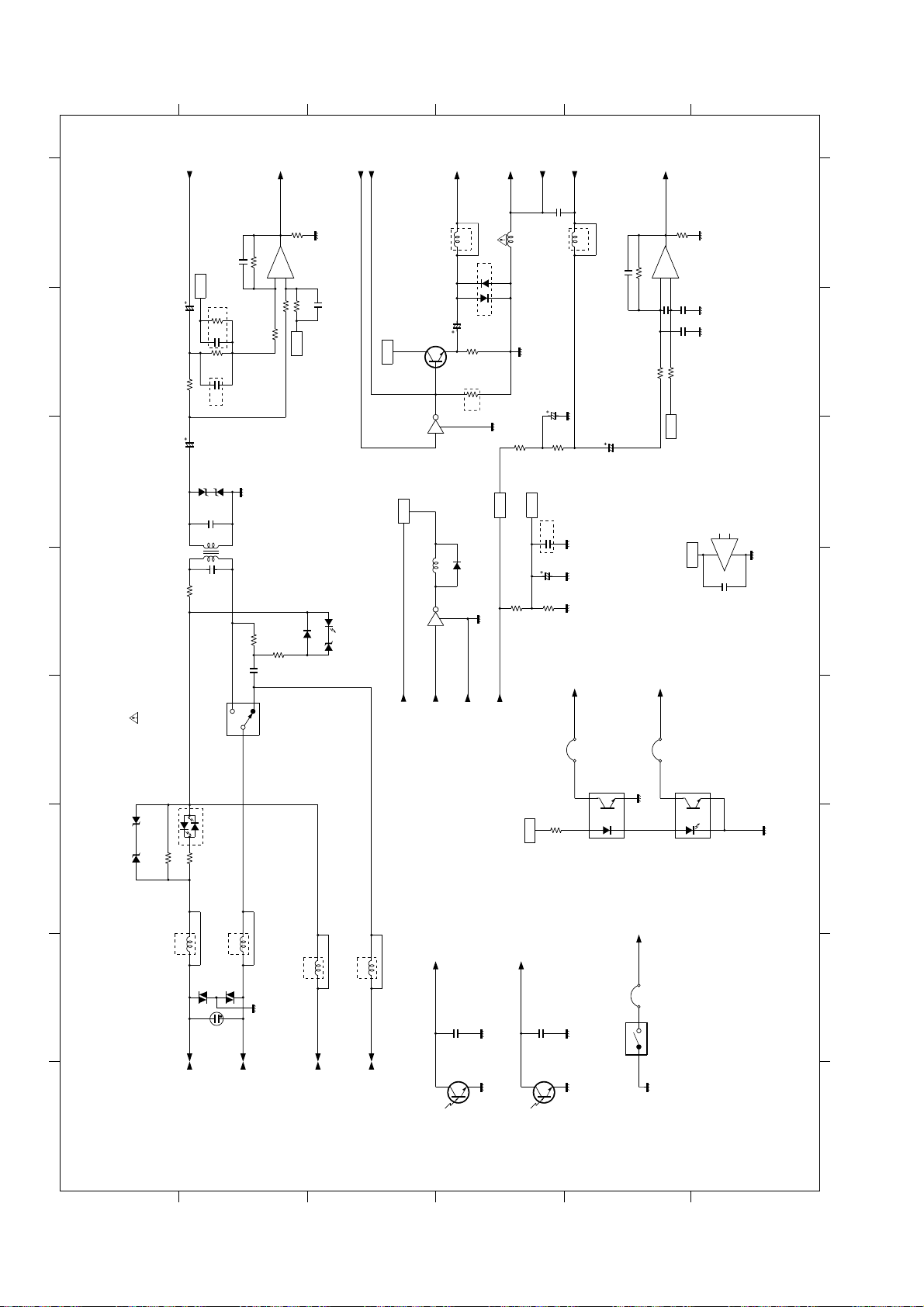
UX-460U
6
5
I
CNLIU-10
TXOUT
HCA
C16
2200P
VREF
C22
R24
4.7/50
620
R21
C20
4.7/50
T1
2128
JP
R6
These marks are all safety-critical parts.
NOTE:
C19
R23
ZD4
HZ2C1
423
C5
0.01
C21
ZD5
N.M.
15K
N.M.
HZ2C1
1
M
CML
CNLIU-9
RX IN
1
10K
R19
–
+
2
3
10K
R17
10K
R18
C6
0.033
R4
22K
R5
22K (1/2W)
C4
0.82
B
R14
VREF
3.3K
IC1
R15
D1
2904
10K
1SS133
C18
4
CNLIU-3
2200P
PC2
ZD3
CNLIU-2
TEL IN
TEL MUTE
+5V
+24V
TLP521-1
HZ27C
+24V
CNLIU-14
Q1
DTC114
Q3
Q2
C
BB
C
CML
C
DTC114
CML-ON B
N.M.
2SC1815
E
E
E
CNLIU-11
MJTEL-2
DG
3
MJTEL-3
D4
D3
4.7/50
150
N.M.
R1
1SS133
N.M.
+5V
+5V
CNLIU-12
L4
TR0703-600Y
R10
1.5KR71.5K
1K
R22
L2
C1
R12
D2
CNLIU-13
VREF
MJTEL-4
C2
C10
4.7/50
N.M.
C3
C17
22/50
1K
R16
2200P
N.M.
P-IN
MJTEL-1
L1
CNLIU-7
TP3
2
CNLIU-1
TELOUT
R11
3.3K
7
R9
47K
IC1
2904
–
+
6
5
C12
1000P
C13
220P
C11
1000P
JP
1K
R8
R13
VREF
C9
C14
2.2/50
1000P
IC1
–
8
+5V
CNLIU-6
P-E
TP2
1
2904
+
4
C15
0.022
I
HCA
ZD1
HZ2C1
R2
ZD2
HZ2C1
BDEFG
PC1
PC814
91
30
R3
N.M.
L5
TIP
MJ1-3
VA1
VA2
ERZV5D471 x 2
AR1
RA-391P-V6-2
N.M.
L3
ARG
RING
MJ1-4
[2] TEL/LIU PWB circuit
6
5
L6
EXT-T
N.M.
MJ2-3
L7
EXT-R
MJ2-4
4
N.M.
CNLIU-4
CI
6 – 9
C7
4
1000P
PC2
TLP521-1
100
R20
+5V
P-IN
SG206S
CNLIU-8
CNLIU-5
HS
C8
1000P
PC1
PC814
3
4
3
3
RHS
HOOK SW
2
PE
SG206S
TP
BDEFG
1
Page 48

TEL/LIU PWB parts layout
SW1
3
UX-460U
R7
L1
C9
1
C1
MJTEL
R9
R10
R11
C15
J8
(HOOK-SW)
C14
8
14
C14
R14
R17
R18
R19
C13
IC1
C16
C18
D3
D4
C10
C11
C12
5
J7
C17
R13
R8
Q1
R12
R1
R15
R16
L2
L4
C3
CML
C2
1
Q2
L3
L5
L6
4
AR1
R3
VA2
MJ1
3
4
R2
MJ2
VA1
3
4
ARG
14
1
J9
J10
CNLIU
RHS
TP1
J12
C19
J11
J13(+5V)
TP2
TP3
C22
R20
C24
C23
P-E
PIN
R22
P-IN
R21
C21
PE
C5
Q3
C20
J4
J5(GND)
J6
D2
J3
ZD2
ZD5
J2
ZD1
R6
T1
ZD4
C4
ZD3
J1
D1
C7
C8
C6
PC2
L7
R4
R5
PC1
6 – 10
Page 49
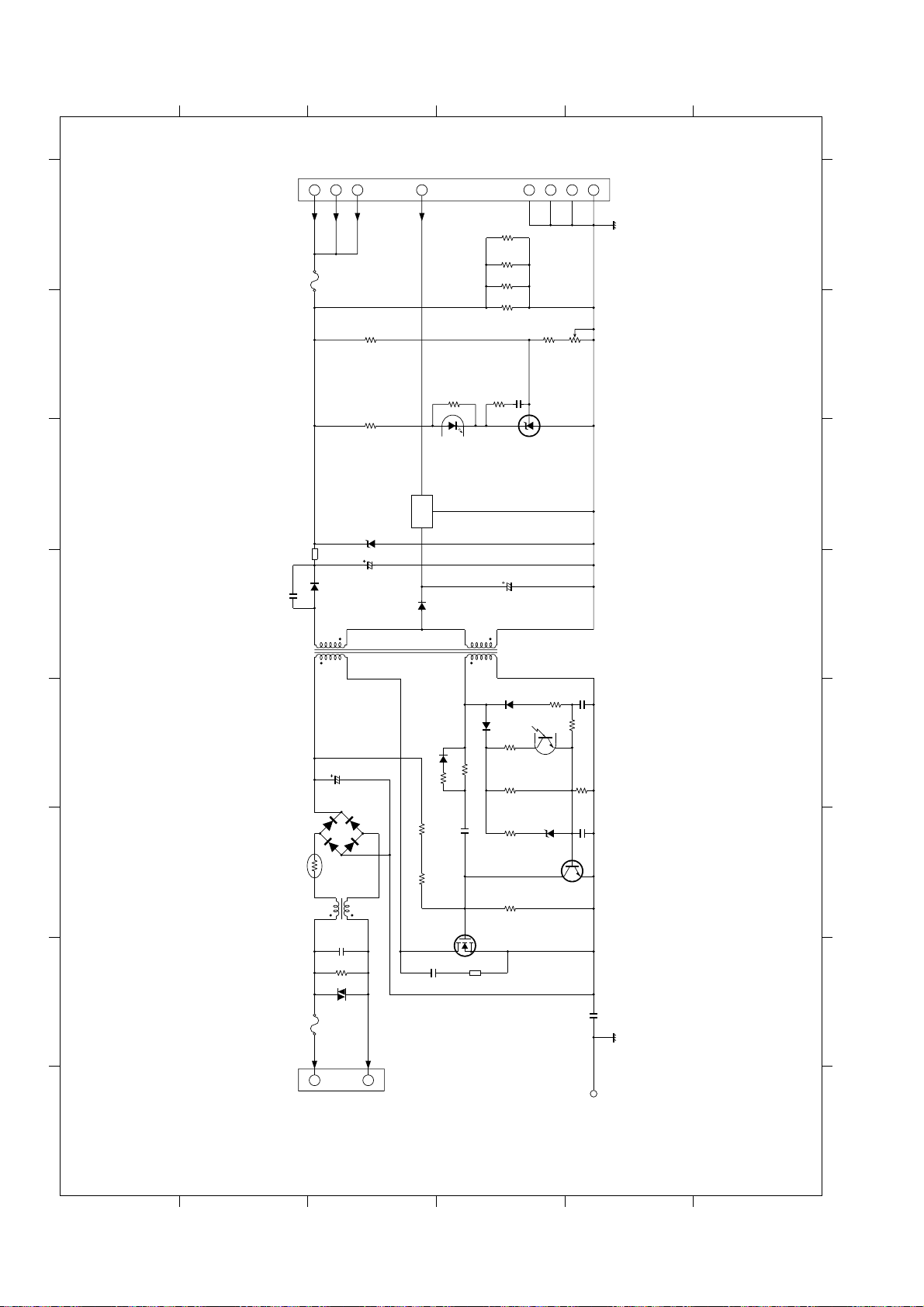
UX-460U
6
5
I
CN2
HCA
+24V
3
F2
CCP2E100
FB2
4
+24V
+24V
4
5
39K
R21
330
R17
ZD3
HZ30-CP
IC1
NJM78M05
IN OUT
+5V
7
3
1
1K
R18
PC1
PC817X2
GND
2
3
SG
1
R6
R16
3.9K
R15
3.9K
R14
3.9K
0.1
27K
R19
C15
IC2
SG
2
R20
4.3K
NJM431L
SG
6
VR1
500
2
SG
8
1
I
HCA
C16
1000P
T1
TH1
BDEFG
D8
49
TDV7098
C5
220/200
D1
NTH7D4R0
L1
SS11V-07120
R1
F1
2.5A/250V
FMX-G12S
68
D4
C1
0.1
1M
V1
ERZVO7D24IU
C12
330/35
D2
ERA15-06x4
D3
D9
11EQS06
R2
220K
R3
180K
C8
D7
R7
100P
1SS133
180
28
C10
0.01
Q1
2SK2188
D5
R5
FB1
1SS133
470K
C13
10.11.12
1
D6
1SS133
R9
R11
R12
R4
330/25
100
7.5K
18K
18K
C11
680
R13
PC1
R8
PC817X2
ZD1
C9
HZS9B2
Q2
2SC1741AS-Q
C17
220P
R10
6.2K~15K
33K
4700P
4700P
BDEFG
1
CN1
L
[3] Power supply PWB circuit
6
5
AC IN
3
N
FG
Note: Since the parts of PWB can not be supplied, change it as a unit.
4
3
2
1
6 – 11
Page 50
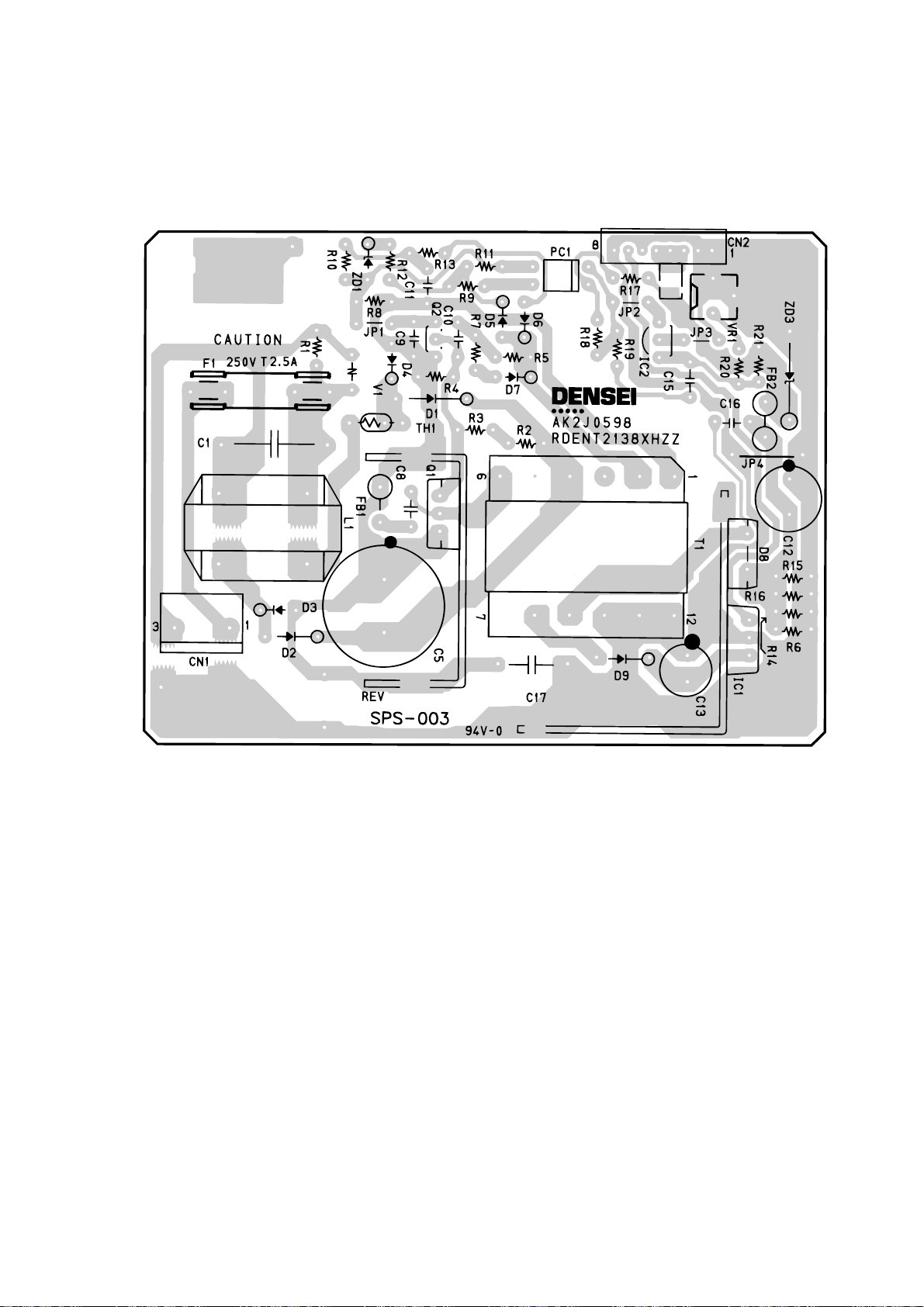
Power supply PWB parts layout
UX-460U
6 – 12
Page 51

BDEFGIHCA
[4] Operation panel PWB circuit
6
UX-460U
6
6 – 13
CNLCD-11
CNPN-12
5
CNLCD-12
CNPN-13
CNLCD-13
CNPN-14
CNLCD-14
CNPN-15
LD4
SEN0
LD5
SEN1
LD6
SEN2
LD7
SEN3
D3
1SS270
D4
1SS270
D2
1SS270
D1
1SS270
RECEPTION
RESOLUTION
4
+5V
R11 100K
R6 100K
R10 100K
R3 100K
3
KEN 1A
CNPN-4
KEN 2A
CNPN-3
KEN 3A
CNPN-2
KEN 4A
CNPN-1
IC1
SEN4
E
+5V
DG
HC147
2
CNPN-11
CNPN-10
CNPN-7
CNPN-6
CNPN-5
1
DG
16
VCC
9
7
6
14
15
A0
A1
A2
A3
N.C.
C2
22/50
GND
11
D1
12
D2
13
D3
1
D4
2
D5
3
D6
4
D7
5
D8
10
D9
8
DG
C1
2200P
6.2K
R2
1K
R1
R4 100K
R5 100K
+5V
R/W
RS
DG
VO
R9 100K
E
Note: Since the parts of PWB can not be supplied, change it as a unit.
BDEFG
FUNC
DOWN
R8 100K
R7 100K
CNLCD-4
CNLCD-6
CNLCD-2
CNLCD-1
CNLCD-5
CNLCD-3
REC
PLAY
REPEAT
DELETE
DG
UP
STOP
COPY
START
ORGSNS
FRSNS
ORGSNS
FRSNS
2
5
8
0
CNPN-8
CNPN-9
3
6
9
#
SPEED
REDAIAL
HOLD
SPEAKER
1
01
02
04
03
05
4
7
5
4
3
CNPN
1
2
3
4
5
6
7
8
9
10
11
12
13
14
15
KEN4
KEN3
KEN2
KEN1
DG
DG
+5V
ORGSNS
FRSNS
E
SEN4
SEN0
SEN1
SEN2
SEN3
CNLCD
2
3
4
5
6
7
8
9
10
11
12
13
14
HCA
GND1
+5V
VO
RS
R/W
E
N.C.
N.C.
N.C.
N.C.
LD4
LD5
LD6
LD7
2
1
I
Page 52

CHAPTER 8. OTHERS
[3] Changing the record paper size
How to change the A4 size and letter size of the record papers
1) It becomes the record paper of the A4 size by installing A4 guide (PGiDM2535XHSC)
which shows in the drawing. Remove A4 guide when you use the record paper of the letter size.
RP hopper
UX-460U
PGiDM2535XHSC
2) Set soft switch SW-L2 No.1 and the initialization of SW-L2 No.2 as follows.
SW
NO.
SW
L2
DA TA
NO.
Paper set size LETTER LEGAL A4 OPTION
l
1 No. 1 0 0 1 0
2 No. 2 0 1 0 0
ITEM
Switch setting and function
1
Initial
0
setting
Remarks
8 – 9
Page 53

UX-460U
M E M O
8 – 10
Page 54
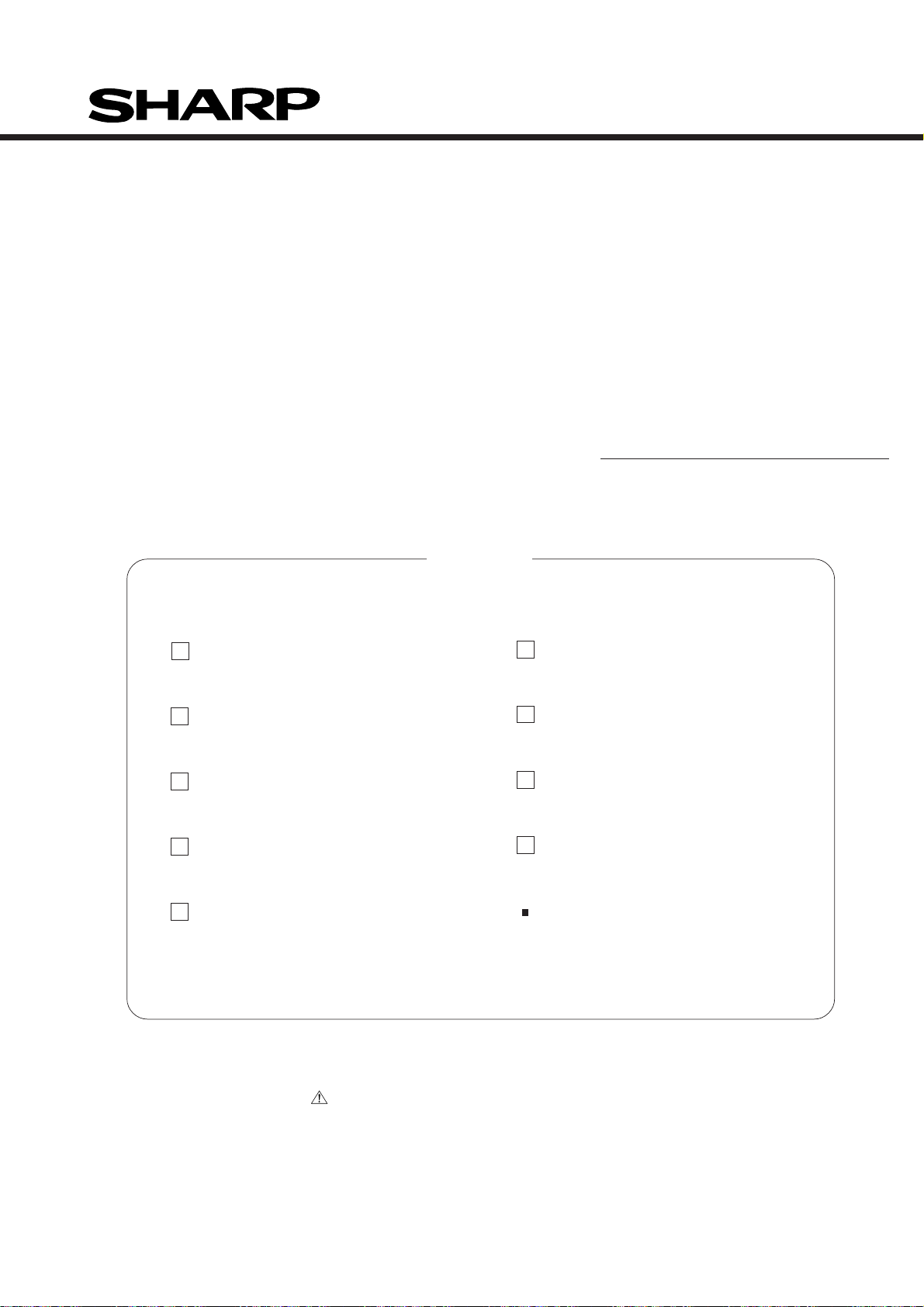
PARTS GUIDE
MODEL UX-460
UX-460U
UX-300
1 Cabinet, etc.
2 Top cover and sub frame
3 Upper cabinet
4 Document guide upper
5 Drive unit
CONTENTS
6 Packing material & Accessories
7 Control PWB unit
8 TEL-Liu PWB unit
9 Power supply PWB unit
Index
Because parts marked with " " is indispensable for the machine safety maintenance and operation, it must be
replaced with the parts specifi to the product specification.
1 - 1
Page 55

UX-460U
[1] Cabinet, etc.
1
85
TOP COVER/
SUB FRAME
3
48
B2
95
DOCUMENT
GUIDE UPPER
40
43
44
47
42
2
45
B7
8
7
B2x2
B5
50
90
36
B7
B3
39
38
28
84
51
B2x2
17
37
34
50
34
B5
24
B3
B2
33
89
B2
24
35
87
29
5
6
4
32
31
92
89
33
35
14
41
B4
49
88
26
19
18
20
DRIVE
UNIT
23
15
21
22
10
B2
9
25
86
46
86
B2x9
16
– 1 –
27
B2x2
16
Page 56

UX-460U
NO.
PARTS CODE
PRICE
RANK
NEW
MARK
PART
RANK
[1] Cabinet,etc.
1 DCEKP440BXH27 BE N E Operation panel unit
2 QCNW-4935XHZZ AN C Panel cable
3 RCORF2124XHZZ AE N B Core
!
4 MLEVP2297XHZZ AC C Cover switch lever
5 MSPRT3069XHFJ AB C Cover switch spring
6 NROLR2375XHZZ AL C Feed roller
7 NSFTP2302XHZZ AD C Feed roller shaft
8 PGIDM2538XHZZ AM C Original paper guide
9 CCNW-4938XH01 AL C Speaker ass’y
10 CGERH2444XHY1 AF C BT gear ass’y
14 GCABB2325XHSA BA D Lower cabinet
15 LANGF2817XHFW AF C Platen lock bracket
16 LBSHP2088AXZZ AC C Transfer bearing
17 MLEVP2290XHZZ AC C Film sensor lever
18 MLEVP2292XHZZ AD C PE sensor lever B
19 MLEVP2294XHZZ AD C P-IN sensor lever B
20 MLEVP2295XHZZ AD C Platen lock lever,left
21 MLEVP2296XHZZ AD C Platen lock lever,right
22 MSPRD3082XHFJ AC C Platen lock spring
23 MSPRD3073XHFJ AB C Sensor spring B
24 MSPRP3054XHFJ AD C Panel lock lever spring
25 MSPRP3055XHFJ AD C Speaker holder plate spring
26 NGERH2445XHZZ AB C Back roller gear
27 NROLR2410XHZZ AP C PO roller
28 NSFTM2311XHZZ AG C Film guide shaft
29 PSHEZ3428XHZZ AE C Sheet A
31 LFRM-2198XHZZ AK C Head frame
32 MSPRC3103XHFJ AC C Head spring F
33 MSPRC3059XHFJ AC C Head spring B
34 MSPRC3102XHFJ AC C Head spring E
35 MSPRC3061XHFJ AB C Head spring D
36 PGIDM2531XHZZ AD C Head guide,left
37 PGIDM2532XHZZ AD C Head guide,right
38 QCNW-4936XHZZ AN C Head cable
39 RHEDZ2058XHZZ BR B Thermal head
40 PGIDM2529XHZZ AD C CIS guide,left
41 PGIDM2530XHZZ AD C CIS guide,right
42 QCNW-4934XHZZ AH C CIS cable
43 RUNTZ2036XHZZ BP B CIS unit
44 DCEKC080MXHZZ BW N E Control PWB unit(Within ROM)
45 DCEKL451BXH01 BD E TEL-Liu PWB unit
46 LPLTM2995XHFW AS C Bottom plate
47 MSPRC3057XHFJ AC C CIS spring
48 PCOVP2122XHZZ AK C Head cover
49 QACCD2027XHZZ AR B AC cord ass’y
50 QCNW-4971XHZZ AD C Head earth cable
51 RCORF2125XHZZ AE N B Core
!
84 MLEVP2302XHZZ AC C Hook swith lever
85 HPNLH2389XHSF AH N D Decoration panel
86 GLEGG2063XHZZ AC C Rubber leg
87 PSHEZ3410XHZZ AB C Jack sheet
88 RDENT2138XHZZ BK E Power supply PWB unit
!
89 PCUSS2120XHZZ AB C Head cushion
90 PSHEZ3429XHZZ AD C Head guide sheet
92 MSPRD3104XHFJ AC C Film sensor lever spring
95 PSHEZ3432XHZZ AE C Bottom plate sheet
B2 XEBSD30P10000 AA C Screw(3x10)
B3 XBBSD30P06000 AA C Screw(3x6)
B4 XBPSN40P06K00 AA C Screw(4x6)
B5 XHBSD30P05000 AA C Screw(3x5)
B7 XEBSD30P08000 AA C Screw(3x8)
DESCRIPTION
– 2 –
Page 57

UX-460U
[2] Top cover and sub frame
27
29
26
30
25
31
28
2
1
5
3
32
4
NO.
PARTS CODE
PRICE
RANK
B6
NEW
MARK
6
PART
RANK
[2] Top cover and sub frame
1 GCOVA2403XHSA AL C Top cover
2 JKNBP2091XHZZ AC C Release knob
3 MSPRC2832XHZZ AC C Hopper spring
4 NGERP2318XHZZ AD C Pinion gear
5 PGIDM2533XHSA AD C Hopper guide,left
6 PGIDM2534XHSA AD C Hopper guide,right
7 MSPRD3065XHFJ AB C PO pinch roller spring
8 NROLP2332XHZZ AD C PO pinch roller
9 PGIDM2537XHZZ AF C PO guide
10 CROLR2407XH01 AN C PU roller ass’y
11 NROLR2408XHZZ AD C PO roller
12 PGUMR2160XHZZ AE C PO roller rubber
13 LBSHP2104XHZZ AC C Platen bearing,left
14 LBSHP2105XHZZ AC C Platen bearing,right
15 LFRM-2199XHZZ AK C Sub frame
16 MLEVP2291XHZZ AD C PE sensor lever
17 MLEVP2293XHZZ AD C P-IN sensor lever
18 MSPRC3064XHFJ AC C Tension spring
19 NGERH2441XHZZ AC C PO gear
20 NGERH2442XHZZ AC C Platen gear
21 NGERH2460XHZZ AC C Tension gear
22 NROLR2409XHZZ AW C Platen roller
23 NSFTM2311XHZZ AG C Film guide shaft
24 NSFTP2304XHZZ AD C PU shaft
25 LPLTP2997XHZZ AD C Separate plate
26 LPLTP2998XHZZ AF C Rotation plate
27 LPLTP3001XHSA AH C RP release plate
28 MSPRC3062XHFJ AB C Separate spring
29 MSPRC3063XHFJ AC C C-spring
30 PSEL-2015SCZZ AB C RP pad
31 PSHEZ3293XHZZ AH C Separate plate sheet
32 PSHEZ3431XHZZ AC C TC sheet
33 PHOP-2101XHSA AK C RP hopper
34 MSPRD3105XHFJ AC C P-IN sensor lever spring
B2 XEBSD30P10000 AA C Screw(3x10)
B6 LX-BZ2138XHZZ AB C Screw
33
24
B2
18
16
21
19
B2
12
11
8
9
20
13
17
7
8
7
12
34
23
15
B2
10
22
14
DESCRIPTION
– 3 –
Page 58
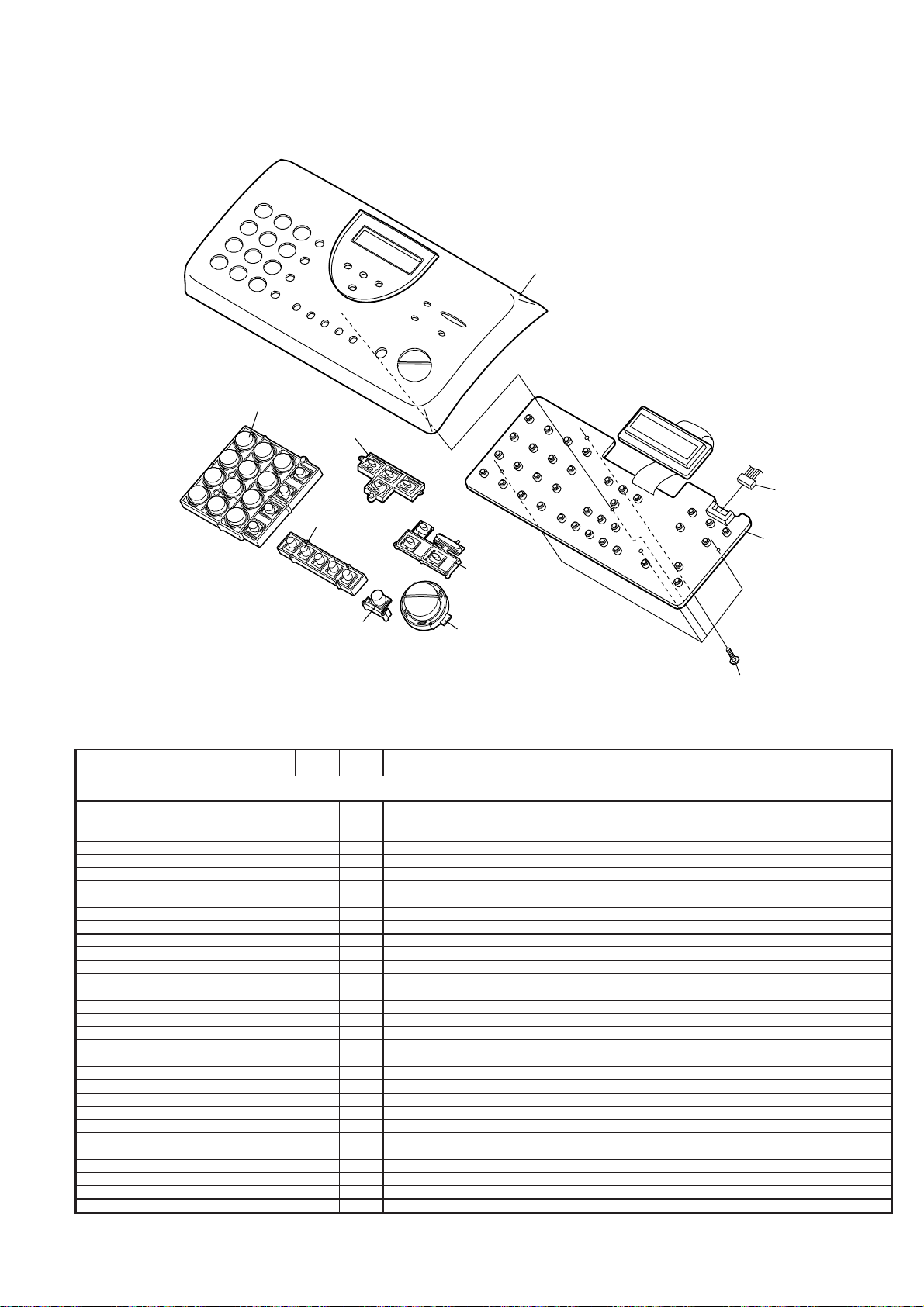
[3] Upper cabinet
UX-460U
1
2
9
8
3
6
5
NO.
PARTS CODE
PRICE
[3] Upper cabinet
1 GCABA2324XHSG AP N D Upper cabinet
2 JBTN-2242XHSA AG C 12 key
3 JBTN-2243XHSA AE C Direct key
4 JBTN-2244XHSA AD C Start key
5 JBTN-2245XHSA AD C Stop key
6 JBTN-2246XHSA AD C Mode key
7 DCEKP450BXH05 BE N E Operation panel PWB unit
8 QCNW-4935XHZZ AN C Panel cable
9 JBTN-2247XHSA AE N C TAD key
B1 XEBSD20P06000 AA C Screw(2x6)
901 DCEKP440BXH27 BE N E Operation panel unit
(Unit)
RANK
NEW
MARK
PART
RANK
4
7
B1x5
DESCRIPTION
– 4 –
Page 59

UX-460U
[4] Document guide upper
2
6
8
9
7
4
12
1
5
10
13
11
4
9
NO.
[4] Document guide upper
1 LPLTG2911XHZZ AE C Separator rubber
2 LPLTP2908XHZZ AE C Separator plate
4 MSPRC3071XHFJ AB C Pinch roller spring
5 MSPRP3079XHFJ AE C Paper feed spring
6 MSPRT2951XHZZ AC C Separate spring
7 NBRGP2141XHZZ AH C Transfer bearing
8 NGERH2445XHZZ AB C Back roller gear
9 NROLP2334XHZA AC C Pinch roller
10 NROLP2406XHZZ AD C Guide roller
11 NROLR2411XHZZ AV C Back roller
12 NSFTZ2257XHZZ AG C Pinch roller shaft
13 PGIDM2536XHZZ AK C Document guide upper
PARTS CODE
PRICE
RANK
NEW
MARK
PART
RANK
DESCRIPTION
– 5 –
Page 60

[5] Drive unit
UX-460U
B2
18
16
12
11
29
13
28
30
1
7
24
14
19
15
21
22
20
27
17
24
6
25
2
NO.
[5] Drive unit
1 CGERH2459XH01 AM C Slip gear ass’y
2 CLEVP2298XH01 AC C Planet gear lever A ass’y
6 CLEVP2299XH01 AC C Planet gear lever B ass’y
7 CLEVP2300XH01 AC C Planet gear lever C ass’y
9 CLEVP2303XH01 AC C Planet gear lever D ass’y
11 LFRM-2200XHZZ AB C Drive unit frame
12 LPLTM2994XHFW AE C Motor plate
13 MCAMP2025XHZZ AB C Cam A
14 MCAMP2026XHZZ AB C Cam B
15 MLEVP2301XHZZ AB C Link lever
16 MSPRD3070XHFJ AB C Cam hold spring
17 NGERH2280XHZZ AC C Idler gear B
18 NGERH2311XHZZ AD C Reduction gear C
19 NGERH2446XHZZ AB C Reduction gear,1
20 NGERH2447XHZZ AB C Reduction gear,2
21 NGERH2448XHZZ AB C Reduction gear,3
22 NGERH2449XHZZ AB C Reduction gear,4
23 NGERH2450XHZZ AB C Reduction gear,5
24 NGERH2451XHZZ AB C Idler gear,30Z
25 NGERH2452XHZZ AB C Idler gear,52Z
26 NGERH2454XHZZ AB C Take up gear
27 NGERH2461XHZZ AB C Reduction gear,6
28 QCNW-4933XHZZ AC C Cam switch cable
29 QSW-F2224SCZZ AE B Cam switch
30 RMOTZ2145XHZZ BA B Motor
B2 XEBSD30P10000 AA C Screw(3x10)
PARTS CODE
PRICE
RANK
NEW
MARK
PART
RANK
23
24
26
9
DESCRIPTION
– 6 –
Page 61

UX-460U
[6] Packing material & Accessories
18
19
1
16
13
15
16
16
12
TAPE
7
2
8
TAPE
20
17
R
22
3
4
TAPE
14
TAPE
10
AC CORD
11
1
9
(1)
21
5
(4)
(3)
(2)
6
R
NO.
PARTS CODE
PRICE
RANK
NEW
MARK
PART
RANK
[6] Packing material & Accessories
1 SPAKC096BXHZZ AX N D Packing case
2 TLABM245AXHZZ AC N D Box label
3 TINSE4007XHZZ AN N D Operation manual
4 TLABH4751XHZZ AC N D Rapid key labels
5 CPLTP3002XHB1 AK E Imaging film cartridge and label ass’y
6 TLABH4752XHZZ AB D Film set label
7 LPLTP3003XHSA AH C Paper tray extension
8 PHOP-2102XHZZ AE C Original document support
9 SPAKA490AXHZZ AC D Pad B
10 SPAKA489AXHZZ AC D Pad A
11 SPAKA481AXHZZ AF D Packing add.,right
12 SPAKA480AXHZZ AF D Packing add.,left
13 QCNW-3975XHGY AG C Telephone line cord
14 QCNW-3976XHOW AK C Handset cord
15 NGERH2455XHZZ AD C Imaging film gear A
16 NGERH2456XHZZ AC C Imaging film gear B
17 TCADZ2804XHZZ AF N D Pop card
18 SPAKP3385SCZZ AG D Vinyl cover
19 DUNTK464BXHWH AQ N E Handset
20 TCADZ2787XHZZ AE N D Reed me first sheet
21 PRBNN2015SCZZ AQ N S Imaging film(Initial starter film 10m)
22 TCADZ2827XHZZ AD N D Quick setup guide
2
DESCRIPTION
– 7 –
Page 62

UX-460U
NO.
PARTS CODE
PRICE
RANK
NEW
MARK
PART
RANK
DESCRIPTION
[7] Control PWB unit
1 UBATL2064SCZZ AF N B Battery(CR2032THG) [BAT1]
2 VCEAGA1HW475M AA C Capacitor(50WV 4.7µF) [C2]
3 VCEAGA1HW106M AA C Capacitor(50WV 10µF) [C3]
4 VCEAGA1HW105M AB C Capacitor(50WV 1µF) [C4]
5 VCEAGA1HW106M AA C Capacitor(50WV 10µF) [C5]
6 VCEAGA1EW476M AA C Capacitor(25WV 47µF) [C6]
7 VCEAGA1HW106M AA C Capacitor(50WV 10µF) [C7]
8 VCEAGA1HW226M AB C Capacitor(50WV 22µF) [C8]
9 VCEAGA1HW107M AA C Capacitor(50WV 100µF) [C9]
10 VCEAGA1EW476M AA C Capacitor(25WV 47µF) [C10]
11 VCKYTV1HB472K AA C Capacitor(50WV 4700PF) [C101]
12 VCKYTV1HB222K AA C Capacitor(50WV 2200PF) [C104]
13 VCKYTV1CF105Z AB C Capacitor(16WV 1µF) [C105]
14 VCKYTV1EF104Z AA C Capacitor(25WV 0.1µF) [C106]
15 VCKYTV1HB102K AA C Capacitor(50WV 1000PF) [C107]
16 VCKYTV1CF105Z AB C Capacitor(16WV 1µF) [C108]
17 VCKYTV1HB222K AA C Capacitor(50WV 2200PF) [C111]
18 VCKYTV1EF104Z AA C Capacitor(25WV 0.1µF) [C114]
19 VCKYTV1HB102K AA C Capacitor(50WV 1000PF) [C115]
20 VCKYTV1HB102K AA C Capacitor(50WV 1000PF) [C116]
21 VCKYTV1HB102K AA C Capacitor(50WV 1000PF) [C117]
22 VCCCTV1HH5R0C AA C Capacitor(50WV 5PF) [C119]
23 VCCCTV1HH5R0C AA C Capacitor(50WV 5PF) [C120]
24 VCKYTV1CF105Z AB C Capacitor(16WV 1µF) [C121]
25 VCKYTV1EF104Z AA C Capacitor(25WV 0.1µF) [C122]
26 VCCCTV1HH150J AA C Capacitor(50WV 15PF) [C123]
27 VCKYTV1CF105Z AB C Capacitor(16WV 1µF) [C124]
28 VCKYTV1EF104Z AA C Capacitor(25WV 0.1µF) [C125]
29 VCKYTV1EF104Z AA C Capacitor(25WV 0.1µF) [C127]
30 VCKYTV1HB102K AA C Capacitor(50WV 1000PF) [C129]
31 VCKYTV1HB222K AA C Capacitor(50WV 2200PF) [C130]
32 VCKYTV1HB102K AA C Capacitor(50WV 1000PF) [C131]
33 VCKYTV1CF105Z AB C Capacitor(16WV 1µF) [C132]
34 VCKYTV1HB103K AB C Capacitor(50WV 0.01µF) [C133]
35 VCKYTV1HB102K AA C Capacitor(50WV 1000PF) [C134]
36 VCKYTV1HB102K AA C Capacitor(50WV 1000PF) [C135]
37 VCKYTV1HB102K AA C Capacitor(50WV 1000PF) [C136]
38 VCKYTV1HB102K AA C Capacitor(50WV 1000PF) [C137]
39 VCCCTV1HH150J AA C Capacitor(50WV 15PF) [C138]
40 VCKYTV1CF105Z AB C Capacitor(16WV 1µF) [C140]
41 VCKYTV1HB222K AA C Capacitor(50WV 2200PF) [C143]
42 VCKYTV1EF104Z AA C Capacitor(25WV 0.1µF) [C146]
43 VCKYTV1EF104Z AA C Capacitor(25WV 0.1µF) [C147]
44 VCKYTV1EF104Z AA C Capacitor(25WV 0.1µF) [C148]
45 VCKYTV1CF105Z AB C Capacitor(16WV 1µF) [C149]
46 VCKYTV1CF105Z AB C Capacitor(16WV 1µF) [C150]
47 VCKYTV1EF104Z AA C Capacitor(25WV 0.1µF) [C152]
48 VCKYTV1CF105Z AB C Capacitor(16WV 1µF) [C153]
49 VCKYTV1CF105Z AB C Capacitor(16WV 1µF) [C155]
50 VCCCTV1HH220J AA C Capacitor(50WV 22PF) [C157]
51 VCCCTV1HH220J AA C Capacitor(50WV 22PF) [C158]
52 VCKYTV1CF105Z AB C Capacitor(16WV 1µF) [C160]
53 VCKYTV1EF104Z AA C Capacitor(25WV 0.1µF) [C166]
54 VCKYTV1EF104Z AA C Capacitor(25WV 0.1µF) [C167]
55 VCKYTV1HB103K AB C Capacitor(50WV 0.01µF) [C168]
56 VCKYTV1HB472K AA C Capacitor(50WV 4700PF) [C169]
57 VCKYTV1HB102K AA C Capacitor(50WV 1000PF) [C171]
58 VCKYTV1CF105Z AB C Capacitor(16WV 1µF) [C173]
59 VCCCTV1HH220J AA C Capacitor(50WV 22PF) [C174]
60 VCKYTV1CF105Z AB C Capacitor(16WV 1µF) [C175]
61 VCKYTV1HB331K AA C Capacitor(50WV 330PF) [C177]
62 VRS-TS2AD000J AA C Resistor(1/10W 0Ω ±5%) [C178]
63 VCKYTV1EB104K AA C Capacitor(25WV 0.1µF) [C179]
64 VCKYTV1EB104K AA C Capacitor(25WV 0.1µF) [C181]
65 VCKYTV1EF104Z AA C Capacitor(25WV 0.1µF) [C182]
66 VCKYTV1CF105Z AB C Capacitor(16WV 1µF) [C183]
67 VCKYTV1CF105Z AB C Capacitor(16WV 1µF) [C184]
68 VCCCTV1HH220J AA C Capacitor(50WV 22PF) [C185]
69 VCKYTV1CF105Z AB C Capacitor(16WV 1µF) [C186]
70 VCKYTV1HB222K AA C Capacitor(50WV 2200PF) [C188]
71 VCKYTV1CF105Z AB C Capacitor(16WV 1µF) [C190]
72 VCKYTV1CF105Z AB C Capacitor(16WV 1µF) [C192]
73 VCCCTV1HH220J AA C Capacitor(50WV 22PF) [C193]
74 VCCCTV1HH220J AA C Capacitor(50WV 22PF) [C194]
75 VCCCTV1HH220J AA C Capacitor(50WV 22PF) [C195]
76 VCCCTV1HH220J AA C Capacitor(50WV 22PF) [C196]
77 VCKYTV1HF104Z AA C Capacitor(50WV 0.1µF) [C197]
78 VCCSTV1HL102J AA C Capacitor(50WV 1000PF) [C198]
79 VCKYTV1EB104K AA C Capacitor(25WV 0.1µF) [C199]
80 VCKYTV1EF104Z AA C Capacitor(25WV 0.1µF) [C200]
– 8 –
Page 63

UX-460U
NO.
PARTS CODE
PRICE
RANK
NEW
MARK
PART
RANK
DESCRIPTION
[7] Control PWB unit
81 VCKYTV1EB104K AA C Capacitor(25WV 0.1µF) [C201]
82 VCKYTV1HB473K AA C Capacitor(50WV 0.047µF) [C202]
83 VCKYTV1HB222K AA C Capacitor(50WV 2200PF) [C204]
84 VCKYTV1HB103K AB C Capacitor(50WV 0.01µF) [C205]
85 VCKYTV1EB104K AA C Capacitor(25WV 0.1µF) [C207]
86 VCKYTV1HF104Z AA C Capacitor(50WV 0.1µF) [C208]
87 VCKYTV1EB104K AA C Capacitor(25WV 0.1µF) [C209]
88 VCCCTV1HH220J AA C Capacitor(50WV 22PF) [C210]
89 VCKYTV1EB104K AA C Capacitor(25WV 0.1µF) [C219]
90 VCKYTV1CF105Z AB C Capacitor(16WV 1µF) [C220]
91 VCCSTV1HL102J AA C Capacitor(50WV 1000PF) [C221]
92 VCKYTV1CF105Z AB C Capacitor(16WV 1µF) [C222]
93 VCKYTV1HB102K AA C Capacitor(50WV 1000PF) [C223]
94 VCKYTV1CB224K AC C Capacitor(16WV 0.22µF) [C226]
95 VCKYTV1CB224K AC C Capacitor(16WV 0.22µF) [C227]
96 VCKYTV1CF105Z AB C Capacitor(16WV 1µF) [C231]
97 VCKYTV1CF105Z AB C Capacitor(16WV 1µF) [C232]
98 VCKYTV1HF104Z AA C Capacitor(50WV 0.1µF) [C233]
99 VCKYTV1EF104Z AA C Capacitor(25WV 0.1µF) [C236]
100 VCKYTV1CF105Z AB C Capacitor(16WV 1µF) [C247]
101 QCNCM7014SC0G AB C Connector(7pin) [CNCIS]
102 QCNCM2442SC0B AB C Conector(2pin) [CNCSW]
103 QCNCM2575SC1D AC C Connector(14pin) [CNLIUA]
104 QCNCM7014SC0F AB C Connector(6pin) [CNMT]
105 QCNCM7014SC1E AC C Connector(15pin) [CNPN]
106 QCNCM2575SC0H AF C Connector(8pin) [CNPW]
107 QCNCM2401SC0B AA C Connector(2pin) [CNSP]
108 QCNCM7014SC1F AD C Connector(16pin) [CNTH]
109 VHE1N4748A/-1 AC B Zener diode(1N4748A) [D2]
110 VHD1SS355//-1 AB B Diode(1SS355) [D100]
111 VHD1SS355//-1 AB B Diode(1SS355) [D101]
112 VHD1SS355//-1 AB B Diode(1SS355) [D102]
113 VHDHRW0202B-1 AD B Diode(HRW0202B) [D103]
114 VHVICPS07//-1 AA B Varistor(ICP-S07) [FU100]
115 VHIW24010S7LE AZ B IC(W24010S-70LE) [IC1]
116 VHIKM29W040-1 AV B IC(KM29W040T) [IC2]
117 VHIULN2003ANS AE B IC(ULN2003ANS) [IC3]
118 QSOCZ0115SC32 AC N C IC socket(32pin) [IC4]
VHI27C20012MX AW N B IC,EPROM(2MB) [IC4]
120 VHIR96V24FC1M BS N B IC(R96V24)(Within IC5 and IC8 pair) [IC5]
121 VHITC74HCU04F AE B IC(TC74HCU04) [IC6]
122 VHIPST596CMT1 AF B IC(PST596CNR) [IC7]
123 VHIR96V24FC1M BS N B IC(FC100M)(Within IC5 and IC8 pair) [IC8]
124 VHINJM2113M-1 AG B IC(NJM2113M) [IC9]
125 VHIHCF4051M1T AG B IC(HCF4051) [IC10]
126 VHIHCF4053M1T AG B IC(HCF4053) [IC11]
127 VHINJM2904M-1 AE B IC(NJM2904) [IC12]
128 VHIHCF4053M1T AG B IC(HCF4053) [IC13]
129 VHINJM2902M-1 AF B IC(NJM2902M) [IC14]
130 VRS-TS2AD000J AA C Resistor(1/10W 0Ω ±5%) [L100]
131 VRS-TS2AD000J AA C Resistor(1/10W 0Ω ±5%) [L101]
132 VRS-TS2AD000J AA C Resistor(1/10W 0Ω ±5%) [L102]
133 VRS-TS2AD000J AA C Resistor(1/10W 0Ω ±5%) [L103]
134 VP-1M3R3J0000 AG C Coil(3.3µH) [L104]
135 VRS-TS2AD000J AA C Resistor(1/10W 0Ω ±5%) [L105]
136 RCILZ2104SCZZ AK C Coil(Z2104) [L106]
137 VRS-TS2AD000J AA C Resistor(1/10W 0Ω ±5%) [L107]
138 RCILZ2145XHZZ AF C Coil(Z2145) [L108]
139 VRS-TS2AD000J AA C Resistor(1/10W 0Ω ±5%) [L109]
140 RCILZ2145XHZZ AF C Coil(Z2145) [L110]
141 VHPSG206S//-1 AG B Photo transistor(SG206S) [PI1]
142 VS2SD1858Q2-1 AE B Transistor(2SD1858) [Q1]
143 VS2SC2412KR-1 AD B Transistor(2SC2412K) [Q102]
144 VSDTD114EK/-1 AC B Transistor(DTD114EK) [Q103]
145 VSRNC1402//-1 AC B Transistor(RNC1402) [Q104]
146 VS2SA1037KS-1 AB B Transistor(2SA1037KS) [Q105]
147 VRS-RE3AA270J AC C Resistor(1W 27Ω ±5%) [R1]
148 VRS-TS2AD271J AA C Resistor(1/10W 270Ω ±5%) [R100]
149 VRS-TS2AD103J AA C Resistor(1/10W 10KΩ ±5%) [R102]
150 VRS-TS2AD151J AA C Resistor(1/10W 150Ω ±5%) [R103]
151 VRS-TS2AD151J AA C Resistor(1/10W 150Ω ±5%) [R104]
152 VRS-TS2AD151J AA C Resistor(1/10W 150Ω ±5%) [R105]
153 VRS-TS2AD151J AA C Resistor(1/10W 150Ω ±5%) [R106]
154 VRS-TS2AD151J AA C Resistor(1/10W 150Ω ±5%) [R107]
155 VRS-TS2AD151J AA C Resistor(1/10W 150Ω ±5%) [R108]
156 VRS-TS2AD512J AA C Resistor(1/10W 5.1KΩ ±5%) [R109]
157 VRS-TS2AD103J AA C Resistor(1/10W 10KΩ ±5%) [R113]
158 VRS-TS2AD271J AA C Resistor(1/10W 270Ω ±5%) [R114]
159 VRS-TS2AD223J AA C Resistor(1/10W 22KΩ ±5%) [R115]
160 VRS-TS2AD000J AA C Resistor(1/10W 0Ω ±5%) [R116]
– 9 –
Page 64

UX-460U
NO.
PARTS CODE
PRICE
RANK
NEW
MARK
PART
RANK
DESCRIPTION
[7] Control PWB unit
161 VRS-TS2AD000J AA C Resistor(1/10W 0Ω ±5%) [R117]
162 VRS-TS2AD151J AA C Resistor(1/10W 150Ω ±5%) [R118]
163 VRS-TS2AD151J AA C Resistor(1/10W 150Ω ±5%) [R119]
164 VRS-TS2AD000J AA C Resistor(1/10W 0Ω ±5%) [R120]
165 VRS-TS2AD000J AA C Resistor(1/10W 0Ω ±5%) [R121]
166 VRS-TS2AD271J AA C Resistor(1/10W 270Ω ±5%) [R122]
167 VRS-TS2AD271J AA C Resistor(1/10W 270Ω ±5%) [R123]
168 VRS-TS2AD303J AA C Resistor(1/10W 30KΩ ±5%) [R125]
169 VRS-TS2AD271J AA C Resistor(1/10W 270Ω ±5%) [R127]
170 VRS-TS2AD104J AA C Resistor(1/10W 100KΩ ±5%) [R128]
171 VRS-TS2AD100J AA C Resistor(1/10W 10.0Ω ±5%) [R129]
172 VRS-TS2AD103J AA C Resistor(1/10W 10KΩ ±5%) [R131]
173 VRS-TS2AD303J AA C Resistor(1/10W 30KΩ ±5%) [R132]
174 VRS-TS2AD105J AA C Resistor(1/10W 1.0MΩ ±5%) [R133]
175 VRS-TS2AD271J AA C Resistor(1/10W 270Ω ±5%) [R134]
176 VRS-TS2AD271J AA C Resistor(1/10W 270Ω ±5%) [R135]
177 VRS-TS2AD271J AA C Resistor(1/10W 270Ω ±5%) [R136]
178 VRS-TS2AD271J AA C Resistor(1/10W 270Ω ±5%) [R137]
179 VRS-TS2AD103J AA C Resistor(1/10W 10KΩ ±5%) [R138]
180 VRS-TS2AD303J AA C Resistor(1/10W 30KΩ ±5%) [R139]
181 VRS-TS2AD303J AA C Resistor(1/10W 30KΩ ±5%) [R140]
182 VRS-TS2AD103J AA C Resistor(1/10W 10KΩ ±5%) [R141]
183 VRS-TS2AD100J AA C Resistor(1/10W 10.0Ω ±5%) [R142]
184 VRS-TS2AD333J AA C Resistor(1/10W 33KΩ ±5%) [R146]
185 VRS-TS2AD201J AG C Resistor(1/10W 200Ω ±5%) [R147]
186 VRS-TS2AD680J AA C Resistor(1/10W 68Ω ±5%) [R148]
187 VRS-TS2AD151J AA C Resistor(1/10W 150Ω ±5%) [R149]
188 VRS-TS2AD471J AA C Resistor(1/10W 470Ω ±5%) [R150]
189 VRS-TS2AD150J AA C Resistor(1/10W 15Ω ±5%) [R151]
190 VRS-TS2AD471J AA C Resistor(1/10W 470Ω ±5%) [R153]
191 VRS-TS2AD271J AA C Resistor(1/10W 270Ω ±5%) [R154]
192 VRS-TS2AD103J AA C Resistor(1/10W 10KΩ ±5%) [R155]
193 VRS-TS2AD271J AA C Resistor(1/10W 270Ω ±5%) [R156]
194 VRS-TS2AD102J AA C Resistor(1/10W 1KΩ ±5%) [R157]
195 VRS-TS2AD472J AA C Resistor(1/10W 4.7KΩ ±5%) [R158]
196 VRS-TS2AD103J AA C Resistor(1/10W 10KΩ ±5%) [R159]
197 VRS-TS2AD203J AA C Resistor(1/10W 20KΩ ±5%) [R160]
198 VRS-TS2AD474J AA C Resistor(1/10W 470KΩ ±5%) [R161]
199 VRS-TS2AD223J AA C Resistor(1/10W 22KΩ ±5%) [R162]
200 VCKYTV1HB102K AA C Capacitor(50WV 1000PF) [R164]
201 VRS-TS2AD103J AA C Resistor(1/10W 10KΩ ±5%) [R167]
202 VRS-TS2AD152J AA C Resistor(1/10W 1.5KΩ ±5%) [R168]
203 VRS-TS2AD151J AA C Resistor(1/10W 150Ω ±5%) [R169]
204 VRS-TS2AD271J AA C Resistor(1/10W 270Ω ±5%) [R170]
205 VRS-TS2AD471J AA C Resistor(1/10W 470Ω ±5%) [R171]
206 VRS-TS2AD471J AA C Resistor(1/10W 470Ω ±5%) [R172]
207 VRS-TS2AD271J AA C Resistor(1/10W 270Ω ±5%) [R173]
208 VRS-TS2AD103J AA C Resistor(1/10W 10KΩ ±5%) [R174]
209 VRS-TS2AD332J AA C Resistor(1/10W 3.3KΩ ±5%) [R175]
210 VRS-TS2AD103J AA C Resistor(1/10W 10KΩ ±5%) [R176]
211 VRS-TS2AD103J AA C Resistor(1/10W 10KΩ ±5%) [R177]
212 VRS-TS2AD303J AA C Resistor(1/10W 30KΩ ±5%) [R178]
213 VRS-TS2AD303J AA C Resistor(1/10W 30KΩ ±5%) [R179]
214 VRS-TS2AD303J AA C Resistor(1/10W 30KΩ ±5%) [R180]
215 VRS-TS2AD271J AA C Resistor(1/10W 270Ω ±5%) [R181]
216 VRS-TS2AD271J AA C Resistor(1/10W 270Ω ±5%) [R182]
217 VRS-TS2AD201J AG C Resistor(1/10W 200Ω ±5%) [R183]
218 VRS-TS2AD154J AA C Resistor(1/10W 150KΩ ±5%) [R184]
219 VRS-TS2AD103J AA C Resistor(1/10W 10KΩ ±5%) [R185]
220 VRS-TS2AD104J AA C Resistor(1/10W 100KΩ ±5%) [R186]
221 VRS-TS2AD302J AA C Resistor(1/10W 3KΩ ±5%) [R187]
222 VRS-TS2AD473J AA C Resistor(1/10W 47KΩ ±5%) [R188]
223 VRS-TS2AD224J AA C Resistor(1/10W 220KΩ ±5%) [R189]
224 VRS-TS2AD203J AA C Resistor(1/10W 20KΩ ±5%) [R190]
225 VRS-TS2AD474J AA C Resistor(1/10W 470KΩ ±5%) [R191]
226 VRS-TS2AD104J AA C Resistor(1/10W 100KΩ ±5%) [R192]
227 VRS-TS2AD105J AA C Resistor(1/10W 1MΩ ±5%) [R193]
228 VRS-TS2AD334J AA C Resistor(1/10W 330KΩ ±5%) [R194]
229 VRS-TS2AD333J AA C Resistor(1/10W 33KΩ ±5%) [R195]
230 VRS-TS2AD000J AA C Resistor(1/10W 0Ω ±5%) [R196]
231 VRS-TS2AD562J AA C Resistor(1/10W 5.6KΩ ±5%) [R197]
232 VRS-TS2AD103J AA C Resistor(1/10W 10KΩ ±5%) [R199]
233 VRS-TS2AD471J AA C Resistor(1/10W 470Ω ±5%) [R200]
234 VRS-TS2AD303J AA C Resistor(1/10W 30KΩ ±5%) [R201]
235 VRS-TS2AD103J AA C Resistor(1/10W 10KΩ ±5%) [R202]
236 VRS-TS2AD303J AA C Resistor(1/10W 30KΩ ±5%) [R203]
237 VRS-TS2AD471J AA C Resistor(1/10W 470Ω ±5%) [R204]
238 VRS-TS2AD103J AA C Resistor(1/10W 10KΩ ±5%) [R205]
239 VRS-TS2AD103J AA C Resistor(1/10W 10KΩ ±5%) [R208]
240 VRS-TS2AD103J AA C Resistor(1/10W 10KΩ ±5%) [R209]
– 10 –
Page 65

UX-460U
NO.
PARTS CODE
PRICE
RANK
NEW
MARK
PART
RANK
DESCRIPTION
[7] Control PWB unit
241 VRS-TS2AD271J AA C Resistor(1/10W 270Ω ±5%) [R210]
242 VRS-TS2AD271J AA C Resistor(1/10W 270Ω ±5%) [R211]
243 VRS-TS2AD271J AA C Resistor(1/10W 270Ω ±5%) [R212]
244 VRS-TS2AD562J AA C Resistor(1/10W 5.6KΩ ±5%) [R213]
245 VRS-TS2AD303J AA C Resistor(1/10W 30KΩ ±5%) [R214]
246 VRS-TS2AD333J AA C Resistor(1/10W 33KΩ ±5%) [R215]
247 VRS-TS2AD303J AA C Resistor(1/10W 30KΩ ±5%) [R216]
248 VRSTS2AD6812F AA C Resistor(1/10W 68.1KΩ ±1%) [R217]
249 VRSTS2AD6812F AA C Resistor(1/10W 68.1KΩ ±1%) [R218]
250 VRS-TS2AD392J AA C Resistor(1/10W 3.9KΩ ±5%) [R219]
251 VRS-TS2AD203J AA C Resistor(1/10W 20KΩ ±5%) [R220]
252 VRS-TS2AD103J AA C Resistor(1/10W 10KΩ ±5%) [R221]
253 VRS-TS2AD512J AA C Resistor(1/10W 5.1KΩ ±5%) [R222]
254 VRS-TS2AD153J AA C Resistor(1/10W 15KΩ ±5%) [R223]
255 VRS-TS2AD473J AA C Resistor(1/10W 47KΩ ±5%) [R224]
256 VRS-TS2AD153J AA C Resistor(1/10W 15KΩ ±5%) [R225]
257 VRS-TS2AD562J AA C Resistor(1/10W 5.6KΩ ±5%) [R226]
258 VRS-TS2AD332J AA C Resistor(1/10W 3.3KΩ ±5%) [R227]
259 VRS-TS2AD683J AA C Resistor(1/10W 68KΩ ±5%) [R228]
260 VRS-TS2AD333J AA C Resistor(1/10W 33KΩ ±5%) [R229]
261 VRS-TS2AD203J AA C Resistor(1/10W 20KΩ ±5%) [R230]
262 VRS-TS2AD303J AA C Resistor(1/10W 30KΩ ±5%) [R231]
263 VRS-TS2AD203J AA C Resistor(1/10W 20KΩ ±5%) [R232]
264 VRS-TS2AD512J AA C Resistor(1/10W 5.1KΩ ±5%) [R233]
265 VRS-TS2AD333J AA C Resistor(1/10W 33KΩ ±5%) [R234]
266 VRS-TS2AD106J AA C Resistor(1/10W 10MΩ ±5%) [R235]
267 VRS-TS2AD471J AA C Resistor(1/10W 470Ω ±5%) [R236]
268 VRS-TS2AD471J AA C Resistor(1/10W 470Ω ±5%) [R237]
269 VRS-TS2AD471J AA C Resistor(1/10W 470Ω ±5%) [R238]
270 VRS-TS2AD121J AA C Resistor(1/10W 120Ω ±5%) [R239]
271 VRS-TS2AD000J AA C Resistor(1/10W 0Ω ±5%) [R240]
272 VRS-TS2AD333J AA C Resistor(1/10W 33KΩ ±5%) [R242]
273 VRS-TS2AD152J AA C Resistor(1/10W 1.5KΩ ±5%) [R243]
274 VRS-TS2AD103J AA C Resistor(1/10W 10KΩ ±5%) [R244]
275 VRS-TS2AD333J AA C Resistor(1/10W 33KΩ ±5%) [R245]
276 VRS-TS2AD473J AA C Resistor(1/10W 47KΩ ±5%) [R246]
277 VRS-TS2AD332J AA C Resistor(1/10W 3.3KΩ ±5%) [R247]
278 VRSTS2AD3922F AA C Resistor(1/10W 39.2KΩ ±1%) [R248]
279 VRS-TS2AD822J AA C Resistor(1/10W 8.2KΩ ±5%) [R249]
280 VRS-TS2AD822J AA C Resistor(1/10W 8.2KΩ ±5%) [R250]
281 VRS-TS2AD224J AA C Resistor(1/10W 220KΩ ±5%) [R252]
282 VRS-TS2AD221J AA C Resistor(1/10W 220Ω ±5%) [R253]
283 VRS-TS2AD101J AA C Resistor(1/10W 100Ω ±5%) [R254]
284 VRS-TS2AD000J AA C Resistor(1/10W 0Ω ±5%) [R261]
285 VRS-TS2AD471J AA C Resistor(1/10W 470Ω ±5%) [R263]
286 RR-TZ3018SCZZ AC C Block resistor(470Ωx4) [RA2]
287 RR-TZ3017SCZZ AC C Block resistor(270Ωx4) [RA3]
288 RR-TZ3017SCZZ AC C Block resistor(270Ωx4) [RA4]
289 RR-TZ3017SCZZ AC C Block resistor(270Ωx4) [RA5]
290 RR-TZ3017SCZZ AC C Block resistor(270Ωx4) [RA6]
291 RR-TZ3018SCZZ AC C Block resistor(470Ωx4) [RA7]
292 RR-TZ3017SCZZ AC C Block resistor(270Ωx4) [RA8]
293 RR-TZ3017SCZZ AC C Block resistor(270Ωx4) [RA9]
294 RR-TZ3018SCZZ AC C Block resistor(470Ωx4) [RA10]
295 RR-TZ3017SCZZ AC C Block resistor(270Ωx4) [RA11]
296 RR-TZ3018SCZZ AC C Block resistor(470Ωx4) [RA12]
297 RR-TZ3018SCZZ AC C Block resistor(470Ωx4) [RA13]
298 RR-TZ3018SCZZ AC C Block resistor(470Ωx4) [RA14]
299 RR-TZ3017SCZZ AC C Block resistor(270Ωx4) [RA15]
300 RRLYD3130SCZZ AN B Relay [RY1]
301 QSW-M2259XHZZ AF B Cover switch [SW1]
302 RCRSP2156SCZZ AH N B Crystal(49.920MHz) [X1]
303 RCRSQ1005LCZZ AE B Crystal(19.66MHz) [X2]
304 RCRSB0297AFZZ AD B Crystal(32.768KHz) [X3]
305 TLABP3078SCZZ AA D Shading label(for EP-ROM)
901 DCEKC080MXHZZ BW N E Control PWB unit(Within ROM)
(Unit)
[8] TEL-Liu PWB unit
1 VHVRA391PV6-1 AE B Varistor(RA391PV6) [AR1]
2 VCEAGA1HW475M AA C Capacitor(50WV 4.7µF) [C1]
3 VCKYPA1HB222K AA C Capacitor(50WV 2200PF) [C2]
4 RC-FZ3024SCZZ AG C Capacitor(250WV 0.82µF) [C4]
5 VCKYPA1HB103K AA C Capacitor(50WV 0.01µF) [C5]
6 VCQYNA1HM333K AA C Capacitor(50WV 0.033µF) [C6]
7 VCKYPA1HB102K AA C Capacitor(50WV 1000PF) [C7]
– 11 –
Page 66

UX-460U
NO.
PARTS CODE
PRICE
RANK
NEW
MARK
PART
RANK
DESCRIPTION
[8] TEL-Liu PWB unit
8 VCKYPA1HB102K AA C Capacitor(50WV 1000PF) [C8]
9 VCEAGA1HW225M AA C Capacitor(50WV 2.2µF) [C9]
10 VCEAGA1HW475M AA C Capacitor(50WV 4.7µF) [C10]
11 VCKYPA1HB102K AA C Capacitor(50WV 1000PF) [C11]
12 VCKYPA1HB102K AA C Capacitor(50WV 1000PF) [C12]
13 VCKYPA1HB221K AA C Capacitor(50WV 220PF) [C13]
14 VCKYPA1HB102K AA C Capacitor(50WV 1000PF) [C14]
15 VCKYPA1HF223Z AA C Capacitor(50WV 0.022µF) [C15]
16 VCKYPA1HB222K AA C Capacitor(50WV 2200PF) [C16]
17 VCEAGA1HW226M AB C Capacitor(50WV 22µF) [C17]
18 VCKYPA1HB222K AA C Capacitor(50WV 2200PF) [C18]
19 VCEAGA1HW475M AA C Capacitor(50WV 4.7µF) [C20]
20 VCEAGA1HW475M AA C Capacitor(50WV 4.7µF) [C22]
21 RRLYD3137XHZZ AL B Relay [CML]
22 QCNCW2509SC1D AF C Connector(14pin) [CNLIU]
23 VHDDSS133//-1 AA B Diode(1SS133) [D1]
24 VHDDSS133//-1 AA B Diode(1SS133) [D2]
27 QSW-Z2263XHZZ AG B Hook switch [HOOK SW]
28 VHINJM2904D-1 AG B IC(NJM2904D) [IC1]
29 RFILN2024XHZZ AG C Coil(TR0703-600Y) [L4]
!
30 QJAKZ2069SCBB AG C Jack [MJ1/2]
31 QJAKZ2070SC0D AF C Jack [MJTEL]
32 VHPSG206S//-1 AG B Photo transistor(SG206S) [P-E]
33 VHPSG206S//-1 AG B Photo transistor(SG206S) [P-IN]
34 VHPPC814X//-1 AE B Photo transistor(PC814X) [PC1]
35 VHPTLP521-1BL AE B Photo coupler(TLP521) [PC2]
36 VSDTC114ES/-1 AB B Transistor(DTC114ES) [Q1]
37 VS2SC1815GR-1 AB B Transistor(2SC1815GR) [Q2]
38 VSDTC114ES/-1 AB B Transistor(DTC114ES) [Q3]
39 VRD-HT2EY910J AA C Resistor(1/4W 91Ω ±5%) [R2]
40 VRD-HT2EY300J AA C Resistor(1/4W 30Ω ±5%) [R3]
41 VRD-HT2EY223J AA C Resistor(1/4W 22KΩ ±5%) [R4]
42 VRD-HT2HY223J AA C Resistor(1/2W 22KΩ ±5%) [R5]
43 VRD-HT2EY152J AA C Resistor(1/4W 1.5KΩ ±5%) [R7]
44 VRD-HT2EY102J AA C Resistor(1/4W 1.0KΩ ±5%) [R8]
45 VRD-HT2EY473J AA C Resistor(1/4W 47KΩ ±5%) [R9]
46 VRD-HT2EY152J AA C Resistor(1/4W 1.5KΩ ±5%) [R10]
47 VRD-HT2EY332J AA C Resistor(1/4W 3.3KΩ ±5%) [R11]
48 VRD-HT2EY151J AA C Resistor(1/4W 150Ω ±5%) [R12]
49 VRD-HT2EY332J AA C Resistor(1/4W 3.3KΩ ±5%) [R14]
50 VRD-HT2EY103J AA C Resistor(1/4W 10KΩ ±5%) [R15]
51 VRD-HT2EY102J AA C Resistor(1/4W 1.0KΩ ±5%) [R16]
52 VRD-HT2EY103J AA C Resistor(1/4W 10KΩ ±5%) [R17]
53 VRD-HT2EY103J AA C Resistor(1/4W 10KΩ ±5%) [R18]
54 VRD-HT2EY103J AA C Resistor(1/4W 10KΩ ±5%) [R19]
55 VRD-HT2EY101J AA C Resistor(1/4W 100Ω ±5%) [R20]
56 VRD-HT2EY621J AA C Resistor(1/4W 620Ω ±5%) [R21]
57 VRD-HT2EY102J AA C Resistor(1/4W 1.0KΩ ±5%) [R22]
58 VRD-HT2EY153J AA C Resistor(1/4W 15KΩ ±5%) [R23]
59 RTRNZ2128XH01 AP B Transformer(Z2128) [T1]
60 VHVERZV5D471/ AC B Varistor(ERZVA5D471) [VA1]
61 VHVERZV5D471/ AC B Varistor(ERZVA5D471) [VA2]
62 VHEHZ2C1///-1 AA B Zener diode(HZ2C1-TA) [ZD1]
63 VHEHZ2C1///-1 AA B Zener diode(HZ2C1-TA) [ZD2]
64 VHEHZ27-1//-1 AB B Zener diode(HZ27C-1TA) [ZD3]
65 VHEHZ2C1///-1 AA B Zener diode(HZ2C1-TA) [ZD4]
66 VHEHZ2C1///-1 AA B Zener diode(HZ2C1-TA) [ZD5]
901 DCEKL451BXH01 BD E TEL-Liu PWB unit
(Unit)
[9] Power supply PWB unit
901 RDENT2138XHZZ BK E Power supply PWB unit
!
(Unit)
– 12 –
Page 67

UX-460U
I n d e x
NEW
PRICE
PARTS CODE
[C]
CCNW-4938XH01 1-9 AL C
CGERH2444XHY1 1-10 AF C
CGERH2459XH01 5-1 AM C
CLEVP2298XH01 5-2 AC C
CLEVP2299XH01 5-6 AC C
CLEVP2300XH01 5-7 AC C
CLEVP2303XH01 5-9 AC C
CPLTP3002XHB1 6-5 AK E
CROLR2407XH01 2-10 AN C
[D]
DCEKC080MXHZZ 1-44 BW N E
″ 7-901 BW N E
DCEKL451BXH01 1-45 BD E
″ 8-901 BD E
DCEKP440BXH27 1-1 BE N E
″ 3-901 BE N E
DCEKP450BXH05 3-7 BE N E
DUNTK464BXHWH 6-19 AQ N E
[G]
GCABA2324XHSG 3-1 AP N D
GCABB2325XHSA 1-14 BA D
GCOVA2403XHSA 2-1 AL C
GLEGG2063XHZZ 1-86 AC C
[H]
HPNLH2389XHSF 1-85 AH N D
[J]
JBTN-2242XHSA 3-2 AG C
JBTN-2243XHSA 3-3 AE C
JBTN-2244XHSA 3-4 AD C
JBTN-2245XHSA 3-5 AD C
JBTN-2246XHSA 3-6 AD C
JBTN-2247XHSA 3-9 AE N C
JKNBP2091XHZZ 2-2 AC C
[L]
LANGF2817XHFW 1-15 AF C
LBSHP2088AXZZ 1-16 AC C
LBSHP2104XHZZ 2-13 AC C
LBSHP2105XHZZ 2-14 AC C
LFRM-2198XHZZ 1-31 AK C
LFRM-2199XHZZ 2-15 AK C
LFRM-2200XHZZ 5-11 AB C
LPLTG2911XHZZ 4-1 AE C
LPLTM2994XHFW 5-12 AE C
LPLTM2995XHFW 1-46 AS C
LPLTP2908XHZZ 4-2 AE C
LPLTP2997XHZZ 2-25 AD C
LPLTP2998XHZZ 2-26 AF C
LPLTP3001XHSA 2-27 AH C
LPLTP3003XHSA 6-7 AH C
LX-BZ2138XHZZ 2-B6 AB C
[M]
MCAMP2025XHZZ 5-13 AB C
MCAMP2026XHZZ 5-14 AB C
MLEVP2290XHZZ 1-17 AC C
MLEVP2291XHZZ 2-16 AD C
MLEVP2292XHZZ 1-18 AD C
MLEVP2293XHZZ 2-17 AD C
MLEVP2294XHZZ 1-19 AD C
MLEVP2295XHZZ 1-20 AD C
MLEVP2296XHZZ 1-21 AD C
MLEVP2297XHZZ 1-4 AC C
MLEVP2301XHZZ 5-15 AB C
MLEVP2302XHZZ 1-84 AC C
MSPRC2832XHZZ 2-3 AC C
MSPRC3057XHFJ 1-47 AC C
MSPRC3059XHFJ 1-33 AC C
MSPRC3061XHFJ 1-35 AB C
MSPRC3062XHFJ 2-28 AB C
MSPRC3063XHFJ 2-29 AC C
MSPRC3064XHFJ 2-18 AC C
MSPRC3071XHFJ 4-4 AB C
MSPRC3102XHFJ 1-34 AC C
MSPRC3103XHFJ 1-32 AC C
MSPRD3065XHFJ 2-7 AB C
MSPRD3070XHFJ 5-16 AB C
MSPRD3073XHFJ 1-23 AB C
MSPRD3082XHFJ 1-22 AC C
MSPRD3104XHFJ 1-92 AC C
MSPRD3105XHFJ 2-34 AC C
No.
RANK
MARK
PART
RANK
NEW
PRICE
PARTS CODE
MSPRP3054XHFJ 1-24 AD C
MSPRP3055XHFJ 1-25 AD C
MSPRP3079XHFJ 4-5 AE C
MSPRT2951XHZZ 4-6 AC C
MSPRT3069XHFJ 1-5 AB C
[N]
NBRGP2141XHZZ 4-7 AH C
NGERH2280XHZZ 5-17 AC C
NGERH2311XHZZ 5-18 AD C
NGERH2441XHZZ 2-19 AC C
NGERH2442XHZZ 2-20 AC C
NGERH2445XHZZ 1-26 AB C
″ 4-8 AB C
NGERH2446XHZZ 5-19 AB C
NGERH2447XHZZ 5-20 AB C
NGERH2448XHZZ 5-21 AB C
NGERH2449XHZZ 5-22 AB C
NGERH2450XHZZ 5-23 AB C
NGERH2451XHZZ 5-24 AB C
NGERH2452XHZZ 5-25 AB C
NGERH2454XHZZ 5-26 AB C
NGERH2455XHZZ 6-15 AD C
NGERH2456XHZZ 6-16 AC C
NGERH2460XHZZ 2-21 AC C
NGERH2461XHZZ 5-27 AB C
NGERP2318XHZZ 2-4 AD C
NROLP2332XHZZ 2-8 AD C
NROLP2334XHZA 4-9 AC C
NROLP2406XHZZ 4-10 AD C
NROLR2375XHZZ 1-6 AL C
NROLR2408XHZZ 2-11 AD C
NROLR2409XHZZ 2-22 AW C
NROLR2410XHZZ 1-27 AP C
NROLR2411XHZZ 4-11 AV C
NSFTM2311XHZZ 1-28 AG C
″ 2-23 AG C
NSFTP2302XHZZ 1-7 AD C
NSFTP2304XHZZ 2-24 AD C
NSFTZ2257XHZZ 4-12 AG C
[P]
PCOVP2122XHZZ 1-48 AK C
PCUSS2120XHZZ 1-89 AB C
PGIDM2529XHZZ 1-40 AD C
PGIDM2530XHZZ 1-41 AD C
PGIDM2531XHZZ 1-36 AD C
PGIDM2532XHZZ 1-37 AD C
PGIDM2533XHSA 2-5 AD C
PGIDM2534XHSA 2-6 AD C
PGIDM2536XHZZ 4-13 AK C
PGIDM2537XHZZ 2-9 AF C
PGIDM2538XHZZ 1-8 AM C
PGUMR2160XHZZ 2-12 AE C
PHOP-2101XHSA 2-33 AK C
PHOP-2102XHZZ 6-8 AE C
PRBNN2015SCZZ 6-21 AQ N S
PSEL-2015SCZZ 2-30 AB C
PSHEZ3293XHZZ 2-31 AH C
PSHEZ3410XHZZ 1-87 AB C
PSHEZ3428XHZZ 1-29 AE C
PSHEZ3429XHZZ 1-90 AD C
PSHEZ3431XHZZ 2-32 AC C
PSHEZ3432XHZZ 1-95 AE C
[Q]
QACCD2027XHZZ 1-49 AR B
QCNCM2401SC0B 7-107 AA C
QCNCM2442SC0B 7-102 AB C
QCNCM2575SC0H 7-106 AF C
QCNCM2575SC1D 7-103 AC C
QCNCM7014SC0F 7-104 AB C
QCNCM7014SC0G 7-101 AB C
QCNCM7014SC1E 7-105 AC C
QCNCM7014SC1F 7-108 AD C
QCNCW2509SC1D 8-22 AF C
QCNW-3975XHGY 6-13 AG C
QCNW-3976XHOW 6-14 AK C
QCNW-4933XHZZ 5-28 AC C
QCNW-4934XHZZ 1-42 AH C
QCNW-4935XHZZ 1-2 AN C
″ 3-8 AN C
QCNW-4936XHZZ 1-38 AN C
No.
RANK
MARK
PART
RANK
NEW
PRICE
PARTS CODE
QCNW-4971XHZZ 1-50 AD C
QJAKZ2069SCBB 8-30 AG C
QJAKZ2070SC0D 8-31 AF C
QSOCZ0115SC32 7-118 AC N C
QSW-F2224SCZZ 5-29 AE B
QSW-M2259XHZZ 7-301 AF B
QSW-Z2263XHZZ 8-27 AG B
[R]
RC-FZ3024SCZZ 8-4 AG C
RCILZ2104SCZZ 7-136 AK C
RCILZ2145XHZZ 7-138 AF C
″ 7-140 AF C
RCORF2124XHZZ 1-3 AE N B
RCORF2125XHZZ 1-51 AE N B
RCRSB0297AFZZ 7-304 AD B
RCRSP2156SCZZ 7-302 AH N B
RCRSQ1005LCZZ 7-303 AE B
RDENT2138XHZZ 1-88 BK E
″ 9-901 BK E
RFILN2024XHZZ 8-29 AG C
RHEDZ2058XHZZ 1-39 BR B
RMOTZ2145XHZZ 5-30 BA B
RR-TZ3017SCZZ 7-287 AC C
″ 7-288 AC C
″ 7-289 AC C
″ 7-290 AC C
″ 7-292 AC C
″ 7-293 AC C
″ 7-295 AC C
″ 7-299 AC C
RR-TZ3018SCZZ 7-286 AC C
″ 7-291 AC C
″ 7-294 AC C
″ 7-296 AC C
″ 7-297 AC C
″ 7-298 AC C
RRLYD3130SCZZ 7-300 AN B
RRLYD3137XHZZ 8-21 AL B
RTRNZ2128XH01 8-59 AP B
RUNTZ2036XHZZ 1-43 BP B
[S]
SPAKA480AXHZZ 6-12 AF D
SPAKA481AXHZZ 6-11 AF D
SPAKA489AXHZZ 6-10 AC D
SPAKA490AXHZZ 6-9 AC D
SPAKC096BXHZZ 6-1 AX N D
SPAKP3385SCZZ 6-18 AG D
[T]
TCADZ2787XHZZ 6-20 AE N D
TCADZ2804XHZZ 6-17 AF N D
TCADZ2827XHZZ 6-22 AD N D
TINSE4007XHZZ 6-3 AN N D
TLABH4751XHZZ 6-4 AC N D
TLABH4752XHZZ 6-6 AB D
TLABM245AXHZZ 6-2 AC N D
TLABP3078SCZZ 7-305 AA D
[U]
UBATL2064SCZZ 7-1 AF N B
[V]
VCCCTV1HH150J 7-26 AA C
″ 7-39 AA C
VCCCTV1HH220J 7-50 AA C
″ 7-51 AA C
″ 7-59 AA C
″ 7-68 AA C
″ 7-73 AA C
″ 7-74 AA C
″ 7-75 AA C
″ 7-76 AA C
″ 7-88 AA C
VCCCTV1HH5R0C 7-22 AA C
″ 7-23 AA C
VCCSTV1HL102J 7-78 AA C
″ 7-91 AA C
VCEAGA1EW476M 7-6 AA C
″ 7-10 AA C
VCEAGA1HW105M 7-4 AB C
VCEAGA1HW106M 7-3 AA C
″ 7-5 AA C
″ 7-7 AA C
No.
RANK
MARK
PART
RANK
– 13 –
Page 68

UX-460U
NEW
MARK
PART
RANK
PRICE
PARTS CODE
VCEAGA1HW107M 7-9 AA C
VCEAGA1HW225M 8-9 AA C
VCEAGA1HW226M 7-8 AB C
″ 8-17 AB C
VCEAGA1HW475M 7-2 AA C
″ 8-2 AA C
″ 8-10 AA C
″ 8-19 AA C
″ 8-20 AA C
VCKYPA1HB102K 8-7 AA C
″ 8-8 AA C
″ 8-11 AA C
″ 8-12 AA C
″ 8-14 AA C
VCKYPA1HB103K 8-5 AA C
VCKYPA1HB221K 8-13 AA C
VCKYPA1HB222K 8-3 AA C
″ 8-16 AA C
″ 8-18 AA C
VCKYPA1HF223Z 8-15 AA C
VCKYTV1CB224K 7-94 AC C
″ 7-95 AC C
VCKYTV1CF105Z 7-13 AB C
″ 7-16 AB C
″ 7-24 AB C
″ 7-27 AB C
″ 7-33 AB C
″ 7-40 AB C
″ 7-45 AB C
″ 7-46 AB C
″ 7-48 AB C
″ 7-49 AB C
″ 7-52 AB C
″ 7-58 AB C
″ 7-60 AB C
″ 7-66 AB C
″ 7-67 AB C
″ 7-69 AB C
″ 7-71 AB C
″ 7-72 AB C
″ 7-90 AB C
″ 7-92 AB C
″ 7-96 AB C
″ 7-97 AB C
″ 7-100 AB C
VCKYTV1EB104K 7-63 AA C
″ 7-64 AA C
″ 7-79 AA C
″ 7-81 AA C
″ 7-85 AA C
″ 7-87 AA C
″ 7-89 AA C
VCKYTV1EF104Z 7-14 AA C
″ 7-18 AA C
″ 7-25 AA C
″ 7-28 AA C
″ 7-29 AA C
″ 7-42 AA C
″ 7-43 AA C
″ 7-44 AA C
″ 7-47 AA C
″ 7-53 AA C
″ 7-54 AA C
″ 7-65 AA C
″ 7-80 AA C
″ 7-99 AA C
VCKYTV1HB102K 7-15 AA C
″ 7-19 AA C
″ 7-20 AA C
″ 7-21 AA C
″ 7-30 AA C
″ 7-32 AA C
″ 7-35 AA C
″ 7-36 AA C
″ 7-37 AA C
″ 7-38 AA C
″ 7-57 AA C
″ 7-93 AA C
″ 7-200 AA C
VCKYTV1HB103K 7-34 AB C
No.
RANK
NEW
MARK
PART
RANK
PRICE
PARTS CODE
VCKYTV1HB103K 7-55 AB C
″ 7-84 AB C
VCKYTV1HB222K 7-12 AA C
″ 7-17 AA C
″ 7-31 AA C
″ 7-41 AA C
″ 7-70 AA C
″ 7-83 AA C
VCKYTV1HB331K 7-61 AA C
VCKYTV1HB472K 7-11 AA C
″ 7-56 AA C
VCKYTV1HB473K 7-82 AA C
VCKYTV1HF104Z 7-77 AA C
″ 7-86 AA C
″ 7-98 AA C
VCQYNA1HM333K 8-6 AA C
VHDDSS133//-1 8-23 AA B
″ 8-24 AA B
VHDHRW0202B-1 7-113 AD B
VHD1SS355//-1 7-110 AB B
″ 7-111 AB B
″ 7-112 AB B
VHEHZ2C1///-1 8-62 AA B
″ 8-63 AA B
″ 8-65 AA B
″ 8-66 AA B
VHEHZ27-1//-1 8-64 AB B
VHE1N4748A/-1 7-109 AC B
VHIHCF4051M1T 7-125 AG B
VHIHCF4053M1T 7-126 AG B
″ 7-128 AG B
VHIKM29W040-1 7-116 AV B
VHINJM2113M-1 7-124 AG B
VHINJM2902M-1 7-129 AF B
VHINJM2904D-1 8-28 AG B
VHINJM2904M-1 7-127 AE B
VHIPST596CMT1 7-122 AF B
VHIR96V24FC1M 7-120 BS N B
″ 7-123 BS N B
VHITC74HCU04F 7-121 AE B
VHIULN2003ANS 7-117 AE B
VHIW24010S7LE 7-115 AZ B
VHI27C20012MX 7-118 AW N B
VHPPC814X//-1 8-34 AE B
VHPSG206S//-1 7-141 AG B
″ 8-32 AG B
″ 8-33 AG B
VHPTLP521-1BL 8-35 AE B
VHVERZV5D471/ 8-60 AC B
″ 8-61 AC B
VHVICPS07//-1 7-114 AA B
VHVRA391PV6-1 8-1 AE B
VP-1M3R3J0000 7-134 AG C
VRD-HT2EY101J 8-55 AA C
VRD-HT2EY102J 8-44 AA C
″ 8-51 AA C
″ 8-57 AA C
VRD-HT2EY103J 8-50 AA C
″ 8-52 AA C
″ 8-53 AA C
″ 8-54 AA C
VRD-HT2EY151J 8-48 AA C
VRD-HT2EY152J 8-43 AA C
″ 8-46 AA C
VRD-HT2EY153J 8-58 AA C
VRD-HT2EY223J 8-41 AA C
VRD-HT2EY300J 8-40 AA C
VRD-HT2EY332J 8-47 AA C
″ 8-49 AA C
VRD-HT2EY473J 8-45 AA C
VRD-HT2EY621J 8-56 AA C
VRD-HT2EY910J 8-39 AA C
VRD-HT2HY223J 8-42 AA C
VRS-RE3AA270J 7-147 AC C
VRS-TS2AD000J 7-62 AA C
″ 7-130 AA C
″ 7-131 AA C
″ 7-132 AA C
″ 7-133 AA C
″ 7-135 AA C
No.
RANK
NEW
MARK
PART
RANK
PRICE
PARTS CODE
VRS-TS2AD000J 7-137 AA C
″ 7-139 AA C
″ 7-160 AA C
″ 7-161 AA C
″ 7-164 AA C
″ 7-165 AA C
″ 7-230 AA C
″ 7-271 AA C
″ 7-284 AA C
VRS-TS2AD100J 7-171 AA C
″ 7-183 AA C
VRS-TS2AD101J 7-283 AA C
VRS-TS2AD102J 7-194 AA C
VRS-TS2AD103J 7-149 AA C
″ 7-157 AA C
″ 7-172 AA C
″ 7-179 AA C
″ 7-182 AA C
″ 7-192 AA C
″ 7-196 AA C
″ 7-201 AA C
″ 7-208 AA C
″ 7-210 AA C
″ 7-211 AA C
″ 7-219 AA C
″ 7-232 AA C
″ 7-235 AA C
″ 7-238 AA C
″ 7-239 AA C
″ 7-240 AA C
″ 7-252 AA C
″ 7-274 AA C
VRS-TS2AD104J 7-170 AA C
″ 7-220 AA C
″ 7-226 AA C
VRS-TS2AD105J 7-174 AA C
″ 7-227 AA C
VRS-TS2AD106J 7-266 AA C
VRS-TS2AD121J 7-270 AA C
VRS-TS2AD150J 7-189 AA C
VRS-TS2AD151J 7-150 AA C
″ 7-151 AA C
″ 7-152 AA C
″ 7-153 AA C
″ 7-154 AA C
″ 7-155 AA C
″ 7-162 AA C
″ 7-163 AA C
″ 7-187 AA C
″ 7-203 AA C
VRS-TS2AD152J 7-202 AA C
″ 7-273 AA C
VRS-TS2AD153J 7-254 AA C
″ 7-256 AA C
VRS-TS2AD154J 7-218 AA C
VRS-TS2AD201J 7-185 AG C
″ 7-217 AG C
VRS-TS2AD203J 7-197 AA C
″ 7-224 AA C
″ 7-251 AA C
″ 7-261 AA C
″ 7-263 AA C
VRS-TS2AD221J 7-282 AA C
VRS-TS2AD223J 7-159 AA C
″ 7-199 AA C
VRS-TS2AD224J 7-223 AA C
″ 7-281 AA C
VRS-TS2AD271J 7-148 AA C
″ 7-158 AA C
″ 7-166 AA C
″ 7-167 AA C
″ 7-169 AA C
″ 7-175 AA C
″ 7-176 AA C
″ 7-177 AA C
″ 7-178 AA C
″ 7-191 AA C
″ 7-193 AA C
″ 7-204 AA C
″ 7-207 AA C
No.
RANK
– 14 –
Page 69

UX-460U
NEW
NEW
PRICE
PRICE
No.
PARTS CODE
PARTS CODE
VRS-TS2AD271J 7-215 AA C
″ 7-216 AA C
″ 7-241 AA C
″ 7-242 AA C
″ 7-243 AA C
VRS-TS2AD302J 7-221 AA C
VRS-TS2AD303J 7-168 AA C
″ 7-173 AA C
″ 7-180 AA C
″ 7-181 AA C
″ 7-212 AA C
″ 7-213 AA C
″ 7-214 AA C
″ 7-234 AA C
″ 7-236 AA C
″ 7-245 AA C
″ 7-247 AA C
″ 7-262 AA C
VRS-TS2AD332J 7-209 AA C
″ 7-258 AA C
″ 7-277 AA C
VRS-TS2AD333J 7-184 AA C
″ 7-229 AA C
″ 7-246 AA C
″ 7-260 AA C
″ 7-265 AA C
No.
RANK
RANK
MARK
MARK
PART
PART
RANK
RANK
NEW
NEW
PRICE
PRICE
No.
PARTS CODE
PARTS CODE
VRS-TS2AD333J 7-272 AA C
″ 7-275 AA C
VRS-TS2AD334J 7-228 AA C
VRS-TS2AD392J 7-250 AA C
VRS-TS2AD471J 7-188 AA C
″ 7-190 AA C
″ 7-205 AA C
″ 7-206 AA C
″ 7-233 AA C
″ 7-237 AA C
″ 7-267 AA C
″ 7-268 AA C
″ 7-269 AA C
″ 7-285 AA C
VRS-TS2AD472J 7-195 AA C
VRS-TS2AD473J 7-222 AA C
″ 7-255 AA C
″ 7-276 AA C
VRS-TS2AD474J 7-198 AA C
″ 7-225 AA C
VRS-TS2AD512J 7-156 AA C
″ 7-253 AA C
″ 7-264 AA C
VRS-TS2AD562J 7-231 AA C
″ 7-244 AA C
″ 7-257 AA C
No.
RANK
RANK
MARK
MARK
PART
PART
RANK
RANK
NEW
NEW
PRICE
PRICE
No.
PARTS CODE
PARTS CODE
VRS-TS2AD680J 7-186 AA C
VRS-TS2AD683J 7-259 AA C
VRS-TS2AD822J 7-279 AA C
″ 7-280 AA C
VRSTS2AD3922F 7-278 AA C
VRSTS2AD6812F 7-248 AA C
″ 7-249 AA C
VSDTC114ES/-1 8-36 AB B
″ 8-38 AB B
VSDTD114EK/-1 7-144 AC B
VSRNC1402//-1 7-145 AC B
VS2SA1037KS-1 7-146 AB B
VS2SC1815GR-1 8-37 AB B
VS2SC2412KR-1 7-143 AD B
VS2SD1858Q2-1 7-142 AE B
[X]
XBBSD30P06000 1-B3 AA C
XBPSN40P06K00 1-B4 AA C
XEBSD20P06000 3-B1 AA C
XEBSD30P08000 1-B7 AA C
XEBSD30P10000 1-B2 AA C
″ 2-B2 AA C
″ 5-B2 AA C
XHBSD30P05000 1-B5 AA C
No.
RANK
RANK
MARK
MARK
PART
PART
RANK
RANK
COPYRIGHT © 1999 BY SHARP CORPORATION
ALL RIGHTS RESERVED.
No part of this publication may be reproduced,
stored in a retrieval system, or transmitted in
any form or by any means, electronic, mechanical,
photocopying, recording, or otherwise, without
prior written permission of the publisher.
SHARP CORPORATION
Communication Systems Group
Quality & Reliability Control Center
Higashihiroshima, Hiroshima 739-0192, Japan
Printed in U.S.A.
9906-1839NS•IS•T
