
OPERATION MANUAL
FACSIMILE
MODEL
UX-40
UX-60
1. Installation
2. Sending Documents
3. Receiving Documents
4. Making Copies
5. Making Telephone Calls
6. Answering Machine Connection
7. Special Functions
8. Printing Reports and Lists
9. Maintenance
10. Troubleshooting
UX-40 / UX-60 FACSIMILE

9
1. Installation
1. Installation
Unpacking Checklist
If any are missing,
contact your dealer or
retailer.
Before setting up,
make sure you have
all of the following
items.
Original document
support
Handset
Handset lead
Fax paper
(Sample roll)
Emergency labels
Operation
manual
Telephone
line cord
Extension
telephone socket
adapter
all-ux40.book Page 9 Thursday, November 18, 1999 2:35 PM

33
2. Sending
Documents
140 mm
148 mm
216 mm
600 mm
52 g/m²
157 g/m²
297 mm
216 mm
80 g/m²
2. Sending Documents
Transmitta ble Documents
Size and weight
The size and weight of documents that you can load in the document
feeder depend on whether you load one page at a time or several pages
at once.
Loading one page at a time:
Loading several pages at once:
Minimum
size
Maximum
size
Minimum
weight
Maximum
weight
Minimum
size
Maximum
size
Minimum
weight
Maximum
weight
140 mm
148 mm
52 g/m²
all-ux40.book Page 33 Thursday, November 18, 1999 2:35 PM

54
3. Receiving Documents
Using TEL/FAX Mode
Press the
RESOLUTION/
RECEPTION MODE
key
until the arrow in the
display points to
TEL/FAX
.
RESOLUTION
RECEPTION MODE
FAX
TEL
A.M.
TEL/FAX
When the reception mode is set to TEL/FAX, your fax machine
automatically answers all calls on two rings. After answering, your
fax monitors the line for about five seconds to see if a fax tone is
being sent.
♦
If your fax machine detects a fax tone (this means that the call is an
automatically dialled fax), it will automatically begin reception of
the incoming document.
♦
If your fax machine doesn’t detect a fax tone (this means that the
call is a voice call or manually dialled fax), it will make a ringing
sound (called pseudo ringing) for 30 seconds to alert you to answer.
If you don’t answer within this time, your fax will send a fax tone to
the other machine to allow the calling party to send a fax manually
if they desire.
Note:
Only the fax will alert you to voice calls or manually dialled faxes
by pseudo ringing. An extension phone connected to the same line will
not ring after the connection has been made. The handset of a parallel
extension telephone can, however, be picked up to answer the call. If
pseudo ringing does not stop when the handset is lifted, press "#" key on
the dial pad of the phone (this is only possible from a tone dial phone). If
pseudo ringing is not cancelled in this way, the fax machine will send fax
tones down the line, rendering conversation impossible.
all-ux40.book Page 54 Thursday, November 18, 1999 2:35 PM

61
4. Making
Copies
4. Making Copies
Your fax machine can also be used to make copies.
♦
You can use this function to make a sample copy of a document
before faxing to see if the resolution or contrast needs adjustment.
1
Load the document.
The display will show:
•
If desired, adjust the resolution and/
or contrast.
READY TO SE ND
RESOLUTION
RECEPTION MODE
2
Press the
COPY/HELP
key.
COPY/
HELP
all-ux40.book Page 61 Thursday, November 18, 1999 2:35 PM

62
5. Making Telephone Calls
Your fax machine can be used like a regular telephone to make and
receive voice calls.
♦
This equipment is not designed for making emergency telephony
calls when the power fails. Alternative arrangements should be
made for access to emergency service.
1
Pick up the handset or press the
SPEAKER
key. Listen for the dial
tone.
2
Dial the number using one of the
following methods:
•
Normal Dialling:
Enter the full
telephone number with the numeric
keys.
•
Rapid Key Dialling:
Press the
appropriate Rapid Key.
•
Speed Dialling:
Press the
SPEED
DIAL
key, and enter the 2-digit
Speed Dial number with the
numeric keys.
3
Speak with the other party when they
answer.
•
If you pressed the
SPEAKER
key,
pick up the handset to talk.
or
SPEAKER
A
Example: Press
Rapid Key A
all-ux40.book Page 62 Thursday, November 18, 1999 2:35 PM

66
6. Answering Machine Connection
Connecting an Answering Machine
If desired, you can connect an answering machine to your fax
machine's
TEL. SET
socket. This will allow you to receive both
voice messages and faxes when you are out.
1
Remove the seal covering the
TEL.
SET
socket.
TEL.
SET
TEL.
LINE
Make sure the
TEL. LINE
socket
is connected to
the wall socket.
To answering machine's
telephone line socket.
If desired, you can
connect an
extension phone to
your answering
machine's extension
phone socket.
2
Connect the answering machine's
telephone line plug to the TEL. SET
socket using the extension telephone
socket adaptor provided.
•
For Eire:
Insert the plug of the
answering machine line directly
into the
TEL. SET
socket.
all-ux40.book Page 66 Thursday, November 18, 1999 2:35 PM

73
7. Special
Functions
7. Special Functions
Caller ID (Requires Subscription to Service)
If you subscribe to a caller identification service from your telephone
company, you can set your fax machine to display the name and/or the
number of the caller while the fax rings. Caller-ID may not function if
the machine is connected to a PBX.
Important:
♦
To use this function, you must subscribe to a caller identification
service from your telephone company.
♦
Your fax may not be compatible with some caller identification services.
.
1
Press these keys:
The display will show:
2
Press the
****
key once.
The display will show:
4
FUNCTION
CALLER-ID
1=YES,2=NO
OPTION SETTING
PRESS * OR #
all-ux40.book Page 73 Thursday, November 18, 1999 2:35 PM

85
8. Printing
Lists
8. Printing Lists
You can print the Telephone Number List showing the fax/telephone
numbers you have stored for automatic dialling, and the Anti Junk
Number List showing the numbers you are blocking.
To print a list, follow the steps below.
1
Press the
FUNCTION
key and 2.
The display will show:
2
Press the * key or # key until the
desired list appears in the display.
FUNCTION
2
LISTING MODE
3
Press the
START
key to print the list.
or
START
T elephone Number List
This list shows the fax numbers that have been programmed for
automatic dialling.
all-ux40.book Page 85 Thursday, November 18, 1999 2:35 PM

87
9. Maintenance
9. Maintenance
Cleaning the scanning glass and rollers
Clean the scanning glass and rollers frequently to ensure the quality of
your transmitted images and copies.
1
Grasp the finger hold and pull up to
open the operation panel.
3
Wipe the scanning glass and rollers
with a cotton pad.
•
Make sure that all dirt and stains
(such as correcting fluid) are
removed, as dirt will cause vertical
lines on transmitted images and
copies.
Scanning
glass
2
Flip up the green levers on each side
of the white roller.
all-ux40.book Page 87 Thursday, November 18, 1999 2:35 PM

89
10. Trouble-
shotting
10. Troubleshooting
Problems and Solutions
Line error
Problem Solution
LINE ERROR appears in
the display.
Try the transaction again. If the error persists, check
the following:
• Check the connection. The cord from the
TEL.
LINE
socket to the wall socket should be the
correct type for the fax machine.
• Make sure there ar e no modem de vices sharing the
same telephone line .
• Check with the other party to make sure their fax
machine is functioning properly.
• Have your telephone line checked for line noise.
• Try connecting the fax machine to a different
telephone line.
• If the problem still occurs, your fax machine may
need service.
all-ux40.book Page 89 Thursday, November 18, 1999 2:35 PM

Problems and Solutions
90
Dialling and transmission problems
Problem Solution
No dial tone when you
pick up the handset.
• Make sure the handset cord is connected to the
correct socket. See
Connecting the handset
in
Connections
in Chapter 1.
Dialling is not possible. • Make sure the powe r cord is prop erly plugg ed into
a power outlet.
• Make sure that the telephone line is properly
connected to both the
TEL. LINE
socket and the
wall socket.
• Make sure that the correct line cord for the fax
machine is used.
The power is on, but no
transmission takes place.
• Make sure that the receiving machine has paper.
• Make sure that the telephone line cord is plugged
into the
TEL. LINE
socket, and not the
TEL. SET
socket.
• If the receiving machine is in manual mode with no
attendant, reception will not be possible.
• Check the display for error messages.
• Pick up the handset and check for a dial tone.
Nothing is printed at the
receiving end.
• Make sure that the document for transmission is
placed face down in the feeder.
A distorted image is
received at the other end.
• Noise on the telephone line may cause distortion.
Try sending the document again.
• Make a copy of the document on you r fax machine.
If the copy is also distorted, your fax machine may
need service.
all-ux40.book Page 90 Thursday, November 18, 1999 2:35 PM

Problems and Solutions
91
10. Trouble-
shooting
Reception and copying problems
Problem Solution
The power is on, but no
reception takes place.
• Make sure that the telephone line cord is plugged
into the
TEL. LINE
socket, and not the
TEL. SET
socket. Make sure the correct line cord is used.
The printing paper comes
out blank when you try to
receive a document.
• Make sure that the document is loaded properly in
the feeder of the transmitting machine. Make a
copy or print a report to confirm the printing ability
of your machine.
• Make sure that the thermal paper is properly
loaded in your fax machine. (If the roll has been
loaded incorrectly, nothing will be printed.)
The received document is
faint.
• Ask the other party to send higher contrast
documents. If the contrast is still too low, your fax
machine may need service. Make a copy or print a
report to check your machine’s printing ability.
• Make sure you are usin g the recommended
thermal paper. See
Loading the Thermal Paper
in
Chapter 1.
Received images are
distorted.
• Noise on the telephone line may cause distortion.
Have the oth er party try sending the document
again.
• Make a copy or print a report on your fax machine.
If the copy or report is also distorted, your fax
machine may need service.
A received document or
copy prints out in strips.
• Make sure the operat ion panel is com pletely clo sed
(press down on both sides of the panel).
The quality of copies is
poor and/or black spots
appear.
• Any dirt or material on the scanning glass will
cause spots to appear on copies and transmitted
faxes. Clean the scanning glass as explained in
Chapter 9.
all-ux40.book Page 91 Thursday, November 18, 1999 2:35 PM
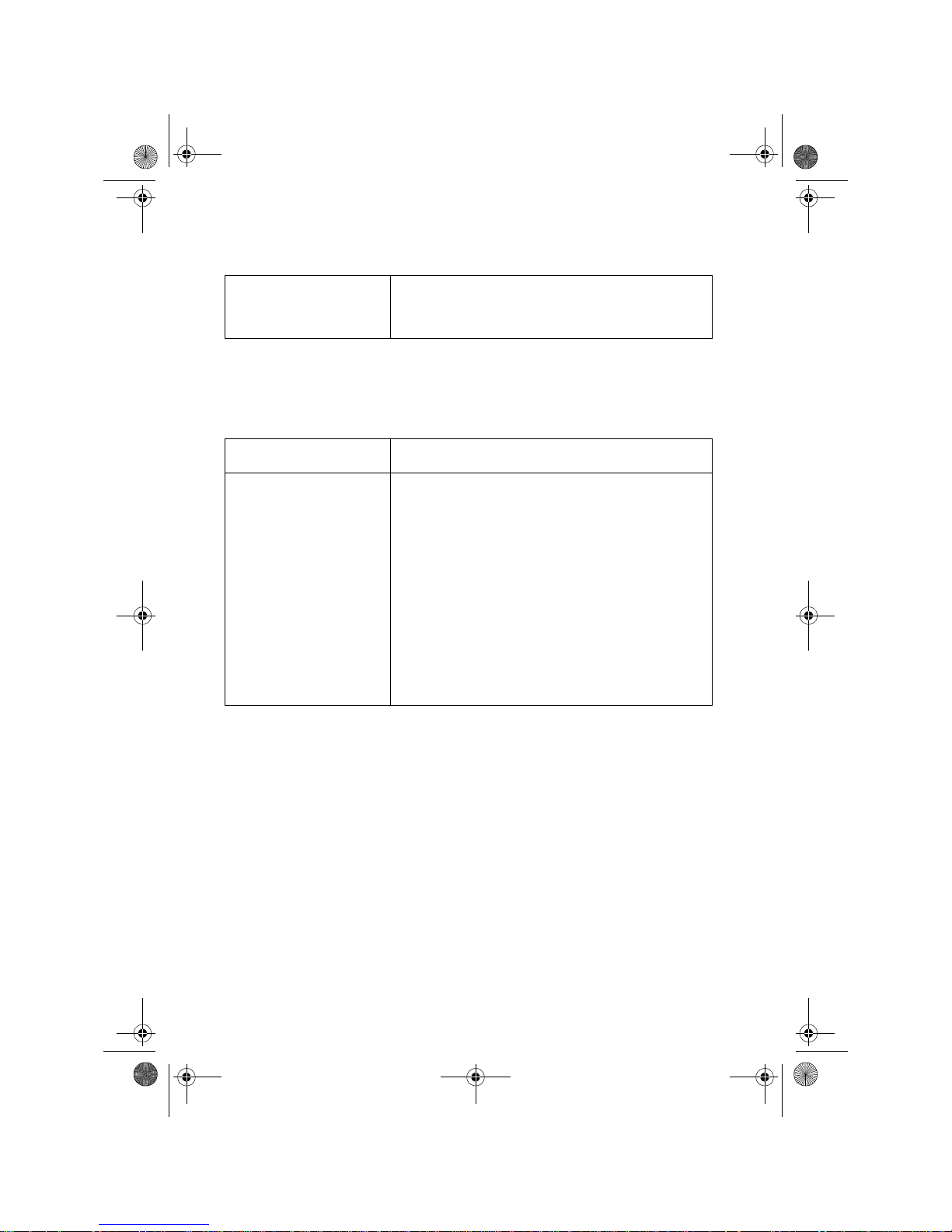
Problems and Solutions
92
Reception/copying is
interrupted.
• If reception or copying takes place continuously for
a long time, the print head may overheat. Turn off
the power and let it cool down.
Answering machine connection
Problem Solution
The answering machine
connection does not
operate properly.
• Make sure your fax machine's reception mode is
set to A.M.
• Make sure your fax machine's
TEL. LINE
socket is
connected to the wa ll socket. Make sure your fax
machine's
TEL. SET
socket is connected to your
answering ma chine's telep hone lin e sock et (not the
answering machine's extension phone socket).
• Try reducing the length of the OGM (preferably to
10 seconds).
• Make sure that the Q uie t De tec t Tim e setti ng is set
to three or four seconds (see Chapter 6).
all-ux40.book Page 92 Thursday, November 18, 1999 2:35 PM

Problems and Solutions
93
10. Trouble-
shooting
General problems
Problem Solution
Nothing appears in the
display.
• Make sure the power cord is properly plugged into
a power outlet.
• Connect another el ectrical applia nce to the o utlet to
see if it has power.
The machine does not
respond when you press
any of its ke y s .
• If a beep sound is not made when you press the
keys, unplug the power cord and then plug it in
again several seconds later.
Automatic document
feeding does not work for
transmission or copying.
• Check the size and weight of the document (see
Transmittable Docume nts
in Chapter 2).
Voice calls taken on an
extension phone are
interrupted by the fa x.
• The fax may interrupt during a voice call if the
reception mode is set to A.M. To prevent
interruption on a tone dial extension phone, press
any three keys on the extension phone after
answering. (Note: Do not enter the co de to activate
fax reception.)
No reception occurs wh en
polling is attempted.
• Make sure you have not run out of paper.
• Make sure the transmitting machine is in automa tic
reception mode.
• If the transmitting machine has polling security,
make sure that your fax number has been entered
both in your machine and in the transmitting
machine.
all-ux40.book Page 93 Thursday, November 18, 1999 2:35 PM

Messages and Signals
94
Messages and Signals
Display messages
Note:
If you have turned on the Caller ID function, see Caller ID in Chapter 7
for display messages related to Caller ID.
COVER OPEN The operation panel is open. Close it.
DOCUMENT JAMMED The original document is jammed. See the following
section,
Clearing Paper Jams
.
FUNCTION MODE The
FUNCTION
key has been pressed.
LINE BUSY This appears if you attempt to send a fax by
automatic dialing a nd the l in e is busy or the receiving
fax machine doesn’t answer (even after automatic
redialing). Press the
STOP
key to cl ear the message.
LINE ERROR Transmission or reception was not successful. Press
the
STOP
key to clear the message and then try
again. If the error persis ts, s ee
Line Error
in
Problems
and Solutions
in this chapter.
NO DATA This appears if you attempt to search for an
automatic dialling number when none have been
stored.
NO # STORED You have tried to dial or clear a Rapid Key or Speed
Dial number th at hasn’t been programmed (a full
number hasn’t been assigned to it).
OFF HOOK This appears if you f orgot to rep lace the ha ndset afte r
using it to dial an d send a f ax. Repla ce the ha ndset or
press the
STOP
key to cl ear the message.
ON HOOK DIAL The
SPEAKER
key has been pressed and the fax
machine is waiting for you to dial.
OUT OF PAPER You ha ve run out of thermal paper. Load a new roll of
thermal paper as explained in
Loading the Thermal
Paper
in Chapter 1.
all-ux40.book Page 94 Thursday, November 18, 1999 2:35 PM

Messages and Signals
95
10. Trouble-
shooting
OVER HEAT The print head has overheated. Operation can be
continued after it cools.
PAPER JAMMED The printing paper is jammed. See the following
section,
Clearing Paper Jams
.
Ensure that there is sufficient space in front of the
machine for recording paper to exit correctly.
READY TO SEND A document has been loaded and the fax machine is
waiting for you to begin faxing or copying.
RECALLING This appears if you attempt to send a fax by
automatic dialling and the line is busy or the receiving
fax machine does not answer. Your fax machine will
automatically reattempt the call. (See
Automatic
Redialling
in
Sending a Fax by Automatic Dialling
in
Chapter 2.)
SEARCH DIAL The
SEARCH/R
key has be en pres sed. Pres s # or *
to search for an automatic dialling number, or press
the
STOP
key to return to the date and time display.
(See
Searching for an auto-dial number
in
Sending a
Fax by Automatic Dialling
in Chapter 2.)
TOTAL PAGE(S) 01 Number of pages transmitted, received, or copied.
Audible signa ls
Continuous tone 3 seconds Indicates the end of transmission,
reception, or copying.
Intermittent tone
(3 beeps)
5 seconds
(1 second on, 1
second off)
Indicates incomplete transmission,
reception, or copying.
Rapid intermittent
tone
Continuous
(0.7 seconds on,
0.3 seconds off)
Indicates that the handset is off hook.
all-ux40.book Page 95 Thursday, November 18, 1999 2:35 PM

Clearing Paper Jams
96
Clearing Paper Jams
Clearing a jammed document
If the original document doesn’t feed properly during transmission or
copying, or DOCUMENT JAMMED appears in the display, first try
pressing the
START
key. If the document doesn’t feed out, open the
operation panel and remove it.
Important:
Do not try to remove a document without first releasing it as
explained below. This may damage the feeder mechanism.
1
Grasp the finger hold and pull up to
open the operation panel.
.
3
Remove the document.
2
Flip up the green levers on each side
of the white roller.
all-ux40.book Page 96 Thursday, November 18, 1999 2:35 PM

Clearing Paper Jams
97
10. Trouble-
shooting
5
Close the operation panel, making
sure it clicks into place.
•
Press down on both front corners of
the panel to make sure it clicks into
place.
Clearing jammed paper
1
Unplug the fax machine. Grasp the
finger hold and pull up to open the
operation panel.
4
Flip down the green levers on each
side of the white roller.
all-ux40.book Page 97 Thursday, November 18, 1999 2:35 PM

Clearing Paper Jams
98
5
Reload the paper.
•
Jammed paper is often caused by
improper loading. Be sure to carefully follow the instructions for
paper loading given in
Loading the
Thermal Paper
in Chapter 1.
•
Make sure that there is sufficient
space in front of the machine for
the paper to exit correctly.
.
3
Remove the paper roll.
•
UX-60:
Remove any cut pieces of
paper from the paper compartment.
UX-40
4
Cut off the wrinkled part of the paper.
2
Flip up the front paper guide.
UX-60
Press the knob to make sure the
front side of the metal guide is down.
all-ux40.book Page 98 Thursday, November 18, 1999 2:35 PM

99
A
Anti Junk Fax, 79
Anti Junk Number List
,
86
Audible signals
,
95
Auto-dial numbers, storing
,
43
C
Caller ID, 73
-
78
Chain Dialling
, 45,
63
Contrast
,
38
Copies, making
,
61
D
Date, setting, 26
Dialling
Chain
, 45,
63
Direct Keypad
,
49
Normal
, 40,
62
Rapid Key
, 47,
62
Speed
, 48,
62
Direct Keypad Dialling
,
49
Display messages
,
94
Document feeder
,
35
Document guides
,
35
Document restrictions
,
34
Document sizes
,
33
Document, maximum scanning size
,
34
F
FAX reception mode, 29, 55
Fax Signal Receive
,
60
H
Halftone setting, 38
Handset
,
13
Housing, cleaning
,
88
J
Jams, clearing, 96
-
98
L
Letters, entering, 24
Line error
,
89
Loading paper
, 18 -
21
Loading the document
,
35
N
Normal Dialling, 40, 62
Number of rings in FAX reception mode
,
56
O
Original document support, 16
P
Paper jams, clearing, 96
-
98
Paper, thermal
, 18 -
21
Pauses in automatic dialling
,
43
Power cord
,
15
Priority Call
,
77
R
Rapid Key Dialling, 47, 62
Reception mode
FAX mode
, 29,
55
Setting
,
29
TEL mode
, 29,
57
TEL/FAX mode
,
54
Redialling
, 41, 51,
63
Removing original document
,
36
Resolution
,
38
Ringer volume
,
32
Rollers, cleaning
,
87
Index
all-ux40.book Page 99 Thursday, November 18, 1999 2:35 PM

Index
100
S
Scanning glass, cleaning, 87
Search Dial
, 50,
63
Sender’s name and number, entering
,
22
-
25
Speaker volume
,
31
Speed Dialling
, 48,
62
T
TEL reception mode, 29, 57
TEL. LINE jack
,
16
TEL/FAX reception mode
,
54
Tel/Fax Remote Number
,
59
Telephone line cord
,
16
Telephone Number List
,
85
Thermal paper
, 18 -
21
Time, setting
,
26
all-ux40.book Page 100 Thursday, November 18, 1999 2:35 PM

Länderunterscheidungstabelle
Dieses Gerät funktioniert nur in den in der Tabelle aufgeführten Telefonnetzen, nachdem Sie die in derselben Tabelle genannten Einstellungen durchgeführt haben.
Tabla diferenciadora de países
Este equipo está destinado a funcionar en las redes de los países que figuren en la t abla. La compatibilidad con cada una de ellas depende del adecuado posicionamiento de los
ajustes que se mencionan en la misma.
Table de différenciation par pays
Cet équipement est conçu pour fonctionner s ur le réseau des pays repris dans le tableau. La compatibilité de chacun d’entre eux dépend des r églages correspondants repris dans
ce même tableau.
Impulswahi Rufnummernkennung Spracheinstellung Bedienungshandbuch Zubehör für TEL-Leitung Netzkabel
ÖSTERREICH keine keine Deutsch Deutsch keine 2polig
FRANKREICH keine ja Französisch Französisch
leitungskabel
2polig
DEUTSCHLAND keine ja Deutsch Deutsch
leitungskabel
2polig
GRIECHENLAND keine keine Englisch Englisch
leitungskabel
2polig
IRLAND keine ja Englisch Englisch leitungskabel 3polig
ITALIEN keine keine Italienisch Italienisch leitungskabel 2polig
PORTUGAL ja keine Englisch Englisch keine 2polig
SPANIEN keine keine Spanisch Spanisch leitungskabel 2polig
VEREINIGT. KÖNIGREICH keine ja Englisch Englisch
adapter
3polig
Die Original-Ländereinstellung ist auf dem Typenschild angegeben.
Wenn der auf dem Typenschild angegebene Ländername (Abkürzung) zu dem Land paßt, in dem das Gerät aufgestellt werden soll bzw. zu dem Netz paßt, an das das Gerät
angeschlossen werden soll, sind keine weiteren Einstellungen erforderlich.
Sollten Sie beabsichtigen das, Telefonnetz an ein anderes Netzwerk anzuschließen, dann sollten Sie sich an Ihren Vertragshändler wenden, der Sie über die durchzuführenden
Einstellungen informieren wird.
Marcador de impulsos Caller-ID (CLIP) Ajuste de idioma Manual de operaciones Accesorios para línea de TEL Cable de alimentación
AUSTRIA
no no
Alemán
Alemán no
2 PIN
FRANCIA
no sí
Francés
Francés
cable de línea 2 PIN
ALEMANIA
no sí
Alemán Alemán cable de línea 2 PIN
GRECIA
no no
Inglés Inglés cable de línea 2 PIN
IRLANDA
no sí
Inglés Inglés cable de línea 3 PIN
ITALIA
no no
Italiano Italiano cable de línea 2 PIN
PORTUGAL
sí no
Inglés Inglés no 2 PIN
ESPAÑA
no no
Español
Español
cable de línea 2 PIN
REINO UNIDO
no sí
Inglés
Inglés adaptador
3 PIN
El ajuste inicial de país está mencionado en la placa de evaluación.
Si el nombre abreviado en la placa es igual al país/red de uso destinado, entonces no es necesario realizar los aj ustes.
Si se tiene la intención de pasar el Fax de una red a otra y de conectar el Fax a la otra red, el usuario debe c ontactar con el distribuidor local para realizar los ajustes respectivos.
Numérotation type décimal Identification des appeles entrants (CLIP) Langue paramét rée Manuel d'utilisation Accessoire pour ligne TEL Cordon d'alimentation
AUTRICHE non non Allemand Allemand non 2 broches
FRANCE non oui Français Français câble pour ligne 2 broches
ALLEMAGNE non oui Allemand Allemand câble pour ligne 2 broches
GRECE non
non Anglais Anglais
câble pour ligne 2 broches
IRLANDE non
oui Anglais Anglais
câble pour ligne 3 broches
ITALIE non non Italien I talien câble pour ligne 2 broches
PORTUGAL oui non Anglais Anglais non 2 broches
ESPAGNE non non Espagnol Espagnol câble pour ligne 2 broches
ROYAUME-UNI non oui Anglais Anglais adaptateur 3 broches
Le paramétrage initial du pays est renseigné sur la plaque de spécification.
Si le nom qui figure en abrégé sur la plaque de spécification correspond au pays/réseau d'utilisation voulu, aucun paramétrage n'est nécess aire.
Si son intention est de déplacer le facsimilé d'un réseau à un autre et de connecter le facsimilé à cet autre réseau, il est conseillé à l'utilisateur de contacter le distributeur local
pour connaître les valeurs de paramétrage locales.
all-ux40.book Page 0 Thursday, November 18, 1999 2:35 PM

Tabella della differenziazione dei Paesi
Questo apparecchio è predisposto per funzionare con la rete dei Paesi, menzionati nella tabella. La compatibilità con ognuno di es si dipende dalla realizzazione adeguata della
regolazione, menzionata nella stessa tabella.
Tabel met landelijke verschillen
Deze apparatuur werd geconcipierd voor het gebruik met het netwerk van de in de tabel vermelde landen. De compatibiliteit van de apparatuur is afhankelijk van de geschikte
uitvoering van de aanpassing die in dezelfde tabel wordt vermeld.
Tabela de diferenciação por países
Este equipamento está preparado para funcionar nas redes telefónicas dos países mencionados na tabela. A compatibilidade com cada uma destas redes depende da realização
correcta do ajuste mencionado na mesma tabela.
Selezione ad impulsi
ID chiamata (CLIP)
Impostazione lingua Manuale operativo Accessori linea TEL Cavo alimentazione rete
AUSTRIA
no no
Tedesco Tedesco
no
2 PIN
FRANCIA no si Francese Francese cavo linea 2 PIN
GERMANIA no si Tedes co Tedesco cavo linea 2 PIN
GRECIA no no Inglese Inglese cavo linea 2 PIN
IRLANDA no si Inglese Inglese cavo linea 3 P IN
ITALIA
no no
Italiano Italiano cavo linea 2 P IN
PORTOGALLO
si no
Inglese Inglese
no
2 PIN
SPAGNA
no no
Spagnolo Spagnolo c avo linea 2 PIN
INGHILTERRA no si Inglese Inglese adattatore 3 P IN
L'impostazione iniziale del Paese è menzionata inizialmente sulla targhetta dei dati del modello.
Se l'abbreviazione del nome sulla targhetta dei dati coincide con il Paese / la rete in cui si utilizza, non occorre nessun'impostazione.
Se si intende spostare il fax da una rete all'altra e collegare il fax ad un'altra rete, l'utente deve mettersi in contatto con il distributore locale per le rispettive impostazioni.
Pulskiezen Oproeper-ID (CLIP) Taalinstelling Gebruiksaanwijzing Accesso ires voor TEL leiding Net kabel
OOSTENRIJK geen geen Duits Duits geen 2 PIN
FRANKRIJK geen ja Frans Frans leidingkabel 2 PI N
DUITSLAND geen ja Duits Duits leidingkabel 2 PIN
GRIEKENLAND geen geen E ngels Engels leidingkabel 2 PIN
IERLAND geen ja Engels Engels leidingkabel 3 PIN
ITALIË geen geen Italiaans Italiaans leidingkabel 2 PIN
PORTUGAL ja geen Engels Engels geen 2 PIN
SPANJE geen geen Spaans Spaans l eidingkabel 2 PIN
GROOT-BRITTANNIË geen ja Engels Engels adapter 3 PIN
De oorspronkelijk e landsinstelling wordt op het t ypeplaatje vermeld.
Wanneer de afgekorte naam op het typeplaatje overeenstemt met het land van van toepassing /toegepaste netwerk zijn er geen instellingen nodig.
Wanneer men van plan is de faxtoestel van een netwerk naar een ander te verplaatsen en de faxtoestel aan een ander netwerk aan te sluiten, dient de gebruiker contact op te
nemen met de plaatselijke dealer voor de betreffende instellingen.
Discagem por impulsos ID-Chamador (CLIP) Idioma definido Manual deintruções Acessórios para lig. linha telefónica Cabo de alimentação
ÁUSTRIA nenhum nenhum Alemão Alem ão nenhum 2 PINOS
FRANÇA nenhum sim Francês F rancês cabo de acesso à rede 2 PINOS
ALEMANHA nenhum sim Alemão Alemão cabo de acesso à rede 2 PINOS
GRÉCIA nenhum nenhum Inglês Inglês cabo de acesso à rede 2 PINOS
IRLANDA nenhum sim Inglês Inglês cabo de acesso à rede 3 PINOS
ITÁLIA nenhum nenhum Italiano Italiano cabo de acesso à rede 2 PINOS
PORTUGAL sim nenhum Inglês Inglês nenhum 2 PINOS
ESPANHA nenhum nenhum Espanhol Espanho l cabo de acesso à rede 2 PINOS
REINO UNIDO nenhum sim Inglês Inglês adapt ador 3 PINOS
O idioma definido consta da chapa de características.
Se o nome abreviado da chapa de características corresponder ao país/rede em que vai ser utilizado, não é necessário efectu ar qualquer alteração.
Se for necessário desligar o aparelho de fax da rede actual para o ligar a outra rede, o utilizador deverá contactar o revendedor mais próximo para efectuar as respectivas alterações.
all-ux40.book Page 1 Thursday, November 18, 1999 2:35 PM

Maakohtainen erotaulukko
Laite on valmisteltu toimimaan yhdessä maakohtaisten verkkojen kanssa, jotka mainitaan taulukossa. Laitteen ja verkon yhteensopivuus riippuu aina siitä, että asetukset, jotka
mainitaan samassa taulukossa, on tehty oikein.
Landstabell
Den här utrustningen är förberedd för att fungera med de länders system som anges i tabellen. Kompatibiliteten med var och en av dem beror på att riktig inställning genomföras
som nämns i samma tabell.
Tabel til differentiering af lande
Dette udstyr er forberedt til at fungere med netværket i de lande, der er omtalt i tabellen. Kompatibiliteten med enhver af dem, afhænger af den adækvate realisering af indstillingen, der er omtalt i samme tabel.
Pulssivalinta
Soittahan ID (CLIP)
Kieliasetus Käyttöohje Puh.-johtovarusteet Virtajohto
ITÄVALTA ei ei
Saksa Saksa
ei 2-nast.
RANSKA ei on Ranska Ranska johtokaapeli 2-nast.
SAKSA ei on Saksa Saksa johtokaapeli 2-nast.
KREIKKA ei ei Englanti E nglanti johtokaapeli 2-nast.
IRLANTI ei on Englanti Englanti johtokaapeli 3-nas t.
ITALIA ei ei
Italia Italia
johtokaapeli 2-nast.
PORTUGALI on ei
Englanti Englanti
ei 2-nast.
ESPANJA ei ei
Espanja Espanja
johtokaapeli 2-nast.
ENGLANTI ei on Englanti Englanti adapt eri 3-nast.
Alkuperäinen maan asetus mainitaan tehokilvessä.
Jos tehokilven lyhenne vastaa tulevan käyttömaan/-verkon arvoja, asetuksia ei tarvitse tehdä.
Jos on tarkoitus muuttaa telefax verkosta toiseen ja liittää telefax toiseen verkkoon, käyttäjän tulisi ottaa yhteyttä paikalliseen myyntilii kkeeseen asetusten vuoksi.
Impulsavalg Opkalds-ID (CLIP) Språk inställning Handbok Tillbehör För telefonlinje Strömkälla
ÖSTERRIKE
ingen ingen Tyska Tyska ingen 2 PIN
FRANKRIG
ingen ja Fransk Fransk linjekabel 2 PIN
TYSKLAND ingen ja Tyska Tyska linjekabel 2 PIN
GREKLAND ingen ingen Engelska Engelska linjekabel 2 PIN
IRLAND ingen ja Engelska Engelska linjekabel 3 PIN
ITALIAN ingen ingen Italienska Italienska linjekabel 2 PIN
PORTUGAL
ja ingen Engelska Engelska ingen 2 PIN
SPANIEN
ingen ingen Spanska Spanska linjekabel 2 PIN
STORBRITANNIEN
ingen ja Engelska Engelska
adapter
3 PIN
De ursprungliga landsinställningarna finns på tillverkningsskylten.
Om det förkortade namnet på tillverkningsskylten överensstämmer med valt land/nätverk, behövs inga inställningar.
Om fax-apparatet skall flyttas från ett nätverk till ett annat och koppla fax-apparatet till ett annat nätverk, kontakta återförsäljare för respektive inställningar.
Pulsval Caller-ID (CLIP) Sprogi ndstilling Betj eningsvejledning Tilbehör for TLF-ledning Net kabel
ÖSTRIG nej nej Tysk Tysk nejt 2 PIN
FRANKRIKE nej ja Franska Franska telefonledning 2 PIN
TYSKLAND nej ja Tysk Tysk telefonledning 2 PIN
GREKLAND nej nej Engelsk Engelsk telefonledning 2 PIN
IRLAND nej ja Engelsk Engelsk telefonledning 3 PIN
ITALIEN nej nej Italiensk Italiensk t elefonledning 2 PIN
PORTUGAL ja nej Engelsk Engelsk nej 2 PIN
SPANIEN nej nej Spansk Spansk telefonledning 2 PIN
ENGLAND nej ja Engelsk Engelsk adapter 3 PIN
Startindstillingen for landet er angivet på mæ rkeskiltet.
Hvis det forkortede navn på mærkeskiltet svarer til det önskede land/netværk i hvilket apparatet skal bruges, er indstillinger ikke nödvendige.
Hvis man önsker at flytte faxem fra et netværk til et andet og at forbinde faxem til det andet netværk, skal brugeren kontakte den lokale forhandler for at erfare de respektive indstillinger.
all-ux40.book Page 2 Thursday, November 18, 1999 2:35 PM

Country Differentiation Table
This equipment is prepared to function with the network of the countries which is mentioned in the table. The compatibility with each of them depends on the adequate realization
of the adjustment which is mentioned on the same table.
Landsdifferensieringstabell
Utstyret er klargjort for å kunne fungere i nettverkene til de land som er nevnt i tabellen. Kompatibiliteten til hvert av dem avhenger av korrekt utføring av de justeringer som er
nevnt i samme tabell.
Πίνακας διαφορισμού χωρών
Ο εξοπλισμός αυτός έχει προε τοιμαστεί για τη λειτουργία σε δίκτυο των χωρών που αναφέρονται στον πίνακα. Η εκάσ τοτε συμβατότη τά του εξαρτάται από την κατάλληλη
υλοποίηση της ρύθμισης που αναφέρεται στον ίδιο πίνακα.
Pulse Dialling
Caller-ID (CLIP)
Language Setting Operation Manual Accessory for TEL Line Power Cord
AUSTRIA n one none German German none 2 PIN
FRANCE none yes F rench French line cable 2 PIN
GERMANY none yes German German line cable 2 PIN
GREECE none none English English line cable 2 PIN
IRELAND none yes English English line cable 3 PIN
ITALY none none Italian Italian line cable 2 PIN
PORTUGAL y es none English English none 2 PIN
SPAIN none none Spanish Spanish line cable 2 PIN
UNITED KINGDOM none yes English English Adapt er 3 PIN
The initial country setting is mentioned on the rating plate.
If the abbreviated name on the rating plate is matching with the intended country/network of usage, then no settings are needed.
If it is intended to move the Facsimile f rom one network to another and to connect the Facsimile to the other network, the us er should contact to the local dealer for the respective
settings.
Pulsvalg Anroper-ID (CLIP) Språkinnstilling B ruks anvisning Tilbehør for TEL linje Strømledning
ØSTERRIKE nei nei Tysk Tysk nei 2 P IN
FRANKRIKE nei ja Fransk Fransk L injekable 2 PIN
TYSKLAND nei ja Tysk Tysk Linjekable 2 PIN
HELLAS nei nei Engelsk Engelsk Linjekable 2 PIN
IRLAND nei ja Engelsk Engelsk Linjekable 3 PIN
ITALIA nei nei Italiensk Italiensk Linjekable 2 PIN
PORTUGAL ja nei Engelsk Engelsk nei 2 PIN
SPANIA nei nei Spansk Spansk Linjekable 2 PIN
STORBRITANNIA nei ja Engelsk Engelsk Adapter 3 PIN
Den fabrikkmessige landsinnstillingen er oppgitt på typeskiltet.
Hvis det forkortede navnet på typeskiltet tilsvarer brukerlandet/nettverket, er det ikke nødvendig med en innstilling.
Hvis faksapparatet skal flyttes fra et nettverk t il et annet og faksapparaet skal koples til dette andre nettverket, bør brukeren ta kontakt med forhandleren på stedet for å utføre de
nødvendige innstillingene.
ΠαλμοΕπιλογή Καλών-ID (CLIP) Γλώσσα ρύθμισης Οδηγίες λειτουργίας Αξ εσουάρ για γραμμή TΗΛ Καλώδιο τροφοδοσίας
ΑΥΣΤΡΙΑ όχι όχι Γερμανικά Γερμανικά όχι
2 PIN
ΓΑΛΛΙΑ ό χι ναι Γαλλικά Γαλλικά καλώδ. γραμμής
2 PIN
ΓΕΡΜΑΝΙΑ όχι ναι Γερμανικά Γερμανικά καλώδ. γραμμής
2 PIN
ΕΛΛΑΔΑ όχι όχι Αγγλικά Αγγλικά καλώδ. γραμμής
2 PIN
IΡΛΑΝΔΙΑ όχι ναι Αγγλικά Αγγλικά καλώδ. γραμμής
3 PIN
IΤΑΛΙΑ όχι όχι Ιταλικά Ιταλικά καλώδ. γραμμής
2 PIN
ΠΟΡΤΟΓΑΛΙΑ ναι όχι Αγγλικά Αγγλικά όχι
2 PIN
ΙΣΠΑΝΙΑ όχι όχι Ισπανικά Ισπανικά καλώδ. γραμμής
2 PIN
Μ. ΒΡΕΤΑΝΙΑ όχι ναι Αγγλικά Αγγλικά Προσαρμογέας
3 PIN
Η αρχική ρύθμιση χώρας αναφέρεται στην πινακίδα.
Εάν η συντομογραφία του ονόματος στην πινακίδα συμπίπτει με το προβλεπόμενο δίκτυο/χώρα χρήσης, τότε δεν είνα ι απαραίτητες οι ρυθμίσεις.
Εάν προβλέπεται να μετακινηθεί το Tέλεφαξ από ένα δίκτυο σε άλλο και να συνδεθεί το Tέλεφαξ στο άλλο δίκτυο, πρέπει ο χρήστης να έρθει σε επαφή με τον τοπικό
αντιπρόσωπο για τις σχετικές ρυθμίσεις.
all-ux40.book Page 3 Thursday, November 18, 1999 2:35 PM

PRINTED IN SPAIN
(TINSE4055FFZZ)
SHARP ELECTRONICS (U.K.) LTD.
Sharp House, Thorp Road, Newton Heath, Manchester, M40 5BE
SHARP CORPORATION
all-ux40.book Page 110 Thursday, November 18, 1999 2:35 PM

88
7
Close the operation panel.
•
Press down on both front corners of
the panel to make sure it clicks into
place.
Cleaning the housing
Wipe the external parts and surface of the machine with a dry cloth.
Caution!
Do not use benzene or thinner. These solvents may damage or
discolour the machine.
4
Flip down the green levers on each
side of the white roller.
5
Flip up the front paper guide and wipe
the black roller under it.
6
Flip down the front paper guide.
all-ux40.book Page 88 Thursday, November 18, 1999 2:35 PM

Printing Lists
86
Anti Junk Number List
This list shows the numbers from which reception is not allowed.
Passcode List
This list shows setting made for polling security, your name and fax/
telephone number as entered in the machine, and a sample of the
header printed at the top of every page you transmit
(HEADER
PRINT)
all-ux40.book Page 86 Thursday, November 18, 1999 2:35 PM

Caller ID
74
3
Press 1 to turn on Caller ID, or 2 to
turn it off.
The display will show:
1
2
or
YES NO
4
Press the
STOP
key to return to the
date and time display.
NUMBER OF RINGS
STOP
all-ux40.book Page 74 Thursday, November 18, 1999 2:35 PM
