Page 1
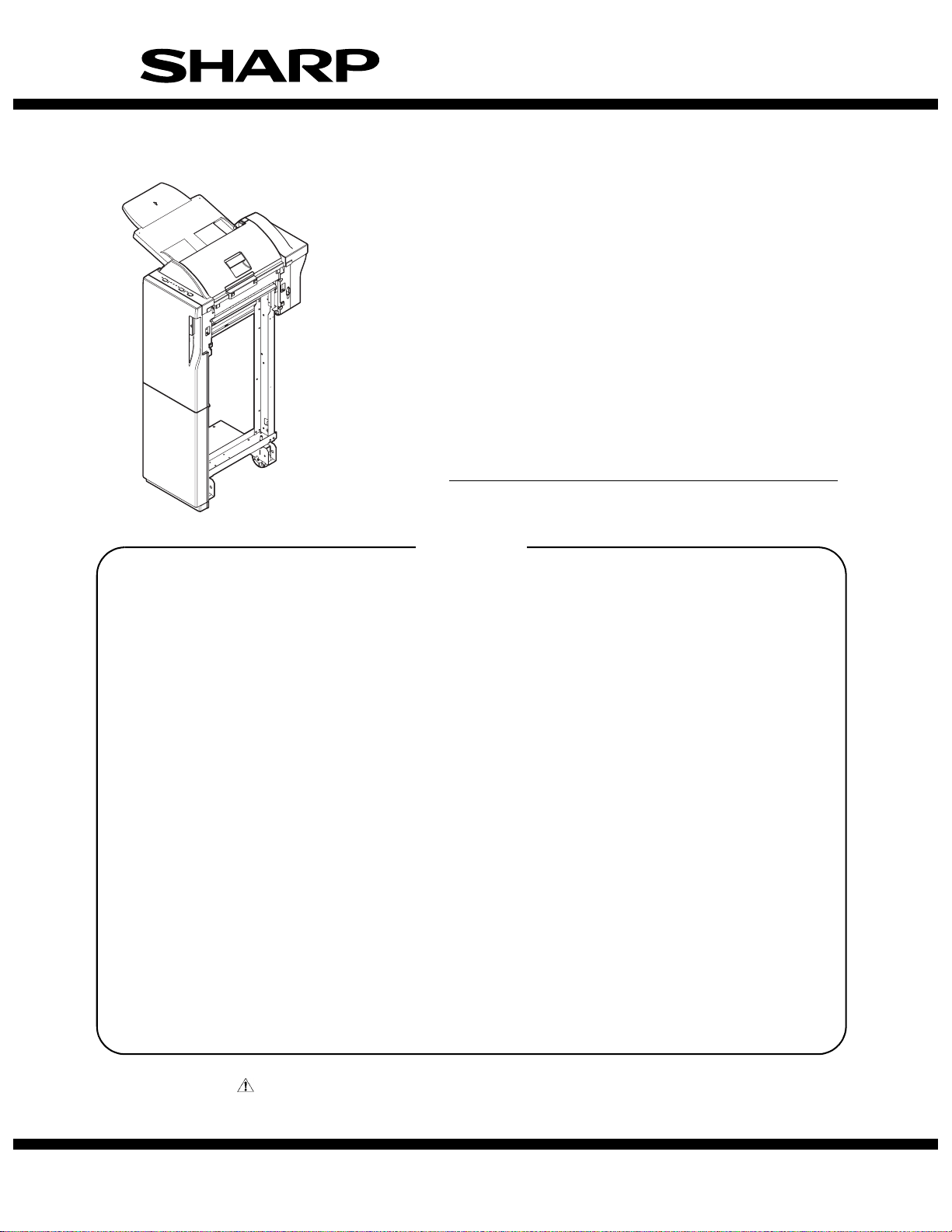
SERVICE MANUAL
CODE: 00ZMXCFX1/S1E
DIGITAL FULL COLOR
MULTIFUNCTIONAL SYSTEM
OPTION
INSERTER
MODEL
CONTENTS
[1] PRODUCT OUTLINE. . . . . . . . . . . . . . . . . . . . . . . . . . . . . . . . . . . . . . . . 1-1
[2] SPECIFICATIONS . . . . . . . . . . . . . . . . . . . . . . . . . . . . . . . . . . . . . . . . . . 2-1
[3] UNPACKING AND INSTALLATION
*For unpacking and installation, refer to the installation manual( [5] ).
[4] EXTERNAL VIEWS AND INTERNAL STRUCTURES . . . . . . . . . . . . . . 4-1
[5] OPERATIONAL DESCRIPTION . . . . . . . . . . . . . . . . . . . . . . . . . . . . . . . 5-1
[6] DISASSEMBLY AND ASSEMBLY . . . . . . . . . . . . . . . . . . . . . . . . . . . . . . 6-1
[7] MAINTENANCE. . . . . . . . . . . . . . . . . . . . . . . . . . . . . . . . . . . . . . . . . . . . 7-1
[8] ADJUSTMENTS . . . . . . . . . . . . . . . . . . . . . . . . . . . . . . . . . . . . . . . . . . . 8-1
MX-CFX1
[9] SIMULATION . . . . . . . . . . . . . . . . . . . . . . . . . . . . . . . . . . . . . . . . . . . . . . 9-1
[10] SELF DIAG MESSAGE AND TROUBLE CODE . . . . . . . . . . . . . . . . . 10-1
[11] ELECTRICAL SECTION . . . . . . . . . . . . . . . . . . . . . . . . . . . . . . . . . . . 11-1
Parts marked with " " are important for maintaining the safety of the set. Be sure to replace these parts with
specified ones for maintaining the safety and performance of the set.
This document has been published to be used
SHARP CORPORATION
for after sales service only.
The contents are subject to change without notice.
Page 2

CONTENTS
[1] PRODUCT OUTLINE. . . . . . . . . . . . . . . . . . . . . . . . 1-1
[2] SPECIFICATIONS
1. Basic specifications . . . . . . . . . . . . . . . . . . . . . . 2-1
[3] UNPACKING AND INSTALLATION
*Forw unpacking and installation, refer to the installation
manual( [5] ).
[4] EXTERNAL VIEWS AND INTERNAL STRUCTURES
1. External components . . . . . . . . . . . . . . . . . . . . . 4-1
2. Sensors and switches. . . . . . . . . . . . . . . . . . . . . 4-1
3. Motors, solenoid, and clutch . . . . . . . . . . . . . . . . 4-2
[5] OPERATIONAL DESCRIPTION
1. Structure . . . . . . . . . . . . . . . . . . . . . . . . . . . . . . . 5-1
2. Function outline . . . . . . . . . . . . . . . . . . . . . . . . . 5-1
3. Operational description. . . . . . . . . . . . . . . . . . . . 5-1
4. Offline mode setting . . . . . . . . . . . . . . . . . . . . . . 5-4
5. LED indication on operator panel . . . . . . . . . . . . 5-6
6. Paper jam/error detection . . . . . . . . . . . . . . . . . . 5-7
[6] DISASSEMBLY AND ASSEMBLY
1. Paper feed separation unit . . . . . . . . . . . . . . . . . 6-1
2. Paper feed unit . . . . . . . . . . . . . . . . . . . . . . . . . . 6-2
3. Drive unit. . . . . . . . . . . . . . . . . . . . . . . . . . . . . . . 6-4
4. PWB . . . . . . . . . . . . . . . . . . . . . . . . . . . . . . . . . . 6-4
5. Motor. . . . . . . . . . . . . . . . . . . . . . . . . . . . . . . . . . 6-4
6. Other parts . . . . . . . . . . . . . . . . . . . . . . . . . . . . . 6-5
7. Note on assembly . . . . . . . . . . . . . . . . . . . . . . . . 6-7
[7] MAINTENANCE
1. Maintenance list . . . . . . . . . . . . . . . . . . . . . . . . . 7-1
[8] ADJUSTMENTS
1. Paper width detection level setting (adjustment) 8-1
[9] SIMULATION
1. List . . . . . . . . . . . . . . . . . . . . . . . . . . . . . . . . . . . 9-1
2. Details of trouble code . . . . . . . . . . . . . . . . . . . . 9-1
[10] SELF DIAG MESSAGE AND TROUBLE CODE 10-1
[11] ELECTRICAL SECTION
1. Actual wiring chart . . . . . . . . . . . . . . . . . . . . . . .11-1
2. Circuit description . . . . . . . . . . . . . . . . . . . . . . . .11-3
Page 3
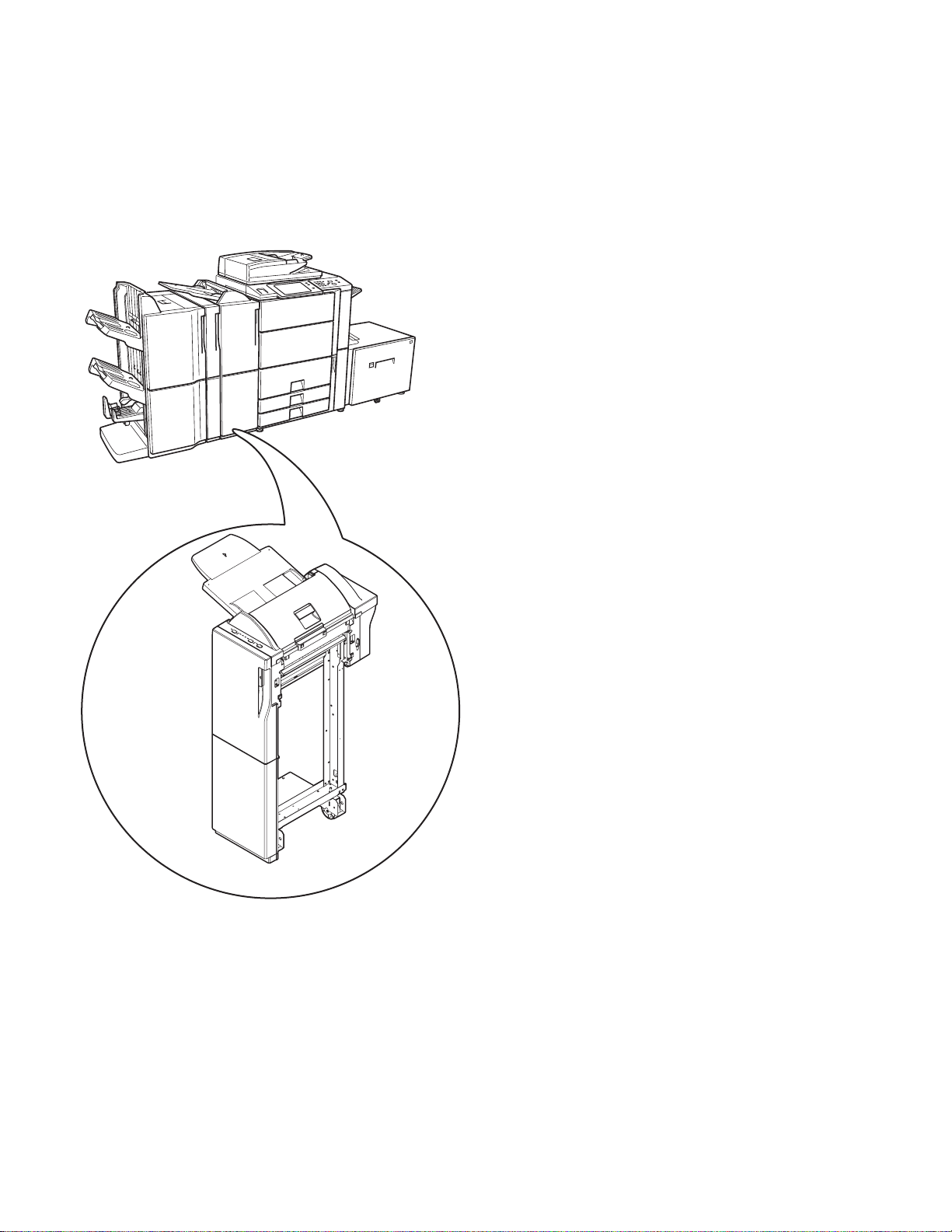
MX-CFX1
[1] PRODUCT OUTLINE
This inserter is an optional unit for the MX-5500N/MX-6200N/MX7000N series of digital complex machines. With the inserter
installed, blank sheets or printed sheets can be inserted as covers
(made of cardboard) or tabbed sheets without being subject to the
printing process (and without passing through a fixing unit). When
the inserter is combined with a finisher (optional) and a punch unit
(optional), printed sheets can proceed to the hole punching or stapling process without being subject to the copying process (or without passing through the main unit).
Service Manual
MX-CFX1
MX-CFX1 PRODUCT OUTLINE 1 – 1
Page 4
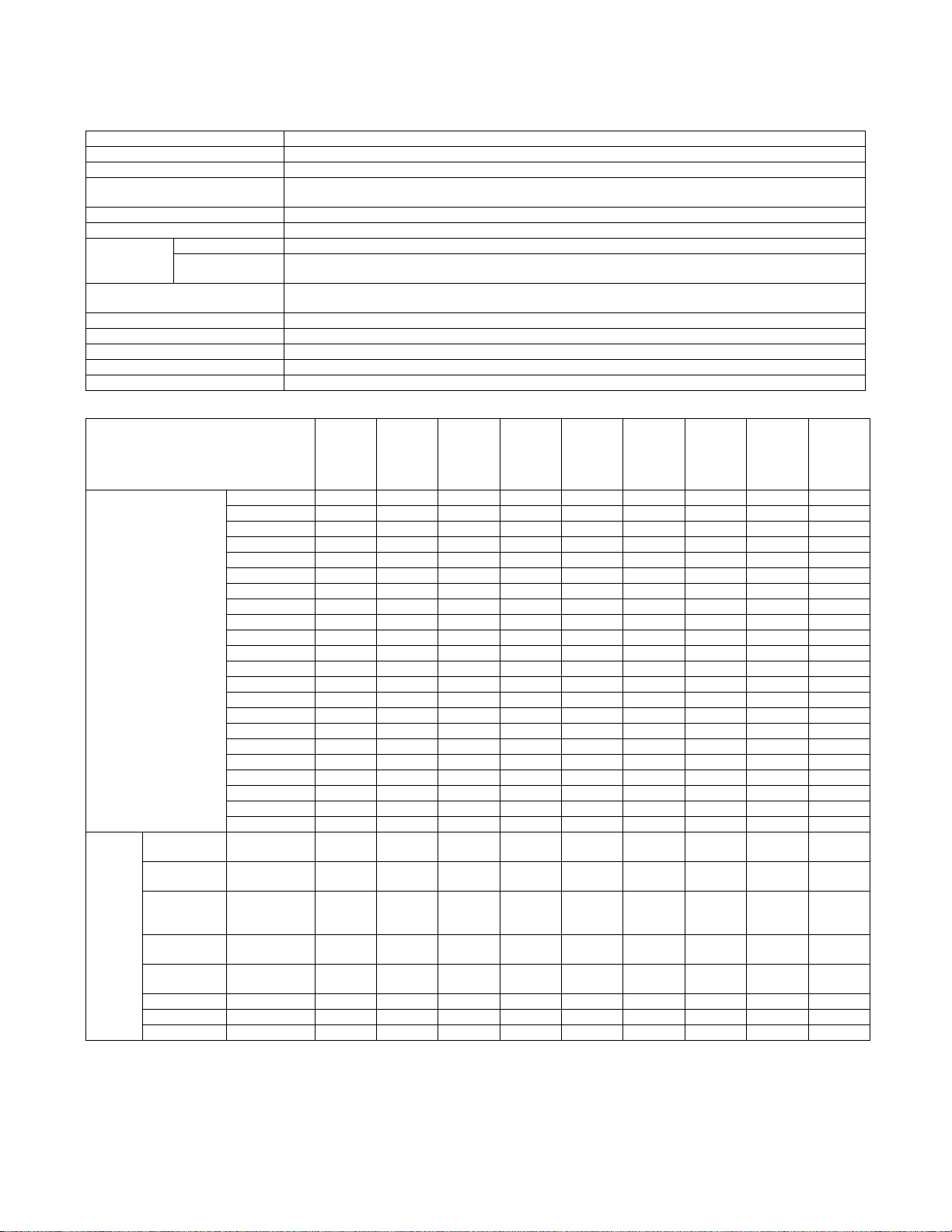
MX-CFX1
[2] SPECIFICATIONS
Service Manual
1. Basic specifications
Name Inserter
Type Floor standing
Transport reference Center reference
Productivity
Loading capacity 100 sheets max. (standard paper: 80g/m
Paper size/weight Refer to Table 1 ("Paper size/weight")
Offline function
Reliability
Life Conforms to the main unit
Power supply Supplied from the finisher
External dimensions (WxDxHmm) 455x595x1050mm, 17 59/64x23 27/64x41 21/64 inch
Product dimensions (WxDmm) 565x595mm, 22 1/4x23 27/64 inch
Weight Approx. 23kg, 50.7lbs
Table 1:Paper size/weight
Paper size
Type and
weight of
paper
that can
be fed
*1) Stapling of 256g/m
*2) Saddle stitch of 256g/m
*3) Punching 3-holes is automatically changed to 2-holes.
*4) While paper is fed from the inserter, stapling is enabled.
*5) While paper is fed from the inserter, punch operation is enabled.
Mode Stapling, saddle stitch, punching
Paper size/weight
A3W Yes No No No No No No No Yes
A3 Yes Yes 3 0 Ye s Yes Ye s Yes Ye s Yes
B4 Yes Yes 3 0 Ye s Yes N o N o Ye s Yes
A4 Yes Yes 50 No Yes Yes Yes Yes Yes
A4R Yes Yes 30 Yes Yes No No Yes Yes
B5 Yes Yes 50 No Yes No No Yes Yes
B5R Yes No No No Yes No No Yes Yes
A5R Yes No No No No No No No Yes
12x18 Yes No No No No No No No Yes
11x17 Yes Yes 30 Yes Yes Yes Yes Yes Yes
8.5x14 Yes Yes 30 Yes Yes Yes*3 No Yes Yes
8.5x13 Yes Yes 30 No Yes Yes*3 No Yes Yes
8.5x11 Yes Yes 50 No Yes Yes Yes Yes Yes
8.5x11R Yes Yes 30 Yes Yes Yes*3 No Yes Yes
7.25x10.5R Yes No No No Yes No No Yes Yes
5.5x8.5R Yes No No No No No No No Yes
8K Yes Yes 30 Yes Yes No No No Yes
16K Yes Yes 50 No Yes No No No Yes
16KR Yes No No No Yes No No No Yes
Postcard YesNoNoNoNoNoNoNoNo
Envelope YesNoNoNoNoNoNoNoNo
Special Yes No No No No No No No No
Thin paper
Normal paper
cardboard
1(including
gloss paper)
cardboard 2
Envelope
OHP Yes No No No No No No No Yes
Label paper Yes No No No No No No No No
Tab paper Yes No No*4 No Yes*5 Yes*5 Yes*5 Yes*5 Yes
55-59g/m2
15-16- lbs bond
60-105g/m2
16-28 lbs bond
106-209g/m2
28+-56lbsbond
210-256g/m2
56-68 lbs bond
75-90g/m2
20-24 lbs bond
2
paper 2 sheets + 80g/m2 paper 48 sheets is enabled (cardboard is included).
2
paper 1 sheet + 80g/m2 paper 14 sheets is enabled (cardboard is included).
Single-sided: 36 cpm, double-sided: 25 cpm
(when A4 size 8.5x11 paper is fed continuously)
As for the paper size/weight in each mode, rules for each mode shown in "Exit paper size/weight (finisher)" should be
observed.
MCBJ: Conforms to the main unit
MCBF: Conforms to the main unit
Capacity
of paper
that can
be exited
Yes Yes Ye s Yes Ye s Yes Yes Ye s Yes
Yes Yes Ye s Yes Ye s Yes Yes Ye s Yes
Yes Yes
Yes Yes
Yes N o
Offset
2
)
Capacity
of paper
that can
be
stapled
*1 *2
*1 *2
No No No No No No No
Saddle
stitch
Punching,
2-holes
Punching,
3-holes
Yes Yes Ye s Yes Ye s
Yes Yes Ye s Yes Ye s
Punching,
4-holes
Punching,
4-holes,
wide
Inserter
paper
feed
MX-CFX1 SPECIFICATIONS 2 – 1
Page 5
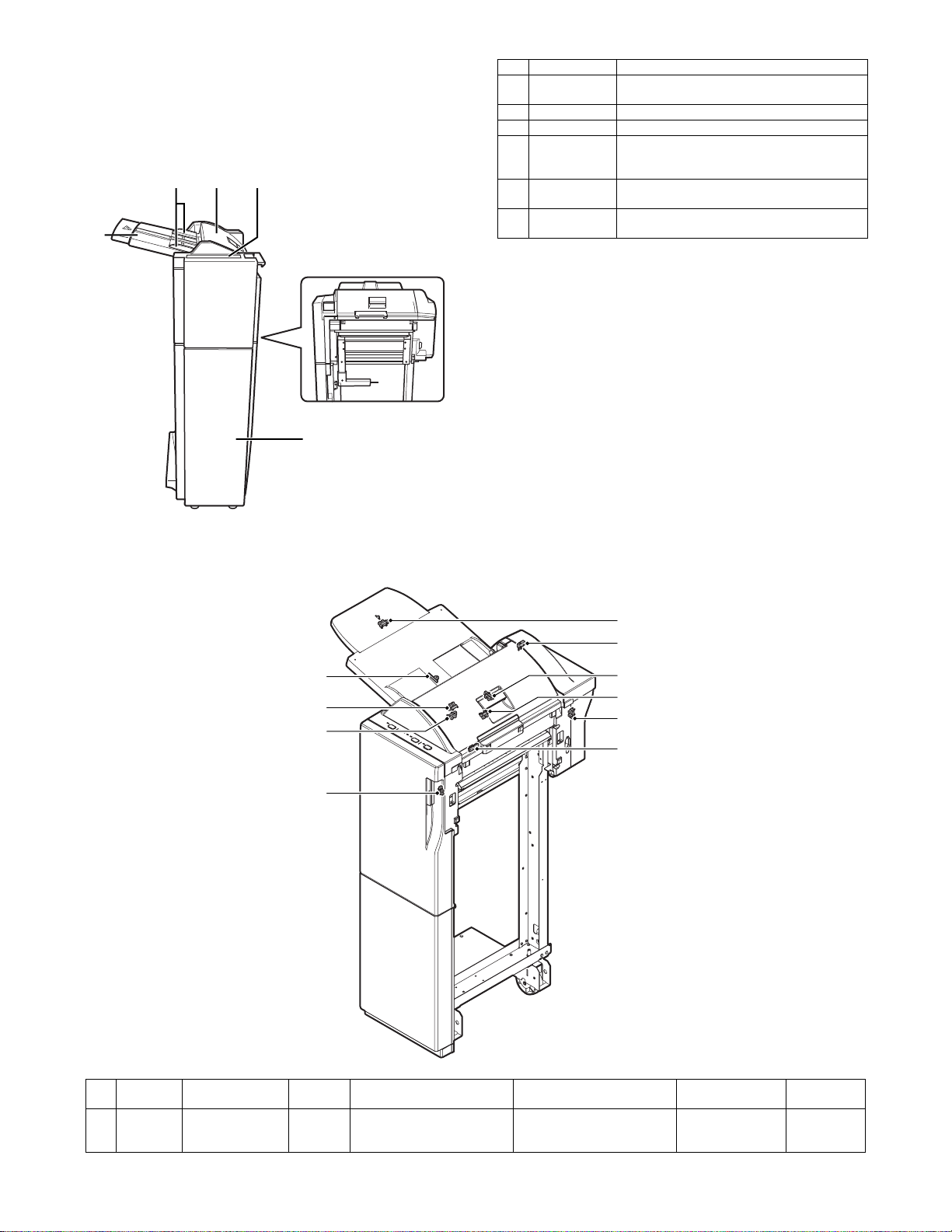
MX-CFX1
[4] EXTERNAL VIEWS AND
INTERNAL STRUCTURES
1. External components
234
1
6
Service Manual
No. Description Function
1 Paper feed tray Place blank or printed sheets to be inserted in this
2 Paper guide Adjust this guide according to the paper size.
3 Top cover Open this cover to clear a paper jam.
4 Operator panel Used to staple and punch during off-line. (The
5 Paper guiding
section (Lever)
6 Front cover Open this cover to remove jammed paper from
tray.
same operation can be made with the operation
panel of the main unit.)
Unlock the paper guiding section to clear a paper
jam.
the finisher or saddle finisher.
5
2. Sensors and switches
10
1
9
6
3
7
8
5
2
4
No. Symbol Description Type Function and operation Output
1 JCK_S W JAM cover open/
close switch
MicroswitchDetects that the JAM cover is
opened or closed.
When the JAM cover is
opened, TP37 turns HIGH.
MX-CFX1 EXTERNAL VIEWS AND INTERNAL STRUCTURES 4 – 1
Product name
(Model)
DE2L-FAAA HIROSE
Manufacturer
CHERRY
PRECISION
Page 6
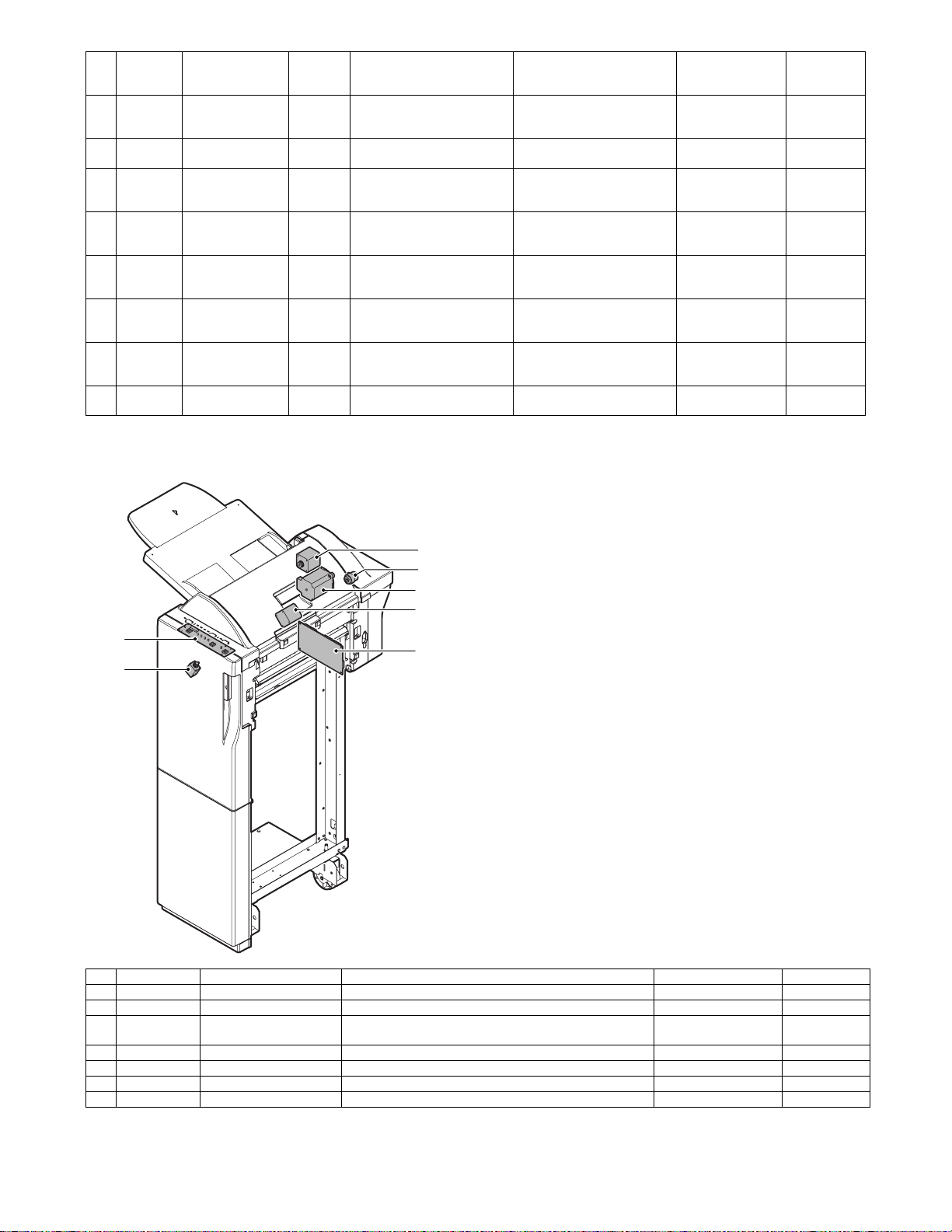
2 H_SEN Reverse sensor Reflective
3 HI_SEN Paper exit sensor Photointe
4 HYK_SEN Reverse unit open/
5 S_SEN Set sensor Photointe
6 EMP_SEN Empty sensor Photointe
7 REG_SEN Registration sensor Photointe
TIM_SEN Timing sensor Photointe
8
9 T_VR Sheet width
10 T_SEN Tray sensor Photointe
close sensor
detection
potentiometer
sensor
rrupter
Photointe
rrupter
rrupter
rrupter
rrupter
rrupter
Potentiom
eter
rrupter
Detects that a sheet to be
inserted is transported to the
reverse sensor.
Detects that a sheet to be
inserted is transported to the
paper exit sensor.
Detects that the reverse unit is
opened or closed.
Detects that the inserter is
joined to the main unit.
Detects presence/absence of a
sheet to be inserted in the
paper feed tray.
Detects that a sheet to be
inserted is transported to the
registration sensor.
Detects that a sheet to be
inserted is transported to the
timing sensor.
Detects the width of a sheet to
be inserted in the tray.
Detects the length of a sheet to
be inserted in the tray
3. Motors, solenoid, and clutch
When a sheet is detected, TP1
turns HIGH.
When a sheet is detected, TP7
turns LOW.
When the reverse unit is
opened, TP9 turns LOW.
When the inserter is joined to
the main unit, TP16 turns
HIGH.
When a sheet is detected, TP4
turns HIGH.
When a sheet is detected, TP5
turns LOW.
When a sheet is detected, TP6
turns LOW.
The voltage of TP12 varies
between 0 V and 5 V
depending on the sheet width.
When a sheet is detected,
TP13 turns LOW.
SENSOR
(SNS - SPI-337-01)
TLP1241 (C5) TOSHIBA
TLP1241 (C5) TOSHIBA
TLP1241 (C5) TOSHIBA
TLP1241 (C5) TOSHIBA
TLP1241 (C5) TOSHIBA
TLP1241(C5) TOSHIBA
RDC505003A ALPS
GP1A73A SHARP
SANYO
3
5
1
2
6
7
4
No. Symbol Description Function Product name (Model) Manufacturer
1 K_MOT Paper feed motor Feeds a sheet to be inserted from the tray. 23KM-K112-P5V MINEBEA
2 H_MOT Reverse motor Reverses and ejects a sheet to be inserted. 17PM-J507-P2VS MINEBEA
3 Y_MOT Horizontal transport motor Transports a sheet to be inserted on the horizontal transport
path.
4 F_SOL Flapper solenoid Switches over the flapper in the reversing operation. TDS-10SL-134 TDS
5 R_CL Registration clutch Holds the registration rollers to maintain registration. BJ-2.6-184 SHINKO
6 PBA-PANEL Operation panel PWB 7 PBA-CONT Main control PWB -
17PM-J507-P3VS MINEBEA
MX-CFX1 EXTERNAL VIEWS AND INTERNAL STRUCTURES 4 – 2
Page 7
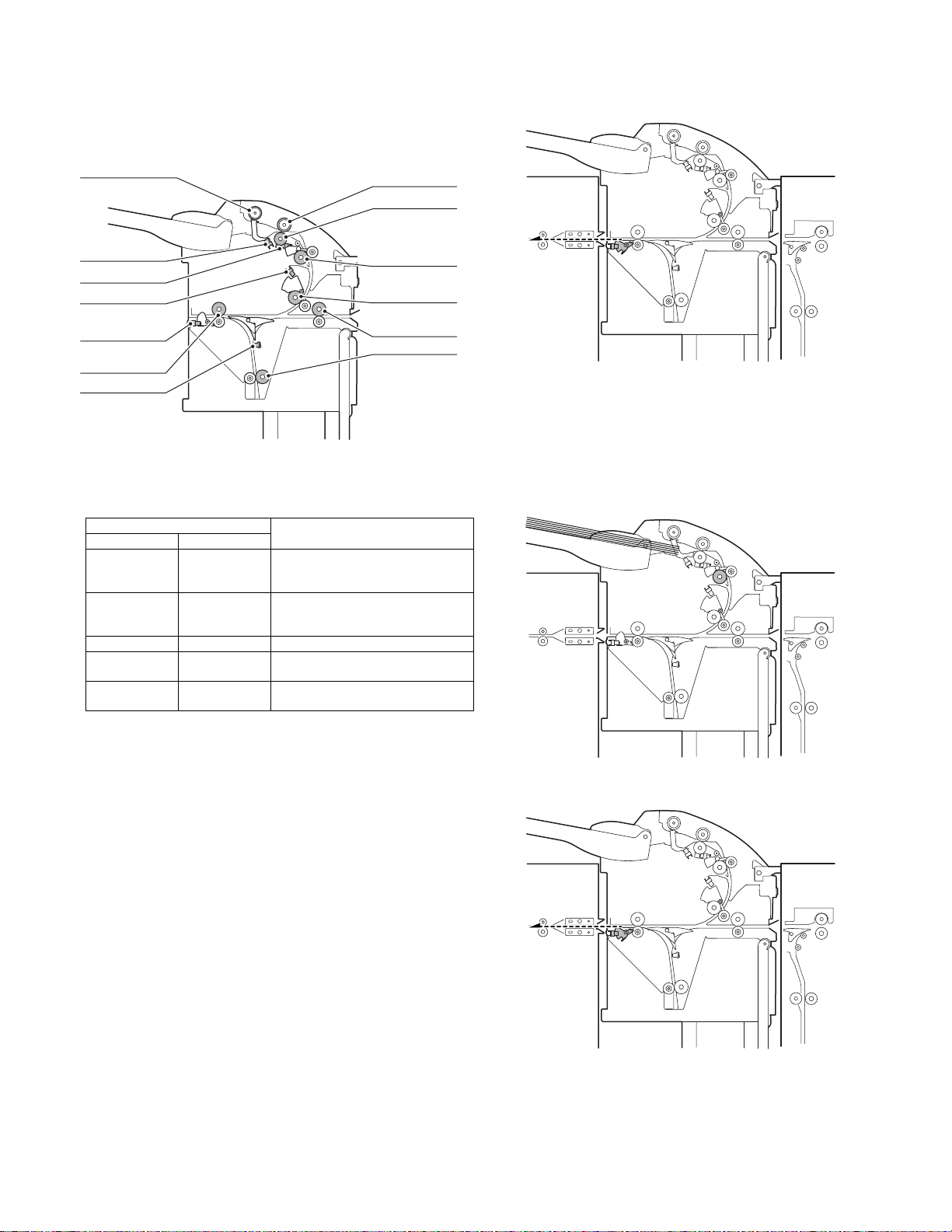
MX-CFX1
[5] OPERATIONAL DESCRIPTION
1. Structure
A. Cross-sectional view (Main body)
3. Operational description
Service Manual
A. Through-mode operation of inserter (Online)
Pickup roller
Empty sensor
Registration sensor
Timing sensor
Paper exit sensor
Horizontal
transport roller 2
Reverse sensor
Paper feed roller
Separation roller
Registration roller
Vertical
transport roller
Horizontal
transport roller 1
Reverse roller
B. Drive system
[List of actuators]
Description Type
Paper feed
motor
Transport motor Pulse motor Inlet rollers (horizontal transport rollers
Reverse motor Pulse motor Reverse rollers
Reverse flapper
solenoid
Registration
clutch
Actuator
Pulse motor Pickup roller, feed rollers, separation
Solenoid Switch-over flapper in reverse section
Electromagnetic
clutch
Components to be driven
rollers, registration rollers, vertical
transport rollers
1), paper exit rollers (horizontal
transport rollers 2)
Registration roller lock clutch
1) The inserter receives an operation command sent by the main
unit.
2) The transport motor rotates at a speed specified by the main
unit.
Horizontal transport rollers 1 (inlet rollers) and horizontal transport rollers 2 (paper exit rollers) rotate.
3) A sheet exits from the main unit
2. Function outline
A. Operation mode
1) Normal (online mode)
• Through (horizontal transport)
• Straight mode (normal paper feeding from inserter)
• Reverse mode (reverse paper feeding from inserter)
2) Offline mode
• Punching mode (inserter operation = normal paper feeding)
• Stapling mode (inserter operation = normal paper feeding)
B. Delivery speed
1) Delivery speed
• Straight mode: 627 mm/sec
• Saddle mode (reverse): 276 mm/sec
4) The paper exit sensor detects the leading edge of the sheet.
5) The paper exit sensor detects the trailing edge of the sheet.
6) The transport motor stops.
Horizontal transport rollers 1 and horizontal transport rollers 2
stop.
MX-CFX1 OPERATIONAL DESCRIPTION 5 – 1
Page 8
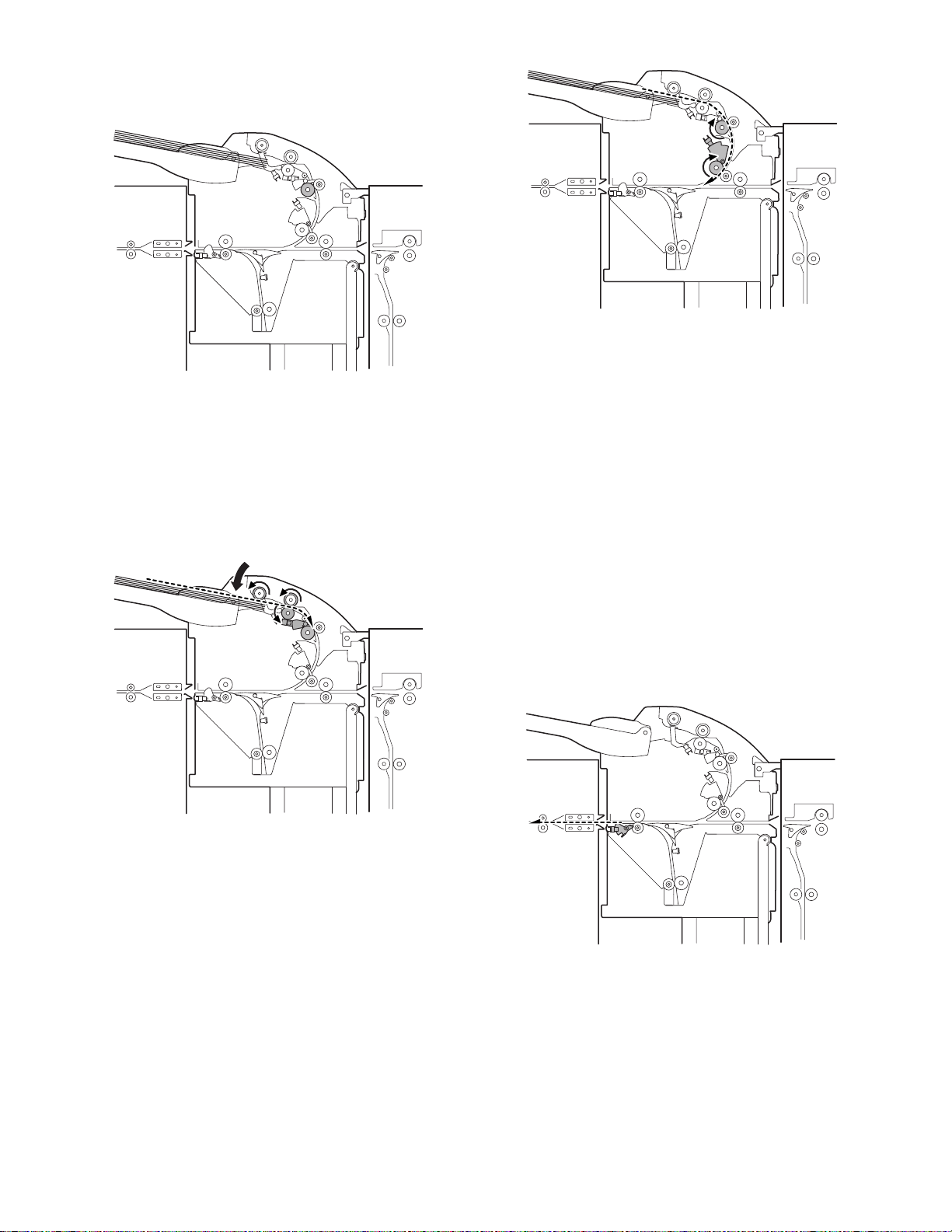
B. Normal paper feed operation of inserter
(online/offline)
[Paper loading]
1) A sheet is placed in the paper feed tray of the inserter.
2) The START LED lights up in blue on the operator panel of the
inserter.
3) An operation command is sent by the main unit, or a user
presses the START switch on the operator panel of the
inserter.
4) The registration clutch is turned ON to lock the registration rollers.
[Separation]
9) The paper feed motor starts to rotate in the forward direction.
The registration rollers and vertical transport rollers rotate.
10) The timing sensor detects the leading edge of the sheet.
11) The leading edge of the sheet passes between the vertical
transport rollers.
12) When sheet transport needs to be suspended for adjusting the
space between sheets, the paper feed motor stops to stop the
sheet.
[Transport]
13) When a predetermined waiting time period has passed, The
paper feed motor restarts.
(If the transport motor has stopped, it is started.)
14) The paper exit sensor is turned ON, and detects the leading
edge of the sheet.
15) The timing sensor is turned OFF, and the trailing edge of the
sheet is detected.
16) When the trailing edge of the sheet leaves the vertical transport rollers, the paper feed motor stops.
(When there is a next sheet to be inserted, the paper feed
motor reverses to take it in.
[Paper exit]
5) The paper feed motor reverses to lower the pickup roller,
thereby taking in the sheet from the paper feed tray.
6) The registration sensor detects the leading edge of the sheet.
7) The sheet makes contact with the registration rollers to form a
loop, thereby stopping the paper feed motor.
8) The registration clutch is turned OFF.
MX-CFX1 OPERATIONAL DESCRIPTION 5 – 2
17) The paper exit sensor is turned OFF, and the trailing edge of
the sheet is detected.
18) When there is no next sheet to be inserted, the transport motor
stops.
NOTE: While the transport motor (horizontal transport rollers 1 and
horizontal transport rollers 2) rotates at a speed specified
by the main unit in the online mode, it rotates at either of
the speeds shown below in the offline mode.
* Transport speed in offline mode
Small-sized sheet (of which length detected in the tray is 216 mm
or less): 627 mm/sec
Large-sized sheet (of which length detected in the tray is more
than 276 mm): 800 mm/sec
Page 9
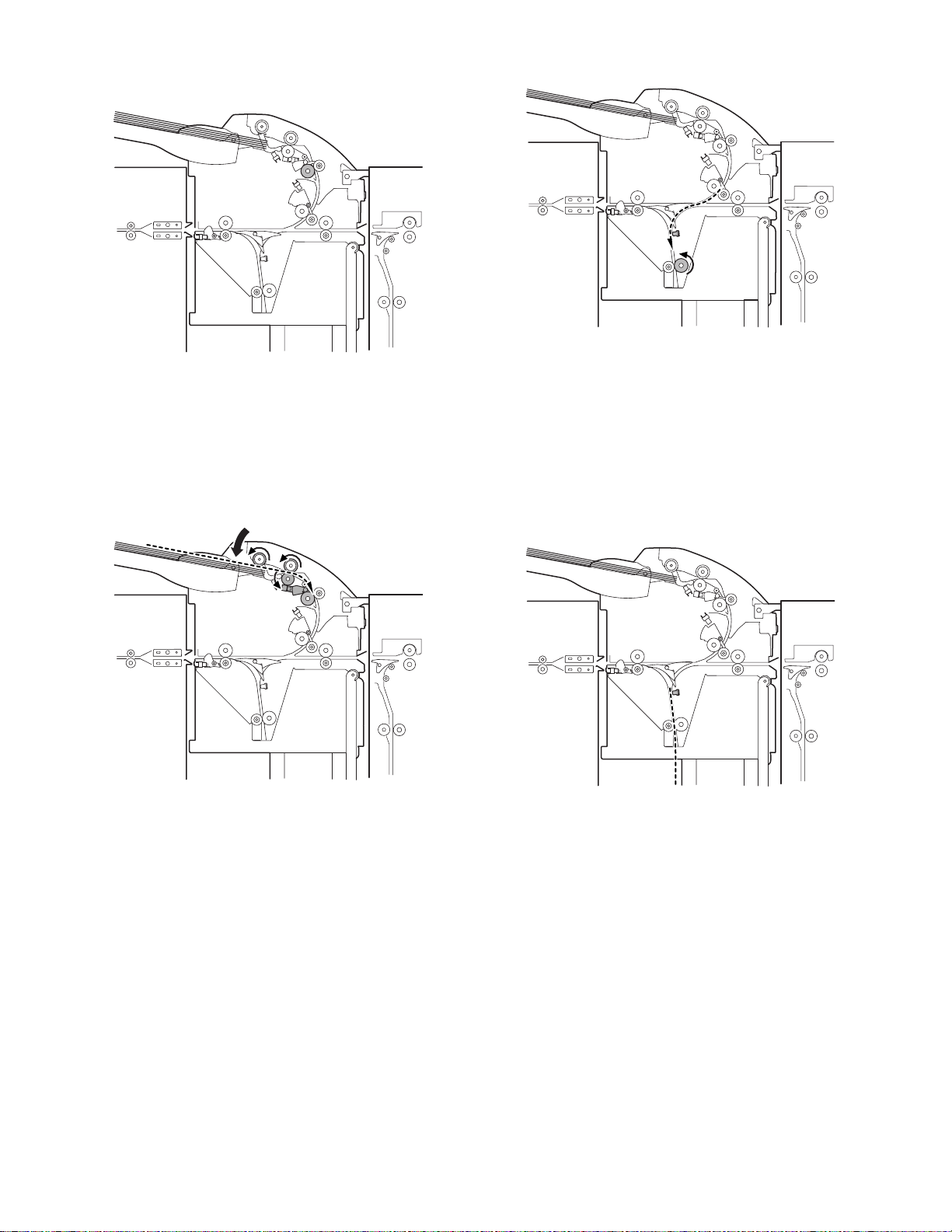
C. Reverse paper feeding operation of inserter
[Paper loading]
1) A sheet is placed in the paper feed tray of the inserter.
2) The START LED lights up in blue on the operator panel of the
inserter.
3) The inserter reserves an operation command sent by the main
unit.
4) The registration clutch is turned ON to lock the registration rollers.
[Separation]
[Leading-edge registration]
9) The paper feed motor starts to rotate in the forward direction.
The registration rollers and vertical transport rollers rotate. If
the sheet is the first sheet, the flapper solenoid in the reverse
section is turned ON at this point of time.
10) The timing sensor detects the leading edge of the sheet.
11) The leading edge of the sheet passes between the vertical
transport rollers
12) When sheet transport needs to be suspended for adjusting the
space between sheets, the paper feed motor stops to stop the
sheet.
[Entering reverse section]
5) The paper feed motor reverses to lower the pickup roller,
thereby taking in the sheet from the paper feed tray
6) The registration sensor detects the leading edge of the sheet.
7) The sheet makes contact with the registration rollers to form a
loop, thereby stopping the paper feed motor.
8) The registration clutch is turned OFF.
MX-CFX1 OPERATIONAL DESCRIPTION 5 – 3
13) When a predetermined waiting time period has passed, the
flapper solenoid is turned ON, the paper feed motor restarts,
and the reverse motor starts to rotate in the forward direction.
14) The reverse sensor is turned ON, and detects the leading
edge of the sheet.
15) When the trailing edge of the sheet leaves the timing sensor,
the paper feed motor starts to slow down to stop.
(After the paper feed motor has completely stopped, if there is
a next sheet to be inserted, the paper feed motor starts to
reverse to take it in.)
Page 10
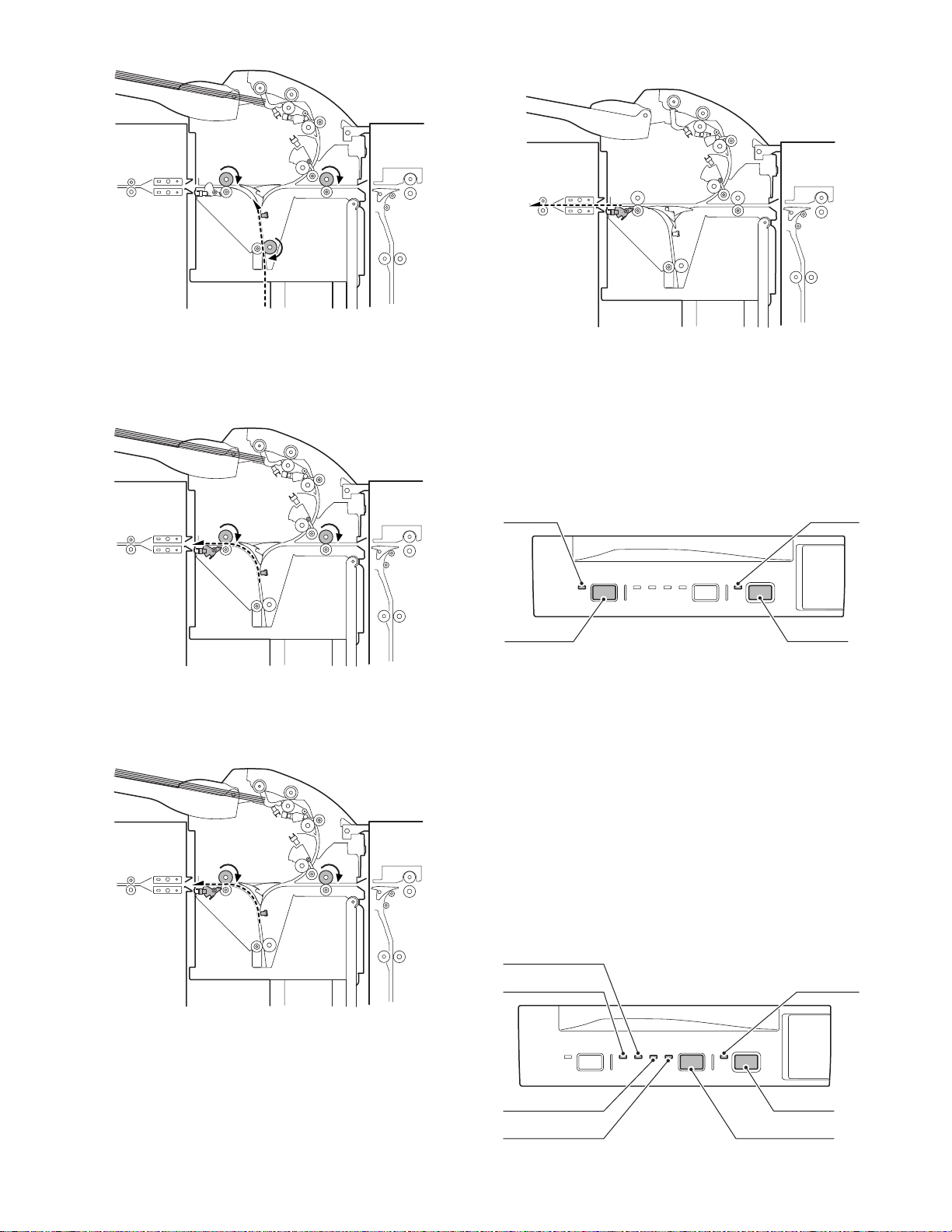
16) The reverse sensor is turned OFF. The trailing edge of the
Start switch
Staple mode switch
Start switch
Staple mode LED 4
Staple mode LED 3
Staple mode LED 2
Staple mode LED 1
sheet is detected, and the flapper solenoid in the reverse section is turned OFF. When the sheet travels a predetermined
distance, the reverse motor stops.
[Exiting from reverse section]
[Paper exit]
21) The paper exit sensor is turned OFF, and the trailing edge of
the sheet is detected.
22) If there is no next sheet to be inserted, the transport motor
stops.
4. Offline mode setting
A. How to set punching mode
The figure below shows the operator panel.
17) When the reverse motor has completely stopped, the reverse
motor starts to reverse, and the transport motor starts.
18) The reverse sensor is turned ON, and detects the leading
edge of the sheet.
Punch LED
Punch switch
Start LED
Start switch
Setting procedure:
1) Place a sheet in the tray.
2) Press the PUNCH switch on the operator panel.
3) The PUNCH LED lights up to indicate that setting has been
completed.
4) Press the START switch to start operation.
Canceling procedure:
5) Press the PUNCH switch on the operator panel.
6) The PUNCH LED goes out to indicate that setting has been
canceled.
NOTE: If you cannot make or cancel setting by following the
respective procedures above, refer to "5. LED indication on
operation panel" shown later. When no LEDs are lit, check
the setting made by the main unit and the inserter status.
B. How to set stapling mode
19) The paper exit sensor is turned ON, and detects the leading
20) The reverse sensor is turned OFF. When the sheet travels a
edge of the sheet.
predetermined distance after its trailing edge is detected, the
reverse motor stops.
(If the next sheet waits at the leading-edge registration position, the flapper solenoid in the reverse section is turned ON,
the paper feed motor starts to rotate in the forward direction,
and the reverse motor starts to rotate in the forward direction.)
MX-CFX1 OPERATIONAL DESCRIPTION 5 – 4
Page 11
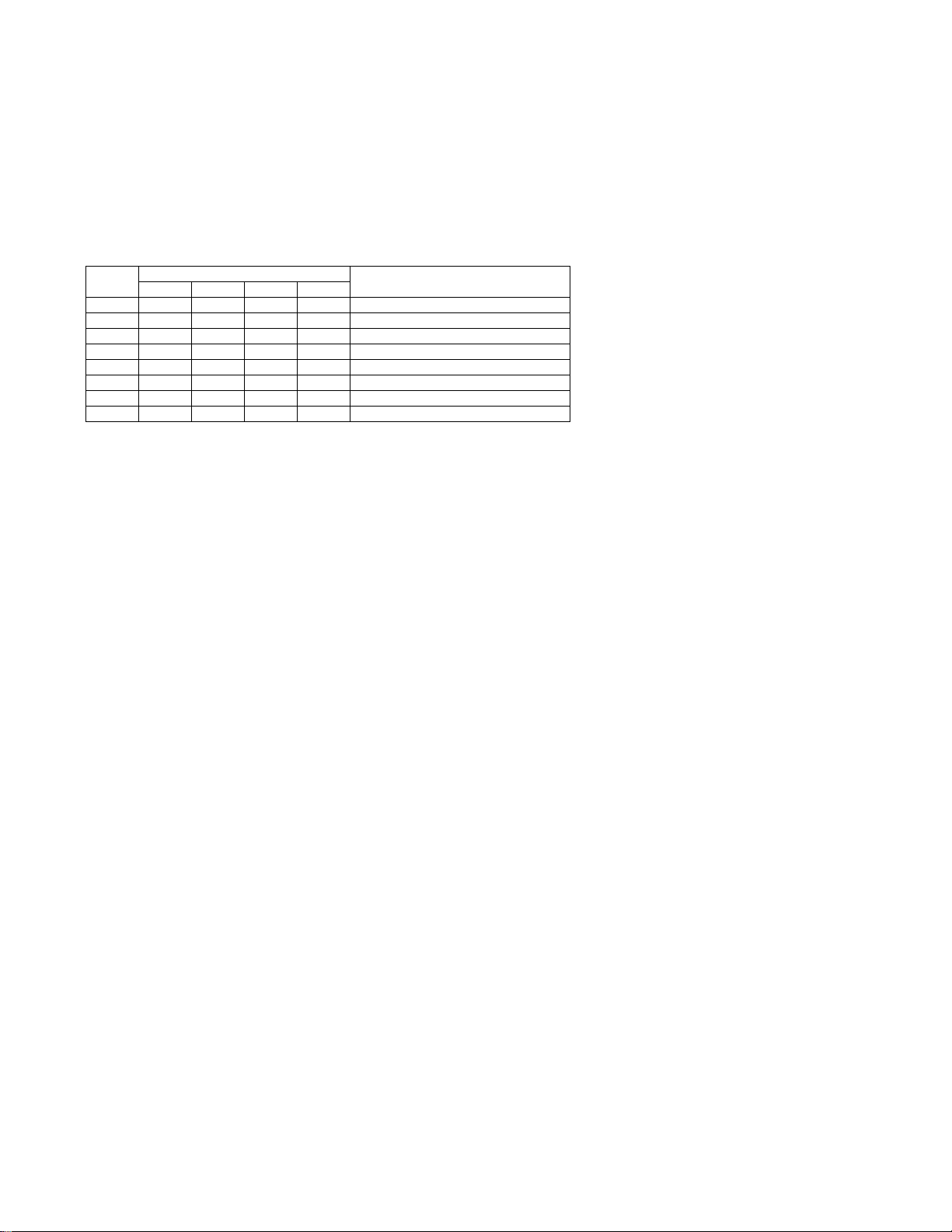
Setting procedure:
1) Place a sheet in the tray.
2) Press the STAPLE MODE switch on the operator panel.
3) Each time you press the switch, the STAPLE MODE LEDs
light up by turns in the following order: 1, 2, 3, 4 All LEDs OFF
1 ... (When the saddle mode is cannot be used, the order is: 1
2, 3, All LEDs OFF 1 ...)
4) When the desired LED lights up, press the START switch to
start operation.
(Refer to the correspondence between the stapling modes and
Canceling procedure:
5) Press the STAPLE MODE switch on the operator panel.
6) All the STAPLE MODE LEDs go out to indicate that setting has
been canceled.
NOTE: If you cannot make or cancel setting by following the
respective procedures above, refer to "5. LED indication on
operation panel" shown later. When no LEDs are lit, check
the setting made by the main unit and the inserter status.
NOTE: The punching mode and saddle mode cannot be used at
the same time.
LEDs shown later.)
The correspondence between the punching/stapling mode settings and LEDs is shown below.
Punch
LED
LED1 LED2 LED3 LED4
❍●❍❍❍1-point stapling at back
❍❍●❍❍2-point stapling
❍❍❍●❍1-point stapling at front
❍❍❍❍●Saddle stapling (saddle stitching)
●❍❍❍❍Punching
●● ❍❍❍Punching + 1-point stapling at back
●❍●❍❍Punching + 2-point stapling
●❍❍●❍Punching + 1-point stapling at front
Staple mode LEDs
Stapling mode
* ●: means "Lit."
MX-CFX1 OPERATIONAL DESCRIPTION 5 – 5
Page 12
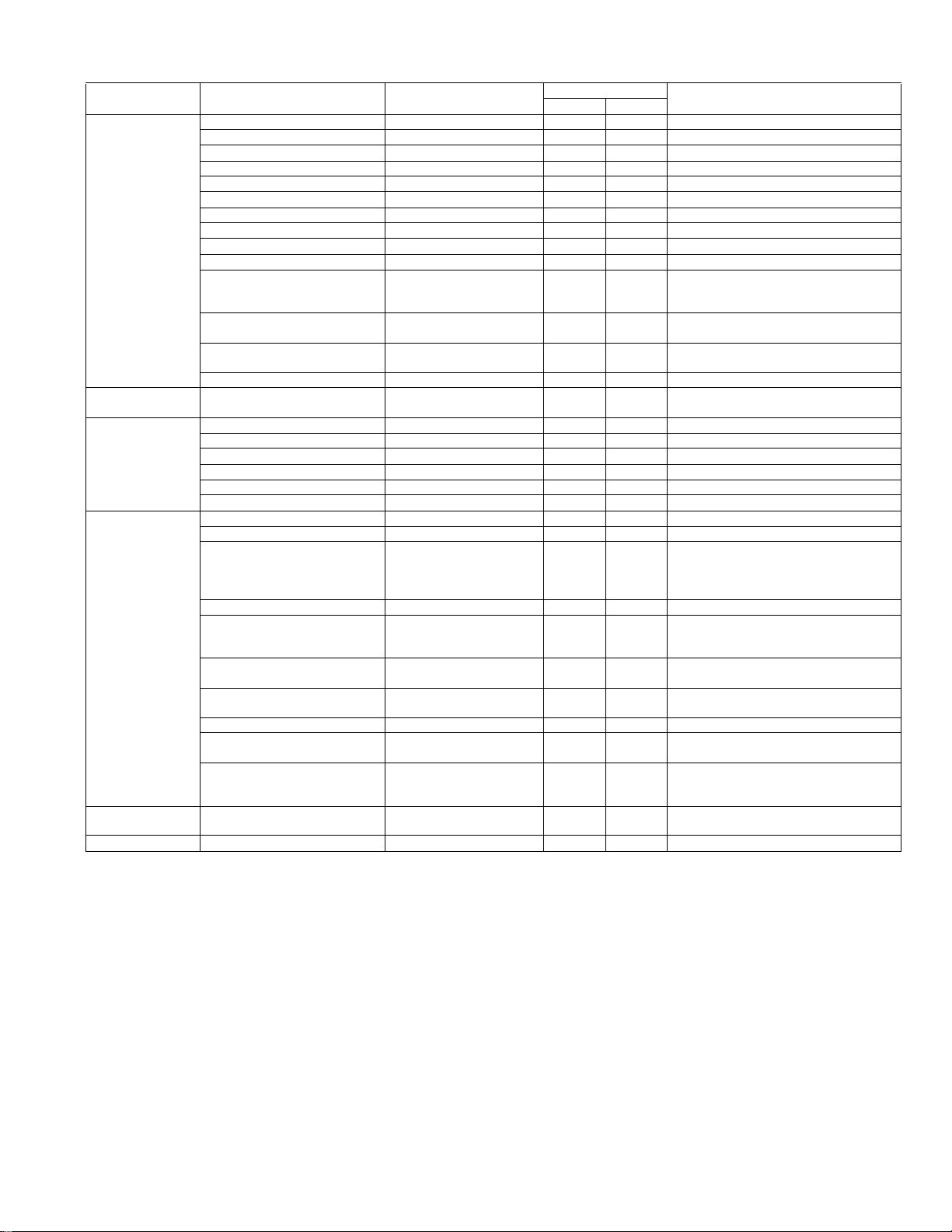
5. LED indication on operator panel
Status Cause Explanation
Empty tray The selected MODE LED is lit.
Paper-loaded tray
(Operable)
Paper-loaded
tray(Non-operable)
Paper-loaded tray
(Non-operable)
Waiting for start of
offline operation
In offline operation Blinking The LED of the selected mode is lit.
Inserter problem
Finisher problem
Paper jam in inserter Lit The LED of the selected mode is lit.
Paper jam in finisher Lit The LED of the selected mode is lit.
Inserter alarm The LED of the selected mode is lit.
Finisher alarm The LED of the selected mode is lit.
Open inserter cover The LED of the selected mode is lit.
Open finisher cover The LED of the selected mode is lit.
Offline operation disabled
Inserter tray specified stapling
mode non-usable
Punching non-usable
Operation mode Stapling disabled
Punching disabled
Full tray (considered as a kind of
finisher alarms)
Other
Inserter problem Lit
Finisher problem Lit The LED of the selected mode is lit.
Paper jam in inserter Lit
Paper jam in finisher Lit The LED of the selected mode is lit.
Inserter alarm Blinking The LED of the selected mode is lit.
Finisher alarm Blinking The LED of the selected mode is blinking.
Open inserter cover The LED of the selected mode is lit.
Open finisher cover The LED of the selected mode is lit.
Incompatible paper size A non-usable paper size "A4
Offline operation disabled
Inserter tray specified stapling
mode non-usable
Punching non-usable
Operation mode Stapling disabled
Punching disabled
Full tray (considered as a kind of
finisher alarms)
Over loaded Blinking The LED of the selected mode is blinking.
Paper loaded in the finisher
intermediate process tray
Other Main unit status "operation
lateral," etc. is added when
the saddle mode is selected:
Extra size
The selected mode is nonusable.
The selected mode is
disabled.
The tray corresponding to the
selected mode is full.
disabled," finisher status "nonoperable," etc.
After a user presses the
START switch
START LED
Red Green
The LED of the selected mode is lit.
The LED of the selected mode is blinking.
The LED of the selected mode is lit.
Lit The LED of the selected mode is lit.
Blinking The LED of the selected mode is lit.
The LED of the selected mode is blinking.
The LED of the selected mode is blinking.
Blinking The LED of the selected mode is blinking.
Blinking The LED of the selected mode is lit.
The LED of the selected mode is lit.
Blinking The LED of the selected mode is lit.
MODE LED
NOTE: For LED status, each blank means "not lit."
MX-CFX1 OPERATIONAL DESCRIPTION 5 – 6
Page 13
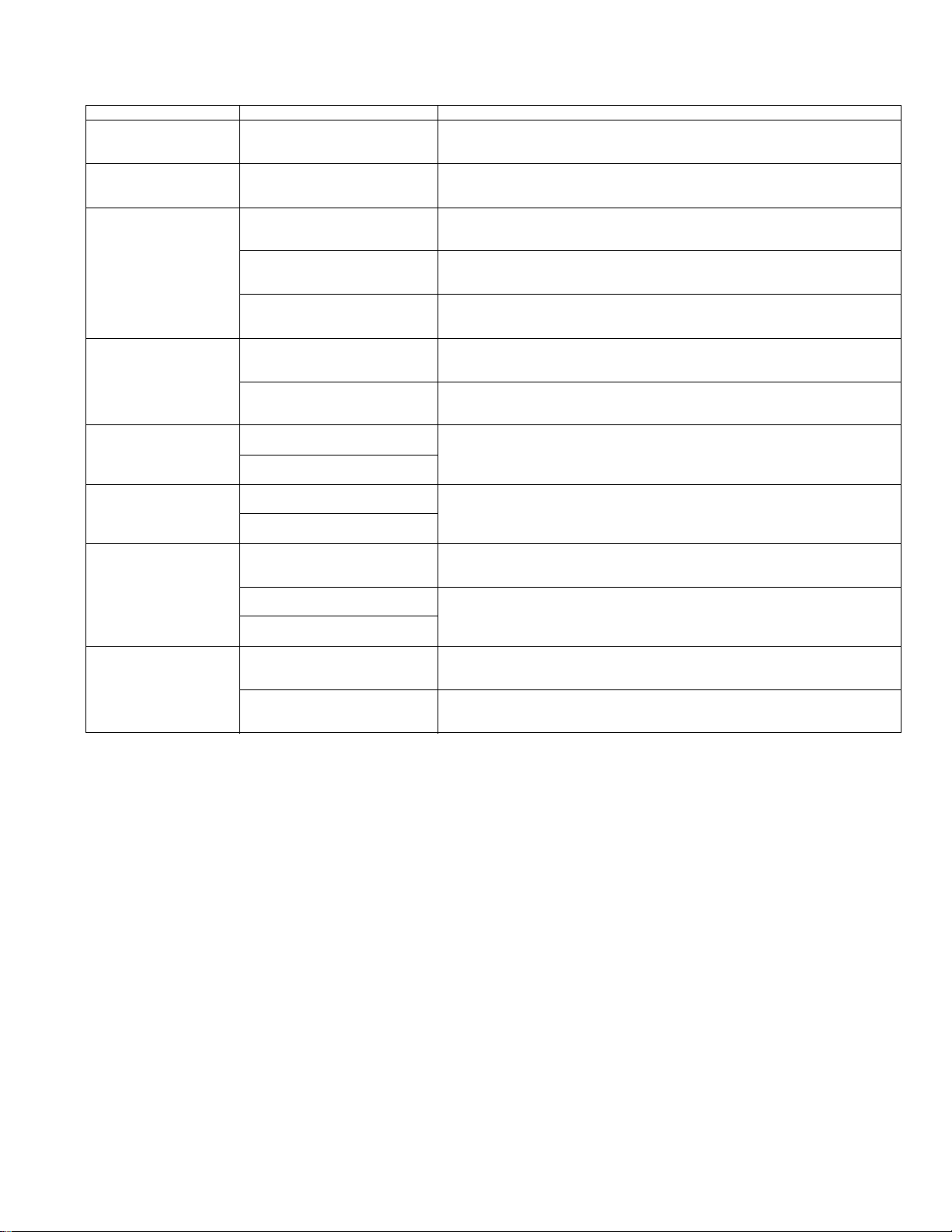
6. Paper jam/error detection
A. List of Paper jams
Description Detection timing Explanation
Not arrived at registration
sensor
Not arrived at timing sensor At a time of leading-edge registration A paper jam is detected if the timing sensor is not turned ON, which means absence of a
Not arrived at paper exit
sensor
Not arrived at reverse sensor At a time of entering reverse section A paper jam is detected if the reverse sensor is not turned ON, which means absence of a
Stay at registration sensor At a time of paper exit in normal paper
Stay at timing sensor At a time of paper exit in normal paper
Stay at paper exit sensor At a time of paper exit in through mode A paper jam is detected if the paper exit sensor is not turned OFF, which means presence of a
Stay at reverse sensor At a time of entering reverse section A paper jam is detected if the reverse sensor is not turned OFF, which means presence of a
B. Error detection
(1) EEPROM errors
Explanation:
1) Timeout error
The EEPROM is being programmed even after a predetermined time period (150 msec) has passed.
2) Writing error
The written data does not match the read data even when writing and reading are retried.
3) Reading error
Checking pieces of data read from three sources results in
mismatch even when checking is retried.
(2) Reverse sensor adjustment error
Explanation:
1) When the DA output exceeds the upper limit
Even when the DA output is increased, the AD input value
does not fall within the appropriated range.
2) When the DA output is less than the lower limit
Even when the DA output is decreased, the AD input value
does not fall within the appropriated range.
At a time of separating a sheet A paper jam is detected if the registration sensor is not turned ON, which means absence of a
At a time of paper exit in through mode A paper jam is detected if the paper exit sensor is not turned ON by the leading edge of a
At a time of paper exit in normal paper
feed mode
At a time of paper exit in reverse paper
feed mode
At a time of exiting from reverse
section
feed mode
At a time of entering reverse section in
reverse paper feed mode
feed mode
At a time of entering reverse section in
reverse paper feed mode
At a time of paper exit in normal paper
feed mode
At a time of paper exit in reverse paper
feed mode
At a time of exiting from reverse
section
sheet, even when the paper feed motor has been driven for a fixed distance after the pickup
roller starts to lower.
sheet, even when the registration rollers (paper feed motor) have been driven for a fixed
distance after they are started.
sheet, which means absence of a sheet, even when the transport motor has been driven for a
fixed distance after the main unit sends a paper exit command.
A paper jam is detected if the paper exit sensor is not turned ON, which means absence of a
sheet, even when the leading edge of a sheet has traveled a fixed distance after it reaches the
paper exit rollers (horizontal transport rollers 2).
A paper jam is detected if the paper exit sensor is not turned ON, which means absence of a
sheet, even when a sheet has been transported a fixed distance by the transport motor after
the reverse sensor is turned ON, which means presence of a sheet.
sheet, even when the reverse motor has been driven for a fixed distance after leading-edge
registration.
A paper jam is detected if the reverse sensor is turned ON, which means absence of a sheet,
even when the reverse motor has been driven for a fixed distance while a sheet is exiting from
the reverse section.
A paper jam is detected if the registration sensor is not turned OFF, which means presence of
a sheet, even when the paper feed motor has been driven for a predetermined amount after a
sheet reaches the starting position of leading-edge registration.
A paper jam is detected if the timing sensor is not turned OFF, which means presence of a
sheet, even when the paper feed motor has been driven for a fixed distance after the
registration sensor is turned OFF, which means absence of a sheet.
sheet, even when the transport motor has been driven for a predetermined amount after the
paper exit sensor is turned ON, which means presence of a sheet.
A paper jam is detected if the paper exit sensor is not turned OFF, which means presence of a
sheet, even when the transport motor has been driven for a fixed distance after the trailing
edge of a sheet reaches the paper exit rollers (horizontal transport rollers 2).
sheet, even when the reverse motor has been driven for a fixed distance after the timing
sensor is turned OFF, which means absence of a sheet.
A paper jam is detected if the reverse sensor is not turned OFF, which means presence of a
sheet, even when the reverse motor has been driven for a predetermined amount after the
reverse sensor is turned ON, which means presence of a sheet.
C. Alarm detection
Explanation:
An alarm is issued because the size of a sheet in the tray cannot be
correctly detected when both the sub tray pullout detection sensor
and the sub tray retraction detection sensor are turned OFF.
Indication:
Shown by a LED on the operator panel of the inserter or of the
main unit as an inserter alarm.
MX-CFX1 OPERATIONAL DESCRIPTION 5 – 7
Page 14
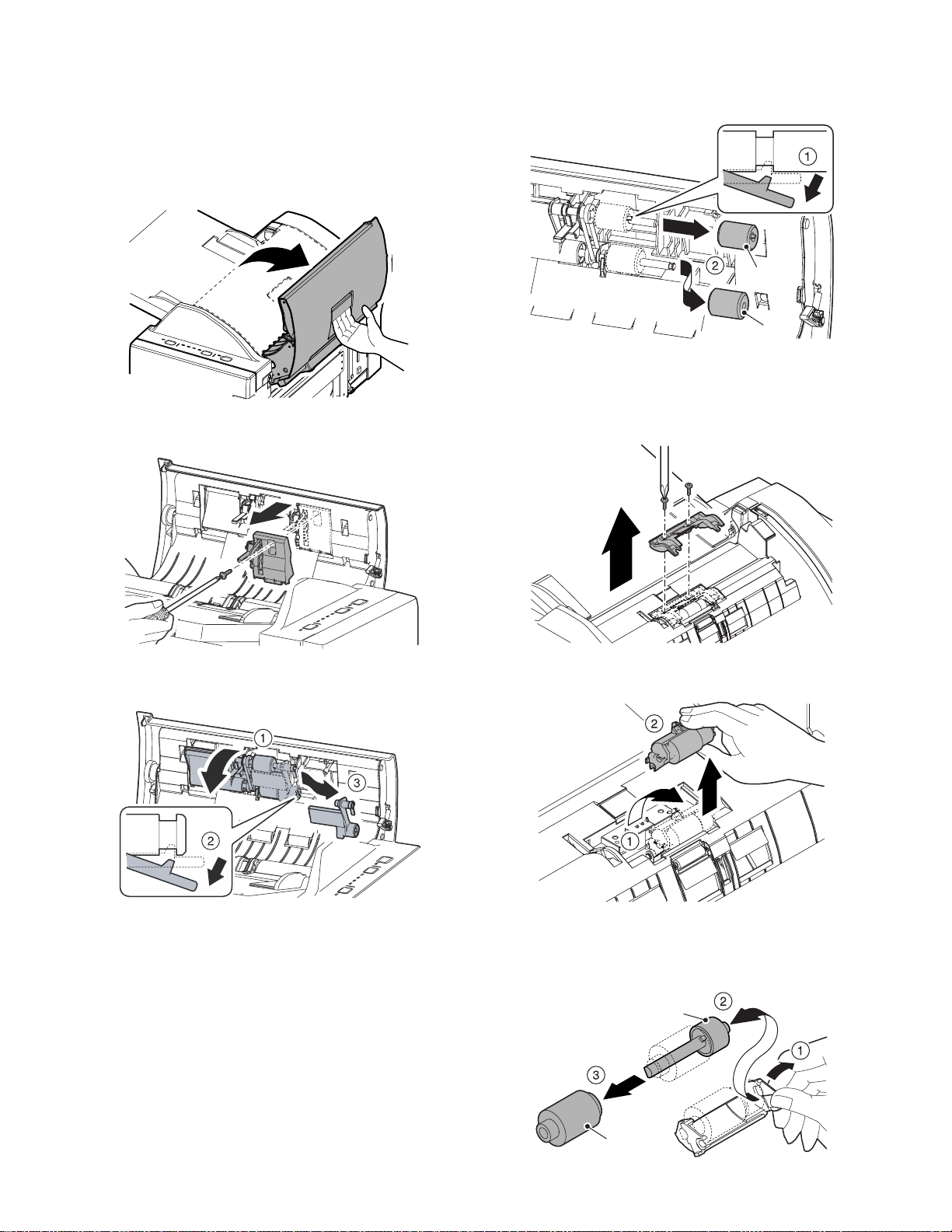
A
B
MX-CFX1
[6] DISASSEMBLY AND
ASSEMBLY
1. Paper feed separation unit
A. Pickup roller & paper feed roller
1) Open the top cover.
2) Remove the cover A.
4) Remove the pickup roller and paper feed roller.
Service Manual
A: Pickup roller
B: Paper feed roller
B. Torque limiter & separation roller
1) Open the top cover.
2) Remove the cover A.
A
3) Turning the unit A, remove the roller guide B.
A
B
A
3) Turn the unit A to remove.
A
4) Remove the torque limiter and the separation roller.
A: Horizontal pass roller 2
B: Timing roller
A
B
MX-CFX1 DISASSEMBLY AND ASSEMBLY 6 – 1
Page 15
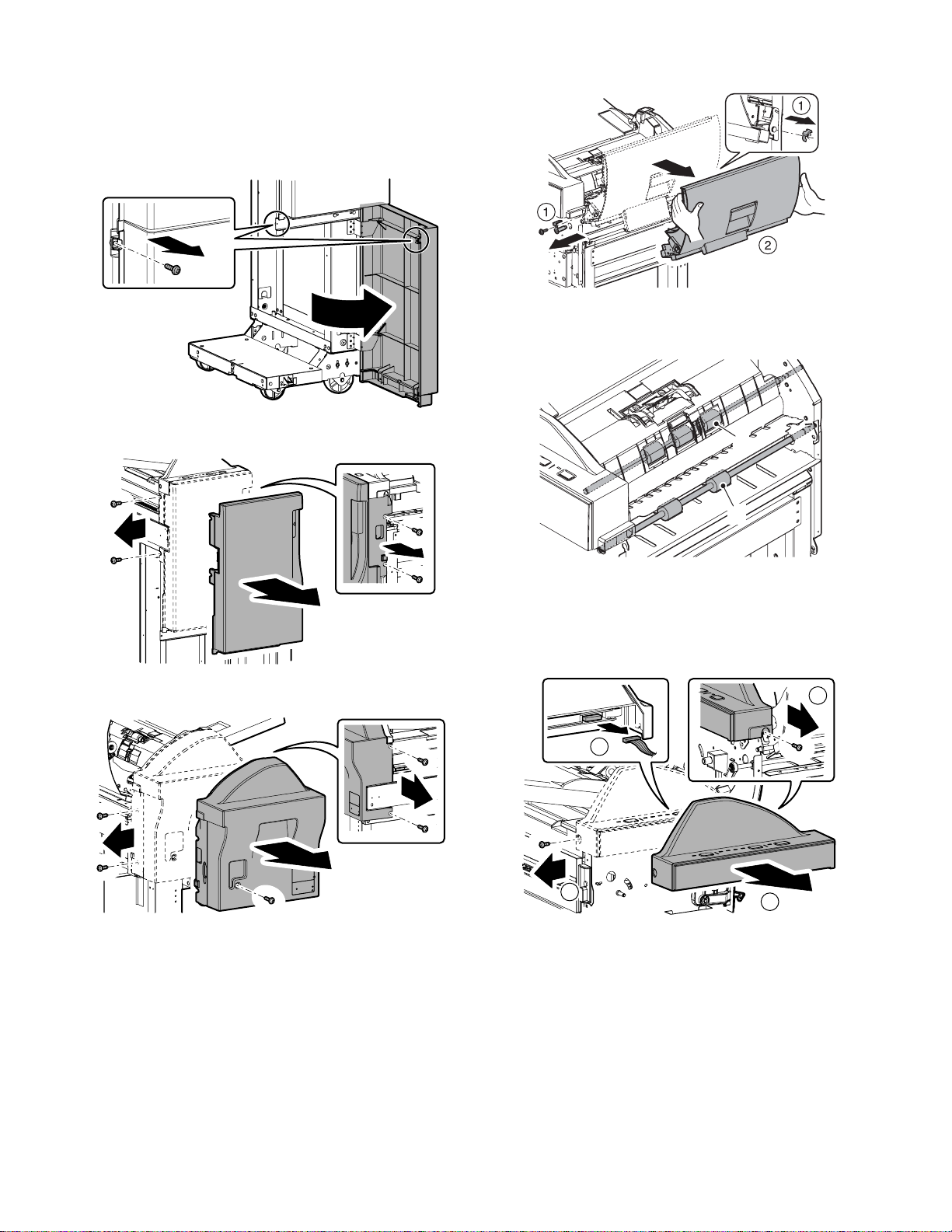
2. Paper feed unit
A. Horizontal pass roller 1 and registration roller
Paragraph in Sub Section.
1) Open the top cover.
2) Open the mount cover.
5) Remove the top cover.
A: Horizontal pass roller 1
B: Registration roller
3) Remove the front cover.
4) Remove the rear cover.
B
A
B. Horizontal pass roller 2 and timing roller
1) Open the top cover.
2) Remove the front cover and rear cover.
3) Remove the operating unit.
1
3
1
MX-CFX1 DISASSEMBLY AND ASSEMBLY 6 – 2
2
Page 16

4) Remove the cover A.
A
C. Reverse roller and reverse sensor
1) Open the top cover.
2) Remove the front cover and rear cover.
3) Remove the guide A to remove the stay B.
5) Remove the tray unit.
1
2 2
3
4) Remove the reverse unit.
1
2
3
2
B
A
1
2
6) Remove the cover A.
A
A: Horizontal pass roller 2
B: Timing roller
A
5) Remove the cover A.
A
A: Reverse sensor
B: Reverse roller
B
MX-CFX1 DISASSEMBLY AND ASSEMBLY 6 – 3
Page 17

D. Paper guide
3. Drive unit
A. Belts
1) Open the top cover.
2) Remove the rear cover.
4. PWB
A. Operation panel PWB
1) Remove the front cover.
2) Remove the operating unit.
3) Remove the operation panel PWB.
B. Main control PWB
1) Remove the rear cover.
2) Remove the main control PWB.
B. Gears
1) Open the top cover.
2) Remove the rear cover.
3) Remove the drive unit.
5. Motor
A. Paper feed motor
1) Remove the rear cover.
2) Remove the drive unit.
3) Remove the paper feed motor.
MX-CFX1 DISASSEMBLY AND ASSEMBLY 6 – 4
Page 18

B. Transport motor
1) Remove the rear cover.
2) Remove the transport motor.
C. Reverse motor
1) Remove the front cover and rear cover.
2) Remove the reverse unit.
3) Remove the cover A.
6. Other parts
A. Sensors
B. Tray sensor
1) Open the top cover.
2) Remove the front cover and rear cover.
3) Remove the operating unit.
4) Remove the tray unit.
5) Disassemble the tray.
A
4) Remove the reverse motor.
1
2
6) Remove the tray sensor.
MX-CFX1 DISASSEMBLY AND ASSEMBLY 6 – 5
Page 19

C. Registration sensor and empty sensor
1) Open the top cover.
2) Remove the front cover and rear cover.
3) Detach the top cover.
4) Remove the registration sensor and the empty sensor.
A: Empty sensor
B: Registration sensor
B
A
D. Set sensor
1) Open the rear cover.
2) Remove the set sensor
F. Paper exit sensor
1) Remove the front cover and rear cover.
2) Remove the reverse unit.
3) Remove the cover. (See the step 3 of 5-C.)
4) Remove the paper exit sensor.
G. Flapper solenoid
1) Remove the rear cover.
2) Remove the flapper solenoid.
E. Reverse unit open/close sensor
1) Remove the front cover.
2) Remove the reverse unit open/close sensor.
MX-CFX1 DISASSEMBLY AND ASSEMBLY 6 – 6
Page 20

7. Note on assembly
A. Reverse flapper solenoid adjustment
1) Rotate the solenoid lever (LVR-FM-SOL) fully clockwise.
2) Adjust the position of the bracket (BKT-FM-SOL) of the solenoid so that the solenoid's arm is completely retracted (that
there is no clearance in the rubber spacer, the stopper E-ring,
and the main unit of the solenoid). When adjusted, fix the
bracket with screws.
LVR-FM-SOL
Stopper E-ring
Rubber spacer
Solenoid
main unit
Screw
BKT-FM-SOL
MX-CFX1 DISASSEMBLY AND ASSEMBLY 6 – 7
Page 21

MX-CFX1
[7] MAINTENANCE
1. Maintenance list
Service Manual
No. Parts name
Pickup rollers/
1
paper feed rollers
2 Torque limiter ✕✕✕✕✕✕✕✕✕✕✕ (Note 2)
3 Transport rollers ✕❍❍❍❍❍❍❍❍❍❍
Transport paper
4
guides
5Gears ✕✩✩✩✩✩✩✩✩✩✩
6Belts ✕✕✕✕✕✕✕✕✕✕
7Sensors ✕✕✕✕✕✕✕✕✕✕✕
8 Discharge brush ✕✕✕✕✕✕✕✕✕✕✕
When
calling
✕❍❍❍❍❍❍❍❍❍❍ (Note 1)
✕❍❍❍❍❍❍❍❍❍❍
✕: Checking (clean, replace or adjust as required) ❍: Cleaning ▲: Replace ∆: Adjust ✩: Lubricate ❏: Position shift
300K 600K 900K 1200K 1500K 1800K 2100K 2400K 2700K 3000K Remarks
Lubricate necessary parts
(Specified positions)
Note 1 : Replacement reference: For replacement, refer to each paper feed port counter value: 150 K or 1 year after the start of use
Note 2 : Replacement reference: For replacement, refer to each paper feed port counter value: 400 K
2
6
5
1
6
7
7
7
3
3
4
4
7
7
MX-CFX1 MAINTENANCE 7 – 1
Page 22

MX-CFX1
[8] ADJUSTMENTS
1. Paper width detection level setting (adjustment)
LED 6 LED 5 LED 4 LED 3 LED 2 LED 1
Service Manual
START keyPUNCH key Operator panel STAPLE key
1) Enter the diag mode.
Press and hold PUNCH key and START key, and turn on the
power of the main unit.
The LCD display of the main unit turns on and off, then turns
on again.
Check that LED1 is flashing, and release PUNCH key and
START key.
2) Press START key.
The display changes to the diag mode.
3) Press PUNCH key and STAPLE key to set to the paper width
detection level setting (adjustment) mode.
The diag mode is displayed by combination of LED lighting.
: Lighting : OFF
Diag mode
No.
11 Paper width detection level
Diag mode LED lighting
setting (adjustment) mode
654321
4) Press START key. (The selected diag mode is executed.)
5) Check that LED2 is flashing, and set the paper guide to the
max. width position.
6) Press START key.
7) Check that LED3 is flashing, and set the paper guide to A4R
width position.
8) Press START key.
9) Check that LED4 is flashing, and set the paper guide to A5R
width position.
10) Press START key.
11) Check that LED5 is flashing, and set the paper guide to the
min. width position.
12) Press START key.
When setting (adjustment) is completed normally, LED1 lights up.
When it is failed, LED1 flashes more rapidly.
MX-CFX1 ADJUSTMENTS 8 – 1
Page 23

MX-CFX1
[9] SIMULATION
1. List
Service Manual
Code
Main Sub
30
3
31 Used to check the operations of the loads in the inserter and the control circuit. Operation test/Check Inserter
Used to check the operations of the sensors and detectors in the inserter and the
control circuits.
Function (purpose) Purpose Section
32 Used to set the adjustment value of the inserter paper width detection level. Setting (Adjustment) Inserter
2. Details of trouble code
3
3-30
Purpose
Function (Purpose)
Section
Operation/Procedure
The operating conditions of the sensors and detectors are displayed.
Sensors and detectors which are turned on are highlighted.
TH_SEN Inserter sub tray pull-out detection
TS_SEN Inserter sub tray storage detection
T_SEN Inserter tray paper length detection
EMP_SEN Inserter tray empty detection
REG_SEN Inserter resist detection
TIM_SEN Inserter timing detection
JCK_SEN Inserter JAM cover open/close detection
H_SEN Inserter reverse detection
HI_SEN Inserter paper exit detection
HYK_SEN Inserter reverse unit open/close detection
P_ST_SW Inserter start SW
P_MO_SW Inserter staple mode select SW
P_PN_SW Inserter punch select SW
SET_SW Inserter set SW
Operation test/Check
Used to check the operations of the sensors and detectors in the inserter and the
control circuits.
Inserter
Operation test/Check Inserter
3-31
Purpose
Function (Purpose)
Operation test/Check
Used to check the operations of the loads
in the inserter and the control circuit.
Section
Inserter
Operation/Procedure
1) Select a target of the operation check with the touch panel.
2) Press [EXECUTE] key.
The selected load is operated.
When [EXECUTE] is pressed, the operation is stopped.
K_MOT Inserter paper feed motor
Y_MOT Inserter horizontal transport motor
H_MOT Inserter reverse motor
F_SOL Inserter flapper solenoid
R_CL Inserter resist clutch
P_LED Inserter operation panel upper LED
SIMULATION NO.03-31
TEST
I
NSERTER LOAD CHECK
K_MOT
H_MOT
R_CL
Y_MOT
F_SOL
P_LED
CLOSE
SIMULATION NO.03-30
TEST
FIN SENSOR CHECK
TH_SEN
REG_SEN
HI_SEN
P_PN_SW
TS_SEN
TIM_SEN
HYK_SEN
SET_SW
T_SEN
JCK_SEN
P_ST_SW
CLOSE
EMP_SEN
H_SEN
P_MO_SW
1/1
MX-CFX1 SIMULATION 9 – 1
EXECUTE
1/1
Page 24

3-32
Purpose
Function (Purpose)
Setting (Adjustment)
Used to set the adjustment value of the
inserter paper width detection level.
Section
Inserter
Operation/Procedure
1) Select an item corresponding to the adjustment content with [↑]
and [↓] keys on the touch panel.
2) Enter the adjustment value with 10-key.
3) Press [OK] key. (The set value is saved.)
Item Display Item Set range
MAX.
A
POSITION
B POSITION 1
C POSITION 2
MIN.
D
POSITION
Inserter tray width detection
adjustment value (Max. width)
Inserter tray width detection
adjustment value (Adjustment
position 1)
Inserter tray width detection
adjustment value (Adjustment
position 2)
Inserter tray width detection
adjustment value (Min. width)
0 - 1023
0 - 1023
0 - 1023
0 - 1023
SIMULATION NO.03-32
TEST
INSERTER TRAY VALUE SETTING
A:
72
0 1023
A: 72
B :200 ; POSITION1
C : 10 ; POSITION2
D :100 ; MIN. POSITION
CLOSE
; MAX. POSITION
OK
MX-CFX1 SIMULATION 9 – 2
Page 25

MX-CFX1
[10] SELF DIAG MESSAGE AND
TROUBLE CODE
Problem The inserter does not perform at all when the main switch of
Case1 Cause Loose contact with the main unit
Case2 Cause Loose contact of the connector terminal of
Case3 Cause JAM cover open/close switch fault
Case4 Cause Controller PCB fault
Problem
Case1 Cause Loose contact of the motor connector
Case2 Cause Disconnection of the motor coil
Case3 Cause Controller PCB fault
Problem
Case1 Cause Connector terminal fault of the reverse
Case2 Cause Disconnection of the solenoid coil
Case3 Cause Controller PCB fault
the main unit is turned ON.
Check and
remedy
Check and
remedy
Check and
remedy
Check and
remedy
The paper feed motor does not operate.
The reverse motor does not operate.
The horizontal transport motor does not operate.
Check and
remedy
Check and
remedy
Check and
remedy
The paper is delivered without being reversed in the reverse
paper feed mode.
Check and
remedy
Check and
remedy
Check and
remedy
Check that each connector is firmly
connected.
the wire (interface harness) connecting with
the main unit
Check continuity in between the connector
terminals. Replace the connection wire if no
continuity is measured
Check continuity between the switch
contacts. Replace the contacts if no
continuity is measured.
Check that 24 V DC and 5 V DC are supplied
from the main unit after the above cases 1 to
3 are confirmed. If 24 V and 5 V are not
present at CN1-2 pin and IC5-32 pin on the
PCB, replace the controller PCB.
terminal
Check continuity of the connector
contacts.(CN1 to 3)
Check continuity between the connector
terminals. Replace the connection wire if no
continuity is measured.
If the motor does not operate in the motor
single operation mode, replace the controller
PCB.
solenoid
Check continuity of the connector
contact.(CN4)
Inspect the coil for continuity. Replace the
coil if no continuity is measured.
If the solenoid does not perform in the
solenoid single operation mode, replace the
controller PCB.
Service Manual
Problem Paper jam is displayed on the system display.
Case1 Cause Paper jam
Case2 Cause Reverse sensor fault
Case3 Cause Paper exit sensor fault
Case4 Cause Empty sensor fault
Case5 Cause Registration sensor fault
Case6 Cause Timing sensor fault
Case7 Cause Controller PCB fault
Problem
Case1 Cause Tray sensor fault
Case2 Cause Controller PCB fault
Check and
remedy
Check and
remedy
Check and
remedy
Check and
remedy
Check and
remedy
Check and
remedy
Check and
remedy
The machine does not detect the paper.
Check and
remedy
Check and
remedy
Visual observation. Take out paper jams.
Measure a voltage of TP2 on the controller
PCB and check that 3 to 3.6 V is observed
when no paper is stacked, and that 1.5 V or
less is observed when paper is stacked.
Replace the sensor if the measured voltage
exceeds these ranges.
Measure a voltage of TP7 on the controller
PCB and check that 5 V is observed when no
paper is stacked, and that 1 V or less is
observed when paper is stacked. Replace
the sensor if the measured voltage exceeds
these ranges.
Measure a voltage of TP4 on the controller
PCB and check that 1 V or less is observed
when no paper is stacked, and that 5 V is
observed when paper is stacked. Replace
the sensor if the measured voltage exceeds
these ranges.
Measure a voltage of TP5 on the controller
PCB and check that 5 V is observed when no
paper is stacked, and that 1 V or less is
observed when paper is stacked. Replace
the sensor if the measured voltage exceeds
these ranges.
Measure a voltage of TP6 on the controller
PCB and check that a 5 V is observed when
no paper is stacked, and that 1 V or less is
observed when paper is stacked. Replace
the sensor if the measured voltage exceeds
these ranges.
If the problem is not solved with the sensors
whose level changes when each is turned
ON/OFF, replace the controller PCB.
Measure a voltage of TP13 on the controller
PCB and check that 5 V is observed when no
paper is stacked, and that 1 V or less is
observed when paper is stacked. Replace
the sensor if the measured voltage exceeds
these ranges.
If the problem is not solved with a change in
the sensor level after the above case 1 is
confirmed, replace the controller PCB.
MX-CFX1 SELF DIAG MESSAGE AND TROUBLE CODE 10 – 1
Page 26

Problem The machine does not detect the paper.
Case1 Cause JAM cover open/close switch fault
Case2 Cause Reverse unit open/close sensor fault
Case3 Cause Controller PCB fault
Check and
remedy
Check and
remedy
Check and
remedy
Check continuity between the switch
contacts. Replace the switch if no conduction
is measured.
Measure a voltage of TP9 on the controller
PCB and check that 1 V or less is observed
when the reverse unit is open, and that 5 V is
observed when the reverse unit is closed.
Replace the sensor if the measured voltage
exceeds these ranges.
If the problem is not solved by a change in
the sensor level after the above cases 1 to 3
are confirmed, replace the controller PCB.
Problem
Case1 Cause Set sensor fault
Case2 Cause Controller PCB fault
Problem
Case1 Cause Loose contact of the clutch connector
Case2 Cause Disconnection of the clutch coils
Case3 Cause Controller PCB fault
Inserter unset is displayed on the system display.
Check and
remedy
Check and
remedy
The registration clutch does not perform.
Check and
remedy
Check and
remedy
Check and
remedy
Measure a voltage of TP16 on the controller
PCB and check that 5 V is observed when
the inserter is set, and that 1 V or less is
observed when the inserter is not set.
Replace the sensor if the measured voltage
exceeds these ranges.
If the problem is not solved by a change in
the sensor level after the above case 1 is
confirmed, replace the controller PCB.
terminal
Check continuity of the connector contacts.
(CN4)
Inspect the coils for continuity. Replace the
coils if no continuity is measured.
If the clutch does not perform in the clutch
single operation mode, replace the controller
PCB.
MX-CFX1 SELF DIAG MESSAGE AND TROUBLE CODE 10 – 2
Page 27

M E M O
MX-CFX1 SELF DIAG MESSAGE AND TROUBLE CODE 10 – 3
Page 28

MX-CFX1
[11] ELECTRICAL SECTION
1. Actual wiring chart
BE
BE
SPI-337-01
Reverse sensor
TLP1241(C5,F)
Paper exit sensor
BE
BE
BE
BE
PF3090K210
ASM-SNS-H
Service Manual
BE
BE
BE
BE
BE
BE
PF3090 PBA-CONT
TLP1241(C5,F)
Reverse unit open/close sensor
TLP1241(C5,F)
Set sensor
TLP1241(C5,F)
Empty sensor
TLP1241(C5,F)
Resistration sensor
TLP1241(C5,F)
Timing sensor
Tray volume
Tray
Tray sensor
Housing
Contact
Housing
Contact
BE
BE
BE
BE
BE
BE
BN
BN
BN
BK
BK
BK
BE
BE
BE
BE
BE
BE
BE
BE
BE
PF3092K211
ASM-SNS-C-92
PF3090K212
ASM-SNS-K
PF3092K213
ASM-SNS-TR92
BE
BE
BE
BE
BE
BE
BN
BN
BN
BK
BK
BK
BE
BE
BE
BE
BE
BE
BE
BE
BE
BE
Housing
Contact
Operator panel
BE
BE
BE
BE
BE
BE
BE
BE
BE
BE
BE
PF3090K214
ASM-PANEL
MX-CFX1 ELECTRICAL SECTION 11 – 1
BE
BE
BE
BE
BE
BE
BE
BE
BE
BE
BE
Page 29

90 PBA-CONT
RD
BK
YW
BE
WE
OE
Housing
Contact
RD
BK
YW
BE
WE
OE
Paper feed motor
OE
BE
YW
RD
BK
WE
Housing
Contact
WE
BK
RD
YW
BE
OE
Housing
Contact
BE
BE
BE
BE
RD
GY
Housing
Contact
BN
SB
PK
VT
YW
BK
WE
Housing
Contact
RD
BN
YW
BK
PK
VT
Housing
Contact
PF3090K219
ASM-SOL/CL
BE
BE
BE
BE
PF3092K217
ASM-I/F-92
Finisher I/F
Main Unit I/F
OE
Reverse motor
WE
BE
RD
BK
YW
OE
Horizontal
WE
transport
BE
RD
motor
BK
YW
BE
BE
Flapper solenoid
BE
BE
Resistration clutch
BN
SB
PK
VT
YW
RD
BK
WE
GY
BK
OE
BE
Housing
BK
BK
BE
Contact
Contact
BN
RD
BK
YW
PK
BE
VT
BK
OE
BE
Housing
Contact
Contact
RD
YW
BE
Housing
Contact
PF3090K218
ASM-SW
MX-CFX1 ELECTRICAL SECTION 11 – 2
YW
RD
BE
Sleeve
FASTONTerminal
JAM cover open/close switch
Page 30

2. Circuit description
A. Outline
This circuit controls paper feed, transport, reverse, and delivery.
This circuit consists of the following divisions: managing signals
from the sensors, the switches, and the main unit; driving the
motors, the solenoid, and the clutch; the CPU and associated circuits.
Main Unit
RXD0 ɛ
SGND ɛ
TXD0 ɛ
Inserter
H_SEN
HI_SEN
HYK_SEN
S_SEN
EMP_SEN
REG_SEN
TIM_SEN
T_VR
T_SEN
P_ST_SW
P_MO_SW
P_PN_SW
P_PN_LED
P_MO_LED1
P_MO_LED2
P_MO_LED3
P_MO_LED4
P_ST_LED1
P_ST_LED2
COMMU-
NICATION
CIRCUIT
SENSORS
INPUT
CIRCUIT
SW
INPUT
CIRCUIT
LED
DRIVE
CIRCUIT
JAM COVER
OPEN/CLOSED
DETECTION
CIRCUIT
(24V
CONDUCTIVE
DETECTION)
CPU
ROM
EEP ROM
DRIVER
Finisher
ɛ RXD1
ɛ SGN
ɛ TXD1
F_SOL
R_CL
K_MOT
H_MOT
Y_MOT
DC+24V
ġɛ
DC+24V
DC+5V ɛ
ɛ
INRUSH
CURRENT
JCK_SW
LIMITING
CIRCUIT
DC+5V
MX-CFX1 ELECTRICAL SECTION 11 – 3
ɛDC+24V
Page 31

B. Circuit Detail
(1) Communication Circuit
1) TxD signal
Ma in Un it
Finisher
2) RxD signal
Ma in Un it
Finisher
This circuit communicates with the main unit and the finisher.
TxD0 and TxD1 are data signals transmitted from the main unit and the finisher to the inserter. RxD0 and RxD1 are data signals transmitted
from the inserter to the main unit and the finisher. Logical 1 is represented by +5V, and logical 0 is represented by 0V.
(2) Sensor Input Circuits
1) Reverse Sensor (H_SEN)
Reverse Sensor
H_SEN uses the reflective sensor integrated with an LED and a
phototransistor.
The sensor detects a sheet between the sensor and the opposite
reflector interrupting the light path.
The CPU (IC6-Pin94, 95, 96) output is transmitted to the sensor to
light the LED through the D/A converter (IC13), the operational
amplifier (IC15.2), and the transistor (Q1). Meanwhile the signal is
transmitted to the CPU (IC6-Pin30) through the noise filters (R4,
C2) and the comparator (IC1.1).
Paper Exit Sensor
Reverse Unit Open/Closed Sensor
The signal input to the CPU follows the logic: "H" when a sheet is
detected, "L" when not detected.
The analog signal is transmitted to CPU (IC-Pin105) through no
comparator.
R1 and R10 divide the +5V voltage which is applied to the comparator as the reference voltage.
R13 is used to make the reference voltage have hysteresis.
Chassis Cover Open/Closed Sensor
Unused
2) Paper Exit Sensor (HI_SEN)
HI_SEN uses the photointerrupter integrated with an LED and a
phototransistor.
The sensor detects a sheet with the lever actuator interrupting the
light path of the photointerrupter.
MX-CFX1 ELECTRICAL SECTION 11 – 4
The signal is transmitted to the CPU (IC6-Pin106) through the
noise filters (R25,C9).
The signal input to the CPU follow the logic: "L" when a sheet is
detected, "H" when not detected.
Page 32

R39 is a current limiting resistor for the LED. R34 is a load resistor
for the sensor.
3) Reverse Unit Open/Closed Sensor (HYK_SEN)
HYK_SEN uses the photointerrupter integrated with an LED and a
phototransistor.
The sensor detects state of the reverse unit with the lever actuator
interrupting the light path of the photointerrupter.
SetSensor
EmptySensor
Registration Sensor
Timing S ens or
The signal is transmitted to the CPU (IC6-Pin108) through the
noise filters (R21,C7).
The signal input to the CPU follows the logic: "L" when the reverse
unit is open, "H" when closed.
R37 is a current limiting resistor for the LED. R32 is a load resistor
for the sensor.
4) Set Sensor (S_SEN)
S_SEN uses the photointerrupter integrated with an LED and a
phototransistor.
The sensor detects the main unit with the lever actuator interrupting
the light path.
The signal is transmitted to the CPU (IC6-Pin2) through the noise
filters (R56,C16).
The signal input to the CPU follows the logic: "H" when the inserter
is connected to the main unit, "L" when not connected.
R59 is a current limiting resistor for the LED. R58 is a load resistor
for the sensor.
5) Empty Sensor (EMP_SEN)
EMP_SEN uses the photointerrupter including the LED and the
phototransistor in one unit.
The sensor detects a sheet with the lever actuator interrupting the
light path.
The signal is transmitted to the CPU (IC6-Pin31) through the noise
filters (R7,C4).
The signal input to the CPU is the following logic: the signal is "H"
when a sheet is detected, "L" when not detected.
R12 is the current limiting resistor for the LED. R11 is the load
resistor for the sensor.
Paper Width Detection Potentiometer
6) Registration Sensor (REG_SEN)
REG_SEN uses the photointerrupter integrated with an LED and a
phototransistor.
The sensor detects a sheet with the lever actuator interrupting the
light path.
The signal is transmitted to the CPU (IC6-Pin32) through the noise
filters (R14,C5).
The signal input to the CPU follows the logic: "L" when a sheet is
detected, "H" when not detected.
R17 is a current limiting resistor for the LED. R16 is a load resistor
for the sensor.
7) Timing Sensor (TIM_SEN)
TIM_SEN uses the photointerrupter integrated with an LED and a
phototransistor.
The sensor detects a sheet with the lever actuator interrupting the
light path.
The signal is transmitted to the CPU (IC6-Pin33) through the noise
filters (R19,C6).
The signal input to the CPU follows the logic: "L" when a sheet is
detected, "H" when not detected.
R18 is a current limiting resistor for the LED. R31 is a load resistor
for the sensor.
Tray Sensor
Sub Tray Drawn Detection Sensor
Sub Tray Folded Detection Sensor
Unused
8) Paper Width Detection Potentiometer (T_VR)
T_VR is a potentiometer.
The paper width is detected using the output voltage, which may
vary depending on the potentiometer's knob position.
MX-CFX1 ELECTRICAL SECTION 11 – 5
The signal is transmitted to the CPU (IC6-Pin112) through the
noise filters (R48,C12).
Page 33

9) Tray Sensor (T_SEN)
T_SEN uses the photointerrupter integrated with an LED and a
phototransistor.
The sensor detects a sheet with the lever actuator interrupting the
light path.
The signal is transmitted to the CPU (IC6-Pin126) through the
noise filters (R46,C15).
The signal input to the CPU follows the logic: "L" when a sheet is
detected, "H" when not detected.
R52 is a load resistor for the sensor.
10) JAM Cover Open/Closed Switch (JCK_SW)
(3) Motor Drive Circuits
1) Paper Feed Motor Drive Circuit (K_MOT)
JCK_SW is the JAM cover open/closed detection switch using the
microswitch.
+24V is supplied to the switch. The contacts open when the JAM
cover is open.
When the switch turns on, +24V voltage is applied to the cathode of
ZD2, the base current flows to Q12, and Q12 turns on to transmit
the signal to the CPU (IC6-Pin111).
The signal is also used as the +24V conduction signal simultaneously.
The signal input to the CPU follows the logic: "H" when the JAM
cover is open, "L" when closed.
The +24V conduction signal follows the logic: "L" when the +24V
voltage is conducted.
This circuit rotates/stops K_MOT and controls its rotational direction and the motor current. The circuit consists of the CPU (IC6),
the D/A converter (IC13), the constant-current chopper driver IC
(IC9), and other elements.
2) Reverse Motor Drive Circuit (H_MOT)
PaperFeedMOT
Not Mounted
The signals of the stepping-motor drive excitation pattern from the
CPU (IC6-Pin37,38,70,71) control the motor rotation speed and
rotational direction.
The analog signal from the D/A converter (IC13-Pin11) is divided
into the constant voltage by R53 and R54. The divided voltage is
applied to IC9-Pin9,11 to set the motor current.
Reverse MOT
This circuit rotates/stops H_MOTand controls its rotational direction
and the motor current. The circuit consists of the CPU (IC6), the D/
A converter (IC13), the constant-current chopper driver IC (IC7),
and other elements.
MX-CFX1 ELECTRICAL SECTION 11 – 6
Not Mounted
The signals of the stepping-motor drive excitation pattern from the
CPU (IC6-Pin118, 120, 121, 122) control the motor rotation speed
and rotational direction.
The analog signal from the D/A converter (IC13-Pin5) is divided
into the constant voltage by R74 and R75. The divided voltage is
applied to IC7-Pin3,14 to set the motor current.
Page 34

3) Transport Motor Drive Circuit (Y_MOT)
Horizontal
TransportMOT
Not
Mounted
This circuit rotates/stops Y_MOT and controls its rotational direction and the motor current. The circuit consists of the CPU (IC6),
the D/A converter (IC13), the constant-current chopper driver IC
(IC8), and other elements.
The signals of the stepping-motor drive excitation pattern from the
CPU (IC6-Pin97, 98, 101, 102) control the motor rotation speed
and rotational direction.
The analog signal from the D/A converter (IC13-Pin6) is divided
into the constant voltage by R76 and R77. The divided voltage is
applied to IC8-Pin3,14 to set the motor current.
4) Flapper Solenoid and Registration Clutch Drive Circuit (F_SOL and R_CL)
This circuit controls the flapper solenoid operation and the registration clutch engagement.
When the signal F_SOL is "H", Q2 turns on to activate the solenoid.
Similarly, when the signal R_CL is "H", Q3 turns on to engage the
clutch.
After the power is turned on, normally IC3-Pin8 (*RES) is "H". However, when the +5V voltage falls to 4.2V or less because of the
power turned off or any trouble, IC3-Pin8 turns "L" to reset the
CPU.
The clock signal from the CPU is transmitted to IC3-Pin3 (CK) at a
regular interval to clear the watchdog timer embedded in IC3. How-
The flapper solenoid drive signal is the PWM signal. At the beginning of the solenoid activation, the signal is adjusted to set the solenoid at 100% duty cycle. After the plunger of the solenoid is pulled
in, the signal is adjusted to set the solenoid at 70% duty cycle in
ever, if the clock signal from the CPU disappears because of a system trouble, IC3-Pin8 turns "L" to reset the CPU and stop the
system operation.
6) EEPROM Circuit
order to reduce the temperature rise with the plunger hold.
5) Reset Circuit
FlapperSOL
Registration CL
NotMounted
The circuit transmits a reset signal to the CPU when the power is
turned on or a power brownout is detected.
The circuit includes a watchdog timer intended to the CPU system
operation diagnosis.
MX-CFX1 ELECTRICAL SECTION 11 – 7
This circuit consists of the data storage EEPROM and the peripheral circuits.
IC4 is a storage memory for the adjustment settings of the reverse
sensor (reflective sensor) and the paper width detection potentiometer, and passes the data to the CPU through the four-wire serial
interface.
Once data is stored, the data is retained and not cleared even if the
power is turned off.
Page 35

IC4-Pin1 (CS) is the chip selection terminal, and stays "H" during
passing data.
IC4-Pin2 (SK) is the serial clock terminal. The serial data is transmitted synchronizing with the clock signal input to the terminal
7) Inrush Current Limiting Circuit
JAM cover open/closed
IC4-Pin3 (DI) is the serial data input terminal. IC4-Pin4 (DO) is the
serial data output terminal.
system to a certain value or less. The circuit consists of the PTC
thermistor (PTH2) that limits a current and the FET (Q11) that
allows a steady current flowing.
When the JAM cover open/closed detection switch is closed, the
cathode voltage of ZD1 starts rising to the zener voltage according
to the time constant of R55 and C46. During the rise of the cathode
voltage, Q11 is off because no base current to Q10 keeps Q10 off,
and then a current flows to PTH2 to charge the regeneration capacitor.
8) Operator Panel Drive Circuit
Operator P anel
After the regeneration capacitor is fully charged, and the cathode
voltage of ZD1 reaches over the zener voltage according to the
time constant of R55 and C46, Q11 is turned on because the base
current from ZD1 to Q10 turns Q10 on. And then the current flows
to Q11 instead of PTH2 to release the current limitation. The circuit
consisting of PTH1 and D3 is intended to eliminate the electric
charge accumulated in C46 immediately to limit an inrush current
generated by momentary opening and shutting of the cover.
This circuit includes the input circuits of the switches on the operator panel and the drive circuits of the LEDs.
The circuits connected to CN15-Pin1, 2, 3 are the input circuits of
the switches on the operator panel. The input signal from the switch
goes "L" when the switch is on, "H" when off.
The circuits connected to CN15-Pin4,6-11 are the drive circuits of
the LEDs on the operator panel. The LED lights when the signal is
"H", does not light when "L".
MX-CFX1 ELECTRICAL SECTION 11 – 8
Page 36

9) Operator Panel Circuit
This is the circuit of the operator panel board.
The operator panel drive board turns each of the LED1-6 on or off,
and detects weather each of the PSW1-3 is on or off.
MX-CFX1 ELECTRICAL SECTION 11 – 9
Page 37

LEAD-FREE SOLDER
The PWB’s of this model employs lead-free solder. The “LF” marks indicated on the PWB’s and the Service Manual mean “Lead-Free” solder.
The alphabet following the LF mark shows the kind of lead-free solder.
Example:
<Solder composition code of lead-free solder>
Solder composition
Sn-Ag-Cu
Sn-Ag-Bi
Sn-Ag-Bi-Cu
Sn-Zn-Bi
Sn-In-Ag-Bi
Sn-Cu-Ni
Sn-Ag-Sb
Bi-Sn-Ag-P
Bi-Sn-Ag
5mm
Lead-Free
Solder composition
code (Refer to the
table at the right.)
a
(1) NOTE FOR THE USE OF LEAD-FREE SOLDER THREAD
When repairing a lead-free solder PWB, use lead-free solder thread.
Never use conventional lead solder thread, which may cause a breakdown or an accident.
Since the melting point of lead-free solder thread is about 40°C higher than that of conventional lead solder thread, the use of the
exclusive-use soldering iron is recommendable.
Solder composition code
a
b
z
i
n
s
p
(2) NOTE FOR SOLDERING WORK
Since the melting point of lead-free solder is about 220°C, which is about 40°C higher than that of conventional lead solder, and its soldering
capacity is inferior to conventional one, it is apt to keep the soldering iron in contact with the PWB for longer time. This may cause land
separation or may exceed the heat-resistive temperature of components. Use enough care to separate the soldering iron from the PWB when
completion of soldering is confirmed.
Since lead-free solder includes a greater quantity of tin, the iron tip may corrode easily. Turn ON/OFF the soldering iron power frequently.
If different-kind solder remains on the soldering iron tip, it is melted together with lead-free solder. To avoid this, clean the soldering iron
tip after completion of soldering work.
If the soldering iron tip is discolored black during soldering work, clean and file the tip with steel wool or a fine filer.
COPYRIGHT©XXXX BYSHARP CORPORATION
ALL RIGHTS RESERVED.
No part of this publication may be reproduced,
stored in a retrieval system, or transmitted in
any form or by any means, electronic, mechanical,
photocopying, recording, or otherwise, without
prior written permission of the publisher.
Page 38

* Applicable to battery-operated equipment
* Applicable to battery-operated equipment
Page 39

SHARP CORPORATION
Digital Document System Group
CS Promotion Center
Yamatokoriyama, Nara 639-1186, Japan
2006 June Printed in Japan
