Page 1
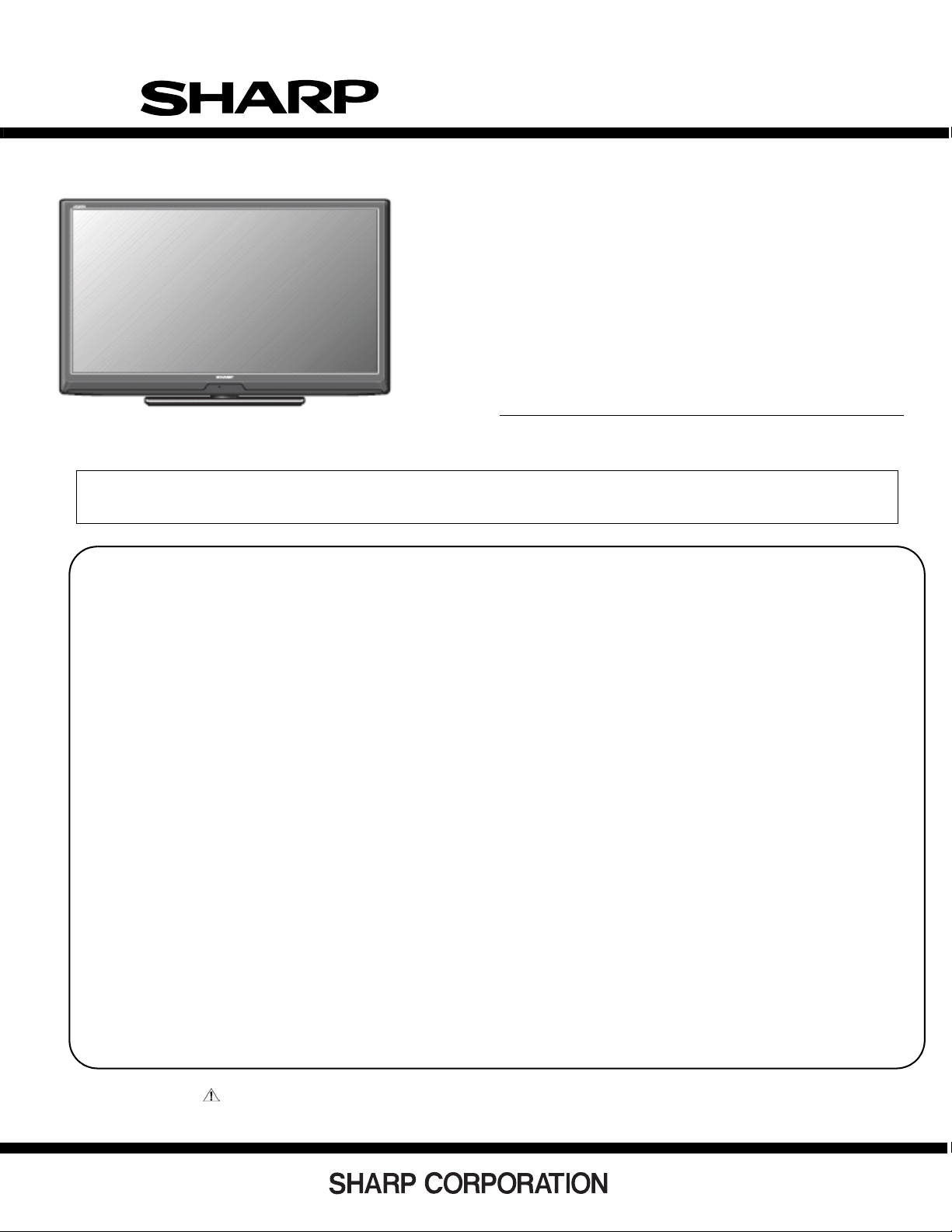
TopPage
1st Addition
SERVICE MANUAL
No.S13M1460LE631MX-WH
LCD COLOUR TELEVISION
MODEL :LC-60LE631M-WH
LC-60LE631X-WH
In the interests of user-safety (Required by safety regulations in some countries) the set should be restored to its original condition and only parts identical to those specified should be used.
CONTENTS
CHAPTER 1.OUTLINE AND DIFFERENCES
FROM BASE MODEL
OUTLINE/
DIFFERENCES FROM BASE MODEL ...1
SAFETY PRECAUTION
IMPORTANT SERVICE SAFETY
PRECAUTION.......................................1-2
PRECAUTION FOR USING LEED-FREE
SOLDER...............................................1-3
[2] MAJOR SERVICE PARTS
MAJOR SERVICE PARTS......................1-4
CHAPTER 2. SPECIFICATIONS
[1] SPECIFICATION.................................2-1
CHAPTER 3.OPERATION MANUAL
[1] OPERATION MANUAL........................3-1
CHAPTER 4.DIMENSIONS
[1] DIMENSIONS ............................. .. 4-1
CHAPTER 5. REMOVING OF MAJOR PARTS
[1] REMOVING OF MAJOR PARTS...........5-1
CHAPTER 6. TROUBLESHOOTING TABLE
[1] TROUBLESHOOTING TABLE .........................6-1
CHAPTER 7. OVERALL WIRING/BLOCK DIAGRAM
[1] OVERALL WIRING DIAGRAM ............................7-1
[2] SYSTEM BLOCK DIAGRAM............................ 7-2
CHAPTER 8. PRINTED WIRING BOARD ASSEMBLIES
[1] Main Unit ...................................................8-1
[2] T-CON Unit ..............................................8-9
[3] RC/LED Unit ......................................... ..8-13
[4] KEY Unit ...................................................8-15
CHAPTER 9. SCHEMATIC DIAGRAM
[1] DESCRIPTION OF SCHEMATIC
DIAGRAM..................................................9-1
[2] MAIN Unit.. ...............................................9-2
[3] T-CON Unit. .............................................9-5
[4] RC/LED Unit ............................................9-15
[5] KEY Unit ...................................................9-17
Parts Guide
Parts marked with " " are important for maintaining the safety of the set. Be sure to replace these parts with specified ones for maintaining the
safety and performance of the set.
This document has been published to be used for
after sales service only.
The contents are subject to change without notice.
Page 2
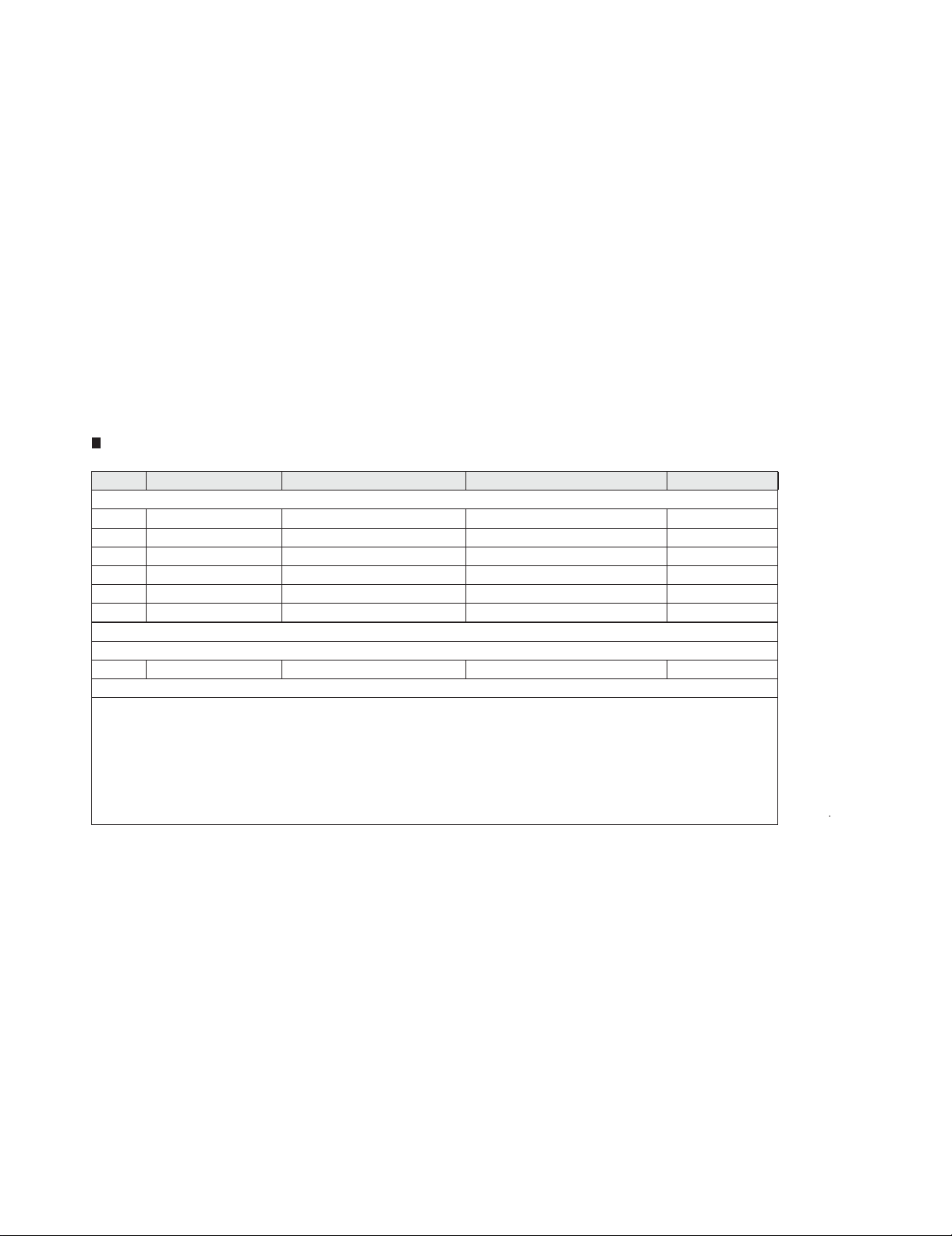
LC-60LE631M/X-WH
CHAPTER 1. OUTLINE AND DIFFER-
ENCES FROM BASE MODEL
[1] OUTLINE / DIFFERENCES FROM BASE MODEL
This model is based on the LC-60LE630M/X and partially modified.
For the contents not covered in this Service Manual, accordingly, please refer to the LC-60LE630M/X Service Manual
DIFFERENCES FROM BASE MODEL
LIST OF CHANGED PARTS
Ref. No. Description
PRINTED WIRING BOARD ASSEMBLIES
N MAIN Unit DKEYMF904FMG1 DKEYMF904FM10 Part code changed
N MAIN Unit DKEYMF904FMG2 DKEYMF904FM12 Part code changed
t RUNTKF799FMF7 DUNTKG016FMF8 ChangedinUDELC/RN
t DUNTKF800FMF7 DUNTKF800FMF8 ChangedinUYEKN
t RUNTKA847WJN1 RUNTKB057WJQZ ChangedinUREWOPN
N T-CON DUNTKF908FM06 DUNTKF908FM11 Changed
LCD PANEL
N LCD Panel Module Unit R1LK600D3GW8BW R1LK600D3GV0DF Changed
LC-60LE630M/X
KEYMF904FM10 (60LE631M-WH) Part code changed
KEYMF904FM12 (60LE631X-WH) Part code changed
LC-60LE631M/X-WH Note
CABINET PARTS, SUPPLIED ACCESSORIES, PACKING PARTS (NOT REPLACEMENT ITEM), SERVICE JIGS (USE FOR SERVICING)
Please refer to a Parts list.
1 – 1
Page 3
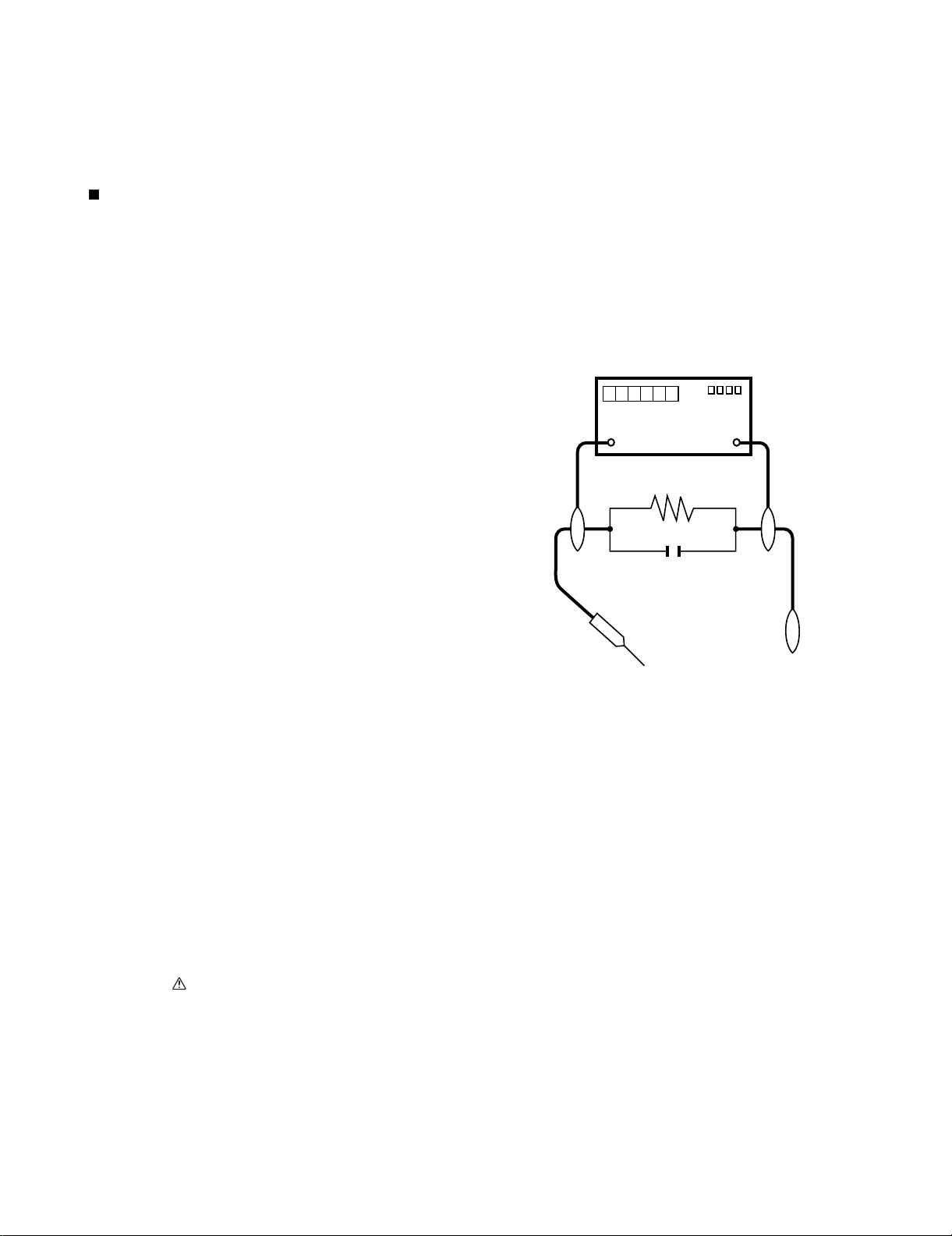
LC-60LE631M/X-WH
SAFETY PRECAUTIONSAFETY PRECAUTIONSAFETY PRE CAUTIONSAFETY PRECAUTIONSAFETY PRECAUTIONSAFETY PRECAUTIONSAFETY P RECAUTIONSAFETY PRECAUTIONSAFETY PRECAUTIONSAFETY PRECAUTIONSAFETY PRECAUT IONSAFETY
LC32LE240M
5GTXKEG/CPWCN
IMPORTANT SERVICE SAFETY PRECAUTION
Service work should be performed only by qualified service technicians who are thoroughly familiar with all safety checks and the
servicing guidelines which follow:
WARNING
1. For continued safety, no modification of any circuit should be
attempted.
2. Disconnect AC power before servicing.
BEFORE RETURNING THE RECEIVER (Fire &
All checks must be repeated with the AC cord plug connection
reversed. (If necessary, a nonpolarized adaptor plug must be used
only for the purpose of completing these checks.)
Any reading of 0.74 Vrms (this corresponds to 0.5 mA rms AC.) or
more is excessive and indicates a potential shock hazard which
must be corrected before returning the monitor to the owner.
Shock Hazard)
Before returning the receiver to the user, perform the following
safety checks:
3. Inspect all lead dress to make certain that leads are not pinched,
and check that hardware is not lodged between the chassis and
other metal parts in the receiver.
4. Inspect all protective devices such as non-metallic control knobs,
insulation materials, cabinet backs, adjustment and compartment
covers or shields, isolation resistor-capacitor networks, mechanical
insulators, etc.
5. To be sure that no shock hazard exists, check for leakage current in
the following manner.
• Plug the AC cord directly into a 110-240 volt AC outlet.
• Using two clip leads, connect a 1.5k ohm, 10 watt resistor paralleled by a 0.15 F capacitor in series with all exposed metal cabinet
parts and a known earth ground, such as electrical conduit or electrical ground connected to an earth ground.
• Use an AC voltmeter having with 5000 ohm per volt, or higher, sensitivity or measure the AC voltage drop across the resistor.
• Connect the resistor connection to all exposed metal parts having a
return to the chassis (antenna, metal cabinet, screw heads, knobs
and control shafts, escutcheon, etc.) and measure the AC voltage
drop across the resistor.
///////////////////////////////////////////////////////////////////////////////////////////////////////////////////////////////////////////////////////////////////////////////////////////////////////////////////////////////////////////
TO EXPOSED
METAL PARTS
DVM
AC SCALE
1.5k ohm
10W
0.15µF
TEST PROBE
CONNECT TO
KNOWN EARTH
GROUND
SAFETY NOTICE
Many electrical and mechanical parts in LCD colour television have
special safety-related characteristics.
These characteristics are often not evident from visual inspection, nor
can protection afforded by them be necessarily increased by using
replacement components rated for higher voltage, wattage, etc.
Replacement parts which have these special safety characteristics are
identified in this manual; electrical components having such features
are identified by " " and shaded areas in the Replacement Parts List
and Schematic Diagrams.
///////////////////////////////////////////////////////////////////////////////////////////////////////////////////////////////////////////////////////////////////////////////////////////////////////////////////////////////////////////
PRECAUTIONSAFETY PRECAUTIONSAFETY PRECAUTIO NSAFETY PRECAUTIONSAFETY PRECAUTIO N
For continued protection, replacement parts must be identical to those
used in the original circuit.
The use of a substitute replacement parts which do not have the same
safety characteristics as the factory recommended replacement parts
shown in this service manual, may create shock, fire or other hazards.
1 – 2
Page 4
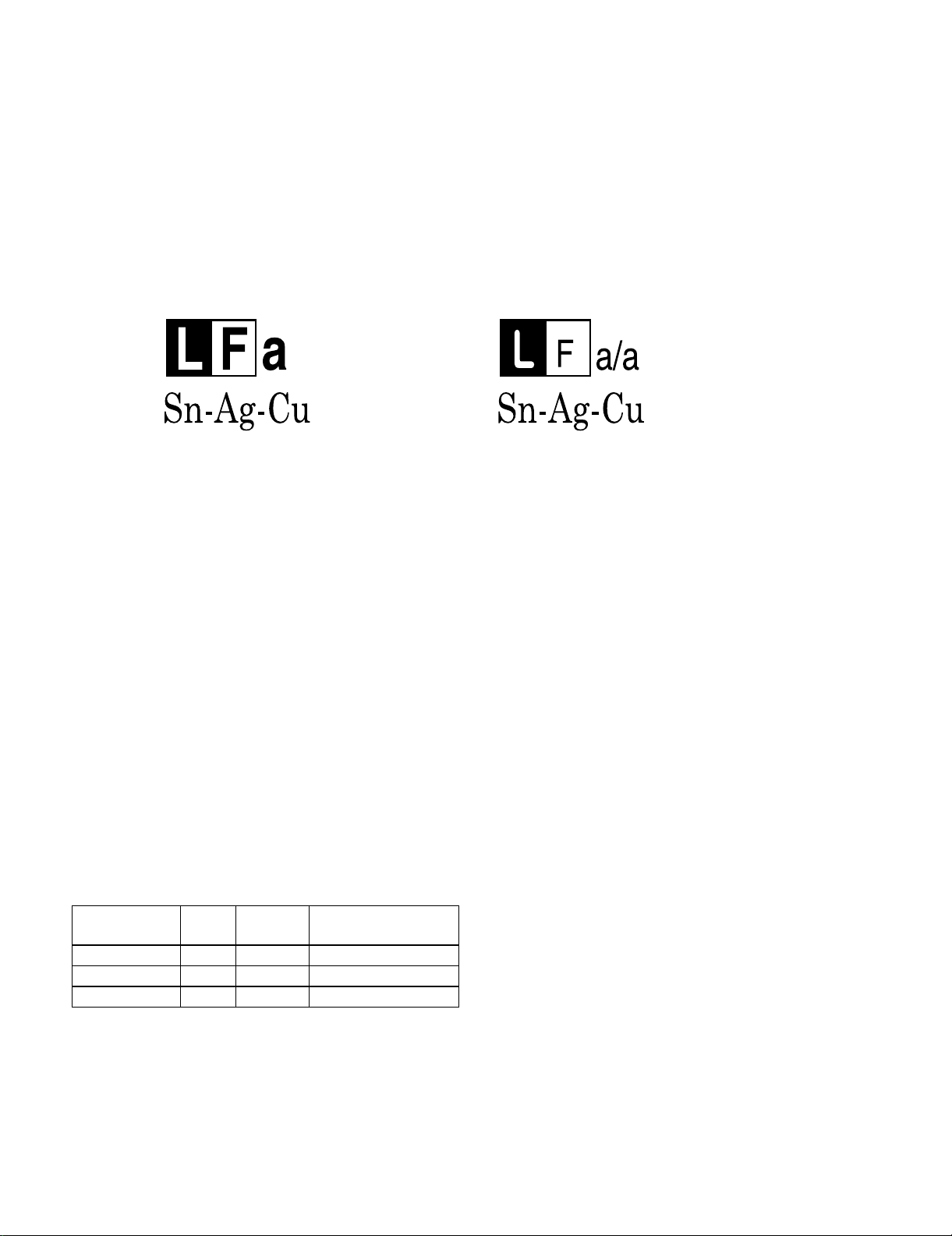
LC-60LE631M/X-WH
PRECAUTIONS FOR USING LEAD-FREE SOLDER
Employing lead-free solder
• “PWBs” of this model employs lead-free solder. The LF symbol indicates lead-free solder, and is attached on the PWBs and service manuals. The
alphabetical character following LF shows the type of lead-free solder.
Example:
Indicates lead-free solder of tin, silver and copper. Indicates lead-free solder of tin, silver and copper.
Using lead-free wire solder
• When fixing the PWB soldered with the lead-free solder, apply lead-free wire solder. Repairing with conventional lead wire solder may cause damage or accident due to cracks.
As the melting point of lead-free solder (Sn-Ag-Cu) is higher than the lead wire solder by 40 C, we recommend you to use a dedicated soldering
bit, if you are not familiar with how to obtain lead-free wire solder or soldering bit, contact our service station or service branch in your area.
Soldering
• As the melting point of lead-free solder (Sn-Ag-Cu) is about 220 C which is higher than the conventional lead solder by 40 C, and as it has poor
solder wettability, you may be apt to keep the soldering bit in contact with the PWB for extended period of time. However, Since the land may be
peeled off or the maximum heat-resistance temperature of parts may be exceeded, remove the bit from the PWB as soon as you confirm the
steady soldering condition.
Lead-free solder contains more tin, and the end of the soldering bit may be easily corroded. Make sure to turn on and off the power of the bit as
required.
If a different type of solder stays on the tip of the soldering bit, it is alloyed with lead-free solder. Clean the bit after every use of it.
When the tip of the soldering bit is blackened during use, file it with steel wool or fine sandpaper.
• Be careful when replacing parts with polarity indication on the PWB silk.
Lead-free wire solder for servicing
PARTS CODE
ZHNDAi123250E BL J 0.3mm 250g (1roll)
ZHNDAi126500E BK J 0.6mm 500g (1roll)
ZHNDAi12801KE BM J 1.0mm 1kg (1roll)
PRICE
RANK
PART
DELIVERY
DESCRIPTION
1 – 3
Page 5
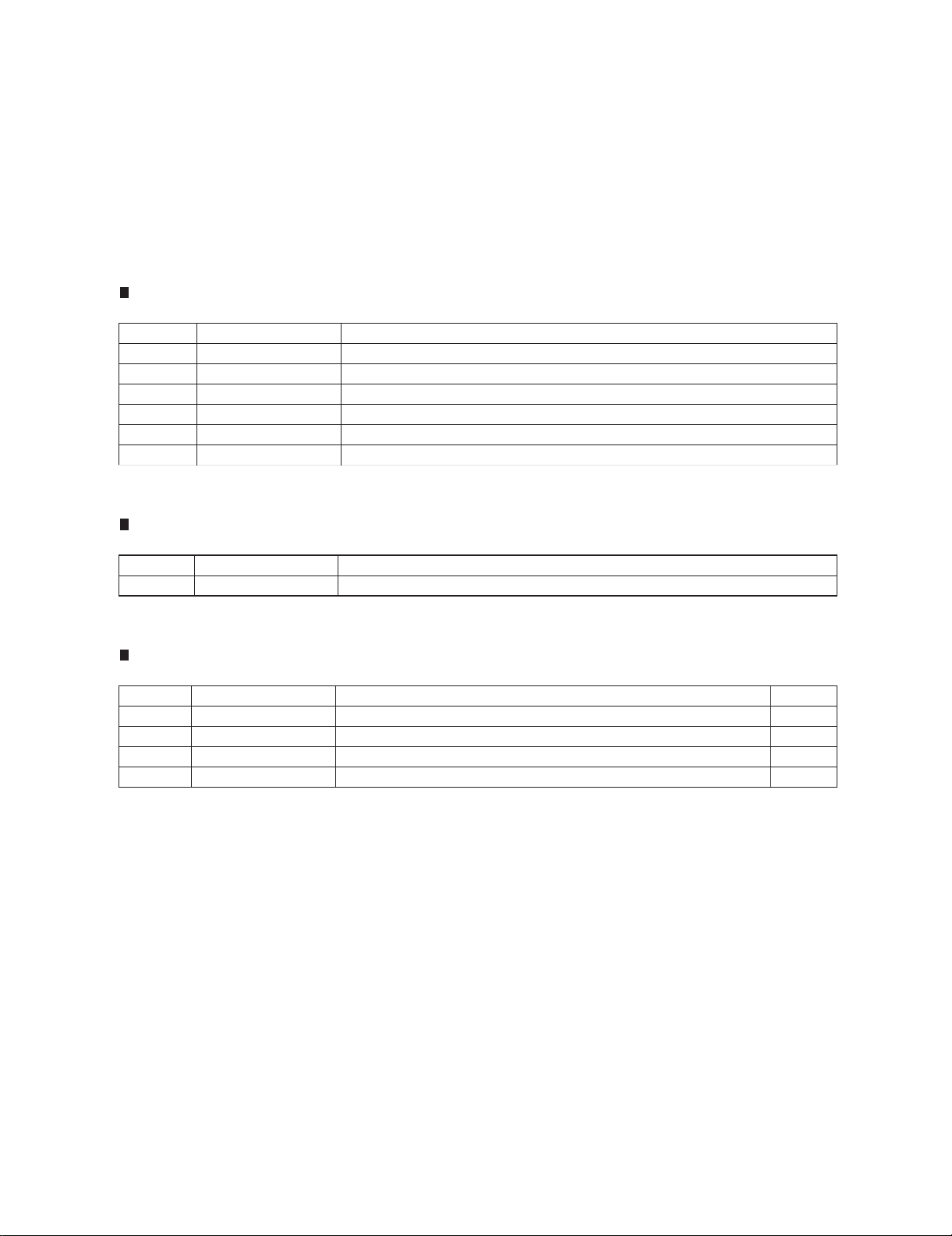
[2] MAJOR SERVICE PARTS
LC60LE630M
MAJOR SERVICE PARTS
MAJOR SERVICE PARTS
PWB UNIT
N DKEYMF904FM10 MAIN Unit (LC-60LE631M-WH)
N DKEYMF904FM12 MAIN Unit (LC-60LE631X-WH)
N DUNTKG016FMF8 R/C LED Unit
N DUNTKF800FMF8 KEY Unit
N RUNTKB057WJQZ POWER Unit
N DUNTKF908FM11 T-CON
LC-60LE631M/X-WH
noitpircseD.oNtraP.oNfeR
Unit
OTHER UNIT
N R1LK600D3GV0DF 60" LCD Panel Module Unit
SERVICE JIGS
noitpircseD.oNtraP.oNfeR
yt’QnoitpircseD.oNtraP.oNfeR
2T-Con - LCD Panel,droCgnitcennoCZQJW222C-WNCQN
1-T-Con (LW)niaM,droCgnitcennoCZQJW676F-WNCQN
1-T-Con (PL)niaM,droCgnitcennoCZQJW504G-WNCQN
1)DP(rewoP-niaM,droCgnitcennoC-WNCQCNW-N125WJPZN
1 – 4
Page 6
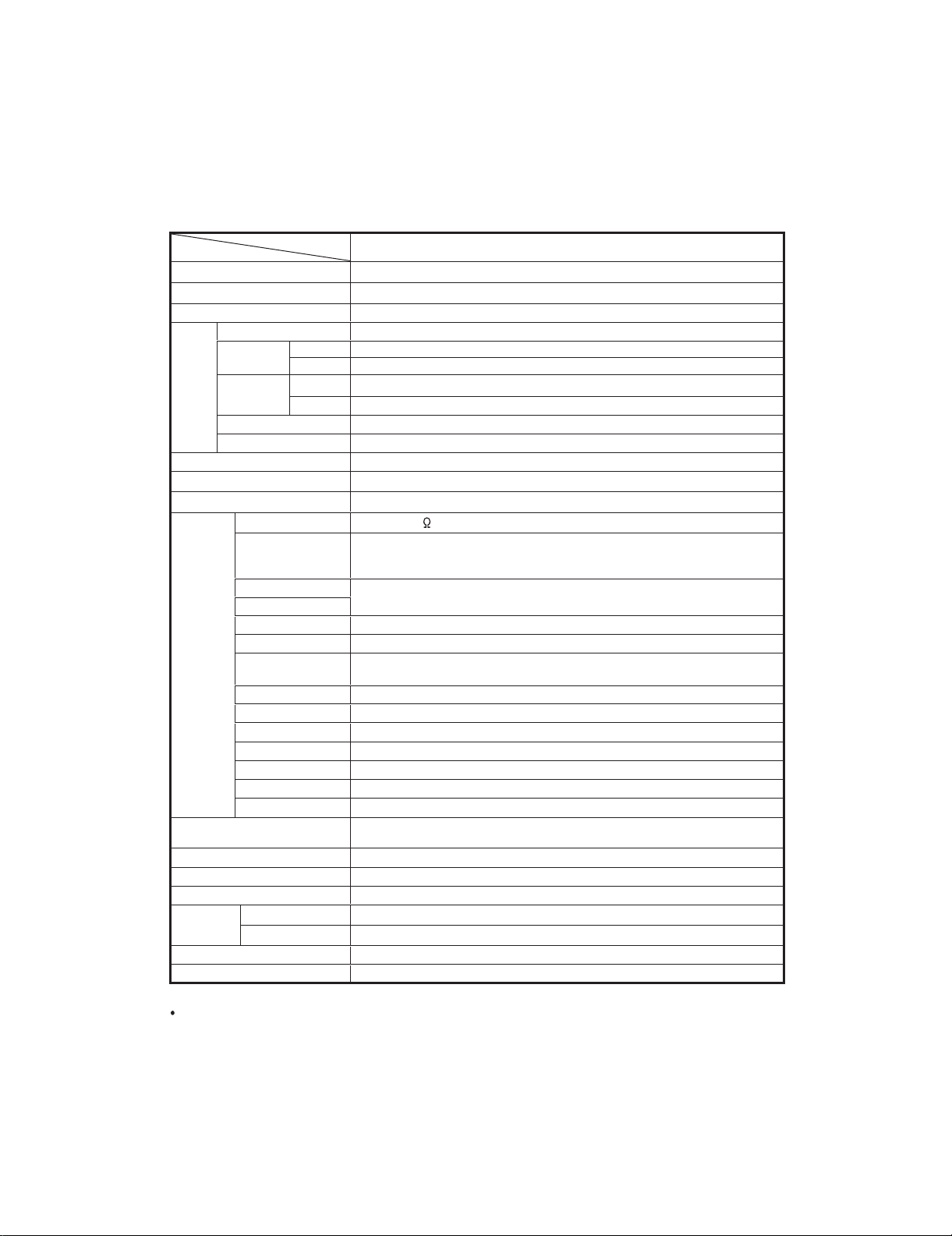
LC-60LE631M/X-WH
CHAPTER 2. SPECIFICATIONS
[1] SPECIFICATIONS
Item
LCD panel
Resolution
Video Colour System PAL/SECAM/NTSC 3.58/NTSC 4.43/PAL 60
TV
TV-Standard
Function
TV-Standard
(60LE631X-WH)
Receiving
Channel
TV-Tuning System Auto Preset 99 ch
STEREO/BILINGUAL NICAM: B/G, I, D/K A2 stereo: B/G
Viewing angles H : 176º V : 176º
Audio amplifier
Speakers
Terminals Antenna input
HDMI 1
HDMI 2
HDMI 3
INPUT 4 VIDEO in, AUDIO in
INPUT 5 VIDEO in, AUDIO in
INPUT 6
AUDIO OUT Audio out
AUDIO IN (R/L) Ø 3.5 mm jack*
PC
USB USB
RS-232C 9 pin D-sub male connector
DIGITAL AUDIO OUTPUT
Headphones
OSD language (60LE631M-WH)
OSD language (60LE631X-WH)
Power Requirement AC 110 — 240 V, 50/60 Hz
Power Consumption 188 W (0.5 W Standby)
Dimensions
Weight without stand (with stand) 25.5 kg (28.5 kg)
Operating Temperature 0°C — 40°C
* The HDMI1 and PC terminals can both use the same audio input terminal.
As a part of policy of continuous improvement, SHARP reserves the right to make design and specification changes for
product improvement without prior notice. The performance specification figures indicated are nominal values of production
units. There may be some
without stand (mm)
with stand (mm)
Model
LC-60LE631M-WH / LC-60LE631X-WH
60" (1525 mm) Active Matrix type a - Si TFT
2,073,600 pixels (1920 x 1080)
( 60LE631M-WH )
Analogue
Digital
VHF/UHF
CATV S1 — S41ch (including Hyperband)
PAL: B/G, D/K, I SECAM: B/G, D/K, K/K1NTSC: M
PAL: B/G, D/K, I SECAM: B/G, D/K, K/K
DVB-T
44.25 — 863.25 MHz
10 W x 2
3.2 x 15 cm 2pcs
UHF/VHF 75
HDMI (HDMI input) (480I, 576I, 480P, 576P, 720P/50Hz, 720P/60Hz, 1080I/50Hz,
1080I/60Hz, 1080P/50Hz, 1080P/60Hz, 1080P/24Hz), AUDIO in (common use with
PC) (Ø 3.5 mm jack)
HDMI (HDMI input) (480I, 576I, 480P, 576P, 720P/50Hz, 720P/60Hz, 1080I/50Hz,
1080I/60Hz, 1080P/50Hz, 1080P/60Hz, 1080P/24Hz)
AUDIO in, COMPONENT in (480I, 576I, 480P, 576P, 720P/50Hz, 720P/60Hz,
1080I/50Hz, 1080I/60Hz)
15 pin mini D-sub, AUDIO in (common use with HDMI 1) (Ø 3.5 mm jack)
Optical Digital Audio Output
Ø3.5mmjack
English/Simplified Chinese/Arabic/French/Portuguese/Russian/Persian/Thai/
Vietnamese/Indonesian
English
1384 (W) x 839 (H) x 73 (D)
1384 (W) x 874 (H) x 341.5 (D )
deviations from these values in individual units.
DIN type
1
2 – 1
Page 7
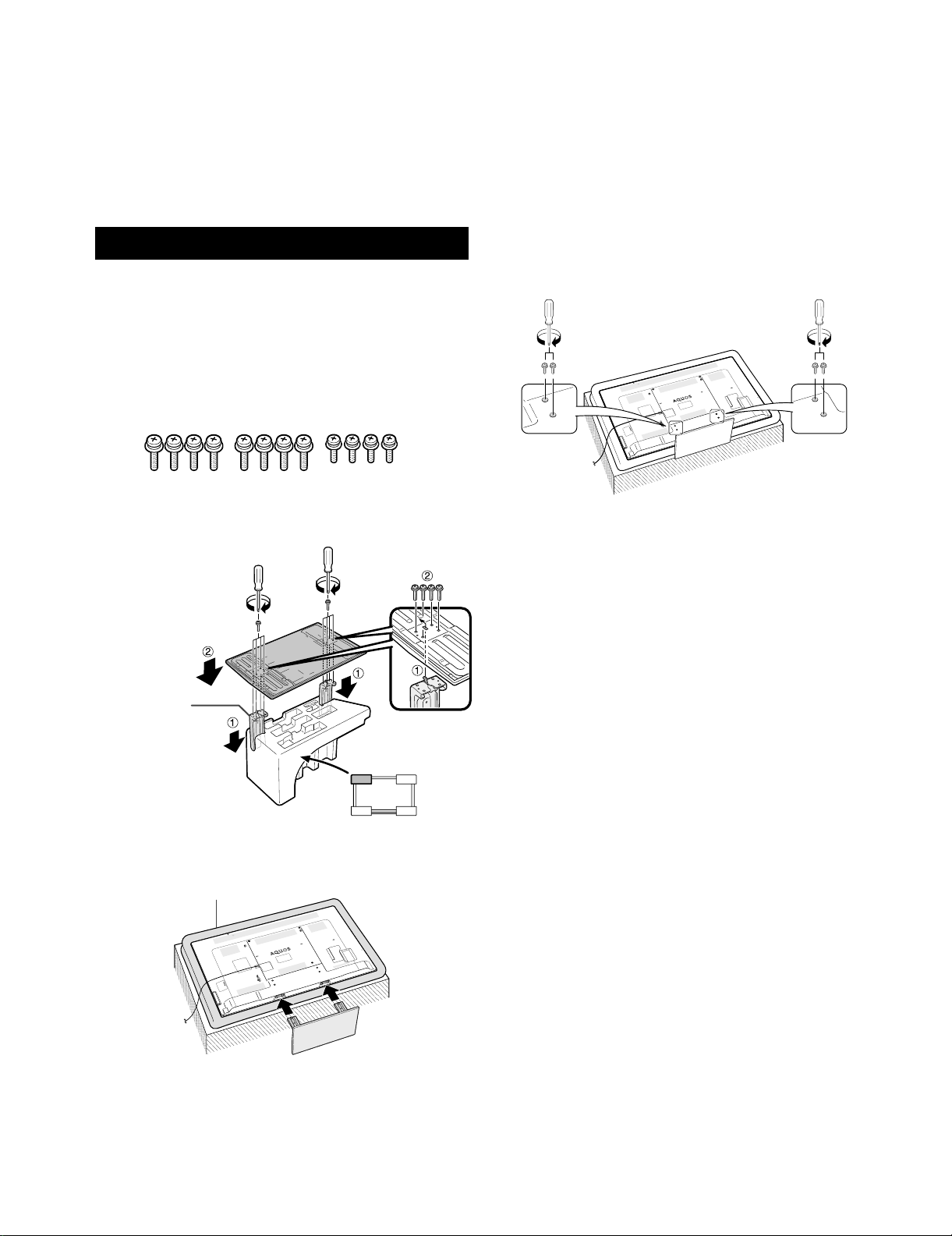
CHAPTER 3. OPERATION MANUAL
[1] OPERATION MANUAL
Attaching the stand unit
Before performing work, spread cushioning over the surface
on which you will be laying the TV. This will prevent it from
being damaged.
CAUTION
Attach the stand in the correct direction.
Be sure to follow the instructions. Incorrect installation
of the stand may result in the TV falling over.
1
C onfirm that there are sc re ws w ith the stand unit.
(Eight long screws and four short screws)
4
Attaching the s tand cover.
1
Insert the stand cover.
2
Insert and tighten four short screws into the holes of
the stand cover.
LC-60LE631M/X-WH
2
Atta c h the s upporting pos t for the s tand unit onto
thebaseusingthelongscrewswithascrewdriver
as shown.
Supporting
post
Front
3
Ins ert the s tand into the op enings on the bottom
of the TV (hold the stand so it will not drop from
the edge of the bas e a rea).
Soft cushion
NOTE
To detach the stand unit, perform the steps in reverse order.
A screwdriver is not supplied with this product.
3 – 1
Page 8

LC-60LE631M/X-WH
CHAPTER 4. DIMENSIONS
[1] DIMENSIONS
Dimensional drawings
1384
1333
1333
Unit: mm
*1
*1
400
I
Active area
NOTE
• Dimensions do not include protrusions such as screws and some parts.
106
341.5
AN-52AG4
ο
10
6
38
78
1
8
43
219
4 – 1
Page 9
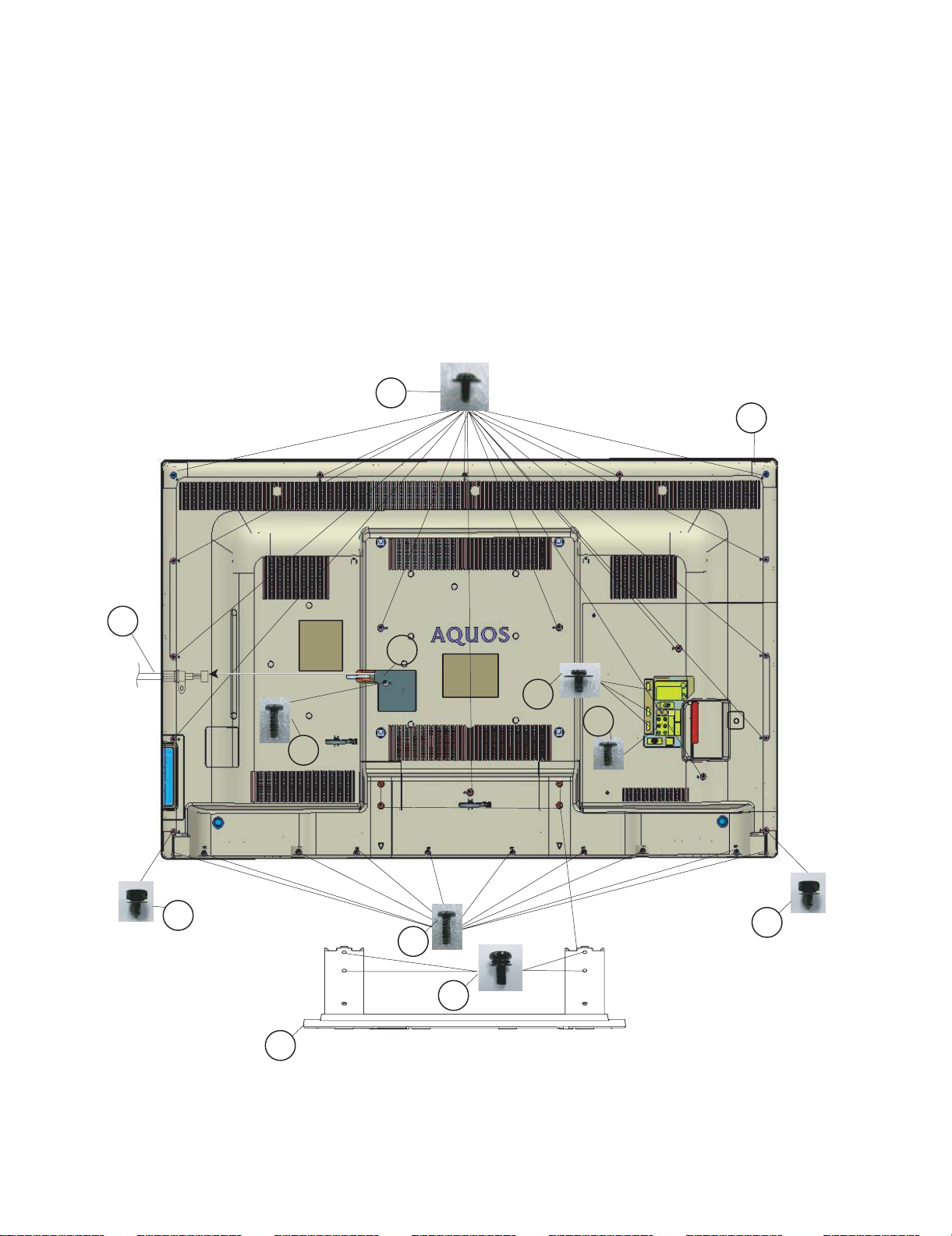
CHAPTER 5. REMOVING OF MAJOR
PARTS
[1] REMOVING OF MAJOR PARTS
1. Removing of the Stand Unit and Rear Cabinet
1. Remove the 4 lock screws [1] and detach the Stand Unit [2].
2. Remove the 1 lock screw [3] and detach the AC Cord Cover [4].
3. Disconnect AC Cord [5].
4. Remove the 16 lock screws [6],
Remove the 10 lock screws [10],
5.
5
1 lock screw
[7], 3 lock screws [8], 2 lock screw
and detach the Rear Cabinet A ss’y [11].
6
4
LC-60LE631M/X-WH
JOR
PAR
TRE
MO
VIN
G
OF
MAJ
OR
PAR
TRE
MO
VIN
G
OF
MAJ
OR
PAR
TRE
MO
VIN
G
OF
MAJ
OR
PAR
TRE
MO
VIN
G
OF
MAJ
OR
PAR
TRE
MO
VIN
G
OF
MAJ
OR
PAR
TRE
MO
VIN
G
OF
MAJ
OR
PAR
TRE
MO
VIN
G
OF
MAJ
OR
PAR
TRE
MO
VIN
G
OF
MAJ
OR
PAR
TRE
MO
VIN
G
OF
MAJ
OR
PAR
TRE
MO
VIN
G
OF
MAJ
OR
PAR
T
[9],
11
8
7
3
9
9
10
1
2
5 – 1
Page 10
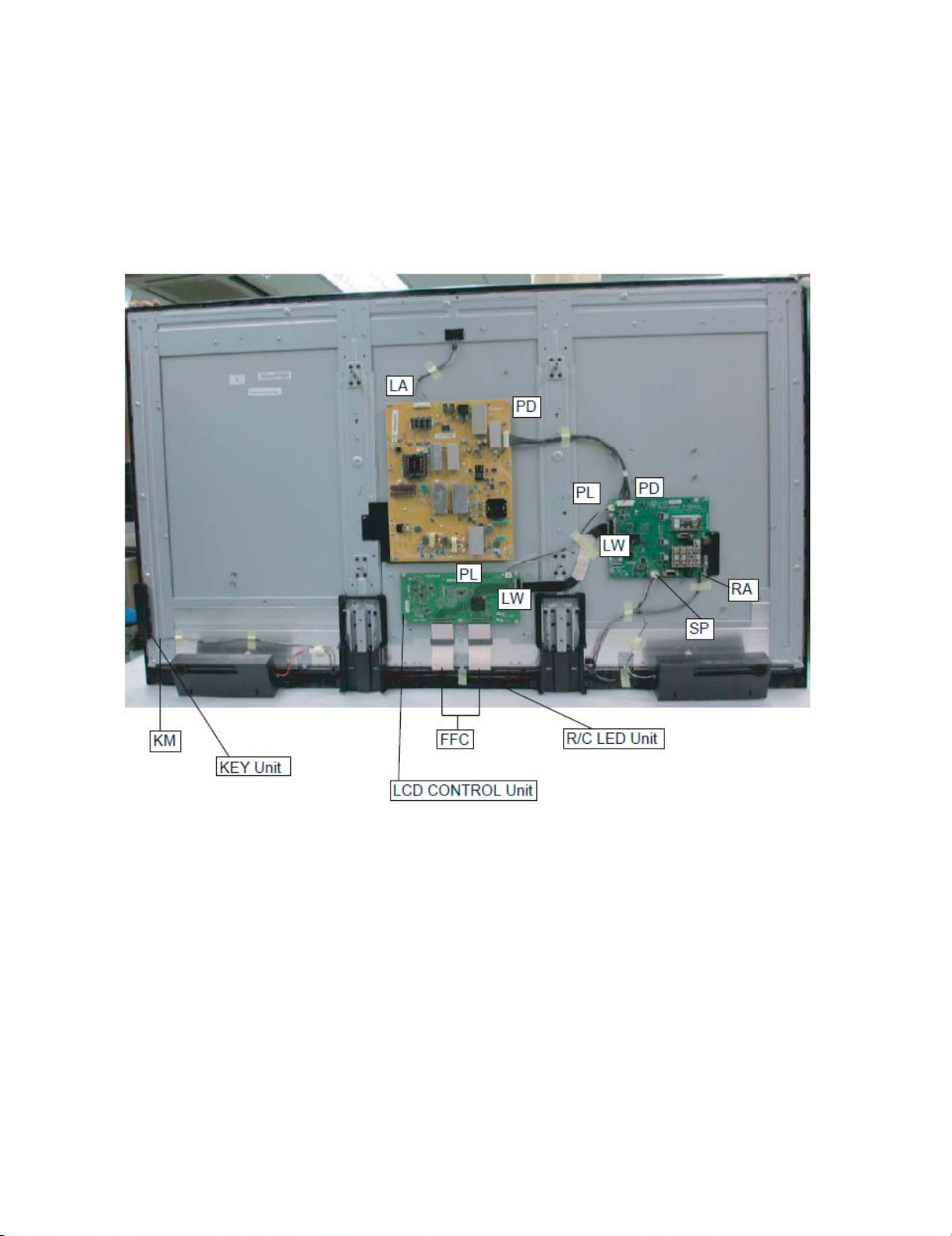
LC-60LE631M/X-WH
2. Removing of Connectors
1. Disconnect the following connectors from the MAIN Unit. (PD, LW, PL, RA)
2. Disconnect the following connectors from the POWER Unit. ( PD )
3. Disconnect the following connectors from the LCD CONTROL Unit. (LW, PL, FFC)
4. Disconnect the following connectors from the KEY Unit. (KM)
5. Disconnect the following connectors from the R/C, LED Unit. (RA)
5 – 2
Page 11
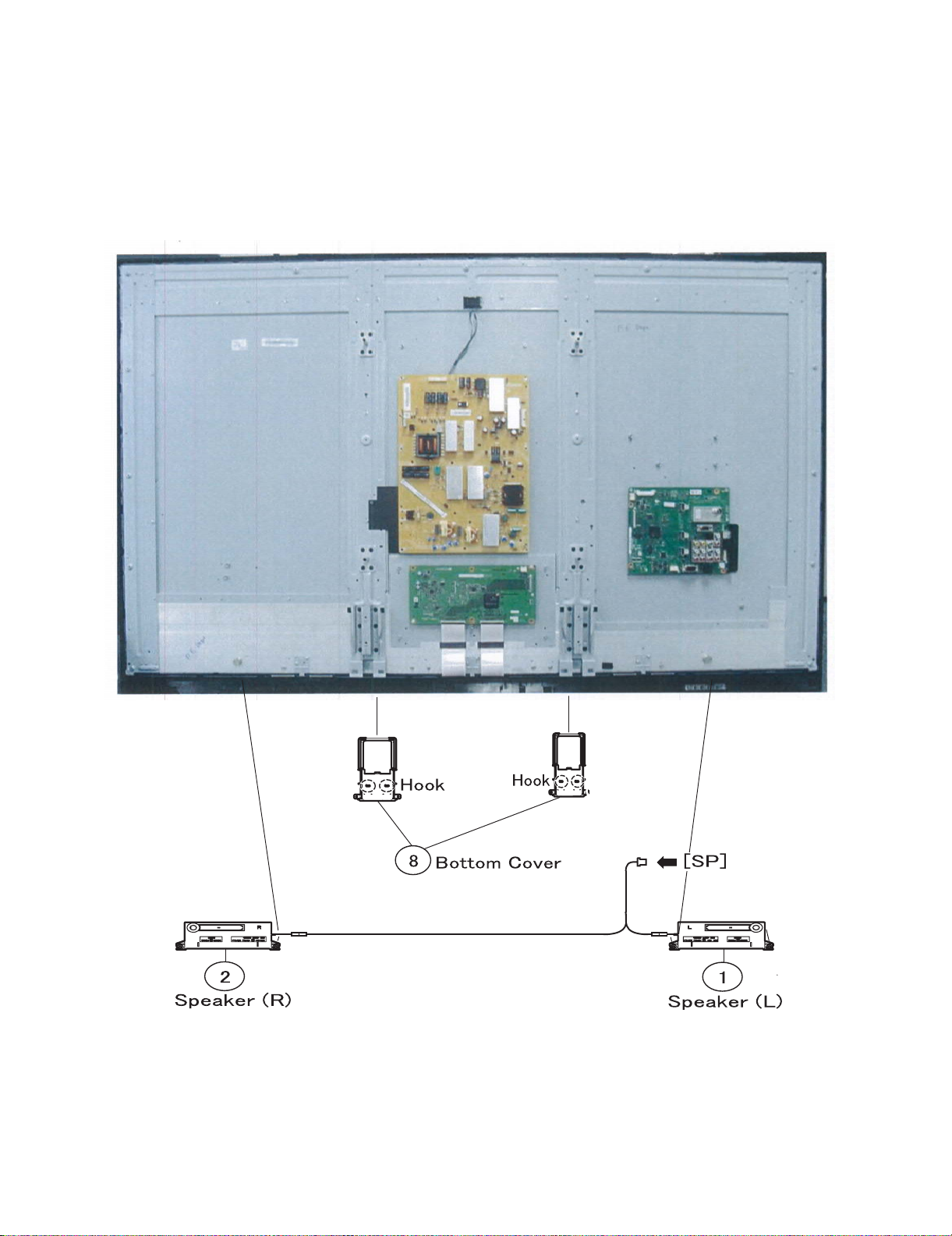
3.
R emoving of S peaker (L/R)
1.
R emove the 4 Hooks and detach the 2 Bottom Cover .
2.
Detach the S peake r (L) , S pea ker (R) .
(1)
LC-60LE631M/X-WH
(8)
(2)
5 – 3
Page 12
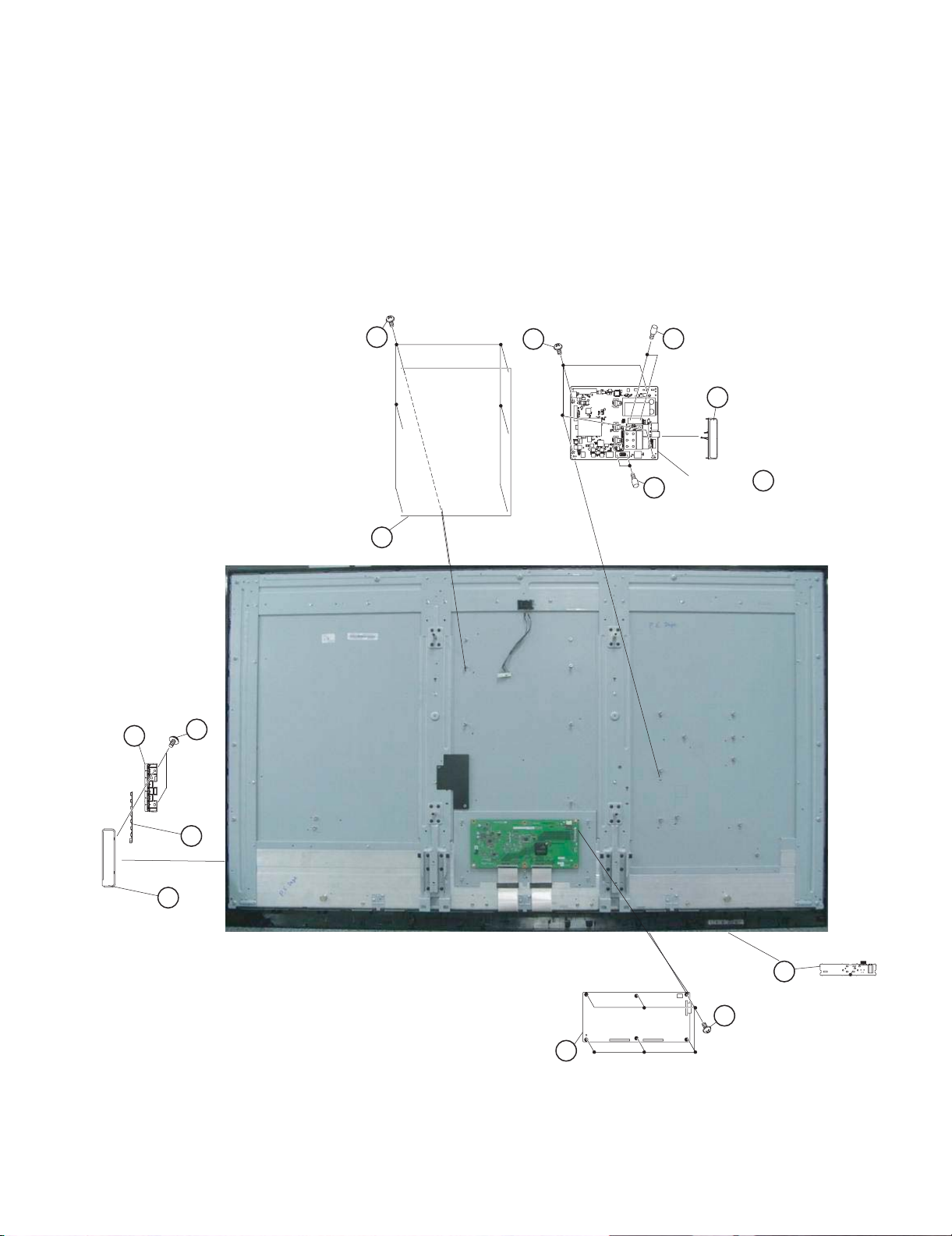
LC-60LE631M/X-WH
4. Removing of the PWB Units
1. Detach the Key Cover [1], remove the 2 lock screws [2], detach the Key Button [3] and detach the KEY Unit [4].
2.
De tach the R/C LED Unit [5].
3. Detach the Side Cover [6].
4. Remove the 2 lock hexagon screws [7] and 2 lock hexagon screws [8].
5. Remove the 10 lock screws [9] and detach the MAIN Unit [10] and POWER Unit [11].
6. Remove the 6 lock screws [12] and detach the LCD CONTROL Unit [13].
Key Button
3
10
POWER Unit
2
11
9
8
7
Side Cover
MAIN Unit
6
10
KEY Unit
KEY Cover
1
4
LCD CONTROL Unit
R/C LED Unit
12
13
5
5 – 4
Page 13
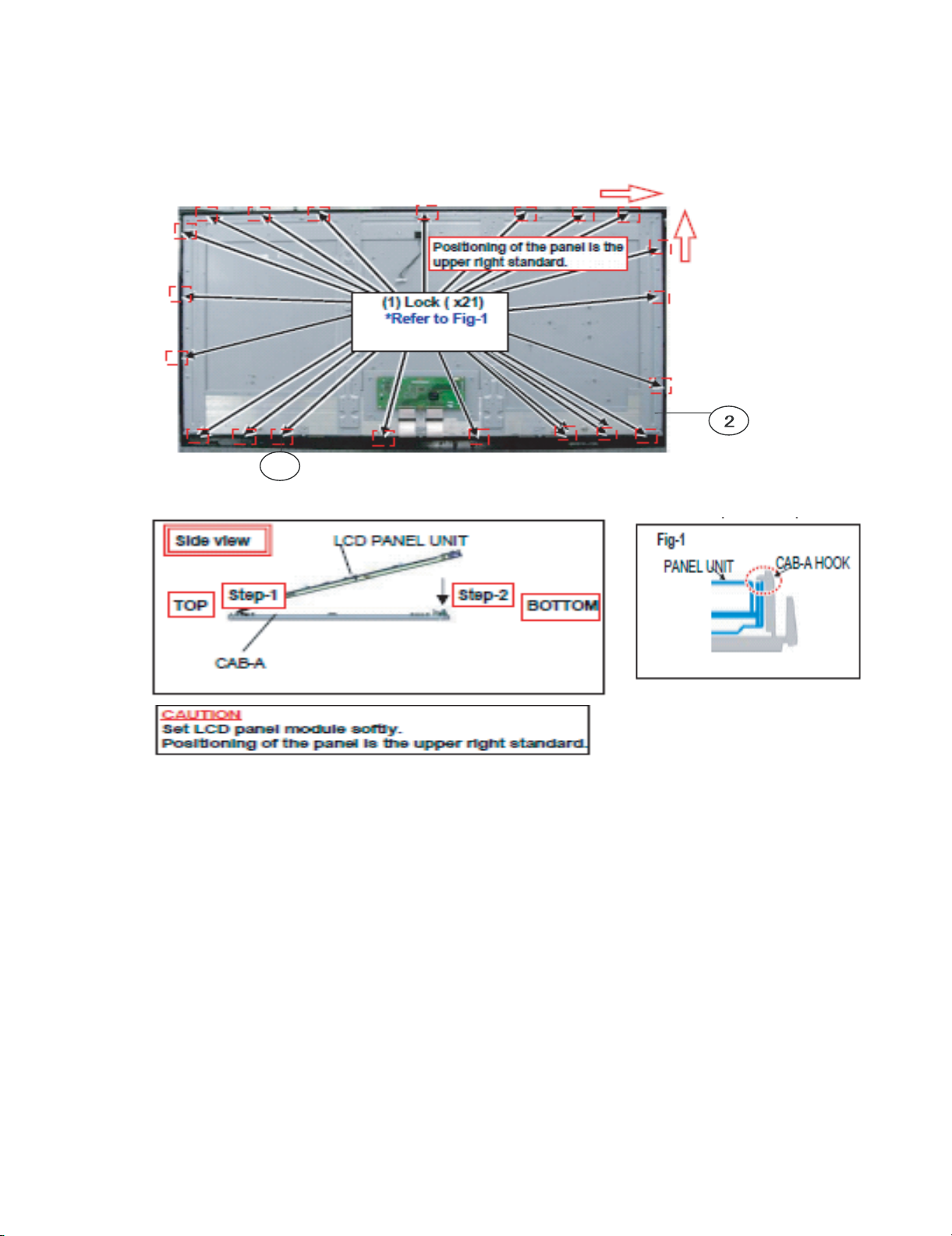
5. Removing of the LCD Panel Module Unit
1.
Detach the 21 Hooks [1] and detach the LCD Panel Module Unit [2].
1
LC-60LE631M/X-WH
5 – 5
Page 14
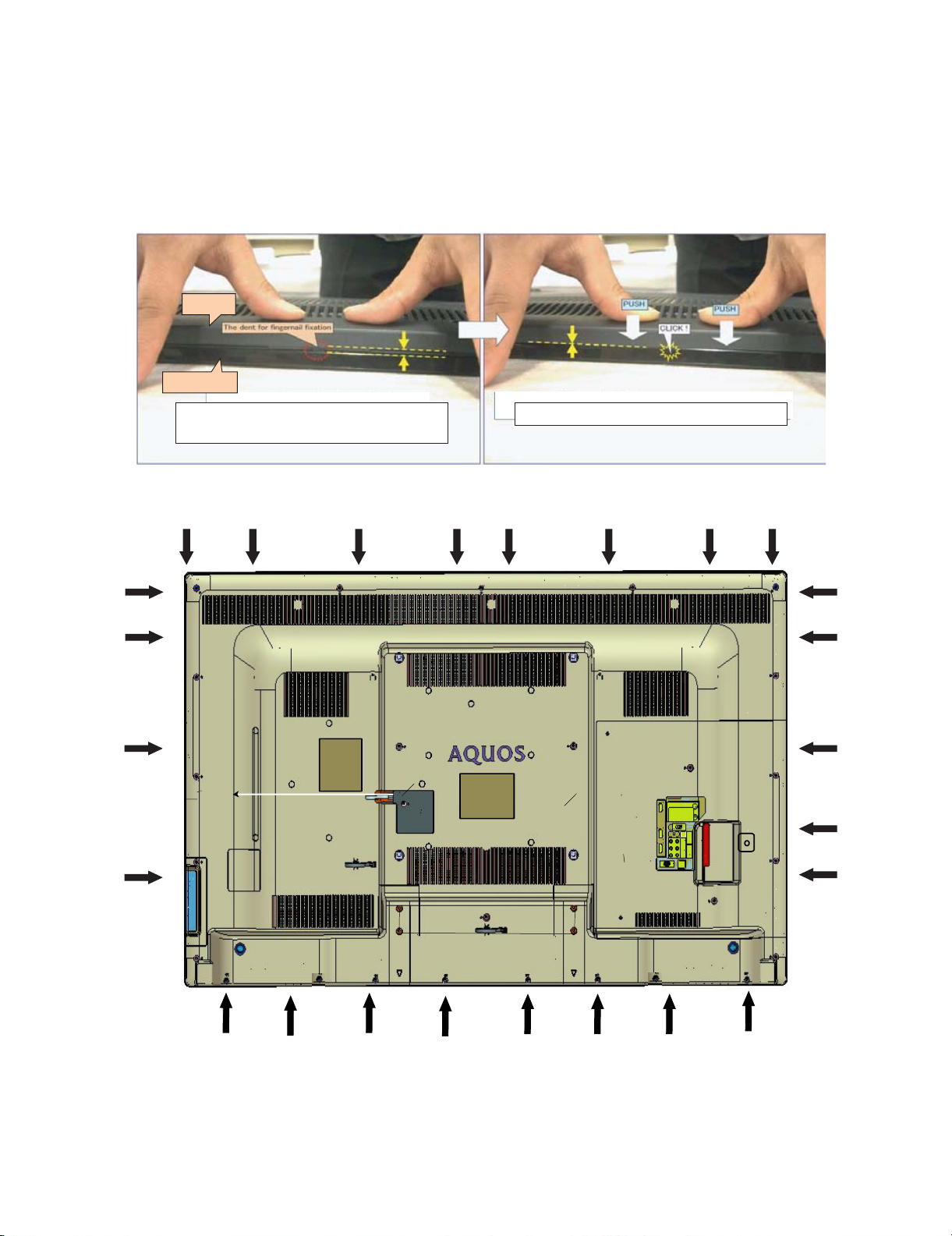
LC-60LE631M/X-WH
[ 2 ] PRECAUTIONS FOR ASSEMBLY
[Precautions when fixing the Rear Cabinet]
When fixing the Rear Cabinet, be careful not to catch the backlight LED harness, speaker harness and other harnesses in it.
• The hooks on the external wall of the Rear Cabinet are fitted in the Front Cabinet Ass’y. After putting the Rear Cabinet in place, fit the hooks
securely; then tighten the screws.
(Work method of Rear Cabinet fixation)
Rear Cabinet
(Mat parts)
Front Cabinet Ass'y
(Luster parts)
There is a gap without the fingernail fitting in completely only when covering
with Rear Cabinet.
It becomes the factor of a gap increase of Front Cabinet Ass'y/Rear Cabinet
and the Rear Cabinet misregistration.
Please tighten the screw after Rear Cabinet is firmly pushed, and the
fingernail is confirmed.
(Front Cabinet Ass’y/Rear Cabinet fingernail fixation place)
5 – 6
Page 15

LC-60LE631M/X-WH
[3] THE way of detaching Rear Cabinet
[Precaution when removing the rear cabinet]
If the rear cabinet is removed with the set upright, the speakers may fall; it results in connector disconnection. Therefore, never remove the rear cabinet with the set upright.
Be sure to remove the rear cabinet with the screen side down.
Screws for fixing Speaker
and Rear Cabinet
[Precaution when mounting the rear cabinet]
Put the speakers in place with the screen side down, and attach the rear cabinet.
Since the speakers are fixed by the rear cabinet, they cannot be fixed without the rear cabinet.
Speaker incline.
Speaker fall down.
5 – 7
Page 16
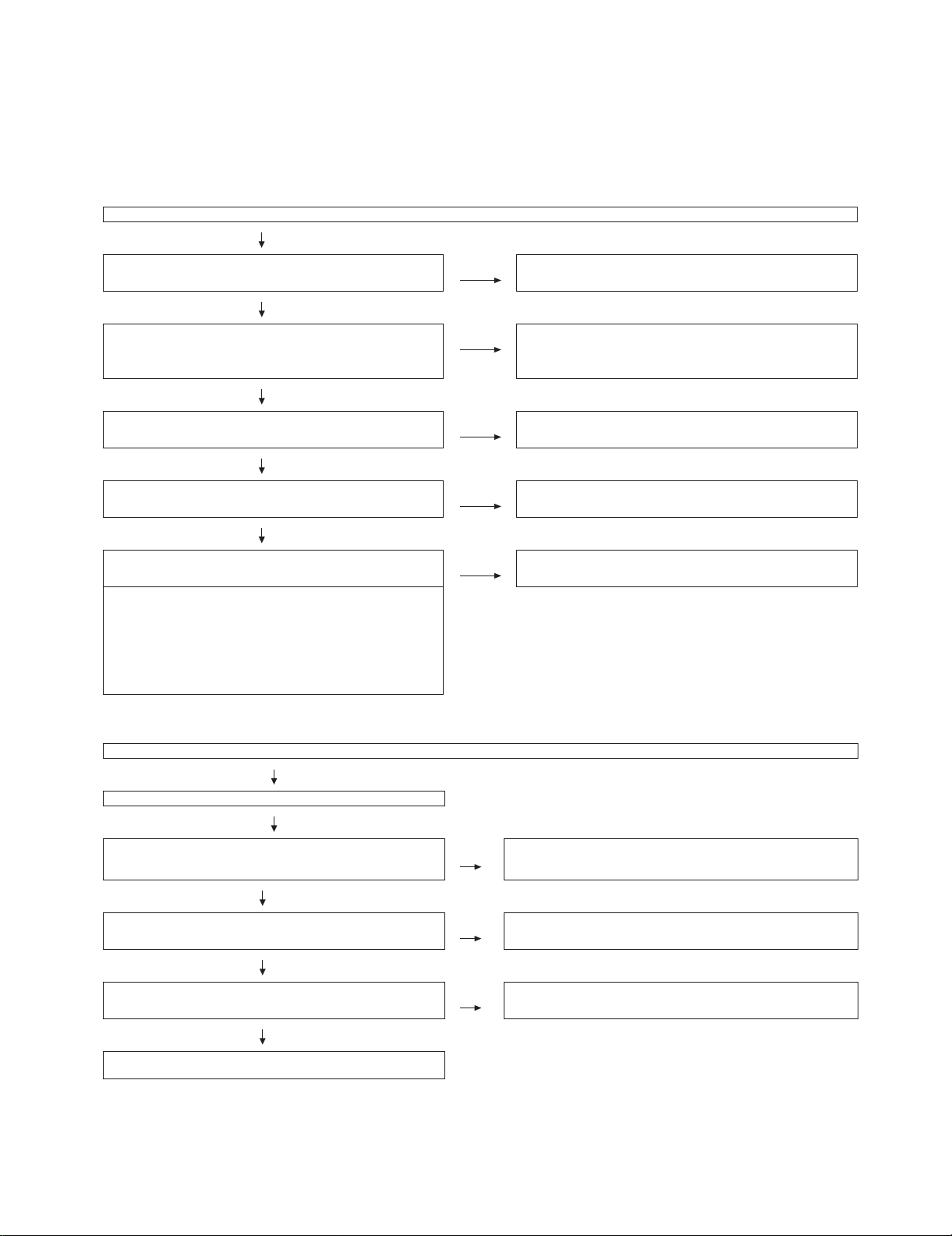
LC-60LE631M/X-WH
CHAPTER 6. TROUBLESHOOTING
TABLE
[1] TROUBLESHOOTING TABLE
No power (front LED failure to light up) or no startup (front LED failure to turn from red to green)
eRON?tesehtotdetcennocylthgitgulpdrocCAehtsI connect the AC cord tightly and turn on the power again.
Is the output voltage at pin (9) of P9601 (BU+5V line) as specified?
Is the output voltage at pin (17), (18), (19) and (20) of P9601
(13V line) as specified?
Are the wire harnesses and other cables properly conn ected in
the set?
Is there the AC_DET and PNL_ON signal input at pins (11) and
(10) of P9601?
Are the DC/DC converter outputs and the output voltages along
the control lines as specified?
1) B1.26V (IC9604)
2) B5.6V (IC9602)
3) BU3.3V (IC9601)
4) D3.3V (IC9606)
5) B5V (IC9611)
6) B1.8V (IC9610)
7) AU3.3V (IC9603)
8) AU1.8V (IC9607)
With [RF] signal input No video onscreen (1)
YES
NO Replace the power unit.
YES
NO Reconnect the wire harnesses and other cables properly in the
set.
YES
NO Check the AC_DET signal line PNL_ON signal line.
YES
NO Check the DC/DC converters and the control lines. Replace
defective parts as required.
No video in the UHF/VHF reception
Is there IF output from the tuner pin(12) of TU1103 as specified?
Is there VIDEO output from the tuner pin(16) of TU1103 as specified?
YES
Is there VIDEO input at pin (M3) of IC .3033CI&3011UTneewtebtiucricehtkcehCON?3033
YES
Are there the signal outputs at pin AC (21), (22), (23), (24), AD
(21), (22), (23), (24) and AE (21), (22), (23), (24) of IC3303?
YES
Check LVDS cable, LCD controller (incl. panel) and their peripheral circuits.
NO
NO Check IC3303 and its peripheral circuit.
Check TU1103 and its peripheral circuits.
6 – 1
Page 17
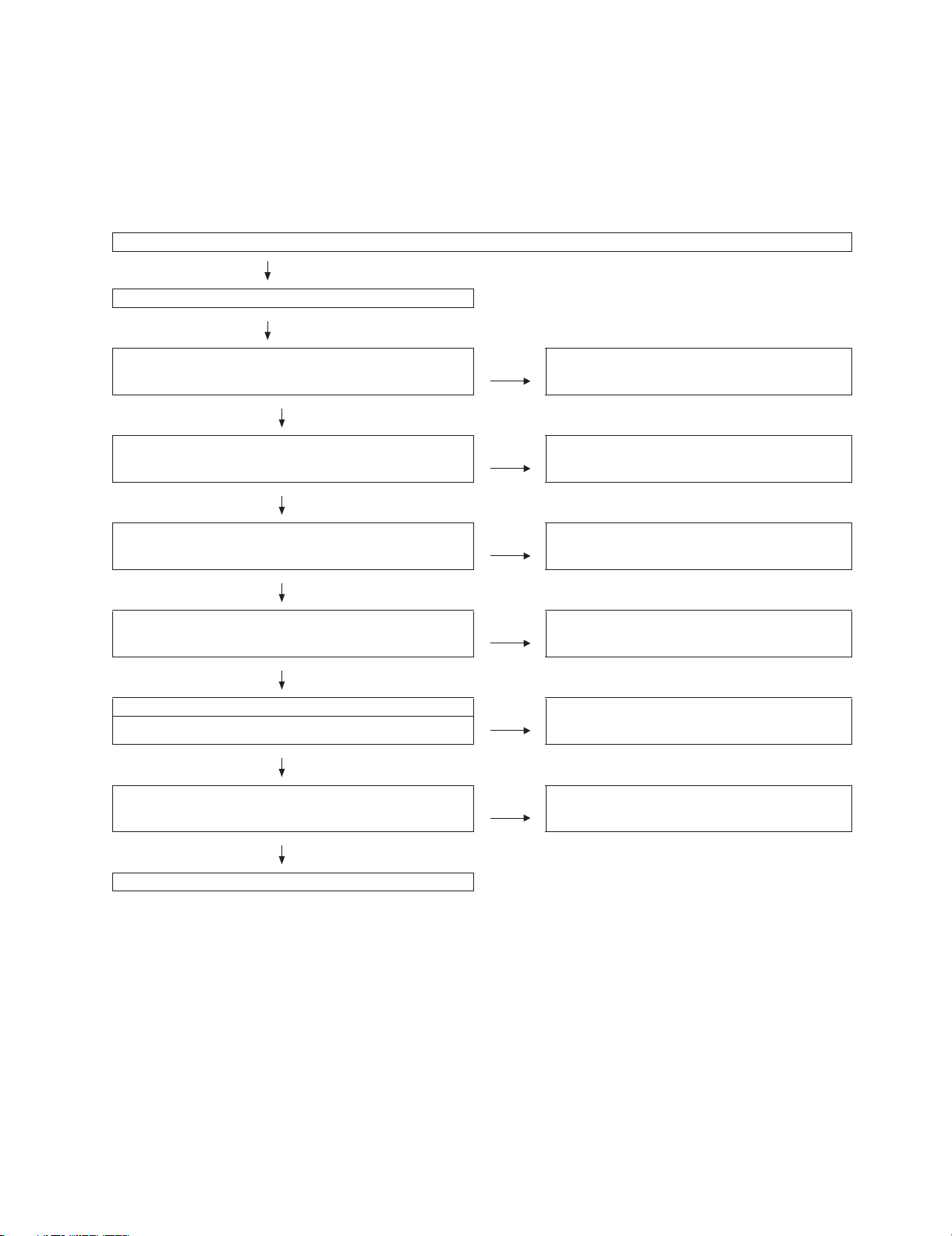
LC-60LE631M/X-WH
No audio heard (1)
No sound in the UHF/VHF reception.
Is the IF output from the tuner pin (13) of TU1103 as specified? NO Check TU1103 and its peripheral circuits.
YES
Is there the signal input at pins (W3) of .stiucriclarehpirepstidna3033CIkcehCON?3033CI
YES
Is there I2S_LRCLK signal input at pin(9) of stidna7072CIdna3033CIneewtebnoitcennockcehCON?7072CI
peripheral circuits.
YES
peripheral circuits.
YES
Is the L-ch audio signal output at pin(28) and (30) of IC2704 normal? NO Check IC2704 and its peripheral circuits.
Is the R-ch audio signal output at pin(12) and (14) of IC2704 normal?
YES
Are the audio signal L-ch and R-ch output at (4)/(5) and (1)/(3) of
P2702 normal?
YES
Check speakers and their peripheral circuits.
NO Check circuit between IC2704 & P2702.
stidna4072CIdna7072CIneewtebnoitcennockcehCON?4072CIfo)8(niptatupnilangisKLCRL_PMAerehtsI
6 – 2
Page 18
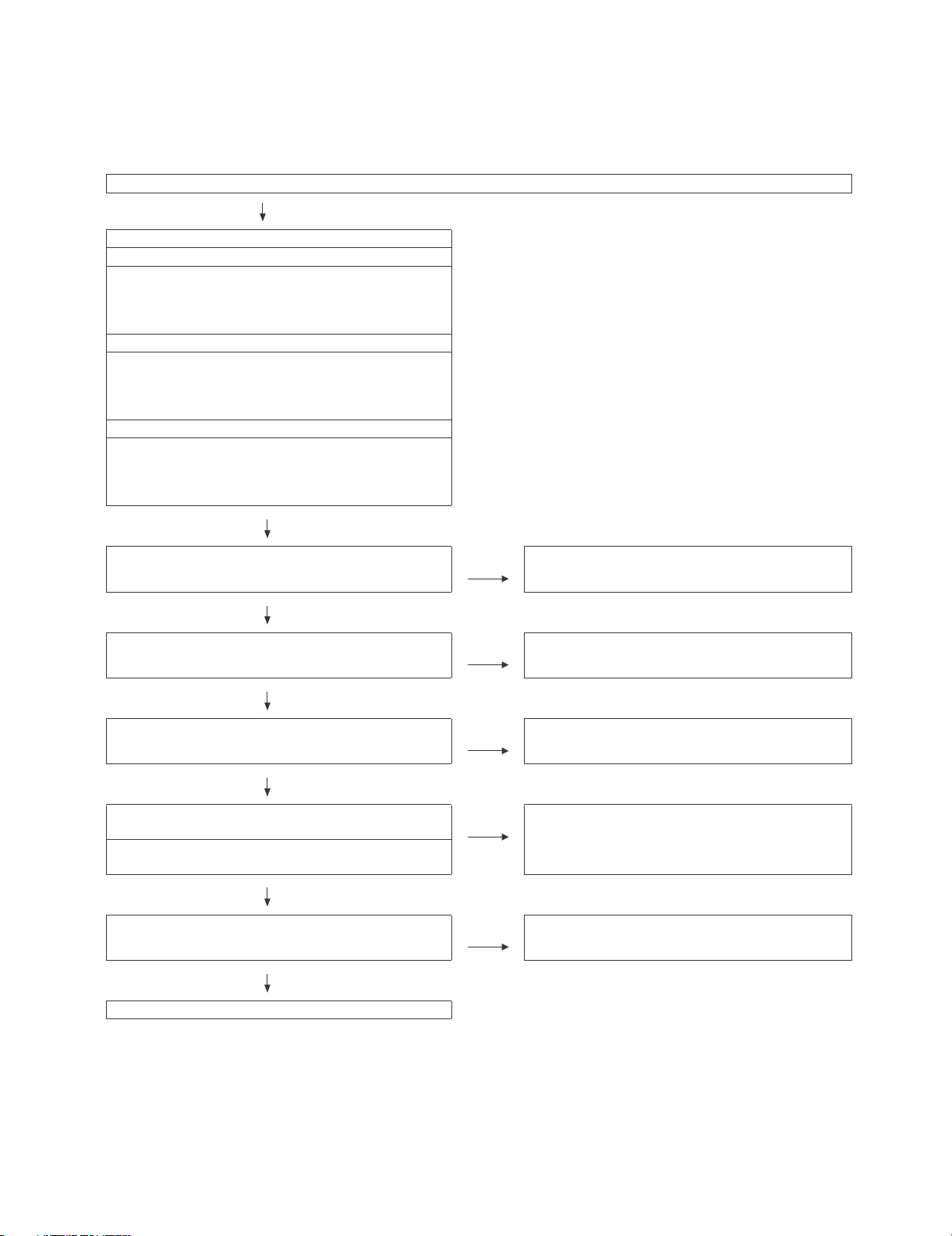
LC-60LE631M/X-WH
No external audio heard
<INPUT 4>
Is there the L-ch audio signal input from pin (15) of input terminal
J504 to pin (AE2) of IC3303?
Is there the R-ch audio signal input from pin (8) of input terminal
J504 to pin (AE3) of IC3303?
<INPUT 5>
Is there the L-ch audio signal input from pin (16) of input terminal
J504 to pin (AB1) of IC3303?
Is there the R-ch audio signal input from pin (10) of input terminal
J504 to pin (AA1) of IC3303?
<INPUT 6>
Is there the L-ch audio signal input from pin (2) of input terminal
J503 to pin (Y1) of IC3303?
Is there the R-ch audio signal input from pin (4) of input terminal
J503 to pin (AA3) of IC3303?
No audio heard (2)
YES
Is there the I2S signal output at pin A8, C7, B7 and D8 of IC3303? NO Check IC3303 and its peripheral circuits.
YES
Is there I2S_LRCLK signal input at pin(9) of IC2707? NO Check connection between IC3303 and IC2707 and its periph-
eral circuits.
YES
Is there AMP_LRCLK signal input at pin(8) of IC2704? NO Check connection between IC2707 and IC2704 and its periph-
eral circuits.
YES
Is the L-ch audio signal output at pin(28) and (30) of IC2704 normal?
Is the R-ch audio signal output at pin(12) and (14) of IC2704 normal?
YES
Are the audio signal L-ch and R-ch output at (4)/(5) and (1)/(3) of
P2702 normal?
NO Check IC2704 and its peripheral circuits.
NO Check circuit between IC2704 & P2702.
YES
Check speakers and their peripheral circuits.
6 – 3
Page 19
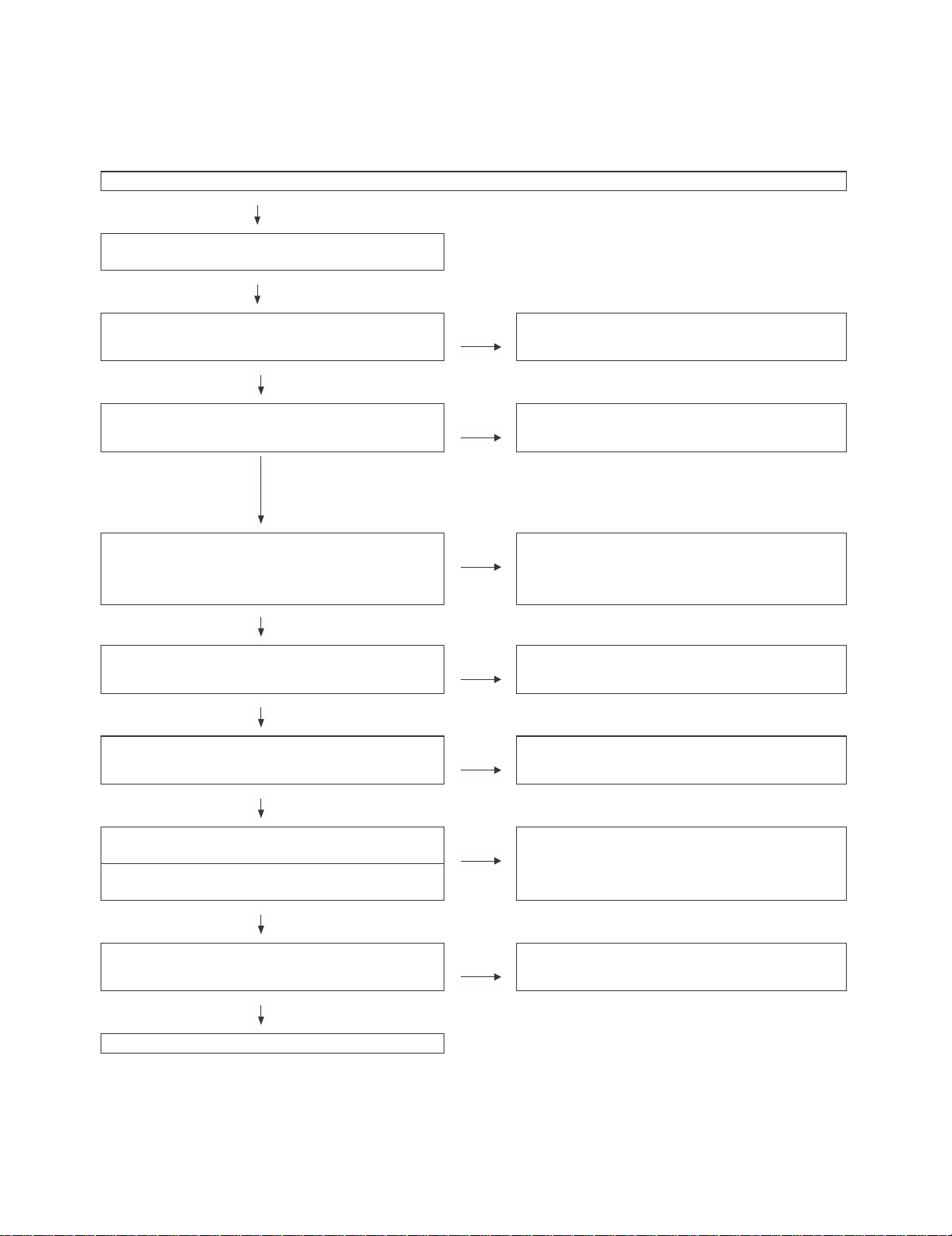
No HDMI sound heard. HDMI1
(*INPUT 1 is digital audio.)
LC-60LE631M/X-WH
No audio heard (3)
.”)IMDH(neercsnooedivtupnilanretxeoNni1IMDH“otrefeRON?neercsnoraeppaegamiIMDHehtseoD
YES
.DIDEehtkcehCON.1IMDHmorftuptuooiduaoN
YES
Are waveforms input in to the pin F1, F2, G1, G2, G3, H1, H2 and
H3 of IC3303 normally and I2S output normally?
Are waveforms input in to the pin A8, C7, B7 and D8 of IC3303
normally and I2S output normally?
YES
Is there I2S_LRCLK signal input at pin(9) of IC2707? NO Check connection between IC3303 and IC2707 and its periph-
YES
Is there AMP_LRCLK signal input at pin(8) of IC2704? NO Check connection between IC2707 and IC2704 and its periph-
YES
Is the L-ch audio signal output at pin (28) and (30) of IC2704 normal?
Is the R-ch audio signal output at pin (12) and (14) of IC2704 normal?
YES
Are the audio signal L-ch and R-ch output at (4)/(5) and (1)/(3) of
P2702 normal?
NO Check peripheral circuits of IC3303.
eral circuits.
eral circuits.
NO Check IC2704 and its peripheral circuits.
NO Check circuit between IC2704 & P2702.
YES
Check speakers and their peripheral circuits.
6 – 4
Page 20
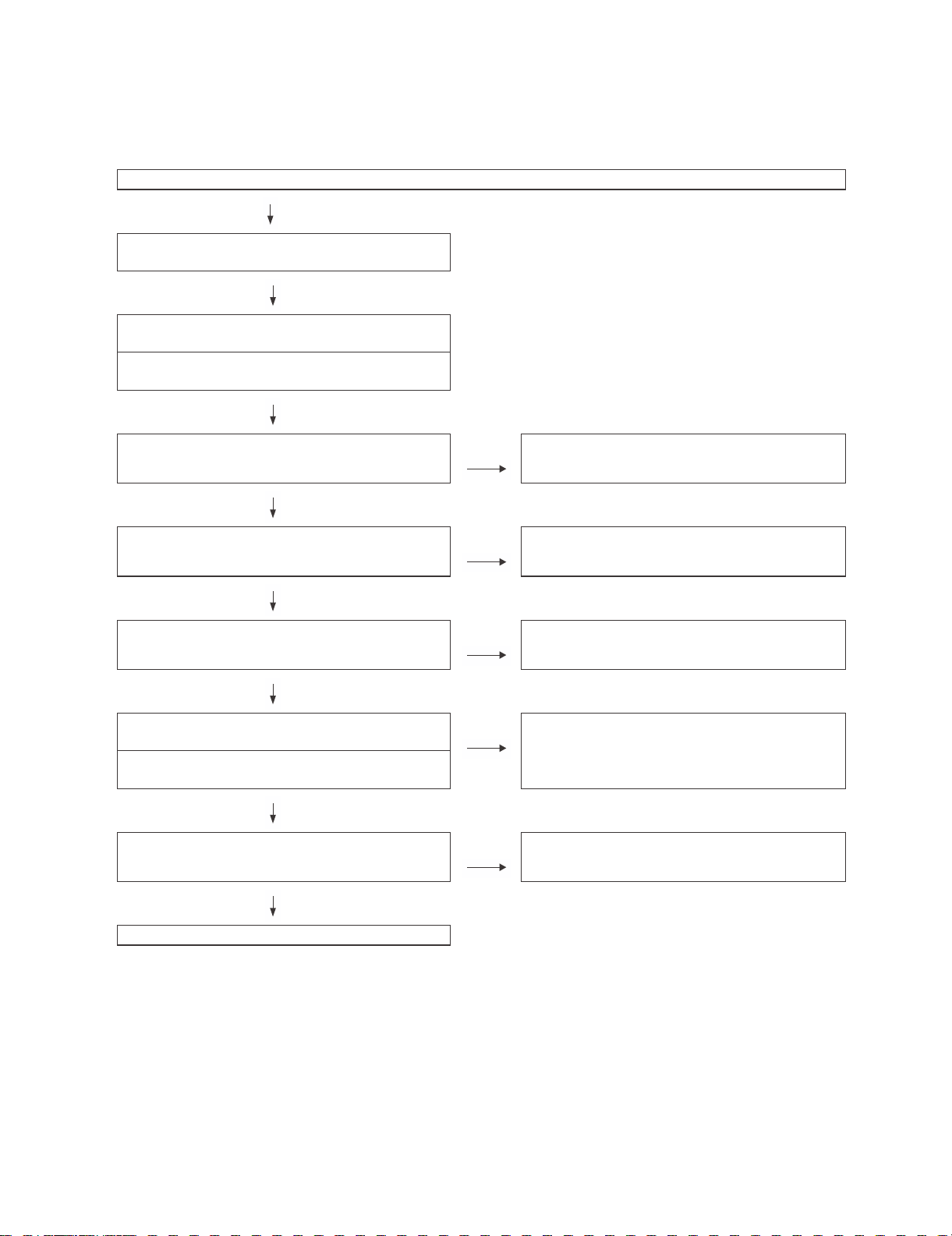
LC-60LE631M/X-WH
No sound from the HDMI sound input terminal.
(HDMI1 analog audio)
Is there the L-ch audio signal input from pin (2) of external input
terminal J506 (HDMI AUDIO IN) to pin (AC2) of IC3303?
Is there the R-ch audio signal input from pin (3) of external input
terminal J506 (HDMI AUDIO IN) to pin (AB2) of IC3303?
Are I2S signal output at pin A8, C7, B7 and D8 of IC3303 normally?
No audio heard (4)
YES
YES
NO Check peripheral circuits of IC3303.
YES
Is there I2S_LRCLK signal input at pin(9) of IC2707? NO Check connection between IC3303 and IC2707 and its periph-
eral circuits.
YES
Is there AMP_LRCLK signal input at pin(8) of IC2704? NO Check connection between IC2707 and IC2704 and its periph-
eral circuits.
YES
Is the L-ch audio signal output at pin(28) and (30) of IC2704 normal?
Is the R-ch audio signal output at pin(12) and (14) of IC2704 normal?
YES
Are the audio signal L-ch and R-ch output at (4)/(5) and (1)/(3) of
P2702 normal?
YES
Check speakers and their peripheral circuits.
NO Check IC2704 and its peripheral circuits.
NO Check circuit between IC2704 & P2702.
6 – 5
Page 21
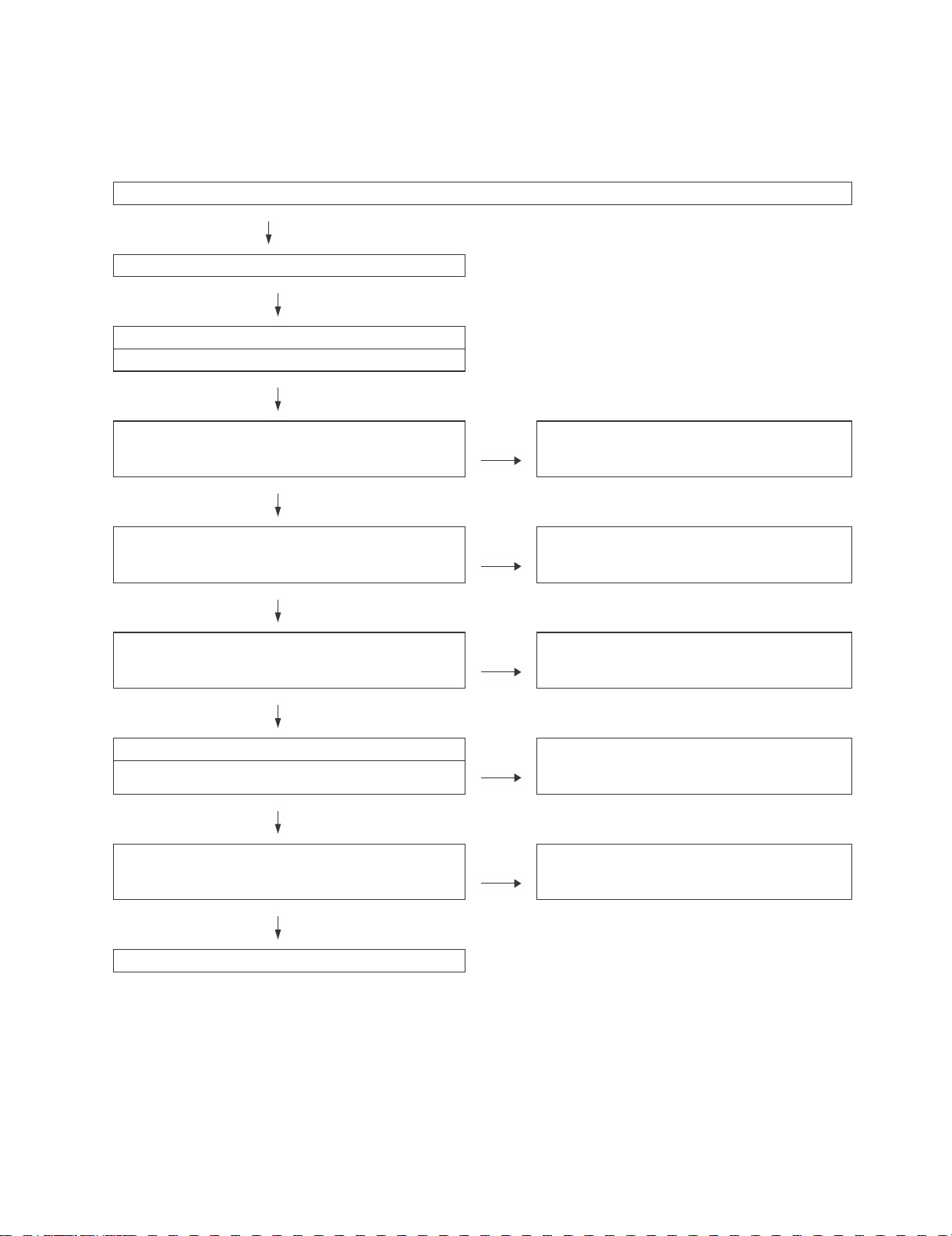
No audio heard (5)
No PC audio output
YES
Pin (2) of J506: Is L-ch input into the pin (AC2) of IC3303?
Pin (3) of J506: Is R-ch input into the pin (AB2) of IC3303?
YES
Are I2S signal output at pin A8, C7, B7 and D8 of IC3303 normally? NO Check peripheral circuits of IC3303.
LC-60LE631M/X-WH
YES
Is there I2S_LRCLK signal input at pin(9) of IC2707? NO Check connection between IC3303 and IC2707 and its
peripheral circuits.
YES
Is there AMP_LRCLK signal input at pin(8) of IC2704? NO Check connection between IC2707 and IC2704 and its
peripheral circuits.
YES
Is the L-ch audio signal output at pin(28) and (30) of IC2704 normal? NO Check IC2704 and its peripheral circuits.
Is the R-ch audio signal output at pin(12) and (14) of IC2704 normal?
YES
Are the audio signal L-ch and R-ch output at (4)/(5) and (1)/(3) of
P2702 normal?
YES
Check speakers and their peripheral circuits.
NO Check circuit between IC2704 & P2702.
6 – 6
Page 22

LC-60LE631M/X-WH
CHAPTER 7. OVERALL WIRING /
BLOCK DIAGRAM
[1] SYSTEM BLOCK DIAGRAM
[2] SYSTEM BLOCK DIAGRAM
1. LC-60LE631M-WH
7 – 1
Q96
Page 23

LC-60LE631M/X-WH
Right-Audio-Left
+B1
Audio
Right-Audio-Left
Right-Audio-Left
Right-Audio-Left
HDMI1_SDA/SCL
HDMI2_SDA/SC
HDMI0_SDA/SCL
VIDEO
VIDEO
INPUT
INPUT5
INPUT6
4
HDMI2_
Inpu
t3
HDMI3
HDMI1
Input 2
HDMI2
HDMI0_
Input 1
HDMI1
Q9602
D3.3V
B1.26V
B9V
IC9610
S172B18U
B1.8V
B1.26V
D3.3V
USB
H/P
INPUT7
PC_R/G/B
UART_RX/TX
Inpu
t7
R
L/
H/P
R/L
Digital
Audio Out
SPI_CK
SPI_DI
SPI_CZ
SPI_DO
P
SPI_W
Audio Input
Audio R/L
7 – 2
Page 24

LC-60LE631M/X-WH
0
2. LC-60LE631X-WH
7 – 3
Q96
Page 25

LC-60LE631M/X-WH
D3.3V
Right-Audio-Left
T +5V
AN
+B1
Audio
Right-Audio-Left
VIDEO
VIDEO
T4
INPU
T5
PU
IN
Right-Audio-Left
PUT6
IN
HDMI2_
Input 3
HDMI3
HDMI1
Input 2
HDMI2
HDMI0_
Input 1
HDMI1
B1.2V
Right-Audio-Left
C
SDA/S
HDMI2_
HDMI1_SDA/SCL
HDMI0_SDA/SCL
Q9602
D3.3V
B1.26V
B9V
IC9610
S172B18U
B1.8V
B1.26V
D3.3V
USB
H/P
INPUT7
I
L/R
H/P
R/L
Digital
Audio Out
I_D
SP
SPI_CK
SPI_DO
SPI_CZ
SPI_WP
PC_R/G/B
UART_RX/TX
Input 7
Audio Input
Audio R/L
7 – 4
Page 26

LC-60LE631M/X-WH
E
7
F
[2] OVERALL WIRING DIAGRAM
[1] OVERALL W
IRING DIAGRAM
to LED m
power RUNTKB05
Key DUNTKF800FMF8
SP-R RSP-ZA577WJZZ
W-N079WJQZ
QCN
[AC]
control(Guava)
l DUNTKF908W
Contro
[
7 – 5
Page 27

D module
LC-60LE631M/X-WH
QCNW-N110WJPZ
057WJQZ
8WE11
[PL]
[PD]
[LW]
QCNWM140WJQZ
QCNWN112WJQZ
[PL]
[PD]
[LW]
QCNWN113WJPZ
main DUNTKF904FM10
DUNTKF904FM12
HDMI
1
HDMI
2
D
H
3
MI
Tuner
[SP]
60LE631M
60LE631X
USB
[RA]
QCNWN111WJPZ
[FFC]
R/C DUNTKG016FMF8
7 – 6
SP-L RSP-ZA
576WJZZ
Page 28

LC-60LE631M/X-WH
R1131
CHAPTER 8. PRINTED WIRING
BOARD ASSEMBLIES
[1] MAIN Unit
Chip Parts Side -A
H
P9601
R9643
SC2601
R2772
C2724
C2725
R2773
R2774
R2747
R2783
IC2702
R2751
C2611
R2776
R2784
TP2704
R9641
FB9603
R2611
L2605
L2604
R3445
R3443
R2759
TP2705
R2749
R2748
L9603
R2607
C2602
R2608
L2606
IC3502
R3552
C2741
C2731
R2602
R2601
R2603
L2603
L2601
R3549
C2601
L2602
C3501
R3541
R3538
C9645
C9646
C9630
C9633
R3539
D9604
C2610
R3540
R3542
R3543
FB9608
R2628
IC2603
R2625
R2629
R3550
R3547
R3528
FB9606
L9601
R2627
R2626
R3551
R3535
R3544
R3530
R3529
R3510
R3514
R9679
C9618
R3537
R3548
R3546
R3511
R3522
IC9604
C9628
C9631
R3536
R3545
R3534
R3531
R3533
R3532
R3523
G
P2601
F
E
D
C
R9677
R2760
R2761
R2771
R2762
C2739
C2732
B
L2705
D2708
C2754
C2751
C2755
C2753
R2793
FB2709
FB2710FB2711
C2774C2775
C2773
L2706
C2752
R2794
FB2712
D2709
P2703
A
R9680
D9602
R3520
R3524
R9602
C9622
R9627
R9624
R9634
R9630
C8404
R3508
R3521
C9625
C9619
R3509
R3513
C2728
D9601
R9612
R9619
R3512
Q9601
IC9602
R9648
R9609
R3367
R3518
C2722
R9601
R9670
C9616
IC8404
R8401
R3517
C2720
Q9605
D9610
R9671
C9610
R3383
R3379
R3346
R3358
R3347
RDA3301
R3507
R3504
IC3501
R3359
R3503
R3502
R3355
R3354
R3351
R3506
R3505
D2705
D2704
R9678
R9625
C9647
R3429
R3363
R3365
R3366
R3364
R3423
R3411
R3410
R3409
R3406
IC3303
R3378
R3413
R3416
R3415
R3382
R3501
R3519
R3515
R3516
R3527
C9637
C9606
R2736
R2737
R2731
C2719
L2702
C2736
C2733
C2738
3472C2472C
C2740
L2704
R3405
R3414
R2740
R2741
R2742
R2754
TP2706
R3430
R3381
R3442
R3384
TP2702
R2730
C2701
R2753
R2763
R2785
R2788
R2786
R3341
C3349
R3388
TP2703
R2732
R2729
R2717
R2750
R2752
R2787
R2767
C9634
C9632
C3330
R3333
X3301
TP2701
R2711
X2701
C2727
IC2704
R2782
C2746
C2705
R2720
R2722
R3398
R3342
C3350
R2716
C2730
R2778
R2779
C2711
R2727
R2725
C2757
R3331
R3323
C3306
R3395
R3389
R3404
R3399
R3444
R2744
C2702
C2729
R2765
C3301
R3301
R2746
R2764
R2777
L9602
R3397
R2713
R2718
R3390
R3403
R3400
C2792
R3396
IC3301
R2796
R2795
IC2707
IC2703
C3312
C3419
C3308
C3317
C3307
C3320
C3318
C3302
R2705
R2707
C2734
C2709
R3332
R3380
R2703
C9620
C2707
R3428
R3303
R3312
R3302
R3315
R3313
L2701
L2703
R9610
C9626
C2710
C2758
R3307
R3352
R2726
R3327
C3337
C3332
C2735
C2737
C9617
R2708
C2704
C2712
R2724
C3319
IC9606
R9651
R2712
R2719
R2721
R2723
R2728
C2744
R2709
Q2701
C3331
C3314
R3314
D2707
C2791
R2701
Q2706
D2706
C9629
C3329
R2704
C9601
R9614
C9623
R9655
R2804
R9642
P2701
R9649
R9656
C1147
C2749
R1153
R2801
R2790
L1104
R3440
R3441
FB2704
IC1102
C1145
D1514
D1502
FB2703
P2702
IC1105
R1513
R1516
D1516
D1504
C2747
R2789
FB2702
FB2701
C2771
C2776
FB1104
Q1506
R1514
Q1504
R1511
C2756
C1144
SG1502
SG1505
SG1514
SG1517
R1507
SG1503
SG1506
SG1515
SG1518
R1510
Q1503
SG1501
SG1504
SG1513
SG1516
SG1522
R1508
Q1501
SG1508
SG1511
SG1520
SG1523
SG1509
SG1512
SG1521
SG1524
SG1507
SG1510
SG1519
D504
R1123
R1117
R1111
C1107
R1110
R1116
D1101
D502
C1109
C1108
Q503
C1113
R1128
C1111
C501
Q501
R502
R1129
C1118
R1105
C502
R508
C504
FB505
C1121
IC1101
C1114
SC1502SC1503
SC1501
C505
R1130
1
2
3
54
6
7
8
109
8 – 1
Page 29

Q
Q1503
1
SG1505
SG1508
SG1
10
SG1
12
SG1522
SG1
24
SG1511
SG1520
SG1523
R1123
R1117
R1111
C1107
R1110
R1116
D1101
C1109
C1113
C1108
R1128
C1111
R1129
C1118
R1105
C1121
IC1101
C1114
R1131
R1137
R1130
R1136
SC1502SC1503
R1132
R1142
R1143
R1144
R1138
R1139
C1139
FB1102
C1134
C1129
C1140
C1128
C1141
R1145
R1146
C1126
C1127
R1147
X1101
C1135
C1136
C1132
C1133
R1148
R1149
R1150
C1117
R1114
R1112
Q1102
R1118
R1115
C1120
R1121
L1102
R1122
R1120
C1122
Q1104
R1124
C1125
R1125
C1123
L1103
C1143
IC1104
C1142
TU1101
R1104
L1101
C1115
C1130
IC1103
D1102
LC-60LE631M/X-WH
C1138
5
5
R
5
R1
SG1509
SG1521
SG1507
SG1519
D504
D502
Q503
C501
Q501
R502
C502
R508
C504
FB505
SC1501
IC501
C505
C506
C507
D503
R503
C537
R542
R540
C539
R544
R543
C518
R516
R515
C533
R536
R535
C531
R534
R532
R509
FB504
C509
R541
R533
C536
C538
C517
C532
C530
R547R548R549
R511
R505
R507
C512
FB516
FB524
FB509
FB514
FB513
R529
R537
R545
FB506
C515
R506
R510
FB515
FB512
FB527FB528
FB529
R530
R538
R546
D501
SC501
R513
C514
C508
C511
VA522
VA518
VA523
VA526
VA510
VA520
VA519
VA531
VA532
VA533
VA517
VA521
VA527
FB508
FB525
FB526
VA507
VA508 VA509
R625
R630
R632
R593
R631
R616
IC508
C566
C565
R501
J504
D510
VA513
C523
TH3301
C3343
R3324
C524
D513
VA504
C561
R621
R614
C553
FB520
R611
R590
R577
C548
D512
C560
R620
R581
C544
VA503
R578
SC502
FB519
R613
C543
R610
FB501
VA524
FB502
VA525
TU1103
D516
J506
J509
VA530
VA529
VA528
FB523
C551
FB522
C550
FB521
C549
R2781
R584
R583
R582
Q2703
J502J503
R2810
C2761
R2768
C516
R514
C513
IC503
R512
C510
R633
R525
C526C527
R527
R3372
R3374
FB3319
VA505
L501
R523
R524
C525
VA514
R526
R528
C3365
R3362
R3453
FB503
FB507
VA515
VA516
FB3307
R3373
C3367
C3368
R3371
R3321
R3452
R3322
R3336
R3361
R3424
FB3318
VA506
C3369
VA3303
FB3317
VA3304
FB3316
VA3305
FB3315
FB3325
FB3324
FB3323
FB3322
FB3321
R3451
FB3320
FB3310
J501
J505
P3301
1110
12
13
14
15
16
17
18
19
8 – 2
Page 30

LC-60LE631M/X-WH
H
G
F
E
Side -A
D
C
B
A
1
2
3
54
6
7
8
109
8 – 3
Page 31

LC-60LE631M/X-WH
1110
12
13
14
15
16
17
18
19
8 – 4
Page 32

LC-60LE631M/X-WH
Q1509
R1
502
R
1504
3
TL1501
Chip Part Side - B
H
G
F
TL1129
Q1101
TL
1114
C
11
FB110
C1124
31
152
TL1
127
TL1106
TL1
107
R1
TL1128
TL
1108
R
11
06
TL1109
TL1130
TL
1110
R1119
C114
9
TL11
31
TL1111
C
11
48
TL1
132
TL
1112
TL
1133
TL1
134
TL1113
TL11
35
TL11
15
TL11
36
R112
6
TL
1137
TL1116
C1137
R1
TL1
138
R1141
134
TL1117
TL11
39
C1116
R1108
51
R11
C
1
C1103
106
TL11
T
L
1123
21
TL11
22
TL1101
TL1
102
C
1
104
102
C1
C1101
TL1103
C1105
TL1124
TL1
104
R1127
C1112
TL1125
TL1
105
TL1126
3
118
L1
T
146
C1
101
1
B
F
0
1
C11
TL
TL1
1502
5
0
5
TL1
TL1514
508
546
1
R
TL1526
54
R1
R1531
E
TL523
TL522
TL529
TL549
TL514
TL515
TL516
TL537
TL536
TL517
TL53
4
TL535
D
C
TL3326
TL3315
TL3314
TL3313
TL3324
TL3323
TL3322
TL3321
TL3320
TL3319
TL3318
TL3317
B
TL3316
R2820
R28
R2780
R2821
R2819
C2779
R2813
R2816
C
2
783
18
R2814
C2782
C
C27
2
785
C2778
R
28
12
R2815
C
27
81
IC270
8
C
90
278
7
TL520
TL518
TL527
R2811
C2780
C2788
TL524
C27
R2817
4
8
C2789
C2786
TL5
19
TL525
TL5
65
TL566
TL
564
TL56
3
TL5
47
TL54
1
TL531
TL55
8
TL
528
TL
548
TL532
TL5
62
TL556
TL5
55
TL533
TL
552TL553
TL55
7
TL521
TL55
0
17
5
B
F
07
IC5
C56
TL
554
TL551
TL561
7
TL501
TL5
46
VA501
R623
R62
TL569
4
TL560
TL544
8
D50
C564
TL545
TL5
04
V
A50
2
9
D50
18
5
B
F
R
R608
TL56
7
T
L
542
60
7
TL5
40
TL53
9
TL54
3
TL503
TL502
TL505
TL56
8
TL53
8
TL559
TL51
1
TL508
TL5
06
TL5
70
TL510
TL51
TL
512
3
TL509
TL50
7
L1512
T
L1506
T
L1503
T
L1509
T
TL1
515
TL1
5
0
4
TL1513
R
TL1510
A
1
2
3
54
6
7
8
109
8 – 5
Page 33

LC-60LE631M/X-WH
FB1103
18
TL570
TL1114
FB1101
C1110
TL1505
TL1508
TL1502
TL1514
R1546
TL1526
R1543
TL1512
TL1506
TL1503
TL1509
TL1515
TL1504
TL1513
R1515
Q1509
R1531
R1517
R1504
R1501
TL1501
TL1507
R1502
TL1510
TL1119
Q1505
Q1502
D1501
TL1527
C1505
R1545
TL1525
C1503
R1530
D1503
D1515
R1503
R1509
R1512
D1512
R1524
IC1504
TL1520
TL1523
D1513
Q1510
R1547
R1506
R1544
C1508
TL1528
R1532
D1511
Q1508
R1505
R1542
R1527
C1506
TL2701 TL2702
FB2706
TL2703
R1520
R1528
TL1517
TL1518
R1529
IC1505
D1508
D1505
TL1516
IC1503
FB2705
TL1120
D1509
R1537
D1506
TL1530
C1507
R3387
D1507
D1510
R1525
R1548
R1523
R2791
C2770
C1504
TL1519
C2772
C1510
C1513
Q
TL1531
TL1524
TL1521
TL1529
R1519
TL1522
C2748
C2777
FB2707
1512
R1521
R1538
C1509
C1512
R1536
TL2704
FB2708
R1534
TL1511
Q1513
C1514
C1511
R1533
Q1511
Q2705
R2738
R2743
R2792
R1540
R1539
R1535
R1541
Q2707
R2803
C2750
C2703
Q2702
C3356
FB3304
R2706
FB2713
TL9615
R3418
R2715
R2714
R2710
C3326
C9604
IC9611
C9605
R3311
R2807
D2701
R3308
R2802
C3338
C3305
R3353
C2716
C3325
C3316
C3313
R3376
C3304
R3439
R3334
C2713
C3333
R3330
C3335
C3386
R3375
R3392
Q3303
C3342
C2708
R9605
R3325
C3336
FB3309
FB3305
C3373
R3304
R3320
R3393
R3328
IC3302
C3344
R2734
R2735
C2717
C9613
TL9620
TL9614
R3310
C3309
C3334
C3303
R3394
R3391
R3402
R3401
TL3337
TL3310
R3338
R2745
C2715
C2714
9604
R
R9628
IC9601
C3351
C3353
C3355
C3354
C3352
C3315
C3347
R2805
IC9612
C9603
C3348
R2733
R2702
R2739
C2706
D2703
R9635
R9631
R9663
R9675
FB3303
C3385
C3372
C3377
C3357
C3376
C3375
C3378
C3345
C3346
TL3301
R3348
R3377
R3357
R3356
R2809
R2808
R9616
R3407
C3383
C3381
C3380
C3379
R3350
R3434
R3417
TL9629
C9602
R3408
FB3306
C3388
C3374
C3359
FB3308
R3343
TL3327
R3385
R3329
D9603
R9615
TL3302
TL3305
C3391
C3382
C3358
C3384
C3387
C3420
Q3302
TL9623
D9609
TL3335
TP3301
R3345
C3393
FB3313
C3390
C3389
FB3301
C3392
C3397
TL526
R9618
IC9610
D9608
TL9619
C9636
TL8409
TL8418
TL8410
R3344
R3447
C3396
C3398
C3395
C3400
TL3303
R9620
TL9617
R9653
R9654
R3420
R3431
R3412
R3421
TL3334
FB3314
TL3336
C3399
C3402
C3403
C3360
C3401
C3408
TL9609
C9643
R9640
R9636
TL8411
TL8420
R3349
R3426
R3386
C3412
C3411
C3405
C3404
C3394
C3415
C3510
C3506
TL9627
C9644
IC9609
IC9605
TL8422
IC8402
C8402
R8403
TL8421
C3407
C3406
C3409
C3414
C3413
C3410
C3514
TL9608
R9606
R9652
C9635
R9639
R9613
R8402
TL8419
C3508
C3504
C3511
C3515
C3509
TL9626
TL9607
R3446
R9608
R9607
R9668
R9676
R9645
R9644
TL8408
TL8414
R8406
R3360
Q3301
C3517
TL9625
TL9605
FB9601
9602
Q
R8405
TL8415
TL8416
IC3304
C3507
C9611
IC8403
R8407
C3503
TL9624
TL9604
9603
R
R9650
R9611
IC9613
IC9608
TL8413
C3366
TL9603
R9626
C9627
R9632
C9642
R9646
TL8417
C8403
R3306
TL9622
C9621
C9614
R9623
D9607
R9647
TL8412
TL9621
TL9602
R9633
TL9612
TL9632
FB9604
FB9605
C3362
TL2705TL2706
TL9611
TL9631
R9674
C9615
C9624
R9629
C3513
C3361
FB3311
TL9616
Q2601
C3516
C3522
C3520
FL3501
C3502
R3525
TL9601
TL9618
R2606
R2630
C3518
C3512
C3505
C2723
TL9610
R2604
R2605
TL2630
R2609
C3524
R3526
D2702
R2621
R2620
R2610
TL2626
R2617
C3519
Q2704
TL2624
R3335
C3521
R3305
TL2623
TL2639
TL2627
TL2628
TL2636
TL2647
TL2633
C2745
R2775
TL2625
TL2622
TL2631
TL2632
TL2629
TL2634
C3523
R2766
FB9602
FB9607
R2614
R2615
TL2635
TL2638
TL9613
C2721
TL2619
TL2618
TL2614
TL2615
R9621
C9612
TL9606
TL9630
C9607
IC9603
C9608
IC9607
R9622
C9609
C2726
C2718
1110
12
13
14
15
16
17
18
19
8 – 6
Page 34

LC-60LE631M/X-WH
Side -B
H
G
F
E
D
C
B
A
1
2
3
54
6
7
8
109
8 – 7
Page 35

LC-60LE631M/X-WH
1110
12
13
14
15
16
17
18
19
8 – 8
Page 36

LC-60LE631M/X-WH
[2] T- CON Unit
Chip Parts Side -A
8 – 9
Page 37

LC-60LE631M/X-WH
8 – 10
Page 38

LC-60LE631M/X-WH
Side -A
8 – 11
Page 39

LC-60LE631M/X-WH
8 – 12
Page 40

LC-60LE631M/X-WH
[3] RC/LED Unit
H
G
F
E
LEDUnit(Side-A)
LEDUnit(ChipPartSide-A)
D
C
B
A
81709654321
8 – 13
Page 41

LC-60LE631M/X-WH
8 – 14
1716 1918151413121110
Page 42

LC-60LE631M/X-WH
LEDUnit(Side-B)
H
G
F
E
D
C
B
A
81709654321
8 – 15
Page 43

LC-60LE631M/X-WH
8 – 16
1716 1918151413121110
Page 44

LC-60LE631M/X-WH
[4] KEY unit
KEY Unit
(Side-A)
KEY Unit
(Chip Parts Side-A)
8 – 17
Page 45

CHAPTER 9. SCHEMATIC DIAGRAM
[1] DESCRIPTION OF SCHEMATIC DIAGRAM
LC-60LE631M/X-WH
1. VOLTAG
1
)
The voltages at test point
gen
EMEA
erator for serv
SURE
MENT CONDITION:
s are measured on exclusive AC adaptor
icing pur
pose and the above volt
2. INDICATION OF RESISTOR & C
RESISTOR
1
)The unit of re
(K=k =1000 , M=M ).
2
) All resistors are ± 5%, unless otherw i
(K= ± 10%, F= ± 1%
3
)
All
resistors are 1/16W,
C
A
P
ACITO
1)
A
l
l cap
(P=pF
2
)
All
capa
CAUTION:
T
his circuit diagram is origina
d
if
e
f
ence from your
r
SAFETY NOTES:
1
) DISCONNE
BEFORE REPLACING P
2) SEMICONDUC
POTENT
OPERA
sist
ance
""i
, D= ± 0.5%)
unless otherwise noted.
R
a
ci
tors
are
F
, unless oth
=
F)
.
citors are
50V
,
unless otherwi
s.
CT THE AC PLUG
T
OR
H
EA
IAL
SHOCK HAZARDS WHEN T
ING
T
.
s omitte
d.
se noted.
erwise
noted.
se noted.
l one,
therefor
FROM THE AC OUTLET
ART
S.
T
SINKS SHOU
ages are measured with a 20k ohm/V tester
AP
ACITOR:
e there may b
LD BE REG
HE CHAS
e
aslight
ARDED AS
SIS IS
and the st
able s
upply volt
age of A
.
C
110-240V
.Si
gnals are fe
dbyaco
lour
bar
signal
IMP
ORT
ANT SA
FETY NOT
A
P
R
T
S MARKED WITH "
FO
R MAINTA
REPLACE THESE PA
TAI N I NG T
INING
HE SAFE
ICE:
(
"
T
HE SAFETY OF
RTS WITH SPECIFIED
T
YA
ND PERFORMA
THE S
)
ARE IMPORT
ET
.BESURETO
ONES FOR MAIN-
N
CE OFT
HE S
ANT
ET.
9 – 1
Page 46

LC-60LE631M/X-WH
[2] MAIN Unit
LC-60LE631M/X
MAIN1(TUNER)
1.5J(2011.4.14)
V
B
Analog2in1:RTUNQA064WJQZ
DTV(Australia):RTUDAA062WJQZ
DTV(Taiwan):RTUDAA063WJQZ
+B1
ANT+5V
NC
GND
(5V)
1
2
3
4
1
2
3
0
0
0
1
1
1
1
1
1
L
L
L
T
T
T
*
*
*
C1101
0.1u
25V
C1104
10u
10V
KZA616WJQZ
RFAGC
5
4
0
1
1
L
T
*
R1104
0
1/8W
GND
6
5
0
1
1
L
T
*
C1102
10u
10V
KZA616WJQZ
C1105
10u
10V
KZA616WJQZ
*TU1103
QA064WJQZ
SDA
SCL
7
6
7
0
0
1
1
1
1
L
L
T
T
*
*
1
2
Analog
N
C
Digital
AS
DIF+
10
8
9
9
8
0
0
1
1
1
1
L
L
T
T
*
*
*R1106
0
3
R1119
100
4
N
CSIFAUDI
N
CNCNC
O VIDEO
DIF-
IFAGC
SIF
NC
NC
11
12
13
14
15
0
2
3
5
6
1
1
1
1
1
1
1
1
1
1
1
1
1
1
1
1
1
1
1
L
L
L
L
L
L
T
T
T
T
T
T
*
*
*
*
*
*
TL1129
TOMAIN10(POWER)
VIDEO
16
7
1
1
1
L
T
*
R1151
R1108
75
C1116
1/8W
10P
TQ
R1134
0
R1126
C1137
2.2K
R1141
22P
50V
0
0
IC1104
TUNER5V250mA
5
4
C1143
4.7u
VOUT
10V
VIN
KZA067WJ
C1142
4.7u
10V
ON/OFF
1
S170B50U
VSS
2
R1152
KZA067WJ
NC
3
33K
(A-TV)
3
4
*R1150
0
1
2
B5.6V
TOMAIN4(CPU)
TUNERCVBS
SIF+
SIF-
TUNERSCL
TUNERSDA
DUNTKF904FM**
(QPWBXF904WJZZ)
9 – 2
Page 47

LC-60LE631M/X-WH
-
1
1
1
1
1
1
1
1
1
1
1
1
1
1
1
1
9 – 3
Page 48

LC-60LE631M/X-WH
1
1
1
1
1
1
1
1
9 – 4
Page 49

[3] R/C LED Unit
R
(MASTER)
LC-60LE631M/X
RC/OPC/LEDUNIT
NB056W
OP
LEDSLEEP
LEDPO
LEDPO
DUNTKG016FMF8
QKITPG016WJTN
(PWBNG016WJZZ)
*P102
J
3.3V
+
BU
R/C
3.3V
C+
PC
O
PC
LEDO
G
W
R
W
GND
LC-60LE631M/X-WH
R/C.OPC,LED
OPC->RGBSENSOR
DSWSPICA/200/
3.3
*IC101
4
VCC
GA1S100W
C
OP
1
*R137
1
2
3
LED
4
REC/LED
LED
5
KU/LEDSLEEP
YA
LEDYO
6
7
8
9
/C
R
PC
S/O
SEN
M
PC
O
G
W
LEDPO
R
W
LEDPO
LEDM
S/OPC
SEN
0
*R135
0
GND
CZB
105
*C
0.01u
25V
3
Io
2
GND
*C104
4.7u
CKZ
10V
SLD101
JFW
PA076W
C101
*RM
J
A053W
U
R/C
*R132
22K
12
R101
100
3
*C101
10u
CKZ
IRRECEIVERM
DULE
O
9 – 5
Page 50

LC-60LE631M/X-WH
3
DSWSPICA/200/RCOPCUSG015/SD/RCOPCUSG015.cir
1J(2011.9.20)
2
G
W
PO
LED
4
3.2
LEDPO
R
W
3.2
0
0
*Q103
KRC407E
LEDCONT
0
0
*Q105
KRC407E
LEDCONT
107
D
JPZ
PXA191W
R126
160
112
D
JPZ
PXA223W
R111
39K
*R127
820
LEDPO
GREEN
LED
RED
G
W
R
W
PO
YO
LED
LEDREC/LED
YAKU/LEDSLEEP
PC
O
*D111
JPZ
YO
RED
PXA191W
YAKULED
PXA223W
108
*D
JPZ
PC
LEDO
GREEN
3.2
3.2
0
0
0
*Q102
KRC407E
LEDCONT
0
*Q101
KRC407E
LEDCONT
*R130
820
*R129
160
9 – 6
Page 51

[4] KEY Unit
KEY Unit
LC-60LE631M/X-WH
KM
TO MAIN
P151
NA324WJ
KEY1
KEY2
STBY_POW
GND
CH-UP
S151
KA037WJ
1
3
4
2
*TL151
1
2
3
*TL152
*TL153
*TL154
R151
8.2K
4
D153
RHEX
D151
EX1394CE
RHEX
5.6V
D152
EX1394CE
RHEX
5.6V
EX1394CE
5.6V
CH-DOWN
S152
KA037WJ
31
24
R152
12K
3
4
9 – 7
Page 52

LC-60LE631M/X-WH
R
KEY
12K
152
INPUT
S153
KA037WJ
1
3
24
3
1
2
4
POWER
S157
KA037WJ
VOL-UP
S154
KA037WJ
3
1
24
R153
8.2K
VOL-DOWN
S155
KA037WJ
31
2
4
R154
12K
MENU
S156
KA037WJ
3
4
1
2
KEY UNIT
DUNTKF800FMF8
(QPWBNF800WJZZ )
9 – 8
Page 53

PartsGuide
1st Addition
PARTS GUIDE
No. S13M1460LE631MX-WH
LCD COLOUR TELEVISION
MODEL
LC-60LE631M-WH
LC-60LE631X-WH
CONTENTS
[1] PRINTED WIRING BOARD
ASSEMBLIES
[2] LCD PANEL
[3] MAIN UNIT ( DKEYMF904FM10 /
FM12 )
[4] T-CON UNIT ( DUNTKF908FM11 )
[5] RC/LED UNIT ( DUNTKF800FMF8
)
[7] CABINET AND MECHNICAL
PARTS
[8] LCD PANEL
[9] SUPPLIED ACCESSORIES
[10] PACKING PARTS ( NOT REPLACE-
MENT ITEM )
[11] SERVICE JIGS (USE FOR SERVIC-
ING)
[6] KEYUNIT ( DUNTKF800FMF8 )
Parts marked with " " are important for maintaining the safety of the set. Be sure to replace these
parts with specified ones for maintaining the safety and performance of the set.
This document has been published to be used
for after sales service only.
The contents are subject to change without notice.
Page 54

LC-60LE631M/X-WH
NO. PARTS CODE
PRICE
RANK
NEW
MARK
PAR T
RANK
[1] PRINTED WIRING BOARD ASSEMBLIES
DKEYMF904FM10 BX MAIN Unit (M)-WH
DKEYMF904FM12 BZ MAIN Unit (X)-WH
RUNTKB057WJQZ BR POWER Unit
DUNTKG016FMF8 AZ LED/RC Unit
DUNTKF800FMF8 AY KEY Unit
DUNTKF908FM11 BX T-CON Unit
[2] LCD PANEL
B3KU60L631M MODULE ASSY
R1LK600D3GV0DF CZ LCD PANEL
[3] MAIN UNIT ( DKEYMF904FM10 / FM12 )
C2701 VCCCCZ1HH100DY AB V Capacitor 10p 50V Ceramic
C2702 VCCCCZ1HH120JY AB V Capacitor 12p 50V Ceramic
C2708 VCKYCZ1AB104KY AB V Capacitor 0.1 10V Ceramic
C2713 VCKYCZ1AB104KY AB V Capacitor 0.1 10V Ceramic
C2714 VCKYCZ1AB104KY AB V Capacitor 0.1 10V Ceramic
C2715 VCKYCZ1AB104KY AB V Capacitor 0.1 10V Ceramic
C2716 VCKYCZ1AB104KY AB V Capacitor 0.1 10V Ceramic
C2717 VCKYCZ1AB104KY AB V Capacitor 0.1 10V Ceramic
C2735 RC-KZA709WJQZY AA V Capacitor
C2736 RC-KZA709WJQZY AA V Capacitor
C2737 RC-KZA709WJQZY AA V Capacitor
C2738 RC-KZA709WJQZY AA V Capacitor
C2740 VCKYCY1EB334KY AB V Capacitor 0.33 25V Ceramic
C2744 VCKYCY1EB334KY AB V Capacitor 0.33 25V Ceramic
C9607 RC-KZA067WJZZY AB V Capacitor
C9608 RC-KZA067WJZZY AB V Capacitor
C9609 RC-KZA067WJZZY AB V Capacitor
C9612 RC-KZA067WJZZY AB V Capacitor
IC2707 VHIYSS951VZ-1Y AN V IC YSS951-VZE2
IC9603 VHIS132B33M-1Y AD V S-1132B33-M5T1G
IC9607 VHIS132B18M-1Y AD V S-1132B18-M5T1G
L2701 RCILPB106WJZZY AC V COIL
L2702 RCILPB106WJZZY AC V COIL
L2703 RCILPB106WJZZY AC V COIL
L2704 RCILPB106WJZZY AC V COIL
R2702 VRS-CZ1JF100JY AA V Resistor 10 1/16W Metal Oxide
R2705 VRK-SA1JF100JY AB V Resistor 10 1/16W Metal Composition
R2711 VRS-CZ1JF102JY AA V Resistor 1k 1/16W Metal Oxide
R2716 VRS-CZ1JF105JY AA V Resistor 1M 1/16W Metal Oxide
R2717 VRS-CZ1JF000JY AA V Resistor 0 1/16W Metal Oxide
R2729 VRS-CZ1JF000JY AA V Resistor 0 1/16W Metal Oxide
R2730 VRS-CZ1JF472JY AA V Resistor 4.7k 1/16W Metal Oxide
R2731 VRS-CZ1JF472JY AA V Resistor 4.7k 1/16W Metal Oxide
R2732 VRS-CZ1JF000JY AA V Resistor 0 1/16W Metal Oxide
R2737 VRS-CZ1JF472JY AA V Resistor 4.7k 1/16W Metal Oxide
R2739 VRS-CZ1JF103JY AA V Resistor 10k 1/16W Metal Oxide
R2744 VRS-CZ1JF000JY AA V Resistor 0 1/16W Metal Oxide
R2746 VRS-CZ1JF000JY AA V Resistor 0 1/16W Metal Oxide
R2785 VRS-CZ1JF223JY AA V Resistor 22k 1/16W Metal Oxide
R2795 VRS-CZ1JF000JY AA V Resistor 0 1/16W Metal Oxide
R2796 VRS-CZ1JF000JY AA V Resistor 0 1/16W Metal Oxide
R2621 VRS-CZ1JF102JY AA V Resistor 1k 1/16W Metal Oxide
R2622 VRS-CZ1JF102JY AA V Resistor 1k 1/16W Metal Oxide
R2681 VRS-CZ1JF000JY AA V Resistor 0 1/16W Metal Oxide
X2701 RCRSCA235WJQZY AD V Crystal
[4] T-CON UNIT ( DUNTKF908FM11 )
FB 6153 RBLN-0207TAZZY AB Ferrite Beads
FB 6154 RBLN-0207TAZZY AB Ferrite Beads
FB 6171 RBLN-0207TAZZY AB Ferrite Beads
FB 6161 RBLN-A438WJQZY AB Ferrite Beads
FB 6162 RBLN-A438WJQZY AB Ferrite Beads
FB 6164 RBLN-A438WJQZY AB Ferrite Beads
FB 6165 RBLN-A438WJQZY AB Ferrite Beads
FB 6167 RBLN-A438WJQZY AB Ferrite Beads
FB 6168 RBLN-A438WJQZY AB Ferrite Beads
FB 6169 RBLN-A438WJQZY AB Ferrite Beads
FB 6170 RBLN-A438WJQZY AB Ferrite Beads
FB 4821 RBLN-A459WJQZY AB Ferrite Beads
FB 4822 RBLN-A459WJQZY AB Ferrite Beads
C 6321 RC-AZA082WJQZY AC Capacitor
C 5427 RC-KZA110WJZZY AC Capacitor
C 5428 RC-KZA110WJZZY AC Capacitor
C 6271 RC-KZA176WJZZY AC Capacitor
C 6281 RC-KZA176WJZZY AC Capacitor
C 6309 RC-KZA176WJZZY AC Capacitor
C 6155 RC-KZA218WJZZY AC Capacitor
C 6157 RC-KZA810WJQZY AC Capacitor
C 6166 RC-KZA810WJQZY AC Capacitor
C 6168 RC-KZA810WJQZY AC Capacitor
C 6175 RC-KZA810WJQZY AC Capacitor
C 6246 RC-KZA810WJQZY AC Capacitor
C 6251 RC-KZA810WJQZY AC Capacitor
DESCRIPTION
2
Page 55

LC-60LE631M/X-WH
NO. PARTS CODE
PRICE
RANK
NEW
MARK
PAR T
RANK
[4] T-CON UNIT ( DUNTKF908FM11 )
C 6254 RC-KZA810WJQZY AC Capacitor
C 6232 RH-VXA187WJQZY AC Capacitor
C 5422 VCKYCY1EB104KY AA Capacitor 0.1 25V Ceramic
C 5424 VCKYCY1EB104KY AA Capacitor 0.1 25V Ceramic
C 5452 VCKYCY1EB104KY AA Capacitor 0.1 25V Ceramic
C 5453 VCKYCY1EB104KY AA Capacitor 0.1 25V Ceramic
C 6164 VCKYCZ1EB103KY AA Capacitor 0.01 25V Ceramic
C 6170 VCKYCZ1EB103KY AA Capacitor 0.01 25V Ceramic
C 6171 VCKYCZ1EB103KY AA Capacitor 0.01 25V Ceramic
C 6179 VCKYCZ1EB103KY AA Capacitor 0.01 25V Ceramic
C 6180 VCKYCZ1EB103KY AA Capacitor 0.01 25V Ceramic
C 6181 VCKYCZ1EB103KY AA Capacitor 0.01 25V Ceramic
C 6182 VCKYCZ1EB103KY AA Capacitor 0.01 25V Ceramic
C 6190 VCKYCZ1EB103KY AA Capacitor 0.01 25V Ceramic
C 6203 VCKYCZ1EB103KY AA Capacitor 0.01 25V Ceramic
C 6206 VCKYCZ1EB103KY AA Capacitor 0.01 25V Ceramic
C 6214 VCKYCZ1EB103KY AA Capacitor 0.01 25V Ceramic
C 6220 VCKYCZ1EB103KY AA Capacitor 0.01 25V Ceramic
C 6221 VCKYCZ1EB103KY AA Capacitor 0.01 25V Ceramic
C 6223 VCKYCZ1EB103KY AA Capacitor 0.01 25V Ceramic
C 6227 VCKYCZ1EB103KY AA Capacitor 0.01 25V Ceramic
C 6231 VCKYCZ1EB103KY AA Capacitor 0.01 25V Ceramic
C 6239 VCKYCZ1EB103KY AA Capacitor 0.01 25V Ceramic
C 6244 VCKYCZ1EB103KY AA Capacitor 0.01 25V Ceramic
C 6163 VCKYCZ1EB104KY AA Capacitor 0.1 25V Ceramic
C 6165 VCKYCZ1EB104KY AA Capacitor 0.1 25V Ceramic
C 6167 VCKYCZ1EB104KY AA Capacitor 0.1 25V Ceramic
C 6173 VCKYCZ1EB104KY AA Capacitor 0.1 25V Ceramic
C 6174 VCKYCZ1EB104KY AA Capacitor 0.1 25V Ceramic
C 6176 VCKYCZ1EB104KY AA Capacitor 0.1 25V Ceramic
C 6177 VCKYCZ1EB104KY AA Capacitor 0.1 25V Ceramic
C 6184 VCKYCZ1EB104KY AA Capacitor 0.1 25V Ceramic
C 6185 VCKYCZ1EB104KY AA Capacitor 0.1 25V Ceramic
C 6186 VCKYCZ1EB104KY AA Capacitor 0.1 25V Ceramic
C 6188 VCKYCZ1EB104KY AA Capacitor 0.1 25V Ceramic
C 6197 VCKYCZ1EB104KY AA Capacitor 0.1 25V Ceramic
C 6200 VCKYCZ1EB104KY AA Capacitor 0.1 25V Ceramic
C 6204 VCKYCZ1EB104KY AA Capacitor 0.1 25V Ceramic
C 6207 VCKYCZ1EB104KY AA Capacitor 0.1 25V Ceramic
C 6212 VCKYCZ1EB104KY AA Capacitor 0.1 25V Ceramic
C 6217 VCKYCZ1EB104KY AA Capacitor 0.1 25V Ceramic
C 6225 VCKYCZ1EB104KY AA Capacitor 0.1 25V Ceramic
C 6226 VCKYCZ1EB104KY AA Capacitor 0.1 25V Ceramic
C 6238 VCKYCZ1EB104KY AA Capacitor 0.1 25V Ceramic
C 6241 VCKYCZ1EB104KY AA Capacitor 0.1 25V Ceramic
C 6245 VCKYCZ1EB104KY AA Capacitor 0.1 25V Ceramic
C 6247 VCKYCZ1EB104KY AA Capacitor 0.1 25V Ceramic
C 6252 VCKYCZ1EB104KY AA Capacitor 0.1 25V Ceramic
C 6253 VCKYCZ1EB104KY AA Capacitor 0.1 25V Ceramic
C 6255 VCKYCZ1EB104KY AA Capacitor 0.1 25V Ceramic
C 6313 VCKYCZ1EB104KY AA Capacitor 0.1 25V Ceramic
C 6350 VCKYCZ1EF104ZY AA Capacitor 0.1 25V Ceramic
C 6353 VCKYCZ1EF104ZY AA Capacitor 0.1 25V Ceramic
C 6354 VCKYCZ1EF104ZY AA Capacitor 0.1 25V Ceramic
C 6183 VCKYCZ1HB222KY AA Capacitor 2200p 50V Ceramic
C 6189 VCKYCZ1HB222KY AA Capacitor 2200p 50V Ceramic
C 6201 VCKYCZ1HB222KY AA Capacitor 2200p 50V Ceramic
C 6208 VCKYCZ1HB222KY AA Capacitor 2200p 50V Ceramic
C 6209 VCKYCZ1HB222KY AA Capacitor 2200p 50V Ceramic
C 6213 VCKYCZ1HB222KY AA Capacitor 2200p 50V Ceramic
C 6229 VCKYCZ1HB222KY AA Capacitor 2200p 50V Ceramic
C 6240 VCKYCZ1HB222KY AA Capacitor 2200p 50V Ceramic
IC 6276 VHIBU55041+-1Y AF IC
IC 6273 VHIRP131K25-1Y AF IC
R 4812 VRK-SB1FF000JY AA Resistor
R 5437 VRS-CY1JF000JY AA Resistor
R 5438 VRS-CY1JF000JY AA Resistor
R 5447 VRS-CY1JF000JY AA Resistor
R 5449 VRS-CY1JF000JY AA Resistor
R 6175 VRS-CY1JF000JY AA Resistor
R 6241 VRS-CY1JF000JY AA Resistor
R 6243 VRS-CY1JF000JY AA Resistor
R 6448 VRS-CY1JF000JY AA Resistor
R 6396 VRS-CY1JF100JY AA Resistor
R 6333 VRS-CY1JF101FY AA Resistor
R 6395 VRS-CY1JF103JY AA Resistor
R 6346 VRS-CY1JF184FY AA Resistor
R 6347 VRS-CY1JF184FY AA Resistor
R 6322 VRS-CY1JF1R0JY AA Resistor
R 6341 VRS-CY1JF1R0JY AA Resistor
R 6350 VRS-CY1JF1R0JY AA Resistor
R 6365 VRS-CY1JF1R0JY AA Resistor
R 6366 VRS-CY1JF1R0JY AA Resistor
R 6367 VRS-CY1JF1R0JY AA Resistor
R 6368 VRS-CY1JF1R0JY AA Resistor
DESCRIPTION
3
Page 56

LC-60LE631M/X-WH
NO. PARTS CODE
PRICE
RANK
NEW
MARK
PAR T
RANK
[4] T-CON UNIT ( DUNTKF908FM11 )
R 6369 VRS-CY1JF1R0JY AA Resistor
R 6370 VRS-CY1JF1R0JY AA Resistor
R 6371 VRS-CY1JF1R0JY AA Resistor
R 6376 VRS-CY1JF1R0JY AA Resistor
R 6377 VRS-CY1JF1R0JY AA Resistor
R 6381 VRS-CY1JF1R0JY AA Resistor
R 6382 VRS-CY1JF1R0JY AA Resistor
R 6315 VRS-CY1JF203DY AA Resistor
R 6306 VRS-CY1JF205JY AA Resistor
R 6301 VRS-CY1JF474DY AA Resistor
R 6338 VRS-CY1JF512JY AA Resistor
R 6487 VRS-CY1JF513DY AA Resistor
R 4803 VRS-CZ1JF000JY AA Resistor 0 1/16w Metal Oxide
R 4881 VRS-CZ1JF000JY AA Resistor 0 1/16w Metal Oxide
R 4885 VRS-CZ1JF000JY AA Resistor 0 1/16w Metal Oxide
R 6174 VRS-CZ1JF000JY AA Resistor 0 1/16w Metal Oxide
R 6178 VRS-CZ1JF000JY AA Resistor 0 1/16w Metal Oxide
R 6179 VRS-CZ1JF000JY AA Resistor 0 1/16w Metal Oxide
R 6187 VRS-CZ1JF000JY AA Resistor 0 1/16w Metal Oxide
R 6188 VRS-CZ1JF000JY AA Resistor 0 1/16w Metal Oxide
R 6215 VRS-CZ1JF000JY AA Resistor 0 1/16w Metal Oxide
R 6216 VRS-CZ1JF000JY AA Resistor 0 1/16w Metal Oxide
R 6217 VRS-CZ1JF000JY AA Resistor 0 1/16w Metal Oxide
R 6218 VRS-CZ1JF000JY AA Resistor 0 1/16w Metal Oxide
R 6219 VRS-CZ1JF000JY AA Resistor 0 1/16w Metal Oxide
R 6223 VRS-CZ1JF000JY AA Resistor 0 1/16w Metal Oxide
R 6224 VRS-CZ1JF000JY AA Resistor 0 1/16w Metal Oxide
R 6225 VRS-CZ1JF000JY AA Resistor 0 1/16w Metal Oxide
R 6231 VRS-CZ1JF000JY AA Resistor 0 1/16w Metal Oxide
R 6232 VRS-CZ1JF000JY AA Resistor 0 1/16w Metal Oxide
R 6233 VRS-CZ1JF000JY AA Resistor 0 1/16w Metal Oxide
R 6234 VRS-CZ1JF000JY AA Resistor 0 1/16w Metal Oxide
R 6235 VRS-CZ1JF000JY AA Resistor 0 1/16w Metal Oxide
R 6246 VRS-CZ1JF000JY AA Resistor 0 1/16w Metal Oxide
R 6247 VRS-CZ1JF000JY AA Resistor 0 1/16w Metal Oxide
R 6248 VRS-CZ1JF000JY AA Resistor 0 1/16w Metal Oxide
R 6249 VRS-CZ1JF000JY AA Resistor 0 1/16w Metal Oxide
R 6254 VRS-CZ1JF000JY AA Resistor 0 1/16w Metal Oxide
R 6259 VRS-CZ1JF000JY AA Resistor 0 1/16w Metal Oxide
R 6362 VRS-CZ1JF000JY AA Resistor 0 1/16w Metal Oxide
R 6363 VRS-CZ1JF000JY AA Resistor 0 1/16w Metal Oxide
R 6443 VRS-CZ1JF000JY AA Resistor 0 1/16w Metal Oxide
R 4878 VRS-CZ1JF100JY AA Resistor 10 1/16w Metal Composition
R 4811 VRS-CZ1JF102JY AA Resistor 1k 1/16w Metal Oxide
R 6171 VRS-CZ1JF103JY AA Resistor 10k 1/16w Metal Oxide
R 6361 VRS-CZ1JF103JY AA Resistor 10k 1/16w Metal Oxide
R 7200 VRS-CZ1JF221JY AA Resistor
R 7201 VRS-CZ1JF221JY AA Resistor
R 4817 VRS-CZ1JF332JY AA Resistor
R 6359 VRS-CZ1JF333FY AA Resistor
R 6151 VRS-CZ1JF472JY AA Resistor
R 6250 VRS-CZ1JF472JY AA Resistor
R 5450 VRS-CZ1JF473DY AA Resistor
R 5451 VRS-CZ1JF473DY AA Resistor
R 7210 VRS-CZ1JF680JY AA Resistor
R 7211 VRS-CZ1JF680JY AA Resistor
R 7214 VRS-CZ1JF680JY AA Resistor
R 7215 VRS-CZ1JF680JY AA Resistor
Q 6284 VS2SB1132Q/-1Y AC Transistor
Q 6283 VS2SD1664Q+-1Y AC Transistor
Q 6276 VSDTC014TEB-1Y AA Transistor
Q 6272 VSRK7002B++-1Y AB Transistor
SC 4801 QCNCWA671WJQZY AH Connector
SC 7001 QCNCWA801WJZZY AG Connector
SC 7002 QCNCWA801WJZZY AG Connector
P 4804 QPLGNA905WJZZY AD Pitch Plug
FB 6151 RBLN-0207TAZZY AB Ferrite Beads
FB 6152 RBLN-0207TAZZY AB Ferrite Beads
FB 4819 RBLN-A459WJQZY AB Ferrite Beads
FB 4820 RBLN-A459WJQZY AB Ferrite Beads
FB 6163 RBLN-A459WJQZY AB Ferrite Beads
C 4823 RC-AZA075WJZZY AB Capacitor
C 6327 RC-AZA075WJZZY AB Capacitor
C 6328 RC-AZA075WJZZY AB Capacitor
C 4826 RC-KZA110WJZZY AB Capacitor
C 4827 RC-KZA110WJZZY AB Capacitor
C 5429 RC-KZA110WJZZY AB Capacitor
C 6299 RC-KZA110WJZZY AB Capacitor
C 6301 RC-KZA110WJZZY AB Capacitor
C 6302 RC-KZA110WJZZY AB Capacitor
C 6315 RC-KZA110WJZZY AB Capacitor
C 6318 RC-KZA110WJZZY AB Capacitor
C 6272 RC-KZA176WJZZY AB Capacitor
C 6278 RC-KZA176WJZZY AB Capacitor
C 6293 RC-KZA176WJZZY AB Capacitor
DESCRIPTION
4
Page 57

LC-60LE631M/X-WH
NO. PARTS CODE
PRICE
RANK
NEW
MARK
PAR T
RANK
[4] T-CON UNIT ( DUNTKF908FM11 )
C 6296 RC-KZA176WJZZY AB Capacitor
C 6361 RC-KZA176WJZZY AB Capacitor
C 6288 RC-KZA213WJZZY AB Capacitor
C 6341 RC-KZA213WJZZY AB Capacitor
C 6323 RC-KZA216WJZZY AB Capacitor
C 5431 RC-KZA387WJZZY AB Capacitor
C 5404 RC-KZA510WJPZY AB Capacitor
C 5405 RC-KZA510WJPZY AB Capacitor
C 5406 RC-KZA510WJPZY AB Capacitor
C 5408 RC-KZA510WJPZY AB Capacitor
C 5409 RC-KZA510WJPZY AB Capacitor
C 5410 RC-KZA510WJPZY AB Capacitor
C 5412 RC-KZA510WJPZY AB Capacitor
C 5419 RC-KZA510WJPZY AB Capacitor
C 6159 RC-KZA510WJPZY AB Capacitor
C 6332 RC-KZA510WJPZY AB Capacitor
C 6333 RC-KZA510WJPZY AB Capacitor
C 6346 RC-KZA510WJPZY AB Capacitor
C 6369 RC-KZA510WJPZY AB Capacitor
C 6284 RC-KZA736WJZZY AB Capacitor
C 6325 RC-KZA832WJZZY AB Capacitor
C 6326 RC-KZA832WJZZY AB Capacitor
C 6329 RC-KZA832WJZZY AB Capacitor
C 5432 RC-KZA848WJZZY AB Capacitor
C 5433 RC-KZA848WJZZY AB Capacitor
C 5434 RC-KZA848WJZZY AB Capacitor
L 6273 RCILPB255WJQZY AD Inductor
L 6271 RCILPB298WJQZY AD Inductor
L 6272 RCILPB298WJQZY AD Inductor
X 6151 RCRSCA243WJZZY AE Glass Sealing
FL 4801 RFILN0128CEZZY AE Filter
FL 6271 RFILNA200WJZZY AB Filter
D 6277 RH-EXA613WJZZY AD Diode
IC 6154 RH-IXD037WJZZQ BG GUAVA
IC 6151 RH-IXD084WJZZY AF 2M Flash
C 6233 VCCCCZ1HH100DY AB Capacitor
C 6234 VCCCCZ1HH100DY AB Capacitor
C 6310 VCCCCZ1HH471JY AA Capacitor
C 6338 VCKYCY1CB154KY AA Capacitor
C 6297 VCKYCY1CB224KY AB Capacitor
C 6277 VCKYCY1EB103KY AA Capacitor 0.01 25V Ceramic
C 6298 VCKYCY1EB103KY AA Capacitor 0.01 25V Ceramic
C 4824 VCKYCY1EB104KY AB Capacitor 0.1 25V Ceramic
C 4825 VCKYCY1EB104KY AB Capacitor 0.1 25V Ceramic
C 6158 VCKYCY1EB104KY AB Capacitor 0.1 25V Ceramic
C 6280 VCKYCY1EB104KY AB Capacitor 0.1 25V Ceramic
C 6285 VCKYCY1EB104KY AB Capacitor 0.1 25V Ceramic
C 6286 VCKYCY1EB104KY AB Capacitor 0.1 25V Ceramic
C 6287 VCKYCY1EB104KY AB Capacitor 0.1 25V Ceramic
C 6290 VCKYCY1EB104KY AB Capacitor 0.1 25V Ceramic
C 6292 VCKYCY1EB104KY AB Capacitor 0.1 25V Ceramic
C 6295 VCKYCY1EB104KY AB Capacitor 0.1 25V Ceramic
C 6306 VCKYCY1EB104KY AB Capacitor 0.1 25V Ceramic
C 6312 VCKYCY1EB104KY AB Capacitor 0.1 25V Ceramic
C 6340 VCKYCY1EB104KY AB Capacitor 0.1 25V Ceramic
C 6359 VCKYCY1EB104KY AB Capacitor 0.1 25V Ceramic
C 6289 VCKYCY1EB105KY AA Capacitor
C 6357 VCKYCY1EB105KY AA Capacitor
C 6381 VCKYCY1EB223KY AA Capacitor
C 6303 VCKYCY1HB103KY AA Capacitor 1000p 50V Ceramic
C 6162 VCKYCY1HB104KY AA Capacitor 10000p 50V Ceramic
C 6274 VCKYCY1HB104KY AA Capacitor 10000p 50V Ceramic
C 6282 VCKYCY1HB104KY AA Capacitor 10000p 50V Ceramic
C 6283 VCKYCY1HB104KY AA Capacitor 10000p 50V Ceramic
C 6300 VCKYCY1HB152KY AA Capacitor
C 6304 VCKYCY1HB332KY AA Capacitor
C 6161 VCKYCY1HB333KY AA Capacitor
C 4801 VCKYCZ1EB104KY AA Capacitor 0.1 25V Ceramic
C 6330 VCKYCZ1EB104KY AA Capacitor 0.1 25V Ceramic
C 6331 VCKYCZ1EB104KY AA Capacitor 0.1 25V Ceramic
C 5421 VCKYCZ1EF104ZY AA Capacitor
C 5423 VCKYCZ1EF104ZY AA Capacitor
C 5425 VCKYCZ1EF104ZY AA Capacitor
C 5426 VCKYCZ1EF104ZY AA Capacitor
C 6394 VCKYCZ1HB471KY AB Capacitor
D 6271 VHDRB055L30-1Y AC Diode
D 6273 VHDRB055L30-1Y AC Diode
D 6278 VHDRB520S30-1Y AC Diode
D 6280 VHDRB520S30-1Y AC Diode
D 6285 VHDRB520S30-1Y AC Diode
D 6272 VHDRB552EA+-1Y AC Diode
D 6274 VHDRB552EA+-1Y AC Diode
D 6275 VHDRB552EA+-1Y AC Diode
IC 5403 VHIBD8124MU-1Y AM IC
IC 6283 VHIBD9328EF-1Y AF IC
DESCRIPTION
5
Page 58

LC-60LE631M/X-WH
NO. PARTS CODE
PRICE
RANK
NEW
MARK
PAR T
RANK
[4] T-CON UNIT ( DUNTKF908FM11 )
IC 6288 VHIMAX9673+-1Y AK IC
IC 6286 VHIMX17126A-1Y AK IC
IC 6278 VHIPQ200WNA-1Y AG IC
IC 6153 VHIPST3629N-1Y AD IC
R 4813 VRK-SA1JF000JY AB Resistor
R 6383 VRK-SA1JF100JY AB Resistor
R 5422 VRK-SB1FF100JY AA Resistor
R 5423 VRK-SB1FF100JY AA Resistor
R 5424 VRK-SB1FF100JY AA Resistor
R 6384 VRK-SB1FF100JY AA Resistor
R 6385 VRK-SB1FF100JY AA Resistor
R 6388 VRK-SB1FF100JY AA Resistor
R 5412 VRS-CB1JF000JY AC Resistor
R 5413 VRS-CB1JF000JY AC Resistor
R 5414 VRS-CB1JF000JY AC Resistor
R 5415 VRS-CB1JF000JY AC Resistor
R 5417 VRS-CB1JF000JY AC Resistor
R 5421 VRS-CB1JF000JY AC Resistor
R 6167 VRS-CY1JF000JY AA Resistor 0 1/16w Metal Oxide
R 6168 VRS-CY1JF000JY AA Resistor 0 1/16w Metal Oxide
R 6242 VRS-CY1JF000JY AA Resistor 0 1/16w Metal Oxide
R 6278 VRS-CY1JF000JY AA Resistor 0 1/16w Metal Oxide
R 6279 VRS-CY1JF000JY AA Resistor 0 1/16w Metal Oxide
R 6282 VRS-CY1JF000JY AA Resistor 0 1/16w Metal Oxide
R 6283 VRS-CY1JF000JY AA Resistor 0 1/16w Metal Oxide
R 6288 VRS-CY1JF000JY AA Resistor 0 1/16w Metal Oxide
R 6293 VRS-CY1JF000JY AA Resistor 0 1/16w Metal Oxide
R 6335 VRS-CY1JF000JY AA Resistor 0 1/16w Metal Oxide
R 6401 VRS-CY1JF000JY AA Resistor 0 1/16w Metal Oxide
R 6292 VRS-CY1JF103DY AA Resistor
R 6445 VRS-CY1JF103DY AA Resistor
R 6446 VRS-CY1JF103DY AA Resistor
R 6176 VRS-CY1JF103JY AA Resistor
R 6245 VRS-CY1JF103JY AA Resistor
R 6444 VRS-CY1JF104DY AA Resistor
R 6342 VRS-CY1JF123DY AA Resistor
R 6244 VRS-CY1JF151JY AA Resistor
R 6311 VRS-CY1JF153DY AA Resistor
R 6319 VRS-CY1JF153DY AA Resistor
R 6336 VRS-CY1JF154DY AB Resistor
R 6387 VRS-CY1JF154DY AB Resistor
R 6309 VRS-CY1JF164DY AB Resistor
R 6424 VRS-CY1JF183DY AA Resistor
R 6314 VRS-CY1JF223DY AA Resistor
R 6337 VRS-CY1JF243DY AB Resistor
R 6297 VRS-CY1JF272DY AA Resistor
R 6340 VRS-CY1JF274DY AA Resistor
R 6294 VRS-CY1JF303DY AB Resistor
R 6318 VRS-CY1JF303DY AB Resistor
R 6298 VRS-CY1JF472DY AA Resistor
R 5432 VRS-CY1JF473DY AA Resistor
R 5433 VRS-CY1JF473DY AA Resistor
R 6271 VRS-CY1JF473DY AA Resistor
R 6402 VRS-CY1JF473DY AA Resistor
R 6272 VRS-CY1JF473FY AA Resistor
R 6447 VRS-CY1JF473FY AA Resistor
R 6489 VRS-CY1JF4R7JY AA Resistor
R 6313 VRS-CY1JF562JY AA Resistor
R 6308 VRS-CY1JF752DY AB Resistor
R 5429 VRS-CZ1JF000JY AA Resistor 0 1/16w Metal Oxide
R 5443 VRS-CZ1JF000JY AA Resistor 0 1/16w Metal Oxide
R 6180 VRS-CZ1JF000JY AA Resistor 0 1/16w Metal Oxide
R 6190 VRS-CZ1JF000JY AA Resistor 0 1/16w Metal Oxide
R 6220 VRS-CZ1JF000JY AA Resistor 0 1/16w Metal Oxide
R 6238 VRS-CZ1JF000JY AA Resistor 0 1/16w Metal Oxide
R 6240 VRS-CZ1JF000JY AA Resistor 0 1/16w Metal Oxide
R 6252 VRS-CZ1JF000JY AA Resistor 0 1/16w Metal Oxide
R 6310 VRS-CZ1JF000JY AA Resistor 0 1/16w Metal Oxide
R 6355 VRS-CZ1JF000JY AA Resistor 0 1/16w Metal Oxide
R 6372 VRS-CZ1JF000JY AA Resistor 0 1/16w Metal Oxide
R 6375 VRS-CZ1JF000JY AA Resistor 0 1/16w Metal Oxide
R 6393 VRS-CZ1JF000JY AA Resistor 0 1/16w Metal Oxide
R 6394 VRS-CZ1JF000JY AA Resistor 0 1/16w Metal Oxide
R 6418 VRS-CZ1JF000JY AA Resistor 0 1/16w Metal Oxide
R 7023 VRS-CZ1JF000JY AA Resistor 0 1/16w Metal Oxide
R 7026 VRS-CZ1JF000JY AA Resistor 0 1/16w Metal Oxide
R 7041 VRS-CZ1JF000JY AA Resistor 0 1/16w Metal Oxide
R 7042 VRS-CZ1JF000JY AA Resistor 0 1/16w Metal Oxide
R 7049 VRS-CZ1JF000JY AA Resistor 0 1/16w Metal Oxide
R 7050 VRS-CZ1JF000JY AA Resistor 0 1/16w Metal Oxide
R 7053 VRS-CZ1JF000JY AA Resistor 0 1/16w Metal Oxide
R 7054 VRS-CZ1JF000JY AA Resistor 0 1/16w Metal Oxide
R 7058 VRS-CZ1JF000JY AA Resistor 0 1/16w Metal Oxide
R 7060 VRS-CZ1JF000JY AA Resistor 0 1/16w Metal Oxide
R 4842 VRS-CZ1JF100JY AA Resistor
DESCRIPTION
6
Page 59

LC-60LE631M/X-WH
NO. PARTS CODE
PRICE
RANK
NEW
MARK
PAR T
RANK
[4] T-CON UNIT ( DUNTKF908FM11 )
R 4843 VRS-CZ1JF100JY AA Resistor
R 4884 VRS-CZ1JF101JY AA Resistor
R 6255 VRS-CZ1JF102DY AA Resistor
R 6357 VRS-CZ1JF102DY AA Resistor
R 4802 VRS-CZ1JF102JY AA Resistor
R 6160 VRS-CZ1JF103FY AB Resistor
R 6162 VRS-CZ1JF103FY AB Resistor
R 6163 VRS-CZ1JF103FY AB Resistor
R 6166 VRS-CZ1JF103FY AB Resistor
R 6169 VRS-CZ1JF103FY AB Resistor
R 6486 VRS-CZ1JF103FY AB Resistor
R 4807 VRS-CZ1JF103JY AA Resistor 10k 1/16w Metal Oxide
R 4808 VRS-CZ1JF103JY AA Resistor 10k 1/16w Metal Oxide
R 4820 VRS-CZ1JF103JY AA Resistor 10k 1/16w Metal Oxide
R 4824 VRS-CZ1JF103JY AA Resistor 10k 1/16w Metal Oxide
R 4891 VRS-CZ1JF103JY AA Resistor 10k 1/16w Metal Oxide
R 6157 VRS-CZ1JF103JY AA Resistor 10k 1/16w Metal Oxide
R 6181 VRS-CZ1JF103JY AA Resistor 10k 1/16w Metal Oxide
R 6182 VRS-CZ1JF103JY AA Resistor 10k 1/16w Metal Oxide
R 4810 VRS-CZ1JF104JY AA Resistor
R 6270 VRS-CZ1JF105FY AA Resistor
R 6358 VRS-CZ1JF222DY AA Resistor
R 6153 VRS-CZ1JF330JY AA Resistor
R 6154 VRS-CZ1JF330JY AA Resistor
R 6155 VRS-CZ1JF330JY AA Resistor
R 6156 VRS-CZ1JF330JY AA Resistor
R 6236 VRS-CZ1JF330JY AA Resistor
R 6213 VRS-CZ1JF331JY AA Resistor
R 6214 VRS-CZ1JF331JY AA Resistor
R 6268 VRS-CZ1JF432FY AA Resistor
R 6269 VRS-CZ1JF432FY AA Resistor
R 4801 VRS-CZ1JF473JY AA Resistor
R 6356 VRS-CZ1JF562DY AA Resistor
R 7202 VRS-CZ1JF680JY AB Resistor
R 7203 VRS-CZ1JF680JY AB Resistor
R 6379 VRS-TQ2BD332FY AA Resistor
R 6339 VRS-TV1JD000JY AA Resistor
R 6419 VRS-TV2BD150JY AA Resistor
R 5434 VRS-TW2HF3R3JY AA Resistor
R 5435 VRS-TW2HF3R3JY AA Resistor
Q 6281 VS2SC4081//-1Y AB Transistor
Q 6282 VSLTC044EEB-1Y AB Transistor
Q 6273 VSLTC044TEB-1Y AB Transistor
Q 6280 VSLTC044TEB-1Y AB Transistor
Q 6274 VSTPC6110++-1Y AC Transistor
[5] RC/LED UNIT ( DUNTKF800FMF8 )
P 0102 QPLGNB056WJZZY AD Pitch Plug
C 0104 RC-KZA761WJQZY AB Capacitor
C 0101 RC-KZA837WJQZY AB Capacitor
D 0107 RH-PXA191WJPZY AB Diode
D 0108 RH-PXA191WJPZY AB Diode
D 0111 RH-PXA223WJPZY AC Diode
D 0112 RH-PXA223WJPZY AC Diode
C 0105 VCKYCZ1EB103KY AA Capacitor
IC 0101 VHIGA1S100W-1Y AE IC
R 0135 VRS-CZ1JF000JY AA Resistor
R 0137 VRS-CZ1JF000JY AA Resistor
R 0101 VRS-CZ1JF101JY AA Resistor
R 0126 VRS-CZ1JF161JY AA Resistor
R 0129 VRS-CZ1JF161JY AA Resistor
R 0132 VRS-CZ1JF223JY AA Resistor
R 0111 VRS-CZ1JF393JY AA Resistor
R 0127 VRS-CZ1JF821JY AA Resistor
R 0130 VRS-CZ1JF821JY AA Resistor
Q 0101 VSKRC407E++-1Y AB Transistor
Q 0102 VSKRC407E++-1Y AB Transistor
Q 0103 VSKRC407E++-1Y AB Transistor
Q 0105 VSKRC407E++-1Y AB Transistor
RMC0101 RRMCUA053WJZZ AE Infra Red Receiver
[6] KEYUNIT ( DUNTKF800FMF8 )
P151 QPLGNA324WJZZY AC V Plug
R151 VRS-CY1JF822JY AA V Resistor 8.2k 1/16W Metal Oxide
R152 VRS-CY1JF123JY AA V Resistor 12k 1/16W Metal Oxide
R153 VRS-CY1JF822JY AA V Resistor 8.2k 1/16W Metal Oxide
R154 VRS-CY1JF123JY AA V Resistor 12k 1/16W Metal Oxide
S151 QSW-KA037WJZZY AC V Switch
S152 QSW-KA037WJZZY AC V Switch
S153 QSW-KA037WJZZY AC V Switch
S154 QSW-KA037WJZZY AC V Switch
S155 QSW-KA037WJZZY AC V Switch
S156 QSW-KA037WJZZY AC V Switch
S157 QSW-KA037WJZZY AC V Switch
DESCRIPTION
7
Page 60

LC-60LE631M/X-WH
[7] CABINET AND MECHNICAL PARTS
1
3-2
1-4
1-2
21
6-1
6-2
4
19
1-1
1-3
28
3-1
3-1
3-2
3-2
21
21
3
3-1
3-1
21
3
3
3
21
1-5
6
6-2
R/C LED UNIT
6
21
6-1
MAIN UNIT
11
7
14
15
4
11
17
POWER UNIT
E
D
f
9
18
26
60" LCD PANEL MODULE UNIT
3-2
16
21
22
2
2-7
20
2-6
5-3
KEY UNIT
5-2
LCD CONTROL UNIT
5-1
2-2
2-3
10
2-1
24
21
8
2-5
21
23
13
12
2-4
13
8
Page 61

LC-60LE631M/X-WH
NO. PARTS CODE
PRICE
RANK
NEW
MARK
PAR T
RANK
[7] CABINET AND MECHNICAL PARTS
1 CCABAC973WJ42 BM FRONT CABINET ASSEMBLY
1-1 GCABAC973WJ4B FRONT CABINET
1-2 GCOVAE526WJ4B COVER
1-3 HDECQB767WJ4A R/C LED DECORATION
1-4 HINDPE883WJZZ SHEET COVER
1-5 PSPAHC681WJ00 HIMELON 12 x 12 x 0.7, x3
2 CCABBC163WJ41 BR REAR CABINET ASSEMBLY (I/M/N/Z)
2 CCABBC163WJ42 BR REAR CABINET ASSEMBLY (X)
2-1 GCABBC163WJ4A REAR CABINET
2-2 HINDPE350WJ4A TERMINAL LABEL RIGHT
2-3 HINDPE364WJ4A TERMINAL LABEL LEFT
2-4 LHLDWA318WJKZ AD AC CORD HOLDER, x2
2-5 HINDPE737WJZZ AE COUTION LABEL (X)
2-6 LHLDZB705WJZZ AB TENT BOSHI CLAMP,x2 (X)
2-7 XEBS840P14000 AC SCREW FOR CLAMP, x2 (X)
3 CANGKD484WJ41 AF VESA ANGLE ASSEMBLY, x4
3-1 LANGKD484WJ4W VESA ANGLE
3-2 NSFYZA471WJF7 SEL SPACER
4 GCOVAE320WJ4A AH BOTTOM COVER,x2
5 CCOVAE060WE01 AU CONTROL BUTTON ASSEMBLY
5-1 GCOVAE060WJ4A AF CONTROL BUTTON COVER
5-2 JBTN-A977WJ4A AE CONTROL BUTTON
5-3 XEBS830P08000 AA SCREW FOR BUTTON, x2
6 CANGKD611WJ41 AL STAND FIX ANGLE ASSEMBLY, x2
6-1 LANGKD611WJ4W STAND FIX ANGLE
6-2 PSPAHC502WJ4Z AB HIMELON 25x7x0.55, x2
7 GCOVAE205WJ4A AD SIDE AV COVER
8 GCOVAE474WJ4A AE AC CORD COVER
9 LHLDWA124WJKZ AC WIRE HOLDER
10 LX-BZA170WJF8 AC SCREW FOR VESA ANGLE, x4
11 LX-BZA207WJF7 AA SCREW FOR MAIN PWB, x10
12 LX-BZA330WJF8 AB SCREW, x3
13 LX-BZA473WJN1 AC PLASTIC SCREW, x2
14 NSFTZA280WJFW AB HEX SCREW, x2
15 NSFTZA281WJFW AC HEX SCREW, x2
16 NSFTZA459WJF7 AC TRAY SHAFT, x6
17 PSPANA044WJKZ AB POWER PWB SPACER, x7
18 PSPAZC897WJKZ AN MAIN PWB SPACER 25x25x7
19 PZETKA595WJ4Z AE BARRIER SHEET
20 TLABME640WJZZ AD MODEL LABEL (I/M/Z)
20 TLABME642WJZZ AD MODEL LABEL (N)
20 TLABME650WJZZ AD MODEL LABEL (X)
21 XBPS830P06WS0 AA SCREW FOR MATEL, x45
22 XEBS830P10000 AE SCREW FOR TERMINAL
23 XEBS830P12000 AA SCREW FOR CAB-B, x10
24 HINDPD955WJ4A AD REGULATION LABEL (I)
26 PSPAZC777WJZZ AK SPACER,x2 (X)
28 TLABZD573WJZZ AF ENERGY RATING LABEL (X)
[8] LCD PANEL
1 R1LK600D3GV0DF CZ LCD PANEL
2 LX-BZA207WJF7 AA SCREW TCON PWB, x6
3 PSPAZC854WJKZ AK TCON CPU COOLER
4 PSPAZC897WJKZ AN MAIN CPU COOLER
DESCRIPTION
9
Page 62

LC-60LE631M/X-WH
[9] SUPPLIED ACCESSORIES
SUPPLIED ACCESSORIES
X1 X3
Remote control unit Operation manual
LC-60LE631M-WH
X4
Stand base ass'y
NO. PARTS CODE
LC-60LE631X-WH
X5
Stand angle ass'y
PRICE
RANK
NEW
MARK
PAR T
RANK
“AA” size battery (x 2)
[9] SUPPLIED ACCESSORIES
x1 RRMCGA970WJSA AQ Remote Contol (I/M/N/Z)
x1 RRMCGA971WJSA AQ Remote Contol (X)
x2 UBATUA039WJZZ AD AA Size Battery (I/M/N/Z)
x2 UBATAA023WJZZ AE AA Size Battery (X)
x3 TINS-F659WJZZ AQ Operation Manual (N/Z)
x3 TINS-F665WJZZ Operation Manual (X)
x3 TINS-F663WJZZ AK Operation Manual (I)
x3 TINS-F660WJZZ AQ Operation Manual (M)
x4 CDAI-A778WJ28 BD STAND BASE ASSEMBLY
x5 CANGKD276WJ03 AQ STAND ANGLE ASSEMBLY, x2
x6 CSAKHA050WE05 AL PACK FOR SCREW
X6
Stand screw ass'y
DESCRIPTION
10
Page 63

[10] PACKING PARTS ( NOT REPLACEMENT ITEM )
S4
X4
S3
LC-60LE631M/X-WH
S7
S7
S7
S10
S2
S1
11
Page 64

LC-60LE631M/X-WH
NO. PARTS CODE
PRICE
RANK
NEW
MARK
PAR T
RANK
[10] PACKING PARTS ( NOT REPLACEMENT ITEM )
S1 SPAKCH098WJZZ - PACKING CASE (M/N/Z)
S1 SPAKCH099WJZZ - PACKING CASE (I)
S1 SPAKCH120WJZZ PACKING CASE (X)
S2 SPAKCG898WJZZ - BOTTOM CASE
S3 SPAKPB596WJZZ - HOSO PP
S4 SPAKPB722WJ2Z - STAND MIRROR MAT BASE
S5 SPAKPB723WJ2Z - STAND MAT SUPPORT
S6 SPAKXD752WJZZ - PACKING FOAM TOP
S7 SPAKXD753WJZZ - PACKING FOAM BOTTOM
S8 SSAKA0005PEZZ - SACK FOR MANUAL
S9 SSAKHA050WJZZ - SACK FOR SCREW
S10 TLABV0182AJZZ - NO CARD
[11] SERVICE JIGS (USE FOR SERVICING)
N QCNW-C222WJQZ AW V L=1000mm 80pin LCD Control to LCD Panel, x2
N QCNW-F676WJQZ BH V L=1000mm 41pin Main to LCD Control (LW)
N QCNW-G405WJQZ AP V L=1000mm 4pin Main to LCD Control (PL)
N QCNW-N125WJPZ BC V L=1000mm 24pin Main TO Power (PD)
DESCRIPTION
12
Page 65

LC-60LE631M/X-WH
13
Page 66

LC-60LE631M/X-WH
14
Page 67

LC-60LE631M/X-WH
15
Page 68

LC-60LE631M/X-WH
16
Page 69

EndPage
COPYRIGHT
COPYRIGHT©XXXX BYSHARP CORPORATION
2012 BY SHARP CORPORATION
ALL RIGHTS RESERVED.
No part of this publication may be reproduced,
stored in a retrieval system, or transmitted in
COPYRIGHT©XXXX BYSHARP CORPORATION
any form or by any means, electronic, mechanical,
photocopying, recording, or otherwise, without
prior written permission of the publisher.
ALL RIGHTS RESERVED.
No part of this publication may be reproduced,
stored in a retrieval system, or transmitted in
any form or by any means, electronic, mechanical,
photocopying, recording, or otherwise, without
prior written permission of the publisher.
RQ203
JAN2013 Printed in Malaysia
Design and Production Information
Design :SEM
Production :SMM
SELVA SMM
SHARP MANUFACTURING
CORPORATION (M) SDN. BHD
PQA DEPARTMENT
Batu Pahat, Johor,
Malaysia
– 1
