Page 1
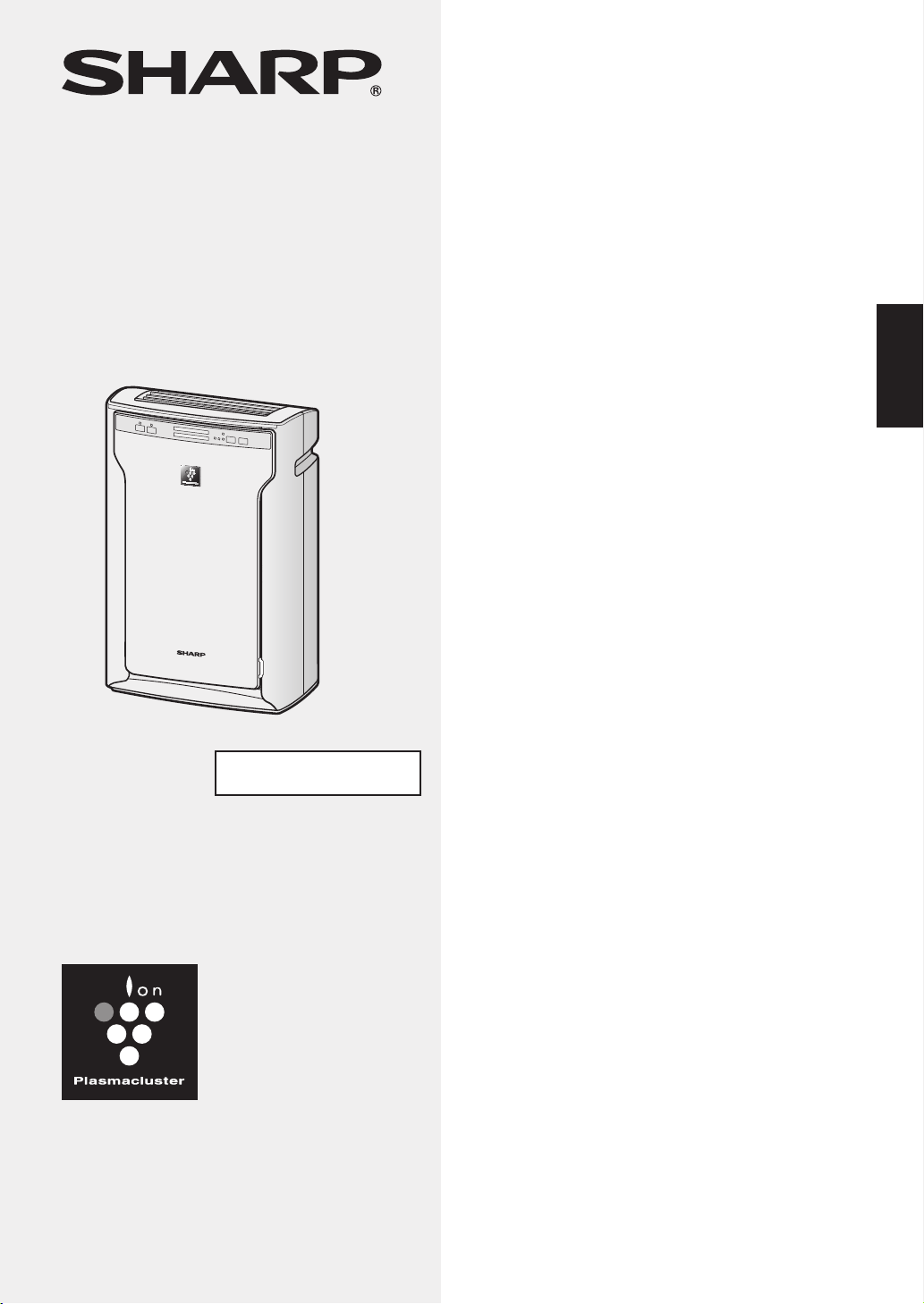
FU-A80J
AIR PURIFIER
OPERATION MANUAL
ENGLISH
Free standing type
Device of this mark is a trademark of Sharp Corporation.
Plasmacluster is a registered trademark or a trademark
of Sharp Corporation.
Page 2
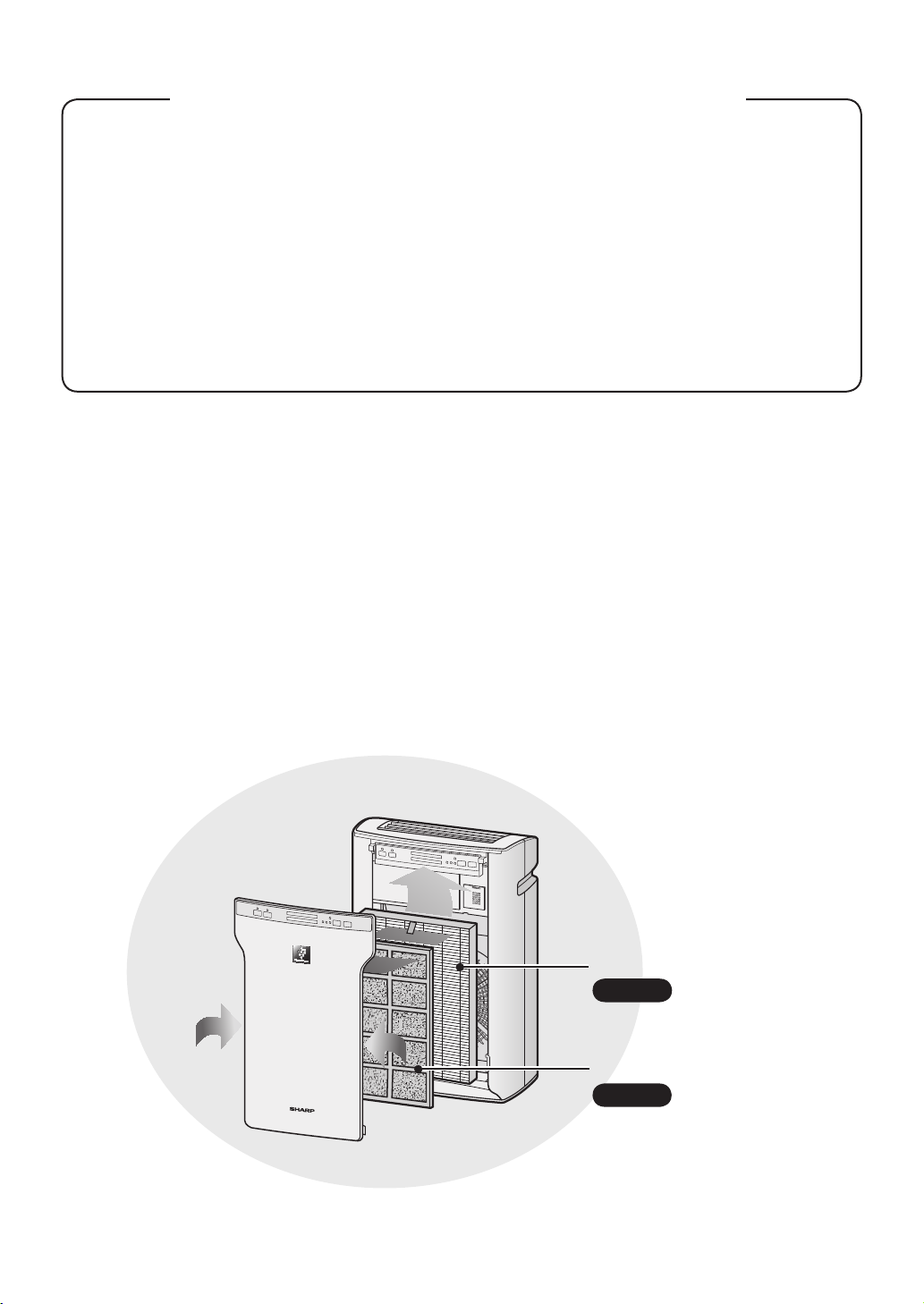
Please read before operating your new Air Puri er
Some odour ingredients absorbed by the lters may become separated and may be
discharged through the air outlet and result in additional odour. Depending on the
usage environment, especially when the product is used in a condition signi cantly
more severe than household use, this odour may become strong in a shorter period
than expected.
The air purifier is designed to remove air-suspended dust and odour, but not harmful gases
(for example, carbon monoxide contained in cigarette smoke). If the odour sources still exist, it
cannot completely remove the odour (for example, odours from construction materials and pet
odours).
It is suggested to open the window a bit when you are smoking in order to facilitate ventilation.
In this case we recommend purchasing the optional replacement lter.
HEPA lter (white)
Dust
pollen, dust, particles of cigarette
smoke, pet dander
Deodorizing Pre lter (black)
Odour
ci garette smoke odour, ho usehold
odour
Page 3
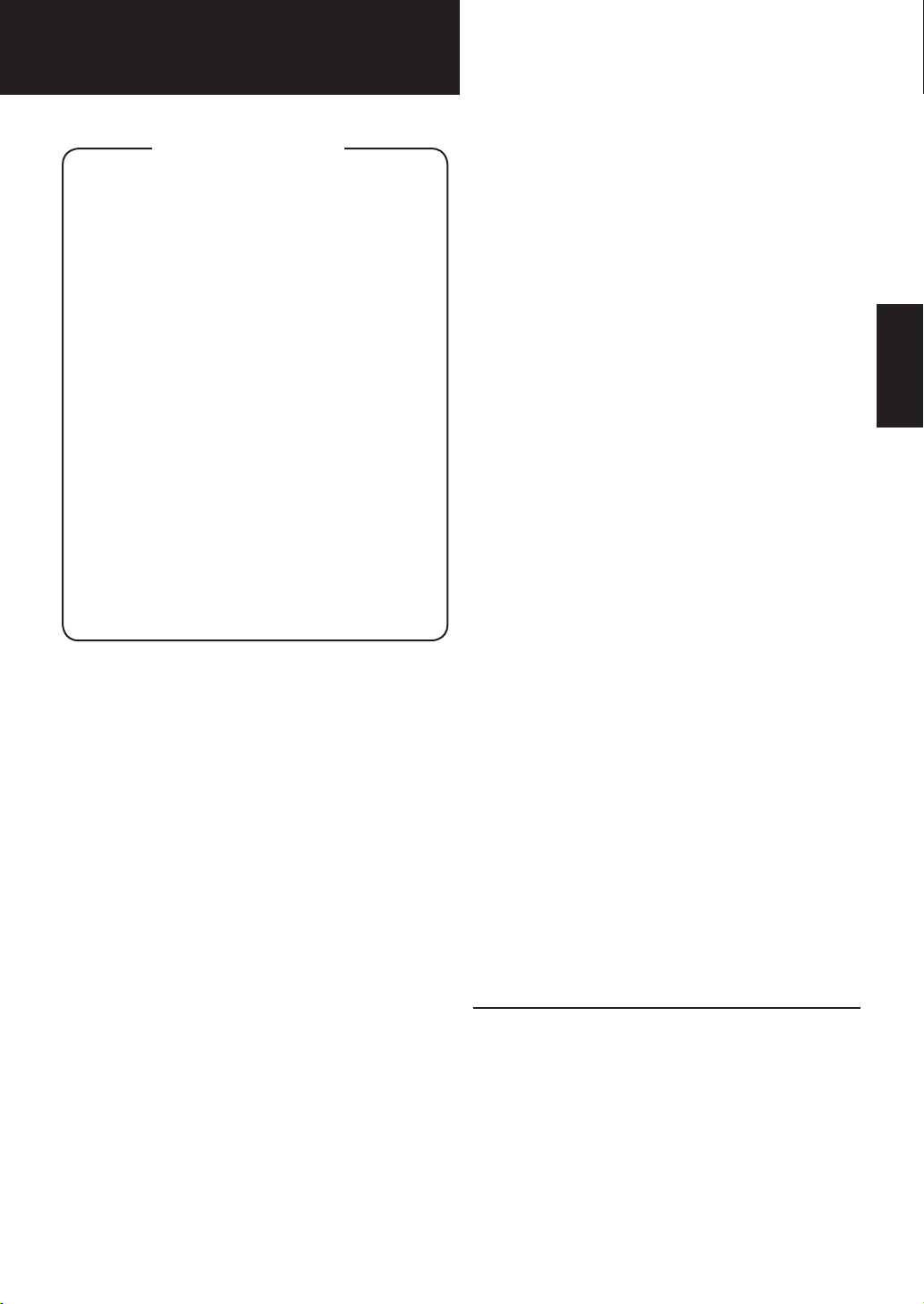
ENGLISH
FEATURES
Exclusive Combination of Air Treatment
Technologies
Filtration System + Plasmacluster Ion
DECREASES ODOURS
Deodorizing Pre lter absorbs many common household odours.
REDUCES DUST, POLLEN, DANDER &
MOULD*
HEPA filter traps 99.97% of particles as
small as 0.3 microns.*
REFRESHES
Plasmacluster refreshes the air similar to
the way nature cleans the environment by
emitting a balance of positive and negative
ions.
*From the air that is drawn through the l-
ter system.
Room size : 62m
2
CONTENTS
IMPORTANT SAFETY INSTRUCTIONS
PART NAMES
FILTER INSTALLATION
OPERATION
MAINTENANCE
TROUBLESHOOTING
FOR CUSTOMER ASSISTANCE
SPECIFICATIONS
.............................................
...........................
...............................................
.........................................
............................
..........
....................................
...
E-10
E-11
E-13
E-2
E-4
E-6
E-7
E-8
ENGLISH
Thank you for purchasing the SHARP Air
Purifier. Please read this manual carefully.
Before using this product, be sure to read
the section: “Important Safety Instructions.”
After reading this manual, keep it in a
convenient location for future reference.
E-1
Page 4
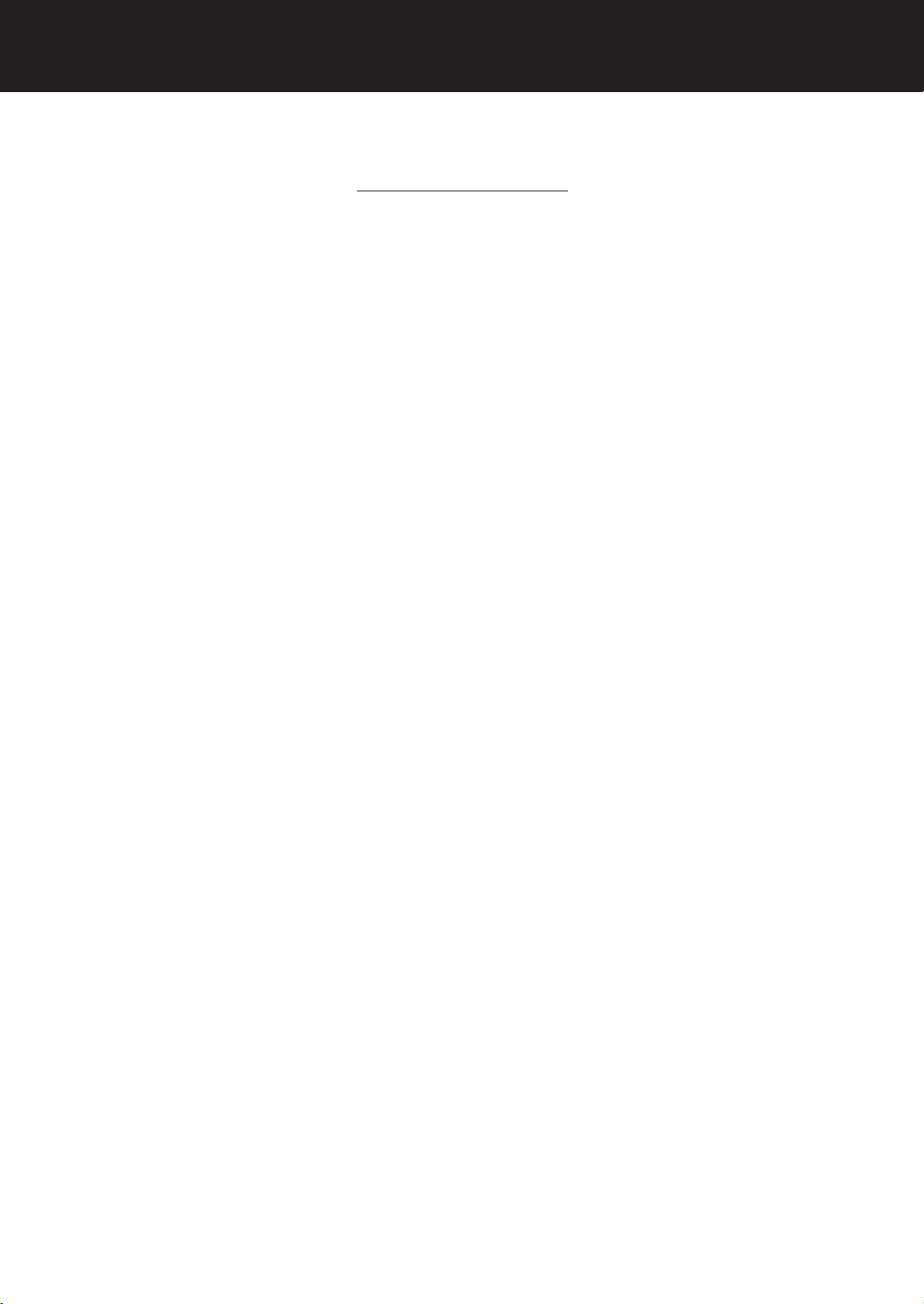
IMPORTANT SAFETY INSTRUCTIONS
Read all instructions before using the unit.
When using electrical appliances, basic safety precautions should be followed, including the
following:
WARNING
• Connect the power plug to a dedicated electrical outlet for 230-240V ~ 50Hz.
• Do not use the unit if the power cord or plug is damaged or the connection to the wall outlet is
loosened.
• Periodically remove dust from the power plug.
• Do not use an extension cord.
• Do not insert ngers or any objects into the air inlet or air outlet.
• Do not unplug by pulling on cord. To unplug, grasp the plug.
• Do not handle plug or unit with wet hands.
•
Unplug the electrical cord before performing any maintenance.
• Do not use the unit if the cord has been damaged. Please contact the nearest Service Center.
• If the power cord is damaged, it must be replaced by the manufacturer, its service agent, a Sharp
authorized Service Centre or similarly qualied person in order to avoid a hazard.
• Do not use near ammable gases and material such as insecticides, fragrances, and lit cigarettes.
• Do not use in humid place such as bathrooms.
• Contact the nearest Sharp Approved Service Centre for any problems, adjustments, or repairs.
• This appliance is not intended for use by persons (including children) with reduced physical,
sensory or mental capabilities, or lack of experience and knowledge, unless they have been given
supervision or instruction concerning use of the appliance by a person responsible for their safety.
Children should be supervised to ensure they do not play with the appliance.
- To reduce the risk of electrical shock, re or injury to persons:
NOTE
If this air purifier should cause interference to radio or television reception, try to correct the
interference by one or more of the following measures:
• Reorient or relocate the receiving antenna.
• Increase the separation between the unit and radio/TV receiver.
• Connect the equipment into an outlet on a circuit different from that to which the receiver is
connected.
• Contact the dealer or an experienced radio/TV technician for help.
- Radio or TV Interference
E-2
Page 5

CAUTIONS CONCERNING OPERATION
• Do not block any opening.
• Do not use the unit near or on hot objects, such as stoves or heaters or radiators.
• Do not use the unit with the wrong position.
• Always hold the handle on both sides of the unit when moving it.
Holding the front panel when carrying may cause it to detach, thus dropping the unit and resulting
in bodily injury.
Do not use without lters inside the unit.
•
Do not wash and reuse the lter.
•
Not only does it not improve lter performance, but also may cause electrical shock or malfunction.
• Clean the exterior with a soft cloth only.
Do not use corrosive cleansers, volatile uids and/or detergents when cleaning the unit.
The unit surface may be damaged or cracked.
In addition, the sensor may malfunction as a result.
INSTALLATION GUIDELINES
• Avoid locations where curtains, etc., come into contact with any opening.
It may become dirty or a malfunction may occur.
• Avoid locations where the unit is exposed to condensation, due to rapid temperature changes.
(If it is unavoidable please allow unit to stand for 1 hour before switching on.)
(Use under appropriate conditions between 0 - 35˚C room temperature.)
Place on a stable surface with sufcient air circulation.
•
When placing the unit on a heavily carpeted area, it may cause the unit to vibrate slightly.
• Avoid use in locations where greasy or oily smoke is generated
The unit surface may crack or the sensor may malfunction as a result.
(such as in a kitchen, etc.).
ENGLISH
FILTER GUIDELINES
• Follow the instructions to handle carefully and keep maintenance.
Do not install any other type of lters.
E-3
Page 6

E-4
PART NAMES
ILLUSTRATIVE DIAGRAM
1
3
5
6
2
4
7
1 Air Outlet
2 Air Inlet
3 Handle
4 Main Unit
5 HEPA Filter
BACK
6 Deodorizing Pre Filter
8
9
10
Dust Sensor
7
8 Date Label
9 Power Cord
10 Plug
INCLUDED
• Operation manual
Page 7

MAIN UNIT DISPLAY
11 12 13 14 15 16 17
ENGLISH
11 QUICK CLEAN Button / Quick Clean Indicator Light (green)
12 (Plasmacluster) ON / OFF Button /
(Plasmacluster) ON / OFF Indicator Light (green)
CLEAN SIGN
13
The color changes according to the air condition.
Green Yellow Red
Clean Very Impure
14 (Plasmacluster) Sign (blue)
15 FAN SPEED Indicator Light (green)
16 FAN SPEED Button
17 POWER Button
E-5
Page 8

E-6
Unplug the electrical cord before
FILTER INSTALLATION
To maintain the quality of the lters, they are installed in the main unit and packed in plastic bags. Be sure to remove the lters from the plastic bags before using the unit.
performing any maintenance.
Remove the front Panel.
1
Gently grip the bottom of the front panel
and remove it by pulling the bottom gently
toward you.
Remove the plastic bags.
2
Fix the Front Panel.
4
Fix the Front Panel by hooking it into
the top of the unit. Swing panel in by
pushing gently until the panel snaps
into place.
Record the date when you
5
start or replace the lters.
Place the lters accordingly.
3
Keep the order of lters.
Deodorizing Pre lter (black)
HEPA lter (white)
Page 9

OPERATION
FP-A80U
FP-A60U
3 2 1
Press to start / stop.
1
Unless the power cord has been unplugged,
the operation starts in the previous mode it
was operated in.
Press to select fan speed.
2
CLEAN SIGN
The Dust Sensor automatically moni-
tors dust pollution level and adjusts
fan speed accordingly.
ENGLISH
AUTO mode
*The air puri er operates the air ow speed
automatically according to the interior
pollution level detected by the sensor.
Press to turn Plasmacluster
3
Ion Mode ON and OFF.
QUICK CLEAN Operation
Press to start Quick Clean Mode..
The unit will operate at HIGH fan speed for
15 minutes, then will return to the prior operation.
"QUICK CLEAN" mode is effective when you
would like to clean quickly.
Green
Clean
Yellow
Red
Very Impure
Light Control
Press for 3 seconds to select
ON/ OFF of the Plasm acluster
SIGN and the CLEAN SIGN.
ON
OFF
E-7
Page 10

MAINTENANCE
Care Cycle :
Whenever dust accumulates on the unit or every 1 month.
CLEANING THE FILTERS
Turn off the unit, and unplug the
1
power cord.
Remove the Front Panel.
2
(Refer to E-6)
Clean the lter and Dust sensor.
3
Gently remove dust from the lter, using a
vacuum cleaner with attachment or similar tool.
Dust sensor
CLEANING THE UNIT
Wipe with a dry, soft cloth.
For stubborn stains or dirt, use a soft cloth
dampened with warm water.
Do not use volatile uids and
detergents.
Benzine, paint thinner, polishing powder,
detergent ingredients etc., may damage
the unit.
Deodorizing Pre lter
Dust Sensor
Sensor cover
Sensor lter
Remove the Sensor cover, and remove the
dust on the Sensor lter.
If it is very dirty, wash it with water and
thoroughly.
dry it
E-8
Page 11

FILTER REPLACEMENT GUIDELINES
Filter life varies depending on the room environment, usage, and location
of the unit.
If dust or odour persists, replace the lter.
(Refer to “Please read before operating your new Air Purier”)
Replacement timing
•HEPA lter About 2 years after opening
•Deodorizing Pre lter About 2 years after opening
HEPA lter
Replacement Filters
Model : FZ-A80SFE
• HEPA lter : 1 unit
• Deodorizing Pre lter : 1 unit
Deodorizing Pre lter
Replace the lters
(Refer to E-6)
Record the date when you replace the lters.
ENGLISH
Disposal of Filters
Please dispose of the lters according to the local disposal laws and regulations.
HEPA lter material:
• Filter : Polypropylene
• Frame : Polyester
Deodorizing Pre lter material:
• Deodorizer : Activated charcoal
• Filter : Polyurethane foam
• Frame : Paper
E-9
Page 12

TROUBLESHOOTING
Before calling for service, please review the Troubleshooting chart below, since the
problem may not be a unit malfunction.
PROBLEM SOLUTION (not a malfunction)
The unit leaves smoke and
odours in the air.
A clicking or ticking sound is
heard from the unit.
A bad odour comes out of the air
outlet.
The Clean Sign is green, but
there is still odour in the air.
The Clean Sign illuminates yellow or red, but the air seems
clean.
The Clean Sign doesn’t light on.
• Clean or replace the lters as needed. (Refer to E-9)
• Is the unit installed in a location that is difcult for the
sensor to detect cigarette smoke?
• Are the dust sensor openings blocked or clogged?
(In this case, clean the openings.) (Refer to E-8)
• Clicking or ticking sounds may be audible when the unit
is generating ions.
• Check to see if the lters are heavily soiled. Replace the
lters. (Refer to E-9)
• Plasmacluster Air Puriers may produce a slight odour.
This is normal and is a result of the Plasmacluster Ions
refreshing the air.
•
The air could be impure at the time the unit was plugged in.
Unplug the unit, wait one minute, and plug the unit in
again.
• Clean the dust sensor with a vacuum cleaner, as it may
be blocked or clogged.(Refer to E-8)
• The Light Control is selected.
Press
for 3 seconds to turn the light on.
The Clean Sign lights change
color frequently.
• The Clean Sign lights automatically change colors as
impurities are detected by the dust sensor.
E-10
Page 13

FOR CUSTOMER ASSISTANCE
Congratulations on Your Purchase!
This Sharp product is warranted against faults in material and manufacture for the
period as stated in the table below.
If service is required during the warranty period, please contact your nearest Sharp
Approved Service Centre. These repairs would be carried out at no charge to the
owner, subject to the conditions specified herein.
This warranty does not extend to defects or injuries caused by or resulting from causes
not attributable to faulty parts or the manufacture of the product, including but not
limited to, defect or injury caused by or resulting from misuse, abuse, neglect, lack of
maintenance, accidental damage, improper voltage, liquid spillage, vermin infestation,
software, or any alterations made to the product which are not authorised by Sharp.
Please retain your sales documentation, as this should be produced to validate a
warranty claim. This warranty is in addition to and in no way limits, varies or excludes
any implied rights and remedies under any relevant legislation in the country of sale.
WARRANTY PERIODS
Home Theatre Projector 12 months
Audio/Home Theatre 12 months
Microwave Oven 12 months
Steam Oven 12 months
Refrigerator 24 months
DVD/Blu-ray 12 months
Air Conditioner 60 months
Portable Air Conditioner 12 months
LCD Television 36 months
Air Purifier 12 months
IMPORTANT NOTICE: This warranty applies only to products sold in Australia & New Zealand
S
H
A
R
P
C
O
R
P
O
R
A
T
I
O
N
O
F
A
U
S
T
R
A
L
I
A
PTY.
L
I
M
I
T
E
D
A
B
N
4
0
0
0
3
0
3
9
4
0
5
1
H
u
n
t
ingwoo
d
D
r
i
v
e
H
u
n
t
ingwoo
d
N
S
W
2
1
4
8
S
H
A
R
P
C
O
R
P
O
R
A
T
I
O
N
O
F
N
EW
Z
E
A
L
A
N
D
L
I
M
I
T
E
D
5
9 H
ug
o
J
o
h
n
s
t
o
n
D
r
i
v
e
P
e
n
r
o
s
e
,
A
u
c
k
l
a
n
d
WARRANTY
Consumer Electronic Products
SPform 040 (AUGUST 2011)
Australian customers: Our goods come with guarantees that cannot be excluded
under the Australian Consumer Law. You are entitled to a replacement or refund
for a major failure and for compensation for any other reasonably foreseeable
loss or damage. You are also entitled to have the goods repaired or replaced
if the goods fail to be of acceptable quality and the failure does not amount
to a major failure. The criteria of a major failure is defined in the Australian
Consumer Law. Should you require any assistance with a major failure please
contact Sharp Customer Care.
This warranty does not cover transportation to and from the Sharp Approved Service
Centre. Goods presented for repair may be replaced by refurbished goods of the same
type rather than being repaired. Refurbished parts may be used to repair the goods.
The repair of your goods may result in the loss of user generated data, please ensure
that you have saved this data elsewhere prior to repair.
(excluding lamps and air filters)
ENGLISH
E-11
Page 14

FOR CUSTOMER ASSISTANCE
FOR LOCATION ENQUIRIES WITHIN
NEW ZEALAND
REGARDING YOUR LOCAL
SHARP CORPORATION OF NEW ZEALAND LIMITED
VISIT OUR WEBSITE AT
SHARP CUSTOMER SERVICES
TELEPHONE: 09 573 0111
FACSIMILE: 09 573 0113
FOR LOCATION ENQUIRIES WITHIN
AUSTRALIA
REGARDING YOUR LOCAL
SHARP APPROVED SERVICE CENTRE
VISIT OUR WEBSITE AT
www.sharp.net.au
OR CALL SHARP CUSTOMER CARE
1300 135 022
SHARP CORPORATION OF AUSTRALIA PTY LTD
SPform019(AUGUST 2011)
(LOCAL CALL COSTS APPLY WITHIN AUSTRALIA)
SHARP APPROVED SERVICE CENTRE
www.sharp.net.nz
CONTACT YOUR SELLING DEALER/RETAILER
OR CALL
E-12
Page 15

SPECIFICATIONS
Model FU-A80J
Power supply 230-240V 50 Hz
Fan
Speed
Operation
Recommended Room Size
Sensor Dust
Filter type
Cord Length
Dimensions 402mm (W) × 245mm (D) × 620mm (H)
Weight 8.0 kg
Fan Speed Adjustment MAX MED LOW
Rated Power (W)
3
Fan Speed (m
Noise Level (dBA)
/hour) 480 300 120
*1
75 20 5
53 41 23
2
62m
HEPA lter / Deodorizing Pre lter
2.0m
*1 Size of a room which is appropriate for operating the unit at maximum fan speed.
Standby Power
In order to operate the electrical circuits while the power plug is inserted in the wall outlet, this
product consumes about 0.75W of standby power.
For energy saving, unplug the power cord when the unit is not in use.
ENGLISH
As part of Sharp's ongoing customer support we are pleased to offer Australian
residents a courtesy reminder of when to replace the HEPA and Deodorizing
lters in your unit.
To register, simply enter your ‘Product Registration' details online at
www.sharp.net.au.
E-13
Page 16

SHARP CORPORATION OF AUSTRALIA PTY.LTD.
A. B. N. 40 003 039 405
1 HUNTINGWOOD DRIVE, HUNTINGWOOD, N.S.W. 2148
P.O.BOX 6827, BLACKTOWN. N.S.W. 2148
SHARP CORPORATION OF NEW ZEALAND LIMITED
59 HUGO JOHNSTON DRIVE PENROSE, AUCKLAND
Printed in Thailand
TINS-A499KKRZ 11J- TH 1
