Page 1

S CI E NTIFIC CA L CUL AT OR
M O D E L EL-5100
Page 2
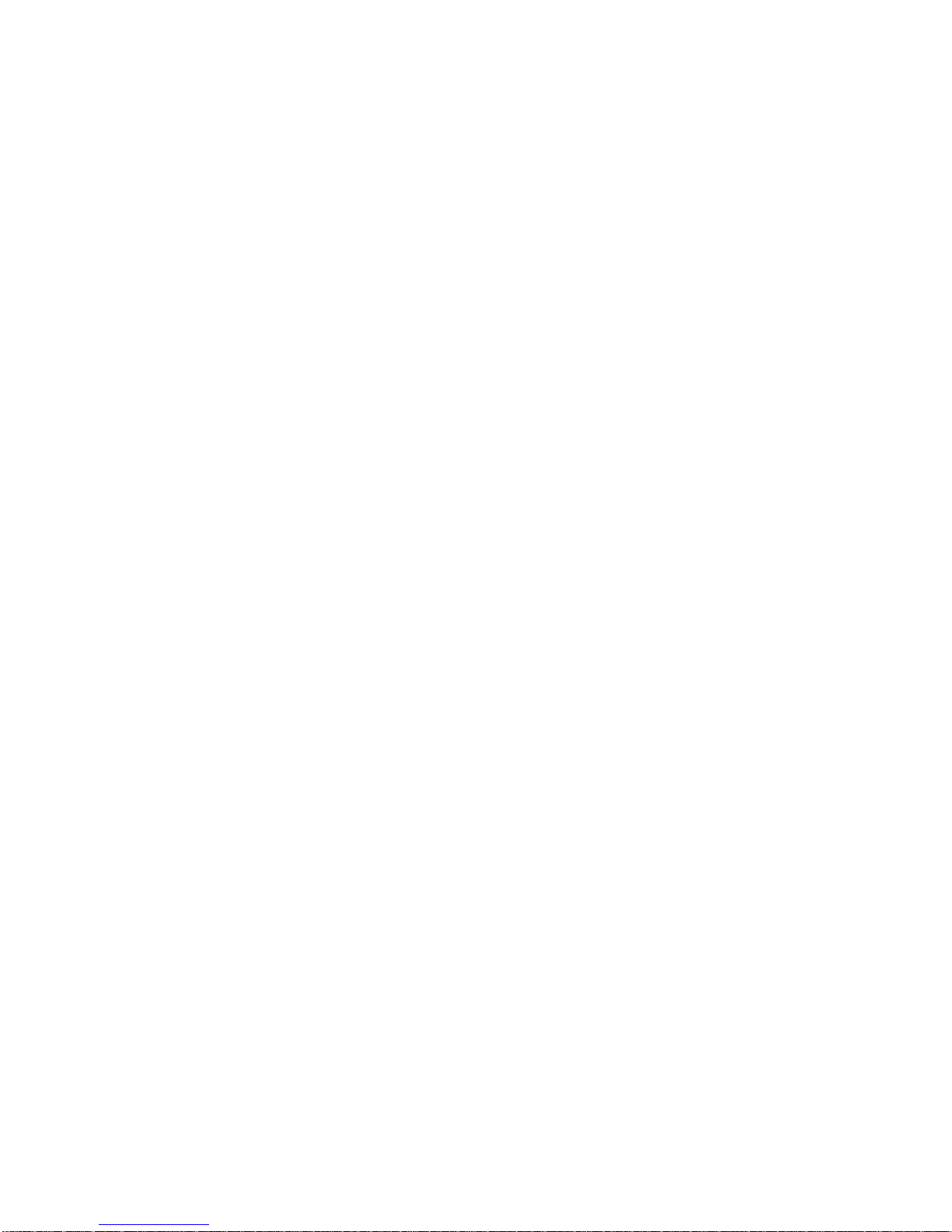
(ELECTRONIC CALCULATOR) i
LIMITED WARRANTY: *
SHARP ELECTRONICS CORPORATION warrants this product to the original purchaser to be free from defective materials and workmanship. Under this warranty the ^
product will be repaired or replaced, at our option, without charge for parts or labor, with the exception of batteries, when returned to a SHARP CONSUMER $
FACTORY SERVICE CENTER listed in the instruction booklet supplied with your unit. ^
This warranty does not apply to any appearance items nor to any product whose exterior has been damaged or defaced, nor to any product subjected to misuse, ab- ^
normal service or handling, nor to any products altered or repaired by other than a SHARP CONSUMER FACTORY SERVICE CENTER. This warranty does not apply %
to any product purchased outside the United States, its territories, or possessions. J
The period of this warranty covers one (1) year on parts and one (1) year on labor from date of purchase. J
This warranty entitles the original purchaser to have the warranted parts and labor rendered at no cost for the period of the warranty described above when the unit is I
carried or shipped, prepaid, to a SHARP CONSUMER FACTORY SERVICE CENTER together with proof of purchase. {
THIS SHALL BE THE EXCLUSIVE WRITTEN WARRANTY OF THE ORIGINAL PURCHASER AND NEITHER THIS WARRANTY NOR ANY OTHER WARRANTY, f
EXPRESSED OR IMPLIED, SHALL EXTEND BEYOND THE PERIOD OF THE TIME LISTED ABOVE. IN NO EVENT SHALL SHARP BE LIABLE FOR CON- j
SEQUENTIAL ECONOMIC DAMAGE OR CONSEQUENTIAL DAMAGE TO PROPERTY. SOME STATES DO NOT ALLOW A LIMITATION ON HOW LONG AN {
IMPLIED WARRANTY LASTS OR AN EXCLUSION OF CONSEQUENTIAL DAMAGE, SO THE ABOVE LIMITATION AND EXCLUSION MAY NOT APPLY TO ♦
YOU. IN ADDITION, THIS WARRANTY GIVES SPECIFIC LEGAL RIGHTS, AND YOU MAY HAVE OTHER RIGHTS WHICH VARY FROM STATE TO STATE. }
FOR YOUR RECORDS
___
For your assistance in reporting this electronic calculator in case of loss or theft, please record below the model number and serial number which are located on the
bottom of the unit.
Please retain this information.
Model Number
______________________________________________
Serial Number________________________________________________
___________________
Date of Purchase _____________________________________ Place of Purchase____________________________________
Page 3

OPERATIONAL NOTES
Thank you for your purchase of the SHARP scientific calculator, EL-5100.
Since the liquid crystal display is made of glass material, treat the calculator with care. Do not put the
" EL-5100" in your back pocket as it may be damaged when you sit down.
To insure trouble-free operation of your SHARP calculator, we recommend the following:
1. The calculator should be kept in areas free from extreme temperature changes, moisture and dust.
2. A soft, dry cloth should be used to clean the calculator. Do not use solvents or a wet cloth.
3. If the calculator will not be operated for an extended period of time, remove the batteries to avoid possible
damage caused by battery leakage.
4. If service of your calculator is required, use only an authorized SHARP Service Center.
5. Keep this manual for further reference.
Name label
Write your name on the attached name label and stick it on the back of the calculator.
1
Page 4
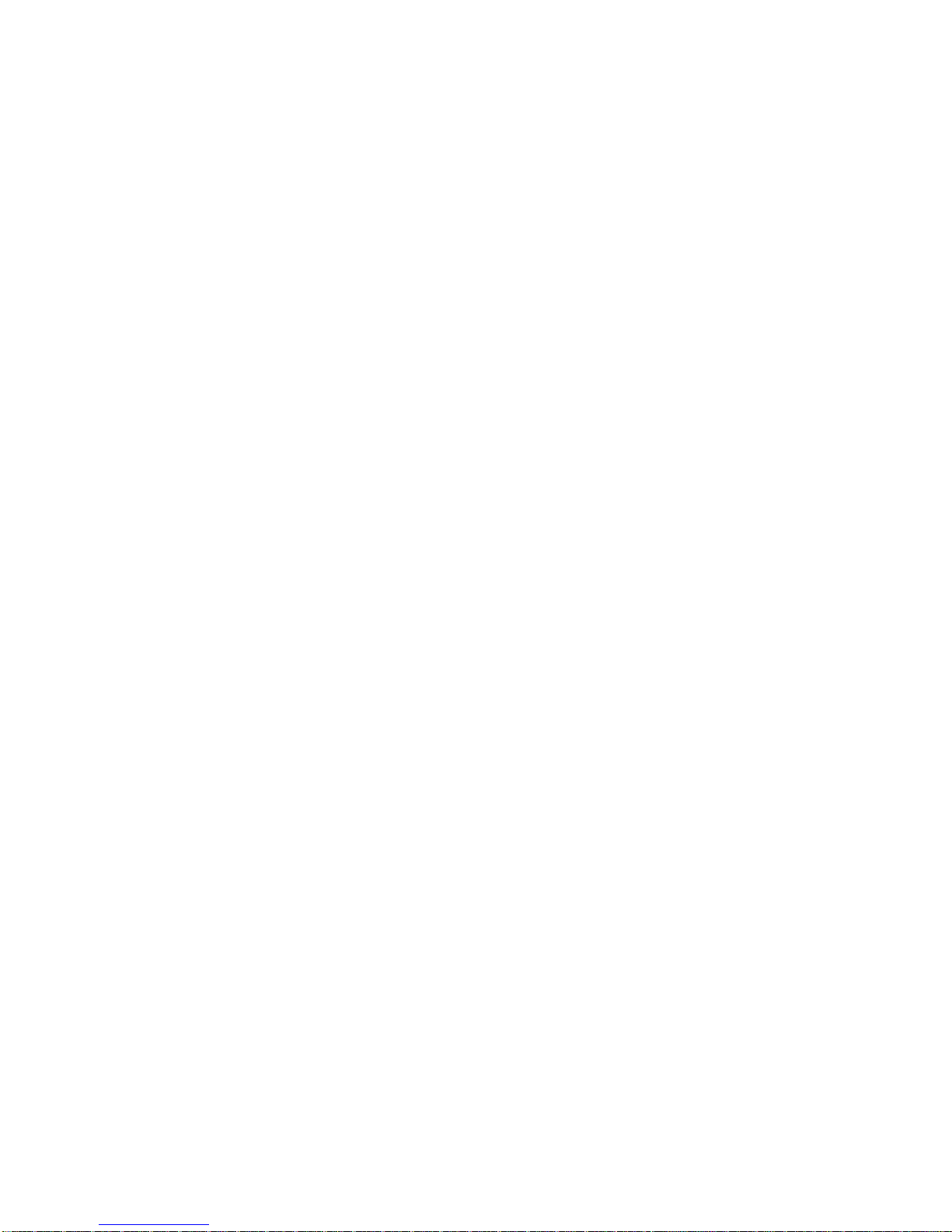
CONTENTS
MODES
Page
COMPUTATION M O D E..........................................4
1. Addition, Subtraction & Playback
....................
4
2. Multiplication, Division
...................................
5
3. Scientific Functions
.............................................
12
4. Memory Calculations
..........................................
24
5. Store Memories.....................................................25
6. Formula Solution in the COMP mode
............
25
7. Errors......................... 26
8. Grammer................................................................35
9. "Expression" correction and editing
...............
37
AER M O D E .............................................................39
1. Formula Entry I
..................................................
39
2. Formula Entry II Dialogic Form
.........................
41
2
Page
3. Law of Cosines
................................................
.43
4. Business Application
................................
.44
5. Lines
.......................................................................
46
6. Program Steps
.......................................................
47
STATISTICAL MODE
..................
.49
2. Single Variable Statistics
....................................
51
3. Two Variable Statistics and Linear
Regression.............................................................52
THE K E Y B O A R D ..................................................56
OPERATING CON TROLS
....................................
57
DISPLAY ...................................................................69
SPEC IFICATIO N S ..................................................72
BATTERY R EPLACEM EN T
...............................
74
Page 5

INTRODUCTION
This manual will introduce you to the Sharp EL-5100 scientific calculator. The EL-5100 is a new and
powerful computing instrument. It will provide you with formidable computing power in mathematical,
scientific, engineering and business calculations.
The EL-5100 provides direct entry of calculations and formulas as written. You will see as you follow through
this manual that the EL-5100 makes it unneccessary to learn a "machine language". After keying in a
formula, you will be able to visually edit, correct or test your inputs.
This Instruction Manual uses a new format and we would appreciate your comments. Each section may be
divided into basic and advanced material. The advanced material is labeled "supplementary". The
supplementary sections may be skipped without hampering your ability to operate the calculator. You may
wish to return to the supplementary sections as your skill in operating the EL-5100 increases.
3
Page 6

MODES
Note the black mode switch on the lower right of your calculator. As you move the black switch from one
mode to another the name of the mode appears in the display. "A ER" stands for Algebraic Expression
Reserve; "COMP" for computations; and "STAT" for statistical.
COMPUTATION MODE
Set the mode selector to "COMP" position.
1. Addition, Subtraction & Playback
Key in the following:
12 CB 45.6 Q 32.1 [B 789 GEJ 741 C±] 213
Note that as you key in the "3" in 213, you have exceeded the 24 character capacity of the display. At
this point a unique feature called "rolling writer" becomes effective. As each additional step is entered,
Page 7

the display will roll to the left. The data rolled off the screen will be recorded up to 80 steps in the COMP
MODE. An arrow +■ will appear on the display indicating information now is stored in that direction.
Now press 1 = I
Your answer is 286.5
Now press 1 PBl (playback). You will get back in the display a portion of your original input to check
and/or edit. Press 1~pb] again to obtain the remainder of your inputs. Editing will be explained in
detail in a later section.
Sf you have placed material in the display and have not used the calculator for approximately seven
minutes, the calculator will go into (APO) "Automatic Power Off"TM automatically to conserve battery life.
Be simply turning the calculator on all of your last inputs will return to the display.
2. Multiplication, Division
a. Key in the following:
841 586 C B .12 C=]
Answer: 4106883.333
Page 8

b. Key in the following:
427 CB 54 S ] 32 CE 7 B 39 E l 2 t=D
Answer: 595.8571429
Note that multiplication and division have priority to addition and subtraction.
Supplementary — 1 priority level
The machine, provided with a functio n that judges the priority level of individu al calculations, perm its ke ys to be operated
according to a given algebraic form u la. The follow ing shows the p rio rity levei of individual calculations.
(1) ( - )
(2) tr, Recall o f m em ory contents
(3) Single-term function preceded by numerals
(x2 , jc- 1 , rt!,-*DEG ,->D.M S )
(4) Two -term function such as 2 A Y * 3 , that is directly preceded by m u ltiplica tion cleared of “ X " instruction located just
before m em ory or 7T.
(nCr, nPr, Yx , , ->POL, -> R E C )
6
Page 9

(5) M u ltip licatio n cleared o f " X " instru ctio n located just before m em ory or rr.
(6) S ingle-term fu nctio n fo llow ed by numerals.
(V , e *, 1 0 *, V , LN, LO G , SIN , COS, TAN , S ,N ' 1 ' C OS‘ * ' T A N “ 1' S INH, COSH , T A N H , S IN H ' 1 , C O S H ' 1 ,
T A N H '1 )
(7) T w o-term fu nctio n oth er tha n show n in item (4) above.
(n Cr, nPr, Y * , -P O L , -R E C )
(8) x,
(9) + , -
(10) =, M+, M - (2nd F M +), =*M, STO A ~ STO J as w ell as D ata, CD, (x, y ), , .
• Calculation s have p rio r ity to others, when parenthesized.
• Provided that fu nctio ns show n in item (5) (6) above are successively designated in an algebraic form ula , calc ulation s are
pe rform ed from the rig ht to the left. The oth er fu nctio ns are calcu lated fro m the le ft to th e right.
Ex. ex s j SIN 6 0 - e * ( s / ~ (S IN 6 0))
a C bP c Y *D - (( a C b )Pc ) Y * D
Note: • Even in the case o f (3 ), any " X " in stru ctio n ca nn ot be o m itted if it fo llow s a sing le-term fu n ctio n th a t is preceded
by any numeric value.
c
7
Page 10

In case of VzA, press 213CM1| X II A ll~=~l keys in this order.
/6 S!o|[A] 2 [I3 Ca ]C=]->-0.1 ~
\ 2 S 3 H E J C 1 ] - 2.5 ± A
• Even in the case of (4), single-term function has priority, if it is directly preceded by two-term function in 2A Y X\ J 3^
for instance.
Ex. \T~ 2 A YX>J 3 -* y/ ~ ( 2 x (A Y x ( s / ~3)))
As this machine is designed to execute an "Ex pression" according to a given algebraic formula, some of the instructions or
numerics included in the "Expressio n" can't be treated directly.
Therefore, they are temporarily stored in the built-in buffers and the rest is treated in advance.
This calculator has a 16-stage function buffer and 8-stage data buffer in it. W hen the calculation exceeds 16-stage in function
or 8-stage in data is performed, an error occurs.
Ex. (1) 2 + 3 x (\/ 1 0 * (4 - 1 .6x2 =
Functional buffer : 8-stage
Data buffer 4-stage
8
Page 11

(2) 4 2 + LO G (4 Y * 1.2 - 2.1 =
Fu nctional b u ffe r : 5-stage
Data b uffe r 2-stage
• Instructions executable when read o ut in th e course o f calcu la tio n are not stored in the fu n ctio n b uffe r.
(X2, x _1 , n!, — ► DEG , ->D.M S , =, M+, M -, =*M, STO, D A TA, CD, (x, y ), f )
Ex. A ctio n o f b uffe r in calcu la tio n o f
1.2 + A x (3.5 + SIN B) Y * 3 =
A = 2.4, B = 30, DEG
In stru ctio n X register
Data b uffer
Fun ction buffe r
1 stage 2 stage
3 stage
4 stage
1 stage
2 stage 3 stage
4 stage
5 stage
1.2 1.2
+
1.2 1.2
+
A
2.4
1.2
+
X
2.4 2.4
1.2 X
+
(
2.4 2.4
1.2
(
X
+
9
Page 12

Instruction X register
Data buffer
Function buffer
1 stage
2 stage
3 stage
4 stage
1 stage
2 stage
3 stage
4 stage 5 stage
3.5 3.5
2.4 1.2
(
X
+
+
3.5 3.5
2.4
1.2
+
(
X
+
SIN
3.5 3.5
2.4
1.2
SIN
+
(
X
+
B 30 3.5
2.4
1.2
SIN
+
(
X
+
)
0.5 3.5
2.4
1.2
+
(
X
+
4 2.4 1.2
X
+
Y*
4
4 2.4
1.2
Y*
X
+
3 3
4
2.4
1.2
Y*
X
+
=
64 2.4
1.2 X
+
153.6
1.2
+
154.8
X register: Calculation register
• Even if multiplication of memory and n is designated as cleared of "X " instruction, " X " instruction is stored in the func
tion buffer in the execution of calculations.
10
Page 13

Ex. 2A B =
In case of A = 7, B = 12
Instruction X register
Data buffer
Function buffer
2 2
A
7
2
X
B
12
7
2
X
X
= 84 2
X
168
In the above case mem ory and 7r are treated after once stored in the data buffer. Accordingly, m ultiplication cannot be
continuously perform ed beyond nine times.
If you want to perform mu ltiplication successively 10 times or more, input " X " instruction.
Ex. 2 ttAB CD EABC = -► Error
2?rABCDEA B X C DE = -► Calculation is carried out.
• In calculation as SIN H , COSH , T A N H , T A N H ' 1 , and nCr, a data buffer is used w ith its capacity increased by one stage
for calculative aid.
End of Supplementary 1
11
Page 14

3. Scientific Functions
Scientific Calculations are performed in the same manner as basic computations. As you will note in the
following examples, scientific functions are used as you would normally read them,
a. Trigonometric functions
The angular mode is designated by the IprgI key. As you press this key the mode "DEG" "RAD''
"GRAD" will appear at the top of the display. Put the angular mode at "DEG".
Key in the following:
SIN 30 CB COS 40 [=D
Answer: 1.266044443
Put the angular mode at "RAD "
Key in: COS .25 7r □=□
Answer: 0.707106781
12
Page 15

b. Inverse Trigonometric Functions and Second Function
The yellow key in the upper left of the calculator marked “2nd F" must be used to designate the
material appearing in orange above each key. When this key is pressed, the designation “2nd F“ will
appear in the upper part of the display. If you press this key in error, press it a second time and the
“ 2nd F“ designation will disappear.
Put the angular mode at “ DEG“
Key in: (2nd F) Sin-1 .5 C=D
Answer: 30 (Remember to use the second function key to get the inverse)
Put the angular mode at “ RAD“
Key in: (2nd F) Cos"1 GED 1 C=D
Answer: 3.141592654 (Value of n)
13
Page 16

c. Hyperbolic and Inverse Hyperbolic functions
When using the hyperbolic and arc hyperbolic functions "HYP" will appear in the top of the display.
Key in: [hyp) SIN 4 □=□
Answer: 27.2899172
Key in: (2nd F) SIN 9 f=~l
Answer: 2.893443986
d. Power Functions
Calculate: 202
Key in: 20 [x*\
Answer: 400
Calculate 33 and 34
Key in: 3 E 3 [= ] Key in: 3 f f l 4 [= ]
Answer: 27 Answer: 81
14
Page 17
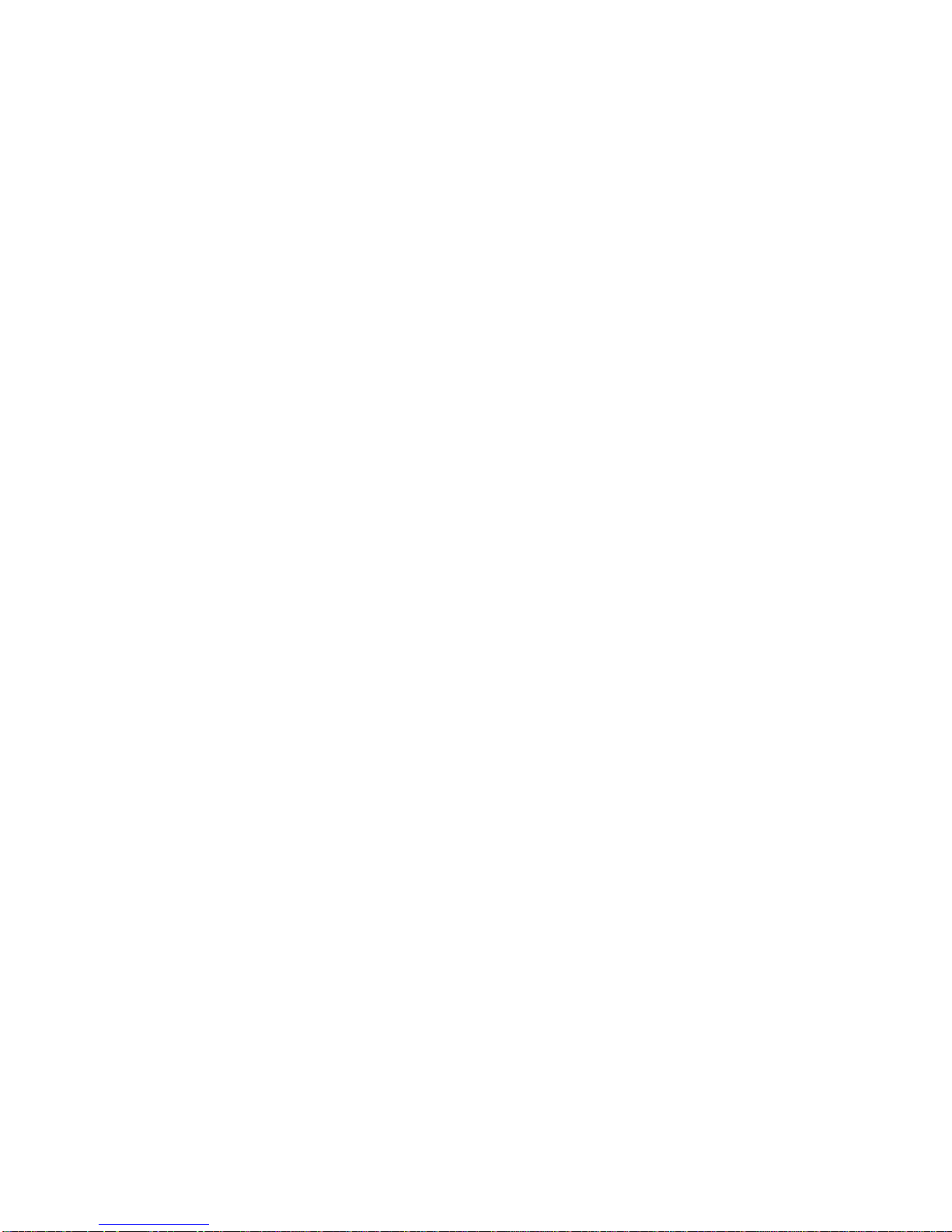
e. Roots
Calculate: y/25
Key in: IV" I 25 1 = 1
Answer: 5
Calculate: Cube root of 27
Key in: (2nd F) E 3 27 Q=H
Answer: 3
Calculate fourth root of 81
Key in: 4 (2nd F) HZ3 81 D=D
Answer: 3
15
Page 18

f. Logarithmic Functions
Natural Logarithms: Key in: ILNl 21 (~=~l
Answer: 3.044522438
Common Logarithms: Key in: (2nd F) ILOGI 173 l = I
Answer: 2.238046103
g. Exponential Functions
Key in: S * ] 3.0445 ( X ]
Answer: 20.99952881 (21 as in item "f " above)
Key in: (2nd F) Qo*] 2.238 □=□
Answer: 172.9816359 (173 as in item “f" above)
16
Page 19

h. Reciprocals
Calculate: 1/6 + 1/7
Key in: 6 l x - ' l l + l 7 fx-11 l = l
Answer: 0.30952381
i. Factorial
Calculate: 69!
Key in: 69 (2nd F) ED ' (HQ
Answer: 1.711224524 x 1098
Note that the Error section deals with the calculation limits of the calculator.
j. Permutations
Key in: 5 (2nd F) (HpE 3 C=D nP r= —------
a ™ (n — r)!
Answer: 60
17
Page 20

k. Combinations:
Calculate the number of combinations of nC r =
------—------
5 cards in a deck of 52. r’
Key in: 52 [ncE 5 UK\
Answer: 2598960
l. Scientific Notation
If you wish to place a number into the calculator in scientific notation you must use the "Exp" key. If
you wish to convert from floating decimal to scientific notation, you must use the key If~e1 .
Calculate 1.2 x 1020 x 1.5 x 10s
Key in: 1.2 1*3 20 E 1.5 1*3 5 C=D
Answer: 1.8E25 (1.8 x 1025)
Calculate 1.992 x 1033 x 6.668 x 10"23
Key in: 1.992 [1*3 33 E 6.668 Iwl fF)1 23 E l
Answer: 1.3282656E11 (1.3282656 x 1011)
Page 21

If a calculation is displayed in the floating decimal point system, pushing the If-e| key displays the
result in scientific notation. Pushing the key again displays the result in the floating decimal point
system.
Key in: 1234567898
Display reads: 1234567898.
Press I'f**e| Display reads 1.234567898E 09
Press [f^eI Display reads 1234567898.
Supplementary 2 — effective digits
• In this calcu lator, all calc ula tions are pe rform ed by using a numerical value whose mantissa is 12 d ig its or less. C alculatio n
results are displayed afte r th ey are subje cted to d ecim al designation and roun din g, b ut the calcula tor retains a numerical
value whose mantissa is 12 digits. How ever, the m axim um n um ber o f effe ctive dig its is 10 dig its when a calc ulatio n result
ob tained th roug h th e l ss | . or jM + j key is used in the fo llo w in g calculation.
• When a numerical value is in p u tted as a m antissa, only its upper 10 digits are effective , but the nu m ber o f in putte d digits is
retained. A n um erica l value smaller than 1 (or larger th an — 1) is also retaine d w ith in 10 dig its as m uch as possible.
Ex. 12 345 67898 765 -> equal to 1.2 34 567 89 8 x 10 12
0.0 000 000 00012 3 4 equal to 1.234 x 10"11
End of supplementary 2
19
Page 22

M. Decimal Places
The [tab! key is used to specify the number of decimal digits in the calculation result. The number of
places after the decimal point is specified by the numeral key ( 1 Q I ~ 1 9 1 ) pressed after the [tabI key.
For free floating calculation press the 1 • I key after |tab| . Carry over will be automatically rounded.
First Press ItabI [ * 1
Key in 1.23456789 C=]
Display reads 1.23456789
Press ItabI l 3 l , display reads 1.235
Press ItabI l 9 l , display reads 1.234567890
Calculate 1.2 x 10-12 x 4.5 x 1CT10
Key in: (taS C D 1.2E ED 12 x 4.5E [ED 10 [= ]
Answer: 5.4E-22
Note that for results smaller than 0.4 x 10-9 use ItabI I * I only
20
Page 23

n. Angle/Time conversions
To convert an angle given as degrees/minutes/seconds to its decimal equivalent, it must be entered as
integer and decimal respectively.
Convert 12°47'52" to its decimal equivalent
Key in: 12.4752 S C=]
Answer: 12.79777778
When converting decimal degrees to the equivalent degrees/minutes/seconds, the answer is broken
down: integer portion = degrees; 1st and 2nd decimal digits = minutes; 3rd and 4th digits = seconds;
and the 5th through end decimal digits are decimal seconds.
Convert 24.7256 to its degree/minute/second equivalent
Key in: 24.7256 (2nd F) E™§C=]
Answer: 24.433216 or 24°43'32"
A horse has track times of 2 minutes 25 seconds, 2 minutes 38 seconds, and 2 minutes 22 seconds.
What is the average running time?
21
Page 24

Key in: .0225 S E E .0238 g f f l .0222 S C = ]
Answer 1: 0.123611111 (press l PBl if you wish to check your input)
Key in: [ 3 3 0
Answer 2: 0.041203704
Key in: (2nd F) H E
Answer 3: 0.022833333 or the average time is 2 minutes 28 seconds
o. Coordinate Conversion
Converting rectangular coordinates to polar (xf y -> r, 6 )
22
Page 25

mode = DEG
Solve for x = 6 and y = 4
Key in: 6 I»pol1 4 I = 1
Answer: 7.211102551 (r)
Key in: GO [=D Answer: 33.69006753 (9)
Note that the values of y and 9 are stored in J.
Calculate the magnitude and direction (phase) in a vector I = 12 + j9
Key in: 12 9 C=]
Answer: 15 (r)
Key in: l J ll = I Answer: 36.86989765 (9)
Converting polar coordinates to rectangular (r, 9 -+x,y)
Solve for P (14, tt/3), r = 14 9 = tt/3
Mode = RAD Key in 14 (2nd F) S CD tt/3 CD D=D
Answer: 7 (X)
Key in: GTlD=]
Answer: 12.12435565 (y)
Page 26

4. Memory Calculations
The independently accessible memory is indicated by the three blue keys: RM, =£M, M+. Before starting a
calculation clear the memory by pressing CL and =* M
Key in: 12 f f l 5 E l
Answer: 17
To subtract key in: 2 HD 5 (2nd F) E B
Answer to this equation: 7
Key in Irm] to recall memory: 10
Key in: 12 I X l 2 I=»m! Answer: 24 (Also takes place of 10 in memory)
Key in: 8 l -r l 2 IM+I
Answer: 4 [rm] : 28
The RM key may be used to place the value in the memory into a formula. The RM key cannot be
designated as a variable in a formula.
24
Page 27

5. Store Memories
There are 10 store memories labeled A to J. To input a number into a memory press the value followed by
STO and the memory letter. Addition or subtraction to a store memory is not possible. To recall a value
from a store memory press RCL and the appropriate store memory letter. The capacity of each memory is
12 digits for mantissa and 2 digits for exponent.
Key in: 12 [xD 5 fsfol fA l
Answer: 60 Content of Memory A
Key in: 1.85E23 m [rcl] (~a 1 Fsto] m
Answer: 3.083333333E21 Content of Memory B
Key in: [rcl] fX l m [rcl] fin [sto] |~c ~1 (Remember SMI HH )
Answer: 1.945945946 E-20 Content of Memory C
6. Formula Solution in the COMP MODE
To solve a formula using the store memories as variables in the COMP MODE you must first place your
25
Page 28

values in the appropriate memories. Capacity is 80 program steps for playback. (Refer to section 6 of
“ Direct Formula Entry" for a detailed discussion of steps.)
Key in: 1 (Ml □ □ , 2 (Ml GD , and 3 (Ml 3D
Key in: CED CB CSD EE CE] [=D
Answer: 6
Key in: Fx 2 l + l Gx2 DFI Hx2 1 = 1
Answer: 14
Key in: (Mode = DEG) Sin F l + l COS G (ZB TAN H I = l
Answer: 1.069251013
7. Errors
In the case of an error, the display will show
by a calculation or instruction beyond the capacity of the machine or by an ungrammatical formula.
Correct "Grammer" is discussed in the following section. An error can be cleared by the C L key.
. An error will be caused
26
Page 29

Supplementary 3 — Error Conditions
1. W hen the absolute value of a c alcula tio n re sult is greater th an 9.9 999 999 99 x 10 99 .
2. When a num b er is divided by 0 (ze ro). ( At O)
3. When th e absolute value o f a re su lt o f m emory ca lcu lation is grea ter th an 9.9 999 9 999 9 x 10 99.
4. W hen a form ula th at exceeds th e c ap ac ity o f fu n c tio n (16-stage) or date (8-stage) b u ffe r is used fo r calcula tio n.
5. F or s cie n tific functio ns an error occurs when the calculations exceed th e fo llo w in g ranges:
CALCULATION RANGE
• Th e e n try and fo u r (4) a rith m e tic calcu lations:
1st, 2nd operand and calculated re sult: ±1 x 1 0”" ~ ± 9.9 99 9 999 99 x 1099 and 0
• S c ie ntific and special fu nctio ns:
Fu nctions
Dynam ic range
DE G : I x I < 1 x 10 10
SIN x
R A D : l x 1 < x 1 0 10
COS x
180
T A N x
G RAD: l x I < — x 1 0 10
9
27
Page 30

Fun ctions
Dynam ic range
In T A N x, h ow ever, th e follo w in g cases are ex cluded.
SIN x
DEG: 1 x 1 = 90 (2n — 1)
COS x
R A D : I x I = — (2n — 1) n = in teger
T A N x
2
G R A D : I x I = 100 (2n - 1)
SI N ” 1 x
-1 < x < 1
CO S” 1 x
T A N ” 1 x
I x I < 9.9 999 999 99 x 10 99
LN x
1 x 1 0” " < x < 9 .9 9 99 9 999 9 x 1099
LO G x
— —
ex
-9 .99 9 9 9 9 9 9 9 x 1099 < x < 23 0.2 585 092
—
28
Page 31

Fu nction s
Dynam ic range
1 0 *
-9 .9 9 9 9 9999 9 x 1 0 " < jc < 99 .9 99 999 99
yx
-9 .9 9 9 9 9 9 9 99 x 1 099 < jc log V < 99 .9 99 99 999
y^O (H e re, YX = 0 at Y = 0)
& ■
-9 .9 9 9 9 9 9999 x 1099 < J _ log y < 9 9.9 99 999 99
— x —
y 0, jc ^ 0
I j c I <; 9.9 99999 999 x 1099
S IN H x
CO SH jc
-2 2 7 .9 5 5 9242 < JC < 23 0.2 58 509 2
T A N H X
29
Page 32

Functions
Dynamic range
S IN H _1x
1 X 1 ^ 9.999999999 x 1 049
C O SH ' 1 x
1 x ^ 9.999999999 x 1049
T A N H " 1 x
I x I 9.999999999 x 10 ' 1
O ^ x g 9.999999999 x 1099
X 2
I x I < 9.999999999 x 1049
I x I < 9.999999999 x 1099
x ' 1
x ^ O
n !
0 < n < 69 (n: integer)
xPy
0 ^ ^ x ^ 69 (x , y : integer)
30
Page 33

Functions Dyn amic range
—►POL
9.9 999 999 99 x 10-49 < I x I < 9.9 999 999 99 x 1Q49
9.9 999 9 999 9 x 10 “49 ^ I y I < 9.9 999 999 99 x 10 49
(x : X factor, y: Y factor)
~>REC
I X I g 9.9 999 999 99 x 1099
y is in the same con dition as x o f S IN x.
x: M agnitude y: Directio n (phase)
-*D E G
-> D.M S
I X I < 9.9 9 99 9 999 9 x 10 98
/A n error is encountered when date x is in the follow ing cond ition \
[ 1x 1^9.96x10" j
\ lx I > 1 x 1 0lo° /
31
Page 34

Functions
Dynamic range
Statistical
calculation
Data
CD
1*1 g 9.999999999 x 1049
I y I ^ 9.999999999 x 1049
I E * I < 9.999999999 x 1099
E * 2 <; 9.9999 99999 x 10"
I L y i ^ 9.999999999 x 10"
X y2 ^ 9.999999999 x 1 0 "
! Hxy I < 9.999999999 x 1 0 "
i n I g 9.999999999 x 1 0"
X
n * 0
n # 1
Sx
0 < * < 9.999999999 x 10 "
- n - 1 =
32
Page 35

Fu nctio ns
Dynam ic range
Statistical
calcu la tion
o x
n ^ O
Q < E x 2 - nx 2 < 9 9 9 9 9 9 9 9 9 9 x 10"
— n —
r
I
n ¥= 0
3 < | ( E x 2 — n x 2 ) ■ ( E y 2 — ny 2 )
I z Xy _ I < 9.99990C
| 9.9 999 999 9 9 x 1099
)9 99 x 1 0 "
< 9 .999 999 999 x 1099
V ( S x 2 - n x 2) - ( £ y 2 - n y 2)
33
Page 36

Functions
Dyn amic range
n ^ 0
0 < | S x 2 - n x 2 | g 9 .999 99 999 9 x 1 0 "
b
< 9.9 999 999 99 x 10 99
Statistical
calculation
< 9.9 999 999 99 x 10 99
£ x 2 — n x 2
a
a is the same condition as b, and
I y - bx I <; 9.9 99 999 999 x 1 099
Note: In the above calculation range, the calculation results or interm ediate results are treated or displayed as 0
(zero ), when their absolute values are below 1 x 1 0 " " .
• As a rule, the error of functio nal calculations is less than ±1 at the lowest dig it of a displayed num erical value (at the lowest
digit o f mantissa in the case of scientific no tation system) within the above calculation range.
In the calculation o f SIN H x and T A N H x, x is a singular point when it is 0 (zero). Near this po int the error is accumulated,
reducing the accuracy.
34
Page 37

End of Supplementary 3 — Error Conditions
8. Grammer
Multiplication of one variable followed by another is automatic. Multiplication of a number before a
variable is automatic. The n key may be used as a number.
Key in: 2 [M A, 3 (M l B, 2 n AB f=1
Answer: 37.69911184
Multiplication of a numeral or a variable by a scientific function or an expression in parenthesis must
include a multiplication sign. If the closing of a parenthesis occurs at the end of an expression, it is not
necessary to include the second part of that parenthesis —
2 COS 30
Calculate 4 Sin 30 + - 7 =
--------
--------
\ / 2 7r + TAN 30
Key in: 4 [
E)
Sin 30
CB
(2 [X ] Cos 30
CB ([S2 IBD
tt
[B
TAN 30
C=D
Answer: 2.345014014
35
Page 38

The EL-5100 operators fall into three groupings:
A. Functions for which the numeral or letter (operands) directly follow
B. Operands directly precede the operators
C. Functions where an operand must both directly precede and follow the operator
Supplementary 4 - Grammatical Error Conditions
• Th e fo llo w in g co n ditio ns (1) to (3) are enc ou ntere d when f t , f 2 and f 3 are defin ed as fo llow s,
fj : F un ctions fo r w hich fu n c tio n in structio n s are follo w e d by num erals or m emories
(> /~ , e x , 1 0 *, \ T . LN, L OG, S IN , C OS ' T A N , S IN -1 , C OS -1 , T A N -1 , S IN H , CO SH , T A N H , S IN H "1, C O S H "1
TA N H ' 1, [ —] o f m antissa)
f 2 : Fun ctions fo r w hich fu n c tio n in structio ns preceded by numerals or m em ories
(x 2 , 1 /x, n l, -►DE G, —►D.MS)
f 3 : F unc tio ns fo r w hich fu n ctio n in structio ns preceded and fo llo w e d by numerals o r mem ories as w ell as instruc
tio ns fo r fo u r arith m e tic c alculations
(n Cr, nPr, Yx , -►P OL, ->R EC, +, - , x, *H
(1) (,o rf1 is preceded b y a num era l, m em ory, 7r,) or f 2 .
Ex. 2(3 + 4), A(1 + 2 ), 2 2, A S IN 20
36
Page 39

( 2) f2 , f3, ) or calculation execution instruction is preceded by f, , f3 or ( .
Ex. S IN 2, 2 Y * “ 1, (+4, SIN), Y * =
(3) A numeral is preceded by a memory, n , ) or f2 .
Ex. A2, 7t3 , (2 + 3 )4, 2 23
End of supplementary 4 — Grammatical Errors
9. “Expression" Correction and Editing
The flickering cursor is used to correct and edit expressions,
a. Correction
Key in: 12 GED 3 EK3 2 GED Sin 30 □=□
Answer: 17.5 Press l pb l
The cursor is flashing over the =. If you wish to change the multiplier from 2 to 4, press the key
5 times until it covers the 2; now press 4; press l~= I (If is not necessary to move the cursor back)
Answer: 23.5
37
Page 40

To change SIN 30 to COS 45, move the cursor to over the SIN and press COS 45 and G=D
Answer: 23.29289322
b. Deletion
Key in: 12 l + I 45 HU 78
To change the 45 to 5, press the cursor key 5 times until it covers the 4, press (2nd F) ldeli . The 4
will disappear and all remaining material in the display will shift automatically to the left.
c. Insertion
To insert material place the cursor over the item which will follow the insertion. Multiple insertions may
be made.
Key in 2 (vr l + l 4) l = I Display indicates error. A multiplication sign must be placed between the
2 and ( . Press I PB l . Move the cursor to over the ( . Press (2nd F) 1»ns| . An opening occurs on the
display and all material following the insertion automatically shifts to the right.
Press l X l and I = l
Answer: 14.28318531
38
Page 41

DIRECT FORMULA ENTRY (AER)
(ALGEBRAIC EXPRESSION RESERVE)
With AER a formula can be stored as an algebraic expression. The formula, even if complicated is entered as
you would read it. The rolling writer dot matrix liquid crystal display makes it possible to enter up to 80 steps
with no limit on characters.
1. Formula Entry I
In Section 6 of the discussion on the COMP Mode, entering a formula was demonstrated. However, if it
was required to do other calculations in the COMP MODE, the equation would be lost. To retain a formula
so that we may use it over and over the AER Mode is used.
Put the calculator in the AER mode. Clear the display by pressing (2nd F) l CAl (above Red CL Key).
Your display will show 1; which means Line 1 (Lines will be discussed in a later section.)
Key in: A2 CB B2
To solve this equation move the black mode switch to COMP.
39
Page 42

Put in values: 2 fsfol A, 3 Istoj B
Press IcompI Key (lower right)
Answer: 13
Replace the values: 4 Istoj A, 5 Istoj B
Press [comp] Answer: 41
Solve the equation: 5 x (X + 8) = 60 for X
Mode: AER Key in: (2nd F) ICAI
Note that in the AER mode a comma is used to end an equation. The COMP key produces the comma in
the AER mode. A series of equations using the same variables may be placed in the AER mode.
Key in: (let X = A) 5 ® ( A [ ± ] 8 ) f A, A S ] 1 ® A
Move the black switch to COMP MODE
Press [comp] continuously until Ans. 1 equals 60
Ans. 2 = 4 is the value of A that we are seeking
Page 43

2. Formula Entry II Dialogic Form
The second procedure for formula entry involves placing an equation into the calculator as a function of
the variables in the formula. The function key f ( ) = is above the [35] key. Start with the f ( ) = key,
follow with the variables, close with the f ( ) = key,
Solve 3 equations: X 2 + Y 2, 23 X + 45 Y, s/x - LN Y
Let X = A, Y = B
Key in: a. (2nd F) E B
(2nd F) 1*0=1 display should read 1; f (
b. AB (2nd F) (EE) display should read 1; f (AB) =
in other words, a function of variables A and B
c. A2 C B B2, 23A C B 45B, B A H E B B
Note that as you enter the letter A in the third equation, the 24 character capacity of the display is
exceeded. The rolling writer begins and as each additional entry is made an entry is rolled off to the left
and stored. The left pointing arrow indicates information stored to the left.
41
Page 44

Change to the COMP MODE
N I /
Press IcompI ; the display will read A = 7 ?^
The flashing 7 ?v asks you to place in a number
Put in 2
N1 /
Press [comp] and get B = -?^
Put in 3
Note that in the AER mode two variables were used, therefore, the calculator will not ask for a value of C.
If two variables such as E and H had been used, the calculator would have only asked for these.
Press IcompI and get ANS 1 = 13
Press IcoMPj again and get ANS 2 =181
Press IcompI again and get ANS 3 = .315601274
Only three equations were placed in the AER Mode. Note that the maximum number of equations on a
Line is 9.
Page 45

Press IcompI again and get A = again. New values may now be put in for A and B.
If you push (comp) without entering a numeral, the previous value is retained.
3. Law of Cosines
Solve for C knowing A, B, and D
The basic equation is
C = V A2 + B2 - 2AB COS D
Note that since the entire equation falls under the square root sign parenthesis must be used.
Key in: (2nd F) SB f (ABD) = E (A2 E] B2 H 2AB BD COS D
Mode: COMP Angle Mode: DEG
Press IcompI , Put in 3 for A
43
Page 46

Press S , Put in 4 for B
Press S , Put in 60 for D
Press IcompI , value of the third side is 3.605551275
Solve for angle of 45° instead of 60°
\ 1 /
Press 1comp| until the display reads D = -?c Key in: 45
Press (comp) , value of the third side is 2.833626167
Turn off the calculator. If you wish to use this equation, at a later date, "Safe Guard" tm will protect
the equation and it will be there at that time for reuse. All equations in the AER Mode and all information
in memories in the COMP Mode are retained unless intentionally erased.
4. Business Applications
There are many business applications for which the EL-5100 is an ideal tool. This example also illustrates
that the answer from one equation may be stored and used in another equation.
44
Page 47

A series of discounts from the list price are offered. They are 35%, 3%, and 2%. Calculate the final price
for a series of prices starting at $100 and continuing at $110, $120. etc. 35% is equivalent to .65; 3% to
.97; and 2% to .98. The initial price call (A)
Key in:
f (A) = .65A
fSTOj B, .97B gro) c, .98C, A f~+1 10
Mode: COMP
Press (comp) # A =
Key in: 100
Press (comp) , ANS 1
65
Press IcompI , ANS 2 63.05 Make sure you are using |ta b| I 2 I
Press IcompI
, ANS 3
61.79
Press IcompI
, ANS 4
110
Answer 4 is the original price of $100 plus the increment of $10. The next time COMP is pressed, A =
is displayed. By-pass placing a value in for A each time as it has been changed automatically by equation 4.
Answer 3 will now give the discounted price for a list of 110. Continued pressing of the IcompI button will
give the answer for each increment of 10 of the price. After putting the initial value of A in at 100, it is
unnecessary to key in any other values.
45
Page 48

Supplementary 5 — Use of lines
5. Lines
The EL-510 0 provid es 5 lines in the A ER M ode on w hich fo rm u la s can be stored. By p lacing equa tions on each line, com
bined w ith Safe G uard, you can develop a "H a ndb o o k o f form ula s " fo r late r use. Y ou m ay use the lines as a num be r of
optiona l means o f solv ing fo r a va riable in line 1.
Mode = AER (2 nd F) [ CA l
on Line 1 key in: f (A B) = [V ~ | (A 2 | + | B2) (Pythagorean Theorem )
The lin e fo llo w in g the last e ntry ind icates the p osition o f th e n e xt en try . T his lin e m u st be in the d isplay before going to
th e nex t fo rm u la line. If th e cursor is flashing it m ust be moved to the rig ht u n til it disappears. T o go to the n ex t form u la
Line :
Key in: (2nd F) ^ (end m ark w hich appears above the COMP key in the lower rig h t o f the calculato r). You r
display should no w read 2;
Key in: f (C DE) = CD [ X l SIN E (Area o f a P aralle logram )
Press (2nd F) ^ to get 3;
Key in: f( F G H ) = .5F l X l (G l + l H) (Area o f a T rap ezoid)
Press (2nd F) to get 4;
Key in: f (I) = 7rl2 , 47r12 (A rea of a Circle, Surface A rea of a Sphere)
46
Page 49

(V olum e of a Sphere)
Press (2nd F) ^ to get 5;
Key in: f (J) = 1 .33tt J fY * ] 3
Switch the m ode to COMP
If yo u no w w ish to use the eq ua tio n on line 4 :
Key in: (2nd F) \ 4 '. \ (above the I key)
Note that if yo u press (2 nd F) I CA l in th e A ER m ode all five form u la lines w ill be cleared. C orre ction s on separate lines
may only be made by using the editing fu n ctio ns.
6. Program Steps
The capa city o f the EL-5100 fo r sto rin g algebraic formula s is 80 steps.
If the 8 0th step is loaded w ith an in stru c tion, the flicke rin g c ursor appears over th a t instru ctio n . In p u tting of fu rth e r
in structions on ly causes th e instructio n stored in the 80 th step to be replaced by each new instru ctio n.
Th ere fore , an algebraic fo rm ula m ust be composed of and stored w ithin 80 steps. S c ie n tific fu n ctio n s are fu lly merged and
th ere fo re represent on ly one step each. For instance, SIN , COSH , T A N H ’ 1 , LOG , represent one step each.
Each numeral and th e decim al p o in t represent a step. Therefo re, if a fo rm ula includes a c on sta nt w ith m ore than one
numeral, it may be advisable to use a lette r (i.e., A ~ J) to save steps.
The cu rsor may be used to c o u nt steps, as it w ill stop only once a t a fu lly m erged s cie n tific fu n c tion.
End of supplementary — 5 lines and steps
47
Page 50

For more advanced mathematical techniques on the EL-5100, we suggest obtaining the book:
Advanced Analysis with the
Sharp 5100 Scientific Calculator
by Jon M. Smith
Published by Wiley-lnterscience Division
John Wiley & Sons
New York, New York
List Price: $6.95
48
Page 51

STATISTICAL MODE
Set the mode switch to STAT. The black items around the keys RM, =£M, and M+ are now in effect. Pressing
(Data) will clear the 1 E 1 ~ 1 J 1 memories so that they can be used for storing statistical results as described
below. To clear previous statistical inputs and calculations, press (2nd F) and fCAl . Intermediate results can
be obtained and then additional data may be added. As statistical calculations are performed, the store
memories 1 E 1 ~ ! J 1 are loaded with values, which are retained even if the mode switch is changed to AER
or COMP.
1. One-variable statistical calculation
Calculate the following statistics.
(1) n: Number of samples
(2) Xx: Total of samples
(3) 2x 1 2 : Sum of squares of samples ^
(4) x : Mean value of samples x =
------
49
Page 52

(5) Sx: Standard deviation with population parameter taken to be "n— 1".
_ / 2 x 2 — r\x2 (Used to estimate the standard deviation of population from the
y / n — 1 sample data extracted from that population.)
(6) ox: Standard deviation with population parameter taken to be "n".
ox _ 'Ex2 ~ n* 2 (Used when all populations are taken to be sample data or when
y n finding the standard deviation of population with sample taken
to be a population.)
Data for one-variable statistic calculations are inputted by the following operations
(1) Data [Data]
(2) Data l X I Frequency iPatal (when two or more of the same data are inputted)
Data can be specified in the form of algebraic formula, but parenthesize the formula when using "+", "
"x" or "-r" instruction.
Ex. (5 + 4x3) l Data l
(SINA+ LN2) x 5 S
Frequency of data 1
Frequency of data 5
Page 53

In the above example, if the formula is not parenthesized, 5+ and SINA+ are neglected, and the same results
are experienced as in key operation 4 x 3 [Dat^l and LN2 x 5 iDatal .
2. Single Variable Statistics
Calculate standard deviation, mean, and variance (Sx)2 from the following data:
Value 35
45 55 65
Frequency
1 1
5
2
As each sample is entered the number of that sample will appear on the right hand side of the display.
Key in: Display
35
Data
1
45
l Data l
2
55
x 5
l Data l
7
65 x 2
I Data
9
51
Page 54

Key in: Display :
Mean: (2nd F) I x I 53.89
Standard Deviation: (2nd F) 1 Sx 1 9.28
Variance: BE) f~=1 86.12
Correct Data (CD): The last entry above is an error and must be changed to 60 x 2.
Key in:
65 B H 2 E E
60 S D 2 (Data)
Display :
7
9
3. Two-Variable Statistics and Linear Regression.
In addition to the same statistical functions for Y as for X in single-variable statistics, the sum of the
products of samples 2 X Y is added in two-variable statistics.
In Linear Regression there are three important values; r, a, and b. The correlation coefficient r shows the
relationship between two variables for a particular sample. The value of r is between —1 and 1. If r
52
Page 55

equals —1 or 1, all points on the correlation diagram are on a line. The further the value of r is from
—1 and 1, the less the points are massing about the line and the less reliable is the correlation. If r is more
than 0, it shows a positive correlation (Y is in proportion to X) and if r is less than 0, it is a negative
correlation (Y is in inverse proportion to X).
The equation for the straight line is Y = a + bX. The point at which the line crosses the Y axis is a. The slope
is b.
r
a
b
Correlation coefficient
$xy
r =
Vs.
'xx ' ^yy
a = y — bx
Coefficient of linear
regression equation Y = a + bx
§xx
Syy = S /
sxy = Z x y
\
( S x )2 >
n
(Xy)2
n
Xx-Xy
n )
53
Page 56

Example: If we know a student's mark in mathematics, can we predict the mark in English?
The exam marks for five students chosen at random are given in the following table:
Student No.
Mark in Math.
Mark in English
n
X
Y
1
82
79
2
53 50
3
61
87
4
74 96
5
51
73
6
51
73
54
Page 57

Key in: Display
82
E 3 T ]
79
l Data l
1
53
luoil
50
l Data l
2
61
E 7 > l
87
S
3
74
E i
96
[Data |
4
51
E3
73x2
l Data l
6
(Note: to input multiple identical
(2nd F)
(XI
.57
samples proceed as indicated)
(2nd F)
m
3A
L26
(2nd F) .68
The value of r of .57 indicates that the correlation is marginal. The equation for the straight line for this
data is Y = 34.62 + .68X.
If we had a student whose mark in mathematics was 90, based on this analysis, the student would have a mark
in English of 95.5.
55
Page 58

Supplementary 6 — Detailed Reviews
The Keyboard
Disp la y
----
2nd fu nction designation key
Power on/p ow er off key
■Mode selector
56
Page 59

Operating Controls
Pow] Power on key
When this key is depressed, the calculator is turned on.
Automatic Power-Off function (A.P.O.):
This calculator is automatically turned off approx im ate ly 5 ~ 8 m inutes after the last key operation to save yo ur
batteries.
lOFFl Power off key
When this key is depressed, the calcu lator is turned off.
Mode selector
AER : Alge braic Expression Reserve m ode
This m ode is used for placing algebraic fo rm ulas in to the calculator.
In this mode, a calculation can n ot be perform ed.
C O M P: C ompute m od e
This m ode perm its the calculator to perform (except for statistical calculation ) all standard calcu lation s
in cluding fo ur arithmetic calculations and scientific calculations and calculations tha t use algebraic
form ulas from the A E R m ode.
STAT: Statistical calculations mode
Th e statistical pro gram will be activated.
This m ode is operated com pletely independ ently of the A E R m ode.
AER
COMP
SB
1STATI
57
Page 60

l2ndFl
(Ei
[TAB]
Idrg I
♦D.MS
2nd function designation key
Display format exchange key
Exam ple: refer to page 1 9
Tabulation key
Ex am ple: refer to page 20
Degree/Radian/Grad selection key
Used fo r calcula tion of trig onom e tric , inverse trig onom e tric and co ord inate conversion.
The iPRGl key changes th e angular m ode.
---------------
* DEG
----------------------
* R A D
-----------------
------
» G R A D
-------------
(depress |PRGl ) (depress |PRGl )
(depress |pRGl )
Ex. DEG -> G R A D : Depress th e jDRGi key tw ice. (|DRGl DRG )
"D E G " mode — Entrie s and answers are in decim al degrees.
"R A D " m ode — Entries and answers are in radians.
"G R A D " mode — E ntries and answers are in grads. (1009 = 90° = — ).
Degree/minute second Decimal degrees conversions key
Exa m ple: refer to page 21.
58
Page 61

♦REC
FpolI
nPr
[nCE
n\
Rectangular coordinate ** polar coordinate conversion key
Example: refer to page 23.
Combination and permutation key
Exam ple: refer to page 17 and 18.
Pi and factorial key
I 7C l : Used to enter the constant tt {tt = 3.141 592654).
|2ndFil 71! I : Used to calculate the factorial.
n! = n ■ (n—1) • (n - 2 )..........2-1
Hyperbolic/arc hyperbolic key
SIN-’ COS-' TAN-^mPle: Refer t0 page 14 -
ISINllCOSllTANl Trigonometric and inverse trigonometric functions keys
3^— Exam ple: Refer to page 12.
| X ’1 1 Reciprocal and cube root key
Example: Refer to page 1 5 and 1 7.
59
Page 62

| Y* 1 Y * and * j ~ key
| Yx 1 : Raises a numbe r to a p ow er.
l2ndFl|*V~~ 1: Used to o bta in jcth root o f a n um ber.
10*
HU
LOG
fLNl
Exa m ple: R efer to page 14 and 1 5.
Natural/common antilogarithm key
Example : Refer to page 16.
Natural/common logarithm key
Ex am ple: R efer to page 16.
I X2 l Square key
Exa m ple: R efer to page 14.
I V l Square root key
Exam p le : R efer to page 1 5.
n Oy
I 0 l H 9 l Numeral and statistical calculations keys
l 0 l ~ l 9 l : Used to en ter num bers.
|2ndF|j Tl l : STAT mode (W hen the ca lcu lato r is set at th e statistica l c alcu lation mode.)
Used to obta in th e num be r of sam ples entered .
Page 63

l2iidFllBtyl
: S T A T mode
Used to obtain
65dFirgy1
: S T A T m ode
Used to obtain
BndFlffy]
: S T A T mode
Used to obtain
l2iidFim
: S T A T m ode
Used to obtain
l2ndFlfSx~|
: S T A T m ode
Used to obtain
|2ijdF]IWl
: S T A T m ode
Used to obtain
USE [3D
: S T A T m ode
Used to obtain
l2ndFl
: S T A T m ode
Used to obtain
!2ndF|| <Si | : S T A T mode
Used to obtain
the sum of the products of data x and y in tw o-variabie statistical calculation,
the sum of data (D ata: y ).
the sum of the squares of each data (D ata: y).
the mean value of data (Data: x)
the standard deviation (Sx) of the sample of data (x).
the standard deviation (ox) of the population of data ( x ).
the mean value of data (Data: y)
the standard deviation (S y )of the sam ple of data (y).
the standard deviation ( o y ) of the popu lation of data (y).
Page 64

Hx
Decimal point and statistical calculation key
: P ositio ns the decim al point in an entered num ber.
S T A T m ode:
Used to ob ta in the sum of data. (Data: x)
Hx2
HED
G=D
Change sign and statistical calculation key
Used to designate the negative num ber.
E x . -2 .4 Q ED 2.4
S S E * * ) : S T A T mo de:
!> Used to obtain the sum o f the squares of each data (D a ta: x)
I ( 11 ) 1 Parenthesis and statistical calculation keys
| ( 1 : Used to open parenthesis.
1 ) 1 : Used to close p aren th esis.
|2ndF) m : S T A T mode:
Used to obtain the co rrelatio n co e ffic ient between tw o variab les x and y (d ata ).
62
Page 65

a b .
I X im i T I Arithmetic calculation and statistical calculation keys
rm i + II ± 1
CE]
(XI
Pressed for addition, subtraction multiplication and division.
CO MP mode, S T A T mode:
Performs the calculation.
A E R mode:
Designates the execution instruction of the calculation.
UmIICX] :
HmDUE] :
Used to obtain the constant a of the linear regression equation y = a + bx.
Used to obtain the coefficient b of the linear regression equation y = a + bx.
Example: Refer to page 55.
[E*p1 Enter exponent key
Example: Refer to page 18.
[STO] Store key
Exam ple: Refer to page 25.
|RCL| Recall key
Exam ple: Refer to page 25.
Page 66

| A 1— 1 J | Variables
AER m ode on ly: For use as variables in the dire ct en try o f fo rm u la s in the A ER mode,
b) Store memory keys
AER mode, COMP mode:
When the | A 1 ~ | J ) keys are depressed fo llo w in g the |STO| or [RCLl key, correspo nd in g store memories are
designated.
SM)
1 ;
c) l F T
i
5;
'GD
CID
dm
Formula keys
: A E R m ode:
Displays th e form ula s in each area.
COMP m ode:
Used to perfo rm th e ca lcu la tio n accord ing to the algebraic fo rm ula stored in each area in the
AER mode.
Recall memory and correct data key
IRMI : Exam ple: R efer to page 24.
f CD l : S T A T m ode:
Used to correct th e m is-entry o f data.
64
Page 67

(x.y)
diM]
Data
SB
Memory-in/two variable data designation key
fsSM~1 : AER m ode:
Instru ction to store a re sult in the in de pendently accessible m e m ory.
COMP mode:
Clear the co ntents o f the in dependen tly accessible m em ory and replaces it w ith the calculated
clear the m em o ry depress the | CL 1 key fo llow ed by th e |=»Ml key.
|(jc.,y)| : S T A T m ode:
Used to distinguish data x and data y in th e tw o -va ria ble statistica l ca lcula tio n.
Exa m ple: R efer to page 55.
Memory plus/enter data key
[M +l ; AER m ode:
Instru ctio n to add a re sult to th e in de pendently accessible m em ory .
result.
To
COM P m ode:
Used to add a calculated re su lt to the con ten ts o f the inde pende ntly accessible m em ory.
65
Page 68

|2ndFlfM+]: A E R m ode:
Instru ctio n to subtra ct a result fro m the in depe nd ently accessible m em ory .
N ote: W hen the l2ndF|[M+1 ke ys is depressed, the "M —" w ill be disp layed .
CO M P m ode:
Used to su btract a re sult from the c on tents of the independe ntly accessible m em o ry.
(Data): S T A T m ode:
Used to enter data in one-variable or two-varia ble statistical calculations.
Clear/clear all key
1CL 1: A E R m o de:
Places the cursor in the first p osition in the algebraic exp ression reserve area.
CO M P mode:
Clears the conte nts o f the ca lcu la tion registers. The conte nts of the m em o ry and stored algebraic formulas are
not affe cte d. Clears the erro r cond itio n.
S T A T mode:
Clears th e conte nts of the calcula tion registers. T he en try data fo r the statistica l calcula tion is retained. It w ill
also clea r an erro r co nditio n.
l2ndF| 1 CA1: A E R m ode:
Clears the algebraic expression reserve area o f all contents.
66
Page 69

C O M P m ode:
Clears the con te nts o f the calcu la tio n registers. The c ontents of the m e m ory and stored a lgeb raic formula are
not affected.
S T A T m ode:
Clears th e en try data or ca lcu la te d resu lt of the statistical ca lcu la tio n. T he stored algeb raic form u las are
retained.
| Cursor step-down and delete key
1 ^ I : Makes th e cu rsor go le ft by o ne step. T his ke y is effe ctive o n ly in th e area divided .
|2ndFl I PEL | : Deletes the sym b ol (ins tructio n) stored in the step in dicated by the cursor.
(Th e cursor does not m ove.)
J-NS Cursor step-up and insert key
'
-----
' | ► 1 : M akes the cu rso r go right b y on e step. T his k ey is effective o n ly in th e area divided.
|2ndFll IN S]: Provides a b lank necessary f or insertion of an instruction in the step ind ica te d by the cursor.
Pushing the [2ndFj and 1 INS| keys in this sequence shifts th e conte nts o f the disp la y to the right,
step appears the insert mark " ".
Exam ple : R efe r to page 38.
In the b lank
67
Page 70

Play back and variable designation key
A E R mode:
The display will show the equations previously entered when the playback key is pressed. If the equations total
more than 22 characters, continued pressing of | PB 1 will bring forth each segment in the proper sequence.
CO M P and S T A T mode:
In the CO M P mode pressing the playback key allows the user to check all of the inputs of the most recent
calculation. In this mode, the playback feature is in 24-step segments. In the S T A T mode the user can check
the last data entry.
(2ndF][nS: A ERm o d e :
Example: Refer to page 41.
ICO^Pl Compute and comma key
l—j—J Example: Refer to page 39.
[2nd Fj : A ERm ode:
Used to put an end to each form ula reserve area and to move to the next.
Note: Do not depress |2ndFl | \ keys at the end of the 5th area. Otherwise an error w ill take place.
Exam ple: Refer to page 46.
68
Page 71

DISPLAY
The E L-5 10 0 has a 24-d igit alph a-num eric d o t m a trix liquid crystal display.
1. Display format
1) Alge blaic form ula s/c onte nts o f the en try
AER m ode:
i II C* T k I
DEG
r! f f: f i i ’”! f i
-— -—
------
Cursor
j :: i, j...j |". :
DEG
i-C £ + 2 A E C +
------
------
Cursor
COMP mode:
•• i ; ;;;•: •.
DEG
f : C: f : V S:II
\..s •„/ !...s •' '• .....
(Indic atin g p osition o f ne xt en try ).
69
Page 72

2) Calculation result
Calculation result obtained by stored algebraic formula.
.!. |s ri
DEG
••••! 7 O Ci O il!!!
...
Q Cl
DEG
CT ,
.......
• : f : i f f : f :
Mantissa Exponent
Error condition
DEO
:: :: :: :: :: :: :: s: :: ::
j
When a numeral key or a key to specify a calculation instruction is pushed in the A E R , C OMP or S TAT mode, the cursor
indicates each time the step in which the instruction of the key to be pushed next will be written. If the step indicated
by the cursor is filled with an instruction, a symbol of that step and all of dots contained in one-digit display of that step
are alternately displayed as cursor display. The cursor can be freely shifted within the divided area where instructions are
written by operating the | ► 1 and | ^ | keys.
Som e keys require a maximum of 5 digits for the display of the corresponding instruction. Fo r step, any instruction is
counted as one step. (Ex. SSNH-1
............
1 step)
In new key operation causes the display to exceed 24 digits (22 digits in A E R mode), the previous display is shifted to
the left to provide a space to display the new input and the symbol will appear.
Page 73

2. Symbols and indicator
2nd F Second fu nctio n designation symbol
HYP
Appears when second fu n ctio n is set.
Hyperb olic fu n ctio n symbol
Appears when hy perb o lic fu n ctio n is set.
DEG
RAD
GRAD
Angular sym bols
DEG : Appears w hen degree m ode is set.
R A D : Appears w hen radian mode is set.
G R A D : Appears when grad mode is set.
Appears, when there exists anyth in g to be d isp layed to the le ft o f the displayed co ntents o f an algebraic form ula.
Appears, when there exists an yth in g to be displayed to the rig ht o f th e displayed co nte nts o f an algebraic fo rm u la .
Appears also to ind icate th a t the machine is in o pe ration when it is execu ting a c alcu la tio n.
71
Page 74

SPECIFICATIONS
M o de l:
Number o f in te rnal calcu la tio n digits:
Calcu lation system:
M em o ry:
Display:
Calculations:
General ca lculation capacity:
Algebraic expression reserve:
Display:
Com ponent:
EL-5100
Mantissa 12 digits, E xp on ent 2 digits
Accordin g to algebraic form ula (w ith p rio rity judging functio n )
In de pe ndently accessible m e m ory: 1
Store m emory: 10
Mantissa 10 digits, E xponents 2 digits
A u tom a tic changeover fro m floatin g decim al p oin t displa y system to exponential
display system and vice versa.
Decim al points system : Floa ting o r preset decimal
Fo ur a rith m e tic calculation s, trig ono m etric and inverse trig ono m etric fu nction s,
hyperbo lic and inverse h yp erbo lic fu nctions, Angular conve rsion, recip ro cal, square and
cube ro o t, square and power, lo garithm ic and expon ential, Xth ro o t o f Y (\/}> ),
facto ria l, p erm u ta tion, c om bination, coordinate conversion, m e m ory, and statistical
calculation s.
80 steps
Capacity: 80 steps
Fu nctio ns: Cursor step-up, step-down , in se rtio n, deletio n, playback.
D ot m a trix liq uid crystal disp lay.
LSi etc.
72
Page 75

Pow er supply:
Pow er co nsumption:
Operating time:
Operatin g tem perature:
Dimensions:
Weight:
Accessories:
End of supplementary 6
4.5 V ~ (DC): A lk alin e manganese battery x 3 or Silver oxide battery x 3
4.5V - (D C ) : 0.0009W
Alk alin e manganese battery ( LR 44)
Appro x. 30 0 hours or
Silver oxid e battery (S15 or G-13)
Appro x. 1,000 hours
Display 555 555555555. at the am b ien t tem perature: 20°C (68° F).
The operating tim e slightly changes depen din g on the ty pe of battery or the way of
use.
0° C ~ 40° C (32° F ~ 1 04° F )
1 75(W) x 70(D) x 9.3(H) mm
6-7/8"(W ) x 2-3/4"( D) x 3 /8"( H)
Appro x. 1 20g (0.26 lbs.)
Carrying case, Alk alin e m anganese battery x 6 (3: built-in, 3: fo r spare) and instru ctio n
manual
73
Page 76

BATTERY REPLACEMENT
Dimming of the display indicates that the batteries should be replaced.
1. Turn off the calculator.
2. Remove the screws from the back cover with a small screw driver (Fig. 1).
3. Replace the batteries. (Fig. 2 )(See Note)
4. Hook the tabs of the back cover into the slits of the calculator proper.
5. Push the back cover in slightly while replacing the screws.
6. Push the reset switch on the back cover to clear the calculator. (Fig. 3)
74
Fig. 2
Fig. 3
Page 77

Use a bail-point pen to press the reset switch. Only a little pressure is needed. Do not use a pencil or other
materials that could break in the depressions.
Note • When replacing the batteries, observe the following instructions to prevent the failure of the set due
to improper battery.
• Always replace all 3 batteries at the same time.
• Do not use new and once-used batteries together.
• Do not use different kinds of batteries together.
• Wipe off the surface of the new batteries with dry cloth and then, install the batteries as shown in
Fig. 2
Battery:
Alkaline manganese battery x 3 or
Silver oxide battery x 3
Eveready model S76, Mallory model MS76, and Ray-O-Vac model RS76 or equivalent should be used.
Batteries may be obtained where you purchased your calculator or at most retail outlets for calculators,
watches, or cameras. 75
Page 78

For further information contact:
Sharp Electronics Corporation — Consumer Calculator Division
10 Keystone Place
Paramus, New Jersey 07652
Area Code: 201 Telephone No.: 265-5600
76
Page 79

YOUR OWN APPLICATION
Page 80

YOUR OWN APPLICATION
Page 81

YOUR OWN APPLICATION
Page 82

YOUR OWN APPLICATION
Page 83

SERVICE CENTER ADDRESS
SHARP ELECTRONICS CORPORATION
SHARP CONSUMER FACTORY SERVICE CENTER
430 East Plainfield Road
Countryside, III. 60525
Phone: (312)242-0870
Page 84

SHARP ELECTRON ICS CORPO RATION
CORPORATE HEADQUARTERS AND EXECUTIVE OFFICES:
10 Sharp Plaza Paramus, New Jersey 07652, Phone: (201)265-5600
REGIONAL SALES OFFICES AND DISTRIBUTION CENTERS:
Eastern: 10 Sharp Plaza Paramus, New Jersey 07652. Phone: (201)265-5600
Midwest: 430 East Plainfield Road, Country Side, Illinois 60525, Phone: (312)242-0870
Western: Sharp Plaza 20600 South Alameda St. Carson, California 90810, Phone: (213) 637-9488
Printed in Japan
1K6T(T1NSE2889CC2Z}
