CONTENTS
| Page | |
|---|---|
| INTRODUCTION | 1 |
| HOW TO PROCEED IF ABNORMAL | |
| CONDITIONS OCCUR | 1 |
| DISPLAY | 2 |
| BEFORE LISING THE CALCULATOR | 3 |
| SCIENTIFIC CALCULATIONS | 8 |
| Arithmetic Operations | o |
| o | |
| 0 | |
|
•• ||
•• |
|
| Angular Unit Conversions | || |
| Memory Calculations | 12 |
| Fraction Calculations | 14 |
| Time, Decimal and Sexagesimal | |
| Calculations | 15 |
| Coordinate Conversions | 15 |
| Modify Function | 16 |
| STATISTICAL CALCULATIONS | 17 |
| ERROR AND CALCULATION RANGES | 20 |
| SCIENTIFIC AND CALCULATOR | |
| FUNCTIONS | 23 |
| BATTERY REPLACEMENT | 25 |
| SPECIFICATIONS | 27 |
۲
INTRODUCTION
Thank you for purchasing the SHARP Scientific Calculator Model EL-509G/EL-531GH.
This manual will introduce you to the EL-509G/EL-531GH.
Please keep this manual for future reference.
Note: Not all of the models described in this manual may be available in some countries.
Operational Notes
To ensure trouble-free operation, please observe the following points:
- 1. Do not carry the calculator in the back pocket of slacks or trousers.
- 2. Do not subject the calculator to extreme temperatures.
- 3. Do not drop it or apply excessive force.
- 4. Clean only with a soft, dry cloth.
- 5. Do not leave the batteries in the calculator if the calculator is not to be used for an extended period. Otherwise, the calculator may be damaged by battery leakage.
- Note: Unless otherwise specified, the text material applies to both models.
HOW TO PROCEED IF ABNORMAL CONDITIONS OCCUR
If this calculator is exposed to a powerful external electric field or shock during use, a rare condition may occur in which all the keys, including the ON/C key, do not function. In this case, press the RESET switch on the back of the calculator. Note that the memory contents will be completely cleared when this operation is performed.
Press the RESET switch only in the following cases:
- After replacing the batteries
- To clear all memory contents
- When an abnormal condition occurs and all keys are inoperative.
If service should be required on this calculator, use only a SHARP servicing dealer, SHARP approved service facility, or SHARP repair service where available.
DISPLAY

(During actual use not all symbols are displayed at the same time.)
This calculator normally displays only the mantissa if the value displayed is within the range ±0.000000001 ~ ±99999999999. Otherwise the display changes to scientific notation. The display mode can be changed according to the purpose of the calculation.
Calculation instructions and symbols are displayed in the function display.
- M : Indicates that a numerical value is stored in the independent memory.
- 2ndF : Appears in the display when 2ndF is pressed, indicating that the functions shown in yellow are enabled.
- HYP : Indicates that hyp has been pressed and the hyperbolic functions are enabled.
If 2ndF (hyp) are pressed, the symbols "2ndF HYP " appear, indicating that inverse hyperbolic functions are enabled.
DEG RAD GRAD:
Indicate the angular unit.
FIX SCI ENG:
Indicate the notation used to display a value.
STAT : Indicates that the statistics mode has been set.
BEFORE USING THE CALCULATOR
This calculator performs calculations using D.A.L. (Direct Algebraic Logic).
The D.A.L. entry system enables the easy entry of calculations as they appear, e.g., sin 30 + cos 45 is simply entered as sin 30 + cos 45 =. Calculations may be performed in an easy to understand manner from the simplest to the most complex equations.
When using this calculator for the first time, press the RESET switch on the back to initialize the calculator.
Key Notation Used in this Manual
In this manual, key operations are described as follows:
Exp Specifies Exp.
2ndF π Specifies π.
As shown above, for the key notation of a second function, only the key's second function is indicated following (2ndF) and not the function or number printed on the key itself. Numbers are not indicated as keys, but as ordinary numbers.
Power On and Off
Press ON/C to turn the calculator on, and 2ndF OFF to turn it off.
-3-
Clearing Methods
There are three clearing methods as follows:
Clears all values in the calculator. (Excluding coefficients of simultaneous linear equation with three unknowns, statistical data and the memory contents in the normal mode.) When entering a numerical value,
When entering a numerical value, clears only the value on the display. To clear all values including functions and calculation instructions, Myc must be pressed twice.
- 2ndF CA : Clears the values in the calculator, excluding the independent memory contents in the normal mode.
- : Clears the rightmost digit of an entered numerical value.
Priority Levels in Calculation
This calculator performs operations according to the following priority:
- 1. π, memory recall
- 2. Functions preceded by their argument (%, x-1, x2, nl, etc.)
- 3. Yx, ×√Y
- 4. Implied multiplication of π value (2 π , etc.)
- 5. Function followed by their argument (sin, cos, etc.)
- 6. Implied multiplication of a function (2sin30, etc.)
- 7. nCr, nPr
- 8. x, ÷
- 9. +, -
- 10. =, M+, M−, ⇒ M, ►D, ►R, ►G, DATA, CD, →rθ, →xy and other calculation ending instruction
- 4 -
• If parentheses are used, parenthesized calculations have precedence over any other calculations.
Pending Operations
Operations according to the established priority levels or those using parentheses that cannot be performed immediately must be set aside temporarily (pending operations). This calculator can hold up to 16 calculation instructions and up to 6 numeric values.
INITIAL SETUP
Mode Selection
This calculator can operate in either of the two operation modes described below. To select the mode, press (MODE) and then the number key corresponding to the desired mode.
- Normal mode: Used to perform arithmetic operations and functions.
- IStatistics mode:Used to perform statistical calculations.STAT appears.
Selection of the Display Notation
This calculator has the following four display notation systems for the display values.
FIXed decimal point system:
A value is displayed with the number of decimal places specified. The FIX indicator appears.
- 5 -
SClentific notation system:
A value is displayed using scientific notation. The SCI indicator appears. The mantissa of the value is displayed with the number of decimal places specified.
ENGineering notation system:
A value is displayed using scientific notation. The ENG indicator appears. The mantissa of the value is displayed with the number of decimal places specified and the exponent is set to a multiple of 3 for display.
Floating point system:
A value is displayed without regard for the number of decimal places specified. None of the FIX, SCI, and ENG indicators appears. Scientific notation is used if the value is not in the range
0.000000001 ≤ | x | ≤ 99999999999.
The display notation is changed by pressing 2ndF FSE while the result of a calculation is in the display or after the values in the calculator have been cleared with 0N/C. Each time 2ndF FSE are pressed, the display mode changes in the sequence FIX → SCI → ENG → Floating point system → FIX...
Determination of the Number of Decimal Places
When the FIX, SCI, or ENG indicator is displayed, the number of decimal places can be set to any value between 0 and 9. After setting the number of decimal places, the display value will be rounded to the corresponding number of digits and displayed. To specify the number of decimal places, first press 2ndF TAB when a calculation result is displayed or after clearing the values in the calculator with OW/C . Then press the appropriate number key to specify the number of decimal places.
Determination of the Angular Unit
In this calculator, the following three angular units can be specified.
Degrees (°): The DEG indicator appears. Radians (rad): The RAD indicator appears. Grads (g): The GRAD indicator appears.
To specify the angular unit, press DRG. Each time DRG is pressed, the angular unit changes in the sequence DEG
Note: For the examples given in subsequent explanations, make sure that none of the following symbols or guidance are displayed unless otherwise specified.
FIX, SCI, ENG: Pages 2
SCIENTIFIC CALCULATIONS
• If the FIX, SCI, or ENG indicator is displayed, clear the indicator by pressing 2ndF FSE. (See page 5)
Arithmetic Operations
|
Example
(1) |
Key operations
(2) |
Display
(3) |
Remarks
(4) |
|---|---|---|---|
| 45+285÷3= |
45 ∓ 285 ÷
3 ≡ |
140. | |
|
18+6
15–8 = |
3.428571429 | ||
|
42×(–5)+
120= |
42 × 5 5 (42 × 5 2)
+ 120 = |
-90. | |
|
(5×10
3
) ÷
(4×10 -3 )= |
5 Exp 3 ÷
4 Exp ½ 3 (4 Exp 3 ½) |
1250000. |
* The closing parenthesis just before = or M+ may be omitted.
Constant Calculations
Arithmetic operations using constants can be performed by following the procedure below:
- (1) Enter the constant value.
- (2) Specify the operator (+, -, ×, ÷).
- ③ Specify the constant's position by pressing . (The constant's position can be changed by pressing again.)
④ Enter the input value and press

| (1) | (2) | (3) | (4) |
|---|---|---|---|
|
68×
25=
68× 40= |
68 × •
25 = 40 = |
x * ?
1700.
x * ? 2720. |
Specify
"68×" |
|
48
-23
-
14 -23 - |
™
⁄c 23 —
→ 48 = 14 = |
? – x
25.
? – x –9. |
* |
- * Change the constant's position.
- The "x" and "?" symbols in the display indicate the constant value and the input value, respectively.
- Functions such as yx and nCr which require two numeric values cannot be used for the input value.
- To quit constant calculations, press ON/C .
Functions
Before performing function calculations be sure to press ON/C .
Before starting calculations, specify the angular unit. (See page 7)
| (1) | (2) | (3) | (4) |
|---|---|---|---|
| sin60°= | ∞N/C sin 60 = |
DEG
0.866025403 |
DEG |
| cos # [rad]= |
0№
C cos (
2ndf π ÷ 4 = |
RAD
0.707106781 |
RAD |
| tan -1 1=[ 9 ] | GRAD 50. |
GRAD
[g] |
Chain calculations
(The result of the last calculation is used as the first operand.)
| (1) | (2) | (3) | (4) |
|---|---|---|---|
| 25+5-20 | ∞√2 25 + 5 = | DEG 30. | DEG |
| sin30°= |
sin
Sin |
sin
DEG
30.
DEG 0.5 |
• The results of inverse trigonometric functions are displayed within the following range:
|
θ = sin
-1
x
θ = tan -1 x |
θ = cos -1 x | |
|---|---|---|
| DEG | −90 ≤ θ ≤ 90 | 0 ≤ θ ≤ 180 |
| RAD | ||
| GRAD | −100 ≦ θ ≤ 100 | 0 ≤ θ ≤ 200 |
| (1) | (2) | (3) | (4) |
|---|---|---|---|
|
(cosh1.5 +
sinh1.5) 2 = |
™
/C hyp cos 1.5
+ hyp sin 1.5 ≡ (x 2 ) |
20.08553692 | |
| tanh -1 5/7 = |
ON
∕C 2ndF (archy)
(tan) ( 5 ÷ 7 (Ξ) |
0.895879734 | |
| ln 20 = | ™⁄c [n 20 = | 2.995732274 | |
| log 50 = | on/c log 50 == | 1.698970004 | |
| e 3 = | ON/C 2ndF (2x 3 = | 20.08553692 | |
| 10 1.7 = |
0
14
/c 2
ndF
10
x
1.7 = |
50.11872336 | |
| 1/6 + 1/7 = |
0₩/C 6 2ndF x ··
+ 7 2ndF x ·· = |
0.309523809 | |
|
8
-2
- 3
4
× 5 2 = |
™
8 𝒴 2 𝘕
3 𝒴 4 𝗙 5 𝔅 2 = |
-2024.984375 | - |
- 10 -
-9-
| (1) | (2) | (3) | (4) |
|---|---|---|---|
| (12 3 ) 1 / 4 = |
™
C 12 y
x
3 y
x
4
2ndF x -1 = |
6.447419591 | |
|
√
49
–
⁴√81 = |
©N
∕C
√
49 — 4
2ndF × √ 81 = |
4. | |
|
4! =
(4×3×2×1=) |
ON/C 4 2ndF (n!) | 24. | |
|
10
P
3
=
n P r = n! (n-r)! |
ON/C 10 2ndf r.Pr
3 (E) |
720. | |
|
5C
2
=
nCr = n! r!(n-r)! |
™/C 5 / C7
2 = |
10. | |
| 500×25%= |
500 💌 25 🥱
= |
125. | |
|
120÷400
= ?% |
120 🛨 400 % 🚍 | 30. | |
|
500+(500×
25%)= |
500
+
25
%
)
(三) |
625. | |
|
400(400×
30%)= |
400 30 % | 280. |
Random Numbers
A pseudo-random number with three significant digits can be generated by pressing 2ndF (ANDOM) when the calculator is in the normal and statistics modes.
Angular Unit Conversions
The angular unit can be changed in the following sequence: degrees → radians → grads → degrees → ...
- 11 -
| (1) | (2) | (3) | (4) | ||
|---|---|---|---|---|---|
| 90 | · |
DEG
90. |
DEG | ||
| 90° → ?[rad] | 6 | ⊾R |
RAD
1.570796327 GRAD |
π/2 [rad] | |
| '→ :g | 10 | ⊾G |
100.
DEG |
100g | |
| D | RG+ | ►D | 90. | 90° | |
| 2ndF) 💿 | in-1 | DEG | |||
|
sin
~1
0.8 = ?°
→ ?[rad] |
0.8 🗔 | ∎ |
53.13010235
RAD |
°(DEG) | |
| | → ?g | RGÞ þ | ⊾R |
0.927295218
GRAD |
[rad] | |
| D | RG+ | G | 59.03344706 | g |
180° = π [rad] = 2009 (π = 3.141592654)
Memory Calculations
This calculator has one independent memory (M) and one last answer memory.
Independent memory (M)
M memory is available in the normal mode. (STO) :
Clears the independent memory and then stores the displayed value in the independent memory.
RCL :
Recalls the value in the independent memory.
M+ :
Adds the displayed value to the value stored in the independent memory.
2ndF M- :
Subtracts the displayed value from the value stored in the independent memory. [2ndF] (X+M) :
Used to switch between the number in the display and the number in the independent memory.
| Ex.: | 5 STO | ⇒M | 5. M |
|---|---|---|---|
| 8 | 8.м | ||
| 2ndF X+M | 5.™ | ||
| RCL | 8. M |
Independent memory is cleared by pressing 0 (STO) to store 0 in the independent memory.
Last answer memory
The last answer memory is available in the normal and statistics modes.
The calculation result obtained by pressing = or any other calculation ending instruction is automatically stored in the last answer memory.
2ndF ANS :
Recalls the contents of the last answer memory.
• Last answer memory is cleared when the mode is changed.
| (1) | (2) | ( | 3) | (4) |
|---|---|---|---|---|
|
independent
memory 24 ÷ (8×2) = ( 8×2) ×5= |
8 × 2 = ($TO)
24 ÷ RCL = (RCL × 5 = |
⇒M |
16.
M
1.5 M 80. M |
|
| ON/C (STO | ⇒M | 0. | ||
| 23+45+78 = |
23 [+] 45 [+] 78
[M+] |
M≁ | 146. M | |
|
+) 52-31+43 =
-) 64+73-12 = (A) |
52 (=) 31 (+) 43 | M+ | 64. M | |
|
64 (+ 73 (- 12
(2ngf) (M-) (RCL) |
М
М |
125.
M
85. M |
(A) |
| (1) | (2) | (3) | (4) | |
|---|---|---|---|---|
|
last answer
memory |
* | 2.4 |
(A)
(A) |
|
|
24
4+6 3x(A)+60+(A)= |
+ 60 ÷ | 1 | 2.4 | (A) |
| 32.2 |
Fraction Calculations
a b/k: Used to enter a fraction or to convert a fraction to a decimal number.
2ndF) d/c) :
Used to convert a mixed number to an improper fraction and vice versa.
- A decimal number or exponent cannot be entered as a fraction.
- Up to six digits for the numerator and up to three digits for the denominator can be entered.
- In the case of mixed numbers, up to three digits for each part (integer, numerator, and denominator) can be entered.
- Including the numerator, denominator, and symbol (Γ), up to a total of 10 digits can be entered.
| (1) | (2) | (3) |
|---|---|---|
|
3
1
/
2
+
4
/
3
= 4 5 / 6 ( 29 / 6 ) |
3 (ab); 1 (ab); 2 (+)
4 (ab); 3 (=) (ab); 2ndf (d/c) |
4
г
5
г
6
4.833333333 29 г 6 |
| 3 √2 8 / 9 = |
©N/C 2ndF 3√ 2 ●he 8
●he 9 = |
1.424219561 |
- 14 -
_ 1२ _
Time, Decimal and Sexagesimal Calculations
Conversion between decimal and sexagesimal numbers can be performed. In addition, the four basic arithmetic operations and memory calculations can be carried out using the sexagesimal system. (These operations, except the memory calculations and calculations using parentheses, are also available in the statistical mode.)
| (1) | (2) | (3) | (4) |
|---|---|---|---|
|
12°39'18"05
→ DEG |
12 (DTMTS) 39 (DTMTS)
18 (DTMTS) 5 (2nd F) (Deg) |
12.65501389 | 12.65501389° |
|
123.678
→ Sexa- gesimal |
123.678 🕬 🕄 | 123 ° 40'40.80 | 123°40'40"80 |
|
3h45m –
1.69h = |
3 (7115) 45 ()
1.69 () (7115) |
2°03'36.00 | 2h3m36s |
|
sin62°12'
24" = |
(12) (12) |
DEG
0.884635235 |
DEG |
Coordinate Conversions
Coordinate conversion can be performed in the normal mode.
- Before performing a calculation select the angular unit. (See page 7)
- • r θ : Converts rectangular coordinates ( x , y ) to polar coordinates ( r , θ).
- 2ndF • xy : Converts polar coordinates ( r , θ) to rectangular coordinates ( x , y ).

RectangularPolarcoordinatescoordinates
- 2ndF : Used to enter the y value for rectangular coordinates or the θ value for polar coordinates.
- Switches between the x and y or r and θ coordinates.
| (1) | (2) | (3) | (4) | |
|---|---|---|---|---|
| x = 6 r = ? | 6 2ndF 🥑 4 | , | 4. | DEG |
| y = 4 = ? | +70 | r 7. | 211102551 → | |
| •• | e 3: | 3.69006753 | ||
| 2ndF + xy | x | 6. | ||
| •• |
¥
↓ |
4. | ||
| r = 14 x = ? | ||||
| 14 2ndF 🗩 | RAD | |||
| 2ndF π ÷ 5 | ||||
| 2ndF + xy | x 1 | 1.32623792 -> | ||
| + • | א צ . | 228993532 |
Modify Function
In this calculator, all calculation results are internally obtained in scientific notation with an accuracy of up to 12 digits for the mantissa. However, since calculation results are displayed in the form designated by the display notation and the number of decimal places indicated, the internal calculation
- 16 -
result may differ from that shown in the display. By using the modify function, the internal value is converted to match that of the display, so that the displayed value can be used without change in subsequent operations. This function is useful, for example, when performing calculations in which the significant digits of a number need to be taken into account.
In general, the value in the display is not used for calculation. Instead, the value stored internally is used.
| (1) | (2) | (3) | (4) |
|---|---|---|---|
|
5÷9 = (A)
(A) x 9 = |
5 ÷ 9 =
× 9 = |
0.6
5.0 |
FIX, TAB = 1
5.555555555555x10 -1 x9 |
|
5 ÷ 9 =
2ndF MDF × 9 = |
0.6
5.4 |
FIX, TAB = 1
0.6x9 |
STATISTICAL CALCULATIONS
Statistical calculations are performed in the statistical mode. Press MODE 1 to select the statistical mode.
The following statistics can be obtained for each statistical calculation:
| Mean of samples | |
|---|---|
| sx | Sample standard deviation |
| σx | Population standard deviation |
| п | Number of samples |
| Σr | Sum of samples |
| Σι² | Sum of squares of samples |
- 17 -
[Data Entry]
Entered data are kept in memory until 2ndF CA are pressed. Before entering new data, clear the memory contents. Alternatively, press (MODE) to clear the calculator.
Data DATA
Data frequency hat (To enter multiples of the same data)
If when entering a frequency the data is the result of a calculation, enclose the calculation in parentheses.
[Data Correction]
Correction prior to pressing DATA :
Delete incorrect data with ONC . If you have not pressed X after entering an incorrect value, this value can be corrected with -
Correction after pressing DATA :
If you have pressed DATA but no other key, delete the incorrect data with 2ndF CD
If you have performed any other operation, reenter the data to be corrected and press (2ndF) [CD].
[Recalling Statistics]
۵
• The values of x , sx , σx , n , Σx , Σx 2, can be viewed by pressing 2ndF followed by the corresponding key.
Statistical Calculations
As an example, obtain the statistics for the following data.
- 18 -
| (1) | (2) | (3) | (4) | |||
|---|---|---|---|---|---|---|
| Score | Number | 30 🖂 2 | DDE 1 | n | STAT | n |
| 30 | 2 | 40 🗵 5 | n | 7. | ||
| 40 | 5 | 50 💌 4 | DATA | п | 11. | |
| 50 | 4 | 60 🔀 6 | DATA | n | 17. | |
| 70 | 11 | 70 💌 11 | DATA | n | 28. | |
| 80 | 13 | 80 🗵 13 | DATA | n | 41. | |
| 100 | 2 | 90 🖂 7 | n | 48. | ||
| n |
5U.
2460 |
N | ||||
| 2nd F |
2X
5v 2 |
255200 |
21
5r 2 |
|||
| 2nd F | [n] | n 1 | 50. | n | ||
| (2nd F) | Ĩ | x | 69.2 | x | ||
| 2nd F | S X | sx | 17.93867103 | sx | ||
| 2nd F | σェ | ਰ | 17.7583783 | σx |
Statistical Calculation Formulas
In the following formulas, an error will occur when:
- the absolute value of the intermediate result or calculation result is equal to or greater than 1 x 10100.
- the denominator is zero.
- an attempt is made to take the square root of a negative number.
(n: number of samples)
- 19 -
ERROR AND CALCULATION RANGES
1. Errors
An error will occur if an operation exceeds the calculation range on page 21, or if a mathematically illegal operation is attempted. When an error occurs the calculation cannot be continued unless the error is first cleared by pressing [ON/C]
• The number following the indicator "Er" is an error code. Since this code indicates the type of error, carefully check the code number and its meaning.
2. Error Codes and Error Types
| 4 |
|
| 2 |
|
| 3 |
Depth error
• The available number of buffers was exceeded (there are 6 buffers for numeric values and 16 buffers for calculation instructions). (See page 5) |
3. Calculation Ranges
• Within the ranges specified below, this calculator is accurate to ±1 in the least significant digit of the mantissa. When performing continuous calculations (including chain calculations), errors accumulate leading to reduced accuracy.
- 20 -
Calculation ranges
Entries and Operands ±10-99 ~ ±9.999999999×1099 and 0. Intermediate and Final Results ±10-99 ~ ±9.999999999×1099 and 0. If the absolute value of an entry, a final or intermediate result of a calculation is less than 10-99, the value is considered to be 0 in calculations and in the display.
.
| Function | Dynamic range |
|---|---|
|
sin x
cos x tan x |
DEG: | x | < 10
10
(tan x : | x | ≠ 90 (2n–1))* RAD: | x | < π/180 × 10 10 (tan x: | x | ≠ π/2 (2n–1))* GRAD: | x | < 10/9 × 10 10 (tan x: | x | ≠ 100 (2n–1))* |
|
sin
-1
x
cos -1 x |
| x |≤1 |
| tan -1 x, 3 √x | | x | < 10 100 |
|
ln x
log x |
10 -99 ≤ x < 10 100 |
| y x |
|
| Function | Dynamic range |
|---|---|
| ×√y |
|
| e x | -10 100 < x ≤ 230.2585092 |
| 10 x | -10 100 < x < 100 |
|
sinh x
cosh x tanh x |
| x | ≤ 230.2585092 |
| sinh -1 x, x 2 | | x | < 10 50 |
| cosh -1 x | 1 ≤ x < 10 50 |
| tanh -1 x | | x | < 1 |
| 0 ≤ x < 10 100 | |
| x -1 | | x | < 10 100 (x ≠ 0) |
| 0 ≤ n ≤ 69* | |
| nPr |
0 ≤ r ≤ n ≤ 9999999999*
n! (n - r)! < 10 100 |
| nCr |
0 ≤ r ≤ n ≤ 9999999999*
0 ≤ r ≤ 69 n! (n - r)! < 10 100 |
|
→DEG
D°M′S |
0°00′00.01 ≤ | x | < 10000° |
- 21 -
- 22 -
| Function | Dynamic range |
|---|---|
| х, у → r , θ | \sqrt{x^2 + y^2} < 10^{100} |
| r , θ → x , y |
0 ≤ r < 10
100
DEG: |θ| < 10 10 , RAD: |θ| < π/180 × 10 10 GRAD: |θ| < 10/9 × 10 10 |
| DRG► |
DEG→RAD,
GRAD→DEG: | x | < 10 100 RAD→GRAD: | x | < π / 2 × 10 98 |
* (n, r: integer)
35
SCIENTIFIC AND CALCULATOR
Scientific Functions
| Function | No. | |
|---|---|---|
| Statistical |
n, Σ x, Σ x
2
, x̄, σx, sx, DATA,
CD |
8 |
| Conversion |
→D°M′S, →DEG, →rθ, →xy,
DEG⇔RAD, RAD↔GRAD, GRAD↔DEG |
10 |
| Time |
arithmetic, constant (+, –, ×, ÷),
STO, RCL, M+, M, x ↔M |
13 |
|
Pending
operations |
16 calculation instructions
6 numbers |
22 |
|
Power, power
root |
y x , x √y | 2 |
- 23 -
| Function | No. | |
|---|---|---|
| Fractional |
Arithmetic fractions↔decimal,
mixed fraction ↔ improper fraction, constant calculations (+, -, ×, ÷), STO, RCL, M+, M–, x↔M |
17 |
|
Trigonometric,
inverse trigonometric |
sin, cos, tan, sin
-1
, cos
-1
, tan
-1
for each angular unit |
18 |
| Others |
sinh, cosh, tanh, sinh
-1
, cosh
-1
,
tanh -1 , e x , 10 x , ln, log, x 2 , √, 3 √, x -1 , DEG, RAD, GRAD, nl, nPr, nCr, %, +%, -%, ×%, ÷%, FIX, SCI, ENG, TAB (0 ~ 9), MDF, π, EXP, RANDOM |
42 |
Calculator Functions
| Function | No. | |
|---|---|---|
| Memory | STO, RCL, M+, M–, x ↔M, ANS | 6 |
| Arithmetic | +, -, X, ÷ | 4 |
| Constant | +, -, ×, ÷, x+? ↔ ?+x | 5 |
| Others | C, CE, CA, →, +/– | 5 |
| Scientific function | Calculator function | Total |
|---|---|---|
| 132 | 20 | 152 |
- 24 -
Downloaded from www.Manualslib.com manuals search engine
BATTERY REPLACEMENT
Battery Replacement
If the display has poor contrast, the batteries require replacement.
Notes on Battery Replacement
Improper handling of batteries can cause electrolyte leakage or explosion. Be sure to observe the following handling rules:
- Replace both batteries at the same time.
- Do not mix new and used batteries.
- Make sure the new batteries are the correct type.
- When installing, orient each battery properly as indicated in the calculator.
Caution
- Keep the batteries out of the reach of children.
- Exhausted batteries left in the calculator may leak and damage the calculator.
- Explosion risk may be caused by incorrect handling.
- These batteries must be replaced only with others of the same type.
- Some batteries are rechargeable and some are not. Be sure to use the non-rechargeable type.
Automatic Power Off Function
This calculator will turn itself off to save battery power if no key is pressed for approximately 10 minutes.
[EL-509G]
Batteries Used
Alkaline-manganese battery (LR44) x 2
Replacement Procedure
- 1. Turn the power off by pressing 2ndf OFF.
- 2. Remove the two screws on the back and remove
- 25 -
the back cover.
3. Remove the used batteries by prying them with a ballpoint pen or other similar pointed device.

- 4. Install two new batteries with their positive terminals facing up.
- 5. Replace the back cover and screws.
- Press the RESET switch, located on the back of the calculator.
- Make sure that the display appears as shown below and then press Myc. If the display does not appear as shown, remove the batteries, reinstall them and check the display once again.
| DEG | 1 |
|---|---|
| 0. |
[EL-531GH]
Batteries Used
Size AA or R6 x 2
Replacement Procedure
- 1. Turn the power off by pressing 2ndF OFF.
- 2. Remove the four screws on the back and remove the back cover.
- 3. Remove the used batteries.
- 4. Install two new batteries, as shown in the figure.
- 5. Replace the back cover and screws.
- 6. Press the RESET switch located on the back of the calculator.

• Make sure that the display appears as shown below and then press ON/C . If the display does not appear as shown, remove the batteries, reinstall them and check the display once again.
| DEG | |
|---|---|
| 0. |
SPECIFICATIONS
[EL-509G]
| Calculations: | Scientific calculations, statis- |
|---|---|
| tical calculations, etc. | |
| Internal calculations: | Mantissas of up to 12 digits |
| Power source: | 3V (DC): 2 alkaline-man- |
| ganese batteries (LR44) | |
| Power consumption: | 0.0004W |
| Operating time: | Approx. 1.700 hours |
| when continuously display- | |
| ing 55555 at 20°C (68°E) | |
| Varias according to use and | |
| other factors | |
| Oliter lacions. | |
| stalled before snipment. | |
| They may require replace- | |
| ment in less than 1,700 | |
| hours.) | |
| Operating | ÷ |
| temperature: | 0°C ~ 40°C (32°F ~ 104°F) |
| External dimensions: | 76(W) x 143(D) x 8.5(H) mm |
| 3"(W) x 5-5/8"(D) x 11/32"(H) | |
| (Excluding hard case) | |
| Weight: | 70 g (0 15 lb) (Including bat- |
| weight. | torios) |
| A | Alkalina manganana battany |
| Accessories: | |
| operation manual |
[EL-531GH]
| Calculations: |
Scientific calculations, statis-
tical calculations, etc. |
| Internal calculations: | Mantissas of up to 12 digita |
| Power source: | |
| Tower Source. | A or Pe) |
| Power concurrenties. | |
| Operating time. | |
| Operating time: | Approx. 15,000 hours |
| when continuously display- | |
| ing 55555. at 20°C (68°F). | |
| Varies according to use and | |
| other factors. | |
| Y | (Batteries are factory in- |
| stalled before shipment | |
| They may require replace- | |
| ment in less than 15 000 | |
| hours) | |
| Operating | nours.) |
|
epolating
emperaturo: |
|
| Extornal dimansional | 0°C ~ 40°C (32°F ~ 104°F) |
| External dimensions: | 78(VV) x 157(D) x 20(H) mm |
| 3-1/16"(W) x 6-3/16"(D) x | |
| 25/32"(H) (Excluding hard | |
| case) | |
| Neight: | 125 g (0.28 lb.) (Including |
| batteries) | |
| Accessories: | Battery (size AA or B6) x 2 |
| (installed) hard case and | |
| Operation manual | |
| operation manual |
- 27 -
- 28 -
МЕМО
| Calculation system is | Direct Algebraic Logic (D.A.L.) | |
|---|---|---|
| SCIENTIFIC CALCULATION | ||
| (MODE) 0 [ 0.] | ||
|
sin 30 + 2ndF cos 0.5 × hyp | |
| (DEG) | (tan 0.2 = [ 12.34251921] | |
| • 4°+*\15x\30-5°= |
4
y
3
+
3
2nd F
x
15
x
30 - 5 x 2 = |
|
| [ 52.50799985] | ||
|
109 50 🗙 2ndF ex 6 = | |
| [ 685.413419] | ||
| ◆ (X, Y) → (Γ, θ) (DEG) | ||
| • 3 1 + 4 = | ||
| 2 3 | 4r5r6.] | |
|
1.5123 (D*M*S) [ 1°30'44.28] | |
| 1h30m44.28s → 1.5123 | 1 D*N'S 30 D*N'S 44 D*N'S 28 2ndF +DEG | |
| [ 1.5123] | ||
| • 500+(500x25%)= | ||
| 400-(400×30%)= | ||
| [ 280.] | ||
| • 48 -23 = | ||
| 14 23 = |
[?─x 25.]
14 == [?─x -9.] |
|
| • | ||
| FIX → SCI → ENG → floating point → FIX [2ndF][FSE] | ||
| Number of decimal places (FI) | (, SCI, ENG) 2ndF(TAB 0 ~ 9 | |
| Independent memory (M) | ||
| × ( ST | 0, RCL, × M+, × 2ndF M-, 2ndF 30+M | |
| Last answer memory | ||
| STATISTICS (1-variable) | ||
| MODE> 1:STAT | DE 1 [ 0.] | |
| Data set (32, 41, 55, 63) 32 | DATA 41 DATA 55 DATA 63 DATA | |
|
·
· |
||
| SX = [2nd | III I IX 47.75 FIRE Iev 13.880444431 | |
| σx = √(Σx 2 -nx 2 )/n 2nd | F 0x 12.02861172 | |
| Number of samples 2nd | Fn [n 4.] | |
| Σx = X 1 +X 2 +···+X n 2nd | Ε ΣΣ [Σχ 191.] | |
| Σx 2 =x 1 2 +x 2 2 +···+x n 2 2nd | F Σx 2 [Σx 2 9699.] | |
For convenient reference cut this page along the dotted line.
9
- 29 -
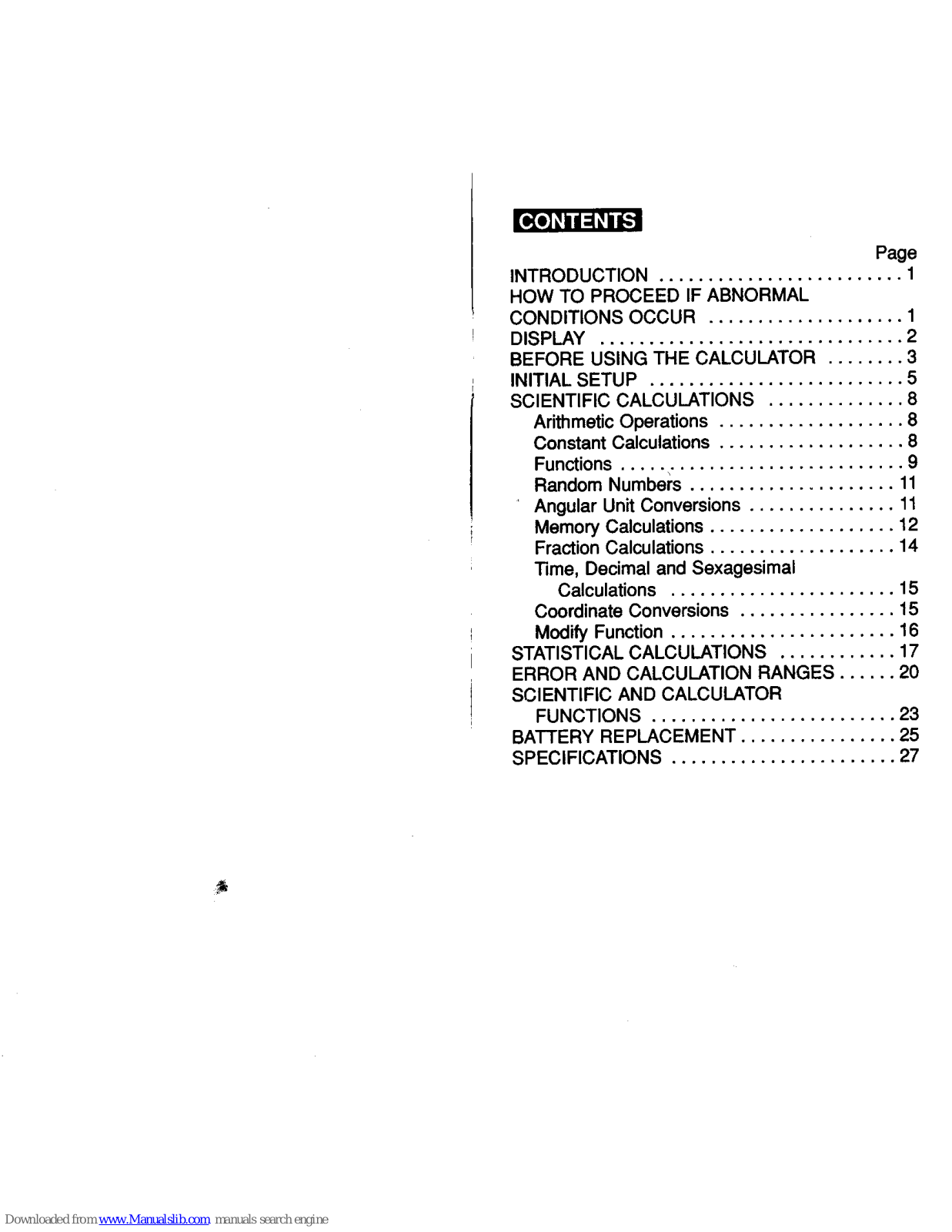

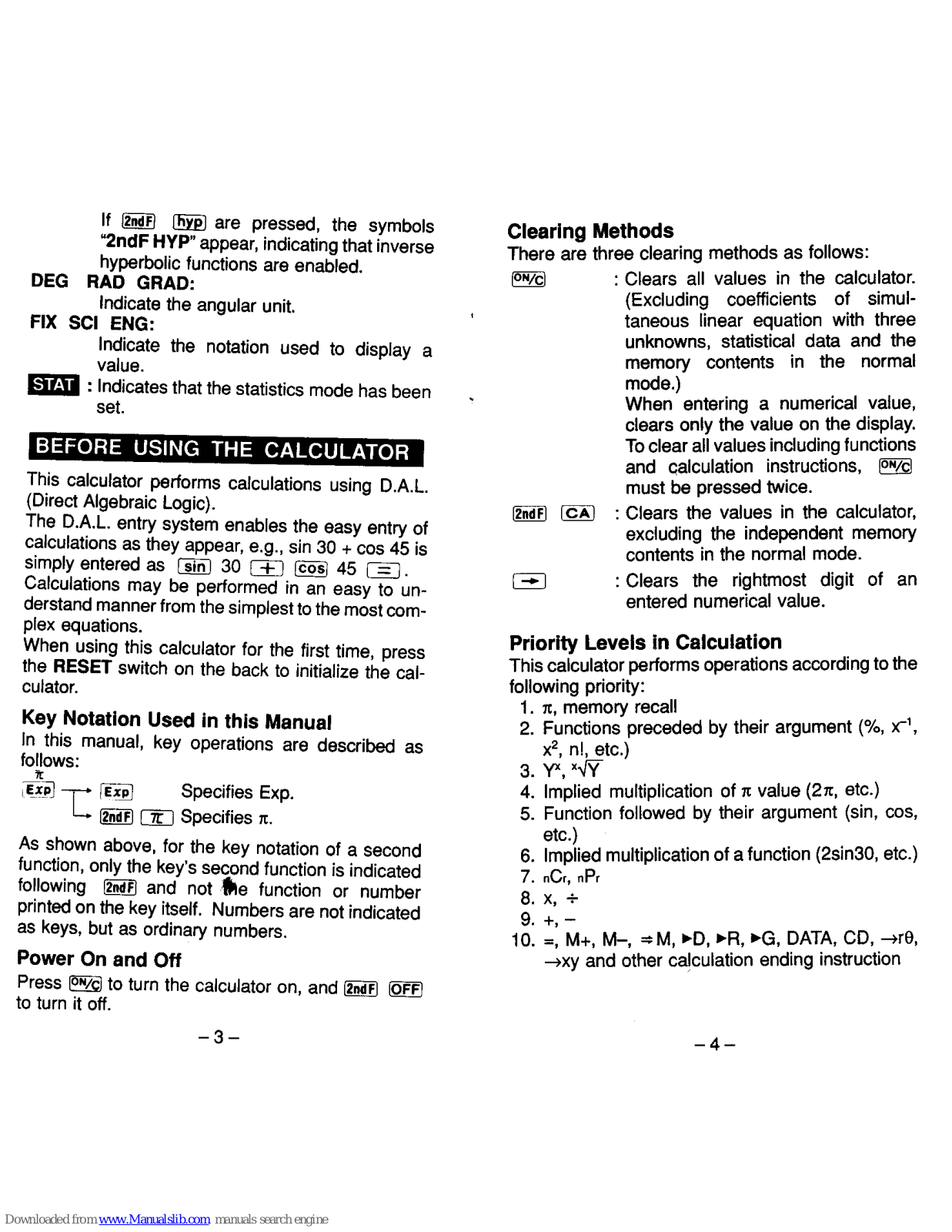
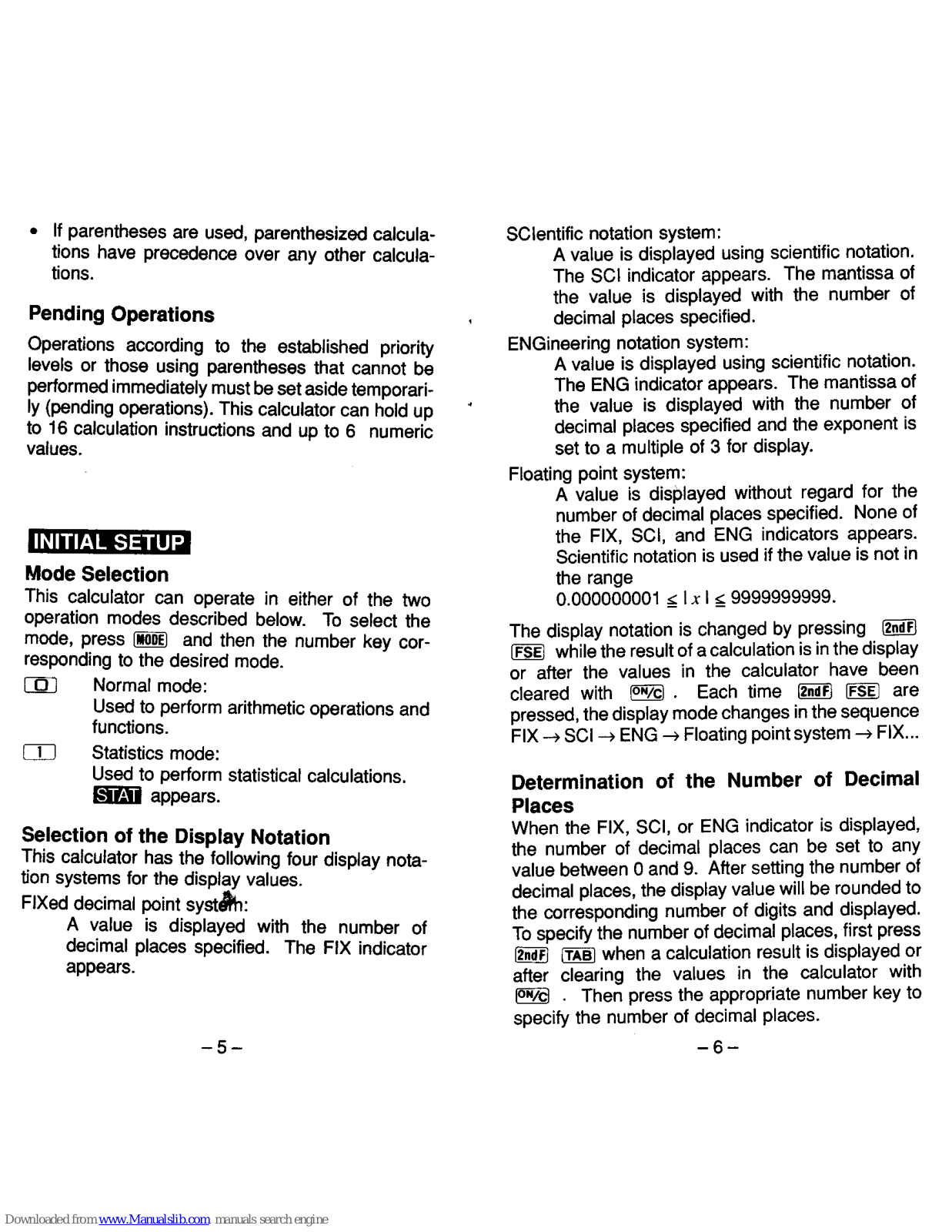
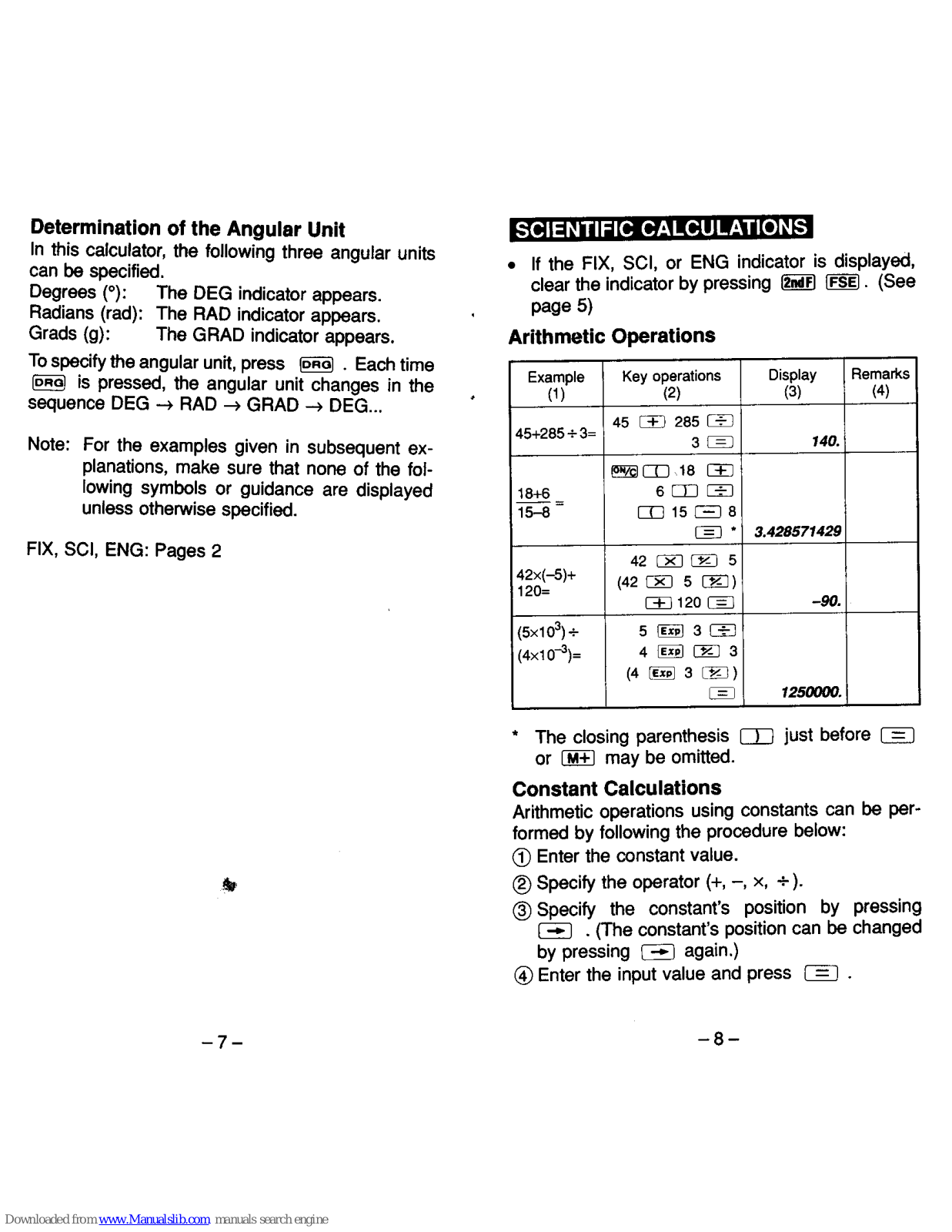











