Page 1
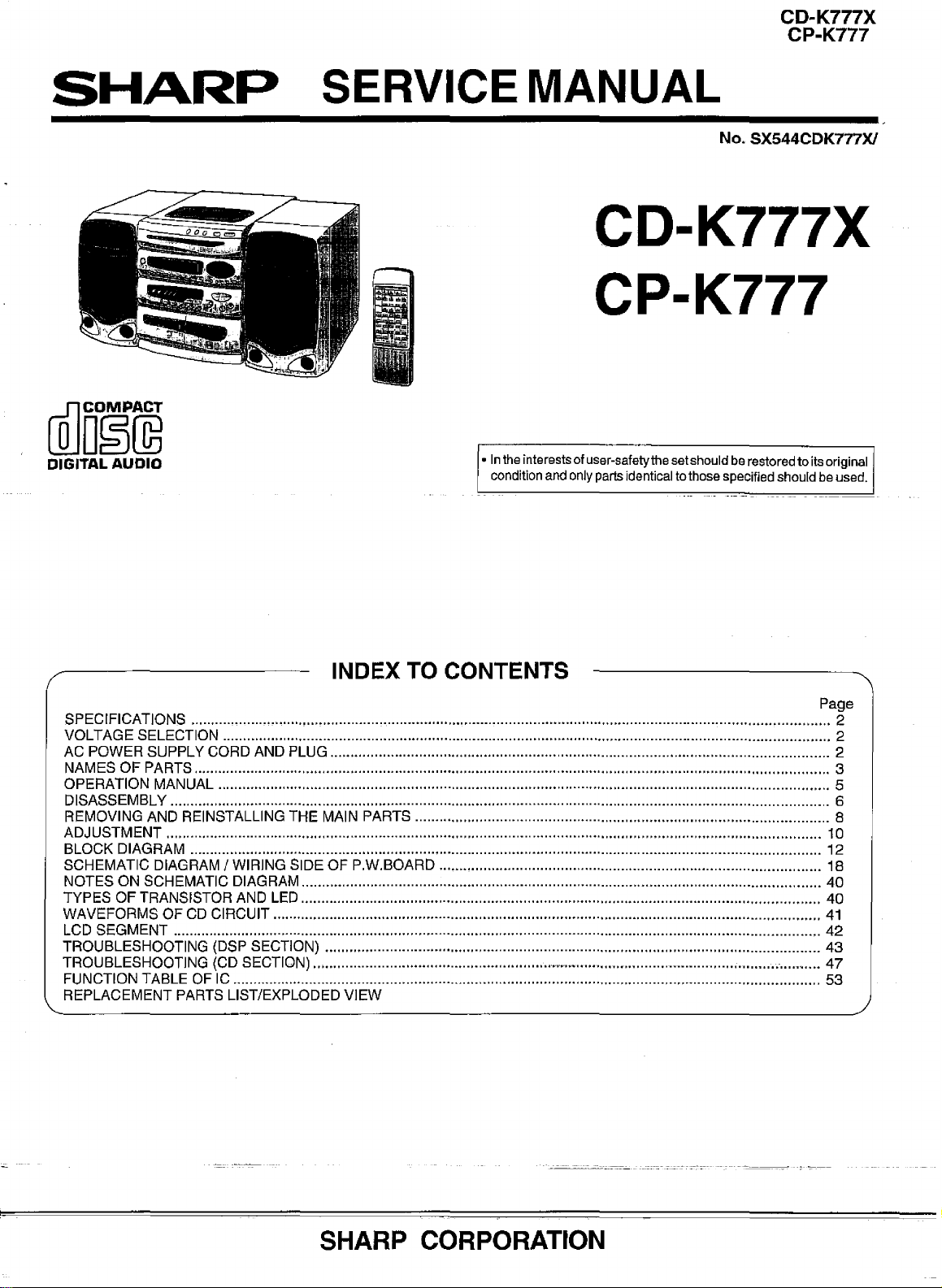
CD~K777X
CP-K777
SHARP
mJD~~
DIGITAL AUDIO
SERVICE MANUAL
No. SX544CDK777X1
CD-K777X
CP-K777
• Intheinterestsofuser-safetythesetshouldberestoredto itsoriginal
conditionandonlypartsidenticaltothose specifiedshould beused.
INDEX TO CONTENTS
SPECIFICATIONS 2
VOLTAGE SELECTION ,..' 2
AC POWER SUPPLY CORD AND PLUG 2
NAMES OF PARTS 3
OPERATION MANUAL 5
DISASSEMBLY 6
REMOVING AND REINSTALLING THE MAIN PARTS 8
ADJUSTMENT 10
BLOCK DIAGRAM 12
SCHEMATIC DIAGRAM / WIRING SIDE OF P.w.BOARD 18
NOTES ON SCHEMATIC DIAGRAM 40
TYPES OF TRANSISTOR AND LED 40
WAVEFORMS OF CD CIRCUIT 41
LCD SEGMENT 42
TROUBLESHOOTING (DSP SECTION) 43
TROUBLESHOOTING (CD SECTION) 47
FUNCTION TABLE OF IC " 53
REPLACEMENT PARTS LIST/EXPLODED VIEW
Page
SHARP CORPORATION
Page 2
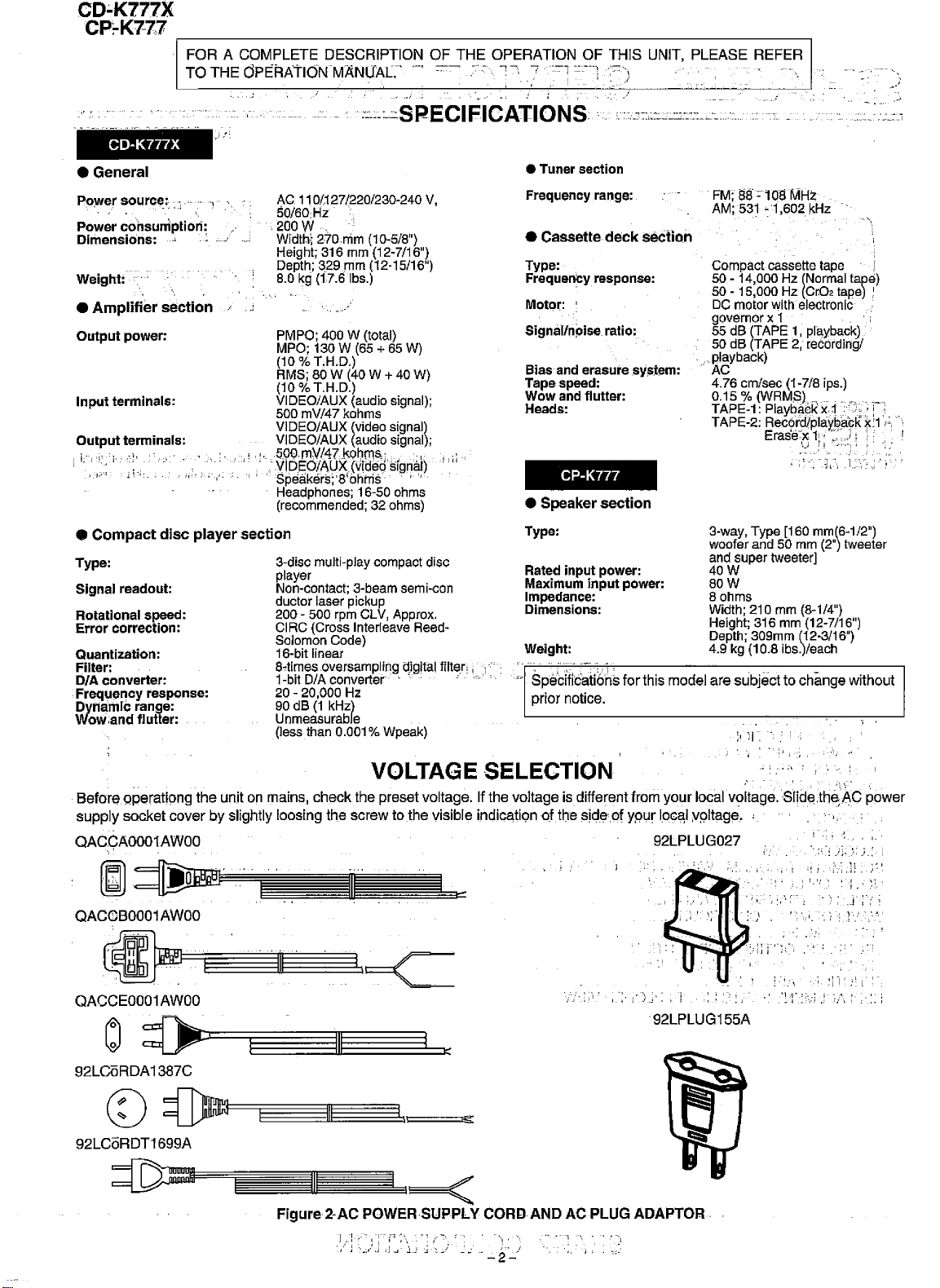
CD:.K777X
CP:-K7Z7
CD-K777X
• General
Po:wer source:;
Power
consumptlon:
Dimensions:·
Weight:
•
Amplifier
Output
power:
Input
terminals:
Output
terminals:
• Compact
Type:
Signal
readout:
Rotational
Error
correction:
Quantization:
Filter:
DIA
converter:
FreCluency response:
Dynamic
Wow,and
,-----------------------------~
FOR A COMPLETE DESCRIPTION OF THE OPERATION OF THIS UNIT, PLEASE REFER
TO THE
,j""
J
section /
disc
playersection
speed:
range:
flutter:
OPERATldNMANUAL'
:.
AC
110/127/220/230-240 V,
SO/60Hz .
.200W,
..
..:
'
Width~
Height; 316 mm (12-7/16")
Depth;
8.0 kg
...
PMPO; 400 W (total)
MPO; 130 W (65 + 65
(10 % T.H.D.)
RMS;
80W
(10 % T.H.D.)
VIDEO/AUX (audio signal);
500 mV/47 kohms
VIDEO/AUX (video signal)
VIDEO/AUX (audio signal);
.'-,-;
,.5GOmV(4Tkohma,...,
.\iiD.Ed/AUX
SpeakEirs;'8'bhtris'
Headphones; 16-50 ohms
(recommended; 32 ohms)
s-otscmulti-play compact disc
player
Non-contact; 3-beam semi-con
ductor laser pickup
200
- 500 rpm CLV, Approx.
CIRC (Cross Interleave ReedSolomon Code)
16-bit linear
s-tlrnesoversaropnnq
t-blt
D/A converter ' , .. c
20 - 20,000 Hz
90 dB (1 kHz)
Unmeasurable
(lessthan 0.001
270nim
329mm
(17.6Ibs.)
(40W
(V!deoslgna.l)
;
(10-5/8")
(12-15/16")
W)
+40W)
,,"
a.igital
% Wpeak)
,'-'
-=~
..
·, ,'
.i
J
filtE\r,
,-;
7
,~~--",
• Tuner section
Frequency range:
• Cassette
Type:
Frequen¢y response:
Motor: '
Signal/npise ratio:
Bias and
Tape speed:
Wow
and
Heads:
.)
deck section
erasuresystem:
flutter:
FM;
8$':-TmfMHz
AM; 531 "1
Compact cassette tape
50
-14,000
50 • 15,000 Hz
DC motor with electronic
governor
55 dB (TAPE 1, playback)
50 dB (TAPE 2, recording/
'.
playback)
. AC
,602kHz
Hz (Normal tape)
(Cr.02
xl
4.76 em/sec (1-7/8 ips.)
0.15 % (WRM$.)."
TAPE-l:
TAPE-2;
Piaybackx,1'
Rec9r~lplaYJ;>i3"?I<*:li;
Erase x1".,)'
u rj
CP-K777
• Speaker section
Type:
input
Rated
Maximum
Impedance:
Dimensions:
Weight: 4.9 kg (10.8 ibs.)/each
.
power:
input
..
power:
3-way, Type [160 mm(6-1/2")
woofer and 50 mm (2") tweeter
and super tweeter]
40W
80W
Bohrns
Width; 210 mm (8-1/4")
Height; 316 mm (12-7/16")
Depth; 309mm (12-3/16")
Speci'ticai,6rikfor this model are subjectto change without
prior notice.
.
tape) :
''''.
j
"
,_,
i;
.~
.
VOLTAGE SELECTION
Beforeoperationg the unit on mains, check the preset voltage. If the voltage is different from your
supply socket cover by slightly loosing the screw to
the
visible indlcationofthe slde',pfypur
QACGA0001AWOO 92LPLUG027
QAC<DB0001
QACCE0001
AWOO
AWOO
"/'.:'.
92LCoRDA1387C
I
III
\
92LCoRDT1699A
localvoi~age.sUde,th~\.h.C
10c~1
)/9Itage.,,:
'92LPLUG155A
_L,==<
Figure2-AC POWERSUPPLY CORIJAND ACPLUG ADAPTOR
'..[ -
:I..J
~
.,.
i;
, J f
power
.
,:
~.
__
';'I
j.;
Page 3
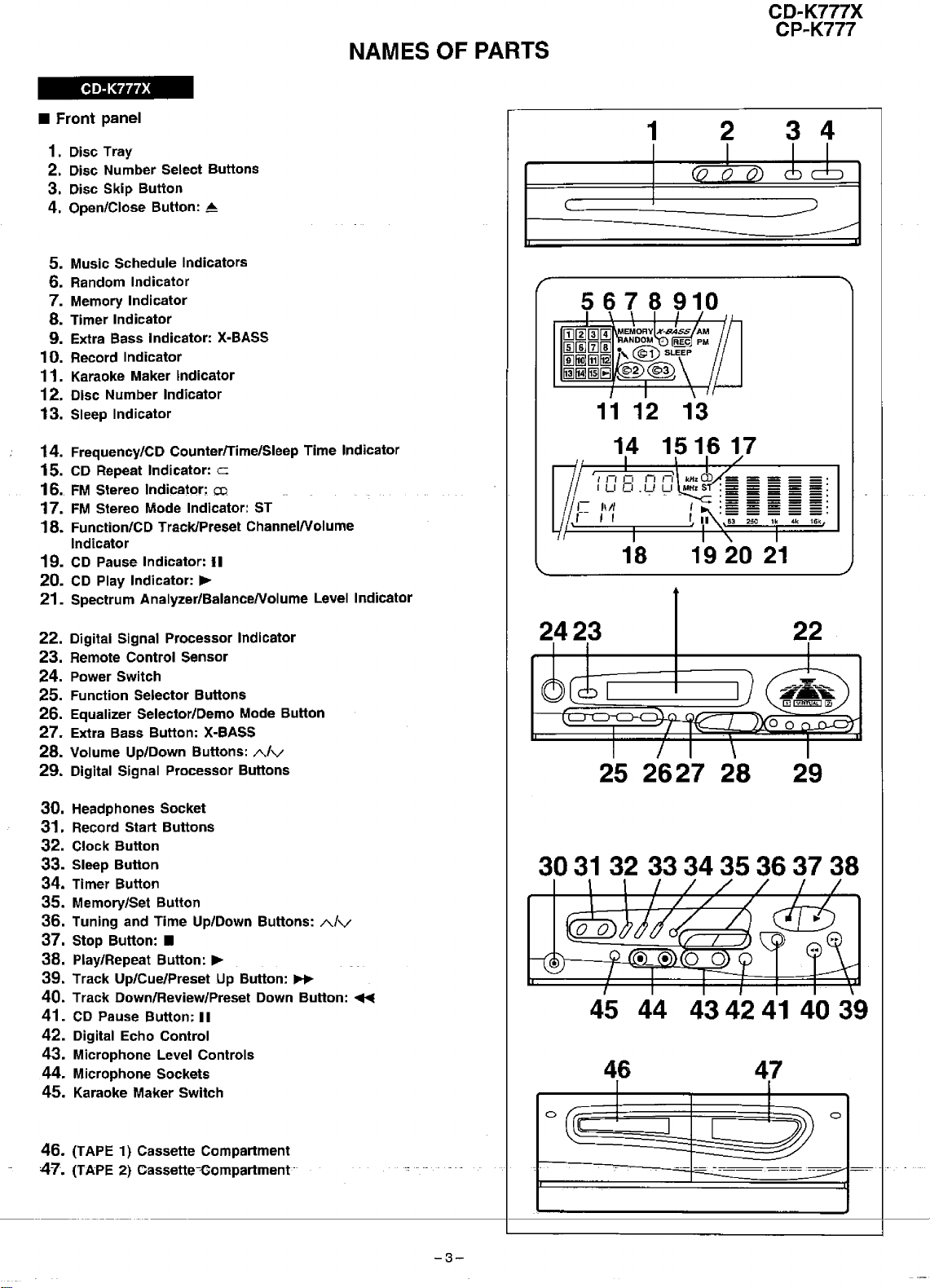
CD·K777X
CD~K777X
CP~K777
NAMES OF PARTS
• Front panel
1. Disc Tray
2. Disc Number Select Buttons
3. Disc Skip Button
4. Open/Close Button:
5. Music Schedule Indicators
6. Random Indicator
7. Memory Indicator
8. Timer Indicator
9. Extra Bass Indicator: X-BASS
10. Record Indicator
11. Karaoke Maker Indicator
12. Disc Number Indicator
13. Sleep Indicator
14. Frequency/CD CounterlTimeiSleep Time Indicator
15. CD Repeat Indicator: c
16. FM Stereo Indicator: OJ.
17.
FM Stereo Mode Indicator: ST
18.
Function/CD Track/Preset ChannelNolume
Indicator
19. CD Pause Indicator:
20. CD Play Indicator: ~
21. Spectrum Analyzer/BalanceNolume Level Indicator
~
II
21
I
(0
0
11
12 13
1516
14
18 19 20 21
17
OJ
3 4
I
6~
~
I
.>:
22. Digital Signal Processor Indicator
23. Remote Control Sensor
24. Power Switch
25. Function Selector Buttons
26. Equalizer Selector/Demo Mode Button
27. Extra Bass Button: X·BASS
28. Volume Up/Down Buttons:
29. Digital Signal Processor Buttons
30. Headphones Socket
31. Record Start Buttons
32. Clock Button
33. Sleep Button
34. Timer Button
35. Memory/Set Button
36. Tuning and Time Up/Down Buttons:
37. Stop Button: •
38. PlayJRepeat Button:
39. Track Up/Cue/Preset Up Button:
40. Track Down/Review/Preset Down Button:
41. CD Pause Button:
42. Digital Echo Control
43. Microphone Level Controls
44. Microphone Sockets
45. Karaoke Maker Switch
II
/'Jv
A/V
~
~
-+011
2423
25
2627
28
22
29
303132333435363738
45 44
46
434241
47
4039
46. (TAPE 1) Cassette Compartment
47.
(TAPE 2) Cassette-cCompartment-
-3-
Page 4
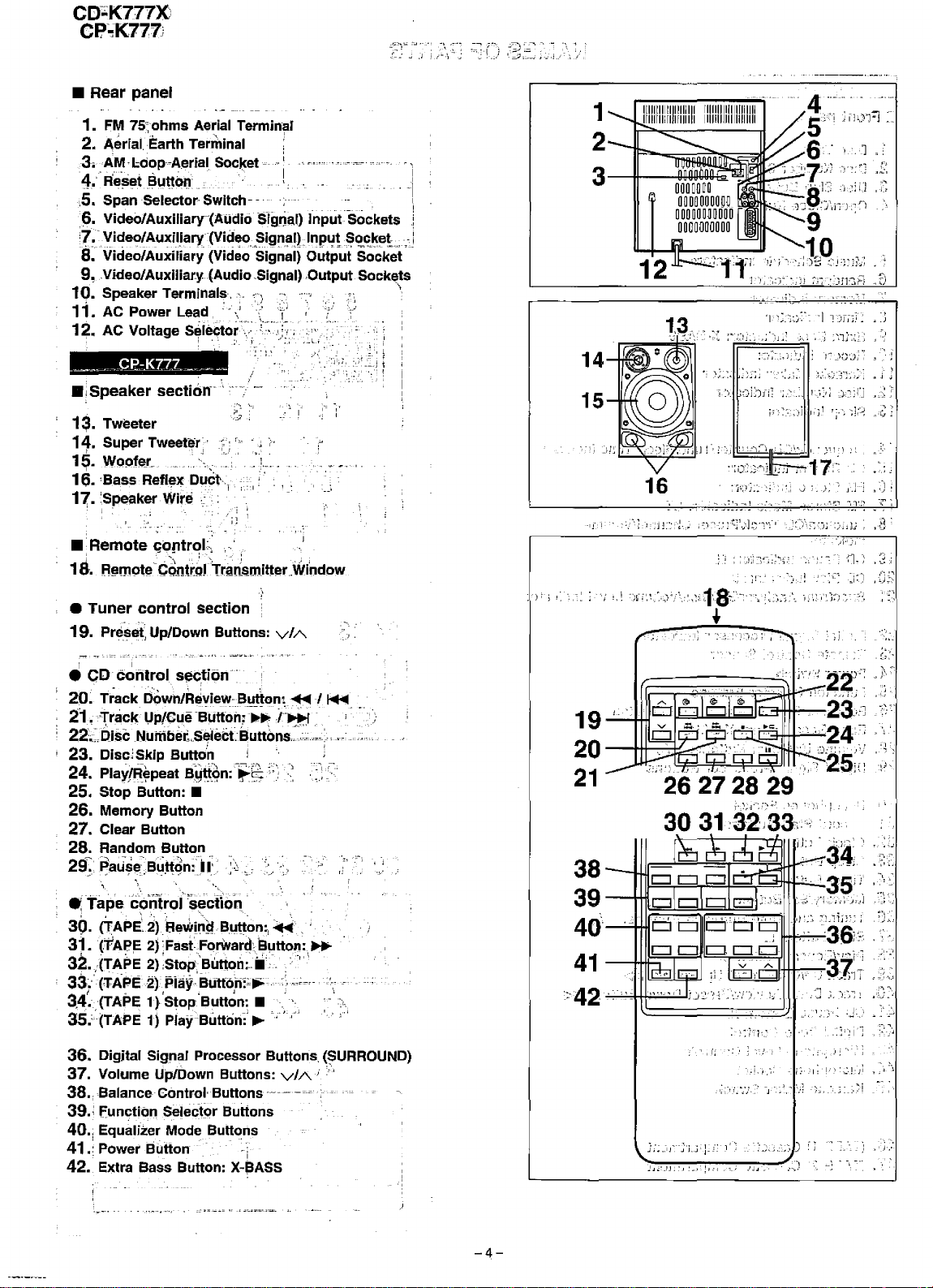
CD:K777>C
CP~K77'7j
.J .J
• Rear panel
1.
FM
75~ohms
Aerial Terminal
2. Aerial 'Earth Terillinal :
3. AM,l,;;dopcAerial Socket:···· I .
4."
ResetsUtt':'f1"
1.5.
Span Selector' Switch- - "
6.
Video/Auxiliarr(AUdioSlgna.l)
~7,Video/Auxlllary(Video,
'"
L ,
inputSockets!
Sign~I),.,lnPlltSC!~l<e!".
'I
.1
i
0:VideolAu:idliary (Video"Signaij Output Sock-et',.
9.
,Video/Auxil
, \
10.
Speaker
1t, AC Power
12.
AC Voltage
iary
,(Audio Signal) .,OutputSockets
Terminals."··,,,:
Lead'·
S~lector
\, '
14
1
2
3
_---#
__
lI-+-..IfJll-----:'-:--...II
" "."]
~:
~rm~~~~o:::'.
J;~'"~~'~:~ii"}:~~~
.~~
9 .
,;.
;"',;
J,:J~,!,;:
ii',:
i'.';'"7:«JT1::lF}
.,B
.iSpeaker
1~.
Tweeter
14.
Super
15.
Woof~c
16.
,Bass Reflex Dut:t' ,
1~.
:SPeaker Wire
• •Remote
; , . "\ v.'
18.R~moteCQ.ntrgJ
section'
Tweet~r(!
qO!1tr~l<
,
.J
,~
,
__
:..J
TrimsmitterWindow
'.'
j j
• Tuner control section
19.
Preset,Up/Down Buttons:
I
VIA
• CD control section"
20:
Tiack
oi»wn/Review:Buttom
21,'lracl<
22LOiscNurtibet,Se
23.
24.
25.
26.
27.
28.
2~[~aJ~e:.Bu~qn:)i:,
• tape
30.
3~.
32./(TAPE
33~:(TAPE2)
f
3,4. (TAPE
35.,'(TAPE 1) piayButttin:'....
up/Cue
DisclSkip Butto'n I
Play!~~peat
Stop Button: •
Memory Button
Clear Button
Random Button
'Butto~;
iet t,$uttons"
a:Yt!9n:-~?:';":'
,c'
co',1'trors~ction.'
&APE~~)Bevl,.in~
trAPE
2>:FastForWar~'~utto,:,:.~
2),Stop'.'Bunon:.•'.
play·
_,
I .; J
1lSto~
BLltt~n~
Btitt6ii:;~
Button: •
._~
j:~
~
.: "
",,<c,'
,"
.......
/1-+lI
"",:,..,.
,.'_
'.'.
"
-"j
15
16
':1"
:
"
26272829
i")~~''-:
30
31·3-2'133">:',,'
38
=:.l-==-=~="'=;:~U--;,-:-'!
.!:::::::!,J:===4:::::::!.I-!=~:i!tt"'"'
39
40"
41
:>42'.;..".-:~~
I.=:====~~
j-,.- ,o,['J 1
.::.1.J.
1,.:"'1
].'
,
d:,'
34:'
.,,;-
,:
,,;...;..,i
35i i
';j"'/·'L:-',;-,i':.'),"JJ
"
T.'
-"~';
--,>
~
', ',.-
, -.
.-.
36.
Digital Signal Processor Buttons, (SURROUND)
37.
Volume Up/Down Buttons:
38.Balance
39.:
function
40.:
Equalizer Mode Buttons
41.:
Power
42.
Extra Bass Button:
Control' Buttons
Selectqr Buttons
Bulton
X·!3ASS
vIA;
'"
-i
-4-
!~'.
_.' _ .. __ .' '>i
,,')
:,
.,-
..
,'
.'J,'
.'-
Page 5
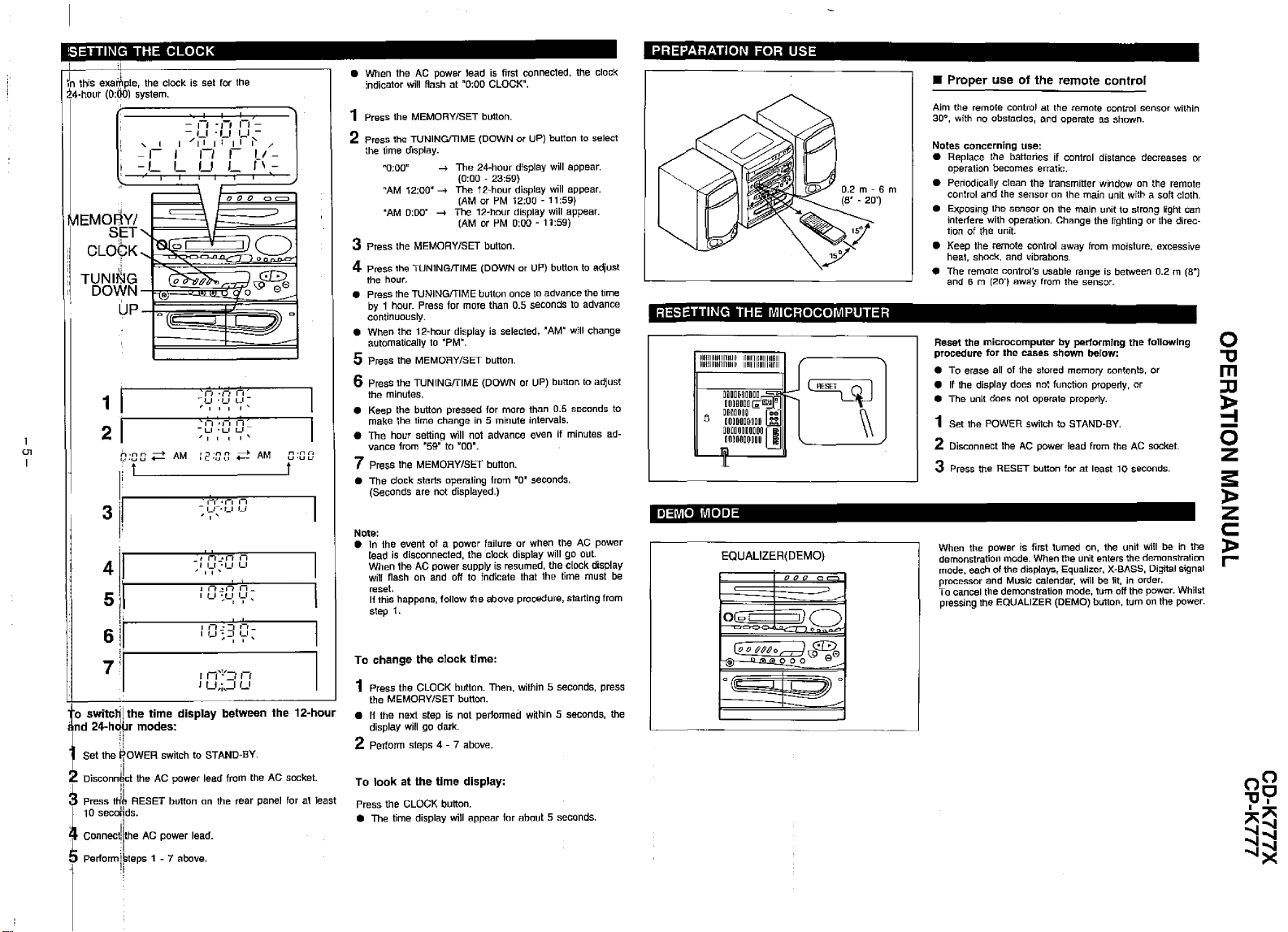
'SETTING
lin this exaMple, the clock is set for the
2.4-hour (0:00) system.
EMO
TUN
CLO
DO
FlYI
S
ING
WN
,
;
,
I
"
ET
¢K
\:
THE
,
-I-
-I
UP
1
I
01
1
2
rv-rv n
W
Ii
'I
31:
,u
U
t
.
411_~-,b;---_
5'1
I'_-~=H=:---
6!1
7il----
+0
switcHIthe time display between the 12-hour
~i"nd24-h~pr
Set the
Disconn~
:3
Press
10 seconds.
!
I connect,lthe AC power lead.
5
performl~teps
, '1
modes:
*OWER
the AC power lead from the AC socket.
t~~
RESET button on the rear panel for at least
Ii
CLOCK
, ,
-
-I
n
'11
-U
11-1
/1'
I I
1-/
I
I
U
I I I I
I
==::::::i
I-
l"GIo
(o~
9
0
<n :'1
-U'u
I I I "
'n
'II
-u·u
, I I I
--+
+-
'-('11
-U-·U
, "
I
tr.;-:
I
'-I.~
". I
switch to STAND-BY.
1 - 7 above.
,
11-
I
I J -
II'
t:
I
000
lIQ
~,~
n'
u-
n'
u-
I'"
Ii
U
/,_
u
I"
o'3l
-
PREPARATION
• When the AC power lead is first connected, the clock
indicator will flash at "0:00 CLOCK".
,
/
II
-
r\
-
,
I
0=
~
1 Press the MEMORY/SET bullon.
2 Press the TUNINGITIME (DOWN or UP) bullon to select
the
urne
cflsplay.
"0:00"
"AM
"AM 0:00"
.....
The 24-hour display will appear.
12:00"..... The 12-hour display will appear.
(0:00 - 23:59)
(AM or PM
.....
The 12-hour display will appear.
(AM or PM
12:00 - 11:59}
0:00 - 11:59)
3 Press the MEMORY/SET button.
4 Press the TUNINGfTlME (DOWN or UP) button to adjust
e~
~)
0
~
the hour.
• Press the TUNINGfTlME button once to advance the time
by 1 hour. Press for more than 0.5 seconds to advance
continuously.
• When the 12-hour display is selected, "AM" will change
automatically to "PM".
RESETTING THE MICROCOMPUTER
5 Press the MEMORY/SET button.
6 Press the TUNINGITIME (DOWN or UP) button to adjust
the minutes.
• Keep the button pressed for more than 0.5 seconds to
make the time change in 5 minute
• The hour setting will not advance even if minutes ad-
n·n
n
u·u
u
vance from
7 Press the MEMORY/SET button.
• The clock starts
(Seconds are not displayed.)
Note:
• In the event of a power failure or when the AC power
lead is disconnected, the clock display will go out.
When fhe AC power supply is resumed, the clock display
wiU flash on and off to indicate that the time must be
reset.
If th',shappens, follow
step 1.
To change the
1 Press the CLOCK button. Then, within 5 seconds, press
the MEMORY/SET button.
• If the next step is not
display will go dark.
"59" to "00".
nparatinq from '0" seconds.
the above procedure, starting from
clock
time:
pertorrnadwithin 5 seconds, the
mtervals,
fl
DEMO MODE
FOR USE
EQUAlIZER(
DEMO)
00
o 0
0.2 m - 6 m
(8" - 20')
• Proper
Aim the remote control at the remote control sensor within
3D't>.
Notes
• Replace the batteries if control distance decreases or
• Periodically clean the transmitter window on the remote
• Exposing the sensor on the main unit to strong light Can
• Keep the remote control away from moisture, excessive
• The remote control's usable range is between 0.2
Reset the
procedure
• To erase all of the stored memory contents. or
• If the display does
• The unit does not operate properly.
use
of the remote control
with no obstacles, and operate as shown.
concerning
operation becomes erratic.
control and Ihe sensor on the main unit with a soft cloth.
intel1ere with operation. Change the lighting or the direction of the
heat, shock, and vibrations.
and 6 m
use:
unit
(20'.
away
microcomputer
lor
the eases
not function property, or
from the sensor-
by
performing
shown
below:
the
rn (S")
following
1 Set the POWER switch to STAND-BY.
2 Disconnect the AC power lead from the AC socket.
3 Press the RESET bullon for at least 10 seconds.
When the power is first tumed on, the unit will be in the
demonstration mode. When
mode, each of the displays, Equalizer, X-BASS, Digital signal
processor and Music calendar,
To cancel the demonstration mode, tum off the power. Whilst
pressing the EQUALIZER (DEMO) button, tum on the power.
ttle unit enters the demonstration
will be lit, in order. .
o
"'tJ
m
J]
~
o
z
3:
»
z
c:
»
r-
2 Perform steps 4 - 7 above.
To
look
at the time display:
Press the CLOCK button.
• The time display will appear for about 5 seconds.
Page 6
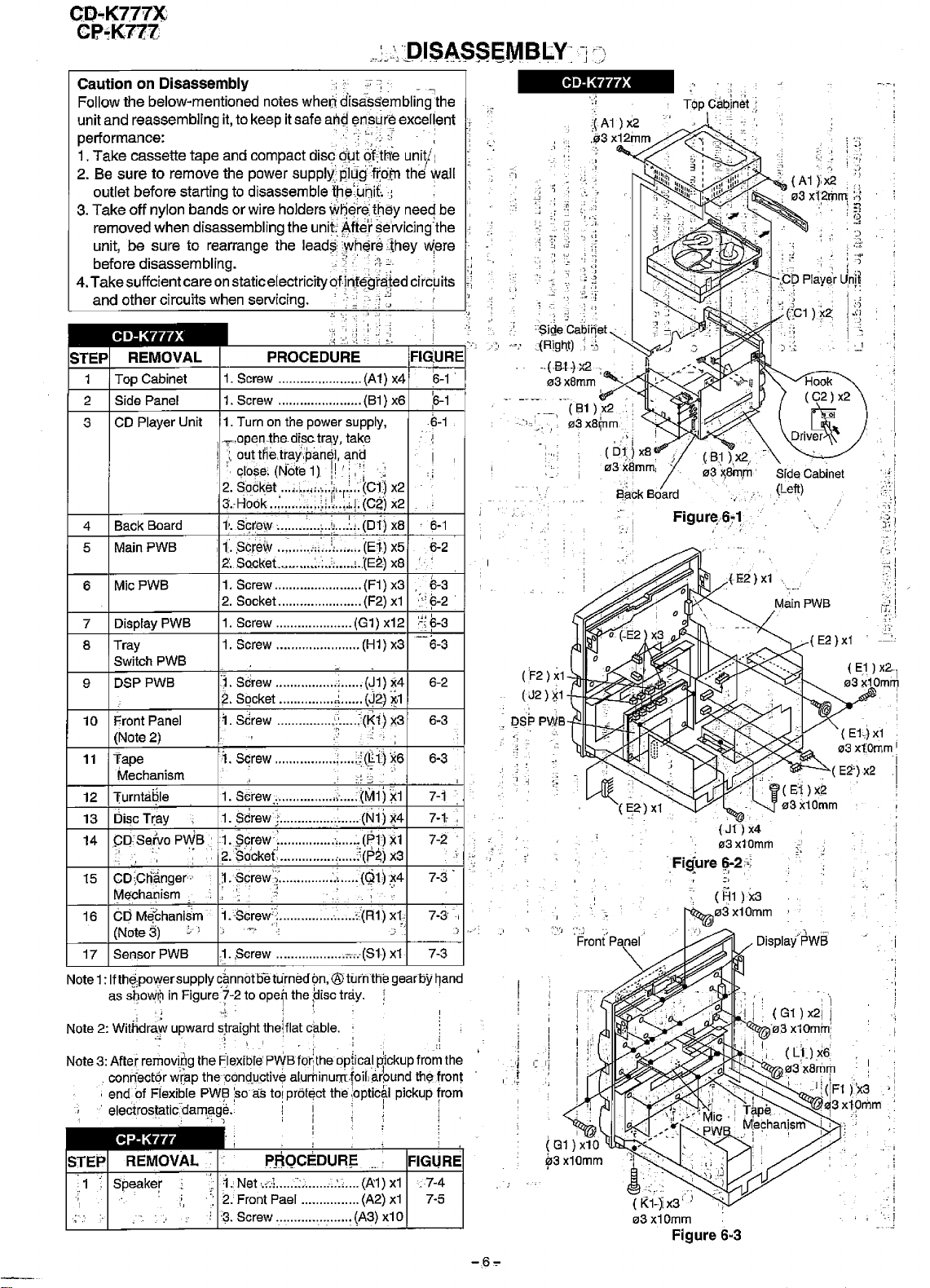
CO
.·,P'
C
...
K771X
o;K77V'
J-
_,'
_ ..j. ... 1
Caution on Disassembly ,. ,.,-
Follow
the
below-mentioned notes
unit and reassemblingit, to keep it safe
performance: "
1,
Take
cassette tape and compact disc q!Jt
2. Be
sure
to remove the power supplY-'ph..\gfrorn the wall
outlet
before
starting to disassemblethra:,uni£.j
3.
Take
off
nylon bands or wire holders
when
removed
disassemblingthe uni#
unit, be sure to rearrange the
before disassembling.
4.
Take
suffcient care onstatic electricity
and
other
circuits when servicing.
CD-K777X
STEP
Notel:
Note 2: Witl'ldraw upward straiqht the!flat cable.
Note3: After removidg the FIexlble'
STEP
REMOVAL
Top Cabinet
1
2 Side Panel
Player
CD
3
4
5 Main
6 Mic
7
8
9
10
11
12
13
14
15 CD;Cti'§.nger'·'
16
17
Board
Back
PWB
PWB
Display PWB
Tray
Switch PWB
PWB
DSP
Front
Panel
(Note 2)
",:ape
Mechanism
l'urnta~le
Disc
T~ay
CDSeryo
Mecha~ism
co
M~~chani~m
(Note 3)
PWB .1.,Screw
Sensor
IfthEi,powersupplycannotbeturned on,®
as
shovJ~
in
rl ; ;
~"
connector w'rap theconcl,uetive alurhinur:rdoitiarbund the front
, end of Fiexible PWB 'so asto! protect the :optical pickup from
eleetrostaticdam.ag16.
CP-K777
REMOVAL
.:
1
Speaker
..
.'
.>
1. Screw ....................... (A1)
1. Screw .......................(B1) xB
Unit 1. Turn on the power supply, 6-1
i --,r.open,;thedip,ctra,y,take
I:,
outtHetray,panel, ana
i I,
Grose,
2. Socket ...,...•
,
$.:Hook..;.:
11.
Screw
! '.
t.,Screw .."
I
Z.,
SockeL
1. Screw ........................(F1) x3
2. Socket....................... (F2) x1
1. Screw .....................(G1) x12
1. Screw
:~
.Screw
Socket
~.
1.
Strew
1-
Screw
,
"
1. Serew.,................;'....;(M1)
1
1.,$drew.; ...............,:......(N1)
PWB
1.gicrew<
2.'sdcke(.
:
1.~crewi'··
':
'::
1.;Sb!.eW'·;
:
;
~
FigUre'!-2
to open the
~}
.
-~\ .
, I " : I j
! !
"
1.
Net
2.Front Pael
"
"
Screw ..................... (A3)
'3.
whed
disassemblingthe
arig
E;!nstire
",'
",'
qf:th~
wl'i~re;they
~ffe'r
servicing~the
lead~\!'Ihere,they
,,'
Ci
",'
;',:.c,
of
i,nt~gf1:jJed
"""
,
V~
"
',J
'-'
PROCEDURE
(N6te 11 I!'
....
,.......~...,..
'.,
.i.,»
..,......;.;..;.....
....................... (H1)
.................i......
...............L....
...............;~.....
.................i....
....................•.
.............,....
..··........·;:..·..
?'.
..................,..:(R1)
..................,,,,.,(Sl)
".·.'.i'.r
\..f.i);
_.'.
::'...!,••,....
rise
i,
'i::
..•.
(Cl)
..
;.iJ,(C2) x2
i)
....
!.,.
(01)
(E1)
L.·(E2)
-
(J1) )(4 B-2
(j2)
:(81)
;J(~
1.)
,.
,r;;;:
..
~
(P1lx1
j(P~)
(91)~4
,
turrithe
tray. !
j'
r:
PWHfo~the
:!
-:
optical p,ickup
J;
:
PBQCEDURj::
...
:;1..
...:';;........
................ (A2) x1
..
.'.:
....
(A:1)
excellent
uniY:
need be
circ~
"~
-:
FIG,URE
x4
x2
xB 6-1
x5
xB
. 6-3
:';6-2
'"
:0;
x3
~1
x3
xB 6-3
'~}
)(1
",
X4
x3
xt-
...
"
xl
gearby
-:
fro~
"
FIGURE
:7-4
x1
x10
w,ere
,
its -!
:
6-1
'B-1
,
'!
!
:i
,
6-2
,
~-3
-6-3
B-3
7-1 "
74
7-2
7-3
7-3
7-3
hand
,~
I
7-5
I
','
, "
,
,;
-'
the '
..
,"
(F2)x1
(J2)
QSP
CD-K777X
'$ideGabiilet
;(Righ.t):
-.(Sl.}x2
..~J •
es
.j
xamm
(B1
)x2
03x8\nm
..
~~~s>i
~1
PWB
"
..
,,';i
(DJ)
03ksmm;
a~bk
x8
Board
~
-:;,
:
TOp
Cal:lin~t
!
(Jf)
x4
eaxtnrnrn
Figure
- .... '• .1 I
'.
.A
I ';"
c
t
a~I~~~~~y~';:},::::::~03l<8riJm
~.;,.
(K1-)i -s:
03x10mm
oj
~-2~;
:,
Oisplal~WB
(L'.lx6
Ii(IF1 i'x3
'd3xiomm
I .;
,
Figure 6·3
Page 7
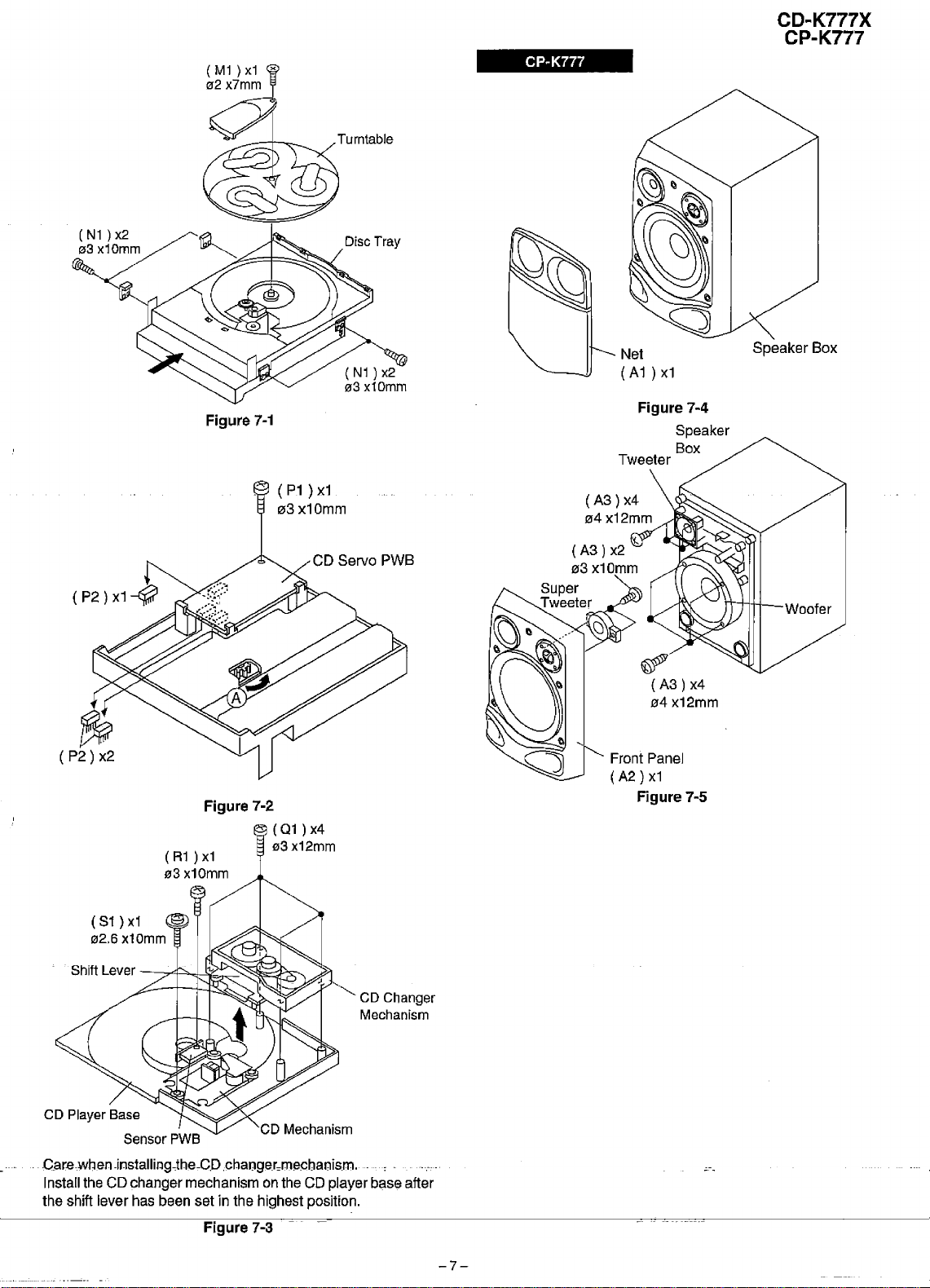
(N1 ) x2
03 x10mm
CD~K777X
CP~K777
Turntable
(R1 ) x1
133
x10mm
Figure 7-1
Figure 7-2
CD Servo PWB
(Q1 ) x4
03
x12mm
Net
(A1) x1
Figure 7-4
Tweeter
Front Panel
(A2)
x1
Figure 7-5
Speaker
Box
Speaker
Woofer
Box
Shift Lever
CD Player Base
Gar.ewhen-installingcthecCDchaoger=mecbaoism.-.
Install the CD changer mechanism on the CD player base after
the shift leverhas been set in the highest position.
-74~~~~~~
CD Changer
Mechanism
Sensor PWB
Figure 7-3
-7-
Page 8
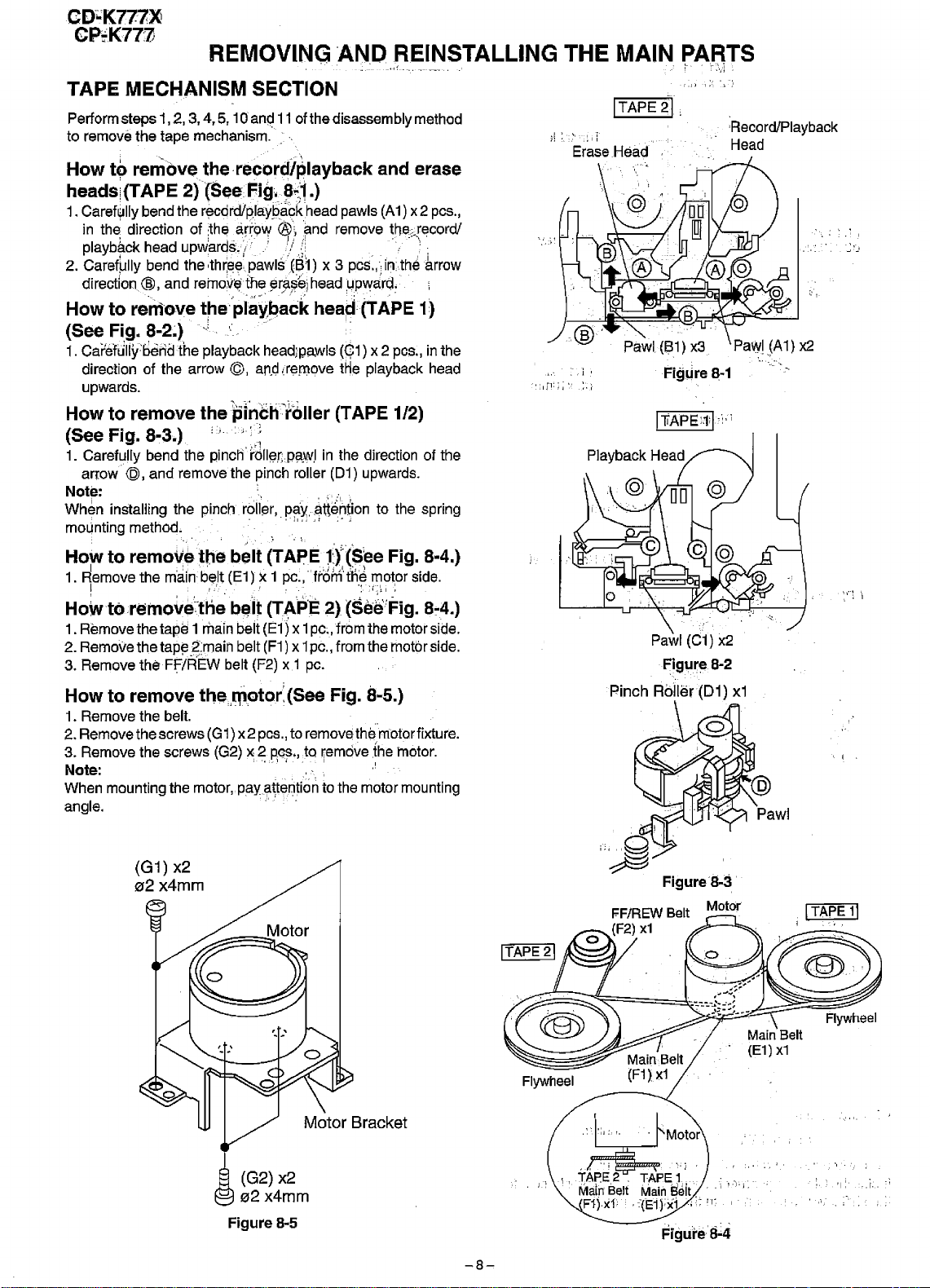
CD-~K777}Q
CP:K777J
REMOVING
TAPE MECHANISM SECTION
'AND~EINSTALLING
THE MAIN
PA~TS
Performsteps 1,2,3,4,5,10anQ11 ofthe disassemblymethod
to
remove
How
headsi(TAPE
1. Carefully bend the
in the direction of
playback head
2. Carefully bend the ,thrre"pawls
di
How to remove
(see Fig.
1. CarElfJlly'8eridthe playback head;pa,wls
direction of
upwards.
How to remove the
(See Fig. a-3.) :J, "
1. Carefully bend the pinch
arrow©,and
Note:
Wh~n
rnountlnq
How to
1. Remove the main belt (E1) x 1 pc..'
I'
Howloretnove]he
1. Remove
the
tape mechanism.
tf;>
remove therecord,/playback and erase
2)rSeeFig;~hi.)
r~cdrcllplay.backhead
the
arrow®;'and remove the.record/
-
i'
remo)i4;l
.I;
I -- .-__' -.•\
J~1)
the~rJljilei
~
rection@.
upw'ards.;:;
and
t~e"piaYlJ.ad~
a-2~)<
the
arrow ©, and (remove tHe playback head
remove the pineh roller (D1) upwards.
installing the pinch roller, pay"attEintion to the spring
method, "
removeltle
the
tapet main belt (E1) x1
'
-'
pinbh~f6l1er
",1
rbrr~!1P9-,\!V.1
":,,
belt
(TAPE~l(~~e
' , '.
bE!1t
(lA'P'E2)
pawls
(At)
x2 pes.,
/ '
x 3 pes.,;II1:thearrow
head ,upward:' ;
-.
,.-
-~\:
_
hea~(TAPE
,
(<;:1)
x2
pcs.,
(TAPE1/2)
in the direction of the
"
""
d'
,
Fig. a-4.)
fr6irdhe
motor side.
',"
.
(Se-e'Fig.
pc..from
the motorside.
--'
.1
1)
inthe
a-4.)
2. Removethetapl=lg:maih belt (F1) x1pc., from the motbrside.
3. Remove the-FFtREW belt (F2)
How to remove the}11otodSee Fig.
1. Remove the belt.
2. Removethe screws (G1)
3. Remove the screws (G2)x2pes,
Note:
When mounting the motor, paY1;i\temionto the motor mounting
angle.
xi
pc.
s-s.)
x2 pes.,to removethe motor fixture.
to
... , ..
..
~emdveihe
':
motor.
"
J!
:.
,1 I
,."
'0.1
Pawl (C1) x2
FlgurEl8-2
Pinch
Rhller(D1)
HecordlPlaybaek
Head
"..:""
xi
• I
Pawl
(G1) x2
02 x4mm
Figure 8·5
-8-
FigureS-3
,I
..
~Mot"
,~,.
TAPE 2 . TAPE 1
MaIn
Belt
F1jxf
Main
. (E1b<"1, :; 'I: ,
Figu'reB-4
Motor
B~il
.!,!
ITAPE
I
i
11
Page 9
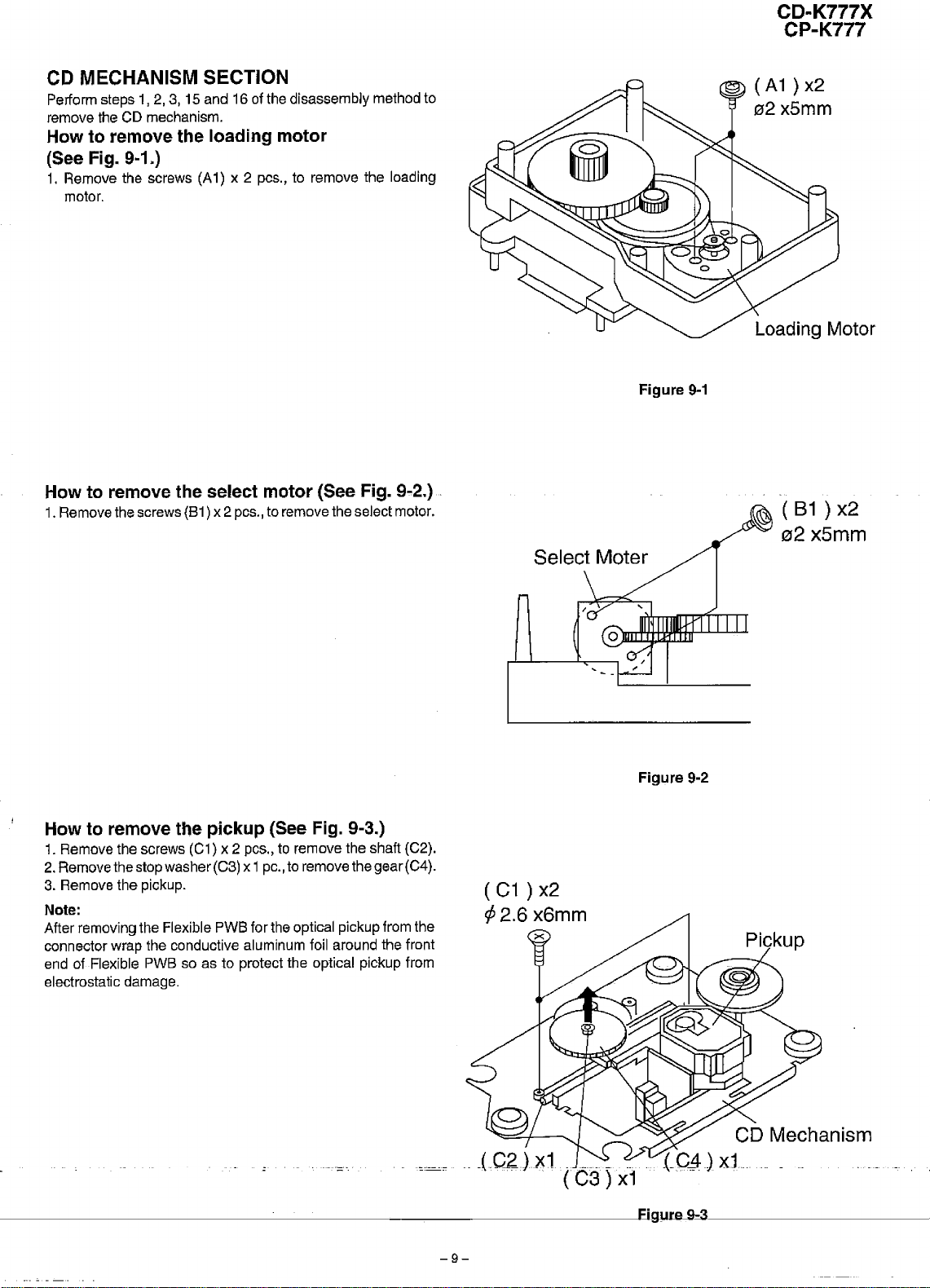
CD MECHANISM SECTION
Perform steps
remove the CD mechanism.
How to remove the loading motor
(See Fig.
1. Remove the screws (A1) x 2 pes., to remove the loading
motor.
1,2,3,15
9-1.)
and 16 of the disassembly method to
CD-K777X
CP-K777
Figure 9-1
How to remove the select motor (See Fig. 9-2.)
1.Remove the screws (B1) x 2 pcs., to remove the selectmotor.
How to remove the pickup (See Fig. 9-3.)
1. Remove the screws (C1) x 2 pcs., to remove the shaft (C2).
2.Remove the stop washer(C3) x 1pc., to remove the gear (C4).
3. Remove the pickup.
Note:
After removing the Flexible PWB for the optical pickup from the
connector wrap the conductive aluminum foil around the front
end of Flexible PWB so as to protect the optical pickup from
electrostatic damage.
Select Moter
Figure 9·2
( 81 ) x2
02
x5mm
___________________
CD Mechanism
_-CC2}xl..__
- -
~~--------------'Eigure..s~-----------
-9-
(C3)
.
x1
__
-CQ.;l)
xt.
Page 10
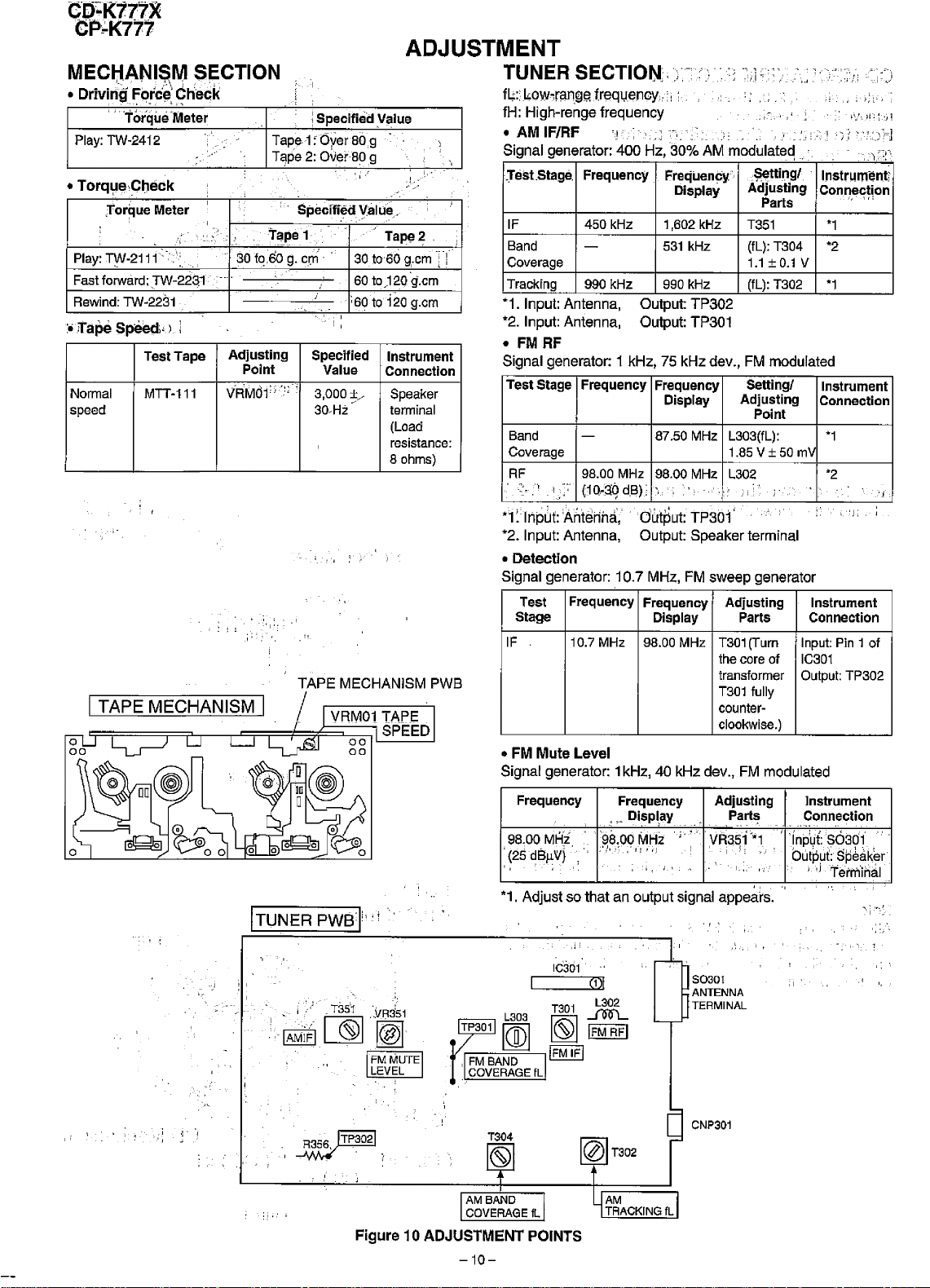
MECHANISM SECTION
" , •
".\
j
DrivirigF.()fCE!,
•
,
"'tor'que'Meter
Play:TW-2412
,Tor~ue
,
Play:TIN-2111'
Fastforward:
Rewind:
TW-2231
Test Tape
C?hec;k
Meter
"
'.::
,TW-223.1
"-
,
<:»
-.
;
I
I
,
.,
-
sotc.eo
Adjusting
Point
Normal MTT-111
VRM01;
speed
i:
ITAPE MECHANISM I
.!
Tape 1
Tape2:
:
Tape
g.
)':~i
iSpecified
:Oyer8()g
Over80g
Specified
1,
cr.rJ·
-
TAPE
yalue,
,.,
.
30t060
60toJ 20 g.cm
.-
,
~60t0120
..-
,
Specified
Value
3,000:1:/
30.Hi
,
MECHANISM PWB
ADJUSTMENT
VCl-lue
i
:
: _,I,
,
Tape2
g,.cm
T:
g.cm
Instrument
Connection
Speaker
terminal
(Load
resistance:
8 ohms)
TUNER
fl;::low~mn!lH?frElql,JenGY,:·:
fH: High-renge
• AM IF/RF
S' I 400
Igna genera
.Test_Stage.
IF 450 kHz 1,602kHz
Band
Coverage
Tracking
*1. Input: Antenna, Output:
SECTIO~;,).
-;,
-~I]
frequency
'I
'
-~
z,
or:
Frequency
H30%
AM d
0 rna
Frequency
Display
ltd
uae
~f!ttjl1gl
Adjusting
Parts
T351
531
-
kHz (fL):TS04
1.1±
990 kHz 990kHz (fL):T302
TP302
, •
".
');'
'-j
Instn.'nf~ntj
Connection
i,'.,,:
*1
"2
0.1
V
"1
*2. Input: Antenna, Output: TP301
• FM RF
Signal generator: 1 kHz, 75 kHz dev., FM modulated
Test Stage
Frequency
Frequency
Display
Settingl
Adjusting
Instrument
Connection
Point
Band
Coverage
RF 98.00MHz
-
*1:
Input: 'Antenna, Output: TP301
*2. Input: Antenna, Output:
-
87.50MHz L303(fL): *1
1.85V±50mV
"
..
')
(10,-39
I.>
,'co"
.",
dB);
98.00MHz
'j,';"•.
'1~, \-1
L302
-
".'
, ,
Speaker
)i
terminal
;-
'2
,.
\,-J;
• Detection
Signal generator:
Test
Stage
IF 10.7MHz
10.7
Frequency
MHz, FM sweep generator
Frequency
Adjusting
Instrument
Display Parts Connection
98.00MHz T301(Turn
thecore of
transformer
T301
fully
Input:
IC301
Output:
Pin 1 of
TP302
counterclookwise.)
:-:"
'j
ITUNER PWS:j'-·j
~ITf'302Ii
• FM
Mute
Level
Signal generator: 1kHz, 40 kHz dev., FM modulated
Frequency
98.00
MH"i'
(25dB).L'II)
*1. Adjust so
Frequency Adjusting
,
._
Disp~ay
;
that
:i.
i.'
an outputsignal appears.
Instrument
Parts
I.;,'
'/
'.
Connection
I 'fnp'I,lSOS01
Output:
",'
"j
.,
.r
50301
ANTENNA
TERMINAL
CNf'301
.....
-
Sp~aker
'TerrtiinaJ
,
Figure 10 ADJUSTMENT POINTS
-10-
Page 11
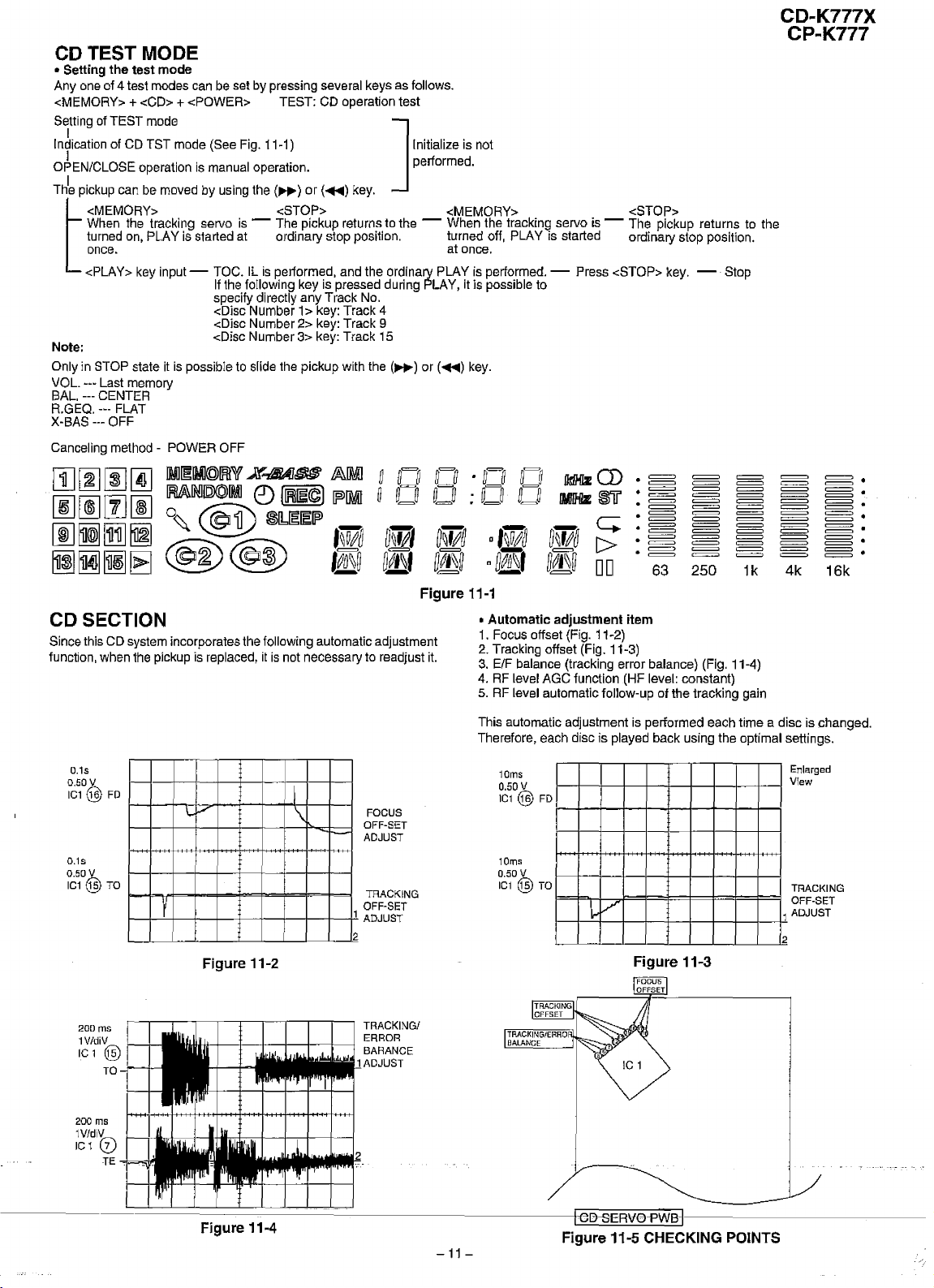
CD TEST MODE
• Setting
Anyone
<MEMORY>
Setting of TEST mode ]
Infication of CD TST mode (See Fig. 11-1) Initialize is not
OPEN/CLOSE operation is manual operation, performed,
Thlepickup can be moved by using the
Note:
OnIy in STOP state it is possible to slide the pickup with the
VOL.
BAL, --- CENTER
R.GEQ
X-BAS --- OFF
Canceling method - POWER OFF
[!]
00
~~~~
~~~~
CD SECTION
Since this CD system incorporates the following automaticadjustment
function, when the pickup is replaced, it is not necessary to readjust it.
the
test
of 4 test modes can be set by pressing several keys as follows.
<MEMORY> <STOP> <MEMORY> <STOP>
When the tracking servo is - The pickup returns to the - When the tracking servo is - The pickup returns to the
turned on, PLAY is started at ordinary stop position. turned off, PLAY is started ordinary stop position.
once. at once.
t
<PLAY> key
._-Last memory
.._-FLAT
~
00
[!]
l!J
mode
+<CD> +<POWER> TEST: CD operation test
(»0-) or (.....) key.
input-
~
00
TOC. IL is performed, and the ordinary PLAY is performed. - Press <STOP> key. - Stop
If the following key is pressed during PLAY, it is possible to
specify directly any Track No.
<Disc Number 1> key: Track 4
<Disc Number 2> key: Track 9
<Disc Number 3> key: Track 15
(»0-) or (.....) key.
!M[gIWl@!ffiW
M1MOOIMl
a @
~
@)
X4iA186
e)
l~©l
~
o
aU
[p'11!iI
a~aCa;~=anll
®~[g[gL9l
@
1M
fjS~
~J!O
D.~'~'
- -
0=0•D=O
~~
~115~
Figure
o,~
"D.~'
11·1
•
Automatic
1. Focus Dffset (Fig. 11-2)
2. Tracking offset (Fig. 11-3)
3. ElF balance (tracking errorbalance) (Fig. 11-4)
4. RF level AGC function (HF level: constant)
5. RF level automatic follow-up of the tracking gain
fl
~CD
IUIlHlI:
~~
D.~~
=
adjustment
~
C;
c-
DO
o~
.~
o~
o~
o~
o~
0=
item
=
63
=
=
=
= =
=
=
=
=
=
=
=
= =
=
=
=
=
=
=
250
CD~K777X
CP~K777
=
=
=
=
= =
=
=
=
= =
=
=
=
=
=
=
=
=
=
=
=
4k
1k
~.
~o
~o
~.
~o
~.
~.
16k
0.15
0.50 V
IC1@FD
o.rs
0.50 V
IC1@TO
200 ms
1V/diV
ICl
200 rns
1V/diV
IC10
@
TO
TE
This automatic adjustment is performed each time a disc is changed.
Therefore, each disc is played back using the optimal settings.
10ms
0.50 V
lCl@FD
lams
0.50 V
@)TO
ICl
~
./
Figure
11-3
11-2
I
r--
FOCUS
OFF-SET
ADJUST
TRACKING
OFF-SET
1
ADJUST
2
TRACKINGI
ERROR
BARANCE
1ADJUST
2
\
V
l.-
~
Figure
0
Enlarged
VIew
TRACKING
OFF-SET
ADJUST
1
2
Figure
11-4
-11
Ice0-sERve-PWB-1
-
Figure
11-5
CHECKING POINTS
Page 12
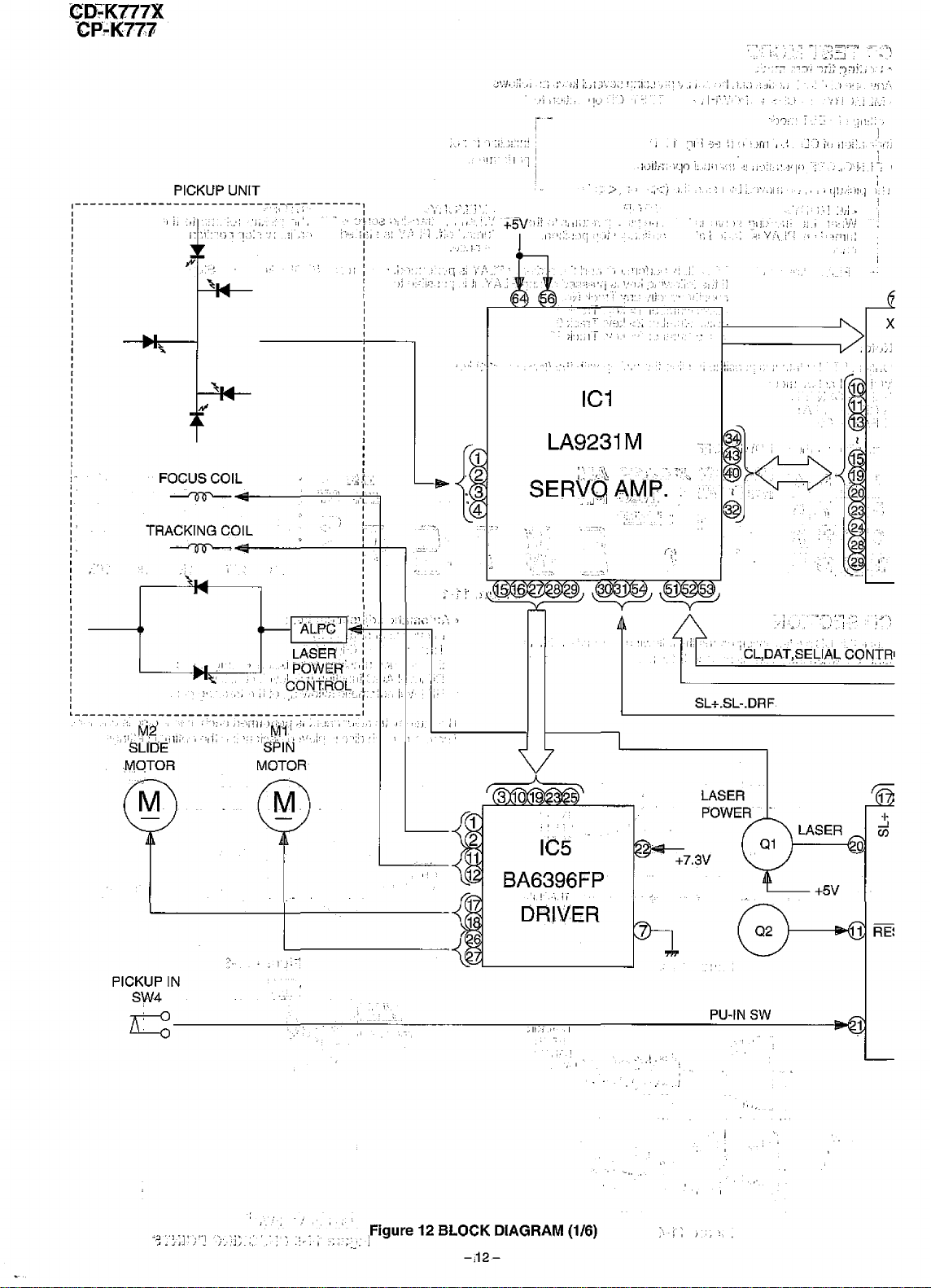
~--'
-.
~
_"Js •
,J
l~_ )
'.'f;:"·
'.,'}
:--
--------
: J ; j -. I! .l
: r: ','
I I
I I
: P ';'. :
: " :
I
PICKUP UNIT
--------
-
------,7,-;,-\~~';_:_-------1
I;.
,- -
~,:
,,11
-,~'
,:'
:,';
,I
,
FOCUS COIL
~~----';-'-"'---~"'"
,..
,.,':1:,.
-
,,;i
LASERi'
:
'--~--:-
__
::M;)------''''~-~;:·7i-;;i)'~~~~;~;-----_:
:'sLioE,l';'
~'
",;
,
,I POWEF(":'
'bONT.ROi?;:
.',
'I~,'.'
L:
--ii;-;'~',';:
"iS~IN
,",
-:\!~£J~:
MQTOR MOTOR
"l':
' L';:
~
': .:
I
I
I
I
I
I
I
I
I
I
I
I
I
,
,
,
l-,~
J;
~
I
:
.'.
F,O
,.,q -;1
:;:.~: i jl
"
~.'
~ \ .
J
1,
\"/~.;
.>,
~J
~
L;'
1-"(1;
>;J:~1
IC1
LA9231M
SERVdAM'P.
.-,J -"-JJ ".- .,:1,;::'
.,'j
~j
,
; -;
L;'
-. _,
-.:~
CL,DAT,SELIAL CONTRI
SL+.SL-.DRF
..
"IUr:nq
_ ,:. :'_) " . - '! .. i
-"
-',.',
c" ; i
..
·
PICKUP IN
SW4
-,,:-.,
:
ICS
BA6396FP
;,!',:'\,l'j
DRIVER
J.
PU-IN SW
-'.!.
r ,
rigure 12 BLOCK DIAGRAM (1/6)
-,12-
j I )
,~
" •
Page 13
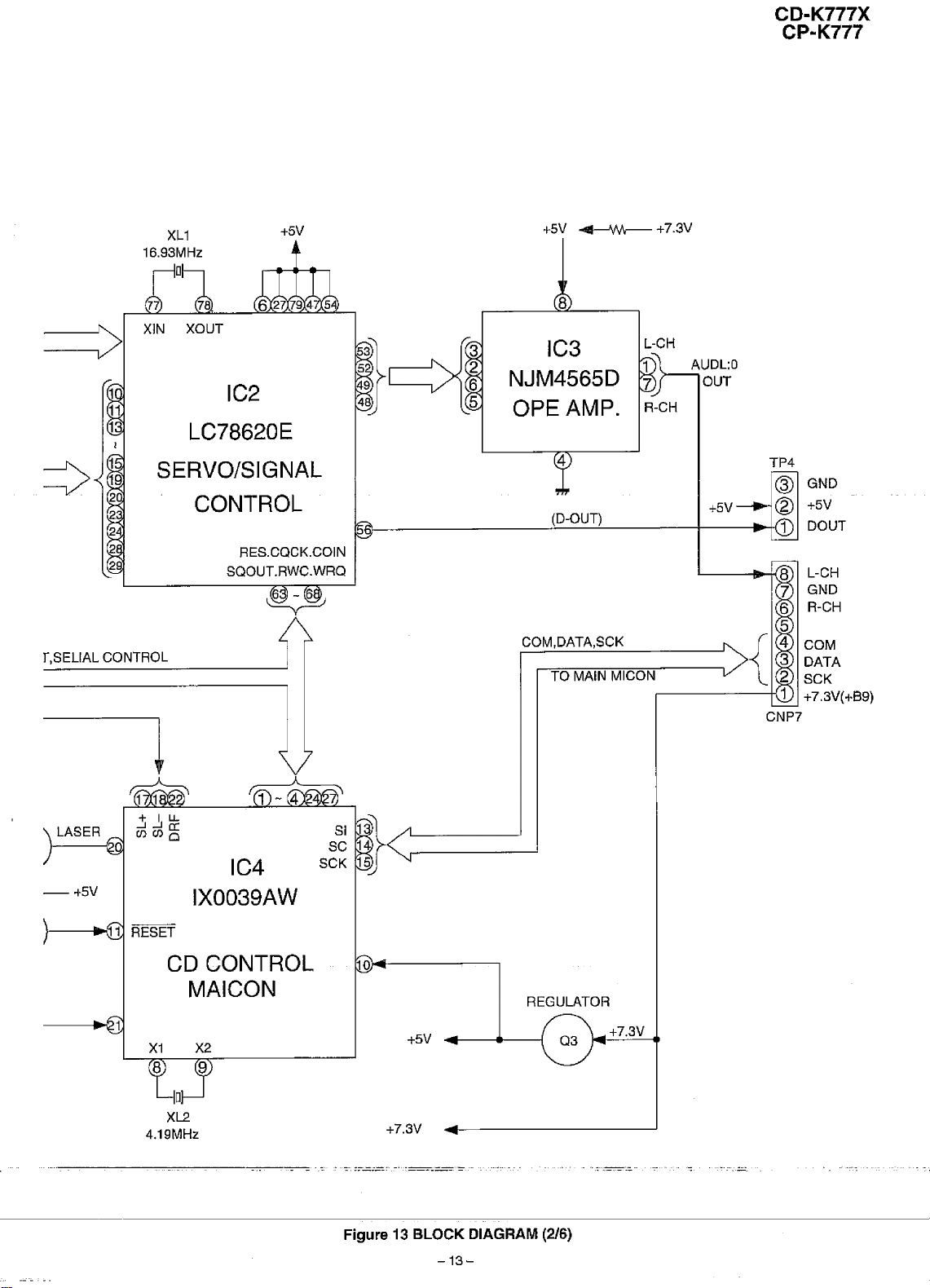
XIN XOUT
-------,>
SERVO/SIGNAL
IC2
LC78620E
CONTROL
+5V
~+7.3V
8
IC3
~3~~~
49 6
48 5
NJM4565D
OPE AMP.
4
(D-QUT)
AUDL;D
OUT
+5V
CD-K777X
CP~K777
GND
+5V
DOUT
r,SELIAL CONTROL
-+5V
IC4
IX0039AW
CD CONTROL
MAICON
0;4---------,
+5V
COM,DATA,SCK
TO MAIN MICON
REGULATOR
+7.3V
L-CH
GND
R-CH
COM
DATA
SCK
+7.3V(+B9)
CNP?
n
XL2
4.19MHz
+7.3V
Figure 13 BLOCK DIAGRAM
-13-
(216)
Page 14
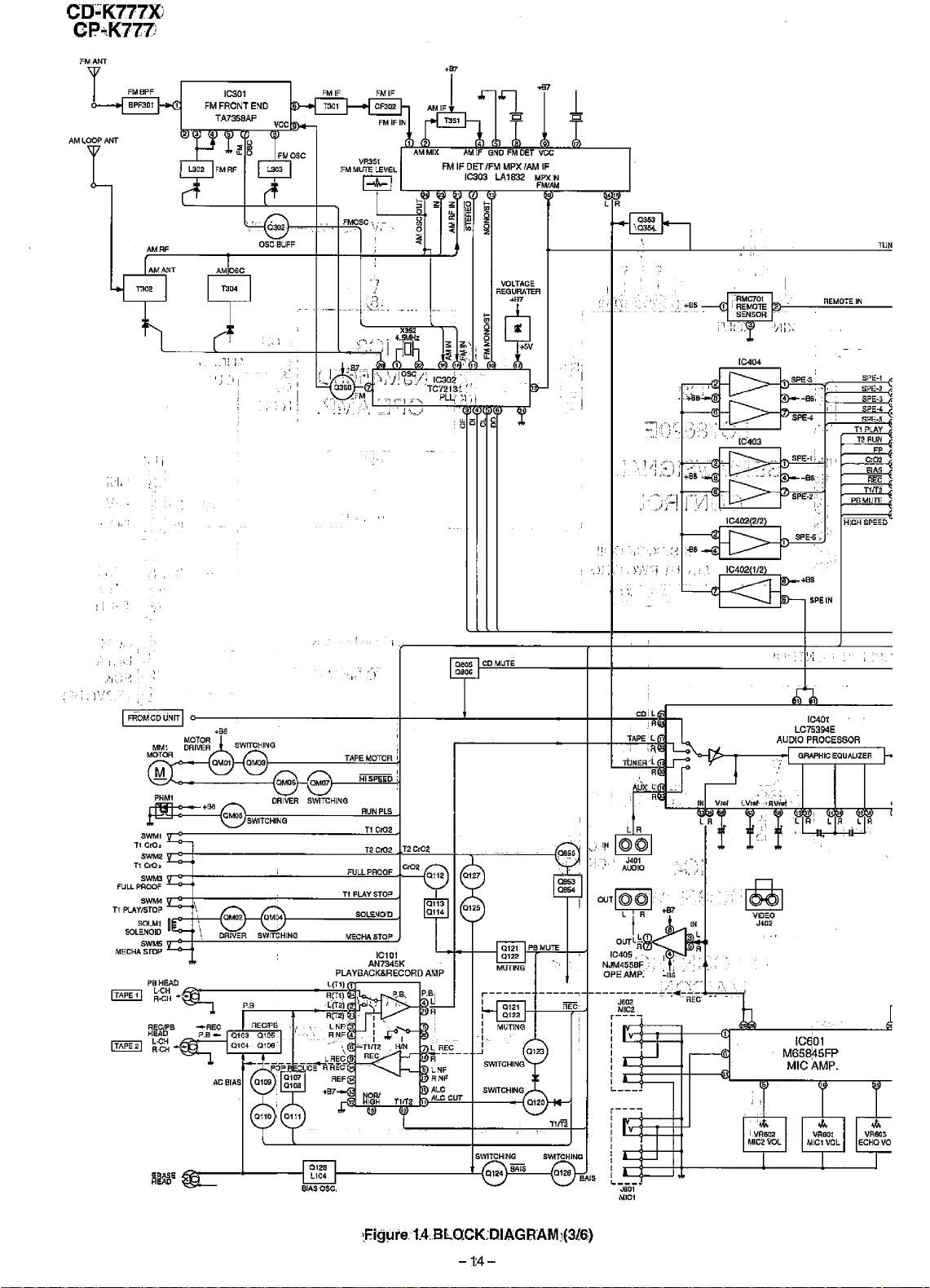
FMANT
REMOTE
IN
SPE:-1
SP~-2
SPE·~
I I SPE-4
S'P -5
T1PLAY
T2RUN
PBMUTE
HIGH
C,02
BIAS
TIm
SPEED
; I
I.
~
\ \ I
I.
J.,
I
FROMCDUNITI
~~
ITAPE,I
~1\\-
CD
MUTE
c---------~---+~--...L.-------+__1f_....=!~f.t_i
TAPE
MOTOR
i
SWITCHING
RUNPLS
T1Cr02
12 Cr02
FULLPROQF ooa
TI
PLAY
STOP
SOLENOID
MECHASTOP
r----
I
I
I
I
I
I
I
I
I
r..
J601
MIC1
~
VIDEO
J4C2:
•
I04D1
LC75394E
AUDIO
PROCESSOR
GRAPHIC
EQUALIZER
ICS01
M658~5FP
MICAMP.
~Eig!Jre.t4:BlQCK;DIAGBAM
;{3L6)
-1:4-
Page 15
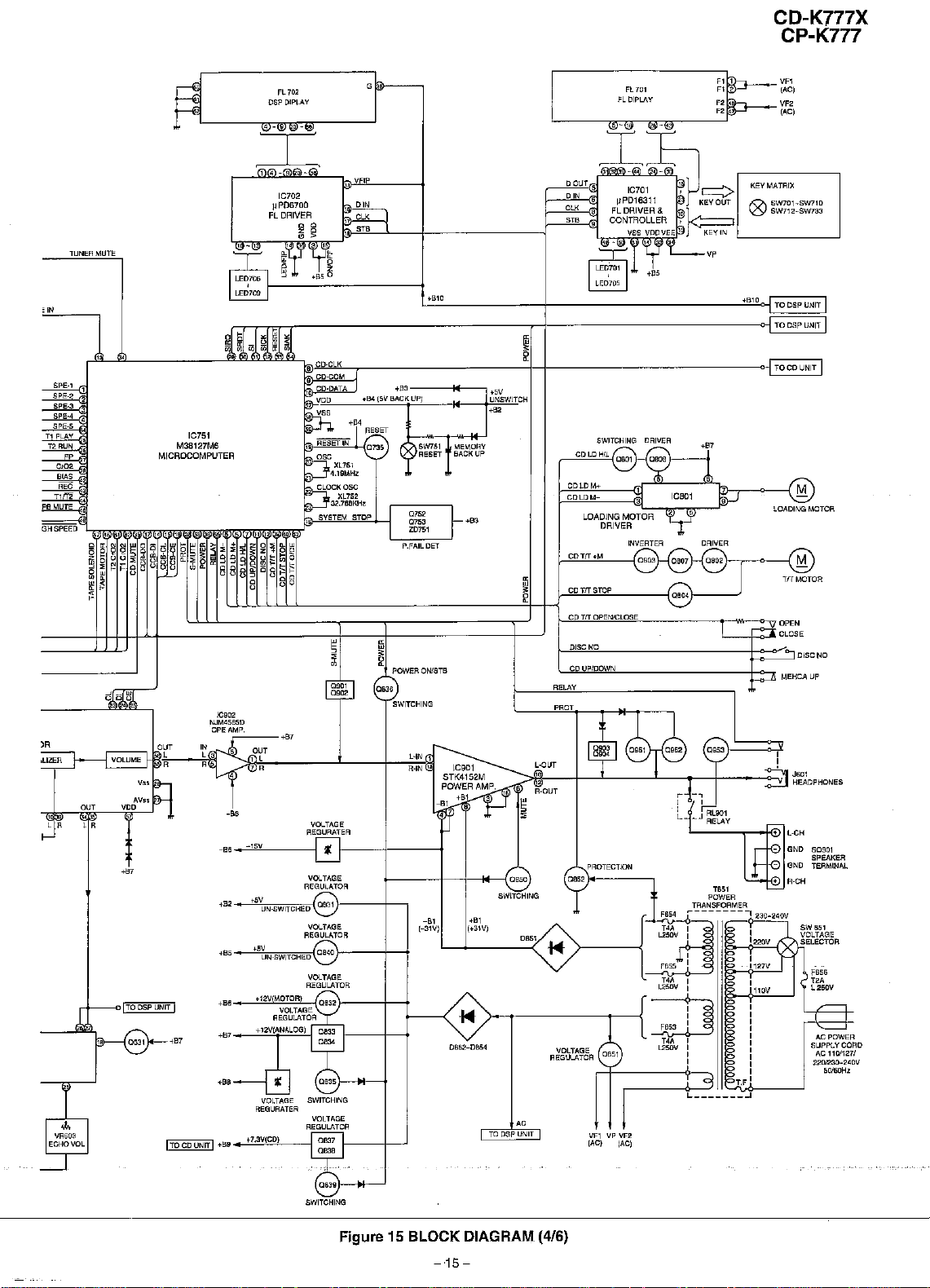
CD-K777X
CP-K777
FL702
DSP
DIPLAY
13
TUNER MUTE
,IN
,
SPE·,
t
SPE·2
e
SPE-:l
a
SPE-4
,
SPE-5
T1 PLAY 10751
T2RUN
,
,
o~,
•
BIAS
T,1T2 XL752
'"
PB MUTE
~
, ,
§~QQ5e~g~~
§~~~~§888"-
5l
~
w<
~
l-'
~
JR
~
'"0
0"'
, ,
un
j'
."
ITO
l,
r-e-+
MICRO
0
OC,
AV
••
"'g
asp
UNIT i
,
c
, ,
M3B127M5
COMPUTER
, , ,
~ffiS:jd:i!~
~15!l!999Q
"-
NJM4585D
"
"
B7
~-®W-~.
I
~
IC702
~PD6700
FL
DRIVER
o 0
Z 0
o >
~iII~
LE~706
~
LED709
1ti
ffi
iii,"'
~U~ll~
+B5
[l:
OJ
e CD·elK
9 CO-GOM
,
~
,"''''''
~~
1 419MHz
~:KOSC
00
P"
cCc,,-
ooo~
IC902
OPEAMP
-"
.~
."
."
."
l::t;jo
:; l:: P
0:;c
00
8
."
6
~~~T
-""
•
-"
~'8V
+5VUN-SWITCHED
+5~N_SWITCHED
+12V MOTOR\
+12VIANALOG)
REGULATOR
REGULATOR
VOLTAGE
REGULATOR
VOLTAGE
REGURATER
VOLTAGE
VOLTAGE
VOLTAGE
REGULATOR
.,,-ib_
VOLTAGE SWITCHING
VR50~
ECHOVOL
ITO CO UNIT I +89
REGURATER
+7.3V(CD)
VOLTAGE
REGULATOR
~
SWITCHING
' '
~
VFIP
, '" sre CONTROLLER
~
, sra •
~
+610
y~
~
~UT
5 IC701 "
6 j.lPD16311 KEYOUT
cue FL
LED,101
~rI~
LE070S
I
CD·DATA
",
+j
XL751
52.7B8KHz
SYSTEM STOP
~
~
ago,
OS02
~
aa~,
0640
OB~2
06~~
CO~
OB35
OB37
QB3B
0639
+84 (BV BACK UP)
'"
RESET
ozas
G~:w"}t~'''"'
RESET BACKUP
om
I
0753
Z07S1
I
P.FAIL DET
~
~
POWER ON/STB
esse
SWITCHING
C""'~
R-IN
'IC801
POWE~1lo",
, ,
If;'
-"
1-~1V)
----0
,"
STK4152M
1(+~1V)
OB52-0684
."
,w
UNSWITCH
,~
r:
0850
SWITCHING
'"
TO
asp
,w~
CD LDHIL
COLDM+
CDLOM
LOADINGMOTOR _
CDTfT+M
~
CDTfTSTOP
~
CD TfT OPENICLOSE
DISC NO
COUPIDOWN
RELAY
PROT
;,;,OUT
1
~¥
~
~ROTECTION
0682
0651
K
"m,,~
REGULATOR OBs,
UNIT
'"
lAC)
FL701
FL
DIPLAY
DRIVER
&
VSS
VDDVEE'
+85
060,
OBoe
t
a
DRIVER
INVERTER DRIVER
COM
1 resr
Ll!50V I
Ll!50V
~
tasov
J,
IACI
Flm-
"'
'"
F2f&'""
-,
c::::>
~~
E~
J
KEVIN
L--
VP
e
IC801
iID-J
~
ceca
ce»
oe04
I
as'
-,
,
,
-
,
J RL901
L
~
RELAY
POWER
TRANSFORMER
F654 J::--------,
T4A I S
F6:siti
,
,
'"
,
,
""
,
,
T g T.F I
L
_______
vr
(AC)
(AC)
'"
KEYMATRIX
® SW701_SW710
SW7'2-SW733
+8,0
TO OSPUNIT I
TO osp UNIT
TOCD
UNIT
M
LOADING
MOTOR
M
TfTMOTOR
~~~~;E
~DISCNO
~
MEHCAUP
,
,
5]J601
HEADPHONES
L-CH
'"
SOSO,
SPEAKER
'"'
[o
~
'f
'"'
"'"
TERMINAL
SW651
VOLTAGE
SELECTOR
F6B6
l250V
""
AC POWER
SUPPLY COR
AC 11011271
2201230_240
.ffG
2~0-24OV
1220V K
1127V
,
rttov
,
,
,
,
,
,
,
,
,
,
-1
-
~
50160Hz
Figure 15 BLOCK DIAGRAM (4/6)
-15
-
Page 16
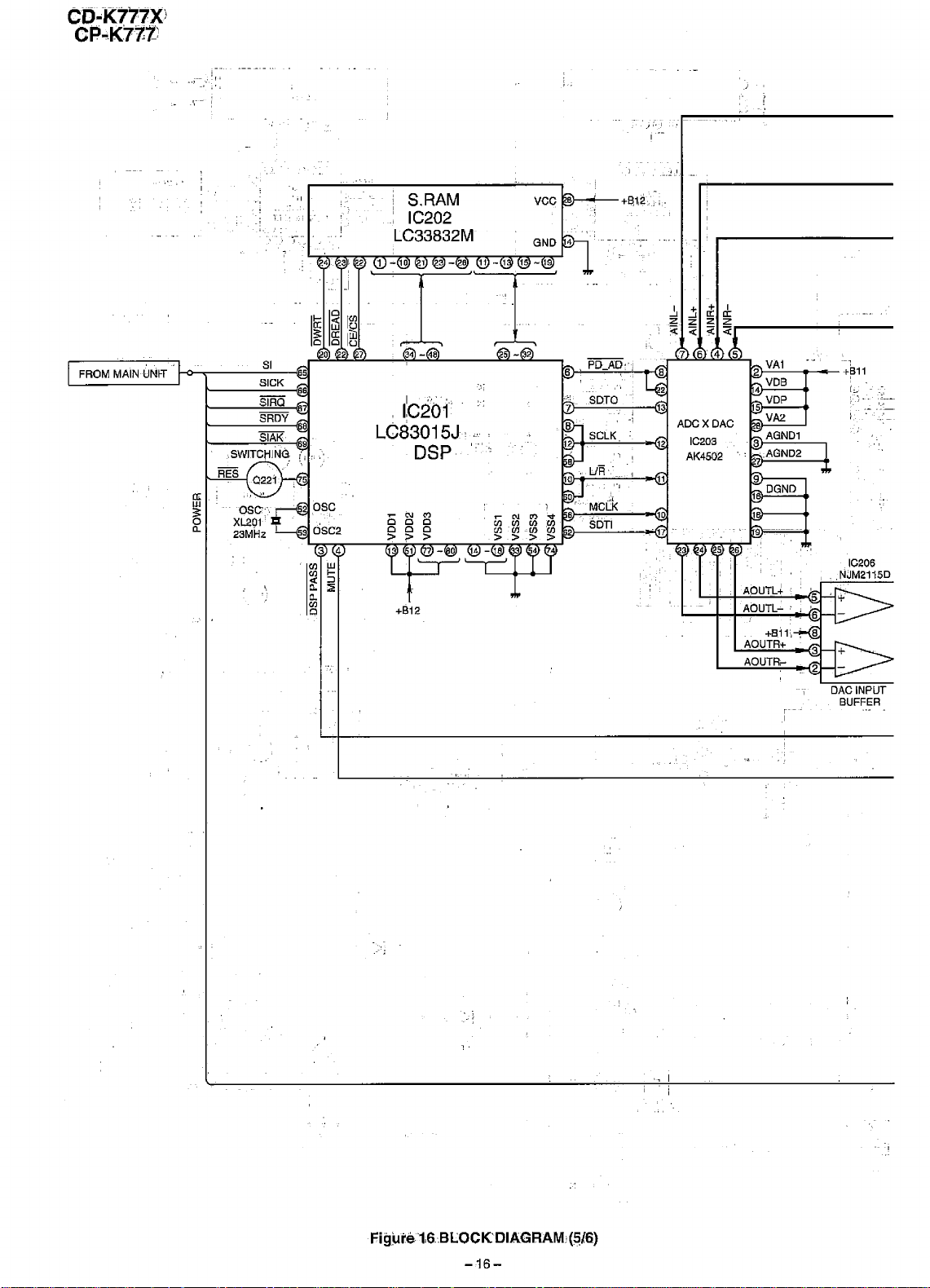
FROM
MAINUN~T
+B12
n:j~":":":'':''''-
-
+~11
i" .
+811', .
AOUTR+
AOUTR,..
FigiJte1.6.BLOCK'DIAGRAMJ
-16-
(5,/6)
Page 17
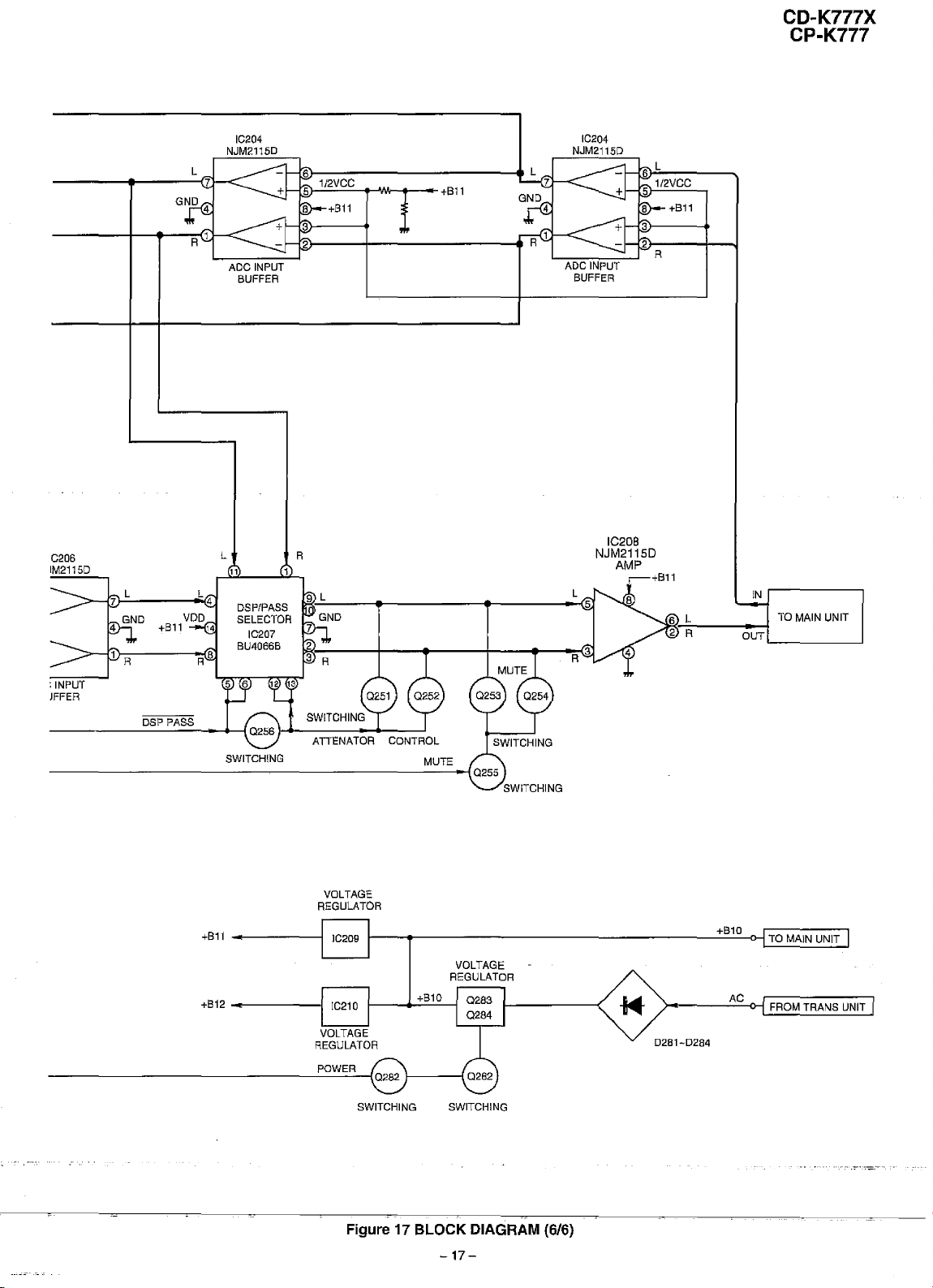
L
AOCINPUT
BUFFER
)--"=...c:....:.-....-w.-........_
CD~K777X
CP~K777
...
+811
C206
IM2115D
: INPUT
JFFER
+811 14
OSPPASS
VOO
L
+811
+812
SWITCHING
--------1
__
-----1
R
VOLTAGE
REGULATOR
10209
MUTE
REGULATOR
VOLTAGE
IC20B
NJM2115D
AMP
IN
L
R
+810
OUT
AC
'--
TO MAIN UNIT
--'
SWITCHING
SWITCHING
Figure 17 BLOCK DIAGRAM (6/6)
-17-
0281-0284
Page 18
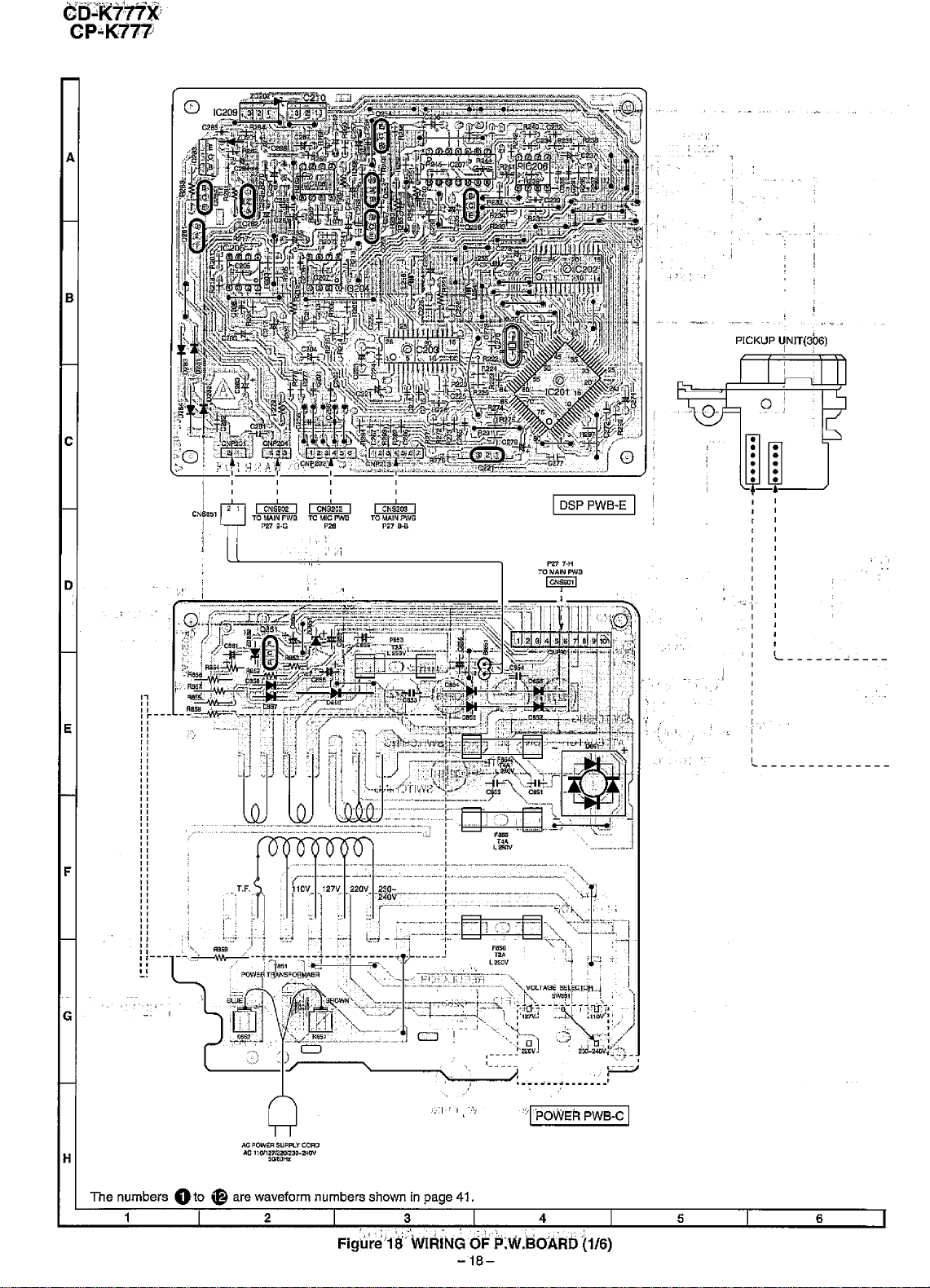
A
B
PICKUP UNIT(S06)
I j
c
F
l:).1;-J
"---~"---,
)
I
I
CNS!!51
A\,,_'
,
I I I I
I
CNS'S02
TO MAINFW8 TO MIGPW8 TO MAIN?W8
P27 Sl·G P2El P27 B·B
D
,
,---'===',===============--"/
I I
CNS2!J;!
I I
CNS'203
I
IDSPPWB-E I
J
I
I
L
...i._.~"':
_
,
"
,
E
r---
1
1
L _
F
J
I
a
,---
"
II
"
G
"'1'POWl:R
ACPOWERSUPPLYCORD
AC
nOnV~:JG-24OV
H
5W6~H:r
PWB·CI
The numbers 0 to 6 are waveform numbers shown in page 41.
1 2 3 4
Fig~'r~)1~':'WIl~ING6F'~:W.BdA·R6·(1/6)
-18-
5
6
Page 19
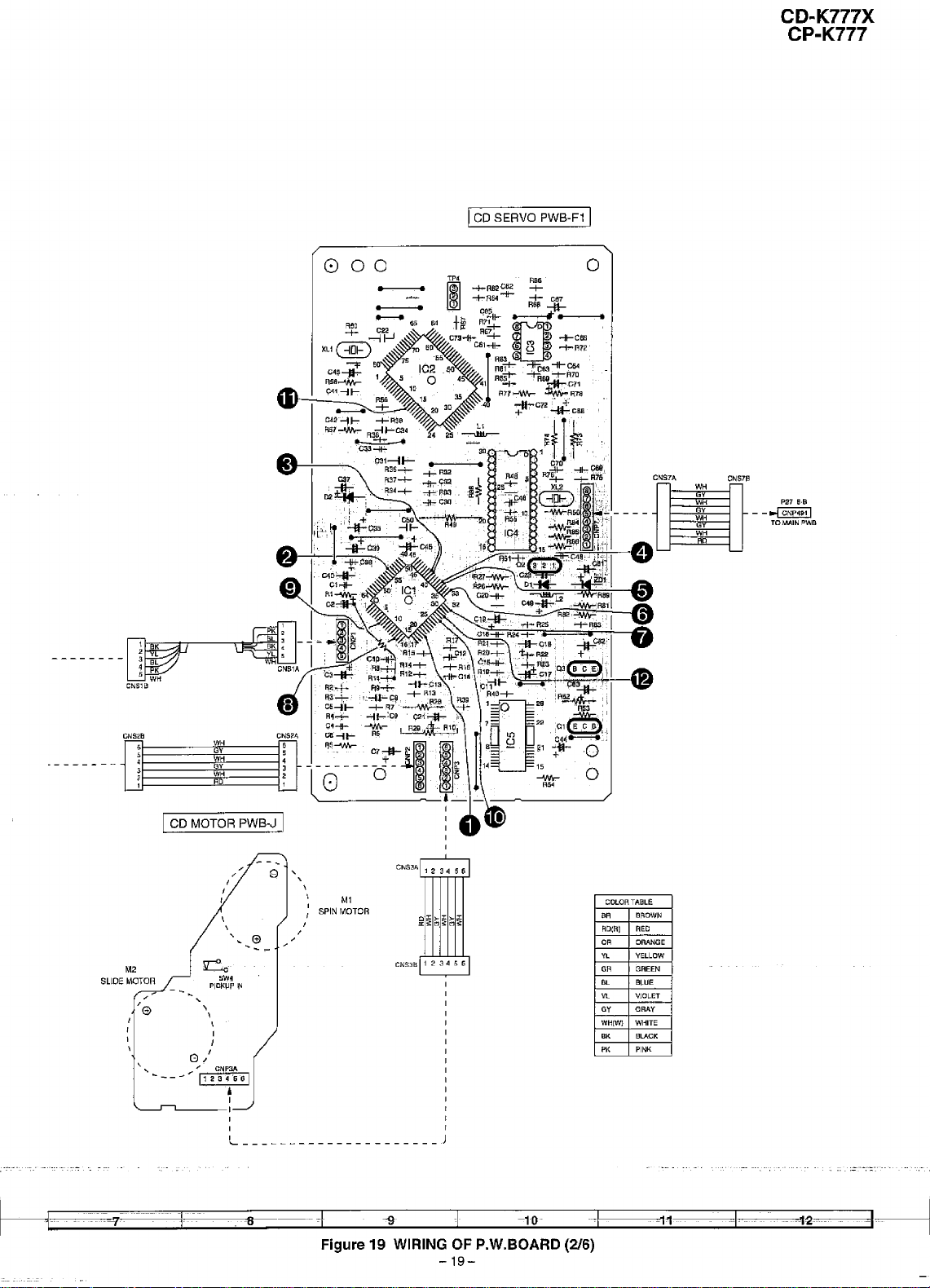
ICD SERVO PWB-F1 I
CD~K777X
CP-K777
--------
CNS2B
000
s
5
,
3
,
1
WH
H
GY
H
D
CNS2A
6
6
4
a
2
1
o
M2
SLIDEMOTOR
,
,
'-_,----l-
I CD MOTOR PWB-J I
,
\
\
I
I
G/
/ CNP3A
...
_--
~
,
I
I
I
I
L
•
,
,
\
\
Ml
I
SPINMOTOR
I
I
f
,
~~~
Figure 19 WIRING OF P.W.BOARD
CNSM
_
-19-
(216)
COLORTABLt:.
8ROWN
BA
~ED
~DI~I
0_
ORANGE
YL YELLOW
BREEN
GA
BL BLUE
VL VjOl.ET
GRAY
GY
WHITE
WHIWi
BK SLACK
PINK
PK
Page 20
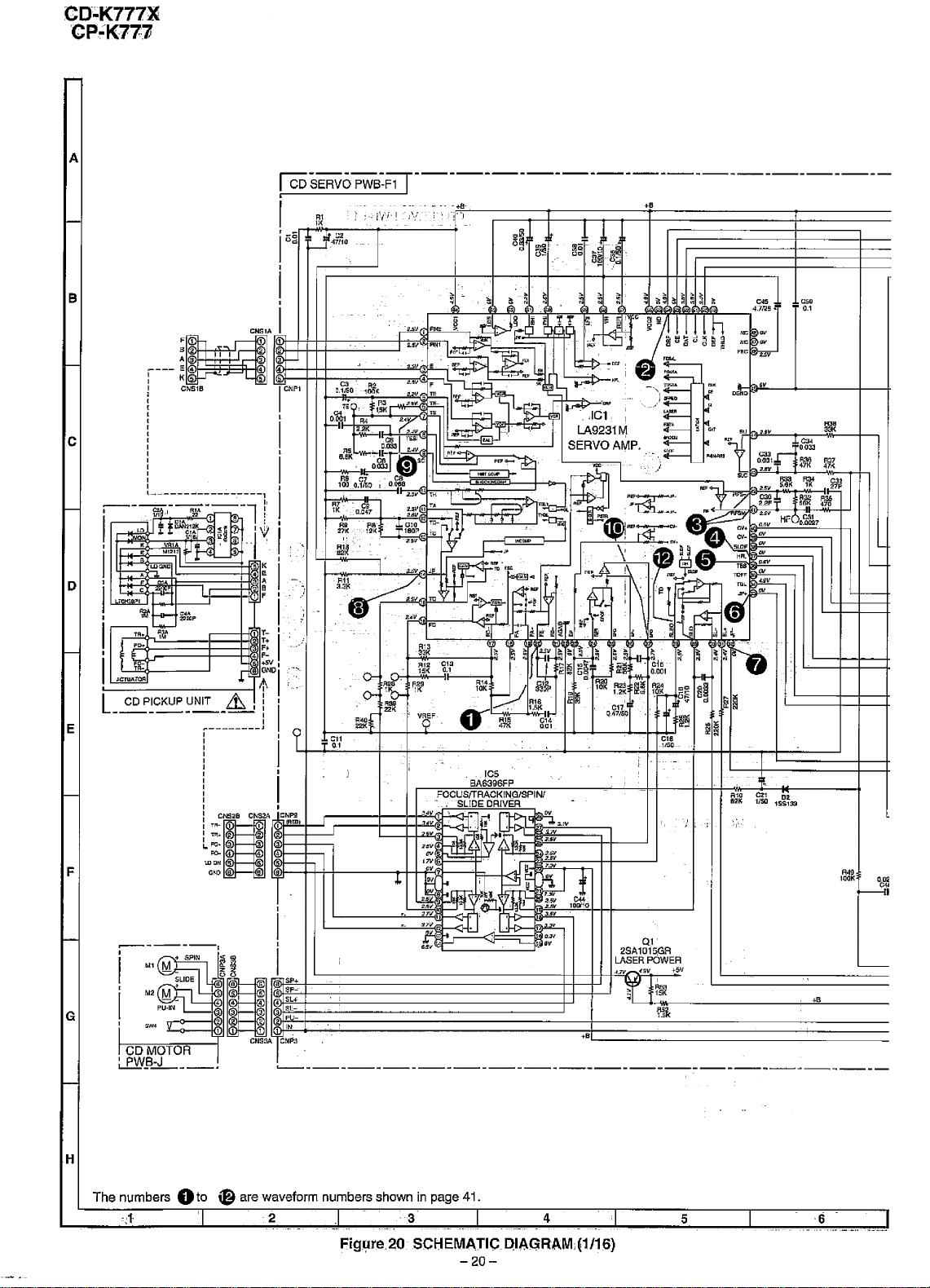
A
fCDSERVOPWB~F1]----------------------------
,
Rl
I
'K
[
-0
""
I
i''-/':l-!
- -- - - -- -
i\/.
'"
.
-iF"1f-,
~--;===;=+==;=;=:;::::=t==========1======
+B
A I
I
I
esc
0,1
,
-
4
I
eNP,
I
I
I
B
c
I
,
I
D
E
I
I
I
ell
0,'
?~-+-~~-----'--'---7'-~---'-H~~~-----J
105
BA6396FP
FOOUSfTRACKINGISPINI
, . SLIDE DRIVER
I
~
:~NnS:lB
CN~~:leN~"':i.;'~~F==E=~;~~~~~~~~~====R_J
so- 4 4
WON
F
~------,
I
M,
I
,
M2
G
[
I
GND a
u
Ii
-
~-
~:In"~~~~~~
CD MOTOR
:
....
E)t(B.:L-
H
The numbers 0 to is are waveform numbers shown in page 41.
-:1-
•
'-----------------------------------------------------
'23'
Fig~re.20
SCHEMAJICOIAGRAM,(1/16)
31'01 I V
f:,:~r-
4
-20-
10D1io
~J"
j
+B
OJ
2SA1015,GR
LASERPOWER
R40
HlOl<
0,0Jl
~~
-
+B
5
Page 21
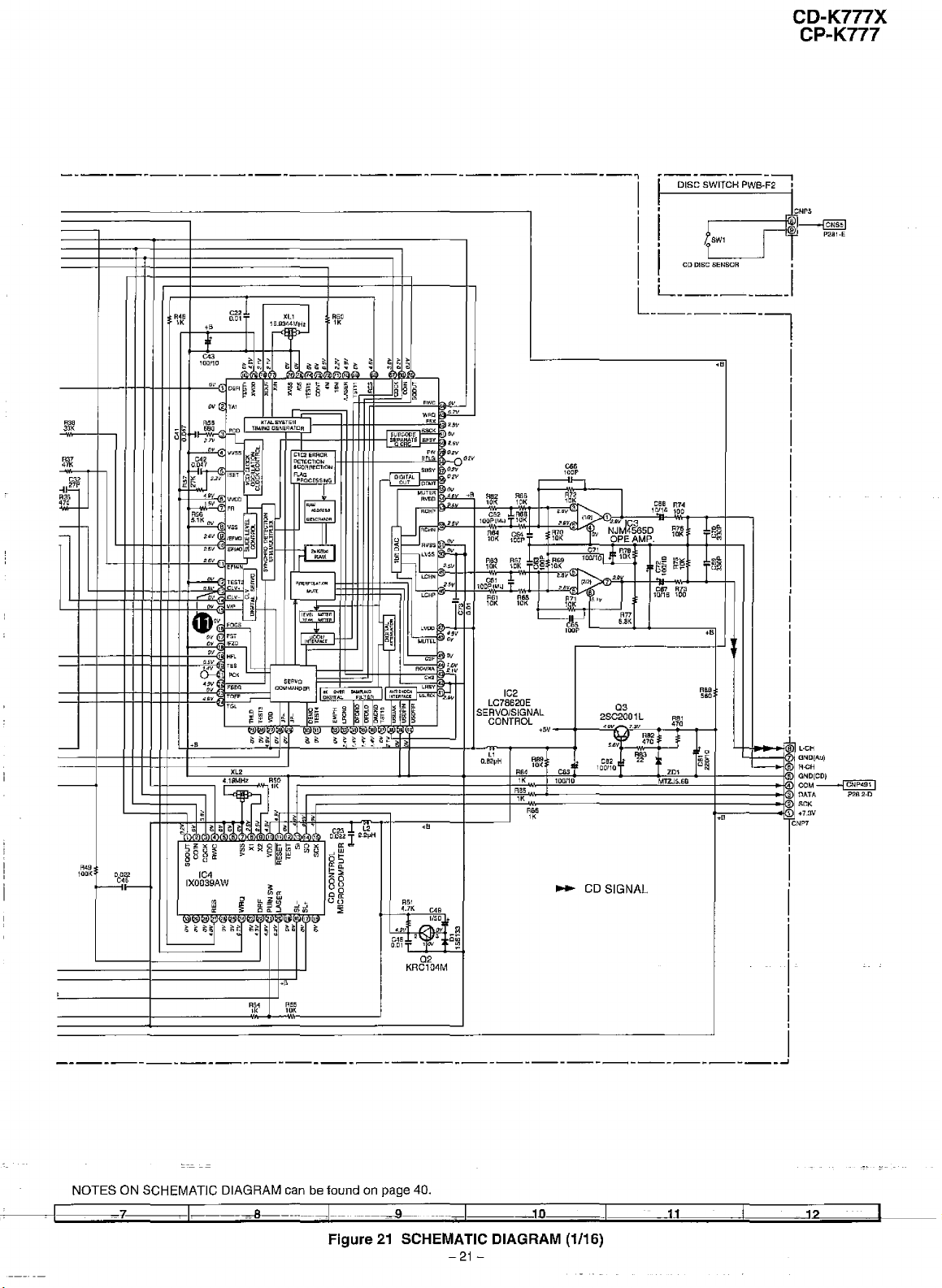
CD-K777X
CP-K777
_._-------._-------------------------------------~
-
C22
R"
\.
-
-
0.01
"
ROO
"
~g~
C6i .1
lODP
,,on.,]
R61 RSS
10K 10K
~8~
T
.-------------,
DISC SWITCH PWB-F2 I
I
i i SWl
I I CD DISC
SENSaR
LL
-------,
,B
"77
S.8K
,B
~~~
,
.1
I
I
I
I
I
I
,
I
,
I
I
I
,
I
,
I
,
IC2
LC78620E
SERVO/SIGNAL
CONTROL
-
-
",.
iOO<
noaa
C"
.B
,s
R51
1lI.7K
DHl
02
-a
A55
'0'
KRC104M
l1
O.E!2IJH
"M
1<
RBS
1K
ROO
"OS
10<
'<
ca,'
lOaf10
_ CDSIGNAL
os
2SC2001L
<1!j1V
7.3V
5_~
~1s
"M
1~~~O~
:12
---------------------------------------------------------------'
RB1
'70
ZD,
MTZJS.liB
ROS
'.0
..
I
I
I
NOTES ON SCHEMATIC DIAGRAM can be found on page 40.
7
Figure 21 SCHEMATIC DIAGRAM (1/16)
-21-
to
1'1
12
Page 22

CD-K777Xi
CP-K77:1
r---R701---------------~-:-;-:;-:7-,---------------------------------------
,
A
Ii;
u:
1
g
~
~
~
r r
iii11iii ill
'II
!O!
~
,
.
a
'"
$!
[z1
W\!!IWIW
;
a-a
~
z
z
-
-
VFi
B
i
i
~
~
~100
~...:;u~rll2.@
c
o
ORAN
ORAN
ORAN
ORAN
ORAN
.B
G.
vIRTUAL
G.
DOME
a.
UVE
HI\lL
OFF
....
....
A7C~
'6.
R72E1
uc
R7J1
iK
.8
aE
aE
1.1:0105
LED7M
LED7C3
LED70l!
LEC7C1
Rm
Fl7JO
R70.
R7.Q:3
R70'
R1O~
~1~C1
""
15C
150
,50
150
\;
¥
-2U'I
•
.zr.~~t6€
~~
~
-~
~t.iV190~
-er.rv
"',!lor
<llll/o..,
ytI)
~,
~.
u"
=.
~,
'M
;
11G
'4.8'1
4,1'1
4.ilY
4,111'
"'.
''''
~L~~
~~~r~
Rm
-B
Q
~ g~
~'e
~r
~
'i'i'i
FL DRIVERAND
~
~ii~f
~
m""
i:r-
,
.
~
.
~,
;
~
IC701
IJPD16311
CONTROLLER
~
~
~
"
4
;'"'~.!
!
~
~:~
~~r;
~~
"
~~.
~~
~~
1:;:0
"'~
~
~
~i~ii;;!~~
QI ..... C'o
f~V
:::
:: :: : r
*'
; ,
~
~
r
~
~
~
~
~l
vr--
~
12
~P.:i
'"
~
~
""
~
~
~
,.""
it
~:3
1:;",
,'~
~'"
!I~
C1J:!1
~rri
z
2,,"1~
~
~11
r
~
""
..
~
H
~3~~:.BV
~
n~
...
f'5
~
~'
~~
P.lo
P2~
Pi~
i!;:
1
~
Gl
~l
[
~
i:
li~
'lUll
-19."'"
~
-rsav
~
-reev
-,I.W
..
S_I~
••
~
-1"."V
v-,mUJV
C70'
0.022
£
~
f i
r
-B
1=1710
,.
KEY'
.71<
R71~l
A711
nc
''''
_
471<
R71:l
R712
uc
""
47.
R71~l
R713
\.
"".
A7'~l
47<
Lm,
1CCIJH
C70>
220l'i0
;..
=
e,
Ii.. n,
~
j
1-0--", SWlO1
.
L-j~
IZlo <.tl ....
11..Il.
~
II
r r
I
-
0701
155133
POW'R
0711
'"
~
0::
~
~
,
~VF2
I
0702
,SSI33
co
f-o--a-,
TU"'~
r<'--"]
AECSTART-
NORMAL
f-o~,SW704
'
KAf;tA.OKE
MAKER
,ro--"]SW70E,
220P
84
.1',:,
.',-.
"
) ":
I
,
._-,.... _-
:
i
SWlO2
SW70~
~:
-,
:
; I22CP
,l;~
,
I
i
I
;
D70J
1SS133
VIDEOIAUX
1-0--",
SW70.
TAPE
1-0--", SWlO7
REC
START-
HIGH
1-0--",
SW70B
CLOCK
1-0--", SW709
D1O'
18813::
, F
.B
E
G
L..-
.B
~
~
~.
~l
~,J~o
J
~
J~
a a a I a I I
J
---..!4!
m
---..!4!
~,
~
~
"-~
~
~1I't
~.15
~
~
~
~
..
072.
47/16
~
:.~
".
I
...
...
..
,
..
,
.
i;
~
.
to
,
g
~
~I~
111_
§~T~
IC702
IJPD6700
FLDRIVER
! !
I ! !
•
§
m
I Ig!
~1~1~
;
':,'1',
~~~
~
J
,
••
!
!
~
~
;
a
:u.r~OIIT
t
•
!
I,
~
I
~
S
I
D
~
~
f#L.
~
f!J!!-
~
1!ftY-
...
~
...
~
S4lI~
f'l~
~~Y
~
""
aLK
.1.!J1I
~
~iOIN
a724 t
0.022 10DiU.3
i R
~
!
,
~
~
C72S
&TB2
AI~'
R~
fbS1.
---
-'
R7:la
,.
~
·C1:i!3
lS0P
Fl:i37
z
w
~
co
'~
~
t;
S
~
~~
~
Cb
a
~~
~1O
-:=
Am
ll20
,
~
-s
OTC114YS OTCll'\.VS
~
'z
I
co
~
~~~
~
~
R740
...,
~~
6!~
~m
.~
-
Om.
I
w,
ffi
~.
~
co
co
~
' ..
f1742-
~1
B'"
,
z
~
~
0706
i::DTC114VS
~~
~
~~
.§
OmS
' _
JtR
i
~
JJ
11
H
NOTESON SCHEMATICDIAGRAMcanbefound on page 40.
123
Figure,24-,SCHEMATIG.DIAGRAM,(
-,'2!1--
4
/l6)
3
5
Page 23

CD-K777X
CP-K777
-----.-----.-----.----1
r--------+-------+--+~-"=~,~I!~~~=
-0"'"""1
'703
f-O""""
f-o--e,SW7Q8
~704
f-O""""e,
11705
___
y_'5
C1{l:3
lSS'l33
VIOEOIAUX
TAPE
nee STAFlT-
Hfl3H
CLOOK
07Q4
1SSI3J
SW705
'"
6W707
SW7Q9 f-o--e, SW713 f-o--e,SW717
C71S C714 C71S C71S
UP OOWN
Y_I'~---Y-'4_p
0705
15513:1
~-----_._------------_._----,
[i
I DISCsKIP DISCNUM8ER
•.,s ""
•
.,~SS
~:=®:::::""~
WH"l
L.
L_:=:=:=:=:=:-J
b707
iSS'I3S
PASS
f-o
--
"I
FW>o'
6W722
0706
155133
r------"
-
r-------1---~~':::"'""'-lil!ll-®---.J
-
~--~
'"'
=L05E
""...{j
-""I SW711 -0--""1 SW715 I
0709
15Si:J:!
VOLliME
-0"'""",
VOLUMEoaW1'J
f-o--e,6W727
STOP
f-O"""e,
SW715
V1FlTUAL
"""'--"I
SW72\
--I_'5
....--__
iuNlNGlTIME
UP
f-o--"I SW724
CD PAUSt: DOWN SLEEP
.-{)--e,SW725
C7l7
--I_'5
MEMORV
f-o--",
TUNINGlTIME
L..Q'"-"I
C720 C721
'
y_
4_
l f DISC
SW710
Ufl
SW72S
--
.-0-"1
DtSCNUMBEfI E
0710
1SSi3~
EQUALIZER
f-o--e,SW730
X-BASS
"""'--"I
SET
SW72.
SW729 f-o--e, SW733
P
y
_'
t]
••
0711
185133
+6 D712
C70El
~DlHl
C70S
0.022
C704
NUMOER
SW714 ...{j 0.-,
--
__
TRAY~~ITCH':W~~
SW71.
"
I
[
,
c....
~f®
~i®
[
I
[
I
I
I
I
I
I
I
I
,
,
,
,
T
I
I
I
I
I
I
N$7lli
C
VFl
-30(VPI
VF2
+12V(Ml
GNOIOj
GNOIDj
tS,6V(021
DOUT
DIN
eLK
STB
sr02
REMOCDN
TOMA,N
CNF'701
P2B.:2·B
P'NE.
SW7S1
I
I
D7Cll!
1SS1a3
-a
C/07
FL702
-
_____________________________________
-7
I
Figure 25 SCHEMATIC DIAGRAM (4/16)
I
I
I
I
I
I
I
I
I
I
I
I
I
,
I
e72Ei e12.1
47/1'1.
~rl'lli
1
~
~
REM01'E
SENSOR
3
,
J'-D-IS-':-LA-y-P-_W-s--s-d
9
-25-
Page 24

..
"
...
MlCl
"
MIG!
MIC
VOL.UME
MIC1 MIC2 eCHO VOLUME
,
.V~5~
1----:
.~==-t.
-VAG:ll2
r---
1
~=---!---!
\iFl~oo
r-,--~
A
B
mM.I\INPW8
--
.... I
CNS6C1'
I
1.",-"."""-.--,, P1S
c
IMIGPWB-KI
CNS2o::f
ill TODSPPWB
~
--
...
1
CN~21
5
,
Pt!l 11-D
TOCOPWB
I e,S? I
~~=="'~,..",...-===
,
1,.,O"1lM91111:
J<"
Vlolio
t:,.CH
J~Ol
AI.NJIO
INpUT
"""
swnliA
FIlII
1C:1lkJ-Iz
IlMJp~
SPAN
5ELEemR
INPUT
CVTl'UT
AU"",
OO11>IJT
.--
r-
D
E
"""
F
G
H
.J
.2
F:igl,lr~
3 A
,~(j
WI.Fm'JGOfP,.W.eOARD,
CNSGOl
(5/&l
I
cNLllTOMlCPwa
5
I
chi
ITO POWER Pi'll!!
Pill
e-o
6
-g6-
Page 25

CD-K777X
CP-K777
t
.•
1.0AOING
MOTO~
o
o
TAFlE
MOTOR
MM.'
HEADPHONES
SELECT
"'
I~OroFl
----------1-1-
I
------q---
CNt~,
ITO MICPW[I
--I~--
_'---~.
--
-----"'iI---
- - - - - --
-----'__=_
~
~
P1l1:
2·0
---1
C"IPlC4!
TOOSPPWD
COLOR lAin.&:
RD(AI
~I----'
::c-_--
TOPOW£RPWB
...e
~-D
MAIN PWB-A
- --
__
=---
--------=------=-~~
-~I--n~---3E=~-1-ot:-
01'1
~Wli~i
AE"D
ORIIN'GE
",WH'T£-::':---::·
~~,l.CK
=;-EI
=~=;;;~=~;;;;;-I~
Figure 27 WIRING OF P.W.BOARD (6/6)
-27-
D
ITAPE MECHA PWB-H
l2
Page 26

CD~K777:X:
CP,:K77'l
IC4D1
~~
1
2
3 <0'1
4
s
•
7
A
•
•
1.
11
ta
13
14
15
1.
17
1.
1.
ee
at
2.
..
24
25
ee
B
27
aa
29
3.
31
aa
3
3
35
3.
31
3.
4.
"
41 •.w 41 4../1'1
••
...
44
...
c
,.
47
,.
PI"
VOLTAGE
NO.
..
,
."
"
.."
4.W
'V
.."
.."
..
~~.
s....
"'"
.....
.... V
5,':<V
.f,OV
•
'7'1
•
OV
•
47'1
,
'V
<>V
OV
"
,OV
~Ii'
"
2
"
3
u.,
"
'4
.,
U'l
5
cw
OV
•
7 . eev
,.,.
."
."
..
."
...v
SV
',j',!lV
",
'"
•
....
V
,
....
'
" "
""
SV
csv
D
IC4Cl:i!
VOLTAGE
,
a,5V
0,51'
2
0.6\1"
3
-r4,J'V
4
5 W 5
W
•
7
1l",:J1f
"
•
00
VOLTAGE
1
.<v
a
'5'1
3
"'v
-ierv
"V
,ov
(I,5V
7
'"
ICol04
VOLTAGE
0
..
t
esv
,<V
"'14.~
..
V
csv
.""
.
,
~~
1
2 eev
3
4
,
7
•
•
11
"
"
,.
"
is
17
"
ia SV
"
21
"
22
za
25 ov
'"
2. 4W
27
.2•
.,.
3.
at
32
.aa
34
35
..
:rr
3•
40
42
43
44
..
46:.
,.
"
,.
o
"
sa
"
54
55
50
57
sa
59
ac SV
01
.2
63
54
10751
VOLTAGE
"'"
uv
"'"
,V
'V
"V
<OV
...
V
"
"
"'v
'.7'1
ev
OV
-I,llI'
,7'1
.j,ll'"
Q,4~
usv
1,4;'1'
:!.'W
ev
<0'1
'''''
""
'W
OV
....,
W
....
•.3V
<OV
w
•.3V
"
W
,"
".9'1
",911
..r,9V
W
W
..
,
"'"
'.N
",v
uv
,.W
.w
J.1V
''''
"
"
UI5V
,f,!lV
O,I!\I"
0211
r----------------------------
'NPl\It
VP
.....
FI.2
.....
12V(FLII~'*"o-++-------,
ClND(DJ -
GNDIDI
.2S
re-s +56VID'1 7
~[J.OUTa
TOOISPLAY [J·IN
FWB eL,K
,
,
,
F'2112·F COM
~D"O(!1)
TO CQSERVO Fl·CH I@f.-w,...-,..,..-=<;;;,;:=:,;,;;-.,...=
PWll
.-
__
I®I~----j
IfolI,"+-----j
FU
11'1
1~~~~~~rr====:ii=;;~t~~~II!I~t~~~~§I~I~!
sra , I
ST8'
I@I-+---+---.
AEMCCON
If,i)f+---..J
I
I
1-
CNF'~H1
?l~~f
+7.31/
1(1D1-.-++-!-
SDK
I~f.-O_f+---__'I
DATA
l(.i)J-o-+-!------j
I~.!)J_o-_J_I--_="'=--"
I~~"..--_::::::':':""""-+_-_f-+__+-'--.,..._--++__+++__++H++_f_-~_f_++_H+_
"".
'"'
DNDIA)
l·CH
__
-+--"''---,_--,
...
""'+'-+__f-------,'o----'
1\149
"
"m
...
R1e!l
::
P.!IHI 1K PROT
4.;«A8l!Ll AD:!i 4.'1(
ATB! lK
ATIll 11':
AT!I!l 11':
'iT
...
~{r
CB-DO SPE-S H{
SVS'tEM
aTOP
P~'I1NT'lroA
RI;$I;T1~NOIIN"TO
X::
=:n
". ". IC751 A
xour
"""'
11(.
T1PLAY
-:
~:
""':; "" MICROCOMPUTER
F1aaa
1K
Aaa7
Aeae
ill:
Reaa
H<
soc
~U~~H
_ J l.Il lKrtz
~
.,
f'~;~C:
P87Tn
M38127M8 '
SYSTEM
"-_++r_++-HI-+++_~----1I_+++_I_+_
:::...::
AM?
lie
~l~
Plio$llJHz
R112!1
Iir..!R~",,-'
--w
....
H+~
~
-;m---
f-~.L!,~''-f-+t--l.....-
Rm
","
"
92
,~
'<
t.
~
~
~
aa,"
c,..
A.71-Sl!
__
1 1
. 4
e
i
t
~ASClNO
,cc<»
0
,
I
1
LOADING
~PR
\!.!y-=-....,.:~
':OPEN
Sw.!
,<OS,
P~~~~B,
E
FMSIGNAL
...
-.
PLAYBACK SIGNAL
RECORD SIGNAL
=
CD SIGNAL
t
-
F
,
-
>WM'
~~~~~
....
~~41,
-,
• l
I
1m
MOTOR
MMI
G
H
M
a
I
=<
,
-
,-
,
~'"M'
.1
T~~~
V
"'.."
sw""
UI'RCOF
FU
~]!
pV,I'I5TQP
""
cc
,
~~~ID
MECHA
H
'''''
~Pv
...
~.
-,
I
~2
C,",PM2
---------------
. I TAPESP£EU I
I
_.
I
I
I
MOTOR
TICIOI
FtJlLPROOF
,,0.0.
T
"/STOP
511iNOllJO
...;CI1A.S1CP
ON'
'"''
!
I
I
C.
1
,
"
4
-o
•
,
,
,
NOTES ON SCHEMATIC DIAGRAM can be found on page 40.
.1 2
Figtire2a
CN':;/JI
,
4 4
7
, ,
I
I
I
1
.
:Cr-l"aOl
i-'--l-
"'1'104
aa
'1.3
Fl8C~
"<
A"'"
JK
DISCI«)
CClUPItlOWN
I
~~~.~~
t9
eeor
"'"
COLO~
SWITCHING
DTI:;~ai
""'"
rJl/l".A"l.4.4V
"""
to'
4 5 6
SCHEMATiC DIAGRAM (5/16)
-28-
"'01
OTCH4ES
.. "
..~,V
;,~~~:l::.
~3
Allll'i:1
UI<
.'.
RllQ9101(
·.s
HISF'EECl
GI\IIJ(Ml
I'2V(Ml
50L5NOIO
Fl'
'1'1
PlAY/STOP
A\JN"l..S
T1CrQ-
nc
Page 27

1:'1 III
I IIIr.2'K
n 18711'':
CD-K777X
CP-K777
0151
ISSl:a.:l
....
-s
~~
....
-a
.R
..
,,<
.'"
10K
"
.".
1,21'1:
,B
,B
,R
BI6I:J1
C~,
flir
flW
I
I
I
I
L-----
1
I
I
r:
6\'110111
SPAH
SELECTOR
r.
....
'OOkliZ
-~
g;
:~=Z
"',kIU
'R
B~
.~-
~~o~~~
$:'8
8~
~-
~~
~~
~~
~-
"
i~
~~
..
~-
.~
~-
j!:;;
~
~~
!!
'R
'R
,B
~~
..
i!-
.~
~-
!~
I
,,<0,
U/!iO
.",
1,alC
R~87
'"
CA,U·
.,
..
.".
'"
'R
I'"
-
'R
1
-
-
-
-
-
'W~-A(1L~ld
I
i
u z u
t:i::
~
l!I ..:.
..
::nOK
os
I
I
I
I
I
1
C~9S
~
21ClP
.".
I"'
R~3~
,,,
,SS1:>]
..
,s
O<
"
ISE.1J3
"'"
g.::
~
f
"""
f
SAOUT
i
..
7
I·
8.
12
Page 28

CO;'K777X)
CR-K777J
A
B
~
c
L-CHOlJT
~,t;3NC(A)
A;CHOlJT@-o-------___,------~----___1rh
.,lli;;c
-"-~"SI~NAL·----'---'-"--'-'
---t:.)
-_.
-.-;--.
~~-;-,
-----,~----
..
-.-----
'.J
f
J
r
......
i.
I,'..,
L·CHIN
1~
.
GND("')
A·CHIN
.aNCICA)
@-':::":-':-=~----:-=----1-+-':----'---'---'--+-r------'-+----'---:-+--+-+,--+-+---1-----+
J~
R-CH
@'..,.-----_-~~
CUI
11,1 >I.1!i
~M~I
.:."7"
·121(·
--
nn1
:
'"
",,,
.."
....
_~,7K
ceer
AW
1{<10 4.1X
~B
.
~5C1i'~O~
~~
~~
""
.""
AOO7
,,"
ag01
1!
'1
,
1
~~
: A
t
1
A~0IiI~1:~
41.0 .
~~I<,
~V1.
1.
Fl''''
"'~
"'"
Cll!B
1Ml}
--
__
___,
ROO'
.'"
.-
..
'i~"'-"
...
""
""
"
-e
PROT
+7.:30V(CD)
CDGIIlDD1
t3NClA
GNOA
-l'S\I
-i-12VM
"!'fAY
~ROflL'STB
+5.61,1102)1
.
,..:g,.1:c.
.
.
i5.8V(D1l
GNO(Dl'.
...12'1M
-+12V(A)
.B
POWERONlSlB"
..
,
R~
1!ll1
.,
R'"
""
ClBEl
ISS1:l1
n,,,
1SS1:J:l
0'"
ZSCZlII2
+B
rsv r,:u....
·~---11J.1~
?~11"l
~f
cJ::I
41f
I
-\-81
2SC1CWodFl
~~1
B:~
.B
'#
13.711.1.1.611
'~_1A
"'"
"
:
~
1 d •
f1~~:
2:\;;;;:'f-g
~
'1
D
VIDEO
VICEOOUT
IN
W~~i'~=
-*
~-r.~~~
E
J.401
(.CH
AUDIO
0\fT
".CK
rs
Rm
S-MlJT£
..S.6V(O:!) 4
-t!V
PROT
RELAY
+li.slJ{D1)
GND(Cl)
ROWER '
GNdlMl
.,.7,:WICO)
COGNO{C) e
,
"
I
,
:&
F
G
,
_=i:_l~~·
~~
•
., D1f
OPEAMP•
~..~
, ,.. :
~
.':'(11,2.
1 •
'>1~1~
.-
'
..
-"
__
I·
~~58F
1
..
....
t2)'.,"'.p-----'f--II'-...J
~!
_ , .
,tJv
...
"
.31<
R'"
'.OK
,
1-
.(
.
.B
...
I
._
,
.... i
.
'-"
.J,
.
·{t,
H
NOTES ON SCHEMATIC DIAGRAM can be found on page 40.
1,
i~.
2. 3 4.
~
__
Figlire 30'SCHEMAnc.OlAGRAM
._.
-30'.,...
~
__
-:_,
-----------~----±t
(711~)i
, c i;';
[l
<'_,
.
&_~c~_:
5.
Page 29

------------------------------------------l
CD~K777X
CP-K777
I
~
1>""
Ril!>
2,21{
Fl~lS
",
csrs
i*
"'''
~1}!j(J
Lh
"'"
""
••se
"'"
!:!ld31
1
1J.l1Q
!:Oul
(I.ooiT
I
T
R~I.AY
mant
",to
0.'
~
na
RIl?1
50'
""
'"
+B
-B
,
LORn
MT1.I1SC
I CQ'I9
(Mq
:!ol'·'
C~21
III
'""
I I
: 1-~:
I I
I I
I J
t
1~;~~a
see
""
~1f.2WI
R~JO
,eOll!<lI'/J
W
, -esv
2 -<2V
3
./I ....v·v
5
6
7
8 -24.2V
9
10 Ill'
, 24.5V
2 2.:L3V
3 "
4 ..z4.4V
5 -1.:Iv
7 -osv
a
....
~~
IceDI
VOLTAGE
,.
-U'V
UIV
-23jV
-24AV
"
-(J,N
icaoa
~~.
VOLTAGE
1
,.
2
,.
3 , •
ol -/4_!l\I
5 W
• W
7 W
B 1i,SV
1_
MAIN £,WB-At.2&.J
I
I
I
+B
I
I
I
I
~
I
"I
I
1
,
1
,
---{@(3)0)-::""'---------I~---
r+t------I"'"
1
IONP"', I
TOOSPPWB
P3?12
E
11
Page 30

A
B
c
D
E
F
G
FM· [
75 ohms
JC301,.__
PIN VOLtAGE
I NO, :
1 OV
(O,7V)--1
2
OV(1~4V)--1
3 OV:5.3V)
4
OV(1.4V)--1
5 ov
6
OV(5.~V)----l
7 OV(4.'5V)----l
8 av(4,9 V)
9
aV(5AV)--,-,
.---
I
•
=~
.
0-
CH--
CNP'"
AM
1
LOOP
2 lSS133
Ii=
r-l:J-"i"II-"
,j,.
iD,.;
:'l~
*(ii
•
I
•
I
•
L _
.JC302·.:
PIN
NO.
2
3
4
5
6
7
--I
8
9
10
· 12
13
14 OV10V)
15
16 OV
17 5,211,
18 O.9V:
,19 O.BV
20 4.3V(4.1V)
21 OV
22
-----
".NDPASS TA7358AP
F~~~~i'-
. ;. " FM FRONTEND
ira
>i
'
'0';"
i¥o~
~7
-----------
IC301
'ft1'.
W W
C303,.1,;
OJ~1
';
~
~
0,,,,[""1
GJce
~II!
§11I.!,§~I~~
'~l-'
I.:VFJ·
4
I'
C3Q4
HI
C3iO
0001
~l;.-'~g~
~
~~~
.--:
..
':.'I~
<311
0,1l22
1..6~
I'
~t
I~
i~I*~~I....
11~"lltHv'b1~~
,~I
'81~
! _
P !
~
" IUJI' (CHI
A~<l!
~I~
caia
'1.001
,
,
I··
, ., .. .
-
VOLTAGE
2.6V;
OV
OV
4,9V{OV)
OV
4.9V,
12V(O\l)
OV(8.9V)
9.2V
OV
5.2V'
OV
5.2V
2AV
2.6V
(2.5V)
25V
3 2.1V
4 2.1V
•.
. 5 OV.
6"
52V',
7
52V
. R 4.4V
(2.911,)
s-
5,W
10 OV(3.4V)
11
1,911,
(3.9\1)
1,2
1.211,
(:3.9\1)
13
2,211,(4\1)
14
1.211,
15
1.211,
16
2.W
17 2,5V
18 1.1V (2.2V)
19 l.BV O.5V}
o 1.1V O.3V)
21 2.1V 2.5V)
22 2.1V
(2.511,)
23
5,lV
24
3,6V
...
.•
-
---
-
-,~.-
$O"SC
\..7)
\8)
ICHI
...
AlIOO
c:t·~10~6
........
Jap
rsoi
~
I
~v
~~a
J
~IC3"
O,Q.22
R:a
4J'1'0 (Z5V)
I
ov
(D.76V) 25C535C
.,
.~
T:l'2
-Ffrl
-
*I IAMANT I
CJ41
0_022
'. '
FMSIGNAL
-----------
.
VCC
(9)
0.0"
f1C314
-;
:;r;'
I
~
-
~
~
!
~
:
ov
-j
11l!1G
Ft317
...
""12
eeo
cv
~Ii!_
~~
0302,
"
-
I
""10
lOcK
."
R:l2O
4,1K
TPJO't
C33.
0,'"
RS24
I \ 100K-
av 12V
("Vi
UlI
~
,
-------------------
.,
¢iAMSIGNAL
,
-----------
I,
I
IFMM~I
LEVEl.
d !:
,
0360
2SA1015GR
,
~("V)
I~
12V ~
P",SV)
I .
, -
,
.,
--
.",
'
I,
,6."
Fl:3a~3"
_
oS.13K
1 .., •
II'J /_ :.~•
m~---~;
..
~
,
."
- '
.'
._T351
-
'~-~
,
.
~-=-=--,l::f
.
t---bt
-v- .
........
I
~~
2+
H
NOTES ON SCHEMATIC DIAGRAM can be found on page 40.
.1
~
2 3 4
figure.32~9JII:.MJ,1T.ICDl.~~F;lA.M(9IW)
. , .
-32-
5
,6
Page 31

-------------------------1
~
T;2,Sl
1 a
OF,o>l¥
- - - - -,- -
I I
~----~_:
•
.-1--
,
~
~
.....
.....
~~
__
eb
~~
~
(2)
~§
~
;"'
~§i
::D..
~~
~!
..-+
.....
:~ :~
H--+-++-+-----I-+----1f--I--+-----,
~~
~
~,.......J
Ug :
~
:::i
3](4)(5)(6)(7
D
il1
I~~
BH9JM
CD·K777X
Cp·K777
A3E11
aeo
AJe<!
390
z~~~
C.'l57
1~2,2I'5~
:~8
......,Ncl-+_T...Jc!'!i~35~·'_+-_+_+_+---_l>_--.-;;;F-+_+__,
A3~
10K
(i1)
FI:J55
3,:J,K
,-",,:,+o-N-+-_-+-+--,
J MiG 1
62'l
{FM.IAM)
FfiASE
"'",
a.3K
Fl3Sg.
1.1:11\
C",
(1.022
(
Q\
f:Y
R~68
OV
0354
Olr' 33K
QV 2SC1740SR
DJ5i2"
1SS1J:J
~366
10K
..
A:l132
:l.3K
F136:!
3,3K
-
"320
,UK
~'O't
l-/-f-t-----/---+--+----
l-/-t-----I---
0360
2SA101SGR
OV J2V
i;2V
)
~
:...
'£l~
U2V) +B
i211 6.6K
(I1.5V)
saes
~~
R3a4
,2K
~!
.-r...
......,
C367
:
0.022
L...f---/--f---.!O!0.o'-!.1U---(1§
.....W ......
Las'
1ClOpH
~!!
C3113
::"",'2'
---=-{117
0'"
+~o
...
i~
~
1+
~§
X3Eil
455~HJ:
IC302
13 J02 e04
~
o
--j
1 VS5
LC72131
IFIN 101
<!JD
AMIN !Kl2 a
FMIN
VDD
PD
PLL
AIN
1I0lJT
C:3fl6 R35G
330P 4.7K
L..:::I~2
~~
A:lo77
G3!!5 1K 14
"--{~161
~
i2•.2K
RJ!30 1,5K
r2 XOUT
~§
0
12P 4.fiMHl.
C3B':
*
ICH)
.B
111}-+.>M+------t-t-t-f----'
R376
~
B03 9
BO,
DO
CL
xssa
IK
~'}---'"
6i}----+--.JWI,-,;;;;--t--,
5)-----+---.>M....;;;..--+....,
C3B2
15P
:
leH)
__________________________
F1:J71
"
R37~
,K
R373
,K
R374
lK
R364
3,SK
..
~~4
Cl.D01
.....
....
I
-.J
--I
8
Page 32

A
F
.,-:-=:-::::::-:
-:-:-:::-:-
-
-.-~
-,-.
-.:::-.::-:::-,~
--=~
:=.:
--:::-
--,
,~-.:-
B
c
D
TAPE1
PLAYBA9K
Lch
Rch
I
TAPE2
RECORDI
PLAYBACK HEAD
L-CH
R-CH
H~AD
11
I
':I,
I
I
I
I
~
PLAYBACK
:0
REC9R~
SIGNAL :
SIG'NAL
:
I' !
ii
:'1]
1 :
'~
f.1i":
i
H;.SPi
.""
--
.-~
R111
10K
,',.
'J'"
.,
-~.-
--,:'" , ,,,-
','0
..;,-
.-..
~",,'
,., 1
,--"~'+-+:---+~--'---"'~-t:-,:,""".J-_--f.---t
I :
I I
!
,
"
j
I
I
J
110'
AN?,
:
~
E
F
,I
G
H
NOTESON
·1
SCHEMATIC
DIAGRAM
,'2,,3
can befoundon page40.
:
Figui'~34
SCHEMATIC' DIAGRAM (11(16)
~34-
:4
,6
Page 33

·---------------------rDECKPWB~Dl
):REC
(
OTHERPLAY
rc
+8
"",'MJ
......
+
-
PB,MUTE
2SC2!37SA
~~
bt
Ai47
1i:~
10K
~
~O(
~~
~'~1~'}
0
'.
31~
1:272.11
1/l1l~~SP
0115
DTC144E$
,
,
Q116
III
D~S
~
J HI.SP
"w"
,
~
PLAYBACKANDRECORD/PLAYBACK AMP.
Of!
re
:d1~
~8
U6
~45
+
C141
1/50
'--
(g")
IC101
AN7345K
Q~
r--<
Ci42
Z + 1/5e
Q~
~8
:
U"
1"·
IC1D1
'OK
NOfll.C'O<'
,oK
~
Q
~
o.~)
: 'br
C14:1 C144
0.022
0.022
011'9
t1V;~;C4l:4ES
r&HLSP
C14B C147
22Oi10 0.022
AlSO
10K
.)
C145
22/"
~F:i
641
~
vee
F1IPF~f;;
I
AUO
QDL
C14S
[J,OB2
O~
0120
DTC144ES
SWITCHING
"NO
+
Ri5'1
;~3
~~"'IJ
'"'
Qg)
R169
'"
RHO
'"
0..",
(11.7\.')
R157
4.7K
FH5B
0101
lSS1J3.
:
..
1"'5'
'OK
llil
3~
410
SWJTCHING
Rl.,of
,,,
",eo
41K
o~
~
~~
(Cl-"~
Qt~B
2SC2001
BIASosc
1:151
<l.O27
(ML]
REC
,,~
d
IlII
s;\t::
§5
01G
~,
/5,#J:/
'~,J:'"
Q123
DTC14-'\ES
'~'~
2S~~:i4C
011 UloI'\'
IHIII)
RHli
270
R'I67
'00"
"--
mjD.5Vj
J<
~N
"'~
;;'!i.
::i
Q116
~~rJ'''
+
~
+8
a;
'~'0K
~
r:::
~
C;
~
Ci49
3:!/i£ LiD3
f'Ii52
l50K
1
D\02'
1S513:l.
A111
'"
R156
'1"
FUSS
'1"
~
PB.MUTE
"'62
4.7K
B~AS
~,41'
0'25
288581 C
'mH
r:lllf
r..511[
C1S2
47/10
"
~
mfvY;;::
.\;
"'64
4.7K
R1B"]
,oK
~J~5
2;
0121\,;;:J/'
OTC144ES
I
I
~
~
;;:
BII.S
0126
~~,
,
~",';f'
TO
Cr02
C155
0.022+8
~
. J
I
1
2
3
4
5
6
7
8
9
10
"
12
1
1
I
I
I
I
I
I
I
I
J
I
I
I
I
I
I
[
I
[
I
[
I
GNDID)
T2 CrQ2
PB
crO~
BIAS
Tim
PRER'CH
RfCR·C:H
Hi:SP
,.ViA)
GNDIA)
PB.MUTE
REC
PRE L·CH
RECL·CH
H:CrO~
L:NOAM
H:NOFlML:C~
H:DN L:OFF
H:Tl L:T2
~:LOW
L:HIGH P2S1·F
H:DN L:DFF
H:PS L:RI:C
icio:
PIN
VOLTAGE
NO.
OV
OV
•
O.W
e.sv
.-
·
DV
5
QV(UJV)
"
DV
a,BV
•
uv
9
--:;-n
2.7V
DV
11
1? QV
1.
s.sv
JAV
14
DV
2.7V
D,{iV
DV
1
Dv'£l,BV)
DV
2.7V
Q.5'V
DV
OV
CD·K777X
CP-K777
TOMAINPWB
~
-I
8
I
Figure
.~.
11~.
35 SCHEMATIC DIAGRAM (12/16)
I
~I
-35-
Page 34

~CD:':K777X
CP-.K717
A
B
c
o
E
F
IC201
PIN
VOLTAGE
NO.
cv
1
4.9V
2
pASS-oV
3
DSP=4".8V
CDfTAPE=1.9V
4
TU/lUAUXoollV
PASS=4.SV
5
DSp..&lll
DV
6
7 OSV
6
9
,10, .
lV
12 4.95V
13
14
15
16
17 OV
16
18
20
21
22 4c8V
23
24
25
26
27
28
29
3D
31
32
33 OV
34
35 2.4V
35
37
38
38
40 2.4V
41
42
43
44
45
46
47
4B
49 DV
50
51
52
53
54
55
58
57
56
59
80 2411
81
82
63
64
65
66
er
68
69
70
71
72 4'.95V
73
74
75
78 4.95\1
77
78
79 4.95V
80
,
.,
2.4V
DV
a.
4.9SV
4.95V
ov
D.
"'
,.
ov
DV
<~V
4.811
4.1V
'-2V
4.a\l
4,8V
4,8V
4,BV
4,7V
4,3V
4,3V
24V
2.4V
2.4V
2.4V
2.4V
2.4V
2.4V
•• v IC206
2,4\1'
2.4V
2,5V
2SV
2SV
O.IN
OV
4._
2.3V 8
2.4\1
ev
t.7V.
22V
2.4V·
2.4V
2,4:V.
2.4V
oSV
a7V
3.7V1
ov ,
4.'V'·
4.IV:
it.BEV
4.Hf.
4.!l5V-
~!JSV
0I.a5V
.V
4,SSV
. 3
4,!lI5V
<J.9SV
4.!l'5\1
,
,
PIN
NO.
1 OSV
2
3
4
5
6
7
6
9
10
11
12
13. 4.aVi
14
15
16
17
16
19
20
21
22
23
24
25
26 2.5V
27
28 5.
PIN
NO.
1
2
3
4
5
6 2.5V
7
6 5V
PIN
NO.
t
2
3
4 DV
5
6 2.5V
7
PIN
NO.
1
2
'3
4 OV
'5
'8
..,7
8
1c.209
PIN
NO.
,
,1
12 ov
"
IC2D2 i
VOLTA'GE
,
2.SV
,
2.4V
2.4V
j
2.4V
2.4V··
'2,;"",
~.
2.4V"
2.'
24V'
'2.4V'
,
r
4.3V
D.
~sv
;",8V
4,BV
4:SV:'
4:.8V·
.
:4~.:2V
2.<1V,
,fry'
2:..;lV:;
.2:4V·,
2.4V~
,
4.8V
I
IC204
VOLTA~E
I
25V
25V
2.511
I
ov
2.SV
2.5V
,
,
VOLTAlFE
'.SV
'.SV
•.SV
2.5V
2,5V
5V
10208
VOLTA~E
I
25V
,
25V
25V
2.51,/
J
2.SV
2;S~
s.
VOLTAGE
Ui'C=-I3,S
HlI::I1:J,7
.,
,
"
:
~.
IC205 i
PIN
:VO.LT~Q't
NO.
2.8V I
2.5'.1
.2..5V t
•
DV
•
2.SV
2.5V
6
2.5V ,
5V
8
:IC207',
VdLTAGE
N~,
2.SV
,
asv-I
2.5V
2•.5V
P~SSTW
DSP=.4,S'V
~
ev
A 2.5'111
2.5" I
2,511
10
2,5'.1 ;
l'
,
..
,.
5fI
1c.210
PIN
VOLTAGE
NO.
~13.S
i
HII~1:J.7
'
0'
"
"'.
"
""
"
~
[."
~
<"j~
~
o
~
'---
+6
i
~
I
,
!
j
..
,.
, I
G
H
NOTESON
SCHEMATIC
DIAGRAM
canbefoundonpage40.
'5
,FiglJrfi!.~9,SGH.I:I\IIA11.qP!AgllAI\!I
(1~niln
-36-
6
Page 35

CD-K777X
CP-K777
------------------------------------1
IC204
",n
"
,B
RUI
'"
,B
~~~
fi~
--'
-
~T
8 7
t~
""~
,!R
~J
..~=
I
I
..
~
,,.
f-
N~
''''
,
~~l~
~~~~
5
~
r--i
,
rn311~W-:
r
C~AI"I"..~.UII
~",,",..
.".
..
u::-:
g..
,,~
lr.ol!
"
IC205
(;DIr~.-(J,W
WH',I,LI'"",~
,
C2C'
220F
~~
~"
:
.....
P$6-H
"'.
".,
r-------------+-i<lr;3l)~1
.----l--~--------->+-I(2)~:!II~~~IFL)
'~i
BND
F""
-
==-
______________________________
• FMSIGNAL
I
Figure 37 SCHEMATIC DIAGRAM (14/16)
~
.
-37-
L.
tIt.
I
I
JDs~~~d
Page 36

:CD~K777X
CP.-K71.1
,---------------------------------------
A
I
J
I
,
J
B
c
.>
I,
G602
0.47150
G604
....
, .
"'
.
0.47150
. .
!_','-~
,'..l-.
! :
\.'J-.
,.
>
'r.,
C617._0.j5/sd.
.
:
,.
-
I'-_!~_J
D
I,
,
(-;--,
Hfl,\f"
I
~
,
~
I
1_
I
I
I
r
,
,
I
E
i
J602 <
MlC2
.-4---+-+--+-------fl:c---l
I
I 1
6--6-
__
'_,-::_J
JS01
MiG
--'
,1
~ ~
., VR602
20K(B), .
;
MIC2
,
1
VOL
+
-
G6CJ1
,.,.
0:47/50-
-,
,
"
--
!
,
.
i
1
i
:
I
';
..
,
..
~.':
I
u
"
:
'.
i
G634
0.082
(ML).
..
C616 R619
0,1~50
..22K·
" R614 .1
J C619
~
C632
"100/10
.-!
..
;
,C
o
(
F
.. l\
I
I
I
,
I
,---------------------------------------------
G
H
NOTES ON SCHEMATIC DIAGRAM can be found on page 40.
1
;2
Fig.ur.~
1'.34
;J8S,GI:U::MATIGJ)IAGRAM
~3a-
(tQ/~6)
5
:6
Page 37

---------------------lJ\iiicPWs-.K1
CD-K777X
CP-K777
I
I
I
I
I
I
I
I
0.15150
R612 5SK
~I--------'
(CH)
R614 39K
C6191~
2.2150
2.2150
2.2150
2.2150
R615
3.3K
R616
15K
C630
22 (ML)
2
10
-
G626
0.1150
+3
~
CS28
0.082
(ML)
"--.
..
J
..--
---
VR603
2oK(B)
ECHO
VOL
_p627
0.022
(ML)
V.CAN
LOUT
ROUT
LIN
RIN
~~
U"
;
12gj
",0
Ud
0631
2S~01L
rf}
~
~
~~l
"'r-
0"
+8
rg~
lI:~
tn
RBB7
100 l 47125 220
CD
~~~
N;:;:
R669
220
+ 1
CB77 RB70
.....
1
....
....
~
.
-w
'2'
@
®
+8
®
'6'
f<Z>
~
0
'"
'"
iii~
[\1!fG)
f®
I'§"
1-
1'4'
I.....
1---
I~
i@
I
I
CNP601
V.CA
N
L)
OUT(
=
IN(L)
A) TO MAIN PWB
GND(
A}
+12VI
R)
OUTI
~
IN(R)
D)
GND(
02
CNS2
OUT(L)
IN{L)
kID
GND~
~
OUT(R] TO DSP PWB
~
IN(R)
kID
GND(D)
~
I
P2912·0
~
~
PS712·C
_________________________
I
Figure 39 SCHEMATIC DIAGRAM
...
9.___
I HL _ _ I
(16116)
-
39-
..
.-J
FMSIGNAL
jj
I
12
I
Page 38

CD~K777.x
CP,K771
NOTES ON SCHEMATIC DIAGRAM
•
Resistor:
To differentiate the units of resistors,the symbol as K and M
are used: the symbol K means 1000 ohm and the symboi M
means 1000kohm andthe resistorwithout any symbolisan
ohm resistor.The
resistor
.--=------~'"'-~-"
• Capacitor: ,
To indicate the unit o( capacitor, a symboi P is used: this
symbolPmeansrnlcro-micro-farad andthe unitofthecapacitor
withoutsuchasymbolis'microfarad.Astoeiectrolyticcapacitor,
the expression "capaciiance/withstand voltage" is used.
(CH), (TH), (RH),
(ML): Mylar type
(P.P.): Polypropylene tYpe
•The indicatedvoltage in eachsection isthe one measuredby
Digital Multimeter between such a section and the chassis
with no signal given.
REF.
NO
SWl
SW2
SW3
"W4
SWlO1
SW701A
SWlO2
SW703
SW704
SWlO5
SW706
SW707
SW708
~SYVI'09
I'SW7io
SWll1
SW712
SW713
SW714
SWl15
SW716
SW717
resisIOr(t~sign~ied'l:u~Tbre'iS
afasetype.
.J
(UJ)::
Temperature compensation
'.
.
,
..
POSITION
OFF
CLOSE
-
,.~
OFF
ON
OFF!
OFF!
- -.- '-- -
OFF"
OFF.
OFF
OFF'
OFF
OFF:
OFF'
OFF,
OFF]
OFF
OFF
OFF'
OFF
OFF
OFF
OFF
.
DESCRIPTION
CD
DISC
SE:,NSOR
OPEN/cLb~E
LOADING
PICKUP
POVVER
SPAN
CD
TUNER"
REC
KARAOKE
VIDEOIAUX
TAPE
REC
CLOCK
"DISCSKIP'
.•.•
IN
0N/STAND·BY
SELECTOR
.C!
,
',>
StART'NORM~L
MAKER
.
. -
START'HIGH"
i
.•
OPEN/CLOSE
PLAY
UP
DISC
DISC
STOP
NUMBER
NUMBER
2
1
I
DOWN
....
!
•
.
-.'
,
,"
..
.:
,
1. Tuner:
( ): AM mode
Marking except for ( ): FM mode
2. CD
(
j:Play
mode
Marking except for ( ): Stop stale
3. Deck section
( ): Record mode
Marking except for ( ): Playback mode
Display/ Control section:
( ): Active state
Marking except for ( ): CD Function mode at stop state
• Schematic Diagram and Wiring Side of PW.Board for this
model are subject to changefor improvement without prior
notice.
• Parts marked with " &. "
(C
=
::::])
are important.for
maintaining the safety of the sel. Be sure to replacethese
parts with specified ones for
maintaiMing
the safety and
performanceof the sel.
;
REF.
NO
SW718
SW719
SW720
SW721
SWl22
SW723
SW724
SWl25 CD
SW726
SW727
SW728
SWl29
SW730
SW731
.'SW732
SW133
SWS51
SWMl
SWM2
SWM3
SWM4
. Tl Pl,AySTOP
,
SWM5
DISC
LIVE
DOME
VIRTUAL
PASS
HALL
TUNINGfTlME
VOLUME
VOLUME
MEMORY
TUNINGfTlME·DOWN
EQUALIZER
X·BASS
T!MER
SLEEP
VOLTAGE.SELEQTOR
Tl
.raoo,
FULL
MECHASTOP
DESCRIPTION
NUMBER
PAUSE
UP
DOWN
SET
....
Cra,
..
PROOF
3
UP
.,JI
'"P()Slt(Or>i
OFF
,
,OFF
,OFF
OFF
·OFF
OFF'
OFF
,OFF
'OFF
,
OFF
,OFF.
OFF
,.,
'OFF
OFF
..
,
"
r.
I
•
OFF
OFF
,OFF
i OFF
OFF.
.
OFF
QFF
OFF
F,8QI\.IT
V/BN
E C B
(8)(G)
(1) (2) (3)
(0)
,\
:2SA1333SR
2SA1015 GR
2SB561 C
2SC1740 SR
2SB562C
2SC535 C
2SC2001
2SC2001 L
2SC2389 SE
K
2SC2878 A
2SC2878 B
2SD468C
2SD2394 F
DTA114 ES
DTA144WS
DTC114ES
DTC114YS
DTC144 ES
KRC104 M
Figu,Ei,'40TYPESOFTRANSISTOR AND'LED
J • • •
.'.
!
.;1,
_,. ....
".
, . .'
,,_,J
j
,.,",.'
~40-
'~_
, ,
5N4GTN52
SLR54YY3
j."
·0- •
FRONT
VIEW
~
Page 39

0
e
Sm.
Oe50
F.~
IOl@
6m.
5,OV
ORF
IOl@
CD-K777X
CP-K777
WAVEFORMS OF CD CIRCUIT
STOP-PLAY
FOOUS-
S~ROH
o.sme
V
Vii
I"
(
3
1
10.DV
UPt
0.5m.
10.DV
JP-
0.5m.
0.50 V
JP
D.5m.
1.00V
T~
0LI0lL
I~
IU;
~A
Y'
!H
1m
'rIA
mm
171
rv
r\
\ljj
Ji.
~
6)
0
0
6)
0
0
0
0
0
0
0
0
0
0
e
o
0.5m.
1.0DV
HF
D.5ms
5.0V
HFL
0.5m.
5.0 V
TES
o.srns
1.00V
HF
0.5m.
5.0V
HFL
O.Sm.
5.DV
TES
sam.
10.0V
UPt
50ms
10.0V
UP-
SOm.
0.50V
UP
50ms
LODV
TE
0.5m.
lD.OV
up+
o.sms
10.0V
JP-
0.5m.
0.50V
UP
lA
~
......
O.Sm.
1.00V
T~
50ms
10.0 V
UP+
50ms
10.0 V
UP-
vv
f--+-+--i---+-'~-I-+---+~---j
1--1-+4-4---+1--1-+-+-+-1--
I !
I
lA.
rr
lA/
r~
'~
IV
j
I
I
,1
'~
j
~
~
~
CUE
REVIEW
CUE
REVIEW
20m.
1.00V
20ms
2.00 V
civ,
50mO
100V
SPO
50ms
2.00 V
ctv,
5.
1DDmV
SLO
o.ss
100mV
SlD
SPO
IV
'
.....
h
..JIh
/ \ / 1\
"'"
\
...-
PLAY
NORMALDISO
TNO=Ol
PLAY
TCO-712 (14Dmm;
TND=01
",1./
'\.I
PLAY
TCD-712
P'1
\
1
1
50ms
i .00V
1-+---+--+--1---'t-+--+--/---'-f---/
J
-41
-
Page 40

l,;U-K.777X
CP-K777
FL701
VVK12BT91GK~1
J
i
FL702
___
tG
f
,..
:"
.,
( 3G
VVKBJ406GII~1
Ie
d:":'.
,4G
) (5G - 9G ) ( 1OG}
Ii,sF
2G
.a
f
'h~JiI
I d
5G 6G 7G
b
Iii
Figure 42-1 LCD
3G
)83
)84
)85
)B6
)87
)82
4G
8G
B8 (
B9 (
B10(
Bi1C
B12(
813 (
B14 ( .
SEGM~NT
9G
(11G,J2G}
- - ,
\ :
-kH~(DS.1
MHzST
. -
==:'"
-::5
.-
.;-
-==
.= = =
.='=
10G_
)B}
FNf
)~4.
1;',
)B5';
)86
)B7
"·1.
:5
--
-;-
==
I;"
, 1':
11G
I,
i
==
==
=
=
""
._cy
-
-
=
-
-
-
=
-
-
-
=
I
12G
.
..
~
, .
~~
--
Caft&,·,
--_
sri~GP
~.
~-,,,~.,
..
~-\-.
":11'"
•.
~
~
...--....~
:ik
_i:lIIIIII
....__
...
_~
~~'
"~'.,-
,,--
- -
mi'lkvrR~.UAIJI'
84
Figure 42-2 LCD SEGMENT
81'
. .
'1
--
'~""'-",
::.
:,
."III/i:S_~
- -
eJ
83
.
I
'._
f'
..',\.
..
.'.
-42-
Page 41

TROUBLESHOOTING (DSP SECTION)
CD-K777X
CP-K777
IPOWER SWON
IDoes FL operatenormally?
L-
-r-r
Ves
IIs DSPmode selectionenabled?
vee
I Reproducesomesignal. I
lis
outputgiven in PASS mode? Goto "[2]PASScircuittroubles".
Ves
IIs any output otherthan PASSgiven in DSP mode?
Yes
lis
there any differencein soundquality betweenPASS output and I
DSP mode? I
Yes
I
-'I No
I
No
No
No
No
.1 Go to
-I Go to
"[11
FLdisplaytroubles".
I Checkthe displayPWBoperation key section.
Goto "[4]
AD/DA circuit trouble".
n[5]
PASS/DSP audio selecting circuit troubles".
I
I
I
I
I
lis
any noise emitteddue to DSP mode selectionwhen Vol is max I
and no signal is given? I
Noise not detected
IAre DSPeffect characteristics normal? (See the attached sheet)
OK
I Checkthe main PWBaudiocircuit followingthe DSP PWB output. I
~:
P.B RAM IC202 Go to "[6] Peripheral circuit troubles".
Noisedetected
./
POWERSWON
NG
I
I
-43-
Page 42

,",U-I\f
tI
CP-1(777
POWERSWON
J\)
"~
-
~
-
---_._-
~
..
,.,
, H:;
'J--;
t
is"DSPER" indicated?
FL701
i,-';,:
~
__
):1
-~
I;'
Check
voltage of DSP PWB power circuit.
.,
, ,
-
'yJ~U~~i
OK
,-.'
.
·'i~),-·0
~~~
'
Check DSP IC power supply voltage.
IC201
Pin 13 VDD1;
Pin 51
VDD2=5V
OK
~
Does
DSP
(IC201 )o§cHlatloncircult
Is
DSP
RESET
circuit normal? IC201 Pin 75 RES =
:j
,~J
'U
'OK
_~l~
OK
;;'j,;
__
!,);
X.L201
:
: " "
j I;
operate?_
,j:/
'~L
".'j
_.
Ir'
Does the data communication line from microcomputer(IC751) on
the main PvyB
Check:
toth~gSP
1C;?P:1
!Pi;n5~1,qp"i[;l:!?~
.' .
~
circuit
opel<!-~e?
pin::>:
..
i:~>"
j'--~~:,~,/\-,
L'
OK
.lei
.;!: )
J::i
'JT :),
1',;1'
U-
" J
'j
'"
-
1,
i
••
J
No
~
~
<,
"
"
,
,
~
.'}/i
,
Replace the defective part."
I
NG
'
;/,
.1
NG
NG
':
I
J
NG
NG
1-
,
Check power supply IC21ooutput
defective part.
l
.1
Check theX1201
'/
~
I .cbeckthe
'.
.1
Check connection of microcomputer IC751 peripheral
POl
connector.
perlpheralt::ircuit.
...
0201.
peripheral
,f;.
_.~
.,
.
..
:
...•
Go to "[3] FL display trouble".
I
~
"
"1",-,)
-'I
I
J.',' :'
cir@itand
;
._
..
,
0
I
..,
~
: ,.
.:~( J
,
+5V
line, and replace the
-i.i:
:: .:
microcomputer line.
~
,'"
J"!',<
-"---
"
1;;';.
,
-~
D--
~
I
-~
i 1
~,
.
I
,"".
;~_j
-W~'J
~,J
;
~(
I
k!
);:1
-J
"_,'~
.,
,.
,-'
"
j'-",J'
~
:
.-
,
JJ
';;:J"
I
,
I
.'
J
..
DSP IC201
I
Check
liS
oscillation circuit X752 of microcomputer IC751 normal?
is defective.
voltage of main PWB power supply circuit. I
Yes
Is microcomputer reset circuit normal?
IC751 Pin 19
I
RESET~
OK
is the serial communication line from microcomputerIC751 to FL
display driver IC701 and IC702
l
normal?'
OK
IIs voltage of FL display plate power supply normal?
L-
-tr-'
Abnormal
"
I
No ;l Check the X752 periphera}IP!rcuit, and replace it.
I
,
)',:
I
No
I
1t-----iO""l.! Microcomputer IC is defective. Replace.
No
1
I
I
---'
Normal
~
I FL is defective. Replace.
I
I
I
I
ICheck for connector pattern damage.
I
-44-
Page 43

I•
[3J
PASSclreutt
In DSP PASS mode
CD-K777X
CP-K777
Troubl$$
~
Is
input
signal
toOS?
circuit
given?
Check: CNP202 Pin 2 IN L; Pin 5 IN R.
IYes
Is
output
signal
from
OSP
circuit
given?
Check: CNP202 Pin 1 OUT L; Pin 4 OUT R.
No
Check
output
Is
voltage
Check powersupply voltage
Check analog
IC207 Pins 5 and 6: Low
voltageofpower
+5V
obtained
switch
voltage
supply
at IC209 Pin37
01
(1).
(OV)
IC209.
Yes
IC204, IC205, IC207, and IC208.
OK
Yes
No
Yes
No
NG
No
Checkthe
Checkthe
ChecktheIC209
Checkthe
DSP IC 201 Pin 3: OV
. I
ICheck the DSP PASS line
pattern.
main
PWB
signal
line
main
PWBsignal line
peripheral
defectiveIeperipheral
Yes
circuit,
l
IDS?
before
OS? PWB
following
circuit,
OS? PWB
and
replace
and
IC201isdefective.
it.
replace
No
input.
output.
it.
I
I
I
1
I
I
Check
analog
switch
voltage
(2).
IC207 Pins 12 and 13: High (+5V)
Yes
Check
"MUTE"
IC201 Pin 4: (a) CD, tape stop mode: +2V
Check operation of MUTING Tr
0255,
0253,
Check audio signal inorder of IC250-IC204-IC207-IC208.
line
voltage.
(b) Other modes: OV
0253
0254: (a) mode: ON
(b)mode: Cut-off
Yes
Yes
and
0254.
I
No
No
No
Checkthe
OS? IC201 is
Replace
0256
the
peripheral
defective.
defective
part.
circuit,
and replace
it.
I
I
I
~--
-------------
-45-
Page 44

Is input signal to ADfDA given? Check: IC203 (4) to (7).
Yes
No
Check the pattern of signal input line to
AQ/PA.
1(3;'
Is POWER DOWN signal of ADfDA IC normal?
IC.20:jPinB
PD~Ap;~p'rr2?
.J;
_!-,.l'~\.l,
Pp·DA::;:-1.t".,:., ..
i nu ,
.J"~-.!,'
~dJ
J.'I,JII
Yes
;'
Check the
ADfDA(lC203).__.
-.
DSPMODE
se~~l
[5] PASS/DS
-i.
,:~>,,:\
data line between DS? (lC201) and
_.__ _
_.
:.'1
OK
"
':\
P-'Audio'$electicmCi
;:~
L--,}"..;, ;':'",,, ':_,
-',he,
"'.'1 i".'..1'.'
-l.c·~"J
<_'.;",-"J",-
','1'
__
~:.:_.'
r,- .
-."
"J11,
.
":
Hi-
rcuitTroubles
1~'
,:.'•.".r :
~_/~_r'i
~
_-'ci.-, '...I .•
'-,
Check power
Check the POWER DOWN line, and replace the
defective part. -
supplYTC;::29~?Atpy:t,+?V'line.
.
Ii'
",
,i'l : I ) ) :
.,
_~,
Replace IC201 or defective part.
(IC203)
@ MCLK
@
UF!"
@ scuc
@ SDTO
@
SDTJ
Lch
-J
~"-~::_-";"
:
16blt:
~51
m.m
1+1
, ,
:
1abl!:
:
~·I
-:--,"·lrlol
Figure'46
>.\'
I
'15
m
1
·
f·1
Rch
1
--
·
1H !
---.---1
1
loL
r-
:
'
Check PASS-to-DSP audio switching control signal.,
IC201 (3) DSP-PASS: Hi (+4.8V)
.,
: ,c,
.-
,:'
Yes
Check analog switch circuit
JC207 Pin5 and 6 pins = Hi (+5V) Pin12 and 13 pins = Lo
Replace analog switch IC207.
I• [6]_Troubles ofPS
Check power supply voltage of memory IC.
IC202 (28) VCC: +5V (14) GND: OV
Check the pattern of connection line between DSP (IC201) and
memory (IC202).
Replace memory IC202.
SWitching.
RAM
IC2t12P~ripheral¢ircuit
OK
OK
(OV)
Replace DS? IC201.
Check the Q256 peripheral circuit, and replace it.
. >: r.!L-'.'
Ii
Check power supply IC210
defectivei
part.:
""
output+SV line, and replace the
Repair the defective part.
\'",
-46-
Page 45

CD~K777X
CP-K777
TROUBLESHOOTING (CD SECTION)
When the CD does not function
When the CD section does not operate When the objective lens of the optical pickup is dirty,this section may not operate.Clean the
objective lens,and check the playback operation.When this section does not operate even after the above step is taken,check the
following items.
Remove the cabinet and follow the troubleshooting instructions.
"Track skipping and/or no TOC(Table Of Contents) may be caused by build up of dust other foreign matter on the laser pickup lens.
Before attempting any adjustment make certain that the lens is clean. If not, clean it as mentioned below."
Turn the power off.
Gently clean the lens with a lens cleaning tissue and a small amount of isopropyl alcohol.
Do not touch the lens with the bare hand.
Is L pulse (approx. 300 ms) input into the IC751 pin 12 when the
turntable is rotaling?
Yes
Is there following voltage input onthe IC751 pin 11 in the specific
state?
When the CD mechanism is moved up: L
In other states:
H
Yes
iCheck the SW2 and the wiring from the IC751 pin 12 to the
No
No
SW2.
.1
Check the SW3 and the wiring from the IC751 pin 11 to
"I
the SW3.
...
Check
0802,0807,
•..
WhentLJrntal1lfd~il~tOitfi~v~.:
Is there fallowing voltage input on the IC751 pin 11 in the
specific state?
When the CD mechanism is moved up: L
In other stales:
and
0803
and the periphery.
Yes
II'
IC751 defective.
I
.
-.-",
,--_.--,-,
H
",
Yes
!
0'
,I.;
....I
Check the SW3 and the wiring from the IC751 pin 11 to the
·1
No
SW3.
I
I
I
..
Is L output from the IC751 pin 7?
Yes
,
Is H output from the IC751 pin 39 during SEC when the disc skip
switch is pressed?
Yes
4V output from the
Is
above?
-~'~~---~-;-,~:-:-:-:'~"::"':"';""-:-.~~
Check turntable motor (M1) and turntable mechanism.
0802
emitter during operation stated
Yes
.-_
..
- ..
_-
_.
I
-47-
,,:,1
No
"'-1
No
.: Check Q802,
No
Check the wiring of IC751 pin 7 and
I
0804
defective.
Check the wiring of IC751 pin 39 and
IIC751
defective.
0803,
0807
and the periphery.
_...
-_
..
~
'" ,,--
~
~
OK
OK
0804
0803
.
-.--_
base.
II
I
pin 2.
I
..
--- .
I
I
.
..
_,-.----.
Page 46

CD;';K7.77X~
Cp..K777:
~)ls
thsrefollowing voltagl,}'lnpui
.J:
>d'pen:s'tate:'-2:5V
Closestate:
Intermediatestate
:
",1
,'~
J
J',
\, "~_ 1
... ... )
IsH outputto
,.,.'J,'.:
OV
between
,.
.'.
IC751
pin 5 or 6 for 5 seconds
CLOSEkey is pressed?IC5 is defective, Replaceit.
Is
4:Voi.ltpuf
above? :
Detwe'en:
~,
reS(Hpfris
• I ,
Checkthe loadingmotor(M4)
j'~'specrtic's{atE3)
".""
) :1; d !.-'jj
openstateand closestate:5V
.'j
nj,,},-~
);':.~;r;
:.:
)i;!
of}IC7S1pi
; ',·;-V·0
~)"L,.::
),;J
);"
• , . 1.•
_J!
Yes
whetn.'the·.0,PEl)JI,:
Yes
~nihdi'7durin~f'6peY~tioFistated
Yes
and'
theloading
mech,mi~iri,
M-6~?iC'
F) ),I
'.
rjf::'-Jl~J
,;'0;': ,':
;''in
J •
~
I
The CD operatingkeysdon't work.
Yes
Checkthe CD, DPSmicrocomputer, powersupply,4.19 MHzand
16.93
MHzclock, and resetterminal.
Yes
Checkthe
waveform
of SCK, SO (DATA)and SI
(COMM).
(Fig.49-1-5)
Seeif the pick-upis in the pick-upin SW4position.
Yes
Ifthe items
microcomputer
mel')tionedabo~e
1(;751.
areOK, checkthe,main
...
. .
.,~".,
I, '
;1 .
.:.:
,I .'
;:;I
.{
-48-
l :
"
Page 47

CD-K777X
Cp·K777
SCK
DATA
SCK
DATA
_1IIIIlL.-----
__
I 6 BYTE I I 6 BYTE
I 6 BYTE I I 6 BYTE
100 ms interval
Figure 49-1 CD microcomputer -- Main microcomputer data
I 8 BIT
mrnl.---
transmission
__
CK: 262 kHz or less
N\J
8 BIT 1 _
8 BIT I
DATA
and
at rise of SCK.
COMM
are
read
CNP7
5 Pin
20ms
2.00Y
COMM
6 Pin
20ms
2.0QY
DATA
7 Pin
20ms
2.00Y
SCK
CNP 7
5 Pin
51Js2.00
COM
6 Pin
5IJs
2.00Y
DATA
7 Pin
SIJS
2.00Y
SCK
I~
4 ms or more
Figure 49-2 CD microcomputer
-- Main microcomputer data
CNP 7
2.00Y
J
2.00Y
2
~
Figure 49-3
Y
r--
.....
"-y
-_._-
-.,-
'-..I
r: r
II
I r
....
I
r
(
1/
I
0
r
-----
1
2
&
DATA
2.0DY
5 Pin
5ms
COM
6 Pin
5 ms
7 Pin
5ms
SCK
>1
LSB FIRST
transmission
-
Figure 49-4
....
~
1
2
~
Figure 49-5
-49-
Page 48

CD-K1ttX
CP~-K777
Yes
Focus
theRJ9.~"LJP!T1Q~veJ,Jp",~!)5'
Does
~.owl'l
,t\'ji~?_~~,',,~,~~,,:
No
'"'''~~Yes
search OK.
~I=I""--==-TC~~_
!
~\i-~;',,/
) •
.,)
~o~~~~~~~tput
the
Check
Check the
and (53)CE.
waveform of IC1(16}(FD) match that shown
No
IC1(50)(CLK)
micrqcol)1p~terldala
',-,_I,",~I
line:
4MHz.
on pins (51)(CL), (5,2j(t5Afi"
/
\,i
1------"-'
....
:0h~ckthe
0.55
0.50 V
'IC1@FD
l,}
~tea
I:~
!
.~
.,
.
0.5s
"
"-'fC~O@TD
r
around IC5-CNP2.
1/\
•
-~,
j
\
I
:<=
,',
.,
,··.
,
"
__
~.~:
,.'.''''
"
•
~,.,
c~w
[,
..
.1\
"_'r
~-L~
I
f
___
t.
""1'
!
I
..'
1/l"-
"
"
',
...
""
".
Focus search
is performed
two times
when play
operation is
done without
disc.
."
...
:.;,1
J
~\
'1
t
.
"
:1
2
Figure50-1
•
Play~ar~.c~l'l:q'0,!~(~~peq9rm~d'oVhena.diSC.,
islok14adj'
Is the Focus servo
:.
·.':·!n~18~trrfaj:H~ij:r
active?(Ca~
yoJ
: j
6frlllJ::n~~jU(~!j'IO:::
he~r
it
)Marking?)
.••
::"
Check thelas'er
:Check the areaaround
di~de
driver. .
IC1,(16)
- (21)
.1'
l.. ..
(fo~us
s~tvo
circuit).
Yes"
is not
Mning,
Does the DRF signal change frbm
'i'
Is HF
Waveformriormal(seetP·~FiQ.'50-2,3)?
Check the trackinqsystarn.
i, •
:
".
Yes
''l''
to!
''H''?
!
1
I
'I
'No
If the disc
Should not
Waveform isunstable,
cha~g~
,';":
" ,
to "H".
the DRF
.'~Gheck
tot
pins
Yes','
i r
:.l!i
"
th:epetipherYof
41 and 42.
HF
O.1V/DIV
O.5IJsedDIV(DC)
(When playing
back the disc)
~~
/
,,"'
~
Figure 50-2
0.55
1.00V
IC1
@FD
0.58
10.0V
IC2@CLV
0.5s
10.DV
IC1@PRF
0.55
2.00V
IC10TE
.,..,50-
i-.jLU-LJJtt!:tlaH
F=F=F:J=*,
••
'case
n~
Waveform:in
,0fnormaJ
play-back· I
,
-'.
Page 49

I
Check
waveform of IC1 pin 7 (TEl·
IThe waveform shown in Fig. 51 appears, I ..I Tracking servo is inoperative. I
"I
and no-disc state appears soon. I Yes Yes
CD~K777X
CP~K777
I
Check
the periphery of IC 1
8 to pin 15, and IC 5 to
pin
CNP2.
""1
Play is possible in
TEST
mode.
": Data cannot be read.
5ms
1.00 V
IC1
(j)TE
5 ms
5.0V
IC1
@DRF
Although IL is possible,
Yes
play is impossible. Yes
Check the
Yes
I---l--+---+---+-~I----I--I---+---+--+---+"='
VCO-PLL
jump
Normal
program top cannot be reached.
is impeded, and the
system.
Yes
I
3
Check
the
of IC 1 pin 14.
periphery
IPlay operation is performed without disc.
Yes
I
The
turntable rotates a little.
No
Figure 51
I
I
Yes
1 Yes
I
51-
-
Page 50

CD;;K777X
CP-K777
Play operation is performed when disc exits.
Yes
Alth(}Ug~
0.5s
1.00 V
IC2@PDO
0.5s
1.00V
IC1@FD
'HF'wM~f6rh1ikh6rmal,+OC
~'-l
i ,
--
_~, _ _'..J .
1'IIfl"'
V
,
.:
data cannot be read.
Stop -->Play
As VCO freque-
('
I'
ncy is locked at
4.32
voltage'6fpbO,
,:,',
.risesahcf
. 2
zes.
II
,
11
3
MHz,
stabili~'
-,I}
,-.
,'i
J~
')
Figur~o5.2;1
I;
,
-1 :
i,
'
•
Alth()u~ttH·F'~~~~fPrl1:\r"i~'
indication is
Check IC 2 pin 58 (EFLG).
L-----------;-r--'-----~-__;___'
Check IC2 pins
Check the periphery of IC3 (OPAMP).
0.2~s
2.00 V
RCHP/LCHP
O,2~s
2.00Y
..
,
RCHN/LCHN'
:.",'.,.1:::
norrnahio
48, 49, 52, and 53 (Fig. 52-2,3).
If
h
\ \
,
r:
I--
~
\
\
-
"
I'
1--....,c----II>l
Abnomal
(f-l
I e-,
.
If
,..;--h
'I"
" I,
'\
J;"'
'\~
f---
'
r:
r:
IJ-
"-
"\
I
'\
"\.
In STOP stat-
e CHP/CHN
clocks are the
same, and outputIShot
2
given.
0
1
O.2~s
2.00 V
RCHP/LCHP
O.2~s
2.00V
RCHNJLCHN
I ,I
Usually, the number of pulses of flawless disc is 100 pulses/sec
or less. '
Due to diffe-
f--'
Ir
(
I
I
\
\..
I'
'.1.
t,:
:
1
\.
;--,
.,
'\
1"-
\
\.'
.
--,...-
'_OJ
0
~
If
11,--
,
I--
rence in waveform of
Ct;I,f:l1,91j-j~
-:
(duty ratio)
2
in PLAY
mode output
is given.
,
I,
1'-1
';
il
Figure
52-2
Figure52·3
-52-
Page 51

FUNCTION TABLE OF IC
IC201 VHiLC83015J-1 (LC83015J):DSP
CD-K777X
CP-K777
Pin No.
1-6
7 ASI1 Input Audio data serial input 1 terminal
8 BCK1 Input
9
10 LRCKI
11 ASI2 Input Audio data serial input 2 terminal
12 BCK2 Input Bit clock input terminal for
13 VDD1
14-17
18
19'
20'
21'
22 DWRT Output
23 DREAD Output
24 CE/CS Output Chip enable signal output terminal of externally provided SRAM or
25-32 DO-7 Input/Output Data input/output terminal to input to and output from externally provided memory (one DRAM
33'
34-50 AO-16
('49,50)
51 VDD2
52 OSC1 Input Terminal for quartz vibrator (to be connected to VDD or Vss if not used)
53 OSC2 Output Terminal for quartz vibrator (To be open when not used or when external clock is used)
54
55'
56
51'
58
59'
60 LRCKO Output
61'
62 ASO
63'
64'
65 SI Input Serial data input terminal (8 bits) to input from control microcomputer
66 SICK Input Serial clock input terminal for SI
67 SIRO Input
68 SIAK Output Output terminal to indicate that serial input is being executed
69 SRDY Input Ready signal input terminal to indicate end of serial data input from control microcomputer
70'
71 SOCK Input Serial clock input terminal for SO
Terminal
('I
,2,5) PO-5 Input/Output General-useinput/output port (with pull-up resistor)
FS3841
TEST1-4
VSS1
TEST5 Output Testing output terminal to be generally open
RAS Output RAS signal output terminal for access to externally provided DRAM
CAS Output CAS signal output terminal for access to externally provided DRAM
VSS2
VSS3
FS3840
FS1920
FS1280
FS640
FS320
AOWCK Output 2fs or 1fs output terminal (output of 1/32 frequency division of
AOTDF1 Output Audio data serial output 2 terminal
AOTDF2 Output Audio data serial output3 terminal
SO Output Serial data output terminal (8 bits) to output to control microcomputer
72 SORQ Input
73'
74 VSS4
75 RES
76 INT Input Interruption request input terminal (with pull-up resistor)
SOAK
77 VDD3
78 SELC Input Terminal to specify generation of system clock of LC83015 from FS3841 (L) or generation from
-
19
80 SACK2
In
this
unit,
~
SAgK~
the
terminal
Name
with
Input/Output
Sitclockinput terminalfor ASCii input
Input
Input
-
Input
-
-
Output
-
-
Output 384fs or 512fs outputterminal (FS3841or self-run oscillation clock through output)
Output 192fs or 256fs output terminal (output of 1/2 frequency division of
Output 128fs output terminal (output of 1/3 or 1/4 frequency division of
Output
Output 32fs or 16fs output terminal (output of 1/2 frequency division of
Output
Output
-
Input
-
Input-
Input
asterisk
3841sor51215
UR channel identification signal input terminal (High: Lch, Low: Rch)
+5V powerterminal (VDD1, 2 and 3 are all connected to power supply source.)
Testing terminal to be generally grounded to GND
GND grounding terminal (Vss1, 2, 3, and 4 are all connected to GND.)
Data write signal output terminal for access to externally provided memory
Data read signal output terminal for access to externally provided memory
is used: DOto D3, 2 DRAMs are used or SRAM and quasi-SRAM are used: DOto D7)
GND grounding terminal (Vss1, 2, 3, and 4 are all connected to GND.)
Address output terminal of externally provided memory
+5V power terminal (VDD1, 2 and 3 are all connected to power supply source.)
GND grounding terminal (Vss1, 2, 3, and 4 are all connected to GND.)
64fs or 32 fs output terminal (output of 1/2 frequency division of
11s
output terminal (output of 1/64 frequency division of
Audio data serial output 1 terminal
Serial input request singl input terminal
Serial output request signal input terminal
Output terminal to indicate that serial output is being executed
GND grounding terminal (Vss1, 2, 3, and 4 are all connected to GND.)
Reset terminal (with pull-up resistor)
+5V power terminal (VDD1, 2 and 3 are all connected to power supply source.)
self-run oscillation clock (H) (with pull-down resistor)
-Terrnlnal teepeclryellocanon.ct
of 1/4 frequency division output to
Terminal to specify generation of specific FS output clock from FS3841, LRCKI, BCK1 to be
..,.jnput-frem-outside~(q-or.,.from-self",r.ur:l-Oscillation-clock_(I':l)"(wjtb~pulI::,dDWJ]1.esistoI'-)
mark
nis
(open)
inputterminal
terminal
whichisnot
-53-
ASC12
input
5S3840
FS1280
Function
(641sor321s
(6415
;li3-fr.equency division-output
(H) (with pull-down resistor)
connectedtothe
is applied.)
or 32fs is applied.)
FS640
FS640)
outside.
quasi~SRAM
FS3840)
FS3840)
FS1280
FS640)
or LRCKI through output)
or BCK1 through output)
to--'~S:t280
(LLor-aUpqat.ipn
Page 52

CD-K777X!
CP~K77'Z
IC203
VHiAK4502l/~1
(AK4502):AQCXDAC~
Pin No.
2
Terminal Name Input/Output
VREF Output
_._-
-,
..
,.,
-, -_.
-VAl
,<RElfe.r~nce
Electrolytic capacitor (10
thi:fpfnandVAt.'
-ADC,.VREF
voltage output pin, VAl-2.5V
uFor
l~ss)
!'::;
and ceramic capacitor (0.1 uF)areconnected between
'!
:
)~;H:"
sectioi1;aMlog'powersllppiy'pin,
-l-5V
..
' , ",
,';";"");
.,'"
,;;':1
:,d'
, ,
._
.'!-:
_ ' " _
" ,jJ 't
3 AGNDl -
4 AINR+
S
AINR-
6 AINL+
7
AINL·
8
9
10
12
CMQblE
MCLK:'·
SCLK
InputRch
Input -Lch
'Input Lch'a:nalognegativeinputp.ih"
Input'"
____
._._
:
(~~"",:2:~_,';<RD..cDA;DACsection'pbweK·downpirtl'
I'L,.:'
:.
;:."i~
i"'J'ihp1(i~'
-: ;
.t-
," Input..) MC'lsterclQck,il1put pin "GMOOE T' "H";384 fs •.CMODI;:=:"L": 256 fs
"i
.J
" ; :"H":CLK=,384 ts
Input,>" lnputchannel selecti.on pin,
'L
I,"",
analog positive lnputpiri" _ _ .,. I' i "'.
an~iog
negative,ln'putpir(' " , "J " ,
"·Power·downpin""
_pb~AD,:
,ADC'!sect(o_n"p,Qwer~dowh,p]61
,;
,
:',
~~
"
'_
'~'
.;i
,:,'
I '. ' I
'
,
,'-
.J.
"j
F~il1
,;,,",
W1ienthepi~
turn~d,~~or~l()fk
Resetting
•
M~st~rClock
"IUTC~K
fsdlock
is~i~,"H"
IS performed when both PO AD,and PO
sei~dtionpin"
:9256'15(12.288
sta\~itrE;l
fr7~u€)n~¥.is
pe.rlinentparljis set to power-down mode.
c~~,~ge~"becsuwto
'.:
MHz
at fs
",48kHz)"
W'M;32,
MHz atf~=48
ktlz) I
_._..
I,
pe,rforry1
,OA
,onc~
are'iH"H" state. "
'.
I,;'
... -
-_.
is lnput,» Inlhe:statedlf.,"t:.",M$B data of hnh is output. In the state of u...
MSB data of
flcti
isoutpuf",_
.1,'
,"
1
resetting
','
•
::'
Whe':l
E:\nd
, 1
;;
power
calibration;.
",
supply.
13 SOTO Output Serial data output pin 16-bit data,forwardjustified, is output in conditions of 2's complemefH,
" i ;
Jii
'0 '! I
Ii:
MSa fast. 'AfteroutPLf!oMp-bitdata"L" is output. In case of power-down (P01 = "H")
:
,\,'
I, I
14
15
16
vbp
O~f'JP
"'!'"
17 SDTI
20,21*
22 ,p'D_,DA ,
TST3,4
I" . .
",'"
I
",,."'Ii
,,_
1-.; I pigital ssotlon,
">:'
I'.:
'"
",IPHLJ!
"I.,
-
"Ir1putTe~pifl
"olJtp4t
,Inppt
.....
,Pigit(ilse9tion, power.pin, +3.5V ,.
:-",.pigitalsec\ioQ,
~ed~l
16;pitdata,
Y$~
Po,~e~-c1o\,\tnpil1;"",
PD_AD:AOC section power-down pHi
, ptu:WOACsection
I, .thestatejs
pow~r
GNDpir;1
data input pin .
b~ckwardjJ,I:stifi~d,
TObecbnne(:t~cltqDi<3NDpin.
tetminaJ(GND,)",
:"~":
"'"
pip, "!"Sy.(silicon PWBp,otential)
".,
.
....
."
is inputipconditiol'ls
....
.,
":
i,'
poWer-down
, ;
C'
pin;
"
of2's
, : ,j
;'
'.
:',
complement,
",
.'.,
M~l?fas}.
When the pin is in "H" state.the pertinent part,isset to power-down mode. When power supply
or
clock frequency is changed..be.sure to perform.once reset(ing and calibration.
both
PD~A6
and PD_DA
.,.'
are!n"W
state.'
"
23
AOUTL-
ln
pUL.
is turned on
Resetting is performed when
,L'ihAn,alpg negative outputpir)
24 AOUTL+
25
26
27
28
Inthis unit,theterminalwith asteriskmark (*) is
AOUTRAOUTR+
,t\GND2
VA2
Input
Input.
- I PAC
RCh
.R~~,<lnal()g
,
PAP
Analog negWivl9qutput pin
positiveqqtputpin,
seeM.",ana(qg grouncl,pir\ ,
seqtiori'1i\r:lr;i
(open)
I09powerpin,+5Y
terminalwhi6h'isnot:cOhl1e'Cted
j
.~
,,--,I
',.I
;·1.:
r.
""
" ,
J:.
'
...
i(othe
,.'I'·
}.:;J ;L l: J
;~J'
;
:- j'
II
",;-J: :,
....
,
.J.
oUlside.
"
~
~
-.
: ,
';,:)',I.
1'1
!,
;;
;:'.~'.
': \ 'r
,-~'.
~
: J. ,
I;,.
II·
',')
I',
y)
, • I ' .,~_-'
1'1
, "
-54-
Page 53

IC202 VHiLC33832M-1 (LC33832M):S. RAM
CD-K777X
CP-K777
AINL+
AJNL-
AJNR+
AINR-
VREF
AOUTL+
AOUTL-
AOUTR+
AOUTR-
VA1
AGND1
6."i.
Modulator
6."i.
Modulator
Analog
LPF
lE"-----l
27
VDP VDS DGND
1532
Decimation
Filter
Decimation
Filter
6."i.
Modulator
6."i.
Modulator
~=--..().-=2.=.2
MCLK CMODE
8x
Interpolator
8x
Interpolator
UR
SCLK
SDTO
SDTI
TST1
TST2
TST3
TST4
....I
VA2 AGND2 PD_ADPD_DA
Figure 55-1 FUCTION
IC203 VHiAK450211-1 (AK4502):ADC X DAC
Vee GND
7
A14-A8
f
c:z:=>
Column
f
I-
address
7 """', (7) il
[ ~
A7-AO
[[/
Lowaddress B B h
buffer
(S)
Refresh
counter
(S)
IE-
B
r
8
'--~
Q;
~
"8:
u ,
~
256
]~
~
t
CE
Q---;o
Clock
generator
I--
f---
I---
Columndecoder
Sense amp I/O gate
fiff---12BX8
Memorialarray
256x12SxS
Refresh
controller
TABLE
i--?
i-E--
OF IC
---111t
Refreshtimer
A-
B
~
~
:::J~
-
0.00
c~
~~
ttl :::J
Cl..Q
"5
o.~
_00
:::J~
01-
~£
ctl :::J
Cl..Q
~
~
I--
B
fE-
co
§;
....
§;
I
OE/RFSH
WE
f----r}
~
----<Ij
-55-
Page 54

DATA
CLOCK
STB
__
,LSB.
,-
,
,
t. .J
~,\.J
48-bit
shift
register
-DATAOUT
,,;-ii.:
'.:.:
I
ON/OFF
Dimming
(dirt,merFdrcuif .
, ;4
~
~_
"J
."-,
d
I
(J1
0)
I
LE'o/FIP
~FIPhigh
~,
pressure.resistant
[(CMOS:.
-37
push-put
output)
driv.er
~;)
v
,
v
-.'
GND
r-..
·)
-_.~
o
(J)
m
o
-'-
o 0
(J)
? -?
m m
o 0
I\)
Selector
---------------.--~---
(J)
Ul
0
(J)
.....
?o
m
o
.....
Cl
-- - - - _:.. - - --- _.- - - - - - - - - - - _..- -
.::Ul
-
----1
....
::._'.
- I
-,--'
-:-
- - - -
-.;.
............
"'..;
-
--
o 0
(JJ
(J)
~ ~
Page 55

NOTE:
Parts marked with
for maintaining the safety and performance of the set.
REF.NO.
CD-K777X
ICI
IC2
IC3
IC4
IC5
ICIOI
IC201
IC202
IC203
IC204-206
IC207
VHiBU4066B/-I
IC208
IC209,210
IC301
IC302
IC303
IC401
IC402-404
IC405
IC601
IC701
IC7D2
IC751
IC8DI
IC901
IC902
Q1
Q2
VHiNJM78M05FI
VHiTA7358AP-I
VHiLC72131/-1
VHILAI832//-1
VHiLC75394E-I
VHiBA4558/!-1
VHiBA4558F/-I
VH
VHiUPDI6311-1
VHiUPD670D/-I
RH-iXOO76AWZZ
VHiBA6218//-1
VHiSTK4152M-I
VHiNJM4565M-I
VS2SAIOI5GR-I
VSKRCI04M//-I
Q3 VS2SC2001-L-I J Silicon,NPN,2SC2001
QI01,102
Q1D3-106
Q107,108
Q109
Qll0-116
Q117,118
Q119,120
Q121,122
~=Ql23~
Q124,125
Q126,127
~~--..I<Q128
VSDTCI44ES/
VS2SC2389SE-1
VS2SC1740SR-I
VS2SAIOI5GR-I
VSDTCI44ES/-I J Digilal,NPN,DTCl44 ES
VS2SC2878A/-I J Silicon,NPN,2SC2878 A A E
VSDTCI44ES/
VS2SCI740SR-I
__
cVSDICI44IS!==ld~Digilal,Nf'cN,D=T=C14'l.ES~~~A
VS2S8561-C/-I J Silicon,PNP,2SS561 C A C
VSDTC144ES/-I
V.525.c200
To have your order filled promptly and correctly, please furnish the following information.
*MARK:
"&"
PART
NO.
VH
i
LA913
IM/-I
VHiLC78620E-I
VH
i
NJM4565D-I
RH-iXOO39AWZZ
VHiBA6396FP-I
VHiAN7345K/-I
VHiLC83015J-I
VHiLC33832M-I
VHiAK45D2//-1
VH
i
NJM2115D-I
VHiNJM2115D-I
iM65845FP-I
TRANSISTORS
-I J Digilal,NPN,DTCI44 ES AS
-I J Digilal,NPN,DTCl44 ES AS
I-K-I J
CD-K777X
CP-K777
REPLACEMENT PARTS LIST
"HOW
TO ORDER REPLACEMENT
1. MODEL NUMBER
3. PART NO.
SPARE PARTS·DELIVERY SECTION
are important for maintaining the safety of the set. Be sure to replace these parts with specified ones
*
OESCRIPTION
INTEGRATED CIRCUITS
CODE
REF.NO.
Q221
Q253,254
Q255
J Servo
J Servo/Signal Control,
Amp.,LA9231M
LC78620E
J Ope
Amp.,NJM4565D
J CD Control Microcomputer,
IXOO39AW
J Focus/Tracking/Spin/Slide
Driver,BA6396FP
J
Playback
Playback
J
DSP,LC83015J
J
S-RAM,LC33832M
J
ADCXDAC,AK4502
J ADC Input Buffer, AH
and Record/ AM
Amp.,AN7345K
NJM2115D
J
Function
Amp.,NJM2115D
J
Selector,BU40668
J Voltage Regulalor,LCn131 AG
FM
Front
J
J PLL(Tuner)
JFMIF
AM
J
Audio
J
Equalizer
J Ope
J Mic
J FL Driver and Controller,
~PD16311
J FL
J
System
End.,TA7358AP
LC72131
Del./FM Mpx./
IF,LA1832
Processor
Amp.,BA4558
Amp.,SA4558F
Amp.,M65845FP
Driver,j.lPD6700
Microcomputer,
LC75394E
M38127M8
J Motor
Control,BA6218
J Power Amp.,STK4152II AY
Amp.,NJM4565M
J Ope
Q256
AV
Q281
SS
Q282
Q283
AC
Q284
AS
Q3D2
Q353,354
AS
Q360
Q631
Q703-706
Q751
SK
Q752,753
SA
Q801
AY
Q8D2
Q8D3
Q8D4
AF
Q8D5,8D6
AH
Q8D7
Q8D8
AG
Q831
AP
Q832,833
AR
Q834
Q835
AX
Q836
AD
Q837
AD
Q838
SS
Q839
AW
Q84D
Q851
AX
Q853-855
SD
Q9DI-904
Q950
AH
Q951-953 VS2SCI740SR-I
AC
QMl
QM2
QM3,4
QM5
J Silicon,PNP,2SA1015
J Digilal,NPN,KRC104
GR
MAC
AS
QM6
QM7
LAS
J Silicon,NPN,2SC2389 SE AD
J Silicon,NPN,2SC1740 SR
J Silicon,PNP,2SAlD15
GR
AS
AS
AS
DI,2
DlOl,102
D281-284
D301
D311,312
S
D352
D3ll362
J Silicon,NPN,2SC1740 SR AS
D401
J Digilal,NPN,DTC144 ES
Silicon,NPN,,,2,S,,,C,,,2,,,OD,,,1,-,K~_~~-,-A-,-D,,---,---,=,,,-,;"'~---"===':"":"''::'':~~'2:::=::''_~~~_:..:;~
AS
D701-711
D712,713
PARTS"
2. REF. NO.
4. DESCRIPTION
PART
VSDTCI14YS/
VS2SC2878B/
VSDTAI14YS/-IJ Digilal,PNP,DTA114 YS
VS2SCI740SR-I
VSDTCI14ES/-I
VSDTAI14ES/-I
VS2SD2394F
VS2SC174DSR-I
VS2SC535-C/
VS2SCI74DSR-I
VS2SAIOI5GR-I
VS2SC20DI-L-I
VSDTCI14YS/
VSDTCI14ES/-IJ Digilal,NPN,DTC114 ES
VS2SCI74DSR-I
VSDTC114ES/-IJ Digilal,NPN,DTC114 ES
VS2SD468-C/-I
VSDTCI14ES/-I
VS2SC2DDI-L-I
VS2SCI74DSR-I
VSDTA114ES/
VS2SB562-C/-I
VS2SC20DI-L-I
VS2SD2394F/-I J Silicon,NPN,2SD2394 F
VS2SCI74DSR-I
VSDTAI14ES/-I
VSDTCI14ES/-I
VS2SD2394F/-I J Silicon,NPN,2SD2394 F
VS2SCI740SR-I
VSDTAI14ES/-I
VS2SC20DI-L-I
VS2SA933SR/-IJ Silicon,PNP,2SA933 SR
VSDTCI44ES/-I
VS2SCI74DSR-I
VSDTC114ES/-I
VS2SB562-C/-I
VS2SB561-C/-I
VSDTCI44ES/-I
VSDTC114YS/-I
VS2SAIDI5GR-I
VSDTCI44ES/-I
VHDISSI33/
VHDISSI33/
VHDRLl04A//-I J
VHDISS133//-1
VHDISSI33/
VHDISSI33/
VHDISSI33/
412
VHDISSI3377
VHDISSI33/
VHDRLlD4A//-I
NO.
*
-I J Digilal,NPN,DTC114 YS
-I
J Silicon,NPN,2SC2878 S
DESCRIPTION
J Silicon,NPN,2SC174D SR
J Digilal,NPN,DTC114 ES
J Digilal,PNP,DTA114 ES
/-1
J Silicon,NPN,2SD2394 F
J Silicon,NPN,2SCI74D SR
-I
J Silicon,NPN,2SC535 C
J Silicon,NPN,2SCI74D SR
J Silicon,PNP,2SA1015
J Silicon,NPN,2SC2001 L
-I
J Digilal,NPN,DTC114 YS
J Silicon,NPN,2SCI74D SR
J Silicon,NPN,2SD468 C
J Digilal,NPN,DTC114 ES
J Silicon,NPN,2SC2DDI L
J Silicon,NPN,2SC174D SR
-I
J Digilal,PNP,DTA114 ES
J Silicon,PNP,2SS562 C
J Silicon,NPN,2SC2DDl L
J Silicon,NPN,2SC174D SR
J Dlgilal,PNP,DTA114 ES
J Digilal,NPN,DTC114 ES
J Silicon,NPN,2SCI74D SR
J Digilal,PNP,DTA114 ES
J Silicon,NPN,2SC20DI L
J Digilal,NPN,DTCI44 ES
J Silicon,NPN,2SC1740 SR
J Digilal,NPN,DTC114 ES
J Silicon,NPN,2SCI740 SR
J Silicon,PNP,2SS562 C
J Silicon,PNP,2SS561 C
J Digilal,NPN,DTCI44 ES
J Digilal,NPN,DTC114 YS
J Silicon,PNP,2SAl015 GR
J Digilal,NPN,DTCI44 ES
DIODES
/-1
J Silicon,lSS133
/-1
J Silicon,ISSl33
Silicon,RLlO4A
J Silicon,lSS133
/-1
J Silicon,ISSl33
/-1
J Silicon,ISS133
/-1
J Silicon,lSS133
-I
JSilicon,1SS133
/-1
J Silicon,lSS133
J
Silicon,RLlO4A
:;--~~~~o;,A
GR
CODE
AS
AC
AS
AS
AS
AS
AE
AS
AC
AS
AS
AS
AS
AS
AS
AS
AD
AS
AS
AS
AS
AD
AS
AE
AS
AS
AS
AE
AS
AS
AS
AS
AS
AS
AS
AS
AD
AC
AS
AS
AS
AS
AA
AA
AS
AA
AA
AA
A
AA
AA
AS
-1-
Page 56

CD-;KI77X
'CP~K771'
REF.NO.
0751-757
0831
0832,833
D851
0852-855
PART NO.
VHD1SS133/
/ -1 J Silicon,lSS133;"
VHD1SS133!!-1
VHDRLl04A/
/ -1 J Silicon,RLl04A;
VHDS4VB20!!-1JRectifier,S4VB20
VHDRLl04A!!~1
0856-858 VHD1SSln/I'Jfi
0860-862
D901,902
D951,952
OMl-3
LED701-705
LED706-709,:
VD301
~
':-:.,
", • C
1
'VD302
.:
.:'\
Z[n
Zp201
ZO~02
ZQ351
4:0451
Zi0631
z0751
2;Q833
Z.o834
2,0835
Z0836
2.0851
Z0852
Z:0871
1,\
13F301
CF302
CF351
T3U1
T3U2
T3.Q4
1;351
1851
1.:,1
k2,'
1.:,]01,102
1103
L104
L254
1.:255
1.:256
L302
L303
L351,352
L353
1.:701,702
1.:751
1.:752-755
1.:931
/.
;\
VHD1SS
133// -1 J Silicon,lSS133
VHD1SS133/!-1
VHD1SS133//-1
VHDlSS.133!!-1 JSmcc!n,lSS133
VHPSLR54YY3
VHB5N4GTN5271
VHCKV1236Z23F
VHbKVhtoA2~F
"T,
YH~1iM5R6~'c
)','
VHEMTZJ
j I
'lHEMTzJ6R2C;.-1]
;
VHEWZ)5RIB~1;,JZemer,5,lVjMTZJ5J,S
;
VHEMTZJ6R2C~.k
;
VH~~IZJ5R6,~';l.!~'Zener,5.6V;Iv1TZJ5.6S
,
\lHEMJZJ}R9W'1,,JZener.3.9V,MT2J3.9S
~VHEMTZJ6.R2C~},
r
>,;
'iH
VH~lIiITz.J9
VHj:Ml:ZJ;
VHi;MJZJ3~
VHEMTZ)
W-/EMT~J),50C~
,
92LHLTF,17,59A
RFi~fQP4AFU:
RFi.LfOQQIAWZZ'
. '
RCiLLOOQ;GAWZ2;
RCil,:Al064AR~:Z;J
RCi
: RFi
,
RTRNPOO3:MvYlZ
J \
VP-X.HR82KO,O~0
,:
'VP~XH2R2KO,OOO
, ;
Vp·M.KlijgKO,OQO
,
VP-MKI02KO'OOO,.J
Vp·MK331KO,000·;:J330
VP~DH100KO,O
VP-DH220,KOOOO
VP-DHIOOKOOOO,
: !
RCi!LR002~AWZZJ
,
:RCiLB.O?9.GAF?Z,:4FM
VP-DH10
VP-DHI02KOO00;)
VP-DH101KOOOO
VP-DH2R2MPO
VP-XH2R2KOOOO,;.I2.2,uH,Choke,'
VP-XH2R2KOOOOi'nJ2.2
,~':"]KVl3i10M~
150,C~l.
EMTiZJPOC"1
RI,A
~R2e~
QAc)
5~
~A~l
.:,
,'FI,i.TERS
:.'.OJ'
," .:..'
,
'TRANSFORMERS
LB:l:074AfZZ
LA017SAFZ2;,
':,
1KOOOOJ100
VARIABLE RESISTORS
RVR-M0999f\FZZ
.l .,
, [FM, MuteoLevel] ,
VR601
92LVRR1674A
*
DESCRI~T'ON
J Sjiicon,lSS133
';;\
.cODE.
'I
-,
~AA
:;'/,'$.8
AA
AG
J Silicon,RL104A ,
'J
Sllicdh,is'!H33'!'i;;;'
J SHicon,lSS133'
J Silicon,lSSi:h
AS
'AA
~
AA
AA
AA
AA
-1 J
LEO,Yellow,SLR54YY3
'J,LED,Greeni5,N4GTN52:
.I Variable Capacitance,
KV1236Zf,3F
J Variable
1, ,J,Zener
,.I"
,J,
,5-.6\1:;!'vlTZJ5.6S
Zener,15V;~Tt:J15C,
Zener,6.~V,MT?J6;:2C
"
T
'CapaCifa'nce,
IT:!
AC
AD
AS
AD
A;9
,A...C
A9
'A,S
,AD
,
",·"1"
_', I
~'.:'~
.
iA,SJ
,AB
,';
;1\::0
AI;)
Py,C
;AC
AA
,
M;:
A,a
Ag
AD
AD
AH
'"
AO
AD
AC
A;~,
!jH
A9
AB
'A9
AB
AS
AB
A~
-AI?
A.-iA
AP
AS
AS
AB
A.E!
!A'B
'1'.
..
.,-,.,
A;Fi
,)
_Zener
j6.2V,MTZJ6.,20
-.JZener,6.2V.MTZJ6-:20
d,Zenerj
~],
:.!Zener,9)V
~,J,ZE;lner,6.2V,Mr~J(i:2C
I,)Zener,33V,r;.>t1]4J33A
Jzener,5.G'l
~
uJiZenenlQV;MTZJ150',
,J FM
,;,.1
1:W,MTZJ13C,
I
Band
FM IF ,
,iVlTZ,9.1A;.'
;MTZJ5.i3A
')
PassFilter
v'
)
'r'
'.'.
J FM Detector ,
I
,J"FJI.!I
IF
AM Anterma
IJ::AM Oscillatlon
,;"
,.I' AM IP
,.I:
Power',
~
J
COILS
"),0.82
,uH,Chokef',
.12.2
,uH,Ch~QkEl!
' .I
1,8
mH,Ghokei
",
1mH,Choke I
0,0,
,uH,Choke I
.I10,uH,Choke-
J
22,,u
H,Choke " ,
./10,uH,Choke
FM RF 1'"
OSC '
,uH,Choke
t mi-l,Choke
.I 100,uH,Choke
00:
",J,
,2.2
,uH.Choke
,uH,Choke",
J 10kohrn
".I
20kohrns (B),semiNR
,I",
[Mic 1 Voltjme] ,';
(S),SemH~R
,L
"92LVRRi&74,rC·
'
;'
V:H6Q~,;
ji'J'
",
"j
X351y92,LQRSTL1425A
,~,:<3~2"
lJ
X75
"~.'.,,,9i~¢RSIl158}El.,
t
I:
t'.,
"RcFiSp0051AFZZ·
X752
:
,'XLh
XL2
,,-,,,RCRM~Ol.4ZAFZZ,,,-j
~.t.~?1
.~)
,
There
other by
•
Geramic
A
symbol
~)?~'
•.'J."
,
Sljlmiconduc;tpr:tYPfil
A
symbol
Th,e
capacitance,
13th
digit of the
':1'1::
(±30%).
(Tubular
part
NO.
<TuiJular
J')Iq.
VCOOMF(MN)OOg0009;tf:lil1:MF(MN)
Wnl\lSS
;'!':J,~~,,~;'~-~,c.')
aretwo
typesofcapacitors
readi
ngJ~~ir-part
typecapacitor;
"C" orUK"is
"T" is
"c:~'
tYP~lca~a.miccapac\tor
VCOOTV(TQ/CY)OOOOOOO;:th,is,
typeceramic.capacitorIs-Identified
otherwise
ci
q~,
';
;
j
Q3
G4
Q~;?
C}
C8
(\9'
QI0
01,1
C12
Q1~
C14
G15
016
C17
0.16
C19,
C20
C21
C22
C23
Q3Q
031
Q32
Q33
034;
C35,
037
C,38
039
Q40
C41,42
C43
Q44
045
C46
,
",.,VqY,PAICX473K
'.,,!:,XC.TYPA1j";XIQ4K
'I:
'i~VCTYBJlCx~7?M,
;
:'
,RC-GZi\10,7,J.\FHI
, RC;GZA,105AF;lH,) 1 j,lF,50V,Electrolytiq
*
i
.I 20 kohms (B),Semi-VR
DESCRIPTION
LMic 2 Volume]
9
2tYRR
167
J 20 kohms (B),Semi-VR
4A
[Echo Volume]
,UJ'1
'j
:l!::'VIElRATORS
:;:
.I Crystal,456 kHz AD
J Crys;tal,4.5MHz
JCrys'tal,32.7'68 kHz A K
RCRM-0147AFZZJCeramic,4.19
RCRSB0213AFZ~.;J:
Grystal,1.6.9344
,Ceramlc:4.19MHz'i'
Rq~~~oH1~Z
J
C~ramic'~~,,~~2:::
CAPACITORS
··',:--:r1·_~~I.>j';;~:-
f'/Mmbers,'
givenat
I";
,.
c:~pa.c.ito~:),
given
at'fthe3rd digit of its Part
erro~~f:
eachcapacitor
PartN\.\mbe~a~ltql,lows:"J"
(:±;Qj25
pF);
r;;~
available
the
~:~
and
L
',:~',
" 1I ;,\!
13rd
digit of its Part
. ! , I
is
indicated
(±5%),
"D", (;rO.5
pF),
is ldentlfied by the
JV(TQ/CY}
does
sp~c;if)E;cli
\lCTYMN
RC-G~A47MrlA
RC
VGKYM~
'l.PTY.PMCJ,<33~K,J'p.033
RGcG,Zf\10,4AJIH':
VCtYPp:lGX68~K;~\
electrolYti~capacitorcs
ICY103K
' J
0.01
~F,l6V
J;47,u.F;10Vi,Electrqlytic
~,GZA~
04AF
IH 1'),0.1,uF
1ff~
10,21<
!
)cO.pO
1
').0.1 pF,50V,E;lectrolytfc
0.068
J.,p.047
,VGKYMNl!iBl~IK:
VCTYPAlCXI04tc,
VCf(y",,.nM~3;ll.f(,
VCTYMN1CYl03K
VGTYMNICX472,K
VCKYMN1H~l,P2K)1
RC
-GZM74AFlH'.JI
RC~G~A105AflH
RC~GZA476AFIA,.J
V.cTYMNlCX33~K\
RC-GZA105AFlH
VCKZPAIHF1
:)
180
pF,50V'
)'p.~
,uF"16V,,
'/.330
pF,50V'
,P.1
'J
,lIF,16V
i.l,
0.01
,uF,16V
' , .I:0.0047,uF,16Vj ,
i
J,
0.001
0.47,uF,50V,
,.I
1
jlF,qOV,Elec:;trqly:tiq
4F:,uF;10Y,E!ectrolyt'lc
.-.!
0.0033
.I 1 ,uF,50V,Electrolytic
O{~]
,YJ:9.;Q!~Mf,;5,OV
VCKZPAIHF223ZJ0.022,uF,50V
j
VCC$MN1f:l~2R2Q.;J
VCC~MN1HL2}0,J,
VCKYMNIHB102K,
,VCTYPAl~)O~3K
RC~G,ZAlO.4AFJH
VCTYMNICYlO
RC-G~A334APH',~,9.33
VCTYPAICX47
RG~EZO
0
O,4AWZZ,
RC~GZA107AflJ.\,J
.
RC~(jZM7~AF1E;
i
VOliXMNO:JY22.3NJ
,2.2
pF;50v'
,.I
0.Q0271
) 27pF,50y
,JO.q01
),
0.033
J
0.1,uF,5QV,EIE;lctrolytic
,J 100
3[( .
,uf,~PVJI~otroly~ic
oJ.
0.01
,uY,16V',
,uF,50V,Eleqtrolytic
3l<:JD.q47
J
~OO
,uF,lOV;Electrqlytic
)00
,uf,lOV,Electroiytic
J,.4.j'
,uR,25V,E,lectrolytic
0.022,l.lF,6,3Y·.
MHz
,!
MHz:,
';'J
)
.u,]
,tJ
" . ,_ __
theycan'oe
fde'iitifieaYom
Number
,-J
like"vcc(or
" '
Number
like
"VCT
......J."
bythe
symbolgiven
"K"
··Z'.'
bYiJhl\!symbol,
not
,50Y,I::I~c;trolY.tic
(±10%),"M" (±20%),
(+8Q.7"'20,%).
symbol
doesnotmean
TV(TQ/CY)
,MF(MN)
mean
the!
lead
are
,:;t
2,Q%;
type.
the
of thepart
wlre.)
leadwir!l,.l
;U.F,~QV
,uF,16V'
",
'Afl
,uF,16V
,u.F~16V
,',
!Ii
"A/i\
J.tf,~OV
1,'
Electrolytic
·'A8
,uFj~6V,
: '
" ..
,uF,J!5V'
,uF,50V
,uF,16V
j,l
~;16V
..
",
'j
~.',~i
',}
,
,,'
;
,
" ,
CODE
AF
AF
AK
AD
A G
AD
H
-- -1
1
each
atthe
of the
AA
,
AS
AB
AIi\
:A/i\
AA
AA
,AlA
'it,.~
A,:A
A~
AA
Af!,
AA
AEl
,AA
AS
AA
AA
AA
AA
AA
A;A
AA
',L).;B,
A~
AA
,
,A)3
A;A
,AA
AD
'
a"
A
'A.:B
A'A
-2-
Page 57

CD-K777X
CP-K777
REF.NO.
C48
C49
C50
C61,62
C63-66
C67,68
C69,70
C71,72
C73
C81
C82,83
C99
ClOl,102
CI03,104
CI05,106
CI07,108
C109
CllO
ciu-au
C1l5,1l6
C1l7,1l8
C1l9,120
C121,122
C123,124
C125,126
C127
C128
C129,130
C131,132
C133,134
C135-138
C139,140
C141,142
C143,144
C145
C146
C147
Cl48
C149
C150
C151
C152
C155
C201,202
C203,204
C205-208
C2l3,214
C215,216
C2l7
C220
C221
C223
C224-226
C227
C228,229
C230-234
C235-237
C238
C239
C240
C241,242
C251
C253,254
C255,256
C257
C25B
C261,262
C263,264
PART
NO.
VCTYMNlCYlO3K
RC-GZAlO5AFlH
VCTYPAlCXl04K
*
J
J 1
J 0.1
0.01
RC-QZOOOlAWZZJ100
J
VCKYMNlHBlOlK
RC-GZAlO6AFlC
VCKYMNlHB33lK
100
J 10
J 330
RC-GZAlO7AFlAJ100
J
VCTYMNlCYl03K
RC-GZA227AFIA
RC-GZAI07AFIA
RC-EZOOO5AWZZ
O.Dl
J 220
J
100
J 4.7
DESCRIPTION
~F,16V
J1
F
,SOV
,Electrolytic
~F,16V
pF,63V,Mylar
pF,50V
~F,16V,Electrolytic
pF,50V
~F,10V,Electrolytic
~F,l6V
~F,10V,Electrolytic
~F,10V,Electrolytic
~F,25V,Si-Polar
CODE
AA
AS
AS
AD
AA
AS
AA
AS
AA
AS
AS
AC
Electrolytic
J
470
VCKYMNIHB471K
VCKYMNIHB56lK
VCKYMNIHB18lK
J 560
J
180
pF,50V
pF,50V
pF,50V
VCKYMNIHBl02KJ0.001,uF,50V
J
VCKZPAIHF473Z
RC-GZA226AFIC
VCKYMNIHB33lK
RC-GZA476AF
VCTYPAICX333K
VCKYMNIHB56lK
RC-GZAI05AFlH
VCTYPAICXI03KJ0.01
VCTYPAICX822K
0.047,uF,50V
J 22,uF,16V,Electrolytic
J 330
pF,50V
lA J 47,uF,lOV,Electrolytic
J
0.033,uF,16V
J 560
pF,50V
J 1 pF,50V,Electrolytic
~F,16V
J
0.0082,u
F,16V
VCTYMNIEF223ZJ0.022,uF,25V
J 3.3
RC-GZA335AFIE
VCKYMNIHB47lK
VCKYMNIHBI02K
RC-GZA226AFIC
VCTYPAICX273K
~F,25V,Electrolytic
J 470
pF,50V
J
0.001,uF,50V
J 22
j1F,16V,EJectrolytic
J
0.027
~F,16V
VCTYMNICX332KJ0.0033,uF,16V
RC-GZAI05AFlH
VCTYMNlEF223ZJ0.022
RC-GZA226AFlC
RC-GZA227AFIA
VCTYMNlEF223Z
VCTYPAlCX823K
RC-GZA336AFIC
VCQPKA2AA392J
RC-QZA27
3AFY
RC-GZA476AF
J l,uF,50V,Electrolytic
~F,25V
J 22
~F,16V,Electrolytic
J 220
~F,lOV,Electrolytic
J
0.022
~F,25V
J
0.082~F,16V
J 33,uF,16V,Electrolytic
J
0.0039
~F,lOOV,
Polypropylene
J 0.027,uF,50V,Mylar
J
J 47,uF,lOV,Electrolytic
lA
VCTYMNlEF223ZJ0.022,uF,25V
J 220
VCKYMNlHB22lK
RC-GZAl06AFlC
VCTYMNlEF223ZJ0.022
VCTYMNlEF223Z
VCTYMNlCX152K
RC-GZAl06AFlC
VCKYMNlHB471K
RC-GZAl06AFlC
RC-GZAI06AFIC
VCFYDAIHAl04J
RC-GZA337AFIC
VCFYDAIHAl04J
VCKYMNlHB271K
RC-GZAl06AFlC
VCTYMNlEF223Z
RC-GZAI06AFIC
VCTYMNlEF223Z
RC-GZAl06AFlC
RC-GZA336AFlC
RC-GZAl06AFlC
VCTYMNlCX182K
RC-GZAl06AFlC
VCTYMNYEFic23T-J'O~221'F:25\l
RC-GZA476AFIE
VCKYMNlHB181K
pF,50V
J 10
J1
F
,16V
,Electrolytic
~F,25V
J
0.022
~F,25V
J
0.0015
~F,16V
J 10,uF,16V,Electrolytic
J 470
pF,50V
J 10
~F,16V,Electrolytic
J 10j1F,16V,Electrolytic
J 0.1,uF,50V,Polyester
J 330
~F,16V,Electrolytic
J 0.1,uF,50V,Polyester
J 270
pF,50V
J 10~F,16V,Electrolytic
J
0.022~F,25V
J 10j1F,16V,Electrolytic
J
0.022~F,25V
J 10
~F,16V,Electrolytic
J 33,uF,16V,Electrolytic
J 10
~F,16V,Electrolytic
J
0.0018,uF,16V
J 10
~F,16V,Electrolytjc
J 47,uF,25V,Electrolytic
J 180
pF,50V
AA
AA
AA
AA
AA
AS
AA
AS
AA
AA
AS
AA
AA
AA
AS
AA
AA
AS
AA
AA
AS
AA
AS
AS
AA
AS
AS
AS
AS
AS
AA
AA
AS
AA
AA
AA
AS
AA
AS
AS
AS
AC
AS
AA
AS
AA
AS
AA
AS
AS
AS
AA
AS
~~AA~
AS
AA
REF.NO.
C265-267
C270
C271
C272,273
C274,275
C276
ern
C278
C279
C281,282
C283
C284
C285
C286
C2B7
C302
C303
C304
C305
C306
C307,308
C309
C310
C311
C312
C313
C314
C316
C3l?
C318
C319
C328
C330
C331
C332
C334
C335
C336
C341,342
C350,351
C352
C353,354
C355
C356
C357
C358
C359
C361
C362
C363
C364
C365
C366
C367,368
C370-372
C373,374
C375
C381
C382
C383
C384
C385
C386
C387
C39l
C392
C393
~cC39~
C395
C396
PART
NO.
VCKYMNlHB15lKJ150
*
DESCRIPTION
pF,50V
VCTYMNlEF223ZJ0.022~F,25V
J 100
RC-GZAlO7AFIA
VCFYDAlHAlO4J
VCCSMNlHLl50J
RC-GZAlO7AFlA
VCFYDAlHAlO4J
RC-GZA227AFOJ
VCFYDAIHAI04J
VCKYPAlHF473ZJ0.047
RC-GZVI08AFIE
RC-GZA337AFlC
~F,10V,Electrolytic
J 0.1,uF,50V,Po[yester
J 15
pF,50V
J 100~F,lDV,Electrolytic
J 0.1
~F,50V,Polyester
J 220
~F,6.3V,Electrolytic
J 0.1
,uF,SOV,Polyester
~F,50V
J
1000
~F,25V,Electrolytic
J 330
~F,16V,Electrolytic
VCTYMNIEF223ZJ0.022,uF,25V
J 47,u
F,25V,
RC-GZA476AFIE
RC-GZA227AFlA
VCCCMNlHH180J
VCTYMN
1CYl03K J
VCCSMNlHL4R7C
VCCCMNlHH150J
VCCSMNlHL330J
J 220
J 18 pF
0.01~F,16V
J 4.7
J 15 pF (CH),50V
J 33
Electrolytic
~F,lOV,Electrolytic
(CH),50V
pF,50V
pF,50V
VCTYMNlCX472KJ0.0047~F,16V
VCCUMNlHJ
J 12 pF (UJ),50V
l20J
VCKYMNlHBlO2KJ0.001~F,50V
VCTYMNlEF223ZJ0.022
VCKYMNlHBlO2KJ0.001
VCTYMNlEF223ZJ0.022
RC-GZAl06AFlC
VCKYMNlHBlOlK
VCCUMNlHJ8R2D
VCCCMNlHH220J
~F,25V
~F,50V
~F,25V
J 10,uF,16V,Electrolytic
J 100
pF,50V
J 8.2 pF (UJ),50V
J 22 pF
(CH),50V
VCTYMNlEF223ZJ0.022,uF,25V
VCKYMNIHBl02KJ0.001,uF,50V
VCCUMNIHJ8R2D
J 8.2 pF (UJ),50V
VCKZPAIHF473ZJ0.047,uF,50V
VCTYMNIEF223ZJ0.022
VCCLl\1NlHJ180J
VCCCMNlHH180J
VCKYMNlHB471K
~F,25V
J 18 pF (UJ),50V
J 18 pF (CH),50V
J 470
pF,50V
VCTYMNlEF223ZJ0.022~F,25V
VCTYMNlEF223ZJ0.022uF,25V
RC-GZAl06AFlC
J 10,uF,16V,Electrolytic
VCTYMNlEF223ZJ0.022~F,25V
VCCSMNlHL220J
VCKYMNlHBl02KJ0.001
RC-GZA225AFIH
RC-GZAl05AFlH
VCTYMNlEF223Z
VCTYMNIEF223ZJ0.022
RC-GZA335AFIH
VCTYMNIEF223ZJ0.OZ2
RC-GZA226AFIC
J 22
pF,50V
~F,50V
J 2.2
J1.
F,50V
,Electrolytic
J l,uF,50V,Electrolytic
J
0.022
~F,25V
~F,25V
J 3.3
~F,50V,Electrolytic
~F,25V
J 22,uF,16V,Electrolytic
VCTYPAICX223KJ0.022,uF,16V
VCKYMNIHBl02KJ0.001,uF,50V
RC-GZAI05AFlH
RC-GZAI05AFlH
VCTYPAICX183K
RC-GZA335AFlH
VCCCMNIHH120J
VCCCMNIHH150J
VCTYMNIEF223Z
J l,uF,50V,Electrolytic
J l,uF,50V,Electrolytic
J 0.Dl8
~F,16V
J 3.3
~F,50V,Electrolytic
J 12 pF (CH),50V
J 15 pF (CH),50V
J
0.022~F,25V
VCKYMNlHBl02KJ0.001~F,50V
VCTYMNlCYl03MJ0.01
VCKYMNlHB33lK
J 330
~F,16V
pF,50V
VCTYMNlEF223ZJ0.022~F,25V
RC-GZA476AFIC
J 47,uF,16V,Electrolytic
VCKYMNlHBl02KJ0.001~F,50V
RC-GZAl05AFlH
RC"GZA476AnC--J~47"F:16V;Electiolytjc
J l,uF,50V,Electrolytic
VCTYMNlEF223ZJ0.022~F,25V
RC-GZAl07AFlA
J 100
~F,lOV,Electrolytic
CODE
AA
AA
AS
AS
AA
AS
AS
AS
AS
AA
AD
AC
AA
AS
AS
AA
AA
AA
AA
AA
AA
AA
AA
AA
AA
AA
AS
AA
AA
AA
AA
AA
AA
AA
AA
AA
AA
AA
AA
AA
AS
AA
AA
AA
AS
AS
AA
AA
AS
AA
AS
AA
AA
AS
AS
AA
AS
AA
AA
AA
AA
AA
AA
AA
AS
AA
AS
AOS~
AA
AB
-3-
Page 58

CD~K777J:
CP~K77'Z
:jeRE-F.ND.
0398
0399
0401-408
C4il,412
0413,414
c4i7,418
G4i-9,420
C42,1,422
0423-426
0427,428
C429,430
G431,432
0433,434
0435,436
G437,438
0439,440
c443
C444
0450,451
0452
0453,454
0455
C456,457
C458
C459,460
(';461
0462,463
0464
C465,466
0467
C469,470
0471,472
04'73
0474
0475
C476
C477
,478
0479,480
<::481-484
e491,492
C493
6494
C495
060'1,602
C604
e60S
e606
C608
C609
0610
C61'l
C612
C6i'3
C61'4
C61S
e6-I6,617
e6i8
e6I9
C620-623
0624
C625
e626
C627
0628
C629
8630
C631
(:632
8633
0634
)iJPARtjlli(j.~:i
RC-GZAI01A1'Ojlq
VCKZPU
)iM~GZA:ni5Af"lf'h
li'fP223Z
Re~GZA'Z26AFl~:
VCKYMNIHBfallC"
,RQ'-GZA474MUh\J0.47
RC~QZAS63AFY.Jj
)!
iRC"GZA'224'AFIH\J,;O,22
RO~QZAr54AFYJi,
RC-QZA22'3AFYJ·
1i
RC~QZAi53AFYJ}Jib.()15
RC~QZA222AFY
VCTYMNICX39ZK
'
RCJGZAI07
,:VCI\YMNiAsTo:lI{
RC-GZAI
05AFlH
*
',~
DESC'RTpTION
';)'ldo
,uF,'6,3V;EreHrofy'tic
:;:;JO,022
:',J '22',u
,\
,iI'F,50V
iJ 1
;UF,SOV,Ele'ctr6Iytfe
F,25V,
IJ 180
EIsctr61y
pF,5bvY"
,uF,5DV
j,O,OS6
jlF,so'il,Mylar,
,uF;50Y
10.15
,uF,50V,MSd1:fr:
i
'1.
j[i:\SOV,Mylar
O.022
iEledhily:tic
jElectro'tytic
,uF';SOV,Mylar'
J
..
tJb.()022)}.tF,50V
'~d(l.b039.uF,i6V
AFtt;
\
J<100
,uF;16V,:Eiectrolytic
j:10o pP,so'l . .)
L
:J 1
;UF,5OV,Eleetrolytic
RC-GZAI01AFIC'J'ldo ,uF,ltiV,Electrolytic
RC-GZA227,h'-FTC
VCTYMNEEFZ:23Z"'1fb.022
VCTYMNOJY2Z3N.:!J:O.022
VCTYMN1CX682J(:>T
RC-GzAf2'sAFi'H;qJ2.2,uF,SOV;
VCTYMNICY822K
RC
-GZA2HAFiH
VCTYMNICX2'72K
RC-GZA2
VCKYMNIHB68IK'
RC
-GZA225'AF'1fL
VCKYMNiAEi27JiK'1
RC-GZA225AFlH;iJ,··2.2
VCKYMNIHB391K;,j,390
VCKYMNIHB331K
VCKYM'fliiAEi1'srF
i
" j:220 ,u
0.b06S'·ltF)6Y; . '
f,j.(J.008Z:
I
'·J
2.2 ,uF
i
Z
JO.(027):ttf";16v~,;e:ii
5AFlH;\j·2.2 ,u
J!.680
f2.2
J210
j'JJ'330
•J'18'0
F,16V~Ele2trolytic
jlF,25V
jiP,6.3V
Eiedroiyiic
I,&FJ!6V-"L'H"
;50\!
,8lecMolYHc
F-~50\!
,E'ledPbiytic
pF'J,50V'·i
,u
Fi5bv,
Electroiytic
pF,50V
,uF"5bV,Eiectr6Iytic
pF,5bv, ..,
pF\SOV';'
pFi,51iV'
i·
VCCSPAIH1')1'SOJ:J18'pF,50V
VCCSI*JIHL470J:j47.pF,50V
VCCSPA'tHl'41OJ
RC-GzA22·5MfH'!
VCTYMNIEF2Z3Z·
RC
-GZA2
VCKYMNIHEl2fiK
VCKYPAIHFti3'Z
RC-GZAI05AFiH"j
2s
1AFl
H Ji.2.2 ,u
-i 'i41,pF,SOY' ,
;j12.i
,uF,50V:,Eiectrolytic
1
J
0.022
~F\25V
FjSOV,EiecH'6Iy'tic
c->Ji10
pF:,50V
iO.022
,J
;uF,50I/,
,1
~F,sOV,Eleatrorytid
VCTYMNIEF223iH.022,itF,25V .
RC-GZA4
RC
veKvPMHsja·iK:
RC-GZAIO'4AFIH
RC-GZA4t4AFiH
'I/CkYPAIHBJ51K"
RC-GZA2
RC'"'GZAI
i4AF
2'5
AFt
IHJj0.47
Hid)
1GZA474Af11Hj"
04AFIH
,uF,soViE'le'ctrol'ytic
J 0.47,uF,50Y,Electrolytlc
J 330
pF:SOV"
. Ji
oj,
,uPj50V,EieCtrolylic
. JO.47
,uF;SOV,EledrbJytic
j 330
pF,5dV',
'2.2,,uF,5dV,ElectrOlytic
lvJ:o.i,
,uFiSOY,ElectroIYtic
VCTYPAICXli22KJ!().0082jtF,16V·'
RC-QZA6S'3AFYJJ0.068,iiF,50V,Mylar'
RG-QZA224AFYK•J0.22
cQZA227
Rc
AFtA
RC-GZA15'4'AFiH
'RC'-QZArOJ.AFY
J' j.
VCKYPAIHBI0IK,
RC-GZA225AFIHI,J
RC-GZAI04AFiH
VCTYPAlOXS'Z2K
RC-GZAI04AFIH'
RC-QZA223AFYJ'J0.022
RC-QZASi3AFYJ·J'
RC-QZA6'83'AFYJ'J0.068
RC·QZA224AFYK
VCKz'PA1HF223t
R(>'GZAld7iAF
lAi]
RC-GZA225AFiH
"RC-QZA823AFYJ
pF;50Y,MYlar·:
:J 220
,uF,lOV,EIEdrblytic
. J'·o.is
,u'F,50V,
ElectroJy
0.01
,u;F,50V,Mylar.'..
J100
pF,sdviiL;'
2.2,
,u
F,50\f)EledrOlytlc
'.J!
oj
J
0.0082·~F,16V··
'J()j
jEledrolytic
,uFi50V
,uF,50Y,tiedroiytic
j!F;SOV:Myiar'
0.082
,uFi50Y',Myiar·
.
1
~F,50V,Mylar
·~JO.22
,uF;5'tN,Myfar·',
J
0.022
~F;50V
100
,uFi,!()V:Electrbly1:ic
J 2.2,uF,50V,Eiectrolytlc
j·0.082
,uF;50V,Mylar"
','
i
iMYlar:
,.~
,'"",
:',i' ;')'/
'.
.'iIL
"j
" ,
,';:!l
.
'.' .1,;
.
",l
~".'
,,/
tic
'j
j l
Y
;
'l
.f
'
'
,. ,.
i, n'
,
i. }
,i
tic
'
A'B1
AI';
AS:
API
AA:
8l
AN
AB)
AB
AB
A'fJi.
A'
Ell
""N
»»
Af.t
AB
AA
AB
AN
'A
A'
'AIA'
kEf
'AN
AB'
AN
AA)
A B'
A/>(
AA'
AA)
AN
:PiBJ
AA)
AB'
AB
AA
AB
AS'
AS.
AA
AD
kA!
,lIrB1
AB'
A.B'
ABJ
AB'
As'
As)
AG;
; 0702
·
· 6752
•
,
,
:
, c848
•
,
J
;'R'EF.NO.
C672
C673
C674
t;677
C701
0704
0706,707
C708
C709
C7H-717
c7·ia,719
C720,721
0722
C723
0724
C725
0726,727
0749,750
0751
e7sa
0754
0755
C756
It/IS?
0758
G80l
C83S
C836
(:'837,838
C839
c840
C84'1
C842
<::843
C844,845
C847
(:85·1,852
C853,854
C855,856
C8S8-860
eM1
e8l1
C872
C9O'1,902
C903,904
8905,906
C907,908
C909,91O
C9n,912
C913,914
c91s,916
C917,918
CM9-922
C931,932
G933,934
8935,936
0939,940
C941,942
C943,944
C950
C951
8953
C956
C957
C967,968
CMl
CM2
·':]~·C6DE
"
'11.:81
cA
:':AB
'As:
AAl
"A'S
'ks'
·AN
'Ali!
:!As:
As)
·AB
;AAJ
'AA
AA
\AA
AA'
AN
Ac
'K/":
As
,952
DESCRip'tION
RC-GZA476/liFfE'
VCKZPklHF2·2·3il"
RC
-GZA4
7
RC-GZM76AFtEL:
VCTYBTlEF'223z':J;0.022
.
RC~8ZD227AF1A
VCKYBTlHBisik':
iiRccGZAi
VCTYSTl
1I
OSAi=lH
EP'22JZ
RC"EZD22
'VCKYBT1HB221K',}220
VCK!(BtIHBY~tl(
VCKYSTlHBZ21K;,'·J
RC-EZD476AFW
VCKYBTlHBISIKi':J
VCTYBTlEF2
RC-EZDI07Apo'J
'J.'47,u
00.022
6AFl
E" j
'ity:,u
,),41,u
'\J
220pP;lbV,EleCtrolytic
j:15'0
:1'1
;uF,50V,EJectrofytiC:'
,po.On
7AFIA\.J·'220,u
J150
220
J 41,uF
150
23Zi; J:
0.022
J!
loa
F,2liV,Eledr6Iytic
;aF,llOV
' .:
,'
Fi:;!5V,Elsctrolyt'it
F;25V,Eiectr6Iytic
pFi25V,·,.,,'.:,'i
pF;50V·,
/.IF~5V
F,lOY
pF,50V"
pF,50V:
pF,SOV
,16V,
i,50y'r;:1/
pF
,it
F,iSV,
pF
j6:3V;EleetrolY'tic
I)\-'
'
,;{
:::
,Electr.olytic
E:le6t'iiHytic
'/'i",
,'I'!
RC-EZD476AFic:j'47,uF,16V;ElectYolytiC
VCKYMNIHBio
VCCCMN1HH'r
VCCSMNIHl330J
RC-GZA47
VCTYMNIEF223.zrO.022
VGT¥MN1CYid3K~
RC-GZA33
VCTYMNLCYI03K,·'lo.01
RC-GZA2
L
RC
GZ
VCTYMNIEF'iHZ"
RC
-GZA4
vC"PymnEf.22J.:Z
RC-GZA4
RC-GZA4<76AFIE'
VCTYMNICv.i03k:J0.01
RC-GZA476AF
RC~IGZW418AF
RC'~EZ163'2AFzt
VCTYMNIEF22JZFb.022
RC-GZA416AnE
RC~QZA2t4AFYK
VCKzpMHF4HZ
RC
-GZAl'07
RC"QZA4.16
Rcc'GzAI01AP
VCKYPAIHFX23Z
RC-GZA476AFfEJ41,uF
RC"·GZAID5AF·IH
VCKYMN1HBIO
RC-GZA225AFiH,J
VCKYMNIHB471K
VCdSMNIHl470J
VCCSMNIHLISOJ
RC~GZA4
RCr'GZAI
VCTYMNIEF22-3'Z]O.li22ftF,25V'
RC"QiAI
VCKYMNIHEnO'fKL·
RC-QZAI04AFYK,
RC·~QZAI54'AFYK·J'0.i5
VCKYMNIHB331K.
I/CTYMNIEFZ23ZJO.022
VCKYMNIHBI02K
RC~'GZAI
RcA,ZA416AF
Rc,,'GZA1
RC-GZA4'76M
RC~
GZA2t6AFIH
RC-GZA225AFIH
Re'~GZA4,16AF
RC-GZA335A~IH
IK'J
2
OJ;"J
/6AFlE
. J 41,uF;25V,Electrolytic
sMll-l,
~7AnA
A3'
36AFICI'l j
7'6'
tlFlE
~
:.J
7·6AFlH]47,u
iE J 41,u
l'E
"j'
..'j,47bo
.~,.
i.'.J
AF
lW'
AFiHj)
IV
:'1
";j
ZKJ'0.001,uF,SW
,j'
>.J47
7
sAP
IH
" J''41,u
0
~AFi
V: ,J
04'AFYK!.
:
,TO.00l,uF,50V:
O'6AFIH
I'JiO',uF;50V;E1eetroJytic
iH1
diAFiV
'J
11'
lH"
: J 22',uF
"]12.2
IE J'47,u F
'
:100
pF"50V
,;
12
pF(CH);50V'"
.r33
~
'J
J3.3,u
i
pF,5b
/ '" .
~F,25V,/",i
o.cn
tiF[,f6V':'
F;50V;Electr61ytic
·-n
pF';16V' " 1'1'}
:J,
22'0
p
F,
1
oV,
:33'
,uF,'t6V,EledtrolyHc
')0.022
iIJ41
,u
0.022
Efect~dly'tic
,UF
25V
j
F;'25V
,.'
,tlectrolytic
jlF,2SV
F;5OV,ElelCtroIYiic
~:,
47i
,uF,25V,Eledr'6lyiic
,uF,16V
F,25ViElectro
4700
,uF,2SV,Electrolytic
lytic
ft'F,5bV,E(ectrolytic
ftF;2W
J 47
,uF,25V;Electr'ol}ftI1:
0.22
pF,50V,Mylar"
,If0.047 jlF,50Y·..·',
"i
1100
p:F
1,u
47
F
,SO'V;f:iectrolytic
110b
,uF
0.022
,u'FjSOV
i25V,Elecitrolyik
,'.r
,)'1
,.. ,
,SOV,
Electrolytic
,35V;'Efectr'olytic
I,
n,UF,50V,Electrblytic'!
,i
I.'
2.2,uF,50V,EiecHolytic
470
J lSi
pF;SOV,'..
pF,50V
pF,Sliv""
'~'
.,'
Fi5bV;Electr6lytic
too
,u
P,35V,
Electrbly
'j',
J
O.1,u
F,5OV,MyJa'r";
j ,lob
pF';SOV::
,I'
:rO.1
,uF;,!JOV,Mylar';
,uF,5O\f,Mylar
]-330 pF,sov
I!,
,uF,25V
'"
47",u
F
,50V,
iob ,u
'JJ.47~,uF,50ViElectrolytic
Electrolytic
F"35V,Electrblytic
Electrolytic
i50V,
,uF;SOV,Efeietro(ytic
,2511.;
Electrolytic
J3.3
,uF;50V,ElecttciJytlc
;1,
. 1
Ii
tic
'.
'I
.1l/i·CODE
Af3l
kA:
A'Ell
:'ABI
:;
A:.rJJ
:"Ac'
fi"A
kEf
AIN
kG'
':Ap,
A'A
AA
A'r}
. J
,-"ft..fJ\!
r
1[)',A
k
;ll,'AD'
','j:\10
A'A
'AN
.., 'AA
A,f3l
AA'
'AiA'
ABl
AN
AiB'
-ks
AA
AB
AA
AB
AS
AA
AEl
A.G
At
'i!<.A
'A
Eli
AS
'AN
AC
A'B:
AB~
AA:
''AB
':.PIB'
litA'
A B'
AA
A"A
'AA
'AS:
A'El
AA
'A~B
)"''kA)
A'Ei
'AC
AA
AA
AA
kBI
A8'
,AB'
A:S:'
As"
iA"s'
':;r,'Asl
'AB'
1
Page 59

CD-K777X
CP-K777
PART
REF.NO.
(Unless otherwise specfifed, resistors are
RI
R2
R3
R4
R5
R6
R7
R8
R9
RIO
Rll
RI2
R13
RI4
RI5
RI6
RI7
RI8
RI9
R20
R21
R22
R23
R24
R25
R26,27
R28,29
R32
R33
R34
R35
R36,37
R38
R39,40
R48
R49
R5D
R51
R52
R53
R54
R55
R56
R57
R5B
R60
R61-72
R73,74
R75,76
R77
R78
R81,82
R83
R84-86
R87
R88
R89
RlOI,ID2
R103,104
R105,ID6
~R107:108~--VRDcMN2BDl
R109-113
R1l4,1l5
VRD-MN2BD123J
VRD-MN2BD273J
VRD-MN2BD823J
VRD-MN2BD332J
VRD-MN2BD153J
VRD-MN2BD333J
VRD-MN2BDI03JJID
VRD-MN2BD473J
VRD-MN2BD152J
VRD-MN2BD823J
VRD-ST2CD823J
VRD-MN2BDI03J
VRD-MN2BD563J
VRD-MN2BD682J
VRD-MN2BDI22J
VRD-MN2BDI03J
VRD-MN2BDI22J
VRD-ST2CD224JJ22D
VRD-ST2CDI02J
VRD-MN2BD563J
VRD-MN2BD562J
VRD-MN2BDI02J
VRD-MN2BD471J
VRD-MN2BD473J
VRD-MN2BD333J
VRD-MN2BD223J
VRD-MN2BDI02J
VRD-ST2CDI04JJlOD
VRD-ST2CD102J
VRD-MN2BD472J
VRD-ST2CDI52J
VRD-ST2CD153J
VRD-ST2CDI02J
VRD-MN2BDI03J
VRD-ST2CD273J
VRD-ST2CD681JJ68D
VRD-MN2BDI02J
VRD-MN2BDI03JJID
VRD-ST2CDIOIJJIDO
VRD-MN2BDI03JJID
VRD-ST2CD682J
VRD-ST2CDI03J
VRD-ST2CD471JJ47D
VRD-MN2BD220J
VRD-ST2CDI02J
VRD-MN2BD471JJ47D
VRD-ST2CD561JJ56D
VRD-SA2CDI03J
VRD-ST2CDI02J
VRD-MN2BD332J
VRD-MN2BD682J
VRD-ST2CDI03J
VRD-MN2BDI03J
NO.
VRD-MN2BDOOOC
VRD-ST2CDI02J
VRD-MN2BDI04JJIDO
VRD-MN2BD153J
VRD-MN2BD222J
VRD-ST2CD682J
VRD-ST2CDI01JJIDO
VRD-MN2BDI02J
VRD-MN2BD393J
VRD-MN2BD512J
*
RESISTORS
J 0
Ivory
J I kohm,!/6W A A RI28
J 15 kohms,I/8W A A
J 2.2 kohms,I/8W A A
J 6.8 kohms,!/6W AA
J I kohm,!/8W AA
J 12 kohms,I/8W AA
J 27 kohms,!/8W AA
J 82 kohms,!/8W AA
J 3.3 kohms,!/8W AA RI43
J 15 kohms,!/8W AA RI44
J 33 kohms,!/8W A A
J 47 kohms,!/8W AA RI48
J 1.5 kohms,I/8W AA
J 82 kohms,!/8W AA RI51
J 82 kohms,!/6W AA RI52
J 39 kohms,!/8W AA RI53
J 10 kohm,I/8W A A RI54
J 56 kohms,!/8W AA
J 6.8 kohms,I/8W AA RI57
J 1.2 kohms,I/8W AA RI58
J 10 kohm,I/8W A A RI59
J 1.2 kohms,I/8W AA
J I kohm,I/6W A A RI62
J 56 kohms,!/8W A A RI63
J 5.6 kohms,I/8W A A
J I kohm,I/8W A A RI65
J 470ohms,!/8W A A RI66
J 47 kohms,I/8W A A RI67
J 33 kohms,I/8W AA RI68
J 22 kohms,I/8W A A RI69
J I kohm,I/8W AA RI69
J I kohm,I/6W AA
J 4.7 kohms,I/8W A A
J 1.5 kohms,I/6W AA
J 15 kohms,!/6W AA
J I kohm,1/6W A A
J 10 kohm,I/8W A A
J 5.1 kohms,I/8W AA
J 27 kohms,I/6W AA
J I kohm,I/8W AA
J 6.8 kohms,!/6W AA
J 10 kohm,1/6W AA
J 22 ohms,I/8W AA
J I kohm,1/6W A A
J 10 kohm,I/6W A A
J I kohm,1/6W A A
J 3.3
J 6.8 kohms,I/8W AA
03jO
,oFIO
J 10 kohm,!/6W AA
J 10 kohm,I/8W A A
±5%,carbon
ohm,Jumper,~1.4X3.5mm,
kohm,I/8W AA RI29
ohm,I/6W AA RI34
kohm,I/8W A A RI47
kohms,1/6W A A RI6I
kohm,!/6W A A
ohms,!/6W A A
kohm,1/8W AA R222-226
ohm,!/6W AA
kohm,!/8W AA R231-234
ohms,!/6W A A
ohms,I/BW A A
ohms,!/6W A A
kohms.r/aw
°kbhm,I!8W=~'
DESCRIPTION
type.)
PART
COOE
A A
AA R257-262
'~~~~A=A-=--R267''------~~~RDcST2CD104J
REF.NO.
R1l6
R1l7,1l8
R1l9,120
R121,122
R123,124
R125,126
R127
R13D
R131,132
R133
R135,136
R137,138
R139,14D
R141,142
R145,146
R149,15D
R155,156
RI6D
R164
RI70,171
RI72,173
R2DI,2D2
R2D3,2D4
R2D5-2D8
R213,214
R215
R216
R217,218
R220
R221
R23D
R235,236
R237,238
R239,24D
R241,242
R244
R245
R251,252
R253,254
R256
R265,266
R268
R269,270
VRD-ST2CDI03J
VRD-ST2CDI02J
VRD-ST2CD560J
VRD-MN2BDI04J
VRD-MN2BD392J
VRD-MN2BD562J
VRD-ST2CD822J
VRD-MN2BD822J
VRD-ST2CDI03J
VRD-MN2BDI03J
VRD-MN2BD333J
VRD-ST2CD223J
VRD-MN2BD683JJ6B
VRD-MN2BD332J
VRD-ST2CD682J
VRD-MN2BD561JJ56D
VRD-MN2BDIOIJJIDD
VRD-MN2BDI03J
VRD-MN2BD562J
VRD-ST2CDI03J
VRD-MN2BD103JJID
VRD-ST2CD103JJID
VRD-MN2BD103JJID
VRD-MN2BDIOIJJlOD
VRD-MN2BD154JJ15D
VRD-MN2BDI03J
VRD-ST2CDI03J
VRD-MN2BD273J
VRD-MN2BD472J
VRD-ST2EE471JJ47D
VRD-ST2CDI03J
VRD-ST2EE331JJ33D
VRD-ST2EE271JJ27D
VRD-MN2BD472J
VRD-MN2BDI03JJID
VRD-MN2BD472J
VRD-MN2BDI03JJID
VRD-MN2BD473J
VRD-ST2CDI04JJlOD
VRD-MN2BD120J
VRD-MN2BDI02J
VRD-MN28DI02J
VRD-MN2BDI02J
VRD-ST2CDI02J
VRD-MN2BD562J
VRD-MN2BD682J
VRD-MN2BDI03J
VRD-MN2BD151J
VRD-ST2CDI51J
VRD-MN2BD151J
VRD-MN2BD472J
VRD-MN2BDI02J
VRD-ST2CDIOIJ
VRD-MN2BDI02J
VRD-ST2CDIOIJJIDD
VRD-MN2BD223J
VRD-MN2BDI03J
VRD-MN2BD472J
VRD-MN2BDI03J
VRD-MN2BD392J
VRD-MN2BDI04J
VRD-MN2BD222J
VRD-MN2BD392J
VRD-ST2CDI03J
VRD-MN2BD333J
VRD-MN2BD472J
VRD-MN2BDI04JJIDO
VRD-MN2BDI04JJIDO
VRD-MN28D332J
NO.
*
J 10 kohm,I/6W
J 1 kohm,I/6W
J 56 ohms,!/6W
J 100 kohm,!/8W
J 3.9 kohms,!/BW
J 5.6 kohms,!/8W
J 8.2 kohms,!/6W
J 8.2 kohms,!/8W
J 10 kohm,I/6W
J 10 kohm,1/8W
J 33 kohms,!/8W
J 22 kohms,1/6W
J 3.3 kohms,I/8W
J 6.8 kohms,I/6W
J 10 kohm,I/8W
J 5.6 kohms,I/8W
J 10 kohm,I/6W
J 10 kohm,!/8W
J 10 kohm,!/6W
J 27 kohms,!/8W
J 4.7 kohms,I/8W
J 10 kohm,I/6W
J 4.7 kohms,!/BW
J 4.7 kohms,I/8W
J 47 kohms,I/8W
J 12 ohms,!/8W
J I kohm,!/8W
J I kohm,!/8W
J I kohm,!/8W
J I kohm,!/6W
J 5.6 kohms,I/8W
J 6.8 kohms,I/8W
J 10 kohm,I/8W
J 150ohms,!/8W
J 150ohms,!/6W
J 150ohms,!/8W
J 4.7 kohms,!/8W
J I kohm,I/8W
J 100ohm,!/6W
J I kohm,!/8W
J 22 kohms,!/8W
J 10 kohm,!/8W
J 4.7 kohms,I/BW
J 10 kohm,1/8W
J 3.9 kohms,!/8W
J 100 kohm,!/8W
J 2.2 kohms,!/8W
J 3.9 kohms,I/8W
J 10 kohm,I/6W
J 33 kohms,I/8W
J 4.7 kohms,!/8W
COT
J 3.3 kohms,!/8W
DESCRIPTION
kohms,!/8W
ohms,!/8W
ohm,I/8W
kohm,I/8W
kohm,I/6W
kohm,1/8W
ohm,I/8W
kohms,I/8W
ohms,I/4W
ohms,!/4W
ohms,I/4W
kohm,!/8W
kohm,I/BW
kohm,I/6W
ohm,I/6W
kohm,I/8W
IDOTbhm;J/6W
kohm,I/8W
'~~~'AA~
CODE
AA
AA
AA
AA
AA
AA
AA
AA
AA
AA
AA
AA
AA
AA
AA
AA
AA
AA
AA
AA
AA
AA
AA
AA
AA
AA
AA
AA
AA
AA
AA
AA
AA
AA
AA
AA
AA
AA
AA
AA
AA
AA
AA
AA
AA
AA
AA
AA
AA
AA
AA
AA
AA
AA
AA
AA
AA
AA
AA
AA
AA
AA
AA
AA
AA
AA
AA
AA
AA
-5-
Page 60

J::~N·NO.
~2~1-278
R279
R281
?#2
R2a,3
R284
R2\il-294
~2~61297
H3,~1
~39,2
R303
R30'6
R,39~
R3p
R312
R3i4
~fJ.6
R3I7
~~~9
R320
~~~3
1=1,324
R,3~:tJ
1
R,39
R~?\l
R352
R353
R3~.4
R355
R356
R~~8
R359
R~~b
R36!
R362
R363,364
R365,366
R367
R368
Fmi-374
~p7,6
R377
R~i9
R380
R3S!
R382
R383
R384
R385
R,~?p
R391,392
R393
Ims
R,4(1l-403
R405
R406
R407,408
R413
R~14
R415
R416
R417
R41S
\
('\
~:~&
R42,l
R422
R423
R424
R425
,,~f\RI,~Q'1
VRD-~ZBDI02J,
VRD-ST2'CQI
VRD-ST2EES6Ii
VRD-MN2BDJ3JJ',;
VRD-ST2E
VRD-M,r,~Bo.104J)
VRD-MN2BD562J
VRD-~?BD10,n,:
VRD-MN2BD3
VRD-ST2CD2
VRD-MN2,B,9
VRD-~2BD100,L,JI0
VRDVRD-MN2BD473J,
VRD-~2Bb681:L;
VRD-Mr;l,Zsq1O,HI
VRD-ST?,Cp47.?L
VRD-ST?,E,E~2~J,,~la29
VRD-~2BD104},
VRD-ST,2CD472./:,,:J..:~-7.
VRD-MNlBp6~3J,l.,
VRD-MN2SD104J"J,100
VRD-ST~2;CP3#j::JI;3.9
VRD-SI2CD563J"
VRD'fylN2~bsJ2'J,
VRD-MN,2BD2
VRD-MNfE3DE
VRD-S:r.icD103J:,,~,J
VRD-Mr.izBD3,3iJ',
VRD-STfCD33J~~,,;
VRD-STf,cP8~2.J:J)I)a.2.
VRD-M~2?1)18l~iJ~H
VRD-~?BP47~h,
VRD-~:q~P~FJ"
VRDVRD-S,1a'cD332J";J'3.3
VRD-St:jgp'10,$,~;
VRD-Sl;,z~p102r
VRD-SpCD333J
VRD-Mr.izBD102J:Jlkohm
VRD-ST2CDI02J,~
VRD-MN2BDI02J,'j
VRD-ST2RD2F~:i;:)
VRD-MN2~pl~2J,
VRD-SlifCD1,03J"
VRD-S:T;2EElS1A
VRD-MN2,BD56.2,~,
VRD-M~2BD123J'.,
VRD-MN2BQi03L'
VRD-MN2BD47JJ"
VRD-Si~~EE3.~:~/
VRD-MN2~D5,~~J"d
VRD-ST2CD~62.J:
VRD-ST2G,D.1
VRD-MN2SD47.4~
VRD-ST~_CD474J
VRD-M~i2Bb33
VRD-ST,2Cb15iJ.'~i5:kohms,iI6W
VRD-MN
VRD-M~ZBD2?
VRD-MN2BD22SJ
VRD-S)~'?CD4:74(
VRD-S1";2CD56~J
VRD-STZCDI04j,.
VRD-MN~'Bb225j"J,
VRD-~hbDi04J"
VRD"M~2~P6,64j;.;
VRD-S:r2GD183J.
vRD-Mf.f2BD223J'
VRD-M~ZBD2'2~t.
*
,',
DE~9~:Ip:r!o,N
_;Jdkohm,l/8W,!
0d,
J'
;kohm,li~W.
,j,56b
o~msN4W;
'{a3,',
ElOl},
33) ..,J,.33 kohms,l/8W, {
2iij," i,22
.,. .- ,c . _.. ,,} ,I 'J
~q~J,,);]
ko~rns,Y80(~\~\1
Uqo
oht!l;l(~~:'
J,~O~
k()h,lJlil/
J5.6
kohms,t!8W
Jj
~ohm~l/8W
ohrr;~:
_,~
J)OO
,
kohrnjll,8W,:ii
ohm,I/aW,
s1icDFO);,:;;J:4iohms,1/6W,
J 4]. kohms;l/8W, ',"
f?s,O
o~~S(~(aw';
J)O
kO~I)1}(8~,;1
}J4.7,
kohrn
ohrr,!1,l!4Wu
J,~Op
kOhl)1ilf8\i\f"
kor~$.y9W
J<
68,kohms;l/aljlJ
kohr;n
'","1
,;::.
':~:,"
'Eli
8
1{'1
,:
jil',!
,I~i
~,:';,:i
i/6W,
'I
,."
,_, _ ,c
,,','
'"
'::i
,,;:;
j1/8W,
'J,'
';.1'1
!";
ii'
,''''
s,l/6WI
koh~s4X6W.,:'·
J156 kohrns,l!6W,: ,"','
':
4,5'9
7
Yx,J,}
~l"
ST,2CD332J,J
ko,hrn$;j!8W;
J·T
ko.h!T'!sl~/8~:
.jJ,i17P
Ohr:n~i1{8VV
10,
kohm,1I6:W' .
',J
3.3 kohms,i)aW
:+,3.3,
kohms,li?W ',;
ko~ms.J./~YV,
kohrns,Y~W
4\H
kohms,,+{~'fl.
J
3.3,
kohr:n
,3.3 kohm,s,l/6\Ai'
s,M6Wl
,;~
•
,.,iV
i.,
'I",
, Ii,
;;/1
I' ,
koh~s,1I6W;
;»10:
,,~
,.1 • •
kotJr;n;Y,6W
oh
,;1), k
',jJ.',',
,
rn
~,33
kot)l11s;;J.l6W
:, 1 .... -
,"-1~•., " .• ',~/
1
kohr;n;1~6W,
1.
koh
rTl,1/8W,:::'
2·2
kor!1;Js~WWi
~
!.5ko~J.T1~,yaw
6
il/
"Y
1i8vY-:':
0.:;
"
:": ',ii
,!
I
i
.":JI
;1:
"i>
J 10 kohm,l/6W
J, 150ohms)!4'IY
o
u
A!?6
J,
12,
kohms;l/aw
J,lOkoh'm,l!BW
L47koh'ms,1!BW, ,!' /
1J
39~
~·Ei.
J,5.6
q?J,
LA
'I
~ohm;f.i~~v.::,:
..:
~147~
J.470
2~;",):3.~
iaD824j, .j la20 k
4
J'J,
27P
J,2.2 Mqhms,l!8W
J470
kohms,1!9WI
J)56,
'j,:ioo
2.2
'.\100
1L~a9
J,la,
kohms;l!6W.
J:22' kohms,l/aw:
:(220
k
otim~;~l1'!Y,'.!"
kohti:1:i,.v~W.;
kohms,I/,6W \i
kohms,!/ar'
kohms.l!6,1h,i
kohms,~/8W:,
kqhm~;.i(~V;;;
kohm
kohm,~1/6W':
Mqhn:,sil/8W
kohmi~(6W',
kohrTIsj1/a~,.i'
ko:h~sj~(8Y'
8
t
l,l
s,V
'vY
~h
tTl
~;j!8W
s
,l;6V("
: ',',
'
,:i:"
:
1,0,
"1",'
,',
;'J~
,,::
','/
,1)
'"
'111
,,',
'
"f
',:.1
JI
I
l'/
,
'j
~',
r'
,r;
,:,,'f,OpE
c/;"lA
,
A,A
,Ai':-
~:A
,
.
""'"
cr:~'{~
..
f<;A
~'1I~
,A,A
.
,;Jl'l~
,AA
'Ai'.
,
J\~
AA
,
"Ai.
,RMO
r:~,
A:~~
~'?
AA
,
AP;.,
,iF
'f:.:~
,A,'f:.!
A.;~
,
AA
A,A
A~
AA
:'A/\
1':
,c·A<A"
IAA
,.AA;
AA
A'A
'A'A'
AA
AA
'A,
A,
AA
AI!.:
.ti
•
fJ:,/}
;
'
A,A
Aft...
A,A
,AA
" ,A
,:'A'A
,Ai
,A
...
A,A:
A.A,
'Af!..
AA;
.
·AA,
.AAi
AA:
AA,
A.A
:A.A-
,"
'Aft.;
'" "A,'A
'\'
A
A:
"i\;'A:
A'A::
AA,
A
,A',
,Ap.,:
,AA,
:
fJ:.A
A,
A,
AA
AA
A,A;
;~Ef·NO.
R426
R427
R42a
R429
R430
R43.1
R432
R433
R434
R435
R436
R437
R438
R439
R44I
R442
R1I!I5,446
R:447,448
R,449-452
R453
R454
R:455
R456
R457
R45a
R471
R472
R4703
,474
R475
R476
R477
R47a
R4j'.9
R480
R483,484
R485,486
R487,4aa
R491,492
R493,494
R495
,
R496
R497
R601,602
R603
R604,605
R606
R6~7
R60a
R609
,
R61O,611
R612
R614
R615
R616
R617
:
R61a
R619
R636
R667
R668
R669,670
R701-704
R'706
R709
.
R710-713
, R7l'4-717
R719
,
Rno
, R721-724
jlR~R;r,.III(h,]
VRD-snCD104J
VRD
-MN2
VRD-MN2BD123J
VRD-snCD224J
c';
?
VRD,:'!'!JN2BD10U',
V
VRD-MN2BD224.J'J:JJ:220
VRD
VRD-MN2BD33
VRD-ST2EE33U'J.330 ohms,l!4W"
VRD-MN2BDl&2J
BD3
VRD-,SHGD68,31'i
VRD-MN2BD474J
VRD-MN2BD12,3JI
RD-MN2BD3
VRD-ST2CD104J"jJ100
VRD-MN2BD394J'
-MN2
BD.!
VRD-MN2BD2
VRD-SJ;2CDIOH"PlOO
VRD-MN·2BD2i:
VRD-MN'2BDIO
VRD-ST2CDI02JllC'JH
VRD-MN'2BDI02dhiJ;1
VRD-ST2CDIUZ1,11
VRD-MN2BDI02di,I:1,;1 kohm,l/aWY.
VRD-snCD12H',
VRD-M\l2BD
VRD-MN2BDI0U
VRD-MN2BD10IliJ!,))/Jj,IQO
VRD-MN2BDIOA,J,'
VRD-1it.I2BD
VRD-ST2CD183oJI'i,iJ
VRD-MN2BD33,2J
VRD-ST2CD332'J.'
VRD-MN2BD10H"J
VRD-ST.2.CP10H
VRD-MN2BDl-22,Jc;,
VRD-MN2B01S
VRD-Sl'2CD102j."
VRD-MN'2BD332J
VRD-MN2BD12JJ,,J
VRD-ST2CP1
VRD-SnCD122J;r'Jj 1.2
VRD-MN2BD122'J
VRD-ST2GDS,62J:"j
VRD-ST2CD.lS2oJ,.1;
VRD-ST2CD154J.J'
VRD-
SHeD
VRD-ST2:CDl03J,dlOLkohrh,l/6W,"
VRD-
SHCD
VRD-Sf2CDJ3.0J:;r'33
VRD-STQGD1G2:J',
VRD-ST2CDS63Ji,
VRD-ST2CD3,9JJ
VRD-S12.CD,33:2'J'"
VRD-ST2CD~S3J':'
VRD-SnCDIO'3'J::)i);:
VRD-S,T2CDl53:J;'l 15:,kohmsil/.6W'
VRD-ST2CD223J,,!J,22;kohms:l!6W:',
VRD-Sl'2COtS.2J"
VRD-SHCDI01hIJ.I00 ol1m;l/6W,',
VRD-SnCDH2J,"J1.2
VRD-ST2EE22,lJi,J-
VRD-ST2CD1SJJ!,
VRD-
SHODS
VRD-SnCD56?J"
VRD-S;m:D,lO.2J
VRD-S,12CD47,3hi
VRD-ST2.CDJO,2J,d,,:1
VRD-ST2.CD5
VRD-SnCD.I02J
*
o~
J 100 kohm,1/6W
94J
,:"Ii}~9kq~ms,
J 12 kohms,l/aw
JJ68,kohms,1/6W
J 220 kohms,1/6W
/oj
:lOa
kciHfn\1:iaWI;
nJ
i
470
kohms,l/aW
J
,j
12_kohfns,r/aW~
9:3:JJ!
,J;39,kohiTis,rl8W :
kohrhs;1/8W
k6Hrh;1l6W"':'l'.j
J 390
03J:.: JI
31'
2
4:J:
3di"'1
2;j1.,,:J1kohm,I!BW,
12H ,.J'12, kohihs,l/aw,i
la3J.'
3.
J~:
02:J;,:J:l
~53J:,
15JJ,
6,3l
'"
6,2J
k6hrilsII/aw~"
,10
kol:lI'h;1/aw
',J 33 kohfns,1/8W,'
<J'
220
kohms-;l!aW"
kohm,l!/6W
J 1.8 kohrfls;l/aW;, ;
J
27',
kohms,l/aW,
kohtn,1/6W:~'
kohtn,1/8W
J:
'I kohni,l!6W',
£12"kohr:i1S
"J11 kohni01/8W'/:,''1
k6hliil~1'!8W,
J 100 kelimjr/8W,: ..
J, 18,kohfns,r/aw"
iIII kohiiis
J,3.3. kohms;1/8W' "
J.:a.3
kohh'iS,I:t6W
100 k6hrh;l/aW' ;'
dIOO kohrh;l!6W,
J,
1.2 kohms;lt8W' '
1J 15'
kohrhs;1'I8W'-
J'l
kohm,l/6W,
."J
3.3 kohms;1/8W
,121,kohms,1/8W.
kohrtn,1!6W
kohr;lis,l!6W
!J:1.2kohhisi1!8W
5.6 kohil'is.lt6W
j 1.5 kobms,l!6W
J:,150
kcihJtls,.J.!6W
>'J:'
15:kohms,1V6W
)~J;15'"koh
'ohmS;1/6W,'.:
,'J'1kohr:n,l!6W
J:56'kol'tms,'1/6Wc
i,kohrils\l!6W',.
,j 39
)iJI3.3
kohttiS,116W:'
J"15'kohrtls,1I6W';,
10,kohm:1I6W'"
J\1.5, kohms;1/6W
kohiTis,1I6W
220
ohms;V4W"
;J:150 ohms,1!5WJ;,'1
,:Ji)56:,
kohri1s;l/6W; "
,J 5.6 kohms,1!6W
J, 1 kohm',1/6W).
J:.47;
kohrtls~I/6W',:
kohm,1I6W,::;c
"J~5.6
kohmSil/6W
r.i
kohm,1/6W:>
DES~~'F'irlqN
l/8W
'1",,/'1,"'1
'J'J
'!ii/
I
i,
,!'i
/
,I,
.
/':.:;
,
l/6.W ,;';
i
,j,
i,1/6W
ms,
1'!6VV:,,;
,;
',.
,,,.
i-r.
r •
;'1
,:,
;JAA1
"
n'.
',U
,j
AA
AA
AA
''',fJ(A
AA
AA
AA
API.
A;PI
API
Acp:.
APJ
fJVA
A..A
A'A
A,'PI
A;PI
AA
PiA
A;P/.
A,,,,
Ajp:.
A'A
A;A
AlA
AJJ!'i
kPl
IAfJiJ
Af!>l
ItA
AiN
A/JI.
'AIJ.!
Alii
AiN
A'IN
A"liJ
APi.
,
A;-A
AA
AA
A
A/!iJ
AA
A'A
AA
A'A
A~'P:J
PLA
A:A
A
A'A
APi
AAI
A'P.iJ
!,I!lA1
A''PiJ
A',/!;,
,AA!
AA.
AAI
A'Al
A:,,"
AA'
A.
,'fiIAi'
AA,
AA:
'A:.
A:
A'.
-6-
Page 61

CD-K777X
CP-K777
REF.NO.
R725-727
R728,729
R731
R732
R735,736
R737
R738
R739,740
R741
R741A
R742
R742A
R743
R743A
R744
R744A
R745
R745A
R746,747
R746A
R748
R748A
R749
R75D
R751-75B
R759-763
R764
R765
R766
R767
R76B-770
R771
R772,773
R775-782
R7B7,7BB
R7B9-792
R793
R794
R795
R796
R797,798
R799
RB01
RBD2
RB03
R804
RB09-Bll
RB12
RB13
RB14
RB15
RB16
R817
RB1B
R819-B21
R822,B23
RB24-B2B
RB29
RB30,831
RB32
RB33
R835
RB36
RB37
R83B
RB39
R84D,B41
R842
RB43
RB44
PART
NO.
VRD-ST2CD562J
VRD-ST2CD102J
VRD-ST2CD102J
VRD-ST2CD121J
VRD-ST2CD102J
VRD-ST2CD562J
VRD-ST2CD102J
VRD-ST2CD82IJJ820
VRD-ST2CD82IJ
VRD-MN2BD102J
VRD-ST2CD821J
VRD-ST2CD181J
VRD-RT2HD101J
VRD-ST2CD15.1J
VRD-RT2HD101J
VRD-ST2CD222J
VRD-RT2HDI01JJ!DO
VRD-ST2CD473J
VRD-RT2HDI01JJ!DO
VRD-MN2BD473J
VRD-RT2HD101JJlOD
VRD-MN2BD102J
VRD-ST2CD102J
VRD-ST2CD473J
VRD-ST2CD102J
VRD-MN2BD102J
VRD-ST2CD102J
VRD-ST2CD475J
VRD-MN2BD154JJ150
VRD-MN2BDB21J
VRD-MN2BDI02J
VRD-ST2CD475J
VRD-MN2BD102J
VRD-MN2BD102J
VRD-MN2BD102J
VRD-ST2CD102J
VRD-MN2BD102J
VRD-ST2CD332J
VRD-ST2CD104J
VRD-MN2BD102J
VRD-MN2BD103J
VRD-MN2BDIOIJJ!DO
VRD-ST2CD222J
VRD-ST2CDI82JJ1.8
VRD-ST2CD562J
VRD-MN2BD103J
VRD-MN2BD103J
VRS-VV3DA390J
VRD-ST2CD272J
VRD-ST2CD222J
VRD-ST2EE220J
VRD-MN2BDI02J
VRD-MN2BDI03J
VRD-ST2CD473J
VRD-ST2CD472J
VRD-ST2CD1B3J
VRD-ST2CD102J
VRD-MN2BD102J
VRD-ST2CD472J
VRD-ST2CD104JJ1DO
VRS-VV3DAI81JJ1BO
VRD-ST2EE101JJ!DD
VRD-MN2BD223J
VRD-ST2EE470J
VRD-MN2BD102J
VRD-ST2EE561J
VRD-MN2BD102J
VRDcMN2BDl0~j--J"10oKOhm:1/8W
VRD-MN2BD333J
VRD-ST2EE561J
*
J 1 kohm,1/6W
J 5.6kohms,!/6W
J 1 kohm,!/6W
J 180ohms,1/6W
J
J 2.2kohms,1/6W
J 47kohms,!/6W
J 47kohms,!/8W
J 1 kohm,!/8W
J 1 kohm,1/6W
J 47 kohms,!/6W
J 1 kohm,1/6W
J 1 kohm,l/BW
J 1 kohm,1/6W
J 4.7Mohms,!/6W
J
J 1 kohm,l/BW
J 4.7Mohms,I/6W
J 1 kohm,l/BW
J 1 kohm,1/8W
J 1 kohm,l/BW
J 1 kohm,1/6W
J 1 kohm,l/BW
J 3.3kohms,1/6W
J
J 1 kohm,l/BW
J !D kohm,1/8W
J 2.2kohms,!/6W
J 5.6 kOhms,1/6W
J 10kohm,l/BW
J 10 kohm,l/BW
J 39
J 2.7kohms,1/6W
J 2.2kohms,1/6W
J 22 ohms,1/4W
J 1 kohm,l/BW
J 10kohm,l/BW
J 47kohms,!/6W
J 4.7kohms,1/6W
J 18kohms,1/6W
J 1 kohm,1/6W
J 1 kohm,!/BW
J 4.7kohms,1/6W
J 22kohms,l/BW
J 47ohms,1/4W
J 1 kohm,!/8W
J 560 ohms,!/4W
J 1 kohm,1/8W
J 33 kohms,l/BW
J
DESCRIPTION
J 5.6kohms.1/6W
J 1 kohm,!/6W
J 1 kohm,!/6W
J
120
ohms,!/6W
ohms,1/6W
J
820
ohms,!/6W
J 1 kohm,1/8W
J 820ohms,!/6W
J
!DO
ohm,1/2W
J 150ohms,1/6W
!DO
ohm,1/2W
ohm,1/2W
ohm,1/2W
ohm,1/2W
kohms,!/BW
B20
ohms,!/BW
100
kohm,1/6W
ohm,l/BW
kohms,1/6W
ohms,2W
kohm,!/6W
ohms,2W
ohm,1/4W
560
ohms,!/4W
CODE
AA
AA
AA
AA
AA
AA
AA
AA
AA
AA
AA
AA
AA
AA
AA
AA
AA
AA
AA
AA
AA
AA
AA
AA
AA
AA
AA
AA
AA
AA
AA
AA
AA
AA
AA
AA
AA
AA
AA
AA
AA
AA
AA
AA
AA
AA
AA
AC
AA
AA
AA
AA
AA
AA
AA
AA
AA
AA
AA
AA
AS
AA
AA
AA
AA
AA
AA
A~A~
AA
AA
REF.NO.
R847
R848
R852
R853
R854
R855,856
R857,858
R859
R862
R871
R872
R875
R876
R877,878
R879
R880
R881
R882
R883,884
RB85
R886-889
RB90
RB91,B92
R9D1,902
R9D3
R904
R905,906
R907,90B
R909,91O
R9ll,912
R913,914
R915,916
R917-920
R921,922
R923,924
R929-932
R933,934
R937,938
R939
R94D
R941
R945,946
R947,94B
R950
R951
R952
R953,954
R955
LtR956,957
R95B
R959
R960
R961
R962
R963
R9B1,982
R9B3
R9B4
RM2
RM3
RM4
RM5
RM6
RM7
RMB,9
RM10
RMll
~-RMI2
RM13
RMI4
ohm,1/6W
ohms,!/4W
ohms,!/2W
lOD
kohm,1/6W
ohms,l/BW
kohm,1/6W
kohm,1/6W
DESCRIPTION
!/2W
PART
NO.
VRD-ST2EE470J
VRD-ST2CD333J
VRD-ST2CD152J
VRD-ST2CD101JJlOD
VRD-ST2CD123J
VRD-ST2EE221JJ22D
VRD-ST2EE1ROJ
VRD-RT2HD475J
VRD-MN2BD223J
VRS-VV3DA821J
VRD-ST2CDI03J
VRD-ST2CD223J
VRD-MN2BD223J
VRD-MN2BD472J
VRD-ST2CD820J
VRD-RT2HD180J
VRS-VV3DA181J
VRD-ST2EEl01J
VRD-MN2BD472J
VRD-ST2CD470J
VRD-MN28D102J
VRD-ST2CD102J
VRD-MN2BD102J
VRD-ST2CD472J
VRD-ST2CD562J
VRD-MN2BD562J
VRD-MN2BD102J
VRD-MN2BD563J
VRD-ST2CD471J
VRD-MN2BD102J
VRD-MN2BD563J
VRD-ST2EE222J
VRS-VV3AAR20J
VRD-MN2BD563J J 56 kohms,!/BW
VRD-ST2EE4R7J
VRD-RT2HD181JJIBO
VRD-ST2CD472J
VRD-ST2CD123J
VRD-ST2CD104J
VRD-MN2BD104J
VRD-ST2CD100J
VRD-MN2BD472J
VRD-ST2EE222J
VRD-MN2BD223J
VRD-MN2BD103J
VRD-MN2BD154J
VRD-RT2HD102J
VRD-MN2BD224J
VRG-ST2EC101J
VRD-MN2BD393J
VRD-MN2BD391JJ39D
VRD-MN2BD223J
VRD-ST2CD563J
VRD-ST2CD332J
VRD-ST2CD473J
VRD-ST2CD102J
VRD-ST2CD222J
VRD-MN2BD222J
VRD-ST2CD102J
VRD-ST2CDI03JJ1D
VRD-ST2CD222J
VRD-RT2HDIOOJ
VRD-MN2BD103J
VRD-MN2BD222J
VRD-MN2BD103J
VRD-MN2BD332J
VRD-MN2BD103J
VRD-MN2BD682J
VRD-ST2CD333J
VRD-ST2CD103JJ1D
*
J 47 ohms,1/4W
J 33 kohms,1/6W
J 1.5 kohms,1/6W
J 12 kohms,1/6W
J 1 ohm,1/4W
J 4.7 Mohms,1/2W
J 22 kohms,!/8W
J 820ohms,2W
J 10 kohm,1/6W
J 22 kohms,!/6W
J 22 kohms,!/8W
J 4.7 kohms,1/8W
J 82 ohms,1/6W
J 18 ohms,
J 180 ohms,2W
J 100 ohm,1/4W
J 4.7 kohms,!/8W
J 47 ohms,1/6W
J 1 kohm,1/8W
J 1 kohm,1/6W
J 1 kohm,1/8W
J 4.7 kohms,1/6W
J 5.6 kohms,!/6W
J 5.6 kohms,!/BW
J 1 kohm,l/BW
J 56 kohms,!/BW
J 470 ohms,1/6W
J 1 kohm,!/BW
J 56 kohms,!/BW
J 2.2 kohms,1/4W
J 0.2ohms,lW
J 4.7 ohms,1/4W
J 4.7 kohms,!/6W
J 12 kohms,1/6W
J
J 100 kohm,l/BW
J 10 ohm,1/6W
J 4.7 kohms,1/8W
J 2.2 kohms,1/4W
J 22 kohms,l/BW
J 10 kohm,l/BW
J 150 kohms,1/8W
J 1 kohm,1/2W
J 220 kohms,l/BW
J 100ohm,1/4W,Fusible
J 39 kohms,!/BW
J 22 kohms,!/8W
J 56 kohms,!/6W
J 3.3 kohms,1/6W
J 47 kohms,1/6W
J I kohm,1/6W
J 2.2 kohms,1/6W
J 2.2 kohms,!/BW
J 1 kohm,!/6W
J 2.2 kohms,1/6W
J 10 ohm,1/2W
J 10 kohm,l/BW
J 2.2 kohms,!/8W
J 10 kohm,l/BW
J 3.3 kohms,l/BW
J 10 kohm,l/BW
co
J 6,B--kohms,1/8W-
J 33 kohms,!/6W
=~
CODE
AA
AA
AA
AA
AA
AA
AA
AA
AA
AC
AA
AA
AA
AA
AA
AA
AS
AA
AA
AA
AA
AA
AA
AA
AA
AA
AA
AA
AA
AA
AA
AA
AS
AA
AA
AA
AA
AA
AA
AA
AA
AA
AA
AA
AA
AA
AA
AA
AS
AA
AA
AA
AA
AA
AA
AA
AA
AA
AA
AA
AA
AA
AA
AA
AA
AA
AA
--AA~
AA
AA
-7-
Page 62

CIJ';K777X
CP~K771
ilREF.NO.
RM15
RM16
RM17
':PARTIiIO.J;J
VRO
-MN2BD
VRO-MNZBD5
VRO-STZCOI03Jd
OTHER
i .v v:
BI2/CMSM1
S'1203/CNS203
B160l/CNS601
S'Ui02/CNS202
EiI~5l/CNS851
B1901/CNS901
~j~q2/CNS902
CNp1
GNf'2
GNP3
o.Np3A
GNp5
CI'1(='7
eNf'lD1
Of\lf'102
ONp104
CI'1p201
Ol'lP202
ONp203
CNp204
CJ\ip301
CNP303
CNP491
CJ\jp601
ONp701
CNpB01
CNP901
GNSIA!B
CNS2A/B
c'NS3A!B
CNS4/5
CNS7A!B
01'1$103
Cf\lS303
GNS701
LhF,853
Lhf~5~,855
LhFc~59
LhF~32
F!-791
02
FL7
FW.~Ol
FWMI
M2
FW
-#101
,140?
,1601
J6Q2
J901
M~'
QCfWlN033,QAWZ~
QCflMNO,50QAWl.;~~j·
QCfWIN,0,33
QCNWNO
QAWZ,
5,Q7
QCMVN050AAWZZ
QCIWv1'I050
QCIWv1'I05,O:
9AWZiJ;J:GQnne;;t9r,
5Awz'z';;i
QCNCM931EAFn,!JPliJg,5P'
QCNCM9,31FAFQ2
QCNCM931FAF~Z.,:)JPI),Jg,6Pin':;I';
.
QCNCM934FA~n,
QCNCM9}ZBAfZZ'J
QCNCtI1~31Hi\.fQ?:,
92
LcoN~-3,P~5
9ZLCiiNE.8P5325~JPll,lg,8~i!1
QCNCMO
14PAWZZ
QCNCM604ElAfZZ,d
QCNCr.,9,32F,AFn;d
QCNCfI)~,32GAfiZ,Z:
QCNCI\m,2CNz,h<
92
LCiiNE,2~.5
QCNCMPt4KAWZ,?:,,;jJ
QCNCM931.HAF,0?~,
9ZLCiiNE,&P5n5}
92
LCiiN,DPTKCWXA,::JJPh,Jg,13pin
QCN~~31LAF.02)}1
QCNCM744~!,.F,Z~h
QCf\tMllp,3:16~wz'?:::iJ;
QCIWv1'IQ317
QCf\tMIIP3:18
QC~O,H
9AWZz.,:
QCIWv1'I03,15AWZZ;]
QCNCvVO'14pAWJ.l
QCNCWP.1,4~Aw:?.z:
92
LCiiNDP;TK9WP,B:,:J.:
9ZLFU,$E,.TZP,2iIJ.Fu?e,T2A
9ZLFl:ISE:~40kE:
92
LFU~E,'IZQ?,IE
92LFUS,E,-Ts
VVK12~T91qK-'l,
VVKBJ
40,6;GM~,l,
QC1'Mi'I,O
516AW:Z,J:flat
QGNWNO:i28AWZZ:
QCIWv1'I9,3~BI\W?:Z.;i::1
92LJAOKL169,3t\,
QSiiCJOZ04AWZZ:
9ZLJACK,~.124~.A
92LJACK~'1249A
9
ZLJAGKH,175,9AiJ,
92
LMTR
1~.580~SY
r·'/:'r·'~l-'.:1
9ZLMTRI854BASY'
9
2LMTR20,3:7
',.;(,...
92
M4
MMI
PriM1
RL901
~Mb701
S0301
S9,901
SOLMI
SyY1
LMTRZ03'7ASZ;
9
ZLMiRl'!A6A~SY:',J:
VHPi31535CO-1:
RRLYDQq04A'(v'ZZ
VHLSPS4201G~1:,J,
QTANe,O~O
ZA~Z,:
QTANA0401AWZ,Z
RPLU~QO'02AWZZ
QSW-POOO
lA't(l.Z
'i;"
*
\',
DESCRIF'iTION
103
J:>;JilO.
62Jo!
,CIRCUITRY
',j-~/r)
kohJh,l/8W,
J'5.6
kohms',1/8W
J,10kohrh,1/6W:~'
PARTS
-}-\.~:~
~cl!'~~j'::;:~'i':-!
,J
ConnectorAs.s'Y,12".l2Pin
,:-,
'1i;
;~1V
.;;:'),'COOE
"A:J!i.
'APi.
'WA
J.CqnneptorAss'y,h'7.Pin
[;.1.;
JCon
AWZ,l"JOiPn
neptor,:As.s,'y,8"'8Pin
neptor:As.s.'y
'J;
C"mnectorAss'y,2,.,2Pin
A~s'Y
,tGQnne,ctorAss'y
i
n, "
,6..,6Pin
j1p~10Pin
,3T:'3'pin
,A.E!
,JPlug,6Pin:,,:,r:
,)\'.q
AC
',A'fJi
\:i),:,AP
iAQ
,'A;Q
,'(~
:Aif!.;
; /'lJ,I,.Q
,J:Plug,6Pln
'JPh,Jg,2Rin
JP1iJg,&gin"i:>',] ".1;'!
3-4S~;iJ
J:.
'PIJJg,~Pin,
r .J PljJg,14pin,'
PliJg,2PJr;l
t·,PJ,l,Ig,6P.in·,.',
,L:"
',.;-
::"",
iC;'!'!
i\
'.,'
,;;
':;1
ii.l','j
'-i:;(.i
Ii
,i
l',
:.h
'.i'!
J"Ph,lg)pir;l',;;;'"
J'I?I!Jg,3P;ir;1,"
2,ij&do.J
P1iJg,2.R,il'l:'
iPh,lg,10pin;
J,
,P1iJg,8Pin:,
..,J
Plug,8Pin:-.:
J:,Ph,.lg,11pjn;
I!Jg,lppin'·
J:I?
AWZZ
~w'zz.
Connector
JConne:ctqr
):,ConnecJ9(:
JGonne9}9r,,lI;s,s'y,1J"~Pin
i!J~
Connector,
:,1'
Copnec,twAss,'y,
}:Socket;lppi.'1'.,: '.i
;;o,cketi1~F1j!J
J:,f4se,HAl
..
J.{L(se,1;2A·'LI2~.oV;;
O)E,'JFuse,T5QOmA
J.FL Displ<;lYL]','
i)
D$P
; J,;Flat
FI~t
Nack,VIDEQ.
'1,1
i,.:.';'
i.,
::;/
II
! ,
" ;,
....
': ':
; ,
',I
"
,'i'i
AS,S'Y,,!:!T5Pin
Ass'y,G',.6Pin
!'\ss'y,EhGPin
As,s,'y
,8'-'8pin
"AB:
,:j,'.J,\D,
,
,;',AD,
:A·Q
;,AGi
,'!'.'AD
'A-K
"AG;
u 'kG,
'M~
,
14",15Pin
'; :,'
:L;.2!;i,O,V,,'
:i/
'
,,'
,f!,.!!;I1
,AD
?9DY;
·.Al!,
l;~50"'"
1'1'
QisplE!Y:",Ji
Gab!e,~P'1
Cabl~.4Pil)
Ca~Jej?P!!1'.:
r\':
H'J
'j
"
1,:
" :",8.1?'
;"..AC
J Jack,AUp,O
J Jack.Mlc1.
J Jack,Mic
Jack.Headphones "
~
fIJIotor'
.
~
CSpil;1):'.
J Motor
AS1"r,) Mgtor.
' ':: [Select}"
',~
;
2,·:'
'A,~',
.
wi,th
Cha?s\~
..
'~)
wlth:Ge?~C$lideJ
,. r
,cA:$i
'APi
w,\thJ'(\(gr:m,f;l~lIey
,'"
,;
JMoton';"ith'Pulley ''crape]
['i1'otor;
wIth
P~I!~Yi:['TapeJ
,jJ:jPh,oto l!1terrupti'lr1iI'/
:
J.8~lay
I.:';
1"':,'
Remote
'J
Termi~~I,A~t~~na;,
::iJ)Termil'lal,?Plla,~,~r'il"/
':~SoJenoid
Sensor';
AsSi'y..""
,,)§\yitch,Pu,stnType:
, I; [CO,
O\sc,Sen?o~l
,.r'
':'/
,j
:J\.,f,'1
I hGi
I
,AX
, I
AH
AG
AG
AF;
AD.
Abi
AC
Ae
I .'
~!.a
AQ
AA,
f!!.'C,
p."G!
AE:;
'A:Gi
;
,
AD:
AD:
B p,
!'i'.i;i
'.
AD
AH:
AE
AE
AE:
APi
A:;,P'
,
AF
AG'
LhSW851
A.,E':
'~I\l
; SWMI
AJI~
JGREF.NO
SW701
SW701A
SW702
SW703
SW704
i:
SW'i'05
~,
SW'i'06
SW707
SWi708
SW'i'09
SW'710
SW711
SW712
SW713
SW714
SW715
SW716
SW717
SW718
SW719
SW720
SW721
SWV22
SW723
SW724
SW725
SW726
i\ ,\
SW727
SW728
SW729
SW130
'I
SW731
SW732
SW733
SW751
\ "
SWM2
,\
SWM3
,;;
•
PArl~T·IIi(ji::
92LsWieHU74'9Ai
'Fr:':",
QSW-FOQ.OIAWZZ"<I
'NY'
QSW-F9O-UIAWZZ
»»: ,,':";J,:
92LSWiCHT16.63'F
Vii,
*',
JSwitch,SkeltClrl
i;;if'Fype
SWitch,Leaf'Type
, :::! {Loadii'{g;]', . , ",
rl
'
JSwitch,Leaf'-Type;
·i'
'[Pickup:
J SWitch,Key'type:
,_, [Power
Qsw-soM,2AWZZJSwitcll,Slide'Type'
v.: ,,' r [Span Selector1
92L
SW1CHT1663T
swiCH'f166:H J:
9ZL
';;')".1.
92LSWICffH663T:
i',';:;
92LSWiCHT1663T
"1:\;",:
92LSWlCfln666T;JSWitchiKey'Type'i"
',"1':",
9
2LSW,[,CHT
92
LSWi'CHTl6
9ZLSWiCHH663TJSWitch,K'ey,Type
9ZLSWiCRn663iv'JSWitcn,KeY,T}ipe
Ij'jj
92Lswicfrr'1663t',J
.i>.
92LS'NiCHTlmT JSwitch,Key T!/pe
92LSWiCHn66'3m
92LSWrCHTl66'3T
,11' "
92LSWiGHJ166lr::JSWitch
'ii)','I:
9ZLSWi
CHTl663TJSwitch,CKey;Type
92LSWiC~T16
9ZLSWiCHT166:nJ
':',1\',.,:h:]
92LSWfCHH663T
92LSWiCHTL663T'
92LSWiCHTl66Hd SWitch,KeyTYpe '
':,\'_~,-.",
9ZLSWrOHT1663T'
92LSWfCHT.l663T'i
LSWiCHT1663T!
92
n>
92
LSWrCH;rl
",
92
LSWi
CHT1663
'oN
",,:,;,o'!
JSWtCHT16:-S;3
92L
9
2LSWi
CHT1663T'JSWitch,Key, Type
92LSWrCHT1663
\.':'
92LSWi'CRJL66:3T»
'i",;').':
92LSWi
CH'Dl,663T
'ii
;', ,I [X-BASS]
9
2LSWiCHTl663TiJ;
9ZLSWiCHT1663T,
QSW-KO'064AWZZ.J}Switch,Ki'W'
QsoCE0003AWZZ
", [Voltage
QSW-F9
064AFZZ,J Switch.Leaf Type.
,
QSW-F9064AFZZ
QSW-F9,O.64AFZZ!l:JSwitch,Lilaf
. i
JSwitcn,KeyType [CDJ
SWitch
1 nuNER] "
"
J' Switcll,Key'Type ' 'j
[REC
JSwitcn,.keyiType i
[Kahi6ke
',:'i'i:
::E
{VIDEO/AliXj>''.'
16c'3T:J,'Switcll,Key'Typir·i[i"rAPE]
63T'JSwitcll,KeyType'
[REC,START":HJGIi]
:'ii,,; I {DISCSKW]
SWitcn;Key~:rype
., [OpEN/CLOSH .,
'J'Switch,Key Type LOP]
J Switcn,KeyType
[DfSC.NUMBER'
,j
, [DISC'WlJMBERl]
53T·J SWitcn,KeyiType[DOWN]
Switch,KeyType
~
[DISCNUMBER 3J
JSwitcn,Key Type
'J SWitch,KeyType [DOME]
,~---:,-irJ.>j
,jJ
[VIRT::UAL]:,
J! Switch,Key'TYpe [PASSJ
lSWitch,KeyiType [HALLJ
J;,
Switcn,Key:type
,,'.,.'.'
66'31'J,
~".:I",
.:.I'h:,
','
"I-)
[TUNING/TIMFUP]
Switcn,Ke.y:Type
[CD PAUSE]' '.'
ir:JSwitch,Key\Type
..:
[VOLUME'UP:]
1
T:-
)J
'SwitcntKay,"Type
[VOLUME,DOWN]
• I,
[MEMOR¥LSET]
iTdJiSWitch;KeyiType'
c:
[TUNING!TIME',.(DOWNJ
SWitch,Ke.y
'[EQUf\UZAR]
:J Switch,KeyT¥pe :'/
Switcn,Key.Type [TIMERJ
'J;Switcn,KeyType
',:'JSwitch,Slide:ry.pe
' [n:cra.]
J Switcn,LeafType
[T2CrO:!J
:'
'i"
[Full Proof]
DESCR'fP:fION
".',
[Open/Close)
-:
rriJ
',~~;:'"
ON/sf
AND-BYJ
,Key;
Type\
'j
START~NORMAL]
;,
Maker]'
,
[CLOCK]
'[PLAYJ
'2,]
,KeyType
[STOPJ
!.'
[LJYEJ
~:-:'.'
',;
;',,'
i
.
Type';'!
.."J
[SLEEPJ
T!/pe [Reset]
Selector]
Type
ji
i'
'No
AD
,.1,
~8
,'·,1
Ad
AE
:, .'
·,i
Ad
AC
'\"
,
Ad
'Ad
Ad
AC
:'AC
AC
AC
Ad
AC
A
C
A
G
Ad
AD
+'11,'0
AD
Ae
I' _ " __
~
Ad
AC
AD
A
C
Aa
I
AC
AD
Ad
AO
.~,
";;
"
Ae
A
C
A C
A 0
P'
A
AD
Ad
Ae
-8-
Page 63

REF.NO.
SWM4
SWM5
TP4
WH701
1
2
3
4
5
6
7
8
9
10
11
12
13
14
15
16
17
18
19
20
21
22
23
24
25
26
27
28
29
30
31
32
33
34
35
36
37
38
39
40
41
42
43
44
45
52
PART
NO.
QSW-F9003AWZZ
QSW-F0346AFZZ
QCNCM931CAFZZ
QCNCWO
15EAWZZ
*
OESCRIPTION
J Switch,Leaf Type
[Tl
PLAY STOP]
J
Switch,Leaf
[MECHA
Type
STOPJ
J Plug,3Pin
[Test Point]
J
Socket,5Pin,Wire
Trap
COOE
AG
AB
AA
AB
REF.NO.
53
54
55
56
57
58
59
CASSETTE MECHANISM PARTS 501
502
LCHSMOO
14AWO
1 J Main
LPLTPOOOIAWZZ
LPL
TPOO
NDAiROOO4AW01
NOAiROOO5AW01
NGERH0024AWZZ
NRoLYOOO2AWZZ
NFLYCOOO2AWZZ
NFLYCOOO3AWZZ
MLEVPOO24AW01
NGERH0027AWZZ
NGERH0028AWZZ
NGERH0030AWZZ
NGERH0032AWZZ
NPLYBOO04AWZZ
MLEVP0026AWZZ
MLEVP0027AWZZ
MLEVP0028AWZZ
MLEVP0029AWZZ
LHLOSI001AW01
PGiDMOO07AWZZ
PGiDMOO09AWZZ
MLEVFOO04AWFW
MLEVFOO05AW01
MLEVFOO06AWOl
MLEVFOO07AW01
MLEVFOOOBAW01
LANGT0025AWFW
LANGT0026AWFW
LANGT0033AWFW
MSPRPOO05AWFW
MSPRCOO08AWFJ
MSPROO031AWFJ
MSPROO032AWFJ
MSPRD0033AWFJ
MSPROO034AWFJ
MSPRD0035AWFJ
MSPRD0036AWFJ
MSPRD0037AWFJ
MSPROO038AWFJ
MSPRDO039AWF
MSPROOO40AWFJ
NBLTKOO09AWZZ
NBL
NBtT~O-oT2AWZZ-Jo·Belt~MainTT.-pe2j·
MLEVP0982AFOO
02AWZZ
J
TKO0llAWZZ
J
Plate,Head
Chassis
Ass'y
[Tape 1]
J Plate,Head [Tape 2]
J Take-Up
J Take-Up
J
Gear,Supply
J
Pinch
J
Flywheel
J
Flywheel
J
Lever,FF
J
Gear,Cam
J
Gear,Flywheel
J
Gear,Play
J
Gear,FF
J
Sensor,Wing
J Lever,Trigger
J
Lever,Lock
J
Lever,Eject
J Lever.Eject
J
Holder,Bearing
[Tape 1]
[Tape 2]
Roller
[Tape 1]
[Tape 2]
/REW
[Tape 1]
[Tape 2J
Reel
Reel
Reel
Ass'y
Ass'y
Ass'y
Idler
[Tape 1J
Obstruct
Obstruct
Ass'y
Ass'y
Roller
Ass'y
J Guide,Cassette [Tape 2]
J Guide,Cassette [Tape 1]
J
Lever,Over
[Tape 1]
J
Lever,Over
[Tape 2] 703
J Lever.Mode
J
Lever,ldler
[Tape 1]
J
Lever.Idler
[Tape 2]
Strok
Strok
Ass'y
Ass'y
Ass'y
Ass'y
J Blacket Motor
J Blacket Hold
J
Blacket,Switch
J Spring,Cassette
J
Spring,Back
J Spring.Lock
[Tape 1]
Tention
Lever
J Spring,Mode Lever
J Spring,Play Idler Lever
J Spring,Play Roller
J Spring.Eject Obstruct
[Tape 1J
J Spring.Play Return
J Spring,Over Strok Lever
J Spring,Trigger Lever
J Spring,FR Lever
J Spring,Eject Obstruct
[Tape 2]
J Belt,Sub
J Belt,Main [Tape 1]
J Lever.Lock [Tape 2]
AN
AD
AD
AG
AG
AB
AF
AG
AH
AH
AE
AB
AE
AC
AB
AC
AC
AC
AC
AE
AC
AC
AB
AE
AD
AC
AD
AD
AC
AB
AB
AB
AB
AB
AB
AB
AB
AB
AB
AB
AB
AB
AC
AC
·A~~
AA
503
504
505
506
507
508
510
MMI
SOlMl
SWM3
SWM4
SWM5
301
302
303
304
305
&306
306- 1
306- 2
306- 3
307
701
702
704
Ml
M2
SW4
201
201- 1
201- 2
201- 3
201- 5
201- 6
201- 7
201- 8
201- 9
202
203
204
205
206
~~208
209
CD-K777X
PART
NO.
MSPRD1290AFFJ
92lM-CSPR1676C
92LMRPH1746A
92LM-EH1658A
92LM-REL1676B
92LM-CSPR1676B
92LN-BAND1318A
LX-BZOO12AWFD
XHBSD20P04000
XHBSD20P05000
LX-WZ9064AFZZ
XWVSD22-03000JWasher,,p2.2XO.3mm
LX
-BZO004AWFD
XHPSD20P05000
XWHJZ23-02034
LX-WZ9230AFZZ
92LMTR1746AASY
RPLU-0002AWZZ
QSW-F9064AFZZ
QSW-F9003AWZZ
QSW-F0346AFZZ
CD MECHANISM PARTS
NGERH0011AWZZ
NGERHOO12AWZZ
MLEVP0010AWZZ
NSFTMOO02AWFW
PCUSG0427AFSC
RCTRH8147AFZZ
NGERR0043AFZZ
MSPRC0961AFZZ
MLEVP0032AWZZ
92L2R6S+6CZ
92L2TTS+5BB
92L2S+3PZ
9211R5WC3R8R25
92LMTR1858CASY
92LMTR1854BASY
QSW-F9001AWZZ
*
J Spring,Lock Lever
J
J Head,Record/Playback
J Head,Erase
J Cap,Supply
J Spring,Supply Cap
J Nylon
J
J
J
J Washer,,pl.5X,p3.8XO.5mm
J
J
J
J Washer,,p
J Motor with Pulley
J
J Switch,Leaf Type
J Switch,Leaf Type
J Switch,LeafType
J Gear,Middle
J Gear,Drive
J
J Shaft,Guide
J
J Pickup Unit Ass'y
J
J Spring,Rack
J Lock Lever
J
J
J
J Washer,,pl.5X,p3.8XO.25mm
J
J Motor with Gear
J Switch.l.eaf Type
CABINET PARTS
92LCAB2149AAS1
92LCUSN1746A
92LBAOGE1585B
JKNBZ0096AWSC
JKNBZ0097AWSB
JKNBZ0136AWSA
JKNBZ0101AWSB
JKNBZOI00AWSB
GCoVA1048AWSC
HDECQ0048AWSA
92LBADGE1585B
GcoVA1049AWSC
HOECQ0049AWSA
.
MbiFPOO03AWZZ~oDamper
92LCAB2146CS1
J Front Cabinet Ass'y
J Cushion.l.eg
J Badge,SHARP
J Button,Disc
J Button,CD Open/Close
J Button,Function/Power
J Button,Control
J Button,KARAOKE
J Cassette Cover,Tape 1
J Panel,Cassette,Tape 1
J Badge,SHARP
J Cassette Cover,Tape 2
J Panel,Cassette,Tape 2
J Top Cabinet Ass'y
OESCRIPTION
[Tape 2]
Spring,SoJenoid
Reel
Band,80mm
Screw,qS2.6X2,5mm
Screw,qS2X4mm
Screw,qS2X5mm
Screw,Lock
Screw,¢2X5mrn
Washer,,p2.3X,p3.4XO.25mm
Solenoid
[Full Proof]
tti
[MECHA STOP]
Rail,Guide
Cushion
Pickup Unit
(Not Replacement Item)
Gear,Rack
Screw,tjJ2.6X6mm
Screw,rjl2X5mm
Screw,rjl2X3mm
Motor
[Spin]
[SlideJ
[Pickup InJ
Front Cabinet
(Not
Lever
l.8X
Ass'y
PLAY STOP]
with Chassis
Replacement Item)
CP-K777
,p4X
0.5mm
COOE
AA
AA
AM
AG
AB
AA
AA
AA
AA
AA
AA
AA
AC
AA
AA
AA
AP
AH
AC
AG
AB
AC
AC
AC
AE
AC
BE
AC
AA
AE
AB
AB
AA
AA
AS
AP
AE
BC
AA
AC
AE
AC
AF
Al
AC
AK
AF
AC
AK
A F
AE~
AW
-9-
Page 64

209- 1
209- 2
210,
2i10~
2,10-
2,H
2,12,
2,13
2,19
,&2:20,
r,
,;
'J
('
. ; /:.
H
,'~
:)
,/\
,&220
i
/\
,&220
223
225
227
228
229
230
231'
232\
233\
235J
237
238
239'
2~Q'
241
242
243
2'45
;\
....
24{i'
247"
249
252'
253,
254
255
257
259
&260,
tin
262
2153,
264,
265:
2~&
267,
268,
269
6
2t
27~\
272
.1
.',
L12?5
21{i,'
2$1
282
283
1
2
jjPAR-piJlioyJ
'Top
'.
-;~.
"~,";
i:
",.j
;:.
:\,Jl;:':,1",::
92LCCoV214'6ASt:,;J:CDCovef
1,:j::'
HDE8QIi'OSOAWSAi"'J/P~lnel,CD;
Gi
TPlRO,0'8
Gi
TASOO,13AWSB/J'side
Gi
TASO
,
,'I'
II
LCHSMOOlBAWFW
QACCAO0O.FAWO
QACCB
000
" '
QACb'EOOOIAWOO,J"AG
:
1'1\: ':',"
92LCoRDA13S;7G:
92L:CoRDTH99WIJ
.",:'
92LtlU'$N17~6A:,:,\:
NTNT-0006AWSA
LHLDZ
1652AWzi.'J;
GCAB-1027AWSA
LCHSZ0009AWZ'1
',],:
,,: I'J
':.
!JAWSA
014AWsB'''
0
) \
,!',
'\1
lAWO
O,'H'J
"..",
'I;";";
,'j
,",,
.'\"i',.,;
'I:
;,,11",,:;
,'""w';'
,";,'CD
'ii" (Not'Replacemenfltem)
I J' Back
>YMain
'Ji'~t:
,:,,\1 '[Ej(cepHor:Hb'rig'Kong/
":'C;
Cabinet : ,'",
~
(Not Replacement Item)
,'"
P::lnel;fop:':;, \1
;:i (Not
RElpJa'cE3meH6Item)
'AssiY'~>:"
Cover' i
Pa'nei;
,J'
'si'de
phnel;
PoweVsopply''bard
J
u'
[F
oWS
;~C
PowefSuppiY]'0ord
'[ForHoiigKon~n~
Power Supply Cord
Saudf'A'rablii/Plusfralia/
l
Taiw<iiH}:
Sciard
Left,
R1ght'
'Ch,i'ssis
~Lidi
,':
: J "
i'e!
;;I!~
,"
"I
'
Ab<lbiaIT
"1
\'/::;
ill AC PowerSupply Cord
'[Fo,,'A~stralhlJ';t'
AC Power Supply Cord
'[For.'TlliW'ari:]i')
j
Cushion,Leg
J Turntable
j';f·ibld~fiDi'~pl~Y
J CD PlayerBase
!
If
L~ading'Chassis
,
92LHoLD2()3iASl:JStabitfz~r"A5sy'I::d'
NRaLP0004AWzZ'
LCHSZ
00
MLEVP0031AwlZ',I"iLever
"'lHLDZ'io4'6
MLEVPO032AWZZ
MSPRDO
-'
J
,NB~
06;AWZZl;'J"chassi~;6b'
LHlDztof4Awsi\,1
LHLDZ
104'sAwzi"JGuide A
0
44AWF
NGERH0040AWZZ
NGERH0036)AWZi
NGERHOO37AWzZ
NGERWOd05AWZZ
U.fLDZlOSOAWZZ
NGElMd'042AWZzi"'J"'Gear;PuHey
PRDAR002SAWFV(:'
PRDARO
113
LANGT0031AWFW
LANGKdOlgAwFW"]
LANGT003
JKNBZ0099AWSA,
JKNBZO
102A¥hfA
92UHoLD1.810ATJ
9'2
LN-BANi~
T~~IO,14~WZ?
LHLDZ1053AWZ,
lANGFOO
LANGFOoi'3AwFW
14AWF,W
",HPiE,cq006.6~W$~
'iMRECQOP3~AWSA
HDECQ006SAWSAJPanel,FL
LHlQXio02
L~LDxi(jd3AWSA,"
,
MS.~R~Oq52AWF~'
MSPRD0053AWFJ
LB,S~coob2AWZZ'
",,'
.<'
J
KNBK
0012
JKNB~0137AWSA
KNBZO
i 3
J
PSLL\II13016AWFW
i'J'Rblle~,1ethta'6le
:,',
M'edhan!i~m
shift,
"','
1'1
I
j'S~pp~:rt,St~hiliie'r
i
AWZz' 'J!
Guide
1
i~iUver'Lbgk
,
J'
'j:Sp.rin~:L.OckLever
;,
3LG~ar,L~'~:&ihgj!-
J
•
J'G~ar,Carn'!
!YG~ar,
I
J
]'JSLJppod;P'itch" I,
B
Ter~t~bIJ
Gear,Worm
"
.,
' ' '"
-
Wheel
.:
s Heat Sink
6AWFW
'J'Hkat' Sink
.'J
Bracket,PWB
Bracket;PW'B';
ij
1
2P.W
Fw
Bracket,PWB
.•..
J Buttpn,Tuning
"
OJ'
Button,TihJer
~'3'18~,:
I..wS
AW$13
BAWSA
FuseHolder, "
~'
Nyloi1I3'~n~,80~in'
i J,Belt,Drive
J \iolder,LEp.
. J
B~ack13t,TPP
'
j':a~acket,top,
'. \
Nnel,qsp
/Panel,Al'l1p
A
,"j:
Cqsse~te
.11
J'C;:assettet1o,lderJ~pe
J
Sp'rin~,C~ss~~t~\1;~e~
,)Spring,c:assette,T,aPl3 2
j~ushing,J,\C
...
'
"S,upply.}::ord,;,
J):<fJob
,Mic,
'''rButtori,yoium~l:
,
,I
'Gabinet
,,'
.
"
:::1
.
01
der;l"~p:e
PowJilr,
1
2
1
,
'
;AF'
;
, A
, AE,:
J Button,DSP ."
J Shield
Plate,DSP
AN
,
I 616
AV
,
:
,
,
AP
AL
AA
AQ
AE
A,R
AT
AK
At
AI<
Jr';.
AE
p},'F
PiC
AC
A'E
.A,'g'
A~
A,Of
AT
AF
ks
At;
AS
AQ
AD
AD
AD
AD
AD
AA
AA
AC'
AC
A'D
AJi:
'A:
A'(
AE:
AB
A,S
A:~:
A'c
AH
AM
284'
285
290
291
604
606
608'
610
615
!M'
§la'
619'
120'
6
621
621'
623
624\
625
626'
62'Z
628"
629,
~3~
63~\
633'
634'
I'
.\
PWB-A
PWB-B1,2
PW'B-C
PWB-D
PWB-E
PWB-Fl,2
"~I:-l
PWB-G
PRDAR003'9AWFW';'JHeat
LANGJOOdSAwFW
LH
LDnOi5AWZ,Z
92L'ilUG1746k
XEBSD30P10'Ob:~,
XJBSD30P14000'JScrew,.p3X14mm
'iXESSD3
OP
XEB,S.f30P1200,9,
LX-HZ0082AFZZ"Jj'ScreW,,ft4XBIJIIT(_i
LX,-EZOOIOAWFp
X'EBSD3
OP'(2000
XEBSb26P12000':~
XBP$D26PQ5JSo'
XEBSD2Q'POaOOO
LX-TZO,O
UHZO()05AWFb';Jscrew,S'p~cM'
XJSSF30pHtOOO
XJB~OJiOP08doo.
XEBSD30pdsOOo.
LX-JZOO'lOAFFD
LX-JZ~02.2A~FD.:
LX-LZO
002AWOO'
'.
XJBSf3~p,M:odd;
'of-:».
XHBSD3-DP'080bb
XHBSD30POGd
92LS2R~sf'6i'J'$W
XJBSD30pidooo'
ACCESSOR'ES/PACKING
QANTL000
RRMGG0039AWSA,"J)
92LLiD1782A":"
Sf'AKAO0S6Awi.Z
SPAKC0279AWZZ
·SPAKC0290AWZZ
1
1,':'<""
SPAKP[J013AwtZ;.(J,polye~hYiene
TiNSTOOIOAWZZ·
',;0 0
"•
TiNSZ0105AWZZ:~'
92LBAG1460C';,';j'
92LHAGt1'70,o;,;
-
92LBAG760C
92
l:FAN'r1746A
92LPLUGOn!
92lPLUG155A
P.W.B.
~S~,EMBLY
'.'
,,;
"J"
92LPWB2149MANS
92LPWB2149DPlS'JDisplay/iray
92I:PWB2T49TRNSJPower'
",
92LPWB20'7,4DEKS'
92LPWB214'8DSp:S';J
92LPWB203
921.:PWB2118rruNs
*"
i
lJ
:
;j iJ :)-jblder;o'sP
L
>'J
oj
1000
00
!;J'S~revh~3XioiM{)/;:)
J,
.J,Screw.Spsclal.
rjJ~"screw,\63,X12miJ1"
.JS
c,'
JS2re"';,4>"z'X'8~~"
1QAFZZ
1
JScrew,~p'eci,!1
JSc;:rew,4>3><10mm.
JS~rew,q\pX81T1nl:
c
LJ
"'''j
,J,pc;:rew!p~xail!Il1".,
,I
JI
J
l
"lscrew',;p13X8m~::"
0<0:
'JS~rew;
DESCRIPTION
sihk
Bracket,PWB
LLJg
Terminal
Screw,;P3X
Sqre:VV,4>~X12~m
,SereW;q12.6>':VIiIin'.
e
reW,q12.6:><5m.1)l
Scre~;$~X8m~,
S2rew;<p3X10m~
Snap
Riv~t
Screw,e,b3X8mm
~~X
li;~
Df~playl
lOmtn,IY)
"
:
,'
,I
c
.
'.
:,'
I
:'i
' . , !
....
6rim]':
;)
J Screw;Special.'"
JScrew;q,3X
. J }I'I .
":".~-.
I:
I'i-I"
r t-.
l"
lAWZZ·.'J
",!'''
.::" ;'il,,' ,:',
,.;1
AM
Remote'Co'ritr6r:, "
i J
Lid,
'..'J. Packing:;Add,',Laft!Rlght
'J Packing
(Exteptfor
'J"Packing'
:t",:
IForAusttiiliaJ
J Operation Manual
'.:
v:
'.
I [For' 'th'ail'arld'}
J
Operation
lExcept'ofor
P6IyeftrYiene·B~g;
'I
,,'
Accessories
:\1
Polyefliyieme'Bag; ,
AC Plug
Ii
:U
j i
1PolyethyierieBag~',
j",'AC
JoFM
., : J,Adaptor;AC Plug
",i
J',
;,
I ' (For AtistraJia'OhlyJ
-'l ; r ' [For
7CDUSJ
(For Saudi Arabia]
,,'
J,Adaptor,ACPlug
"1
[Cenlral
(NotReph'lc'ementlt~,m)
J Main [For
} Deck [F6r.o:OstrMia'only]
DSP [For AustraJiaOnly]
CD Servcl/Disc'Switth
'(Combined
10mm'
I
.-j:,',',--.'
pARTS
-
,;.:"
Loop:Ant~nh~
Remote
Case
Case
Manual
[Fo'rHcingKong]
Plug Adaptof '
(F'&
Saudi A'rabia]
Antehna'
&'Soull:1
A~stralia
.•...•
'.,'
;--1-
L,·,,1
':,'
,"
<.,
...
Control
Australia]
B~'g,liriit
Thailand1'
"
j
'
America]
• ./1
Austral,ia
SwitcH
' "
Only]
:,1
bhiy]
Ass'y")
:i: i, [For AlistraliaOfily]
J'Tuner
,,'
[For Australia Only]
. ,
;"\IIA·%
AC
":'ii~iF
AA
'AYA
AA
'ioifA
AA
AA
AA
AA
AA
AA
AA
AB
AA
AA
AA
AA,
AA
AA
AC
AA
A'A
AA
AA
AA
AL
A:Z
AQ
AR
AY
AY
AD
AS
AS
AI>.
AB
AA
AD
AD
A'G
-10-
Page 65

CD-K777X
Cp·K777
REF.NO.
PWB-H
PWB-J
PWB-K
901
901
901- 2
902
902
1902-
902- 2
903
905
906
908
909
911
912
Cl,2
SP1,2
SP3,4
SP5,6
CP·K777
1
PART
NO.
QPII13FO
106AWZZ
QPII13F0027
92LPII132149KARS
92LPNFA1C777
92LBAOGEC777
92LPFPA1C777L
92LPFPA1C777R
92LBADGE1692A
92LWSPB2C777
92LCPDCSC777
92LPCATiXL12
92LECDA3C777
92LPRLB7K777
92LWBCK2C550
92LWCAB2C550
92LECiiN3C77
VSPOO65TB196A
VSPOO16WBE26A
92LPSTA1C777
AWZZ
SPEAKER BOX PARTS
7
*
DESCRIPTION
J Tape
Mechanism
(PWB Only)
[For Australia Only]
J CD Motor (PWB Only)
[For Australia Only]
J Mic [For Australia Only]
J Net Frame Ass'y
Net Frame
(Not Replacement Item)
J
Decoration
J Front Panel Ass'y.Left
J Front Panel Ass'y,Right
Front
J
Badge,SHARP
J
Speaker
J Port
Badge
Panel
Box
Cushion
J Catch Holder
J
Speaker
J
Label,Specifications
J Screw.eqx
J Screw,¢3X
J
Capacitor,3.3
J
Tweeter
Cord
12mm
lOmm
flF,100V,
Btectroltlo.Non-polar
J Woofer
J SuperTweeter
CODE
AF
AD
AV
AD
AW
AW
AC
BB
AT
AC
AT
AC
AC
AC
AQ
AU
BG
AK
PACKING PARTS
92LPADD9C777B
92LPADD9C777T
92LPCAS9C770
92LPLYB9C777
J Packing
J Packing Add.,
Add.,Bottorn
Speaker
Top Speaker
J Packing Case,Speaker
J
Polyethylene
Speaker
Bag, AH
AN
AN
AT
-11
-
Page 66

CD~K777X
'CPrK77Z
CD-K777X
A
.Gj],TJ>l
j-;-
I,'
, 1
.. i '
CJIl/--·;
701
r ."",
~
','j'ij \
--"'--T
B
'F
c
D
-I
:~/,
I
-I,
E
M1
F
305
M2
G
H
305x2
2
3 4
Figure 12 CD MECHANISM EXPLODED VIEW
-12-
5
Page 67

506
I
TAPE11
CD·K777X
CP-K777
55
~56
3
24
BELT CONNECTION
10
11
19
l-
505
503
2---
FigU;e-13-TAP~~M===
,~,=,._
...
EC~~~~SM
4
EXPLODED VIEW
29
5
6
Page 68

CD"K777~
CP..K777-
CD-K777X
A
B
c
D
E
J,
i
'I,:
F
G
269~
. • .
ss
'f
'D
~~O
FL702
282
I ..
! 271
H
1
'2
'J..Figure14
GABINETEXP.L:ODE
~.
~Omm
-14-
·,4
D
.
,VIEW
..
(112·)
.. ,
r
653
••
Page 69

CD-K777X
CD~K777X
CP~K777
A
62'~
235
225
B
c@-.231
./
./
./
I
c
I
I
I
I
I
I
I
I
I
D
231~
1~PWB-F21
604
616
246
't
E
240~
617
238
231
617
F
G
i
623
00
-----------------------------------------------62
Q 239
232
238
617
617
62
245
633x2
1
SW3
~
262
01'"-;-
:€k~=============
M4
1----~~-"~
,-~
-2---
-----------------3~
Figure 15 CABINET EXPLODED VIEW (2/2)
~---~
-15
-"--------~-4~-
-
5
Page 70

CD-K777*
CP-K777
A
B
c
WOOFER
SP3{L-CH)
SP4 (RoCHl
TWEETER
SPl
(L-CH)
SP2{RoCH)
!i
SUPER
TWEETER 0
S~5
(L-CH)
SP6
(RoCH)
r.:p
r:\;:D"'----
Cl
L:
=--
__
~.....,
--'
e
D
E
F
TWEETER 0
SPl
(L.CHr
SP2 (R-CHl
WOOFER 0
SP3 (L-CH) '.
SP4(R'CH).
E8
C1,2 ..
e
(f)
r=--t--~~--{+
3.3/100
,·{N.P.}
e
. ' .',
~
d
,'
•.
905
~'i
i I
\,'.:
905
SP1,2
6
G
H
2
.
Writeran(tEditor:Quality&.,ReliabmtY"Con~rol.Cel1tlOlr
908--7/1'1'
.'
Figure
.
)')
,:'.",~\.::r·· l .
3 4
16 SPEAKER BOX EXPLODED VIEW
i:lf
Communication &.A(jdio Systems Group, S.harp9,()rp.EX
--j,">J"
l
~
i •
ii("'J;
5
909
903
6
I
A951
0-2248NSoHA'M JI
PrintedinJapan
".sA.
